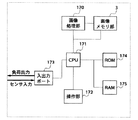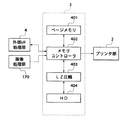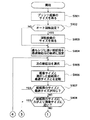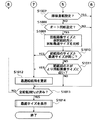JP3774583B2 - Image forming apparatus, image forming method, and storage medium - Google Patents
Image forming apparatus, image forming method, and storage medium Download PDFInfo
- Publication number
- JP3774583B2 JP3774583B2 JP35381698A JP35381698A JP3774583B2 JP 3774583 B2 JP3774583 B2 JP 3774583B2 JP 35381698 A JP35381698 A JP 35381698A JP 35381698 A JP35381698 A JP 35381698A JP 3774583 B2 JP3774583 B2 JP 3774583B2
- Authority
- JP
- Japan
- Prior art keywords
- image
- paper
- document
- automatic
- paper feed
- Prior art date
- Legal status (The legal status is an assumption and is not a legal conclusion. Google has not performed a legal analysis and makes no representation as to the accuracy of the status listed.)
- Expired - Fee Related
Links
- 238000000034 method Methods 0.000 title claims description 35
- 238000003860 storage Methods 0.000 title claims description 14
- 230000006870 function Effects 0.000 claims description 102
- 238000012545 processing Methods 0.000 description 45
- 238000012546 transfer Methods 0.000 description 30
- 238000010586 diagram Methods 0.000 description 13
- 230000008569 process Effects 0.000 description 11
- 238000006243 chemical reaction Methods 0.000 description 7
- 230000008859 change Effects 0.000 description 5
- 238000004891 communication Methods 0.000 description 5
- 238000012937 correction Methods 0.000 description 5
- 230000002093 peripheral effect Effects 0.000 description 4
- 238000009499 grossing Methods 0.000 description 3
- 238000012805 post-processing Methods 0.000 description 3
- 238000003825 pressing Methods 0.000 description 3
- 230000002159 abnormal effect Effects 0.000 description 2
- 238000003705 background correction Methods 0.000 description 2
- 238000004140 cleaning Methods 0.000 description 2
- 230000006835 compression Effects 0.000 description 2
- 238000007906 compression Methods 0.000 description 2
- 238000009826 distribution Methods 0.000 description 2
- 230000007246 mechanism Effects 0.000 description 2
- 230000005856 abnormality Effects 0.000 description 1
- 230000005540 biological transmission Effects 0.000 description 1
- 238000011161 development Methods 0.000 description 1
- 238000009792 diffusion process Methods 0.000 description 1
- 230000000694 effects Effects 0.000 description 1
- 239000011521 glass Substances 0.000 description 1
- 238000010438 heat treatment Methods 0.000 description 1
- 238000005286 illumination Methods 0.000 description 1
- 239000004973 liquid crystal related substance Substances 0.000 description 1
- 238000007726 management method Methods 0.000 description 1
- 239000011159 matrix material Substances 0.000 description 1
- 239000000203 mixture Substances 0.000 description 1
- 230000003287 optical effect Effects 0.000 description 1
- 230000004044 response Effects 0.000 description 1
Images
Landscapes
- Record Information Processing For Printing (AREA)
- Control Or Security For Electrophotography (AREA)
- Facsimiles In General (AREA)
- Editing Of Facsimile Originals (AREA)
Description
【0001】
【発明の属する技術分野】
本発明は、画像形成装置、画像形成方法、及び記憶媒体に関し、特に、入力された画像データに基づいてプリント用紙上に画像を形成し出力する画像形成装置、当該画像形成装置に適用される画像形成方法、及び当該画像形成方法を実行するプログラムを記憶した記憶媒体に関する。
【0002】
【従来の技術】
従来、複写機の画像形成モードの一つとして原稿混載モードがある。このモードでは、送り方向(移動方向)の長さは異なるが幅方向の長さが等しい複数のサイズの用紙からなる原稿が、自動原稿搬送装置(DF)上に載置されても、順次搬送された原稿のサイズに合わせてプリントが実行されるようになっている。
【0003】
また、選択可能な給紙段の中から、プリント画像の画像サイズに合ったサイズのプリント用紙がセットされている給紙段が自動的に選択される自動用紙選択機能がある。
【0004】
さらに、入力された原稿画像データを記憶できるメモリを有する複写機においては、原稿画像データに基づいて複写機内部で形成されるプリント画像が、プリント用紙にそのままでは入り切らないが、プリント画像を90°回転させればプリント用紙に入る場合には、プリント画像を90°回転させてプリント用紙上に画像を形成するオート回転機能がある。
【0005】
ここで、原稿混載モードと自動用紙選択機能とが同時に設定されている場合には、自動原稿搬送装置(DF)上に置かれた幅方向の等しい複数のサイズの用紙からなる原稿に対して順次プリント処理を行う際に、プラテン上に搬送された原稿のサイズに応じて、自動用紙選択機能により最適なプリント用紙が自動的に選択され、プリントされる。
【0006】
また自動用紙選択機能とオート回転機能とが同時に設定されている場合には、プリント画像サイズの用紙がないが、プリント画像を90°回転させたサイズの用紙が給紙段にセットされていた場合には、自動的にその給紙段が選択され、プリントが実行される。
【0007】
原稿混載モードとオート回転機能とが同時に設定されている場合には、自動原稿搬送装置(DF)上に置かれた幅方向の等しい複数のサイズの用紙からなる原稿に対して順次プリント処理を行う際に、プラテン上に搬送された原稿のプリント画像が、ユーザが選択したプリント用紙に、そのままでは入り切らないが、プリント画像を90°回転させれば入る場合に、プリント画像を90°回転させた上でプリントを行う。
【0008】
【発明が解決しようとする課題】
上述の原稿混載モード、自動用紙選択機能、オート回転機能はそれぞれ、複写機を効率良く使用していく上で重要な技術であり、それらを組み合わせて機能させることも効率化を促進する。
【0009】
しかし、原稿混載モード、自動用紙選択機能、オート回転機能を同時に設定した場合には以下のような不具合を生じるケースが考えられる。即ち、自動原稿搬送装置(DF)に、幅方向の長さは同じで送り方向の長さが異なる複数の用紙サイズからなる原稿をセットしプリントする場合に、原稿中のある用紙サイズの画像において、その画像に合うサイズの給紙段はないが、その画像を90°回転させれば回転後の画像に合う給紙段が存在したならば、自動用紙選択機能により当該給紙段が選択され、画像はオート回転機能より90°回転されてプリントされるといったケースである。この場合、プリント済みのプリント出力束において、一部のプリント済みの用紙だけ向きが他のプリント済みの用紙と異なってしまい、ユーザが改めてプリント出力束の用紙の向きを直す作業が必要となるという問題点があった。
【0010】
この不具合はオート回転機能をオフすることで回避できるが、オート回転機能は、原稿混載モードや自動用紙選択機能と異なり、リセットキーの入力によりクリアできる機能ではないため、上記のような不具合を回避するには、ユーザはこのオート回転機能を使用する度に設定のオフ/オンをしなければならない。
【0011】
本発明はこのような問題点に鑑みてなされたものであって、原稿混載モード、自動用紙選択機能、オート回転機能を有する画像形成装置において、原稿混載モードで画像形成する際に、オート回転機能を設定したままでも、自動用紙選択機能により原稿に合ったサイズの用紙を自動的に選択することができる画像形成装置、画像形成方法、及び記憶媒体を提供することを目的とする。
【0012】
【課題を解決するための手段】
上記目的を達成するために、請求項1記載の発明によれば、入力された画像データに基づいてプリント用紙上に画像を形成し出力する画像形成装置において、原稿画像を画像データに変換するために原稿を画像読み取り位置に順次搬送する自動原稿搬送手段と、原稿から変換された画像データを記憶するメモリ手段と、異なるサイズのプリント用紙を給紙するための複数の給紙段と、前記複数の給紙段の中から、形成される画像に合ったサイズのプリント用紙が入った給紙段を選択する自動用紙選択手段と、前記メモリ手段に記憶された画像データに基づいて画像をプリント用紙に形成する際に、前記複数の給紙段のうちで前記自動用紙選択手段により選択された給紙段のプリント用紙に、形成される画像を回転させなければ画像全体が入らない場合に、前記形成される画像を回転させた上でプリント用紙に形成する自動画像回転手段と、前記自動原稿搬送手段に対して、送り方向の長さは異なるが幅方向の長さが等しい複数のサイズの用紙からなる原稿を画像読み取り位置へ搬送することを許可する原稿混載モードが設定されているときは、前記自動画像回転手段の動作を禁止した上で、前記自動用紙選択手段を動作させる制御手段とを有することを特徴とする。
【0014】
請求項2記載の発明によれば、原稿画像を画像データに変換するために原稿を画像読み取り位置に順次搬送する自動原稿搬送手段と、原稿から変換された画像データを記憶するメモリ手段と、異なるサイズのプリント用紙を給紙するための複数の給紙段とを備えた画像形成装置に適用される画像形成方法において、前記複数の給紙段の中から、形成される画像に合ったサイズのプリント用紙が入った給紙段を選択する自動用紙選択ステップと、前記メモリ手段に記憶された画像データに基づいて画像をプリント用紙に形成する際に、前記複数の給紙段のうちで前記自動用紙選択ステップにより選択された給紙段のプリント用紙に、形成される画像を回転させなければ画像全体が入らない場合に、前記形成される画像を回転させた上でプリント用紙に形成する自動画像回転ステップと、前記自動原稿搬送手段に対して、送り方向の長さは異なるが幅方向の長さが等しい複数のサイズの用紙からなる原稿を画像読み取り位置へ搬送することを許可する原稿混載モードが設定されているときは、前記自動画像回転ステップの実行を禁止した上で、前記自動用紙選択ステップを実行させる制御ステップとを有することを特徴とする。
【0016】
請求項3記載の発明によれば、原稿画像を画像データに変換するために原稿を画像読み取り位置に順次搬送する自動原稿搬送手段と、原稿から変換された画像データを記憶するメモリ手段と、異なるサイズのプリント用紙を給紙するための複数の給紙段とを備えた画像形成装置に適用される画像形成方法をプログラムとして記憶した、コンピュータにより読み出し可能な記憶媒体において、前記画像形成方法が、前記複数の給紙段の中から、形成される画像に合ったサイズのプリント用紙が入った給紙段を選択する自動用紙選択ステップと、前記メモリ手段に記憶された画像データに基づいて画像をプリント用紙に形成する際に、前記複数の給紙段のうちで前記自動用紙選択ステップにより選択された給紙段のプリント用紙に、形成される画像を回転させなければ画像全体が入らない場合に、前記形成される画像を回転させた上でプリント用紙に形成する自動画像回転ステップと、前記自動原稿搬送手段に対して、送り方向の長さは異なるが幅方向の長さが等しい複数のサイズの用紙からなる原稿を画像読み取り位置へ搬送することを許可する原稿混載モードが設定されているときは、前記自動画像回転ステップの実行を禁止した上で、前記自動用紙選択ステップを実行させる制御ステップとを有することを特徴とする。
【0017】
また、請求項4記載の発明によれば、読み取った原稿画像をプリント用紙上に形成する画像形成装置において、送り方向の長さは異なるが幅方向の長さが等しい複数のサイズからなる原稿を画像読み取り位置へ搬送する原稿混載モードを行うことが可能な自動原稿搬送手段と、原稿から変換された画像データを記憶するメモリ手段と、前記メモリ手段に記憶された画像データをプリント用紙に合わせて90度回転させるオート回転機能を行うオート回転手段と、異なるサイズのプリント用紙を給紙するための複数の給紙段の中から、形成される画像に合ったサイズのプリント用紙が入った給紙段を選択する自動用紙選択機能を行う自動用紙選択手段とを有し、前記自動用紙選択手段は、前記オート回転機能が設定されていても前記原稿混載モードが設定された場合は、前記複数の給紙段のうちで前記メモリ手段に記憶された画像データを回転しなければならないサイズのプリント用紙を有する給紙段を除いて、形成される画像に合ったサイズのプリント用紙を有する給紙段を選択することを特徴とする。
【0018】
【発明の実施の形態】
以下、本発明の実施の形態を、図面を参照して説明する。
【0019】
図1は、本発明の実施形態に係る画像形成装置の構成を示す断面図である。
【0020】
図1において、100は画像形成装置本体である。101は原稿載置台としてのプラテンガラスである。102はスキャナであり、原稿証明ランプ103、走査ミラー104等で構成される。不図示のモータによりスキャナ102が所定方向に往復走査されて、原稿の反射光が、走査ミラー104〜106を介してレンズ108を透過してイメージセンサ部(CCDセンサ)109に結像される。
【0021】
120はレーザ、ポリゴンスキャナ等で構成された露光制御部であり、レーザ光129を画像形成部126の感光体ドラム110に照射する。レーザ光129は、イメージセンサ部109で電気信号に変換され、後述する所定の画像処理が行われた画像信号に基づいて変調されたものである。
【0022】
感光体ドラム110の回りには、画像形成部126を構成するものとして、1次帯電器112、現像器121、転写帯電器118、クリーニング装置116、前露光ランプ114が装備されている。画像形成部126において、感光体ドラム110は、不図示のモータにより図に示す矢印の方向に回転しており、1次帯電器112により所望の電位に帯電された後、露光制御部120からのレーザ光129が照射され、静電潜像が形成される。感光体ドラム110上に形成された静電潜像は、現像器121により現像されて、トナー像として可視化される。
【0023】
一方、上段カセット131あるいは下段カセット132からピックアップローラ133,134により給紙された転写紙は、給紙ローラ135,136により本体に送られ、レジストローラ137により転写ベルト130に給送され、可視化されたトナー像が転写帯電器118により転写紙に転写される。
【0024】
転写後の感光体ドラム110では、クリーニング装置116により残留トナーが清掃され、前露光ランプ114により残留電荷が消去される。転写後の転写紙は転写ベルト130から分離され、定着前帯電器139,140によりトナー画像が再帯電され、定着器141に送られ、加圧、加熱により定着され、排出ローラ142により本体100の外に排出される。
【0025】
本体100には、例えば4000枚の転写紙を収納し得るデッキ150が装備されている。デッキ150のリフタ151は、給紙ローラ152に転写紙が常に当接するように転写紙の量に応じて上昇するようになっている。また、100枚の転写紙を収容し得るマルチ手差し153が装備されている。
【0026】
さらに、154は排紙フラッパであり、両面記録側ないし多重記録側の経路と、排紙側の経路とを切り替える。排紙ローラ142から送り出された転写紙は、この排紙フラッパ154により両面記録側ないし多重記録側の経路に切り替えられる。また、158は下搬送パスであり、排紙ローラ142から送り出された転写紙を、反転パス155を介し、転写紙を裏返して再給紙トレイ156に導き、両面記録を可能とする。また、157は、両面記録の経路と多重記録の経路とを切り替える多重フラッパであり、これを左方向に倒すことにより、転写紙を反転パス155に介さず、直接下搬送パス158に導き、多重記録を可能とする。159は経路160を通じて転写紙を画像形成部126側に給紙する給紙ローラである。
【0027】
161は、排紙フラッパ154の近傍に配置された排出ローラであり、この排紙フラッパ154により排出側に切り替えられた転写紙を機外に排出する。なお両面記録(両面複写)や多重記録(多重複写)時には、排紙フラッパ154を上方に上げて、複写済みの転写紙を、下搬送パス158を介して再給紙トレイ156に格納する。
【0028】
再給紙トレイ156に格納されている転写紙が、下から1枚ずつ給紙ローラ159により経路160を介して本体100のレジストローラ137に導かれる。
【0029】
本体100から転写紙を反転して排出する時には、排紙フラッパ154を上方へ上げ、多重フラッパ157を右方向へ倒して、複写済みの転写紙を反転パス155側へ搬送し、転写紙の後端が第1の送りローラ162を通過した後に、反転ローラ163によって第2の送りローラ162a側に搬送し、排出ローラ161によって転写紙を機外へ排出する。
【0030】
180は自動原稿搬送装置(DF)である。原稿置き台181上に置かれた原稿束の中から、給紙ローラ182により表面の1枚の原稿のみを分離し、原稿給紙ローラ164によりプラテン101上に搬送する。その後、原稿はスキャナ102によりスキャンされ、原稿排紙台183に排出されるか、もしくは再度原稿置き台181に戻される。
【0031】
190は画像形成装置100から排出された転写紙をそろえて綴じる排紙処理装置である。後述する操作部172において、ソート、ステイプル等の排紙束後処理動作が設定されなかった場合、転写紙は搬送路194を通り、処理トレイ193を介さず排紙トレイ191に1枚毎に排出される。排紙束後処理動作が設定された場合、搬送路195を通り、1枚毎に排紙される転写紙を処理トレイ193で積載してそろえる。1部目の画像形成の排出が終了したら、転写紙束をステイプルして排紙トレイ191、または、排紙トレイ192に束で排出する。なお、排紙束後処理動作が設定された場合は、基本的に排紙トレイ192に対して束排出するが、満載状態などの条件により排紙トレイ191へ切り替える制御を行う。排紙トレイ191,192は不図示のモータで上下に移動制御され、画像形成動作開始前に、積載するトレイが処理トレイの位置になるように移動される。
【0032】
図2は、画像形成装置100内に設けられる制御部の構成を示すブロック図である。
【0033】
171は、画像形成装置100の基本制御を行うCPUであり、制御プログラムが書き込まれたROM174、処理を行うためのワークRAM175、入出力ポート173が、アドレスバス、データバスにより接続されている。入出力ポート173には、画像形成装置100が制御するモータ、クラッチ等の各種負荷装置(不図示)や、紙の位置を検知するセンサ等の画像形成装置100への入力装置(不図示)が接続されている。CPU171は、ROM174の制御プログラム内容にしたがって、入出力ポート173を介して順次入出力の制御行い、画像形成処理を実行する。また、CPU171には操作部172が接続されており、CPU171は操作部172の表示手段、キー入力手段を制御する。操作者はキー入力手段をとおして、画像形成動作モードや、表示の切り替えをCPU171に指示し、CPU171は表示手段に対して、画像形成装置100の動作状態や、キー入力によって設定された動作モードの表示を行う。
【0034】
さらにCPU171には、イメージセンサ部109で電気信号に変換された信号を処理する画像処理部170と、処理された画像を蓄積する画像メモリ部3とが接続されている。画像処理部170及び画像メモリ部3について、図3及び図4をそれぞれ参照して説明する。
【0035】
図3は、画像処理部170の内部構成、及び画像メモリ部3に接続される装置を示すブロック図である。
【0036】
レンズ108を介しCCDセンサ109に結像された原稿画像は、CCDセンサ109によりアナログ電気信号に変換される。変換された画像情報は、アナログ信号処理部(不図示)に入力されてサンプル&ホールド、ダークレベルの補正等が行われた後に、A/D変換・SH部301でアナログ・デジタル変換(A/D変換)され、更に、デジタル化された信号に対してシェーディング補正が行われる。シェーディング補正では、CCDセンサ109が持つ画素毎のばらつきを補正したり、原稿照明ランプ103の配光特性の補正を行う。
【0037】
その後、log変換部302において、輝度データを濃度データに変換する処理が行われる。すなわち、log変換部302には、入力された輝度データを濃度データに変換するためのルックアップテーブル(LUT)が格納されており、このルックアップテーブルを利用して、入力されたデータに対応するテーブル値を出力し、これによって、輝度データを濃度データに変換する。
【0038】
その後、変倍処理部303により画像を所望の倍率に変倍し、次に、γ補正部304において、操作部172で設定された濃度値に応じた出力の調整を行う。すなわち、γ補正部304はプリンタの特性を考慮したルックアップテーブル(LUT)を備え、濃度データを出力する際に、当該ルックアップテーブルによる変換を行い、その変換後の濃度データを2値化部305へ送る。
【0039】
2値化部305では多値の濃度データが2値化され、濃度値が例えば「0」及び「255」の2つだけとなる。つまり、8ビットの濃度データが、2値化されて「0」または「1」の1ビットの画像データに変換され、これにより、画像データを格納するためのメモリの記憶容量は縮小される。しかし、画像を2値化すると、画像の階調数は256階調から2階調になるため、写真画像のような中間調の多い画像データでは、一般に画像の劣化が著しい。
【0040】
そこで、2値化データによる擬似的な中間調表現をする必要がある。ここでは、2値のデータで擬似的に中間調表現を行う手法として誤差拡散法を用いる。この方法では、ある画像の濃度がある閾値より大きい場合は「255」の濃度データであるとし、ある閾値以下である場合は「0」の濃度データであるとして2値化した後、実際の濃度データと2値化されたデータとの差分を誤差信号として求め、周辺の画素に配分するようにする。誤差の配分は、あらかじめ用意されているマトリクス上の重み係数を、2値化によって生じる誤差に対して掛け合わせ、周辺の画素に加算することによって行う。これによって、画像全体での濃度平均値が保存され、中間調を擬似的に2値で表現することができる。
【0041】
2値化された画像データは、画像メモリ部3へ送られて画像蓄積される。また、画像メモリ部3には外部I/F処理部4から、コンピュータからの画像データ入力される。このコンピュータからの画像データは、外部I/F処理部4で2値画像データとして処理されているため、そのまま画像メモリ部3に送られる。画像メモリ部3は、後述のようにDRAM等のメモリで構成された高速処理可能なページメモリ401と、複数のページ画像データを蓄積可能な大容量のメモリ(ハードディスク404)とを有している。ハードディスク404に格納された複数の画像データは、画像形成装置100の操作部172で指定された編集モードに応じた順序で出力される。例えばソートの場合、自動原稿搬送装置(DF)180から読み取った原稿束の画像を順に出力する。つまり、ハードディスク404から、一旦格納された原稿の画像データを読み出し、これを複数回繰り返して出力する。これにより、ビンが複数あるソータと同じ役割を果たすことができる。
【0042】
画像メモリ部3から出力された画像データは、プリンタ部2にあるスムージング部306に送られる。スムージング部306では、2値化した画像の線端部が滑らかになるようにデータの補間が行われ、その補間が行われた画像データは露光制御部120へ出力される。露光制御部120は、前述のように画像データを転写紙に形成する。
【0043】
図4は、画像メモリ部3の内部構成及び周辺装置を示すブロック図である。
【0044】
画像メモリ部3は、ページメモリ401、メモリコントローラ部402、LZ圧縮部403、ハードディスク404から構成される。メモリコントローラ部402は、外部I/F処理部4及び画像処理部170から送られた2値画像をページメモリ401に書き込み、また、ページメモリ401から画像を読み出し、プリンタ部2へ送る。さらに、大容量の記憶装置であるハードディスク404とページメモリ401との間で行われる画像の入出力の制御を行う。メモリコントローラ部402は、ページメモリ401へ送るDRAMリフレッシュ信号の発生を行い、また、外部I/F処理部4、画像処理部170、ハードディスク404からページメモリ401へのアクセスの調停を行う。更に、CPU171の指示に従い、ページメモリ401への書き込みアドレス、ページメモリ401からの読み出しアドレス、読み出し方向などの決定制御を行う。それにより、CPU171は、ページメモリ401において複数の原稿画像をならべてレイアウトを行った上で、プリンタ部2に出力する機能や、画像の一部分のみ切り出して出力する機能や、画像回転を行う機能を制御する。
【0045】
図5は、外部I/F処理部4の内部構成及び周辺装置を示すブロック図である。
【0046】
外部I/F処理部4は、画像メモリ部3を介して、リーダ部1からの2値画像データを取り込み、また、画像メモリ部3を介して、外部I/F処理部4からの2値画像データをプリンタ部2へ出力して画像形成を行う。外部I/F処理部4は、コア部506、ファクシミリ部501、ファクシミリ部501の通信画像データを保存するハードディスク502、外部コンピュータ11と接続するコンピュータインターフェイス部503、フォーマッタ部504、イメージメモリ部505から構成される。
【0047】
ファクシミリ部501はモデム(不図示)を介して公衆回線と接続しており、公衆回線からのファクシミリ通信データの受信と、公衆回線へのファクシミリ通信データの送信を行う。ファクシミリ部501では、指定された時間にファクス送信を行ったり、相手からの指定パスワードによる問い合わせに応じて画像データを送信するなどのファクシミリ機能を、ハードディスク502に保存されたファクス用の画像を利用して実現する。これにより、一度リーダ部1から画像メモリ部3を介して、ファクシミリ部501、ファクシミリ用のハードディスク502へ画像を転送した後は、リーダ部1、画像メモリ部3をファクシミリ機能に使うことなしに、ファクス送信を行うことができる。
【0048】
コンピュータインターフェイス部503は、外部コンピュータ11とのデータ通信を行うインターフェイス部であり、ローカルエリアネットワーク(LAN)、シリアルI/F、SCSI−I/F、プリンタのデータ入力用のセントロI/Fなどを持つ。このコンピュータインターフェイス部503を介して、プリンタ部2、リーダ部1の状態を外部コンピュータ11に通知したり、外部コンピュータ11の指示で、リーダ部1で読み取った画像を外部コンピュータ11へ転送したりする。
【0049】
また、外部コンピュータ11からプリント画像データを受け取る。外部コンピュータ11からコンピュータインターフェイス部503を介して通知されるプリント画像データは専用のプリンタコードで記述されているため、フォーマッタ部504がそのコードを、プリンタ部2で画像形成を行うことができるラスタイメージデータに変換する。フォーマッタ部504はラスタイメージデータの展開をイメージメモリ部505に行う。
【0050】
イメージメモリ部505は、このようにフォーマッタ部504がラスタイメージデータの展開するメモリとして使用される他、リーダ部1からの画像を外部コンピュータ11に送る(画像スキャナ機能)場合にも使用される。すなわち、リーダ部1からの画像をコンピュータインターフェイス部503を介して外部コンピュータ11に送る場合に、画像メモリ部3から送られる画像データをイメージメモリ部505に一度展開し、ここで外部コンピュータ11に送るデータの形式に変換した上で、コンピュータインターフェイス部503から外部コンピュータ11に送出する。
【0051】
コア部506は、ファクシミリ部501、コンピュータインターフェイス部503、フォーマッタ部504、イメージメモリ部505、画像メモリ部3の相互間で行われるそれぞれのデータ転送を制御管理する。これにより、外部I/F処理部4に複数の画像出力部が接続されていても、また画像メモリ部3への画像転送路が1つであっても、コア部506の管理のもと、排他制御、優先度制御が行われ、適切に画像出力が行われる。
【0052】
図6は、画像形成装置100の複写動作を設定するための操作部172の詳しい構成示す図である。
【0053】
図6において、621は電源のON/OFF状態を示すパワーランプである。パワースイッチ613による電源のON/OFFの切り替えにあわせ、パワーランプ621は点灯/消灯を行う。622はテンキーであり、画像形成枚数の設定やモード設定の数値入力に使用される。また、ファクシミリ設定画面では、電話番号の入力に使用される。623はクリアキーであり、テンキーで入力した設定のクリアに使用される。616はリセットキーであり、設定された画像形成枚数や動作モードや選択給紙段等のモードを既定値に戻すためのものである。614はスタートキーであり、このスタートキー614の押下により画像形成動作を開始する。スタートキー614の中央にはスタート可能か否かを示す赤色とグリーンのLEDがあり、スタートができない場合は、赤色のLEDが点灯し、スタート可能な場合はグリーンのLEDが点灯する。615はストップキーであり、複写動作の停止を行うために使用する。
【0054】
617はガイドキーであり、このキーを押下した後に、他のキーを押下すると、そのキーにより設定できる機能の説明が表示パネル620に表示される。このガイド表示を解除する場合は、再度ガイドキー617を押下することで行う。618はユーザ設定キーであり、このキーを押下すると画像形成装置の設定をユーザが変更可能になる。ユーザが変更できる設定は、例えば自動的に設定をクリアするまでの時間の設定や、リセットキーを押下したことによるモードの既定値の設定、あるいは後述するオート回転機能のON/OFFの設定等である。619は割り込みキーであり、画像形成動作中にこのキーを押下すると、他の画像形成動作を中止して、自動原稿搬送装置180を使用しないモードでコピーを行うことができる。
【0055】
620は液晶などで構成される表示パネルであり、詳細なモード設定を容易にするべく、設定モードに応じて表示内容が変わる。また、表示パネル620の表面はタッチセンサになっている。図6の表示パネル620では、複写動作モードの設定画面の例を示している。図6では、表示パネル620内に624〜631のキーを表示しており、これらのキーが表示されている位置を触れることでキーの押下を判断して、モードが設定される。
【0056】
627は用紙段の選択キーであり、このキーを押下すると、カセット131,132、デッキ150、マルチ手差し153のいずれから給紙を行うかを設定するための画面が表示パネル620に表示される。628〜631は複写倍率を設定するキーである。
【0057】
626は応用モードの設定キーであり、このキーを押下すると、多重動作、縮小レイアウトモード、原稿混載モード等の応用機能モードを設定するための画面が表示パネル620に表示され、例えば図7の様な各応用機能モードの設定キーの表示がなされ、この画面から応用モードの設定を行うことができる。
【0058】
図6中のキー624は両面動作の設定キーであり、例えば片面原稿から両面出力を行う「片−両モード」、両面原稿から両面出力を行う「両−両モード」、両面原稿から2枚の片面出力を行う「両−片モード」から成る3種類の両面モードの選択設定を可能とする。625はソートキーであり、このキーの押下で排紙処理装置190の動作モードの設定や、画像メモリ部3を用いた出力紙の仕分けモードの設定を可能とする。
【0059】
表示パネル620内のキーの表示は通常の表示の他に、表示されているキーのモードが設定できない場合に、表示の線を、点線(網掛け)にすることで、そのキーが操作できないことをあらわすようになっている。また、図6の例では、表示パネル620の上方に表示部633があり、複写動作で設定された内容や、現在の動作状態が表示される。また、画面の左上には表示部633aがあり、後述する各機能モードのどの画面であるかが表示される。図6の例では、コピーAの設定画面であることを示している。図6の例では、文字で示しているがそれぞれを示す記号でもよい。
【0060】
また、表示パネル620の下方には表示部650があり、他の機能モードの動作状態が、1行で表示できる範囲で表示される。図6の例では、コピーBのプリンタ部への出力動作中であることを表示部650が示している。
【0061】
表示パネル620内の応用モードキー626の横に、ユーザにより変更可能なキー634,635があり、応用モードの設定画面で設定できる機能のキーを最大2つまで、ここに登録可能である。応用モードの設定キーをここに表示することで、その登録したモードの設定をより容易に行える様にすることができる。
【0062】
図6において、601〜612は表示パネル620の表示内容を切り替える為のキー及びLED表示部である。601,604,607,610はそれぞれ、各機能を切り替えるキーになっている。これらのキーは半透明のキーボタンで構成されており、各キーの内部にはLED等の表示ランプ(不図示)がある。これらのキーを押下して操作機能画面を選択すると、キー内部のランプが点灯する。選択されていない残りの各キーにおける内部のランプは、消灯するように制御される。
【0063】
また、各キーの右にはグリーンのLED表示部603,606,609,612が配置され、これらのLED表示部は、対応の機能の動作状況をLEDの点灯状態であらわしている。例えば、コピーBのLED表示部606は、コピーBがスタンバイ中では消灯され、図6に示す例の様にコピーBが出力動作中の場合は、点滅される。また、画像メモリ部3のハードディスク404にコピーBの画像が保存され、コピーBのプリント動作が行われていない場合には、点灯される。同様に例えば、ファクスのLED表示部609は、通信動作中、プリント動作中、または読み込み動作中では点滅され、ファクシミリ部501、ハードディスク502にファクス画像がある場合には点灯される。
【0064】
各キーの左にはレッドのLED表示部602,605,608,611が配置され、これらのLED表示部は、対応の機能に異常が発生したときにLEDを点灯する。例えば、コピーBのLED表示部605は、コピーBで紙なし中断やジャム等の異常が発生した時、点滅される。この時、コピーB機能キー604を押下し、表示パネル620の表示をコピーBに切り替えることで、表示パネル620にコピーBの状況が表示され、異常状況の詳細を確認することができる。これらの機能キー601,604,607,610は、各機能の動作状況によらず、いつでも押下可能であり、表示パネル620の表示を切り替え可能である。
【0065】
本実施形態の様に、コピーA機能とコピーB機能とが切り替え可能である場合に、前述したストップキー615、スタートキー614、リセットキー616等、表示パネル620内のキー以外のキーは、機能切り替えキー601,604により選択されている機能において、動作する。例えば図6の例で、コピーA操作画面を表示している時に、ストップキー615を押下しても、コピーBの出力動作に対して複写動作の停止を行うことはできない。コピーBの複写動作を停止するには、コピーB機能キー604を押下後に、ストップキー615を押下する必要がある。また、ユーザ設定キー618により設定されるデータは、コピーA機能の画面とコピーB機能の画面それぞれにおいて有効であり、それぞれの画面において独立に設定操作を行うことができる。
【0066】
各応用機能モードの設定キーの表示がなされた画面を示す図7において、キー701は原稿混載モードキーであり、1回押下するごとに原稿混載モードの設定のオン/オフが行われる。
【0067】
以下に原稿混載モードに関する処理を説明する。
【0068】
自動原稿搬送装置(DF)180の原稿置き台181に載置された原稿は、前に述べたように、給紙ローラ182により未処理原稿のうちで最上面の1枚のみが分離され、プラテン101上に搬送される。その際に原稿の送り方向の長さに関しては、搬送系路上にあるセンサ(不図示)により検知する。一方、原稿の幅方向の長さに関しては、原稿置き台181上にある、原稿の端を揃えるための原稿ガイド(不図示)の間隔により検知する。
【0069】
原稿混載モードの設定時には、自動原稿搬送装置(DF)180が原稿を1枚ずつ搬送するごとに原稿サイズを検知する。そして、自動原稿搬送装置(DF)180にセットされた、幅方向の長さは等しいが送り方向の長さが異なる複数のサイズの原稿からなる原稿束が、順次搬送され、原稿のサイズに応じたプリント処理が行われる。
【0070】
次にオート回転機能に関して説明する。
【0071】
既に述べたように画像データの流れは、CCDセンサ109が読み取った原稿画像の画像データを画像メモリ部3で記憶し、その後、画像メモリ部3から画像データを読み出してプリンタ部2に送り、プリントするという流れとなる。
【0072】
ここでプリンタ部2に画像データを送る際に、CPU171は、ぺージメモリ401上の画像データがプリントされた場合のサイズと、プリント用紙の給紙段にセツトされている用紙のサイズとの比較を行う。用紙サイズをM×Nとし、画像サイズをm×nとした場合に、(M<N)であり(m>n)の場合には、(m>M)かつ(n<M)かつ(m<N)であれば、また(M>N)であり(m<n)の場合には、(n>N)かつ(m<N)かつ(n<M)であれば、ぺージメモリ401から画像データを読み出す際に、メモリコントローラ402により90°回転させて読み出す。これにより、画像データの全領域をプリント用紙にプリントすることができる。以上のようなCPU171の機能がオート回転機能である。このオート回転機能の具体的な例を、図8を参照して説明する。
【0073】
図8は、オート回転機能により原稿画像データが回転される様子を示す図である。801が原稿画像、802がプリント用紙を示し、原稿画像801が90°回転されることで、原稿画像801が欠けることなくプリント用紙802に出力される。
【0074】
次に自動用紙選択機能に付いて説明する。
【0075】
自動用紙選択機能は選択可能な給紙段の中から、ぺージメモリ401内の画像データに対して最適なサイズの用紙がセットされる給紙段を選択する機能である。
【0076】
給紙段を選択するための手順は、オート回転機能が設定されていなければ、まずぺージメモリ401内の画像データの画像サイズを求める。そして選択可能な給紙段の中から、画像サイズより大きいサイズの複数の給紙段を選択し、さらに、それらの中で最小サイズの給紙段を選択する。その際に同じサイズの給紙段が複数ある場合には、給紙段からレジストローラ137までの距離が短い方の給紙段を優先して選択する。また画像サイズが、選択可能な複数の給紙段の中における最大サイズの給紙段より大きかった場合には、最大サイズの給紙段を選択する。以上の手順は、オート回転機能が設定されていなければ、表紙/合紙モードの設定の如何に拘わらず同じである。
【0077】
一方、オート回転機能が設定されており、表紙/合紙モードが設定されているならば、まず回転後の画像サイズを求める。そして、選択可能な給紙段の中から、回転後の画像サイズより大きいサイズの複数の給紙段をまず選択し、それらの中で最小サイズの給紙段を選択する。また、選択可能な給紙段の中から、回転しない場合の画像サイズより大きいサイズの複数の給紙段を選択し、さらに、それらの中で最小サイズの給紙段を選択する。その上で、回転後の画像サイズに基づき選択された給紙段のサイズと、回転しない場合の画像サイズに基づき選択された給紙段のサイズとを比較し、サイズ的に小さな方の給紙段を選択する。比較の結果、同じサイズであるならば、回転しない場合の画像サイズに基づき選択された給紙段を選択する。こうして最終的に選択された給紙段に用紙があれば最適給紙段として決定する。
【0078】
しかしここで、最終的に選択された給紙段に用紙なく、かつ、最終的に選択された給紙段が、回転しない場合の画像サイズに基づき選択された給紙段であり、オート回転機能が設定されており、回転後の画像サイズに基づき選択された給紙段のサイズが、最終的に選択された給紙段のサイズと同じであり、用紙ありであるならば、回転後の画像サイズに基づき選択された給紙段を新たに最適給紙段として決定する。
【0079】
以上の手順で最適給紙段が決定しなかった場合には、同じ手順で第2候補を決定する。第2候補は、用紙ありの給紙段の中で画像サイズより大きい複数の給紙段の中における最小のサイズの給紙段であり、この場合には最適なサイズは何であったかを操作部172に表示するようにする。
【0080】
ところで、本発明の実施形態では、オート回転機能が設定されていても原稿混載モードが設定された場合には、自動用紙選択機能において、原稿画像を回転しなければならない給紙段を選択候補から除く。これにより、原稿画像が回転されて、一部のプリント済みの用紙だけ向きが他のプリント済みの用紙と異なってしまい、ユーザが改めてプリント出力束の用紙の向きを直す作業を不要とする。こうした処理を、図9〜図12を参照して説明する。
【0081】
図9〜図12はCPU171で実行される自動用紙選択処理の手順を示すフローチャートである。
【0082】
ステップS901において、CPU171はまずプリント画像の画像サイズを得る。次にオート回転の設定状態を判別し(ステップS902)、オート回転が設定されていた場合にはプリント画像を90°回転させた画像の画像サイズもまた獲得する(ステップS903)。ステップS902においてオート回転が設定されていなかった場合、あるいはステップS903の実行後は、ステップS904において、最適サイズの用紙を給紙する給紙段の候補として、最もレジストローラ137からの距離が遠い給紙段を設定する。次に、レジストローラ137からの距離が、最適サイズ候補の給紙段の次に遠い給紙段を選択する(ステップS905)。なお、ステップS915を介してステップS905の再度の実行時は、未選択の給紙段のうちで最もレジストローラ137からの距離が遠い給紙段を選択する。
【0083】
この選択された給紙段の用紙サイズと、最適サイズ候補の給紙段の用紙サイズと、プリント画像の画像サイズとを比較する(ステップS906)。その結果、選択された給紙段の用紙サイズと最適サイズ候補の給紙段の用紙サイズとが等しかった場合(ステップS907)、あるいは選択された給紙段の用紙サイズの方がプリント画像サイズより大きく、かつ、選択された給紙段の用紙サイズの方が最適サイズ候補の給紙段の用紙サイズよりも小さい場合(ステップS908)には、選択された給紙段を改めて最適サイズ候補の給紙段とする(ステップS914)。
【0084】
それ以外の場合には、原稿混載モードが設定されてなく(ステップS909)、オート回転が設定されている場合には(ステップS910)、プリント画像を90°回転させた画像サイズと、最適サイズ候補の給紙段の用紙を90°回転させた用紙サイズと、選択された給紙段の用紙サイズとを比較する(ステップS911)。その結果、選択された給紙段の用紙サイズと最適サイズ候補の給紙段の用紙を90°回転させた用紙サイズとが等しかった場合(ステップS912)、あるいは選択された給紙段の用紙サイズの方が回転プリント画像サイズより大きく、かつ、選択された給紙段の用紙サイズの方が最適サイズ候補の給紙段の回転用紙サイズよりも小さい場合(ステップS913)には、最適サイズ侯補の給紙段を、選択された給紙段に更新する(ステップS914)。
【0085】
ステップS914の実行後、あるいはステップS909で原稿混載モードが設定されていた場合、またステップS910でオート回転が設定されていなかった場合には、全給紙段についてチェックが終了したかを判断し(ステップS915)、チェックが済んでいなかった場合はステップS905に戻り、処理を継続する。ステップS915において全給紙段のチェックが終了していた場合には、最終的に選択された最適給紙段に用紙が存在するかをチェックし(ステップS916)、自動用紙選択処理を終了する。ステップS916において最適給紙段に用紙がなかった場合には、図11のステップS1001に進み、第二候補を選択する。
【0086】
図11及び図12は、自動用紙選択処理における第2の最適給紙段を選択するための処理のフローチャートである。
【0087】
図9及び図10の最適給紙段選択のフェーズにおいて、すでに、プリント画像の画像サイズの獲得と、オート回転が設定されていた場合にはプリント画像を90°回転させた画像の画像サイズの獲得は終了しているため、ステップS1001において、第2最適サイズの用紙を給紙する給紙段の候補として、最もレジストローラ137からの距離が遠い給紙段を設定する。次に、レジストローラ137からの距離が、第2最適サイズ候補の給紙段の次に遠い給紙段を選択する(ステップS905)。なお、ステップS1012を介してステップS1002の再度の実行時は、未選択の給紙段のうちで最もレジストローラ137からの距離が遠い給紙段を選択する。
【0088】
そしてステップS1003において、選択された給紙段に用紙が存在するかを判別する。用紙が存在しない場合には、全給紙段についてチェックが終了したかの判断部分に進む(ステップS1013)。ステップS1003において給紙段に用紙が存在した場合には、プリント画像の画像サイズと、第2最適サイズ候補の給紙段の用紙サイズと、選択された給紙段の用紙サイズとを比較し(ステップS1004)、選択給紙段の用紙サイズと第2最適サイズ候補の給紙段の用紙サイズが等しかった場合(ステップS1005)、あるいは選択給紙段の用紙サイズの方がプリント画像サイズより大きく、かつ、選択給紙段の用紙サイズの方が第2最適サイズ候補の給紙段の用紙サイズよりも小さい場合(ステップS1006)には、選択給紙段を改めて第2最適サイズ候補の給紙段とする(ステップS1012)。
【0089】
それ以外の場合には、原稿混載モードが設定されてなく(ステップS1007)、オート回転が設定されている場合には(ステップS1008)、プリント画像を90°回転させた画像サイズと、第2最適サイズ候補の給紙段の用紙を90°回転させた用紙サイズと、選択された給紙段の用紙サイズとを比較し(ステップS1009)、選択給紙段の用紙サイズと、第2最適サイズ候補の給紙段の用紙を90°回転させた用紙サイズが等しかった場合(ステップS1010)、あるいは選択給紙段の用紙サイズの方が回転プリント画像サイズより大きく、かつ、選択給紙段の用紙サイズの方が第2最適サイズ候補の給紙段の回転用紙サイズよりも小さい場合(ステップS1011)には、選択給紙段を改めて第2最適サイズ候補の給紙段とする(ステップS1012)。
【0090】
ステップS1012の実行後、あるいはステップS1007で原稿混載モードが設定されていた場合、またステップS1008でオート回転が設定されていなかった場合には、全給紙段についてチェックが終了したかを判断し(ステップS1013)、チェックが済んでいなかった場合はステップS1002に戻り、処理を継続する。ステップS1013において全給紙段のチェックが終了していた場合には、最終的に選択された最適サイズの用紙は何であったかを表示パネル620に表示し(ステップS1014)、自動用紙選択の第2候補選択処理を終了する。
【0091】
以上のように、オート回転機能が設定されていても原稿混載モードが設定された場合には、自動用紙選択機能において、図10のステップS909および図12のステップS1007に示すように、原稿画像を回転しなければならない給紙段を選択候補から除く。これにより、原稿画像が回転されて、一部のプリント済みの用紙だけ向きが他のプリント済みの用紙と異なってしまい、ユーザが改めてプリント出力束の用紙の向きを直す作業を不要とする。
【0092】
なお、こうした実例形態に代わって、原稿混載モードと自動用紙選択機能が設定された場合には一時的にオート回転機能をオフすることで、自動用紙選択機能により画像回転が必要となる給紙段が選択されることを回避するようにしてもよい。
【0093】
この別の実施形態では、自動用紙選択処理は、図10のステップS909および図12のステップS1007を除いた手順で実現されるが、自動用紙選択機能と原稿混載モードとが共に設定された場合には、オート回転機能がオフされるため、自動用紙選択処理の結果は、図9〜図12に示す上記実施形態と同じになる。
【0094】
なお、本発明を、複数の機器から構成されるシステムに適用しても、あるいは1つの機器からなる装置に適用してもよい。
【0095】
また、前述した実施形態の機能を実現するソフトウェアのプログラムコードを記憶した記憶媒体を、システムあるいは装置に供給し、そのシステムあるいは装置のコンピュータ(またはCPUやMPU)が記憶媒体に格納されたプログラムコードを読み出して実行することによっても、本発明が達成されることは言うまでもない。
【0096】
この場合、記憶媒体から読み出されたプログラムコード自体が、前述の実施形態の機能を実現することになり、そのプログラムコードを記憶した記憶媒体が本発明を構成することになる。
【0097】
プログラムコードを供給するための記憶媒体として、例えば、フロッピィディスク、ハードディスク、光ディスク、光磁気ディスク、CD−ROM、CD−R、磁気テープ、不揮発性のメモリカード、ROMなどを用いることができる。
【0098】
また、コンピュータが読み出したプログラムコードを実行することにより、前述した実施形態の機能が実現されるだけでなく、そのプログラムコードの指示に基づき、コンピュータ上で稼働しているOSなどが実際の処理の一部または全部を行い、その処理によって前述した実施形態の機能が実現される場合も、本発明に含まれることは言うまでもない。
【0099】
さらに、記憶媒体から読み出されたプログラムコードが、コンピュータに挿入された機能拡張ボードやコンピュータに接続された機能拡張ユニットに備わるメモリに書き込まれた後、そのプログラムコードの指示に基づき、その機能拡張ボードや機能拡張ユニットに備わるCPUなどが実際の処理の一部または全部を行い、その処理によって前述した実施形態の機能が実現される場合も、本発明に含まれることは言うまでもない。
【0100】
【発明の効果】
以上詳述したように請求項1、請求項2または請求項3記載の発明によれば、自動用紙選択機能に、新たにオート回転機能がオンされている状態でも、装置本体のプリントモードとして原稿混載モードが設定された場合には、オート回転機能の設定を無視する仕組みを設けた。これにより自動用紙選択機能がオンされている状態で原稿混載モードを設定した場合には、プリント出力束の用紙の向きを直す必要が生じない。
【0101】
また、請求項4記載の発明によれば、オート回転機能を設定する手段に、原稿混載モードと自動用紙選択機能とが設定されていた場合には、複数の給紙段のうちでメモリ手段に記憶された画像データを回転しなければならないサイズのプリント用紙を有する給紙段を除いて、形成される画像に合ったサイズのプリント用紙を有する給紙段を選択する仕組みを設けた。これにより、自動用紙選択機能が設定された状態で原稿混載モードが設定された場合に、自動用紙選択機能は、セットされた原稿の向きと同じ向きの用紙を給紙する給紙段を選択するので、原稿画像が回転されて、一部のプリント済みの用紙だけ向きが他のプリント済みの用紙と異なってしまい、ユーザが改めてプリント出力束の用紙の向きを直す作業を不要とすることができる。
【0102】
かくして、原稿混載モード、自動用紙選択機能、オート回転機能を有する画像形成装置において、原稿混載モードで画像形成する際に、オート回転機能を設定したままでも、自動用紙選択機能により原稿に合ったサイズの用紙を自動的に選択することができるできる。すなわち、原稿混載モードで画像形成する際にユーザがいちいちオート回転機能をオフすることなく、自動用紙選択機能で原稿に対して最適なサイズの用紙を自動的に選択することが可能となる。
【図面の簡単な説明】
【図1】本発明の実施形態に係る画像形成装置の構成を示す断面図である。
【図2】画像形成装置内に設けられる制御部の構成を示すブロック図である。
【図3】画像処理部の内部構成、及び画像メモリ部に接続される装置を示すブロック図である。
【図4】画像メモリ部の内部構成及び周辺装置を示すブロック図である。
【図5】外部I/F処理部の内部構成及び周辺装置を示すブロック図である。
【図6】画像形成装置の複写動作を設定するための操作部の詳しい構成示す図である。
【図7】各応用機能モードの設定キーの表示がなされた表示パネルの画面を示す図である。
【図8】オート回転機能により原稿画像データが回転される様子を示す図である。
【図9】CPUで実行される自動用紙選択処理の手順を示すフローチャートである。
【図10】CPUで実行される自動用紙選択処理の手順を示す図9の続きのフローチャートである。
【図11】CPUで実行される自動用紙選択処理の手順を示す図10の続きのフローチャートである。
【図12】CPUで実行される自動用紙選択処理の手順を示す図11の続きのフローチャートである。
【符号の説明】
1 リーダ部
2 プリンタ部
3 画像メモリ部(メモリ手段)
4 外部I/F処理部
100 画像形成装置本体
109 CCDセンサ
131 上段カセット(給紙段)
132 下段カセット(給紙段)
150 デッキ(給紙段)
170 画像処理部
171 CPU(自動用紙選択手段、自動画像回転手段、制御手段)
172 操作部
173 入出力ポート
174 ROM
175 RAM
180 自動原稿搬送装置(DF、自動原稿搬送手段)
181 原稿置き台
182 給紙ローラ
183 原稿排紙台
301 A/D変換・SH部
302 log変換部
303 変倍処理部
304 γ補正部
305 2値化部
306 スムージング部
401 ページメモリ
402 メモリコントローラ部
403 LZ圧縮部
404 ハードディスク
501 ファクシミリ部
502 ハードディスク
503 コンピュータインターフェイス部
504 フォーマッタ部
505 イメージメモリ部
506 コア部[0001]
BACKGROUND OF THE INVENTION
The present invention relates to an image forming apparatus, an image forming method, and a storage medium, and in particular, an image forming apparatus that forms and outputs an image on a print sheet based on input image data, and an image applied to the image forming apparatus. The present invention relates to a forming method and a storage medium storing a program for executing the image forming method.
[0002]
[Prior art]
Conventionally, there is a mixed document mode as one of image forming modes of a copying machine. In this mode, even if a document composed of a plurality of sizes of paper having different lengths in the feed direction (moving direction) but equal in the width direction is placed on the automatic document feeder (DF), it is transported sequentially. Printing is executed according to the size of the printed document.
[0003]
In addition, there is an automatic paper selection function for automatically selecting a paper feed stage in which a print paper having a size matching the image size of the print image is selected from selectable paper feed stages.
[0004]
Further, in a copier having a memory capable of storing input original image data, a print image formed inside the copier based on the original image data cannot be completely printed on a print sheet, but the print image is 90%. There is an auto-rotation function that rotates a print image by 90 ° to form an image on the print paper when the print paper enters the print paper if it is rotated.
[0005]
Here, when the document mixed mode and the automatic paper selection function are set at the same time, the documents composed of a plurality of papers of the same size in the width direction are sequentially placed on the automatic document feeder (DF). When the printing process is performed, an optimum print sheet is automatically selected and printed by the automatic sheet selection function according to the size of the document conveyed on the platen.
[0006]
When the automatic paper selection function and auto rotation function are set at the same time, there is no print image size paper, but the paper that has been rotated 90 degrees is set in the paper feed stage. In this case, the paper feed stage is automatically selected and printing is performed.
[0007]
When the mixed document mode and the auto-rotation function are set at the same time, print processing is sequentially performed on a document composed of a plurality of papers having the same width in the width direction placed on the automatic document feeder (DF). When the printed image of the document conveyed on the platen does not fit on the printing paper selected by the user as it is, the printed image is rotated by 90 ° when it is entered by rotating the printed image by 90 °. Then print.
[0008]
[Problems to be solved by the invention]
The above-described mixed document mode, automatic paper selection function, and auto rotation function are important techniques for efficient use of the copying machine, and the combination of these functions also promotes efficiency.
[0009]
However, when the document mixed mode, the automatic paper selection function, and the auto rotation function are set at the same time, the following problems may occur. That is, when an original having a plurality of paper sizes having the same length in the width direction and different lengths in the feed direction is set and printed on an automatic document feeder (DF), an image of a certain paper size in the document is printed. However, if there is no paper feed stage of a size that fits the image, but if the image is rotated 90 °, and there is a paper feed stage that matches the rotated image, the paper feed stage is selected by the automatic paper selection function. In this case, the image is printed after being rotated 90 ° by the automatic rotation function. In this case, in a printed output bundle, only some printed sheets have different orientations from other printed sheets, and the user needs to correct the orientation of the printed output bundle again. There was a problem.
[0010]
This problem can be avoided by turning off the auto-rotation function, but the auto-rotation function is not a function that can be cleared by inputting the reset key, unlike the mixed document mode and automatic paper selection function. In order to do this, the user must turn the setting off / on each time the auto rotation function is used.
[0011]
The present invention has been made in view of such problems, and in an image forming apparatus having an original mixed mode, an automatic paper selection function, and an automatic rotation function, when an image is formed in the original mixed mode, an automatic rotation function is provided. An object of the present invention is to provide an image forming apparatus, an image forming method, and a storage medium that can automatically select a sheet having a size suitable for a document by an automatic sheet selection function even when the item is set.
[0012]
[Means for Solving the Problems]
In order to achieve the above object, according to the first aspect of the present invention, in an image forming apparatus that forms and outputs an image on a print sheet based on input image data, the document image is converted into image data. Automatic document conveying means for sequentially conveying the document to the image reading position, memory means for storing image data converted from the document, a plurality of paper feed stages for feeding different sizes of printing paper, An automatic paper selection means for selecting a paper feed stage containing a print paper having a size suitable for the image to be formed, and an image based on the image data stored in the memory means. If the image to be formed is not rotated on the print paper of the paper feed stage selected by the automatic paper selection means among the plurality of paper feed stages, the entire image will be entered. In the case where the image to be formed is rotated, the automatic image rotation unit that rotates the formed image and forms the image on the print paper and the automatic document conveyance unit have different lengths in the feed direction but the same length in the width direction. When the document mixed loading mode is set to permit the conveyance of a document composed of a plurality of sizes of paper to the image reading position, the automatic paper selection unit is operated after prohibiting the operation of the automatic image rotation unit. And a control means for making it possible.
[0014]
[0016]
[0017]
[0018]
DETAILED DESCRIPTION OF THE INVENTION
Hereinafter, embodiments of the present invention will be described with reference to the drawings.
[0019]
FIG. 1 is a cross-sectional view illustrating a configuration of an image forming apparatus according to an embodiment of the present invention.
[0020]
In FIG. 1,
[0021]
An
[0022]
Around the
[0023]
On the other hand, the transfer paper fed from the
[0024]
In the
[0025]
The
[0026]
[0027]
[0028]
The transfer sheets stored in the
[0029]
When the transfer paper is reversed and discharged from the
[0030]
[0031]
[0032]
FIG. 2 is a block diagram illustrating a configuration of a control unit provided in the
[0033]
A
[0034]
Further, the
[0035]
FIG. 3 is a block diagram illustrating an internal configuration of the
[0036]
A document image formed on the
[0037]
Thereafter, the
[0038]
After that, the
[0039]
The
[0040]
Therefore, it is necessary to perform pseudo halftone expression using binarized data. Here, an error diffusion method is used as a method of performing halftone expression in a pseudo manner using binary data. In this method, if the density of an image is greater than a certain threshold, the density data is “255”. If the density is less than a certain threshold, the density data is “0” and binarized, and then the actual density is obtained. The difference between the data and the binarized data is obtained as an error signal and distributed to surrounding pixels. The error distribution is performed by multiplying a weight coefficient on a matrix prepared in advance with an error caused by binarization and adding it to surrounding pixels. As a result, the density average value of the entire image is stored, and the halftone can be expressed in a pseudo binary manner.
[0041]
The binarized image data is sent to the
[0042]
The image data output from the
[0043]
FIG. 4 is a block diagram showing an internal configuration of the
[0044]
The
[0045]
FIG. 5 is a block diagram showing an internal configuration of the external I /
[0046]
The external I /
[0047]
The
[0048]
The
[0049]
Also, print image data is received from the
[0050]
The
[0051]
The
[0052]
FIG. 6 is a diagram showing a detailed configuration of the
[0053]
In FIG. 6,
[0054]
[0055]
[0056]
[0057]
[0058]
A key 624 in FIG. 6 is a setting key for double-sided operation. For example, “one-both mode” for performing double-sided output from a single-sided original, “both-both mode” for performing double-sided output from a double-sided original, It is possible to select and set three types of duplex modes including “both-single mode” for performing single-side output.
[0059]
In addition to the normal display, the key in the
[0060]
In addition, a
[0061]
Next to the
[0062]
In FIG. 6,
[0063]
In addition, green
[0064]
Red
[0065]
When the copy A function and the copy B function can be switched as in this embodiment, the keys other than the keys in the
[0066]
In FIG. 7 showing a screen on which setting keys for each application function mode are displayed, a key 701 is an original mixed mode key, and the original mixed mode setting is turned on / off each time the key is pressed once.
[0067]
Processing related to the original mixed mode will be described below.
[0068]
As described above, the document placed on the document table 181 of the automatic document feeder (DF) 180 is separated only by the uppermost one of the unprocessed documents by the
[0069]
When the document mixed mode is set, the automatic document feeder (DF) 180 detects the document size every time the document is conveyed one by one. Then, a document bundle composed of documents of a plurality of sizes set in the automatic document feeder (DF) 180 and having the same length in the width direction but different in the length in the feed direction is sequentially transported according to the size of the document. Print processing is performed.
[0070]
Next, the auto rotation function will be described.
[0071]
As described above, the image data flow is such that the image data of the original image read by the
[0072]
Here, when sending the image data to the
[0073]
FIG. 8 is a diagram illustrating a state in which the document image data is rotated by the automatic rotation function.
[0074]
Next, the automatic paper selection function will be described.
[0075]
The automatic paper selection function is a function for selecting a paper feed stage on which a paper of an optimum size is set for image data in the
[0076]
In the procedure for selecting the paper feed stage, if the auto rotation function is not set, the image size of the image data in the
[0077]
On the other hand, if the auto rotation function is set and the cover / interleaf mode is set, first the image size after rotation is obtained. Then, a plurality of paper feed stages having a size larger than the rotated image size are first selected from the selectable paper feed stages, and the paper feed stage having the minimum size is selected among them. Further, a plurality of paper feed stages having a size larger than the image size when not rotating is selected from the selectable paper feed stages, and the smallest paper feed stage is selected among them. Then, the size of the paper feed stage selected based on the rotated image size is compared with the size of the paper feed stage selected based on the image size when the image is not rotated. Select a stage. As a result of the comparison, if the sizes are the same, the paper feed stage selected based on the image size when not rotating is selected. Thus, if there is a sheet in the finally selected sheet feed tray, the optimum sheet feed tray is determined.
[0078]
However, here, there is no paper in the final selected paper source, and the final selected paper source is the paper source selected based on the image size when it does not rotate, and the auto rotation function Is set, and the size of the paper feed stage selected based on the image size after rotation is the same as the size of the paper feed stage finally selected, and if there is paper, the rotated image The paper feed stage selected based on the size is newly determined as the optimum paper feed stage.
[0079]
If the optimum paper feed stage is not determined by the above procedure, the second candidate is determined by the same procedure. The second candidate is the smallest paper feed stage among a plurality of paper feed stages larger than the image size among the paper feed stages with paper. In this case, the
[0080]
By the way, in the embodiment of the present invention, even when the auto rotation function is set, when the document mixed mode is set, the automatic paper selection function selects the paper feed stage in which the document image must be rotated from the selection candidates. except. As a result, the original image is rotated, so that only a part of the printed papers have a different orientation from that of other printed papers, and the user does not need to change the orientation of the printed output bundle again. Such processing will be described with reference to FIGS.
[0081]
9 to 12 are flowcharts showing the procedure of automatic paper selection processing executed by the
[0082]
In step S901, the
[0083]
The paper size of the selected paper feed tray, the paper size of the paper feed tray of the optimum size candidate, and the image size of the print image are compared (step S906). As a result, when the paper size of the selected paper feed stage is equal to the paper size of the paper feed stage of the optimum size candidate (step S907), or the paper size of the selected paper feed stage is larger than the print image size. If the paper size is larger and the paper size of the selected paper feed stage is smaller than the paper size of the paper feed stage of the optimum size candidate (step S908), the selected paper feed stage is re-supplied to the optimum size candidate. A paper tray is set (step S914).
[0084]
In other cases, the mixed document mode is not set (step S909), and if auto rotation is set (step S910), the image size obtained by rotating the print image by 90 ° and the optimum size candidate are set. The paper size obtained by rotating the paper in the paper feed stage by 90 ° is compared with the paper size in the selected paper feed stage (step S911). As a result, if the paper size of the selected paper feed stage is equal to the paper size obtained by rotating the paper of the optimum size candidate paper feed stage by 90 ° (step S912), or the paper size of the selected paper feed stage Is larger than the rotation print image size and the paper size of the selected paper feed stage is smaller than the rotation paper size of the paper feed stage of the optimum size candidate (step S913), the optimum size compensation is performed. Is updated to the selected paper feed tray (step S914).
[0085]
After the execution of step S914, or when the mixed document mode is set in step S909, or when the auto rotation is not set in step S910, it is determined whether the check has been completed for all paper feed stages ( Step S915) If the check has not been completed, the process returns to step S905 to continue the processing. If all the paper feed stages have been checked in step S915, it is checked whether there is a sheet in the finally selected optimum paper feed stage (step S916), and the automatic paper selection process is terminated. If there is no paper in the optimum paper feed stage in step S916, the process proceeds to step S1001 in FIG. 11 to select the second candidate.
[0086]
11 and 12 are flowcharts of processing for selecting the second optimum paper feed stage in the automatic paper selection processing.
[0087]
In the optimum paper feed stage selection phase of FIGS. 9 and 10, acquisition of the image size of the print image and acquisition of the image size of the image obtained by rotating the print image by 90 ° when auto rotation has been set. In step S1001, a paper feed stage that is farthest from the
[0088]
In step S1003, it is determined whether or not a sheet exists in the selected paper feed stage. If there is no sheet, the process proceeds to a determination section as to whether or not the check has been completed for all the paper feed stages (step S1013). If there is paper in the paper feed stage in step S1003, the image size of the print image is compared with the paper size of the paper feed stage of the second optimum size candidate and the paper size of the selected paper feed stage ( In step S1004), when the paper size of the selected paper feed stage is equal to the paper size of the paper feed stage of the second optimum size candidate (step S1005), or the paper size of the selected paper feed stage is larger than the print image size, If the paper size of the selected paper feed stage is smaller than the paper size of the paper feed stage of the second optimum size candidate (step S1006), the selected paper feed stage is changed to the second optimum size candidate paper feed stage. (Step S1012).
[0089]
In other cases, the mixed document mode is not set (step S1007), and if the auto rotation is set (step S1008), the image size obtained by rotating the print image by 90 ° and the second optimum The paper size obtained by rotating the paper of the candidate paper feed stage by 90 ° is compared with the paper size of the selected paper feed stage (step S1009), and the paper size of the selected paper feed stage and the second optimum size candidate are compared. If the paper size of the paper feed stage rotated by 90 ° is equal (step S1010), or the paper size of the selected paper feed stage is larger than the rotated print image size and the paper size of the selected paper feed stage If the paper size is smaller than the rotation paper size of the second optimum size candidate paper feed stage (step S1011), the selected paper feed stage is changed to the second optimum size candidate paper feed stage. Step S1012).
[0090]
After the execution of step S1012, or when the document mixed mode is set in step S1007, or when the auto rotation is not set in step S1008, it is determined whether the check has been completed for all paper feed stages ( In step S1013), if the check has not been completed, the process returns to step S1002 to continue the process. If all the paper feed stages have been checked in step S1013, the final selected optimal size paper is displayed on the display panel 620 (step S1014), and a second candidate for automatic paper selection. The selection process ends.
[0091]
As described above, even when the auto-rotation function is set, when the mixed document mode is set, the automatic paper selection function allows the original image to be displayed as shown in step S909 in FIG. 10 and step S1007 in FIG. The paper feed stage that must be rotated is excluded from the selection candidates. As a result, the original image is rotated, so that only a part of the printed papers have a different orientation from that of other printed papers, and the user does not need to change the orientation of the printed output bundle again.
[0092]
Instead of such an example form, when the mixed document mode and the automatic paper selection function are set, the automatic rotation function is temporarily turned off, so that the automatic paper selection function requires the image rotation to be performed. May be avoided from being selected.
[0093]
In this alternative embodiment, the automatic paper selection process is realized by a procedure excluding step S909 in FIG. 10 and step S1007 in FIG. 12, but when both the automatic paper selection function and the original mixed mode are set. Since the automatic rotation function is turned off, the result of the automatic paper selection process is the same as that in the above embodiment shown in FIGS.
[0094]
The present invention may be applied to a system constituted by a plurality of devices or an apparatus constituted by one device.
[0095]
In addition, a storage medium storing software program codes for realizing the functions of the above-described embodiments is supplied to a system or apparatus, and a computer code (or CPU or MPU) of the system or apparatus is stored in the storage medium. It goes without saying that the present invention can also be achieved by reading and executing.
[0096]
In this case, the program code itself read from the storage medium realizes the functions of the above-described embodiment, and the storage medium storing the program code constitutes the present invention.
[0097]
As a storage medium for supplying the program code, for example, a floppy disk, hard disk, optical disk, magneto-optical disk, CD-ROM, CD-R, magnetic tape, nonvolatile memory card, ROM, or the like can be used.
[0098]
Further, by executing the program code read by the computer, not only the functions of the above-described embodiments are realized, but also an OS running on the computer performs actual processing based on an instruction of the program code. Needless to say, the present invention includes a case where the functions of the above-described embodiment are realized by performing part or all of the processing.
[0099]
Further, after the program code read from the storage medium is written to a memory provided in a function expansion board inserted into the computer or a function expansion unit connected to the computer, the function expansion is performed based on the instruction of the program code. Needless to say, the present invention includes a case where the CPU or the like provided in the board or the function expansion unit performs part or all of the actual processing and the functions of the above-described embodiments are realized by the processing.
[0100]
【The invention's effect】
As described above in detail, according to the invention described in
[0101]
[0102]
Thus, in an image forming apparatus having an original mixed mode, an automatic paper selection function, and an automatic rotation function, when an image is formed in the original mixed mode, the size suitable for the original is set by the automatic paper selection function even when the automatic rotation function is set. The paper can be selected automatically. That is, when an image is formed in the mixed document mode, the user can automatically select a sheet having the optimum size for the document by the automatic sheet selection function without turning off the auto rotation function.
[Brief description of the drawings]
FIG. 1 is a cross-sectional view illustrating a configuration of an image forming apparatus according to an embodiment of the present invention.
FIG. 2 is a block diagram illustrating a configuration of a control unit provided in the image forming apparatus.
FIG. 3 is a block diagram illustrating an internal configuration of an image processing unit and a device connected to the image memory unit.
FIG. 4 is a block diagram illustrating an internal configuration of an image memory unit and peripheral devices.
FIG. 5 is a block diagram illustrating an internal configuration of an external I / F processing unit and peripheral devices.
FIG. 6 is a diagram illustrating a detailed configuration of an operation unit for setting a copying operation of the image forming apparatus.
FIG. 7 is a diagram showing a screen of a display panel on which setting keys for each application function mode are displayed.
FIG. 8 is a diagram illustrating a state in which document image data is rotated by an automatic rotation function.
FIG. 9 is a flowchart illustrating a procedure of automatic paper selection processing executed by a CPU.
10 is a flowchart continued from FIG. 9 showing the procedure of automatic paper selection processing executed by the CPU.
11 is a flowchart continued from FIG. 10 showing the procedure of automatic paper selection processing executed by the CPU.
12 is a flowchart continued from FIG. 11 showing the procedure of automatic paper selection processing executed by the CPU.
[Explanation of symbols]
1 Reader section
2 Printer section
3 Image memory (memory means)
4 External I / F processor
100 Image forming apparatus main body
109 CCD sensor
131 Upper cassette (paper feed tray)
132 Lower cassette (paper feed tray)
150 decks (paper feed tray)
170 Image processing unit
171 CPU (automatic paper selection means, automatic image rotation means, control means)
172 Operation unit
173 I / O port
174 ROM
175 RAM
180 Automatic document feeder (DF, automatic document feeder)
181 Document table
182 Paper feed roller
183 Document delivery stand
301 A / D conversion / SH part
302 log converter
303 Scaling processing unit
304 γ correction unit
305 binarization unit
306 Smoothing part
401 page memory
402 Memory controller
403 LZ compression unit
404 hard disk
501 Facsimile part
502 hard disk
503 Computer interface section
504 Formatter section
505 Image memory section
506 Core part
Claims (4)
原稿画像を画像データに変換するために原稿を画像読み取り位置に順次搬送する自動原稿搬送手段と、
原稿から変換された画像データを記憶するメモリ手段と、
異なるサイズのプリント用紙を給紙するための複数の給紙段と、
前記複数の給紙段の中から、形成される画像に合ったサイズのプリント用紙が入った給紙段を選択する自動用紙選択手段と、
前記メモリ手段に記憶された画像データに基づいて画像をプリント用紙に形成する際に、前記複数の給紙段のうちで前記自動用紙選択手段により選択された給紙段のプリント用紙に、形成される画像を回転させなければ画像全体が入らない場合に、前記形成される画像を回転させた上でプリント用紙に形成する自動画像回転手段と、
前記自動原稿搬送手段に対して、送り方向の長さは異なるが幅方向の長さが等しい複数のサイズの用紙からなる原稿を画像読み取り位置へ搬送することを許可する原稿混載モードが設定されているときは、前記自動画像回転手段の動作を禁止した上で、前記自動用紙選択手段を動作させる制御手段と
を有することを特徴とする画像形成装置。In an image forming apparatus that forms and outputs an image on a print sheet based on input image data,
Automatic document conveying means for sequentially conveying the document to the image reading position in order to convert the document image into image data;
Memory means for storing image data converted from a document;
A plurality of paper feed trays for feeding different sizes of print paper;
Automatic paper selection means for selecting a paper feed stage containing a print paper having a size suitable for an image to be formed from the plurality of paper feed stages;
When an image is formed on a print sheet based on the image data stored in the memory unit, the image is formed on a print sheet in a sheet feed stage selected by the automatic sheet selection unit among the plurality of sheet feed stages. Automatic image rotating means for forming the image on the print paper after rotating the formed image when the entire image does not enter unless the image to be rotated is rotated;
A document mixed loading mode is set for the automatic document conveying means for allowing a document composed of a plurality of sizes of papers having different lengths in the feeding direction but equal in the width direction to the image reading position. And a control means for operating the automatic paper selection means after prohibiting the operation of the automatic image rotation means.
前記複数の給紙段の中から、形成される画像に合ったサイズのプリント用紙が入った給紙段を選択する自動用紙選択ステップと、
前記メモリ手段に記憶された画像データに基づいて画像をプリント用紙に形成する際に、前記複数の給紙段のうちで前記自動用紙選択ステップにより選択された給紙段のプリント用紙に、形成される画像を回転させなければ画像全体が入らない場合に、前記形成される画像を回転させた上でプリント用紙に形成する自動画像回転ステップと、
前記自動原稿搬送手段に対して、送り方向の長さは異なるが幅方向の長さが等しい複数のサイズの用紙からなる原稿を画像読み取り位置へ搬送することを許可する原稿混載モードが設定されているときは、前記自動画像回転ステップの実行を禁止した上で、前記自動用紙選択ステップを実行させる制御ステップと
を有することを特徴とする画像形成方法。Automatic document conveying means for sequentially conveying the document to the image reading position for converting the document image into image data, memory means for storing the image data converted from the document, and for feeding print paper of different sizes In an image forming method applied to an image forming apparatus having a plurality of paper feed stages,
An automatic paper selection step of selecting a paper feed stage containing print paper of a size suitable for the image to be formed from the plurality of paper feed stages;
When forming an image on a print sheet based on the image data stored in the memory means, the image is formed on the print sheet of the sheet feed stage selected by the automatic sheet selection step among the plurality of sheet feed stages. An automatic image rotation step for forming the image on the print paper after rotating the formed image when the entire image does not enter unless the image to be rotated is rotated;
A document mixed loading mode is set for the automatic document conveying means for allowing a document composed of a plurality of sizes of papers having different lengths in the feeding direction but equal in the width direction to the image reading position. And a control step for executing the automatic paper selection step after prohibiting the execution of the automatic image rotation step.
前記画像形成方法が、
前記複数の給紙段の中から、形成される画像に合ったサイズのプリント用紙が入った給紙段を選択する自動用紙選択ステップと、
前記メモリ手段に記憶された画像データに基づいて画像をプリント用紙に形成する際に、前記複数の給紙段のうちで前記自動用紙選択ステップにより選択された給紙段のプリント用紙に、形成される画像を回転させなければ画像全体が入らない場合に、前記形成される画像を回転させた上でプリント用紙に形成する自動画像回転ステップと、
前記自動原稿搬送手段に対して、送り方向の長さは異なるが幅方向の長さが等しい複数のサイズの用紙からなる原稿を画像読み取り位置へ搬送することを許可する原稿混載モードが設定されているときは、前記自動画像回転ステップの実行を禁止した上で、前記自動用紙選択ステップを実行させる制御ステップと
を有することを特徴とする記憶媒体。Automatic document conveying means for sequentially conveying the document to the image reading position for converting the document image into image data, memory means for storing the image data converted from the document, and for feeding print paper of different sizes In a computer-readable storage medium storing an image forming method applied to an image forming apparatus having a plurality of paper feed stages as a program,
The image forming method includes:
An automatic paper selection step of selecting a paper feed stage containing print paper of a size suitable for the image to be formed from the plurality of paper feed stages;
When forming an image on a print sheet based on the image data stored in the memory means, the image is formed on the print sheet of the sheet feed stage selected by the automatic sheet selection step among the plurality of sheet feed stages. An automatic image rotation step for forming the image on the print paper after rotating the formed image when the entire image does not enter unless the image to be rotated is rotated;
A document mixed loading mode is set for the automatic document conveying means for allowing a document composed of a plurality of sizes of papers having different lengths in the feeding direction but equal in the width direction to the image reading position. And a control step for executing the automatic paper selection step after prohibiting the execution of the automatic image rotation step.
送り方向の長さは異なるが幅方向の長さが等しい複数のサイズからなる原稿を画像読み取り位置へ搬送する原稿混載モードを行うことが可能な自動原稿搬送手段と、
原稿から変換された画像データを記憶するメモリ手段と、
前記メモリ手段に記憶された画像データをプリント用紙に合わせて90度回転させるオート回転機能を行うオート回転手段と、
異なるサイズのプリント用紙を給紙するための複数の給紙段の中から、形成される画像に合ったサイズのプリント用紙が入った給紙段を選択する自動用紙選択機能を行う自動用紙選択手段とを有し、
前記自動用紙選択手段は、前記オート回転機能が設定されていても前記原稿混載モードが設定された場合は、前記複数の給紙段のうちで前記メモリ手段に記憶された画像データを回転しなければならないサイズのプリント用紙を有する給紙段を除いて、形成される画像に合ったサイズのプリント用紙を有する給紙段を選択することを特徴とする画像形成装置。In an image forming apparatus that forms a read document image on a print sheet,
Automatic document conveying means capable of performing a document mixed loading mode for conveying documents of a plurality of sizes having different lengths in the feeding direction but having the same length in the width direction to the image reading position;
Memory means for storing image data converted from a document;
Auto-rotating means for performing an auto-rotating function of rotating image data stored in the memory means by 90 degrees in accordance with print paper;
Automatic paper selection means for performing an automatic paper selection function for selecting a paper feed stage containing a print paper of a size suitable for the image to be formed from a plurality of paper feed stages for feeding print paper of different sizes And
The automatic paper selection means must rotate the image data stored in the memory means among the plurality of paper feed stages when the auto document loading mode is set even if the auto rotation function is set. An image forming apparatus , wherein a paper feed stage having a print paper of a size suitable for an image to be formed is selected, except for a paper feed stage having a print paper of a size that must be printed .
Priority Applications (4)
| Application Number | Priority Date | Filing Date | Title |
|---|---|---|---|
| JP35381698A JP3774583B2 (en) | 1998-11-30 | 1998-11-30 | Image forming apparatus, image forming method, and storage medium |
| DE69931235T DE69931235T2 (en) | 1998-11-30 | 1999-11-29 | Processing for image generation with image rotation function |
| EP99123707A EP1006709B1 (en) | 1998-11-30 | 1999-11-29 | Image formation processing having image rotation function |
| US09/450,752 US6343197B1 (en) | 1998-11-30 | 1999-11-30 | Image formation processing having image rotation function |
Applications Claiming Priority (1)
| Application Number | Priority Date | Filing Date | Title |
|---|---|---|---|
| JP35381698A JP3774583B2 (en) | 1998-11-30 | 1998-11-30 | Image forming apparatus, image forming method, and storage medium |
Publications (2)
| Publication Number | Publication Date |
|---|---|
| JP2000162924A JP2000162924A (en) | 2000-06-16 |
| JP3774583B2 true JP3774583B2 (en) | 2006-05-17 |
Family
ID=18433416
Family Applications (1)
| Application Number | Title | Priority Date | Filing Date |
|---|---|---|---|
| JP35381698A Expired - Fee Related JP3774583B2 (en) | 1998-11-30 | 1998-11-30 | Image forming apparatus, image forming method, and storage medium |
Country Status (1)
| Country | Link |
|---|---|
| JP (1) | JP3774583B2 (en) |
Families Citing this family (3)
| Publication number | Priority date | Publication date | Assignee | Title |
|---|---|---|---|---|
| JP2002232690A (en) * | 2001-02-02 | 2002-08-16 | Murata Mach Ltd | Communication terminal device |
| JP5359076B2 (en) * | 2008-07-11 | 2013-12-04 | 株式会社リコー | Image forming apparatus, program, and recording medium |
| JP2010262053A (en) * | 2009-04-30 | 2010-11-18 | Brother Ind Ltd | Image forming apparatus, image forming apparatus with scanner, and copy controller |
-
1998
- 1998-11-30 JP JP35381698A patent/JP3774583B2/en not_active Expired - Fee Related
Also Published As
| Publication number | Publication date |
|---|---|
| JP2000162924A (en) | 2000-06-16 |
Similar Documents
| Publication | Publication Date | Title |
|---|---|---|
| JP3935252B2 (en) | Image forming apparatus and job processing method | |
| US6393232B1 (en) | Image forming apparatus capable of selecting discharge means according to material selection | |
| JP3544127B2 (en) | Image forming apparatus and control method of image forming apparatus | |
| US6236815B1 (en) | Image forming apparatus and method | |
| JP2001039614A (en) | Image forming device | |
| US6169863B1 (en) | Image formation apparatus capable of receiving plural jobs | |
| JP3728101B2 (en) | Image forming apparatus | |
| JP2001056624A (en) | Image forming device | |
| JP3774583B2 (en) | Image forming apparatus, image forming method, and storage medium | |
| JPH11243486A (en) | Device and method for forming image | |
| JP3466930B2 (en) | Image forming device | |
| JP2001106418A (en) | Image forming device | |
| JP3667238B2 (en) | Image reading method and apparatus | |
| JP3459780B2 (en) | Image forming device | |
| JP3619028B2 (en) | Image forming apparatus | |
| JP3768995B2 (en) | Image forming apparatus | |
| JP4447769B2 (en) | Image forming apparatus and image reading method | |
| JP3461295B2 (en) | Image forming apparatus, image forming method, and storage medium | |
| JP2001031289A (en) | Image forming device | |
| JP3847980B2 (en) | Image forming apparatus | |
| JPH11102095A (en) | Image forming device | |
| JP2003260843A (en) | Imaging apparatus and controlling program | |
| JP2005335164A (en) | Image forming apparatus and image forming system | |
| JP4208406B2 (en) | Image reading apparatus and method | |
| JP2006035444A (en) | Image forming apparatus |
Legal Events
| Date | Code | Title | Description |
|---|---|---|---|
| A521 | Request for written amendment filed |
Free format text: JAPANESE INTERMEDIATE CODE: A523 Effective date: 20031128 |
|
| A02 | Decision of refusal |
Free format text: JAPANESE INTERMEDIATE CODE: A02 Effective date: 20040113 |
|
| A521 | Request for written amendment filed |
Free format text: JAPANESE INTERMEDIATE CODE: A523 Effective date: 20051208 |
|
| RD03 | Notification of appointment of power of attorney |
Free format text: JAPANESE INTERMEDIATE CODE: A7423 Effective date: 20051208 |
|
| A521 | Request for written amendment filed |
Free format text: JAPANESE INTERMEDIATE CODE: A523 Effective date: 20051215 |
|
| A61 | First payment of annual fees (during grant procedure) |
Free format text: JAPANESE INTERMEDIATE CODE: A61 Effective date: 20060220 |
|
| R150 | Certificate of patent or registration of utility model |
Free format text: JAPANESE INTERMEDIATE CODE: R150 |
|
| FPAY | Renewal fee payment (event date is renewal date of database) |
Free format text: PAYMENT UNTIL: 20100224 Year of fee payment: 4 |
|
| FPAY | Renewal fee payment (event date is renewal date of database) |
Free format text: PAYMENT UNTIL: 20100224 Year of fee payment: 4 |
|
| FPAY | Renewal fee payment (event date is renewal date of database) |
Free format text: PAYMENT UNTIL: 20110224 Year of fee payment: 5 |
|
| FPAY | Renewal fee payment (event date is renewal date of database) |
Free format text: PAYMENT UNTIL: 20120224 Year of fee payment: 6 |
|
| FPAY | Renewal fee payment (event date is renewal date of database) |
Free format text: PAYMENT UNTIL: 20130224 Year of fee payment: 7 |
|
| FPAY | Renewal fee payment (event date is renewal date of database) |
Free format text: PAYMENT UNTIL: 20140224 Year of fee payment: 8 |
|
| LAPS | Cancellation because of no payment of annual fees |