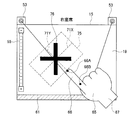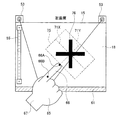JP2012123720A - Information recognition device, information recognition method and program - Google Patents
Information recognition device, information recognition method and program Download PDFInfo
- Publication number
- JP2012123720A JP2012123720A JP2010275734A JP2010275734A JP2012123720A JP 2012123720 A JP2012123720 A JP 2012123720A JP 2010275734 A JP2010275734 A JP 2010275734A JP 2010275734 A JP2010275734 A JP 2010275734A JP 2012123720 A JP2012123720 A JP 2012123720A
- Authority
- JP
- Japan
- Prior art keywords
- recognition
- input
- character
- reference axis
- hand
- Prior art date
- Legal status (The legal status is an assumption and is not a legal conclusion. Google has not performed a legal analysis and makes no representation as to the accuracy of the status listed.)
- Pending
Links
Images
Landscapes
- Character Input (AREA)
Abstract
Description
本発明は、手書き文字を認識する情報認識装置、情報認識方法及びプログラムに関するものである。 The present invention relates to an information recognition apparatus, an information recognition method, and a program for recognizing handwritten characters.
従来より、車載用のナビゲーション装置、PDA(Personal Digital Assistant)や携帯電話機などの携帯情報機器、携帯型音楽プレイヤ、携帯型ゲーム装置、パーソナルコンピュータ等の液晶ディスプレイを備える装置においては、ユーザの操作を受け付ける手段として液晶ディスプレイの前面にタッチパネル等を備えるものが多い。このようなタッチパネルを備える装置では、画面上を指やペン等で押下して手書き文字を入力することができる。 Conventionally, in an in-vehicle navigation device, a portable information device such as a PDA (Personal Digital Assistant) or a mobile phone, a portable music player, a portable game device, a device equipped with a liquid crystal display such as a personal computer, a user operation is performed. As a means for receiving, there are many devices including a touch panel or the like on the front surface of the liquid crystal display. In an apparatus including such a touch panel, handwritten characters can be input by pressing the screen with a finger or a pen.
例えば、ユーザが指で画面上を押下して文字を入力する入力枠(文字認識枠)を、予め所定角度だけ傾けて表示すると共に、画面の下側角部に入力枠の傾き角度を切り替えることができる切替ボタンを表示したナビゲーション装置がある。そして、ユーザは、切替ボタンを押下して入力枠の傾きを、手書き文字を入力する入力角度と等しい傾き角度に設定した後、指で画面上を押下して文字を入力できるように構成されたナビゲーション装置がある(例えば、特許文献1参照。)。 For example, an input frame (character recognition frame) in which a user presses the screen with a finger to input characters (a character recognition frame) is displayed with an inclination of a predetermined angle in advance, and the tilt angle of the input frame is switched to the lower corner of the screen. There is a navigation device that displays a switch button that can be used. Then, the user can press the switch button to set the inclination of the input frame to an inclination angle equal to the input angle for inputting handwritten characters, and then press the screen with a finger to input characters. There is a navigation device (see, for example, Patent Document 1).
しかしながら、上述した特許文献1に記載される構成では、ユーザは指で画面上を押下して文字を入力する前に、切替ボタンを押下して入力枠の傾き角度を設定する必要があるため、手書き文字の入力作業が煩雑である。また、例えば、斜めに手書き文字で「×」を入力した場合に(図3参照)、入力枠の傾き角度と手書き文字を入力する手の方向との角度差が大きい場合には、「+」が入力されたと誤認識される虞がある。
However, in the configuration described in
そこで、本発明は、上述した問題点を解決するためになされたものであり、指で画面上を押下して手書き文字を簡易に入力できると共に、斜めに入力された手書き文字を正確に認識できる情報認識装置、情報認識方法及びプログラムを提供することを目的とする。 Therefore, the present invention has been made to solve the above-described problems, and can easily input handwritten characters by pressing the screen with a finger and accurately recognize handwritten characters input obliquely. An object is to provide an information recognition apparatus, an information recognition method, and a program.
前記目的を達成するため請求項1に係る情報認識装置は、表示装置の表示画面に設けられて手による入力操作を受け付ける入力受付手段と、前記手の方向を検出する方向検出手段と、前記方向検出手段によって検出した手の方向に基づいて認識用基準軸を設定する基準軸設定手段と、前記認識用基準軸に基づいて入力された情報を認識する認識手段と、を備えたことを特徴とする。
In order to achieve the object, an information recognition device according to
また、請求項2に係る情報認識装置は、請求項1に記載の情報認識装置において、前記入力受付手段を介して文字の入力を受け付けた場合に、前記認識用基準軸を用いて入力された文字毎に文字枠を設定する文字枠設定手段を備え、前記認識手段は、前記文字枠設定手段により設定された文字枠のそれぞれについて、文字枠の中心位置に基づいて前記文字枠内の文字の傾きを補正して認識することを特徴とする。
尚、文字には、手書き入力した文字及び記号が含まれている。
An information recognition apparatus according to claim 2 is input using the recognition reference axis when an input of a character is received through the input receiving means in the information recognition apparatus according to
The characters include handwritten characters and symbols.
更に、請求項3に係る情報認識装置は、請求項1又は請求項2に記載の情報認識装置において、前記表示画面に所定機能の実行を指示する機能表示領域を表示する機能表示手段を備え、前記基準軸設定手段は、前記入力受付手段を介して受け付けた入力操作が前記機能表示手段により表示された機能表示領域上である場合には、前記認識用基準軸の設定を中止することを特徴とする。
Furthermore, the information recognition device according to claim 3 is the information recognition device according to
また、請求項4に係る情報認識方法は、表示画面上に接触している手による入力操作を受け付ける入力受付工程と、前記入力受付工程で手による入力操作をしている前記手の方向を検出する方向検出工程と、前記方向検出工程で検出した手の方向に基づいて認識用基準軸を設定する基準軸設定工程と、前記認識用基準軸に基づいて入力された情報を認識する認識工程と、を備えたことを特徴とする。 An information recognition method according to claim 4 is an input receiving step for receiving an input operation by a hand touching a display screen, and detects the direction of the hand performing an input operation by a hand in the input receiving step. A direction detecting step, a reference axis setting step for setting a reference axis for recognition based on the direction of the hand detected in the direction detecting step, and a recognition step for recognizing information input based on the reference axis for recognition. , Provided.
また、請求項5に係るプログラムは、表示部を備えたコンピュータに、前記表示部の表示画面上に接触している手による入力操作を受け付ける入力受付工程と、前記入力受付工程で手による入力操作をしている前記手の方向を検出する方向検出工程と、前記方向検出工程で検出した手の方向に基づいて認識用基準軸を設定する基準軸設定工程と、前記認識用基準軸に基づいて入力された情報を認識する認識工程と、実行させるためのプログラムである。 According to a fifth aspect of the present invention, there is provided a program that accepts an input operation by a hand that is in contact with a display screen of the display unit, and an input operation by hand in the input reception step. A direction detection step for detecting the direction of the hand that is performing, a reference axis setting step for setting a reference axis for recognition based on the direction of the hand detected in the direction detection step, and based on the reference axis for recognition A recognition process for recognizing input information and a program for execution.
前記構成を有する請求項1に係る情報認識装置、請求項4に係る情報認識方法、及び請求項5に係るプログラムでは、方向検出手段によって検出した手の方向に基づいて認識用基準軸を設定し、この認識用基準軸に基づいて手によって入力された情報を認識する。これにより、認識用基準軸の傾きと入力している手の方向とをほぼ等しくすることが可能となり、斜めに入力された文字の傾きを当該認識用基準軸に基づいて補正して、入力された文字の情報を正確に認識することが可能となる。
In the information recognition apparatus according to
また、請求項2に係る情報認識装置では、認識用基準軸を用いて入力された文字毎に文字枠を設定する。そして、文字列の各文字に設定された文字枠のそれぞれについて、文字枠の中心位置に基づいて文字枠内の文字の傾きを補正して認識する。 In the information recognition apparatus according to the second aspect, a character frame is set for each character input using the recognition reference axis. Each character frame set for each character in the character string is recognized by correcting the inclination of the character in the character frame based on the center position of the character frame.
これにより、文字毎に設定された文字枠の傾き角度と手の方向とをほぼ等しくすることが可能となると共に、各文字に設定された文字枠のそれぞれについて、文字枠の中心位置に基づいて文字枠内の文字の傾きを補正して認識することによって、迅速に文字枠内の文字の傾きを修正し、文字認識精度の向上を図ることが可能となる。また、入力枠を表示しない場合には、ユーザは入力枠内に手書き文字を入力する必要が無く、手書き文字を簡易に入力することができる。尚、手書き文字には、手書き入力した文字や記号が含まれる。 This makes it possible to make the inclination angle of the character frame set for each character and the direction of the hand substantially equal, and for each of the character frames set for each character, based on the center position of the character frame. By correcting and recognizing the inclination of the character in the character frame, it is possible to quickly correct the inclination of the character in the character frame and improve the character recognition accuracy. When the input frame is not displayed, the user does not need to input handwritten characters in the input frame, and can easily input handwritten characters. The handwritten characters include characters and symbols input by handwriting.
更に、請求項3に係る情報認識装置では、ユーザが機能表示領域上で指を動かした場合には、手の方向に基づいた認識用基準軸の設定を中止するため、該機能表示領域上の指の動きに対応して所定機能を実行することが可能となる。 Furthermore, in the information recognition apparatus according to claim 3, when the user moves a finger on the function display area, the setting of the reference axis for recognition based on the direction of the hand is stopped. It is possible to execute a predetermined function corresponding to the movement of the finger.
以下、本発明に係る情報認識装置、情報認識方法及びプログラムをナビゲーション装置について具体化した一実施例に基づき図面を参照しつつ詳細に説明する。 Hereinafter, an information recognition apparatus, an information recognition method, and a program according to the present invention will be described in detail with reference to the drawings based on an embodiment in which a navigation apparatus is embodied.
[ナビゲーション装置の概略構成]
先ず、本実施例に係るナビゲーション装置の概略構成について図1に基づいて説明する。図1は本実施例に係るナビゲーション装置1を示したブロック図である。
図1に示すように、本実施例に係るナビゲーション装置1は、自車の現在位置等を検出する現在地検出処理部11と、各種のデータが記録されたデータ記録部12と、入力された情報に基づいて、各種の演算処理を行うナビゲーション制御部13と、操作者からの操作を受け付ける操作部14と、フロントパネルの左右方向中央部に配置されて地図等の情報を表示する液晶ディスプレイ15と、経路案内等に関する音声ガイダンスを出力するスピーカ16と、不図示の道路交通情報センタや地図情報配信センタ等との間で携帯電話網等を介して通信を行う通信装置17と、液晶ディスプレイ15の表面に装着されたタッチパネル18とから構成されている。
[Schematic configuration of navigation device]
First, a schematic configuration of the navigation device according to the present embodiment will be described with reference to FIG. FIG. 1 is a block diagram showing a
As shown in FIG. 1, the
また、ナビゲーション制御部13には、カメラ制御部51が接続されている。このカメラ制御部51には、液晶ディスプレイ15の上端縁部の左右両端に配置されたCCDカメラ等により構成されて、タッチパネル18を押下する手の平、手首や指を撮影する一対のカメラ53(図3参照)が接続されている。
In addition, a
尚、一対のカメラ53を設ける位置は、液晶ディスプレイ15の上端縁部の左右両端に配置しているが、これに限ることなく、一対のカメラ53は、液晶ディスプレイ15周辺の外枠等、液晶ディスプレイ15の画面周辺でタッチパネル18を押下する手の平、手首や指を撮影できる位置であれば、特に限定するものではない。また、カメラ53は、2個配置するようにしているが、この個数に限定するものではない。
The positions where the pair of
また、カメラ制御部51は、ナビゲーション制御部13から送信された制御情報を受信するデータ受信部51Aを備えると共に、一対のカメラ53によって撮影された撮影画像の画像認識を行う画像認識部51Bとを備えている。ここで、画像認識部51Bは、一対のカメラ53の映像信号を画像処理して、撮影画像上におけるユーザの手の平、手首及びタッチパネル18を押下する指の先端及び付け根の位置を検出し、この検出結果をナビゲーション制御部13へ出力する。
In addition, the
また、ナビゲーション制御部13には、液晶ディスプレイ15の下端縁部の全幅に渡って配置され、タッチパネル18を押下する手首や手の平の位置を検出する赤外線センサ61(図3参照)が接続されている。また、ナビゲーション制御部13には自車の走行速度を検出する車速センサ21が接続されている。
The
以下に、ナビゲーション装置1を構成する各構成要素について説明すると、現在地検出処理部11は、GPS31、方位センサ32、距離センサ33等からなり、自車両の現在位置(以下、「自車位置」という。)、自車の向きを表す自車方位、走行距離等を検出することが可能となっている。
Hereinafter, each component constituting the
また、データ記録部12は、外部記憶装置及び記録媒体としてのハードディスク(図示せず)と、ハードディスクに記憶された地図情報データベース(地図情報DB)25、文字データベース(文字DB)26及び所定のプログラム等を読み出すとともにハードディスクに所定のデータを書き込む為のドライバ(図示せず)とを備えている。
The
また、地図情報DB25には、ナビゲーション装置1の走行案内や経路探索に使用されるナビ地図情報が格納されている。ここで、ナビ地図情報は、経路案内及び地図表示に必要な各種情報から構成されており、例えば、各新設道路を特定するための新設道路情報、地図を表示するための地図表示データ、各交差点に関する交差点データ、ノード点に関するノードデータ、道路(リンク)に関するリンクデータ、経路を探索するための探索データ、施設の一種である店舗等のPOI(Point of Interest)に関する店舗データ、地点を検索するための検索データ等から構成されている。また、地図情報DB25の内容は、不図示の地図情報配信センタから通信装置17を介して配信された更新情報をダウンロードすることによって更新される。
The
また、文字DB26には、ユーザの手書き文字に対応する文字候補を選定するための文字データファイルなどが記憶されている。また、文字DB26の内容は、不図示の情報配信センタから通信装置17を介して配信された更新情報をダウンロードすることによって更新される。
The
また、図1に示すように、ナビゲーション装置1を構成するナビゲーション制御部13は、ナビゲーション装置1の全体の制御を行う演算装置及び制御装置としてのCPU41、並びにCPU41が各種の演算処理を行うに当たってワーキングメモリとして使用されるとともに、経路が探索されたときの経路データ等が記憶されるRAM42、制御用のプログラム等が記憶されたROM43、ROM43から読み出したプログラムを記憶するフラッシュメモリ44等の内部記憶装置や、時間を計測するタイマ45等を備えている。
As shown in FIG. 1, the
また、ROM43には、手書き文字を認識する「情報認識処理」(図2参照)等のプログラムが記憶されている。尚、手書き文字とは、後述のユーザが左右の座席から液晶ディスプレイ15の表示画面上を指で押下した状態で、指先を移動させることによって入力した文字や記号等の図形のことである。
The
更に、前記ナビゲーション制御部13には、操作部14、液晶ディスプレイ15、スピーカ16、通信装置17、タッチパネル18の各周辺装置(アクチュエータ)が電気的に接続されている。
Furthermore, the
この操作部14は、走行開始時の現在地を修正し、案内開始地点としての出発地及び案内終了地点としての目的地を入力する際や施設に関する情報の検索を行う場合等に操作され、各種のキーや複数の操作スイッチから構成される。そして、ナビゲーション制御部13は、各スイッチの押下等により出力されるスイッチ信号に基づき、対応する各種の動作を実行すべく制御を行う。
The
また、液晶ディスプレイ15には、現在走行中の地図情報、目的地周辺の地図情報、操作案内、操作メニュー、キーの案内、現在地から目的地までの推奨経路、推奨経路に沿った案内情報、交通情報、ニュース、天気予報、時刻、メール、テレビ番組等が表示される。
Further, the
また、スピーカ16は、ナビゲーション制御部13からの指示に基づいて、推奨経路に沿った走行を案内する音声ガイダンス等を出力する。ここで、案内される音声ガイダンスとしては、例えば、「200m先、○○交差点を右方向です。」等がある。
In addition, the
また、通信装置17は、地図情報配信センタと通信を行う携帯電話網等による通信手段であり、地図情報配信センタとの間で最もバージョンの新しい更新地図情報等の送受信を行う。また、通信装置17は地図情報配信センタに加えて、道路交通情報センタ等から送信された渋滞情報やサービスエリアの混雑状況等の各情報から成る交通情報を受信する。
The
また、タッチパネル18は、液晶ディスプレイ15の表面部に装着された透明なパネル状のタッチスイッチであり、液晶ディスプレイ15の画面に表示されたボタンや地図上を押下することによって各種指示コマンドの入力や、地図画像のスクロール、後述のように手書き文字の入力等をすることが可能に構成されている。また、タッチパネル18は、抵抗膜方式(感圧方式)のタッチパネルで構成されている。尚、タッチパネル18は、静電容量方式や、液晶ディスプレイ15の画面を直接押下する光センサ液晶方式等で構成してもよい。
The
[情報認識処理]
次に、上記のように構成されたナビゲーション装置1のCPU41が実行する処理であって、手書き文字を認識する「情報認識処理」について図2乃至図5に基づいて説明する。尚、図2にフローチャートで示されるプログラムは、CPU41により所定時間毎に(例えば、100ミリ秒毎である。)実行される。
[Information recognition processing]
Next, “information recognition processing” that is executed by the
図2に示すように、先ず、ステップ(以下、Sと略記する)11において、CPU41は、タッチパネル18の縮尺変更バーや縮尺変更ボタン等が表示されている機能表示領域に対向する位置が指で押下されたか否か、つまり、地図画像の縮尺変更機能等の所定機能の実行が指示された否かを判定する判定処理を実行する。
As shown in FIG. 2, first, in step (hereinafter abbreviated as “S”) 11, the
例えば、図3に示すように、CPU41は、液晶ディスプレイ15の表示画面の左端縁部に沿って地図画像の縮尺変更を指示する縮尺変更バー55等を表示する。また、縮尺変更バー55は、下端部に地図の中心部の拡大表示を表す「+」が表示され、上端部に地図の縮尺の拡大を表す「−」が表示されている。そして、CPU41は、タッチパネル18の縮尺変更バー55の表示領域に対向する位置が押下されたか否かを判定する判定処理を実行する。
For example, as shown in FIG. 3, the
そして、タッチパネル18の縮尺変更バーや縮尺変更ボタン等が表示されている機能表示領域に対向する位置が押下されていないと判定した場合には(S11:NO)、CPU41は、S12の処理に移行する。S12において、CPU41は、推奨経路の要否の入力要求時や、目的地名の入力要求時等のユーザが手書き文字を入力可能な文字入力モードに設定されているか否かを判定する判定処理を実行する。
And when it determines with the position facing the function display area where the scale change bar, scale change button, etc. of the
そして、推奨経路の要否の入力要求時や、目的地名の入力要求時等のユーザが手書き文字を入力可能な文字入力モードに設定されていないと判定した場合には(S12:NO)、CPU41は、当該処理を終了する。
一方、推奨経路の要否の入力要求時や、目的地名の入力要求時等のユーザが手書き文字を入力可能な文字入力モードに設定されていると判定した場合には(S12:YES)、CPU41は、S13の処理に移行する。
When it is determined that the user is not set to the character input mode in which handwritten characters can be input, such as when requesting whether or not the recommended route is required or when inputting the destination name (S12: NO), the
On the other hand, when it is determined that the user has entered a character input mode in which handwritten characters can be input, such as when a request for inputting a recommended route is requested or when a destination name is requested (S12: YES), the
S13において、CPU41は、タッチパネル18が押下されて文字が入力されたか否かを判定する判定処理を実行する。具体的には、CPU41は、タッチパネル18の指による押下が開始されてから押下が解除されるまでを1ストロークとして、1又は2以上のストロークが入力されたか否かを判定することによって、文字が入力されたか否かを判定する。
In S <b> 13, the
そして、文字が入力されていないと判定した場合には(S13:NO)、CPU41は、当該判定処理を繰り返し、文字が入力されるのを待つ。
一方、文字が入力されたと判定した場合には(S13:YES)、CPU41は、入力された文字を表示画面上に表示した後、S14の処理に移行する。S14において、CPU41は、各カメラ53及び赤外線センサ61により構成された近接センサにより、ユーザの手の方向、つまり、タッチパネル18を押下する指の方向を検出する。
And when it determines with the character not being input (S13: NO), CPU41 repeats the said determination process, and waits for a character to be input.
On the other hand, if it is determined that a character has been input (S13: YES), the
具体的には、図3及び図4に示すように、CPU41は、カメラ制御部51に対して、ユーザの手の平65、手首67及びタッチパネル18を押下する指66の先端の位置66A、及び付け根の位置66Bを出力するように指示し、この出力結果をカメラ制御部51から取得する。また、CPU41は、赤外線センサ61により液晶ディスプレイ15の下端縁部における手の平65及び手首67の位置を検出する。
Specifically, as shown in FIGS. 3 and 4, the
そして、CPU41は、図3に示すように、手の平65及び手首67の位置が赤外線センサ61の左右方向中央部よりも右側にある場合には、右座席側のユーザによる文字入力として判定し、左上向き方向を手の方向としてRAM42に記憶する。また、CPU41は、図4に示すように、手の平65及び手首67の位置が赤外線センサ61の左右方向中央部よりも左側にある場合には、左座席側のユーザによる文字入力として判定し、右上向き方向を手の方向としてRAM42に記憶する。
Then, as shown in FIG. 3, when the positions of the
続いて、S15において、CPU41は、カメラ制御部51から取得した手首の画面水平方向に対する角度から、X軸方向及びY軸方向の各文字認識用基準軸71X、71Yを設定する。尚、CPU41は、各文字認識用基準軸71X、71Yを表示しない。
Subsequently, in S <b> 15, the
例えば、図3に示すように、CPU41は、手の方向を左上向き方向として判定した場合には、タッチパネル18を押下する指66の先端の位置66A、及び付け根の位置66Bをタッチパネル18上に垂直投影する。そして、CPU41は、各垂直投影した座標位置を結んだ左上向き方向の直線をY方向の文字認識用基準軸71Yとし、この文字認識用基準軸71Yに直交する右上向き方向の直線をX方向の文字認識用基準軸71Xとして設定する。
For example, as illustrated in FIG. 3, when the
また、例えば、図4に示すように、CPU41は、手の方向を右上向き方向として判定した場合には、タッチパネル18を押下する指66の先端の位置66A、及び付け根の位置66Bをタッチパネル18上に垂直投影する。そして、CPU41は、各垂直投影した座標位置を結んだ右上向き方向の直線をY方向の文字認識用基準軸71Yとし、この文字認識用基準軸71Yに直交する右下向き方向の直線をX方向の文字認識用基準軸71Xとして設定する。
Further, for example, as illustrated in FIG. 4, when the
そして、図2に示すように、S16において、CPU41は、タッチパネル18を介して入力された文字毎に、各文字認識用基準軸71X、71Yに基づいて文字枠75を設定する。尚、CPU41は、文字枠75を表示しない。
例えば、図3及び図4に示すように、CPU41は、タッチパネル18を介して入力された「×」の記号76の周囲に、各文字認識用基準軸71X、71Yに平行な4辺から構成される四角形の文字枠75を設定し、RAM42に記憶する。
As shown in FIG. 2, in S <b> 16, the
For example, as shown in FIGS. 3 and 4, the
続いて、S17において、CPU41は、文字枠75をX方向の文字認識用基準軸71Xが水平方向になるように当該文字枠75の中心位置回りに回転させ、文字枠75内の文字を水平な状態に変換する。そして、CPU41は、水平方向に補正された文字を文字DB26に記憶されている文字セットとの類似度などを用いて、公知の技術により文字認識して、RAM42に記憶後、当該処理を終了する。
Subsequently, in S17, the
例えば、図3に示す場合には、CPU41は、文字枠75のX方向の文字認識用基準軸71Xが水平方向になるように当該文字枠75を中心位置回りに時計回り方向へ回転させ、当該文字枠75内の「×」の記号76を文字認識する。また、図4に示す場合には、CPU41は、文字枠75のX方向の文字認識用基準軸71Xが水平方向になるように当該文字枠75を中心位置回りに反時計回り方向へ回転させ、当該文字枠75内の「×」の記号76を文字認識する。
For example, in the case shown in FIG. 3, the
他方、上記S11でタッチパネル18の縮尺変更バーや縮尺変更ボタン等が表示されている機能表示領域に対向する位置が押下されたと判定した場合には(S11:YES)、CPU41は、S18の処理に移行する。S18において、CPU41は、機能表示領域に表示されている縮尺変更バーや縮尺変更ボタン等の設定された機能を実行後、当該処理を終了する。
On the other hand, if it is determined in S11 that the position facing the function display area on which the scale change bar, the scale change button, or the like of the
例えば、図5の上側に示すように、ユーザが縮尺変更バー55上を指66で押下した状態で、指先を縮尺変更バー55に沿って「+」側から「−」側へ移動した(ドラッグ操作した)場合には、図5の下側に示すように、CPU41は、ドラッグ操作量に対応して地図画像56の縮尺を拡大して広い範囲の地図画像56を表示後、当該処理を終了する。一方、ユーザが縮尺変更バー55上を指66で押下し、縮尺変更バー55に沿って「−」側から「+」側へドラッグ操作した場合には、CPU41は、ドラッグ操作量に対応して地図画像56の中心部の狭い範囲を拡大して表示後、当該処理を終了する。
For example, as shown in the upper side of FIG. 5, the user moves the fingertip from the “+” side to the “−” side along the
以上詳細に説明した通り、本実施例に係るナビゲーション装置1では、CPU41は、各カメラ53及び赤外線センサ61により構成された近接センサにより検出したユーザの手の方向、つまり、タッチパネル18を押下する指の方向をY方向の文字認識用基準軸71Yとし、この文字認識用基準軸71Yに直交する直線をX方向の文字認識用基準軸71Xとして設定する。そして、CPU41は、入力された文字毎に、各文字認識用基準軸71X、71Yに基づいて文字枠75を設定する。
As described above in detail, in the
これにより、文字枠の傾き角度と手の方向、つまり、タッチパネル18を押下する指の方向とをほぼ等しくすることが可能となり、斜めに入力された手書き文字を正確に認識することが可能となる。
As a result, the inclination angle of the character frame and the direction of the hand, that is, the direction of the finger pressing the
また、CPU41は、文字枠75のX方向の文字認識用基準軸71Xが水平方向になるように当該文字枠75を中心位置回りに回転させた後、当該文字枠75内の文字を認識する。これにより、CPU41は、各文字に設定された文字枠75を、文字認識用基準軸71Xが水平方向になるように中心位置回りに回転させることによって、迅速に文字枠内の文字の傾きを修正し、文字認識精度の向上を図ることが可能となる。従って、CPU41は、斜めに入力された文字列の各文字に設定された文字枠75の傾きを迅速に補正して、斜めに入力された手書き文字を更に正確に認識することが可能となる。
Further, the
また、タッチパネル18の縮尺変更バーや縮尺変更ボタン等が表示されている機能表示領域上が押下された場合には、CPU41は、各文字認識用基準軸71X、71Yを設定することなく、機能表示領域上の指の動きに対応して地図画像の縮小・拡大等の所定機能を実行する。これにより、ユーザは、機能表示領域上を押下してドラッグ操作等を行うことによって、縮尺変更バーや縮尺変更ボタン等の操作を行うことができる。
When the function display area on which the scale change bar, the scale change button, or the like of the
尚、本発明は前記実施例に限定されるものではなく、本発明の要旨を逸脱しない範囲内で種々の改良、変形が可能であることは勿論である。 In addition, this invention is not limited to the said Example, Of course, various improvement and deformation | transformation are possible within the range which does not deviate from the summary of this invention.
(A)例えば、タッチパネル18を静電容量方式のもので構成し、表示画面に近接した手の平や手首の位置を静電容量の変化によって検出するようにしてもよい。これにより、赤外線センサ61を用いることなく、手の平や手首の位置を検出して、右座席側のユーザによる文字入力か、左座席側のユーザによる文字入力かを判定することが可能となる。
(A) For example, the
(B)また、例えば、上記S14で手の方向、つまり、タッチパネル18を押下する指の方向を検出した場合には、予めROM43に記憶する所定の角度だけ右又は左に回転させた文字入力枠を画面に表示するようにしてもよい。そして、上記S16で、この画面に表示した文字入力枠を消去したのち、各文字枠75を設定するようにしてもよい。これにより、ユーザは画面に表示された文字入力枠内に手書き文字を入力するため、手書き文字の文字認識精度の向上を図ることができる。
(B) Further, for example, when the direction of the hand, that is, the direction of the finger pressing the
(C)また、例えば、上記S16で設定した文字枠75を表示するようにしてもよい。これにより、ユーザは画面に表示された文字枠75内に手書き文字を入力するため、手書き文字の文字認識精度の向上を図ることができる。
(C) For example, the
1 ナビゲーション装置
14 操作部
15 液晶ディスプレイ
18 タッチパネル
41 CPU
42 RAM
43 ROM
53 カメラ
55 縮尺変更バー
61 赤外線センサ
65 手の平
66 指
67 手首
71X、71Y 文字認識用基準軸
75 文字枠
DESCRIPTION OF
42 RAM
43 ROM
53
Claims (5)
前記手の方向を検出する方向検出手段と、
前記方向検出手段によって検出した手の方向に基づいて認識用基準軸を設定する基準軸設定手段と、
前記認識用基準軸に基づいて入力された情報を認識する認識手段と、
を備えたことを特徴とする情報認識装置。 An input receiving means provided on the display screen of the display device for receiving an input operation by hand;
Direction detecting means for detecting the direction of the hand;
Reference axis setting means for setting a reference axis for recognition based on the direction of the hand detected by the direction detection means;
Recognizing means for recognizing information input based on the recognition reference axis;
An information recognition apparatus comprising:
前記認識手段は、前記文字枠設定手段により設定された文字枠のそれぞれについて、文字枠の中心位置に基づいて前記文字枠内の文字の傾きを補正して認識することを特徴とする請求項1に記載の情報認識装置。 A character frame setting unit that sets a character frame for each character input using the reference axis for recognition when an input of a character is received via the input receiving unit;
The recognition unit recognizes each character frame set by the character frame setting unit by correcting the inclination of the character in the character frame based on the center position of the character frame. The information recognition apparatus described in 1.
前記基準軸設定手段は、前記入力受付手段を介して受け付けた入力操作が前記機能表示手段により表示された機能表示領域上である場合には、前記認識用基準軸の設定を中止することを特徴とする請求項1又は請求項2に記載の情報認識装置。 A function display means for displaying a function display area for instructing execution of a predetermined function on the display screen;
The reference axis setting means stops setting the reference axis for recognition when the input operation received through the input receiving means is on the function display area displayed by the function display means. The information recognition apparatus according to claim 1 or 2.
前記入力受付工程で手による入力操作をしている前記手の方向を検出する方向検出工程と、
前記方向検出工程で検出した手の方向に基づいて認識用基準軸を設定する基準軸設定工程と、
前記認識用基準軸に基づいて入力された情報を認識する認識工程と、
を備えたことを特徴とする情報認識方法。 An input acceptance process for accepting an input operation by a hand in contact with the display screen;
A direction detecting step of detecting the direction of the hand performing an input operation by hand in the input receiving step;
A reference axis setting step for setting a reference axis for recognition based on the direction of the hand detected in the direction detection step;
A recognition step for recognizing information input based on the recognition reference axis;
An information recognition method comprising:
前記表示部の表示画面上に接触している手による入力操作を受け付ける入力受付工程と、
前記入力受付工程で手による入力操作をしている前記手の方向を検出する方向検出工程と、
前記方向検出工程で検出した手の方向に基づいて認識用基準軸を設定する基準軸設定工程と、
前記認識用基準軸に基づいて入力された情報を認識する認識工程と、
を実行させるためのプログラム。 To a computer with a display,
An input receiving step for receiving an input operation by a hand in contact with the display screen of the display unit;
A direction detecting step of detecting the direction of the hand performing an input operation by hand in the input receiving step;
A reference axis setting step for setting a reference axis for recognition based on the direction of the hand detected in the direction detection step;
A recognition step for recognizing information input based on the recognition reference axis;
A program for running
Priority Applications (1)
| Application Number | Priority Date | Filing Date | Title |
|---|---|---|---|
| JP2010275734A JP2012123720A (en) | 2010-12-10 | 2010-12-10 | Information recognition device, information recognition method and program |
Applications Claiming Priority (1)
| Application Number | Priority Date | Filing Date | Title |
|---|---|---|---|
| JP2010275734A JP2012123720A (en) | 2010-12-10 | 2010-12-10 | Information recognition device, information recognition method and program |
Publications (1)
| Publication Number | Publication Date |
|---|---|
| JP2012123720A true JP2012123720A (en) | 2012-06-28 |
Family
ID=46505070
Family Applications (1)
| Application Number | Title | Priority Date | Filing Date |
|---|---|---|---|
| JP2010275734A Pending JP2012123720A (en) | 2010-12-10 | 2010-12-10 | Information recognition device, information recognition method and program |
Country Status (1)
| Country | Link |
|---|---|
| JP (1) | JP2012123720A (en) |
-
2010
- 2010-12-10 JP JP2010275734A patent/JP2012123720A/en active Pending
Similar Documents
| Publication | Publication Date | Title |
|---|---|---|
| JP5533254B2 (en) | Information display device, information display method, and program | |
| JP5381691B2 (en) | Map display device, map display method and program | |
| US8922592B2 (en) | Map display device, map display method, map display program, and computer-readable recording medium | |
| JP5210497B2 (en) | Navigation device | |
| US9274619B2 (en) | Input apparatus, input method, and input program | |
| JP5304763B2 (en) | Image display device, image display method, and program | |
| JP6429886B2 (en) | Touch control system and touch control method | |
| US20150066360A1 (en) | Dashboard display navigation | |
| US9323437B2 (en) | Method for displaying scale for enlargement and reduction operation, and device therefor | |
| EP2366973A2 (en) | Map display apparatus, map display method and program | |
| JP2008180786A (en) | Navigation system and navigation device | |
| JP2011059952A (en) | Input/output display device | |
| US20150066356A1 (en) | Navigation search area refinement | |
| KR101667425B1 (en) | Mobile device and method for zoom in/out of touch window | |
| JP5385450B2 (en) | Map display device | |
| JP2012113096A (en) | Map display device, map display method and computer program | |
| JP2013207608A (en) | Character input device and character input program | |
| JP5353777B2 (en) | Map display device, map display method and program | |
| JP2012123720A (en) | Information recognition device, information recognition method and program | |
| JP2010032280A (en) | Route display apparatus | |
| JP4812609B2 (en) | Navigation system and navigation device | |
| JP5569419B2 (en) | Map display device, map display method, and computer program | |
| JP5704004B2 (en) | Information display device, information display method, and program | |
| JP2014191818A (en) | Operation support system, operation support method and computer program | |
| JP5794158B2 (en) | Image display apparatus, image display method, and computer program |