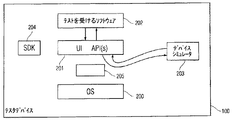JP2009205685A - Simulation of multi-point gesture by single pointing device - Google Patents
Simulation of multi-point gesture by single pointing device Download PDFInfo
- Publication number
- JP2009205685A JP2009205685A JP2009070904A JP2009070904A JP2009205685A JP 2009205685 A JP2009205685 A JP 2009205685A JP 2009070904 A JP2009070904 A JP 2009070904A JP 2009070904 A JP2009070904 A JP 2009070904A JP 2009205685 A JP2009205685 A JP 2009205685A
- Authority
- JP
- Japan
- Prior art keywords
- gesture
- input
- point
- multipoint
- software
- Prior art date
- Legal status (The legal status is an assumption and is not a legal conclusion. Google has not performed a legal analysis and makes no representation as to the accuracy of the status listed.)
- Pending
Links
- 238000004088 simulation Methods 0.000 title description 12
- 238000000034 method Methods 0.000 claims description 30
- 239000013598 vector Substances 0.000 claims description 13
- 238000006243 chemical reaction Methods 0.000 claims description 6
- 230000015654 memory Effects 0.000 claims description 6
- 230000000007 visual effect Effects 0.000 claims 1
- 238000013519 translation Methods 0.000 abstract description 3
- 238000012360 testing method Methods 0.000 description 14
- 238000010586 diagram Methods 0.000 description 7
- 238000011161 development Methods 0.000 description 3
- 238000006073 displacement reaction Methods 0.000 description 3
- 230000006870 function Effects 0.000 description 3
- 239000003550 marker Substances 0.000 description 3
- 230000003068 static effect Effects 0.000 description 3
- 239000008186 active pharmaceutical agent Substances 0.000 description 2
- 238000012986 modification Methods 0.000 description 2
- 230000004048 modification Effects 0.000 description 2
- 230000008569 process Effects 0.000 description 2
- 230000001133 acceleration Effects 0.000 description 1
- 238000004891 communication Methods 0.000 description 1
- 238000001514 detection method Methods 0.000 description 1
- 230000005484 gravity Effects 0.000 description 1
- 230000007480 spreading Effects 0.000 description 1
Images
Classifications
-
- G—PHYSICS
- G06—COMPUTING; CALCULATING OR COUNTING
- G06F—ELECTRIC DIGITAL DATA PROCESSING
- G06F3/00—Input arrangements for transferring data to be processed into a form capable of being handled by the computer; Output arrangements for transferring data from processing unit to output unit, e.g. interface arrangements
- G06F3/01—Input arrangements or combined input and output arrangements for interaction between user and computer
- G06F3/03—Arrangements for converting the position or the displacement of a member into a coded form
- G06F3/033—Pointing devices displaced or positioned by the user, e.g. mice, trackballs, pens or joysticks; Accessories therefor
- G06F3/038—Control and interface arrangements therefor, e.g. drivers or device-embedded control circuitry
-
- G—PHYSICS
- G06—COMPUTING; CALCULATING OR COUNTING
- G06F—ELECTRIC DIGITAL DATA PROCESSING
- G06F3/00—Input arrangements for transferring data to be processed into a form capable of being handled by the computer; Output arrangements for transferring data from processing unit to output unit, e.g. interface arrangements
- G06F3/01—Input arrangements or combined input and output arrangements for interaction between user and computer
- G06F3/03—Arrangements for converting the position or the displacement of a member into a coded form
- G06F3/041—Digitisers, e.g. for touch screens or touch pads, characterised by the transducing means
- G06F3/0416—Control or interface arrangements specially adapted for digitisers
-
- G—PHYSICS
- G06—COMPUTING; CALCULATING OR COUNTING
- G06F—ELECTRIC DIGITAL DATA PROCESSING
- G06F3/00—Input arrangements for transferring data to be processed into a form capable of being handled by the computer; Output arrangements for transferring data from processing unit to output unit, e.g. interface arrangements
- G06F3/01—Input arrangements or combined input and output arrangements for interaction between user and computer
- G06F3/048—Interaction techniques based on graphical user interfaces [GUI]
- G06F3/0487—Interaction techniques based on graphical user interfaces [GUI] using specific features provided by the input device, e.g. functions controlled by the rotation of a mouse with dual sensing arrangements, or of the nature of the input device, e.g. tap gestures based on pressure sensed by a digitiser
- G06F3/0488—Interaction techniques based on graphical user interfaces [GUI] using specific features provided by the input device, e.g. functions controlled by the rotation of a mouse with dual sensing arrangements, or of the nature of the input device, e.g. tap gestures based on pressure sensed by a digitiser using a touch-screen or digitiser, e.g. input of commands through traced gestures
- G06F3/04883—Interaction techniques based on graphical user interfaces [GUI] using specific features provided by the input device, e.g. functions controlled by the rotation of a mouse with dual sensing arrangements, or of the nature of the input device, e.g. tap gestures based on pressure sensed by a digitiser using a touch-screen or digitiser, e.g. input of commands through traced gestures for inputting data by handwriting, e.g. gesture or text
Abstract
Description
本発明は、一般にマルチタッチジェスチャに関し、より具体的には、シングルポインティング入力デバイスを利用してマルチタッチジェスチャをシミュレートすることに関する。 The present invention relates generally to multi-touch gestures, and more specifically to simulating multi-touch gestures using a single pointing input device.
マルチポイントセンサパネルとは、同時に複数の地点のイベントを感知できるパネルのことである。従って、マルチポイントセンサパネルは、例えば、2つの異なる位置で同時に発生する、パネルに押し付けられた2本の指又はその他のオブジェクトによって引き起こされる2つのタッチイベントを感知することができる。マルチポイントセンサパネルの例については、2007年1月3日に出願された「近接センサ及びマルチタッチセンサの検出及び復調」という名称の米国特許出願第11/649,998号に解説があり、該特許は全体が引用により本明細書に組み入れられる。出願の後半で解説されるように、マルチポイントセンサパネルは、マルチタッチセンサパネルの他に(マルチ近接センサパネルなどの)別のタイプのセンサパネルも含むことができる。マルチポイントセンサパネルを使用して、様々な電子デバイスに向上したユーザインタフェースを提供することができる。 A multipoint sensor panel is a panel that can sense events at a plurality of points simultaneously. Thus, a multipoint sensor panel can sense two touch events caused by, for example, two fingers or other objects pressed against the panel that occur simultaneously at two different locations. An example of a multipoint sensor panel is described in US patent application Ser. No. 11 / 649,998, filed Jan. 3, 2007, entitled “Detection and Demodulation of Proximity Sensors and Multi-Touch Sensors” The patent is hereby incorporated by reference in its entirety. As discussed later in the application, multipoint sensor panels can include other types of sensor panels (such as multi-proximity sensor panels) in addition to multi-touch sensor panels. A multipoint sensor panel can be used to provide an enhanced user interface for various electronic devices.
マルチポイントセンサパネルを利用して、向上したユーザ体験を提供する1つの方法として、ユーザがマルチポイントジェスチャを使用してデバイスとコミュニケーションできるようにすることがある。ジェスチャとは、(例えば、通常のマウスクリックの場合のように)単に位置を特定するだけでなく、任意的にある方向及び速度を含む1又は複数のオブジェクトの一定の動きを特定することもできるユーザ入力のことである。例えば、従来のマウスベースのジェスチャでは、通常、ユーザがジェスチャを行うためにマウスボタンを押し、所定の経路に従ってマウスを動かすことが行われる。マルチタッチ機能では、より複雑なジェスチャを使用できるようになる。例えば、ユーザは、パネルの表面上で2又はそれ以上の指を同時に動かすことによりジェスチャを行うことができる。マルチポイントジェスチャ(及びより正確にはマルチタッチジェスチャ)については、2004年7月30日に出願された「タッチセンシティブ入力デバイスのためのジェスチャ」という名称の米国特許出願第10/903,964号で詳細に解説されており、該特許は全体が引用により本明細書に組み入れられる。 One way to utilize a multipoint sensor panel to provide an improved user experience is to allow a user to communicate with a device using a multipoint gesture. A gesture can not only identify a position (eg, as in a normal mouse click), but can also identify a certain movement of one or more objects, optionally including a certain direction and velocity. User input. For example, in a conventional mouse-based gesture, a user usually presses a mouse button to perform a gesture and moves the mouse according to a predetermined path. The multi-touch function allows you to use more complex gestures. For example, the user can make a gesture by simultaneously moving two or more fingers on the surface of the panel. Multi-point gestures (and more precisely multi-touch gestures) are described in US patent application Ser. No. 10 / 903,964, filed July 30, 2004, entitled “Gestures for Touch-Sensitive Input Devices”. The patent is described in detail and is incorporated herein by reference in its entirety.
マルチタッチジェスチャの最大の利点を得るために、マルチタッチ対応デバイスで実行されるソフトウェアもまた、マルチタッチ対応であることが必要であると考えられる。しかしながら、このようなソフトウェアの開発は困難な場合がある。普通のパーソナルコンピュータ及び/又はワークステーションコンピュータなどのソフトウェアを開発するための既存のコンピュータプラットフォームは、通常マルチタッチ対応ではない。このような対応がなされていなければ、既存のソフトウェア開発コンピュータは、通常、開発中のマルチタッチ対応ソフトウェアをこれらのコンピュータ上でテストすることができない。 In order to obtain the maximum benefits of multi-touch gestures, the software running on a multi-touch capable device may also need to be multi-touch capable. However, the development of such software can be difficult. Existing computer platforms for developing software such as ordinary personal computers and / or workstation computers are usually not multi-touch capable. Without such support, existing software development computers typically cannot test multi-touch compatible software under development on these computers.
開発者は、開発中のソフトウェアをマルチタッチ対応デバイスでロードすることができ、その後このソフトウェアをこのデバイスでテストする。しかしながら、実際には、開発者は様々なバージョンのソフトウェアに対して多くの反復テストを行う必要があり、個々のバージョンのソフトウェアをロードして別個のデバイスでテストする必要があるため、非常に時間がかかるとともに開発プロセスを著しく減速させる可能性がある。 Developers can load the software they are developing on a multi-touch enabled device, and then test the software on this device. However, in practice, developers need to do many iterative tests on different versions of software, and load individual versions of software and test them on separate devices, which can be very time consuming. And may significantly slow down the development process.
本発明は、シングルポインティングデバイスを使用するコンピュータシステムがマルチポイントジェスチャ入力をシミュレートできるようにすることに関する。シミュレーションソフトウェアが、(例えば、マウスからの入力などの)シングルポインティング入力を受け取り、これを、指のピンチ、逆ピンチ、平行移動、回転などのシミュレートしたマルチポイントジェスチャ入力に変換することができる。このシミュレーションソフトウェアにより、ユーザは、マルチポイントジェスチャ入力を作成する際に、キーボードのキーを使用して追加の制御を行えるようにもなる。 The present invention relates to enabling a computer system using a single pointing device to simulate multi-point gesture input. Simulation software can receive single pointing input (eg, input from a mouse) and convert it to simulated multipoint gesture input such as finger pinch, reverse pinch, translation, rotation, and the like. The simulation software also allows the user to perform additional control using keyboard keys when creating a multipoint gesture input.
様々な所定の方法により、受け取ったシングルポイントジェスチャ入力をマルチポイントジェスチャ入力に変換することができる。例えば、受け取ったシングルポイントジェスチャ入力を第1のジェスチャ入力として使用し、一方で第1のジェスチャ入力を所定のベクトルだけ変位させることにより第2のジェスチャ入力を作成することができる。これとは別に、或いはこれに加えて、第2のジェスチャ入力を、第1のジェスチャ入力と所定の地点に関して対称なジェスチャとして定めることができる。別の代替例では、複数のシングルポイントジェスチャ入力をシングルポインティングデバイスから連続して受け取り、この連続して受け取った複数のシングルポイント入力の少なくとも部分的に同時に行われた動作を定めるマルチポイントジェスチャ入力に変換することができる。 The received single point gesture input can be converted to a multi-point gesture input by various predetermined methods. For example, a second gesture input can be created by using the received single point gesture input as the first gesture input while displacing the first gesture input by a predetermined vector. Alternatively or in addition, the second gesture input can be defined as a gesture that is symmetrical with respect to the first gesture input and a predetermined point. Another alternative is to receive a plurality of single point gesture inputs in succession from a single pointing device and define a multi-point gesture input that defines at least partially simultaneous actions of the consecutively received single point inputs. Can be converted.
以下の好ましい実施形態の説明では、本明細書の一部を形成する添付図面を参照し、該図面において、本発明を実施できる特定の実施形態を例示目的で示す。本発明の好ましい実施形態の範囲から逸脱することなく、他の実施形態を利用し、構造的な変更を行うことができる。 In the following description of the preferred embodiments, reference is made to the accompanying drawings that form a part hereof, and in which is shown by way of illustration specific embodiments in which the invention may be practiced. Other embodiments can be utilized and structural changes can be made without departing from the scope of the preferred embodiments of the present invention.
本発明は、シングルポインティングデバイスを使用するコンピュータシステムがマルチポイントジェスチャ入力をシミュレートできるようにすることに関する。シミュレーションソフトウェアが、(例えば、マウスからの入力などの)シングルポインティング入力を受け取り、これを、指のピンチ、逆ピンチ、平行移動、回転などのシミュレートしたマルチポイントジェスチャ入力に変換することができる。このシミュレーションソフトウェアにより、ユーザは、マルチポイントジェスチャ入力を作成する際に、キーボードのキーを使用して追加の制御を行えるようになる。 The present invention relates to enabling a computer system using a single pointing device to simulate multi-point gesture input. Simulation software can receive single pointing input (eg, input from a mouse) and convert it to simulated multipoint gesture input such as finger pinch, reverse pinch, translation, rotation, and the like. This simulation software allows the user to perform additional control using keyboard keys when creating a multipoint gesture input.
ユーザが、シミュレートしたマルチポイントジェスチャ入力を入力した場合、デバイスシミュレータがマーカーを表示し、シミュレートした対象デバイスの画面全体に渡って動かして、マウス及びキーボード(又はその他の入力デバイス)を使用して行われているタッチイベントの種類を示すことができる。これらのマーカーは、例えば、マルチタッチパネル上で、或いはその近くで検出された指先を表す小さな円又はその他の形状であってもよい。マルチポイントソフトウェアをテストする際には、このマーカーを円の重心などの実際の点入力として解釈することができる。 When the user enters simulated multipoint gesture input, the device simulator displays a marker, moves across the screen of the simulated target device, and uses a mouse and keyboard (or other input device). The type of touch event being performed can be indicated. These markers may be, for example, small circles or other shapes representing fingertips detected on or near the multi-touch panel. When testing multipoint software, this marker can be interpreted as an actual point input, such as the center of gravity of a circle.
本明細書では、ポータブルデバイス、パーソナルコンピュータ及び/又はワークステーションのマルチポイント機能をシミュレートするという観点で本発明の実施形態について説明するが、本発明の実施形態はこれらのデバイスに制限されるものではなく、一般に、任意のマルチポイント対応デバイスの機能を任意の他のデバイス上でシミュレートすることができる。以下の詳細な説明は、マルチタッチセンサパネルのシミュレーションに焦点を当てたものであるが、その教示をマルチポイントセンサパネルに大まかに適用することができる。 Although embodiments of the present invention are described herein in terms of simulating the multipoint functionality of portable devices, personal computers, and / or workstations, the embodiments of the present invention are limited to these devices. Rather, in general, the functionality of any multipoint capable device can be simulated on any other device. The following detailed description focuses on multi-touch sensor panel simulations, but the teachings can be broadly applied to multi-point sensor panels.
図1は、マルチタッチジェスチャ入力を受け取ることができる例示的なデバイス(110)と、本発明の実施形態による、このデバイス用のソフトウェアの開発に使用できるデバイス(100)とを示す図である。デバイス110は、ハンドヘルドデバイス、ノートブックコンピュータなどであってもよい。いくつかの実施形態では、デバイス110は、ディスプレイとマルチタッチセンサパネル111との組合せを含むことができる。しかしながら、別の実施形態では、デバイス110は、トラックパッドなどのディスプレイのないマルチタッチセンサパネルを含むことができる。後半の実施形態のいくつかでは、デバイス110は、別個のディスプレイを含むこともできる。例えば、デバイス110は、マルチタッチ対応トラックパッドとモニタとを含むノートブックコンピュータであってもよい。
FIG. 1 is a diagram illustrating an exemplary device (110) that can receive multi-touch gesture input and a device (100) that can be used to develop software for this device, according to an embodiment of the present invention. Device 110 may be a handheld device, a notebook computer, or the like. In some embodiments, device 110 can include a combination of a display and
デバイス100は、ユーザと交信するためのモニタ101、キーボード102、及びマウス103を含むことができる。或いは、デバイスは、ユーザと交信するための他のインタフェースデバイスを含むことができる。本実施例では、デバイス100は、シングルポインティングデバイス(すなわち、マウス103)を含む。マウスは、一度に1つの空間点の選択しか許可しないためシングルポインティングデバイスと考えることができる。これとは逆に、マルチタッチセンサパネルは、(例えば、パネル上又はパネル近くの2又はそれ以上の異なる地点において2又はそれ以上の指を降ろすことにより)一度に複数の空間点の選択を許可するため、マルチポインティングデバイスと考えることができる。本発明の実施形態は、デバイス100がシングルポインティングデバイスのみを含むことを求めるものではなく、マルチポインティングデバイスを含むこともできる。デバイス100は、CPU及び1又はそれ以上のメモリを含むことができる。1又はそれ以上のメモリは命令及びデータを記憶することができ、CPUはメモリが記憶した命令を実行することができる。従って、デバイス100は、限定的な意味ではないが、ソフトウェア開発キット(Software Development Kit:SDK)ソフトウェアを含む様々なソフトウェアを実行することができる。
The
上述したように、デバイス100を使用して、デバイス110のためのソフトウェアを開発又はテストすることができる。従って、デバイス100をテスタデバイスと呼ぶことができ、デバイス110を対象デバイスと呼ぶことができる。
As described above, the
図2は、本発明の1つの実施形態によるテスタデバイスで実行できる例示的なソフトウェアを示す図である。このソフトウェアは、オペレーティングシステム(OS200)を含むことができる。ソフトウェアはまた、ユーザインタフェースアプリケーションプログラミングインタフェース(API)201を含むこともできる。API201は、対象デバイス(すなわち、デバイス110)で実行されるプログラムをユーザと交信できるようにするアプリケーションプログラミングインタフェースであってもよい。これらのAPIは、通常、対象デバイス110で実行されるが、デバイス110のために設計されたソフトウェアをデバイス100側でテストするためにデバイス100側で実行することができる。API201は、対象デバイス(110)側での実行を意図された対応するAPIと同じものであってもよい。或いは、API210を異なるデバイス(デバイス100)側で実行できるようにするために、デバイス110側で実行されるAPIからAPI210を修正することができる。しかしながら、第2の代替例においても、API201は、同じ又は同様のインタフェースを、これらを使用しているソフトウェア(例えば、本実施例ではソフトウェア202)に提供することができる。従って、例えば、API201は、デバイス110側で実行される同様のAPIが提供するヘッダと同じヘッダをソフトウェア202に提供することができる。
FIG. 2 is a diagram illustrating exemplary software that may be executed on a tester device according to one embodiment of the invention. This software can include an operating system (OS 200). The software may also include a user interface application programming interface (API) 201. The
本発明のいくつかの実施形態では、エミュレーションソフトウェア205を使用して、UI API201をOS200及びデバイス100上で実行できるようにすることができる。別の実施形態では、エミュレーションソフトウェアが必要ないように、OS200と対象デバイス(110)側で実行されるOSとは、同一の或いはほぼ同様のものであってもよい。
In some embodiments of the present invention,
テスタデバイス100はまた、テストを受けるソフトウェア202を実行することもできる。このソフトウェアは、最終的にはデバイス110における実行を目的としたソフトウェアであってもよいが、現在のところ、デバイス100において開発されテストされている。テストを受けるソフトウェアは、UI API201を使用してユーザと交信することができる。UI APIは、テストを受けるソフトウェアと、それを実行しているデバイスとの間の全ての通信を実現することができる。上述したように、テスタデバイスで実行されるUI API201は、対象デバイス110で実行される同様のAPIと同一のもの又は非常に類似したものであってもよい。従って、UI APIは、テストを受けるソフトウェアに、実際にデバイス110側で実行されているように見せることができる。すなわち換言すれば、UI APIにより、テストを受けるソフトウェアが対象デバイス110側で実行されたとしたら行ったであろう外部と通信するための方法と同じ方法を使用できるようになる。
通常(すなわち、対象デバイス110側で実行される場合)、UI API201は、デバイス110のより低水準のソフトウェア及び/又はハードウェアと通信することができ、これらは様々なユーザインタフェース機能を実行することができる。従って、UI APIは、情報又はグラフィクスが表示されるようにするために、及び/又はこれらがユーザ入力を示すタッチイベントを受け取るようにするために、デバイス110のディスプレイ/マルチタッチパネル111(又はディスプレイ/マルチタッチパネルを制御するより低水準のソフトウェア)と通信することができる。しかしながら、UI APIがデバイス100側で実行されている場合、デバイス100はこのような要素を含むことができないため、UI APIはディスプレイ/マルチタッチパネル111と通信することができない。テスタデバイス100はディスプレイ101を含むことができるが、このディスプレイ101は、対象デバイス110のディスプレイとは異なる種類のものであってもよい。さらに、デバイス100は、いずれのマルチタッチセンサパネルも含む必要はない。
Typically (ie, when executed on the target device 110 side), the
従って、デバイスシミュレータ203を使用して、デバイス110のディスプレイ及び/又はマルチタッチセンサパネルをデバイス100側でシミュレートすることができる。デバイスシミュレータは、ディスプレイ/マルチタッチパネル111に接続するために、これらのUI APIが対象デバイス110において通信を行う同じ種類の(単複の)インタフェースをUI API201に提供することができる。デバイスシミュレータ203は、デバイス100のディスプレイ101にウィンドウ104(図1を参照)が表示されるようにすることができる。デバイスシミュレータは、デバイス110が、テストを受けるソフトウェア202及びUI API201を実行したとしたら出力したであろう同じ又は類似のグラフィクスをウィンドウ101に出力することができる。従って、ウィンドウ104は、デバイス110のディスプレイのシミュレーションであると考えることもできる。
Therefore, the
同様に、デバイスシミュレータ203は、デバイス100のユーザからのユーザ入力を受け入れ、この入力をデバイス110のユーザから受信したであろう種類に変換することができる。従って、デバイスシミュレータは、(キーボード102及びマウス103などの)デバイス100のインタフェースデバイスを介して行われた入力を受け入れ、この入力を、マルチタッチセンサパネルが生成したであろう入力に変換することができる。デバイスシミュレータがこの変換をどのように行うかについてのさらなる詳細を以下に示す。
Similarly, the
いくつかの実施形態では、デバイスシミュレータは、サウンド、マイク、電源又はその他のボタン、光センサ、加速度センサなどのデバイス110の他の入力/出力機能をシミュレートすることもできる。 In some embodiments, the device simulator may also simulate other input / output functions of the device 110 such as sound, microphone, power or other buttons, light sensors, acceleration sensors, and the like.
いくつかの実施形態では、テスタデバイス100及び対象デバイス110は、異なる命令セットを含む異なる種類のプロセッサを使用することができる。このような場合、テストを受けるソフトウェア202及びUI APIは、一方がデバイス100側での実行を意図され、他方がデバイス110側での実行を意図された2つの異なるバージョンを各々含むことができる。この2つのバージョンは、同じ又は類似の高水準コードを、デバイス100及び110に関連する2つの異なる命令セットにコンパイルした結果であってもよい(この実施例のために、高水準コードは、アセンブリコード及びマシンコードよりも高水準の任意のコードを含むことができる)。従って、デバイス100を使用して、テストを受けるソフトウェア202の高水準コードをテストすることができる。デバイス100及び110のためのコンパイラがエラー又は不一致を全く持ち込まなければ、これで十分と言える。
In some embodiments, the
ソフトウェア開発キット(SDK)204をデバイス100側で実行することもできる。SDKを使用して、テストを受けるソフトウェア202を開発することができる。さらに、UI API(201)及びデバイスシミュレータ(203)は、SDKを使用して開発したソフトウェアのテストに使用するSDKの一部であると考えることができる。代替の実施形態では、SDKをデバイス100で実行する必要はない。これらの実施形態では、デバイス100をテスト目的で使用することができ、必ずしもソフトウェア開発のために使用する必要はない。
A software development kit (SDK) 204 can also be executed on the
いくつかの実施形態では、デバイス100をテスト又はソフトウェア開発に使用する必要は全くない。代わりに、デバイス100を使用して、デバイス110向けのソフトウェアを単純に実行し、デバイス110のシミュレーションを行うことができる。例えば、本発明の実施形態を使用してマルチタッチ対応デバイスの動作のデモンストレーションを行うことにより。ユーザがそのデバイスを購入するかどうかを決定できるようになる。
In some embodiments, the
前述したように、シミュレーションソフトウェアは、シングルポインティング入力又は(マウスで入力されたジェスチャなどの)ユーザから出されたシングルポインティングジェスチャを受け入れ、これをマルチタッチジェスチャ入力に変換することができる。シミュレーションソフトウェアは、結果として得られたマルチタッチジェスチャ入力に対して、ユーザがキーボードのキーを使用して追加の制御を行えるようにすることもできる。所定のルールに従って、ユーザ入力からマルチタッチジェスチャ入力への変換を行うことができる。 As described above, the simulation software can accept a single pointing input or a single pointing gesture issued by a user (such as a gesture entered with a mouse) and convert it to a multi-touch gesture input. The simulation software may also allow the user to perform additional control over the resulting multi-touch gesture input using keyboard keys. Conversion from user input to multi-touch gesture input can be performed according to a predetermined rule.
通常、指、手のひら、人体の様々な他の部分、又は(スタイラス又はペンなどの)オブジェクトをマルチタッチセンサパネル上に、或いはその近くに置くことによりマルチタッチジェスチャを行うことができる。本発明のいくつかの実施形態は、ユーザが上記の種類のシミュレートしたジェスチャの全てを入力できるようにすることができる。1つの容易に行われるグループのジェスチャは、タッチセンサパネルの表面上に、或いはその近くに2又はそれ以上の指先を置くこと及び動かすことを伴う。 Typically, multi-touch gestures can be made by placing a finger, palm, various other parts of the human body, or an object (such as a stylus or pen) on or near the multi-touch sensor panel. Some embodiments of the present invention may allow a user to input all of the above types of simulated gestures. One easy group of gestures involves placing and moving two or more fingertips on or near the surface of the touch sensor panel.
ユーザがシミュレートしたマルチタッチジェスチャ入力を入力している間、デバイスシミュレータ203は、マーカーを表示し、シミュレートした対象デバイスの画面(すなわち、ウィンドウ104)全体に渡って動かして、ユーザがマウス及びキーボード(又はデバイス100の他のインタフェース)を使用して入力しているジェスチャの種類をユーザに示すことができる。これらのマーカーは、例えば、マルチタッチパネルを押す指先を表す小さな円であってもよい。マーカーについて以下にさらに詳細に説明する。
While the user is entering simulated multi-touch gesture input, the
いくつかの実施形態では、ユーザは、開始位置を入力することによりマルチタッチジェスチャシミュレーションを開始することができる。図3A及び図3Bは、このような位置を入力する2つの実施例を示す図である。図3A及び図3Bは、指先などの2つのタッチポイントを動かすことによって行われるジェスチャに関連するものである。従って、2つの指先の初期位置を定める開始位置の入力を必要とすることができる。 In some embodiments, the user can initiate a multi-touch gesture simulation by entering a starting position. 3A and 3B are diagrams showing two examples of inputting such a position. 3A and 3B relate to gestures made by moving two touch points such as fingertips. Therefore, it is necessary to input a start position that determines the initial positions of the two fingertips.
図3A及び図3Bは、対象デバイス110の画面及び/又はマルチタッチパネルをシミュレートするように意図されたシミュレーションウィンドウ300及び301を示している。いくつかの実施形態では、画面とマルチタッチパネルとを重ね合わせることにより、これらを同じウィンドウ内に表示することができる。従って、ウィンドウ300及び301は、図1のウィンドウ104に類似したものであってもよい。
3A and 3B show
ウィンドウ300及び301は、ジェスチャ入力の初期配置段階を示す。キーボードのキーを押したり、マウスボタン(図示せず)をクリックしたり、或いはシミュレーションウィンドウ(300又は301)上で単純にマウスカーソルを動かしたりなどの様々な方法で初期配置段階を開始することができる。円302〜305はタッチ入力の位置を表す。換言すれば、これらの円は、シミュレートした画面/マルチタッチパネルに触れているバーチャルな指先の位置を表す。
(図3Aに示す)第1の代替例では、第1のタッチ(302)はマウスポインタ(308)に従うことができる。第1のタッチから一定の所定の変位した位置に第2のタッチを置くことができる。例えば、第1のタッチ302から所定のベクトル306だけ離れたところに第2のタッチ303を変位させることができる。ベクトル306は、例えば、何らかのデフォルト値であってもよいし、或いはユーザが予め定めたものであってもよい。最初に、ユーザは、ウィンドウ300のあちこちにカーソル308を動かすことができ、その後タッチ302及び303の動きを引き起こすことができる。この結果、ユーザは、これらのタッチのための望ましい位置を探し出し、ユーザの望むタッチの初期位置を示すことができるようになる(これは、例えばマウスボタンをクリックすることにより行われる)。このようにして、ユーザは、(マウスなどの)シングルポインティング入力デバイスのみを使用しながら、2つのタッチを含む所望の開始位置を指定することができる。
In a first alternative (shown in FIG. 3A), the first touch (302) can follow the mouse pointer (308). The second touch can be placed at a certain predetermined displaced position from the first touch. For example, the
第2の代替例では、所定のベクトル306の代わりに、所定の中心点307を使用することができる。この場合も、ユーザは、マウスポインタ(309)を使用して第1のタッチ(304)を位置決めすることができる。この代替例では、中心点307に関して第1のタッチの位置から鏡の位置、すなわち対称位置に第2のタッチ(305)を位置決めすることができる。換言すれば、中心点から第1のタッチまでの変位がベクトル310を定める場合、第2のタッチ305の位置は、第2のタッチと中心点との間の変位が同じベクトル(310)を定めるような位置となる。この場合も、ユーザは、カーソルをあちこちに動かして望ましい位置を決定し、(マウスボタンをクリックすることなどにより)望ましい開始位置を示すことができる。この場合も、ユーザが中心点307を入力してもよいし、或いは(ウィンドウの中心などの)デフォルト値を使用してもよい。
In a second alternative, a
様々な実施形態が、開始位置を入力するための上述の代替例のいずれかを利用することができる。いくつかの実施形態は両方の代替例を実施することができ、(ボタンを押したり、或いはクリックしたりすることなどにより)ユーザがこれらの代替例の間で選択を行えるようにすることができる。 Various embodiments may utilize any of the above-described alternatives for entering a starting position. Some embodiments may implement both alternatives and may allow the user to make a selection between these alternatives (such as by pressing a button or clicking). .
いくつかの実施形態では、ユーザは、タッチを操作しながら2つの代替例の間で切り換えを行うことができる。例えば、ユーザは、図3Aの代替例から開始し、タッチ302及び303を所望の第1の位置の組に変位させることができる。その後、ユーザは、(キーボードのキーを押すことなどにより)第2の代替例に切り換えることができる。第2の代替例を起動したら、第1の位置の組を使用して中心点を定めることができる。例えば、中心点を、第1の位置の組のタッチ302の位置と303の位置との間の点として定めることができる。このようにして、ユーザは、所望の中心点を容易に定め、図3Bの代替例を使用して開始位置を選択する段階に進むことができる。
In some embodiments, the user can switch between the two alternatives while manipulating the touch. For example, the user can start with the alternative of FIG. 3A and displace the
また、ユーザは、タッチ304及び305の第1の位置の組を定めるために図3Bの代替例から開始することができる。ユーザは、その後、図3Aの代替例に切り換えることができる。第1の位置の組を使用して、図3Aの代替例のベクトル306を定めることができる。ユーザは、その後、図3Aの代替例を使用して実際の初期位置を定めることができる。
The user can also start with the alternative of FIG. 3B to define a first set of positions for
両方の代替例では、デバイスシミュレータは、例えばタッチの位置を示す小さな半透明の円を表示することにより、シミュレーションウィンドウ内のタッチ302〜304の位置決めを示すことができる。シミュレーションウィンドウ内に中心点の位置を示すこともできる。図3Aに示した位置決め方法を並行位置決めと呼び、図3Bの方法をミラー位置決めと呼ぶことができる。 In both alternatives, the device simulator can indicate the positioning of the touches 302-304 within the simulation window, for example by displaying a small translucent circle indicating the position of the touch. The position of the center point can also be shown in the simulation window. The positioning method shown in FIG. 3A can be called parallel positioning, and the method of FIG. 3B can be called mirror positioning.
当業者であれば、図3A及び図3Bに関して上述した教示を、3以上のタッチの位置を定めるために応用できることを認識するであろう。例えば、異なる所定のベクトルに従って、複数のタッチをタッチ302から変位しているものとして定めることができる。これに加えて、或いはこれとは別に、タッチ304と中心点(307)との間の距離に等しい半径を有する円の周囲に複数のタッチを配置することができる。その後、円を拡大したり、縮小したり、或いは回転させたりすることにより、タッチ304を動かすことによってこれらのタッチを動かすことができる。
One skilled in the art will recognize that the teachings described above with respect to FIGS. 3A and 3B can be applied to determine the location of more than two touches. For example, multiple touches can be defined as being displaced from the
図3A及び図3B及び上記の説明は、2又はそれ以上のタッチの初期位置を定める段階について説明したものである。しかしながら、ジェスチャの初期位置によってのみジェスチャを定める必要はない。同様にジェスチャは、初期位置からの何らかの動きを要求することもできる。従って、マルチタッチジェスチャは、タッチの動きを要求することができる。図4A及び図4Bは、その初期位置が定められた後のタッチの動きを定めるためのスキームを示す図である。 FIGS. 3A and 3B and the above description describe the stage of determining the initial position of two or more touches. However, it is not necessary to determine a gesture only by the initial position of the gesture. Similarly, a gesture can require some movement from an initial position. Thus, multi-touch gestures can request touch movement. 4A and 4B are diagrams showing a scheme for determining the movement of the touch after the initial position is determined.
上述したように、マウスボタンをクリックすることにより、ユーザが所望の初期位置を示すことができる。いくつかの実施形態では、マウスボタンをクリック(又はダウン)したままでマウスを動かすことにより、動きを定めることができる。 As described above, the user can indicate a desired initial position by clicking the mouse button. In some embodiments, the movement can be defined by moving the mouse while clicking (or down) the mouse button.
初期位置を定める態様と類似した態様で動きを定めることができる。従って図4Aは、図3Aに示した初期位置を定めるためのスキームに類似した、動きを定めるためのスキームを示している。このため、図4Aのスキームを並行移動定義と呼ぶことができる。位置402及び403は、ユーザが定めた2つのタッチの初期位置を表すことができる。上述したように、図3A及び図3Bに関連して上述した方法のいずれか又は両方を使用してこれらの初期位置を入力することができる。或いは、初期位置を入力するための他の方法を使用することもできる。初期位置の設定後、ユーザは、マウスボタンを押したまま経路410に沿ってマウスを導くことができる。この結果、デバイスシミュレータは同様に、位置402から開始するタッチのグラフィカル表示を経路410に沿って位置402’に到達するまで導くことができる。デバイスシミュレータはまた、他のタッチ(位置403で始まるタッチ)を同様の経路411に沿って位置403’に到達するまで動かすこともできる。従って、図3Aの場合と同様に、1つのタッチがマウスカーソルによって動かされている間に、他のタッチがシミュレータによって動かされ、マウスカーソルによって動かされたタッチから所定の距離に留まるようになる。タッチの初期位置決めにより変位ベクトルを定めることができる(すなわち、このベクトルは、位置402と403との間のベクトルであると考えることができる)。
The movement can be determined in a manner similar to the manner in which the initial position is determined. Accordingly, FIG. 4A shows a scheme for determining motion that is similar to the scheme for determining the initial position shown in FIG. 3A. For this reason, the scheme of FIG. 4A can be called a parallel movement definition.
図3Aのスキームと図4Aのスキームとの間の1つの違いは、図4Aの動きの最中には、デバイスシミュレータが両方のタッチの動きを追跡し、この動きを適切なデータフォーマットに変換し、ジェスチャとしてUI API201へ送信できるという点である。一方、(マウスボタンが押される前などの)図3Aの処理中の動きは、初期位置を定めるためにのみ使用することができ、特定の動きの経路を定めるために使用することはできないため、この動きを追跡する必要はない。
One difference between the scheme of FIG. 3A and the scheme of FIG. 4A is that during the movement of FIG. 4A, the device simulator tracks the movement of both touches and converts this movement into an appropriate data format. , It can be transmitted to the
図4Bは、図3Bに示す初期位置を定めるためのスキームに類似した動きを定めるためのスキームを示す図である。換言すれば、図4Bはミラー移動の定義を表すことができる。図4Bでは、2つのタッチが、位置404及び405でそれぞれ開始される。カーソル409を経路414に沿って位置404’まで動かすことにより、位置404のタッチ(第1のタッチ)を動かすことができる。いくつかの実施形態では、マウスボタンを押しながらカーソルが動かされる。
FIG. 4B is a diagram illustrating a scheme for determining movement similar to the scheme for determining the initial position shown in FIG. 3B. In other words, FIG. 4B can represent the definition of mirror movement. In FIG. 4B, two touches are initiated at
デバイスシミュレータは、位置405から開始するタッチ(第2のタッチ)を、この第2のタッチの位置が中心点407を挟んで第1のタッチの位置から忠実に表現されるような態様で、位置405から位置405’へ動かすことができる。従って、第2のタッチは経路415に沿って移動することができる。2つのタッチの初期位置に基づいて、中心点407を定めることができる。従って、この中心点407は、(図示のように)初期位置404と405との間の中心点であると考えることができる。この場合も、デバイスシミュレータは、両方のタッチの動きを追跡し、この動きを適切なデータフォーマットに変換し、UI API201へ送信することができる。
The device simulator displays the touch (second touch) starting from the
いくつかの実施形態は、動きを定めるための図4Aの方法及び図4Bの方法の両方を提供し、ユーザがキーボードのキーを押すことによって切り換えを行えるようにすることができる。いくつかの実施形態では、初期位置をどのようにして定めたかに関わらず、図4A及び図4Bの動きの定義スキームを使用することができる。従って、例えば、図3Aのスキームに従って2つのタッチの初期位置を定めることができる一方で、図4Bのスキームに従ってタッチの動きを定めることができる。 Some embodiments may provide both the method of FIG. 4A and the method of FIG. 4B for defining movement, allowing the user to switch by pressing a key on the keyboard. In some embodiments, the motion definition scheme of FIGS. 4A and 4B can be used regardless of how the initial position is determined. Thus, for example, the initial position of two touches can be determined according to the scheme of FIG. 3A, while the touch movement can be determined according to the scheme of FIG. 4B.
いくつかの実施形態では、ユーザは、ジェスチャを定めている途中で図4Aのスキームと図4Bのスキームとの間で切り換えを行うことができる。従って、図4Aのスキームに従ってジェスチャの一部を定め、図4Bのスキームに従ってその他の部分を定めることができる。図4A及び図4Bの方法を使用して、図3A及び図3Bに関連して上述した態様で、3以上のタッチを含むジェスチャを定めることができる。 In some embodiments, the user can switch between the scheme of FIG. 4A and the scheme of FIG. 4B while defining a gesture. Accordingly, some of the gestures can be defined according to the scheme of FIG. 4A and other portions can be defined according to the scheme of FIG. 4B. The method of FIGS. 4A and 4B can be used to define a gesture that includes more than two touches in the manner described above with respect to FIGS. 3A and 3B.
上述した方法は、いくつかのマルチタッチ対応デバイスで使用されるいくつかの種類のジェスチャを容易に定めるために有用なものとなり得る。これらのジェスチャは、例えば、2本の指を並行にドラッグしたり、2本の指を狭めたり及び広げたり、(眼に見えないノブを回転させるように)2本の指を回転させたりなどを含むことができる。しかしながら、これらの方法は、2又はそれ以上の指を利用する全ての考えられるジェスチャを定めることはできない。全ての考えられるジェスチャを定めることが必要となる可能性はないため、このことを障害とする必要はない。シミュレートしたデバイス(すなわち、対象デバイス110)及び/又はテストを受けるソフトウェアが重要とみなすジェスチャの定義のみをシミュレートする必要がある。 The method described above can be useful for easily defining several types of gestures used in some multi-touch enabled devices. These gestures include, for example, dragging two fingers in parallel, narrowing and spreading two fingers, rotating two fingers (like turning an invisible knob), etc. Can be included. However, these methods cannot define all possible gestures that utilize two or more fingers. This need not be an obstacle, as it may not be necessary to define all possible gestures. It is only necessary to simulate the definition of the gesture that the simulated device (ie, target device 110) and / or the software under test considers important.
とは言いながらも、図5は、より大きな柔軟性を見込むジェスチャをシミュレートするための別の方法を示す図である。ジェスチャ入力の排他的な方法として、或いは上述した方法の1又はそれ以上の代替例として、様々な実施形態により図5の方法を提供することができる。図5は、マルチタッチジェスチャを定める様々な段階を示すことができる画面501、502、及び503を含む。
Nevertheless, FIG. 5 illustrates another method for simulating a gesture that allows for greater flexibility. As an exclusive method of gesture input, or as one or more alternatives to the methods described above, various embodiments can provide the method of FIG. FIG. 5 includes
図5のスキームによれば、複数のシングルタッチジェスチャの構成要素を別個に定めることにより、マルチタッチジェスチャを定めることができる。最初に、シングルタッチを動かすことにより、第1の構成要素を定めることができる。より具体的には、例えば、505の位置にマウスカーソル504を置きマウスボタンを押すことにより、シングルタッチの初期位置505を選択することができる。次に、マウスボタンを押しながらマウスを動かし、ジェスチャの最後にマウスボタンを放すことによりジェスチャを定めることができる。この結果、ジェスチャが、位置505でタッチを開始するステップと、経路506に沿ってタッチを動かすステップと、位置505’でタッチを終了するステップとを含むことができるようになる。
According to the scheme of FIG. 5, a multi-touch gesture can be defined by separately defining the components of a plurality of single touch gestures. Initially, the first component can be defined by moving a single touch. More specifically, for example, the
このようにして、マルチタッチジェスチャの1つの構成要素であるシングルタッチジェスチャを定めることができる。同様の態様で、1又はそれ以上の追加の構成要素を続けて定めることができる。例えば、画面502を参照すると、最初に位置506においてマウスをクリックし、次にこれを経路507に沿って位置506’まで動かすことにより、第1の構成要素の後に第2のジェスチャの構成要素を定めることができる。いくつかの実施形態では、第2の又はそれに続くジェスチャの構成要素を定めている間に、次の構成要素を定めながら、1又はそれ以上の以前に定めたジェスチャの構成要素を「再生」することができる。定められたジェスチャは、全ての構成要素が少なくとも部分的に同時に実行されると推測するため、上記の「再生」により、関連する構成要素を定める際にユーザを支援することができる。従って、ユーザが、位置506から位置506’へカーソルを動かすことにより第2の構成要素を定めている間に、デバイスシミュレータにより、位置505から位置505’へ動かされる別のタッチのアニメーション508を同時に表示することができる。
In this manner, a single touch gesture that is one component of the multi-touch gesture can be defined. In a similar manner, one or more additional components can be defined in succession. For example, referring to
第2のジェスチャの構成要素の入力後、第3のジェスチャの構成要素を入力することができる。第3のジェスチャの構成要素は、位置509から経路510に沿って位置509’へカーソルを動かすステップを含むことができる。同様に、第3のジェスチャの構成要素を入力している間に、2つの以前に入力したジェスチャの構成要素のアニメーション511及び512を「再生」することができる。
After inputting the second gesture component, the third gesture component can be input. The third gesture component may include moving the cursor from
本発明の実施形態は、任意の数のジェスチャの構成要素がこのようにして入力されることを可能にする。いくつかの実施形態では、対象デバイス110のユーザがジェスチャの入力に使用すると予想される指の本数に関連して、入力できるジェスチャの構成要素の数が制限される。様々な実施形態により、誤って入力した1又はそれ以上のジェスチャの構成要素を再入力又は削除できるようにもなる。 Embodiments of the present invention allow any number of gesture components to be input in this manner. In some embodiments, the number of gesture components that can be input is limited in relation to the number of fingers that a user of the target device 110 is expected to use to input the gesture. Various embodiments also allow one or more gesture components that have been entered incorrectly to be re-entered or deleted.
ユーザが所望の数のジェスチャの構成要素を入力し終えると、ユーザは、(指定されたボタンをクリックすることなどにより)そのように指示を与えることができる。この時点で、デバイスシミュレータは、全てのジェスチャの構成要素を重ね合わせる(すなわち、これらを同時に実行する)ことにより、単一のマルチタッチジェスチャを作成することができる。従って、図5に関連して説明した構成要素に基づいて、デバイスシミュレータは、2本の右の指を下方向にドラッグしながら左端の指を上方向にドラッグするステップを含むマルチタッチジェスチャを作成することができる。 Once the user has entered the desired number of gesture components, the user can be so instructed (such as by clicking on a designated button). At this point, the device simulator can create a single multi-touch gesture by overlaying all gesture components (ie, performing them simultaneously). Thus, based on the components described in connection with FIG. 5, the device simulator creates a multi-touch gesture that includes dragging the leftmost finger upward while dragging the two right fingers downward. can do.
いくつかの実施形態では、デバイスシミュレータは、様々なジェスチャの構成要素を標準化することができる。より詳細には、デバイスシミュレータは、様々な構成要素の速度を調整して、全てのジェスチャの構成要素が同時に開始し、同時に終了できるようにすることができる。代替の実施形態では、いくつかの構成要素が他の構成要素よりも先に終了できるように速度を調整しなくてもよい。さらに別の実施形態では、ユーザは、他のジェスチャの構成要素が開始した後に開始するジェスチャの構成要素を入力できるようになる。 In some embodiments, the device simulator can standardize various gesture components. More specifically, the device simulator can adjust the speed of the various components so that all gesture components can start and end simultaneously. In alternative embodiments, the speed may not be adjusted so that some components can finish before others. In yet another embodiment, the user will be able to enter gesture components that start after other gesture components have started.
図6は、本発明のいくつかの実施形態によるジェスチャを定めるための別の例示的な方法を示す図である。図5と同様に、要素601及び602は、ジェスチャを定める際のシミュレーションウィンドウ104の様々な段階を示す。最初に、ユーザは、マウスカーソル605を位置603に置いてボタンをクリックすることにより、静的タッチを定めることができる。ユーザは、例えば、位置604においてマウスカーソルをクリックし、マウスカーソルを経路606に沿って位置604’へ動かすことにより、動くタッチを続けて定めることができる。結果として得られるジェスチャは、位置603において1本の指を押したまま、この指を動かさずに位置604から経路605に沿って位置604’へ別の指を動かすステップを表すことができる。或いは、動的タッチ、又は2以上の静的及び/又は動的タッチを定めることができた後に、静的タッチを定めることができる。マルチタッチジェスチャを入力する異なるモードとして図6の方法を提供することができ、それぞれの制御キー又はマウスクリック可能なボタンにより、この方法を起動することができる。或いは、図5に関連して上述した方法の特定のケースとして図6の方法を実行することができる。
FIG. 6 is a diagram illustrating another exemplary method for defining a gesture in accordance with some embodiments of the present invention. Similar to FIG. 5,
図7は、本発明のいくつかの実施形態によるシングルポインティングデバイスを使用して入力できるいくつかの例示的なシミュレートしたマルチタッチジェスチャを示す図である。実施例701は、ピンチを示す。実施例702は、逆ピンチを示す。実施例703は、回転を示す。実施例704は、シミュレートしたパネルの中心とは異なる位置に回転の中心705を選択した場合を示す。当業者であれば、上述した方法を使用して図7の全ての実施例を実施できることを認識するであろう。
FIG. 7 is a diagram illustrating some exemplary simulated multi-touch gestures that can be input using a single pointing device according to some embodiments of the present invention. Example 701 shows a pinch. Example 702 shows a reverse pinch. Example 703 illustrates rotation. Example 704 shows the case where the center of
当業者であれば、上記に加え、マルチタッチジェスチャを入力するための別の方法を使用できることを認識するであろう。例えば、タッチの輪郭の形状を、例えばマウスでこの輪郭をたどり、或いは所定の選択肢から選択することにより入力することができる。この形状は、単に指先で画面をタッチするよりも複雑なタッチイベントを示すことができる。この形状は、例えば、手のひらで画面をタッチすること、或いは画面上にオブジェクトを置くことを示すことができる。形状を入力し終えると、マルチタッチジェスチャを定めるために、マウスカーソルを動かすことによりこの形状をあちこちに動かすことができる。 One skilled in the art will recognize that in addition to the above, other methods for inputting multi-touch gestures can be used. For example, the shape of the outline of the touch can be input by tracing the outline with a mouse, for example, or selecting from predetermined options. This shape can indicate a more complex touch event than simply touching the screen with a fingertip. This shape can indicate, for example, touching the screen with a palm or placing an object on the screen. Once the shape has been entered, the shape can be moved around by moving the mouse cursor to define a multi-touch gesture.
上記の説明は、テスタデバイスが(マウスなどの)シングルポインティングデバイスのみを特徴として備える場合に焦点を当てたものであるが、いくつかの実施形態では、テスタデバイスは、同様にマルチタッチパネルを特徴として備えることができる。例えば、テスタデバイスは、マルチタッチ対応トラックパッドを特徴として備えたラップトップであってもよい。対象デバイスは、ディスプレイと一体になったマルチタッチパネルを含むことができる(従って、ユーザは、ディスプレイの表面とやりとりすることにより、マルチタッチ入力を入力することができる)。テスタデバイスは、テスタデバイスのモニタ101のシミュレーションウィンドウ104内で対象デバイスのディスプレイのシミュレーションを行うことにより対象デバイスをシミュレートすることができる一方で、テスタデバイスのユーザは、テスタデバイスのトラックパッドを使用してマルチタッチ入力を入力できるようになる。テスタデバイスは、ユーザがタッチパッドを通じてタッチを入力している間に、(シミュレーションウィンドウ内に小さな円を表示することなどにより)シミュレーションウィンドウ内にシミュレートしたタッチの位置を示すことができる。 While the above description has focused on the case where the tester device features only a single pointing device (such as a mouse), in some embodiments, the tester device also features a multi-touch panel as well. Can be provided. For example, the tester device may be a laptop that features a multi-touch capable trackpad. The target device can include a multi-touch panel integrated with the display (thus, the user can input multi-touch input by interacting with the surface of the display). The tester device can simulate the target device by simulating the display of the target device within the simulation window 104 of the tester device monitor 101, while the tester device user uses the tester device trackpad. Multi-touch input can be input. The tester device can indicate the position of the simulated touch in the simulation window (such as by displaying a small circle in the simulation window) while the user is inputting a touch through the touchpad.
上述した実施形態のいくつかは、シングルポイントジェスチャ入力をマルチタッチジェスチャ入力に変換することに関するものであるが、本発明をこのように限定する必要はない。より一般的には、本発明の実施形態は、シングルポイント入力をマルチポイント入力に変換することに関する。マルチポイント入力は、マルチタッチ入力を含むことができるが、例えば、米国特許出願第11/649,998号により解説されるマルチ近接入力などの他の種類の入力を含むこともできる。 Some of the embodiments described above relate to converting a single point gesture input to a multi-touch gesture input, but the present invention need not be so limited. More generally, embodiments of the present invention relate to converting a single point input to a multipoint input. Multi-point inputs can include multi-touch inputs, but can also include other types of inputs such as, for example, multi-proximity inputs described by US patent application Ser. No. 11 / 649,998.
添付の図面を参照しながら本発明の実施形態に関連して本発明について十分に説明してきたが、当業者には様々な変更及び修正が明らかになるであろう。これらの変更及び修正は、添付の特許請求の範囲により定められる本発明の範囲に含まれると理解すべきである。 While the invention has been fully described in connection with embodiments of the invention with reference to the accompanying drawings, various changes and modifications will become apparent to those skilled in the art. These changes and modifications should be understood to fall within the scope of the present invention as defined by the appended claims.
Claims (27)
前記マルチポイントセンサパネルの表現を表示するためのディスプレイと、
シングルポインティングユーザ入力デバイスと、
前記シングルポインティングユーザ入力デバイスから入力を受け取り、所定の変換ルールに従って該入力をマルチポイントジェスチャに変換するように構成されたデバイスシミュレータと、
を備えることを特徴とするシステム。 A system for simulating a multipoint gesture on a multipoint sensor panel,
A display for displaying a representation of the multipoint sensor panel;
A single pointing user input device;
A device simulator configured to receive input from the single pointing user input device and convert the input into a multipoint gesture according to predetermined conversion rules;
A system comprising:
ことを特徴とする請求項1に記載のシステム。 The single pointing user input device is a mouse;
The system according to claim 1.
ことを特徴とする請求項1に記載のシステム。 The system further includes a processor configured to execute software intended to execute on a multipoint capable device including the sensor panel, the device simulator including the converted multipoint gesture input, Further configured to send to the software in the same format that the software would have received if the multipoint gesture input was performed at the multipoint capable device;
The system according to claim 1.
ことを特徴とする請求項1に記載のシステム。 The input from the single pointing user input device is defined by a path followed by a cursor controlled by the single pointing user input device;
The system according to claim 1.
ことを特徴とする請求項4に記載のシステム。 The transformed multi-point gesture input is defined by at least two separate point gesture inputs, and the first point gesture input is defined by the path followed by the cursor controlled by the single pointing device, and at least one Another point gesture input is defined by a path derived from the path taken by the cursor controlled by the single pointing device.
The system according to claim 4.
ことを特徴とする請求項5に記載のシステム。 The at least one other point gesture input is defined by a path followed by a point displaced by a predetermined vector from a cursor controlled by the single pointing device;
The system according to claim 5.
ことを特徴とする請求項5に記載のシステム。 The at least one other point gesture is defined by a path followed by a point that is symmetrical with respect to a predetermined point and a cursor position controlled by the single pointing device.
The system according to claim 5.
前記複数の受け取ったシングルポイントジェスチャ入力を前記マルチポイントジェスチャ入力と合成して、前記マルチポイントジェスチャ入力が、前記複数のシングルポイントジェスチャ入力により定められる複数のシングルポイントジェスチャの少なくとも部分的に同時に行われる動作を表すようにすることにより、前記複数のシングルポイントジェスチャ入力を前記マルチポイントジェスチャ入力に変換するように構成された、
ことを特徴とする請求項1に記載のシステム。 The device simulator receives, as an input, a plurality of single point gesture inputs sequentially input through the single pointing device,
Combining the plurality of received single point gesture inputs with the multi-point gesture input, the multi-point gesture input is performed at least partially simultaneously with a plurality of single point gestures defined by the plurality of single point gesture inputs. Configured to convert the plurality of single point gesture inputs to the multipoint gesture input by representing an action;
The system according to claim 1.
ことを特徴とする請求項1に記載のシステム。 The device simulator further includes a CPU and a computer readable memory, and the device simulator is software stored in the computer readable memory and executed by the CPU.
The system according to claim 1.
ことを特徴とする請求項9に記載のシステム。 A software development kit configured to develop software for a multipoint capable device including the multipoint sensor panel, the software development kit stored in the computer readable memory and executed by the CPU; The device simulator is part of the software development kit.
The system according to claim 9.
ことを特徴とする請求項1に記載のシステム。 The multi-point gesture is a multi-touch gesture, the multi-point sensor panel is a multi-touch sensor panel, and the multi-point gesture input is a multi-touch gesture input.
The system according to claim 1.
シングルポインティングデバイスからシングルトラッキング入力を受け取るステップと、
前記受け取ったシングルトラッキング入力に応答して、2又はそれ以上のシミュレートしたタッチポイントを含むとともに前記シングルトラッキング入力に少なくとも一部基づくシミュレートしたマルチポイントジェスチャの視覚的表現を表示するステップと、
を含むことを特徴とする方法。 A method of simulating a multipoint gesture,
Receiving a single tracking input from a single pointing device;
Responsive to the received single tracking input, displaying a visual representation of a simulated multi-point gesture including two or more simulated touch points and based at least in part on the single tracking input;
A method comprising the steps of:
前記シングルトラッキング入力を受け取る前に2又はそれ以上のシミュレートしたタッチポイントの初期位置を表示するステップと、
をさらに含むことを特徴とする請求項12に記載の方法。 Receiving an initial positioning command from the single pointing device;
Displaying an initial position of two or more simulated touch points before receiving the single tracking input;
The method of claim 12, further comprising:
ことを特徴とする請求項12に記載の方法。 The simulated multipoint gesture is determined by applying a predetermined rule to the tracking input.
The method according to claim 12.
ことを特徴とする請求項12に記載の方法。 The single pointing device is a mouse;
The method according to claim 12.
ことを特徴とする請求項12に記載の方法。 The single pointing device is a single touch trackpad;
The method according to claim 12.
前記シングルポインティングユーザ入力デバイスを通じてシングルポインティングジェスチャを受け取るステップと、
前記シングルポインティングジェスチャに基づいて、所定の変換ルールに従ってマルチポイントジェスチャを生成するステップと、
前記マルチポイントジェスチャを表示するステップと、
を行うことにより、マルチポイントセンサパネル上のマルチポイントジェスチャをシミュレートするように構成された、
ことを特徴とするコンピュータ可読媒体。 A computer readable medium including software configured to execute on a first device, the first device including a single pointing user input device, the software comprising:
Receiving a single pointing gesture through the single pointing user input device;
Generating a multipoint gesture based on the single pointing gesture according to a predetermined conversion rule;
Displaying the multipoint gesture;
Configured to simulate a multipoint gesture on a multipoint sensor panel,
A computer-readable medium characterized by the above.
ことを特徴とする請求項17に記載のコンピュータ可読媒体。 The step of generating the multipoint gesture and the step of displaying the multipoint gesture are performed in real time while receiving the single pointing gesture.
The computer-readable medium of claim 17.
制御信号を受け取り、
前記制御信号に基づいて、前記マルチポイントジェスチャの生成時に従う変換ルールとして複数の所定の前記変換ルールのうちの1つを選択するようにさらに構成された、
ことを特徴とする請求項17に記載のコンピュータ可読媒体。 The software is
Receive control signals,
Further configured to select one of a plurality of predetermined conversion rules as a conversion rule to be followed when generating the multipoint gesture based on the control signal;
The computer-readable medium of claim 17.
ことを特徴とする請求項17に記載のコンピュータ可読媒体。 The single pointing user input device is a mouse;
The computer-readable medium of claim 17.
前記生成したマルチポイントジェスチャを、該マルチポイントジェスチャが前記マルチポイント対応デバイスにおいて実行されたとしたら前記第2のソフトウェアが受け取ったであろうフォーマットと同一のフォーマットで前記第2のソフトウェアへ送るようにさらに構成された、
ことを特徴とする請求項17に記載のコンピュータ可読媒体。 Second software is executed on the first device, and the second software is intended to be executed on a multipoint-compatible device including the multipoint sensor panel, and the software includes:
Further sending the generated multipoint gesture to the second software in the same format that the second software would have received if the multipoint gesture was performed at the multipoint capable device. Configured,
The computer-readable medium of claim 17.
ことを特徴とする請求項17に記載のコンピュータ可読媒体。 The single pointing gesture is defined by a path followed by a cursor controlled by the single pointing device.
The computer-readable medium of claim 17.
ことを特徴とする請求項20に記載のコンピュータ可読媒体。 The generated multi-point gesture is defined by at least two separate point gestures, the first point gesture is defined by a path followed by a cursor controlled by the single pointing device, and at least one other point gesture is , Defined by a path derived from a path followed by a cursor controlled by the single pointing device,
The computer-readable medium of claim 20.
ことを特徴とする請求項23に記載のコンピュータ可読媒体。 The at least one other point gesture is defined by a path followed by a position displaced by a predetermined vector from a cursor controlled by the single pointing device.
24. The computer readable medium of claim 23.
ことを特徴とする請求項23に記載のコンピュータ可読媒体。 The at least one other point gesture is defined by a path followed by a point that is symmetrical with respect to a predetermined point and a cursor position controlled by the single pointing device.
24. The computer readable medium of claim 23.
ことを特徴とする請求項17に記載のコンピュータ可読媒体。 The software is part of a software development kit;
The computer-readable medium of claim 17.
ことを特徴とする請求項17に記載のコンピュータ可読媒体。 The multi-point gesture is a multi-touch gesture, the multi-point sensor panel is a multi-touch sensor panel, and the multi-point gesture input is a multi-touch gesture input.
The computer-readable medium of claim 17.
Applications Claiming Priority (1)
| Application Number | Priority Date | Filing Date | Title |
|---|---|---|---|
| US12/037,848 US20090213083A1 (en) | 2008-02-26 | 2008-02-26 | Simulation of multi-point gestures with a single pointing device |
Publications (2)
| Publication Number | Publication Date |
|---|---|
| JP2009205685A true JP2009205685A (en) | 2009-09-10 |
| JP2009205685A5 JP2009205685A5 (en) | 2010-10-07 |
Family
ID=40565391
Family Applications (1)
| Application Number | Title | Priority Date | Filing Date |
|---|---|---|---|
| JP2009070904A Pending JP2009205685A (en) | 2008-02-26 | 2009-02-26 | Simulation of multi-point gesture by single pointing device |
Country Status (10)
| Country | Link |
|---|---|
| US (1) | US20090213083A1 (en) |
| EP (1) | EP2096524A3 (en) |
| JP (1) | JP2009205685A (en) |
| CN (1) | CN101520702B (en) |
| AU (1) | AU2009200298B2 (en) |
| CA (1) | CA2651409C (en) |
| DE (1) | DE102009010744A1 (en) |
| GB (1) | GB2457802B (en) |
| IL (1) | IL197215A0 (en) |
| WO (1) | WO2009108584A2 (en) |
Cited By (19)
| Publication number | Priority date | Publication date | Assignee | Title |
|---|---|---|---|---|
| JP2011034451A (en) * | 2009-08-04 | 2011-02-17 | Fujitsu Component Ltd | Touch panel device, method, program, and recording medium |
| JP2011053770A (en) * | 2009-08-31 | 2011-03-17 | Nifty Corp | Information processing apparatus and input processing method |
| JP2011086035A (en) * | 2009-10-14 | 2011-04-28 | Nec Corp | Portable device, and image display control method, and device therefor |
| JP2011138475A (en) * | 2009-12-25 | 2011-07-14 | Cywee Group Ltd | Method of generating multi-touch signal, dongle for generating multi-touch signal, and related control system |
| JP2011257992A (en) * | 2010-06-09 | 2011-12-22 | Fujitsu Component Ltd | Conversion device and program |
| JP2012008968A (en) * | 2010-06-28 | 2012-01-12 | Honda Motor Co Ltd | On-vehicle device to cooperate with mobile device and to achieve input operation that is possible for mobile device |
| JP2014059817A (en) * | 2012-09-19 | 2014-04-03 | Konica Minolta Inc | Image processing apparatus, operation normalization method, and operation normalization program |
| KR101381878B1 (en) * | 2012-04-10 | 2014-04-07 | 주식회사 오비고 | Method, device, and computer-readable recording medium for realizing touch input using mouse |
| JP2014516185A (en) * | 2012-04-27 | 2014-07-07 | 深▲セン▼瑞高信息技術有限公司 | Virtual icon operation conversion method of touch screen application program and touch screen terminal |
| JP2014519125A (en) * | 2011-06-05 | 2014-08-07 | アップル インコーポレイテッド | Device, method and graphical user interface for controlling a touch user interface without physical touch functionality |
| JP2014219867A (en) * | 2013-05-09 | 2014-11-20 | コニカミノルタ株式会社 | Image forming apparatus, method for image forming apparatus to introduce operation method, program, and system |
| JP2014534544A (en) * | 2011-12-02 | 2014-12-18 | ジーティーテレコム | Screen operation method on touch screen |
| JP2015022695A (en) * | 2013-07-23 | 2015-02-02 | 三菱電機株式会社 | User interface simulation device |
| WO2015033967A1 (en) * | 2013-09-06 | 2015-03-12 | 株式会社ソニー・コンピュータエンタテインメント | Emulation device, emulation method, program, and information storage medium |
| JP2016024580A (en) * | 2014-07-18 | 2016-02-08 | 富士通株式会社 | Information processing apparatus, input control method, and input control program |
| WO2020194569A1 (en) * | 2019-03-27 | 2020-10-01 | 三菱電機株式会社 | Conversion system, conversion device, and conversion method |
| US10986252B2 (en) | 2015-06-07 | 2021-04-20 | Apple Inc. | Touch accommodation options |
| KR20210083495A (en) * | 2019-12-27 | 2021-07-07 | 주식회사 이누씨 | Method and Apparatus for Providing Virtual Positioning |
| US11947792B2 (en) | 2011-12-29 | 2024-04-02 | Apple Inc. | Devices, methods, and graphical user interfaces for providing multitouch inputs and hardware-based features using a single touch input |
Families Citing this family (33)
| Publication number | Priority date | Publication date | Assignee | Title |
|---|---|---|---|---|
| JP5448370B2 (en) * | 2008-05-20 | 2014-03-19 | キヤノン株式会社 | Information processing apparatus, control method therefor, program, and storage medium |
| TW201007526A (en) * | 2008-08-13 | 2010-02-16 | Elan Microelectronics Corp | Signal processing method of multi-fingers touch apparatus having invisible physical button structure |
| US20100095234A1 (en) * | 2008-10-07 | 2010-04-15 | Research In Motion Limited | Multi-touch motion simulation using a non-touch screen computer input device |
| US8477103B2 (en) * | 2008-10-26 | 2013-07-02 | Microsoft Corporation | Multi-touch object inertia simulation |
| US8466879B2 (en) | 2008-10-26 | 2013-06-18 | Microsoft Corporation | Multi-touch manipulation of application objects |
| US20110191787A1 (en) * | 2010-02-02 | 2011-08-04 | Sun Microsystems, Inc. | System and method for providing sensor data from embedded device to software development environment |
| US8291408B1 (en) | 2010-03-10 | 2012-10-16 | Google Inc. | Visual programming environment for mobile device applications |
| US20110310126A1 (en) * | 2010-06-22 | 2011-12-22 | Emil Markov Georgiev | Method and system for interacting with datasets for display |
| US20120019453A1 (en) * | 2010-07-26 | 2012-01-26 | Wayne Carl Westerman | Motion continuation of touch input |
| JP2012033059A (en) * | 2010-07-30 | 2012-02-16 | Sony Corp | Information processing apparatus, information processing method, and information processing program |
| CN102541336B (en) * | 2010-12-31 | 2014-05-07 | 联芯科技有限公司 | Method, device and system for simulating operation of touch screen |
| US8830192B2 (en) * | 2011-01-13 | 2014-09-09 | Elan Microelectronics Corporation | Computing device for performing functions of multi-touch finger gesture and method of the same |
| CN102193863A (en) * | 2011-04-26 | 2011-09-21 | 青岛海信移动通信技术股份有限公司 | Method and device for implementing multi-point touch operation |
| US9535817B2 (en) * | 2011-06-10 | 2017-01-03 | Microsoft Technology Licensing, Llc | Application development environment for portable electronic devices |
| US8176435B1 (en) * | 2011-09-08 | 2012-05-08 | Google Inc. | Pinch to adjust |
| CN102999382A (en) * | 2011-09-09 | 2013-03-27 | 鸿富锦精密工业(深圳)有限公司 | Electronic device and switching method thereof |
| CN104220962B (en) * | 2012-01-09 | 2017-07-11 | 莫韦公司 | The order of the equipment emulated using the gesture of touch gestures |
| US8436829B1 (en) * | 2012-01-31 | 2013-05-07 | Google Inc. | Touchscreen keyboard simulation for performance evaluation |
| US20130194197A1 (en) * | 2012-02-01 | 2013-08-01 | Ideacom Technology Inc. | Electronic Apparatus With Touch Panel and the Operating Method Therefor |
| JP2013186702A (en) * | 2012-03-08 | 2013-09-19 | Sony Corp | Input processing apparatus, input processing program, and input processing method |
| CN102778966B (en) * | 2012-06-29 | 2016-03-02 | 广东威创视讯科技股份有限公司 | Mouse emulation is utilized to touch method and the device of input |
| GB2510333A (en) | 2013-01-30 | 2014-08-06 | Ibm | Emulating pressure sensitivity on multi-touch devices |
| US9715282B2 (en) * | 2013-03-29 | 2017-07-25 | Microsoft Technology Licensing, Llc | Closing, starting, and restarting applications |
| CN104423826B (en) * | 2013-09-03 | 2018-07-31 | 上海炬力集成电路设计有限公司 | A kind of method and device for realizing scaling using middle button of mouse and idler wheel |
| WO2015126392A1 (en) * | 2014-02-20 | 2015-08-27 | Hewlett-Packard Development Company, L.P. | Emulating a user performing spatial gestures |
| US10025427B2 (en) * | 2014-06-27 | 2018-07-17 | Microsoft Technology Licensing, Llc | Probabilistic touch sensing |
| US10255101B2 (en) * | 2014-12-11 | 2019-04-09 | Sap Se | Device emulator |
| CN104484117B (en) * | 2014-12-18 | 2018-01-09 | 福州瑞芯微电子股份有限公司 | Man-machine interaction method and device |
| CN104536597B (en) * | 2014-12-22 | 2018-11-27 | 合肥联宝信息技术有限公司 | A kind of laptop realizes the method and device of multi-point touch |
| CN105739890A (en) * | 2016-01-27 | 2016-07-06 | 深圳市奥拓电子股份有限公司 | Interaction method and device of touch screen interface |
| CN105975174A (en) * | 2016-04-26 | 2016-09-28 | 乐视控股(北京)有限公司 | System and method for simulating click operation under situation of no touch screens |
| US10572026B2 (en) * | 2018-06-01 | 2020-02-25 | Adobe Inc. | Reference point generation on a vector path |
| US10921975B2 (en) * | 2018-06-03 | 2021-02-16 | Apple Inc. | Devices, methods, and user interfaces for conveying proximity-based and contact-based input events |
Citations (8)
| Publication number | Priority date | Publication date | Assignee | Title |
|---|---|---|---|---|
| JPH0196043U (en) * | 1987-12-18 | 1989-06-26 | ||
| JPH05342046A (en) * | 1992-06-09 | 1993-12-24 | Fujikura Ltd | Emulator |
| JPH05342045A (en) * | 1992-06-09 | 1993-12-24 | Fujikura Ltd | Emulator |
| JP2000040345A (en) * | 1998-07-23 | 2000-02-08 | Victor Co Of Japan Ltd | Editing device for voice data and machine readable recording medium storing its control program |
| JP2000347778A (en) * | 1999-06-04 | 2000-12-15 | Nec Corp | Multimedia contents editor |
| JP2003316603A (en) * | 2002-04-24 | 2003-11-07 | Matsushita Electric Ind Co Ltd | Program verification system |
| WO2006020305A2 (en) * | 2004-07-30 | 2006-02-23 | Apple Computer, Inc. | Gestures for touch sensitive input devices |
| JP2007299384A (en) * | 2006-05-03 | 2007-11-15 | Mitsubishi Electric Research Laboratories Inc | Method and system for emulating mouse on multi-touch sensitive screen executed by computer |
Family Cites Families (23)
| Publication number | Priority date | Publication date | Assignee | Title |
|---|---|---|---|---|
| US5805132A (en) * | 1991-09-17 | 1998-09-08 | Minolta Co., Ltd. | Image editing apparatus capable of setting image processing region on display screen |
| US5483261A (en) * | 1992-02-14 | 1996-01-09 | Itu Research, Inc. | Graphical input controller and method with rear screen image detection |
| US5880411A (en) * | 1992-06-08 | 1999-03-09 | Synaptics, Incorporated | Object position detector with edge motion feature and gesture recognition |
| US5488204A (en) * | 1992-06-08 | 1996-01-30 | Synaptics, Incorporated | Paintbrush stylus for capacitive touch sensor pad |
| US5555369A (en) * | 1994-02-14 | 1996-09-10 | Apple Computer, Inc. | Method of creating packages for a pointer-based computer system |
| US5825352A (en) * | 1996-01-04 | 1998-10-20 | Logitech, Inc. | Multiple fingers contact sensing method for emulating mouse buttons and mouse operations on a touch sensor pad |
| US5835079A (en) * | 1996-06-13 | 1998-11-10 | International Business Machines Corporation | Virtual pointing device for touchscreens |
| US6310610B1 (en) * | 1997-12-04 | 2001-10-30 | Nortel Networks Limited | Intelligent touch display |
| KR100595920B1 (en) * | 1998-01-26 | 2006-07-05 | 웨인 웨스터만 | Method and apparatus for integrating manual input |
| US7663607B2 (en) * | 2004-05-06 | 2010-02-16 | Apple Inc. | Multipoint touchscreen |
| US8479122B2 (en) * | 2004-07-30 | 2013-07-02 | Apple Inc. | Gestures for touch sensitive input devices |
| US6052110A (en) * | 1998-05-11 | 2000-04-18 | Sony Corporation | Dynamic control of zoom operation in computer graphics |
| US6188391B1 (en) * | 1998-07-09 | 2001-02-13 | Synaptics, Inc. | Two-layer capacitive touchpad and method of making same |
| US6298481B1 (en) * | 1998-10-30 | 2001-10-02 | Segasoft, Inc. | System for modifying the functionality of compiled computer code at run-time |
| JP2003173237A (en) * | 2001-09-28 | 2003-06-20 | Ricoh Co Ltd | Information input-output system, program and storage medium |
| US6995752B2 (en) * | 2001-11-08 | 2006-02-07 | Koninklijke Philips Electronics N.V. | Multi-point touch pad |
| US6690387B2 (en) * | 2001-12-28 | 2004-02-10 | Koninklijke Philips Electronics N.V. | Touch-screen image scrolling system and method |
| US11275405B2 (en) * | 2005-03-04 | 2022-03-15 | Apple Inc. | Multi-functional hand-held device |
| US7366995B2 (en) * | 2004-02-03 | 2008-04-29 | Roland Wescott Montague | Combination tool that zooms in, zooms out, pans, rotates, draws, or manipulates during a drag |
| US20050219210A1 (en) * | 2004-03-31 | 2005-10-06 | The Neil Squire Society | Pointer interface for handheld devices |
| FI20045149A (en) * | 2004-04-23 | 2005-10-24 | Nokia Corp | User interface |
| US20070061126A1 (en) * | 2005-09-01 | 2007-03-15 | Anthony Russo | System for and method of emulating electronic input devices |
| US8970501B2 (en) * | 2007-01-03 | 2015-03-03 | Apple Inc. | Proximity and multi-touch sensor detection and demodulation |
-
2008
- 2008-02-26 US US12/037,848 patent/US20090213083A1/en not_active Abandoned
-
2009
- 2009-01-28 CA CA2651409A patent/CA2651409C/en not_active Expired - Fee Related
- 2009-01-28 AU AU2009200298A patent/AU2009200298B2/en not_active Ceased
- 2009-02-19 GB GB0902821A patent/GB2457802B/en not_active Expired - Fee Related
- 2009-02-20 WO PCT/US2009/034763 patent/WO2009108584A2/en active Application Filing
- 2009-02-24 IL IL197215A patent/IL197215A0/en unknown
- 2009-02-26 JP JP2009070904A patent/JP2009205685A/en active Pending
- 2009-02-26 CN CN2009100083431A patent/CN101520702B/en not_active Expired - Fee Related
- 2009-02-26 DE DE102009010744A patent/DE102009010744A1/en not_active Ceased
- 2009-02-26 EP EP09002733A patent/EP2096524A3/en not_active Withdrawn
Patent Citations (9)
| Publication number | Priority date | Publication date | Assignee | Title |
|---|---|---|---|---|
| JPH0196043U (en) * | 1987-12-18 | 1989-06-26 | ||
| JPH05342046A (en) * | 1992-06-09 | 1993-12-24 | Fujikura Ltd | Emulator |
| JPH05342045A (en) * | 1992-06-09 | 1993-12-24 | Fujikura Ltd | Emulator |
| JP2000040345A (en) * | 1998-07-23 | 2000-02-08 | Victor Co Of Japan Ltd | Editing device for voice data and machine readable recording medium storing its control program |
| JP2000347778A (en) * | 1999-06-04 | 2000-12-15 | Nec Corp | Multimedia contents editor |
| JP2003316603A (en) * | 2002-04-24 | 2003-11-07 | Matsushita Electric Ind Co Ltd | Program verification system |
| WO2006020305A2 (en) * | 2004-07-30 | 2006-02-23 | Apple Computer, Inc. | Gestures for touch sensitive input devices |
| JP2008508601A (en) * | 2004-07-30 | 2008-03-21 | アップル インコーポレイテッド | Gestures for touch-sensitive input devices |
| JP2007299384A (en) * | 2006-05-03 | 2007-11-15 | Mitsubishi Electric Research Laboratories Inc | Method and system for emulating mouse on multi-touch sensitive screen executed by computer |
Cited By (33)
| Publication number | Priority date | Publication date | Assignee | Title |
|---|---|---|---|---|
| JP2011034451A (en) * | 2009-08-04 | 2011-02-17 | Fujitsu Component Ltd | Touch panel device, method, program, and recording medium |
| JP2011053770A (en) * | 2009-08-31 | 2011-03-17 | Nifty Corp | Information processing apparatus and input processing method |
| JP2011086035A (en) * | 2009-10-14 | 2011-04-28 | Nec Corp | Portable device, and image display control method, and device therefor |
| JP2011138475A (en) * | 2009-12-25 | 2011-07-14 | Cywee Group Ltd | Method of generating multi-touch signal, dongle for generating multi-touch signal, and related control system |
| JP2011257992A (en) * | 2010-06-09 | 2011-12-22 | Fujitsu Component Ltd | Conversion device and program |
| JP2012008968A (en) * | 2010-06-28 | 2012-01-12 | Honda Motor Co Ltd | On-vehicle device to cooperate with mobile device and to achieve input operation that is possible for mobile device |
| US10732829B2 (en) | 2011-06-05 | 2020-08-04 | Apple Inc. | Devices, methods, and graphical user interfaces for providing control of a touch-based user interface absent physical touch capabilities |
| US9513799B2 (en) | 2011-06-05 | 2016-12-06 | Apple Inc. | Devices, methods, and graphical user interfaces for providing control of a touch-based user interface absent physical touch capabilities |
| KR101886486B1 (en) * | 2011-06-05 | 2018-08-07 | 애플 인크. | Devices, methods, and graphical user interfaces for providing control of a touch-based user interface absent physical touch capabilities |
| JP2014519125A (en) * | 2011-06-05 | 2014-08-07 | アップル インコーポレイテッド | Device, method and graphical user interface for controlling a touch user interface without physical touch functionality |
| KR101843903B1 (en) | 2011-06-05 | 2018-04-02 | 애플 인크. | Devices, methods, and graphical user interfaces for providing control of a touch-based user interface absent physical touch capabilities |
| US11775169B2 (en) | 2011-06-05 | 2023-10-03 | Apple Inc. | Devices, methods, and graphical user interfaces for providing control of a touch-based user interface absent physical touch capabilities |
| US11354032B2 (en) | 2011-06-05 | 2022-06-07 | Apple Inc. | Devices, methods, and graphical user interfaces for providing control of a touch-based user interface absent physical touch capabilities |
| KR20150082645A (en) * | 2011-06-05 | 2015-07-15 | 애플 인크. | Devices, methods, and graphical user interfaces for providing control of a touch-based user interface absent physical touch capabilities |
| US10120566B2 (en) | 2011-06-05 | 2018-11-06 | Apple Inc. | Devices, methods, and graphical user interfaces for providing control of a touch-based user interface absent physical touch capabilities |
| JP2018018527A (en) * | 2011-06-05 | 2018-02-01 | アップル インコーポレイテッド | Devices, methods and graphical user interfaces for providing control of touch-based user interface not having physical touch capabilities |
| JP2016129034A (en) * | 2011-06-05 | 2016-07-14 | アップル インコーポレイテッド | Device, method, and graphical user interface for controlling touch-based user interface having no physical touch capability |
| JP2014534544A (en) * | 2011-12-02 | 2014-12-18 | ジーティーテレコム | Screen operation method on touch screen |
| US11947792B2 (en) | 2011-12-29 | 2024-04-02 | Apple Inc. | Devices, methods, and graphical user interfaces for providing multitouch inputs and hardware-based features using a single touch input |
| KR101381878B1 (en) * | 2012-04-10 | 2014-04-07 | 주식회사 오비고 | Method, device, and computer-readable recording medium for realizing touch input using mouse |
| JP2014516185A (en) * | 2012-04-27 | 2014-07-07 | 深▲セン▼瑞高信息技術有限公司 | Virtual icon operation conversion method of touch screen application program and touch screen terminal |
| JP2014059817A (en) * | 2012-09-19 | 2014-04-03 | Konica Minolta Inc | Image processing apparatus, operation normalization method, and operation normalization program |
| US9386174B2 (en) | 2013-05-09 | 2016-07-05 | Konica Minolta, Inc. | Image forming apparatus, method for guidance on operation method by image forming apparatus, and system |
| JP2014219867A (en) * | 2013-05-09 | 2014-11-20 | コニカミノルタ株式会社 | Image forming apparatus, method for image forming apparatus to introduce operation method, program, and system |
| JP2015022695A (en) * | 2013-07-23 | 2015-02-02 | 三菱電機株式会社 | User interface simulation device |
| WO2015033967A1 (en) * | 2013-09-06 | 2015-03-12 | 株式会社ソニー・コンピュータエンタテインメント | Emulation device, emulation method, program, and information storage medium |
| JP2016024580A (en) * | 2014-07-18 | 2016-02-08 | 富士通株式会社 | Information processing apparatus, input control method, and input control program |
| US10986252B2 (en) | 2015-06-07 | 2021-04-20 | Apple Inc. | Touch accommodation options |
| US11470225B2 (en) | 2015-06-07 | 2022-10-11 | Apple Inc. | Touch accommodation options |
| WO2020194569A1 (en) * | 2019-03-27 | 2020-10-01 | 三菱電機株式会社 | Conversion system, conversion device, and conversion method |
| JPWO2020194569A1 (en) * | 2019-03-27 | 2021-10-14 | 三菱電機株式会社 | Conversion system, conversion device and conversion method |
| KR20210083495A (en) * | 2019-12-27 | 2021-07-07 | 주식회사 이누씨 | Method and Apparatus for Providing Virtual Positioning |
| KR102322067B1 (en) * | 2019-12-27 | 2021-11-04 | 주식회사 이누씨 | Method and Apparatus for Providing Virtual Positioning |
Also Published As
| Publication number | Publication date |
|---|---|
| CN101520702B (en) | 2012-05-30 |
| CA2651409A1 (en) | 2009-08-26 |
| GB0902821D0 (en) | 2009-04-08 |
| GB2457802B (en) | 2010-11-03 |
| AU2009200298A1 (en) | 2009-09-10 |
| US20090213083A1 (en) | 2009-08-27 |
| EP2096524A2 (en) | 2009-09-02 |
| DE102009010744A1 (en) | 2009-09-24 |
| CA2651409C (en) | 2016-09-20 |
| AU2009200298B2 (en) | 2010-05-13 |
| IL197215A0 (en) | 2009-12-24 |
| WO2009108584A3 (en) | 2010-03-18 |
| CN101520702A (en) | 2009-09-02 |
| GB2457802A (en) | 2009-09-02 |
| WO2009108584A2 (en) | 2009-09-03 |
| EP2096524A3 (en) | 2010-02-03 |
Similar Documents
| Publication | Publication Date | Title |
|---|---|---|
| AU2009200298B2 (en) | Simulation of multi-point gestures with a single pointing device | |
| CN102096548B (en) | Touch-sensitive display is adopted to copy the method and system of object | |
| TWI459281B (en) | Rendering teaching animations on a user-interface display | |
| EP2686758B1 (en) | Input device user interface enhancements | |
| US20100095234A1 (en) | Multi-touch motion simulation using a non-touch screen computer input device | |
| US20110069018A1 (en) | Double Touch Inputs | |
| US20120188164A1 (en) | Gesture processing | |
| US20100328236A1 (en) | Method for Controlling a Computer System and Related Computer System | |
| EP2175350A1 (en) | Multi-touch motion simulation using a non-touch screen computer input device | |
| US9218064B1 (en) | Authoring multi-finger interactions through demonstration and composition | |
| CN108595010B (en) | Interaction method and device for virtual objects in virtual reality | |
| Freitag et al. | Enhanced feed-forward for a user aware multi-touch device | |
| Yao et al. | A multi-touch natural user interface framework | |
| Chuan et al. | Proposed usability heuristics for testing gestural interaction | |
| Uddin | Improving Multi-Touch Interactions Using Hands as Landmarks | |
| US20120117517A1 (en) | User interface | |
| Sayara et al. | GestureCanvas: A Programming by Demonstration System for Prototyping Compound Freehand Interaction in VR | |
| Lai et al. | Virtual touchpad for cursor control of touchscreen thumb operation in the mobile context | |
| Lee et al. | iSphere: a free-hand 3D modeling interface | |
| Thompson III | Evaluation of a commodity VR interaction device for gestural object manipulation in a three dimensional work environment | |
| Greene et al. | Initial ACT-R extensions for user modeling in the mobile touchscreen domain | |
| Geier et al. | Toward a VR-Native Live Programming Environment | |
| Spano | A model-based approach for gesture interfaces | |
| Luderschmidt et al. | Tuio as3: A multi-touch and tangible user interface rapid prototyping toolkit for tabletop interaction | |
| Lee et al. | iSphere: A proximity-based 3D input interface |
Legal Events
| Date | Code | Title | Description |
|---|---|---|---|
| A521 | Request for written amendment filed |
Free format text: JAPANESE INTERMEDIATE CODE: A523 Effective date: 20100825 |
|
| A977 | Report on retrieval |
Free format text: JAPANESE INTERMEDIATE CODE: A971007 Effective date: 20110825 |
|
| A131 | Notification of reasons for refusal |
Free format text: JAPANESE INTERMEDIATE CODE: A131 Effective date: 20110829 |
|
| A601 | Written request for extension of time |
Free format text: JAPANESE INTERMEDIATE CODE: A601 Effective date: 20111129 |
|
| A602 | Written permission of extension of time |
Free format text: JAPANESE INTERMEDIATE CODE: A602 Effective date: 20111202 |
|
| A601 | Written request for extension of time |
Free format text: JAPANESE INTERMEDIATE CODE: A601 Effective date: 20111214 |
|
| A602 | Written permission of extension of time |
Free format text: JAPANESE INTERMEDIATE CODE: A602 Effective date: 20111219 |
|
| A601 | Written request for extension of time |
Free format text: JAPANESE INTERMEDIATE CODE: A601 Effective date: 20120130 |
|
| A602 | Written permission of extension of time |
Free format text: JAPANESE INTERMEDIATE CODE: A602 Effective date: 20120202 |
|
| A521 | Request for written amendment filed |
Free format text: JAPANESE INTERMEDIATE CODE: A523 Effective date: 20120229 |
|
| A131 | Notification of reasons for refusal |
Free format text: JAPANESE INTERMEDIATE CODE: A131 Effective date: 20120730 |
|
| A601 | Written request for extension of time |
Free format text: JAPANESE INTERMEDIATE CODE: A601 Effective date: 20121029 |
|
| A602 | Written permission of extension of time |
Free format text: JAPANESE INTERMEDIATE CODE: A602 Effective date: 20121101 |
|
| A601 | Written request for extension of time |
Free format text: JAPANESE INTERMEDIATE CODE: A601 Effective date: 20121129 |
|
| A602 | Written permission of extension of time |
Free format text: JAPANESE INTERMEDIATE CODE: A602 Effective date: 20121204 |
|
| A601 | Written request for extension of time |
Free format text: JAPANESE INTERMEDIATE CODE: A601 Effective date: 20121227 |
|
| A602 | Written permission of extension of time |
Free format text: JAPANESE INTERMEDIATE CODE: A602 Effective date: 20130107 |
|
| A02 | Decision of refusal |
Free format text: JAPANESE INTERMEDIATE CODE: A02 Effective date: 20130701 |
|
| A521 | Request for written amendment filed |
Free format text: JAPANESE INTERMEDIATE CODE: A523 Effective date: 20131031 |
|
| A911 | Transfer to examiner for re-examination before appeal (zenchi) |
Free format text: JAPANESE INTERMEDIATE CODE: A911 Effective date: 20131107 |
|
| A912 | Re-examination (zenchi) completed and case transferred to appeal board |
Free format text: JAPANESE INTERMEDIATE CODE: A912 Effective date: 20140124 |