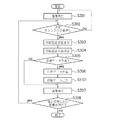JP2006018401A - Information processor and printing system - Google Patents
Information processor and printing system Download PDFInfo
- Publication number
- JP2006018401A JP2006018401A JP2004193494A JP2004193494A JP2006018401A JP 2006018401 A JP2006018401 A JP 2006018401A JP 2004193494 A JP2004193494 A JP 2004193494A JP 2004193494 A JP2004193494 A JP 2004193494A JP 2006018401 A JP2006018401 A JP 2006018401A
- Authority
- JP
- Japan
- Prior art keywords
- print data
- image
- print setting
- display
- Prior art date
- Legal status (The legal status is an assumption and is not a legal conclusion. Google has not performed a legal analysis and makes no representation as to the accuracy of the status listed.)
- Pending
Links
Images
Abstract
Description
本発明は、画像データを記録又は再生する情報処理装置、印刷システム、コンピュータプログラムに関する。 The present invention relates to an information processing apparatus, a printing system, and a computer program for recording or reproducing image data.
従来の電子カメラ等の情報処理装置において、例えばプリンタを接続し、記憶媒体に記憶した画像データを印刷するシステムが実用化されている。このようなシステムにおいて、印刷する画像が複数存在するとき、個々の印刷設定内容を確認するためには、ある一つの画像を選択し、メニュー画面等で印刷設定内容を確認し、また次の画像を選択し、印刷設定内容を確認するといったような繰り返し作業が必要であった。 In a conventional information processing apparatus such as an electronic camera, for example, a system for connecting a printer and printing image data stored in a storage medium has been put into practical use. In such a system, when there are a plurality of images to be printed, in order to check the individual print setting contents, select one image, check the print setting contents on the menu screen, etc., and then the next image. It is necessary to repeatedly perform operations such as selecting and confirming the print setting contents.
このような繰り返し作業による操作効率の低下を改善するために、ネットワークに対応したプリンタと情報処理装置とが相互に接続されている状態において、印刷する対象に関連する画像と印刷ジョブの関連情報を一覧表示するシステムが考案されている(例えば、特許文献1、特許文献2を参照)。
In order to improve the decrease in operation efficiency due to such repeated work, in a state where a printer compatible with a network and an information processing apparatus are connected to each other, information related to an image to be printed and related information on a print job are displayed. A system for displaying a list has been devised (see, for example,
しかし、そのような一覧表示上では、印刷ジョブの削除、一時停止、優先実行等の変更しかできず、また、情報処理装置とプリンタとが接続されていない状態では、印刷設定内容等の変更はできなかった(例えば、特許文献1を参照)。また、印刷が終了した印刷ジョブは一覧表示上から自動的に削除されていた(例えば、特許文献2を参照)。 However, on such a list display, only print job deletion, suspension, priority execution, etc. can be changed, and when the information processing apparatus and the printer are not connected, the print setting contents etc. can be changed. It was not possible (see, for example, Patent Document 1). Also, the print job for which printing has been completed has been automatically deleted from the list display (see, for example, Patent Document 2).
上述したように従来の電子カメラ等の情報処理装置では、プリンタが接続されていない状態では、印刷設定内容等の変更はできないという課題があった。 As described above, a conventional information processing apparatus such as an electronic camera has a problem that the contents of print settings cannot be changed when a printer is not connected.
また、情報処理装置とプリンタが接続されている状態でも、既にプリンタに出力済みの印刷データの印刷設定内容を変更し、その変更された印刷設定内容に従って印刷することができないという課題があった。 Further, even when the information processing apparatus and the printer are connected, there is a problem that the print setting contents of the print data that has already been output to the printer cannot be changed and printing cannot be performed according to the changed print setting contents.
また、印刷ジョブは印刷が終了すると削除されてしまうため、再印刷をしたいときに、一度設定した印刷設定内容等を再利用することができないという課題があった。 In addition, since the print job is deleted when printing is completed, there is a problem that the print setting contents once set cannot be reused when reprinting is desired.
本発明は上記のような点に鑑みてなされたものであり、情報処理装置にプリンタが接続されていない状態でも、印刷設定内容の指定を行なうことができるようにし、更には複数の画像がある場合に繰り返し作業を行なわないで印刷設定内容を確認できるようにすることを目的とする。更に、既にプリンタに出力済みの印刷データの印刷設定内容を変更し、その変更された印刷設定内容に従って印刷できるようにすることを目的とする。更にまた、印刷が終了した後でも、一度設定した印刷設定内容を再利用できるようにすることを目的とする。 The present invention has been made in view of the above points, and enables specification of print setting contents even when a printer is not connected to the information processing apparatus, and there are a plurality of images. It is an object of the present invention to make it possible to confirm the print setting contents without repeating the work. It is another object of the present invention to change the print setting contents of print data that has already been output to a printer, and to perform printing according to the changed print setting contents. It is another object of the present invention to make it possible to reuse the contents of print settings once set even after printing is completed.
本発明の情報処理装置は、画像データを記録又は再生する情報処理装置であって、印刷装置が接続されていない状態でも、表示画面を介して印刷する画像及びその印刷設定内容の指定を受け付ける指定手段と、前記指定手段にて指定された画像及び印刷設定内容に従って印刷データを作成する印刷データ作成手段と、前記印刷データ作成手段にて作成した印刷データに対応する画像の識別画像とその印刷設定内容とを表示画面に一覧表示する一覧表示手段とを備える点に特徴を有する。
本発明の印刷システムは、画像データを記録又は再生する情報処理装置と、前記情報処理装置に接続された印刷装置とを備える印刷システムであって、前記情報処理装置は、表示画面を介して印刷する画像及びその印刷設定内容の指定を受け付ける指定手段と、前記指定手段にて指定された画像及び印刷設定内容に従って印刷データを作成する印刷データ作成手段と、印刷ジョブの印刷処理状況を前記印刷装置から取得する取得手段と、前記印刷データ作成手段にて作成した印刷データと前記印刷装置の印刷ジョブとを対応付ける対応付け手段と、前記印刷データ作成手段にて作成した印刷データに対応する画像の識別画像とその印刷設定内容と前記印刷処理状況とを前記表示画面に一覧表示する一覧表示手段とを備える点に特徴を有する。
本発明のコンピュータプログラムは、画像データを記録又は再生する情報処理装置に用いられるコンピュータプログラムであって、印刷装置が接続されていない状態でも、表示画面を介して印刷する画像及びその印刷設定内容の指定を受け付ける指定処理と、前記指定処理にて指定された画像及び印刷設定内容に従って印刷データを作成する印刷データ作成処理と、前記印刷データ作成処理にて作成した印刷データに対応する画像の識別画像とその印刷設定内容とを表示画面に一覧表示する一覧表示処理とを実行させる点に特徴を有する。
The information processing apparatus according to the present invention is an information processing apparatus for recording or reproducing image data, and accepts designation of an image to be printed and its print setting contents via a display screen even when the printing apparatus is not connected. Means, print data creation means for creating print data in accordance with the image designated by the designation means and print setting contents, an identification image of the image corresponding to the print data created by the print data creation means, and its print settings The present invention is characterized in that it includes list display means for displaying a list of contents on a display screen.
The printing system of the present invention is a printing system that includes an information processing apparatus that records or reproduces image data and a printing apparatus connected to the information processing apparatus, and the information processing apparatus prints via a display screen. Designation means for accepting designation of an image to be printed and its print setting contents, print data creation means for creating print data in accordance with the image and print setting contents designated by the designation means, and the print processing status of the print job An acquisition means acquired from the print data, an association means for associating the print data created by the print data creation means with a print job of the printing apparatus, and identification of an image corresponding to the print data created by the print data creation means The present invention is characterized in that it includes a list display means for displaying a list of images, their print setting contents and the print processing status on the display screen.
The computer program of the present invention is a computer program used in an information processing apparatus that records or reproduces image data, and includes an image to be printed via a display screen and its print setting contents even when the printing apparatus is not connected. A designation process for accepting designation, a print data creation process for creating print data in accordance with the image designated in the designation process and the print setting contents, and an identification image for an image corresponding to the print data created in the print data creation process And a list display process for displaying a list of the print setting contents on the display screen.
本発明によれば、情報処理装置に印刷装置が接続されていない状態でも、印刷する画像及びその印刷設定内容の指定を行なうことができる。また、指定した画像の識別画像とその印刷設定内容を一覧表示することができるので、その一覧表示上にて印刷設定内容の確認ができる。 According to the present invention, it is possible to specify an image to be printed and its print setting contents even when the printing apparatus is not connected to the information processing apparatus. Further, since the identification image of the designated image and the print setting contents can be displayed in a list, the print setting contents can be confirmed on the list display.
また、情報処理装置に印刷装置が接続されている状態で、指定した画像の識別画像とその印刷設定内容とに加えて、印刷済み、印刷中、未印刷といった印刷処理状況を一覧表示することができる。そして、その一覧表示上にて、例えば印刷前の印刷ジョブに対しては印刷のキャンセルや一時停止の処理だけではなく、印刷設定内容を変更して印刷できるようにしたり、印刷済みの印刷ジョブに対しては、印刷設定内容を変更しての再印刷ができるようしたりすれば、使用効率が向上する。 In addition, when the printing apparatus is connected to the information processing apparatus, in addition to the identification image of the designated image and the print setting contents, a list of print processing statuses such as printed, currently printing, and unprinted can be displayed. it can. On the list display, for example, for print jobs before printing, it is possible not only to cancel printing and pause processing, but also to change the print settings and print, or to print jobs that have already been printed. On the other hand, if the print settings can be changed and reprinting can be performed, the use efficiency can be improved.
以下、添付図面を参照して、本発明の好適な実施形態について説明する。
(第1の実施形態)
第1の実施形態では、情報処理装置とプリンタとが接続されていない状態で、印刷データを作成することについて説明する。図1に、本発明を適用した電子カメラ等の情報処理装置の構成例を示す。画像処理装置は、画像データ等を入力する入力インターフェイス101を備える。
Preferred embodiments of the present invention will be described below with reference to the accompanying drawings.
(First embodiment)
In the first embodiment, creation of print data in a state where the information processing apparatus and the printer are not connected will be described. FIG. 1 shows a configuration example of an information processing apparatus such as an electronic camera to which the present invention is applied. The image processing apparatus includes an
また、入力インターフェイス101から入力される画像データ等を記憶する記憶媒体102と、記憶媒体102の所定の位置へのデータの書き込みや記憶媒体102に記憶されたデータの読み出し等を制御する記憶媒体制御部103とを備える。
Also, a
また、表示部105の表示用メモリとして用いられるビデオメモリ104と、記憶媒体102に記憶された画像データの画像やその関連情報等を表示する液晶ディスプレイ等からなる表示部105とを備える。
In addition, a
また、ボタン等の押下操作によるユーザからの指示をディジタル信号に変換して、その信号を制御部108に送信する入力手段106と、外部表示装置109等の外部機器とのデータの入出力を行なう場合に用いる入出力インターフェイス107と、入力インターフェイス101、記憶媒体制御部103、ビデオメモリ104、入出力インターフェイス107、及び表示部105の動作制御を行なう制御部108とを備える。
In addition, the user's instruction by pressing the button or the like is converted into a digital signal, and data is input / output between the input unit 106 that transmits the signal to the control unit 108 and an external device such as the
制御部108は内部にROMを所持し、ROMには動作制御に必要なプログラム等が格納されている。これらのプログラムは、入力インターフェイス101から入力される画像データ等を記憶媒体102に格納したり、記憶媒体102に記憶された画像データの画像を表示部105に表示したりする制御プログラムから構成される。
The control unit 108 has a ROM therein, and programs and the like necessary for operation control are stored in the ROM. These programs are configured from a control program that stores image data and the like input from the
入力インターフェイス101は、画像データ等を入力するためのインターフェイスであり、入力インターフェイス101から入力される画像データは記憶媒体制御部103による既知の処理の後に記憶媒体102に書き込まれる。記憶媒体102とは、典型的には磁気ディスク、DVD等の光学ディスク又は半導体メモリ等で構成されるが、その構成は限定されるものではない。
The
表示部105は、例えば記憶媒体102に記憶された画像データの画像やその関連情報、印刷設定画面等のメニュー画面等を表示する。ビデオメモリ104は、表示部105へ画像や印刷設定画面等のメニュー画面等の表示用メモリとして用いられる。記憶媒体102に記憶されたデータを表示部105に表示するには、記憶媒体制御部103により記憶媒体102の所望のデータを読み込み、いったんビデオメモリ104に格納した後、表示部105に表示する。
The
入力手段106は、ユーザによるボタン等の押下操作があると、その指示をディジタル信号に変換して制御部108に送信する。制御部108は、送信された信号をもとに動作制御又は処理を実行する。この一連の動作により所望の動作制御又は処理を行なうことができる。 When the user presses a button or the like, the input unit 106 converts the instruction into a digital signal and transmits the digital signal to the control unit 108. The control unit 108 performs operation control or processing based on the transmitted signal. Desired operation control or processing can be performed by this series of operations.
入出力インターフェイス107は、外部表示装置109等の外部機器間とのデータの入出力に用いられ、外部表示装置109においては、画像やその関連情報等の表示を行なう。
The input /
図2は情報処理装置201の外観図の一例である。ディスプレイ105'は、図1に示した表示部105に相当するものであり、例えば画像やその関連情報、印刷設定画面等のメニュー画面等を表示する。なお、これらの画面は、ディスプレイ105'ではなく、外部表示装置109に表示するようにしてもよい。
FIG. 2 is an example of an external view of the
十字ボタン203a、203b、203c、203dは、所望の選択を行なうための後述のカーソルを移動させるボタンであり、ボタン203aは上へ、ボタン203bは右へ、ボタン203cは下へ、ボタン203dは左へ、それぞれカーソルを移動させる。また、決定ボタン202は、例えば変更内容を決定するときやディスプレイ105'に表示される画像やメニュー画面等の表示を切り替えるときに使用するボタンである。
The
図3は、印刷したい画像を指定し、その画像に対して印刷設定を行ない、印刷するために必要な印刷データを作成する一連の動作を示したフローチャートである。印刷データとは、印刷を行なうときに、情報処理装置201からプリンタに出力するデータであり、例えば画像や後述の印刷設定内容等を含む。
FIG. 3 is a flowchart showing a series of operations for designating an image to be printed, performing print settings for the image, and creating print data necessary for printing. The print data is data that is output from the
まず、ユーザは、記憶媒体102に記憶された画像を1画像づつ次々とディスプレイ105'に表示させる(ステップS301)。そして、印刷したい画像が表示されたら、決定ボタン202を押下し(ステップS302)、印刷したい画像を選択する。決定ボタン202を押下しない場合(ステップS302)は、ステップS301の画像再生の操作を繰り返すことができる。
First, the user displays the images stored in the
決定ボタン202を押下すると、ディスプレイ105'に印刷枚数や印刷用紙サイズ等を設定する印刷設定画面が表示される(ステップS303)。その印刷設定画面上において、印刷したい画像に対して印刷枚数や印刷用紙サイズ等の印刷設定を行なう(ステップS304)。
When the
印刷設定が完了したら、後述するプリントボタンの選択操作により(ステップS305)、ステップS304の操作にて設定された印刷設定内容に従って印刷データが作成される(ステップS306)。印刷データの作成が完了すると、作成した印刷データに対応する画像がディスプレイ105'に表示される(ステップS307)。
When the print setting is completed, print data is created according to the print setting contents set by the operation of step S304 by the print button selection operation described later (step S305) (step S306). When the creation of the print data is completed, an image corresponding to the created print data is displayed on the
ステップS302の操作により、印刷したい画像を選択したが、この画像を印刷するのをやめたい場合は、後述するキャンセルボタンを選択操作により(ステップS305)、ステップS304の操作にて設定された印刷設定内容が破棄され、印刷データの作成が中止され、作成を中止した印刷データに対応する画像がディスプレイ105'に表示される(ステップS307)。
When an image to be printed is selected by the operation in step S302, but it is desired to stop printing this image, the print setting contents set in the operation in step S304 by selecting a cancel button described later (step S305). Is discarded, the creation of the print data is stopped, and an image corresponding to the print data for which the creation has been stopped is displayed on the
印刷したい画像が他に存在する場合は(ステップS308)、ステップS301に戻り、同様の処理操作を繰り返す。印刷したい画像が他に存在しない場合は(ステップS308)、印刷データ作成の処理が終了する。 If there is another image to be printed (step S308), the process returns to step S301 and the same processing operation is repeated. If there is no other image to be printed (step S308), the print data creation process ends.
以下、図3のフローチャートの各ステップについて、情報処理装置の外観図を用いて説明する。まず、図3のフローチャートにおけるステップS301の画像再生処理について、図4を参照して説明する。図4は、記憶媒体102に記憶された画像をディスプレイ105'に表示した状態を示す図である。記憶媒体102に記憶された画像が複数枚存在するときに、十字ボタン203b又は203dを押下すると、現在表示されている画像とは別の画像がディスプレイ105'に表示される。この操作を繰り返すことにより、記憶媒体102に記憶された画像を確認し、印刷したい画像を選択することができる。
Hereinafter, each step of the flowchart of FIG. 3 will be described using an external view of the information processing apparatus. First, the image reproduction process of step S301 in the flowchart of FIG. 3 will be described with reference to FIG. FIG. 4 is a diagram illustrating a state in which an image stored in the
次に、図3のフローチャートにおけるステップS302の決定ボタン202の判断処理と、ステップS303の印刷設定画面表示処理について、図5を参照して説明する。ステップS301の操作により、印刷したい画像をディスプレイ105'に表示させ、決定ボタン202を押下することにより、ディスプレイ105'に図5のような印刷設定画面を表示させる。印刷設定画面とは、印刷する条件を設定するための画面である。決定ボタン202を押下しない場合は、ステップS301の操作を繰り返すことができる。
Next, the determination process of the
まず、図5に示すようにディスプレイ105'に表示される印刷設定画面の詳細について説明する。印刷枚数、フチ、用紙サイズ等は印刷する条件を決定する項目であり、以下、これらをまとめて印刷設定項目とする。印刷設定項目501は印刷枚数であり、印刷設定項目502はフチであり、印刷設定項目503は用紙サイズである。
First, the details of the print setting screen displayed on the
また、印刷設定項目の具体的な内容を示すものを印刷設定内容とする。例えば、印刷設定項目501の印刷枚数の具体的な内容である印刷設定内容504は、1枚、2枚等という印刷枚数であり、図示例では印刷枚数が「1枚」が設定されている。印刷設定項目502のフチの具体的な内容である印刷設定内容505は、あり、なし等という印刷する画像のフチの有無であり、図示例ではフチ「あり」が設定されている。印刷設定項目503の用紙サイズの具体的な内容である印刷設定内容506は、L判、A4、はがき等という印刷に用いる用紙サイズであり、図示例では用紙サイズが「L判」が設定されている。
In addition, the print setting content indicates the specific content of the print setting item. For example, the
カーソル509は、所望の印刷設定内容の位置に十字ボタン203a、203b、203c、203dを押下して移動させ、その内容を選択することができる。プリントボタン507は、カーソル509をプリントボタン507に移動させ、決定ボタン202を押下することにより選択され、これにより指定した印刷設定内容に従って印刷データが作成される。キャンセルボタン508は、カーソル509をキャンセルボタン508に移動させ、決定ボタン202を押下することにより選択され、これにより印刷データの作成が中止される。
The
次に、図3のフローチャートにおけるステップS304の印刷設定内容の指定処理について、図5を参照して説明する。図5のディスプレイ105'に表示されている印刷設定画面において、ユーザは十字ボタン203a又は203cを押下し、カーソル509を変更したい印刷設定内容に移動させることにより、印刷設定内容を選択する。選択した内容を変更する場合は、決定ボタン202を押下し、印刷設定内容を変更可能な状態にする。変更可能な状態は、例えばカーソル509の色が変化することによって確認することができる。印刷設定内容が変更可能な状態において、十字ボタン203a又は203cを押下することにより、印刷設定内容を変更することができる。変更した印刷設定内容を決定するには、決定ボタン202を押下する。
Next, the print setting content designation processing in step S304 in the flowchart of FIG. 3 will be described with reference to FIG. In the print setting screen displayed on the
例えば、印刷設定内容の一つである印刷設定内容504の印刷枚数を変更する場合は、まず、十字ボタン203a又は203cを用い、カーソル509を印刷設定内容504に移動させ、決定ボタン202を押下することにより、カーソル509の色が変わり、印刷設定内容504が変更可能な状態となる。この状態において、十字ボタン203aを押下することにより印刷設定内容504の印刷枚数を増やし、十字ボタン203cを押下することにより印刷設定内容504の印刷枚数を減らすことができる。所望の印刷枚数に変更した後、決定ボタン202を押下することにより、印刷設定内容504を決定することができる。
For example, when changing the number of prints of the
同様の操作にて印刷画像のフチの有無(印刷設定内容505)や印刷用紙の用紙サイズ(印刷設定内容506)も変更することができる。 With the same operation, the presence / absence of a border of the print image (print setting content 505) and the paper size of the print paper (print setting content 506) can be changed.
次に、図3のフローチャートにおけるステップS305の印刷データ作成の判断処理と、ステップS306の印刷データ作成処理と、ステップS307の画像再生処理について、図5を参照して説明する。ステップS304の操作により、印刷設定内容指定が完了したら、カーソル509をプリントボタン507に移動させ、決定ボタン202を押下することにより、指定した印刷設定内容に従って印刷データが作成され、記憶媒体102に記憶される。印刷データの作成後は、印刷データを作成した画像がディスプレイ105'に表示される。
Next, the print data creation determination process in step S305, the print data creation process in step S306, and the image reproduction process in step S307 in the flowchart of FIG. 3 will be described with reference to FIG. When the print setting content specification is completed by the operation of step S304, the
プリントボタン507を選択せずに、カーソル509をキャンセルボタン508に移動させ、決定ボタン202を押下すると、今までの指定した印刷設定内容が破棄され、印刷データの作成が中止される。印刷データの作成中止後は、印刷データの作成が中止された画像がディスプレイ105'に表示される。
If the
次に、図6を用いて、ステップS306の操作にて、少なくても1つ印刷データが作成され、記憶媒体102に記憶された状態において、その印刷データに対応する画像やその関連情報を一覧表示する方法を説明する。少なくても1つの印刷データが作成され、記憶媒体102に記憶された画像をディスプレイ105'に表示している状態において、決定ボタン202を長押しすることにより、ディスプレイ105'にステップS306の操作にて作成された印刷データに対応する画像や印刷設定内容を一覧表示することができる。以下、この一覧表示を印刷情報一覧表示とする。ここでいう長押しとは、例えばボタンを長時間押しつづけることであるが、他の手法により印刷情報一覧表示が表示されるようにしてもよい。
Next, referring to FIG. 6, at least one print data is created by the operation of step S <b> 306 and stored in the
図6のディスプレイ105'に表示されている項目について説明すると、印刷設定項目601は画像、印刷設定項目602は印刷枚数、印刷設定項目603はフチ、印刷設定項目604は印刷用紙サイズを表す印刷設定項目である。画像601a、画像601b、及び画像601cはステップS306の操作にて印刷データを作成した画像を縮小したものである(サムネイル画像)。なお、画像601a〜601cとして、印刷データに対応する画像のアイコン画像等を表示するようにしてもよい。なお、ユーザの好みに応じて、ディスプレイ105'に一覧表示する印刷設定項目を変更してもよい。
The items displayed on the
図9は、図3のステップS306の操作により作成された印刷データに対応する印刷設定内容を変更し、印刷データを更新する一連の操作を示したフローチャートである。まず、ユーザは、既述の方法で、印刷情報一覧表示をディスプレイ105'に表示させる(ステップS901)。
FIG. 9 is a flowchart showing a series of operations for changing the print setting contents corresponding to the print data created by the operation of step S306 in FIG. 3 and updating the print data. First, the user displays a print information list display on the
そして、決定ボタン202を長押しすることにより(ステップS902)、ディスプレイ105'にカーソルを表示させる(ステップS903)。決定ボタン202を長押ししない場合(ステップS902)は、印刷情報一覧表示がディスプレイ105'に表示されつづける。
Then, by pressing and holding the enter button 202 (step S902), the cursor is displayed on the
ステップS903の操作によりカーソルが表示されたら、カーソルを移動させ、変更したい印刷設定内容を選択する(ステップS904)。選択した印刷設定内容を所望の印刷設定内容に変更し、決定ボタン202を押下することにより仮変更を決定する(ステップS905)。 When the cursor is displayed by the operation in step S903, the cursor is moved to select the print setting content to be changed (step S904). The selected print setting content is changed to the desired print setting content, and the temporary change is determined by pressing the determination button 202 (step S905).
ステップS905の操作にて決定ボタン202を押下すると、本当に変更するかどうか確認する画面が表示される(ステップS906)。本当に印刷設定内容を変更する場合は、はいボタンを選択操作すると(ステップS907)、変更した印刷設定内容に従って印刷データが更新され(ステップS908)、ディスプレイ105'には印刷情報一覧表示が表示される(ステップS909)。印刷設定内容を変更しない場合は、いいえボタンを選択操作することにより(ステップS903)、印刷データの更新は行なわれず、ディスプレイ105'に印刷情報一覧表示が表示される(ステップS909)。
When the
他に変更したい印刷設定内容がある場合は(ステップS910)、ステップS901〜S909までの操作を繰り返す。他に変更したい印刷設定内容がない場合は(ステップS910)、印刷設定内容の変更が終了となる。 If there are other print setting contents to be changed (step S910), the operations from step S901 to S909 are repeated. If there is no other print setting content to be changed (step S910), the change of the print setting content is completed.
図9のフローチャートにおけるステップS904の変更したい内容の選択処理と、ステップS905の印刷設定内容仮変更処理とについて、図7を参照して説明する。ステップS903の操作によりカーソル705が表示されたら、ユーザは十字ボタン203a、203b、203c、203dを用いて、カーソル705を変更したい印刷設定内容に移動させることにより、所望の印刷設定内容を選択する。
With reference to FIG. 7, a description will be given of the process of selecting contents to be changed in step S904 and the process of temporarily changing print setting contents in step S905 in the flowchart of FIG. When the
そして、決定ボタン202を押下することにより、選択した印刷設定内容が変更可能な状態になる。変更可能な状態は、カーソル705の色が変化することによって確認することができる。
Then, by pressing the
印刷設定内容が変更可能な状態において、十字ボタン203a又は203cを押下することにより所望の印刷設定内容に変更し、決定ボタン202を押下することにより、印刷設定内容を仮変更することができる。
In a state in which the print setting contents can be changed, the print setting contents can be temporarily changed by pressing the
図9のフローチャートにおけるステップS907の本当に変更するか否かの判断処理と、ステップS908の印刷データ更新処理と、ステップS909の印刷情報一覧表示処理とについて、図8を参照して説明する。ステップS905の操作にて決定ボタン202を押下すると、図8のような変更確認画面がディスプレイ105'に表示される。
With reference to FIG. 8, a description will be given of the determination processing of whether or not to really change in step S907 in the flowchart of FIG. 9, the print data update processing in step S908, and the print information list display processing in step S909. When the
ここで、本当に印刷設定内容を変更する場合は、十字ボタン203b又は203dを押下して、はいボタン801にカーソル803を移動させ、決定ボタン202を押下することにより、変更した印刷設定内容に従って印刷データが更新される。印刷データの更新が完了すると、印刷情報一覧表示がディスプレイ105'に表示される。
Here, when the print setting content is really changed, the
印刷設定内容を変更しない場合は、十字ボタン203b又は203dを押下して、いいえボタン802にカーソル803を移動させ、決定ボタン202を押下することにより、仮変更した印刷設定内容を破棄し、印刷データの更新は行なわれずに、印刷情報一覧表示がディスプレイ105'に表示される。
When the print setting contents are not changed, the
例えば、印刷設定内容の一つである印刷設定内容702cの印刷枚数を2枚から5枚に変更する場合について図7と図8を用いて説明する。まず、図7において、既述の方法にて、印刷情報一覧表示をディスプレイ105'に表示し、決定ボタン202を長押しすることでカーソル705を表示させる。
For example, a case where the number of
十字ボタン203a、203b、203c、203dを用いて、カーソル705を印刷設定内容702cに移動させ、印刷設定内容702cを選択する。そこで、決定ボタン202を押下することにより、カーソル705の色が変わり、印刷設定内容702cが変更可能な状態となる。十字ボタン203aを一回押下することにより、印刷設定内容702cの印刷枚数を1枚増やし、十字ボタン203cを一回押下することにより、印刷設定内容702cの印刷枚数を1枚減らすことができる。2枚から5枚に増やすには、十字ボタン203aを3回押下すればよい。
Using the
印刷設定内容702cを5枚にしたら、決定ボタン202を押下することにより、印刷設定内容702cが仮変更され、図8のような印刷設定内容の変更を確認する画面がディスプレイ105'に表示される。本当に印刷設定内容を変更する場合は、十字ボタン203b又は203dを押下してカーソル803を移動させ、はいボタン801を選択し、決定ボタン202を押下することで印刷設定内容702cの印刷枚数が2枚から5枚に変更され、変更された印刷設定内容に従って印刷データが更新される。印刷データの更新が完了すると、ディスプレイ105'には印刷情報一覧表示が表示される。
When the number of
同様な操作(図9のステップS901〜S909)にて、フチ設定内容や用紙サイズ設定内容等の他の印刷設定内容についても変更することができ、1つの印刷設定内容が変更されるたびに、印刷データが更新される。 With the same operation (steps S901 to S909 in FIG. 9), other print setting contents such as the border setting contents and the paper size setting contents can be changed, and each time one print setting content is changed, The print data is updated.
このように印刷情報一覧表示上にて印刷設定内容を変更し、変更した印刷設定内容に従って印刷データが更新されることにより、印刷情報一覧表示されている他の印刷データとの関連を考慮しながら印刷設定内容を変更でき、操作効率が向上する。 In this way, by changing the print setting contents on the print information list display and updating the print data according to the changed print setting contents, considering the relationship with other print data displayed in the print information list The print settings can be changed, improving operational efficiency.
(第2の実施形態)
第2の実施形態では、情報処理装置とプリンタとが接続されている状態で、印刷データを作成することについて説明する。図10に、本発明を適用した印刷システムの構成例を示す。なお、図10において、上記第1の実施形態の図1と同じ符号のものは、同様の機能又は処理を行なうものであり、その詳細な説明を省略する。
(Second Embodiment)
In the second embodiment, creation of print data in a state where an information processing apparatus and a printer are connected will be described. FIG. 10 shows a configuration example of a printing system to which the present invention is applied. In FIG. 10, the same reference numerals as those in FIG. 1 of the first embodiment perform the same functions or processes, and detailed descriptions thereof are omitted.
入出力インターフェイス1001は、外部表示装置109やプリンタ1002等の外部機器とのデータの入出力に用いられ、プリンタ1002は、印刷データの出力や印刷状況情報の入力等に用いられる。
The input /
プリンタ1002は、例えば情報処理装置から出力される印刷データをもとに印刷ジョブを作成し、印刷データに従って印刷を行なう。
For example, the
図11は、印刷したい画像を指定し、その画像に対して印刷設定を行ない、印刷するために必要な印刷データを作成し、その印刷データをプリンタに出力するという情報処理装置201での一連の動作を示したフローチャートである。なお、図11において、上記第1の実施形態の図3と同じ符号のものは、同様の操作又は処理を行なうものであり、その詳細な説明を省略する。
FIG. 11 shows a series of processing in the
上記第1の実施形態で説明したのと同様な操作にて、印刷データを作成する(ステップS301〜S306)。作成された印刷データは、入出力インターフェイス1001によりプリンタ1002に出力される(ステップS1101)。
Print data is created by the same operation as described in the first embodiment (steps S301 to S306). The created print data is output to the
図12は、情報処理装置201から出力された印刷データを入力し、その印刷データに従って印刷を開始するというプリンタ1002での一連の動作を示したフローチャートである。プリンタ1002では、印刷データを入力し(ステップS1201)、入力した印刷データに従って印刷ジョブを作成し(ステップS1202)、印刷を開始する(ステップS1203)。
FIG. 12 is a flowchart illustrating a series of operations in the
次に、印刷データに対応する画像やその関連情報、及び、印刷処理情報の一覧表示について、図13を参照して説明する。図13のディスプレイ105'には、印刷設定内容と印刷状況が表示されている。図13において、上記第1の実施形態の図6と同じ符号のものは、同様の表示内容又は機能であり、その詳細な説明を省略する。
Next, a list display of images corresponding to print data, related information, and print processing information will be described with reference to FIG. On the
印刷状況はプリンタ1002より取得され、印刷の処理がどの程度行なわれたかということを表す。印刷状況1301aは印刷済みであり、印刷処理が完了したことを表す。印刷状況1301bは印刷中であり、印刷処理が実行中であることを表す。印刷状況1301cは未印刷であり、印刷の実行を待っていることを表す。ユーザの好みに応じて、ディスプレイ105'に一覧表示する印刷設定項目を変更してもよい。
The printing status is acquired from the
図14は、印刷状況が未印刷の状態において、図11のステップS306の操作により作成された印刷データに対応する印刷設定内容を変更し、変更した印刷設定内容に従って印刷データを更新し、その印刷データをプリンタ1002に出力するという情報処理装置201での一連の操作を示したフローチャートである。なお、図14において、上記第1の実施形態の図9と同じ符号のものは、同様の操作又は処理を行なうものであり、その詳細な説明を省略する。まず、ユーザは、既述の方法で、印刷情報一覧表示をディスプレイ105'に表示させる(ステップS1401)。
FIG. 14 shows an example in which the print setting content corresponding to the print data created by the operation in step S306 in FIG. 11 is changed in the unprinted print state, the print data is updated according to the changed print setting content, and the print 6 is a flowchart showing a series of operations in the
その後、印刷設定内容をステップS902〜S906及びS907の判断処理にてyesを選択する操作により印刷設定内容を仮変更する。 Thereafter, the print setting content is temporarily changed by an operation of selecting yes in the determination processing in steps S902 to S906 and S907.
そして、印刷処理状況が未印刷の場合は(ステップS1402)、変更した印刷設定内容に従って印刷データが更新され(ステップS908)、更新された印刷データをプリンタ1002に出力し(ステップS1404)、ディスプレイ105'には印刷情報一覧表示が表示される(ステップS1405)。 If the print processing status is unprinted (step S1402), the print data is updated according to the changed print setting content (step S908), and the updated print data is output to the printer 1002 (step S1404). The print information list display is displayed in '(step S1405).
印刷処理状況が未印刷ではない場合は(ステップS1402)、印刷データを更新できませんというエラーをディスプレイ105'に表示し(ステップS1403)、ステップS1401の印刷情報一覧表示に戻る。 If the print processing status is not unprinted (step S1402), an error indicating that the print data cannot be updated is displayed on the display 105 '(step S1403), and the display returns to the print information list display in step S1401.
図15は、ステップS1404にて更新された印刷データが情報処理装置201より出力され、その印刷データに従って印刷を行なうというプリンタ1002での一連の処理を示したフローチャートである。図14のステップS1404の操作により、更新された印刷データがプリンタ1002に出力されると、プリンタ1002は、更新された印刷データを入力し(ステップS1501)、更新される前の印刷データに対応する印刷ジョブを更新された印刷データに付加された識別情報により選択し(ステップS1502)、その印刷ジョブを削除し(ステップS1503)、更新された印刷データに従って印刷ジョブを新たに作成し(ステップS1504)、新しい印刷ジョブの印刷を開始する(ステップS1505)。識別情報とは、例えば印刷データを作成したときに印刷データに付加され、印刷データを更新しても変化しない情報であるが、これに限るものではない。
FIG. 15 is a flowchart illustrating a series of processes in the
ここで、例えば、印刷設定内容の1つである印刷枚数を2枚から5枚に変更する場合の情報処理装置201とプリンタ1002での処理について説明する。まず、情報処理装置201にて、印刷設定内容の変更及び印刷データの更新をする。この処理は、上記第1の実施形態で説明したのと同様の操作にて行ない、その説明は省略する。
Here, for example, processing in the
そして、印刷枚数が2枚から5枚に更新された印刷データをプリンタ1002に出力する。プリンタ1002では、情報処理装置201から出力された印刷データに付加された識別情報をもとに、印刷枚数が2枚という印刷の実行を待っている印刷ジョブを選択し、その印刷ジョブを削除する。そして、印刷枚数が5枚という印刷データに従って、新たに印刷ジョブを作成し、印刷を開始する。
Then, the print data in which the number of prints is updated from 2 to 5 is output to the
複数の印刷ジョブがプリンタ1002に存在している状態において、ステップS1309の新印刷ジョブの作成操作にて作成された印刷ジョブの印刷実行順番を変更してもよい。例えば、新規作成された印刷ジョブは、優先的に印刷を実行するということなどである。
In a state where a plurality of print jobs exist in the
また、印刷状況が未印刷の印刷データについては、印刷情報一覧表示に印刷中止ボタンを設け、そのボタンを選択操作することにより、印刷データ及びその印刷データに対応するプリンタの印刷ジョブを削除することにより、印刷の実行を取り消してもよい。 For print data with an unprinted print status, a print stop button is provided in the print information list display, and the print data and the print job of the printer corresponding to the print data are deleted by selecting and operating the button. Thus, the execution of printing may be canceled.
従来、既にプリンタに存在する印刷ジョブに含まれる印刷設定内容を変更して印刷したい場合、まず、ユーザはプリンタに出力済みの印刷ジョブを削除し、新たに、削除した印刷ジョブに対応する画像を選択し、所望の印刷設定内容を指定し、印刷データを新規作成しなければならなかったが、本発明によれば、印刷情報一覧表示上において、印刷データに含まれる印刷設定内容を変更し、印刷データを更新するだけでよく、操作効率が向上する。 Conventionally, to change the print settings contained in a print job that already exists in the printer and print it, the user first deletes the print job that has been output to the printer, and then creates a new image corresponding to the deleted print job. The user had to select, specify the desired print setting contents, and create new print data. According to the present invention, the print setting contents included in the print data are changed on the print information list display. It is only necessary to update the print data, and the operation efficiency is improved.
以上、印刷状況が未印刷の場合を説明したが、印刷状況が印刷済みや印刷中でも、例えば以下のような処理が可能であるが、これらの処理に限ったものではない。印刷処理状況が印刷済みの場合は、印刷情報一覧表示上において、既述の方法を用い、印刷設定内容を変更することにより、変更された内容に従って新たに印刷データを作成し、その印刷データをプリンタ1002に出力することにより、印刷を実行してもよい。このことにより、一度印刷した画像の印刷設定内容を一部分だけ変更して、再び印刷したいとき等、印刷設定画面を表示させ、すべての印刷設定内容を指定することなく、印刷情報一覧表示上で、以前作成した印刷データに含まれる印刷設定内容を利用した再印刷が容易にでき、操作効率が向上する。
Although the case where the printing status is not printed has been described above, for example, the following processing is possible even when the printing status is printed or during printing, but the processing is not limited to these processing. If the print processing status has been printed, use the method described above on the print information list display to change the print setting contents, create new print data according to the changed contents, and print the print data. Printing may be executed by outputting to the
印刷処理状況が印刷中の場合は、印刷情報一覧表示上において、既述の方法を用い、印刷設定内容を変更することにより、変更された内容に従って印刷データを更新し、その印刷データをプリンタ1002に出力する。プリンタ1002は、更新される前の印刷データに対応する印刷中である印刷処理を中止し、更新された印刷データに従って新たに印刷ジョブを作成し、印刷を実行してもよい。このことにより、所望の印刷設定内容ではない印刷設定内容に対応する印刷データをユーザが、間違ってプリンタに出力し、印刷が開始されてしまったとき等、従来であれば、印刷の中止要求をプリンタに出力し、新たに所望の印刷設定内容に対応する印刷データを作成する必要があったが、本発明によれば、印刷情報一覧表示上にて印刷設定内容を変更し、印刷データを更新するだけで、所望の印刷設定内容にて容易に印刷を開始することができ、操作効率が向上する。
When the print processing status is printing, the print data is updated according to the changed content by changing the print setting content using the method described above on the print information list display, and the print data is transferred to the
なお、本発明の目的は、上述した実施形態の機能を実現するソフトウェアのプログラムコードを記録した記憶媒体を、システム或いは装置に供給し、そのシステム或いは装置のコンピュータ(またはCPUやMPU)が記憶媒体に格納されたプログラムコードを読み出し実行することによっても、達成されることは言うまでもない。 An object of the present invention is to supply a storage medium storing software program codes for realizing the functions of the above-described embodiments to a system or apparatus, and the computer (or CPU or MPU) of the system or apparatus stores the storage medium. Needless to say, this can also be achieved by reading and executing the program code stored in.
この場合、記憶媒体から読み出されたプログラムコード自体が上述した実施形態の機能を実現することになり、プログラムコード自体及びそのプログラムコードを記憶した記憶媒体は本発明を構成することになる。 In this case, the program code itself read from the storage medium realizes the functions of the above-described embodiments, and the program code itself and the storage medium storing the program code constitute the present invention.
プログラムコードを供給するための記憶媒体としては、例えば、フレキシブルディスク、ハードディスク、光ディスク、光磁気ディスク、CD−ROM、CD−R、磁気テープ、不揮発性のメモリカード、ROM等を用いることができる。 As a storage medium for supplying the program code, for example, a flexible disk, a hard disk, an optical disk, a magneto-optical disk, a CD-ROM, a CD-R, a magnetic tape, a nonvolatile memory card, a ROM, or the like can be used.
また、コンピュータが読み出したプログラムコードを実行することにより、上述した実施形態の機能が実現されるだけでなく、そのプログラムコードの指示に基づき、コンピュータ上で稼動しているOS(基本システム或いはオペレーティングシステム)などが実際の処理の一部又は全部を行ない、その処理によって上述した実施形態の機能が実現される場合も含まれることは言うまでもない。 Further, by executing the program code read by the computer, not only the functions of the above-described embodiments are realized, but also an OS (basic system or operating system) running on the computer based on the instruction of the program code. Needless to say, a case where the functions of the above-described embodiment are realized by performing part or all of the actual processing and the processing is included.
さらに、記憶媒体から読み出されたプログラムコードが、コンピュータに挿入された機能拡張ボードやコンピュータに接続された機能拡張ユニットに備わるメモリに書き込まれた後、そのプログラムコードの指示に基づき、その機能拡張ボードや機能拡張ユニットに備わるCPU等が実際の処理の一部又は全部を行ない、その処理によって上述した実施形態の機能が実現される場合も含まれることは言うまでもない。 Further, after the program code read from the storage medium is written to a memory provided in a function expansion board inserted into the computer or a function expansion unit connected to the computer, the function expansion is performed based on the instruction of the program code. It goes without saying that the CPU or the like provided in the board or the function expansion unit performs part or all of the actual processing and the functions of the above-described embodiments are realized by the processing.
101 入力インターフェイス
102 記憶媒体
103 記憶媒体制御部
104 ビデオメモリ
105 表示部
106 入力手段
107 入出力インターフェイス
108 制御部
109 外部表示装置
201 情報処理装置
1001 入出力インターフェイス
1002 プリンタ
DESCRIPTION OF
Claims (9)
印刷装置が接続されていない状態でも、表示画面を介して印刷する画像及びその印刷設定内容の指定を受け付ける指定手段と、
前記指定手段にて指定された画像及び印刷設定内容に従って印刷データを作成する印刷データ作成手段と、
前記印刷データ作成手段にて作成した印刷データに対応する画像の識別画像とその印刷設定内容とを表示画面に一覧表示する一覧表示手段とを備えることを特徴とする情報処理装置。 An information processing apparatus for recording or reproducing image data,
A designation means for accepting designation of an image to be printed and its print setting contents via the display screen even when the printing apparatus is not connected;
Print data creation means for creating print data in accordance with the image designated by the designation means and the print setting content;
An information processing apparatus comprising: list display means for displaying a list of identification images of images corresponding to the print data created by the print data creation means and the print setting contents thereof on a display screen.
前記情報処理装置は、
表示画面を介して印刷する画像及びその印刷設定内容の指定を受け付ける指定手段と、
前記指定手段にて指定された画像及び印刷設定内容に従って印刷データを作成する印刷データ作成手段と、
印刷ジョブの印刷処理状況を前記印刷装置から取得する取得手段と、
前記印刷データ作成手段にて作成した印刷データと前記印刷装置の印刷ジョブとを対応付ける対応付け手段と、
前記印刷データ作成手段にて作成した印刷データに対応する画像の識別画像とその印刷設定内容と前記印刷処理状況とを前記表示画面に一覧表示する一覧表示手段とを備えることを特徴とする印刷システム。 A printing system comprising an information processing apparatus for recording or reproducing image data, and a printing apparatus connected to the information processing apparatus,
The information processing apparatus includes:
A designation means for accepting designation of an image to be printed via the display screen and its print setting contents;
Print data creation means for creating print data in accordance with the image designated by the designation means and the print setting content;
Obtaining means for obtaining a print processing status of a print job from the printing apparatus;
Association means for associating the print data created by the print data creation means with the print job of the printing apparatus;
A printing system comprising: an identification image of an image corresponding to the print data created by the print data creation means, a print setting content thereof, and a list display means for displaying a list of the print processing status on the display screen. .
前記印刷装置は、前記印刷設定内容が変更された印刷データに従って印刷ジョブを更新することを特徴とする請求項5に記載の印刷システム。 Output means for outputting print data whose print setting contents have been changed by the changing means to the printing apparatus;
The printing system according to claim 5, wherein the printing apparatus updates a print job according to print data in which the print setting content is changed.
印刷装置が接続されていない状態でも、表示画面を介して印刷する画像及びその印刷設定内容の指定を受け付ける指定処理と、
前記指定処理にて指定された画像及び印刷設定内容に従って印刷データを作成する印刷データ作成処理と、
前記印刷データ作成処理にて作成した印刷データに対応する画像の識別画像とその印刷設定内容とを表示画面に一覧表示する一覧表示処理とを実行させることを特徴とするコンピュータプログラム。 A computer program used in an information processing apparatus for recording or reproducing image data,
A designation process for accepting designation of an image to be printed and its print setting contents via the display screen even when the printing apparatus is not connected;
Print data creation processing for creating print data in accordance with the image and print setting content specified in the specification processing;
A computer program for executing a list display process for displaying a list of identification images of images corresponding to the print data created in the print data creation process and the print setting contents on a display screen.
Priority Applications (1)
| Application Number | Priority Date | Filing Date | Title |
|---|---|---|---|
| JP2004193494A JP2006018401A (en) | 2004-06-30 | 2004-06-30 | Information processor and printing system |
Applications Claiming Priority (1)
| Application Number | Priority Date | Filing Date | Title |
|---|---|---|---|
| JP2004193494A JP2006018401A (en) | 2004-06-30 | 2004-06-30 | Information processor and printing system |
Publications (2)
| Publication Number | Publication Date |
|---|---|
| JP2006018401A true JP2006018401A (en) | 2006-01-19 |
| JP2006018401A5 JP2006018401A5 (en) | 2007-08-16 |
Family
ID=35792648
Family Applications (1)
| Application Number | Title | Priority Date | Filing Date |
|---|---|---|---|
| JP2004193494A Pending JP2006018401A (en) | 2004-06-30 | 2004-06-30 | Information processor and printing system |
Country Status (1)
| Country | Link |
|---|---|
| JP (1) | JP2006018401A (en) |
Cited By (2)
| Publication number | Priority date | Publication date | Assignee | Title |
|---|---|---|---|---|
| JP2008179113A (en) * | 2007-01-26 | 2008-08-07 | Konica Minolta Business Technologies Inc | Image formation device |
| JP2018173898A (en) * | 2017-03-31 | 2018-11-08 | ブラザー工業株式会社 | Print control program, print control apparatus, and print control method |
Citations (6)
| Publication number | Priority date | Publication date | Assignee | Title |
|---|---|---|---|---|
| JPH11196358A (en) * | 1997-12-26 | 1999-07-21 | Fuji Photo Film Co Ltd | Digital camera |
| JPH11261938A (en) * | 1998-03-13 | 1999-09-24 | Olympus Optical Co Ltd | Electronic image pickup device |
| JP2001045339A (en) * | 1999-05-25 | 2001-02-16 | Fuji Photo Film Co Ltd | Digital camera and picture displaying method |
| JP2003067478A (en) * | 2001-08-28 | 2003-03-07 | Fuji Photo Film Co Ltd | Print order system, print system, order terminal and program |
| JP2004086664A (en) * | 2002-08-28 | 2004-03-18 | Seiko Epson Corp | Print system |
| JP2004145563A (en) * | 2002-10-23 | 2004-05-20 | Fuji Photo Film Co Ltd | Image processing method and digital camera |
-
2004
- 2004-06-30 JP JP2004193494A patent/JP2006018401A/en active Pending
Patent Citations (6)
| Publication number | Priority date | Publication date | Assignee | Title |
|---|---|---|---|---|
| JPH11196358A (en) * | 1997-12-26 | 1999-07-21 | Fuji Photo Film Co Ltd | Digital camera |
| JPH11261938A (en) * | 1998-03-13 | 1999-09-24 | Olympus Optical Co Ltd | Electronic image pickup device |
| JP2001045339A (en) * | 1999-05-25 | 2001-02-16 | Fuji Photo Film Co Ltd | Digital camera and picture displaying method |
| JP2003067478A (en) * | 2001-08-28 | 2003-03-07 | Fuji Photo Film Co Ltd | Print order system, print system, order terminal and program |
| JP2004086664A (en) * | 2002-08-28 | 2004-03-18 | Seiko Epson Corp | Print system |
| JP2004145563A (en) * | 2002-10-23 | 2004-05-20 | Fuji Photo Film Co Ltd | Image processing method and digital camera |
Cited By (2)
| Publication number | Priority date | Publication date | Assignee | Title |
|---|---|---|---|---|
| JP2008179113A (en) * | 2007-01-26 | 2008-08-07 | Konica Minolta Business Technologies Inc | Image formation device |
| JP2018173898A (en) * | 2017-03-31 | 2018-11-08 | ブラザー工業株式会社 | Print control program, print control apparatus, and print control method |
Similar Documents
| Publication | Publication Date | Title |
|---|---|---|
| US20070245236A1 (en) | Method and apparatus to generate XHTML data in device | |
| JP2006074592A (en) | Electronic album edit apparatus, control method thereof, program thereof, and computer readable storage medium with program stored | |
| US9377984B2 (en) | Preview screen for processing and manipulating document data for which print processing has already been performed and document data for which print processing is to be newly performed | |
| JP4757183B2 (en) | Image processing apparatus, image processing apparatus control method, and program | |
| JP2008152459A (en) | Display device, print control method and program | |
| JP2011070472A (en) | Method, system and program for supporting development of application | |
| JP2007317086A (en) | Display control device and display control technique | |
| JP6110616B2 (en) | Information processing apparatus, information processing method, and program | |
| JP2006012038A (en) | Information processor, image editing device, their control methods, computer program, and computer-readable storage medium therefor | |
| JP2008078937A (en) | Image processing apparatus, method and program for controlling the image processor | |
| JP5441349B2 (en) | Image projection apparatus and control method thereof | |
| JP2010131947A (en) | Information processor and control method therefor, and printer and control method therefor | |
| JP4438061B2 (en) | Electronic album editing apparatus, control method thereof, and program thereof | |
| JP2008191712A (en) | Image processor, image processing method and program | |
| JP2006190088A (en) | Information processor and controlling method thereof | |
| JP2006018401A (en) | Information processor and printing system | |
| JP5361399B2 (en) | Image processing apparatus, control method for image processing apparatus, and control program | |
| JP2011123828A (en) | Data structure for electronic file data, electronic file processor, and electronic file processing program | |
| JP4838665B2 (en) | Print setting apparatus and print setting method | |
| JP5116417B2 (en) | Print setting apparatus and print setting method | |
| JP5247625B2 (en) | Display control device | |
| JP2002166617A (en) | Printer control system, printer controller, controlling method, and computer readable storage medium | |
| JP2002127566A (en) | Print controller, print control method, and storing medium | |
| JP2011035539A (en) | Image processing apparatus, image processing method, program, and recording medium | |
| JP5228543B2 (en) | Print job processing system and print job processing method |
Legal Events
| Date | Code | Title | Description |
|---|---|---|---|
| A521 | Written amendment |
Free format text: JAPANESE INTERMEDIATE CODE: A523 Effective date: 20070629 |
|
| A621 | Written request for application examination |
Free format text: JAPANESE INTERMEDIATE CODE: A621 Effective date: 20070629 |
|
| A977 | Report on retrieval |
Free format text: JAPANESE INTERMEDIATE CODE: A971007 Effective date: 20091015 |
|
| A131 | Notification of reasons for refusal |
Free format text: JAPANESE INTERMEDIATE CODE: A131 Effective date: 20091020 |
|
| A521 | Written amendment |
Free format text: JAPANESE INTERMEDIATE CODE: A523 Effective date: 20091210 |
|
| A02 | Decision of refusal |
Free format text: JAPANESE INTERMEDIATE CODE: A02 Effective date: 20100406 |