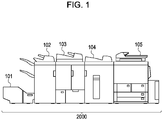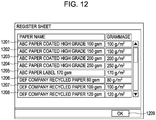EP1862865B1 - Printing apparatus, information processing device, and printing method - Google Patents
Printing apparatus, information processing device, and printing method Download PDFInfo
- Publication number
- EP1862865B1 EP1862865B1 EP07109469.2A EP07109469A EP1862865B1 EP 1862865 B1 EP1862865 B1 EP 1862865B1 EP 07109469 A EP07109469 A EP 07109469A EP 1862865 B1 EP1862865 B1 EP 1862865B1
- Authority
- EP
- European Patent Office
- Prior art keywords
- type
- information
- sheet
- printing
- sheet information
- Prior art date
- Legal status (The legal status is an assumption and is not a legal conclusion. Google has not performed a legal analysis and makes no representation as to the accuracy of the status listed.)
- Not-in-force
Links
- 238000000034 method Methods 0.000 title claims description 25
- 230000010365 information processing Effects 0.000 title description 3
- 238000012545 processing Methods 0.000 claims description 119
- 238000003860 storage Methods 0.000 claims description 2
- 238000010586 diagram Methods 0.000 description 34
- 238000012546 transfer Methods 0.000 description 23
- 230000000875 corresponding effect Effects 0.000 description 21
- 238000003825 pressing Methods 0.000 description 21
- 238000009966 trimming Methods 0.000 description 15
- 239000004973 liquid crystal related substance Substances 0.000 description 14
- 238000012986 modification Methods 0.000 description 10
- 230000004048 modification Effects 0.000 description 10
- 230000006835 compression Effects 0.000 description 6
- 238000007906 compression Methods 0.000 description 6
- 239000003795 chemical substances by application Substances 0.000 description 5
- 230000001276 controlling effect Effects 0.000 description 5
- 230000006870 function Effects 0.000 description 5
- 230000004044 response Effects 0.000 description 5
- 230000006837 decompression Effects 0.000 description 3
- 230000009467 reduction Effects 0.000 description 3
- 230000002596 correlated effect Effects 0.000 description 2
- 239000011521 glass Substances 0.000 description 2
- 238000010438 heat treatment Methods 0.000 description 2
- 230000007257 malfunction Effects 0.000 description 2
- 238000004519 manufacturing process Methods 0.000 description 2
- 239000000463 material Substances 0.000 description 2
- 238000003854 Surface Print Methods 0.000 description 1
- 230000003213 activating effect Effects 0.000 description 1
- 238000003705 background correction Methods 0.000 description 1
- 230000005540 biological transmission Effects 0.000 description 1
- 238000004891 communication Methods 0.000 description 1
- 238000001514 detection method Methods 0.000 description 1
- 238000011156 evaluation Methods 0.000 description 1
- 238000005286 illumination Methods 0.000 description 1
- 239000011159 matrix material Substances 0.000 description 1
- 230000007246 mechanism Effects 0.000 description 1
- 230000003287 optical effect Effects 0.000 description 1
- 238000009877 rendering Methods 0.000 description 1
- 238000000926 separation method Methods 0.000 description 1
- 230000002194 synthesizing effect Effects 0.000 description 1
Images
Classifications
-
- G—PHYSICS
- G06—COMPUTING; CALCULATING OR COUNTING
- G06K—GRAPHICAL DATA READING; PRESENTATION OF DATA; RECORD CARRIERS; HANDLING RECORD CARRIERS
- G06K15/00—Arrangements for producing a permanent visual presentation of the output data, e.g. computer output printers
- G06K15/02—Arrangements for producing a permanent visual presentation of the output data, e.g. computer output printers using printers
- G06K15/021—Adaptations for printing on specific media
-
- G—PHYSICS
- G03—PHOTOGRAPHY; CINEMATOGRAPHY; ANALOGOUS TECHNIQUES USING WAVES OTHER THAN OPTICAL WAVES; ELECTROGRAPHY; HOLOGRAPHY
- G03G—ELECTROGRAPHY; ELECTROPHOTOGRAPHY; MAGNETOGRAPHY
- G03G15/00—Apparatus for electrographic processes using a charge pattern
- G03G15/50—Machine control of apparatus for electrographic processes using a charge pattern, e.g. regulating differents parts of the machine, multimode copiers, microprocessor control
- G03G15/5016—User-machine interface; Display panels; Control console
- G03G15/502—User-machine interface; Display panels; Control console relating to the structure of the control menu, e.g. pop-up menus, help screens
-
- G—PHYSICS
- G03—PHOTOGRAPHY; CINEMATOGRAPHY; ANALOGOUS TECHNIQUES USING WAVES OTHER THAN OPTICAL WAVES; ELECTROGRAPHY; HOLOGRAPHY
- G03G—ELECTROGRAPHY; ELECTROPHOTOGRAPHY; MAGNETOGRAPHY
- G03G15/00—Apparatus for electrographic processes using a charge pattern
- G03G15/50—Machine control of apparatus for electrographic processes using a charge pattern, e.g. regulating differents parts of the machine, multimode copiers, microprocessor control
- G03G15/5075—Remote control machines, e.g. by a host
- G03G15/5087—Remote control machines, e.g. by a host for receiving image data
-
- G—PHYSICS
- G03—PHOTOGRAPHY; CINEMATOGRAPHY; ANALOGOUS TECHNIQUES USING WAVES OTHER THAN OPTICAL WAVES; ELECTROGRAPHY; HOLOGRAPHY
- G03G—ELECTROGRAPHY; ELECTROPHOTOGRAPHY; MAGNETOGRAPHY
- G03G15/00—Apparatus for electrographic processes using a charge pattern
- G03G15/55—Self-diagnostics; Malfunction or lifetime display
-
- G—PHYSICS
- G03—PHOTOGRAPHY; CINEMATOGRAPHY; ANALOGOUS TECHNIQUES USING WAVES OTHER THAN OPTICAL WAVES; ELECTROGRAPHY; HOLOGRAPHY
- G03G—ELECTROGRAPHY; ELECTROPHOTOGRAPHY; MAGNETOGRAPHY
- G03G2215/00—Apparatus for electrophotographic processes
- G03G2215/00025—Machine control, e.g. regulating different parts of the machine
- G03G2215/00109—Remote control of apparatus, e.g. by a host
-
- G—PHYSICS
- G03—PHOTOGRAPHY; CINEMATOGRAPHY; ANALOGOUS TECHNIQUES USING WAVES OTHER THAN OPTICAL WAVES; ELECTROGRAPHY; HOLOGRAPHY
- G03G—ELECTROGRAPHY; ELECTROPHOTOGRAPHY; MAGNETOGRAPHY
- G03G2215/00—Apparatus for electrophotographic processes
- G03G2215/00362—Apparatus for electrophotographic processes relating to the copy medium handling
- G03G2215/00443—Copy medium
- G03G2215/00447—Plural types handled
Definitions
- the present invention relates to a printing apparatus, an information processing device, and a printing method.
- a technique wherein an operator is allowed to set a plurality of printing setting items at the time of printing processing being performed by a printing apparatus.
- the printing setting items mentioned here include an item to which a sheet supply source is set, which indicates from which sheet supply cassette sheets should be supplied in the event that a printing apparatus includes a plurality of sheet supply cassettes.
- a combination of a plurality of printing setting items sometimes results in an inexecutable setting at the printing apparatus.
- a technique has been known wherein information indicating settable combinations regarding a plurality of printing setting items (hereafter, referred to as setting permission information) is stored beforehand, thereby preventing printing settings that disable the printing apparatus from performing printing processing (e.g., Japanese Patent Laid-Open No. 2000-225754 ).
- US 2005/111015 discloses a printer which detects characteristics of a sheet before the sheet is conveyed and outputs sheet information to a PC.
- the PC specifies a type of the sheet on the basis of the sheet information, decides print quality, and performs print setting.
- JP 2000 225754 discloses a printer wherein the printer driver is a common printer driver corresponding to a plurality of printers.
- the inherent data of the respective printers are stored in an inherent file and the data common to the printers is stored in a common file.
- Image data is also stored in the respective files.
- US 2005/099644 discloses a printer in which even if the user selects a print mode for executing borderless printing, when the borderless printing is improper for a discriminated sheet type, in order to prevent the occurrence of various faults in a printing unit due to the execution of the whole surface printing onto the sheet whose borderless printing is improper by outputting image information with margins on the sheet.
- US 2005/281577 discloses a a display control device for a touch panel-type setting-operation unit, which is designed to display a plurality of manually operable keys on a display screen and to perform an input processing corresponding to the operation of one or more of the keys.
- the display control device is operable, based on an evaluation value representing the operational status of each of the keys.
- US 5 999 765 discloses an image forming apparatus including an image forming device that forms a required image on a paper.
- a setting device sets a sort-of-paper when a special paper other than a plain paper is stacked in a paper-feeding tray.
- a setting device is provided in an operation panel.
- a setting device can set the sort-of-paper with a single key operation provided in the operation panel, when only one paper-feeding tray is provided with a separation paper-feeding mechanism which can feed paper, including special paper, regardless of the sort-of-paper, and when the special paper is stacked in the paper-feeding tray.
- the present invention has been made in light of such a problem, and provides a printing apparatus, an information processing device, and a printing method, which are all improved.
- setting permission information indicating the combinations of settable contents at each printing setting item regarding a plurality of printing setting items for performing printing processing can be prevented from increase according to the type of a sheet, and the printing settings of the plurality of printing setting items can be performed appropriately.
- the present invention in its first aspect provides a printing apparatus as specified in claims 1 to 3.
- the present invention in its second aspect provides a printing method as specified in claim 4.
- Fig. 1 is a diagram illustrating the overall configuration of a bookbinding system 2000 corresponding to an embodiment of the present invention.
- reference numeral 105 denotes a printing apparatus, which subjects a sheet to printing processing based on image data, and also conveys the sheet subjected to printing processing to a stacker device 104.
- the stacker device 104 stacks the sheet conveyed from the printing apparatus 105 in a stack tray (not shown).
- the stacker device 104 can also convey the sheet conveyed from the printing apparatus 105 to a case-binding device 103 without stacking this in the stack tray.
- the case-binding device 103 loads a plurality of sheets S conveyed from the printing apparatus 105 via the stacker device 104 into a stacking tray as a sheet bundle. Subsequently, the case-binding device 103 creates a bound article (book) by wrapping the sheet bundle loaded into the stacking tray in a cover sheet loaded into a cover-sheet loading tray.
- the case-binding device 103 can convey the sheets S conveyed from the stacker device 104 to a saddle-stitching device 102 without loading these into the stacking tray.
- the saddle-stitching device 102 creates a saddle stitching article (book) by subjecting the sheet bundle S1 made up of the plurality of sheets S, which are conveyed from the printing apparatus 105 via the case binding device 103, to staple processing.
- the saddle stitching article created by the saddle-stitching device 102 is conveyed to a trimming device 101, and is subjected to trimming processing.
- Fig. 2 is a block diagram illustrating the control configuration of the printing apparatus 105 corresponding to an embodiment of the present invention.
- reference numeral 201 denotes a scanner unit, which optically scans a plurality of original sheets (sheets such as paper or the like on which an image is printed) to generate image data, and also subjects the read image data to image processing (e.g., shading correction processing).
- image processing e.g., shading correction processing
- the scanner unit 201 then stores the image data of a plurality of pages subjected to image processing in a hard disk (HDD) 209 as one printing job.
- HDD hard disk
- Reference numeral 202 denotes an external interface, which receives a printing job including image data of a plurality of pages from a computer terminal 233 serving as an external device connected to the printing apparatus 105 via a network 232.
- the external interface 202 stores the received printing job in the hard disk (HDD) 209.
- Reference numeral 203 denotes a printer unit, which subjects a plurality of sheets to printing processing based on the printing job stored in the hard disk 209. Note that the printing job is made up of image data of a plurality of pages, so that a plurality of image data is printed upon each of a plurality of sheets.
- Reference numeral 204 denotes an operating unit, which accepts various types of instruction by an operator of the printing apparatus 105, and informs the accepted instruction to a memory controller unit 206, thereby performing various types of setting upon the printing apparatus 105.
- a CPU 205 writes a program read out from ROM 207 in RAM 208, and executes the program using the RAM 208, thereby controlling the entirety of the bookbinding system 2000 including the printing apparatus 105.
- the ROM 207 stores a program for interpreting PDL (Page Description Language) code data that the external interface 202 received from an external device as a printing job.
- the ROM 207 further stores a program for generating data that can be printed at the printer unit 203 following interpretation of PDL code data.
- the memory controller unit 206 controls access from the respective units as to the ROM 207, RAM 208, and hard disk 209.
- a compression/decompression unit 210 can subject the image data stored in the RAM 208 and hard disk 209 to compression processing using various types of compression method such as JBIG, JPEG, or the like.
- the compression/decompression unit 210 can also execute decompression processing for decompressing the image data subjected to compression processing by various types of compression method.
- a rotation unit 231 executes rotating processing in the event that it is necessary to rotate image data when transmitting the image data stored in the hard disk 209 to the printer unit 203 to execute printing processing.
- the rotation unit 231 can execute arbitrary angle rotating processing such as 180-degree rotating processing for inverting the top-and-bottom directions of image data, 90-degree rotating processing, or the like as rotating processing. Setting of a rotating angle for rotating processing can be performed from the CPU 205.
- An option interface 230 is an interface for the CPU 205 communicating with the stacker device 104, case-binding device 103, saddle-stitching device 102, and trimming device 101 which are connected to the printing apparatus 105 as optional devices.
- the stacker device 104, case-binding device 103, saddle-stitching device 102, and trimming device 101 each include a CPU (not shown) configured to control the internal operation of each device.
- the CPU 205 of the printing apparatus 105 transmits a control command for controlling the CPU of each of the option devices via the option interface 230, thereby controlling the stacker device 104, case-binding device 103, saddle-stitching device 102, and trimming device 101.
- the printing apparatus 105 comprises the scanner unit 201, and the printer unit 203.
- the scanner unit 201 sequentially feeds the sheet bundle loaded in a document feeder unit 250 onto a platen glass 211 from the top thereof (the uppermost portion) one at a time in accordance with a loading sequence.
- the document feeder unit 250 then discharges the scanned sheet onto a discharge tray 219 following completion of scan operation by a scanning unit 220.
- the scanning unit 220 turns on a lamp 212, controls an optical unit 213 to move, and scans the sheet-shaped original while illuminating this from below.
- the reflected light from the original is passed through a plurality of mirrors 214, 215, 216, and a lens 217, and is guided to a CCD image sensor (hereafter, CCD) 218, and the image on the scanned original is read by the CCD 218 as image data.
- CCD CCD image sensor
- the image data read by the CCD 218 is subjected to predetermined image processing, following which is stored in the hard disk 209.
- the printer unit 203 outputs from a laser-light-emitting unit 322 driven by a laser driver 321 laser light corresponding to the image data read out from the hard disk 209.
- An electrostatic latent image corresponding to laser light is formed on a photosensitive drum 323 upon which laser light is illuminated, and a developing unit 324 adheres a developing agent (e.g., toner) at the electrostatic latent image portion.
- a developing agent e.g., toner
- a sheet S is fed from one of a cassette 311, a cassette 312, a cassette 313, a cassette 314, and a manual feed tray 315 at the timing in sync with start of illumination of laser light, and is conveyed to a transfer unit 325 via a conveyance channel 331.
- the manual feed tray 315 is provided with a sheet detection sensor 315a configured to detect whether or not the sheet S is loaded.
- the transfer unit 325 transfers the developing agent adhered to the photosensitive drum 323 onto the sheet S.
- the sheet S on which the developing agent is transferred is conveyed to a fixing unit 327 by a conveyance belt 326, and is heated at the fixing unit 327. Thus, the developing agent on the sheet S is fixed to the sheet S.
- the sheet S on which the developing agent is fixed is conveyed to the stacker device 104 via conveyance channels 335 and 334.
- the CPU 205 controls the printer unit 203 so as to guide the sheet S to conveyance channels 336 and 338. Subsequently, the CPU 205 conveys the sheet S in the opposite direction to the stacker device 104 via conveyance channels 337 and 334.
- the printer unit 203 included in the printing apparatus 105 is arranged so as to mutually communicate with the CPU 205 via the memory controller unit 206.
- a CPU 2003 of the printer unit 203 receives image data and a command for executing printing processing from the memory controller unit 206, and interprets the received image data to convert this into bit data, and also performs interpretation of the received command.
- the printer unit 203 includes various types of control units which are controlled by the CPU 2003. As for various types of control units, there are provided a sheet conveyance control unit 2004 configured to control various types of rollers included in the printing apparatus 105 to convey a sheet S, and a charge control unit 2005 configured to control voltage to be applied to a charge roller to charge the photosensitive drum 323 up to a predetermined potential. Also, the printer unit 203 includes a laser scanning control unit 2006 configured to control scanning of laser for exposing the surface of the photosensitive drum 323 based on the image data which the CPU 203 received from the memory controller unit 206. Further, the printer unit 2003 includes a developing control unit 2007 configured to control a developer 324 to develop an electrostatic latent image formed on the surface of the photosensitive drum 323.
- the printer unit 203 includes a transfer control unit 2008 configured to control transfer voltage to be applied to the transfer unit 325 so as to transfer a toner image formed on the photosensitive drum 323 onto the sheet S.
- the printer unit 203 includes a fixing control unit 2009 configured to control the power supplied to a heater included in at least one of rotation and roller pair serving as a roller pair making up the fixing unit 327 so as to fix the transferred toner image onto the sheet S.
- the printer unit 203 includes a sheet feed device control unit 2010 configured to control driving of rollers included in the cassette 311, cassette 312, cassette 313, and cassette 314 so as to supply the sheet S to the stacker device 104.
- the operating unit 204 comprises a hard key group 4-240 including various types of hard keys 4-241 through 4-246.
- the operating unit 204 also includes a liquid crystal display portion 4-250 made up of a dot matrix made up of a liquid crystal display device.
- the liquid crystal display portion 4-250 includes a touch panel on the surface thereof.
- the operating unit 204 detects whether or not key input is made by the operator of the printing apparatus 105 pressing a key display portion, and transmits the signal corresponding to key input to the CPU 205. Subsequently, the CPU 205 controls the printing apparatus 105 based on the program stored in the ROM 207, and executes the operation corresponding to the received signal.
- a key 4-243 is a power key, which is a key for allowing the operator to turn on/off the power.
- a key 4-244 is a power saving key, which is a key for allowing the operator to set a power saving mode or to cancel the power saving mode.
- a start key 4-241 is a key for allowing the operator to input an instruction for starting various types of processing such as an instruction for starting the scan operation of an image on an original by the scanner unit 201.
- a stop key 4-242 is a key for allowing the operator to input an instruction for canceling the current operation by the bookbinding system 2000 including the printing apparatus 105.
- a key group 4-245 includes a numeric keypad with keys 0 through 9 for allowing the operator to input the number of copies, zoom enlargement/reduction, and so forth, and a clear key for allowing the operator to cancel input thereof.
- the number of copies input by this key group 4-245 is displayed on the liquid crystal display portion 4-253.
- a reset key 4-246 is a key for allowing the operator to return the setting conditions set by the operator via the liquid crystal display portion 4-250 and hard key group 4-240 to the initial state.
- the liquid crystal display portion 4-250 displays the operation status and so forth of the bookbinding system 2000 in accordance with an instruction from the CPU 205.
- the liquid crystal display portion 4-250 also displays touch keys.
- a key 4-252 is a key for allowing the operator to select a cassette in which the sheets S (paper) employed for printing processing by the printing apparatus 105 are loaded.
- the CPU 205 controls the operating unit 204 to display a sheet selection screen illustrated in Fig. 5A on the liquid crystal display portion 4-250.
- a cassette (one of cassettes 311 through 315) used for printing processing is selected. Subsequently, upon the operator pressing a close key 4-270, the CPU 205 closes this screen to return to the screen in Fig. 4 , and displays the selected cassette on the display portion 4-251.
- Keys 4-258 and 4-262 shown in Fig. 4 are keys for allowing the operator to perform concentration adjustment.
- the CPU 205 displays the concentration adjusted by these keys on a display portion 4-263.
- a key 4-259 is a key for allowing the operator to activate/inactivate an automatic concentration adjustment function.
- a key 4-261 is a key for allowing the operator to perform settings such as a photo mode/text mode and so forth.
- a key 4-254 and a key 4-255 are keys for allowing the operator to set the same size as originals, and reduction/enlargement, respectively.
- the CPU 205 Upon the operator pressing the key 4-255, the CPU 205 displays the enlarge/reduce screen illustrated in Fig. 5B on the liquid crystal display portion 4-250 to allow the operator to set enlargement/reduction in detail.
- the CPU 205 closes this screen to return to the screen in Fig. 4 . Subsequently, the CPU 205 displays the magnification set in the previous operation on the display portion 4-251.
- a key 4-257 is a duplex key.
- the CPU 205 Upon the operator pressing the key 4-257, the CPU 205 displays the duplex/type selection screen illustrated in Fig. 5C on the liquid crystal display portion 4-250. Description will be made below regarding the settings of duplex printing with reference to Fig. 5C .
- a key 4-280 is a setting key for allowing the operator to subject both sides of sheets to printing processing using originals whose only one side is printed with an image (hereafter, simplex originals).
- a key 4-281 is a setting key for allowing the operator to subject both sides of sheets to printing processing using originals whose both sides are printed with an image (hereafter, duplex originals).
- a key 4-283 is a setting key for allowing the operator to subject only one side of sheets to printing processing using duplex originals.
- a key 4-284 is a setting key for allowing the operator to perform continuous page scanning to duplex.
- a key 4-285 is a key for allowing the operator to activate the settings performed by himself/herself in the duplex/type selection screen in Fig. 5C .
- the CPU 205 activates the settings in the duplex/type selection screen in Fig. 5C , and returns the display of the liquid crystal display portion 4-250 to the screen in Fig. 4 .
- a key 4-282 is a key for allowing the operator to cancel the settings performed in Fig. 5C .
- the CPU 205 inactivates the settings in the duplex/type selection screen in Fig. 5C , and returns the display of the liquid crystal display portion 4-250 to the screen in Fig. 4 .
- a key 4-256 on the display screen in Fig. 4 is a key for allowing the operator to input regarding whether to discharge the sheet subjected to printing processing by the printing apparatus 105 to which device in the bookbinding system 2000.
- Fig. 7 is an operating screen for specifying the size of the sheet S to be loaded in a sheet supply cassette (one of the cassettes 311 through 315).
- the operating screen shown in Fig. 7 is a screen displayed following one of the sheet supply cassettes (one of the cassettes 311 through 315) being selected in Fig. 5A .
- a key group 701 on the screen shown in Fig. 7 are keys for allowing the operator to set the size of sheets to be loaded in the cassette selected in Fig. 5A .
- the CPU 205 displays an operating screen shown in Fig. 8 on the liquid crystal display portion 4-250.
- Fig. 8 is a diagram illustrating a display screen of the operating unit 204 for allowing the operator to set the type of sheets to be loaded in a sheet supply tray.
- Fig. 8 upon the operator pressing one of keys 801 through 808, the type of sheets is set. Subsequently, upon the operator of the printing apparatus 105 pressing a key 809, the type of sheets is determined, and the screen returns to the operating screen shown in Fig. 5A .
- the CPU 205 stores a sheet ID assigned to the sheets set by the operator in the HDD 209 in a correlation with each of the sheet supply trays as sheet supply tray information.
- the sheet supply tray information is shown in Fig. 14 .
- a printing job specifying a sheet supply tray (supply source) alone is generated at the computer terminal 233 in some cases.
- a printing job includes information determining a sheet supply tray, so the CPU 205 can determine the type of sheets employed for printing processing by referencing sheet supply tray information shown in Fig. 14 .
- the printing apparatus 105 executes printing processing using various types of control information at the time of executing printing processing at the printer unit 203.
- the control information mentioned here means information for controlling each unit of the printer unit 203, such as a temperature value when heating the fixing unit 327, a transfer voltage value to be applied at the transfer unit 325, a conveyance speed value (printing speed value) when a sheet is conveyed to the printer unit 203, and so forth. It can be conceived that the printing apparatus 105 executes printing processing using various types of sheets, but even whatever kind of sheet is employed, it is desirable to obtain a fixed printing result. In order to realize this, the printing apparatus 105 includes control information in the sheet information, thereby appropriately controlling transfer voltage, printing speed, and fixing temperature according to the type of sheets.
- the sheet information there are provided three types of sheet information, such as Type 1, Type 2, and Type 3.
- Type 1 is the sheet information stored in the HDD 209 of the printing apparatus 105 beforehand (e.g., at the time of manufacturing), which is stored in the HDD 209 as a table shown in Fig. 9 .
- ID represents information for identifying various types of Type-1 sheets
- the CPU 205 of the printing apparatus 105 identifies the type of sheets by using this ID.
- Paper name represents a name assigned to sheets.
- grammage represents a weight per 1 m 2 of a sheet, and surface nature represents the material quality of the surface of a sheet. Note that the weight of a sheet and the material quality of a sheet are information indicating the properties of a sheet itself, so this information is referred to as sheet property information in the following description.
- fixing temperature represents a temperature value at the time of heating the fixing unit 327
- printing speed represents a conveyance speed value at the time of conveying sheets in the event of executing printing processing at the printer unit 203
- transfer voltage represents a transfer voltage value to be applied to a sheet at the transfer unit 325.
- the sheets included in the Type-1 sheet information can be selected as sheets to be employed for printing processing from the operating unit 204 of the printing apparatus 105.
- Fig. 9 illustrates a case wherein eight types of sheets are registered in the HDD 209 of the printing apparatus 105 as Type-1 sheets, but the number of types of sheets is not restricted to eight, so an arbitrary number of types of sheets may be registered as Type 1 beforehand.
- Type 3 is the sheet information stored in the HDD 209 of the printing apparatus 105 beforehand (e.g., at the time of manufacturing), which is the same as the sheet information of Type 1.
- the difference between Type 3 and Type 1 is in that the sheets included in the Type 3 sheet information cannot be selected at the screen shown in Fig. 8 as the sheets which the printing apparatus 105 employs for printing processing.
- the sheets included in the Type 3 sheet information cannot be employed for printing processing by the printing apparatus 105, and can be employed for printing processing only by registering those sheets as later-described Type-2 sheet information.
- the sheets to be employed for printing processing there are several thousands of types on the market, so enabling all these types of sheets to be employed for printing processing of the printing apparatus 105 causes a problem. Specifically, it is difficult for the operator to select a desired sheet from several thousands of types of sheets at the operating screen such as shown in Fig. 8 . Consequently, the printing apparatus 105 allows the operator of the printing apparatus 105 to employ only the necessary types of sheets from among the Type-3 sheets.
- the operator of the printing apparatus 105 presses a register sheet key 810 on the operating screen shown in Fig. 8 .
- the CPU 205 displays the operating screen shown in Fig. 12 on the operating unit 204 in response to the register sheet key 810 being pressed.
- the operator can select the sheets included in Type 3.
- eight types of sheets equivalent to IDs 0234-0000 through 0241-0000 among the Type 3 are displayed so as to be selected by the operator.
- a new sheet is registered as the sheet that can be selected in Fig. 8 , and as the Type-2 sheet information.
- the sheet which the printing apparatus 105 can employ for printing processing is newly registered (added). Note that with the example shown in Fig. 12 , an arrangement has been made wherein the eight types of sheets included in Type 3 can be selected, but a thousand types of sheets shown in Fig. 10 are included in Type 3, so with the screen shown in Fig. 12 , let us say that the operator can select one of the thousands of types of sheets by scrolling and displaying the sheet information.
- the sheets included in the Type-2 sheet information means, of the sheets included in Type 3, the sheets which the printing apparatus 105 can newly employ for printing processing by the registration processing employing the screen shown in Fig. 12 .
- the operator can register a sheet included in Type 1 as a new Type-2 sheet by duplicating the sheet included in Type 1.
- the operator needs to press a duplicate key 812 in a state of the sheet included in Type 1 being selected on the operating screen shown in Fig. 8 .
- a new sheet is added as a sheet of Type 2 separately from the Type-1 sheets.
- One example of the Type-2 sheet information is shown in Fig. 11 .
- Type-2 sheet copied from Type 1 has the same sheet information as the Type-1 sheet, but sheet name thereof is rewritten so as not to be duplicated.
- the sheet included in Type 2 can be edited by the operator pressing the edit key 811 in Fig. 8 .
- description will be made regarding a case wherein of the Type-1 sheet information shown in Fig. 9 , the sheet information whose ID is 0002-0000 is newly registered (duplicated) as the Type-2 sheet information.
- new sheet information is registered (duplicated) in Type 2 by the operator pressing the copy key 812 in a state of the key 802 shown in Fig. 8 being pressed. Subsequently, following the sheet registered as Type 2 being selected on the screen shown in Fig.
- the operating screen shown in Fig. 13 is displayed on the operating unit 204.
- the operator of the printing apparatus 105 presses a modification key 1301, and on the screen (not shown) displayed thereafter performs character input employing the operating unit 204, whereby of the sheet information the operator can modify sheet name information.
- the operator of the printing apparatus 105 presses a modification key 1302, and on the screen (not shown) displayed thereafter performs numeric input employing the operating unit 204, whereby the operator can modify weight information.
- the operator of the printing apparatus 105 presses a modification key 1303, and on the screen (not shown) displayed thereafter performs selection processing (selection processing of one of high quality, recycled, and coated) employing the operating unit 204, whereby the operator can modify surface nature information.
- the operator of the printing apparatus 105 presses a modification key 1304, and on the screen (not shown) displayed thereafter performs numeric input employing the operating unit 204, whereby the operator can modify fixing temperature information.
- the operator of the printing apparatus 105 presses a modification key 1305, and on the screen (not shown) displayed thereafter performs numeric input employing the operating unit 204, whereby the operator can modify printing speed information.
- the operator of the printing apparatus 105 presses a modification key 1306, and on the screen (not shown) displayed thereafter performs numeric input employing the operating unit 204, whereby the operator can modify transfer voltage information.
- the above-mentioned modification processing is executed by the CPU 205 rewriting the Type-2 sheet information items stored in the HDD 209 based on the information input to the operating unit 204. Also, as a result of the above-mentioned modification processing, the sheets including the Type-1 and Type-2 sheet information are displayed on the operating unit 204 as sheets which the printing apparatus 105 can employ for printing processing.
- the operator of the printing apparatus 105 sets a plurality of printing setting items, following which it performs printing processing.
- a combination of the plurality of printing setting items sometimes results in an inexecutable setting.
- setting permission information is stored beforehand as information indicating settable combinations, thereby preventing a printing setting that the printing apparatus cannot subject to printing processing.
- Fig. 15 shows a table indicating the setting permission information, which includes a plurality of sets of setting permission information items for each sheet type.
- Fig. 15 shows an item regarding whether or not duplex printing can be performed, an item that sets available cassettes as sheet supply sources, and an item that sets available devices as sheet discharge locations. Also, in the event that the plurality of sets of setting permission information have a different sheet size, different setting information even having the same sheet type exists.
- the trimming device 101 cannot be selected as a sheet discharge location, but duplex printing can be performed, and any cassette (or manual feed) can be selected as a sheet supply source, and the stacker device 104, case-binding device 103, and saddle-stitching device 102 can be selected.
- the sheet types the sheet types equivalent to the Type-1 sheet information are prepared.
- the plurality of sets of setting permission information are stored in the HDD 209.
- the setting permission information it is difficult to prepare not only the information equivalent to the Type-1 information, but also the information equivalent to the Type-2 and Type-3 sheet information.
- there are a thousand types of sheet as the Type 3 sheet information so it is difficult to prepare setting permission information regarding all these types.
- an arrangement is made wherein printing settings of the plurality of printing setting items can be performed suitably without increasing the setting permission information indicating combinations of the selectable contents of each printing setting item regarding the plurality of printing setting items for printing processing according to a sheet type.
- the CPU 205 selects any one of the plurality of sets of setting permission information in Fig. 15 as to the Type-2 sheet information by using the table shown in Fig. 16 . Thereby the CPU 205 can perform printing settings of the plurality of printing setting items without increasing the plurality of setting permission information.
- Fig. 16 is a table for correlating the Type-2 sheet information with the Type-1 sheet information.
- Fig. 17 shows an operation executed by the CPU 205 based on the control program stored in the HDD 209.
- step S1701 in Fig. 17 the CPU 205 selects the sheet supply source (one of the cassettes 311 through 314, and manual feed 315) selected by the operator via the operating screen shown in Fig. 5A as the sheet supply source employed for printing processing.
- the sheet supply source one of the cassettes 311 through 314, and manual feed 315.
- step S1702 the CPU 205 selects (specifies) the sheet size selected by the operator at the operating screen shown in Fig. 7 to be displayed subsequently following the operating screen shown in Fig. 5A as the sheet size of the sheets employed for printing processing.
- step S1704 the CPU 205 selects the setting permission information item corresponding to the sheet type selected in step S1703 with reference to the sheet information corresponding to the sheet type selected in step S1703, and the tables shown in Fig. 15 and Fig. 16 . Specifically, the CPU 205 selects "COATED PAPER 2" in Fig. 16 , and further selects the setting permission information corresponding to "COATED PAPER 2" in Fig. 15 since the weight of the sheet type selected in step S1703 is 200 g/m 2 , and the surface nature is "COATED". With the setting permission information selected by the CPU 205 in step S1704, duplex printing is unavailable, case-binding device is unavailable, and trimming device is unavailable.
- step S1705 the CPU 205 performs the other printing settings based on the setting permission information selected in step S1704.
- the setting item of duplex printing and the setting item of a discharge location, which serve as printing setting items.
- the operator presses the key 4-257 on the operating screen in Fig. 4 .
- the CPU 205 displays the operating screen shown in Fig. 5C on the operating unit 204.
- the setting permission information selected in step S1704 the setting of duplex printing is unavailable, so the CPU 205 prevents the operator from pressing the key 4-280 and key 4-281 on the operating screen shown in Fig. 5C .
- the CPU 205 controls so as not to allow the operator to execute duplex printing processing, in the event of employing "ABC COATED 1" of Type 2 at the printing processing.
- the operator presses the key 4-256 on the operating screen in Fig. 4 .
- the CPU 205 displays the operating screen shown in Fig. 18 at the operating unit 204.
- the setting permission information item selected in step S1704 the setting of the trimming device 101 serving as a discharge location is unavailable, so the CPU 205 prevents the operator from pressing a key 1804 on the operating screen shown in Fig. 18 .
- the CPU 205 controls so as not to allow the operator to specify the trimming device 101 as a discharge location, in the event of employing "ABC COATED 1" of Type 2 at the printing processing. Note that in the event of the operator of the printing apparatus 105 selecting the stacker device 104, case-binding device 103, or saddle-stitching device 102 on the operating screen shown in Fig. 18 , the CPU 205 controls the operating unit 204 to display an operating screen (not shown) for allowing the operator to set the processing as to sheets at each of the devices.
- step S1706 the CPU 205 controls the printer unit 203 to execute printing processing based on the printing setting set in each step of step S1701 through step S1705.
- step S1706 is started by the CPU 205 detecting whether or not the operator of the printing apparatus 105 presses the key 4-241 in Fig. 4 in a state in which a sheet bundle is loaded in the document feeder unit 250 of the scanner unit 201.
- the CPU 2003 which controls the printer unit 203, controls each of the units of the printer unit 203 based on the sheet information corresponding to the sheet type selected in step S1703 in Fig. 17 .
- the sheet information indicates that the fixing temperature is 191°C, printing speed is 200 mm/sec, and transfer voltage is 1.2 KV. Therefore, the CPU 2003 controls the fixing control unit 2009 such that the fixing temperature of the fixing unit 327 at the time of printing processing becomes 191°C. Also, the CPU 2003 controls the sheet conveyance control unit 2004 such that the conveyance speed of sheets at the time of printing processing becomes 200 mm/sec. Also, the CPU 2003 controls the transfer control unit 2008 such that the transfer voltage of the transfer unit 325 at the time of printing processing becomes 1.2 KV.
- the sheet information item includes various types of setting information as to the printer unit 203 at the time of executing printing processing, so the printing apparatus 105 can execute appropriate printing processing depending on the type of sheets.
- new sheet information is registered from Type 3, whereby the Type-2 sheet information can be registered (generated). Also, new Type-2 sheet information can be generated from among the Type-1 sheet information.
- the type of sheets corresponding to one of the Type-1 sheet information and the Type-2 sheet information can be employed for printing processing at the printing apparatus 105.
- the setting permission information item indicating the combinations of the settable contents regarding each of the plurality of printing setting items for performing printing processing can be selected from among the setting permission information provided as to the Type-2 sheet information.
- the printing apparatus even registering (adding) new sheet information items that the printing apparatus can use does not increase the setting permission information indicating the combinations of the settable contents regarding each of the plurality of printing setting items for performing printing processing. Also, even in the event of registering (adding) new sheet information that the printing apparatus can use, the printing settings of the plurality of printing setting items can be appropriately performed by selecting appropriate setting permission information.
- the second embodiment is a modification of the first embodiment.
- the difference between these is in that with the first embodiment, the image data employed for the printer unit 203 executing printing processing has been input from the scanner unit 201, but with the second embodiment, the image data employed for the printer unit 203 executing printing processing is input from the computer terminal 233 via the external interface 202.
- Fig. 19 is a diagram illustrating the configuration of the computer terminal 233 serving as an external device.
- the computer terminal 233 includes a CPU 901 configured to execute document processing wherein figures, images, characters, tables (including spreadsheets, etc.) and the like are mixed based on ROM 903 serving as program ROM, a document processing program stored in external memory 911, or the like.
- the CPU 901 integrally controls respective bus devices connected to a system bus 904.
- the ROM 903 serving as program ROM, or the external memory 911 stores an operating system program (hereafter, referred to as OS), a later-described printer driver, and so forth.
- OS operating system program
- the ROM 903 serving as font ROM, or the external memory 911 stores font data and so forth employed for document processing.
- the ROM 903 serving as data ROM, or the external memory 911 stores various types of data employed for document processing and so forth.
- RAM 902 serves as the main memory, work area, and so forth of the CPU 901.
- a keyboard controller (KBC) 905 controls key input from a keyboard 909 or unshown pointing device.
- a CRT controller (CRTC) 906 controls display of a CRT display (CRT) 910.
- a disk controller (DKC) 907 controls access to the external memory 911 such as a hard disk (HD), floppy (registered trademark) disk (FD), and so forth.
- the external memory 911 stores a boot program, various types of applications, a printer-control command generating program (hereafter, printer driver), and so forth.
- a printer controller (PRTC) 908 is connected to the printing apparatus 105 via the network 232, and executes communication control processing with the printing apparatus 105.
- Fig. 25 is a software structure diagram of the computer terminal 233.
- An application 1001, a graphic engine 1002, a printer driver 1003, and a system spooler 1004 exist as software programs stored in the external memory 911.
- the application 1001 stored in the external memory 911 is loaded to the RAM 902, and executed.
- output is performed with the graphic engine 1002 that has been loaded into the RAM 902, and is in an executable state.
- the data output from the graphic engine 1002 is passed to the printer driver 1003.
- the printer driver 1003 is loaded to the RAM 902 from the external memory 911, and is executed by the CPU 901.
- the printer driver 1003 converts the data passed from the graphic engine 1002 into a control command that can be interpreted by the printing apparatus 105 (e.g., PDL command).
- the control command is arranged so as to be output to the printing apparatus 105 via the system spooler 1004 loaded to the RAM 902 by the OS, and the network 232. Let us refer to such a control command as a printing job.
- the printer driver 1003 in order to generate a printing job using the printer driver 1003, it is necessary to set printing processing conditions (indicating the combinations of the printing setting items such as the type of sheets employed for printing processing, specification of duplex/simplex printing, etc.) at the printing apparatus 105.
- the operator of the computer terminal 233 normally performs these settings through a window (screen displayed on the CRT 910) provided by the printer driver 1003. Subsequently, the printer driver 1003 adds the contents set by the operator of the computer terminal 233 through the window to a printing job as the printing processing conditions.
- Fig. 20 is a diagram illustrating the window for the printer driver 1003 installed in the computer terminal 233 setting printing processing setting items.
- the computer terminal 233 controls the CRT 910 to display the setting screen shown in Fig. 20 by activating the printer driver 1003 at the time of creating a document using the application 1001.
- the operator (user) of the computer terminal 233 operates a printer name selection box 1101 using an unshown pointing device or the like. According to this operation, the printing apparatus 105 or the other printing apparatus is selected as a transmission destination to which the computer terminal 223 transmits a printing job.
- the computer terminal 233 selects the printing apparatus 105.
- the operator operating the computer terminal 233 operates a printing range selection box 1102 using a pointing device or the like. According to this operation, desired pages are determined as a range to be printed by the printing apparatus 105 of the document generated by the application 1001.
- the printer driver 1003 sets all pages of the document generated by the application 1001 as printing objects.
- the printer driver 1003 sets the page currently displayed on the CRT 910 of the document of a plurality of pages generated by the application 1001 as a printing object. Also, in the event of the operator selecting "SPECIFIED PAGES", the printer driver 1003 sets the pages input in an edit box 1103 of the document of a plurality of pages generated by the application 1001 as printing objects. Also, the printer driver 1003 sets the number of copies input in a printing number of copies setting box 1104 by the operator as the number of copies of printing objects.
- the operator of the computer terminal 233 presses an OK button 1106 when completing the settings of the printing processing conditions of a printing job to be sent to the printing apparatus 105.
- the printer driver 1003 starts the generation of a printing job.
- the operator of the computer terminal 233 presses a CANCEL button 1107 in the case of canceling the generation of a printing job.
- Fig. 21 is a diagram illustrating a screen to be displayed when the operator presses a property button 1105 on the property setting screen of the printer driver shown in Fig. 20 .
- the operator operating the computer terminal 233 operates an original size selection box 2101 using an unshown pointing device or the like.
- the printer driver 1003 selects the original size of the respective pages in the document to be edited by the application 1001. Note that the original size is usually specified with the document to be edited by the application 1001, so this original size is automatically selected (A4 in Fig. 21 ). Also, in the event of the operator selecting "SAME AS ORIGINAL" regarding an output sheet size selection box 2102, the printer driver 1003 selects A4 size as the sheet size employed for printing processing (output processing) at the printing apparatus 105.
- the operator can select a desired sheet size such as "A3 SIZE”, “B5 SIZE”, or the like other than "SAME AS ORIGINAL". However, in this case, a size different from the original size is selected, so the printer driver 1003 generates a printing job while modifying magnification. Also, the printer driver 1003 sets the input number of copies to a printing job in response to input of a desired number of copies to print regarding a number-of-copies selection box 2103. Also, the printer driver 1003 inputs the printing direction selected by the operator at a printing direction specification box 2104.
- the printer driver 1003 determines the values input in the original size selection box 2101, output sheet size selection box 2102, number-of-copies selection box 2103, and printing direction specification box 2104 by the operator selecting an OK button 2105. On the other hand, the printer driver 1003 does not determine the values input in the boxes 2101 through 2104, and returns these to the initial settings by the operator selecting a CANCEL button 2106.
- Fig. 22 is a diagram illustrating a screen to be displayed when the operator selects a finishing tab 2108 on the property setting screen of the printer driver 1003 in Fig. 21 .
- the operator operating the computer terminal 233 operates a printing method selection box 2201 using an unshown pointing device or the like. According to this operation, the printer driver 1003 selects a printing method (one of the printing processing conditions) when allowing the printing apparatus 105 to print a printing job.
- a printing method include "SIMPLEX PRINTING" wherein the single sides alone of sheets are subjected to printing processing, and "DUPLEX PRINTING" wherein both sides of sheets are subjected to printing processing.
- the operator operating the computer terminal 233 operates a sheet processing selection box 2204 using an unshown pointing device or the like. According to this operation, the printer driver 1003 selects a device serving as a discharge location configured to discharge the sheets subjected to printing processing at the printing apparatus 105. As for a device serving as a discharge location, there are provided the stacker device 104, trimming device 101, saddle-stitching device 102, and case-binding device 103.
- the printer driver 1003 determines the values input in the printing method selection box 2201, and sheet processing selection box 2204 by the operator selecting an OK button 2202. On the other hand, the printer driver 1003 does not determine the values input in the printing method selection box 2201, and sheet processing selection box 2204, and returns these to the initial settings by the operator selecting a CANCEL button 2203.
- Fig. 23 is a diagram illustrating a screen to be displayed when the operator selects a supply tab 2109 on the property setting screen of the printer driver 1003 in Fig. 21 .
- the operator operating the computer terminal 233 operates a sheet supply method selection box 2301 using a pointing device or the like (not shown). According to this operation, the printer driver 1003 selects a method for specifying sheets employed when allowing the printing apparatus 105 to print a printing job. Note that with the example shown in Fig. 23 , a specifying method using the type of sheets is selected as a method for specifying sheets. Subsequently, in the event of the operator selecting a specifying method using the type of sheets, display 2302 is displayed to allow the operator to specify the type of sheets used. Note that as for sheets to be displayed on the 2302, only the sheets equivalent to the above-mentioned Type 1 are displayed at the time of the printer driver 1003 being installed in the computer terminal 233. However, as described above, the operator may newly register Type-3 sheet information as Type-2 sheet information, whereby the printing apparatus 105 can employ new sheets at printing processing.
- an obtain sheet information key 2303 is provided on the screen shown in Fig. 23 .
- the operator operating the computer terminal 233 selects the obtain sheet information key 2303, whereby the Type-2 sheet information (table shown in Fig. 11 ) can be transferred from the printing apparatus 105 to the external memory 911 of the computer terminal 233.
- the printer driver 1003 of the computer terminal 233 can display the Type-2 sheet information stored in the external memory 911, and the Type-1 sheet information originally included in the printer driver 1003 as the display 2302.
- the operator specifies the type of sheets employed for the printing processing of a printing job from among the display 2302 using the pointing device.
- the operator selects an OK button 2304, whereby the specified type of sheets is determined.
- the external device when the operator presses the OK button 1106 on the printer driver setting screen shown in Fig. 20 , the external device generates one printing job by synthesizing the setting contents set on the property setting screen, and application data. Further, the computer terminal 233 sends the printing job to the printing apparatus 105.
- Fig. 24 is a diagram illustrating the data structure of a printing job that the computer terminal 233 sends to the printing apparatus 105.
- reference numeral 2401 denotes a printing job ID, which is a unique ID to be assigned to the printing job so as to identify the print job in the event that the computer terminal 233 sends a printing job to the printing apparatus 105.
- Reference numeral 2402 denotes output method specification information, which is information for identifying the printing method selected on the printing method selection box 1301.
- Reference numeral 2403 denotes sheet supply unit specification information, which is information for identifying the sheet supply unit selected by a sheet supply unit selection box (box to be displayed when "SPECIFY SHEETS BY SUPPLYING LOCATION" is selected in 2301).
- Reference numeral 2404 denotes sheet information, which is information including sheet size information for identifying the output sheet size selected in the output sheet size selection box 1202.
- the sheet information includes paper type information indicating paper type. In the event that the paper type selected on the display 2302 in Fig. 23 is "CUSTOM PLAIN PAPER 1", the paper type information is a sheet ID (0002-0001).
- Reference numeral 2405 denotes number-of-copies specification information, which is information for determining the number of copies to print input in the number-of-copies setting box 1104.
- Reference numeral 2406 denotes a printing job name, and text data indicating a file name at the time of an application managing is assigned as a printing job name.
- reference numeral 2407 denotes document data, which is the data of a document generated by an application which operates on the computer terminal 233.
- the computer terminal 233 stores information equivalent to the Type-1 sheet information ( Fig. 15 ) in the external memory 911 as setting permission information items indicating the combinations of the printing setting items. Also, the computer terminal 233 stores the table shown in Fig. 16 in the external memory 911.
- the printer driver 1003 prevents the operator from performing a printing setting that prevents the printing apparatus 105 from performing printing processing based on the setting permission information stored in the external memory 911.
- Fig. 26 illustrates an operation executed by the printer driver 1003 serving as a program operated by the CPU 901.
- step S2601 in Fig. 26 the printer driver 1003 selects the output sheet size selected on the screen shown in Fig. 21 as the sheet size of sheets employed for printing processing.
- step S2603 the printer driver 1003 selects the setting permission information corresponding to the paper type selected in step S2602 with reference to the sheet information corresponding to the paper type selected in step S2602, and the tables shown in Fig. 15 and Fig. 16 . Specifically, the printer driver 1003 selects "PLAIN PAPER" in Fig. 16 , and further selects the setting permission information corresponding to "PLAIN PAPER" in Fig. 15 since the weight of the paper type selected in step S2602 is 95 g/m 2 , and the surface nature is "HIGH QUALITY". With the setting permission information selected by the printer driver 1003 in step S2603, the trimming device is unavailable.
- step S2604 the printer driver 1003 performs the other printing settings based on the setting permission information selected in step S2603.
- the setting item of duplex printing and the setting item of a discharge location, which serve as printing setting items.
- the printer driver 1003 allows the operator to select duplex printing on the screen shown in Fig. 22 . That is to say, the printer driver 1003 controls so as to allow the operator to execute duplex printing processing, in the event of employing "CUSTOM PLAIN PAPER 1" of Type 2 at the printing processing.
- the operator selects a device to be specified as a discharge location in the sheet processing selection box 1304 on the screen in Fig. 22 .
- the printer driver 1003 prevents the operator from selecting the trimming device 101 as a discharge location on the screen shown in Fig. 22 . That is to say, the printer driver 1003 controls so as not to allow the operator to specify the trimming device 101 as a discharge location, in the event that "CUSTOM PLAIN PAPER 1" of Type 2 is employed at the printing processing, and also the output sheet size is "A4".
- the setting permission information to be selected in step S2603 differs, so in this case, the operator can select the trimming device 101.
- the printer driver 1003 controls the operating unit 204 to display an operating screen (not shown) for allowing the operator to set the processing as to sheets at each of the devices.
- step S2605 the printer driver 1003 generates a printing job based on the printing settings set in the respective steps of step S2601 through step S2604, and transfers this to the printing apparatus 105.
- the printing apparatus 105 which received the printing job generated by the printer driver 1003 executes printing processing by analyzing the printing job shown in Fig. 24 at the CPU 205 in accordance with the flowchart shown in Fig. 26 .
- the CPU 2003 which controls the printer unit 201, controls the respective units of the printer unit 2003 based on the sheet information specified by the printing job.
- the CPU 2003 controls the transfer control unit 2008 such that the transfer voltage of the transfer unit 325 at the time of printing processing becomes 1.0 KV.
- the sheet information includes various types of setting information as to the printer unit 203 at the time of executing printing processing, so the printing apparatus 105 can execute appropriate printing processing depending on the type of sheets.
- new sheet information can be obtained from the printing apparatus 105.
- new Type-2 sheet information items can be generated from among the Type-1 sheet information.
- the type of sheets corresponding to one of the Type-1 sheet information items and the Type-2 sheet information items can be employed for printing processing at the printing apparatus 105.
- the setting permission information indicating the combinations of the settable contents regarding each of the plurality of printing setting items for performing printing processing can be selected from among the setting permission information items provided as to the Type-2 sheet information items.
- the printer driver can appropriately execute the printing settings of the plurality of printing setting items by selecting appropriate setting permission information following obtaining the sheet information from the printing apparatus.
- the setting permission information has been prepared for each sheet size as different setting permission information items, but other arrangements may be made instead of this.
- an arrangement may be made wherein one setting permission information item is provided as to a paper type regardless of sheet size.
- the present invention can provide a recording medium in which software program code for realizing the above embodiment functions is recorded, which can be supplied to a system or device.
- the computer of the system or device thereof reads out and executes the program code stored in the recording medium, thereby realizing the above embodiment functions.
- the program code itself read out from the recording medium realizes the above embodiment functions, and the recording medium storing the program code thereof makes up the present invention.
Landscapes
- Engineering & Computer Science (AREA)
- Physics & Mathematics (AREA)
- General Physics & Mathematics (AREA)
- Microelectronics & Electronic Packaging (AREA)
- Human Computer Interaction (AREA)
- General Engineering & Computer Science (AREA)
- Theoretical Computer Science (AREA)
- Accessory Devices And Overall Control Thereof (AREA)
- Control Or Security For Electrophotography (AREA)
Description
- The present invention relates to a printing apparatus, an information processing device, and a printing method.
- Heretofore, a technique has been known wherein an operator is allowed to set a plurality of printing setting items at the time of printing processing being performed by a printing apparatus. Examples of the printing setting items mentioned here include an item to which a sheet supply source is set, which indicates from which sheet supply cassette sheets should be supplied in the event that a printing apparatus includes a plurality of sheet supply cassettes. Also, for example, in the event that duplex printing can be performed by a printing apparatus, there is an item regarding which whether to perform duplex printing or simplex printing is set.
- With such a printing apparatus capable of setting a plurality of printing setting items, a combination of a plurality of printing setting items sometimes results in an inexecutable setting at the printing apparatus. For example, in the event that duplex printing of heavy paper is mechanically impossible at the printing apparatus, an arrangement which allows setting of heavy paper as a paper type and then setting to perform duplex printing, the printing apparatus will malfunction. In order to avoid such a malfunction, a technique has been known wherein information indicating settable combinations regarding a plurality of printing setting items (hereafter, referred to as setting permission information) is stored beforehand, thereby preventing printing settings that disable the printing apparatus from performing printing processing (e.g., Japanese Patent Laid-Open No.
2000-225754 - However, with a technique described in Japanese Patent Laid-Open No.
2000-225754 - For example, in a case in which several hundreds through several thousands of types can be newly registered as the types of printing sheets to be employed at the printing apparatus, it is difficult to prepare the setting permission information regarding each type. The difficulty mentioned here is in that it takes time and effort to prepare the setting permission information as to all the types of printing sheets, which also requires storage capacity to store the setting permission information.
-
US 2005/111015 discloses a printer which detects characteristics of a sheet before the sheet is conveyed and outputs sheet information to a PC. The PC specifies a type of the sheet on the basis of the sheet information, decides print quality, and performs print setting. -
JP 2000 225754 -
US 2005/099644 discloses a printer in which even if the user selects a print mode for executing borderless printing, when the borderless printing is improper for a discriminated sheet type, in order to prevent the occurrence of various faults in a printing unit due to the execution of the whole surface printing onto the sheet whose borderless printing is improper by outputting image information with margins on the sheet. -
US 2005/281577 discloses a a display control device for a touch panel-type setting-operation unit, which is designed to display a plurality of manually operable keys on a display screen and to perform an input processing corresponding to the operation of one or more of the keys. The display control device is operable, based on an evaluation value representing the operational status of each of the keys. -
US 5 999 765 discloses an image forming apparatus including an image forming device that forms a required image on a paper. A setting device sets a sort-of-paper when a special paper other than a plain paper is stacked in a paper-feeding tray. A setting device is provided in an operation panel. A setting device can set the sort-of-paper with a single key operation provided in the operation panel, when only one paper-feeding tray is provided with a separation paper-feeding mechanism which can feed paper, including special paper, regardless of the sort-of-paper, and when the special paper is stacked in the paper-feeding tray. - The present invention has been made in light of such a problem, and provides a printing apparatus, an information processing device, and a printing method, which are all improved.
- Further, according to the present invention, in the event of performing printing processing employing an printing apparatus by which an operator can register the type of a sheet, setting permission information indicating the combinations of settable contents at each printing setting item regarding a plurality of printing setting items for performing printing processing can be prevented from increase according to the type of a sheet, and the printing settings of the plurality of printing setting items can be performed appropriately.
- To this end, the present invention in its first aspect provides a printing apparatus as specified in
claims 1 to 3. - Also, the present invention in its second aspect provides a printing method as specified in
claim 4. - Further features of the present invention will become apparent from the following description of exemplary embodiments with reference to the attached drawings.
- The accompanying drawings, which are incorporated in and constitute a part of the specification, illustrate numerous embodiments, features and aspects of the invention and, together with the description, serve to explain the principles of the invention.
-
Fig. 1 is a diagram illustrating the overall configuration of a bookbinding system. -
Fig. 2 is a block diagram illustrating the control configuration of a printing apparatus. -
Fig. 3 is a diagram illustrating the configuration of the printing apparatus. -
Fig. 4 is a diagram illustrating the configuration of an operating unit. -
Figs. 5A through 5C are diagrams each illustrating an operating screen displayed on the operating unit. -
Fig. 6 is a block diagram illustrating the control configuration of aprinter unit 203. -
Fig. 7 is a diagram illustrating an operating screen displayed on the operating unit. -
Fig. 8 is a diagram illustrating an operating screen displayed on the operating unit. -
Fig. 9 is a diagram illustrating the sheet information ofType 1. -
Fig. 10 is a diagram illustrating the sheet information ofType 3. -
Fig. 11 is a diagram illustrating the sheet information ofType 2. -
Fig. 12 is a diagram illustrating an operating screen displayed on the operating unit. -
Fig. 13 is a diagram illustrating an operating screen displayed on the operating unit. -
Fig. 14 is a diagram illustrating sheet supply tray information. -
Fig. 15 is a diagram illustrating setting permission information. -
Fig. 16 is a diagram illustrating a table for correlating the sheet information ofType 2 with the sheet information ofType 1. - 17 is a flowchart illustrating operation executed by a
CPU 205. -
Fig. 18 is a diagram illustrating an operating screen displayed on the operating unit. -
Fig. 19 is a diagram illustrating the configuration of a computer terminal. -
Fig. 20 is a diagram illustrating a window configured to set printing processing setting items. -
Fig. 21 is a diagram illustrating a screen to be displayed when a property button is pressed. -
Fig. 22 is a diagram illustrating a screen to be displayed when a finishing tab is selected. -
Fig. 23 is a diagram illustrating a screen to be displayed when a supply tab is selected. -
Fig. 24 is a diagram illustrating the data structure of a printing job. -
Fig. 25 is a software structure diagram of acomputer terminal 233. -
Fig. 26 is a flowchart illustrating operation executed by a printer driver. - The present invention will now be described in detail with reference to the drawings showing various embodiments thereof. In the drawings, components and parts which are identical throughout the drawings are designated by identical reference numerals, and redundant description thereof will be omitted.
- Description will be made below regarding embodiments of the present invention with reference to the appended drawings.
-
Fig. 1 is a diagram illustrating the overall configuration of abookbinding system 2000 corresponding to an embodiment of the present invention. - In
Fig. 1 ,reference numeral 105 denotes a printing apparatus, which subjects a sheet to printing processing based on image data, and also conveys the sheet subjected to printing processing to astacker device 104. Thestacker device 104 stacks the sheet conveyed from theprinting apparatus 105 in a stack tray (not shown). Thestacker device 104 can also convey the sheet conveyed from theprinting apparatus 105 to a case-bindingdevice 103 without stacking this in the stack tray. The case-bindingdevice 103 loads a plurality of sheets S conveyed from theprinting apparatus 105 via thestacker device 104 into a stacking tray as a sheet bundle. Subsequently, the case-bindingdevice 103 creates a bound article (book) by wrapping the sheet bundle loaded into the stacking tray in a cover sheet loaded into a cover-sheet loading tray. - Note that the case-binding
device 103 can convey the sheets S conveyed from thestacker device 104 to a saddle-stitchingdevice 102 without loading these into the stacking tray. The saddle-stitchingdevice 102 creates a saddle stitching article (book) by subjecting the sheet bundle S1 made up of the plurality of sheets S, which are conveyed from theprinting apparatus 105 via the casebinding device 103, to staple processing. Note that the saddle stitching article created by the saddle-stitchingdevice 102 is conveyed to atrimming device 101, and is subjected to trimming processing. -
Fig. 2 is a block diagram illustrating the control configuration of theprinting apparatus 105 corresponding to an embodiment of the present invention. - In
Fig. 2 ,reference numeral 201 denotes a scanner unit, which optically scans a plurality of original sheets (sheets such as paper or the like on which an image is printed) to generate image data, and also subjects the read image data to image processing (e.g., shading correction processing). Thescanner unit 201 then stores the image data of a plurality of pages subjected to image processing in a hard disk (HDD) 209 as one printing job. -
Reference numeral 202 denotes an external interface, which receives a printing job including image data of a plurality of pages from acomputer terminal 233 serving as an external device connected to theprinting apparatus 105 via anetwork 232. Theexternal interface 202 stores the received printing job in the hard disk (HDD) 209.Reference numeral 203 denotes a printer unit, which subjects a plurality of sheets to printing processing based on the printing job stored in thehard disk 209. Note that the printing job is made up of image data of a plurality of pages, so that a plurality of image data is printed upon each of a plurality of sheets. -
Reference numeral 204 denotes an operating unit, which accepts various types of instruction by an operator of theprinting apparatus 105, and informs the accepted instruction to amemory controller unit 206, thereby performing various types of setting upon theprinting apparatus 105. - A
CPU 205 writes a program read out fromROM 207 inRAM 208, and executes the program using theRAM 208, thereby controlling the entirety of thebookbinding system 2000 including theprinting apparatus 105. Note that theROM 207 stores a program for interpreting PDL (Page Description Language) code data that theexternal interface 202 received from an external device as a printing job. TheROM 207 further stores a program for generating data that can be printed at theprinter unit 203 following interpretation of PDL code data. Thememory controller unit 206 controls access from the respective units as to theROM 207,RAM 208, andhard disk 209. - A compression/
decompression unit 210 can subject the image data stored in theRAM 208 andhard disk 209 to compression processing using various types of compression method such as JBIG, JPEG, or the like. The compression/decompression unit 210 can also execute decompression processing for decompressing the image data subjected to compression processing by various types of compression method. - A
rotation unit 231 executes rotating processing in the event that it is necessary to rotate image data when transmitting the image data stored in thehard disk 209 to theprinter unit 203 to execute printing processing. Therotation unit 231 can execute arbitrary angle rotating processing such as 180-degree rotating processing for inverting the top-and-bottom directions of image data, 90-degree rotating processing, or the like as rotating processing. Setting of a rotating angle for rotating processing can be performed from theCPU 205. - An
option interface 230 is an interface for theCPU 205 communicating with thestacker device 104, case-bindingdevice 103, saddle-stitchingdevice 102, and trimmingdevice 101 which are connected to theprinting apparatus 105 as optional devices. Thestacker device 104, case-bindingdevice 103, saddle-stitchingdevice 102, and trimmingdevice 101 each include a CPU (not shown) configured to control the internal operation of each device. TheCPU 205 of theprinting apparatus 105 transmits a control command for controlling the CPU of each of the option devices via theoption interface 230, thereby controlling thestacker device 104, case-bindingdevice 103, saddle-stitchingdevice 102, and trimmingdevice 101. - Next, description will be made regarding the configuration of the
printing apparatus 105 with reference toFig. 3 . - The
printing apparatus 105 comprises thescanner unit 201, and theprinter unit 203. Thescanner unit 201 sequentially feeds the sheet bundle loaded in adocument feeder unit 250 onto aplaten glass 211 from the top thereof (the uppermost portion) one at a time in accordance with a loading sequence. Thedocument feeder unit 250 then discharges the scanned sheet onto adischarge tray 219 following completion of scan operation by ascanning unit 220. Upon an original sheet being conveyed onto theplaten glass 211, thescanning unit 220 turns on alamp 212, controls anoptical unit 213 to move, and scans the sheet-shaped original while illuminating this from below. The reflected light from the original is passed through a plurality ofmirrors lens 217, and is guided to a CCD image sensor (hereafter, CCD) 218, and the image on the scanned original is read by theCCD 218 as image data. The image data read by theCCD 218 is subjected to predetermined image processing, following which is stored in thehard disk 209. - The
printer unit 203 outputs from a laser-light-emittingunit 322 driven by a laser driver 321 laser light corresponding to the image data read out from thehard disk 209. An electrostatic latent image corresponding to laser light is formed on aphotosensitive drum 323 upon which laser light is illuminated, and a developingunit 324 adheres a developing agent (e.g., toner) at the electrostatic latent image portion. - A sheet S is fed from one of a
cassette 311, acassette 312, acassette 313, acassette 314, and amanual feed tray 315 at the timing in sync with start of illumination of laser light, and is conveyed to atransfer unit 325 via aconveyance channel 331. Here, themanual feed tray 315 is provided with asheet detection sensor 315a configured to detect whether or not the sheet S is loaded. Thetransfer unit 325 transfers the developing agent adhered to thephotosensitive drum 323 onto the sheet S. The sheet S on which the developing agent is transferred is conveyed to afixing unit 327 by aconveyance belt 326, and is heated at the fixingunit 327. Thus, the developing agent on the sheet S is fixed to the sheet S. The sheet S on which the developing agent is fixed is conveyed to thestacker device 104 viaconveyance channels 335 and 334. In the event of inverting and then conveying the sheet S at the time of conveying the sheet S to thestacker device 104, theCPU 205 controls theprinter unit 203 so as to guide the sheet S to conveyancechannels CPU 205 conveys the sheet S in the opposite direction to thestacker device 104 viaconveyance channels 337 and 334. - Next, the control configuration of the
printer unit 203 according to the first embodiment will be described with reference toFig. 6 . - The
printer unit 203 included in theprinting apparatus 105 is arranged so as to mutually communicate with theCPU 205 via thememory controller unit 206. ACPU 2003 of theprinter unit 203 receives image data and a command for executing printing processing from thememory controller unit 206, and interprets the received image data to convert this into bit data, and also performs interpretation of the received command. - The
printer unit 203 includes various types of control units which are controlled by theCPU 2003. As for various types of control units, there are provided a sheetconveyance control unit 2004 configured to control various types of rollers included in theprinting apparatus 105 to convey a sheet S, and acharge control unit 2005 configured to control voltage to be applied to a charge roller to charge thephotosensitive drum 323 up to a predetermined potential. Also, theprinter unit 203 includes a laserscanning control unit 2006 configured to control scanning of laser for exposing the surface of thephotosensitive drum 323 based on the image data which theCPU 203 received from thememory controller unit 206. Further, theprinter unit 2003 includes a developingcontrol unit 2007 configured to control adeveloper 324 to develop an electrostatic latent image formed on the surface of thephotosensitive drum 323. Further, theprinter unit 203 includes atransfer control unit 2008 configured to control transfer voltage to be applied to thetransfer unit 325 so as to transfer a toner image formed on thephotosensitive drum 323 onto the sheet S. Also, theprinter unit 203 includes a fixingcontrol unit 2009 configured to control the power supplied to a heater included in at least one of rotation and roller pair serving as a roller pair making up the fixingunit 327 so as to fix the transferred toner image onto the sheet S. Also, theprinter unit 203 includes a sheet feeddevice control unit 2010 configured to control driving of rollers included in thecassette 311,cassette 312,cassette 313, andcassette 314 so as to supply the sheet S to thestacker device 104. - Next, the configuration of the
operating unit 204 included in theprinting apparatus 105 will be described with reference toFig. 4 . - The
operating unit 204 comprises a hard key group 4-240 including various types of hard keys 4-241 through 4-246. Theoperating unit 204 also includes a liquid crystal display portion 4-250 made up of a dot matrix made up of a liquid crystal display device. The liquid crystal display portion 4-250 includes a touch panel on the surface thereof. Theoperating unit 204 detects whether or not key input is made by the operator of theprinting apparatus 105 pressing a key display portion, and transmits the signal corresponding to key input to theCPU 205. Subsequently, theCPU 205 controls theprinting apparatus 105 based on the program stored in theROM 207, and executes the operation corresponding to the received signal. - A key 4-243 is a power key, which is a key for allowing the operator to turn on/off the power. A key 4-244 is a power saving key, which is a key for allowing the operator to set a power saving mode or to cancel the power saving mode. A start key 4-241 is a key for allowing the operator to input an instruction for starting various types of processing such as an instruction for starting the scan operation of an image on an original by the
scanner unit 201. A stop key 4-242 is a key for allowing the operator to input an instruction for canceling the current operation by thebookbinding system 2000 including theprinting apparatus 105. - Also, a key group 4-245 includes a numeric keypad with
keys 0 through 9 for allowing the operator to input the number of copies, zoom enlargement/reduction, and so forth, and a clear key for allowing the operator to cancel input thereof. The number of copies input by this key group 4-245 is displayed on the liquid crystal display portion 4-253. A reset key 4-246 is a key for allowing the operator to return the setting conditions set by the operator via the liquid crystal display portion 4-250 and hard key group 4-240 to the initial state. - The liquid crystal display portion 4-250 displays the operation status and so forth of the
bookbinding system 2000 in accordance with an instruction from theCPU 205. The liquid crystal display portion 4-250 also displays touch keys. With the liquid crystal display portion 4-250, a key 4-252 is a key for allowing the operator to select a cassette in which the sheets S (paper) employed for printing processing by theprinting apparatus 105 are loaded. Upon the operator pressing this key, theCPU 205 controls theoperating unit 204 to display a sheet selection screen illustrated inFig. 5A on the liquid crystal display portion 4-250. - According to a key group 4-271 of the sheet selection screen illustrated in
Fig. 5A , a cassette (one ofcassettes 311 through 315) used for printing processing is selected. Subsequently, upon the operator pressing a close key 4-270, theCPU 205 closes this screen to return to the screen inFig. 4 , and displays the selected cassette on the display portion 4-251. - Keys 4-258 and 4-262 shown in
Fig. 4 are keys for allowing the operator to perform concentration adjustment. TheCPU 205 displays the concentration adjusted by these keys on a display portion 4-263. A key 4-259 is a key for allowing the operator to activate/inactivate an automatic concentration adjustment function. A key 4-261 is a key for allowing the operator to perform settings such as a photo mode/text mode and so forth. - A key 4-254 and a key 4-255 are keys for allowing the operator to set the same size as originals, and reduction/enlargement, respectively. Upon the operator pressing the key 4-255, the
CPU 205 displays the enlarge/reduce screen illustrated inFig. 5B on the liquid crystal display portion 4-250 to allow the operator to set enlargement/reduction in detail. Upon the operator selecting a magnification using a key group 4-273 of the enlarge/reduce screen illustrated inFig. 5B , and pressing a close key 4-272, theCPU 205 closes this screen to return to the screen inFig. 4 . Subsequently, theCPU 205 displays the magnification set in the previous operation on the display portion 4-251. - A key 4-257 is a duplex key. Upon the operator pressing the key 4-257, the
CPU 205 displays the duplex/type selection screen illustrated inFig. 5C on the liquid crystal display portion 4-250. Description will be made below regarding the settings of duplex printing with reference toFig. 5C . - In
Fig. 5C , a key 4-280 is a setting key for allowing the operator to subject both sides of sheets to printing processing using originals whose only one side is printed with an image (hereafter, simplex originals). A key 4-281 is a setting key for allowing the operator to subject both sides of sheets to printing processing using originals whose both sides are printed with an image (hereafter, duplex originals). A key 4-283 is a setting key for allowing the operator to subject only one side of sheets to printing processing using duplex originals. Also, a key 4-284 is a setting key for allowing the operator to perform continuous page scanning to duplex. - A key 4-285 is a key for allowing the operator to activate the settings performed by himself/herself in the duplex/type selection screen in
Fig. 5C . Upon the operator pressing this key, theCPU 205 activates the settings in the duplex/type selection screen inFig. 5C , and returns the display of the liquid crystal display portion 4-250 to the screen inFig. 4 . Also, a key 4-282 is a key for allowing the operator to cancel the settings performed inFig. 5C . Upon the operator pressing this key, theCPU 205 inactivates the settings in the duplex/type selection screen inFig. 5C , and returns the display of the liquid crystal display portion 4-250 to the screen inFig. 4 . - A key 4-256 on the display screen in
Fig. 4 is a key for allowing the operator to input regarding whether to discharge the sheet subjected to printing processing by theprinting apparatus 105 to which device in thebookbinding system 2000. -
Fig. 7 is an operating screen for specifying the size of the sheet S to be loaded in a sheet supply cassette (one of thecassettes 311 through 315). The operating screen shown inFig. 7 is a screen displayed following one of the sheet supply cassettes (one of thecassettes 311 through 315) being selected inFig. 5A . Akey group 701 on the screen shown inFig. 7 are keys for allowing the operator to set the size of sheets to be loaded in the cassette selected inFig. 5A . For example, upon the operator pressing A4 size on the screen inFig. 7 , and pressing the Next key, theCPU 205 displays an operating screen shown inFig. 8 on the liquid crystal display portion 4-250. -
Fig. 8 is a diagram illustrating a display screen of theoperating unit 204 for allowing the operator to set the type of sheets to be loaded in a sheet supply tray. - In
Fig. 8 , upon the operator pressing one ofkeys 801 through 808, the type of sheets is set. Subsequently, upon the operator of theprinting apparatus 105 pressing a key 809, the type of sheets is determined, and the screen returns to the operating screen shown inFig. 5A . - As described above, with regard to sheets to be loaded in the cassette selected in
Fig. 5A , the size of the sheets is set via the display screen shown inFig. 7 , and the type of the sheets is set via the display screen shown inFig. 8 . Subsequently, theCPU 205 stores a sheet ID assigned to the sheets set by the operator in theHDD 209 in a correlation with each of the sheet supply trays as sheet supply tray information. One example of the sheet supply tray information is shown inFig. 14 . For example, in the event of receiving a printing job from thecomputer terminal 233 to execute printing processing, a printing job specifying a sheet supply tray (supply source) alone is generated at thecomputer terminal 233 in some cases. In such a case, a printing job includes information determining a sheet supply tray, so theCPU 205 can determine the type of sheets employed for printing processing by referencing sheet supply tray information shown inFig. 14 . - Next, description will be made regarding sheet information to be stored in the
HDD 209. Theprinting apparatus 105 executes printing processing using various types of control information at the time of executing printing processing at theprinter unit 203. The control information mentioned here means information for controlling each unit of theprinter unit 203, such as a temperature value when heating thefixing unit 327, a transfer voltage value to be applied at thetransfer unit 325, a conveyance speed value (printing speed value) when a sheet is conveyed to theprinter unit 203, and so forth. It can be conceived that theprinting apparatus 105 executes printing processing using various types of sheets, but even whatever kind of sheet is employed, it is desirable to obtain a fixed printing result. In order to realize this, theprinting apparatus 105 includes control information in the sheet information, thereby appropriately controlling transfer voltage, printing speed, and fixing temperature according to the type of sheets. - With the present embodiment, as for the sheet information, there are provided three types of sheet information, such as
Type 1,Type 2, andType 3. - First, description will be made regarding the sheet information of
Type 1 serving as one type of the sheet information.Type 1 is the sheet information stored in theHDD 209 of theprinting apparatus 105 beforehand (e.g., at the time of manufacturing), which is stored in theHDD 209 as a table shown inFig. 9 . In the table shown inFig. 9 , ID represents information for identifying various types of Type-1 sheets, and theCPU 205 of theprinting apparatus 105 identifies the type of sheets by using this ID. Paper name represents a name assigned to sheets. Also, grammage represents a weight per 1 m2 of a sheet, and surface nature represents the material quality of the surface of a sheet. Note that the weight of a sheet and the material quality of a sheet are information indicating the properties of a sheet itself, so this information is referred to as sheet property information in the following description. - Also, fixing temperature represents a temperature value at the time of heating the
fixing unit 327, and printing speed represents a conveyance speed value at the time of conveying sheets in the event of executing printing processing at theprinter unit 203. Also, transfer voltage represents a transfer voltage value to be applied to a sheet at thetransfer unit 325. The sheets included in the Type-1 sheet information can be selected as sheets to be employed for printing processing from theoperating unit 204 of theprinting apparatus 105. - Specifically, an arrangement is made wherein the operator can select the sheets included in the Type-1 sheet information at the operating screen in
Fig. 8 . The example inFig. 9 illustrates a case wherein eight types of sheets are registered in theHDD 209 of theprinting apparatus 105 as Type-1 sheets, but the number of types of sheets is not restricted to eight, so an arbitrary number of types of sheets may be registered asType 1 beforehand. - Next, description will be made regarding the sheet information of
Type 3 serving as one type of the sheet information.Type 3 is the sheet information stored in theHDD 209 of theprinting apparatus 105 beforehand (e.g., at the time of manufacturing), which is the same as the sheet information ofType 1. However, the difference betweenType 3 andType 1 is in that the sheets included in theType 3 sheet information cannot be selected at the screen shown inFig. 8 as the sheets which theprinting apparatus 105 employs for printing processing. In other words, the sheets included in theType 3 sheet information cannot be employed for printing processing by theprinting apparatus 105, and can be employed for printing processing only by registering those sheets as later-described Type-2 sheet information. As for the sheets to be employed for printing processing, there are several thousands of types on the market, so enabling all these types of sheets to be employed for printing processing of theprinting apparatus 105 causes a problem. Specifically, it is difficult for the operator to select a desired sheet from several thousands of types of sheets at the operating screen such as shown inFig. 8 . Consequently, theprinting apparatus 105 allows the operator of theprinting apparatus 105 to employ only the necessary types of sheets from among the Type-3 sheets. - Specifically, in the event that the sheets included in the
Type 3 sheet information are arranged so as to be employed for printing processing by theprinting apparatus 105, the operator of theprinting apparatus 105 presses aregister sheet key 810 on the operating screen shown inFig. 8 . TheCPU 205 displays the operating screen shown inFig. 12 on theoperating unit 204 in response to theregister sheet key 810 being pressed. With the operating screen shown inFig. 12 , the operator can select the sheets included inType 3. With the example shown inFig. 12 , eight types of sheets equivalent to IDs 0234-0000 through 0241-0000 among theType 3 are displayed so as to be selected by the operator. Upon the operator pressing the portion identifying these eight types of sheets (1201 through 1208), and pressing the OK key 1209, a new sheet is registered as the sheet that can be selected inFig. 8 , and as the Type-2 sheet information. According to such a registration, the sheet which theprinting apparatus 105 can employ for printing processing is newly registered (added). Note that with the example shown inFig. 12 , an arrangement has been made wherein the eight types of sheets included inType 3 can be selected, but a thousand types of sheets shown inFig. 10 are included inType 3, so with the screen shown inFig. 12 , let us say that the operator can select one of the thousands of types of sheets by scrolling and displaying the sheet information. - Next, description will be made regarding the sheet information of
Type 2 serving as one type of the sheet information. The sheets included in the Type-2 sheet information means, of the sheets included inType 3, the sheets which theprinting apparatus 105 can newly employ for printing processing by the registration processing employing the screen shown inFig. 12 . Also, the operator can register a sheet included inType 1 as a new Type-2 sheet by duplicating the sheet included inType 1. In the event of performing duplication, the operator needs to press aduplicate key 812 in a state of the sheet included inType 1 being selected on the operating screen shown inFig. 8 . Upon the operator pressing the key 812, a new sheet is added as a sheet ofType 2 separately from the Type-1 sheets. One example of the Type-2 sheet information is shown inFig. 11 . Note that the Type-2 sheet copied fromType 1 has the same sheet information as the Type-1 sheet, but sheet name thereof is rewritten so as not to be duplicated. Note that the sheet included inType 2 can be edited by the operator pressing theedit key 811 inFig. 8 . As one example, description will be made regarding a case wherein of the Type-1 sheet information shown inFig. 9 , the sheet information whose ID is 0002-0000 is newly registered (duplicated) as the Type-2 sheet information. In this case, new sheet information is registered (duplicated) inType 2 by the operator pressing the copy key 812 in a state of the key 802 shown inFig. 8 being pressed. Subsequently, following the sheet registered asType 2 being selected on the screen shown inFig. 8 , upon the operator pressing anedit key 811, the operating screen shown inFig. 13 is displayed on theoperating unit 204. Here, the operator of theprinting apparatus 105 presses amodification key 1301, and on the screen (not shown) displayed thereafter performs character input employing theoperating unit 204, whereby of the sheet information the operator can modify sheet name information. Also, the operator of theprinting apparatus 105 presses amodification key 1302, and on the screen (not shown) displayed thereafter performs numeric input employing theoperating unit 204, whereby the operator can modify weight information. Also, the operator of theprinting apparatus 105 presses amodification key 1303, and on the screen (not shown) displayed thereafter performs selection processing (selection processing of one of high quality, recycled, and coated) employing theoperating unit 204, whereby the operator can modify surface nature information. Also, the operator of theprinting apparatus 105 presses amodification key 1304, and on the screen (not shown) displayed thereafter performs numeric input employing theoperating unit 204, whereby the operator can modify fixing temperature information. Also, the operator of theprinting apparatus 105 presses amodification key 1305, and on the screen (not shown) displayed thereafter performs numeric input employing theoperating unit 204, whereby the operator can modify printing speed information. Also, the operator of theprinting apparatus 105 presses amodification key 1306, and on the screen (not shown) displayed thereafter performs numeric input employing theoperating unit 204, whereby the operator can modify transfer voltage information. - Note that the above-mentioned modification processing is executed by the
CPU 205 rewriting the Type-2 sheet information items stored in theHDD 209 based on the information input to theoperating unit 204. Also, as a result of the above-mentioned modification processing, the sheets including the Type-1 and Type-2 sheet information are displayed on theoperating unit 204 as sheets which theprinting apparatus 105 can employ for printing processing. - Next, the setting permission information indicating combinations of printing setting items that the
printing apparatus 105 can subject to printing processing will be described. - In the event that the
printer unit 203 performs printing processing employing image data input from thescanner unit 201, the operator of theprinting apparatus 105 sets a plurality of printing setting items, following which it performs printing processing. Here, with theprinting apparatus 105 capable of setting the plurality of printing setting items, a combination of the plurality of printing setting items sometimes results in an inexecutable setting. In order to avoid this, with regard to the plurality of printing setting items, setting permission information is stored beforehand as information indicating settable combinations, thereby preventing a printing setting that the printing apparatus cannot subject to printing processing. -
Fig. 15 shows a table indicating the setting permission information, which includes a plurality of sets of setting permission information items for each sheet type. As for the printing setting items,Fig. 15 shows an item regarding whether or not duplex printing can be performed, an item that sets available cassettes as sheet supply sources, and an item that sets available devices as sheet discharge locations. Also, in the event that the plurality of sets of setting permission information have a different sheet size, different setting information even having the same sheet type exists. For example, with regard to A4-size plain paper, thetrimming device 101 cannot be selected as a sheet discharge location, but duplex printing can be performed, and any cassette (or manual feed) can be selected as a sheet supply source, and thestacker device 104, case-bindingdevice 103, and saddle-stitchingdevice 102 can be selected. Note that as shown inFig. 15 , as for the sheet types, the sheet types equivalent to the Type-1 sheet information are prepared. Also, the plurality of sets of setting permission information are stored in theHDD 209. - Note that as for the setting permission information, it is difficult to prepare not only the information equivalent to the Type-1 information, but also the information equivalent to the Type-2 and Type-3 sheet information. For example, with the present embodiment, there are a thousand types of sheet as the
Type 3 sheet information, so it is difficult to prepare setting permission information regarding all these types. In order to handle this, with the present embodiment, an arrangement is made wherein printing settings of the plurality of printing setting items can be performed suitably without increasing the setting permission information indicating combinations of the selectable contents of each printing setting item regarding the plurality of printing setting items for printing processing according to a sheet type. Specifically, theCPU 205 selects any one of the plurality of sets of setting permission information inFig. 15 as to the Type-2 sheet information by using the table shown inFig. 16 . Thereby theCPU 205 can perform printing settings of the plurality of printing setting items without increasing the plurality of setting permission information.Fig. 16 is a table for correlating the Type-2 sheet information with the Type-1 sheet information. - Next, description will be made with reference to
Fig. 17 regarding an operation wherein theCPU 205 selects one of the plurality of setting permission information items with the Type-2 sheet information correlated with the Type-1 sheet information shown inFig. 15 , and executes printing processing.Fig. 17 shows an operation executed by theCPU 205 based on the control program stored in theHDD 209. - In step S1701 in
Fig. 17 , theCPU 205 selects the sheet supply source (one of thecassettes 311 through 314, and manual feed 315) selected by the operator via the operating screen shown inFig. 5A as the sheet supply source employed for printing processing. - In step S1702, the
CPU 205 selects (specifies) the sheet size selected by the operator at the operating screen shown inFig. 7 to be displayed subsequently following the operating screen shown inFig. 5A as the sheet size of the sheets employed for printing processing. - In step S1703, the
CPU 205 selects the sheet type selected by the operator on the operating screen shown inFig. 8 to be displayed subsequently following the operating screen shown inFig. 7 as the sheet type of the sheets employed for printing processing. Note that with the example shown inFig. 8 , only the sheet information equivalent toType 1 is displayed on the operating screen, but in this step, let us say that the screen to display the sheet information has been scrolled, and "ABC COATED 1" (ID = 0236-0001) shown inFig. 11 registered asType 2 has been selected. - In step S1704, the
CPU 205 selects the setting permission information item corresponding to the sheet type selected in step S1703 with reference to the sheet information corresponding to the sheet type selected in step S1703, and the tables shown inFig. 15 andFig. 16 . Specifically, theCPU 205 selects "COATED PAPER 2" inFig. 16 , and further selects the setting permission information corresponding to "COATED PAPER 2" inFig. 15 since the weight of the sheet type selected in step S1703 is 200 g/m2, and the surface nature is "COATED". With the setting permission information selected by theCPU 205 in step S1704, duplex printing is unavailable, case-binding device is unavailable, and trimming device is unavailable. - In step S1705, the
CPU 205 performs the other printing settings based on the setting permission information selected in step S1704. Here, description will be made regarding the setting item of duplex printing, and the setting item of a discharge location, which serve as printing setting items. First, in the event of performing the setting of duplex printing, the operator presses the key 4-257 on the operating screen inFig. 4 . In response to this, theCPU 205 displays the operating screen shown inFig. 5C on theoperating unit 204. Here, with the setting permission information selected in step S1704, the setting of duplex printing is unavailable, so theCPU 205 prevents the operator from pressing the key 4-280 and key 4-281 on the operating screen shown inFig. 5C . That is to say, theCPU 205 controls so as not to allow the operator to execute duplex printing processing, in the event of employing "ABC COATED 1" ofType 2 at the printing processing. Next, in the event of performing the setting of a discharge location, the operator presses the key 4-256 on the operating screen inFig. 4 . In response to this, theCPU 205 displays the operating screen shown inFig. 18 at theoperating unit 204. Here, with the setting permission information item selected in step S1704, the setting of thetrimming device 101 serving as a discharge location is unavailable, so theCPU 205 prevents the operator from pressing a key 1804 on the operating screen shown inFig. 18 . That is to say, theCPU 205 controls so as not to allow the operator to specify thetrimming device 101 as a discharge location, in the event of employing "ABC COATED 1" ofType 2 at the printing processing. Note that in the event of the operator of theprinting apparatus 105 selecting thestacker device 104, case-bindingdevice 103, or saddle-stitchingdevice 102 on the operating screen shown inFig. 18 , theCPU 205 controls theoperating unit 204 to display an operating screen (not shown) for allowing the operator to set the processing as to sheets at each of the devices. - In step S1706, the
CPU 205 controls theprinter unit 203 to execute printing processing based on the printing setting set in each step of step S1701 through step S1705. Note that step S1706 is started by theCPU 205 detecting whether or not the operator of theprinting apparatus 105 presses the key 4-241 inFig. 4 in a state in which a sheet bundle is loaded in thedocument feeder unit 250 of thescanner unit 201. Note that theCPU 2003, which controls theprinter unit 203, controls each of the units of theprinter unit 203 based on the sheet information corresponding to the sheet type selected in step S1703 inFig. 17 . "ABC COATED 1" (ID = 0236-0001) has been selected as the sheet type in step S1703, so as shown inFig. 11 , the sheet information indicates that the fixing temperature is 191°C, printing speed is 200 mm/sec, and transfer voltage is 1.2 KV. Therefore, theCPU 2003 controls the fixingcontrol unit 2009 such that the fixing temperature of the fixingunit 327 at the time of printing processing becomes 191°C. Also, theCPU 2003 controls the sheetconveyance control unit 2004 such that the conveyance speed of sheets at the time of printing processing becomes 200 mm/sec. Also, theCPU 2003 controls thetransfer control unit 2008 such that the transfer voltage of thetransfer unit 325 at the time of printing processing becomes 1.2 KV. Thus, the sheet information item includes various types of setting information as to theprinter unit 203 at the time of executing printing processing, so theprinting apparatus 105 can execute appropriate printing processing depending on the type of sheets. - As described above, with the present embodiment, as for available types of sheets at the
printing apparatus 105, in addition to the types of sheets corresponding to the Type-1 sheet information, new sheet information is registered fromType 3, whereby the Type-2 sheet information can be registered (generated). Also, new Type-2 sheet information can be generated from among the Type-1 sheet information. Thus, the type of sheets corresponding to one of the Type-1 sheet information and the Type-2 sheet information can be employed for printing processing at theprinting apparatus 105. With regard to the sheets corresponding to the Type-2 sheet information items, the setting permission information item indicating the combinations of the settable contents regarding each of the plurality of printing setting items for performing printing processing can be selected from among the setting permission information provided as to the Type-2 sheet information. - According to the present embodiment thus described, even registering (adding) new sheet information items that the printing apparatus can use does not increase the setting permission information indicating the combinations of the settable contents regarding each of the plurality of printing setting items for performing printing processing. Also, even in the event of registering (adding) new sheet information that the printing apparatus can use, the printing settings of the plurality of printing setting items can be appropriately performed by selecting appropriate setting permission information.
- Next, a second embodiment according to the present invention will be described. The second embodiment is a modification of the first embodiment. The difference between these is in that with the first embodiment, the image data employed for the
printer unit 203 executing printing processing has been input from thescanner unit 201, but with the second embodiment, the image data employed for theprinter unit 203 executing printing processing is input from thecomputer terminal 233 via theexternal interface 202. -
Fig. 19 is a diagram illustrating the configuration of thecomputer terminal 233 serving as an external device. - In
Fig. 19 , thecomputer terminal 233 includes aCPU 901 configured to execute document processing wherein figures, images, characters, tables (including spreadsheets, etc.) and the like are mixed based onROM 903 serving as program ROM, a document processing program stored inexternal memory 911, or the like. TheCPU 901 integrally controls respective bus devices connected to asystem bus 904. Also, theROM 903 serving as program ROM, or theexternal memory 911 stores an operating system program (hereafter, referred to as OS), a later-described printer driver, and so forth. TheROM 903 serving as font ROM, or theexternal memory 911 stores font data and so forth employed for document processing. Also, theROM 903 serving as data ROM, or theexternal memory 911 stores various types of data employed for document processing and so forth.RAM 902 serves as the main memory, work area, and so forth of theCPU 901. - A keyboard controller (KBC) 905 controls key input from a
keyboard 909 or unshown pointing device. A CRT controller (CRTC) 906 controls display of a CRT display (CRT) 910. A disk controller (DKC) 907 controls access to theexternal memory 911 such as a hard disk (HD), floppy (registered trademark) disk (FD), and so forth. Theexternal memory 911 stores a boot program, various types of applications, a printer-control command generating program (hereafter, printer driver), and so forth. A printer controller (PRTC) 908 is connected to theprinting apparatus 105 via thenetwork 232, and executes communication control processing with theprinting apparatus 105. -
Fig. 25 is a software structure diagram of thecomputer terminal 233. Anapplication 1001, agraphic engine 1002, aprinter driver 1003, and asystem spooler 1004 exist as software programs stored in theexternal memory 911. - The
application 1001 stored in theexternal memory 911 is loaded to theRAM 902, and executed. In the event of sending a printing job from theapplication 1001 to theprinting apparatus 105, output (rendering) is performed with thegraphic engine 1002 that has been loaded into theRAM 902, and is in an executable state. - The data output from the
graphic engine 1002 is passed to theprinter driver 1003. Theprinter driver 1003 is loaded to theRAM 902 from theexternal memory 911, and is executed by theCPU 901. Theprinter driver 1003 converts the data passed from thegraphic engine 1002 into a control command that can be interpreted by the printing apparatus 105 (e.g., PDL command). The control command is arranged so as to be output to theprinting apparatus 105 via thesystem spooler 1004 loaded to theRAM 902 by the OS, and thenetwork 232. Let us refer to such a control command as a printing job. - Note that in order to generate a printing job using the
printer driver 1003, it is necessary to set printing processing conditions (indicating the combinations of the printing setting items such as the type of sheets employed for printing processing, specification of duplex/simplex printing, etc.) at theprinting apparatus 105. The operator of thecomputer terminal 233 normally performs these settings through a window (screen displayed on the CRT 910) provided by theprinter driver 1003. Subsequently, theprinter driver 1003 adds the contents set by the operator of thecomputer terminal 233 through the window to a printing job as the printing processing conditions. -
Fig. 20 is a diagram illustrating the window for theprinter driver 1003 installed in thecomputer terminal 233 setting printing processing setting items. - The
computer terminal 233 controls theCRT 910 to display the setting screen shown inFig. 20 by activating theprinter driver 1003 at the time of creating a document using theapplication 1001. - With the setting screen shown in
Fig. 20 , the operator (user) of thecomputer terminal 233 operates a printername selection box 1101 using an unshown pointing device or the like. According to this operation, theprinting apparatus 105 or the other printing apparatus is selected as a transmission destination to which the computer terminal 223 transmits a printing job. InFig. 20 , thecomputer terminal 233 selects theprinting apparatus 105. Also, the operator operating thecomputer terminal 233 operates a printingrange selection box 1102 using a pointing device or the like. According to this operation, desired pages are determined as a range to be printed by theprinting apparatus 105 of the document generated by theapplication 1001. In the event of the operator selecting "ALL", theprinter driver 1003 sets all pages of the document generated by theapplication 1001 as printing objects. Also, in the event of the operator selecting "CURRENT PAGE", theprinter driver 1003 sets the page currently displayed on theCRT 910 of the document of a plurality of pages generated by theapplication 1001 as a printing object. Also, in the event of the operator selecting "SPECIFIED PAGES", theprinter driver 1003 sets the pages input in anedit box 1103 of the document of a plurality of pages generated by theapplication 1001 as printing objects. Also, theprinter driver 1003 sets the number of copies input in a printing number ofcopies setting box 1104 by the operator as the number of copies of printing objects. - Subsequently, the operator of the
computer terminal 233 presses anOK button 1106 when completing the settings of the printing processing conditions of a printing job to be sent to theprinting apparatus 105. In response to this operation, theprinter driver 1003 starts the generation of a printing job. Note that the operator of thecomputer terminal 233 presses a CANCELbutton 1107 in the case of canceling the generation of a printing job. -
Fig. 21 is a diagram illustrating a screen to be displayed when the operator presses aproperty button 1105 on the property setting screen of the printer driver shown inFig. 20 . - The operator operating the
computer terminal 233 operates an originalsize selection box 2101 using an unshown pointing device or the like. According to this operation, the printer driver 1003 (Fig. 25 ) selects the original size of the respective pages in the document to be edited by theapplication 1001. Note that the original size is usually specified with the document to be edited by theapplication 1001, so this original size is automatically selected (A4 inFig. 21 ). Also, in the event of the operator selecting "SAME AS ORIGINAL" regarding an output sheetsize selection box 2102, theprinter driver 1003 selects A4 size as the sheet size employed for printing processing (output processing) at theprinting apparatus 105. Note that as for the output sheet size, the operator can select a desired sheet size such as "A3 SIZE", "B5 SIZE", or the like other than "SAME AS ORIGINAL". However, in this case, a size different from the original size is selected, so theprinter driver 1003 generates a printing job while modifying magnification. Also, theprinter driver 1003 sets the input number of copies to a printing job in response to input of a desired number of copies to print regarding a number-of-copies selection box 2103. Also, theprinter driver 1003 inputs the printing direction selected by the operator at a printingdirection specification box 2104. - Subsequently, the
printer driver 1003 determines the values input in the originalsize selection box 2101, output sheetsize selection box 2102, number-of-copies selection box 2103, and printingdirection specification box 2104 by the operator selecting anOK button 2105. On the other hand, theprinter driver 1003 does not determine the values input in theboxes 2101 through 2104, and returns these to the initial settings by the operator selecting a CANCELbutton 2106. -
Fig. 22 is a diagram illustrating a screen to be displayed when the operator selects afinishing tab 2108 on the property setting screen of theprinter driver 1003 inFig. 21 . - The operator operating the
computer terminal 233 operates a printingmethod selection box 2201 using an unshown pointing device or the like. According to this operation, theprinter driver 1003 selects a printing method (one of the printing processing conditions) when allowing theprinting apparatus 105 to print a printing job. Note that examples of a printing method include "SIMPLEX PRINTING" wherein the single sides alone of sheets are subjected to printing processing, and "DUPLEX PRINTING" wherein both sides of sheets are subjected to printing processing. - The operator operating the
computer terminal 233 operates a sheetprocessing selection box 2204 using an unshown pointing device or the like. According to this operation, theprinter driver 1003 selects a device serving as a discharge location configured to discharge the sheets subjected to printing processing at theprinting apparatus 105. As for a device serving as a discharge location, there are provided thestacker device 104, trimmingdevice 101, saddle-stitchingdevice 102, and case-bindingdevice 103. - Subsequently, the
printer driver 1003 determines the values input in the printingmethod selection box 2201, and sheetprocessing selection box 2204 by the operator selecting anOK button 2202. On the other hand, theprinter driver 1003 does not determine the values input in the printingmethod selection box 2201, and sheetprocessing selection box 2204, and returns these to the initial settings by the operator selecting a CANCELbutton 2203. -
Fig. 23 is a diagram illustrating a screen to be displayed when the operator selects asupply tab 2109 on the property setting screen of theprinter driver 1003 inFig. 21 . - The operator operating the
computer terminal 233 operates a sheet supplymethod selection box 2301 using a pointing device or the like (not shown). According to this operation, theprinter driver 1003 selects a method for specifying sheets employed when allowing theprinting apparatus 105 to print a printing job. Note that with the example shown inFig. 23 , a specifying method using the type of sheets is selected as a method for specifying sheets. Subsequently, in the event of the operator selecting a specifying method using the type of sheets,display 2302 is displayed to allow the operator to specify the type of sheets used. Note that as for sheets to be displayed on the 2302, only the sheets equivalent to the above-mentionedType 1 are displayed at the time of theprinter driver 1003 being installed in thecomputer terminal 233. However, as described above, the operator may newly register Type-3 sheet information as Type-2 sheet information, whereby theprinting apparatus 105 can employ new sheets at printing processing. - However, unless the
printer driver 1003 obtains the sheet information relating to a sheet newly registered at theprinting apparatus 105, theprinter driver 1003 cannot select the Type-2 sheets as sheets to be employed at printing processing. Therefore, an obtain sheet information key 2303 is provided on the screen shown inFig. 23 . The operator operating thecomputer terminal 233 selects the obtain sheet information key 2303, whereby the Type-2 sheet information (table shown inFig. 11 ) can be transferred from theprinting apparatus 105 to theexternal memory 911 of thecomputer terminal 233. Subsequently, theprinter driver 1003 of thecomputer terminal 233 can display the Type-2 sheet information stored in theexternal memory 911, and the Type-1 sheet information originally included in theprinter driver 1003 as thedisplay 2302. The operator specifies the type of sheets employed for the printing processing of a printing job from among thedisplay 2302 using the pointing device. Subsequently, the operator selects anOK button 2304, whereby the specified type of sheets is determined. - Upon the settings on the property setting screens of the printer driver shown in
Fig. 21 ,Fig. 22 , andFig. 23 being completed (by the operator pressing theOK button 2105,OK button 2202, and OK button 2304), the screen returns to the printer driver setting screen shown inFig. 20 . - Subsequently, when the operator presses the
OK button 1106 on the printer driver setting screen shown inFig. 20 , the external device generates one printing job by synthesizing the setting contents set on the property setting screen, and application data. Further, thecomputer terminal 233 sends the printing job to theprinting apparatus 105. - Note that a specific example of the data structure of a printing job is shown in
Fig. 24. Fig. 24 is a diagram illustrating the data structure of a printing job that thecomputer terminal 233 sends to theprinting apparatus 105. - In
Fig. 24 ,reference numeral 2401 denotes a printing job ID, which is a unique ID to be assigned to the printing job so as to identify the print job in the event that thecomputer terminal 233 sends a printing job to theprinting apparatus 105.Reference numeral 2402 denotes output method specification information, which is information for identifying the printing method selected on the printingmethod selection box 1301.Reference numeral 2403 denotes sheet supply unit specification information, which is information for identifying the sheet supply unit selected by a sheet supply unit selection box (box to be displayed when "SPECIFY SHEETS BY SUPPLYING LOCATION" is selected in 2301).Reference numeral 2404 denotes sheet information, which is information including sheet size information for identifying the output sheet size selected in the output sheetsize selection box 1202. The sheet information includes paper type information indicating paper type. In the event that the paper type selected on thedisplay 2302 inFig. 23 is "CUSTOM PLAIN PAPER 1", the paper type information is a sheet ID (0002-0001). -
Reference numeral 2405 denotes number-of-copies specification information, which is information for determining the number of copies to print input in the number-of-copies setting box 1104.Reference numeral 2406 denotes a printing job name, and text data indicating a file name at the time of an application managing is assigned as a printing job name. Finally,reference numeral 2407 denotes document data, which is the data of a document generated by an application which operates on thecomputer terminal 233. - Note that the
computer terminal 233 stores information equivalent to the Type-1 sheet information (Fig. 15 ) in theexternal memory 911 as setting permission information items indicating the combinations of the printing setting items. Also, thecomputer terminal 233 stores the table shown inFig. 16 in theexternal memory 911. As with theprinting apparatus 105 according to the first embodiment, theprinter driver 1003 prevents the operator from performing a printing setting that prevents theprinting apparatus 105 from performing printing processing based on the setting permission information stored in theexternal memory 911. - Now, description will be made with reference to
Fig. 26 regarding an operation wherein theprinter driver 1003 selects one of a plurality of setting permission information correlated withType 1 inFig. 15 as to the Type-2 sheet information to generate a printing job.Fig. 26 illustrates an operation executed by theprinter driver 1003 serving as a program operated by theCPU 901. - In step S2601 in
Fig. 26 , theprinter driver 1003 selects the output sheet size selected on the screen shown inFig. 21 as the sheet size of sheets employed for printing processing. - In step S2602, the
printer driver 1003 selects the paper type selected by the operator on the screen shown inFig. 23 as the paper type of sheets employed for printing processing. Note that with the example shown inFig. 23 , let us say that "CUSTOM PLAIN PAPER 1" (ID = 0002-0001) registered asType 2 has been selected. - In step S2603, the
printer driver 1003 selects the setting permission information corresponding to the paper type selected in step S2602 with reference to the sheet information corresponding to the paper type selected in step S2602, and the tables shown inFig. 15 andFig. 16 . Specifically, theprinter driver 1003 selects "PLAIN PAPER" inFig. 16 , and further selects the setting permission information corresponding to "PLAIN PAPER" inFig. 15 since the weight of the paper type selected in step S2602 is 95 g/m2, and the surface nature is "HIGH QUALITY". With the setting permission information selected by theprinter driver 1003 in step S2603, the trimming device is unavailable. - In step S2604, the
printer driver 1003 performs the other printing settings based on the setting permission information selected in step S2603. Here, description will be made regarding the setting item of duplex printing, and the setting item of a discharge location, which serve as printing setting items. First, in the event of performing the setting of duplex printing, the operator selects duplex printing on the printingmethod selection box 1301 on the screen inFig. 22 . Here, with the setting permission information selected in step S2603, the setting of duplex printing is available, so theprinter driver 1003 allows the operator to select duplex printing on the screen shown inFig. 22 . That is to say, theprinter driver 1003 controls so as to allow the operator to execute duplex printing processing, in the event of employing "CUSTOM PLAIN PAPER 1" ofType 2 at the printing processing. - Next, in the event of performing the setting of a discharge location, the operator selects a device to be specified as a discharge location in the sheet
processing selection box 1304 on the screen inFig. 22 . Here, with the setting permission information selected in step S2603, the setting of thetrimming device 101 serving as a discharge location is unavailable, so theprinter driver 1003 prevents the operator from selecting thetrimming device 101 as a discharge location on the screen shown inFig. 22 . That is to say, theprinter driver 1003 controls so as not to allow the operator to specify thetrimming device 101 as a discharge location, in the event that "CUSTOM PLAIN PAPER 1" ofType 2 is employed at the printing processing, and also the output sheet size is "A4". Note that in the event that the output sheet size is "A3", the setting permission information to be selected in step S2603 differs, so in this case, the operator can select thetrimming device 101. Note that in the event of the operator of thecomputer terminal 233 selecting thestacker device 104, case-bindingdevice 103, or saddle-stitchingdevice 102, as a discharge location, on the screen shown inFig. 22 , theprinter driver 1003 controls theoperating unit 204 to display an operating screen (not shown) for allowing the operator to set the processing as to sheets at each of the devices. - In step S2605, the
printer driver 1003 generates a printing job based on the printing settings set in the respective steps of step S2601 through step S2604, and transfers this to theprinting apparatus 105. Note that theprinting apparatus 105 which received the printing job generated by theprinter driver 1003 executes printing processing by analyzing the printing job shown inFig. 24 at theCPU 205 in accordance with the flowchart shown inFig. 26 . - Specifically, the
CPU 2003, which controls theprinter unit 201, controls the respective units of theprinter unit 2003 based on the sheet information specified by the printing job. With the printing job, "CUSTOM PLAIN PAPER 1" (ID = 0002-0001) has been selected as a paper type, as shown inFig. 11 , the sheet information indicates that the fixing temperature is 179°C, printing speed is 240 mm/sec, and transfer voltage is 1.0 KV. Therefore, theCPU 2003 controls the fixingcontrol unit 2009 such that the fixing temperature of the fixingunit 327 at the time of printing processing becomes 179°C. Also, theCPU 2003 controls the sheetconveyance control unit 2004 such that the conveyance speed of sheets at the time of printing processing becomes 240 mm/sec. Also, theCPU 2003 controls thetransfer control unit 2008 such that the transfer voltage of thetransfer unit 325 at the time of printing processing becomes 1.0 KV. Thus, the sheet information includes various types of setting information as to theprinter unit 203 at the time of executing printing processing, so theprinting apparatus 105 can execute appropriate printing processing depending on the type of sheets. - As described above, with the present embodiment, as for available types of sheets with a printing job, in addition to the types of sheets corresponding to the Type-1 sheet information items, new sheet information can be obtained from the
printing apparatus 105. Also, new Type-2 sheet information items can be generated from among the Type-1 sheet information. Thus, the type of sheets corresponding to one of the Type-1 sheet information items and the Type-2 sheet information items can be employed for printing processing at theprinting apparatus 105. With regard to the sheets corresponding to the Type-2 sheet information, the setting permission information indicating the combinations of the settable contents regarding each of the plurality of printing setting items for performing printing processing can be selected from among the setting permission information items provided as to the Type-2 sheet information items. - According to the present embodiment thus described, even registering (adding) new sheet information that the printing apparatus can use does not increase the setting permission information indicating the combinations of the settable contents regarding each of the plurality of printing setting items for the printer driver to generate a printing job. Also, even in the event of registering (adding) new sheet information that the printing apparatus can use, the printer driver can appropriately execute the printing settings of the plurality of printing setting items by selecting appropriate setting permission information following obtaining the sheet information from the printing apparatus.
- With the first and second embodiments, the setting permission information has been prepared for each sheet size as different setting permission information items, but other arrangements may be made instead of this. For example, an arrangement may be made wherein one setting permission information item is provided as to a paper type regardless of sheet size.
- Also, the present invention can provide a recording medium in which software program code for realizing the above embodiment functions is recorded, which can be supplied to a system or device. In this case, the computer of the system or device thereof reads out and executes the program code stored in the recording medium, thereby realizing the above embodiment functions. In this case, the program code itself read out from the recording medium realizes the above embodiment functions, and the recording medium storing the program code thereof makes up the present invention.
- As many apparently widely different embodiments of the present invention can be made, it is to be understood that the invention is not limited to the specific embodiments thereof except as defined in the appended claims. The scope of the following claims is to be accorded the broadest interpretation so as to encompass all modifications, equivalent structures and functions.
Claims (6)
- A printing apparatus (105) comprising:printing means (203) arranged to perform printing processing;sheet information storing means (209) arranged to store Type-1 sheet information and Type-2 sheet information which is generated by duplicating the Type-1 sheet information, wherein the Type-2 sheet information includes grammage information and sheet nature information, and the grammage information and the surface nature information of the Type-2 sheet information can be changed by a user;setting permission information storing means (209) arranged to store setting permission information, wherein the setting permission information defines, for each of a plurality of sets of the Type-1 sheet information, whether or not to permit duplex printing to be performed;characterized byselecting means (205) arranged to select, in a case where the printing processing is performed using a specific set of Type-2 sheet information selected by a user from among a plurality of sets of the Type-2 sheet information, a specific set of Type-1 sheet information corresponding to the specific set of Type-2 sheet information from among the plurality of sets of the Type-1 sheet information based on a combination of grammage information and surface nature information of the specific set of Type-2 sheet information; andcontrol means (205) arranged to determine whether or not to permit the duplex printing to be performed, based on the setting permission information corresponding to the specific set of Type-1 sheet information selected by the selecting means.
- The printing apparatus according to any one of claim 1, wherein the selecting means selects the specific Type-1 sheet information corresponding to the specific Type-2 sheet information, by referring to a table indicating a correspondence relationship of the plurality of sets of the Type-1 sheet information and the plurality of sets of the Type-2 sheet information.
- The printing apparatus according to any one of claims 1 or 2, wherein
the Type-1 sheet information is previously registered in the printing apparatus, and the Type-2 sheet information is additionally registered by a user in the printing apparatus - A printing method comprising:a sheet information storing step of storing Type-1 sheet information and Type-2 sheet information which is generated by duplicating the Type-1 sheet information, wherein the Type-2 sheet information includes grammage information and sheet nature information, and the grammage information and the surface nature information of the Type-2 sheet information can be changed by a user;a setting permission information storing step of storing setting permission information, wherein the setting permission information defines, for each of a plurality of sets of the Type-1 sheet information, whether or not to permit duplex printing to be performed;characterized bya selecting step arranged to select, in a case where the printing processing is performed using a specific set of Type-2 sheet information selected by a user from among a plurality of sets of the Type-2 sheet information, a specific set of Type-1 sheet information corresponding to the specific set of Type-2 sheet information from among the plurality of sets of the Type-1 sheet information based on a combination of grammage information and surface nature information of the specific set of Type-2 sheet information;
anda control step (S1706) arranged to determine whether or not to permit the duplex printing to be performed, based on the setting permission information corresponding to the specific set of Type-1 sheet information selected by the selecting means. - A program which when loaded into a programmable printing system and executed performs a method as claimed in claim 4.
- A machine readable storage medium storing a program as claimed in claim 5.
Applications Claiming Priority (1)
| Application Number | Priority Date | Filing Date | Title |
|---|---|---|---|
| JP2006154837A JP5016851B2 (en) | 2006-06-02 | 2006-06-02 | Printing apparatus, printing method, and program |
Publications (3)
| Publication Number | Publication Date |
|---|---|
| EP1862865A2 EP1862865A2 (en) | 2007-12-05 |
| EP1862865A3 EP1862865A3 (en) | 2015-05-27 |
| EP1862865B1 true EP1862865B1 (en) | 2017-03-01 |
Family
ID=38566120
Family Applications (1)
| Application Number | Title | Priority Date | Filing Date |
|---|---|---|---|
| EP07109469.2A Not-in-force EP1862865B1 (en) | 2006-06-02 | 2007-06-01 | Printing apparatus, information processing device, and printing method |
Country Status (4)
| Country | Link |
|---|---|
| US (2) | US8482759B2 (en) |
| EP (1) | EP1862865B1 (en) |
| JP (1) | JP5016851B2 (en) |
| CN (1) | CN100590537C (en) |
Families Citing this family (44)
| Publication number | Priority date | Publication date | Assignee | Title |
|---|---|---|---|---|
| JP5017083B2 (en) * | 2007-12-26 | 2012-09-05 | キヤノン株式会社 | Printer and its control method |
| US9402707B2 (en) | 2008-07-22 | 2016-08-02 | Neuravi Limited | Clot capture systems and associated methods |
| US9405497B2 (en) * | 2009-05-15 | 2016-08-02 | Canon U.S.A. Inc. | Custom paper information converter |
| JP4952821B2 (en) | 2010-05-17 | 2012-06-13 | コニカミノルタビジネステクノロジーズ株式会社 | Image forming system, image forming apparatus, image forming method, and image forming program |
| JP2012008860A (en) * | 2010-06-25 | 2012-01-12 | Canon Inc | Image forming apparatus, print control method, and program |
| JP5791243B2 (en) * | 2010-07-23 | 2015-10-07 | キヤノン株式会社 | Printing apparatus, printing apparatus control method, and program |
| JP5675269B2 (en) * | 2010-10-22 | 2015-02-25 | キヤノン株式会社 | Print processing apparatus, print system, control method for print processing apparatus, control method for print system, and program |
| EP2629684B1 (en) | 2010-10-22 | 2018-07-25 | Neuravi Limited | Clot engagement and removal system |
| JP2012141875A (en) | 2011-01-05 | 2012-07-26 | Murata Mach Ltd | Network printing system, printing device, print data transmitting device and computer program |
| WO2012120490A2 (en) | 2011-03-09 | 2012-09-13 | Neuravi Limited | A clot retrieval device for removing occlusive clot from a blood vessel |
| US11259824B2 (en) | 2011-03-09 | 2022-03-01 | Neuravi Limited | Clot retrieval device for removing occlusive clot from a blood vessel |
| JP5967963B2 (en) | 2011-03-14 | 2016-08-10 | キヤノン株式会社 | Image forming apparatus, information processing method and program in image forming apparatus |
| US20120307291A1 (en) * | 2011-06-05 | 2012-12-06 | Apple Inc. | Configuration of print jobs based on printer state |
| US20120307267A1 (en) * | 2011-06-05 | 2012-12-06 | Apple Inc. | Capability-based configuration of print jobs |
| CN102390736B (en) * | 2011-07-13 | 2015-08-05 | 成都数梦软件有限公司 | For the control setup of consumptive material and method, the chopping machine specially controlled for consumptive material |
| JP2013256097A (en) | 2012-06-14 | 2013-12-26 | Canon Inc | Printing apparatus, control method thereof, and program |
| JP6235774B2 (en) * | 2012-10-24 | 2017-11-22 | キヤノン株式会社 | Printing apparatus and control method and program therefor |
| US10201360B2 (en) | 2013-03-14 | 2019-02-12 | Neuravi Limited | Devices and methods for removal of acute blockages from blood vessels |
| ES2960917T3 (en) | 2013-03-14 | 2024-03-07 | Neuravi Ltd | Clot retrieval device to remove occlusive clots from a blood vessel |
| JP6376744B2 (en) * | 2013-10-21 | 2018-08-22 | キヤノン株式会社 | Image reading apparatus, method for controlling image reading apparatus, program, and storage medium |
| JP6387752B2 (en) * | 2014-09-04 | 2018-09-12 | 富士ゼロックス株式会社 | Printer control device, printer control program |
| US9575441B2 (en) | 2014-11-07 | 2017-02-21 | Ricoh Company, Ltd. | Image forming system |
| US11253278B2 (en) | 2014-11-26 | 2022-02-22 | Neuravi Limited | Clot retrieval system for removing occlusive clot from a blood vessel |
| US10617435B2 (en) | 2014-11-26 | 2020-04-14 | Neuravi Limited | Clot retrieval device for removing clot from a blood vessel |
| CN106999196B (en) | 2014-11-26 | 2020-07-28 | 尼尔拉维有限公司 | Thrombus retrieval device for removing obstructive thrombus from blood vessel |
| JP6552189B2 (en) * | 2014-12-09 | 2019-07-31 | キヤノン株式会社 | Information processing apparatus, control method and driver installation program |
| JP6536180B2 (en) * | 2015-05-29 | 2019-07-03 | ブラザー工業株式会社 | Copier |
| JP7046924B2 (en) | 2016-09-06 | 2022-04-04 | ニューラヴィ・リミテッド | Clot recovery device for removing obstructive clots from blood vessels |
| JP6929062B2 (en) | 2016-12-28 | 2021-09-01 | キヤノン株式会社 | Printing system, printing system control method, and program |
| KR20180084240A (en) * | 2017-01-16 | 2018-07-25 | 에이치피프린팅코리아 주식회사 | An image forming apparatus and method thereof for outputting a plurality of images having different sizes |
| KR102345946B1 (en) * | 2017-03-29 | 2021-12-31 | 보스톤 싸이엔티픽 싸이메드 인코포레이티드 | Apparatus and method for tissue retraction |
| JP6971635B2 (en) * | 2017-06-01 | 2021-11-24 | キヤノン株式会社 | Image forming device |
| US11406416B2 (en) | 2018-10-02 | 2022-08-09 | Neuravi Limited | Joint assembly for vasculature obstruction capture device |
| CN109850669A (en) * | 2019-04-15 | 2019-06-07 | 拓卡奔马机电科技有限公司 | A kind of layout machine, paving cloth method and system |
| US11730501B2 (en) | 2020-04-17 | 2023-08-22 | Neuravi Limited | Floating clot retrieval device for removing clots from a blood vessel |
| US11717308B2 (en) | 2020-04-17 | 2023-08-08 | Neuravi Limited | Clot retrieval device for removing heterogeneous clots from a blood vessel |
| US11871946B2 (en) | 2020-04-17 | 2024-01-16 | Neuravi Limited | Clot retrieval device for removing clot from a blood vessel |
| US11737771B2 (en) | 2020-06-18 | 2023-08-29 | Neuravi Limited | Dual channel thrombectomy device |
| US11937836B2 (en) | 2020-06-22 | 2024-03-26 | Neuravi Limited | Clot retrieval system with expandable clot engaging framework |
| US11395669B2 (en) | 2020-06-23 | 2022-07-26 | Neuravi Limited | Clot retrieval device with flexible collapsible frame |
| US11439418B2 (en) | 2020-06-23 | 2022-09-13 | Neuravi Limited | Clot retrieval device for removing clot from a blood vessel |
| US11864781B2 (en) | 2020-09-23 | 2024-01-09 | Neuravi Limited | Rotating frame thrombectomy device |
| US12029442B2 (en) | 2021-01-14 | 2024-07-09 | Neuravi Limited | Systems and methods for a dual elongated member clot retrieval apparatus |
| US12064130B2 (en) | 2021-03-18 | 2024-08-20 | Neuravi Limited | Vascular obstruction retrieval device having sliding cages pinch mechanism |
Family Cites Families (36)
| Publication number | Priority date | Publication date | Assignee | Title |
|---|---|---|---|---|
| DE3807121A1 (en) * | 1988-03-04 | 1989-09-14 | Siemens Ag | ELECTROPHOTOGRAPHIC PRINTING DEVICE WITH CONTROLLED ELECTROPHOTOGRAPHIC PROCESS |
| US5258779A (en) * | 1990-02-17 | 1993-11-02 | Canon Kabushiki Kaisha | Image forming apparatus with means for controlling feeding of recording medium |
| US5274402A (en) * | 1990-05-21 | 1993-12-28 | Canon Kabushiki Kaisha | Image forming apparatus with fixer temperature control |
| US5153736A (en) * | 1991-05-20 | 1992-10-06 | Xerox Corporation | Toggling sheet transport and registration system |
| JP3696893B2 (en) * | 1993-04-07 | 2005-09-21 | キヤノン株式会社 | Sheet post-processing apparatus having sheet bundle transfer means |
| FR2719521B1 (en) * | 1994-05-06 | 1996-07-19 | Otor Sa | Machine and method for manufacturing a single-sided corrugated sheet by gluing under tension. |
| US5830320A (en) * | 1996-09-18 | 1998-11-03 | Weyerhaeuser Company | Method of enhancing strength of paper products and the resulting products |
| US5903804A (en) * | 1996-09-30 | 1999-05-11 | Science Applications International Corporation | Printer and/or scanner and/or copier using a field emission array |
| JP3250718B2 (en) * | 1996-10-22 | 2002-01-28 | セイコーエプソン株式会社 | Printing system |
| CN1097014C (en) * | 1997-07-25 | 2002-12-25 | 株式会社理光 | Image forming device |
| JPH11215358A (en) * | 1997-11-14 | 1999-08-06 | Canon Inc | Image processing unit, its conrol method and image processing system |
| US6279892B1 (en) * | 1998-04-17 | 2001-08-28 | Minolta Co., Ltd. | Image forming apparatus with highly operable sheet discharge device |
| JP2000225754A (en) | 1999-02-08 | 2000-08-15 | Fuji Xerox Co Ltd | Parameter processing apparatus and printing system |
| US6271870B1 (en) * | 1999-04-22 | 2001-08-07 | Hewlett-Packard Company | Producing photographic images on a matte laser printer |
| JP4438034B2 (en) * | 1999-05-20 | 2010-03-24 | キヤノン株式会社 | Printing control apparatus, printing control method, and computer-readable recording medium |
| US6912071B1 (en) * | 1999-11-29 | 2005-06-28 | Xerox Corporation | Virtual tech rep by remote image quality analysis |
| TW475327B (en) * | 2000-01-10 | 2002-02-01 | Avision Inc | Scanner capable of detecting the border of the object to be scanned |
| US6798543B1 (en) * | 2000-09-13 | 2004-09-28 | Sharp Laboratories Of America Inc. | Method and apparatus for compression and decompression of halftoned images |
| JP2002236568A (en) * | 2000-12-05 | 2002-08-23 | Canon Inc | Printer, print method, managing method for printer, print program, managing program for printer, storage medium stored with print program, and storage medium stored with managing program for printer |
| JP2003107965A (en) * | 2001-09-28 | 2003-04-11 | Konica Corp | Image forming apparatus and data processor for the same |
| US7436532B2 (en) * | 2002-04-16 | 2008-10-14 | Canon Kabushiki Kaisha | Print control apparatus, print control method, and computer-executable program |
| JP2004020751A (en) * | 2002-06-13 | 2004-01-22 | Sharp Corp | Heating device and heating method |
| KR100453057B1 (en) * | 2002-09-06 | 2004-10-15 | 삼성전자주식회사 | Method of controlling printing operation in inkjet printer |
| JP4181892B2 (en) * | 2003-02-21 | 2008-11-19 | キヤノン株式会社 | Image processing method |
| US6920307B2 (en) * | 2003-04-25 | 2005-07-19 | Xerox Corporation | Systems and methods for simplex and duplex image on paper registration |
| JP2005070859A (en) * | 2003-08-27 | 2005-03-17 | Canon Inc | Data processor, printing device, print control method, computer readable storage medium with program stored thereon and its program |
| JP4617651B2 (en) * | 2003-09-26 | 2011-01-26 | セイコーエプソン株式会社 | Printing apparatus and printing method on media |
| JP2005339217A (en) * | 2004-05-27 | 2005-12-08 | Seiko Epson Corp | Print management system and program used for the same |
| US7336265B2 (en) * | 2004-06-17 | 2008-02-26 | Kyocera Mita Corporation | Display control device for touch panel-type setting-operation unit, electronic apparatus and image forming apparatus |
| JP4337682B2 (en) * | 2004-08-11 | 2009-09-30 | コニカミノルタビジネステクノロジーズ株式会社 | Image forming apparatus |
| US7751072B2 (en) * | 2004-09-29 | 2010-07-06 | Xerox Corporation | Automated modification of a marking engine in a printing system |
| US7546056B2 (en) * | 2004-12-22 | 2009-06-09 | Canon Kabushiki Kaisha | Printing apparatus and method performing either automatic or manual duplex printing based on copy media attributes |
| US7430380B2 (en) * | 2005-09-23 | 2008-09-30 | Xerox Corporation | Printing system |
| US20070176000A1 (en) * | 2006-01-31 | 2007-08-02 | Konica Minolta Systems Laboratory, Inc. | Selective image encoding and replacement |
| US7986890B2 (en) * | 2007-04-27 | 2011-07-26 | Kabushiki Kaisha Toshiba | Image forming apparatus and method of setting printing condition in the same |
| JP5371517B2 (en) * | 2008-04-25 | 2013-12-18 | キヤノン株式会社 | Apparatus, system, method and program capable of handling two-dimensional code |
-
2006
- 2006-06-02 JP JP2006154837A patent/JP5016851B2/en not_active Expired - Fee Related
-
2007
- 2007-05-30 US US11/755,163 patent/US8482759B2/en active Active
- 2007-06-01 CN CN200710105487A patent/CN100590537C/en not_active Expired - Fee Related
- 2007-06-01 EP EP07109469.2A patent/EP1862865B1/en not_active Not-in-force
-
2013
- 2013-06-06 US US13/911,988 patent/US9501726B2/en active Active
Non-Patent Citations (1)
| Title |
|---|
| None * |
Also Published As
| Publication number | Publication date |
|---|---|
| US9501726B2 (en) | 2016-11-22 |
| JP5016851B2 (en) | 2012-09-05 |
| EP1862865A3 (en) | 2015-05-27 |
| CN100590537C (en) | 2010-02-17 |
| US20070279673A1 (en) | 2007-12-06 |
| JP2007320247A (en) | 2007-12-13 |
| CN101082790A (en) | 2007-12-05 |
| US8482759B2 (en) | 2013-07-09 |
| EP1862865A2 (en) | 2007-12-05 |
| US20130271788A1 (en) | 2013-10-17 |
Similar Documents
| Publication | Publication Date | Title |
|---|---|---|
| EP1862865B1 (en) | Printing apparatus, information processing device, and printing method | |
| US8379237B2 (en) | Printing system and method for controlling a printing system that determines whether to start printing only after completion of developing all print data | |
| JP5025165B2 (en) | Printing system, control method, and program | |
| US7456980B2 (en) | Image forming apparatus, method of controlling the same, program, storage medium, printing system, and method suitable for the printing system | |
| JP5241224B2 (en) | Printing apparatus, printing apparatus control method, and program | |
| KR100935264B1 (en) | Printing system and control method therefor | |
| KR100958462B1 (en) | Printing apparatus and method for controlling the same | |
| US8463152B2 (en) | Image forming apparatus, method of controlling the same, and non-transitory computer-readable storage medium | |
| US20090227436A1 (en) | System for controlling sheet folding processing | |
| US9251443B2 (en) | Printing apparatus that selects paper tray with priority based on presence or absence of sensor | |
| JP5116882B2 (en) | Printing apparatus, printing apparatus control method, and program | |
| JP5031932B2 (en) | Printing apparatus, printing apparatus control method, and program | |
| JP2007067859A (en) | Image forming device having stacker provided with sample tray | |
| JP5528601B2 (en) | Printing apparatus, printing apparatus control method, and program | |
| JP2021182064A (en) | Image forming apparatus | |
| JP2001235979A (en) | Image forming device, image forming system, controlling method for designating feeding paper agency and storage medium |
Legal Events
| Date | Code | Title | Description |
|---|---|---|---|
| PUAI | Public reference made under article 153(3) epc to a published international application that has entered the european phase |
Free format text: ORIGINAL CODE: 0009012 |
|
| AK | Designated contracting states |
Kind code of ref document: A2 Designated state(s): AT BE BG CH CY CZ DE DK EE ES FI FR GB GR HU IE IS IT LI LT LU LV MC MT NL PL PT RO SE SI SK TR |
|
| AX | Request for extension of the european patent |
Extension state: AL BA HR MK YU |
|
| PUAL | Search report despatched |
Free format text: ORIGINAL CODE: 0009013 |
|
| AK | Designated contracting states |
Kind code of ref document: A3 Designated state(s): AT BE BG CH CY CZ DE DK EE ES FI FR GB GR HU IE IS IT LI LT LU LV MC MT NL PL PT RO SE SI SK TR |
|
| AX | Request for extension of the european patent |
Extension state: AL BA HR MK RS |
|
| RIC1 | Information provided on ipc code assigned before grant |
Ipc: G03G 15/00 20060101AFI20150423BHEP |
|
| 17P | Request for examination filed |
Effective date: 20151127 |
|
| RBV | Designated contracting states (corrected) |
Designated state(s): AT BE BG CH CY CZ DE DK EE ES FI FR GB GR HU IE IS IT LI LT LU LV MC MT NL PL PT RO SE SI SK TR |
|
| AKX | Designation fees paid |
Designated state(s): DE ES FR GB IT NL |
|
| AXX | Extension fees paid |
Extension state: MK Extension state: HR Extension state: BA Extension state: AL Extension state: RS |
|
| 17Q | First examination report despatched |
Effective date: 20160422 |
|
| GRAJ | Information related to disapproval of communication of intention to grant by the applicant or resumption of examination proceedings by the epo deleted |
Free format text: ORIGINAL CODE: EPIDOSDIGR1 |
|
| GRAP | Despatch of communication of intention to grant a patent |
Free format text: ORIGINAL CODE: EPIDOSNIGR1 |
|
| GRAP | Despatch of communication of intention to grant a patent |
Free format text: ORIGINAL CODE: EPIDOSNIGR1 |
|
| INTG | Intention to grant announced |
Effective date: 20160928 |
|
| RAP1 | Party data changed (applicant data changed or rights of an application transferred) |
Owner name: CANON KABUSHIKI KAISHA |
|
| RIN1 | Information on inventor provided before grant (corrected) |
Inventor name: UTSUNOMIYA, TAKESHI |
|
| GRAS | Grant fee paid |
Free format text: ORIGINAL CODE: EPIDOSNIGR3 |
|
| GRAA | (expected) grant |
Free format text: ORIGINAL CODE: 0009210 |
|
| AK | Designated contracting states |
Kind code of ref document: B1 Designated state(s): DE ES FR GB IT NL |
|
| REG | Reference to a national code |
Ref country code: GB Ref legal event code: FG4D |
|
| REG | Reference to a national code |
Ref country code: DE Ref legal event code: R096 Ref document number: 602007049935 Country of ref document: DE |
|
| REG | Reference to a national code |
Ref country code: NL Ref legal event code: MP Effective date: 20170301 |
|
| PG25 | Lapsed in a contracting state [announced via postgrant information from national office to epo] |
Ref country code: ES Free format text: LAPSE BECAUSE OF FAILURE TO SUBMIT A TRANSLATION OF THE DESCRIPTION OR TO PAY THE FEE WITHIN THE PRESCRIBED TIME-LIMIT Effective date: 20170301 |
|
| PG25 | Lapsed in a contracting state [announced via postgrant information from national office to epo] |
Ref country code: NL Free format text: LAPSE BECAUSE OF FAILURE TO SUBMIT A TRANSLATION OF THE DESCRIPTION OR TO PAY THE FEE WITHIN THE PRESCRIBED TIME-LIMIT Effective date: 20170301 |
|
| PG25 | Lapsed in a contracting state [announced via postgrant information from national office to epo] |
Ref country code: IT Free format text: LAPSE BECAUSE OF FAILURE TO SUBMIT A TRANSLATION OF THE DESCRIPTION OR TO PAY THE FEE WITHIN THE PRESCRIBED TIME-LIMIT Effective date: 20170301 |
|
| REG | Reference to a national code |
Ref country code: DE Ref legal event code: R097 Ref document number: 602007049935 Country of ref document: DE |
|
| PLBE | No opposition filed within time limit |
Free format text: ORIGINAL CODE: 0009261 |
|
| STAA | Information on the status of an ep patent application or granted ep patent |
Free format text: STATUS: NO OPPOSITION FILED WITHIN TIME LIMIT |
|
| 26N | No opposition filed |
Effective date: 20171204 |
|
| GBPC | Gb: european patent ceased through non-payment of renewal fee |
Effective date: 20170601 |
|
| REG | Reference to a national code |
Ref country code: FR Ref legal event code: ST Effective date: 20180228 |
|
| PG25 | Lapsed in a contracting state [announced via postgrant information from national office to epo] |
Ref country code: GB Free format text: LAPSE BECAUSE OF NON-PAYMENT OF DUE FEES Effective date: 20170601 |
|
| PG25 | Lapsed in a contracting state [announced via postgrant information from national office to epo] |
Ref country code: FR Free format text: LAPSE BECAUSE OF NON-PAYMENT OF DUE FEES Effective date: 20170630 |
|
| PGFP | Annual fee paid to national office [announced via postgrant information from national office to epo] |
Ref country code: DE Payment date: 20220518 Year of fee payment: 16 |
|
| REG | Reference to a national code |
Ref country code: DE Ref legal event code: R119 Ref document number: 602007049935 Country of ref document: DE |
|
| PG25 | Lapsed in a contracting state [announced via postgrant information from national office to epo] |
Ref country code: DE Free format text: LAPSE BECAUSE OF NON-PAYMENT OF DUE FEES Effective date: 20240103 |