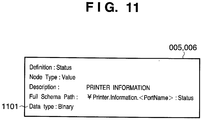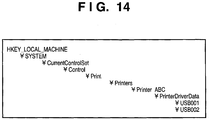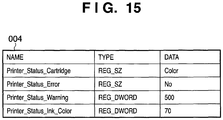EP1821192B1 - Information processing apparatus, peripheral apparatus control method, and computer readable medium - Google Patents
Information processing apparatus, peripheral apparatus control method, and computer readable medium Download PDFInfo
- Publication number
- EP1821192B1 EP1821192B1 EP07102540.7A EP07102540A EP1821192B1 EP 1821192 B1 EP1821192 B1 EP 1821192B1 EP 07102540 A EP07102540 A EP 07102540A EP 1821192 B1 EP1821192 B1 EP 1821192B1
- Authority
- EP
- European Patent Office
- Prior art keywords
- status
- port
- peripheral
- printer
- information processing
- Prior art date
- Legal status (The legal status is an assumption and is not a legal conclusion. Google has not performed a legal analysis and makes no representation as to the accuracy of the status listed.)
- Active
Links
Images
Classifications
-
- G—PHYSICS
- G06—COMPUTING; CALCULATING OR COUNTING
- G06F—ELECTRIC DIGITAL DATA PROCESSING
- G06F13/00—Interconnection of, or transfer of information or other signals between, memories, input/output devices or central processing units
- G06F13/10—Program control for peripheral devices
-
- G—PHYSICS
- G06—COMPUTING; CALCULATING OR COUNTING
- G06F—ELECTRIC DIGITAL DATA PROCESSING
- G06F3/00—Input arrangements for transferring data to be processed into a form capable of being handled by the computer; Output arrangements for transferring data from processing unit to output unit, e.g. interface arrangements
- G06F3/12—Digital output to print unit, e.g. line printer, chain printer
- G06F3/1201—Dedicated interfaces to print systems
- G06F3/1278—Dedicated interfaces to print systems specifically adapted to adopt a particular infrastructure
- G06F3/1285—Remote printer device, e.g. being remote from client or server
- G06F3/1288—Remote printer device, e.g. being remote from client or server in client-server-printer device configuration
-
- G—PHYSICS
- G06—COMPUTING; CALCULATING OR COUNTING
- G06F—ELECTRIC DIGITAL DATA PROCESSING
- G06F11/00—Error detection; Error correction; Monitoring
- G06F11/30—Monitoring
- G06F11/3003—Monitoring arrangements specially adapted to the computing system or computing system component being monitored
- G06F11/3041—Monitoring arrangements specially adapted to the computing system or computing system component being monitored where the computing system component is an input/output interface
-
- G—PHYSICS
- G06—COMPUTING; CALCULATING OR COUNTING
- G06F—ELECTRIC DIGITAL DATA PROCESSING
- G06F11/00—Error detection; Error correction; Monitoring
- G06F11/30—Monitoring
- G06F11/3055—Monitoring arrangements for monitoring the status of the computing system or of the computing system component, e.g. monitoring if the computing system is on, off, available, not available
-
- G—PHYSICS
- G06—COMPUTING; CALCULATING OR COUNTING
- G06F—ELECTRIC DIGITAL DATA PROCESSING
- G06F11/00—Error detection; Error correction; Monitoring
- G06F11/30—Monitoring
- G06F11/3089—Monitoring arrangements determined by the means or processing involved in sensing the monitored data, e.g. interfaces, connectors, sensors, probes, agents
- G06F11/3093—Configuration details thereof, e.g. installation, enabling, spatial arrangement of the probes
-
- G—PHYSICS
- G06—COMPUTING; CALCULATING OR COUNTING
- G06F—ELECTRIC DIGITAL DATA PROCESSING
- G06F13/00—Interconnection of, or transfer of information or other signals between, memories, input/output devices or central processing units
-
- G—PHYSICS
- G06—COMPUTING; CALCULATING OR COUNTING
- G06F—ELECTRIC DIGITAL DATA PROCESSING
- G06F3/00—Input arrangements for transferring data to be processed into a form capable of being handled by the computer; Output arrangements for transferring data from processing unit to output unit, e.g. interface arrangements
- G06F3/12—Digital output to print unit, e.g. line printer, chain printer
- G06F3/1201—Dedicated interfaces to print systems
- G06F3/1202—Dedicated interfaces to print systems specifically adapted to achieve a particular effect
- G06F3/1203—Improving or facilitating administration, e.g. print management
- G06F3/1207—Improving or facilitating administration, e.g. print management resulting in the user being informed about print result after a job submission
-
- G—PHYSICS
- G06—COMPUTING; CALCULATING OR COUNTING
- G06F—ELECTRIC DIGITAL DATA PROCESSING
- G06F3/00—Input arrangements for transferring data to be processed into a form capable of being handled by the computer; Output arrangements for transferring data from processing unit to output unit, e.g. interface arrangements
- G06F3/12—Digital output to print unit, e.g. line printer, chain printer
- G06F3/1201—Dedicated interfaces to print systems
- G06F3/1202—Dedicated interfaces to print systems specifically adapted to achieve a particular effect
- G06F3/1203—Improving or facilitating administration, e.g. print management
- G06F3/1209—Improving or facilitating administration, e.g. print management resulting in adapted or bridged legacy communication protocols, e.g. emulation, protocol extension
-
- G—PHYSICS
- G06—COMPUTING; CALCULATING OR COUNTING
- G06F—ELECTRIC DIGITAL DATA PROCESSING
- G06F3/00—Input arrangements for transferring data to be processed into a form capable of being handled by the computer; Output arrangements for transferring data from processing unit to output unit, e.g. interface arrangements
- G06F3/12—Digital output to print unit, e.g. line printer, chain printer
- G06F3/1201—Dedicated interfaces to print systems
- G06F3/1223—Dedicated interfaces to print systems specifically adapted to use a particular technique
- G06F3/1229—Printer resources management or printer maintenance, e.g. device status, power levels
-
- G—PHYSICS
- G06—COMPUTING; CALCULATING OR COUNTING
- G06F—ELECTRIC DIGITAL DATA PROCESSING
- G06F3/00—Input arrangements for transferring data to be processed into a form capable of being handled by the computer; Output arrangements for transferring data from processing unit to output unit, e.g. interface arrangements
- G06F3/12—Digital output to print unit, e.g. line printer, chain printer
- G06F3/1201—Dedicated interfaces to print systems
- G06F3/1278—Dedicated interfaces to print systems specifically adapted to adopt a particular infrastructure
- G06F3/1284—Local printer device
Definitions
- the present invention relates to a peripheral apparatus control method, and an information processing apparatus and control method pertaining for example, a peripheral apparatus control method that controls peripheral apparatus such as a printer, and an information processing apparatus and control method pertaining thereto.
- a concept known as a "queue" has been adopted in operating systems such as Windows® 2000 or Windows® XP, as a management method of peripheral apparatuses such as an inkjet printer and a laser printer that are connected to an information processing apparatus such as a computer.
- the peripheral apparatus is allocated a queue, and an application running on Windows® 2000 or Windows® XP is able to perform printing on a desired peripheral apparatus by sending a print job to the queue.
- the queue is also capable of registering a module known as a language monitor (LM), which performs communication with the peripheral apparatus.
- LM language monitor
- a status obtainment technology is disclosed, for example, in Japanese Patent Laid-Open No. 2003-308194 .
- the Printing and Print Spooler Interfaces is a communications tool that is published by Microsoft Developer network (MSDN).
- one queue is allocated to one peripheral apparatus.
- Windows® 2000 and Windows® XP have a function known as a printer pool. Using the function, it is possible to allocate a plurality of peripheral apparatuses to a single queue. A print job sent to the queue is sent to one of a plurality of peripheral apparatuses. Thus, a plurality of print jobs sent to the queue can be simultaneously printed.
- the status monitor and the LM use a registry that stores the status to perform communication
- one registry area is allocated to the queue.
- the registry area is "HKEY_LOCAL_MACHINE ⁇ SYSTEM ⁇ CurrentControlSet ⁇ Control ⁇ Print ⁇ Pri nters ⁇ PrinterABC ⁇ PrinterDriverData". Accordingly, if information on a first peripheral apparatus that is stored in the registry is overwritten with information on a second peripheral apparatus, it is not possible to correctly monitor the peripheral apparatus status.
- the Printing and Print Spooler Interfaces perform communication similarly, on a per queue basis, such as when the status monitor and the LM use the Printing and Print Spooler Interfaces to communicate.
- the status monitor cannot specify the peripheral apparatus that it is monitoring when the plurality of peripheral apparatuses is allocated to the single queue. Consequently, it is not possible to correctly monitor the status of all peripheral apparatuses that are allocated to the queue, meaning that only the single peripheral apparatus can be monitored at all.
- the document JP 2004 185217 A relates to a device management method to manage the operational status of a device while using a function of an existing system.
- a device management method to manage the operational status of a device while using a function of an existing system.
- a total number of ports which receive and transmit data to a device to be connected is acquired, and whether a print job is allocated is determined for each port.
- Control jobs corresponding to the number of the ports to which the print jobs are not allocated are generated, and a data block in which a status acquisition control command is added to the control job and/or print job is generated so as to acquire status information indicating the status of the device.
- the status information on the device corresponding to the port is acquired based on the data block.
- the document US 2002/0089687 A1 relates to print-processor-based printer status detection and print task distribution. Embodiments thereof comprise methods and systems which enable a user to detect the status of printing devices without the use of additional hardware or application program modification for this purpose. These systems and methods are typically used in conjunction with a computer network comprising at least one computing device and a plurality of printing devices. When a print task is sent for printing it will activate a print processor for interpreting the print task. In addition to a print processor's interpretation function, the print processors of the present invention may detect the status of printing devices. Some embodiments may use this information to redirect or otherwise modify a print task for improved printing performance.
- the present invention provides a peripheral apparatus control method, and an information processing apparatus and control method pertaining that can correctly manage and display a status of each individual peripheral apparatus, even when a plurality of peripheral apparatuses is allocated to a single queue.
- the present invention in its first aspect provides an information processing apparatus as specified in claims 1 to 4.
- the present invention in its second aspect provides a peripheral apparatus control method as specified in claims 5 to 8.
- the present invention in its third aspect provides a computer readable medium as specified in claim 9.
- a peripheral apparatus need not be a printer; similar results are depicted even with different peripheral apparatuses, including but not limited to a copier, a fax machine, or a multi-function apparatus that may comprise functions including but not limited to the functions of a printer, a scanner, or a fax machine.
- a PC has been cited as an example of an information processing apparatus
- the embodiments may also be fulfilled, and are similarly valid, with an arbitrary terminal that is capable of using similar methods, including but not limited to a DVD video player, an electronic game machine, a set-top box, or an Internet appliance.
- Such apparatuses are also subsumed within the present invention.
- Fig. 1 is a block diagram of a system that realizes a peripheral apparatus control system including an information processing apparatus and peripheral apparatus according to the present embodiment in a network environment.
- Nos. 702 and 703 are information processing apparatuses, typically constituted of PCs.
- the PC 702 and the PC 703 are constituted of hardware such as that described in Fig. 3 , and have an operating system, or OS, installed thereon, such as, for example, Microsoft Windows® XP.
- the type of OS is not limited thereto, however, with such other operating systems as, for example, Linux also being applicable.
- the explanation that follows, however, will draw upon the example of Microsoft Windows®.
- the PC 702 and the PC 703 are connected via a network 701 constituted with Ethernet, and are both capable of bi-directional communication.
- the relationship is such that the PC 703 is a server, and the PC 702 is a client.
- the PC 703 has a print server function that is capable of printing from another information processing apparatus, via the network 701, to a printer 705 and a printer 707, as a shared printer.
- Fig. 2A is a block diagram of the peripheral apparatus control system including the information processing apparatus and the peripheral apparatus according to the present embodiment. Elements in Fig. 2A that correspond to elements in Fig. 1 are labeled with identical reference numbers.
- the PC 703 is constituted of hardware such as that described in Fig. 3 , and has Microsoft Windows® XP installed thereon as its operating system.
- Nos. 705 and 707 are printers, which are constituted of color inkjet printers, for example, and are peripheral apparatuses according to the present embodiment.
- the peripheral apparatus according to the embodiment may be an image forming apparatus, including but not limited to a printer, a copier, a fax machine, or a multi-function apparatus combining the functions thereof, or a scanner or a digital camera.
- the printers 705 and 707 are constituted of hardware such as that described in Fig.
- USB is an abbreviation for Universal Serial Bus, a commonly known interface capable of bi-directional communication. While the following description draws on an example of a USB interface as the communication interface of the PC 703, the communication interface is not limited thereto. For example, it would be permissible to apply wireless communication, as well as an interface including but not limited to a Centronics interface, or a LAN interface running over an Ethernet cable.
- No. 605 is a Language Monitor (LM), which is a Windows® dynamic link library.
- LM Language Monitor
- the LM module has the following two functions.
- the LM functions as a status management unit. Specifically, the LM performs bi-directional communication with the printer, obtains the printer status, and stores and maintains the printer status in a predetermined location. It is possible for the status thus obtained and stored to be accessed in other software via the spooler.
- the LM has a function that transmits all types of data, including print job data to the printer, and also has a function including but not limited to adding a printer control command or other element to the data to be transmitted.
- No. 602 is an application.
- An example of the application 602 includes, but is not be limited to, a status monitor that displays the status of the printer 705 and the printer 707.
- a description will be given of the status monitor as focus.
- No. 603 is a registry, to which is allocated a specific storage area, and which is managed as a component of the operating system.
- the application 602 and the LM 605 are able to store arbitrary information in the registry 603, and query the arbitrary information therefrom as well.
- the various types of printer status are maintained in the registry 603, according to the present embodiment.
- No. 604 is a Printing and Print Spooler Interfaces.
- the application 602 can send information to the LM 605 and receive information from the LM 605 by using the Printing and Print Spooler Interfaces 604.
- Fig. 2B is a schematic view of a printer pool function according to the present embodiment.
- the printer pool function is a technology that manages a plurality of printers connected to a PC with a single queue.
- two printers 705 and 707 are connected to the PC 703, and both printers are managed with a single queue.
- Fig. 3 is a block diagram of a PC hardware structure.
- the PC 702 and the PC 703 are controlled by a CPU 804 as a control unit for calculation control.
- the CPU 804 uses a random access memory unit, i.e., a RAM 801, as a temporary storage unit, and controls the PC in accordance with a program that is loaded into the RAM 801 from a storage unit (a hard disk drive (HDD) 802).
- a keyboard (KBD) 803, an example of an input unit, is used for either data input or direction of operation, and an LCD 806, an example of a display unit, is used to display data or give notification of status.
- An interface unit (I/F unit) 808 controls a connection between the PC and the peripheral apparatus, the printer in the present embodiment.
- a bus 807 connects the constituent elements of the PC to one another.
- the RAM 801 maintains a storage area for a structure for port information managing, which is accessed by the spooler or the LM as depicted according to a first embodiment, as well as a port information structure storage unit, and a schema wherein the status monitor interacts with the LM via the spooler.
- the RAM 801 also maintains a storage area for a registry, as depicted according to a second embodiment.
- the RAM 801 also maintains a temporary storage area for such use as depicted hereinafter, i.e., an argument of an export function, a name of a port that is bred by each respective flow, or a status that the LM obtains from the printer.
- the HDD 802 as the storage unit which may also be such as a portable CD-ROM, an internal ROM, or a memory card, stores image data to be printed or other large volume of data or a program that is used according to the present embodiment.
- Fig. 4 is a block diagram of a printer hardware structure.
- the printer 705 and the printer 707 includes an interface unit (I/F unit) 902, a RAM 903, a ROM 904, a CPU 905, and an engine 906.
- I/F unit interface unit
- the interface unit 902 connects to the USB interface (the interface unit 808) on the computer (PC). Either a wireless communication or wired communication bi-directional interface may be applied to the interface unit 902. It is also permissible to apply the interface unit 902 in a one-to-one configuration between the host and the printer, including but not limited to a Centronics interface, or in a LAN configuration, wherein the host and the printer are connected via Ethernet cable.
- the ROM 904 stores a control program or other software.
- the CPU 905 controls all units of the printer, according to the control program stored in the ROM 904.
- the RAM 903 is used as main memory and a work memory for the CPU 905, and includes a reception buffer for temporarily storing data upon receipt.
- the engine 906 performs printing in accordance with the data that is stored in the RAM 903. It is permissible for the printer 705 and the printer 707 to include a hard disk drive or other apparatus for maintaining a large volume of image data.
- the engine 906 is not limited thereto, with, for example, such engines (unit for recording to a medium) as an electrophotography method or a thermal transfer printer method being applicable as well.
- Fig. 5 is a block diagram of a software function example of the peripheral apparatus control system that includes the information processing apparatus and the peripheral apparatus according to the present embodiment. While a printer program is not shown, as it is not a main element, as a process according to the present embodiment, such operation as returning of status in response to polling by the LM, or returning of status when printing ends, are related operations.
- No. 001 is an example of the software structure of the PC 703. Here, only software pertaining to the present embodiment is depicted. Microsoft Windows® XP is installed thereon as its operating system.
- Nos. 002 and 003 are applications such as the status monitor, which monitors the status of the peripheral apparatus.
- the status monitor 002 monitors, via the LM or other types of module, the status of the printer 705.
- the status monitor 003 monitors, via the LM or other types of module, the status of the printer 707.
- No. 004 is the registry that stores information on the operating system or the applications, a function that is provided within the Windows® XP framework. Information on a plurality of queues, and information on a port that is associated with each respective queue, is written to the registry 004; see Fig. 14 for particulars.
- Nos. 005 and 006 are the Printing and Print Spooler Interfaces and is provided within the Windows® XP framework. No.
- the queue is a module that manages printing data in accordance with a document creation software or other application data. It is possible to allocate a plurality of printers, or ports, to the queue.
- a printing data file is created in a specified location on the PC hard drive, the queue reads the file, and generates and displays a printing data list.
- the queue also transmits the printing data in sequence to the printer and performs printing.
- the queue is further capable of performing print data manipulation, including but not limited to pausing or deletion thereof.
- Nos. 009, 010, and 011 are the language monitors, which, as a data communication interface, control the sending and receiving of data.
- the LM 009, 010, and 011 are called by the spooler 007 when the queue 008 transmits a print job to the printer.
- the LM 009 is called when the print job is sent to the printer 705.
- the LM 010 is called when the print job is sent to the printer 707.
- the LM 011 is called when the status monitor 002 and 003 use the Printing and Print Spooler Interfaces 005 and 006 to communicate with the LM.
- the LM 009, 010, and 011 are depicted as being isolated from one another in Fig. 5 , it is permissible for the LM 009, 010, and 011 to be executed as the same LM.
- Nos. 012 and 013 are a port monitor, which transmit data sent from the LM 009 and 010 to a USB port, and receive data sent from the printer 705 and 707.
- the port monitor is a module that writes printing data received from either the queue or the LM to the port, and reads printer status from the printer that is connected to the port.
- a sequence is in place on a per interface basis when performing writing to, or reading from a port, and the port monitor performs writing to, and reading from, a port according to the sequence.
- the port created on a per interface basis, including but not limited to USB, depicts a location when data writing or reading is performed.
- Nos. 704 and 706 are the Universal Serial Bus (USB), a commonly known interface capable of bi-directional communication. As a port number, USB 001 is allocated to the USB 704, and USB 002 is allocated to the USB 706.
- Nos. 705 and 707 are the color inkjet printers that are the peripheral apparatuses according to the present embodiment.
- the printer 705 and the printer 707 are connected to the PC 703.
- the queue 008 printer pool function is on, and the printer 705 and the printer 707 are allocated thereto.
- the status monitor 002 monitors the status of the printer 705, using the registry 004 to communicate with the LM 009, and the Printing and Print Spooler Interfaces 005 to communicate with the LM 011.
- the status monitor 003 monitors the status of the printer 707, using the registry 004 to communicate with the LM 010, and the Printing and Print Spooler Interfaces 006 to communicate with the LM 011.
- the LM 011 is activated in order to perform a return in response to a query, using the Printing and Print Spooler Interfaces 006, into the printer status.
- the LM 009 and 010 monitor the status of the printer 705 and the printer 707, and set the status information to a port information structure that is managed by the registry 004 or the spooler 007(the LM 011).
- Fig. 6 is a flowchart showing an example of a process that determines a method that the status monitor uses to perform communication with the LM. More specifically, the flowchart depicts a process whereby the status monitor, which functions as a status query unit, switches between querying the LM, i.e., the status management unit, and obtaining the status that is written to the registry, i.e., the prepared storage area, on a per port basis.
- the process of recording the status on a per port basis to the registry, i.e., the prepared storage area is described in detail in the second embodiment.
- the status monitor commences the process of determining the communication method in step S601, by first determining whether the initial destination will be the PC 702 or the PC 703, and determines whether the current print is a local print or not, per step S602. For example, if the name of the PC 703 is included within the port name that is included within the print request, the status monitor that is launched by the PC 702 is determined to be "no" in Fig. 6 , step S602.
- the local print is a print wherein the PC that issues the print job, such as that depicted in Fig. 5 , is the same PC as that to which the printer is connected. For example, in Fig. 1 , a print would be a local print if the PC 703 issues the print job.
- the print is a remote print, i.e., not local print, as the print is routed via the PC 703 to use one of the printers.
- the remote print is also known as a print using a shared printer.
- step S605 If the current print is a local print, the registry 004 is used to communicate with the LM, per step S605.
- the process of step S605 is described in detail in the second embodiment.
- a determination is made in step S603 as to whether or not the operating system running on the current PC (the client) 702, and the PC (the server) 703 have problem (or difficulty) with performing registry communication. The determination of whether such the problem exists or not is made, for example, by a type of operating system that the print system is running, or other procedure. If no such the problem exists, the registry 004 is used to communicate with the LM, per step S605.
- the Printing and Print Spooler Interfaces 005 and 006 are used to communicate with the LM, per step S604.
- the Printing and Print Spooler Interfaces 005 and 006 may be used regardless of whether they are within a single PC, or distributed across different PCs.
- the description involves performing the process in step S603, although the process in step S603 may be omitted as appropriate if not required.
- the description of the condition for switching between querying the LM, i.e., the status management unit, and obtaining the status that is written to the registry, i.e., the prepared storage area, on a per port basis cites steps S602 and S603 as an example, although the condition is not restricted thereto. It would be permissible, for example, to apply another predetermined condition.
- Fig. 7 shows a queue when performing a print when the printer pool function is on.
- Fig. 7 shows a user interface displayed by the status monitor according to the process of the flowchart in Fig. 13 .
- the name of a queue 101 is Printer ABC, and the printer 705 and the printer 707 are allocated thereto.
- a first job 102 is transmitted to the printer 705, which is connected to the USB 001 (704).
- a second job 103 is transmitted to the printer 707, which is connected to the USB 002 (706).
- the Printing and Print Spooler Interfaces have been selected, by the process in Fig. 6 , step S604, for communication with the LM.
- the first embodiment is constituted of the software described in Fig. 5 , communication between the status monitor and the LM is executed using the Printing and Print Spooler Interfaces 005 and 006.
- Fig. 8 shows how the spooler 007 and the LM manage port information, and shows a maintenance unit that maintains status on a per port basis.
- the port information referenced hereinafter is managed by the spooler 007, while the LM 009 and 010 performs the creation and writing of the port information, and the LM 011 performs a return to a port information query from the status monitor.
- a storage location in Fig. 8 to be a storage location created by the LM, a storage location pre-defined and provided by the operating system, or a storage location shared by the LM and the operating system.
- Nos. 202 and 203 are the port information structure, which store information on each respective port to which the printer is connected, and which are created by each and every LM on a per connected port basis whenever the spooler 007 calls an OpenPortEx() as export function of the LM 009 and 010.
- Each respective port information structure is created when the OpenPortEx(), equivalent to a port initialization, is called from the spooler 007 in response to the LM 009 and 010, respectively, after the PC 703 is activated and the LM 009 and 010 are activated vis-à-vis each respective port.
- a port identifier including but not limited to a port name, as per Fig. 11 , is included in the port information.
- the status information on a per port basis shown in Fig. 8 is updated by the LM 009 and 010 obtaining the status information from the printer 705 and the printer 707, and updating the status information so obtained.
- the port information management structure 201 is created by the LM when the spooler 007 calls InitializePrintMonitor2(), an LM export function.
- the port information management structure 201 is created when the InitializePrintMonitor2() for either of LM 009 and 010 is called from the spooler 007, after the PC 703 is activated and the LM 009 and 010 are activated.
- a pointer to the first port information structure 202 which, in the present embodiment, is the port information structure of the USB 002 port, is stored in a member variable pFirstPort of the port information management structure.
- a pointer to the second port information structure 203 which, in the present embodiment, is the port information structure of the USB 001 port, is stored in a member variable pNext of the port information management structure.
- the address of the port information management structure is also stored in the port information structure, making it possible to examine the port information structure of every port by specifying the port information management structure from the port information structure.
- the OpenPortEx() and InitializePrintMonitor2() are established information that is published by MSDN.
- Fig. 9 is a flowchart showing an example of a process wherein either the LM 009 or 010 creates the port information management structure, with the export function InitializePrintMonitor2().
- the spooler 007 (see Figure 5 ) is directed by the operating system or the application to initialize the print monitor, and calls the InitializePrintMonitor2(), the export function of either the LM 009 or 010, per step S701.
- the LM 009 or 010 commences processing of the InitializePrintMonitor2(), i.e., function processing, per step S702.
- the LM creates the port information management structure 201, per step S703.
- a second argument of the InitializePrintMonitor2(), phMonitor is set to the created port information management structure 201, which is returned to the spooler 007 as a monitor handle, and the LM processing terminates, per step S704. That is to say, the port information management structure 201 is returned to the spooler 007 as a monitor handle, and the function processing within the LM terminates.
- the spooler 007 receives the port information management structure 201 as a monitor handle, via the second argument of the InitializePrintMonitor2(), and the InitializePrintMonitor2() function call terminates, per step S705.
- Fig. 10 is a flowchart showing a process whereby the either the LM 009 or 010 creates either the port information structure 202 or 203, with an OpenPortEx() export function.
- the spooler 007 is directed by the operating system or the application to initialize the port, and calls the OpenPortEx(), the export function of either the LM 009 or 010, per step S801.
- the LM 009 or 010 commences processing of the OpenPortEx(), i.e., function processing, per step S802.
- the LM obtains the port information management structure 201, which is passed as a second argument of the OpenPortEx(), per step S803.
- the port information management structure 201 is that created as shown in Fig. 9 , S703.
- the LM creates either the port information structure 202 or 203, per step S804.
- the created port information structure is then linked.
- the port information structure 203 is already created as shown in Fig. 8 , and the port information structure 202 is then created.
- the LM 009 stores the address of the port information structure 203, that is designated in the member variable pFirstPort of the port information management structure 201, in the member variable pNext of the port information structure 202, which is created anew in step S804.
- the address of the port information structure 202 which is created anew in step S804 is stored in the member variable pFirstPort of the port information management structure 201.
- the member variable of the port information structure 202 is set to the address of the port information management structure 201.
- step S808 the port information structure 202 is set to the fifth argument pHandle of the OpenPortEx(), returned to the spooler 007 as the port handle, and LM process, i.e., the function process, terminates.
- the spooler 007 receives the port information structure as a port handle, via the fifth argument of the OpenPortEx(), and the OpenPortEx() function call terminates, per step S809.
- Fig. 11 shows a schema used when the status monitor and the LM 011 use to perform communication concerning printer status information, using the Printing and Print Spooler Interfaces 005 and 006.
- the schema is coded using a markup language such as XML.
- the schema is created by the status monitor when the status monitor and the LM 011 perform communication.
- chema typically means an overall database structure or a file describing the overall database structure
- “schema” is taken to mean a display method or format that displays the status of the peripheral apparatus.
- a definition name is "Status,” a NodeType is “Value,” a full path of the schema is " ⁇ Printer Information. ⁇ PortName>:Status,” and a Data Type is binary format.
- the port identifier of the port to which the printer is connected is found in ⁇ PortName>. According to the first embodiment, the port name is used as the port identifier. For example, when obtaining information on the status of the printer connected to the USB 001, the full path of the schema is " ⁇ Printer.Information.USB 001:Status".
- the printer status information 1101 is stored in binary format.
- Fig. 12 is an example of the status information 1101 that is stored in binary format.
- information such information as a printer apparatus ID, warning information such as ink running low, an error such as a no paper error, remaining ink strata, information on a page currently being printed, and information on a page that has been printed, are stored as the status information 1101, although the status information 1101 is not restricted thereto.
- Fig. 13 is a flowchart showing a process wherein the status monitor uses the Printing and Print Spooler Interfaces to obtain the printer status information.
- the status monitor commences a process of obtaining the printer status, according to a print job, an operator query, or other request from the application or the operating system, per step S301. If a plurality of peripheral apparatuses, or ports, are allocated to a single queue, that is, if the printer pool is being executed, the port name of the printer is obtained, in accordance with the print job, the operator query, or other request, per step S302. If, on the other hand, the printer pool has not been designated, the port obtainment in step S302 is not performed, and a schema is published to the LM that does not contain the port identifier. In this case, step S307 is determined to be "no" (discussed later).
- a path for a schema used with the Printing and Print Spooler Interfaces 005 and 006 is created in step S303.
- IbidiSpl::SendRecv() a function of the Printing and Print Spooler Interfaces is called as an argument of the schema so created, in step S304.
- SendRecvBidiDataFromPort() an export function of the LM 011, is called by the spooler 007, in step S305, in accordance with the SendRecv() call.
- the LM internal function process commences.
- the schema and the port information structure that correspond to the port that the status monitor created in step S303 are passed from the spooler 007 to the LM 011 as arguments of the SendRecvBidiDataFromPort().
- the spooler 007 calls the OpenPort() export function of either the LM 009 or the LM 010
- the port information structure is that created by either the LM 009 or the LM 010.
- the status monitor designates the port identifier for the schema
- the designated port information structure is passed to the queue 008, the question of which port's port information structure is to be passed to the queue 008 when the port identifier is not designated is dependent upon the specifications of the spooler.
- step S306 The schema that is passed as the argument of the SendRecvBidiDataFromPort() is obtained in step S306, and a check is made in step S307 as to whether or not the schema contains the port identifier. If the schema does contain the port identifier, the port information structure is obtained, in step S308, whose port identifier matches the port identifier from the port information structure that is managed via the method described in Fig. 8 . Specifically, port information to be viewed is specified by matching the port identifier contained within the port information in Fig. 8 , and the port identifier contained within the schema, i.e., ⁇ PortName>, in Fig. 11 . The status that is maintained within the port information so specified is read out and returned to the origin of the status request.
- step S309 If the port information structure is successfully obtained, per step S309, the process proceeds to step S311. If the port identifier is not present, per step S309, the port information structure that was passed from the spooler 007, that is, the status of the pre-defined port that is conventionally known, is obtained in step S310, and the process proceeds to step S311.
- the printer status that is saved within the obtained port information structure is itself obtained, per step S311, and the status so obtained is converted to the definition of the schema, per step S312.
- the printer status that is converted to the definition of the schema is returned to the status monitor, via the spooler 007, as an argument of the SendRecvBidiDataFromPort() function.
- the process of the SendRecvBidiDataFromPort() function thus terminates, per step S313.
- the status monitor obtains the status, per step S314, displays the status if necessary, and terminates the printer status obtainment process, per step S315.
- An aspect of the second embodiment includes the software described in Fig.5 .
- communication between the status monitor and the LM are presumed to be routed via the registry 004, as per the process shown in Fig. 6 , step S605.
- the reason for using the registry 004 for communication between the status monitor and the LM is as follows: with the operating system such as Windows® XP or Windows® 2000, a specified location is allocated within the registry on a per queue basis, and an API is offered for access thereto, including but not restricted to GetPrinterDataEx() or SetPrinterDataEx().
- use of the reqistry is a communication method that is recommended by the operating system, and, accordingly, has an advantage of the following sort. Even if the specification of the operating system is changed in future, using the recommended communication method allows the operating system to absorb a difference in the specifications, as well as allowing another module or an application to use the API to query the information written in the registry with ease.
- Fig. 14 shows at which hierarchy a printer status storage location is recorded within the registry 004.
- a key is created on a per queue basis at the hierarchy of "HKEY_LOCAL_MACHINE ⁇ SYSTEM ⁇ CurrentControlSet ⁇ Control ⁇ Pr int ⁇ Printers".
- a key "Printer ABC” is created for the queue 008.
- "PrinterDriverData” is created on a lower hierarchy of the "Printer ABC”
- a key “USB 001" and a key “USB 002” are created in a lower hierarchy still, on a per port basis.
- a queue corresponding to a "Printer EDF” information regarding the "Printer EDF” is recorded in Fig. 14 in parallel to the information regarding the "Printer ABC”.
- Either the LM 009 or the LM 010 record printer status on a per port basis.
- the status of the printer 705, which is connected to the USB 001 is recorded in the "USB 001" hierarchy.
- the status of the printer 707, which is connected to the USB 002, is recorded in the "USB 002" hierarchy.
- Fig. 15 shows an example of the printer status information that is recorded within the registry 004.
- a name "Printer_Status_Cartridge” is information on a cartridge that is loaded into the printer, with a value type of a string "REG_SZ", and a content of a string "Color”. The information reveals that a color cartridge is loaded into the printer.
- a name "Printer_Status_Error” is information on an error that has occurred within the printer, with a value type of a string "REG_SZ”, and a content of a string "No". The information reveals that no error has occurred within the printer.
- a name "Printer_Status_Warning” is information on a warning that has occurred within the printer, with a value type of a DWORD value "REG_DWORD”, and a content of "500". The information reveals that a warning of warning code 500 has occurred within the printer.
- a name "Printer_Status_Ink_Color” is information on an amount of color ink remaining within the printer, with a value type of a DWORD value “REG_DWORD”, and a content of "70". The information reveals that the amount of color ink remaining within the printer is 70.
- printer status information is not restricted to the above examples, rather the aforementioned examples are merely exemplary in nature and are not intended to limit the present invention.
- Fig. 16 is a flowchart showing a method wherein the status monitor uses the registry 004 to obtain the status of the printer.
- the status monitor commences a process of obtainment of the printer status, according to a print job, an operator query, or other request from the application or the operating system, per step S401.
- the port name of the printer is obtained, in accordance with the print job, the operator query, or other request.
- a path is created that designates the registry hierarchy, based on the obtained port name.
- the status monitor After designating the created path, the status monitor then accesses the registry 004 per step S404, obtains the status per step S405, and then the process ends. It is noted that the path, for example, includes a queue designation and a port designation.
- Fig. 17 is a flowchart showing a method whereby either the LM 009 or the LM 010 stores the printer status in the registry 004.
- Either the LM 009 or the LM 010 commences a storage process of status, periodically, for example, once every four seconds, whether by polling, termination of a printing process, or the like, per step S501.
- the port name of the printer whose status is saved in the registry 004 is obtained, whether by polling or event information from the printer, per step S502.
- step S503 a path is created that designates the registry 004 hierarchy, based on the obtained port name.
- the registry 004 is accessed, per step S504, the status obtained from the printer saved, per step S505, and the status storage process terminated, per step S506.
- the present invention it is possible to provide a peripheral apparatus control method, and an information processing apparatus and control method, that correctly manages and displays the status of each individual peripheral apparatus, even when the plurality of peripheral apparatuses are allocated to the queue.
- the status monitor 002 and 003 are cited as an example of an application according to the above embodiments, the application is not limited thereto. For example, fulfillment would be possible with an arbitrary application that obtains information from a peripheral apparatus, and displays the information, and the present invention would be valid therewith as well.
- the information processing apparatus is not limited thereto.
- the embodiments may also be fulfilled, and the present invention is similarly valid, with an arbitrary terminal that is capable of using similar methods, including but not limited to a DVD video player, an electronic game machine, a set-top box, or an Internet appliance.
- a printer has been cited as an example of a peripheral apparatus according to the above embodiments
- a different peripheral apparatus including but not limited to a copier, a fax machine, or a multi-function apparatus that may comprise functions including but not limited to the functions of a printer, a scanner, or a fax machine may serve as a peripheral apparatus for the purpose of the present application.
- Windows® XP and Windows® 2000 are used as examples of an operating system according to the above embodiments, the present invention is not limited to these operating systems, and any arbitrary operating system may be used.
- USB interface is used as an interface between the PC 703 and the printer 705 and the printer 707 according to the above embodiments
- the present invention is not limited thereto.
- an arbitrary interface including but not limited to Ethernet, Wi-Fi, IEEE 1394, Bluetooth, IrDA, a parallel interface, or a serial interface may also be used.
- the objective of the present invention is to supply a storage medium that records software program code that fulfills the embodiments to a system or apparatus. It goes without saying that the objective may also be achieved by a computer, or CPU or MPU, of the system or apparatus reading out and executing program code that is stored on the storage medium. In such circumstance, the program code itself that is read out from the storage medium would fulfill the functions of the embodiments, and the program code itself, and the storage medium that stores the program code, will constitute the present invention.
- Possible storage media that might be used for supplying the program code would include, but are not limited to, for example, a floppy disk, a hard drive, an optical disk, a magneto-optical disk, a CD-ROM, a CD-R, a magnetic tape, a non-volatile memory card, or a ROM.
- the functions of the embodiments are not only fulfilled by a computer reading out and executing the program code. It goes without saying that a circumstance is included wherein the functions of first embodiment or second embodiment are fulfilled by processing that is actually performed, in whole or in part, by an operating system or other software running on a computer, in accordance with the direction of the program code.
- the program code that is read out from the storage medium is written to a memory that is either built into an expansion board installed in a computer or an expansion unit connected to the computer. It goes without saying that a circumstance is included wherein the functions of the are fulfilled by processing that is actually performed, in whole or in part, by a CPU or the like that is either built into the expansion board installed in the computer or the expansion unit connected to the computer, in accordance with the direction of the program code.
- the present invention provides a peripheral apparatus control method, and an information processing apparatus and control method that can correctly manage and display a status of each individual peripheral apparatus, even when a plurality of peripheral apparatuses is allocated to a single queue.
Landscapes
- Engineering & Computer Science (AREA)
- Theoretical Computer Science (AREA)
- Physics & Mathematics (AREA)
- General Engineering & Computer Science (AREA)
- General Physics & Mathematics (AREA)
- Human Computer Interaction (AREA)
- Quality & Reliability (AREA)
- Computing Systems (AREA)
- Mathematical Physics (AREA)
- Accessory Devices And Overall Control Thereof (AREA)
- Computer And Data Communications (AREA)
- Debugging And Monitoring (AREA)
Description
- The present invention relates to a peripheral apparatus control method, and an information processing apparatus and control method pertaining for example, a peripheral apparatus control method that controls peripheral apparatus such as a printer, and an information processing apparatus and control method pertaining thereto.
- A concept known as a "queue" has been adopted in operating systems such as Windows® 2000 or Windows® XP, as a management method of peripheral apparatuses such as an inkjet printer and a laser printer that are connected to an information processing apparatus such as a computer. The peripheral apparatus is allocated a queue, and an application running on Windows® 2000 or Windows® XP is able to perform printing on a desired peripheral apparatus by sending a print job to the queue.
- The queue is also capable of registering a module known as a language monitor (LM), which performs communication with the peripheral apparatus. An application that displays the status of the peripheral apparatus, i.e., a status monitor, uses the LM, an operating system registry, or Printing and Print Spooler Interfaces to perform communication and display the status of the peripheral apparatus. A status obtainment technology is disclosed, for example, in Japanese Patent Laid-Open No.
2003-308194 - Under normal circumstances, one queue is allocated to one peripheral apparatus. However, Windows® 2000 and Windows® XP have a function known as a printer pool. Using the function, it is possible to allocate a plurality of peripheral apparatuses to a single queue. A print job sent to the queue is sent to one of a plurality of peripheral apparatuses. Thus, a plurality of print jobs sent to the queue can be simultaneously printed.
- If the plurality of peripheral apparatuses is allocated to the single queue using the printer pool function, however, the status monitor cannot correctly monitor the status of the peripheral apparatus.
- For example, when the status monitor and the LM use a registry that stores the status to perform communication, one registry area is allocated to the queue. The registry area is "HKEY_LOCAL_MACHINE\SYSTEM\CurrentControlSet\Control\Print\Pri nters\PrinterABC\PrinterDriverData". Accordingly, if information on a first peripheral apparatus that is stored in the registry is overwritten with information on a second peripheral apparatus, it is not possible to correctly monitor the peripheral apparatus status.
- The Printing and Print Spooler Interfaces perform communication similarly, on a per queue basis, such as when the status monitor and the LM use the Printing and Print Spooler Interfaces to communicate. In such instance, the status monitor cannot specify the peripheral apparatus that it is monitoring when the plurality of peripheral apparatuses is allocated to the single queue. Consequently, it is not possible to correctly monitor the status of all peripheral apparatuses that are allocated to the queue, meaning that only the single peripheral apparatus can be monitored at all.
- The document
JP 2004 185217 A - The document
US 2002/0089687 A1 relates to print-processor-based printer status detection and print task distribution. Embodiments thereof comprise methods and systems which enable a user to detect the status of printing devices without the use of additional hardware or application program modification for this purpose. These systems and methods are typically used in conjunction with a computer network comprising at least one computing device and a plurality of printing devices. When a print task is sent for printing it will activate a print processor for interpreting the print task. In addition to a print processor's interpretation function, the print processors of the present invention may detect the status of printing devices. Some embodiments may use this information to redirect or otherwise modify a print task for improved printing performance. - The present invention provides a peripheral apparatus control method, and an information processing apparatus and control method pertaining that can correctly manage and display a status of each individual peripheral apparatus, even when a plurality of peripheral apparatuses is allocated to a single queue.
- The present invention in its first aspect provides an information processing apparatus as specified in claims 1 to 4.
- The present invention in its second aspect provides a peripheral apparatus control method as specified in claims 5 to 8.
- The present invention in its third aspect provides a computer readable medium as specified in claim 9.
- Further features of the present invention will become apparent from the following description of exemplary embodiments (with reference to the attached drawings). Embodiments which do not fall within the scope of the claims do not describe part of the present invention.
- The accompanying drawings, which are incorporated in and constitute a part of the specification, illustrate embodiments of the disclosure and, together with the description, serve to explain the principles of the disclosure.
-
Fig. 1 is a block diagram of a system that realizes a peripheral apparatus control system including an information processing apparatus and a peripheral apparatus according to the present embodiment in a network environment. -
Fig. 2A is a block diagram of a peripheral apparatus control system including an information processing apparatus and a peripheral apparatus according to the present embodiment. -
Fig. 2B is a view for explaining a printer pool function according to the present embodiment. -
Fig. 3 is a block diagram for explaining a structure example of a personal computer (PC) as an information processing apparatus according to the present embodiment. -
Fig. 4 is a block diagram for explaining a structure example of a printer as a peripheral apparatus according to the present embodiment. -
Fig. 5 is a block diagram of a software function example of a peripheral apparatus control system that includes an information processing apparatus and a peripheral apparatus according to the present embodiment. -
Fig. 6 is a flowchart showing an example of a process that determines which method a status monitor uses to perform communication with a LM, according to the present embodiment. -
Fig. 7 shows an example of a queue when a plurality of peripheral apparatuses is allocated thereto, according to the present embodiment. -
Fig. 8 shows a method whereby a LM manages port information, according to a first embodiment, which represents an embodiment of the present invention. -
Fig. 9 is a flowchart showing a process whereby a LM creates a port information management structure, with an InitializePrintMonitor2(), according to the first embodiment. -
Fig. 10 is a flowchart showing a process whereby a LM creates a port information structure, with an OpenPortEx(), according to the first embodiment. -
Fig. 11 shows a schema that a status monitor uses when requesting a status of a printer from a LM, according to the first embodiment. -
Fig. 12 is a conceptual view showing a binary data example wherein the printer status obtained by the schema shown inFig. 11 is stored. -
Fig. 13 is a flowchart showing a process sequence example wherein a status monitor and a LM use a spooler interface to perform communication, and display a status of a plurality of peripheral apparatuses that is allocated to a queue. -
Fig. 14 shows a printer status storage location within a registry, according to a second embodiment, which represents an example not forming part of but useful for understanding the present invention. -
Fig. 15 shows an example of a printer status that is stored within the registry shown inFig. 14 . -
Fig. 16 is a flowchart showing a process sequence example wherein a status monitor obtains a printer status that is stored within a registry, according to second embodiment. -
Fig. 17 is a flowchart showing a process sequence example wherein a LM stores an obtained printer status in a registry, according to second embodiment. - A detailed description will be given of embodiments of the present disclosure with reference to the attached drawings. While the present embodiment described draw on an example of a personal computer (PC) controlling a plurality of printers that are connected thereto, the present embodiment is not limited to the example herein. For example, a peripheral apparatus need not be a printer; similar results are depicted even with different peripheral apparatuses, including but not limited to a copier, a fax machine, or a multi-function apparatus that may comprise functions including but not limited to the functions of a printer, a scanner, or a fax machine. Whereas a PC has been cited as an example of an information processing apparatus, the embodiments may also be fulfilled, and are similarly valid, with an arbitrary terminal that is capable of using similar methods, including but not limited to a DVD video player, an electronic game machine, a set-top box, or an Internet appliance. Such apparatuses are also subsumed within the present invention.
-
Fig. 1 is a block diagram of a system that realizes a peripheral apparatus control system including an information processing apparatus and peripheral apparatus according to the present embodiment in a network environment. - In
Fig. 1 , Nos. 702 and 703 are information processing apparatuses, typically constituted of PCs. ThePC 702 and thePC 703 are constituted of hardware such as that described inFig. 3 , and have an operating system, or OS, installed thereon, such as, for example, Microsoft Windows® XP. The type of OS is not limited thereto, however, with such other operating systems as, for example, Linux also being applicable. The explanation that follows, however, will draw upon the example of Microsoft Windows®. ThePC 702 and thePC 703 are connected via anetwork 701 constituted with Ethernet, and are both capable of bi-directional communication. In the peripheral apparatus control system according to the present embodiment, the relationship is such that thePC 703 is a server, and thePC 702 is a client. In other words, thePC 703 has a print server function that is capable of printing from another information processing apparatus, via thenetwork 701, to aprinter 705 and aprinter 707, as a shared printer. -
Fig. 2A is a block diagram of the peripheral apparatus control system including the information processing apparatus and the peripheral apparatus according to the present embodiment. Elements inFig. 2A that correspond to elements inFig. 1 are labeled with identical reference numbers. - In
Fig. 2A , thePC 703 is constituted of hardware such as that described inFig. 3 , and has Microsoft Windows® XP installed thereon as its operating system. Nos. 705 and 707 are printers, which are constituted of color inkjet printers, for example, and are peripheral apparatuses according to the present embodiment. The peripheral apparatus according to the embodiment may be an image forming apparatus, including but not limited to a printer, a copier, a fax machine, or a multi-function apparatus combining the functions thereof, or a scanner or a digital camera. Theprinters Fig. 4 , and are connected via aUSB interface PC 703, and are both capable of bi-directional communication therewith. USB is an abbreviation for Universal Serial Bus, a commonly known interface capable of bi-directional communication. While the following description draws on an example of a USB interface as the communication interface of thePC 703, the communication interface is not limited thereto. For example, it would be permissible to apply wireless communication, as well as an interface including but not limited to a Centronics interface, or a LAN interface running over an Ethernet cable. - Referring to
Fig. 2A , No. 605 is a Language Monitor (LM), which is a Windows® dynamic link library. Here, a detailed description will be given of the LM. The LM module has the following two functions. The LM functions as a status management unit. Specifically, the LM performs bi-directional communication with the printer, obtains the printer status, and stores and maintains the printer status in a predetermined location. It is possible for the status thus obtained and stored to be accessed in other software via the spooler. The LM has a function that transmits all types of data, including print job data to the printer, and also has a function including but not limited to adding a printer control command or other element to the data to be transmitted. No. 602 is an application. An example of theapplication 602 includes, but is not be limited to, a status monitor that displays the status of theprinter 705 and theprinter 707. Hereinafter, in the present embodiment, a description will be given of the status monitor as focus. - No. 603 is a registry, to which is allocated a specific storage area, and which is managed as a component of the operating system. The
application 602 and theLM 605 are able to store arbitrary information in theregistry 603, and query the arbitrary information therefrom as well. In particular, the various types of printer status are maintained in theregistry 603, according to the present embodiment. - No. 604 is a Printing and Print Spooler Interfaces. The
application 602 can send information to theLM 605 and receive information from theLM 605 by using the Printing and Print Spooler Interfaces 604. -
Fig. 2B is a schematic view of a printer pool function according to the present embodiment. The printer pool function is a technology that manages a plurality of printers connected to a PC with a single queue. InFig. 2B , twoprinters PC 703, and both printers are managed with a single queue. -
Fig. 3 is a block diagram of a PC hardware structure. InFig. 3 , thePC 702 and thePC 703 are controlled by aCPU 804 as a control unit for calculation control. TheCPU 804 uses a random access memory unit, i.e., aRAM 801, as a temporary storage unit, and controls the PC in accordance with a program that is loaded into theRAM 801 from a storage unit (a hard disk drive (HDD) 802). A keyboard (KBD) 803, an example of an input unit, is used for either data input or direction of operation, and anLCD 806, an example of a display unit, is used to display data or give notification of status. A network board (NB) 805, an example of a communication control unit, performs communication over thenetwork 701. An interface unit (I/F unit) 808 controls a connection between the PC and the peripheral apparatus, the printer in the present embodiment. Abus 807 connects the constituent elements of the PC to one another. - The
RAM 801 maintains a storage area for a structure for port information managing, which is accessed by the spooler or the LM as depicted according to a first embodiment, as well as a port information structure storage unit, and a schema wherein the status monitor interacts with the LM via the spooler. TheRAM 801 also maintains a storage area for a registry, as depicted according to a second embodiment. TheRAM 801 also maintains a temporary storage area for such use as depicted hereinafter, i.e., an argument of an export function, a name of a port that is bred by each respective flow, or a status that the LM obtains from the printer. TheHDD 802 as the storage unit, which may also be such as a portable CD-ROM, an internal ROM, or a memory card, stores image data to be printed or other large volume of data or a program that is used according to the present embodiment. -
Fig. 4 is a block diagram of a printer hardware structure. InFig. 4 , theprinter 705 and theprinter 707 includes an interface unit (I/F unit) 902, aRAM 903, aROM 904, aCPU 905, and anengine 906. - The
interface unit 902 connects to the USB interface (the interface unit 808) on the computer (PC). Either a wireless communication or wired communication bi-directional interface may be applied to theinterface unit 902. It is also permissible to apply theinterface unit 902 in a one-to-one configuration between the host and the printer, including but not limited to a Centronics interface, or in a LAN configuration, wherein the host and the printer are connected via Ethernet cable. - The
ROM 904 stores a control program or other software. TheCPU 905 controls all units of the printer, according to the control program stored in theROM 904. TheRAM 903 is used as main memory and a work memory for theCPU 905, and includes a reception buffer for temporarily storing data upon receipt. Theengine 906 performs printing in accordance with the data that is stored in theRAM 903. It is permissible for theprinter 705 and theprinter 707 to include a hard disk drive or other apparatus for maintaining a large volume of image data. Whereas the description is performed using an inkjet method as an example of theengine 906 of the peripheral apparatus according to the present embodiment, theengine 906 is not limited thereto, with, for example, such engines (unit for recording to a medium) as an electrophotography method or a thermal transfer printer method being applicable as well. -
Fig. 5 is a block diagram of a software function example of the peripheral apparatus control system that includes the information processing apparatus and the peripheral apparatus according to the present embodiment. While a printer program is not shown, as it is not a main element, as a process according to the present embodiment, such operation as returning of status in response to polling by the LM, or returning of status when printing ends, are related operations. - In
Fig. 5 , No. 001 is an example of the software structure of thePC 703. Here, only software pertaining to the present embodiment is depicted. Microsoft Windows® XP is installed thereon as its operating system. - Nos. 002 and 003 are applications such as the status monitor, which monitors the status of the peripheral apparatus. The status monitor 002 monitors, via the LM or other types of module, the status of the
printer 705. The status monitor 003 monitors, via the LM or other types of module, the status of theprinter 707. No. 004 is the registry that stores information on the operating system or the applications, a function that is provided within the Windows® XP framework. Information on a plurality of queues, and information on a port that is associated with each respective queue, is written to theregistry 004; seeFig. 14 for particulars. Nos. 005 and 006 are the Printing and Print Spooler Interfaces and is provided within the Windows® XP framework. No. 007 is the spooler, a part of the Windows® XP operating system, which manages aqueue 808, which, in turn, queues a print job. Here, a detailed description will be given of the queue. The queue is a module that manages printing data in accordance with a document creation software or other application data. It is possible to allocate a plurality of printers, or ports, to the queue. When performing a printing direction from the document creation software or other application, a printing data file is created in a specified location on the PC hard drive, the queue reads the file, and generates and displays a printing data list. The queue also transmits the printing data in sequence to the printer and performs printing. The queue is further capable of performing print data manipulation, including but not limited to pausing or deletion thereof. - Nos. 009, 010, and 011 are the language monitors, which, as a data communication interface, control the sending and receiving of data. Of the
LM LM spooler 007 when thequeue 008 transmits a print job to the printer. TheLM 009 is called when the print job is sent to theprinter 705. TheLM 010 is called when the print job is sent to theprinter 707. TheLM 011 is called when thestatus monitor 002 and 003 use the Printing and Print Spooler Interfaces 005 and 006 to communicate with the LM. Whereas theLM Fig. 5 , it is permissible for theLM - Nos. 012 and 013 are a port monitor, which transmit data sent from the
LM printer
The port, created on a per interface basis, including but not limited to USB, depicts a location when data writing or reading is performed. - Nos. 704 and 706 are the Universal Serial Bus (USB), a commonly known interface capable of bi-directional communication. As a port number,
USB 001 is allocated to theUSB 704, andUSB 002 is allocated to theUSB 706. Nos. 705 and 707 are the color inkjet printers that are the peripheral apparatuses according to the present embodiment. - The
printer 705 and theprinter 707 are connected to thePC 703. Thequeue 008 printer pool function is on, and theprinter 705 and theprinter 707 are allocated thereto. - The status monitor 002 monitors the status of the
printer 705, using theregistry 004 to communicate with theLM 009, and the Printing and Print Spooler Interfaces 005 to communicate with theLM 011. The status monitor 003 monitors the status of theprinter 707, using theregistry 004 to communicate with theLM 010, and the Printing and Print Spooler Interfaces 006 to communicate with theLM 011. Here, theLM 011 is activated in order to perform a return in response to a query, using the Printing and Print Spooler Interfaces 006, into the printer status. TheLM printer 705 and theprinter 707, and set the status information to a port information structure that is managed by theregistry 004 or the spooler 007(the LM 011). -
Fig. 6 is a flowchart showing an example of a process that determines a method that the status monitor uses to perform communication with the LM. More specifically, the flowchart depicts a process whereby the status monitor, which functions as a status query unit, switches between querying the LM, i.e., the status management unit, and obtaining the status that is written to the registry, i.e., the prepared storage area, on a per port basis. The process of recording the status on a per port basis to the registry, i.e., the prepared storage area, is described in detail in the second embodiment. - The status monitor commences the process of determining the communication method in step S601, by first determining whether the initial destination will be the
PC 702 or thePC 703, and determines whether the current print is a local print or not, per step S602. For example, if the name of thePC 703 is included within the port name that is included within the print request, the status monitor that is launched by thePC 702 is determined to be "no" inFig. 6 , step S602. The local print is a print wherein the PC that issues the print job, such as that depicted inFig. 5 , is the same PC as that to which the printer is connected. For example, inFig. 1 , a print would be a local print if thePC 703 issues the print job. If thePC 702 issues the print job, it is determined that the print is a remote print, i.e., not local print, as the print is routed via thePC 703 to use one of the printers. The remote print is also known as a print using a shared printer. - If the current print is a local print, the
registry 004 is used to communicate with the LM, per step S605. The process of step S605 is described in detail in the second embodiment. On the other hand, if the current print is not the local print, a determination is made in step S603 as to whether or not the operating system running on the current PC (the client) 702, and the PC (the server) 703 have problem (or difficulty) with performing registry communication. The determination of whether such the problem exists or not is made, for example, by a type of operating system that the print system is running, or other procedure. If no such the problem exists, theregistry 004 is used to communicate with the LM, per step S605. If such the problem exists, the Printing and Print Spooler Interfaces 005 and 006 are used to communicate with the LM, per step S604. The Printing and Print Spooler Interfaces 005 and 006 may be used regardless of whether they are within a single PC, or distributed across different PCs. - Status is securely obtained on a per printer basis via step S604, and an operator is notified with a display, per step S606. Then the process ends at S607.
- According to the present embodiment, the description involves performing the process in step S603, although the process in step S603 may be omitted as appropriate if not required. Also according to the present embodiment, the description of the condition for switching between querying the LM, i.e., the status management unit, and obtaining the status that is written to the registry, i.e., the prepared storage area, on a per port basis, cites steps S602 and S603 as an example, although the condition is not restricted thereto. It would be permissible, for example, to apply another predetermined condition.
-
Fig. 7 shows a queue when performing a print when the printer pool function is on.Fig. 7 shows a user interface displayed by the status monitor according to the process of the flowchart inFig. 13 . The name of aqueue 101 is Printer ABC, and theprinter 705 and theprinter 707 are allocated thereto. Afirst job 102 is transmitted to theprinter 705, which is connected to the USB 001 (704). Asecond job 103 is transmitted to theprinter 707, which is connected to the USB 002 (706). Thus, it is possible to process a plurality of print jobs at once when the printer pool function is on. - According to the first embodiment, it is presumed that the Printing and Print Spooler Interfaces have been selected, by the process in
Fig. 6 , step S604, for communication with the LM. Whereas the first embodiment is constituted of the software described inFig. 5 , communication between the status monitor and the LM is executed using the Printing and Print Spooler Interfaces 005 and 006. -
Fig. 8 shows how thespooler 007 and the LM manage port information, and shows a maintenance unit that maintains status on a per port basis. The port information referenced hereinafter is managed by thespooler 007, while theLM LM 011 performs a return to a port information query from the status monitor. It is permissible for a storage location inFig. 8 to be a storage location created by the LM, a storage location pre-defined and provided by the operating system, or a storage location shared by the LM and the operating system. - Nos. 202 and 203 are the port information structure, which store information on each respective port to which the printer is connected, and which are created by each and every LM on a per connected port basis whenever the
spooler 007 calls an OpenPortEx() as export function of theLM spooler 007 in response to theLM PC 703 is activated and theLM LM Fig. 5 is also stored in the port information structure. A port identifier, including but not limited to a port name, as perFig. 11 , is included in the port information. The status information on a per port basis shown inFig. 8 is updated by theLM printer 705 and theprinter 707, and updating the status information so obtained. - Management of the port information structure is performed using the port
information management structure 201, which is created by the LM when thespooler 007 calls InitializePrintMonitor2(), an LM export function. The portinformation management structure 201 is created when the InitializePrintMonitor2() for either ofLM spooler 007, after thePC 703 is activated and theLM - A pointer to the first
port information structure 202, which, in the present embodiment, is the port information structure of theUSB 002 port, is stored in a member variable pFirstPort of the port information management structure. A pointer to the secondport information structure 203, which, in the present embodiment, is the port information structure of theUSB 001 port, is stored in a member variable pNext of the port information management structure.
The address of the port information management structure is also stored in the port information structure, making it possible to examine the port information structure of every port by specifying the port information management structure from the port information structure. The OpenPortEx() and InitializePrintMonitor2() are established information that is published by MSDN. - Hereinafter, a description will be given of an example of a sequence of creation of the port information management structure and the port information structure.
-
Fig. 9 is a flowchart showing an example of a process wherein either theLM - The spooler 007 (see
Figure 5 ) is directed by the operating system or the application to initialize the print monitor, and calls the InitializePrintMonitor2(), the export function of either theLM LM information management structure 201, per step S703. A second argument of the InitializePrintMonitor2(), phMonitor, is set to the created portinformation management structure 201, which is returned to thespooler 007 as a monitor handle, and the LM processing terminates, per step S704. That is to say, the portinformation management structure 201 is returned to thespooler 007 as a monitor handle, and the function processing within the LM terminates. - The
spooler 007 receives the portinformation management structure 201 as a monitor handle, via the second argument of the InitializePrintMonitor2(), and the InitializePrintMonitor2() function call terminates, per step S705. -
Fig. 10 is a flowchart showing a process whereby the either theLM port information structure - The
spooler 007 is directed by the operating system or the application to initialize the port, and calls the OpenPortEx(), the export function of either theLM LM information management structure 201, which is passed as a second argument of the OpenPortEx(), per step S803. The portinformation management structure 201 is that created as shown inFig. 9 , S703. The LM creates either theport information structure - The created port information structure is then linked. For example, the
port information structure 203 is already created as shown inFig. 8 , and theport information structure 202 is then created. In this case, in step S805, theLM 009 stores the address of theport information structure 203, that is designated in the member variable pFirstPort of the portinformation management structure 201, in the member variable pNext of theport information structure 202, which is created anew in step S804. In step S806, the address of theport information structure 202, which is created anew in step S804, is stored in the member variable pFirstPort of the portinformation management structure 201. In step S807, the member variable of theport information structure 202 is set to the address of the portinformation management structure 201. In step S808, theport information structure 202 is set to the fifth argument pHandle of the OpenPortEx(), returned to thespooler 007 as the port handle, and LM process, i.e., the function process, terminates. Thespooler 007 receives the port information structure as a port handle, via the fifth argument of the OpenPortEx(), and the OpenPortEx() function call terminates, per step S809. -
Fig. 11 shows a schema used when the status monitor and theLM 011 use to perform communication concerning printer status information, using the Printing and Print Spooler Interfaces 005 and 006. The schema is coded using a markup language such as XML. The schema is created by the status monitor when the status monitor and theLM 011 perform communication. Whereas "schema" typically means an overall database structure or a file describing the overall database structure, in the present embodiment, "schema" is taken to mean a display method or format that displays the status of the peripheral apparatus. - A definition name is "Status," a NodeType is "Value," a full path of the schema is "¥Printer Information.<PortName>:Status," and a Data Type is binary format. The port identifier of the port to which the printer is connected is found in <PortName>. According to the first embodiment, the port name is used as the port identifier. For example, when obtaining information on the status of the printer connected to the
USB 001, the full path of the schema is "¥Printer.Information.USB 001:Status". Theprinter status information 1101 is stored in binary format. -
Fig. 12 is an example of thestatus information 1101 that is stored in binary format. InFig. 12 , such information as a printer apparatus ID, warning information such as ink running low, an error such as a no paper error, remaining ink strata, information on a page currently being printed, and information on a page that has been printed, are stored as thestatus information 1101, although thestatus information 1101 is not restricted thereto. -
Fig. 13 is a flowchart showing a process wherein the status monitor uses the Printing and Print Spooler Interfaces to obtain the printer status information. - In
Fig. 13 , the status monitor commences a process of obtaining the printer status, according to a print job, an operator query, or other request from the application or the operating system, per step S301. If a plurality of peripheral apparatuses, or ports, are allocated to a single queue, that is, if the printer pool is being executed, the port name of the printer is obtained, in accordance with the print job, the operator query, or other request, per step S302. If, on the other hand, the printer pool has not been designated, the port obtainment in step S302 is not performed, and a schema is published to the LM that does not contain the port identifier. In this case, step S307 is determined to be "no" (discussed later). Based on the port name so obtained, a path for a schema used with the Printing and Print Spooler Interfaces 005 and 006 is created in step S303. IbidiSpl::SendRecv(), a function of the Printing and Print Spooler Interfaces is called as an argument of the schema so created, in step S304. SendRecvBidiDataFromPort(), an export function of theLM 011, is called by thespooler 007, in step S305, in accordance with the SendRecv() call. In other words, the LM internal function process commences. - The schema and the port information structure that correspond to the port that the status monitor created in step S303 are passed from the
spooler 007 to theLM 011 as arguments of the SendRecvBidiDataFromPort(). When thespooler 007 calls the OpenPort() export function of either theLM 009 or theLM 010, the port information structure is that created by either theLM 009 or theLM 010. - Whereas there are two ports, the
USB 001 and theUSB 002, that are allocated to thequeue 008, there is only one port information structure that is passed to thequeue 008. Whereas, when the status monitor designates the port identifier for the schema, the designated port information structure is passed to thequeue 008, the question of which port's port information structure is to be passed to thequeue 008 when the port identifier is not designated is dependent upon the specifications of the spooler. - The schema that is passed as the argument of the SendRecvBidiDataFromPort() is obtained in step S306, and a check is made in step S307 as to whether or not the schema contains the port identifier. If the schema does contain the port identifier, the port information structure is obtained, in step S308, whose port identifier matches the port identifier from the port information structure that is managed via the method described in
Fig. 8 . Specifically, port information to be viewed is specified by matching the port identifier contained within the port information inFig. 8 , and the port identifier contained within the schema, i.e., <PortName>, inFig. 11 . The status that is maintained within the port information so specified is read out and returned to the origin of the status request. - If the port information structure is successfully obtained, per step S309, the process proceeds to step S311. If the port identifier is not present, per step S309, the port information structure that was passed from the
spooler 007, that is, the status of the pre-defined port that is conventionally known, is obtained in step S310, and the process proceeds to step S311. - The printer status that is saved within the obtained port information structure is itself obtained, per step S311, and the status so obtained is converted to the definition of the schema, per step S312. The printer status that is converted to the definition of the schema is returned to the status monitor, via the
spooler 007, as an argument of the SendRecvBidiDataFromPort() function. The process of the SendRecvBidiDataFromPort() function thus terminates, per step S313. - The status monitor obtains the status, per step S314, displays the status if necessary, and terminates the printer status obtainment process, per step S315.
- An aspect of the second embodiment includes the software described in
Fig.5 . According to the second embodiment, communication between the status monitor and the LM are presumed to be routed via theregistry 004, as per the process shown inFig. 6 , step S605. - The reason for using the
registry 004 for communication between the status monitor and the LM is as follows: with the operating system such as Windows® XP or Windows® 2000, a specified location is allocated within the registry on a per queue basis, and an API is offered for access thereto, including but not restricted to GetPrinterDataEx() or SetPrinterDataEx(). In other words, use of the reqistry is a communication method that is recommended by the operating system, and, accordingly, has an advantage of the following sort. Even if the specification of the operating system is changed in future, using the recommended communication method allows the operating system to absorb a difference in the specifications, as well as allowing another module or an application to use the API to query the information written in the registry with ease. -
Fig. 14 shows at which hierarchy a printer status storage location is recorded within theregistry 004. A key is created on a per queue basis at the hierarchy of "HKEY_LOCAL_MACHINE¥SYSTEM¥CurrentControlSet¥Control¥Pr int¥Printers". In the present embodiment, a key "Printer ABC" is created for thequeue 008. "PrinterDriverData" is created on a lower hierarchy of the "Printer ABC", and a key "USB 001" and a key "USB 002" are created in a lower hierarchy still, on a per port basis. If another queue is present, for example, a queue corresponding to a "Printer EDF", information regarding the "Printer EDF" is recorded inFig. 14 in parallel to the information regarding the "Printer ABC". - Either the
LM 009 or theLM 010 record printer status on a per port basis. The status of theprinter 705, which is connected to theUSB 001, is recorded in the "USB 001" hierarchy. The status of theprinter 707, which is connected to theUSB 002, is recorded in the "USB 002" hierarchy. -
Fig. 15 shows an example of the printer status information that is recorded within theregistry 004. A name "Printer_Status_Cartridge" is information on a cartridge that is loaded into the printer, with a value type of a string "REG_SZ", and a content of a string "Color". The information reveals that a color cartridge is loaded into the printer. - A name "Printer_Status_Error" is information on an error that has occurred within the printer, with a value type of a string "REG_SZ", and a content of a string "No". The information reveals that no error has occurred within the printer.
- A name "Printer_Status_Warning" is information on a warning that has occurred within the printer, with a value type of a DWORD value "REG_DWORD", and a content of "500". The information reveals that a warning of
warning code 500 has occurred within the printer. - A name "Printer_Status_Ink_Color" is information on an amount of color ink remaining within the printer, with a value type of a DWORD value "REG_DWORD", and a content of "70". The information reveals that the amount of color ink remaining within the printer is 70.
- It is further noted that printer status information is not restricted to the above examples, rather the aforementioned examples are merely exemplary in nature and are not intended to limit the present invention.
-
Fig. 16 is a flowchart showing a method wherein the status monitor uses theregistry 004 to obtain the status of the printer. The status monitor commences a process of obtainment of the printer status, according to a print job, an operator query, or other request from the application or the operating system, per step S401. In step S402, the port name of the printer is obtained, in accordance with the print job, the operator query, or other request. In step S403, a path is created that designates the registry hierarchy, based on the obtained port name. For example, when obtaining the status of theprinter 705, that is connected to theUSB 001, the path would be as follows: "HKEY_LOCAL_MACHINE¥SYSTEM¥CurrentControlSet¥Control¥Pr int¥Printers¥Printer ABC¥PrinterDriverData¥USB001". - After designating the created path, the status monitor then accesses the
registry 004 per step S404, obtains the status per step S405, and then the process ends. It is noted that the path, for example, includes a queue designation and a port designation. -
Fig. 17 is a flowchart showing a method whereby either theLM 009 or theLM 010 stores the printer status in theregistry 004. Either theLM 009 or theLM 010 commences a storage process of status, periodically, for example, once every four seconds, whether by polling, termination of a printing process, or the like, per step S501. The port name of the printer whose status is saved in theregistry 004 is obtained, whether by polling or event information from the printer, per step S502. In step S503, a path is created that designates theregistry 004 hierarchy, based on the obtained port name. For example, when saving the status of theprinter 705, that is connected to theUSB 001, the path would be as follows: "HKEY_LOCAL_MACHINE¥SYSTEM¥CurrentControlSet¥Control¥Pr int¥Printers¥Printer ABC¥PrinterDriverData¥USB001". - Using the created path, the
registry 004 is accessed, per step S504, the status obtained from the printer saved, per step S505, and the status storage process terminated, per step S506. - According to the present invention, it is possible to provide a peripheral apparatus control method, and an information processing apparatus and control method, that correctly manages and displays the status of each individual peripheral apparatus, even when the plurality of peripheral apparatuses are allocated to the queue.
- While the
status monitor 002 and 003 are cited as an example of an application according to the above embodiments, the application is not limited thereto. For example, fulfillment would be possible with an arbitrary application that obtains information from a peripheral apparatus, and displays the information, and the present invention would be valid therewith as well. - Whereas a PC has been cited as an example of an information processing apparatus according to the above embodiments, the information processing apparatus is not limited thereto. For example, the embodiments may also be fulfilled, and the present invention is similarly valid, with an arbitrary terminal that is capable of using similar methods, including but not limited to a DVD video player, an electronic game machine, a set-top box, or an Internet appliance.
- While a printer has been cited as an example of a peripheral apparatus according to the above embodiments, a different peripheral apparatus, including but not limited to a copier, a fax machine, or a multi-function apparatus that may comprise functions including but not limited to the functions of a printer, a scanner, or a fax machine may serve as a peripheral apparatus for the purpose of the present application.
- While Windows® XP and Windows® 2000 are used as examples of an operating system according to the above embodiments, the present invention is not limited to these operating systems, and any arbitrary operating system may be used.
- While a USB interface is used as an interface between the
PC 703 and theprinter 705 and theprinter 707 according to the above embodiments, the present invention is not limited thereto. For example, an arbitrary interface, including but not limited to Ethernet, Wi-Fi, IEEE 1394, Bluetooth, IrDA, a parallel interface, or a serial interface may also be used. - While a format has been depicted according to the above embodiments wherein the LM and the port monitor are installed separately, fulfillment would also be possible with the function of the LM being contained within the port monitor, and the present invention would be valid under such circumstance as well.
- The objective of the present invention is to supply a storage medium that records software program code that fulfills the embodiments to a system or apparatus. It goes without saying that the objective may also be achieved by a computer, or CPU or MPU, of the system or apparatus reading out and executing program code that is stored on the storage medium. In such circumstance, the program code itself that is read out from the storage medium would fulfill the functions of the embodiments, and the program code itself, and the storage medium that stores the program code, will constitute the present invention.
- Possible storage media that might be used for supplying the program code would include, but are not limited to, for example, a floppy disk, a hard drive, an optical disk, a magneto-optical disk, a CD-ROM, a CD-R, a magnetic tape, a non-volatile memory card, or a ROM.
- The functions of the embodiments are not only fulfilled by a computer reading out and executing the program code. It goes without saying that a circumstance is included wherein the functions of first embodiment or second embodiment are fulfilled by processing that is actually performed, in whole or in part, by an operating system or other software running on a computer, in accordance with the direction of the program code.
- The program code that is read out from the storage medium is written to a memory that is either built into an expansion board installed in a computer or an expansion unit connected to the computer. It goes without saying that a circumstance is included wherein the functions of the are fulfilled by processing that is actually performed, in whole or in part, by a CPU or the like that is either built into the expansion board installed in the computer or the expansion unit connected to the computer, in accordance with the direction of the program code.
- According to the present embodiment, it is possible to correctly manage and display the status of each individual peripheral apparatus, even when a plurality of peripheral apparatuses is allocated to a single queue.
- While the present invention has been described with reference to exemplary embodiments, it is to be understood that the invention is not limited to the disclosed exemplary embodiments. The scope of the following claims is to be accorded the broadest interpretation so as to encompass all equivalent structures and functions. The present invention provides a peripheral apparatus control method, and an information processing apparatus and control method that can correctly manage and display a status of each individual peripheral apparatus, even when a plurality of peripheral apparatuses is allocated to a single queue.
Claims (9)
- An information processing apparatus (702, 703) adapted to run an operating system, wherein the information processing apparatus is configured to allocate a plurality of peripheral apparatuses (705, 707) to a single queue (008) for managing each of the plurality of peripheral apparatuses, the information processing apparatus comprising:a status management unit (009, 010, 011) configured to perform communication with the plurality of peripheral apparatuses, obtain the status of each peripheral apparatus on the basis of its respective port, wherein each individual port of a plurality of ports is connected to the single queue, and store the statuses in a storage area prepared for each individual port in a status storage unit; anda status query unit (002, 003) configured to query the status management unit via a spooler (007) of the operating system for the status of one of the plurality of peripheral apparatuses, by issuing a status query message containing a port identifier of a port to which the one peripheral apparatus is connected,wherein the status management unit (009, 010, 011) is further configured to recognize the port identifier that is contained within the status query message that is issued by the status query unit, and identify the port to which the one peripheral apparatus is connected, andwherein the status management unit (009, 010, 011) is further configured to read out the status of the one of the plurality of peripheral apparatuses, which is connected to the port that corresponds to the recognized port identifier, from the status storage unit, and reply the read status to the status query unit (002, 003).
- The information processing apparatus according to claim 1, wherein:the status management unit (009, 010, 011) is further configured to determine whether or not the port identifier that identifies the port to which the one peripheral apparatus is connected is contained within the status query message issued by the status query unit, andthe status management unit (009, 010, 011) is further configured to reply a status of a predetermined port, if the status management unit (009, 010, 011) determines that the port identifier is not contained within the status query message.
- The information processing apparatus according to claim 1, wherein the status query unit is configured to select any one of status acquisition methods including a query to the status management unit and an obtainment of the status written to the prepared storage area on a per port basis according to a predetermined condition.
- The information processing apparatus according to claim 1, wherein the status query unit is configured to include the port identifier of the port to which the one of the plurality of peripheral apparatuses is connected in the status query message, when the plurality of peripheral apparatuses is allocated to the single queue.
- A peripheral apparatus control method for an information processing apparatus (702, 703) which runs an operating system, wherein the information processing apparatus is configured to allocate a plurality of peripheral apparatuses (705, 707) to a single queue (008) for managing the plurality of peripheral apparatuses, the method comprising:obtaining, by a status management unit (009, 010, 011), a status of each peripheral apparatus on the basis of its respective port, wherein each individual port of a plurality of ports is connected to the single queue, and storing the statuses in a storage area prepared for each individual port in a status storage unit;querying, by a status query unit (002, 003), the status management unit (009, 010, 011) via a spooler of the operating system for the status of one of the plurality of peripheral apparatuses, by issuing a status query message containing a port identifier of a port to which the one peripheral apparatus is connected;recognizing, by the status management unit (009, 010, 011), the port identifier that is contained within the status query message and which identifies the port to which the one peripheral apparatus is connected; andreading out, by the status management unit (009, 010, 011), the status of the one of the plurality of peripheral apparatuses, which is connected to the port that corresponds to the recognized port identifier, from the status storage unit, and replying the read status to the status query unit (002, 003).
- The peripheral apparatus control method according to claim 5, further comprising:determining, by the status management unit (009, 010, 011), whether or not the port identifier that identifies the port to which the one peripheral apparatus is connected is contained within the status query message,wherein the status of a predetermined port is replied by the status management unit (009, 010, 011) if it is determined that the port identifier is not contained within the status query message.
- The peripheral apparatus control method according to claim 5, wherein the query of the status is replaced with the obtainment of the status written to the storage area on a per port basis, according to a predetermined condition.
- The peripheral apparatus control method according to claim 5, wherein the status query includes the port identifier of the port to which the one of the plurality of peripheral apparatuses is connected, when the plurality of peripheral apparatuses is allocated to the single queue.
- A computer readable medium containing computer-executable instructions for controlling an information processing apparatus (702, 703) which runs an operating system, wherein the information processing apparatus is configured to allocate a plurality of peripheral apparatuses (705, 707) to a single queue (008) for managing the plurality of peripheral apparatuses, the medium comprising:first computer-executable instructions (009, 010, 011) for obtaining a status of each peripheral apparatus on the basis of its respective port, wherein each individual port of a plurality of ports is connected to the single queue, and storing the statuses in a storage area prepared for each individual port in a status storage unit; andsecond computer-executable instructions (002, 003) for querying the first computer-executable instructions (009, 010, 011) via a spooler of the operating system for the status of one of the plurality of peripheral apparatuses, by issuing a status query message containing a port identifier of a port to which the one peripheral apparatus is connected,wherein the first computer-executable instructions (009, 010, 011) are further configured to recognize the port identifier that is contained within the status query message and which identifies the port to which the one peripheral apparatus is connected, andwherein the first computer-executable instructions (009, 010, 011) are further configured to read out the status of the one of the plurality of peripheral apparatuses, which is connected to the port that corresponds to the recognized port identifier, from the status storage unit, and to reply the read status to the second computer-executable instructions (002, 003).
Applications Claiming Priority (1)
| Application Number | Priority Date | Filing Date | Title |
|---|---|---|---|
| JP2006077711A JP4667281B2 (en) | 2006-02-20 | 2006-02-20 | Peripheral device control method, information processing apparatus and control program therefor |
Publications (3)
| Publication Number | Publication Date |
|---|---|
| EP1821192A2 EP1821192A2 (en) | 2007-08-22 |
| EP1821192A3 EP1821192A3 (en) | 2011-09-14 |
| EP1821192B1 true EP1821192B1 (en) | 2019-04-10 |
Family
ID=38054651
Family Applications (1)
| Application Number | Title | Priority Date | Filing Date |
|---|---|---|---|
| EP07102540.7A Active EP1821192B1 (en) | 2006-02-20 | 2007-02-16 | Information processing apparatus, peripheral apparatus control method, and computer readable medium |
Country Status (5)
| Country | Link |
|---|---|
| US (1) | US7581050B2 (en) |
| EP (1) | EP1821192B1 (en) |
| JP (1) | JP4667281B2 (en) |
| KR (1) | KR100872955B1 (en) |
| CN (1) | CN101025679B (en) |
Families Citing this family (11)
| Publication number | Priority date | Publication date | Assignee | Title |
|---|---|---|---|---|
| US7603449B1 (en) | 2002-06-10 | 2009-10-13 | Crossroads Systems, Inc. | System and method for inquiry caching |
| JP4630783B2 (en) * | 2004-12-16 | 2011-02-09 | キヤノン株式会社 | Peripheral device control system, printing device, peripheral device control method, and program |
| JP4667281B2 (en) * | 2006-02-20 | 2011-04-06 | キヤノン株式会社 | Peripheral device control method, information processing apparatus and control program therefor |
| EP2051482A1 (en) * | 2007-10-16 | 2009-04-22 | Ricoh Company, Ltd. | Condition dependent data processing device |
| US9477570B2 (en) * | 2008-08-26 | 2016-10-25 | Red Hat, Inc. | Monitoring software provisioning |
| IT1395475B1 (en) * | 2009-04-30 | 2012-09-21 | St Microelectronics Srl | ON-CHIP SYSTEM WITH OPTICAL INTERCONNECTIONS |
| US8786875B1 (en) * | 2010-03-26 | 2014-07-22 | Open Invention Network, Llc | Systems and methods for printing a document from a mobile communication device |
| JP5392201B2 (en) * | 2010-07-29 | 2014-01-22 | ブラザー工業株式会社 | Universal driver and device control method |
| JP6403505B2 (en) * | 2014-09-04 | 2018-10-10 | キヤノン株式会社 | Information processing apparatus, control method therefor, and program |
| JP6881974B2 (en) * | 2016-12-28 | 2021-06-02 | キヤノン株式会社 | Information processing device, control method of information processing device, and program |
| JP7392509B2 (en) * | 2020-02-18 | 2023-12-06 | ブラザー工業株式会社 | Systems, programs, and information processing equipment |
Family Cites Families (32)
| Publication number | Priority date | Publication date | Assignee | Title |
|---|---|---|---|---|
| US5220674A (en) * | 1987-07-17 | 1993-06-15 | Digital Equipment Corporation | Local area print server for requesting and storing required resource data and forwarding printer status message to selected destination |
| US5247623A (en) * | 1991-08-15 | 1993-09-21 | Primax Electronics Ltd. | Automatic multiple personal computer/computer printer connecting system |
| US5613160A (en) * | 1992-11-18 | 1997-03-18 | Canon Kabushiki Kaisha | In an interactive network board, method and apparatus for placing a network peripheral in a default configuration |
| DE69318259T2 (en) * | 1992-11-18 | 1998-09-17 | Canon Kk | Method and device for implementing a two-way interface between a local network and a peripheral device |
| US5611046A (en) * | 1992-11-18 | 1997-03-11 | Canon Kabushiki Kaisha | Method and apparatus for interfacing a peripheral to a local area network |
| JPH07105120A (en) * | 1993-10-06 | 1995-04-21 | Oki Electric Ind Co Ltd | Input/output controller |
| US5625757A (en) * | 1993-12-24 | 1997-04-29 | Hitachi, Ltd. | Printing system |
| US5652839A (en) * | 1994-03-29 | 1997-07-29 | The United States Of America As Represented By The Secretary Of The Navy | Method of non-intrusively sensing status in a computer peripheral |
| JPH10124437A (en) * | 1996-10-24 | 1998-05-15 | Iiguruzu Kk | Interface controller |
| JP3065053B2 (en) * | 1998-01-06 | 2000-07-12 | セイコーエプソン株式会社 | Device monitoring system, local monitoring device, integrated monitoring device, device monitoring method, and computer-readable medium storing program |
| JP3707233B2 (en) * | 1998-02-26 | 2005-10-19 | ブラザー工業株式会社 | Network adapter and terminal system having the same |
| US6301012B1 (en) * | 1998-04-24 | 2001-10-09 | Hewlett-Packard Company | Automatic configuration of a network printer |
| JP3159174B2 (en) * | 1998-06-19 | 2001-04-23 | 日本電気株式会社 | Printer control device |
| US6189049B1 (en) * | 1998-08-10 | 2001-02-13 | Micron Technology | Method for operating processor with internal register for peripheral status |
| US6734985B1 (en) * | 1998-08-25 | 2004-05-11 | Canon Kabushiki Kaisha | Printing apparatus, printing system and method of controlling same |
| US6145031A (en) * | 1998-08-26 | 2000-11-07 | International Business Machines Corporation | Multiple insertion point queue to order and select elements to be processed |
| US6266693B1 (en) * | 1998-08-31 | 2001-07-24 | Toshiba America Information Systems Inc. | Method of controlling printer information in a network environment |
| US6879408B1 (en) * | 1999-03-17 | 2005-04-12 | Matsushita Electric Industrial Co., Ltd. | Printer driver, printer, and recording medium on which printer driver program is recorded |
| US6809830B1 (en) | 1999-06-01 | 2004-10-26 | Microsoft Corporation | Method and system for enabling a printing program to communicate with a printer |
| US7180626B1 (en) * | 1999-11-16 | 2007-02-20 | Seiko Epson Corporation | Printer system, printer control method, and recording medium |
| US20020089687A1 (en) * | 2001-01-11 | 2002-07-11 | Ferlitsch Andrew Rodney | Methods and systems for print-processor-based printer status detection and print task distribution |
| US6920506B2 (en) * | 2001-06-28 | 2005-07-19 | Canon Information Systems, Inc. | Discovery and management of network printers |
| US7020702B2 (en) * | 2001-09-20 | 2006-03-28 | Lexmark International, Inc. | Method and apparatus to obtain real-time status information from a networked device |
| JP3774658B2 (en) * | 2001-11-30 | 2006-05-17 | キヤノン株式会社 | Print control apparatus, print control system, and print control method |
| KR100433547B1 (en) | 2002-04-11 | 2004-05-31 | 삼성전자주식회사 | Method and apparatus for checking state of peripheral |
| JP4136433B2 (en) | 2002-04-16 | 2008-08-20 | キヤノン株式会社 | Printing apparatus, information processing apparatus, print server, printing apparatus, printing system control method, and information processing method |
| JP2004096338A (en) | 2002-08-30 | 2004-03-25 | Casio Soft Co Ltd | Information processor, port selecting method, and program thereof |
| JP2004185217A (en) * | 2002-12-02 | 2004-07-02 | Canon Inc | Device management method |
| KR20040069056A (en) * | 2003-01-28 | 2004-08-04 | 삼성전자주식회사 | Method and apparatus for converting port in host |
| KR100607955B1 (en) * | 2003-12-06 | 2006-08-03 | 삼성전자주식회사 | Method and apparatus for matching ports between computer and printer |
| KR20060009648A (en) * | 2004-07-26 | 2006-02-01 | 삼성전자주식회사 | Apparatus for processing print job |
| JP4667281B2 (en) * | 2006-02-20 | 2011-04-06 | キヤノン株式会社 | Peripheral device control method, information processing apparatus and control program therefor |
-
2006
- 2006-02-20 JP JP2006077711A patent/JP4667281B2/en not_active Expired - Fee Related
-
2007
- 2007-02-14 US US11/674,935 patent/US7581050B2/en not_active Expired - Fee Related
- 2007-02-16 EP EP07102540.7A patent/EP1821192B1/en active Active
- 2007-02-20 KR KR1020070016990A patent/KR100872955B1/en not_active IP Right Cessation
- 2007-02-25 CN CN2007100858455A patent/CN101025679B/en not_active Expired - Fee Related
Non-Patent Citations (1)
| Title |
|---|
| None * |
Also Published As
| Publication number | Publication date |
|---|---|
| US7581050B2 (en) | 2009-08-25 |
| CN101025679A (en) | 2007-08-29 |
| KR100872955B1 (en) | 2008-12-08 |
| JP2007226755A (en) | 2007-09-06 |
| US20070198755A1 (en) | 2007-08-23 |
| CN101025679B (en) | 2011-07-20 |
| EP1821192A2 (en) | 2007-08-22 |
| KR20070083206A (en) | 2007-08-23 |
| EP1821192A3 (en) | 2011-09-14 |
| JP4667281B2 (en) | 2011-04-06 |
Similar Documents
| Publication | Publication Date | Title |
|---|---|---|
| EP1821192B1 (en) | Information processing apparatus, peripheral apparatus control method, and computer readable medium | |
| US8045202B2 (en) | Information processing apparatus and print device control method | |
| US7719703B2 (en) | Print control program and medium and information processing apparatus | |
| JP5460200B2 (en) | Print control apparatus, print control method, and computer program | |
| JP4810318B2 (en) | Port monitor program, data processing method, information processing apparatus, and storage medium | |
| EP1865409B1 (en) | Information processing apparatus, print controlling method, and computer-readable storage medium | |
| US8654379B2 (en) | Data processing apparatus and recording medium | |
| US8196148B2 (en) | Notification of changed parameters in a printing system | |
| JP3774702B2 (en) | Print control program and information processing apparatus | |
| US7916334B2 (en) | Print managing apparatus, print managing method, and computer program | |
| US8144351B2 (en) | Print system, information processing apparatus, and information processing method, including log information | |
| US20070038667A1 (en) | Information processing method and apparatus | |
| CN101320317A (en) | Data processing device | |
| US7941571B2 (en) | Peripheral device control system | |
| JP2006252297A (en) | Print system | |
| US8902442B2 (en) | Image forming system and method in which client apparatuses are notified via print server of event generated in image forming apparatus | |
| JP2005196260A (en) | Computer terminal, printing control method and computer program | |
| JP4136265B2 (en) | Printing apparatus and printing control method in printing apparatus | |
| US20140146340A1 (en) | Print managment apparatus, image forming system, and non-transitory computer readable medium | |
| CN104281420A (en) | Image forming device | |
| JP2008250416A (en) | Print management device and program | |
| JP4222173B2 (en) | Image forming apparatus information management system | |
| EP2680127B1 (en) | Image forming system and method in which client apparatuses are notified via print server of event generated in image forming apparatus | |
| JP2024082966A (en) | Management server, management system, and management program | |
| JP5725081B2 (en) | Network printer system, host device control method and control program |
Legal Events
| Date | Code | Title | Description |
|---|---|---|---|
| PUAI | Public reference made under article 153(3) epc to a published international application that has entered the european phase |
Free format text: ORIGINAL CODE: 0009012 |
|
| AK | Designated contracting states |
Kind code of ref document: A2 Designated state(s): AT BE BG CH CY CZ DE DK EE ES FI FR GB GR HU IE IS IT LI LT LU LV MC NL PL PT RO SE SI SK TR |
|
| AX | Request for extension of the european patent |
Extension state: AL BA HR MK YU |
|
| PUAL | Search report despatched |
Free format text: ORIGINAL CODE: 0009013 |
|
| AK | Designated contracting states |
Kind code of ref document: A3 Designated state(s): AT BE BG CH CY CZ DE DK EE ES FI FR GB GR HU IE IS IT LI LT LU LV MC NL PL PT RO SE SI SK TR |
|
| AX | Request for extension of the european patent |
Extension state: AL BA HR MK RS |
|
| RIC1 | Information provided on ipc code assigned before grant |
Ipc: G06F 3/12 20060101AFI20110811BHEP |
|
| RAP1 | Party data changed (applicant data changed or rights of an application transferred) |
Owner name: CANON KABUSHIKI KAISHA |
|
| 17P | Request for examination filed |
Effective date: 20120314 |
|
| AKX | Designation fees paid |
Designated state(s): DE ES FR GB IT NL |
|
| 17Q | First examination report despatched |
Effective date: 20170712 |
|
| GRAP | Despatch of communication of intention to grant a patent |
Free format text: ORIGINAL CODE: EPIDOSNIGR1 |
|
| RIC1 | Information provided on ipc code assigned before grant |
Ipc: G06F 3/12 20060101AFI20180823BHEP Ipc: G06F 11/30 20060101ALN20180823BHEP |
|
| INTG | Intention to grant announced |
Effective date: 20180926 |
|
| GRAS | Grant fee paid |
Free format text: ORIGINAL CODE: EPIDOSNIGR3 |
|
| GRAA | (expected) grant |
Free format text: ORIGINAL CODE: 0009210 |
|
| RIN1 | Information on inventor provided before grant (corrected) |
Inventor name: HONDA, HIDEKI |
|
| AK | Designated contracting states |
Kind code of ref document: B1 Designated state(s): DE ES FR GB IT NL |
|
| REG | Reference to a national code |
Ref country code: GB Ref legal event code: FG4D |
|
| REG | Reference to a national code |
Ref country code: DE Ref legal event code: R096 Ref document number: 602007058059 Country of ref document: DE |
|
| REG | Reference to a national code |
Ref country code: NL Ref legal event code: MP Effective date: 20190410 |
|
| PG25 | Lapsed in a contracting state [announced via postgrant information from national office to epo] |
Ref country code: NL Free format text: LAPSE BECAUSE OF FAILURE TO SUBMIT A TRANSLATION OF THE DESCRIPTION OR TO PAY THE FEE WITHIN THE PRESCRIBED TIME-LIMIT Effective date: 20190410 |
|
| PG25 | Lapsed in a contracting state [announced via postgrant information from national office to epo] |
Ref country code: ES Free format text: LAPSE BECAUSE OF FAILURE TO SUBMIT A TRANSLATION OF THE DESCRIPTION OR TO PAY THE FEE WITHIN THE PRESCRIBED TIME-LIMIT Effective date: 20190410 |
|
| REG | Reference to a national code |
Ref country code: DE Ref legal event code: R097 Ref document number: 602007058059 Country of ref document: DE |
|
| PLBE | No opposition filed within time limit |
Free format text: ORIGINAL CODE: 0009261 |
|
| STAA | Information on the status of an ep patent application or granted ep patent |
Free format text: STATUS: NO OPPOSITION FILED WITHIN TIME LIMIT |
|
| PG25 | Lapsed in a contracting state [announced via postgrant information from national office to epo] |
Ref country code: IT Free format text: LAPSE BECAUSE OF FAILURE TO SUBMIT A TRANSLATION OF THE DESCRIPTION OR TO PAY THE FEE WITHIN THE PRESCRIBED TIME-LIMIT Effective date: 20190410 |
|
| 26N | No opposition filed |
Effective date: 20200113 |
|
| GBPC | Gb: european patent ceased through non-payment of renewal fee |
Effective date: 20200216 |
|
| PG25 | Lapsed in a contracting state [announced via postgrant information from national office to epo] |
Ref country code: FR Free format text: LAPSE BECAUSE OF NON-PAYMENT OF DUE FEES Effective date: 20200229 Ref country code: GB Free format text: LAPSE BECAUSE OF NON-PAYMENT OF DUE FEES Effective date: 20200216 |
|
| PGFP | Annual fee paid to national office [announced via postgrant information from national office to epo] |
Ref country code: DE Payment date: 20230119 Year of fee payment: 17 |