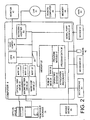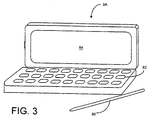EP1025504B1 - Systeme et procede d'interaction entre un ordinateur de bureau et des dispositifs mobiles multiples - Google Patents
Systeme et procede d'interaction entre un ordinateur de bureau et des dispositifs mobiles multiples Download PDFInfo
- Publication number
- EP1025504B1 EP1025504B1 EP98953953A EP98953953A EP1025504B1 EP 1025504 B1 EP1025504 B1 EP 1025504B1 EP 98953953 A EP98953953 A EP 98953953A EP 98953953 A EP98953953 A EP 98953953A EP 1025504 B1 EP1025504 B1 EP 1025504B1
- Authority
- EP
- European Patent Office
- Prior art keywords
- mobile device
- computer
- identifier
- stored
- settings
- Prior art date
- Legal status (The legal status is an assumption and is not a legal conclusion. Google has not performed a legal analysis and makes no representation as to the accuracy of the status listed.)
- Expired - Lifetime
Links
Images
Classifications
-
- G—PHYSICS
- G06—COMPUTING; CALCULATING OR COUNTING
- G06F—ELECTRIC DIGITAL DATA PROCESSING
- G06F8/00—Arrangements for software engineering
- G06F8/60—Software deployment
- G06F8/61—Installation
-
- G—PHYSICS
- G06—COMPUTING; CALCULATING OR COUNTING
- G06F—ELECTRIC DIGITAL DATA PROCESSING
- G06F13/00—Interconnection of, or transfer of information or other signals between, memories, input/output devices or central processing units
- G06F13/38—Information transfer, e.g. on bus
- G06F13/382—Information transfer, e.g. on bus using universal interface adapter
-
- H—ELECTRICITY
- H04—ELECTRIC COMMUNICATION TECHNIQUE
- H04L—TRANSMISSION OF DIGITAL INFORMATION, e.g. TELEGRAPHIC COMMUNICATION
- H04L9/00—Cryptographic mechanisms or cryptographic arrangements for secret or secure communications; Network security protocols
- H04L9/40—Network security protocols
Definitions
- the present invention relates to personal mobile computing devices commonly known as handheld portable computers. More particularly, the present invention relates to a system and a method for allowing interaction between a desktop computer and multiple mobile devices.
- Mobile devices are small electronic computing devices often referred to as personal desktop assistants.
- One such mobile device is the Handheld PC (or "H/PC") based on and including the Windows CE brand operating system sold by Microsoft Corporation of Redmond, Washington.
- H/PC Handheld PC
- Windows CE brand operating system sold by Microsoft Corporation of Redmond, Washington.
- these programs are very similar to programs that reside on an individual's desktop computer.
- the mobile device may not have as many functions as available on a desktop computer but, nevertheless, are quite valuable as a means for updating and changing data in the field where even a laptop computer may not be available or used conveniently.
- a mobile device it is also common for a mobile device to be used in conjunction with a desktop computer.
- the user of a mobile device may also have access to, and use, a desktop computer at work or at home.
- the user may typically run the same types of applications on both the desktop computer and on the mobile device.
- the mobile device it is quite advantageous for the mobile device to be designed to be coupled to the desktop computer to exchange information with, and share information with, the mobile device.
- the user must decide which desktop computer the mobile device will be coupled to or be configured to work with. Having assigned or configured the desktop computer to work with the selected mobile device, the desktop computer cannot be conveniently used with another mobile device. This limitation is particularly disadvantageous when, for example, it is desired that many users interact with a common database stored on the desktop computer.
- a sales force may individually return to a home office and interact with a designated desktop computer having a common database that is shared by all in the sales force.
- Each individual sales person could update each of their respective mobile devices so as to have the most current information in the database, or to update the common database with information obtained in the field.
- Prior art systems are not convenient to use since each user must reconfigure communication and data transfer parameters each time the user connects the mobile device to the desktop computer. In many situations, each of the users must be using the same type of mobile device.
- the present invention fulfils these needs by providing a system as set out in claim 9 and a method as set out in claim 1 of interaction between a computer, such as a desktop computer, and a plurality of mobile devices including storing a first identifier on a first mobile device and the computer, and storing a second identifier on a second mobile and the computer, wherein the second identifier is different than the first identifier.
- a set of settings are store in the computer referenced to each stored identifier for each respective mobile device.
- the identifier stored in the connected mobile device is compared with the identifier stored on the computer. Interaction between the connected mobile device and the computer is controlled as a function of the stored respective set of settings if corresponding identifiers are found.
- FIG. 1 is a block diagram of a typical system or environment 2 in which the present invention operates.
- the environment 2 includes a first mobile device 3A and a second mobile device 3B.
- Each of the mobile devices 3A and 3B includes one or more application programs indicated at 5A, 5B and 5C, and a store 6 used to store objects, data files and/or databases used by the application programs 5A-5C.
- a computer herein illustrated as a desktop computer 4, also includes one or more application programs indicated at 7A, 7B, 7C and 7D, and a store 8 used to store objects, data files and/or databases used by the application programs 7A-7D.
- each mobile device 3A and 3B includes the same application programs 5A-5C, it should be understood that each mobile device 3A and 3B can be individually configured as desired by each respective user to contain one or a number of application programs, some of which can correspond to application programs 7A-7D residing on the desktop computer 4. It should also be understood that the mobile devices 3A and 3B need not be made from the same manufacturer, nor even identical to operate in the present environment 2. In other words, the mobile devices 3A and 3B can be manufactured by different vendors using different CPU platforms and having different operating characteristics.
- each of the mobile devices 3A and 3B are connectable to the desktop computer 4 using one of a plurality of known connection mechanisms 9, such as a serial connection, an infrared link or a modem connection. Further connection mechanisms 9 are described in WO 9922305 entitled "SYSTEM AND METHOD FOR INTERACTION BETWEEN A DESKTOP COMPUTER AND MULTIPLE MOBILE DEVICES", which has been assigned to the same assignee as the present application.
- the mobile device 3A is connected to the desktop computer 4 using the connection mechanism 9.
- the mobile device 3B can be connected to the desktop computer 4 using the connection mechanism 9.
- additional mobile devices manufactured by the same or different vendors of mobile devices can also be connected to the desktop computer 4.
- the desktop computer 4 also includes partnership information indicated at 10 that is stored in store 8.
- the partnership information 10 comprises settings or parameters to control aspects of the connection and data transfer process when each mobile device 3A and 3B is connected.
- default settings previously stored on the desktop computer 4, are obtained based on the type of mobile device connected. If desired, at least some to almost all of the default settings can be changed by the mobile device user.
- the partnership information 10 corresponding to each mobile device 3A and 3B is stored on the desktop computer 4 and is accessed each time the user connects the mobile devices 3A and 3B thereto.
- each user need not have to reestablish his or her user preferences each time the mobile device 3A or 3B is connected.
- the partnership information 10 includes any unique settings for each unique type of mobile device being connected to the desktop computer 4. In this manner, the mobile devices 3A and 3B need not be the same type.
- the partnership information 10 can be stored remote from the desktop computer 4. If desired, some of the partnership information 10, for example, some or all of the user settings, can be stored on each of the respective mobile devices 3A and 3B, which would then be accessible by the desktop computer 4.
- the partnership information 10 can also be stored, for example, on a network server that is accessible to the desktop computer 4.
- the partnership information 10 on the desktop computer 4 includes a record of the partnership with the mobile device and a module to access any relevant user setting pertaining to the partnership no matter where they are stored.
- the partnership information 10 is preferably organized under unique identifiers stored at 15A and 15B assigned, for example, during initial formation of each partnership.
- the unique identifiers are stored on the desktop computer 4 and stored separately on each of the mobile devices 3A and 3B.
- device names can also be stored at 16A and 16B in the partnership information 10 along with the name of the computer 4 stored at 14.
- the partnership information 10 includes configuration settings for services used by the user to transfer or copy data between the connected mobile device 3A or 3B and the desktop computer 4 as well as data necessary to perform a service.
- a "service” is a single or group of functions made available to the mobile device that connects to the desktop computer 4 with the service installed.
- a "Synchronization Service” is a service that specializes in the transfer of data between the connected mobile device 3A and the desktop computer 4, including replications, automatic file copy and/or update.
- Other services include a file conversion service that converts files between the connected mobile device 3A or 3B and the desktop computer 4 (for example, when the user specifies that one or a plurality of files be separately copied) so that data files can be accessed by each respective application program residing thereon.
- Another service includes synchronizing time and date clocks of the connected mobile device 3A and the desktop computer 4.
- a profile manager module 12 residing on the desktop computer 4 detects connection of the mobile device 3A or 3B to the desktop computer 4 and stores and/or accesses the partnership information 10 in the store 8 to allow each user convenient access to the desktop computer 4 and the partnership information 10 stored thereon.
- the partnership information 10 is stored as individual profile areas 13A and 13B corresponding to each of the respective mobile devices 3A and 3B.
- the profile areas 13A and 13B comprise registry subkeys and individual profile folders for storing partnership specific information.
- FIGS. 2, 3 and 4 and the related discussion are intended to provide a brief, general description of a suitable computing environment in which the invention may be implemented.
- the invention will be described, at least in part, in the general context of computer-executable instructions, such as program modules, being executed by the desktop computer 4 or the mobile devices 3A and 3B.
- program modules include routine programs, objects, components, data structures, etc., that perform particular tasks or implement particular abstract data types.
- the invention may be practiced with other computer system configurations, including other handheld devices, such as palmtop computers, multiprocessor systems, microprocessor-based or programmable consumer electronics, network PCs, minicomputers, mainframe computers, and the like.
- the invention may also be practiced in distributed computing environments where tasks are performed by remote processing devices that are linked through a communications network.
- program modules may be located in both local and remote memory storage devices.
- an exemplary system for implementing the invention includes a general purpose computing device in the form of a conventional personal or desktop computer 4, including a computer processing unit (CPU) 21, a system memory 22, and a system bus 23 that couples various system components including the system memory 22 to the processing unit 21.
- the system bus 23 may be any of several types of bus structures including a memory bus or memory controller, a peripheral bus, and a local bus using any of a variety of bus architectures.
- the system memory 22 includes read only memory (ROM) 24 and random access memory (RAM) 25.
- ROM read only memory
- RAM random access memory
- a basic input/output system (BIOS) 26 containing the basic routine that helps to transfer information between elements within the desktop computer 4, such as during start-up, is stored in ROM 24.
- the desktop computer 4 further includes a hard disk drive 27 for reading from and writing to a hard disk (not shown), a magnetic disk drive 28 for reading from or writing to a removable magnetic disk 29, and an optical disk drive 30 for reading from or writing to a removable optical disk 31, such as a CD ROM or other optical media.
- the hard disk drive 27, magnetic disk drive 28, and optical disk drive 30 are connected to the system bus 23 by a hard disk drive interface 32, a magnetic disk drive interface 33, and an optical drive interface 34, respectively.
- the drives and the associated computer-readable media provide non-volatile storage of computer readable instructions, data structures, program modules and other data for the desktop computer 4.
- the exemplary environment described herein employs the hard disk, the removable magnetic disk 29 and the removable optical disk 31, it should be appreciated by those skilled in the art that other types of computer readable media which can store data that is accessible by a computer, such as magnetic cassettes, flash memory cards, digital video disks, Bernoulli cartridges, random access memories (RAMs), read only memory (ROM), and the like, may also be used in the exemplary operating environment.
- RAMs random access memories
- ROM read only memory
- a number of program modules may be stored on the hard disk, magnetic disk 29, optical disk 31, ROM 24 or RAM 25, including an operating system 35, one or more of the application programs 7A-7D, other program modules 37, and program data 38.
- a user may enter commands and information into the desktop computer 4 through input devices such as a keyboard 40, a pointing device 42 and a microphone 43.
- Other input devices may include a joystick, game pad, satellite dish, scanner, or the like.
- These and other input devices are often connected to the processing unit 21 through a serial port interface 46 that is coupled to the system bus 23, but may be connected by other interfaces, such as a sound card, a parallel port, a game port or a universal serial bus (USB).
- a monitor 47 or other type of display device is also connected to the system bus 23 via an interface, such as a video adapter 48.
- personal computers may typically include other peripheral output devices, such as a speaker and printers (not shown).
- the desktop computer 4 may operate in a wired or wireless networked environment using logic connections to one or more remote computers, such as a remote computer 49.
- the remote computer 49 may be another personal computer, a server, a router, a network PC, a peer device or other network node, and typically includes many or all of the elements described above relative to the desktop computer 4, although only a memory storage device 50 has been illustrated in FIG. 2.
- the logic connections depicted in FIG. 2 include a local area network (LAN) 51 and a wide area network (WAN) 52.
- LAN local area network
- WAN wide area network
- the desktop computer 4 When used in a LAN networking environment, the desktop computer 4 is connected to the local area network 51 through a network interface or adapter 53. When used in a WAN networking environment, the desktop computer 4 typically includes a modem 54 or other means for establishing communications over the wide area network 52, such as the Internet.
- the modem 54 which may be internal or external, is connected to the system bus 23 via the serial port interface 46.
- program modules depicted relative to the desktop computer 4, or portions thereof may be stored in the remote memory storage devices, not shown. It will be appreciated that the network connections shown are exemplary and other means of establishing a communications link between the computers may be used.
- the mobile device 3A also connects to the desktop computer 4 through the serial port interface 46.
- the desktop computer 4 runs an operating system that is stored in any of the memory storage devices illustrated in FIG. 2 and executes on the processing unit 21.
- One suitable operating system is a WindowsTM brand operating system sold by MicrosoftTM Corporation, such as Windows 95 or Windows NTTM, or other derivative versions of WindowsTM brand operating systems, or another suitable operating system.
- Other suitable operating systems include systems such as MacintoshTM OS sold by AppleTM Corporation, and the OS/2TM Presentation Manager sold by International Business Machines (IBM)TM.
- FIG. 3 is a pictorial illustration of one preferred embodiment of the mobile device 3A which can be used in accordance with the present invention.
- the mobile device 3A in one embodiment, is a desktop assistant sold under the designation H/PC.
- the mobile device 3A has some components which are similar to those of the desktop computer 4.
- the mobile device 3A includes a miniaturized keyboard 82, a display 84 and a stylus 86.
- the display 84 can be a LCD display having a contact-sensitive screen used in conjunction with the stylus 86.
- the stylus 86 is used to press or contact the display 84 at designated coordinates to accomplish certain user input functions.
- other configurations could be used as well.
- user input mechanisms could be included such as a keypad; a track ball, and various types of miniaturized keyboards, or the like.
- the mobile device 3A may not be embodied as the H/PC brand of desktop assistant, but could also be implemented as another type of personal digital assistant (PDA), another personal organizer, a palmtop computer, a similar computerized notepad device, a phone or a pager.
- PDA personal digital assistant
- FIG. 4 is a more detailed block diagram of the mobile device 3A.
- the mobile device 3A preferably includes a microprocessor 88, memory 90, input/output (I/O) components 92 (which include the keyboard 82, and the touch sensitive display 84 and a serial interface 94). In one embodiment, these components are coupled for communication with one another over a suitable bus 96.
- the memory 90 can be implemented as non-volatile electronic memory such as a random access memory (RAM) with a battery back-up module (not shown) such that information stored in the memory 90 is not lost when the general power to mobile device 3A is shut down.
- a portion of memory 90 is preferably allocated as addressable memory for program execution, while the remaining portion of memory 90 is preferably used to simulate storage on a disk drive where memory 90, of course, can function as the store 6 in FIG. 1.
- Memory 90 includes an operating system 98 and the application programs 5A-5C.
- the operating system 98 during operation, is preferably executed by the microprocessor 88.
- the operating system 98 in one embodiment, is the Windows CE brand operating system commercially available from Microsoft Corporation.
- the operating system 98 is preferably designed for mobile devices.
- the objects in the store 6 are preferably maintained by the application programs 5A-5C and the operating system 98, at least partially in response to calls to the exposed application program interfaces and methods.
- the application programs 5A-5C are not necessarily designed to be entirely compatible with corresponding application programs 7A-7D which execute on the desktop computer 4. For instance, there may not be precise one-to-one matching between the properties of specific object types.
- memory 90 further stores a registry 97 used in operating systems such as Windows CE brand operating systems.
- the use of registries such as the registry 97 is conventional and provides information relating to the application programs 5A-5C installed on the mobile devices 3A and 3B.
- the registry 97 stores user settings of the application as well as where particular files are to be stored in tree-type directories, which is a common technique used in many operating systems.
- the memory 90 further stores identifiers at 91A and 91B. The identifiers are unique for each partnership formed between the mobile device 3A and 3B and partnered computers, such as the desktop computer 4.
- the mobile device 3A or 3B can have many partnerships with the desktop computer 4 for different uses.
- the identifier stored at 91A corresponds to one of the profile areas 13A or 13B in the desktop computer 4, while the identifier stored at 91B corresponds to a profile area in another desktop computer.
- the mobile device 3A also stores a "Device Name" at 93 given by the user, as well as names at 95 and 99 of one or more desktop computers 4 that the mobile device 3A has been partnered with. If desired, this information can be stored in a part of the registry 97 or stored separately from the registry 97.
- the desktop computer 4 stores similar information, including the name of the desktop computer 4, and for each partnership, the identifiers at 15A and 15B and the respective names at 16A and 16B of each partnered mobile device 3A or 3B.
- registration includes copying a default profile information 100 such as a group of registry settings and/or default files into store 8 (FIG. 1) containing all necessary parameters to allow the desktop computer 4 to interact with the mobile device 3A.
- the default profile information 100 is then used when creating a user specific profile area, such as profile area 13A, or interacting with the desktop computer 4 as a guest, as discussed below.
- a manufacturer of the mobile device 3A to be registered on the desktop computer 4 provides information each time it is connected to the desktop computer 4. This information can be obtained using suitable API calls known and used commonly in the art between devices. The information provided by the mobile device when connected to the desktop computer 4 is compared to other stored information during the registration process in order to detect the type of mobile device 3A being connected.
- registration occurs during execution of a "setup program" provided by the manufacturer and executed on the desktop computer 4 to copy files from any of the removable mediums such as a CD disk, if desired, all registration information could be stored on the mobile device 3A and downloaded to the desktop computer 4 upon initial connection.
- FIG. 5 is a state or flow diagram illustrating various operating states and actions performed by the profile manager module 12.
- the mobile device 3A is connected (if not already connected from the registration procedure) and the profile identifier 91A is read, if present. Operation then continues to state 122.
- the profile manager module 12 examines all of the stored profile identifiers in the partnership information 10 to determine if a match exists.
- each profile area 13A and 13B stored in the desktop computer 4 is identified by a unique identifier (profile identifier) that is assigned at profile area creation time by a random number generator.
- profile identifier unique identifier
- the profile identifier is stored in the profile areas 13A and 13B, preferably along with a unique device name, a description of the mobile device and other device data.
- the profile identifier is used by the desktop computer 4 to refer to each particular profile area 13A and 13B stored therein.
- the profile areas 13A and 13B contain data or settings that are needed to provide the desired services to the connected mobile device 3A.
- the profile areas 13A and 13B stored in the desktop computer 4 correspond to the connected mobile devices 3A and 3B.
- the mobile device 3A has one profile area 13A and 13B with the desktop computer 4.
- unique profile identifiers are used for each partnership, it would be possible for the mobile device 3A to have multiple partnerships with the same desktop computer 4.
- a suitable user interface either on the desktop computer 4 or on the mobile device 3A would query the user as to which of the stored profile areas to use. Nevertheless, the data in each profile area 13A and 13B pertains to only that partnership and will not affect any other partnership. If a profile area 13A is found based on the profile identifier stored at 91A, operation of the profile manager module 12 proceeds to state 123, whereat the stored user settings are used and provided to any required service.
- operation of the profile manager module 12 proceeds to state 124.
- the user is queried through a suitable user interface (UI) dialog box provided on the desktop computer 4 as to whether the user would like to log on as a guest or create a new user specific profile area 13A.
- UI user interface
- the profile manager module 12 uses the information gathered at connection, identifying the type of mobile device connected, and selects the correct default profile information 100 stored during the registration procedure.
- one set of global or common default settings are stored in store 8 to be used by all devices unless otherwise overwritten.
- Each service has appropriate default settings for that service stored in this area.
- the default settings are copied for use as guest profile settings 101, if the user connects as a guest, or copied as new partnership profile settings discussed below, if the user elects to create a new partnership. The system then looks to see if there are default settings that should be changed based on the type of mobile device 3A detected. These default setting changes were stored during the registration of the mobile device 3A with the desktop computer 4.
- the user could have access to all services available to partnered users, or to only a limited number of services.
- the user may be limited to browsing the mobile device contents, transfer and/or organizing files on the mobile device 3A, or performing file conversion.
- additional services may be provided such as synchronizing the clock of the mobile device 3A to the clock of the desktop computer 4 or loading application programs from the desktop computer 4 onto the mobile device 3A.
- Some of the settings may be adjustable and adjusted for the connection session, for example, a certain file conversion format to be used. However, at the end of the connection session when the user disconnects the mobile device 3A from the desktop computer 4, these settings will be lost.
- the desktop computer 4 does not recognize the type of mobile device, a further limited number of services that are not dependent on the type of mobile device can be made available.
- the desktop computer 4 can query the user in the manner described below and save the guest profile settings 101 in a unique profile area 13A.
- the user can create a new profile area which will be stored on the desktop computer 4, and which is represented in FIG. 6 at state 128.
- the profile manager module 12 sets aside storage in the store 8 for the new profile area.
- a subkey is created in the registry of the desktop computer 4 for the mobile device 3A and a folder in file space on the store 8 is created.
- the profile manager module 12 obtains a copy of the default profile information 100 corresponding to the type of mobile device connected as discussed above and stores it in one or both of these areas as appropriate. For example, default files can be stored in the file area or folder.
- the profile manager module 12 assigns the profile identifier which will be stored in the profile area 13A and in the mobile device 3A at 91A.
- the user is then queried to enter a unique device name for the connected mobile device 3A.
- the default name of the mobile device 3A is obtained directly from the mobile device 3A and the user is asked whether it should be changed.
- the unique device name is required so that the profile area 13A can be stored on the desktop computer 4 in a manner more easily recognizable to the user than under the profile identifier stored at 15A.
- the desktop computer 4 can store the profile area 13A under a directory of folder having the unique device name.
- the user can locate the profile area 13 on the desktop computer 4 and access the profile area 13A through a suitable interface module that allows the user to change any of the service settings, or even delete the profile area 13A partnership information, and thus discontinue the partnership.
- the profile manager module 12 determines that the mobile device 3A does have an associated profile area 13A stored on the desktop computer 4 based on a comparison of the profile identifiers.
- the profile manager module 12 will also detect that the unique device name stored at 93 of the mobile device 3A has been changed. If the new unique device name stored at 93 for the mobile device 3A is not already present on any of the other profile areas 13A and 13B stored on the desktop computer 4, the profile manager module 12 will make appropriate corrections to the directory name in which the profile area is stored.
- a step in forming a partnership between the mobile device 3A and the desktop computer 4 involves retaining the desktop computer 4 name at 95 or 99 in the mobile device 3A.
- the mobile device 3A is allowed to "partner" with up to two different desktop computers 4.
- Each of the names stored 95 and 99 of the desktop computers that the mobile device 3A is partnered with is retained in the mobile device 3A along with the unique profile identifiers 91A and 91B as described above.
- the mobile device 3A is limited in the number of desktop computers that it can be partnered with.
- the mobile device 3A can be limited to form only two partnerships with the desktop computers. If the user attempts to form a partnership with a desktop computer in excess of those allowed, the user is prompted as to which previous desktop computer partner should be deleted prior to forming a profile area on the new desktop computer and, thus, forming a partnership therewith. If the user chooses not to form a new partnership with a new desktop computer, or has formed all allowable partnerships, the user can create the guest profile area 101 with the desktop computer and interact as a guest.
- the profile manager module 12 can access various settings and present the settings to the user to capture user preferences for mobile device services.
- the service provider provides all user interfaces necessary to change the settings, where the user interfaces are stored on the desktop computer 4 and accessible to the profile manager module 12. In this manner, the profile manager module 12 can accommodate new services easily.
- the profile manager module 12 assists the user in specifying information that the service needs in order to provide the service to the mobile device. Generally, the user will be provided an opportunity to change commonly adjusted settings for common services. Appropriate default values will be provided for all service settings.
- appropriate defaults for each setting are provided such that the user will not need to adjust settings, except in special situations. Examples follow for settings that do not have obvious defaults.
- the synchronization service is used in order to synchronize a calendar application provided on the desktop computer 4 with a calendar application provided on the mobile device 3A, the synchronization service needs to know which calendar applications and data files are being used.
- a preference can be set in the user settings to resolve conflicts between similar objects stored in the mobile device 3A and the desktop computer 4.
- the user can modify the user setting in the profile area 13A indicating that if any conflicts were to arise, the synchronization service should resolve the conflict automatically and use the value or objects stored on the desktop computer 4.
- the user can modify this setting and resolve the conflict in favor of the value or the object stored in the mobile device 3A.
- the user can modify this setting so that the user is prompted during synchronization to resolve the conflict manually.
- Another user setting can be modified in the profile areas 13A and 13B to indicate that upon connection of the mobile device 3A to the desktop computer 4, the time and/or date residing on the mobile device 3A will be synchronized with that of the desktop computer 4.
- Other user settings in the profile area 13A can be used to indicate automatic file conversions when the user either synchronizes data or transfer files between the mobile device 3A and the desktop computer 4.
- default settings are provided by the manufacturer upon registration of the mobile device 3A with the desktop computer 4 which are then subsequently copied when a new profile area 13A and 13B is created.
- Default settings can also be supplied by new services available on the desktop computer 4. The default settings will thus allow application programs residing on the mobile device 3A to synchronize with similar application programs found on the desktop computer 4, but stored in a different format. Many times, the user will not need to change these default settings.
- the user may have a first type of word processor residing on the mobile device 3A and a second type of word processor residing on the desktop computer 4.
- the user can specify that file conversion take place automatically upon file transfer.
- Another service available to the user is a "backup/restore” service.
- This service allows the user to backup data contents stored in the mobile device 3A to the desktop computer 4 and, in the event of data loss, restore any or all of the backed up files.
- many mobile devices can be partnered with the desktop computer 4, it is preferable to store the backup files in a manner such that they are not overwritten.
- the profile folders have the unique device name of each mobile device 3A and 3B and are used to store all file-based information that is specific to the mobile device 3A and 3B, including backup files. Special care may have to be taken when the user elects to restore to a mobile device.
- the restore operation also restores the partnership information 10 to the mobile device (the profile identifiers stored at 91A and 91B and the partnered computer names stored at 95 and 99). If mobile devices are allowed to restore the profile identifier intact, several identical mobile devices can be created having the same profile ID. This would allow several mobile devices to connect to the desktop computer 4 and use the same profile area 13A. This could easily result in confusion to the user, if not data loss. To prevent this, one or more of the profile identifiers stored on the mobile device 3A are invalidated when they are restored. A new profile identifier will be stored at 91A on the mobile device 3A at restore time for the "current desktop computer 4 partnership. The desktop computer 4 will then immediately delete the old profile identifier and insert the new profile identifier where necessary.
Landscapes
- Engineering & Computer Science (AREA)
- Theoretical Computer Science (AREA)
- General Engineering & Computer Science (AREA)
- General Physics & Mathematics (AREA)
- Computer Security & Cryptography (AREA)
- Software Systems (AREA)
- Physics & Mathematics (AREA)
- Signal Processing (AREA)
- Computer Networks & Wireless Communication (AREA)
- Information Transfer Between Computers (AREA)
- Mobile Radio Communication Systems (AREA)
- Computer And Data Communications (AREA)
- Communication Control (AREA)
- Information Retrieval, Db Structures And Fs Structures Therefor (AREA)
Abstract
Claims (17)
- Procédé d'interaction entre un ordinateur (4) et une pluralité de dispositifs mobiles (3A, 3B), le procédé comprenant :le stockage d'un premier identifiant sur un premier dispositif mobile (3A) et l'ordinateur (4) ;le stockage d'un second identifiant sur un second dispositif mobile (3B) et l'ordinateur (4), le second identifiant étant différent du premier identifiant ;le stockage d'un ensemble de paramètres dans l'ordinateur (4) référencé par rapport à chaque identifiant stocké pour chaque dispositif mobile respectif (3A, 3B);la comparaison de chaque identifiant respectif stocké sur les dispositifs mobiles (3A, 3B) avec chaque identifiant respectif stocké sur l'ordinateur (4) lors de la connexion de l'un des dispositifs mobiles (3A, 3B) avec l'ordinateur (4) ;le contrôle de l'interaction entre le dispositif mobile connecté (3A, 3B) et l'ordinateur (4) en fonction de l'ensemble de paramètres respectif stocké si des identifiants correspondants sont trouvés.
- Procédé selon la revendication 1 , comprenant en outre le stockage d'un nom de dispositif unique pour chacun des dispositifs mobiles (3A, 3B) dans l'ordinateur (4) référencé par rapport à chaque identifiant respectif.
- Procédé selon la revendication 2, comprenant en outre l'obtention du nom du dispositif à partir du dispositif mobile (3A, 3B) lorsqu'il est connecté à l'ordinateur (4), et la vérification du nom du dispositif avec le nom du dispositif stocké sur l'ordinateur (4).
- Procédé selon la revendication 3, comprenant en outre le changement du nom du dispositif sur l'ordinateur (4) afin de correspondre avec le nom de dispositif du dispositif mobile (3A, 3B) si des identifiants correspondants sont trouvés.
- Procédé selon la revendication 1, comprenant en outre le stockage d'un ensemble de paramètres d'invité, et le contrôle de l'interaction entre le dispositif mobile connecté (3A, 3B) et l'ordinateur (4) en fonction de l'ensemble de paramètres d'invité stocké si aucun identifiant correspondant n'est trouvé.
- Procédé selon la revendication 5, dans lequel l'étape de stockage d'un ensemble de paramètres d'invité comprend l'obtention d'un ensemble de paramètres par défaut.
- Procédé selon la revendication 6, comprenant en outre la détection du type de dispositif mobile (3A, 3B) lorsqu'il est connecté à l'ordinateur (4), et le changement d'au moins l'un des paramètres par défaut en fonction du type de dispositif détecté.
- Procédé selon la revendication 1, comprenant en outre le stockage d'un nom de l'ordinateur (4) sur chaque dispositif mobile (3A, 3B) en association avec chaque identifiant.
- Système informatique interactif comprenant :un premier dispositif mobile (3A) possédant un premier identifiant stocké dessus ;un second dispositif mobile (3B) possédant un second identifiant stocké dessus, le second identifiant étant différent du premier identifiant ; etun ordinateur (4) pouvant être couplé de manière sélective à chacun des dispositifs mobiles (3A, 3B), l'ordinateur (4) possédant un premier ensemble de paramètres référencés par rapport au premier identifiant et un second ensemble de paramètres référencés par rapport au second identifiant, l'ordinateur (4) comparant chaque identifiant respectif stocké sur les dispositifs mobiles (3A, 3B) avec chaque identifiant respectif stocké sur l'ordinateur (4) lors de la connexion de l'un des dispositifs mobiles (3A, 3B) avec l'ordinateur (4), et contrôlant l'interaction entre le dispositif mobile connecté (3A, 3B) et l'ordinateur (4) en fonction de l'ensemble de paramètres respectif stocké si des identifiants correspondants sont trouvés.
- Procédé d'interaction entre un dispositif mobile (3A) et une pluralité d'ordinateurs, le procédé comprenant :le stockage d'un premier identifiant sur le dispositif mobile (3A) et un premier ordinateur (4) ;le stockage d'un second identifiant sur le dispositif mobile (3A) et un second ordinateur, le second identifiant étant différent du premier identifiant ;le stockage d'un premier ensemble de paramètres dans le premier ordinateur (4) référencé par rapport au premier identifiant ;le stockage d'un second ensemble de paramètres dans le second ordinateur référencé par rapport au second identifiant ;la comparaison de chaque identifiant stocké sur l'un des ordinateurs avec chaque identifiant stocké sur le dispositif mobile (3A) lors de la connexion l'audit des ordinateurs avec le dispositif mobile (3A) ; etle contrôle de l'interaction entre l'ordinateur connecté et le dispositif mobile (3A) en fonction de l'ensemble de paramètres respectif stocké si des identifiants correspondants sont trouvés.
- Procédé selon la revendication 10, comprenant en outre le stockage d'un nom d'ordinateur pour chacun du premier (4) et du second ordinateurs référencés par rapport à chaque identifiant respectif.
- Procédé selon la revendication 10, dans lequel les étapes de stockage d'un premier ensemble de paramètres et de stockage d'un second ensemble de paramètres comprennent chacune l'obtention d'un ensemble de paramètres par défaut.
- Procédé selon la revendication 12, comprenant en outre la détection du type de dispositif mobile (3A) lorsqu'il est connecté audit ordinateur (4), et le changement d'au moins l'un des paramètres par défaut en fonction du type de dispositif détecté.
- Système informatique interactif comprenant :un premier ordinateur (4) possédant un premier ensemble de paramètres référencés par rapport à un premier identifiant ;un second ordinateur possédant un second ensemble de paramètres référencés par rapport à un second identifiant, le second identifiant étant différent du premier identifiant ;un dispositif mobile (3A) pouvant être couplé à chacun des ordinateurs, le dispositif mobile (3A) possédant le premier identifiant et le second identifiant stockés dessus ; etdans lequel, lors de la connexion du dispositif mobile (3A) avec l'un des ordinateurs, ledit un des ordinateurs compare chaque identifiant avec l'identifiant stocké dessus et contrôle l'interaction entre le dispositif mobile (3A) et ledit un des ordinateurs en fonction de l'ensemble de paramètres respectif stocké si des identifiants correspondants sont trouvés.
- Système selon la revendication 14, dans lequel chacun du premier ordinateur (4) et du second ordinateur possède un nom d'ordinateur référencé par rapport au premier identifiant et au second identifiant, respectivement.
- Système selon la revendication 14, dans lequel le premier ensemble de paramètres et le second ensemble de paramètres sont des paramètres par défaut.
- Système selon la revendication 16, dans lequel au moins l'un des paramètres par défaut est changé en fonction du type de dispositif mobile (3A) lors de la connexion audit un des ordinateurs.
Priority Applications (1)
| Application Number | Priority Date | Filing Date | Title |
|---|---|---|---|
| EP05076925A EP1607875A3 (fr) | 1997-10-24 | 1998-10-23 | Système et méthode d'interaction entre un ordinateur de bureau et une pluralité d'unités mobiles |
Applications Claiming Priority (7)
| Application Number | Priority Date | Filing Date | Title |
|---|---|---|---|
| US6316497P | 1997-10-24 | 1997-10-24 | |
| US63164P | 1997-10-24 | ||
| US6498697P | 1997-11-07 | 1997-11-07 | |
| US64986P | 1997-11-07 | ||
| US5852898A | 1998-04-10 | 1998-04-10 | |
| US58528 | 1998-04-10 | ||
| PCT/US1998/022535 WO1999022305A1 (fr) | 1997-10-24 | 1998-10-23 | Systeme et procede d'interaction entre un ordinateur de bureau et des dispositifs mobiles multiples |
Related Child Applications (1)
| Application Number | Title | Priority Date | Filing Date |
|---|---|---|---|
| EP05076925A Division EP1607875A3 (fr) | 1997-10-24 | 1998-10-23 | Système et méthode d'interaction entre un ordinateur de bureau et une pluralité d'unités mobiles |
Publications (2)
| Publication Number | Publication Date |
|---|---|
| EP1025504A1 EP1025504A1 (fr) | 2000-08-09 |
| EP1025504B1 true EP1025504B1 (fr) | 2005-12-07 |
Family
ID=27369465
Family Applications (1)
| Application Number | Title | Priority Date | Filing Date |
|---|---|---|---|
| EP98953953A Expired - Lifetime EP1025504B1 (fr) | 1997-10-24 | 1998-10-23 | Systeme et procede d'interaction entre un ordinateur de bureau et des dispositifs mobiles multiples |
Country Status (5)
| Country | Link |
|---|---|
| EP (1) | EP1025504B1 (fr) |
| JP (1) | JP4249387B2 (fr) |
| CA (1) | CA2305280C (fr) |
| DE (1) | DE69832719T2 (fr) |
| WO (1) | WO1999022305A1 (fr) |
Families Citing this family (6)
| Publication number | Priority date | Publication date | Assignee | Title |
|---|---|---|---|---|
| DE19959387A1 (de) * | 1999-12-09 | 2001-06-13 | Philipp Paul Spangenberg | Verfahren zur Kommunikation zwischen einer elektronischen Recheneinheit mit ausreichend hoher Speicherkapazität zur globalen Datenverwaltung im System und beliebig vielen Personal Digital Assistants über Infrarotsignal |
| US6745223B1 (en) * | 2000-01-26 | 2004-06-01 | Viaclix, Inc. | User terminal for channel-based internet network |
| US7318073B2 (en) * | 2002-05-31 | 2008-01-08 | Microsoft Corporation | System and method for downloading information to a mobile device |
| US7380705B2 (en) | 2003-08-28 | 2008-06-03 | Symbol Technologies, Inc. | Multi-interface data acquisition system and method thereof |
| US7613777B2 (en) * | 2004-03-11 | 2009-11-03 | Microsoft Corporation | Rapidly obtaining a subset of message data from a server for filtering |
| WO2012037565A1 (fr) | 2010-09-17 | 2012-03-22 | Viaclix, Inc. | Fonctionnalité de commande à distance incluant des informations provenant de détecteurs de mouvement |
Family Cites Families (4)
| Publication number | Priority date | Publication date | Assignee | Title |
|---|---|---|---|---|
| AU6015594A (en) * | 1992-12-23 | 1994-07-19 | Surefind Corporation | Interactive computer system with multi-protocol capability |
| AU4420096A (en) * | 1994-12-23 | 1996-07-19 | New Media Corp. | Method for start-up and binding of a computer to a network |
| WO1997023853A1 (fr) * | 1995-12-22 | 1997-07-03 | Philips Electronics N.V. | Systeme de communication entre un groupe d'appareils |
| US6405254B1 (en) * | 1996-01-03 | 2002-06-11 | Sterling Commerce, Inc. | System and method for protocol conversion using facilities and utilities |
-
1998
- 1998-10-23 CA CA002305280A patent/CA2305280C/fr not_active Expired - Lifetime
- 1998-10-23 DE DE69832719T patent/DE69832719T2/de not_active Expired - Lifetime
- 1998-10-23 WO PCT/US1998/022535 patent/WO1999022305A1/fr active IP Right Grant
- 1998-10-23 EP EP98953953A patent/EP1025504B1/fr not_active Expired - Lifetime
- 1998-10-23 JP JP2000518332A patent/JP4249387B2/ja not_active Expired - Lifetime
Also Published As
| Publication number | Publication date |
|---|---|
| WO1999022305A1 (fr) | 1999-05-06 |
| EP1025504A1 (fr) | 2000-08-09 |
| JP2001521357A (ja) | 2001-11-06 |
| JP4249387B2 (ja) | 2009-04-02 |
| CA2305280A1 (fr) | 1999-05-06 |
| DE69832719D1 (de) | 2006-01-12 |
| DE69832719T2 (de) | 2006-08-17 |
| CA2305280C (fr) | 2005-05-03 |
Similar Documents
| Publication | Publication Date | Title |
|---|---|---|
| US6272545B1 (en) | System and method for interaction between one or more desktop computers and one or more mobile devices | |
| US6993579B2 (en) | System and method of synchronizing objects between two devices | |
| EP1025505B1 (fr) | Architecture de communications integree a un dispositif mobile | |
| US6442570B1 (en) | Object identification and data communication during an object synchronization process | |
| US6633924B1 (en) | Object synchronization between objects stores on different computers | |
| US6813708B2 (en) | System and method for searching a BIOS for a type of computer network drive to boot and an operating system for migrating an operating system to a computer | |
| US6125369A (en) | Continuous object sychronization between object stores on different computers | |
| US6324544B1 (en) | File object synchronization between a desktop computer and a mobile device | |
| US6000000A (en) | Extendible method and apparatus for synchronizing multiple files on two different computer systems | |
| US6496979B1 (en) | System and method for managing application installation for a mobile device | |
| US8069144B2 (en) | System and methods for asynchronous synchronization | |
| US6408434B1 (en) | System and method for using a substitute directory to automatically install an update program | |
| US20090210794A1 (en) | User Customized Portable Desktop | |
| KR20010080372A (ko) | 운영 체제에 의한 새로운 디바이스 드라이버 설치 방법 및장치 | |
| EP1025504B1 (fr) | Systeme et procede d'interaction entre un ordinateur de bureau et des dispositifs mobiles multiples | |
| US20050102429A1 (en) | Portal cluster manager | |
| EP1607875A2 (fr) | Système et méthode d'interaction entre un ordinateur de bureau et une pluralité d'unités mobiles | |
| CA2517431C (fr) | Systeme et procede de gestion de l'installation d'applications au profit d'un dispositif mobile | |
| JPH04332058A (ja) | ファイル更新方式 |
Legal Events
| Date | Code | Title | Description |
|---|---|---|---|
| PUAI | Public reference made under article 153(3) epc to a published international application that has entered the european phase |
Free format text: ORIGINAL CODE: 0009012 |
|
| 17P | Request for examination filed |
Effective date: 20000522 |
|
| AK | Designated contracting states |
Kind code of ref document: A1 Designated state(s): DE FR GB |
|
| 17Q | First examination report despatched |
Effective date: 20040922 |
|
| GRAP | Despatch of communication of intention to grant a patent |
Free format text: ORIGINAL CODE: EPIDOSNIGR1 |
|
| GRAS | Grant fee paid |
Free format text: ORIGINAL CODE: EPIDOSNIGR3 |
|
| GRAA | (expected) grant |
Free format text: ORIGINAL CODE: 0009210 |
|
| AK | Designated contracting states |
Kind code of ref document: B1 Designated state(s): DE FR GB |
|
| REG | Reference to a national code |
Ref country code: GB Ref legal event code: FG4D |
|
| REF | Corresponds to: |
Ref document number: 69832719 Country of ref document: DE Date of ref document: 20060112 Kind code of ref document: P |
|
| ET | Fr: translation filed | ||
| PLBE | No opposition filed within time limit |
Free format text: ORIGINAL CODE: 0009261 |
|
| STAA | Information on the status of an ep patent application or granted ep patent |
Free format text: STATUS: NO OPPOSITION FILED WITHIN TIME LIMIT |
|
| 26N | No opposition filed |
Effective date: 20060908 |
|
| REG | Reference to a national code |
Ref country code: DE Ref legal event code: R082 Ref document number: 69832719 Country of ref document: DE Representative=s name: SPLANEMANN BARONETZKY KNITTER PATENTANWAELTE R, DE |
|
| REG | Reference to a national code |
Ref country code: GB Ref legal event code: 732E Free format text: REGISTERED BETWEEN 20150115 AND 20150121 |
|
| REG | Reference to a national code |
Ref country code: DE Ref legal event code: R082 Ref document number: 69832719 Country of ref document: DE Representative=s name: SPLANEMANN BARONETZKY KNITTER PATENTANWAELTE R, DE Effective date: 20150126 Ref country code: DE Ref legal event code: R081 Ref document number: 69832719 Country of ref document: DE Owner name: MICROSOFT TECHNOLOGY LICENSING, LLC, REDMOND, US Free format text: FORMER OWNER: MICROSOFT CORP., REDMOND, WASH., US Effective date: 20150126 |
|
| REG | Reference to a national code |
Ref country code: FR Ref legal event code: TP Owner name: MICROSOFT TECHNOLOGY LICENSING, LLC, US Effective date: 20150724 |
|
| REG | Reference to a national code |
Ref country code: FR Ref legal event code: PLFP Year of fee payment: 19 |
|
| REG | Reference to a national code |
Ref country code: FR Ref legal event code: PLFP Year of fee payment: 20 |
|
| PGFP | Annual fee paid to national office [announced via postgrant information from national office to epo] |
Ref country code: FR Payment date: 20170918 Year of fee payment: 20 |
|
| PGFP | Annual fee paid to national office [announced via postgrant information from national office to epo] |
Ref country code: DE Payment date: 20171018 Year of fee payment: 20 |
|
| PGFP | Annual fee paid to national office [announced via postgrant information from national office to epo] |
Ref country code: GB Payment date: 20171018 Year of fee payment: 20 |
|
| REG | Reference to a national code |
Ref country code: DE Ref legal event code: R071 Ref document number: 69832719 Country of ref document: DE |
|
| REG | Reference to a national code |
Ref country code: GB Ref legal event code: PE20 Expiry date: 20181022 |
|
| PG25 | Lapsed in a contracting state [announced via postgrant information from national office to epo] |
Ref country code: GB Free format text: LAPSE BECAUSE OF EXPIRATION OF PROTECTION Effective date: 20181022 |