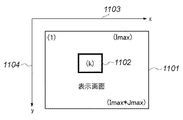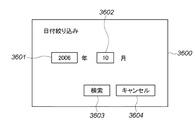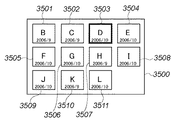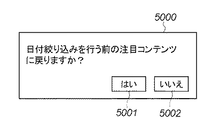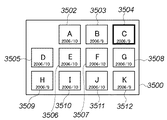JP4928333B2 - Content display device and content display method - Google Patents
Content display device and content display method Download PDFInfo
- Publication number
- JP4928333B2 JP4928333B2 JP2007105248A JP2007105248A JP4928333B2 JP 4928333 B2 JP4928333 B2 JP 4928333B2 JP 2007105248 A JP2007105248 A JP 2007105248A JP 2007105248 A JP2007105248 A JP 2007105248A JP 4928333 B2 JP4928333 B2 JP 4928333B2
- Authority
- JP
- Japan
- Prior art keywords
- content
- display
- interest
- display position
- list
- Prior art date
- Legal status (The legal status is an assumption and is not a legal conclusion. Google has not performed a legal analysis and makes no representation as to the accuracy of the status listed.)
- Expired - Fee Related
Links
Images
Classifications
-
- G—PHYSICS
- G06—COMPUTING; CALCULATING OR COUNTING
- G06F—ELECTRIC DIGITAL DATA PROCESSING
- G06F9/00—Arrangements for program control, e.g. control units
- G06F9/06—Arrangements for program control, e.g. control units using stored programs, i.e. using an internal store of processing equipment to receive or retain programs
- G06F9/44—Arrangements for executing specific programs
- G06F9/451—Execution arrangements for user interfaces
Description
本発明は複数のコンテンツを一覧して表示するためのコンテンツ表示装置及びコンテンツ表示方法に関する。
The present invention relates to a content display apparatus and a content display method for displaying a list of a plurality of contents.
一般に、パーソナルコンピュータにおいては、ネットワークを介して接続された他の機器に保持されている各種コンテンツを参照し、ある特定の順序においてそのコンテンツの代表画像などの参照情報を一覧表示することが普及している。この一覧表示によれば、静止画、動画、音楽、ドキュメントなどの各種コンテンツが一覧可能に表示される。以下、このような一覧表示をコンテンツ一覧或いはコンテンツ一覧表示と称する。また、この種の装置では、該コンテンツ一覧中のコンテンツの実体に対応する参照情報(以下、コンテンツ情報と略す)に対して指示を行うことにより、対応するコンテンツの実体に対する閲覧、編集、削除などの操作を行うことが可能となっている。 In general, in personal computers, it is common to refer to various contents held in other devices connected via a network and display a list of reference information such as representative images of the contents in a specific order. ing. According to this list display, various contents such as still images, moving images, music, and documents are displayed in a listable manner. Hereinafter, such a list display is referred to as a content list or content list display. In addition, in this type of apparatus, by instructing reference information (hereinafter, abbreviated as content information) corresponding to the content entity in the content list, browsing, editing, and deleting the corresponding content entity It is possible to perform the operation.
上述のようなシステムにおいては、複数のユーザが別の機器から同一のコンテンツ群を参照することが起こり得るため、種々の問題が生じる。例えば、ある環境において利用可能なコンテンツを一覧表示させる場合、表示の更新のタイミングによって、現在一覧表示に表示されているコンテンツへのアクセスが実際には出来ないという場合がある。例えば、コンテンツを保持するストレージ装置とコンテンツを一覧表示するコンテンツ一覧表示装置とがネットワークを介して接続された分散環境を想定する。そして、このような分散環境において、コンテンツ一覧表示装置がストレージ装置に保持されているコンテンツを含む一覧表示を行なっているとする。このような状況で、ストレージ装置がネットワークから外されてしまった場合に、コンテンツ一覧表示装置におけるコンテンツ一覧表示が更新されず、ユーザがそのコンテンツを利用しようとするときに初めてエラーを表示するようなことがある。 In the system as described above, since a plurality of users can refer to the same content group from different devices, various problems arise. For example, when a list of contents that can be used in a certain environment is displayed, the contents currently displayed in the list display may not be actually accessible depending on the timing of the display update. For example, assume a distributed environment in which a storage device that holds content and a content list display device that displays a list of content are connected via a network. In such a distributed environment, it is assumed that the content list display device displays a list including content held in the storage device. In such a situation, when the storage device is removed from the network, the content list display on the content list display device is not updated, and an error is displayed for the first time when the user tries to use the content. Sometimes.
また、分散環境でなくとも上記のような課題は発生する。例えば、利用可能なコンテンツを複数の方法で操作することが出来る場合に、コンテンツを一覧表示している際に、任意のコンテンツに対して、別の方法で削除してしまった場合には、同様の問題が生じることがある。 Moreover, the above problems occur even in a distributed environment. For example, if the available content can be manipulated in multiple ways, and the content is displayed in a list, if any content is deleted by another method, the same Problems may occur.
上記のような課題を回避する為に、一度アクセスし、アクセスできなかったコンテンツに対してはアクセス不可能である情報を一覧表示で表示する方法が特許文献1に提案されている。特許文献1に記載された方法によれば、アクセス不可能である情報をコンテンツ一覧時にコンテンツ情報とあわせて表示させるので、一度アクセス不能であることが判明した後は、アクセスする前にアクセス不能であることが明解となる。
In order to avoid the problems as described above,
また、コンテンツの一覧表示方法として、一般にコンテンツへの操作イベントを逐次表示に反映させる方法が利用されている。この場合、コンテンツへの操作イベントが発生する度にコンテンツの一覧表示の更新が行なわれる。この方法によれば、逐次コンテンツの状況を知ることが出来るので、どの時点においてもアクセス可能なコンテンツを表示することが出来る。例えば米マイクロソフト社の製品であるWindows(登録商標)で動作するエクスプローラにおいては、共有ファイルを別のユーザが削除した場合などには、そのファイルが表示されなくなる。 Further, as a content list display method, a method is generally used in which operation events for content are sequentially reflected in display. In this case, the content list display is updated every time an operation event for the content occurs. According to this method, since the status of the content can be known sequentially, the accessible content can be displayed at any time. For example, in an Explorer operating on Windows (registered trademark), which is a product of Microsoft Corporation in the United States, when another user deletes a shared file, the file is not displayed.
また、一般に、コンテンツ情報をアイコンや縮小画像(サムネイル画像)によって表示する一覧表示においては、一覧表示においてユーザが注目している注目コンテンツに対応する表示の形態を変更することにより、注目コンテンツを明示する。なお、このようにコンテンツ一覧中でユーザが注目しているコンテンツのことを注目コンテンツと称する。上述したように、1つのコンテンツを複数の装置が共有可能なシステムにおいては、あるユーザが、別のユーザが注目している注目コンテンツを削除してしまうという自体が生じ得る。そのような事態の発生を抑制するために、特許文献2には、他のユーザの注目コンテンツをコンテンツ一覧上に表示する技術が記載されている。
In general, in a list display in which content information is displayed with icons or reduced images (thumbnail images), the content of interest is clearly indicated by changing the display form corresponding to the content of interest that the user is paying attention to in the list display. To do. Note that content that the user is paying attention to in the content list is referred to as content of interest. As described above, in a system in which a plurality of devices can share one content, it may occur that one user deletes the content of interest that another user is interested in. In order to suppress the occurrence of such a situation,
しかし、上記のような技術を用いた場合でも、ある機器において参照しているコンテンツ一覧中の注目コンテンツが、外部要因により参照不可能になるという現象は回避できない。ここで外部要因としては、他の機器からのコンテンツ実体の削除や移動などの操作、ネットワークの切断、該コンテンツを保持している機器の電源断などが挙げられる。 However, even when the above-described technique is used, it is impossible to avoid the phenomenon that the content of interest in the content list referred to by a certain device cannot be referred to due to an external factor. Here, external factors include operations such as deletion or movement of content entities from other devices, disconnection of a network, and power-off of a device holding the content.
さて、上記のように注目コンテンツが外部要因によって参照不可能になるという現象が発生した場合に、コンテンツ一覧を更新する方法には、複数の解決策が提案されている。例えばMicrosoft社のWindows(登録商標)においては、参照不可能になったコンテンツに対応するコンテンツ情報はコンテンツ一覧から削除され、該削除コンテンツ情報が配置されていた位置は空白になる。また、注目コンテンツに対応するコンテンツの実体が参照不可能になった場合には、注目コンテンツの表示位置が一度なくなり、再度ユーザがいずれかのコンテンツ情報を選択することにより注目コンテンツの表示を再開する方法も提案されている。 A plurality of solutions have been proposed as a method of updating the content list when the phenomenon that the content of interest becomes impossible to refer to due to an external factor as described above occurs. For example, in Windows (registered trademark) of Microsoft Corporation, content information corresponding to content that cannot be referred to is deleted from the content list, and the position where the deleted content information is arranged is blank. In addition, when the content corresponding to the content of interest cannot be referred to, the display position of the content of interest once disappears, and the display of the content of interest is resumed when the user selects any content information again. A method has also been proposed.
また、他の例においては、参照不可能になったコンテンツ情報をコンテンツ一覧から削除した後に、該削除されたコンテンツ情報の配置されていた位置に、該コンテンツ一覧における以降のコンテンツを順に詰めることで表示が更新される。この場合、着目コンテンに対応するコンテンツツが参照不可能になった場合には、着目コンテンツをあらかじめ決められたデフォルト位置(例えば先頭)に存在するコンテンツ情報とするものがある。また、表示上の着目コンテンツの位置は動かさずに、表示更新後その位置に配置されたコンテンツ情報を着目コンテンツとするものがある。 In another example, after deleting content information that cannot be referred to from the content list, the subsequent content in the content list is sequentially packed at the position where the deleted content information is arranged. The display is updated. In this case, when the content corresponding to the content of interest cannot be referred to, some content of interest is content information existing at a predetermined default position (for example, the top). In addition, there is a type in which content information arranged at the position after display update is used as the content of interest without changing the position of the content of interest on the display.
また、一覧表示への表示対象コンテンツの増減は上記に限られるものではない。例えば、大量のコンテンツの中から、ユーザが必要とするコンテンツを取得する為、利用目的に応じたコンテンツを検索するための絞込みを行い、表示させる技術の提供が望まれている。このようなニーズに対して、ユーザが選択した属性情報に基づいてコンテンツを検索し、その結果を新たに一覧表示させる方法が特許文献3に提案されている。この方法は、属性情報の選択、結果の一覧表示を繰り返すことにより、ユーザが求めるコンテンツに辿り着くというものである。
Further, the increase / decrease of the display target content in the list display is not limited to the above. For example, in order to acquire content required by a user from a large amount of content, it is desired to provide a technique for narrowing down and searching for content according to the purpose of use. In response to such needs,
検索後の新たな一覧を表示させる方法としては、検索により表示対象外になったコンテンツの配置されていた位置を、該コンテンツ一覧における以降のコンテンツにより順に詰めて表示を更新するということが考えられる。この場合、注目コンテンツに対応するコンテンツが表示対象外になった場合には、あらかじめ決められたデフォルト位置(例えば先頭)に存在するコンテンツ情報を新たな注目コンテンツとするものがある。または、表示上の注目コンテンツの位置は動かさずに、表示更新後その位置に配置されたコンテンツ情報を新たな注目コンテンツとするものがある。
特許文献1に提案された方法では、一度はアクセスしないと、利用できるコンテンツであるかどうかを判定することが出来なかった。また、コンテンツに対するイベントが発生するたびに表示を更新させる方法では、ユーザが操作している画面の表示が更新され、操作を妨げられることがあった。また、コンテンツに対するイベントが発生するたびに表示を更新させる方法では、コンテンツの追加イベントが発生した場合には、追加されたコンテンツが画面上に散在し、大画面では操作しづらくなる可能性がある。
In the method proposed in
更に、上述したような従来のコンテンツ一覧の更新方法には以下のような課題がある。まず、マウスやデジタイザなどのポインティングデバイスを有さない機器においては、着目コンテンツが存在しなくなると、閲覧あるいは操作の対象コンテンツを選択するのが困難であるという課題がある。また、コンテンツ一覧を更新する際に、注目コンテンツの表示上の位置が変更される場合、特に外部要因によりコンテンツ一覧の更新が発生した場合には、表示上の着目位置がユーザの意図しない変更を受けることになり、混乱を招く恐れがある。また、注目コンテンツの表示上の位置を維持する場合は、表示更新後にたまたまその位置に配置されたコンテンツ情報を注目コンテンツとして扱うことになる。このため、コンテンツを一覧の順に参照していた場合等にコンテンツ一覧中の着目コンテンツが大きくずれてしまう可能性があり、ユーザは一覧上のコンテンツをどこまで見たのかわからなくなり、やはりユーザに混乱が生じる可能性がある。 Furthermore, the conventional content list updating method as described above has the following problems. First, in a device that does not have a pointing device such as a mouse or a digitizer, there is a problem that it is difficult to select a content to be browsed or operated if the content of interest does not exist. In addition, when the content list is updated when the content list is updated, particularly when the content list is updated due to an external factor, the position of interest on the display is not changed by the user. There is a risk of confusion. Also, when maintaining the display position of the content of interest, the content information that happens to be placed at that position after the display update is handled as the content of interest. For this reason, when the content is referred to in the order of the list, the content of interest in the content list may be greatly shifted, and the user does not know how far the content on the list has been viewed, and the user is still confused. It can happen.
更に、特許文献3に提案された方法では、コンテンツの検索や絞り込みが発生するたびに表示を更新させることになる。このように、ユーザが操作している画面の表示が更新されることにより、ユーザの操作が妨げられることがあった。即ち、一覧表示が更新されることによりユーザが注目していたコンテンツを見失うと、注目していたコンテンツを探し出す必要が生じてしまう。この為、コンテンツを絞り込みつつ、順番にコンテンツに対する操作を行っていた場合に、注目コンテンツが変わってしまっては、スムースに操作を続けることができなくなってしまう。
Further, in the method proposed in
よって、本発明は上記の課題に鑑みてなされたものであり、 コンテンツの増減に応じて表示が更新されるコンテンツ一覧表において、操作性を向上させることを目的とする。 Therefore, the present invention has been made in view of the above-described problems, and an object thereof is to improve operability in a content list whose display is updated according to an increase or decrease in content.
上記の課題を解決するための本発明の一態様によるコンテンツ表示装置は以下の構成を備える。即ち、
複数のコンテンツを表示画面の各表示位置に表示するコンテンツ表示手段と、
前記複数のコンテンツのうちの一つを注目コンテンツとして指定する指定手段と、
前記表示画面においてコンテンツの追加または消去が行われた場合、前記注目コンテンツの表示位置を維持しながら、当該追加または消去に応じて前記注目コンテンツ以外のコンテンツを移動し、前記表示画面の表示を更新する更新手段とを備える。
A content display device according to an aspect of the present invention for solving the above-described problems has the following configuration. That is,
Content display means for displaying a plurality of contents at each display position on the display screen;
Designating means for designating one of the plurality of contents as the content of interest;
When content is added or deleted on the display screen, the content other than the content of interest is moved in accordance with the addition or deletion while maintaining the display position of the content of interest, and the display on the display screen is updated. Updating means.
また、上記の課題を解決するための本発明の他の態様によるコンテンツ表示方法は、
表示手段が、複数のコンテンツを表示画面の各表示位置に表示するコンテンツ表示工程と、
指定手段が、前記複数のコンテンツのうちの一つを注目コンテンツとして指定する指定工程と、
更新手段が、前記表示画面においてコンテンツの追加または消去が行われた場合、前記注目コンテンツの表示位置を維持しながら、前記注目コンテンツ以外のコンテンツを移動し、表示を更新する更新工程とを有する。
In addition, a content display method according to another aspect of the present invention for solving the above problem is as follows.
A content display step in which the display means displays a plurality of contents at each display position on the display screen;
A designation step for designating one of the plurality of contents as the content of interest;
And updating means for moving content other than the content of interest and updating the display while maintaining the display position of the content of interest when content is added or deleted on the display screen.
本発明によれば、操作性を向上したコンテンツ一覧表示が提供される。 According to the present invention, a content list display with improved operability is provided.
以下、添付の図面を参照して本発明の好適な実施形態を説明する。 Hereinafter, preferred embodiments of the present invention will be described with reference to the accompanying drawings.
<第1実施形態>
まず、第1及び第2実施形態では、コンテンツ情報の一覧表示において、外的要因によってコンテンツ一覧表示の更新が発生しても、ユーザが混乱することがなく、スムーズに操作を継続することができるようにするコンテンツ一覧表示制御を説明する。このようなコンテンツ一覧によれば、大画面におけるコンテンツ一覧の操作性が向上し、複数のコンテンツに対する操作を容易に行なえる。
<First Embodiment>
First, in the first and second embodiments, even if the content list display is updated due to an external factor in the content information list display, the user can continue the operation smoothly without being confused. The content list display control to be performed will be described. According to such a content list, the operability of the content list on the large screen is improved, and operations on a plurality of contents can be easily performed.
図1は第1実施形態による情報処理システムの構成の一例を示す概念図である。図1に示されるように、コンテンツ一覧装置101、107は、ネットワーク108によって、複数のストレージ装置102〜106と接続されている。このように、本実施形態の情報処理システムには、1つのネットワーク上に、1つ以上のコンテンツ一覧装置、1つ以上のストレージ装置が存在する。
FIG. 1 is a conceptual diagram showing an example of the configuration of the information processing system according to the first embodiment. As shown in FIG. 1, the
ストレージ装置102〜106は、コンテンツの実体を保持する。コンテンツ一覧装置101、107は、ストレージ装置102〜106からコンテンツ情報(コンテンツのメタ情報)を収集し、コンテンツ一覧を生成し、表示する。本実施形態では、一覧に表示するコンテンツ情報は、アイコン或いは縮小画像であるとする。また、コンテンツ一覧装置101、107は、ストレージ装置102〜106からのイベントに応じてコンテンツ一覧を更新する。また、コンテンツ一覧装置101,107は、ストレージ装置102〜106に対して、接続/切断およびコンテンツの追加/削除の通知を要求し、該通知により、該コンテンツ一覧を更新する。さらに、コンテンツ一覧装置101,107は、ユーザからの指示に基づいて、ストレージ装置102〜106に対して、削除、移動などのコンテンツの実体に対する操作を指示する。更に、コンテンツ一覧装置101、107は、ユーザからの指示に基づいて、ストレージ装置102〜106に対して、コンテンツへのアクセス、操作要求を行う。
The
ストレージ装置102〜106は、コンテンツの追加・削除など、コンテンツに対する状態変化のイベントや、装置の起動・終了などのイベントを外部機器に対して通知する。また、コンテンツ一覧装置101,107のような外部装置から、ネットワーク108を介して、ストレージ装置102〜106に保持されているコンテンツへのアクセスや、追加・削除等の操作が可能である。即ち、ストレージ装置102〜106は、外部からの要求に応じてコンテンツの実体およびメタ情報を返すこと、またコンテンツの実体に対して削除、移動などの操作を行うことが可能である。なお、ネットワーク108は、コンテンツ一覧装置101,107とストレージ装置102〜106を接続し、それらの装置間で操作要求、イベント通知等の通信を行う。なお、以下ではコンテンツ一覧装置101,107を代表してコンテンツ一覧装置101、ストレージ装置102〜106を代表してストレージ装置102と記載する。
The
図2は、コンテンツ一覧装置101、ストレージ装置102のハードウエア構成の一例を示すブロック図である。図2において、CPU202は、各種処理のための演算や論理判断等を行い、バス201に接続された各構成要素を制御する。本装置には、プログラムメモリとデータメモリを含むメモリが搭載されている。プログラムメモリは、後述するフローチャートによって示される処理手順等をCPU202に実行させるための制御プログラムを格納する。なお、プログラムメモリ及びデータメモリは、ROM203やRAM204によって構成される。RAM204は、記憶装置205等から実行すべきプログラムがロードされることによりプログラムメモリとして機能することになる。記憶装置205は、データやプログラムを記憶しておくための不揮発性メモリやハードディスクの記憶装置である。なお、記憶装置205はコンテンツを保持するためにも用いられる。
FIG. 2 is a block diagram illustrating an example of a hardware configuration of the
入力装置206は、マウス、タッチパネル、キーボード等により構成され、ユーザからの指示を入力するために用いられる。ユーザの指示としては、注目コンテンツの変更(フォーカスの移動)、コンテンツの削除、移動などの指示が挙げられる。出力装置208は、CPU202によって処理されたデータ等を出力する。本実施形態では、CPU202の制御下で各種表示を行なう、CRTや液晶表示器などの表示装置が出力装置208として用いられる。スピーカ等の音声出力を備えても良い。コンテンツ一覧装置101において、表示装置には、CPU202の制御の下で、コンテンツが規定された順番に並んで表示される。ネットワークI/F207は、ネットワーク108で接続された他の装置との通信を実現する。ネットワークI/F207を介した通信の内容としては、ストレージ装置102からの起動/終了およびコンテンツの追加/削除の通知の受信、およびストレージ装置102へのコンテンツの削除/移動等の指示の送信等が挙げられる。
The
図3は、第1実施形態によるコンテンツ一覧装置101の機能構成例を示すブロック図である。
FIG. 3 is a block diagram illustrating a functional configuration example of the
コンテンツ更新検知部301は、ストレージ装置102からのコンテンツの追加や削除、装置の起動や終了などのイベント通知をネットワークI/F207を介して受信する。そして、コンテンツ更新検知部301は、イベント通知を受け付けると、コンテンツ一覧表示部302に対して更新情報を通知することにより、コンテンツ一覧の更新を指示する。
The content
コンテンツ一覧表示部302は、ネットワーク上のすべてのコンテンツに対するコンテンツ情報を保持し、表示装置上のどの位置にどのコンテンツ情報を表示するかを決定し、出力制御部306を介して出力装置208に出力する。
The content
注目コンテンツ認識部303は、ユーザが注目するコンテンツ(フォーカスコンテンツ)とその表示位置を管理する。ユーザが注目するコンテンツとは、例えば、入力制御部307を介して入力した、ユーザが入力装置206を用いて行った選択操作により選択されたコンテンツである。従って、注目するコンテンツは、ユーザ操作に応じて逐次切り替わる。
The content-of-
整列ルール保持部304は、コンテンツ情報を並べて一覧表示するための整列ルールを、例えば記憶装置205を用いて、保持する。整列ルールとしては、例えば、コンテンツを作成時間順で整列させるというルールが挙げられる。整列ルール保持部304には、1種類以上の整列ルールが保持されるものとする。コンテンツ整列部305は、コンテンツを整列ルール保持部304に保持されている整列ルールに従ってソートする。コンテンツ整列部305は、コンテンツ一覧の更新が指示された場合に、整列ルール保持部304に保持されたコンテンツ整列ルールを用いてコンテンツの再整列(再ソート)を行い、コンテンツ一覧表示部302に一覧表示を更新させる。
The alignment
以上のような構成を備えた第1実施形態によるコンテンツ一覧装置101の全体処理について説明する。図4は第1実施形態のコンテンツ一覧装置による一覧表示処理の概要を示すフローチャートである。
The overall processing of the
コンテンツ一覧装置101が起動すると、まずステップS401において、コンテンツ一覧表示部302が一覧表示のためのコンテンツ整列ルールを整列ルール保持部304から取得する。次に、ステップS402において、参照可能な全てのコンテンツについてコンテンツ情報を取得し、ステップS401で取得されたコンテンツ整列ルールに従って、コンテンツの一覧を表示する。注目コンテンツは、例えば整列されたコンテンツのうちの先頭のコンテンツとする。なお、コンテンツ整列ルールが取得されていない場合には、コンテンツの情報が得られた順番に表示してもよい。その後、ステップS403において、イベント待ち状態となる。
When the
ユーザの操作によりフォーカスの移動(注目コンテンツ(フォーカスコンテンツ)の変更)が行われた場合、処理はステップS405に進む。ステップS405において、コンテンツ一覧表示部302は、新しい注目コンテンツのコンテンツ情報を取得する。また、イベント更新検知部301が、現在表示しているコンテンツ一覧中のコンテンツに対して更新が行われたことを示すイベント通知を受信した場合、処理はステップS404へ進む。ステップS404において、コンテンツ一覧表示部302は、コンテンツ更新検知部301からの通知に基づいてコンテンツ一覧表示を更新する処理を行う。また、ユーザの要求などにより、コンテンツ情報の一覧表示の終了が指示された場合には、本処理を終了する。
If the focus is moved by the user's operation (the attention content (focus content) is changed), the process proceeds to step S405. In step S405, the content
次に、第1実施形態によるコンテンツ一覧表示のための処理について説明する。図5は第1実施形態によるコンテンツの表示領域を説明する図である。第1実施形態において、コンテンツ情報の2次元上の表示領域502にコンテンツの代表画像或いはアイコンが表示される。表示領域502は、図7等により後述するように、x軸方向503に最大値Imax、y軸方向504に最大値Jmaxの値を有し、画面の左上のコンテンツ表示位置を(0,0)とする表示画面501内に、升目状に複数個が配置される。従って、複数のコンテンツ情報を2次元的に配置したコンテンツの一覧が表示される。なお、画面の左上のコンテンツ表示領域の位置を(0,0)とし、任意の表示領域502の位置(以下、表示位置という)を(X,Y)とする。また、本実施形態では、表示領域502のx軸方向の配置間隔をy軸方向の配置間隔の2倍とする。従って、例えば、表示位置(2,0)と表示位置(0,0)の距離は4、表示位置(2,0)と(1,2)の距離は√6となる。
Next, processing for displaying a content list according to the first embodiment will be described. FIG. 5 is a diagram for explaining a content display area according to the first embodiment. In the first embodiment, a content representative image or icon is displayed in a two-
図6A,図6Bは、第1実施形態によるコンテンツ一覧表示更新処理(図4のS404)を示すフローチャートである。また、図7は第1実施形態によるコンテンツ一覧表示更新処理の動作例を示す図である。本実施形態のコンテンツ一覧表示更新処理では、図7に示されるように、
(1)注目コンテンツの表示位置(図7では、コンテンツCを表示している(2,0)の表示領域)を固定とし、
(2)注目コンテンツの表示位置を中心として、できるだけ狭い範囲内に全コンテンツが表示されるように、削除(消去)されたコンテンツが表示されていた表示領域(図7の701〜705)に他のコンテンツの表示を移動させる。
6A and 6B are flowcharts showing the content list display update process (S404 in FIG. 4) according to the first embodiment. FIG. 7 is a diagram showing an operation example of content list display update processing according to the first embodiment. In the content list display update process of the present embodiment, as shown in FIG.
(1) The display position of the content of interest (in FIG. 7, the display area of (2, 0) displaying the content C) is fixed,
(2) Other than the display area (701 to 705 in FIG. 7) in which the deleted (erased) content is displayed so that all the content is displayed within the narrowest possible range with the display position of the content of interest as the center. Move the display of content.
まずステップS601において、コンテンツ一覧表示部302は、現在ユーザが注目しているコンテンツ(注目コンテンツ=フォーカスコンテンツ)の表示位置(X,Y)を取得する。なお、注目コンテンツの表示位置は注目コンテンツ認識部303から取得される。続いて、ステップS602において、コンテンツ一覧表示部302は、コンテンツ更新検知部110からのイベント通知によりコンテンツの更新の種類を判別する。
First, in step S601, the content
更新がコンテンツの追加に関するものである場合は、処理はステップS603へ進む。ステップS603において、コンテンツ一覧表示部302は、注目コンテンツから最も近い表示可能位置(m,n)を取得する。続いて、ステップS604において、コンテンツ一覧表示部302は、当該更新によって追加されたコンテンツをステップS603で取得された表示可能位置(m,n)に表示する。こうして、コンテンツの追加に関わるコンテンツ一覧表示更新処理を終了する。
If the update is for adding content, the process proceeds to step S603. In step S603, the content
一方、ステップS602の判定において、更新の種類がコンテンツの削除であった場合、処理はステップS605へ進む。コンテンツ一覧表示部302は、ステップS605においてコンテンツ情報を表示可能な範囲であるところの表示範囲(ImaxとJmax)を取得し、ステップS606において削除されたコンテンツの表示位置(i,j)を取得する。
On the other hand, if it is determined in step S602 that the type of update is content deletion, the process proceeds to step S605. The content
次に、ステップS607において、コンテンツ一覧表示部302は、ステップS601で取得された注目コンテンツのx座標方向の番号Xと、ステップS606で取得された削除されたコンテンツのx座標方向の番号iとを比較する。この比較の結果、i<Xであれば処理はステップS608へ、i>Xであれば処理はステップS612へ、i=Xであれば処理はステップS616へ進む。
Next, in step S607, the content
i<Xの場合に実行されるステップS608〜S611の処理は、図5において表示領域502を注目コンテンツの表示位置とした場合に、削除されたコンテンツの表示位置が注目コンテンツの表示位置よりも左側であった場合の処理である。同様に、i>Xの場合に実行されるステップS612〜S615の処理は、削除されたコンテンツの表示位置が注目コンテンツの表示位置よりも右側であった場合の処理である。また、i=Xとは、削除されたコンテンツの表示位置と注目コンテンツの表示位置がy軸方向に同一直線上に存在していることを示している。
In the processing of steps S608 to S611 executed when i <X, the display position of the deleted content is on the left side of the display position of the target content when the
ステップS608において、コンテンツ一覧表示部302は、i=0であるかを判定する。i=0でなければ、ステップS609において、コンテンツ一覧表示部302は、(i−1,j)の表示位置にコンテンツ情報が表示されているか否かを判定する。(i−1,j)の表示位置に既にコンテンツ情報が表示されている場合、処理はステップS610へ進む。ステップS610において、コンテンツ一覧表示部302は、(i−1,j)の表示位置におけるコンテンツ情報の表示を(i,j)の領域に移動する。そして、ステップS611において、iを1減らして(デクリメントして)、処理をステップS608に戻す。ステップS608でi=0の場合、或いは、ステップS609で(i−1,j)の表示位置にコンテンツ情報が表示されていない場合、処理はステップS608〜S611のループを抜けて、ステップS616に進む。以上のように、コンテンツ一覧表示部302は、注目コンテンツよりも左側の表示領域のコンテンツが削除された場合には、当該削除されたコンテンツの表示領域よりも左側の表示領域の表示を順次に右側へ詰めていく。
In step S608, the content
ステップS607においてi>Xであった場合は、ステップS612においてi=Imaxであるかを判定する。i=Imaxでなければ、ステップS613において、コンテンツ一覧表示部302は、(i+1,j)の表示位置にコンテンツが表示されているか否かを判定する。(i+1,j)の表示位置にコンテンツが表示されている場合、処理はステップS614へ進む。ステップS614において、コンテンツ一覧表示部302は、(i+1,j)の表示位置におけるコンテンツ情報の表示を(i,j)の表示位置に移動する。そして、ステップS615において、iを1増加させて(インクリメントして)、処理をステップS612に戻す。ステップS612でi=Imaxの場合、或いは、ステップS613で(i+1,j)の表示位置にコンテンツが表示されていない場合、処理はステップS612〜S615のループを抜けて、ステップS616に進む。以上のように、コンテンツ一覧表示部302は、注目コンテンツよりも右側の表示領域のコンテンツが削除された場合には、当該削除されたコンテンツの表示領域よりも右側の表示領域の表示を順次に左側へ詰めていく。
If i> X in step S607, it is determined in step S612 whether i = Imax. If i = Imax is not satisfied, in step S613, the content
ステップS607においてi=Xであった場合は、ステップS616へ進む。ステップS616〜S624では、y軸方向に関して上記ステップS607〜S615と同様の処理が実行される。 If i = X in step S607, the process proceeds to step S616. In steps S616 to S624, the same processing as in steps S607 to S615 is performed in the y-axis direction.
ステップS616において、コンテンツ一覧表示部302は、ステップS601で取得された注目コンテンツのy座標方向の番号Yと、ステップS606で取得された削除されたコンテンツのy座標方向の番号jとを比較する。この比較の結果、j<Yであれば処理はステップS617へ、j≧Yであれば処理はステップS621へ進む。
In step S616, the content
j<Yの場合に実行されるステップS617〜S620の処理は、図5において表示領域502を注目コンテンツの表示位置とした場合に、削除されたコンテンツの表示位置が注目コンテンツの表示位置よりも上側であった場合の処理である。同様に、j≧Yの場合に実行されるステップS621〜S624の処理は、削除されたコンテンツの表示位置が注目コンテンツの表示位置と同じかそれよりも下側であった場合の処理である。
In the processing of steps S617 to S620 executed when j <Y, the display position of the deleted content is higher than the display position of the target content when the
ステップS617において、コンテンツ一覧表示部302は、j=0であるかを判定する。j=0でなければ、ステップS618において、コンテンツ一覧表示部302は、(i,j−1)の表示位置にコンテンツ情報が表示されているか否かを判定する。(i,j−1)の表示位置にコンテンツ情報が表示されている場合、処理はステップS619へ進む。ステップS619において、コンテンツ一覧表示部302は、(i,j−1)の表示位置にあるコンテンツ情報の表示を(i,j)の表示位置に移動する。そして、ステップS620において、jを1減らして(デクリメントして)、処理をステップS616に戻す。ステップS617でj=0の場合、或いは、ステップS618で(i,j−1)の表示位置にコンテンツが表示されていない場合、処理はステップS617〜S620のループを抜けて、ステップS625に進む。以上のように、コンテンツ一覧表示部302は、注目コンテンツよりも上側の表示領域に表示されたコンテンツ情報に対応するコンテンツが削除された場合には、当該削除されたコンテンツの表示領域よりも上側の表示領域の表示を順次に下側へ詰めていく。
In step S617, the content
ステップS616においてi≧Yであった場合は、ステップS621においてj=Jmaxであるかを判定する。j=Jmaxでなければ、ステップS622において、コンテンツ一覧表示部302は、(i,j+1)の表示位置にコンテンツ情報が表示されているか否かを判定する。(i,j+1)の表示位置にコンテンツが表示されている場合、処理はステップS623へ進む。ステップS623において、コンテンツ一覧表示部302は、(i,j+1)の表示位置にあるコンテンツ情報の表示を(i,j)の表示位置に移動する。そして、ステップS624において、jを1増加させて(インクリメントして)、処理をステップS621に戻す。ステップS621でj=Jmaxの場合、或いは、ステップS622で(i,j+1)の表示位置にコンテンツが表示されていない場合、処理はステップS621〜S624のループを抜けて、ステップS625に進む。以上のように、コンテンツ一覧表示部302は、注目コンテンツよりも下側の表示領域に表示されているコンテンツが削除された場合には、当該削除されたコンテンツの表示領域よりも下側の表示領域の表示を順次に上側へ詰めていく。
If i ≧ Y in step S616, it is determined in step S621 whether j = Jmax. If j = Jmax is not satisfied, in step S622, the content
次に、ステップS625において、コンテンツ一覧表示部302は、注目コンテンツから最も近い未表示状態の表示位置を取得する。そして、ステップS626において、コンテンツ一覧表示部302は、注目コンテンツから最も遠くにあるコンテンツが表示中となっている表示位置を取得する。そして、ステップS627において、コンテンツ一覧表示部302は、ステップS625、S626で取得された表示位置を比較する。そして、注目コンテンツから最も遠くにある表示中の表示位置よりも、注目コンテンツから最も近い未表示の表示位置のほうが注目コンテンツに近い場合には、コンテンツ一覧表示部302は一覧表示を更新する。即ち、ステップS627からステップS628へ進み、コンテンツ一覧表示部302は、注目コンテンツの表示位置から最も遠くに表示されているコンテンツ情報の表示を、最も近くにある未表示の表示位置に移動する。以上のステップS625〜S628の処理を、ステップS627における判定が偽となるまで繰り返す。そして、ステップS627による判定が偽となったならば、表示の更新を終了する。
Next, in step S625, the content
以上のコンテンツ一覧表示更新処理について、図7,図8の具体例により、更に説明する。 The above content list display update processing will be further described with reference to the specific examples of FIGS.
今、図7の(a)に示されるように、(0,0)〜(3,2)の各表示位置には、コンテンツA〜Lのコンテンツ情報が表示されているとする。ここで、現在ユーザが注目している注目コンテンツは、コンテンツCであり、その表示位置は(2,0)である。なお、本例では、表示画面上のコンテンツ表示が可能な表示位置は、(0,0)〜(3,2)であり、x軸方向に最大値(Imax)=3、y軸方向の最大値(Jmax)=2であるとしている。 Now, as shown in FIG. 7A, it is assumed that the content information of the contents A to L is displayed at the display positions (0, 0) to (3, 2). Here, the content of interest that the user is currently paying attention to is the content C, and its display position is (2, 0). In this example, the display positions where content can be displayed on the display screen are (0, 0) to (3, 2), the maximum value (Imax) = 3 in the x-axis direction, and the maximum in the y-axis direction. It is assumed that the value (Jmax) = 2.
この状態で、外的要因により、コンテンツB,D,F,G,Hが削除された場合、本実施形態では図7の(b)のようにコンテンツの表示が消去され、表示領域701〜703が未表示状態となる。そして、これら未表示となった表示領域701〜705に他のコンテンツが移動する。そして、図7の(c)のように、注目コンテンツCの表示位置に他のコンテンツ情報の表示が集まるように一覧表示が更新され、表示領域706〜710にはコンテンツが表示されなくなる。以下、この表示の更新について、更に詳細に説明する。
In this state, when the contents B, D, F, G, and H are deleted due to external factors, the display of the contents is erased as shown in FIG. 7B in this embodiment, and the
図8は、図7の(a)の一覧表示の状態から、コンテンツB,D,F,G,Hが削除された場合の表示の更新の様子を示す図である。図8では、コンテンツB→F→G→H→Dの順に削除されたとして、表示の更新の様子が段階的に示されている。 FIG. 8 is a diagram showing how the display is updated when the contents B, D, F, G, and H are deleted from the list display state of FIG. In FIG. 8, it is assumed that the contents are deleted in the order of content B → F → G → H → D.
まず図8の(a)は、コンテンツBが削除された場合の、一覧表示の更新の様子を示す。ここで、注目コンテンツCの表示位置は(X、Y)=(2,0)、削除対象のコンテンツBの表示位置は(i,j)=(1,0)、Imax=3、Jmax=2である。 First, FIG. 8A shows how the list display is updated when the content B is deleted. Here, the display position of the content of interest C is (X, Y) = (2, 0), the display position of the content B to be deleted is (i, j) = (1, 0), Imax = 3, Jmax = 2. It is.
コンテンツ一覧表示部302は、コンテンツBが削除されたことを示すイベント通知を受信すると、図6A,Bに示したコンテンツ一覧表示更新処理を実行する。まず、コンテンツ一覧表示部302は、フォーカスコンテンツCの表示位置(X,Y)=(2,0)を取得する(S601)。更新の種類が「コンテンツの削除」であるため、コンテンツ一覧表示部302は、表示可能範囲(Imax=3,Jmax=2)と、削除されたコンテンツBの表示位置(i,j)=(1,0)を取得する(S602,S605,S606)。
When the content
この時点でi=1であるため、i<Xであり、且つ、i≠0であるため、コンテンツ一覧表示部302は、表示位置(i−1,j)=(0,0)にコンテンツが表示されているかどうかを判定する(S607,S608)。図8の(a)によると、表示位置(0,0)にはコンテンツAが表示されている。従って、コンテンツ一覧表示部302は、コンテンツBの表示を消去して、表示位置(i−1,j)=(0.0)におけるコンテンツAの表示を表示位置(i,j)=(1,0)に移動する(S609,S610)。この結果、表示更新後には、コンテンツAは表示位置(1,0)に表示される。また、j=Y=0であるため、処理はステップS616からステップS625へ進む。コンテンツAの表示が移動した結果、表示位置(0,0)が注目コンテンツCに最も近い未表示領域となる。また、注目コンテンツCから最も遠い表示位置はコンテンツIの(0,2)であり、この表示位置は表示位置(0,0)よりも注目コンテンツCから遠い。従って、ステップS625〜S628の処理において、コンテンツ一覧表示部302は、コンテンツIの表示を表示位置(0,0)へ移動する。その結果、図8の(a)の右側のようにコンテンツが配置された結果が得られる。
Since i = 1 at this time point, i <X and i ≠ 0, the content
続いて、図8の(b)の表示の更新について説明する。図8の(b)は、コンテンツEが削除された際の表示の更新を示す図である。ここで、注目コンテンツCの表示位置は(X、Y)=(2,0)、削除対象のコンテンツEの表示位置は(i,j)=(1,1)、Imax=3,Jmax=2である。コンテンツBの削除時と同様に、コンテンツEが削除されたことによりコンテンツ一覧表示更新処理が開始される。 Next, the display update in FIG. 8B will be described. (B) of FIG. 8 is a figure which shows the update of a display when the content E is deleted. Here, the display position of the content of interest C is (X, Y) = (2, 0), the display position of the content E to be deleted is (i, j) = (1, 1), Imax = 3, Jmax = 2. It is. As in the case of the deletion of the content B, the content list display update process is started when the content E is deleted.
まず、コンテンツ一覧表示部302は、注目コンテンツCの表示位置(X、Y)=(2,0)を取得する(S601)。更新の種類はコンテンツの削除であるので、コンテンツ一覧表示部302は表示画面の表示可能範囲(Imax=3,Jmax=2)を取得し、削除されたコンテンツFの表示位置(i,j)=(1,1)を取得する(S602、S605,S606)。i<X、且つ、i≠0であり、表示位置(i−1,j)=(0.1)にコンテンツEが表示されているので、コンテンツ一覧表示部302はコンテンツEの表示を表示位置(i,j)=(1,1)に移動する(S607〜S610)。この結果、表示更新後には、図8の(b)の右側に示される如く、コンテンツEは表示位置(1,1)に表示される。なお、注目コンテンツCに最も近い未表示の表示位置は(0,1)であり、注目コンテンツCから最も遠い表示中の表示位置は(1,2)或いは(3,2)である。従って、ステップS625〜S628による表示位置の変更は発生しない。
First, the content
次に、図8の(c)の表示の更新について説明する。図8の(c)は、コンテンツGが削除された際の表示の更新を示す図である。コンテンツGの表示位置は(2,1)である。コンテンツGが削除されたことにより図6A,Bのコンテンツ一覧表示更新処理が開始される。 Next, the display update in FIG. 8C will be described. (C) of FIG. 8 is a figure which shows the update of a display when the content G is deleted. The display position of the content G is (2, 1). When the content G is deleted, the content list display update process of FIGS. 6A and 6B is started.
まず、コンテンツ一覧表示部302は、注目コンテンツCの表示位置(X、Y)=(2,0)を取得する(S601)。更新の種類はコンテンツの削除であるので、コンテンツ一覧表示部302は表示画面の表示可能範囲(Imax=3,Jmax=2)を取得し、削除されたコンテンツGの表示位置(i,j)=(2,1)を取得する(S602、S605,S606)。そして、i=X、j>Yであり、表示位置(i,j+1)=(2,2)にコンテンツKが表示されているので、コンテンツ一覧表示部302は、コンテンツKを表示位置(i,j)=(2,1)に移動して表示する(S607,S616,S621〜S623)。ステップS624でjがインクリメントされると、j=Jmax=2となる。従って処理はステップS621からステップS625へ進む。
First, the content
注目コンテンツCから最も近い未表示の表示位置(2,2)までの距離(2)は、注目コンテンツCから最も遠くにあるコンテンツIの表示位置(0,0)までの距離(4)よりも近い。よって、ステップS625〜S628において、コンテンツ一覧表示部302は、最も遠くにあるコンテンツIの表示を、最も近い未表示位置に移動する。その結果、図8の(c)の右側のような表示状態となる。この状態で、注目コンテンツCから最も遠くにあるコンテンツJ又はLの表示位置よりも近くにある未表示の表示位置は存在しないので、ステップS627からコンテンツ一覧表示更新処理が終了する。
The distance (2) from the attention content C to the nearest undisplayed display position (2, 2) is larger than the distance (4) to the display position (0, 0) of the content I farthest from the attention content C. close. Therefore, in steps S625 to S628, the content
続いて、図8の(d)の表示の更新について説明する。図8の(d)は、コンテンツHが削除された際の表示の更新を示す図である。コンテンツHの表示位置は(i,j)=(3,1)である。コンテンツHが削除されたことにより図6A,Bのコンテンツ一覧表示更新処理が開始される。 Subsequently, the display update in FIG. 8D will be described. (D) of FIG. 8 is a figure which shows the update of a display when the content H is deleted. The display position of the content H is (i, j) = (3, 1). When the content H is deleted, the content list display update process of FIGS. 6A and 6B is started.
コンテンツ一覧表示部302は、注目コンテンツCの表示位置(X、Y)=(2,0)を取得する(S601)。更新の種類はコンテンツの削除であるので、コンテンツ一覧表示部302は表示画面の表示可能範囲(Imax=3,Jmax=2)を取得し、削除されたコンテンツHの表示位置(i,j)=(3,1)を取得する(S602、S605,S606)。i>X、且つ、i=Imaxであるため、処理はステップS616へ進む(S607,S612,S613)。j>Y、j≠Jmax、(i,j+1)=(3,2)にコンテンツLが表示されているので、コンテンツLを表示位置(i,j)=(3,1)に表示する(S616、S621〜S623)。続いて、ステップS624においてjがインクリメントされると、j=Jmax=2となり、処理はステップS622からステップS625へ進む。
The content
この状態で、注目コンテンツCから最も近い未表示の表示位置は(3,2)であり、注目コンテンツCから最も遠くにあるコンテンツJの表示位置は(1,2)である。表示位置(2,0)と表示位置(3,2)の距離、表示位置(2,0)と表示位置(1,2)の距離は共に√8であり、表示を更新する必要はない。従って、ステップS627から当該コンテンツ一覧表示更新処理が終了する。こうして、表示更新後には、コンテンツLが表示位置(3,1)に表示され、図8の(d)の右側のような表示が得られる。 In this state, the undisplayed display position closest to the content of interest C is (3, 2), and the display position of the content J farthest from the content of interest C is (1, 2). The distance between the display position (2, 0) and the display position (3, 2) and the distance between the display position (2, 0) and the display position (1, 2) are both √8, and there is no need to update the display. Therefore, the content list display update process ends from step S627. Thus, after the display update, the content L is displayed at the display position (3, 1), and a display as shown on the right side of FIG. 8D is obtained.
続いて、図8の(e)に示される表示の更新について説明する。図8の(e)は、コンテンツDが削除された際の表示の更新を示す図である。コンテンツDの表示位置は(i,j)=(3,0)である。コンテンツDが削除されたことにより図6A,Bのコンテンツ一覧表示更新処理が開始される。 Next, the display update shown in FIG. 8E will be described. (E) of FIG. 8 is a figure which shows the update of a display when the content D is deleted. The display position of the content D is (i, j) = (3, 0). When the content D is deleted, the content list display update process of FIGS. 6A and 6B is started.
コンテンツ一覧表示部302は、注目コンテンツCの表示位置(X、Y)=(2,0)を取得する(S601)。更新の種類はコンテンツの削除であるので、コンテンツ一覧表示部302は表示画面の表示可能範囲(Imax=3,Jmax=2)を取得し、削除されたコンテンツDの表示位置(i,j)=(3,0)を取得する(S602、S605,S606)。i>X、且つ、i=Imaxであるため、処理はステップS616へ進む(S607,S612,S613)。j>Y、j≠Jmax、(i,j+1)=(3,1)にコンテンツLが表示されているので、コンテンツLの表示を表示位置(i,j)=(3,0)に移動する(S616、S621〜S623)。続いて、ステップS624においてjがインクリメントされると、j=Jmax=2となり、処理はステップS622からステップS625へ進む。
The content
注目コンテンツCから最も近い未表示の表示位置(3,1)までの距離(√5)は、注目コンテンツCから最も遠くにあるコンテンツJの表示位置(1,2)までの距離(√8)よりも近い。よって、ステップS625〜S628において、コンテンツ一覧表示部302は、最も遠くにあるコンテンツJの表示を、最も近い未表示の表示位置(3,1)に移動する。その結果、図8の(e)の右側のような表示状態となる。
The distance (√5) from the content of interest C to the nearest undisplayed display position (3,1) is the distance (√8) from the content of interest C to the display position (1,2) of the content J farthest from the content of interest C Closer than. Therefore, in steps S625 to S628, the content
また、注目コンテンツCから最も近い未表示の表示位置(3,2)までの距離(√8)は、注目コンテンツCから最も遠くにあるコンテンツIの表示位置(2,2)までの距離(2)よりも遠い。即ち、注目コンテンツCから最も遠くにあるコンテンツの表示位置よりも注目コンテンツCの近くにある未表示の表示位置は存在しないので、ステップS627からコンテンツ一覧表示更新処理が終了する。 The distance (√8) from the content of interest C to the nearest undisplayed display position (3, 2) is the distance (2) to the display position (2, 2) of the content I farthest from the content of interest C. Farther than). That is, since there is no undisplayed display position near the content of interest C than the display position of the content farthest from the content of interest C, the content list display update process ends from step S627.
以上のように、第1実施形態のコンテンツ一覧表示の更新処理では、以下の移動処理が実行される。即ち、
・コンテンツの消滅もしくは移動により発生した空き状態(非表示状態)の表示位置に、空き状態の表示位置に隣接し、且つ注目コンテンツの表示位置から該空き状態の表示位置よりも遠い表示位置に表示されているコンテンツを移動(第1移動処理)し、
・上記処理により、空き状態の表示位置を外側へ到達させ、
・上記移動の後、注目コンテンツの表示位置を基準に、最も近い空き状態の表示位置までの距離よりも最も遠いコンテンツ表示中の表示位置までの距離が長い場合に、当該最も遠い表示位置に表示されているコンテンツを最も近い空き状態の表示位置へ移動する。(第2移動処理)。
As described above, the following movement process is executed in the content list display update process of the first embodiment. That is,
-Displayed at a display position in the empty state (non-display state) caused by the disappearance or movement of the content, adjacent to the display position in the empty state, and further from the display position of the content of interest than the display position in the empty state Moved content (first movement process),
・ By the above processing, the display position in the empty state reaches the outside,
-After the above movement, when the distance to the display position of the farthest content display is longer than the distance to the closest empty display position, based on the display position of the content of interest, it is displayed at the farthest display position. The displayed content is moved to the nearest empty display position. (Second movement process).
以上のような処理により、外的要因により、コンテンツB,F,G,H,Dが削除された場合、本実施形態では図7の(c)のように注目コンテンツCの表示位置の周りに、他のコンテンツの表示が集まるように表示が更新される。 In the present embodiment, when the contents B, F, G, H, and D are deleted due to external factors by the processing as described above, in the present embodiment, as shown in FIG. The display is updated so that other content displays are gathered.
続いて、外的要因により、コンテンツが追加された場合の画面更新処理の具体例について説明する。 Next, a specific example of the screen update process when content is added due to an external factor will be described.
図9は第1実施形態における画面更新の一例を示す図である。図9の(a)はコンテンツA〜Eが表示された状態を示しており、図9の(b)、(c)は、コンテンツF、コンテンツGが追加表示される様子を説明している。 FIG. 9 is a diagram showing an example of the screen update in the first embodiment. 9A shows a state in which the contents A to E are displayed, and FIGS. 9B and 9C illustrate how the contents F and G are additionally displayed.
図9の(a)において、現在ユーザの注目しているコンテンツ、即ち注目コンテンツはコンテンツBであり、その表示位置は(1,0)である。この状態で、図9の(b)に示されるように、外的要因により、コンテンツF、コンテンツGが追加された場合、本実施形態では、図9の(c)のように注目コンテンツBの表示には影響しないように、表示が更新される。即ち、注目コンテンツのフォーカス状態及び表示位置が変化しないように、追加のコンテンツが表示される。このような表示の更新について、以下で詳細に説明する。なお、以下では、コンテンツF→コンテンツGの順に追加されたものとして、処理を説明する。 In FIG. 9A, the content that is currently focused on by the user, that is, the content of interest is content B, and its display position is (1, 0). In this state, as shown in FIG. 9B, when content F and content G are added due to external factors, in this embodiment, the content B of interest is shown in FIG. 9C. The display is updated so as not to affect the display. That is, the additional content is displayed so that the focus state and the display position of the content of interest do not change. Such display updating will be described in detail below. In the following, the processing will be described on the assumption that content F is added in the order of content G.
まず、コンテンツFが追加されたことにより、図4のステップS404において、コンテンツ一覧表示更新処理が呼び出される。図6A、図6Bのコンテンツ一覧表示更新処理においては、まずステップS601において、注目コンテンツ認識部303が、注目コンテンツBの表示位置(X、Y)を取得する。図9の(a)では、(X,Y)=(1,0)が取得される。続いて、外的更新の種類はコンテンツの追加であるので、処理の流れはステップS602からステップS603へ進む。ステップS603において、コンテンツ一覧表示部302は、ステップS602で取得されたフォーカスコンテンツから最も近いコンテンツ表示可能位置(m,n)を取得する。図9の(a)では、(m,n)=(2,1)が取得される。そして、ステップS604において、コンテンツ一覧表示部302は、追加されたコンテンツFを最も近いコンテンツ表示可能位置(本例では、(m,n)=(2、1)の表示領域708)に表示する。
First, when the content F is added, the content list display update process is called in step S404 of FIG. In the content list display update process of FIGS. 6A and 6B, first, the attention
続いて、コンテンツGが追加されたことに応じて、上述したように、ステップS601〜S604が実行される。その結果、注目コンテンツBの表示位置(X、Y)=(1,0)に最も近いコンテンツ表示位置(m,n)=(1,2)の表示領域709にコンテンツGが表示されることになる。こうして、表示更新後には、コンテンツFは表示位置(2,1)に、コンテンツGは表示位置(1,2)にそれぞれ表示される。
Subsequently, in response to the addition of the content G, steps S601 to S604 are executed as described above. As a result, the content G is displayed in the
コンテンツが追加された場合の表示更新処理の例について図10を用いて更に説明する。図10は第1実施形態における画面更新の一例を示す図である。図10において、現在ユーザの注目しているコンテンツはコンテンツCである。図10の(a)に示されるように、コンテンツA〜Eが一覧表示されている場合に、図10の(b)に示されるように、外的要因により、コンテンツF,コンテンツGが追加されたとする。第1実施形態では、上記と同様の処理の結果、図10の(c)に示されるように、コンテンツFは表示位置(2,1)の表示領域808に、コンテンツGは表示位置(3,0)の表示領域809にそれぞれ表示されることになる。よって、図10の(c)に示されるように、注目コンテンツCの表示位置の周りに、他のコンテンツの表示が集まるように表示が更新される。
An example of display update processing when content is added will be further described with reference to FIG. FIG. 10 is a diagram illustrating an example of a screen update in the first embodiment. In FIG. 10, the content currently focused on by the user is the content C. As shown in FIG. 10A, when contents A to E are displayed as a list, as shown in FIG. 10B, contents F and G are added due to external factors. Suppose. In the first embodiment, as a result of the same processing as described above, as shown in FIG. 10C, the content F is displayed in the
このように、第1実施形態によれば、コンテンツの削除や追加といった外的要因が発生しても、ユーザが注目しているコンテンツの表示が更新されることは無い。そのため、外的要因によりコンテンツが消滅して、コンテンツ一覧が更新されたような場合にも、ユーザは混乱することがなく、スムーズに操作を継続することができる。また、注目コンテンツの周りに、注目コンテンツ以外の他のコンテンツが集中して表示されるので、大画面で操作する場合にも、ユーザにとって見やすい一覧表示が提供される。 Thus, according to the first embodiment, even if an external factor such as deletion or addition of content occurs, the display of the content that the user is paying attention to is not updated. Therefore, even when the content disappears due to an external factor and the content list is updated, the user can continue the operation smoothly without being confused. In addition, since content other than the content of interest is displayed around the content of interest, a list display that is easy for the user to view is provided even when operating on a large screen.
また、コンテンツの追加、または削除という外的要因に対して、ユーザの注目しているコンテンツの状態が変化しないので、ユーザはスムーズに操作を継続することができる。更に、大画面において、コンテンツ数が少なくなった場合でも、コンテンツがユーザの注目している点に集まってくる為、操作がしやすくなる。 In addition, since the state of the content that the user is paying attention to does not change due to an external factor such as content addition or deletion, the user can continue the operation smoothly. Furthermore, even when the number of contents is reduced on a large screen, the contents are gathered at the point that the user is paying attention to, so that the operation becomes easy.
<第2実施形態>
次に、第2実施形態を説明する。第2実施形態においても、第1実施形態と同様に、コンテンツの削除によって空白となった表示位置が発生した場合に、注目コンテンツの表示位置を変更することなく、注目コンテンツの周りに他のコンテンツが集中して表示されるように表示が更新される。
<Second Embodiment>
Next, a second embodiment will be described. Also in the second embodiment, as in the first embodiment, when a display position that has become blank due to the deletion of content occurs, other content is displayed around the attention content without changing the display position of the attention content. The display is updated so as to be displayed in a concentrated manner.
図11は、第2実施形態によるコンテンツの表示領域を説明する図である。図11において、表示画面1101は各コンテンツの表示可能位置が存在する領域を示す。第1実施形態と同様に、x軸方向1103に最大Imax、y軸方向1104に最大Jmaxの値を持って升目上に表示することが出来るものとする。但し、第2実施形態では、各コンテンツは、日付等の所定のソート条件に従って並べられ、その順番で画面左上からx軸方向へ、画面上から下への順に表示される。例えば、図13に示されるように、画面上に12個の表示位置が存在する場合、表示位置(1)〜(12)の順番で、ソートされたされたコンテンツ情報の表示が配置される。なお、図11において、コンテンツ1102は、k番目に整列されたコンテンツの表示位置を示している。
FIG. 11 is a diagram illustrating a content display area according to the second embodiment. In FIG. 11, a
図12は第2実施形態におけるコンテンツ一覧表示更新処理(図4のS404)を示すフローチャートである。 FIG. 12 is a flowchart showing content list display update processing (S404 in FIG. 4) in the second embodiment.
ステップS1201において、注目コンテンツ認識部303は、注目コンテンツの表示位置(k)を取得する。続いてステップS1202において、外的要因による更新の種類を判定する。更新がコンテンツの追加に関するものである場合、処理はステップS1203へ進む。ステップS1203において、コンテンツ整列部305は、ルール保持部304に保持されたソート条件に従って、追加コンテンツの整列位置(p)を取得する。そして、ステップS1204において、コンテンツ一覧表示部302は、ステップS1203で得られた整列位置(p)が注目コンテンツの整列位置よりも前か後ろかを判定する。
In step S1201, the content-of-
整列位置(p)が注目コンテンツの整列位置よりも後ろにある場合には、ステップS1204からステップS1205へ進む。ステップS1205において、コンテンツ一覧表示部302は、追加コンテンツの整列位置(p)よりも後にあるコンテンツの表示位置を1つずつ後ろにずらして表示を更新し、整列位置(p)に相当する表示位置を未表示状態にする。一方、整列位置(p)が注目コンテンツの整列位置よりも前にある場合には、処理はステップS1204からステップS1207へ進む。ステップS1207において、コンテンツ一覧表示部302は、追加コンテンツの整列位置(p)よりも前にあるコンテンツの表示位置を1つずつ前にずらして表示を更新し、整列位置(p)に相当する表示位置を未表示状態にする。そして、ステップS1206において、コンテンツ一覧表示部302は、ステップS1205或いはステップS1207の処理で生成された未表示状態の表示位置に、上記追加コンテンツを表示する。
If the alignment position (p) is behind the alignment position of the content of interest, the process advances from step S1204 to step S1205. In step S <b> 1205, the content
ステップS1202の判定において、更新が、コンテンツの削除であった場合、処理はステップS1208へ進む。ステップS1208において、コンテンツ一覧表示部302は、削除コンテンツの表示位置(q)を取得する。そして、ステップS1209において、コンテンツ一覧表示部302は、ステップS1208で得られた表示位置(q)が注目コンテンツの表示位置(k)よりも前か後ろかを判定する。
If it is determined in step S1202 that the update is content deletion, the process proceeds to step S1208. In step S1208, the content
削除されたコンテンツの表示位置(q)がフォーカスコンテンツの表示位置(k)よりも後であった場合、処理はステップS1209からステップS1210へ進む。ステップS1210において、コンテンツ一覧表示部302は、削除されたコンテンツの表示位置(q)より後にあるコンテンツの表示位置を1つずつ前にずらして表示を更新する。また、削除されたコンテンツの表示位置(q)がフォーカスコンテンツの表示位置(k)よりも前であった場合、処理はステップS1209からステップS1211へ進む。ステップS1211において、削除されたコンテンツの表示位置(q)より前にあるコンテンツの表示位置を後にずらして表示を更新する。
If the deleted content display position (q) is after the focus content display position (k), the process advances from step S1209 to step S1210. In step S1210, the content
図13は第2実施形態による、コンテンツの削除が発生した場合の画面更新の一例を説明する図である。図13の(a)に示されるように、コンテンツA〜Lが各表示位置に表示されている。図13の(a)において、整列位置は、コンテンツAからLの順に(1)〜(12)となっており、表示位置(1)〜(12)にそれぞれ表示されている。また、現在ユーザの注目しているコンテンツはCである。 FIG. 13 is a diagram for explaining an example of screen updating when content deletion occurs according to the second embodiment. As shown in FIG. 13A, contents A to L are displayed at each display position. In FIG. 13A, the alignment positions are (1) to (12) in the order of contents A to L, and are displayed at display positions (1) to (12), respectively. Further, the content that is currently focused on by the user is C.
外的要因により、コンテンツB,D,Eが削除された場合、図13の(b)に示されるように、空き領域1313,1314,1315が生じることになる。第2実施形態では、図12で説明した処理(S1208〜S1211)によれば、図13の(c)のように注目コンテンツCの表示位置へ向かって他のコンテンツを詰めることにより、空き領域が埋められる。即ち、注目コンテンツCの周りに、他のコンテンツが集まるように表示が更新される。 When the contents B, D, and E are deleted due to external factors, empty areas 1313, 1314, and 1315 are generated as shown in FIG. In the second embodiment, according to the processing described in FIG. 12 (S1208 to S1211), as shown in (c) of FIG. Buried. That is, the display is updated so that other content gathers around the content of interest C.
この表示の更新について、図14を参照して詳細に説明する。ここで、図14は、コンテンツB,D,Fが削除された場合のコンテンツ一覧表示の更新処理を、分かりやすくする為にコンテンツB→D→Fの順番に削除されたとして段階的に示したものである。 This display update will be described in detail with reference to FIG. Here, FIG. 14 shows the update processing of the content list display when the contents B, D, and F are deleted, in a stepwise manner, assuming that they are deleted in the order of the contents B → D → F for the sake of clarity. Is.
まず、図14の(a)の表示の更新について説明する。図14の(a)はコンテンツBが削除された際の表示の更新を示す図である。コンテンツBが削除されると、コンテンツ一覧表示更新処理(図4のステップS404)が呼び出され、図12に示される処理が開始する。注目コンテンツ認識部303は、フォーカスコンテンツの表示位置(k=3)を取得する(S1201)。外的要因による更新はコンテンツの削除によるものであるので、処理の流れはステップS1202からステップS1203へ進む。ステップS1203において、コンテンツ一覧表示部302は、削除されたコンテンツBの表示位置(本例ではq=2)を取得し、kとqの比較を行なう(ステップS1209)。削除されたコンテンツBの表示位置(q=2)は、注目コンテンツCの表示位置(k=3)よりも前(q<k)であるので、削除されたコンテンツの表示位置より前にあるコンテンツAの表示位置を後にずらして表示を更新する(図14の(a)の左側の図)。
First, the display update in FIG. 14A will be described. (A) of FIG. 14 is a figure which shows the update of a display when the content B is deleted. When content B is deleted, a content list display update process (step S404 in FIG. 4) is called, and the process shown in FIG. 12 is started. The attention
続いて、図14の(b)の表示の更新について説明する。図14の(b)はコンテンツDが削除された際の表示の更新を示す図である。コンテンツDが削除されると、上述したように図12に示されるコンテンツ一覧表示更新処理が実行される。図14の(b)の場合、注目コンテンツCの表示位置(k=3)よりも、削除されたコンテンツDの表示位置(q=4)のほうが後である(q>k)。従って、削除されたコンテンツDよりも後ろのコンテンツE〜Lの表示位置を1つずつ前にずらして表示を更新する。この結果、図14の(b)の左側のような表示となる。 Next, the display update in FIG. 14B will be described. (B) of FIG. 14 is a figure which shows the update of a display when the content D is deleted. When the content D is deleted, the content list display update process shown in FIG. 12 is executed as described above. In the case of (b) of FIG. 14, the display position (q = 4) of the deleted content D is later (q> k) than the display position (k = 3) of the content of interest C. Accordingly, the display is updated by shifting the display positions of the contents E to L behind the deleted content D one by one. As a result, the display is as shown on the left side of FIG.
続いて、図14の(c)の表示の更新について説明する。図14の(c)はコンテンツEが削除された際の表示の更新を示す図である。コンテンツEが削除されると、上述したように図12に示されるコンテンツ一覧表示更新処理が実行される。図14の(b)の場合、注目コンテンツCの表示位置(k=3)よりも、削除されたコンテンツDの表示位置(q=4)のほうが後である(q>k)。従って、削除されたコンテンツEよりも後ろのコンテンツF〜Lの表示位置を1つずつ前にずらして表示を更新する。この結果、図14の(c)の左側のような表示となる。 Next, the display update in FIG. 14C will be described. (C) of FIG. 14 is a figure which shows the update of a display when the content E is deleted. When the content E is deleted, the content list display update process shown in FIG. 12 is executed as described above. In the case of (b) of FIG. 14, the display position (q = 4) of the deleted content D is later (q> k) than the display position (k = 3) of the content of interest C. Accordingly, the display is updated by shifting the display positions of the contents F to L behind the deleted contents E one by one. As a result, the display is as shown on the left side of FIG.
このように、第2実施形態によれば、外的要因によるコンテンツに更新があった場合、注目コンテンツの表示状態は変化せず、整列ルールによりコンテンツが再整列されて、注目コンテンツの周りに集中して表示される。このため、ユーザはスムーズに操作を継続することができる。 As described above, according to the second embodiment, when content is updated due to an external factor, the display state of the content of interest does not change, the content is rearranged according to the alignment rule, and concentrated around the content of interest. Is displayed. For this reason, the user can continue the operation smoothly.
図15は第2実施形態による、コンテンツ追加時の画面更新の一例を示す図である。図15の(a)に示されるように、コンテンツA〜Gが表示位置(5)〜(9)に表示されているとする。ここで、現在ユーザの着目しているコンテンツはコンテンツDであるとする。 FIG. 15 is a diagram illustrating an example of a screen update when content is added according to the second embodiment. As shown in FIG. 15A, it is assumed that the contents A to G are displayed at the display positions (5) to (9). Here, it is assumed that the content currently focused on by the user is the content D.
外的要因により、コンテンツC、Fが追加されたとする。ここで、コンテンツC及びコンテンツDのコンテンツ整列部305による整列位置は、整列ルール保持部304に保持されているソート条件に従ってA→B→C→D→E→F→Gであるとする。従って、図15の(b)に示されるように、コンテンツ一覧表示部302は、コンテンツCを表示位置(6)に表示するために、コンテンツBとコンテンツAを前に移動して、表示位置(6)を未表示状態の表示位置とする。同様に、図15の(b)に示されるように、コンテンツ一覧表示部302は、コンテンツFを表示位置(9)に表示するために、コンテンツGを後ろに移動して、表示位置(9)を未表示状態の表示位置とする。その後、表示位置(6)と(9)にコンテンツCとコンテンツFを表示することにより、図15の(c)のような表示が得られる。このように、コンテンツの追加、削除が生じた場合、注目コンテンツDの表示には影響しないように、表示が更新される。この表示の更新について以下で、更に詳細に説明する。なお、以下では、コンテンツC、Fが追加された場合の表示の更新を、分かりやすくする為にコンテンツC→Fの順番に追加されたとして説明する。
Assume that contents C and F are added due to external factors. Here, it is assumed that the alignment positions of the content C and the content D by the
まず、コンテンツCが追加されると、図4のステップS404により、コンテンツ一覧表示更新処理(図12)が呼び出される。コンテンツ一覧表示更新処理において、コンテンツ一覧表示部302は、注目コンテンツの表示位置(k=7)を取得する(S1201)。外的要因による更新はコンテンツの追加に関するものであるので、処理は、ステップS1202からステップS1203へ進む。コンテンツ整列部305は、現在表示されているコンテンツA,B,D,E,Gと追加されたコンテンツCを、コンテンツルール保持部304に保持されているソート条件に従って並べ、追加コンテンツCの整列位置を求める。上述したように、A→B→C→D→E→Gのように並ぶので、追加コンテンツの整列位置は(p=3)となる。コンテンツ一覧表示部302は、注目コンテンツと追加コンテンツの整列位置の相対的な位置関係を保つように追加コンテンツの表示位置を決定する。コンテンツCの場合、注目コンテンツDの表示位置が(k=7)であるので、追加コンテンツCの表示位置は(6)ということになる。追加コンテンツCの表示位置(6)はコンテンツDの表示位置(7)よりも前であるので、追加コンテンツの整列位置よりも前にあるコンテンツA,Bの表示位置を1つずつ前へ移動して、表示位置(6)を未表示状態とする。そして、表示位置(6)に追加コンテンツCを表示し、追加コンテンツCに関する表示更新処理を終える。
First, when content C is added, content list display update processing (FIG. 12) is called in step S404 in FIG. In the content list display update process, the content
また、コンテンツFが追加された場合、上記と同様に、コンテンツ一覧表示更新処理(図12)が呼び出される。コンテンツ一覧表示更新処理において、コンテンツ一覧表示部302は、注目コンテンツの表示位置(k=7)を取得する(S1201)。外的要因による更新はコンテンツの追加に関するものであるので、処理は、ステップS1202からステップS1203へ進む。コンテンツ整列部305は、表示中のコンテンツA,B,C,D,E,Gと追加されたコンテンツFとを、コンテンツルール保持部304に保持されているソート条件に従って並べ、追加コンテンツFの整列位置を求める。上述したように、A→B→C→D→E→F→Gのように並ぶので、追加コンテンツの整列位置は(p=6)となる。コンテンツ一覧表示部302は、注目コンテンツと追加コンテンツの整列位置の相対的な位置関係を保つように追加コンテンツの表示位置を決定する。コンテンツFの場合、注目コンテンツDの表示位置が(k=7)であるので、追加コンテンツFの表示位置は(9)ということになる。追加コンテンツFの表示位置(9)はコンテンツDの表示位置(7)よりも後ろであるので、追加コンテンツFの整列位置よりも後ろにあるコンテンツGの表示位置を1つずつ後ろへ移動して、表示位置(9)を未表示状態とする。そして、表示位置(9)に追加コンテンツFを表示し、追加コンテンツFに関する表示更新処理を終える。
When content F is added, the content list display update process (FIG. 12) is called in the same manner as described above. In the content list display update process, the content
以上のように、第2実施形態によれば、外的要因によるコンテンツに更新があった場合、整列ルールによりコンテンツが再整列された状態で、注目コンテンツの周りに集中して表示されるので、ユーザはスムーズに操作を継続することができる。また、コンテンツの追加、または削除という外的要因に対して、ユーザの注目しているコンテンツの状態が変化しないので、ユーザはスムーズに操作を継続することができる。 As described above, according to the second embodiment, when content is updated due to an external factor, the content is rearranged according to the alignment rule and displayed around the content of interest. The user can continue the operation smoothly. In addition, since the state of the content that the user is paying attention to does not change due to an external factor such as content addition or deletion, the user can continue the operation smoothly.
以上のように、上記第1、第2実施形態によれば、外的要因によってコンテンツの追加、削除が発生しても、注目コンテンツに関する表示が更新されることは無い(即ち、注目状態、表示位置が維持される)。このため、コンテンツの追加、削除が発生してコンテンツの一覧表示が更新されても、ユーザが混乱することがなく、スムーズに操作を継続することができる。 As described above, according to the first and second embodiments, even when content is added or deleted due to an external factor, the display regarding the content of interest is not updated (that is, the state of interest, the display) Position is maintained). For this reason, even if content addition or deletion occurs and the content list display is updated, the user can continue the operation smoothly without being confused.
なお、上記各実施形態において、全ての表示更新処理において、出力制御への表示更新要求は、全てのコンテンツの表示位置が決定してからまとめて行ってもよい。また、外的要因による更新は、複数の更新をリスト構造として複数まとめてとして通知されてもよい。また、例えば、追加するコンテンツ、削除するコンテンツが並んで整列されている場合、複数のコンテンツを1つのグループとしてまとめて処理してもよい。また、ユーザが注目しているコンテンツは、1つ或いは複数であってもよい。 In each of the above embodiments, in all display update processes, display update requests to output control may be collectively made after the display positions of all contents are determined. Further, the update due to the external factor may be notified as a plurality of updates as a list structure. Further, for example, when content to be added and content to be deleted are arranged side by side, a plurality of contents may be processed together as one group. Moreover, the content which the user is paying attention to may be one or plural.
<第3実施形態>
次に第3実施形態を説明する。上記第1、第2実施形態では、注目コンテンツが削除されない場合の処理について特に説明されていない。第3実施形態では、コンテンツの削除により注目コンテンツが削除された場合を説明する。
<Third Embodiment>
Next, a third embodiment will be described. In the first and second embodiments, the processing when the content of interest is not deleted is not particularly described. In the third embodiment, a case where the content of interest is deleted by deleting the content will be described.
即ち、第3実施形態は、ある一定の順序に従って並んで表示されているコンテンツ一覧において、外部要因により注目コンテンツに対応するコンテンツの実体が参照不可能となった場合に、ユーザが着目位置を見失わず、かつ処理の継続性を保持可能にする。なお、第3実施形態による、コンテンツ一覧装置を含む情報処理システムの構成は第1実施形態(図1)と同様である。また、コンテンツ一覧装置101、ストレージ装置102のハードウエア構成も第1実施形態(図2)と同様である。
That is, in the third embodiment, in the content list displayed in a certain order, when the content entity corresponding to the content of interest cannot be referred due to an external factor, the user loses sight of the position of interest. And continuity of processing can be maintained. The configuration of the information processing system including the content list device according to the third embodiment is the same as that of the first embodiment (FIG. 1). The hardware configuration of the
図16は第3実施形態によるコンテンツ一覧装置101の機能構成の一例を示すブロック図である。図16において、コンテンツ情報管理部1601は、ネットワーク上のすべてのコンテンツに対する参照情報を保持する。そして、他のモジュールからの要求に応じて、コンテンツのメタ情報、コンテンツの実体、コンテンツのサムネイル画像などを、ネットワークI/F207を介して、ストレージ装置102から取得する。コンテンツ一覧作成部1602は、出力装置208の表示装置上のどの位置にどのコンテンツの情報を表示するかを決定する。画面表示部1603は、出力装置208の描画RAM上に描画データの描画処理を行う。コンテンツ参照不可能検知部1604は、ストレージ装置102からのコンテンツの削除/移動通知、終了通知などをネットワークI/F207を介して受信する。そして、コンテンツ参照不可能検知部1604は、コンテンツ情報管理部1601へ受信した情報を通知し、コンテンツ一覧の更新をコンテンツ一覧作成部1602に指示する。コンテンツ一覧情報管理部1605は、コンテンツ一覧を構成する上で必要な情報を記憶装置205への保存したり、記憶装置205から読み出したりする。なお、コンテンツ一覧を構成する上で必要な情報(以下、コンテンツ一覧情報と略す)には、コンテンツ一覧の整列条件や注目コンテンツの表示上の位置、注目コンテンツのメタ情報が含まれる。
FIG. 16 is a block diagram illustrating an example of a functional configuration of the
図17は第3実施形態によるコンテンツ一覧情報のデータ構造の一例を示す概念図である。図17において、1700はコンテンツ一覧情報のデータ構造全体を示している。整列条件ポインタ1701は、コンテンツ一覧におけるコンテンツの整列条件1710を指すポインタである。注目コンテンツ位置情報1702は、注目コンテンツの表示上の位置を示す情報である。図17の例では、「6」となっている。注目コンテンツメタ情報ポインタ1703は、注目コンテンツのメタ情報1720へのポインタである。整列条件1710は、コンテンツ一覧におけるコンテンツの整列条件を示すための情報であり、整列キー1711、昇順/降順情報1712を含むデータ構造を有する。整列キー1711は、コンテンツ一覧の整列のキー、すなわち何を基準として順序を決めたかを示す。この例では、整列のキーはコンテンツの作成日時である。昇順/降順情報1712は、順序が昇順であるか降順であるかを示す。この例では「降順」である。即ち、図17に例示されるデータ構造を有する整列条件1710は、「作成日時をキーとして降順で並べる」というものになる。なお、整列条件1710は、第2実施形態のコンテンツ整列ルールに対応するものであり、この意味で、コンテンツ一覧情報管理部305は、第2実施形態のコンテンツ整列ルール保持部113を包含しているものである。
FIG. 17 is a conceptual diagram showing an example of the data structure of content list information according to the third embodiment. In FIG. 17,
メタ情報1720は、注目コンテンツに対応するコンテンツのメタ情報であり、図17に示されるようなデータ構造を有する。主題領域1721には、注目コンテンツの主題が保持される。種別領域1722には、注目コンテンツに対応するコンテンツの種別が保持される。作成日時領域1723には、注目コンテンツに対応するコンテンツの作成日時が保持される。サムネイル画像URL領域1724には、注目コンテンツに対応するコンテンツのサムネイル画像のURLが保持される。実体URL格納領域1725には、注目コンテンツに対応するコンテンツの実体のURLが保持される。所属デバイス識別子領域1726には、注目コンテンツに対応するコンテンツの実体が保持されている機器の識別子が保持される。コンテンツ識別子領域1727には、注目コンテンツに対応するコンテンツの識別子が保持される。これらのコンテンツ一覧情報1700は記憶装置205に保持されており、必要に応じて更新されるものとする。
The
図18は、第3実施形態によるコンテンツ一覧の一例を表わす概念図である。第3実施形態によるコンテンツ一覧は、出力装置208の表示装置上に表示される。図18において、1800はコンテンツ一覧表示領域全体を表わす。1801〜1812は、それぞれ1つのコンテンツ情報、この例ではそれぞれのコンテンツ情報に対応するコンテンツのサムネイル画像の表示位置(即ち、表示領域)を表わしている。表示位置1801〜1812にはコンテンツA〜Lのコンテンツ情報(サムネイル)が表示されている。図18に示されるように、各コンテンツ情報は、表示領域中のあらかじめ決められた表示位置1801〜1812に、コンテンツ一覧の順序に従って順に表示されるようになっている。コンテンツ情報は先頭の表示位置、すなわちコンテンツAが配置されている表示位置1801から順に配置され、表示位置に対応するコンテンツ情報が無い場合には、その表示位置は空白表示となる。表示位置1807におけるコンテンツGは、表示領域上で他のコンテンツ情報とは異なる外枠がついており、コンテンツGが注目コンテンツであることを表わしている。図18のように注目コンテンツGは表示領域内で1つしかなく、かつ必ず1つあるものとする。ただし、コンテンツ情報を表示すべきコンテンツが1つも存在しない場合には、注目コンテンツも存在しないものとする。
FIG. 18 is a conceptual diagram illustrating an example of a content list according to the third embodiment. The content list according to the third embodiment is displayed on the display device of the
図19は第3実施形態において、外部(ストレージ装置102)からコンテンツが参照不可能になったことが通知されたことを示すコンテンツ一覧の一例を表わす概念図である。図19は、図18におけるどのコンテンツ情報が参照不可能になったかを示している。図19では、図18の表示位置1806〜1808に表示されていたコンテンツF,G,Hが削除された場合の様子が示されている。コンテンツF,G、Hに関して、他のユーザによるコンテンツの削除などの外部要因により参照不可能になったことが外部から通知されたために、それらのコンテンツ情報が表示されていた表示領域が、未表示状態の空き領域1901〜1903となっている。また、図19では、注目コンテンツGが参照不可能になっているため、注目コンテンツは存在しない状態となってしまっている。
FIG. 19 is a conceptual diagram showing an example of a content list indicating that it has been notified from the outside (storage device 102) that content cannot be referred to in the third embodiment. FIG. 19 shows which content information in FIG. 18 cannot be referred to. FIG. 19 shows a state where the contents F, G, and H displayed at the
図20は第3実施形態によるコンテンツ一覧表示において、外部要因により図19に示した如くコンテンツが参照不可能になったために更新された表示の一例を表わす概念図である。図20は、図18の表示状態から図19に示したようにコンテンツが参照不可能になった場合に、本実施形態の表示更新処理を適用した後の表示状態を表わす。図20において、1800はコンテンツ一覧表示領域全体を表わす。表示位置1807には、新たに注目コンテンツとなったコンテンツIが表示されている。図18における注目コンテンツGに対応するコンテンツが参照不可能になったため、コンテンツ一覧の順序において、その次の実体を参照可能なコンテンツIが、図18における注目コンテンツの表示位置1807に移動される。図20において、表示位置1802〜1806および1808〜1810には、それぞれ新たな注目コンテンツIの表示位置1807を起点として順に、注目コンテンツIの前後の参照可能なコンテンツ情報を再配置したものである。
FIG. 20 is a conceptual diagram showing an example of a display that is updated in the content list display according to the third embodiment because content cannot be referred to as shown in FIG. 19 due to external factors. FIG. 20 shows a display state after the display update process of the present embodiment is applied when content cannot be referred to as shown in FIG. 19 from the display state of FIG. In FIG. 20, 1800 represents the entire content list display area. At the
図21は、第3実施形態による一覧表示更新処理を示すフローチャートである。本処理は、コンテンツ参照不可能検知部1604からのコンテンツ一覧の更新指示に従って、コンテンツ一覧作成部1602により行われる。まず、ステップS2101において、コンテンツ一覧作成部1602は、コンテンツ一覧情報管理部1605から記憶装置205に保持されているコンテンツ一覧情報1700を取得する。次に、ステップS2102において、コンテンツ一覧作成部1602は、注目コンテンツが存在しているか否かを判定する。より具体的には、コンテンツ一覧作成部1602が、ステップS2101で取得したコンテンツ一覧情報1700から注目コンテンツに対応するコンテンツ識別子1727を取得する。そして、該識別子により注目コンテンツが存在するか否かをコンテンツ情報管理部1601に問い合わせることにより注目コンテンツが存在が判断される。
FIG. 21 is a flowchart showing list display update processing according to the third embodiment. This processing is performed by the content
ステップS2102において注目コンテンツが存在しないと判定された場合、ステップS2103において、コンテンツ一覧作成部1602は新たな注目コンテンツを決定する。このステップS2103の新たな着目コンテンツの決定処理は、図22を参照して後述する。ステップS2104において、コンテンツ一覧作成部1602は、ステップS2103において新たな注目コンテンツが決定できたか否かを判断する。新たな注目コンテンツが決定された場合、即ち新たな注目コンテンツが存在する場合は、処理はステップS23105に進む。ステップS2105において、コンテンツ一覧作成部1602は、新たな注目コンテンツをステップS2101で取得したコンテンツ一覧情報1700に含まれる注目コンテンツ位置情報1702に配置する。一方、ステップS2104において新たな注目コンテンツが存在しないと判断された場合は、ステップS2109において、コンテンツ一覧作成部1602は、該注目コンテンツ位置情報1702を空白にする。
If it is determined in step S2102 that there is no content of interest, the content
コンテンツ一覧作成部1602は、ステップS2106においてコンテンツ一覧の順序における注目コンテンツより前方のコンテンツ情報の再配置処理を行う。同様に、ステップS2107において、コンテンツ一覧作成部1602は、注目コンテンツより後方のコンテンツ情報の再配置処理を行う。ステップS2106及びステップS2107による再配置処理は図23、図24を参照して後述する。
In step S2106, the content
そして、上記処理により得られた配置に基づく画面表示の更新を画面表示部1603に指示し、本処理を終了する。なお、ステップS2102において注目コンテンツが存在すると判断された場合は、ステップS2102からステップS2106に処理が移動し、新たな注目コンテンツの決定は行なわれない。
Then, the
次に、上記のステップS1203による新たな注目コンテンツの決定処理について説明する。図22は、第3実施形態のコンテンツ一覧装置による、新たな注目コンテンツの決定処理を示すフローチャートである。 Next, a new attention content determination process in step S1203 will be described. FIG. 22 is a flowchart showing a new attention content determination process by the content list apparatus according to the third embodiment.
ステップS2201において、コンテンツ一覧作成部1602は、ステップS2101で取得したコンテンツ一覧情報1700からコンテンツ一覧の整列条件1710を取得する。そして、ステップS2202において、コンテンツ一覧作成部1602は、ステップS2201で取得された整列条件1710の整列キー1711に対応する注目コンテンツのメタ情報を取得する。本例では、整列キー1711が作成日時であるので、それに対応するメタ情報であるコンテンツの作成日時1723が取得される。ステップS2203において、コンテンツ一覧作成部1602は、ステップS2201、S2202で取得された整列条件とメタ情報に基づいて次の並び順にあるコンテンツのメタ情報を得る。より具体的には、コンテンツ情報管理部1601は、取得された整列条件とメタ情報をコンテンツ情報管理部1601に提供することにより、コンテンツ情報管理部1601から当該注目画素の次のコンテンツのメタ情報を得る。
In step S2201, the content
図17の例では、コンテンツ情報管理部1601は、整列条件が作成日時による降順である。従って、注目コンテンツの作成日時の次の作成日時を持つコンテンツがネットワーク上のコンテンツから検索され、そのメタ情報がコンテンツ情報管理部1601に返される。
In the example of FIG. 17, in the content
ステップS2204において、コンテンツ一覧作成部1602は、以上のような処理の結果、次のコンテンツのメタ情報を取得できたか否かを判断する。これは、コンテンツ一覧の順序において注目コンテンツより後の参照可能なコンテンツが存在するか否かを判断することと等価である。
In step S2204, the content
上記判断の結果、次のコンテンツのメタ情報が取得できなかった、すなわちコンテンツ一覧の順序において注目コンテンツより後の参照可能なコンテンツが存在しなかった場合は、処理はステップS2205へ進む。ステップS2205において、コンテンツ一覧作成部1602は、ステップS2201とS2202で取得された整列条件と注目コンテンツのメタ情報から、コンテンツ一覧の順序において注目コンテンツよりも前方のコンテンツのメタ情報を得る。ステップS2206において、コンテンツ一覧作成部1602は、ステップS2205により注目コンテンツよりも前のコンテンツのメタ情報を取得できたか否かを判断する。これは、コンテンツ一覧の順序において注目コンテンツより前の参照可能なコンテンツが存在するか否かを判断することと等価である。
As a result of the determination, if the meta information of the next content cannot be acquired, that is, if there is no referable content after the content of interest in the order of the content list, the process proceeds to step S2205. In step S2205, the content
ステップS2206の判断の結果、メタ情報が取得できなかった場合処理はステップS2207へ進む。ステップS2207において、コンテンツ一覧作成部1602は、新たな注目コンテンツが存在しないことを当該処理の結果として設定する。そして、ステップS2208において、記憶装置205に保持されている注目コンテンツのメタ情報1720の更新をコンテンツ一覧情報管理部1605に指示し、本処理を終了する。一方、ステップS2204或いはステップS2206においてコンテンツのメタ情報が取得できた場合は、コンテンツ一覧の順序において注目コンテンツより後又は前に参照可能なコンテンツが存在することを意味する。この場合、処理はステップS2209へ進み、コンテンツ一覧作成部1602は、取得されたメタ情報に対応するコンテンツを新たな注目コンテンツとし、本処理を終える。
If the meta information cannot be acquired as a result of the determination in step S2206, the process proceeds to step S2207. In step S2207, the content
以上のように、本実施形態では、複数のコンテンツのうちの消去されたコンテンツを除く残りのコンテンツのうちから、整列条件に従ってソートした順において消去前の注目コンテンツに最も近いコンテンツを新たな注目コンテンツとする。以上のようにして図22に示す新たな注目コンテンツの決定処理を終えると、処理は図21のステップS2104へ進む。 As described above, in the present embodiment, the content that is the closest to the content of interest before erasure in the order sorted according to the alignment condition from the remaining content of the plurality of content excluding the erased content is the new content of interest. And When the new content-of-interest determination process shown in FIG. 22 is completed as described above, the process proceeds to step S2104 in FIG.
次に、ステップS2106における、注目コンテンツより前方のコンテンツ情報の再配置処理を説明する。図23は第3実施形態による、注目コンテンツより前のコンテンツ情報の再配置処理を示すフローチャートである。 Next, content information rearrangement processing ahead of the content of interest in step S2106 will be described. FIG. 23 is a flowchart showing the relocation processing of content information before the content of interest according to the third embodiment.
ステップS2301において、コンテンツ一覧作成部1602は、注目コンテンツの表示上の位置を示す注目コンテンツ位置情報1702をコンテンツ一覧情報管理部1605から取得し、この位置を現在のコンテンツ位置にセットする。図17の例においては、現在のコンテンツ位置は0を起点として6である(図18の表示位置1807)。次に、ステップS2302において、コンテンツ一覧作成部1602は、コンテンツ一覧上の順序における現在のコンテンツ位置以前の位置に配置されているコンテンツ情報を全て削除する。本実施形態では、図18に示されるように各コンテンツ位置にサムネイル画像が配置されるので、現在のコンテンツ位置のサムネイル画像以外の全てのサムネイル画像が削除される。
In step S2301, the content
次に、ステップS2303において、コンテンツ一覧作成部1602は、注目コンテンツのメタ情報1720をコンテンツ一覧情報管理部1605から取得する。そして、ステップS2304において、コンテンツ一覧作成部1602は、ステップS2303でメタ情報が取得できたか否かを判断する。これは、注目コンテンツが存在する状態か否かを判断していることと等価である。ステップS2304において、メタ情報が取得できなかったと判断された場合、すなわち注目コンテンツが存在しなかった場合は、そのまま本処理を終了する。
Next, in step S2303, the content
ステップS2304においてメタ情報が取得できたと判断された場合、すなわち注目コンテンツが存在した場合は、ステップS2305へ処理が進む。ステップS2305において、コンテンツ一覧作成部1602は、コンテンツ一覧の整列条件1710をコンテンツ一覧情報管理部1605から取得する。そして、ステップS2306において、コンテンツ一覧作成部1602は、現在のコンテンツ位置に対応するコンテンツの、整列キー1711に対応するメタ情報を取得する。図17の例では、整列キー1711である作成日時に対応するメタ情報であるコンテンツの作成日時17232が取得される。そして、ステップS2307において、コンテンツ一覧作成部1602は、ステップS2305、S2306で取得された整列条件とメタ情報から、現在のコンテンツ位置のコンテンツの前に並ぶコンテンツのメタ情報を得る。より具体的には、コンテンツ一覧作成部1602は、整列条件とメタ情報をコンテンツ情報管理部1601に渡し、コンテンツ情報管理部1601から当該コンテンツの前に並ぶコンテンツのメタ情報を得る。図17の例では、整列条件が作成日時による降順である。従って、コンテンツ情報管理部1601は、現在の位置のコンテンツの作成日時の前の作成日時を持つコンテンツをネットワーク上のコンテンツから検索し、得られたメタ情報をコンテンツ一覧作成部1602に送る。
If it is determined in step S2304 that the meta information has been acquired, that is, if there is content of interest, the process proceeds to step S2305. In step S 2305, the content
ステップS2308において、コンテンツ一覧作成部1602は、ステップS2307においてメタ情報を取得できたか否かを判定する。これは、コンテンツ一覧の順序において指定したコンテンツ(現在位置のコンテンツ)の前に参照可能なコンテンツが存在するか否かを判断することと等価である。
In step S2308, the content
ステップS2307においてメタ情報を取得できなかった場合、すなわちコンテンツ一覧の順序において指定したコンテンツより前の参照可能なコンテンツが存在しなかった場合は、ステップS2308より本処理を終了する。一方、ステップS2307でメタ情報を取得できた場合、すなわちコンテンツ一覧の順序において指定したコンテンツより前の参照可能なコンテンツが存在した場合は、ステップS2309に処理が進む。ステップS2309において、コンテンツ一覧作成部1602は、現在のコンテンツ位置を1つ前に設定する。そして、ステップS2310において、コンテンツ一覧作成部1602は、コンテンツのメタ情報からコンテンツ情報、本例ではサムネイル画像を得て、現在のコンテンツ位置に配置する。その後、処理はステップS2306へ戻り、ステップS2306〜S2310の処理が繰り返される。
If the meta information cannot be acquired in step S2307, that is, if there is no content that can be referred to before the content specified in the order of the content list, the process ends from step S2308. On the other hand, if the meta information can be acquired in step S2307, that is, if there is content that can be referred to before the content specified in the order of the content list, the process proceeds to step S2309. In step S2309, the content
図24は第3実施形態による注目コンテンツの次のコンテンツ情報の再配置処理を示すフローチャートである。図24は第3実施形態による、注目コンテンツより後のコンテンツ情報の再配置処理を示すフローチャートである。 FIG. 24 is a flowchart showing the relocation processing of the content information next to the content of interest according to the third embodiment. FIG. 24 is a flowchart showing the relocation processing of content information after the content of interest according to the third embodiment.
ステップS22401において、コンテンツ一覧作成部1602は、注目コンテンツの表示上の位置(注目コンテンツ位置情報1702)をコンテンツ一覧情報管理部1605から取得し、その位置を現在のコンテンツ位置とする。本例においては、現在のコンテンツ位置は0を起点として6である。次に、ステップS2402において、コンテンツ一覧作成部1602は、コンテンツ一覧上の順序における該現在のコンテンツ位置以降の位置に配置されているコンテンツ情報をすべて削除する。上述したように、本実施形態では、現在のコンテンツ位置以外の全てのサムネイル画像が削除される。
In step S22401, the content
次に、ステップS2403において、コンテンツ一覧作成部1602は、注目コンテンツのメタ情報1720をコンテンツ一覧情報管理部1605から取得する。ステップS2404において、コンテンツ一覧作成部1602は、ステップS2403でメタ情報が取得できたか否か、すなわち注目コンテンツが存在する状態か否かを判断する。
Next, in step S2403, the content
ステップS2403においてメタ情報が取得できなかった場合、すなわち注目コンテンツが存在しなかった場合は、ステップS2403から本処理は終了する。一方、ステップS2403においてメタ情報取得できた場合、すなわち注目コンテンツが存在した場合は、処理はステップS2405へ進む。 If the meta information cannot be acquired in step S2403, that is, if the content of interest does not exist, the process ends from step S2403. On the other hand, if the meta information can be acquired in step S2403, that is, if the content of interest exists, the process proceeds to step S2405.
ステップS2405において、コンテンツ一覧作成部1602は、コンテンツ一覧の整列条件1710をコンテンツ一覧情報管理部1605から取得する。そして、ステップS2406において、コンテンツ一覧作成部1602は、現在のコンテンツ位置に対応するコンテンツの、整列条件1710の整列キー711に対応するメタ情報を取得する。図17の例では、整列キー1711が作成日時であるので、現在のコンテンツ位置に対応するコンテンツのメタ情報から作成日時が取得される。そして、ステップS2407において、コンテンツ一覧作成部1602は、ステップS2405で取得した整列条件とステップS2406で取得したメタ情報から、次のコンテンツのメタ情報を取得する。より具体的には、コンテンツ一覧作成部1602は、整列条件とメタ情報をコンテンツ情報管理部1601に渡し、コンテンツ情報管理部1601から次のコンテンツのメタ情報を得る。本例では、コンテンツ情報管理部1601は、整列条件が作成日時による降順であることから、コンテンツ一覧作成部1602から渡された作成日時の次の作成日時のメタ情報を持つコンテンツをネットワーク上のコンテンツから検索する。そして、そのメタ情報をコンテンツ一覧作成部1602に渡す。
In step S 2405, the content
ステップS2408において、コンテンツ一覧作成部1602は、ステップS2407の処理の結果、次のコンテンツのメタ情報が取得できたか否かを判断する。これは、コンテンツ一覧の順序において指定されたコンテンツより次の参照可能なコンテンツが存在するか否かを判断すること等価である。ステップS2407において次のコンテンツのメタ情報を取得できなかった場合、すなわちコンテンツ一覧の順序において指定したコンテンツより後の参照可能なコンテンツが存在しなかった場合は、本処理はステップS2408から終了する。
In step S2408, the content
ステップS2407において次のコンテンツのメタ情報が取得できた場合、すなわちコンテンツ一覧の順序において指定したコンテンツより後の参照可能なコンテンツが存在した場合は、処理はステップS2408からステップS2409へ進む。ステップS2409において、コンテンツ一覧作成部1602は、現在のコンテンツ位置を1つ後ろにする。そして、ステップS2407で取得したコンテンツのメタ情報からコンテンツ情報、この例ではサムネイル画像を得て、現在のコンテンツ位置に配置する。そして、処理はステップS2406に戻る。
If the meta information of the next content can be acquired in step S2407, that is, if there is content that can be referred to after the content specified in the order of the content list, the process proceeds from step S2408 to step S2409. In step S2409, the content
以上のように、第3実施形態のコンテンツ一覧装置によれば、外部要因により注目コンテンツが削除された場合であっても、注目コンテンツの表示位置が維持される。また新たな注目コンテンツとして、適用されている整列条件においてそれまでの注目コンテンツに直近の注目コンテンツが選択される。このため、ユーザが注目位置を見失ってしまう可能性が低減され、かつ処理の継続性を保持することが可能となる。さらに、コンテンツが削除されても、コンテンツ一覧中のコンテンツ情報間の間隔が空かないので、コンテンツ情報を順に追うことが容易である。 As described above, according to the content list device of the third embodiment, the display position of the content of interest is maintained even when the content of interest is deleted due to an external factor. Also, as the new attention content, the attention content closest to the previous attention content under the applied alignment condition is selected. For this reason, the possibility that the user loses sight of the attention position is reduced, and the continuity of the process can be maintained. Furthermore, even if the content is deleted, there is no space between the content information in the content list, so it is easy to follow the content information in order.
<第4実施形態>
第1乃至第3実施形態では、複数ページにまたがるコンテンツ一覧の表示形態について考慮がなされていない。第4実施形態では、複数ページから構成されるコンテンツ一覧において、外部要因によるコンテンツ一覧の更新が生じた場合に、不自然な一覧表示をページ移動の際に解消可能とする。即ち、第4実施形態では、複数ページから構成されるコンテンツ一覧において、上記各実施形態で示したようなコンテンツ一覧の更新により不自然になった表示を、適切なタイミングで自然な形に戻すコンテンツ一覧装置が説明される。なお、第4実施形態のコンテンツ一覧装置101の構成は図2により説明したとおりである。また、機能構成も第3実施形態(図16)により上述したとおりである。
<Fourth embodiment>
In the first to third embodiments, no consideration is given to the display form of the content list extending over a plurality of pages. In the fourth embodiment, in a content list composed of a plurality of pages, when the content list is updated due to an external factor, an unnatural list display can be canceled when the page is moved. That is, in the fourth embodiment, in the content list composed of a plurality of pages, the content that is unnatural due to the update of the content list as shown in each of the above embodiments is returned to a natural form at an appropriate timing. A listing device is described. The configuration of the
図25は第4実施形態のコンテンツ一覧装置における入力装置206の一例を示す図である。図25において、リモートコントロール装置2500は、入力装置206の一部を構成するものであり、ユーザからの指示をコンテンツ一覧装置に伝える。リモートコントロール装置2500は図示しない赤外線発生装置によりコンテンツ一覧装置にユーザの指示を伝える。
FIG. 25 is a diagram illustrating an example of the
2501は電源ボタンであり、コンテンツ一覧装置の電源の入/切を指示する。2502はチャンネル選択ボタンであり、図25中の丸で囲われている1から12はそれぞれが、直接特定のチャンネルに表示を切り替えることを指示するためのボタンである。2503は選局ボタンである。選局ボタン2503は、「+」記号と「−」記号の部分が独立したボタンとなっており、それぞれ現在選局されているチャンネルの次、前のチャンネルを選局することを指示する。2504は音量調整ボタンであり、「▲」と「▼」の部分がそれぞれ独立したボタンとなっており、それぞれ現在の音量より単位量だけ音量を大きくあるいは小さくすることを指示する。2505は「決定」ボタンであり、再生コンテンツの選択やメニュー選択などの際に、処理を実行することを指示する。2510は十字キーであり、キー2511〜2514がそれぞれ着目点の上右下左への移動を指示する。コンテンツ一覧において、キー2512は注目コンテンツをコンテンツ一覧の順序において現在の注目コンテンツの次のコンテンツへ変更することを指示する。同様に、キー2514は注目コンテンツをコンテンツ一覧の順序において現在の注目コンテンツの前のコンテンツへ変更することを指示する。
A
図26は第4実施形態における、複数ページに分割されたコンテンツ一覧表示を行うコンテンツ一覧装置による注目コンテンツ変更処理を説明するフローチャートである。 FIG. 26 is a flowchart for explaining attention content change processing by a content list device that displays a content list divided into a plurality of pages in the fourth embodiment.
ステップS2601において、コンテンツ一覧作成部1602は、注目コンテンツのメタ情報1720をコンテンツ一覧情報管理部1605から取得する。ステップS2602において、コンテンツ一覧作成部1602は、コンテンツ一覧の整列条件1710をコンテンツ一覧情報管理部305から取得する。次に、ステップS2603において、コンテンツ一覧作成部1602は、注目コンテンツの、整列条件1710の整列キー1711に対応するメタ情報を取得する。本例では、整列キー1711は作成日時であるので、メタ情報1720からコンテンツの作成日時1723が取得される。
In step S2601, the content
次に、ステップS2604において、コンテンツ一覧作成部1602は、ユーザから指示された注目状態の移動先が、現在の注目コンテンツの次のコンテンツか、前のコンテンツかを判定する。即ち、新たな注目コンテンツが、注目ポイントの移動前の注目コンテンツの前のコンテンツか後ろのコンテンツかが判定される。この判定は、リモートコントロール装置2500から受信した入力信号に基づいて行なうことができる。
In step S2604, the content
ステップS2604において、現在の注目コンテンツの次のコンテンツが新たな注目コンテンツとして指示されていると判定された場合は、処理はステップS2605へ進む。ステップS2605において、コンテンツ一覧作成部1602は、整列条件とメタ情報をコンテンツ情報管理部1601に渡すことにより、コンテンツ情報管理部1601から注目コンテンツの次のコンテンツのメタ情報を得る。本例では、整列条件が作成日時による降順であることから、コンテンツ情報管理部1601は、渡された作成日時の次の作成日時を持つコンテンツをネットワーク上のコンテンツから検索し、そのメタ情報をコンテンツ一覧作成部1602に渡す。
If it is determined in step S2604 that the next content after the current content of interest is designated as a new content of interest, the process proceeds to step S2605. In step S2605, the content
次に、ステップS2606において、コンテンツ一覧作成部1602は、ステップS2605において次のコンテンツのメタ情報を取得できたか否かを判断する。これは、コンテンツ一覧の順序において注目コンテンツより後の参照可能なコンテンツが存在するか否かを判断することと等価である。ステップS2605で次のコンテンツのメタ情報を取得できなかった、すなわちコンテンツ一覧の順序において注目コンテンツより後の参照可能なコンテンツが存在しなかった場合は、ステップS2606より本処理を終了する。
Next, in step S2606, the content
一方、ステップS2605で次のコンテンツのメタ情報が取得できた、すなわちコンテンツ一覧の順序において注目コンテンツより後の参照可能なコンテンツが存在した場合は、処理はステップS2606からステップS2607へ進む。ステップS2607において、コンテンツ一覧作成部1602は、注目コンテンツの表示位置を示す注目コンテンツ位置情報1702をコンテンツ一覧情報管理部1605から取得する。そして、ステップS2608において、コンテンツ一覧作成部1602は、注目コンテンツの表示位置がページの最後の表示位置であるか否かを判断する。注目コンテンツの表示位置がページの最後の表示位置でなければ、ステップS2616において、コンテンツ一覧作成部1602は、注目コンテンツを現在の表示上の位置よりも1つ後ろの位置とする。そして、ステップS2610において、注目コンテンツ位置情報1702をこれにあわせて更新する。こうして、注目コンテンツの切り替えが行なわれる。
On the other hand, if the meta information of the next content can be acquired in step S2605, that is, if there is content that can be referred to after the content of interest in the order of the content list, the process proceeds from step S2606 to step S2607. In step S2607, the content
一方、注目コンテンツの表示位置がページの最後の表示位置であった場合、処理はステップS2608からステップS2609へ進み、ページ全体の更新処理を行う。このページ更新処理については後述する。その後、ステップS2610において、コンテンツ一覧作成部1602は、新たな注目コンテンツのメタ情報でもってメタ情報1720を更新して、本処理を終了する。
On the other hand, when the display position of the content of interest is the last display position of the page, the process proceeds from step S2608 to step S2609, and the entire page is updated. This page update process will be described later. Thereafter, in step S2610, the content
一方、ステップS2604の判断の結果、現在の注目コンテンツの前のコンテンツが新たな注目コンテンツに指定されたと判断された場合は、処理はステップS2611へ進む。ステップS2611において、コンテンツ一覧作成部1602は、整列条件とメタ情報をコンテンツ情報管理部1601に渡すことにより、コンテンツ情報管理部1601から注目コンテンツの前のコンテンツのメタ情報を得る。ステップS2612において、コンテンツ一覧作成部1602は、ステップS2611において新たな注目コンテンツのメタ情報を取得できたか否かを判定する。これは、コンテンツ一覧の順序において注目コンテンツより前の参照可能なコンテンツが存在するか否かを判断することと等しい。
On the other hand, as a result of the determination in step S2604, if it is determined that the content before the current content of interest is designated as a new content of interest, the process proceeds to step S2611. In step S2611, the content
前のコンテンツのメタ情報を取得できなかったと判断された場合、すなわちコンテンツ一覧の順序において注目コンテンツより前の参照可能なコンテンツが存在しなかった場合は、ステップS2612より処理を終了する。一方、前のコンテンツのメタ情報が取得できた、すなわちコンテンツ一覧の順序において注目コンテンツより前の参照可能なコンテンツが存在したと判断された場合、処理はステップS2612からステップS2613へ進む。ステップS2613において、コンテンツ一覧作成部1602は、現在の注目コンテンツの表示上の位置(注目コンテンツ位置情報1702)をコンテンツ一覧情報管理部1605から取得する。そして、ステップS2614において、コンテンツ一覧作成部1602は、現在の注目コンテンツの表示位置がページの先頭の表示位置であるか否かを判断する。
If it is determined that the meta information of the previous content has not been acquired, that is, if there is no referable content before the content of interest in the order of the content list, the process ends from step S2612. On the other hand, if the meta information of the previous content has been acquired, that is, if it is determined that there is content that can be referred to before the content of interest in the order of the content list, the process proceeds from step S2612 to step S2613. In step S <b> 2613, the content
ページの先頭の表示位置でなければ、処理はステップS2614からステップS2617へ進む。ステップS2617において、注目コンテンツ位置情報1702を、現在の表示位置よりも1つ前に更新する。そして、ステップS2610において、コンテンツ一覧作成部1602は、注目コンテンツ位置情報1702によって示される新たな注目コンテンツのメタ情報でメタ情報1720を更新する。
If it is not the top display position of the page, the process advances from step S2614 to step S2617. In step S2617, the content-of-
一方、ステップS2614において、表示位置がページの先頭の表示位置であると判断されると処理はステップS2615へ進む。ステップS2615において、コンテンツ一覧作成部1602は、ページ全体の更新処理を行う。このページ更新処理については後述する。その後、ステップS2610において、コンテンツ一覧作成部1602は、新たな注目コンテンツに対応するメタ情報によりメタ情報1720を更新して、本処理を終了する。
On the other hand, if it is determined in step S2614 that the display position is the top display position of the page, the process proceeds to step S2615. In step S2615, the content
次に、図27及び図28の表示例により、第4実施形態によるページ更新処理を説明する。図27は第4実施形態によるコンテンツ一覧装置における、コンテンツ一覧の表示例を示す図である。 Next, page update processing according to the fourth embodiment will be described with reference to display examples of FIGS. FIG. 27 is a diagram showing a display example of a content list in the content list device according to the fourth embodiment.
図27において、2730はコンテンツ一覧中の表示中のページ画面を表わす。ページ2730において、2731〜2742はそれぞれ1つのコンテンツ情報を表示するための表示位置であり、この例ではそれぞれのコンテンツのサムネイル画像を表わしている。図27に示されるように、各コンテンツ情報は、表示領域中のあらかじめ決められたコンテンツ情報表示位置に、整列情報1710に従ったコンテンツ一覧の順序でコンテンツ情報が表示位置2731〜2742の順に表示される。ページ内の表示位置に対応するコンテンツ情報が無い場合、その表示位置は空白表示となる。また、表示位置2731におけるコンテンツDの表示には、表示領域上で他のコンテンツ情報とは異なる外枠(太枠)がついており、コンテンツDが注目コンテンツであることを表わしている。図27のように注目コンテンツは表示領域内で1つしかなく、かつ必ず1つあるものとする。
In FIG. 27,
図27において、ページ2700はコンテンツ一覧を表示中のページ2730の1つ前のページを表わしている。ページ2700は表示中のページ2730の前にどのようなコンテンツが存在するかを説明するためのものであり、実際には表示されず、このページを構成するための処理も行われていない。ページ2700の表示位置2710〜2712には、それぞれコンテンツA〜Cが表示されている。これは、コンテンツ一覧の順序における表示中のページ2730に含まれるコンテンツの前に、コンテンツA〜Cが存在することを表わしている。なお、コンテンツDより前にはコンテンツA〜Cの3つしかコンテンツが存在していないため、ページ2700の表示位置2701〜2709は空白となっている。
In FIG. 27, a
図28は第4実施形態におけるコンテンツ一覧装置による更新後のコンテンツ一覧の表示例を表わす図である。 FIG. 28 is a diagram illustrating a display example of the updated content list by the content list device according to the fourth embodiment.
図28において、2800はコンテンツ一覧中の表示ページを表わす。ページ2800は、ページ2730の状態からリモートコントロール装置2500のキー2514を押下することにより注目コンテンツを1つ前のコンテンツとした際の、更新後の表示ページを表わしている。ページ2730のように、注目コンテンツがページの先頭のコンテンツ位置(図27の表示位置2731)に表示されている場合、注目コンテンツを前のコンテンツ情報とする指示により表示ページが更新され、表示中のページの前のページが表示される。図27、図28の例では、前のページであるページ2700が表示されるべきであるが、ページ2700は、表示すべきコンテンツの総数が1ページの表示可能数以上あるにもかかわらず、表示位置2701〜2709が空白となっており、不自然である。そこで、本実施形態では、このようなページ切り替えの際に、図28のページ2800のような表示を得るページ更新処理が行なわれる。
In FIG. 28, 2800 represents a display page in the content list. A
2801〜2812はそれぞれ1つのコンテンツ情報を表示する表示位置であり、これらの表示位置にはそれぞれのコンテンツのサムネイル画像が表示される。表示位置2801〜2812には、表示位置2710〜2712に割り当てられていたコンテンツA〜Cや、表示位置2731〜2739に割り当てられていたコンテンツD〜Lが表示される。注目コンテンツを1つ前にする指示に従って、図27の表示位置2731に表示されていたコンテンツDから、表示位置2712に表示が割り当てられていたコンテンツCへ注目コンテンツが移動する。そのため、表示位置2802において、太枠表示が実行され、コンテンツCが注目コンテンツであることを示している。
図29は第4実施形態のコンテンツ一覧装置における、ページ更新処理(S2609,S2615)を示すフローチャートである。 FIG. 29 is a flowchart showing page update processing (S2609, S2615) in the content list apparatus of the fourth embodiment.
ステップS2901において、コンテンツ一覧作成部1602は、新たな注目コンテンツが先頭から何番目のコンテンツであるかをコンテンツ情報管理部1601から取得する。より具体的には、コンテンツ一覧作成部1602は、ステップS2602で取得したコンテンツ一覧の整列条件とステップS2603で取得した整列条件に対応した注目コンテンツのメタ情報とをコンテンツ情報管理部1601に渡す。コンテンツ情報管理部1601は、渡された整列条件とメタ情報に基づいて、新たな注目コンテンツのメタ情報を特定し、それが先頭から何番目のコンテンツであるかを判定する。次に、ステップS2902において、コンテンツ一覧作成部1602は、ステップS2901で取得した新たな注目コンテンツの順位と、1ページのコンテンツ表示位置の数から、更新後のページが先頭ページであるか否かを判断する。
In step S2901, the content
ステップS2902の判断の結果、更新後のページが先頭ページであるならば、処理はステップS2903へ進む。ステップS2903において、コンテンツ一覧作成部1602は、ステップS2901で取得した新たな注目コンテンツの順位と、1ページのコンテンツ表示位置の数から、先頭ページに空白となるコンテンツ表示位置が存在するか否かを判断する。より具体的には、新たな注目コンテンツをページの最終の表示位置に配置した場合に、当該ページの先頭側に空白となるコンテンツ表示位置が発生するか否かを判断する。
If the result of determination in step S2902 is that the updated page is the first page, processing proceeds to step S2903. In
ステップS2903の判断の結果、先頭ページに空白となるコンテンツ表示位置が存在するならば、処理はステップS2904へ進む。ステップS2904において、コンテンツ一覧作成部1602は、注目コンテンツの当該先頭ページにおける表示位置を、ステップS2901で得た順位に対応する位置に変更する。そして、コンテンツ一覧作成部1602は、注目コンテンツ位置情報1702を、上記変更された表示位置でもって更新するようコンテンツ一覧情報管理部1605に指示する。ステップS2905において、コンテンツ一覧作成部1602は、変更された注目コンテンツ位置に新たな注目コンテンツを配置する。そして、ステップS2906において、コンテンツ一覧の順序における注目コンテンツの前のコンテンツ情報の再配置処理(図23)を、ステップS2907において、注目コンテンツの後のコンテンツ情報の再配置処理(図24)を行う。ステップS2908において、コンテンツ一覧作成部1602は画面表示部1603に対して、上記処理により得られたページでもって表示を更新するよう指示し、処理を終了する。
If the result of determination in step S2903 is that there is a blank content display position on the first page, processing proceeds to step S2904. In step S2904, the content
なお、ステップS2902において更新後のページが先頭ページではないと判断された場合、或いは、ステップS2903において先頭ページに空白となるコンテンツ表示位置が存在しないと判断された場合は、処理はステップS2909に進む。ステップS2902において、コンテンツ一覧作成部1602は、その他のページ更新処理を行い、ステップS2908へ処理を進める。なお、その他のページ更新処理では、ページの最終表示位置である図27の表示位置2712に注目コンテンツが表示され、当該注目コンテンツより前に整列されるコンテンツが、その整列順序に従って、表示位置2711〜2701の位置へ配置される。
If it is determined in step S2902 that the updated page is not the first page, or if it is determined in step S2903 that there is no blank content display position, the process advances to step S2909. . In step S2902, the content
以上のように、第4実施形態のコンテンツ一覧装置においては、外部要因によるコンテンツ一覧更新の結果、先頭ページに表示すべきコンテンツ情報が1ページに表示可能なコンテンツ情報数に満たない場合にも、不自然でない表示が可能となる。ここで、不自然でない表示とは、先頭ページに移動した際に、コンテンツ情報の表示位置に空白のないコンテンツ一覧を行うことを指す。さらに、これによってユーザに無用の混乱を起こさないことが可能となる。 As described above, in the content list device of the fourth embodiment, even when the content information to be displayed on the first page is less than the number of content information that can be displayed on one page, as a result of the content list update due to external factors, Non-natural display is possible. Here, “unnatural display” refers to performing a content list without a blank at the display position of the content information when moving to the first page. Furthermore, this makes it possible to avoid unnecessary confusion for the user.
<第5の実施形態>
第5実施形態においては、複数ページから構成されるコンテンツ一覧において、外部要因によるコンテンツ一覧の更新により先頭ページの不自然な一覧表示が生じた場合に、ページ移動の際に解消可能とする。なお、第5実施形態のコンテンツ一覧装置101の構成は図2により説明したとおりである。また、機能構成も第3実施形態(図16)により上述したとおりである。第5実施形態は、第4実施形態から、図26のステップS2609、S2615におけるページ変更処理を変形したものである。
<Fifth Embodiment>
In the fifth embodiment, in a content list composed of a plurality of pages, when an unnatural list display of the first page occurs due to an update of the content list due to an external factor, it can be resolved when the page is moved. The configuration of the
図30は第5実施形態によるコンテンツ一覧装置でのコンテンツ一覧表示の一例を表わす図である。 FIG. 30 is a diagram showing an example of content list display in the content list device according to the fifth embodiment.
図30において、3000はコンテンツ一覧中の表示中のページを表わす。3001〜3012はそれぞれ1つのコンテンツ情報、この例ではそれぞれのコンテンツのサムネイル画像が配置される表示位置(表示領域)である。図30のように、各コンテンツ情報は、ページ表示領域中のあらかじめ決められた表示位置3001〜3012に、コンテンツ一覧の順序に従って、順に表示されるようになっている。なお、ページ内の表示位置に対応するコンテンツ情報が無い場合には、その表示位置は空白表示となる。コンテンツLの表示には、表示位置3012において他のコンテンツ情報とは異なる外枠が付加されており、注目コンテンツであることが示されている。図30のように注目コンテンツは表示領域内で1つしかなく、かつ必ず1つあるものとする。
In FIG. 30, 3000 represents a page being displayed in the content list.
3030は、コンテンツ一覧表示中のページ3000の1つ後のページを表わしている。3030は表示中のページ3000の後にどのようなコンテンツが存在するかを説明するためのものであり、実際には表示されず、このページを構成するための処理も行われていない。図30によれば、コンテンツLの後ろにはコンテンツM〜Xが存在し、それらのコンテンツ情報(アイコン等)の表示が表示位置3031〜3042に1つずつ配置されることを表わしている。
図31は、第5の実施形態によるコンテンツ一覧装置において、外的要因によりコンテンツが削除された後のコンテンツ一覧表示の一例を表わす図である。 FIG. 31 is a diagram illustrating an example of content list display after content is deleted due to an external factor in the content list device according to the fifth embodiment.
図31において、コンテンツ一覧表示中のページ3000においてコンテンツ情報3002〜3010に対応するコンテンツB〜Jが削除されたために、更新された後のページ3000の表示状態を表わす。このようなコンテンツの削除は、ユーザがストレージ装置102,103,104に保持されていたコンテンツを削除する等により発生する。
FIG. 31 shows the display state of the
図31のページ30によるコンテンツ一覧表示は、更新前のページ3000における削除されなかったコンテンツA,K,Lを図21に示した処理に従って再配置した結果である。即ち、注目コンテンツであるコンテンツLとその表示位置3012を移動しないように再配置したものであり、表示位置3010、3011にはコンテンツA,Kが表示されている。また、ページ3000の表示位置3001〜3009は、上記再配置の結果、空白領域となっている。
The content list display by the
図32は、第5実施形態によるコンテンツ一覧装置でのページ移動に伴う表示更新後のコンテンツ一覧表示の例を表わす図である。 FIG. 32 is a diagram showing an example of content list display after display update accompanying page movement in the content list device according to the fifth embodiment.
図32において、3200はコンテンツ一覧中の更新後の表示ページを表わす。ページ3200は、図31のページ3000の状態からリモートコントロール装置2500のキー2512の押下により、注目コンテンツを次のコンテンツとした際に、更新された後の表示ページを表わす。ページ3100のように、注目コンテンツがページの末尾の表示位置3012にある場合には、注目コンテンツを後のコンテンツ情報とする指示により、表示ページが更新され、表示中のページの次のページが表示される。図31の例では、ページ3000の次に表示されるべきページは、ページ3030である。しかしながら、ページ3000はコンテンツの数が1ページ分以上あるにもかかわらず、コンテンツ位置3101から3109が空白となっている点が不自然である。そのため、ページ切り替えの際に、先頭ページの空白を解消するページ更新処理を行う。そのようなページ更新処理を行った結果が図32のページ3200である。
In FIG. 32,
図32において、表示位置3201〜3212にはそれぞれコンテンツA,K〜Uのコンテンツ情報、この例ではそれぞれのサムネイル画像が配置され、表示されている。表示位置3201〜3212に表示されるコンテンツA,K〜Lはそれぞれ表示位置3010〜3012と3031〜3039に表示されたコンテンツである。本例では、注目コンテンツが表示位置3012に表示されたコンテンツLである状態(ページ3000)で注目コンテンツを1つ後ろにする指示を受け付けている。そのため、注目コンテンツが、コンテンツLの1つ後のコンテンツMに移る。従って、図32のページ3200の表示位置3204において、コンテンツMが注目コンテンツであることを明示する表示となっている。
In FIG. 32, content information of contents A and K to U, respectively, thumbnail images in this example are arranged and displayed at
図33は第5実施形態によるコンテンツ一覧装置におけるページ更新処理を示すフローチャートである。 FIG. 33 is a flowchart showing page update processing in the content list apparatus according to the fifth embodiment.
ステップS3301において、コンテンツ一覧作成部1602は、コンテンツ一覧の整列条件と、注目コンテンツの当該整列条件に対応したメタ情報を基に、新たな注目コンテンツが先頭から何番目のコンテンツであるかを得る。本実施形態では、コンテンツ一覧作成部1602が、ステップS2602で取得したコンテンツ一覧の整列条件と、ステップS2603で取得した注目コンテンツのメタ情報をコンテンツ情報管理部1601に提供することにより取得される。次に、ステップS3302において、コンテンツ情報管理部1601は、現在の、すなわち注目コンテンツの更新前のページが先頭ページであるか否かを判断する。この判断は、ステップS3301で取得した注目コンテンツの順位と、1ページが有するコンテンツ表示位置数、ステップS2607或いはS2613で得た注目コンテンツの現在位置に基づいてなされる。
In step S3301, the content
ステップS3302において、更新前のページが先頭ページであると判定された場合、処理はステップS3303へ進む。ステップS3303において、コンテンツ一覧作成部1602は、ステップS3301で取得した注目コンテンツの順位と、1ページのコンテンツ表示位置数から、先頭ページに空白となるコンテンツ表示位置が存在するか否かを判断する。
If it is determined in step S3302 that the page before update is the first page, the process proceeds to step S3303. In step S3303, the content
ステップS3303において、先頭ページに空白となるコンテンツ表示位置が存在すると判断された場合、処理はステップS3304へ進む。ステップS3304において、コンテンツ一覧作成部1602は、注目コンテンツの位置をステップS3301で得た新なた注目コンテンツの順位に対応する位置に変更し、コンテンツ一覧情報管理部1605に注目コンテンツ位置情報1702の更新を指示する。そして、ステップS3305において、コンテンツ一覧作成部1602は、この新たな注目コンテンツ位置に新たな注目コンテンツを配置する。そして、ステップS3306において、コンテンツ一覧の順序における注目コンテンツの前のコンテンツ情報の再配置処理、ステップS3307において、注目コンテンツの後のコンテンツ情報の再配置処理が行なわれる。その後、ステップS3308において、該ページの表示が行われ、本処理を終了する。
If it is determined in step S3303 that there is a blank content display position on the first page, the process proceeds to step S3304. In step S 3304, the content
ステップS3302において更新後のページが先頭ページではないと判断された場合、或いはステップS3303において先頭ページに空白となるコンテンツ表示位置が存在しないと判断された場合は、処理はステップS3309へ進む。ステップS3309では、その他のページ更新処理(ステップS2616或いはS2617と同様の処理)が行われ、その後、処理はステップS3308へ進む。 If it is determined in step S3302 that the updated page is not the first page, or if it is determined in step S3303 that there is no blank content display position on the first page, the process advances to step S3309. In step S3309, other page update processing (the same processing as step S2616 or S2617) is performed, and then the processing proceeds to step S3308.
以上のように、第4及び第5実施形態のコンテンツ一覧装置によれば、外部要因によるコンテンツ一覧更新の結果、表示していた先頭ページが不自然な表示になった場合にも、ページ切り替えのタイミングで不自然でない表示に配置しなおすことが可能となる。ここで、不自然でない表示とは、先頭ページから2ページ目に移動した際に、2ページ目に移動する代わりに、コンテンツ情報の表示位置に空白のないコンテンツ一覧を行うことを指す。さらに、これによってユーザに無用の混乱を起こさないことが可能となる。 As described above, according to the content list apparatus of the fourth and fifth embodiments, even when the first page displayed becomes unnatural as a result of the content list update due to an external factor, the page switching is performed. It becomes possible to rearrange the display so that it is not unnatural at the timing. Here, non-natural display means that when moving from the first page to the second page, instead of moving to the second page, a content list without a blank at the display position of the content information is performed. Furthermore, this makes it possible to avoid unnecessary confusion for the user.
<第6実施形態>
第6実施形態においては、絞り込みの際に注目コンテンツとその位置は変えずに、表示対象外となった部分を詰めて、注目コンテンツの周りに集中するように表示する為の実施形態を、図面を参照しながら説明する。
<Sixth Embodiment>
In the sixth embodiment, an embodiment for drawing a focused content and its position at the time of narrowing down and displaying a concentrated portion around the focused content without closing the display target portion is shown in FIG. Will be described with reference to FIG.
図34は第6実施形態のコンテンツ一覧装置による機能構成例を示すブロック図である。図34において、コンテンツ情報管理部3401は、コンテンツに対する参照情報(URLやファイルパスなどのコンテンツの場所を特定する情報)を保持する。コンテンツ情報管理部3401は、他のモジュールからの要求に応じて、コンテンツのメタ情報、コンテンツの実体、コンテンツのサムネイル画像などを、コンテンツ保持部3402や、コンテンツを保持する外部のストレージ装置104等から取得する。また、コンテンツ情報管理部3401は、各コンテンツの状態を管理し、例えば、各コンテンツが注目状態にあるか否かを表す情報を保持すると共に、注目状態にあるコンテンツについては画面表示上の位置を保持する。コンテンツ保持部3402は、コンテンツ一覧装置101自身にコンテンツを保持させておく為のものである。コンテンツ一覧作成部3403は、出力装置208にコンテンツの内容を表示する為に、現在の画面内におけるコンテンツの位置を把握し、コンテンツをある一定の順序に並べる。画面表示部3404は、コンテンツ一覧作成部3403からの要求により、出力装置208の描画RAM上に、例えばコンテンツ一覧表示のための描画データの書き込みを行う。
FIG. 34 is a block diagram illustrating a functional configuration example of the content list apparatus according to the sixth embodiment. In FIG. 34, a content
図35は、第6実施形態におけるコンテンツ一覧画面の画面表示内容の一例を表す図である。図35において、3500はコンテンツ表示領域全体を表す。コンテンツ一覧表示3500は、例えば出力装置208の表示装置上に表示される。表示位置3501〜3512はそれぞれ一つのコンテンツ情報が表示され、表示されるコンテンツ情報とはこの例ではコンテンツのサムネイルを想定している。図35のように、各コンテンツは、表示領域中のあらかじめ決められた表示位置に、ある一定の順序(整列条件)に従って並べて表示される。なお、表示位置3503では外枠が強調されているが、これはそこに表示されているコンテンツ(図35ではコンテンツC)が注目コンテンツであることを示す一例である。
FIG. 35 is a diagram illustrating an example of screen display contents of the content list screen in the sixth embodiment. In FIG. 35, 3500 represents the entire content display area. The
なお、全ての実施形態において注目コンテンツであることを示すための表示は、太枠による表示に限られるものではない。他の注目コンテンツを示す例としては、カーソルを表示、コンテンツを大きく表示、コンテンツを点滅表示、コンテンツの彩度や明度、色合いを変化させて表示、背景にコンテンツの影を付けるなどの方法が考えられる。また、図35において、各コンテンツの下部に表示されている「2006/10」などの記述は、後述の絞り込みに利用するコンテンツの作成日を明示的に表示させた例である。実際にはコンテンツの作成日を一覧表示3500中に表示する必要はない。
Note that the display for indicating the content of interest in all the embodiments is not limited to the display with the thick frame. Examples of other content of interest include methods such as displaying a cursor, displaying content larger, displaying content blinking, displaying content with varying saturation, brightness, and hue, and adding content shadows to the background. It is done. In FIG. 35, the description such as “2006/10” displayed at the bottom of each content is an example in which the creation date of the content used for narrowing down described later is explicitly displayed. Actually, it is not necessary to display the creation date of the contents in the
図36は絞り込みダイアログ(ユーザインターフェース)の一例を表す図である。図36において、3600は絞り込みダイアログの全体を表す。図36では、例えばコンテンツの作成日を年・月により絞り込む場合を例に挙げて説明する。3601は年を指定する為のテキストボックスである。3602は月を指定する為のテキストボックスである。テキストボックス3601,3602に、絞り込みたい年・月を入力し、検索ボタン3603を押下すると絞込みが行われる。絞込みが行われると、テキストボックス3601,3602入力された年・月に一致する作成日を持つコンテンツのみが表示対象となり、一覧表示画面が更新される。なお、絞込条件は作成日の年月に限られるものではなく、例えば、ファイル名やファイルの種類、更新年月日、メタ情報内の文字列検索などが挙げられる。
FIG. 36 is a diagram illustrating an example of a narrowing down dialog (user interface). In FIG. 36, 3600 represents the entire narrowing down dialog. In FIG. 36, for example, a case where the creation date of content is narrowed down by year / month will be described as an example.
図37は絞り込みにより非表示となるコンテンツが発生した場合のコンテンツ一覧表示を説明する図である。図37は、図35の一覧表示状態において、図36に示されるようにコンテンツの作成日を「2006/10」に一致する年・月で絞り込んだ場合に、いくつかのコンテンツが非表示となる様子を説明したものである。図37において、コンテンツB,H,Kは非表示となるコンテンツである。「2006/10」で絞り込みを行っている為、「2006/9」のものは表示対象外となるためである。図37の例においては、注目コンテンツCの前に位置するコンテンツが1つ(コンテンツB)と、注目コンテンツCの後ろに位置する2つのコンテンツ(コンテンツH,K)が非表示となることを想定している。非表示となる表示位置は空白となり、前後のコンテンツが詰めて表示される。なお、図37では非表示となるコンテンツを分かりやすく点線で表しているが、実際にはこのような表示は行われず、表示対象外として画面から消えて無くなるものとする。 FIG. 37 is a diagram illustrating content list display when content that is not displayed due to narrowing occurs. 37, in the list display state of FIG. 35, when the creation date of content is narrowed down to the year / month matching “2006/10” as shown in FIG. 36, some content is not displayed. It explains the situation. In FIG. 37, contents B, H, and K are contents that are not displayed. This is because “2006/10” is narrowed down and “2006/9” is excluded from the display target. In the example of FIG. 37, it is assumed that one content (content B) positioned before the content of interest C and two content (contents H and K) positioned behind the content of interest C are not displayed. is doing. The display position that is not displayed is blank, and the previous and next contents are displayed in a packed manner. In FIG. 37, the content that is not displayed is indicated by a dotted line in an easy-to-understand manner, but in reality, such display is not performed, and it is assumed that the content is not displayed and disappears from the screen.
図38は、本実施形態における絞り込み後の画面表示内容の一例を表す概念図である。図37においてコンテンツBが非表示となった為、表示位置3502は未表示状態となり、図38では、表示位置3501に表示されていたコンテンツAが右に移動している。また、図37におけるコンテンツHが非表示になった為、図38では表示位置3512のコンテンツLの表示が上へ表示位置3508へ移動している。同様に、図37におけるコンテンツKが非表示になった為、図38では、表示位置3509と3510に表示されていたコンテンツI,Jの表示がそれぞれ右に移動している。これにより、注目コンテンツの位置3503は変わらずに、この注目コンテンツCの周りにコンテンツを集中するように表示が更新され、ユーザにとって注目している点がずれないようになる。以上のような一覧表示の更新処理は、上記各実施形態で説明したとおりである。
FIG. 38 is a conceptual diagram illustrating an example of screen display content after narrowing down in the present embodiment. In FIG. 37, since the content B is not displayed, the
図39は第6実施形態による一覧表示更新処理の一例を示すフローチャートである。本処理は、上述の絞り込みが行われた段階で、コンテンツ一覧作成部3403が画面描画を書き換える際に行われる処理である。
FIG. 39 is a flowchart showing an example of the list display update process according to the sixth embodiment. This process is a process performed when the content
ステップS3901において、コンテンツ一覧作成部3403は、絞り込み後の画面に表示すべきコンテンツを、コンテンツ情報管理部3401から取得する。ステップS3902において、コンテンツ一覧作成部3403は、注目コンテンツを現在の位置に配置する。つまり、注目コンテンツの位置は不動とする。ステップS3903において、コンテンツ一覧作成部3403は、コンテンツが絞り込みによって非表示となる位置を取得する。図37を例に挙げると、絞込によって表示対象外となったコンテンツの表示位置3502、3508、3511が取得される。以降の、ステップS3904〜S3906の処理は、ステップS3903で取得した非表示となる位置を一つずつ処理するものであり、取得された非表示の数分だけ繰返し実行される。
In step S3901, the content
ステップS3904において、まだ処理を行っていないコンテンツが非表示となった位置(コンテンツ非表示位置)が存在するかを判断する。未処理のコンテンツ非表示位置が存在する場合、処理はステップS3904からステップS3905へ進む。ステップS3905において、コンテンツ一覧作成部3403は、処理中のコンテンツ非表示位置に対して、一番近いコンテンツを詰めて配置する。詰める方向は上下左右のどの方向でも構わない。また、本処理を行う際に、なるべく注目コンテンツに全てのコンテンツが近くなるように、注目コンテンツから遠いコンテンツが近付くように配置するのが望ましい。さらに、大幅なコンテンツの移動が起こらないように、なるべく現在の配置を維持しながら、最小限の移動で済むように配置するのが望ましい。
In step S3904, it is determined whether there is a position (content non-display position) where content that has not yet been processed is hidden. If there is an unprocessed content non-display position, the process proceeds from step S3904 to step S3905. In step S3905, the content
図38の例では、非表示状態となった表示位置3502には、そのすぐ隣の表示位置3501に表示していたコンテンツAの表示を移動している。また、図37において非表示状態となった表示位置3508には、そのすぐ下の表示位置3512のコンテンツLの表示を移動している。また、図37において非表示状態となった表示位置3511の位置には、隣の表示位置3510に表示されていたのコンテンツJの表示を移動している。なお、表示位置3511へのコンテンツの移動としては、注目コンテンツCの表示位置3503から遠い表示位置3505にあるコンテンツEの表示を移動することも考えられるが、移動量が多くなる為、すぐ隣のコンテンツJを移動している。そして、コンテンツJが移動した後の表示位置3510には、更にその隣の表示位置309に表示されていたコンテンツIの表示が移動する。なお、移動方法は一例であり、第1実施形態で説明した方法等、注目コンテンツの位置が変わらずに、その周りにコンテンツが集まるように配置されれば良い。
In the example of FIG. 38, the display of the content A displayed at the
ステップS3906において、コンテンツ一覧作成部3403は、次の非表示位置に処理を移し、処理をステップS3904に戻す。ステップS3904において未処理のコンテンツ非表示位置が存在しないと判断された場合は、処理はステップS3907へ進む。ステップS3907において、コンテンツ一覧作成部3403は、上述の処理で再配置されたコンテンツを、一覧画面として画面上に表示を行う。
In step S3906, the content
以上のように、第6実施形態のコンテンツ一覧装置においては、絞り込みで画面に表示されているコンテンツが書き換わったとしても、注目コンテンツとその位置は変わらない為、ユーザの注目ポイントは変わらずに無用の混乱を避けることができる。また、注目コンテンツの周辺にコンテンツが集中する為、大画面のテレビにおいてもコンテンツを見失わないで済む。 As described above, in the content list device according to the sixth embodiment, even if the content displayed on the screen is narrowed down, the content of interest and its position do not change, so the user's attention point does not change. Unnecessary confusion can be avoided. In addition, since the content concentrates around the content of interest, it is not necessary to lose sight of the content even on a large-screen television.
<第7実施形態>
第7実施形態においては、絞り込みの際に注目コンテンツとその位置は変えずに、表示対象外となった部分を詰めて、順番に整列して表示する為の実施形態を、図面を参照しながら説明する。
<Seventh embodiment>
In the seventh embodiment, the focused content and its position are not changed at the time of narrowing down, and the portion that is excluded from the display target is packed and displayed in order, with reference to the drawings. explain.
図40は、第7実施形態による絞り込み後の画面表示内容の一例を表す図である。図40は、図35の状態において図36の設定による絞り込みを行った場合のコンテンツ一覧の表示例である。図36の設定による絞り込みを行うと、図37に点線で示したようにいくつかのコンテンツが非表示となる。図37に示されるように、コンテンツBが表示対象外となり、コンテンツ非表示位置3701が発生すると、図40に示されるように表示位置3501のコンテンツAが右に移動し、表示位置3502に表示される。また、図37に示されるように、コンテンツH,Kが非表示になると、図40に示されるように、非表示となった表示位置3508と3511に後ろのコンテンツが順次詰められ、表示される。これにより、表示位置3503の注目コンテンツの位置は変わらずに、この注目コンテンツを基点として前後のコンテンツを詰めて、注目コンテンツの回りに集まるように表示されるようになる。
FIG. 40 is a diagram illustrating an example of screen display content after narrowing down according to the seventh embodiment. FIG. 40 is a display example of a content list when narrowing is performed according to the setting of FIG. 36 in the state of FIG. When narrowing down according to the setting of FIG. 36, some contents are not displayed as shown by the dotted lines in FIG. As shown in FIG. 37, when the content B is not displayed and the content non-display position 3701 is generated, the content A at the
図41は第7実施形態のコンテンツ一覧装置による一覧表示更新処理の一例を示すフローチャートである。本処理は、絞り込みが行われた段階で、コンテンツ一覧作成部3403が画面描画を書き換える際に行われる処理である。
FIG. 41 is a flowchart illustrating an example of a list display update process by the content list apparatus according to the seventh embodiment. This process is a process performed when the content
ステップS4101において、コンテンツ一覧作成部3403は、絞り込み後の画面に表示すべきコンテンツを、コンテンツ情報管理部3401から取得する。ステップS4102において、コンテンツ一覧作成部3403は、注目コンテンツを現在の位置に配置する。つまり、注目コンテンツの位置は動かさない。ステップS4103において、コンテンツ一覧作成部3403は、ステップS4102で配置した注目コンテンツの前に位置するコンテンツを、順番に注目コンテンツの前に並べていく。この方法の一例としては、並べるべき順番でコンテンツにIDを付与しておき、注目コンテンツよりもIDが小さいもので表示対象のものをIDの大きい順に注目コンテンツから近い位置に配置していくことが挙げられる。例えば、一覧の左から右方向に、且つ、上から下方向に表示位置のインデックスを振ってあるとする。この場合、注目コンテンツが配置されている表示位置のインデックスからマイナス1したインデックスより、インデックスの大きい方から順にIDの大きい順にコンテンツを埋めていけば良い。
In step S4101, the content
ステップS4104において、コンテンツ一覧作成部3403は、注目コンテンツの後ろに位置するコンテンツを順番に注目コンテンツの後ろに並べていく。本例では、注目コンテンツよりもIDが大きいもので表示対象のものを、IDが小さい順に、注目コンテンツが配置されているインデックスにプラス1したインデックスより、インデックスの小さい方から順にコンテンツを埋めていけば良い。ステップS4105において、コンテンツ一覧作成部3403は、上述の処理で再配置されたコンテンツを、一覧画面として画面上に表示を行う。なお、ステップS4103、ステップS4104として、図23、図24の処理を適用することができる。
In step S4104, the content
以上のように、第7実施形態のコンテンツ一覧装置においては、絞り込みで画面に表示されているコンテンツが書き換わったとしても、注目コンテンツとその位置は保持しておく為、ユーザの注目ポイントは変わらずに無用の混乱を避けることができる。また、コンテンツに対する操作を順番に行っていた際にも、注目コンテンツが変わらない為、絞り込みの後でも順番に行っていた操作を続行できる。 As described above, in the content list device of the seventh embodiment, even if the content displayed on the screen is narrowed down, the content of interest and the position thereof are retained, so that the user's attention point changes. And avoid unnecessary confusion. Further, even when the operations on the contents are performed in order, the content of interest does not change, so that the operations performed in order can be continued even after narrowing down.
<第8実施形態>
第6、第7実施形態では、注目コンテンツが検索により表示対象外となる場合について言及されていない。第8実施形態においては、絞り込みの際に注目コンテンツ自身が表示対象外となった場合に、近傍のコンテンツを新たな注目コンテンツとし、表示対象外となった部分を詰めて表示する。以下、第8実施形態について添付の図面を参照しながら説明する。
<Eighth Embodiment>
In the sixth and seventh embodiments, no mention is made of the case where the content of interest is excluded from the display target by the search. In the eighth embodiment, when the content of interest itself is excluded from the display target at the time of narrowing down, the nearby content is set as the new content of interest, and the portion that is not the display target is packed and displayed. Hereinafter, an eighth embodiment will be described with reference to the accompanying drawings.
図42は絞り込みにより注目コンテンツ自身が表示対象外となった一例を視覚的に表した図である。図42においてコンテンツB,C,H,Kが、図35の一覧表示状態から、図36の絞り込み操作により非表示となったコンテンツであるとする。図37と同様に表示位置3502,3508,3511は非表示状態となる。図42において表示位置3502の注目コンテンツであるとコンテンツCは、コンテンツの作成日が「2006/9」であった場合を想定している。その為、本実施形態では、コンテンツCは注目コンテンツであったが絞り込み操作により表示対象外となり、表示位置3503は非表示となる。
FIG. 42 is a diagram visually showing an example in which the content of interest itself is excluded from display due to the narrowing down. 42, contents B, C, H, and K are contents that are hidden by the narrowing operation of FIG. 36 from the list display state of FIG. As in FIG. 37, the
図43は、第8実施形態における絞り込み後の画面表示内容の一例を表す図である。図43は、図42のように注目コンテンツ自身が絞り込みによって非表示となった場合の一覧表示の一例を示している。 FIG. 43 is a diagram illustrating an example of screen display content after narrowing down according to the eighth embodiment. FIG. 43 shows an example of a list display when the content of interest itself is hidden by narrowing down as shown in FIG.
絞り込み前に表示位置3503に表示されていたコンテンツCは注目コンテンツであるが、絞り込みにより表示対象外になった為、その近傍のコンテンツとして新たな注目コンテンツとして置き換えられたものである。その際、注目コンテンツの表示上の位置自体は変えない。図43の例では、注目コンテンツであったコンテンツCの次の非表示とならない直近のコンテンツであるところのコンテンツDを新たな注目コンテンツとして設定し、それまでの注目コンテンツの表示位置3503にコンテンツDを表示している。なお、コンテンツCの前のコンテンツを新たなコンテンツとしても良い。しかし、コンテンツに対して順番に操作を行っている場合を想定すると、非表示となる注目コンテンツの次にくるコンテンツを新たな注目コンテンツとするのが望ましい。
The content C displayed at the
図44は、第8実施形態による、絞り込み時の注目コンテンツ配置処理の一例を示すフローチャートである。図44は、図39や図41のフローチャートにある、注目コンテンツ配置処理(S3902,S4102)を詳細に説明したものである。 FIG. 44 is a flowchart illustrating an example of content-of-interest arrangement processing at the time of narrowing down according to the eighth embodiment. FIG. 44 illustrates in detail the content-of-interest placement processing (S3902, S4102) in the flowcharts of FIGS.
ステップS4401において、コンテンツ一覧作成部3403は、注目コンテンツが絞り込みによって表示対象外になったかどうかを判断する。ステップS4401において注目コンテンツが表示対象外になったと判断されると、処理はステップS4402に進む。ステップS4402において、コンテンツ一覧作成部3403は、表示対象外となった注目コンテンツの替わりに、新たな注目コンテンツを決定し注目コンテンツを置き換える。新たな注目コンテンツの決定方法としては、図43の説明において述べたように、表示対象外となった注目コンテンツの前後のコンテンツで、表示対象外にならなかった直近のコンテンツを新たな注目コンテンツに決定することが挙げられる。
In step S4401, the content
以上のように、第8実施形態のコンテンツ一覧装置においては、絞り込みで注目コンテンツが表示対象外となってしまっても、注目コンテンツの表示上の位置は変えずにその近くのコンテンツが注目コンテンツとして設定される。この為、見た目の変化を最小限に抑えられ、注目位置を見失うことなく、ユーザの混乱を防ぐことができる。 As described above, in the content list device according to the eighth embodiment, even if the focused content is excluded from the display target due to the narrowing down, the content on the display side of the focused content remains unchanged as the focused content without changing the display position of the focused content. Is set. For this reason, a change in appearance can be minimized, and confusion of the user can be prevented without losing sight of the attention position.
<第9実施形態>
第9実施形態においては、絞り込んだ後に絞込条件を戻す以外の操作を行わず、絞り込み前の絞込条件に戻した場合は、絞り込みの前に注目コンテンツとなっていたコンテンツに注目ポイントを復帰させる。
<Ninth Embodiment>
In the ninth embodiment, if no operation other than returning the narrowing condition is performed after narrowing down, the point of interest is returned to the content that was the focused content before narrowing down when the narrowing condition before narrowing down is restored. Let
以下、第9実施形態の動作例を、図42と図43を用いて説明した絞り込みを元に説明をする。 Hereinafter, an operation example of the ninth embodiment will be described based on the narrowing down described with reference to FIGS. 42 and 43.
まず、図42の状態で、コンテンツCが絞り込み前に注目コンテンツであったということを保持しておく。この際に、絞込条件毎に絞り込み前の注目コンテンツを保持しておけば、特定の絞り込みを解除した時に、その絞り込みを行う前の状態に戻ることができる。例えば作成日が「2006年」の条件で絞り込んでいた状態で図42の表示状態であったとする。この場合、作成日が「2006年」という条件の時点ではコンテンツCが注目コンテンツであったというように保持する。この表示状態において、図36に示す操作により作成日が「2006年10月」の条件での絞り込みが行われると、注目コンテンツであったコンテンツCは表示対象外となり、図43のような表示状態となる。図42のコンテンツCが表示対象外となった為、図43ではコンテンツCの近傍のコンテンツDが注目コンテンツとなっている。この場合、作成日が「2006年10月」という条件の時点ではコンテンツDが注目コンテンツであったという情報が保持されることになる。 First, in the state of FIG. 42, it is held that the content C was the content of interest before narrowing down. At this time, if the attention content before narrowing is held for each narrowing condition, when the specific narrowing is canceled, it is possible to return to the state before narrowing down. For example, it is assumed that the display state in FIG. 42 is obtained with the creation date narrowed down under the condition of “2006”. In this case, the content C is held as if it was the content of interest when the creation date is “2006”. In this display state, if the creation date is narrowed down under the condition of “October 2006” by the operation shown in FIG. 36, the content C that was the content of interest is excluded from the display target, and the display state as shown in FIG. It becomes. Since the content C in FIG. 42 is not displayed, the content D in the vicinity of the content C is the content of interest in FIG. In this case, information that the content D was the content of interest is retained when the creation date is “October 2006”.
図45は、図36で設定された「2006年10月」という絞込条件から、「2006年」という絞込条件に戻すダイアログ(ユーザインターフェース)の一例を表す図である。図45において、テキストボックス3602には、月による絞り込みを指定しない場合の表示例が示されている。これにより、作成日が「2006年」であるコンテンツのみが表示されるようになる。なお、図36の絞込条件を指定する前、つまり図42の表示状態においては作成日が「2006年」という年のみの絞り込みであったとする。そして、図36で設定された「2006年10月」という絞込条件により図43の如く一覧表示がなされている状態で、図45の如く絞込条件が「2006年」に戻されたとして説明を行なう。
FIG. 45 is a diagram illustrating an example of a dialog (user interface) for returning from the narrowing condition “October 2006” to the narrowing condition “2006” set in FIG. 36. In FIG. 45, a
図46は、上述のように絞込条件が戻された場合の第9実施形態によるコンテンツ一覧表示状態を示す図である。図46では、第9実施形態による絞り込み直後に絞込条件を戻した際の画面表示内容の一例が示されている。 FIG. 46 is a diagram showing a content list display state according to the ninth embodiment when the narrowing-down condition is returned as described above. FIG. 46 shows an example of screen display contents when the narrowing condition is returned immediately after narrowing according to the ninth embodiment.
絞り込んだ後の図43の表示状態にて、絞込条件を戻す以外の操作を行わず、絞り込み前の絞込条件に戻した場合は、図46のような表示状態となる。絞込条件を戻す以外の操作というのは、カーソルの移動や、コンテンツの再生表示、印刷、削除などのコンテンツに対する操作などのことである。ここに挙げた絞込条件を戻す以外の操作は一例であり、これらの操作だけに限定されるものではない。作成日「2006年10月」当為絞込条件による絞り込み後のコンテンツ一覧表示(図43)においては、コンテンツDが注目コンテンツとなっている。しかしながら、その一覧表示状態から絞込条件を作成日「2206年」に戻した後のコンテンツ一覧表示では、図46に示されるように、絞り込み前に注目コンテンツとなっていたコンテンツCに注目コンテンツが戻っている。この際、注目コンテンツの配置する表示上の位置は変化されず、同じ位置(図示の例では、表示位置3503)に表示される。
In the display state of FIG. 43 after narrowing down, when the operation other than returning the narrowing condition is not performed and the narrowing condition before narrowing down is restored, the display state is as shown in FIG. The operations other than returning the narrowing-down conditions are operations on the content such as movement of the cursor, content reproduction display, printing, and deletion. The operations other than returning the narrowing conditions listed here are examples, and are not limited to these operations. In the content list display (FIG. 43) after narrowing down due to the creation date “October 2006”, the content D is the content of interest. However, in the content list display after the refinement condition is returned to the creation date “2206” from the list display state, as shown in FIG. 46, the content of interest is the content C that has been the content of interest before the refinement. I'm back. At this time, the position on the display where the content of interest is arranged is not changed, and is displayed at the same position (
図47は、第9実施形態における絞り込み後にコンテンツに対する操作を行った後、絞込条件を戻した際の画面表示内容の一例を表す図である。図47は、絞り込み後の図43の表示状態において、注目コンテンツとなっているコンテンツDに対して再生や印刷などの操作を行った後に、図45の設定操作により絞込条件を戻した場合の一覧表示を説明する図である。絞り込み後に絞込条件を戻す操作以外の操作を行った為、図47に示されるように、現在注目コンテンツとなっているコンテンツDが注目コンテンツとして維持される。また、コンテンツDの表示上の位置も変えず、図43での注目コンテンツの表示位置3503が維持される。これは、第6実施形態で説明したように、新たな絞り込みを行った場合と同様の動作である。
FIG. 47 is a diagram illustrating an example of screen display contents when the narrowing condition is returned after an operation is performed on the content after narrowing in the ninth embodiment. FIG. 47 shows a case where the narrowing condition is returned by the setting operation of FIG. 45 after operations such as reproduction and printing are performed on the content D as the content of interest in the display state of FIG. 43 after narrowing down. It is a figure explaining a list display. Since an operation other than the operation of returning the narrowing condition after narrowing is performed, as shown in FIG. 47, the content D that is the current content of interest is maintained as the content of interest. Further, the
図48は第9実施形態における、絞り込み後にカーソルの移動を行った後、絞込条件を戻した際の画面表示内容の一例を表す図である。図48の(a)は、絞り込み後の図43の表示状態において、カーソルを右に一つ移動した場合の表示例である。図43では表示位置3503に表示されているコンテンツDにカーソルが存在し、注目コンテンツとなっている。この状態から右に一つカーソルを移動することにより、図48の(a)に示されるように、表示位置3504に表示されているコンテンツEが新たな注目コンテンツとなっている。この状態で図45に示したような絞り込み解除を行うと、図48の(b)のような表示状態となる。図48の(a)において新たな注目コンテンツとなったコンテンツEが現在の注目コンテンツとして維持されている。これは、第6実施形態で説明したように、新たな絞り込みを行った場合と同様の動作であり、絞り込み実行時の注目コンテンツが、絞込実行後も維持される。
FIG. 48 is a diagram illustrating an example of contents displayed on the screen when the narrowing condition is returned after the cursor is moved after narrowing in the ninth embodiment. FIG. 48A shows a display example when the cursor is moved to the right in the display state of FIG. 43 after narrowing down. In FIG. 43, the cursor is present on the content D displayed at the
図49は、第9実施形態における、絞込条件を戻した時の注目コンテンツ更新処理の一例を示すフローチャートである。 FIG. 49 is a flowchart illustrating an example of the content-of-interest update process when the narrowing condition is returned in the ninth embodiment.
ステップS4901において、コンテンツ一覧作成部3403は、絞り込み操作後に、絞込条件を戻す操作以外の操作を行わず、絞込条件を戻したかどうかを判断する。ステップS4901において、Yesと判定された場合、処理はステップS4902に進む。ステップS4902において、コンテンツ一覧作成部3403は、絞込条件と共に記憶しておいた絞り込み前の注目コンテンツを、現在の注目コンテンツとして置き換える。この際、表示上の注目コンテンツの位置は、置き換える前の注目コンテンツの位置を維持する。一方、ステップS4901においてNoと判定された場合は、そのまま本処理を終了する。この注目コンテンツ更新処理の後に、図39の一覧表示更新処理を行うことで、所望の注目コンテンツを基点とした一覧表示を行うことができる。
In step S4901, the content
以上のように、第9実施形態のコンテンツ一覧装置によれば、絞り込み直後に絞込条件を戻した際には、注目コンテンツは自動的に絞り込み前の注目コンテンツに戻される。より具体的には、コンテンツ一覧装置は、第1の絞込条件を用いた絞り込みの結果に基づいて一覧表示を行なっている状態から、第2の絞込条件を用いた絞込を開始した場合に、その時点の注目コンテンツを記憶しておく。そして、第2の絞込条件を用いた絞り込みの結果に基づいて一覧表示を行なっている状態から、上記第1の絞込条件を用いた絞込が開始されると、コンテンツ一覧装置は、注目コンテンツを上記記憶された注目コンテンツに復帰させる。例えば、図36に示される絞り込みの実行後の最初の操作が、図45に示される絞り込みの実行指示であった場合、注目コンテンツが図36に示される絞り込みの前に復帰される。このため、間違って意図しない絞り込みを行なってしまった場合にも、絞り込み前の状態に戻すと共に注目コンテンツも元の状態に戻るので、関係ないコンテンツに注目ポイントが移ってしまうことを防ぐことができる。これにより、コンテンツに対して順番に操作を行っていた場合にも、注目コンテンツを見失うことなく、絞り込み、絞り込みを戻す操作を容易に行うことが可能となる。 As described above, according to the content list device of the ninth embodiment, when the narrowing condition is returned immediately after narrowing down, the attention content is automatically returned to the attention content before narrowing down. More specifically, when the content list device starts narrowing down using the second narrowing condition from a state where the list is displayed based on the result of narrowing down using the first narrowing condition In addition, the content of interest at that time is stored. Then, when narrowing down using the first narrowing condition is started from a state in which the list is displayed based on the result of narrowing down using the second narrowing condition, the content list device The content is returned to the stored content of interest. For example, when the first operation after execution of the narrowing shown in FIG. 36 is a narrowing execution instruction shown in FIG. 45, the content of interest is restored before the narrowing shown in FIG. For this reason, even if an unintended narrowing is performed by mistake, the attention content is returned to the original state as well as returning to the state before narrowing down, so that it is possible to prevent the attention point from moving to irrelevant content. . As a result, even when the operations are sequentially performed on the content, it is possible to easily perform the narrowing down and the narrowing down operation without losing sight of the content of interest.
<第10実施形態>
第9実施形態では、絞り込み操作後に、絞込条件を戻す操作以外の操作を行わず、絞込条件を戻したか否かにより、注目コンテンツを絞り込み前の状態に戻すか否かを判定した。第10実施形態では、絞込条件を戻す際に、絞り込みの前に注目コンテンツとなっていたコンテンツに注目ポイントを戻すかどうかを選択可能にしたコンテンツ一覧装置を説明する。なお、以下では、第9実施形態にて説明したように絞込条件を戻した場合を想定して説明する。
<Tenth Embodiment>
In the ninth embodiment, after the narrowing operation, whether or not to return the content of interest to the state before narrowing down is determined based on whether or not the narrowing condition is returned without performing any operation other than the operation for returning the narrowing condition. In the tenth embodiment, a description will be given of a content list device that enables selection of whether or not to return a point of interest to content that has been a content of interest before narrowing down when a narrowing condition is returned. In the following description, it is assumed that the narrowing condition is returned as described in the ninth embodiment.
図50は第5実施形態によるコンテンツ一覧装置において、絞込条件を戻した際に、絞り込み前の注目コンテンツに戻るかどうかを選択するためのダイアログの一例を表す図である。図50において、5000は選択ダイアログの全体を表す。ダイアログ5000は、絞込条件を戻す操作を行う際に表示されるもので、絞り込み前の注目コンテンツに戻るかどうかを選択できるものである。「はい」ボタン5001を押下することにより、絞り込み前の注目コンテンツに戻ることができる。一方、「いいえ」ボタン5002を押下することにより、絞込条件を戻しても現在の注目コンテンツが維持されする。
FIG. 50 is a diagram illustrating an example of a dialog for selecting whether to return to the content of interest before narrowing down when the narrowing condition is returned in the content list device according to the fifth embodiment. In FIG. 50, 5000 represents the entire selection dialog. The
図51は、第10実施形態における、絞込条件を戻す際にダイアログにて絞り込み前の注目コンテンツに戻るように選択した場合の画面表示内容の一例を表す図である。図42の表示状態から、図36に示した絞り込み操作により図43の如き表示状態となり、カーソル(注目コンテンツ)を右にずらして図48の(a)の如き表示状態になったとする。その後、図45に示したような絞込条件を戻す操作を実行すると、図50のダイアログが表示される。ここで、「はい」ボタン5001を選択すると、注目コンテンツが絞り込み前のコンテンツCに戻り、図51のような表示状態となる。
FIG. 51 is a diagram illustrating an example of the screen display content when the selection is made to return to the content of interest before narrowing in the dialog when the narrowing condition is returned in the tenth embodiment. The display state shown in FIG. 42 is changed to the display state shown in FIG. 43 by the narrowing operation shown in FIG. 36, and the cursor (target content) is shifted to the right to the display state shown in FIG. Thereafter, when an operation for returning the narrowing condition as shown in FIG. 45 is executed, the dialog shown in FIG. 50 is displayed. Here, when the “Yes”
図51において、表示位置3504は図48の(a)において注目コンテンツEが存在していた位置であり、この表示位置3504に、絞り込み前に注目コンテンツであった図42のコンテンツCが配置される。このように、第10実施形態では、絞り込み前に注目していたコンテンツに、注目コンテンツの表示位置は変えずに注目コンテンツが移される。第9実施形態で説明した手順では、図48の(b)のように、コンテンツEが注目コンテンツとして維持されるので、絞り込みを戻したにも関わらず、絞り込み前にどのコンテンツに注目していたかが分からなくなる。これに対して第10実施形態では、注目コンテンツを絞り込み前の状態に戻すことができるので、絞り込み前にどのコンテンツに注目していたかを把握できる。
In FIG. 51, the
図52は第10実施形態における、絞込条件を戻した場合の注目コンテンツ更新処理の一例を示すフローチャートである。 FIG. 52 is a flowchart showing an example of the content-of-interest update process when the narrow-down condition is returned in the tenth embodiment.
図52では、図49のフローチャートに選択ダイアログにおける判断が追加されている。ステップS5201において、コンテンツ一覧作成部3403は、図50に示したダイアログ5000を表示し、ユーザによって「はい」ボタン5001が押下されたか否かを判断する。「はい」ボタン5001が押下されたと判断された場合、処理はステップS4902に進み、注目コンテンツを絞り込み前のコンテンツに戻す処理を行なう。これにより、選択ダイアログにて「はい」ボタン5001が選択された場合には、絞り込み操作後に絞り込みを戻す以外の操作を行っていたとしても、注目コンテンツを当該絞り込み操作前のコンテンツに戻すことができる。ステップS5201にてNOと判断された場合は、処理はステップS4901に進む。以降の動作は第9実施形態(図49)と同様である。
52, the determination in the selection dialog is added to the flowchart of FIG. In step S5201, the content
なお、ステップS4901でYesと判断された後にも、ステップS5201のようなダイアログ5000を提示し、ユーザの意思を確認するようにしても良い。このようにすることで、絞り込み操作後に直ちに絞り込み前の状態に戻された場合にも、自動的に絞り込み前の注目コンテンツに戻ることが無く、注目コンテンツを絞り込み前の状態に戻すか否かをユーザが選択することができる。
In addition, even after it is determined Yes in step S4901, a
以上のように、第10実施形態の表示装置においては、絞込条件を戻した際にも絞り込み前の注目コンテンツに戻るかどうかをユーザが選択できる為、ユーザが注目したいコンテンツをより確実に反映することができる。 As described above, in the display device according to the tenth embodiment, the user can select whether or not to return to the attention content before narrowing down even when the narrowing condition is returned, so that the content that the user wants to focus on is more reliably reflected. can do.
以上説明したように、第6乃至第10実施形態によれば、コンテンツの絞り込みによる画面の更新に対して、ユーザの注目しているコンテンツの状態が変化しないので、ユーザはスムーズに操作を継続することができる。即ち、コンテンツの一覧表示において、コンテンツの検索や絞り込みによる画面の表示更新がなされても、ユーザは、混乱することがなく、スムーズに操作を継続できる。また、大画面において、コンテンツ数が少なくなった場合でも、コンテンツがユーザの注目している点を起点に集まってくる為、操作がし易くなる。 As described above, according to the sixth to tenth embodiments, the state of the content that the user is interested in does not change when the screen is updated by narrowing down the content, and thus the user continues the operation smoothly. be able to. In other words, in the content list display, even if the screen display is updated by searching or narrowing down the content, the user can continue the operation smoothly without being confused. Further, even when the number of contents is reduced on a large screen, the contents are gathered starting from the point of interest of the user, so that the operation becomes easy.
<他の実施形態>
以上、実施形態を詳述したが、本発明は、例えば、システム、装置、方法、プログラムもしくは記憶媒体等としての実施態様をとることが可能である。具体的には、複数の機器から構成されるシステムに適用しても良いし、また、一つの機器からなる装置に適用しても良い。
<Other embodiments>
Although the embodiment has been described in detail above, the present invention can take an embodiment as a system, apparatus, method, program, storage medium, or the like. Specifically, the present invention may be applied to a system composed of a plurality of devices, or may be applied to an apparatus composed of a single device.
尚、本発明は、ソフトウェアのプログラムをシステム或いは装置に直接或いは遠隔から供給し、そのシステム或いは装置のコンピュータが該供給されたプログラムコードを読み出して実行することによって前述した実施形態の機能が達成される場合を含む。この場合、供給されるプログラムは実施形態で図に示したフローチャートに対応した制御プログラムである。 In the present invention, the functions of the above-described embodiments are achieved by supplying a software program directly or remotely to a system or apparatus, and the computer of the system or apparatus reads and executes the supplied program code. Including the case. In this case, the supplied program is a control program corresponding to the flowchart shown in the drawing in the embodiment.
従って、本発明の機能処理をコンピュータで実現するために、該コンピュータにインストールされるプログラムコード自体も本発明を実現するものである。つまり、本発明は、本発明の機能処理を実現するためのコンピュータプログラム自体も含まれる。 Accordingly, since the functions of the present invention are implemented by computer, the program code installed in the computer also implements the present invention. In other words, the present invention includes a computer program itself for realizing the functional processing of the present invention.
その場合、プログラムの機能を有していれば、オブジェクトコード、インタプリタにより実行されるプログラム、OSに供給するスクリプトデータ等の形態であっても良い。 In that case, as long as it has the function of a program, it may be in the form of object code, a program executed by an interpreter, script data supplied to the OS, or the like.
プログラムを供給するためのコンピュータ読み取り可能な記憶媒体としては以下が挙げられる。例えば、フロッピー(登録商標)ディスク、ハードディスク、光ディスク、光磁気ディスク、MO、CD−ROM、CD−R、CD−RW、磁気テープ、不揮発性のメモリカード、ROM、DVD(DVD−ROM,DVD−R)などである。 Examples of the computer-readable storage medium for supplying the program include the following. For example, floppy (registered trademark) disk, hard disk, optical disk, magneto-optical disk, MO, CD-ROM, CD-R, CD-RW, magnetic tape, nonvolatile memory card, ROM, DVD (DVD-ROM, DVD- R).
その他、プログラムの供給方法としては、クライアントコンピュータのブラウザを用いてインターネットのホームページに接続し、該ホームページから本発明のコンピュータプログラムをハードディスク等の記録媒体にダウンロードすることが挙げられる。この場合、ダウンロードされるプログラムは、圧縮され自動インストール機能を含むファイルであってもよい。また、本発明のプログラムを構成するプログラムコードを複数のファイルに分割し、それぞれのファイルを異なるホームページからダウンロードすることによっても実現可能である。つまり、本発明の機能処理をコンピュータで実現するためのプログラムファイルを複数のユーザに対してダウンロードさせるWWWサーバも、本発明に含まれるものである。 As another program supply method, a client computer browser is used to connect to a homepage on the Internet, and the computer program of the present invention is downloaded from the homepage to a recording medium such as a hard disk. In this case, the downloaded program may be a compressed file including an automatic installation function. It can also be realized by dividing the program code constituting the program of the present invention into a plurality of files and downloading each file from a different homepage. That is, a WWW server that allows a plurality of users to download a program file for realizing the functional processing of the present invention on a computer is also included in the present invention.
また、本発明のプログラムを暗号化してCD−ROM等の記憶媒体に格納してユーザに配布するという形態をとることもできる。この場合、所定の条件をクリアしたユーザに、インターネットを介してホームページから暗号を解く鍵情報をダウンロードさせ、その鍵情報を使用して暗号化されたプログラムを実行し、プログラムをコンピュータにインストールさせるようにもできる。 Further, the program of the present invention may be encrypted, stored in a storage medium such as a CD-ROM, and distributed to users. In this case, a user who has cleared a predetermined condition is allowed to download key information for decryption from a homepage via the Internet, execute an encrypted program using the key information, and install the program on the computer. You can also.
また、コンピュータが、読み出したプログラムを実行することによって、前述した実施形態の機能が実現される他、そのプログラムの指示に基づき、コンピュータ上で稼動しているOSなどとの協働で実施形態の機能が実現されてもよい。この場合、OSなどが、実際の処理の一部または全部を行ない、その処理によって前述した実施形態の機能が実現される。 In addition to the functions of the above-described embodiment being realized by the computer executing the read program, the embodiment of the embodiment is implemented in cooperation with an OS or the like running on the computer based on an instruction of the program. A function may be realized. In this case, the OS or the like performs part or all of the actual processing, and the functions of the above-described embodiments are realized by the processing.
さらに、記録媒体から読み出されたプログラムが、コンピュータに挿入された機能拡張ボードやコンピュータに接続された機能拡張ユニットに備わるメモリに書き込まれて前述の実施形態の機能の一部或いは全てが実現されてもよい。この場合、機能拡張ボードや機能拡張ユニットにプログラムが書き込まれた後、そのプログラムの指示に基づき、その機能拡張ボードや機能拡張ユニットに備わるCPUなどが実際の処理の一部または全部を行なう。 Furthermore, the program read from the recording medium is written in a memory provided in a function expansion board inserted into the computer or a function expansion unit connected to the computer, so that part or all of the functions of the above-described embodiments are realized. May be. In this case, after a program is written in the function expansion board or function expansion unit, the CPU or the like provided in the function expansion board or function expansion unit performs part or all of the actual processing based on the instructions of the program.
Claims (16)
前記複数のコンテンツのうちの一つを注目コンテンツとして指定する指定手段と、
前記表示画面においてコンテンツの追加または消去が行われた場合、前記注目コンテンツの表示位置を維持しながら、当該追加または消去に応じて前記注目コンテンツ以外のコンテンツを移動し、前記表示画面の表示を更新する更新手段とを備えることを特徴とするコンテンツ表示装置。 Content display means for displaying a plurality of contents at each display position on the display screen;
Designating means for designating one of the plurality of contents as the content of interest;
When content is added or deleted on the display screen, the content other than the content of interest is moved in accordance with the addition or deletion while maintaining the display position of the content of interest, and the display on the display screen is updated. A content display apparatus comprising: an updating unit configured to perform updating.
前記更新手段は、表示対象となるコンテンツのうちの消去が指示されたコンテンツを除く残りのコンテンツを、前記条件に従って再ソートし、前記注目コンテンツの表示位置を維持しながら、前記注目コンテンツの前後に、前記再ソートされたコンテンツを順次に配置することにより表示を更新することを特徴とする請求項1に記載のコンテンツ表示装置。 The content display means displays the content arranged in the plurality of display positions in the order of sorting according to a predetermined condition,
The update means re-sorts the remaining contents excluding the contents instructed to be erased in accordance with the conditions, and maintains the display position of the attention contents before and after the attention contents. 2. The content display device according to claim 1, wherein the display is updated by sequentially arranging the re-sorted contents.
前記更新手段は、新たなコンテンツの追加の指示に応じて、表示対象のコンテンツと追加されたコンテンツを前記条件に従って再ソートし、前記注目コンテンツの表示位置を維持しながら、前記注目コンテンツの前後に、前記再ソートされたコンテンツを順次に配置することにより表示を更新することを特徴とする請求項1に記載のコンテンツ表示装置。 The content display means displays the content arranged in the plurality of display positions in the order in which the content is sorted according to a predetermined condition.
In response to an instruction to add new content, the updating unit resorts the display target content and the added content according to the conditions, and maintains the display position of the content of interest while maintaining the display position of the content of interest. 2. The content display device according to claim 1, wherein the display is updated by sequentially arranging the re-sorted contents.
消去を指示されたコンテンツが前記注目コンテンツを含む場合に、表示対象のコンテンツから前記消去を指示されたコンテンツを除いた残りのコンテンツのうち、前記順番において前記注目コンテンツに最も近いコンテンツを新たな注目コンテンツに設定する設定手段を更に備え、
前記更新手段は、前記残りのコンテンツを、前記条件に従って再ソートし、前記新たな注目コンテンツを前記注目コンテンツが表示されていた表示位置に配置し、前記新たな注目コンテンツの前後に、前記再ソートされたコンテンツを順次に配置することにより表示を更新することを特徴とする請求項1に記載のコンテンツ表示装置。 The content display means displays the content arranged in the plurality of display positions in the order in which the content is sorted according to a predetermined condition.
When the content instructed to be erased includes the content of interest, among the remaining content excluding the content instructed to be erased from the content to be displayed, the content closest to the content of interest in the order is newly noticed. It further comprises setting means for setting content,
The update means re-sorts the remaining content according to the condition, places the new attention content at a display position where the attention content was displayed, and re-sorts before and after the new attention content. The content display apparatus according to claim 1, wherein the display is updated by sequentially arranging the contents that have been set.
ユーザの指示に応じて、前記ソートの順に注目状態となるコンテンツを切り替える切替手段を有し、
前記更新手段は、前記切替手段により注目状態となるコンテンツが現在表示中のページとは別のページに存在する場合であって、当該注目状態となるコンテンツが前記複数ページの先頭ページの末尾の表示位置に存在し、且つ該先頭ページに空き状態の表示位置が存在する場合には、前記先頭ページに表示すべきコンテンツを前記条件に従ってソートした順に前記先頭ページの先頭の表示位置から配置して表示すると共に、前記注目状態となるコンテンツを注目コンテンツとして表示することを特徴とする請求項1に記載のコンテンツ表示装置。 The content display means displays the content arranged in a plurality of display positions across a plurality of pages in the order in which the content is sorted according to a predetermined condition.
In accordance with a user's instruction, it has switching means for switching the content that is in the attention state in the order of the sorting,
The updating means is a case where the content in the attention state by the switching means is present on a page different from the page currently being displayed, and the content in the attention state is displayed at the end of the first page of the plurality of pages. If there is an empty display position on the first page, the contents to be displayed on the first page are arranged and displayed from the first display position of the first page in the order sorted according to the conditions. The content display device according to claim 1, wherein the content in the attention state is displayed as the attention content.
ユーザの指示に応じて、前記ソートの順に注目状態となるコンテンツを切り替える切替手段を更に備え、
前記更新手段は、前記切替手段により注目状態となるコンテンツが現在表示中のページとは別のページに存在する場合であって、切替前の注目状態のコンテンツ先頭ページの末尾にあり、且つ該先頭ページに空き状態の表示位置が存在する場合には、前記順番で前記先頭ページの先頭の表示位置からコンテンツを配置して表示すると共に、前記注目状態となるコンテンツを注目コンテンツとして表示することを特徴とする請求項1に記載のコンテンツ表示装置。 The content display means displays the content arranged in a plurality of display positions across a plurality of pages in the order in which the content is sorted according to a predetermined condition.
According to a user's instruction, it further comprises switching means for switching content that is in a focused state in the order of the sorting,
The updating means is a case where the content that is in the attention state by the switching means exists on a page different from the page that is currently being displayed, and is at the end of the content first page in the attention state before switching, and the head When there is an empty display position on the page, the content is arranged and displayed from the top display position of the top page in the order, and the content in the attention state is displayed as the attention content. The content display device according to claim 1.
前記絞込手段で表示対象外となったコンテンツを前記コンテンツ表示手段による表示から消去する消去手段とを更に備えることを特徴とする請求項1に記載のコンテンツ表示装置。 Narrowing means to narrow down the content to be displayed with the specified filtering conditions,
The content display apparatus according to claim 1, further comprising: an erasing unit that erases content that is not displayed by the narrowing unit from display by the content display unit.
前記第2の絞込条件を用いた前記絞込手段による絞り込みの結果に基づいて表示を行なっている状態から、前記第1の絞込条件を用いた前記絞込手段による絞込を開始した場合に、注目コンテンツを前記記憶手段に記憶された注目コンテンツに復帰させる復帰手段とを更に備えることを特徴とする請求項10に記載のコンテンツ表示装置。 From the state in which the content display means is displaying based on the result of narrowing by the narrowing means using the first narrowing condition, narrowing by the narrowing means using the second narrowing condition is performed. Storage means for storing the content of interest at that time when started,
When the narrowing-down by the narrowing-down means using the first narrowing-down condition is started from the state of displaying based on the result of narrowing-down by the narrowing-down means using the second narrowing-down condition The content display device according to claim 10, further comprising a return unit that returns the content of interest to the content of interest stored in the storage unit.
前記復帰手段は、前記ユーザインターフェースを介して注目コンテンツを復帰させる指示があった場合に機能し、復帰させない指示があった場合は、前記第1の絞込条件を用いた絞り込みの実行時における注目コンテンツが維持されることを特徴とする請求項11に記載のコンテンツ表示装置。 A user interface for inquiring whether or not to return the content of interest;
The return means functions when there is an instruction to return the content of interest via the user interface, and when there is an instruction not to return, attention at the time of executing the narrowing using the first narrowing condition The content display device according to claim 11, wherein the content is maintained.
表示手段が、複数のコンテンツを表示画面の各表示位置に表示するコンテンツ表示工程と、
指定手段が、前記複数のコンテンツのうちの一つを注目コンテンツとして指定する指定工程と、
更新手段が、前記表示画面においてコンテンツの追加または消去が行われた場合、前記注目コンテンツの表示位置を維持しながら、前記注目コンテンツ以外のコンテンツを移動し、表示を更新する更新工程とを有することを特徴とするコンテンツ表示方法。 A content display method by a content display device,
A content display step in which the display means displays a plurality of contents at each display position on the display screen;
A designation step for designating one of the plurality of contents as the content of interest;
And an updating step of updating the display by moving content other than the content of interest while maintaining the display position of the content of interest when content is added or deleted on the display screen. A content display method characterized by the above.
Priority Applications (2)
| Application Number | Priority Date | Filing Date | Title |
|---|---|---|---|
| JP2007105248A JP4928333B2 (en) | 2007-04-12 | 2007-04-12 | Content display device and content display method |
| US12/101,630 US8707203B2 (en) | 2007-04-12 | 2008-04-11 | Object display apparatus and control method thereof |
Applications Claiming Priority (1)
| Application Number | Priority Date | Filing Date | Title |
|---|---|---|---|
| JP2007105248A JP4928333B2 (en) | 2007-04-12 | 2007-04-12 | Content display device and content display method |
Publications (3)
| Publication Number | Publication Date |
|---|---|
| JP2008262423A JP2008262423A (en) | 2008-10-30 |
| JP2008262423A5 JP2008262423A5 (en) | 2010-05-27 |
| JP4928333B2 true JP4928333B2 (en) | 2012-05-09 |
Family
ID=39854917
Family Applications (1)
| Application Number | Title | Priority Date | Filing Date |
|---|---|---|---|
| JP2007105248A Expired - Fee Related JP4928333B2 (en) | 2007-04-12 | 2007-04-12 | Content display device and content display method |
Country Status (2)
| Country | Link |
|---|---|
| US (1) | US8707203B2 (en) |
| JP (1) | JP4928333B2 (en) |
Families Citing this family (12)
| Publication number | Priority date | Publication date | Assignee | Title |
|---|---|---|---|---|
| KR20090116932A (en) * | 2008-05-08 | 2009-11-12 | 삼성전자주식회사 | Display apparatus displaying a widget window and the method therof |
| KR20110026809A (en) * | 2009-09-08 | 2011-03-16 | 엘지전자 주식회사 | Mobile terminal and control method thereof |
| US20120001723A1 (en) * | 2010-09-13 | 2012-01-05 | Motorola Mobility, Inc. | Display of Devices on an Interface based on a Contextual Event |
| US9311061B2 (en) * | 2011-02-10 | 2016-04-12 | International Business Machines Corporation | Designing task execution order based on location of the task icons within a graphical user interface |
| JP6087593B2 (en) * | 2012-11-16 | 2017-03-01 | パイオニア株式会社 | Display control apparatus and display control method |
| KR20140100784A (en) * | 2013-02-07 | 2014-08-18 | 삼성전자주식회사 | Display apparatus and method of displaying teereof |
| JP6398819B2 (en) * | 2015-03-18 | 2018-10-03 | カシオ計算機株式会社 | Display control apparatus, display control method, and display control program |
| JP6771891B2 (en) * | 2015-12-28 | 2020-10-21 | キヤノン株式会社 | Information processing equipment, information processing methods and programs |
| CN107491280B (en) * | 2017-08-22 | 2021-05-14 | 北京小米移动软件有限公司 | Information updating method and device |
| US10878053B2 (en) | 2018-09-26 | 2020-12-29 | Ebay Inc. | Detecting selection of disabled inner links within nested content |
| CN110188253B (en) * | 2019-05-30 | 2021-09-14 | 北京字节跳动网络技术有限公司 | Information display method and device and storage medium |
| CN114756150B (en) * | 2020-12-25 | 2023-12-22 | 荣耀终端有限公司 | Application icon management method, terminal equipment and storage medium |
Family Cites Families (41)
| Publication number | Priority date | Publication date | Assignee | Title |
|---|---|---|---|---|
| US5220648A (en) * | 1989-05-31 | 1993-06-15 | Kabushiki Kaisha Toshiba | High-speed search system for image data storage |
| US5276789A (en) * | 1990-05-14 | 1994-01-04 | Hewlett-Packard Co. | Graphic display of network topology |
| DE69133404T2 (en) * | 1990-09-10 | 2005-08-04 | Starsight Telecast, Inc., Fremont | Television schedule system |
| JP3372563B2 (en) * | 1992-04-30 | 2003-02-04 | 新日鉄ソリューションズ株式会社 | Tree structure display editing device |
| JPH06103049A (en) * | 1992-09-18 | 1994-04-15 | Hitachi Software Eng Co Ltd | System for making specification abstract and detailed |
| US5555357A (en) * | 1994-06-03 | 1996-09-10 | Claris Corporation | Computer system and method for generating and manipulating charts and diagrams |
| JPH0830309A (en) * | 1994-07-14 | 1996-02-02 | Fanuc Ltd | Editing system for sequence program |
| JP3383138B2 (en) * | 1994-09-14 | 2003-03-04 | 株式会社東芝 | Debug support device and debug support method |
| GB2301757B (en) * | 1995-06-01 | 2000-02-02 | Ibm | Graphical user interface |
| US5838317A (en) * | 1995-06-30 | 1998-11-17 | Microsoft Corporation | Method and apparatus for arranging displayed graphical representations on a computer interface |
| US6181337B1 (en) * | 1995-11-22 | 2001-01-30 | Fujitsu Limited | Display control system causing image on display screen to disappear and reappear in a friendly manner to user |
| JPH09258709A (en) * | 1996-03-27 | 1997-10-03 | Sharp Corp | Image plane dividing display method in image communication terminal |
| US5977974A (en) * | 1996-09-17 | 1999-11-02 | Canon Kabushiki Kaisha | Information processing apparatus and method |
| US6028603A (en) * | 1997-10-24 | 2000-02-22 | Pictra, Inc. | Methods and apparatuses for presenting a collection of digital media in a media container |
| US6377285B1 (en) * | 1999-01-29 | 2002-04-23 | Sony Corporation | Zooming space-grid for graphical user interface |
| US6426761B1 (en) * | 1999-04-23 | 2002-07-30 | Internation Business Machines Corporation | Information presentation system for a graphical user interface |
| ATE472773T1 (en) | 1999-08-31 | 2010-07-15 | Canon Kk | RECORDING APPARATUS AND METHOD AND STORAGE MEDIUM |
| JP4428844B2 (en) * | 1999-10-01 | 2010-03-10 | キヤノン株式会社 | Information processing apparatus, data processing method, and recording medium |
| JP3718472B2 (en) * | 1999-12-06 | 2005-11-24 | 富士通株式会社 | Image display method and apparatus |
| US7053914B2 (en) * | 2000-01-31 | 2006-05-30 | Fujitsu Limited | Graphic editing device, graphic editing method and storage medium for storing a program |
| US7340676B2 (en) * | 2000-12-29 | 2008-03-04 | Eastman Kodak Company | System and method for automatic layout of images in digital albums |
| US6801230B2 (en) * | 2001-12-18 | 2004-10-05 | Stanley W. Driskell | Method to display and manage computer pop-up controls |
| US6968511B1 (en) * | 2002-03-07 | 2005-11-22 | Microsoft Corporation | Graphical user interface, data structure and associated method for cluster-based document management |
| WO2004008348A1 (en) * | 2002-07-16 | 2004-01-22 | Horn Bruce L | Computer system for automatic organization, indexing and viewing of information from multiple sources |
| US20040104946A1 (en) * | 2002-09-23 | 2004-06-03 | Yufeng Li | System and method for automated positioning of graphic objects |
| US7231609B2 (en) * | 2003-02-03 | 2007-06-12 | Microsoft Corporation | System and method for accessing remote screen content |
| JP2004282224A (en) * | 2003-03-13 | 2004-10-07 | Fuji Xerox Co Ltd | Photo printer and control method thereof |
| US7769794B2 (en) * | 2003-03-24 | 2010-08-03 | Microsoft Corporation | User interface for a file system shell |
| JP2005004396A (en) * | 2003-06-11 | 2005-01-06 | Sony Corp | Information display method, information display unit, and computer program |
| JP2005071202A (en) | 2003-08-27 | 2005-03-17 | Mnemonic Security Inc | System for mutual authentication between user and system |
| US7213206B2 (en) * | 2003-09-09 | 2007-05-01 | Fogg Brian J | Relationship user interface |
| US7640516B2 (en) * | 2003-09-30 | 2009-12-29 | Hewlett-Packard Development Company, L.P. | Arranging graphic objects on pages |
| US7743322B2 (en) * | 2003-09-30 | 2010-06-22 | Hewlett-Packard Development Company, L.P. | Automatic photo album page layout |
| JP2005174256A (en) | 2003-12-15 | 2005-06-30 | Just Syst Corp | File search device and program |
| US20050138564A1 (en) * | 2003-12-17 | 2005-06-23 | Fogg Brian J. | Visualization of a significance of a set of individual elements about a focal point on a user interface |
| JP2005216451A (en) | 2004-02-02 | 2005-08-11 | Matsushita Electric Ind Co Ltd | Contents information display method in contents reproducing apparatus |
| US7707517B2 (en) * | 2005-06-01 | 2010-04-27 | Palo Alto Research Center Incorporated | Systems and methods for displaying meta-data |
| US7903125B1 (en) * | 2006-02-07 | 2011-03-08 | Adobe Systems Incorporated | Compact clustered 2-D layout |
| US7477263B2 (en) * | 2006-03-10 | 2009-01-13 | International Business Machines Corporation | Relayout of all or part of a graph in association with a change in state of a graph element |
| US7589750B1 (en) * | 2006-03-15 | 2009-09-15 | Adobe Systems, Inc. | Methods and apparatus for arranging graphical objects |
| US7911465B2 (en) * | 2007-03-30 | 2011-03-22 | Ricoh Company, Ltd. | Techniques for displaying information for collection hierarchies |
-
2007
- 2007-04-12 JP JP2007105248A patent/JP4928333B2/en not_active Expired - Fee Related
-
2008
- 2008-04-11 US US12/101,630 patent/US8707203B2/en not_active Expired - Fee Related
Also Published As
| Publication number | Publication date |
|---|---|
| US8707203B2 (en) | 2014-04-22 |
| JP2008262423A (en) | 2008-10-30 |
| US20080256492A1 (en) | 2008-10-16 |
Similar Documents
| Publication | Publication Date | Title |
|---|---|---|
| JP4928333B2 (en) | Content display device and content display method | |
| US11921804B2 (en) | Data visualization implementation | |
| JP4645728B2 (en) | History display device, history display system, history display method, and program | |
| KR102005315B1 (en) | Support System And Method For Cloud Service | |
| JP4837919B2 (en) | System and method for coaxial navigation of a user interface | |
| CN1866193B (en) | Interface | |
| US8108789B2 (en) | Information processing device, user interface method, and information storage medium | |
| US20060288280A1 (en) | User-defined changing of page representations | |
| US20080235617A1 (en) | System and method for scrolling display screen, mobile terminal including the system, and recording medium storing program for executing the method | |
| US10430470B2 (en) | Techniques for managing persistent document collections | |
| JP2007133568A (en) | Multilayer work support device, and allocation method, display method, and program for the same multilayer work support device | |
| JP2008152585A (en) | Display image control apparatus and its control method | |
| KR20060051956A (en) | Content management system, content management method and computer program | |
| JP2012064207A (en) | Host device and content display method of the same | |
| JP6439178B2 (en) | Information processing apparatus, control method thereof, and program | |
| JP4271181B2 (en) | User interface system and server for realizing user interface | |
| EP2857945B1 (en) | Information processing device and information processing method | |
| JP6188530B2 (en) | Document management system, document management method and program | |
| KR101918705B1 (en) | Screen configuration method and screen configuration systema for reducing cognitive load | |
| KR100571763B1 (en) | GUI operating method and the there of apparatus using Graphic ID information | |
| JP6439730B2 (en) | Information processing apparatus, information processing method, and information processing program | |
| KR100369436B1 (en) | Dynamic multi web view searching method | |
| JP6270263B2 (en) | Information management system and information processing apparatus | |
| JP2009075845A (en) | Display control program and display controller | |
| JP2016040643A (en) | Image data management system |
Legal Events
| Date | Code | Title | Description |
|---|---|---|---|
| A521 | Request for written amendment filed |
Free format text: JAPANESE INTERMEDIATE CODE: A523 Effective date: 20100409 |
|
| A621 | Written request for application examination |
Free format text: JAPANESE INTERMEDIATE CODE: A621 Effective date: 20100409 |
|
| A977 | Report on retrieval |
Free format text: JAPANESE INTERMEDIATE CODE: A971007 Effective date: 20111102 |
|
| TRDD | Decision of grant or rejection written | ||
| A01 | Written decision to grant a patent or to grant a registration (utility model) |
Free format text: JAPANESE INTERMEDIATE CODE: A01 Effective date: 20120113 |
|
| A01 | Written decision to grant a patent or to grant a registration (utility model) |
Free format text: JAPANESE INTERMEDIATE CODE: A01 |
|
| A61 | First payment of annual fees (during grant procedure) |
Free format text: JAPANESE INTERMEDIATE CODE: A61 Effective date: 20120210 |
|
| FPAY | Renewal fee payment (event date is renewal date of database) |
Free format text: PAYMENT UNTIL: 20150217 Year of fee payment: 3 |
|
| R151 | Written notification of patent or utility model registration |
Ref document number: 4928333 Country of ref document: JP Free format text: JAPANESE INTERMEDIATE CODE: R151 |
|
| FPAY | Renewal fee payment (event date is renewal date of database) |
Free format text: PAYMENT UNTIL: 20150217 Year of fee payment: 3 |
|
| LAPS | Cancellation because of no payment of annual fees |