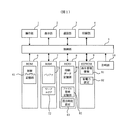JP2008146514A - Information processor, control method of information processor, and control program of information processor - Google Patents
Information processor, control method of information processor, and control program of information processor Download PDFInfo
- Publication number
- JP2008146514A JP2008146514A JP2006335212A JP2006335212A JP2008146514A JP 2008146514 A JP2008146514 A JP 2008146514A JP 2006335212 A JP2006335212 A JP 2006335212A JP 2006335212 A JP2006335212 A JP 2006335212A JP 2008146514 A JP2008146514 A JP 2008146514A
- Authority
- JP
- Japan
- Prior art keywords
- file
- storage unit
- data
- erasure
- management
- Prior art date
- Legal status (The legal status is an assumption and is not a legal conclusion. Google has not performed a legal analysis and makes no representation as to the accuracy of the status listed.)
- Pending
Links
Images
Landscapes
- Storage Device Security (AREA)
- Information Retrieval, Db Structures And Fs Structures Therefor (AREA)
Abstract
Description
本発明は、入力データをファイルとして格納する不揮発記憶装置を有し、前記ファイルデータが前記不揮発記憶装置のデータ記憶部に記憶されるとともに、前記不揮発記憶装置のファイル管理記憶部の管理情報を介して管理され、前記不揮発記憶装置に格納した前記ファイルが不要となった後、前記データ記憶部上で当該ファイルが占めていた領域を消去する消去処理を行う情報処理装置、情報処理装置の制御方法、および情報処理装置の制御プログラムに関するものである。 The present invention has a non-volatile storage device that stores input data as a file, and the file data is stored in a data storage unit of the non-volatile storage device and via management information of a file management storage unit of the non-volatile storage device. Information processing apparatus that performs an erasure process for erasing an area occupied by the file on the data storage unit after the file stored in the nonvolatile storage device becomes unnecessary, and a control method for the information processing apparatus And a control program of the information processing apparatus.
近年のコンピュータ技術の進歩によるハードディスクの大容量化と低価格化は目覚ましく、これに伴い民生用の一般機器にも安価かつ大容量の不揮発記憶装置(外部記憶装置)としてハードディスクが用いられる場合が多くなってきた。その一例がプリンタであり、印刷ジョブをハードディスクに蓄積して記憶することにより、さまざまな利点が得られるようになった。 Due to recent advances in computer technology, the increase in capacity and price of hard disks has been remarkable, and as a result, hard disks are often used as low-cost and large-capacity non-volatile storage devices (external storage devices) for general consumer devices. It has become. One example is a printer, and various advantages can be obtained by storing print jobs on a hard disk.
たとえば、機器が印刷処理中にプリンタサーバーを介さなくても印刷物を蓄積できることにより、印刷指示を発行したホストコンピュータ側が速く解放されることになる。また、同じ印刷物を複数部印刷する場合に1部分のデータを送信するだけで済むという利点もある。 For example, when the device can store the printed matter without going through the printer server during the printing process, the host computer that issued the print instruction is quickly released. Also, there is an advantage that only one part of data needs to be transmitted when printing a plurality of copies of the same printed matter.
また、上記のような利点が得られる一方で、プリンタにハードディスクを装備することで生じる問題もある。たとえば、ハードディスク上に記憶されたデータは、一般的にはファイルシステムを介して、ファイルとして操作(作成、消去など)される。 Further, while the above advantages can be obtained, there is a problem caused by installing a hard disk in the printer. For example, data stored on a hard disk is generally manipulated (created, erased, etc.) as a file via a file system.
ハードディスクにファイルとして記憶されるデータには、ユーザの個人情報など、機密保持が必要な重要データが含まれていることがあり、この種の機器では、ファイルが盗まれたり、流出してしまわないよう充分な保安対策をとる必要がある。 The data stored as files on the hard disk may contain important data that needs to be kept confidential, such as user's personal information. With this type of equipment, files are not stolen or leaked. It is necessary to take sufficient security measures.
従来より指摘されている問題としては、ファイルの削除処理に関するものがある。たとえば、一般的なファイルシステムにおけるファイルの削除処理では、管理テーブル(FATなど)からの当該ファイルのエントリ削除のみが行われ、実際のデータはそのままハードディスク内に残ってしまう。このため、ユーザが削除したつもりのデータでも、それを悪意のある第三者に盗まれる危険性がある。 A problem that has been pointed out has been related to file deletion processing. For example, in a file deletion process in a general file system, only entry deletion of the file from the management table (FAT etc.) is performed, and actual data remains in the hard disk as it is. For this reason, there is a risk that even the data that the user intends to delete is stolen by a malicious third party.
操作パネルや、ホストコンピュータから行う一般的な操作で、データが盗まれる可能性は低いが、故意にハードディスクを機器から取り外してそれをコンピュータなどに接続することによりその内容が参照可能になる可能性が残っている。上記の通常の削除処理では、たとえば印刷ジョブ終了後、削除済みになっているファイルでも、実際のファイルデータがディスク上に記録されたままになっており、セクタデータをダンプすればある(あるいはかなりの)程度、元データを復元できる可能性がある。 Although it is unlikely that data will be stolen by general operations performed from the operation panel or host computer, the contents can be referred to by intentionally removing the hard disk from the device and connecting it to a computer etc. Remains. In the normal deletion process described above, for example, even if a file has been deleted after the end of the print job, the actual file data remains recorded on the disk, and sector data may be dumped (or considerably There is a possibility that the original data can be restored.
この問題点に対する一般的な対策方法としては、ハードディスク上で不要になったデータの領域を別の無意味な(「0」や「0xFF」のような)データで埋め尽し、上書きすることで機密性のあるデータを参照できないように消去する処理が知られている。なお、この処理は、上の「通常の」削除処理と区別して、本明細書では以下、「消去処理」という。 As a general countermeasure against this problem, the data area that is no longer needed on the hard disk is filled with another meaningless data (such as “0” or “0xFF”) and overwritten. Processing for deleting confidential data so that it cannot be referred to is known. This process is referred to as “erase process” in the present specification, in distinction from the above “normal” deletion process.
また、この消去処理をいつ実施するかについては各種の方法がある。たとえば、従来では、該当データが不要になったら直ちに消去処理を行う構成、あるいは特定の操作を実施したタイミングで実施するような構成が知られている(たとえば、下記の特許文献1)。また、消去処理の未実施部分を記録しておき、機器の電源オンまたはオフ時に未実施部分の消去処理を行うようにした構成が知られている(たとえば、下記の特許文献2)。
しかしながら、上述の従来技術のうち、該当データがプリントアウトされるなどして不要になったら直ちに消去処理を行う構成では、並行処理を行わない前提とすると、消去処理が完了するまで後続の処理を行うことができない。これにより、後続の処理が消去処理が完了するまで待たされてしまう問題が生じる。あるいは、並行処理により消去処理を行うにしても、後続の処理と相俟ってシステム全体の負荷が増大するなどの問題を生じる。消去する対象のデータ量が小さい場合はあまり問題ないが、大きなデータの消去処理にはそれなりの時間がかかってしまうため、ユーザが処理を急いでいる場合には大きな問題となる。 However, in the above-described prior art, in the configuration in which the erasure process is performed immediately after the corresponding data is printed out and becomes unnecessary, assuming that the parallel process is not performed, the subsequent process is performed until the erasure process is completed. I can't do it. As a result, there arises a problem that a subsequent process is kept waiting until the erasing process is completed. Alternatively, even if the erasing process is performed by parallel processing, there arises a problem that the load on the entire system is increased in combination with subsequent processes. This is not a problem when the amount of data to be erased is small, but it takes a considerable amount of time to erase large data, which is a major problem when the user is in a hurry.
また、特定の操作を実施したタイミングで消去処理を行う構成の場合、ユーザが意識してその操作を行わねばならず、操作をうっかり忘れた場合には消去処理が実施されないことになる。また、機器の電源オンまたはオフに同期して未実施部分の消去処理を行う構成の場合、電源オンまたはオフの処理時間が増大する問題がある。 Further, in the configuration in which the erasing process is performed at the timing when a specific operation is performed, the user must be aware of the operation, and if the operation is inadvertently forgotten, the erasing process is not performed. In addition, in the configuration in which the unexecuted portion is erased in synchronization with the power on or off of the device, there is a problem that the processing time for power on or off increases.
また、上記の特許文献1および特許文献2などに記載されている構成では、消去処理を行うタイミングが来た時点で、その時、未削除のファイルが占めているHDDのブロックのみを消去している。たとえば特許文献1の段落0047、図5のS117、特許文献2の図5、図6、段落0111、0119などの記載からこのような処理が読み取れる。
In the configurations described in
しかしながら、消去処理を行うタイミングまでの間に、作成された新規ファイルが既に削除済みになっているような状況が生じるのは普通である。したがって、特許文献1および特許文献2のような構成では、既に削除済みとなっているファイルの占めていた領域については、データ消去が行われない、という問題がある。
However, it is normal that a situation occurs in which the created new file has already been deleted by the time when the erasing process is performed. Therefore, in the configurations as in
なお、以上ではプリンタにおける消去処理に関して考慮したが、同じ問題は上記従来技術をHDDのような不揮発記憶装置を用いるプリンタ以外の情報処理装置に適用した場合でも同様に生じる。 In the above, the erasing process in the printer has been considered, but the same problem occurs similarly when the above-described conventional technique is applied to an information processing apparatus other than a printer using a nonvolatile storage device such as an HDD.
本発明の課題は、上記問題を解決し、他の情報処理に影響を与えたり、他の情報処理を遅滞させたりすることなく、また、操作ミスなどによる消し忘れなどなく、確実に不揮発記憶装置上でファイルが占めていたデータ全てに対して消去処理を行うことができるようにすることにある。 An object of the present invention is to solve the above-mentioned problems, reliably without affecting the other information processing, delaying the other information processing, and forgetting to erase due to an operation error or the like. It is to be able to perform erasure processing on all the data occupied by the file above.
課題を解決するため、本発明においては、入力データをファイルとして格納する不揮発記憶装置を有し、前記ファイルデータが前記不揮発記憶装置のデータ記憶部に記憶されるとともに、前記不揮発記憶装置のファイル管理記憶部の管理情報を介して管理され、前記不揮発記憶装置に格納した前記ファイルが不要となった後、前記データ記憶部上で当該ファイルが占めていた領域を消去する消去処理を行う情報処理装置、情報処理装置の制御方法、および情報処理装置の制御プログラムにおいて、前記不揮発記憶装置に格納した前記ファイルが不要となった時、前記ファイル管理記憶部の管理情報を削除する削除処理を行うとともに、前記データ記憶部上で当該ファイルが占めていた領域を示す消去管理情報を消去管理情報記憶部に記憶し、その後、別のファイルを前記不揮発記憶装置に格納するため前記データ記憶部でファイルが占めていた領域に上書きする場合、その領域を前記消去管理情報記憶部の消去管理情報から除外する処理を行い、前記消去処理を行うべき機会が到来した場合、前記消去管理情報記憶部の消去管理情報に対応する前記データ記憶部上の領域を所定の無意味なデータを用いて消去する消去処理を行う構成を採用した。 In order to solve the problem, the present invention includes a nonvolatile storage device that stores input data as a file, the file data is stored in a data storage unit of the nonvolatile storage device, and file management of the nonvolatile storage device An information processing apparatus that is managed via management information of a storage unit and performs an erasure process for erasing an area occupied by the file on the data storage unit after the file stored in the nonvolatile storage device becomes unnecessary In the control method of the information processing device and the control program of the information processing device, when the file stored in the non-volatile storage device is no longer necessary, a deletion process for deleting the management information in the file management storage unit is performed, Storing erasure management information indicating an area occupied by the file on the data storage unit in the erasure management information storage unit; Then, when overwriting the area occupied by the file in the data storage unit in order to store another file in the nonvolatile storage device, a process of excluding that area from the erasure management information in the erasure management information storage unit is performed. When the opportunity to perform the erasure process comes, the erasure process for erasing the area on the data storage unit corresponding to the erasure management information of the erasure management information storage unit using predetermined meaningless data It was adopted.
上記構成によれば、他の情報処理に影響を与えたり、他の情報処理を遅滞させたりすることなく、また、操作ミスなどによる消し忘れなどなく、確実に不揮発記憶装置上でファイルが占めていたデータ全てに対して消去処理を行うことができる。 According to the above configuration, the file is surely occupied on the non-volatile storage device without affecting other information processing, delaying other information processing, and forgetting to delete due to an operation error. It is possible to perform erasure processing on all the data.
以下、発明を実施するための最良の形態の一例として、プリンタに関する実施例を示す。 Hereinafter, as an example of the best mode for carrying out the invention, an embodiment relating to a printer will be described.
本実施例では主に、機器が省電力モードに移行するタイミングでハードディスク内のデータの消去処理を実施する構成について説明する。 In the present embodiment, a description will be mainly given of a configuration in which data in the hard disk is erased at the timing when the device shifts to the power saving mode.
図1は本発明を採用したプリンタの制御系の構成を示している。図1において符号1は印刷指示などの機器の各種の機能の実行指示を行うための操作部である。操作部1は複数個のキー、ボタン、スイッチなどから構成される。
FIG. 1 shows the configuration of a control system of a printer employing the present invention. In FIG. 1,
符号2は、機器の状態や各種の操作結果をユーザに通知するための表示部である。表示部2は液晶パネル、LEDなどで構成される。 Reference numeral 2 denotes a display unit for notifying the user of the state of the device and various operation results. The display unit 2 includes a liquid crystal panel, an LED, and the like.
符号3は、外部の機器、たとえばホストコンピュータなどと通信を行う通信部である。通信部3はパラレルポート(IEEE1284など)、ネットワーク(CSMA/CD(イーサネット:登録商標))、USBなど各種のインタフェースの一つまたは複数から構成される。通信部3は、外部の機器、たとえばホストコンピュータなどから印刷データを機器に入力する際、あるいは操作部1を使用しないで印刷に係わる各種操作を行う場合に使用される。
符号4は印刷を実行する印刷部である。印刷部4は紙送り機構や描画機構などから構成され制御部5から処理されたデータの印刷を実行する。各機構には各種の検知装置が備わっており、紙なし、紙づまり、インク切れやカバーオープン等のさまざまな動作エラーを検出することができる。
符号5は機器の各機能の実行を行う制御部である。制御部5は操作部1や通信部3からの各種の入力動作に対応して各種の出力動作の制御を行う。各種の制御の手順はROM6内の制御プログラム記憶部61に記憶されている。制御部5は、CPUおよびその周辺のチップセットなどから構成される。
符号6は記憶装置の一種であるROMであり、制御部5が実行するプログラムを記憶する制御プログラム記憶部61を備えている。
符号7は記憶装置の一種であるRAMである。RAMはランダムアクセスメモリの略語であり、揮発性の記憶装置である。RAM7内には印刷データなどの大量のデータを扱う場合に使用されるバッファ71、制御部5が各種制御を行う際に必要となる変数などを一時的に記憶するワークエリア72などを備えている。
Reference numeral 7 denotes a RAM which is a kind of storage device. RAM is an abbreviation for random access memory, and is a volatile storage device. The RAM 7 includes a buffer 71 used when handling a large amount of data such as print data, a
符号8は記憶装置の一種であるHDDである。HDDとはハードディスクドライブの略語であり、不揮発性の記憶装置であるハードディスクとそれを駆動する機構から構成される。 Reference numeral 8 denotes an HDD which is a kind of storage device. HDD is an abbreviation for hard disk drive, and is composed of a hard disk that is a nonvolatile storage device and a mechanism for driving the hard disk.
HDD8内には通信部3を介して入力された印刷データをファイルとして記憶する印刷データ記憶部81、および印刷データ記憶部81に記憶されたファイルの管理情報を記憶するファイル管理記憶部82などが画成されている。さらにHDD8にはユーザの設定値なども記憶しており、その一項目として消去処理を実行すべき時刻を記憶する消去時刻設定記憶部83などを備えている。
The HDD 8 includes a print data storage unit 81 that stores print data input via the
印刷データ記憶部81は、通常のファイルシステムにおいてはHDDのファイル格納エリア、ファイル管理記憶部82は各種OSのファイルシステムにおいて、FATやinodeなどと呼ばれるファイルデータの管理情報格納エリアに相当する。 The print data storage unit 81 corresponds to an HDD file storage area in a normal file system, and the file management storage unit 82 corresponds to a file data management information storage area called FAT or inode in various OS file systems.
前述のように、通常の削除処理では、対象ファイルのファイル管理記憶部82中のエントリを削除するだけの処理を行う。これにより、対象ファイルにアクセスできなくなり、また、印刷データ記憶部81上で対象ファイルが占めていた領域には重ね書きができるようになる。 As described above, in the normal deletion process, only the entry in the file management storage unit 82 of the target file is deleted. As a result, the target file cannot be accessed, and the area occupied by the target file on the print data storage unit 81 can be overwritten.
したがって、一般のファイルアクセス方法では、削除処理されたファイルにはアクセスできない。しかし、前述のように、ファイル管理記憶部82のエントリが失なわれていた場合でも、印刷データ記憶部81上で対象ファイルが占めていた領域に別のデータが重ね書きされていない部分に関しては、元のデータを復元できる可能性がある。このような操作には、通常は特殊な方法、たとえばHDD8を取り外してコンピュータなどに接続し、印刷データ記憶部81全体をダンプするなどの手法が用いられる。しかしながら、場合によっては、たとえば、通信部3のインターフェースプログラムなどに存在するバグなどを衝くことにより、通信部3を介して外部から印刷データ記憶部81を直接ダンプするようなハッキングが可能になっている場合も考えられる。そして、このようなセキュリティホールが完全に除去されている、ということは、一般には保証できない。
Therefore, the general file access method cannot access the deleted file. However, as described above, even if the entry of the file management storage unit 82 is lost, the portion where the target file has been occupied on the print data storage unit 81 is not overwritten with another data. , There is a possibility to restore the original data. For such an operation, a special method such as a method of removing the HDD 8 and connecting it to a computer or the like and dumping the entire print data storage unit 81 is usually used. However, in some cases, for example, a bug that exists in the interface program of the
そこで、この種の機器では、印刷データ記憶部81上のファイルデータまで完全に使用不可能にする前述の「消去処理」を行えることが求められている。本実施例における消去処理の制御については以下でより詳細に後述する。 Therefore, this type of device is required to be able to perform the above-described “erasing process” that completely disables the file data on the print data storage unit 81. The control of the erasing process in this embodiment will be described later in more detail.
再び図1において、符号9は記憶装置の一種であるEEPROMである。EEPROM9は不揮発性の記憶装置で、機器の状態やユーザの設定値などを記憶する。本実施例では、EEPROM9内には消去管理情報記憶部91が設けられており、消去管理情報記憶部91には記憶すべき機器の状態の一項目として消去処理すべき領域の情報を記憶する。
In FIG. 1 again, reference numeral 9 denotes an EEPROM which is a kind of storage device. The EEPROM 9 is a non-volatile storage device that stores the state of the device, the setting value of the user, and the like. In the present embodiment, an erasure management
また、EEPROM9に記憶すべきユーザの設定値の一項目としては、機器が省電力状態へ移行すべき時間の間隔を記憶する省電力設定記憶部92がある。ユーザの設定値の記憶部はHDD8とEEPROM9の両方に存在しているが、どの設定値をどちらの方に配置するかは状況に応じて適当に決めることができる。
In addition, as one item of user setting values to be stored in the EEPROM 9, there is a power saving setting
符号10は計時部で、時間の経過などを計測管理する。計時部10はタイマー機構やリアルタイムクロック機構から構成される。通常、タイマー機構では相対的な時間の経過を計測し、リアルタイムクロック機構では絶対的な時刻の経過をカウントする。
図2は図1の印刷データ記憶部81の内部構成の一例を示している。 FIG. 2 shows an example of the internal configuration of the print data storage unit 81 shown in FIG.
印刷データ記憶部81には通信部3を介して受信した印刷データが記憶される。一般に、一回の通信処理で受信した印刷データを一単位とし、これを印刷ジョブと呼ぶ。ハードディスク内では各ジョブはファイルとして保存される。各ファイルには特有の名前が付けられ、その名前で管理される。図2の例では、符号21が”A1.TIF”、22が”B2.JPG”、23が”C3.TIF”というファイル名のファイルとしてそれぞれ記憶されている。これらファイル名の情報自体は印刷データ記憶部81に記憶されておらず、ファイル管理記憶部82内に記憶される。各ファイルの内容については、受信したデータをそのまま記憶してもよいし、また、それを適当に加工した結果を記憶するものであってもよい。
Print data received via the
図3は、図1のファイル管理記憶部82の内部構成の一例を示している。ファイル管理記憶部82には印刷データ記憶部81に格納された印刷データファイルに関する管理情報が記憶される。 FIG. 3 shows an example of the internal configuration of the file management storage unit 82 of FIG. The file management storage unit 82 stores management information related to the print data file stored in the print data storage unit 81.
この管理情報は、1ファイルにつき31〜34に示す4つの項目から構成され、その4つの項目をまとめてレコードと呼ぶ。符号31は各印刷ジョブの識別子であるファイル名を記憶しているファイル名項目である。図3では、図2の例に対応して”A1.TIF”、”B2.JPG”、”C3.TIF”の3つのファイル名がファイル名項目31として記憶されている。 This management information is composed of four items shown in 31 to 34 per file, and these four items are collectively called a record. Reference numeral 31 denotes a file name item storing a file name which is an identifier of each print job. In FIG. 3, three file names “A1.TIF”, “B2.JPG”, and “C3.TIF” are stored as file name items 31 corresponding to the example of FIG.
符号32は各ファイルのデータサイズを記憶しているデータサイズ情報項目である。データサイズ情報項目32に格納すべき数値の単位は一定の基準で決められている。この単位には、たとえばバイト単位、あるいはHDD上のセクタやシリンダなどのサイズの単位が用いられる。 Reference numeral 32 denotes a data size information item storing the data size of each file. The unit of numerical values to be stored in the data size information item 32 is determined based on a certain standard. For this unit, for example, a unit of bytes or a unit of size such as a sector or a cylinder on the HDD is used.
符号33は、印刷データ記憶部81において各ファイルが記憶されている場所を示すアドレス情報を記憶している開始アドレス情報項目である。アドレス情報を表す数値の単位も一定の基準で決められている(たとえばHDDのセクタアドレスなど)。 Reference numeral 33 denotes a start address information item storing address information indicating a location where each file is stored in the print data storage unit 81. The unit of the numerical value representing the address information is also determined based on a certain standard (for example, the sector address of the HDD).
また、符号34は印刷ジョブの属性を示すジョブ属性情報項目である。本実施例では、このジョブ属性情報項目34により、各ジョブの属性を定義できるようにしてある。 Reference numeral 34 denotes a job attribute information item indicating a print job attribute. In this embodiment, the job attribute information item 34 can define the attribute of each job.
本実施例では、あるファイルに対して、「削除指定されたが消去処理が実行されていない」というファイル属性をジョブ属性情報項目34に格納することができる。以下、「削除指定されたが消去処理が実行されていない」というファイル属性がジョブ属性情報項目34に格納されたファイルを「消去待ちジョブ」と呼ぶ。例えば、ジョブ属性情報項目34の(あるビットの)値が「1」であるものが消去待ちジョブ、値が「0」であるものが通常ジョブであるとする。31〜34に示す4つの管理情報から特定の印刷データの記憶場所とその記憶容量及び属性が判別できる。 In this embodiment, for a certain file, a file attribute “deletion designated but no erasure process is executed” can be stored in the job attribute information item 34. Hereinafter, a file in which the file attribute “deletion is specified but the deletion process is not executed” is stored in the job attribute information item 34 is referred to as a “deletion waiting job”. For example, it is assumed that a job attribute information item 34 having a value (of a certain bit) of “1” is a job waiting for deletion and a job having a value of “0” is a normal job. The storage location of specific print data, its storage capacity and attributes can be determined from the four management information shown in 31-34.
なお、ジョブ属性情報項目34には、適当にビット位置との対応を決めておく、あるいは格納フォーマットを決めておくことにより、上記の消去待ちジョブ/通常ジョブ以外の任意の属性を格納することができる。 The job attribute information item 34 can store any attribute other than the above-mentioned job waiting for deletion / normal job by appropriately determining the correspondence with the bit position or determining the storage format. it can.
図3の例では、管理情報は1つのファイルにつき1レコードが記憶されているが、場合によっては1つの(大きな)ファイルが複数のデータ領域(クラスタ、ブロックなど)に分割して記憶されている場合もある。また、この複数のデータ領域は、HDD上で連続しないブロック上に記録されることもある。このような場合は1つのファイルが、ファイル管理記憶部82において複数個のレコードに分割されて記憶される。いずれにしても、全てのファイルデータについてファイル管理記憶部82にレコードを記憶することが必要で、複数のデータ領域にファイルデータが格納される場合は、各レコードが次のレコードをリンク参照できるようなチェーン構造が用いられる。 In the example of FIG. 3, management information stores one record per file, but in some cases, one (large) file is divided and stored in a plurality of data areas (clusters, blocks, etc.). In some cases. Further, the plurality of data areas may be recorded on non-contiguous blocks on the HDD. In such a case, one file is divided into a plurality of records and stored in the file management storage unit 82. In any case, it is necessary to store records in the file management storage unit 82 for all file data. When file data is stored in a plurality of data areas, each record can link to the next record. A simple chain structure is used.
図3では、図2の例に対応して、レコード35はファイル”A1.TIF”(21)について、レコード36はファイル”B2.JPG”(22)について、またレコード37はファイル”C3.TIF”(23)について管理情報を記憶している。また、全レコードの最後には最後であることを示す空白レコードを格納することにする。本実施例では、空白レコードは、符号38に示すように全ての項目の内容を0にしておくものとする(ただし、空白レコードのデータフォーマットは任意)。この空白レコードを検出することにより、最終ジョブまで読み出したかどうかなどを検知したり、格納されているジョブファイルの総数をカウントするような処理が可能である。
In FIG. 3, corresponding to the example of FIG. 2, the
図4は、上述の消去管理情報記憶部91の内部構成の一例を示している。図示のように、消去管理情報記憶部91には印刷データ記憶部81において消去処理を実施すべき領域を示す管理情報を記憶している。管理情報は1レコードにつき符号41〜42に示す2つの項目から構成され、これら2つの項目をまとめてレコードと呼ぶ。
FIG. 4 shows an example of the internal configuration of the erasure management
図4において符号41は、各領域のデータサイズを記憶しているデータサイズ情報項目である。データサイズ情報項目41の内容は図3のファイル管理記憶部82内のデータサイズ情報項目32の複製であり、同等の意味を持つ。
In FIG. 4,
符号42は、印刷データ記憶部81における各領域のアドレス情報を記憶している開始アドレス情報項目である。開始アドレス情報項目42の内容は図3のファイル管理記憶部82内の開始アドレス情報項目33の複製であり、同等の意味を持つ。
そして、レコード43、44は上記構成をそれぞれ有し、このうち、レコード43は図2の例に示す21の領域”A1.TIF”について記憶し、レコード44は図2の例に示す22の領域”B2.JPG”について記憶している。また、全レコードの最後には最後であることを示す空白レコードが存在する。空白レコードの内容は45に示すようにデータサイズ情報項目41の内容が0である。この空白レコードを検出することにより全てのデータ領域の数を検知することができる。当然ながら、図4における1レコードは図3での1レコードにそれぞれ対応して記憶される。
Each of the
図5は、本実施例における電源投入後の制御手順を示すフローチャートである。図5の処理は、ユーザがプリンタの電源スイッチをオンにした場合に開始される。図5の制御手順は、たとえば制御プログラム記憶部61内に格納しておく。
FIG. 5 is a flowchart showing a control procedure after the power is turned on in this embodiment. The process in FIG. 5 is started when the user turns on the power switch of the printer. The control procedure in FIG. 5 is stored in the control
ステップS101では、機器の初期化処理を実施する。この初期化処理は制御プログラムなどのソフトウェア的な処理や、機器内の各種の装置のハードウェア的な処理からなり、通信部3や印刷部4などの機構を使用可能になるように処理するものである。
In step S101, device initialization processing is performed. This initialization processing includes software processing such as a control program and hardware processing of various devices in the device, and performs processing so that the mechanisms such as the
ステップS102では、処理すべきイベントが発生するのを待つ。このイベントとは、機器の状態の変化を引き起こす事象であり、ユーザによる機器の操作、機器の動作による機器の状態の変化などを意味する。具体的にはユーザによるものでは操作部1の操作を行った場合や、通信部3を介して機器へ指示を送った場合などにイベントが発生する。また、機器の状態の変化、たとえばプリンタのインク切れを検知した、搬送機構に紙が詰まってしまった、などの事象についてもイベントが発生する。本装置では、これら発生したイベントに対応した各種の処理を実施する(ただし、停電などの予測できない電源遮断イベントには対応することはできない)。
In step S102, the process waits for an event to be processed. This event is an event that causes a change in the state of the device, and means an operation of the device by the user, a change in the state of the device due to the operation of the device, or the like. Specifically, an event occurs when the user operates the
ステップS103ではステップS102で発生したイベントが省電力モードへの移行時間が経過したものであるかを調べ、そうであればステップS114へ進み、そうでなければステップS104へ進む。 In step S103, it is checked whether or not the event that occurred in step S102 has passed the transition time to the power saving mode. If so, the process proceeds to step S114, and if not, the process proceeds to step S104.
また、イベントを待っている間には計時部10に存在するカウンタ機構により経過時間がカウントアップされているが、ステップS102ではその一つであるスリープカウンタの値がある設定値に達しているかどうかを判定する。ここで比較する設定値は省電力設定記憶部92に記憶されている省電力モードへの移行時間の設定値である。スリープカウンタの値がこの設定値に達した場合にイベントが発生し、ステップS103へ遷移する。
Further, while waiting for an event, the elapsed time is counted up by the counter mechanism existing in the
省電力設定記憶部92には、省電力モードへの移行時間と省電力モードへの移行を実施するか否かを示す省電力実行フラグなどの複数種類のユーザ設定項目が記憶されている。なお、この省電力設定記憶はEEPROM9が存在しない場合には別の不揮発性記憶装置、例えばHDD8内に記憶する構成にすることも可能である。
The power saving setting
ステップS104では、省電力モードへの移行時間経過以外のイベントの処理を実行する。このようなイベントの一例としては、通信部3を介して印刷データを受信し、そのデータの内容により印刷や状態表示などのそれぞれの指示に応じた処理がある。この場合、受信した印刷データを記録すべきファイルを印刷データ記憶部81内でオープンしたり、さらにそのファイルに印刷データを追加したり、また、処理終了により不要となったファイルを削除する処理が含まれる(下記のステップS109〜、S105〜を参照)。
In step S104, event processing other than the transition time to the power saving mode is executed. As an example of such an event, there is processing corresponding to each instruction such as printing or status display depending on the contents of the data received via the
また、ステップS104で処理すべき他のイベントの例としてはプリンタのインク切れや紙詰まりなどの現象が挙げられ、これらの事象に対しては印刷を中断や中止を行い、ユーザに対して表示部2で警告を発生するなどの処理を実施する。 Examples of other events to be processed in step S104 include phenomena such as printer out of ink and paper jam. For these events, printing is interrupted or stopped, and a display unit is displayed to the user. In Step 2, perform a process such as generating a warning.
ステップS105では、ステップS104でのイベントの処理を実施した結果、HDD8内の印刷データのファイルを削除する必要が生じたかどうかを調べる。ファイルを削除する必要が生じた場合はステップS106へ進み、そうでなければステップS109へ進む。 In step S105, it is checked whether it is necessary to delete the print data file in the HDD 8 as a result of the event processing in step S104. If it is necessary to delete the file, the process proceeds to step S106; otherwise, the process proceeds to step S109.
ステップS106では、ステップS104で削除すべきと判定されたファイルの情報をファイル管理記憶部82上で検索する。各データファイルの識別は通常はファイル名で管理されるため、ファイル管理記憶部82でのファイル名31の項目を調べて、ステップS104で発生した削除すべきファイルの名前と同じ名前のファイル名を持つレコードを検索する。また、前述のようにファイルが大きく、データが複数のデータ領域(クラスタ、ブロックなど)に格納されている場合などにおいては、該当するレコードは複数個ある場合もある。 In step S106, the file management storage unit 82 is searched for information on the file determined to be deleted in step S104. Since the identification of each data file is normally managed by the file name, the file name 31 item in the file management storage unit 82 is checked, and a file name having the same name as the file name to be deleted generated in step S104 is obtained. Search for the record you have. In addition, when the file is large and data is stored in a plurality of data areas (clusters, blocks, etc.) as described above, there may be a plurality of corresponding records.
ステップS107では、ステップS106で検索したレコードの情報を消去管理情報記憶部91に複写保存する。具体的にはまず消去管理情報記憶部91に新規のレコードを追加する。次に新規に追加したレコードのデータサイズ情報項目41に、ファイル管理記憶部82の該当するレコードのデータサイズ情報項目32の内容を複写して記憶する。次に新規に追加したレコードの開始アドレス情報項目42に、ファイル管理記憶部82の開始アドレス情報項目33の内容を複写して記憶する。
In step S107, the record information retrieved in step S106 is copied and stored in the erasure management
たとえば図3の例で、削除すべきレコードとしてレコード35が検出されたとする。その場合消去管理情報記憶部91には新規のレコードが追加され、そのデータサイズ情報項目41にはレコード35のデータサイズ情報項目32の内容「300」が記憶される。また、新規のレコードの開始アドレス情報項目42にはレコード35の開始アドレス情報項目33の内容「0」が記憶される。その結果、図4のレコード43のように記憶される。もし削除すべきレコードが複数個検出された時はその全てのレコードについて同様の処理を実施する。
For example, in the example of FIG. 3, it is assumed that a
ステップS108では、ステップS106で検索したレコードをファイル管理記憶部82から削除する。具体的には該当レコードの全項目の内容を無意味な値、例えば全て「0」(あるいは0xFFなど)で上書きする。そして該当レコードのジョブ属性情報項目34の内容を「無効」の状態に変更する。 In step S108, the record searched in step S106 is deleted from the file management storage unit 82. Specifically, the contents of all items of the corresponding record are overwritten with meaningless values, for example, all “0” (or 0xFF, etc.). Then, the content of the job attribute information item 34 of the corresponding record is changed to the “invalid” state.
ステップS108の処理により、今後、この属性のレコード(に対応するファイル)に対する全てのファイル操作を無視するように制御される。また、新規レコードの追加要求時には、この属性のレコードの記憶領域への上書き使用が許可される。ステップS108の後、処理はステップS102へ戻り、次のイベントの発生を待つ。 By the processing in step S108, control is performed so as to ignore all file operations for the record (corresponding file) of this attribute in the future. In addition, when a new record addition request is made, overwriting of the record with this attribute to the storage area is permitted. After step S108, the process returns to step S102 and waits for the next event to occur.
ステップS109ではステップS104でのイベントの処理を実施した結果、HDD8内に印刷データのファイルの追加処理が行われたかどうかを調べる。なお、ステップS109〜S113における「追加処理」は、ステップS104で発生したイベントに応じてオープンされたファイルへのデータ追加の処理を意味する。ファイルの追加処理が必要である場合はステップS110へ進み、そうでなければステップS102へ戻り、次のイベントの発生を待つ。 In step S109, it is checked whether or not a print data file addition process has been performed in the HDD 8 as a result of the event process in step S104. Note that “addition processing” in steps S109 to S113 means processing for adding data to a file opened in response to the event generated in step S104. If file addition processing is necessary, the process proceeds to step S110. Otherwise, the process returns to step S102 and waits for the next event to occur.
ステップS110では、ステップS104で追加されたファイルの情報をファイル管理記憶部82上で検索する。各データファイルの識別は通常はファイル名で管理されるため、ファイル管理記憶部82でのファイル名31の項目を調べて、ステップS104で追加されたファイルの名前と同じ名前のファイル名を持つレコードを検索する。場合によっては該当するレコードは複数個ある場合もある。 In step S110, the file management storage unit 82 is searched for information on the file added in step S104. Since the identification of each data file is normally managed by the file name, the file name 31 item in the file management storage unit 82 is checked, and the record having the same name as the file name added in step S104 Search for. In some cases, there may be a plurality of corresponding records.
ステップS111では、ステップS110で検索したレコードが示すデータ領域と、消去管理情報記憶部91の各レコードが示す領域とを比較する。そしてステップS112でこれらの領域が重複していないかを調べる。この時、それぞれの領域は、各レコードの示すデータサイズ情報項目32と開始アドレス情報項目33から、またはデータサイズ情報項目41と開始アドレス情報項目42から算出することができる。この調査は消去管理情報記憶部91の全てのレコードに対して行い、重複箇所が複数個存在する場合でも、すべて抽出してその結果をワークエリア72に一時的に保存する。
In step S111, the data area indicated by the record searched in step S110 is compared with the area indicated by each record in the erasure management
ステップS112での重複検査の結果、重複している領域が検出された場合、ステップS113へ進み、また、重複している領域が検出されなかった場合はステップS102へ戻り、次のイベントの発生を待つ。 As a result of the duplication inspection in step S112, if an overlapping area is detected, the process proceeds to step S113. If no overlapping area is detected, the process returns to step S102 to generate the next event. wait.
ステップS113では、ステップS111で検出された結果を基に消去管理情報記憶部91の記憶内容を更新する。具体的には消去管理情報記憶部91の各レコードから新たに追加されたファイルで使用された領域と重複する領域を除外する処理を行う。領域全てが使用されたレコードは消去管理情報記憶部91から削除し、領域の一部が使用されたレコードは使用されていない領域だけを示すように登録内容を調整する。新たに追加されたファイルで使用された領域に対しては当然、消去処理を実施すべきではないので、この処理を行う。
In step S113, the contents stored in the erasure management
一方、ステップS103でステップS102で発生したイベントが省電力モードへの移行時間が経過したことを示すイベントであった場合はステップS114へ進み、ステップS114〜ステップS116での消去処理が実施される。 On the other hand, if the event generated in step S102 in step S103 is an event indicating that the transition time to the power saving mode has elapsed, the process proceeds to step S114, and the erasure process in steps S114 to S116 is performed.
ステップS114では、消去管理情報記憶部91にレコードが登録されているかを調べ、消去管理情報記憶部91にレコードが存在するならばステップS115へ進み、そうでなければステップS119へ進む。レコードが登録されているかどうかは、消去管理情報記憶部91の先頭レコードのデータサイズ情報項目41の内容が0でないかどうかで判定できる。
In step S114, it is checked whether a record is registered in the erasure management
ステップS115では、消去管理情報記憶部91の先頭レコードの示すデータ領域の消去処理を行う。たとえば、図4の例ではレコード43のデータサイズ情報項目41と開始アドレス情報項目42の情報からそれに該当する印刷データ記憶部81上で領域を検出する。
In step S115, the data area indicated by the first record in the erase management
レコード43の例では、開始アドレス「0」から始まるデータサイズ「300」分の領域がそれに該当すると検出される。この領域は図2の例では領域21に該当する。次に印刷データ記憶部81上で検出された領域に対し、消去処理を行う。上述の通り、消去処理では、全てのデータに対して無意味なデータ(「0」や「0xFF」など)を書き込む方法がある。また、ランダムに生成したデータを書き込んだり、書きこみ処理を複数回実施したりする方法をとってもよい。
In the example of the
ステップS116ではステップS115で消去処理を実施した領域に対応するレコードを消去管理情報記憶部91から削除する。具体的には例えば有効レコードを示すポインタの値を次のレコードを示すように設定する。あるいは、2番目以降のレコードをそれぞれ1つずつ前にシフトするように消去管理情報記憶部91を再構成する。ステップS117では機器にイベントが発生しているかどうかを調べ、発生していればステップS118へ進み、そうでなければステップS114へ戻り、次のレコードを処理する。機器にイベントが発生していた場合は省電力モードへの移行及び消去待ち領域の継続処理を中止する。
In step S116, the record corresponding to the area that has been erased in step S115 is deleted from the erase management
ステップS118ではスリープカウンタの値を初期化する。これはステップS117でイベントが検出されて省電力モードへの移行が中止されたために、スリープのカウントを新たに開始するために処理される。ステップS117で検出したイベントはステップS103以降で解析され実行される。 In step S118, the value of the sleep counter is initialized. This is processed in order to newly start the count of sleep because the event is detected in step S117 and the shift to the power saving mode is stopped. The event detected at step S117 is analyzed and executed after step S103.
ステップS119では省電力モードに移行するかどうかを調べ、省電力モードに移行するならばステップS120へ進み、移行しない場合はステップS118へ進む。 In step S119, it is checked whether or not to shift to the power saving mode. If the mode is shifted to the power saving mode, the process proceeds to step S120, and if not, the process proceeds to step S118.
省電力機能を使用するかどうかのユーザ設定は、たとえば省電力設定記憶部92内に省電力実行フラグとして記憶させておけばよく、省電力モードに移行するかどうかの判定はその設定内容を参照することにより行われる。もし設定が移行しないようになっていたらステップS118へ進み、スリープカウンタの値を初期化してステップS102へ戻り、処理を続ける。
The user setting whether to use the power saving function may be stored as, for example, a power saving execution flag in the power saving setting
ステップS120では、機器の状態を通常電力モードから省電力モードへ移行するように制御する。この結果、制御部5もスリープ状態となるため、CPUによる制御は停止する。その後通常電力モードへの復帰が必要な要件、例えば通信部3を介してのホスト機器側からのデータの受信や、ユーザによる操作部1の操作などのイベントが発生すると、割り込み信号が発生してステップS121の処理へ遷移する。
In step S120, control is performed so that the state of the device shifts from the normal power mode to the power saving mode. As a result, since the
ステップS121では、機器の状態を省電力モードから通常電力モードへ移行するように制御する。その後はステップS118へ進み、スリープカウンタの値を初期化してステップS102へ戻る。ステップS120からステップS121の間に発生したイベントはステップS103以降で解析され実行される。 In step S121, control is performed so that the state of the device shifts from the power saving mode to the normal power mode. Thereafter, the process proceeds to step S118, the value of the sleep counter is initialized, and the process returns to step S102. Events occurring between step S120 and step S121 are analyzed and executed after step S103.
以上のように本実施例によれば、HDD8に格納したファイルが不要となった時、ファイル管理記憶部82の管理情報を削除する削除処理を行なうとともに、印刷データ記憶部81上で当該ファイルが占めていた領域を示す消去管理情報を消去管理情報記憶部91に記憶する。その後、別のファイルをHDD8に格納するため印刷データ記憶部81でファイルが占めていた領域に上書きする場合、その領域を消去管理情報記憶部91の消去管理情報から除外する処理を行う。そして、消去処理を行なうべき機会が到来した場合、消去管理情報記憶部91の消去管理情報に対応する印刷データ記憶部81上の領域を所定の無意味なデータを用いて消去する消去処理を行うようになっている。
As described above, according to the present embodiment, when the file stored in the HDD 8 becomes unnecessary, the deletion processing for deleting the management information in the file management storage unit 82 is performed, and the file is stored on the print data storage unit 81. Erase management information indicating the occupied area is stored in the erase management
このような構成により、過去にHDD8上でファイルが占めていた領域は、必ず消去管理情報記憶部91に記憶され、確実に全て消去処理することができ、また、操作ミスなどによる消し忘れも生じない。
With this configuration, the area previously occupied by the file on the HDD 8 is always stored in the erasure management
また、機器が未使用である状態が一定時間継続し、通常電力状態から低消費電力状態(省電力モード)へ遷移するタイミングにおいて、消去処理を行なうようになっているので、他の情報処理、たとえば後続の印刷処理を遅滞させたり、パワーオン/オフ時の処理を長びかせる問題を生じない。 In addition, since the state in which the device is not used continues for a certain period of time and the transition process from the normal power state to the low power consumption state (power saving mode) is performed, the erasure process is performed, so that other information processing, For example, there is no problem of delaying the subsequent printing process or prolonging the power-on / off process.
さらに、HDD8に格納したファイルが不要となった時、ファイル管理記憶部82の管理情報を削除し、該当のファイルが占めていたデータ領域に他のファイルを上書きする場合には、その領域を消去管理情報記憶部91の消去管理情報から除外する処理を行うようになっている。このため、処理(使用)中のファイルを破損する問題を生じることがない。
Further, when the file stored in the HDD 8 becomes unnecessary, the management information in the file management storage unit 82 is deleted, and when another file is overwritten on the data area occupied by the corresponding file, the area is deleted. A process of excluding it from the erasure management information in the management
なお、上記では機器が未使用である状態が一定時間継続し、通常電力状態から低消費電力状態(省電力モード)へ遷移するタイミングにおいて消去処理を実行するものとしたが、もちろん、下記の実施例2におけるようにユーザ指定タイミングにおいて、ステップS114〜S117の消去処理を行なうようにしてもよい。 In the above, the device is not used for a certain period of time, and the erasure process is executed at the timing of transition from the normal power state to the low power consumption state (power saving mode). As in Example 2, the erasing process in steps S114 to S117 may be performed at the user designated timing.
本実施例では、機器が指定された時刻になると消去処理を行う場合について述べる。また、本実施例では削除処理の要求時の処理が実際の削除動作と異なり、擬似的な削除処理(不可視化処理)を行うだけなので、実施例1に比べてデータの機密性の保持という点では多少、効果が低減する。しかし、実施例1でのEEPROM9のようなHDDとは別の記憶装置を必要とせずに実現が可能なことから機器の製造コストを低く抑えることができる利点がある。 In the present embodiment, a case will be described in which an erasure process is performed when a device reaches a designated time. Further, in the present embodiment, the processing at the time of requesting the deletion processing is different from the actual deletion operation, and only the pseudo deletion processing (invisibility processing) is performed, so that the confidentiality of data is maintained as compared with the first embodiment. Then, the effect is somewhat reduced. However, since it can be realized without requiring a storage device different from the HDD such as the EEPROM 9 in the first embodiment, there is an advantage that the manufacturing cost of the device can be kept low.
なお、本実施例でも、図1に示した装置のハードウェア構成は共通であるものとする。ただし、本実施例ではEEPROM9の部分は必要ないので、実装する必要はない。 Also in this embodiment, it is assumed that the hardware configuration of the apparatus shown in FIG. 1 is common. However, since the EEPROM 9 portion is not necessary in this embodiment, it is not necessary to mount it.
また、図2の印刷データ記憶部81、および図3のファイル管理記憶部82の内部構成は、本実施例でも共通であるものとする。 Further, the internal configurations of the print data storage unit 81 in FIG. 2 and the file management storage unit 82 in FIG. 3 are assumed to be common in this embodiment.
図6は、本実施例における電源投入後の制御手順を示すフローチャートである。図6の処理は、ユーザがプリンタの電源スイッチをオンにした場合に開始される。図6の制御手順は、たとえば制御プログラム記憶部61内に格納しておく。
FIG. 6 is a flowchart showing a control procedure after the power is turned on in this embodiment. The process of FIG. 6 is started when the user turns on the printer power switch. The control procedure of FIG. 6 is stored in the control
ステップS201では機器の初期化処理を実施する。この初期化処理は制御プログラムなどのソフトウェア的な処理や、機器内の各種の装置のハードウェア的な処理からなり、通信部3や印刷部4などの機構を使用可能になるように処理するものである。
In step S201, device initialization processing is performed. This initialization processing includes software processing such as a control program and hardware processing of various devices in the device, and performs processing so that the mechanisms such as the
ステップS202ではイベントが発生するのを待つ。このイベントとは、前述の図5のステップS102に関して説明したものと同様、ユーザによる機器の操作、通信部3を介しての機器への指示、インク切れ検知、紙詰まり、などに応じて発生される(ただし停電などの予測できない電源遮断イベントには対応できない)。本装置ではこれらのイベントに応じて各種の処理を実施する。
In step S202, the process waits for an event to occur. This event is generated in response to an operation of the device by the user, an instruction to the device via the
ステップS203では、ステップS202で発生したイベントが時刻がある指定した時刻に到達したものであるかを調べ、そうであればステップS208へ進み、そうでなければステップS204へ進む。ある指定した時刻とは消去時刻設定記憶部83に記憶されている設定内容のことで、ユーザより消去処理を実行すべき時刻を設定されたものである。ユーザはこの設定値を機器が使用されていないと予想される時刻、たとえば深夜などに設定しておくことにより効果的な処理が実現できる。時刻は計時部10内に存在するリアルタイムクロック機構により取得可能である。この機構には特定の時刻になったらイベントを発行するようなアラーム機能を有しており、これが設定した時刻と同じになった場合にイベントが発生し、ステップS203へ遷移する。
In step S203, it is checked whether the event that occurred in step S202 has reached a specified time. If so, the process proceeds to step S208. If not, the process proceeds to step S204. The designated time is the setting content stored in the erasure time setting
ステップS204では指定時刻に到達した以外のイベントの処理を実行する。このようなイベントの一例としては通信部3を介してデータを受信した場合で、受信したデータの内容により印刷や状態表示などのそれぞれの指示に応じた処理を実行する。また他の例としてはプリンタのインク切れや紙詰まりなどの現象発生が挙げられ、これらの場合には印刷の中断や中止を行い、ユーザに対して表示部2で警告を発生するなどの処理を実施する。
In step S204, processing of events other than the arrival at the specified time is executed. As an example of such an event, when data is received via the
ステップS205ではステップS204でのイベントの処理を実施した結果、HDD8内の印刷データのファイルを削除する必要が生じたかどうかを調べる。ファイルを削除する必要が生じた場合はステップS206へ進み、そうでなければステップS202へ戻り、次のイベントの発生を待つ。 In step S205, it is checked whether or not it is necessary to delete the print data file in the HDD 8 as a result of the event processing in step S204. If it is necessary to delete the file, the process proceeds to step S206. If not, the process returns to step S202 and waits for the next event to occur.
ステップS206では、ステップS204で削除すべきと判定されたファイルの情報をファイル管理記憶部82上で検索する。各データファイルの識別は通常はファイル名で管理されるため、ファイル管理記憶部82でのファイル名31の項目を調べて、ステップS204で発生した削除すべきファイルの名前と同じ名前のファイル名を持つレコードを検索する。場合によっては(前述のようにファイルが大きい場合など)該当するレコードは複数個ある場合もある。 In step S206, the file management storage unit 82 is searched for information on the file determined to be deleted in step S204. Since the identification of each data file is normally managed by a file name, the file name 31 item in the file management storage unit 82 is checked, and a file name having the same name as the name of the file to be deleted generated in step S204 is obtained. Search for the record you have. In some cases (such as when the file is large as described above), there may be a plurality of corresponding records.
ステップS207では、ステップS206で検索したレコードのジョブ属性情報項目34の内容を消去待ちジョブの状態に変更する。図3の例ではその値は「1」になる。該当レコードが複数個ある場合は全てのレコードに対し同様の処理を行う。また、本実施例では、このようにジョブ属性情報項目34の内容を消去待ちジョブの状態に変更すると同時に、今後はこのファイルはユーザには見せないように処理(不可視化処理)する。この後、ステップS202へ戻り、次のイベントの発生を待つ。 In step S207, the contents of the job attribute information item 34 of the record searched in step S206 are changed to the status of the job waiting for deletion. In the example of FIG. 3, the value is “1”. When there are a plurality of corresponding records, the same processing is performed for all the records. Further, in this embodiment, the contents of the job attribute information item 34 are changed to the state of the job waiting for deletion at the same time, and at the same time, this file is processed so as not to be shown to the user (invisible processing). Thereafter, the process returns to step S202 and waits for the next event to occur.
上記の不可視化処理により、ユーザにとってはこのファイルは削除されたように見える。なお、このような処理は、特定のOSのファイルシステムで用いられている不可視ビットを利用することにより可能となる。通常、このような不可視化処理を行なうと、ディレクトリのリスト取得のような特定の処理に対しては、ファイル管理記憶部82のレコードの内容が報告されないようになる。 By the above-described invisibility process, this file appears to the user as deleted. Such processing can be performed by using an invisible bit used in a file system of a specific OS. Normally, when such invisibility processing is performed, the contents of the record in the file management storage unit 82 are not reported for specific processing such as directory listing acquisition.
しかし、この不可視化を行なっただけの状態では、実際にはファイル管理記憶部82と対応するデータ部分である印刷データ記憶部81の内容はそのまま残っており、完全な「削除」状態にはなっていない。例えば、多くのOSのファイルシステムの「不可視」状態では、ファイル名さえ判ればそのファイルへのアクセスは可能である場合が多い。このため、実施例1のように「通常の」削除処理を行なう場合に比して、下記の消去処理が実行される前の段階では、ディスクの記憶内容が参照可能になってしまう危険性は多少大きくなる。また、不可視化の状態では不要となったファイルのデータ領域は確保されたままになっているため、ディスクの利用効率の点でも多少の不利がある。 However, in the state where only this invisibility is performed, the contents of the print data storage unit 81 which is the data portion corresponding to the file management storage unit 82 are actually left as they are, and a complete “deletion” state is entered. Not. For example, in the “invisible” state of many OS file systems, it is often possible to access the file as long as the file name is known. For this reason, compared to the case of performing “normal” deletion processing as in the first embodiment, there is a risk that the stored contents of the disc can be referred to before the following deletion processing is executed. A little bigger. In addition, since the data area of the file that is no longer necessary in the invisible state remains secured, there is a slight disadvantage in terms of disk utilization efficiency.
一方、ステップS203でステップS202で発生したイベントが時刻がある指定した時刻に到達したものであった場合はステップS208へ進み、ステップS208〜ステップS211での消去処理が実施される。ステップS208ではファイル管理記憶部82を調べ、消去待ちジョブがあるかどうかを調べる。具体的には、各レコードのジョブ属性情報項目34を調べ、それが「1」(消去待ち)であるものがあるかどうかで判定する。 On the other hand, if the event that occurred in step S202 in step S203 has reached the specified time, the process proceeds to step S208, and the erasure process in steps S208 to S211 is performed. In step S208, the file management storage unit 82 is checked to determine whether there is a job waiting for deletion. Specifically, the job attribute information item 34 of each record is examined, and it is determined whether or not there is an item that is “1” (waiting for deletion).
ステップS209では、ステップS208で調べた結果、消去待ちジョブがあったならばステップS210へ進み、一方、消去待ちジョブがなければステップS202へ戻り、次のイベントの発生を待つ。 In step S209, if there is a job waiting for deletion as a result of checking in step S208, the process proceeds to step S210. On the other hand, if there is no job waiting for deletion, the process returns to step S202 and waits for the next event to occur.
ステップS210では、ステップS208で検出されたレコードの示すデータ領域の消去処理を行う。具体的には図3の例ではレコード35を検出し、そのデータサイズ情報項目32と開始アドレス情報項目33の情報から該当する印刷データ記憶部81上での領域を検出する。レコード35の例では開始アドレス「0」から始まり、データサイズ「300」を占める領域がそれに該当すると検出される。この領域は図2の例では領域21に該当する。次に、印刷データ記憶部81上での検出された領域に対し、消去処理を行う。消去処理の一例としては領域内の全てのデータに対して無意味なデータ(「0」や「0xFF」など)を書き込む方法がある。また、ランダムに生成したデータを書き込んだり、書きこみ処理を複数回実施したりする方法をとってもよい。
In step S210, the data area indicated by the record detected in step S208 is erased. Specifically, in the example of FIG. 3, the
ステップS211では、ステップS208で検出したレコードをファイル管理記憶部82から(完全に)削除する。具体的には該当レコードの全項目の内容を無意味な値、例えば全て「0」に上書きする。そして該当レコードのジョブ属性情報項目34の内容を「無効」の状態に変更する。これにより、今後、この属性のレコード(に対応するファイル)に対する全てのファイル操作を無視するように制御される。また、新規レコードの追加要求時には、この属性のレコードの記憶領域への上書き使用が許可される。その後、処理はステップS208へ戻り、次の消去待ちジョブに対しての処理を続行する。 In step S211, the record detected in step S208 is (completely) deleted from the file management storage unit 82. Specifically, the contents of all items of the corresponding record are overwritten with meaningless values, for example, all “0”. Then, the content of the job attribute information item 34 of the corresponding record is changed to the “invalid” state. As a result, in the future, control is performed so as to ignore all file operations on the record (corresponding file) of this attribute. In addition, when a new record addition request is made, overwriting of the record with this attribute to the storage area is permitted. Thereafter, the process returns to step S208, and the process for the next job waiting for erasure is continued.
以上のようにして、本実施例では、ファイルが不要となった時、ファイルに対して消去処理待ちの属性を付与するよう、かつ、ファイルが特定のファイル操作では不可視となるようファイル管理記憶部82の管理情報を変更するようにしている。すなわち、ファイル管理記憶部82の消去待ち属性と、不可視化処理を利用して、消去処理を実行すべきファイルを管理するようにしている。 As described above, in this embodiment, when a file becomes unnecessary, a file management storage unit is provided so that an attribute of waiting for deletion processing is given to the file and the file becomes invisible by a specific file operation. 82 management information is changed. That is, a file to be deleted is managed by using the deletion waiting attribute of the file management storage unit 82 and the invisibility processing.
このため、実施例1の消去管理情報記憶部91およびこれを格納するためのEEPROM9のようなHDDとは別の記憶装置を必要とせずに実現が可能であり、機器の製造コストを低く抑えることができる。
For this reason, it can be realized without the need for a storage device other than the HDD such as the erasure management
もちろん、本実施例においても、過去にHDD8上でファイルが占めていた領域は、ファイル管理記憶部82に記録されており、確実に全て消去処理することができ、また、操作ミスなどによる消し忘れも生じない。 Of course, also in this embodiment, the area occupied by the file on the HDD 8 in the past is recorded in the file management storage unit 82 and can be erased completely without fail. Does not occur.
また、本実施例では、ユーザ指定の時刻になった時に消去処理を行うことができる。このため、夜間や休憩時間など、機器があまり使用されないような時間帯をユーザが指定して消去処理を行わせることができ、重要な他の情報処理、後続の印刷処理を遅滞させるような問題を生じない。 In this embodiment, the erasing process can be performed when the time specified by the user comes. For this reason, it is possible for the user to specify a time zone during which the device is not used much, such as at night or during breaks, and cause the erasure process to be performed, and this delays other important information processing and subsequent printing processes. Does not occur.
なお、本実施例ではユーザ指定タイミングにおいて、消去処理を行うものとしたが、もちろん、上記実施例1におけるように、機器が未使用である状態が一定時間継続し、通常電力状態から低消費電力状態(省電力モード)へ遷移するタイミングにおいて消去処理を実行するようにしてもよい。 In the present embodiment, the erasure process is performed at the user-specified timing. Of course, as in the first embodiment, the state in which the device is not used continues for a certain period of time, and the low power consumption is reduced from the normal power state. The erasing process may be executed at the timing of transition to the state (power saving mode).
本発明は、上記のプリンタに限定されることなく、パーソナルコンピュータや複合画像処理装置など、不揮発性記憶装置を有する情報処理装置において実施することができる。本発明を実施するために必要な制御プログラムは、あらかじめこれら情報処理装置のROMやHDDなどの記憶媒体に格納しておくことができる。また、MOやCD−ROMなどの記憶メディアからインストール/アップデートすることができる。また、情報処理装置がネットワークインターフェースを有している場合は、任意のサーバからネットワーク経由で供給することもできる。 The present invention is not limited to the printer described above, and can be implemented in an information processing apparatus having a nonvolatile storage device such as a personal computer or a composite image processing apparatus. A control program necessary for carrying out the present invention can be stored in advance in a storage medium such as a ROM or HDD of these information processing apparatuses. Further, it can be installed / updated from a storage medium such as an MO or a CD-ROM. Further, when the information processing apparatus has a network interface, it can be supplied from an arbitrary server via the network.
1 操作部
2 表示部
3 通信部
4 印刷部
5 制御部
6 ROM
61 制御プログラム記憶部
7 RAM
71 バッファ
72 ワークエリア
8 HDD
81 印刷データ記憶部
82 ファイル管理記憶部
83 消去時刻設定記憶部
9 EEPROM
91 消去管理情報記憶部
92 省電力設定記憶部
10 計時部
DESCRIPTION OF
61 Control program storage unit 7 RAM
71
81 Print Data Storage Unit 82 File
91 Erase Management
Claims (11)
前記不揮発記憶装置に格納した前記ファイルが不要となった時、前記ファイル管理記憶部の管理情報を削除する削除処理を行うとともに、前記データ記憶部上で当該ファイルが占めていた領域を示す消去管理情報を消去管理情報記憶部に記憶し、
その後、別のファイルを前記不揮発記憶装置に格納するため前記データ記憶部でファイルが占めていた領域に上書きする場合、その領域を前記消去管理情報記憶部の消去管理情報から除外する処理を行い、
前記消去処理を行うべき機会が到来した場合、前記消去管理情報記憶部の消去管理情報に対応する前記データ記憶部上の領域を所定の無意味なデータを用いて消去する消去処理を行う
制御手段を有することを特徴とする情報処理装置。 A non-volatile storage device for storing input data as a file, the file data is stored in a data storage unit of the non-volatile storage device, and is managed via management information in a file management storage unit of the non-volatile storage device; In the information processing apparatus for performing an erasing process for erasing an area occupied by the file on the data storage unit after the file stored in the nonvolatile storage device becomes unnecessary,
When the file stored in the non-volatile storage device is no longer needed, the deletion management is performed to delete the management information in the file management storage unit, and the deletion management indicating the area occupied by the file on the data storage unit Information is stored in the erasure management information storage unit,
Then, when overwriting the area occupied by the file in the data storage unit to store another file in the nonvolatile storage device, perform processing to exclude the area from the erasure management information of the erasure management information storage unit,
Control means for performing an erasure process for erasing an area on the data storage unit corresponding to the erasure management information of the erasure management information storage unit using predetermined meaningless data when an opportunity to perform the erasure process comes An information processing apparatus comprising:
前記不揮発記憶装置に格納した前記ファイルが不要となった時、前記ファイルに対して消去処理待ちの属性を付与するよう、かつ、前記ファイルが特定のファイル操作では不可視となるよう前記ファイル管理記憶部の管理情報を変更し、
前記消去処理を行うべき機会が到来した場合、前記ファイル管理記憶部において前記消去処理待ちとなっているファイルが占めている前記データ記憶部上の領域を所定の無意味なデータを用いて消去する消去処理を行う制御手段を有することを特徴とする情報処理装置。 A non-volatile storage device for storing input data as a file, the file data is stored in a data storage unit of the non-volatile storage device, and is managed via management information in a file management storage unit of the non-volatile storage device; In the information processing apparatus for performing an erasing process for erasing an area occupied by the file on the data storage unit after the file stored in the nonvolatile storage device becomes unnecessary,
When the file stored in the non-volatile storage device becomes unnecessary, the file management storage unit is configured to give the file an attribute of waiting for erasure processing and to make the file invisible in a specific file operation Change the management information for
When an opportunity to perform the erasure process comes, the area on the data storage unit occupied by the file waiting for the erasure process in the file management storage unit is erased using predetermined meaningless data An information processing apparatus comprising control means for performing an erasing process.
前記不揮発記憶装置に格納した前記ファイルが不要となった時、前記ファイル管理記憶部の管理情報を削除する削除処理を行うとともに、前記データ記憶部上で当該ファイルが占めていた領域を示す消去管理情報を消去管理情報記憶部に記憶し、
その後、別のファイルを前記不揮発記憶装置に格納するため前記データ記憶部でファイルが占めていた領域に上書きする場合、その領域を前記消去管理情報記憶部の消去管理情報から除外する処理を行い、
前記消去処理を行うべき機会が到来した場合、前記消去管理情報記憶部の消去管理情報に対応する前記データ記憶部上の領域を所定の無意味なデータを用いて消去する消去処理を行う
ことを特徴とする情報処理装置の制御方法。 A non-volatile storage device for storing input data as a file, the file data is stored in a data storage unit of the non-volatile storage device, and is managed via management information in a file management storage unit of the non-volatile storage device; In the control method of the information processing apparatus for performing an erasing process for erasing the area occupied by the file on the data storage unit after the file stored in the nonvolatile storage device is no longer necessary,
When the file stored in the non-volatile storage device is no longer needed, the deletion management is performed to delete the management information in the file management storage unit, and the deletion management indicating the area occupied by the file on the data storage unit Information is stored in the erasure management information storage unit,
Then, when overwriting the area occupied by the file in the data storage unit to store another file in the nonvolatile storage device, perform processing to exclude the area from the erasure management information of the erasure management information storage unit,
When an opportunity to perform the erasure process comes, performing an erasure process for erasing an area on the data storage unit corresponding to the erasure management information of the erasure management information storage unit using predetermined meaningless data A control method for an information processing apparatus.
前記不揮発記憶装置に格納した前記ファイルが不要となった時、前記ファイルに対して消去処理待ちの属性を付与するよう、かつ、前記ファイルが特定のファイル操作では不可視となるよう前記ファイル管理記憶部の管理情報を変更し、
前記消去処理を行うべき機会が到来した場合、前記ファイル管理記憶部において前記消去処理待ちとなっているファイルが占めている前記データ記憶部上の領域を所定の無意味なデータを用いて消去する消去処理を行うことを特徴とする情報処理装置の制御方法。 A non-volatile storage device for storing input data as a file, the file data is stored in a data storage unit of the non-volatile storage device, and is managed via management information in a file management storage unit of the non-volatile storage device; In the control method of the information processing apparatus for performing an erasing process for erasing the area occupied by the file on the data storage unit after the file stored in the nonvolatile storage device is no longer necessary,
When the file stored in the non-volatile storage device becomes unnecessary, the file management storage unit is configured to give the file an attribute of waiting for erasure processing and to make the file invisible in a specific file operation Change the management information for
When an opportunity to perform the erasure process comes, the area on the data storage unit occupied by the file waiting for the erasure process in the file management storage unit is erased using predetermined meaningless data A method for controlling an information processing apparatus, comprising performing an erasing process.
Priority Applications (1)
| Application Number | Priority Date | Filing Date | Title |
|---|---|---|---|
| JP2006335212A JP2008146514A (en) | 2006-12-13 | 2006-12-13 | Information processor, control method of information processor, and control program of information processor |
Applications Claiming Priority (1)
| Application Number | Priority Date | Filing Date | Title |
|---|---|---|---|
| JP2006335212A JP2008146514A (en) | 2006-12-13 | 2006-12-13 | Information processor, control method of information processor, and control program of information processor |
Publications (2)
| Publication Number | Publication Date |
|---|---|
| JP2008146514A true JP2008146514A (en) | 2008-06-26 |
| JP2008146514A5 JP2008146514A5 (en) | 2010-02-04 |
Family
ID=39606599
Family Applications (1)
| Application Number | Title | Priority Date | Filing Date |
|---|---|---|---|
| JP2006335212A Pending JP2008146514A (en) | 2006-12-13 | 2006-12-13 | Information processor, control method of information processor, and control program of information processor |
Country Status (1)
| Country | Link |
|---|---|
| JP (1) | JP2008146514A (en) |
Cited By (5)
| Publication number | Priority date | Publication date | Assignee | Title |
|---|---|---|---|---|
| WO2011105023A1 (en) * | 2010-02-26 | 2011-09-01 | Jvc・ケンウッド・ホールディングス株式会社 | Processing device and write method |
| JPWO2011155047A1 (en) * | 2010-06-10 | 2013-08-01 | 富士通株式会社 | Multi-core processor system, power control method, and power control program |
| JP2014523596A (en) * | 2011-07-25 | 2014-09-11 | ▲騰▼▲訊▼科技(深▲セン▼)有限公司 | Method and apparatus for cleaning a file system and storage medium thereof |
| JP2016115343A (en) * | 2014-12-11 | 2016-06-23 | ネイバー ビジネス プラットフォーム コーポレーション | Safety file delete function providing device, method thereof, recording medium readable by computer where program for executing the method is recorded, and application distribution system |
| US9590417B2 (en) | 2011-11-01 | 2017-03-07 | Murata Manufacturing Co., Ltd. | ESD protective device |
Citations (7)
| Publication number | Priority date | Publication date | Assignee | Title |
|---|---|---|---|---|
| JP2004214954A (en) * | 2002-12-27 | 2004-07-29 | Ricoh Co Ltd | Image processing method and image processor |
| JP2004288049A (en) * | 2003-03-24 | 2004-10-14 | Fuji Xerox Co Ltd | Job processing apparatus and data management method in the apparatus |
| WO2005071552A1 (en) * | 2004-01-21 | 2005-08-04 | Orient Instrument Computer Co., Ltd. | Data cleaning program |
| JP2005258805A (en) * | 2004-03-11 | 2005-09-22 | Fuji Photo Film Co Ltd | Imaging device and data management method |
| JP2005346306A (en) * | 2004-06-01 | 2005-12-15 | Sharp Corp | Storage device, image forming apparatus, and file server |
| JP2006059179A (en) * | 2004-08-20 | 2006-03-02 | Canon Inc | Image processor and control method of image processor |
| JP2006313531A (en) * | 2005-05-03 | 2006-11-16 | Toshiba Corp | File management system |
-
2006
- 2006-12-13 JP JP2006335212A patent/JP2008146514A/en active Pending
Patent Citations (7)
| Publication number | Priority date | Publication date | Assignee | Title |
|---|---|---|---|---|
| JP2004214954A (en) * | 2002-12-27 | 2004-07-29 | Ricoh Co Ltd | Image processing method and image processor |
| JP2004288049A (en) * | 2003-03-24 | 2004-10-14 | Fuji Xerox Co Ltd | Job processing apparatus and data management method in the apparatus |
| WO2005071552A1 (en) * | 2004-01-21 | 2005-08-04 | Orient Instrument Computer Co., Ltd. | Data cleaning program |
| JP2005258805A (en) * | 2004-03-11 | 2005-09-22 | Fuji Photo Film Co Ltd | Imaging device and data management method |
| JP2005346306A (en) * | 2004-06-01 | 2005-12-15 | Sharp Corp | Storage device, image forming apparatus, and file server |
| JP2006059179A (en) * | 2004-08-20 | 2006-03-02 | Canon Inc | Image processor and control method of image processor |
| JP2006313531A (en) * | 2005-05-03 | 2006-11-16 | Toshiba Corp | File management system |
Cited By (10)
| Publication number | Priority date | Publication date | Assignee | Title |
|---|---|---|---|---|
| WO2011105023A1 (en) * | 2010-02-26 | 2011-09-01 | Jvc・ケンウッド・ホールディングス株式会社 | Processing device and write method |
| JP2011198357A (en) * | 2010-02-26 | 2011-10-06 | Jvc Kenwood Corp | Processing device and write method |
| CN102792283A (en) * | 2010-02-26 | 2012-11-21 | Jvc建伍株式会社 | Processing device and write method |
| JPWO2011155047A1 (en) * | 2010-06-10 | 2013-08-01 | 富士通株式会社 | Multi-core processor system, power control method, and power control program |
| US9395803B2 (en) | 2010-06-10 | 2016-07-19 | Fujitsu Limited | Multi-core processor system implementing migration of a task from a group of cores to another group of cores |
| JP2014523596A (en) * | 2011-07-25 | 2014-09-11 | ▲騰▼▲訊▼科技(深▲セン▼)有限公司 | Method and apparatus for cleaning a file system and storage medium thereof |
| US9104685B2 (en) | 2011-07-25 | 2015-08-11 | Tencent Technology (Shenzhen) Company Limited | Method, device and storage medium for cleaning up file systems |
| US9590417B2 (en) | 2011-11-01 | 2017-03-07 | Murata Manufacturing Co., Ltd. | ESD protective device |
| JP2016115343A (en) * | 2014-12-11 | 2016-06-23 | ネイバー ビジネス プラットフォーム コーポレーション | Safety file delete function providing device, method thereof, recording medium readable by computer where program for executing the method is recorded, and application distribution system |
| JP2017134871A (en) * | 2014-12-11 | 2017-08-03 | ネイバー ビジネス プラットフォーム コーポレーション | Safety file delete function providing device, method thereof, recording medium readable by computer where program for executing the method is recorded, and application distribution system |
Similar Documents
| Publication | Publication Date | Title |
|---|---|---|
| US9111101B2 (en) | Information processing apparatus capable of enabling selection of user data erase method, data processing method, and storage medium | |
| JP2006127106A (en) | Storage system and its control method | |
| JP2010003243A (en) | Memory management device, image forming apparatus, memory management method, and computer program | |
| JP2008146514A (en) | Information processor, control method of information processor, and control program of information processor | |
| JP2015095001A (en) | Information processing apparatus, control method of the same, and program | |
| US8107337B2 (en) | Image processing apparatus and data erasing method | |
| US9129275B2 (en) | POS device | |
| JP4962727B2 (en) | Data storage device | |
| US7072054B2 (en) | Security of incomplete/pending jobs after power loss | |
| US11537712B2 (en) | Security system, storage medium storing computer program, and data diagnostic method | |
| JP2008005318A (en) | Image processor and program | |
| JP4516816B2 (en) | Write log acquisition device and method for recording medium, and program therefor | |
| JP2010004293A (en) | Image forming apparatus, and method for detecting write error of image forming apparatus | |
| JP5429280B2 (en) | Data processing apparatus, computer program thereof, and data processing method | |
| JP2005313568A (en) | Printer, erasing method of data in printer, program and recording medium | |
| JP5338610B2 (en) | Information processing apparatus, information processing method, and program | |
| JP2005227983A (en) | Information storage device | |
| JP2024022079A (en) | Information processing device and information processing device control method | |
| JP2010182153A (en) | File management system and file management program | |
| JP2002082821A (en) | Device and method for managing file and recording medium | |
| JP4729890B2 (en) | File management device | |
| JP3390419B2 (en) | Data protection method for exchangeable storage media | |
| JP2022126549A (en) | Information processing apparatus | |
| JP2023068460A (en) | Image processing device, control method of the same, and program | |
| JP2007083456A (en) | Image processor |
Legal Events
| Date | Code | Title | Description |
|---|---|---|---|
| A521 | Request for written amendment filed |
Free format text: JAPANESE INTERMEDIATE CODE: A523 Effective date: 20091214 |
|
| A621 | Written request for application examination |
Free format text: JAPANESE INTERMEDIATE CODE: A621 Effective date: 20091214 |
|
| RD04 | Notification of resignation of power of attorney |
Free format text: JAPANESE INTERMEDIATE CODE: A7424 Effective date: 20100201 |
|
| RD01 | Notification of change of attorney |
Free format text: JAPANESE INTERMEDIATE CODE: A7421 Effective date: 20100630 |
|
| A977 | Report on retrieval |
Free format text: JAPANESE INTERMEDIATE CODE: A971007 Effective date: 20111018 |
|
| A131 | Notification of reasons for refusal |
Free format text: JAPANESE INTERMEDIATE CODE: A131 Effective date: 20111025 |
|
| A02 | Decision of refusal |
Free format text: JAPANESE INTERMEDIATE CODE: A02 Effective date: 20120228 |