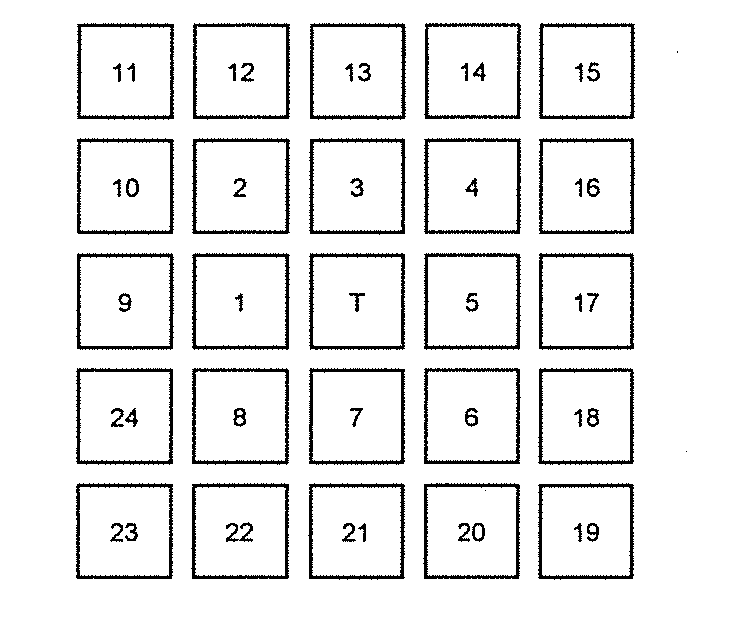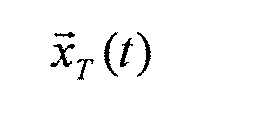WO2012144225A1 - Classification device and classification method - Google Patents
Classification device and classification method Download PDFInfo
- Publication number
- WO2012144225A1 WO2012144225A1 PCT/JP2012/002738 JP2012002738W WO2012144225A1 WO 2012144225 A1 WO2012144225 A1 WO 2012144225A1 JP 2012002738 W JP2012002738 W JP 2012002738W WO 2012144225 A1 WO2012144225 A1 WO 2012144225A1
- Authority
- WO
- WIPO (PCT)
- Prior art keywords
- selected object
- association
- objects
- degree
- unit
- Prior art date
Links
Images
Classifications
-
- G—PHYSICS
- G06—COMPUTING; CALCULATING OR COUNTING
- G06F—ELECTRIC DIGITAL DATA PROCESSING
- G06F3/00—Input arrangements for transferring data to be processed into a form capable of being handled by the computer; Output arrangements for transferring data from processing unit to output unit, e.g. interface arrangements
- G06F3/01—Input arrangements or combined input and output arrangements for interaction between user and computer
- G06F3/048—Interaction techniques based on graphical user interfaces [GUI]
- G06F3/0484—Interaction techniques based on graphical user interfaces [GUI] for the control of specific functions or operations, e.g. selecting or manipulating an object, an image or a displayed text element, setting a parameter value or selecting a range
- G06F3/0486—Drag-and-drop
-
- G—PHYSICS
- G06—COMPUTING; CALCULATING OR COUNTING
- G06T—IMAGE DATA PROCESSING OR GENERATION, IN GENERAL
- G06T11/00—2D [Two Dimensional] image generation
- G06T11/60—Editing figures and text; Combining figures or text
-
- G—PHYSICS
- G06—COMPUTING; CALCULATING OR COUNTING
- G06F—ELECTRIC DIGITAL DATA PROCESSING
- G06F16/00—Information retrieval; Database structures therefor; File system structures therefor
- G06F16/40—Information retrieval; Database structures therefor; File system structures therefor of multimedia data, e.g. slideshows comprising image and additional audio data
- G06F16/43—Querying
- G06F16/435—Filtering based on additional data, e.g. user or group profiles
- G06F16/436—Filtering based on additional data, e.g. user or group profiles using biological or physiological data of a human being, e.g. blood pressure, facial expression, gestures
-
- G—PHYSICS
- G06—COMPUTING; CALCULATING OR COUNTING
- G06F—ELECTRIC DIGITAL DATA PROCESSING
- G06F16/00—Information retrieval; Database structures therefor; File system structures therefor
- G06F16/40—Information retrieval; Database structures therefor; File system structures therefor of multimedia data, e.g. slideshows comprising image and additional audio data
- G06F16/43—Querying
- G06F16/438—Presentation of query results
- G06F16/4387—Presentation of query results by the use of playlists
- G06F16/4393—Multimedia presentations, e.g. slide shows, multimedia albums
Definitions
- the present invention relates to a classification device and a classification method, and more particularly to a classification device and a classification method capable of intuitively reorganizing contents such as digitized images, data and icons.
- Content such as digitized images, data, and icons can take various forms.
- the number of contents owned by the user has been enormous, and it is troublesome to classify the contents into desired categories. Therefore, as a technology for classifying content, an automatic classification technology based on, for example, face or object recognition or feature extraction has been proposed (for example, Patent Document 1).
- an object of the present invention is to provide a classification device and classification method capable of intuitively organizing a classification desired by a user according to a user operation.
- a classification device is a display device including: a plurality of objects disposed in a first area of a display screen; A position determination unit that determines a first position in the display unit, an identification unit that identifies a related object associated with the selected object among the plurality of objects, and the selected object corresponds to the first position with respect to the related object And a parameter assignment unit configured to set a parameter that contributes to a predetermined relationship that defines the followability to the selected object when being moved from the position according to the degree of association with the selected object.
- FIG. 1 is a diagram showing an example of a display screen in the embodiment.
- FIG. 2 is a diagram illustrating an example of a configuration of a display device in the embodiment.
- FIG. 3 is a block diagram showing an example of the configuration of the classification device in the embodiment.
- FIG. 4 is a block diagram showing an example of a detailed configuration of the function adding unit in the embodiment.
- FIG. 5 is a block diagram showing an example of components further included in the follow-up operation unit in the embodiment.
- FIG. 6 is a diagram for describing a configuration of an example of a display screen in the embodiment.
- FIG. 7A is a diagram for explaining the follow-up operation processing of the classification device in the embodiment.
- FIG. 7B is a view for explaining the follow-up operation processing of the classification device in the embodiment.
- FIG. 7A is a diagram for explaining the follow-up operation processing of the classification device in the embodiment.
- FIG. 7B is a view for explaining the follow-up operation processing of the classification device in the embodiment
- FIG. 8 is a diagram for explaining a model for realizing control of the number of related objects attracted to the selected object.
- FIG. 9 is a flow diagram in the case where the classification device in the embodiment applies a tensile force corresponding to the degree of association to each of the related objects.
- FIG. 10 is a diagram for explaining another example where the user can control the number of related objects attracted to the selected object.
- FIG. 11 is a flowchart for explaining an example of processing of the classification device in the embodiment.
- FIG. 12 is a diagram for describing an example of organizing a new category group using a display screen presented by the classification device in the embodiment.
- FIG. 13 is a diagram for describing an example of organizing a new category group using a display screen presented by the classification device in the embodiment.
- FIG. 14A is a diagram for describing an example of organizing a new category group using a display screen presented by the classification device in the embodiment.
- FIG. 14B is a diagram for describing an example of organizing a new category group using a display screen presented by the classification device in the embodiment.
- FIG. 15 is a diagram for describing an example of organizing a new category group using a display screen presented by the classification device in the embodiment.
- FIG. 16A is a diagram for describing follow-up operation processing of the classification device in the first modification of the embodiment.
- FIG. 16B is a diagram for describing follow-up operation processing of the classification device in the first modification of the embodiment.
- FIG. 17 is a diagram for describing a model for realizing the control shown in FIGS. 16A and 16B.
- FIG. 18 is a diagram showing an example where the user can control the number of related objects attracted to the selected object.
- FIG. 19 is a diagram for describing a following operation process of the classification device in the second modification of the embodiment.
- Typical content includes, for example, picture data, video data, text data, and the like.
- photo data is generally stored as original image data or compressed image data (eg, JPEG format).
- the video is generally stored as a set of image frames (eg, in MPEG format) encoded using an appropriate codec.
- text data is stored as a general text file, an application-specific file (for example, Microsoft word doc or docx format), or a printable file (for example, PDF).
- Some content may include both text and image data.
- Such content may include files handled by a presentation software application (eg, Microsoft PowerPoint).
- Some databases and the like generally store not only text data and numerical data as contents but also image data can be stored according to a predetermined data structure that gives meaning to stored data.
- the operation has conventionally been cumbersome and far from an intuitive process.
- the classification technology implemented by conventional software or the like, the user has to perform an operation such as interaction with a complicated system menu, dialog box or command in order to select desired content.
- the content contains something other than text, such as photos, images, movies, etc., the effect of the performance of the text search technology is not so high and the automatic classification by software etc. may not be possible, making the operation more complicated. .
- an aspect of the present invention is made in view of such problems, and it is an object of the present invention to provide a classification device and classification method capable of intuitively organizing a classification desired by a user according to a user operation. I assume.
- a classification device configured to set the first area of a selected object selected by a user among a plurality of objects arranged in a first area of a display screen.
- a position determination unit for determining a first position of the object, an identification unit for identifying a related object associated with the selected object among the plurality of objects, and the selected object for the related object from the first position
- a parameter assignment unit configured to set a parameter that contributes to a predetermined relationship that defines the followability to the selected object when being moved, according to the degree of association with the selected object.
- a follow-up operation processing unit may be provided to move the related object to the peripheral position of the second position of the second area by making the selected object follow on the basis of the predetermined relationship.
- the predetermined relationship may be a function defining at least any one of position, velocity, and acceleration.
- the predetermined relationship may define, as the followability, an algorithm that simulates the movement of attraction between the related object and the selected object according to the degree of association.
- the predetermined relationship may define, as the followability, an algorithm for simulating a motion of a spring force pulling the related object toward the selected object in accordance with the degree of association.
- the predetermined relationship may further define an algorithm for simulating a frictional force that delays the movement caused by the spring force according to the degree of association.
- the follow-up operation processing unit may move the related object to a peripheral position of the second position separated by a distance according to the degree of association.
- the degree of association may be a degree of similarity between the selected object and the associated object.
- the classification device further generates a connection line between the selected object and the related object
- the display screen is a characteristic that can visually recognize the generated connection line based on the degree of association.
- the connection line generation unit may be provided to display in FIG.
- the parameter assignment unit associates the parameter of the predetermined relationship with the selection object only for the association object having a degree of association with the selected object of the association object and having a first association degree or more. It may be set according to the degree.
- the follow-up operation processing unit further detects, by the rotation detection unit, a rotation detection unit that detects a rotation applied to the selected object moved by the user from the first position to the second position.
- a rotation detection unit that detects a rotation applied to the selected object moved by the user from the first position to the second position.
- the follow-up operation processing unit further includes a speed detection unit that detects a speed at which the selected object is moved from the first position to the second position by the user; and the speed detection unit When the magnitude of the detected velocity is greater than or equal to a first threshold value, among the related objects, the related object whose degree of association with the selected object is less than a first degree of association is returned to the original position of the first area.
- a moving unit may be provided.
- the classification device may further include a third area different from the first area and the second area from the designated object specified by the user among the plurality of objects arranged in the first area.
- a display control unit for displaying on the screen, a characteristic portion detection unit for detecting a first characteristic portion designated by the user among a plurality of characteristic portions constituting the designated object displayed in the third area;
- a presentation unit that presents a feature related object that is an identified object and is associated with the first feature portion among the plurality of objects, and the position determination unit is selected by the user among the feature related objects
- the first region in the selected feature-related object is a feature-related object as the selected object
- the first position of the may be determined.
- the selection object is configured of a plurality of objects
- the identification unit is configured to, among the plurality of objects, a plurality of related objects associated with an object obtained by averaging features of the plurality of objects. , And may be identified as the related object.
- the classification device further receives and receives additional information input by the user with respect to a formation group formed by the selected object at the second position and the related object at the peripheral position.
- the information processing apparatus may further include an additional information adding unit that adds the additional information to the organization group.
- the identification unit may identify a first related object associated with the selected object and a second related object associated with the first related object among the plurality of objects as the related object. .
- the object is an icon for activating an application.
- the object is content.
- a classification method in which a first object in a selected object selected by a user among a plurality of objects arranged in a first area of a display screen is provided.
- a positioning step of determining a first position within the region; an identification step of identifying a related object associated with the selected object among the plurality of objects; and the selected object for the related object.
- a parameter providing step of setting a parameter that contributes to a predetermined relationship that defines the followability to the selected object when being moved from the position according to the degree of association with the selected object.
- the computer-generated parameter that defines the followability is associated based on the degree of association between the target content (selected object) and other related content (related objects) similar to the target content.
- a classification apparatus and classification method capable of reorganizing classification of contents (objects) such as images and icons in a user-friendly and natural manner for the user are described.
- the classification device and the classification method in the present embodiment set the above-mentioned parameters to related content so as to show, for example, physical motion characteristics that can be simulated by a computer according to the degree of association of content.
- the user selects and moves desired target content in a computer-generated image space such as a display screen by an appropriate touch gesture or a pointing device.
- the related content is drawn as a movable object (physical object) showing physical motion characteristics while following the target content in an image space generated by a computer such as a display screen. More specifically, the related content is drawn to move as if drawn to the selected target content by an invisible attraction (eg, an invisible spring force, a physical force such as gravity, etc.) .
- an invisible attraction eg, an invisible spring force, a physical force such as gravity, etc.
- the related content follows the selected target content while showing kinematical motion as if moving by invisible attraction.
- the strength of this invisible attraction is defined in accordance with the degree of association with the target content. That is, related content with a high degree of association is defined as being attracted by a stronger force than related content with a low degree of association.
- the strength of this invisible attraction may be defined to be reflected in the speed of following the target content. That is, the related content with a higher degree of association may be defined to move faster following the selected target content.
- the user can intuitively understand the degree of association between the related content and the target content by observing the movement of the related content following the target content and the position at which the related content is rendered.
- the related content is moved with a motion that mimics the motion of the physical object. Therefore, the user can reorganize related content simply by moving the target content by an operation such as touch and drag (or click and drag), so that the user learns operation methods to rearrange quickly and naturally. be able to.
- the parameter defining the followability is typically a kind of physical parameter according to the degree of association between the target content and its related content.
- physical parameters include, but are not limited to, the following (a) to (d).
- the parameters defining followability are not limited to physical parameters.
- the form is not limited as long as the related content is a parameter that can define a movement that shows followability, such as movement accompanied by imitation of physical movement.
- the degree of association between the selected object (target content) and the related object (related content) is defined using a parameter defining followability.
- a parameter defining followability In the following, as an example, the case of using physical parameters related to kinematics such as force, velocity, or relative position as parameters for defining the followability will be described.
- K i is a parameter depending on the association (degree of association) between the related object i and the selected object T (k i > 0). Also, Indicates the position of the related object i. Also, Indicates the position of the selected object T.
- Such a velocity is, for example, generated (simulated) by a computer according to the relationship defined by (Expression 2).
- l i is a parameter depending on the association (degree of association) between the related object i and the selected object T (l i > 1).
- (Expression 3) is set depending on the association (degree of association) between the related object i and the selected object T.
- the related objects i are arranged in the final relative positions in the order of the peripheral positions of the selected object T shown in Table 1 or Table 2 in descending order of the degree of association with the selected object T. Be moved.
- the arrangement method of the objects is not limited to the examples of Tables 1 and 2.
- the selected object in a predetermined area of the screen, the selected object may be at the top, and may be arranged in a line in the descending order of the degree of association.
- the related object may be arranged around the selected object at a distance corresponding to the degree of association.
- the speed approaching to can be calculated by, for example, (Equation 4) below.
- l is a constant parameter (l> 1).
- the degree of association between the related object and the selection object, the force such as tension and attraction acting between the related object and the selection object, and the final position (relative to the selection object) It may be defined using physical parameters combined with position).
- the related object is Get close, here, Is set according to the association between the related object i and the selected object T, as described above.
- k i is a parameter depending on the association between the related object i and the target selection object T (k i > 0).
- the degree of association between the related object and the selected object is combined with the speed at which the related object is attracted to the selected object and the final position (relative position) of the related object with respect to the selected object May be defined.
- l i is a parameter depending on the association between the related object i and the selected object T (li> 1).
- FIG. 1 is a diagram showing an example of the display screen 22 in the present embodiment.
- the display screen 22 shown in FIG. 1 doubles as a touch-operable user interface, and will be described below as having a plurality of different areas where the user can interact using touch gestures.
- the display screen 22 is described as being touchable, the display screen 22 may naturally correspond to other types of user interaction.
- computer equipment driven by a mouse or a touch pen may also be used to control the display screen 22.
- FIG. 1 exemplifies a case used for managing image content such as photo library content.
- the content managed in the present embodiment is not limited to the image content. It may be an image content, a text content, a hypertext content, a database content, an icon, or the like, as long as it is a plurality of objects displayed on the display screen 22.
- FIG. 2 is a diagram showing an example of the configuration of the display device 20 in the present embodiment.
- the display device 20 illustrated in FIG. 2 includes a touch panel display 24, a CPU 26, a bus 28, a memory 30, a storage device 32, an I / O 34, and a display driver 36.
- the bus 28 is connected to the CPU 26, the memory 30 capable of random access, and the storage device 32.
- the CPU 26 is a central processing unit connected to the bus 28.
- the I / O 34 is an input / output unit connected to the bus 28 and can easily communicate with an external device via any appropriate means such as a wired connection or a wireless connection.
- the display driver 36 is connected to the bus 28 to support the touch panel display 24.
- the display driver 36 includes a circuit necessary to drive the display device 20 and receive a touch input command.
- the display driver 36 supports an operation such as touch and drag for enabling the user to select image content on the display screen 22 shown in FIG. 1.
- the display device 20 illustrated in FIG. 2 may communicate with the classification device described below via the I / O 34, or may be configured as the classification device described below.
- FIG. 3 is a block diagram showing an example of the configuration of the classification device 100 in the present embodiment.
- FIG. 4 is a block diagram showing an example of a detailed configuration of the function adding unit 127 in the present embodiment.
- the classification device 100 shown in FIG. 3 includes a category reorganization user interface 102, an identification unit 103, a general classification unit 104, a selected object position determination unit 114, a parameter assignment unit 117, and an additional information assignment unit 112.
- a follow-up operation processing unit 121, a category reorganization unit 126, and a function adding unit 127 are provided.
- the category reorganization user interface 102 is an interface unit that supports interaction with the user using a number of software components in sequence, and handles ongoing interaction between the user and a display screen such as a display.
- the category reorganization user interface 102 communicates with the I / O 34 of the display device 20 to support interaction with the user.
- the general classification unit 104 cooperates with the identification unit 103, and operates when necessary even if the user does nothing.
- the general classification unit 104 automatically classifies a plurality of objects to be managed into different categories based on a known automatic classification technology.
- the identification unit 103 includes a face recognition unit 106, an object recognition unit 108, a feature extraction unit 110, and an object relevance analysis unit 116.
- the identification unit 103 identifies a related object associated with the selected object among the plurality of objects.
- the object is typically content indicating the content such as an image or video, but may be an icon for activating an application.
- the feature extraction unit 110 extracts features that are latent in an object, such as an image, using a known feature extraction technique.
- the face recognition unit 106 analyzes each of the plurality of contents and recognizes an area indicating a face in the content. For example, the face recognition unit 106 uses an appropriate face recognition algorithm for detecting features such as eyes, nose, cheekbones, jaws and the like corresponding to the face of the selected object (for example, the subject included in the image) selected by the user. Recognize the area showing the face.
- the object recognition unit 108 recognizes features in the target object as the face recognition unit 106 does.
- the face recognition unit 106 is designed to recognize features found in human faces, but the object recognition unit 108 is designed to recognize more general ones, so that building, geography, etc. Features, objects such as furniture are recognized.
- the face recognition unit 106 and the object recognition unit 108 may be realized using a learning system capable of extracting and learning features from known faces and known objects. The discrimination between the face recognition unit 106 and the object recognition unit 108 depends on the general feature extraction capability of the feature extraction unit 110.
- the face recognition unit 106 and the object recognition unit 108 are particularly suitable for visual image processing. These are originally general purpose, but apply to the extraction of any features that are considered to show originality. It applies not only to features extracted from visual content (photographs, videos, etc.) but also to other data types as applicable to more general purpose data mining applications.
- the object relevance analysis unit 116 operates in cooperation with the selected object position determination unit 114 and the general classification unit 104, and determines whether a plurality of objects in the first area are related to the selected object selected by the user. . This determination includes giving relevance to the related object of the selected object. For example, as the degree of association, a numerical value may be assigned, or a score of 0% to 100% may be assigned. A score of 100% indicates that the selected object is identical to the selected object or has a very high degree of similarity with the selected object. On the other hand, a score of 0% indicates that it is not associated with the selected object.
- the selected object position determination unit 114 is an example of a position determination unit, and among a plurality of objects arranged in the first area of the display screen, a first position in the first area of the selected object selected by the user. Decide. Specifically, the selected object position determination unit 114 sequentially determines the position of the selected object selected by the user.
- the parameter assignment unit 117 includes a connection line generation unit 118 and a parameter calculation unit 120.
- the parameter assignment unit 117 is a parameter that is a parameter calculated by the parameter calculation unit 120 and contributes to a predetermined relationship that defines the followability to the selected object when the selected object is moved from the first position.
- the degree of association is, for example, the degree of similarity between the selected object and the related object.
- the degree of association may be, for example, the degree of similarity of the feature amounts possessed by the selected object and the related object, or may be the degree of similarity of color, pixel value, motion vector, or the like.
- the similarity of the metadata part may be used.
- the degree of association is the similarity of the name of the application associated with the icon, the similarity of the type of application associated with the icon, and the icon image
- the similarity as an image may be used.
- the followability means the nature of a follow operation such as movement accompanied by the imitation of physical movement.
- the parameter assignment unit 117 sets a parameter of a predetermined relationship according to the degree of association with the selected object only for the association objects with the degree of association with the selected object of the related objects that is equal to or higher than the first degree of association. You may.
- the parameter calculation unit 120 calculates, for each related object, a parameter that defines followability according to the degree of association with the selected object.
- the parameter calculation unit 120 is a parameter (predetermined relationship) that contributes to a predetermined relationship that defines an algorithm for simulating motion of attraction between each related object and the selected object according to the degree of association as the followability. Parameter of (1) may be calculated.
- the parameter calculation unit 120 is a parameter (predetermined relationship that contributes to a predetermined relationship that defines an algorithm for simulating the motion of the spring force that pulls the related object toward the selected object as the followability. Parameter of (1) may be calculated.
- the parameter calculation unit 120 further contributes to a predetermined relationship defining a algorithm for simulating a friction force that delays motion caused by a spring force according to the degree of association as the followability (a predetermined relationship Parameters may be calculated.
- the predetermined relationship may be one that can be expressed by a mathematical expression such as a predetermined function, and for example, it can not be expressed by a mathematical expression such as a table in which the degree of association is associated with various numerical values.
- the predetermined function defines at least one of position, velocity, and acceleration when the object moves.
- An example of such a predetermined function is a function that defines a physical phenomenon.
- the predetermined function is not limited to this example, and may be anything as long as it defines curvilinear or linear movement of an object.
- the parameter calculation unit 120 calculates physical parameters that are treated as if the related objects are linked by, for example, an invisible spring that generates a traction force.
- a property that mimics a physical movement, such as making the selected object follow the related object each time the user moves the selected object.
- the connection line generation unit 118 generates a connection line between the selected object and the related object, and displays the generated connection line on the display screen as a visually recognizable feature based on the degree of association. Specifically, the connected line generation unit 118 generates a connected line between the selected object and the related object based on the analysis result of the object relevance analysis unit 116. Here, the connected line generation unit 118 may generate, in the related object, a connected line whose thickness or color has been adjusted according to the degree of association with the selected object.
- the additional information adding unit 112 receives additional information input by the user for the organization group formed by the selected object at the second position and the related object at the surrounding position, and adds the received additional information to the organization group .
- the additional information is, for example, a tag or metadata.
- the user may add tags to a plurality of objects belonging to the organized group through the additional information adding unit 112. For example, if the plurality of objects belonging to the organization group are objects corresponding to the face of the user's daughter, the daughter's name may be added as additional information.
- the category reorganization unit 126 organizes the selected object at the second position and the related object at the surrounding position as a new category group (organization group). Specifically, the category reorganization unit 126 puts the selected object and the related object together into one organization group, and associates the newly created recognition information with the organization group. This allows later recall to add additional information such as category names to the organizational group.
- the user can also use the objects constituting the organization group as a starting point (selection object) in further object reorganization.
- the follow-up operation processing unit 121 includes a follow-up operation unit 122 and a related object position determination unit 124.
- the follow-up operation unit 122 causes the related object to follow the selected object when the selected object is moved from the first position to the second position included in the second area different from the first area of the display screen. It moves to the peripheral position of the 2nd position of the 2nd field. Further, the follow-up operation unit 122 causes the related object to follow the selected object with a motion based on the above-described parameter (predetermined relationship). Also, the follow-up operation unit 122 moves the related object to the peripheral position of the second position separated by a distance according to the degree of association.
- the follow-up operation unit 122 causes a plurality of related objects to be drawn while following the selected object by a force characterized by a parameter defining followability, or to a peripheral position of a second position having a distance corresponding to the degree of association. Move it.
- the follow-up operation unit 122 uses the parameter that defines the follow-up property according to the degree of association with the selected object, and causes the association object to be simulated by, for example, a tensile force or a spring force. Following the imitation (while showing a motion trajectory simulated with tension or spring force), the selected object is followed. More specifically, the follow-up operation unit 122 provides a user-friendly and natural visual display such as following movement of a related object while imitating physical movement in the rough movement direction indicated by the trajectory of the selected object. .
- FIG. 5 is a block diagram showing an example of components further included in the follow-up operation unit 122 in the present embodiment. That is, the follow-up operation unit 122 may further include a detection unit 1211 and a movement unit 1212.
- the detection unit 1211 is an example of a rotation detection unit or a speed detection unit.
- the detection unit 1211 detects the rotation applied by the user to the selected object moved from the first position to the second position. Alternatively, the detection unit 1211 detects the speed at which the selected object is moved from the first position to the second position by the user.
- the moving unit 1212 selects, of the related objects, the related object whose degree of association with the selected object is equal to or less than the first degree of association Return to the original position of the area.
- the movement unit 1212 selects, from among the related objects, the related object whose degree of association with the selected object is less than the first Return to the original position of the area.
- the related object position determination unit 124 determines the position of the related object by, for example, demarcating the boundary of each related object. For example, when the related object moves following the selected object, the related object position determination unit 124 determines the position of the related object so as to be radially adjacent to the selected object based on the degree of association. Here, the related object position determination unit 124 determines the positions at which related objects are rearranged so that individual related objects do not overlap each other.
- the function addition unit 127 includes, for example, a display control unit 128, a characteristic part detection unit 129, and a presentation unit 130 as shown in FIG. 4, and causes the classification device 100 to perform additional functions.
- the function adding unit 127 cooperates with the selected object position determination unit 114 to select a feature related object selected by the user among the plurality of feature related objects in the selected object position determination unit 114 as the selected object. The first position in the first region of the feature related object is determined.
- the display control unit 128 displays a designated object designated by the user among a plurality of objects arranged in the first area in a third area different from the first area and the second area.
- the characteristic part detection unit 129 detects a first characteristic part designated by the user among a plurality of characteristic parts constituting the designated object displayed in the third area.
- the presentation unit 130 presents a plurality of feature related objects identified by the 103 identification unit and associated with the first feature portion among the plurality of objects.
- the classification device 100 is configured as described above.
- FIG. 6 is a diagram for explaining the configuration of an example of the display screen in the present embodiment.
- the display screen 22 is composed of a general classification area 40, an area 44, a window area 48, and an area 50.
- the display screen 22 arranges and displays a plurality of contents such as photographs in the user's personal photograph collection.
- the general classification unit 104 classifies the plurality of contents into various types or groups (category groups) using an automatic classification technology.
- the classification device 100 displays, in the general classification area 40, thumbnail images, icons and the like indicating the comprehensively classified category groups.
- the user can select a desired category group from the category groups shown in the general classification area 40 by an appropriate touch gesture.
- the selection category 42 is selected by the user.
- the classification device 100 displays, in the general classification area 40, thumbnails indicating a plurality of objects (content) belonging to the selected category group (for example, the selection category 42). Display an image or icon.
- the user can select one or more objects from among the plurality of objects shown in the area 44 by performing appropriate touch gestures in the area 44.
- FIG. 6 shows an example in which the object 46 is selected by the user.
- the area 44 is an example of the first area, for example.
- the classification device 100 displays the content of the object 46 selected by the user (for example, an image obtained by enlarging the selected object) in the window area 48.
- the window area 48 is an example of the third area
- the object 46 displayed in the window area 48 is an example of the specified object.
- the contents (designated object) of the object 46 displayed in the window area 48 may include subcomponents that can be identified. That is, the object 46 displayed in the window area 48 may include individually identifiable features, such as buildings, geographical features, animals, human faces, and the like.
- the function adding unit 127 searches for additional related objects with respect to distinguishable feature parts in cooperation with the identification unit 103, and adds additional functions such as presenting feature related objects related to the feature parts. Demonstrate.
- the user by selecting one of the faces of the person included in the picture displayed in the window area 48 by the touch gesture, the user performs, for example, a query search using the selected person. Acquire and present feature related objects (e.g., other images in which the selected person appears).
- the object relevance analysis unit 116 determines similarity by analyzing the degree of association (similarity) between the presented feature related object and the selected feature portion among the plurality of objects belonging to the selected category group. Give a degree of relevance such as a score indicating the degree.
- the object relevance analysis unit 116 assigns the degree of similarity (score) of each of the presented images, for example, based on the result of the identification algorithm. The image in which the selected person appears has a high degree of association, and the image in which the selected person does not have a low degree of association.
- the algorithm used to calculate the degree of association depends on the type of object to be analyzed. If the objects to be analyzed are content such as photo content and video content, the degree of association can be analyzed using an algorithm that recognizes faces and objects and image feature extraction techniques. In addition, when the object to be analyzed is an icon or the like that activates an application of a database, it is possible to analyze their degree of association using a query search technique.
- Region 50 is a spatial region used by the user to reorganize categories of objects. For example, an object (selected object) selected by the user from among a plurality of objects belonging to a desired category group is dragged to the area 50. Then, the related object is moved to the area 50 following the selection object. The follow-up operation will not be described here because it will be described in more detail below. Then, the user can perform processing such as setting the related object and the selected object moved following the area 50 to a family (organization group) belonging to a new category.
- FIG. 7A and FIG. 7B are diagrams for explaining the follow-up operation processing of the classification device 100 in the present embodiment.
- the user selects the object 46a from the plurality of objects displayed in the area 44, and the selected object 46a (selected object) is located outside the area 44 (for example, within the area 50).
- the following operation is shown when the drag operation of dragging to the position of (1) is performed.
- the classification device 100 highlights, for example, the related object associated with the object 46a.
- the classification device 100 highlight related objects with high similarity so as to be more noticeable.
- the classification device 100 may highlight a related object to make the user visually recognize it, and display a connected line indicating connectivity according to the degree of association.
- an object 52a, an object 54a, and an object 56a are shown as examples of related objects with high degree of relatedness.
- related objects with a low degree of association are drawn in a different manner from those with a high degree of association so as to indicate a low degree of association.
- the related object is shaded so as not to be noticeable, or a connecting line which is highlighted but less prominent than the connecting line used for the related object having a high degree of relatedness is displayed.
- FIG. 7A an object 58a, an object 60a, and an object 62a are shown as an example of related objects with a low degree of relatedness.
- the classification device 100 visually draws connecting lines using different thicknesses or different lightness values, as shown in FIG. 7A. For example, use a thick line for related objects with a degree of similarity (degree of association) of 75% to 100%, and a thick line thinner than this for related objects with a degree of association (degree of association) of 50% to 74%. It may be used. Then, thin lines or dotted lines may be used for related objects with a degree of similarity (degree of association) of 25% to 49%. Note that, depending on the application, related objects with a degree of similarity (degree of association) lower than a specific threshold, such as a threshold below 25%, may not be visualized in the connected line. This allows the user to visually understand the degree of association. Also, instead of controlling the saliency or thickness of the connecting line, different colors may be used to indicate the level of relevance.
- the classification device 100 can display the information indicating the degree of association given to the related object in correspondence with various levels of the association degree.
- related objects indicated by the object 64a and the object 66a are indicated by light shadows.
- the display method of the information indicating the degree of association is not limited to the above example. For example, light shadows may be used to render connected lines to indicate that the degree of association is low.
- FIG. 7B when the user drags the object 46a shown in FIG. 7A from the resting position of the area 44, the plurality of related objects follow the trajectory 70 of the object 46a.
- the selected object (object 46a) has been moved to the object 46b shown at a position outside the range of the area 44.
- the related object follows along approximately the same trajectory 70 as the selected object and spatially while following the trajectory 70. Reorganized. That is, as shown in FIG. B, the related object with the high degree of association is placed closer to the object 46b which is the selected object moved than the related object with the low degree of association.
- each related object follows the selected object, acting as if it were connected, for example, by an invisible spring having a spring force proportional to the degree of association.
- related objects with high degree of association such as object 52b, object 54b and object 56b
- have a stronger invisible spring than are related objects with low degrees of association such as object 58b, object 60b and object 62b.
- the behavior of being pulled toward the object 46 b by the force of in other words, in FIG. 7A, the related objects with high degree of association such as object 52a, object 54a and object 56a, and the related objects with low degree of association such as object 58a, object 60a and object 62a are also the first of area 44. It is distributed and arranged at the position.
- FIG. 7B when following the movement by the user of the selected object, each related object is rearranged and arranged in order according to the degree of association (the degree of association).
- the parameter (the force of the invisible spring) is added by adding a parameter that is affected by the moving speed (speed) at the time of tracking, such as suppressing the force of the pulling spring. ) May be mitigated or reduced.
- a parameter that is affected by the velocity at the time of tracking assuming that a shock absorber that affects the velocity is configured in the interconnection line between the selected object and the related object.
- F k dx / dt ⁇ cd dv / dt.
- the effect of the parameter represented by the delay force is to slightly slow the following movement of each related object. That is, the motion and response to the spring force not visible due to this parameter is not instantaneous.
- the classification device 100 provides each of the related objects with a motion tolerant reaction force or shock absorber that is subject to speed so that the related objects reach their final destination after the selected object stops moving. Parameters can be used. As a result, the classification device 100 can provide the user with a visual effect that makes the associated object appear to indicate a velocity-induced movement.
- this parameter may be expressed considering that each related object moves in a medium having viscosity.
- the related object does not instantaneously follow, such as not changing its position instantaneously.
- each related object continues to move smoothly at the position after movement, although only for a short time after the selected object has stopped.
- the classification device 100 can use parameters that cause the associated object to move towards the selected object through the viscous medium.
- the classification device 100 follows a tracking operation process that simulates like a rubber spring which is expanded when the selected object is moved and which continues to move toward the selected object after the selected object stops. It can be carried out.
- the classification device 100 can provide the user with a visual effect that makes the associated selected object appear to be pulled through the viscous medium.
- Such parameters can decelerate the movement of the associated object following the selected object.
- the user moves to a position where each related object is finally placed, the user can see a movement in which related objects having a high degree of relatedness pass over related objects having a low degree of relatedness.
- the related objects having a high degree of association You will be attracted more quickly. Therefore, related objects with high degree of relatedness are arranged so as to be positioned closest (closest peripheral position) to the selected object when the selected object finally stops.
- the detection unit 1211 detects the speed at which the user moves the selected object from the first position to the second position.
- the moving unit 1212 selects one of the plurality of related objects that has a degree of association with the selected object that is equal to or less than the first degree of association. , Or may be returned to the original position of the first area. In this way, related objects may be made to follow the selected object with motions that exhibit complex kinematic relationships.
- the user can control the number of related objects attracted (captured) to the selected object by the speed at which the selected object is moved.
- the classification device 100 sets a parameter that defines a frictional force that indicates a motion that acts in the opposite direction to the pulling direction on the related object.
- the connecting line showing the tensile force is set to be fragile (extensible but cut when the pulling force is too strong). That is, for the related objects with a low degree of association, more fragile connecting lines are generated.
- the related object having low relevance is broken at the connecting line depending on the speed at which the selected object is moved, and is not selected as the related object when the connecting line is broken.
- FIG. 8 is a diagram for explaining a model for realizing control of the number of related objects attracted to the selected object.
- the classification device 100 sets physical parameters calculated based on the degree of association for each of the association objects. That is, the classification device 100 establishes the association between the degree of similarity (degree of association) between the selected object and the related object and the physical parameter.
- the kinematics such as the weight of an object, such as weighting related objects with low degree of relatedness (low similarity) and lightening related objects with high degree of relatedness (high similarity) Physical parameters that define the behavior of When the user pulls the selection object TD in a specific direction, the displayed objects 83a to 85a move. Heavy related objects (e.g. 85a) are slower or not moving at all due to the defined frictional force (e.g. F4). On the contrary, since the light related object can move freely, it moves along the trajectory of the selection target object when the selection object TD moves.
- the defined frictional force e.g. F4
- each related object may be provided with a connection line having a weak value according to the degree of association.
- a related object with a low degree of association e.g., having no similarity
- a related object with a high degree of association is given a non-weak connecting line.
- the connection line with a lower vulnerability value is broken. That is, in this method, even if the user pulls the selected object TD, the related object having a low degree of association breaks the connection line with the selected object (disassociation) and does not follow the selected object.
- the connecting line indicated by F4 is shown in light color (thin) to indicate low values of weakness.
- FIG. 8 is an example and another model may be used.
- FIG. 9 is a flow diagram when the classification device 100 in the present embodiment applies a tensile force to each of the related objects according to the degree of association.
- the user selects a desired object (selected object) from the plurality of objects displayed in the area 44.
- the classification device 100 identifies the related object associated with the selected object.
- the classification device 100 detects the speed at which the selected object has been moved, and determines an associated selected object that follows the movement of the selected object based on the detected speed. Note that S112 corresponds to the setting of the speed described in FIG. Further, in S114, the classification device 100 calculates, for example, physical parameters that define the tensile force in the related objects, and sets the physical parameters in each of the related objects.
- the classification device 100 moves the related object using the set tensile force Fn so as to follow the movement of the selected object.
- FIG. 10 is a diagram for explaining another example where the user can control the number of related objects attracted to the selected object. Elements similar to those in FIG. 7B are assigned the same reference numerals, and detailed descriptions thereof will be omitted.
- the user can increase the number of related objects by rotating the object 46b clockwise with an operation 73a such as a touch gesture. Also, the user can reduce the number of related objects by rotating the object 46 b counterclockwise by a touch gesture or the like.
- the rotation control unit 72 when the user rotates the rotation control unit 72 clockwise or counterclockwise, the rotation control unit 72 generates a threshold of a numerical value that fluctuates in the range from a low value to a high value.
- the value generated by the rotation control unit 72 is used to set a threshold (first degree of association) for determining whether the classification device 100 is the related object associated with the selected object.
- a threshold first degree of association
- the rotation control unit 72 is operated by the user and a high threshold is set, for example, only objects whose similarity (degree of association) exceeds 75% are captured (pulled) as related objects.
- a low threshold when the rotation control unit 72 is operated by the user and a low threshold is set, for example, only objects whose similarity (degree of association) exceeds 25% are captured as association objects.
- the detection unit 1211 detects the rotation applied by the user to the selected object moved from the first position to the second position.
- the moving unit 1212 selects one of the plurality of related objects that has a degree of association with the selected object equal to or less than the first degree of association, The original position of the first area is returned.
- FIG. 11 is a flowchart for explaining an example of processing of the classification device 100 in the present embodiment. As described above, FIG. 11 shows an example of the method of remapping the selected object and the related object that has been followed and reorganizing into a new category group.
- the position of the selected object in the first area 44 is sequentially determined. This process is performed by the selected object position determination unit 114.
- the related object position determination unit 124 determines the respective positions in the area 44 of the related object identified by the identification unit 103.
- the related object position determination unit 124 performs processing of determining the positions of the related objects in the order in which the related object is identified by the identification unit 103.
- the parameter calculation unit 120 calculates a parameter that defines the followability according to the degree of association with the selected object, and sets the parameter as the associated object.
- the parameter calculation unit 120 sequentially calculates a tensile force (a force of an invisible spring) on each related object.
- k is a value proportional to the degree of association between the related object and the selected object.
- the tensile force may be calculated using an equation showing such a linear relationship
- the tension is calculated using a equation showing a non-linear relationship that realizes different attractive force profiles between the selected object and the related object. May be
- the classification device 100 calculates a following operation that determines how the related object moves when the user moves the selected object.
- m indicates a scaled set (which may be the same value for all of the related objects) and a indicates an acceleration generated by the force F.
- the set of all related objects may be equal, so the applied force (tensile force on the individual related objects) is proportional to the generated acceleration.
- the acceleration value can be determined by performing the follow-up operation process of each related object.
- the acceleration value is used to calculate the motion indicated by the related object.
- Such movements are, of course, vector quantities.
- this follow-up motion model is simulated based on the kinematic relationship in which each related object is attracted to the selected object by the invisible spring force (tensile force) with the selected object. Therefore, the vector direction of the motion of the related object is directed to the center of the selected object.
- each related object moves following the trajectory of the selected object, with a behavior of being attracted.
- the above physical parameters may be calculated including a term having an action as a shock absorber affected by speed, so that the related object looks as if it is immersed in the viscous medium and moves.
- the above physical parameters may be calculated including a term having an action affected by the speed at the time of calculating, whereby the motion of the related object can be delayed relative to the motion of the selected object, that is, the user selects
- the object stops moving the related object continues to coast towards the final destination, which is either the point at which the tension returns to zero or is already placed By another related object, the point of the result of the motion is interrupted becomes final deployment site.
- the classification device 100 generates a connection line between the related object and the selected object, in addition to the calculation of the movement of the related object. Specifically, the classification device 100 defines and draws connection lines between the centers of the respective related objects (for example, thumbnail images). Note that, as described above, the classification device 100 generates a connected line of thickness or color adjusted based on the degree of association.
- the classification device 100 organizes the moved related objects and the selected objects into groups having new categories.
- the user may assign a label indicating a category to the organized group.
- each object can belong to more than one category.
- FIGS. 12 to 15 are diagrams for explaining an example of organizing a new category group using the display screen presented by the classification device 100 in the present embodiment.
- symbol is attached
- FIG. 12 An example of a transition screen of the display screen 22 is shown in FIG.
- the user selects an object 47a (selected object) from among a plurality of objects displayed in the area 44 by the touch gesture operation 73b on the transition screen 22a.
- the user drags the object 47 a (selected object) from the area 44 to the position of the object 47 b shown in the area 50 by the touch gesture operation 73 d.
- the related object is drawn to the peripheral position of the object 47b.
- the user gives the label [Fido] as one organized group of these collected objects (the object 47 b and a plurality of related objects at the surrounding positions).
- the object group (a plurality of objects belonging to the organization group) to which the label is attached can be displayed as a new category group.
- FIG. 13 a typical use case is shown in FIG. 13 similarly to FIG. 12, in the transition screen 22e, the part of the picture in which the dog displayed in the window area 48 is specifically selected There is. That is, in the transition screen 22e, the user selects a part (here, the dog itself) of the image 49d (designated object) including the dog displayed in the window area 48 by the touch gesture operation 73c. The selected portion is used as a feature portion to find other images in which the same dog appears.
- the subsequent steps are the same as those described above, and thus the description thereof is omitted.
- FIGS. 14A and 14B show a use case similar to that of FIG. 12, but in FIGS. 14A and 14B, different features in the image (designated object) displayed in the window area 48 in the transition screen 22f are displayed. The case of selection is shown.
- the user has selected Mount Fuji 49e in the image displayed in the window area 48 by the touch gesture operation 73e.
- the user selects a related image (object 47c) including Mt. Fuji 49e on the transition screen 22g, and moves it from the area 44 to the position of the object 47d in the area 50 by the touch gesture operation 73f.
- the user selects the cherry blossoms f in the image displayed in the window area 48 by the touch gesture operation 73g. Then, the user selects the related image (object 47e) including the cherry blossoms 49f on the transition screen 22h and moves the area 44 to the position of the object 47f in the area 50 by the touch gesture operation 73h.
- FIG. 15 shows the case of creating a more complicated category based on the previously created category. That is, first, the user selects one image (object) in a previously defined category (organization group). The selected image (object) is displayed as an enlarged image 49g in the window area 48. Next, on the transition screen 22i, the user selects one person (not shown) included in the image 49g, and selects a desired object 47g among the objects shown as the selected person in the area 44. Then, the user moves the object 47g from the area 44 to the position of the object 47i in the area 50 by the touch gesture operation 73i. By doing so, objects related to the object 47i are attracted to the area 50 as a new category.
- the transition screen 22i another characteristic portion of the person selected in the image 49g is selected.
- the desired object 47i is selected.
- the user moves the object 47i from the area 44 to the position of the object 47j in the area 50 by the touch gesture operation 73j.
- the object group associated with the object 47 j is attracted to the area 50 as a new category.
- additional information is added with the two collected object groups as one organization group 50a.
- the organization group 50a may include both the original category cluster and the newly created category cluster. Two organization groups may be newly drawn, and the two organization groups may be combined into one organization group.
- FIG. 16A and FIG. 16B are diagrams for explaining the follow-up operation processing of the classification device in the first modification of the present embodiment.
- the same components as those in FIGS. 7A and 7B are denoted by the same reference numerals, and detailed description thereof will be omitted.
- related objects associated with the selected object may be arranged according to a tree structure.
- related objects represented by, for example, the object 52a, the object 54a, and the object 56a may be drawn directly to the selection object (the object 46a).
- related objects indicated by, for example, the object 58a, the object 60a, the object 62a, the object 64a, and the object 66a may be drawn directly as a grandchild of the related object.
- the user has selected the object 46a as the selected object, and moved the selected object 46a along the trajectory 70 to the position of the object 46b as shown in FIG. 16B.
- the direct connection line is given to the object 52a, the object 54a, and the object 56a as having high degree of similarity with the object 46a.
- the related object (child) to which the direct connection line is given similarly has the degree of relation to other objects. Define the parent-child-grandchild tree structure using this child's degree of association.
- object 52a is similar to object 58a. Therefore, as shown in FIG.
- this operation is realized by identifying the first related object associated with the selected object and the second related object associated with the first related object among the plurality of objects as related objects. .
- FIG. 17 is a diagram for describing a model for realizing the control shown in FIGS. 16A and 16B.
- the same elements as in FIG. 8 are denoted by the same reference numerals, and the detailed description will be omitted.
- the classification device 100 as shown in FIG. 17, allows objects to be drawn together (or pulled together) and is captured by the invisible tension between each object. Specifically, the object Am is attracted to the object Ao by the force F4, and the object An is attracted to the object Ao by the force F5. That is, the attraction may be between the closest objects, and may not be attracted directly to the selected object TD.
- FIG. 8 describes the model in the case where all the forces are attracted to the same selected object TD.
- calculation can be performed in the same manner as described in FIG. 8 except that each object has a parent, child, or grandchild relationship.
- the calculation of the force may be performed recursively according to the tree structure.
- FIG. 18 is a diagram showing an example where the user can control the number of related objects attracted to the selected object.
- the same components as those in FIGS. 10 and 16B are denoted by the same reference numerals, and detailed description thereof will be omitted.
- the user relates by adding rotation of the object 46b by the operation 73a such as touch gesture.
- the number of objects may be increased or decreased.
- FIG. 19 is a diagram for describing a following operation process of the classification device in the second modification of the present embodiment.
- the object 46b, the object 46c and the object 46d may be selected as selection objects, and related objects associated with the selection objects may be attracted to the selection objects (objects 46b to 46d).
- This operation is realized as follows. That is, when the selected object is composed of a plurality of objects, the identifying unit 103 selects, among the plurality of objects, a plurality of related objects associated with an object obtained by averaging the features of the plurality of objects. The above operation is realized by identifying as.
- each component may be configured by dedicated hardware or may be realized by executing a software program suitable for each component.
- Each component may be realized by a program execution unit such as a CPU or a processor reading and executing a software program recorded in a recording medium such as a hard disk or a semiconductor memory.
- a program execution unit such as a CPU or a processor reading and executing a software program recorded in a recording medium such as a hard disk or a semiconductor memory.
- software for realizing the image decoding apparatus and the like according to each of the above-described embodiments is the following program.
- the program determines, in the computer, a position determining step of determining a first position in the first area of the selected object selected by the user among the plurality of objects arranged in the first area of the display screen. Identifying an associated object associated with the selected object among the plurality of objects, and, for the associated object, defining a followability to the selected object when the selected object is moved from the first position. Performing a parameter assignment step of setting parameters contributing to the relationship in accordance with the degree of association with the selected object.
- the present invention can be used for a classification device and a classification device method, and in particular, can be incorporated and used in a mobile phone, a digital television, an on-vehicle terminal, a touch panel display, etc. used to browse and confirm information on a map. .
- Display Device 22 Display Screen 22a, 22b, 22e, 22f, 22h, 22i, 22k Transition Screen 24 Touch Panel Display 26 CPU 28 bus 30 memory 32 storage device 34 I / O 36 Display Driver 40 General Classification Area 42 Selection Category 44, 50 Area 46, 46a, 46b, 46c, 46d, 47a, 47b, 47c, 47d, 47e, 47f, 47i, 47j, 52a, 52b, 54a, 54b, 56a , 56b, 58a, 58b, 60a, 60b, 62a, 62b, 64a, 64b, 66a, object 48 window area 48a, 48b, 48c feature 49d image 49e Fuji 49f cherry blossoms 50a knitting group 70 orbit 72 rotation control unit 73a operation 73b, 73c, 73d, 73e, 73f, 73h, 73j Touch gesture operation 83a Object 100 Classification device 102 Category reorganization user interface 103 Identification unit 104 Comprehensive classification unit 106 Face recognition unit 1 Reference Signs List
Landscapes
- Engineering & Computer Science (AREA)
- Theoretical Computer Science (AREA)
- Physics & Mathematics (AREA)
- General Physics & Mathematics (AREA)
- General Engineering & Computer Science (AREA)
- Multimedia (AREA)
- Data Mining & Analysis (AREA)
- Databases & Information Systems (AREA)
- Human Computer Interaction (AREA)
- Health & Medical Sciences (AREA)
- Biomedical Technology (AREA)
- Biophysics (AREA)
- General Health & Medical Sciences (AREA)
- Life Sciences & Earth Sciences (AREA)
- Molecular Biology (AREA)
- Physiology (AREA)
- User Interface Of Digital Computer (AREA)
- Processing Or Creating Images (AREA)
Abstract
Description
一般的なコンテンツとして例えば写真データ、映像データ、テキストデータなどがある。例えば、写真データは、一般的に原画像データまたは圧縮画像データ(例えばJPEG形式)として格納される。また、例えば映像は、一般的に適切なコーデックを用いて符号化された画像フレームの集合(例えばMPEG形式)として格納される。また、例えばテキストデータは、一般的なテキストファイル、アプリケーション特有のファイル(例えばマイクロソフトワードのdocまたはdocx形式)、または印刷可能なファイル(例えばPDF)として格納される。コンテンツの中には、テキストおよび画像データをどちらも含むものもある。このようなコンテンツには、プレゼンテーションソフトウェアアプリケーション(例えばマイクロソフト・パワーポイント)で扱われるファイルなどがある。また、データベース等では、コンテンツとして一般的にテキストデータおよび数値データを格納するだけでなく、さらに格納したデータに意味を付与する所定のデータ構造に従って画像データも格納できるものがある。コンテンツとしてのアイコンの配置や編集できるアプリケーションもある。このようなアプリケーションの中には、アイコンを画像データとして格納したり、アイコンを追加のメタデータとともに格納したりできるものもある。 (The process of achieving one aspect of the present invention)
Typical content includes, for example, picture data, video data, text data, and the like. For example, photo data is generally stored as original image data or compressed image data (eg, JPEG format). Also, for example, the video is generally stored as a set of image frames (eg, in MPEG format) encoded using an appropriate codec. Also, for example, text data is stored as a general text file, an application-specific file (for example, Microsoft word doc or docx format), or a printable file (for example, PDF). Some content may include both text and image data. Such content may include files handled by a presentation software application (eg, Microsoft PowerPoint). Some databases and the like generally store not only text data and numerical data as contents but also image data can be stored according to a predetermined data structure that gives meaning to stored data. There is also an application that can arrange and edit icons as content. Some such applications may store icons as image data, and may store icons with additional metadata.
本実施の形態では、対象コンテンツ(選択オブジェクト)と対象コンテンツに類似する他の関連コンテンツ(関連オブジェクト)との関連度に基づいて、コンピュータにより生成された追従性を規定するパラメータを関連付けることにより、ユーザフレンドリーかつユーザにとって自然な方法で、画像やアイコン等のコンテンツ(オブジェクト)の分類を再編成することができる分類装置および分類方法を説明する。 Embodiment
In the present embodiment, the computer-generated parameter that defines the followability is associated based on the degree of association between the target content (selected object) and other related content (related objects) similar to the target content. A classification apparatus and classification method capable of reorganizing classification of contents (objects) such as images and icons in a user-friendly and natural manner for the user are described.
(a)関連コンテンツ(関連オブジェクト)と対象コンテンツ(選択オブジェクト)との間で作用する引張力および/または引力などの力
(b)関連コンテンツ(関連オブジェクト)が対象コンテンツ(選択オブジェクト)に近づく速度
(c)対象コンテンツ(選択オブジェクト)に対する関連コンテンツ(関連オブジェクト)の最終相対位置
(d)(a)~(d)の組み合わせ Note that the parameter defining the followability is typically a kind of physical parameter according to the degree of association between the target content and its related content. Examples of physical parameters include, but are not limited to, the following (a) to (d).
(A) Force such as tensile force and / or attraction acting between related content (related object) and target content (selected object) (b) Speed at which related content (related object) approaches target content (selected object) (C) Combination of final relative position (d) (a) to (d) of related content (related object) to target content (selected object)
次に、上記分類装置100が提示する表示画面22の使用例(ユースケース)を説明する。 (Example)
Next, a usage example (use case) of the
図16Aおよび図16Bは、本実施の形態の変形例1における分類装置の追従動作処理を説明するための図である。なお、図7Aおよび図7Bと同様の要素には同一の符号を付しており、詳細な説明は省略する。 (Modification 1)
FIG. 16A and FIG. 16B are diagrams for explaining the follow-up operation processing of the classification device in the first modification of the present embodiment. The same components as those in FIGS. 7A and 7B are denoted by the same reference numerals, and detailed description thereof will be omitted.
図19は、本実施の形態の変形例2における分類装置の追従動作処理を説明するための図である。 (Modification 2)
FIG. 19 is a diagram for describing a following operation process of the classification device in the second modification of the present embodiment.
22 表示画面
22a、22b、22e、22f、22h、22i、22k 遷移画面
24タッチパネルディスプレイ
26 CPU
28 バス
30 メモリ
32 記憶装置
34 I/O
36 ディスプレイドライバ
40 総括的分類領域
42 選択カテゴリ
44、50 領域
46、46a、46b、46c、46d、47a、47b、47c、47d、47e、47f、47i、47j、52a、52b、54a、54b、56a、56b、58a、58b、60a、60b、62a、62b、64a、64b、66a、 オブジェクト
48 ウィンドウ領域
48a、48b、48c 特徴部分
49d 画像
49e 富士山
49f 桜の花
50a 編成グループ
70 軌道
72 回転制御部
73a 操作
73b、73c、73d、73e、73f、73h、73i、73j タッチジェスチャ操作
83a オブジェクト
100 分類装置
102 カテゴリ再編成ユーザインタフェース
103 識別部
104 総括的分類部
106 顔認識部
108 オブジェクト認識部
110 特徴抽出部
112 付加情報付与部
114 選択オブジェクト位置決定部
116 オブジェクト関連性分析部
117 パラメータ付与部
118 連結ライン生成部
120 パラメータ算出部
121 追従動作処理部
122 追従動作部
124 関連オブジェクト位置決定部
126 カテゴリ再編成部
127 機能追加部
128 表示制御部
129 特徴部分検知部
130 提示部
1211 検知部
1212 移動部 20
26 CPU
28
36
Claims (21)
- 表示画面の第1領域内に配置されている複数のオブジェクトのうち、ユーザにより選択された選択オブジェクトにおける前記第1領域内の第1位置を決定する位置決定部と、
前記複数のオブジェクトのうちで前記選択オブジェクトと関連する関連オブジェクトを識別する識別部と、
前記関連オブジェクトに対して、前記選択オブジェクトが前記第1位置から移動される際の前記選択オブジェクトへの追従性を規定する所定の関係に寄与するパラメータを、前記選択オブジェクトとの関連度に応じて設定するパラメータ付与部と、を備える、
分類装置。 A position determination unit that determines a first position in the first area of the selected object selected by the user among the plurality of objects arranged in the first area of the display screen;
An identification unit that identifies a related object associated with the selected object among the plurality of objects;
A parameter that contributes to a predetermined relationship defining the followability to the selected object when the selected object is moved from the first position with respect to the related object according to the degree of association with the selected object A parameter assignment unit to set
Classification device. - 前記分類装置は、さらに、
前記ユーザによって、前記選択オブジェクトが前記第1位置から前記表示画面の前記第1領域とは異なる第2領域に含まれる第2位置に移動される際、前記関連オブジェクトを、前記所定の関係に基づき、前記選択オブジェクトに追従させて前記第2領域の前記第2位置の周囲位置に移動させる追従動作処理部を備える、
請求項1に記載の分類装置。 The classification device further comprises
When the selected object is moved from the first position to a second position included in a second area different from the first area of the display screen by the user, the related object is determined based on the predetermined relationship. A follow-up operation processing unit configured to cause the selected object to follow and move the second object to the peripheral position of the second position;
The classification device according to claim 1. - 前記所定の関係は、少なくとも、位置、速度、加速度のいずれか1つを規定する関数である、
請求項2に記載の分類装置。 The predetermined relationship is a function that defines at least one of position, velocity, and acceleration.
The classification device according to claim 2. - 前記所定の関係は、前記追従性として、前記関連オブジェクトと前記選択オブジェクトとの間での引力の動きを前記関連度に応じてシュミレーションするアルゴリズムを規定する、
請求項3に記載の分類装置。 The predetermined relationship defines, as the followability, an algorithm that simulates the movement of attraction between the related object and the selected object according to the degree of association.
The classification device according to claim 3. - 前記所定の関係は、前記追従性として、前記関連オブジェクトを前記選択オブジェクトの方に引き寄せるばね力の動きを前記関連度に応じてシュミレーションするためのアルゴリズムを規定する、
請求項3に記載の分類装置。 The predetermined relationship defines, as the followability, an algorithm for simulating, according to the degree of association, a movement of a spring force that pulls the related object toward the selected object.
The classification device according to claim 3. - 前記所定の関係は、さらに、前記ばね力によって生じた動きを前記関連度に応じて遅らせる摩擦力をシュミレーションするためのアルゴリズムを規定する、
請求項5に記載の分類装置。 The predetermined relationship further defines an algorithm for simulating a frictional force that delays the movement caused by the spring force according to the degree of association.
The classification device according to claim 5. - 前記追従動作処理部は、前記関連オブジェクトを、前記関連度に応じた距離だけ離れた前記第2位置の周囲位置に移動させる、
請求項2に記載の分類装置。 The follow-up operation processing unit moves the related object to a peripheral position of the second position separated by a distance according to the degree of association.
The classification device according to claim 2. - 前記関連度は、前記選択オブジェクトと前記関連オブジェクトとの類似度である、
請求項2~7のいずれか1項に記載の分類装置。 The degree of association is a degree of similarity between the selected object and the related object.
The classification device according to any one of claims 2 to 7. - 前記分類装置は、さらに、
前記選択オブジェクトと前記関連オブジェクトとの間に連結ラインを生成し、生成した前記連結ラインを前記関連度に基づき視覚的に認識可能な特徴で前記表示画面に表示する連結ライン生成部を備える、
請求項2~8のいずれか1項に記載の分類装置。 The classification device further comprises
The connection line generation unit generates a connection line between the selected object and the related object, and displays the generated connection line on the display screen with a visually recognizable feature based on the degree of association.
A classification device according to any one of claims 2-8. - 前記パラメータ付与部は、前記関連オブジェクトのうち、前記選択オブジェクトとの関連度が第1関連度以上の関連オブジェクトに対してのみ、前記所定の関係のパラメータを、選択オブジェクトとの関連度に応じて設定する、
請求項2~9のいずれか1項に記載の分類装置。 The parameter assignment unit is configured to set the parameter of the predetermined relationship according to the degree of association with the selected object only with respect to the association objects having a degree of association with the selected object of the related objects and having a first association degree or more. To set
The classification device according to any one of claims 2 to 9. - 前記追従動作処理部は、さらに、
前記ユーザにより、前記第1位置から前記第2位置に移動した前記選択オブジェクトに加えられる回転を検知する回転検知部と、
前記回転検知部により検知された前記回転の角速度の大きさが第1閾値以上の場合、前記関連オブジェクトのうち、前記選択オブジェクトとの関連度が第1関連度以下の関連オブジェクトを、前記第1領域の元の位置に戻す移動部とを備える、
請求項2~9のいずれか1項に記載の分類装置。 The follow-up operation processing unit further includes:
A rotation detection unit configured to detect a rotation applied to the selected object moved from the first position to the second position by the user;
When the magnitude of the angular velocity of the rotation detected by the rotation detection unit is equal to or greater than a first threshold value, among the related objects, the related object whose degree of association with the selected object is less than a first degree of association is And a moving unit for returning to the original position of the area,
The classification device according to any one of claims 2 to 9. - 前記追従動作処理部は、さらに、
前記ユーザにより、前記選択オブジェクトが前記第1位置から前記第2位置に移動される際の速度を検知する速度検知部と、
前記速度検知部により検知された前記速度の大きさが第1閾値以上の場合、前記関連オブジェクトのうち、前記選択オブジェクトとの関連度が第1関連度以下の関連オブジェクトを、前記第1領域の元の位置に戻す移動部とを備える、
請求項2~9のいずれか1項に記載の分類装置。 The follow-up operation processing unit further includes:
A speed detection unit that detects the speed at which the selected object is moved from the first position to the second position by the user;
When the magnitude of the velocity detected by the velocity detecting unit is equal to or greater than a first threshold value, among the associated objects, the association object having a degree of association with the selected object is a first association degree or less of the first area. And a moving unit for returning to the original position,
The classification device according to any one of claims 2 to 9. - 前記分類装置は、
さらに、前記第1領域内に配置されている複数のオブジェクトのうち、ユーザにより指定された指定オブジェクトを、前記第1領域および前記第2領域と異なる第3領域に表示する表示制御部と、
前記第3領域に表示された前記指定オブジェクトを構成する複数の特徴部分のうちユーザにより指定された第1特徴部分を検知する特徴部分検知部と、
前記識別部により識別されたオブジェクトであって前記複数のオブジェクトうち前記第1特徴部分と関連する特徴関連オブジェクトを提示する提示部とを備え、
前記位置決定部は、前記特徴関連オブジェクトのうち、ユーザにより選択された特徴関連オブジェクトを、前記選択オブジェクトとして、当該選択された特徴関連オブジェクトにおける前記第1領域内の第1位置を決定する、
請求項1~12のいずれか1項に記載の分類装置。 The classification device
A display control unit configured to display a designated object designated by a user among a plurality of objects disposed in the first area in a third area different from the first area and the second area;
A feature portion detection unit for detecting a first feature portion designated by a user among a plurality of feature portions constituting the designated object displayed in the third area;
A presentation unit that presents a feature related object related to the first feature portion among the plurality of objects, the object being identified by the identification unit;
The position determination unit determines, as the selected object, a feature related object selected by the user among the feature related objects, and determines a first position in the first region of the selected feature related object.
A classification device according to any one of the preceding claims. - 前記選択オブジェクトは、複数のオブジェクトで構成されており、
前記識別部は、前記複数のオブジェクトのうちで、前記複数のオブジェクトの有する特徴を平均したオブジェクトと関連する複数の関連オブジェクトを、前記関連オブジェクトとして識別する、
請求項1~13のいずれか1項に記載の分類装置。 The selected object is composed of a plurality of objects,
The identification unit identifies a plurality of related objects associated with an object obtained by averaging features of the plurality of objects among the plurality of objects as the related objects.
A classification device according to any one of the preceding claims. - 前記分類装置は、さらに、
前記第2位置の前記選択オブジェクトと前記周囲位置の前記関連オブジェクトとで編成された編成グループに対して前記ユーザより入力される付加情報を受け付け、受け付けた前記付加情報を前記編成グループに付与する付加情報付与部を備える、
請求項1~14のいずれか1項に記載の分類装置。 The classification device further comprises
The additional information input by the user is received for the organization group organized by the selected object at the second position and the related object at the peripheral position, and the additional information accepted is added to the organization group Including an information giving unit,
A classification apparatus according to any one of the preceding claims. - 前記識別部は、前記複数のオブジェクトのうちで前記選択オブジェクトと関連する第1関連オブジェクトと前記第1関連オブジェクトに関連する第2関連オブジェクトを、前記関連オブジェクトとして識別する、
請求項1~15のいずれか1項に記載の分類装置。 The identification unit identifies, as the associated object, a first associated object associated with the selected object and a second associated object associated with the first associated object among the plurality of objects.
The classification device according to any one of the preceding claims. - 前記オブジェクトは、アプリケーションを起動するためのアイコンである、
請求項1~16のいずれか1項に記載の分類装置。 The object is an icon for launching an application,
A classification device according to any one of the preceding claims. - 前記オブジェクトは、コンテンツである、
請求項1~16のいずれか1項に記載の分類装置。 The object is content
A classification device according to any one of the preceding claims. - 表示画面の第1領域内に配置されている複数のオブジェクトのうち、ユーザにより選択された選択オブジェクトにおける前記第1領域内の第1位置を決定する位置決定ステップと、
前記複数のオブジェクトのうちで前記選択オブジェクトと関連する関連オブジェクトを識別する識別ステップと、
前記関連オブジェクトに対して、前記選択オブジェクトが前記第1位置から移動される際の前記選択オブジェクトへの追従性を規定する所定の関係に寄与するパラメータを、前記選択オブジェクトとの関連度に応じて設定するパラメータ付与ステップと含む、
分類方法。 A position determining step of determining a first position in the first area of the selected object selected by the user among the plurality of objects arranged in the first area of the display screen;
Identifying, among the plurality of objects, a related object associated with the selected object;
A parameter that contributes to a predetermined relationship defining the followability to the selected object when the selected object is moved from the first position with respect to the related object according to the degree of association with the selected object Including parameter setting step to set
Classification method. - 表示画面の第1領域内に配置されている複数のオブジェクトのうち、ユーザにより選択された選択オブジェクトにおける前記第1領域内の第1位置を決定する位置決定ステップと、
前記複数のオブジェクトのうちで前記選択オブジェクトと関連する関連オブジェクトを識別する識別ステップと、
前記関連オブジェクトに対して、前記選択オブジェクトが前記第1位置から移動される際の前記選択オブジェクトへの追従性を規定する所定の関係に寄与するパラメータを、前記選択オブジェクトとの関連度に応じて設定するパラメータ付与ステップとを、
コンピュータに実行させるプログラム。 A position determining step of determining a first position in the first area of the selected object selected by the user among the plurality of objects arranged in the first area of the display screen;
Identifying, among the plurality of objects, a related object associated with the selected object;
A parameter that contributes to a predetermined relationship defining the followability to the selected object when the selected object is moved from the first position with respect to the related object according to the degree of association with the selected object Parameter setting step to set
A program that runs on a computer. - 表示画面の第1領域内に配置されている複数のオブジェクトのうち、ユーザにより選択された選択オブジェクトにおける前記第1領域内の第1位置を決定する位置決定部と、
前記複数のオブジェクトのうちで前記選択オブジェクトと関連する関連オブジェクトを識別する識別部と、
前記関連オブジェクトに対して、前記選択オブジェクトが前記第1位置から移動される際の前記選択オブジェクトへの追従性を規定する所定の関係に寄与するパラメータを、前記選択オブジェクトとの関連度に応じて設定するパラメータ付与部とを備える、
集積回路。 A position determination unit that determines a first position in the first area of the selected object selected by the user among the plurality of objects arranged in the first area of the display screen;
An identification unit that identifies a related object associated with the selected object among the plurality of objects;
A parameter that contributes to a predetermined relationship defining the followability to the selected object when the selected object is moved from the first position with respect to the related object according to the degree of association with the selected object And a parameter giving unit to set
Integrated circuit.
Priority Applications (3)
| Application Number | Priority Date | Filing Date | Title |
|---|---|---|---|
| US13/806,100 US9348500B2 (en) | 2011-04-21 | 2012-04-20 | Categorizing apparatus and categorizing method |
| JP2013510895A JP5982363B2 (en) | 2011-04-21 | 2012-04-20 | Classification apparatus and classification method |
| CN201280001708.8A CN102959549B (en) | 2011-04-21 | 2012-04-20 | Classification device and classification method |
Applications Claiming Priority (2)
| Application Number | Priority Date | Filing Date | Title |
|---|---|---|---|
| US13/091,620 | 2011-04-21 | ||
| US13/091,620 US20120272171A1 (en) | 2011-04-21 | 2011-04-21 | Apparatus, Method and Computer-Implemented Program for Editable Categorization |
Publications (1)
| Publication Number | Publication Date |
|---|---|
| WO2012144225A1 true WO2012144225A1 (en) | 2012-10-26 |
Family
ID=47022238
Family Applications (1)
| Application Number | Title | Priority Date | Filing Date |
|---|---|---|---|
| PCT/JP2012/002738 WO2012144225A1 (en) | 2011-04-21 | 2012-04-20 | Classification device and classification method |
Country Status (4)
| Country | Link |
|---|---|
| US (2) | US20120272171A1 (en) |
| JP (1) | JP5982363B2 (en) |
| CN (1) | CN102959549B (en) |
| WO (1) | WO2012144225A1 (en) |
Cited By (6)
| Publication number | Priority date | Publication date | Assignee | Title |
|---|---|---|---|---|
| JP2012032945A (en) * | 2010-07-29 | 2012-02-16 | Canon Inc | Information processor and control method of the same |
| JP2014186573A (en) * | 2013-03-25 | 2014-10-02 | International Business Maschines Corporation | Object classification method, device and program |
| JP2017083977A (en) * | 2015-10-26 | 2017-05-18 | 富士ゼロックス株式会社 | Information processing apparatus and information processing program |
| JP2019160091A (en) * | 2018-03-15 | 2019-09-19 | 京セラドキュメントソリューションズ株式会社 | Portable terminal device and display control method for portable terminal device |
| JP2020181420A (en) * | 2019-04-25 | 2020-11-05 | 東芝テック株式会社 | Virtual object display and program |
| JP2021511728A (en) * | 2018-01-18 | 2021-05-06 | ▲騰▼▲訊▼科技(深▲セン▼)有限公司 | How to display additional objects and their devices, computer devices and storage media |
Families Citing this family (37)
| Publication number | Priority date | Publication date | Assignee | Title |
|---|---|---|---|---|
| US20130318479A1 (en) * | 2012-05-24 | 2013-11-28 | Autodesk, Inc. | Stereoscopic user interface, view, and object manipulation |
| US8583647B2 (en) * | 2010-01-29 | 2013-11-12 | Panasonic Corporation | Data processing device for automatically classifying a plurality of images into predetermined categories |
| JP2012244526A (en) * | 2011-05-23 | 2012-12-10 | Sony Corp | Information processing device, information processing method, and computer program |
| US20120304090A1 (en) * | 2011-05-28 | 2012-11-29 | Microsoft Corporation | Insertion of picture content for use in a layout |
| US9600176B2 (en) * | 2011-06-16 | 2017-03-21 | Nokia Technologies Oy | Method and apparatus for controlling a spatial relationship between at least two groups of content during movement of the content |
| US9229613B2 (en) * | 2012-02-01 | 2016-01-05 | Facebook, Inc. | Transitions among hierarchical user interface components |
| US9645724B2 (en) | 2012-02-01 | 2017-05-09 | Facebook, Inc. | Timeline based content organization |
| US9557876B2 (en) | 2012-02-01 | 2017-01-31 | Facebook, Inc. | Hierarchical user interface |
| KR20130097266A (en) * | 2012-02-24 | 2013-09-03 | 삼성전자주식회사 | Method and apparatus for editing contents view in mobile terminal |
| JP5929356B2 (en) * | 2012-03-15 | 2016-06-01 | 富士ゼロックス株式会社 | Information processing apparatus and information processing program |
| JP5502943B2 (en) * | 2012-06-29 | 2014-05-28 | 楽天株式会社 | Information processing apparatus, authentication apparatus, information processing method, and information processing program |
| US20140082530A1 (en) * | 2012-09-14 | 2014-03-20 | Joao Batista S. De OLIVEIRA | Document layout |
| US9021052B2 (en) * | 2012-09-28 | 2015-04-28 | Interactive Memories, Inc. | Method for caching data on client device to optimize server data persistence in building of an image-based project |
| JP5895828B2 (en) * | 2012-11-27 | 2016-03-30 | 富士ゼロックス株式会社 | Information processing apparatus and program |
| EP2767953A1 (en) * | 2013-02-13 | 2014-08-20 | BlackBerry Limited | Device with enhanced augmented reality functionality |
| US9208583B2 (en) | 2013-02-13 | 2015-12-08 | Blackberry Limited | Device with enhanced augmented reality functionality |
| AU352884S (en) * | 2013-06-05 | 2013-12-11 | Samsung Electronics Co Ltd | Display screen with graphical user interface |
| US20150100453A1 (en) * | 2013-10-09 | 2015-04-09 | Ebay Inc. | Color indication |
| KR102076076B1 (en) * | 2013-10-11 | 2020-02-12 | (주)휴맥스 | Methods and apparatuses of representing content information using sectional notification methods |
| US10318572B2 (en) * | 2014-02-10 | 2019-06-11 | Microsoft Technology Licensing, Llc | Structured labeling to facilitate concept evolution in machine learning |
| US10866714B2 (en) * | 2014-02-13 | 2020-12-15 | Samsung Electronics Co., Ltd. | User terminal device and method for displaying thereof |
| US10747416B2 (en) | 2014-02-13 | 2020-08-18 | Samsung Electronics Co., Ltd. | User terminal device and method for displaying thereof |
| US20150268825A1 (en) * | 2014-03-18 | 2015-09-24 | Here Global B.V. | Rendering of a media item |
| JP6476574B2 (en) * | 2014-03-28 | 2019-03-06 | 富士通株式会社 | Production plan preparation support program, production plan preparation support method and production plan preparation support device |
| CN105488067B (en) * | 2014-09-19 | 2020-04-21 | 中兴通讯股份有限公司 | Slide generation method and device |
| CN105528166A (en) * | 2014-09-28 | 2016-04-27 | 联想(北京)有限公司 | Control method and control apparatus |
| US20160134667A1 (en) * | 2014-11-12 | 2016-05-12 | Tata Consultancy Services Limited | Content collaboration |
| US10739939B2 (en) * | 2015-04-28 | 2020-08-11 | International Business Machines Corporation | Control of icon movement on a graphical user interface |
| US20160364266A1 (en) * | 2015-06-12 | 2016-12-15 | International Business Machines Corporation | Relationship management of application elements |
| DE102015212223B3 (en) * | 2015-06-30 | 2016-08-11 | Continental Automotive Gmbh | Method for controlling a display device for a vehicle |
| US10726594B2 (en) | 2015-09-30 | 2020-07-28 | Apple Inc. | Grouping media content for automatically generating a media presentation |
| US10269387B2 (en) * | 2015-09-30 | 2019-04-23 | Apple Inc. | Audio authoring and compositing |
| WO2017120300A1 (en) * | 2016-01-05 | 2017-07-13 | Hillcrest Laboratories, Inc. | Content delivery systems and methods |
| KR102317619B1 (en) * | 2016-09-23 | 2021-10-26 | 삼성전자주식회사 | Electronic device and Method for controling the electronic device thereof |
| KR101944112B1 (en) * | 2016-12-22 | 2019-04-17 | 주식회사 시어스랩 | Method and apparatus for creating user-created sticker, system for sharing user-created sticker |
| EP3399733A1 (en) * | 2017-05-02 | 2018-11-07 | OCE Holding B.V. | A system and a method for dragging and dropping a digital object onto a digital receptive module on a pixel display screen |
| JP7095002B2 (en) | 2020-02-19 | 2022-07-04 | キヤノン株式会社 | Image processing equipment, imaging equipment, image processing methods, computer programs and storage media |
Citations (4)
| Publication number | Priority date | Publication date | Assignee | Title |
|---|---|---|---|---|
| JPH09288556A (en) * | 1996-04-23 | 1997-11-04 | Atsushi Matsushita | Visualized system for hyper media |
| JP2007034663A (en) * | 2005-07-27 | 2007-02-08 | Sony Corp | Information processor, information processing method, and program |
| JP2008234055A (en) * | 2007-03-16 | 2008-10-02 | Sony Computer Entertainment Inc | Data processor, data processing method, and data processing program |
| JP2009087057A (en) * | 2007-09-28 | 2009-04-23 | Sharp Corp | Clustering device for clustering vector data, clustering method, program, and recording medium |
Family Cites Families (67)
| Publication number | Priority date | Publication date | Assignee | Title |
|---|---|---|---|---|
| JPH0685144B2 (en) * | 1990-11-15 | 1994-10-26 | インターナショナル・ビジネス・マシーンズ・コーポレイション | Selective controller for overlay and underlay |
| JP3566720B2 (en) * | 1992-04-30 | 2004-09-15 | アプル・コンピュータ・インコーポレーテッド | Method and apparatus for organizing information in a computer system |
| US5715416A (en) * | 1994-09-30 | 1998-02-03 | Baker; Michelle | User definable pictorial interface for a accessing information in an electronic file system |
| US5754179A (en) * | 1995-06-07 | 1998-05-19 | International Business Machines Corporation | Selection facilitation on a graphical interface |
| US6263507B1 (en) * | 1996-12-05 | 2001-07-17 | Interval Research Corporation | Browser for use in navigating a body of information, with particular application to browsing information represented by audiovisual data |
| US6188405B1 (en) * | 1998-09-14 | 2001-02-13 | Microsoft Corporation | Methods, apparatus and data structures for providing a user interface, which exploits spatial memory, to objects |
| US6594673B1 (en) * | 1998-09-15 | 2003-07-15 | Microsoft Corporation | Visualizations for collaborative information |
| GB9908631D0 (en) * | 1999-04-15 | 1999-06-09 | Canon Kk | Search engine user interface |
| US7139421B1 (en) * | 1999-06-29 | 2006-11-21 | Cognex Corporation | Methods and apparatuses for detecting similar features within an image |
| JP4325075B2 (en) * | 2000-04-21 | 2009-09-02 | ソニー株式会社 | Data object management device |
| US7308140B2 (en) * | 2000-05-31 | 2007-12-11 | Samsung Electronics Co., Ltd. | Method and device for measuring similarity between images |
| US6950989B2 (en) | 2000-12-20 | 2005-09-27 | Eastman Kodak Company | Timeline-based graphical user interface for efficient image database browsing and retrieval |
| US6826316B2 (en) * | 2001-01-24 | 2004-11-30 | Eastman Kodak Company | System and method for determining image similarity |
| US6816176B2 (en) * | 2001-07-05 | 2004-11-09 | International Business Machines Corporation | Temporarily moving adjacent or overlapping icons away from specific icons being approached by an on-screen pointer on user interactive display interfaces |
| JP4096541B2 (en) * | 2001-10-01 | 2008-06-04 | 株式会社日立製作所 | Screen display method |
| US20040201702A1 (en) | 2001-10-23 | 2004-10-14 | White Craig R. | Automatic location identification and categorization of digital photographs |
| US20030160824A1 (en) * | 2002-02-28 | 2003-08-28 | Eastman Kodak Company | Organizing and producing a display of images, labels and custom artwork on a receiver |
| US7043474B2 (en) * | 2002-04-15 | 2006-05-09 | International Business Machines Corporation | System and method for measuring image similarity based on semantic meaning |
| WO2004008348A1 (en) * | 2002-07-16 | 2004-01-22 | Horn Bruce L | Computer system for automatic organization, indexing and viewing of information from multiple sources |
| US20040090460A1 (en) * | 2002-11-12 | 2004-05-13 | Hideya Kawahara | Method and apparatus for updating a User Interface for a computer system based on a physics model |
| US7117453B2 (en) * | 2003-01-21 | 2006-10-03 | Microsoft Corporation | Media frame object visualization system |
| US7231609B2 (en) * | 2003-02-03 | 2007-06-12 | Microsoft Corporation | System and method for accessing remote screen content |
| US7627552B2 (en) * | 2003-03-27 | 2009-12-01 | Microsoft Corporation | System and method for filtering and organizing items based on common elements |
| US8312049B2 (en) * | 2003-06-24 | 2012-11-13 | Microsoft Corporation | News group clustering based on cross-post graph |
| US7356778B2 (en) * | 2003-08-20 | 2008-04-08 | Acd Systems Ltd. | Method and system for visualization and operation of multiple content filters |
| US8600920B2 (en) * | 2003-11-28 | 2013-12-03 | World Assets Consulting Ag, Llc | Affinity propagation in adaptive network-based systems |
| US7383503B2 (en) * | 2005-02-23 | 2008-06-03 | Microsoft Corporation | Filtering a collection of items |
| US8732175B2 (en) * | 2005-04-21 | 2014-05-20 | Yahoo! Inc. | Interestingness ranking of media objects |
| US10210159B2 (en) * | 2005-04-21 | 2019-02-19 | Oath Inc. | Media object metadata association and ranking |
| US7925985B2 (en) * | 2005-07-29 | 2011-04-12 | Sap Ag | Methods and apparatus for process thumbnail view |
| US20070100798A1 (en) * | 2005-10-31 | 2007-05-03 | Shyam Kapur | Community built result sets and methods of using the same |
| US7542951B1 (en) * | 2005-10-31 | 2009-06-02 | Amazon Technologies, Inc. | Strategies for providing diverse recommendations |
| US7664760B2 (en) * | 2005-12-22 | 2010-02-16 | Microsoft Corporation | Inferred relationships from user tagged content |
| US7509588B2 (en) | 2005-12-30 | 2009-03-24 | Apple Inc. | Portable electronic device with interface reconfiguration mode |
| US8402382B2 (en) * | 2006-04-21 | 2013-03-19 | Google Inc. | System for organizing and visualizing display objects |
| US7907755B1 (en) * | 2006-05-10 | 2011-03-15 | Aol Inc. | Detecting facial similarity based on human perception of facial similarity |
| US7627831B2 (en) * | 2006-05-19 | 2009-12-01 | Fuji Xerox Co., Ltd. | Interactive techniques for organizing and retrieving thumbnails and notes on large displays |
| US8966389B2 (en) * | 2006-09-22 | 2015-02-24 | Limelight Networks, Inc. | Visual interface for identifying positions of interest within a sequentially ordered information encoding |
| US7546545B2 (en) * | 2006-09-27 | 2009-06-09 | International Business Machines Corporation | Emphasizing drop destinations for a selected entity based upon prior drop destinations |
| US8031914B2 (en) * | 2006-10-11 | 2011-10-04 | Hewlett-Packard Development Company, L.P. | Face-based image clustering |
| US20080089591A1 (en) | 2006-10-11 | 2008-04-17 | Hui Zhou | Method And Apparatus For Automatic Image Categorization |
| US20080147488A1 (en) * | 2006-10-20 | 2008-06-19 | Tunick James A | System and method for monitoring viewer attention with respect to a display and determining associated charges |
| JP2008108200A (en) * | 2006-10-27 | 2008-05-08 | Canon Inc | Information extraction device, method, program and storage medium |
| US7992097B2 (en) * | 2006-12-22 | 2011-08-02 | Apple Inc. | Select drag and drop operations on video thumbnails across clip boundaries |
| JP2010519660A (en) * | 2007-02-27 | 2010-06-03 | クオティディアン,インク. | 3D display for time-based information |
| US7680882B2 (en) * | 2007-03-06 | 2010-03-16 | Friendster, Inc. | Multimedia aggregation in an online social network |
| US7895533B2 (en) * | 2007-03-13 | 2011-02-22 | Apple Inc. | Interactive image thumbnails |
| US20080307359A1 (en) * | 2007-06-08 | 2008-12-11 | Apple Inc. | Grouping Graphical Representations of Objects in a User Interface |
| US8667418B2 (en) * | 2007-06-08 | 2014-03-04 | Apple Inc. | Object stack |
| US20080307330A1 (en) * | 2007-06-08 | 2008-12-11 | Apple Inc. | Visualization object divet |
| JP2009080580A (en) * | 2007-09-25 | 2009-04-16 | Toshiba Corp | Image display device and display method |
| US8220022B1 (en) * | 2007-12-12 | 2012-07-10 | Google Inc. | Traversing video recommendations |
| US8254684B2 (en) * | 2008-01-02 | 2012-08-28 | Yahoo! Inc. | Method and system for managing digital photos |
| US20090204915A1 (en) * | 2008-02-08 | 2009-08-13 | Sony Ericsson Mobile Communications Ab | Method for Switching Desktop Panels in an Active Desktop |
| US20090228830A1 (en) * | 2008-02-20 | 2009-09-10 | Herz J C | System and Method for Data Analysis and Presentation |
| JP4675995B2 (en) * | 2008-08-28 | 2011-04-27 | 株式会社東芝 | Display processing apparatus, program, and display processing method |
| US8683390B2 (en) * | 2008-10-01 | 2014-03-25 | Microsoft Corporation | Manipulation of objects on multi-touch user interface |
| US8099419B2 (en) * | 2008-12-19 | 2012-01-17 | Sap Ag | Inferring rules to classify objects in a file management system |
| US8774498B2 (en) * | 2009-01-28 | 2014-07-08 | Xerox Corporation | Modeling images as sets of weighted features |
| US8175376B2 (en) * | 2009-03-09 | 2012-05-08 | Xerox Corporation | Framework for image thumbnailing based on visual similarity |
| WO2010119356A2 (en) * | 2009-04-15 | 2010-10-21 | Koninklijke Philips Electronics N.V. | Clinical decision support systems and methods |
| US20100333140A1 (en) * | 2009-06-29 | 2010-12-30 | Mieko Onodera | Display processing apparatus, display processing method, and computer program product |
| US9009622B2 (en) * | 2009-06-30 | 2015-04-14 | Verizon Patent And Licensing Inc. | Media content instance search methods and systems |
| US20110029904A1 (en) * | 2009-07-30 | 2011-02-03 | Adam Miles Smith | Behavior and Appearance of Touch-Optimized User Interface Elements for Controlling Computer Function |
| WO2011031492A1 (en) * | 2009-08-25 | 2011-03-17 | Google Inc. | Direct manipulation gestures |
| US8577887B2 (en) * | 2009-12-16 | 2013-11-05 | Hewlett-Packard Development Company, L.P. | Content grouping systems and methods |
| US8468465B2 (en) * | 2010-08-09 | 2013-06-18 | Apple Inc. | Two-dimensional slider control |
-
2011
- 2011-04-21 US US13/091,620 patent/US20120272171A1/en not_active Abandoned
-
2012
- 2012-04-20 US US13/806,100 patent/US9348500B2/en not_active Expired - Fee Related
- 2012-04-20 JP JP2013510895A patent/JP5982363B2/en active Active
- 2012-04-20 WO PCT/JP2012/002738 patent/WO2012144225A1/en active Application Filing
- 2012-04-20 CN CN201280001708.8A patent/CN102959549B/en active Active
Patent Citations (4)
| Publication number | Priority date | Publication date | Assignee | Title |
|---|---|---|---|---|
| JPH09288556A (en) * | 1996-04-23 | 1997-11-04 | Atsushi Matsushita | Visualized system for hyper media |
| JP2007034663A (en) * | 2005-07-27 | 2007-02-08 | Sony Corp | Information processor, information processing method, and program |
| JP2008234055A (en) * | 2007-03-16 | 2008-10-02 | Sony Computer Entertainment Inc | Data processor, data processing method, and data processing program |
| JP2009087057A (en) * | 2007-09-28 | 2009-04-23 | Sharp Corp | Clustering device for clustering vector data, clustering method, program, and recording medium |
Cited By (10)
| Publication number | Priority date | Publication date | Assignee | Title |
|---|---|---|---|---|
| JP2012032945A (en) * | 2010-07-29 | 2012-02-16 | Canon Inc | Information processor and control method of the same |
| JP2014186573A (en) * | 2013-03-25 | 2014-10-02 | International Business Maschines Corporation | Object classification method, device and program |
| JP2017083977A (en) * | 2015-10-26 | 2017-05-18 | 富士ゼロックス株式会社 | Information processing apparatus and information processing program |
| JP2021511728A (en) * | 2018-01-18 | 2021-05-06 | ▲騰▼▲訊▼科技(深▲セン▼)有限公司 | How to display additional objects and their devices, computer devices and storage media |
| JP7109553B2 (en) | 2018-01-18 | 2022-07-29 | ▲騰▼▲訊▼科技(深▲セン▼)有限公司 | Additional object display method and its device, computer device and storage medium |
| US11640235B2 (en) | 2018-01-18 | 2023-05-02 | Tencent Technology (Shenzhen) Company Limited | Additional object display method and apparatus, computer device, and storage medium |
| JP2019160091A (en) * | 2018-03-15 | 2019-09-19 | 京セラドキュメントソリューションズ株式会社 | Portable terminal device and display control method for portable terminal device |
| JP7035662B2 (en) | 2018-03-15 | 2022-03-15 | 京セラドキュメントソリューションズ株式会社 | Display control method for mobile terminal devices and mobile terminal devices |
| JP2020181420A (en) * | 2019-04-25 | 2020-11-05 | 東芝テック株式会社 | Virtual object display and program |
| JP7329957B2 (en) | 2019-04-25 | 2023-08-21 | 東芝テック株式会社 | Virtual object display device and program |
Also Published As
| Publication number | Publication date |
|---|---|
| JPWO2012144225A1 (en) | 2014-07-28 |
| CN102959549A (en) | 2013-03-06 |
| US20130097542A1 (en) | 2013-04-18 |
| CN102959549B (en) | 2017-02-15 |
| JP5982363B2 (en) | 2016-08-31 |
| US20120272171A1 (en) | 2012-10-25 |
| US9348500B2 (en) | 2016-05-24 |
Similar Documents
| Publication | Publication Date | Title |
|---|---|---|
| WO2012144225A1 (en) | Classification device and classification method | |
| US9405456B2 (en) | Manipulation of displayed objects by virtual magnetism | |
| CA2507405C (en) | Graphical user interface for 3-dimensional view of a data collection based on an attribute of the data | |
| US10540055B2 (en) | Generating interactive content items based on content displayed on a computing device | |
| US20130080975A1 (en) | Concentric Hierarchical List Browser | |
| US20180300327A1 (en) | Display, visualization, and management of images based on content analytics | |
| US8010907B2 (en) | Automatic 3D object generation and deformation for representation of data files based on taxonomy classification | |
| JP2016519377A (en) | Recognition interface for computing devices | |
| JP2007328456A (en) | Object display processing apparatus, object display processing method, and program for object display processing | |
| KR20160062565A (en) | Device and method for providing handwritten content | |
| US20230342024A1 (en) | Systems and Methods of Interacting with a Virtual Grid in a Three-dimensional (3D) Sensory Space | |
| US20180285965A1 (en) | Multi-dimensional font space mapping and presentation | |
| JP2018200614A (en) | Display control program, display control method, and display control device | |
| EP3709191A1 (en) | Apparatus and method for visualizing and operating on large data sets accessible via a graph | |
| Wilkins et al. | EvolutionWorks: Towards Improved Visualization of Citation Networks | |
| Ritter et al. | Rapid model-driven annotation and evaluation for object detection in videos | |
| AU2024201515A1 (en) | User interfaces for managing visual content in media | |
| WO2023239623A1 (en) | User interfaces for messaging content | |
| Wilkins et al. | HAL Id: hal-01610816 https://hal. inria. fr/hal-01610816 |
Legal Events
| Date | Code | Title | Description |
|---|---|---|---|
| WWE | Wipo information: entry into national phase |
Ref document number: 201280001708.8 Country of ref document: CN |
|
| 121 | Ep: the epo has been informed by wipo that ep was designated in this application |
Ref document number: 12774354 Country of ref document: EP Kind code of ref document: A1 |
|
| WWE | Wipo information: entry into national phase |
Ref document number: 13806100 Country of ref document: US |
|
| ENP | Entry into the national phase |
Ref document number: 2013510895 Country of ref document: JP Kind code of ref document: A |
|
| NENP | Non-entry into the national phase |
Ref country code: DE |
|
| 122 | Ep: pct application non-entry in european phase |
Ref document number: 12774354 Country of ref document: EP Kind code of ref document: A1 |