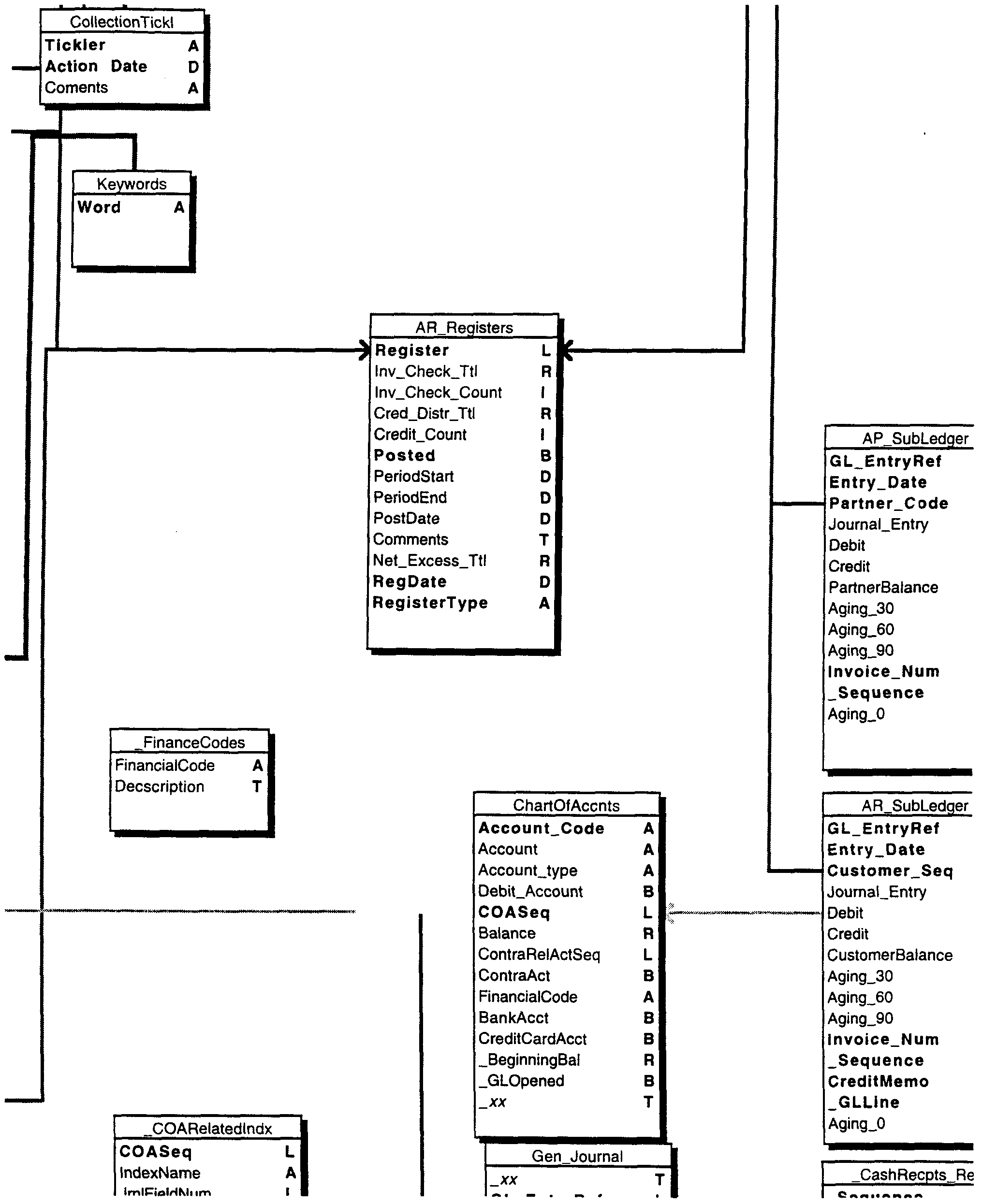WO1999033016A1 - Integrated business-to-business web commerce and business automation system - Google Patents
Integrated business-to-business web commerce and business automation system Download PDFInfo
- Publication number
- WO1999033016A1 WO1999033016A1 PCT/US1998/027496 US9827496W WO9933016A1 WO 1999033016 A1 WO1999033016 A1 WO 1999033016A1 US 9827496 W US9827496 W US 9827496W WO 9933016 A1 WO9933016 A1 WO 9933016A1
- Authority
- WO
- WIPO (PCT)
- Prior art keywords
- user
- ofthe
- business
- web
- customer
- Prior art date
Links
Classifications
-
- G—PHYSICS
- G06—COMPUTING; CALCULATING OR COUNTING
- G06Q—INFORMATION AND COMMUNICATION TECHNOLOGY [ICT] SPECIALLY ADAPTED FOR ADMINISTRATIVE, COMMERCIAL, FINANCIAL, MANAGERIAL OR SUPERVISORY PURPOSES; SYSTEMS OR METHODS SPECIALLY ADAPTED FOR ADMINISTRATIVE, COMMERCIAL, FINANCIAL, MANAGERIAL OR SUPERVISORY PURPOSES, NOT OTHERWISE PROVIDED FOR
- G06Q10/00—Administration; Management
- G06Q10/06—Resources, workflows, human or project management; Enterprise or organisation planning; Enterprise or organisation modelling
-
- G—PHYSICS
- G06—COMPUTING; CALCULATING OR COUNTING
- G06Q—INFORMATION AND COMMUNICATION TECHNOLOGY [ICT] SPECIALLY ADAPTED FOR ADMINISTRATIVE, COMMERCIAL, FINANCIAL, MANAGERIAL OR SUPERVISORY PURPOSES; SYSTEMS OR METHODS SPECIALLY ADAPTED FOR ADMINISTRATIVE, COMMERCIAL, FINANCIAL, MANAGERIAL OR SUPERVISORY PURPOSES, NOT OTHERWISE PROVIDED FOR
- G06Q30/00—Commerce
- G06Q30/06—Buying, selling or leasing transactions
-
- G—PHYSICS
- G06—COMPUTING; CALCULATING OR COUNTING
- G06Q—INFORMATION AND COMMUNICATION TECHNOLOGY [ICT] SPECIALLY ADAPTED FOR ADMINISTRATIVE, COMMERCIAL, FINANCIAL, MANAGERIAL OR SUPERVISORY PURPOSES; SYSTEMS OR METHODS SPECIALLY ADAPTED FOR ADMINISTRATIVE, COMMERCIAL, FINANCIAL, MANAGERIAL OR SUPERVISORY PURPOSES, NOT OTHERWISE PROVIDED FOR
- G06Q10/00—Administration; Management
- G06Q10/06—Resources, workflows, human or project management; Enterprise or organisation planning; Enterprise or organisation modelling
- G06Q10/063—Operations research, analysis or management
- G06Q10/0633—Workflow analysis
-
- G—PHYSICS
- G06—COMPUTING; CALCULATING OR COUNTING
- G06Q—INFORMATION AND COMMUNICATION TECHNOLOGY [ICT] SPECIALLY ADAPTED FOR ADMINISTRATIVE, COMMERCIAL, FINANCIAL, MANAGERIAL OR SUPERVISORY PURPOSES; SYSTEMS OR METHODS SPECIALLY ADAPTED FOR ADMINISTRATIVE, COMMERCIAL, FINANCIAL, MANAGERIAL OR SUPERVISORY PURPOSES, NOT OTHERWISE PROVIDED FOR
- G06Q10/00—Administration; Management
- G06Q10/06—Resources, workflows, human or project management; Enterprise or organisation planning; Enterprise or organisation modelling
- G06Q10/063—Operations research, analysis or management
- G06Q10/0637—Strategic management or analysis, e.g. setting a goal or target of an organisation; Planning actions based on goals; Analysis or evaluation of effectiveness of goals
- G06Q10/06375—Prediction of business process outcome or impact based on a proposed change
-
- G—PHYSICS
- G06—COMPUTING; CALCULATING OR COUNTING
- G06Q—INFORMATION AND COMMUNICATION TECHNOLOGY [ICT] SPECIALLY ADAPTED FOR ADMINISTRATIVE, COMMERCIAL, FINANCIAL, MANAGERIAL OR SUPERVISORY PURPOSES; SYSTEMS OR METHODS SPECIALLY ADAPTED FOR ADMINISTRATIVE, COMMERCIAL, FINANCIAL, MANAGERIAL OR SUPERVISORY PURPOSES, NOT OTHERWISE PROVIDED FOR
- G06Q10/00—Administration; Management
- G06Q10/06—Resources, workflows, human or project management; Enterprise or organisation planning; Enterprise or organisation modelling
- G06Q10/063—Operations research, analysis or management
- G06Q10/0639—Performance analysis of employees; Performance analysis of enterprise or organisation operations
-
- G—PHYSICS
- G06—COMPUTING; CALCULATING OR COUNTING
- G06Q—INFORMATION AND COMMUNICATION TECHNOLOGY [ICT] SPECIALLY ADAPTED FOR ADMINISTRATIVE, COMMERCIAL, FINANCIAL, MANAGERIAL OR SUPERVISORY PURPOSES; SYSTEMS OR METHODS SPECIALLY ADAPTED FOR ADMINISTRATIVE, COMMERCIAL, FINANCIAL, MANAGERIAL OR SUPERVISORY PURPOSES, NOT OTHERWISE PROVIDED FOR
- G06Q30/00—Commerce
- G06Q30/02—Marketing; Price estimation or determination; Fundraising
- G06Q30/0201—Market modelling; Market analysis; Collecting market data
-
- G—PHYSICS
- G06—COMPUTING; CALCULATING OR COUNTING
- G06Q—INFORMATION AND COMMUNICATION TECHNOLOGY [ICT] SPECIALLY ADAPTED FOR ADMINISTRATIVE, COMMERCIAL, FINANCIAL, MANAGERIAL OR SUPERVISORY PURPOSES; SYSTEMS OR METHODS SPECIALLY ADAPTED FOR ADMINISTRATIVE, COMMERCIAL, FINANCIAL, MANAGERIAL OR SUPERVISORY PURPOSES, NOT OTHERWISE PROVIDED FOR
- G06Q30/00—Commerce
- G06Q30/04—Billing or invoicing
-
- G—PHYSICS
- G06—COMPUTING; CALCULATING OR COUNTING
- G06Q—INFORMATION AND COMMUNICATION TECHNOLOGY [ICT] SPECIALLY ADAPTED FOR ADMINISTRATIVE, COMMERCIAL, FINANCIAL, MANAGERIAL OR SUPERVISORY PURPOSES; SYSTEMS OR METHODS SPECIALLY ADAPTED FOR ADMINISTRATIVE, COMMERCIAL, FINANCIAL, MANAGERIAL OR SUPERVISORY PURPOSES, NOT OTHERWISE PROVIDED FOR
- G06Q30/00—Commerce
- G06Q30/06—Buying, selling or leasing transactions
- G06Q30/0601—Electronic shopping [e-shopping]
-
- G—PHYSICS
- G06—COMPUTING; CALCULATING OR COUNTING
- G06Q—INFORMATION AND COMMUNICATION TECHNOLOGY [ICT] SPECIALLY ADAPTED FOR ADMINISTRATIVE, COMMERCIAL, FINANCIAL, MANAGERIAL OR SUPERVISORY PURPOSES; SYSTEMS OR METHODS SPECIALLY ADAPTED FOR ADMINISTRATIVE, COMMERCIAL, FINANCIAL, MANAGERIAL OR SUPERVISORY PURPOSES, NOT OTHERWISE PROVIDED FOR
- G06Q40/00—Finance; Insurance; Tax strategies; Processing of corporate or income taxes
- G06Q40/12—Accounting
-
- Y—GENERAL TAGGING OF NEW TECHNOLOGICAL DEVELOPMENTS; GENERAL TAGGING OF CROSS-SECTIONAL TECHNOLOGIES SPANNING OVER SEVERAL SECTIONS OF THE IPC; TECHNICAL SUBJECTS COVERED BY FORMER USPC CROSS-REFERENCE ART COLLECTIONS [XRACs] AND DIGESTS
- Y10—TECHNICAL SUBJECTS COVERED BY FORMER USPC
- Y10S—TECHNICAL SUBJECTS COVERED BY FORMER USPC CROSS-REFERENCE ART COLLECTIONS [XRACs] AND DIGESTS
- Y10S707/00—Data processing: database and file management or data structures
- Y10S707/99931—Database or file accessing
-
- Y—GENERAL TAGGING OF NEW TECHNOLOGICAL DEVELOPMENTS; GENERAL TAGGING OF CROSS-SECTIONAL TECHNOLOGIES SPANNING OVER SEVERAL SECTIONS OF THE IPC; TECHNICAL SUBJECTS COVERED BY FORMER USPC CROSS-REFERENCE ART COLLECTIONS [XRACs] AND DIGESTS
- Y10—TECHNICAL SUBJECTS COVERED BY FORMER USPC
- Y10S—TECHNICAL SUBJECTS COVERED BY FORMER USPC CROSS-REFERENCE ART COLLECTIONS [XRACs] AND DIGESTS
- Y10S707/00—Data processing: database and file management or data structures
- Y10S707/99941—Database schema or data structure
- Y10S707/99943—Generating database or data structure, e.g. via user interface
Definitions
- the present invention relates to business-to-business Web commerce and to business automation systems.
- Web commerce may be defined as the use of a computer network, such as the Internet, to do business, such as buy and sell products or services. Although Web commerce is still in its infancy, relatively speaking, Web commerce is predicted by some to soon become the dominant mode of business practice. Web commerce allows business to move much more quickly, without the burden and cost of paperwork.
- Material management functions such as procurement represent a substantial expense and burden for medium and large businesses. Purchases are typically subject to approval at multiple levels. In the case ofthe purchase of a computer, for example, an employee might submit a purchase request to the employee's supervisor, who might approve the request and forward it to the MIS (Management Information Systems) department, which might approve the request and forward it to accounting for budgetary approval.
- the real cost of such a process is estimated to be as much as $ 100 per purchase request.
- the time required for such a process to be completed may be weeks or months. In the meantime, productivity may suffer. Purchasing, moreover, is only part ofthe larger problem of material management.
- the party receiving the information has no control over the information or the quality ofthe instructions received but rather is entirely dependent on the party transmitting the information.
- Duplication occurs both within departments and between departments.
- An external influence to the system a call from a customer or vendor, a new customer account, a ruffled employee
- the process because it is ill-defined, is not easily reversible when an error has been made. In most systems, mistakes must be propagated to the end of a work flow before reversal can occur.
- the present invention addresses this need.
- the present invention generally speaking, provides software that enables end-to-end, business-to-business Web commerce (Web business, or e-business) and that automates to the greatest degree possible, in a unified and synergistic fashion and using best proven business practices, the various aspects of running a successful and profitable business.
- Web business and business automation are both greatly facilitated using a computing model based on a single integrated database management system (DBMS) with intrinsic data synchronization that is either Web-enabled or provided with a Web front-end.
- DBMS database management system
- the Web provides a window into a "seamless" end-to-end internal business process.
- business-to-business transaction processing using a database and a database management system is performed by receiving user demand information (or a user "wish list" or expression of interest interest in selected products) electronically; at least partially in response to receiving the user demand information electronically, automatically storing an order record in the database and maintaining the order record in the database throughout a life cycle ofthe order; and during the life cycle ofthe order, multiple users each accessing the order record and processing the order to accomplish a respective one of multiple business functions, and creating records related to the order.
- the life cycle ofthe order includes an expected period for at least one of reversal, service, and parts order, where reversal includes customer returns, cann- cellation and correction of improperly fulfilled or mistaken orders, including employee mistakes.
- the business software provides a Web-based, business-to- business electronic commerce framework that uses the Web as a medium for all parties involved in a transaction (customer, supplier, manufacturer, etc.) within multiple supply-chain tiers to receive up-to-the minute synchronized transaction information relating to any and all facets ofthe transaction. Information may be disseminated by push (Web broadcast) or pull methods, with a business user exercising information access control.
- the business software operates as follows.
- a comprehensive product list is updated electronically in real time or at regular intervals from various sources (e.g., by file download, over the Web, or from CD or floppy distributions or other media or even manual input).
- a graphical Web interface allows a user to obtain a quote based on the product list. The quote is assigned a quote number and saved in the DBMS and may be retrieved and viewed at a later date. Based on the quote, a user with appropriate Web-verifiable authority may place an order on behalf of a company in accordance with a pre-existing Web-enforceable agreement with the company. An employee ofthe seller, using the same DBMS, purchases product to fill the order.
- DBMS When the product is received, information regarding receipt ofthe product is entered into the DBMS. Orders are assembled, shipped and billed, all using the same DBMS. Customers can retrieve previous quote records and view order and shipment status via the Web. Customer invoices are automatically generated upon shipment but may be modified if necessary by a supervisory user having the requisite authority. When a customer payment is received, details concerning the payment are entered into the DBMS. Vendor invoices and payments are also handled using the DBMS, and both customers and vendors can view payment status — invoice, credit (from returns), etc. — via the Web, allowing paper invoice copies to be dispensed with if desired.
- Returns are provided for and may be return of an entire piece of equipment or replacement of a warranted component part, and replacements may be electronically tracked. Parts tracking saves employee time that would otherwise be spent responding to customer inquiries, and also contributes to customer satisfaction through the convenient availability of timely information.
- a period e.g., off-peak or nightly
- update process is performed in which consistency checks are performed and in which accounting information (including sales tax information) is collected, journal entries made, and general-ledger entries posted.
- accounting information including sales tax information
- records are edited, they are flagged to be checked during the period update so that adjusting entries may be made if necessary.
- the update process may be run and an accounting period closed.
- Real-time, audit-ready financial information accurate up to the day or up to the hour is available within minutes at the touch of a button without the need for a highly-trained accountant.
- a novice can facilitate the systematic performance of many functions typically performed by accountants, with periodic review and supervision by an accountant.
- DBMS is Web-enabled, given the appropriate privileges, a complete up-to-the-minute view of every aspect of a business is available from anywhere in the world. Telecommuting is greatly facilitated, with its attendant cost savings. Furthermore, factual evaluation of employee performance, whether of a telecommuting employee or an office-based employee, is greatly facilitated by statistical analysis of accumulated historical performance data (tasks, projects, assignments, reports).
- the single database business process software provides parallel synchronized data access to all users. Users have access to all information given the proper access authority.
- the system provides built-in assurance of prioritized dynamic workflow and best business practice (the optimum known way that a business process should flow) based on self-correcting business knowledge algorithms.
- the system draws upon a knowledge base to prevent mistakes anticipated by the software designer as well as mistakes that have occurred in the past and have been corrected for by adding to the knowledge base, which is continually accumulating.
- the dynamic workflow assures that whatever mistakes may occur are discovered at various stages.
- the system lists and prioritizes uncompleted work that needs to be followed up. All user activities are tracked, and users are held accountable. Every activity performed by users are tracked statistically. Problem sources may therefore be identified. Precision training and factual performance review are made possible, significantly empowering users in their assignments.
- the software provides for business scalability (as opposed to mere data processing scalability), minimizing the growing pains experienced by rapidly growing companies.
- business scalability as opposed to mere data processing scalability
- communication between group members becomes more and more difficult and the process becomes increasing difficult to manage.
- the present invention with dynamic workflow, makes workflow and work quality substantially immune to changes in the number of employees and the experience level of employees. Work discipline and organization is enforced by, and teamwork and communication between users facilitated by, the database.
- the ease of use ofthe database system arising from dynamic workflow and the knowledge base inco ⁇ orated within the system minimizes the need for extensive employee training and allows for flexible employee roles.
- Business scalability also entails dramatically increased productivity through automated computer assistance, allowing business growth to greatly outstrip personnel growth.
- One example of business scalability is in the area of purchasing. Orders are grouped for purposes of purchasing such that the number of purchase orders to vendors does not increase as the number of orders received.
- the invention allows for the integration and time-scale compression of what have heretofore been largely independent, human-dependent business processes.
- Business processes have typically been organized into separate business domains, chiefly including a products domain (e.g., engineering, manufacturing, purchasing, shipping, receiving, returns), a payments domain (e.g., accounts receivable, accounts payable), a financial performance domain (e.g, general ledger, financial statements, tax returns) and a personnel domain (e.g., employee evaluation).
- a products domain e.g., engineering, manufacturing, purchasing, shipping, receiving, returns
- a payments domain e.g., accounts receivable, accounts payable
- a financial performance domain e.g, general ledger, financial statements, tax returns
- a personnel domain e.g., employee evaluation
- a universal financial report and trend report generator provides for general single or multiple General Ledger (GL) account code analysis including sales, cash flow and material.
- GL General Ledger
- Time-scale compression ofthe resulting integrated business automation process is achieved in two ways.
- the single database management system is Web-enabled, providing access anytime, anywhere.
- triggers within the single database management system propagate activity from one business domain to a succeeding business domain (e.g., from shipping in the products domain to accounts payable in the payments domain) without duplication of human efforts.
- Data can only be entered once and is not ordinarily allowed to be changed or re- entered. Data entry is guided by a built-in best-practice knowledge base.
- the integrated business automation process may be easily modularized if desired by restricting access to only files belonging to selected business domains.
- a customer receives everything but may only pay for be given access to a subset of files — e.g. AP/AR files. Later the customer may decide to pay for added capabilities.
- Such a change in capabilities may be readily administered remotely through the Web. In this manner, the customer is able to "pick and choose" the capabilities that the customer wants to use.
- An outside Web user may also pick and choose the capabilities that the user wants to use. For example, orders may be placed by phone or fax but tracked via the Web. Or a user may use the Web only to check the amount owed on open invoices. Others user may use the Web from start to finish, to order products, track orders, track payments, etc.
- Extensive measures are taken to ensure that the integrated business process is, to the greatest extent possible, error-free. Only a limited number of controlled entry points to the system are provided. At each entry point, entry validation is performed at the time of entry. Because the business process is integrated, validation may be more extensive and hence more effective than in typical systems. A periodic update process is also performed is which checks are made, including cross- checks between records of files belonging to different business domains. The system is in effect a closed system where all entries must balance appropriately. The nightly update is able to catch and flag errors (or possible errors) that may have occurred despite entry validation, including hardware or system errors, software bugs, and human errors. As errors become apparent that have escaped detection by the system, the foregoing mechanisms may be readily revised to prevent future such occurrences. Programmed process intelligence therefore continually increases as errors are detected, flagged, and trouble-shooted so as to add to the wealth ofthe knowledge base and improve the process methodology. At the same time, dynamic workflow makes possible the re-navigation of existing workflow components.
- the integrated processes also automates returns and credits both on the customer side and the vendor side. Returns and credits may be necessitated by user errors that go undetected by the system, by overcharges for freight, or numerous other circumstances. Returns are only one important example of what is more generally a reversal process, or catch-all, for mistakes during work-in-progress and for post-sale activity. Return requests, Return Merchandise Authorizations, credit memos and accounting adjustments may all be handled electronically.
- Figure 1 is a block diagram illustrating conceptually a conventional business process
- FIG. 2 is a block diagram illustrating conceptually an automated business process in accordance with the present invention
- Figure 3 is a generalized block diagram of a system for business-to-business Web commerce in accordance with an exemplary embodiment ofthe invention
- Figure 4 is an illustration of a starting Web screen display
- Figure 5 is an illustration of a first product categories screen display
- Figure 6 is an illustration of a further product categories screen display
- Figure 7 is an illustration of still a further product categories screen display
- Figure 8 is an illustration of a screen display displaying printer cables
- Figure 9 is an illustration of a shopping basket screen display
- Figure 10 is an illustration of a screen display allowing the user to search for products by manufacturer
- Figure 11 is an illustration of a multi-search screen display
- Figure 12 is an illustration of a core products search screen display
- Figure 13 is an illustration of a core products search results screen display
- Figure 14 is an illustration of a Products Search /PID screen display
- Figure 15 is an illustration of a PID search results screen display
- Figure 16 is an illustration of a PID screen display
- Figure 17 is an illustration of a Products Search/ APL screen display
- Figure 18 is an illustration of a Products Search/Previous Quotes screen display
- Figure 19 is an illustration of a quotes search results screen display
- Figure 20 is an illustration of a quote screen display
- Figure 21 is an illustration of a PID maintenance screen display
- Figure 22 is an illustration of an active PEDs screen display
- Figure 23 is an illustration of an APL maintenance screen display
- Figure 24 is a company APL maintenance screen display
- Figure 25 is an illustration of a return request screen display
- Figure 26 is an illustration of an RMA multi-search screen display
- Figure 27 is an illustration of an RMA search results screen display
- Figure 28 is an illustration of an RMA record screen display
- Figure 29 is an illustration of a tracking screen display
- Figure 30 is an illustration of a sales order status screen display
- Figure 31 is an illustration of a sales order search results screen display
- Figure 32 is an illustration of a Tracking — Return Product and Service Part Status screen display
- Figure 33 is an RMA status search results screen display
- Figure 34 is an illustration of a more detailed RMA status screen display
- Figure 35 is an illustration of a Tracking — Product Purchase History screen display
- Figure 36 is an illustration of a Tracking — Product Return History screen display
- Figure 37 is an illustration of a return history search results screen display displaying search results
- Figure 38 is an illustration of a Reports screen display
- Figure 39 is an illustration of a Back Order Reports screen display
- Figure 40 is an illustration of a Monthly Sales Reports screen display
- Figure 41 is an illustration of a resulting search results screen display
- Figure 42 is an illustration of a Packing Slips screen display
- Figure 43 is an illustration of a resulting search results screen display
- Figure 44 is an illustration of a packing slip screen display displaying a selected packing slip
- Figure 45 is an illustration detailing the authority of various internal users with respect to security parameters in accordance with an exemplary embodiment
- Figure 46 is a diagram of a typical lineage (authority) tree
- Figure 47 is an illustration of a database customer screen display
- Figure 48 is an illustration of a company price list screen display
- Figure 49 is an illustration of one of a series of dialogs used to set Web authority for an employee of a customer
- Figure 50 is an illustration of another of a series of dialogs used to set Web authority for an employee of a customer
- Figure 51 is an illustration of another of a series of dialogs used to set Web authority for an employee of a customer
- Figure 52 is an illustration of another of a series of dialogs used to set Web authority for an employee of a customer
- Figure 53 is an illustration of another of a series of dialogs used to set Web authority for an employee of a customer
- Figure 54 is an illustration of a dialog used to confirm employee information at the conclusion of Web authorization
- Figure 55 is an illustration ofthe corresponding screen display as shown in Figure 48, following Web authorization
- Figure 56 is a block diagram of a conventional Web commerce computer architecture in which different functions are automated on different computing platforms, necessitating multiple interfaces;
- Figure 57 is a block diagram ofthe present Web commerce computer architecture in which all functions are automated on a single Web-enabled database, necessitating only a single interface;
- Figure 58 is an illustration of a partial database schema of one implementation ofthe system of Figure 3, showing primary files and relationships;
- Figure 59 is a block diagram illustrating an automated business process in accordance with an exemplary embodiment ofthe invention.
- Figure 60 is an illustration of a Sales-MWS screen display
- Figure 61 is an illustration of a Quote screen display
- Figure 62 is an illustration of a Products screen display
- Figure 63 is an illustration of a MWS screen display
- Figure 64 is an illustration of a Purchasing view of a PRIS (Purchasing/ Shipping/Receiving/Installation) screen display
- Figure 65 is an illustration of a Receiving view ofthe PRIS screen display
- Figure 66 is an illustration of an Installation view ofthe PRIS screen display
- Figure 67 is an illustration of a Shipping view of the PRIS screen display
- Figure 68 is an illustration of a PRIS Item Detail screen display
- Figure 69 is an illustration of an Expedite view ofthe PRIS screen display
- Figure 70 is an illustration of an Ordered Not Received screen display
- Figure 71 is an illustration of a Received Not Shipped screen display
- Figure 72 is an illustration of an Expedite pop-up, allowing expedite status to be set from a MWS screen display
- Figure 73 is an illustration of an RMA screen display
- Figure 74 is an illustration of an Add RMA screen display used to initially create an RMA
- FIG 75 is an illustration of an RMA add records screen display used to add information to an RMA
- Figure 76 is an illustration of an RMA Automatic Request Completion file
- Figure 77 is an illustration of an RMA Automatic Approval Limit file
- Figure 78 is an illustration of a Customer RMA Automatic Approval file
- Figure 79 is an illustration of a Vendor RMA Automatic Approval file
- Figure 80 is an illustration of a Manufacturer RMA Automatic Approval file
- Figure 81 is an illustration of a Web page used to automatically provide a customer with an RMA number in accordance with the foregoing automatic approval process
- Figure 82 is an illustration of a Sales Tax Register screen display, including formulas used to calculate figures to be entered within each line of a sales tax return;
- Figure 83 is an illustration of a Customer Invoices screen display
- Figure 84 is an illustration ofthe Customer Invoices screen display showing collections information within a pop-up window
- Figure 85 is an illustration ofthe Customer Invoices screen display showing collections information by customer within a pop-up window
- Figure 86 is an illustration of a Customer Payments screen display
- Figure 87 is an illustration of an OverUnderPay screen display
- Figure 88 is an illustration of an OverUnderPay details screen display
- Figure 89 is an illustration of a Vendor Invoices screen display
- Figure 90 is an illustration of an AP Add Invoices screen display
- Figure 91 is an illustration of a Vendor Invoice display
- Figure 92 is an illustration of a Daily Vendor Verification screen display
- Figure 93 is an illustration of a Vendor Payment Register screen display
- Figure 94 is an illustration of an Add Invoices screen display having superimposed thereon a dialog window used to enter the period for a freight bill;
- Figure 95 is an illustration of an Accounting Setup defaults screen display
- Figure 96 is an illustration of a display screen used to add an account to a Chart of Accounts file
- Figure 97 is an illustration of a Chart of Accounts screen display
- Figure 98 is an illustration of a Chart of Accounts — Account Detail screen display
- Figure 99 is an illustration of an Accounts Receivable Customer Setup screen display
- Figure 100 is an illustration of an Accounts Receivable screen display
- Figure 101 is an illustration of an Accounts Receivable — Account Detail screen display
- Figure 102 is an illustration of an Accounts Payable Partner Setup screen display
- Figure 103 is an illustration of an Accounts Payable screen display
- Figure 104 is an illustration of an Accounts Payable — Account Detail screen display
- Figure 105 is an illustration of an account distribution pop-up screen used to allocate an invoice amount between different accounts
- Figure 106 is an illustration of a General Journal output screen display
- Figure 107 is an illustration of General Journal input screen display
- Figure 108 is an illustration of a screen display used for financial report definition
- Figure 109 is an illustration of a resulting financial report
- Figure 110 is an illustration of a screen display used for trend report definition
- Figure 111 is an illustration of screen display including a dialog used to select trend frequency
- Figure 112 is an illustration of screen display including a window in which trend report data are displayed
- Figure 113 is an illustration of a trend report graph screen display
- Figure 114 is a block diagram of a human resource infrastructure for a virtual organization performance evaluation model
- Figure 115 is an illustration showing in greater detail portions ofthe human resource infrastructure of Figure 114;
- Figure 116 is an illustration of a file structure used to track all performance metrics of interest
- Figure 117 is an illustration showing in greater detail the Factual Measurement Review process of Figure 115;
- Figure 118 is an illustration of a seris of selection menus used to select an employee for whom a factual employee evaluation report is to be displayed;
- Figure 119 is an illustration of screen displays used to display factual performance analysis results in accordance with an exemplary embodiment of the invention.
- Figure 120 is an expanded view ofthe multiple period screen display of Figure 119;
- Figure 121 is an illustration of a dialog displayed as a result of qualification of user inputs during the course of adding invoices
- Figure 122 is an illustration of a further dialog of a similar type as that of Figure 121;
- Figure 123 is an illustration of yet a further dialog of a similar type as that of Figure 121;
- Figure 124 is a partial illustration of a pop-up menu of options available during vendor invoice display
- Figure 125 is a partial illustration of a pop-up menu of options available during vendor invoice display, showing options not shown in Figure 124;
- Figure 126 is an illustration of a pop-up menu of options available during customer invoice display
- Figure 127 is an illustration of a pop-up menu of options available during display of items sold.
- Figure 128 is an illustration of a pop-up menu of options available during display of sales records
- Figure 129 is a block diagram illustrating a knowledge base, the expression ofthe knowledge base in screen displays ofthe present system, and a manner in which the knowledge base is increased;
- Figure 130 is an illustration of an RMA Reports screen display
- Figure 131 is an illustration of an RMAs pending approval screen display
- Figure 132 is an illustration of an open RMAs screen display
- Figure 133 is an illustration of a Shipping Reports screen display
- Figure 134 is an illustration of a summary shipping report screen display
- Figure 135 is an illustration of a detailed shipping report screen display
- Figure 136 is an illustration of a POD screen display
- Figure 137 is an illustration of an Accounting Reports screen display
- Figure 138 is an illustration of a date-range-limited accounting report screen display
- Figure 139 is an illustration of an invoice screen display
- Figure 140 is an illustration of a multiple invoice search screen display
- Figure 141 is an illustration of a customer collections screen display, showing a Get Problems dialog
- Figure 142 is an illustration ofthe customer collections screen display showing a Searches pick box
- Figure 143 is an illustration ofthe customer collections screen display showing a Select Problem dialog
- Figure 144 is an illustration ofthe customer collections screen display showing a Select Tickler dialog
- Figure 145 is an illustration of a purchasing output screen display
- Figure 146 is an illustration of an expediting output screen display
- Figure 147 is an illustration of a receiving output screen display
- Figure 148 is an illustration of an installation output screen display
- Figure 149 is an illustration of a shipping output screen display
- Figure 150 is a flow diagram illustrating a percolation process for purchasing
- Figure 151 is a flow diagram illustrating a percolation process for receiving
- Figure 152 is a flow diagram illustrating a percolation process for shipping
- Figure 153 is a flow diagram illustrating a percolation process for installation/assembly
- Figure 154 is a flow diagram illustrating supply chain integration/management features ofthe present invention.
- Figure 155 is a diagram of a first electronic template for specifying a customized business relationship
- Figure 156 is a diagram of a second electronic template for specifying a customized business relationship
- Figure 157 is a block diagram of a client/server business automation system in which a common database supports both end-to-end business process automation and sales force automation;
- Figure 158 is a more detailed representation of sales force automation capabilities ofthe the system of Figure 157;
- Figure 159 is a detailed listing of RMA types and sub-types
- Figure 160 is an illustration of a screen display showing customer-specific automatic RMA approval criteria.
- Figure 161 is an illustration of a Sales Force Automation screen display.
- a first system user or "information worker,” having for example a Sales assignment or activity focus, initiates an automated, end-to-end business process by entering information into a client/ server single relational database, which forms a common hub ofthe automated business process.
- the user's entry is qualified, or "quality checked,” as repre- sented by a checkvalve.
- quality checked as repre- sented by a checkvalve.
- Such qualification is "experiential,” i.e., derived from actual business experience, and differs qualitatively from the type of data validation typically performed in database systems. If the user's entry fails scrutiny by the system, it cannot be committed to the database. Similarly, the business process cannot continue to the next user.
- verifiable and usable management and enterprise information may be made readily available.
- navigation ofthe workflow is soley determined byt he access authority ofthe user.
- Workflow components are all pre-existing and preprogrammed.
- User inputs to the system do undergo a qualification process.
- Qualification of user inputs has multiple facets.
- each user is accorded limited access privileges. An authority check is therefore performed to ensure that the user is authorized to make the entry being attempted.
- the entry is checked in accordance with business rules that embody best practice as determined from an analysis of expected parameters and how various values of those parameters affect possible outcomes downstream.
- entries, even after then are committed to the database are subjected to intelligent consistency checks in order to detect discrepancies and provide feedback to allow for correction. If input qualification is successful, then succeeding events in the sequential business process are triggered.
- Each worker in turn builds upon the information base established by preceding workers, and each workers entries are rigorously qualified. For example, following sales, process flow may continue to Sales Support, Accounting, Purchasing, Receiving, Assembly, and Shipping.
- An external influence may be a communication from a customer or vendor, for example, to either convey information or to view information stored in the central database.
- An example of an external influence might be a vendor special rebate.
- Information may be conveyed by electronic means (e.g., Internet, intranet, EDI, satellite, remote terminal direct- dial), human-mediated telecommunications (e.g., email, phone, fax), or by physical means (letter, visit, etc.).
- the circular automated business process of Figure 2 revolves around a single integrated database that accumulates information regarding every important activity of every user and defines a non-repetitive process. Furthermore, as compared to the essentially non-reversible process of Figure 1, the process of Figure 2 is reversible. As seen in Figure 2, following Shipping is a Return/RMA (Return Merchandise Authorization) activity, or, more generally, a reversal activity. This activity enables the forward process to be reversed, or backed out of step-by-step, as part ofthe overall automated business process.
- RMA Return Merchandise Authorization
- the cumulative nature ofthe database of Figure 2 and the sequential nature ofthe business process enables incisive factual analysis in the areas of employee/ vendor performance and customer satisfaction, promoting fairness and personal responsibility.
- a human supervisor may effectively supervise only a lim- ited number of employees
- the database-implemented business methodology of Figure 2 provides for each employee what may be regarded as a "virtual mentor:" the user is guided during use ofthe system to prevent common mistakes (in fact, all mistakes made collectively by the all ofthe user's predecessors functioning in the same assignment), and the user's performance is continuously tracked and made accessible.
- Strengths and weaknesses in the employees performance may recommend certain changes in assignments — which changes may be made relatively easily by the employee because ofthe intuitiveness and intelligence ofthe system.
- a Web-enabled, client/server relational database management system (DBMS) is provided storing a database including files belonging to different business domains, e.g. a products domain, a payments domain, a financial performance domain and a personnel domain.
- DBMS relational database management system
- the term "product” is used generically herein to refer to items sold and may be tangible goods, financial products, subscriptions — anything that may be bought and sold in a discrete transaction.
- code modules pertaining to each ofthe different domains Customers and vendors may obtain access to the database through the Internet or the like. The physical location ofthe database therefore becomes irrelevant — the database can be everywhere in the world, either through wired communications or wireless communications.
- a firewall (or other security scheme, such as encryption, implemented in either hardware or software) may be provided between the Internet and the Web interface ofthe DBMS.
- Internal clients may be connected to the DBMS through a local area network (LAN) or through an intranet, using the Web interface.
- LAN local area network
- buttons representing various options.
- these options relate to, respectively, products, returns/repair, tracking, reports, accounting and log off.
- PID maintenance and APL maintenance Two further options are also presented, PID maintenance and APL maintenance, the functions of which will be made clear hereafter.
- the Products button is assumed to have been selected, resulting in the display of various search options.
- Options 1-4 draw from an electronic products catalog directly.
- a product listing may be obtained by product category, all manufacturers (Option 1) or a single manufacturer (Option 2), or by manufacturer, description or part number (Options 3 and 4).
- Options 5-8 do not draw from the electronics products catalog directly but instead allow ordering to be performed without interacting directly with an electronic products catalog as described hereafter.
- Selecting Option 1 causes a screen such as that of Figure 5 to be displayed, in which various product categories are displayed next to corresponding buttons.
- a screen such as that of Figure 6 is displayed, in which various sub-categories of products are displayed next to corresponding buttons.
- This division and sub-division may have any number of levels.
- selection ofthe "Cables & Connectors” button causes a screen such as that of Figure 7 to be displayed, showing still a further level of sub-division.
- the "Printer” button is selected, a screen such as that of Figure 8 is displayed, showing printer cables from the electronic product catalog.
- the user may check items of interest and click on "Show Selected Items," whereupon only the checked items are displayed.
- the user may search within the selection, reset (causing all ofthe items to again be displayed) or initiate a new search by clicking on corresponding buttons at the bottom ofthe page. For example, if the user checks the first item and clicks "Show Selected Items," a "shopping basket" screen such as that of Figure 9 is displayed.
- the user may return to the previous products list, search for more items, create a quote with the displayed items by entering a quantity for each item, or empty the shopping basket.
- Selecting Option 2 from the product search page causes a screen such as that of Figure 10 to be displayed.
- the user inputs a manufacturer's name, or clicks on a letter ofthe alphabet to choose from a list of manufacturers whose names begin with that letter.
- Selecting Option 3 from the product search page causes a screen such as that of Figure 11 to be displayed.
- the user inputs one or more ofthe following items of information: manufacturer, item description and manufacturer part number. Multiple part numbers may be entered and search simultaneously by clicking the "Search multiple products" button.
- Selecting Option 4 from the product search page causes a screen substantially similar to that of Figure 10 to be displayed.
- Selecting Option 5 from the product search page causes a screen such as that of Figure 12 to be displayed.
- This screen is similar to that of Figure 11.
- the search identifies products that meet the criteria specified and that have previously been purchased on the user's account ("core products").
- the search may be date limited.
- the user may choose to display all core products by clicking the corresponding button.
- Figure 13 shows a list of core products resulting from the search criterion "Compaq.”
- Selecting Option 6 from the product search page causes a screen such as that of Figure 14 to be displayed.
- the present system allows the user to store groups of items that work together as pre-configured products, each identified by a user-assigned Product group ID (PID).
- PID Product group ID
- the user may search for a specific PID or multiple specific PIDs, or the user may show all PIDs.
- An example of a screen display that results when the user clicks "Show all PIDs" is shown in Figure 15.
- PIDs may be regarded as a "favorite quotes" list that may be repeated reused by the user.
- An example of a PID is shown in Figure 16.
- Selecting Option 7 from the product search page causes a screen such as that of Figure 17 to be displayed.
- the present system allows Approved Product Lists (APLs) to be stored, including both a company APL and a personal APL. The user may search an APL or show an APL in its entirety.
- APLs Approved Product Lists
- Selecting Option 8 from the product search page causes a screen such as that of Figure 18 to be displayed.
- This option allows previous quotes to be found and displayed.
- the user may specify a particular quote by quote number or may display the quotes for the current day or the current week.
- the quote or quotes that are found are displayed within a screen display such as that of Figure 19.
- Selecting a quote and clicking "Show selected Quote” causes a screen such as that of Figure 20 to be displayed.
- Various actions may be taken with respect to the quote including: add/change/remove products; arrange the order of quote items; save the quote for future reference; place an order based on the quote; and duplicate the quote into a new quote.
- the user may also return to the last search results ofthe Products List.
- PIDs and APLs may be maintained on-line by the user. Clicking on the PID Maintenance button within the screen of Figure 4 causes a screen such as that of Figure 21 to be displayed. The user may create a new PID or review existing PIDs. For example, clicking on the "Show PIDs currently Active" causes a screen such as that of Figure 22 to be displayed. The user may click on a PID number to view the PID in detail.
- Clicking on the APL Maintenance button within the screen of Figure 4 causes a screen such as that of Figure 23 to be displayed.
- the user then chooses between company APL and personal APL.
- Clicking on "Company APL,” for example, causes a screen such as that of Figure 24 to be displayed.
- the user may add or delete an item to or from the APL by manufacturer part number or take any of various action with respect to the APL, including: search for products to add to the APL; delete items from the APL; end APL maintenance; and sort APL items by part number, manufacturer, price or description.
- Clicking on the Returns/Repair button within the screen of Figure 4 causes a screen such as that of Figure 25 to be displayed.
- This screen allows a user to identify, in any of various ways, a product to be returned or repaired.
- the product may be identified specifically by serial number, asset tag number, or the order to which the product belongs can be identified by customer purchase order number, customer invoice number, customer Purchase Requisition Number (PRN), or customer Request For Quote (RFQ) number.
- Clicking on the "More Search Options" button causes a screen such as that of Figure 26 to be displayed. From this screen, the user can search for a product to be returned by manufacturer name, part number and/or purchase date. The user may also look up Return Merchandise Authorization (RMA) records by date.
- RMA Return Merchandise Authorization
- Tracking button within the screen of Figure 4 causes a screen such as that of Figure 29 to be displayed.
- the user selects the type of tracking information desired: sale order status, return product and service part status, product purchase history, or return and service history. If other status information is desired, the user may describe the desired information and submit a an email request.
- the present system allows remote users, including customers, vendors, manufacturers, etc., to view relevant status information pertaining to most or all ofthe product life cycle stages: purchasing, receiving, shipping, installation/assembly, billing, return/service, etc.
- FIG 29 Clicking on "Sales Order Status" ( Figure 29) causes a screen such as that of Figure 30 to be displayed.
- a sales order may be identified by customer purchase order number, customer invoice number, customer Purchase Requisition Number (PRN), or customer Request For Quote (RFQ) number or by identifying an item belonging to the order, by serial number or asset tag number. If the user does not have any of this information, the user may search for sales orders by manufacturer, part number, and/or date range.
- Figure 31 shows the result of searching for sales orders by manufacturer (Compaq).
- RMAs may be identified by RMA number, temporary case number, quote number, or by any ofthe various pieces of information referred to in previously (PO number, etc.).
- Figure 33 shows RMAs identified by PO number.
- the user checks one or more RMAs of interest and then selects an action to take, e.g., "Get Freight Carrier & Tracking #" or "Ship to Address.” Selecting "Get Freight Carrier & Tracking #" causes a screen such as that of Figure 34 to be displayed.
- Figure 29 By clicking on "Product Purchase History” ( Figure 29), the user may display by date range items previously purchased. Figure 35, for example, displays items purchased from Oct. 4, 1998 to Oct. 5, 1998. Similarly, clicking on "Product Return History” causes a screen such as that of Figure 36 to be displayed. Figure 37 displays items returned from Apr. 1, 1998 to May 1, 1998.
- the reports may include such reports as the following: Back Order Reports, Monthly Sales Reports, Packing Slips, RMA Reports, Shipping Reports, etc.
- Figure 38 Clicking on "Back Order Reports" ( Figure 38) causes a screen such as that of Figure 39 to be displayed. Some units of an item may have been shipped but not all. If so, the 1st Ship and Last Ship fields indicate when the first unit of that item was shipped and when the last unit was shipped.
- FIG. 38 Clicking on "Monthly Sales Reports" ( Figure 38) causes a screen such as that of Figure 40 to be displayed.
- the user selects a date range or a month and clicks "Take Action.”
- a display such as that of Figure 41 results, listing each item sold on the user's account during the period, including total quantity, total cost, average unit cost and number of times ordered. Also displayed is the status of each purchase order for the period, the grand total of all purchases for the period, and the number of orders.
- Packing Slips causes a screen such as that of Figure 42 to be displayed. Packing slips may be searched by providing a piece of identifying information in similar manner as described previously or may be identified by month. Figure 43, for example, shows packing slips for the month of Oct., 1998. Clicking on the packing slip number causes the packing slip to be displayed, as shown in Figure 44.
- RMA Reports Clicking on "RMA Reports" ( Figure 38) causes a screen such as that of Figure 130 to be displayed.
- the user is presented with various options, for example, show approved RMAs, show pending RMAs, show all open RMAs, etc.
- Clicking on Option 1 causes a screen such as that of Figure 131 to be displayed. By clicking on an RMA number, details ofthe RMA may be displayed.
- Clicking on Option 2 causes a similar screen to be displayed, showing only RMAs that have been approved.
- Clicking on Option 3 causes a screen such that of Figure 132 to be displayed, showing all open RMAs.
- Clicking on "Shipping Reports" causes a screen such as that of Figure 133 to be displayed.
- the user is prompted to specify a date range for gener- ating a shipping report.
- Clicking on "Submit” causes a screen such as that of Figure 134 to be displayed, summarizing the number of shipping records found.
- Clicking on "Show All Details” causes a screen such as that of Figure 135 to be displayed. Items shipped during the specified period are displayed by PO number.
- Clicking on "POD" for a particular item causes Proof of Delivery information for that item to be displayed as shown, for example, in Figure 136.
- the user may request email status updates for an order by clicking the corresponding link. As the order status changes, the user will then be automatically informed by email.
- Clicking on the Accounting button within the screen of Figure 4 causes a screen such as that of Figure 137 to be displayed.
- the user can retrieve particular invoices and credit memos by supplying any of various pieces of identifying information, or can retrieve invoices and credit memos by date range. Retrieving by date range causes a screen such as that of Figure 138 to be displayed.
- the user can display a selected invoice, purchase order, or packing slip.
- Clicking an invoice button causes a screen such as that of Figure 139 to be displayed.
- the user can also enter a list of invoice numbers to be retrieved. More particularly, selecting Option 8 within the screen of Figure 137 causes a screen such as that of Figure 140 to be displayed. The user can then enter as many invoice numbers as desired.
- a user may create one or more quotes but not act on the quotes for a considerable period of time.
- the quotes serve as an expression of interest on the part ofthe user.
- the liklihood of a quote becoming an order decreases.
- such quotes are automatically identified, and communication with the users is undertaken so as to increase the liklihood of quotes being converted to orders.
- the communication may be Web-based and may, for example, take the form a promotional offer.
- the system provides for "information-rich" invoice payment status tracking and display. The simple knowledge that an invoice is open (has not been paid) is of little value.
- the present system is designed to track such invoice payment status information. Because the database is Web-enabled, the same information may be readily displayed to customers and vendors, avoiding the need for telephone calls, "telephone tag," etc.
- the present Web user interface is designed to accomodate a wide range of users, ranging from unsophisticated to sophisticated.
- any of various bits or pieces of information may be used to retrieve a record, for example the approximate purchase date.
- multiple identifiers may be entered at a time in order to retrieve multiple records at a time, e.g., multiple part numbers, invoice numbers, RMA numbers (Return Merchandise Authorization numbers, described more fully hereafter), etc.
- This feature allows a user to quickly access a collection of desired information quickly with a single click. This feature is especially powerful in connection with RMAs.
- a user may enter several or many identifiers of a particular type (e.g., P.O. numbers, invoice numbers, asset tag numbers, etc.) and create a corresponding number of return requests.
- a particular type e.g., P.O. numbers, invoice numbers, asset tag numbers, etc.
- this same multiple-entry feature is provided in an internal client user interface in addition to the Web user interface.
- Lineage relates authority to organizational hierarchy.
- the organizational hierarchy of Web users for a particular customer may be represented in tree fashion.
- a user at the leaf level may be given authority to get quotes but not to place orders.
- a user at a next-higher level may be given authority to view the quotes of users within a limited sub-tree and may be given limited authority to place orders.
- a user at the root ofthe tree may be given unlimited authority, from the standpoint ofthe customer, to view quotes of any user and place orders in any amount.
- External Web authority information is stored for each customer in a customer file.
- An example of a customer record is shown in Figure 47. From the customer file, a company price list record such as that of Figure 48 may be displayed. For each customer, a price basis may be agreed upon for items that the customer buys regularly. External Web authority information is stored as part ofthe customer price list.
- the specific limits placed on a user's purchase authority may vary. Other examples of limits that may be desired by some companies are a limit on the number of purchase orders per day, a limit on the total amount of purchase orders per day, a time-of-day limitation as to when orders may be placed, etc. Various other security parameters may be added. Such limits may be set and changed remotely via the Web and given immediate effect within the system.
- Limits are also placed on internal users access to security parameters so as to provide customer assurance that there exists no potential for internal abuse of the system (e.g, authorizing a crony to make illicit purchases on a customer account).
- a user may have authority to use (view) but not approve changes to certain security parameters, and may have authority to use and approve changes to other security parameters.
- the authority of various users is set as illustrated in Figure 45.
- Intelligent catalog management in an exemplary embodiment, is based on a concept of "baseline.”
- a baseline is a collection of products that functions as a standard of comparison.
- a product list without duplicates may be displayed.
- the baseline vendor will typically be a vendor found to have the most comprehensive inventory, the most useful categorization scheme, etc., and may be varied as often as desired.
- product listings of vendors are compared with the current baseline. If a product is already part ofthe baseline, as determined by manufacturer part number, then the product is grouped under the same baseline listing. For example, the same computer may be available through multiple different vendors. Rather than creating multiple product listings for the same product, these multiple product listing are consolidated under a single baseline product listing. If a product is not in the baseline, it may be added to a "supplemental baseline.” If the baseline vendor does not carry a particular product but one or more alternate vendors carry the product, then the product will be listed in the supplemental baseline, again without duplicates.
- product cost and customer pricing information is updated.
- URLs to vendor and manufacturer Web sites These URLs may be used to refer Web users to these sites for product information.
- Product list updating may occur continuously or at regular intervals using "pull” technology, "push” technology, some combination ofthe two, or some other information retrieval technology or combination of technologies.
- a customer baseline is formed by combining: 1) customer APLs (Approved Product Lists) for all customers or some subset of customers; and 2) historical purchase information, taking into account such factors as purchase date, volume, etc. There results a non-duplicative list of products customers have bought or are presently approved to buy. Products in the vendor baseline may be flagged as belonging or not belonging to the customer baseline.
- customer APLs Approved Product Lists
- the products domain is represented in approximately the upper third of Figure 58 and includes sales functions (5801) and shipping/receiving functions (5803). Purchasing and installation functions, now shown in Figure 58, are shown in the microfiche appendix.
- the payments domain is represented in approximately the middle third of Figure 58 and includes AP functions (5805), AR functions (5807) and return functions (5809).
- the financial performance domain is represented in approximately the lower third of Figure 58 and has financial information automatically posted to it from the payments domain, as described more fully hereinafter.
- the personnel domain is not shown in Figure 58 but draws upon information from the other domains in a manner described more fully hereinafter.
- the relational database management system provides both a "Quick Switch” option whereby any base table may be viewed or a "Related Switch” option (described in greater detail hereinafter) whereby a base table may be selected from which is then displayed a row related to a selected row in a current table.
- Various user options may be provided programmatically.
- Table 1 is a list of most of the base tables and corresponding options in an exemplary embodiment ofthe invention.
- FIG. 124 Various screen displays showing the options pop-up menu for that screen display are shown in Figure 124 through Figure 128.
- the automated business process has nine entry points, designated E1-E9, at which users enter information into the system. Interaction with the system is carefully controlled and user inputs carefully qualified to ensure, to the greatest degree possible, error-free operation.
- the business process is customer-driven.
- the first entry point El in the business process is Sales/RMAs.
- a user having responsibility for El enters information about the customer request into the database. If the request regards sales, the information is checked and converted to a Master Worksheet (MWS).
- MWS Master Worksheet
- the responsible user groups MWSs for purchasing and places orders. Information is assembled for later use in receiving (E3), installation (E4), and shipping (E5). Respective users at these entry points make entries into the database which as confirmed against the assembled Purchasing/Shipping/Receiving/Installation (PRIS) information to verify correctness.
- PRIS Purchasing/Shipping/Receiving/Installation
- the present system provides the option of carrying inventory or operating under the concept of virtual inventory.
- virtual inventory all ofthe goods available for purchase in all ofthe warehouses throughout the world are regarded as available inventory. Because the Web allows business to take place at light speed, the difference between physical inventory and no physical inventory can be merely the click of a button on a computer screen. As goods are received and shipped, these events are tracked by a virtual inventory process in which all items are presold.
- virtual inventory is defined as each vendor order item being related to at least one item sold record created in response to receiving user demand informa- tion directly from a user; i.e., the system is "demand driven.”
- Virtual inventory may be more fully understood in relation to the data processing concept of pipelining. Some delay occurs as the data pipeline is initially filled. Thereafter, results are produced at every cycle. The initial delay is the time required to perform a data operation on the data inputs. Similarly in the case of goods. An initial inventory of goods may be required to satisfy demand during a time period from when a demand is received until that demand can be filled — i.e., the manufacturing cycle. Thereafter, supply and demand should be exactly balanced. As demand increases and decreases, the rate of manufacture is varied accordingly such that supply and demand remain exactly balanced. In the case of a reseller, the manufacturing cycle is zero. The requirements for real inventory are therefore zero, enabling pure virtual inventory. In other businesses with non-zero manufacturing cycles (from days to weeks, months or years), the foregoing concept of virtual inventory may still be applied such that, in the "steady-state" condition, supply and demand remain exactly balanced.
- entry points E6 and E7 relates to customer and vendor payments, respectively. Assembled information is input to A/P and A/R modules. Customer payments are received and entered in conjunction with the A/P module. Vendor payments are made in conjunction with the A/R module.
- a general ledger (GL) module tracks transactions and their financial implications in real time. It therefore receives information from the A/P, A/R and virtual inventory modules as well and entry points E6 and E7. Bank statement information is also input to the general ledger module at entry point E8.
- the customer request instead of being for sales, may be an RMA request.
- Information is then input from El to an RMA module.
- a reverse process in then executed, begun by an RMA number being communicated to the customer.
- the customer then returns merchandise authorized for return.
- the returned merchandise is received (entry point E3) in conjunction with the RMA module and receiving information portion ofthe assembled information.
- the RMA module communicates with the GL module so that appropriate accounting entries may be made.
- the effect of the overall business process is two-fold. First, a response to the customer's input is produced and communicated back to the customer. Second, during the course ofthe business transaction, a wealth of historical data are accumulated that may then be subjected to factual analysis for purposes of ensuring customer satisfaction, evaluating employee performance, and evaluating vendor performance.
- an order may be preceded by a quote.
- Quotes may be requested and orders may be placed in writing (e.g., by fax), verbally (e.g., by phone), or electronically via the Web.
- order information may be conveyed by electronic means (e.g., Internet, intranet, EDI, satellite, remote terminal direct-dial), human-mediated telecommunications (e.g., email, phone, fax), or by physical means (letter, visit, etc.). Regardless ofthe origin ofthe quote or order, the quote or order becomes a sales record.
- a screen display that may be used to view sales records is shown in Figure 60.
- Quotes are each assigned a Quote number having a "Q" prefix.
- Orders are tracked via records referred to as "Master Work Sheets" (MWS).
- MWS Master Work Sheets
- a Master Worksheet contains all ofthe vital information related to an order.
- orders are each assigned a MWS number having a MWS prefix.
- the screen display of Figure 60 includes a status column in which the status of each quote and order is indicated, e.g., WebSubmit, WebQuote, Purchasing, etc. The status of each record can therefore be readily ascertained and tracked.
- the input layout of a quote is shown.
- the system prompts the user at every opportunity. For example, when the cursor is placed within the customer field, a list of previous customers is displayed. Assuming the customer is a repeat customer, the user can select the customer from the list. Various fields are then completed from information previously stored for that customer.
- the Products file is then displayed, as shown in Figure 62.
- the Products file may contain hundred of thousands or even millions of product records of products from different vendors.
- the product file may be searched in various ways, e.g. by vendor, product category, etc. By searching the products file by manufacturer part number, the vendor offering the best price for a particular product may be identified.
- partial shipment status specifies what items, if any, can be shipped separately and what items, if any, are required to be shipped together.
- the user is further prompted to enter installation information and to ensure that all required cables, brackets, etc. have been ordered.
- installation may involve installing a card or installing memory within a computer, loading software, etc. If installation is specified, installation charges are automatically added to the quote.
- the user may enter notes within a screen 6101. This screen is displayed whenever the quote or MWS is displayed. If a quote is created on the Web, a separate notes screen is provided for customer notes. A corresponding notes screen for intemal use only is provided for all quotes.
- the user may then save the quote by pressing the post to purchasing button.
- one or more additional review stages may be required before the quote is converted to an MWS for purchasing.
- the quote may be reviewed by "inside sales" to make sure that any compatibility requirements have been met and that, from a technical viewpoint, there are no errors in the quote.
- the quote may be compared to a paper purchase order, if one exists, to make sure there are no discrepancies.
- the quote is then marked reviewed and converted to an MWS.
- the format of an MWS is shown in Figure 63.
- Purchasing may be based on a real inventory model, a virtual inventory model, or a combination ofthe two.
- the virtual inventory model automating purchasing functions in such as manner as to 1) scrupulously avoid physical inventory; and 2) achieve business scalability, becomes a challenge.
- the following description assumes that purchasing is based at least in part on a virtual inventory model.
- the purchasing module ofthe present system is designed for business scalability and maximum automation, allowing for dramatic growth without a dramatic increase in human effort and with little or no pain. Scalability is achieved by "commingling" customer orders in such as way that what appears to an outside vendor as a single large order is tracked within the system as a multitude of smaller orders.
- purchase order sales actions result in MWS records, each MWS record including all ofthe relevant information required for purchasing.
- this information includes intemal MWS number, customer P.O. number, sales cost, sales price, vendor, part number, manufacturer, manufacturer part number, installation grouping (within a particular MWS), shipping instructions, and stock/inventory status.
- Each MWS is assigned a unique MWS number which is used throughout the life of a transaction to differentiate distinct purchase orders. Any unique identifier may server the same purpose, including, for example, a material code number, a purchase requisition number, etc.
- a purchasing output display/user interface greatly simplifies the purchasing process. For each item to be purchased, a record is displayed including each ofthe foregoing pieces of information. Preferably, all ofthe head- ing allow for sorting on that heading. Furthermore, all items are selectable and may be expanded (by doubling clicking) into item details.
- the user interface allows a variety of actions to be performed, including grouping items within the display, removing items from the display, cancelling or changing various aspects of an order, holding an item or splitting an item (e.g., in order to hold less than all ofthe items details belonging to an item), etc.
- items may be grouped by stock status (B/O, short stock), by shipping instructions (partial shipment OK, no partial shipment), by vendor, by manufacturer, by MWSs including addendums, etc. Groups of items may be removed from the display, including any ofthe aforementioned grouping and install groups. An item sold (one or multiple physical items) may be removed or an item detail (a single physical item) may be removed. Cancellations and changes may be made to an item sold, an MWS, shipping method, and freight charges.
- items within a group are acted upon as a group. For example, if one ofthe items is removed from the purchasing screen (purchase of the item is delayed), all items in the group are removed from the display. Undes- ired inventory is therefore avoided. Otherwise, an item might be ordered and received only to find that it must be installed with or ship with an item that is back ordered. Valuable cash is then tied up in inventory waiting for the back-ordered item. The present system avoids such unwanted inventory.
- At least the latter two steps are performed via the Web or with information obtained via the Web. Orders may either be placed directly or posted for bid by interested vendors. Furthermore, in accordance with supply-chain management functions described more fully hereafter, a single purchase may be "broadcast" via the Web to all relevant vendors and manfacturers within a supply chain for that product.
- buttons relate to the actual placing of a purchase order.
- purchase cost (Pcost) on an item might be negotiated downward below the sales cost (Scost).
- Scost sales cost
- a sales confirmation number may also be input by clicking on the corresponding button.
- An automatically generated PO number may be assigned by clicking on button.
- the output display is refreshed to remove from the display items that have been ordered. Simultaneously, the system marks the ordered items as ready to receiving, thus preparing the items for receiving.
- purchase orders instead of being placed manually, are placed electronically by linking to the seller's network of vendors.
- Automated purchasing may occur continuously or at regular intervals using "pull” technology, "push” technology, some combination ofthe two, or some other information retrieval technology or combination of technologies.
- Business rules guide the user to follow a pre-established routine for easily accomplishing complex business tasks including purchasing. Note, however, that dynamic workflow allows an experienced user with the requisite access authority to override business rules in order to handle new business requirements. This authority is in turn counter-balanced by various consistency checks throughout the system that ensure accountability.
- Information input during receiving includes packing slip number, serial number (each physical item, where applicable), carrier, quantity, payment terms, number of boxes, condition upon receipt, etc. Batch input for all packing slips and items.
- the system automatically matches input with items that exist in the system such that the same item cannot be received twice, the wrong item cannot be received, a cancelled order cannot be received, etc.
- Expected to receive will exclude refusal items. For example, a customer may change his or her mind after an order has been placed but before the item has been received. In this instance, a refuse instruction may be placed on the item to prevent it from being received.
- installation is based on the same type of output display. However, only installation groups are shown. Items requiring no installation are not displayed. Furthermore, the user has the option to show all items requiring installation or to show only items requiring installation that have been received.
- the possible actions that may be initiated include 1) actions used to track installation in various different stages of completion; and 2) input actions, namely input of serial number and asset tag number. (Asset tag numbers may be affixed by prear- rangement with the customer and retained in the system indefinitely to assist the customer in accounting for equipment.)
- An installation once begun, may have several possible outcomes. In the typical case, the installation will be completed successfully and the installation group may be released for shipment. In other instances, installation may be only partially completed — e.g., manufacturer technical support may be required, additional parts may be required to complete installation, or additional installation may be required for some other reason. In some instances, the appropriate action may be disinstallation, for RMA purposes or for some other reason. All of these different stages of completion are tracked within the system.
- the shipping process like receiving, uses both purchase information and RMA information.
- the output display displays only items sold having a received date but no ship date. Double clicking on a item causes specific shipping instructions for that item to be displayed, as described more fully hereinafter.
- Input actions that may be initiated include inputting a shipping track- ing number, serial number (if not previously entered), customer specific number or asset tag number, claim value, carrier (or will call, which causes a local sales tax rate to be applied), payment terms, boxes, etc. Provision is also made to display only those items expected to ship, excluding refusal items, hold items and items with COD/cash terms.
- notes conveying instructions regarding specific items may be displayed by double-clicking an item to cause a item detail display to appear. Included within the item detail display are several notes boxes, including boxes for unique installation notes, standard default notes from the customer file, unique shipping notes, standard default shipping notes from the vendor file (for RMA), RMA installation notes, receiving notes, etc.
- the PRIS output display also includes an "Expedite" view, shown in Figure 69.
- the expedite function is to minimize delay in receipt of ordered products.
- Expedite actions include entering the Estimated Time of Arrival (ETA) of a product based on contact with the vendor and/or shipper and marking items in accordance with various expedite categories, as well as entering notes if necessary concerning the problem and expected solution.
- ETA Estimated Time of Arrival
- expedite information may be brought up from the MWS screen, as shown in Figure 70.
- a radio button has been clicked to cause a Not Received Report to be displayed.
- This report shows percentage of order completion in terms of ordering, receiving and shipping, as well as the age ofthe order in days.
- Expedite status for each item may be entered by clicking on one of a large number of status buttons, e.g., "Urgent,” “Wrong Product,” etc.
- a Not Shipped report screen display is shown in Figure 71.
- Expedite status may also be set using a more abbreviated expedite pop-up, shown in Figure 72.
- Figure 145 through Figure 149 show different output displays tailored for purchasing, receiving, installation and shipping in accordance with another embodiment ofthe invention. These output displays are different views ofthe same underlying data stored in the Item Detail records — the basis "currency" of the system.
- Figure 145 shows a purchasing output display.
- Various columns are common to all ofthe PRIS output displays, e.g., MWS number and date, intemal PO number, customer name and PO number, item description, etc.
- Columns of particular interest for purposes of purchasing are Scost/Pcost (expected cost at time of sale and actual purchasing cost), Vendor/Conf#, Mfr./Vendor part number (PN), Lprice/Lcost (the last sales price and purchasing cost for this item), Rebate, Special, and Pcomments, or purchasing comments.
- Figure 146 shows an Expedite output display.
- Order/ETA expected time of arrival at the time of order
- Epd ET A Status latest ETA, reason for delay, etc.
- Epd Condition Epd Condition
- Figure 147 shows a Receiving output display. Of particular interest for purposes of receiving is Receive Condition.
- Figure 148 shows an Installation output display. Of particular interest for purposes of installation are Install/Date and Install Group. Items within a same install group are to be installed together to form a single functional product or assembly.
- Figure 149 shows a Shipping output display. Of particular interest for purposes of shipping are Order/Reed and Ship Group. Items within a same ship group are to be shipped together.
- vendors are given access via the Web to expedite information relating to that vendor.
- any type of transformation may be performed.
- channel assembly for example, parts are assembled into a product mere days or even hours before the product is shipped to a customer.
- the transformation may therefore be assembly instead of installation.
- the transformation may be quite different, e.g., testing, buming-in, mixing, aging, curing, machining, etc.
- the transformation may be a single-step transformation or a multiple-step transformation in which intermediate products are produced. Whatever the nature ofthe transformation, information conceming what materials have been transformed, various stages of transformation, etc., are tracked in the database. The purchasing, shipping and receiving functions described previously therefore become part of a comprehensive materials management system.
- RMA Return Merchandise Authorization
- the same mechanism may be used for other account adjustments other than actual returns, for example freight adjustments, etc.
- the RMA mechanism may be regarded as a garbage can of sorts — any action that is later found to be incorrect, for any reason, can be reversed through the RMA mechanism.
- an RMA has immediate effect throughout the system, on purchasing, receiving, installation, shipping, accounts payable, and accounts receivable. For example, if an RMA is received and the corresponding vendor invoice has not yet been paid, the vendor invoice will not be paid until the return product is received and shipped back to the vendor and a credit received from the vendor.
- the immediacy ofthe effect of creating an RMA is achieved through the use of a central underlying table — item detail — that functions as the building block upon which other tables depend. In essence, most data is viewed within the system simply as a "window" into the item detail table.
- An RMA may also be used for warranty replacement parts. This feature, coupled with Web access, allows customer's to track replacement parts themselves without contacting a technician or service representative. A customer may request an RMA in any ofthe ways previously described for obtaining a quote or placing an order. When an RMA request is received, an RMA record is created. An RMA screen display is shown in Figure 73.
- a MWS display includes an RMA button. When this button is clicked, the user is prompted to select an item from the displayed MWS for return.
- An Add RMA Record screen display such as that of Figure 74 is then used to specify return type, reason, etc.
- a typical RMA has two "sides," the customer side and the vendor side. When the item to be returned is selected, preferably both the customer side and the vendor side are filled out by the system. Any changes may be made from a screen display such as that of Figure 75. By clicking a button, the screen display of Figure 75 allows for display ofthe customer side only, the vendor side only, or both sides of the transaction, as well as claims information.
- a return may be made for any of a number of different reasons. Different return types are therefore defined. Depending on the return type, some RMA fields will not be applicable. Preferably, the system is provided with sufficient intelligence to automatically fill in these fields as "N/A.”
- a lookup table may be used complete various fields of an RMA record based on the selected return type. If a return is for credit, for example, then return type 1 is the corresponding return type. Depending on whether payment was by check, credit card or credit memo, different fields may be applicable. In the present example, however, the mode of payment does not affect the manner in which the RMA is completed.
- an RMA has both a customer side and a vendor side.
- each table cell has an upper half corresponding to the vendor side (V) and a lower half corresponding to the customer side (C).
- the Repl MWS column is marked N, for no. Since no replacement product is expected, then on the vendor side, the Rec'd column is N/A, and on the customer side, the Ship column is N/A. Similar logic dictates the way in which the remainder ofthe table is completed.
- Similar logic tables may be used to automatically approve RMAs and provide an RMA number instantaneously for most RMA requests. Again, approval has a customer side and a vendor or manufacturer side, at least in the case of a virtual inventory model. (RMAs eliminate, or at least minimize, the hazard of accumulating obsolete inventory as a result of retums.)
- a series of limit checks are performed on an RMA request. Referring to Figure 77, a limit file is shown, having a customer portion, a vendor portion and a manufacturer portion. Assume once again that the return type is return for credit, and assume further that the payment mode was check. The first column has a Y value, indicating that automatic approval of RMAs of this return type are allowed.
- the next three columns relate to the manufacturer and contain the values Y, Y and N, respectively, indicating that for the RMA to be approved the manufacturer must allow retums, that the manufacturer must further allow open box retums, and that the time to RMA cannot exceed the manufacturer's allowed maximum time duration.
- the manufacturer's specific return policies are stored in a table such as that shown in Figure 78.
- the next two columns relate to vendor and contain the values N and N/A, respectively, indicating that the time to RMA cannot exceed the vendor's allowed maximum time duration and that the vendor's restocking fee policies are not applicable for this type of return.
- the vendor's specific return policies are stored in a table such as that shown in Figure 79.
- next four columns relate to customer and contain the values N, N, N and N/A, respectively, indicating that the time to RMA cannot exceed the maximum time duration allowed for this customer, that there must be no restocking fee, that the sales price cannot exceed the maximum allowed for this customer, and that customer service fee policies are not applicable for this type of retum.
- specific retum policies for that customer are stored in a table such as that shown in Figure 80.
- an RMA request meet all ofthe applicable automatic approval criteria, then it may be automatically approved, instantly, and an RMA number communicated to the customer as shown, for example, in Figure 81.
- RMAs can only be created for items shipped to customer.
- Replacement Quotes are created by the user specifying the appropriate replacement product.
- Receiving can only receive items from customers with valid RMA issued.
- Replacement MWSs can only be shipped after being released by purchasing.
- Vendor RMAs must have vendor RMA numbers before shipping.
- a further important feature also greatly facilitates convenient navigation and ease of use.
- a search editor is used to enter a search.
- a "related-switch" menu bar is provided within most displays.
- a user may select one or more records within the output display and select a related file from a popup of related files.
- the system searches in the related file for records related to the selected records and displays the related records in the output display format of the related file.
- the related switch capability may be used to switch to related customer invoices, vendor invoices, credit memos, etc.
- One file may be related to another file but only indirectly, through a third file. In this instance, an intermediate search is required, the results of which are not displayed.
- the number of intermediate files may be more than one.
- vendors are given access via the Web to RMA information pertaining to them.
- a vendor may then immediately provide an RMA number without requiring any human intervention.
- the present single-database system contains information about installation and product configuration. This information may be used to advantage to avoid a common problem encountered in relation to RMAs.
- a printer may have installed a memory upgrade and a network card. If the printer is returned to the vendor with the memory upgrade and the network card installed, there is some likelihood ofthe memory upgrade and network card being removed during service and not re-installed. These add-on products may then become lost.
- a dialog is displayed to the user reminding the user to remove the add-in products prior to shipping back the product.
- the same reminder may instead, or in addition, be sent by e-mail, fax, etc.
- the PRIS capabilities described previously may also be used to advantage to track RMA status and display status information via the Web.
- the stages of an RMA typically include some or all ofthe following: 1) shipped from customer to reseller; 2) received by reseller; 3) shipped by reseller to vendor; 4) received by vendor; 5) shipped by vendor; 6) received by reseller from vendor; and 7) shipped from reseller back to customer.
- status information with respect to each ofthe foregoing stages is available within the database or, in the case of number 4, through conventional electronic tracking services offered by carriers such as UPS, Federal Express, etc.
- the information-rich action-oriented displays previously mentioned are a manifestation of a design philosophy in which a system knowledge base is continuously expanded with user assistance and reflected in the manner in which users interact with the system.
- Other manifestations of this design philosophy are found in the options described previously (Table 1 and Figure 124 through Figure 128) and the experiential constraints alluded to previously and described in greater detail hereinafter.
- a knowledge base is initially created based on system analysis and design considerations, considering the range of possible outcomes at each stage ofthe business process, and considering further the goal of total automation, phones free and paper and pencil free. These system analysis and design consideration will necessarily be incomplete — hence the need for dynamic workflow. No pretense is made that a single predetermined workflow definition will prove adequate in practice.
- the knowledge base affects user interaction with the system through two different kinds of displays, a data input display and a process display.
- the data input display is used to actually enter data into the system.
- rigorous entry qualification occurs to eliminate errors.
- PRIS for example, during receiving, only ordered items are allowed to be received.
- the system detects an attempt to enter a duplicate invoice number and prevents the duplicate from being entered.
- the process display is used to act on the data within the system to move an item to the next stage, and in the course of such action has the effect of changing the status of records acted upon.
- the user may easily, with the click of a button, approve or cancel an RMA, issue a customer credit memo, change the N/A settings ofthe RMA, etc.
- the user may easily, with the click of a button, record the reason that a product has not been received.
- the user may easily, with a click of a botton, mark a vendor invoice for approval or cause an aging report window to be displayed for customer invoices.
- the knowledge base and the application of it to data input and user actions is what makes an automated, end-to-end, sequential business process possible.
- the user is given some level of authority ranging from minimum authority to maximum authority.
- minimum authority the system ensures that work gets done in a prescribed, correct manner.
- dynamic workflow provides myriad additional possibilities while maintaining accountability.
- the knowledge base ofthe system is then added to to solves the user's problem.
- the user may be able to add to the knowledge base directly.
- the user may wish to add a further retum type by adding an entry to the table of Figure 75.
- the user may choose different performance metrics or combinations of metrics to be tracked and displayed.
- adding to the knowledge base may require administrative intervention.
- Sales tax and sales commissions are automatically computed and stored in the system based on applicable tax rates and commission rates.
- a sales tax table contains state tax rates and local tax rates. For a particular sale, the applicable tax rate is determined based on the ship-to address. Typically, preliminary tax payments are made each month and a final tax payment is made each quarter. Sales tax records are automatically added to a sales tax register (first prepayment, second prepayment, or final quarterly payment) for the appropriate period. As shown in Figure 82, the sales tax module automatically calculates the figures to be entered on each line of a sales tax retum, or may be programmed to print out the actual retum.
- commission rates are stored within a Sales Rep file and a Sales Support file. Because each order is worked on by both outside sales and inside sales, each order will typically have two commissions. Commission records are created at the time a customer invoice is issued. Commissions are then approved and scheduled to a commission register for payment in a similar manner as accounts payable, described hereinafter. Multiple levels of commissions are provided for. A simple example of multiple commissions is where an outside salesperson responsible for customer interface is supported by an inside salesperson that reviews orders for correctness and troubleshoots the order, if necessary, during the fulfillment process. In more complex organization structures (e.g., multi-level marketing), the number of commissions may be greater than two.
- a customer invoice is automatically issued, i.e., entered into the computer system. If paper invoices are required, then at regular intervals (each day, for example) an accounts payable clerk prints out, checks and mails customer invoices issued during the preceding interval. (Alternatively, the printing and mailing of customer invoices may also be automated.)
- invoices are issued using the "Issue invoices" option within the customer invoice file.
- a customer invoice screen display is shown in Figure 83. With the passage of time from the invoice date, invoices pass from one category to another, e.g., 30 days, 60 days, 90 days, etc. At any time, the accounts payable clerk may view invoices within different categories. Also, as is the case with other output screen displays, the user is able to manipulate information and interact with the system, e.g., to analyze an account, add a comment or note, etc., all without paper and pencil.
- a payables clerk clicks an add record button to add a customer payment record.
- the clerk is then presented with a pick list of customers. The clerk selects the customer from which the payment has been received. The customer is then prompted in turn to enter the mode of payment (check, cash, etc.) and the payment date.
- a customer payment record such as that shown in Figure 86 is created.
- a payment may correspond to multiple invoices. The clerk enters from the check stub reference numbers and invoice numbers, as well as the respective amounts, for each invoice (or credit) to which the check purportedly applies.
- the check #429069 as indicated on the check stub, pertains to five different items, or reference numbers, the first three of which are invoices and the last two of which (DM32890/4829 and DM32889/4695) are credits.
- the system attempts to match the entries to the corresponding invoices within the system.
- the clerk is prompted to enter the type of each item (e.g., invoice or credit) and the amount indicated on the check stub.
- the system checks to see if the amounts indicated coincide with the expected amounts stored within the system and indicates each item as being reconciled or not reconciled. The clerk then saves the record, which may then be approved and posted by supervisory personnel.
- OverUnderPay is an example of dynamic workflow and allows for the application of user discretion in handling overpay and underpay situations given the requisite authority.
- Invoices will be automatically created on shipment of products to customers.
- EDI invoices are provided for. EDI invoices will automatically be sent via EDI.
- An important object ofthe present system is to allow routine operation of an entire business without paper and pencil.
- a person will typically gather information from various sources and jot down the information for reference while performing the business function.
- This reliance on paper and pencil is perhaps most apparent in the area of customer collections. Every invoice to be collected presents a different situation, as does every customer. Previous contacts with the customer may need to be followed up on, or, conversely, the customer may become annoyed at too frequent contact.
- the present system overcomes these problems by providing a highly- usable customer collections "environment.”
- the customer collections environment is shown within the bottom portion of the screen.
- a Customer Invoice output display showing selected invoices of a particular customer.
- a "Get” panel presents aged A/R information and allows the user to retrieve invoices within the different age categories. Pressing "Get” for a particular category causes the corresponding invoices to be listed within the Invoice panel to the left, from which the user can select a particular invoice for display.
- the "Get" panels also provides a get Problem/Tickler option.
- Each invoice may be marked with one or more problems and/or one or more ticklers.
- problem codes representing problems associated with that invoice are displayed within a Problems list box.
- ticklers associated with that invoice are displayed within a Tickler Log. The user can add and remove problems and ticklers to and from an invoice as appropriate.
- a Contact Log is used to record contacts and attempted contacts with the customer. For example, if the customer says "Please don't call again for six weeks," this information can be recorded in the Contact Log.
- a financial summary ofthe current selected invoice Below the Contact Log is located payment details ofthe current invoice.
- payment details ofthe current invoice Below the financial summary panel are located text box for invoice-specific notes and invoice-specific keywords. The ability to assign keywords to record and retrieve records using those keywords is provided for the user's convenience.
- Below the payment details panel is located customer contact information, and to the right ofthe customer contact information is located a text box for customer-specific notes.
- Figure 141 the user has selected a Get Problems option. As shown in Figure 143, a text box is then displayed listing various possible problems. To mark an invoice as having a particular problem, the user selects that problem and clicks OK. If instead the user selects Get Tickler, a text box as shown in Figure 144 is displayed listing various ticklers. To mark an invoice with a particular tickler, the user selects that tickler and clicks OK.
- the user may also search for invoices within particular categories, regardless of whether a particular invoice has been marked as having a problem or not.
- the categories e.g., "With addendums,” “Replacements without credit memo,” etc.
- Dealing with categories of invoices in this manner increases efficiency.
- the collections function can be performed by a relatively unskilled worker following a minimum amount of training. Furthermore, the collections function may be performed by one person one day and another person the next day without confusion or loss of effectiveness, minimizing the effect of sickness and/or employee turnover.
- the accounts payable module is designed to ensure that invoices are timely paid but to prevent double payment, overpayment, etc., and to systematically resolve problems with invoices so that they may be paid.
- the payment policy may be more or less aggressive. On the aggressive side, for example, the system may provide that a vendor invoice is paid only after a co ⁇ esponding customer payment has been received, thereby assuring a stable cash flow.
- a vendor invoice screen display is shown in Figure 89.
- vendor invoices When vendor invoices are received, they are entered within a grid such as that of Figure 90.
- the invoice number and PO number are entered manually from the invoice.
- the payee and vendor are preferably selected from pick lists.
- the invoice date, total billed, tax and freight are entered manually from the invoice.
- a vendor invoice such as that of Figure 91 is created.
- the system displays items sold from the MWS (with or without addendum, or possibly even multiple addendums) to which the invoice pertains.
- the vendor payment process begins by an accounts payable clerk invoking a Daily Vendor Verification option.
- this option identifies all of the open vendor invoices and runs them through a "sieve" to determine which invoices are "clean," i.e., fully reconciled, and which invoices are not clean, i.e., have discrepancies.
- Within each the categories clean and not clean there are numerous sub-categories arranged in order from most important to least important.
- a given clean invoice may in fact fall within several sub-categories, but is categorized at any given time into the highest sub-category to which it belongs. Similarly, a given invoice that is not clean is categorized at any given time into the highest sub-category to which it belongs.
- invoices belonging to that category are displayed.
- the payables clerk will pre-approve clean invoices for approval by supervisory personnel having authority to approve payment.
- Invoices that have been approved are then scheduled by the payables clerk to a payment register, an example of which is shown in Figure 93, for payment in accordance with their respective due dates.
- the payables clerk displays invoices from the highest sub-category, investigates each invoice and attempts to fix the particular discrepancy involved with that sub-category. The same approach is followed with the invoices of each sub-category in turn. The verification is then re-run. Some invoices may have become clean, whereas other invoices may have passed to a next-lower sub-category but may still not be clean.
- the user is prompted as to which type of invoices to be entered, including as one possibility freight bills.
- a freight bill is entered, the user enters the invoice number, PO number, and payee (the latter from a pick list), and instead of a vendor list, picks a carrier from a carrier list.
- the user is then prompted to enter a date range specifying a period to which the freight bill pertains ( Figure 94).
- Shipping records are then searched, and freight charges for shipments with the specified carrier during the specified period are totalled. Invoice entry is then completed in the usual manner. If the invoice amount entered from the invoice equals the expected total charges, then the resulting invoice record is marked reconciled. If not, then the invoice record is marked not reconciled.
- Figure 121, Figure 122 and Figure 123 respectively, illustrate various warning dialogs used to prevent entry of erroneous data. If entry of a duplicate invoice number is attempted, for example, a dialog such as that of Figure 121 is displayed, and the system refuses to permit the duplicate entry. If an attempt is made to enter the same invoice twice during an entry session, then a dialog such as that of Figure 122 is displayed. If the system detects that the same invoice number has been used previously but with respect to an apparently different vendor, then the user is notified ( Figure 123) and may choose whether or not to proceed.
- each item can have only one active customer invoice and one active vendor invoice. This feature prevents may common AR AP errors. For example, if duplicate vendor invoices are received in relation to a single item, only one of those invoices will be matched with the item record representing the physical item. The other vendor invoice finds no place in the system.
- Vendor invoices must reconcile with purchasing costs and terms (freight, tax, payment dates, etc.).
- vendor invoices are identified by a combination of vendor invoice number and MWS number. Hence, the same vendor invoice number may be billed against different MWS numbers (since some vendor's numbering systems may generate duplicate numbers), but not against the same MWS number.
- Vendor verification is merely exemplary of a more general methodology for accomplishing a business task.
- This more general methodology allows a user to perform a business task without the need to refer to different sources of information. In an exemplary embodiment, it involves the following steps:
- the categorized items are displayed along with one or more user interface controls for taking action with respect to an item.
- the items may be items within any ofthe foregoing domains — products (e.g., computer equipment), payments (e.g., vendor invoices, customer invoices, payment registers), performance (e.g., accounts), or personnel (e.g., activity sum- maries). Furthermore, the items may be single items or groups of items (e.g., master worksheets).
- products e.g., computer equipment
- payments e.g., vendor invoices, customer invoices, payment registers
- performance e.g., accounts
- personnel e.g., activity sum- maries
- the items may be single items or groups of items (e.g., master worksheets).
- the items may be customer invoices and the business task may be collections.
- the invoices may be classified into various classifications according to the reason for non-payment, e.g, never received, retum requested, price discrepancy, etc.
- the items may be order items and the business task may be an expedite task.
- the items may be classified into various classifications, e.g., vendor lost order, (re)seller lost item, item damaged, wrong item, empty box, etc.
- the items may be master worksheets and the task may be purchasing.
- the master worksheets may be classified into various classifications, e.g., replacement MWS, addendum, intemal use, etc.
- the items may be payment registers and the business task may be reporting.
- the payment registers may be classified into various classifications according to payee, e.g., vendor, federal government, state government, local government, service providers, etc.
- cross-checks between various domains are performed at intervals. Such cross-checks may be performed nightly or at other periods of low system activity.
- the cross-check routine may be referred to as a nightly update.
- a nightly update report is generated, all or selected portions of which are automatically emailed to responsible individuals for receipt the following morning.
- An example of a nightly update report is provided as Appendix A.
- Accounting information is presented in the form of financial statements. Information about each item appearing on the financial statements is gathered in an account. An account exist for each asset, liability, revenue, expense, and category of owner's equity of a company. More particularly, the classic accounting process involves the following steps:
- management processes accommodate the limited availability of accounting-derived management information.
- the need for management information is constant and ongoing, and cannot be expected to synchronize itself to the availability of accounting information without sacrificing performance.
- the present software takes a different approach to financial performance activity.
- accounting functions are performed concommitant with data entry.
- posting is automatic, either continuous or at user-specified intervals (e.g., nightly).
- user-specified intervals e.g., nightly.
- the automatic posting process generates entries in GAAP format.
- a GUI-based report- writer is provided that allows any kind of report to readily generated, either on command or on schedule. At any time, a user may simply press a button and obtain a real-time, accurate financial report.
- the GL module is a centralized module
- the functionality ofthe GL module may be distributed among the various modules so as to operate continuously. For example, an AR portion ofthe GL functionality would make general ledger entries immediately to reflect payment information as it is input, a purchasing portion would make general ledger entries immediately to reflect obligations as incurred through purchase orders, etc.
- the user sets up accounts, then assigns accounts to different line items of records within the system. More than one account may be assigned to a line item. If only one account (i.e., a single default account) is assigned to a line item and an automatic posting option is selected, then the line item is automatically posted to that account.
- Default accounts are set up for various different files, such as AP, AR, cash, credit card transactions, commissions, payroll, etc., as shown in Figure 95. The manner in which these defaults are established will be described.
- Accounts are set up within a chart of accounts.
- the chart of accounts keeps a record of each account including the name of the account, type of account, account code, etc.
- the user enters information about the account within an entry screen such as that of Figure 96.
- an entry screen such as that of Figure 96.
- debits and credits are intelligible primarily to accountants, increasing and decreasing a balance are concepts easily understood by non-accountants.
- a button is selected designating whether the account balance is increased by a debit or by a credit. Thereafter, user may use the more familiar concepts of increase and decrease.
- An exemplary chart of accounts display is shown in Figure 97. Doubling clicking on a particular account results in a display such as that of Figure 98.
- the date of each transaction contributing to the balance is shown, together with an explanation, the joumal reference number, and the amount. This screen display may be used to modify account information as necessary.
- each of the different list boxes corresponds to an amount that is (or is derivable from) a line item (or multiple line items) on the customer invoice or other record.
- the account or possible accounts to which the amount is to be or may be posted are specified by clicking the "+" button and selecting from a pop-up list of accounts ofthe appropriate type. If multiple accounts are selected, one may be selected as a default account, the effect of which is explained hereinafter.
- FIG. 100 an accounts receivable display is shown in accordance with an exemplary embodiment ofthe invention.
- the GL account to which balances are posted the current account balance, and amounts 30, 60, and 90 days overdue, respectively.
- double-clicking on a balance field transactions records relating to that balance field are displayed. For example, double-clicking on the current balance of $2,712.75 shown in Figure 100 results in a display such as that of Figure 101.
- the date of each transaction contributing to the balance is shown, together with an explanation, the joumal reference number, and the amount.
- FIG. 105 a pop-up screen display used for this purpose is shown.
- the assigned accounts are displayed, and the user enters debits or credits for the accounts as appropriate.
- the effect of a debit or credit is displayed as an aid to the novice user.
- a general joumal display is shown in accordance with an exemplary embodiment ofthe invention.
- a joumal reference number For each transaction there is displayed a joumal reference number, account titles and explanation, and posting reference to the account codes ofthe accounts debited or credited as result ofthe transaction. Doubling-clicking on a particular account results in a display such as that of Figure 107.
- the date of each transaction contributing to the balance is shown, together with an explanation, the joumal reference number, and the amount.
- a financial report is defined using a display screen such as that of Figure 108.
- the display follows a familiar spread-sheet-like format. For each line ofthe report, a line item description is entered. Then, in the appropriate column, the user enters either an account (by selecting from the chart of accounts pop-up), a calculation formula, or even the result of another report.
- an actual report generated using the report definition of Figure 108 is shown in Figure 109.
- a report instead of being the line-time type of Figure 109, may be a trend analysis report.
- Trend analysis provides a powerful tool for understanding interrelationships between various aspects of a business.
- a trend analysis report is defined in similar manner as an ordinary financial report.
- a cell is selected and the user is prompted as to whether the cell contents is to be a local balance, a linked field (from another report), or a calculated field.
- local balance is selected, and the user selects an account from the chart of accounts pop-up, in this instance Cash in Bank #1.
- a further account would then be selected, say Trade Accounts Payable.
- Plot labels may be entered by the user that differ from the actual names ofthe accounts themselves.
- a trend frequency is then selected.
- the trend frequency has been set to daily.
- the trend analysis is then n and the raw data displayed as shown in Figure 112.
- various graphing options are provided. In the illustrated example, the data is presented in the form of line graphs.
- Trend reports aside from comparing one account to another over the identical period, may also compare the same account over different periods.
- an important feature is that the date range ofthe report is arbitrary. Historical data for all past periods (or at least a considerable number of past periods) is stored in the database, enabling reports to be mn for any period of time, not just the current period.
- present-day work activities are based on the model of an 8- hour work day, 40-hour work week. What is tracked quantitatively is time and attendance. Actual performance, by and large, is tracked qualitatively. Although such a model may have been adequate for the industrial revolution, it is inadequate and without basis for purposes ofthe information revolution. Instead, the present system allows performance to be quantitatively tracked.
- FIG. 114 there is shown a human resource infrastructure for a virtual organization performance evaluation model. All company personnel are linked to a digital "HR backbone," including operational management (V.P.s, managers), engineering, strategic management (president), financial and legal personnel (CPA, lawyer), and staff within various departments (customer service, shipping/receiving, technical, accounting, purchasing, etc.).
- the HR backbone could be any information conduit.
- the HR backbone is realized by the same integrated, Web-enabled, client/server database as described heretofore.
- Various functional blocks manipulate data stored within the database and form a personnel module.
- Measurement Factors block Two functional blocks in particular from the basis for performance evaluation, a Measurement Factors block and a Score Keeper block.
- a Measurement Factors block For each individual whose performance is to be tracked, a list of tasks performed by the individual is compiled, together with an estimate of what percentage ofthe individual's overall assignment each particular task constitutes. Using this information, the individual participates in the setting of realistic goals within various categories. These goals are stored so as to readily accessible to the individual for frequent review. The goals in turn dictate measurement factors/parameters tracked by the "descriptive" Measurement Factors block. These factors/parameters form the answer to the question "What is the pertinent data within the database upon which to evaluate the performance ofthe individual?," both individually and as a team player. Suggestions received from within the organization may influence the pertinent measurement factors/parameters.
- Customer feedback (both commendations and complaints) are preferably also be received by and input to the system.
- a firewall provides security for internal data and allows limited access by customers to provide feedback. Customer feedback, although not strictly objective like the other factual measures of performance tracked by the database, can be an important indicator of performance.
- FIG 115 a more detailed view is shown ofthe kinds of data stored in the human resources portion ofthe database.
- the data represented in Figure 115 is static or semi-static data that changes relatively infrequently or not at all.
- the top portion ofthe figure relates to candidate data, whereas the bottom portion ofthe figure relates to employee data.
- data stored in the database includes personal data, previous employment data, and previous performance data.
- the data is obtained from the candidate and from other outside sources, and may also be made available to the candidate, e.g., through the Web.
- employment documents are scanned (or input directly by the candidate during the application process) into the database.
- data stored in the database also includes personal data, employment data and performance data.
- data regarding achievements and special recognition is stored.
- Performance measurement factual review is dynamic in nature and may be performed in a manner illustrated in Figure 116.
- performance measurement is either financial-oriented or assignment oriented.
- performance measurement is financial-oriented and uses financial analysis algorithms.
- any desired financial ratio may be tracked, as well as any arbitrary combination of account codes in order to discover relationships.
- Cash flow statements and budget analyses may also be generated. Based on this information financial performance goals may be set and contributing goals may be accurately derived.
- performance measurement is assignment oriented.
- the Algorithm of Activity Data serves as a foundation for human performance evaluation.
- various metrics from the Algorithm of Activity Data are chosen and tracked for that employee, resulting in Employee Specific Task/Assignment Activity Data.
- Different aspects (e.g, quantity, dollar volume, completion times) of an assignment e.g, Quotes, MWSs, Customer Invoices) may be chosen as metric for evaluation for a particular employee.
- the Factual Performance Analysis Measurement process performs calculation on the Employee Specific Task/ Assignment Activity Data, for example calculating time "deltas" between different stages of completion of an assignment.
- Resulting data is supplied to at least three destinations: a Measuring Algorithm, a Historical Data Comparison Algorithm, and an output display structure, indicated by dashed lines.
- the Measuring Algorithm compares actual performance to desired performance established by goals. Preferably, goals are set by employees in consultation with management.
- the Measuring Algorithm compares actual performance to desired performance in three different categories: routine assignments (daily, on-going), scheduled tasks (not on-going) and special projects (typically short-lived).
- unique date-independent measurements may be programmed, for example as alerts.
- the user may program the Measuring Algorithm to alert the user whenever the time delta between creation of a quote and posting ofthe quote is seven days or greater.
- Various priorities may be established in accordance with corresponding parameters. For example, a particular order may be marked as critical, causing an alert to be displayed if there is any slippage in schedule.
- the Historical Data Comparison Algorithm archives the daily output ofthe Factual Performance Analysis Measurement and the Measuring Algorithm blocks and allows for comparison of performance data for different dates.
- a first view is a complete list, based on the Algorithm of Activity Data, of departments and the tasks and projects for which they are responsible. From this complete list, the user may create the users own "short list" of departments for performance review. Different layers of management, for example, may have different departments within their scope of review.
- the user selects a department, causing performance data to be displayed for the department as a whole.
- the user may further select a specific individual within that department, in which case a Dynamic Personal Tracking view is displayed.
- the Dynamic Personal Tracking view displays all ofthe chosen metrics for the selected employee. From the Dynamic Personal Tracking view, the user may transition to a Factual Performance Display.
- the Factual Performance Display is a subset of the Dynamic Personal Tracking view and focuses on those metrics presently deemed by the user to be most important (e.g., metrics related to sales growth, metrics related to customer service, etc.)
- the Factual Performance Display highlights strengths and weaknesses of the employee and is linked, either automatically or manually, to static human resources "personal growth guides.” Based on the Factual Performance Display, it may be evident, for example, that the employee in question needs training in a certain area. In this manner, the system allows training efforts to be narrowly targeted where they will obtain greatest benefit. A career path may be charted for each employee that is calculated to maximize that employee's potential.
- FIG. 118 Screen displays used for factual performance evaluation in accordance with an exemplary embodiment ofthe invention are shown in Figure 118, Figure 119 and Figure 120, respectively. Selection of an employee is accomplished as illustrated in Figure 118.
- FIG 119 performance results may be viewed for a single period or multiple periods, with the period being user selectable (a day, a week, a month, a quarter, etc.).
- performance results for various performance metrics in different categories and sub-categories are displayed, for example: Productivity (A), including quantity per period (Al), dollar volume per period (A2) and percent profit per period (A3); Quality (B), including timliness (Bl) and customer credit memos (B2); and Profitability (C).
- the same information is viewable for multiple periods but, because of display contraints, not all ofthe information at the same time. Rather the user selects the categories and sub-categories of interest for viewing at any particular time. For example, if sub-category A2 is selected, then dollar volume per period is displayed for all ofthe periods (e.g., six).
- Percolation involves automatically classifying records of a given type into multiple classifications for workflow processing.
- One or more users interact with the relational database system to take a prescribed action with respect to multiple records having a particular classification.
- the records of a given type are classified into multiple classifications based on "experiential" criteria having real-world business significance based on past business experience.
- a record may belong to a multiple categories.
- Records are sorted in accordance with a hierarchy of categories such that a record belonging to both a category higher in the hierarchy and a category lower in the hierarchy is sorted into a group of records belonging to the higher category.
- the relational database system does not allow users to take at least some actions other than the prescribed action with respect to the records. Users interact with the relational database system to change information within records, whereupon the records are automatically reclassified.
- Percolation may be applied to any business function, but has found to be particularly effective as applied to PRIS (purchasing, shipping, receiving, installation and assembly), vendor invoice verification, customer collections and processing of retums. Percolation may be single-level or multi-level.
- Percolation as applied to vendor invoice verification has been described previously. As was previously observed, the hierarchy of classifications is important in order to obtain the desired results. To take advantage of dynamic workflow, however, it is desirable that a user having the requisite authority be provided with the ability to change hierarchies (specify a new order of classification), both within a single level and on multiple levels. There results a very powerful ability to "slice and dice" data records stored within the database, which in turn provides for dynamic response to outside influences.
- Sales orders resulting from quotes undergo a first level of percolation to identify sales orders on credit hold, sales orders exceeding credit limits, sales orders with customer invoices 60 days or more past due, sales orders with freight problems, sales orders with installation, sales orders with installation and/or shipping problems, sales orders with a ship group, sales orders with partial ship, etc.
- first-level percolation certain orders may be placed on hold, or co ⁇ ections may be made to the order as required.
- the user then prepares a purchase order request, either using a default vendor determined at the time the order was placed (lowest cost vendor) or selecting a different vendor.
- the vendor order may then be placed by posting via the Web, or the vendor order may be posted on the Web for bid. In the latter instance, bid results are received via the Web, and the vendor order is then placed based on the bid results.
- the order is filled by the vendor and shipped to the reseller or drop shipped to the customer.
- purchasing may or may not involve vendor selection.
- a default vendor is selected based on lowest advertised price.
- Order information may, if desired, be automatically transmitted to the default vendor.
- N-tier order information may be automatically transmitted to multiple corresponding vendors as described more fully hereafter in relation to supply chain management.
- Sales orders for which vendor orders have been place and that need to be received undergo a first level of percolation to identify receiving sales orders to be refused or cancelled (because of RMA, for example), COD sales orders, express delivery, sales orders marked for special tracking (e.g., call upon receipt), replacement sales orders, no partial or restricted partial sales orders with only one item, sales orders expecting back order items, sales orders with installation, sales orders without installation, inventory sales orders, supply sales orders, RMA retums expected from customer, RMA retums expected from vendor, RMA retums requiring install/de-install, etc.
- Shipping percolation is in large part analogous to receiving percolation, previously described, and is illustrated in Figure 152.
- Installation percolation is illustrated in Figure 153.
- Installation percolation may be single-level, identifying sales orders with a large quantity of installation, sales orders ready for software network integration, sales orders ready for assembling, sales orders missing one last item, sales orders with a defective component for RMA processing, sales orders with RMA waiting for vendor shipment, sales orders with RMA needing de-installation, sales orders with RMA needing re- installation, sales orders with RMA for warranty repair (off-site, on-site), sales orders with RMA for out of wa ⁇ anty repair, etc.
- the present software program provides for Web access by various business partners to all ofthe information relevant to the business.
- the software may therefore be described as Web-enabled Enterprise Resource Planning (WERP) software.
- WERP Web-enabled Enterprise Resource Planning
- the present WERP software allows for an unprecedented degree of supply chain integration/management. Refe ⁇ ing to Figure 154, a left-hand side ofthe figure illustrates a sell/demand chain, and a right-hand side ofthe figure illustrates a supply/assembly chain.
- User demand information is gathered by a user following a URL link from a customer Web site. The link accesses the present WERP software.
- the user creates a quote. Assuming the ordered item is not discontinued, the quote may be converted into an order.
- the item may be sold complete with no component assembly required, or may be sold with component assembly required.
- the order is posted to purchasing, and the item is ordered, e.g., by communicating order information to a vendor Web site and a manufacturer Web site.
- component assembly is required
- a component file is accessed to retrieve a unique set of components for a specific item SKU.
- Given the order quantity a total component requirement is determined.
- component grouping is performed, e.g, such that multiple "child" MWSs each contain (in bill-of-material fashion) all ofthe components required to assembly a single one ofthe ordered items, and a "parent" MWS ofthe children MWSs contains the corresponding number of complete items.
- the components are ordered by, as in the previous instance, communicating order information to a vendor Web site and a manufacturer Web site.
- an item is discontinued or not available (i.e., backordered)
- the item may still be sold, the component parts ordered and assembled, and the item shipped.
- Equivalent components may be substituted where necessary or convenient.
- order information may be conveyed to a hierarchy of suppliers.
- the vendor may be Ingram and the manufacturer may be Compaq.
- Compaq's suppliers may include makers of microprocessors, memories, disk drives, etc., whose suppliers may include in turn wafer manufacturers, platter companies, plastic companies, etc.
- Such customization may be extended to embrace virtually all ofthe "business engagement mles," both general and industry-specific, commonly negotiated between business partners.
- Such business mles serve as an electronic template for specifying a customized business relationship.
- WUBER Web Univeral Business Engagement Rules
- WUBER not only provides for the specification of business engagement mles
- WUBER also provides for the enforcement of the business engagement mles during the course of business operations. For example, during the course of a business relationship, the customer may decide that all shipments are to be made via a specific carrier. Once that carrier has been specified for that customer within WUBER, the software will not permit shipments to be made via a different carrier.
- the extent to which a customer may freely change that customer's business engagement mles may vary by customer. For some WUBER fields, all customer's may freely select any available menu choice. For other fields, bounds may be set within which the field may be changed. These bounds may vary from customer to customer. Hence, whereas an acceptable retum period for one customer may be up to 90 days, an acceptable retum period for another customer may be up to 180 days, for example.
- New business engagement mles may be easily added to WUBER.
- enforcement code must be manually written and added to the software program. In the future, such enforcement code may be automatically generated.
- FIG. 155 A specific example of a WUBER electronic template in table form is shown in Figure 155. Within the header row ofthe table are listed various customizable program tasks. Each column ofthe table lists various options pertaining to a particular task. Various fields ofthe template will be briefly described.
- Price Update column govern how products are priced and display for a particular customer. If an Activate flag is set, the options selected within the column will be enforced during operations ofthe software. If the Activate flag is not set, program defaults will be applied instead. Pricing may be fixed price or cost plus. The frequency with which prices are updated is selectable, e.g., daily, weekly, monthly. If a customer has obtained a quote but not yet placed an order, for example, the customer may want the quote price to not change (even if in the customer's favor) for a specified period of time. Furthermore, a price minimum update amount may be specified; for example, price changes less than a dollor (or, say, less than 1% ofthe previous price) might be ignored.
- a Personal Product List is a user-specific list of frequently-purchased products.
- a Product ID is a collection of products (usually related) saved under a single identifier.
- the customer may specify which system users may create quotes, which may save/retrieve quotes, which may modify quotes, and which may submit quotes.
- the customer may further specify various limits, e.g., a per-quote dollar limit, a per-day quantity limit, a limit on the number of quotes made per day, etc. Similar options are provided in relation to Orders and RMAs. Note, however, that an important option in relation to RMAs is automatic RMA approval.
- various options may be specified, including service contract length and service response time, whether service to occur on- site or off-site, various service charges, etc.
- various delivery options are specified.
- various options are specified regarding how customer order information is to be tracked, e.g., whether tracking by serial number is desired, as well as various tracking thresholds by dollar amount, how recent the transaction is, quantity, etc.
- the customer may specify a billing frequency and whether credits are to be applied to invoices, whether replacement invoices are to be issued, etc.
- the customer may specify whether credit memos are to be issued to the customer (external) or whether an intemal credit is to be issued, etc.
- Security In the Security column, various security options are specified, including for example, encryption, SET (Secure Electronic Transactions), security certificate, VPN (virtual private network), etc.
- Security may be handled by the customer on its own behalf or may be handled by the vendor.
- the present WERP software may in some instances be installed within the customer's firewall such that it becomes in essence part ofthe company.
- the Access Group column is used to specify the access rights of different users.
- access may range from access only to one's own quotes (individual access), access to one's own quotes and those of user's whom one supervises (supervisory access), or universal access (in the case of a high-ranking executive, for example).
- the Business Activities column is used by the customer to request that certain information about its business activities be tracked and made accessible. Such information may include, for example, the busiest order period (week, month) the slowest order period (week, month), etc.
- the electronic template of Figure 155 is for the customer side of a business relationship.
- a co ⁇ esponding template may also be provided for the vendor side of a business relationship. That is, from the point of view of a reseller, the template of Figure 155 expresses demands ofthe reseller's customers on the reseller.
- the template of Figure 156 expresses the demands ofthe reseller on the reseller's vendors.
- FIG. 160 A further example of WUBER is shown in Figure 160, showing a customer file screen display. Within the right-hand portion ofthe display, the customer is able to, via the Web, set customer-specific criteria for automatic RMA approval.
- VAG Virtual Intelligent Guide
- the present WERP software is designed to minimize the impact of personnel changes.
- the WERP software incorporates a Virtual Intelligent Guide (VIG).
- the VIG 1) defines a task path for accomplishing each functional task by interacting with the system; and 2) captures and applies employee knowledge to refine each task path and disallow errors. The result is to enable relatively unskilled personnel to quickly become proficient at performing complex functional tasks in a simple manner using the software.
- An example of VIG was described previously in relation to accounts payable. The same model may be applied to accounts receivable, RMAs, sales, PRIS, etc.
- Customer and vendor files may be provided not only for existing customers and vendors but also for prospective customers and vendors.
- prospective vendor files provide a mechanism for capturing the knowledge of buyers in purchasing and of minimizing the impact of personnel changes.
- prospective customer files facilitate sales force automation as will be presently described.
- the present WERP software provides the ultimate sales force automation tool. Instead of "I'll have to bet back to you on that," the salesman can instead say “Let's check on that.” The salesman may then immediately use the Web to access the information needed to answer the customer's question. Web access may be through a desktop or laptop computer, either wired or unwired, or may be wireless through a handheld or palmtop computer. Alternatively, connection to the Web may be made prior to a sales call to download for a particular customer — all ofthe records, the most recent records, or some other subset of particular interest.
- various features of existing sales force automation tools may be added to the present WERP software, including such features as contact management (contact profile, contact history), account management (account information, outstanding and historical activities, order entry, order history, lead tracking, sales cycle analysis), sales force management (expense reporting, territory assignment, activity reporting, special events tracking), time management (calendar, single and multi-user scheduling, to-do lists, ticklers, notes, timestamps), telemarketing (call list assembly, call recording, call planning, call reporting), customer service (request assignment, tracking and reporting, order status and tracking), etc. All of these functions can be performed “on-the-fly,” in real-time with up-to-the-minute information. This real-time operation is made possible because the underlying data is the same item sold/item detail data used throughout the system, simply viewed from an SFA perspective.
- Figure 157 is a block diagram of a client server business automation system in which a common database supports both end-to-end business process automation and sales force automation.
- a sales force automation module combines known sales force automation functions with additional functions made possible only by the end-to-end business process knowledge base stored in the single database described previously.
- Known sales force automation functions include, for example, activity logging (actual time and data of daily activites by customer), intelligent notes (sort- able and editable), and triggers (reminders) for follow-up calls, major opportunities, etc.
- activity logging actual time and data of daily activites by customer
- intelligent notes sort- able and editable
- triggers triggers
- the functions are supported by a summary display (drawn from the customer file) used to display contact information for customers by department and title.
- Various other functions may also be provided.
- An expense reporting function is also provided. Unlike conventional sales force automation tools, however, expense information is combined with compensation information stored in the database in order to gain a complete picture ofthe profitability of a saleman. Based on profitability, a rewards structure may adjust the compensation ofthe salesman and provide performance feedback to the salesman through the sales force automation module.
- Forecasting information may also be displayed to the salesman through the sales force automation module. Because the database stores complete historical transaction information, a sales forecast can be readily compiled based on the historical base. Other types of forecasts can also be compiled. For example, market projection information may be entered into the database (downloaded or entered manually), and based on this information, a forecast can be compiled. A forecast can also be compiled based not only on current customers but based on prospective customers. Such a forecast provides additional motivation for a salesman to convert prospective customers into actual customers.
- Information from WUBER may also be displayed to the salesman through the sales force automation module.
- the new salesman by consulting WUBER, can readily learn the established business engagement mles for a particular customer.
- Information from the human performance module may also be displayed to the salesman in the form of an activity summary display.
- activities in various categories are quantified (rows) in dollars where applicable (for both sales and purchase orders), in quantity where applicable and in duration where applicable.
- dollars sales, dollars purchase orders, and unit volume (quantity) are displayed for the previous year, the present year, and for the previous month, as well as for the peak month (max.) and the low month (min.).
- unit volume Quantity
- an average time in days is displayed, between the time an order is placed and shipped and the time an invoice is sent and paid, respectively.
- Orders may be for resale or for intemal use.
- a field within the MSW record distinguishes the type of MWS, including whether it is for intemal use. Just as historical analysis and forecasting may be applied to customer sales, these same techniques may be applied to intemal sales. The cycles of pinch/ spend that often aflict corporate departments may therefore be avoided. Managerial personnel are able to determine easily in real time how much of a budgeted amount has been spent and how much remains to be spent.
- the present system in contrast with known workflow systems, the present system, sometimes refe ⁇ ed to hereinafter as the ICETM (Internet Commerce Equalizer) system, represents a purpose-built application suite where all applications are both physically implemented and logically rational source or target applications in a Dynamic WorkflowTM Environment
- the ICE system may be described as a broad-spectrum suite of Internet- optimized business applications, that are designed and built to permit the implementation and execution of workflows without the mandatory parameter setting, software switch setting, customization and workflow preparation common to all other workflow environments. This is made possible by several, simultaneous development and mntime environment characteristics and by several carefully considered simultaneous application design and development practices.
- Examples of such environments could include SAP's workflow operating in the Dr. SchierTM graphical workflow environment or Baan's Dynamic Enterprise Modeling running in the COSATM environment. And, these environments have one common heritage with workflow ofthe past. Notwithstanding words like "dynamic" in their names, these environments are inherently static.
- Static is used to mean that once a workflow has been built and implemented in any of these workflow environments, it stands as a defined super-application. To execute a workflow in any of today's existing workflow environments that has not been previously defined, prepared, and implemented is not possible. A user attempting to do so would find himself in the same position as a factory worker who attempted to execute an assembly procedure off the assembly line. He would find himself without resources or the means to execute any procedure for which a physical infrastructure had not yet been created.
- the ICE system has a true dynamic workflow environment. This means that the users ofthe ICE system can go places with the application even when the metaphorical steel rails of an assembly line have not yet been built there.
- Dynamic Workflow means that the user is not bound to one pre-defined way of doing a business procedure or of solving a problem.
- the ICE system can enforce business procedures (in fact most routine business procedures in the ICE system are completely automated) and of course the ICE system is capable of enforcing GAAP and APICS standards in accounting and manufacturing. But wherever possible, the ICE system gives the user a choice even as it automates routine procedures. And when it comes to exception handling, the Dynamic Workflow environment in the ICE system saves significant time and effort.
- workflows are built up using specialized development environments.
- workflow or subsystem that is built up from either lines of code or from higher level components or applications, nothing exists that has not been previously defined and built.
- a unique feature ofthe ICE system is its capability to support Dynamic
- Dynamic Workflow may be described as follows:
- the ICE system has a number of architectural characteristics that when combined, produce a unique Dynamic Workflow execution environment:
- the ICE system is a web of business functions (methods). Potential connectivity and application-to-application workflow are universally present.
- routine pre-defined business workflows are followed, and these are documented and programmed into the system as user guidelines, task-based menus, wizards, or procedures. Workflows may also be defined with state-transition intelligence, such that a particular data entry value will result in changing the next application along the application path.
- the ICE system has achieved a new level of system flexibility and the ability to respond to business contingencies.
- system does not create applica- tion functionality or business methods were none existed previously, it should also be emphasized that the system is capable of dynamically adapting business workflows to ever-changing conditions. This allows the ICE system to respond dynamically to business impacts.
- the ICE sytem is developed using a RAD environment (e.g., 4D from ACI, Inc.) that is capable of performing automated, centralized data type checking and declaration.
- a RAD environment e.g., 4D from ACI, Inc.
- ICE data model can be deployed as an Oracle database for example. Data consistency cannot be violated either because of all ICE applications share identical data consistency mles. Business mles are guided (not enforced) by a combination of application logic and workflow.
- ICE can be and is coded to enforce certain business mles without exception. These would include things like double entry bookkeeping transactions. In all other cases however, the user with a high enough level of authority can invoke applications in what ever order suits the business case.
- Every ICE application is written as if it could be invoked by any other application in the ICE system, and contains the navigation infrastructure and user enabling to support the invocation of any other application in the ICE system. With very rare exceptions, which are only made to conform to certain accounting or business restrictions, this is the actual case.
- ICE system workflow presents the implementation staff with a blank slate on which all workflow constructs must be implemented before they can be used.
- the ICE system presents the users with an open white board of potential navigation paths that are typically defined by navigation guidelines.
- each ICE application is written at a much broader level of granularity than the typical application in a conventional system.
- Each view in the ICE system encompasses what would normally be two or three levels of drill down in a conventional system.
- 17843 M98-28645 12/16/98 for VERNON commission & invoice GMs are different.
- 17843 M98-28645 12/16/98 for KIM SEALE commission & invoice GMs are different.
- MWSs have in house items that need to be ordered and/or received.
- cusBuyerFAX_x A cusUserName_x A cusUserTel_x A cusUserFAX_x A
- NotResellable_x B cusRstkPerc_x R venRstkPerc_x R cusCallTag_x A ltemDescrip_x A
- a PIDLine _SchedRollB e B PIDLineQty _statusRollB ⁇ ped A PIDLineltCount _NextRollBac ption T PIDLineTtlltems _LastShipGrf 1 PIDLineDescript BORcvd
Abstract
Description
Claims
Priority Applications (4)
| Application Number | Priority Date | Filing Date | Title |
|---|---|---|---|
| JP2000525852A JP2001527248A (en) | 1997-12-22 | 1998-12-22 | Integrated business-to-business web commerce and business automation system |
| EP98966078A EP1055185A1 (en) | 1997-12-22 | 1998-12-22 | Integrated business-to-business web commerce and business automation system |
| AU22057/99A AU2205799A (en) | 1997-12-22 | 1998-12-22 | Integrated business-to-business web commerce and business automation system |
| KR1020007006942A KR20010033456A (en) | 1997-12-22 | 1998-12-22 | Integrated business-to-business web commerce and business automation system |
Applications Claiming Priority (2)
| Application Number | Priority Date | Filing Date | Title |
|---|---|---|---|
| US08/995,591 | 1997-12-22 | ||
| US08/995,591 US6115690A (en) | 1997-12-22 | 1997-12-22 | Integrated business-to-business Web commerce and business automation system |
Publications (2)
| Publication Number | Publication Date |
|---|---|
| WO1999033016A1 true WO1999033016A1 (en) | 1999-07-01 |
| WO1999033016A9 WO1999033016A9 (en) | 1999-11-04 |
Family
ID=25541977
Family Applications (1)
| Application Number | Title | Priority Date | Filing Date |
|---|---|---|---|
| PCT/US1998/027496 WO1999033016A1 (en) | 1997-12-22 | 1998-12-22 | Integrated business-to-business web commerce and business automation system |
Country Status (6)
| Country | Link |
|---|---|
| US (2) | US6115690A (en) |
| EP (1) | EP1055185A1 (en) |
| JP (1) | JP2001527248A (en) |
| KR (1) | KR20010033456A (en) |
| AU (1) | AU2205799A (en) |
| WO (1) | WO1999033016A1 (en) |
Cited By (22)
| Publication number | Priority date | Publication date | Assignee | Title |
|---|---|---|---|---|
| WO2001045010A1 (en) * | 1999-12-15 | 2001-06-21 | Clickreturns.Com | Product return logistics processing |
| WO2001050373A1 (en) * | 1999-12-30 | 2001-07-12 | General Electric Company | Pricing method and apparatus for an on-line purchasing system |
| WO2001050374A1 (en) * | 1999-12-30 | 2001-07-12 | General Electric Company | Method and system for releasing shipments from a complex order over a computer network |
| WO2001050375A1 (en) * | 1999-12-30 | 2001-07-12 | General Electric Company | On-line issue tracking method and apparatus for a purchasing system |
| JP2001265892A (en) * | 2000-01-07 | 2001-09-28 | General Electric Co <Ge> | Method and system for obtaining aircraft component, information, and service |
| JP2002091536A (en) * | 2000-09-13 | 2002-03-29 | Nippon Steel Corp | Managing method for integrated manufacture of steel product, scheduling device and storage medium |
| JPWO2002023420A1 (en) * | 2000-09-14 | 2004-01-22 | 株式会社東芝 | Settlement agency system |
| US6868393B1 (en) | 2000-02-24 | 2005-03-15 | International Business Machines Corporation | Client-centric internet shopping system, method and program |
| US7184973B2 (en) | 2000-07-11 | 2007-02-27 | United Parcel Service Of America, Inc. | Method and apparatus for communicating order entries in a network environment |
| US7444298B2 (en) | 2001-08-28 | 2008-10-28 | United Parcel Service Of America, Inc. | Order and payment visibility process |
| US7660721B2 (en) | 2000-03-28 | 2010-02-09 | Stamps.Com Inc. | Apparatus, systems and methods for online, multi-parcel, multi-carrier, multi-service parcel returns shipping management |
| US7664651B1 (en) | 1999-10-06 | 2010-02-16 | Stamps.Com Inc. | Apparatus, systems and methods for online, multi-carrier, multi-service parcel shipping management |
| US8321313B2 (en) | 2000-03-06 | 2012-11-27 | Wellogix Technology Licensing, Llc | Method and process for providing relevant data, comparing proposal alternatives, and reconciling proposals, invoices, and purchase orders with actual costs in a workflow process |
| US8386341B2 (en) | 1999-10-06 | 2013-02-26 | Stamps.Com Inc. | Apparatus, systems and methods for applying billing options for multiple carriers for online, multi-carrier, multi-service parcel shipping management |
| US8566231B2 (en) | 2004-06-17 | 2013-10-22 | Visa International Service Association | Method and system for providing buyer bank payable discounting aggregation services |
| WO2015053613A1 (en) * | 2013-10-09 | 2015-04-16 | Raig Technologies (M) Sdn Bhd | A system and method for processing of orders related to financial transaction using a computer readable graphical code |
| US9633347B2 (en) | 2012-05-04 | 2017-04-25 | e2interactive. Inc | Systems and/or methods for selling non-inventory items at point-of-sale (POS) locations |
| US9846871B2 (en) | 2010-04-12 | 2017-12-19 | E2Interactive, Inc. | Systems and/or methods for determining item serial number structure and intelligence |
| US10296916B2 (en) | 2009-09-11 | 2019-05-21 | Maridee Joy Maraz | System and/or method for handling recalled product purchases and/or return/warranty requests |
| US10445743B2 (en) | 2001-11-15 | 2019-10-15 | E2Interactive, Inc. | Non-serialized electronic product registration system and method of operating same |
| CN112488816A (en) * | 2020-11-27 | 2021-03-12 | 西安热工研究院有限公司 | Method for sharing invoice information between collaborative management system and project management system |
| US20220215447A1 (en) * | 2021-01-07 | 2022-07-07 | Stripe, Inc. | Invoice Numbering |
Families Citing this family (773)
| Publication number | Priority date | Publication date | Assignee | Title |
|---|---|---|---|---|
| US6289322B1 (en) | 1998-03-03 | 2001-09-11 | Checkfree Corporation | Electronic bill processing |
| US6858024B1 (en) * | 1994-02-14 | 2005-02-22 | Scimed Life Systems, Inc. | Guide catheter having selected flexural modulus segments |
| US8006260B2 (en) | 1996-04-01 | 2011-08-23 | Gemstar Development Corporation | Apparatus and method for parental control using V-chip plus+ and master password |
| US8788432B2 (en) | 1996-10-02 | 2014-07-22 | Nintendo Of America Inc. | Method and apparatus for efficient handling of product return transactions |
| US8156026B2 (en) | 2000-05-12 | 2012-04-10 | Nintendo of America Ltd. | Method and apparatus for enabling purchasers of products to obtain return information and to initiate product returns via an on-line network connection |
| US7797164B2 (en) * | 1996-10-02 | 2010-09-14 | Nintendo Of America, Inc. | Method and apparatus for enabling purchasers of products to obtain return information and to initiate product returns via an on-line network connection |
| US6085172A (en) | 1996-10-02 | 2000-07-04 | Nintendo Of America Inc. | Method and apparatus for efficient handling of product return transactions |
| US6757663B1 (en) | 1996-10-02 | 2004-06-29 | Nintendo Of America | Electronic registration system for product transactions |
| US8745493B2 (en) * | 1996-10-25 | 2014-06-03 | Karen A. McKirchy | Method and apparatus for providing instructional help, at multiple levels of sophistication, in a learning application |
| JPH11110441A (en) * | 1997-10-02 | 1999-04-23 | Fujitsu Ltd | Electronic transaction system |
| US20050027870A1 (en) * | 1998-04-14 | 2005-02-03 | Trebes Harold Herman | System and method for providing peer-oriented control of telecommunication services |
| US8095391B2 (en) * | 1998-08-05 | 2012-01-10 | Ccc Information Services, Inc. | System and method for performing reinspection in insurance claim processing |
| US6401111B1 (en) * | 1998-09-11 | 2002-06-04 | International Business Machines Corporation | Interaction monitor and interaction history for service applications |
| US6701523B1 (en) * | 1998-09-16 | 2004-03-02 | Index Systems, Inc. | V-Chip plus+in-guide user interface apparatus and method for programmable blocking of television and other viewable programming, such as for parental control of a television receiver |
| AU1613500A (en) | 1998-11-13 | 2000-06-05 | Nintendo Of America Inc. | Method and apparatus for verifying product sale transactions and processing product returns |
| US7379899B1 (en) | 1998-11-13 | 2008-05-27 | Nintendo Of America Inc. | Method and apparatus for verifying product sale transactions and processing product returns |
| US7809636B1 (en) | 1998-11-13 | 2010-10-05 | Jpmorgan Chase Bank, N.A. | System and method for multicurrency and multibank processing over a non-secure network |
| AU763571B2 (en) | 1998-12-23 | 2003-07-24 | Chase Manhattan Bank, The | System and method for integrating trading operations including the generation, processing and tracking of and trade documents |
| US6381579B1 (en) * | 1998-12-23 | 2002-04-30 | International Business Machines Corporation | System and method to provide secure navigation to resources on the internet |
| US7353194B1 (en) | 1999-03-02 | 2008-04-01 | Alticor Investments, Inc. | System and method for managing recurring orders in a computer network |
| AU769742B2 (en) | 1999-03-02 | 2004-02-05 | Amway Corp. | Electronic commerce transactions within a marketing system that may contain a membership buying opportunity |
| US7962367B1 (en) | 1999-03-09 | 2011-06-14 | Privateer Ltd. | Method and apparatus for permitting stage-door access to on-line vendor information |
| US7117172B1 (en) * | 1999-03-11 | 2006-10-03 | Corecard Software, Inc. | Methods and systems for managing financial accounts |
| US6438535B1 (en) * | 1999-03-18 | 2002-08-20 | Lockheed Martin Corporation | Relational database method for accessing information useful for the manufacture of, to interconnect nodes in, to repair and to maintain product and system units |
| US7197547B1 (en) | 1999-05-11 | 2007-03-27 | Andrew Karl Miller | Load balancing technique implemented in a data network device utilizing a data cache |
| US6975937B1 (en) | 1999-05-11 | 2005-12-13 | Christopher Kantarjiev | Technique for processing customer service transactions at customer site using mobile computing device |
| US7177825B1 (en) | 1999-05-11 | 2007-02-13 | Borders Louis H | Integrated system for ordering, fulfillment, and delivery of consumer products using a data network |
| US7068832B1 (en) | 1999-05-11 | 2006-06-27 | The Chase Manhattan Bank | Lockbox imaging system |
| US7139637B1 (en) | 1999-05-11 | 2006-11-21 | William Henry Waddington | Order allocation to minimize container stops in a distribution center |
| US7370005B1 (en) * | 1999-05-11 | 2008-05-06 | Peter Ham | Inventory replication based upon order fulfillment rates |
| WO2000068856A2 (en) | 1999-05-11 | 2000-11-16 | Webvan Group, Inc. | Electronic commerce enabled delivery system and method |
| US6269361B1 (en) * | 1999-05-28 | 2001-07-31 | Goto.Com | System and method for influencing a position on a search result list generated by a computer network search engine |
| US6952741B1 (en) | 1999-06-30 | 2005-10-04 | Computer Sciences Corporation | System and method for synchronizing copies of data in a computer system |
| US7058817B1 (en) | 1999-07-02 | 2006-06-06 | The Chase Manhattan Bank | System and method for single sign on process for websites with multiple applications and services |
| US7124088B2 (en) | 1999-07-30 | 2006-10-17 | Progressive Casualty Insurance Company | Apparatus for internet on-line insurance policy service |
| US7340426B1 (en) | 1999-07-30 | 2008-03-04 | Computer Sciences Corporation | Event-triggered transaction processing for electronic data interchange |
| US6961687B1 (en) * | 1999-08-03 | 2005-11-01 | Lockheed Martin Corporation | Internet based product data management (PDM) system |
| WO2001015039A1 (en) * | 1999-08-20 | 2001-03-01 | Eproductivity.Com, Inc. | Business method and processing system |
| US6970844B1 (en) | 1999-08-27 | 2005-11-29 | Computer Sciences Corporation | Flow designer for establishing and maintaining assignment and strategy process maps |
| US6961708B1 (en) | 1999-08-27 | 2005-11-01 | Computer Sciences Corporation | External interface for requesting data from remote systems in a generic fashion |
| US7003489B1 (en) * | 1999-09-08 | 2006-02-21 | Ge Capital Commercial Finance, Inc. | Methods and apparatus for submitting information to an automated lending system |
| US20060167768A1 (en) * | 1999-09-10 | 2006-07-27 | Sculler Steven J | Method and system for facilitating reseller transactions |
| US6901376B1 (en) | 1999-09-10 | 2005-05-31 | M&R Marking Systems, Inc. | Method and system for facilitating reseller transactions |
| US7280978B1 (en) * | 1999-09-17 | 2007-10-09 | Raymond Anthony Joao | Apparatus and method for providing and/or for fulfilling subscription services |
| US6959268B1 (en) * | 1999-09-21 | 2005-10-25 | Lockheed Martin Corporation | Product catalog for use in a collaborative engineering environment and method for using same |
| US6965866B2 (en) * | 2000-05-01 | 2005-11-15 | Elliot Klein | Product warranty registration system and method |
| US7319986B2 (en) * | 1999-09-28 | 2008-01-15 | Bank Of America Corporation | Dynamic payment cards and related management systems and associated methods |
| US20010037248A1 (en) * | 2000-05-01 | 2001-11-01 | Elliot Klein | Product warranty registration system and method |
| US20020138297A1 (en) * | 2001-03-21 | 2002-09-26 | Lee Eugene M. | Apparatus for and method of analyzing intellectual property information |
| US6928411B1 (en) * | 1999-09-30 | 2005-08-09 | International Business Machines Corporation | Invoice processing system |
| US7016852B1 (en) * | 1999-09-30 | 2006-03-21 | Eugene M. Lee | Fee transaction system and method for intellectual property acquisition and/or maintenance |
| US20090307577A1 (en) * | 2001-08-28 | 2009-12-10 | Lee Eugene M | System for providing a binding cost for foreign filing a patent application |
| US7016851B1 (en) | 1999-09-30 | 2006-03-21 | Eugene M. Lee | Systems and methods for preparation of an intellectual property filing in accordance with jurisdiction- and/or agent specific requirements |
| US7693731B1 (en) | 1999-09-30 | 2010-04-06 | Computer Sciences Corporation | Business process framework for reinsurance |
| US20020046046A1 (en) * | 1999-09-30 | 2002-04-18 | Barrott John Christopher | Computerized family advising system and method for making funeral arrangements |
| US6401079B1 (en) * | 1999-10-01 | 2002-06-04 | Inleague, Inc. | System for web-based payroll and benefits administration |
| US7418407B2 (en) * | 1999-10-14 | 2008-08-26 | Jarbridge, Inc. | Method for electronic gifting using merging images |
| US7805365B1 (en) | 1999-10-25 | 2010-09-28 | Jpmorgan Chase Bank, N.A. | Automated statement presentation, adjustment and payment system and method therefor |
| US6925468B1 (en) | 1999-10-29 | 2005-08-02 | Computer Sciences Corporation | Configuring systems for generating business transaction reports using processing relationships among entities of an organization |
| US7693844B1 (en) | 1999-10-29 | 2010-04-06 | Computer Sciences Corporation | Configuring processing relationships among entities of an organization |
| US7353196B1 (en) | 1999-10-29 | 2008-04-01 | Computer Sciences Corporation | Configuring dynamic database packageset switching for use in processing business transactions |
| US7571171B1 (en) | 1999-10-29 | 2009-08-04 | Computer Sciences Corporation | Smart trigger for use in processing business transactions |
| US7356541B1 (en) | 1999-10-29 | 2008-04-08 | Computer Sciences Corporation | Processing business data using user-configured keys |
| US7546304B1 (en) | 1999-10-29 | 2009-06-09 | Computer Sciences Corporation | Configuring keys for use in processing business data |
| US7363264B1 (en) | 1999-10-29 | 2008-04-22 | Computer Sciences Corporation | Processing business transactions using dynamic database packageset switching |
| US7526487B1 (en) | 1999-10-29 | 2009-04-28 | Computer Sciences Corporation | Business transaction processing systems and methods |
| WO2001033477A2 (en) | 1999-11-04 | 2001-05-10 | Jpmorgan Chase Bank | System and method for automated financial project management |
| US6876991B1 (en) | 1999-11-08 | 2005-04-05 | Collaborative Decision Platforms, Llc. | System, method and computer program product for a collaborative decision platform |
| CA2392254A1 (en) * | 1999-11-15 | 2001-05-25 | Lance A. Liotta | Real-time delivery of medical test data to portable communications devices |
| US7716077B1 (en) | 1999-11-22 | 2010-05-11 | Accenture Global Services Gmbh | Scheduling and planning maintenance and service in a network-based supply chain environment |
| US7124101B1 (en) | 1999-11-22 | 2006-10-17 | Accenture Llp | Asset tracking in a network-based supply chain environment |
| US7130807B1 (en) | 1999-11-22 | 2006-10-31 | Accenture Llp | Technology sharing during demand and supply planning in a network-based supply chain environment |
| US8032409B1 (en) | 1999-11-22 | 2011-10-04 | Accenture Global Services Limited | Enhanced visibility during installation management in a network-based supply chain environment |
| US7437304B2 (en) * | 1999-11-22 | 2008-10-14 | International Business Machines Corporation | System and method for project preparing a procurement and accounts payable system |
| US8271336B2 (en) | 1999-11-22 | 2012-09-18 | Accenture Global Services Gmbh | Increased visibility during order management in a network-based supply chain environment |
| US10275780B1 (en) | 1999-11-24 | 2019-04-30 | Jpmorgan Chase Bank, N.A. | Method and apparatus for sending a rebate via electronic mail over the internet |
| US8571975B1 (en) | 1999-11-24 | 2013-10-29 | Jpmorgan Chase Bank, N.A. | System and method for sending money via E-mail over the internet |
| US7028267B1 (en) * | 1999-12-07 | 2006-04-11 | Microsoft Corporation | Method and apparatus for capturing and rendering text annotations for non-modifiable electronic content |
| US9424240B2 (en) | 1999-12-07 | 2016-08-23 | Microsoft Technology Licensing, Llc | Annotations for electronic content |
| US7337389B1 (en) | 1999-12-07 | 2008-02-26 | Microsoft Corporation | System and method for annotating an electronic document independently of its content |
| US20020046051A1 (en) * | 1999-12-10 | 2002-04-18 | Elliot Katzman | Electronic concession stand |
| WO2001046885A1 (en) * | 1999-12-21 | 2001-06-28 | David Michie | Merchant-specific computer peripheral device and method of promoting business |
| WO2001050383A1 (en) * | 1999-12-30 | 2001-07-12 | Choicelinx Corporation | System and method for facilitating selection of benefits |
| US20010032143A1 (en) * | 1999-12-30 | 2001-10-18 | Enhance, Inc. | Method and system providing out-sourced, merchandise return services |
| US7251612B1 (en) | 2000-01-10 | 2007-07-31 | Parker John E | Method and system for scheduling distribution routes and timeslots |
| US7206756B1 (en) | 2000-01-14 | 2007-04-17 | Trilogy Development Group, Inc. | System and method for facilitating commercial transactions over a data network |
| US10055772B1 (en) | 2000-01-14 | 2018-08-21 | Versata Development Group, Inc. | Method and apparatus for product comparison |
| GB2365571A (en) | 2000-01-18 | 2002-02-20 | Valuestar Inc | System and method for realtime updating service provider ratings |
| US7231433B1 (en) | 2000-01-19 | 2007-06-12 | Reynolds And Reynolds Holdings, Inc. | Enterlink for providing a federated business to business system that interconnects applications of multiple companies |
| US6647420B2 (en) * | 2001-01-18 | 2003-11-11 | Reynolds And Reynolds Holdings, Inc. | Enterlink for providing a federated business to business system that interconnects applications of multiple companies |
| EP1257893A4 (en) * | 2000-01-27 | 2003-05-28 | Ronald Johnson | System and methods for on-line, real-time inventory display, monitoring and control |
| EP1250687A1 (en) * | 2000-01-28 | 2002-10-23 | Fundamo (Proprietary) Limited | System for conducting commercial transactions |
| US7069498B1 (en) * | 2000-01-31 | 2006-06-27 | Journyx, Inc. | Method and apparatus for a web based punch clock/time clock |
| US6944652B1 (en) * | 2000-01-31 | 2005-09-13 | Journyx, Inc. | Method and apparatus for providing frequent flyer miles and incentives for timely interaction with a time records system |
| EP1215611A4 (en) * | 2000-02-14 | 2003-01-29 | Canon Kk | Collecting method by information processor, and ordering method or sale method |
| US6867789B1 (en) * | 2000-02-15 | 2005-03-15 | Bank One, Delaware, National Association | System and method for generating graphical user interfaces |
| US7822656B2 (en) | 2000-02-15 | 2010-10-26 | Jpmorgan Chase Bank, N.A. | International banking system and method |
| US8768836B1 (en) | 2000-02-18 | 2014-07-01 | Jpmorgan Chase Bank, N.A. | System and method for electronic deposit of a financial instrument by banking customers from remote locations by use of a digital image |
| US7181420B2 (en) * | 2000-02-18 | 2007-02-20 | Oracle International Corporation | Methods and systems for online self-service receivables management and automated online receivables dispute resolution |
| US7599795B1 (en) | 2000-02-29 | 2009-10-06 | Smarter Agent, Llc | Mobile location aware search engine and method of providing content for same |
| US7072665B1 (en) | 2000-02-29 | 2006-07-04 | Blumberg Brad W | Position-based information access device and method of searching |
| US7457628B2 (en) | 2000-02-29 | 2008-11-25 | Smarter Agent, Llc | System and method for providing information based on geographic position |
| US7069235B1 (en) * | 2000-03-03 | 2006-06-27 | Pcorder.Com, Inc. | System and method for multi-source transaction processing |
| US20010037265A1 (en) * | 2000-03-14 | 2001-11-01 | Kleinberg Hershel Alan | Method and apparatus for on-line retailing of insurance goods and services |
| JP3758454B2 (en) * | 2000-03-16 | 2006-03-22 | 株式会社デンソー | Parts information management system |
| US20010032123A1 (en) * | 2000-03-20 | 2001-10-18 | Megan Burns | Electronic commerce utilizing a value parameter |
| JP2001283079A (en) * | 2000-03-28 | 2001-10-12 | Sony Corp | Communication service method, its device, communication terminal unit, communication system and advertisement publicizing method |
| AU2001246273A1 (en) * | 2000-03-31 | 2001-10-15 | Mdsi Mobile Data Solutions, Inc. | Methods and systems for scheduling complex work orders for workforce of mobileservice technicians |
| US20010034726A1 (en) * | 2000-03-31 | 2001-10-25 | Mcmahon Terry L. | Method and system for automating quote generation |
| US20020002494A1 (en) * | 2000-04-05 | 2002-01-03 | Bruce Beam | System and method for facilitating appraisals |
| JP2001357126A (en) * | 2000-04-14 | 2001-12-26 | Canon Inc | Service providing method and device, display method and device, charging processing system, device and method, computer program, and computer-readable storage medium |
| JP2001306838A (en) * | 2000-04-17 | 2001-11-02 | Nec Corp | Network transaction method, method and system for data processing, terminal equipment, and information storage medium |
| CN1332325C (en) | 2000-04-26 | 2007-08-15 | 电通应用股份有限公司 | Transaction managing and clearing method, and method for alerting information of consumption trend |
| WO2001084394A1 (en) * | 2000-04-28 | 2001-11-08 | Fujitsu Limited | Interactive control system |
| US7395193B1 (en) * | 2000-05-01 | 2008-07-01 | Accenture, Llp | Manufacture for a market management framework |
| US7389214B1 (en) | 2000-05-01 | 2008-06-17 | Accenture, Llp | Category analysis in a market management |
| US7240283B1 (en) | 2000-11-10 | 2007-07-03 | Narasimha Rao Paila | Data transmission and rendering techniques implemented over a client-server system |
| US7139721B2 (en) * | 2000-05-10 | 2006-11-21 | Borders Louis H | Scheduling delivery of products via the internet |
| US20020091991A1 (en) * | 2000-05-11 | 2002-07-11 | Castro Juan Carlos | Unified real-time microprocessor computer |
| US7908200B2 (en) | 2000-05-16 | 2011-03-15 | Versata Development Group, Inc. | Method and apparatus for efficiently generating electronic requests for quote |
| WO2001091022A2 (en) * | 2000-05-19 | 2001-11-29 | Enron Broadband Services, Inc. | Commodity trading of bandwidth |
| US20050033602A1 (en) * | 2000-05-25 | 2005-02-10 | Mark Cirinna | Business-to-employee web services |
| US6754677B1 (en) | 2000-05-30 | 2004-06-22 | Outlooksoft Corporation | Method and system for facilitating information exchange |
| JP3529127B2 (en) * | 2000-06-07 | 2004-05-24 | 本田技研工業株式会社 | Automatic price correction system |
| US7426530B1 (en) | 2000-06-12 | 2008-09-16 | Jpmorgan Chase Bank, N.A. | System and method for providing customers with seamless entry to a remote server |
| AU2001255714A1 (en) * | 2000-06-13 | 2001-12-24 | Industria Solutions, Incorporated | Systems and methods for the collaborative design, construction, and maintenance of fluid processing plants |
| US7849021B1 (en) * | 2000-06-15 | 2010-12-07 | Teradata Us, Inc. | Pooling data in shared data warehouse |
| US7363246B1 (en) | 2000-06-19 | 2008-04-22 | Vulcan Portals, Inc. | System and method for enhancing buyer and seller interaction during a group-buying sale |
| US7409356B1 (en) * | 2000-06-21 | 2008-08-05 | Applied Systems Intelligence, Inc. | Method and system for intelligent supply chain collaboration |
| US10185936B2 (en) | 2000-06-22 | 2019-01-22 | Jpmorgan Chase Bank, N.A. | Method and system for processing internet payments |
| US7343307B1 (en) | 2000-06-23 | 2008-03-11 | Computer Sciences Corporation | Dynamic help method and system for an insurance claims processing system |
| US7095426B1 (en) | 2000-06-23 | 2006-08-22 | Computer Sciences Corporation | Graphical user interface with a hide/show feature for a reference system in an insurance claims processing system |
| AU2001271566A1 (en) * | 2000-06-28 | 2002-01-08 | Rohsen Technology And Marketing, Inc. | Methods and systems for business-to-business sourcing services |
| US6999941B1 (en) * | 2000-07-11 | 2006-02-14 | Amazon.Com, Inc. | Providing gift clustering functionality to assist a user in ordering multiple items for a recipient |
| JP2002032595A (en) * | 2000-07-17 | 2002-01-31 | Nec Corp | System and method for merchandise sales and recording medium |
| US7266512B2 (en) | 2000-07-18 | 2007-09-04 | Cnet Networks, Inc. | System and method for establishing business to business connections via the internet |
| US8510171B2 (en) | 2000-07-25 | 2013-08-13 | Nintendo Of America Inc. | Electronic product registration system with customizable return/warranty programs |
| US8468071B2 (en) | 2000-08-01 | 2013-06-18 | Jpmorgan Chase Bank, N.A. | Processing transactions using a register portion to track transactions |
| US7280980B1 (en) | 2000-08-01 | 2007-10-09 | Fair Isaac Corporation | Algorithm for explaining credit scores |
| US7702541B2 (en) * | 2000-08-01 | 2010-04-20 | Yahoo! Inc. | Targeted e-commerce system |
| US20040199456A1 (en) * | 2000-08-01 | 2004-10-07 | Andrew Flint | Method and apparatus for explaining credit scores |
| AU2001285422A1 (en) | 2000-08-11 | 2002-02-25 | John J. Loy | Trade receivable processing method and apparatus |
| US7206768B1 (en) | 2000-08-14 | 2007-04-17 | Jpmorgan Chase Bank, N.A. | Electronic multiparty accounts receivable and accounts payable system |
| US20050049937A1 (en) * | 2000-08-16 | 2005-03-03 | Aaron Sanders | Business method and processing system |
| US20070214075A1 (en) * | 2000-08-23 | 2007-09-13 | Ablan Gerald H | Auction management system |
| US8311901B1 (en) * | 2000-08-25 | 2012-11-13 | International Apparel Group, Llc | Methods and systems for distributing products via a wide-area network such as the internet |
| JP2002073855A (en) * | 2000-09-01 | 2002-03-12 | Nikon Corp | Product maintenance system |
| US6556991B1 (en) * | 2000-09-01 | 2003-04-29 | E-Centives, Inc. | Item name normalization |
| US7197480B1 (en) * | 2000-09-07 | 2007-03-27 | International Business Machines Corporation | System and method for front end business logic and validation |
| US7356496B2 (en) * | 2001-03-22 | 2008-04-08 | International Business Machines Corporation | System and method for synchronizing ledger accounts by company group |
| US7283976B2 (en) * | 2001-03-22 | 2007-10-16 | International Business Machines Corporation | System and method for invoice imaging through negative confirmation process |
| US7386495B2 (en) * | 2001-03-23 | 2008-06-10 | International Business Machines Corporation | System and method for processing tax codes by company group |
| US7155403B2 (en) * | 2001-03-22 | 2006-12-26 | International Business Machines Corporation | System and method for leveraging procurement across companies and company groups |
| US8027892B2 (en) * | 2001-03-28 | 2011-09-27 | International Business Machines Corporation | System and method for automating invoice processing with positive confirmation |
| US20030004825A1 (en) * | 2000-09-18 | 2003-01-02 | Alatron Corporation | Sample administration process and system |
| US8335855B2 (en) | 2001-09-19 | 2012-12-18 | Jpmorgan Chase Bank, N.A. | System and method for portal infrastructure tracking |
| US7848938B2 (en) * | 2000-10-02 | 2010-12-07 | Computer Sciences Corporation | Computerized method and system of assigning an absolute liability value for an accident |
| US7370009B1 (en) * | 2000-10-05 | 2008-05-06 | I2 Technologies Us, Inc. | Extreme capacity management in an electronic marketplace environment |
| US7386475B2 (en) * | 2000-10-05 | 2008-06-10 | I2 Technologies Us, Inc. | Generation and execution of custom requests for quote |
| AU2002211572A1 (en) | 2000-10-10 | 2002-04-22 | Nintendo Of America Inc. | Voice recognition method and apparatus using model number lookup |
| AU2002213314A1 (en) * | 2000-10-16 | 2002-04-29 | Tradecard, Inc. | Improved full service trade system |
| JP2002203139A (en) * | 2000-10-27 | 2002-07-19 | Toyo Engineering Corp | Electronic commerce method and system |
| US20020052801A1 (en) * | 2000-11-02 | 2002-05-02 | Norton Phillip G. | Hosted asset procurement system and method |
| US8285641B2 (en) | 2000-11-06 | 2012-10-09 | Jpmorgan Chase Bank, N.A. | System and method for selectable funding of electronic transactions |
| US7809600B1 (en) * | 2000-11-09 | 2010-10-05 | Accenture Llp | Method and system for business planning via a communications network |
| DE60038193T2 (en) * | 2000-11-09 | 2009-02-26 | Accenture Llp, Palo Alto | METHOD AND SYSTEM FOR IMPROVING A COMMERCIAL TRANSACTION THROUGH A COMMUNICATION NETWORK |
| US6675178B1 (en) | 2000-11-09 | 2004-01-06 | Accenture Llp | Method and system for enhancing a commercial transaction conducted via a communications network |
| CA2327210A1 (en) * | 2000-12-01 | 2002-06-01 | Accu-Star Systems, Inc. | System and method for facilitating shipment transaction, creation and monitoring |
| US7047215B2 (en) * | 2000-12-06 | 2006-05-16 | International Business Machines Corporation | Parts requirement planning system and method across an extended supply chain |
| US7328186B2 (en) * | 2000-12-12 | 2008-02-05 | International Business Machines Corporation | Client account and information management system and method |
| US20020077956A1 (en) * | 2000-12-15 | 2002-06-20 | Karsten Manufacturing Corporation | Method for providing in-transit authentication, repair and customization of auctioned goods |
| US20020082968A1 (en) * | 2000-12-22 | 2002-06-27 | Knowles Deric Blair | Virtual procurement folder |
| US20030028388A1 (en) * | 2000-12-22 | 2003-02-06 | Jorgenson Nathan H. | Method for managing shipments |
| US7233914B1 (en) | 2000-12-27 | 2007-06-19 | Joyo Wijaya | Technique for implementing item substitution for unavailable items relating to a customer order |
| JP2002203125A (en) * | 2000-12-28 | 2002-07-19 | Yamaha Corp | Computer for site or trader, recording medium recorded with program used for the computer, and method of selling article using the computer |
| US20020091618A1 (en) * | 2001-01-05 | 2002-07-11 | Yang Chen Shi | On-line sale client web site managing system |
| WO2002054297A2 (en) * | 2001-01-08 | 2002-07-11 | Siemens Aktiengesellschaft | Method, server system and computer program product for user registration and electronic commerce system |
| US7359874B2 (en) * | 2001-01-08 | 2008-04-15 | International Business Machines Corporation | Method and system for facilitating parts procurement and production planning across an extended supply chain |
| US7529698B2 (en) * | 2001-01-16 | 2009-05-05 | Raymond Anthony Joao | Apparatus and method for providing transaction history information, account history information, and/or charge-back information |
| US7082569B2 (en) * | 2001-01-17 | 2006-07-25 | Outlooksoft Corporation | Systems and methods providing dynamic spreadsheet functionality |
| US8805739B2 (en) | 2001-01-30 | 2014-08-12 | Jpmorgan Chase Bank, National Association | System and method for electronic bill pay and presentment |
| US8326754B2 (en) * | 2001-02-05 | 2012-12-04 | Oracle International Corporation | Method and system for processing transactions |
| US6882983B2 (en) * | 2001-02-05 | 2005-04-19 | Notiva Corporation | Method and system for processing transactions |
| US7957999B2 (en) * | 2001-02-13 | 2011-06-07 | American Express Travel Related Services Company, Inc. | Electronic acquisition system and method |
| US7464045B2 (en) * | 2001-02-14 | 2008-12-09 | The Workplace Helpline, Llc | Method and apparatus for managing workplace services and products |
| US20020116241A1 (en) * | 2001-02-21 | 2002-08-22 | Virender Sandhu | Enterprise resource planning system for ordering, tracking and shipping goods from a seller to a buyer |
| US7013289B2 (en) * | 2001-02-21 | 2006-03-14 | Michel Horn | Global electronic commerce system |
| US7509288B2 (en) * | 2001-02-22 | 2009-03-24 | International Business Machines Corporation | Invoice processing system |
| US7711635B2 (en) * | 2001-02-22 | 2010-05-04 | Fair Isaac Corporation | System and method for helping consumers understand and interpret credit scores |
| US8078524B2 (en) * | 2001-02-22 | 2011-12-13 | Fair Isaac Corporation | Method and apparatus for explaining credit scores |
| KR20020069663A (en) * | 2001-02-27 | 2002-09-05 | 아이티멕스 주식회사 | electronic commerce intermediate method between companies |
| US7243077B2 (en) | 2001-03-02 | 2007-07-10 | International Business Machines Corporation | Method and computer program product for managing an internet trading network |
| US20020152133A1 (en) * | 2001-03-09 | 2002-10-17 | King John Thorne | Marketplaces for on-line contract negotiation, formation, and price and availability querying |
| JP4907775B2 (en) * | 2001-03-14 | 2012-04-04 | 富士通株式会社 | Analysis apparatus, program, and analysis method |
| WO2002073369A2 (en) * | 2001-03-14 | 2002-09-19 | United Parcel Service Of America, Inc. | Systems and methods for initiating returns over a network |
| US7308423B1 (en) | 2001-03-19 | 2007-12-11 | Franklin Goodhue Woodward | Technique for handling sales of regulated items implemented over a data network |
| US6662178B2 (en) | 2001-03-21 | 2003-12-09 | Knowledge Management Objects, Llc | Apparatus for and method of searching and organizing intellectual property information utilizing an IP thesaurus |
| US8484177B2 (en) | 2001-03-21 | 2013-07-09 | Eugene M. Lee | Apparatus for and method of searching and organizing intellectual property information utilizing a field-of-search |
| US20030050868A1 (en) * | 2001-03-23 | 2003-03-13 | Restaurant Services, Inc. | System, method and computer program product for product tracking in a supply chain management framework |
| US20030074263A1 (en) * | 2001-03-23 | 2003-04-17 | Restaurant Services, Inc. | System, method and computer program product for an office products supply chain management framework |
| US20030050845A1 (en) * | 2001-03-23 | 2003-03-13 | Restaurant Services Inc. | Sypply chain management framework revenue model |
| US20030050867A1 (en) * | 2001-03-23 | 2003-03-13 | Rsi | System, method and computer program product for updating store information in a supply chain management framework |
| US20030074249A1 (en) * | 2001-03-23 | 2003-04-17 | Restaurant Services, Inc. | System, method and computer program product for an entertainment media supply chain management framework |
| US20030028412A1 (en) * | 2001-03-23 | 2003-02-06 | Restaurant Service, Inc. | System, method and computer program product for a food and beverage supply chain management framework |
| US20030048301A1 (en) * | 2001-03-23 | 2003-03-13 | Menninger Anthony Frank | System, method and computer program product for editing supplier site information in a supply chain management framework |
| US20030055731A1 (en) * | 2001-03-23 | 2003-03-20 | Restaurant Services Inc. | System, method and computer program product for tracking performance of suppliers in a supply chain management framework |
| US20030065541A1 (en) * | 2001-03-23 | 2003-04-03 | Restaurant Services, Inc. | System, method and computer program product for adding supply chain components in a supply chain management analysis |
| US7072843B2 (en) * | 2001-03-23 | 2006-07-04 | Restaurant Services, Inc. | System, method and computer program product for error checking in a supply chain management framework |
| US6954736B2 (en) | 2001-03-23 | 2005-10-11 | Restaurant Services, Inc. | System, method and computer program product for order confirmation in a supply chain management framework |
| US20030088449A1 (en) * | 2001-03-23 | 2003-05-08 | Restaurant Services, Inc. | System, method and computer program product for an analysis creation interface in a supply chain management framework |
| US20030046120A1 (en) * | 2001-03-23 | 2003-03-06 | Restaurant Services, Inc. | System, method and computer program product for evaluating the success of a promotion in a supply chain management framework |
| US20030074264A1 (en) * | 2001-03-23 | 2003-04-17 | Hoffman George Herry | System, method and computer program product for low-cost fulfillment in a supply chain management framework |
| US7415441B1 (en) * | 2001-03-22 | 2008-08-19 | Ricoh Company, Ltd. | Printing system, apparatus and method for automatically printing records of electronic transactions |
| US20030055693A1 (en) * | 2001-03-23 | 2003-03-20 | Restaurant Services, Inc. | System, method and computer program product for an transportation equipment supply chain management framework |
| US7039606B2 (en) | 2001-03-23 | 2006-05-02 | Restaurant Services, Inc. | System, method and computer program product for contract consistency in a supply chain management framework |
| US20030069823A1 (en) * | 2001-03-23 | 2003-04-10 | Restaurant Services, Inc. | System, method and computer program product for auctioning surplus products in a supply chain management framework |
| US20030046214A1 (en) * | 2001-03-23 | 2003-03-06 | Restaurant Services, Inc. | System, method and computer program product for proposal reporting using a graphical user interface in a supply chain management framework |
| US20030061174A1 (en) * | 2001-03-23 | 2003-03-27 | Restaurant Services, Inc. | System, method and computer program product for building cost matrices in a supply chain management framework |
| US20030065627A1 (en) * | 2001-03-23 | 2003-04-03 | Restaurant Services, Inc. | System, method and computer program product for a supply chain pricing interface |
| US20030069824A1 (en) * | 2001-03-23 | 2003-04-10 | Restaurant Services, Inc. ("RSI") | System, method and computer program product for bid proposal processing using a graphical user interface in a supply chain management framework |
| US20030074250A1 (en) * | 2001-04-13 | 2003-04-17 | Burk Michael James | System, method and computer program product for collaborative forecasting in a supply chain management framework |
| US20030069798A1 (en) * | 2001-03-23 | 2003-04-10 | Restaurant Services, Inc. | System, method and computer program product for supplier selection in a supply chain management framework |
| US7120596B2 (en) * | 2001-03-23 | 2006-10-10 | Restaurant Services, Inc. | System, method and computer program product for landed cost reporting in a supply chain management framework |
| US20030050807A1 (en) * | 2001-03-23 | 2003-03-13 | Restaurant Services, Inc. | System, method and computer program product for a gas station supply chain management framework |
| US20030046136A1 (en) * | 2001-03-23 | 2003-03-06 | Hoffman George Harry | System, method and computer program product for assessing market trends in a supply chain management framework |
| US20030065551A1 (en) * | 2001-03-23 | 2003-04-03 | Hoffman George Harry | System, method and computer program product for a department store supply chain management framework |
| US20030078846A1 (en) * | 2001-03-23 | 2003-04-24 | Burk Michael James | System, method and computer program product for auditing performance in a supply chain framework |
| US20030083909A1 (en) * | 2001-03-23 | 2003-05-01 | Hoffman George Harry | System, method and computer program product for a machinery supply chain management framework |
| US20030074355A1 (en) * | 2001-03-23 | 2003-04-17 | Restaurant Services, Inc. ("RSI"). | System, method and computer program product for a secure supply chain management framework |
| US20030055709A1 (en) * | 2001-03-23 | 2003-03-20 | Hoffman George Harry | System, method and computer program product for an accommodation supply chain management framework |
| US20030055700A1 (en) * | 2001-03-23 | 2003-03-20 | Restaurant Services, Inc. | System, method and computer program product for generating supply chain statistics based on sampling |
| US7171379B2 (en) | 2001-03-23 | 2007-01-30 | Restaurant Services, Inc. | System, method and computer program product for normalizing data in a supply chain management framework |
| US20030069779A1 (en) * | 2001-03-23 | 2003-04-10 | Restaurant Services, Inc. | System, mehod and computer program product for a supply chain management framework |
| US20030069774A1 (en) * | 2001-04-13 | 2003-04-10 | Hoffman George Harry | System, method and computer program product for distributor/supplier selection in a supply chain management framework |
| US20030078860A1 (en) * | 2001-03-23 | 2003-04-24 | Restaurant Services, Inc. | System, method and computer program product for automatic navigation utilizing a supply chain management interface |
| US20030069768A1 (en) * | 2001-03-23 | 2003-04-10 | Hoffman George Harry | System, method and computer program product for restaurant food cost reporting in a supply chain |
| AU2002306929A1 (en) * | 2001-03-29 | 2002-10-15 | Trade Wings, Inc. | Part mapping system and method |
| US6823340B1 (en) * | 2001-03-30 | 2004-11-23 | E2Open Llc | Private collaborative planning in a many-to-many hub |
| US7464092B2 (en) * | 2001-04-04 | 2008-12-09 | Alorica, Inc | Method, system and program for customer service and support management |
| US20020156797A1 (en) * | 2001-04-04 | 2002-10-24 | Alorica Inc. | Method, system, and program for customer service and support management |
| EP1388105A2 (en) * | 2001-04-06 | 2004-02-11 | Vert Tech LLC | A method and systems for creating e-marketplace operations |
| US8195573B2 (en) * | 2001-04-12 | 2012-06-05 | Catherine Lin-Hendel | System and method for list shopping over a computer network |
| US7043444B2 (en) * | 2001-04-13 | 2006-05-09 | I2 Technologies Us, Inc. | Synchronization of planning information in a high availability planning and scheduling architecture |
| US7024371B2 (en) * | 2001-04-13 | 2006-04-04 | I2 Technologies Us, Inc. | High availability planning and scheduling architecture |
| US20020156715A1 (en) * | 2001-04-19 | 2002-10-24 | Cameron Wall | Apparatus and method for auctioning and reissuing a ticket online |
| US8849716B1 (en) | 2001-04-20 | 2014-09-30 | Jpmorgan Chase Bank, N.A. | System and method for preventing identity theft or misuse by restricting access |
| CN1383060A (en) * | 2001-04-28 | 2002-12-04 | 国际商业机器中国香港有限公司 | System based on computer and method for planning electronic commerce |
| US20030078949A1 (en) * | 2001-04-30 | 2003-04-24 | Scholz Bernhard J. | Automatic generation of forms with input validation |
| US7216086B1 (en) * | 2001-04-30 | 2007-05-08 | Cisco Technology, Inc. | Method and apparatus providing a supply chain management system useful in outsourced manufacturing |
| US20030009433A1 (en) * | 2001-04-30 | 2003-01-09 | Murren Brian T. | Automatic identification of computer program attributes |
| US7346921B2 (en) * | 2001-04-30 | 2008-03-18 | Ge Capital Corporation | Definition of low-level security rules in terms of high-level security concepts |
| US20020198931A1 (en) * | 2001-04-30 | 2002-12-26 | Murren Brian T. | Architecture and process for presenting application content to clients |
| US7519546B2 (en) * | 2001-04-30 | 2009-04-14 | General Electric Company | Maintaining synchronization of information published to multiple subscribers |
| US20020169661A1 (en) * | 2001-05-10 | 2002-11-14 | International Business Machines Corporation | Virtual discount system |
| US7051045B2 (en) * | 2001-05-15 | 2006-05-23 | Hewlett-Packard Development Company, L.P. | Logical architecture for business-to-employee web services |
| US7877300B2 (en) * | 2001-05-16 | 2011-01-25 | Nintendo Of America Inc. | System and method for processing orders involving full truck shipments |
| US20020174057A1 (en) * | 2001-05-18 | 2002-11-21 | Mitac International Corp. | Web trading system integrated with a major window control mechanism of a virtual hub web |
| US7082403B2 (en) * | 2001-05-21 | 2006-07-25 | General Electric Company | System and method for managing customer productivity through central repository |
| US20020178090A1 (en) * | 2001-05-22 | 2002-11-28 | Dahut Henry A. | Method and apparatus to obtain service businesses to assist in solving a trouble |
| US20030195844A1 (en) * | 2001-05-31 | 2003-10-16 | Hogan Lawrence Daniel | Electronic bill and non-bill information presentation |
| US7689506B2 (en) | 2001-06-07 | 2010-03-30 | Jpmorgan Chase Bank, N.A. | System and method for rapid updating of credit information |
| US7272626B2 (en) * | 2001-06-19 | 2007-09-18 | Hewlett-Packard Development Company, L.P. | E-service management through distributed correlation |
| US7571166B1 (en) * | 2001-06-19 | 2009-08-04 | Click Acquisitions, Inc. | Virtual private supply chain |
| US7330829B1 (en) * | 2001-06-26 | 2008-02-12 | I2 Technologies Us, Inc. | Providing market feedback associated with electronic commerce transactions to sellers |
| US20050113296A1 (en) * | 2001-06-26 | 2005-05-26 | Pollard Mike G. | Methods for identifying antimicrobial agents, the agents identified therewith and methods of using same |
| US20030004816A1 (en) * | 2001-06-27 | 2003-01-02 | Byers Robert Andrew | User-specific method of selling products, computer program product, and system for performing the same |
| US20030040823A1 (en) * | 2001-07-03 | 2003-02-27 | Christian Harm | Method and apparatus for multi-design benchmarking |
| US7343331B2 (en) * | 2001-07-06 | 2008-03-11 | General Electric Company | Methods and systems for managing supply chain processes |
| US7266839B2 (en) | 2001-07-12 | 2007-09-04 | J P Morgan Chase Bank | System and method for providing discriminated content to network users |
| JP2005522806A (en) | 2001-07-12 | 2005-07-28 | サフラン インク. | Estimating system and method |
| US7963899B2 (en) * | 2001-07-13 | 2011-06-21 | The Proctor & Gamble Company | Continuous in-line pleating apparatus and process |
| DE10134541A1 (en) * | 2001-07-16 | 2003-02-13 | Siemens Ag | Computer system and method for ordering a product, in particular a food or beverage |
| US20030040988A1 (en) * | 2001-08-08 | 2003-02-27 | American Management Systems, Inc. | Posting lines |
| US7379882B2 (en) * | 2001-08-09 | 2008-05-27 | International Business Machines Corporation | Architecture designing method and system for e-business solutions |
| US20030033177A1 (en) * | 2001-08-10 | 2003-02-13 | Macgonigle Richard G. | Method, system and storage medium for customer order processing |
| CA2457639C (en) * | 2001-08-13 | 2014-07-22 | Accenture Global Services Gmbh | A computer system for managing accounting data |
| US20030036977A1 (en) * | 2001-08-14 | 2003-02-20 | Morse Kevin C. | Order and inventory information management system |
| US7200568B2 (en) * | 2001-08-16 | 2007-04-03 | The Procter & Gambel Company | Customized customer portal |
| US20030115115A1 (en) * | 2001-08-25 | 2003-06-19 | Ouchi Norman Ken | Private exchange catalog system and methods |
| US9541977B1 (en) | 2001-08-28 | 2017-01-10 | Eugene M. Lee | Computer-implemented method and system for automated claim charts with context associations |
| US7885987B1 (en) | 2001-08-28 | 2011-02-08 | Lee Eugene M | Computer-implemented method and system for managing attributes of intellectual property documents, optionally including organization thereof |
| US9460414B2 (en) * | 2001-08-28 | 2016-10-04 | Eugene M. Lee | Computer assisted and/or implemented process and system for annotating and/or linking documents and data, optionally in an intellectual property management system |
| US20030046133A1 (en) * | 2001-08-29 | 2003-03-06 | Morley Eric Ronald | System and method of optimizing carrier selection |
| US20040210490A1 (en) * | 2001-08-30 | 2004-10-21 | Almstead Karl F. | Tool for managing bids |
| GB2379300A (en) * | 2001-09-04 | 2003-03-05 | Inventec Corp | A real-time electronice business transaction system and method for reporting STFC/FCT data to customer |
| US20070162354A1 (en) * | 2001-09-04 | 2007-07-12 | Inventec Corporation | Real-time electronic business transaction system and method for reporting STFC/FCT data to customer |
| US20030050813A1 (en) * | 2001-09-11 | 2003-03-13 | International Business Machines Corporation | Method and apparatus for automatic transitioning between states in a state machine that manages a business process |
| US7627484B2 (en) * | 2001-09-11 | 2009-12-01 | International Business Machines Corporation | Method and apparatus for managing and displaying user authorizations for a business process managed using a state machine |
| US7689435B2 (en) * | 2001-09-11 | 2010-03-30 | International Business Machines Corporation | Method and apparatus for creating and managing complex business processes |
| US20030050820A1 (en) * | 2001-09-11 | 2003-03-13 | International Business Machines Corporation | Method and apparatus for managing a user group list for a business process managed using a state machine |
| US20030050886A1 (en) * | 2001-09-11 | 2003-03-13 | International Business Machines Corporation | Method and apparatus for managing the versioning of business objects using a state machine |
| US20030050789A1 (en) * | 2001-09-12 | 2003-03-13 | International Business Machines Corporation | Method and apparatus for monitoring execution of a business process managed using a state machine |
| US7103576B2 (en) | 2001-09-21 | 2006-09-05 | First Usa Bank, Na | System for providing cardless payment |
| US7788157B2 (en) * | 2001-09-28 | 2010-08-31 | E2Open, Inc. | Method for business to business collaborative viral adoption |
| JP2003108748A (en) * | 2001-09-28 | 2003-04-11 | Sony Corp | Method for generalizing identification information, portal information providing device and ic card |
| US20030065792A1 (en) * | 2001-09-28 | 2003-04-03 | Clark Gregory Scott | Securing information in a design collaboration and trading partner environment |
| US20030069773A1 (en) * | 2001-10-05 | 2003-04-10 | Hladik William J. | Performance reporting |
| US7822684B2 (en) | 2001-10-05 | 2010-10-26 | Jpmorgan Chase Bank, N.A. | Personalized bank teller machine |
| US7698175B2 (en) * | 2001-10-05 | 2010-04-13 | United Parcel Service Of America, Inc. | Inbound and outbound shipment notification methods and systems |
| GB0124758D0 (en) * | 2001-10-16 | 2001-12-05 | Air Tube Conveyors Ltd | Apparatus and method for facilitating trade |
| US20030074284A1 (en) * | 2001-10-16 | 2003-04-17 | Sumitomo Corporation Of America | System and method for forecasting material requirements and managing the accessability of the materials |
| US20030083945A1 (en) * | 2001-10-26 | 2003-05-01 | Jimmy Ng Kee Hooi | Transaction authorization method, system and device |
| CA2466071C (en) | 2001-11-01 | 2016-04-12 | Bank One, Delaware, N.A. | System and method for establishing or modifying an account with user selectable terms |
| US20030093333A1 (en) * | 2001-11-09 | 2003-05-15 | Veeneman William J. | Multi-merchant gift registry |
| US20030126079A1 (en) * | 2001-11-12 | 2003-07-03 | Roberson James A. | System and method for implementing frictionless micropayments for consumable services |
| US7184987B2 (en) * | 2001-11-30 | 2007-02-27 | Alpha Omega Technology Inc. | Internet-based system and method for facilitating commercial transactions between buyers and vendors |
| US7987501B2 (en) | 2001-12-04 | 2011-07-26 | Jpmorgan Chase Bank, N.A. | System and method for single session sign-on |
| US20030110054A1 (en) * | 2001-12-06 | 2003-06-12 | Ingersoll-Rand Company | Method of and system for consolidating and managing purchases on behalf of an entity |
| US20030149587A1 (en) * | 2001-12-11 | 2003-08-07 | Brenda Lawrence | Method and system for processing obsolete goods |
| US6912551B2 (en) | 2001-12-17 | 2005-06-28 | International Business Machines Corporation | System and method for binding processes in an e-commerce HUB |
| AU2002364036A1 (en) | 2001-12-24 | 2003-07-15 | Digimarc Id Systems, Llc | Laser etched security features for identification documents and methods of making same |
| US7694887B2 (en) | 2001-12-24 | 2010-04-13 | L-1 Secure Credentialing, Inc. | Optically variable personalized indicia for identification documents |
| AU2002364255A1 (en) | 2001-12-24 | 2003-07-15 | Digimarc Id Systems, Llc | Covert variable information on id documents and methods of making same |
| CN1582446A (en) * | 2001-12-31 | 2005-02-16 | 佩里L·约翰孙德克萨斯登记员合伙人有限公司 | Method for ampliance of standards registration with accreditation agency requirements |
| US20030131120A1 (en) * | 2002-01-09 | 2003-07-10 | International Business Machines Corporation | Automation and dynamic matching of business to business processes |
| US20030130900A1 (en) * | 2002-01-10 | 2003-07-10 | Telford Ian G. | Internet-based system and method for electronically fulfilling purchase orders for chemical and plastic products |
| US20030135422A1 (en) * | 2002-01-16 | 2003-07-17 | Kristi Cordova | Marketing and e-commerce tool and method for channel partners |
| US7243334B1 (en) * | 2002-01-16 | 2007-07-10 | Prelude Systems, Inc. | System and method for generating user interface code |
| US7237187B2 (en) * | 2002-01-31 | 2007-06-26 | Requisite Technology, Inc. | Interactively comparing records in a database |
| CA2370061A1 (en) * | 2002-02-01 | 2003-08-01 | Canadian National Railway Company | System and method for providing a price quotation for a hybrid transportation service |
| US7680674B2 (en) | 2002-02-01 | 2010-03-16 | Canadian National Railway Company | System and method for providing a price quotation for a transportation service having promotional event notification capabilities |
| US20030163331A1 (en) * | 2002-02-01 | 2003-08-28 | Podgurny Leonard John | System and method for providing a price quotation for a transportation service providing selective price adjustment capabilities based on customer profiles |
| CA2370065A1 (en) * | 2002-02-01 | 2003-08-01 | Canadian National Railway Company | System and method for providing a price quotation for a transportation service providing selective price adjustment capabilities |
| US7539650B2 (en) | 2002-02-01 | 2009-05-26 | Canadian National Railway Company | System and method for providing a price quotation for a transportation service providing equipment selection capability |
| US7421397B2 (en) * | 2002-02-01 | 2008-09-02 | Canadian National Railway Company | System and method for providing a price quotation for a transportation service providing route selection capability |
| US7363234B2 (en) * | 2002-02-01 | 2008-04-22 | Canadian National Railway Company | System and method for providing a price quotation for a transportation service based on equipment ownership |
| US7010496B2 (en) * | 2002-02-06 | 2006-03-07 | Accenture Global Services Gmbh | Supplier performance reporting |
| US7337120B2 (en) * | 2002-02-07 | 2008-02-26 | Accenture Global Services Gmbh | Providing human performance management data and insight |
| US20030171948A1 (en) * | 2002-02-13 | 2003-09-11 | United Parcel Service Of America, Inc. | Global consolidated clearance methods and systems |
| US7941533B2 (en) | 2002-02-19 | 2011-05-10 | Jpmorgan Chase Bank, N.A. | System and method for single sign-on session management without central server |
| US6785582B2 (en) * | 2002-02-25 | 2004-08-31 | United Technologies Corporation | Integrated tracking system |
| US6934714B2 (en) | 2002-03-04 | 2005-08-23 | Intelesis Engineering, Inc. | Method and system for identification and maintenance of families of data records |
| GB2386211A (en) * | 2002-03-07 | 2003-09-10 | Inventec Corp | Method for optimising the purchase process in an enterprise group |
| US8788302B1 (en) * | 2002-03-20 | 2014-07-22 | Ncr Corporation | Method of controlling a self-service terminal |
| US7469216B2 (en) * | 2002-03-28 | 2008-12-23 | International Business Machines Corporation | Method and system for manipulation of cost information in a distributed virtual enterprise |
| US7818753B2 (en) * | 2002-03-28 | 2010-10-19 | International Business Machines Corporation | Method and system for distributed virtual enterprise dependency objects |
| US20030187670A1 (en) * | 2002-03-28 | 2003-10-02 | International Business Machines Corporation | Method and system for distributed virtual enterprise project model processing |
| US20030187671A1 (en) * | 2002-03-28 | 2003-10-02 | International Business Machines Corporation | Method and system for manipulation of scheduling information in a distributed virtual enterprise |
| AU2003221894A1 (en) | 2002-04-09 | 2003-10-27 | Digimarc Id Systems, Llc | Image processing techniques for printing identification cards and documents |
| CA2481604A1 (en) * | 2002-04-09 | 2003-10-23 | Matan Arazi | Computerized trading system and method useful therefor |
| US20030195784A1 (en) * | 2002-04-11 | 2003-10-16 | United Parcel Service Of America, Inc. | Intelligent authorized return systems and methods |
| US20030195778A1 (en) * | 2002-04-11 | 2003-10-16 | United Parcel Service Of America, Inc. | Intelligent authorized return systems and methods |
| TW559720B (en) * | 2002-04-26 | 2003-11-01 | Inventec Corp | Network-based supply-own-inventory (SOI) out-of-stock query system and method |
| US20030208404A1 (en) * | 2002-05-03 | 2003-11-06 | David Michie | Computer system and method for promoting business of a merchant |
| US7824029B2 (en) | 2002-05-10 | 2010-11-02 | L-1 Secure Credentialing, Inc. | Identification card printer-assembler for over the counter card issuing |
| US20040015556A1 (en) * | 2002-05-10 | 2004-01-22 | Renu Chopra | Software-based process/issue management system |
| US20030220863A1 (en) | 2002-05-24 | 2003-11-27 | Don Holm | System and method for varying electronic settlements between buyers and suppliers with dynamic discount terms |
| US7689482B2 (en) | 2002-05-24 | 2010-03-30 | Jp Morgan Chase Bank, N.A. | System and method for payer (buyer) defined electronic invoice exchange |
| US9569797B1 (en) | 2002-05-30 | 2017-02-14 | Consumerinfo.Com, Inc. | Systems and methods of presenting simulated credit score information |
| US9710852B1 (en) | 2002-05-30 | 2017-07-18 | Consumerinfo.Com, Inc. | Credit report timeline user interface |
| US7610229B1 (en) | 2002-05-30 | 2009-10-27 | Experian Information Solutions, Inc. | System and method for interactively simulating a credit-worthiness score |
| US20030225632A1 (en) * | 2002-05-30 | 2003-12-04 | Vincent Tong | Method and system for providing personalized online shopping service |
| US7593891B2 (en) | 2003-05-30 | 2009-09-22 | Experian Scorex Llc | Credit score simulation |
| US9400589B1 (en) | 2002-05-30 | 2016-07-26 | Consumerinfo.Com, Inc. | Circular rotational interface for display of consumer credit information |
| US20040002898A1 (en) * | 2002-06-28 | 2004-01-01 | International Business Machines Corporation | Product order optimization in real time based on component information |
| DE10234004A1 (en) * | 2002-07-25 | 2004-02-19 | Merck Patent Gmbh | Process and system for processing order processes |
| US7979297B1 (en) * | 2002-08-19 | 2011-07-12 | Sprint Communications Company L.P. | Order tracking and reporting tool |
| US20040054557A1 (en) * | 2002-09-09 | 2004-03-18 | Stefan Wahlbin | Computerized method and system for estimating premises liability for an accident |
| US7672860B2 (en) * | 2002-09-09 | 2010-03-02 | Computer Sciences Corporation | Computerized method and system for determining the contribution of defenses to premises liability for an accident |
| US7702528B2 (en) * | 2002-09-09 | 2010-04-20 | Computer Sciences Corporation | Computerized method and system for determining breach of duty in premises liability for an accident |
| US20040054556A1 (en) * | 2002-09-09 | 2004-03-18 | Stephan Wahlbin | Computerized method and system for determining causation in premises liability for an accident |
| US20040054558A1 (en) * | 2002-09-09 | 2004-03-18 | Stefan Wahlbin | Computerized method and system for determining claimant status in premises liability for an accident |
| US7058660B2 (en) | 2002-10-02 | 2006-06-06 | Bank One Corporation | System and method for network-based project management |
| AU2003286608A1 (en) * | 2002-10-22 | 2004-05-13 | University Of Utah Research Foundation | Managing biological databases |
| US7676387B2 (en) | 2002-10-31 | 2010-03-09 | Computer Sciences Corporation | Graphical display of business rules |
| US7627504B2 (en) * | 2002-10-31 | 2009-12-01 | Thomson Reuters (Tax and Accounting) Services, Inc. | Information processing system for determining tax information |
| US7689442B2 (en) | 2002-10-31 | 2010-03-30 | Computer Science Corporation | Method of generating a graphical display of a business rule with a translation |
| US20040133446A1 (en) * | 2002-11-01 | 2004-07-08 | United Parcel Service Of America, Inc. | Alternate delivery location methods and systems |
| US8301493B2 (en) | 2002-11-05 | 2012-10-30 | Jpmorgan Chase Bank, N.A. | System and method for providing incentives to consumers to share information |
| CA2411617A1 (en) * | 2002-11-08 | 2004-05-08 | Ca4It Inc. | System, computer product and method for web-enabled accounting |
| US20040102981A1 (en) * | 2002-11-22 | 2004-05-27 | Kimberly-Clark Worldwide, Inc. | Web-based vendor management system |
| US7756761B1 (en) | 2002-11-25 | 2010-07-13 | Xcm Development, Llc | Tax return outsourcing and systems for protecting data |
| US8160892B2 (en) * | 2002-11-25 | 2012-04-17 | Accenture Global Services Limited | Border management solution |
| US7804982B2 (en) | 2002-11-26 | 2010-09-28 | L-1 Secure Credentialing, Inc. | Systems and methods for managing and detecting fraud in image databases used with identification documents |
| US7818187B2 (en) * | 2002-11-27 | 2010-10-19 | Computer Sciences Corporation | Computerized method and system for estimating liability |
| US7660725B2 (en) * | 2002-11-27 | 2010-02-09 | Computer Sciences Corporation | Computerized method and system for estimating an effect on liability based on the stopping distance of vehicles |
| US7725334B2 (en) | 2002-11-27 | 2010-05-25 | Computer Sciences Corporation | Computerized method and system for estimating liability for an accident using dynamic generation of questions |
| US20040103005A1 (en) * | 2002-11-27 | 2004-05-27 | Stefan Wahlbin | Computerized method and system for estimating monetary damages due to injuries in an accident from liability estimated using a computer system |
| US7792690B2 (en) * | 2002-11-27 | 2010-09-07 | Computer Sciences Corporation | Computerized method and system for estimating an effect on liability of the speed of vehicles in an accident and time and distance traveled by the vehicles |
| US7895063B2 (en) * | 2002-11-27 | 2011-02-22 | Computer Sciences Corporation | Computerized method and system for creating pre-configured claim reports including liability in an accident estimated using a computer system |
| US7702529B2 (en) * | 2002-11-27 | 2010-04-20 | Computer Sciences Corporation | Computerized method and system for estimating an effect on liability using claim data accessed from claim reporting software |
| US7805321B2 (en) * | 2002-11-27 | 2010-09-28 | Computer Sciences Corporation | Computerized method and system for estimating liability for an accident from an investigation of the accident |
| US7809586B2 (en) * | 2002-11-27 | 2010-10-05 | Computer Sciences Corporation | Computerized method and system for estimating an effect on liability using a comparison of the actual speed of a vehicle in an accident and time and distance traveled by the vehicles in a merging vehicle accident |
| US20040102984A1 (en) * | 2002-11-27 | 2004-05-27 | Stefan Wahlbin | Computerized method and system for estimating liability using recorded vehicle data |
| FR2848001A1 (en) * | 2002-11-29 | 2004-06-04 | Francois Nadal | METHOD AND SYSTEM FOR REAL-TIME ANTICIPATING, IDENTIFYING, ANALYZING AND RESPONDING TO CONSUMER NEEDS |
| US7769650B2 (en) | 2002-12-03 | 2010-08-03 | Jp Morgan Chase Bank | Network-based sub-allocation systems and methods for swaps |
| US20040117268A1 (en) * | 2002-12-16 | 2004-06-17 | Grogan Michael W. | Method, service and communication system for the food industry and the distribution industry |
| US8538840B2 (en) * | 2002-12-20 | 2013-09-17 | Siebel Systems, Inc. | Financial services data model |
| US7856454B2 (en) | 2002-12-20 | 2010-12-21 | Siebel Systems, Inc. | Data model for business relationships |
| TW200411473A (en) * | 2002-12-25 | 2004-07-01 | Hon Hai Prec Ind Co Ltd | System and method for managing outbounding |
| TW200411472A (en) * | 2002-12-25 | 2004-07-01 | Hon Hai Prec Ind Co Ltd | System and method for managing account receivable |
| TW200411479A (en) * | 2002-12-27 | 2004-07-01 | Hon Hai Prec Ind Co Ltd | System and method for managing account payable |
| US20040128204A1 (en) * | 2002-12-27 | 2004-07-01 | Cihla Virgil F. | Systems for procuring products in a distributed system |
| TW200411503A (en) * | 2002-12-31 | 2004-07-01 | Hon Hai Prec Ind Co Ltd | A overseas procurement managing system and method |
| US7689443B2 (en) * | 2002-12-31 | 2010-03-30 | Employers Reinsurance Corporation | Methods and structure for insurance industry workflow processing |
| US20040133498A1 (en) * | 2003-01-07 | 2004-07-08 | Taiwan Semiconductor Manufacturing Company | System and method for electronic quotation collaboration over internet |
| US8554624B2 (en) * | 2003-01-23 | 2013-10-08 | International Business Machines Corporation | System and method for advertising and negotiating services for commercial and general aviation |
| US20040243459A1 (en) * | 2003-01-24 | 2004-12-02 | Geritz William F. | System and method for automating business development |
| US7302405B2 (en) * | 2003-02-19 | 2007-11-27 | Accenture Global Services Gmbh | Methods for managing and developing sourcing and procurement operations |
| US8473399B2 (en) * | 2003-03-04 | 2013-06-25 | Siebel Systems, Inc. | Invoice data object for a common data object format |
| US8392298B2 (en) * | 2003-03-04 | 2013-03-05 | Siebel Systems, Inc. | Invoice adjustment data object for a common data object format |
| US7418448B2 (en) * | 2003-03-12 | 2008-08-26 | Microsoft Corporation | Organization structure system |
| US7912932B2 (en) * | 2003-03-24 | 2011-03-22 | Siebel Systems, Inc. | Service request common object |
| US20070208577A1 (en) * | 2003-03-24 | 2007-09-06 | Leon Maria T B | Position common object |
| US9704120B2 (en) * | 2003-03-24 | 2017-07-11 | Oracle International Corporation | Inventory balance common object |
| US7904340B2 (en) * | 2003-03-24 | 2011-03-08 | Siebel Systems, Inc. | Methods and computer-readable medium for defining a product model |
| JP2006523353A (en) * | 2003-03-24 | 2006-10-12 | シーベル システムズ,インコーポレイティド | Common common object |
| US8510179B2 (en) * | 2003-03-24 | 2013-08-13 | Siebel Systems, Inc. | Inventory transaction common object |
| US8489470B2 (en) * | 2003-03-24 | 2013-07-16 | Siebel Systems, Inc. | Inventory location common object |
| US20070226037A1 (en) * | 2003-03-25 | 2007-09-27 | Shailendra Garg | Modeling of opportunity data |
| US10311412B1 (en) | 2003-03-28 | 2019-06-04 | Jpmorgan Chase Bank, N.A. | Method and system for providing bundled electronic payment and remittance advice |
| US8630947B1 (en) | 2003-04-04 | 2014-01-14 | Jpmorgan Chase Bank, N.A. | Method and system for providing electronic bill payment and presentment |
| US7574447B2 (en) | 2003-04-08 | 2009-08-11 | United Parcel Service Of America, Inc. | Inbound package tracking systems and methods |
| CA2522551C (en) | 2003-04-16 | 2009-12-22 | Digimarc Corporation | Three dimensional data storage |
| US20040225512A1 (en) * | 2003-05-08 | 2004-11-11 | David Armes | System and method for vertical software solutions |
| US7895119B2 (en) * | 2003-05-13 | 2011-02-22 | Bank Of America Corporation | Method and system for pushing credit payments as buyer initiated transactions |
| US20040230526A1 (en) * | 2003-05-13 | 2004-11-18 | Praisner C. Todd | Payment control system and associated method for facilitating credit payments in the accounts payable environment |
| US20040236644A1 (en) * | 2003-05-23 | 2004-11-25 | E2Open Llc | Collaborative signal tracking |
| US7664688B2 (en) | 2003-05-23 | 2010-02-16 | E2Open, Inc. | Managing information in a multi-hub system for collaborative planning and supply chain management |
| US7660788B1 (en) | 2003-05-23 | 2010-02-09 | E2Open, Inc. | Mapping part numbers and other identifiers |
| US20040243428A1 (en) * | 2003-05-29 | 2004-12-02 | Black Steven C. | Automated compliance for human resource management |
| US20090182602A1 (en) * | 2003-05-29 | 2009-07-16 | Hotlinkhr, Inc. | Human resources method for employee demographics reporting compliance |
| US20090112670A1 (en) * | 2003-05-29 | 2009-04-30 | Black Steven C | Human resources method for employee termination procedures |
| US8930263B1 (en) | 2003-05-30 | 2015-01-06 | Consumerinfo.Com, Inc. | Credit data analysis |
| US7386484B1 (en) * | 2003-06-12 | 2008-06-10 | Cuzzocrea Lawrence A | Buying method for retail establishments |
| US7340416B1 (en) | 2003-06-26 | 2008-03-04 | Siemens Energy & Automation, Inc. | Method, system, and computer readable medium for specifying a customized electric motor |
| US7233885B1 (en) | 2003-06-26 | 2007-06-19 | Siemens Energy & Automation, Inc. | System and method for automatically customizing a product |
| US7937460B2 (en) * | 2003-07-11 | 2011-05-03 | Computer Associates Think, Inc. | System and method for providing service level management |
| US8239233B1 (en) | 2003-07-17 | 2012-08-07 | Xcm Development, Llc | Work flow systems and processes for outsourced financial services |
| US7366688B2 (en) * | 2003-08-22 | 2008-04-29 | Dana Heavy Vehicle Systems Group, Llc | System for processing applications for manufacture of vehicle parts |
| US20080027826A1 (en) * | 2003-08-25 | 2008-01-31 | At&T Bls Intellectual Property, Inc. | Method, system and computer program product for facilitating the telecommunication equipment ordering process |
| US7895064B2 (en) | 2003-09-02 | 2011-02-22 | Computer Sciences Corporation | Graphical input display in an insurance processing system |
| US20050071207A1 (en) * | 2003-09-26 | 2005-03-31 | E2Open Llc | Visibility and synchronization in a multi tier supply chain model |
| US8190893B2 (en) | 2003-10-27 | 2012-05-29 | Jp Morgan Chase Bank | Portable security transaction protocol |
| US7283985B2 (en) * | 2003-10-29 | 2007-10-16 | Sap A.G. | Prioritizing product information |
| US7792717B1 (en) | 2003-10-31 | 2010-09-07 | Jpmorgan Chase Bank, N.A. | Waterfall prioritized payment processing |
| US20050108063A1 (en) * | 2003-11-05 | 2005-05-19 | Madill Robert P.Jr. | Systems and methods for assessing the potential for fraud in business transactions |
| US7702577B1 (en) | 2003-11-06 | 2010-04-20 | Jp Morgan Chase Bank, N.A. | System and method for conversion of initial transaction to final transaction |
| US7840439B2 (en) * | 2003-11-10 | 2010-11-23 | Nintendo Of America, Inc. | RF-ID product tracking system with privacy enhancement |
| US20050114221A1 (en) * | 2003-11-21 | 2005-05-26 | United Parcel Service Of America, Inc. | Systems and methods for using a web portal to integrate into a carrier return system |
| US7644013B2 (en) * | 2003-12-04 | 2010-01-05 | American Express Travel Related Services Company, Inc. | System and method for resource optimization |
| US20050125437A1 (en) * | 2003-12-08 | 2005-06-09 | Cardno Andrew J. | Data analysis system and method |
| US7814003B2 (en) | 2003-12-15 | 2010-10-12 | Jp Morgan Chase | Billing workflow system for crediting charges to entities creating derivatives exposure |
| US7987113B2 (en) * | 2003-12-30 | 2011-07-26 | Smarter Agent, Llc | System and method of creating an adjustable commission |
| US7761348B2 (en) * | 2003-12-30 | 2010-07-20 | United Parcel Service Of America, Inc. | Systems and methods for consolidated global shipping |
| US7599865B2 (en) * | 2003-12-30 | 2009-10-06 | Sap Ag | Budgetary ledger |
| US7933926B2 (en) * | 2004-01-09 | 2011-04-26 | Sap Aktiengesellschaft | User feedback system |
| US20050246221A1 (en) * | 2004-02-13 | 2005-11-03 | Geritz William F Iii | Automated system and method for determination and reporting of business development opportunities |
| US7197502B2 (en) * | 2004-02-18 | 2007-03-27 | Friendly Polynomials, Inc. | Machine-implemented activity management system using asynchronously shared activity data objects and journal data items |
| US20050187888A1 (en) * | 2004-02-19 | 2005-08-25 | William Sherman | Method for associating information pertaining to a meter data acquisition system |
| US7380707B1 (en) | 2004-02-25 | 2008-06-03 | Jpmorgan Chase Bank, N.A. | Method and system for credit card reimbursements for health care transactions |
| US8050990B2 (en) | 2004-03-08 | 2011-11-01 | Sap Ag | Method of and system for generating purchase orders using an auction process |
| US7647250B2 (en) | 2004-03-08 | 2010-01-12 | Sap Ag | Method and program product for event monitoring |
| US7660742B2 (en) | 2004-03-08 | 2010-02-09 | Sap Aktiengesellschaft | Method of and system for processing purchase orders |
| US7983962B2 (en) * | 2004-03-08 | 2011-07-19 | Sap Aktiengesellschaft | Method and system for purchase order data entry |
| US8046273B2 (en) | 2004-03-08 | 2011-10-25 | Sap Ag | System and method for purchase order creation, procurement, and controlling |
| US7813949B2 (en) * | 2004-03-08 | 2010-10-12 | Sap Ag | Method and system for flexible budgeting in a purchase order system |
| US8027886B2 (en) | 2004-03-08 | 2011-09-27 | Sap Aktiengesellschaft | Program product for purchase order processing |
| US7805335B2 (en) * | 2004-03-08 | 2010-09-28 | Sap Ag | Purchase list having status indicators |
| US8423428B2 (en) | 2004-03-08 | 2013-04-16 | Sap Ag | Method for allocation of budget to order periods and delivery periods in a purchase order system |
| US8050956B2 (en) | 2004-03-08 | 2011-11-01 | Sap Ag | Computer-readable medium, program product, and system for providing a schedule bar with event dates to monitor procurement of a product |
| US20050209937A1 (en) * | 2004-03-16 | 2005-09-22 | Marcee Burns | Methods, systems, and storage mediums for providing web-based reporting services for telecommunications entities |
| US8060396B1 (en) | 2004-03-23 | 2011-11-15 | Sprint Communications Company L.P. | Business activity monitoring tool |
| EP1733351A1 (en) * | 2004-04-02 | 2006-12-20 | United Parcel Service Of America, Inc. | Universal identifier systems in supply chain logistics |
| US7590685B2 (en) * | 2004-04-07 | 2009-09-15 | Salesforce.Com Inc. | Techniques for providing interoperability as a service |
| US7802007B2 (en) | 2004-05-19 | 2010-09-21 | Salesforce.Com, Inc. | Techniques for providing connections to services in a network environment |
| US8112296B2 (en) * | 2004-05-21 | 2012-02-07 | Siebel Systems, Inc. | Modeling of job profile data |
| US7865390B2 (en) * | 2004-05-21 | 2011-01-04 | Siebel Systems, Inc. | Modeling of employee performance result data |
| US8321498B2 (en) | 2005-03-01 | 2012-11-27 | Oracle International Corporation | Policy interface description framework |
| US9245236B2 (en) | 2006-02-16 | 2016-01-26 | Oracle International Corporation | Factorization of concerns to build a SDP (service delivery platform) |
| US8073810B2 (en) | 2007-10-29 | 2011-12-06 | Oracle International Corporation | Shared view of customers across business support systems (BSS) and a service delivery platform (SDP) |
| US8458703B2 (en) | 2008-06-26 | 2013-06-04 | Oracle International Corporation | Application requesting management function based on metadata for managing enabler or dependency |
| US9565297B2 (en) | 2004-05-28 | 2017-02-07 | Oracle International Corporation | True convergence with end to end identity management |
| US8966498B2 (en) | 2008-01-24 | 2015-02-24 | Oracle International Corporation | Integrating operational and business support systems with a service delivery platform |
| US9038082B2 (en) | 2004-05-28 | 2015-05-19 | Oracle International Corporation | Resource abstraction via enabler and metadata |
| WO2005122078A2 (en) * | 2004-06-04 | 2005-12-22 | Sap Ag | Consistent set of interfaces derived from a business object model |
| US8606723B2 (en) | 2004-06-04 | 2013-12-10 | Sap Ag | Consistent set of interfaces derived from a business object model |
| US8554673B2 (en) | 2004-06-17 | 2013-10-08 | Jpmorgan Chase Bank, N.A. | Methods and systems for discounts management |
| WO2006038924A2 (en) | 2004-06-18 | 2006-04-13 | Sap Ag | Consistent set of interfaces derived from a business object model |
| US8121944B2 (en) | 2004-06-24 | 2012-02-21 | Jpmorgan Chase Bank, N.A. | Method and system for facilitating network transaction processing |
| US8290862B2 (en) | 2004-07-23 | 2012-10-16 | Jpmorgan Chase Bank, N.A. | Method and system for expediting payment delivery |
| US8290863B2 (en) | 2004-07-23 | 2012-10-16 | Jpmorgan Chase Bank, N.A. | Method and system for expediting payment delivery |
| US20060026054A1 (en) * | 2004-07-28 | 2006-02-02 | International Business Machines Corporation | Method, apparatus, and program for implementing an automation computing evaluation scale to generate recommendations |
| US20070011234A1 (en) * | 2004-07-29 | 2007-01-11 | Xcm Development, Llc | Computer conferencing system and features |
| US8725521B2 (en) * | 2004-08-13 | 2014-05-13 | International Business Machines Corporation | System and method for designing secure business solutions using patterns |
| US7810713B2 (en) * | 2004-08-26 | 2010-10-12 | Microsoft Corporation | Cash flow projection tool |
| US20060047563A1 (en) * | 2004-09-02 | 2006-03-02 | Keith Wardell | Method for optimizing a marketing campaign |
| WO2006033978A2 (en) * | 2004-09-16 | 2006-03-30 | Tradecard, Inc. | Online electronic trading system including lines of credit |
| US8732004B1 (en) | 2004-09-22 | 2014-05-20 | Experian Information Solutions, Inc. | Automated analysis of data to generate prospect notifications based on trigger events |
| US7818223B1 (en) * | 2004-10-01 | 2010-10-19 | Amdocs Bcs, Inc. | Statement notification system |
| US9645712B2 (en) * | 2004-10-01 | 2017-05-09 | Grand Central Communications, Inc. | Multiple stakeholders for a single business process |
| US7721328B2 (en) * | 2004-10-01 | 2010-05-18 | Salesforce.Com Inc. | Application identity design |
| US20060136248A1 (en) * | 2004-12-21 | 2006-06-22 | Mary Kay Inc. | Computer techniques for distributing information |
| US8032920B2 (en) * | 2004-12-27 | 2011-10-04 | Oracle International Corporation | Policies as workflows |
| US7774352B2 (en) * | 2005-02-01 | 2010-08-10 | International Business Machines Corporation | Method of reversing an erroneous invoice |
| US8744937B2 (en) | 2005-02-25 | 2014-06-03 | Sap Ag | Consistent set of interfaces derived from a business object model |
| US20060218087A1 (en) * | 2005-03-24 | 2006-09-28 | Zimmerman Jeffrey P | Automated aggregation and comparison of individual spending relative to population of similar users |
| US20060218088A1 (en) * | 2005-03-24 | 2006-09-28 | Flora John R | Intelligent auto-fill transaction data |
| KR100690245B1 (en) * | 2005-04-06 | 2007-03-12 | 삼성전자주식회사 | solder joint method using lower-melting-point solder and method for repairing ball grid array package using the same |
| US20060235742A1 (en) * | 2005-04-18 | 2006-10-19 | Castellanos Maria G | System and method for process evaluation |
| US7455230B2 (en) * | 2005-04-22 | 2008-11-25 | Nintendo Of America Inc. | UPC, EAN and JAN validation system and method for loss prevention at point of sale/return |
| US9047290B1 (en) | 2005-04-29 | 2015-06-02 | Hewlett-Packard Development Company, L.P. | Computing a quantification measure associated with cases in a category |
| US9792359B2 (en) * | 2005-04-29 | 2017-10-17 | Entit Software Llc | Providing training information for training a categorizer |
| US7822682B2 (en) | 2005-06-08 | 2010-10-26 | Jpmorgan Chase Bank, N.A. | System and method for enhancing supply chain transactions |
| US7676409B1 (en) | 2005-06-20 | 2010-03-09 | Jpmorgan Chase Bank, N.A. | Method and system for emulating a private label over an open network |
| JP2009500262A (en) * | 2005-06-21 | 2009-01-08 | ユナイテッド パーセル サービス オブ アメリカ インコーポレイテッド | System and method for providing personal delivery services |
| US7765131B2 (en) | 2006-06-20 | 2010-07-27 | United Parcel Service Of America, Inc. | Systems and methods for providing personalized delivery services |
| US8185877B1 (en) | 2005-06-22 | 2012-05-22 | Jpmorgan Chase Bank, N.A. | System and method for testing applications |
| US9245270B2 (en) | 2005-07-22 | 2016-01-26 | Gtj Ventures, Llc | Transaction security apparatus and method |
| US9235841B2 (en) | 2005-07-22 | 2016-01-12 | Gtj Ventures, Llc | Transaction security apparatus and method |
| US8583926B1 (en) | 2005-09-19 | 2013-11-12 | Jpmorgan Chase Bank, N.A. | System and method for anti-phishing authentication |
| US7805359B2 (en) * | 2005-09-28 | 2010-09-28 | Tradecard, Inc. | Securitization of a commercial transaction |
| US8301529B1 (en) | 2005-11-02 | 2012-10-30 | Jpmorgan Chase Bank, N.A. | Method and system for implementing effective governance of transactions between trading partners |
| US8788376B2 (en) | 2005-12-07 | 2014-07-22 | III Holdings l, LLC | System, method and computer program product for an acquisition partner interface for integrating multiple partner channels into a transaction account issuer platform |
| US7844499B2 (en) | 2005-12-23 | 2010-11-30 | Sharp Electronics Corporation | Integrated solar agent business model |
| US8177121B2 (en) * | 2006-01-13 | 2012-05-15 | Intuit Inc. | Automated aggregation and comparison of business spending relative to similar businesses |
| US7645926B2 (en) * | 2006-02-28 | 2010-01-12 | Clennon Wayne Jerrolds | Fiddolin |
| US20070255619A1 (en) * | 2006-03-08 | 2007-11-01 | Leon Ekchian | Internet-based purchasing agent |
| US8494924B2 (en) * | 2006-03-09 | 2013-07-23 | International Business Machines Corporation | Method, system and program product for processing transaction data |
| US7711636B2 (en) | 2006-03-10 | 2010-05-04 | Experian Information Solutions, Inc. | Systems and methods for analyzing data |
| US7917402B2 (en) | 2006-03-15 | 2011-03-29 | Gofiniti, Llc | Methods for viral marketing with visual communications |
| US7644862B2 (en) * | 2006-03-15 | 2010-01-12 | Gofiniti, Llc | Affiliate marketing system and method for retail stores |
| US9792614B2 (en) * | 2006-03-28 | 2017-10-17 | Adobe Systems Incorporated | Automated integration of partner products |
| US8374931B2 (en) | 2006-03-31 | 2013-02-12 | Sap Ag | Consistent set of interfaces derived from a business object model |
| US7971148B2 (en) * | 2006-05-02 | 2011-06-28 | The Regents Of The University Of California | Web-page-based system for designing database driven web applications |
| EP2076874A4 (en) | 2006-05-13 | 2011-03-09 | Sap Ag | Consistent set of interfaces derived from a business object model |
| US7734545B1 (en) | 2006-06-14 | 2010-06-08 | Jpmorgan Chase Bank, N.A. | Method and system for processing recurring payments |
| US8914493B2 (en) | 2008-03-10 | 2014-12-16 | Oracle International Corporation | Presence-based event driven architecture |
| US8024235B2 (en) * | 2006-06-21 | 2011-09-20 | Microsoft Corporation | Automatic search functionality within business applications |
| US7937331B2 (en) * | 2006-06-23 | 2011-05-03 | United Parcel Service Of America, Inc. | Systems and methods for international dutiable returns |
| US9292825B2 (en) * | 2006-07-05 | 2016-03-22 | International Business Machines Corporation | Multi-tier inventory visibility |
| US8392364B2 (en) | 2006-07-10 | 2013-03-05 | Sap Ag | Consistent set of interfaces derived from a business object model |
| US8793490B1 (en) | 2006-07-14 | 2014-07-29 | Jpmorgan Chase Bank, N.A. | Systems and methods for multifactor authentication |
| US8607308B1 (en) * | 2006-08-07 | 2013-12-10 | Bank Of America Corporation | System and methods for facilitating privacy enforcement |
| US8566193B2 (en) | 2006-08-11 | 2013-10-22 | Sap Ag | Consistent set of interfaces derived from a business object model |
| US11887175B2 (en) | 2006-08-31 | 2024-01-30 | Cpl Assets, Llc | Automatically determining a personalized set of programs or products including an interactive graphical user interface |
| US8799148B2 (en) | 2006-08-31 | 2014-08-05 | Rohan K. K. Chandran | Systems and methods of ranking a plurality of credit card offers |
| US8001080B2 (en) * | 2006-09-12 | 2011-08-16 | Infosys Technologies Ltd. | Managing real-time execution of transactions in a network |
| US8396768B1 (en) | 2006-09-28 | 2013-03-12 | Sap Ag | Managing consistent interfaces for human resources business objects across heterogeneous systems |
| WO2008042246A1 (en) * | 2006-09-29 | 2008-04-10 | The Dun And Bradstreet Corporation | Process and system for the automated collection of business information directly from a business entity's accounting system |
| US8036979B1 (en) | 2006-10-05 | 2011-10-11 | Experian Information Solutions, Inc. | System and method for generating a finance attribute from tradeline data |
| US8095474B2 (en) * | 2006-11-29 | 2012-01-10 | Caterpillar Inc. | Method for processing advanced ship notices (ASNs) |
| US7702585B2 (en) | 2006-11-30 | 2010-04-20 | Checkfree Corporation | Methods and systems for the determination and display of payment lead time in an electronic payment system |
| US8732603B2 (en) * | 2006-12-11 | 2014-05-20 | Microsoft Corporation | Visual designer for non-linear domain logic |
| US20080162204A1 (en) * | 2006-12-28 | 2008-07-03 | Kaiser John J | Tracking and management of logistical processes |
| US20080158223A1 (en) * | 2007-01-02 | 2008-07-03 | International Business Machines Corporation | Method and system for dynamic adaptability of content and channels |
| US20080159328A1 (en) * | 2007-01-02 | 2008-07-03 | International Business Machines Corporation | Method and system for in-context assembly of interactive actionable insights and modalities in physical spaces |
| US20080163052A1 (en) * | 2007-01-02 | 2008-07-03 | International Business Machines Corporation | Method and system for multi-modal fusion of physical and virtual information channels |
| US20080177643A1 (en) * | 2007-01-22 | 2008-07-24 | Matthews Clifton W | System and method for invoice management |
| US20080183514A1 (en) * | 2007-01-29 | 2008-07-31 | International Business Machines Corporation | System and Methods for Using Solution Building Blocks |
| US8606666B1 (en) | 2007-01-31 | 2013-12-10 | Experian Information Solutions, Inc. | System and method for providing an aggregation tool |
| US8606626B1 (en) | 2007-01-31 | 2013-12-10 | Experian Information Solutions, Inc. | Systems and methods for providing a direct marketing campaign planning environment |
| US7916925B2 (en) | 2007-02-09 | 2011-03-29 | Jpmorgan Chase Bank, N.A. | System and method for generating magnetic ink character recognition (MICR) testing documents |
| US8190449B2 (en) * | 2007-02-16 | 2012-05-29 | Noblis, Inc. | Alert distribution and management system and returns module |
| US20080208666A1 (en) * | 2007-02-23 | 2008-08-28 | Microsoft Corporation | Business process modeling to facilitate collaborative data submission |
| US20080209435A1 (en) * | 2007-02-23 | 2008-08-28 | Microsoft Corporation | Scalable workflow management system |
| US20080228544A1 (en) * | 2007-03-15 | 2008-09-18 | Bd Metrics | Method and system for developing an audience of buyers and obtaining their behavioral preferences using event keywords |
| US8214503B2 (en) | 2007-03-23 | 2012-07-03 | Oracle International Corporation | Factoring out dialog control and call control |
| AU2008240140A1 (en) * | 2007-04-12 | 2008-10-23 | Visa U.S.A. Inc. | Merchant performance rating for payments on account |
| US20080270151A1 (en) * | 2007-04-26 | 2008-10-30 | Bd Metrics | Method and system for developing an audience of buyers and obtaining their behavioral preferences to promote commerce on a communication network |
| US8234240B2 (en) * | 2007-04-26 | 2012-07-31 | Microsoft Corporation | Framework for providing metrics from any datasource |
| US8533661B2 (en) * | 2007-04-27 | 2013-09-10 | Dell Products, Lp | System and method for automated on-demand creation of a customized software application |
| US8473735B1 (en) | 2007-05-17 | 2013-06-25 | Jpmorgan Chase | Systems and methods for managing digital certificates |
| JP4870024B2 (en) * | 2007-05-22 | 2012-02-08 | 日立アイ・エヌ・エス・ソフトウェア株式会社 | Business process construction support system, business process construction support method, and business process construction support program |
| US8000986B2 (en) | 2007-06-04 | 2011-08-16 | Computer Sciences Corporation | Claims processing hierarchy for designee |
| US8010389B2 (en) | 2007-06-04 | 2011-08-30 | Computer Sciences Corporation | Multiple policy claims processing |
| US8010391B2 (en) | 2007-06-29 | 2011-08-30 | Computer Sciences Corporation | Claims processing hierarchy for insured |
| US8010390B2 (en) | 2007-06-04 | 2011-08-30 | Computer Sciences Corporation | Claims processing of information requirements |
| US8762270B1 (en) | 2007-08-10 | 2014-06-24 | Jpmorgan Chase Bank, N.A. | System and method for providing supplemental payment or transaction information |
| US20090063290A1 (en) * | 2007-09-04 | 2009-03-05 | Qiagen, Gmbh | System and Method Utilizing A Customer Relationship Management Software Application To Convert A Price Quote Into An Electronic Shopping Cart |
| US9690820B1 (en) | 2007-09-27 | 2017-06-27 | Experian Information Solutions, Inc. | Database system for triggering event notifications based on updates to database records |
| US8600964B2 (en) | 2007-09-28 | 2013-12-03 | Avaya Inc. | Methods and apparatus for providing customer treatment information over a network |
| US8539097B2 (en) | 2007-11-14 | 2013-09-17 | Oracle International Corporation | Intelligent message processing |
| US8311869B2 (en) * | 2007-11-15 | 2012-11-13 | Noblis, Inc. | Alert distribution and management system and interface components |
| US8161171B2 (en) | 2007-11-20 | 2012-04-17 | Oracle International Corporation | Session initiation protocol-based internet protocol television |
| US7454478B1 (en) | 2007-11-30 | 2008-11-18 | International Business Machines Corporation | Business message tracking system using message queues and tracking queue for tracking transaction messages communicated between computers |
| US8788281B1 (en) | 2007-12-03 | 2014-07-22 | Jp Morgan Chase Bank, N.A. | System and method for processing qualified healthcare account related financial transactions |
| US8622308B1 (en) | 2007-12-31 | 2014-01-07 | Jpmorgan Chase Bank, N.A. | System and method for processing transactions using a multi-account transactions device |
| US7766244B1 (en) | 2007-12-31 | 2010-08-03 | Jpmorgan Chase Bank, N.A. | System and method for processing transactions using a multi-account transactions device |
| US20090187431A1 (en) | 2008-01-18 | 2009-07-23 | Frank Scalet | Adjusting general damages values using equalization values |
| US9654515B2 (en) | 2008-01-23 | 2017-05-16 | Oracle International Corporation | Service oriented architecture-based SCIM platform |
| US8589338B2 (en) * | 2008-01-24 | 2013-11-19 | Oracle International Corporation | Service-oriented architecture (SOA) management of data repository |
| US8321682B1 (en) | 2008-01-24 | 2012-11-27 | Jpmorgan Chase Bank, N.A. | System and method for generating and managing administrator passwords |
| US20110184843A1 (en) * | 2008-01-31 | 2011-07-28 | Bill.Com, Inc. | Enhanced electronic anonymous payment system |
| US20140129431A1 (en) * | 2008-01-31 | 2014-05-08 | Bill.Com, Inc. | Enhanced System and Method For Private Interbank Clearing System |
| US9141991B2 (en) | 2008-01-31 | 2015-09-22 | Bill.Com, Inc. | Enhanced electronic data and metadata interchange system and process for electronic billing and payment system |
| US20110196786A1 (en) * | 2008-01-31 | 2011-08-11 | Rene Lacerte | Determining trustworthiness and familiarity of users of an electronic billing and payment system |
| US7809615B2 (en) * | 2008-01-31 | 2010-10-05 | Bill.Com, Inc. | Enhanced automated capture of invoices into an electronic payment system |
| US10769686B2 (en) | 2008-01-31 | 2020-09-08 | Bill.Com Llc | Enhanced invitation process for electronic billing and payment system |
| US10043201B2 (en) * | 2008-01-31 | 2018-08-07 | Bill.Com, Inc. | Enhanced invitation process for electronic billing and payment system |
| US8401022B2 (en) | 2008-02-08 | 2013-03-19 | Oracle International Corporation | Pragmatic approaches to IMS |
| US8417593B2 (en) | 2008-02-28 | 2013-04-09 | Sap Ag | System and computer-readable medium for managing consistent interfaces for business objects across heterogeneous systems |
| US8413165B2 (en) * | 2008-03-31 | 2013-04-02 | Sap Ag | Managing consistent interfaces for maintenance order business objects across heterogeneous systems |
| US8370233B2 (en) | 2008-03-31 | 2013-02-05 | Sap Ag | Managing consistent interfaces for business objects across heterogeneous systems |
| US8433585B2 (en) | 2008-03-31 | 2013-04-30 | Sap Ag | Managing consistent interfaces for business objects across heterogeneous systems |
| US8560461B1 (en) * | 2008-03-31 | 2013-10-15 | Amazon Technologies, Inc. | Shipment splitting analyzer |
| US8423418B2 (en) * | 2008-03-31 | 2013-04-16 | Sap Ag | Managing consistent interfaces for business objects across heterogeneous systems |
| US8589263B2 (en) | 2008-03-31 | 2013-11-19 | Sap Ag | Managing consistent interfaces for retail business objects across heterogeneous systems |
| US8473317B2 (en) | 2008-03-31 | 2013-06-25 | Sap Ag | Managing consistent interfaces for service part business objects across heterogeneous systems |
| US8364715B2 (en) * | 2008-03-31 | 2013-01-29 | Sap Ag | Managing consistent interfaces for automatic identification label business objects across heterogeneous systems |
| US8930248B2 (en) * | 2008-03-31 | 2015-01-06 | Sap Se | Managing consistent interfaces for supply network business objects across heterogeneous systems |
| US8577991B2 (en) | 2008-03-31 | 2013-11-05 | Sap Ag | Managing consistent interfaces for internal service request business objects across heterogeneous systems |
| AU2009251571A1 (en) * | 2008-04-02 | 2009-12-03 | Envista Corporation | Systems and methods for event coordination and asset control |
| US20090259572A1 (en) * | 2008-04-09 | 2009-10-15 | Mark Phillips Lay | Collaborative alert distribution and management system |
| WO2009136529A1 (en) * | 2008-05-08 | 2009-11-12 | 日本電気株式会社 | Work process management device, work process management method, and work process management program |
| US20090292594A1 (en) * | 2008-05-23 | 2009-11-26 | Adeel Zaidi | System for evaluating an employee |
| US8645228B2 (en) | 2008-06-26 | 2014-02-04 | Sap Ag | Managing consistent interfaces for business objects across heterogeneous systems |
| US8671064B2 (en) | 2008-06-26 | 2014-03-11 | Sap Ag | Managing consistent interfaces for supply chain management business objects across heterogeneous systems |
| US20090326988A1 (en) | 2008-06-26 | 2009-12-31 | Robert Barth | Managing consistent interfaces for business objects across heterogeneous systems |
| US8566185B2 (en) | 2008-06-26 | 2013-10-22 | Sap Ag | Managing consistent interfaces for financial instrument business objects across heterogeneous systems |
| US9256904B1 (en) | 2008-08-14 | 2016-02-09 | Experian Information Solutions, Inc. | Multi-bureau credit file freeze and unfreeze |
| US8505067B2 (en) | 2008-08-21 | 2013-08-06 | Oracle International Corporation | Service level network quality of service policy enforcement |
| US8112355B1 (en) | 2008-09-05 | 2012-02-07 | Jpmorgan Chase Bank, N.A. | Method and system for buyer centric dispute resolution in electronic payment system |
| US9092447B1 (en) | 2008-10-20 | 2015-07-28 | Jpmorgan Chase Bank, N.A. | Method and system for duplicate detection |
| US8391584B2 (en) | 2008-10-20 | 2013-03-05 | Jpmorgan Chase Bank, N.A. | Method and system for duplicate check detection |
| US8463666B2 (en) | 2008-11-25 | 2013-06-11 | Sap Ag | Managing consistent interfaces for merchandise and assortment planning business objects across heterogeneous systems |
| US8577760B2 (en) | 2008-11-25 | 2013-11-05 | Sap Ag | Managing consistent interfaces for tax authority business objects across heterogeneous systems |
| US20100145856A1 (en) * | 2008-12-08 | 2010-06-10 | Laima Kardokas | Automated merchant performance rating for payments on account |
| US20100153297A1 (en) | 2008-12-12 | 2010-06-17 | Sap Ag | Managing Consistent Interfaces for Credit Portfolio Business Objects Across Heterogeneous Systems |
| WO2010077362A2 (en) * | 2008-12-30 | 2010-07-08 | The Regents Of The University Of California | Application design and data flow analysis |
| US20100174638A1 (en) | 2009-01-06 | 2010-07-08 | ConsumerInfo.com | Report existence monitoring |
| JP5253190B2 (en) * | 2009-01-09 | 2013-07-31 | キヤノン株式会社 | Workflow management server, workflow management system, workflow management method, and workflow management program |
| US10152504B2 (en) | 2009-03-11 | 2018-12-11 | Actian Netherlands B.V. | Column-store database architecture utilizing positional delta tree update system and methods |
| US8386322B2 (en) | 2009-03-31 | 2013-02-26 | Gilbarco Inc. | Integrated point of sale terminal |
| US8302024B2 (en) | 2009-04-02 | 2012-10-30 | Nintendo Of America Inc. | Systems and/or methods for paging control including selective paging element display according to a binary subdivision and/or a serial progressive display approach |
| US8879547B2 (en) | 2009-06-02 | 2014-11-04 | Oracle International Corporation | Telephony application services |
| US20100318438A1 (en) * | 2009-06-16 | 2010-12-16 | Graham Cormode | Method and apparatus for providing an electronic commerce website |
| US9608826B2 (en) | 2009-06-29 | 2017-03-28 | Jpmorgan Chase Bank, N.A. | System and method for partner key management |
| US10909545B2 (en) * | 2009-07-24 | 2021-02-02 | Oracle International Corporation | Interactive store design interface based system |
| US20110055247A1 (en) * | 2009-09-01 | 2011-03-03 | Blumberg Brad W | Provider-specific branding of generic mobile real estate search application |
| US8239269B2 (en) | 2009-09-11 | 2012-08-07 | Nintendo Of America Inc. | System and/or method for handling returns involving products tied to post-paid subscriptions/services |
| US8396751B2 (en) | 2009-09-30 | 2013-03-12 | Sap Ag | Managing consistent interfaces for merchandising business objects across heterogeneous systems |
| US9652732B1 (en) | 2009-11-05 | 2017-05-16 | Target Brands, Inc. | Processing a return request |
| US8583830B2 (en) | 2009-11-19 | 2013-11-12 | Oracle International Corporation | Inter-working with a walled garden floor-controlled system |
| US9269060B2 (en) | 2009-11-20 | 2016-02-23 | Oracle International Corporation | Methods and systems for generating metadata describing dependencies for composable elements |
| US8533773B2 (en) | 2009-11-20 | 2013-09-10 | Oracle International Corporation | Methods and systems for implementing service level consolidated user information management |
| US9503407B2 (en) | 2009-12-16 | 2016-11-22 | Oracle International Corporation | Message forwarding |
| US9509790B2 (en) | 2009-12-16 | 2016-11-29 | Oracle International Corporation | Global presence |
| US9652802B1 (en) | 2010-03-24 | 2017-05-16 | Consumerinfo.Com, Inc. | Indirect monitoring and reporting of a user's credit data |
| US8447641B1 (en) | 2010-03-29 | 2013-05-21 | Jpmorgan Chase Bank, N.A. | System and method for automatically enrolling buyers into a network |
| US8515794B2 (en) | 2010-06-15 | 2013-08-20 | Sap Ag | Managing consistent interfaces for employee time event and human capital management view of payroll process business objects across heterogeneous systems |
| US8370272B2 (en) | 2010-06-15 | 2013-02-05 | Sap Ag | Managing consistent interfaces for business document message monitoring view, customs arrangement, and freight list business objects across heterogeneous systems |
| US8412603B2 (en) | 2010-06-15 | 2013-04-02 | Sap Ag | Managing consistent interfaces for currency conversion and date and time business objects across heterogeneous systems |
| US9135585B2 (en) | 2010-06-15 | 2015-09-15 | Sap Se | Managing consistent interfaces for property library, property list template, quantity conversion virtual object, and supplier property specification business objects across heterogeneous systems |
| US8732083B2 (en) | 2010-06-15 | 2014-05-20 | Sap Ag | Managing consistent interfaces for number range, number range profile, payment card payment authorisation, and product template template business objects across heterogeneous systems |
| US8417588B2 (en) | 2010-06-15 | 2013-04-09 | Sap Ag | Managing consistent interfaces for goods tag, production bill of material hierarchy, and release order template business objects across heterogeneous systems |
| US8364608B2 (en) | 2010-06-15 | 2013-01-29 | Sap Ag | Managing consistent interfaces for export declaration and export declaration request business objects across heterogeneous systems |
| US9069747B2 (en) | 2010-08-26 | 2015-06-30 | Sap Se | Methods, apparatus, systems and computer readable mediums for use in association with electronic spreadsheets |
| US8589288B1 (en) | 2010-10-01 | 2013-11-19 | Jpmorgan Chase Bank, N.A. | System and method for electronic remittance of funds |
| US8595062B2 (en) | 2010-11-15 | 2013-11-26 | Nintendo Of America Inc. | Systems and/or methods for fraud detection in award point programs |
| US8554645B1 (en) * | 2011-01-04 | 2013-10-08 | Intuit Inc. | Method and system for identifying business expenditures with vendors and automatically generating and submitting required forms |
| US8732093B2 (en) | 2011-01-26 | 2014-05-20 | United Parcel Service Of America, Inc. | Systems and methods for enabling duty determination for a plurality of commingled international shipments |
| US8543504B1 (en) | 2011-03-30 | 2013-09-24 | Jpmorgan Chase Bank, N.A. | Systems and methods for automated invoice entry |
| US8543503B1 (en) | 2011-03-30 | 2013-09-24 | Jpmorgan Chase Bank, N.A. | Systems and methods for automated invoice entry |
| WO2012144204A1 (en) * | 2011-04-22 | 2012-10-26 | 日本電気株式会社 | Service level objective management system, service level objective management method and program |
| US9558519B1 (en) | 2011-04-29 | 2017-01-31 | Consumerinfo.Com, Inc. | Exposing reporting cycle information |
| US8775280B2 (en) | 2011-07-28 | 2014-07-08 | Sap Ag | Managing consistent interfaces for financial business objects across heterogeneous systems |
| US8521838B2 (en) | 2011-07-28 | 2013-08-27 | Sap Ag | Managing consistent interfaces for communication system and object identifier mapping business objects across heterogeneous systems |
| US8560392B2 (en) | 2011-07-28 | 2013-10-15 | Sap Ag | Managing consistent interfaces for a point of sale transaction business object across heterogeneous systems |
| US8725654B2 (en) | 2011-07-28 | 2014-05-13 | Sap Ag | Managing consistent interfaces for employee data replication business objects across heterogeneous systems |
| US8666845B2 (en) | 2011-07-28 | 2014-03-04 | Sap Ag | Managing consistent interfaces for a customer requirement business object across heterogeneous systems |
| US8601490B2 (en) | 2011-07-28 | 2013-12-03 | Sap Ag | Managing consistent interfaces for business rule business object across heterogeneous systems |
| US9934027B2 (en) | 2011-09-21 | 2018-04-03 | Actian Corporation | Method and apparatus for the development, delivery and deployment of action-oriented business applications supported by a cloud based action server platform |
| US8738516B1 (en) | 2011-10-13 | 2014-05-27 | Consumerinfo.Com, Inc. | Debt services candidate locator |
| US9710282B2 (en) | 2011-12-21 | 2017-07-18 | Dell Products, Lp | System to automate development of system integration application programs and method therefor |
| US8943076B2 (en) | 2012-02-06 | 2015-01-27 | Dell Products, Lp | System to automate mapping of variables between business process applications and method therefor |
| US9232368B2 (en) | 2012-02-16 | 2016-01-05 | Sap Se | Consistent interface for user feed administrator, user feed event link and user feed settings |
| US8984050B2 (en) | 2012-02-16 | 2015-03-17 | Sap Se | Consistent interface for sales territory message type set 2 |
| US8762453B2 (en) | 2012-02-16 | 2014-06-24 | Sap Ag | Consistent interface for feed collaboration group and feed event subscription |
| US8762454B2 (en) | 2012-02-16 | 2014-06-24 | Sap Ag | Consistent interface for flag and tag |
| US8756274B2 (en) | 2012-02-16 | 2014-06-17 | Sap Ag | Consistent interface for sales territory message type set 1 |
| US9237425B2 (en) | 2012-02-16 | 2016-01-12 | Sap Se | Consistent interface for feed event, feed event document and feed event type |
| US8819789B2 (en) | 2012-03-07 | 2014-08-26 | Bill.Com, Inc. | Method and system for using social networks to verify entity affiliations and identities |
| US8805716B2 (en) | 2012-03-19 | 2014-08-12 | Dell Products, Lp | Dashboard system and method for identifying and monitoring process errors and throughput of integration software |
| US9922090B1 (en) | 2012-03-27 | 2018-03-20 | Actian Netherlands, B.V. | System and method for automatic vertical decomposition of a table for improving input/output and memory utilization in a database |
| US8782103B2 (en) | 2012-04-13 | 2014-07-15 | Dell Products, Lp | Monitoring system for optimizing integrated business processes to work flow |
| US9606995B2 (en) | 2012-04-30 | 2017-03-28 | Dell Products, Lp | Cloud based master data management system with remote data store and method therefor |
| US9015106B2 (en) | 2012-04-30 | 2015-04-21 | Dell Products, Lp | Cloud based master data management system and method therefor |
| US9158782B2 (en) | 2012-04-30 | 2015-10-13 | Dell Products, Lp | Cloud based master data management system with configuration advisor and method therefore |
| US9098598B1 (en) | 2012-05-04 | 2015-08-04 | Google Inc. | Non-default location support for expandable content item publisher side files |
| US8589207B1 (en) | 2012-05-15 | 2013-11-19 | Dell Products, Lp | System and method for determining and visually predicting at-risk integrated processes based on age and activity |
| US9990636B1 (en) | 2012-05-24 | 2018-06-05 | Jpmorgan Chase Bank, N.A. | Enterprise fulfillment system with dynamic prefetching, secured data access, system monitoring, and performance optimization capabilities |
| US10679160B1 (en) | 2012-05-24 | 2020-06-09 | Jpmorgan Chase Bank | Enterprise fulfillment system with dynamic prefetching capabilities, secured data access capabilities and system monitoring |
| US9697524B1 (en) | 2012-05-24 | 2017-07-04 | Jpmorgan Chase Bank, N.A. | Enterprise fulfillment system with dynamic prefetching capabilities |
| US9069898B2 (en) | 2012-05-31 | 2015-06-30 | Dell Products, Lp | System for providing regression testing of an integrated process development system and method therefor |
| US9092244B2 (en) | 2012-06-07 | 2015-07-28 | Dell Products, Lp | System for developing custom data transformations for system integration application programs |
| US8756135B2 (en) | 2012-06-28 | 2014-06-17 | Sap Ag | Consistent interface for product valuation data and product valuation level |
| US9246869B2 (en) | 2012-06-28 | 2016-01-26 | Sap Se | Consistent interface for opportunity |
| US9367826B2 (en) | 2012-06-28 | 2016-06-14 | Sap Se | Consistent interface for entitlement product |
| US9400998B2 (en) | 2012-06-28 | 2016-07-26 | Sap Se | Consistent interface for message-based communication arrangement, organisational centre replication request, and payment schedule |
| WO2014000200A1 (en) | 2012-06-28 | 2014-01-03 | Sap Ag | Consistent interface for document output request |
| US8521621B1 (en) | 2012-06-28 | 2013-08-27 | Sap Ag | Consistent interface for inbound delivery request |
| US8615451B1 (en) | 2012-06-28 | 2013-12-24 | Sap Ag | Consistent interface for goods and activity confirmation |
| US8949855B2 (en) | 2012-06-28 | 2015-02-03 | Sap Se | Consistent interface for address snapshot and approval process definition |
| US9047254B1 (en) * | 2012-07-05 | 2015-06-02 | Google Inc. | Detection and validation of expansion types of expandable content items |
| US8751304B1 (en) | 2012-07-05 | 2014-06-10 | Google Inc. | Monitoring content item expansion events across multiple content item providers |
| US9043699B1 (en) * | 2012-07-05 | 2015-05-26 | Google Inc. | Determining expansion directions for expandable content item environments |
| US10607236B2 (en) | 2012-07-11 | 2020-03-31 | Viewpost, Llc | Universal system for enabling dynamically discounted buyer-vendor payments |
| US11468410B2 (en) | 2012-07-11 | 2022-10-11 | Viewpost, Llc. | Universal payment module and system |
| US8762271B2 (en) | 2012-07-11 | 2014-06-24 | Viewpost, Llc | Universal payment module and system |
| US8694632B1 (en) | 2012-07-17 | 2014-04-08 | Google Inc. | Determining content item expansion prediction accuracy |
| US9146911B1 (en) | 2012-07-17 | 2015-09-29 | Google Inc. | Predicting expansion directions for expandable content item environments |
| USD678653S1 (en) | 2012-07-19 | 2013-03-19 | Jpmorgan Chase Bank, N.A. | Drive-up financial transaction machine |
| US9043236B2 (en) | 2012-08-22 | 2015-05-26 | Sap Se | Consistent interface for financial instrument impairment attribute values analytical result |
| US9076112B2 (en) | 2012-08-22 | 2015-07-07 | Sap Se | Consistent interface for financial instrument impairment expected cash flow analytical result |
| US9547833B2 (en) | 2012-08-22 | 2017-01-17 | Sap Se | Consistent interface for financial instrument impairment calculation |
| US9865008B2 (en) | 2012-09-20 | 2018-01-09 | Google Llc | Determining a configuration of a content item display environment |
| US10650385B1 (en) | 2012-10-08 | 2020-05-12 | Viewpost, Llc | System and method for remote check assurance |
| US10210553B2 (en) * | 2012-10-15 | 2019-02-19 | Cbs Interactive Inc. | System and method for managing product catalogs |
| US9916621B1 (en) | 2012-11-30 | 2018-03-13 | Consumerinfo.Com, Inc. | Presentation of credit score factors |
| US10255598B1 (en) | 2012-12-06 | 2019-04-09 | Consumerinfo.Com, Inc. | Credit card account data extraction |
| US9916557B1 (en) | 2012-12-07 | 2018-03-13 | United Parcel Service Of America, Inc. | Systems and methods for item delivery and pick-up using social networks |
| US11144872B2 (en) | 2012-12-21 | 2021-10-12 | United Parcel Service Of America, Inc. | Delivery to an unattended location |
| US10387824B2 (en) | 2012-12-21 | 2019-08-20 | United Parcel Service Of America, Inc. | Systems and methods for delivery of an item |
| WO2014121130A2 (en) | 2013-02-01 | 2014-08-07 | United Parcel Service Of America, Inc. | Systems and methods for package delivery to alternate delivery locations |
| US20140279658A1 (en) | 2013-03-12 | 2014-09-18 | United Parcel Service Of America, Inc. | Systems and methods of suggesting attended delivery/pickup locations |
| USD690074S1 (en) | 2013-03-13 | 2013-09-17 | Jpmorgan Chase Bank, N.A. | Financial transaction machine |
| US11507574B1 (en) | 2013-03-13 | 2022-11-22 | Actian Netherlands B.V. | Adaptive selection of a processing method based on observed performance for improved and robust system efficiency |
| US9870589B1 (en) | 2013-03-14 | 2018-01-16 | Consumerinfo.Com, Inc. | Credit utilization tracking and reporting |
| US9704146B1 (en) | 2013-03-14 | 2017-07-11 | Square, Inc. | Generating an online storefront |
| US10417674B2 (en) | 2013-03-14 | 2019-09-17 | Bill.Com, Llc | System and method for sharing transaction information by object tracking of inter-entity transactions and news streams |
| US20150012442A1 (en) | 2013-03-14 | 2015-01-08 | Bill.Com, Inc. | Enhanced system and method for scanning and processing of payment documentation |
| US10115137B2 (en) | 2013-03-14 | 2018-10-30 | Bill.Com, Inc. | System and method for enhanced access and control for connecting entities and effecting payments in a commercially oriented entity network |
| US9419957B1 (en) | 2013-03-15 | 2016-08-16 | Jpmorgan Chase Bank, N.A. | Confidence-based authentication |
| US9191357B2 (en) | 2013-03-15 | 2015-11-17 | Sap Se | Consistent interface for email activity business object |
| US9191343B2 (en) | 2013-03-15 | 2015-11-17 | Sap Se | Consistent interface for appointment activity business object |
| US20140365347A1 (en) * | 2013-06-06 | 2014-12-11 | Intuit Inc. | Using commerce networks to facilitate business interactions among entities |
| US9183074B2 (en) | 2013-06-21 | 2015-11-10 | Dell Products, Lp | Integration process management console with error resolution interface |
| US10192220B2 (en) * | 2013-06-25 | 2019-01-29 | Square, Inc. | Integrated online and offline inventory management |
| US10572921B2 (en) | 2013-07-03 | 2020-02-25 | Bill.Com, Llc | System and method for enhanced access and control for connecting entities and effecting payments in a commercially oriented entity network |
| CN103400191A (en) * | 2013-07-23 | 2013-11-20 | 苏州汉清计算机有限公司 | Full-automatic delivery processing system |
| US10354216B2 (en) | 2013-08-30 | 2019-07-16 | United Parcel Service Of America, Inc. | Systems, methods, and computer program products for providing customized communication content in conjunction with transport of a plurality of packages |
| US20150100514A1 (en) | 2013-10-09 | 2015-04-09 | United Parcel Service Of America, Inc. | Customer Controlled Management of Shipments |
| US20150106293A1 (en) | 2013-10-14 | 2015-04-16 | United Parcel Service Of America, Inc. | Systems and Methods for Establishing an Account of a User at a Locker Bank |
| US9058626B1 (en) | 2013-11-13 | 2015-06-16 | Jpmorgan Chase Bank, N.A. | System and method for financial services device usage |
| US10192190B2 (en) | 2013-11-20 | 2019-01-29 | United Parcel Service Of America, Inc. | Concepts for electronic door hangers |
| US10148726B1 (en) | 2014-01-24 | 2018-12-04 | Jpmorgan Chase Bank, N.A. | Initiating operating system commands based on browser cookies |
| US10262362B1 (en) | 2014-02-14 | 2019-04-16 | Experian Information Solutions, Inc. | Automatic generation of code for attributes |
| CN114358693B (en) | 2014-02-16 | 2023-01-10 | 美国联合包裹服务公司 | Determining delivery location and time based on recipient's schedule or location |
| US10733563B2 (en) | 2014-03-13 | 2020-08-04 | United Parcel Service Of America, Inc. | Determining alternative delivery destinations |
| USD760256S1 (en) | 2014-03-25 | 2016-06-28 | Consumerinfo.Com, Inc. | Display screen or portion thereof with graphical user interface |
| USD759690S1 (en) | 2014-03-25 | 2016-06-21 | Consumerinfo.Com, Inc. | Display screen or portion thereof with graphical user interface |
| USD759689S1 (en) | 2014-03-25 | 2016-06-21 | Consumerinfo.Com, Inc. | Display screen or portion thereof with graphical user interface |
| WO2016004138A2 (en) * | 2014-06-30 | 2016-01-07 | Shaaban Ahmed Farouk | Improved system and method for budgeting and cash flow forecasting |
| US9442832B2 (en) | 2014-07-07 | 2016-09-13 | Sap Se | User workflow replication for execution error analysis |
| US10325002B2 (en) | 2014-09-29 | 2019-06-18 | Sap Se | Web service framework |
| US11151634B2 (en) | 2014-09-30 | 2021-10-19 | Square, Inc. | Persistent virtual shopping cart |
| USD794648S1 (en) * | 2014-11-05 | 2017-08-15 | Vortal—Comércio Electrónico, Consultadoria E Multimédia | Display panel with transitional computer icon |
| EP3218857A2 (en) | 2014-11-14 | 2017-09-20 | United Parcel Service Of America, Inc. | Systems and methods for facilitating shipping of parcels for returning items |
| US10410164B2 (en) | 2014-11-14 | 2019-09-10 | United Parcel Service Of America, Inc | Systems and methods for facilitating shipping of parcels |
| WO2016090102A1 (en) * | 2014-12-03 | 2016-06-09 | Jpmorgan Chase Bank, N.A. | System and methods for business to business commerce automation |
| US10445152B1 (en) | 2014-12-19 | 2019-10-15 | Experian Information Solutions, Inc. | Systems and methods for dynamic report generation based on automatic modeling of complex data structures |
| US20160217439A1 (en) * | 2015-01-23 | 2016-07-28 | Kelly G. Martin | Integrated payment system and collection reporting method |
| US11354625B2 (en) | 2015-07-23 | 2022-06-07 | Adp, Inc. | Employment verification system |
| US11410230B1 (en) | 2015-11-17 | 2022-08-09 | Consumerinfo.Com, Inc. | Realtime access and control of secure regulated data |
| US10757154B1 (en) | 2015-11-24 | 2020-08-25 | Experian Information Solutions, Inc. | Real-time event-based notification system |
| US9665885B1 (en) | 2016-08-29 | 2017-05-30 | Metadata, Inc. | Methods and systems for targeted demand generation based on ideal customer profiles |
| US10607252B2 (en) | 2016-08-29 | 2020-03-31 | Metadata, Inc. | Methods and systems for targeted B2B advertising campaigns generation using an AI recommendation engine |
| US10600022B2 (en) | 2016-08-31 | 2020-03-24 | United Parcel Service Of America, Inc. | Systems and methods for synchronizing delivery of related parcels via a computerized locker bank |
| US10498858B2 (en) | 2016-12-14 | 2019-12-03 | Dell Products, Lp | System and method for automated on-demand creation of and execution of a customized data integration software application |
| CN116205724A (en) | 2017-01-31 | 2023-06-02 | 益百利信息解决方案公司 | Large scale heterogeneous data ingestion and user resolution |
| US20180322521A1 (en) * | 2017-05-08 | 2018-11-08 | Zycus Infotech Pvt.Ltd. | Auto extension of discount offer for electronic transaction |
| US11393045B2 (en) * | 2017-06-27 | 2022-07-19 | Fin Box Technologies, Inc. | Methods and systems for efficient delivery of accounting and corporate planning services |
| US10803533B2 (en) * | 2017-06-27 | 2020-10-13 | Fin Box Technologies, Inc. | Methods and systems for efficient delivery of accounting and corporate planning services |
| CN107609953A (en) * | 2017-09-30 | 2018-01-19 | 北京京东尚科信息技术有限公司 | The quick treating method and apparatus of order |
| US10802905B2 (en) | 2018-05-23 | 2020-10-13 | Bank Of America Corporation | Networked data system for data transmission remediation |
| US11265324B2 (en) | 2018-09-05 | 2022-03-01 | Consumerinfo.Com, Inc. | User permissions for access to secure data at third-party |
| US11494832B2 (en) | 2018-11-09 | 2022-11-08 | Honeywell International Inc. | Systems and methods for securely creating a listing of equipment on an equipment online marketplace platform |
| US11640630B2 (en) | 2018-11-09 | 2023-05-02 | Honeywell International Inc. | Systems and methods for verifying identity of a user on an equipment online marketplace platform |
| US11640440B2 (en) | 2020-07-06 | 2023-05-02 | Grokit Data, Inc. | Automation system and method |
| US11463255B2 (en) | 2021-01-04 | 2022-10-04 | Bank Of America Corporation | Document verification system |
| CN113326453A (en) * | 2021-06-22 | 2021-08-31 | 平安壹钱包电子商务有限公司 | Electronic order display method and storage medium |
| CN115170095B (en) * | 2022-09-07 | 2022-11-29 | 浪潮通信信息系统有限公司 | Order processing method and device, electronic equipment and storage medium |
Citations (2)
| Publication number | Priority date | Publication date | Assignee | Title |
|---|---|---|---|---|
| US5311438A (en) * | 1992-01-31 | 1994-05-10 | Andersen Consulting | Integrated manufacturing system |
| US5621201A (en) * | 1994-05-11 | 1997-04-15 | Visa International | Automated purchasing control system |
Family Cites Families (18)
| Publication number | Priority date | Publication date | Assignee | Title |
|---|---|---|---|---|
| US4882675A (en) * | 1984-11-26 | 1989-11-21 | Steven Nichtberger | Paperless system for distributing, redeeming and clearing merchandise coupons |
| US5101352A (en) * | 1989-06-29 | 1992-03-31 | Carolina Cipher | Material requirements planning system |
| US5557515A (en) * | 1989-08-11 | 1996-09-17 | Hartford Fire Insurance Company, Inc. | Computerized system and method for work management |
| US5191522A (en) * | 1990-01-18 | 1993-03-02 | Itt Corporation | Integrated group insurance information processing and reporting system based upon an enterprise-wide data structure |
| US5224034A (en) * | 1990-12-21 | 1993-06-29 | Bell Communications Research, Inc. | Automated system for generating procurement lists |
| US5237497B1 (en) * | 1991-03-22 | 1998-05-26 | Numetrix Lab Ltd | Method and system for planning and dynamically managing flow processes |
| US5528490A (en) * | 1992-04-10 | 1996-06-18 | Charles E. Hill & Associates, Inc. | Electronic catalog system and method |
| US5353218A (en) * | 1992-09-17 | 1994-10-04 | Ad Response Micromarketing Corporation | Focused coupon system |
| US5666493A (en) * | 1993-08-24 | 1997-09-09 | Lykes Bros., Inc. | System for managing customer orders and method of implementation |
| US5450317A (en) * | 1993-11-24 | 1995-09-12 | U S West Advanced Technologies, Inc. | Method and system for optimized logistics planning |
| US5638519A (en) * | 1994-05-20 | 1997-06-10 | Haluska; John E. | Electronic method and system for controlling and tracking information related to business transactions |
| US5592378A (en) * | 1994-08-19 | 1997-01-07 | Andersen Consulting Llp | Computerized order entry system and method |
| US5596502A (en) * | 1994-11-14 | 1997-01-21 | Sunoptech, Ltd. | Computer system including means for decision support scheduling |
| US5721832A (en) * | 1995-05-12 | 1998-02-24 | Regal Greetings & Gifts Inc. | Method and apparatus for an interactive computerized catalog system |
| US5615109A (en) * | 1995-05-24 | 1997-03-25 | Eder; Jeff | Method of and system for generating feasible, profit maximizing requisition sets |
| US5913061A (en) * | 1997-01-08 | 1999-06-15 | Crossroads Software, Inc. | Modular application collaboration |
| US5991739A (en) * | 1997-11-24 | 1999-11-23 | Food.Com | Internet online order method and apparatus |
| CA2286415C (en) * | 1998-10-20 | 2009-05-05 | Nortel Networks Corporation | Method and apparatus for providing a configurable quality of service threshold for voice over internet protocol |
-
1997
- 1997-12-22 US US08/995,591 patent/US6115690A/en not_active Expired - Lifetime
-
1998
- 1998-12-22 WO PCT/US1998/027496 patent/WO1999033016A1/en not_active Application Discontinuation
- 1998-12-22 EP EP98966078A patent/EP1055185A1/en not_active Withdrawn
- 1998-12-22 KR KR1020007006942A patent/KR20010033456A/en not_active Application Discontinuation
- 1998-12-22 JP JP2000525852A patent/JP2001527248A/en active Pending
- 1998-12-22 AU AU22057/99A patent/AU2205799A/en not_active Abandoned
-
1999
- 1999-07-16 US US09/356,327 patent/US6343275B1/en not_active Expired - Lifetime
Patent Citations (2)
| Publication number | Priority date | Publication date | Assignee | Title |
|---|---|---|---|---|
| US5311438A (en) * | 1992-01-31 | 1994-05-10 | Andersen Consulting | Integrated manufacturing system |
| US5621201A (en) * | 1994-05-11 | 1997-04-15 | Visa International | Automated purchasing control system |
Cited By (32)
| Publication number | Priority date | Publication date | Assignee | Title |
|---|---|---|---|---|
| US8131651B1 (en) | 1999-10-06 | 2012-03-06 | Stamps.Com Inc. | Apparatus, systems and methods for online, multi-carrier, multi-service parcel shipping management featuring shipping rate and delivery schedule comparison for multiple carriers |
| US7664651B1 (en) | 1999-10-06 | 2010-02-16 | Stamps.Com Inc. | Apparatus, systems and methods for online, multi-carrier, multi-service parcel shipping management |
| US8255337B1 (en) | 1999-10-06 | 2012-08-28 | Stamps.Com Inc. | Apparatus, systems and methods for online, multi-carrier, multi-service parcel shipping management |
| US8386341B2 (en) | 1999-10-06 | 2013-02-26 | Stamps.Com Inc. | Apparatus, systems and methods for applying billing options for multiple carriers for online, multi-carrier, multi-service parcel shipping management |
| WO2001045010A1 (en) * | 1999-12-15 | 2001-06-21 | Clickreturns.Com | Product return logistics processing |
| WO2001050375A1 (en) * | 1999-12-30 | 2001-07-12 | General Electric Company | On-line issue tracking method and apparatus for a purchasing system |
| WO2001050374A1 (en) * | 1999-12-30 | 2001-07-12 | General Electric Company | Method and system for releasing shipments from a complex order over a computer network |
| WO2001050373A1 (en) * | 1999-12-30 | 2001-07-12 | General Electric Company | Pricing method and apparatus for an on-line purchasing system |
| JP2001265892A (en) * | 2000-01-07 | 2001-09-28 | General Electric Co <Ge> | Method and system for obtaining aircraft component, information, and service |
| US6868393B1 (en) | 2000-02-24 | 2005-03-15 | International Business Machines Corporation | Client-centric internet shopping system, method and program |
| US8566194B2 (en) | 2000-03-06 | 2013-10-22 | Wellogix Technology Licensing, Llc | Method and system for comparing a purchase order, actual data, and an invoice to determine a discrepancy between the purchase order, actual data, and the invoice |
| US8321313B2 (en) | 2000-03-06 | 2012-11-27 | Wellogix Technology Licensing, Llc | Method and process for providing relevant data, comparing proposal alternatives, and reconciling proposals, invoices, and purchase orders with actual costs in a workflow process |
| US8600913B2 (en) | 2000-03-28 | 2013-12-03 | Stamps.Com Inc. | Apparatus, systems and methods for online, multi-parcel, multi-carrier, multi-service parcel returns shipping management |
| US7660721B2 (en) | 2000-03-28 | 2010-02-09 | Stamps.Com Inc. | Apparatus, systems and methods for online, multi-parcel, multi-carrier, multi-service parcel returns shipping management |
| US7184973B2 (en) | 2000-07-11 | 2007-02-27 | United Parcel Service Of America, Inc. | Method and apparatus for communicating order entries in a network environment |
| JP2002091536A (en) * | 2000-09-13 | 2002-03-29 | Nippon Steel Corp | Managing method for integrated manufacture of steel product, scheduling device and storage medium |
| JPWO2002023420A1 (en) * | 2000-09-14 | 2004-01-22 | 株式会社東芝 | Settlement agency system |
| US7937296B2 (en) | 2001-08-28 | 2011-05-03 | United Parcel Service Of America, Inc. | Order and payment visibility process |
| US7444298B2 (en) | 2001-08-28 | 2008-10-28 | United Parcel Service Of America, Inc. | Order and payment visibility process |
| US10445743B2 (en) | 2001-11-15 | 2019-10-15 | E2Interactive, Inc. | Non-serialized electronic product registration system and method of operating same |
| US8566231B2 (en) | 2004-06-17 | 2013-10-22 | Visa International Service Association | Method and system for providing buyer bank payable discounting aggregation services |
| US8571977B2 (en) | 2004-06-17 | 2013-10-29 | Visa International Service Association | Method and system for providing seller bank receivable discounting aggregation services |
| US8571978B2 (en) | 2004-06-17 | 2013-10-29 | Visa International Service Association | Method and system for providing assurance and financing services |
| US8606697B2 (en) | 2004-06-17 | 2013-12-10 | Visa International Service Association | Method and system for providing buyer bank payable discounting services |
| US10417641B2 (en) | 2009-09-11 | 2019-09-17 | E2Interactive, Inc. | System and/or method for handling recalled product purchases and/or return/warranty requests |
| US10296916B2 (en) | 2009-09-11 | 2019-05-21 | Maridee Joy Maraz | System and/or method for handling recalled product purchases and/or return/warranty requests |
| US9846871B2 (en) | 2010-04-12 | 2017-12-19 | E2Interactive, Inc. | Systems and/or methods for determining item serial number structure and intelligence |
| US9633347B2 (en) | 2012-05-04 | 2017-04-25 | e2interactive. Inc | Systems and/or methods for selling non-inventory items at point-of-sale (POS) locations |
| WO2015053613A1 (en) * | 2013-10-09 | 2015-04-16 | Raig Technologies (M) Sdn Bhd | A system and method for processing of orders related to financial transaction using a computer readable graphical code |
| CN112488816A (en) * | 2020-11-27 | 2021-03-12 | 西安热工研究院有限公司 | Method for sharing invoice information between collaborative management system and project management system |
| US20220215447A1 (en) * | 2021-01-07 | 2022-07-07 | Stripe, Inc. | Invoice Numbering |
| US11763359B2 (en) * | 2021-01-07 | 2023-09-19 | Stripe, Inc. | Invoice numbering |
Also Published As
| Publication number | Publication date |
|---|---|
| WO1999033016A9 (en) | 1999-11-04 |
| AU2205799A (en) | 1999-07-12 |
| JP2001527248A (en) | 2001-12-25 |
| EP1055185A1 (en) | 2000-11-29 |
| US6343275B1 (en) | 2002-01-29 |
| KR20010033456A (en) | 2001-04-25 |
| US6115690A (en) | 2000-09-05 |
Similar Documents
| Publication | Publication Date | Title |
|---|---|---|
| US6115690A (en) | Integrated business-to-business Web commerce and business automation system | |
| US8566193B2 (en) | Consistent set of interfaces derived from a business object model | |
| Cato et al. | Computer-managed maintenance systems: a step-by-step guide to effective management of maintenance, labor, and inventory | |
| US20120047079A1 (en) | Providing foundation application as enterprise services | |
| Garg et al. | Enterprise Resource Planning: concepts and practice | |
| Surjit et al. | ERP for textiles and apparel industry | |
| Boyson et al. | In real time: managing the new supply chain | |
| Sedgley et al. | The 123s of ABC in SAP: using SAP R/3 to support activity-based costing | |
| Buck-Emden et al. | mySAP CRM | |
| WO2001002927A2 (en) | Integrated business-to-business web commerce and business automation system | |
| Altekar | Enterprisewide resource planning: theory and practice | |
| Chow | Implementing Microsoft Dynamics NAV | |
| Oberniedermaier | Sales and Distribution with SAP®: Making SAP SD® Work for Your Business | |
| Salmon | Controlling with SAP: Practical guide | |
| Van Vossel et al. | Streamline your Manufacturing Processes with OpenERP: A Simple Approach to Manage the Manufacturing and Supply Chain Complexity | |
| Hamisu | The impact of ERP system on financial accounting and reporting cycles of the company. Evidence from Ghana | |
| Crum | Using Oracle 11i | |
| Fuchs | Customer service | |
| Rodríguez Lucas | Master Data Management as a tool to improve business profitability | |
| Veeriah | Customizing Financial Accounting in SAP | |
| Lutchman | Computerized Work Management Systems for Utility and Plant Operations | |
| Bhagyalekshmi | A review report of sap implementation in Sevana Electrical Appliances Pvt Ltd | |
| Ustadi et al. | The Architecture of Logistics Management System for Private Enterprise | |
| Mohapatra | Optimizing Sales and Distribution in SAP ERP | |
| Walker | Re‐engineering the acquisition and payment process‐get the most from your integrated system software |
Legal Events
| Date | Code | Title | Description |
|---|---|---|---|
| AK | Designated states |
Kind code of ref document: A1 Designated state(s): AL AM AT AU AZ BA BB BG BR BY CA CH CN CU CZ DE DK EE ES FI GB GE GH GM HR HU ID IL IS JP KE KG KP KR KZ LC LK LR LS LT LU LV MD MG MK MN MW MX NO NZ PL PT RO RU SD SE SG SI SK SL TJ TM TR TT UA UG US UZ VN YU ZW |
|
| AL | Designated countries for regional patents |
Kind code of ref document: A1 Designated state(s): GH GM KE LS MW SD SZ UG ZW AM AZ BY KG KZ MD RU TJ TM AT BE CH CY DE DK ES FI FR GB GR IE IT LU MC NL PT SE BF BJ CF CG CI CM GA GN GW ML MR NE SN TD TG |
|
| 121 | Ep: the epo has been informed by wipo that ep was designated in this application | ||
| DFPE | Request for preliminary examination filed prior to expiration of 19th month from priority date (pct application filed before 20040101) | ||
| AK | Designated states |
Kind code of ref document: C2 Designated state(s): AL AM AT AU AZ BA BB BG BR BY CA CH CN CU CZ DE DK EE ES FI GB GE GH GM HR HU ID IL IS JP KE KG KP KR KZ LC LK LR LS LT LU LV MD MG MK MN MW MX NO NZ PL PT RO RU SD SE SG SI SK SL TJ TM TR TT UA UG US UZ VN YU ZW |
|
| AL | Designated countries for regional patents |
Kind code of ref document: C2 Designated state(s): GH GM KE LS MW SD SZ UG ZW AM AZ BY KG KZ MD RU TJ TM AT BE CH CY DE DK ES FI FR GB GR IE IT LU MC NL PT SE BF BJ CF CG CI CM GA GN GW ML MR NE SN TD TG |
|
| COP | Corrected version of pamphlet |
Free format text: PAGES 1-173, DESCRIPTION, REPLACED BY NEW PAGES 1-172; PAGES 174-186, CLAIMS, REPLACED BY NEW PAGES173-185; PAGES 1/435-435/435, DRAWINGS, REPLACED BY NEW PAGES 1/437-437/437; DUE TO LATE TRANSMITTAL BY THE RECEIVING OFFICE |
|
| WWE | Wipo information: entry into national phase |
Ref document number: 1998966078 Country of ref document: EP |
|
| WWE | Wipo information: entry into national phase |
Ref document number: 1020007006942 Country of ref document: KR |
|
| ENP | Entry into the national phase |
Ref country code: JP Ref document number: 2000 525852 Kind code of ref document: A Format of ref document f/p: F |
|
| REG | Reference to national code |
Ref country code: DE Ref legal event code: 8642 |
|
| WWP | Wipo information: published in national office |
Ref document number: 1998966078 Country of ref document: EP |
|
| WWP | Wipo information: published in national office |
Ref document number: 1020007006942 Country of ref document: KR |
|
| WWW | Wipo information: withdrawn in national office |
Ref document number: 1998966078 Country of ref document: EP |
|
| WWW | Wipo information: withdrawn in national office |
Ref document number: 1020007006942 Country of ref document: KR |