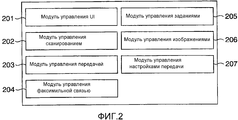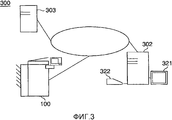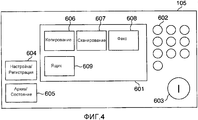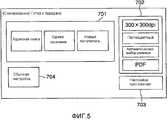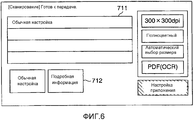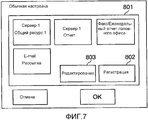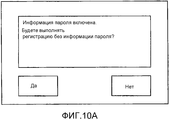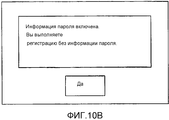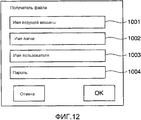RU2566971C2 - Data communication device, control method therefor and data medium storing control programme therefor - Google Patents
Data communication device, control method therefor and data medium storing control programme therefor Download PDFInfo
- Publication number
- RU2566971C2 RU2566971C2 RU2012149621/08A RU2012149621A RU2566971C2 RU 2566971 C2 RU2566971 C2 RU 2566971C2 RU 2012149621/08 A RU2012149621/08 A RU 2012149621/08A RU 2012149621 A RU2012149621 A RU 2012149621A RU 2566971 C2 RU2566971 C2 RU 2566971C2
- Authority
- RU
- Russia
- Prior art keywords
- authentication information
- recipient
- registration
- function
- file
- Prior art date
Links
Images
Classifications
-
- H—ELECTRICITY
- H04—ELECTRIC COMMUNICATION TECHNIQUE
- H04N—PICTORIAL COMMUNICATION, e.g. TELEVISION
- H04N1/00—Scanning, transmission or reproduction of documents or the like, e.g. facsimile transmission; Details thereof
- H04N1/44—Secrecy systems
- H04N1/4406—Restricting access, e.g. according to user identity
-
- G—PHYSICS
- G06—COMPUTING; CALCULATING OR COUNTING
- G06F—ELECTRIC DIGITAL DATA PROCESSING
- G06F21/00—Security arrangements for protecting computers, components thereof, programs or data against unauthorised activity
- G06F21/30—Authentication, i.e. establishing the identity or authorisation of security principals
- G06F21/31—User authentication
-
- G—PHYSICS
- G06—COMPUTING; CALCULATING OR COUNTING
- G06F—ELECTRIC DIGITAL DATA PROCESSING
- G06F21/00—Security arrangements for protecting computers, components thereof, programs or data against unauthorised activity
- G06F21/60—Protecting data
- G06F21/606—Protecting data by securing the transmission between two devices or processes
-
- H—ELECTRICITY
- H04—ELECTRIC COMMUNICATION TECHNIQUE
- H04L—TRANSMISSION OF DIGITAL INFORMATION, e.g. TELEGRAPHIC COMMUNICATION
- H04L63/00—Network architectures or network communication protocols for network security
- H04L63/08—Network architectures or network communication protocols for network security for authentication of entities
- H04L63/083—Network architectures or network communication protocols for network security for authentication of entities using passwords
-
- G—PHYSICS
- G06—COMPUTING; CALCULATING OR COUNTING
- G06F—ELECTRIC DIGITAL DATA PROCESSING
- G06F21/00—Security arrangements for protecting computers, components thereof, programs or data against unauthorised activity
- G06F21/30—Authentication, i.e. establishing the identity or authorisation of security principals
-
- G—PHYSICS
- G06—COMPUTING; CALCULATING OR COUNTING
- G06F—ELECTRIC DIGITAL DATA PROCESSING
- G06F21/00—Security arrangements for protecting computers, components thereof, programs or data against unauthorised activity
- G06F21/30—Authentication, i.e. establishing the identity or authorisation of security principals
- G06F21/45—Structures or tools for the administration of authentication
- G06F21/46—Structures or tools for the administration of authentication by designing passwords or checking the strength of passwords
Landscapes
- Engineering & Computer Science (AREA)
- Computer Security & Cryptography (AREA)
- Theoretical Computer Science (AREA)
- Computer Hardware Design (AREA)
- General Engineering & Computer Science (AREA)
- Signal Processing (AREA)
- General Physics & Mathematics (AREA)
- Physics & Mathematics (AREA)
- Software Systems (AREA)
- Multimedia (AREA)
- General Health & Medical Sciences (AREA)
- Bioethics (AREA)
- Health & Medical Sciences (AREA)
- Computer Networks & Wireless Communication (AREA)
- Computing Systems (AREA)
- Facsimiles In General (AREA)
- Information Transfer Between Computers (AREA)
- Storage Device Security (AREA)
- Telephonic Communication Services (AREA)
- Data Exchanges In Wide-Area Networks (AREA)
- Facsimile Transmission Control (AREA)
Abstract
Description
Область техникиTechnical field
Настоящее изобретение относится к устройству обмена данными, способу управления для него и носителю информации, хранящему программу управления для него.The present invention relates to a data exchange device, a control method for it, and a storage medium storing a control program for it.
Уровень техникиState of the art
В последние годы широко и в постоянно увеличивающемся масштабе используются многофункциональные принтеры (также известные как многофункциональные периферийные устройства), имеющие множество функций, например, функция факсимильной связи, функция сетевого сканирования и функция печати, в дополнение к функции копирования. Обычно такой многофункциональный принтер снабжен операционной панелью, имеющей сенсорный экран, и операционным блоком, имеющим клавиатуру. Пользователь вызывает требуемую функцию из списка функций и задействует устройство.In recent years, multifunction printers (also known as multifunction peripherals) have been used widely and on an ever-increasing scale, having many functions, such as a fax function, a network scan function and a print function, in addition to the copy function. Typically, such a multifunction printer is equipped with an operation panel having a touch screen and an operation unit having a keyboard. The user calls the required function from the list of functions and activates the device.
Для обеспечения безопасности и оплаты услуг (а также расходуемых материалов) при пользовании устройством может потребоваться аутентификация пользователя. В этом случае устройство выполняет аутентификацию пользователя на основе информации, введенной с сенсорной панели или карты, и доступ к устройству разрешается, если аутентификация прошла успешно.To ensure security and payment for services (as well as consumables) when using the device, user authentication may be required. In this case, the device authenticates the user based on information entered from the touch panel or card, and access to the device is allowed if the authentication is successful.
Когда пользователь использует функцию сетевого сканирования, при которой устройством-получателем является файловый сервер, пользователь указывает IP-адрес файлового сервера или имя как ведущей (хост) машины, папку-получатель, имя пользователя и пароль регистрирующегося при входе пользователя в качестве информации о получателе передачи.When a user uses the network scan function, in which the recipient device is a file server, the user specifies the IP address of the file server or name as the host (host) machine, the recipient folder, the user name and password of the user who logs in when logging in as the transfer recipient information .
В качестве параметров настройки при чтении, пользователь, например, задает 300*300 dpi как разрешение при чтении, А4 как размер при чтении и PDF как формат файла. Можно задать цветной режим для считывания оригинала, имя передаваемого документа и т.д.As settings for reading, the user, for example, sets 300 * 300 dpi as the resolution for reading, A4 as the size when reading, and PDF as the file format. You can set the color mode for reading the original, the name of the transmitted document, etc.
Многофункциональный принтер считывает оригинал в соответствии с настройками и передает считанное изображение указанному получателю с использованием указанного способа обмена данными.The multifunction printer reads the original in accordance with the settings and transfers the read image to the specified recipient using the specified data exchange method.
Так как имеется множество параметров настройки, которые можно указать во время передачи, то полезно упрощать операции настройки, выполняемые пользователем.Since there are many settings that can be specified during transmission, it is useful to simplify the configuration operations performed by the user.
Когда файл передается на файловый сервер, информация аутентификации для входной регистрации на файловом сервере, как правило, относится к пользователю, работающему с устройством. Соответственно, существует известный способ применения информации аутентификации, который используется пользователем при работе с устройством, в качестве информации аутентификации для входной регистрации на файловом сервере, без необходимости для пользователя вводить ее снова.When a file is transferred to a file server, authentication information for incoming registration on a file server typically refers to a user working with the device. Accordingly, there is a known method of applying authentication information, which is used by the user when working with the device, as authentication information for input registration on a file server, without the need for the user to enter it again.
Процессы передачи, которые осуществляет пользователь (или множество пользователей), очень часто ограничены, и существует известный способ сохранения получателей передачи, настроек для считывания и т.д., которые однажды уже были введены, в качестве настроек, которые часто используются. Пользователь может вызвать настройки, нажимая определенную кнопку, которая выделена для сохраненного содержимого, и это облегчает для пользователя операцию настраивания передачи.The transfer processes carried out by the user (or many users) are very often limited, and there is a well-known way to save the transfer recipients, settings for reading, etc. that have already been entered once, as settings that are often used. The user can call up the settings by pressing the specific button that is highlighted for the stored content, and this makes it easy for the user to set up the transfer.
Если пользователь хочет сохранить настройки передачи на файловом сервере, он может сохранить настройки передачи как обычные настройки для устройства с использованием меню, выводимого на операционную панель, после завершения настройки передачи (например, как "предпочтительная" настройка).If the user wants to save the transfer settings on the file server, he can save the transfer settings as normal settings for the device using the menu displayed on the operation panel after completing the transfer settings (for example, as a “preferred” setting).
Однако настройки, сохраненные в устройстве, не всегда будут достоверны при вызове их в дальнейшем. Например, когда задан срок окончания действия пароля, пароль для файлового сервера может оказаться недостоверным при последующем вызове настроек. В таком случае, если пользователь вызывает и передает настройки, сохраненные в устройстве, будет возникать ошибка передачи.However, the settings stored in the device will not always be valid when you recall them later. For example, when a password expiration date is specified, the password for the file server may not be valid the next time the settings are called. In this case, if the user calls up and transfers the settings stored in the device, a transmission error will occur.
Поэтому предлагается устройство задания информации аутентификации, которое может обращаться к серверу с использованием информации аутентификации, включающей ID и пароль, и которое может повторно задавать информацию аутентификации при истечении срока действия такой информации, сохраненной в устройстве (см., например, выложенную японскую патентную публикацию (Kokai) № 2001-167051 (JP 2001-167051А)).Therefore, it is proposed a device for setting authentication information, which can access the server using authentication information including an ID and password, and which can re-set authentication information upon the expiration of such information stored in the device (see, for example, Japanese Patent Laid-Open Publication ( Kokai) No. 2001-167051 (JP 2001-167051A)).
Однако недостоверным после истечения срока действия может стать не только такой тип информации аутентификации, как пароль, но также и другой тип, который является достоверным только, когда пользователь регистрируется в устройстве при входе для работы с ним. Сохранение такой информации аутентификации в устройстве является не только бессмысленным, но также и нежелательным с точки зрения безопасности.However, not only the type of authentication information such as a password may become unreliable after the expiration of the validity period, but also another type that is reliable only when the user logs into the device when logging in to work with him. Storing such authentication information in a device is not only meaningless, but also undesirable from a security point of view.
С другой стороны, в целях упрощения операции настройки, выполняемой пользователем, предпочтительно, чтобы пользователю не требовалось выполнять снова операцию настройки при вызове обычной настройки, сохраненной в устройстве. Например, с точки зрения удобства эксплуатации нежелательно, чтобы пользователю требовалось вводить информацию аутентификации, которая не сохранена как обычная настройка, при вызове настройки.On the other hand, in order to simplify the configuration operation performed by the user, it is preferable that the user does not need to perform the configuration operation again when recalling a conventional configuration stored in the device. For example, from the point of view of ease of use, it is undesirable for the user to enter authentication information that is not saved as a normal setting when invoking the setting.
Сущность изобретенияSUMMARY OF THE INVENTION
Настоящее изобретение обеспечивает устройство обмена данными, способ управления для него и носитель информации, хранящий программу управления для него, с использованием которых можно повысить удобство работы при вводе информации аутентификации, применяемой для передачи данных в другое устройство.The present invention provides a data exchange device, a control method for it, and an information storage medium storing a control program for it, with the help of which it is possible to increase the usability when entering authentication information used to transfer data to another device.
Соответственно, согласно первому аспекту настоящего изобретения, предлагается устройство обмена данными, содержащее блок аутентификации, выполненный с возможностью приема информации аутентификации, введенной при входной регистрации пользователя в устройстве обмена данными, и аутентификации пользователя на основе принятой информации аутентификации, блок указания, выполненный с возможностью указания получателя передачи файла, введенного аутентифицированным пользователем, блок передачи, выполненный с возможностью передачи файла получателю передачи, введенному пользователем, блок регистрации, выполненный с возможностью регистрации получателя передачи файла, и блок управления, выполненный с возможностью запрещения регистрации информации аутентификации во время регистрации получателя передачи файла, когда информация аутентификации, введенная при входной регистрации пользователя в устройстве обмена данными, используется в качестве информации аутентификации, требуемой во время передачи файла, и разрешения регистрации информации аутентификации во время регистрации получателя передачи файла, когда введенная информация аутентификации не используется в качестве информации аутентификации, требуемой во время передачи файла.Accordingly, according to a first aspect of the present invention, there is provided a data exchange apparatus comprising an authentication unit configured to receive authentication information entered upon user registration in the data exchange apparatus and user authentication based on the received authentication information, an indication unit configured to indicate a file transfer recipient entered by an authenticated user, a transmission unit configured to transmit the file by a transmission emitter entered by a user, a registration unit configured to register a file transfer recipient, and a control unit configured to prohibit registration of authentication information during registration of a file transfer recipient when authentication information entered during user input registration in a data exchange device is used as authentication information required during file transfer, and permitting registration of authentication information during register file transfer recipient when the authentication information entered is not used as authentication information required during file transfer.
Соответственно, согласно второму аспекту настоящего изобретения, предлагается способ управления устройством обмена данными, содержащий этап аутентификации, на котором принимают информацию аутентификации, введенную при входной регистрации пользователя в устройстве обмена данными, и аутентифицируют пользователя на основе принятой информации аутентификации, этап указания, на котором указывают получателя передачи файла, введенного аутентифицированным пользователем, этап передачи, на котором передают файл получателю передачи, введенному пользователем, этап регистрации, на котором регистрируют получателя передачи файла, этап запрещения, на котором запрещают регистрацию информации аутентификации во время регистрации получателя передачи файла, когда информация аутентификации, введенная при входной регистрации пользователя в устройстве обмена данными, используется в качестве информации аутентификации, требуемой во время передачи файла, и этап разрешения, на котором разрешают регистрацию информации аутентификации во время регистрации получателя передачи файла, когда введенная информация аутентификации не используется в качестве информации аутентификации, требуемой во время передачи файла.Accordingly, according to a second aspect of the present invention, there is provided a method for controlling a data exchange device, comprising an authentication step, which receives authentication information entered during user login in the data exchange device, and authenticates the user based on the received authentication information, an indication step indicating the file transfer recipient entered by the authenticated user, the transfer step of transmitting the file to the transfer recipient entered to the user, the registration step at which the file transfer recipient is registered, the prohibition step at which registration of authentication information is prohibited during registration of the file transfer recipient when the authentication information entered during the user registration in the data exchange apparatus is used as the authentication information required during file transfer, and a resolution step in which registration of authentication information is allowed during registration of the file transfer recipient, when yes, the authentication information entered is not used as the authentication information required during file transfer.
Соответственно, согласно третьему аспекту настоящего изобретения, предлагается машиночитаемый носитель информации, на долговременной основе хранящий программу управления, заставляющую компьютер выполнять способ управления, соответствующий второму аспекту.Accordingly, according to a third aspect of the present invention, there is provided a computer-readable storage medium storing a control program on a long-term basis causing a computer to execute a control method corresponding to the second aspect.
Согласно настоящему изобретению, можно обеспечить устройство обмена данными, способ управления для него и носитель информации, хранящий программу управления для него, которые способны повысить удобство работы при вводе информации аутентификации, используемой для передачи данных в другое устройство.According to the present invention, it is possible to provide a data exchange device, a control method for it, and a storage medium storing a control program for it, which is able to improve the usability when entering authentication information used to transfer data to another device.
Дополнительные признаки настоящего изобретения станут очевидными из приведенного далее описания примерных вариантов его реализации при рассмотрении этого описания совместно с приложенными чертежами.Additional features of the present invention will become apparent from the following description of exemplary options for its implementation when considering this description in conjunction with the attached drawings.
Краткое описание чертежейBrief Description of the Drawings
На Фиг. 1 приведена блок-схема, иллюстрирующая конструкцию устройства обработки изображения, соответствующего первому варианту реализации настоящего изобретения.In FIG. 1 is a block diagram illustrating a structure of an image processing apparatus according to a first embodiment of the present invention.
На Фиг. 2 приведена блок-схема, иллюстрирующая конфигурацию программного обеспечения устройства обработки изображения, показанного на Фиг. 1.In FIG. 2 is a block diagram illustrating a software configuration of the image processing apparatus shown in FIG. one.
На Фиг. 3 показана система обработки изображения, в которой применяется данный вариант реализации настоящего изобретения.In FIG. 3 shows an image processing system in which this embodiment of the present invention is applied.
На Фиг. 4 приведен вид сверху операционного блока, показанного на Фиг. 1.In FIG. 4 is a top view of the operation unit shown in FIG. one.
На Фиг. 5 приведен пример первого окна операции сканирования, выведенного на сенсорную панель операционного блока, показанного на Фиг. 4.In FIG. 5 is an example of a first window of a scanning operation displayed on a touch panel of an operation unit shown in FIG. four.
На Фиг. 6 приведен пример второго окна операции сканирования, выведенного на сенсорную панель операционного блока, показанного на Фиг. 4.In FIG. 6 is an example of a second window of a scanning operation displayed on the touch panel of the operation unit shown in FIG. four.
На Фиг. 7 приведен пример окна обычных настроек, выведенного на сенсорную панель операционного блока, показанного на Фиг. 4.In FIG. 7 is an example of a conventional settings window displayed on the touch panel of the operation unit shown in FIG. four.
На Фиг. 8 приведен пример информации по обычным настройкам, которая хранится в архиве в памяти, показанной на Фиг. 1.In FIG. 8 is an example of information on conventional settings that is stored in an archive in the memory shown in FIG. one.
На Фиг. 9 приведена блок-схема последовательности операций процесса регистрации, выполняемого ЦП, показанным на Фиг. 1.In FIG. 9 is a flowchart of a registration process performed by the CPU shown in FIG. one.
На Фиг. 10А приведен пример окна выбора регистрации с паролем/без пароля, выведенного на сенсорную панель операционного блока, показанного на Фиг. 4.In FIG. 10A is an example of a registration selection window with / without password displayed on the touch panel of the operation unit shown in FIG. four.
На Фиг. 10В приведен пример окна подтверждения регистрации без пароля, выведенного на сенсорную панель операционного блока, показанного на Фиг. 4.In FIG. 10B is an example of a registration confirmation window without a password displayed on the touch panel of the operation unit shown in FIG. four.
На Фиг. 11 приведена блок-схема последовательности операций процесса считывания, выполняемого ЦП, показанным на Фиг. 1.In FIG. 11 is a flowchart of a reading process performed by the CPU shown in FIG. one.
На Фиг. 12 приведен пример окна ввода получателя, отображенного на сенсорной панели операционного блока, показанного на Фиг. 4.In FIG. 12 is an example of a recipient input window displayed on the touch panel of the operation unit shown in FIG. four.
На Фиг. 13 приведена блок-схема последовательности операций процесса регистрации, соответствующего второму варианту реализации настоящего изобретения.In FIG. 13 is a flowchart of a registration process according to a second embodiment of the present invention.
На Фиг. 14 приведена блок-схема последовательности операций процесса считывания, соответствующего третьему варианту реализации настоящего изобретения.In FIG. 14 is a flowchart of a reading process according to a third embodiment of the present invention.
Описание вариантов реализации изобретенияDescription of the embodiments of the invention
Далее подробно будут описаны варианты реализации настоящего изобретения, только в качестве примера и со ссылкой на чертежи.Next, embodiments of the present invention will be described in detail, by way of example only and with reference to the drawings.
Необходимо отметить, что термины "устройство обмена данными" и "устройство обработки изображения" в приведенном далее описании и пунктах Формулы изобретения используются как синонимы.It should be noted that the terms "data exchange device" and "image processing device" in the following description and claims are used interchangeably.
На Фиг. 1 приведена блок-схема, иллюстрирующая конструкцию устройства обработки изображения, соответствующего первому варианту реализации настоящего изобретения.In FIG. 1 is a block diagram illustrating a structure of an image processing apparatus according to a first embodiment of the present invention.
Как показано на Фиг. 1, устройство 100 обработки изображения снабжено блоком 101 формирования изображения, который создает изображение на листе с использованием электрофотографической системы, и блоком 102 управления, который управляет устройством 100 обработки изображения. Устройство 100 обработки изображения снабжено устройством 103 конечной обработки, которое выполняет постобработку, например, окончательную обработку, блоком 104 сканирования, который считывает оригинальное изображение, и операционным блоком 105, при помощи которого вводят различные типы данных и команды.As shown in FIG. 1, the
Устройство 100 обработки изображения дополнительно снабжено сетевым интерфейсом 106, который передает и получает данные изображения по сети, интерфейсом 107 факсимильной связи, который передает и получает факсимильные данные, и устройством 110 считывания с карт, который аутентифицирует пользователя, использующего устройство.The
Далее, блок 101 формирования изображения, устройство 103 конечной обработки, блок 104 сканирования, операционный блок 105, сетевой интерфейс 106 и интерфейс 107 факсимильной связи соединены с блоком 102 управления, каждый через специальный интерфейс.Further, the image forming unit 101, the final processing device 103, the scanning unit 104, the
Основной частью блока 102 управления являются ЦП (центральный процессор) 108 и память (запоминающее устройство) 109.The main part of the control unit 102 is the CPU (central processing unit) 108 and the memory (storage device) 109.
В памяти 109 хранятся программы управления, реализующие способы, соответствующие способам, показанным в виде блок-схем последовательности операций на Фиг. 9, Фиг. 11, Фиг. 13 и Фиг. 14, программы управления для вывода диалоговых окон настройки, показанных на Фиг. 4 - Фиг. 7, Фиг. 10 и Фиг. 12, информации по операционным окнам и т.д.In the memory 109, control programs implementing the methods corresponding to the methods shown in the form of flowcharts in FIG. 9, FIG. 11, FIG. 13 and FIG. 14, control programs for displaying the setup dialogs shown in FIG. 4 - FIG. 7, FIG. 10 and FIG. 12, information on operation windows, etc.
На Фиг. 2 приведена блок-схема, иллюстрирующая конфигурацию программного обеспечения устройства 100 обработки изображения, показанного на Фиг. 1.In FIG. 2 is a block diagram illustrating a software configuration of the
Модуль 201 управления интерфейсом пользователя (UI), показанный на Фиг. 2, выводит операционное окно на сенсорную панель операционного блока 105 и управляет UI, через который принимаются операции пользователя. Модуль 202 управления сканированием управляет блоком 104 сканирования, то есть, управляет процессом считывания оригинального изображения.The user interface (UI)
Модуль 203 управления передачей управляет процессом передачи данных изображения, считанных модулем 202 управления сканированием, получателю, указанному пользователем, с использованием сетевого интерфейса 106. Модуль 204 управления факсимильной связью управляет передачей и приемом факсимильного изображения с использованием интерфейса 107 факсимильной связи.The
Модуль 205 управления заданиями управляет запросом пользователя на передачу, который принят модулем 201 управления UI, и состоянием его выполнения. Модуль 206 управления изображениями управляет информацией управления об изображении, считанном блоком 104 сканирования. Модуль 207 управления настройками передачи управляет настройками передачи, которые сохранены в устройстве или считаны из устройства в соответствии с инструкциями пользователя.
На Фиг. 3 показана система 300 обработки изображения, в которой применяется данный вариант реализации настоящего изобретения.In FIG. 3, an
На Фиг. 3 изображены рассмотренное выше устройство 100 обработки изображения, серверный компьютер 302 и сервер 303 аутентификации.In FIG. 3 depicts the above-described
Серверный компьютер 302 соответствует другому устройству, которое передает данные изображения, полученные путем сканирования оригинала. С серверным компьютером 302 соединены блок 321 вывода информации и устройство 322 ввода.
Сервер 303 аутентификации аутентифицирует пользователя, когда пользователь использует устройство 100 обработки изображения и серверный компьютер 302. Они соединены с сетью через соответствующие сетевые интерфейсы.The
На Фиг. 4 приведен вид сверху операционного блока 105, показанного на Фиг. 1.In FIG. 4 is a top view of the
В примере, показанном на Фиг. 4, на сенсорную панель 601 операционного блока 105 выведены кнопки выбора приложения, обеспечивающие вызов операционных окон для требуемых функций. В этом примере выведены кнопка 606 "Копирование", кнопка 607 "Сканирование", кнопка 608 "Факс" и кнопка 609 "Ящик", обеспечивающие вызов операционных окон для функции копирования, функции сетевого сканирования, функции факсимильной связи и функции ящика (box function), соответственно.In the example shown in FIG. 4, application select buttons are displayed on the
В операционном блоке 105 имеются десятиклавишная клавиатура 602, клавиша 603 запуска, которая инициирует запуск задания, кнопка 604 вызова окна "Настройка/Регистрация", обеспечивающая вызов окна настройки устройства, и кнопка 605 "Архив/Состояние", обеспечивающая вызов окна архива/состояния задания.In the
На Фиг. 5 приведен пример первого окна операции сканирования, отображенного на сенсорной панели 601 операционного блока 105, показанного на Фиг. 4.In FIG. 5 is an example of a first scan operation window displayed on the
Первое окно операции сканирования, показанное на Фиг. 5, отображается на сенсорной панели 601 операционного блока 105, когда пользователь нажимает кнопку 607 "Сканирование", показанную на Фиг. 4. На этом виде отображена группа 701 кнопок ввода получателя, позволяющая указывать получателя передачи.The first scan operation window shown in FIG. 5 is displayed on the
Получатель может быть введен при помощи любого из следующих способов: "Адресная книга", "Одним касанием" и "Новый получатель". Группа 702 кнопок настройки передачи используется при задании настроек передачи, например, разрешения при чтении и цветного режима считывания. Кнопка 703 "Настройки приложения" используется при вызове различных детальных настроек, касающихся считывания и передачи.The recipient can be entered using any of the following methods: Address Book, One-Touch, and New Recipient. A
Также отображена кнопка 704 "Обычные настройки", обеспечивающая вызов сохраненных настроек передачи.A 704 “Normal Settings” button is also displayed to recall stored transmission settings.
Первое окно операции сканирования позволяет выполнять передачу электронной почты и файлов. Специальные настройки позволяют передавать факсимильные изображения.The first window of the scan operation allows you to transfer email and files. Special settings allow you to send fax images.
На Фиг. 6 приведен пример второго окна операции сканирования, отображенного на сенсорной панели 601 операционного блока 105, показанного на Фиг. 4.In FIG. 6 is an example of a second scan operation window displayed on the
Второе окно операции сканирования, показанное на Фиг. 6, отображается, когда пользователь выполняет настройку передачи, например, когда пользователь указывает получателя передачи.The second scan operation window shown in FIG. 6 is displayed when the user performs transmission setup, for example, when the user indicates a transmission recipient.
В примере, показанном на Фиг. 6, в списке 711 получателей передачи отображен получатель передачи "Host.myFolder", указанный пользователем. Также отображена кнопка 712 "Подробная информация" для отображения подробной информации о получателе передачи. Кнопки настроек передачи отражают заданное значение, а надпись на кнопке типа файла - PDF (OCR) (Portable Document Format (Adobe Acrobat) (Optical Character Recognition - Оптическое распознавание символов)). Кнопка 703 "Настройки приложения" выделена, чтобы показать, что действуют настройки приложения, например, имя передаваемого файла.In the example shown in FIG. 6, the transfer recipient "Host.myFolder" indicated by the user is displayed in the
На Фиг. 7 приведен пример окна обычных настроек, отображенного на сенсорной панели 601 операционного блока 105, показанного на Фиг. 4.In FIG. 7 is an example of a typical settings window displayed on the
Окно обычных настроек отображается на сенсорной панели 601 операционного блока 105, когда пользователь нажимает кнопку 704 "Обычная настройка", показанную на Фиг. 4.The normal settings window is displayed on the
Как показано на Фиг. 7, в окне обычных настроек отображены группа 801 кнопок "Обычная настройка" для настроек, регистрируемых пользователем, кнопка 802 "Регистрация", обеспечивающая новую регистрацию текущих настроек передачи, и кнопка 803 "Редактирование", обеспечивающая редактирование существующих кнопок. Необходимо отметить, что группа 801 кнопок "Обычная настройка" в примере, показанном на Фиг. 7, включает в себя кнопки "Сервер 1/Общий ресурс 1", "Сервер 1/Отчет", "Факс/Еженедельный отчет головного офиса" и "E-mail/Рассылка".As shown in FIG. 7, in the conventional settings window, a group of 801 “Normal Settings” buttons for user-registered settings is displayed, the “Registration”
Когда пользователь нажимает требуемую кнопку, включенную в состав группы 801 кнопок "Обычная настройка", происходит вызов информации о настройках, связанной с этой кнопкой, и она отображается в настройки передачи. Когда пользователь нажимает кнопку 802 регистрации, можно зарегистрировать настройку передачи.When the user presses the desired button included in the
На Фиг. 8 приведен пример информации об обычных настройках (информации о настройке передачи), которая хранится в архиве в памяти 109, показанной на Фиг. 1.In FIG. 8 is an example of conventional settings information (transmission setting information) stored in the archive in the memory 109 shown in FIG. one.
Информация об обычных настройках содержит информацию 811 о получателе, информацию 812 о настройке считывания, информацию 813 о формате файла и дополнительную информацию 814.Information about the usual settings contains
Информация 811 о получателе соответствует протоколу передачи. В этом примере протокол - "Файл", и информация 811 о получателе требуется для передачи файла. Информация 811 о получателе содержит пароль в качестве информации аутентификации, которая используется для аутентификации в другом устройстве.
Информация 812 о настройке считывания указывает размер и разрешение. На Фиг. 8 размер при чтении - "Авто", и разрешение при чтении составляет 300*300 dpi (dots per inch - точек на дюйм).Read setting
Информация 813 о формате файла указывает формат файла. На Фиг. 8 показан формат, при котором используется PDF с высоким сжатием и OCR. Дополнительная информация 814 представляет собой прочую информацию, отличающуюся от указанной выше, и на Фиг. 8 это имя передаваемого файла.
На Фиг. 9 приведена блок-схема последовательности операций процесса регистрации, выполняемого ЦП 108, показанным на Фиг. 1.In FIG. 9 is a flowchart of a registration process performed by the CPU 108 shown in FIG. one.
На Фиг. 9 показан процесс регистрации текущих настроек передачи как обычных настроек, программа для него хранится в памяти 109.In FIG. Figure 9 shows the process of registering the current transmission settings as normal settings, the program for it is stored in memory 109.
Модуль 210 управления UI принимает запрос на регистрацию от пользователя (этап S401). А именно, пользователь выполняет требуемую настройку передачи, задействуя кнопки в группе 701 кнопок ввода получателя и группе 702 кнопок настройки передачи в окне операции сканирования, и открывает окно обычных настроек, нажимая кнопку 704 "Обычная настройка", а затем пользователь может запросить сохранение настроек, нажав кнопку 802 регистрации.The UI control module 210 receives the registration request from the user (step S401). Namely, the user performs the desired transmission setting by activating the buttons in the
Далее модуль 201 управления UI подтверждает заданное значение настройки передачи, соответствующие запросу на регистрацию (этап S402). Затем модуль 201 управления UI определяет, является ли получатель передачи, включенный в настройку передачи в подтвержденном заданном значении, новым получателем передачи файла (этап S403).Next, the
Так как пароль не включается в настройку передачи, если получатель передачи не является новым получателем ("Нет" на этапе S403), то модуль 201 управления UI передает управление процессом в модуль 207 управления настройками передачи, регистрирует заданное значение в том виде, как есть (этап S409) и завершает процесс.Since the password is not included in the transmission settings, if the transmission recipient is not a new recipient (“No” in step S403), the
А именно, модуль 201 управления UI направляет запрос на регистрацию настройки передачи, принятый на этапе S401, в модуль 207 управления настройками передачи. После чего модуль 207 управления настройками передачи сохраняет заданное значение в заранее определенной области памяти 109.Namely, the
С другой стороны, если получатель передачи является новым получателем ("Да" на этапе S403), пароль, включенный в настройку передачи, может не быть постоянным. Тогда модуль 201 управления UI извлекает атрибутивную информацию о пароле, который включен в настройку передачи, принятую на этапе S401 (этап S404), и определяет, используется ли пароль, принятый при входной регистрации пользователя в устройстве 100 обработки изображения, в качестве пароля, требующегося во время передачи файла (этап S405).On the other hand, if the transmission recipient is a new recipient (“Yes” in step S403), the password included in the transmission setup may not be permanent. Then, the
А именно, определяется, задано ли соединение с информацией входной регистрации, при которой пароль, требующийся во время передачи файла, идентичен паролю, используемому для аутентификации во время входной регистрации в устройстве 100 обработки изображения. В памяти 109 хранится пароль, который был использован для аутентификации, когда пользователь регистрировался в устройстве 100 обработки изображения при входе.Namely, it is determined whether a connection is established with the input registration information in which the password required during file transfer is identical to the password used for authentication during the input registration in the
Если задано, что устройство 100 обработки изображения принимает от пользователя пароль при передаче файла, то результат определения на этапе S405 становится "Да".If it is specified that the
Если результат определения на этапе S405 - "Нет", выводится окно выбора регистрации с паролем/без пароля (этап S406), чтобы дать возможность пользователю определить, регистрировать ли это в качестве обычной настройки. То есть, в дополнение к получателю передачи файла, можно зарегистрировать информацию аутентификации, требующуюся во время передачи файла. Подробно окно выбора регистрации с паролем/без пароля будет описано позднее.If the determination result in step S405 is “No”, a registration selection window with a password / no password is displayed (step S406) to enable the user to determine whether to register it as a normal setting. That is, in addition to the file transfer recipient, it is possible to register authentication information required during the file transfer. The details of the registration selection window with a password / without a password will be described later.
Далее определяется, выбрал ли пользователь регистрацию с паролем (этап S407). Если выбрана регистрация пароля ("Да" на этапе S407), то модуль 201 управления UI регистрирует пароль, устанавливает флаг удаления пароля, который регистрируется в качестве обычной настройки, в состояние ВЫКЛ (этап S408) и продолжает выполнение процесса на этапе S409.Next, it is determined whether the user has selected registration with a password (step S407). If password registration is selected (“Yes” in step S407), the
С другой стороны, если регистрация пароля не выбрана ("Нет" на этапе S407), то модуль 201 управления UI удаляет пароль, включенный в настройку передачи, принятую на этапе S401 (этап S411).On the other hand, if password registration is not selected (“No” in step S407), the
После этого модуль 201 управления UI устанавливает флаг удаления пароля, который регистрируется в качестве обычной настройки, в состояние ВКЛ (этап S412) и продолжает выполнение процесса на этапе S409.After that, the
Если на этапе S405 результат определения - "Да", нежелательно регистрировать пароль в качестве обычной настройки, так как пароль является достоверным только при входной регистрации пользователя в устройстве 100 обработки изображения и не является постоянным.If the determination result is “Yes” in step S405, it is undesirable to register the password as a normal setting, since the password is only valid when the user logs in to the
Затем модуль 201 управления UI выводит окно подтверждения регистрации без пароля (этап S410), чтобы запретить регистрацию информации аутентификации вместе с получателем передачи файла, и продолжает выполнение процесса на этапе S411. Подробно окно подтверждения регистрации без пароля будет описано позднее.Then, the
Таким образом, если пароль включен в настройку передачи, зарегистрированные как обычная настройка, процесс регистрации может выполняться подходящим образом, в зависимости от условия, используется ли пароль, принятый во время входной регистрации, в качестве пароля при передаче файла.Thus, if the password is included in the transfer settings registered as a normal setting, the registration process can be performed appropriately, depending on the condition whether the password received during the input registration is used as the password when transferring the file.
На Фиг. 10А показан пример окна выбора регистрации с паролем/без пароля, а на Фиг. 10В показан пример окна подтверждения регистрации без пароля.In FIG. 10A shows an example of a registration selection window with / without a password, and FIG. 10B shows an example of a registration confirmation window without a password.
Как показано на Фиг. 10А, выводится сообщение "Информация пароля включена. Отображается “будете выполнять регистрацию без информации пароля?", также отображаются кнопки "Да" и "Нет", чтобы дать возможность пользователю определить, регистрировать ли пароль в качестве обычной настройки.As shown in FIG. 10A, the message “Password information is included.“ Will you register without password information? ”Is displayed, the“ Yes ”and“ No ”buttons are also displayed to enable the user to determine whether to register the password as a normal setting.
Как показано на Фиг. 10В, выводится сообщение "Информация пароля включена”. “Вы выполняете регистрацию без информации пароля", также выводится кнопка "Да", чтобы дать возможность пользователю подтвердить удаление пароля. Необходимо отметить, что окно выбора регистрации с паролем/без пароля и окно подтверждения регистрации без пароля могут отображаться как всплывающие окна.As shown in FIG. 10B, the message “Password information is included.” “You are registering without password information” is displayed, the “Yes” button is also displayed to enable the user to confirm the removal of the password. It should be noted that the registration selection window with a password / without password and the registration confirmation window without a password can be displayed as pop-up windows.
На Фиг. 11 приведена блок-схема последовательности операций процесса считывания, выполняемого ЦП 108, показанным на Фиг. 1.In FIG. 11 is a flowchart of a reading process performed by the CPU 108 shown in FIG. one.
На Фиг. 11 показан процесс считывания заданного значения, зарегистрированного как обычная настройка, программа для него хранится в памяти 109.In FIG. 11 shows the process of reading a setpoint registered as a normal setting, the program for it is stored in memory 109.
Модуль 201 управления UI принимает от пользователя запрос на считывание (этап S501). А именно, пользователь может запросить считывание, нажав требуемую кнопку в группе 801 кнопок "Обычная настройка", которая выводится в окне обычных настроек.The
Далее модуль 201 управления UI направляет принятый запрос на считывание в модуль 207 управления настройками передачи. Модуль 207 управления настройками передачи считывает настройку передачи, относящуюся к принятой обычной настройке, из заранее определенной области памяти 109 (этап S502).Next, the
После этого модуль 201 управления UI определяет, является ли получатель передачи, включенный в считанную настройку передачи, новым получателем передачи файла (этап S503).After that, the
Если получатель передачи не является новым получателем ("Нет" на этапе S503), получатель передачи может быть считан в том виде, как есть, так как пароль не используется. После этого модуль 201 управления UI задает настройку передачи, считанную на этапе S502, как текущую настройку передачи (этап S510), и завершает процесс.If the transfer recipient is not a new recipient (“No” in step S503), the transfer recipient can be read as it is, since the password is not used. After that, the
С другой стороны, если получатель передачи является новым получателем ("Да" на этапе S503), то модуль 201 управления UI проверяет флаг удаления пароля, включенный в заданное значение, считанное на этапе S502, и определяет, установлен ли флаг в состояние ВКЛ (этап S504).On the other hand, if the transmission recipient is a new recipient ("Yes" in step S503), then the
Если флаг не установлен в состояние ВКЛ ("Нет" на этапе S504), пароль не удаляется.If the flag is not set to ON (“No” in step S504), the password is not deleted.
После этого модуль 201 управления UI устанавливает имя пользователя и пароль, которые включены в заданное значение, считанное на этапе S502, как имя пользователя и пароль получателя передачи (этап S509), и продолжает выполнение процесса на этапе S510.After that, the
С другой стороны, если флаг находится в состоянии ВКЛ ("Да" на этапе S504), пароль удален. Тогда модуль 201 управления UI обращается к настройкам устройства и определяет, задано ли соединение с аутентификацией (этап S505).On the other hand, if the flag is in the ON state (“Yes” in step S504), the password is deleted. Then, the
Если соединение с аутентификацией задано ("Да" на этапе S505), то информация аутентификации, относящаяся к пользователю, который указан с использованием функции аутентификации пользователя, может применяться в качестве информации аутентификации во время передачи.If the authentication connection is set (“Yes” in step S505), then the authentication information related to the user that is specified using the user authentication function can be used as authentication information during the transmission.
После этого модуль 201 управления UI определяет, является ли параметр настройки соединения с аутентификацией соединением с информацией входной регистрации (этап S506). Если параметр настройки соединения с аутентификацией представляет собой соединение с информацией входной регистрации ("Да" на этапе S506), то во время передачи может быть использована информация аутентификации, примененная при предшествующем использовании устройства пользователем.After that, the
Затем модуль 201 управления UI обращается к информации входной регистрации, то есть, информации аутентификации, примененной, когда пользователь работал с устройством, используя устройство 110 считывания с карт (этап S507), извлекает имя пользователя и пароль (этап S508) и продолжает выполнение процесса на этапе S509.Then, the
С другой стороны, если параметр настройки соединения с аутентификацией не является соединением с информацией входной регистрации ("Нет" на этапе S506), то в информации аутентификации, относящейся к пользователю, используется информация, которую пользователь зарегистрировал в наборе ключей. Набор ключей представляет собой совокупность ключей шифрования, которые используются, например, в коде аутентификации сообщений.On the other hand, if the authentication connection setting parameter is not a connection with the input registration information (“No” in step S506), then the information that the user has registered in the key set is used in the authentication information related to the user. A key set is a collection of encryption keys that are used, for example, in a message authentication code.
Затем модуль 201 управления UI обращается к информации аутентификации, относящейся к пользователю, который указан функцией аутентификации пользователя, путем обращения к набору ключей (этап S511), извлекает имя пользователя и пароль (этап S512) и продолжает выполнение процесса на этапе S509. То есть, если информация аутентификации не регистрируется снова во время передачи данных другому устройству, то модуль 201 управления UI отображает информацию аутентификации, зарегистрированную в наборе ключей, относящемся к пользователю, который работает с устройством 100 обработки изображения, в информацию о настройке передачи.Then, the
Если соединение с аутентификацией не задано ("Нет" на этапе S505), то модуль 201 управления UI отображает окно ввода получателя, чтобы запросить у пользователя ввод (этап S513).If an authentication connection is not defined (“No” in step S505), then the
Окно ввода получателя будет описано ниже.The recipient input window will be described below.
Далее модуль 201 управления UI извлекает пароль, который пользователь ввел в поле 1004 ввода пароля (этап S514), и продолжает выполнение процесса на этапе S509.Next, the
Хотя в приведенном выше описании рассматривается пароль, входящий в состав информации о получателе файла, процесс, показанный на Фиг. 11, может быть применен и для других паролей, входящих в состав настройки передачи, в дополнение к паролю, входящему в состав информации о получателе файла. Например, в качестве формата передаваемого файла может быть указан формат, при котором к файлу добавляется разрешение на работу с файлом, извлеченное из сервера управления разрешений работы с файлами. При этом настройка передачи, которая регистрируется или считывается, может включать в себя пароль для доступа к серверу управления разрешений работы с файлами.Although the above description describes the password included in the file recipient information, the process shown in FIG. 11 can be applied to other passwords included in the transfer settings, in addition to the password included in the file recipient information. For example, the format of the transferred file can be a format in which the file permission is added to the file, extracted from the file permissions management server. In this case, the transmission setting, which is recorded or read, may include a password for access to the file permissions management server.
В этом случае модуль 201 управления UI на этапе S403 определяет, включает ли настройка передачи пароль для доступа к серверу управления разрешений работы с файлами. На этапе S503 модуль 201 управления UI определяет, учитывается ли в формате файла, включенном в считанную настройку передачи, разрешение на работу с файлом.In this case, the
В процессе, показанном на Фиг. 9, модуль 201 управления UI определяет, является ли информация аутентификации, запрашиваемая другим устройством во время передачи файла, постоянной информацией, которая может использоваться при повторной передаче данных другому устройству (этап S405). Затем, если информация аутентификации является постоянной, она регистрируется (этап S408). Далее, как показано на Фиг. 11, если информация аутентификации регистрируется во время повторной передачи данных другому устройству, модуль 201 управления UI отражает соответствующую информацию аутентификации в информации о настройке передачи (этап S509). В результате повышается удобство работы при вводе информации аутентификации, которая используется для передачи данных в другое устройство.In the process shown in FIG. 9, the
На Фиг. 12 приведен пример окна ввода получателя файла, которое модуль 201 управления UI отображает на сенсорной панели 601 операционного блока 105. В этом окне отображаются поле 1001 ввода имени ведущей машины, поле 1002 ввода имени папки, поле 1003 ввода имени пользователя и поле 1004 ввода пароля. После этого пользователь вводит данные в эти поля.In FIG. 12 is an example of a file receiver input window that the
Далее будет рассмотрен второй вариант реализации настоящего изобретения. Конструкция устройства обработки изображения во втором варианте аналогична конструкции устройства 100 обработки изображения в первом варианте, и ее описание опущено.Next, a second embodiment of the present invention will be considered. The construction of the image processing apparatus in the second embodiment is similar to that of the
В первом варианте реализации настоящего изобретения, является ли пароль постоянным или нет, определяется путем обращения к атрибутивной информации пароля для передачи файла новому получателю. С другой стороны, если получатель передачи файла зарегистрирован в адресной книге, то пользователь может установить ввод пароля каждый раз на основе предположения, что пароль часто меняется.In the first embodiment of the present invention, whether the password is permanent or not is determined by accessing the attribute information of the password to transfer the file to a new recipient. On the other hand, if the recipient of the file transfer is registered in the address book, then the user can set the password input each time based on the assumption that the password changes frequently.
В этом случае, если пользователь указывает получателя передачи, который каждый раз требует ввода пароля, то ввод пароля требуется всякий раз при передаче файла.In this case, if the user indicates the recipient of the transfer, which each time requires a password, then a password is required each time a file is transferred.
Если получатель передачи, сохраненный как параметр обычной настройки, каждый раз требует ввода пароля, пароль не является постоянным.If the transfer recipient saved as a normal setup parameter requires a password each time, the password is not permanent.
На Фиг. 13 приведена блок-схема последовательности операций процесса регистрации, соответствующего второму варианту реализации настоящего изобретения.In FIG. 13 is a flowchart of a registration process according to a second embodiment of the present invention.
На Фиг. 13 показан процесс регистрации текущей настройки передачи как обычной настройки, программа для него хранится в памяти 109 и исполняется ЦП 108.In FIG. 13 shows the process of registering the current transmission setting as a normal setting, the program for it is stored in the memory 109 and the CPU 108 is executed.
Модуль 201 управления UI принимает запрос на регистрацию, который пользователь выполняет, чтобы зарегистрировать настройку передачи как обычную настройку (этап S1101), и подтверждает заданное значение настройки передачи, соответствующее принятому запросу на регистрацию (этап S1102).The
После этого модуль 201 управления UI определяет, является ли получатель передачи, включенный в подтвержденное заданное значение настройки передачи, получателем передачи файла из адресной книги (этап S1103).After that, the
Если получатель передачи не является получателем из адресной книги ("Нет" на этапе S1103), то модуль 201 управления UI направляет настройку передачи, соответствующую принятому запросу на сохранение, в модуль 207 управления настройками передачи, так как такую настройку разрешается зарегистрировать в том виде, как есть.If the transfer recipient is not a recipient from the address book (“No” in step S1103), then the
После этого модуль 207 управления настройками передачи регистрирует заданное значение в заранее определенной области памяти 109 (этап S1109) и завершает процесс.After that, the transmission settings control
С другой стороны, если получатель передачи представляет собой получателя из адресной книги ("Да" на этапе S1103), может потребоваться ввод пароля каждый раз, и пароль может не быть постоянным.On the other hand, if the transmission recipient is a recipient from the address book (“Yes” in step S1103), a password may be required each time, and the password may not be permanent.
Тогда модуль 201 управления UI извлекает атрибут получателя в адресной книге для получателя передачи, включенного в состав настройки передачи, соответствующей принятому запросу на регистрацию (этап S1104), и определяет, должен ли пароль вводиться каждый раз (этап S1105).Then, the
Если пароль не требуется вводить каждый раз ("Нет" на этапе S1105), пароль является постоянным, и происходит переход на этап S1109.If the password does not need to be entered each time (“No” in step S1105), the password is constant, and the transition to step S1109 occurs.
С другой стороны, если пароль требуется вводить каждый раз ("Да" на этапе S1105), то пароль не является постоянным, и нежелательно регистрировать его как параметр обычной настройки.On the other hand, if the password is required to be entered each time (“Yes” in step S1105), then the password is not constant, and it is not desirable to register it as a normal setting parameter.
Соответственно, модуль 201 управления UI выводит окно подтверждения регистрации без пароля, показанное на Фиг. 10В, и уведомляет пользователя об удалении пароля (этап S1106). Далее модуль 201 управления UI удаляет пароль, вводимый каждый раз, который включен в настройку передачи, соответствующую принятому запросу на регистрацию (этап S1107), устанавливает флаг удаления пароля, сохраненный как параметр обычной настройки, в состояние ВКЛ (этап S1108) и продолжает выполнение процесса на этапе S1109.Accordingly, the
Процесс считывания во втором варианте реализации настоящего изобретения идентичен процессу считывания, показанному на Фиг. 11, за исключением операции на этапе S503. Во втором варианте модуль 201 управления UI на этапе S503 определяет, что получатель, включенный в считанную настройку передачи, является получателем передачи файла из адресной книги.The reading process in the second embodiment of the present invention is identical to the reading process shown in FIG. 11, except for the operation in step S503. In the second embodiment, the
Далее будет рассмотрен третий вариант реализации настоящего изобретения. Конструкция устройства обработки изображения в третьем варианте аналогична конструкции устройства 100 обработки изображения в первом варианте, и ее описание опущено.Next, a third embodiment of the present invention will be considered. The design of the image processing apparatus in the third embodiment is similar to that of the
В первом и втором вариантах реализации настоящего изобретения, при вызове обычной настройки, включающей в себя получателя передачи файла, имя пользователя и пароль задаются во время вызова, а не во время регистрации.In the first and second embodiments of the present invention, when invoking a normal setting including a file transfer recipient, the username and password are set during the call, and not during registration.
В дополнение к имени пользователя и паролю, во время вызова можно задавать имя ведущей машины и имя папки для получателя передачи.In addition to the username and password, during the call you can specify the host name and folder name for the transfer recipient.
Например, в настройке устройства получатель передачи файла, с точки зрения безопасности, может быть ограничен конкретной папкой, относящейся к отдельному пользователю. В этом случае возможно, чтобы имя ведущей машины и имя папки для получателя передачи, которые относятся к пользователю, начинали действовать только после прохождения пользователем входной регистрации, и не являлись постоянными.For example, in a device setup, the file transfer recipient, from a security point of view, may be limited to a specific folder related to an individual user. In this case, it is possible that the name of the host machine and the name of the folder for the transfer recipient, which are related to the user, begin to act only after the user has passed the input registration, and are not permanent.
На Фиг. 14 приведена блок-схема последовательности операций процесса считывания, соответствующего третьему варианту реализации настоящего изобретения.In FIG. 14 is a flowchart of a reading process according to a third embodiment of the present invention.
На Фиг. 14 показан процесс регистрации текущей настройки передачи как обычной настройки, программа для него хранится в памяти 109 и исполняется ЦП 108.In FIG. 14 shows the process of registering the current transmission setting as a normal setting, the program for it is stored in the memory 109 and the CPU 108 is executed.
Модуль 201 управления UI принимает запрос на считывание от пользователя (этап S1201). А именно, пользователь может запросить считывание, нажав требуемую кнопку в группе 801 кнопок "Обычная настройка", которая отображается в окне обычных настроек.The
Далее модуль 201 управления UI направляет принятый запрос на считывание в модуль 207 управления настройками передачи. Модуль 207 управления настройками передачи считывает настройку передачи, относящуюся к принятой обычной настройке, из заранее определенной области памяти 109 (этап S1202).Next, the
Далее модуль 201 управления UI определяет, ограничен ли получатель передачи файла элементом "Моя папка", относящимся к пользователю, с обращением к настройке устройства (этап S1203).Next, the
Если получатель передачи не ограничен элементом "Моя папка" ("Нет" на этапе S1203), модуль 201 управления UI обращается к настройке устройства. Тогда модуль 201 управления UI проверяет параметр настройки соединения с аутентификацией (этап S1211) и извлекает имя пользователя и пароль (этап S1212).If the transfer recipient is not limited to the My Folder item (No in step S1203), the
Далее модуль 201 управления UI устанавливает извлеченные имя пользователя и пароль для получателя передачи (S1213), задает их вместе с другими параметрами настройки передачи, считанными на этапе S1202, как текущую настройку передачи (этап S1208) и завершает процесс.Next, the
Операции на этапах S1211-S1213 соответствуют операциям на этапах S505-S509 в блок-схеме последовательности операций на Фиг. 11.The operations in steps S1211-S1213 correspond to the operations in steps S505-S509 in the flowchart of FIG. eleven.
Если получатель передачи ограничен элементом "Моя папка" ("Да" на этапе S1203), то модуль 201 управления UI обращается к настройке устройства. Тогда модуль 201 управления UI определяет, управляется ли сервером аутентификации информация по элементу "Моя папка", относящаяся к пользователю (этап S1204).If the transfer recipient is limited to “My Folder” (“Yes” in step S1203), then the
Если информация по элементу "Моя папка" управляется сервером аутентификации ("Да" на этапе S1204), то модуль 201 управления UI обращается к информации входной регистрации, извлеченной во время аутентификации, необходимой для начала работы пользователя с устройством (этап S1205).If the information on the My Folder item is managed by the authentication server (Yes in step S1204), then the
После этого модуль 201 управления UI извлекает имя ведущей машины, имя папки, имя пользователя и пароль, которые относятся к пользователю и управляются сервером аутентификации (этап S1206).After that, the
Далее модуль 201 управления UI присваивает имя ведущей машины, имя папки, имя пользователя и пароль, которые извлечены на этапе S1206, получателю передачи (этап S1207) и продолжает выполнение процесса на этапе S1208.Next, the
Если информация по элементу "Моя папка" не управляется сервером аутентификации ("Нет" на этапе S1204), то модуль 201 управления UI обращается к набору ключей (этап S1209). Тогда модуль 201 модуль 201 управления UI извлекает имя ведущей машины, имя папки, имя пользователя и пароль, которые относятся к зарегистрированному пользователю (этап S1210), и продолжает выполнение процесса на этапе S1207.If the information on the My Folder item is not managed by the authentication server (No in step S1204), then the
Другие варианты реализации изобретенияOther embodiments of the invention
Аспекты настоящего изобретения также могут быть воплощены при помощи компьютера, входящего в состав системы или устройства (либо при помощи таких устройств, как ЦП или микропроцессор), который считывает и исполняет программу, записанную в запоминающем устройстве, чтобы реализовать функции описанного выше варианта (вариантов) реализации настоящего изобретения, а также при помощи способа, этапы которого выполняются компьютером, входящим в состав системы или устройства, например, путем считывания и исполнения программы, записанной в запоминающем устройстве, чтобы реализовать функции описанного выше варианта (вариантов) реализации настоящего изобретения. Для этой цели компьютеру предоставляется программа, например, по сети или с носителей информации различного типа, служащих в качестве запоминающего устройства (например, машиночитаемый носитель).Aspects of the present invention can also be implemented using a computer included in the system or device (or using devices such as a CPU or microprocessor) that reads and executes a program recorded in a storage device to realize the functions of the above option (s) the implementation of the present invention, as well as using the method, the steps of which are performed by a computer that is part of a system or device, for example, by reading and executing a program stored in memory a device to realize the functions of the above embodiment (s) of implementation of the present invention. For this purpose, a program is provided to a computer, for example, over a network or from storage media of various types serving as a storage device (for example, a computer-readable medium).
Хотя настоящее изобретение описано со ссылкой на примерные варианты его реализации, необходимо понимать, что это изобретение не ограничивается рассмотренными примерными вариантами. Объем пунктов приложенной Формулы изобретения должен соответствовать наиболее широкому пониманию для охвата всех подобных модификаций, а также эквивалентных конструкций и функций.Although the present invention is described with reference to exemplary options for its implementation, it should be understood that this invention is not limited to the considered exemplary options. The scope of the appended claims should correspond to the broadest understanding to cover all such modifications, as well as equivalent designs and functions.
Эта заявка испрашивает приоритет заявки на патент Японии № 2011-255056, поданной 22 ноября 2011, которая путем ссылки включена в текст данного описания во всей своей полноте.This application claims the priority of Japanese Patent Application No. 2011-255056, filed November 22, 2011, which is incorporated herein by reference in its entirety.
Claims (10)
процессор, соединенный с памятью, причем процессор выполнен с возможностью осуществлять:
функцию сканирования для сканирования оригинального изображения;
функцию настройки для задания адреса файлового сервера в сети в качестве получателя передачи для передачи файла, соответствующего оригинальному изображению, сканированному посредством упомянутой функции сканирования;
функцию получения для получения информации аутентификации, подлежащей использованию для аутентификации файлового сервера, причем информация аутентификации вводится во время входной регистрации в устройстве обмена данными или вводится во время задания получателя передачи;
функцию передачи для передачи файла в файловый сервер, указанный получателем передачи, в случае, если аутентификация файлового сервера прошла успешно на основании информации аутентификации;
функцию регистрации для регистрации получателя передачи, заданного посредством упомянутой функции настройки, и информации аутентификации, полученной посредством упомянутой функции получения; и
функцию управления для запрещения регистрации информации аутентификации, если информация аутентификации введена во время входной регистрации в устройстве обмена данными, и разрешения регистрации информации аутентификации, если информация аутентификации введена во время задания упомянутого получателя.1. A data exchange device comprising:
a processor connected to a memory, the processor being configured to:
scan function to scan the original image;
a setting function for setting the address of the file server on the network as a transfer recipient for transmitting a file corresponding to the original image scanned by said scanning function;
a receiving function for obtaining authentication information to be used to authenticate a file server, the authentication information being entered during an input registration in the data exchange device or entered during a job of a transmission recipient;
a transfer function for transferring a file to a file server indicated by the transfer recipient if the authentication of the file server is successful based on the authentication information;
a registration function for registering a transmission recipient specified by said tuning function and authentication information obtained by said receiving function; and
a control function for prohibiting registration of authentication information if authentication information is entered during input registration in the data exchange apparatus, and permitting registration of authentication information if authentication information is entered during setting of said recipient.
функцию определения для определения, возможно ли использовать информацию аутентификации, введенную во время входной регистрации в устройстве обмена данными, в качестве информации аутентификации, требуемой во время передачи файла, и
запрещение регистрации информации аутентификации, если обнаружено, что информацию аутентификации возможно использовать, и
разрешение регистрации информации аутентификации, если обнаружено, что информацию аутентификации нельзя использовать.5. The data exchange device according to claim 1, wherein the processor and memory are further configured to:
a determination function for determining whether it is possible to use the authentication information entered during input registration in the communication device as authentication information required during file transfer, and
prohibiting registration of authentication information if it is found that authentication information is usable; and
permission to register authentication information if it is found that authentication information cannot be used.
первую функцию определения для определения, является ли получатель передачи, заданный посредством упомянутой функции настройки, новым получателем передачи,
при этом упомянутая регистрация информации аутентификации запрещена, если получатель передачи является новым получателем передачи.6. The data exchange device according to claim 1, wherein the processor and memory are further configured to:
a first determination function for determining whether a transmission recipient specified by said tuning function is a new transmission recipient,
however, the registration of authentication information is prohibited if the transfer recipient is a new transfer recipient.
третью функцию определения для определения, находится ли получатель передачи, заданный посредством упомянутой функции настройки, в адресной книге;
четвертую функцию определения для определения, должна ли информация аутентификации вводиться пользователем каждый раз при передаче файла получателю передачи, и
при этом упомянутая регистрация информации аутентификации запрещена, если упомянутые третья и четвертая функции определения определяют, что получатель передачи находится в адресной книге, и пароль должен вводиться каждый раз.7. The data exchange device according to claim 1, wherein the processor and memory are further configured to:
a third determination function for determining whether a transmission recipient specified by said tuning function is in the address book;
a fourth determination function for determining whether authentication information should be entered by a user each time a file is transferred to a transmission recipient, and
however, said registration of authentication information is prohibited if the aforementioned third and fourth determination functions determine that the transmission recipient is in the address book, and the password must be entered each time.
пятую функцию определения для определения, присутствует ли получатель передачи в списке получателей передачи;
шестую функцию определения для определения, управляет ли списком получателей передачи сервер аутентификации; и
функцию выбора для выбора на основе результатов пятого и шестого этапов определения, получена ли информация аутентификации из информации входной регистрации пользователя, заданного соединения с аутентификацией или из некоторого другого источника.8. The data exchange device according to claim 1, wherein the processor and memory are further configured to:
a fifth determination function for determining whether a transmission recipient is present in the transmission recipient list;
a sixth determination function for determining whether the authentication server manages the transmission recipient list; and
a selection function for selecting based on the results of the fifth and sixth steps of determining whether authentication information is obtained from user input registration information, a specified authentication connection, or from some other source.
этап сканирования, на котором сканируют оригинальное изображение;
этап настройки, на котором задают адрес файлового сервера в сети в качестве получателя передачи для передачи файла, соответствующего оригинальному изображению, сканированному посредством упомянутого этапа сканирования;
этап получения, на котором получают информацию аутентификации, подлежащую использованию для аутентификации файлового сервера, причем информация аутентификации вводится во время входной регистрации в устройстве обмена данными или вводится во время задания получателя передачи;
этап передачи, на котором передают файл в файловый сервер, указанный получателем передачи, в случае, если аутентификация файлового сервера прошла успешно на основании информации аутентификации;
этап регистрации, на котором регистрируют получателя передачи, заданного посредством упомянутого этапа настройки, и информацию аутентификации, полученную посредством упомянутого этапа получения;
этап запрещения, на котором запрещают регистрацию информации аутентификации, если информация аутентификации введена во время входной регистрации в устройстве обмена данными; и
этап разрешения, на котором разрешают регистрацию информации аутентификации, если информация аутентификации введена во время задания упомянутого получателя.9. A control method for a data exchange device, comprising:
a scanning step in which the original image is scanned;
a configuration step in which a file server address in the network is set as a transmission recipient for transmitting a file corresponding to an original image scanned by said scanning step;
a receiving step in which authentication information to be used to authenticate a file server is obtained, the authentication information being entered during an input registration in the data exchange apparatus or entered during a job of a transmission recipient;
a transfer step in which a file is transferred to a file server indicated by the transfer recipient if the authentication of the file server is successful based on the authentication information;
a registration step in which a transmission recipient specified by said setting step is registered, and authentication information obtained by said receiving step;
a prohibition step in which registration of authentication information is prohibited if authentication information is entered during input registration in the data exchange apparatus; and
a resolution step in which registration of authentication information is allowed if the authentication information is entered during a job of said recipient.
этап сканирования, на котором сканируют оригинальное изображение;
этап настройки, на котором задают адрес файлового сервера в сети в качестве получателя передачи для передачи файла, соответствующего оригинальному изображению, сканированному посредством упомянутого этапа сканирования;
этап получения, на котором получают информацию аутентификации, подлежащую использованию для аутентификации файлового сервера, причем информация аутентификации вводится во время входной регистрации в устройстве обмена данными или вводится во время задания получателя передачи;
этап передачи, на котором передают файл в файловый сервер, указанный получателем передачи, в случае, если аутентификация файлового сервера прошла успешно на основании информации аутентификации;
этап регистрации, на котором регистрируют получателя передачи, заданного посредством упомянутого этапа настройки, и информацию аутентификации, полученную посредством упомянутого этапа получения;
этап запрещения, на котором запрещают регистрацию информации аутентификации, если информация аутентификации введена во время входной регистрации в устройстве обмена данными; и
этап разрешения, на котором разрешают регистрацию информации аутентификации, если информация аутентификации введена во время задания упомянутого получателя. 10. A non-temporary computer-readable storage medium storing a control program forcing a computer to execute a control method for a data exchange device, said control method comprising:
a scanning step in which the original image is scanned;
a configuration step in which a file server address in the network is set as a transmission recipient for transmitting a file corresponding to an original image scanned by said scanning step;
a receiving step in which authentication information to be used to authenticate a file server is obtained, the authentication information being entered during an input registration in the data exchange apparatus or entered during a job of a transmission recipient;
a transfer step in which a file is transferred to a file server indicated by the transfer recipient if the authentication of the file server is successful based on the authentication information;
a registration step in which a transmission recipient specified by said setting step is registered, and authentication information obtained by said receiving step;
a prohibition step in which registration of authentication information is prohibited if authentication information is entered during input registration in the data exchange apparatus; and
a resolution step in which registration of authentication information is allowed if the authentication information is entered during a job of said recipient.
Applications Claiming Priority (2)
| Application Number | Priority Date | Filing Date | Title |
|---|---|---|---|
| JP2011255056A JP2013109631A (en) | 2011-11-22 | 2011-11-22 | Data communication device, control method thereof, and program |
| JP2011-255056 | 2011-11-22 |
Publications (2)
| Publication Number | Publication Date |
|---|---|
| RU2012149621A RU2012149621A (en) | 2014-05-27 |
| RU2566971C2 true RU2566971C2 (en) | 2015-10-27 |
Family
ID=47355815
Family Applications (1)
| Application Number | Title | Priority Date | Filing Date |
|---|---|---|---|
| RU2012149621/08A RU2566971C2 (en) | 2011-11-22 | 2012-11-21 | Data communication device, control method therefor and data medium storing control programme therefor |
Country Status (6)
| Country | Link |
|---|---|
| US (4) | US9131185B2 (en) |
| EP (1) | EP2597855B1 (en) |
| JP (1) | JP2013109631A (en) |
| CN (2) | CN103139195B (en) |
| BR (1) | BR102012029760B1 (en) |
| RU (1) | RU2566971C2 (en) |
Families Citing this family (10)
| Publication number | Priority date | Publication date | Assignee | Title |
|---|---|---|---|---|
| JP2013109631A (en) * | 2011-11-22 | 2013-06-06 | Canon Inc | Data communication device, control method thereof, and program |
| JP6160374B2 (en) * | 2013-09-06 | 2017-07-12 | コニカミノルタ株式会社 | Image forming apparatus and program |
| CN103607426B (en) * | 2013-10-25 | 2019-04-09 | 中兴通讯股份有限公司 | Security service customization method and device |
| JP6344303B2 (en) * | 2015-05-18 | 2018-06-20 | 京セラドキュメントソリューションズ株式会社 | Image forming apparatus |
| CN110036626B (en) * | 2016-11-29 | 2022-01-28 | Y索芙特扫描解决方案有限公司 | System, method, and computer-readable medium for distributing image scanning tasks to networked devices |
| JP6966849B2 (en) * | 2017-03-02 | 2021-11-17 | キヤノン株式会社 | Image forming equipment, methods, programs, and systems |
| JP7187145B2 (en) * | 2017-11-02 | 2022-12-12 | キヤノン株式会社 | Image transmission device, image transmission device control method, and program |
| JP7158845B2 (en) * | 2017-11-30 | 2022-10-24 | キヤノン株式会社 | IMAGE READING DEVICE, CONTROL METHOD FOR IMAGE READING DEVICE, AND PROGRAM |
| EP3779703B1 (en) * | 2018-04-02 | 2022-09-21 | Sony Group Corporation | Information processing device, information processing method, and program |
| US20230198748A1 (en) * | 2020-05-11 | 2023-06-22 | Hewlett-Packard Development Company, L.P. | Payload authentication prior to completion of payload fulfillment |
Citations (2)
| Publication number | Priority date | Publication date | Assignee | Title |
|---|---|---|---|---|
| EP1752904A2 (en) * | 2005-07-19 | 2007-02-14 | Kabushiki Kaisha Toshiba | Information processing apparatus and authentication processing method |
| EP2037385A1 (en) * | 2007-09-11 | 2009-03-18 | Ricoh Company, Ltd. | Information processing apparatus, authentication control method, and authentication control program |
Family Cites Families (28)
| Publication number | Priority date | Publication date | Assignee | Title |
|---|---|---|---|---|
| JPH09212397A (en) * | 1996-01-31 | 1997-08-15 | Toshiba Corp | File reading method |
| US6208436B1 (en) * | 1998-02-09 | 2001-03-27 | Hewlett-Packard Company | Use of a header page to provide scan control information for a scan |
| JP4497608B2 (en) | 1999-12-08 | 2010-07-07 | シャープ株式会社 | Authentication information setting device and authentication information setting method |
| JP4722336B2 (en) * | 2001-07-25 | 2011-07-13 | コニカミノルタビジネステクノロジーズ株式会社 | Data transmission apparatus, data transmission destination registration method, data transmission destination registration program, and computer-readable recording medium recording the same |
| JP2004102417A (en) | 2002-09-05 | 2004-04-02 | Ricoh Co Ltd | Information processor, destination assignment method, program, and recording medium |
| JP4444554B2 (en) * | 2002-09-19 | 2010-03-31 | 富士通株式会社 | Password storage limit method |
| US7400421B2 (en) * | 2002-12-12 | 2008-07-15 | Seiko Epson Corporation | Image processing method and image processing system using the same |
| US7353536B1 (en) * | 2003-09-23 | 2008-04-01 | At&T Delaware Intellectual Property, Inc | Methods of resetting passwords in network service systems including user redirection and related systems and computer-program products |
| JP4576132B2 (en) * | 2004-02-25 | 2010-11-04 | 株式会社リコー | Authentication method and authentication apparatus |
| JP4902981B2 (en) | 2004-10-05 | 2012-03-21 | 株式会社リコー | Service providing system and service providing method |
| JP4620111B2 (en) * | 2005-03-10 | 2011-01-26 | 日本電信電話株式会社 | Network system, storage device access control method, management server, storage device, and login control method |
| US8769127B2 (en) * | 2006-02-10 | 2014-07-01 | Northrop Grumman Systems Corporation | Cross-domain solution (CDS) collaborate-access-browse (CAB) and assured file transfer (AFT) |
| JP2007133886A (en) * | 2006-11-22 | 2007-05-31 | Konica Minolta Business Technologies Inc | Image data distribution system |
| JP2008258892A (en) * | 2007-04-04 | 2008-10-23 | Sharp Corp | Image data transmitter, server device, image data transmission system, and program |
| JP2008257581A (en) | 2007-04-06 | 2008-10-23 | Ricoh Co Ltd | Document management system, image forming apparatus, document data delivery method and document data delivery program |
| JP4553017B2 (en) | 2008-02-05 | 2010-09-29 | コニカミノルタビジネステクノロジーズ株式会社 | Information processing apparatus and program |
| US7979658B2 (en) * | 2008-03-25 | 2011-07-12 | Spansion Llc | Secure management of memory regions in a memory |
| JP5052417B2 (en) * | 2008-05-30 | 2012-10-17 | 株式会社リコー | Image forming apparatus, external device management method, and program |
| JP2010147633A (en) | 2008-12-17 | 2010-07-01 | Oki Data Corp | Image processor |
| JP5247540B2 (en) * | 2009-03-02 | 2013-07-24 | キヤノン株式会社 | Information processing system, control method therefor, and program |
| JP5448539B2 (en) | 2009-04-13 | 2014-03-19 | キヤノン株式会社 | Information processing apparatus and method, and program |
| JP5277145B2 (en) | 2009-12-01 | 2013-08-28 | 京セラドキュメントソリューションズ株式会社 | Image processing apparatus and image processing method |
| JP5562068B2 (en) * | 2010-03-02 | 2014-07-30 | キヤノン株式会社 | Image processing apparatus, image processing apparatus control method, and program |
| JP5355487B2 (en) * | 2010-04-26 | 2013-11-27 | キヤノン株式会社 | Image transmitting apparatus and authentication method for image transmitting apparatus |
| JP5595106B2 (en) * | 2010-04-27 | 2014-09-24 | キヤノン株式会社 | Image transmitting apparatus and method for controlling image transmitting apparatus |
| JP2011242949A (en) * | 2010-05-17 | 2011-12-01 | Fujitsu Ltd | File management program, file management method and information processor |
| JP2013109631A (en) * | 2011-11-22 | 2013-06-06 | Canon Inc | Data communication device, control method thereof, and program |
| US20140012616A1 (en) * | 2012-07-04 | 2014-01-09 | EHSolution.com | Systems and methods for new location task completion and enterprise-wide project initiative tracking |
-
2011
- 2011-11-22 JP JP2011255056A patent/JP2013109631A/en active Pending
-
2012
- 2012-11-19 CN CN201210475748.8A patent/CN103139195B/en not_active Expired - Fee Related
- 2012-11-19 CN CN201710083792.7A patent/CN106657712B9/en not_active Expired - Fee Related
- 2012-11-20 EP EP12193404.6A patent/EP2597855B1/en active Active
- 2012-11-21 US US13/682,851 patent/US9131185B2/en active Active
- 2012-11-21 RU RU2012149621/08A patent/RU2566971C2/en active
- 2012-11-22 BR BR102012029760-4A patent/BR102012029760B1/en active IP Right Grant
-
2015
- 2015-07-10 US US14/796,124 patent/US10110779B2/en active Active
-
2018
- 2018-08-29 US US16/115,680 patent/US10609253B2/en active Active
-
2020
- 2020-02-21 US US16/797,425 patent/US11128779B2/en active Active
Patent Citations (2)
| Publication number | Priority date | Publication date | Assignee | Title |
|---|---|---|---|---|
| EP1752904A2 (en) * | 2005-07-19 | 2007-02-14 | Kabushiki Kaisha Toshiba | Information processing apparatus and authentication processing method |
| EP2037385A1 (en) * | 2007-09-11 | 2009-03-18 | Ricoh Company, Ltd. | Information processing apparatus, authentication control method, and authentication control program |
Also Published As
| Publication number | Publication date |
|---|---|
| RU2012149621A (en) | 2014-05-27 |
| US10110779B2 (en) | 2018-10-23 |
| US20200195812A1 (en) | 2020-06-18 |
| CN106657712B9 (en) | 2020-01-17 |
| CN103139195A (en) | 2013-06-05 |
| EP2597855A2 (en) | 2013-05-29 |
| BR102012029760B1 (en) | 2021-12-28 |
| BR102012029760A2 (en) | 2013-12-17 |
| US11128779B2 (en) | 2021-09-21 |
| US20150319339A1 (en) | 2015-11-05 |
| EP2597855B1 (en) | 2020-01-08 |
| EP2597855A3 (en) | 2017-01-18 |
| US10609253B2 (en) | 2020-03-31 |
| CN106657712B (en) | 2019-10-15 |
| CN106657712A (en) | 2017-05-10 |
| JP2013109631A (en) | 2013-06-06 |
| US9131185B2 (en) | 2015-09-08 |
| US20190028609A1 (en) | 2019-01-24 |
| US20130132716A1 (en) | 2013-05-23 |
| CN103139195B (en) | 2017-04-12 |
Similar Documents
| Publication | Publication Date | Title |
|---|---|---|
| RU2566971C2 (en) | Data communication device, control method therefor and data medium storing control programme therefor | |
| JP6966849B2 (en) | Image forming equipment, methods, programs, and systems | |
| US8284427B2 (en) | Client communicating with a server through an image forming apparatus | |
| JP5713580B2 (en) | COMMUNICATION DEVICE, ITS CONTROL METHOD, AND PROGRAM | |
| US8392974B2 (en) | Information processing system and processing method thereof | |
| US20100332624A1 (en) | Information processing apparatus for managing address book data, control method therefor, and storage medium storing control program therefor | |
| JP6873642B2 (en) | Image forming apparatus, its image communication method, and a program | |
| US8505082B2 (en) | Information processing system and processing method thereof | |
| JP2021164057A (en) | Image processing device, control method, and program | |
| JP6993910B2 (en) | Information processing equipment, its control method, and programs | |
| US20080289051A1 (en) | Information processing apparatus and system, computer readable recording medium, and information processing method | |
| JP6188466B2 (en) | Image processing apparatus, authentication method thereof, and program | |
| CN111464712B (en) | Image processing apparatus and method | |
| JP6576407B2 (en) | Data transmitting apparatus, control method therefor, and program | |
| JP6227074B2 (en) | Data transmitting apparatus, control method therefor, and program | |
| JP2018148391A (en) | Image communication device and control method | |
| JP2012213021A (en) | Image processing device |