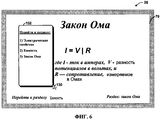RU2488157C2 - Presentation sections with user-defined properties - Google Patents
Presentation sections with user-defined properties Download PDFInfo
- Publication number
- RU2488157C2 RU2488157C2 RU2011105032/08A RU2011105032A RU2488157C2 RU 2488157 C2 RU2488157 C2 RU 2488157C2 RU 2011105032/08 A RU2011105032/08 A RU 2011105032/08A RU 2011105032 A RU2011105032 A RU 2011105032A RU 2488157 C2 RU2488157 C2 RU 2488157C2
- Authority
- RU
- Russia
- Prior art keywords
- section
- user
- slides
- presentation
- graphical interface
- Prior art date
Links
Images
Classifications
-
- G—PHYSICS
- G06—COMPUTING; CALCULATING OR COUNTING
- G06F—ELECTRIC DIGITAL DATA PROCESSING
- G06F16/00—Information retrieval; Database structures therefor; File system structures therefor
- G06F16/40—Information retrieval; Database structures therefor; File system structures therefor of multimedia data, e.g. slideshows comprising image and additional audio data
- G06F16/43—Querying
- G06F16/438—Presentation of query results
- G06F16/4387—Presentation of query results by the use of playlists
- G06F16/4393—Multimedia presentations, e.g. slide shows, multimedia albums
-
- G—PHYSICS
- G06—COMPUTING; CALCULATING OR COUNTING
- G06F—ELECTRIC DIGITAL DATA PROCESSING
- G06F3/00—Input arrangements for transferring data to be processed into a form capable of being handled by the computer; Output arrangements for transferring data from processing unit to output unit, e.g. interface arrangements
- G06F3/01—Input arrangements or combined input and output arrangements for interaction between user and computer
- G06F3/048—Interaction techniques based on graphical user interfaces [GUI]
- G06F3/0481—Interaction techniques based on graphical user interfaces [GUI] based on specific properties of the displayed interaction object or a metaphor-based environment, e.g. interaction with desktop elements like windows or icons, or assisted by a cursor's changing behaviour or appearance
- G06F3/0482—Interaction with lists of selectable items, e.g. menus
-
- G—PHYSICS
- G06—COMPUTING; CALCULATING OR COUNTING
- G06F—ELECTRIC DIGITAL DATA PROCESSING
- G06F16/00—Information retrieval; Database structures therefor; File system structures therefor
- G06F16/10—File systems; File servers
- G06F16/16—File or folder operations, e.g. details of user interfaces specifically adapted to file systems
- G06F16/168—Details of user interfaces specifically adapted to file systems, e.g. browsing and visualisation, 2d or 3d GUIs
-
- G—PHYSICS
- G06—COMPUTING; CALCULATING OR COUNTING
- G06F—ELECTRIC DIGITAL DATA PROCESSING
- G06F3/00—Input arrangements for transferring data to be processed into a form capable of being handled by the computer; Output arrangements for transferring data from processing unit to output unit, e.g. interface arrangements
- G06F3/01—Input arrangements or combined input and output arrangements for interaction between user and computer
- G06F3/048—Interaction techniques based on graphical user interfaces [GUI]
- G06F3/0481—Interaction techniques based on graphical user interfaces [GUI] based on specific properties of the displayed interaction object or a metaphor-based environment, e.g. interaction with desktop elements like windows or icons, or assisted by a cursor's changing behaviour or appearance
-
- G—PHYSICS
- G06—COMPUTING; CALCULATING OR COUNTING
- G06F—ELECTRIC DIGITAL DATA PROCESSING
- G06F3/00—Input arrangements for transferring data to be processed into a form capable of being handled by the computer; Output arrangements for transferring data from processing unit to output unit, e.g. interface arrangements
- G06F3/01—Input arrangements or combined input and output arrangements for interaction between user and computer
- G06F3/048—Interaction techniques based on graphical user interfaces [GUI]
- G06F3/0481—Interaction techniques based on graphical user interfaces [GUI] based on specific properties of the displayed interaction object or a metaphor-based environment, e.g. interaction with desktop elements like windows or icons, or assisted by a cursor's changing behaviour or appearance
- G06F3/04817—Interaction techniques based on graphical user interfaces [GUI] based on specific properties of the displayed interaction object or a metaphor-based environment, e.g. interaction with desktop elements like windows or icons, or assisted by a cursor's changing behaviour or appearance using icons
-
- G—PHYSICS
- G06—COMPUTING; CALCULATING OR COUNTING
- G06F—ELECTRIC DIGITAL DATA PROCESSING
- G06F3/00—Input arrangements for transferring data to be processed into a form capable of being handled by the computer; Output arrangements for transferring data from processing unit to output unit, e.g. interface arrangements
- G06F3/01—Input arrangements or combined input and output arrangements for interaction between user and computer
- G06F3/048—Interaction techniques based on graphical user interfaces [GUI]
- G06F3/0484—Interaction techniques based on graphical user interfaces [GUI] for the control of specific functions or operations, e.g. selecting or manipulating an object, an image or a displayed text element, setting a parameter value or selecting a range
- G06F3/04842—Selection of displayed objects or displayed text elements
-
- G—PHYSICS
- G06—COMPUTING; CALCULATING OR COUNTING
- G06F—ELECTRIC DIGITAL DATA PROCESSING
- G06F40/00—Handling natural language data
- G06F40/10—Text processing
- G06F40/166—Editing, e.g. inserting or deleting
Abstract
Description
Предшествующий уровень техникиState of the art
Электронные презентации используются в различных ситуациях для передачи информации. Например, бизнесмен может использовать электронную презентацию слайдов для передачи информации об эффективности бизнеса. В другом примере, учитель может использовать электронную презентацию слайдов для изучения урока.Electronic presentations are used in various situations to convey information. For example, a businessman can use an electronic slide presentation to convey information about business performance. In another example, a teacher can use an electronic slide presentation to learn a lesson.
Приложения презентации, исполняющиеся на персональных компьютерах используются для создания и представления электронных презентаций. Типичное приложение презентации представляет собой авторский интерфейс, который позволяет пользователю редактировать слайды в презентации. Авторский интерфейс может включать в себя основную панель и панель навигации. Основная панель содержит редактируемый слайд в презентации. Навигационная панель может включать в себя последовательности уменьшенных изображений («миниатюр») каждого слайда в презентации. Уменьшенное изображение слайда является уменьшенной версией слайда. Пользователь презентации приложения может нажимать («кликать») на уменьшенное изображение слайда, чтобы предписать основной панели авторского интерфейса отобразить слайд для редактирования.Presentation applications running on personal computers are used to create and present electronic presentations. A typical presentation application is an authoring interface that allows the user to edit slides in a presentation. An authoring interface may include a main panel and a navigation panel. The main panel contains an editable slide in the presentation. The navigation bar may include thumbnail sequences (“thumbnails”) of each slide in a presentation. A thumbnail image of a slide is a thumbnail version of a slide. The user of the presentation of the application can click (“click”) on the thumbnail image of the slide to instruct the main panel of the authoring interface to display the slide for editing.
Электронные презентации слайдов могут включать в себя большое количество слайдов и могут содержать информацию о нескольких темах. Например, учитель физики может использовать электронную презентацию слайдов для изучения урока, который включает в себя слайды о сопротивлении, слайды о емкости и слайды о предстоящем экзамене.Electronic slide presentations can include a large number of slides and can contain information about several topics. For example, a physics teacher can use an electronic slide presentation to learn a lesson that includes resistance slides, capacity slides, and upcoming exam slides.
Краткое изложение сущности изобретенияSummary of the invention
В этом разделе в упрощенной форме приводится подборка концепций, которые дополнительно описаны ниже в подробном описании вариантов осуществления. Это краткое изложение не предназначено ни для определения ключевых признаков или существенных признаков заявленного изобретения, ни для ограничения объема заявленного изобретения.This section provides a simplified summary of the concepts that are further described below in the detailed description of the embodiments. This summary is not intended to identify key features or essential features of the claimed invention, nor to limit the scope of the claimed invention.
В общем, это раскрытие описывает способы, которые используют определяемые пользователем значения свойств разделов электронной презентации. Как описано здесь, пользователь может конфигурировать презентацию так, чтобы она включала в себя множество разделов. Каждый из разделов включает в себя ноль или более слайдов электронной презентации слайдов. В дополнение к слайдам, ассоциированным с каждым разделом, каждый из разделов ассоциирован с одним или более свойствами, имеющими значения, которые могут быть определены автором презентации. Поскольку значения свойств разделов являются определяемыми пользователем, эти свойства могут, в некоторых вариантах реализации этих способов, позволить автору презентации использовать разделы способами, не возможными в приложениях презентации, которые просто используют разделы в качестве средства группирования уменьшенных изображений слайдов для легкой навигации по слайдам в авторском интерфейсе.In general, this disclosure describes methods that utilize user-defined property values for electronic presentation sections. As described here, the user can configure the presentation to include many sections. Each of the sections includes zero or more slides of the electronic slide presentation. In addition to the slides associated with each section, each of the sections is associated with one or more properties that have values that can be determined by the author of the presentation. Since section property values are user-defined, these properties may, in some implementations of these methods, allow the presentation author to use sections in ways that are not possible in presentation applications that simply use sections as a means of grouping thumbnail images of slides for easy navigation through author slides interface.
Как описано ниже, свойства раздела могут включать в себя, например, заголовок раздела, имя автора раздела, набор данных управления доступом, который определяет права пользователей на выполнение действий по отношению к разделу, и другие свойства. Свойства разделов могут быть использованы во время авторской разработки презентации или во время представления презентации. Использование таких свойств во время авторской разработки презентации может включать в себя, например, возможность скрывать или показывать уменьшенные изображения слайдов в разделе по нажатию на заголовок раздела, возможность изменять порядок разделов используя заголовки разделов, возможность использовать имя раздела для печати слайдов в разделе, возможность создавать гиперссылку на раздел презентации, способность сопоставлять доступные для поиска ключевые слова с разделами, и другие варианты использования. Использование таких свойств во время представления презентации может, например, включать в себя возможность просмотра заголовков разделов презентации во время представления презентации и переход к первому слайду в разделе.As described below, section properties can include, for example, the section title, the name of the section’s author, an access control data set that defines the rights of users to perform actions in relation to the section, and other properties. Section properties can be used during authoring of a presentation or during presentation. The use of such properties during authoring of a presentation may include, for example, the ability to hide or show thumbnails of slides in a section by clicking on a section title, the ability to change the order of sections using section headings, the ability to use a section name to print slides in a section, the ability to create hyperlink to the presentation section, the ability to match searchable keywords to sections, and other use cases. The use of such properties during the presentation may, for example, include the ability to view the headings of sections of the presentation during the presentation and the transition to the first slide in the section.
Краткое описание чертежейBrief Description of the Drawings
Фиг.1 изображает пример вычислительного устройства.Figure 1 depicts an example of a computing device.
Фиг.2 изображает пример операции, выполнять которую инструкции приложения презентации могут предписать процессорному блоку вычислительного устройства.Figure 2 depicts an example of an operation that presentation application instructions may instruct a processor unit of a computing device.
Фиг.3 изображает пример графического интерфейса, сформированного посредством приложения презентации для того, чтобы создать презентацию.Figure 3 depicts an example of a graphical interface formed by a presentation application in order to create a presentation.
Фиг.4 изображает пример графического интерфейса, сформированного посредством приложения презентации для печати слайдов в презентации.4 shows an example of a graphical interface formed by a presentation application for printing slides in a presentation.
Фиг.5 изображает пример графического интерфейса, сформированного посредством процессорного блока для выбора разделов для включения в представление презентации.5 depicts an example of a graphical interface formed by a processor unit for selecting sections for inclusion in a presentation presentation.
Фиг.6 изображает пример графического интерфейса, сформированного посредством процессорного блока для представления презентации.6 depicts an example of a graphical interface formed by a processor unit for presenting a presentation.
Фиг.7 изображает пример графического интерфейса, сформированного посредством процессорного блока для определения свойств данных управления доступом раздела презентации.7 depicts an example of a graphical interface formed by a processor unit for determining the properties of access control data of a presentation section.
Фиг.8 изображает шестой вариант примера графического интерфейса 26, сформированного посредством процессорного блока 4 для сортировки слайдов 5.Fig. 8 depicts a sixth embodiment of an example
Фиг.9 изображает пример системы, в которой множество вычислительных устройств одновременно осуществляют доступ к файлу презентации, сохраненному на носителе данных, доступном по сети.Figure 9 depicts an example system in which multiple computing devices simultaneously access a presentation file stored on a storage medium accessible over a network.
Подробное описаниеDetailed description
Вообще, данное раскрытие описывает методики, которые используют определяемые пользователем значения свойств разделов электронной презентации. В следующем описании описаны различные примеры. Следует понимать, что эти примеры приведены для целей объяснения, а не как явные или подразумеваемые ограничения объема изобретения.In general, this disclosure describes techniques that use user-defined property values for sections of an electronic presentation. The following description describes various examples. It should be understood that these examples are provided for purposes of explanation, and not as express or implied limitations of the scope of the invention.
Фиг.1 изображает пример вычислительного устройства 2. Вычислительное устройство 2 может быть любым из различных типов физических вычислительных устройств. Например, вычислительное устройство 2 может быть персональным компьютером, переносным компьютером, планшетным компьютером, серверным компьютером, универсальной вычислительной машиной, мобильным телефоном, сетевым телефоном, телевизионной приставкой, персональным мультимедийным проигрывателем или другим типом вычислительного устройства. Кроме того, вычислительное устройство 2 может быть реализовано как два или более физически отдельных «блоков». Например, вычислительное устройство 2 может быть кластером двух или более физических вычислительных устройств. В другом примере вычислительное устройство 2 может быть распределенной вычислительной системой.Figure 1 depicts an example of a
Как изображено в примере по фиг.1, вычислительное устройство 2 содержит процессорный блок 4, который способен выполнять инструкции. Процессорный блок 4 реализован в виде набора интегральных схем, который включает в себя, по меньшей мере, одну интегральную схему. В одном из примеров вариантов воплощения процессорный блок 4 является процессором Core2 произведенным, Intel Corporation, Санта Клара, Калифорния. В других вариантах воплощения в качестве примера, процессорный блок 4 реализован как множество интегральных схем, распределенных между несколькими физическими устройствами.As shown in the example of FIG. 1,
Пример по фиг.1 также изображает, что вычислительное устройство 2 содержит линию 6 связи, которая позволяет процессорному блоку 4, связаться с носителем 8 данных. Линия 6 связи, может быть любой из множества различных типов линий связи, включая управляющую шину, линию связи HyperTransport, межсоединение Intel QuickPath Interconnect, шину высокоскоростного графического порта, линию компьютерной сети (например, одну или несколько коммуникационных линий Ethernet, волоконно-оптических линий связи и т.д.), линию связи PCI или другой тип линий связи.The example of FIG. 1 also illustrates that the
Носитель 8 данных приспособлен хранить инструкции, которые доступны для чтения и исполнения процессорным блоком 4. Носитель 8 данных может быть любым из широкого разнообразия различных типов машиночитаемых носителей данных. Например, носитель 8 данных может быть реализован в виде одного или нескольких блоков запоминающего устройства с произвольным доступом, одного или нескольких блоков постоянного запоминающего устройства, магнитных дисков, оптических дисков, магнитных лент, блоков флэш-памяти или других типов носителей данных. Следует понимать, что термин «носитель данных» относится к набору из одного или нескольких блоков носителей данных или одного или нескольких типов носителей данных. Например, некоторые данные в носителе 8 данных могут физически храниться на магнитной ленте, и некоторые данные в носителе 8 данных могут физически храниться на магнитном диске.The storage medium 8 is adapted to store instructions that are readable and executed by the processor unit 4. The storage medium 8 may be any of a wide variety of different types of computer-readable storage media. For example, the storage medium 8 may be implemented as one or more random access memory blocks, one or more read-only memory blocks, magnetic disks, optical disks, magnetic tapes, flash memory blocks or other types of data storage media. It should be understood that the term "storage medium" refers to a set of one or more blocks of storage media or one or more types of storage media. For example, some data in the storage medium 8 may be physically stored on a magnetic tape, and some data in the storage medium 8 may be physically stored on a magnetic disk.
В примере фиг.1 вычислительное устройство 2 включает в себя линию 10 связи, которая позволяет процессорному блоку 4 связаться с интерфейсом 12 устройств ввода и интерфейсом 14 устройств вывода. Линия 10 связи может быть множеством различных типов линий связи, включая управляющую шину, линию связи HyperTransport, межсоединение Intel QuickPath Interconnect, шину высокоскоростного графического порта, линию компьютерной сети (например, одну или несколько коммуникационных линий Ethernet, волоконно-оптических линий связи и т.д.), линию связи PCI или другой тип линий связи. Интерфейс 10 устройств ввода обеспечивает передачу от устройства 16 ввода. Интерфейс 14 устройств вывода обеспечивает связь с устройством 18 вывода, которое приспособлено выводить информацию в реальное окружение. Интерфейс 12 устройств ввода и интерфейс 14 устройств вывода могут быть реализованы разнообразными путями. Например, интерфейс 12 устройств ввода данных и/или интерфейс 14 устройств вывода могут быть реализованы как интерфейсная плата Универсальной последовательной шины (USB), плата последовательной шины, сетевой интерфейс (например, карта Ethernet, адаптер WiFi, адаптер WiMax и т.д.) или другой тип интерфейса физического устройства ввода. В некоторых случаях, функциональность интерфейса 10 устройств ввода и функциональность интерфейса 12 устройств вывода могут быть реализованы на одной физической плате.In the example of FIG. 1,
Устройство 16 ввода может быть любым из широкого разнообразия различных типов устройств. Например, устройство 16 ввода может быть мышью, трекболом, сенсорным экраном, клавиатурой, клавишным полем или другим типом устройства ввода.The input device 16 may be any of a wide variety of different types of devices. For example, input device 16 may be a mouse, trackball, touch screen, keyboard, keyboard field, or other type of input device.
Устройство 18 вывода может быть любым из широкого разнообразия различных типов устройств. Например, устройство 18 вывода может быть блоком визуального изображения, таким как экран на основе электронно-лучевой трубки, экран жидкокристаллического дисплея (LCD), светодиодной (LED) матрицей, плазменным экраном или другим типом устройства, которое способно выводить информацию в реальное окружение. Процессорный блок 4 может представить информацию на устройство 18 вывода различными путями. Например, процессорный блок 4 и интерфейс 14 устройств вывода могут быть соединены с системной платой вычислительного устройства 2. В этом примере цифровой видеоинтерфейсный кабель, или другой тип соединительного физического видеокабеля, может соединять интерфейс 14 устройств вывода и устройство 18 вывода. В этом примере процессорный блок 4 может отправлять инструкции в отношении изображения интерфейсу 14 устройств вывода, причем интерфейс 14 устройств вывода может отправлять сигналы устройству 18 вывода, чтобы отображать изображение. В другом примере процессорный блок 4 может представить информацию на устройство 18 вывода, передавая информацию по сети к вычислительному устройству, которое предписывает устройству 18 вывода отображать изображение на основании переданной информации.The output device 18 may be any of a wide variety of different types of devices. For example, the output device 18 may be a visual image unit, such as a cathode ray tube screen, a liquid crystal display (LCD) screen, an LED matrix, a plasma screen, or other type of device that is capable of outputting information to a real environment. The processor unit 4 may present information to the output device 18 in various ways. For example, the processor unit 4 and the interface 14 of the output devices may be connected to the motherboard of the
Носитель 8 данных хранит файл 20 презентации, который представляет собой электронную презентацию. Файл 20 презентации включает в себя по меньшей мере один набор данных раздела. Каждый набор данных раздела в файле 20 презентации определяет раздел. «Раздел» является логическим блоком электронной презентации, у которого есть по меньшей мере одно свойство, имеющее определяемое пользователем значение, и который ассоциирован с нулем или более последовательными или непоследовательными слайдами презентации. Каждый набор данных раздела идентифицирует набор слайдов, ассоциированный с разделом, и определяемое пользователем значение свойства раздела отличное от набора слайдов, включенных в раздел. Как обсуждено ниже, свойство раздела может быть множеством различных свойств, и набор данных раздела может включать в себя несколько определяемых пользователем значений свойств раздела. Например, первый набор данных раздела может содержать данные, которые непосредственно представляют собой шесть слайдов, включенных в первый раздел, и может содержать данные, которые указывают, что имя первого раздела "Раздел 1." Далее, в этом примере, второй набор данных раздела в файле 20 презентации может содержать данные, которые непосредственно представляют собой четыре слайда, и может содержать данные, которые указывают, что имя второго раздела "Раздел 2." В этом примере первый раздел может включать в себя слайды 1, 3, 5, 6, 7 и 9, а второй раздел может включать в себя слайды 2, 4, 8 и 10.The storage medium 8 stores a presentation file 20, which is an electronic presentation. Presentation file 20 includes at least one section data set. Each section data set in presentation file 20 defines a section. A “section” is a logical block of an electronic presentation that has at least one property that has a user-defined value and that is associated with zero or more consecutive or inconsistent presentation slides. Each section data set identifies a set of slides associated with the section, and a user-defined value of the section property is different from the set of slides included in the section. As discussed below, a section property can be many different properties, and a section data set can include several user-defined section property values. For example, the first section data set may contain data that directly represents the six slides included in the first section, and may contain data that indicates that the name of the first section is “Section 1.” Further, in this example, the second section data set in the presentation file 20 may contain data that directly represents four slides, and may contain data that indicates that the name of the second section is “
Файл 20 презентации может включать в себя широкое разнообразие различных типов структур данных, которые воплощают наборы данных раздела. Например, файл 20 презентации может включать в себя структуру данных на расширяемом языке разметки (XML) для каждого набора данных раздела. В другом примере файл 20 презентации может включать в себя структуры двоичных данных, которые представляют каждый набор данных раздела. В еще одном примере файл 20 презентации может включать в себя набор данных раздела, которые идентифицируют первый набор слайдов и идентифицируют данные, которые задают определяемое пользователем значение свойства первого раздела, посредством задания ссылки на третий набор данных раздела, содержащийся во втором файле презентации. В этом примере третий набор данных раздела идентифицирует первый набор слайдов и идентифицирует данные, которые задают определяемое пользователем значение свойства первого раздела, посредством содержащихся данных, которые непосредственно представляют первый набор слайдов, и посредством содержащихся данных, которые непосредственно представляют определяемое пользователем значение свойства первой презентации.Presentation file 20 may include a wide variety of different types of data structures that embody section data sets. For example, presentation file 20 may include an extensible markup language (XML) data structure for each section data set. In another example, presentation file 20 may include binary data structures that represent each section data set. In yet another example, presentation file 20 may include a section data set that identifies a first set of slides and identifies data that sets a user-defined property value of a first section by referencing a third section data set contained in a second presentation file. In this example, the third section data set identifies the first slide set and identifies the data that sets the user-defined property value of the first section, by the contained data that directly represents the first slide set, and by the contained data that directly represents the user-defined property value of the first presentation.
В дополнение к файлу 20 презентации, носитель 8 данных хранит приложение 22 презентации. Приложение 22 презентации может быть подобным в некотором отношении приложениям презентации, таким как программа графической презентации Microsoft POWERPOINT®, продаваемая Microsoft Corporation, Редмонд, Вашингтон, программное обеспечение презентации слайда KEYNOTE®, продаваемое Apple Corporation, Купертино, Калифорния, программное обеспечение презентации слайдов OpenOffice Impress, предоставляемое OpenOffice.org и приложение презентации слайдов GOOGLE APPS®, предоставляемое Google, Inc., Маунтин-Вью, Калифорния.In addition to the presentation file 20, the storage medium 8 stores a presentation application 22. Presentation application 22 may be similar in some respects to presentation applications, such as Microsoft POWERPOINT® graphical presentation software sold by Microsoft Corporation, Redmond, Washington, KEYNOTE® slide presentation software sold by Apple Corporation, Cupertino, California, OpenOffice Impress slide presentation software provided by OpenOffice.org and the GOOGLE APPS® slide presentation app provided by Google, Inc., Mountain View, CA.
В одной примерной реализации, приложение 22 презентации содержит набор инструкций, исполняемых процессорным блоком 4. Когда пользователь 24 желает взаимодействовать с электронной презентацией, представленной посредством файла 20 презентации, пользователь 24 может использовать устройство 16 ввода, чтобы инструктировать вычислительное устройство 2 начать исполнение инструкций приложения 22 презентации. Например, пользователь 24 может инструктировать вычислительное устройство 2 начать исполнение инструкций приложения 22 презентации посредством использования мыши для выбора пиктограммы, отображаемой на устройстве 18 вывода, которая представляет приложение 22 презентации. В другом примере пользователь 24 может инструктировать вычислительное устройство 2 начать исполнение инструкций приложения 22 презентации посредством использования клавиатуры для выбора пиктограммы, представляющей файл 20 презентации.In one exemplary implementation, presentation application 22 contains a set of instructions executed by processor unit 4. When user 24 wishes to interact with an electronic presentation presented by presentation file 20, user 24 may use input device 16 to instruct
Когда процессорный блок 4 начинает исполнять инструкции приложения 22 презентации, инструкции предписывают процессорному блоку 4 осуществить доступ к файлу 20 презентации. После осуществления доступа к файлу 20 презентации, инструкции приложения 22 презентации предписывают процессорному блоку 4 сформировать графический интерфейс 26 в носителе 8 данных. Когда процессорный блок 4 формирует графический интерфейс 26, процессорный блок 4 использует значения свойств разделов презентации. Графический интерфейс 26, при отображении на устройстве 18 вывода, позволяет пользователю 24 взаимодействовать с электронной презентацией, которая включает в себя слайды в каждом из разделов, определяемых наборами данных раздела, включенных в файл 20 презентации. После предписания процессорному блоку 4 сформировать графический интерфейс 26, инструкции приложения 22 презентации предписывают процессорному блоку 4 отображать графический интерфейс 26 на устройстве 18 вывода.When the processor unit 4 begins to execute the instructions of the presentation application 22, the instructions instruct the processor unit 4 to access the presentation file 20. After accessing the presentation file 20, the instructions of the presentation application 22 instruct the processor unit 4 to form a
Фиг.2 изображает первую примерную операцию, выполнять которую инструкции приложения 22 презентации могут предписать процессорному блоку 4 вычислительного устройства 2. Когда процессорный блок 4 начинает исполнять инструкции приложения 22 презентации, инструкции предписывают процессорному блоку 4 осуществить доступ к файлу 20 (этап 40). Другими словами, инструкции предписывают процессорному блоку 4 извлекать файл 20 презентации частично или полностью из носителя 8 данных. Как описано выше, файл 20 презентации содержит по меньшей мере один набор данных раздела. Каждый набор данных раздела идентифицирует набор из нуля или нескольких слайдов, включенных в раздел, и определяемое пользователем значение свойства раздела, отличное от набора слайдов, включенного в раздел. Например, файл 20 презентации может содержать: (i) первый набор данных раздела, которые определяют первый раздел, причем первый набор данных раздела идентифицирует первый набор слайдов и идентифицирует данные, которые задают определяемое пользователем значение свойства первого раздела отличное от первого набора слайдов, и (ii) второй набор данных раздела, которые определяют второй раздел, причем второй набор данных раздела идентифицирует второй набор слайдов и идентифицирует данные, которые задают определяемое пользователем значение свойства второго раздела, отличное от второго набора слайдов.Figure 2 depicts a first exemplary operation that the instructions of presentation application 22 may instruct processor unit 4 of
После того, как инструкциями приложения 22 презентации предписано процессорному блоку 4 осуществить доступ к файлу 20 презентации, инструкции приложения 22 презентации предписывают процессорному блоку 4 сформировать графический интерфейс 26, используя по меньшей мере одно определяемое пользователем значение свойства одного из разделов (этап 42). Продолжая пример, приведенный в предыдущем абзаце, инструкции приложения 22 презентации могут предписать процессорному блоку 4 сформировать графический интерфейс 26 с использованием значения свойства первого раздела и значения свойства второго раздела. После того, как процессорный блок 4 сформирует графический интерфейс 26, инструкции файла 22 презентации предпишут процессорному блоку 4 отобразить графический интерфейс 26 на устройстве 18 вывода (этап 44).After the instructions of the presentation application 22 instructed the processor unit 4 to access the presentation file 20, the instructions of the presentation application 22 instruct the processor unit 4 to create a
Как упомянуто выше, графический интерфейс 26 приспособлен для обеспечения пользователю 24 возможности взаимодействовать с презентацией, которая включает в себя слайды в разделах, содержащихся в файле 20 презентации. Соответственно, когда устройство 18 вывода отображает графический интерфейс 26, инструкции приложения 22 презентации обеспечивают процессорному блоку 4 возможность принимать ввод, связанный со свойством раздела в презентации (этап 46). Например, инструкции приложения 22 презентации могут обеспечить процессорному блоку 4 возможность принимать ввод в виде движений мыши и кликов мышью. В ответ на ввод, инструкции приложения 22 презентации предписывают процессорному блоку 4 выполнять действие, используя свойство раздела (этап 48).As mentioned above, the
Инструкции приложения 22 презентации могут предписывать процессорному блоку 4 сформировать графический интерфейс 26 широким разнообразием путей, таким образом обеспечивая большое разнообразие возможных способов, которыми пользователь 24 может взаимодействовать с презентацией. Кроме того, поскольку инструкции приложения 22 презентации могут предписать процессорному блоку 4 сформировать графический интерфейс 26 широким разнообразием путей, процессорный блок 4 может принимать большое разнообразие вводов на этапе 46 и может выполнить большое разнообразие действий в ответ на эти вводы на этапе 48. Некоторые из потенциальных способов формирования графического интерфейса 26 для обеспечения конкретных типов взаимодействия приведены со ссылкой на фиг.3-8.The instructions of the presentation application 22 may direct the processor unit 4 to form a
В первом примере файл 20 презентации включает в себя наборы данных раздела, которые содержат определяемые пользователем значения свойств заголовка разделов презентации. Согласно фиг.3, инструкции приложения 22 презентации предписывают процессорному блоку 4 сформировать графический интерфейс 26 таким образом, чтобы графический интерфейс 26 включал в себя основную панель 70 и навигационную панель 72. Основная панель содержит редактируемый слайд 76 в презентации. Навигационная панель 72 включает в себя последовательности уменьшенных изображений 78А-78D (в совокупности, "уменьшенные изображения 78") слайдов в презентации. В дополнение к уменьшенным изображениям 78, навигационная панель 72 включает в себя значения свойств 80A-80C заголовка (в совокупности, "заголовки 80") разделов в презентации. Уменьшенные изображения слайдов в пределах раздела показаны ниже значения свойства заголовка раздела. Например, в примере по фиг.3 уменьшенные изображения 78A и 78B показаны ниже заголовка "Электрические Свойства", указывая, что слайды, представленные уменьшенными изображениями 78A и 78B, находятся в пределах раздела, имеющего свойство заголовка "Электрические Свойства." Точно так же, уменьшенные изображения 78C и 78D показаны ниже заголовка "Закон Ома", указывая, что слайды, представленные уменьшенными изображениями 78C и 78D, находятся в пределах раздела, имеющего свойства заголовка "Закон Ома".In the first example, presentation file 20 includes section data sets that contain user-defined property values for the presentation section header. 3, the instructions of the presentation application 22 instruct the processor unit 4 to form a
Иллюстративный интерфейс на фиг.3 также изображает, что первый раздел может быть подчиненным разделом второго раздела. Когда первый раздел является дочерним разделом второго раздела, все слайды в первом разделе являются слайдами во втором разделе, но все слайды во втором разделе не обязательно являются слайдами в первом разделе. В примере по фиг.3 раздел, имеющий свойство заголовка "Закон Ома", является дочерним разделом раздела, имеющего свойство заголовка "Электрические Свойства." Тот факт, что раздел, имеющий свойство заголовка "Закон Ома", является дочерним разделом раздела, имеющего свойство заголовка "Электрические Свойства", продемонстрирован визуально посредством отступа заголовка "Закон Ома" относительно заголовка "Электрические Свойства" и отступа уменьшенных изображений слайдов в разделе, имеющем свойство заголовка "Закона Ома" относительно слайдов в разделе, имеющем свойство заголовка "Электрические Свойства".The illustrative interface of FIG. 3 also illustrates that the first section may be a sub-section of the second section. When the first section is a child section of the second section, all slides in the first section are slides in the second section, but all slides in the second section are not necessarily slides in the first section. In the example of FIG. 3, a section having a title property of Ohm's Law is a child section of a section having a title property of Electrical Properties. The fact that the section with the title property "Ohm's Law" is a child section of the section with the property of the heading "Electric Properties" is demonstrated visually by indenting the heading "Ohm's Law" relative to the heading "Electric Properties" and indenting thumbnail slides in the section, having the title property of Ohm's Law relative to slides in a section having the title property of Electrical Properties.
Иллюстративный интерфейс на фиг.3 также включает в себя пиктограммы 82A и 82B скрытия (в совокупности, "пиктограммы 82 скрытия"). Когда графический интерфейс 26 отображен на устройстве 18 вывода, пользователь 24 может использовать устройство 14 ввода, чтобы выбрать одну из пиктограмм 82 скрытия. Когда пользователь 24 выбирает пиктограмму 82A скрытия, процессорный блок 4 принимает ввод скрытия раздела, который указывает, что пользователь 24 желает скрыть уменьшенные изображения слайдов в разделе, имеющем свойство заголовка "Электрические Свойства." Отметим, что в примере по фиг.3 слайды в разделе, имеющем свойство заголовка "Электрические Свойства", включают в себя все слайды в разделе, имеющем свойство заголовка "Закон Ома", и все слайды в разделе, имеющем свойства заголовка "Емкость". В ответ на ввод скрытия раздела, инструкции приложения 22 презентации предписывают процессорному блоку 4 обновить графический интерфейс 26 таким образом, чтобы графический интерфейс 26 не включал в себя никаких уменьшенных изображений слайдов в разделе, имеющем свойство заголовка "Электрические Свойства" (то есть, уменьшенных изображений 78A, 78В, 78C и 78D). Инструкции приложения 22 презентации могут также предписать процессорному блоку 4 обновлять графический интерфейс 26 таким образом, чтобы графический интерфейс 26 не включал в себя заголовков никаких разделов, которые являются дочерними разделами раздела, имеющего свойство заголовка "Электрические Свойства" (то есть, "Емкость" и "Закон Ома"). Инструкции приложения 22 презентации также предписывают процессорному блоку 4 отображать обновленный графический интерфейс на устройстве 18 вывода.The illustrative interface of FIG. 3 also includes hide
Иллюстративный интерфейс на фиг.3 также включает в себя пиктограмму 84 развертывания. Инструкции приложения 22 презентации могут предписать процессорному блоку 4 отображать пиктограмму развертывания за заголовком раздела, в котором уменьшенное изображение слайдов в разделе скрыто. Когда пользователь 24 выбирает пиктограмму 84 развертывания, процессорный блок 4 принимает ввод развертывания раздела, который указывает, что пользователь 24 желает развернуть уменьшенные изображения слайдов в разделе, имеющем свойство заголовка "Емкость". В ответ на ввод развертывания раздела инструкции приложения 22 презентации предписывают процессорному блоку 4 обновить графический интерфейс 26 таким образом, чтобы графический интерфейс 26 включал в себя уменьшенные изображения слайдов в разделе, имеющем заголовок "Емкость". Инструкции приложения 22 презентации затем предписывают процессорному блоку 4 отображать обновленный графический интерфейс на устройстве 18 вывода.The illustrative interface of FIG. 3 also includes a
Иллюстративный интерфейс по фиг.3 также включает в себя область 86 автообновления в пределах слайда 76. Область 86 автообновления содержит значение свойства заголовка раздела, которому принадлежит слайд 76. В примере по фиг.3 слайд 76 принадлежит разделу, имеющему заголовок "Закон Ома". Когда пользователь 24 выбирает изменение значения свойства заголовка раздела, которому принадлежит слайд 76, процессорный блок 4 принимает ввод изменения заголовка, который указывает на новый заголовок для раздела. В ответ на прием ввода изменения заголовка, инструкции приложения презентации предписывают процессорному блоку 4 обновить значение свойства заголовка, отображаемого в области 86 автообновления. Следует понимать, что другие области автообновления могут содержать значения других свойств разделов. Например, область автообновления в слайде раздела может содержать имя, заданное посредством свойства "автор" раздела. В этом случае, если пользователь 24 выбрал изменить значение свойства "автор" раздела, инструкции приложения 22 презентации предписывают процессорному блоку 4 автоматически обновить имя, содержащееся в области автообновления.The illustrative interface of FIG. 3 also includes an auto-
Иллюстративный интерфейс по фиг.3 также включает в себя ссылку 88. Во время представления презентации пользователь 24 может выбрать ссылку 88, чтобы перейти к первому по порядку слайду в разделе презентации, на который ссылается ссылка 88. В примере по фиг.3 выбор ссылки 88 может предписать процессорному блоку 4 отображать первый по порядку слайд в разделе, озаглавленном "Емкость".The illustrative interface of FIG. 3 also includes a
Пользователь 24 может использовать примерный интерфейс по фиг.3 для взаимодействия с презентацией дополнительными способами. Например, пользователь 24 может использовать устройство 14 ввода, чтобы выбрать раздел посредством выбора заголовка (например, заголовка 80C) раздела в навигационной панели 72. Когда пользователем 24 выбран один из заголовков 80, процессорный блок 4 принимает ввод выбора раздела, который указывает, что пользователь 24 выбрал раздел, связанный с выбранным одним из заголовков 80. В ответ на ввод выбора раздела, инструкции приложения 22 презентации предписывают процессорному блоку 4 обновить графический интерфейс 26 таким образом, чтобы уменьшенные изображения слайдов в выбранном разделе визуально отличались от уменьшенных изображений слайдов в невыбранных разделах. Например, уменьшенные изображения слайдов в выбранном разделе могут визуально отличаться от уменьшенных изображений слайдов в невыбранных разделах более толстой границей вокруг уменьшенных изображений слайдов в выбранном разделе.User 24 may use the exemplary interface of FIG. 3 to interact with the presentation in additional ways. For example, user 24 may use the input device 14 to select a section by selecting a title (eg, title 80C) of the section in the
Когда пользователем 24 выбран раздел, процессорный блок 4 может принять ввод команды копирования от пользователя 24 и может впоследствии принять ввод команды вставки от пользователя 24. В ответ на ввод команды вставки инструкции приложения 22 презентации могут предписать процессорному блоку 4 скопировать данные презентации, которые определяют выбранный раздел, в местоположение, указанное посредством ввода команды вставки. Например, когда ввод команды вставки указывает на местоположение во второй презентации, инструкции приложения 22 презентации могут предписать процессорному блоку 4 скопировать набор данных презентации, которые определяют выбранный раздел, в местоположение во второй презентации. В результате вторая презентация включает в себя выбранный раздел, включая данные, идентифицирующие слайды в выбранном разделе, и значения свойств выбранного раздела. Ввод команды копирования может быть осуществлен в виде нажатия пользователем 24 на заголовок раздела презентации, а ввод команды вставки может быть осуществлен в виде перемещения пользователем 24 заголовка раздела к местоположению и помещения заголовка раздела в местоположении, где раздел должен быть добавлен.When a section is selected by user 24, the processor unit 4 may receive a copy command input from a user 24 and may subsequently receive an insert command input from a user 24. In response to the input of a paste command, instructions of presentation application 22 may instruct processor unit 4 to copy presentation data that defines the selected section, to the location indicated by entering the insert command. For example, when entering an insert command indicates a location in the second presentation, the instructions of the presentation application 22 may instruct the processor unit 4 to copy the presentation data set that defines the selected section to the location in the second presentation. As a result, the second presentation includes the selected section, including data identifying slides in the selected section, and property values of the selected section. The input of the copy command can be carried out in the form of clicking on the title of the section of the presentation by the user 24, and the input of the paste command can be carried out in the form of the movement of the title of the section by the user 24 to the location and placement of the section title at the location where the section is to be added.
Фиг.4 изображает второй примерный вариант графического интерфейса 26, сформированного посредством процессорного блока 4 для печатания слайдов в презентации. В примере по фиг.4 графический интерфейс 26 является диалоговым окном печати. Инструкции приложения 22 презентации могут предписать процессорному блоку 4 отображать графический интерфейс 26 в ответ на ввод пользователя 24, который указывает, что пользователь 24 желает напечатать слайды презентации. Как изображено в примере по фиг.4, графический интерфейс 26 включает в себя выпадающее поле 100 "Принтер", которое позволяет пользователю 24 выбрать принтер, которым можно напечатать слайды презентации. Кроме того, как изображено в примере по фиг.4, графический интерфейс 26 включает в себя выпадающее поле 102 "Разделы печати". Пользователь 24 может взаимодействовать с выпадающим полем 102 "Разделы печати", чтобы указать, что пользователь 24 желает напечатать слайды во всех разделах презентации или что пользователь 24 желает напечатать слайды только в выбранном разделе презентации. Когда пользователь 24 взаимодействует с выпадающим полем 102 "Разделы печати", процессорный блок 4 может принять ввод выбора раздела, который указывает один или более разделов как выбранные разделы. Кроме того, как изображено в примере по фиг.4, графический интерфейс 26 включает в себя кнопку 104 "ОК". Когда пользователь 24 использует устройство 14 ввода, чтобы выбрать кнопку 104 "ОК", процессорный блок 4 инструктирует устройство печати, указанное посредством выпадающего поля 100 "Принтер", распечатать слайды в выбранных разделах.FIG. 4 shows a second exemplary embodiment of a
Фиг.5 изображает третий примерный вариант графического интерфейса 26, сформированного посредством процессорного блока 4, который позволяет пользователю 24 выбирать разделы для отображения при представлении презентации. Как изображено в примере по фиг.5, графический интерфейс 26 является диалоговым окном выбора раздела. Инструкции приложения 22 презентации могут предписать процессорному блоку 4 отображать графический интерфейс 26 в ответ на ввод пользователя 24, который указывает, что пользователь 24 желает выбрать разделы презентации, которые будут отображены при представлении презентации. В примере по фиг.5 графический интерфейс 26 включает в себя список 110 значений свойств заголовка разделов в презентации. Кроме того, графический интерфейс 26 включает в себя флаговые кнопки 112A-112C (в совокупности, "флажки 112") рядом с каждым из значений свойств заголовка разделов в презентации. Галочка в одном из флажков 112 рядом со значением свойства заголовка одного из разделов указывает, что свойство раздела задает, что слайды раздела должны быть включены в представление презентации. В примере по фиг.5 есть галочки в флажках 112A и 112B, указывающие, что слайды в разделе с заголовком "Электрические Свойства" и слайды в разделе с заголовком "Закон Ома" должны быть включены в представление презентации и что слайды в разделе с заголовком "Емкость" не включаются в представление презентации.5 depicts a third exemplary embodiment of a
Пользователь 24 может использовать устройство 14 ввода, чтобы добавить или удалить галочки во флажках 112. Когда пользователь 24 добавляет галочку в одном из флажков 112, процессорный блок 4 принимает ввод выбора раздела, который указывает, что пользователь 24 желает, чтобы слайды в разделе, ассоциированном с одним из флажков 112, были включены в представление презентации. В ответ на ввод выбора раздела, процессорный блок 4 изменяет значение свойства выбора презентации, чтобы указывать, что слайды раздела должны быть включены в представление презентации.User 24 can use input device 14 to add or remove checkmarks in checkboxes 112. When user 24 adds a checkmark in one of checkboxes 112, processor unit 4 receives a section selection input that indicates that user 24 desires slides in the section associated with with one of the 112 flags, were included in the presentation presentation. In response to entering a section selection, the processing unit 4 changes the value of the presentation selection property to indicate that section slides should be included in the presentation presentation.
Далее, процессорный блок 4 может принять ввод, который указывает, что пользователь 24 желает представить презентацию. В ответ на этот ввод инструкции приложения 22 презентации могут предписать процессорному блоку 4 использовать значение свойства выбранного раздела для определения того, следует ли отображать слайды выбранного раздела. Впоследствии, инструкции приложения 22 презентации могут предписать процессорному блоку 4 сформировать графический интерфейс презентации, который включает в себя слайды выбранного раздела, когда определено, что значение свойства выбранного раздела указывает, что слайды выбранного раздела должны быть отображены при представлении презентации. Инструкции приложения 22 презентации могут затем предписать процессорному блоку 4 отображать графический интерфейс презентации на устройстве 18 вывода. Таким образом, разделы могут быть пропущены прозрачным образом во время представления презентации.Further, the processor unit 4 may receive an input that indicates that the user 24 wishes to present a presentation. In response to this input, the instructions of the application 22 of the presentation may instruct the processor unit 4 to use the property value of the selected section to determine whether to display slides of the selected section. Subsequently, the instructions of the presentation application 22 may instruct the processor unit 4 to form a presentation graphical interface that includes slides of the selected section when it is determined that the property value of the selected section indicates that the slides of the selected section should be displayed when presenting the presentation. The instructions of the presentation application 22 may then cause the processor unit 4 to display the presentation graphical interface on the output device 18. Thus, sections can be skipped in a transparent manner during presentation.
Фиг.6 изображает четвертый примерный вариант графического интерфейса 26, сформированного посредством процессорного блока 4 для представления презентации. Как изображено в примере по фиг.6, графический интерфейс 26 включает в себя слайд 76 (фиг.3). Кроме того, графический интерфейс 26 показывает указатель 130, управляемый пользователем 24 с использованием устройства 14 ввода. Пользователь 24 может использовать устройство 14 ввода, чтобы указать, что пользователь 24 желает перейти к некоторому другому разделу презентации. Например, пользователь 24 может нажать правую кнопку мыши устройства 14 ввода. Когда пользователь 24 указывает, что пользователь 24 желает перейти к другому разделу презентации, процессорный блок 4 обновляет графический интерфейс 26 таким образом, чтобы графический интерфейс 26 включал в себя меню 132, которое перечисляет значения свойств заголовка разделов презентации. Пользователь 24 может тогда поместить указатель 130, чтобы указать, что пользователь 24 желает перейти к конкретному разделу презентации. Когда пользователь 24 указывает, что пользователь 24 желает перейти к выбранному разделу презентации, процессорный блок 4 принимает ввод выбора раздела, который указывает, что пользователь 24 желает, чтобы устройство вывода 18 отобразило первый по порядку слайд в выбранном разделе. В ответ на ввод выбора раздела, инструкции приложения 22 презентации могут предписать процессорному блоку 4 обновить графический интерфейс 26 таким образом, чтобы графический интерфейс 26 включал в себя изображение первых в последовательности слайдов в выбранном разделе, и предписывают процессорному блоку 4 отображать обновленный графический интерфейс на устройстве 18 вывода.6 depicts a fourth exemplary embodiment of a
Фиг.7 изображает пятый примерный вариант графического интерфейса 26, сформированного процессорным блоком 4 для задания свойств данных управления доступом раздела презентации. В примере по фиг.7 графический интерфейс 26 позволяет пользователю 24 выбрать данные управления доступом для раздела с заголовком "Закон Ома". Более конкретно, графический интерфейс 26 включает в себя выпадающее поле 150 "пользователи", которое позволяет пользователю 24 выбрать другого пользователя. Например, в примере по фиг.7, пользователь 24 может выбрать пользователей по имени "Хиллари", "Джон", "Дэвид" или “Тревор". Кроме того, графический интерфейс 26 включает в себя список прав 152. В примере по фиг.7 список прав 152 включает в себя право просматривать слайды в разделе с заголовком "Закон Ома" и право редактировать слайды в разделе с заголовком "Закон Ома." Кроме того, графический интерфейс 26 включает в себя флажок 154A и флажок 154B. Галочка во флажке 154A указывает, что свойство раздела с заголовком "Закон Ома" имеет значение, которое задает что пользователь, выбранный в выпадающем поле 150 "пользователи", имеет право просматривать слайды в разделе с заголовком "Закон Ома." Галочка во флажке 154B указывает, что свойство раздела с заголовком "Закон Ома" имеет значение, которое задает, что пользователь, выбранный в выпадающем поле 150 "пользователи", имеет право редактировать слайды в разделе с заголовком "Закон Ома". Пользователь 24 может переопределить значения этих свойств посредством нажатия на флажок 154A и/или флажок 154B.7 depicts a fifth exemplary embodiment of a
Нужно отметить, что значения этих свойств для одиночного пользователя могут отличаться по разделам презентации. Например, значение свойства первого раздела представляет первый набор данных управления доступом, которые указывают, что пользователь имеет право на выполнение действия относительно первого раздела, а значение свойства второго раздела представляет второй набор данных управления доступом, которые указывают, что пользователь не имеет право на выполнение этого действия относительно второго раздела.It should be noted that the values of these properties for a single user may differ in sections of the presentation. For example, the property value of the first section represents the first set of access control data that indicates that the user has the right to perform actions on the first section, and the property value of the second section represents the second set of access control data that indicates that the user does not have the right to perform this actions regarding the second section.
Впоследствии, процессорный блок 4 может принять запрос от пользователя на выполнение действия (например, просмотреть или отредактировать слайд) относительно раздела в презентации. В ответ на прием запроса от пользователя на выполнение действия относительно раздела презентации, инструкции приложения 22 презентации могут предписать процессорному блоку 4 использовать эти свойства раздела, чтобы определить, имеет ли пользователь право на выполнение данного действия относительно этого раздела. Если пользователь имеет право на выполнение данного действия относительно этого раздела, инструкции приложения 22 презентации предписывают процессорному блоку 4 выполнить это действие. Если же пользователь не имеет права на выполнение данного действия относительно этого раздела, инструкции приложения 22 презентации предписывают процессорному блоку 4 отклонить запрос на выполнение действия.Subsequently, the processor unit 4 may receive a request from a user to perform an action (for example, view or edit a slide) regarding a section in a presentation. In response to receiving a request from a user to perform an action regarding a presentation section, the instructions of the presentation application 22 may instruct the processor unit 4 to use these section properties to determine whether the user has the right to perform this action on this section. If the user has the right to perform this action in relation to this section, the instructions of the presentation application 22 instruct the processor unit 4 to perform this action. If the user does not have the right to perform this action with respect to this section, the instructions of the application 22 of the presentation instruct the processor unit 4 to reject the request for the action.
Фиг.8 изображает шестой примерный вариант графического интерфейса 26, сформированного процессорным блоком 4 для сортировки слайдов. Как изображено в примере по фиг.8, графический интерфейс 26 включает в себя панели 170A, 170В, 170C и 170D заголовка (все вместе, "панели 170 заголовка"). Панели 170 заголовка включают в себя значения свойств заголовка разделов в презентации. В примере по фиг.8, панель 170A заголовка указывает, что "Введение" - это значение свойства заголовка первого раздела презентации, панель 170B заголовка указывает, что "Отчет по продажам во II квартале" является значением свойства заголовка второго раздела презентации, панель 170C заголовка указывает, что "Перспективы продаж в III квартале" является значением свойства заголовка третьего раздела презентации, и панель 170D заголовка указывает, что "Перспективы расходов в III квартале" является значением свойства заголовка четвертого раздела презентации. Панели 170 заголовков также указывают, сколько слайдов находится в каждом из разделов презентации.Fig. 8 depicts a sixth exemplary embodiment of a
Панели 170 заголовков включают в себя пиктограммы 172A, 172В, 172C и 172-ой (все вместе, "пиктограммы 172"), которые позволяют пользователю 24 скрыть или показать уменьшенные изображения слайдов. В примере по фиг.8 графический интерфейс 26 включает в себя набор уменьшенных изображений 174A ниже панели 170A заголовка, который включает в себя уменьшенные изображения в первом разделе презентации. Кроме того, в примере по фиг.8 графический интерфейс 26 включает в себя набор уменьшенных изображений 174B ниже строки 170C заголовка, который включает в себя уменьшенные изображения в третьем разделе презентации. Пользователь 24 может скрыть уменьшенные изображения 174A посредством выбора пиктограммы 172A и может скрыть уменьшенные изображения 174B посредством выбора пиктограммы 172C. Пользователь 24 может развернуть набор уменьшенных изображений слайдов во втором разделе презентации посредством выбора пиктограммы 172B. Поскольку четвертый раздел презентации не включает в себя никаких слайдов, то графический интерфейс 24 не отображает никаких уменьшенных изображений ниже строки 170D заголовка.Header panels 170 include
Пользователь 24 может использовать этот вариант графического интерфейса 24, чтобы организовать слайды презентации в разделы. Например, пользователь 24 может использовать устройство 14 ввода, чтобы выбрать одно из уменьшенных изображений 174A. Пользователь 24 может затем перетащить выбранное уменьшенное изображение слайда в область графического интерфейса 26 под одной из панелей 170 заголовка. Когда пользователь 24 перетащит уменьшенное изображение слайда в область графического интерфейса 26 под одной из панелей 170 заголовка, слайд удалится из первого раздела и добавится в раздел презентации, ассоциированный с упомянутой панелью заголовка. Например, пользователь 24 перетаскивает выбранное уменьшенное изображение слайда в область графического интерфейса 26 под панелью 170D заголовка, при этом слайд удаляется из первого раздела и добавляется в четвертый раздел.User 24 can use this variant of graphical interface 24 to organize presentation slides into sections. For example, user 24 may use input device 14 to select one of
Пользователь 24 может взаимодействовать с презентацией множеством путей посредством выбора панелей 170 заголовка. Например, посредством выбора панели 170 заголовка пользователь 24 может изменить значения свойств заголовка разделов презентации. В другом случае, посредством выбора панелей 170 заголовка, пользователь 24 может добавить набор ключевых слов, которые позволяют поисковой машине идентифицировать раздел в пределах презентации. В каждом из этих случаев, когда пользователь 24 выбирает одну из панелей 170 заголовка, процессорный блок 4 принимает ввод, и инструкции приложения 22 презентации предписывают процессорному блоку 4 выполнить действие в ответ.User 24 may interact with the presentation in a variety of ways by selecting header panels 170. For example, by selecting the title bar 170, the user 24 can change the values of the title properties of the presentation sections. Alternatively, by selecting header panels 170, user 24 may add a set of keywords that allow the search engine to identify a section within the presentation. In each of these cases, when the user 24 selects one of the header panels 170, the processor unit 4 receives the input, and the instructions of the presentation application 22 instruct the processor unit 4 to respond.
Фиг.9 изображает иллюстративную систему 190, в которой множество вычислительных устройств 192 и 194 одновременно осуществляют доступ к файлу 196 презентации, сохраненному на носителе 198 данных, доступном посредством сети 200. В системе 190 файл 196 презентации может включать в себя первый набор данных раздела, который определяет первый раздел и второй набор данных раздела, который определяет второй раздел. Поскольку первый набор данных раздела и второй набор данных раздела логически отличны в пределах файла 196 презентации, пользователь вычислительного устройства 192 может отредактировать слайды в первом разделе презентации в то же самое время, когда пользователь вычислительного устройства 194 редактирует слайды во втором разделе презентации. Это может позволить этим пользователям работать над презентацией совместным способом.FIG. 9 depicts an example system 190 in which multiple computing devices 192 and 194 simultaneously access a presentation file 196 stored on a storage medium 198 accessible through a network 200. In the system 190, the presentation file 196 may include a first section data set, which defines the first section and the second data set of the section, which defines the second section. Since the first section data set and the second section data set are logically different within the presentation file 196, the user of the computing device 192 can edit the slides in the first presentation section at the same time as the user of the computing device 194 is editing the slides in the second presentation section. This may allow these users to work on the presentation in a collaborative manner.
Следует понимать, что варианты осуществления, описанные здесь, могут быть реализованы посредством аппаратного обеспечения, программного обеспечения, программируемого оборудования (firmware), промежуточного программного обеспечения, микрокода или каких-либо их комбинаций. Когда системы и/или способы реализованы в программном обеспечении, программируемом оборудовании, промежуточном программном обеспечении или микрокоде, коде программы или сегментах кода, они могут быть сохранены в машиночитаемом носителе данных, таком как компонент хранения данных. Сегмент кода может представлять собой процедуру, функцию, программу, стандартную программу, подпрограмму, модуль, пакет программ, класс или какую-либо комбинацию инструкций, структур данных или операторов программы. Сегмент кода может быть связан с другим сегментом кода или аппаратной схемой посредством пересылки и/или приема информации, данных, аргументов, параметров или содержимого памяти. Информация, аргументы, параметры, данные и т.д. могут быть получены, отправлены или переданы с помощью любого подходящего средства, включая совместное использование памяти, передачу сообщений, передачу маркера, сетевую передачу и т.д.It should be understood that the embodiments described herein may be implemented through hardware, software, firmware, middleware, microcode, or any combination thereof. When systems and / or methods are implemented in software, firmware, middleware or microcode, program code or code segments, they can be stored in a computer-readable storage medium, such as a data storage component. A code segment can be a procedure, function, program, standard program, subprogram, module, program package, class, or any combination of instructions, data structures, or program statements. A code segment may be associated with another code segment or hardware circuitry by sending and / or receiving information, data, arguments, parameters, or memory contents. Information, arguments, parameters, data, etc. can be received, sent, or transmitted using any suitable means, including memory sharing, messaging, token transfer, network transmission, etc.
Кроме того, следует понимать, что у вычислительного устройства 2 могут быть дополнительные признаки или функциональность. Например, вычислительное устройство 2 может также включать в себя дополнительные устройства хранения данных (сменные и/или несменные) такие как, например, магнитные диски, оптические диски, или лента. Машиночитаемые носители данных могут включать в себя энергозависимые и энергонезависимые, сменные и несъемные носители, выполненные любым способом или технологией для хранения информации, такой как машиночитаемые инструкции, структуры данных, модули программы или другие данные.In addition, it should be understood that the
Для реализации в виде программного обеспечения технологии, описанные здесь, могут быть реализованы в модулях (например, процедурах, функциях, и так далее), которые выполняют функции, описанные здесь. Программные коды и инструкции могут быть сохранены в машиночитаемых носителях данных и исполняться процессорами. Блок памяти может быть реализован в процессоре или внешне относительно процессора, и в этом случае он может быть коммуникативно связан с процессором с помощью различных средств, известных из предшествующего уровня техники.For software implementation, the technologies described herein can be implemented in modules (eg, procedures, functions, and so on) that perform the functions described here. Program codes and instructions can be stored in computer-readable storage media and executed by processors. The memory unit can be implemented in the processor or externally relative to the processor, in which case it can be communicatively connected to the processor using various means known from the prior art.
Эти технологии могут быть реализованы несколькими путями. Например, эти технологии могут концептуализированы как способ организации слайдов электронной презентации слайдов. Способ содержит этапы, на которых осуществляют доступ в вычислительном устройстве к файлу презентации, хранящемуся в машиночитаемом носителе данных, причем файл презентации содержит: (i) первый набор данных раздела, который определяет первый раздел, причем первый набор данных раздела идентифицирует первый набор слайдов и идентифицирует данные, которые задают определяемое пользователем значение свойства первого раздела, отличное от первого набора слайдов, и (ii) второй набор данных раздела, который определяет второй раздел, причем второй набор данных раздела идентифицирует второй набор слайдов и идентифицирует данные, которые задают определяемое пользователем значение свойства второго раздела, отличное от второго набора слайдов. Способ также содержит формирование в вычислительном устройстве графического интерфейса, используя значение свойства первого раздела и значение свойства второго раздела, причем графический интерфейс позволяет пользователю взаимодействовать с электронной презентацией, которая включает в себя слайды в первом наборе слайдов и слайды во втором наборе слайдов. Кроме того, способ содержит этап, на котором отображают графический интерфейс на устройстве вывода.These technologies can be implemented in several ways. For example, these technologies can be conceptualized as a way to organize slides of electronic slide presentations. The method comprises the steps of accessing, on a computing device, a presentation file stored in a computer readable storage medium, the presentation file comprising: (i) a first section data set that defines a first section, the first section data set identifying a first set of slides and identifying data that sets a user-defined property value of the first section, different from the first set of slides, and (ii) a second section data set that defines the second section, the second the section data set identifies the second set of slides and identifies data that sets a user-defined property value of the second section other than the second set of slides. The method also comprises forming a graphical interface in the computing device using the property value of the first section and the property value of the second section, the graphical interface allowing the user to interact with an electronic presentation, which includes slides in the first set of slides and slides in the second set of slides. In addition, the method comprises the step of displaying a graphical interface on an output device.
В другом примере технологии согласно этому раскрытию могут быть реализованы как вычислительное устройство, включающее в себя процессорный блок, который приспособлен исполнять инструкции, устройство вывода и запоминающее устройство. Запоминающее устройство содержит файл презентации, хранящийся в машиночитаемом носителе данных, причем файл презентации содержит: (i) первый набор данных раздела, который определяет первый раздел, причем первый набор данных раздела идентифицирует первый набор слайдов и идентифицирует данные, которые задают определяемое пользователем значение свойства первого раздела, отличное от первого набора слайдов, и (ii) второй набор данных раздела, который определяет второй раздел, причем второй набор данных раздела идентифицирует второй набор слайдов и идентифицирует данные, которые задают определяемое пользователем значение свойства второго раздела отличное от второго набора слайдов.In another example, the technologies of this disclosure may be implemented as a computing device including a processor unit that is adapted to execute instructions, an output device, and a storage device. The storage device comprises a presentation file stored in a computer-readable storage medium, the presentation file comprising: (i) a first section data set that defines a first section, the first section data set identifying a first set of slides and identifying data that sets a user-defined property value of the first a section other than the first set of slides, and (ii) a second section data set that defines the second section, the second section data set identifying the second set of slots ydov and identifies data that specifies a user-defined value of a property of the second section is different from the second set of slides.
Машиночитаемый носитель данных также содержит инструкции, которые, при их исполнении процессорным блоком, предписывают процессорному блоку: осуществлять доступ к файлу презентации; формировать графический интерфейс, используя значение свойства первого раздела и значение свойства второго раздела, причем графический интерфейс позволяет пользователю взаимодействовать с электронной презентацией, которая включает в себя слайды в первом наборе слайдов и слайды во втором наборе слайдов; и отображать графический интерфейс на устройстве вывода.The computer-readable storage medium also contains instructions which, when executed by the processor unit, instruct the processor unit: to access the presentation file; create a graphical interface using the property value of the first section and the property value of the second section, the graphical interface allowing the user to interact with an electronic presentation, which includes slides in the first set of slides and slides in the second set of slides; and display a graphical interface on the output device.
В еще одном примере технологии согласно этому раскрытию могут быть реализованы как машиночитаемый носитель данных, содержащий файл презентации, хранящийся в машиночитаемом носителе данных, причем файл презентации содержит: (i) первый набор данных раздела, который определяет первый раздел, причем первый набор данных раздела идентифицирует первый набор слайдов и идентифицирует данные, которые задают заголовок первого раздела, и идентифицирует данные, которые задают определяемое пользователем значение свойства первого раздела, которое представляет первый набор данных управления доступом, которые задают, что пользователь имеет право выполнять действие относительно первого раздела, и (ii) второй набор данных раздела, который определяет второй раздел, причем второй набор данных раздела идентифицирует второй набор слайдов, идентифицирует данные, которые задают заголовок второго раздела, и идентифицирует данные, которые задают определяемое пользователем значение свойства второго раздела, которое представляет второй набор данных управления доступом, которые задают, что пользователь не имеет права выполнять упомянутое действие относительно второго раздела. Машиночитаемый носитель данных также содержит инструкции, которые при их исполнении процессорным блоком предписывают процессорному блоку осуществлять доступ к файлу презентации. Инструкции также предписывают процессорному блоку формировать графический интерфейс, который отображает заголовок первого раздела и заголовок второго раздела. Кроме того, инструкции предписывают процессорному блоку принимать запрос от пользователя на выполнение упомянутого действия относительно первого раздела. Инструкции также предписывают процессорному блоку, в ответ на прием запроса от пользователя на выполнение упомянутого действия относительно первого раздела, определять, что второй набор данных управления доступом указывает, что пользователь не имеет права на выполнение упомянутого действия относительно второго раздела; и выполнять это действие относительно первого раздела. Кроме того, инструкции предписывают процессорному блоку принимать запрос от пользователя на выполнение упомянутого действия относительно второго раздела. Более того, инструкции предписывают процессорному блоку, в ответ на прием запроса от пользователя на выполнение упомянутого действия относительно второго раздела, определять, что второй набор данных управления доступом указывает, что пользователь не имеет права на выполнение этого действия относительно второго раздела и отклонять запрос на выполнение упомянутого действия относительно второго раздела.In yet another example, the technologies according to this disclosure may be implemented as a computer-readable storage medium comprising a presentation file stored in a computer-readable storage medium, the presentation file comprising: (i) a first section data set that defines a first section, wherein the first section data set identifies the first set of slides and identifies the data that sets the title of the first section, and identifies the data that sets the user-defined property value of the first section, which represents a first set of access control data that specifies that the user is entitled to perform an action with respect to the first section, and (ii) a second set of data of the section that defines the second section, the second set of data of the section identifies the second set of slides, identifies the data that sets the title the second section, and identifies the data that sets the user-defined property value of the second section, which represents the second set of access control data that sets that the user does not have the right to perform the aforementioned action regarding the second section. The computer-readable storage medium also contains instructions that, when executed by the processor unit, instruct the processor unit to access the presentation file. The instructions also instruct the processor unit to form a graphical interface that displays the title of the first section and the title of the second section. In addition, the instructions instruct the processor unit to receive a request from the user to perform the aforementioned action regarding the first section. The instructions also instruct the processor unit, in response to receiving a request from the user to perform the said action regarding the first section, to determine that the second set of access control data indicates that the user is not entitled to perform the said action on the second section; and perform this action relative to the first section. In addition, the instructions instruct the processor unit to receive a request from the user to perform the aforementioned action regarding the second section. Moreover, the instructions instruct the processor unit, in response to receiving a request from the user to perform the aforementioned action regarding the second section, to determine that the second set of access control data indicates that the user does not have the right to perform this action on the second section and reject the request mentioned action regarding the second section.
Хотя изобретение было описано на языке, характерном для структурных особенностей и/или методологических действий, следует понимать, что объем изобретения, определенный в приложенной формуле изобретения не обязательно ограничен такими характерными особенностями или действиями, описанными выше. Скорее, характерные особенности или действия, описанные выше, раскрыты как иллюстративные формы реализации формулы изобретения.Although the invention has been described in a language characteristic of structural features and / or methodological actions, it should be understood that the scope of the invention defined in the attached claims is not necessarily limited to such characteristic features or actions described above. Rather, the features or actions described above are disclosed as illustrative forms of implementing the claims.
Claims (20)
осуществляют (40) доступ с помощью вычислительного устройства (2) к файлу (20) презентации, хранящемуся в машиночитаемом носителе данных, причем файл презентации содержит:
(i) первый набор данных раздела, которые определяют первый раздел, причем первый набор данных раздела идентифицирует первый набор слайдов и идентифицирует данные, которые задают определяемое пользователем значение свойства первого раздела, отличное от первого набора слайдов, и (ii) второй набор данных раздела, которые определяют второй раздел, причем второй набор данных раздела идентифицирует второй набор слайдов и идентифицирует данные, которые задают определяемое пользователем значение свойства второго раздела, отличное от второго набора слайдов;
формируют (42) в вычислительном устройстве графический интерфейс (26) с использованием значения свойства первого раздела и значения свойства второго раздела, причем графический интерфейс обеспечивает пользователю возможность взаимодействовать с электронной презентацией, которая включает в себя слайды в первом наборе слайдов и слайды во втором наборе слайдов; и
отображают (44) графический интерфейс на устройстве (18) вывода.1. A method of organizing slides of an electronic presentation of slides, comprising stages in which:
carry out (40) access using a computing device (2) to the presentation file (20) stored in a computer-readable storage medium, and the presentation file contains:
(i) a first section data set that defines a first section, wherein a first section data set identifies a first slide set and identifies data that sets a user-defined property value of the first section different from the first slide set, and (ii) a second section data set, which define the second section, the second section data set identifying the second set of slides and identifying data that sets the user-defined property value of the second section, different from the second by ora slide;
form (42) in the computing device a graphical interface (26) using the property values of the first section and the property values of the second section, and the graphical interface allows the user to interact with the electronic presentation, which includes slides in the first set of slides and slides in the second set of slides ; and
display (44) a graphical interface on the output device (18).
причем при формировании графического интерфейса формируют графический интерфейс так, чтобы графический интерфейс включал в себя изображение слайда в первом разделе и значение заголовка второго раздела; и
при этом способ дополнительно содержит этапы, на которых:
принимают в вычислительном устройстве ввод выбора раздела, который указывает, что пользователь желает, чтобы устройство вывода отобразило первый по порядку слайд во втором разделе, посредством выбора заголовка второго раздела, включенного в графический интерфейс;
в ответ на прием ввода выбора раздела обновляют в вычислительном устройстве графический интерфейс так, чтобы графический интерфейс включал в себя изображение первого по порядку слайда во втором разделе; и отображают на устройстве вывода обновленный графический интерфейс.3. The method according to claim 1, in which the property value of the second section represents the header of the second section;
moreover, when forming a graphical interface, a graphical interface is formed so that the graphical interface includes a slide image in the first section and a title value of the second section; and
wherein the method further comprises stages in which:
receiving, at the computing device, a section select input that indicates that the user wishes the output device to display the first order of the slide in the second section by selecting the title of the second section included in the graphical interface;
in response to receiving input for selecting a section, the graphical interface in the computing device is updated so that the graphical interface includes an image of a first in order slide in the second section; and display on the output device an updated graphical interface.
при этом значение свойства второго раздела представляет заголовок второго раздела, и
причем при формировании графического интерфейса формируют в вычислительном устройстве графический интерфейс так, чтобы графический интерфейс включал в себя заголовок первого раздела и заголовок второго раздела.4. The method according to claim 1, in which the property value of the first section represents the title of the first section,
wherein the property value of the second section represents the title of the second section, and
moreover, when forming the graphical interface, a graphical interface is formed in the computing device so that the graphical interface includes the title of the first section and the title of the second section.
при этом способ дополнительно содержит этапы, на которых:
принимают в вычислительном устройстве ввод скрытия раздела, который указывает, что пользователь желает скрыть уменьшенные изображения слайдов в первом разделе;
в ответ на прием ввода скрытия раздела обновляют в вычислительном устройстве графический интерфейс так, чтобы графический интерфейс не включал в себя никаких уменьшенных изображений слайдов в первом разделе; и
отображают на устройстве вывода обновленный графический интерфейс.5. The method according to claim 4, in which when using the first set of section data and the second set of section data, a graphical interface is formed in the computing device so that the graphical interface further includes a reduced image of the slide in the first section;
wherein the method further comprises stages in which:
accept, in the computing device, a section hide input that indicates that the user wishes to hide the thumbnails of the slides in the first section;
in response to receiving input, hiding the section updates the graphical interface in the computing device so that the graphical interface does not include any thumbnail images of the slides in the first section; and
display an updated graphical interface on the output device.
причем способ дополнительно содержит этапы, на которых:
принимают в вычислительном устройстве ввод выбора раздела, который указывает, что пользователь выбрал первый раздел посредством выбора заголовка первого раздела в графическом интерфейсе;
в ответ на прием ввода выбора раздела обновляют в вычислительном устройстве графический интерфейс так, чтобы уменьшенное изображение слайда в первом разделе визуально отличалось от уменьшенного изображения слайда во втором разделе; и отображают на устройстве вывода обновленный графический интерфейс.6. The method according to claim 4, in which when forming the graphical interface, a graphical interface is additionally formed in the computing device so that the graphical interface further includes a thumbnail image of the slide in the first section and a thumbnail image of the slide in the second section;
moreover, the method further comprises stages in which:
receiving, at the computing device, a section selection input that indicates that the user has selected the first section by selecting a title of the first section in a graphical interface;
in response to receiving input for selecting a section, the graphical interface is updated in the computing device so that the thumbnail of the slide in the first section visually differs from the thumbnail of the slide in the second section; and display on the output device an updated graphical interface.
после отображения обновленного графического интерфейса принимают в вычислительном устройстве ввод команды копирования;
после приема ввода команды копирования принимают в вычислительном устройстве ввод команды вставки; и
в ответ на прием ввода команды вставки копируют первый набор данных презентации в местоположение, указанное посредством ввода команды вставки.7. The method according to claim 6, further comprising stages in which:
after displaying the updated graphical interface, a copy command input is received in the computing device;
after receiving the input of the copy command, the input of the insert command is received in the computing device; and
in response to receiving input from an insert command, copy the first set of presentation data to a location indicated by entering an insert command.
причем значение свойства второго раздела представляет второй набор данных управления доступом, который задает, что пользователь не имеет права на выполнение упомянутого действия относительно второго раздела;
при этом способ дополнительно содержит этапы, на которых:
принимают в вычислительном устройстве от пользователя запрос на выполнение упомянутого действия относительно первого раздела;
в ответ на прием от пользователя запроса на выполнение упомянутого действия относительно первого раздела:
определяют в вычислительном устройстве, что второй набор данных управления доступом задает, что пользователь не имеет права на выполнение упомянутого действия относительно второго раздела, и
выполняют в вычислительном устройстве это действие относительно первого раздела;
принимают в вычислительном устройстве от пользователя запрос на выполнение упомянутого действия относительно второго раздела; и
в ответ на прием от пользователя запроса на выполнение упомянутого действия относительно второго раздела:
определяют в вычислительном устройстве, что второй набор данных управления доступом задает, что пользователь не имеет права на выполнение этого действия относительно второго раздела, и
отклоняют в вычислительном устройстве запрос на выполнение упомянутого действия относительно второго раздела.9. The method according to claim 1, in which the property value of the first section represents the first set of access control data, which specifies that the user has the right to perform actions on the first section;
moreover, the value of the property of the second section represents the second set of access control data, which specifies that the user does not have the right to perform the above actions regarding the second section;
wherein the method further comprises stages in which:
receive in the computing device from the user a request to perform the aforementioned action regarding the first section;
in response to the receipt from the user of a request to perform the said action regarding the first section:
determining in the computing device that the second set of access control data sets that the user does not have the right to perform the above actions with respect to the second section, and
perform in the computing device this action relative to the first section;
receive in the computing device from the user a request to perform the aforementioned action regarding the second section; and
in response to the receipt from the user of a request to perform the said action regarding the second section:
determining in the computing device that the second set of access control data sets that the user does not have the right to perform this action with respect to the second section, and
reject in the computing device a request to perform the aforementioned action with respect to the second section.
причем вычислительное устройство является первым вычислительным устройством:
причем устройство вывода является первым устройством вывода; при этом способ дополнительно содержит этапы, на которых:
обеспечивают в первом вычислительном устройстве пользователю возможность редактировать слайды в первом разделе в то же время, когда пользователь второго вычислительного устройства редактирует слайды во втором разделе.11. The method according to claim 1, in which the user is the first user;
moreover, the computing device is the first computing device:
wherein the output device is a first output device; wherein the method further comprises stages in which:
provide the user in the first computing device with the ability to edit slides in the first section at the same time as the user of the second computing device edits the slides in the second section.
принимают в вычислительном устройстве ввод выбора раздела, который указывает первый раздел в качестве выбранного раздела; и
печатают на печатающем устройстве слайды, ассоциированные с выбранным разделом.12. The method according to claim 1, containing stages in which
receive in the computing device input section selection, which indicates the first section as the selected section; and
print slides associated with the selected section on the printer.
при этом первый набор данных раздела идентифицирует первый набор слайдов и идентифицирует данные, которые задают определяемое пользователем значение свойства первого раздела, посредством задания ссылки на третий набор данных раздела, содержащихся во втором файле презентации, причем третий набор данных раздела идентифицирует первый набор слайдов и идентифицирует данные, которые задают определяемое пользователем значение свойства первого раздела, посредством содержащихся данных, которые непосредственно представляют первый набор слайдов, и посредством содержащихся данных, которые непосредственно представляют определяемое пользователем значение свойства первой презентации.13. The method of claim 1, wherein the presentation file is a first presentation file;
wherein the first section data set identifies the first set of slides and identifies the data that sets the user-defined property value of the first section by specifying a link to the third section data set contained in the second presentation file, wherein the third section data set identifies the first set of slides and identifies data that specify a user-defined property value of the first section by means of the data contained that directly represent the first set of words ydov and contained by the data that are directly defined by the value of the first user presentations.
при этом способ дополнительно содержит этапы, на которых:
принимают в вычислительном устройстве ввод, который указывает, что пользователь желает представить электронную презентацию;
используют значение свойства первого раздела для определения того, следует ли отображать слайды первого раздела;
формируют в вычислительном устройстве графический интерфейс презентации, который включает в себя слайд первого раздела, когда определено, что значение свойства первого раздела указывает, что первый набор слайдов должен быть отображен при представлении электронной презентации; и
отображают на устройстве вывода графический интерфейс презентации.14. The method of claim 1, wherein the user-defined property value of the first section determines whether the first set of slides should be depicted during the presentation of the electronic presentation;
wherein the method further comprises stages in which:
receiving an input at the computing device that indicates that the user wishes to present an electronic presentation;
use the property value of the first section to determine whether to display slides of the first section;
form in the computing device a graphical presentation interface, which includes a slide of the first section, when it is determined that the property value of the first section indicates that the first set of slides should be displayed when presenting an electronic presentation; and
display a presentation graphical interface on the output device.
процессорный блок, реализованный в виде набора интегральных схем, который включает в себя по меньшей мере одну интегральную схему;
интерфейс устройств вывода, который обеспечивает связь с устройством вывода; и
интерфейс устройств ввода, который принимает входной сигнал от устройства ввода, используемого пользователем.16. The method according to claim 1, in which the computing device comprises:
a processor unit implemented in the form of a set of integrated circuits, which includes at least one integrated circuit;
an output device interface that provides communication with an output device; and
an input device interface that receives input from an input device used by a user.
процессорный блок (4), который приспособлен исполнять инструкции;
устройство (18) вывода; и
запоминающее устройство (8), содержащее:
файл (20) презентации, сохраненный на машиночитаемом носителе данных, причем файл презентации содержит:
(i) первый набор данных раздела, которые определяют первый раздел, причем первый набор данных раздела идентифицирует первый набор слайдов и идентифицирует данные, которые задают определяемое пользователем значение свойства первого раздела, отличное от первого набора слайдов, и
(ii) второй набор данных раздела, которые определяют второй раздел, причем второй набор данных раздела идентифицирует второй набор слайдов и идентифицирует данные, которые задают определяемое пользователем значение свойства второго раздела, отличное от второго набора слайдов; и
инструкции (22), которые при их исполнении процессорным блоком предписывают процессорному блоку:
осуществлять (40) доступ к файлу презентации;
формировать (42) графический интерфейс (26) с использованием значения свойства первого раздела и значения свойства второго раздела, причем графический интерфейс обеспечивает пользователю (24) возможность взаимодействовать с электронной презентацией, которая включает в себя слайды в первом наборе слайдов и слайды во втором наборе слайдов; и
отображать (44) графический интерфейс на устройстве вывода.17. A computing device (2), comprising:
a processor unit (4) that is adapted to follow instructions;
output device (18); and
a storage device (8), comprising:
a presentation file (20) stored on a computer-readable storage medium, the presentation file comprising:
(i) a first section data set that defines the first section, wherein the first section data set identifies the first set of slides and identifies data that sets a user-defined property value of the first section different from the first set of slides, and
(ii) a second section data set that defines a second section, the second section data set identifying a second set of slides and identifying data that sets a user-defined property value of the second section different from the second set of slides; and
instructions (22), which, when executed by the processor unit, require the processor unit:
implement (40) access to the presentation file;
create (42) a graphical interface (26) using the property value of the first section and the property value of the second section, and the graphical interface allows the user (24) to interact with the electronic presentation, which includes slides in the first set of slides and slides in the second set of slides ; and
display (44) a graphical interface on the output device.
причем значение свойства второго раздела представляет второй набор данных управления доступом, который задает, что пользователь не имеет права на выполнение упомянутого действия относительно второго раздела; и
при этом инструкции дополнительно предписывают процессорному блоку:
принимать от пользователя запрос на выполнение упомянутого действия относительно первого раздела;
в ответ на прием запроса от пользователя на выполнение упомянутого действия относительно первого раздела:
определять, что второй набор данных управления доступом задает, что пользователь не имеет права на выполнение этого действия относительно второго раздела, и
выполнять данное действие относительно первого раздела;
принимать от пользователя запрос на выполнение упомянутого действия относительно второго раздела; и
в ответ на прием от пользователя запроса на выполнение упомянутого действия относительно второго раздела:
определять, что второй набор данных управления доступом задает, что пользователь не имеет права на выполнение этого действия относительно второго раздела, и
отклонять запрос на выполнение упомянутого действия относительно второго раздела.18. The device according to 17, in which the property value of the first section represents the first set of access control data, which specifies that the user has the right to perform actions on the first section;
moreover, the value of the property of the second section represents the second set of access control data, which specifies that the user does not have the right to perform the above actions regarding the second section; and
however, the instructions additionally prescribe the processor unit:
receive from the user a request to perform the said action regarding the first section;
in response to receiving a request from the user to perform the aforementioned action regarding the first section:
determine that the second set of access control data sets that the user is not entitled to perform this action with respect to the second section, and
perform this action relative to the first section;
receive from the user a request to perform the said action regarding the second section; and
in response to the receipt from the user of a request to perform the said action regarding the second section:
determine that the second set of access control data sets that the user is not entitled to perform this action with respect to the second section, and
Reject the request to perform the said action regarding the second section.
файл (20) презентации, сохраненный в машиночитаемом носителе данных, причем файл презентации содержит:
(i) первый набор данных раздела, которые определяют первый раздел, причем первый набор данных раздела идентифицирует первый набор слайдов, идентифицирует данные, которые задают заголовок первого раздела, и идентифицирует данные, которые задают определяемое пользователем значение свойства первого раздела, которое представляет первый набор данных управления доступом, который задает, что пользователь имеет право на выполнение действия относительно первого раздела; и
(ii) второй набор данных раздела, который определяет второй раздел, причем второй набор данных раздела идентифицирует второй набор слайдов, идентифицирует данные, которые задают заголовок второго раздела, и идентифицирует данные, которые задают определяемое пользователем значение свойства второго раздела, которое представляет второй набор данных управления доступом, который задает, что пользователь не имеет права на выполнение упомянутого действия относительно второго раздела; и
инструкции (22), которые при их исполнении процессорным блоком (4) вычислительного устройства предписывают процессорному блоку:
осуществлять доступ к файлу презентации;
формировать графический интерфейс (26), который отображает заголовок первого раздела и заголовок второго раздела;
принимать от пользователя запрос на выполнение упомянутого действия относительно первого раздела;
в ответ на прием от пользователя запроса на выполнение упомянутого действия относительно первого раздела:
определять, что второй набор данных управления доступом задает, что пользователь не имеет права на выполнение этого действия относительно второго раздела, и
выполнять данное действие относительно первого раздела;
принимать от пользователя запрос на выполнение упомянутого действия относительно второго раздела; и
в ответ на прием от пользователя запроса на выполнение упомянутого действия относительно второго раздела:
определять, что второй набор данных управления доступом задает, что пользователь не имеет права на выполнение этого действия относительно второго раздела, и
отклонять запрос на выполнение упомянутого действия относительно второго раздела.19. Machine-readable medium (8) data containing:
a presentation file (20) stored in a computer-readable storage medium, the presentation file comprising:
(i) a first section data set that defines a first section, wherein the first section data set identifies a first slide set, identifies data that sets a title of a first section, and identifies data that sets a user-defined property value of a first section that represents a first data set access control, which specifies that the user has the right to perform actions relative to the first section; and
(ii) a second section data set that defines a second section, the second section data set identifying a second set of slides, identifying data that sets the title of the second section, and identifying data that sets a user-defined property value of the second section, which represents the second data set access control, which specifies that the user does not have the right to perform the aforementioned action regarding the second section; and
instructions (22) that, when executed by the processor unit (4) of the computing device, instruct the processor unit:
access the presentation file;
form a graphical interface (26) that displays the title of the first section and the title of the second section;
receive from the user a request to perform the aforementioned action regarding the first section;
in response to the receipt from the user of a request to perform the said action regarding the first section:
determine that the second set of access control data sets that the user is not entitled to perform this action with respect to the second section, and
perform this action relative to the first section;
receive from the user a request to perform the aforementioned action regarding the second section; and
in response to the receipt from the user of a request to perform the said action regarding the second section:
determine that the second set of access control data sets that the user is not entitled to perform this action with respect to the second section, and
Reject the request to perform the said action regarding the second section.
причем пользователем является первый пользователь;
причем вычислительным устройством является первое вычислительное устройство;
причем устройством вывода является первое устройство вывода; и
при этом инструкции дополнительно предписывают процессорному блоку формировать графический интерфейс так, чтобы графический интерфейс включал в себя изображение слайда в первом наборе слайдов, причем изображение слайда в первом наборе слайдов включает в себя начальное значение свойства первого раздела;
причем запрос на выполнение упомянутого действия относительно первого раздела является запросом на выполнение изменения начального значения свойства первого раздела на обновленное значение; и
при этом в ответ на прием от пользователя запроса на выполнение упомянутого действия относительно первого раздела инструкции дополнительно предписывают процессорному блоку обновлять графический интерфейс так, чтобы слайд в первом наборе слайдов включал в себя обновленное значение свойства первого раздела вместо начального значения свойства первого раздела. 20. The computer readable storage medium according to claim 19,
wherein the user is the first user;
wherein the computing device is a first computing device;
wherein the output device is a first output device; and
wherein the instructions further instruct the processor unit to form a graphical interface so that the graphical interface includes a slide image in a first set of slides, the slide image in a first set of slides including the initial property value of the first section;
moreover, the request to perform the aforementioned action regarding the first section is a request to perform a change in the initial value of the property of the first section to an updated value; and
at the same time, in response to a request from the user to perform the said action regarding the first section, the instructions further instruct the processor unit to update the graphical interface so that the slide in the first set of slides includes an updated property value of the first section instead of the initial property value of the first section.
Applications Claiming Priority (3)
| Application Number | Priority Date | Filing Date | Title |
|---|---|---|---|
| US12/189,583 | 2008-08-11 | ||
| US12/189,583 US8108777B2 (en) | 2008-08-11 | 2008-08-11 | Sections of a presentation having user-definable properties |
| PCT/US2009/051090 WO2010019349A2 (en) | 2008-08-11 | 2009-07-19 | Sections of a presentation having user-definable properties |
Publications (2)
| Publication Number | Publication Date |
|---|---|
| RU2011105032A RU2011105032A (en) | 2012-08-27 |
| RU2488157C2 true RU2488157C2 (en) | 2013-07-20 |
Family
ID=41654051
Family Applications (1)
| Application Number | Title | Priority Date | Filing Date |
|---|---|---|---|
| RU2011105032/08A RU2488157C2 (en) | 2008-08-11 | 2009-07-19 | Presentation sections with user-defined properties |
Country Status (16)
| Country | Link |
|---|---|
| US (3) | US8108777B2 (en) |
| EP (1) | EP2316059B1 (en) |
| JP (3) | JP5922407B2 (en) |
| KR (1) | KR101557296B1 (en) |
| CN (1) | CN102119377B (en) |
| AU (1) | AU2009282364B2 (en) |
| BR (1) | BRPI0915877A2 (en) |
| CA (1) | CA2730019C (en) |
| CL (1) | CL2011000282A1 (en) |
| IL (1) | IL209826A0 (en) |
| MX (1) | MX2011001296A (en) |
| MY (1) | MY169788A (en) |
| RU (1) | RU2488157C2 (en) |
| TW (1) | TWI478040B (en) |
| WO (1) | WO2010019349A2 (en) |
| ZA (1) | ZA201008960B (en) |
Families Citing this family (43)
| Publication number | Priority date | Publication date | Assignee | Title |
|---|---|---|---|---|
| US8108777B2 (en) | 2008-08-11 | 2012-01-31 | Microsoft Corporation | Sections of a presentation having user-definable properties |
| US10127524B2 (en) | 2009-05-26 | 2018-11-13 | Microsoft Technology Licensing, Llc | Shared collaboration canvas |
| KR101673997B1 (en) * | 2010-04-02 | 2016-11-08 | 삼성전자주식회사 | Apparatus and method for composing message in portable terminal |
| US9589253B2 (en) * | 2010-06-15 | 2017-03-07 | Microsoft Technology Licensing, Llc | Workflow authoring environment and runtime |
| US8875008B2 (en) | 2010-11-11 | 2014-10-28 | Microsoft Corporation | Presentation progress as context for presenter and audience |
| US9864612B2 (en) | 2010-12-23 | 2018-01-09 | Microsoft Technology Licensing, Llc | Techniques to customize a user interface for different displays |
| US8749559B2 (en) * | 2011-06-03 | 2014-06-10 | Microsoft Corporation | Mesh sequence file format |
| US8682973B2 (en) | 2011-10-05 | 2014-03-25 | Microsoft Corporation | Multi-user and multi-device collaboration |
| US9544158B2 (en) * | 2011-10-05 | 2017-01-10 | Microsoft Technology Licensing, Llc | Workspace collaboration via a wall-type computing device |
| US9996241B2 (en) | 2011-10-11 | 2018-06-12 | Microsoft Technology Licensing, Llc | Interactive visualization of multiple software functionality content items |
| US10198485B2 (en) | 2011-10-13 | 2019-02-05 | Microsoft Technology Licensing, Llc | Authoring of data visualizations and maps |
| US9471615B2 (en) * | 2012-06-06 | 2016-10-18 | Brandificant Inc. | Enhancing content mediated engagement |
| US20130346843A1 (en) * | 2012-06-20 | 2013-12-26 | Microsoft Corporation | Displaying documents based on author preferences |
| US20140109012A1 (en) * | 2012-10-16 | 2014-04-17 | Microsoft Corporation | Thumbnail and document map based navigation in a document |
| US10185473B2 (en) * | 2013-02-12 | 2019-01-22 | Prezi, Inc. | Adding new slides on a canvas in a zooming user interface |
| KR102135092B1 (en) * | 2013-06-03 | 2020-07-17 | 엘지전자 주식회사 | Operating Method for Image Display apparatus |
| US10824789B2 (en) | 2013-08-28 | 2020-11-03 | Micro Focus Llc | Managing a presentation |
| JP6232900B2 (en) * | 2013-10-07 | 2017-11-22 | 富士ゼロックス株式会社 | Information processing apparatus and program |
| JP6465372B2 (en) * | 2013-10-09 | 2019-02-06 | 株式会社インタラクティブソリューションズ | Mobile terminal device, slide information management system, and mobile terminal control method |
| US11790154B2 (en) | 2013-10-09 | 2023-10-17 | Interactive Solutions Corp. | Mobile terminal device, slide information managing system, and a control method of mobile terminal |
| US20150121232A1 (en) * | 2013-10-28 | 2015-04-30 | Promethean Limited | Systems and Methods for Creating and Displaying Multi-Slide Presentations |
| US10620796B2 (en) * | 2013-12-19 | 2020-04-14 | Barnes & Noble College Booksellers, Llc | Visual thumbnail scrubber for digital content |
| US9465515B2 (en) * | 2014-03-31 | 2016-10-11 | Linkedin Corporation | Graphical user interface for mobile presentation application |
| US20150277726A1 (en) * | 2014-04-01 | 2015-10-01 | Microsoft Corporation | Sliding surface |
| US9684645B2 (en) * | 2014-08-04 | 2017-06-20 | Google Inc. | Summary views for ebooks |
| US9921721B2 (en) * | 2014-08-08 | 2018-03-20 | Google Llc | Navigation interfaces for ebooks |
| US9606716B2 (en) | 2014-10-24 | 2017-03-28 | Google Inc. | Drag-and-drop on a mobile device |
| CN105718130A (en) * | 2014-12-01 | 2016-06-29 | 珠海金山办公软件有限公司 | Page switching method and apparatus for lantern slides |
| US20160224535A1 (en) * | 2015-01-30 | 2016-08-04 | Bank Of America Corporation | Automated data conversion and presentation utility |
| US10754508B2 (en) * | 2016-01-28 | 2020-08-25 | Microsoft Technology Licensing, Llc | Table of contents in a presentation program |
| CN106095741B (en) * | 2016-06-07 | 2018-11-30 | 福建天泉教育科技有限公司 | Control the method and system of PPT insertion object |
| GB201708767D0 (en) * | 2017-06-01 | 2017-07-19 | Microsoft Technology Licensing Llc | Managing electronic documents |
| CN107426296B (en) * | 2017-06-13 | 2021-03-23 | 福建天泉教育科技有限公司 | PPT projection control method and system |
| US10861206B2 (en) * | 2017-06-29 | 2020-12-08 | Salesforce.Com, Inc. | Presentation collaboration with various electronic devices |
| WO2019144562A1 (en) * | 2018-01-27 | 2019-08-01 | 华为技术有限公司 | Method, terminal device and server for implementing universal card |
| US10664650B2 (en) * | 2018-02-21 | 2020-05-26 | Microsoft Technology Licensing, Llc | Slide tagging and filtering |
| KR102004996B1 (en) * | 2018-03-26 | 2019-07-30 | 주식회사 한글과컴퓨터 | Presentation document editing apparatus for performing a simple insertion of a page movement link on a slide page and operating method thereof |
| KR102036715B1 (en) * | 2018-04-02 | 2019-10-25 | 주식회사 한글과컴퓨터 | Web-based presentation editing apparatus for quick loading of presentation documents through browser and operating method thereof |
| KR102067497B1 (en) * | 2018-05-29 | 2020-01-17 | 주식회사 한글과컴퓨터 | Client terminal device for performing fast screen display of a web-based presentation document through delay loading of data and operating method thereof |
| KR102067498B1 (en) * | 2018-06-05 | 2020-01-17 | 주식회사 한글과컴퓨터 | Client terminal device for supporting fast loading of web-based presentation documents and operating method thereof |
| JP6938031B2 (en) * | 2018-09-21 | 2021-09-22 | 株式会社LoiLo | Presentation material creation device, presentation material creation method, and presentation material creation program |
| JP6898667B2 (en) * | 2019-06-24 | 2021-07-07 | 株式会社インタラクティブソリューションズ | Presentation management system |
| US10698595B1 (en) * | 2019-06-28 | 2020-06-30 | Servicenow, Inc. | Support for swimlanes in a mobile graphical user interface |
Citations (5)
| Publication number | Priority date | Publication date | Assignee | Title |
|---|---|---|---|---|
| WO1994028480A1 (en) * | 1993-05-24 | 1994-12-08 | Media Station, Inc. | Interactive multimedia development system and method |
| US20030160814A1 (en) * | 2002-02-27 | 2003-08-28 | Brown David K. | Slide show presentation and method for viewing same |
| RU2005139793A (en) * | 2004-12-20 | 2007-06-27 | Майкрософт Корпорейшн (Us) | FILE FORMATS, METHODS, AND COMPUTER SOFTWARE PRODUCTS FOR PRESENTATION |
| RU2312390C2 (en) * | 2003-06-07 | 2007-12-10 | Самсунг Электроникс Ко., Лтд. | Device and method for organization and interpretation of multimedia data on recordable information carrier |
| RU2324987C2 (en) * | 2003-09-25 | 2008-05-20 | Самсунг Электроникс Ко., Лтд. | Method and device for displaying multimedia data, combined with text, and media with software to implement the method |
Family Cites Families (468)
| Publication number | Priority date | Publication date | Assignee | Title |
|---|---|---|---|---|
| US164151A (en) * | 1875-06-08 | Improvement in grain-drills | ||
| US138389A (en) * | 1873-04-29 | Improvement in musical wind-instruments | ||
| US101043A (en) * | 1870-03-22 | Improved tahi-hoiider for horses | ||
| US289453A (en) * | 1883-12-04 | Henry schwarzwalder | ||
| US1106A (en) * | 1839-03-16 | Firearm | ||
| US174085A (en) * | 1876-02-29 | Improvement in embalming apparatus | ||
| US4831552A (en) | 1987-01-29 | 1989-05-16 | International Business Machines Corporation | Method for concurrently displaying entries from a plurality of different electronic calendars based on interactively entered non-temporal criteria |
| US5220657A (en) | 1987-12-02 | 1993-06-15 | Xerox Corporation | Updating local copy of shared data in a collaborative system |
| US5107443A (en) | 1988-09-07 | 1992-04-21 | Xerox Corporation | Private regions within a shared workspace |
| FR2647239B1 (en) | 1989-05-22 | 1991-07-05 | Bull Sa | METHOD FOR GENERATING INTERFACES FOR USER APPLICATIONS VISUALIZABLE ON THE SCREEN OF A COMPUTER SYSTEM AND DEVICE FOR IMPLEMENTING SAID METHOD |
| US5195086A (en) | 1990-04-12 | 1993-03-16 | At&T Bell Laboratories | Multiple call control method in a multimedia conferencing system |
| JPH04257046A (en) | 1991-02-12 | 1992-09-11 | Nippon Telegr & Teleph Corp <Ntt> | Cursor display method |
| JPH0784905A (en) | 1993-09-10 | 1995-03-31 | Hitachi Ltd | Conference screen display/control system |
| US5495269A (en) | 1992-04-03 | 1996-02-27 | Xerox Corporation | Large area electronic writing system |
| US5416895A (en) * | 1992-04-08 | 1995-05-16 | Borland International, Inc. | System and methods for improved spreadsheet interface with user-familiar objects |
| US6608636B1 (en) | 1992-05-13 | 2003-08-19 | Ncr Corporation | Server based virtual conferencing |
| JPH0662142A (en) | 1992-08-07 | 1994-03-04 | Hitachi Ltd | Multimedium terminal equipment and communication connection control system |
| GB2272312A (en) | 1992-11-10 | 1994-05-11 | Ibm | Collaborative working in a network. |
| US6061064A (en) | 1993-08-31 | 2000-05-09 | Sun Microsystems, Inc. | System and method for providing and using a computer user interface with a view space having discrete portions |
| US5689641A (en) | 1993-10-01 | 1997-11-18 | Vicor, Inc. | Multimedia collaboration system arrangement for routing compressed AV signal through a participant site without decompressing the AV signal |
| US7185054B1 (en) | 1993-10-01 | 2007-02-27 | Collaboration Properties, Inc. | Participant display and selection in video conference calls |
| WO1995017711A1 (en) | 1993-12-23 | 1995-06-29 | Diacom Technologies, Inc. | Method and apparatus for implementing user feedback |
| US5990888A (en) * | 1994-03-22 | 1999-11-23 | International Business Machines Corporation | Method and system for manipulating graphical objects |
| GB2289186A (en) | 1994-04-05 | 1995-11-08 | Ibm | Collaborative working method and system |
| US5704029A (en) | 1994-05-23 | 1997-12-30 | Wright Strategies, Inc. | System and method for completing an electronic form |
| DE69523593T2 (en) | 1994-06-17 | 2002-09-26 | Intel Corp | DEVICE AND METHOD FOR DIVIDING THE APPLICATION IN A GRAPHIC USER INTERFACE |
| AUPM813394A0 (en) | 1994-09-14 | 1994-10-06 | Dolphin Software Pty Ltd | A method and apparatus for preparation of a database document in a local processing apparatus and loading of the database document with data from remote sources |
| US5675752A (en) | 1994-09-15 | 1997-10-07 | Sony Corporation | Interactive applications generator for an interactive presentation environment |
| US5572248A (en) | 1994-09-19 | 1996-11-05 | Teleport Corporation | Teleconferencing method and system for providing face-to-face, non-animated teleconference environment |
| JP3693390B2 (en) | 1994-10-06 | 2005-09-07 | 株式会社リコー | Electronic conference material access control system |
| US5675520A (en) | 1995-03-30 | 1997-10-07 | Microsoft Corporation | Method for extending a common user interface |
| JPH08272578A (en) | 1995-03-31 | 1996-10-18 | Canon Inc | Information processor and picture display control method |
| US5821932A (en) | 1995-05-18 | 1998-10-13 | Sun Microsystems, Inc. | Dynamic dialog box facility for graphical user interface for computer system video display |
| US5907324A (en) | 1995-06-07 | 1999-05-25 | Intel Corporation | Method for saving and accessing desktop conference characteristics with a persistent conference object |
| US5956489A (en) | 1995-06-07 | 1999-09-21 | Microsoft Corporation | Transaction replication system and method for supporting replicated transaction-based services |
| US5717869A (en) | 1995-11-03 | 1998-02-10 | Xerox Corporation | Computer controlled display system using a timeline to control playback of temporal data representing collaborative activities |
| US5960173A (en) | 1995-12-22 | 1999-09-28 | Sun Microsystems, Inc. | System and method enabling awareness of others working on similar tasks in a computer work environment |
| US5793365A (en) | 1996-01-02 | 1998-08-11 | Sun Microsystems, Inc. | System and method providing a computer user interface enabling access to distributed workgroup members |
| US5821925A (en) | 1996-01-26 | 1998-10-13 | Silicon Graphics, Inc. | Collaborative work environment supporting three-dimensional objects and multiple remote participants |
| US5802299A (en) | 1996-02-13 | 1998-09-01 | Microtouch Systems, Inc. | Interactive system for authoring hypertext document collections |
| US6628303B1 (en) * | 1996-07-29 | 2003-09-30 | Avid Technology, Inc. | Graphical user interface for a motion video planning and editing system for a computer |
| US6016478A (en) | 1996-08-13 | 2000-01-18 | Starfish Software, Inc. | Scheduling system with methods for peer-to-peer scheduling of remote users |
| US5874958A (en) | 1997-03-31 | 1999-02-23 | Sun Microsystems, Inc. | Method and apparatus for accessing information and items across workspaces |
| US6014135A (en) | 1997-04-04 | 2000-01-11 | Netscape Communications Corp. | Collaboration centric document processing environment using an information centric visual user interface and information presentation method |
| JPH1125076A (en) | 1997-06-30 | 1999-01-29 | Fujitsu Ltd | Document managing device and document management program storage medium |
| US6008807A (en) * | 1997-07-14 | 1999-12-28 | Microsoft Corporation | Method and system for controlling the display of objects in a slide show presentation |
| US6230185B1 (en) | 1997-07-15 | 2001-05-08 | Eroom Technology, Inc. | Method and apparatus for facilitating communication between collaborators in a networked environment |
| US6314408B1 (en) | 1997-07-15 | 2001-11-06 | Eroom Technology, Inc. | Method and apparatus for controlling access to a product |
| US6546405B2 (en) | 1997-10-23 | 2003-04-08 | Microsoft Corporation | Annotating temporally-dimensioned multimedia content |
| US6041333A (en) * | 1997-11-14 | 2000-03-21 | Microsoft Corporation | Method and apparatus for automatically updating a data file from a network |
| US7596755B2 (en) | 1997-12-22 | 2009-09-29 | Ricoh Company, Ltd. | Multimedia visualization and integration environment |
| US6018346A (en) | 1998-01-12 | 2000-01-25 | Xerox Corporation | Freeform graphics system having meeting objects for supporting meeting objectives |
| US6144991A (en) | 1998-02-19 | 2000-11-07 | Telcordia Technologies, Inc. | System and method for managing interactions between users in a browser-based telecommunications network |
| US6148197A (en) | 1998-03-06 | 2000-11-14 | Sbc Technology Resources, Inc. | Intelligent roaming system with over the air programming |
| US6438564B1 (en) | 1998-06-17 | 2002-08-20 | Microsoft Corporation | Method for associating a discussion with a document |
| US6101480A (en) | 1998-06-19 | 2000-08-08 | International Business Machines | Electronic calendar with group scheduling and automated scheduling techniques for coordinating conflicting schedules |
| US6208339B1 (en) | 1998-06-19 | 2001-03-27 | International Business Machines Corporation | User-interactive data entry display system with entry fields having distinctive and changeable autocomplete |
| US6119147A (en) | 1998-07-28 | 2000-09-12 | Fuji Xerox Co., Ltd. | Method and system for computer-mediated, multi-modal, asynchronous meetings in a virtual space |
| US6553417B1 (en) | 1998-08-05 | 2003-04-22 | International Business Machines Corporation | Internet data access acknowledgment applet and method |
| US6215498B1 (en) | 1998-09-10 | 2001-04-10 | Lionhearth Technologies, Inc. | Virtual command post |
| US7007067B1 (en) | 1998-11-03 | 2006-02-28 | British Telecommunications Public Limited Company | Apparatus for processing communications |
| US6363352B1 (en) | 1998-11-13 | 2002-03-26 | Microsoft Corporation | Automatic scheduling and formation of a virtual meeting over a computer network |
| US6396512B1 (en) | 1998-12-22 | 2002-05-28 | Xerox Corporation | Information sharing system for personal electronic time management systems |
| US6192395B1 (en) | 1998-12-23 | 2001-02-20 | Multitude, Inc. | System and method for visually identifying speaking participants in a multi-participant networked event |
| US6738075B1 (en) * | 1998-12-31 | 2004-05-18 | Flashpoint Technology, Inc. | Method and apparatus for creating an interactive slide show in a digital imaging device |
| US7076546B1 (en) | 1999-02-10 | 2006-07-11 | International Business Machines Corporation | Browser for use in accessing hypertext documents in a multi-user computer environment |
| JP2000250826A (en) | 1999-03-01 | 2000-09-14 | Fujitsu Ltd | Method and system for reporting state change |
| US6396500B1 (en) * | 1999-03-18 | 2002-05-28 | Microsoft Corporation | Method and system for generating and displaying a slide show with animations and transitions in a browser |
| JP3644580B2 (en) | 1999-03-19 | 2005-04-27 | 富士通株式会社 | Display control method and apparatus |
| US7062532B1 (en) | 1999-03-25 | 2006-06-13 | Autodesk, Inc. | Method and apparatus for drawing collaboration on a network |
| WO2000062171A1 (en) | 1999-04-08 | 2000-10-19 | Zap.Com Corporation | System of consistent internet web site banners that provide portal-like functionality |
| US6381362B1 (en) | 1999-04-08 | 2002-04-30 | Tata America International Corporation | Method and apparatus for including virtual ads in video presentations |
| US6938032B1 (en) * | 1999-04-13 | 2005-08-30 | Conjoin, Inc. | Presentation builder |
| US6369835B1 (en) * | 1999-05-18 | 2002-04-09 | Microsoft Corporation | Method and system for generating a movie file from a slide show presentation |
| US6633315B1 (en) | 1999-05-20 | 2003-10-14 | Microsoft Corporation | Context-based dynamic user interface elements |
| US7143356B1 (en) | 1999-06-02 | 2006-11-28 | International Business Machines Corporation | Communication link system based on user indicator |
| US6421655B1 (en) | 1999-06-04 | 2002-07-16 | Microsoft Corporation | Computer-based representations and reasoning methods for engaging users in goal-oriented conversations |
| US7533146B1 (en) | 1999-06-14 | 2009-05-12 | Epiphany, Inc. | Shared web browser apparatus and method for interactive communications |
| JP2001022257A (en) | 1999-07-12 | 2001-01-26 | Nippon Telegr & Teleph Corp <Ntt> | Method and device for supporting preparation of teaching material for utilizing lecture information, and storage medium stored with program therefor |
| US6307573B1 (en) | 1999-07-22 | 2001-10-23 | Barbara L. Barros | Graphic-information flow method and system for visually analyzing patterns and relationships |
| US7284203B1 (en) | 1999-07-27 | 2007-10-16 | Verizon Laboratories Inc. | Method and apparatus for application sharing interface |
| US7171567B1 (en) | 1999-08-02 | 2007-01-30 | Harris Interactive, Inc. | System for protecting information over the internet |
| US7058647B1 (en) | 1999-08-31 | 2006-06-06 | Charles E. Hill & Associates | Electronic presentation generation system and method |
| WO2001020908A1 (en) | 1999-09-16 | 2001-03-22 | Ixl Enterprises, Inc. | System and method for linking media content |
| US6853988B1 (en) | 1999-09-20 | 2005-02-08 | Security First Corporation | Cryptographic server with provisions for interoperability between cryptographic systems |
| US7299405B1 (en) | 2000-03-08 | 2007-11-20 | Ricoh Company, Ltd. | Method and system for information management to facilitate the exchange of ideas during a collaborative effort |
| US7454439B1 (en) | 1999-11-24 | 2008-11-18 | At&T Corp. | System and method for large-scale data visualization |
| US7246316B2 (en) * | 1999-11-30 | 2007-07-17 | Siebel Systems, Inc. | Methods and apparatus for automatically generating presentations |
| US6670970B1 (en) | 1999-12-20 | 2003-12-30 | Apple Computer, Inc. | Graduated visual and manipulative translucency for windows |
| US6522347B1 (en) | 2000-01-18 | 2003-02-18 | Seiko Epson Corporation | Display apparatus, portable information processing apparatus, information recording medium, and electronic apparatus |
| US20020138389A1 (en) | 2000-02-14 | 2002-09-26 | Martone Brian Joseph | Browser interface and network based financial service system |
| US6473749B1 (en) * | 2000-02-22 | 2002-10-29 | Robert Scott Smith | System and method for managing file content |
| WO2001063479A1 (en) | 2000-02-22 | 2001-08-30 | Metacarta, Inc. | Spatially coding and displaying information |
| US6249281B1 (en) | 2000-02-28 | 2001-06-19 | Presenter.Com | On-demand presentation graphical user interface |
| GB2368665A (en) | 2000-03-02 | 2002-05-08 | Outersonic Ltd | On-line multimedia product catalogue |
| US6791583B2 (en) | 2000-03-09 | 2004-09-14 | Sun Microsystems, Inc. | System and method for providing spatially distributed device interaction |
| US7493655B2 (en) | 2000-03-22 | 2009-02-17 | Comscore Networks, Inc. | Systems for and methods of placing user identification in the header of data packets usable in user demographic reporting and collecting usage data |
| US7055095B1 (en) | 2000-04-14 | 2006-05-30 | Picsel Research Limited | Systems and methods for digital document processing |
| US20040210845A1 (en) * | 2000-04-18 | 2004-10-21 | Glenn Paul | Internet presentation system |
| US7478129B1 (en) | 2000-04-18 | 2009-01-13 | Helen Jeanne Chemtob | Method and apparatus for providing group interaction via communications networks |
| US7124164B1 (en) | 2001-04-17 | 2006-10-17 | Chemtob Helen J | Method and apparatus for providing group interaction via communications networks |
| US7233971B1 (en) | 2000-05-26 | 2007-06-19 | Levy & Associates, Inc. | System and method for analyzing work activity and valuing human capital |
| CN102289832B (en) * | 2000-06-09 | 2014-08-20 | 精工爱普生株式会社 | Creation of image designation file and reproduction of image using the same |
| US8086672B2 (en) | 2000-06-17 | 2011-12-27 | Microsoft Corporation | When-free messaging |
| US7051285B1 (en) | 2000-06-28 | 2006-05-23 | Intel Corporation | Controlling the display of pup-up web browser windows |
| US6717703B2 (en) * | 2000-06-30 | 2004-04-06 | Primax Electronics Ltd. | Guide screw rod for a scanner |
| CA2424713C (en) * | 2000-08-21 | 2007-12-04 | Thoughtslinger Corporation | Simultaneous multi-user document editing system |
| WO2002017602A1 (en) | 2000-08-22 | 2002-02-28 | Symbian Limited | Method of and apparatus for communicating user related information using a wireless information device |
| US6834371B1 (en) * | 2000-08-31 | 2004-12-21 | Interactive Video Technologies, Inc. | System and method for controlling synchronization of a time-based presentation and its associated assets |
| US20060010023A1 (en) | 2000-10-02 | 2006-01-12 | On Vantage, Inc. | System, method and computer program product for managing meeting planning operations |
| WO2002029724A1 (en) | 2000-10-05 | 2002-04-11 | Kloss Ronald J | Timeline publishing system |
| US7447713B1 (en) | 2000-10-13 | 2008-11-04 | Berkheimer Steven E | System and method for archiving and outputting documents or graphical items |
| US6757365B1 (en) | 2000-10-16 | 2004-06-29 | Tellme Networks, Inc. | Instant messaging via telephone interfaces |
| WO2002037365A1 (en) | 2000-10-31 | 2002-05-10 | Netscape Communications Corporation | Click-to-add, jot-it-down, and add banner |
| JP2002149754A (en) | 2000-11-07 | 2002-05-24 | Toshiba Microelectronics Corp | System and method for operation management |
| US7546334B2 (en) | 2000-11-13 | 2009-06-09 | Digital Doors, Inc. | Data security system and method with adaptive filter |
| US6819338B2 (en) * | 2000-11-14 | 2004-11-16 | International Business Machines Corporation | Defining variables used in a multi-lingual internet presentation |
| US20020062403A1 (en) | 2000-11-17 | 2002-05-23 | Burnett Jack T. | Method and system for creation of virtual events |
| KR100380660B1 (en) | 2000-11-22 | 2003-04-18 | 학교법인 성균관대학 | Method of etching semiconductor device using neutral beam and apparatus for etching the same |
| US20020078007A1 (en) | 2000-12-20 | 2002-06-20 | Carlos Herrero | Task management program |
| US7720698B1 (en) | 2000-12-20 | 2010-05-18 | Guaranty Fund Management Services | Method and apparatus for performing assessments |
| US6625261B2 (en) | 2000-12-20 | 2003-09-23 | Southwestern Bell Communications Services, Inc. | Method, system and article of manufacture for bookmarking voicemail messages |
| US7203755B2 (en) | 2000-12-29 | 2007-04-10 | Webex—Communications, Inc. | System and method for application sharing in collaborative setting |
| US6744447B2 (en) | 2000-12-29 | 2004-06-01 | International Business Machines Corporation | Method and system for compiling and using placebot agents for automatically accessing, processing, and managing the data in a place |
| US6968506B2 (en) * | 2001-01-16 | 2005-11-22 | Brainshark, Inc. | Method of and system for composing, delivering, viewing and managing audio-visual presentations over a communications network |
| SE519884C2 (en) | 2001-02-02 | 2003-04-22 | Scalado Ab | Method for zooming and producing a zoomable image |
| US20020147777A1 (en) | 2001-02-06 | 2002-10-10 | Hackbarth Randy L. | Apparatus and method for use in portal service for a team utilizing collaboration services |
| US7299257B2 (en) | 2001-02-06 | 2007-11-20 | Lucent Technologies Inc. | Apparatus and method for use in collaboration services |
| US7107312B2 (en) | 2001-02-06 | 2006-09-12 | Lucent Technologies Inc. | Apparatus and method for use in a data/conference call system for automatically collecting participant information and providing all participants with that information for use in collaboration services |
| US20020156787A1 (en) | 2001-02-13 | 2002-10-24 | Jameson Daniel E. | Method and system for internet based event planning and event management |
| US20040027370A1 (en) * | 2001-02-15 | 2004-02-12 | Denny Jaeger | Graphic user interface and method for creating slide shows |
| US6725219B2 (en) | 2001-03-13 | 2004-04-20 | Seiko Epson Corporation | Internet presentation system |
| US6981223B2 (en) | 2001-03-19 | 2005-12-27 | Ecrio, Inc. | Method, apparatus and computer readable medium for multiple messaging session management with a graphical user interface |
| JP2002279141A (en) | 2001-03-19 | 2002-09-27 | Ricoh Co Ltd | Information display system, information display method, information display server and information display program |
| US7174368B2 (en) | 2001-03-27 | 2007-02-06 | Xante Corporation | Encrypted e-mail reader and responder system, method, and computer program product |
| TWI220480B (en) * | 2001-04-11 | 2004-08-21 | Cyberlink Corp | System and method for generating synchronous playback of the slides and the corresponding audio/video information during the presentation |
| US7046914B2 (en) | 2001-05-01 | 2006-05-16 | Koninklijke Philips Electronics N.V. | Automatic content analysis and representation of multimedia presentations |
| US7139722B2 (en) | 2001-06-27 | 2006-11-21 | Bellsouth Intellectual Property Corporation | Location and time sensitive wireless calendaring |
| US7233933B2 (en) | 2001-06-28 | 2007-06-19 | Microsoft Corporation | Methods and architecture for cross-device activity monitoring, reasoning, and visualization for providing status and forecasts of a users' presence and availability |
| US7188141B2 (en) | 2001-06-29 | 2007-03-06 | International Business Machines Corporation | Method and system for collaborative web research |
| US20030014409A1 (en) | 2001-07-11 | 2003-01-16 | Shabina Shukoor | Method and system for managing projects utilizing histogrammatical representations of real-time tasking and statusing |
| JP2005500740A (en) | 2001-08-13 | 2005-01-06 | ザ ボード オブ トラスティーズ オブ ザ リーランド スタンフォード ジュニア ユニバーシティ | ID-based encryption and related cryptosystem systems and methods |
| EP1421505A1 (en) | 2001-08-22 | 2004-05-26 | Koninklijke Philips Electronics N.V. | Timeline display apparatus |
| US7035865B2 (en) | 2001-08-28 | 2006-04-25 | International Business Machines Corporation | Calendar-enhanced awareness for instant messaging systems and electronic status boards |
| US7075513B2 (en) | 2001-09-04 | 2006-07-11 | Nokia Corporation | Zooming and panning content on a display screen |
| US7299418B2 (en) * | 2001-09-10 | 2007-11-20 | International Business Machines Corporation | Navigation method for visual presentations |
| US6938213B2 (en) | 2001-09-20 | 2005-08-30 | International Business Machines Corporation | Tracking user availability for participation in messaging sessions |
| US20030061284A1 (en) | 2001-09-26 | 2003-03-27 | Angelo Mandarino | Methods, systems and computer program products for conducting a virtual product presentation |
| AU2002328118A1 (en) | 2001-10-04 | 2003-04-22 | Koninklijke Philips Electronics N.V. | Method of styling a user interface and device with adaptive user interface |
| US20030097273A1 (en) | 2001-11-14 | 2003-05-22 | Carpenter Edward D. | System and method for conducting and managing an office move |
| KR100412953B1 (en) | 2001-11-26 | 2003-12-31 | 학교법인 성균관대학 | Etching apparatus using neutral beam |
| KR100408137B1 (en) | 2001-11-26 | 2003-12-06 | 학교법인 성균관대학 | Layer-by-layer etching apparatus using neutral beam and method of etching using the same |
| US20030177190A1 (en) | 2001-11-27 | 2003-09-18 | International Business Machines Corporation | Method and apparatus for interaction with electronic mail from multiple sources |
| US7363590B2 (en) | 2001-11-27 | 2008-04-22 | International Business Machines Corporation | Calendar bar interface for electronic mail interaction |
| US7398214B2 (en) | 2001-11-29 | 2008-07-08 | International Business Machines Corporation | Method for translating slide presentations into different languages |
| US7937281B2 (en) * | 2001-12-07 | 2011-05-03 | Accenture Global Services Limited | Accelerated process improvement framework |
| US20030110228A1 (en) | 2001-12-12 | 2003-06-12 | Ziqiang Xu | Method and apparatus for monitoring activity and presence to optimize collaborative issue resolution |
| US7496841B2 (en) | 2001-12-17 | 2009-02-24 | Workshare Technology, Ltd. | Method and system for document collaboration |
| US20030122863A1 (en) * | 2001-12-28 | 2003-07-03 | International Business Machines Corporation | Navigation tool for slide presentations |
| US7139800B2 (en) | 2002-01-16 | 2006-11-21 | Xerox Corporation | User interface for a message-based system having embedded information management capabilities |
| US7454466B2 (en) | 2002-01-16 | 2008-11-18 | Xerox Corporation | Method and system for flexible workflow management |
| US20030142133A1 (en) | 2002-01-28 | 2003-07-31 | International Business Machines Corporation | Adjusting transparency of windows to reflect recent use |
| US8234574B2 (en) * | 2002-01-31 | 2012-07-31 | International Business Machines Corporation | Method and system for navigating through a repository of displays |
| US7421660B2 (en) | 2003-02-04 | 2008-09-02 | Cataphora, Inc. | Method and apparatus to visually present discussions for data mining purposes |
| US20030158900A1 (en) | 2002-02-05 | 2003-08-21 | Santos Richard A. | Method of and apparatus for teleconferencing |
| US7299193B2 (en) | 2002-02-06 | 2007-11-20 | International Business Machines Corporation | Method and meeting scheduler for automated meeting scheduling using delegates, representatives, quorums and teams |
| US6586349B1 (en) | 2002-02-21 | 2003-07-01 | Advanced Micro Devices, Inc. | Integrated process for fabrication of graded composite dielectric material layers for semiconductor devices |
| EP1490820A4 (en) * | 2002-03-18 | 2007-03-21 | Merck & Co Inc | Computer assisted and/or implemented process and system for managing and/or providing a medical information portal for healthcare providers |
| CA2479619C (en) | 2002-03-20 | 2008-05-20 | Research In Motion Limited | Certificate information storage system and method |
| US7636754B2 (en) | 2002-03-21 | 2009-12-22 | Cisco Technology, Inc. | Rich multi-media format for use in a collaborative computing system |
| US20040128350A1 (en) | 2002-03-25 | 2004-07-01 | Lou Topfl | Methods and systems for real-time virtual conferencing |
| US7213051B2 (en) | 2002-03-28 | 2007-05-01 | Webex Communications, Inc. | On-line conference recording system |
| US7568149B2 (en) | 2002-04-29 | 2009-07-28 | At&T Labs, Inc. | Method and system for controlling the operation of hyperlinks |
| US20030222890A1 (en) * | 2002-05-31 | 2003-12-04 | David Salesin | System and method for adaptable presentations |
| US7512906B1 (en) | 2002-06-04 | 2009-03-31 | Rockwell Automation Technologies, Inc. | System and methodology providing adaptive interface in an industrial controller environment |
| US20030231202A1 (en) * | 2002-06-18 | 2003-12-18 | Parker Kathryn L. | System and method for facilitating presentation of a themed slide show |
| US7260257B2 (en) | 2002-06-19 | 2007-08-21 | Microsoft Corp. | System and method for whiteboard and audio capture |
| US20040001106A1 (en) | 2002-06-26 | 2004-01-01 | John Deutscher | System and process for creating an interactive presentation employing multi-media components |
| US7073127B2 (en) * | 2002-07-01 | 2006-07-04 | Arcsoft, Inc. | Video editing GUI with layer view |
| US7275215B2 (en) | 2002-07-29 | 2007-09-25 | Cerulean Studios, Llc | System and method for managing contacts in an instant messaging environment |
| US20040024822A1 (en) | 2002-08-01 | 2004-02-05 | Werndorfer Scott M. | Apparatus and method for generating audio and graphical animations in an instant messaging environment |
| US20040030992A1 (en) | 2002-08-06 | 2004-02-12 | Trandafir Moisa | System and method for management of a virtual enterprise |
| US20040034622A1 (en) | 2002-08-13 | 2004-02-19 | Espinoza Danny Javier | Applications software and method for authoring and communicating multimedia content in a multimedia object communication and handling platform |
| US7774221B2 (en) | 2002-09-04 | 2010-08-10 | Advanced Health Media, Llc | System and method for a planner |
| US7466334B1 (en) | 2002-09-17 | 2008-12-16 | Commfore Corporation | Method and system for recording and indexing audio and video conference calls allowing topic-based notification and navigation of recordings |
| US7555108B2 (en) | 2002-10-01 | 2009-06-30 | Nortel Networks Limited | Presence information for telephony users |
| US20040071453A1 (en) * | 2002-10-08 | 2004-04-15 | Valderas Harold M. | Method and system for producing interactive DVD video slides |
| US7266773B2 (en) * | 2002-10-24 | 2007-09-04 | Efficient Analytics, Inc. | System and method for creating a graphical presentation |
| US6639836B1 (en) | 2002-10-31 | 2003-10-28 | Powerchip Semiconductor Corp. | Method for reading flash memory with silicon-oxide/nitride/oxide-silicon (SONOS) structure |
| US7818678B2 (en) | 2002-10-31 | 2010-10-19 | Litera Technology Llc | Collaborative document development and review system |
| US7571210B2 (en) | 2002-12-06 | 2009-08-04 | Insors Integrated Communications | Methods and systems for linking virtual meeting attendees over a network |
| US7278107B2 (en) | 2002-12-10 | 2007-10-02 | International Business Machines Corporation | Method, system and program product for managing windows in a network-based collaborative meeting |
| US7434165B2 (en) * | 2002-12-12 | 2008-10-07 | Lawrence Charles Kleinman | Programmed apparatus and system of dynamic display of presentation files |
| AU2003293501A1 (en) | 2002-12-13 | 2004-07-09 | Wholesecurity, Inc. | Method, system, and computer program product for security within a global computer network |
| JP2004207951A (en) * | 2002-12-25 | 2004-07-22 | Fuji Xerox Co Ltd | Video browsing system |
| US20040125128A1 (en) * | 2002-12-26 | 2004-07-01 | Cheng-Chia Chang | Graphical user interface for a slideshow presentation |
| US7129934B2 (en) | 2003-01-31 | 2006-10-31 | Hewlett-Packard Development Company, L.P. | Collaborative markup projection system |
| WO2004070584A2 (en) * | 2003-02-04 | 2004-08-19 | Canonline Global Media, Inc. | Method and apparatus for converting objects between weakly and strongly typed programming frameworks |
| US7149288B2 (en) | 2003-02-14 | 2006-12-12 | Convoq, Inc. | Rules based real-time communication system |
| EP1597895A2 (en) | 2003-02-19 | 2005-11-23 | Koninklijke Philips Electronics N.V. | System for ad hoc sharing of content items between portable devices and interaction methods therefor |
| US7251786B2 (en) | 2003-02-26 | 2007-07-31 | Microsoft Corporation | Meeting information |
| US7730407B2 (en) | 2003-02-28 | 2010-06-01 | Fuji Xerox Co., Ltd. | Systems and methods for bookmarking live and recorded multimedia documents |
| US7360164B2 (en) | 2003-03-03 | 2008-04-15 | Sap Ag | Collaboration launchpad |
| US7222305B2 (en) | 2003-03-13 | 2007-05-22 | Oracle International Corp. | Method of sharing a desktop with attendees of a real-time collaboration |
| JP2004287525A (en) | 2003-03-19 | 2004-10-14 | Ricoh Co Ltd | Information providing device, method and program |
| US20040196286A1 (en) | 2003-04-01 | 2004-10-07 | Microsoft Corporation | Progressive scale graph |
| CN1551567A (en) | 2003-04-08 | 2004-12-01 | Adv通讯公司 | Method and system of using shared file for data collaboration |
| US7206773B2 (en) * | 2003-04-11 | 2007-04-17 | Ricoh Company, Ltd | Techniques for accessing information captured during a presentation using a paper document handout for the presentation |
| US7266568B1 (en) * | 2003-04-11 | 2007-09-04 | Ricoh Company, Ltd. | Techniques for storing multimedia information with source documents |
| US7269787B2 (en) | 2003-04-28 | 2007-09-11 | International Business Machines Coporation | Multi-document context aware annotation system |
| US7203479B2 (en) | 2003-05-02 | 2007-04-10 | Nokia Corporation | Using a mobile station for productivity tracking |
| AU2004201807A1 (en) | 2003-05-09 | 2004-11-25 | Nor Azman Bin Abu | Method and apparatus for the generation of public key based on a user-defined ID in a cryptosystem |
| US7392475B1 (en) * | 2003-05-23 | 2008-06-24 | Microsoft Corporation | Method and system for automatic insertion of context information into an application program module |
| US20120179981A1 (en) | 2011-01-07 | 2012-07-12 | Meetup, Inc. | Collaboration Meeting Management in a Web-Based Interactive Meeting Facility |
| US10298410B2 (en) | 2003-06-16 | 2019-05-21 | Meetup, Inc. | Progressive announcements in a web-based interactive meeting facility |
| US9947053B2 (en) | 2003-06-16 | 2018-04-17 | Meetup, Inc. | System and method for conditional group membership fees |
| US8904295B2 (en) | 2003-06-16 | 2014-12-02 | Meetup, Inc. | Web-based interactive meeting facility with recommendations to users |
| US9117220B2 (en) | 2003-06-16 | 2015-08-25 | Meetup, Inc. | Web-based interactive meeting facility with revenue generation through sponsorship |
| US9654425B2 (en) | 2003-06-16 | 2017-05-16 | Meetup, Inc. | System and method for communicating among members of meeting groups |
| US9264462B2 (en) | 2003-06-16 | 2016-02-16 | Meetup, Inc. | System and method for confirming attendance for in-person meetings or events |
| US7428000B2 (en) | 2003-06-26 | 2008-09-23 | Microsoft Corp. | System and method for distributed meetings |
| US7640506B2 (en) | 2003-06-27 | 2009-12-29 | Microsoft Corporation | Method and apparatus for viewing and managing collaboration data from within the context of a shared document |
| US7124123B1 (en) | 2003-06-30 | 2006-10-17 | America Online, Inc. | Intelligent processing in the context of away and offline instant messages |
| US7444598B2 (en) | 2003-06-30 | 2008-10-28 | Microsoft Corporation | Exploded views for providing rich regularized geometric transformations and interaction models on content for viewing, previewing, and interacting with documents, projects, and tasks |
| US20050005025A1 (en) | 2003-07-04 | 2005-01-06 | Michael Harville | Method for managing a streaming media service |
| US20050018828A1 (en) | 2003-07-25 | 2005-01-27 | Siemens Information And Communication Networks, Inc. | System and method for indicating a speaker during a conference |
| US7363581B2 (en) * | 2003-08-12 | 2008-04-22 | Accenture Global Services Gmbh | Presentation generator |
| US7734690B2 (en) | 2003-09-05 | 2010-06-08 | Microsoft Corporation | Method and apparatus for providing attributes of a collaboration system in an operating system folder-based file system |
| US20050171830A1 (en) | 2003-09-24 | 2005-08-04 | Greg Miller | System and method for managing and utilizing information |
| US7911409B1 (en) | 2003-10-07 | 2011-03-22 | Adobe Systems Incorporated | Independent views generated for multiple display devices by a software application |
| US7242389B1 (en) | 2003-10-07 | 2007-07-10 | Microsoft Corporation | System and method for a large format collaborative display for sharing information |
| US7590941B2 (en) | 2003-10-09 | 2009-09-15 | Hewlett-Packard Development Company, L.P. | Communication and collaboration system using rich media environments |
| US8230366B2 (en) | 2003-10-23 | 2012-07-24 | Apple Inc. | Dynamically changing cursor for user interface |
| US6990637B2 (en) | 2003-10-23 | 2006-01-24 | Microsoft Corporation | Graphical user interface for 3-dimensional view of a data collection based on an attribute of the data |
| US7275212B2 (en) | 2003-10-23 | 2007-09-25 | Microsoft Corporation | Synchronized graphics and region data for graphics remoting systems |
| US20050125717A1 (en) | 2003-10-29 | 2005-06-09 | Tsakhi Segal | System and method for off-line synchronized capturing and reviewing notes and presentations |
| US7260278B2 (en) | 2003-11-18 | 2007-08-21 | Microsoft Corp. | System and method for real-time whiteboard capture and processing |
| US20050125246A1 (en) | 2003-12-09 | 2005-06-09 | International Business Machines Corporation | Participant tool to support online meetings |
| US7707503B2 (en) * | 2003-12-22 | 2010-04-27 | Palo Alto Research Center Incorporated | Methods and systems for supporting presentation tools using zoomable user interface |
| US7620896B2 (en) * | 2004-01-08 | 2009-11-17 | International Business Machines Corporation | Intelligent agenda object for showing contextual location within a presentation application |
| US7401300B2 (en) | 2004-01-09 | 2008-07-15 | Nokia Corporation | Adaptive user interface input device |
| JP4625334B2 (en) * | 2004-02-13 | 2011-02-02 | 株式会社リコー | Information processing apparatus, information processing method, information processing program, recording medium, and resource management apparatus |
| US20080288889A1 (en) | 2004-02-20 | 2008-11-20 | Herbert Dennis Hunt | Data visualization application |
| JP2005242586A (en) * | 2004-02-25 | 2005-09-08 | Fuji Xerox Co Ltd | Program, apparatus, system and method for providing document view |
| JP4181555B2 (en) * | 2004-02-27 | 2008-11-19 | インターナショナル・ビジネス・マシーンズ・コーポレーション | System, method and program for managing computer-implemented slide show speaker notes |
| KR100559245B1 (en) | 2004-02-27 | 2006-03-15 | 학교법인 성균관대학 | 3-grid neutral beam source |
| CA2560386C (en) | 2004-03-23 | 2013-09-24 | Google Inc. | A digital mapping system |
| US7606862B2 (en) | 2004-03-31 | 2009-10-20 | International Business Machines Corporation | Method and system for authorizing a restricted callable status in an instant messaging system |
| AU2004100268B9 (en) | 2004-04-09 | 2004-07-15 | Lockstep Consulting Pty Ltd | Means and method of using cryptographic devices to combat online institution identity theft |
| US7373505B2 (en) | 2004-04-15 | 2008-05-13 | Microsoft Corporation | Displaying a security element with a browser window |
| US20050246642A1 (en) * | 2004-05-03 | 2005-11-03 | Valderas Harold M | Application for viewing video slide based presentations |
| JP4533007B2 (en) | 2004-06-09 | 2010-08-25 | キヤノン株式会社 | Image management apparatus, image management method, and program |
| US20050289453A1 (en) | 2004-06-21 | 2005-12-29 | Tsakhi Segal | Apparatys and method for off-line synchronized capturing and reviewing notes and presentations |
| US20050289127A1 (en) * | 2004-06-25 | 2005-12-29 | Dominic Giampaolo | Methods and systems for managing data |
| US7444379B2 (en) | 2004-06-30 | 2008-10-28 | International Business Machines Corporation | Method for automatically setting chat status based on user activity in local environment |
| US20060010197A1 (en) | 2004-07-06 | 2006-01-12 | Francis Ovenden | Multimedia collaboration and communications |
| US7720858B2 (en) * | 2004-07-22 | 2010-05-18 | International Business Machines Corporation | Query conditions-based security |
| EP1782168A4 (en) * | 2004-07-23 | 2009-01-07 | Learning Tree Int Inc | System and method for electronic presentations |
| US20060026253A1 (en) | 2004-07-29 | 2006-02-02 | International Business Machines Corporation | Using windowed user interface z-order with collaboration data for improved management of acknowledge of incoming instant messages |
| US7451186B2 (en) | 2004-08-10 | 2008-11-11 | Microsoft Corporation | Method and system of integrating instant messaging with other computer programs |
| US8146016B2 (en) | 2004-08-16 | 2012-03-27 | Microsoft Corporation | User interface for displaying a gallery of formatting options applicable to a selected object |
| US7526726B1 (en) * | 2004-08-25 | 2009-04-28 | Adobe Systems Incorporated | System and method for generating presentations |
| US7702730B2 (en) | 2004-09-03 | 2010-04-20 | Open Text Corporation | Systems and methods for collaboration |
| US7984387B2 (en) | 2004-09-15 | 2011-07-19 | International Business Machines Corporation | Dynamic update of data entry in a user interface |
| US20070005752A1 (en) | 2005-06-29 | 2007-01-04 | Jitendra Chawla | Methods and apparatuses for monitoring attention of a user during a collaboration session |
| US8270320B2 (en) | 2004-09-30 | 2012-09-18 | Avaya Inc. | Method and apparatus for launching a conference based on presence of invitees |
| JP4639734B2 (en) * | 2004-09-30 | 2011-02-23 | 富士ゼロックス株式会社 | Slide content processing apparatus and program |
| US20060080610A1 (en) * | 2004-10-12 | 2006-04-13 | Kaminsky David L | Methods, systems and computer program products for outline views in computer displayable presentations |
| US7292244B2 (en) | 2004-10-18 | 2007-11-06 | Microsoft Corporation | System and method for automatic label placement on charts |
| JP4438063B2 (en) * | 2004-11-05 | 2010-03-24 | キヤノン株式会社 | COMMUNICATION SYSTEM, COMMUNICATION DEVICE, COMMUNICATION METHOD, AND PROGRAM |
| JP2006163732A (en) | 2004-12-06 | 2006-06-22 | Canon Inc | Data display method, program for displaying data, recording medium, and document management device |
| US7505051B2 (en) | 2004-12-16 | 2009-03-17 | Corel Tw Corp. | Method for generating a slide show of an image |
| JP4738805B2 (en) | 2004-12-16 | 2011-08-03 | 株式会社リコー | Screen sharing system, screen sharing method, screen sharing program |
| US8452839B2 (en) | 2004-12-23 | 2013-05-28 | Aol Inc. | Offline away messages |
| EP1677234A1 (en) | 2004-12-29 | 2006-07-05 | Sap Ag | Compact scheduling |
| US20060167996A1 (en) | 2005-01-13 | 2006-07-27 | Orsolini Garry S | System and method for enabling electronic presentations |
| US7953794B2 (en) | 2005-01-14 | 2011-05-31 | Microsoft Corporation | Method and system for transitioning between synchronous and asynchronous communication modes |
| US7395508B2 (en) | 2005-01-14 | 2008-07-01 | International Business Machines Corporation | Method and apparatus for providing an interactive presentation environment |
| US7599989B2 (en) | 2005-01-24 | 2009-10-06 | Microsoft Corporation | System and method for gathering and reporting screen resolutions of attendees of a collaboration session |
| US20060168533A1 (en) | 2005-01-27 | 2006-07-27 | Microsoft Corporation | System and method for providing an indication of what part of a screen is being shared |
| US7383495B2 (en) | 2005-02-15 | 2008-06-03 | Microsoft Corporation | Presentation viewing tool designed for the viewer |
| US20060190547A1 (en) | 2005-02-24 | 2006-08-24 | Ibm Corporation | Method and apparatus for restricting instant messaging during a scheduled event |
| US7801954B2 (en) | 2005-02-25 | 2010-09-21 | Microsoft Corporation | Method and system for providing expanded presence information when a user is offline |
| US7555784B2 (en) | 2005-03-04 | 2009-06-30 | Microsoft Corporation | Method and system for safely disclosing identity over the internet |
| US7822200B2 (en) | 2005-03-07 | 2010-10-26 | Microsoft Corporation | Method and system for asymmetric key security |
| US7739500B2 (en) | 2005-03-07 | 2010-06-15 | Microsoft Corporation | Method and system for consistent recognition of ongoing digital relationships |
| US8358762B1 (en) | 2005-03-21 | 2013-01-22 | Aol Inc. | Conference calls and meetings via electronic messaging interface |
| KR100669828B1 (en) | 2005-03-22 | 2007-01-16 | 성균관대학교산학협력단 | Neutral beam deposition apparatus and Atomic layer deposition method using the same |
| GB2424547A (en) | 2005-03-24 | 2006-09-27 | Orange Personal Comm Serv Ltd | Mobile telecommunications system where a plurality of users can request a group multimedia session through token based authorisation |
| US7353034B2 (en) | 2005-04-04 | 2008-04-01 | X One, Inc. | Location sharing and tracking using mobile phones or other wireless devices |
| US7669141B1 (en) | 2005-04-11 | 2010-02-23 | Adobe Systems Incorporated | Visual interface element transition effect |
| US8831647B2 (en) | 2005-04-19 | 2014-09-09 | Devereux Research Ab Llc | Presence-enabled mobile access |
| US20060239212A1 (en) | 2005-04-22 | 2006-10-26 | Cisco Technology, Inc. | Management of missing conference invitees |
| US10467593B2 (en) | 2005-04-29 | 2019-11-05 | Oracle America, Inc. | Providing contextual collaboration within enterprise applications |
| US20060259575A1 (en) * | 2005-05-11 | 2006-11-16 | Manish Upendran | User interface distribution systems and methods |
| US8166402B2 (en) * | 2005-05-13 | 2012-04-24 | Microsoft Corporation | User interface for managing master and layout relationships |
| US8086963B2 (en) * | 2005-05-19 | 2011-12-27 | Microsoft Corporation | Inheritance model between masters, layouts and slides |
| US20060265398A1 (en) | 2005-05-23 | 2006-11-23 | Kaufman Jason M | System and method for managing review standards in digital documents |
| US8560952B2 (en) * | 2005-06-13 | 2013-10-15 | Microsoft Corporation | Adding an arbitrary number of placeholders to a custom layout |
| US7554576B2 (en) * | 2005-06-20 | 2009-06-30 | Ricoh Company, Ltd. | Information capture and recording system for controlling capture devices |
| US7546533B2 (en) * | 2005-06-24 | 2009-06-09 | Microsoft Corporation | Storage and utilization of slide presentation slides |
| US7493561B2 (en) * | 2005-06-24 | 2009-02-17 | Microsoft Corporation | Storage and utilization of slide presentation slides |
| US7590939B2 (en) * | 2005-06-24 | 2009-09-15 | Microsoft Corporation | Storage and utilization of slide presentation slides |
| US7679518B1 (en) | 2005-06-28 | 2010-03-16 | Sun Microsystems, Inc. | Meeting facilitation tool |
| US20070011231A1 (en) | 2005-07-06 | 2007-01-11 | Microsoft Corporation | Application and user interface for facilitating a meeting |
| US7930722B2 (en) | 2005-08-09 | 2011-04-19 | Touchtown, Inc. | Method and system for creating, managing and delivering community information |
| JP4707714B2 (en) | 2005-08-15 | 2011-06-22 | 富士通株式会社 | COMMUNICATION CONTROL METHOD, COMPUTER SYSTEM, CONFERENCE MANAGEMENT SERVER, COMMUNICATION METHOD, AND PORTABLE TERMINAL |
| US7882565B2 (en) * | 2005-09-02 | 2011-02-01 | Microsoft Corporation | Controlled access to objects or areas in an electronic document |
| CN1928859A (en) | 2005-09-08 | 2007-03-14 | 年代数位媒体股份有限公司 | Interactive multimedia interface and display |
| US8099458B2 (en) | 2005-10-27 | 2012-01-17 | Microsoft Corporation | Workgroup application with contextual clues |
| US20070112926A1 (en) | 2005-11-03 | 2007-05-17 | Hannon Brett | Meeting Management Method and System |
| US20070106724A1 (en) | 2005-11-04 | 2007-05-10 | Gorti Sreenivasa R | Enhanced IP conferencing service |
| GB0523703D0 (en) * | 2005-11-22 | 2005-12-28 | Ibm | Collaborative editing of a document |
| US7886001B2 (en) | 2005-12-23 | 2011-02-08 | Cisco Technology, Inc. | Method and apparatus for controlling actions based on triggers in a conference |
| CN1992625B (en) | 2005-12-28 | 2010-04-07 | 腾讯科技(深圳)有限公司 | Method for processing muti-topic discussion group information flow based on instant communication |
| WO2007081958A2 (en) | 2006-01-10 | 2007-07-19 | Christopher Armstrong | Indicating and searching recent content publication activity by a user |
| US8972494B2 (en) | 2006-01-19 | 2015-03-03 | International Business Machines Corporation | Scheduling calendar entries via an instant messaging interface |
| US20070188520A1 (en) * | 2006-01-26 | 2007-08-16 | Finley William D | 3D presentation process and method |
| US20070185870A1 (en) | 2006-01-27 | 2007-08-09 | Hogue Andrew W | Data object visualization using graphs |
| US8718253B2 (en) | 2006-02-01 | 2014-05-06 | Siemens Enterprise Communications, Inc. | Automatic voice conference actions driven by potential conferee presence |
| US20070186166A1 (en) | 2006-02-06 | 2007-08-09 | Anderson Kent R | Creation and use of an electronic presentation slide that includes multimedia content |
| US7764247B2 (en) | 2006-02-17 | 2010-07-27 | Microsoft Corporation | Adaptive heads-up user interface for automobiles |
| US7567844B2 (en) | 2006-03-17 | 2009-07-28 | Honeywell International Inc. | Building management system |
| US8560946B2 (en) | 2006-03-22 | 2013-10-15 | Vistracks, Inc. | Timeline visualizations linked with other visualizations of data in a thin client |
| EP2013756A4 (en) | 2006-05-01 | 2010-09-15 | Zingdom Communications Inc | Web-based system and method of establishing an on-line meeting or teleconference |
| US20090019367A1 (en) | 2006-05-12 | 2009-01-15 | Convenos, Llc | Apparatus, system, method, and computer program product for collaboration via one or more networks |
| JP4838631B2 (en) * | 2006-05-17 | 2011-12-14 | 富士通株式会社 | Document access management program, document access management apparatus, and document access management method |
| US9241038B2 (en) | 2006-05-23 | 2016-01-19 | Microsoft Technology Licensing, Llc | User presence aggregation at a server |
| US20070279416A1 (en) | 2006-06-06 | 2007-12-06 | Cobb Glenn A | Enabling and Rendering Business Components in an Interactive Data Visualization Tool |
| US20070294612A1 (en) * | 2006-06-20 | 2007-12-20 | Microsoft Corporation | Comparing and Managing Multiple Presentations |
| US7653705B2 (en) | 2006-06-26 | 2010-01-26 | Microsoft Corp. | Interactive recording and playback for network conferencing |
| US20070300185A1 (en) | 2006-06-27 | 2007-12-27 | Microsoft Corporation | Activity-centric adaptive user interface |
| CN101098267B (en) | 2006-06-28 | 2011-07-20 | 华为技术有限公司 | Method and system for establishing cluster conversation |
| US20080005235A1 (en) | 2006-06-30 | 2008-01-03 | Microsoft Corporation | Collaborative integrated development environment using presence information |
| US8782542B2 (en) | 2006-07-19 | 2014-07-15 | Red Hat, Inc. | Display and management of a service composition candidate inventory |
| US20080025691A1 (en) * | 2006-07-31 | 2008-01-31 | Sharp Kabushiki Kaisha | Content reproduction apparatus, content reproduction method, content reproduction system, content data sending apparatus, content data sending method, program, and storage medium |
| US8630885B2 (en) | 2006-08-08 | 2014-01-14 | Skadool, Inc. | System and method for providing temporary and limited grants of calendar access |
| US20080040187A1 (en) | 2006-08-10 | 2008-02-14 | International Business Machines Corporation | System to relay meeting activity in electronic calendar applications and schedule enforcement agent for electronic meetings |
| US8647126B2 (en) | 2006-08-30 | 2014-02-11 | The Boeing Company | System and computer program product for developing and delivering a training course |
| US20080070218A1 (en) * | 2006-08-30 | 2008-03-20 | The Boeing Company | System, method, and computer program product for delivering a training course |
| US7925982B2 (en) | 2006-09-01 | 2011-04-12 | Cheryl Parker | System and method of overlaying and integrating data with geographic mapping applications |
| US20080065580A1 (en) | 2006-09-11 | 2008-03-13 | Microsoft Corporation | Unified user work environment for surfacing cross document relationships and componentized functionality |
| US7581186B2 (en) | 2006-09-11 | 2009-08-25 | Apple Inc. | Media manager with integrated browsers |
| US7848265B2 (en) | 2006-09-21 | 2010-12-07 | Siemens Enterprise Communications, Inc. | Apparatus and method for automatic conference initiation |
| US7743331B1 (en) * | 2006-09-29 | 2010-06-22 | Adobe Systems Inc. | Viewing and modifying content slide navigation properties |
| US7698648B2 (en) | 2006-10-23 | 2010-04-13 | Microsoft Corporation | Animation of icons based on presence |
| US7698660B2 (en) | 2006-11-13 | 2010-04-13 | Microsoft Corporation | Shared space for communicating information |
| US20080141126A1 (en) | 2006-11-17 | 2008-06-12 | Vincent Lee Johnson | Method and system to aid in viewing digital content |
| WO2009075689A2 (en) | 2006-12-21 | 2009-06-18 | Metacarta, Inc. | Methods of systems of using geographic meta-metadata in information retrieval and document displays |
| US7869941B2 (en) | 2006-12-29 | 2011-01-11 | Aol Inc. | Meeting notification and modification service |
| US20080177782A1 (en) | 2007-01-10 | 2008-07-24 | Pado Metaware Ab | Method and system for facilitating the production of documents |
| US7730411B2 (en) | 2007-02-01 | 2010-06-01 | Cisco Technology, Inc. | Re-creating meeting context |
| US20080195981A1 (en) | 2007-02-13 | 2008-08-14 | Mediaplatform On-Demand, Inc. | System and method for creating portable interactive multimedia presentations |
| US8045489B2 (en) | 2007-03-30 | 2011-10-25 | Cisco Technology, Inc. | Method and system for the automatic configuration of conference resources |
| US20080263460A1 (en) | 2007-04-20 | 2008-10-23 | Utbk, Inc. | Methods and Systems to Connect People for Virtual Meeting in Virtual Reality |
| US20080300944A1 (en) | 2007-05-31 | 2008-12-04 | Cisco Technology, Inc. | Relevant invitee list for conference system |
| US8384710B2 (en) | 2007-06-07 | 2013-02-26 | Igt | Displaying and using 3D graphics on multiple displays provided for gaming environments |
| US9965132B2 (en) | 2007-06-08 | 2018-05-08 | Apple Inc. | Presenting text messages |
| US20080320397A1 (en) | 2007-06-19 | 2008-12-25 | Microsoft Corporation | Integrated sharing of electronic documents |
| US8392503B2 (en) | 2007-06-19 | 2013-03-05 | Cisco Technology, Inc. | Reporting participant attention level to presenter during a web-based rich-media conference |
| US7949952B2 (en) | 2007-06-26 | 2011-05-24 | International Business Machines Corporation | Method and system for providing user representations in real-time collaboration session participant lists reflecting external communications together with user representations in external communication applications indicating current real-time collaboration session participation |
| US20090007014A1 (en) | 2007-06-27 | 2009-01-01 | Microsoft Corporation | Center locked lists |
| US8266534B2 (en) | 2007-06-28 | 2012-09-11 | Microsoft Corporation | Collaborative generation of meeting minutes and agenda confirmation |
| US8484578B2 (en) * | 2007-06-29 | 2013-07-09 | Microsoft Corporation | Communication between a document editor in-space user interface and a document editor out-space user interface |
| US8201103B2 (en) * | 2007-06-29 | 2012-06-12 | Microsoft Corporation | Accessing an out-space user interface for a document editor program |
| US20090030766A1 (en) | 2007-07-23 | 2009-01-29 | International Business Machines Corporation | System and method for facilitating meeting preparedness |
| US8296667B2 (en) | 2007-08-01 | 2012-10-23 | Sap Ag | User interface for displaying and navigating relationships between objects graphically |
| US8225208B2 (en) * | 2007-08-06 | 2012-07-17 | Apple Inc. | Interactive frames for images and videos displayed in a presentation application |
| US20090043856A1 (en) | 2007-08-09 | 2009-02-12 | At&T Knowledge Ventures, Lp | Instant Messenger with Visible Attributes on the Presence Line |
| US20090055739A1 (en) | 2007-08-23 | 2009-02-26 | Microsoft Corporation | Context-aware adaptive user interface |
| US8050917B2 (en) | 2007-09-27 | 2011-11-01 | Siemens Enterprise Communications, Inc. | Method and apparatus for identification of conference call participants |
| US8719920B2 (en) | 2007-10-25 | 2014-05-06 | International Business Machines Corporation | Arrangements for identifying users in a multi-touch surface environment |
| US7743098B2 (en) | 2007-10-29 | 2010-06-22 | International Business Machines Corporation | Meeting invitation processing in a calendaring system |
| US7962525B2 (en) | 2007-11-05 | 2011-06-14 | Microsoft Corporation | Automated capture of information generated at meetings |
| US20090119604A1 (en) | 2007-11-06 | 2009-05-07 | Microsoft Corporation | Virtual office devices |
| US7941399B2 (en) | 2007-11-09 | 2011-05-10 | Microsoft Corporation | Collaborative authoring |
| US7950064B2 (en) | 2007-11-16 | 2011-05-24 | International Business Machines Corporation | System and method for controlling comments in a collaborative document |
| US20090138552A1 (en) | 2007-11-26 | 2009-05-28 | Nortel Networks Limited | Apparatus and method for managing communication between parties |
| US9324078B2 (en) | 2007-12-17 | 2016-04-26 | SMOOTH PRODUCTIONS, Inc. | Dynamic social network system |
| US20090234721A1 (en) | 2007-12-21 | 2009-09-17 | Bigelow David H | Persistent collaborative on-line meeting space |
| US7805320B2 (en) | 2008-01-10 | 2010-09-28 | General Electric Company | Methods and systems for navigating a large longitudinal dataset using a miniature representation in a flowsheet |
| JP5446877B2 (en) | 2008-01-11 | 2014-03-19 | 日本電気株式会社 | Structure identification device |
| US7992089B2 (en) | 2008-01-29 | 2011-08-02 | International Business Machines Corporation | Visualization of meeting invitee status as a method of collaboration |
| US20090204671A1 (en) | 2008-02-08 | 2009-08-13 | Microsoft Corporation | In-meeting presence |
| KR100988390B1 (en) | 2008-02-11 | 2010-10-18 | 성균관대학교산학협력단 | Substrate processing apparatus and substrate processing method |
| US20120129347A1 (en) | 2008-02-11 | 2012-05-24 | Yeom Geun-Young | Apparatus and Method For Incorporating Composition Into Substrate Using Neutral Beams |
| US8099679B2 (en) | 2008-02-14 | 2012-01-17 | Palo Alto Research Center Incorporated | Method and system for traversing digital records with multiple dimensional attributes |
| US9824333B2 (en) | 2008-02-29 | 2017-11-21 | Microsoft Technology Licensing, Llc | Collaborative management of activities occurring during the lifecycle of a meeting |
| US7890599B2 (en) | 2008-03-07 | 2011-02-15 | Arun Kalmanje | Pause and replay of media content through bookmarks on a server device |
| US20090235177A1 (en) | 2008-03-14 | 2009-09-17 | Microsoft Corporation | Multi-monitor remote desktop environment user interface |
| US20090235166A1 (en) * | 2008-03-17 | 2009-09-17 | International Business Machines Corporation | Presentation Summary Slide Thumbnails |
| US10091460B2 (en) | 2008-03-31 | 2018-10-02 | Disney Enterprises, Inc. | Asynchronous online viewing party |
| US8612888B2 (en) | 2008-04-01 | 2013-12-17 | Litl, Llc | Method and apparatus for managing digital media content |
| US8606517B1 (en) | 2008-04-02 | 2013-12-10 | Strategic Design Federaton W, Inc. | Travel route system and method |
| KR101527993B1 (en) | 2008-04-05 | 2015-06-10 | 소우셜 커뮤니케이션즈 컴퍼니 | Shared virtual area communication environment based apparatus and methods |
| US8032832B2 (en) | 2008-04-21 | 2011-10-04 | Microsoft Corporation | Non-linear presentation canvas |
| NZ588792A (en) | 2008-04-24 | 2013-02-22 | Movideo Pty Ltd | Generating an interface including selectable resource items and displaying usage data of resources |
| US8126974B2 (en) | 2008-05-02 | 2012-02-28 | International Business Machines Corporation | Specifying during meeting establishment when respondents are to be prompted for attendance intentions |
| US9177285B2 (en) | 2008-05-06 | 2015-11-03 | Fuji Xerox Co., Ltd. | Method and system for controlling a space based on media content |
| WO2009152316A1 (en) | 2008-06-11 | 2009-12-17 | Teliris, Inc. | Surface computing collaboration system, method and apparatus |
| US8330795B2 (en) | 2008-06-13 | 2012-12-11 | Polycom, Inc. | Extended presence for video conferencing systems |
| US9092053B2 (en) | 2008-06-17 | 2015-07-28 | Apple Inc. | Systems and methods for adjusting a display based on the user's position |
| CN102132269A (en) * | 2008-06-19 | 2011-07-20 | 安德鲁·利布曼 | A novel media file access and storage solution for multi-workstation/multi-platform non-linear video editing systems |
| US8214765B2 (en) | 2008-06-20 | 2012-07-03 | Microsoft Corporation | Canvas approach for analytics |
| US20100031152A1 (en) | 2008-07-31 | 2010-02-04 | Microsoft Corporation | Creation and Navigation of Infinite Canvas Presentation |
| US20100037151A1 (en) | 2008-08-08 | 2010-02-11 | Ginger Ackerman | Multi-media conferencing system |
| US8108777B2 (en) | 2008-08-11 | 2012-01-31 | Microsoft Corporation | Sections of a presentation having user-definable properties |
| US8489999B2 (en) | 2008-09-02 | 2013-07-16 | Accenture Global Services Limited | Shared user interface surface system |
| CN101729636A (en) | 2008-10-16 | 2010-06-09 | 鸿富锦精密工业(深圳)有限公司 | Mobile terminal |
| US9928242B2 (en) | 2008-11-05 | 2018-03-27 | Oracle International Corporation | Managing the content of shared slide presentations |
| US20100114691A1 (en) | 2008-11-05 | 2010-05-06 | Oracle International Corporation | Managing a marketing template used in an e-mail marketing campaign |
| US20100131868A1 (en) | 2008-11-26 | 2010-05-27 | Cisco Technology, Inc. | Limitedly sharing application windows in application sharing sessions |
| US8464167B2 (en) | 2008-12-01 | 2013-06-11 | Palo Alto Research Center Incorporated | System and method for synchronized authoring and access of chat and graphics |
| US9785914B2 (en) | 2008-12-08 | 2017-10-10 | Adobe Systems Incorporated | Collaborative review apparatus, systems, and methods |
| US8037166B2 (en) | 2009-01-26 | 2011-10-11 | Google Inc. | System and method of displaying search results based on density |
| US8437461B1 (en) | 2009-02-25 | 2013-05-07 | Avaya Inc. | Conference participant finder method and apparatus |
| US8930843B2 (en) | 2009-02-27 | 2015-01-06 | Adobe Systems Incorporated | Electronic content workflow review process |
| US9171284B2 (en) | 2009-03-02 | 2015-10-27 | Microsoft Technology Licensing, Llc | Techniques to restore communications sessions for applications having conversation and meeting environments |
| GB0904414D0 (en) | 2009-03-13 | 2009-04-29 | Brotherton Lawrence J | Keystep system |
| US20100235216A1 (en) | 2009-03-16 | 2010-09-16 | Microsoft Corporation | Integration of pre-meeting and post-meeting experience into a meeting lifecycle |
| US9159074B2 (en) | 2009-03-23 | 2015-10-13 | Yahoo! Inc. | Tool for embedding comments for objects in an article |
| US8826117B1 (en) | 2009-03-25 | 2014-09-02 | Google Inc. | Web-based system for video editing |
| US8887069B2 (en) | 2009-03-31 | 2014-11-11 | Voispot, Llc | Virtual meeting place system and method |
| CN102460487B (en) | 2009-04-07 | 2015-08-12 | 学树国际公司 | The system and method for mixing course teaching |
| US10127524B2 (en) | 2009-05-26 | 2018-11-13 | Microsoft Technology Licensing, Llc | Shared collaboration canvas |
| US20100306018A1 (en) | 2009-05-27 | 2010-12-02 | Microsoft Corporation | Meeting State Recall |
| US8943408B2 (en) | 2009-05-27 | 2015-01-27 | Adobe Systems Incorporated | Text image review process |
| US20100313009A1 (en) | 2009-06-09 | 2010-12-09 | Jacques Combet | System and method to enable tracking of consumer behavior and activity |
| US20100324963A1 (en) | 2009-06-18 | 2010-12-23 | Microsoft Corporation | Tag presence alerts for groups and meeting |
| US8627210B2 (en) | 2009-07-21 | 2014-01-07 | Cisco Technology, Inc. | Context enhanced social network for meeting participants |
| CA2714523A1 (en) | 2009-09-02 | 2011-03-02 | Sophia Learning, Llc | Teaching and learning system |
| US8423883B1 (en) | 2009-09-11 | 2013-04-16 | Adobe Systems Incorporated | Systems and methods of creating and editing electronic content including multiple types of graphics |
| US8214748B2 (en) | 2009-09-22 | 2012-07-03 | International Business Machines Corporation | Meeting agenda management |
| US8768308B2 (en) | 2009-09-29 | 2014-07-01 | Deutsche Telekom Ag | Apparatus and method for creating and managing personal schedules via context-sensing and actuation |
| US8618935B2 (en) | 2009-11-03 | 2013-12-31 | Verizon Patent And Licensing Inc. | Systems and methods for enhancing a user visit to a site premises |
| US8806355B2 (en) | 2009-11-06 | 2014-08-12 | Cisco Technology, Inc. | Method and apparatus for visualizing and navigating within an immersive collaboration environment |
| US20110113351A1 (en) | 2009-11-09 | 2011-05-12 | International Business Machines Corporation | Context restoration via saved history when rejoining a multi-user environment |
| US8335763B2 (en) | 2009-12-04 | 2012-12-18 | Microsoft Corporation | Concurrently presented data subfeeds |
| US20110154180A1 (en) | 2009-12-17 | 2011-06-23 | Xerox Corporation | User-specific digital document annotations for collaborative review process |
| US8631119B2 (en) | 2010-03-24 | 2014-01-14 | International Business Machines Corporation | Interruptibility awareness service |
| US20110239142A1 (en) | 2010-03-25 | 2011-09-29 | Nokia Corporation | Method and apparatus for providing content over multiple displays |
| CN101834905B (en) | 2010-05-13 | 2015-06-10 | 中兴通讯股份有限公司 | Remote document sharing method and remote document sharing server |
| US20110289142A1 (en) | 2010-05-24 | 2011-11-24 | Meetup, Inc. | Web-Based Interactive Meeting Event Facility |
| US20110295879A1 (en) | 2010-05-27 | 2011-12-01 | Neuone, Llc | Systems and methods for document management |
| US8583148B2 (en) | 2010-06-07 | 2013-11-12 | Nokia Corporation | Method and apparatus for suggesting a message segment based on a contextual characteristic in order to draft a message |
| US8843832B2 (en) | 2010-07-23 | 2014-09-23 | Reh Hat, Inc. | Architecture, system and method for a real-time collaboration interface |
| JP5644266B2 (en) | 2010-08-30 | 2014-12-24 | 株式会社リコー | Electronic blackboard system, electronic blackboard device, control method and program for electronic blackboard system |
| US20120078708A1 (en) | 2010-09-23 | 2012-03-29 | Kate Taylor | System and Method for Recording and Analyzing Internet Browser Traffic Independent of Individual or Specific Digital Platforms or Websites |
| US9032314B2 (en) | 2010-12-01 | 2015-05-12 | Microsoft Technology Licensing, Llc | Proposing visual display components for processing data |
| US8560487B2 (en) | 2010-12-10 | 2013-10-15 | International Business Machines Corporation | Determining and conveying user availability |
| US20120150863A1 (en) | 2010-12-13 | 2012-06-14 | Microsoft Corporation | Bookmarking of meeting context |
| US20120150577A1 (en) | 2010-12-14 | 2012-06-14 | Microsoft Corporation | Meeting lifecycle management |
| US9118612B2 (en) | 2010-12-15 | 2015-08-25 | Microsoft Technology Licensing, Llc | Meeting-specific state indicators |
| US9383888B2 (en) | 2010-12-15 | 2016-07-05 | Microsoft Technology Licensing, Llc | Optimized joint document review |
| US9864612B2 (en) | 2010-12-23 | 2018-01-09 | Microsoft Technology Licensing, Llc | Techniques to customize a user interface for different displays |
| US8517888B1 (en) | 2011-01-07 | 2013-08-27 | Ernie Brookins | Mechanical power transmission system and method |
| US20120233543A1 (en) | 2011-03-08 | 2012-09-13 | Google, Inc. | Collaborative Electronic Document Editing |
| US20130007103A1 (en) | 2011-06-30 | 2013-01-03 | Apple Inc. | Managing Interactive Content on Client Devices |
| US20130035853A1 (en) | 2011-08-03 | 2013-02-07 | Google Inc. | Prominence-Based Generation and Rendering of Map Features |
| US20130246903A1 (en) | 2011-09-11 | 2013-09-19 | Keith Douglas Mukai | System and methods for structured evaluation, analysis, and retrieval of document contents |
| US8682973B2 (en) | 2011-10-05 | 2014-03-25 | Microsoft Corporation | Multi-user and multi-device collaboration |
| US9544158B2 (en) | 2011-10-05 | 2017-01-10 | Microsoft Technology Licensing, Llc | Workspace collaboration via a wall-type computing device |
| US9996241B2 (en) | 2011-10-11 | 2018-06-12 | Microsoft Technology Licensing, Llc | Interactive visualization of multiple software functionality content items |
| US10198485B2 (en) | 2011-10-13 | 2019-02-05 | Microsoft Technology Licensing, Llc | Authoring of data visualizations and maps |
| JP5915143B2 (en) | 2011-12-15 | 2016-05-11 | 株式会社リコー | Electronic information board device |
| US9354779B2 (en) | 2012-03-12 | 2016-05-31 | Microsoft Technology Licensing, Llc | Providing theme variations in a user interface |
| US20150127628A1 (en) | 2012-04-16 | 2015-05-07 | Onepatont Software Limited | Method and System for Display Dynamic & Accessible Actions with Unique Identifiers and Activities |
| US9219878B2 (en) | 2013-04-22 | 2015-12-22 | Hewlett-Packard Development Company, L.P. | Interactive window |
-
2008
- 2008-08-11 US US12/189,583 patent/US8108777B2/en not_active Expired - Fee Related
-
2009
- 2009-07-19 AU AU2009282364A patent/AU2009282364B2/en active Active
- 2009-07-19 BR BRPI0915877A patent/BRPI0915877A2/en not_active Application Discontinuation
- 2009-07-19 CN CN2009801317054A patent/CN102119377B/en active Active
- 2009-07-19 KR KR1020117003276A patent/KR101557296B1/en active IP Right Grant
- 2009-07-19 CA CA2730019A patent/CA2730019C/en active Active
- 2009-07-19 MX MX2011001296A patent/MX2011001296A/en active IP Right Grant
- 2009-07-19 MY MYPI2011000144A patent/MY169788A/en unknown
- 2009-07-19 EP EP09807033.7A patent/EP2316059B1/en active Active
- 2009-07-19 WO PCT/US2009/051090 patent/WO2010019349A2/en active Application Filing
- 2009-07-19 JP JP2011523026A patent/JP5922407B2/en active Active
- 2009-07-19 RU RU2011105032/08A patent/RU2488157C2/en active
- 2009-08-06 TW TW098126585A patent/TWI478040B/en not_active IP Right Cessation
-
2010
- 2010-12-07 IL IL209826A patent/IL209826A0/en not_active IP Right Cessation
- 2010-12-13 ZA ZA2010/08960A patent/ZA201008960B/en unknown
-
2011
- 2011-02-10 CL CL2011000282A patent/CL2011000282A1/en unknown
-
2012
- 2012-01-30 US US13/361,009 patent/US8954857B2/en active Active
-
2015
- 2015-02-09 US US14/617,659 patent/US10423301B2/en active Active
- 2015-03-02 JP JP2015039999A patent/JP2015146196A/en active Pending
-
2016
- 2016-07-27 JP JP2016147342A patent/JP2017021807A/en active Pending
Patent Citations (5)
| Publication number | Priority date | Publication date | Assignee | Title |
|---|---|---|---|---|
| WO1994028480A1 (en) * | 1993-05-24 | 1994-12-08 | Media Station, Inc. | Interactive multimedia development system and method |
| US20030160814A1 (en) * | 2002-02-27 | 2003-08-28 | Brown David K. | Slide show presentation and method for viewing same |
| RU2312390C2 (en) * | 2003-06-07 | 2007-12-10 | Самсунг Электроникс Ко., Лтд. | Device and method for organization and interpretation of multimedia data on recordable information carrier |
| RU2324987C2 (en) * | 2003-09-25 | 2008-05-20 | Самсунг Электроникс Ко., Лтд. | Method and device for displaying multimedia data, combined with text, and media with software to implement the method |
| RU2005139793A (en) * | 2004-12-20 | 2007-06-27 | Майкрософт Корпорейшн (Us) | FILE FORMATS, METHODS, AND COMPUTER SOFTWARE PRODUCTS FOR PRESENTATION |
Also Published As
| Publication number | Publication date |
|---|---|
| CN102119377A (en) | 2011-07-06 |
| WO2010019349A3 (en) | 2010-04-15 |
| BRPI0915877A2 (en) | 2015-11-03 |
| US8954857B2 (en) | 2015-02-10 |
| ZA201008960B (en) | 2012-02-29 |
| AU2009282364A1 (en) | 2010-02-18 |
| KR101557296B1 (en) | 2015-10-06 |
| US20100037140A1 (en) | 2010-02-11 |
| MY169788A (en) | 2019-05-15 |
| AU2009282364B2 (en) | 2014-05-15 |
| WO2010019349A2 (en) | 2010-02-18 |
| KR20110051196A (en) | 2011-05-17 |
| TWI478040B (en) | 2015-03-21 |
| MX2011001296A (en) | 2011-03-21 |
| EP2316059A4 (en) | 2018-01-03 |
| CL2011000282A1 (en) | 2011-07-15 |
| TW201011632A (en) | 2010-03-16 |
| EP2316059A2 (en) | 2011-05-04 |
| US8108777B2 (en) | 2012-01-31 |
| CN102119377B (en) | 2013-08-21 |
| JP2017021807A (en) | 2017-01-26 |
| CA2730019C (en) | 2016-04-26 |
| US20150253941A1 (en) | 2015-09-10 |
| US20120131464A1 (en) | 2012-05-24 |
| RU2011105032A (en) | 2012-08-27 |
| JP2015146196A (en) | 2015-08-13 |
| JP5922407B2 (en) | 2016-05-24 |
| US10423301B2 (en) | 2019-09-24 |
| IL209826A0 (en) | 2011-02-28 |
| JP2011530769A (en) | 2011-12-22 |
| CA2730019A1 (en) | 2010-02-18 |
| EP2316059B1 (en) | 2020-09-02 |
Similar Documents
| Publication | Publication Date | Title |
|---|---|---|
| RU2488157C2 (en) | Presentation sections with user-defined properties | |
| US11675471B2 (en) | Optimized joint document review | |
| US20220215068A1 (en) | Task-Centric User Interfaces For Searching And Managing Search Results, And Software Therefor | |
| US8555186B2 (en) | Interactive thumbnails for transferring content among electronic documents | |
| US20100205559A1 (en) | Quick-launch desktop application | |
| US7877701B2 (en) | In-context total document views for manipulating data | |
| US8095883B2 (en) | Indicating the default value for a property to enhance user feedback | |
| CN104081395A (en) | User interface for accessing documents from a computing device | |
| US9727547B2 (en) | Media interface tools and animations | |
| US9910835B2 (en) | User interface for creation of content works | |
| US10169054B2 (en) | Undo and redo of content specific operations | |
| US10095681B2 (en) | System and user interfaces for customizing a template editor | |
| US20150143243A1 (en) | Hierarchical presentation editor | |
| US20230214093A1 (en) | Paging content for user interface display | |
| KR20190115401A (en) | Method, apparatus and program for linked view | |
| Badi et al. | Analysis of Islamic website design |
Legal Events
| Date | Code | Title | Description |
|---|---|---|---|
| PC41 | Official registration of the transfer of exclusive right |
Effective date: 20150526 |