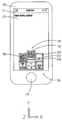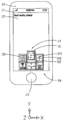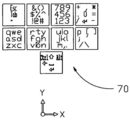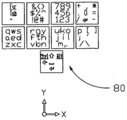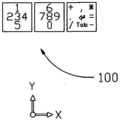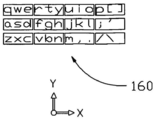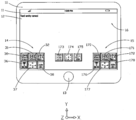KR20130088752A - Multidirectional button, key, and keyboard - Google Patents
Multidirectional button, key, and keyboard Download PDFInfo
- Publication number
- KR20130088752A KR20130088752A KR1020127032718A KR20127032718A KR20130088752A KR 20130088752 A KR20130088752 A KR 20130088752A KR 1020127032718 A KR1020127032718 A KR 1020127032718A KR 20127032718 A KR20127032718 A KR 20127032718A KR 20130088752 A KR20130088752 A KR 20130088752A
- Authority
- KR
- South Korea
- Prior art keywords
- button
- user
- motion
- press
- multidirectional
- Prior art date
Links
Images
Classifications
-
- G—PHYSICS
- G06—COMPUTING; CALCULATING OR COUNTING
- G06F—ELECTRIC DIGITAL DATA PROCESSING
- G06F3/00—Input arrangements for transferring data to be processed into a form capable of being handled by the computer; Output arrangements for transferring data from processing unit to output unit, e.g. interface arrangements
- G06F3/01—Input arrangements or combined input and output arrangements for interaction between user and computer
- G06F3/048—Interaction techniques based on graphical user interfaces [GUI]
- G06F3/0487—Interaction techniques based on graphical user interfaces [GUI] using specific features provided by the input device, e.g. functions controlled by the rotation of a mouse with dual sensing arrangements, or of the nature of the input device, e.g. tap gestures based on pressure sensed by a digitiser
- G06F3/0488—Interaction techniques based on graphical user interfaces [GUI] using specific features provided by the input device, e.g. functions controlled by the rotation of a mouse with dual sensing arrangements, or of the nature of the input device, e.g. tap gestures based on pressure sensed by a digitiser using a touch-screen or digitiser, e.g. input of commands through traced gestures
- G06F3/04883—Interaction techniques based on graphical user interfaces [GUI] using specific features provided by the input device, e.g. functions controlled by the rotation of a mouse with dual sensing arrangements, or of the nature of the input device, e.g. tap gestures based on pressure sensed by a digitiser using a touch-screen or digitiser, e.g. input of commands through traced gestures for inputting data by handwriting, e.g. gesture or text
-
- G—PHYSICS
- G06—COMPUTING; CALCULATING OR COUNTING
- G06F—ELECTRIC DIGITAL DATA PROCESSING
- G06F3/00—Input arrangements for transferring data to be processed into a form capable of being handled by the computer; Output arrangements for transferring data from processing unit to output unit, e.g. interface arrangements
- G06F3/01—Input arrangements or combined input and output arrangements for interaction between user and computer
- G06F3/02—Input arrangements using manually operated switches, e.g. using keyboards or dials
- G06F3/023—Arrangements for converting discrete items of information into a coded form, e.g. arrangements for interpreting keyboard generated codes as alphanumeric codes, operand codes or instruction codes
- G06F3/0233—Character input methods
-
- G—PHYSICS
- G06—COMPUTING; CALCULATING OR COUNTING
- G06F—ELECTRIC DIGITAL DATA PROCESSING
- G06F3/00—Input arrangements for transferring data to be processed into a form capable of being handled by the computer; Output arrangements for transferring data from processing unit to output unit, e.g. interface arrangements
- G06F3/01—Input arrangements or combined input and output arrangements for interaction between user and computer
- G06F3/02—Input arrangements using manually operated switches, e.g. using keyboards or dials
- G06F3/023—Arrangements for converting discrete items of information into a coded form, e.g. arrangements for interpreting keyboard generated codes as alphanumeric codes, operand codes or instruction codes
- G06F3/0233—Character input methods
- G06F3/0237—Character input methods using prediction or retrieval techniques
-
- G—PHYSICS
- G06—COMPUTING; CALCULATING OR COUNTING
- G06F—ELECTRIC DIGITAL DATA PROCESSING
- G06F3/00—Input arrangements for transferring data to be processed into a form capable of being handled by the computer; Output arrangements for transferring data from processing unit to output unit, e.g. interface arrangements
- G06F3/01—Input arrangements or combined input and output arrangements for interaction between user and computer
- G06F3/03—Arrangements for converting the position or the displacement of a member into a coded form
- G06F3/041—Digitisers, e.g. for touch screens or touch pads, characterised by the transducing means
- G06F3/0412—Digitisers structurally integrated in a display
-
- G—PHYSICS
- G06—COMPUTING; CALCULATING OR COUNTING
- G06F—ELECTRIC DIGITAL DATA PROCESSING
- G06F3/00—Input arrangements for transferring data to be processed into a form capable of being handled by the computer; Output arrangements for transferring data from processing unit to output unit, e.g. interface arrangements
- G06F3/01—Input arrangements or combined input and output arrangements for interaction between user and computer
- G06F3/03—Arrangements for converting the position or the displacement of a member into a coded form
- G06F3/041—Digitisers, e.g. for touch screens or touch pads, characterised by the transducing means
- G06F3/0416—Control or interface arrangements specially adapted for digitisers
-
- G—PHYSICS
- G06—COMPUTING; CALCULATING OR COUNTING
- G06F—ELECTRIC DIGITAL DATA PROCESSING
- G06F3/00—Input arrangements for transferring data to be processed into a form capable of being handled by the computer; Output arrangements for transferring data from processing unit to output unit, e.g. interface arrangements
- G06F3/01—Input arrangements or combined input and output arrangements for interaction between user and computer
- G06F3/048—Interaction techniques based on graphical user interfaces [GUI]
- G06F3/0487—Interaction techniques based on graphical user interfaces [GUI] using specific features provided by the input device, e.g. functions controlled by the rotation of a mouse with dual sensing arrangements, or of the nature of the input device, e.g. tap gestures based on pressure sensed by a digitiser
- G06F3/0488—Interaction techniques based on graphical user interfaces [GUI] using specific features provided by the input device, e.g. functions controlled by the rotation of a mouse with dual sensing arrangements, or of the nature of the input device, e.g. tap gestures based on pressure sensed by a digitiser using a touch-screen or digitiser, e.g. input of commands through traced gestures
- G06F3/04886—Interaction techniques based on graphical user interfaces [GUI] using specific features provided by the input device, e.g. functions controlled by the rotation of a mouse with dual sensing arrangements, or of the nature of the input device, e.g. tap gestures based on pressure sensed by a digitiser using a touch-screen or digitiser, e.g. input of commands through traced gestures by partitioning the display area of the touch-screen or the surface of the digitising tablet into independently controllable areas, e.g. virtual keyboards or menus
-
- G—PHYSICS
- G06—COMPUTING; CALCULATING OR COUNTING
- G06F—ELECTRIC DIGITAL DATA PROCESSING
- G06F2203/00—Indexing scheme relating to G06F3/00 - G06F3/048
- G06F2203/048—Indexing scheme relating to G06F3/048
- G06F2203/04808—Several contacts: gestures triggering a specific function, e.g. scrolling, zooming, right-click, when the user establishes several contacts with the surface simultaneously; e.g. using several fingers or a combination of fingers and pen
-
- G—PHYSICS
- G06—COMPUTING; CALCULATING OR COUNTING
- G06F—ELECTRIC DIGITAL DATA PROCESSING
- G06F3/00—Input arrangements for transferring data to be processed into a form capable of being handled by the computer; Output arrangements for transferring data from processing unit to output unit, e.g. interface arrangements
- G06F3/01—Input arrangements or combined input and output arrangements for interaction between user and computer
- G06F3/02—Input arrangements using manually operated switches, e.g. using keyboards or dials
- G06F3/0202—Constructional details or processes of manufacture of the input device
- G06F3/0221—Arrangements for reducing keyboard size for transport or storage, e.g. foldable keyboards, keyboards with collapsible keys
Abstract
본 발명은 컴퓨팅 장치(10)의 사용자 인터페이스에 사용하기 위한 다방향 버튼에 관한 것이다. 사용자 인터페이스의 객체는 디스플레이 스크린(16) 상에 다방향 버튼 소프트웨어 키보드(14)를 포함할 수 있다.The present invention relates to a multidirectional button for use in a user interface of computing device 10. Objects of the user interface may include a multidirectional button software keyboard 14 on the display screen 16.
Description
개시된 실시예들 및 방법들은 일반적으로 컴퓨팅 장치 및 모바일 전자 장치의 사용자 인터페이스에 관한 것으로, 보다 구체적으로는 사용자가 버튼, 키 또는 터치스크린 객체를 누르고, 릴리스(release)하고 움직이는 것을 해석하여 장치 커맨드를 판정하는 컴퓨팅 장치 및 모바일 전자 장치에 관한 것이다.
The disclosed embodiments and methods generally relate to user interfaces of computing devices and mobile electronic devices, and more particularly to interpreting device commands by interpreting that the user presses, releases, and moves a button, key, or touchscreen object. A computing device and a mobile electronic device for determining.
본 출원은 본 발명자에 의해 2010년 5월 24일 출원된 PPA 제 61/396,261호를 우선권 주장하며, 그 내용은 본 명세서에 참조로서 포함된다.This application claims priority to
컴퓨팅 장치의 사용자는 사용자 인터페이스를 통해 장치를 제어한다. 사용자 인터페이스는 텍스트 기반 인터페이스로부터 흔히 GUI(Graphical User Interface)라고 하는 그래픽 유저 인터페이스로 진화해왔다. 그래픽 유저 인터페이스는 일반적으로 장치에 커맨드를 입력하기 위해 마우스에 의해 제어되는 포인터를 사용하여 하나의 메뉴 또는 버튼을 선택한다. 메뉴는 버튼들의 리스트 역할을 하며, 메뉴 항목 선택은 메뉴 항목 위에 포인터를 위치시킨 다음 메뉴 항목을 클릭할 것을 요구한다. 메뉴 클릭은 일반적으로 마우스 버튼을 눌렀다가 릴리스시키는 것으로 이루어진다. 메뉴는 일반적으로 두 방법에 의해 호출된다. 그 첫 번째 방법은 포인터를 최상부 메뉴 항목 위로 이동시켜 클릭하는 것으로, 이것에 의해 하위 메뉴가 나타난다. 두 번째 방법은 메뉴 버튼을 클릭하되, 일반적으로 오른쪽 버튼을 클릭하여 메뉴를 팝업하는 것이다. 포인터가 일반적으로 메뉴 항목들의 수직 리스트로 이루어지는 메뉴의 위에 있다는 점에서 메뉴들은 다소 비능률적이다. 사용자는 메뉴 항목을 선택하기 위해 포인터를 평균적으로 리스트의 절반의 거리를 움직여야 한다. 이것은 포인터가 리스트의 중심에 있는 경우보다 더 먼 거리이다. 최상위 레벨 메뉴들 및 버튼들은 모두 디스플레이 스크린의 실면적을 차지하는데, 이는 디스플레이될 수 있는 프로그램 컨텐츠의 양을 감소시킨다. 메뉴는 사용자가 지속적으로 포인터의 위치 및 포인터가 어느 메뉴 항목 위에 있는지를 시각적으로 추적하고 않으면 거의 사용 불가능하다.The user of the computing device controls the device through the user interface. User interfaces have evolved from text-based interfaces to graphical user interfaces, commonly referred to as graphical user interfaces (GUIs). The graphical user interface generally selects one menu or button using a pointer controlled by a mouse to enter a command on the device. The menu acts as a list of buttons, and the menu item selection requires placing the pointer over the menu item and then clicking on the menu item. Menu clicks generally consist of pressing and releasing the mouse button. Menus are usually called in two ways. The first method is to move the pointer over the top menu item and click it, which results in a submenu. The second way is to click the menu button, but usually the right button to pop up the menu. Menus are somewhat inefficient in that the pointer is usually on top of a menu consisting of a vertical list of menu items. The user has to move the pointer half the distance of the list on average to select a menu item. This is farther than if the pointer is in the center of the list. The top level menus and buttons all occupy the actual area of the display screen, which reduces the amount of program content that can be displayed. Menus are rarely available unless the user constantly visually tracks the location of the pointer and which menu item the pointer is over.
휴대용 컴퓨팅 징치가 작아짐에 따라, 디스플레이 스크린의 크기 및 물리적인 사용자 입력을 위해 이용가능한 객체들이 더 작아지게 되었다. 작은 디스플레이 스크린, 즉 데스크탑 또는 랩탑 컴퓨터의 디스플레이 스크린보다 훨씬 더 작은 디스플레이 스크린은 사용자가 컴퓨팅 디바이스와 쉽게 상호작용하여 잘못 해석된 커맨드 및 제스처를 최소한으로 할 수 있게 하는 사용자 인터페이스를 제공할 중대한 과제를 제공한다.As portable computing devices become smaller, the size of the display screen and the objects available for physical user input become smaller. Small display screens, much smaller than those on desktop or laptop computers, present a significant challenge to provide a user interface that allows the user to easily interact with the computing device to minimize misinterpreted commands and gestures. do.
많은 휴대형 컴퓨팅 장치에서는, 터치 스크린 사용자 인터페이스가 마우스 및 포인터 사용자 인터페이스를 대체해오고 있다. 사용자는 손가락 또는 스타일러스로 화면을 터치하여 장치에 커맨드를 입력한다. 사용자는 온스크린 버튼을 터치하여 커맨드를 호출할 수도 있다. 일반적으로 메뉴는 너무 많은 스크린 공간을 차지하기 때문에 터치 사용자 인터페이스는 메뉴를 이용하지 않고 온스크린 터치 버튼을 이용한다. 그러나 버튼은 하나의 커맨드로 제한되며, 따라서 응용 프로그램의 기능성을 제한한다.In many portable computing devices, touch screen user interfaces have replaced mouse and pointer user interfaces. The user inputs a command to the device by touching the screen with a finger or stylus. The user may also invoke a command by touching an on-screen button. Since menus typically take up too much screen space, the touch user interface uses on-screen touch buttons rather than menus. However, the button is limited to one command, thus limiting the functionality of the application.
터치 스크린 사용자 인터페이스를 이용하여, 사용자는 객체를 터치하고 드래그하거나 "플릭(flick)"하여 객체를 직접 바꿀 수도 있다. 객체들을 스크롤하여 정보 페이지를 탐색하고 객체에게 명령을 내리는 것은 일반적이다. 그러나, 스크롤 또는 탐색(navigation) 지시를 넘어 객체에게 다수의 상이한 명령을 내리는 것은 일반적이지 않다. 객체에 대해 복수의 상이한 커맨드가 사용자에게 제시될 때 복수의 버튼이 일반적으로 사용된다. 그러나, 이것은 소중한 스크린 공간을 차지한다. 많은 버튼들 또는 키들이 요구될 경우, 각 버튼 또는 키의 크기가 매우 작아야 할 것이다. 이것은 사용자가 정확하게 버튼 또는 키를 사용하는 것을 어렵게 한다.Using a touch screen user interface, a user may directly change an object by touching and dragging or "flicking" the object. It is common to scroll through objects, navigate through information pages, and give commands to objects. However, it is not common to issue many different commands to an object beyond scrolling or navigational instructions. Multiple buttons are generally used when multiple different commands are presented to the user for an object. However, this takes up valuable screen space. If many buttons or keys are required, the size of each button or key will have to be very small. This makes it difficult for the user to use the button or key correctly.
많은 휴대형 컴퓨팅 장치는 키보드를 갖고 있다. 키보드는 일반적으로 키라고 불리는 버튼들의 집합으로 이루어져 있다. 많은 휴대형 컴퓨팅 장치 상의 키보드는 흔히 키들이 생성하는 커맨드 세트를 스위치하기 위한 하나 이상의 키를 갖는 최소한의 키를 갖는다. 그 예로 일반적인 "시프트(shift)" 키가 있다. 키보드가 물리적 키보드이든 터치스크린 키보드이든, 이들은 사용자가 무의식중에 원치않은 키를 누르지 않고 원하는 키를 누르기 어렵게 되는 지점까지 크기가 작아지고 있다. 또한, 휴대형 컴퓨팅 장치의 사용자는 일반적으로 키보드를 사용하는 동안, 한 손 또는 양손을 가지고 그 장치를 잡는다. 이것은 사용자가 모든 손가락을 사용하지 않고 키보드를 작동시키도록 제한한다. 사용자는 일반적으로 한 손의 하나 이상의 손가락을 사용하거나 또는 양손의 양쪽 엄지 손가락을 사용한다. 사용자가 제한된 수의 손가락을 사용하여 키보드를 동작시키는 것과 함께 휴대형 컴퓨팅 장치의 키보드의 제한된 크기는, 사용자가 터치 타이핑하는 것을 거의 불가능하게 만든다. 이것은 컴퓨팅 장치 상의 타이핑을 어렵게 한다. 사용자는 타이핑 시에 키보드를 봐야할 뿐만 아니라, 타이핑이 잘못되는지 확인하기 위해 입력되는 텍스트도 봐야 한다. 발생하는 대부분의 실수는 키보드 상의 키의 크기가 작고 제한된 수의 손가락으로 사용자가 타이핑해야 하기 때문이다. 실수가 발생한 후에, 사용자는 타이핑 실수를 정정해야 하는데, 이는 일반적으로 사용자가 화면 및 키보드 상의 상이한 장소를 봐야 할 것을 요구한다. 실수 및 뒤이은 정정은 항시 생기며, 이 수정에는 상당한 시간이 걸린다. 사용자가 의도하는 입력을 버튼 등을 통해 장치 커맨드로 확실하게 번역하는 것은 컴퓨팅 장치를 사용하는 중에 사용자의 만족에 매우 중요하다.Many portable computing devices have keyboards. The keyboard consists of a set of buttons, commonly called keys. Keyboards on many portable computing devices often have minimal keys with one or more keys to switch the command set that the keys generate. An example is a common "shift" key. Whether the keyboard is a physical keyboard or a touchscreen keyboard, they are getting smaller down to the point where it becomes difficult for the user to unconsciously press the desired key without pressing the unwanted key. In addition, a user of a portable computing device generally holds the device with one or both hands while using the keyboard. This restricts the user from operating the keyboard without using all fingers. The user typically uses one or more fingers of one hand or both thumbs of both hands. The limited size of the keyboard of a portable computing device, with the user operating the keyboard using a limited number of fingers, makes it nearly impossible for the user to type touch. This makes typing on the computing device difficult. Not only do users need to look at the keyboard as they type, they also need to look at the text being entered to see if they are typing incorrectly. Most of the mistakes that occur are due to the small size of the keys on the keyboard and the user typing with a limited number of fingers. After a mistake has occurred, the user must correct the typing mistake, which generally requires the user to look at different places on the screen and the keyboard. Mistakes and subsequent corrections always occur, and this correction takes considerable time. Reliable translation of the user's intended input into a device command via a button or the like is very important for the user's satisfaction while using the computing device.
작은 키보드로 타이핑을 시도하고 개선하기 위한 몇몇 해법들이 제안되었고 구현되어왔다. 그 일례로, 사용자가 터치 스크린 키보드 상의 키를 터치한 후 사용자의 손가락이 단어의 각 글자를 가로질러 스위핑한 다음 마지막 문자가 터치되었을 때 그 터치를 들어올리도록 하는 것을 들 수 있다. 이것은 예컨대 Swype(미국 특허 제7,808,480호 Gross, 미국 특허 제7,098,896호 Kushler, http://www.swypeinc.com/), Shapewriter(미국 특허 제7,895,518호 Kristensson, http://www.shapewriter.com/), 및 SlidelT(미국 특허 제7,199,786호 Suraqui, http://www.mobiletextinput.com/Download/)의 키보드의 동작 방법이다.Several solutions have been proposed and implemented to try and improve typing on a small keyboard. For example, after the user touches a key on the touch screen keyboard, the user's finger sweeps across each letter of the word and then lifts the touch when the last letter is touched. This is for example Swype (US Pat. No. 7,808,480 Gross, US Pat. No. 7,098,896 Kushler, http://www.swypeinc.com/), Shapewriter (US Pat. No. 7,895,518 Kristensson, http://www.shapewriter.com/). , And SlidelT (US Pat. No. 7,199,786, Suraqui, http://www.mobiletextinput.com/Download/).
이들 스위핑 키보드를 작동시키기 위해, 사용자는 여전히 단어의 각 글자 위로 자신의 손가락을 슬라이딩해야한다. 이들 키보드는 종래의 터치 키보드와 유사한 수의 키를 갖고 있으며, 따라서 유사한 크기의 작은 키를 갖고 있다. 키를 가로질러 손가락을 슬라이딩하는 것은 단순히 단어의 각 글자를 타이핑하는 것보다 더 정확한 것은 아니다. 따라서, 스위핑 키보드는 사용자가 타이핑하고자 하는 것을 예측하는 것에 크게 의존한다. 예측 기술은 자주 올바르게 예측함으로써 사용자의 경험을 향상시키지만, 예측은 관련 예러율을 갖는다. 예측 정정은 사용자로 하여금 단어의 개별 문자 대신에 전체 단어를 수정하게 한다. 이것은 사용자에게 전체적인 개선을 나타내지는 못한다.In order to operate these swept keyboards, the user still has to slide his finger over each letter of the word. These keyboards have a similar number of keys as conventional touch keyboards, and thus have small keys of similar size. Sliding a finger across a key is not more accurate than simply typing each letter of a word. Thus, the swept keyboard relies heavily on predicting what the user would like to type. Prediction techniques often improve the user's experience by making accurate predictions, but predictions have an associated example rate. Predictive correction allows the user to correct the entire word instead of individual letters of the word. This does not represent an overall improvement to the user.
작은 키보드 상에서의 타이핑을 개선하는 방법은 보다 적은 수의 키를 사용하는 것이다. 이 전략을 사용하는 한 기법으로 T9® 텍스트 입력 시스템(미국 특허 제5,818,437 Grover)이 있다. 이 시스템에서는, 사용자가 하나 이상의 문자를 나타내는 키를 누른다. 단어를 구성하는 문자들을 갖고 있는 키들을 누르고 나면, 이 시스템은 눌려진 키를 디코딩하고 사용자가 타이핑하고자 했던 것으로 여겨지는 단어를 입력한다. 물론 이 방법은 하나의 단어가 동일한 시퀀스의 키 누름으로 표현될 수 있는 경우보다 더 높은 에러율을 갖는다. 높은 에러율은 분명히 사용자에게 바람직하지 않다.A way to improve typing on a small keyboard is to use fewer keys. One technique using this strategy is the T9 ® text input system (US Pat. No. 5,818,437 Grover). In this system, the user presses a key representing one or more characters. After pressing the keys that contain the letters that make up the word, the system decodes the pressed key and enters the word that the user thinks to be typing. Of course, this method has a higher error rate than if one word could be represented by the same sequence of key presses. High error rates are obviously undesirable for the user.
보다 적은 수의 키를 사용하는 다른 키보드로 메시지이지(MessagEase)(미국 특허 제6,847,706호 Bozorgui-Nesbat, www.exideas.com)가 있다. 이것은 단지 3행 3열 격자의 9개의 키만을 사용하는데, 이들 키는 알파벳의 모든 문자를 포함한다. 사용자는 키를 두드리거나 또는 키를 터치하여 개별 문자를 입력한 다음 손가락을 슬라이딩하여 다른 키에서 릴리스되게 함으로써 메시지이지(MessageEase)로 타이핑한다. 이것은 주어진 키보드 크기에 대해, 하나의 키가 통상의 키보다 더 크도록 허용하지만, 사용자가 하나의 키로부터 분명하게 복수의 키스트로크 선택 중에서 선택하게 한다. 이것은 보다 큰 키가 사용자에 의해 눌려져서 통상의 키보드의 작은 키들보다 더 낮은 에러율을 가질 수 있기 때문에 사용자에게 개선을 나타낸다. 그러나, 메시지이지(MessagEase)의 키는 소정의 문자를 선택하기 위해 사용자가 특정 거리 및 방향으로 슬라이드하거나 스위핑할 것을 요구한다. 이 거리는 사용자가 처음으로 누른 키를 충분히 벗어나되 인접 키를 지날 정도로 멀리 벗어나서는 안된다. 또한, 메시지이지 키들은 인접 키의 방향으로만 스위핑될 수 있을 수 있으며, 이것은 최초 키 누름으로 선택될 수 있는 문자 선택의 수를 제한한다. 또한, 메시지이지의 키보드 레이아웃은 종래의 키보드 레이아웃을 닮지 않았는데, 이것은 시장 진입을 제한한다.Another keyboard that uses fewer keys is MessagEase (US Pat. No. 6,847,706, Bozorgui-Nesbat, www.exideas.com). It only uses nine keys in a three-row, three-column grid, which contains all the letters of the alphabet. The user types in a MessageEase by tapping on a key or touching a key to enter individual characters and then sliding a finger to release from another key. This allows one key to be larger than a conventional key for a given keyboard size, but allows the user to select from among a plurality of keystroke selections clearly from one key. This represents an improvement to the user because larger keys can be pressed by the user and have a lower error rate than smaller keys on a conventional keyboard. However, the key of the message (MessagEase) requires the user to slide or sweep over a certain distance and direction to select a given character. This distance should be far enough from the user's first press, but not far enough to pass adjacent keys. In addition, message-only keys can only be swept in the direction of the adjacent key, which limits the number of character selections that can be selected with the initial key press. Also, the keyboard layout of the message does not resemble a conventional keyboard layout, which limits market entry.
제한된 수의 키를 사용하는 다른 키보드로는 Tiki6Keys® 키보드(http://tikilabs.com/index.php?p=home)가 있다. 이 키보드는 다른 사용 모드를 제공한다. 한 모드에서, 사용자는 문자를 입력하기 위해 복수의 키를 누를 것을 요구받는다. 이것은 텍스트 입력이 단일 키 누름만 요구하는 종래의 키보드에 비해 텍스트 입력을 분명히 느리게 한다. 다른 모드에서는, 사용자가 키를 누른 다음 다른 키로 슬라이드하여 문자를 입력할 수 있다. 이것은 메시지이지와 유사하며 동일한 한계를 갖는다.Another keyboard that uses a limited number of keys is the Tiki6Keys ® keyboard (http://tikilabs.com/index.php?p=home). This keyboard offers different usage modes. In one mode, the user is required to press a plurality of keys to enter a character. This clearly slows down text input compared to conventional keyboards where text input requires only a single key press. In other modes, the user can press a key and then slide to another key to enter characters. This is similar to a message and has the same limitations.
언어에는 많은 문자들이 있기 때문에, 소형 장치에서 키보드는 일반적으로 많은 선택들 사이에서 신뢰할 수 있는 선택 방법을 사용자에게 주기 위한 요건을 갖는다. 이 때문에, 작은 키보드에 대해 상이한 정도의 성공을 갖는 많은 독창적인 해법들이 시도되었다. 그러나, 사용자가 작은 공간의 작은 범위 내에 다수의 커맨드 또는 문자를 신속하게 입력할 수 있게 하는 사용자 입력 객체가 키보드를 넘어서 많은 애플리케이션에서 유용할 수 있다. 하나보다 많은 커맨드를 신뢰할 수 있게 생성할 수 있고, 높은 신뢰도를 가지며 사용자 동작 및 노력을 적게 하는, 버튼, 메뉴 또는 키가 요구된다. 바람직한 해법은 본 발명의 우선권 주장의 기초가 되는 미국 가특허출원 제61/396,261호(2010년 5월 24일)(본 발명의 발명자에 의한)에 개시되어 있다.
Since there are many characters in the language, keyboards in small devices generally have a requirement to give the user a reliable choice between many choices. Because of this, many original solutions have been tried with different degrees of success for small keyboards. However, user input objects that allow a user to quickly enter multiple commands or characters within a small range of small space may be useful in many applications beyond the keyboard. There is a need for buttons, menus or keys that can reliably generate more than one command, have high reliability and require less user action and effort. Preferred solutions are disclosed in U.S. Provisional Patent Application No. 61 / 396,261 (May 24, 2010) (by the inventor of the present invention) on which the priority claims of the present invention are based.
도 1은 도 3a의 장치의 투시도.
도 2a, 2b, 2c, 2d, 2e 및 2f는 본 발명의 일부 방법에 의해 처리된 사용자 입력 시퀀스의 일례를 도시한 도면.
도 3a 및 3b는 본 발명의 일부 실시예에 따른 전자 장치의 평면도.
도 4a 및 4b는 본 발명의 일부 방법을 도시한 도면.
도 5a는 본 발명의 일부 실시예의 일부 방법을 도시한 도면.
도 5b는 본 발명의 일부 실시예의 일부 방법을 도시한 도면.
도 6a, 6b, 6c 및 6d는 본 발명의 일부 방법을 도시한 도면.
도 7, 8, 9, 10 및 11은 본 발명의 일부 실시예를 도시한 도면.
도 12 및 13은 본 발명의 일부 방법을 도시한 도면.
도 14 및 15는 본 발명의 일부 실시예의 일부 방법을 도시한 도면.
도 16은 본 발명의 일부 실시예를 도시한 도면.
도 17은 본 발명의 일부 실시예의 일부 방법에 따른 전자 장치의 평면도.1 is a perspective view of the device of FIG. 3A;
2A, 2B, 2C, 2D, 2E and 2F illustrate examples of user input sequences processed by some methods of the present invention.
3A and 3B are plan views of electronic devices according to some embodiments of the present invention.
4A and 4B illustrate some methods of the present invention.
5A illustrates some methods of some embodiments of the present invention.
5B illustrates some methods of some embodiments of the present invention.
6A, 6B, 6C and 6D illustrate some methods of the present invention.
7, 8, 9, 10 and 11 illustrate some embodiments of the present invention.
12 and 13 illustrate some methods of the invention.
14 and 15 illustrate some methods of some embodiments of the present invention.
16 illustrates some embodiments of the present invention.
17 is a top view of an electronic device according to some methods of some embodiments of the present disclosure.
본 발명의 실시예 및 추가적인 실시예를 보다 잘 이해하기 위해, 이하에서는 도면을 참조하여 본 발명을 상세히 설명하며, 도면에서 유사한 참조번호는 도면 전체에 걸쳐 대응하는 부분을 지칭한다.BRIEF DESCRIPTION OF DRAWINGS To better understand the embodiments and further embodiments of the present invention, the following describes the present invention in detail with reference to the drawings, wherein like reference numerals refer to corresponding parts throughout the drawings.
이하에서는 첨부 도면에 도시되어 있는 예를 참조하여 본 발명의 실시예 및 방법을 상세히 설명할 것이다. 이하의 상세한 설명에서, 본 발명의 철저한 이해를 제공하기 위해 숫자로 특정된 상세가 설명된다. 그러나, 본 발명은 이들 특정 상세없이 실시될 수도 있음이 당업자에게는 명백할 것이다. 다른 예에서는, 공지되어 있고/또는 일반적인 프로세스, 프로그래밍 방법, 절차, 컴포넌트, 회로 및 네트워크는 불필요하게 실시예들의 특징을 모호하게 하지 않게 하기 위해 상세히 설명되지 않는다.Hereinafter, embodiments and methods of the present invention will be described in detail with reference to the examples shown in the accompanying drawings. In the following detailed description, numerical specific details are set forth in order to provide a thorough understanding of the present invention. However, it will be apparent to one skilled in the art that the present invention may be practiced without these specific details. In other instances, well-known and / or general processes, programming methods, procedures, components, circuits, and networks have not been described in detail in order not to unnecessarily obscure the features of the embodiments.
다양한 요소들을 설명하기 위해 본 명세서에서는 제 1, 제 2 등의 용어들이 사용되지만, 이들 요소들은 이들 용어에 의해 한정되어서는 안됨을 이해할 수 있을 것이다. 이들 용어는 하나의 요소를 다른 요소와 구별하기 위해서만 사용될 수 있다. 예컨대, 본 발명의 범주로부터 벗어나지 않고, 제 1 모션이 제 2 모션으로 지칭될 수도 있고, 마찬가지로 제 2 모션이 제 1 모션으로 지칭될 수도 있다.Although terms such as first and second are used herein to describe various elements, it will be understood that these elements should not be limited by these terms. These terms can only be used to distinguish one element from another. For example, without departing from the scope of the present invention, the first motion may be referred to as the second motion, and likewise the second motion may be referred to as the first motion.
본 명세서에서 사용되는 용어는 특정한 실시예 및 방법을 설명하기 위한 것이며, 본 발명을 한정하고자 하는 것은 아니다. 본 발명의 설명 및 첨부한 청구범위에 사용된 바와 같이, 문맥이 명확하게 다르게 지시하지 않는 한 단수형은 복수형을 포함하고자 한다. 또한 "및/또는"이란 용어는 관련 나열 항목들 중 하나 이상의 모든 가능한 조합을 지칭하며 이들을 포함한다. "포함"이라는 용어는 명세서에서 사용될 때 설명된 특징, 단계, 방법, 동작, 요소 및/또는 컴포넌트의 존재를 명시하지만, 하나 이상의 다른 특징, 단계, 방법, 동작, 요소 및/또는 그 컴포넌트의 존재 또는 추가를 배제하지 않는다.The terminology used herein is for the purpose of describing particular embodiments and methods and is not intended to be limiting of the invention. As used in the description of the invention and the appended claims, the singular forms are intended to include the plural forms unless the context clearly dictates otherwise. The term "and / or" also refers to and includes all possible combinations of one or more of the relevant listed items. The term "comprising" refers to the presence of a feature, step, method, operation, element, and / or component described when used in the specification, but the presence of one or more other features, steps, method, operation, element, and / or component thereof. Or does not exclude additions.
컴퓨팅 장치, 그러한 장치를 위한 사용자 인터페이스 및 그러한 장치를 사용하는 관련 방법 및 프로세스의 실시예가 설명된다. 일부 실시예에서는, 장치가 웹 브라우징, PDA, 뮤직 플레이어 및 기타 기능과 같은 다른 기능들뿐만 아니라 제한되지 않은 기능에 대한 다운로드 가능한 애플리케이션을 포함할 수 있는 모바일 전화기와 같은 터치 스크린 디스플레이를 가진 휴대형 통신 장치이다. 다른 실시예에서는 장치가 키보드이다.Embodiments of computing devices, user interfaces for such devices, and related methods and processes for using such devices are described. In some embodiments, a portable communication device with a touch screen display, such as a mobile phone, in which the device may include downloadable applications for non-limiting functions as well as other functions such as web browsing, PDAs, music players, and other functions. to be. In another embodiment, the device is a keyboard.
단순화를 위해 이하의 논의에서는 컴퓨팅 장치가 예시적인 실시예로서 사용된다. 그러나, 개시된 다방향 버튼 또는 키, 사용자 인터페이스 및 관련 프로세스는 컴퓨터 키보드, 핸드 헬드 전자 디스플레이, 개인용 컴퓨터, 랩탑 컴퓨터, 태블릿 컴퓨터, 휴대형 뮤직 플레이어, GPS 장치, 전자 시계와 같은 다른 장치에 적용될 수도 있다. 컴퓨팅 장치는 복수의 작업을 수행할 수도 있고 때론 "다기능 장치"라고도 한다. 단순화를 위해 컴퓨팅 장치는 때론 간단히 "컴퓨팅 장치" 또는 "장치"라고 한다.For simplicity, computing devices are used in the following discussion as exemplary embodiments. However, the disclosed multidirectional buttons or keys, user interface and related processes may be applied to other devices such as computer keyboards, hand held electronic displays, personal computers, laptop computers, tablet computers, portable music players, GPS devices, electronic watches, and the like. A computing device may perform a plurality of tasks and is sometimes referred to as a "multifunctional device." For simplicity, computing devices are sometimes referred to simply as "computing devices" or "devices."
컴퓨팅 장치는 사용자가 볼 수 있는 프로그램 내용의 디스플레이를 위해 하나 이상의 스크린을 가질 수도 있다. 이들 스크린은 나란한 스크린(side by side screen) 또는 장치의 양쪽 상의 스크린일 수도 있지만 이에 한정되지는 않는다. 단순화를 위해, 현재 사용자가 볼 수 있는 하나 이상의 스크린을 "디스플레이 스크린들" 또는 "디스플레이 스크린"이라고도 한다.The computing device may have one or more screens for display of program content that a user can view. These screens may be, but are not limited to, side by side screens or screens on both sides of the device. For simplicity, one or more screens currently visible to the user are also referred to as "display screens" or "display screens."
단순화를 위해, '버튼'이란 용어는 물리적 버튼 또는 디스플레이 스크린 상에 그려진 시각적 온스크린 버튼을 나타낼 것이다. 온스크린 버튼은 포인팅 디바이스와 함께 사용될 수 있고 또는 사용자에 의해 직접 터치되도록 의도된 터치 스크린 버튼일 수 있다. 버튼은 사용자 입력 객체이고 사용자 커맨드를 장치에게 발행하는 수단이다.For simplicity, the term 'button' will refer to either a physical button or a visual on-screen button drawn on the display screen. The on-screen button can be used with the pointing device or can be a touch screen button intended to be touched directly by the user. Buttons are user input objects and means for issuing user commands to the device.
X, Y, Z 축을 디스플레이하는 모든 도면에서, X 축 및 Y 축은 하나 이상의 버튼의 상부면의 평면과 합치된 평면을 정의한다. 모든 도면에서, 버튼들의 위치는 컴퓨팅 장치(10)의 상부면에 있는 것으로 도시되어 있지만, 이들이 상부면에 있을 필요는 없다. 단순화를 위해, 버튼들은 모두 컴퓨팅 장치의 상부면에 도시되어 있다. Z 축은 버튼으로부터 위쪽으로 연장되는 정의(positive) Z 방향을 갖는 버튼들에 대해 직교하도록 정의된다. 단순화를 위해, 정의 Z 방향은 장치의 사용자쪽을 가리킨다고 가정하는데, 이것은 사용자가 디스플레이 스크린을 마주보고 있다고 가정한다.In all figures displaying the X, Y, and Z axes, the X and Y axes define a plane that coincides with the plane of the top surface of one or more buttons. In all figures, the locations of the buttons are shown as being on the top side of the
"사용자 입력"이란 용어는 사용자가 버튼을 사용하게 하는 수단을 지칭한다. 이것은 사용자의 손가락으로 버튼을 조작함으로써 달성될 수 있다. 버튼들에 대한 사용자의 입력은 또한 스타일러스, 마우스로 달성될 수 있고 또는 그 출력이 누름, 릴리스 및 누름 동작으로 해석될 수 있는 임의의 장치로 달성될 수 있다.The term "user input" refers to a means by which a user uses a button. This can be accomplished by manipulating the button with the user's finger. The user's input to the buttons can also be accomplished with any device that can be achieved with a stylus, a mouse, or whose output can be interpreted as a press, release and press action.
사용자 입력을 감지하고 신호를 생성하는 수단은 모든 실시예에 공통이다. 사용자 입력 감지 신호의 처리 및 이들 신호를 스크린 변화(screen changes) 및 장치 커맨드로 변환하는 수단 및 방법은 본 발명의 디스플레이 스크린 및/또는 다방향 버튼을 하우징하는 휴대형 장치에서 일어날 필요가 없다. 예를 들면, 누름, 누름 해제(또는 릴리스(release)) 및 누름 신호의 동작 및 신호의 처리는 휴대형 장치 외부의 프로세서와 통신할 수 있다. 마찬가지로 디스플레이의 프로그래밍은 프로세서 외부로부터 통신될 수 있다. 본 명세서에서 설명하는 휴대형 장치의 예에서, 사용자 입력 신호를 감지하는 모든 수단 및 이들 신호를 스크린 변화 및 장치 커맨드로 변환하는 수단은 하나의 휴대형 장치에 포함된다. 그러나, "휴대형 컴퓨팅 장치"란 용어는 사용자 입력 신호의 처리가 발생할 수도 있는 어떤 경우에 있어서도 하나 이상의 휴대형 디스플레이 스크린, 사용자 입력 신호를 감지하는 수단, 이들 신호를 커맨드로 변환하는 수단을 포함하는 것으로 해석해야 한다.Means for sensing user input and generating signals are common to all embodiments. The processing of user input sensing signals and means and methods for converting these signals into screen changes and device commands need not occur in a portable device housing the display screen and / or multidirectional buttons of the present invention. For example, the operation of pressing, releasing (or releasing) and pressing signals and processing of the signals may be in communication with a processor external to the portable device. The programming of the display can likewise be communicated from outside the processor. In the example of a portable device described herein, all means for sensing user input signals and means for converting these signals into screen changes and device commands are included in one portable device. However, the term "portable computing device" is construed to include one or more portable display screens, means for sensing user input signals, and means for converting these signals into commands in any case where processing of user input signals may occur. Should be.
버튼은 모든 실시예 및 방법에서 공통이며, 일반적으로 단순화를 위해 "다방향 버튼", "버튼" 또는 "메뉴"로 지칭되지만 "키", "스위치", "토글" 또는 "장바구니(pick list)"라고 지칭될 수도 있다. 버튼은 일반 버튼과 마찬가지로 사용자 입력 누름 및 릴리스를 검출하지만, 누름의 방향에 대해 실질적으로 직교하는 방향으로의 사용자 입력 모션 또는 힘을 추가적으로 검출한다. 버튼은 누름 방향에 실질적으로 직교하는 방향으로의 사용자 모션 또는 힘의 값 및/또는 방향을 포함하는 신호를 생성하고/또는 검출한다. 단순화를 위해, 누름 방향에 실질적으로 직교하는 방향을 "측면 방향"이라고도 한다. 본 명세서의 실시예들 및 방법들의 버튼들은 누름, 모션 및/또는 힘, 모션 및/또는 힘 임계치의 초과 및 누름의 해제로 이루어진 버튼 이벤트를 검출한다. 본 명세서의 실시예들 및 방법들의 버튼들은 또한 시간 임계치의 초과를 버튼 이벤트로서 검출할 수 있다. 본 명세서의 다방향 버튼들의 방법들 및 실시예들은 하나 이상의 버튼 이벤트를 검출하여 상기 장치의 하나 이상의 커맨드를 결정한다. 본 명세서의 다방향 버튼들은 사용자가 장치에 커맨드를 입력하도록 선택할 수 있는 복수의 선택사항을 갖는다. Buttons are common to all embodiments and methods and are generally referred to as "multidirectional buttons", "buttons" or "menus" for simplicity but with "keys", "switches", "toggles" or "pick lists" May be referred to. The button, like a normal button, detects user input presses and releases, but additionally detects user input motion or force in a direction substantially perpendicular to the direction of the press. The button generates and / or detects a signal comprising a value and / or direction of user motion or force in a direction substantially orthogonal to the pushing direction. For simplicity, the direction substantially orthogonal to the pushing direction is also referred to as the "side direction". The buttons of the embodiments and methods herein detect a button event that consists of a press, motion and / or force, exceeding the motion and / or force threshold and releasing the press. The buttons of the embodiments and methods herein may also detect a button event exceeding a time threshold. The methods and embodiments of the multidirectional buttons herein detect one or more button events to determine one or more commands of the device. The multidirectional buttons herein have a plurality of options from which the user can choose to enter a command on the device.
적어도 하나의 다방향 버튼을 포함하는 입력 객체에 대한 사용자 변경을 검출하는 수단은 모든 버튼 메소드에 있어 공통이다. 입력 객체는 그 객체가 물리적 버튼이면 사용자에 의해 직접 조작될 수 있다. 입력 객체가 온스크린 버튼들이면, 이들은 포인터 및 포인터 제어기 버튼에 의해 조작될 수 있으며, 이는 일반적으로 마우스 인터페이스로서 알려져 있다. 입력 객체가 온스크린 터치 스크린 버튼인 경우, 이들 버튼은 터치 스크린을 직접 터치함으로써 조작될 수 있다. 신호를 처리하기 위해 많은 공통 수단이 존재하며 본 발명은 일특정 방법에 제한되지 않는다. 예컨대, 운영체제는 버튼들로부터 신호를 수신하고 프로세스 또는 애플리케이션 프로그램에게 메시지를 송신한다. 다른 예에서는, 개별 애플리케이션 또는 프로세스가 버튼들의 상태 변화에 대해 버튼 장치를 폴링할 수 있다. Means for detecting user changes to an input object comprising at least one multidirectional button are common to all button methods. The input object can be manipulated directly by the user if the object is a physical button. If the input objects are on-screen buttons, they can be manipulated by pointers and pointer controller buttons, which are generally known as mouse interfaces. If the input object is an on-screen touch screen button, these buttons can be operated by directly touching the touch screen. Many common means exist for processing signals and the invention is not limited to one particular method. For example, the operating system receives a signal from the buttons and sends a message to a process or application program. In another example, an individual application or process can poll the button device for changes in the state of the buttons.
일실시예에서, 사용자는 하나 이상의 다방향 버튼을 누르고, 이 누름을 움직이며, 이 누름을 해제시켜 커맨드를 장치에 입력한다. 이들 기능을 수행하기 위한 인스트럭션은 하나 이상의 프로세서에 의한 실행을 위해 구성된 컴퓨터 판독가능 저장 매체 또는 다른 컴퓨터 프로그램 제품에 포함될 수 있다. 이들 기능을 수행하는 인스트럭션은 하나 이상의 방법 및 휴리스틱(heuristics)을 장치에 대한 커맨드를 결정하기 위한 누름 모션 및 커맨드를 처리하는 인스트럭션에 적용될 수 있다.In one embodiment, the user presses one or more multidirectional buttons, moves the press, and releases the press to enter the command into the device. Instructions for performing these functions may be included in a computer readable storage medium or other computer program product configured for execution by one or more processors. Instructions that perform these functions may be applied to one or more methods and heuristics to push motion and instructions for processing commands to determine commands for the device.
일실시예에서, 버튼은 누름, 릴리스, 및 힘 및/또는 측면 방향으로의 모션을 검출할 수 있는 물리적 버튼일 수 있다. 버튼은 이동가능하거나 스트레인 게이지(strain gage)와 같은 수단을 통해 힘을 검출할 수 있다. 모든 도면에서 X/Y 평면에서의 버튼의 측면 모션 또는 검출된 사용자가 가한 힘은 본 명세서에서 "누름 모션"으로 지칭되며 그냥 "모션"이라고도 한다. 사용자가 물리적 버튼으로부터 하나 이상의 손가락을 들어올리는 것을 "릴리스(release)"라고 할 것이다.In one embodiment, the button may be a physical button capable of detecting push, release, and force and / or lateral motion. The button may be movable or detect the force via means such as a strain gage. In all figures the lateral motion of the button in the X / Y plane or the force applied by the detected user is referred to herein as a "press motion" and is also referred to as just a "motion". A user lifting one or more fingers from a physical button will be referred to as a "release."
본 발명의 방법에서, 사용자는 물리적 다방향 버튼을 눌러 다방향 버튼 또는 커맨드, 메소드를 개시한다. 버튼 메소드는 메소드를 개시하는 제 1 누름 신호를 수신하는 것과, 누름에 대한 정보를 저장하는 것과, 버튼의 실질적으로 측면 모션 또는 움직임을 검출하는 것과, 버튼의 모션이 모션 임계치를 초과했는 지를 검출하는 것과, 버튼의 릴리스를 검출하는 것과, 버튼의 모션의 방향을 결정하는 것과, 장치에 대한 커맨드를 결정하는 단계를 포함하고, 장치에 대한 커맨드는 키스트로크의 입력, 메뉴 또는 버튼 또는 다른 입력 객체에 의해 일반적으로 발행되는 임의의 커맨드 및/또는 제 2 버튼 메소드의 개시일 수 있지만 이들에 한정되지는 않는다.In the method of the present invention, the user presses a physical multidirectional button to initiate a multidirectional button or command, method. The button method receives the first push signal initiating the method, stores information about the press, detects substantially lateral motion or movement of the button, and detects whether the button's motion exceeded a motion threshold. And detecting the release of the button, determining the direction of motion of the button, and determining a command for the device, wherein the command for the device is directed to an input of a keystroke, a menu or a button or other input object. May be the initiation of any command and / or second button method generally issued by, but is not limited to.
일실시예에서, 버튼은 사용자 인터페이스 커맨드를 생성하는 메소드를 개시하기 위해 사용자가 포인터를 움직이는 디스플레이 스크린의 영역 또는 구역을 포함한다. 스크린 상에서 포인터를 움직이는 것은 사용자가 마우스 또는 마우스 대체물로 포인터를 움직이는 것을 포함할 수 있다. 마우스 또는 마우스 대체물은 "포인터 버튼"이라고 하는 하나 이상의 버튼을 포함한다. 포인터가 버튼 바운다리 위에 있는 동안 하나 이상의 버튼을 누르는 것을 "누름(press)"이라 할 것이다. 눌러진 하나 이상의 버튼으로 마우스를 움직이는 것을 본 명세서에서는 "누름 모션(press motion)"이라 하며, 때론 그냥 "모션"이라고 할 것이다. 사용자가 하나 이상의 포인터 버튼을 릴리스하는 것을 "릴리스(release)"라고 할 것이다.In one embodiment, the button includes an area or area of the display screen where the user moves the pointer to initiate a method for generating a user interface command. Moving the pointer on the screen may include the user moving the pointer with a mouse or mouse substitute. The mouse or mouse substitute includes one or more buttons called "pointer buttons". Pressing one or more buttons while the pointer is over a button boundary will be referred to as a "press". Moving the mouse over one or more buttons pressed is referred to herein as a "press motion" and sometimes just a "motion". Release of one or more pointer buttons by the user will be referred to as "release".
본 발명의 방법에서, 사용자는 마우스 또는 마우스 대체물로 버튼 바운다리 위에서 디스플레이 스크린 상의 포인터를 움직이고 포인터 또는 마우스로 버튼을 눌러 다방향 버튼 또는 커맨드, 메소드를 개시한다. 버튼 메소드는 메소드를 개시하는 제 1 누름 신호를 수신하는 것과, 누름에 대한 정보를 저장하는 것과, 마우스 또는 마우스 대체물의 모션 또는 움직임을 검출하는 것과, 모션의의 변위를 계산하는 것과, 모션이 변위 임계치를 초과했는 지를 판정하는 것과, 포인터 버튼의 릴리스를 검출하는 것과, 각도 변위를 결정하는 것과, 장치에 대한 커맨드를 결정하는 것을 포함하고, 장치에 대한 커맨드는 키스트로크의 입력, 메뉴 또는 버튼 또는 다른 입력 객체에 의해 일반적으로 발행되는 임의의 커맨드 및/또는 제 2 버튼 메소드의 개시일 수 있지만 이들에 한정되지는 않는다.In the method of the present invention, a user initiates a multidirectional button or command, method by moving a pointer on the display screen over a button boundary with a mouse or mouse substitute and pressing a button with the pointer or mouse. The button method receives the first push signal that initiates the method, stores information about the press, detects the motion or movement of the mouse or mouse substitute, calculates the displacement of the motion, and displaces the motion. Determining whether the threshold has been exceeded, detecting the release of the pointer button, determining the angular displacement, and determining a command for the device, wherein the command for the device includes input of a keystroke, menu or button or It may be, but is not limited to, the initiation of any command and / or second button method commonly issued by another input object.
일실시예에서, 버튼은 사용자가 사용자 인터페이스 커맨드를 생성하는 메소드를 개시하기 위해 터치할 수 있는 터치 스크린 디스플레이의 영역 또는 구역을 포함한다. 스크린의 터치는 사용자가 하나 이상의 손가락 또는 자신의 손의 다른 부분 또는 신체로 터치 스크린을 터치하는 것을 포함할 수 있다. 또는 스크린의 터치는 스타일러스와 같은 하나 이상의 객체로 터치 스크린을 터치하는 것을 포함한다. 본 명세서에서는 단순화를 위해, 사용자가 자신의 손가락을 사용하여 스크린을 터치한다고 가정한다. 터치 스크린의 최초 터치를 "누름"이라고 할 것이다. 사용자는 하나 이상의 손가락을 스크린과 접촉한 채로 터치 스크린을 가로질러 슬라이딩할 수 있다. 이것은 일반적으로 "플릭(flick)" 또는 "스위프(swipe)"라고 하고, 본 명세서에서는 "누름 모션(press motion)"이라 지칭되며 때론 그냥 "모션"이라 한다. 사용자가 하나 이상의 손가락을 스크린으로부터 들어올리는 것을 "릴리스"라고 할 것이다.In one embodiment, the button includes an area or area of the touch screen display that the user can touch to initiate a method for generating a user interface command. Touching the screen may include the user touching the touch screen with one or more fingers or other parts of their hands or body. Or touching the screen includes touching the touch screen with one or more objects, such as a stylus. In the present specification, for simplicity, it is assumed that a user touches a screen using his or her finger. The first touch of the touch screen will be referred to as a "press". The user may slide across the touch screen with one or more fingers in contact with the screen. This is generally referred to as "flick" or "swipe", referred to herein as "press motion" and sometimes just "motion". The lifting of one or more fingers from the screen by the user will be referred to as a "release."
터치 스크린 사용자 인터페이스를 이용함으로써, 사용자는 객체를 터치하고 드래그하거나 또는 "플릭" 또는 "스위프"하여 객체를 직접 변화시킬 수 있다. 객체를 스크롤하고 정보의 페이지를 통해 탐색하는 것 뿐만 아니라 객체에게 직접 명령을 내리는 것은 일반적이다. 그러나, 스크롤 또는 탐색의 방향을 넘어 객체에게 복수의 상이한 명령을 내리는 것은 일반적이지 않다. 사용자가 객체를 직접 조작하는 것과, 버튼 객체를 조작하는 것 사이의 차이로, 사용자는 버튼을 조작하여 객체에게 직접 명령을 발행하거나 또는 장치에 직접 명령을 발행한다. 다방향 버튼에서, 사용자는 다방향 버튼을 조작하여 객체 및/또는 장치에 대해 하나보다 많은 커맨드 중에서 선택할 수 있다. 다방향 버튼의 이점은 단일 버튼 객체로부터 사용자에게 커맨드의 선택을 준다는 것이다.By using a touch screen user interface, a user can directly change an object by touching and dragging or "flicking" or "sweeping" the object. In addition to scrolling through objects and navigating through pages of information, it's common to give commands directly to objects. However, it is not common to give the object a plurality of different commands beyond the direction of scrolling or navigation. With the difference between the user directly manipulating the object and the button object, the user manipulates the button to issue a command directly to the object or directly to the device. In a multidirectional button, a user can manipulate the multidirectional button to select from more than one command for an object and / or device. The advantage of multidirectional buttons is that it gives the user a choice of commands from a single button object.
본 발명의 방법에서, 사용자는 버튼 바운다리 내에서 터치 스크린을 터치하여 다방향 버튼 또는 커맨드, 메소드를 개시한다. 버튼 메소드는 메소드를 개시하는 제 1 터치 누름 신호를 수신하는 것과, 터치 누름에 대한 정보를 저장하는 것과, 터치의 모션 또는 움직임을 검출하는 것과, 터치의 변위를 계산하는 것과, 터치가 변위 임계치를 초과했는지를 판정하는 것과, 터치의 릴리스를 검출하는 것과, 각도 변위를 결정하는 것과, 장치에 대한 커맨드를 결정하는 것을 포함하고, 장치에 대한 커맨드는 키스트로크의 입력, 메뉴 또는 버튼 또는 다른 입력 객체에 의해 일반적으로 발행되는 임의의 커맨드 및/또는 제 2 버튼 메소드의 개시일 수 있지만 이들에 한정되지는 않는다.In the method of the present invention, a user touches a touch screen within a button boundary to initiate a multidirectional button, command, or method. The button method receives the first touch press signal that initiates the method, stores information about the touch press, detects the motion or movement of the touch, calculates the displacement of the touch, and touch touches the displacement threshold. Determining whether it has exceeded, detecting the release of a touch, determining an angular displacement, and determining a command for the device, wherein the command for the device includes input of a keystroke, menu or button or other input object. May be the start of any command and / or second button method generally issued by, but is not limited to.
본 발명의 일측면에서, 다방향 버튼 메소드는 또한 다른 사용자 누름, 누름의 위치 및 일부 데이터 변수 내의 누름 횟수를 검출할 수 있으며, 이것에 의해 버튼 메소드는 장치에 대한 하나 이상의 커맨드를 결정할 수 있다.In one aspect of the invention, the multi-directional button method may also detect other user presses, the location of the presses, and the number of presses in some data variable, whereby the button method may determine one or more commands for the device.
본 발명의 일측면에서, 다방향 버튼 메소드는 최초 누름 위치 및 릴리스 시의 누름 위치 또는 모션 임계치를 초과한 누름 모션 시간 또는 다른 시간에서의 누름 위치로부터 하나 이상의 누름의 각도 변위를 결정할 수 있다. 다방향 버튼의 사용자는 주로 단일 방향으로 누름을 움직이지는 않을 것이다. 예컨대, 사용자가 자신의 손가락으로 터치 스크린을 터치하고 자신의 손가락으로 한 방향으로 플릭한다면, 실질적으로 모션은 자신의 손가락을 손가락 관절에 대해 회전할 때 형성되는 원호 곡선을 따를 것이다. 사용자가 의도하는 모션을 해석하는 가장 정확한 방법은 사용자의 스타일 및 기술에 의존할 수 있다. 다방향 버튼은 사용자 구성가능하거나 또는 그렇지 않은 데이터 값 및/또는 설정에 기초하여 그 동작을 변화시킬 수 있다. 사용자 입력 객체, 소프트웨어 메소드, 또는 프로세스의 동작을 구성하는 것과 사용자가 이 동작에 영향을 미치는 설정을 변경할 수 있도록 하는 것은 컴퓨팅 장치에서 일반적이다. 다방향 버튼 메소드는 하나 이상의 저장된 데이터 값을 판독하여 버튼 이벤트를 어떻게 처리할 지 여부를 결정한다. 예컨대, 다방향 버튼 메소드는 데이터 값으로부터 각도 변위를 계산하는데 사용할 방법을 선택할 수 있다.In one aspect of the invention, the multi-directional button method may determine the angular displacement of one or more presses from the initial press position and the press position at release or the press motion time beyond the motion threshold or the press position at other times. The user of the multidirectional button will not move the press mainly in a single direction. For example, if a user touches the touch screen with his finger and flicks it in one direction with his finger, the motion will substantially follow the arc curve formed when he rotates his finger about the finger joint. The most accurate way to interpret the motion intended by the user may depend on the style and skill of the user. The multidirectional button may change its behavior based on data values and / or settings that are user configurable or not. It is common in computing devices to configure the behavior of a user input object, software method, or process and to allow a user to change settings that affect this behavior. Multidirectional button methods read one or more stored data values to determine how to handle button events. For example, the multidirectional button method may select the method to use to calculate the angular displacement from the data values.
본 발명의 방법에서, 사용자는 버튼 바운다리 내의 터치 스크린을 터치하여 버튼 또는 커맨드, 메소드를 개시한다. 버튼 메소드는 메소드를 개시하는 제 1 터치 누름 신호를 수신하는 것과, 추가적인 터치 누름을 검출하는 것과, 하나 이상의 터치 누름의 위치 및/또는 누름의 시간을 일부 데이터 변수 내에 저장하는 것과, 터치의 변위를 계산하는 것과, 터치가 변위 임계치를 초과했는지를 판정하는 것과, 터치의 릴리스를 검출하는 것과, 하나보다 많은 누름이 검출되면 릴리스의 시간을 결정하는 것과, 터치의 릴리스 시에 터치의 위치를 결정하는 것과, 최초 터치 위치 및 릴리스 터치 위치로부터 각도 변위를 계산하는 것과, 장치에 대한 커맨드를 결정하는 것을 포함하고, 장치에 대한 커맨드는 키스트로크의 입력, 메뉴에 의해 일반적으로 발행되는 임의의 커맨드 및/또는 제 2 버튼 메소드의 개시일 수 있지만 이들에 한정되지는 않는다.In the method of the present invention, a user touches a touch screen in a button boundary to initiate a button, command, or method. The button method may be configured to receive a first touch press signal initiating the method, detect additional touch presses, store the location and / or time of the one or more touch presses in some data variable, and detect the displacement of the touch. Calculating, determining if the touch has exceeded the displacement threshold, detecting the release of the touch, determining the time of release if more than one press is detected, and determining the position of the touch at the time of release of the touch. And calculating an angular displacement from the initial touch position and the release touch position, determining a command for the device, wherein the command for the device includes input of a keystroke, any command generally issued by a menu, and / or Or initiation of a second button method, but not limited thereto.
포인터 또는 터치의 모션의 변위의 계산은 포인터 기반 사용자 입력 및 터치의 사용자 누름 및 이동에 기초하는 터치 스크린 기반 사용자 입력을 이용하는 모든 실시예들에 있어 공통이다. 터치의 변위는 사용자의 손가락 또는 스타일러스가 최초 스크린 접촉점으로부터 현재의 스크린 접촉점까지 디스플레이 스크린을 따라 이동한 거리이다. 포인터의 변위는 포인터가 최초 위치로부터 현재의 위치까지 디스플레이 스크린을 따라 이동한 거리이다. 누름 또는 터치의 모션이 이동하여 변위에 도달하는 거리는 중요하지 않기 때문에 변위라는 용어가 거리 대신에 사용될 것이다.Calculation of the displacement of the motion of a pointer or touch is common in all embodiments using pointer based user input and touch screen based user input based on user presses and movements of the touch. The displacement of the touch is the distance the user's finger or stylus has moved along the display screen from the initial screen contact point to the current screen contact point. The displacement of the pointer is the distance the pointer has moved along the display screen from its original position to its current position. Since the distance at which the motion of the press or touch moves to reach the displacement is not important, the term displacement will be used instead of distance.
휴대형 장치의 운영체제는 일반적으로 포인터 위치 또는 터치의 위치 정보를 포함하는 신호를 제공한다. 위치 데이터는 일반적으로 데카르트 좌표계로 알려져 있는 X 및 Y 좌표로 주어진다. 그러나, 위치 데이터는 일반적으로 극좌표계로 알려져 있는 기준점으로부터의 변위 및 각도와 같은 다른 방법으로 제공될 수도 있다. 위치 정보는 스크린 상의 픽셀 위치 또는 현재 스크린의 좌표 또는 스크린의 섹션으로부터 변환될 수 있는 글로벌 좌표계에 기초할 수 있다.The operating system of the portable device generally provides a signal that includes pointer information or location information of the touch. Position data is given in X and Y coordinates, commonly known as Cartesian coordinate systems. However, positional data may be provided in other ways, such as displacement and angle from a reference point, commonly known as polar coordinates. The location information can be based on the pixel location on the screen or the global coordinate system, which can be converted from the coordinates of the current screen or a section of the screen.
데카르트 좌표계로 변위를 계산하는 것은 최초 포인터 또는 터치 위치 및 현재 포인터 또는 터치 위치에 피타고라스 정리를 적용함으로써 달성될 수 있다. 장치가 포인터 또는 터치 위치 신호에 X 및 Y 데이터 값을 제공하고 있다고 가정하면, 최초 및 현재의 포인터 또는 터치 위치(X) 값의 차의 제곱과 최초 및 현재 포인터 또는 터치 위치(Y) 값의 차의 제곱의 합의 제곱근을 취함으로써 변위를 계산할 수 있다. 포인터 또는 터치 변위를 계산하는 것은 당업계에 주지의 사실이다.Calculating the displacement in the Cartesian coordinate system can be accomplished by applying the Pythagorean theorem to the initial pointer or touch position and the current pointer or touch position. Assuming that the device is providing X and Y data values to the pointer or touch position signal, the square of the difference between the original and current pointer or touch position (X) values and the difference between the original and current pointer or touch position (Y) values The displacement can be calculated by taking the square root of the sum of squares of. Calculating pointer or touch displacements is well known in the art.
최초 포인터 또는 터치 위치로부터 현재 포인터 또는 터치 위치의 각도를 찾아내는 것은 X 및 Y의 최초 및 현재 성분의 차를 갖는 인버스 탄젠트 함수를 이용하면 간단한 문제이다. 이것은 통상의 기하학이며 당해 분야에 주지의 사실이다.Finding the angle of the current pointer or touch position from the initial pointer or touch position is a simple problem using the inverse tangent function with the difference between the initial and current components of X and Y. This is a common geometry and is well known in the art.
최초 위치로부터 현재 위치로의 변위 및 각도를 찾아내는 것은 극좌표계에 있어서도 공통이다.Finding the displacement and angle from the initial position to the current position is also common in the polar coordinate system.
도 1은 도 3a의 장치의 투시도이고, 일부 실시예에 따른 터치 스크린 디스플레이(16)를 갖는 휴대형 컴퓨팅 장치를 도시하고 있다. 휴대형 컴퓨팅 장치는 스마트폰과 유사하며 상태 바(11) 및 시각적 방향을 위한 홈 버튼(13)을 포함한다. 일부 실시예에 따르면 터치 스크린 디스플레이는 온스크린 키보드(14)를 포함한다. 온스크린 키보드는 복수의 다방향 버튼을 포함한다. 버튼은 하나의 누름, 모션 또는 노 모션(no motion) 및 하나의 릴리스 내에 9개의 상이한 사용자 선택가능한 선택사항을 포함한다.1 is a perspective view of the device of FIG. 3A and illustrates a portable computing device having a
도 2a, 2b, 2c, 2d, 2e는 다방향 버튼의 동작을 예시하기 위해 다방향 버튼으로부터 선택될 수 있는 복수의 커맨드 중 하나의 커맨드를 사용자가 선택하는 순서의 예를 도시한 것이다. 도 2a, 2c 및 2e는 디스플레이 스크린(16)을 통해 사용자에게 디스플레이되는 것을 도시하고 있다. 도 2b 및 2d는 디스플레이 스크린 상의 터치 포인터와 바운다리의 위치 및 임계치를 보여준다. ("터치 포인트"는 사용자가 터치 스크린을 터치하고 있는 스크린 상의 지점 또는 마우스 버튼이 눌러졌을 때 포인터가 위치해 있는 지점이다.) 도 2b 및 2d는, 이들 객체가 모호해지지 않도록, 사용자가 디스플레이 스크린 상에서 보는 컨텐츠를 디스플레이하지 않는다. 바운다리 및 임계치 및 터치 포인트의 위치는 사용자에게 디스플레이되지 않고, 사용자가 버튼으로부터 복수의 선택사항으로부터 선택할 수 있게 하는 방법을 설명하기 위해서만 보여진다. 바운딩 버튼 영역은 사용자에 의해 눌러질 때 온스크린 방향 버튼에 대한 본원의 메소드를 개시할 디스플레이 스크린의 영역이다.2A, 2B, 2C, 2D, and 2E illustrate examples of a sequence in which a user selects one command among a plurality of commands that can be selected from a multidirectional button to illustrate the operation of the multidirectional button. 2A, 2C and 2E illustrate what is displayed to the user via the
도 2a는 단일의 다방향 버튼(20)의 일례를 디스플레이하는 디스플레이 스크린(16)을 도시한 것이다. 다방향 버튼의 디스플레이는, 사용자가 보는 것으로, 일반적인 버튼 또는 메뉴 항목으로 나타난다. 버튼이 포인터(21)에 의해 선택되려면, 사용자가 버튼 위에 포인터를 위치시키고 포인터 또는 마우스나 버튼을 눌러야 한다. 버튼이 터치 스크린 상에서의 터치로 선택되려면, 사용자가 터치 스크린 상의 버튼을 직접 누를 것이다. 버튼 누름에 의해 사용자 모션 및 릴리스의 시퀀스로부터 커맨드를 결정하기 위한 버튼 메소드가 개시된다.2A shows a
도 2b는 디스플레이 스크린의 부분을 나타내는 버튼 바운다리(22)를 도시한 것으로, 그 내부의 누름(24) 또는 터치가 다방향 버튼 메소드를 개시할 것이다. 버튼 메소드를 개시하는 누름(24)은 작은 십자형으로 표현된다. 버튼 메소드를 개시하는 누름 신호 또는 메시지 수신시, 이 메소드는 누름 모션을 검출하고 모션 임계치(28)를 초과하는 모션에 대해 검사한다. 이 예에서, 버튼 임계치는 최초 누름 위치(24)로부터 누름 모션의 변위 임계치를 나타낸다. 따라서, 모션 임계치는 최초 누름 위치에 중심을 둔 원으로 표현된다.2B shows a
본 발명의 일측면에서, 모션 임계치는 누름 모션과 직접적으로 연관될 필요는 없지만, 포인터 또는 터치 모션의 신호에 기초한 임계치일 수 있다.In one aspect of the invention, the motion threshold need not be directly associated with the push motion, but may be a threshold based on a signal of a pointer or touch motion.
도 2c에 도시된 바와 같이, 사용자 누름이 버튼 바운다리 내에서 발생하는 경우, 이 예시적인 버튼 메소드는 사용자에게 디스플레이되는 것을 변화시킨다. 이 예시적인 버튼에서, 이제 5개의 커맨드 선택사항이 디스플레이된다. 버튼 메소드가 막 개시되었고 모션 임계치를 넘은 누름 모션이 아직 검출되지 않았으므로, 디스플레이된 다방향 버튼(26)의 중앙 선택사항이 하이라이트된다(highlighted). 모션 임계치를 넘는 누름 모션 없이, 이제 사용자가 누름을 해제하면, 버튼 메소드는 장치에 대한 중앙 선택사항과 연관된 커맨드를 발행할 것이다.As shown in FIG. 2C, when a user press occurs within a button boundary, this exemplary button method changes what is displayed to the user. In this example button, five command choices are now displayed. Since the button method has just been initiated and no push motion beyond the motion threshold has yet been detected, the center selection of the displayed
본 발명의 일측면에서, 버튼 메소드는 사용자가 버튼을 누를 때 사용자에게 디스플레이되는 것을 변경할 수도 있고 변경하지 않을 수도 있다. 또한, 버튼 메소드는 사용자가 모션 또는 시간 임계치를 넘어서 누름을 움직이는 경우 사용자에게 디스플레이되는 것을 변경할 수도 있고 변경하지 않을 수도 있다. 또한, 버튼 메소드는 임의의 일반적인 방법을 이용하여 선택사항을 디스플레이하고 이들 선택사항 중 현재의 선택사항을 하이라이트한다.In one aspect of the invention, the button method may or may not change what is displayed to the user when the user presses the button. In addition, the button method may or may not change what is displayed to the user when the user moves the press over a motion or time threshold. In addition, the button method displays the choices using any common method and highlights the current one of these choices.
본 발명의 일측면에서, 버튼 메소드는 사용자에게 디스플레이되는 것을 디스플레이 스크린 상의 어디에도 위치시킬 수 있다. 본 예에서는, 버튼 메소드가 디스플레이된 다방향 버튼(26)을 디스플레이 스크린(16)의 중심 근방에 위치시키고 있다. 지금 디스플레이되고 있는 선택사항을 사용자가 보는 것을 사용자의 손가락이 방해하지 않도록 하기 위해, 이 버튼의 디스플레이는 누름 또는 터치 바로 아래에 디스플레이되지는 않는다.In one aspect of the invention, the button method can place anywhere on the display screen what is displayed to the user. In this example, the
도 2d는 사용자가 다방향 버튼으로부터 커맨드를 선택하는 시퀀스의 다음 단계를 도시한 것이다. 이 단계에서, 사용자는 누름(40)을 최초 모션 임계치(28)를 넘어서 이동시켰다. 일반 버튼 동작과 다방향 버튼 간의 차이로, 버튼 메소드를 개시한 버튼 바운다리는 더 이상 중요하지 않다. 만약 사용자가 중심 선택 또는 선택사항 이외의 다른 선택을 누르면, 누름의 변위는 버튼 바운다리를 넘을 필요가 없지만 모션 임계치를 넘을 필요는 있다. 버튼 메소드는, 누름의 현재 위치가 모션 임계치를 초과했음을 검출한 경우에, 어느 선택 영역이 현재 누름 위치를 현재 포함하는지 판정한다. 이 판정을 하는 소프트웨어 메소드는 일반적이며 많은 메소드에 의해 달성될 수 있다. 본 예에서는, 최초 누름 위치로부터 변위된 누름의 각도(도 2f의 β')가 네 개의 각도 선택 영역(41, 42, 43, 44)과 비교된다. (도 2f로부터 알 수 있듯이, β'은 Y 방향의 축 A와 축 C 사이의 각도이고, 이 축 C는 현재의 누름 지점과 최초 누름 지점을 통과한다.) 본 예에서, 네 개의 선택 영역 각각은 90°의 개구각(angular aperture)을 갖는다. (도 2d에서 알 수 있듯이, β는 축 D와 축 E 사이의 각이다.)2D shows the next step in the sequence where the user selects a command from the multidirectional button. At this stage, the user has moved the
본 발명의 일측면에서, 선택 영역의 개구각은 규칙적인 간격이 아니다. 소정의 사용자 입력 모션은 다른 모션보다 더 정확할 수도 있다. 예컨대, 프로그래머는 사용자가 신뢰할 수 있게 실행하기가 보다 어려운 모션에 대해 보다 큰 선택 영역 개구각을 갖는 다방향 버튼을 구현할 수 있다.In one aspect of the invention, the opening angles of the selection regions are not regular intervals. Certain user input motions may be more accurate than other motions. For example, a programmer can implement a multidirectional button with a larger selection area opening angle for motions that are more difficult for a user to reliably execute.
본 발명의 일실시예에서, 프로세스는 사용자 입력 에러를 추적하는 데이터베이스를 생성할 수도 있고 소정의 커맨드 선택의 에러율에 기초하여 선택 영역 개구 및/또는 모션 임계치 및/또는 시간 임계치를 조정할 수도 있다. 사용자 에러의 비율은 백스페이스 이전에 발행된 커맨드 또는 다른 에러 정정 커맨드를 추적하는 것과 같은 일반적인 방법에 의해 추적될 수 있다. 사용자 입력 에러는 정정 커맨드 이후의 사용자에 의해 입력된 커맨드를 정정 커맨드 이전에 입력된 커맨드와 비교함으로써 결정될 수 있다. 이전 커맨드, 정정 커맨드 및 정정된 커맨드는 복수의 장치 커맨드로 이루어질 수 있다.In one embodiment of the invention, the process may create a database that tracks user input errors and adjust the selection area opening and / or motion thresholds and / or time thresholds based on the error rate of a given command selection. The rate of user errors can be tracked by common methods such as tracking commands issued before backspace or other error correction commands. The user input error can be determined by comparing a command input by the user after the correct command with a command input before the correct command. The previous command, the correct command and the corrected command may consist of a plurality of device commands.
도 2d에 도시된 예시적인 사용자 입력 시퀀스에서, 버튼 메소드는 지금 선택 영역(41) 내에 누름이 있음을 검출하였다. 본 예에서는, 버튼 메소드가 디스플레이 스크린(16)을 도 2e에 도시된 바와 같이 업데이트하여 최상위 메뉴 항목을 하이라이트한다.In the example user input sequence shown in FIG. 2D, the button method has now detected that there is a press within the
사용자 입력 선택 시퀀스의 마지막 단계는 사용자가 누름을 해제하는 것이다. 릴리스 선택시, 메소드는 하나 이상의 커맨드를 발행한다. 이 예시적인 메소드는 그 다음에 스크린을 업데이트하여 팝업 다방향 버튼, 메뉴 또는 디스플레이를 제거한다.The final step in the user input selection sequence is to release the user press. On release selection, the method issues one or more commands. This example method then updates the screen to remove the pop-up multidirectional button, menu, or display.
본 발명의 일측면에서, 소프트웨어 메소드는 사용자에 의해 선택되거나 하이라이트될 수 있는 커맨드가 현재 누름이 있는 선택 영역 근방의 선택 영역과 연관됨을 판정한다. 사용자의 손가락이 호를 그리는 모션을 생성하는 경향이 있는 피봇으로 이루어져 있기 때문에, 아마도 사용자가 누름을 직선으로 움직이지는 않을 것이다. 따라서, 사용자가 누름을 이동시키고자 한 방향의 판단으로부터 다양한 메소드가 선택될 수 있다. 예컨대, 모션 임계치를 초과한 누름에서 누름 모션의 각도는 누름의 릴리스의 각도를 평균한 것일 수도 있다. 다른 예에서는, 최초 누름 모션이 보다 최근의 모션보다 더 높게 가중될 수도 있다.In one aspect of the invention, the software method determines that a command that can be selected or highlighted by the user is associated with a selection area near the selection area that is currently pressed. Since the user's fingers consist of pivots that tend to produce arcing motions, the user probably won't move the press in a straight line. Thus, various methods can be selected from the determination of the direction in which the user wishes to move the press. For example, the angle of the press motion at the push above the motion threshold may be the average of the angles of release of the press. In another example, the initial push motion may be weighted higher than the more recent motion.
마이크로소프트의 윈도우 운영체제에서, 많은 애플리케이션에서 오른쪽 마우스 버튼이 메뉴를 팝업한다. 본 발명의 일측면에서, 마우스 버튼의 누름 또는 터치 스크린의 터치 또는 물리적 버튼의 누름이 있는 경우, 다방향 버튼이 마찬가지로 사용자 누름에 응답하여 팝업할 수 있다. 최초 온스크린 버튼이 사용자에게 디스플레이될 필요는 없다.In Microsoft's Windows operating system, the right mouse button pops up a menu in many applications. In one aspect of the invention, when there is a press of a mouse button or a touch of a touch screen or a press of a physical button, the multidirectional button may likewise pop up in response to a user press. The first on-screen button does not need to be displayed to the user.
본 발명의 일측면에서, 선택 영역의 임의의 수의 개구각이 다방향 버튼에 존재할 수 있다. 각도 선택 영역은 무한히 작을 수 있기 때문에, 이론적으로 다방향 버튼에 존재할 수 있는 선택사항 및 커맨드의 수에 제한은 없다. 그러나, 실제로는 사용자가 신뢰할 수 있게 누름을 움직일 수 있는 선택 영역을 제한하는 최소 개구각으로 제한된다.In one aspect of the invention, any number of opening angles of the selection area may be present in the multidirectional button. Since the angle selection area can be infinitely small, there is theoretically no limit to the number of options and commands that can be present in the multidirectional button. In practice, however, it is limited to a minimum opening angle that limits the selection area in which the user can reliably move the press.
본 발명의 일측면에서, 선택 영역은 규칙적인 각도 간격으로 있거나 또는 모션 임계치 주위로 대칭적으로 있을 필요가 없다. 다방향 버튼은 이들을 제어하는 애플리케이션의 요구에 적합하도록 적응되는 선택 영역을 가질 수도 있다.
In one aspect of the invention, the selection regions need not be at regular angular intervals or symmetrically around the motion threshold. The multidirectional buttons may have a selection area that is adapted to suit the needs of the application controlling them.
다방향 버튼으로 이루어진 키보드의 상세한 설명Detailed description of the keyboard with multidirectional buttons
다른 실시예에서는, 복수의 다방향 버튼이 키보드를 구성한다. 도 3a는 소프트웨어 키보드(14)를 포함하는 예시적인 컴퓨팅 장치(10)를 도시한 것이다. 소프트웨어 키보드는 때론 "소프트 키보드"라고 하는데, 물리적 키가 없는 키보드이다. 이 키보드는 터치 스크린 키보드일 수도 있고 포인팅 장치 또는 스타일러스 또는 온스크린 소프트웨어 키보드를 동작시키는 일반적인 방법에 의해 동작할 수도 있다. 소프트웨어 키보드는 보통 물리적 키보드를 위한 공간을 갖지 않는 작은 휴대형 컴퓨팅 장치에 일반적이다.In another embodiment, the plurality of multidirectional buttons constitutes a keyboard. 3A illustrates an
본 예의 다기능 버튼 키보드는 복수의 다기능 버튼을 갖고 있는데, 그 중 3개의 다기능 버튼이 영어 알파벳의 모든 알파벳 문자를 포함한다. 이들 3개의 버튼 각각은 버튼당 9개의 키 선택사항을 갖는 다방향 버튼이다.The multifunction button keyboard of this example has a plurality of multifunction buttons, of which three multifunction buttons include all alphabetic characters of the English alphabet. Each of these three buttons is a multidirectional button with nine key options per button.
도 3b는 예시적인 컴퓨팅 장치(10)의 디스플레이 스크린(16) 상에 소프트웨어 키보드의 다방향 버튼의 버튼 바운다리를 도시하고 있다. 버튼 바운다리(33, 34, 35)는 다방향 버튼(30, 31, 32)의 바운다리이며, 이들 버튼은 각기 모두 26개의 영어 알파벳 문자를 포함한다. 버튼 바운다리(46, 47, 48)는 다방향 버튼(36, 37, 38)의 바운다리이며, 이들은 각기 일반 키보드에서 볼 수 있는 다른 일반 키 또는 커맨드를 포함한다.3B illustrates a button boundary of a multidirectional button of a software keyboard on the
본 발명의 일측면에서, 소프트웨어 키보드를 구현하는 방법은 버튼 바운다리 내의 사용자 누름 위치 또는 사용자 누름 에러를 추적할 수도 있고, 사용자 선호(user preference) 또는 사용자 패턴에 맞도록 버튼 바운다리의 위치를 조정할 수도 있다.In one aspect of the invention, a method of implementing a software keyboard may track a user press position or a user press error within the button boundary, and adjust the position of the button boundary to match the user preference or user pattern. It may be.
도 4a 및 4b는 다방향 버튼의 동작을 예시하기 위해 사용자가 복수의 커맨드로부터 하나의 커맨드를 선택하는 예시적인 시퀀스를 도시한 것이다. 이 예시적인 시퀀스에서, 사용자에 의해 알파벳 문자가 컴퓨팅 장치로 입력된다. 도 4a 및 4b는 사용자가 보는 디스플레이의 컨텐츠를 디스플레이하지 않고 버튼 경계 누름 및 모션 임계치의 위치 및 디스플레이 스크린 상의 누름 또는 터치 또는 위치를 보여준다. 바운다리 및 임계치의 위치 및 누름 위치는 사용자에게 디스플레이되지 않고, 다만 단일 버튼으로부터의 복수의 선택사항으로부터 사용자가 선택할 수 있게 하는 방법을 설명하기 위해서 도시된다. 버튼 바운다리 영역들은 사용자에 의해 선택될 때 온스크린 다방향 버튼에 대한 본 발명의 다방향 버튼 메소드를 개시할 터치 스크린의 영역들이다.4A and 4B show an exemplary sequence in which a user selects one command from a plurality of commands to illustrate the operation of a multidirectional button. In this example sequence, alphabetic characters are input to the computing device by the user. 4A and 4B show the position of a button boundary press and motion threshold and the press or touch or position on the display screen without displaying the content of the display as seen by the user. The position of the boundary and the threshold and the pressed position are not displayed to the user, but are shown to illustrate how the user can select from a plurality of options from a single button. Button boundary areas are areas of the touch screen that, when selected by the user, will initiate the present multi-directional button method for the on-screen multi-directional button.
예시적인 시퀀스의 제 1 단계는 버튼 바운다리(34) 내에서의 사용자 누름으로 이루어진다. 도 4a는 버튼 바운다리(34) 내에 작은 십자형으로 표시된 최초 누름 위치(24)를 도시한 것이다. 버튼 바운다리는 도 3a에 도시된 바와 같이, 소프트웨어 키보드(14) 상의 상부 중심 버튼에 대응한다. 버튼 메소드를 개시하는 신호 또는 메시지 수신 시, 메소드는 누름 모션을 검출하고 모션 임계치(28)를 초과하는 모션에 대해 검사한다.The first step in the example sequence consists of user presses within the
이 예시적인 메소드에서, 사용자의 손가락 또는 다른 선택 장치는 디스플레이된 온스크린 버튼 위에 있어 디스플레이된 버튼을 가린다. 이 예시적인 메소드에서, 변화는 사용자에 의해 보이지 않을 것이므로 스크린 상에 디스플레이된 버튼은 변하지 않는다.In this example method, the user's finger or other selection device is over the displayed on-screen button to hide the displayed button. In this example method, the change will not be seen by the user so the button displayed on the screen does not change.
본 발명의 일측면에서, 사용자가 누름을 즉각 해제하면 선택되는 현재의 키 또는 커맨드는 컴퓨팅 상의 어디에든 디스플레이될 수 있다.In one aspect of the invention, the current key or command selected when the user releases the press immediately may be displayed anywhere on the computing.
예시적인 시퀀스에서 제 2 단계는 도 4b에 도시된 바와 같이, 상용자가 누름을 최초 누름 위치로부터 새로운 선택 지점(40)으로 이동시키는 것이다. 이 예에서, 각각의 8개의 선택 영역(81 내지 88)이 45°의 개구각을 갖는다. 새로운 선택 지점은 이 버튼 메소드에 대해 모션 임계치(28)를 초과했다. 이 예에서, 최초 누름 위치로부터 디스플레이된 누름의 각도는 β'이다. 도 4b에서 알 수 있듯이, β'는 Y 방향의 축 A와 축 C 사이의 각으로, 축 C는 현재의 누름 지점과 최초 누름 지점을 통과한다.) 이 예의 다방향 버튼 메소드는 각도 β'를 8개의 각도 선택 영역과 비교하여 누름이 어느 선택 영역으로 이동했는지를 판단한다.The second step in the exemplary sequence is to move the press from the initial press position to the
본 발명의 일측면에서, 선택 영역의 개구각은 규칙적인 간격으로 있을 필요는 없고 특정 목적에 맞는 어떠한 개구각 및 임계치도 될 수 있다.In one aspect of the invention, the opening angles of the selection regions need not be at regular intervals and may be any opening angle and threshold value for a particular purpose.
도 3a에 도시된 소프트웨어 키보드(14)는 다양한 커맨드 선택사항을 갖는 다방향 버튼을 도시한 것이다. 소프트웨어 키보드의 이 예에서, 다방향 버튼(36)은 4 개의 커맨드 선택사항을 가지며, 다방향 버튼(37)은 5개의 커맨드 선택사항을 갖고, 다방향 버튼(38)은 2개의 커맨드 선택사항을 갖는다.The
본 발명의 일측면에서, 다방향 버튼을 구현하는 애플리케이션 프로그램 또는 프로세스는 언제라도 다방향 버튼을 재구성할 수 있다. 예컨대, 커맨드 선택사항이 버튼들에 추가될 수도 있고 버튼들로부터 제거될 수도 있다.In one aspect of the invention, an application program or process that implements a multidirectional button may reconfigure the multidirectional button at any time. For example, command options may be added to or removed from the buttons.
본 발명의 일측면에서, 다방향 버튼은 선택당 단일 커맨드로 한정될 필요는 없고, 복수 커맨드를 발행하거나 또는 다른 메소드를 개시할 수도 있다. 예컨대, 도 3a에 도시된 다방향 버튼(37)에서, 사용자가 올바른 선택사항을 선택함으로써 발행된 커맨드는, 마침표 문자가 장치에 입력되고, 그 후 스페이스 문자가 장치에 입력되며, 이어서 다음 키의 대문자가 입력되는 것을 포함하는 메소드를 개시할 것이다.In one aspect of the invention, the multidirectional button need not be limited to a single command per selection, and may issue multiple commands or initiate other methods. For example, in the
본 발명의 일측면에서, 장치에 입력되는 커맨드는 상태 변경을 포함할 수 있다. 예컨대, 소프트웨어 키보드의 좌하측 다방향 버튼(36)은 일반적인 키보드 상태 변경들, 즉 캡스락(Caps Lock) 키, 시프트(Shift) 키, 컨트롤(Control) 키 및 알트(Alt) 키를 포함하는 네개의 선택사항을 포함한다.In one aspect of the invention, the command input to the device may include a state change. For example, the lower left
본 발명의 메소드에서, 시프트 키는 "Caps Lock" 상태를 온 및 오프 사이에서 토글하기 위해 2회 눌러질 수도 있다.In the method of the present invention, the shift key may be pressed twice to toggle the "Caps Lock" state between on and off.
현재의 예시적인 메소드에서, 예시적인 다방향 버튼은 제 2 모션 임계치(45)를 갖는다. 사용자가 누름을 제 2 임계치를 넘어 이동시키면, 아무런 커맨드도 발행되지 않을 것이며 메소드는 소프트웨어 키보드의 버튼들을 디스플레이 스크린 상의 새로운 위치로 이동시킬 것이다. 이런 방법으로, 사용자는 스크린 상에서 키보드를 쉽게 이동시켜 사용자에게 적응시킬 수 있다.In the present example method, the example multidirectional button has a
본 발명의 일측면에서는, 소프트웨어 키보드를 포함하는 다방향 버튼이 사용자의 타이핑 스타일에 매칭하도록 디스플레이 스크린 상에서 이동 또는 배치될 수 있다. 예컨대, 사용자는 한 손가락 또는 입력 장치로 키보드를 사용하는 것으로부터 복수의 손가락 또는 입력 장치들로 키보드를 사용하는 것으로 바꿀 수도 있다. 디스플레이 스크린 상의 최적의 버튼 레이아웃은 사용자가 키보드를 사용하기 위해 선택하는 다양한 방법에 대해 상이하다.In one aspect of the invention, a multidirectional button comprising a software keyboard may be moved or positioned on the display screen to match the user's typing style. For example, a user may change from using the keyboard with one finger or input device to using the keyboard with a plurality of fingers or input devices. The optimal button layout on the display screen is different for the various ways the user chooses to use the keyboard.
본 발명의 일측면에서는, 터치 스크린 상에서, 사용자는 한 손가락보다 많은 손가락으로 스크린을 동시에 터치할 수도 있다. 이것은 당해 분야에서 "코딩(chording)"으로 알려져 있다. 사용자가 버튼을 가진 마우스를 사용하고 있다면, 한번에 하나 보다 많은 마우스 버튼을 누르는 것도 당해 분야에서 "코딩"으로 지칭된다. 코딩은 사용자에게 이용가능한 커맨드 선택사항의 수를 확장시키는데 사용될 수 있다.In one aspect of the invention, on a touch screen, a user may simultaneously touch the screen with more than one finger. This is known in the art as "chording". If the user is using a mouse with a button, pressing more than one mouse button at a time is also referred to in the art as "coding". Coding may be used to extend the number of command options available to the user.
본 발명의 메소드에서는, 다방향 버튼 메소드가 코딩을 검출한다. 코딩은 다음 방법으로 검출될 수 있다. 다방향 버튼 메소드는, 최초 버튼 누름에 응답하는 신호에 의해 개시된 후에, 최초 누름 후에 하나 이상의 사용자 누름에 의해 생성된 신호를 검출한다. 후속 사용자 누름은 사용자가 다른 손가락 또는 손가락들로 터치 스크린을 터치하기 및/또는 사용자가 다방향 버튼일 수도 있고 아닐 수도 있는 다른 버튼 또는 버튼들을 누르기로 이루어질 수도 있다. 사용자 누름은 시스템 포인터가 다방향 버튼 위에 있는 동안 사용자가 하나보다 많은 마우스 버튼을 누르는 것으로 이루어질 수도 있다. 사용자 누름은 사용자가 복수의 물리적 다방향 버튼을 누르는 것으로 이루어질 수도 있다. 누름 검출시, 다방향 버튼 메소드는 추가적인 누름, 누름의 동작 및 릴리스를 검출하여 장치에 대한 커맨드를 결정한다.In the method of the present invention, the multidirectional button method detects the coding. Coding can be detected in the following way. The multidirectional button method detects a signal generated by one or more user presses after the initial press, after being initiated by a signal responsive to the initial button press. Subsequent user presses may consist of the user touching the touch screen with other fingers or fingers and / or the user pressing another button or buttons, which may or may not be a multidirectional button. The user press may consist of the user pressing more than one mouse button while the system pointer is over the multidirectional button. The user press may consist of the user pressing a plurality of physical multidirectional buttons. Upon detecting a press, the multidirectional button method detects additional presses, press actions, and releases to determine commands for the device.
본 발명의 일측면에서, 다른 누름 검출시, 버튼 메소드는 다른 버튼을 개시하여 사용자 누름 시퀀스, 모션 및 릴리스를 해석하여 장치에 대한 커맨드를 결정한다.In one aspect of the invention, upon detecting another press, the button method initiates another button to interpret the user press sequence, motion, and release to determine a command for the device.
본 발명의 일측면에서, 다방향 버튼 메소드는 사용자 의도들을 구별하기 위해 타이머를 설정하고/또는 누름 시간을 기록한다. 예컨대, 시간 임계치 내에서 눌러지거나 또는 릴리스된 복수의 버튼이 동시 다중 버튼 사용자 누름 또는 릴리스로서 해석될 수 있다.In one aspect of the invention, the multi-directional button method sets a timer and / or records a press time to distinguish user intentions. For example, multiple buttons pressed or released within a time threshold may be interpreted as simultaneous multi-button user presses or releases.
본 발명의 메소드에서, 도 1 및 도 3a에 도시된 바와 같이, 다방향 버튼 메소드는 시간 임계치 내에 컴퓨팅 장치(10)의 디스플레이 스크린(16) 상의 소프트웨어 키보드(14) 상의 2개의 사용자 누름을 검출한다. 메소드는, 사용자의 누름 해제 검출시에 "스페이스(space)" 키 커맨드를 장치에 입력한다.In the method of the present invention, as shown in FIGS. 1 and 3A, the multidirectional button method detects two user presses on the
본 발명의 메소드에서, 도 1 및 3a에 도시된 바와 같이, 다방향 버튼 메소드는 컴퓨팅 장치(10)의 디스플레이 스크린(16) 상의 소프트웨어 키보드(14) 상의 2개의 사용자 누름을 검출한다. 메소드는, 시간 임계치 내에 사용자의 누름 해제 검출시, "스페이스" 키 커맨드를 장치에 입력한다.In the method of the present invention, as shown in FIGS. 1 and 3A, the multidirectional button method detects two user presses on the
일반 키보드는 키 또는 버튼을 누르거나 또는 유지함으로써 사용자가 복수의 키스트로크 또는 커맨드를 입력하도록 허용한다. 일반 프로세스는, 키의 누름이 검출될 때, 시간의 설정 간격 또는 비율로 타이머 시간을 프로세스에게 전송하는 시스템 타이머를 개시한다. 타이머 신호가 수신되면, 눌러진 키의 릴리스의 검출 전에, 프로세스가 키스트로크 또는 커맨드를 장치에 입력한다. 누름 해제 검출 시, 프로세스는 시스템 타이머를 턴오프한다.A regular keyboard allows a user to enter multiple keystrokes or commands by pressing or holding a key or button. The general process initiates a system timer that sends a timer time to the process at a set interval or rate of time when a key press is detected. When a timer signal is received, the process enters a keystroke or command into the device before detection of the release of the pressed key. Upon detecting a release, the process turns off the system timer.
본 발명의 메소드에서, 다방향 버튼 누름이 검출되고/또는 버튼 누름이 모션 임계치를 초과했을 때, 다방향 버튼 메소드는 시스템 타이머를 개시한다. 시스템 타이머는 시간의 설정 간격 또는 비율로 버튼 메소드에게 타이머 신호를 보낸다. 타이머 신호가 수신되면, 눌러진 키의 릴리스의 검출 전에 프로세스는 키스트로크 또는 커맨드를 장치에 입력한다. 누름 해제 검출시, 버튼 메소드는 시스템 타이머를 턴오프한다. 이것에 의해 사용자는 복수의 커맨드를 장치에 입력할 수 있다.In the method of the present invention, when the multidirectional button press is detected and / or the button press exceeds the motion threshold, the multidirectional button method starts a system timer. The system timer sends a timer signal to the button method at a set interval or rate of time. When a timer signal is received, the process enters a keystroke or command into the device prior to the detection of the release of the pressed key. On detecting a release, the button method turns off the system timer. This allows the user to input a plurality of commands to the device.
본 발명의 일측면에서, 다방향 버튼 메소드는 다른 버튼들 또는 객체들 또는 다른 버턴들 또는 객체들의 디스플레이 스크린 상의 디스플레이를 변경할 수도 있다.In one aspect of the invention, the multidirectional button method may change the display on the display screen of other buttons or objects or other buttons or objects.
본 발명의 메소드에서, 최초 버튼 누름에 의해 개시된 다방향 버튼 메소드는 버튼 디스플레이 및 하나 이상의 버튼들의 처리를 변경한다. 제 2 누름 검출 및 존재할 경우 제 2 누름의 모션 및 메소드를 개시한 누름의 해제 전의 제 2 누름의 해제 검출시, 메소드는 커맨드를 장치에 입력한다. 개시 누름의 해제시, 제 2 누름이 검출되지 않았으면 장치에 입력되는 커맨드는 억제될 것이다.In the method of the present invention, the multidirectional button method initiated by the initial button press changes the button display and the processing of one or more buttons. Upon detection of the second press and, if present, the motion of the second press and upon detecting the release of the second press before releasing the press that initiated the method, the method enters a command into the device. Upon releasing the start press, the command entered into the device will be suppressed if a second press was not detected.
본 발명의 메소드에서, 최초 버튼 누름에 의해 개시된 다방향 메소드는 버튼 디스플레이를 변경하고 반대 상태의 알파벳 문자를 디스플레이하도록 하나 이상의 버튼을 처리한다. 메소드는, 제 2 누름 및 제 2 누름의 모션 검출시, 메소드를 개시한 누름의 해제 전에, 하나 이상의 문자를 장치에 입력한다. 개시 누름의 해제시, 제 2 누름이 검출되지 않았으면, 장치에 입력되는 커맨드는 억제될 것이다.In the method of the present invention, the multidirectional method initiated by the initial button press processes one or more buttons to change the button display and display alphabetic characters in the opposite state. The method inputs one or more characters into the device prior to releasing the press that initiated the method, upon detecting the second press and the motion of the second press. Upon releasing the start press, if no second press was detected, the command entered into the device would be suppressed.
예컨대, 도 3a의 소프트웨어 키보드(14)의 세 개의 버튼(30, 31, 32) 중 하나가 사용자에 의해 눌러지면, 다방향 버튼은 버튼 누름 검출시 다른 2개의 버튼을 변경하여 반대 상태의 문자들을 디스플레이하고 처리할 수 있다. 도 5a는 다방향 버튼(32) 상의 예시적인 사용자 누름(24)을 도시한 것이다. (개시 버튼 누름(24) 및 모션 임계치(28)를 볼 수 있도록 사용자가 버튼(32) 상에서 보는 문자들이 도면에서 제거되었다.) 도면에서 알 수 있듯이 본 사례는 도 3a의 소문자로부터 도 5a에 도시된 다방향 버튼(30, 31) 상의 대문자로 변경되었다.For example, if one of the three
본 발명의 일측면에서, 제 2 누름은 누름이 다른 버튼의 상태를 변경하기 위한 메소드에 대해 다방향 버튼 메소드를 개시한 후에 시간의 임계치를 넘어 발생할 수도 있다.In one aspect of the invention, the second press may occur beyond the threshold of time after the press initiates the multi-directional button method for the method for changing the state of the other button.
본 발명의 메소드에서, 다방향 버튼 메소드는 모션 임계치를 넘는 개시 누름 및/또는 시간 임계치를 넘는 누름의 모션을 검출하고, 다방향 버튼일 수도 있고 아닐 수도 있는 다른 버튼을 변경한다. 변경들은, 다방향 버튼일 수 있는 다른 객체로의 스크린 객체의 대체, 다방향 버튼에 의해 발행된 커맨드의 변경 및/또는 다방향 버튼 바운다리, 모션 임계치 및/또는 시간 임계치 및 또는 다방향 버튼의 디스플레이 또는 디스플레이 스크린 상의 기타 스크린 객체의 변경으로 이루어지지만 이에 한정되지는 않는다. 다방향 버튼은 복수의 커맨드 선택을 포함하고, 이 선택은 보다 많은 다방향 버튼들을 개시할 수도 있다.In the method of the present invention, the multidirectional button method detects the motion of the start press and / or the time threshold above the motion threshold and changes other buttons, which may or may not be the multidirectional button. Changes may be made by replacing a screen object with another object, which may be a multidirectional button, changing a command issued by the multidirectional button, and / or a multidirectional button boundary, motion threshold and / or time threshold, and / or multidirectional button. Changes are made to the display or other screen objects on the display screen but are not limited thereto. The multidirectional button includes a plurality of command selections, which may initiate more multidirectional buttons.
다른 예에서, 도 3a의 소프트웨어 키보드(14)의 3개의 버튼(30, 31, 32) 중 하나가 사용자에 의해 눌러지면, 버튼 누름 검출시 다방향 버튼 메소드는 알파벳 문자 대신에 비알파벳 문자를 디스플레이하고 처리하기 위해 다른 2개의 버튼을 변경할 수 있다. 도 5b는 다방향 버튼(32) 상의 예시적인 사용자 누름(24)을 도시한 것이다. (개시 버튼 누름(24) 및 모션 임계치(28)를 볼 수 있도록 사용자가 버튼(32) 상에서 보는 문자들은 도면에서 제거되었다.) 이 예에서는, 사용자가 모션 임계치를 넘어 누름을 이동시켰다. 이 메소드는, 모션 임계치를 넘은 누름의 검출시에, 도 5b에 도시된 바와 같이 숫자 패드를 포함하는 비알파벳 문자를 디스플레이하고 처리하도록 다방향 버튼(30, 31)을 변경하였다.In another example, if one of the three
본 발명의 일측면에서, 메소드를 개시하는 누름 후에 시간의 임계치를 넘어 제 2 누름이 발생할 수도 있다.In one aspect of the invention, a second press may occur beyond the threshold of time after the press initiating the method.
본 발명의 일측면에서, 커맨드를 변경한 다방향 버튼의 디스플레이의 변경은, 메소드를 개시하는 누름 시간 이후 시간 임계치가 경과될 때까지 발생하지 않을 수도 있다.In one aspect of the invention, the change in the display of the multidirectional button that changed the command may not occur until the time threshold elapses after the push time of initiating the method.
본 발명의 일측면에서, 커맨드를 변경한 다방향 버튼의 디스플레이는, 메소드를 개시하는 누름 시간으로부터 시간 임계치 내에서 모든 누름이 릴리스되지 않으면, 변경되지 않을 수도 있다.In one aspect of the invention, the display of the multi-directional button with the command changed may not change unless all presses are released within the time threshold from the time of pressing the method.
본 발명의 메소드에서, 사용자가 두 손가락으로 소프트웨어 키보드를 누른 다음 두 개의 누름을 실질적으로 같은 방향으로 모션 임계치를 넘어서 이동시키면, 키보드가 디스플레이 스크린 상에서 이동한다. 이것에 의해, 사용자는 키보드를 자신의 타이핑 스타일에 맞게 이동시킬 수도 있다.In the method of the present invention, if a user presses the software keyboard with two fingers and then moves the two presses over the motion threshold in substantially the same direction, the keyboard moves on the display screen. This allows the user to move the keyboard to suit his typing style.
본 발명의 메소드에서, 사용자가 두 손가락으로 소프트웨어 키보드를 누른 다음 두 개의 누름을 반대로, 일반적으로는 회전 방향으로 선택적으로는 모션 임계치를 넘어서 이동시키면 키보드의 방향이 변한다.In the method of the present invention, the direction of the keyboard changes when the user presses the software keyboard with two fingers and then reverses the two presses, typically in the rotational direction, optionally beyond the motion threshold.
본 발명의 메소드에서, 사용자가 두 손가락으로 소프트웨어 키보드를 누른 다음 두 개의 누름을 서로를 향하도록 또는 서로 멀어지도록 이동시키면 키보드의 크기가 변하고/또는 본 발명의 키보드의 버튼의 위치가 변하며/또는 키보드가 둘 이상의 키 세트로 나누어지거나 또는 둘 이상의 키 세트가 하나의 키보드로 재결합된다.In the method of the present invention, when the user presses the software keyboard with two fingers and then moves the two presses toward or away from each other, the size of the keyboard changes and / or the position of the buttons of the keyboard of the present invention changes and / or the keyboard Is divided into two or more key sets, or two or more key sets are recombined into one keyboard.
예컨대, 키보드가 디스플레이 스크린(이것은 태블릿 컴퓨터 위에 있지 않을 수도 있다)의 폭 또는 높이의 범위를 채우지 않으면, 그리고 사용자가 두 손가락으로 키보드 위를 누르면, 사용자는 자신의 손가락을 벌려 키보드를 확대할 수 있다. 또한, 사용자가 자신의 손가락을 최대 확대 설정을 초과하여 계속 움직이면, 키보드는 키의 카피를 포함할 수 있는 두 세트의 버튼 또는 키로 나누어질 수 있다. 그러면, 두 세트의 키는 디스플레이 스크린의 반대 편에 위치할 수 있다. 둘 이상의 키 세트를 포함하는 본 발명의 일실시예가 도 17에 도시되어 있다. 메소드의 이 예에서, 사용자는 한 손으로 타이핑하기에 좋은 보다 작은 키보드로부터 양 손을 사용하여 타이핑하기에 좋은 레이아웃을 가진 두 세트의 키로 키보드를 변경할 수 있다. 분리된 키보드를 갖는게 좋은 양 손으로 타이핑하는 한가지 방법은 "엄지손가락(thumb)" 타이핑이다.For example, if the keyboard does not fill a range of widths or heights of the display screen (which may not be on a tablet computer), and the user presses on the keyboard with two fingers, the user may spread their fingers to enlarge the keyboard. . In addition, as the user continues to move his or her finger beyond the maximum magnification setting, the keyboard may be divided into two sets of buttons or keys that may include a copy of the keys. The two sets of keys can then be located opposite the display screen. One embodiment of the invention including two or more key sets is shown in FIG. In this example of the method, the user can change the keyboard from a smaller keyboard that is good for typing with one hand to two sets of keys that have a layout that is good for typing with both hands. One way to type with both hands that would be nice to have a separate keyboard is "thumb" typing.
도 17은 본 발명의 일실시예를 도시하고 있다. 이 실시예의 장치(10)는 대중적인 태블릿 컴퓨터와 유사하다. 상태 바(11), 텍스트 입력 영역(12), 및 홈(Home) 버튼(13)이 사용자 방향으로 보여진다. 디스플레이 스크린(16)은 2개의 동일한 다방향 버튼 세트(14, 15)를 포함하는 소프트웨어 키보드를 포함하는데, 이들 다방향 버튼들은 알파벳 문자를 포함한다. 도면에서 볼 수 있듯이, 좌측 버튼 세트의 버튼들(30, 31, 32, 36, 37, 38)은 우측 버튼 세트의 버튼들(170, 171, 172, 176, 177, 178)과 동일한 외양 및 기능을 갖는다. 따라서 사용자는 양손으로 장치를 파지하고 자신의 엄지 손가락으로 타이핑함으로써 본 실시예의 키보드로 타이핑하기를 선택할 수 있다. 사용자는 우측 세트 또는 좌측 세트 또는 두 세트의 키의 조합의 버튼을 사용하여 타이핑하도록 선택할 수 있다. 따라서, 사용자는 다양한 방식으로 자신의 취향에 따라 키보드를 사용할 수 있다. 본 실시예는 또한 숫자 패드 및 기타 문자들을 포함하는 다방향 버튼들의 세트(173, 174, 175)를 더 포함한다. 이들 세 버튼은 중심에 위치해 있고 디스플레이 스크린에 카피를 갖지 않는다.Figure 17 illustrates one embodiment of the present invention. The
일반적인 키보드의 키를 분리하는 것이 당해 분야에 일반적이다. 그러나, 다방향 버튼으로 이루어진 키들을 분리하는 것 및 다방향 버튼들로 이루어진 키들 또는 알파벳 문자들을 포함하는 일반 키들의 복수의 카피를 배치하는 것은 신규하며 자명하지 않다. 당업자는 본 발명의 범주로부터 벗어나지 않고 키들의 숫자, 배치, 디스플레이 및 조합을 조정할 수 있다. 또한, 카피된 키들은 동일할 필요가 없지만, 유사한 기능을 가지면서 유사할 수는 있다.It is common in the art to separate the keys of a common keyboard. However, separating the keys consisting of the multidirectional buttons and arranging a plurality of copies of the general keys including keys or alphabetic characters consisting of the multidirectional buttons is novel and unobvious. Those skilled in the art can adjust the number, placement, display, and combination of keys without departing from the scope of the present invention. In addition, the copied keys need not be identical, but may be similar with similar functionality.
본 발명의 일측면에서, 사용자가, 모션 임계치 내의 영역인, 다방향 버튼의 중앙 선택 영역으로부터 누름을 움직이는데 필요한 최소 변위는 버튼 바운다리의 크기와는 무관하다. 또한, 모션 임계치를 넘는데 필요한 누름의 모션 또는 변위는 스크린 디스플레이 또는 그래픽 상의 다방향 버튼의 크기 또는 위치 또는 형상에 기초하지 않는다. 다방향 버튼과 일반 메뉴들 또는 일반 버튼들 간의 차이는 모션 임계치를 초과하여 다른 선택 영역까지 움직이는데 필요한 누름의 변위가 하나의 유사한 크기의 메뉴로부터 다른 메뉴로 움직이는데 필요한 변위보다 작을 수 있다는 것이다. 또한 누름의 최대 변위는 인접 버튼 바운다리에 의해 제한될 필요가 없다. 최대 변위는 누름 모션의 범위에 의해서만 제한되면 되며, 터치 스크린 상에서 이것은 스크린 바운다리이다. 일반 메뉴 또는 버튼 상에서는, 사용자는 하나의 메뉴 항목 또는 버튼으로부터 다른 메뉴 항목 또는 버튼으로 누름을 이동시킴으로써 흔히 메뉴 항목들 또는 인접 버튼들 사이를 움직일 수 있지만, 누름은 반드시 선택되는 메뉴 항목 또는 버튼 위에 있어야 한다. 다방향 버튼의 이점은 사용자가 누름 모션이 덜 정확해도 된다는 것이다.In one aspect of the invention, the minimum displacement required for the user to move the press from the center selection area of the multidirectional button, an area within the motion threshold, is independent of the size of the button boundary. In addition, the motion or displacement of the press required to cross the motion threshold is not based on the size or position or shape of the multidirectional button on the screen display or graphic. The difference between the multidirectional button and the normal menus or normal buttons is that the displacement of the press required to move beyond the motion threshold to another selection area may be less than the displacement required to move from one similarly sized menu to another. Also, the maximum displacement of the push need not be limited by the adjacent button boundaries. The maximum displacement only needs to be limited by the range of the push motion, which on the touch screen is the screen boundary. On a regular menu or button, a user can often move between menu items or adjacent buttons by moving a press from one menu item or button to another menu item or button, but the press must be on the selected menu item or button. do. The advantage of multidirectional buttons is that the user's push motion may be less accurate.
통상의 메뉴 시스템에서, 사용자는 자신이 선택하고 있는 메뉴 항목 또는 버튼의 범위 및 선택 바운다리를 알고 있어야 한다. 포인터 기반 사용자 입력 시스템에서, 사용자는 포인트가 선택될 메뉴 항목 위에서 움직였는지 그리고 메뉴 항목을 넘지 않았는지를 알기 위해 스크린 상에서 포인터를 지켜봐야 한다. 터치 기반 사용자 입력 시스템에서, 사용자는 마찬가지로 자신의 손가락의 변위가 선택될 메뉴 항목 위에서 메뉴 항목을 넘지 않았는지를 알고 있어야 한다. 방향 버튼의 경우에는, 사용자는 누름의 위만 지켜보면 된다. 선택의 나머지 메소드에 대해서는, 사용자는 터치 또는 포인터가 얼마나 멀리 움직였는지 그리고 어떤 방향으로 움직였는지에 대한 느낌만 갖고 있으면 된다. 실제로는, 다방향 버튼의 사용자는 그것이 "터치 타입"보다 훨씬 더 쉽다는 것을 알 것인데, 즉, 사용자가 버튼 또는 메뉴 또는 인터페이스와 시각적 접촉을 유지할 필요가 없이 사용자가 커맨드를 발행할 수 있다고 할 수 있다.In a typical menu system, the user must know the range and selection boundaries of the menu item or button that he or she is selecting. In a pointer-based user input system, the user must watch the pointer on the screen to see if the point has moved over the menu item to be selected and has not crossed the menu item. In a touch-based user input system, the user must likewise know that the displacement of his finger has not crossed the menu item above the menu item to be selected. In the case of the directional button, the user only needs to watch over the press. For the remaining methods of selection, the user only needs to have a feel for how far the touch or pointer has moved and in what direction. In practice, a user of a multidirectional button will know that it is much easier than a "touch type", that is, the user can issue commands without the user having to maintain visual contact with the button or menu or interface. have.
임계치를 넘은 포인터 또는 터치의 변위를 검출하는 것은 포인터 기반 사용자 입력 및 사용자 누름 및 터치의 움직임에 기초한 터치 스크린 기반 사용자 입력을 사용하는 모든 실시예에 대해 공통이다. 임계치가 변위의 반경 및 반경의 각도로 이루어지면 임계치는 하나의 값을 가질 수 있다. 반경 및 각도로 이루어지는 임계치는, X 및 Y 좌표가 단위당 동일한 거리를 나타낸다고 가정할 경우, 원형 임계 영역을 정의한다. 임계치는 다른 형상을 정의하는데 필요한 복수의 값을 가질 수도 있다. 예컨대, X 및 Y 값으로 이루어진 임계치는 직사각형 임계 영역을 정의할 것이다.Detecting the displacement of a pointer or touch over a threshold is common for all embodiments using pointer based user input and touch screen based user input based on user presses and touch movements. If the threshold consists of the radius of the displacement and the angle of the radius, the threshold may have one value. The threshold, which consists of a radius and an angle, defines a circular threshold region, assuming that the X and Y coordinates represent the same distance per unit. The threshold may have a plurality of values needed to define other shapes. For example, a threshold consisting of X and Y values will define a rectangular threshold area.
일실시예에서, 다방향 버튼은, 최초 누름에서부터 새로운 선택 영역으로 누름을 움직이는데 필요한 누름 모션 변위가 증가하는, 복수의 모션 임계치를 갖는다. 예컨대, 터치 스크린 상에서, 사용자는 자신의 손가락을 제 1 누름 모션 임계치를 지나 이동시켜 자신의 손가락을 제 2 누름 모션 임계치를 지나 계속해서 이동시킬 수 있다. 사용자는 자신의 손가락을 디스플레이 스크린의 크기에 의해서만 제한되는 더 많은 모션 임계치를 지나 계속 이동시킬 수도 있다.In one embodiment, the multidirectional button has a plurality of motion thresholds that increase the push motion displacement required to move the press from the initial press to the new selection area. For example, on a touch screen, a user may move his or her finger past the first press motion threshold to continue moving his finger past the second press motion threshold. The user may continue to move his finger past more motion thresholds limited only by the size of the display screen.
본 발명의 일측면에서, 포인터, 터치 및 물리적 다방향 버튼 기반 입력의 실시예 및 메소드는 컴퓨팅 장치에서 서로 배타적일 필요는 없고 임의의 조합으로 구현될 수도 있다.In one aspect of the invention, embodiments and methods of pointer, touch, and physical multidirectional button based input need not be mutually exclusive at a computing device and may be implemented in any combination.
도 3a, 6a, 6b, 6c, 6d는 제 2 복수의 커맨드 선택사항을 디스플레이하는 다방향 버튼의 동작을 예시하기 위해, 사용자가 복수의 커맨드 중 다방향 버튼으로부터 선택될 수 있는 하나의 커맨드를 선택하는 예시적인 시퀀스를 도시한 것이다. 도 3a, 6a, 6c는 디스플레이 스크린(16) 상에서 사용자에게 디스플레이되는 것을 도시하고 있다. 도 6b 및 6d는 사용자가 보는 컨텐츠는 디스플레이하지 않고, 디스플레이 스크린 상의 터치 포인트, 바운다리의 위치 및 임계치를 도시하고 있다. 바운다리, 임계치 및 터치 포인트의 위치는 사용자에게 디스플레이되지 않지만, 다방향 버튼으로부터의 복수의 선택사항으로부터 사용자가 선택할 수 있게 하는 메소드를 설명하기 위해 도시되어 있다. 바운딩 버튼 영역은 사용자가 눌렀을 때 다방향버튼에 대한 본 발명의 메소드를 개시할 터치 스크린의 영역이다.3A, 6A, 6B, 6C, and 6D illustrate one command that a user can select from a multidirectional button among a plurality of commands to illustrate the operation of the multidirectional button displaying a second plurality of command options. An exemplary sequence is shown. 3A, 6A, 6C show what is displayed to the user on the
도 3a는 다방향 버튼으로 이루어진 소프트웨어 키보드의 일례를 디스플레이하고 있는 디스플레이 스크린(16)을 도시한 것이다. 이 예의 시퀀스에서, 제 1 단계는 사용자가 버튼(30)을 누르는 것으로 이루어진다. 도 6b에 도시되어 있는 바와 같이, 누름 신호 수신시, 예시적인 버튼 메소드는 최초 누름 위치(24)를 판정한다. 그 다음에 도 6b에 도시된 바와 같이, 메소드는 누름이 제 1 모션 임계치(28)를 넘었는지를 판정하기 위해 누름의 모션을 검출한다.3A shows a
예시적인 시퀀스의 제 2 단계는 사용자가 모션 임계치를 넘어 새로운 누름 위치(60)로 누름을 이동시키는 것으로 이루어진다. 누름이 제 1 모션 임계치 외부로 이동했음을 검출하면, 이 메소드는 새로운 다방향 버튼을 개시한다. 메소드는 이제 사용자가 누름을 해제하면 선택될 현재의 커맨드를 하이라이트하는데, 본 경우에는 도 6a에 도시된 바와 같이 "a" 키이다. 이 예시적인 메소드에서, 메소드는 제 2 커맨드 세트의 디스플레이 및 처리를 개시한다. 도 6a에서 알 수 있는 바와 같이, 사용자에게 디스플레이된 원래의 버튼은 제 2 다방향 버튼(66)으로 대체되었다. 도 6d는 새로운 제 2 모션 임계치 및 새로운 선택 영역을 도시하고 있다. 이 예에서는, 다방향 버튼으로부터 영어 단어와 뒤이은 스페이스 문자로 이루어진 세 개의 새로운 커맨드가 선택될 수 있다. 사용자는 이제 누름을 우측으로, 즉, 정의 X 방향으로 세 개의 선택 영역 중 하나에서 누름을 해제하기에 적합한 각도로 이동시켜 세 개의 2차 커맨드 중 하나를 선택할 수 있다.The second step of the exemplary sequence consists of moving the press by the user to a
도 6d에 도시된 바와 같이, 예시적인 시퀀스의 제 3 단계는 사용자가 누름을 2차 모션 임계치(68)를 넘어 최종 누름 위치(65)로 이동시키는 것으로 이루어진다. 이 최종 누름 위치는 선택 영역(63)에 있다. 모션이 2차 모션 임계치를 넘었다는 신호 수신시, 도 6c에 도시되어 있는 바와 같이, 메소드는 2차 다방향 버튼(66)의 디스플레이를 변경하여 버튼의 우하위의 커맨드를 하이라이트한다. 이 예에서, 도 6d에 도시되어 있는 바와 같이, 선택 영역(64)은 누름 해제시, 선택 위치가 2차 모션 임계치 내에 있을 때 릴리스가 발생하면 발행될 커맨드와 동일한 커맨드를 발행한다.As shown in FIG. 6D, the third step of the exemplary sequence consists of moving the press by the user beyond the
예시적인 시퀀스의 제 4 단계에서, 사용자는 선택 영역(63)에서 누름을 해제한다. 이 선택 영역은 영어 문자들, 즉 단어 "and"에 해당하며, 이 단어가 장치에 입력된다.In the fourth step of the exemplary sequence, the user releases the press in the
본 발명의 일측면에서, 누름 해제 시, 다방향 버튼 메소드는 단순히 누름이 모션 임계치를 초과하지 않았고 누름이 소정 방향으로 움직였거나 움직이지 않았다는 것만 검사할 수도 있다. 예컨대, 이전의 예시적인 시퀀스에서, 버튼 메소드는 누름 해제시 릴리스 위치가 부의 X 방향에 있는 지를 검출할 수 있다. 그러한 경우, 누름은 정의 방향으로 움직이지 않았고 메소드는 커맨드 "a"를 장치에 입력할 것이다.In one aspect of the invention, upon release, the multidirectional button method may simply check that the press did not exceed the motion threshold and that the press moved or did not move in the predetermined direction. For example, in the previous example sequence, the button method may detect whether the release position is in the negative X direction upon release. In such a case, the press did not move in the positive direction and the method would enter the command "a" into the device.
이전의 예시적인 시퀀스에서, 사용자는 버튼을 눌렀고, 소정 방향으로 움직였으며 누름을 해제했다. 이 사용자 입력 시퀀스에 의해 완전한 단어가 생성되고 이어서 스페이스 문자가 생성되어 장치에 입력되며, 이것에 의해 사용자는 다방향 버튼으로 거의 아무런 노력없이 고속으로 그리고 높은 정확도로 타이핑이 수행될 수 있음을 확인할 수 있다.In the previous example sequence, the user pressed the button, moved in a direction and released. This user input sequence produces a complete word, followed by a space character, which is entered into the device, which allows the user to confirm that typing can be performed at high speed and with high accuracy with little effort on the multidirectional button. have.
본 발명의 일측면에서, 2차 모션 임계치의 초과 및/또는 누름이 2차 선택 영역에 있을 때의 시간 임계치를 초과하는 누름은 또 다른 수준의 커맨드를 개시할 수 있다. 일반 소프트웨어 메뉴 내의 2차 메뉴를 설명하는데 사용된 용어는 "서브메뉴(submenu)"이다. 메뉴가 서브메뉴를 이끌어내는 것과 마찬가지로(이들은 또한 더 많은 서브메뉴를 이끌어낼 수 있음), 다방향 버튼은 더욱 더 많은 다방향 버튼들을 이끌어낼 수 있다. 커맨드 선택사항 및 다방향 버튼(최초 다방향 버튼으로부터 생길 수 있는 "서브 다방향 버튼"이라고 할 수도 있음)의 수에 대한 이론적인 제한은 없다.In one aspect of the invention, a press exceeding a second motion threshold and / or a press exceeding a time threshold when the press is in the second select region may initiate another level of command. The term used to describe a secondary menu in a general software menu is "submenu". Just as menus lead to submenus (they can also lead to more submenus), multidirectional buttons can lead to even more multidirectional buttons. There is no theoretical limit on the number of command options and multidirectional buttons (which may be referred to as "sub multidirectional buttons" that may result from the first multidirectional buttons).
본 발명의 메소드에서, 소프트웨어 키보드를 구현하는 메소드는 사용자에 의해 현재 입력되는 단어의 문자를 추적한다. 메소드는 하나 이상의 누름의 모션을 검출한다. 1차 모션 임계치를 넘는 모션 검출시, 메소드는 2차 커맨드 레벨을 개시한다. 누름의 모션이 모션 임계치를 넘으면 누름 해제시 초과될 커맨드는 현재 타이핑되고 있는 가능한 단어를 완성하는 키스트로크로 이루어진다. 예컨대, 사용자가 이전 예에서와 동일한 사용자 입력 시퀀스를 시작하기 전에 문자 "m"을 타이핑하여 새로운 단어를 현재 시작하면, 메소드는 다른 2차 커맨드 세트를 디스플레이할 것이다. 도 12는 2차 다방향 버튼(120)을 도시하고 있다. 이 예에서는, 디스플레이 스크린(16) 상에서 볼 수 있듯이, 3개의 영어 단어가 2차 다방향 버튼에 디스플레이된다. 디스플레이된 세 개의 단어 "mad", "made" 및 "make"는 사용자가 누름을 2차 모션 임계치를 넘어 이들 각 선택 영역 중 하나로 이동하도록 선택할 경우에 완성될 수 있는 영어 단어를 표현한다.In the method of the present invention, the method implementing the software keyboard tracks the characters of the word currently entered by the user. The method detects the motion of one or more presses. Upon detecting motion above the primary motion threshold, the method initiates a secondary command level. If the motion of the press exceeds the motion threshold, the command to be exceeded upon release of the press consists of a keystroke that completes the possible word that is currently being typed. For example, if the user currently starts a new word by typing the letter "m" before starting the same user input sequence as in the previous example, the method will display another set of secondary commands. 12 shows a secondary
본 발명의 방법에서, 다방향 버튼으로 소프트웨어 키보드를 구현하는 일부 방법은 사용자에 의해 입력된 문자들을 소프트웨어 키보드에 저장하고, 입력된 문자들의 스트림을 분석하여 소프트웨어 키보드를 포함하는 장치에 현재 입력되고 있는 단어의 입력된 문자들을 판정하고, 사용자가 입력하고 있을 수 있는 가능한 단어들을 소프트웨어 사전에서 검색하고, 소프트웨어 사전에서 발견한 하나 이상의 단어와 선택적인 후속 스페이스 문자로 이루어지는 하나 이상의 커맨드를 포함하는 2차 다방향 버튼을 디스플레이한다.In the method of the present invention, some methods of implementing a software keyboard with multidirectional buttons store the characters entered by the user on the software keyboard, analyze the stream of characters entered and are currently being input to the device comprising the software keyboard. A secondary that includes determining the entered characters of a word, searching the software dictionary for possible words that the user may be typing, and one or more commands consisting of one or more words found in the software dictionary and optionally subsequent space characters. Display the direction button.
본 발명의 일측면에서, 소프트웨어 사전은 단어들 및 일반 언어에서 그 단어의 사용 빈도 순위를 포함할 수 있다. 다방향 버튼은 단어 리스트를 소프트웨어 사전에서 발견된 빈도 순위의 순서로 포함할 수도 있다.In one aspect of the invention, the software dictionary may include words and frequency ranking of the words in a common language. The multidirectional button may include a list of words in the order of frequency rank found in the software dictionary.
본 발명의 방법에서, 소프트웨어 키보드를 구현하는 방법은 다방향 버튼의 제 1 모션 임계치의 횡단을 검출하고, 제 2 커맨드 선택 레벨을 디스플레이하고, 2차 모션 임계치의 횡단을 검출하고, 제 3 커맨드 선택 레벨을 디스플레이한다. 제 3 커맨드 레벨은 단어의 변형 또는 단어의 조합으로 이루어질 수도 있다.In the method of the present invention, a method for implementing a software keyboard detects the crossing of the first motion threshold of the multidirectional button, displays the second command selection level, detects the crossing of the secondary motion threshold, and selects the third command. Display the level. The third command level may consist of variations of words or combinations of words.
도 12는 제 2 레벨의 다방향 버튼을 개시하는 전술한 커맨드의 사용자 시퀀스를 도시한 것이다. 버튼(120)은 세 개의 단어 "mad", "made" 및 "make"와 "a" 문자를 포함한다. 사용자가 누름을 우하 방향으로 도 6d에 도시된 선택 영역(63)으로 이동시키면, 커맨드 "make"가 새로운 중심 선택이 될 것이다. 새로운 중심 선택의 검출시, 버튼 메소드는 제 3 커맨드 선택 레벨을 디스플레이할 것이다. 도 13에 도시된 바와 같이, 새로 디스플레이된 다방향 버튼(130)은 단어 "makes", "making" 및 "make up"으로 이루어진 3개의 새로운 커맨드를 디스플레이한다. 사용자가 누름을 좌하 방향으로 다시 이동시켜 누름을 해제하면, 사용자는 후속 스페이스 키를 갖는 문구 "make up"을 선택할 수 있다. 전체적으로, 사용자는 누름, 모션 및 릴리스로 "m" 키를 선택한 다음 버튼을 누르고, 누름을 3 방향으로 이동시키고 누름을 해제하여 8개의 문자를 장치에 입력했을 것이다. 이와 대조적으로, 종래의 키보드에서는 사용자가 자신의 손가락을 8개의 키로 이동하고 누르고 이들 8개의 키를 해제해야 한다. 다방향 버튼으로 이루어진 소프트웨어 키보드는 감소된 양의 누름 및 모션으로 사용자가 완전한 단어 및 심지어 복수의 단어도 입력할 수 있게 한다. 또한, 모션 임계치를 넘는데 요구되는 모션의 양이 종래의 키보드 상의 키들 사이를 움직이는데 요구되는 모션보다 훨씬 적을 수 있다.Fig. 12 shows a user sequence of the above-mentioned command for initiating a second level multidirectional button. The
본 발명의 일측면에서, 누름의 모션이 모션 임계치를 초과하고 모션이 속도의 임계치 아래 및/또는 시간의 임계치에 대한 속도의 임계치 아래 및/또는 속도의 임계치 또는 최초 누름 위치로부터 모션 임계치에 도달한 지점으로의 누름 모션의 방향과 상당히 다른 방향으로의 변위 또는 속도의 임계치 위에 있을 때까지, 멀티레벨 다방향 버튼은 다음 레벨의 다방향 버튼 또는 커맨드 선택 세트가 개시하기를 기다릴 수 있다. 당업자가 다음 레벨의 다방향 버튼을 언제 개시하는지 판정하도록 구현할 수 있는 가능한 방법들은 많이 있다. 또한, 멀티레벨 다방향 버튼은 디스플레이 스크린 상에 버튼을 디스플레이하는 것을 지연시키는 동안 다음 레벨을 개시할 수도 있다. 따라서, 하나 이상의 방향으로 누름을 신속하게 이동시키는 사용자는 스크린 상에서 깜빡이는 다방향 버튼의 디스플레이에 의해 주의가 흐트르지지 않을 것이다.In one aspect of the invention, the motion of the press exceeds the motion threshold and the motion reaches the motion threshold below the threshold of velocity and / or below the velocity threshold relative to the threshold of time and / or from the threshold or initial press position of the velocity. The multilevel multidirectional button may wait for the next level of multidirectional buttons or command selection sets to start until it is above a threshold of displacement or velocity in a direction significantly different from the direction of the push motion to the point. There are many possible ways that a person skilled in the art can implement to determine when to initiate the next level of multidirectional button. The multilevel multidirectional button may also initiate the next level while delaying displaying the button on the display screen. Thus, a user who quickly moves a press in one or more directions will not be distracted by the display of a multidirectional button flashing on the screen.
본 발명의 일부 실시예에서, 복수의 다방향 버튼은 전술한 바와 같은 키보드를 포함한다. 일반 키보드의 키 레이아웃은 일반 키 및 버튼으로부터 다방향 버튼에 이상적으로 적합하지 않을 수도 있다. 많은 나라의 가장 일반적인 키보드 레이아웃은 QWERTY 키보드 레이아웃이다. 도 7은 다방향 버튼에 적합한 예시적인 QWERTY 키보드를 도시한 것이다. 모든 주요 라틴 문자들(A-Z)은 일반 키보드와 실질적으로 동일한 위치에 유지된다. 키보드 레이아웃은 QWERTY 레이아웃에 익숙하다고 가정되는 사용자에게 배우기에 가장 쉬운 다방향 버튼 키보드 레이아웃을 제공한다. 그러나, 다방향 버튼에서 중심 커맨드, 또는 키 또는 선택사항이 실행하기에 가장 효율적인 커맨드이다. QWERTY 레이아웃에서는, 문자 "s", "g" 및 "k"가 이들 위치를 차지한다. 그러나, 이들 문자는 가장 일반적으로 타이핑하는 문자가 아니다.In some embodiments of the invention, the plurality of multidirectional buttons comprises a keyboard as described above. The key layout of a general keyboard may not be ideally suited for multidirectional buttons from normal keys and buttons. The most common keyboard layout in many countries is the QWERTY keyboard layout. 7 illustrates an exemplary QWERTY keyboard suitable for multidirectional buttons. All major Latin letters (A-Z) remain in substantially the same position as a normal keyboard. The keyboard layout provides the user with the easiest way to learn the multidirectional button keyboard layout, which is assumed to be familiar with the QWERTY layout. However, the center command, or key or option, in the multidirectional button is the most efficient command to execute. In the QWERTY layout, the letters "s", "g" and "k" occupy these positions. However, these characters are not the most commonly typed characters.
본 발명의 일실시예에서, 키보드는 복수의 다방향 버튼으로 이루어진다. 도 8에 도시되어 있는 바와 같이, 버튼의 레이아웃은 3개의 키 쌍의 위치가 교환되어 있는 QWERTY 키보드 레이아웃(80)으로 구성된다. 교환된 쌍은 "s" 문자와 "e" 문자, "g" 문자와 "t" 문자, "k" 문자와 "i" 문자이다. 이들 문자 쌍의 교환은 영어 텍스트 타이핑 시에 중심 버튼 커맨드 선택 또는 키가 약 15% 더 자주 실행될 것이다. (이것은 일반적으로 이용가능한 문자 사용 빈도 데이터로부터 발견되었다. 중심 커맨드는 교환된 쌍의 레이아웃을 이용하는 경우에 약 22% 사용되는데, 일반적으로 타이핑하는 동안 종래의 Qwerty 레이아웃을 이용하는 경우에는 7% 사용된다.) 이 키보드 레이아웃을 여기서는 "템플(Temple)" 키보드 레이아웃이라 할 것이다.In one embodiment of the invention, the keyboard consists of a plurality of multidirectional buttons. As shown in Fig. 8, the layout of the buttons consists of a
템플 키보드 레이아웃은 QWERTY 레이아웃에 익숙한 사용자에 대해 약간 더 높은 학습 곡선(learing curve)을 가질 것이지만, 결국 더 높은 효율을 가질 것이다. 템플 레이아웃은 단지 인접 키들을 교환함으로써 학습 곡선을 감소시킨다. 사용자가 위치를 변경한 6개의 키 중 하나를 찾으면, 사용자는 기껏해야 예상 위치로부터 한 키 떨어진 곳에서 그 키를 발견할 것이다. "a" 키는 영어에서 세번째로 가장 많이 사용되는 문자이지만, "a" 키는 "e" 키만큼 자주 사용되지는 않는다. "a" 키를 다방향 버튼의 중심 위치에 배치하기 위해서는 "a" 키가 다른 다방향 버튼으로 이동되어야 하는데, 이것은 QWERTY 레이아웃에 익숙한 사용자에게 학습 곡선을 킬질적으로 상승시킨다. (템플 키보드 레이아웃은 "a"가 중심 위치에 있는 "i"로 대체되는 경우보다 단지 1.3% 덜 효과적이다.)The temple keyboard layout will have a slightly higher learning curve for users who are familiar with the QWERTY layout, but will eventually have higher efficiency. The temple layout only reduces the learning curve by exchanging adjacent keys. If the user finds one of the six keys that changed position, the user will find the key at most one key away from the expected position. The "a" key is the third most used character in English, but the "a" key is not used as often as the "e" key. In order to place the "a" key at the center of the multidirectional button, the "a" key must be moved to another multidirectional button, which kills the learning curve for users familiar with the QWERTY layout. (The temple keyboard layout is only 1.3% less effective than when "a" is replaced by "i" in the center position.)
QWERTY 키보드 레이아웃을 다방향 버튼에 적응시키는데, 도 7 및 도 8에 도시된 바와 같이 "p" 키는 혼자, 다른 문자들에 대한 상대 위치에 남아 있는 경우, 기본 라틴 문자들을 포함하는 4개의 다방향 버튼(버턴당 9개의 커맨드가 있음) 중 맨 우측에 위치한다. 본 발명의 일실시예에서는, 도 1a 및 도 3a에 도시된 바와 같이 "p"가 세번째의 다방향 버튼에 "m" 키의 우측으로 이동하여 배치된다. 이 예에서, 모든 기본 라틴 문자들은 3개의 다방향 버튼에 포함된다. 이것은 모든 기본 라틴 문자들을 포함하기 위해 요구된 다방향 버튼의 수를 3으로 최소화하며, 이는 주어진 키보드 크기에 있어서 다방향 버튼의 크기를 보다 크게 할 수 있게 한다.Adapts the QWERTY keyboard layout to multidirectional buttons, where the "p" key alone, as shown in Figures 7 and 8, contains four multidirectional characters containing basic Latin characters when left in position relative to other characters. It is located on the far right side of the button (there are nine commands per button). In one embodiment of the present invention, as shown in Figs. 1A and 3A, "p" is disposed by moving to the right of the "m" key on the third multi-directional button. In this example, all basic Latin characters are included in three multidirectional buttons. This minimizes the number of multidirectional buttons required to contain all the basic Latin characters to 3, which allows for a larger size of the multidirectional buttons for a given keyboard size.
다른 일반 키보드 레이아웃은 QWERTZ 레이아웃으로 동유럽 국가에서 널리 사용된다. 이 레이아웃과 일반 QWERTY 레이아웃 간의 주요 차이는 "Y" 및 "Z" 문자가 교환되어 있다는 것이다. 본 발명의 일실시예에서, "Temple" 레이아웃 및 본 발명의 수정된 QWERTY 레이아웃은 "Y" 및 "Z" 문자를 교환함으로써 QWERTZ 레이아웃을 사용하는 국가에서도 유사하게 조정될 수 있다.Another common keyboard layout is the QWERTZ layout, which is widely used in Eastern European countries. The main difference between this layout and the regular QWERTY layout is that the "Y" and "Z" characters are interchanged. In one embodiment of the present invention, the "Temple" layout and the modified QWERTY layout of the present invention can be similarly adjusted in countries using the QWERTZ layout by exchanging the letters "Y" and "Z".
일반 QWERTY 키보드 레이아웃 상에서, 숫자 키는 일반적으로 기본 문자 키 위에 있다. 이들 숫자 키는 기본 QWERTY 키보드 레이아웃에 대해 그들의 위치를 변경하지 않으면 다방향 버튼에 잘 적응되지 않는다. 도 7은 다방향 버튼에 맞게 조정된 QWERTY 키보드 레이아웃 및 숫자 키를 도시한 것이다. 숫자 키가 2개의 최상위 우측 다방향 버튼으로 이동되었음을 알 수 있다. "1" 내지 "9" 키를 포함하는 다방향 버튼은 일반 컴퓨터 키보드의 숫자 패드 상에서 발견할 수 있는 것과 동일한 상대 위치에 정렬된 숫자 키를 갖는다. 우상부의 다방향 버튼은 중앙에 "0"키를 포함하고, 일반적으로 숫자 키와 함께 사용되는 키들이 외부 위치들을 차지하도록 배치하고 있다.On normal QWERTY keyboard layouts, the numeric keys are usually above the default character keys. These numeric keys do not adapt well to multidirectional buttons unless they change their position relative to the default QWERTY keyboard layout. 7 shows a QWERTY keyboard layout and numeric keys adjusted for multidirectional buttons. Notice that the numeric keys have been moved to the two top right multi-directional buttons. Multi-directional buttons, including "1" through "9" keys, have numeric keys aligned in the same relative position as would be found on a numeric pad of a normal computer keyboard. The upper right multi-directional button includes a "0" key in the center, and is generally arranged such that keys used with numeric keys occupy external positions.
도 9는 다방향 버튼으로 이루어진 숫자 패드(90)를 도시하고 있는데, 이는 보다 큰 키보드 레이아웃의 일부이며, 숫자 "1" 내지 "9"가 일반 폰 키 레이아웃의 위치에 배치되어 있다. 우측에 있는 다방향 버튼은 중앙에 "0" 키를 포함하고 있으며, 일반적으로 숫자 키와 함께 사용되는 키들이 외측 위치를 차지한다.9 shows a
도 10은 다방향 버튼으로 이루어진 숫자 패드(100)의 다른 실시예를 도시한 것이다. 이 실시예에서는 숫자들이 5개의 커맨드 선택사항으로 이루어진 다방향 버튼에 배치되어 있다. 5개의 커맨드 버튼들은 사용자가 누름을 모션 임계치를 지나 4개의 선택 영역 중 하나로 이동시킴으로써 선택될 수 있는 중앙 커맨드 선택사항과 4개의 커맨드 선택사항으로 이루어져 있다. 이 실시예의 버튼들은 사용자로부터의 누름 모션의 각도 정확성을 덜 요구한다. 그 결과 입력 정확도가 높아지지만, 다방향 버튼이 주어진 공간에 맞게 작아질 필요가 있는 다른 버튼을 갖는다.10 shows another embodiment of a
도 11은 3개의 일반 다방향 키를 갖도록 구현된 일반 QWERTY 키보드 레이아웃(110)을 포함하는 본 발명의 일실시예를 도시한 것이다. 3 커맨드 다방향 키는 사용자가 버튼의 모션 임계치를 초과하지 않은 누름 모션 없이 버튼의 누름을 해제하는 경우 선택될 중심 커맨드 선택을 갖는다. 중심 커맨드는 2개의 선택 사항에 의해 둘러싸여 있는데, 하나는 중심 커맨드 위에 있고 다른 하나는 중심 커맨드 아래에 있다. 이 실시예의 버튼 메소드는 모션 임계치를 초과한 모션을 검출하기 위해 단순히 Y 축을 따른 수직 누름 모션을 검출할 수 있다. 도 11에서 알 수 있는 바와 같이, 사용자가 맨 좌측 버튼을 누르고 아무런 모션없이 누름을 해제하면, "a" 문자가 장치에 입력될 것이다. 만약 사용자가 동일 버튼을 누르고 누름을 정의 Y 방향으로 모션 임계치를 넘어 이동시키면, "q" 문자가 장치에 입력될 것이다. 이 키보드 레이아웃에 대한 이점은 사용자가 보다 작은 각도 누름 모션 정확도를 필요로 한다는 것이다. 단점은 버턴 폭이 일반 키보드 레이아웃과 동일하게 유지된다는 것이다. 사용자가 자신의 손가락을 X 축을 따라 수평으로 넘기는 것이 편리하지 않다고 느끼면 사용자는 이 키보드 레이아웃을 선호할 수도 있다. 모든 다방향 버튼과 같이, 3 커맨드 다방향 버튼이 일반 키보드에 삽입될 수도 있다. 예컨대, 키의 중심 행, 즉 일반 QWERTY 키보드에서 ("asd..." 행)이 도 11의 키보드 레이아웃(110)으로 대체될 수도 있다.Figure 11 illustrates one embodiment of the present invention including a generic
도 16은 3 커맨드 다방향 키로 구현된 일반 QWERTY 키보드 레이아웃(160)을 포함하는 본 발명의 일실시예를 도시한 것이다. 3 커맨드 다방향 키는 사용자가 버튼의 모션 임계치를 넘지 않은 누름 모션 없이 버튼의 누름을 해제하는 경우 선택되는 중심 커맨드 선택사항을 갖는다. 중심 커맨드는 2개의 선택사항으로 둘러싸여 있는데, 하나는 중심 커맨드의 좌측에 있고 다른 하나는 중심 커맨드의 우측에 있다. 이 실시예의 버튼 메소드는 모션 임계치를 넘은 모션을 검출하기 위해 단순히 X 축을 따른 수평 누름 모션을 검출할 수 있다. 도 16에서 알 수 있듯이, 사용자가 상부 최좌측 버튼을 누르고 아무런 모션 없이 누름을 해제하면, "w" 문자가 장치에 입력될 것이다. 만약 사용자가 동일 버튼을 누른 다음 부의 X 방향으로 모션 임계치를 넘어 누름을 이동시킨 다음 누름을 해제하면, "q" 문자가 장치에 입력될 것이다. 이 키보드 레이아웃의 이점은 사용자가 각도 누름 모션 정확도를 덜 요구한다는 것이다. 단점은 버튼 높이가 일반 키보드 레이아웃과 똑같이 유지된다는 것이다. 그러나, 일반 키보드 상의 키의 높이는 일반적으로 그 폭보다 크므로, 이 3 커맨드 다방향 키의 키보드 레이아웃은 도 11에 도시된 종래의 실시예보다 큰 정확도를 가질 수 있다.Figure 16 illustrates one embodiment of the present invention including a generic
드보락(Dvorak) 키보드 레이아웃 또는 인터내셔널 키보드 레이아웃과 같은 일반적으로 사용되는 다른 키보드 레이아웃을 본 발명의 키보드 레이아웃에 맞게 조정하는 것은 특별한 기술을 요구하지 않고 다방향 버튼 내에 복수의 키스트로크 및 커맨드를 두는 본 발명의 범위 내에 있다고 요약할 수 있다.Adjusting other commonly used keyboard layouts, such as Dvorak keyboard layouts or international keyboard layouts, to the keyboard layout of the present invention does not require any special skills and allows the invention to place multiple keystrokes and commands within multidirectional buttons. It can be summarized that it is in the range of.
휴대형 컴퓨팅 장치는 흔히 복수 방향에서 보여질 수 있다. 장치의 사용자는 휴대형 장치를 회전시켜 스크린 방향을 세로 및 가로(portrait and landscape) 디스플레이 사이에서 변경할 수 있다. 휴대형 컴퓨팅 장치는 흔히 프로세스가 디스플레이 스크린의 방향을 변경하는 신호를 제공하는 방향 센서(orientation sensor)를 포함한다. 소프트웨어 키보드가 디스플레이 스크린과 함께 회전하고 소프트웨어 키보드가 방향 변경 때 자신의 사이즈를 그에 맞게 조정하는 것이 일반적이다. 본 발명의 방법에서는, 스크린 방향을 변경하는 신호 검출 시, 메소드가 디스플레이 스크린 상에서 본 발명의 소프트웨어 키보드의 방향을 변경한다. 소프트웨어 키보드는 복수의 다방향 버튼으로 이루어지고 비다방향 버튼을 포함할 수도 있다.Portable computing devices can often be viewed in multiple directions. The user of the device can rotate the portable device to change the screen orientation between portrait and landscape displays. Portable computing devices often include an orientation sensor in which a process provides a signal to change the orientation of the display screen. It is common for the software keyboard to rotate with the display screen and adjust its size accordingly when the software keyboard changes orientation. In the method of the invention, upon detecting a signal that changes the screen orientation, the method changes the orientation of the software keyboard of the invention on the display screen. The software keyboard may consist of a plurality of multidirectional buttons and may include non-directional buttons.
본 발명의 일측면에서, 표시된 소프트웨어 키보드는 방향 변경에 응답하여 그 크기와 함께 자신의 레이아웃을 변경할 수도 있다.In one aspect of the invention, the displayed software keyboard may change its layout along with its size in response to a change in orientation.
본 발명의 일실시예에서, 휴대형 컴퓨팅 장치는 디스플레이 스크린의 한 방향으로 통상의 소프트웨어 키보드를 디스플레이하고, 장치는 다른 방향으로 적어도 하나의 다방향 버튼을 포함하는 소프트웨어 키보드를 디스플레이한다.In one embodiment of the invention, a portable computing device displays a conventional software keyboard in one direction of the display screen, and the device displays a software keyboard including at least one multidirectional button in the other direction.
본 발명의 일실시예에서, 휴대형 컴퓨팅 장치는 디스플레이 스크린 상에 다방향 버튼의 카피를 하나보다 많이 가진 적어도 하나의 다방향 버튼을 포함하는 소프트웨어 키보드를 디스플레이한다. 예컨대, 많은 사용자는 두 손으로 휴대형 장치를 파지하고 자신의 엄지손가락으로 타이핑하는 것을 선호한다. 만약 사용자가 키보드의 모든 버튼 또는 사용자 입력 객체의 다른 컬렉션을 편안하게 사용할 수 없을 정도로 장치가 충분히 크다면, 버튼의 복수의 카피는 사용자의 엄지손가락 가까이에 배치될 수 있다. 이것에 의해 사용자는 자신의 두 엄지손가락 중 어느 하나로 다방향 버튼일 수 있는 버튼으로부터 커맨드를 선택할 수 있다.In one embodiment of the invention, a portable computing device displays a software keyboard including at least one multidirectional button having more than one copy of the multidirectional button on a display screen. For example, many users prefer to hold the portable device with both hands and type with their thumb. If the device is large enough that the user cannot comfortably use all the buttons on the keyboard or other collections of user input objects, multiple copies of the buttons can be placed near the user's thumb. This allows the user to select a command from a button that can be a multidirectional button with either of his two thumbs.
본 발명의 일측면에서, 본 발명의 키보드는 많은 현재의 소프트웨어 기반 타이핑 개선과 호환가능하다. 개선(enhancement)은 스펠링 정정, 자동 정정, 자동 대문자화, 단어 예측 및 단어 명확화 소프트웨어 중 하나 이상을 포함하지만 이에 한정되지는 않는다.In one aspect of the invention, the keyboard of the present invention is compatible with many current software-based typing improvements. Enhancements include, but are not limited to, one or more of spelling correction, automatic correction, automatic capitalization, word prediction, and word disambiguation software.
다른 개선은 예측 타이핑을 통한 터치 바운다리의 수정이다. 본 발명의 방법에서, 방법은 현재 컴퓨팅 장치에 입력되고 있는 단어의 글자들을 검출하고 저장하며, 어느 커맨드가 다음에 입력될 가능성이 가장 높은지 판정하고, 다방향 버튼 선택의 선택 영역의 크기를 조정하며, 이로써 사용자가 자신이 의도한 사용자 입력 커맨드를 선택할 확률이 높아진다. 선택 영역의 크기는 모션 임계치를 변경하고/또는 누름 모션의 개구각을 변경함으로써 변경될 수 있다.Another improvement is the modification of touch boundaries through predictive typing. In the method of the present invention, the method detects and stores the letters of the word currently being entered into the computing device, determines which command is most likely to be entered next, adjusts the size of the selection area of the multidirectional button selection, This increases the probability that the user will select the user input command intended by the user. The size of the selection area can be changed by changing the motion threshold and / or changing the opening angle of the push motion.
본 발명의 일측면에서, 본 발명의 다방향 버튼은 일반 키보드의 키, 숫자 패드, 메뉴 또는 기타 버튼들의 집합 등과 같은 기타 사용자 인터페이스 객체 내에 삽입될 수 있다. 다방향 버튼은 주로 일반 버튼들 또는 키들로 이루어지는 키보드 내에 삽입될 수 있다.In one aspect of the invention, the multi-directional buttons of the present invention may be inserted into other user interface objects, such as keys, number pads, menus or sets of other buttons of a general keyboard. Multi-directional buttons can be inserted in a keyboard consisting mainly of ordinary buttons or keys.
본 발명의 일측면에서, 버튼 메소드는 누름, 모션 임계치를 넘는 누름의 모션, 시간 임계치를 초과하는 누름, 누름의 해제 및/또는 가청, 촉각 및/또는 햅틱 사용자 피드백을 생성함에 의한 임의의 버튼 이벤트에 응답할 수 있다. 사용자 피드백의 타입은 피드백이 응답하는 이벤트의 타입 및 버튼에 의해 변할 수도 있다.In one aspect of the invention, a button method is a button event that is caused by a press, a motion of a press above a motion threshold, a press above a time threshold, release of a press and / or an audible, tactile and / or haptic user feedback. Can respond. The type of user feedback may vary by the button and the type of event the feedback responds to.
본 발명의 방법에서, 다방향 버튼 메소드는, 누름 및 모션 임계치를 초과하는 모션의 검출시, 최초 누름 위치에 대한 모션의 각도를 검출하고 사용자 피드백을 생성한다. 사용자 피드백은 정의 X 방향으로 약 90° 각도에 있는 선택 영역에 해당하는 모션과 약 45° 각도에 있는 선택 영역에 해당하는 모션에 대해 상이하며, 이것에 의해 사용자에게 누름 모션의 방향을 통지하는 가청 및/또는 햅틱 피드백이 사용자에게 주어진다.In the method of the present invention, the multidirectional button method detects the angle of motion relative to the initial pressed position and generates user feedback upon detection of motion above the push and motion thresholds. User feedback is different for motion corresponding to a selection area at an angle of about 90 ° in the positive X direction and motion corresponding to a selection area at an angle of about 45 °, thereby audible to notify the user of the direction of the push motion. And / or haptic feedback is given to the user.
본 발명의 방법에서, 다방향 버튼 메소드는 사용자로부터의 커맨드의 선택시, 선택된 커맨드에 대응하는, 컴퓨팅 장치에 의해 제공된 임의의 공통 수단에 의해, 가청 피드백을 생성한다. 예컨대, 하나 이상의 다방향 버튼으로 이루어진 키보드로부터의 피드백은 문자일 수 있는 선택된 커맨드의 가청 표현으로 이루어질 수 있다. 시각장애인 사용자는 예컨대, "a" 문자와 같은 문자를 선택한 후에 장치의 스피커로부터 글자 "a"를 들음으로써 즉각적인 피드백을 얻을 수 있다. 본 발명의 다방향 버튼들로 이루어진 사용자 인터페이스는 키보드 및 기타 사용자 인터페이스 객체를 포함할 수 있으며, 이러한 유형의 가청 피드백을 제공받는 경우 시각 장애가 있는 사람에게 큰 이점이 있다. 또한, 다방향 버튼은 이들로부터 선택될 수 있는 커맨드의 양 때문에 종래의 버튼 그룹에 비해 훨씬 더 큰 버튼을 가질 수 있다. 따라서, 시각장애가 있는 사용자는 다방향으로부터 누르고 선택하는데 보다 적은 어려움을 겪을 것이다.In the method of the present invention, the multidirectional button method generates audible feedback by any common means provided by the computing device corresponding to the selected command upon selection of the command from the user. For example, feedback from a keyboard consisting of one or more multidirectional buttons may consist of an audible representation of the selected command, which may be a character. A visually impaired user can obtain immediate feedback by, for example, selecting a letter such as the letter "a" and then hearing the letter "a" from the speaker of the device. The user interface of the multidirectional buttons of the present invention may include a keyboard and other user interface objects, which is of great benefit for people with visual impairments when provided with this type of audible feedback. In addition, multidirectional buttons may have much larger buttons than conventional button groups because of the amount of commands that can be selected from them. Thus, a visually impaired user will have less difficulty pressing and selecting from multiple directions.
본 발명의 일실시예에서, 컴퓨팅 장치는 또한 버튼으로 기능하는 터치 스크린을 갖는다. 터치 스크린은 스크린을 물리적으로 이동시키고 버튼 누름 신호를 생성하기에 충분한 터치로서 누름을 검출하는데 필요한 힘보다 큰 힘으로 눌러질 수 있다. 본 실시예의 컴퓨팅 장치에서, 다방향 버튼은 모션이 발생할 수 있게 하는 터치의 모션을 추적할 수 있고 버튼은 이전의 버튼 누름 없이 모션 임계치의 초과를 검출할 수도 있다.In one embodiment of the invention, the computing device also has a touch screen that functions as a button. The touch screen may be pressed with a force greater than necessary to detect the press as a touch sufficient to physically move the screen and generate a button press signal. In the computing device of this embodiment, the multidirectional button may track the motion of the touch that allows motion to occur and the button may detect the exceeding of the motion threshold without a previous button press.
본 발명의 일실시예에서, 컴퓨팅 장치는 버튼 누름으로 검출되기에 충분한 하향 힘 또는 움직임 없이 모션 임계치를 넘어서 버튼 누름의 방향에 실질적으로 수직인 측면 방향으로 이동할 수 있는 물리적 다방향 버튼 또는 키를 갖는다. 본 실시예의 컴퓨팅 장치에서, 다방향 버튼은 이전의 버튼 누름 없이 모션 임계치의 초과를 검출할 수도 있다.In one embodiment of the invention, the computing device has a physical multidirectional button or key that can move in a lateral direction substantially perpendicular to the direction of the button press without a downward force or movement sufficient to be detected as the button press. . In the computing device of this embodiment, the multidirectional button may detect exceeding a motion threshold without a previous button press.
본 발명의 일실시예에서, 컴퓨팅 장치는 사용자가 마우스 또는 마우스 대체물과 상호작용하는 하나 이상의 온스크린 다방향 버튼을 포함한다. 다방향 버튼은 버튼 누름 외의 다른 수단에 의해 개시될 수도 있어, 최초 상태에서 마우스 버튼이 눌리지 않을 수도 있다. 본 실시예의 컴퓨팅 장치에서, 다방향 버튼은 마우스의 모션을 추적하고 이전의 버튼 누름 없이 모션 임계치의 초과를 검출한다.In one embodiment of the present invention, the computing device includes one or more on-screen multidirectional buttons with which a user interacts with a mouse or mouse substitute. The multidirectional button may be initiated by means other than button presses, such that the mouse button may not be pressed in the initial state. In the computing device of this embodiment, the multidirectional button tracks the motion of the mouse and detects exceeding the motion threshold without a previous button press.
이전 세 실시예에 있어서, 다방향 버튼은 이전의 버튼 누름 없는 모션을 추적할 수도 있고 버튼 누름이 있는 모션과 없는 모션 사이를 구별할 수도 있다. 본 발명의 방법에서, 이전 메소드들에서와 같이 버튼 누름일 수도 있고 아닐 수도 있는 이벤트 또는 프로세스에 의해 초기화된 다방향 버튼 메소드는 하나 이상의 버튼 누름 및 하나 이상의 모션 임계치를 넘은 하나 이상의 모션을 검출하고, 이전 누름을 갖고 모션 임계치를 초과하는 모션 및 이전 누름 없이 모션 임계치를 초과하는 모션 간을 구별하며, 하나 이상의 누름 해제를 검출하고, 버튼 이벤트의 시퀀스로부터 장치에 대한 하나 이상의 커맨드를 결정한다.In the previous three embodiments, the multidirectional button may track motion without previous button presses and may distinguish between motions with and without button presses. In the method of the present invention, a multi-directional button method initiated by an event or process, which may or may not be a button press as in the previous methods, detects one or more button presses and one or more motions beyond one or more motion thresholds, Distinguish between motions that have a previous press and exceed a motion threshold and those that exceed a motion threshold without a previous press, detect one or more releases, and determine one or more commands for the device from a sequence of button events.
메소드의 예시적인 다방향 버튼이 도 14 및 도 15에 도시되어 있다. 이 예시적인 다방향 버튼(140)은 단지 메소드의 버튼으로 만들어질 수 있는 다수의 버튼 패턴의 일례일 뿐이다. 도 14는 최초 상태에서의 버튼을 도시하고 있다. 중심 커맨드 선택부, 즉 선택 영역(141)이 하이라이트된다. 사용자가 모션 임계치를 초과하는 누름의 모션 없이 버튼을 누르고 해제하면, 이 선택과 연관된 커맨드가 장치에 입력될 것이다. 사용자가 버튼을 누르고 누름을 좌측으로 이동시키면, 누름은 선택 영역으로 이동할 것이다. 사용자가 이 선택 영역에서 누름을 해제하면, 이 선택과 연관된 커맨드는 장치에 입력될 것이다. 그러나, 사용자가 버튼을 누르지 않고 버튼을 좌측으로 이동시키면, 버튼 메소드는 누름을 검출하지 않고 모션 임계치를 초과하는 모션을 검출할 것이며, 도 15에 도시된 바와 같이, 선택 영역(144)이 하이라이트된다. 누름 해제가 검출되면, 이 선택과 연관된 커맨드가 장치로 입력될 것이다. 사용자가 버튼을 누른 다음 누름을 상향 방향으로 이동시키면, 누름은 선택 영역(143) 내에 있을 것이다.Exemplary multidirectional buttons of the method are shown in FIGS. 14 and 15. This exemplary
다방향 버튼이 상이한 모션을 위한 선택 영역을 정의하는 상이한 개구각을 가질수도 있음을 보여주기 위해, 다방향 버튼으로 만들어질 수 있는 많은 패턴으로부터 예시적인 다방향 버튼이 선택되었다. 이 예의 다방향 버튼의 중심에서는, 8개의 선택 영역이 중심 디폴트 선택을 둘러싼다. 이들 선택 영역을 입력하기 위해, 사용자는 버튼을 누르고 누름을 모션 임계치를 지나 이동시켜야 한다. 중심 영역을 둘러싸는 8개의 선택 영역 각각은 약 45°의 개구각을 갖는 선택 영역을 갖는다. 선택 영역(142)은 이들 영역들 중 하나이다. 버튼 누름 없이 버튼의 모션에 의해 사용자에 의해 선택된 4개의 외부 선택 영역에 있어서, 선택 영역은 약 90°의 개구각을 갖는다. 선택 영역(144)은 이들 영역들 중 하나이다. 버튼 누름 없이 버턴의 모션 다음 다른 모션에 의해 사용자에 의해 선택된 8개의 가장 바깥쪽 선택 영역에 있어서, 선택 영역은 약 180°의 개구각을 갖는다. 선택 영역(143)은 이들 영역들 중 하나이다.To show that a multidirectional button may have different aperture angles defining a selection area for different motion, an exemplary multidirectional button has been selected from many patterns that can be made of multidirectional buttons. At the center of the multidirectional button in this example, eight selection areas surround the center default selection. To enter these selection areas, the user must press a button and move the press past the motion threshold. Each of the eight selection regions surrounding the central region has a selection region having an opening angle of about 45 °. The
사용자가 버튼을 볼 필요없이 이 예시적인 버튼으로부터 신뢰할 수 있고 빠르게 선택할 수 있는 총 선택의 수는 21개이다. 더 많은 선택사항을 갖는 다방향 버튼으로 다른 패턴들이 생성될 수 있다. 요약하면, 이 메소드의 다방향 버튼은 사용자가 고속으로 매우 정확하게 신뢰할 수 있게 선택할 수 있는 다수의 커맨드를 허용할 것이다.
The total number of choices that can be reliably and quickly selected from this example button without the user having to see the button is 21. Different patterns can be created with multi-directional buttons with more choices. In summary, the multi-directional button in this method will allow a large number of commands that the user can select reliably and at high speed very accurately.
요약, 영향 및 한계(Summary, Ramifications, and Scope)Summary, Ramifications, and Scope
본 발명의 실시예들 및 측면들이 본 발명을 요약하기 위해 여기에 개시되지만, 본 발명의 범주를 제한하고자 하는 것은 아니다.Embodiments and aspects of the present invention are disclosed herein to summarize the present invention, but are not intended to limit the scope of the present invention.
본 명세서는 일반적으로 커맨드를 컴퓨팅 장치에 입력하기 위한 사용자 입력 객체와 관련된다. 입력 객체는 하나 이상의 다방향 버튼으로 이루어지며 다른 입력 객체를 포함할 수도 있다. 개시된 실시에 및 메소드는 장치의 사용자가 쉽게 그리고 신속히 높은 정확도 및 속도로 특히 제한된 공간을 갖는 작은 휴대형 컴퓨팅 장치로 커맨드를 입력할 수 있도록 한다.This disclosure generally relates to a user input object for entering a command into a computing device. The input object consists of one or more multidirectional buttons and may include other input objects. The disclosed embodiments and methods allow a user of the device to easily and quickly enter commands into a small portable computing device having particularly limited space with high accuracy and speed.
개시된 휴대형 컴퓨팅 장치는 결함들 및 컴퓨팅 장치로 전술한 사용자 입력과 연관된 기타 문제들을 저감시키거나 제거한다. 일부 실시예에서는, 장치가 휴대형이다. 일부 실시예에서는, 장치가 하나 이상의 디스플레이 스크린, 사용자 입력을 검출하는 수단, 하나 이상의 프로세서, 메모리 및 하나 이상의 모듈, 프로세스, 프로그램 또는 메모리에 저장된 복수의 기능을 수행하기 위한 명령어 세트를 갖는다. 일부 실시예에서, 사용자는 하나 이상의 다방향 버튼을 누르고, 이들 누름을 움직이고, 이들 움직임을 해제하여 장치에 커맨드를 입력한다. 이들 기능을 수행하는 인스트럭션은 컴퓨터 판독가능한 저장 매체 또는 하나 이상의 프로세서에 의해 실행하도록 구성된 다른 컴퓨터 프로그램 제품에 포함될 수 있다. 이들 기능을 수행하는 인스트럭션은 하나 이상의 메소드 및 휴리스틱스를 모션에 적용하여 장치에 대한 커맨드 및 커맨드를 처리하는 인스트럭션을 결정한다.The disclosed portable computing device reduces or eliminates defects and other problems associated with user input described above with the computing device. In some embodiments, the device is portable. In some embodiments, the device has one or more display screens, means for detecting user input, one or more processors, memory, and a set of instructions for performing a plurality of functions stored in one or more modules, processes, programs, or memories. In some embodiments, a user presses one or more multidirectional buttons, moves these presses, and releases these movements to enter commands into the device. Instructions that perform these functions may be included in a computer readable storage medium or other computer program product configured for execution by one or more processors. Instructions that perform these functions apply one or more methods and heuristics to the motion to determine the commands and instructions for processing the device.
개시된 실시예 및 방법들은 다방향 버튼을 가진 컴퓨팅 장치들이 사용자가 원하는 방법으로 작동할 수 있도록 한다. 따라서, 다방향 버튼을 갖는 사용자 인터페이스는 다방향 버튼으로 이루어지며 사용자 커맨드를 입력하는 바람직한 메소드이다. The disclosed embodiments and methods allow computing devices having multidirectional buttons to operate in a manner desired by a user. Therefore, a user interface having a multidirectional button is a preferred method of inputting a user command consisting of a multidirectional button.
본 발명 및 실시예 및 메소드에 대한 참조는 본 발명의 범주를 제한하기 위한 것이 아니다. 당업자는 본 발명의 범주 및 사상으로부터 벗어나지 않고 다양한 수정 및 변경을 만들 수 있을 것이다. 따라서, 첨부된 청구범위는 전술한 실시예들의 설명에 제한되어서는 안 된다.
References to the invention and embodiments and methods are not intended to limit the scope of the invention. Those skilled in the art will be able to make various modifications and changes without departing from the scope and spirit of the invention. Accordingly, the appended claims should not be limited to the description of the foregoing embodiments.
10: 컴퓨팅 장치
11: 상태 바
12: 텍스트 입력 영역
13: 홈 버튼
14: 소프트웨어 키보드
15: 소프트웨어 키보드
16: 디스플레이 스크린
20: 다방향 버튼
21 : 시스템 포인터
22: 버튼 바운다리
24: 최초 누름 위치
26: 디스플레이된 다방향 버튼
28: 모션 임계치
30: 다방향 버튼
31: 다방향 버튼
32: 다방향 버튼
33: 버튼 바운다리
34: 버튼 바운다리
35: 버튼 바운다리
36: 다방향 버튼
37: 다방향 버튼
38: 다방향 버튼
40: 선택 포인트
41: 선택 영역
42: 선택 영역
43: 선택 영역
44: 선택 영역
45: 제 2 모션 임계치
46: 버튼 바운다리
47: 버튼 바운다리
48: 버튼 바운다리
60: 새로운 누름 위치
61: 선택 영역
62: 선택 영역
63: 선택 영역
64: 선택 영역
65: 누름 위치
66: 제 2 다방향 버튼
68: 제 2 모션 임계치
70: 키보드 레이아웃
80: 키보드 레이아웃
81: 선택 영역
82: 선택 영역
83: 선택 영역
84: 선택 영역
85: 선택 영역
86: 선택 영역
87: 선택 영역
88: 선택 영역
90: 숫자 패드
100: 숫자 패드
110: 키보드 레이아웃
120: 제 2 다방향 버튼
130: 부 다방향 버튼
140: 다방향 버튼
141: 선택 영역
142: 선택 영역
143: 선택 영역
144: 선택 영역
145: 선택 영역
160: 키보드 레이아웃
170: 다방향 버튼
171: 다방향 버튼
172: 다방향 버튼
173: 다방향 버튼
174: 다방향 버튼
175: 다방향 버튼
176: 다방향 버튼
177: 다방향 버튼
178: 다방향 버튼10: computing device
11: status bar
12: Text input area
13: home button
14: software keyboard
15: software keyboard
16: display screen
20: multidirectional button
21: system pointer
22: button boundary
24: First push position
26: Multi-directional button displayed
28: motion threshold
30: multidirectional button
31: Multi-directional button
32: multidirectional button
33: button boundary
34: button boundary
35: button boundary
36: multidirectional button
37: Multi-directional button
38: multidirectional button
40: selection point
41: Selection Area
42: Selection area
43: Selection Area
44: selection
45: second motion threshold
46: button boundary
47: button boundary
48: button boundary
60: New push position
61: selection area
62: selection area
63: selection area
64: selection
65: push position
66: second multidirectional button
68: second motion threshold
70: keyboard layout
80: keyboard layout
81: selection area
82: selection
83: selection
84: selection
85: selection
86: selection
87: selection
88: selection
90: number pad
100: number pad
110: keyboard layout
120: second multidirectional button
130: secondary multidirectional button
140: multidirectional button
141: Selection area
142: Selection Area
143: Selection Area
144: Selection Area
145: Selection Area
160: keyboard layout
170: multidirectional button
171: multidirectional button
172: multidirectional button
173: multidirectional button
174: multidirectional button
175: multidirectional button
176: multidirectional button
177: multidirectional button
178: multidirectional button
Claims (32)
상기 메소드는 다방향 버튼, 키 또는 메뉴를 구현하며,
하나 이상의 사용자 누름(press)과 연관된 하나 이상의 신호를 수신하는 것과,
상기 하나 이상의 누름의 방향과 실직적으로 직각을 이루는 방향의 일부 모션과 연관된 일부 모션 신호를 검출하는 것과,
하나 이상의 모션 임계치(motion threshold)를 초과하는 일부 모션을 검출하는 것과,
상기 모션의 방향을 검출하는 것과,
상기 장치에 대한 커맨드를 결정하기 위해 상기 누름 신호, 상기 모션 신호, 상기 임계치의 검출 및 릴리스 신호에 휴리스틱(heuristic)을 적용하는 것을 포함하되,
상기 커맨드는 상기 장치에 의해 실행되는
메소드.
A computer-implemented method that allows a user to interact with an electronic device.
The method implements a multidirectional button, key or menu,
Receiving one or more signals associated with one or more user presses,
Detecting some motion signals associated with some motion in a direction substantially perpendicular to the direction of the one or more presses,
Detecting some motion above one or more motion thresholds,
Detecting the direction of motion;
Applying a heuristic to the push signal, the motion signal, the detection and release signal of the threshold to determine a command for the device,
The command is executed by the device
Method.
상기 누름은 상기 사용자가 상기 장치의 터치 스크린을 하나 이상의 손가락으로 누르는 것을 포함하고,
상기 릴리스는 상기 사용자가 하나 이상의 손가락을 상기 터치 스크린으로부터 들어올리는 것을 포함하며,
상기 모션은 상기 사용자가 하나 이상의 손가락을 상기 터치 스크린을 가로질러 슬라이딩하는 것을 포함하고,
상기 모션 임계치는 상기 사용자가 하나 이상의 손가락을 임계 변위를 넘어 슬라이딩하는 것을 포함하는
메소드.
The method of claim 1,
The pressing comprises the user pressing the touch screen of the device with one or more fingers,
The release includes the user lifting one or more fingers from the touch screen,
The motion includes the user sliding one or more fingers across the touch screen,
The motion threshold includes the user sliding one or more fingers beyond a threshold displacement.
Method.
상기 누름은 상기 사용자가 상기 장치의 하나 이상의 마우스 버튼을 누르는 것을 포함하고,
상기 릴리스는 상기 사용자가 상기 하나 이상의 마우스 버튼을 릴리스하는 것을 포함하며,
상기 모션은 상기 사용자가 상기 마우스를 이동시키는 것을 포함하고,
상기 모션 임계치는 상기 사용자가 상기 마우스를 변위의 임계치를 넘어 이동시키는 것을 포함하는
메소드.
The method of claim 1,
The pressing comprises the user pressing one or more mouse buttons of the device,
The release includes the user releasing the one or more mouse buttons,
The motion includes the user moving the mouse,
The motion threshold includes the user moving the mouse over a threshold of displacement.
Method.
상기 누름은 상기 사용자가 상기 장치의 하나 이상의 물리적 다방향 버튼을 누르는 것을 포함하고,
상기 릴리스는 상기 사용자가 상기 다방향 버튼을 릴리스하는 것을 포함하며,
상기 모션은 상기 사용자가 상기 다방향 버튼을 이동시키는 것을 포함하고,
상기 모션 임계치는 상기 사용자가 상기 다방향 버튼을 임계 변위를 넘어 이동시키는 것을 포함하는
메소드.
The method of claim 1,
The pressing includes the user pressing one or more physical multidirectional buttons of the device,
The release includes the user releasing the multidirectional button,
The motion includes the user moving the multidirectional button,
The motion threshold includes the user moving the multidirectional button beyond a threshold displacement
Method.
상기 모션의 방향은 상기 다방향 버튼의 상부면의 평면 내에 있는 축으로부터의 하나 이상의 각도를 계산함으로써, 하나 이상의 모션 신호로부터 상기 메소드에 전달된 좌표로부터 결정되는
메소드.
The method of claim 1,
The direction of motion is determined from the coordinates passed to the method from one or more motion signals by calculating one or more angles from an axis in the plane of the top surface of the multidirectional button.
Method.
하나 이상의 모션 임계치를 초과하는 하나 이상의 모션의 검출은, 하나 이상의 최초 누름 신호의 하나 이상의 모션 신호로부터 상기 메소드에 전달된 좌표를 모션 신호의 하나 이상의 현재의 위치와 비교하는 것으로 이루어지는
메소드.
The method of claim 1,
The detection of one or more motions exceeding one or more motion thresholds consists in comparing the coordinates passed to the method from one or more motion signals of the one or more initial push signals to one or more current positions of the motion signal.
Method.
상기 메소드는 릴리스가 발생하는 선택 영역으로부터 상기 장치에 대한 상기 커맨드를 결정하는
메소드.
The method of claim 1,
The method determines the command for the device from a selection area where a release occurs.
Method.
상기 선택 영역은, 모션의 일부 범위 또는 제 2 모션 임계치 중 하나와 모션 임계치 및 개구각에 의해 제한된 영역으로 이루어지는
메소드.
The method of claim 7, wherein
The selection area comprises one of a partial range of motion or a second motion threshold and an area limited by the motion threshold and the opening angle.
Method.
최초 버튼 누름에 의해 개시된 상기 메소드는 버튼 디스플레이를 변경하고 하나 이상의 버튼을 처리하며,
상기 메소드는, 상기 메소드를 개시한 상기 누름의 릴리스 전에, 제 2 누름이 있는 경우 상기 제 2 누름, 제 2 누름의 모션 및 상기 제 2 누름의 릴리스의 검출시, 상기 장치에 커맨드를 입력하고,
개시 누름의 릴리스 시, 상기 제 2 누름이 검출되지 않으면, 상기 장치에 입력될 상기 커맨드가 억제되는
메소드.
The method of claim 1,
The method initiated by the first button press changes the button display and handles one or more buttons,
The method inputs a command to the device upon detection of the second press, the motion of the second press, and the release of the second press, if there is a second press, before the release of the press that initiated the method,
Upon release of the start press, if the second press is not detected, the command to be input to the apparatus is suppressed.
Method.
상기 다방향 버튼의 누름이 검출되거나 버튼 누름이 모션 임계치를 초과할 경우 시스템 타이머를 개시하는 것 -상기 시스템 타이머는 타이머 신호를 설정 간격 또는 시간 비율(rate of time)로 상기 버튼 메소드로 전송함- 과,
일부 타이머 신호를 검출하는 것과,
상기 눌러진 키의 릴리스의 검출 전에 상기 타이머 신호를 수신하는 것에 응답하여 키스트로크 또는 커맨드를 상기 장치에 입력하는 것과,
상기 누름의 릴리스의 검출시 상기 시스템 타이머를 턴오프하는 것을 더 포함하고,
이것에 의해, 상기 사용자는 복수의 커맨드를 상기 장치에 입력할 수 있는
메소드.
The method of claim 1,
Initiating a system timer when the multidirectional button press is detected or the button press exceeds a motion threshold, the system timer sending a timer signal to the button method at a set interval or rate of time. and,
Detecting some timer signals,
Inputting a keystroke or command to the device in response to receiving the timer signal prior to detecting release of the pressed key;
Further turning off the system timer upon detection of the release of the press,
This allows the user to input a plurality of commands to the device.
Method.
일부 누름, 모션 및/또는 릴리스 신호를 검출하는 것과,
상기 신호 검출에 응답하여 청각, 촉각 및/또는 햅틱(haptic) 사용자 피드백을 생성하는 것을 더 포함하는
메소드.
The method of claim 1,
Detecting some push, motion and / or release signals,
Generating auditory, tactile and / or haptic user feedback in response to detecting the signal.
Method.
정의 X 방향으로 약 90° 각도에 있는 선택 영역과 약 45° 각도에 있는 선택 영역에 대응하는 모션들에 대해 상이한 사용자 피드백을 제공하는 것을 더 포함하고, 이것에 의해 사용자에게 상기 누름 모션의 방향을 통지하는 가청, 촉각 및/또는 햅틱 피드백이 사용자에게 주어지는
메소드.
The method of claim 11,
Providing different user feedback for motions corresponding to the selection at an angle of about 90 ° in the positive X direction and the selection at an angle of about 45 °, thereby providing the user with a direction of the push motion. An audible, tactile and / or haptic feedback to inform the user
Method.
다방향 버튼으로부터 선택된 커맨드에 대응하는 가청 사용자 피드백을 제공하는 것을 더 포함하고, 이것에 의해 상기 사용자에게 선택된 상기 커맨드의 가청 피드백이 주어지는
메소드.
The method of claim 11,
Providing audible user feedback corresponding to the command selected from the multidirectional button, whereby the audible feedback of the selected command is given to the user.
Method.
복수의 버튼을 포함하는 키보드를 구현하는 수단을 더 포함하되, 적어도 하나의 버튼은 제 1 항의 다방향 버튼이고, 이것에 의해 사용자는 타이핑에 의해 전자 장치와 상호작용할 수 있는
메소드.
The method of claim 1,
Further comprising means for implementing a keyboard comprising a plurality of buttons, wherein at least one button is the multidirectional button of claim 1 whereby the user is able to interact with the electronic device by typing.
Method.
복수의 버튼의 복수의 사용자 누름을 검출하는 것을 더 포함하되, 적어도 하나의 버튼은 다방향 버튼이고, 상기 메소드는 일부 사용자의 상기 누름의 릴리스 검출시 "스페이스" 키 커맨드를 상기 장치에 입력하는
메소드.
15. The method of claim 14,
Detecting a plurality of user presses of the plurality of buttons, wherein at least one button is a multi-directional button, the method inputting a "space" key command to the device upon detecting the release of the press of some user;
Method.
복수의 버튼의 시간 임계치 내의 복수의 사용자 누름을 검출하는 것을 더 포함하되, 적어도 하나의 버튼은 다방향 버튼이고, 상기 메소드는 일부 사용자의 상기 누름의 릴리스 검출 시에 "스페이스" 키 커맨드를 상기 장치에 입력하는
메소드.
15. The method of claim 14,
Detecting a plurality of user presses within a time threshold of the plurality of buttons, wherein at least one button is a multi-directional button and the method issues a "space" key command upon detecting the release of the press of some user on the device; Entered in
Method.
상기 사용자가 두 손가락으로 상기 키보드를 누른 다음 두 개의 누름을 서로를 향하도록 또는 서로 멀어지도록 이동시키는 것을 검출하는 것과,
버튼, 키 또는 다른 요소들로 이루어진 상기 키보드의 요소들을 크기 재조정하거나, 분할하거나 또는 결합하는 수단을 더 포함하는
메소드.
15. The method of claim 14,
Detecting that the user presses the keyboard with two fingers and then moves the two presses toward each other or away from each other,
Further comprising means for resizing, dividing or combining elements of the keyboard consisting of buttons, keys or other elements
Method.
상기 사용자가 두 손가락으로 소프트웨어 키보드를 누른 다음 상기 두 누름을 모션 임계치를 넘어서 실질적으로 동일한 방향으로 이동시키는 것과,
상기 키보드를 디스플레이 스크린 상에서 이동시키는 수단을 더 포함하고,
이것에 의해 상기 사용자가 상기 키보드를 자신의 타이핑 스타일에 맞게 이동시킬 수 있는
메소드.
15. The method of claim 14,
The user presses the software keyboard with two fingers and then moves the two presses in substantially the same direction beyond the motion threshold,
Means for moving the keyboard on a display screen,
This allows the user to move the keyboard to his or her typing style.
Method.
상기 사용자가 두 손가락으로 소프트웨어 키보드를 누른 다음 상기 두 누름을 반대로, 일반적으로는 회전 방향으로 모션 임계치를 넘어서 이동시키는 것과,
상기 키보드의 방향을 변경하는 수단을 더 포함하는
메소드.
15. The method of claim 14,
The user presses the software keyboard with two fingers and then moves the two presses in reverse, generally in the direction of rotation, beyond the motion threshold,
Means for changing the orientation of the keyboard further
Method.
상기 사용자에 의해 현재 입력되고 있는 단어의 문자를 추적하는 것과,
하나 이상의 누름의 모션을 검출하는 것을 더 포함하고,
상기 메소드는 1차 모션 임계치를 초과하는 모션의 검출시 2차 커맨드 레벨을 개시하고, 누름의 릴리스 시에 실행될 커맨드는, 누름의 모션이 모션 임계치를 초과한 경우에 현재 타이핑되는 가능한 단어를 완성하는 키스트로크로 이루어지는
메소드.
15. The method of claim 14,
Tracking the letters of the word currently being entered by the user,
Detecting motion of the one or more presses,
The method initiates a secondary command level upon detection of a motion that exceeds the primary motion threshold, and the command to be executed upon release of the press completes a possible word that is currently typed when the motion of the press exceeds the motion threshold. Consisting of keystrokes
Method.
상기 사용자에 의해 입력된 문자를 상기 소프트웨어 키보드에 저장하는 것과,
상기 입력된 문자의 스트림을 분석하여 현재 상기 장치에 입력되고 있는 단어의 입력된 문자를 결정하는 것과,
상기 사용자가 입력하고 있을 수 있는 가능한 단어를 소프트웨어 사전에서 검색하는 것과,
상기 소프트웨어 사전에서 발견한 하나 이상의 단어와 선택적인 후속 스페이스 문자로 이루어지는 하나 이상의 커맨드를 포함하는 2차 다방향 버튼을 디스플레이하는 것을 더 포함하는
메소드.
15. The method of claim 14,
Storing the characters entered by the user on the software keyboard;
Analyzing the stream of input characters to determine input characters of words currently being input to the device;
Searching the software dictionary for possible words that the user may be typing,
And displaying a secondary multi-directional button comprising one or more commands consisting of one or more words found in the software dictionary and an optional subsequent space character.
Method.
최초 버튼 누름에 의해 개시된 상기 메소드는 버튼 디스플레이를 변경하고 반대 상태의 알파벳 문자를 디스플레이하도록 하나 이상의 버튼을 처리하며, 상기 메소드는, 제 2 누름이 있는 경우 제 2 누름 및 제 2 누름의 모션 검출시, 상기 메소드를 개시한 누름의 릴리스 전에, 하나 이상의 문자를 장치에 입력하며, 상기 개시 누름의 릴리스시, 상기 제 2 누름이 검출되지 않았으면, 장치에 입력되는 커맨드가 억제되는
메소드.
15. The method of claim 14,
The method, initiated by the first button press, processes one or more buttons to change the button display and display the reversed alphabetic characters, which method, upon detecting a second press and the motion of the second press, if there is a second press. Before the release of the press that initiated the method, enter one or more characters into the device, and upon release of the start press, if the second press was not detected, the command entered into the device is suppressed.
Method.
상기 메소드는 다방향 버튼의 제 1 모션 임계치의 횡단(crossing)을 검출하고, 제 2 커맨드 선택 레벨을 디스플레이하며, 2차 모션 임계치의 횡단을 검출하고, 제 3 커맨드 선택 레벨을 디스플레이하며, 상기 제 3 커맨드 레벨은 단어의 일반적인 변형 또는 단어의 조합으로 이루어질 수 있는
메소드.
15. The method of claim 14,
The method detects a crossing of the first motion threshold of the multidirectional button, displays a second command selection level, detects a crossing of the secondary motion threshold, displays a third command selection level, and wherein 3 Command levels can consist of general variations of words or combinations of words.
Method.
상기 메소드는 상기 컴퓨팅 장치에 현재 입력되고 있는 단어의 글자들을 검출하고 저장하며, 어느 커맨드가 다음에 입력될 가능성이 가장 높은지 판정하고, 다방향 버튼 선택의 선택 영역의 크기를 조정하며, 이로써 사용자가 자신이 의도한 사용자 입력 커맨드를 선택할 확률이 높아지고, 선택 영역의 크기는 모션 임계치를 변경하고/또는 상기 누름 모션의 개구각을 변경함으로써 변경될 수 있는
메소드.
15. The method of claim 14,
The method detects and stores the letters of the word currently being entered into the computing device, determines which command is most likely to be entered next, and adjusts the size of the selection area of the multi-directional button selection, thereby allowing the user to The probability of selecting the user input command intended by the user is increased, and the size of the selection area can be changed by changing the motion threshold and / or changing the opening angle of the push motion.
Method.
상기 메소드는 장치 방향의 변경을 검출하는 것과,
상기 디스플레이 스크린의 한 방향 내에서의 통상의 소프트웨어 키보드를 위한 수단과,
제 1 항의 적어도 하나의 다방향 버튼을 포함하는 소프트웨어 키보드를 다른 방향으로 디스플레이하는 것을 더 포함하는
메소드.
15. The method of claim 14,
The method detects a change in device orientation,
Means for a conventional software keyboard in one direction of the display screen;
Further comprising displaying the software keyboard including at least one multi-directional button of claim 1 in another direction.
Method.
상기 키보드는 제 1 항의 적어도 3개의 다방향 버튼을 포함하고, 상기 버튼들 중 3개는 적어도 26 개의 알파벳 문자를 포함하며, 상기 다방향 버튼 중 적어도 2개는 3×3 개의 문자 격자 내에 디스플레이된 9개의 문자를 포함하고,
제 1 키의 제 1행은 좌측에서 우측으로, Q, W, S 문자를 포함하고,
상기 제 1 키의 제 2 행은 좌측에서 우측으로 A, E, D 문자를 포함하며,
상기 제 1 키의 제 3 행은 중간에서 우측으로 X, C 문자를 포함하고,
제 2 키의 제 1 행은 좌측에서 중간으로 R, G 문자를 포함하며,
상기 제 2 키의 제 2 행은 좌측에서 우측으로 F, T, H 문자를 포함하고,
상기 제 2 키의 제 3 행은 좌측에서 우측으로 V, B, N 문자를 포함하며,
제 3 키의 제 1 행은 좌측에서 우측으로 U, K, O 문자를 포함하고,
상기 제 3 키의 제 2 행은 좌측에서 우측으로 J, I, L 문자를 포함하며,
상기 제 3 키의 제 3 행은 좌측에 문자 M을 포함하고,
상기 제 1 버튼은 상기 제 2 버튼의 좌측에 있고, 상기 제 2 버튼은 상기 제 3 버튼의 좌측에 있는
메소드.
15. The method of claim 14,
The keyboard comprises at least three multidirectional buttons of claim 1, wherein three of the buttons comprise at least 26 alphabetic characters and at least two of the multidirectional buttons are displayed within a 3 × 3 character grid. Contains nine characters,
The first row of the first key contains the letters Q, W, S, from left to right,
The second row of the first key includes the letters A, E, D from left to right,
The third row of the first key includes the letters X, C from middle to right,
The first row of the second key contains the letters R, G from left to middle,
The second row of the second key includes the letters F, T, H from left to right,
The third row of the second key includes the letters V, B, N from left to right,
The first row of the third key contains the letters U, K, O from left to right,
The second row of the third key includes the letters J, I, L from left to right,
The third row of the third key includes the letter M on the left,
The first button is on the left side of the second button, and the second button is on the left side of the third button.
Method.
상기 키보드는 제 1 항의 적어도 3개의 다방향 버튼을 포함하고, 상기 버튼들 중 3개는 적어도 26 개의 알파벳 문자를 포함하며, 상기 다방향 버튼 중 적어도 2개는 3×3 개의 문자 격자 내에 디스플레이된 9개의 문자를 포함하고,
제 1 키의 제 1행은 좌측에서 우측으로, Q, W, E 문자를 포함하고,
상기 제 1 키의 제 2 행은 좌측에서 우측으로 A, S, D 문자를 포함하며,
상기 제 1 키의 제 3 행은 중간에서 우측으로 X, C 문자를 포함하고,
제 2 키의 제 1 행은 좌측에서 중간으로 R, T 문자를 포함하며,
상기 제 2 키의 제 2 행은 좌측에서 우측으로 F, G, H 문자를 포함하고,
상기 제 2 키의 제 3 행은 좌측에서 우측으로 V, B, N 문자를 포함하며,
제 3 키의 제 1 행은 좌측에서 우측으로 U, I, O 문자를 포함하고,
상기 제 3 키의 제 2 행은 좌측에서 우측으로 J, K, L 문자를 포함하며,
상기 제 3 키의 제 3 행은 좌측에 문자 M을 포함하고,
상기 제 1 버튼은 상기 제 2 버튼의 좌측에 있고, 상기 제 2 버튼은 상기 제 3 버튼의 좌측에 있는
메소드.
15. The method of claim 14,
The keyboard comprises at least three multidirectional buttons of claim 1, wherein three of the buttons comprise at least 26 alphabetic characters and at least two of the multidirectional buttons are displayed within a 3 × 3 character grid. Contains nine characters,
The first row of the first key contains the letters Q, W, E, from left to right,
The second row of the first key includes the letters A, S, D from left to right,
The third row of the first key includes the letters X, C from middle to right,
The first row of the second key contains the letters R, T from left to middle,
The second row of the second key comprises the letters F, G, H from left to right,
The third row of the second key includes the letters V, B, N from left to right,
The first row of the third key contains the letters U, I, O from left to right,
The second row of the third key includes the letters J, K, L from left to right,
The third row of the third key includes the letter M on the left,
The first button is on the left side of the second button, and the second button is on the left side of the third button.
Method.
상기 키보드는 상기 키보드의 반대측에 배치된 복수의 유사한 버튼을 포함하고, 이것에 의해 상기 사용자는 자신의 손 중 어느 하나를 사용하여 커맨드 선택을 하는
메소드.
15. The method of claim 14,
The keyboard includes a plurality of similar buttons arranged on the opposite side of the keyboard, whereby the user selects a command using any one of his hands.
Method.
모션 임계치를 넘는 개시 누름 및/또는 시간 임계치를 초과하는 누름의 모션을 검출하는 것과,
다방향 버튼일 수도 있고 아닐 수도 있는 다른 버튼 또는 객체를 변경하는 것을 더 포함하는
메소드.
The method of claim 1,
Detecting motion of a start press above a motion threshold and / or a press above a time threshold;
Further comprising changing another button or object, which may or may not be a multidirectional button.
Method.
상기 다른 버튼 또는 객체를 변경하는 것는 스크린 객체를 다방향 버튼일 있는 다른 객체로 대체하는 것, 다방향 버튼에 의해 발행된 커맨드를 변경하는 것 및/또는 다방향 버튼 바운다리, 모션 임계치 및/또는 시간 임계치를 변경하는 것 및/또는 상기 디스플레이 스크린 상의 다방향 버튼 또는 다른 스크린 객체의 디스플레이를 변경하는 것로 이루어지는
메소드.
30. The method of claim 29,
Changing the other button or object may include replacing a screen object with another object that may be a multidirectional button, changing a command issued by the multidirectional button and / or multidirectional button boundaries, motion thresholds and / or Changing the time threshold and / or changing the display of multidirectional buttons or other screen objects on the display screen.
Method.
하나 이상의 디스플레이 스크린과,
하나 이상의 프로세서와,
메모리와,
하나 이상의 프로그램을 포함하고,
상기 하나 이상의 프로그램은 메모리에 저장되고 상기 하나 이상의 프로세에 의해 실행되도록 구성되며,
상기 하나 이상의 프로그램은
하나 이상의 가상 다방향 버튼을 하나 이상의 디스플레이 스크린 상에 디스플레이하고 처리하는 인스트럭션과,
사용자 누름, 모션 및 릴리스를 검출하고, 모션 임계치의 초과를 판정하는 인스트럭션과,
상기 장치에 대한 하나 이상의 커맨드를 결정하는 인스트럭션을 포함하는
컴퓨팅 장치.
13. A computing device,
One or more display screens,
At least one processor,
A memory,
Contains one or more programs,
The one or more programs are stored in a memory and configured to be executed by the one or more processes,
The one or more programs
Instructions for displaying and processing one or more virtual multidirectional buttons on one or more display screens;
Instructions for detecting user presses, motions, and releases, and determining exceeding motion thresholds,
Instructions for determining one or more commands for the device;
Computing device.
일부 버튼 이벤트를 검출하는 것을 포함하고,
상기 버튼 이벤트는 하나 이상의 버튼 누름, 일부 모션 임계치를 넘는 일부 모션, 일부 누름 릴리스를 포함하고,
상기 메소드는 이전 누름을 갖고 모션 임계치를 초과하는 모션과 이전 누름이 없는 모션을 구별하는 것과,
상기 버튼 이벤트의 시퀀스로부터 상기 장치의 하나 이상의 커맨드를 검출하고 결정하는 것을 포함하는
메소드.
In the method of the invention, as a multi-directional button method initiated by an event or process that may or may not be a button press,
Detecting some button events,
The button event includes one or more button presses, some motion above some motion threshold, some press release,
The method differs from distinguishing a motion having a previous press and exceeding a motion threshold from a motion without a previous press,
Detecting and determining one or more commands of the device from the sequence of button events.
Method.
Applications Claiming Priority (3)
| Application Number | Priority Date | Filing Date | Title |
|---|---|---|---|
| US39626110P | 2010-05-24 | 2010-05-24 | |
| US61/396,261 | 2010-05-24 | ||
| PCT/US2011/000900 WO2011149515A1 (en) | 2010-05-24 | 2011-05-19 | Multidirectional button, key, and keyboard |
Publications (1)
| Publication Number | Publication Date |
|---|---|
| KR20130088752A true KR20130088752A (en) | 2013-08-08 |
Family
ID=44972117
Family Applications (1)
| Application Number | Title | Priority Date | Filing Date |
|---|---|---|---|
| KR1020127032718A KR20130088752A (en) | 2010-05-24 | 2011-05-19 | Multidirectional button, key, and keyboard |
Country Status (6)
| Country | Link |
|---|---|
| US (1) | US20110285651A1 (en) |
| EP (1) | EP2577430A4 (en) |
| JP (1) | JP6115867B2 (en) |
| KR (1) | KR20130088752A (en) |
| BR (1) | BR112012029421A2 (en) |
| WO (1) | WO2011149515A1 (en) |
Cited By (1)
| Publication number | Priority date | Publication date | Assignee | Title |
|---|---|---|---|---|
| KR20160083109A (en) * | 2013-12-30 | 2016-07-11 | 구글 인코포레이티드 | Disambiguation of user intent on a touchscreen keyboard |
Families Citing this family (27)
| Publication number | Priority date | Publication date | Assignee | Title |
|---|---|---|---|---|
| US20120162086A1 (en) * | 2010-12-27 | 2012-06-28 | Samsung Electronics Co., Ltd. | Character input method and apparatus of terminal |
| US9891818B2 (en) * | 2010-12-30 | 2018-02-13 | International Business Machines Corporation | Adaptive touch-sensitive displays and methods |
| US20160132119A1 (en) * | 2014-11-12 | 2016-05-12 | Will John Temple | Multidirectional button, key, and keyboard |
| US10275153B2 (en) * | 2011-05-19 | 2019-04-30 | Will John Temple | Multidirectional button, key, and keyboard |
| KR101878141B1 (en) * | 2011-05-30 | 2018-07-13 | 엘지전자 주식회사 | Mobile terminal and method for controlling thereof |
| KR101805922B1 (en) * | 2011-08-01 | 2017-12-07 | 엘지이노텍 주식회사 | method for correcting pointer movement value and pointing device using the same |
| US20130033433A1 (en) * | 2011-08-02 | 2013-02-07 | Honeywell International Inc. | Touch screen having adaptive input requirements |
| KR101156610B1 (en) * | 2012-03-20 | 2012-06-14 | 라오넥스(주) | Method for input controlling by using touch type, and computer-readable recording medium with controlling program using touch type |
| KR101374280B1 (en) * | 2012-08-21 | 2014-03-14 | 동국대학교 경주캠퍼스 산학협력단 | Swype pattern Database Generating Method, Meaning Serving System and Meaning Dictionary Serving System based on Location, Time, User Specification |
| KR101374283B1 (en) * | 2012-08-21 | 2014-03-14 | 동국대학교 경주캠퍼스 산학협력단 | Swype pattern Database Generating Method, Meaning Serving System and Meaning Dictionary Serving System based on Location, Time, User Specification |
| US9355086B2 (en) * | 2012-10-09 | 2016-05-31 | Microsoft Technology Licensing, Llc | User interface elements for content selection and extended content selection |
| US9170736B2 (en) * | 2013-09-16 | 2015-10-27 | Microsoft Corporation | Hover controlled user interface element |
| JP5982417B2 (en) * | 2014-03-07 | 2016-08-31 | ソフトバンク株式会社 | Display control apparatus and program |
| KR102282498B1 (en) * | 2014-05-19 | 2021-07-27 | 삼성전자주식회사 | Method and apparatus for processing an input using a display |
| JP2016057653A (en) * | 2014-09-05 | 2016-04-21 | 勇介 堀田 | Input system and input device |
| US10929012B2 (en) * | 2014-09-09 | 2021-02-23 | Microsoft Technology Licensing, Llc | Systems and methods for multiuse of keys for virtual keyboard |
| US20160357411A1 (en) * | 2015-06-08 | 2016-12-08 | Microsoft Technology Licensing, Llc | Modifying a user-interactive display with one or more rows of keys |
| JP2017054378A (en) * | 2015-09-10 | 2017-03-16 | レノボ・シンガポール・プライベート・リミテッド | Information processing apparatus, display method thereof, and computer-executable program |
| WO2017077351A1 (en) * | 2015-11-05 | 2017-05-11 | Bálint Géza | Hand held electronic device with an air mouse |
| US10771427B2 (en) * | 2016-02-18 | 2020-09-08 | Versign, Inc. | Systems and methods for determining character entry dynamics for text segmentation |
| US10254900B2 (en) * | 2016-02-18 | 2019-04-09 | Tufts University | Drifting keyboard |
| WO2017183035A1 (en) * | 2016-04-20 | 2017-10-26 | Avi Elazari | Reduced keyboard disambiguating system and method thereof |
| US20180004385A1 (en) | 2016-06-30 | 2018-01-04 | Futurewei Technologies, Inc. | Software defined icon interactions with multiple and expandable layers |
| KR102563619B1 (en) | 2016-12-01 | 2023-08-04 | 삼성전자 주식회사 | Electronic apparatus having a combined button and control method thereof |
| CN108563339B (en) * | 2018-07-07 | 2023-11-28 | 深圳市多彩实业有限公司 | Keyboard with multifunctional knob |
| JP7305976B2 (en) * | 2019-02-13 | 2023-07-11 | 京セラドキュメントソリューションズ株式会社 | Display device and display control program |
| JP7143792B2 (en) * | 2019-03-14 | 2022-09-29 | オムロン株式会社 | Character input device, character input method, and character input program |
Family Cites Families (69)
| Publication number | Priority date | Publication date | Assignee | Title |
|---|---|---|---|---|
| US5003301A (en) * | 1986-05-12 | 1991-03-26 | Romberg Harvey D | Key arrangement and method of inputting information from a key arrangement |
| JPH06301462A (en) * | 1993-04-09 | 1994-10-28 | Mitsubishi Electric Corp | Data input device |
| JP3546337B2 (en) * | 1993-12-21 | 2004-07-28 | ゼロックス コーポレイション | User interface device for computing system and method of using graphic keyboard |
| JPH0816297A (en) * | 1994-07-04 | 1996-01-19 | Hitachi Ltd | Character input device |
| US5689667A (en) * | 1995-06-06 | 1997-11-18 | Silicon Graphics, Inc. | Methods and system of controlling menus with radial and linear portions |
| JPH09116605A (en) * | 1995-10-16 | 1997-05-02 | Sony Corp | Telephone set |
| JPH09204274A (en) * | 1996-01-26 | 1997-08-05 | Nec Corp | Coordinate input device |
| JPH1049290A (en) * | 1996-08-05 | 1998-02-20 | Sony Corp | Device and method for processing information |
| JPH10154144A (en) * | 1996-11-25 | 1998-06-09 | Sony Corp | Document inputting device and method therefor |
| JP2000194693A (en) * | 1998-12-28 | 2000-07-14 | Nec Corp | Character conversion device and method |
| US6614422B1 (en) * | 1999-11-04 | 2003-09-02 | Canesta, Inc. | Method and apparatus for entering data using a virtual input device |
| US7030863B2 (en) * | 2000-05-26 | 2006-04-18 | America Online, Incorporated | Virtual keyboard system with automatic correction |
| JP3663331B2 (en) * | 2000-03-10 | 2005-06-22 | 株式会社東芝 | Character input device and method for electronic device |
| US6731227B2 (en) * | 2000-06-06 | 2004-05-04 | Kenichi Horie | Qwerty type ten-key board based character input device |
| CA2323856A1 (en) * | 2000-10-18 | 2002-04-18 | 602531 British Columbia Ltd. | Method, system and media for entering data in a personal computing device |
| US6847706B2 (en) * | 2001-03-20 | 2005-01-25 | Saied Bozorgui-Nesbat | Method and apparatus for alphanumeric data entry using a keypad |
| JP4096541B2 (en) * | 2001-10-01 | 2008-06-04 | 株式会社日立製作所 | Screen display method |
| US7002553B2 (en) * | 2001-12-27 | 2006-02-21 | Mark Shkolnikov | Active keyboard system for handheld electronic devices |
| GB0201074D0 (en) * | 2002-01-18 | 2002-03-06 | 3G Lab Ltd | Graphic user interface for data processing device |
| JP4079656B2 (en) * | 2002-03-01 | 2008-04-23 | 株式会社日立製作所 | Mobile terminal using pointing device |
| DE60328284D1 (en) * | 2002-05-21 | 2009-08-20 | Koninkl Philips Electronics Nv | Object input to an electronic device |
| EP1522007B1 (en) * | 2002-07-04 | 2011-12-21 | Koninklijke Philips Electronics N.V. | Automatically adaptable virtual keyboard |
| CN101673181A (en) * | 2002-11-29 | 2010-03-17 | 皇家飞利浦电子股份有限公司 | User interface with displaced representation of touch area |
| US7895536B2 (en) * | 2003-01-08 | 2011-02-22 | Autodesk, Inc. | Layer editor system for a pen-based computer |
| US7098896B2 (en) * | 2003-01-16 | 2006-08-29 | Forword Input Inc. | System and method for continuous stroke word-based text input |
| SG135918A1 (en) * | 2003-03-03 | 2007-10-29 | Xrgomics Pte Ltd | Unambiguous text input method for touch screens and reduced keyboard systems |
| US7280096B2 (en) * | 2004-03-23 | 2007-10-09 | Fujitsu Limited | Motion sensor engagement for a handheld device |
| JP2005301874A (en) * | 2004-04-15 | 2005-10-27 | Kddi Corp | Character input device using track point |
| JP2006023872A (en) * | 2004-07-07 | 2006-01-26 | Hitachi Ltd | Keyboard type input device |
| US20060071904A1 (en) * | 2004-10-05 | 2006-04-06 | Samsung Electronics Co., Ltd. | Method of and apparatus for executing function using combination of user's key input and motion |
| US7443386B2 (en) * | 2004-11-01 | 2008-10-28 | Nokia Corporation | Mobile phone and method |
| FR2878344B1 (en) * | 2004-11-22 | 2012-12-21 | Sionnest Laurent Guyot | DATA CONTROLLER AND INPUT DEVICE |
| US20060132447A1 (en) * | 2004-12-16 | 2006-06-22 | Conrad Richard H | Method and apparatus for automatically transforming functions of computer keyboard keys and pointing devices by detection of hand location |
| KR101002807B1 (en) * | 2005-02-23 | 2010-12-21 | 삼성전자주식회사 | Apparatus and method for controlling menu navigation in a terminal capable of displaying menu screen |
| US7389591B2 (en) * | 2005-05-17 | 2008-06-24 | Gesturetek, Inc. | Orientation-sensitive signal output |
| US20060279532A1 (en) * | 2005-06-14 | 2006-12-14 | Olszewski Piotr S | Data input device controlled by motions of hands and fingers |
| KR20070006477A (en) * | 2005-07-08 | 2007-01-11 | 삼성전자주식회사 | Method for arranging contents menu variably and display device using the same |
| KR100679053B1 (en) * | 2005-12-28 | 2007-02-05 | 삼성전자주식회사 | Method and apparatus for suspension of repeating signal input using slope variation in tilting interface |
| US7644372B2 (en) * | 2006-01-27 | 2010-01-05 | Microsoft Corporation | Area frequency radial menus |
| US10521022B2 (en) * | 2006-03-17 | 2019-12-31 | Conversant Wireless Licensing S.a.r.l. | Mobile communication terminal and method therefor |
| US20070256029A1 (en) * | 2006-05-01 | 2007-11-01 | Rpo Pty Llimited | Systems And Methods For Interfacing A User With A Touch-Screen |
| US9063647B2 (en) * | 2006-05-12 | 2015-06-23 | Microsoft Technology Licensing, Llc | Multi-touch uses, gestures, and implementation |
| US20080046496A1 (en) * | 2006-05-18 | 2008-02-21 | Arthur Kater | Multi-functional keyboard on touch screen |
| JP4087879B2 (en) * | 2006-06-29 | 2008-05-21 | 株式会社シンソフィア | Touch panel character recognition method and character input method |
| US8564544B2 (en) * | 2006-09-06 | 2013-10-22 | Apple Inc. | Touch screen device, method, and graphical user interface for customizing display of content category icons |
| US20080158024A1 (en) * | 2006-12-21 | 2008-07-03 | Eran Steiner | Compact user interface for electronic devices |
| US8074172B2 (en) * | 2007-01-05 | 2011-12-06 | Apple Inc. | Method, system, and graphical user interface for providing word recommendations |
| US8650505B2 (en) * | 2007-02-28 | 2014-02-11 | Rpx Corporation | Multi-state unified pie user interface |
| JP2008305174A (en) * | 2007-06-07 | 2008-12-18 | Sony Corp | Information processor, information processing method, and program |
| US8074178B2 (en) * | 2007-06-12 | 2011-12-06 | Microsoft Corporation | Visual feedback display |
| US8059101B2 (en) * | 2007-06-22 | 2011-11-15 | Apple Inc. | Swipe gestures for touch screen keyboards |
| EP2017707B1 (en) * | 2007-07-06 | 2017-04-12 | Dassault Systèmes | Widget of graphical user interface and method for navigating amongst related objects |
| US8471823B2 (en) * | 2007-08-16 | 2013-06-25 | Sony Corporation | Systems and methods for providing a user interface |
| US20100275150A1 (en) * | 2007-10-02 | 2010-10-28 | Access Co., Ltd. | Terminal device, link selection method, and display program |
| TWI416399B (en) * | 2007-12-28 | 2013-11-21 | Htc Corp | Handheld electronic device and operation method thereof |
| TWI393029B (en) * | 2007-12-31 | 2013-04-11 | Htc Corp | Electronic device and method for executing commands in the same |
| JP2009169456A (en) * | 2008-01-10 | 2009-07-30 | Nec Corp | Electronic equipment, information input method and information input control program used for same electronic equipment, and portable terminal device |
| JP2009169789A (en) * | 2008-01-18 | 2009-07-30 | Kota Ogawa | Character input system |
| US8358277B2 (en) * | 2008-03-18 | 2013-01-22 | Microsoft Corporation | Virtual keyboard based activation and dismissal |
| US20110043491A1 (en) * | 2008-04-01 | 2011-02-24 | Oh Eui-Jin | Data input device and data input method |
| US9582049B2 (en) * | 2008-04-17 | 2017-02-28 | Lg Electronics Inc. | Method and device for controlling user interface based on user's gesture |
| US8949743B2 (en) * | 2008-04-22 | 2015-02-03 | Apple Inc. | Language input interface on a device |
| JP5187954B2 (en) * | 2008-05-27 | 2013-04-24 | ソニーモバイルコミュニケーションズ株式会社 | Character input device, character input learning method, and program |
| US8826181B2 (en) * | 2008-06-28 | 2014-09-02 | Apple Inc. | Moving radial menus |
| US8245156B2 (en) * | 2008-06-28 | 2012-08-14 | Apple Inc. | Radial menu selection |
| US20100020033A1 (en) * | 2008-07-23 | 2010-01-28 | Obinna Ihenacho Alozie Nwosu | System, method and computer program product for a virtual keyboard |
| KR101505198B1 (en) * | 2008-08-18 | 2015-03-23 | 엘지전자 주식회사 | PORTABLE TERMINAL and DRIVING METHOD OF THE SAME |
| KR101004463B1 (en) * | 2008-12-09 | 2010-12-31 | 성균관대학교산학협력단 | Handheld Terminal Supporting Menu Selecting Using Drag on the Touch Screen And Control Method Using Thereof |
| US8627233B2 (en) * | 2009-03-27 | 2014-01-07 | International Business Machines Corporation | Radial menu with overshoot, fade away, and undo capabilities |
-
2011
- 2011-05-19 KR KR1020127032718A patent/KR20130088752A/en not_active Application Discontinuation
- 2011-05-19 BR BR112012029421A patent/BR112012029421A2/en not_active IP Right Cessation
- 2011-05-19 JP JP2013512595A patent/JP6115867B2/en active Active
- 2011-05-19 US US13/068,817 patent/US20110285651A1/en not_active Abandoned
- 2011-05-19 WO PCT/US2011/000900 patent/WO2011149515A1/en active Application Filing
- 2011-05-19 EP EP11787014.7A patent/EP2577430A4/en not_active Ceased
Cited By (1)
| Publication number | Priority date | Publication date | Assignee | Title |
|---|---|---|---|---|
| KR20160083109A (en) * | 2013-12-30 | 2016-07-11 | 구글 인코포레이티드 | Disambiguation of user intent on a touchscreen keyboard |
Also Published As
| Publication number | Publication date |
|---|---|
| WO2011149515A4 (en) | 2012-02-02 |
| EP2577430A4 (en) | 2016-03-16 |
| WO2011149515A1 (en) | 2011-12-01 |
| US20110285651A1 (en) | 2011-11-24 |
| BR112012029421A2 (en) | 2017-02-21 |
| JP6115867B2 (en) | 2017-04-26 |
| JP2013527539A (en) | 2013-06-27 |
| EP2577430A1 (en) | 2013-04-10 |
Similar Documents
| Publication | Publication Date | Title |
|---|---|---|
| JP6115867B2 (en) | Method and computing device for enabling interaction with an electronic device via one or more multi-directional buttons | |
| US10275153B2 (en) | Multidirectional button, key, and keyboard | |
| JP2013527539A5 (en) | ||
| US10235039B2 (en) | Touch enhanced interface | |
| US20210018993A1 (en) | Computer mouse | |
| US8125440B2 (en) | Method and device for controlling and inputting data | |
| US7091954B2 (en) | Computer keyboard and cursor control system and method with keyboard map switching | |
| US20160364138A1 (en) | Front touchscreen and back touchpad operated user interface employing semi-persistent button groups | |
| US8542206B2 (en) | Swipe gestures for touch screen keyboards | |
| JP5730667B2 (en) | Method for dual-screen user gesture and dual-screen device | |
| US20170017393A1 (en) | Method for controlling interactive objects from a touchpad of a computerized device | |
| KR101636705B1 (en) | Method and apparatus for inputting letter in portable terminal having a touch screen | |
| US20160132119A1 (en) | Multidirectional button, key, and keyboard | |
| US20140337786A1 (en) | Method for controlling a virtual keyboard from a touchpad of a computerized device | |
| US20110209087A1 (en) | Method and device for controlling an inputting data | |
| US20100020033A1 (en) | System, method and computer program product for a virtual keyboard | |
| US9542032B2 (en) | Method using a predicted finger location above a touchpad for controlling a computerized system | |
| US20110025718A1 (en) | Information input device and information input method | |
| US20140253486A1 (en) | Method Using a Finger Above a Touchpad During a Time Window for Controlling a Computerized System | |
| JP6740389B2 (en) | Adaptive user interface for handheld electronic devices | |
| US20160328024A1 (en) | Method and apparatus for input to electronic devices | |
| US20150035760A1 (en) | Control system and method for defining function thereof | |
| US20180011612A1 (en) | A method for layout and selection of the menu elements in man-machine interface | |
| KR101631069B1 (en) | An integrated exclusive input platform supporting seamless input mode switching through multi-touch trackpad | |
| WO2013078621A1 (en) | Touch screen input method for electronic device, and electronic device |
Legal Events
| Date | Code | Title | Description |
|---|---|---|---|
| WITN | Application deemed withdrawn, e.g. because no request for examination was filed or no examination fee was paid |