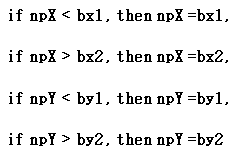KR20130088104A - Mobile apparatus and method for providing touch-free interface - Google Patents
Mobile apparatus and method for providing touch-free interface Download PDFInfo
- Publication number
- KR20130088104A KR20130088104A KR1020130084842A KR20130084842A KR20130088104A KR 20130088104 A KR20130088104 A KR 20130088104A KR 1020130084842 A KR1020130084842 A KR 1020130084842A KR 20130084842 A KR20130084842 A KR 20130084842A KR 20130088104 A KR20130088104 A KR 20130088104A
- Authority
- KR
- South Korea
- Prior art keywords
- portable device
- hand
- touch screen
- user input
- module
- Prior art date
Links
Images
Classifications
-
- G—PHYSICS
- G06—COMPUTING; CALCULATING OR COUNTING
- G06F—ELECTRIC DIGITAL DATA PROCESSING
- G06F3/00—Input arrangements for transferring data to be processed into a form capable of being handled by the computer; Output arrangements for transferring data from processing unit to output unit, e.g. interface arrangements
- G06F3/01—Input arrangements or combined input and output arrangements for interaction between user and computer
-
- G—PHYSICS
- G06—COMPUTING; CALCULATING OR COUNTING
- G06F—ELECTRIC DIGITAL DATA PROCESSING
- G06F3/00—Input arrangements for transferring data to be processed into a form capable of being handled by the computer; Output arrangements for transferring data from processing unit to output unit, e.g. interface arrangements
- G06F3/01—Input arrangements or combined input and output arrangements for interaction between user and computer
- G06F3/03—Arrangements for converting the position or the displacement of a member into a coded form
- G06F3/041—Digitisers, e.g. for touch screens or touch pads, characterised by the transducing means
- G06F3/042—Digitisers, e.g. for touch screens or touch pads, characterised by the transducing means by opto-electronic means
- G06F3/0425—Digitisers, e.g. for touch screens or touch pads, characterised by the transducing means by opto-electronic means using a single imaging device like a video camera for tracking the absolute position of a single or a plurality of objects with respect to an imaged reference surface, e.g. video camera imaging a display or a projection screen, a table or a wall surface, on which a computer generated image is displayed or projected
-
- G—PHYSICS
- G06—COMPUTING; CALCULATING OR COUNTING
- G06F—ELECTRIC DIGITAL DATA PROCESSING
- G06F3/00—Input arrangements for transferring data to be processed into a form capable of being handled by the computer; Output arrangements for transferring data from processing unit to output unit, e.g. interface arrangements
- G06F3/01—Input arrangements or combined input and output arrangements for interaction between user and computer
- G06F3/03—Arrangements for converting the position or the displacement of a member into a coded form
- G06F3/0304—Detection arrangements using opto-electronic means
-
- G—PHYSICS
- G06—COMPUTING; CALCULATING OR COUNTING
- G06F—ELECTRIC DIGITAL DATA PROCESSING
- G06F3/00—Input arrangements for transferring data to be processed into a form capable of being handled by the computer; Output arrangements for transferring data from processing unit to output unit, e.g. interface arrangements
- G06F3/01—Input arrangements or combined input and output arrangements for interaction between user and computer
- G06F3/017—Gesture based interaction, e.g. based on a set of recognized hand gestures
-
- G—PHYSICS
- G06—COMPUTING; CALCULATING OR COUNTING
- G06F—ELECTRIC DIGITAL DATA PROCESSING
- G06F3/00—Input arrangements for transferring data to be processed into a form capable of being handled by the computer; Output arrangements for transferring data from processing unit to output unit, e.g. interface arrangements
- G06F3/01—Input arrangements or combined input and output arrangements for interaction between user and computer
- G06F3/03—Arrangements for converting the position or the displacement of a member into a coded form
- G06F3/033—Pointing devices displaced or positioned by the user, e.g. mice, trackballs, pens or joysticks; Accessories therefor
- G06F3/0346—Pointing devices displaced or positioned by the user, e.g. mice, trackballs, pens or joysticks; Accessories therefor with detection of the device orientation or free movement in a 3D space, e.g. 3D mice, 6-DOF [six degrees of freedom] pointers using gyroscopes, accelerometers or tilt-sensors
-
- G—PHYSICS
- G06—COMPUTING; CALCULATING OR COUNTING
- G06F—ELECTRIC DIGITAL DATA PROCESSING
- G06F3/00—Input arrangements for transferring data to be processed into a form capable of being handled by the computer; Output arrangements for transferring data from processing unit to output unit, e.g. interface arrangements
- G06F3/01—Input arrangements or combined input and output arrangements for interaction between user and computer
- G06F3/03—Arrangements for converting the position or the displacement of a member into a coded form
- G06F3/041—Digitisers, e.g. for touch screens or touch pads, characterised by the transducing means
-
- G—PHYSICS
- G06—COMPUTING; CALCULATING OR COUNTING
- G06F—ELECTRIC DIGITAL DATA PROCESSING
- G06F3/00—Input arrangements for transferring data to be processed into a form capable of being handled by the computer; Output arrangements for transferring data from processing unit to output unit, e.g. interface arrangements
- G06F3/01—Input arrangements or combined input and output arrangements for interaction between user and computer
- G06F3/048—Interaction techniques based on graphical user interfaces [GUI]
- G06F3/0484—Interaction techniques based on graphical user interfaces [GUI] for the control of specific functions or operations, e.g. selecting or manipulating an object, an image or a displayed text element, setting a parameter value or selecting a range
- G06F3/0486—Drag-and-drop
-
- G—PHYSICS
- G06—COMPUTING; CALCULATING OR COUNTING
- G06V—IMAGE OR VIDEO RECOGNITION OR UNDERSTANDING
- G06V40/00—Recognition of biometric, human-related or animal-related patterns in image or video data
- G06V40/20—Movements or behaviour, e.g. gesture recognition
- G06V40/28—Recognition of hand or arm movements, e.g. recognition of deaf sign language
Landscapes
- Engineering & Computer Science (AREA)
- General Engineering & Computer Science (AREA)
- Theoretical Computer Science (AREA)
- Human Computer Interaction (AREA)
- Physics & Mathematics (AREA)
- General Physics & Mathematics (AREA)
- Multimedia (AREA)
- Health & Medical Sciences (AREA)
- General Health & Medical Sciences (AREA)
- Psychiatry (AREA)
- Social Psychology (AREA)
- Computer Vision & Pattern Recognition (AREA)
- User Interface Of Digital Computer (AREA)
- Position Input By Displaying (AREA)
- Controls And Circuits For Display Device (AREA)
Abstract
Description
본 발명은 휴대 장치 및 그 제어 방법에 관한 것으로, 더욱 상세하게는 렌더링(rendering)한 화면을 휴대 장치의 화면에 표시하거나 또는 외부로 투사하여 표시하는 휴대 장치 및 그 제어 방법에 관한 것이다.BACKGROUND OF THE
최근에 스마트 폰 또는 태블릿 PC 등의 휴대 장치가 소비자들에게 큰 인기를 얻고 있다. 아울러, 휴대 장치를 이용하는 어플리케이션의 개발도 활발하게 진행되고 있다. 이러한 휴대 장치는 주로 터치스크린을 포함하고 있으며, 사용자는 터치스크린을 통해 휴대 장치를 조작할 수 있다. Recently, portable devices such as smart phones or tablet PCs have gained great popularity among consumers. In addition, the development of applications using portable devices is also actively progressing. Such portable devices mainly include a touch screen, and a user may operate the portable device through the touch screen.
다만, 휴대 장치는 휴대성을 강조하며, 이에 따라서 휴대 장치가 포함하는 터치스크린의 크기는 필연적으로 제한될 수밖에 없다. 특히, 사용자가 휴대 장치를 이용하여 동영상 또는 사진을 감상하고자 하는 경우, 크기가 제한된 터치스크린으로 인해 감상에 어려움을 가지는 문제점이 발생한다. However, the portable device emphasizes portability, and accordingly, the size of the touch screen included in the portable device is inevitably limited. In particular, when a user wants to watch a video or a photo by using a portable device, there is a problem in that viewing is difficult due to a limited size touch screen.
이에 따라 휴대 장치에서 대형 TV 등의 외부 기기로 어플리케이션을 디스플레이하고자 하는 경우에는 일반적으로 휴대 장치의 터치스크린을 통한 터치 입력을 통해 어플리케이션의 제어가 이루어졌다.Accordingly, when the application is to be displayed from the portable device to an external device such as a large TV, the application is generally controlled through a touch input through the touch screen of the portable device.
또한, 휴대 장치는 프로젝터 모듈을 이용하여, 화면상에 표시되는 이미지를 투사하여 표시할 수도 있다. 사용자는, 제한된 크기의 터치스크린이 아닌 외부 대형 스크린을 통해 이미지를 감상함으로써, 이미지를 더욱 실감나게 감상할 수 있다. In addition, the portable device may use a projector module to project and display an image displayed on a screen. The user can view the image more realistically by viewing the image through an external large screen rather than a limited size touch screen.
하지만 프로젝터 모듈을 통해 외부로 이미지를 투사하고 있는 도중에 특정 명령을 입력하고자 하는 경우, 사용자는 터치스크린을 직접 터치하거나 휴대 장치의 키를 누름으로써 명령을 입력하게 된다. 이때, 사용자가 터치스크린을 터치함에 따라 초점을 맞춘 상태로 특정 위치에 놓아둔 휴대 장치의 위치도 어긋날 수 있으며, 이러한 경우 외부로 투사되는 이미지가 흔들릴 수 있다. However, when a user wants to input a specific command while projecting an image through the projector module, the user inputs the command by directly touching the touch screen or pressing a key of the portable device. In this case, as the user touches the touch screen, the position of the portable device which is placed at a specific position in a focused state may also be shifted, in which case the image projected to the outside may be shaken.
이에 따라, 사용자가 용이하게 휴대 장치를 조작하면서 프로젝터 모듈로부터 투사되는 이미지를 흔들림없이 볼 수 있는 기술의 개발이 요구된다.Accordingly, there is a demand for the development of a technology that enables a user to easily view the image projected from the projector module while operating the portable device.
또한, 휴대 장치는 터치스크린을 구비하여 사용자 인터페이스를 제공하는 방식이 널리 제공되고 있다. 이러한 터치스크린을 통해 사용자 인터페이스를 제공하는 방식에서는, 터치 후 드래그 등 연속적으로 여러 번의 터치 입력이 요구될 수 있어, 사용자로 하여금 불편함을 초래할 수 있다. 또한 휴대 장치와 같이 디스플레이 화면 크기가 크지 않은 기기의 경우, 터치 입력부를 디스플레이 화면과 동시에 사용하여야 하기 때문에 손가락으로 인해 화면을 자주 가리는 문제가 존재하였다. 따라서 사용자가 터치스크린 상의 화면을 보지 않고도 원하는 기능을 실행시키기 위한 명령을 입력할 수 있는 방법이 구현될 필요성이 있다.In addition, a method of providing a user interface with a touch screen has been widely provided. In the method of providing a user interface through such a touch screen, a plurality of touch inputs such as touch and drag may be required continuously, which may cause inconvenience to the user. In addition, in the case of a device that does not have a large display screen, such as a portable device, the touch input unit must be used simultaneously with the display screen. Therefore, there is a need to implement a method for allowing a user to input a command for executing a desired function without looking at the screen on the touch screen.
본 발명은 휴대 장치를 조작하면서도 외부로 투사되는 이미지를 흔들림없이 표시하기 위한 휴대 장치 및 방법을 제공한다. The present invention provides a portable device and method for displaying a projected image without shaking while operating the portable device.
또한 본 발명은 하드웨어 구조적 변경없이 비접촉 방식의 인터페이스를 제공하기 위한 휴대 장치 및 방법을 제공한다. The present invention also provides a portable device and method for providing a contactless interface without a hardware structural change.
또한 본 발명은 사용자 제스처를 통해 프로젝터를 구비한 휴대 장치의 조작을 행하기 위한 장치 및 방법을 제공한다.The present invention also provides an apparatus and method for operating a portable device with a projector through a user gesture.
또한 본 발명은 사용자가 비접촉 방식으로 다양한 조작을 가능하게 하는 휴대 장치 및 방법을 제공한다.The present invention also provides a portable device and a method which enables a user to perform various operations in a non-contact manner.
상기한 바를 달성하기 위한 본 발명은 휴대 장치에서 비접촉 방식의 인터페이스를 제공하기 위한 방법에 있어서, 어플리케이션의 실행 화면을 상기 휴대 장치의 터치스크린에 표시하는 과정과, 상기 어플리케이션의 실행 화면에 대응하는 투사 이미지를 외부로 투사하여 표시하는 과정과, 사용자 입력 수단을 촬영하기 위해 카메라 모듈을 활성화하는 과정과, 상기 투사 이미지상에 포인터(pointer)를 표시하는 과정과, 상기 카메라 모듈을 통해 촬영되는 사용자 입력 수단에 대응하여 상기 포인터를 이동시켜 표시하는 과정을 포함함을 특징으로 한다.According to an aspect of the present invention, there is provided a method for providing a non-contact interface in a portable device, the method including displaying an execution screen of an application on a touch screen of the portable device, and a projection corresponding to the execution screen of the application. Projecting the image to the outside, activating the camera module to photograph the user input means, displaying a pointer on the projected image, and user input photographed through the camera module And moving the pointer corresponding to the means to display the pointer.
또한 본 발명은 비접촉 방식의 인터페이스를 제공하기 위한 휴대 장치에 있어서, 어플리케이션의 실행 화면을 표시하는 표시부와, 상기 어플리케이션의 실행 화면에 대응하는 투사 이미지를 외부로 투사하여 표시하는 프로젝터 모듈과, 사용자 입력 수단을 포함하는 복수의 이미지 프레임을 연속적으로 촬영하는 적어도 하나의 카메라 모듈과, 상기 투사 이미지상에 포인터(pointer)를 표시하고, 상기 카메라 모듈을 통해 촬영되는 사용자 입력 수단에 대응하여 상기 포인터를 이동시켜 표시하는 제어부를 포함함을 특징으로 한다.In addition, the present invention provides a portable device for providing a non-contact interface, a display unit for displaying an execution screen of the application, a projector module for projecting and displaying a projection image corresponding to the execution screen of the application to the outside, and user input At least one camera module for continuously photographing a plurality of image frames including means, a pointer on the projected image, and moving the pointer in response to user input means photographed through the camera module It characterized in that it comprises a control unit for displaying.
본 발명에 따르면, 휴대 장치에서 사용자 제스처를 인식하여 동작을 실행함으로써 이러한 사용자 제스처를 그 휴대 장치의 모든 어플리케이션을 작동시키는 데 이용할 수 있을 뿐만 아니라, 사용자 입장에서는 보다 신속하고 정확하게 휴대 장치를 조작할 수 있는 효과가 있다. According to the present invention, not only can a user's gesture be recognized and executed by the mobile device, but the user's gesture can be used to operate all applications of the mobile device, and the user can operate the mobile device more quickly and accurately. It has an effect.
또한, 본 발명에 따르면, 사용자는 용이하게 휴대 장치를 조작하면서도 프로젝터로부터 투사되는 이미지를 흔들림없이 볼 수 있어, 사용자 편의가 극대화될 수 있다.In addition, according to the present invention, the user can easily view the image projected from the projector without shaking while easily operating the portable device, thereby maximizing user convenience.
도 1은 본 발명의 일 실시 예에 따른 휴대 장치를 나타내는 개략적인 블록도,
도 2는 본 발명의 일 실시 예에 따른 휴대 장치의 전면 사시도를 나타낸 도면,
도 3은 본 발명의 일 실시 예에 따른 휴대 장치의 후면 사시도를 나타낸 도면,
도 4는 본 발명의 일 실시 예에 따른 프로젝터 모듈을 포함하는 휴대 장치에서의 동작 흐름도,
도 5a 및 도 5b는 상기 도 4의 카메라 모듈의 활성화 여부를 판단하기 위한 근접 조건에 따른 동작 흐름도,
도 6은 본 발명의 일 실시 예에 따른 손가락 등록 화면을 예시한 도면,
도 7은 본 발명의 일 실시 예에 따른 손가락에 대응하여 포인터를 투사하는 이미지를 예시한 도면,
도 8a 내지 도 9c는 본 발명의 일 실시 예에 따른 손 이미지에서 포인터의 제어를 위해 사용할 손가락을 인식하는 방식의 예들을 나타낸 도면,
도 10은 본 발명의 일 실시 예에 의한 휴대 장치에서 터치스크린 이벤트의 조건적 디스패치(dispatch) 방법을 설명하는 흐름도,
도 11은 본 발명의 다른 실시 예에 따른 프로젝터 모듈을 포함하는 휴대 장치에서의 동작 흐름도,
도 12는 본 발명의 또 다른 실시 예에 따른 휴대 장치를 나타내는 개략적인 블록도,
도 13은 본 발명의 또 다른 실시 예에 따른 휴대 장치에서의 개략적인 동작 흐름도,
도 14는 본 발명의 또 다른 실시 예에 따른 손 마스트 연산 동작을 설명하기 위한 도면,
도 15는 본 발명의 또 다른 실시 예에 따른 내접원 연산 동작을 설명하기 위한 도면,
도 16은 본 발명의 또 다른 실시 예에 따른 이미지에서 내접원 결정 방법을 보여주는 예시도,
도 17은 본 발명의 또 다른 실시 예에 다른 손 모양 인식 동작을 설명하기 위한 도면,
도 18a 내지 도 18d는 본 발명의 또 다른 실시 예에 따른 서로 다른 손 모양을 보여주는 예시도.
도 19는 본 발명의 또 다른 실시 예에 따라 줌 인자를 연산하는 방법을 설명하기 위한 도면,
도 20은 본 발명의 또 다른 실시 예에 따른 탭 제스처에 해당하는 손 모양 시퀀스를 예시한 도면,
도 21은 본 발명의 또 다른 실시 예에 따른 줌 제스처에 해당하는 손 모양 시퀀스를 예시한 도면.1 is a schematic block diagram showing a portable device according to an embodiment of the present invention;
2 is a front perspective view of a portable device according to one embodiment of the present invention;
3 is a rear perspective view of a portable device according to one embodiment of the present invention;
4 is an operation flowchart of a portable device including a projector module according to an embodiment of the present invention;
5A and 5B are flowcharts illustrating operations according to a proximity condition for determining whether the camera module of FIG. 4 is activated;
6 is a diagram illustrating a finger registration screen according to an embodiment of the present invention;
7 is a diagram illustrating an image of projecting a pointer in response to a finger according to an embodiment of the present invention;
8A to 9C illustrate examples of a method of recognizing a finger to be used for controlling a pointer in a hand image according to an embodiment of the present invention;
10 is a flowchart illustrating a conditional dispatch method of a touch screen event in a portable device according to an embodiment of the present invention;
11 is an operation flowchart of a portable device including a projector module according to another embodiment of the present invention;
12 is a schematic block diagram illustrating a portable device according to another embodiment of the present invention;
13 is a schematic operation flowchart of a portable device according to another embodiment of the present invention;
14 is a view for explaining a hand mast calculation operation according to another embodiment of the present invention;
15 is a view for explaining an inscribed circle operation operation according to another embodiment of the present invention;
16 is an exemplary view showing a method for determining an inscribed circle in an image according to another embodiment of the present invention;
17 is a view for explaining a hand gesture recognition operation according to another embodiment of the present invention;
18A to 18D are diagrams illustrating different hand shapes according to still another embodiment of the present invention.
19 is a view for explaining a method of calculating a zoom factor according to another embodiment of the present invention;
20 is a diagram illustrating a hand sequence corresponding to a tap gesture according to another embodiment of the present invention;
21 is a diagram illustrating a hand sequence corresponding to a zoom gesture according to another embodiment of the present invention.
본 발명은 다양한 변경을 가할 수 있고 여러 가지 실시 예를 가질 수 있는 바, 특정 실시 예들을 도면에 예시하여 상세하게 설명한다. 그러나, 이는 본 발명을 특정한 실시 형태에 대해 한정하려는 것이 아니며, 본 발명의 사상 및 기술 범위에 포함되는 모든 변경, 균등물 내지 대체물을 포함하는 것으로 이해되어야 한다.As the inventive concept allows for various changes and numerous embodiments, particular embodiments will be described in detail with reference to the accompanying drawings. It should be understood, however, that the invention is not intended to be limited to the particular embodiments, but includes all modifications, equivalents, and alternatives falling within the spirit and scope of the invention.
제1, 제2 등과 같이 서수를 포함하는 용어는 다양한 구성요소들을 설명하는데 사용될 수 있지만, 상기 구성요소들은 상기 용어들에 의해 한정되지는 않는다. 상기 용어들은 하나의 구성요소를 다른 구성요소로부터 구별하는 목적으로만 사용된다. 예를 들어, 본 발명의 권리 범위를 벗어나지 않으면서 제1 구성요소는 제2 구성요소로 명명될 수 있고, 유사하게 제2 구성요소도 제1 구성요소로 명명될 수 있다. “및/또는” 이라는 용어는 복수의 관련된 기재된 항목들의 조합 또는 복수의 관련된 기재된 항목들 중의 어느 항목을 포함한다.Terms including ordinals, such as first, second, etc., may be used to describe various elements, but the elements are not limited to these terms. The terms are used only for the purpose of distinguishing one component from another. For example, without departing from the scope of the present invention, the first component may be referred to as a second component, and similarly, the second component may also be referred to as a first component. The term " and / or " includes any combination of a plurality of related listed items or any of a plurality of related listed items.
본 출원에서 사용한 용어는 단지 특정한 실시 예를 설명하기 위해 사용된 것으로, 본 발명을 한정하려는 의도가 아니다. 단수의 표현은 문맥상 명백하게 다르게 뜻하지 않는 한, 복수의 표현을 포함한다. 본 출원에서, "포함하다" 또는 "가지다" 등의 용어는 명세서상에 기재된 특징, 숫자, 단계, 동작, 구성요소, 부품 또는 이들을 조합한 것이 존재함을 지정하려는 것이지, 하나 또는 그 이상의 다른 특징들이나 숫자, 단계, 동작, 구성요소, 부품 또는 이들을 조합한 것들의 존재 또는 부가 가능성을 미리 배제하지 않는 것으로 이해되어야 한다.The terminology used in this application is used only to describe a specific embodiment and is not intended to limit the invention. Singular expressions include plural expressions unless the context clearly indicates otherwise. In this application, the terms "comprise" or "having" are intended to indicate that there is a feature, number, step, operation, component, part, or combination thereof described in the specification, and one or more other features. It is to be understood that the present invention does not exclude the possibility of the presence or the addition of numbers, steps, operations, components, components, or a combination thereof.
다르게 정의되지 않는 한, 기술적이거나 과학적인 용어를 포함해서 여기서 사용되는 모든 용어들은 본 발명이 속하는 기술 분야에서 통상의 지식을 가진 자에 의해 일반적으로 이해되는 것과 동일한 의미를 가지고 있다. 일반적으로 사용되는 사전에 정의되어 있는 것과 같은 용어들은 관련 기술의 문맥 상 가지는 의미와 일치하는 의미를 가지는 것으로 해석되어야 하며, 본 출원에서 명백하게 정의하지 않는 한, 이상적이거나 과도하게 형식적인 의미로 해석되지 않는다.Unless defined otherwise, all terms used herein, including technical or scientific terms, have the same meaning as commonly understood by one of ordinary skill in the art. Terms such as those defined in the commonly used dictionaries should be construed as having meanings consistent with the meanings in the context of the related art and shall not be construed in ideal or excessively formal meanings unless expressly defined in this application. Do not.
본 발명에서 휴대 장치는 터치 스크린을 구비하는 임의의 장치일 수 있으며, 휴대 장치는 이동 단말, 통신 단말, 휴대용 통신 단말, 휴대용 이동 단말 등으로 칭할 수 있다. In the present invention, the portable device may be any device having a touch screen, and the portable device may be referred to as a mobile terminal, a communication terminal, a portable communication terminal, a portable mobile terminal, or the like.
예를 들어, 휴대 장치는 스마트폰, 휴대폰, 게임기, TV, 디스플레이 장치, 차량용 헤드 유닛, 노트북 컴퓨터, 랩탑 컴퓨터, 태블릿(Tablet) 컴퓨터, PMP(Personal Media Player), PDA(Personal Digital Assistants) 등일 수 있다. 휴대 장치는 무선 통신 기능을 갖는 포켓 사이즈의 휴대용 통신 단말로서 구현될 수 있다. 또한, 휴대 장치는 플렉서블 디스플레이 장치일 수 있다. For example, the portable device may be a smartphone, a mobile phone, a game machine, a TV, a display device, a vehicle head unit, a notebook computer, a laptop computer, a tablet computer, a personal media player (PMP), a personal digital assistant (PDA), and the like. have. The portable device can be implemented as a pocket size portable communication terminal having a wireless communication function. In addition, the portable device may be a flexible display device.
이러한 휴대 장치의 대표적인 구성은 휴대폰에 대한 것이며, 이러한 휴대 장치의 대표적인 구성에서 일부 구성 소자는 필요에 따라 생략되거나 변경될 수 있다.The typical configuration of such a portable device is for a mobile phone, and in the exemplary configuration of such a portable device, some components may be omitted or changed as necessary.
본 발명은 프로젝터 모듈을 구비한 휴대 장치에서 비접촉 방식의 사용자 입력을 통해 상기 휴대 장치의 동작을 제어하기 위한 방법을 제공한다. 이를 위해 본 발명은 프로젝터 모듈이 구동되면, 어플리케이션 실행 화면을 프로젝터 모듈을 통해 투사하고, 근접 이벤트가 감지되면 카메라 모듈을 활성화하여 이미지를 획득하며, 획득된 이미지로부터 사용자 제스처를 인식한 후, 그 사용자 제스처에 대응하여 상기 투사되는 이미지 상의 상기 포인터를 제어하는 과정으로 이루어진다. 또한 본 발명은 사용자 제스처를 포인터 제어 이외에 어플리케이션을 디스패치하는 데 이용한다. 이렇게 함으로써, 사용자는 터치스크린에 접촉하지 않고도 휴대 장치를 직관적으로 조작하면서도 그 휴대 장치의 프로젝터로부터 투사되는 이미지를 흔들림없이 볼 수 있어, 사용자 편의가 극대화될 수 있게 된다. The present invention provides a method for controlling the operation of the portable device through a non-contact user input in the portable device having a projector module. To this end, when the projector module is driven, the present invention projects an application execution screen through the projector module, activates a camera module when a proximity event is detected, acquires an image, recognizes a user gesture from the acquired image, and then the user. And controlling the pointer on the projected image in response to a gesture. The present invention also uses user gestures to dispatch applications in addition to pointer control. By doing so, the user can intuitively operate the portable device without touching the touch screen while still seeing the image projected from the projector of the portable device without shaking, thereby maximizing user convenience.
본 발명은 프로젝터 모듈을 구비한 휴대 장치뿐만 아니라 외부 스크린을 구비한 휴대 장치들에도 적용될 수 있다. 예를 들면, 휴대 장치는 외부 TV에 어플리케이션을 표시하도록 구성될 수도 있다.The present invention can be applied to portable devices having an external screen as well as portable devices having a projector module. For example, the portable device may be configured to display an application on an external TV.
도 1은 본 발명의 일 실시 예에 따른 휴대 장치를 나타내는 개략적인 블록도이다. 1 is a schematic block diagram illustrating a portable device according to an exemplary embodiment.
도 1을 참조하면, 휴대 장치(100)는 통신 모듈(120), 커넥터(165), 및 이어폰 연결잭(167) 중 적어도 하나를 이용하여 외부 전자 장치(도시되지 아니함)와 연결될 수 있다. 이러한, 전자 장치는 상기 휴대 장치(100)에 탈착되어 유선으로 연결 가능한 이어폰(Earphone), 외부 스피커(External speaker), USB(Universal Serial Bus) 메모리, 충전기, 크래들/도크(Cradle/Dock), DMB 안테나, 모바일 결제 관련 장치, 건강관리 장치(혈당계 등), 게임기, 자동차 네비게이션 장치 등 다양한 장치들 중의 하나를 포함할 수 있다. 또한, 전자 장치는 무선으로 연결 가능한 블루투스 통신 장치, NFC(Near Field Communication) 장치, 와이파이 다이렉트(WiFi Direct) 통신 장치, 무선 액세스 포인트(AP, Access Point)를 포함할 수 있다. 그리고, 휴대 장치(100)는 유선 또는 무선을 이용하여 다른 휴대 장치 또는 전자 장치, 예를 들어, 휴대폰, 스마트폰, 태블릿 PC, 데스크탑 PC 및 서버 중의 하나와 연결될 수 있다. Referring to FIG. 1, the
도 1을 참조하면, 휴대 장치(100)는 하나의 터치 스크린(190) 및 적어도 하나의 터치 스크린 컨트롤러(195)를 포함한다. 본 발명에서는 표시부 및 디스플레이 컨트롤러의 일 예로, 각각 터치 스크린(190) 및 터치 스크린 컨트롤러(195)인 경우를 예로 들어 설명한다. 또한, 휴대 장치(100)는 제어부(110), 통신 모듈(120), 멀티미디어 모듈(140), 카메라 모듈(150), 입/출력 모듈(160), 센서 모듈(170), 저장부(175), 프로젝터 모듈(177) 및 전원 공급부(180)를 포함한다. Referring to FIG. 1, the
먼저, 제어부(110)는 CPU(111), 휴대 장치(100)의 제어를 위한 제어 프로그램이 저장된 롬(ROM, 112) 및 휴대 장치(100)의 외부로부터 입력되는 신호 또는 데이터를 기억하거나, 휴대 장치(100)에서 수행되는 작업을 위한 기억 영역으로 사용되는 램(RAM, 113)을 포함할 수 있다. CPU(111)는 싱글 코어뿐만 아니라 듀얼 코어, 트리플 코어 또는 쿼드 코어와 같이 다수 개의 코어를 포함할 수 있다. CPU(111), 롬(112) 및 램(113)은 내부 버스(bus)를 통해 상호 연결될 수 있다. First, the
또한, 제어부(110)는 통신 모듈(120), 멀티미디어 모듈(140), 카메라 모듈(150), 입/출력 모듈(160), 센서 모듈(170), 저장부(175), 프로젝터 모듈(177), 전원 공급부(180), 터치 스크린(190) 및 터치 스크린 컨트롤러(195)를 제어할 수 있다. In addition, the
제어부(110)는 터치 스크린(190)에 복수의 그래픽 객체 또는 그래픽 아이템이 표시된 상태에서 사용자의 손가락 등의 터치 가능한 사용자 입력 수단이 어느 하나의 객체를 터치하거나, 그에 접근하거나, 그에 근접하게 위치함에 따른 사용자 입력을 감지하고, 사용자 입력이 발생한 터치 스크린(190)의 위치에 대응하는 객체를 식별한다. 터치 스크린(190)을 통한 사용자 입력은 객체를 직접 터치하는 직접 터치 입력과, 미리 설정된 인식 거리 이내로 객체에 접근하지만 객체를 직접 터치하지 않는 간접 터치 입력인 호버링(hovering) 입력 중의 하나를 포함한다. 예를 들어, 사용자 입력 수단을 터치 스크린(190)에 가까이 위치시키면, 사용자 입력 수단의 근처에 위치하는 객체가 선택될 수 있다. 여기서, 사용자 입력은, 터치 스크린(190)을 통한 사용자 입력 외에, 버튼(161) 또는 키패드(166)를 통한 스위치/버튼 입력, 마이크(162)를 통한 음성 입력 등을 포함할 수 있으며, 특히 본 발명의 실시 예에서는 카메라 모듈(150)을 통한 제스처 입력을 예로 들어 설명한다. The
객체 또는 아이템(또는 기능 아이템)은 휴대 장치(100)의 터치 스크린(190)에 표시되거나, 표시될 수 있는 것으로서, 예를 들어, 어플리케이션, 메뉴, 문서, 위젯(widget), 사진, 동영상, 이메일, SMS 메시지 및 MMS 메시지 중 적어도 하나를 나타내며, 사용자 입력 수단에 의해 선택, 실행, 삭제, 취소, 저장 및 변경될 수 있다. 이러한 아이템은 버튼, 아이콘(또는 단축 아이콘), 썸네일 이미지 또는 휴대 장치에서 적어도 하나의 객체를 저장하고 있는 폴더를 포괄하는 의미로도 사용될 수 있다. 또한, 이러한 아이템은 이미지(image), 텍스트 등의 형태로 표시될 수 있다.The object or item (or functional item) may be displayed on or displayed on the
단축 아이콘은 각각의 어플리케이션 또는 휴대 장치(100)에서 기본적으로 제공되는 통화, 연락처, 메뉴 등의 빠른 실행을 위해 휴대 장치(100)의 터치 스크린(190) 상에 표시되는 이미지로서, 이를 실행하기 위한 명령 또는 선택이 입력되면 해당 어플리케이션을 실행한다.The shortcut icon is an image displayed on the
또한, 제어부(110)는 손가락과 같은 사용자 입력 수단이 터치 스크린(190)에 접근하거나, 그에 근접하게 위치함에 따른 호버링(Hovering) 이벤트와 같은 사용자 입력 이벤트를 감지할 수 있다. In addition, the
제어부(110)는 미리 설정된 아이템에 대해, 또는 미리 설정된 방식에 따라 사용자 입력 이벤트가 발생되면, 사용자 입력 이벤트에 대응하는 미리 설정된 프로그램 동작을 수행한다. If a user input event occurs for a preset item or in a preset manner, the
통신 모듈(120)은 이동통신 모듈(121), 서브 통신 모듈(130) 및 방송통신 모듈(141)을 포함한다. The
휴대 장치(100)는 성능에 따라 이동 통신 모듈(121), 무선랜 모듈(131), 및 근거리 통신 모듈(132) 중 적어도 하나를 포함할 수 있다. The
이동 통신 모듈(121)은 제어부(110)의 제어에 따라 적어도 하나-하나 또는 복수-의 안테나(도시되지 아니함)를 이용하여 이동 통신을 통해 휴대 장치(100)가 외부 전자 장치와 연결되도록 할 수 있다. 이동 통신 모듈(121)은 휴대 장치(100)에 입력되는 전화번호를 가지는 휴대폰(도시되지 아니함), 스마트폰(도시되지 아니함), 태블릿 PC 또는 다른 전자 장치(도시되지 아니함)와 음성 통화, 화상 통화, 문자메시지(SMS) 또는 멀티미디어 메시지(MMS)를 위한 무선 신호를 송/수신한다. The
서브 통신 모듈(130)은 무선랜 모듈(131)과 근거리 통신 모듈(132) 중 적어도 하나를 포함할 수 있다. 예를 들어, 무선랜 모듈(131)만 포함하거나, 근거리 통신 모듈(132)만 포함하거나 또는 무선랜 모듈(131)과 근거리 통신 모듈(132)을 모두 포함할 수 있다. The
무선랜 모듈(131)은 제어부(110)의 제어에 따라 무선 액세스 포인트(AP, access point)(도시되지 아니함)를 통해 인터넷에 연결될 수 있다. 무선랜 모듈(131)은 미국전기전자학회(IEEE)의 무선랜 규격(IEEE802.11x)을 지원한다. 근거리 통신 모듈(132)은 제어부(110)의 제어에 따라 휴대 장치(100)와 외부 전자 장치 사이에 무선으로 근거리 통신을 할 수 있다. 근거리 통신 방식은 블루투스(Bluetooth), 적외선 통신(IrDA, Infrared Data Association), 와이파이 다이렉트(WiFi-Direct) 통신, NFC(Near Field Communication) 등이 포함될 수 있다. The
방송 통신 모듈(141)은 제어부(110)의 제어에 따라 방송통신 안테나(도시되지 아니함)를 통해 방송국에서부터 송출되는 방송 신호(예, TV방송 신호, 라디오방송 신호 또는 데이터방송 신호) 및 방송부가 정보(예, EPG(Electric Program Guide) 또는 ESG(Electric Service Guide))를 수신할 수 있다.The broadcast communication module 141 may control a broadcast signal (eg, a TV broadcast signal, a radio broadcast signal, or a data broadcast signal) transmitted from a broadcast station through a broadcast communication antenna (not shown) under the control of the
멀티미디어 모듈(140)은 오디오 재생 모듈(142) 또는 동영상 재생 모듈(143)을 포함할 수 있다. 오디오 재생 모듈(142)은 제어부(110)의 제어에 따라 저장부(175)에 저장되거나 또는 수신되는 디지털 오디오 파일(예, 파일 확장자가 mp3, wma, ogg 또는 wav인 파일)을 재생할 수 있다. 동영상 재생 모듈(143)은 제어부(110)의 제어에 따라 저장되거나 또는 수신되는 디지털 동영상 파일(예, 파일 확장자가 mpeg, mpg, mp4, avi, mov, 또는 mkv인 파일)을 재생할 수 있다.The
멀티미디어 모듈(140)은 제어부(110)에 통합될 수 있다. The
카메라 모듈(150)은 제어부(110)의 제어에 따라 정지 영상 또는 동영상을 촬영하는 제1 카메라(151) 및 제2 카메라(152) 중 적어도 하나를 포함할 수 있다. 또한, 카메라 모듈(150)은 피사체를 촬영하기 위해 줌 인/줌 아웃을 수행하는 경통부(155), 상기 경통부(155)의 움직임을 제어하는 모터부(154), 피사체를 촬영하기 위해 필요한 보조 광원을 제공하는 플래시(153) 중 적어도 하나를 포함할 수 있다. 제1 카메라(151)는 상기 휴대 장치(100) 전면에 배치되고, 제2 카메라(152)는 상기 휴대 장치(100)의 후면에 배치될 수 있다. The
본 발명에 따르면, 상기 카메라 모듈(150)은 비전(vision) 카메라들뿐만 아니라, 다른 타입의 카메라들도 적용될 수 있다. 예를 들어, 비전 카메라 대신에 열화상 카메라(thermal camera)가 이용될 수도 있다. 또한, 본 발명에 따르면, 상기 카메라 모듈(150)은 특정 영역을 2차원 이미지로 맵핑하도록 구성된 센서이다.According to the present invention, the
제1 및 제2 카메라(151, 152)는 각각 렌즈계, 이미지 센서 등을 포함할 수 있다. 제1 및 제2 카메라(151, 152)는 각각 렌즈계를 통해 입력되는 광신호를 전기적인 이미지 신호로 변환하여 제어부(110)로 출력하고, 사용자는 이러한 제1 및 제2 카메라(151, 152)를 통해 동영상 또는 정지 영상을 촬영할 수 있다.The first and
입/출력 모듈(160)은 적어도 하나의 버튼(161), 적어도 하나의 마이크(162), 적어도 하나의 스피커(163), 적어도 하나의 진동 소자(164), 커넥터(165), 키패드(166) 및 이어폰 연결잭(167) 중 적어도 하나를 포함할 수 있다. 그리고, 이러한 입/출력 모듈(160)은 이에 국한되지 않으며, 마우스, 트랙볼, 조이스틱 또는 커서 방향 키들과 같은 커서 컨트롤(cursor control)이 터치 스크린(190) 상의 커서의 움직임을 제어하기 위해 제공될 수 있다.Input /
버튼(161)은 상기 휴대 장치(100)의 하우징(또는 케이스)의 전면, 측면 또는 후면에 형성될 수 있으며, 전원/잠금 버튼, 볼륨 버튼, 메뉴 버튼, 홈 버튼, 돌아가기 버튼(back button) 및 검색 버튼 중 적어도 하나를 포함할 수 있다.The
마이크(162)는 제어부(110)의 제어에 따라 음성(voice) 또는 소리를 입력 받아 전기적인 신호를 생성한다. The
스피커(163)는 제어부(110)의 제어에 따라 다양한 신호 또는 데이터(예를 들어, 무선 데이터, 방송 데이터, 디지털 오디오 데이터, 디지털 동영상 데이터 등)에 대응되는 소리를 휴대 장치(100)의 외부로 출력할 수 있다. 스피커(163)는 휴대 장치(100)가 수행하는 기능에 대응되는 소리(예를 들어, 전화 통화에 대응되는 버튼 조작음, 통화 연결음, 상대방 사용자의 음성 등)를 출력할 수 있다. 스피커(163)는 상기 휴대 장치(100)의 하우징의 적절한 위치 또는 위치들에 하나 또는 복수로 형성될 수 있다.The
진동 소자(164)는 제어부(110)의 제어에 따라 전기적 신호를 기계적 진동으로 변환할 수 있다. 예를 들어, 진동 모드에 있는 휴대 장치(100)는 다른 장치(도시되지 아니함)로부터 음성 또는 화상 통화가 수신되는 경우, 진동 소자(164)가 동작한다. 진동 소자(164)는 상기 휴대 장치(100)의 하우징 내에 하나 또는 복수로 형성될 수 있다. 진동 소자(164)는 터치 스크린(190)을 통한 사용자 입력에 대응하여 동작할 수 있다. The
커넥터(165)는 상기 휴대 장치(100)와 외부 전자 장치 또는 전원 소스(도시되지 아니함)를 연결하기 위한 인터페이스로 이용될 수 있다. 제어부(110)는 커넥터(165)에 연결된 유선 케이블을 통해 휴대 장치(100)의 저장부(175)에 저장된 데이터를 외부 전자 장치로 전송하거나 외부 전자 장치로부터 데이터를 수신할 수 있다. 휴대 장치(100)는 커넥터(165)에 연결된 유선 케이블을 통해 전원 소스로부터 전력을 수신하거나, 전원 소스를 이용하여 배터리(도시되지 아니함)를 충전할 수 있다.The
키패드(166)는 휴대 장치(100)의 제어를 위해 사용자로부터 키 입력을 수신할 수 있다. 키패드(166)는 휴대 장치(100)에 형성되는 물리적인 키패드(도시되지 아니함) 또는 터치 스크린(190)에 표시되는 가상의 키패드(도시되지 아니함)를 포함한다. 휴대 장치(100)에 형성되는 물리적인 키패드는 휴대 장치(100)의 성능 또는 구조에 따라 제외될 수 있다. The
이어폰(도시되지 아니함)은 이어폰 연결잭(Earphone Connecting Jack, 167)에 삽입되어 상기 휴대 장치(100)에 연결될 수 있다. An earphone (not shown) may be inserted into an
센서 모듈(170)은 휴대 장치(100)의 상태 및 휴대 장치(100) 주변의 상황을 검출하는 적어도 하나의 센서를 포함한다. 예를 들어, 센서 모듈(170)은 사용자의 휴대 장치(100)에 대한 접근 여부를 검출하는 근접 센서, 휴대 장치(100) 주변의 빛의 양을 검출하는 조도 센서(도시되지 아니함), 또는 휴대 장치(100)의 동작(예를 들어, 휴대 장치(100)의 회전, 휴대 장치(100)의 가속 또는 진동)을 검출하는 모션 센서(도시되지 아니함), 지구 자기장을 이용해 휴대 장치(100)의 방위(point of the compass)를 검출하는 지자기 센서(Geo-magnetic Sensor), 중력의 작용 방향을 검출하는 중력 센서(Gravity Sensor), 대기의 압력을 측정하여 고도를 검출하는 고도계(Altimeter), GPS 모듈(157) 중 적어도 하나의 센서를 포함할 수 있다. 또한, 사용자의 제스처를 감지하기 위해 카메라 센서도 센서 모듈(170)에 포함될 수 있다. 또한, 본 발명의 실시예에 따르면, 센서 모듈(170)은 지향(orientation) 센서를 더 포함하며, 상기 지향 센서는 휴대 장치(100)의 현재 지향을 다루도록 구성된다.The
GPS 모듈(157)은 지구 궤도상에 있는 복수의 GPS 위성(도시되지 아니함)으로부터 전파를 수신하고, GPS 위성으로부터 휴대 장치(100)까지의 전파 도달 시간(Time of Arrival)을 이용하여 휴대 장치(100)의 위치를 산출할 수 있다.The
저장부(175)는 제어부(110)의 제어에 따라 통신 모듈(120), 멀티미디어 모듈(140), 카메라 모듈(150), 입/출력 모듈(160), 센서 모듈(170) 또는 터치 스크린(190)의 동작에 따라 입/출력되는 신호 또는 데이터를 저장할 수 있다. 저장부(175)는 휴대 장치(100) 또는 제어부(110)의 제어를 위한 제어 프로그램 및 어플리케이션들을 저장할 수 있다.The
“저장부”라는 용어는 저장부(175), 제어부(110) 내 롬(112), 램(113) 또는 휴대 장치(100)에 장착되는 메모리 카드(예를 들어, SD 카드, 메모리 스틱) 등의 임의의 데이터 저장 장치를 지칭하는 용어로 사용된다. 저장부(175)는 비휘발성 메모리, 휘발성 메모리, 하드 디스크 드라이브(HDD) 또는 솔리드 스테이트 드라이브(SSD)를 포함할 수도 있다. The term “storage unit” refers to a
또한, 저장부(175)는 네비게이션, 화상 통화, 게임, 사용자에게 시간을 기반으로 하는 알람 어플리케이션 등과 같은 다양한 기능들의 어플리케이션들과 이와 관련된 그래픽 사용자 인터페이스(graphical user interface: GUI)를 제공하기 위한 이미지들, 사용자 정보, 문서, 터치 입력을 처리하는 방법과 관련된 데이터베이스들 또는 데이터, 휴대 장치(100)을 구동하는데 필요한 배경 이미지들(메뉴 화면, 대기 화면 등) 또는 운영 프로그램들, 카메라 모듈(150)에 의해 촬영된 이미지들 등을 저장할 수 있다. In addition, the
저장부(175)는 기계(예를 들어, 컴퓨터)로 읽을 수 있는 매체이며, 기계로 읽을 수 있는 매체라는 용어는 기계가 특정 기능을 수행할 수 있도록 상기 기계로 데이터를 제공하는 매체로 정의될 수 있다. 저장부(175)는 비휘발성 매체(non-volatile media) 및 휘발성 매체를 포함할 수 있다. 이러한 모든 매체는 상기 매체에 의해 전달되는 명령들이 상기 명령들을 상기 기계로 읽어 들이는 물리적 기구에 의해 검출될 수 있도록 유형의 것이어야 한다. The
상기 기계로 읽을 수 있는 매체는, 이에 한정되지 않지만, 플로피 디스크(floppy disk), 플렉서블 디스크(flexible disk), 하드 디스크, 자기 테이프, 시디롬(compact disc read-only memory: CD-ROM), 광학 디스크, 펀치 카드(punch card), 페이퍼 테이프(paper tape), 램, 피롬(Programmable Read-Only Memory: PROM), 이피롬(Erasable PROM: EPROM) 및 플래시-이피롬(FLASH-EPROM) 중의 적어도 하나를 포함한다.Such machine-readable media include, but are not limited to, floppy disks, flexible disks, hard disks, magnetic tapes, compact disc read-only memory (CD-ROM), optical disks. , At least one of a punch card, a paper tape, a RAM, a programmable read-only memory (PROM), an erasable PROM (EPROM), and a FLASH-EPROM. Include.
프로젝터 모듈(177)은 제어부(110)로부터 제공되는 다양한 렌더링된 이미지를 투사 렌즈를 통해 확대하여 외부 스크린에 투사한다. 이러한 프로젝터 모듈(177)은 투사에 사용될 광을 방출하는 광원과, 광원으로부터 입사되는 광을 이미지 신호에 따라 변조하는 광변조부와, 광변조부로부터 입사되는 광을 스크린에 투사하는 렌즈부를 포함할 수 있다. 예를 들어, 프로젝터 모듈(177)은 터치스크린(190) 상에 표시되는 어플리케이션 실행 화면과 동일한 화면 또는 사용자에 의해 선택된 어플리케이션의 출력 화면을 투사할 수 있다. 또한, 상기 프로젝터 모듈(177)은 어플리케이션 출력을 수평 및 수직으로 플립(flip)하도록 구성된다.The
전원 공급부(180)는 제어부(110)의 제어에 따라 휴대 장치(100)의 하우징에 배치되는 하나 또는 복수의 배터리에 전력을 공급할 수 있다. 하나 또는 복수의 배터리는 휴대 장치(100)에 전력을 공급한다. 또한, 전원 공급부(180)는 커넥터(165)와 연결된 유선 케이블을 통해 외부의 전원 소스로부터 입력되는 전원을 휴대 장치(100)로 공급할 수 있다. 또한, 전원 공급부(180)는 무선 충전 기술을 통해 외부의 전원 소스로부터 무선으로 입력되는 전원을 휴대 장치(100)로 공급할 수도 있다. The
그리고, 휴대 장치(100)는 사용자에게 다양한 서비스(예, 통화, 데이터 전송, 방송, 사진촬영)에 대응되는 사용자 그래픽 인터페이스를 제공하는 적어도 하나의 터치 스크린(190)을 포함할 수 있다. The
터치 스크린(190)은 사용자 그래픽 인터페이스에 입력되는 적어도 하나의 사용자 입력에 대응되는 아날로그 신호를 터치 스크린 컨트롤러(195)로 출력할 수 있다. 터치 스크린(190)은 사용자의 신체(예를 들어, 검지를 포함하는 손가락) 를 통해 적어도 하나의 사용자 입력을 수신할 수 있다. 터치 스크린(190)은 하나의 터치의 연속적인 움직임을 수신할 수도 있다. 터치 스크린(190)은 입력되는 터치의 연속적인 움직임에 대응되는 아날로그 신호를 터치 스크린 컨트롤러(195)로 출력할 수 있다. The
본 발명의 일 측면에 따르면, 터치스크린(190)은 카메라 모듈(150)이 캡쳐한 이미지를 강조하도록 구성된다. 상기 터치스크린(190)은 손가락 등록 단계에서 활성화될 수 있다. 또한, 휴대 장치(100)는 전력 관리부(도시하지 않음)를 포함할 수 있으며, 상기 전력 관리부는 움직이는 객체 예컨대, 사용자 입력 수단을 비추도록 터치스크린(190)의 밝기 세기(highlighting strength)를 최대화하도록 구성된다. 다르게는 휴대 장치(100)가 직립 상태에서 그 휴대 장치(100)의 전면이 사용자 방면을 향하도록 놓여진 경우 손가락 및 스타일러스와 같은 사용자 입력 수단을 비추기 위해 터치스크린(190)의 밝기가 최대가 되도록 설정될 수 있다. According to one aspect of the invention, the
본 발명의 실시 예에서는 하드웨어적인 변경없이 비접촉(touch-free) 방식의 인터페이스를 구현하는 것이므로, 사용자 입력 수단을 나타내는 이미지의 화질이 보장되어야 한다. 이를 위해 이미지 촬영 시 터치스크린(190)의 밝기를 최대로 하거나 플래시(153)를 활성화할 수 있다. 이와 같이 터치스크린(190) 또는 플래시(153)를 이용하여 사용자 입력 수단에 빛이 조사되도록 함으로써 사용자 입력 수단이 명확하게 촬영된 이미지를 획득할 수 있어, 그 촬영된 이미지로부터 사용자 입력 수단의 식별이 보다 용이할 것이다. Since the embodiment of the present invention implements a touch-free interface without changing hardware, the image quality of the image representing the user input means must be guaranteed. To this end, the brightness of the
본 발명에서 터치는 터치 스크린(190)과 손가락 등의 사용자 입력 수단과의 접촉에 한정되지 않고, 비접촉(예를 들어, 터치 스크린(190)과의 직접 접촉 없이 사용자 입력 수단을 검출할 수 있는 인식 거리(예를 들어, 1cm) 이내에 사용자 입력 수단이 위치하는 경우)을 포함할 수 있다. 터치 스크린(190)에서 사용자 입력 수단을 인식할 수 있는 거리 또는 간격은 휴대 장치(100)의 성능 또는 구조에 따라 변경될 수 있으며, 특히 터치 스크린(190)은 사용자 입력 수단과의 접촉에 의한 직접 터치 이벤트와, 간접 터치 이벤트(즉, 호버링 이벤트)를 구분하여 검출 가능하도록, 상기 직접 터치 이벤트와 호버링 이벤트에 의해 검출되는 값(예컨대, 아날로그 값으로 전압 값 또는 전류 값을 포함)이 다르게 출력될 수 있도록 구성될 수 있다.In the present invention, the touch is not limited to the contact between the
이러한, 터치 스크린(190)은 예를 들어, 정전용량(capacitive) 방식, 적외선(infrared) 방식, 초음파(acoustic wave) 방식, 또는 이들의 조합으로 구현될 수 있다.The
터치 스크린 컨트롤러(195)는 터치 스크린(190)으로부터 입력된 아날로그 신호를 디지털 신호로 변환하여 제어부(110)로 전송한다. 제어부(110)는 터치 스크린 컨트롤러(195)부터 수신한 디지털 신호를 이용하여 터치 스크린(190)에 표시되는 유저 인터페이스를 제어할 수 있다. 예를 들어, 제어부(110)는 직접 터치 이벤트 또는 호버링 이벤트에 응답하여 터치 스크린(190)에 표시된 단축 아이콘(도시되지 아니함) 또는 객체가 선택 또는 실행되도록 할 수 있다. 또한, 터치 스크린 컨트롤러(195)는 제어부(110)에 통합될 수도 있다. The touch screen controller 195 converts an analog signal input from the
터치 스크린 컨트롤러(195)는 터치 스크린(190)을 통해 출력되는 값(예컨대, 전류값 등)을 검출하여 사용자 입력 위치뿐만 아니라 호버링 간격 또는 거리를 확인할 수 있고, 확인된 거리 값을 디지털 신호(예컨대, Z좌표)로 변환하여 제어부(110)로 제공할 수도 있다. 또한, 제어부(110)는 상기 터치 스크린(190)뿐만 아니라 카메라 모듈(150), 입/출력 모듈(160), 및 센서모듈(170) 등을 통해 수신되는 다양한 사용자 입력을 검출할 수 있다. 상기 사용자 입력은 상기 터치뿐만 아니라, 사용자의 제스처(gesture), 음성, 눈동자 움직임, 생체신호 등 상기 장치(100) 내로 입력되는 다양한 형태의 정보를 포함할 수 있다. 제어부(110)는 상기 검출된 사용자 입력에 대응하는 미리 정해진 동작 또는 기능이 휴대 장치(100) 내에서 수행되도록 제어할 수 있다.The touch screen controller 195 may detect a value (eg, a current value) output through the
도 2는 본 발명의 실시 예에 따른 휴대 장치의 전면 사시도를 나타낸 도면이고, 도 3은 본 발명의 실시 예에 따른 휴대 장치의 후면 사시도를 나타낸 도면이다. 2 is a view showing a front perspective view of a portable device according to an embodiment of the present invention, Figure 3 is a view showing a rear perspective view of a portable device according to an embodiment of the present invention.
도 2 및 도 3을 참조하면, 휴대 장치(100)의 전면(101) 중앙에는 터치 스크린(190)이 배치된다. 터치 스크린(190)은 휴대 장치(100)의 전면(101)의 대부분을 차지하도록 크게 형성될 수 있다. 도 2에서는, 상기 터치 스크린(190)에 메인 홈 화면이 표시된 예를 나타낸다. 메인 홈 화면은 휴대 장치(100)의 전원을 켰을 때 터치 스크린(190) 상에 표시되는 첫 화면이다. 또한, 휴대 장치(100)가 여러 페이지의 서로 다른 홈 화면들을 가질 경우, 메인 홈 화면은 상기 여러 페이지의 홈 화면들 중 첫 번째 홈 화면일 수 있다. 홈 화면에는 자주 사용되는 어플리케이션들을 실행하기 위한 단축 아이콘들(191-1, 191-2, 191-3), 메인 메뉴 전환키(191-4), 시간, 날씨 등이 표시될 수 있다. 사용자가 메인 메뉴 전환키(191-4)를 선택하면, 상기 터치 스크린(190)에 메뉴 화면이 표시된다. 또한, 상기 터치 스크린(190)의 상단에는 배터리 충전 상태, 수신 신호의 세기, 현재 시각과 같은 휴대 장치(100)의 상태를 표시하는 상태 바(Status Bar, 192)가 형성될 수도 있다. 2 and 3, the
상기 터치 스크린(190)의 하부에는 홈 버튼(161a), 메뉴 버튼(161b), 및 뒤로 가기 버튼(161c)이 형성될 수 있다. A
홈 버튼(161a)은 터치 스크린(190)에 메인 홈 화면(main Home screen)을 표시한다. 예를 들어, 터치 스크린(190)에 상기 메인 홈 화면과 다른 홈 화면(any Home screen) 또는 메뉴 화면이 표시된 상태에서, 상기 홈 버튼(161a)이 선택되면, 터치 스크린(190)에 메인 홈 화면이 표시될 수 있다. 또한, 터치 스크린(190) 상에서 어플리케이션들이 실행되는 도중 홈 버튼(161a)이 선택되면, 상기 터치 스크린(190) 상에는 도 2에 도시된 메인 홈 화면이 디스플레이될 수 있다. 또한 홈 버튼(161a)은 상기 터치 스크린(190) 상에 최근에(recently) 사용된 어플리케이션들을 표시하도록 하거나, 태스크 매니저(Task Manager)를 표시하기 위하여 사용될 수도 있다.The
메뉴 버튼(161b)은 터치 스크린(190) 상에 표시될 수 있는 연결 메뉴를 제공한다. 상기 연결 메뉴에는 위젯 추가 메뉴, 배경화면 변경 메뉴, 검색 메뉴, 편집 메뉴, 환경 설정 메뉴 등이 포함될 수 있다. The
뒤로 가기 버튼(161c)은 현재 실행되고 있는 화면의 바로 이전에 실행되었던 화면을 표시하거나, 가장 최근에 사용된 어플리케이션을 종료시키는 경우에 사용될 수 있다.The
휴대 장치(100)의 전면(101)의 가장자리에는 제1 카메라(151)와 조도 센서(170a) 및 근접 센서(170b)가 배치될 수 있다. 휴대 장치(100)의 후면(103)에는 제2 카메라(152), 플래시(flash, 153), 스피커(163)가 배치될 수 있다. 본 발명의 실시예에 따른 플래시(153)는 제2카메라(152)에 의해 촬영되는 이미지에서 움직이는 객체 예컨대, 사용자 입력 수단에 빛을 조사하는 역할을 한다. 이러한 플래시(153)는 휴대 장치(100)의 후면이 전면 방향을 향하도록 놓여진 경우 활성화될 수 있으며, 다르게는 휴대 장치(100)가 직립 상태에서 그 휴대 장치(100)의 후면이 사용자 방면을 향하도록 놓여진 경우 사용자 입력 수단을 비추기 위해 활성화될 수 있다.The
휴대 장치(100)의 측면(102)에는 예를 들어 전원/잠금 버튼(161d), 볼륨 증가 버튼(161f) 및 볼륨 감소 버튼(161g)을 갖는 볼륨 버튼(161e), 방송 수신을 위한 지상파 DMB 안테나(141a), 하나 또는 복수의 마이크들(162), 프로젝터 모듈(177) 등이 배치될 수 있다. 상기 DMB 안테나(141a)는 휴대 장치(100)에 고정되거나, 착탈 가능하게 형성될 수도 있다. The
도 4는 본 발명의 일 실시 예에 따른 프로젝터 모듈을 포함하는 휴대 장치에서의 동작 흐름도이다. 4 is a flowchart illustrating an operation of a portable device including a projector module, according to an exemplary embodiment.
도 4를 참조하면, 제어부(110)는 400단계에서 사용자에 의해 선택된 어플리케이션을 실행하며, 이에 따라 어플리케이션 실행 화면을 터치스크린(190) 상에 표시한다. 예를 들어, 터치스크린(190) 상에 표시되는 어플리케이션들을 실행하기 위한 단축 아이콘들 중 하나가 선택되면, 선택된 아이콘에 대응하는 어플리케이션 실행 화면이 표시될 수 있다. 또한, 사용자에 의해 프로젝터 어플리케이션이 선택되면, 405단계에서 프로젝터 표시 모드를 실행한다. 이에 따라 제어부(110)는 410단계에서 어플리케이션 실행 화면을 프로젝터 모듈(177)을 통해 외부로 투사하여 표시한다. 이때, 제어부(110)는 터치스크린(190)에 표시되는 어플리케이션 실행 화면과 동일한 이미지를 투사하도록 프로젝터 모듈(177)을 제어할 수 있으나, 다르게는 프로젝터 어플리케이션 실행에 대응하여 터치스크린(190)의 화면과는 다른 이미지를 렌더링하여 투사하도록 제어할 수도 있다. Referring to FIG. 4, the
이와 같이 프로젝터 표시 모드 실행 시에는 휴대 장치(100)는 초점을 맞춘 상태로 특정 위치에 놓여지게 된다. 이러한 상태에서 프로젝터 기능을 제어하는 등의 휴대 장치(100)를 조작하기 위해 사용자가 터치스크린(190) 상에 손을 가까이 가져가게 된다. 이에 따라 제어부(110)는 415단계에서 터치스크린(190)에 상기 어플리케이션의 실행 화면이 표시된 상태에서 상기 사용자 입력 수단이 근접하면 센서 모듈(170)을 통해 근접 이벤트가 발생되는지를 판단한다. 휴대 장치(100)의 전면이 위를 향하도록 놓여진 상태에서는 휴대 장치(100) 전면의 제1카메라(151)가 활성화될 것이다. 이에 따라 415단계에서 센서 모듈(170)을 통해 근접 이벤트의 발생을 감지하면, 제어부(110)는 420단계에서 포인터의 제어를 위한 이미지를 획득하기 위해 제1카메라(151)를 활성화시킨다. 이때, 제1카메라(151)가 활성화됨과 동시에 사용자 입력 수단에 빛이 조사될 수 있도록 터치스크린(190)의 밝기도 최대가 되도록 설정될 수 있다. As such, when the projector display mode is executed, the
본 발명의 실시 예에 따라 제1카메라(151)는 근접 센서(170b)에 의해 검출된 근접 신호에 의해 활성화될 수 있을 뿐만 아니라, 예를 들어 프로젝터 모듈의 활성화 중에 자동으로 활성화될 수도 있다. 또한, 키를 누르는 것과 같은 사용자 입력에 의해서도 활성화될 수 있다.According to an embodiment of the present invention, the
여기서, 제1카메라(151)의 활성화 여부를 판단하기 위한 근접 조건에 대해 구체적으로 살펴보기 위해 도 5a 및 도 5b를 참조한다. Herein, referring to FIGS. 5A and 5B to describe in detail a proximity condition for determining whether the
도 5a는 근접 감지 모드에서 제1카메라(151)의 활성화 여부를 판단하기 위한 조건으로 거리를 이용하는 경우의 동작 흐름도이다. 도 5a를 참조하면, 제어부(110)는 500단계에서 근접 감지 모드로 진입한 후 505단계에서 근접 이벤트가 발생하는지를 판단한다. 예를 들어, 사용자가 근접 센서(170b)가 배치된 터치스크린(190)으로 휴대 장치(100)를 조작하기 위해 손을 가까이 가져감에 따라 근접 센서(170b)를 통해 근접 이벤트의 발생을 감지하게 된다. 만일 근접 이벤트가 발생하면, 제어부(110)는 510단계에서 그 손까지의 거리를 측정한다. 일반적으로 근접 센서(170b)는 미리 정해진 인식 거리 이내에 물체가 들어오면 근접 이벤트의 발생을 감지하며, 그 물체와의 거리는 터치스크린(190)으로부터 손이 아주 가까이에 위치할 경우에는 비교적 짧은 거리를 가지지만 멀어지게 되면 그 거리도 길어지게 된다. 따라서 본 발명에서는 제1카메라(151)를 조건적으로 활성화시키기 위한 임계 거리를 설정한다. 이러한 임계 거리가 짧을수록 촬영 이미지로부터의 인식률은 향상될 것이다. 5A is a flowchart illustrating an operation in which distance is used as a condition for determining whether the
이어, 제어부(110)는 515단계에서 측정된 거리가 임계 거리 미만인지를 판단한다. 이때, 측정된 거리는 근접 이벤트 정보에 포함된 거리 정보일 수 있으며, 다르게는 초음파 센서 등을 통해 측정된 거리일 수도 있다. 만일 측정된 거리가 임계 거리 미만인 경우 520단계에서 제1카메라(151)를 활성화하지만 임계 거리 이상인 경우에는 제1카메라(151)의 비활성화 상태를 유지한다. Next, the
도 5b는 근접 감지 모드에서 제1카메라(151)의 활성화 여부를 판단하기 위한 조건으로 거리 및 근접 이벤트 발생의 지속 시간을 이용하는 경우의 동작 흐름도이다. 525단계 내지 540단계는 전술한 도 5a의 500단계 내지 515단계에서의 동작과 동일하므로 구체적인 설명은 생략하기로 한다. 예를 들어, 의도된 사용자 입력과는 무관하게 터치스크린(190) 상에 물체가 스쳐 지나가는 경우가 발생할 수 있다. 이러한 경우에도 근접 이벤트가 발생하게 되므로, 이러한 의도되지 않은 사용자 입력이 제거될 수 있도록 근접 이벤트 발생의 지속 시간을 제1카메라(151)의 활성화 여부를 판단하는 조건으로써 이용한다. 5B is an operation flowchart when a distance and a duration of occurrence of a proximity event are used as a condition for determining whether the
이에 따라 임계 거리 이내에 물체가 들어오게 되면, 휴대 장치(100)의 조작을 위한 의도된 접근인지를 판단하기 위해 545단계에서 근접 이벤트 발생 지속 시간을 측정한다. 이러한 근접 이벤트 발생 지속 시간은 근접 센서(170b)로부터의 근접 이벤트 정보에 포함된 것일 수 있다. 다르게는 제어부(110)가 근접 센서(170b)로부터 근접 이벤트의 수신이 지속되는 시간을 카운트할 수 있다. 만일 550단계에서 측정 시간이 임계 시간을 초과하는 경우 즉, 휴대 장치(100)의 조작을 위해 의도된 접근으로 판단된 경우 제어부(110)는 555단계에서 제1카메라(151)를 활성화시킨다. Accordingly, when an object enters within the threshold distance, the proximity event occurrence duration is measured in step 545 to determine whether the
한편, 전술한 바에서는 프로젝터 표시 모드가 실행되면 센서 모듈(170)을 구동하여 그 센서 모듈(170)로부터의 센싱 데이터를 이용하여 근접 여부를 판단한 후에 제1카메라(151)를 구동하는 경우를 예로 들어 설명하였으나, 프로젝터 표시 모드가 실행되면 센서 모듈(170) 및 제1카메라(151)가 함께 구동되도록 구현될 수도 있다. Meanwhile, as described above, when the projector display mode is executed, the
한편, 도 5a 또는 도 5b에서와 같은 조건들을 만족하는 근접 이벤트가 발생했다고 판단되면, 도 4의 420단계에서 제1카메라(151)가 활성화된다. 반면, 상기 조건들을 만족하는 근접 이벤트가 발생한 것이 아닌 것으로 판단되면 410단계로 되돌아가 근접 이벤트의 발생 여부를 감지한다. 만일 420단계에서 제1카메라(151)가 활성화되면 그 제1카메라(151)에서는 전방의 이미지를 촬영하게 된다. 이때, 사용자가 자신의 손가락을 포인터의 제어를 위해 사용할 수 있도록 하기 위해서는 손가락 등록 과정을 거쳐야 한다. 이러한 손가락 등록 과정이 진행될 수 있도록 등록 방법이 화면 또는 음성 등의 형태로 안내되어야 한다. Meanwhile, if it is determined that a proximity event that satisfies the conditions as shown in FIG. 5A or 5B occurs, the
이러한 손가락 등록 과정을 도 6을 참조하여 설명하기로 한다. 도 6에서는 본 발명의 실시 예에 따라 손을 휴대 장치(100) 전면에 가져갔을 경우의 손가락 등록 화면을 예시하고 있다. 본 발명의 실시 예에서는 포인터를 제어하기 위한 사용자 입력 수단의 예로, 손가락을 예시하여 설명하나, 이는 본 발명의 이해를 돕기 위한 것으로 사용자 입력 수단의 종류는 이에 한정되지 않는다. 다시 말하면, 본 발명은 손가락의 위치를 등록하고 추적하는 것뿐만 아니라, 펜 또는 연필과 같은 다른 사용자 입력 수단 또는 객체의 위치를 등록하고 추적하는 것에도 적용될 수 있다. 또한, 본 발명은 하나의 손가락 또는 객체의 추적뿐만 아니라, 하나 이상의 손가락 또는 객체를 동시에 추적하는 데도 적용될 수 있다. 또한 포인터의 그래픽 표현은 왼손잡이와 오른손잡이 사용자들에 따라 달라질 수 있다.This finger registration process will be described with reference to FIG. 6 illustrates a finger registration screen when a hand is brought to the front of the
도 6에서와 같이, 휴대 장치(100)의 전면이 위를 향하도록 놓여진 경우 휴대 장치(100)의 전면의 제1카메라(151)가 전방을 촬영하게 된다. 본 발명은 제1카메라(151)에 의해 촬영된 이미지를 전방 이미지라고 칭하며, 제2카메라에 의해 촬영된 이미지를 후방 이미지라고 칭한다. 후방은 휴대 장치(100)의 후면으로부터 외부를 향하는 방향이고, 전방은 휴대 장치(100)의 전면으로부터 외부를 향하는 방향이며, 전방은 일 방향을 나타내고, 후방은 일 방향에 반대인 방향을 나타낸다. 만일 사용자가 누워서 휴대 장치(100)를 수직으로 하여 천장에 투사되는 이미지를 보고자 하는 경우, 제1카메라(151) 또는 제2카메라(152)를 이용한 촬영도 가능할 것이다. As shown in FIG. 6, when the front surface of the
이때, 휴대 장치(100)의 터치스크린(190)에 손을 가져가게 되면, 제1카메라(151)는 휴대 장치(100)의 전면에 위치하는 손(600)을 정지 영상 또는 동영상 형태로 촬영한다. 이렇게 촬영된 이미지(610)는 터치스크린(190)에 표시될 수 있으며, 다르게는 손 모양(620)과 같은 미리 정해진 마커를 터치스크린(190)에 표시함으로써 사용자로 하여금 그 손 모양 형태로 촬영할 수 있도록 안내할 수 있다. 이때, 터치스크린(190)에 등록 유효 시간(630)을 표시함으로써 사용자로 하여금 포인터의 제어를 위한 손가락 등록을 독려하게 된다. In this case, when the hand is brought to the
한편, 손가락의 등록은 손가락의 해부학적 모델, 템플릿 매칭 방법 또는 배경 분할(background segmentation) 방법, 피부 검출 방법, Hough 변환 방법, 윤곽 검출 방법, 케스케이드 분류자(cascade classifier) 방법 또는 상기 언급된 방법들의 조합을 이용하여, 자동으로 수행될 수 있다. 그러한 경우, 등록 방법을 표시하는 단계를 생략될 수 있다. 상기 등록 방법에서 제공되는 마커의 그래픽 표현은 왼손잡이 사용자와 오른손잡이 사용자들에 있어 다를 수 있다.On the other hand, the registration of the finger is an anatomical model of the finger, template matching method or background segmentation method, skin detection method, Hough transformation method, contour detection method, cascade classifier method or the above-mentioned methods Using a combination, this can be done automatically. In such a case, the step of indicating the registration method can be omitted. The graphical representation of the markers provided in the registration method may be different for left-handed and right-handed users.
상기와 같은 손가락 등록 안내에 따라 425단계에서 손가락 등록이 완료되면, 제어부(110)는 430단계에서 도 7에 도시된 바와 같이 손가락(710)에 대응하여 포인터(720)를 투사되는 이미지(700)에 중첩하여 표시한다. 본 발명의 실시 예에서는 손을 촬영한 경우 포인터의 제어를 위해 어느 한 손가락만이 사용되는 경우를 예로 들어 설명하며, 손가락 등록을 위해서는 손가락들 중 포인터 역할을 할 어느 하나의 손가락의 검출이 우선 수행되어야 한다. 이러한 손가락 검출 방식에 대해서는 하기에서 후술하기로 한다.When the finger registration is completed in
또한, 투사 이미지에 중첩되어 표시되는 포인터의 위치를 제어하기 위해 제어부(110)는 435단계에서와 같이 손가락의 위치를 추적하며, 440단계에서 추적되는 손가락의 위치에 따라 포인터의 위치를 이동시켜 표시한다. 본 발명의 실시 예에서는 손가락의 위치를 추적하는 방법으로, 제1카메라(151) 또는 제2카메라(152)를 통해 촬영되는 동영상으로부터 2개의 연속 이미지들을 획득하는 경우를 예로 들어 설명하며, 예를 들어 에러를 보정하거나 배경 분할을 위해서, 비디오로부터 2개 이상의 연속 이미지들을 획득하는 방식을 이용할 경우에는 위치 추적이 향상될 수 있다.In addition, the
도 7을 참조하면, 사용자가 터치스크린(190) 상에 접촉하지 않은 상태로 한 손가락을 편 손을 움직이기만 해도 투사되는 이미지(700) 상의 포인터(720)도 그 손가락의 위치에 따라 이동하게 된다. 즉, 사용자 제스처의 이동된 거리 및 방향에 따라 포인터의 이동 거리 및 방향을 결정하며, 결정된 거리 및 방향으로 포인터를 이동시켜 표시한다. 여기서, 투사되는 이미지(700)와 동일한 이미지가 터치스크린(190) 상에 표시되는 상태에서는 그 터치스크린(190) 상에도 투사되는 포인터(720)와 동일한 포인터가 표시될 수도 있다. Referring to FIG. 7, the
여기서, 포인터라는 용어의 의미는 투사되는 이미지 상에 중첩되어 표시되며 예컨대, 화살표와 같은 특정 그래픽에 제한되지 않으며, 사용자 입력 수단에 대응하여 투사된 어떠한 그래픽도 가능하다. 예를 들면, 화살표, 십자 마커 또는 손 윤곽(hand contour) 그래픽 등이 있다. 또한, 포인터라는 용어는 예컨대, 멀티-터치 행위(multi-touch behavior)를 에뮬레이팅하기 위한 상기 포인터의 그래픽 표현(graphic representation)을 포함한다.Here, the meaning of the term pointer is displayed superimposed on the projected image and is not limited to a specific graphic such as an arrow, for example, and any graphic projected corresponding to the user input means is possible. Examples include arrows, cross markers or hand contour graphics. The term pointer also includes a graphical representation of the pointer, for example for emulating multi-touch behavior.
이때, 제어부(110)는 445단계에서 터치스크린 이벤트가 발생하는지를 판단한다. 만일 터치스크린 이벤트가 발생하면 450단계에서 터치스크린 이벤트가 발생한 좌표에 해당하는 위치에서 상기 터치스크린 이벤트를 디스패치(Dispatch)한다. 여기서, 445단계 및 450단계는 도 10에서 구체적으로 후술하기로 한다. 이때, 포인터 실행 명령에 대응하여 어플리케이션이 실행되면, 사용자는 잠시 휴대 장치(100)의 조작을 중단하게 되므로 이러한 경우에는 포인터의 이동을 표시할 필요가 없으므로, 455단계에서 제1카메라(151)를 비활성화할 수 있다. 여기서 터치스크린 이벤트를 디스패치한 후 제1카메라(151)를 비활성화하는 경우를 예로 들어 설명하였으나, 특징점들을 추출하는 단계에서 이미지로부터 추출되는 특징점들의 수가 미리 정의된 수보다 작을 경우에 제1카메라(151)가 비활성화되도록 구현할 수도 있다. In this case, the
460단계에서 프로젝터 표시 모드가 종료되는지를 판단한다. 만일 프로젝터 표시 모드가 종료되지 않으면 410단계로 되돌아가 전술한 과정을 반복 수행한다. 이에 따라 415단계에서 사용자가 다시 포인터를 제어하기 위해 손을 근접시키는 것이 근접센서(170b)를 통해 감지되면 420단계에서 제1카메라(151)가 다시 활성화되게 된다. 이때, 프로젝터 표시 모드가 유지되는 상태에서는 425단계에서와 같이 손가락 등록 방법을 안내하여 손가락을 다시 등록하도록 하는 과정이 생략될 수 있다. 즉, 촬영된 손 이미지에서 포인터의 제어를 위해 사용할 손가락을 바로 인식할 수 있다. In
한편, 전술한 본 발명은 프로젝터를 구비한 휴대 장치(100)뿐만 아니라 외부 스크린을 구비한 휴대 장치들에도 적용될 수 있다. 예를 들어, 휴대 장치는 외부 TV에 어플리케이션을 디스플레이하도록 구성될 수 있다. Meanwhile, the present invention described above may be applied to portable devices having an external screen as well as
한편, 도 8a 내지 도 9c는 촬영된 손 이미지에서 포인터의 제어를 위해 사용할 손가락을 인식하는 방식의 예들을 나타낸 도면이다. 8A to 9C illustrate examples of a method of recognizing a finger to be used for controlling a pointer in a photographed hand image.
먼저, 휴대 장치(100)의 전면이 위를 향하도록 놓여진 상태에서 제어부(110)는 터치스크린(190)으로부터 일정 거리 떨어진 위치에 있는 손을 제1카메라(151)를 통해 촬영할 경우 촬영된 이미지는 도 8a과 같다. 이때, 제1카메라(151)를 통해 일정 촬영 범위의 비디오가 촬영될 수 있으며, 제어부(110)로 이미지 데이터를 제공할 수 있다. 이때, 제1카메라(151)는 초당 일정 개수의 연속된 이미지를 촬영할 수 있으며, 연속적으로 생성하는 이미지 각각을 프레임이라고 할 경우 각각의 프레임은 생성된 순서에 따라 일련번호를 가질 수 있다. First, when the front surface of the
이와 같이, 제1카메라(151)를 통해 배경 및 손가락 등의 객체를 포함하는 이미지 프레임이 순차적으로 입력되면, 제어부(110)는 크게 다음과 같은 동작을 수행할 수 있다. 먼저, 첫번째 이미지 프레임에서 손가락 영역을 검출하는 동작을 수행하며, 순차적으로 입력되는 각 이미지 프레임에서 검출된 손가락 영역에서의 객체 즉, 손가락의 위치 및/또는 변위를 판단하는 동작을 수행한다. As such, when image frames including objects such as a background and a finger are sequentially input through the
이러한 손가락 영역의 검출을 위한 방법 중의 하나로 미리 정의된 그래픽인 마커(Marker) 예컨대, 하나의 손가락만 편 손 모양과 매칭되는 손 영역을 획득한 후, 그 손 영역으로부터 손가락 영역을 지정하는 방식이 있다. 또한 손가락 등록 시 손가락을 나타내는 템플릿 이미지를 이용하여 촬영 이미지와 템플릿 이미지 간의 템플릿 매칭을 처리하여 특징점들을 추출할 수도 있다. 이러한 손가락 영역이 검출되면, 그 손가락 영역 내에서 손가락 추적을 위한 특징점들을 추출하고, 추출된 특징점들을 추적함으로써 포인터의 제어를 위해 사용할 수 있게 된다. As one of methods for detecting the finger region, a marker, which is a predefined graphic, for example, acquires a hand region matching only one finger shape and then designates a finger region from the hand region. . In addition, feature points may be extracted by processing template matching between the captured image and the template image using a template image representing a finger when registering a finger. When such a finger region is detected, feature points for finger tracking are extracted within the finger region and the extracted feature points can be used for the control of the pointer.
도 8b에서는 손가락 영역의 검출을 위한 방법으로 촬영 이미지로부터 피부 영역을 획득한 경우를 예시하고 있다. 도 8b에서와 같이 피부 영역은 촬영 이미지에서 피부색 등을 이용하여 피부색인 영역과 피부색이 아닌 영역을 구분하는 방식에 의해 검출될 수 있다. 8B illustrates a case where a skin region is obtained from a captured image as a method for detecting a finger region. As shown in FIG. 8B, the skin region may be detected by a method of distinguishing the skin color region from the non-skin color region by using skin color or the like in the captured image.
또한, 도 8c에서와 같이 피부 영역 내에서 예컨대, 주먹을 쥔 형태의 손 모양에 해당하는 손 영역(800)을 지정할 수 있으며, 손 영역(800)에서 손가락 영역(805)을 지정할 수 있다. 이와 같이 지정된 영역들(800, 805)은 연관된 영역(810)으로 설정된다. In addition, as shown in FIG. 8C, a
도 8d에서는 손가락 영역 내에서 특징점들이 추출된 경우를 예시하고 있다. 도 8d를 참조하면, 손의 정지 이미지에서 추출된 특징점들이 점으로 표시되어 있다. 이러한 특징점들은 손가락 영역에서 일부 포인트들을 랜덤하게 선택하는 방식, 손가락 영역에서 일부 미리 정의된 포인트들을 선택하는 방식, 손가락 영역에서 Shi-Tomasi 코너 검출 방법에 따라 코너 검출을 연산하는(computing) 방식, 손가락 영역에서 해리스 앤 스테판(Harris and Stephens) 검출 방법에 따라 코너 검출을 연산하는(computing) 방식 등을 통하여 추출 및 추적될 수 있다. 8D illustrates a case in which feature points are extracted in a finger region. Referring to FIG. 8D, feature points extracted from a still image of a hand are indicated by dots. These feature points include a method of randomly selecting some points in a finger region, a method of selecting some predefined points in a finger region, a method of computing corner detection according to a Shi-Tomasi corner detection method in a finger region, a finger The area may be extracted and tracked through a method of computing corner detection according to a Harris and Stephens detection method.
여기서, 특징점이란 보다 효율적인 비교를 위해 각 이미지 프레임에서 비교 대상이 되는 대표적인 픽셀 또는 픽셀의 집합을 말한다. 이는 주로 이미지 프레임에서 검출되기 쉬운 선, 명암 또는 색상 등의 변동 폭이 큰 경계점들이 될 수 있다. 본 발명의 실시 예에서는 이러한 특징점을 이미지 프레임에서 추출해내기 위해 입력되는 이미지의 일부 즉, 손가락 영역의 경계부분에 대해 초기 특징점들을 할당한 후, 다음 이미지 프레임에서 이동한 특징점들을 찾는다. 상기와 같은 방식을 통해 추출된 특징점들은 손가락의 이동을 추적하는 데 사용된다. 이러한 추출된 특징점들은 각각의 특징점들마다 수평 및 수직좌표(x, y)를 가진다. 따라서 이러한 특징점들의 세트를 추적한다면 손가락의 위치를 추적할 수 있다. Here, the feature point refers to a representative pixel or a set of pixels to be compared in each image frame for more efficient comparison. This may mainly be boundary points with a wide range of fluctuations such as lines, contrasts or colors that are easily detected in the image frame. In an embodiment of the present invention, after the initial feature points are assigned to a part of an input image, that is, a boundary of a finger region, to extract such feature points from an image frame, the feature points moved in the next image frame are found. Feature points extracted in the above manner are used to track the movement of the finger. These extracted feature points have horizontal and vertical coordinates (x, y) for each feature point. Thus, tracking these sets of feature points can track the position of the finger.
이러한 특징점 추출 및 손가락 이동에 따른 변위를 나타내면 도 9a 내지 도 9c와 같다. 도 9a 내지 도 9c는 본 발명의 실시 예에 따른 특징점 및 그의 변위 추적 결과를 예시하고 있다. 도 9a 내지 도 9c는 연속된 이미지 프레임에서 손가락이 이동한 경우 점의 이동 궤적을 통해 특징점이 추적(trace)되고 있으며, 그 이동 방향 및 정도가 표시되어 있다. 이와 같이 연속되는 이미지 프레임에서 각각 추출되는 특징점들을 비교할 수 있으며, 이러한 비교 과정은 옵티컬 플로우 추적 등의 방법을 통하여 수행될 수 있다. 9A to 9C show the displacement of the feature point extraction and the finger movement. 9A to 9C illustrate a feature point and a displacement tracking result thereof according to an embodiment of the present invention. 9A to 9C illustrate a feature point being traced through a movement trajectory of a point when a finger moves in successive image frames, and the movement direction and degree thereof are displayed. As described above, feature points extracted from successive image frames may be compared, and the comparison process may be performed through a method such as optical flow tracking.
이러한 손가락의 위치 추적 과정은 다음과 같은 순서로 수행된다. 손가락의 위치 추적 방법은 카메라 모듈(150)을 통해 손가락을 포함하는 동영상을 획득하는 단계, 그 동영상으로부터 제1이미지 프레임을 획득하는 단계, 그 제1이미지 프레임으로부터 추적할 특징점들을 획득하는 단계, 제1이미지 프레임과 다음 제2이미지 프레임 간에 추적할 특징점들의 옵티컬 플로우(optical flow)를 연산하는 단계, 추적할 특징점들을 업데이트하는 단계, 델타XY를 계산하는 단계 및 델타Z를 계산하는 단계를 포함한다. This finger position tracking process is performed in the following order. The method for tracking a location of a finger may include obtaining a video including a finger through the
본 발명은 델타XY를 계산하는 방법과 델타Z를 계산하는 방법을 제공한다. 이러한 방법들은 함께 향상되고 결합될 수 있다. 이러한 향상은 카메라 모듈(150)에 대한 원근 교정(perspective correction), 관절(joint)들에서의 핑거 이동의 특성 및 팔꿈치 관절(elbow joint)에서의 핸드 회전을 포함한다.The present invention provides a method for calculating delta XY and a method for calculating delta Z. These methods can be enhanced and combined together. Such enhancements include perspective corrections to the
본 발명에서 이용되는 옵티컬 플로우는 제1좌표(x1, y1), 제2좌표(x2, y2), 플로우 벡터(vx, vy)를 포함하는 옵티컬 플로우의 구성요소(element)들을 기반으로 한다. 예를 들어, 손가락을 움직이는 사용자 제스처를 나타내는 첫번째 이미지의 제1특징점의 제1좌표를 (x1, y1)이라고 명명하며, 다음 이미지에서 첫번째 이미지와 동일한 특징점의 좌표를 제2좌표(x2, y2)라고 명명할 경우 플로우 벡터들은 'vx = x2 - x1' 및 ‘vy = y2 - y1’의 관계를 만족한다. x1 및 x2는 수평 위치 예를 들어, 가로 방향에 해당하며, y1 및 y2는 수직 위치 예를 들어, 세로 방향에 대응하며, 각각의 값은 픽셀 단위로 결정될 수 있다. 성능 요건을 만족하기 위해서, 옵티컬 플로우의 다른 표현(different representation)이 적용될 수 있다. The optical flow used in the present invention is based on the elements of the optical flow including the first coordinates (x1, y1), the second coordinates (x2, y2), and the flow vectors (vx, vy). For example, a first coordinate of a first feature point of the first image representing a user gesture of moving a finger is called (x1, y1), and a coordinate of the same feature point as the first image in the next image is referred to as a second coordinate (x2, y2). In this case, the flow vectors satisfy a relationship of 'vx = x2-x1' and 'vy = y2-y1'. x1 and x2 correspond to a horizontal position, for example, a horizontal direction, and y1 and y2 correspond to a vertical position, for example, a vertical direction, and each value may be determined in units of pixels. In order to satisfy the performance requirements, different representations of the optical flow can be applied.
이러한 옵티컬 플로우를 연산하는 단계는, 추적할 특징점들을 획득한 후, 제1이미지 프레임 및 제2이미지 프레임을 획득한 후, Lucas-Kanade 알고리즘의 피라미드(pyramidal) 구현에 따라 상기 옵티컬 플로우를 연산하며, 보정 필터(correctness filter)를 적용할 때, 상기 특징점들에 대한 플로우가 발견되지 않은 경우에는 그 보정 필터에서 옵티컬 플로우의 구성요소들을 제거하는 단계를 포함한다. Computing the optical flow, after acquiring the feature points to be tracked, obtaining the first image frame and the second image frame, and calculating the optical flow according to a pyramidal implementation of the Lucas-Kanade algorithm, When applying a correction filter, if the flow for the feature points is not found, removing the components of the optical flow from the correction filter.
또한, 추적할 특징점들을 업데이트하는 단계는, 옵티컬 플로우를 획득한 후, 옵티컬 플로우 벡터들을 평균화하는 단계를 포함한다. In addition, updating the feature points to be traced includes, after obtaining the optical flow, averaging the optical flow vectors.
또한, 델타Z(dz)를 계산하는 단계는, 옵티컬 플로우를 획득한 후, 상기 옵티컬 플로우로부터 제1좌표들의 세트를 획득하는 단계, 상기 옵티컬 플로우로부터 제2좌표들의 세트를 획득하는 단계, 상기 제1좌표들의 세트에 대한 제1 무게 중심을 계산하는 단계, 상기 제2좌표들의 세트에 대한 제2 무게 중심을 계산하는 단계, 상기 제1 무게 중심과 상기 제1 좌표들의 세트 간의 제1 평균 거리(d1)를 계산하는 단계, 상기 제2 무게 중심과 상기 제2좌표들의 세트 간의 제2 평균 거리(d2)를 계산하는 단계 및 상기 제2 평균 거리와 상기 제1 평균 거리 사이의 차이(델타Z = d2 - d1)를 나타내는 델타Z를 계산하는 단계를 포함한다. 여기서, 손가락 영역에는 특징점들이 복수개이므로, 사용자 제스처의 시작점을 하나의 좌표로 나타내기 위해 제1이미지 프레임에서의 특징점들의 세트와, 다음 제2이미지 프레임에서의 특징점들의 세트들 간의 비교를 위해 각 특징점들의 세트의 무게 중심이 이용된다. 이러한 무게 중심들을 이용한다면 각 이미지들에서의 변위 즉, 손가락의 변위를 구할 수 있어 손가락의 위치 추적이 가능하게 된다. The calculating of the delta Z (dz) may include obtaining an optical set after obtaining a first set of coordinates from the optical flow, obtaining a second set of coordinates from the optical flow, Calculating a first center of gravity for the set of first coordinates, calculating a second center of gravity for the set of second coordinates, a first average distance between the first center of gravity and the set of first coordinates ( d1), calculating a second mean distance d2 between the second center of gravity and the set of second coordinates, and the difference between the second mean distance and the first mean distance (delta Z = calculating a delta Z representing d2-d1). Here, since there are a plurality of feature points in the finger region, each feature point is compared for a comparison between the set of feature points in the first image frame and the set of feature points in the next second image frame to represent the starting point of the user gesture in one coordinate. The center of gravity of the set of these is used. Using these centers of gravity, it is possible to obtain the displacement in each image, that is, the displacement of the finger, so that the position of the finger can be tracked.
상기한 단계들을 통해 손가락의 위치를 추적하게 되면, 추적된 손가락 위치에 대응하여 포인터의 위치를 제어하게 된다. 이와 같이 휴대 장치(100)는 카메라 모듈(150)을 통해 입력되는 사용자 제스처의 변위 및 방향을 감지하여 그 사용자 제스처의 변위 및 방향을 기반으로 외부 스크린 상의 포인터의 위치를 결정할 수 있으며, 결정된 위치로 포인터를 이동하여 표시할 수 있다. When the position of the finger is tracked through the above steps, the position of the pointer is controlled in response to the tracked finger position. As described above, the
이러한 포인터의 위치를 제어하는 방법은 구체적으로 다음과 같은 단계들을 거쳐 수행된다. The method of controlling the position of the pointer is specifically performed through the following steps.
예를 들어, 사용자 제스처를 나타내는 첫번째 이미지의 제1특징점의 제1좌표인 (x1, y1)와, 다음 이미지에서의 제2좌표인 (x2, y2)에 기초하여 델타XY(dX, dY) 즉, 수평 거리(dX) 및 수직 거리(dY)를 계산할 수 있다. 제어부(110)는 예를 들어, 수학식 1에 기초하여 수평 거리(dX) 및 수직 거리(dY)를 계산할 수 있다.For example, based on (x1, y1), which is the first coordinate of the first feature point of the first image representing the user gesture, and (x2, y2), which is the second coordinate in the next image, , The horizontal distance dX and the vertical distance dY can be calculated. For example, the
제어부(110)는 스케일 팩터에 기초하여 거리를 스케일할 수 있다. 예를 들어 수평 방향 스케일 팩터를 sX라고 명명하며, 수직 방향 스케일 팩터를 sY라고 명명할 수 있다. 아울러 sX는 프로젝터 외부 스크린의 너비를 터치스크린의 너비로 나눈 값일 수 있으며, sY는 프로젝터 외부 스크린의 높이를 터치스크린의 높이로 나눈 값일 수 있다. The
예를 들어, 제어부(110)는 수학식 2에 기초하여 포인터 이동 거리를 스케일할 수 있으며, 이를 통해 포인터의 새로운 위치(npX, npY)를 계산할 수 있다.For example, the
상기 수학식 2에서, pX는 포인터의 수평 방향으로의 현재 위치이며, pY는 포인터의 수직 방향으로의 현재 위치이다. 즉, (pX, pY)는 포인터의 현재 위치를 나타낸다. npX는 현재 위치로부터 스케일된 포인터의 수평 방향 이동 거리이며, npY는 현재 위치로부터 스케일된 포인터의 수직 방향 이동 거리이다. 즉, 포인터의 새로운 위치(npX, npY)는 현재 위치로부터 이동 이후의 포인터 위치이다.In
한편, 제어부(110)는 계산된 포인터의 새로운 위치(npX, npY)가 경계 외부에 위치하지 않도록 처리할 수 있다. 예를 들어 투사 이미지의 수평 방향 좌표가 bx1 및 bx2로 설정되고, 수직 방향 좌표가 by1 및 by2로 설정된 경우를 상정하도록 한다. 즉, 투사 이미지의 경계조건(bx1, bx2, by1, by2)를 획득해야 한다. 예를 들어, 제어부(110)는 계산된 포인터의 새로운 위치(npX, npY)가 경계 외부에 위치하지 않도록 수학식 3을 이용하여 처리할 수 있다.On the other hand, the
제어부(110)는 상기 수학식 3과 같은 조건에 따라 포인터의 새로운 위치를 수정하게 된다. 제어부(110)는 이동 후 포인터의 위치가 투사 이미지의 경계 외부로 결정된 경우에는, 이동 후의 포인터의 위치를 투사 이미지의 경계에 존재하도록 처리할 수 있다. 즉, 포인터의 위치를 (pX = npX, pY = npY)에 해당하는 수정된 위치로 대체한다. The
제어부(110)는 상술한 과정에 따라서 포인터의 위치(npX, npY)를 결정할 수 있으며, 결정된 포인터가 해당 위치에서 투사 이미지상에 표시되도록 프로젝터 모듈을 제어할 수 있다. The
도 10은 본 발명의 실시 예에 의한 휴대 장치에서 터치스크린 이벤트의 조건적 디스패치 방법을 설명하는 흐름도이다. 도 10을 설명하기에 앞서, 본 발명의 실시 예에서의 터치스크린 이벤트는 터치스크린(190)에서 사용자 입력 수단의 직접적인 접촉을 통해 발생하는 이벤트가 아니며, 터치스크린(190)으로부터 일정 거리 이내에 있는 사용자 입력 수단에 의해 다운(down), 무브(move), 업(up) 등의 그 터치스크린을 향해 취한 사용자 제스처의 의미를 포함한다. 10 is a flowchart illustrating a conditional dispatch method of a touch screen event in a portable device according to an embodiment of the present invention. Before describing FIG. 10, the touch screen event in the embodiment of the present invention is not an event generated through direct contact of the user input means in the
터치스크린 이벤트는 발생 시간, 좌표 및 이벤트 타입과 같은 정보를 포함한다. 터치스크린 이벤트의 좌표는 2차원(tx, ty)이고, 터치스크린의 픽셀 단위 해상도(resolution of the touchscreen in pixels)에 대응한다. 상기 tx 좌표는 터치스크린 이벤트의 수평 위치에 대응한다. 상기 ty 좌표는 상기 터치스크린 이벤트의 수직 위치에 대응한다. 상기 터치스크린 이벤트의 타입은 ‘다운(down)’, ‘무브(move)’ 및 ‘업(up)’ 중에 하나이다. 상기 터치스크린 이벤트의 ‘다운’ 타입은 누름(press) 제스처가 시작되었음을 나타내며, 상기 좌표는 초기(initial) 시작 위치를 포함한다. 상기 터치스크린 이벤트의 ‘업’ 타입은 누름 제스처가 종료되었음을 나타내며, 상기 좌표는 최종 해제 위치를 포함한다. 상기 터치스크린 이벤트의 ‘무브’ 타입은 누름 제스처 중에(상기 ‘다운’ 타입과 ‘업’ 타입 사이에) 변경이 발생하였음을 나타내며, 상기 좌표는 최근 위치를 포함한다.Touch screen events include information such as time of occurrence, coordinates and event type. The coordinates of the touch screen event are two-dimensional (tx, ty) and correspond to the resolution of the touchscreen in pixels. The tx coordinate corresponds to the horizontal position of the touch screen event. The ty coordinate corresponds to the vertical position of the touch screen event. The type of touch screen event is one of 'down', 'move', and 'up'. The 'down' type of the touchscreen event indicates that a press gesture has been initiated, and the coordinates include an initial start position. The 'up' type of the touchscreen event indicates that the push gesture has ended, and the coordinates include the final release position. The 'move' type of the touch screen event indicates that a change occurred during the push gesture (between the 'down' type and the 'up' type), and the coordinates include the latest position.
도 10을 참조하면, 1000단계에서 터치스크린 이벤트 모드에서 제어부(110)는 카메라 모듈(150)을 통해 연속적으로 입력되는 이미지 프레임으로부터 델타Z(dz)를 획득하여 1005단계에서 깊이값을 산출한다. 본 발명에서는 사용자가 누름 제스처를 취하는지를 판단하기 위해 사용자 입력 수단 예컨대, 손가락과의 거리를 나타내는 깊이 좌표(depth coordinate)를 구하는 방식을 이용한다. 이와 같이 깊이 정보는 좌표를 구하는 방식을 이용하여 구할 수 있으며, 다르게는 카메라 모듈(150)의 깊이 센서를 통해 구할 수도 있다. Referring to FIG. 10, in
여기서, 깊이값을 산출하는 단계는, 연속하는 이미지 프레임들에서의 특징점들을 이용하여 깊이의 현재값을 획득한 후, 그 깊이의 현재값에 깊이 방향으로의 이동 거리를 나타내는 델타Z(dZ)를 더함으로써 이동 후 깊이값(z= z + dZ)을 구할 수 있다. The calculating of the depth value may include obtaining a current value of the depth by using feature points in successive image frames, and then adding a delta Z (dZ) representing a moving distance in the depth direction to the current value of the depth. By adding, the depth value (z = z + dZ) after the movement can be obtained.
이어, 1010단계에서 산출된 깊이값을 이용하여 업 또는 다운 여부를 판단한다. 즉, 터치스크린(190)과 손가락이 수직을 이루는 수직 위치에서의 이동을 이용하여 업 또는 다운 여부를 판단한다. 예를 들어, 터치스크린(190)을 향하는 깊이 방향을 +방향이라고 가정할 경우 이동 후 깊이값이 + 방향으로 상기 깊이 임계값을 초과한 경우 다운(down) 조건이 만족되며, - 방향으로 상기 깊이 임계값을 초과한 경우에는 업 조건이 만족된다.Next, it is determined whether the device is up or down using the depth value calculated in
이후 제어부(110)는 1015단계에서 수평 위치에서의 이동을 나타내는 델타XY를 이용하여 무브 여부를 판단한다. 즉, 손가락을 수평 방향으로 움직이는 수평 위치에서의 이동이 있는지를 판단한다. In
1020단계에서 터치스크린 이벤트가 발생하는지를 판단한다. 이에 따라 제어부(110)는 다운(down) 이벤트, 무브(move) 이벤트 및 업(up) 이벤트 중 어느 하나에 해당하는 터치스크린 이벤트가 발생했다고 판단되면, 1025단계에서 터치스크린 이벤트 타입 및 좌표를 설정한다. In
먼저, 터치스크린 이벤트의 좌표(tx, ty)를 설정하는 단계는, 포인터의 위치(px, py)를 획득하는 단계, 실행 중인 어플리케이션 스케일 팩터(sax, say)를 획득하는 단계, 스케일된 터치스크린 이벤트의 좌표를 하기 수학식 4을 통해 계산하는 단계를 포함한다.First, setting the coordinates (tx, ty) of the touch screen event may include obtaining a pointer position (px, py), obtaining a running application scale factor (sax, say), and scaled touch screen. Computing the coordinates of the event through the following equation (4).
예를 들어, 무브 이벤트로 설정되면, 사용자가 누름 제스처를 취한 후 드래그하는 무브 제스처를 행한 것이라고 간주하여 이에 대응하여 포인터를 이동시켜 표시할 수 있다. 만일 다운 제스처가 입력된 상태에서 기설정된 시간 내에 무브 제스처가 입력되지 않으면 터치스크린 이벤트를 다운 이벤트로 설정한다. 이에 따라 다운 제스처를 실행 중인 어플리케이션에 디스패치할 수 있다. For example, if the user is set to a move event, the user may assume that the move gesture is performed after the user presses the push gesture and drags the pointer. If the move gesture is not input within a preset time while the down gesture is input, the touch screen event is set as the down event. Accordingly, it is possible to dispatch a down gesture to an application executing.
1030단계에서 설정된 좌표에 해당하는 위치에서 터치스크린 이벤트를 디스패치한다. 즉, 터치스크린 이벤트가 무브, 다운, 업 등의 제스처를 형성한 것으로 판단되면 그 제스처를 실행 중인 어플리케이션에 디스패치할 수 있다. 이와 달리 1020단계에서 터치스크린 이벤트가 발생하지 않으면 예컨대, 다운(down) 이벤트, 무브(move) 이벤트 및 업(up) 이벤트 중 어디에도 해당되지 않으면 다음 터치스크린 이벤트의 발생 여부를 판단하기 위해 손가락의 위치를 추적하는 등의 해당 기능을 수행한다. 이와 같이 본 발명은 포인터의 이동뿐만 아니라 터치스크린 이벤트 발생과 같은 포인터 실행 명령을 감지한 경우 그 포인터 실행 명령을 실행 중인 어플리케이션에 디스패치하여, 포인터에 대응하는 위치에 실행 명령을 입력하게 된다. 이와 같이 사용자 제스처에 따라 포인터의 제어가 가능하므로, 그 사용자 제스처를 그 휴대 장치의 모든 어플리케이션을 작동시키는 데 이용할 수 있게 된다.The touch screen event is dispatched at a position corresponding to the coordinate set in
한편, 도 11은 본 발명의 다른 실시 예에 따른 프로젝터 모듈을 포함하는 휴대 장치에서의 동작 흐름도이다. 전술한 도 4에서는 휴대 장치(100)의 전면만 보이도록 놓여졌을 경우 전면에 구비된 제1카메라(151)를 이용한 경우를 예시하여 설명한 것이나, 도 11에서는 휴대 장치(100)가 놓여진 상태에 따라 제1카메라(151) 또는 제2카메라(152) 중 어느 하나를 이용할 경우의 휴대 장치(100)에서의 동작을 예시하고 있다. 11 is a flowchart illustrating an operation of a portable device including a projector module according to another exemplary embodiment. In FIG. 4, the case where the
도 11을 참조하면, 1100단계에서 프로젝터 표시 모드의 실행은 도 4의 400 내지 410단계에서의 동작과 동일하므로 그 구체적인 설명은 생략하기로 한다. 프로젝터 표시 모드가 실행되는 상태에서 제어부(110)는 1105단계에서 휴대 장치(100)의 방향 정보를 획득한다. 이어, 제어부(110)는 1110단계에서 방향 정보를 이용하여 휴대 장치(100)가 놓여진 상태를 판단하며, 1120단계에서 휴대 장치(100)의 전면이 위를 향하도록 놓여진 전면 상태인지 휴대 장치(100)의 후면이 위를 향하도록 놓여진 후면 상태인지를 판단한다. Referring to FIG. 11, the execution of the projector display mode in operation 1100 is the same as the operation in
이때, 본 발명의 다른 실시예에 따라 휴대 장치(100)가 놓여진 상태를 판단하는 데 있어, 지향 센서로부터의 방향 정보뿐만 아니라 근접 센서(171b)로부터의 근접 신호도 이용될 수 있다. 예를 들어, 근접 센서(171b)는 휴대 장치(100)의 전면에 배치되므로, 사용자 입력 수단이 터치스크린(190)을 향해 접근하게 되면 근접 센서(171b)를 통한 근접 이벤트의 발생이 감지된다. 이와 같이 근접 이벤트의 발생은 휴대 장치(100)의 전면이 위를 향하도록 놓여졌음을 나타낼 수 있다. 따라서 근접 이벤트 발생 시 제어부(110)는 휴대 장치(100)의 전면이 위를 향하도록 놓여졌다고 판단하게 된다. In this case, in determining the state in which the
만일 휴대 장치(100)가 놓여진 상태가 전면 상태일 경우 제어부(110)는 1125단계에서 터치스크린(190)을 향해 움직이는 객체 예컨대, 사용자 입력 수단을 조사하도록 터치스크린의 밝기를 최대로 설정한다. 이어, 터치스크린(190)으로부터 일정 거리 이내에서 움직이는 사용자 입력 수단을 촬영하기 위해 제어부(110)는 1130단계에서 휴대 장치(100)의 전면에 장착된 제1카메라(151)를 활성화시킨다. If the
반면, 후면 상태일 경우 제어부(110)는 1135단계에서 사용자 입력 수단을 조사하도록 후방의 플래시(153)를 활성화시킨 후, 그 사용자 입력 수단을 촬영하기 위해 휴대 장치(110)의 후면에 장착된 제2카메라(152)를 활성화시킨다. 다만, 휴대 장치(100)가 후면 상태로 놓여진 경우에는 프로젝터 모듈(177)에 의해 투사되는 이미지는 전면 상태에서와 반대로 반전(reverse)될 수 있다.On the other hand, in the rear state, the
이에 따라 제어부(110)는 1145단계에서 제1카메라(151) 또는 제2카메라(152)에 의해 촬영되는 이미지를 획득하며, 1150단계 내지 1155단계에서와 같이 획득된 이미지로부터 손가락의 위치를 추적하여 그 위치에 따라 포인터를 이동시키는 제어를 수행한다. 이러한 1150단계 내지 1175단계는 도 4의 425단계 내지 460단계에서의 동작과 동일하므로 그 구체적인 설명은 생략하기로 한다. Accordingly, the
한편, 전술한 본 발명의 실시 예들에서는 휴대 장치(100)가 전면 또는 후면이 위를 향하도록 놓여진 상태를 예로 들어 설명하였지만, 휴대 장치(100)가 직립 상태로 놓여진 상태에서도 손가락을 이용한 포인터의 제어가 가능할 것이다. 본 발명의 또 다른 실시예에 따라 휴대 장치(100)가 직립 상태로 놓여졌는지를 판단하기 위해 휴대 장치(100)의 방향 정보가 이용될 수 있다. Meanwhile, in the above-described embodiments of the present invention, the
예를 들어, 만일 휴대 장치(100)가 수직 상태인 경우 즉, 직립 상태로 놓여진 상태에서 휴대 장치(100)의 전면 또는 후면 중 어느 면이 사용자를 향하고 있는지를 알 수 없는 경우 제1및 제2카메라(151, 152)를 모두 활성화한다. 이때, 터치스크린(190)의 밝기를 최대로 함으로써 제1카메라(151)를 통해 터치스크린(190)의 빛에 의해 비춰지는 객체가 선명하게 찍히는 영상을 얻을 수 있을 것이며, 후방 플래시를 켬으로써 제2카메라(152)를 통해서도 객체가 선명하게 찍히는 영상을 얻을 수 있다. 이어, 제어부(110)는 제1및 제2카메라(151, 152)로부터 획득된 이미지들 각각에 대한 손 검출을 수행한다. 따라서 손이 검출된 이미지를 촬영한 카메라는 활성화 상태를 유지하고 손이 검출되지 않은 이미지를 촬영한 다른 카메라는 비활성화되도록 구현할 수 있다. For example, if the
이에 따라 연속적으로 촬영되는 이미지들로부터 사용자 입력 수단 예컨대, 손가락의 추적 및 그에 따른 포인터의 이동 등의 동작이 수행될 수 있으며, 이러한 동작은 전술한 바와 동일하므로, 구체적인 설명은 생략하기로 한다.Accordingly, operations such as tracking of a user input means, for example, a finger, and movement of a pointer according to the images photographed continuously may be performed. Since the operation is the same as described above, a detailed description thereof will be omitted.
전술한 바에서는 사용자 입력 수단의 움직임을 추적하여 포인터를 제어하는 비접촉 방식의 사용자 인터페이스를 설명하였으나, 본 발명의 또 다른 실시 예에서는 이러한 사용자 입력 수단의 움직임에 해당하는 사용자 제스처의 수를 확장하여 이를 어플리케이션을 디스패치하는 데 이용하는 방법을 설명한다.In the foregoing description, the non-contact type user interface for controlling the pointer by tracking the movement of the user input means has been described. However, in another embodiment of the present invention, the number of user gestures corresponding to the movement of the user input means is extended and thus described. Describes the method used to dispatch the application.
도 12는 본 발명의 또 다른 실시 예에 따른 휴대 장치를 나타내는 개략적인 블록도이다. 본 방법은 실시간 이미지 또는 실시간 이미지 프레임들에 대해 적용된다.12 is a schematic block diagram illustrating a mobile device according to another embodiment of the present invention. The method is applied to real-time images or real-time image frames.
도 12를 참조하면, 카메라 모듈(150)은 도 1의 카메라 모듈(150)에서와 동일하게 동작한다. 다만, 카메라 모듈(150)은 이미지 센서 이외에 발광기(light emitter)를 더 포함할 수 있다. 이러한 발광기는 적외선을 발광하여 이미지 센서에 의해 캡쳐된 이미지를 강조(highlight)할 수 있다. 이에 따라 카메라 모듈(150) 근처에 위치한 예컨대, 사용자 손과 같은 객체에 적외선이 반사됨으로써 이미지가 촬영되는 것이므로, 어두운 곳에서도 사용자 입력 수단의 촬영이 가능하다. 이러한 적외선은 사람 눈에는 보이지 않는 빛이기 때문에 투사를 방해하지는 않는다. Referring to FIG. 12, the
카메라 모듈(150)에 의해 캡쳐되는 이미지는 실시간으로 입력되며, 이러한 일련의 이미지들은 단색 또는 그레이 스케일로 출력될 수 있다. 예를 들어, 이미지들 각각은 0에서 255까지의 수로 표현되며, 0은 최소 휘도(luminosity)를 의미하며, 255는 최대 휘도를 의미한다. 휴대 장치(100)가 소모하는 전력의 상당 부분은 이미지 처리에 의한 것이므로, 사용자 입력 수단의 촬영을 위해 카메라 모듈(150)을 지속적으로 켜 놓으면서 전력 소모를 최소화하기 위해 제어부(110)는 카메라 모듈(150)이 단색 또는 그레이 스케일의 이미지를 출력하도록 제어할 수 있다. 이러한 저해상도의 이미지는 손 모양 제스처를 인식하는 데 이용된다. The image captured by the
이와 같이 본 발명의 실시 예에서는 이미지의 그레이 픽셀 표현을 이용하는 경우를 예로 들었으나, 픽셀들의 다른 표현을 이용해서 이를 생성할 수도 있다.As described above, in the exemplary embodiment of the present invention, the gray pixel representation of the image is used, but it may be generated using another representation of the pixels.
비접촉 연산부(115)는 카메라 모듈(150)에 의해 캡쳐된 이미지들을 수신하여, 그 이미지들로부터 일련의 손 모양 제스처를 인식한 후, 그 손 모양 제스처에 대해 터치스크린 이벤트를 디스패치함으로써 비접촉 방식의 메뉴를 활성화하거나 포인터의 위치를 제어한다. 도 12에서는 별도의 비접촉 연산부(115)가 구현된 경우를 예시하나 이러한 비접촉 연산부(115)는 제어부(110) 내에 통합 구현될 수 있으며, 이러한 경우 제어부(110)에서 상기 동작을 수행한다.The
비접촉 연산부(115)는 카메라 모듈(150)에 의해 촬영되는 실시간 이미지를 수신하여 그 이미지로부터 획득되는 사용자 입력 수단에 대응하는 포인터를 프로젝터 모듈(1770)을 통해 투사되는 화면 특성에 맞도록 처리하여 출력한다. 또한 비접촉 연산부(115)는 그 사용자 입력 수단의 움직임에 해당하는 사용자 제스처 예컨대, 탭 제스처, 드래그 제스처, 줌인 제스처, 줌아웃 제스처 등을 식별하여, 식별된 사용자 제스처에 대해 미리 정해진 기능을 수행하도록 제어한다. 여기서, 사용자 제스처는 실행되는 프로그램에 따른 임의의 화면 또는 그래픽 사용자 인터페이스 제어 방법에 적용될 수 있으며, 어플리케이션 실행 명령을 말한다. 여기서, 사용자 제스처는 터치스크린(190) 상에 비접촉 방식으로 입력되는 특정 명령을 의미하는 것이므로, 터치스크린 제스처라고도 칭할 수 있으며, 다르게는 카메라 모듈(150)에 의해 사용자 입력 수단 예컨대, 손이 촬영되는 것이므로 손 모양 제스처라고도 칭할 수 있다.The
한편, 휴대 장치(100)는 손 모양 제스처에 따라 외부로 투사되는 이미지 상의 포인터를 제어하거나 터치스크린 이벤트 발생에 대응하는 동작을 수행한다. 즉, 손 모양 제스처의 상태 변화는 터치스크린 이벤트라고 간주되어, 그 터치스크린 이벤트 발생에 대응하는 동작이 수행된다. Meanwhile, the
이와 같이 본 발명의 또 다른 실시 예에서는 손 위치 정보를 포인터의 위치 제어에 이용하고, 손 상태 또는 손 모양 정보를 특정 기능 실행을 위한 제어에 이용함으로써 버튼이나 터치스크린과는 달리 직접적인 접촉이 없이도 손의 움직임을 통해 휴대 장치(100)를 제어하는 것이 가능하다. As described above, in another embodiment of the present invention, the hand position information is used to control the position of the pointer, and the hand state or the hand shape information is used to control a specific function so that the hand is not directly touched, unlike a button or a touch screen. It is possible to control the
도 13은 본 발명의 또 다른 실시 예에 따른 휴대 장치에서의 개략적인 동작 흐름도이다. 도 13에서는 각 과정의 동작 주체를 비접촉 연산부(115)인 경우를 예로 들어 설명하나, 비접촉 연산부(115)가 제어부(110)와 통합되어 구현된 경우에는 제어부(110)가 동작 주체가 될 수 있다. 13 is a schematic operation flowchart of a portable device according to another embodiment of the present invention. In FIG. 13, the operation subject of each process will be described as an example of using the
도 13을 참조하면, 비접촉 연산부(115)는 1300단계에서 카메라 모듈(150)로부터 실시간으로 이미지가 수신되면, 1310단계에서 수신된 이미지 각각에 대해 손 마스크를 연산한다. 여기서, 손 마스크는 상기 이미지에 사용자 손이 있다고 가정한 마스크를 포함하는 데이터 객체이다. 이어, 1320단계에서 그 손 마스크 내에서 내접원을 연산한다. 즉, 손 마스크에 내접하는 원을 찾는 것이다. 이러한 내접원의 중심 및 반지름을 기반으로 1330단계에서 손 마스크 내의 손 모양을 인식한다. 예를 들어, 이미지 상부를 향한 방향으로 손 마스크 내에서 내접원의 중심으로부터 상기 반지름을 초과하는 돌출된 부분이 존재하는지를 판단하는 것이다. 이에 따라 만일 돌출된 부분이 없으면 주먹 쥔 손 모양이라고 인식하며, 돌출된 부분이 하나이면 손가락을 하나 편 손 모양이라고 인식하며, 돌출된 부분이 두 개이면 손가락을 두 개 편 손 모양이라고 인식하며, 돌출된 부분이 다섯 개이면 손바닥을 편 손 모양이라고 인식한다. Referring to FIG. 13, when an image is received in real time from the
이후, 1340단계에서 인식된 손 모양들을 조합하여 손 모양 시퀀스를 획득한다. 이러한 인식된 손 모양은 데이터 객체이며, 이러한 데이터 객체는 손 모양의 타입들 예컨대, 주먹 쥔 손 모양, 손가락을 하나 편 손 모양, V 형태로 두 손가락을 편 손 모양, 손바닥을 편 손 모양 중 하나로 정해지며, 정해진 손 모양 타입의 데이터 객체는 인식 시의 타임스탬프(timestamp)를 포함한다. 즉, 인식된 손 모양을 가지고 일련의 손 모양 동작 순서를 정하기 위해 타임스탬프가 이용될 수 있다. Thereafter, a hand shape sequence is obtained by combining the recognized hand shapes in
이러한 인식된 손 모양들을 손 모양 시퀀스로 조합하는 방법은 하기와 같은 단계들을 포함한다. 예를 들어, 인식된 손 모양을 획득하는 단계, 인식된 손 모양들의 순서를 확인하는 단계, 인식된 손 모양을 제1위치부터 순차적으로 배치하는 단계 및 인식된 손 모양들이 순차적으로 배치된 시퀀스의 크기가 미리 정의된 크기 보다 크게 되면, 마지막으로 배치된 손 모양을 제거하는 단계를 포함한다. The method of combining these recognized hand shapes into a hand shape sequence includes the following steps. For example, obtaining a recognized hand shape, confirming the order of the recognized hand shapes, sequentially placing the recognized hand shapes from the first position, and recognizing the hand shapes in sequence If the size is greater than the predefined size, removing the last placed hand shape.
이어, 비접촉 연산부(115)는 1350단계에서 상기 획득된 손 모양 시퀀스에 대해 터치 스크린 이벤트를 디스패치한다. 이에 따라 손 모양 시퀀스에 대응하는 어플리케이션 동작이 실행되거나 포인터의 위치가 제어될 수 있다. 여기서, 손 모양 시퀀스는 일련의 인식된 손 모양들을 나타낸다. 이와 같이 손 모양의 상태 변화는 터치스크린 상에서 발생되는 이벤트의 발생에 대응한다. 즉, 터치스크린(190) 상에 직접적인 접촉 없이 실제 터치했을 경우와 마찬가지로 그 손 모양의 상태 변화에 대응하는 동작이 실행된다. 이를 위해 일련의 손 모양의 다양한 변형 예들 즉, 터치스크린 제스처의 종류에 대응하여 해당 이벤트의 종류가 맵핑되어 있어야 하며, 이에 따라 일련의 손 모양의 상태 변화 즉, 터치스크린 제스처의 변화에 맵핑되는 동작이 자동으로 실행될 수 있다. In
이때, 손 모양 시퀀스에 대해 터치 스크린 이벤트를 디스패치하거나 포인터를 제어하는 방법에 있어, 손 모양 시퀀스의 후속 손 모양들이 대략 규칙적인 시간 간격으로 생성된다고 가정한다. 상기 시간 간격은 시퀀스당 7~15 손 모양들 사이에 있으며, 대체적으로 초당 4개의 손 모양 프레임을 기준으로 다양할 수 있다. 이는 카메라 모듈(150)의 초당 캡쳐할 수 있는 프레임들의 수(카메라 FPS 파라미터)와 휴대 장치(100)의 처리 능력에 따라 달라질 수 있다.At this time, in the method of dispatching a touch screen event or controlling a pointer for the hand sequence, it is assumed that subsequent hand shapes of the hand sequence are generated at approximately regular time intervals. The time interval is between 7-15 hand shapes per sequence, and may vary in general based on four hand frames per second. This may vary depending on the number of frames per second (camera FPS parameter) of the
한편, 본 발명의 실시 예에서는 터치스크린 제스처의 대표적인 예로, 탭 제스처, 드래그 제스처, 줌인 제스처, 줌아웃 제스처인 경우를 예로 들어 설명하나, 터치스크린 제스처의 종류는 이에 한정되지 않는다. 이러한 터치스크린 제스처는 휴대 장치(100)의 사용자들에게 잘 알려져 있으며, 그 중에서도 탭 제스처는 그래픽 사용자 인터페이스(GUI)의 엘리먼트를 선택하거나 그 엘리먼트와 연관된 액션을 활성화시키는 데 주로 이용된다. 드래그 제스처는 상기 GUI 상에서 엘리먼트들을 드래그하는 데 주로 이용되며, 예를 들면, 아이콘 위치를 재배치하거나 현재 화면을 전환하거나 사진을 넘길 때 이용된다. 줌인 및 줌아웃 제스처는 지도나 이미지 갤러리와 같은 어플리케이션에서 표시된 객체들의 비율을 스케일하는 데 이용된다.Meanwhile, in the exemplary embodiment of the present invention, a case of a tap gesture, a drag gesture, a zoom in gesture, and a zoom out gesture is described as a representative example of the touch screen gesture, but the type of the touch screen gesture is not limited thereto. Such touchscreen gestures are well known to users of
도 14는 상기 도 13의 1310단계에서의 손 마스크 연산 동작에 대한 구체적인 동작 과정을 설명하기 위한 도면이다. FIG. 14 is a diagram for describing a detailed operation process of a hand mask operation in
도 14를 참조하면, 비접촉 연산부(115)는 1410단계에서 이미지에 임계값을 적용한다. 여기서, 임계값은 실시간으로 수신되는 이미지 각각에 대해 적용된다. 이때, 마스크는 각 픽셀들이 이진값으로 표현되는 이미지를 의미하므로 예를 들어, 상기 마스크의 각 픽셀들은 0 또는 1의 값을 가진다. 이러한 이미지에서 임의의 픽셀의 명도값이 0인지 1인지 결정하는 방법은 전체 이미지에 대한 임계값을 설정함으로써 그 픽셀의 명도값이 임계값보다 작을 경우에는 0으로 변환하고, 임계값보다 클 경우에는 1로 변환하는 방법이 있다. 이때, 임계값이 어떠한 값으로 설정되느냐에 따라 변환 결과가 달라지게 될 것이다. 이러한 임계값을 설정하는 방법에는 다양한 방법들이 존재하나, 대표적인 예로 옷수(Otsu) 이진화 방법이 이용될 수 있다. 다르게는 이러한 방법들에 의해 정해지는 임계값이 아닌 특정 상수값이 이용될 수도 있다. Referring to FIG. 14, in
상기와 같은 방법에 의해 정해지는 임계값을 상기 이미지에 적용하게 되면 그 이미지는 0(검정) 또는 1(흰색)의 픽셀값을 가지게 되므로, 흑백의 이진화된 이미지가 생성되게 된다. 이러한 임계값을 적용함으로써 생성된 이진화된 이미지에 대해 비접촉 연산부(115)는 1420단계에서 미리 정해진 알고리즘을 사용하여 마스크의 윤곽들을 연산한다. 여기서, 이진화된 이미지 내에서 마스크의 윤곽들(set of contours)을 찾기 위해서 이용될 수 있는 알고리즘의 예로 Suzuki-Kasami 알고리즘을 들 수 있다. 이외에 연결요소 레이블링(Connected Component Labeling) 방법이 이용될 수도 있다.When the threshold value determined by the above method is applied to the image, the image has a pixel value of 0 (black) or 1 (white), and thus a black and white binary image is generated. In
이러한 마스크 내에서 윤곽들을 연산하게 되면 적어도 하나의 마스크에 대한 윤곽이 검색될 수 있다. 이때, 손으로 예상되는 마스크 이외에 배경에 의해 만들어지는 원치 않는 마스크들도 존재할 수 있다. 이와 같이 복수의 마스크들에 대한 윤곽들이 존재할 수 있으므로, 이러한 경우를 고려할 필요가 있다. Computing the contours in such a mask may retrieve the contours for at least one mask. At this time, there may be unwanted masks created by the background in addition to the mask expected by hand. As such, there may be contours for a plurality of masks, so it is necessary to consider this case.
이를 위해 비접촉 연산부(115)는 1430단계에서 이미지 모멘트를 사용하여 가장 큰 면적의 윤곽을 선택한다. 이때, 마스크의 윤곽들이 복수일 경우 각 윤곽에 대한 면적들에 대한 이미지 모멘트를 계산하여 각 윤곽의 면적을 구한 후 그 중에서도 가장 큰 면적의 윤곽을 선택하는 것이다. 이어 비접촉 연산부(115)는 1440단계에서 가장 큰 면적의 윤곽이 임계 면적 이상에 해당하는지를 판단한다. 만일 임계 면적 이상이 아니면 1460단계에서 비어있는 손 마스크를 생성한다. 반면 임계 면적 이상인 경우 1450단계에서 선택된 가장 큰 면적의 윤곽을 채워서 손 마스크를 생성한다. 즉, 가장 큰 면적의 윤곽을 손 마스크로 결정한다. To this end, the
상기한 바와 같은 과정을 거쳐 손으로 예상되는 손 마스크가 결정되면, 실제 손 마스크에 해당하는 손 모양을 정할 수 있게 된다. 이때, 손 모양을 정하기 위해서는 손 마스크의 중심을 정할 필요가 있다. 이에 따라 손 모양을 인식하기 전에 내접원을 연산하는 동작이 수행되어야 한다. When the expected hand mask is determined through the process as described above, it is possible to determine the shape of the hand corresponding to the actual hand mask. At this time, in order to determine the shape of the hand, it is necessary to determine the center of the hand mask. Accordingly, the operation of calculating the inscribed circle should be performed before the hand shape is recognized.
도 15는 상기 도 13의 1320단계에서의 내접원 연산 동작을 구체적으로 설명하기 위한 도면이다. 여기서, 내접원이란 원점(original point)과 반지름을 포함하는 원을 나타내는 데이터 객체를 말하며, 손 마스크 내에서 내접원을 연산하는 과정은 다음의 단계들을 포함한다.FIG. 15 is a diagram for describing an inscribed circle operation operation in
도 15를 참조하면, 비접촉 연산부(115)는 1510단계에서 거리 변환(distance trsnaform)을 계산한 후, 1520단계에서 거리 변환의 최대 지점 및 그 값을 검색한다. 이때, 도 14의 1450단계에서 결정된 손 마스크의 모든 픽셀들에 대해 거리 변환을 계산하며, 각 픽셀의 거리 변환은 상기 손 마스크 외부에 있는 가장 가까운 픽셀까지의 거리를 나타낸다. 이러한 거리 변환 계산 방법은 “Gunilla Borgefors. Distance transformations in digital images. Computer Vision, Graphics, and Image Processing, 34(3):344-371, 1986.”의 논문을 참조할 수 있다.Referring to FIG. 15, the
이어, 비접촉 연산부(115)는 1530단계에서 도 16에서와 같이 내접원의 중심(1500) 및 반지름을 결정하게 되며, 이에 따라 1540단계에서 그 중심 및 반지름을 기반으로 내접원(1510)을 결정하게 된다. 구체적으로, 내접원의 중심(1500)은 상기 거리 변환의 최대 지점으로 설정되며, 상기 내접원의 반지름은 상기 거리 변환의 최대값으로 설정된다.In
상기와 같은 단계들을 통해 내접원이 결정되면, 그 내접원을 기반으로 손 모양을 인식할 수 있다. 이러한 손 모양 인식 과정을 구체적으로 설명하기 위해 도 17을 참조한다. 도 17은 상기 도 13의 1330단계에서의 손 모양 인식 동작을 구체적으로 설명하기 위한 도면이다. When the inscribed circle is determined through the above steps, a hand shape may be recognized based on the inscribed circle. In order to describe this hand recognition process in detail, reference is made to FIG. 17. FIG. 17 is a diagram for describing a hand gesture recognition operation in
도 17을 참조하면, 비접촉 연산부(115)는 1710단계에서 인식된 손 모양의 일정 경계 내에 도 15의 1540단계에서 결정된 내접원이 속하는지를 판단한다. 만일 내접원이 속하지 않으면 1715단계로 진행하여 손 모양이 검출되지 않았다고 간주하여 손 모양 인식 과정을 종료한다. 전체 이미지 크기에 비해 내접원의 크기가 제1임계값보다 작고 제2임계값보다 클 경우 손 모양이 검출되지 않았다고 판단한다. 즉, 전체 이미지 크기와 대비하여 볼 때 상대적으로 너무 작은 손 모양 또는 너무 큰 손 모양에 대해서는 손 모양이 검출되지 않았다고 판단한다. 이러한 경우에는 손 모양이 검출되지 않은 이미지에 대한 처리는 종료되며, 대신 다음 이미지 프레임에 대한 처리를 위한 동작이 반복될 것이다. 예를 들어, 도 13의 1330단계에서 손 모양이 검출되지 않으면 1300단계로 되돌아가 다음 이미지를 수신한 후 나머지 1310단계 및 1320단계에서의 동작이 수행된다.Referring to FIG. 17, the
이와 달리 1710단계에서 일정 경계 내에 내접원이 속하는 경우 비접촉 연산부(115)는 인식된 손 모양을 가지는 이미지의 상부를 향한 방향으로 손 마스크의 돌출된 부분(piece)의 수에 따라 손 모양을 분류한다. 여기서, 상기 이미지 상부를 향한 방향으로 그 크기를 상기 손 마스크에 내접된 가장 큰 원의 반지름으로 나눈 값이 임계값 보다 큰 경우 돌출된 부분이라고 간주한다. 여기서, 내접된 가장 큰 원의 반지름은 도 15의 1530단계에서 결정된 내접원의 반지름이다. In contrast, when the inscribed circle falls within a certain boundary in
따라서 1710단계에서 일정 경계 내에 내접원이 속한다고 판단되면, 비접촉 연산부(115)는 상기와 같은 방식으로 손 모양을 분류함으로써 1720단계에서 손가락이 없는지를 판단한다. 즉, 돌출된 부분이 존재하는지의 여부를 판단한다. Therefore, if it is determined in
만일 손가락이 없다고 판단되면, 즉, 돌출된 부분이 없다고 판단되면 비접촉 연산부(115)는 1725단계에서 손 좌표를 결정한 후 1730단계에서 도 18a에서와 같이 핑거 다운(finger down) 손 모양으로 결정한다. 도 18a에서는 꽉 쥔 주먹을 나타내는 손 모양(clenched fist hand posture) 타입을 갖는 손 마크스를 예시하고 있다. If it is determined that there is no finger, that is, if there is no protruding portion, the non-contact calculating
1720단계에서 손가락이 있다고 판단되면, 1735단계에서 손가락이 1개 존재하는지를 판단한다. 만일 손가락이 1개 존재한다고 판단되면 1740단계에서 손 좌표를 결정한 후, 1745단계에서 도 18b에서와 같이 핑거 업(finger up) 손 모양으로 결정한다. 도 18b에서는 집게 손가락을 편 손 모양(forefinger hand posture) 타입을 갖는 손 마크스를 예시하고 있다.If it is determined in
본 발명의 실시 예에 따르면, 손 좌표를 결정하는 방법은 다음과 같다. 전술한 바에서 설명하였듯이 이러한 인식된 손 모양은 예컨대, 주먹 쥔 손 모양, 손가락을 하나 편 손 모양, V 형태로 두 손가락을 편 손 모양, 손바닥을 편 손 모양 중 하나로 정해지는 데이터 객체이며, 정해진 손 모양 타입의 데이터 객체는 인식 시의 타임스탬프(timestamp)를 포함한다. 또한 인식된 손 모양은 추가 데이터를 포함할 수 있는데, 그 추가 데이터는 손 좌표 및 줌 인자(factor) 중 적어도 하나를 포함한다. 여기서, 손 좌표는 한 쌍의 실 수(x, y)로 된 좌표이며, 여기서 0≤x≤1이며, 0≤y≤1이다. 또한 줌 인자는 실수(z)로 표현된다. 따라서 주먹 쥔 손 모양, 손가락을 하나 편 손 모양은 손 좌표들을 포함하며, V 형태로 두 손가락을 편 손 모양은 줌 인자를 포함한다.According to an embodiment of the present invention, a method of determining hand coordinates is as follows. As described above, such a recognized hand is a data object that is defined as, for example, a fist-handed hand, one-fingered hand, two-fingered hand in V shape, or a palm-handed hand. The data object of the hand type includes a timestamp at the time of recognition. The recognized hand shape may also include additional data, the additional data comprising at least one of hand coordinates and a zoom factor. Here, the hand coordinates are coordinates of a pair of real numbers (x, y), where 0 ≦ x ≦ 1 and 0 ≦ y ≦ 1. The zoom factor is also expressed as a real number z. Thus, the fist-shaped, one-fingered hand includes hand coordinates, and the two-fingered hand in V shape includes a zoom factor.
먼저, 주먹 쥔 손 모양(즉, finger down), 손가락을 하나 편 손 모양(즉,finger up)에 대한 손 좌표를 지정하는 방법은 다음과 같다. 이때, 사용자가 손가락을 하나 편 상태에서 주먹을 쥔 손 모양으로 또는 그 반대로 자신의 손 모양을 바꾸더라도, 사용자가 자신의 손 모양의 위치를 바꾸지 않으면 손 좌표는 안정적이어야 한다. 이는 사용자가 정밀한 포인터 위치에서 클릭 이벤트를 생성할 수 있도록 돕는다. First, the method of specifying hand coordinates for the shape of a fist (ie, finger down) and one finger (ie, finger up) is as follows. At this time, even if the user changes his or her hand shape into a fist-handed or vice versa with one finger, the hand coordinates should be stable unless the user changes the position of his or her hand. This helps the user generate click events at precise pointer positions.
먼저, 손 마스크에 내접한 가장 큰 원의 중심 위치를 (x C , k , y C , k )라고 할 경우 손 좌표 (xH , k , yH , k )는 다음과 같이 결정된다. First, assuming that the center position of the largest circle inscribed in the hand mask is ( x C , k , y C , k ), the hand coordinates (x H , k , y H , k ) are determined as follows.
현재 이미지 프레임이 첫 프레임이거나, 이전 프레임에 대해 인식된 손 모양이 주먹 쥔 손 모양(즉, finger down) 및 손가락을 하나 편 손 모양(즉, finger up) 둘 다 아닐 경우 손 좌표(x H , k , y H , k )에 중심 위치(x C , k , y C , k )가 할당된다. 즉, 손 좌표는(x H , k , y H , k )= (x C , k , y C , k )로 결정된다. Hand coordinates ( x H , ) if the current image frame is the first frame, or if the recognized hand for the previous frame is neither a fisted hand (that is, finger down) or a finger-to-hand (ie finger up) a k, H y, k), the center position (C x, k, y C, k a) is assigned. That is, the hand coordinate is determined by ( x H , k , y H , k ) = ( x C , k , y C , k ).
반면, 현재 이미지 프레임이 첫 프레임이 아니면서 이전 프레임에 대해 인식된 손 모양이 주먹 쥔 손 모양(즉, finger down) 또는 손가락을 하나 편 손 모양(즉,finger up)으로 분류되면, 이전 이미지 프레임(k-1)으로부터 (x C , k-1 , y C , k-1 )좌표 주변의 사각 블록을 취한다. (x C ,k , y C , k )의 이웃으로부터 취해진 현재 이미지 프레임(k)으로부터 가장 비유사한(dissimilar) 블록을 찾는다. 두 블록들 간의 비유사도의 측정은 해당 픽셀들의 휘도들의 절대값 차이들의 합을 취하는 것이다. 이러한 블록들 간의 위치 차이를 (Δx k , Δy k )라 한다. 이러한 경우 손 좌표(x H , k , y H , k )= (x C, k-1 , y C , k-1 ) + (Δx k , Δy k )이다. On the other hand, if the current image frame is not the first frame and the recognized hand for the previous frame is classified as a fisted hand (ie, finger down) or one finger (ie, finger up), the previous image frame (x C, k-1, y C, k-1) from the (k-1) takes a square block of coordinates around. Find the most dissimilar block from the current image frame k taken from the neighborhood of ( x C , k , y C , k ). The measurement of dissimilarity between two blocks is to take the sum of the absolute value differences of the luminance of the corresponding pixels. The position difference between these blocks is called (Δx k , Δy k ). In this case, the hand coordinates ( x H , k , y H , k ) = ( x C, k-1 , y C , k-1 ) + (Δx k , Δy k ).
상기와 같이 손 좌표가 결정되면, 스케일링에 따른 손 좌표(x P k , y P , k ) = (Sx * x H , k + Tx , Sy * y H , k + Ty)가 된다. 여기서, Sx, Sy는 스케일링 인자들(factors)이며, Tx, Ty는 변환 인자들(translating factors)이다.When the hand coordinate is determined as described above, the hand coordinate according to scaling ( x P k , y P , k ) = (Sx * x H , k + Tx , Sy * y H , k + Ty). Where Sx and Sy are scaling factors and Tx and Ty are translating factors.
1735단계에서 손가락이 1개가 아니라고 판단되면 1750단계에서 손가락이 2개 존재하는지를 판단한다. 만일 손가락이 2개 존재한다고 판단되면 1755단계에서 줌 인자를 연산한 후 1760단계에서 도 18c에서와 같이 V 형태의 두 손가락(two finger) 손 모양으로 결정한다. 도 18c에서는 V자 표시로 두 손가락을 편 손 모양(v-sign hand posture) 타입을 갖는 손 마크스를 예시하고 있다.If it is determined in
여기서, V 형태로 두 손가락을 편 손 모양은 줌 인자를 연산하는 방법은 다음과 같으며, 설명의 이해를 돕기 위해 도 19를 참조한다. Here, the method of calculating the zoom factor for a hand with two fingers in a V shape is as follows, and refer to FIG. 19 to help understand the description.
현재 이미지 프레임 k 에 대한 줌 인자는 zoom_factor k 라고 한다. 이러한 줌 인자를 결정하기 위해서는, 두 손가락들의 슬롯 측정값이 이용된다. 본 발명의 실시 예에 따르면, 도 19에 도시된 바와 같이 두 개의 돌출된 손가락들 중에, 가장 돌출된 손 마스크 경계점(가장 돌출된 손가락의 꼭대기)으로부터 가장 낮은 손 마스크의 경계점으로부터의 수평 거리(d)를 두 손가락들의 슬롯 측정값으로 가정한다. The zoom factor for the current image frame k is called zoom_factor k . To determine this zoom factor, slot measurements of two fingers are used. According to an embodiment of the present invention, as shown in FIG. 19, the horizontal distance d from the most protruding hand mask boundary point (top of the most protruding finger) from the most protruding finger mask boundary point d Is assumed to be the slot measurement of two fingers.
이어, 각 프레임(k에 의해 넘버링되는)에 대해, 초기 줌 인자 측정값을 지정하며, 이를 raw_zoom_factor k 라 한다. 현재 프레임 k(zoom_factor k )에 의해 지시되는)에 대한 최종 줌 인자(final zoom factor)를 지정하기 위해, H에 의해 지시되는 스무딩 측정을 가지고 초기 줌 인자(raw_zoom_factor) 값들에 대한 특정 스무딩 알고리즘을 적용한다. 여기서, H의 값은 임의의 양의 상수인 것으로 가정한다. 본 발명의 실시 예에서는 H=0.03으로 가정한다.Then, for each frame (numbered by k ), an initial zoom factor measurement is specified, which is called raw_zoom_factor k . To specify the final zoom factor for the current frame k (indicated by zoom_factor k ), apply a specific smoothing algorithm to the raw zoom factor (raw_zoom_factor) values with the smoothing measure indicated by H. do. Here, the value of H is assumed to be any positive constant. In an embodiment of the present invention, it is assumed that H = 0.03.
본 발명의 실시 예에 따르면, 이미지 프레임 k 에 대한 줌 인자(zoom_factor k )를 지정하기 위한 방법은 다음과 같다. According to an embodiment of the present invention, a method for designating a zoom factor (zoom_factor k ) for an image frame k is as follows.
먼저, 이전 프레임에 대해 인식된 손 모양이 없으면, 즉, V 형태로 두 손가락을 편 손 모양(즉, (two finger))이 없으면, 초기 슬롯(initial_slot)에는 현재의 두 손가락 슬롯 측정값(current two fingers slot measure)이 할당되며, 초기 줌 인자(raw_zoom_factor k )에는 1이 할당되며, 줌 인자(zoom_factor k )에도 1이 할당된다.First, if there is no hand recognized for the previous frame, i.e. no two-fingered hands (ie, two fingers) in the V shape, the initial slot (initial_slot) contains the current two finger slot measurements (current Two fingers slot measure is allocated, 1 is assigned to the initial zoom factor (raw_zoom_factor k ), and 1 is assigned to the zoom factor (zoom_factor k ).
반면, 이전 프레임에 대해 인식된 손 모양이 있으면 즉, V 형태로 두 손가락을 편 손 모양(즉, (two finger))이 있으면, 초기 줌 인자(raw_zoom_factor k )= 초기 슬롯(initial_slot)/ 현재의 두 손가락 슬롯 측정값(current two fingers slot measure)이 할당되며, 하기 세 가지 조건에 따라 줌 인자(zoom_factor k )가 결정된다. On the other hand, if there is a recognized hand shape for the previous frame, that is, a two-fingered hand in the V shape (ie, two fingers), then the initial zoom factor (raw_zoom_factor k ) = initial slot (initial_slot) / current A current two fingers slot measure is assigned and the zoom factor k is determined according to the following three conditions.
첫째, raw_zoom_factor k - zoom_factor k -1 > H이면, zoom_factor k = raw_zoom_factor k - H 가 할당된다. First, if raw_zoom_factor k -zoom_factor k -1 > H, zoom_factor k = raw_zoom_factor k -H is allocated.
둘째, raw_zoom_factor k - zoom_factor k -1 < H이면, zoom_factor k = raw_zoom_factor k + H 가 할당된다.Second, if raw_zoom_factor k -zoom_factor k -1 <H, zoom_factor k = raw_zoom_factor k + H is allocated.
셋째, 상기 두 조건이 충족되지 않으면, zoom_factor k = zoom_factor k -1 가 할당된다.Third, if the two conditions are not met, zoom_factor k = zoom_factor k -1 is assigned.
여기서, zoom_factor k - 1 는 이전 프레임에서의 줌 인자이다. Here, zoom_factor k - 1 is a zoom factor in the previous frame.
1750단계에서 손가락이 2개가 아니라고 판단되면 1765단계에서 도 18d에서와 같이 손바닥(open palm) 손 모양으로 결정한다. 도 18d에서는 손바닥을 편 꽉 쥔 주먹을 나타내는 손 모양(open palm hand posture) 타입을 갖는 손 마크스를 예시하고 있다.If it is determined in
상기한 바와 같은 방식으로 손 모양이 인식되면 인식된 손 모양들을 조합하여 손 모양 시퀀스를 획득한 후 각각의 손 모양 시퀀스에 대해 터치스크린 이벤트를 디스패치한다. 즉, 각각의 손 모양 시퀀스에 대해 터치스크린 제스처들을 어플리케이션으로 디스패치하거나 포인터의 위치를 제어한다. 이러한 터치스크린 제스처는 터치스크린 이벤트들의 시퀀스로서 표현된다.When the hand shape is recognized in the manner described above, the hand shape sequence is acquired by combining the recognized hand shapes, and then a touch screen event is dispatched for each hand shape sequence. That is, for each hand sequence, touchscreen gestures are dispatched to the application or the position of the pointer is controlled. Such touchscreen gestures are represented as a sequence of touchscreen events.
이러한 터치스크린 이벤트는 생성시간, 좌표, 타입 및 포인터 번호 등과 같은 정보를 포함한다. 상기 터치스크린 이벤트의 좌표는 2차원(tx, ty)이고, 픽셀 단위인 터치스크린 해상도에 대응한다. 상기 tx 좌표는 터치스크린 이벤트의 수평 위치에 대응된다. 상기 ty 좌표는 터치스크린 이벤트의 수직 위치에 대응된다. 상기 터치스크린 이벤트의 타입은 다운, 무브 및 업 타입 중 하나이다. These touch screen events include information such as creation time, coordinates, type and pointer number. The coordinates of the touch screen event are two-dimensional (tx, ty) and correspond to the touch screen resolution in pixels. The tx coordinate corresponds to the horizontal position of the touch screen event. The ty coordinate corresponds to the vertical position of the touch screen event. The type of touch screen event is one of down, move and up types.
상기 터치스크린 이벤트의 다운 타입은 제스처가 시작됨을 나타내고 좌표가 초기 시작 위치를 포함한다. 상기 터치스크린 이벤트의 업 타입은 제스처가 종료됨을 의미하며, 좌표가 최종 해제 위치를 포함한다. 상기 터치스크린 이벤트의 무브 타입은 제스처 중에(다운 타입과 업 타입 사이에) 포인터 위치 변경이 발생하였음을 나타내며, 상기 좌표는 최근 위치를 포함한다. 상기 포인터 번호는 멀티 터치를 위해 이용된다.The down type of the touchscreen event indicates that the gesture is starting and the coordinates include the initial starting position. The up type of the touch screen event means that the gesture is terminated, and the coordinates include the final release position. The move type of the touchscreen event indicates that a pointer position change occurred during the gesture (between the down type and the up type), and the coordinates include the latest position. The pointer number is used for multi-touch.
예를 들어, 탭 제스처는 이벤트 타입 다운 및 이벤트 타입 업을 포함하는 터치스크린 이벤트들의 시퀀스로 구성될 수 있다. 드래그 제스처는 이벤트 타입 다운, 이벤트 타입 무브 및 이벤트 타입 업을 포함하는 터치스크린 이벤트들의 시퀀스로 구성될 수 있다. 줌인 또는 줌아웃 제스처는 포인터 1에 대한 이벤트 타입 다운, 포인터 2에 대한 이벤트 타입 다운, 포인터 1에 대한 이벤트 타입 무브, 포인터 2에 대한 이벤트 타입 무브, 포인터 1에 대한 이벤트 타입 업 및 포인터 2에 대한 이벤트 타입 업을 포함하는 터치스크린 이벤트들의 시퀀스로 구성될 수 있다.For example, a tap gesture can consist of a sequence of touchscreen events including event type down and event type up. The drag gesture may consist of a sequence of touchscreen events including event type down, event type move and event type up. The zoom in or zoom out gesture is an event type down for
탭 제스처를 예로 들어 설명하면, 초기 시작 위치에서 제스처가 시작된 후 포인터 위치 변경없이 제스처가 종료된 경우가 해당된다. 줌인 또는 줌아웃 제스처는 두 손가락을 이용하므로 포인터 1, 2에 해당하는 각각의 초기 시작 위치에서 제스처가 시작된 후 포인터 1 또는 포인터 2 사이에 위치 변경이 발생한 이후에 제스처가 종료된 경우가 해당된다.Taking the tap gesture as an example, the gesture is terminated without changing the pointer position after the gesture starts at the initial start position. Since the zoom-in or zoom-out gesture uses two fingers, the gesture ends when a position change occurs between the
이러한 터치스크린과 터치스크린 이벤트 간의 관계를 보이면 하기 표 1과 같다. The relationship between the touch screen and the touch screen event is shown in Table 1 below.
상기 표 2는 손 모양과 터치스크린 제스처 또는 포인터 위치 간의 관계를 예시하고 있다. Table 2 above illustrates the relationship between the hand and the touch screen gesture or pointer position.
상기 표 2에서, 이미지 프레임들에서 주먹을 쥔 손 모양을 나타내는 핑거 업으로 된 손 모양들을 조합한 손 모양 시퀀스는 포인터의 위치를 제어하기 위한 입력이라고 간주된다. In Table 2 above, a hand sequence that combines finger-up hand shapes representing the fist-handed hand in the image frames is considered an input for controlling the position of the pointer.
예를 들어, 도 20에서는 탭 제스처에 해당하는 손 모양 시퀀스를 예시하고 있다. 상기 표 2 및 도 20을 참조하면, 도 20(a)의 손가락을 하나 편 손 모양인 핑거 업, 도 20(b)의 주먹 쥔 손 모양인 핑거 다운, 도 20(c)의 다시 핑거 업의 손 모양들이 조합된 손 모양 시퀀스가 획득되면, 탭 제스처로 간주된다. 즉, 사용자는 터치스크린(190) 상을 직접 터치하는 탭 제스처를 취하지 않고도 단지 손가락을 하나 폈다가 주먹을 쥐었다가 다시 손가락을 하나 피는 동작을 연속적으로 하기만 해도 휴대 장치(100)에서는 이러한 손 모양들을 인식함으로써 탭 제스처에 해당하는 동작을 실행한다.For example, FIG. 20 illustrates a hand sequence corresponding to a tap gesture. Referring to Table 2 and FIG. 20, the finger up of the finger of FIG. 20 (a) and the finger down of the fist hand of FIG. 20 (b) are shown. If a hand sequence with hand shapes combined is obtained, it is considered a tap gesture. That is, the user does not have to tap the finger directly to touch the
드래그 제스처는 사용자가 손가락을 하나 편 손 모양을 했다가 주먹을 쥔 상태로 이동한 후 다시 손가락을 하나 편 손 모양을 취한 손 모양 시퀀스이며, 상기 표 2에서와 같이 핑거 다운(x2, y3)와 다음 핑거 다운(x3, y3) 의 위치가 달라지게 되면, 주먹을 쥔 상태로 이동한 것이라고 판단된다. The drag gesture is a hand sequence in which a user takes a finger-like hand and moves in a fist state, and then takes a finger-shaped hand again, as shown in Table 2 above. If the position of the next finger down (x3, y3) is changed, it is determined that the movement to the fist state.
또한 줌인/줌아웃 제스처는 두 손가락(two finger) 손 모양이 인식된 후 줌 인자가 다른 두 손가락 손 모양이 다시 인식됨에 따른 손 모양 시퀀스에 대응한다. 이러한 경우 사용자는 두 손가락을 편 손 모양을 취한 상태로 두 손가락 사이의 간격을 다르게 할 경우 줌 인자가 달라져 줌인/줌아웃 동작이 수행된다.The zoom-in / zoom-out gesture also corresponds to a hand sequence as two-finger hands are recognized and two-finger hands with different zoom factors are recognized again. In this case, when the user takes two fingers in the shape of a flat hand and changes the distance between the two fingers, the zoom factor is changed to perform the zoom in / zoom out operation.
상기 표 1과 상기 표 2를 조합하면 하기 표 3과 같다.Combining Table 1 and Table 2 is shown in Table 3 below.
한편, 손 모양 시퀀스에 대해 터치스크린 이벤트를 디스패치하고 포인터의 위치를 제어하기 위해서는 각 제스처의 시작과 끝을 알아야지만 그 제스처에 대응하는 동작이 수행될 수 있다. Meanwhile, in order to dispatch a touch screen event and control the position of the pointer with respect to the hand sequence, the start and end of each gesture should be known, but an operation corresponding to the gesture may be performed.
예를 들어, 줌 제스처의 시작과 줌 제스처의 끝을 알아야 그 시작과 끝 사이의 줌 제스처들에 대응하여 얼마만큼 줌 인 또는 줌 아웃을 할 지를 결정할 수 있을 것이다. 여기서, 줌 제스처의 시작을 줌 다운(zoom down)이라고 정의하며, 줌 제스처의 끝을 줌 업(zoom up)이라고 정의한다. For example, knowing the start of a zoom gesture and the end of the zoom gesture may determine how much to zoom in or out in response to zoom gestures between the beginning and the end of the zoom gesture. Here, the start of the zoom gesture is defined as zoom down, and the end of the zoom gesture is defined as zoom up.
먼저, 줌 다운 조건을 결정하는 방법은 다운 상태 마크를 획득하는 단계, 줌 상태 마크를 획득하는 단계, 손 모양 시퀀스로부터 제1엘리먼트를 획득하는 단계 및 손 모양 시퀀스로부터 제2엘리먼트를 획득하는 단계를 포함한다. 여기서, 다운 상태 마크 및 줌 상태 마크는 인에이블(enabled) 또는 디스에이블(disabled) 중 하나의 값을 가지는 불린(Boolean) 연산 값으로 표현된다. First, a method of determining a zoom down condition includes acquiring a down state mark, acquiring a zoom state mark, acquiring a first element from a hand sequence, and acquiring a second element from a hand sequence. Include. Here, the down state mark and the zoom state mark are represented by a Boolean operation value having one of the values of enabled (enabled) or disabled (disabled).
만일 다운 상태 마크가 디스에이블이며 줌 상태 마크가 디스에이블이며, 제1엘리먼트가 두 손가락(two finger)이며, 제2엘리먼트가 두 손가락(two finger)이 아닌 경우 줌 다운 조건을 만족한다고 판단한다. 즉, 연속하는 손 모양들을 기반으로 손 모양이 두 손가락(two finger)이 아니다가 두 손가락(two finger)이라고 판단됨과 동시에 다운 상태 마크 및 줌 상태 마크가 디스에이블이면 줌 제스처의 시작이라고 판단되는 조건을 만족하는 것이다. If the down status mark is disabled, the zoom status mark is disabled, the first element is two fingers, and the second element is not two fingers, it is determined that the zoom down condition is satisfied. That is, based on successive hand shapes, if the hand shape is determined to be two fingers rather than two fingers, and the down status mark and the zoom status mark are disabled, it is determined that the start of the zoom gesture is performed. To satisfy.
줌 제스처와 관련하여 줌 다운 및 줌 업을 설명하기 위해 도 21을 참조하여 설명하기로 한다. A zoom down and a zoom up in relation to a zoom gesture will be described with reference to FIG. 21.
도 21(a)은 손 모양이 핑거 업(finger up)인 경우를 예시하며, 도 21(b) 내지 도 21(d)는 손 모양이 두 손가락(Two fingers)인 경우를 예시하며, 도 21(e)는 손 모양이 두 손가락이 아닌 경우를 예시한다. 도 21(a)에서 핑거 업(finger up)이다가 도 21(b)에서와 같이 손 모양이 두 손가락(Two fingers)이라고 인식되면, 줌 다운이라고 판단된다. 또한, 도 21(b) 내지 도 21(d)는 손 모양이 두 손가락인 경우를 예시하므로 줌 조건을 만족한다고 판단된다. 이러한 경우 줌 조건을 만족하는 상태에서는 줌 인/줌 아웃에 해당하는 동작이 수행된다. 이어, 도 21(d)에서의 두 손가락 모양에서 도 21(e)에서의 두 손가락 모양이 아닌 경우로 변한 경우에는 줌 업이라고 판단된다. FIG. 21A illustrates a case in which the hand is a finger up, and FIGS. 21B through 21D illustrate a case in which the hand is two fingers. (e) illustrates the case where the hand is not two fingers. If it is recognized that the hand is two fingers, as shown in FIG. 21 (b) while the finger is up in FIG. 21 (a), it is determined as zoom down. 21 (b) to 21 (d) illustrate the case where the hand is two fingers, it is determined that the zoom condition is satisfied. In this case, when the zoom condition is satisfied, an operation corresponding to zoom in / zoom out is performed. Subsequently, when it changes from the two-finger shape in FIG. 21 (d) to the non-two-finger shape in FIG. 21 (e), it is determined that the zoom-up is performed.
먼저, 줌 다운 조건이 만족되면 줌 제스처가 시작되었다는 것을 의미하므로, 줌 제스처의 시작부터 줌 제스처가 끝나기 전까지의 두 손가락의 좌표는 다음과 같은 단계들에 의해 구해진다. First, since the zoom gesture is started when the zoom down condition is satisfied, the coordinates of two fingers from the start of the zoom gesture to the end of the zoom gesture are obtained by the following steps.
줌 다운을 조건을 만족하면, 줌 다운에 따른 동작 과정은 도 21(b)에서와 같이 손가락이 2개이므로 각각의 손가락들에 해당하는 제1 및 제2포인터의 좌표를 연산하는 단계, 제1터치스크린 이벤트 및 제2터치스크린 이벤트를 각각 생성하는 단계, 상기 제1 및 제2터치스크린 이벤트를 디스패치하는 단계 및 줌 상태 마크를 인에이블하는 단계를 포함한다. 여기서, 제1터치스크린 이벤트는 타입(type)=다운(down), 위치(position)= 상기 제1포인터의 위치, 포인터 인덱스(pointer index)= 1로 설정된다. 또한 제2터치스크린 이벤트는 타입은 타입(type)=다운(down), 위치(position)= 상기 제2포인터의 위치, 포인터 인덱스(pointer index)= 2로 설정된다.When the zoom-down condition is satisfied, the operation according to the zoom-down is performed by calculating the coordinates of the first and second pointers corresponding to the respective fingers since the two fingers are shown in FIG. 21 (b). Generating a touch screen event and a second touch screen event, dispatching the first and second touch screen events, and enabling a zoom status mark. In this case, the first touch screen event is set to type = down, position = position of the first pointer, and pointer index = 1. In addition, the type of the second touch screen event is set to type = down, position = position of the second pointer and pointer index = 2.
이때, 터치스크린의 크기를 알아야 제1 및 제2포인터의 좌표 즉, 두 손가락들이 터치스크린의 어디쯤에 있는지를 알 수 있을 것이다. 이를 위해 터치스크린의 크기(sx, sy)를 획득하는 단계, 줌 인자(zf)를 획득하는 단계, 예를 들어 0.5 < zf < 1.5와 같은 상기 줌 인자에 대한 경계 조건을 적용하는 단계, zf = (zf - 0.5) * 0.5의 수학식에 따라 상기 줌 인자를 스케일하는 단계, 제1포인터의 좌표를 설정하는 단계 및 제2포인터의 좌표를 설정하는 단계들로 이루어진다. 제1포인터의 좌표를 (px1, py1)라고 할 경우 px1 = zf * sx 이며, py1 = zf * sy이다. 제2포인터의 좌표를 (px2, py2)라고 할 경우 px2 = (1-zf) * sx 이며, py2 = (1-zf) * sy이다. 또한 줌 인자(zf)는 전술한 바와 같이 두 개의 손가락들의 슬롯 측정값이 이용되며, 줌 인자를 획득하여 줌 인자에 대한 경계 조건을 적용하는 단계는 전술한 도 17의 1755에서 설명한 바와 동일하므로 이에 대한 구체적인 설명은 생략하기로 한다. At this time, the size of the touch screen should be known to know the coordinates of the first and second pointers, that is, where the two fingers are located on the touch screen. To this end, obtaining the size (sx, sy) of the touch screen, obtaining a zoom factor (zf), for example applying a boundary condition for the zoom factor such as 0.5 <zf <1.5, zf = and scaling the zoom factor according to the equation (zf-0.5) * 0.5, setting the coordinates of the first pointer, and setting the coordinates of the second pointer. If the coordinates of the first pointer are (px1, py1), then px1 = zf * sx and py1 = zf * sy. If the coordinates of the second pointer are (px2, py2), then px2 = (1-zf) * sx and py2 = (1-zf) * sy. In addition, the zoom factor zf is the slot measurement value of two fingers as described above, and the step of obtaining the zoom factor and applying the boundary condition for the zoom factor is the same as described with reference to 1755 of FIG. 17. Detailed description thereof will be omitted.
예를 들어, 도 21(c)에서는 도 21(b)에 비해 사용자가 두 손가락을 더 벌린 경우를 예시하는데, 이러한 경우 두 손가락 사이의 간격이 서로 다르므로, 도 21(b)에서의 줌 인자(zf)와 도 21(c)에서의 줌 인자(zf)는 서로 다른 값을 갖게 된다. 이에 따라 줌 인자가 스케일되면서 제1포인터의 좌표 및 제2포인터의 좌표도 변하게 된다. For example, FIG. 21 (c) illustrates a case in which the user moves two fingers apart compared to FIG. 21 (b). In this case, since the distance between the two fingers is different, the zoom factor in FIG. (zf) and the zoom factor zf in FIG. 21 (c) have different values. Accordingly, as the zoom factor is scaled, the coordinates of the first pointer and the coordinates of the second pointer also change.
한편, 줌 업 조건이 만족되면 줌 제스처가 끝났다는 것을 의미하는 데, 이러한 줌 업 조건을 결정하는 방법은 줌 상태 마크를 획득하는 단계 및 손 모양 시퀀스로부터 제1엘리먼트를 획득하는 단계를 포함한다. Meanwhile, when the zoom up condition is satisfied, it means that the zoom gesture is finished. The method of determining the zoom up condition includes acquiring a zoom status mark and acquiring a first element from a hand sequence.
예를 들어, 줌 상태 마크가 인에이블이고 제1엘리먼트가 두 손가락(two fingers)가 아닌 경우 줌 업 조건이 만족된다고 결정된다. 이러한 줌 업 조건이 만족되면 줌 업에 따른 동작 단계들은 줌 다운에서의 두 손가락의 좌표를 구하는 방식과 마찬가지로 각각의 손가락들에 해당하는 제1 및 제2포인터의 좌표를 연산하는 단계, 제1터치스크린 이벤트 및 제2터치스크린 이벤트를 각각 생성하는 단계, 상기 제1 및 제2터치스크린 이벤트를 디스패치하는 단계 및 줌 상태 마크를 디스에이블하는 단계를 포함한다. 여기서, 제1터치스크린 이벤트는 타입(type)= 업(up), 위치(position)= 상기 제1포인터의 위치, 포인터 인덱스(pointer index)= 1로 설정된다. 또한 제2터치스크린 이벤트는 타입은 타입(type)= 업(up), 위치(position)= 상기 제2포인터의 위치, 포인터 인덱스(pointer index)= 2로 설정된다.For example, if the zoom state mark is enabled and the first element is not two fingers, it is determined that the zoom up condition is satisfied. When the zoom-up condition is satisfied, the operation steps according to the zoom-up may be performed by calculating coordinates of the first and second pointers corresponding to the respective fingers as in the method of obtaining the coordinates of the two fingers in the zoom-down. Generating a screen event and a second touchscreen event, dispatching the first and second touchscreen events, and disabling a zoom status mark. Here, the first touch screen event is set to type = up, position = position of the first pointer and pointer index = 1. In addition, the type of the second touch screen event is set to type = up, position = position of the second pointer and pointer index = 2.
한편, 줌 다운과 줌 업 사이에 도 21(b)에서 도 21(c)로 또는 도 21(c)에서 도 21(d)로 손 모양이 변하더라도 손가락이 2개인 손 모양이 유지되면 줌 조건이 만족한다고 판단되는 데, 이러한 줌 조건을 결정하는 방법은 다음의 단계들을 포함한다. On the other hand, even if the hand shape is changed from FIG. 21 (b) to FIG. 21 (c) or from FIG. 21 (c) to FIG. It is determined that this is satisfactory, and the method for determining this zoom condition includes the following steps.
먼저, 줌 상태 마크를 획득하는 단계, 손 모양 시퀀스로부터 제1엘리먼트를 획득하는 단계, 손 모양 시퀀스로부터 제2엘리먼트를 획득하는 단계를 포함한다. 만일 줌 상태 마크가 인에이블되고, 제1엘리먼트 및 제2엘리먼트가 모두 두 손가락(two fingers)이며, 제1엘리먼트와 제2엘리먼트의 각 줌 인자들의 차이값의 절대값이 미리 정의된 값보다 큰 경우 줌 조건을 만족한다고 판단된다. First, acquiring a zoom status mark, acquiring a first element from a hand sequence, and acquiring a second element from a hand sequence. If the zoom status mark is enabled, both the first element and the second element are two fingers, and the absolute value of the difference between the zoom factors of the first element and the second element is greater than the predefined value. It is determined that the zoom condition is satisfied.
이와 같이 줌 조건을 만족하게 되면, 줌에 대응하는 동작 과정은 제1 및 제2포인터의 좌표를 연산하는 단계, 제1터치스크린 이벤트 및 제2터치스크린 이벤트를 각각 생성하는 단계 및 상기 제1 및 제2터치스크린 이벤트를 디스패치하는 단계를 포함한다. When the zoom condition is satisfied as described above, the operation corresponding to the zoom may include calculating coordinates of the first and second pointers, generating a first touch screen event and a second touch screen event, and generating the first and second touch screen events. Dispatching a second touch screen event.
여기서, 제1터치스크린 이벤트는 타입(type)= 무브(move), 위치(position)= 상기 제1포인터의 위치, 포인터 인덱스(pointer index)= 1로 설정된다. 또한 제2터치스크린 이벤트는 타입은 타입(type)= 무브(move), 위치(position)= 상기 제2포인터의 위치, 포인터 인덱스(pointer index)= 2로 설정된다.Here, the first touch screen event is set to type = move, position = position of the first pointer and pointer index = 1. In addition, the type of the second touch screen event is set to type = move, position = position of the second pointer and pointer index = 2.
한편, 전술한 바에서는 줌 제어를 시작하는 것을 의미하는 줌 다운 조건, 그 줌이 변하는 것을 나타내는 줌 조건, 그 줌 제어를 끝내는 것을 의미하는 줌 업 조건으로 구분하여 설명하였으며, 이를 터치스크린에 대응시킬 경우 다운, 무브, 업에 해당된다. On the other hand, the foregoing description is divided into a zoom down condition that means to start the zoom control, a zoom condition that indicates that the zoom is changed, and a zoom up condition that means to end the zoom control, it will be described to correspond to the touch screen If down, move, up.
이하에서는 손가락의 상태가 핑거 다운 상태로 변하는 과정을 의미하는 다운 조건, 손가락의 상태가 핑거 업 상태로 변하는 과정을 의미하는 업 조건, 주먹을 쥐었다가 손바닥을 편 상태로 변하는 과정을 의미하는 무브 조건 및 손바닥을 편 상태에서 주먹을 쥔 상태로 변하는 과정을 의미하는 메뉴 조건으로 구분하여 설명하기로 한다. Hereinafter, a down condition means a process of changing a state of a finger to a finger down state, an up condition of a process of changing a state of a finger to a finger up state, and a move condition of a process of changing a palm from a state of holding a fist to an open state. And it will be described by dividing the menu condition, which means the process of changing from the palm open state to the fist state.
다운 조건을 결정하는 방법은 상기 줌 다운 조건을 결정하는 방법에서와 마찬가지로 줌 상태 마크를 획득하는 단계, 다운 상태 마크를 획득하는 단계, 손 모양 시퀀스로부터 제1엘리먼트를 획득하는 단계 및 손 모양 시퀀스로부터 제2엘리먼트를 획득하는 단계를 포함한다. 만일 줌 상태 마크가 디스에이블(disabled)이며 다운 상태 마크도 디스에이블이고, 제1엘리먼트가 핑거 다운(finger down)이며 제2엘리먼트가 핑거 업(finger up)인 경우 다운 조건이 만족된다.The method for determining the down condition is similar to the method for determining the zoom down condition, by acquiring a zoom status mark, acquiring a down status mark, acquiring a first element from a hand sequence, and from a hand sequence. Obtaining a second element. If the zoom status mark is disabled, the down status mark is also disabled, the first element is finger down and the second element is finger up, the down condition is satisfied.
다운 조건이 만족되면, 다운에 따른 동작은 한 손가락에 해당하는 포인터의 위치를 연산하는 단계, 터치스크린 이벤트를 생성하는 단계, 상기 터치스크린 이벤트를 디스패치하는 단계 alc 다운 상태 마크를 인에이블하는 단계를 포함한다. 여기서, 터치스크린 이벤트는 타입(type)= 다운(down), 위치(position)= 상기 포인터의 위치, 포인터 인덱스(pointer index)= 1로 설정된다.When the down condition is satisfied, the operation according to the down may include calculating a position of a pointer corresponding to one finger, generating a touch screen event, dispatching the touch screen event, and enabling alc down status mark. Include. Here, the touch screen event is set to type = down, position = position of the pointer, pointer index = 1.
상기와 같이 다운 조건이 만족되면 사용자가 손가락 하나를 편 상태로 변한 것을 나타내므로, 그 손가락 하나를 포인터의 위치를 제어하는 데 이용될 수 있다. 이에 따라 손가락에 해당하는 포인터의 위치를 구하는 과정은 터치스크린 크기 (sx, sy)를 획득하는 단계, 손 좌표 (hx, hy)를 획득하는 단계 및 포인터 좌표 (px, py)를 px = hx * sx 및 py = hy * sy로 설정하는 단계를 포함한다. When the down condition is satisfied as described above, it indicates that the user has changed one finger to the open state, and thus one finger can be used to control the position of the pointer. Accordingly, the process of obtaining the position of the pointer corresponding to the finger includes obtaining a touch screen size (sx, sy), acquiring hand coordinates (hx, hy), and pointer coordinates (px, py) px = hx * includes setting sx and py = hy * sy.
업 조건을 결정하는 방법은 다운 상태 마크를 획득하는 단계 및 손 모양 시퀀스로부터 제1엘리먼트를 획득하는 단계를 포함한다. 만일 다운 상태 마크가 인에이블이며 제1엘리먼트가 핑거 다운이 아닌 경우 업 조건을 만족한다고 결정된다.The method of determining the up condition includes acquiring a down status mark and acquiring a first element from a hand sequence. If the down status mark is enabled and the first element is not finger down, it is determined that the up condition is satisfied.
이러한 업 조건이 만족되면 사용자의 손가락 상태가 핑거 업 상태로 변한 것을 의미하는 것이므로, 업 조건에 따른 동작은 포인터의 위치를 획득하는 단계, 터치스크린 이벤트를 생성하는 단계, 터치스크린 이벤트를 디스패치하는 단계 및 다운 상태 마크를 디스에이블하는 단계를 포함한다. 여기서, 터치스크린 이벤트는 타입(type)= 업(up), 위치(position)= 상기 포인터의 위치, 포인터 인덱스(pointer index)= 1로 설정된다.If the up condition is satisfied, this means that the user's finger state is changed to the finger up state. Therefore, the operation according to the up condition may include obtaining a location of a pointer, generating a touch screen event, and dispatching a touch screen event. And disabling the down status mark. In this case, the touch screen event is set to type = up, position = position of the pointer, pointer index = 1.
무브 조건을 결정하는 방법은 손 모양 시퀀스로부터 제1엘리먼트를 획득하는 단계, 손 모양 시퀀스로부터 제2엘리먼트를 획득하는 단계 및 제1엘리먼트와 제2엘리먼트가 모두 핑거 다운 또는 핑거 업인 경우 제1엘리먼트의 손 위치와 제2엘리먼트의 손 위치 간의 거리를 연산하는 단계를 포함한다. 만일 제1엘리먼트와 제2엘리먼트 둘다 핑거 다운이거나 핑거 업이면서 연산된 거리가 미리 정의된 거리보다 큰 경우 상기 무브 조건이 만족된다고 판단된다. The method for determining a move condition may include obtaining a first element from a hand sequence, obtaining a second element from a hand sequence, and when both the first element and the second element are finger down or finger up, Calculating a distance between the hand position and the hand position of the second element. If both the first element and the second element are finger down or finger up and the calculated distance is larger than the predefined distance, it is determined that the move condition is satisfied.
이러한 무브 조건이 만족되면 사용자의 손가락 상태가 핑거 다운 또는 핑거 업인 상태가 유지되는 것을 의미하는 것이므로, 무브 조건에 따른 동작은 포인터 위치를 연산하는 단계, 어플리케이션 출력 상에 디스플레이된 포인터의 위치를 제어하는 단계 및 만일 다운 상태 마크가 인에이블이면 터치스크린 이벤트를 생성한 후 그 터치스크린 이벤트를 디스패치하는 단계를 포함한다. 여기서, 터치스크린 이벤트는 타입(type)= 무브(move), 위치(position)= 상기 포인터의 위치, 포인터 인덱스(pointer index)= 1로 설정된다.If the move condition is satisfied, it means that the user's finger state is a finger down or finger up state. Therefore, the operation according to the move condition may include calculating a pointer position and controlling the position of the pointer displayed on the application output. And if the down status mark is enabled, generating a touch screen event and then dispatching the touch screen event. Here, the touch screen event is set to type = move, position = position of the pointer, pointer index = 1.
메뉴 조건은 사용자가 주먹을 쥐었다가 손바닥을 다섯 손가락이 다 보이게 편 상태로 변하는 것을 의미하는데, 이러한 메뉴 조건을 결정하는 방법은 줌 상태 마크를 획득하는 단계, 다운 상태 마크를 획득하는 단계, 손 모양 시퀀스로부터 제1엘리먼트를 획득하는 단계 및 손 모양 시퀀스로부터 제2엘리먼트를 획득하는 단계를 포함한다. 만일 줌 상태 마크 및 다운 상태 마크가 각각 디스에이블이고 제1엘리먼트가 손바닥(open palm) 손 모양이며, 제2엘리먼트가 손바닥(open palm) 손 모양이 아닌 경우 상기 메뉴 조건이 만족된다고 판단된다. 예를 들어, 사용자가 주먹을 쥐었다가 손바닥을 펴게 되면 메뉴가 활성화되어 표시된다. The menu condition means that the user turns his fist into a state where the palm of his hand is visible with all five fingers. The method of determining the menu condition is to obtain a zoom status mark, obtain a down status mark, and hand shape. Obtaining a first element from the sequence and obtaining a second element from the hand sequence. If the zoom status mark and the down status mark are disabled, the first element is an open palm hand, and the second element is not an open palm hand, it is determined that the menu condition is satisfied. For example, when the user clenched his fist and spreads his palm, the menu is activated and displayed.
여기서, 활성화되는 메뉴는 비접촉 메뉴로써 제어 어플리케이션이다. 비접촉 메뉴 어플리케이션의 출력은 현재 실행중인 어플리케이션 위에 투사된다. 이러한 비접촉 메뉴는 휴대 장치에서 통상적으로 이용되는 기능들의 집합을 포함한다. 예를 들면, 비접촉 메뉴는 비접촉 인터페이스 턴 오프(turn off the touch-free interface), 비접촉 인터페이스 나가기(exit the touch-free menu), 볼륨 레벨 제어(control volume level), 투사 파라미터 제어(control the projecting parameters) 등의 기능들을 포함할 수도 있다. 또한, 비접촉 메뉴는 별도의 어플리케이션이나 운영 체제의 기능으로서 구현될 수 있다. 비접촉 메뉴는 비접촉 제스처나 터치스크린에 의해 제어될 수 있으며, 휴대 장치의 하드웨어 버튼을 모방(imitate)하는 방식으로 구현될 수 있다.Here, the menu to be activated is a control application as a non-contact menu. The output of the contactless menu application is projected onto the currently running application. This contactless menu includes a set of functions commonly used in portable devices. For example, the contactless menu can be turned off the touch-free interface, exit the touch-free menu, control volume level, control the projecting parameters. It may also include such functions). In addition, the contactless menu may be implemented as a function of a separate application or operating system. The contactless menu may be controlled by a contactless gesture or a touch screen, and may be implemented by imitating a hardware button of a portable device.
한편, 전술한 바에서는 손 모양 시퀀스에 대해 터치 스크린 이벤트를 디스패치하거나 포인터를 제어하는 방법에 있어, 손 모양 시퀀스의 후속 손 모양들이 대략 규칙적인 시간 간격으로 생성된다고 가정하였으며, 이러한 방법은 줌 다운, 줌 업, 줌, 다운, 업, 무브, 메뉴 등의 조건들에 대해서도 다른 시간 간격으로 정의될 수 있다. 예를 들어, 더 빠른 시간 간격의 경우 상기 조건들에서 후속 손 모양 타입들 뿐만 아니라 손 모양의 타임스탬프에 대해서도 확인이 이루어져야 할 것이다. Meanwhile, in the foregoing description, in the method of dispatching a touch screen event or controlling a pointer with respect to a hand sequence, it is assumed that subsequent hand shapes of the hand sequence are generated at approximately regular time intervals. Conditions such as zoom up, zoom, down, up, move, and menu may also be defined at different time intervals. For example, for faster time intervals, confirmation should be made for the hand-shaped timestamp as well as subsequent hand-shaped types under these conditions.
한편, 전술한 방법 이외에 손 모양 시퀀스에 대해, 터치스크린 이벤트를 디스패치하고 포인터의 위치를 제어하는 다른 방법을 이용해서 생성될 수도 있다. 일반적으로, 상기 방법은 손 이동이 관찰되었을 경우 포인터의 위치를 제어하거나 터치스크린 이벤트를 디스패치한다. 포인터 위치는 제1 손 모양이 검출되었을 때 제어된다. 반면, 터치스크린 드래그 제스처는 제2 손 모양이 검출되었을 때 에뮬레이트된다. 또한 상기 터치스크린 줌 제스처는 제3 손 모양이 검출되었을 때 에뮬레이트된다. 또한 상기 터치스크린 탭 제스처는 일련의 손 모양들이 검출되었을 때 에뮬레이트되며, 상기 일련의 손 모양들 즉, 손 모양 시퀀스는 도 20에서와 같이 제1 손 모양, 제2 손 모양, 그리고 다시 제1 손 모양를 포함한다. 이때, 상기 메뉴는 제4 손 모양이 검출되었을 때 인보크된다.Meanwhile, in addition to the above-described method, the hand-shaped sequence may be generated using another method of dispatching a touch screen event and controlling the position of the pointer. In general, the method controls the position of the pointer or dispatches a touchscreen event when hand movement is observed. The pointer position is controlled when the first hand shape is detected. In contrast, a touchscreen drag gesture is emulated when a second hand gesture is detected. The touchscreen zoom gesture is also emulated when a third hand gesture is detected. The touchscreen tap gestures are also emulated when a series of hand gestures are detected, and the series of hand gestures, i.e., the hand sequence, is the first hand gesture, the second hand gesture, and again the first hand, as shown in FIG. Includes shapes. At this time, the menu is invoked when the fourth hand shape is detected.
또한, 상기 방법은 추가적인 단계들, 예를 들면, 포인터를 숨기거나 비접촉 연산부를 비활성화시키는 단계를 포함할 수도 있다. 포인터는 손이 미리 정의된 구간 내에 검출되지 않으면 숨겨질 수 있다. 만일 사용자가 일정 시간 동안 비접촉 인터페이스를 작동시키지 않고자 하는 경우, 포인터를 숨기게 되면 예컨대 영화를 볼 때 유용할 것이다. 상기 비접촉 연산부는 손이 제2 미리 정의된 구간 내에 검출되지 않으면 비활성화될 수 있다. 이러한 경우 인터페이스를 비활성화함으로써 배터리 전력을 절약할 수 있다.The method may also include additional steps, such as hiding the pointer or deactivating the contactless operator. The pointer may be hidden if the hand is not detected within the predefined interval. If the user does not want to operate the contactless interface for a period of time, hiding the pointer may be useful, for example, when watching a movie. The non-contact calculator may be deactivated if the hand is not detected within the second predefined section. In this case, disabling the interface can save battery power.
본 발명의 실시 예들은 하드웨어, 소프트웨어 또는 하드웨어 및 소프트웨어의 조합의 형태로 실현 가능하다는 것을 알 수 있을 것이다. 이러한 임의의 소프트웨어는 예를 들어, 삭제 가능 또는 재기록 가능 여부와 상관없이, ROM 등의 저장 장치와 같은 휘발성 또는 비휘발성 저장 장치, 또는 예를 들어, RAM, 메모리 칩, 장치 또는 집적 회로와 같은 메모리, 또는 예를 들어 CD, DVD, 자기 디스크 또는 자기 테이프 등과 같은 광학 또는 자기적으로 기록 가능함과 동시에 기계(예를 들어, 컴퓨터)로 읽을 수 있는 저장 매체에 저장될 수 있다. 휴대 장치 내에 포함될 수 있는 저장부는 본 발명의 실시 예들을 구현하는 지시들을 포함하는 프로그램 또는 프로그램들을 저장하기에 적합한 기계로 읽을 수 있는 저장 매체의 한 예임을 알 수 있을 것이다. 따라서, 본 발명은 본 명세서의 임의의 청구항에 기재된 장치 또는 방법을 구현하기 위한 코드를 포함하는 프로그램 및 이러한 프로그램을 저장하는 기계로 읽을 수 있는 저장 매체를 포함한다. 또한, 이러한 프로그램은 유선 또는 무선 연결을 통해 전달되는 통신 신호와 같은 임의의 매체를 통해 전자적으로 이송될 수 있고, 본 발명은 이와 균등한 것을 적절하게 포함한다.It will be appreciated that embodiments of the present invention may be implemented in hardware, software, or a combination of hardware and software. Such arbitrary software may be stored in a memory such as, for example, a volatile or non-volatile storage device such as a storage device such as ROM or the like, or a memory such as a RAM, a memory chip, a device or an integrated circuit, , Or a storage medium readable by a machine (e.g., a computer), such as a CD, a DVD, a magnetic disk, or a magnetic tape, as well as being optically or magnetically recordable. It will be appreciated that the storage unit that can be included in the portable device is an example of a machine-readable storage medium suitable for storing a program or programs including instructions for implementing embodiments of the present invention. Accordingly, the present invention includes a program comprising code for implementing the apparatus or method described in any claim herein and a machine-readable storage medium storing such a program. In addition, such a program may be electronically transported through any medium such as a communication signal transmitted via a wired or wireless connection, and the present invention appropriately includes the same.
또한, 상기 휴대 장치는 유선 또는 무선으로 연결되는 프로그램 제공 장치로부터 상기 프로그램을 수신하여 저장할 수 있다. 상기 프로그램 제공 장치는 비접촉 방식의 인터페이스를 제공하기 위한 방법을 수행하도록 하는 지시들을 포함하는 프로그램, 비접촉 방식의 인터페이스를 제공하기 위한 방법에 필요한 정보 등을 저장하기 위한 메모리와, 상기 휴대 장치와의 유선 또는 무선 통신을 수행하기 위한 통신부와, 상기 휴대 장치의 요청 또는 자동으로 해당 프로그램을 상기 휴대 장치로 전송하는 제어부를 포함할 수 있다.In addition, the portable device may receive and store the program from a program providing device connected by wire or wirelessly. The program providing apparatus includes a program including instructions for performing a method for providing a contactless interface, a memory for storing information necessary for a method for providing a contactless interface, and a wired line with the portable device. Or a communication unit for performing wireless communication, and a controller for automatically transmitting a request or a corresponding program to the portable device.
상술한 본 발명의 설명에서는 구체적인 실시 예에 관해 설명하였으나, 여러 가지 변형이 본 발명의 범위에서 벗어나지 않고 실시할 수 있다. 따라서 본 발명의 범위는 설명된 실시 예에 의하여 정할 것이 아니고 특허청구범위와 특허청구범위의 균등한 것에 의해 정해져야 한다.While the present invention has been described in connection with what is presently considered to be practical exemplary embodiments, it is to be understood that the invention is not limited to the disclosed embodiments. Therefore, the scope of the present invention should not be limited by the described embodiments but should be determined by the equivalents of the claims and the claims.
Claims (20)
어플리케이션의 실행 화면을 상기 휴대 장치의 터치스크린에 표시하는 과정과,
상기 어플리케이션의 실행 화면에 대응하는 투사 이미지를 외부로 투사하여 표시하는 과정과,
사용자 입력 수단을 촬영하기 위해 카메라 모듈을 활성화하는 과정과,
상기 투사 이미지상에 포인터(pointer)를 표시하는 과정과,
상기 카메라 모듈을 통해 촬영되는 사용자 입력 수단에 대응하여 상기 포인터를 이동시켜 표시하는 과정을 포함함을 특징으로 하는 휴대 장치에서 비접촉 방식의 인터페이스를 제공하기 위한 방법.
In the method for providing a contactless interface in a portable device,
Displaying an execution screen of an application on a touch screen of the portable device;
Projecting and displaying a projection image corresponding to an execution screen of the application to the outside;
Activating the camera module to capture the user input means;
Displaying a pointer on the projected image;
And moving and displaying the pointer in response to the user input means photographed through the camera module.
상기 터치스크린 상에 상기 어플리케이션의 실행 화면이 표시된 상태에서 상기 사용자 입력 수단이 근접하게 위치함에 따른 근접 이벤트를 감지하는 과정을 더 포함함을 특징으로 하는 휴대 장치에서 비접촉 방식의 인터페이스를 제공하기 위한 방법.
The method of claim 1,
A method for providing a contactless interface in a portable device further comprising the step of detecting a proximity event according to the proximity of the user input means while the execution screen of the application is displayed on the touch screen. .
상기 근접 이벤트가 감지되면 상기 카메라 모듈을 활성화하는 과정을 포함함을 특징으로 하는 휴대 장치에서 비접촉 방식의 인터페이스를 제공하기 위한 방법.
The method of claim 2, wherein activating the camera module comprises:
And if the proximity event is detected, activating the camera module.
상기 방향 정보를 이용하여 상기 휴대 장치가 놓여진 상태를 판단하는 과정을 더 포함함을 특징으로 하는 휴대 장치에서 비접촉 방식의 인터페이스를 제공하기 위한 방법.
The method of claim 1, further comprising: obtaining direction information of the portable device;
And determining the state in which the portable device is placed by using the direction information.
상기 놓여진 상태가 상기 휴대 장치의 전면이 위를 향하는 상태일 경우 상기 휴대 장치의 전면에 구비된 카메라를 활성화하는 과정을 포함함을 특징으로 하는 휴대 장치에서 비접촉 방식의 인터페이스를 제공하기 위한 방법.
The method of claim 4, wherein activating the camera module comprises:
And a step of activating a camera provided on the front side of the portable device when the laid state is the front side of the portable device facing up.
상기 놓여진 상태가 상기 휴대 장치의 후면이 위를 향하는 상태일 경우 상기 휴대 장치의 후면에 구비된 카메라를 활성화하는 과정을 포함함을 특징으로 하는 휴대 장치에서 비접촉 방식의 인터페이스를 제공하기 위한 방법.
The method of claim 4, wherein activating the camera module comprises:
And a step of activating a camera provided on the rear side of the portable device when the laid state is a state in which the rear side of the portable device is facing upward.
상기 적어도 하나의 조건을 만족하는지에 따라 상기 카메라 모듈의 활성화 여부를 결정하는 과정을 더 포함함을 특징으로 하는 휴대 장치에서 비접촉 방식의 인터페이스를 제공하기 위한 방법.
The method of claim 3, wherein when the proximity event is detected, it is determined whether at least one of a condition of a distance from the user input means is less than a threshold distance and a condition of whether an occurrence duration of the proximity event exceeds a threshold time. Process,
And determining whether to activate the camera module according to whether the at least one condition is satisfied.
상기 카메라 모듈을 통해 상기 사용자 입력 수단을 포함하는 복수의 이미지 프레임이 연속적으로 촬영되면, 상기 복수의 이미지 프레임을 이용하여 순차적으로 연속하는 각 이미지 프레임을 그 이전의 이미지 프레임과 비교하는 과정과,
상기 연속하는 각 이미지 프레임에서 상기 사용자 입력 수단의 특징점들을 추출하는 과정과,
상기 추출된 특징점들을 이용하여 상기 사용자 입력 수단의 위치를 추적하는 과정과,
상기 추적된 사용자 입력 수단의 위치에 대응하여 상기 포인터를 이동시켜 표시하는 과정을 더 포함함을 특징으로 하는 휴대 장치에서 비접촉 방식의 인터페이스를 제공하기 위한 방법.
The method of claim 1,
When the plurality of image frames including the user input means are photographed continuously through the camera module, comparing each successive image frame with the previous image frame using the plurality of image frames;
Extracting feature points of the user input means in each successive image frame;
Tracking the location of the user input means using the extracted feature points;
And moving and displaying the pointer corresponding to the position of the tracked user input means.
상기 인식된 손 모양들을 조합하여 손 모양 시퀀스를 획득하는 과정과,
상기 손 모양 시퀀스에 대응하는 터치스크린 제스처를 디스패치하는 과정을 더 포함함을 특징으로 하는 휴대 장치에서 비접촉 방식의 인터페이스를 제공하기 위한 방법.
The method of claim 1, further comprising: recognizing a hand shape in the image when a plurality of image frames including the user input means are photographed continuously through the camera module;
Acquiring a hand sequence by combining the recognized hand shapes;
And dispatching a touch screen gesture corresponding to the hand sequence.
10. The method of claim 9, wherein the recognized hand shape is used to emulate a touch screen drag gesture when the fist is in the shape of a clenched hand. Used to activate a non-contact menu when the recognized hand is a palm-shaped hand, and used to emulate a zoom gesture when the recognized hand is a two-fingered hand. A method for providing a contactless interface in a portable device.
상기 추출된 특징점들을 이용하여 깊이 정보를 획득하는 과정과,
상기 깊이 정보를 이용하여 상기 사용자 입력 수단의 누름 제스처를 나타내는 터치스크린 이벤트가 발생하는지를 판단하는 과정과,
상기 누름 제스처를 나타내는 터치스크린 이벤트가 발생한 경우 상기 터치스크린 이벤트가 발생한 좌표를 설정하는 과정과,
상기 좌표에 해당하는 위치에서 상기 터치스크린 이벤트를 디스패치하는 과정을 더 포함함을 특징으로 하는 휴대 장치에서 비접촉 방식의 인터페이스를 제공하기 위한 방법.
9. The method of claim 8,
Obtaining depth information using the extracted feature points;
Determining whether a touch screen event indicating a push gesture of the user input means occurs using the depth information;
Setting a coordinate at which the touch screen event occurs when a touch screen event indicating the push gesture occurs;
And dispatching the touch screen event at a position corresponding to the coordinates.
어플리케이션의 실행 화면을 표시하는 표시부와,
상기 어플리케이션의 실행 화면에 대응하는 투사 이미지를 외부로 투사하여 표시하는 프로젝터 모듈과,
사용자 입력 수단을 포함하는 복수의 이미지 프레임을 연속적으로 촬영하는 적어도 하나의 카메라 모듈과,
상기 투사 이미지상에 포인터(pointer)를 표시하고, 상기 카메라 모듈을 통해 촬영되는 사용자 입력 수단에 대응하여 상기 포인터를 이동시켜 표시하는 제어부를 포함함을 특징으로 하는 과정을 포함함을 특징으로 하는 비접촉 방식의 인터페이스를 제공하기 위한 휴대 장치.
In the portable device for providing a contactless interface,
A display unit which displays an execution screen of the application;
A projector module for projecting and displaying a projection image corresponding to an execution screen of the application to the outside;
At least one camera module for continuously photographing a plurality of image frames including a user input means;
And a controller for displaying a pointer on the projected image and moving and displaying the pointer in response to a user input means photographed through the camera module. A portable device for providing an interface.
상기 표시부 상에 상기 어플리케이션의 실행 화면이 표시된 상태에서 상기 사용자 입력 수단이 근접하게 위치함에 따른 근접 이벤트를 감지하는 센서모듈 및 상기 휴대 장치의 현재 지향을 판단하는 지향 센서를 더 포함함을 특징으로 하는 비접촉 방식의 인터페이스를 제공하기 위한 휴대 장치.
The method of claim 12,
The sensor module may further include a sensor module configured to detect a proximity event when the user input means is located in a state where the execution screen of the application is displayed on the display unit, and a orientation sensor that determines a current orientation of the portable device. Portable device for providing a contactless interface.
상기 센서모듈을 통해 상기 근접 이벤트가 감지되면 상기 카메라 모듈을 활성화시킴을 특징으로 하는 비접촉 방식의 인터페이스를 제공하기 위한 휴대 장치.
The method of claim 13, wherein the control unit,
Portable device for providing a non-contact type interface, characterized in that for activating the camera module when the proximity event is detected through the sensor module.
상기 놓여진 상태가 상기 휴대 장치의 전면이 위를 향하는 상태일 경우 상기 적어도 하나의 카메라 모듈 중 상기 휴대 장치의 전면에 구비된 카메라를 활성화시키고, 상기 놓여진 상태가 상기 휴대 장치의 후면이 위를 향하는 상태일 경우 상기 적어도 하나의 카메라 모듈 중 상기 휴대 장치의 후면에 구비된 카메라를 활성화시킴을 특징으로 하는 비접촉 방식의 인터페이스를 제공하기 위한 휴대 장치.
The method of claim 13, wherein the control unit,
When the placed state is a state in which the front side of the portable device faces upward, the camera provided on the front side of the portable device among the at least one camera module is activated, and the placed state is a state in which the rear side of the portable device faces upward. In one case, the portable device for providing a contactless interface of the at least one camera module to activate the camera provided on the back of the portable device.
상기 근접 이벤트가 감지되면, 상기 사용자 입력 수단과의 거리 및 상기 근접 이벤트의 발생 지속 시간을 이용하여 상기 카메라 모듈의 활성화 여부를 결정함을 특징으로 하는 비접촉 방식의 인터페이스를 제공하기 위한 휴대 장치.
15. The apparatus of claim 14,
And when the proximity event is detected, determining whether to activate the camera module by using a distance from the user input means and a duration of occurrence of the proximity event.
상기 복수의 이미지 프레임을 이용하여 순차적으로 연속하는 각 이미지 프레임을 그 이전의 이미지 프레임과 비교하여, 상기 연속하는 각 이미지 프레임에서 상기 사용자 입력 수단의 특징점들을 추출한 후, 상기 추출된 특징점들을 이용하여 상기 사용자 입력 수단의 위치를 추적하고, 상기 추적된 사용자 입력 수단의 위치에 대응하여 상기 포인터를 이동시켜 표시함을 특징으로 하는 비접촉 방식의 인터페이스를 제공하기 위한 휴대 장치.
13. The apparatus according to claim 12,
Comparing each successive image frame using the plurality of image frames with previous image frames, extracting feature points of the user input means in each successive image frame, and then using the extracted feature points. A mobile device for providing a contactless interface, the position of the user input means being tracked and the pointer displayed according to the tracked position of the user input means.
상기 카메라 모듈을 통해 상기 사용자 입력 수단을 포함하는 복수의 이미지 프레임이 연속적으로 촬영되면, 상기 이미지에서 손 모양을 인식한 후, 상기 인식된 손 모양들을 조합하여 손 모양 시퀀스를 획득하여, 상기 손 모양 시퀀스에 대응하는 터치스크린 제스처를 디스패치함을 특징으로 하는 비접촉 방식의 인터페이스를 제공하기 위한 휴대 장치.
18. The apparatus of claim 17,
When a plurality of image frames including the user input means are photographed continuously through the camera module, after recognizing a hand shape in the image, the hand shape is obtained by combining the recognized hand shapes to obtain the hand shape. A portable device for providing a contactless interface characterized by dispatching a touch screen gesture corresponding to a sequence.
19. The method of claim 18, wherein the recognized hand shape is used to emulate a touch screen drag gesture when the hand is fist-shaped, and when the recognized hand shape is a one-fingered hand, the position of the pointer is controlled. Used to activate a non-contact menu when the recognized hand is a palm-shaped hand, and used to emulate a zoom gesture when the recognized hand is a two-fingered hand. A portable device for providing a contactless interface.
상기 추출된 특징점들을 이용하여 깊이 정보를 획득하며, 상기 깊이 정보를 이용하여 상기 사용자 입력 수단의 누름 제스처를 나타내는 이벤트가 발생하는지를 판단하고, 상기 누름 제스처를 나타내는 이벤트가 발생한 경우 상기 이벤트가 발생한 좌표를 설정한 후, 상기 좌표에 해당하는 위치에서 상기 이벤트를 디스패치함을 특징으로 하는 비접촉 방식의 인터페이스를 제공하기 위한 휴대 장치.18. The apparatus of claim 17,
Depth information is obtained using the extracted feature points, and the depth information is used to determine whether an event indicating a pressing gesture of the user input means occurs, and when an event indicating the pressing gesture occurs, the coordinate at which the event occurs is generated. And after setting, dispatch the event at a position corresponding to the coordinates.
Priority Applications (3)
| Application Number | Priority Date | Filing Date | Title |
|---|---|---|---|
| US13/955,377 US20140300542A1 (en) | 2013-04-09 | 2013-07-31 | Portable device and method for providing non-contact interface |
| EP13183392.3A EP2790089A1 (en) | 2013-04-09 | 2013-09-06 | Portable device and method for providing non-contact interface |
| CN201310470322.8A CN104102336A (en) | 2013-04-09 | 2013-10-10 | Portable device and method for providing non-contact interface |
Applications Claiming Priority (2)
| Application Number | Priority Date | Filing Date | Title |
|---|---|---|---|
| KR20130038816 | 2013-04-09 | ||
| KR1020130038816 | 2013-04-09 |
Publications (1)
| Publication Number | Publication Date |
|---|---|
| KR20130088104A true KR20130088104A (en) | 2013-08-07 |
Family
ID=49214560
Family Applications (1)
| Application Number | Title | Priority Date | Filing Date |
|---|---|---|---|
| KR1020130084842A KR20130088104A (en) | 2013-04-09 | 2013-07-18 | Mobile apparatus and method for providing touch-free interface |
Country Status (4)
| Country | Link |
|---|---|
| US (1) | US20140300542A1 (en) |
| EP (1) | EP2790089A1 (en) |
| KR (1) | KR20130088104A (en) |
| CN (1) | CN104102336A (en) |
Cited By (4)
| Publication number | Priority date | Publication date | Assignee | Title |
|---|---|---|---|---|
| WO2015064991A2 (en) * | 2013-10-28 | 2015-05-07 | 서울과학기술대학교 산학협력단 | Smart device enabling non-contact operation control and non-contact operation control method using same |
| KR20150063709A (en) * | 2013-12-02 | 2015-06-10 | 엘지디스플레이 주식회사 | Palm recognition method |
| EP2991323A1 (en) * | 2014-09-01 | 2016-03-02 | Samsung Electronics Co., Ltd. | Mobile device and method of projecting image by using the mobile device |
| KR20200114204A (en) * | 2019-03-28 | 2020-10-07 | 주식회사 팀엘리시움 | Method for measuring joint angle of joint of subject and apparatus using the same |
Families Citing this family (27)
| Publication number | Priority date | Publication date | Assignee | Title |
|---|---|---|---|---|
| KR101916907B1 (en) * | 2012-03-20 | 2018-11-09 | 삼성전자주식회사 | User terminal, electric device and control method thereof |
| KR20150042574A (en) * | 2013-10-11 | 2015-04-21 | 엘지전자 주식회사 | Mobile terminal and method for controlling thereof |
| EP2887184A1 (en) * | 2013-12-23 | 2015-06-24 | Movea | Air pointer with improved user experience |
| KR101526426B1 (en) * | 2013-12-31 | 2015-06-05 | 현대자동차 주식회사 | Gesture recognize apparatus and method |
| US10057483B2 (en) * | 2014-02-12 | 2018-08-21 | Lg Electronics Inc. | Mobile terminal and method thereof |
| US9712749B2 (en) * | 2014-02-27 | 2017-07-18 | Google Technology Holdings LLC | Electronic device having multiple sides |
| JP6229554B2 (en) * | 2014-03-07 | 2017-11-15 | 富士通株式会社 | Detection apparatus and detection method |
| US10379599B2 (en) * | 2014-07-24 | 2019-08-13 | Samsung Electronics Co., Ltd. | Method for displaying items in an electronic device when the display screen is off |
| DE102014224851A1 (en) * | 2014-12-04 | 2016-06-09 | Siemens Aktiengesellschaft | Apparatus and method for displaying structural information about a technical object |
| US9794461B2 (en) * | 2015-01-13 | 2017-10-17 | Samsung Electronics Co., Ltd. | Camera activation and illuminance |
| CN106155548A (en) * | 2015-04-24 | 2016-11-23 | 中兴通讯股份有限公司 | Method, electronic equipment and the system of a kind of projection arrangement switch controlling electronic equipment |
| US20160357319A1 (en) * | 2015-06-02 | 2016-12-08 | Samsung Electronics Co., Ltd. | Electronic device and method for controlling the electronic device |
| CN105425954B (en) * | 2015-11-04 | 2018-09-18 | 哈尔滨工业大学深圳研究生院 | Applied to the man-machine interaction method and system in smart home |
| CN105677022A (en) * | 2015-12-30 | 2016-06-15 | 北京奇艺世纪科技有限公司 | Interaction method, apparatus and system |
| WO2017120906A1 (en) * | 2016-01-15 | 2017-07-20 | 赵政荣 | Patent information notification method for use during playing game and head-mounted virtual reality apparatus |
| TW201832157A (en) * | 2017-02-24 | 2018-09-01 | 蔡聰源 | a closing to / touching an interactive projection marketing system |
| JP2019012485A (en) * | 2017-07-01 | 2019-01-24 | 株式会社ラブ・ボート | User interface |
| CN109754821B (en) | 2017-11-07 | 2023-05-02 | 北京京东尚科信息技术有限公司 | Information processing method and system, computer system and computer readable medium |
| CN108363542A (en) * | 2018-03-13 | 2018-08-03 | 北京硬壳科技有限公司 | Content interaction method based on suspension touch control and device |
| WO2019176009A1 (en) * | 2018-03-14 | 2019-09-19 | マクセル株式会社 | Personal digital assistant |
| CN110377145B (en) * | 2018-04-13 | 2021-03-30 | 北京京东尚科信息技术有限公司 | Electronic device determination method, system, computer system and readable storage medium |
| CN110850975B (en) * | 2018-11-08 | 2024-03-19 | 英属开曼群岛商麦迪创科技股份有限公司 | Electronic system with palm recognition, vehicle and operation method thereof |
| CN109862274A (en) * | 2019-03-18 | 2019-06-07 | 北京字节跳动网络技术有限公司 | Earphone with camera function, the method and apparatus for exporting control signal |
| CN110026980A (en) * | 2019-04-04 | 2019-07-19 | 飞依诺科技(苏州)有限公司 | A kind of control method of mechanical arm controlling terminal |
| CN111260699B (en) * | 2019-12-30 | 2024-02-06 | 上海镜观生物科技有限公司 | High-definition pathological image registration method, device, equipment and storage medium |
| CN111273778B (en) * | 2020-02-14 | 2023-11-07 | 北京百度网讯科技有限公司 | Method and device for controlling electronic equipment based on gestures |
| CN112595358A (en) * | 2020-12-07 | 2021-04-02 | 苏州摩尔法机器人智能科技有限公司 | Operation screen automated inspection machine |
Family Cites Families (15)
| Publication number | Priority date | Publication date | Assignee | Title |
|---|---|---|---|---|
| EP2153377A4 (en) * | 2007-05-04 | 2017-05-31 | Qualcomm Incorporated | Camera-based user input for compact devices |
| US9001036B2 (en) * | 2007-12-20 | 2015-04-07 | University Of Central Florida Research Foundation, Inc. | Systems and methods of camera-based fingertip tracking |
| KR101542380B1 (en) * | 2008-10-24 | 2015-08-07 | 엘지전자 주식회사 | Mobile terminal and method for controlling the same |
| EP2228711A3 (en) * | 2009-03-12 | 2014-06-04 | Lg Electronics Inc. | Mobile terminal and method for providing user interface thereof |
| US8669945B2 (en) * | 2009-05-07 | 2014-03-11 | Microsoft Corporation | Changing of list views on mobile device |
| KR20100136649A (en) * | 2009-06-19 | 2010-12-29 | 삼성전자주식회사 | Method for embodying user interface using a proximity sensor in potable terminal and apparatus thereof |
| KR101688655B1 (en) * | 2009-12-03 | 2016-12-21 | 엘지전자 주식회사 | Controlling power of devices which is controllable with user's gesture by detecting presence of user |
| KR20110069526A (en) * | 2009-12-17 | 2011-06-23 | 삼성전자주식회사 | Method and apparatus for controlling external output of a portable terminal |
| CN101881921B (en) * | 2010-04-27 | 2013-03-06 | 上海优熠电子科技有限公司 | Projection system controlled by gestures |
| KR101682218B1 (en) * | 2010-06-07 | 2016-12-02 | 엘지전자 주식회사 | Mobile terminal and control method thereof |
| US20120026836A1 (en) * | 2010-08-02 | 2012-02-02 | Lucian Scripca | Proximity timer switch |
| KR101708696B1 (en) * | 2010-09-15 | 2017-02-21 | 엘지전자 주식회사 | Mobile terminal and operation control method thereof |
| CN102419657A (en) * | 2010-09-27 | 2012-04-18 | 南京芒冠光电科技股份有限公司 | Interactive projector system |
| US8768006B2 (en) * | 2010-10-19 | 2014-07-01 | Hewlett-Packard Development Company, L.P. | Hand gesture recognition |
| KR101660505B1 (en) * | 2011-03-08 | 2016-10-10 | 엘지전자 주식회사 | Mobile terminal and control method therof |
-
2013
- 2013-07-18 KR KR1020130084842A patent/KR20130088104A/en not_active Application Discontinuation
- 2013-07-31 US US13/955,377 patent/US20140300542A1/en not_active Abandoned
- 2013-09-06 EP EP13183392.3A patent/EP2790089A1/en not_active Withdrawn
- 2013-10-10 CN CN201310470322.8A patent/CN104102336A/en active Pending
Cited By (6)
| Publication number | Priority date | Publication date | Assignee | Title |
|---|---|---|---|---|
| WO2015064991A2 (en) * | 2013-10-28 | 2015-05-07 | 서울과학기술대학교 산학협력단 | Smart device enabling non-contact operation control and non-contact operation control method using same |
| WO2015064991A3 (en) * | 2013-10-28 | 2015-06-25 | 서울과학기술대학교 산학협력단 | Smart device enabling non-contact operation control and non-contact operation control method using same |
| KR20150063709A (en) * | 2013-12-02 | 2015-06-10 | 엘지디스플레이 주식회사 | Palm recognition method |
| EP2991323A1 (en) * | 2014-09-01 | 2016-03-02 | Samsung Electronics Co., Ltd. | Mobile device and method of projecting image by using the mobile device |
| CN105388686A (en) * | 2014-09-01 | 2016-03-09 | 三星电子株式会社 | Mobile device and method of projecting image by using the mobile device |
| KR20200114204A (en) * | 2019-03-28 | 2020-10-07 | 주식회사 팀엘리시움 | Method for measuring joint angle of joint of subject and apparatus using the same |
Also Published As
| Publication number | Publication date |
|---|---|
| EP2790089A1 (en) | 2014-10-15 |
| CN104102336A (en) | 2014-10-15 |
| US20140300542A1 (en) | 2014-10-09 |
Similar Documents
| Publication | Publication Date | Title |
|---|---|---|
| KR20130088104A (en) | Mobile apparatus and method for providing touch-free interface | |
| KR102028952B1 (en) | Method for synthesizing images captured by portable terminal, machine-readable storage medium and portable terminal | |
| US9479693B2 (en) | Method and mobile terminal apparatus for displaying specialized visual guides for photography | |
| KR102342267B1 (en) | Portable apparatus and method for changing a screen | |
| KR102129374B1 (en) | Method for providing user interface, machine-readable storage medium and portable terminal | |
| US11158057B2 (en) | Device, method, and graphical user interface for processing document | |
| EP2775424A2 (en) | Method for providing augmented reality, machine-readable storage medium, and portable terminal | |
| EP2824905B1 (en) | Group recording method, machine-readable storage medium, and electronic device | |
| US20160012612A1 (en) | Display control method and system | |
| KR20140104806A (en) | Method for synthesizing valid images in mobile terminal having multi camera and the mobile terminal therefor | |
| US10438385B2 (en) | Generating ink effects for a digital ink stroke | |
| JP5925957B2 (en) | Electronic device and handwritten data processing method | |
| KR20140112774A (en) | Image editing method, machine-readable storage medium and terminal | |
| KR20140109158A (en) | Range detection and bio-certification method, machine-readable storage medium and terminal | |
| US20180286089A1 (en) | Electronic device and method for providing colorable content | |
| WO2023024536A1 (en) | Drawing method and apparatus, and computer device and storage medium | |
| KR102186103B1 (en) | Context awareness based screen scroll method, machine-readable storage medium and terminal | |
| CN116301551A (en) | Touch identification method, touch identification device, electronic equipment and medium | |
| CN114816088A (en) | Online teaching method, electronic equipment and communication system | |
| CN112529770A (en) | Image processing method, image processing device, electronic equipment and readable storage medium | |
| CN113485590A (en) | Touch operation method and device | |
| CN103793053A (en) | Gesture projection method and device for mobile terminals | |
| CN105389031A (en) | Man-machine interaction method and device | |
| KR20140092106A (en) | Apparatus and method for processing user input on touch screen and machine-readable storage medium | |
| US20210271328A1 (en) | Virtual input devices |
Legal Events
| Date | Code | Title | Description |
|---|---|---|---|
| WITN | Application deemed withdrawn, e.g. because no request for examination was filed or no examination fee was paid |