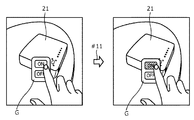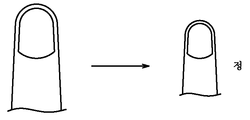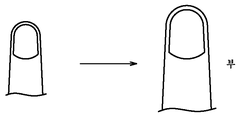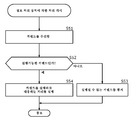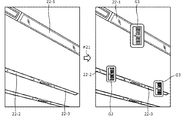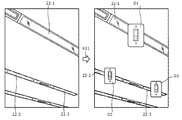KR20110109883A - Information processor, information processing method and program - Google Patents
Information processor, information processing method and program Download PDFInfo
- Publication number
- KR20110109883A KR20110109883A KR1020110025181A KR20110025181A KR20110109883A KR 20110109883 A KR20110109883 A KR 20110109883A KR 1020110025181 A KR1020110025181 A KR 1020110025181A KR 20110025181 A KR20110025181 A KR 20110025181A KR 20110109883 A KR20110109883 A KR 20110109883A
- Authority
- KR
- South Korea
- Prior art keywords
- image
- finger
- target device
- display
- user
- Prior art date
Links
Images
Classifications
-
- G—PHYSICS
- G06—COMPUTING; CALCULATING OR COUNTING
- G06F—ELECTRIC DIGITAL DATA PROCESSING
- G06F3/00—Input arrangements for transferring data to be processed into a form capable of being handled by the computer; Output arrangements for transferring data from processing unit to output unit, e.g. interface arrangements
- G06F3/01—Input arrangements or combined input and output arrangements for interaction between user and computer
- G06F3/017—Gesture based interaction, e.g. based on a set of recognized hand gestures
-
- G—PHYSICS
- G06—COMPUTING; CALCULATING OR COUNTING
- G06T—IMAGE DATA PROCESSING OR GENERATION, IN GENERAL
- G06T7/00—Image analysis
- G06T7/20—Analysis of motion
-
- G—PHYSICS
- G02—OPTICS
- G02B—OPTICAL ELEMENTS, SYSTEMS OR APPARATUS
- G02B27/00—Optical systems or apparatus not provided for by any of the groups G02B1/00 - G02B26/00, G02B30/00
- G02B27/01—Head-up displays
-
- G—PHYSICS
- G02—OPTICS
- G02B—OPTICAL ELEMENTS, SYSTEMS OR APPARATUS
- G02B27/00—Optical systems or apparatus not provided for by any of the groups G02B1/00 - G02B26/00, G02B30/00
- G02B27/01—Head-up displays
- G02B27/017—Head mounted
-
- G—PHYSICS
- G02—OPTICS
- G02B—OPTICAL ELEMENTS, SYSTEMS OR APPARATUS
- G02B27/00—Optical systems or apparatus not provided for by any of the groups G02B1/00 - G02B26/00, G02B30/00
- G02B27/01—Head-up displays
- G02B27/017—Head mounted
- G02B27/0172—Head mounted characterised by optical features
-
- G—PHYSICS
- G06—COMPUTING; CALCULATING OR COUNTING
- G06F—ELECTRIC DIGITAL DATA PROCESSING
- G06F3/00—Input arrangements for transferring data to be processed into a form capable of being handled by the computer; Output arrangements for transferring data from processing unit to output unit, e.g. interface arrangements
- G06F3/002—Specific input/output arrangements not covered by G06F3/01 - G06F3/16
- G06F3/005—Input arrangements through a video camera
-
- G—PHYSICS
- G06—COMPUTING; CALCULATING OR COUNTING
- G06F—ELECTRIC DIGITAL DATA PROCESSING
- G06F3/00—Input arrangements for transferring data to be processed into a form capable of being handled by the computer; Output arrangements for transferring data from processing unit to output unit, e.g. interface arrangements
- G06F3/01—Input arrangements or combined input and output arrangements for interaction between user and computer
- G06F3/011—Arrangements for interaction with the human body, e.g. for user immersion in virtual reality
- G06F3/012—Head tracking input arrangements
-
- G—PHYSICS
- G06—COMPUTING; CALCULATING OR COUNTING
- G06F—ELECTRIC DIGITAL DATA PROCESSING
- G06F3/00—Input arrangements for transferring data to be processed into a form capable of being handled by the computer; Output arrangements for transferring data from processing unit to output unit, e.g. interface arrangements
- G06F3/01—Input arrangements or combined input and output arrangements for interaction between user and computer
- G06F3/011—Arrangements for interaction with the human body, e.g. for user immersion in virtual reality
- G06F3/013—Eye tracking input arrangements
-
- G—PHYSICS
- G06—COMPUTING; CALCULATING OR COUNTING
- G06F—ELECTRIC DIGITAL DATA PROCESSING
- G06F3/00—Input arrangements for transferring data to be processed into a form capable of being handled by the computer; Output arrangements for transferring data from processing unit to output unit, e.g. interface arrangements
- G06F3/01—Input arrangements or combined input and output arrangements for interaction between user and computer
- G06F3/03—Arrangements for converting the position or the displacement of a member into a coded form
- G06F3/0304—Detection arrangements using opto-electronic means
-
- G—PHYSICS
- G06—COMPUTING; CALCULATING OR COUNTING
- G06F—ELECTRIC DIGITAL DATA PROCESSING
- G06F3/00—Input arrangements for transferring data to be processed into a form capable of being handled by the computer; Output arrangements for transferring data from processing unit to output unit, e.g. interface arrangements
- G06F3/01—Input arrangements or combined input and output arrangements for interaction between user and computer
- G06F3/048—Interaction techniques based on graphical user interfaces [GUI]
-
- G—PHYSICS
- G06—COMPUTING; CALCULATING OR COUNTING
- G06T—IMAGE DATA PROCESSING OR GENERATION, IN GENERAL
- G06T7/00—Image analysis
-
- G—PHYSICS
- G06—COMPUTING; CALCULATING OR COUNTING
- G06V—IMAGE OR VIDEO RECOGNITION OR UNDERSTANDING
- G06V20/00—Scenes; Scene-specific elements
- G06V20/20—Scenes; Scene-specific elements in augmented reality scenes
-
- G—PHYSICS
- G06—COMPUTING; CALCULATING OR COUNTING
- G06V—IMAGE OR VIDEO RECOGNITION OR UNDERSTANDING
- G06V40/00—Recognition of biometric, human-related or animal-related patterns in image or video data
- G06V40/20—Movements or behaviour, e.g. gesture recognition
- G06V40/28—Recognition of hand or arm movements, e.g. recognition of deaf sign language
-
- H—ELECTRICITY
- H04—ELECTRIC COMMUNICATION TECHNIQUE
- H04N—PICTORIAL COMMUNICATION, e.g. TELEVISION
- H04N1/00—Scanning, transmission or reproduction of documents or the like, e.g. facsimile transmission; Details thereof
- H04N1/0035—User-machine interface; Control console
- H04N1/00352—Input means
- H04N1/00381—Input by recognition or interpretation of visible user gestures
-
- G—PHYSICS
- G02—OPTICS
- G02B—OPTICAL ELEMENTS, SYSTEMS OR APPARATUS
- G02B27/00—Optical systems or apparatus not provided for by any of the groups G02B1/00 - G02B26/00, G02B30/00
- G02B27/01—Head-up displays
- G02B27/017—Head mounted
- G02B27/0172—Head mounted characterised by optical features
- G02B2027/0174—Head mounted characterised by optical features holographic
Landscapes
- Engineering & Computer Science (AREA)
- Theoretical Computer Science (AREA)
- Physics & Mathematics (AREA)
- General Engineering & Computer Science (AREA)
- General Physics & Mathematics (AREA)
- Human Computer Interaction (AREA)
- Multimedia (AREA)
- Computer Vision & Pattern Recognition (AREA)
- Optics & Photonics (AREA)
- Signal Processing (AREA)
- Health & Medical Sciences (AREA)
- Psychiatry (AREA)
- Social Psychology (AREA)
- General Health & Medical Sciences (AREA)
- User Interface Of Digital Computer (AREA)
- Position Input By Displaying (AREA)
- Selective Calling Equipment (AREA)
- Studio Devices (AREA)
Abstract
본 명세서에는 조작 대상 기기의 외관의 특징을 나타내는 데이터와 상기 조작 대상 기기의 조작에 사용되는 조작 화상의 데이터를 기억하도록 구성된 기억 수단과, 카메라에 의해 촬영된 화상을 취득하도록 구성된 취득 수단과, 상기 화상에 포함되는 물체를 상기 기억 수단에 기억되는 특징량 데이터에 기초하여 인식하도록 구성된 인식 수단과, 상기 화상에 포함되는 물체가 상기 조작 대상 기기로서 상기 인식 수단에 의해 인식되는 경우, 상기 기억 수단에 기억되는 상기 조작 화상의 데이터에 기초하여 상기 조작 화상을 표시하도록 구성된 표시 제어 수단을 포함하는, 정보 처리 장치가 개시된다. In the present specification, a storage means configured to store data representing characteristics of an appearance of an operation target device and data of an operation image used for operation of the operation target device, acquisition means configured to acquire an image photographed by a camera, and Recognition means configured to recognize an object included in an image based on the feature amount data stored in the storage means, and when the object included in the image is recognized by the recognition means as the operation target device, An information processing apparatus is disclosed that includes display control means configured to display the operation image based on data of the operation image stored.
Description
본 발명은 정보 처리 장치, 정보 처리 방법 및 프로그램에 관한 것으로, 더 구체적으로, 조작 대상의 기기를 간단하게 원격으로 조작할 수 있도록 한 정보 처리 장치, 정보 처리 방법 및 프로그램에 관한 것이다. The present invention relates to an information processing apparatus, an information processing method, and a program, and more particularly, to an information processing apparatus, an information processing method, and a program that enable a user to easily operate a device to be operated remotely.
가전 제품 등의 기기를 조작하고자 하는 경우, 그 기기의 본체에 설치되는 스위치를 누르거나, 조작하고자 하는 기기가 조명 기구일 때에는 벽에 있는 스위치를 누르거나 하는 것이 통상 행해진다. 또한, 기기가 멀리 있을 때에는 리모트 컨트롤러를 사용해서 조작 대상 기기를 조작한다. When a device such as a home appliance is to be operated, it is common to press a switch provided on the main body of the device, or to press a switch on a wall when the device to be operated is a lighting fixture. Also, when the device is far away, use the remote controller to operate the device to be operated.
일본 특허 공개 평6-153016호 공보에는 안경형 뷰어에 조작 메뉴를 표시하여, 조작 메뉴에 대한 유저의 조작을 검출하고, 조작 대상 기기를 원격 조작하는 기술이 개시된다. Japanese Patent Laid-Open No. Hei 6-153016 discloses a technique of displaying an operation menu on a spectacle viewer, detecting a user's operation on the operation menu, and remotely operating the operation target device.
스위치를 눌러 조작 대상 기기를 조작할 경우, 조작자는 스위치를 누를 수 있는 장소로 이동해서 조작할 필요가 있다. 또한, 조작하는 기기마다, 조작자는 스위치의 장소를 기억해야 한다. When operating a device to be operated by pressing a switch, the operator needs to move to a place where the switch can be pressed and operate. In addition, for each device to be operated, the operator must remember the position of the switch.
리모트 컨트롤러를 사용해서 조작 대상 기기를 조작할 경우, 위치를 이동할 필요는 없다. 그러나, 조작자는 리모트 컨트롤러를 찾아서 손에 들고, 그 후, 맞는 스위치(버튼)를 찾아서 누를 필요가 있다. 또한, 리모트 컨트롤러의 형상도 상이하다. 따라서, 조작하고자 하는 기기마다, 조작자는 리모트 컨트롤러 상의 스위치의 장소를 기억할 필요가 있다. When operating the target device using the remote controller, it is not necessary to move the position. However, the operator needs to find and hold the remote controller and then find and press the appropriate switch (button). The shape of the remote controller is also different. Therefore, for each device to be operated, the operator needs to store the position of the switch on the remote controller.
본 발명은 이러한 상황을 감안하여 이루어진 것이며, 본 발명의 목적은 조작 대상의 기기를 간단하게 원격으로부터 조작할 수 있도록 하는 것이다. This invention is made | formed in view of such a situation, and the objective of this invention is to make it easy to operate the apparatus of operation object from a remote.
본 발명의 일 실시 형태에 따르면, 기억 수단, 취득 수단, 인식 수단 및 표시 제어 수단을 포함하는 정보 처리 장치를 구비한다. 기억 수단은 조작 대상 기기의 외관의 특징을 나타내는 데이터와 상기 조작 대상 기기의 조작에 사용되는 조작 화상의 데이터를 기억한다. 취득 수단은 카메라에 의해 촬영된 화상을 취득한다. 인식 수단은 화상에 포함되는 물체를 상기 기억 수단에 기억되는 특징량 데이터에 기초하여 인식한다. 표시 제어 수단은 화상에 포함되는 물체가 조작 대상 기기로서 인식 수단에 의해 인식되는 경우, 상기 기억 수단에 기억되는 상기 조작 화상의 데이터에 기초하여 상기 조작 화상을 표시한다.According to one embodiment of the present invention, an information processing apparatus including a storage means, an acquisition means, a recognition means, and a display control means is provided. The storage means stores data indicating characteristics of the appearance of the operation target device and data of the operation image used for the operation of the operation target device. The acquisition means acquires the image photographed by the camera. The recognition means recognizes the object included in the image based on the feature amount data stored in the storage means. The display control means displays the operation image based on the data of the operation image stored in the storage means when an object included in the image is recognized by the recognition means as the operation target device.
표시 제어 수단은 상기 화상에 포함되는 상기 조작 대상 기기의 화상 내의 위치에 대응하는 디스플레이의 위치에 상기 조작 화상을 표시할 수 있다. The display control means can display the operation image at the position of the display corresponding to the position in the image of the operation target device included in the image.
정보 처리 장치는 손가락 인식 수단과 제어 수단을 더 포함할 수 있다. 손가락 인식 수단은 상기 카메라에 의해 촬영된 상기 화상에 포함되는 상기 유저의 손가락의 화상 내의 위치를 인식한다. 제어 수단은 상기 손가락 인식 수단에 의해 인식된 상기 유저의 손가락의 상기 화상 내의 위치가 디스플레이에 표시된 상기 조작 화상의 위치에 대응하는 경우, 커맨드를 상기 조작 대상 기기에 송신한다. 커맨드는 상기 조작 화상을 사용하여 조작이 행해지도록 지시한다. The information processing apparatus may further include finger recognition means and control means. Finger recognition means recognizes a position in the image of the user's finger included in the image photographed by the camera. The control means transmits a command to the operation target device when the position in the image of the user's finger recognized by the finger recognition means corresponds to the position of the operation image displayed on the display. The command instructs the operation to be performed using the operation image.
손가락 인식 수단은 상기 화상에 포함되는 상기 유저의 손가락의 상기 화상 내의 크기를 더 인식할 수 있다. 상기 제어 수단은 상기 화상 상의 상기 유저의 손가락이 상기 디스플레이에 표시된 상기 조작 화상의 위치에 대응하는 위치에 위치되고, 그 위치에서, 상기 유저의 손가락의 상기 화상 내의 크기가 직전보다 작아진 후 다시 커질 때에, 상기 커맨드를 송신할 수 있다. Finger recognition means can further recognize the size in the image of the user's finger included in the image. The control means is located at a position corresponding to the position of the operation image displayed on the display, wherein the user's finger on the image is to be enlarged again after the size in the image of the user's finger becomes smaller than immediately before. At this time, the command can be transmitted.
손가락 인식 수단은 상기 화상에 포함되는 상기 유저의 손가락의 상기 화상 내의 크기를 더 인식할 수 있다. 상기 제어 수단은 상기 화상 상의 상기 유저의 손가락이 상기 디스플레이에 표시된 상기 조작 화상의 위치에 대응하는 위치에 위치되고, 그 위치에서, 상기 유저의 손가락의 상기 화상 내의 크기가 직전의 크기보다 작아질 때, 상기 커맨드를 송신한다. Finger recognition means can further recognize the size in the image of the user's finger included in the image. The control means is located at a position corresponding to the position of the operation image displayed on the display on the user's finger, when the size in the image of the user's finger becomes smaller than the previous size. And transmit the command.
정보 처리 장치는 상기 조작 화상의 표시에 관한 설정의 내용을 나타내는 설정 정보를 기억하도록 구성된 설정 정보 기억 수단을 더 포함할 수 있다. 이 경우, 상기 표시 제어 수단은 상기 설정 정보의 내용에 따라서 상기 조작 화상의 표시를 제어할 수 있다. The information processing apparatus may further include setting information storage means configured to store setting information indicating contents of the setting relating to the display of the operation image. In this case, the display control means can control the display of the operation image in accordance with the contents of the setting information.
본 발명의 다른 실시 형태에 따르면, 조작 대상 기기의 외관의 특징을 나타내는 데이터와 상기 조작 대상 기기의 조작에 사용되는 조작 화상의 데이터를 기억하는 단계와, 카메라에 의해 촬영된 화상을 취득하는 단계와, 상기 화상에 포함되는 물체를, 기억 수단에 기억된 특징량 데이터에 기초하여 인식하는 단계와, 상기 화상에 포함되는 물체가 상기 조작 대상 기기로서 인식 수단에 의해 인식된 경우, 상기 기억 수단에 기억된 상기 조작 화상의 데이터에 기초하여 상기 조작 화상을 표시하는 단계를 포함하는 정보 처리 방법이 제공된다.According to another embodiment of the present invention, there is provided a method of storing data indicating characteristics of an appearance of an operation target device and data of an operation image used for operation of the operation target device, acquiring an image photographed by a camera; Recognizing the object included in the image based on the feature amount data stored in the storage means, and when the object included in the image is recognized by the recognition means as the operation target device, stored in the storage means. An information processing method is provided that includes displaying the operation image based on the data of the operation image.
본 발명의 또 다른 실시 형태에 따르면, 조작 대상 기기의 외관의 특징을 나타내는 데이터와 상기 조작 대상 기기의 조작에 사용되는 조작 화상의 데이터를 기억하는 단계와, 카메라에 의해 촬영된 화상을 취득하는 단계와, 상기 화상에 포함되는 물체를, 기억 수단에 기억된 특징량 데이터에 기초하여 인식하는 단계와, 상기 화상에 포함되는 물체가 상기 조작 대상 기기로서 인식 수단에 의해 인식된 경우, 상기 기억 수단에 기억된 상기 조작 화상의 데이터에 기초하여 상기 조작 화상을 표시하는 단계를 포함하는, 처리를 컴퓨터로 하여금 실행하게 하는 프로그램이 제공된다.According to still another embodiment of the present invention, there is provided a method of storing data indicating characteristics of an appearance of an operation target device and data of an operation image used for operation of the operation target device, and acquiring an image photographed by a camera. And recognizing the object included in the image based on the feature amount data stored in the storage means, and when the object included in the image is recognized by the recognition means as the operation target device, the storage means. A program is provided for causing a computer to execute a process, including displaying the operation image based on the stored data of the operation image.
본 발명의 일측면에서는, 조작 대상 기기의 외관의 특징을 나타내는 데이터와 상기 조작 대상 기기의 조작에 사용되는 조작 화상의 데이터가 기억된다. 카메라에 의해 촬영된 화상이 취득된다. 상기 화상에 포함되는 물체는 기억 수단에 기억되는 특징량 데이터에 기초해서 인식된다. 또한, 상기 화상에 포함되는 물체가 상기 조작 대상 기기로서 인식 수단에 의해 인식되는 경우, 기억 수단에 기억되는 상기 조작 화상의 데이터에 기초하여 상기 조작 화상이 표시된다. In one aspect of the present invention, data indicating characteristics of the appearance of the operation target device and data of an operation image used for operation of the operation target device are stored. The image photographed by the camera is acquired. The object included in the image is recognized based on the feature amount data stored in the storage means. In addition, when an object included in the image is recognized by the recognition means as the operation target device, the operation image is displayed based on the data of the operation image stored in the storage means.
본 발명에 따르면, 조작 대상의 원격 조작을 더 쉽게 할 수 있다. According to the present invention, the remote operation of the operation target can be made easier.
도 1은 본 발명의 실시 형태에 관한 정보 처리 장치를 사용한 MR 시스템의 외관예를 도시하는 도면이다.
도 2는 HMD(2)를 장착한 유저가 보는 것의 예를 나타내는 도면이다.
도 3은 버튼 조작 시의 유저가 보는 것의 예를 나타내는 도면이다.
도 4는 조작 화상의 표시의 예를 나타내는 도면이다.
도 5는 정보 처리 장치의 하드웨어 구성예를 도시하는 블록도이다.
도 6은 정보 처리 장치의 기능 구성예를 도시하는 블록도이다.
도 7은 물체의 인식에 대해서 설명하는 도면이다.
도 8은 정보 처리 장치의 조작 화상 표시 처리에 대해서 설명하는 흐름도이다.
도 9는 조작 화상의 표시 위치에 대해서 설명하는 도면의 그룹이다.
도 10은 정보 처리 장치의 제어 처리에 대해서 설명하는 흐름도이다.
도 11은 정보 처리 장치의 제어 처리에 대해서 설명하는 도 10으로부터 연속된 흐름도이다.
도 12a 및 도12b는 손가락의 크기 변화의 예를 나타내는 도면이다.
도 13은 조작 대상 기기의 처리에 대해서 설명하는 흐름도이다.
도 14는 정보 처리 장치의 다른 기능 구성예를 도시하는 블록도이다.
도 15는 조작 화상의 표시의 예를 나타내는 도면의 그룹이다.
도 16은 조작 화상의 다른 표시의 예를 나타내는 도면이다.
도 17은 다른 HMD의 외관의 예를 나타내는 도면이다.
도 18은 PDA(personal digital assistance)의 외관의 예를 나타내는 도면이다.
도 19는 PDA의 다른 외관의 예를 나타내는 도면이다. BRIEF DESCRIPTION OF THE DRAWINGS It is a figure which shows the external example of the MR system using the information processing apparatus which concerns on embodiment of this invention.
2 is a diagram illustrating an example of what the user wearing the
3 is a diagram illustrating an example of what the user sees at the time of button operation.
4 is a diagram illustrating an example of display of an operation image.
5 is a block diagram illustrating a hardware configuration example of an information processing apparatus.
6 is a block diagram illustrating a functional configuration example of an information processing apparatus.
7 is a diagram for explaining object recognition.
It is a flowchart explaining the operation image display process of an information processing apparatus.
It is a group of the figure explaining the display position of an operation image.
It is a flowchart explaining the control process of an information processing apparatus.
FIG. 11 is a flowchart continued from FIG. 10 for explaining control processing of the information processing apparatus. FIG.
12A and 12B are diagrams showing examples of changes in the size of the finger.
It is a flowchart explaining the process of an operation target device.
14 is a block diagram illustrating another functional configuration example of the information processing apparatus.
15 is a group of a diagram illustrating an example of display of an operation image.
It is a figure which shows the example of another display of an operation image.
It is a figure which shows the example of the external appearance of another HMD.
18 is a diagram illustrating an example of the appearance of a personal digital assistance (PDA).
19 is a diagram illustrating an example of another appearance of the PDA.
<제1 실시 형태> <1st embodiment>
[MR(Mixed Reality) 시스템][Mixed Reality System]
도 1은 본 발명의 실시 형태에 관한 정보 처리 장치를 사용한 MR 시스템의 외관예를 도시하는 도면이다. BRIEF DESCRIPTION OF THE DRAWINGS It is a figure which shows the external example of the MR system using the information processing apparatus which concerns on embodiment of this invention.
도 1에 도시한 바와 같이, 유저(U)는 휴대형의 컴퓨터인 정보 처리 장치(1)를 휴대한다. 또한, 유저(U)는 헤드 장착 디스플레이(HMD)(2)를 장착한다. 정보 처리 장치(1)와 HMD(2)는 유선 또는 무선으로 서로 통신을 행하는 것이 가능하다. As shown in FIG. 1, the user U carries the
HMD(2)는 카메라(11)와 디스플레이(12)를 구비한다. The
카메라(11)는 HMD(2)를 장착한 유저(U)의 전방 화면을 촬영가능한 위치에 설치된다. 카메라(11)의 촬영 범위에는 유저(U)의 시선이 포함된다. 카메라(11)에 의해 촬영된 화상은 정보 처리 장치(1)에 송신된다. 소정의 프레임 레이트로 화상(동화상)의 촬영이 카메라(11)에 의해 계속된다. 이에 의해, 정보 처리 장치(1)에는 유저(U)가 보고 있는 장면의 화상이 제공된다. The
디스플레이(12)는 HMD(2)를 장착한 유저(U)의 눈 앞쪽에 설치된다. 디스플레이(12)는 투과성 부재를 포함하고, 예를 들어, 정보 처리 장치(1)로부터 송신되어 온 데이터에 기초하여 화상을 표시한다. 유저(U)는 장면을 디스플레이(12) 너머로 볼 수 있다. 유저(U)는 디스플레이(12)에 표시된 화상을 볼 수도 있다. The
예를 들어 유저(U)가 휴대한 정보 처리 장치(1)는 카메라(11)에 의해 촬영된 화상에 기초하여, 유저(U)가 보는 물체가 어떤 물체인지 판정하도록 인식된다. 정보 처리 장치(1)는 유저(U)가 보는 물체를 인식하기 위한, 물체 인식 데이터가 기억된다. 물체 인식 데이터는 조작 대상 기기(21)의 외관 화상으로부터 추출된, 조작 대상 기기(21)의 외관의 특징을 나타내는 데이터를 포함한다. For example, the
즉, 카메라(11)에 의해 촬영된 화상에는 유저(U)의 시선이 포함된다. 따라서, 카메라(11)에 의해 촬영된 화상에 포함되는 물체를 유저(U)가 보는 물체라고 가정해서 물체 인식이 행해지게 된다. That is, the gaze of the user U is included in the image photographed by the
또한, 정보 처리 장치(1)에서는 유저(U)가 조작 대상 기기(21)를 보고 있는 것이 검출되면, 조작 대상 기기(21)의 GUI(Graphical User Interface) 데이터에 기초하여, 버튼 등의 조작 화상이 디스플레이(12)에 표시된다. 정보 처리 장치(1)에는 조작 대상 기기(21)를 포함하는 각종 기기와 관련된 GUI 데이터가 기억된다. GUI 데이터는 기기의 조작에 사용되는 조작 화상을 표시하도록 설계된다. In addition, in the
도 2는 HMD(2)를 장착한 유저(U)가 보는 것의 예를 나타내는 도면이다. 2 is a diagram showing an example of what the user U equipped with the
도 2의 예에서는, 유저(U)의 시야의 범위를 프레임으로 둘러싸고 있다. 그러나, 실제로는 도2에 나타내는 범위보다 넓은 범위의 장면을 유저(U)가 보고 있다. In the example of FIG. 2, the range of the visual field of the user U is enclosed by the frame. However, in reality, the user U sees a scene that is wider than the range shown in FIG.
도 2의 좌측 도면에 도시한 바와 같이, 조작 대상 기기(21)는 유저(U)의 위치로부터 조금 이격된 테이블 위에 있다. 조작 대상 기기(21)를 본 직 후, 디스플레이(12)에는 아무 화상도 표시되어 있지 않기 때문에, 유저(U)는 전방의 장면만을 디스플레이(12) 너머로 보게 된다. 도 2의 좌측 도면에 도시한 바와 같은 장면이 카메라(11)에 의해 촬영된다. As shown in the left figure of FIG. 2, the
카메라(11)에 의해 촬영된 화상에 기초하여, 유저(U)가 조작 대상 기기(21)를 보고 있는 것이 검출된 경우, 조작 대상 기기(21)의 조작에 사용되는 조작 화상이 디스플레이(12)에 표시된다. 조작 화상이 디스플레이(12)에 표시되었을 때 유저(U)가 보는 것을 외형 화살표 #1로 지정된 도면에 나타낸다. On the basis of the image photographed by the
도 2에 도시된 예에서는 조작 화상 G는 온 버튼과 오프 버튼을 포함한다. 온 버튼은 전원이 켜지도록 조작된다. 오프 버튼은 전원이 꺼지도록 조작된다. 온 및 오프 버튼의 화상은 동일한 색으로 표시된다. In the example shown in FIG. 2, the operation image G includes an on button and an off button. The on button is operated to turn on the power. The off button is operated to turn off the power. The images of the on and off buttons are displayed in the same color.
조작 화상 G는 소정의 투명도를 갖도록 디스플레이(12)에 표시된다. 눈의 위치를 기준으로 하면 디스플레이(12)의 표시면은 조작 대상 기기(21)의 위치보다 가깝다. 따라서, 유저(U)가 보는 것에 관해서는, 조작 화상 G는 버튼이 조작 대상 기기(21)보다 더 앞쪽에 위치하는 듯이 보이게 된다. 조작 화상 G는 화상 G가 조작 대상 기기(21)에 겹쳐서 보이는 디스플레이(12)의 위치에 표시된다. The operation image G is displayed on the
이 상태에서 조작 대상 기기(21)를 보면서 유저(U)가 장소를 이동한 경우, 조작 화상 G는 유저(U)에 정면으로 대향한 채 화상의 형상과 방향을 바꾸지 않고, 유저(U)가 보는 것의 변화에 추종하여 조작 대상 기기(21)에 겹쳐서 보이게 다른 위치에 표시된다. 조작 대상 기기(21)를 다른 각도로부터 본 경우의 유저(U)가 보는 것을 외형진 화살표#2에 의해 지시된 도면에 나타낸다. When the user U moves the place while watching the
유저(U)는 이와 같이 하여 디스플레이(12)에 표시된 조작 화상 G의 버튼을 가상적으로 누르는 것에 의해, 조작 대상 기기(21)를 조작할 수 있다. In this way, the user U can operate the
도 3은 버튼 조작 시의 유저(U)가 보는 것의 예를 나타내는 도면이다. 3 is a diagram illustrating an example of what the user U sees at the time of button operation.
정보 처리 장치(1)는 유저(U)의 손가락을 인식할 수 있다. 예를 들어, 도 3의 좌측 도면에 도시한 바와 같이, 조작 화상 G의 온 버튼에 손가락을 놓아두고, 온 버튼을 압입하는 것 같은 동작이 유저(U)에 의해 행해진 경우, 정보 처리 장치(1)에서는 온 버튼이 눌린 것으로 판정한다. 정보 처리 장치(1)에서는 화살표#11에 의해 지시된 도면에 도시된 바와 같이, 온 버튼의 색이 바뀌게 조작 화상 G의 표시가 제어된다. 도 3의 우측 도면에 나타내는 조작 화상 G 중 온 버튼은 그 버튼이 그 색을 변경하는 것을 나타내도록 사선으로 되어 있다. The
또한, 눈의 위치를 기준으로 하면 디스플레이(12)의 표시면은 유저(U)의 손가락의 위치보다 가까운 위치에 있다는 것에 주목해야 한다. 따라서, 실제로는 버튼 위에 유저(U)의 손가락을 위치시키지 않는다.In addition, it should be noted that the display surface of the
후술하는 바와 같이, 정보 처리 장치(1)에서는 카메라(11)에 의해 촬영된 화상 상의 손가락의 위치가, 디스플레이(12) 상에서 버튼의 표시 위치에 대응하는 위치에 있을 때에, 버튼 위에 유저의 손가락이 위치되는 것으로서 판정된다. 또한, 그 상태에서, 카메라(11)에 의해 촬영된 화상 상의 손가락의 크기가 작아졌을 때, 정보 처리 장치(1)는 버튼을 누르는 동작이 행해진 것으로서 판정된다. As will be described later, in the
버튼을 누르는 동작이 행해진 것으로서 판정된 경우, 정보 처리 장치(1)는 조작 대상 기기(21)에 대하여 버튼에 할당되는 처리의 실행을 지시하는 커맨드를 무선 통신을 통해 송신된다. 커맨드에 반응하여, 조작 대상 기기(21)에서는 커맨드에 따른 처리가 행해진다. When it is determined that the operation of pressing the button is performed, the
이에 의해, 유저(U)는 이격된 위치에 있는 기기를 조작할 경우에도, 기기를 봄으로써, 기기를 조작하기 위해 채용되는 버튼을 표시시킬 수 있다. 또한, 유저(U)는 표시된 버튼을 사용해서 기기를 조작할 수 있다. 즉, 유저(U)는 기기를 조작하기 위한 스위치를 찾거나, 리모트 컨트롤러를 손에 들거나 하지 않고 기기를 용이하게 조작할 수 있다. Thereby, even when the user U operates the apparatus in the spaced position, by viewing the apparatus, the user U can display a button adopted for operating the apparatus. In addition, the user U can operate the apparatus by using the displayed button. That is, the user U can easily operate the device without finding a switch for operating the device or holding the remote controller.
물체 인식에 사용하는 인식 데이터와 GUI 데이터가 준비되어 있으면, 어떤 기기이여도 조작하는 것이 가능하다. If recognition data and GUI data used for object recognition are prepared, any device can be operated.
도 4는 조작 대상 기기(21)와는 다른 기기인 방의 천장에 매립되는 조명 기기의 조작에 사용되는 조작 화상의 표시의 예를 나타내는 도면의 그룹이다. 4 is a group of a diagram illustrating an example of display of an operation image used for operation of a lighting device embedded in a ceiling of a room that is a device different from the
도 4의 좌측 도면에 나타내는 조명 기기(22-1 내지 22-3)의 인식 데이터와 GUI 데이터가 정보 처리 장치(1)에서 이용가능한 경우에 대해서 설명한다. 조명 기기(22-1 내지 22-3)는 예를 들어, 동일한 제품 번호를 갖는다. 조작 대상 기기가 동일한 종류의 기기일 경우, 인식 데이터와 GUI 데이터는 1세트만 준비되어 있으면 좋다. The case where the recognition data and GUI data of the lighting devices 22-1 to 22-3 shown in the left figure of FIG. 4 are available in the
카메라(11)에 의해 촬영된 화상에 기초하여, 유저(U)가 조명 기기(22-1 내지 22-3)를 보고 있다고 판정된 경우, 화살표#21에 의해 지시된 도면에 도시한 바와 같이, 조명 기기(22-1 내지 22-3)에 겹쳐서 보이게, 조작 화상 G1 내지 G3이 표시된다. On the basis of the image photographed by the
조작 화상의 크기는 조작 대상 기기와 유저(U) 사이의 거리에 따라 바뀌도록 해도 좋다. 도 4의 예에서는 조명 기기(22-1)의 조작에 사용되는 조작 화상 G1이 유저(U)보다 멀리 위치한 조명 기기(22-2, 22-3)의 조작에 각각 사용되는 조작 화상 G2 및 조작 화상 G3보다 크게 표시된다. The size of the operation image may be changed depending on the distance between the operation target device and the user U. In the example of FIG. 4, the operation image G2 used for the operation of the lighting device 22-1 is used for the operation of the lighting devices 22-2 and 22-3 located farther than the user U, and the operation. It is displayed larger than the image G3.
유저(U)는 조작 화상 G1의 버튼을 가상적으로 누르는 동작을 행함으로써 조명 기기(22-1)를 조작할 수 있다. 마찬가지로, 유저(U)는 조작 화상 G2의 버튼을 가상적으로 누르는 동작을 행함으로써 조명 기기(22-2)를 조작할 수 있다. 또한, 마찬가지로, 유저(U)는 조작 화상 G3의 버튼을 가상적으로 누르는 동작을 행함으로써 조명 기기(22-3)를 조작할 수 있다. The user U can operate the lighting apparatus 22-1 by performing the operation | movement which virtually presses the button of operation image G1. Similarly, the user U can operate the lighting apparatus 22-2 by performing the operation | movement which virtually presses the button of operation image G2. In addition, similarly, the user U can operate the lighting apparatus 22-3 by performing the operation | movement which virtually presses the button of operation image G3.
이상과 같이 해서 조작 화상을 표시하고, 조작 대상 기기를 제어하는 정보 처리 장치(1)의 일련의 처리에 대해서는 후술한다. A series of processes of the
[정보 처리 장치의 구성][Configuration of Information Processing Device]
도 5는 정보 처리 장치(1)의 하드웨어 구성예를 도시하는 블록도이다.5 is a block diagram illustrating a hardware configuration example of the
CPU(Central Processing Unit)(31), ROM(Read Only Memory)(32), RAM(Random Access Memory)(33)는 버스(34)를 통해 서로 접속된다. The central processing unit (CPU) 31, the read only memory (ROM) 32, and the random access memory (RAM) 33 are connected to each other via the
버스(34)에는 또한 I/O 인터페이스(35)가 접속된다. I/O 인터페이스(35)에는 입력부(36), 출력부(37), 기억부(38), 통신부(39) 및 드라이브(40)가 접속된다. The
입력부(36)는 HMD(2)와 통신을 행하고, HMD(2)의 카메라(11)에 의해 촬영된 화상을 수신한다. The
출력부(37)는 표시 데이터를 HMD(2)에 송신하고, 조작 화상을 디스플레이(12)에 표시시킨다. The
기억부(38)는 하드 디스크나 불휘발성 메모리 등으로 이루어지고, 조작 대상 기기를 위한 인식 데이터 및 GUI 데이터를 기억한다. The
통신부(39)는 무선 LAN(Local Area Network) 모듈 등의 네트워크 인터페이스 등으로 이루어지고, 네트워크를 통해서 접속되는 서버와 통신을 행한다. 기억부(38)에 기억되는 조작 대상 기기의 인식 데이터 및 GUI 데이터는 예를 들어 서버로부터 다운로드되어 정보 처리 장치(1)에 제공된다. The
드라이브(40)는 드라이브(40)에 장착된 리무버블 매체(41)로부터 데이터를 판독하여, 리무버블 매체(41)에 데이터를 기입한다. The
도 6은 정보 처리 장치(1)의 기능 구성예를 도시하는 블록도이다. 6 is a block diagram illustrating a functional configuration example of the
정보 처리 장치(1)에서는 화상 취득부(51), 인식부(52), 표시 제어부(53), 모델 데이터 기억부(54), GUI 데이터 기억부(55), 통신 제어부(56), 손가락 인식부(57), 손가락 데이터 기억부(58), 기기 제어부(59) 및 기기 정보 기억부(60)가 실현된다. In the
도 6에 나타내는 구성 중 적어도 일부는 도 5에 도시된 CPU(31)에 의해 소정의 프로그램이 실행됨으로써 실현된다. 모델 데이터 기억부(54), GUI 데이터 기억부(55), 손가락 데이터 기억부(58) 및 기기 정보 기억부(60)는 예를 들어 기억부(38)에 형성된다. At least a part of the configuration shown in FIG. 6 is realized by executing a predetermined program by the
화상 취득부(51)는 입력부(36)에 의해 수신된 카메라(11)에 의해 촬영된 화상을 취득한다. 화상 취득부(51)는 취득한 화상을 인식부(52)와 손가락 인식부(57)에 출력한다. The
인식부(52)는 화상 취득부(51)로부터 공급된 화상을 퀘리 화상으로 수신하고, 이 화상에 포함되는 물체를 모델 데이터 기억부(54)에 기억되는 모델 데이터에 기초하여 인식한다. 모델 데이터 기억부(54)에는 조작 대상 기기의 외관을 포함하는 화상으로부터 추출된 조작 대상 기기의 특징을 나타내는 데이터가 기억된다. 인식부(52)에 의해 행해진 물체 인식에 대해서는 후술한다. The
인식부(52)는 예를 들어, 인식한 물체(조작 대상 기기)의 ID와, 인식한 물체와 카메라(11)(유저(U)) 사이의 상대적인 위치 관계를 나타내는 자세 정보를 인식 결과로 표시 제어부(53)에 출력한다. 자세 정보에 기초하여, 예를 들어 인식된 조작 대상 기기로부터 유저(U)까지의 거리 및 유저의 방향이 특정된다. 조작 대상 기기의 ID는 기기 제어부(59)에도 공급된다. The
표시 제어부(53)는 GUI 데이터를 GUI 데이터 기억부(55)로부터 판독한다. GUI 데이터는 인식부(52)로부터 공급된 ID에 관련지어진다. 또한, 표시 제어부(53)는 GUI 데이터를 도 5의 출력부(37)를 제어해서 HMD(2)에 송신하고, 조작 화상을 디스플레이(12)에 표시시킨다. GUI 데이터 기억부(55)에는 조작 대상 기기의 ID와 GUI 데이터를 서로 관련시켜서 기억된다. 표시 제어부(53)로부터 출력된 GUI 데이터는 손가락 인식부(57)에도 공급된다. The
또한, 표시 제어부(53)는 디스플레이(12)에 표시되는 버튼이 눌린 것에 반응해서 버튼 ID가 손가락 인식부(57)로부터 공급된 경우, 예를 들어, 눌린 버튼의 색을 바꿈으로써 조작 화상의 표시를 제어한다. In addition, when the button ID is supplied from the
통신 제어부(56)는 통신부(39)를 제어해서 서버(71)와 통신을 행하고, 조작 대상 기기의 인식 데이터인 모델 데이터와 조작 대상 기기의 GUI 데이터를 다운로드한다. 서버(71)는 예를 들어, 조작 대상 기기를 제조, 판매하는 제조자가 관리하는 서버이며, 모델 데이터와 GUI 데이터의 데이터베이스를 갖고 있다. 통신 제어부(56)는 다운로드한 모델 데이터를 모델 데이터 기억부(54)에 기억시켜, GUI 데이터를 GUI 데이터 기억부(55)에 기억시킨다. The
손가락 인식부(57)는 손가락 데이터 기억부(58)에 기억되는 데이터에 기초하여, 화상 취득부(51)로부터 공급된 화상에 포함되는 유저(U)의 손가락의 위치와 크기를 인식한다. 손가락 데이터 기억부(58)에는 손가락의 색이나 윤곽 등의 정보가 손가락 인식 데이터로서 기억된다. The
손가락 인식부(57)는 인식한 유저(U)의 손가락의 위치와 크기에 기초하여, 디스플레이(12)에 표시되는 버튼이 눌렸다고 판정했을 경우, 눌린 버튼의 식별 정보인 버튼 ID를 표시 제어부(53)와 기기 제어부(59)에 출력한다. 조작 화상으로 해서 표시되는 버튼에는 각각 ID가 할당된다. 각 버튼이 디스플레이(12) 상에 표시되는 위치는 표시 제어부(53)로부터 공급된 GUI 데이터에 기초하여 특정된다. When the
기기 제어부(59)는 손가락 인식부(57)로부터 버튼 ID가 공급된 경우, 정보 기억부(60)로부터 커맨드를 판독한다. 이 커맨드는 눌린 버튼에 할당되는 처리의 실행을 지시한다. 기기 정보 기억부(60)에는 조작 대상 기기의 ID와, 커맨드와 네트워크 주소 등의 조작 대상 기기에 관한 정보를 서로 연관시켜 기억된다. The
기기 제어부(59)는 예를 들어 통신부(39)를 제어해서 조작 대상 기기(21)와 통신을 행하고, 기기 정보 기억부(60)로부터 판독한 커맨드를 조작 대상 기기(21)에 송신한다. For example, the
도 6에 도시한 바와 같이, 조작 대상 기기(21)에서는 통신 제어부(81)와 제어부(82)가 실행된다. As shown in FIG. 6, the
통신 제어부(81)는 정보 처리 장치(1)로부터 커맨드를 수신하고, 제어부(82)에 이 커맨드를 출력한다. The
제어부(82)는 통신 제어부(81)로부터 공급된 커맨드에 따라 조작 대상 기기(21)의 각 부를 제어하고, 커맨드에 의해 지시된 처리를 행한다. The
도 7은 물체(조작 대상 기기)의 인식에 대해서 설명하는 도면이다. It is a figure explaining the recognition of an object (operation object apparatus).
인식부(52)에 사용되는 알고리즘 중에 RandomizedFern과 SIFT(Scale Invariant Feature Transform)가 있다. RandomizedFern에 대해서는 "Fast Keypoint Recognition using Random Ferns Mustafa Ozuysal, Michael Calonder, Vincent Le petite and Pascal FuaEcole Polytechnique Federale de Lausanne(EPEL) Computer Vision Laboratory, &C Faculty CH-1015 Lausanne, Switzerland"에 개시된다. 한편, SIFT에 대해서는, "Distinctive Image Features from Scale-Invariant Keypoints David G. Lowe January 5, 2004"에 개시된다. Among the algorithms used in the
도 7에 도시한 바와 같이, 학습 장치인 서버(71)에는 화상 처리부(91), 특징점 검출부(92), 특징량 추출부(93) 및 합성부(94)가 실현된다. 도 7에 나타내는 모든 구성은 서버(71)의 CPU에 의해 소정의 프로그램이 실행됨으로써 실현된다. 서버(71)도 도 5에 도시한 바와 같은 컴퓨터에 의해 구성된다. As shown in Fig. 7, the
화상 처리부(91)는 모델 화상에 아핀 변환 등의 처리를 적용하고, 최종 모델 화상을 특징점 검출부(92)에 출력한다. 화상 처리부(91)에는 각각의 조작 대상 기기의 외관 화상이 모델 화상으로 순차 입력된다. 모델 화상은 특징량 추출부(93)에도 입력된다. The
특징점 검출부(92)는 화상 처리부(91)로부터 공급된 모델 화상의 각 점을 모델 특징점으로서 결정하고, 모델 특징점의 위치를 나타내는 정보를 특징량 추출부(93)에 출력한다. The
특징량 추출부(93)는 모델 화상을 구성하는 화소 중 모델 특징점의 위치에 대응하는 화소의 정보를 모델 특징량으로서 추출한다. 특징량 추출부(93)에 의해 추출된 모델 특징량 데이터는 특징량이 추출되는 모델 화상에 포함되는 조작 대상 기기의 ID와 관련된 모델 사전 D1에 등록된다. 모델 사전 D1은 조작 대상 기기의 ID와, 조작 대상 기기를 포함하는 화상으로부터 추출된 각 모델 특징점의 모델 특징량 데이터를 대응시킨 데이터를 포함한다. The feature
또한, 특징량 추출부(93)는 추출한 모델 특징량 데이터를 합성부(94)에 출력한다. The feature
합성부(94)는 입력된 3D 모델 데이터와, 특징량 추출부(93)로부터 공급된 모델 특징량 데이터를 합성한다. 합성부(94)에는 조작 대상 기기의 각각의 3차원 형상을 나타내는 데이터가 3D 모델 데이터로서 입력된다. The
예를 들어, 합성부(94)는 3D 모델 데이터에 기초하여, 조작 대상 기기를 여러가지 각도로부터 보았을 때의 각각의 모델 특징점의 3D 모델상의 위치를 계산한다. 합성부(94)는 계산한 각각의 모델 특징점의 위치에 모델 특징량 데이터를 할당하는 것에 의해, 3D 모델 데이터와 모델 특징량 데이터를 합성하고, 3D 모델 데이터 D2를 생성한다. For example, the
모델 사전 D1과, 합성부(94)에 의해 생성된 3D 모델 데이터 D2는 정보 처리 장치(1)에 제공되어, 모델 데이터 기억부(54)에 기억된다. The model dictionary D1 and the 3D model data D2 generated by the combining
도 7에 도시한 바와 같이, 인식부(52)는 화상 처리부(101), 특징점 검출부(102), 특징량 추출부(103), 매칭부(104) 및 자세 추정부(105)를 포함한다. 화상 처리부(101)에는 카메라(11)에 의해 촬영되어, 화상 취득부(51)에 의해 취득된 화상이 퀘리 화상으로 해서 입력된다. 퀘리 화상은 특징량 추출부(103)에도 공급된다. As shown in FIG. 7, the
화상 처리부(101)는 화상 처리부(91)와 마찬가지로 하여, 퀘리 화상에 아핀변환 등의 처리를 적용하고, 최종 퀘리 화상을 특징점 검출부(102)에 출력한다. The
특징점 검출부(102)는 화상 처리부(101)로부터 공급된 퀘리 화상의 각 점을 퀘리 특징점으로서 결정하고, 퀘리 특징점의 위치를 나타내는 정보를 특징량 추출부(103)에 출력한다. The
특징량 추출부(103)는 퀘리 화상을 구성하는 화소 중 퀘리 특징점의 위치에 대응하는 화소의 정보를 퀘리 특징량으로서 추출한다. 특징량 추출부(103)는 추출한 퀘리 특징량 데이터를 매칭부(104)에 출력한다. The feature
매칭부(104)는 모델 사전 D1에 포함되는 특징량 데이터에 기초하여 K-NN 등의 최 근방 탐색을 행하여, 각각의 퀘리 특징점의 최 근방에 있는 모델 특징점을 결정한다. 매칭부(104)는 퀘리 특징점의 최 근방에 있는 모델 특징점의 수에 기초하여, 예를 들어 최 근방의 모델 특징점이 가장 많은 조작 대상 기기를 선택한다. 매칭부(104)는 선택한 조작 대상 기기의 ID를 인식 결과로서 출력한다. The
매칭부(104)로부터 출력된 조작 대상 기기의 ID는 도 6의 표시 제어부(53)와 기기 제어부(59)에 공급됨과 함께, 자세 추정부(105)에 공급된다. 자세 추정부(105)에는 각 퀘리 특징점의 위치를 나타내는 정보 등도 공급된다. The ID of the operation target device output from the
자세 추정부(105)는 매칭부(104)에 의해 인식된 조작 대상 기기의 3D 모델 데이터 D2를 모델 데이터 기억부(54)로부터 판독한다. 자세 추정부(105)는 3D 모델 데이터 D2에 기초하여, 각각의 퀘리 특징점의 최 근방에 있는 모델 특징점의 3D 모델상의 위치를 특정한다. 자세 추정부(105)는 조작 대상 기기와 유저(U) 사이의 위치 관계를 나타내는 자세 정보를 출력한다. The
카메라(11)에 의해 촬영된 퀘리 화상으로부터 검출된 퀘리 특징점의 최 근방인 모델 특징점의 3D 모델상의 위치를 특정할 수 있으면, 퀘리 화상이 조작 대상 기기를 어느 위치로부터 촬영한 것인가, 즉, 유저(U)가 어느 위치에 있는 것일지를 특정하는 것이 가능하다. If the position on the 3D model of the model feature point, which is the nearest to the query feature point detected from the query image photographed by the
또한, 화상에 포함되는 조작 대상 기기의 크기와 거리가 미리 서로 대응시키면, 카메라(11)에 의해 촬영된 퀘리 화상에 포함되는 조작 대상 기기의 크기에 기초하여, 조작 대상 기기로부터 유저(U)까지의 거리를 결정하는 것이 가능하다. If the size and distance of the operation target device included in the image correspond to each other in advance, the operation target device to the user U are based on the size of the operation target device included in the query image photographed by the
유저(U)가 보고 있는 조작 대상 기기와 유저(U) 사이의 상대적인 위치 관계는 이상과 같이 해서 인식된다. The relative positional relationship between the operation target device which the user U sees, and the user U is recognized as mentioned above.
3D 모델 데이터 D2에는 조작 대상 기기를 여러가지 각도로부터 보았을 때의 각각의 모델 특징점의 정보가 포함된다. 3D 모델 데이터 D2를 사용해서 물체 인식이 행해지도록 함으로써, 조작 대상 기기를 어느 방향으로부터 촬영한 화상이여도, 그 화상을 퀘리 화상으로 하여, 화상에 포함되는 조작 대상 기기를 특정하는 것이 가능하게 된다. The 3D model data D2 includes information of each model feature point when the operation target device is viewed from various angles. By allowing object recognition to be performed using the 3D model data D2, it is possible to identify the operation target device included in the image even if the image is taken from which direction the operation target device is taken as the query image.
또한, 한쪽 눈의 카메라에 의해 촬영된 화상 뿐만 아니라, 스테레오 카메라에 의해 촬영된 화상을 퀘리 화상으로 해서 물체 인식이 행해지도록 해도 좋다. In addition, object recognition may be performed using not only the image photographed by the camera of one eye but also the image photographed by the stereo camera as a query image.
[정보 처리 장치의 동작][Operation of Information Processing Device]
여기서, 도 8의 흐름도를 참조하여, 조작 화상을 표시하는 정보 처리 장치(1)의 처리에 대해서 설명한다. 도 8의 처리는 예를 들어, 카메라(11)에 의해 촬영이 행해지는 동안 반복적으로 행해진다. Here, with reference to the flowchart of FIG. 8, the process of the
스텝 S1에서, 화상 취득부(51)는 카메라(11)에 의해 촬영된 화상을 취득한다. In step S1, the
스텝 S2에서, 인식부(52)는 화상 취득부(51)에 의해 취득된 화상으로 물체 인식을 행한다. In step S2, the
스텝 S3에서, 카메라(11)에 의해 촬영된 화상에 조작 대상 기기가 포함되어 있는지 여부, 즉, 유저(U)가 조작 대상 기기를 보고 있는지의 여부를 판정한다. In step S3, it is determined whether the operation target device is included in the image photographed by the
유저(U)가 조작 대상 기기를 보고 있지 않다고 스텝 S3에서 판정된 경우, 스텝 S4에서, 표시 제어부(53)는 조작 화상을 디스플레이(12)에 표시시킬지의 여부를 판정한다. When it is determined in step S3 that the user U is not looking at the operation target device, in step S4, the
조작 화상을 디스플레이(12)에 표시한다고 스텝 S4에서 판정했을 경우, 표시 제어부(53)는 조작 화상의 표시를 정지한다. 조작 화상의 표시가 정지되었을 경우 또는 스텝 S4에서 조작 화상을 표시하지 않는다고 판정된 경우, 이 처리는 스텝 S1로 복귀되고, 그 이후의 처리가 반복된다. When it is determined in step S4 that the operation image is displayed on the
한편, 유저(U)가 조작 대상 기기를 보고 있다고 스텝 S3에서 판정된 경우, 스텝 S6에서, 기기 제어부(59)는 유저(U)가 보고 있는 조작 대상 기기의 네트워크 주소를 이용가능한지 여부를 판정한다. 유저(U)가 조작 대상 기기를 보고 있다고 스텝 S3에서 판정된 경우, 인식부(52)는 기기 제어부(59)에게 조작 대상 기기의 ID를 공급한다. 기기 제어부(59)에서는 기기 정보 기억부(60)를 검색해서, 조작 대상 기기의 ID와 관련된 네트워크 주소가 기억되는지의 여부가 확인된다. On the other hand, when it is determined in step S3 that the user U is viewing the operation target device, in step S6, the
조작 대상 기기의 네트워크 주소가 이용가능하지 않다고 스텝 S6에서 판정했을 경우, 스텝 S7에서 기기 제어부(59)는 통신부(39)를 제어하여 예를 들어 도시하지 않은 라우터 기기에 문의하여 조작 대상 기기의 네트워크 주소를 취득한다. 기기 제어부(59)는 취득한 네트워크 주소를 조작 대상 기기의 ID와 대응시켜서 기기 정보 기억부(60)에 기억시킨다. 네트워크 주소는 조작 대상 기기에 네트워크를 경유해서 커맨드를 송신하기 위해서 사용된다. If it is determined in step S6 that the network address of the operation target device is not available, in step S7 the
네트워크 주소가 기기 정보 기억부(60)에 이미 기억되어 있기 때문에, 유저(U)가 보고 있는 조작 대상 기기의 네트워크 주소를 이용가능하다고 스텝 S6에서 판정된 경우, 스텝 S7의 처리는 생략된다. Since the network address is already stored in the device
스텝 S8에서, 표시 제어부(53)는 유저(U)가 보는 조작 대상 기기의 조작 화상을 디스플레이(12)에 표시시킬지의 여부를 판정한다. In step S8, the
조작 대상 기기의 조작 화상을 표시하지 않는다고 스텝 S8에서 판정했을 경우, 표시 제어부(53)는 조작 대상 기기의 GUI 데이터를 GUI 데이터 기억부(55)로부터 판독하고, 조작 화상을 디스플레이(12)에 표시시킨다. 디스플레이(12)에는 카메라(11)의 위치와 조작 대상 기기의 자세에 따라서 유저(U)와 정면으로 대향해서 조작 화상이 표시된다. When it is determined in step S8 that the operation image of the operation target device is not displayed, the
한편, 조작 대상 기기의 조작 화상을 표시하고 있다고 스텝 S8에서 판정했을 경우, 스텝 S10에서, 표시 제어부(53)는 현재의 카메라(11)의 위치와 조작 대상 기기의 현재의 자세에 따라, 조작 화상의 디스플레이(12) 상의 표시 위치를 변경한다. On the other hand, when it is determined in step S8 that the operation image of the operation target device is displayed, in step S10, the
스텝 S9에서 조작 화상의 표시가 개시되었을 경우 또는 스텝 S10에서 조작 화상의 표시가 변경된 경우, 이 처리는 스텝 S1로 복귀되고, 그 이후의 처리가 반복된다. When the display of the operation image is started in step S9 or when the display of the operation image is changed in step S10, this processing returns to step S1, and the processing thereafter is repeated.
도 9는 조작 화상의 표시 위치에 대해서 설명하는 도면의 그룹이다. It is a group of the figure explaining the display position of an operation image.
도 9의 상단의 화상은 카메라(11)에 의해 촬영된 화상이며, 조작 대상 기기(21)가 포함된다. 화상의 조작 대상 기기(21)의 위치(예를 들어 조작 대상 기기(21)의 영역의 중심 위치)는 위치 p1로 나타내진다. 9 is an image picked up by the
도 9의 중앙 화상은 디스플레이(12)의 표시 영역을 나타내고 있다. 디스플레이(12)의 표시 영역을 구성하는 각 화소의 위치는 카메라(11)에 의해 촬영된 화상의 각 화소의 위치와 대응된다. 조작 화상 G는 조작 화상 G의 중심 위치가 예를 들어 위치 p11과 일치하도록 표시된다. 위치 p11은 디스플레이(12) 상의 조작 대상 기기(21)의 위치이고, 카메라(11)에 의해 촬영된 화상 상의 조작 대상 기기(21)의 위치인 위치 p1에 대응한다. The center image in FIG. 9 shows the display area of the
이에 의해, 도 9의 하부 화상에 도시한 바와 같이, 유저(U)에 의해 보여질 때 조작 대상 기기(21)와 겹쳐서 조작 화상 G가 보인다. Thereby, as shown in the lower image of FIG. 9, when viewed by the user U, the operation image G is seen overlapping with the
유저(U)의 이동과 반응해서, 카메라(11)에 의해 촬영된 화상의 조작 대상 기기(21)의 위치와 자세가 이동한 경우, 조작 화상 G의 표시는 조작 대상 기기(21)의 화상 상의 위치에 대응하는 디스플레이(12) 상의 조작 대상 기기(12)의 위치와, 예를 들어 조작 화상 G의 중심이 계속해서 일치하도록 갱신된다. In response to the movement of the user U, when the position and posture of the
이어서, 도 10, 도 11의 흐름도를 참조하여, 조작 대상 기기를 제어하도록 형성된 정보 처리 장치(1)의 처리에 대해서 설명한다. 도 10, 도 11의 처리는 예를 들어, 조작 화상이 디스플레이(12)에 표시되는 동안 반복된다. Next, with reference to the flowchart of FIG. 10, FIG. 11, the process of the
스텝 S21에서, 손가락 인식부(57)는 손가락 데이터 기억부(58)로부터 기억되는 버튼 ID와 손가락 크기 정보를 클리어하는 동시에, 압입 플래그를 false로 설정함으로써 초기화한다. In step S21, the
버튼 ID는 조작 화상으로 디스플레이(12)에 표시되는 버튼에 할당되는 ID이다. 예를 들어, 유저(U)의 손가락이 위치되는 버튼의 버튼 ID가 손가락 데이터 기억부(58)에 기억된다. The button ID is an ID assigned to a button displayed on the
손가락 크기 정보는 카메라(11)에 의해 촬영된 화상에 포함되는 손가락의 크기를 나타내는 정보이다. 손가락의 크기는 예를 들어, 카메라(11)에 의해 촬영된 화상에 포함되는 예를 들어, 손가락 영역의 화소수에 의해 나타내진다. The finger size information is information indicating the size of a finger included in the image photographed by the
압입 플래그는 유저(U)가 버튼을 손가락으로 압입하고 있는지 여부를 나타낸다. 압입 플래그에 true가 설정되는 것은 버튼을 압입하고 있는 것을 나타낸다. 한편, 압입 플래그에 false가 설정되는 것은 버튼을 압입하지 않는 것을 나타낸다. The press-in flag indicates whether the user U presses the button with his or her finger. Setting true to the indent flag indicates that the button is indented. On the other hand, setting false to the pressing flag indicates that the button is not pressed.
스텝 S22에서, 화상 취득부(51)는 카메라(11)에 의해 촬영된 화상을 취득한다. In step S22, the
스텝 S23에서, 손가락 인식부(57)는 화상 취득부(51)로부터 공급된 화상에 기초하여 유저(U)의 손가락 위치를 인식한다. 손가락 인식부(57)는 조작 화상으로 표시되는 버튼 중 어느 하나의 버튼 위에 손가락이 위치되는지 여부를 판정한다. In step S23, the
예를 들어, 카메라(11)에 의해 촬영된 화상의 손가락의 위치에 대응하는 디스플레이(12) 상의 손가락의 위치(예를 들어 손가락의 선단)가 버튼의 표시 영역 내의 위치일 경우, 버튼 중 어느 하나에 손가락이 위치되어 있다고 해서 판정된다. For example, when the position of the finger on the display 12 (for example, the tip of the finger) corresponding to the position of the finger of the image photographed by the
버튼 위 어느 것에도 손가락이 위치되어 있지 않다고 스텝 S23에서 판정된 경우, 이 처리는 스텝 S22로 복귀되고, 그 이후의 처리가 반복된다. If it is determined in step S23 that the finger is not located on any of the buttons, the process returns to step S22, and the subsequent processes are repeated.
한편, 버튼 중 어느 하나에 손가락이 위치되어 있다고 스텝 S23에서 판정된 경우, 스텝 S24에서, 손가락 인식부(57)는 손가락이 위치되는 버튼의 버튼 ID가 손가락 데이터 기억부(58)에 기억되는지의 여부를 판정한다. On the other hand, when it is determined in step S23 that the finger is located in any of the buttons, in step S24, the
손가락이 위치되는 버튼의 버튼 ID가 손가락 데이터 기억부(58)에 기억되어 있지 않다고 스텝 S24에서 판정했을 경우, 스텝 S25에서, 손가락 인식부(57)는 압입 플래그가 true로 설정되는지의 여부를 판정한다. If it is determined in step S24 that the button ID of the button where the finger is located is not stored in the
압입 플래그에 true가 설정되어 있다고 스텝 S25에서 판정된 경우, 이 처리는 스텝 S21로 복귀되고, 그 이후의 처리가 반복된다. 버튼에 압입 동작을 행한 후에 손가락을 측방향으로 활주시킴으로써, 손가락을 위치시켜서 판정 직전에 압입 동작이 행해진 버튼과, 지금 손가락이 위치되는 버튼이 상이한 경우, 압입 플래그가 true에 설정되는지를 판정된다. When it is determined in step S25 that true is set in the indentation flag, the process returns to step S21 and the process thereafter is repeated. By sliding the finger laterally after performing the push-in operation to the button, it is determined whether the push-in flag is set to true when the button where the push-in operation was performed just before the determination by positioning the finger and the button where the finger is now placed is different.
압입 플래그에 false가 설정되기 때문에 압입 플래그에 true가 설정되어 있지 않다고 스텝 S25에서 손가락 인식부(57)가 판정했을 경우, 스텝 S26에서, 손가락 인식부(57)는 손가락이 위치되는 버튼의 버튼 ID를 손가락 데이터 기억부(58)에 기억시킨다. If the
손가락이 위치되는 버튼의 버튼 ID가 손가락 데이터 기억부(58)에 기억되어 있다고 스텝 S24에서 판정된 경우, 스텝 S25, S26의 처리는 생략된다. When it is determined in step S24 that the button ID of the button where the finger is located is stored in the
스텝 S27에서, 손가락 인식부(57)는 카메라(11)에 의해 촬영된 화상에 포함되는 손가락 영역의 화소수 등에 기초하여 손가락의 크기를 계산한다. In step S27, the
스텝 S28에서, 손가락 인식부(57)는 손가락 크기 정보가 손가락 데이터 기억부(58)에 기억되는지의 여부를 판정한다. In step S28, the
손가락 크기 정보가 손가락 데이터 기억부(58)에 기억되어 있지 않다고 스텝 S28에서 판정된 경우, 손가락 인식부(57)는 스텝 S27에서 계산한 크기를 나타내는 손가락 크기 정보를 손가락 데이터 기억부(58)에 기억시킨다. 그 후, 이 처리는 스텝 S22로 복귀되고, 그 이후의 처리가 행해진다. When it is determined in step S28 that the finger size information is not stored in the
한편, 손가락 크기 정보가 손가락 데이터 기억부(58)에 기억되어 있다고 스텝 S28에서 판정된 경우, 손가락 인식부(57)는 손가락 데이터 기억부(58)에 기억되는 손가락 크기 정보에 의해 나타내지는 크기와, 스텝 S30에서 계산한 크기와의 차를 계산한다. On the other hand, when it is determined in step S28 that the finger size information is stored in the finger
손가락 데이터 기억부(58)에 기억되는 손가락 크기 정보는 전에 카메라(11)에 의해 촬영된 화상으로부터 계산된 손가락의 크기를 나타낸다. 한편, 스텝 S27에서 계산한 크기는 후에(현재) 카메라(11)에 의해 촬영된 화상으로부터 계산된 손가락의 크기를 나타낸다. The finger size information stored in the
따라서, 전의 손가락의 크기와, 후의 손가락의 크기 사이의 차가 정인 것은 도 12a에 도시한 바와 같이, 카메라(11)에 의해 촬영된 화상에서 손가락의 크기가 작아진 것, 즉, 압입하는 동작이 유저(U)에 의해 행해진 것을 나타낸다. Therefore, the difference between the size of the previous finger and the size of the subsequent finger is positive, as shown in Fig. 12A, that the size of the finger is reduced in the image photographed by the
한편, 전의 손가락의 크기와 후의 손가락의 크기 사이의 차가 부인 것은 도 12b에 도시한 바와 같이, 카메라(11)에 의해 촬영된 화상에서 손가락의 크기가 커진 것, 즉, 압입된 위치로부터 복귀되는 동작이 유저(U)에 의해 행해진 것을 나타낸다. 이후, 적절히, 전의 손가락의 크기와 후의 손가락의 크기 사이의 차를 손가락 크기 차라고 한다. On the other hand, the difference between the size of the previous finger and the size of the later finger is denied, as shown in FIG. 12B, in which the size of the finger is increased in the image photographed by the
도 11의 설명으로 복귀하여, 스텝 S31에서, 손가락 인식부(57)는 스텝 S30에서 계산한 손가락 크기 차가 정이고, 임계값보다 큰지의 여부를 판정한다. Returning to the description of FIG. 11, in step S31, the
손가락 크기 차가 정이고 임계값보다 크다고 스텝 S31에서 판정된 경우, 스텝 S32에서, 손가락 인식부(57)는 압입 플래그에 true를 설정한다. 버튼이 임계값 이상 만큼 압입하는 동작이 행해졌을 때, 압입 플래그에 true가 설정된다. 그 후, 이 처리는 스텝 S22로 복귀되고, 그 이후의 처리가 반복된다. When it is determined in step S31 that the finger size difference is positive and larger than the threshold value, in step S32, the
한편, 손가락 크기 차가 부 또는 정이지만 임계값보다 작다고 스텝 S31에서 판정된 경우, 스텝 S33에서, 손가락 인식부(57)는 손가락 크기 차가 부인지 여부와, 손가락 크기 차의 절대값이 임계값보다 큰지의 여부를 판정한다. On the other hand, when it is determined in step S31 that the finger size difference is negative or positive but smaller than the threshold value, in step S33, the
손가락 크기 차가 부이고, 손가락 크기 차의 절대값이 임계값보다 크다고 스텝 S33에서 판정된 경우, 손가락 인식부(57)는 압입 플래그가 true에 설정되는지의 여부를 판정한다. When it is determined in step S33 that the finger size difference is negative and the absolute value of the finger size difference is larger than the threshold value, the
압입 플래그가 true에 설정되어 있다고 스텝 S34에서 판정된 경우, 스텝 S35에서, 기기 제어부(59)는 커맨드를 기기 정보 기억부(60)로부터 판독한다. 이 커맨드는 버튼 ID에 의해 식별되는 버튼에 할당되는 처리의 실행을 지시한다. 압입 플래그가 true에 설정되어 있다고 스텝 S34에서 판정된 경우, 손가락 데이터 기억부(58)에 기억되는 버튼 ID가 기기 제어부(59)에 공급된다. 또한, 기기 제어부(59)는 기기 정보 기억부(60)로부터 판독한 커맨드를 조작 대상 기기(21)에 송신한다. When it is determined in step S34 that the indentation flag is set to true, the
버튼 위에 손가락을 위치시켜 버튼을 압입한 후, 압입한 위치로부터 그 버튼이 임계값 이상 만큼만 복귀될 때, 손가락 크기 차가 부이고, 또한 손가락 크기 차의 절대값이 임계값보다 크고, 또한, 압입 플래그가 true로 설정되어 있다고 판정된다.After placing the finger over the button to press the button, when the button is returned from the pressed position only by a threshold value or more, the finger size difference is negative, and the absolute value of the finger size difference is larger than the threshold value, and the press-in flag Is determined to be true.
개념적으로 말하면, 가상적으로 버튼을 압입한 후, 버튼을 복귀시켰을 때에 커맨드가 송신된다. 간단히, 가상적으로 버튼을 압입하는 동작이 행해진 타이밍에서 커맨드가 송신되도록 해도 좋다. Conceptually speaking, the command is transmitted when the button is returned after the button is pressed virtually. Simply, the command may be transmitted at the timing at which the virtually press-in operation is performed.
스텝 S35에서 커맨드가 송신되었을 경우, 이 처리는 스텝 S22로 복귀되고, 그 이후의 처리가 행해진다. 손가락 크기 차가 부이고, 또한 손가락 크기 차의 절대값이 임계값보다 크지 않다고 스텝 S33에서 판정된 경우 또는 압입 플래그에 true가 설정되어 있지 않다고 스텝 S34에서 판정된 경우, 스텝 S22 이후의 처리가 행해진다. If a command is sent in step S35, this processing returns to step S22, and the processing thereafter is performed. When it is determined in step S33 that the finger size difference is negative and the absolute value of the finger size difference is not larger than the threshold value, or when it is determined in step S34 that true is not set in the indentation flag, the processing after step S22 is performed. .
이어서, 도 13의 흐름도를 참조하여, 정보 처리 장치(1)로부터 송신된 커맨드를 수신하도록 구성된 조작 대상 기기(21)에 의한 처리에 대해서 설명한다. Next, with reference to the flowchart of FIG. 13, the process by the
스텝 S51에서, 조작 대상 기기(21)의 통신 제어부(81)는 정보 처리 장치(1)로부터 송신된 커맨드를 수신한다. 통신 제어부(81)에 의해 수신된 커맨드는 제어부(82)에 공급된다. In step S51, the
스텝 S52에서, 제어부(82)는 정보 처리 장치(1)로부터 송신된 커맨드가 실행 가능한 커맨드인지의 여부를 판정한다. In step S52, the
이 커맨드가 실행 가능한 커맨드가 아니라고 스텝 S52에서 판정했을 경우, 스텝 S53에서, 제어부(82)는 통신 제어부(81)를 제어하여, 실행할 수 없는 커맨드인 것을 나타내는 정보를 정보 처리 장치(1)에 송신한다. If it is determined in step S52 that this command is not an executable command, then in step S53, the
한편, 이 커맨드가 실행 가능한 커맨드라고 스텝 S52에서 판정했을 경우, 스텝 S54에서, 제어부(82)는 커맨드를 실행하고, 대응하는 처리를 행한다. 예를 들어, 도 3의 온 버튼의 누름에 따라서 정보 처리 장치(1)로부터 커맨드가 송신되는 경우, 조작 대상 기기(21)는 그 커맨드에 적절한 처리로서 기동시키기 위해 전원을 온으로 한다. On the other hand, when it is determined in step S52 that this command is an executable command, in step S54, the
이상의 처리에 의해, 유저(U)는 조작 대상 기기를 더 간단하게 원격으로 조작할 수 있다. By the above process, the user U can operate the operation target device more easily and remotely.
[변형예] [Modification]
조작 화상의 표시를 유저(U)의 기호에 따라 맞출 수 있도록 해도 좋다. The display of the operation image may be matched according to the preference of the user U.
도 14는 정보 처리 장치(1)의 다른 기능 구성예를 도시하는 블록도이다. 14 is a block diagram illustrating another example of the functional configuration of the
도 14에서, 도 6에 나타내는 구성과 유사한 구성에는 동일한 부호를 부여하고, 중복하는 설명에 대해서는 적절히 생략한다. 도 14에 도시하는 구성에서는 설정 정보 기억부(61)가 추가되는 점에서 도 6에 나타내는 구성과 상이하다. In FIG. 14, the same code | symbol is attached | subjected to the structure similar to the structure shown in FIG. 6, and the overlapping description is abbreviate | omitted suitably. The configuration shown in FIG. 14 differs from the configuration shown in FIG. 6 in that the setting
설정 정보 기억부(61)는 유저(U)에 의해 입력된 조작 화상의 표시에 관한 설정의 내용을 나타내는 정보인 설정 정보를 기억한다. 조작 화상의 표시에 관한 설정의 입력도, 예를 들어, 상술한 버튼의 조작과 마찬가지로 하여 가상적인 버튼을 사용해서 행해진다. The setting
예를 들어, 조작 화상으로 표시되는 버튼의 크기, 색, 배치 위치를 나타내는 정보가 설정 정보 기억부(61)에 기억된다. For example, the information indicating the size, color, and arrangement position of the button displayed in the operation image is stored in the setting
표시 제어부(53)는 조작 화상을 표시하기 위해 설정 정보 기억부(61)로부터의 설정 정보를 판독하고, 판독한 설정 정보에 의해 나타내지는 설정에 따라, 조작 화상을 표시시킨다. The
이에 의해, 유저(U)는 원하는 크기나 색으로 버튼을 표시시키는 것이 가능하게 된다. As a result, the user U can display the button in a desired size or color.
또한, 버튼 상에 표시되는 문자나 기호의 크기를 바꿀 수 있도록 해도 좋다. 예를 들어, 아이들용 또는 고령자용의 문자나 기호의 크기는 그 이외의 연령 그룹보다 크게 표시된다. 이 경우, 문자나 기호가 표시되는 크기를 유저는 미리 특정한다. It is also possible to change the size of the characters and symbols displayed on the button. For example, the size of letters or symbols for children or the elderly is displayed larger than other age groups. In this case, the user specifies in advance the size at which the letter or symbol is displayed.
이와 달리, 버튼 상에 표시되는 내용을 바꿀 수 있도록 해도 좋다. 도 4의 예에서는 조작 화상 G1 내지 G3에 "ON"(온), "OFF"(오프)의 문자가 표시되지만, "불을 켠다", "불을 끈다"의 문자가 표시되도록 하는 것이 가능하다. Alternatively, the contents displayed on the button may be changed. In the example of FIG. 4, the characters "ON" and "OFF" are displayed on the operation images G1 to G3, but it is possible to display the characters "turn on the light" and "turn off the light". .
또한, 동일한 기기에 관련시켜서 복수 종류의 조작 화상이 정보 처리 장치(1)에서 이용가능하면, 어느 종류의 조작 화상을 표시시킬 것일지를 유저가 특정할 수 있도록 해도 좋다. 예를 들어, 유저는 ON/OFF 버튼만이 내장된 단순한 조작 화상이 표시되도록 설정하거나, 대상 기기의 미세한 조작도 가능한 복잡한 조작 화상이 표시되도록 특정할 수 있다 In addition, if a plurality of types of operation images are available in the
도 15와 도 16은 조명 기기(22-1 내지 22-3)의 조작 화상의 예를 나타내는 도면이다. 15 and 16 are diagrams showing examples of operation images of the lighting devices 22-1 to 22-3.
예를 들어, 도 15의 우측에 도시한 바와 같은 조작 화상 G1 내지 G3의 2개의 데이터와, 도 16의 우측에 도시한 바와 같은 다른 데이터가 이용가능한 경우, 유저에 의한 설정에 따라, 조명 기기(22-1 내지 22-3)의 조작 화상이 전환된다. 이에 의해, 유저는 자신의 원하는 조작 화상을 사용해서 대상 기기를 조작하는 것이 가능하게 된다. For example, when two data of operation images G1 to G3 as shown on the right side of FIG. 15 and other data as shown on the right side of FIG. 16 are available, the lighting device ( The operation images 22-1 to 22-3) are switched. As a result, the user can operate the target device using his or her desired operation image.
이상에서는 조작 대상 기기의 인식 데이터가 서버(71)로부터 다운로드되는 것으로 했지만, 인식 데이터는 카메라(11)에 의해 촬영된 화상을 모델 화상으로 사용하여, 정보 처리 장치(1)에 의해 대체적으로 생성되도록 해도 좋다. In the above, the recognition data of the operation target device is supposed to be downloaded from the
이상과 같은 표시의 설정을 행할 때에 사용되는 메뉴 표시 자체를 유저 마다, 또는 단말기마다 마음대로 할 수 있다. The menu display itself used when setting the display as described above can be set freely for each user or each terminal.
한편, 이상에서는 HMD(2)가 투과성이 있는 디스플레이(12)를 구비한 소위 광학 투과형의 HMD일 경우에 대해서 설명했다. 그러나, 이와 달리, 비디오 투과형의 HMD이여도 좋다. In the above, the case where the
도 17은 비디오 투과형의 HMD(2)의 외관의 예를 나타내는 도면이다. Fig. 17 is a diagram illustrating an example of the appearance of the
비디오 투과형의 HMD(2)는 예를 들어 안경 형상을 갖고 있다. HMD(2)를 장착했을 때, 유저(U)의 눈 앞에는 HMD(2)의 전방을 대향해서 설치된, 카메라(11)에 의해 촬영된 화상이 표시된다. 또한, 조작 화상 또는 화상은 상술한 바와 같이 카메라(11)에 의해 촬영된 화상에 포함되는 조작 대상 기기 또는 장치에 겹치도록 표시된다. The
카메라(11)에 의해 촬영된 화상과 조작 화상의 표시는 하프 미러 등을 이용해서 허상을 형성하고, 유저(U)에 의한 화상의 인식을 위해 허상 투영 방식에 의해 행해지도록 해도 좋다. 이와 달리, 화상의 표시는 망막에 화상을 직접 결상시키는 망막 투영 방식에 의해 행해지도록 해도 좋다. The image captured by the
<제2 실시 형태><2nd embodiment>
도 18은 PDA의 외관의 예를 나타내는 도면이다. 18 is a diagram illustrating an example of an appearance of a PDA.
도 18의 PDA(101)는 정보 처리 장치(1)와 마찬가지의 기능을 갖고 있다. PDA(101)의 배면에는 도 19에 도시한 바와 같이 카메라(111)가 설치된다. 카메라(111)에 의해 촬영된 화상은 PDA(101)의 외형 전방에 설치된 디스플레이(112)에 표시된다. 디스플레이(112)에는 예를 들어 터치 패널이 적층된다. The
예를 들어, 유저(U)가 PDA(101)를 손에 들고, 촬영 범위에 조작 대상 기기가 포함되도록 카메라(111)를 가리킬 경우, 디스플레이(112)에 조작 대상 기기가 표시되고 카메라(111)에 의해 촬영된 화상에 기초하여 물체 인식이 행해진다. 카메라(111)는 한쪽 눈의 카메라 이외의 스테레오 카메라이여도 좋다. 또한, 카메라(111)는 PDA(101)에 직접 설치되는 필요는 없다. 대신, 카메라(111)는 PDA(101)와 다른 외형의 기기에 설치되게 해도 좋다. 이 경우, 카메라(111)에 의해 촬영된 화상은 유선 또는 무선의 통신을 통해 PDA(101)에 전송된다. For example, when the user U holds the
한편, 카메라(111)에 의해 촬영된 화상에 조작 대상 기기가 포함되는 것이 검출된 경우, 조작 대상 기기의 조작 화상이 디스플레이(112)에 표시되는 조작 대상 기기에 겹쳐서 표시된다. 디스플레이(112)에는 예를 들어 도 2, 도 4를 참조하여 설명하도록 해서 조작 화상 또는 화상이 표시된다. 유저(U)는 디스플레이(112)에 표시된 조작 화상을 손가락으로 직접 누르는 것에 의해, 조작 대상 기기를 조작할 수 있다. On the other hand, when it is detected that the operation target device is included in the image photographed by the
<프로그램><Program>
상술한 일련의 처리는 하드웨어 또는 소프트웨어에 의해 실행할 수도 있다. 일련의 처리를 소프트웨어에 의해 실행하는 경우에는 그 소프트웨어를 구성하는 프로그램이 전용의 하드웨어에 조립되는 컴퓨터 또는 범용의 퍼스널 컴퓨터 등에 프로그램 기록 매체로부터 인스톨된다. The above-described series of processes may be executed by hardware or software. When a series of processes are executed by software, the program constituting the software is installed from a program recording medium to a computer or general purpose personal computer assembled in dedicated hardware.
인스톨되는 프로그램은 광 디스크(예들 들어, CD-ROM(Compact Disc-Read Only Memory), DVD(Digital Versatile Disc)) 또는 반도체 메모리 등과 같은 도 5에 나타내어지는 리무버블 매체(41)에 기록해서 제공된다. 이와 달리, 프로그램은 근거리 네트워크, 인터넷 또는 디지털 방송과 같은 유선 또는 무선의 전송 매체를 통해서 제공되도록 해도 좋다. 프로그램은 ROM(32)이나 기억부(38)에 미리 인스톨해 둘 수 있다. The program to be installed is provided by recording on the removable medium 41 shown in FIG. 5 such as an optical disc (for example, a compact disc-read only memory (CD-ROM), a digital versatile disc (DVD)) or a semiconductor memory. . Alternatively, the program may be provided through a wired or wireless transmission medium such as a local area network, the Internet, or digital broadcasting. The program can be installed in advance in the
컴퓨터가 실행하는 프로그램은 본 명세서에서 설명하는 순서에 따라 시계열적으로 처리가 행해지는 프로그램이여도 좋고, 병렬로 또는 호출이 행해졌을 때 등에 필요한 타이밍에 따라 처리가 행해지는 프로그램이여도 좋다. The program executed by the computer may be a program in which the processing is performed in time series in accordance with the procedure described herein, or may be a program in which the processing is performed according to a timing required in parallel or when a call is made.
본 발명의 실시 형태는 상술한 실시 형태에 한정되는 것이 아니라, 본 발명의 기술사상 및 범위 내에서 다양한 변경이 가능하다. Embodiment of this invention is not limited to embodiment mentioned above, A various change is possible within the technical idea and range of this invention.
본 출원은 2010년 3월 29일 출원된 일본 우선권 특허 출원 JP2010-076301호 에 개시된 내용에 관한 내용을 포함하고, 그 전체 내용은 본 명세서에 참조에 의해 원용된다.This application contains the content regarding the content of the Japan priority patent application JP2010-076301 for which it applied on March 29, 2010, The whole content is integrated in this specification by reference.
본 기술 분야의 당업자는 첨부된 청구범위 또는 그 등가물의 범위 내에 있으면 그 설계 조건 및 다른 팩터에 따라 다양한 변경, 조합, 하위 조합 및 대체가 일어날 수 있다는 것을 이해해야 한다.Those skilled in the art should understand that various changes, combinations, subcombinations, and substitutions may occur depending on the design conditions and other factors within the scope of the appended claims or their equivalents.
Claims (8)
조작 대상 기기의 외관의 특징을 나타내는 데이터와 상기 조작 대상 기기의 조작에 사용되는 조작 화상의 데이터를 기억하도록 구성된 기억 수단과,
카메라에 의해 촬영된 화상을 취득하도록 구성된 취득 수단과,
상기 화상에 포함되는 물체를 상기 기억 수단에 기억되는 특징량 데이터에 기초하여 인식하도록 구성된 인식 수단과,
상기 화상에 포함되는 물체가 상기 조작 대상 기기로서 상기 인식 수단에 의해 인식되는 경우, 상기 기억 수단에 기억되는 상기 조작 화상의 데이터에 기초하여 상기 조작 화상을 표시하도록 구성된 표시 제어 수단을 포함하는, 정보 처리 장치. As an information processing device,
Storage means configured to store data representing characteristics of the appearance of the operation target device and data of an operation image used for operation of the operation target device;
Acquisition means configured to acquire an image photographed by a camera,
Recognition means configured to recognize an object included in the image on the basis of the feature amount data stored in the storage means;
And display control means configured to display the operation image based on data of the operation image stored in the storage means when an object included in the image is recognized by the recognition means as the operation target device. Processing unit.
상기 표시 제어 수단은 상기 화상에 포함되는 상기 조작 대상 기기의 화상 내의 위치에 대응하는 디스플레이의 위치에 상기 조작 화상을 표시시키는, 정보 처리 장치. The method of claim 1,
And the display control means causes the operation image to be displayed at a position of a display corresponding to a position in an image of the operation target device included in the image.
상기 카메라에 의해 촬영된 상기 화상에 포함되는 상기 유저의 손가락의 화상 내의 위치를 인식하도록 구성된 손가락 인식 수단과,
상기 손가락 인식 수단에 의해 인식된 상기 유저의 손가락의 상기 화상 내의 위치가 디스플레이에 표시된 상기 조작 화상의 위치에 대응하는 경우, 상기 조작 화상을 사용하여 조작을 지시하도록 형성된 커맨드를 상기 조작 대상 기기에 송신하도록 구성된 제어 수단을 더 포함하는, 정보 처리 장치. The method of claim 1,
Finger recognition means configured to recognize a position in an image of the user's finger included in the image photographed by the camera;
If the position in the image of the user's finger recognized by the finger recognition means corresponds to the position of the operation image displayed on the display, send a command formed to instruct the operation using the operation image to the operation target device And control means adapted to be configured.
상기 손가락 인식 수단은 상기 화상에 포함되는 상기 유저의 손가락의 상기 화상 내의 크기를 더 인식하고,
상기 제어 수단은 상기 화상 상의 상기 유저의 손가락이 상기 디스플레이에 표시된 상기 조작 화상의 위치에 대응하는 위치에 위치되고, 그 위치에서, 상기 유저의 손가락의 상기 화상 내의 크기가 직전보다 작아진 후 다시 커질 때에, 상기 커맨드를 송신하는, 정보 처리 장치. The method of claim 3,
The finger recognition means further recognizes the size in the image of the user's finger included in the image,
The control means is located at a position corresponding to the position of the operation image displayed on the display, wherein the user's finger on the image is to be enlarged again after the size in the image of the user's finger becomes smaller than immediately before. And an information processing device that transmits the command.
상기 손가락 인식 수단은 상기 화상에 포함되는 상기 유저의 손가락의 상기 화상 내의 크기를 더 인식하고,
상기 제어 수단은 상기 화상 상의 상기 유저의 손가락이 상기 디스플레이에 표시된 상기 조작 화상의 위치에 대응하는 위치에 위치되고, 그 위치에서, 상기 유저의 손가락의 상기 화상 내의 크기가 직전의 크기보다 작아질 때, 상기 커맨드를 송신하는, 정보 처리 장치. The method of claim 3,
The finger recognition means further recognizes the size in the image of the user's finger included in the image,
The control means is located at a position corresponding to the position of the operation image displayed on the display on the user's finger, when the size in the image of the user's finger becomes smaller than the previous size. And an information processing device that transmits the command.
상기 조작 화상의 표시에 관한 설정의 내용을 나타내는 설정 정보를 기억하도록 구성된 설정 정보 기억 수단을 더 포함하고,
상기 표시 제어 수단은 상기 설정 정보의 내용에 따라서 상기 조작 화상의 표시를 제어하는, 정보 처리 장치. The method of claim 1,
Further comprising setting information storage means configured to store setting information indicating contents of the setting relating to the display of the operation image,
And the display control means controls the display of the operation image in accordance with the contents of the setting information.
조작 대상 기기의 외관의 특징을 나타내는 데이터와 상기 조작 대상 기기의 조작에 사용되는 조작 화상의 데이터를 기억하는 단계와,
카메라에 의해 촬영된 화상을 취득하는 단계와,
상기 화상에 포함되는 물체를, 기억 수단에 기억된 특징량 데이터에 기초하여 인식하는 단계와,
상기 화상에 포함되는 물체가 상기 조작 대상 기기로서 인식 수단에 의해 인식된 경우, 상기 기억 수단에 기억된 상기 조작 화상의 데이터에 기초하여 상기 조작 화상을 표시하는 단계를 포함하는, 정보 처리 방법. As an information processing method,
Storing data representing characteristics of an appearance of the operation target device and data of an operation image used for operation of the operation target device;
Acquiring an image captured by the camera;
Recognizing an object included in the image based on the feature amount data stored in the storage means;
And displaying the operation image based on data of the operation image stored in the storage means when an object included in the image is recognized by the recognition means as the operation target device.
조작 대상 기기의 외관의 특징을 나타내는 데이터와 상기 조작 대상 기기의 조작에 사용되는 조작 화상의 데이터를 기억하는 단계와,
카메라에 의해 촬영된 화상을 취득하는 단계와,
상기 화상에 포함되는 물체를, 기억 수단에 기억된 특징량 데이터에 기초하여 인식하는 단계와,
상기 화상에 포함되는 물체가 상기 조작 대상 기기로서 인식 수단에 의해 인식된 경우, 상기 기억 수단에 기억된 상기 조작 화상의 데이터에 기초하여 상기 조작 화상을 표시하는 단계를 포함하는,
처리를 컴퓨터로 하여금 실행하게 하는, 프로그램.
As a program,
Storing data representing characteristics of an appearance of the operation target device and data of an operation image used for operation of the operation target device;
Acquiring an image captured by the camera;
Recognizing an object included in the image based on the feature amount data stored in the storage means;
If the object included in the image is recognized by the recognition means as the operation target device, displaying the operation image based on data of the operation image stored in the storage means,
A program that causes a computer to execute a process.
Applications Claiming Priority (2)
| Application Number | Priority Date | Filing Date | Title |
|---|---|---|---|
| JPJP-P-2010-076301 | 2010-03-29 | ||
| JP2010076301A JP5743416B2 (en) | 2010-03-29 | 2010-03-29 | Information processing apparatus, information processing method, and program |
Publications (1)
| Publication Number | Publication Date |
|---|---|
| KR20110109883A true KR20110109883A (en) | 2011-10-06 |
Family
ID=44484929
Family Applications (1)
| Application Number | Title | Priority Date | Filing Date |
|---|---|---|---|
| KR1020110025181A KR20110109883A (en) | 2010-03-29 | 2011-03-22 | Information processor, information processing method and program |
Country Status (5)
| Country | Link |
|---|---|
| US (2) | US9058057B2 (en) |
| EP (1) | EP2372495B1 (en) |
| JP (1) | JP5743416B2 (en) |
| KR (1) | KR20110109883A (en) |
| CN (1) | CN102207819B (en) |
Cited By (1)
| Publication number | Priority date | Publication date | Assignee | Title |
|---|---|---|---|---|
| US10318028B2 (en) | 2012-09-21 | 2019-06-11 | Sony Corporation | Control device and storage medium |
Families Citing this family (58)
| Publication number | Priority date | Publication date | Assignee | Title |
|---|---|---|---|---|
| JP5731272B2 (en) * | 2011-05-09 | 2015-06-10 | 双葉電子工業株式会社 | Radio control device |
| US8941560B2 (en) * | 2011-09-21 | 2015-01-27 | Google Inc. | Wearable computer with superimposed controls and instructions for external device |
| US9606992B2 (en) * | 2011-09-30 | 2017-03-28 | Microsoft Technology Licensing, Llc | Personal audio/visual apparatus providing resource management |
| JP5780142B2 (en) * | 2011-12-07 | 2015-09-16 | 富士通株式会社 | Image processing apparatus and image processing method |
| JP6044079B2 (en) * | 2012-02-06 | 2016-12-14 | ソニー株式会社 | Information processing apparatus, information processing method, and program |
| WO2013137191A1 (en) * | 2012-03-12 | 2013-09-19 | 株式会社エヌ・ティ・ティ・ドコモ | Remote control system, remote control method, communication device and program |
| JP6008086B2 (en) * | 2012-03-26 | 2016-10-19 | セイコーエプソン株式会社 | Head-mounted display device |
| JP6066037B2 (en) * | 2012-03-27 | 2017-01-25 | セイコーエプソン株式会社 | Head-mounted display device |
| US9170674B2 (en) * | 2012-04-09 | 2015-10-27 | Qualcomm Incorporated | Gesture-based device control using pressure-sensitive sensors |
| CN103425380A (en) * | 2012-05-14 | 2013-12-04 | 联想(北京)有限公司 | Information processing method and equipment |
| US9317113B1 (en) * | 2012-05-31 | 2016-04-19 | Amazon Technologies, Inc. | Gaze assisted object recognition |
| JP6011154B2 (en) * | 2012-08-24 | 2016-10-19 | 富士通株式会社 | Image processing apparatus and image processing method |
| JP5962403B2 (en) | 2012-10-01 | 2016-08-03 | ソニー株式会社 | Information processing apparatus, display control method, and program |
| JP5787099B2 (en) * | 2012-11-06 | 2015-09-30 | コニカミノルタ株式会社 | Guidance information display device |
| JP6102213B2 (en) * | 2012-11-22 | 2017-03-29 | 富士通株式会社 | Image processing apparatus, image processing method, and image processing program |
| US20140152558A1 (en) * | 2012-11-30 | 2014-06-05 | Tom Salter | Direct hologram manipulation using imu |
| CN103873959B (en) * | 2012-12-13 | 2019-02-05 | 联想(北京)有限公司 | A kind of control method and electronic equipment |
| JP6111659B2 (en) * | 2012-12-28 | 2017-04-12 | セイコーエプソン株式会社 | Display device and control method of display device |
| US9791921B2 (en) | 2013-02-19 | 2017-10-17 | Microsoft Technology Licensing, Llc | Context-aware augmented reality object commands |
| JP5962547B2 (en) | 2013-03-08 | 2016-08-03 | ソニー株式会社 | Information processing apparatus, information processing method, and program |
| US9766709B2 (en) * | 2013-03-15 | 2017-09-19 | Leap Motion, Inc. | Dynamic user interactions for display control |
| US20140285520A1 (en) * | 2013-03-22 | 2014-09-25 | Industry-University Cooperation Foundation Hanyang University | Wearable display device using augmented reality |
| US9671941B1 (en) * | 2013-05-09 | 2017-06-06 | Amazon Technologies, Inc. | Graphical behaviors for recognition interfaces |
| US10025378B2 (en) * | 2013-06-25 | 2018-07-17 | Microsoft Technology Licensing, Llc | Selecting user interface elements via position signal |
| US20160147300A1 (en) * | 2013-06-28 | 2016-05-26 | Nokia Technologies Oy | Supporting Activation of Function of Device |
| JP6206099B2 (en) * | 2013-11-05 | 2017-10-04 | セイコーエプソン株式会社 | Image display system, method for controlling image display system, and head-mounted display device |
| EP2916209B1 (en) * | 2014-03-03 | 2019-11-20 | Nokia Technologies Oy | Input axis between an apparatus and a separate apparatus |
| JP6427942B2 (en) * | 2014-05-01 | 2018-11-28 | セイコーエプソン株式会社 | Head-mounted display device, control system, and head-mounted display device control method |
| JP6500477B2 (en) * | 2015-02-12 | 2019-04-17 | セイコーエプソン株式会社 | Head-mounted display device, control system, control method of head-mounted display device, and computer program |
| US9766715B2 (en) | 2014-05-01 | 2017-09-19 | Seiko Epson Corporation | Head-mount type display device, control system, method of controlling head-mount type display device, and computer program |
| JP2016015024A (en) * | 2014-07-02 | 2016-01-28 | 株式会社東芝 | Operation support apparatus and operation support system |
| CN204480228U (en) | 2014-08-08 | 2015-07-15 | 厉动公司 | motion sensing and imaging device |
| JP6692799B2 (en) * | 2014-09-25 | 2020-05-13 | シグニファイ ホールディング ビー ヴィSignify Holding B.V. | Lighting control |
| EP3007146A1 (en) | 2014-10-07 | 2016-04-13 | Thomson Licensing | System for controlling an electronic device and head mounted unit for such a system |
| CN105635776B (en) * | 2014-11-06 | 2019-03-01 | 深圳Tcl新技术有限公司 | Pseudo operation graphical interface remoting control method and system |
| CN105653248A (en) * | 2014-11-14 | 2016-06-08 | 索尼公司 | Control device, method and electronic equipment |
| JP6507827B2 (en) * | 2015-04-28 | 2019-05-08 | 京セラドキュメントソリューションズ株式会社 | Display system |
| JP6295995B2 (en) * | 2015-04-28 | 2018-03-20 | 京セラドキュメントソリューションズ株式会社 | Job instruction method to information processing apparatus and image processing apparatus |
| CN105141913A (en) * | 2015-08-18 | 2015-12-09 | 华为技术有限公司 | Method and system for visually and remotely controlling touch control equipment and relevant equipment |
| CN105138123B (en) * | 2015-08-24 | 2018-10-26 | 小米科技有限责任公司 | Apparatus control method and device |
| JP2017117159A (en) * | 2015-12-24 | 2017-06-29 | シャープ株式会社 | Terminal device and two-way communication system |
| CN105528081B (en) * | 2015-12-31 | 2019-02-19 | 广州创幻数码科技有限公司 | Mixed reality display method, device and system |
| CN105528083B (en) * | 2016-01-12 | 2018-10-23 | 广州创幻数码科技有限公司 | Mixed reality identification association method and device |
| US20180164895A1 (en) * | 2016-02-23 | 2018-06-14 | Sony Corporation | Remote control apparatus, remote control method, remote control system, and program |
| EP3440897B1 (en) * | 2016-04-06 | 2020-02-05 | Signify Holding B.V. | Controlling a lighting system |
| US11044405B1 (en) * | 2016-09-16 | 2021-06-22 | Apple Inc. | Location systems for electronic device interactions with environment |
| JP6432583B2 (en) * | 2016-10-28 | 2018-12-05 | セイコーエプソン株式会社 | Display device, head-mounted display device, and display device control method |
| KR102413561B1 (en) | 2016-12-05 | 2022-06-24 | 매직 립, 인코포레이티드 | Virtual user input controls in a mixed reality environment |
| JP6350705B2 (en) * | 2017-03-16 | 2018-07-04 | セイコーエプソン株式会社 | Display device and control method of display device |
| CN106980374A (en) * | 2017-03-28 | 2017-07-25 | 联想(北京)有限公司 | Display control method, display control unit and electronic equipment |
| US10591986B2 (en) | 2017-04-17 | 2020-03-17 | Optim Corporation | Remote work supporting system, remote work supporting method, and program |
| JP6257826B1 (en) * | 2017-05-31 | 2018-01-10 | 株式会社コロプラ | Method, program, and information processing apparatus executed by computer to provide virtual space |
| KR20220030315A (en) | 2017-07-26 | 2022-03-10 | 매직 립, 인코포레이티드 | Training a neural network with representations of user interface devices |
| US10068403B1 (en) * | 2017-09-21 | 2018-09-04 | Universal City Studios Llc | Locker management techniques |
| WO2019181143A1 (en) * | 2018-03-22 | 2019-09-26 | 三菱自動車工業株式会社 | Vehicle control system |
| JP7229749B2 (en) * | 2018-12-14 | 2023-02-28 | キヤノン株式会社 | Information processing device, information processing method, program, recording medium, and information processing system |
| KR20210150862A (en) * | 2020-06-04 | 2021-12-13 | 주식회사 브이터치 | Method, system and non-transitory computer-readable recording medium for recognizing a gesture |
| WO2023228337A1 (en) * | 2022-05-25 | 2023-11-30 | 日本電信電話株式会社 | Presentation system, presentation method, and presentation program |
Family Cites Families (16)
| Publication number | Priority date | Publication date | Assignee | Title |
|---|---|---|---|---|
| JP3259366B2 (en) | 1992-10-30 | 2002-02-25 | ソニー株式会社 | Remote control device |
| US6937742B2 (en) * | 2001-09-28 | 2005-08-30 | Bellsouth Intellectual Property Corporation | Gesture activated home appliance |
| JP4323180B2 (en) * | 2003-02-13 | 2009-09-02 | 日本電信電話株式会社 | Interface method, apparatus, and program using self-image display |
| JP2005031045A (en) * | 2003-07-11 | 2005-02-03 | Olympus Corp | Information presentation device and information presentation system |
| JP2005149409A (en) * | 2003-11-19 | 2005-06-09 | Canon Inc | Image reproduction method and apparatus |
| US7903838B2 (en) * | 2004-01-30 | 2011-03-08 | Evolution Robotics, Inc. | Vision-enabled household appliances |
| JP2005339266A (en) * | 2004-05-27 | 2005-12-08 | Canon Inc | Information processing method, information processor and imaging device |
| CN1993688B (en) * | 2004-08-03 | 2012-01-18 | 西尔弗布鲁克研究有限公司 | Printing shortening starting time |
| JP2006146803A (en) * | 2004-11-24 | 2006-06-08 | Olympus Corp | Operation device, and remote operation system |
| JP4676303B2 (en) * | 2005-10-18 | 2011-04-27 | 株式会社日立製作所 | Terminal device |
| US7620316B2 (en) * | 2005-11-28 | 2009-11-17 | Navisense | Method and device for touchless control of a camera |
| JP2007259329A (en) * | 2006-03-24 | 2007-10-04 | Fujifilm Corp | Remote control apparatus, system and method |
| JP2009146333A (en) * | 2007-12-18 | 2009-07-02 | Panasonic Corp | Spatial input operation display apparatus |
| JP5176112B2 (en) * | 2008-07-03 | 2013-04-03 | 財団法人ヒューマンサイエンス振興財団 | Control system and control method |
| JP4720874B2 (en) * | 2008-08-14 | 2011-07-13 | ソニー株式会社 | Information processing apparatus, information processing method, and information processing program |
| JP4720890B2 (en) | 2008-09-26 | 2011-07-13 | ブラザー工業株式会社 | Liquid ejection device |
-
2010
- 2010-03-29 JP JP2010076301A patent/JP5743416B2/en not_active Expired - Fee Related
-
2011
- 2011-02-08 EP EP11153634.8A patent/EP2372495B1/en active Active
- 2011-03-16 US US13/049,445 patent/US9058057B2/en active Active
- 2011-03-22 KR KR1020110025181A patent/KR20110109883A/en not_active Application Discontinuation
- 2011-03-22 CN CN201110074093.9A patent/CN102207819B/en active Active
-
2015
- 2015-05-11 US US14/708,680 patent/US9891715B2/en active Active
Cited By (1)
| Publication number | Priority date | Publication date | Assignee | Title |
|---|---|---|---|---|
| US10318028B2 (en) | 2012-09-21 | 2019-06-11 | Sony Corporation | Control device and storage medium |
Also Published As
| Publication number | Publication date |
|---|---|
| US9058057B2 (en) | 2015-06-16 |
| JP5743416B2 (en) | 2015-07-01 |
| JP2011209965A (en) | 2011-10-20 |
| EP2372495A3 (en) | 2015-11-25 |
| US20150241986A1 (en) | 2015-08-27 |
| US9891715B2 (en) | 2018-02-13 |
| EP2372495B1 (en) | 2019-04-03 |
| CN102207819A (en) | 2011-10-05 |
| EP2372495A2 (en) | 2011-10-05 |
| US20110234386A1 (en) | 2011-09-29 |
| CN102207819B (en) | 2016-01-20 |
Similar Documents
| Publication | Publication Date | Title |
|---|---|---|
| KR20110109883A (en) | Information processor, information processing method and program | |
| US7940986B2 (en) | User interface system based on pointing device | |
| JP6312712B2 (en) | Information display terminal, information display system, and information display method | |
| US20180203518A1 (en) | Control of a real world object user interface | |
| JP6090140B2 (en) | Information processing apparatus, information processing method, and program | |
| US9268408B2 (en) | Operating area determination method and system | |
| US20180316911A1 (en) | Information processing apparatus | |
| US20170285694A1 (en) | Control device, control method, and program | |
| EP3850467B1 (en) | Method, device, and system for delivering recommendations | |
| WO2016135446A1 (en) | Interactive system control apparatus and method | |
| JP6714632B2 (en) | Information display terminal and information display method | |
| JP6535699B2 (en) | INFORMATION PROCESSING METHOD, INFORMATION PROCESSING PROGRAM, AND INFORMATION PROCESSING APPARATUS | |
| US9860480B2 (en) | Method for processing information and electronic device | |
| JPWO2019031397A1 (en) | Image display device, image display method, and image display program | |
| KR102614026B1 (en) | Electronic device having a plurality of lens and controlling method thereof | |
| CN116033282A (en) | Shooting processing method and electronic equipment | |
| KR20060133207A (en) | Digital image processor using imaging device |
Legal Events
| Date | Code | Title | Description |
|---|---|---|---|
| WITN | Application deemed withdrawn, e.g. because no request for examination was filed or no examination fee was paid |