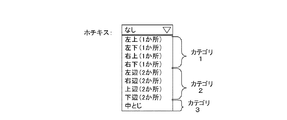JP6486153B2 - Information processing apparatus, information processing method, and program - Google Patents
Information processing apparatus, information processing method, and program Download PDFInfo
- Publication number
- JP6486153B2 JP6486153B2 JP2015046157A JP2015046157A JP6486153B2 JP 6486153 B2 JP6486153 B2 JP 6486153B2 JP 2015046157 A JP2015046157 A JP 2015046157A JP 2015046157 A JP2015046157 A JP 2015046157A JP 6486153 B2 JP6486153 B2 JP 6486153B2
- Authority
- JP
- Japan
- Prior art keywords
- combination
- setting value
- setting
- value
- Prior art date
- Legal status (The legal status is an assumption and is not a legal conclusion. Google has not performed a legal analysis and makes no representation as to the accuracy of the status listed.)
- Active
Links
Images
Classifications
-
- G—PHYSICS
- G06—COMPUTING; CALCULATING OR COUNTING
- G06F—ELECTRIC DIGITAL DATA PROCESSING
- G06F3/00—Input arrangements for transferring data to be processed into a form capable of being handled by the computer; Output arrangements for transferring data from processing unit to output unit, e.g. interface arrangements
- G06F3/12—Digital output to print unit, e.g. line printer, chain printer
- G06F3/1201—Dedicated interfaces to print systems
- G06F3/1223—Dedicated interfaces to print systems specifically adapted to use a particular technique
- G06F3/1237—Print job management
- G06F3/1253—Configuration of print job parameters, e.g. using UI at the client
- G06F3/1255—Settings incompatibility, e.g. constraints, user requirements vs. device capabilities
-
- G—PHYSICS
- G06—COMPUTING; CALCULATING OR COUNTING
- G06F—ELECTRIC DIGITAL DATA PROCESSING
- G06F3/00—Input arrangements for transferring data to be processed into a form capable of being handled by the computer; Output arrangements for transferring data from processing unit to output unit, e.g. interface arrangements
- G06F3/12—Digital output to print unit, e.g. line printer, chain printer
- G06F3/1201—Dedicated interfaces to print systems
- G06F3/1202—Dedicated interfaces to print systems specifically adapted to achieve a particular effect
- G06F3/1203—Improving or facilitating administration, e.g. print management
- G06F3/1204—Improving or facilitating administration, e.g. print management resulting in reduced user or operator actions, e.g. presetting, automatic actions, using hardware token storing data
-
- G—PHYSICS
- G06—COMPUTING; CALCULATING OR COUNTING
- G06F—ELECTRIC DIGITAL DATA PROCESSING
- G06F3/00—Input arrangements for transferring data to be processed into a form capable of being handled by the computer; Output arrangements for transferring data from processing unit to output unit, e.g. interface arrangements
- G06F3/12—Digital output to print unit, e.g. line printer, chain printer
- G06F3/1201—Dedicated interfaces to print systems
- G06F3/1278—Dedicated interfaces to print systems specifically adapted to adopt a particular infrastructure
- G06F3/1285—Remote printer device, e.g. being remote from client or server
-
- H—ELECTRICITY
- H04—ELECTRIC COMMUNICATION TECHNIQUE
- H04N—PICTORIAL COMMUNICATION, e.g. TELEVISION
- H04N1/00—Scanning, transmission or reproduction of documents or the like, e.g. facsimile transmission; Details thereof
- H04N1/0035—User-machine interface; Control console
- H04N1/00405—Output means
- H04N1/00408—Display of information to the user, e.g. menus
- H04N1/00411—Display of information to the user, e.g. menus the display also being used for user input, e.g. touch screen
-
- H—ELECTRICITY
- H04—ELECTRIC COMMUNICATION TECHNIQUE
- H04N—PICTORIAL COMMUNICATION, e.g. TELEVISION
- H04N2201/00—Indexing scheme relating to scanning, transmission or reproduction of documents or the like, and to details thereof
- H04N2201/0077—Types of the still picture apparatus
- H04N2201/0094—Multifunctional device, i.e. a device capable of all of reading, reproducing, copying, facsimile transception, file transception
Landscapes
- Engineering & Computer Science (AREA)
- Theoretical Computer Science (AREA)
- Human Computer Interaction (AREA)
- Physics & Mathematics (AREA)
- General Engineering & Computer Science (AREA)
- General Physics & Mathematics (AREA)
- Multimedia (AREA)
- Signal Processing (AREA)
- Accessory Devices And Overall Control Thereof (AREA)
Description
本発明は、情報処理装置、情報処理方法及びプログラムに関する。 The present invention relates to an information processing apparatus, an information processing method, and a program.
近年、コンピュータのOSで、新しいアーキテクチャーのV4プリンタードライバーが導入された。V4プリンタードライバーは、PPD(PostScript Printer Description)やGPD(Generic Printer Description)という機種依存ファイルで、各機種で使用できる印刷設定の機能を表現する。同時に設定することができない機能については、無効な組み合わせの情報(Invalid Combination)がPPDやGPDに記載される。
ユーザーが印刷設定を変更することによって、PPDやGPDに記載された無効な組み合わせになった場合、V4プリンタードライバーは、優先順位が最も低い機能を使用しないように強制的に設定を変更する。このように印刷設定の無効な組み合わせが指定された際に行われる無効な組み合わせを解消するような設定の変更処理は、禁則による丸め処理と呼ばれる。
In recent years, V4 printer drivers with a new architecture have been introduced in computer OSs. The V4 printer driver represents a print setting function that can be used in each model by a model-dependent file such as PostScript Printer Description (PPD) or Generic Printer Description (GPD). For functions that cannot be set at the same time, invalid combination information (Invalid Combination) is described in the PPD or GPD.
When the user changes the print setting to an invalid combination described in the PPD or GPD, the V4 printer driver forcibly changes the setting so that the function with the lowest priority is not used. The setting changing process for canceling the invalid combination performed when the invalid combination of the print settings is specified in this way is called a rounding process by prohibition.
印刷設定の無効な組み合わせが指定された際に設定を変更する方法には、色々な種類がある。特許文献1のように、印刷設定の無効な組み合わせが指定された際にユーザーに対して警告を表示し、設定ができないことを知らせる方法がよく知られている。
また、印刷設定に無効な組み合わせが指定された際に、特定の機能に対して、予め決められた1つの優先順位に基づいて、設定値を設定する方法等もある。
There are various types of methods for changing settings when an invalid combination of print settings is designated. As disclosed in Japanese Patent Application Laid-Open No. 2004-228561, a method is well known in which a warning is displayed to the user when an invalid combination of print settings is specified, and the user cannot be set.
In addition, when an invalid combination is designated for the print setting, there is a method of setting a set value for a specific function based on a predetermined priority order.
しかしながら、無効な組み合わせが指定されるたびにユーザーに問い合わせる方法では、複雑な機能が多い機種においては、何度も警告が表示され煩わしく、無効な状態を解消するだけでも手間がかかる。また、自動的に無効な組み合わせを解消する方法では、あらかじめ決められた1つの優先順位に基づいて強制的に変更されるので、ユーザーの希望を考慮していない設定にされたり、機能が使用できない状態にされたりすることが多かった。例えば、ステイプル機能に対して設定できない値が指定された場合、ステイプル機能の設定値が強制的に「設定なし」になる場合がある。
そこで、本発明は、印刷設定の無効な組み合わせが指定された際、ユーザーに手間をかけさせずにユーザーの希望に近い印刷設定に変更することを目的とする。
However, in the method of inquiring the user every time an invalid combination is specified, in a model having many complicated functions, warnings are displayed many times and it is troublesome, and it is troublesome just to eliminate the invalid state. Also, in the method of automatically canceling invalid combinations, the setting is forcibly changed based on a predetermined priority order, so that the setting is not considered the user's desire or the function cannot be used. I was often put into a state. For example, when a value that cannot be set for the stapling function is specified, the setting value of the stapling function may be forcibly set to “no setting”.
SUMMARY OF THE INVENTION Accordingly, an object of the present invention is to change a print setting that is close to a user's desire without requiring the user to take trouble when an invalid combination of print settings is designated.
そこで、本発明の情報処理装置は、印刷設定画面を介して入力された設定値が他の設定値との組み合わせで設定できるか否かを判定する第1の判定手段と、前記第1の判定手段により前記入力された設定値が前記他の設定値と組み合わせて設定できないと判定された場合には、対象カテゴリの設定値であり、かつ前記他の設定値と組み合わせて設定可能な設定値があるか否かを判定する第2の判定手段と、前記第1の判定手段による判定の結果と前記第2の判定手段による判定の結果とに基づいて、前記入力された設定値を、前記他の設定値との組み合わせでも設定できる前記設定値に変更する変更手段と、を有し、前記第2の判定手段は、前記入力された設定値と同じ第1のカテゴリの設定値であり、かつ前記他の設定値との組み合わせでも設定できる設定値が存在するか判定し、前記第1のカテゴリで、かつ前記他の設定値との組み合わせでも設定できる前記設定値が存在しないと判定した場合に、前記入力された設定値と異なる第2のカテゴリの設定値で、かつ前記他の設定値との組み合わせでも設定できる設定値が存在するか否かを判定することを特徴とする。 Therefore, the information processing apparatus of the present invention includes a first determination unit that determines whether or not a setting value input via the print setting screen can be set in combination with another setting value, and the first determination. When it is determined by the means that the input set value cannot be set in combination with the other set value, a set value that is a set value for the target category and can be set in combination with the other set value is Based on the second determination means for determining whether or not there is, the result of determination by the first determination means and the result of determination by the second determination means, the input set value is changed to the other Change means for changing to the set value that can be set even in combination with the set value, and the second determining means is a set value of the same first category as the input set value, and In combination with the other setting values It is determined whether there is a setting value that can be set, and when it is determined that there is no setting value that can be set even in combination with the other setting value in the first category, it differs from the input setting value. It is determined whether or not there is a setting value that can be set even in combination with the other setting value and the setting value of the second category .
本発明によれば、印刷設定の無効な組み合わせが指定された際、ユーザーに手間をかけさせずにユーザーの希望に近い印刷設定に変更することができる。 According to the present invention, when an invalid combination of print settings is designated, the print settings can be changed to those close to the user's wishes without making the user troublesome.
以下、本発明の実施形態について図面に基づいて説明する。 Hereinafter, embodiments of the present invention will be described with reference to the drawings.
<実施形態1>
図1は、本実施形態における情報処理装置(コンピューター)のハードウェア構成等の一例を示す図である。本実施形態では、本実施形態の処理を実行する主体は、単体の情報処理装置である図2で後述するクライアントコンピュータ201とする。しかし、複数の機器からなるシステムやネットワークを介して接続された複数の機器からなるシステム等が本実施形態の処理を実行することとしてもよい。
クライアントコンピュータ201は、CPU101、主記憶装置102、入力I/F103、出力I/F104、補助記憶装置105、通信I/F106等を含む。CPU101、主記憶装置102、入力I/F103、出力I/F104、補助記憶装置105、通信I/F106は、システムバス107を介して相互に接続されている。
<
FIG. 1 is a diagram illustrating an example of a hardware configuration of an information processing apparatus (computer) according to the present embodiment. In this embodiment, the subject that executes the processing of this embodiment is a
The
CPU101は、主記憶装置102のROM1021、RAM1022、補助記憶装置105等に格納されたプログラムに従って、クライアントコンピュータ201全体を制御する。RAM1022は、CPU101が各種処理を行う際のワークエリア等として使用される。補助記憶装置105は、アプリケーション1051のプログラム、プリンタードライバー1052のプログラム、オペレーティングシステム(OS)1053のプログラム等を記録する。
CPU101が、主記憶装置102又は補助記憶装置105に記憶されたプログラムに基づき処理を実行することによって、後述するクライアントコンピュータ201の機能及び後述するフローチャートの処理が実現される。
キーボード1031やマウス、タッチパネル等のポインティングデバイス1032等の入力機器は、入力I/F103を介して、ユーザーがクライアントコンピュータ201に対して各種指示を与えるためのデバイスである。出力I/F104は、データをクライアントコンピュータ201の外部に出力するためのインターフェースであり、モニタ1041やプリンター1042等の出力機器に対してデータを出力する。モニタ1041は、クライアントコンピュータ201の表示部の一例である。
The
When the
Input devices such as a keyboard 1031, a pointing device 1032 such as a mouse and a touch panel are devices for a user to give various instructions to the
クライアントコンピュータ201は、プリンター1042と、出力I/F104等のローカルI/Oを介して接続されるが、通信I/F106を介して、ネットワーク1061を経由して接続されてもよい。また、システムバス107は、I/Fやモジュール間でデータのやりとりを行う。
なお、プリンター1042は、印刷機能のみを持った印刷装置でもよいし、FAX機能のみを持ったFAX装置でもよいし、スキャン機能及び印刷機能等複数の機能を持った複合機でもよい。なお、プリンター1042は、画像処理装置と呼ばれることもある。
The
Note that the printer 1042 may be a printing apparatus having only a printing function, a FAX apparatus having only a FAX function, or a multifunction machine having a plurality of functions such as a scanning function and a printing function. Note that the printer 1042 is sometimes called an image processing apparatus.
図2は、本実施形態の印刷システムのシステム構成図の一例を示す図である。印刷システムは、クライアントコンピュータ201、プリンター205、プリンター1042等を含む。印刷システムに含まれる機器は、ネットワークに接続されているものとする。
クライアントコンピュータ201は、印刷対象の文書や画像を作成する情報処理装置であり、ネットワークに接続されている。クライアントコンピュータ201は、本実施形態の処理の主体である情報処理装置であり、ハードウェア構成は、図1の通りである。また、印刷システムは、本実施形態の処理の主体としてクライアントコンピュータ201のみでなく、クライアントコンピュータ202等の2台目以降の情報処理装置を含むことができる。印刷システムがクライアントコンピュータ202を含むこととする場合、クライアントコンピュータ202のハードウェア構成等の詳細は、クライアントコンピュータ201と同様である。
印刷システムは、クライアントコンピュータ201等のユーザーや印刷システムに含まれるプリンターを管理するネットワークに接続されたサーバーコンピュータ203を含むことできる。
FIG. 2 is a diagram illustrating an example of a system configuration diagram of the printing system according to the present embodiment. The printing system includes a
The
The printing system can include a server computer 203 connected to a network that manages users such as
また、プリンター205は、物理的にネットワークに接続されているが、実際には使用できないオフライン状態となっている。そのため、印刷システムは、プリンター205を含まないこととしてもよい。プリンター1042は、ネットワークに接続されており、使用可能な状態となっている。
ネットワークには、小規模なものから大規模なものまであり、例えば以下のものがある。ネットワークには、PAN(Personal Area Network)、LAN(Local Area Network)、MAN(Metropolitan Area Network)、WAN(Wide Area Network)等がある。
印刷システムに含まれる機器は、クラウド等を介して、インターネットを越えて相互に接続されていてもかまわない。クライアントコンピュータ201は、プリンター(画像処理装置)等の装置と接続可能な装置である。
The printer 205 is physically connected to the network, but is in an offline state that cannot actually be used. For this reason, the printing system may not include the printer 205. The printer 1042 is connected to the network and is ready for use.
There are small to large networks, for example, the following. Examples of the network include PAN (Personal Area Network), LAN (Local Area Network), MAN (Metropolitan Area Network), WAN (Wide Area Network), and the like.
The devices included in the printing system may be connected to each other across the Internet via the cloud or the like. The
図3は、V4プリンタードライバーを利用した印刷処理を説明する図である。V4プリンタードライバーを利用した印刷処理は、XML Paper Specification(以下、XPSとする)と呼ばれるファイルフォーマットをスプールデータとして使用し、印刷を行う処理である。クライアントコンピュータ201の機能であるアプリケーション1051、プリンタードライバー1052、オペレーティングシステム等に係るプログラムは、補助記憶装置105に記憶されており、RAM1022にロードされ、CPU101によって実行される。アプリケーション1051、プリンタードライバー1052等は、オペレーティングシステム上で動作している。プリンタードライバー1052は、V4プリンタードライバーである。
プリントマネージャ318、GDItoXPS変換モジュール307、フィルターパイプラインマネージャ312は、オペレーティングシステムに含まれるモジュールである。GDItoXPS変換モジュール307、フィルターパイプラインマネージャ312は、プリンタードライバー1052に含まれているが、オペレーティングシステムから提供されているプリンタードライバー1052専用のモジュールである。
FIG. 3 is a diagram for explaining printing processing using a V4 printer driver. The printing process using the V4 printer driver is a process for printing using a file format called XML Paper Specification (hereinafter referred to as XPS) as spool data. Programs related to the
The
フィルターパイプラインマネージャ312の各フィルター313〜315とデバイスアプリ310とは、プリンタードライバー1052に含まれる。なお、デバイスアプリ310は、プリンタードライバー1052のクライアントコンピュータ201等の情報処理装置へのインストール処理に連動して、ネットワークを介して自動的にクライアントコンピュータ201等の情報処理装置にインストールされる。
GDI印刷アプリケーション301(以下、GDIアプリ301とする)とXPS印刷アプリケーション302(以下、XPSアプリ302とする)とは、アプリケーション1051に含まれる。GDIアプリ301は、オペレーティングシステムが用意するGDI(Graphics Device Interface)を使用して印刷を行うアプリケーションである。XPSアプリ302は、XPSスプールファイル306を直接使用して印刷を行うアプリケーションである。
The
The GDI print application 301 (hereinafter referred to as GDI application 301) and the XPS print application 302 (hereinafter referred to as XPS application 302) are included in the
ユーザーは、キーボード1031やポインティングデバイス1032等の入力装置を使用して、以下の操作を行う。即ち、ユーザーは、モニタ1041に表示されたGDIアプリ301の画面、XPSアプリ302の画面等のアプリケーション1051の画面を介して、印刷処理をプリンター1042に指示する。なお、印刷処理は、「プリンターの選択」、「印刷設定データの作成」、「描画データの変換」という3つの処理を順番に実行されることで実現される。以下、印刷処理の流れを説明する。
まず、アプリケーション1051は、ユーザーによるアプリケーション1051の画面を介した操作に基づいて、印刷したいプリンター1042を選択する。アプリケーション1051は、ユーザーによるアプリケーション1051の画面を介した操作に基づいて、プリンター1042に対応したプリンタードライバー1052を選択することで、プリンター1042の選択を選択する。
The user performs the following operations using an input device such as the keyboard 1031 and the pointing device 1032. In other words, the user instructs the printer 1042 to perform print processing via the screen of the
First, the
次に、印刷設定データの作成処理について説明する。印刷設定データは、印刷処理に関する各機能の設定値等を含むデータであり、印刷処理に利用される。印刷設定データの作成の際、アプリケーション1051は、印刷設定データ用のメモリ領域をRAM1022に確保する。そして、アプリケーション1051は、プリンタードライバー1052のコンフィグモジュール308を介して、印刷設定データを作成し、作成した印刷設定データをRAM1022に確保した領域に格納する。
GDIアプリ301は、印刷設定データとしてバイナリのDEVMODE構造体303を用いる。XPSアプリ302は、印刷設定データとしてマークアップ言語のXML(eXtensive Markup Language)で記載されたプリントチケット304を用いる。DEVMODE構造体303は、オペレーティングシステムが定義する標準領域とプリンタードライバーが独自で定義する拡張領域とを含む。プリントチケット304は、XML形式で記述された印刷設定データで、名前空間によって標準領域と拡張領域との記載が分かれている。
Next, print setting data creation processing will be described. The print setting data is data including setting values and the like of each function related to print processing, and is used for print processing. When creating print setting data, the
The
コンフィグモジュール308は、印刷設定データには機種固有の情報も含まれているので、機種依存ファイル309を利用して、印刷設定データを作成する。アプリケーション1051は、DEVMODE構造体303又はプリントチケット304の内容を書き換えることで印刷設定を変更する。印刷設定データには、出力する用紙サイズの情報(例えば「A4」)、両面印刷の指定、カラーと白黒、給紙段の指定等の印刷に必要な設定値が含まれる。
印刷設定データがDEVMODE構造体303で表されている場合、印刷設定データの標準領域は、仕様が外部に公開されている。そのため、GDIアプリ301は、直接、印刷設定データの標準領域の内容を変更される。印刷設定データのプリンター1042に依存した拡張領域は、プリンタードライバー1052のみに詳細な仕様が把握されている。そのため、通常、デバイスアプリ310は、ユーザーインターフェースを介したユーザーの操作に基づいて、印刷設定データの拡張領域の内容を変更する。
The
When the print setting data is represented by a
印刷設定データがプリントチケット304で表されている場合、設定値がXML形式で記述されているので、XPSアプリ302は、全ての設定値を直接変更することができる。しかし、印刷設定データの拡張領域は、プリンタードライバーごとの独自定義であるため、プリンター1042によって仕様が異なり、詳細な仕様まではXPSアプリ302により把握されない。そのため、デバイスアプリ310は、ユーザーインターフェースを介したユーザーの操作に基づいて、印刷設定データの拡張領域の設定値を変更することとする。
デバイスアプリ310は、プリンタードライバー1052に含まれるが、プリンタードライバー1052とは別のプログラムとしてインストールされる。デバイスアプリ310は、プリンタードライバー1052と、プリントチケット304を使用して印刷設定データをやりとりする。デバイスアプリ310は、コンフリクトエンジン3101等を含む。コンフリクトエンジン3101は、印刷設定データの各機能に無効な組み合わせの設定値が設定された場合、無効ではない組み合わせの設定値が設定されている印刷設定データを作成する。
When the print setting data is represented by the
The
印刷設定データに含まれる各機能の設定値の無効な組み合わせの情報が機種依存ファイル309に記載されているので、コンフリクトエンジン3101は、ユーザーインターフェースを表示する前に、機種依存ファイル309を読み込む。以下では、機種依存ファイル309に記載されている設定値の無効な組み合わせの情報を禁則情報とする。禁則情報に記載されている設定値の組み合わせは、設定が禁止されている無効な組み合わせである。禁則情報に記載されていない設定値の組み合わせは、許可されている組み合わせである。プリンタードライバー1052は、ユーザーインターフェースを介したユーザーの操作に基づいて、DEVMODE構造体303又はプリントチケット304で表されたプリンター1042に依存した設定を変更する。印刷設定データは印刷処理ごとに必要となるので、印刷を実行するたびに、アプリケーション1051は、印刷設定データを作成する。
プリンタードライバー1052は、プリンター1042のオプション機器やユーザーごとの環境設定等を、オペレーティングシステムのレジストリデータベース305又はプロパティバッグ317に保存する。オペレーティングシステムのプリントマネージャ318は、印刷設定データのデフォルト値を、レジストリデータベース305に保存する。レジストリデータベース305や、プロパティバッグ317は、補助記憶装置105に保存される。
Since information on invalid combinations of setting values of each function included in the print setting data is described in the model-
The
最後に、描画データの変換処理について説明する。印刷設定データが確定したら、アプリケーション1051は、ユーザーインターフェースを介したユーザーの操作に基づいて、プリンター1042に印刷処理を指示する。
アプリケーション1051は、GDIアプリ301を介して印刷処理の指示をする場合、GDItoXPS変換モジュール307に対して、描画データを送信する。GDItoXPS変換モジュール307は、XPSスプールファイル306を作成する。XPSスプールファイル306を作成する際、GDItoXPS変換モジュール307は、コンフィグモジュール308を呼び出し、印刷設定データをDEVMODE構造体303からプリントチケット304に変換する。GDItoXPS変換モジュール307は、印刷設定データの変換の際に、DEVMODE−プリントチケット変換モジュール3081を使用する。DEVMODE−プリントチケット変換モジュール3081は、プロパティバッグ317の情報を読み書きできるので、デバイスアプリ310が保存したデータを参照して、印刷設定データを変換することもできる。
Finally, drawing data conversion processing will be described. When the print setting data is determined, the
The
アプリケーション1051がXPSアプリ302を介して印刷処理の指示をする場合、XPSスプールファイル306の生成方法には、二通りある。一つは、XPSアプリ302自らXPSスプールファイル306を生成する方法である。もう一つは、オペレーティングシステムがXPSアプリ302からの描画命令に応じてXPSスプールファイル306を生成する方法である。
アプリケーション1051がGDIアプリ301を介して印刷処理の指示をする場合、XPSアプリ302を介して印刷処理の指示をする場合、どちらの場合であっても、XPSスプールファイル306は、印刷処理の途中で生成される。このように、V4プリンタードライバーを用いた印刷処理は、印刷の際に必ず描画データに基づくXPSスプールファイル306が生成される点が特徴である。
When the
When the
プリントフィルタパイプライン311は、生成されたXPSスプールファイル306を取得し、以下の処理を行う。プリントフィルタパイプライン311は、複数のフィルターを通すことで印刷処理を行う仕組みを含む。フィルタコンフィギュレーションファイル316は、プリントフィルタパイプライン311の含むフィルターの数や処理を行うフィルターの順番を制御する。フィルターパイプラインマネージャ312は、プリントフィルタパイプライン311内で動作する。フィルターパイプラインマネージャ312は、フィルタコンフィギュレーションファイル316に従って、通信フィルター313、レイアウトフィルター314、レンダラーフィルター315の順に、それぞれのフィルターに処理を実行させる。
プリントフィルタパイプライン311に含まれるフィルターは、プリンタードライバー1052の構成によって、数や種類が異なる。例えば、プリントフィルタパイプライン311は、通信フィルター313、レイアウトフィルター314、レンダラーフィルター315の3つのフィルターに加えて、更に、印刷ジョブを暗号化するための暗号化フィルター等を含んでいてもよい。
The
The number of filter types included in the
印刷処理は、XPSスプールファイル306がプリントフィルタパイプライン311内のフィルターに受け渡されることで行われ、それぞれのフィルターがXPSスプールファイル306に加工処理を施し、後続のフィルターに渡していくことで処理が進む。最終的に、XPSスプールファイル306は、プリントフィルタパイプライン311の各フィルター処理により印刷ジョブに変換され、プリンター1042に送信される。なお、プリンター1042は、印刷ジョブを解釈可能であり、送信された印刷ジョブを解釈することで印刷ジョブに基づく印刷処理を実行する。
プリントフィルタパイプライン311内のそれぞれのフィルターは、独自のデータをプロパティバッグ317に保存することができる。また、プリントフィルタパイプライン311内のそれぞれのフィルターは、プロパティバッグ317から、オペレーティングシステムの情報や、他のフィルターのデータを取得することもできる。
The printing process is performed by passing the
Each filter in the
通信フィルター313は、印刷時に必要な情報をプリンター1042から取得し、プロパティバッグ317に保存する。レイアウトフィルター314は、倍率の変更や製本の面付けレイアウトやスタンプ等のレイアウトに関する処理を行う。レイアウトフィルター314は、XPSスプールファイル306に含まれるプリントチケット304に従った処理を行う。そのため、たとえば面付けの設定がプリントチケット304に存在しない場合、レイアウトフィルター314は、何も処理を行わず、XPSスプールファイル306を後続のフィルターに渡す。
レンダラーフィルター315は、入力されたXPSスプールファイル306をレンダリングしてページ記述言語(以下、PDL(Page Description Language)とする)に変換する。また、レンダラーフィルター315は、プリントチケット304の印刷設定データの標準領域の設定を、プリンタジョブ言語(以下、PJL(Printer Job Language)とする)に変換する。レンダラーフィルター315は、後続のフィルターが存在する場合、PDLとPJLとをまとめて印刷ジョブとして、後続のフィルターにストリームデータとして渡す。レンダラーフィルター315は、後続のフィルターが存在しない場合、変換したPDLとPJLとをまとめて印刷ジョブとして、フィルターパイプラインマネージャ312に渡す。
The
The
フィルターパイプラインマネージャ312は、渡された印刷ジョブを、印刷処理のスケジュール管理を行うプリントマネージャ318に送信する。プリントマネージャ318は、送信された印刷ジョブを次々とキュー(待ち行列)に登録する。プリントマネージャ318は、プリンター1042と通信して、プリンター1042が印刷できる状態になり次第、キューに登録した順にポートモニター319を通して印刷ジョブをプリンター1042に送信する。
以上のように、プリンタードライバー1052の主な役目は、描画データ及び印刷設定データを印刷ジョブに変換することである。クライアントコンピュータ201は、プリンタードライバー1052により変換された印刷ジョブをプリンター1042に送信することで、プリンター1042に対して印刷処理の指示を行う。
なお、本実施形態では、印刷処理を例としているため、プリンタードライバーの処理について説明したが、本実施形態の処理は、FAX送信処理の際にも適用することができる。その場合、プリンタードライバー1052は、レンダラーフィルター315の代わりにFAXデータを作成するFAXフィルターを含み、FAX機器に送信するFAXドライバーとなる。
The
As described above, the main role of the
In the present embodiment, since the printing process is taken as an example, the processing of the printer driver has been described. However, the processing of the present embodiment can also be applied to the FAX transmission processing. In this case, the
図4は、機種依存ファイル309のサンプルを示す図である。図4の例は、機種依存ファイル309の1つであるGPDを示す。機種依存ファイル309は、印刷設定データに含まれる機能(Feature)の定義と、禁則情報と、を含む。各機能には、それぞれ名称をつけることができる。図4の例では、用紙サイズ機能、印刷の向き機能、ステイプル機能には、それぞれPaperSize、Orientation、Staplingという名称がつけられている。機種依存ファイル309は、複数の設定値候補の設定値を定義する定義ファイルの一例である。ステイプル機能は、印刷設定の綴じ位置指定機能の一例である。
機種依存ファイル309に定義されている各機能には、それぞれ設定値候補(Option)が定義されており、設定値候補の中からどれか1つが選択されることで、印刷設定データ内のその機能の設定値が決定される。機種依存ファイル309の各機能には、初期状態で設定される設定値候補(デフォルト値)(DefaultOption)を定義することも可能である。クライアントコンピュータ201が機種依存ファイル309を読み込んだ後、何の操作も行っていない状態では、印刷設定データ内の各機能の設定値は、デフォルト値となる。
FIG. 4 is a diagram showing a sample model-
For each function defined in the model-
機種依存ファイル309に定義されている各機能には、優先順位(図4の例ではConflictPriority)が設定されている。機能の優先順位は、数値の小さいものほど高く、数値が大きいものほど低い。
機種依存ファイル309に定義されている印刷設定データ内の各機能に設定された設定値の組み合わせが無効な組み合わせであった場合、デバイスアプリ310は、優先順位が低い機能の設定値を他の設定値候補の設定値に丸める処理を行う。禁則情報は、機能と設定値候補との組(例えばPaperSizeとA3との組)を複数含むリストとして機種依存ファイル309内に定義されている。印刷設定データの機能の設定値の組み合わせが定義されたリストに記載された組み合わせと同一であった場合、その組み合わせは、無効な組み合せである。
Priorities (Conflic Priority in the example of FIG. 4) are set for each function defined in the model-
If the combination of setting values set for each function in the print setting data defined in the model-
以下、デバイスアプリ310がユーザーインターフェースを介したユーザーの操作に基づいて印刷設定データを決定する際に、指定されたカテゴリに従って、設定の無効な組み合わせの解消を行う処理を説明する。
図5は、ユーザーインターフェースの表示処理の一例を示すフローチャートである。デバイスアプリ310は、デバイスアプリ310のプログラムがRAM1022にロードされCPU101により実行されることで処理が実現する。
S601において、デバイスアプリ310は、印刷設定データの無効な組み合わせを解決するためのモジュールであるコンフリクトエンジン3101を初期化する。
Hereinafter, a process for canceling invalid combinations of settings according to a specified category when the
FIG. 5 is a flowchart illustrating an example of user interface display processing. The
In step S <b> 601, the
S602において、デバイスアプリ310は、コンフリクトエンジン3101に、GPD等の機種依存ファイル309を渡す。コンフリクトエンジン3101は、渡された機種依存ファイル309から、その機種に含まれる機能と禁則情報とを取得し、補助記憶装置105内のデータベースに保存する。本実施形態では、機種依存ファイル309は、図4で前述したGPDであるとする。
S603において、デバイスアプリ310は、コンフリクトエンジン3101を介して、印刷設定データのStaplingの機能に定義されている全ての設定値候補のそれぞれにカテゴリを指定する。カテゴリは、それぞれの設定値候補の分類のグループを示すもので、数値で表される。カテゴリが同じ数値である設定値候補同士は、同じグループに属するものとする。
In step S <b> 602, the
In step S <b> 603, the
表Aは、Staplingの機能に定義されている全ての設定値候補(Option)のそれぞれにカテゴリが指定された様子を示している。本実施形態では、デバイスアプリ310は、設定値なしを0のカテゴリ、一か所綴じのグループを1のカテゴリ、二か所綴じのグループを2のカテゴリ、中綴じを3のカテゴリとして、カテゴリを指定する。
デバイスアプリ310のユーザーインターフェース上では、Staplingの機能の設定値候補は、図6のように表示される。ただし、図6の中の中カッコとその右側の記載(「カテゴリ1」、「カテゴリ2」、「カテゴリ3」の記載)とは、表示されない。それぞれの設定値候補には、カテゴリが図6の中カッコとその右側の記載(「カテゴリ1」等)とが示すように指定されている。
Table A shows how a category is specified for each of all setting value candidates (Options) defined in the function of Stapling. In the present embodiment, the
On the user interface of the
S604において、デバイスアプリ310は、S601〜S603の処理が完了するとコンフリクトエンジン3101の初期化処理が完了したものとして、デバイスアプリ310のユーザーインターフェースの画面をモニタ1041等に表示する。デバイスアプリ310のユーザーインターフェースの画面は、印刷設定画面の一例である。
図7は、表示されるデバイスアプリ310のユーザーインターフェースの画面の一例を示す。図7の画面内部の「ホチキス」(Stapling)の項目の設定領域(「なし」が記載されている矩形部分)がポインティングデバイス1032等を介してクリックされると、以下のようになる。即ち、デバイスアプリ310は、図6のStaplingの機能の設定値候補の一覧を、図7の画面内部の「ホチキス」(Stapling)の項目の設定領域の部分に表示する。そして、デバイスアプリ310は、ユーザーが印刷設定を変更するための入力待ち状態で待機する。
FIG. 7 shows an example of a user interface screen of the
図8は、従来の禁則による丸め処理の一例を示すフローチャートである。コンフリクトエンジン3101は、印刷設定データの各機能に無効な組み合わせの設定値が設定された場合、無効な組み合わせの解消を行う。
S701において、コンフリクトエンジン3101は、現在の印刷設定データ内の各機能の設定値の組み合わせが、GPDの中に記載された禁則情報が示す組み合わせの中に存在するか否かを判定する。
より具体的には、コンフリクトエンジン3101は、GPDから禁則情報を取得し、DEVMODE構造体303又はプリントチケット304で表されている現在の印刷設定データから各機能に設定されている現在の設定値の情報を取得する。コンフリクトエンジン3101は、印刷設定データの各機能の設定値と、禁則情報内のリストに記載された各機能の設定値と、が一致するか否かを判定する。そして、コンフリクトエンジン3101は、禁則情報に記載されているリスト内の各機能について設定値が一致したと判定した場合、現在の印刷設定データの各機能の組み合わせが、禁則情報が示す組み合わせの中に存在すると判定する。
FIG. 8 is a flowchart showing an example of a conventional rounding process based on prohibition. The
In step S <b> 701, the
More specifically, the
コンフリクトエンジン3101は、現在の印刷設定データの全ての機能の設定値の組み合わせが、GPDの中に記載された禁則情報が示す組み合わせの中に存在すると判定した場合、S702の処理に進む。
また、コンフリクトエンジン3101は、S701で、現在の印刷設定データの全ての機能の設定値の組み合わせが、GPDの中に記載された禁則情報が示す組み合わせの中に存在しないと判定した場合、図8の処理を終了する。つまり、コンフリクトエンジン3101は、印刷設定データの機能の無効な組み合わせが解消したものとして図8の処理を終了する。
If the
If the
S702において、コンフリクトエンジン3101は、印刷設定データの全ての機能のうち、最も優先順位の低い機能を禁則による丸め処理対象の機能として選択する。選択された機能の設定値は、他の機能との関係で設定が禁止されている設定値の一例である。
S703において、コンフリクトエンジン3101は、S702又はS704で選択した禁則による丸め処理対象の機能の設定値に既に禁則による丸め処理が行われているか否かを判定する。S703の処理は、S702で選択された機能に対して禁則による丸め処理が行われたことによって、再度異なる無効な組み合わせが発生した場合、処理が無限ループに陥ることを防ぐための処理である。
コンフリクトエンジン3101は、S702又はS704で選択した禁則による丸め処理対象の機能の設定値に対して既に禁則による丸め処理が行われていたと判定した場合、S704の処理に進む。コンフリクトエンジン3101は、S702又はS704で選択した禁則による丸め処理対象の機能の設定値に対して未だ禁則による丸め処理が行われていないと判定した場合、S705の処理に進む。
In step S <b> 702, the
In step S <b> 703, the
If the
S704において、コンフリクトエンジン3101は、印刷設定データの全ての機能のうち、現在の禁則による丸め処理対象の機能よりも1つ優先順位の高い機能を禁則による丸め処理対象の機能として選択する。
S705において、コンフリクトエンジン3101は、S704の処理で選択できた機能があったか否かを判定する。コンフリクトエンジン3101は、S704の処理で選択できた機能があったと判定した場合、S706の処理に進む。
また、コンフリクトエンジン3101は、S705で、S704の処理で選択できた機能がなかったと判定した場合、図8の処理を終了する。つまり、コンフリクトエンジン3101は、無効な組み合わせが解決できなかったとして、図8の処理を無限ループに陥ることなく終了する。S705の判定処理でYESと判定される場合が発生する理由は、機種依存ファイル309のGPDに記載された無効な機能の組み合わせが矛盾していることである。コンフリクトエンジン3101は、GPDに記載された無効な機能の組み合わせを矛盾のないものとすることで、S704の処理で選択できた機能がなかったと判定することはなくなる。
In step S <b> 704, the
In step S705, the
If the
S706において、コンフリクトエンジン3101は、禁則による丸め処理対象の機能の設定値をデフォルト値に変更することで、値の丸めを行う。デフォルト値に変更する理由は、初期値であるデフォルト値が無効な組み合わせに含まれている可能性がもっとも低い設定値候補だからである。コンフリクトエンジン3101は、S706で禁則による丸め処理対象の機能の設定値をデフォルト値に変更したら、再度S701から処理を繰り返す。
In step S <b> 706, the
図8の禁則による丸め処理を行うことで、無効な組み合わせが解消される事例について、表Bと表Cとを使って説明する。コンフリクトエンジン3101は、GPDを読み込んで動作することを想定する。
GPDに定義のある機能には、用紙サイズを示すPaperSizeと、用紙の向きを示すOrientationと、ステイプルを示すStaplingの3つがあるものとする。GPDに定義のある禁則情報には、「PaperSize.A3、Orientation.PORTRAIT、Stapling.DUAL_LEFT」という組み合わせが記載されているものとする。つまり、GPDの禁則情報は、A3の縦の用紙に対して左の長辺にダブルステイプルできないことを意味する。
印刷設定データの各機能に設定されている設定値は、表Bの示すとおりであるとする。コンフリクトエンジン3101は、GPDの禁則情報と、現在の印刷設定データの各機能の設定値の組み合わせと、を比較する。表Bの示す各機能の設定値は、PaperSizeがA3、OrientationがPORTRAIT、StaplingがDUAL_LEFTである。そのため、コンフリクトエンジン3101は、現在の印刷設定データの各機能の設定値の組み合わせがGPDの禁則情報に示される組み合わせのうちの一つと同一であり無効な組み合わせであると判断する。
A case where an invalid combination is eliminated by performing the rounding process according to the prohibition of FIG. 8 will be described using Table B and Table C. It is assumed that the
It is assumed that there are three functions defined in GPD: PaperSize indicating the paper size, Orientation indicating the paper orientation, and Stapling indicating stapling. The prohibition information defined in the GPD includes a combination of “PaperSize.A3, Orientation.PORTRAIT, Stapling.DUAL_LEFT”. That is, the prohibition information of GPD means that double stapling cannot be performed on the left long side with respect to the vertical sheet of A3.
Assume that the setting values set for each function of the print setting data are as shown in Table B. The
次に、コンフリクトエンジン3101は、現在の印刷設定データの機能と同一の組み合わせであるGPDの禁則情報の中の組み合わせに含まれる機能のうち、最も優先順位が低い機能を選択する。本実施形態では、コンフリクトエンジン3101は、PaperSize、Orientation、Staplingのうち、最も優先順位の低いStaplingを選択する。
図9は、カテゴリを使用した禁則による丸め処理の一例を示すフローチャートである。
S801において、コンフリクトエンジン3101は、モニタ1041に表示された印刷設定画面等のユーザーインターフェースを介したユーザーの操作に基づいて、印刷設定データの機能に設定する設定値候補を選択し、選択した設定値候補を入力とする。
S802において、コンフリクトエンジン3101は、S801で入力とした設定値候補の設定値及び他の印刷設定の設定値の組み合わせと一致する組み合わせが、GPDの禁則情報に示される組み合わせの中にあるか否かを判定する。コンフリクトエンジン3101は、S801で入力とした設定値候補と他の印刷設定の設定値との組み合わせが、GPDの禁則情報に示される組み合わせの中にあると判定した場合、S803の処理に進む。コンフリクトエンジン3101は、S801で入力とした設定値候補と他の印刷設定の設定値との組み合わせが、GPDの禁則情報に示される組み合わせの中にないと判定した場合、図9の処理を終了する。
FIG. 9 is a flowchart illustrating an example of a rounding process based on prohibition using categories.
In step S <b> 801, the
In step S <b> 802, the
S803において、コンフリクトエンジン3101は、S802で一致する組み合わせであるとされたGPDの禁則情報に記載された組み合わせに含まれる機能のうち、入力である設定値候補に係る機能が優先順位の最も低い機能であるか否かを判定する。コンフリクトエンジン3101は、入力である設定値候補に係る機能が優先順位の最も低い機能であると判定した場合、S804の処理に進む。コンフリクトエンジン3101は、入力である設定値候補に係る機能が優先順位の最も低い機能ではないと判定した場合、S809の処理に進む。
S804において、コンフリクトエンジン3101は、GPDから入力である設定値候補に係る機能の設定値候補のうち、入力である設定値候補と同じカテゴリの番号がついた設定値候補を全て列挙する。図10(A)は、列挙された設定値候補の一例を示す図である。
S805において、コンフリクトエンジン3101は、S804で列挙した設定値候補から一つを選択し、選択した設定値候補を新たに入力とする。より具体的には、コンフリクトエンジン3101は、S804で列挙した設定値候補のうち、これまでに入力とされたことのある設定値候補を除き、最も上にある設定値候補を新たな入力として選択する。
In S803, the
In step S <b> 804, the
In step S805, the
S806において、コンフリクトエンジン3101は、S805で入力であるとした設定値候補の設定値及び他の機能の設定値の組み合わせと一致する組み合わせが、GPDの禁則情報に示される組み合わせの中に存在するか否かを判定する。コンフリクトエンジン3101は、S805で入力であるとした設定値候補の設定値及び他の機能の設定値の組み合わせと一致する組み合わせが、GPDの禁則情報に示される組み合わせの中に存在すると判定した場合、S807の処理に進む。コンフリクトエンジン3101は、S805で入力であるとした設定値候補の設定値及び他の機能の設定値の組み合わせと一致する組み合わせが、GPDの禁則情報に示される組み合わせの中に存在しないと判定した場合、図9の処理を終了する。
S807において、コンフリクトエンジン3101は、S804又はS808で列挙された同じカテゴリの設定値候補にまだ入力として選択していない設定値候補が残っているか否かを判定する。コンフリクトエンジン3101は、S804又はS808で列挙された同じカテゴリの設定値候補にまだ入力として選択していない設定値候補が残っていると判定した場合、S808の処理に進む。コンフリクトエンジン3101は、S804又はS808で列挙された同じカテゴリの設定値候補にもう入力として選択していない設定値候補が残っていないと判定した場合、S805の処理に進む。
In S806, the
In step S807, the
S808において、コンフリクトエンジン3101は、GPDから入力である設定値候補に係る機能の設定値候補のうち、入力である設定値候補のカテゴリの番号より1つ少ないカテゴリの番号がついた設定値候補を全て列挙する。図10(B)は、列挙された設定値候補の一例を示す図である。
本実施形態では、カテゴリを示す番号は、カテゴリ間の優先順位を示すものでもあるとする。そのため、S603の処理は、各カテゴリへの優先順位を指定する処理でもある。優先順位は、カテゴリを示す番号の数値が大きいほど高く、カテゴリを示す番号の数値が小さいほど低いものとする。
例えば、カテゴリ0、1、2、3の設定値候補があり、コンフリクトエンジン3101は、カテゴリ2の設定値に対して禁則による丸め処理を行うとする。その場合、コンフリクトエンジン3101は、まず、カテゴリ2の設定値候補の中から設定されるものを探索し、探索できなかったら以下の処理を行う。即ち、コンフリクトエンジン3101は、次にカテゴリ3やカテゴリ0でなく、数字が一つ少ない(優先順位が一つ下の)カテゴリであるカテゴリ1の設定値候補の中から設定される設定値候補を探索することとなる。そして、コンフリクトエンジン3101は、カテゴリ1の設定値候補の中から設定される設定値候補を探索し、探索できなかったら、最後にカテゴリ0の設定値候補の中から設定される設定値候補を探索することとなる。
In step S <b> 808, the
In the present embodiment, it is assumed that the number indicating the category also indicates the priority order between the categories. Therefore, the process of S603 is also a process of designating the priority order for each category. The priority is higher as the numerical value indicating the category is larger and lower as the numerical value indicating the category is smaller.
For example, it is assumed that there are setting value candidates for
S809において、コンフリクトエンジン3101は、通常の禁則による丸め処理である図8の処理を行う。
図9の処理により、コンフリクトエンジン3101は、同じカテゴリに属する設定値候補を優先的に設定し、ユーザーの希望する印刷設定に近い設定になるように、無効な組み合わせを解消することができる。図9の処理の終了後、クライアントコンピュータ201は、モニタ1041に表示された印刷設定画面等のユーザーインターフェースに、図9の処理で丸め処理が行われた設定値を表示する。例えば、クライアントコンピュータ201が図7の印刷設定画面をモニタ1041に表示している場合、図9の処理の終了後、図7の印刷設定画面に表示されている「原稿サイズ」、「ホチキス」等の機能の設定値は、禁止されていない組み合わせとなっている。
In step S809, the
With the processing in FIG. 9, the
図9の処理により無効な組み合わせが解消される事例について、表Aと表Bと表Dとを使って説明する。
GPDに定義のある機能には、用紙サイズを示すPaperSizeと、用紙の向きを示すOrientationと、ステイプルを示すStaplingと、の3つがあるものとする。GPDに定義のある禁則情報には、「PaperSize.A3、Orientation.PORTRAIT、Stapling.DUAL_LEFT」という組み合わせが記載されているものとする。つまり、GPDの禁則情報は、A3の縦の用紙に対して左の長辺にダブルステイプルできないことを意味する。
印刷設定データの各機能に設定されている設定値は、表Bの示すとおりであるとする。コンフリクトエンジン3101は、GPDの禁則情報に記載のある設定値の組み合わせと、現在の印刷設定データの各機能の設定値の組み合わせと、を比較する。表Bの示す各機能の設定値は、PaperSizeがA3、OrientationがPORTRAIT、StaplingがDUAL_LEFTである。そのため、コンフリクトエンジン3101は、現在の印刷設定データの各機能の設定値の組み合わせがGPDの禁則情報に示される組み合わせのうちの一つと同一であり無効な組み合わせであると判断する。
A case where an invalid combination is eliminated by the processing of FIG. 9 will be described using Table A, Table B, and Table D.
It is assumed that there are three functions defined by GPD: PaperSize indicating the paper size, Orientation indicating the paper orientation, and Stapling indicating stapling. The prohibition information defined in the GPD includes a combination of “PaperSize.A3, Orientation.PORTRAIT, Stapling.DUAL_LEFT”. That is, the prohibition information of GPD means that double stapling cannot be performed on the left long side with respect to the vertical sheet of A3.
Assume that the setting values set for each function of the print setting data are as shown in Table B. The
そして、コンフリクトエンジン3101は、現在の印刷設定データの機能と同一の組み合わせであるGPDの禁則情報内の組み合わせに含まれる機能のうち、最も優先順位が低い機能を選択する。本実施形態では、コンフリクトエンジン3101は、PaperSize、Orientation、Staplingのうち、最も優先順位の低いStaplingを選択する。
次に、コンフリクトエンジン3101は、印刷設定データのStaplingに設定されているDUAL_LEFTと同じカテゴリに属する設定値候補を取得する。Staplingの機能に定義されている全ての設定値候補は、表Aのとおりであるとする。コンフリクトエンジン3101は、DUAL_LEFTと同じカテゴリに属する設定値候補として、DUAL_TOP、DUAL_RIGHT、DUAL_BOTTOMの設定値候補を取得する。そして、コンフリクトエンジン3101は、DUAL_TOP、DUAL_RIGHT、DUAL_BOTTOMの順に列挙する。
Then, the
Next, the
コンフリクトエンジン3101は、列挙した設定値の最上位にあるDUAL_TOPを印刷設定データのStaplingに設定する設定値候補として選択する。コンフリクトエンジン3101は、GPDの禁則情報に示される組み合わせの中に、PaperSizeがA3、OrientationがPORTRAIT、StaplingがDUAL_TOPである組み合わせが存在しないと判断する。即ち、コンフリクトエンジン3101は、PaperSizeがA3、OrientationがPORTRAIT、StaplingがDUAL_TOPである組み合わせが無効な組み合わせではないと判断する。
コンフリクトエンジン3101は、印刷設定データのStaplingにDUAL_TOPを設定し、処理を終了する。変更された印刷設定データの各機能に設定されている設定値は、表Dの示すとおりである。
The
以上、本実施形態の処理により、クライアントコンピュータ201等の情報処理装置は、印刷設定の無効な組み合わせが指定された際、ユーザーに手間をかけさせずにユーザーの希望に近い印刷設定に変更することができる。
As described above, according to the processing of this embodiment, when an invalid combination of print settings is specified, the information processing apparatus such as the
<実施形態2>
実施形態1では、デバイスアプリ310は、コンフリクトエンジン3101に対して、カテゴリの番号を指定することで、設定値候補のカテゴリを決定していた。そのため、実施形態1の場合、デバイスアプリ310は、印刷設定データの各機能の設定値候補それぞれのカテゴリの情報を事前に取得しておく必要がある。
しかし、本実施形態では、機種依存ファイル309であるGPDは、図11のように、設定値候補の定義に従属する設定項目としてカテゴリ設定項目を含む。即ち、機種依存ファイル309は、設定値候補のカテゴリ情報も含むことになる。本実施形態では、クライアントコンピュータ201等の情報処理装置は、機種依存ファイル309から設定値候補の情報と設定値候補それぞれに対応するカテゴリ情報とを取得し、各設定値候補を複数のカテゴリに分類する。
本実施形態の処理により、クライアントコンピュータ201等の情報処理装置は、カテゴリ情報が機種依存ファイル309内に存在するため、印刷設定データの各機能の設定値候補を、プリンターの機種ごとに異なるカテゴリに設定することができる。
<Embodiment 2>
In the first embodiment, the
However, in the present embodiment, the GPD that is the model-
By the processing of this embodiment, the information processing apparatus such as the
<その他の実施形態>
本発明は、上述の実施形態の1以上の機能を実現するプログラムを、ネットワーク又は記憶媒体を介してシステム又は装置に供給し、そのシステム又は装置のコンピュータにおける1つ以上のプロセッサがプログラムを読み出し実行する処理でも実現可能である。また、1以上の機能を実現する回路(例えば、ASIC)によっても実現可能である。
<Other embodiments>
The present invention supplies a program that realizes one or more functions of the above-described embodiments to a system or apparatus via a network or a storage medium, and one or more processors in the computer of the system or apparatus read and execute the program This process can be realized. It can also be realized by a circuit (for example, ASIC) that realizes one or more functions.
310 ドキュメントファイル変換サーバー、311 CPU、320 携帯端末 310 Document file conversion server, 311 CPU, 320 mobile terminal
Claims (8)
前記第1の判定手段により前記入力された設定値が前記他の設定値と組み合わせて設定できないと判定された場合には、対象カテゴリの設定値であり、かつ前記他の設定値と組み合わせて設定可能な設定値があるか否かを判定する第2の判定手段と、
前記第1の判定手段による判定の結果と前記第2の判定手段による判定の結果とに基づいて、前記入力された設定値を、前記他の設定値との組み合わせでも設定できる前記設定値に変更する変更手段と、
を有し、
前記第2の判定手段は、前記入力された設定値と同じ第1のカテゴリの設定値であり、かつ前記他の設定値との組み合わせでも設定できる設定値が存在するか判定し、前記第1のカテゴリで、かつ前記他の設定値との組み合わせでも設定できる前記設定値が存在しないと判定した場合に、前記入力された設定値と異なる第2のカテゴリの設定値で、かつ前記他の設定値との組み合わせでも設定できる設定値が存在するか否かを判定することを特徴とする情報処理装置。 First determination means for determining whether a setting value input via the print setting screen can be set in combination with another setting value;
If it is determined by the first determination means that the input set value cannot be set in combination with the other set value, it is a set value for the target category and set in combination with the other set value Second determination means for determining whether there is a possible setting value;
Based on the result of determination by the first determination means and the result of determination by the second determination means, the input set value is changed to the set value that can also be set in combination with the other setting value. Change means to
Have
The second determination means determines whether there is a setting value that is a setting value of the same first category as the input setting value and that can be set even in combination with the other setting value. And when the setting value that can be set in combination with the other setting value does not exist, the setting value of the second category different from the input setting value and the other setting An information processing apparatus that determines whether there is a setting value that can be set even in combination with a value.
前記前記第2の判定手段は、前記第1の判定手段により前記入力された設定値が前記他の設定値と組み合わせて設定できないと判定された場合には、前記分類手段により前記複数のカテゴリに分類された前記複数の設定値の中に、前記対象カテゴリの設定値であり、かつ前記他の設定値と組み合わせて設定可能な設定値があるか否かを判定することを特徴とする請求項1記載の情報処理装置。 A classification unit that classifies each of the plurality of setting values related to the printing function into a plurality of categories;
The second determining means, when it is determined that the set value input by the first determining means cannot be set in combination with the other set values, is classified into the plurality of categories by the classifying means. The determination as to whether or not there is a setting value that is a setting value of the target category and can be set in combination with the other setting value among the plurality of classified setting values. 1. An information processing apparatus according to 1.
前記第2の判定手段は、前記第1の判定手段により前記入力された設定値が前記他の設定値と組み合わせて設定できないと判定された場合には、前記禁則情報に基づいて、前記対象カテゴリの設定値であり、かつ前記他の設定値と組み合わせて設定可能な設定値があるか否かを判定することを特徴とする請求項1乃至3何れか1項記載の情報処理装置。 The first determination means determines whether or not the input setting value can be set in combination with the other setting value based on prohibition information indicating a combination of prohibited setting values;
When it is determined that the set value input by the first determination unit cannot be set in combination with the other set value, the second determination unit determines the target category based on the prohibition information. of a set value, and the other settings in combination with configurable settings claims 1 to 3 any one information processing apparatus, wherein the determining whether there is.
前記表示手段は、前記変更手段により変更された前記入力された設定値を前記印刷設定画面の内部に表示することを特徴とする請求項1乃至5何れか1項記載の情報処理装置。 A display unit for displaying the print setting screen on a display unit;
The display means, the information processing apparatus of claims 1 to 5 any one of claims, characterized that you display the input setting values changed by the changing means in the interior of the print setting screen.
印刷設定画面を介して入力された設定値が他の設定値との組み合わせで設定できるか否かを判定する第1の判定ステップと、A first determination step for determining whether or not a setting value input via the print setting screen can be set in combination with another setting value;
前記第1の判定ステップで前記入力された設定値が前記他の設定値と組み合わせて設定できないと判定された場合には、対象カテゴリの設定値であり、かつ前記他の設定値と組み合わせて設定可能な設定値があるか否かを判定する第2の判定ステップと、If it is determined in the first determination step that the input set value cannot be set in combination with the other set value, it is a set value for the target category and set in combination with the other set value A second determination step for determining whether there is a possible setting value;
前記第1の判定ステップでの判定の結果と前記第2の判定ステップでの判定の結果とに基づいて、前記入力された設定値を、前記他の設定値との組み合わせでも設定できる前記設定値に変更する変更ステップと、The set value that can be set in combination with the other set value based on the result of the determination in the first determination step and the result of the determination in the second determination step. A change step to change to
を有し、Have
前記第2の判定ステップでは、前記入力された設定値と同じ第1のカテゴリの設定値であり、かつ前記他の設定値との組み合わせでも設定できる設定値が存在するか判定し、前記第1のカテゴリで、かつ前記他の設定値との組み合わせでも設定できる前記設定値が存在しないと判定した場合に、前記入力された設定値と異なる第2のカテゴリの設定値で、かつ前記他の設定値との組み合わせでも設定できる設定値が存在するか否かを判定することを特徴とする情報処理方法。In the second determination step, it is determined whether there is a setting value that is a setting value of the same first category as the input setting value and that can be set even in combination with the other setting value. And when the setting value that can be set in combination with the other setting value does not exist, the setting value of the second category different from the input setting value and the other setting An information processing method characterized by determining whether there is a set value that can be set even in combination with a value.
Priority Applications (2)
| Application Number | Priority Date | Filing Date | Title |
|---|---|---|---|
| JP2015046157A JP6486153B2 (en) | 2015-03-09 | 2015-03-09 | Information processing apparatus, information processing method, and program |
| US15/063,318 US9715358B2 (en) | 2015-03-09 | 2016-03-07 | Information processing apparatus, information processing method, and recording medium |
Applications Claiming Priority (1)
| Application Number | Priority Date | Filing Date | Title |
|---|---|---|---|
| JP2015046157A JP6486153B2 (en) | 2015-03-09 | 2015-03-09 | Information processing apparatus, information processing method, and program |
Publications (3)
| Publication Number | Publication Date |
|---|---|
| JP2016167140A JP2016167140A (en) | 2016-09-15 |
| JP2016167140A5 JP2016167140A5 (en) | 2018-04-19 |
| JP6486153B2 true JP6486153B2 (en) | 2019-03-20 |
Family
ID=56887771
Family Applications (1)
| Application Number | Title | Priority Date | Filing Date |
|---|---|---|---|
| JP2015046157A Active JP6486153B2 (en) | 2015-03-09 | 2015-03-09 | Information processing apparatus, information processing method, and program |
Country Status (2)
| Country | Link |
|---|---|
| US (1) | US9715358B2 (en) |
| JP (1) | JP6486153B2 (en) |
Families Citing this family (8)
| Publication number | Priority date | Publication date | Assignee | Title |
|---|---|---|---|---|
| JP6270164B2 (en) * | 2015-04-20 | 2018-01-31 | コニカミノルタ株式会社 | Print setting control program and print setting control method |
| JP2019144814A (en) * | 2018-02-20 | 2019-08-29 | キヤノン株式会社 | Information processing device, and control method and program for information processing device |
| JP7214358B2 (en) * | 2018-03-29 | 2023-01-30 | キヤノン株式会社 | Print processing system and control method |
| EP3594801A1 (en) * | 2018-06-29 | 2020-01-15 | Canon Kabushiki Kaisha | Information processing apparatus processing print setting, control method, and control program |
| JP7508202B2 (en) * | 2018-06-29 | 2024-07-01 | キヤノン株式会社 | Information processing device, control method, and control program |
| JP6785456B2 (en) | 2018-11-30 | 2020-11-18 | パナソニックIpマネジメント株式会社 | Image processing equipment, image processing methods and programs |
| US12086661B2 (en) * | 2022-09-06 | 2024-09-10 | Snap Inc. | Remotely changing settings on AR wearable devices |
| US11983446B1 (en) * | 2022-11-07 | 2024-05-14 | Kyocera Document Solutions Inc. | Industrial printing system, print server, and process management method for peer-to-peer distributed processing in combination of production printing apparatuses |
Family Cites Families (15)
| Publication number | Priority date | Publication date | Assignee | Title |
|---|---|---|---|---|
| JP3535554B2 (en) | 1993-12-29 | 2004-06-07 | キヤノン株式会社 | Image forming apparatus and control method of image forming apparatus |
| JP2000227847A (en) * | 1999-02-08 | 2000-08-15 | Fuji Xerox Co Ltd | Device and method for setting execution conditions |
| US7136941B2 (en) * | 2002-12-04 | 2006-11-14 | Microsoft Corporation | Print management architecture for computing devices having a set of filters functions wherein the functions are prevented from conflicting with one another |
| US7992145B2 (en) * | 2004-03-05 | 2011-08-02 | Microsoft Corporation | Multilevel ticket-based job management architecture for computing devices |
| JP5408904B2 (en) * | 2008-05-23 | 2014-02-05 | キヤノン株式会社 | Information processing apparatus, preview method, and program |
| JP2010079792A (en) * | 2008-09-29 | 2010-04-08 | Seiko Epson Corp | Printing setting application program, printing control program, printing setting application device and printing setting application method |
| JP2010097454A (en) * | 2008-10-17 | 2010-04-30 | Seiko Epson Corp | Printer driver |
| JP2010108227A (en) * | 2008-10-30 | 2010-05-13 | Seiko Epson Corp | Print control apparatus, print control program and print control method |
| JP5286240B2 (en) * | 2009-12-15 | 2013-09-11 | 京セラドキュメントソリューションズ株式会社 | Image forming apparatus |
| JP5661300B2 (en) * | 2010-03-04 | 2015-01-28 | キヤノン株式会社 | Image forming apparatus, image forming apparatus control method, information processing apparatus, information processing apparatus control method, printing system, and computer program |
| US8928899B2 (en) * | 2011-02-24 | 2015-01-06 | Ricoh Company, Ltd. | Web services printer driver |
| JP6007494B2 (en) * | 2011-03-02 | 2016-10-12 | 株式会社リコー | Print job editing program, print job editing apparatus, print job editing method and printing system |
| JP6195346B2 (en) * | 2013-04-09 | 2017-09-13 | キヤノン株式会社 | Information processing apparatus, information processing method, and program |
| JP6032567B2 (en) * | 2014-05-08 | 2016-11-30 | コニカミノルタ株式会社 | Printer driver, printing system, and printer driver screen display method |
| US9870182B2 (en) * | 2015-09-07 | 2018-01-16 | Ricoh Company, Ltd. | Information processing apparatus, printing system, and information processing method, configured to present acquired setting values as candidate setting values in print setting interface |
-
2015
- 2015-03-09 JP JP2015046157A patent/JP6486153B2/en active Active
-
2016
- 2016-03-07 US US15/063,318 patent/US9715358B2/en active Active
Also Published As
| Publication number | Publication date |
|---|---|
| JP2016167140A (en) | 2016-09-15 |
| US20160266855A1 (en) | 2016-09-15 |
| US9715358B2 (en) | 2017-07-25 |
Similar Documents
| Publication | Publication Date | Title |
|---|---|---|
| JP6486153B2 (en) | Information processing apparatus, information processing method, and program | |
| US8274686B2 (en) | Print setting processing apparatus and print setting processing method | |
| US9544454B2 (en) | Information processing apparatus, information processing method, and computer-readable medium for displaying device settings via a device setting screen | |
| US9135528B2 (en) | Information processing apparatus, job processing method in information processing apparatus, and storage medium | |
| JP4987099B2 (en) | Information processing apparatus, information processing apparatus control method, and computer program | |
| CN110659003B (en) | Information processing apparatus, control method, and storage medium | |
| US9507544B2 (en) | Information processing apparatus, recording medium, and control method to process print data using filters | |
| US9965231B2 (en) | Printer driver and information processing device | |
| US10002314B2 (en) | Information processing apparatus for efficiently issuing a print instruction to image forming apparatus and method for controlling the same | |
| US10310788B2 (en) | Control method for generating data used for printing and information processing apparatus | |
| US20150301769A1 (en) | Function setting method and recording medium | |
| US10133520B2 (en) | Detection device for prohibited relationship among setting values | |
| JP6234417B2 (en) | Information processing apparatus, control method therefor, and program | |
| US10915280B2 (en) | Control apparatus,executing printing of a print job,control method,and non-transitory computer-readable storage medium storing program | |
| US20190258436A1 (en) | Information processing apparatus, control method of information processing apparatus, and program | |
| US10120626B1 (en) | Information processing apparatus, recording medium, and information processing method | |
| JP6437076B2 (en) | Information processing apparatus, control method therefor, and program | |
| CN105991879A (en) | Printing system image forming apparatus, and printing method | |
| US8542371B2 (en) | Information processing method and information processing apparatus | |
| JP2015001829A (en) | Printing system, information processor and control method thereof, and program | |
| JP6149600B2 (en) | Information processing apparatus, information processing method, program, and information processing system | |
| JP2017033050A (en) | Information processing device, control method, and program | |
| JP2011100196A (en) | Printing control method | |
| JP6265177B2 (en) | Printer driver and information processing apparatus | |
| JP2017027371A (en) | Printer driver and information processing apparatus |
Legal Events
| Date | Code | Title | Description |
|---|---|---|---|
| A521 | Written amendment |
Free format text: JAPANESE INTERMEDIATE CODE: A523 Effective date: 20180305 |
|
| A621 | Written request for application examination |
Free format text: JAPANESE INTERMEDIATE CODE: A621 Effective date: 20180305 |
|
| A977 | Report on retrieval |
Free format text: JAPANESE INTERMEDIATE CODE: A971007 Effective date: 20180831 |
|
| A131 | Notification of reasons for refusal |
Free format text: JAPANESE INTERMEDIATE CODE: A131 Effective date: 20180911 |
|
| A521 | Written amendment |
Free format text: JAPANESE INTERMEDIATE CODE: A523 Effective date: 20181023 |
|
| TRDD | Decision of grant or rejection written | ||
| A01 | Written decision to grant a patent or to grant a registration (utility model) |
Free format text: JAPANESE INTERMEDIATE CODE: A01 Effective date: 20190122 |
|
| A61 | First payment of annual fees (during grant procedure) |
Free format text: JAPANESE INTERMEDIATE CODE: A61 Effective date: 20190219 |
|
| R151 | Written notification of patent or utility model registration |
Ref document number: 6486153 Country of ref document: JP Free format text: JAPANESE INTERMEDIATE CODE: R151 |