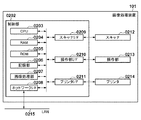JP6397183B2 - Image processing apparatus, method, and program - Google Patents
Image processing apparatus, method, and program Download PDFInfo
- Publication number
- JP6397183B2 JP6397183B2 JP2013251416A JP2013251416A JP6397183B2 JP 6397183 B2 JP6397183 B2 JP 6397183B2 JP 2013251416 A JP2013251416 A JP 2013251416A JP 2013251416 A JP2013251416 A JP 2013251416A JP 6397183 B2 JP6397183 B2 JP 6397183B2
- Authority
- JP
- Japan
- Prior art keywords
- blank
- page
- image data
- foreground object
- image
- Prior art date
- Legal status (The legal status is an assumption and is not a legal conclusion. Google has not performed a legal analysis and makes no representation as to the accuracy of the status listed.)
- Expired - Fee Related
Links
Images
Classifications
-
- H—ELECTRICITY
- H04—ELECTRIC COMMUNICATION TECHNIQUE
- H04N—PICTORIAL COMMUNICATION, e.g. TELEVISION
- H04N1/00—Scanning, transmission or reproduction of documents or the like, e.g. facsimile transmission; Details thereof
- H04N1/00681—Detecting the presence, position or size of a sheet or correcting its position before scanning
- H04N1/00763—Action taken as a result of detection
- H04N1/00766—Storing data
-
- H—ELECTRICITY
- H04—ELECTRIC COMMUNICATION TECHNIQUE
- H04N—PICTORIAL COMMUNICATION, e.g. TELEVISION
- H04N1/00—Scanning, transmission or reproduction of documents or the like, e.g. facsimile transmission; Details thereof
- H04N1/40—Picture signal circuits
-
- H—ELECTRICITY
- H04—ELECTRIC COMMUNICATION TECHNIQUE
- H04N—PICTORIAL COMMUNICATION, e.g. TELEVISION
- H04N1/00—Scanning, transmission or reproduction of documents or the like, e.g. facsimile transmission; Details thereof
- H04N1/40—Picture signal circuits
- H04N1/40062—Discrimination between different image types, e.g. two-tone, continuous tone
-
- H—ELECTRICITY
- H04—ELECTRIC COMMUNICATION TECHNIQUE
- H04N—PICTORIAL COMMUNICATION, e.g. TELEVISION
- H04N1/00—Scanning, transmission or reproduction of documents or the like, e.g. facsimile transmission; Details thereof
- H04N1/40—Picture signal circuits
- H04N1/407—Control or modification of tonal gradation or of extreme levels, e.g. background level
- H04N1/4072—Control or modification of tonal gradation or of extreme levels, e.g. background level dependent on the contents of the original
- H04N1/4074—Control or modification of tonal gradation or of extreme levels, e.g. background level dependent on the contents of the original using histograms
Landscapes
- Engineering & Computer Science (AREA)
- Multimedia (AREA)
- Signal Processing (AREA)
- Facsimiles In General (AREA)
- Editing Of Facsimile Originals (AREA)
Description
本発明は画像処理装置及びその制御方法に関し、特に読み取った画像データが白紙の画像データであるか判定する画像処理装置及び方法とプログラムに関する。 The present invention relates to an image processing apparatus and a control method therefor, and more particularly, to an image processing apparatus, method, and program for determining whether read image data is blank image data.
デジタル複写機等の画像読取装置では、読み取った画像データが、画像オブジェクトを含まない白紙データであると、その画像処理や印刷処理のため無駄な処理能力や紙、電力等の消費が発生することになる。そこで、白紙と判別された画像データは削除し、無駄な印刷や紙、トナーの消費を抑制する様々な方法が考案されている。 In an image reading apparatus such as a digital copying machine, if the read image data is blank paper data that does not include an image object, useless processing capacity, consumption of paper, power, etc. may occur due to the image processing and printing processing. become. Therefore, various methods have been devised that delete image data determined to be blank and suppress wasteful printing and consumption of paper and toner.
その一例として特許文献1では、原稿の読み取り時に得られた輝度信号を白紙判定回路に入力し、白紙判定回路の判定結果に応じて後段の印刷処理の実行を制御する方法が提案されている。 As an example, Patent Document 1 proposes a method in which a luminance signal obtained at the time of reading an original is input to a blank page determination circuit, and execution of a subsequent printing process is controlled according to a determination result of the blank page determination circuit.
しかしながらこの方法では読み取った画像データに対して画像処理により生じた白紙データを検出することができない。 However, this method cannot detect blank paper data generated by image processing on the read image data.
例えば、近年、文書を作成する際、単に文字を打ち込むのみならず、フォントに装飾を凝らしたり、図を自由に作成したり、あるいは写真等を取りこんだりといった、高度な機能が用いられるようになっている。しかし、作成物の内容が高度になるほど、文書をまったく新規から作成するには大きな労力が必要とされる。したがって、できるだけ過去に作成した文書の一部をそのまま、あるいは加工編集したものを再利用できるようにすることが望まれている。 For example, in recent years, when creating a document, advanced functions have been used, such as not only typing characters, but also decorating fonts, creating drawings freely, or incorporating photos, etc. ing. However, the higher the content of the creation, the more labor is required to create a completely new document. Therefore, it is desired that a part of a document created in the past as much as possible can be reused as it is or after being edited and edited.
そこで、紙などに印刷された文書の内容を再利用可能なデータとして得られるようにするための技術が考えられている。たとえば、特許文献2では、紙の文書を装置に電子的に読み込ませた際に、その内容と一致する文書をデータベースから検索して取得し、読み込んだ紙面から取得したデータの代わりに利用できることが記載されている。また、同一の文書がデータベースから特定できなかった場合は、読み込んだ文書の画像を、編集可能で再利用が容易な電子データ(文書データ)へと変換するため、この場合も文書の内容を再利用することができた。特許文献2では更に、文書画像中の文字、線画、自然画、表などの領域を識別し、各領域の関係をツリー構造で表現するデータを構築する技術を開示している。そして、同構造に従って文字コードやベクトルデータ、画像データ等を配置することで、文書画像からアプリケーションで編集可能な電子文書ページへの変換をおこなっている。この電子データは、元文書と同等のレイアウトを持ち、文書作成アプリケーション等で新規作成した電子文書ページと同様、文字や図形の位置やサイズの変更、さらに幾何学的な変形や色付けなどの編集を容易におこなうことができる。 Therefore, a technique for obtaining the contents of a document printed on paper or the like as reusable data has been considered. For example, in Patent Document 2, when a paper document is electronically read by a device, a document that matches the content is retrieved from a database and can be used instead of the data acquired from the read paper. Have been described. If the same document cannot be identified from the database, the read document image is converted to electronic data (document data) that can be edited and reused easily. I was able to use it. Patent Document 2 further discloses a technique for identifying regions such as characters, line drawings, natural images, and tables in a document image and constructing data that represents the relationship between the regions in a tree structure. Then, by arranging character codes, vector data, image data, and the like according to the same structure, conversion from a document image to an electronic document page that can be edited by an application is performed. This electronic data has the same layout as the original document, and can be edited, such as changing the position and size of characters and figures, as well as geometric deformation and coloring, just like an electronic document page newly created by a document creation application. It can be done easily.
また、文書画像中の表形式領域の構造を認識する技術があった。たとえば、特許文献3には、表内の矩形枠領域によって構成される行列構造を取得する技術が開示されている。この技術によって得られる枠領域の行構造と、前記技術による枠内文字のOCR結果を組み合わせることで、文書画像中の表領域を、表構造を持つ電子データ(文書データ)へと変換することが可能である。 There is also a technique for recognizing the structure of a tabular region in a document image. For example, Patent Document 3 discloses a technique for acquiring a matrix structure constituted by rectangular frame regions in a table. By combining the row structure of the frame area obtained by this technique and the OCR result of the character in the frame by the technique, the table area in the document image can be converted into electronic data (document data) having a table structure. Is possible.
上記した文書データは、文書画像から抽出された文字、線画、自然画、表などの領域である前景オブジェクトと、その他の画像である背景オブジェクトとに分けることができる。背景オブジェクトとは、ベクトルデータや切り出し画像データを、前景オブジェクトとしてその上に重ねて描画した際に、描画した電子文書が元の文書画像と同等の見た目を有するように用意されるものである。背景オブジェクトは、入力文書画像から、前景オブジェクトに相当する画素情報を消去することによって生成する。 The document data described above can be divided into foreground objects that are regions such as characters, line drawings, natural images, and tables extracted from document images, and background objects that are other images. The background object is prepared so that the drawn electronic document has the same appearance as the original document image when vector data and cutout image data are drawn as a foreground object. The background object is generated by deleting pixel information corresponding to the foreground object from the input document image.
図6(a)の入力文書画像の例から生成される背景オブジェクトの例を図6(b)のに示す。図6(a)中の線図形部分、すなわち文字画素塊601〜603、線画画素塊608、および表枠画素塊604の線図形部分画素は周辺の画素色で塗りつぶされた状態にある。また、自然画領域609に関しては、その矩形範囲全体が周辺の画素色で塗りつぶされた状態にある。
An example of a background object generated from the example of the input document image of FIG. 6A is shown in FIG. The line graphic parts in FIG. 6A, that is, the line graphic part pixels of the
このように文書画像から生成した文書データは前景オブジェクトと背景オブジェクトとを含むのが一般的であるが、ユーザの再利用性を高めるため、背景オブジェクトを付加せずに電子文書データを生成する機能が知られている。この機能を有効にした状態で原稿画像を文書データに変換すると、文字データ等の前景オブジェクトが存在しないページは背景オブジェクトしか得られず、その結果当該ページの文書データは生成されない。データが生成されないページを出力しないと原稿のページ数と出力文書データのページ数が異なってしまうため、白紙のページを付加するといった制御が必要となる。すると、前述した白紙判定方法によって白紙と判定されなかったページを電子文書データに変換した結果、新たに白紙が生じる場合があることになる。 The document data generated from the document image as described above generally includes a foreground object and a background object. In order to improve reusability for the user, a function for generating electronic document data without adding a background object. It has been known. When the original image is converted into document data with this function enabled, only a background object can be obtained for a page in which no foreground object such as character data exists, and as a result, the document data of the page is not generated. If pages for which no data is generated are not output, the number of pages in the original document and the number of pages in the output document data will be different, so control such as adding blank pages is required. Then, as a result of converting a page that has not been determined to be blank by the blank page determination method described above into electronic document data, a new blank page may be generated.
このように、読み取った画像データに対して画像処理により白紙データが生じることがあり、その白紙データを特許文献1等に記載された技術では検出することができない。従って、白紙データを文書から除去する白紙除去設定がされていても、文書データへの変換処理により生じた白紙データは除去されることなく、白紙判定結果と異なる出力物が生成されてしまうという課題がある。 As described above, blank data may be generated by image processing on the read image data, and the blank data cannot be detected by the technique described in Patent Document 1 or the like. Therefore, even if the blank page removal setting for removing blank page data from the document is performed, the blank page data generated by the conversion process to the document data is not removed, and an output product different from the blank page determination result is generated. There is.
上記課題を解決すべく、本発明の画像処理装置は、原稿をスキャンして画像データを取得する取得手段と、前記取得手段により取得した画像データを送信する送信手段と、前記取得手段により取得された画像データであり、処理対象ページの画像データが白紙であるか否か判定する白紙判定手段と、前記白紙判定手段により白紙であると判定された処理対象ページの画像データを前記送信手段により送信しないように制御する第1の制御手段と、前記白紙判定手段により白紙でないと判定された前記処理対象ページの画像データに前景オブジェクトが含まれるか否か判定する前景オブジェクト判定手段と、前記前景オブジェクト判定手段により前景オブジェクトが含まれると判定された前記処理対象ページのうち前景オブジェクトを画像データとして前記送信手段により送信し、前記前景オブジェクト判定手段により前景オブジェクトが含まれないと判定された前記処理対象ページの画像データを前記送信手段により送信しないように制御する第2の制御手段と、を有することを特徴とする。
In order to solve the above problems, an image processing apparatus of the present invention is acquired by an acquisition unit that scans a document to acquire image data, a transmission unit that transmits image data acquired by the acquisition unit, and an acquisition unit. Blank image determination means for determining whether or not the image data of the processing target page is blank , and image data of the processing target page determined to be blank by the blank sheet determination means is transmitted by the transmission means. A foreground object determining unit that determines whether or not a foreground object is included in the image data of the processing target page that is determined not to be blank by the blank sheet determining unit, and the foreground object The foreground object of the processing target page determined to include the foreground object by the determination unit is displayed as image data. The transmitted by the transmitting means as, and a second control means for controlling so as not to transmit by the transmitting means image data of the processing target page is determined not contain foreground object by the foreground object determining means Yes, characterized in that.
本発明によれば、文書画像を電子文書データに変換する際に背景画像を付加しない場合も、変換により生じた白紙ページを検知することができる。これにより、変換により生じた白紙ページも白紙として扱うことができ、白紙/非白紙の整合性を保つことができる。 According to the present invention, even when a background image is not added when converting a document image into electronic document data, a blank page generated by the conversion can be detected. As a result, a blank page generated by the conversion can be handled as a blank page, and the consistency of blank / non-blank can be maintained.
[実施形態1]
以下、本発明の発明を実施するための形態について図面を用いて説明する。図1は、本発明の一実施の形態に係る構成を示す図である。画像形成装置101は、ユーザが原稿台にセットした原稿上の画像をカラー画像としてスキャンすることや、スキャンした画像に対して画像処理を行った画像を出力することができる。PC(Personal Computer)102は、ネットワーク103を介して画像形成装置101に接続される。画像形成装置101は、ネットワーク103を経由してPC102に画像データを送信することが可能である。
[Embodiment 1]
DESCRIPTION OF EMBODIMENTS Hereinafter, embodiments for carrying out the invention will be described with reference to the drawings. FIG. 1 is a diagram showing a configuration according to an embodiment of the present invention. The
<画像形成装置の構成>
図2は、本実施形態における画像形成装置101の構成例を示すブロック図である。画像形成装置101は例えばデジタル複写機などであるが、少なくとも画像スキャナを有するデバイスであればこの限りではない。また本実施形態の画像形成装置はオブジェクト抽出などの画像処理機能を有しており、画像処理装置と呼ぶこともできる。図2において、制御部0202は、画像入力デバイスであるスキャナ0212と、画像出力デバイスであるプリンタ0214と接続されており、画像情報の入出力を制御する。また、一方で、制御部0202はLAN0215に接続され、これを経由して送信ジョブの送信などを行う。CPU0203は、画像処理装置101の動作を制御するものであり、RAM0204に格納されたプログラムに基づいて動作する。ROM0205はブートROMであり、システムのブートプログラムが格納されている。記憶部0206は、システムソフトウェア、画像データ、画像処理装置101の動作を制御するためのプログラム等が格納されている。記憶部0206に格納されたプログラムがRAM0204にロードされ、CPU0203はこれに基づいて画像処理装置101の動作を制御する。画像処理部0207はスキャナI/F0209から入力される画像データに対して様々な画像の編集処理を行う。例えば、先の図1で説明したマスク処理もここで実施する。ネットワークI/F0208はLAN0215に接続されて、ネットワーク経由で各種情報の入出力を司る。スキャナI/F0209は画像入力デバイスであるスキャナ0212と制御部0202とを接続する。操作部I/F0210は操作部0213と制御部0202を接続するインタフェースである。また、操作部I/F0210は、操作部0213からユーザが入力した情報をCPU0203に伝達する。プリンタI/F0211は画像出力デバイスであるプリンタ0214と制御部0202とを接続する。
<Configuration of image forming apparatus>
FIG. 2 is a block diagram illustrating a configuration example of the
次にスキャナ0212の構成に関して、図3を用いて説明する。図3はスキャナ0212の内部構成を示す図である。図3において、原稿の画像データは読み取りデバイス0301を介して読み取られ、読み取られたアナログの画像データが後段処理部に対して出力される。A/D変換部0302は、読み取りデバイス0301による読み取りデータをデジタル変換する。読取画像処理部0303は、読み取った画像データのハイライト部(白)およびダーク部(黒)のレベルを合わせるシェーディング補正、MTF(Modulation Transfer Function)補正、高周波抑制処理等の処理を行う。白紙判定処理部0304は、読み取り画像処理部0303により処理された画像データ0305を参照し、読み取られた画像データが白紙であるかの白紙判定を行う。スキャナ0212は、読み取った原稿画像データに対して読み取り画像処理部0303により処理を施した画像データ0305と、白紙判定処理部0304による白紙判定結果0306を出力する。スキャナ0212の出力データ、および白紙判定結果は、制御部0202の制御に基づき記憶部0206に転送される。記憶部0206は、転送された画像データ、および白紙判定結果を一時保存する。
Next, the configuration of the
図4は本実施形態における白紙判定処理部0304の内部構成を示した図である。白紙判定処理部0304は図示しないレジスタに接続されているものとし、制御用パラメータや処理結果が保持されるのもとする。レジスタへの書き込みはCPU0203および白紙判定処理部0304によって行われ、白紙判定処理部0304はレジスタに設定された制御パラメータを読み出して動作する。画像データ0305は読み取り画像処理部0303から出力されたデジタル画像データである。白紙判定データ0306は白紙判定処理部0304からの出力結果であり、デジタル画像データが白紙か否かを表す信号である。ヒストグラム生成部0401は、例えば1ページの画像データ0305から、当該画像データ中の輝度ごとの画素の度数を示すヒストグラムを生成する。ヒストグラム解析部0402は、ヒストグラム生成部0401で生成されたヒストグラムから、その特徴を解析し、原稿画像が白紙か否かを判定する。このヒストグラム解析部0402の動作一例について、図5を用いて説明する。例えば、図5(a)に示すような白紙ではない原稿0501と、図5(c)に示すような白紙の原稿0504に対して、ヒストグラム生成部0401で生成したヒストグラムが図5(b)および図5(d)である。白紙ではない原稿0501に対するヒストグラム図5(b)には、原稿の文字などの部分に対するピーク0502と、背景部分に対するピーク0503が表れる。例えば最も高いピークが背景部分に相当すると判定することができる。一方、白紙原稿0504に対するヒストグラム図5(d)には、背景部分(白紙の場合には地色)に対するピーク0505のみが表れる。このようなヒストグラムの特徴を解析することにより、デジタル画像データが、画像オブジェクトを含まない白紙か否かを判定する。次に、本実施形態における特徴的な処理について、図面を用いて説明する。
FIG. 4 is a diagram showing an internal configuration of the blank page
次に図7、図8を用いて、本実施形態における白紙除去を行う場合のスキャン画像を編集可能で再利用が容易な電子データに変換して出力(本例では送信)する動作について説明する。以降、白紙とは画像オブジェクトを含まない画像データ、すなわち印刷時に印字情報がないページのことを指し、背景部分が一様に着色された色紙であっても印字情報がないページは白紙とする。また、除去とは、記憶部0206に格納された画像データを出力対象としないことを指す。この処理は、制御部0202において記憶部0206に格納されたプログラムがRAM0204に展開されCPU0203に実行されるものである。また白紙除去処理の有無は、例えば画像形成装置101が提供する不図示のユーザインタフェースを介してユーザが設定することができ、設定は例えば記憶部0206に記憶され、ステップS0706等で参照される。なお図7において、ステップS0704乃至S0714は、読み取られた各ページを処理対象ページとして実行される。
Next, with reference to FIGS. 7 and 8, an operation of converting a scanned image into electronic data that can be edited and easily reused and outputting (sending in this example) when performing blank paper removal in the present embodiment will be described. . Hereinafter, blank paper refers to image data that does not include an image object, that is, a page that does not have print information at the time of printing, and a page that does not have print information even if the background portion is a uniformly colored paper. The removal means that image data stored in the
まずステップS0702では、制御部0202は操作部0213に図8に示す機能の選択を受け付けるメインメニュー0801を表示する。ボタン0802はコピー機能を選択するためのボタンである。ボタン0803はスキャナ0212により読み込んだ画像データを記憶部0206に一時保存しておくボックススキャン機能を選択するためのボタンである。ボタン0804は、先のボックススキャン機能によって保存された画像データを、プリンタ0214によってプリント、またはPC102等の外部装置へ送信する場合に選択するボタンである。ボタン0805はスキャナ0212により読み込んだ画像データをPC102等の外部装置へ送信する場合に選択するボタンである。ボタン0806はスキャナ0212により読み込んだ画像データを図示しない外部装置へファックス送信する場合に選択するボタンである。
First, in step S0702, the
制御部0202は、スキャンして送信機能選択ボタン0805が押下されたことを検知すると、「スキャンして送信」機能画面を操作部0213に表示する(S0702)。他のボタンの押下が押された場合にはボタンに対応した処理が実行されるが、ここではその説明は省略する。続いて、操作部0213上の図示しないスキャンして送信機能画面において図示しないスタートキーボタンの押下を制御部が検知すると、ステップS0703へと進み、スキャナ0212によって原稿をページ単位でスキャンする。次に制御部0202はステップS0704において、スキャンして得られた画像データ0305に対して、ページごとに、白紙判定処理部0304によって第1の白紙判定処理を実施する。続いて、画像データ0305と白紙判定結果0306を記憶部0206に保存する。ステップS0705では、前記の白紙判定処理部0304により得られた白紙判定結果0306によって、次の処理を切り替える。白紙の場合、制御部0202は白紙除去の設定になっているかどうかを判定する(S0706)。あらかじめユーザは操作部0213上の図示しない白紙除去設定画面において白紙除去を行うかそのまま白紙も出力するかを設定しておく。白紙除去設定が有効の場合、該当ページの処理を中止し(S0711)、白紙を飛ばした(すなわち白紙ページを除いた)画像データをネットワーク103を経由してPC102等の外部装置へ送信する(S0715)。すなわち、背景オブジェクトだけで構成されるページは白紙ページとして扱われるため、出力しない。一方、ステップ0705において白紙ではなかった場合、もしくはステップ0706において白紙除去設定が有効ではなかった場合ステップS0707へと進む。
Upon detecting that the scan and transmission
ステップS0707では、まず処理対象であるページの画像データ0306に対して画像処理部0207で画像を送信するのに必要な画像処理を行い、RAM0204に保持する。次に画像処理を行った画像に対してCPU0203によって前景オブジェクトの抽出処理を行う。ここで、図6(a)で示した各種前景オブジェクトと図6(b)で示した背景オブジェクトとが得られる。また、得られた前景オブジェクトの種類も前景オブジェクトの属性として得られ、また得られた前景オブジェクトの種類ごとの数や総数も記憶されることが望ましい。ステップS0708では、制御部0202で背景オブジェクトを付加しないモードが有効か否かを判定する。背景オブジェクトを付加しないモードが有効の場合、制御部0202は、ステップS0707で抽出した前景オブジェクトのみを出力の対象とする。なおあらかじめユーザはオブジェクト抽出の設定を行っておく。具体的には、操作部0213上の図示しない「背景オブジェクトを付加しない」モード設定画面において背景オブジェクトを付加しないモードをユーザは設定しておく。背景オブジェクトを付加しないモードが無効の場合、前景オブジェクトと背景オブジェクトともに付加したページを生成する(S7014)。
In step S0707, first, image processing necessary for transmitting an image by the
背景オブジェクトを付加しないモードすなわち背景オブジェクトを出力しないオプションが有効の場合、制御部0202は前景オブジェクトが存在するかどうかを判定する(S0709)。この前景判定により前景オブジェクトが存在すると判定した場合、前景オブジェクトのみを有するページを生成する(S0713)。前景オブジェクトが存在しない場合、ステップ0706と同様に制御部0202は白紙除去の設定になっているかどうかを判定する(S0710)。白紙除去設定が有効ではない場合、前景オブジェクトがないページを白紙のページに置き換えるため、制御部0202は白紙のページを生成する(S0712)。白紙除去設定が有効の場合、設定と出力物の整合性をとるため、該当ページの処理を中止し、出力が白紙となる処理対象のページ(現在ページ)を飛ばす(S0711)。
When the mode in which the background object is not added, that is, the option in which the background object is not output is valid, the
以上の構成及び手順により、スキャンした文書画像が白紙であると判定されず、オブジェクト抽出の設定に応じた文書データへの変換処理により白紙が生じた場合でも、白紙除去の設定に応じて白紙の除去或いは挿入が制御される。 With the above configuration and procedure, even when a scanned document image is not determined to be blank and a blank page is generated due to conversion processing to document data according to the object extraction setting, the blank page is set according to the blank page removal setting. Removal or insertion is controlled.
本実施形態によって、背景オブジェクトを付加しないモードと白紙除去設定の整合性をとることができる。また、本実施形態では画像データを送信する機能について説明したが、コピー等他の機能についても同様の処理が可能である。 According to the present embodiment, it is possible to achieve consistency between the mode in which no background object is added and the blank page removal setting. In the present embodiment, the function of transmitting image data has been described. However, the same processing can be performed for other functions such as copying.
[実施形態2]
実施形態1では、背景オブジェクトを付加しないモードと白紙除去設定の整合性をとるため、たとえ画像の載っている原稿であっても全て背景オブジェクトと判定されるとそのページは除去されることになる。白紙除去設定と出力物の整合性をとるために必要な処理であるが、ユーザによっては、原稿が白紙である場合(S0705)と、原稿が白紙ではないが前景オブジェクトがないために白紙出力になる場合(S0709)を区別したいと考える可能性がある。本実施形態では両者を区別する3つの手段或いは方法を図7及び図9〜図11用いて説明する。
[Embodiment 2]
In the first embodiment, the mode in which no background object is added and the blank page removal setting are consistent. Therefore, even if a document on which an image is placed is determined as a background object, the page is removed. . This process is necessary to ensure consistency between the blank page removal setting and the output material. However, depending on the user, when the document is a blank page (S0705), the blank page is output because the document is not a blank page but has no foreground object. There is a possibility of wanting to distinguish the case (S0709). In the present embodiment, three means or methods for distinguishing between the two will be described with reference to FIGS. 7 and 9 to 11.
一つ目を図11のフローチャートを用いて説明する。この処理は、制御部0202において記憶部0206に格納されたプログラムがRAM0204に展開されCPU0203に実行されるものである。
The first will be described with reference to the flowchart of FIG. In this processing, the program stored in the
ユーザはあらかじめ操作部0213上の図示しない「背景オブジェクトを付加しないモードによる白紙除去を実行する/しない」オプションを「実行する」に設定しておく。「背景オブジェクトを付加しないモードによる白紙除去を実行する/しない」オプションとは、「背景オブジェクトを付加しない」オプションが選択されている場合に、前景オブジェクトが抽出できなかったページを白紙とみなして除去するか否かを設定するためのオプションである。ステップS0710までは図7と同様である。ステップS0710において白紙除去設定が有効である場合、「背景オブジェクトを付加しないモードによる白紙除去」をする設定かどうかを制御部0202は判定する。「背景オブジェクトを付加しないモードによる白紙除去」をする場合は、図7と同様に該当ページの処理を中止し白紙を飛ばす(S0711)。「背景オブジェクトを付加しないモードによる白紙除去」をしない場合、制御部0202は白紙のページを生成する(S0712)。こうすることで、原稿自体が白紙であるページと、原稿が白紙ではないが前景オブジェクトがないために白紙出力になるページとを区別して白紙除去を行うか否かを設定することが可能となる。
The user previously sets a “execute” blank page removal option in a mode in which no background object is added on the
[実施形態3]
原稿が白紙であるページと、原稿が白紙ではないが前景オブジェクトがないために白紙出力になるページとを区別する二つ目および三つ目の方法を実施形態3として説明する。第2の方法では、図9に示したような白紙除去したページを記載したページ900を最終ページに付加する。ページ表示部901に総ページ数と白紙除去したページ番号とを記載してある。図9の例では、総ページ数を右側に「25」と示し、白紙除去されたページ番号を左側に「3」、「6」、「11」と示している。利便性向上のため、白紙除去したページの、スキャンした文書画像のサムネイルを画像処理部0207で生成し900に載せてもよい。ユーザはこのページ900を見ることで、原稿が白紙ではないが前景オブジェクトがないために白紙出力になったページを確認することができるようになる。
[Embodiment 3]
A second and third method for distinguishing a page in which the original is a blank page and a page in which the original is not a blank page but has no foreground object and is output as a blank page will be described as a third embodiment. In the second method, a
三つ目として、ステップS0715において画像を送信する際に、図10に示したようなUI画面を操作部0213に表示してもよい。印刷されたシート上のページ表示部901と同様に、ユーザインタフェースのページ表示部1003に総ページ数と白紙除去したページを表示する。また、メッセージ部1002も印刷物と同様に表示される。ユーザは画像送信時にUI画面1001を見ることで、原稿が白紙ではないが前景オブジェクトがないために白紙出力になったページを確認することができるようになる。
Third, a UI screen as shown in FIG. 10 may be displayed on the
以上の実施形態2,実施形態3に示した3つの手段によって、原稿自体が白紙であるために白紙出力になり、結果除去される場合(S0705)と、原稿が白紙ではないが前景オブジェクトがないために白紙出力になり、結果除去される場合(S0709)を区別することが可能となる。なお実施形態3は、実施形態1のみならず実施形態2とも同時に実施することができる。そのためには、文書データへの変換処理により抽出された前景オブジェクトが存在しないために除去されたページがあれば、そのページ番号を、実施形態1ではステップS0701とS0711との間で、実施形態2ではステップS1101とS0711との間で記憶しておく。なおページの総数は、例えばスキャンした文書画像のうち、ステップS0705で白紙と判定されたページを除くページ数であり、記憶されるページ番号は、そのページ数における順序を示す番号である。その記憶したページ番号を記録したページが、文書データの例えば末尾等に付加されたり、あるいはユーザインタフェース画面に表示される。 In the case where the original itself is a blank sheet and is output as a blank sheet by the three means described in the second and third embodiments, and the result is removed (S0705), the original is not a blank sheet but there is no foreground object. Therefore, it is possible to distinguish the case where the output is blank and the result is removed (S0709). The third embodiment can be implemented simultaneously with the second embodiment as well as the first embodiment. For this purpose, if there is a page removed because there is no foreground object extracted by the conversion process to document data, the page number is set between steps S0701 and S0711 in the first embodiment. Then, it memorize | stores between step S1101 and S0711. The total number of pages is, for example, the number of pages in the scanned document image excluding the page determined to be blank in step S0705, and the stored page number is a number indicating the order in the number of pages. The page in which the stored page number is recorded is added to the end of the document data, for example, or displayed on the user interface screen.
[実施形態4]
実施形態2、3では、原稿が白紙である場合と原稿が白紙ではないが前景オブジェクトがないために白紙出力になる場合を区別するための手段を説明した。しかし、実施形態2では、白紙と判定されたページのうち、原稿の載っている画像の領域が非常に少なく白紙に近い場合と画像の領域が大きい場合との区別をすることができない。ユーザによっては、原稿に載っている画像の領域が大きいのに前景オブジェクトがないために白紙出力になる場合(S0709)のみを知りたい場合がある。本実施形態では原稿に載っている画像の領域によって実施形態2の処理を切り替える手段について説明する。
[Embodiment 4]
In the second and third embodiments, the means for distinguishing between the case where the document is a blank sheet and the case where the document is not a blank sheet but where there is no foreground object and a blank sheet is output has been described. However, in the second embodiment, it is not possible to distinguish between a case where a page determined to be a blank page has a very small image area on which a document is placed and a case where the image area is large. Some users want to know only when the blank area is output because there is no foreground object even though the area of the image on the document is large (S0709). In the present embodiment, a means for switching the processing of the second embodiment depending on the area of the image placed on the document will be described.
実施形態1及び実施形態2では、白紙判定処理部0304によって得られる白紙判定結果0306を白紙/非白紙を表す情報として扱ってきた。しかし、原稿における印字情報が載っている領域を算出することで、非白紙を印字領域別にレベル分けすることが可能である。例えば、図5の背景以外の部分に対するピーク0502の値やピークの数によって、レベルを算出することができる。例として、レベル0を完全な白紙とし、レベル値が大きくなるに連れて画像領域が大きくなるとして、最大値が5の場合と考える。この場合、ユーザに実施形態2あるいは実施形態3で示したような処理を行わせる閾値(これをオプション閾値と呼ぶことにする。)をあらかじめ選択させておく。
In the first and second embodiments, the blank
すなわち、たとえば白紙判定処理部0304では、予め設定された各レベルの閾値を用いた判定結果を並列に出力する。例えば前述のように0〜5の6レベルの閾値が設定されている場合、各閾値を基準とした6レベルの白紙判定を行い、各レベルの白紙判定結果を出力する。なおこの判定結果は一時記憶しておく。そして、例えば図7、図11のステップS0705では、ユーザが設定したレベルの出力信号が白紙を示しているか否かを判定する。たとえばユーザが白紙判定レベルとして3を設定していれば、レベル3の判定結果が参照され、白紙判定の基準となる。ここで白紙ではないと判定されれば、ステップS0707へ進むことになる。
That is, for example, the blank sheet
そして、実施形態2において図11のステップS1101でNOと判定された場合には、一時記憶しておいた白紙判定結果と、前述したオプション閾値とを比較し、白紙判定結果のレベル(白紙ではないと判定された最も低いレベル)が、オプション閾値よりも高ければ、ステップS0712に進んで白紙除去を無効とし、オプション閾値以下ならばステップS0711に進んで白紙除去を行う。 In the second embodiment, if NO is determined in step S1101 of FIG. 11, the temporarily stored blank page determination result is compared with the above-described option threshold, and the level of the blank page determination result (not blank page). Is lower than the option threshold value, the process advances to step S0712 to invalidate blank page removal, and if it is equal to or less than the option threshold value, the process advances to step S0711 to perform blank page removal.
一方、実施形態3を実施形態2に適用する場合には、図11のステップS1101でYESと判定された場合に、一時記憶しておいた白紙判定結果と、前述したオプション閾値とを比較する。白紙判定結果のレベル(白紙ではないと判定された最も低いレベル)が、オプション閾値よりも高ければ、そのページ番号を記憶する。条件が満たされなければページ番号は記憶されない。いずれにしてもステップS0711の処理は行われる。これらの白紙判定の処理はページごとに行われる。そして送信する文書データの末尾に、記憶したページ番号に基づいて図9に示したページを付加するか、あるいは、送信する文書データが確定した後に図10に示したユーザインタフェースの表示を行う。 On the other hand, when the third embodiment is applied to the second embodiment, when YES is determined in step S1101 in FIG. 11, the blank sheet determination result temporarily stored is compared with the above-described option threshold. If the level of the blank page determination result (the lowest level determined not to be blank) is higher than the option threshold, the page number is stored. If the condition is not satisfied, the page number is not stored. In any case, the process of step S0711 is performed. These blank sheet determination processes are performed for each page. Then, the page shown in FIG. 9 is added to the end of the document data to be sent based on the stored page number, or the user interface shown in FIG. 10 is displayed after the document data to be sent is fixed.
このようにして、たとえばユーザがオプション閾値としてレベル4を選択した場合、白紙判定結果0306がレベル4とレベル5のページに限り、実施形態2あるいは実施形態3で示した処理を実行する。こうすることで、ユーザが確認したいと考える領域以上画像が載っているページのみを、文書データへの変換処理により生じた白紙ページでありながら、白紙除去の設定にも関わらず白紙を挿入する処理(実施形態2)あるいは、当該白紙ページを示す表示或いは追加ページ(実施形態3)の対象とすることができる。
In this way, for example, when the user selects level 4 as the option threshold value, the process shown in the second or third embodiment is executed only for pages with the blank
(その他の実施形態)
本発明は、以下の処理を実行することによっても実現される。即ち、上述した実施形態の機能を実現するソフトウェア(プログラム)を、ネットワーク又は各種記憶媒体を介してシステム或いは装置に供給し、そのシステム或いは装置のコンピュータ(またはCPUやMPU等)がプログラムを読み出して実行する処理である。
(Other embodiments)
The present invention is also realized by executing the following processing. That is, software (program) that realizes the functions of the above-described embodiments is supplied to a system or apparatus via a network or various storage media, and a computer (or CPU, MPU, etc.) of the system or apparatus reads the program. It is a process to be executed.
Claims (5)
前記取得手段により取得した画像データを送信する送信手段と、
前記取得手段により取得された画像データであり、処理対象ページの画像データが白紙であるか否か判定する白紙判定手段と、
前記白紙判定手段により白紙であると判定された前記処理対象ページの画像データを前記送信手段により送信しないように制御する第1の制御手段と、
前記白紙判定手段により白紙でないと判定された前記処理対象ページの画像データに前景オブジェクトが含まれるか否か判定する前景オブジェクト判定手段と、
前記前景オブジェクト判定手段により前景オブジェクトが含まれると判定された前記処理対象ページのうち前景オブジェクトを画像データとして前記送信手段により送信し、前記前景オブジェクト判定手段により前景オブジェクトが含まれないと判定された前記処理対象ページの画像データを前記送信手段により送信しないように制御する第2の制御手段と、
を有することを特徴とする画像処理装置。 An acquisition means for scanning a document and acquiring image data;
Transmitting means for transmitting the image data acquired by the acquiring means;
Blank page determination means that determines whether the image data of the processing target page is image data acquired by the acquisition unit;
First control means for controlling not to transmit the image data of the processing target page determined to be blank by the blank sheet determination means by the transmission means;
Foreground object determining means for determining whether or not a foreground object is included in the image data of the processing target page determined to be non-blank by the blank sheet determining means;
Of the processing target pages determined to include a foreground object by the foreground object determining unit, the foreground object is transmitted as image data by the transmitting unit, and the foreground object determining unit determines that no foreground object is included. Second control means for controlling the image data of the processing target page not to be transmitted by the transmission means;
An image processing apparatus comprising:
前記前景オブジェクト判定手段により、前記処理対象ページの画像データに前景オブジェクトが含まれると判定された場合、前記第2の制御手段は、前記前景オブジェクトを当該ページの画像データとして送信することを特徴とする請求項1に記載の画像処理装置。 The foreground object determining means, a background object included in the image data of the processing target page if it is set not to transmit by the feed synthetase stage, to determine the presence of a foreground object contained in the processing target page,
By the foreground O Bed object determination means, the processing when it is determined to contain a foreground object in the image data of the target page, the second control means, transmitting the foreground object as image data of the page The image processing apparatus according to claim 1.
前記取得工程にて取得した画像データを送信する送信工程と、
前記取得工程にて取得された画像データであり、処理対象ページの画像データが白紙であるか否か判定する白紙判定工程と、
前記白紙判定工程にて白紙であると判定された前記処理対象ページの画像データを前記送信工程にて送信しないように制御する第1の制御工程と、
前記白紙判定工程にて白紙でないと判定された前記処理対象ページの画像データに前景オブジェクトが含まれるか否か判定する前景オブジェクト判定工程と、
前記前景オブジェクト判定工程にて前景オブジェクトが含まれると判定された前記処理対象ページのうち前景オブジェクトを画像データとして前記送信工程にて送信し、前記前景オブジェクト判定工程にて前景オブジェクトが含まれないと判定された前記処理対象ページの画像データを前記送信工程にて送信しないように制御する第2の制御工程と、ことを特徴とする画像処理方法。 An acquisition process of acquiring image data by scanning a document;
A transmission step of transmitting the image data acquired in the acquisition step;
A blank page determination step for determining whether the image data acquired in the acquisition step is image data of the processing target page.
A first control step for controlling not to transmit the image data of the processing target page determined to be blank in the blank page determination step in the transmission step;
A foreground object determination step of determining whether or not a foreground object is included in the image data of the processing target page determined to be not blank in the blank page determination step;
When the foreground object is determined to be included in the foreground object in the foreground object determination step, the foreground object is transmitted as image data in the transmission step, and the foreground object is not included in the foreground object determination step. And a second control step of controlling the image data of the determined processing target page not to be transmitted in the transmission step.
Priority Applications (2)
| Application Number | Priority Date | Filing Date | Title |
|---|---|---|---|
| JP2013251416A JP6397183B2 (en) | 2013-12-04 | 2013-12-04 | Image processing apparatus, method, and program |
| US14/531,070 US9277074B2 (en) | 2013-12-04 | 2014-11-03 | Image processing apparatus, method, and medium determining whether image data of a page to be processed is blank and contains a foreground object and transmitting the foreground object obtained by removing a background object |
Applications Claiming Priority (1)
| Application Number | Priority Date | Filing Date | Title |
|---|---|---|---|
| JP2013251416A JP6397183B2 (en) | 2013-12-04 | 2013-12-04 | Image processing apparatus, method, and program |
Publications (3)
| Publication Number | Publication Date |
|---|---|
| JP2015109564A JP2015109564A (en) | 2015-06-11 |
| JP2015109564A5 JP2015109564A5 (en) | 2017-01-05 |
| JP6397183B2 true JP6397183B2 (en) | 2018-09-26 |
Family
ID=53266358
Family Applications (1)
| Application Number | Title | Priority Date | Filing Date |
|---|---|---|---|
| JP2013251416A Expired - Fee Related JP6397183B2 (en) | 2013-12-04 | 2013-12-04 | Image processing apparatus, method, and program |
Country Status (2)
| Country | Link |
|---|---|
| US (1) | US9277074B2 (en) |
| JP (1) | JP6397183B2 (en) |
Families Citing this family (4)
| Publication number | Priority date | Publication date | Assignee | Title |
|---|---|---|---|---|
| JP2015198327A (en) * | 2014-04-01 | 2015-11-09 | キヤノン株式会社 | Image reading device, image reading method, and computer program |
| JP2015198390A (en) * | 2014-04-02 | 2015-11-09 | キヤノン株式会社 | Image reading device and image forming apparatus |
| JP2016144166A (en) * | 2015-02-05 | 2016-08-08 | 株式会社リコー | Image processing system and image processing apparatus |
| US11966641B1 (en) * | 2023-02-13 | 2024-04-23 | Xerox Corporation | User-defined boundaries for documents |
Family Cites Families (10)
| Publication number | Priority date | Publication date | Assignee | Title |
|---|---|---|---|---|
| JPH01129358A (en) | 1987-11-16 | 1989-05-22 | Canon Inc | Arithmetic unit for table numerical value |
| US5748780A (en) * | 1994-04-07 | 1998-05-05 | Stolfo; Salvatore J. | Method and apparatus for imaging, image processing and data compression |
| JP4337251B2 (en) * | 2000-09-04 | 2009-09-30 | コニカミノルタビジネステクノロジーズ株式会社 | Image processing apparatus, image processing method, and computer-readable recording medium storing image processing program |
| JP4251629B2 (en) | 2003-01-31 | 2009-04-08 | キヤノン株式会社 | Image processing system, information processing apparatus, control method, computer program, and computer-readable storage medium |
| JP4475325B2 (en) * | 2007-12-21 | 2010-06-09 | 富士ゼロックス株式会社 | Image processing apparatus, image processing system, and image processing program |
| JP4650519B2 (en) * | 2008-05-13 | 2011-03-16 | 富士ゼロックス株式会社 | Document processing apparatus, image forming apparatus, print instruction apparatus, image forming system, and program |
| JP5166158B2 (en) * | 2008-07-31 | 2013-03-21 | キヤノン電子株式会社 | Image processing apparatus, image reading apparatus, image reading system, image processing method, and image processing program |
| US8352542B2 (en) * | 2008-09-08 | 2013-01-08 | Seachange International, Inc. | Method and system for providing an interactive application over a network |
| JP2013008171A (en) * | 2011-06-24 | 2013-01-10 | Canon Inc | Image forming apparatus |
| JP5953834B2 (en) * | 2012-03-09 | 2016-07-20 | ブラザー工業株式会社 | Image processing program, output processing program, image data processing device, and output device |
-
2013
- 2013-12-04 JP JP2013251416A patent/JP6397183B2/en not_active Expired - Fee Related
-
2014
- 2014-11-03 US US14/531,070 patent/US9277074B2/en not_active Expired - Fee Related
Also Published As
| Publication number | Publication date |
|---|---|
| US9277074B2 (en) | 2016-03-01 |
| US20150156371A1 (en) | 2015-06-04 |
| JP2015109564A (en) | 2015-06-11 |
Similar Documents
| Publication | Publication Date | Title |
|---|---|---|
| JP4903034B2 (en) | Image processing apparatus, image processing method, and computer program | |
| JP6808325B2 (en) | Image processing equipment, image processing methods and programs | |
| US8606049B2 (en) | Image management apparatus, image management method, and storage medium | |
| JP6769045B2 (en) | Image processing equipment and computer programs | |
| JP5477320B2 (en) | Image processing device | |
| JP6397183B2 (en) | Image processing apparatus, method, and program | |
| US20190005364A1 (en) | Image processing method, image processing apparatus, and storage medium | |
| JP5920293B2 (en) | Image processing apparatus and program | |
| JP4379460B2 (en) | Image forming system, image forming program, and recording medium | |
| JP5605139B2 (en) | Image reading device | |
| JP6233142B2 (en) | Image processing apparatus and computer program | |
| US7321372B2 (en) | Method for performing image editing | |
| JP3899872B2 (en) | Image processing apparatus, image processing method, image processing program, and computer-readable recording medium recording the same | |
| US10133518B2 (en) | Image forming apparatus and recording medium suitable for test copy | |
| US10956797B1 (en) | Extracting marker-outlined free-form areas of a document | |
| US9355473B2 (en) | Image forming apparatus having color conversion capability | |
| JP5979950B2 (en) | Image processing apparatus, control method therefor, and program | |
| JP2022061279A (en) | Image processing apparatus, method for controlling image processing apparatus, and program | |
| JP6279025B2 (en) | Image processing apparatus, image processing apparatus control method, and program | |
| JP7009750B2 (en) | Image forming device, tint block area determination method and tint block area determination program by the device | |
| JP2022141319A (en) | Image processing device, control method for the same, and program | |
| JP2015226278A (en) | Image processing apparatus | |
| JP2023157146A (en) | printer and program | |
| JP2012178197A (en) | Image processor and image processing program | |
| JP2008236521A (en) | Image processing apparatus, image processing method, image processing program, and storage medium with image processing program stored thereon |
Legal Events
| Date | Code | Title | Description |
|---|---|---|---|
| A521 | Request for written amendment filed |
Free format text: JAPANESE INTERMEDIATE CODE: A523 Effective date: 20161118 |
|
| A621 | Written request for application examination |
Free format text: JAPANESE INTERMEDIATE CODE: A621 Effective date: 20161118 |
|
| A977 | Report on retrieval |
Free format text: JAPANESE INTERMEDIATE CODE: A971007 Effective date: 20170825 |
|
| A131 | Notification of reasons for refusal |
Free format text: JAPANESE INTERMEDIATE CODE: A131 Effective date: 20171006 |
|
| A521 | Request for written amendment filed |
Free format text: JAPANESE INTERMEDIATE CODE: A523 Effective date: 20171201 |
|
| A131 | Notification of reasons for refusal |
Free format text: JAPANESE INTERMEDIATE CODE: A131 Effective date: 20180525 |
|
| A521 | Request for written amendment filed |
Free format text: JAPANESE INTERMEDIATE CODE: A523 Effective date: 20180724 |
|
| TRDD | Decision of grant or rejection written | ||
| A01 | Written decision to grant a patent or to grant a registration (utility model) |
Free format text: JAPANESE INTERMEDIATE CODE: A01 Effective date: 20180803 |
|
| A61 | First payment of annual fees (during grant procedure) |
Free format text: JAPANESE INTERMEDIATE CODE: A61 Effective date: 20180831 |
|
| R151 | Written notification of patent or utility model registration |
Ref document number: 6397183 Country of ref document: JP Free format text: JAPANESE INTERMEDIATE CODE: R151 |
|
| LAPS | Cancellation because of no payment of annual fees |