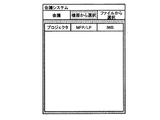JP6311676B2 - System and information processing method - Google Patents
System and information processing method Download PDFInfo
- Publication number
- JP6311676B2 JP6311676B2 JP2015161433A JP2015161433A JP6311676B2 JP 6311676 B2 JP6311676 B2 JP 6311676B2 JP 2015161433 A JP2015161433 A JP 2015161433A JP 2015161433 A JP2015161433 A JP 2015161433A JP 6311676 B2 JP6311676 B2 JP 6311676B2
- Authority
- JP
- Japan
- Prior art keywords
- processing
- information
- data
- history information
- screen
- Prior art date
- Legal status (The legal status is an assumption and is not a legal conclusion. Google has not performed a legal analysis and makes no representation as to the accuracy of the status listed.)
- Active
Links
Images
Classifications
-
- H—ELECTRICITY
- H04—ELECTRIC COMMUNICATION TECHNIQUE
- H04N—PICTORIAL COMMUNICATION, e.g. TELEVISION
- H04N1/00—Scanning, transmission or reproduction of documents or the like, e.g. facsimile transmission; Details thereof
- H04N1/42—Systems for two-way working, e.g. conference systems
-
- G—PHYSICS
- G06—COMPUTING; CALCULATING OR COUNTING
- G06F—ELECTRIC DIGITAL DATA PROCESSING
- G06F16/00—Information retrieval; Database structures therefor; File system structures therefor
- G06F16/20—Information retrieval; Database structures therefor; File system structures therefor of structured data, e.g. relational data
- G06F16/21—Design, administration or maintenance of databases
- G06F16/219—Managing data history or versioning
-
- G—PHYSICS
- G06—COMPUTING; CALCULATING OR COUNTING
- G06F—ELECTRIC DIGITAL DATA PROCESSING
- G06F16/00—Information retrieval; Database structures therefor; File system structures therefor
- G06F16/20—Information retrieval; Database structures therefor; File system structures therefor of structured data, e.g. relational data
- G06F16/24—Querying
- G06F16/245—Query processing
-
- G—PHYSICS
- G06—COMPUTING; CALCULATING OR COUNTING
- G06F—ELECTRIC DIGITAL DATA PROCESSING
- G06F16/00—Information retrieval; Database structures therefor; File system structures therefor
- G06F16/50—Information retrieval; Database structures therefor; File system structures therefor of still image data
- G06F16/58—Retrieval characterised by using metadata, e.g. metadata not derived from the content or metadata generated manually
-
- G—PHYSICS
- G06—COMPUTING; CALCULATING OR COUNTING
- G06F—ELECTRIC DIGITAL DATA PROCESSING
- G06F16/00—Information retrieval; Database structures therefor; File system structures therefor
- G06F16/50—Information retrieval; Database structures therefor; File system structures therefor of still image data
- G06F16/58—Retrieval characterised by using metadata, e.g. metadata not derived from the content or metadata generated manually
- G06F16/5866—Retrieval characterised by using metadata, e.g. metadata not derived from the content or metadata generated manually using information manually generated, e.g. tags, keywords, comments, manually generated location and time information
-
- G—PHYSICS
- G06—COMPUTING; CALCULATING OR COUNTING
- G06F—ELECTRIC DIGITAL DATA PROCESSING
- G06F16/00—Information retrieval; Database structures therefor; File system structures therefor
- G06F16/90—Details of database functions independent of the retrieved data types
- G06F16/93—Document management systems
-
- G—PHYSICS
- G06—COMPUTING; CALCULATING OR COUNTING
- G06Q—INFORMATION AND COMMUNICATION TECHNOLOGY [ICT] SPECIALLY ADAPTED FOR ADMINISTRATIVE, COMMERCIAL, FINANCIAL, MANAGERIAL OR SUPERVISORY PURPOSES; SYSTEMS OR METHODS SPECIALLY ADAPTED FOR ADMINISTRATIVE, COMMERCIAL, FINANCIAL, MANAGERIAL OR SUPERVISORY PURPOSES, NOT OTHERWISE PROVIDED FOR
- G06Q10/00—Administration; Management
- G06Q10/10—Office automation; Time management
-
- H—ELECTRICITY
- H04—ELECTRIC COMMUNICATION TECHNIQUE
- H04N—PICTORIAL COMMUNICATION, e.g. TELEVISION
- H04N1/00—Scanning, transmission or reproduction of documents or the like, e.g. facsimile transmission; Details thereof
- H04N1/00127—Connection or combination of a still picture apparatus with another apparatus, e.g. for storage, processing or transmission of still picture signals or of information associated with a still picture
- H04N1/00204—Connection or combination of a still picture apparatus with another apparatus, e.g. for storage, processing or transmission of still picture signals or of information associated with a still picture with a digital computer or a digital computer system, e.g. an internet server
- H04N1/00244—Connection or combination of a still picture apparatus with another apparatus, e.g. for storage, processing or transmission of still picture signals or of information associated with a still picture with a digital computer or a digital computer system, e.g. an internet server with a server, e.g. an internet server
-
- H—ELECTRICITY
- H04—ELECTRIC COMMUNICATION TECHNIQUE
- H04N—PICTORIAL COMMUNICATION, e.g. TELEVISION
- H04N1/00—Scanning, transmission or reproduction of documents or the like, e.g. facsimile transmission; Details thereof
- H04N1/0035—User-machine interface; Control console
- H04N1/00405—Output means
- H04N1/00474—Output means outputting a plurality of functional options, e.g. scan, copy or print
-
- H—ELECTRICITY
- H04—ELECTRIC COMMUNICATION TECHNIQUE
- H04N—PICTORIAL COMMUNICATION, e.g. TELEVISION
- H04N1/00—Scanning, transmission or reproduction of documents or the like, e.g. facsimile transmission; Details thereof
- H04N1/00962—Input arrangements for operating instructions or parameters, e.g. updating internal software
-
- H—ELECTRICITY
- H04—ELECTRIC COMMUNICATION TECHNIQUE
- H04N—PICTORIAL COMMUNICATION, e.g. TELEVISION
- H04N1/00—Scanning, transmission or reproduction of documents or the like, e.g. facsimile transmission; Details thereof
- H04N1/21—Intermediate information storage
- H04N1/2104—Intermediate information storage for one or a few pictures
-
- H—ELECTRICITY
- H04—ELECTRIC COMMUNICATION TECHNIQUE
- H04N—PICTORIAL COMMUNICATION, e.g. TELEVISION
- H04N2201/00—Indexing scheme relating to scanning, transmission or reproduction of documents or the like, and to details thereof
- H04N2201/32—Circuits or arrangements for control or supervision between transmitter and receiver or between image input and image output device, e.g. between a still-image camera and its memory or between a still-image camera and a printer device
- H04N2201/3201—Display, printing, storage or transmission of additional information, e.g. ID code, date and time or title
- H04N2201/3202—Display, printing, storage or transmission of additional information, e.g. ID code, date and time or title of communication or activity log or report
Description
本発明は、システムおよび情報処理方法に関する。 The present invention relates to a system and an information processing method .
従来、ネットワークを介して接続される様々な機器を用いて行われる会議において、各機器を連携させて処理を実行する連携処理を実現する機器連携システムが知られている。 2. Description of the Related Art Conventionally, there has been known a device cooperation system that realizes cooperation processing in which processing is performed by linking devices together in a conference performed using various devices connected via a network.
例えば特許文献1には、会議で取り扱った画像や文書をその会議と結びつけて、後で取り出せるようにする目的で、会議の作業空間内で扱った画像や文書を、コンテクスト(会議)と関連付ける技術が開示されている。
For example,
しかしながら、会議においては、会議中に投影や表示等したデータをもう一度見たいという要求がよくあり、特許文献1に開示された技術では、以前取り扱ったデータを確認するためにはフォルダから探し出す必要があり、以前取り扱ったデータをどの機器に出力するかという指示を行う際の操作性が良くないという問題がある。
However, in a meeting, there is often a request to view again the data projected and displayed during the meeting. With the technique disclosed in
上述した課題を解決し、目的を達成するために、本発明は、情報端末と、複数の機器のうちの何れかの機器の処理結果を他の機器への入力とし、該他の機器は該入力に基づく処理結果を出力する連携処理の実行指示を前記情報端末から受け付けて前記複数の機器に処理の実行を指示する情報処理装置と、前記情報処理装置からの指示に基づいてデータの処理を実行する複数の機器とを含むシステムであって、前記情報端末から受け付けた前記連携処理の実行指示に基づきデータの処理の実行を指示するための指示情報を前記複数の機器に対して生成する生成手段と、前記生成手段によって生成された前記指示情報に基づいて、前記機器におけるデータの処理の実行を制御する処理実行手段と、前記処理実行手段によって前記複数の機器それぞれに実行させたデータの処理の履歴情報を記憶する記憶手段と、前記履歴情報の選択を受け付ける第1の画面、及び、前記第1の画面において選択された前記履歴情報に含まれる前記データに対して実行する出力処理の種類と当該出力処理を実行する機器との選択を受け付ける第2の画面を表示する画面表示手段と、前記第1の画面において選択された前記履歴情報と、前記第2の画面において選択された前記履歴情報が含むデータに対して実行する出力処理の種類と当該出力処理を実行する機器とから連携処理の実行指示を生成する連携処理実行指示生成手段と、を備えるシステムである。 In order to solve the above-described problems and achieve the object, the present invention uses an information terminal and a processing result of one of a plurality of devices as an input to another device, and the other device An information processing apparatus that receives from the information terminal an instruction to execute a cooperative process that outputs a processing result based on an input, and instructs the plurality of devices to execute the process, and processes data based on the instruction from the information processing apparatus A system including a plurality of devices to be executed, wherein the instruction information for instructing execution of data processing is generated for the plurality of devices based on the execution instruction of the cooperation processing received from the information terminal Based on the instruction information generated by the generation unit, the process execution unit for controlling execution of data processing in the device, and the plurality of devices by the process execution unit, respectively. A storage unit for storing history information of the processing of the data is performed, the first screen for accepting selection of the history information, and, with respect to the data contained in the said history information selected in the first screen Screen display means for displaying a second screen for accepting selection of the type of output processing to be executed and a device for executing the output processing, the history information selected on the first screen, and the second A cooperation process execution instruction generating means for generating a cooperation process execution instruction from a type of output process to be executed on data included in the history information selected on the screen and a device executing the output process; is there.
本発明によれば、以前取り扱ったデータをどの機器に出力するかという指示を行う際の操作性を向上させることができる。 ADVANTAGE OF THE INVENTION According to this invention, the operativity at the time of giving the instruction | indication which data which handled previously is output to can be improved.
以下、添付図面を参照しながら、本発明に係るシステム、情報処理方法、情報処理装置およびプログラムの実施形態を詳細に説明する。 Hereinafter, embodiments of a system, an information processing method, an information processing apparatus, and a program according to the present invention will be described in detail with reference to the accompanying drawings.
(第1の実施形態)
図1は、本実施形態のシステム100の構成の一例を示す図である。本実施形態のシステム100は、論理的に閉じた環境のネットワーク会議システムとして構築されている。図1に示すように、システム100は、情報処理サーバ10、仲介機20、情報端末30、プロジェクタ40、電子黒板50、MFP60を備える。情報処理サーバ10、仲介機20、プロジェクタ40、電子黒板50、MFP60は会議用ネットワーク70(以下、単に「ネットワーク70」と称する)を介して接続されている。仲介機20は例えばアクセスポイントであり、仲介機20が発する電波の届く範囲を「結界」と称する場合がある。仲介機20は、Bluetooth(登録商標)やWiFi(登録商標)などの無線通信技術を利用して、結界に存在する情報端末30(会議参加者が利用する情報端末30)をネットワーク70に接続するための仲介手段である。説明の便宜上、図1では、1台の情報端末30が例示されているが、これに限らず、仲介機20を介してネットワーク70に接続される情報端末30の台数は任意である。また、図1の例では、システム100に含まれる機器として、プロジェクタ40、電子黒板50、MFP60を例に挙げているが、これに限らず、システム100に含まれる機器の種類や数は任意に変更可能である。要するに、システム100は、情報処理サーバ10から受け付けたデータの処理を実行する1以上の機器を含む形態であればよい。
(First embodiment)
FIG. 1 is a diagram illustrating an example of a configuration of a
情報処理サーバ10は、情報処理装置の一例であり、会議全体の管理、データの管理(保存や削除等)、デバイス(プロジェクタ40、電子黒板50、MFP60等)への出力制御などを行う。図2は、情報処理サーバ10のハードウェア構成の一例を示す図である。図2に示すように、情報処理サーバ10は、CPU(Central Processing Unit)101、RAM(Random Access Memory)102、ROM(Read Only Memory)103、HDD(Hard Disk Drive)104、機器I/F105、ネットワークI/F108を有し、これらはバス109で互いに接続されている。また、機器I/F105には、表示部106および操作部107が接続されている。
The
CPU101は演算手段であり、情報処理サーバ10全体の動作を統括的に制御する。RAM102は、情報の高速な読み書きが可能な揮発性の記憶媒体であり、CPU101が情報を処理する際の作業領域として用いられる。ROM103は、読み出し専用の不揮発性記憶媒体であり、ファームウェア等のプログラムが格納されている。HDD104は、情報の読み書きが可能な不揮発性の記憶媒体であり、OS(Operating System)や各種の制御プログラム、アプリケーション・プログラム等が格納される。
The
機器I/F105は、表示部106および操作部107の各々をバス109に接続するためのインタフェースである。表示部106は、各種の情報を表示するための視覚的ユーザーインタフェースであり、例えばLCD(Liquid Crystal Display)などで構成される。操作部107は、キーボードやマウス等、ユーザが情報処理サーバ10に対して各種の情報を入力するためのユーザーインタフェースである。ネットワークI/F108は、情報処理サーバ10をネットワーク70に接続するためのインタフェースである。
The device I /
図3は、情報処理サーバ10が有する機能(情報処理サーバ10のCPU101によって実行される機能)の一例を示す図である。説明の便宜上、図3では、本実施形態に関する機能を主に例示しているが、情報処理サーバ10が有する機能は、これらに限られるものではない。図3に示すように、情報処理サーバ10は、機器監視部111、コマンド解析部112、ジョブ管理部113、ネットワーク制御部114、データ管理部115、履歴管理部116、履歴情報データベース117、会議情報データベース119を有している。
FIG. 3 is a diagram illustrating an example of functions of the information processing server 10 (functions executed by the
機器監視部111は、ネットワーク70に接続されている他の機器と、その状態を監視し、利用できる機能を管理する。コマンド解析部112は、情報端末30から受けたコマンド指示(後述)を解析し、機器監視部111で管理している機能(利用できる機能)と照らし合わせ、他の機器での処理内容をジョブ管理部113に通知する。また、コマンド解析部112は、会議の開始時間や終了時間等の作成/編集、会議への参加/退出などの会議に関する情報(会議情報)を受信し、データ管理部115に会議情報の更新を依頼する。さらに、コマンド解析部112は、履歴管理部116に対して履歴情報の取得を依頼することもできる。
The device monitoring unit 111 monitors other devices connected to the
ジョブ管理部113は、コマンド解析部112からの通知内容から、他の機器に対するジョブを生成(構築)し、ネットワーク制御部114を経由して、生成したジョブを送信し、ジョブ応答を受信する。ジョブ応答で取得した画像データは、データ管理部115に引渡すものとする。ネットワーク制御部114は、図2に示すネットワークI/F1080を介した外部との情報のやり取りを制御する。
The
データ管理部115は、コマンド解析部112から受け取った会議情報やジョブ管理部113から受け取った画像データを、会議情報データベース119に保存する。この例では、会議情報データベース119は、会議に用いられる資料のデータ(画像データ等)を一元管理しており、例えばHDD104などで構成することもできる。また、データ管理部115は、コマンド解析部112やジョブ管理113からの要求に応じて、会議情報データベース119から会議情報や画像データを取得して提供する。また、データ管理部115は、履歴情報を生成して履歴管理部116へ引き渡す。例えばデータ管理部115は、会議情報またはジョブ応答で取得した画像データの保存を行うたびに、履歴情報を生成して履歴管理部116へ引き渡す。履歴情報の具体的な内容については後述する。
The data management unit 115 stores the conference information received from the command analysis unit 112 and the image data received from the
履歴管理部116は、データ管理部115が生成した履歴情報を、「記憶手段」の一例である履歴情報データベース117に保存(記録)する。この例では、履歴管理部116は「記録手段」の一例である。履歴情報データベース117は、例えばHDD104などで構成することもできる。また、履歴管理部116は、コマンド解析部112からの要求に応じて、履歴情報データベース117から履歴情報を取得して提供することもできる。
The history management unit 116 saves (records) the history information generated by the data management unit 115 in the history information database 117 which is an example of a “storage unit”. In this example, the history management unit 116 is an example of a “recording unit”. The history information database 117 can also be configured by the
また、以上に説明した情報処理サーバ10が有する機能(機器監視部111、コマンド解析部112、ジョブ管理部113、ネットワーク制御部114、データ管理部115、履歴管理部116)は、CPU101がROM103等に格納されたプログラムを実行することにより実現されるが、これに限らず、例えば上述の情報処理サーバ10が有する機能のうちの少なくとも一部が専用のハードウェア回路で構成されてもよい。
Further, the functions of the
図4は、情報端末30のハードウェア構成の一例を示す図である。情報端末30は、例えばスマートフォンやタブレットなどの可搬型の多機能デバイス(スマートデバイス)で構成される。図4に示すように、情報端末30は、CPU(Central Processing Unit)201、RAM(Random Access Memory)202、ROM(Read Only Memory)203、HDD(Hard Disk Drive)204、機器I/F205、無線通信I/F208を有し、これらはバス209で互いに接続されている。また、機器I/F205には、表示部206および操作部207が接続されている。
FIG. 4 is a diagram illustrating an example of a hardware configuration of the
CPU201は演算手段であり、情報端末30全体の動作を統括的に制御する。RAM202は、情報の高速な読み書きが可能な揮発性の記憶媒体であり、CPU201が情報を処理する際の作業領域として用いられる。ROM203は、読み出し専用の不揮発性記憶媒体であり、ファームウェア等のプログラムが格納されている。HDD204は、情報の読み書きが可能な不揮発性の記憶媒体であり、OS(Operating System)や各種の制御プログラム、アプリケーション・プログラム等が格納される。
The
機器I/F205は、表示部206および操作部207の各々をバス209に接続するためのインタフェースである。表示部206は、各種の情報を表示するための視覚的ユーザーインタフェースであり、例えばLCD(Liquid Crystal Display)などで構成される。操作部207は、キーボードやマウス等、ユーザが情報端末30に対して各種の情報を入力するためのユーザーインタフェースである。無線通信I/F208は、情報端末30が仲介機20と無線通信を行うためのインタフェースである。
The device I /
図5は、情報端末30が有する機能(情報端末30のCPU201によって実行される機能)の一例を示す図である。説明の便宜上、図5では、本実施形態に関する機能を主に例示しているが、情報端末30が有する機能は、これらに限られるものではない。図5に示すように、情報端末30は、操作制御部212、表示制御部213、無線通信制御部214、クライアントアプリケーション215を有する。操作制御部212は、操作部207を介して入力された操作信号を取得し、クライアントアプリケーション215等の情報端末30において動作するモジュールに入力する。操作制御部212は、ユーザによる操作を受け付ける機能を有していると考えることもできる。表示制御部213は、「画面表示手段」の一例であり、クライアントアプリケーション215のGUI(Graphical User Interface)等、情報端末30に関する各種の情報を表示部206に表示する制御を行う。無線通信制御部214は、無線通信I/F220を介して他の機器との通信を制御する。例えば無線通信制御部214は、無線通信I/F220を介して入力される情報を取得すると共に、他の機器に対して送信すべき情報を、無線通信I/F220を介して送信する。
FIG. 5 is a diagram illustrating an example of functions of the information terminal 30 (functions executed by the
クライアントアプリケーション215は、情報端末30において各種の機能を提供するソフトウェアモジュールであり、夫々の機能に対応したソフトウェア・プログラムによって構成される。本実施形態に係る会議システムを利用するための専用アプリケーションもクライアントアプリケーション215に含まれる。
The
図6は、クライアントアプリケーション215により提供される機能の一例を示す図である。説明の便宜上、図6の例では、本実施形態に係る機能のみを例示しているが、クライアントアプリケーション215により提供される機能はこれに限られるものではない。図6に示すように、クライアントアプリケーション215は、コマンド指示生成部301と、コマンド指示送信部302とを有する。
FIG. 6 is a diagram illustrating an example of functions provided by the
コマンド指示生成部301は、後述の操作画面で受け付けたユーザの操作に応じて、コマンド指示を生成する。コマンド指示の具体的な内容については後述する。コマンド指示送信部302は、コマンド指示生成部301により生成されたコマンド指示を、仲介機20を介して情報処理サーバ10へ送信する。コマンド指示を受信した情報処理サーバ10は、その受信したコマンド指示に基づいてジョブを生成する。そして、該生成したジョブを対象機器に送信し、該機器から受信したジョブ応答に基づいて、履歴情報を記録する。履歴情報の具体的な内容については後述する。
The command
履歴情報は、処理を実行した機器と、処理されたデータとを対応付けた情報である。より具体的には、履歴情報は、処理と、該処理で扱ったデータ(例えば画像データ)と、該処理を実行した機器(システム100に含まれる何れかの機器)とを少なくとも対応付けた情報である。処理で扱ったデータとは、該処理に用いられたデータ、または、該処理の結果として得られたデータである。図7は、履歴情報の一例を示す図である。図7の例では、5つの履歴情報を例示している。ここでは、各履歴情報は、履歴情報を識別する履歴IDと、会議を識別する会議IDと、処理を実行した日時と、コマンド指示を発行した情報端末30のユーザ(操作者)を識別するユーザ名と、処理で扱ったデータを特定する文書・画像ファイルパス(この例では会議情報データベース119のうち該データが格納される位置を示す)と、該処理を実行した機器を示す機器情報と、該処理の内容を示す処理情報とを対応付けた情報である。
The history information is information in which a device that has executed a process is associated with the processed data. More specifically, the history information is information that associates at least processing, data handled in the processing (for example, image data), and a device (any device included in the system 100) that executed the processing. It is. The data handled in the process is data used for the process or data obtained as a result of the process. FIG. 7 is a diagram illustrating an example of history information. In the example of FIG. 7, five pieces of history information are illustrated. Here, each history information includes a history ID for identifying the history information, a conference ID for identifying the conference, a date and time when the process was executed, and a user for identifying the user (operator) of the
以上に説明した情報端末30が有する機能は、CPU201がROM203等に格納されたプログラムを実行することにより実現されるが、これに限らず、例えば上述の情報端末30が有する機能のうちの少なくとも一部が専用のハードウェア回路で構成されてもよい。
The functions of the
本実施形態のシステム100は、以前取り扱ったデータをどの機器に出力するかという指示を行う際の操作性を向上させることを目的として、少なくとも1つの履歴情報が表示され、該表示された少なくとも1つの履歴情報から選択された履歴情報に基づく処理を機器に実行させるための画面(情報端末30の操作画面)において少なくとも1つの履歴情報から選択された履歴情報に対応するデータの処理の実行を機器に対して指示するための指示情報を生成することができる。より具体的には、上記画面は、1以上の履歴情報のうちの何れかの選択を受け付けるとともに、選択された履歴情報に含まれるデータを用いた処理の指定、および、指定された処理を実行する機器の指定を受け付ける。そして、本実施形態のシステム100は、上記画面で受け付けたユーザの操作に基づき、指定された機器に対して、選択された履歴情報に含まれるデータを用いて、指定された処理の実行を指示する指示情報(後述のコマンド指示またはジョブ)を生成する機能を有している。
The
本実施形態では、情報端末30は、1以上の履歴情報を少なくとも含む画面で受け付けたユーザの操作に応じて、実行すべき処理と、該処理を実行する機器とを指定し、かつ、該処理で扱うデータとして、1以上の履歴情報から選択された履歴情報に含まれるデータを指定するコマンド指示を生成し、生成したコマンド指示を情報処理サーバ10へ送信する。コマンド指示を受信した情報処理サーバ10は、該コマンド指示で指定された機器に対して、該コマンド指示で指定されたデータを用いて、該コマンド指示で指定された処理の実行を指示(命令)するジョブを生成する。この例では、上述のコマンド解析部112およびジョブ管理部113の組み合わせ、または、上述のコマンド解析部112およびジョブ管理部113のうちの少なくとも一方が「生成手段」に対応していると考えることもできる。情報処理サーバ10は、該生成したジョブを対象機器へ送信する(言い換えれば、該生成したジョブの実行を指示する)。該機器は情報処理サーバ10から受信したジョブに従った処理を実行した後、ジョブ応答を情報処理サーバ10へ送信する。この例では、システム100に含まれる各機器(この例では、プロジェクタ40、電子黒板50およびMFP60)は、情報処理サーバ10から受信したジョブに基づいてデータの処理を実行する機能(処理実行手段)と、該ジョブに基づくデータの処理を実行した後、該ジョブに基づくデータの処理を実行したことを示すジョブ応答を情報処理サーバ10へ送信する機能(応答送信手段)とを少なくとも有している。情報処理サーバ10は、処理実行手段により実行されたデータの処理を指示するための指示情報に基づいて、処理を実行した機器と、処理されたデータとを履歴情報として記録する機能(記録手段)を有している。より具体的には、情報処理サーバ10は、情報処理サーバ10(生成手段)により生成されたジョブを実行した機器からジョブ応答を受信した場合に、該ジョブに対応する処理と、該ジョブに対応する処理で扱ったデータと、該ジョブに対応する処理を実行した機器とを少なくとも対応付けた履歴情報を記録する。
In the present embodiment, the
以下、情報端末30がコマンド指示を生成する方法を説明する。まず、図8に示すような初期操作画面を表示部206に表示している状態で、「機器から選択」という項目を選択する操作(「機器から選択」というアイコンを押下する操作)を受け付けると、表示制御部213は、図9に示すような「機器から選択」に対応する操作画面を表示部206に表示する。以下、図10を参照しながら、「機器から選択」に対応する操作画面からの画面遷移の例を説明する。
Hereinafter, a method in which the
まず、図10に示すように、表示制御部213は、「機器から選択」に対応する操作画面を表示部206に表示する(ステップS1)。次に、機器種類を選択する操作を受け付ける(ステップS2)。この例では、機器種類として「MFP/LP」を選択する操作(図9に示す「MFP/LP」というアイコンを押下する操作)を受け付けたことを前提として説明する。次に、表示制御部213は、ステップS2で選択された機器種類に対応する操作画面を表示部206に表示する(ステップS3)。この例では、「MFP/LP」に対応する操作画面は図11のようになる。 First, as illustrated in FIG. 10, the display control unit 213 displays an operation screen corresponding to “select from device” on the display unit 206 (step S <b> 1). Next, an operation for selecting the device type is accepted (step S2). This example will be described on the assumption that an operation for selecting “MFP / LP” as the device type (an operation for pressing the icon “MFP / LP” shown in FIG. 9) is accepted. Next, the display control unit 213 displays an operation screen corresponding to the device type selected in step S2 on the display unit 206 (step S3). In this example, the operation screen corresponding to “MFP / LP” is as shown in FIG.
次に、機能種類を選択する操作を受け付ける(ステップS4)。この例では、機能種類として「印刷」を選択する操作(図11に示す「印刷」というアイコンを押下する操作)を受け付けたことを前提として説明する。次に、表示制御部213は、図12に示すような入出力選択画面を表示部206に表示する(ステップS5)。このとき、情報端末30(例えば表示制御部213)は、情報処理サーバ10から、履歴情報データベース117に保持されている履歴情報(情報端末30側で表示可能な量の履歴情報)を取得し、図13に示すように入出力選択画面上に表示する。なお、例えば履歴情報に含まれる項目のうちの一部の項目のみが表示される形態であってもよい。要するに、入出力選択画面上には、処理と、該処理が実行された日時と、該処理で扱ったデータと、該処理を実行した機器とを対応付けた履歴情報が表示される形態であればよい。
Next, an operation for selecting a function type is accepted (step S4). This example will be described on the assumption that an operation for selecting “print” as a function type (an operation for pressing the icon “print” shown in FIG. 11) is received. Next, the display control unit 213 displays an input / output selection screen as shown in FIG. 12 on the display unit 206 (step S5). At this time, the information terminal 30 (for example, the display control unit 213) acquires the history information (the amount of history information that can be displayed on the
図10の説明を続ける。検索処理を実行する場合(ステップS6:Yes)、表示制御部213は、入出力選択画面上にデフォルトで表示された履歴情報(情報処理サーバ10から取得した履歴情報)のうち、検索条件に合致した履歴情報を入出力選択画面に表示する制御を行い(ステップS7)、処理はステップS8に移行する。つまり、表示制御部213は、入出力選択画面上にデフォルトで表示された履歴情報のうち、検索条件に合致した履歴情報を検索する検索処理を行い、該検索処理の結果として得られた履歴情報を画面に表示する制御を行う。また、検索処理を実行しない場合(ステップS6:No)、そのまま処理はステップS8に移行する。 The description of FIG. 10 is continued. When executing the search process (step S6: Yes), the display control unit 213 matches the search condition among the history information (history information acquired from the information processing server 10) displayed by default on the input / output selection screen. The history information is displayed on the input / output selection screen (step S7), and the process proceeds to step S8. That is, the display control unit 213 performs a search process for searching history information that matches the search condition among the history information displayed by default on the input / output selection screen, and the history information obtained as a result of the search process To display on the screen. If the search process is not executed (step S6: No), the process directly proceeds to step S8.
以下、検索処理について説明する。この例では、ユーザは、図13に示すプルダウンメニュー(検索項目を選択するためのプルダウンメニュー)401で、何れか1つの検索項目を選択することができる。次に、ユーザは、選択した検索項目に対応する候補を選択するためのプルダウンメニュー402で、何れか1つの候補を選択することができる。これにより、入出力選択画面上の履歴情報のうち、選択された検索項目の候補を含む履歴情報が検索対象となる。つまり、デフォルトの履歴情報(情報処理サーバ10から取得した履歴情報)の中から、選択された検索項目の候補を含む履歴情報を検索することを示す検索条件が設定される。そして、検索処理の実行を指示する操作(この例では「検索」というアイコンを押下する操作)を受け付けた場合、検索処理が実行される。また、デフォルトの状態に戻すことを指示する操作(「クリア」というアイコンを押下する操作)を受け付けた場合は、選択された検索項目および候補がクリアされ(つまり、設定済みの検索条件がクリアされ)、再びデフォルトの履歴情報が表示される。これにより、ユーザは、検索条件を変えて検索処理をやり直すことができる。なお、例えば検索項目を選択するためのアイコン(例えばプルダウンメニュー)が複数設けられ、該複数のアイコンごとに、対応する候補を選択するためのアイコンが設けられる形態であってもよい。
Hereinafter, the search process will be described. In this example, the user can select any one search item from a pull-down menu (pull-down menu for selecting a search item) 401 shown in FIG. Next, the user can select any one candidate from the pull-
図14は、検索処理の一例を示すフローチャートである。図14に示すように、まず、対象となる履歴IDの番号iを「1」に設定し(ステップS31)、検索結果リストを空にする(ステップS32)。そして、「i」を示す番号の履歴IDから順に、以下の処理を実行する。 FIG. 14 is a flowchart illustrating an example of search processing. As shown in FIG. 14, first, the target history ID number i is set to “1” (step S31), and the search result list is emptied (step S32). Then, the following processing is executed in order from the history ID of the number indicating “i”.
表示制御部213は、情報処理サーバ10から取得した履歴情報(入出力選択画面上にデフォルトで表示された履歴情報)のうち、「i」を示す番号の履歴IDに対応する履歴情報を取得する(ステップS33)。次に、表示制御部213は、検索条件で会議IDが指定され、かつ、該指定された会議IDと、ステップS33で取得した履歴情報に含まれる会議IDが一致しないか否かを確認する(ステップS34)。ステップS34の結果が肯定の場合(ステップS34:Yes)、処理はステップS40に移行する。ステップS34の結果が否定の場合(ステップS34:No)、処理はステップS35に移行する。 The display control unit 213 acquires history information corresponding to the history ID of the number indicating “i” among the history information acquired from the information processing server 10 (history information displayed by default on the input / output selection screen). (Step S33). Next, the display control unit 213 confirms whether or not the conference ID is specified by the search condition, and the specified conference ID does not match the conference ID included in the history information acquired in step S33 ( Step S34). If the result of step S34 is affirmative (step S34: Yes), the process proceeds to step S40. If the result of step S34 is negative (step S34: No), the process proceeds to step S35.
ステップS35において、表示制御部213は、検索条件で日時(範囲)が指定され、かつ、該指定された日時の範囲に、ステップS33で取得した履歴情報に含まれる日時が含まれていないか否かを確認する(ステップS35)。ステップS35の結果が肯定の場合(ステップS35:Yes)、処理はステップS40に移行する。ステップS35の結果が否定の場合(ステップS35:No)、処理はステップS36に移行する。 In step S <b> 35, the display control unit 213 determines whether or not the date and time (range) is specified by the search condition, and the date and time included in the history information acquired in step S <b> 33 is not included in the specified date and time range. (Step S35). If the result of step S35 is affirmative (step S35: Yes), the process proceeds to step S40. If the result of step S35 is negative (step S35: No), the process proceeds to step S36.
ステップS36において、表示制御部213は、検索条件でユーザ名が指定され、かつ、該指定されたユーザ名と、ステップS33で取得した履歴情報に含まれるユーザ名が一致しないか否かを確認する(ステップS36)。ステップS36の結果が肯定の場合(ステップS36:Yes)、処理はステップS40に移行する。ステップS36の結果が否定の場合(ステップS36:No)、処理はステップS37に移行する。 In step S36, the display control unit 213 confirms whether or not the user name is specified in the search condition and the specified user name does not match the user name included in the history information acquired in step S33. (Step S36). If the result of step S36 is affirmative (step S36: Yes), the process proceeds to step S40. If the result of step S36 is negative (step S36: No), the process proceeds to step S37.
ステップS37において、表示制御部213は、検索条件で機器が指定され、かつ、該指定された機器と、ステップS33で取得した履歴情報に含まれる機器情報が示す機器が一致しないか否かを確認する(ステップS37)。ステップS37の結果が肯定の場合(ステップS37:Yes)、処理はステップS40に移行する。ステップS37の結果が否定の場合(ステップS37:No)、処理はステップS38に移行する。 In step S37, the display control unit 213 confirms whether or not the device is specified by the search condition and the specified device does not match the device indicated by the device information included in the history information acquired in step S33. (Step S37). If the result of step S37 is affirmative (step S37: Yes), the process proceeds to step S40. If the result of step S37 is negative (step S37: No), the process proceeds to step S38.
ステップS38において、表示制御部213は、検索条件で処理内容が指定され、かつ、該指定された処理内容と、ステップS33で取得した履歴情報に含まれる処理情報が示す処理内容が一致しないか否かを確認する(ステップS38)。ステップS38の結果が肯定の場合(ステップS38:Yes)、処理はステップS40に移行する。ステップS38の結果が否定の場合(ステップS38:No)、処理はステップS39に移行する。 In step S38, the display control unit 213 determines whether the processing content is specified by the search condition, and whether the specified processing content matches the processing content indicated by the processing information included in the history information acquired in step S33. (Step S38). If the result of step S38 is affirmative (step S38: Yes), the process proceeds to step S40. If the result of step S38 is negative (step S38: No), the process proceeds to step S39.
ステップS39において、表示制御部213は、ステップS33で取得した履歴情報を検索結果リストに追加し(ステップS39)、対象となる履歴IDの番号iを「1」だけカウントアップする(ステップS40)。次に、番号iが、履歴IDの最後の番号Nを上回るか否かを確認する(ステップS41)。ステップS41の結果が肯定の場合(ステップS41:Yes)、例えば図15に示すような検索結果リスト(検索条件で「投影」を示す処理内容が指定されている場合の例)を表示し(ステップS42)、ステップS41の結果が否定の場合(ステップS41:No)、ステップS33以降の処理を繰り返す。 In step S39, the display control unit 213 adds the history information acquired in step S33 to the search result list (step S39), and counts up the target history ID number i by “1” (step S40). Next, it is confirmed whether or not the number i exceeds the last number N of the history ID (step S41). If the result of step S41 is affirmative (step S41: Yes), for example, a search result list as shown in FIG. 15 (an example in which the processing content indicating “projection” is specified in the search condition) is displayed (step (S42) When the result of step S41 is negative (step S41: No), the processing after step S33 is repeated.
図10に戻って説明を続ける。ステップS8において、入力ファイルを選択する操作を受け付けた場合(ステップS8:Yes)、表示制御部213は、図16に示すようなファイル選択画面を表示部206に表示する(ステップS9)。ユーザは、入出力選択画面上に表示された履歴情報(デフォルトの履歴情報または検索結果リスト)のうちの何れかを入力ファイルとして選択することもできるし、例えば情報処理サーバ10が会議資料として保持しているデータの中から入力ファイルを選択することもできる。この例では、図13に示す入出力選択画面の「ローカルファイル」というアイコンを押下する操作を受け付けた場合、表示制御部213は、情報処理サーバ10が保持しているデータの一覧を入出力選択画面に表示し、ユーザは、表示されたデータのうちの何れかを入力ファイルとして選択する操作を行うこともできる。
Returning to FIG. When an operation for selecting an input file is received in step S8 (step S8: Yes), the display control unit 213 displays a file selection screen as shown in FIG. 16 on the display unit 206 (step S9). The user can also select any of the history information (default history information or search result list) displayed on the input / output selection screen as an input file, for example, the
また、入力ファイルを選択する操作を受け付けずに(ステップS8:No)、入力機器を選択する操作を受け付けた場合(ステップS10:Yes)、つまりこの例では、図13に示す入出力選択画面の「機器から選ぶ」というプルダウンメニューから、何れかの機器を入力機器として選択する操作を受け付けた場合、図17に示すような入力機器選択画面を表示部206に表示する(ステップS11)。図17の例では入力機器としてプロジェクタ1が選択されており、プロジェクタ1で使用中(投影中)のデータ(画像データ)を、出力機器での処理に用いられるデータとして要求することが選択されていると考えることができる。
In addition, when an operation for selecting an input device is received (step S10: Yes) without receiving an operation for selecting an input file (step S8: No), that is, in this example, in the input / output selection screen shown in FIG. When an operation for selecting any device as an input device is accepted from the pull-down menu “select from device”, an input device selection screen as shown in FIG. 17 is displayed on the display unit 206 (step S11). In the example of FIG. 17, the
また、ステップS10の結果が否定であって(ステップS10:No)、出力機器を選択する操作を受け付けた場合(ステップS12:Yes)、表示制御部213は、図18に示すような出力機器選択画面を表示部206に表示する(ステップS13)。図18の例では、出力機器としてMFP1が選択されており、MFP1に対して入力ファイル(図18の例では入力ファイルは未選択の状態)の印刷処理を要求することが選択されていると考えることができる。
If the result of step S10 is negative (step S10: No) and an operation for selecting an output device is accepted (step S12: Yes), the display control unit 213 selects the output device as shown in FIG. The screen is displayed on the display unit 206 (step S13). In the example of FIG. 18, the
以上のようにして入出力設定が完了するまでステップS8以降の処理を繰り返し、入出力設定が完了した場合(ステップS14:Yes)、表示制御部213は、図19に示すような指示操作画面を表示部206に表示する(ステップS15)。そして、指示操作画面を介して処理の実行を指示する操作(図19の例では「印刷開始」というアイコンを押下する操作)を受け付けた場合(ステップS16:Yes)、設定された入出力に基づいてコマンド指示を生成し、生成したコマンド指示を情報処理サーバ10へ送信する(ステップS17)。 The process from step S8 is repeated until the input / output setting is completed as described above. When the input / output setting is completed (step S14: Yes), the display control unit 213 displays an instruction operation screen as shown in FIG. The information is displayed on the display unit 206 (step S15). When an operation for instructing execution of processing via the instruction operation screen (operation for pressing the “print start” icon in the example of FIG. 19) is received (step S16: Yes), based on the set input / output. The command instruction is generated, and the generated command instruction is transmitted to the information processing server 10 (step S17).
次に、図8に示すような初期操作画面を表示部206に表示している状態で、「ファイルから選択」という項目を選択する操作(「ファイルから選択」というアイコンを押下する操作)を受け付けると、表示制御部213は、図20に示すような「ファイルから選択」に対応する操作画面を表示部206に表示する。以下、図21を参照しながら、「ファイルから選択」に対応する操作画面からの画面遷移の例を説明する。
Next, in the state where the initial operation screen as shown in FIG. 8 is displayed on the
まず、図21に示すように、表示制御部213は、「ファイルから選択」に対応する操作画面を表示部206に表示する(ステップS51)。このとき、情報端末30(例えば表示制御部213)は、情報処理サーバ10から履歴情報データベース117に保持されている履歴情報(情報端末30側で表示可能な量の履歴情報)を取得し、図22に示すように、「ファイルから選択」に対応する操作画面上に表示する。上述の検索処理を実行する場合(ステップS52:Yes)、表示制御部213は、操作画面上にデフォルトで表示された履歴情報のうち、検索条件に合致した履歴情報を表示する制御を行い(ステップS53)、処理はステップS54に移行する。また、検索処理を実行しない場合(ステップS52:No)、そのまま処理はステップS54に移行する。検索処理の具体的な内容は上述したとおりである。
First, as shown in FIG. 21, the display control unit 213 displays an operation screen corresponding to “select from file” on the display unit 206 (step S51). At this time, the information terminal 30 (for example, the display control unit 213) acquires the history information (the amount of history information that can be displayed on the
ステップS54において、入力ファイルを選択する操作を受け付けた場合(ステップS54:Yes)、処理はステップS55に移行する。ここでは、入力ファイルとして、何れかの履歴情報を選択する操作を受け付けた場合を例に挙げて説明する。この場合、表示制御部213は、選択された履歴情報に対応するジョブを再現するよう、出力設定として、該履歴情報に含まれる機器情報が示す機器と、該履歴情報に含まれる処理情報が示す処理内容に対応する機能とを自動的に設定し、図23に示すような指示操作画面を表示部206に表示する(ステップS55)。図23の例では、選択された履歴情報に含まれる機器情報は「MFP1」を示し、該履歴情報に含まれる処理情報は「印刷」を示していた場合を想定している。 In step S54, when an operation for selecting an input file is received (step S54: Yes), the process proceeds to step S55. Here, a case where an operation for selecting any history information is accepted as an input file will be described as an example. In this case, the display control unit 213 indicates the device indicated by the device information included in the history information and the processing information included in the history information as output settings so as to reproduce the job corresponding to the selected history information. A function corresponding to the processing content is automatically set, and an instruction operation screen as shown in FIG. 23 is displayed on the display unit 206 (step S55). In the example of FIG. 23, it is assumed that the device information included in the selected history information indicates “MFP1” and the processing information included in the history information indicates “print”.
そして、出力設定を変更する操作を受け付けた場合(ステップS56:Yes)、その受け付けた操作に応じて出力設定を変更する(ステップS57)。出力設定を変更する操作を一定期間にわたって受け付けず(ステップS56:No)、かつ、処理の実行を指示する操作(図23の例では「印刷開始」というアイコンを押下する操作)を受け付けた場合(ステップS58:Yes)、設定された入出力に基づいてコマンド指示を生成し、生成したコマンド指示を情報処理サーバ10へ送信する(ステップS59)。 When an operation for changing the output setting is received (step S56: Yes), the output setting is changed according to the received operation (step S57). When an operation for changing the output setting is not accepted for a certain period of time (step S56: No) and an operation for instructing execution of the process (in the example of FIG. 23, an operation for pressing the “print start” icon) is accepted ( Step S58: Yes), a command instruction is generated based on the set input / output, and the generated command instruction is transmitted to the information processing server 10 (step S59).
ここでは、何れかの履歴情報を選択し、出力設定を変更せずにそのまま処理の実行を指示する操作は、選択した履歴情報の再現を指示する操作に該当すると考えることができる。なお、上記に限らず、例えば何れかの履歴情報を選択しても出力設定が自動的に行われず、何れかの履歴情報が選択された後、ユーザの操作に応じて出力設定が行われる形態であってもよい。この形態においては、例えば表示制御部213は、図24に示すような、何れかの履歴情報を入力ファイルとして選択済みの操作画面を介して、出力の機能種類を選択する操作を受け付けた場合、図25に示すように、選択された機能(この例では「印刷」が選択されたことを想定)を提供可能な機器を出力機器の候補として表示し、ユーザの選択操作に応じて、出力機器を設定することもできる。また、この形態においては、出力の機能種類を選択する前の状態の操作画面(この例では図24に示す操作画面)に「リプレイ」というアイコンが表示され、このアイコンの押下を受け付けた場合は、選択された履歴情報に含まれる機器情報が示す機器と、該履歴情報に含まれる処理情報が示す処理内容に対応する機能とを自動的に設定して、指示操作画面を表示部206に表示することもできる。この例では、「リプレイ」というアイコンを押下する操作は、選択した履歴情報の再現を指示する操作に該当すると考えることができる。
Here, it can be considered that the operation of selecting any history information and instructing the execution of the process without changing the output setting corresponds to the operation of instructing the reproduction of the selected history information. Note that the present invention is not limited to the above. For example, output setting is not automatically performed even if any history information is selected. After any history information is selected, output setting is performed according to a user operation. It may be. In this form, for example, when the display control unit 213 receives an operation for selecting a function type of output via an operation screen that has already been selected with any history information as an input file, as shown in FIG. As shown in FIG. 25, a device capable of providing the selected function (assuming that “print” is selected in this example) is displayed as a candidate for an output device, and an output device is displayed according to a user's selection operation. Can also be set. Also, in this embodiment, an icon “Replay” is displayed on the operation screen (in this example, the operation screen shown in FIG. 24) in the state before selecting the output function type, and when the pressing of this icon is accepted. The device indicated by the device information included in the selected history information and the function corresponding to the processing content indicated by the processing information included in the history information are automatically set, and the instruction operation screen is displayed on the
図26は、機器間の連携動作の処理手順の一例を示すシーケンス図である。上述した手順で、情報端末30が、MFP60のスキャン機能で読み取った画像をプロジェクタ40で投影することを示すコマンド指示を生成した場合を例に挙げて説明する。この例では、入力機器はMFP60となり、出力機器はプロジェクタ40となる。
FIG. 26 is a sequence diagram illustrating an example of a processing procedure of a cooperative operation between devices. An example will be described in which the
まず、図26に示すように、情報端末30は、生成したコマンド指示を情報処理サーバ10へ送信する(ステップS71)。コマンド指示を受信した情報処理サーバ10は、その受信したコマンドを解析し、連携処理に必要なジョブを生成(構築)する。この例では、まず情報処理サーバ10は、MFP60に対して、原稿から画像を読み取るスキャン処理の実行を命令するスキャンジョブを生成し、その生成したスキャンジョブをMFP60に送信する(ステップS72)。スキャンジョブを受信したMFP60は、情報処理サーバ10に対してジョブ応答を返すとともに(ステップS73)、スキャン処理を実行する(ステップS74)。その後、情報処理サーバ10は、MFP60に対して、機器の状態を示す状態情報の取得を要求する状態情報取得ジョブを定期的に送信する(ステップS75)。状態情報取得ジョブを受信したMFP60は、現在のMFP60の状態を示す状態情報をジョブ応答として情報処理サーバ10へ返す(ステップS76)。情報処理サーバ10は、ジョブ応答として、スキャン処理が完了した状態を示す状態情報を取得した場合は、MFP60に対して、スキャン処理により得られた画像データの取得を要求する画像データ取得ジョブを送信する(ステップS77)。画像データ取得ジョブを受信したMFP60は、スキャン処理により得られた画像データをジョブ応答として情報処理サーバ10へ返す(ステップS78)。情報処理サーバ10は、ジョブ応答として取得した画像データを会議情報データベース119に記録するとともに、上述の履歴情報を生成して履歴情報データベース117に記録する(ステップS79)。この場合の履歴情報は、履歴IDや会議IDの他、スキャン処理で得られた画像データを取得した日時と、コマンド指示を発行した情報端末30のユーザを示すユーザ名と、会議情報データベース119のうち該画像データの格納位置を特定可能な情報(例えばファイルパス)と、MFP60を示す機器情報と、スキャン処理を示す処理情報と、を含む。
First, as illustrated in FIG. 26, the
次に、情報処理サーバ10は、プロジェクタ40に対して、スキャン処理で得られた画像データを投影する投影処理の実行を命令する投影ジョブを生成し、その生成した投影ジョブをプロジェクタ40へ送信する(ステップS80)。投影ジョブには、命令情報の他、スキャン処理で得られた画像データも含まれている。投影ジョブを受信したプロジェクタ40は、情報処理サーバ10に対してジョブ応答を返すとともに(ステップS81)、投影ジョブに従って投影処理を実行する(ステップS82)。そして、ジョブ応答を受信した情報処理サーバ10は、上述の履歴情報を生成して履歴情報データベース117に記録する(ステップS83)。この場合の履歴情報は、履歴IDや会議IDの他、投影ジョブに対するジョブ応答を受信した日時と、コマンド指示を発行した情報端末30のユーザを示すユーザ名と、会議情報データベース119のうち投影処理に用いられた画像データ(この例ではスキャン処理により得られた画像データ)の格納位置を特定可能な情報と、プロジェクタ40を示す機器情報と、投影処理を示す処理情報と、を含む。
Next, the
以上に説明したように、本実施形態では、少なくとも1つの履歴情報が表示され、該表示された少なくとも1つの履歴情報から選択された履歴情報に基づく処理を機器に実行させるための画面(情報端末30の操作画面)において少なくとも1つの履歴情報から選択された履歴情報に対応するデータの処理の実行を機器に対して指示するための指示情報(例えばジョブ)を生成する。本実施形態によれば、表示された履歴情報から、所定の処理や再処理を望むデータを容易に特定することができるので、特定したデータをどの機器に出力するかという指示を行う際の操作性を向上させることができる。また、本実施形態によれば、会議において、会議中に投影・表示等したデータをもう一度見たいという要求に対して、履歴情報から直ぐに再投影・再表示等を指示することができる。 As described above, in this embodiment, at least one piece of history information is displayed, and a screen (information terminal) for causing a device to execute processing based on the history information selected from the displayed at least one piece of history information. 30 instruction screen (for example, job) for instructing the device to execute processing of data corresponding to the history information selected from at least one history information. According to the present embodiment, it is possible to easily specify data for which predetermined processing or reprocessing is desired from the displayed history information. Therefore, an operation for instructing which device to output the specified data is performed. Can be improved. Further, according to the present embodiment, it is possible to instruct reprojection / redisplay immediately from the history information in response to a request to view again the data projected / displayed during the conference.
なお、上述の実施形態では、情報処理サーバ10が、情報端末30から受信したコマンド指示に基づいてジョブを生成しているが、これに限らず、例えば情報端末30が、1以上の履歴情報を少なくとも含む画面で受け付けたユーザの操作に基づき、選択された履歴情報に含まれるデータを用いた処理の実行を指示するジョブを生成する形態であってもよい。要するに、本実施形態のシステム100は、少なくとも1つの履歴情報が表示され、該表示された少なくとも1つの履歴情報から選択された履歴情報に基づく処理を機器に実行させるための画面(情報端末30の操作画面)において少なくとも1つの履歴情報から選択された履歴情報に対応するデータの処理の実行を機器に対して指示するための指示情報(例えばジョブ)を生成する機能を有する形態であればよい。
In the above-described embodiment, the
(第2の実施形態)
次に、第2の実施形態を説明する。上述の第1の実施形態と共通する部分については適宜に説明を省略する。本実施形態では、複数種類の処理のうちの何れかである第1の処理に対応する履歴情報は、第1の処理と、第1の処理を実行した機器と、第1の処理で処理されたデータと、第1の処理の結果が最終結果か否かを示す最終結果情報とを対応付けた情報となる。本実施形態における第1の処理は、電子黒板50に表示された画像を保存する処理であり、電子黒板50に描かれた画像を保存したことを履歴に残す際に、その描かれた画像が最終結果であるかどうかを合わせて記録する。
(Second Embodiment)
Next, a second embodiment will be described. Description of parts common to the above-described first embodiment will be omitted as appropriate. In the present embodiment, history information corresponding to a first process that is one of a plurality of types of processes is processed by the first process, the device that executed the first process, and the first process. The data is associated with final result information indicating whether or not the result of the first process is the final result. The first process in the present embodiment is a process of saving the image displayed on the
本実施形態では、情報端末30は、ユーザ(会議参加者)の操作に応じて、実行すべき処理として、電子黒板50で表示中の画像を保存するホワイトボード画像保存処理を指定し、かつ、該処理を実行する機器として、ネットワーク70に接続された電子黒板50を指定するコマンド指示を生成して情報処理サーバ10へ送信する。そして、情報処理サーバ10は、受信したコマンド指示に基づいて、指定された電子黒板50に対して、ホワイトボード画像保存処理の実行を命令するホワイトボード画像保存ジョブを生成し、生成したホワイトボード画像保存ジョブを電子黒板50へ送信する。このホワイトボード画像保存ジョブを受信した電子黒板50は、現在表示中の画像データをジョブ応答として情報処理サーバ10へ返信する。この際、電子黒板50は、スタイラスペン等による入力を一定期間にわたって受け付けていない場合は、現在表示中の画像は最終結果であると判断することもでき、現在表示中の画像が最終結果であるか否かを示す最終結果情報をジョブ応答に含めて送信することもできる。また、ジョブ応答には、機器が実行した処理内容を示す情報(この例では「ホワイトボード画像保存処理」を示す情報)が含まれていてもよい。情報処理サーバ10は、ジョブ応答として取得した画像データを会議情報データベース119に記録するとともに、上述の履歴情報を生成して履歴情報データベース117に記録する。この場合の履歴情報は、履歴IDや会議IDの他、電子黒板50から画像データを取得した日時と、コマンド指示を発行した情報端末30のユーザ(操作者)を示すユーザ名と、会議情報データベース119のうち該画像データの格納位置を特定可能な情報(文書・画像ファイルパス)と、電子黒板50を示す機器情報と、ホワイトボード画像保存処理を示す処理情報と、ホワイトボード画像保存処理の結果が最終結果か否かを示す最終結果情報とを含む。
In the present embodiment, the
図27は、ホワイトボード画像保存処理に対応する履歴情報の一例を示す図である。図27において、「X」を示す最終結果情報は、ホワイトボード画像保存処理の結果が最終結果ではないことを意味し、「O」を示す最終結果情報は、ホワイトボード画像保存処理の結果が最終結果であることを意味している。 FIG. 27 is a diagram illustrating an example of history information corresponding to the whiteboard image storage process. In FIG. 27, the final result information indicating “X” means that the result of the whiteboard image storage processing is not the final result, and the final result information indicating “O” is the final result of the whiteboard image storage processing. It means that it is a result.
図28は、上述のホワイトボード画像保存ジョブに対するジョブ応答を受信した場合の情報処理サーバ10の動作例を示すフローチャートである。まず、履歴IDの最後の番号Nを「1」だけカウントアップし(ステップS91)、そのカウントアップした番号を新たな履歴IDとして割り当てる。次に、処理内容がホワイトボード画像保存処理であるか否かを確認する(ステップS92)。ステップS92の結果が肯定の場合(ステップS92:Yes)、ジョブ応答として電子黒板50から受け取った画像データが最終結果であるか否かを確認する(ステップS93)。ステップS93の結果が肯定の場合(ステップS93:Yes)、最終結果情報を「O」に設定した上で(ステップS94)、履歴情報を記録する(ステップS96)。一方、ステップS93の結果が否定の場合(ステップS93:No)、最終結果情報を「X」に設定した上で(ステップS95)、履歴情報を記録する(ステップS96)。なお、上述のステップS92の結果が否定の場合(ステップS92:No)は、対応する履歴情報を記録する(ステップS96)。
FIG. 28 is a flowchart illustrating an operation example of the
また、本実施形態では、検索条件として、ホワイトボード画像保存処理を含む履歴情報を検索対象とし、かつ、ホワイトボード画像保存処理の詳細な履歴を検索対象とすることが指定されている(以下、「ホワイトボード履歴詳細が指定されている」と称する場合がある)場合、表示制御部213は、ホワイトボード画像保存処理を含む全ての履歴情報を画面に表示する制御を行う。一方、検索条件として、ホワイトボード画像保存処理を含む履歴情報を検索対象とし、かつ、ホワイトボード画像保存処理の詳細な履歴を検索対象とすることが指定されていない場合、表示制御部213は、ホワイトボード画像保存処理を含み、かつ、ホワイトボード画像保存処理の結果が最終結果であることを示す最終結果情報を含む履歴情報を画面に表示する制御を行う。 Further, in the present embodiment, as search conditions, it is specified that history information including whiteboard image storage processing is a search target and a detailed history of whiteboard image storage processing is a search target (hereinafter, referred to as a search target). The display control unit 213 performs control to display all history information including the whiteboard image saving process on the screen. On the other hand, when it is not specified that the history information including the whiteboard image storage process is the search target and the detailed history of the whiteboard image storage process is not the search target as the search condition, the display control unit 213 Control is performed to display history information including final result information indicating that the result of the whiteboard image storage processing is the final result, including the whiteboard image storage processing, on the screen.
図29は、本実施形態における検索処理の一例を示すフローチャートである。図14と共通する部分については適宜に説明を省略する。図29のステップS101〜ステップS103の処理内容は、図14に示すステップS31〜ステップS33の処理内容と同様であるので詳細な説明は省略する。図29のステップS104においては、図14のステップS34〜ステップS38のうちの何れかが肯定であるか否かが判断され、ステップS104の結果が肯定の場合(ステップS104:Yes)は、処理はステップS109に移行し、ステップS104の結果が否定の場合(ステップS104:No)は、処理はステップS105に移行する。 FIG. 29 is a flowchart illustrating an example of search processing according to the present embodiment. Description of portions common to FIG. 14 will be omitted as appropriate. The processing contents of steps S101 to S103 in FIG. 29 are the same as the processing contents of steps S31 to S33 shown in FIG. In step S104 of FIG. 29, it is determined whether or not any of steps S34 to S38 of FIG. 14 is affirmative. If the result of step S104 is affirmative (step S104: Yes), the process is performed. When the process proceeds to step S109 and the result of step S104 is negative (step S104: No), the process proceeds to step S105.
ステップS105において、表示制御部213は、ステップS103で取得した履歴情報に含まれる処理情報が示す処理内容が「ホワイトボード画像保存処理」であるか否かを確認する(ステップS105)。ステップS105の結果が否定の場合(ステップS105:No)、処理はステップS108に移行し、表示制御部213は、ステップS103で取得した履歴情報を検索結果リストに追加する(ステップS108)。ステップS105の結果が肯定の場合(ステップS105:Yes)、処理はステップS106に移行する。 In step S105, the display control unit 213 confirms whether the processing content indicated by the processing information included in the history information acquired in step S103 is “whiteboard image storage processing” (step S105). If the result of step S105 is negative (step S105: No), the process proceeds to step S108, and the display control unit 213 adds the history information acquired in step S103 to the search result list (step S108). If the result of step S105 is affirmative (step S105: Yes), the process proceeds to step S106.
ステップS106において、表示制御部213は、ステップS103で取得した履歴情報に含まれる最終結果情報が「×」を示すか否かを確認する(ステップS106)。ステップS106の結果が否定の場合(ステップS106:No)、つまり、ステップS103で取得した履歴情報に含まれる最終結果情報が「O」を示す場合、表示制御部213は、ステップS103で取得した履歴情報を検索結果リストに追加する(ステップS108)。ステップS106の結果が肯定の場合(ステップS106:Yes)、検索条件で、ホワイトボード履歴詳細が指定されているか否かを確認する(ステップS107)。ステップS107の結果が否定の場合(ステップS107:No)、処理はステップS109に移行する。ステップS107の結果が肯定の場合(ステップS107:Yes)、表示制御部213は、ステップS103で取得した履歴情報を検索結果リストに追加する(ステップS108)。 In step S106, the display control unit 213 checks whether or not the final result information included in the history information acquired in step S103 indicates “x” (step S106). When the result of step S106 is negative (step S106: No), that is, when the final result information included in the history information acquired at step S103 indicates “O”, the display control unit 213 displays the history acquired at step S103. Information is added to the search result list (step S108). If the result of step S106 is affirmative (step S106: Yes), it is confirmed whether or not whiteboard history details are specified in the search condition (step S107). If the result of step S107 is negative (step S107: No), the process proceeds to step S109. If the result of step S107 is affirmative (step S107: Yes), the display control unit 213 adds the history information acquired in step S103 to the search result list (step S108).
ステップS108の後、表示制御部213は、対象となる履歴IDの番号iを「1」だけカウントアップする(ステップS109)。次に、番号iが、履歴IDの最後の番号Nを上回るか否かを確認する(ステップS110)。ステップS110の結果が肯定の場合は(ステップS110:Yes)、検索結果リストを表示し(ステップS111)、ステップS110の結果が否定の場合(ステップS110:No)、ステップS103以降の処理を繰り返す。 After step S108, the display control unit 213 increments the target history ID number i by “1” (step S109). Next, it is confirmed whether or not the number i exceeds the last number N of the history ID (step S110). When the result of step S110 is affirmative (step S110: Yes), a search result list is displayed (step S111), and when the result of step S110 is negative (step S110: No), the processes after step S103 are repeated.
本実施形態によれば、各履歴情報の画像が、書き込み途中の画像か、完成した画像(最終結果の画像)かを区別することができる。また、ホワイトボード画像保存処理を含む履歴情報を検索する際、書き込み途中の画像を含ませるかどうかを指定することができるので、それによって完成した画像を含む履歴情報のみを取り出すこともできるし、書き込み途中の画像を含む履歴情報を取り出すこともできる。 According to the present embodiment, it is possible to distinguish whether the image of each history information is an image being written or a completed image (final result image). In addition, when searching for history information including whiteboard image storage processing, it is possible to specify whether or not to include an image in the middle of writing, so it is possible to extract only history information including a completed image, It is also possible to extract history information including an image being written.
(第3の実施形態)
次に、第3の実施形態を説明する。上述の各実施形態と共通する部分については適宜に説明を省略する。本実施形態では、複数種類の処理のうちの何れかである第2の処理で扱ったデータが、複数のページデータの集合を示すファイルに含まれるページデータである場合は、第2の処理に対応する履歴情報は、第2の処理を実行した機器と、第2の処理で処理されたページデータと、該ページデータを含むファイルとを対応付けた情報となる。ここでは、第2の処理は、投影対象の画像データを投影対象物に投影する投影処理である場合を例に挙げて説明する。
(Third embodiment)
Next, a third embodiment will be described. Description of parts common to the above-described embodiments will be omitted as appropriate. In this embodiment, when the data handled in the second process, which is one of a plurality of types of processes, is page data included in a file indicating a set of a plurality of page data, the second process is performed. The corresponding history information is information in which the device that has executed the second process, the page data processed in the second process, and a file including the page data are associated with each other. Here, the case where the second process is a projection process in which image data to be projected is projected onto a projection target will be described as an example.
本実施形態では、情報処理サーバ10が管理(保持)しているファイル(会議資料等の文書ファイル)を、ネットワーク70に接続されたプロジェクタ40に投影させる場合、情報端末30は、ユーザ(会議参加者)の操作に応じて、実行すべき処理として投影処理を指定し、該投影処理で扱うデータとして、情報処理サーバ10が保持している文書ファイルを指定し、かつ、該投影処理を実行する機器として、ネットワーク70に接続されたプロジェクタ40を指定するコマンド指示を生成して情報処理サーバ10へ送信する。そして、情報処理サーバ10は、受信したコマンド指示に基づいて、指定されたプロジェクタ40に対して、指定された文書ファイルを投影する投影処理の実行を命令する投影ジョブを生成し、生成した投影ジョブをプロジェクタ40へ送信する。この投影ジョブを受信したプロジェクタ40は、指定された文書ファイルの投影を開始するともに、該文書ファイルの投影を開始したことを示すジョブ応答を情報処理サーバ10へ返す。このジョブ応答を受信した情報処理サーバ10は、図30における履歴ID=00002のような履歴情報を生成して履歴情報データベース117に記録する。この例では、文書・画像ファイルパスの「ppt」という拡張子は文書ファイルであることを示し、「png」という拡張子はページデータであることを示す。
In this embodiment, when a file (document file such as a conference material) managed (held) by the
また、上記コマンド指示を発行した情報端末30の画面には、文書ファイルの最上位層のページデータがプレビュー表示され、ユーザによるページ切替操作(ページの送り動作またはページの戻し操作)を画面上で受け付けると、該ページ切替操作に応じたコマンド指示を生成して情報処理サーバ10へ送信する。そして、情報処理サーバ10は、受信したコマンド指示に基づいて、指定されたプロジェクタ40に対して、指定されたページデータを投影する投影処理の実行を命令する投影ジョブを生成し、生成した投影ジョブをプロジェクタ40へ送信する。この投影ジョブを受信したプロジェクタ40は、指定されたページデータの投影を開始するとともに、該指定されたページデータの投影を開始したことを示すジョブ応答を情報処理サーバ10へ返す。このジョブ応答を受信した情報処理サーバ10は、図30における履歴ID=00003〜00006のような、投影処理で扱ったページデータを含むファイル(元の文書ファイル)を特定する関連文書情報を記録した履歴情報を生成して履歴情報データベース117に記録する。なお、上記コマンド指示を発行した情報端末30の画面には、切替操作後のページデータがプレビュー表示され、上記と同様に、ページ切替操作を受け付けることができる。
In addition, on the screen of the
図31は、上述の投影ジョブに対するジョブ応答を受信した場合の情報処理サーバ10の動作例を示すフローチャートである。まず、履歴IDの最後の番号Nを「1」だけカウントアップし(ステップS101)、そのカウントアップした番号を新たな履歴IDとして割り当てる。次に、処理内容が投影処理であるか否かを確認する(ステップS102)。ステップS102の結果が肯定の場合(ステップS102:Yes)、指定されたページデータの投影を開始したことをジョブ応答として受信したか否かを確認する(ステップS103)。ステップS103の結果が肯定の場合(ステップS103:Yes)、該ページデータを含むファイルを特定する関連文書情報を記録した上で(ステップS104)、履歴情報を記録する(ステップS105)。ステップS103の結果が否定の場合(ステップS103:No)、関連文書情報の記録は行わずに履歴情報を記録する(ステップS105)。なお、上述のステップS102の結果が否定の場合(ステップS102:No)は、対応する履歴情報を記録する(ステップS105)。
FIG. 31 is a flowchart illustrating an operation example of the
本実施形態によれば、例えば上述の検索結果として、関連文書情報が記録された履歴情報が提示された場合、その関連文書情報を参照することで、元となる文書を特定することもできる。 According to the present embodiment, for example, when history information in which related document information is recorded is presented as the above-described search result, the original document can be specified by referring to the related document information.
(第4の実施形態)
次に、第4の実施形態を説明する。上述の各実施形態と共通する部分については適宜に説明を省略する。本実施形態では、処理時間が一定値以下である特定の処理に対応する履歴情報は記録されない。以下では、特定の処理は投影処理であり、投影ジョブに対するジョブ応答には、投影時間(処理時間の一例)が含まれている場合を例に挙げて説明する。
(Fourth embodiment)
Next, a fourth embodiment will be described. Description of parts common to the above-described embodiments will be omitted as appropriate. In the present embodiment, history information corresponding to a specific process whose processing time is equal to or less than a certain value is not recorded. In the following, a specific process is a projection process, and a case where a job response to a projection job includes a projection time (an example of a processing time) will be described as an example.
図32は、ジョブ応答を受信した場合の情報処理サーバ10の動作例を示すフローチャートである。まず、処理内容が投影処理であるか否かを確認する(ステップS111)。ステップS111の結果が否定の場合(ステップS111:No)、処理はステップS113に移行する。ステップS111の結果が肯定の場合(ステップS111:Yes)、投影時間が一定値以下であるか否かを確認する(ステップS112)。ステップS112の結果が肯定の場合(ステップS112:Yes)、履歴情報の記録は行わずにそのまま処理は終了する。ステップS112の結果が否定の場合(ステップS112:No)、履歴IDの最後の番号Nを「1」だけカウントアップし(ステップS113)、そのカウントアップした番号を新たな履歴IDとして割り当てる。そして、履歴情報の記録を行う(ステップS114)。
FIG. 32 is a flowchart illustrating an operation example of the
ここで、文書の各ページを投影する場合は、1ページずつめくって投影するので、目的のページを投影するまで途中のページが一瞬だけ投影されることがある。本実施形態によれば、投影時間が一定値以下である投影処理に対応する履歴情報は記録されないので、一瞬だけ映った画像は履歴情報として記録されず、投影する意図のなかった画像を含む履歴情報を残さずに済む。 Here, when each page of the document is projected, the pages are projected one page at a time. Therefore, the intermediate page may be projected for a moment until the target page is projected. According to the present embodiment, since history information corresponding to the projection processing whose projection time is equal to or less than a certain value is not recorded, an image that is reflected for a moment is not recorded as history information, and a history that includes an image that was not intended to be projected. There is no need to leave information.
(第5の実施形態)
次に、第5の実施形態を説明する。上述の各実施形態と共通する部分については適宜に説明を省略する。本実施形態では、特定の処理に対応する履歴情報は、特定の処理と、特定の処理を実行した機器と、特定の処理で処理されたデータと、処理時間が閾値以下であるか否かを示す閾値情報とを対応付けた情報である。以下では、特定の処理は投影処理であり、投影ジョブに対するジョブ応答には、投影時間(処理時間の一例)が含まれている場合を例に挙げて説明する。
(Fifth embodiment)
Next, a fifth embodiment will be described. Description of parts common to the above-described embodiments will be omitted as appropriate. In the present embodiment, the history information corresponding to the specific process includes the specific process, the device that executed the specific process, the data processed in the specific process, and whether or not the processing time is equal to or less than a threshold value. It is the information which matched the threshold value information to show. In the following, a specific process is a projection process, and a case where a job response to a projection job includes a projection time (an example of a processing time) will be described as an example.
図33は、投影処理に対応する履歴情報の一例を示す図である。図33において、「X」を示す閾値情報は、処理時間が閾値以下ではないことを意味し、「O」を示す閾値情報は、処理時間が閾値以下であることを意味している。 FIG. 33 is a diagram illustrating an example of history information corresponding to the projection processing. In FIG. 33, the threshold information indicating “X” means that the processing time is not less than the threshold, and the threshold information indicating “O” means that the processing time is less than or equal to the threshold.
図34は、ジョブ応答を受信した場合の情報処理サーバ10の動作例を示すフローチャートである。まず、履歴IDの最後の番号Nを「1」だけカウントアップし(ステップS121)、そのカウントアップした番号を新たな履歴IDとして割り当てる。次に、処理内容が投影処理であるか否かを確認する(ステップS122)。ステップS122の結果が肯定の場合(ステップS122:Yes)、ジョブ応答として通知された投影時間が閾値以下であるか否かを確認する(ステップS123)。ステップS123の結果が肯定の場合(ステップS123:Yes)、閾値情報を「O」に設定した上で(ステップS124)、履歴情報を記録する(ステップS126)。一方、ステップS123の結果が否定の場合(ステップS123:No)、閾値情報を「X」に設定した上で(ステップS125)、履歴情報を記録する(ステップS126)。なお、上述のステップS122の結果が否定の場合(ステップS122:No)は、対応する履歴情報を記録する(ステップS126)。
FIG. 34 is a flowchart illustrating an operation example of the
また、本実施形態では、検索条件として、投影処理(特定の処理の一例)を含む履歴情報を検索対象とし、かつ、投影処理の詳細な履歴を検索対象とすることが指定されている(以下、「プロジェクタ履歴詳細が指定されている」と称する場合がある)場合、表示制御部213は、投影処理を含む全ての履歴情報を画面に表示する制御を行う。一方、検索条件として、投影処理を含む履歴情報を検索対象とし、かつ、投影処理の詳細な履歴を検索対象とすることが指定されていない場合、表示制御部213は、投影処理を含み、かつ、処理時間が閾値以下ではないことを示す閾値情報を含む履歴情報を画面に表示する制御を行う。 Further, in the present embodiment, as the search condition, it is specified that history information including a projection process (an example of a specific process) is a search target and a detailed history of the projection process is a search target (hereinafter, referred to as a search condition). , The display control unit 213 performs control to display all history information including the projection process on the screen. On the other hand, if the search condition is history information including the projection process and the detailed history of the projection process is not specified as the search target, the display control unit 213 includes the projection process, and Control is performed to display history information including threshold information indicating that the processing time is not less than or equal to the threshold.
図35は、本実施形態における検索処理の一例を示すフローチャートである。図29と共通する部分については適宜に説明を省略する。図35のステップS131〜ステップS134の処理内容は、図29のステップS101〜ステップS104の処理内容と同様である。 FIG. 35 is a flowchart illustrating an example of search processing in the present embodiment. Description of portions common to FIG. 29 will be omitted as appropriate. The processing contents in steps S131 to S134 in FIG. 35 are the same as the processing contents in steps S101 to S104 in FIG.
ステップS134の結果が肯定の場合(ステップS134:Yes)、処理はステップS139に移行する。ステップS134の結果が否定の場合(ステップS134:No)、ステップS133で取得した履歴情報に含まれる処理情報が示す処理内容が「投影処理」であるか否かを確認する(ステップS135)。ステップS135の結果が否定の場合(ステップS135:No)、処理はステップS138に移行し、表示制御部213は、ステップS133で取得した履歴情報を検索結果リストに追加する(ステップS138)。ステップS135の結果が肯定の場合(ステップS135:Yes)、処理はステップS136に移行する。 If the result of step S134 is affirmative (step S134: Yes), the process proceeds to step S139. If the result of step S134 is negative (step S134: No), it is confirmed whether or not the processing content indicated by the processing information included in the history information acquired in step S133 is “projection processing” (step S135). If the result of step S135 is negative (step S135: No), the process proceeds to step S138, and the display control unit 213 adds the history information acquired in step S133 to the search result list (step S138). If the result of step S135 is affirmative (step S135: Yes), the process proceeds to step S136.
ステップS136において、表示制御部213は、ステップS133で取得した履歴情報に含まれる閾値情報が「O」を示すか否かを確認する(ステップS136)。ステップS136の結果が否定の場合(ステップS136:No)、つまり、ステップS133で取得した履歴情報に含まれる閾値情報が「X」を示す場合、表示制御部213は、ステップS133で取得した履歴情報を検索結果リストに追加する(ステップS138)。ステップS136の結果が肯定の場合(ステップS136:Yes)、検索条件で、プロジェクタ履歴詳細が指定されているか否かを確認する(ステップS137)。ステップS137の結果が否定の場合(ステップS137:No)、処理はステップS139に移行する。ステップS137の結果が肯定の場合(ステップS137:Yes)、表示制御部213は、ステップS133で取得した履歴情報を検索結果リストに追加する(ステップS138)。 In step S136, the display control unit 213 checks whether or not the threshold information included in the history information acquired in step S133 indicates “O” (step S136). When the result of step S136 is negative (step S136: No), that is, when the threshold information included in the history information acquired at step S133 indicates “X”, the display control unit 213 acquires the history information acquired at step S133. Is added to the search result list (step S138). If the result of step S136 is affirmative (step S136: Yes), it is confirmed whether or not the projector history details are specified in the search condition (step S137). If the result of step S137 is negative (step S137: No), the process proceeds to step S139. If the result of step S137 is positive (step S137: Yes), the display control unit 213 adds the history information acquired in step S133 to the search result list (step S138).
ステップS138の後、表示制御部213は、対象となる履歴IDの番号iを「1」だけカウントアップする(ステップS139)。次に、番号iが、履歴IDの最後の番号Nを上回るか否かを確認する(ステップS140)。ステップS140の結果が肯定の場合は(ステップS140:Yes)、検索結果リストを表示し(ステップS141)、ステップS140の結果が否定の場合(ステップS140:No)、ステップS133以降の処理を繰り返す。 After step S138, the display control unit 213 increments the target history ID number i by “1” (step S139). Next, it is confirmed whether or not the number i exceeds the last number N of the history ID (step S140). When the result of step S140 is affirmative (step S140: Yes), a search result list is displayed (step S141). When the result of step S140 is negative (step S140: No), the processes after step S133 are repeated.
ここで、文書の各ページを投影する場合は、1ページずつめくって投影するので、目的のページを投影するまで途中のページが一瞬だけ投影されることがある。本実施形態によれば、処理時間が閾値以下であることを示す閾値情報を含む履歴情報を除いて検索することにより、投影する意図のなかった画像を含む履歴情報を表示させずに済む。また、必要であれば、処理時間が閾値以下であることを示す閾値情報を含む履歴情報も含めて検索することにより、一瞬だけ映った画像を含む履歴情報も表示させることができる。 Here, when each page of the document is projected, the pages are projected one page at a time. Therefore, the intermediate page may be projected for a moment until the target page is projected. According to the present embodiment, by searching for history information that includes threshold information indicating that the processing time is equal to or less than the threshold, it is not necessary to display history information that includes an image that was not intended to be projected. Further, if necessary, history information including an image that is reflected for a moment can also be displayed by searching including history information including threshold information indicating that the processing time is equal to or less than the threshold.
(第5の実施形態の変形例)
例えば特定の処理に対応する履歴情報は、特定の処理と、特定の処理を実行した機器と、特定の処理で処理されたデータと、処理時間とを対応付けた情報であってもよい。以下では、特定の処理は投影処理であり、投影ジョブに対するジョブ応答には、投影時間(処理時間の一例)が含まれている場合を例に挙げて説明する。図36は、投影処理に対応する履歴情報の一例を示す図である。図36の例では、上述の閾値の代わりに処理時間が含まれている。情報処理サーバ10は、投影処理に対応する履歴情報を記録する際に、ジョブ応答で通知された処理時間を併せて記録する。
(Modification of the fifth embodiment)
For example, the history information corresponding to the specific process may be information in which the specific process, the device that has executed the specific process, the data processed in the specific process, and the processing time are associated with each other. In the following, a specific process is a projection process, and a case where a job response to a projection job includes a projection time (an example of a processing time) will be described as an example. FIG. 36 is a diagram illustrating an example of history information corresponding to the projection processing. In the example of FIG. 36, the processing time is included instead of the above threshold. When the history information corresponding to the projection processing is recorded, the
また、この例では、検索条件として、投影処理を含む履歴情報を検索対象とし、かつ、投影処理の詳細な履歴を検索対象とすることが指定されている場合、表示制御部213は、投影処理を含む全ての履歴情報を画面に表示する制御を行う。一方、検索条件として、投影処理を含む履歴情報を検索対象とし、かつ、投影処理の詳細な履歴を検索対象とすることが指定されていない場合、表示制御部213は、投影処理を含み、かつ、閾値を超える処理時間を含む履歴情報を画面に表示する制御を行う。 In this example, when it is specified that the history information including the projection process is set as the search target and the detailed history of the projection process is set as the search target as the search condition, the display control unit 213 displays the projection process. Control to display all history information including On the other hand, if the search condition is history information including the projection process and the detailed history of the projection process is not specified as the search target, the display control unit 213 includes the projection process, and Control is performed to display history information including processing time exceeding the threshold on the screen.
図37は、本変形例における検索処理の一例を示すフローチャートである。図29と共通する部分については適宜に説明を省略する。図37のステップS151〜ステップS154の処理内容は、図29のステップS101〜ステップS104の処理内容と同様である。 FIG. 37 is a flowchart illustrating an example of search processing in the present modification. Description of portions common to FIG. 29 will be omitted as appropriate. The processing contents in steps S151 to S154 in FIG. 37 are the same as the processing contents in steps S101 to S104 in FIG.
ステップS154の結果が肯定の場合(ステップS154:Yes)、処理はステップS159に移行する。ステップS154の結果が否定の場合(ステップS154:No)、ステップS153で取得した履歴情報に含まれる処理情報が示す処理内容が「投影処理」であるか否かを確認する(ステップS155)。ステップS155の結果が否定の場合(ステップS155:No)、処理はステップS158に移行し、表示制御部213は、ステップS153で取得した履歴情報を検索結果リストに追加する(ステップS158)。ステップS155の結果が肯定の場合(ステップS155:Yes)、処理はステップS156に移行する。 If the result of step S154 is affirmative (step S154: Yes), the process proceeds to step S159. If the result of step S154 is negative (step S154: No), it is confirmed whether or not the processing content indicated by the processing information included in the history information acquired in step S153 is “projection processing” (step S155). If the result of step S155 is negative (step S155: No), the process proceeds to step S158, and the display control unit 213 adds the history information acquired in step S153 to the search result list (step S158). If the result of step S155 is affirmative (step S155: Yes), the process proceeds to step S156.
ステップS156において、表示制御部213は、検索条件で、プロジェクタ履歴詳細が指定されているか否かを確認する(ステップS156)。ステップS156の結果が否定の場合(ステップS156:No)、表示制御部213は、ステップS153で取得した履歴情報を検索結果リストに追加する(ステップS158)。ステップS156の結果が肯定の場合(ステップS156:Yes)、ステップS153で取得した履歴情報に含まれる処理時間が閾値を超えているか否かを確認する(ステップS157)。ステップS157の結果が肯定の場合(ステップS157:Yes)、処理はステップS159に移行する。ステップS157の結果が否定の場合(ステップS157:No)、表示制御部213は、ステップS153で取得した履歴情報を検索結果リストに追加する(ステップS158)。 In step S156, the display control unit 213 confirms whether the projector history details are specified in the search condition (step S156). If the result of step S156 is negative (step S156: No), the display control unit 213 adds the history information acquired in step S153 to the search result list (step S158). If the result of step S156 is affirmative (step S156: Yes), it is confirmed whether or not the processing time included in the history information acquired in step S153 exceeds a threshold value (step S157). If the result of step S157 is positive (step S157: Yes), the process proceeds to step S159. If the result of step S157 is negative (step S157: No), the display control unit 213 adds the history information acquired in step S153 to the search result list (step S158).
ステップS158の後、表示制御部213は、対象となる履歴IDの番号iを「1」だけカウントアップする(ステップS159)。次に、番号iが、履歴IDの最後の番号Nを上回るか否かを確認する(ステップS160)。ステップS160の結果が肯定の場合は(ステップS160:Yes)、検索結果リストを表示し(ステップS161)、ステップS160の結果が否定の場合(ステップS160:No)、ステップS153以降の処理を繰り返す。 After step S158, the display control unit 213 counts up the target history ID number i by “1” (step S159). Next, it is confirmed whether or not the number i exceeds the last number N of the history ID (step S160). When the result of step S160 is affirmative (step S160: Yes), a search result list is displayed (step S161), and when the result of step S160 is negative (step S160: No), the processes after step S153 are repeated.
以上、本発明に係る実施形態について説明したが、本発明は、上述の各実施形態そのままに限定されるものではなく、実施段階ではその要旨を逸脱しない範囲で構成要素を変形して具体化できる。また、上述の実施形態に開示されている複数の構成要素の適宜な組み合わせにより、種々の発明を形成できる。例えば、実施形態に示される全構成要素から幾つかの構成要素を削除してもよい。さらに、異なる実施形態および変形例にわたる構成要素を適宜組み合わせてもよい。 As mentioned above, although embodiment which concerns on this invention was described, this invention is not limited to each above-mentioned embodiment as it is, A component can be deform | transformed and embodied in the range which does not deviate from the summary in an implementation stage. . Various inventions can be formed by appropriately combining a plurality of constituent elements disclosed in the above-described embodiments. For example, some components may be deleted from all the components shown in the embodiment. Furthermore, constituent elements over different embodiments and modifications may be appropriately combined.
ここで、ページをめくる速さは人によって異なるので、投影する意図のなかったページ(一瞬だけ投影されたページ)を決定する際に、その「一瞬」の長さは人によって異なる。このため、検索の際にその「一瞬」の長さを指定(上記閾値を可変に設定)することにより、各人の個人差を反映しつつ投影する意図のなかったページを含む履歴情報を表示させないことが可能になる。 Here, since the speed of turning a page differs depending on the person, when determining a page that is not intended to be projected (a page projected only for a moment), the length of the “instant” varies depending on the person. Therefore, by specifying the length of the “instantaneous” at the time of search (the threshold value is variably set), history information including pages that were not intended to be projected while reflecting individual differences of each person is displayed. It is possible not to let it.
また、上述した実施形態のシステム100で実行されるプログラムは、インストール可能な形式または実行可能な形式のファイルでCD−ROM、フレキシブルディスク(FD)、CD−R、DVD(Digital Versatile Disk)、USB(Universal Serial Bus)等のコンピュータで読み取り可能な記録媒体に記録して提供するように構成してもよいし、インターネット等のネットワーク経由で提供または配布するように構成してもよい。また、各種プログラムを、ROM等に予め組み込んで提供するように構成してもよい。
The programs executed in the
図38は、プロジェクタ40のハードウェア構成の一例を示す概略図である。図38に示すように、プロジェクタ40は、CPU411と、記憶部412と、入力部413と、ネットワークI/F414と、投影部415とを備え、これらはバスを介して接続される。
FIG. 38 is a schematic diagram illustrating an example of a hardware configuration of the
CPU411は、記憶部412に記憶されているプログラムを実行し、プロジェクタ40の動作を統括的に制御する。記憶部412は、CPU411が実行するプログラムやプログラムの実行に必要なデータを記憶するROMやHDD、及びCPU41のワークエリアなどとして機能するRAMなどにより構成される。入力部413は、プロジェクタ40に対する各種入力を行うものであり、タッチパネル、及びキースイッチなどが挙げられる。ネットワークI/F414は、プロジェクタ40をネットワークに接続するためのインタフェースである。投影部415は、投影対象の画像データをスクリーンなどの投影対象物に投影する。投影部415は、例えば投影レンズ等の投影用の光学系を含む。
The
図39は、電子黒板50のハードウェア構成の一例を示す概略図である。図39に示すように、電子黒板50は、CPU511と、ROM512と、RAM513と、ハードディスク装置(HDD、Hard Disk Dive)514と、グラフィックスボード515と、ディスプレイ516と、検知装置517、ネットワークI/F518とを備え、これらはバスを介して接続される。
FIG. 39 is a schematic diagram illustrating an example of a hardware configuration of the
CPU511は、ROM512やHDD514等に記憶されているプログラムをRAM513上に読み出して実行し、電子黒板50の動作を統括的に制御する。グラフィックスボード515は、ディスプレイ516に描画する描画データを処理する装置であり、画像イメージを保持するVRAM(Video RAM)やディスプレイ516の接続端子を含んで構成される。ディスプレイ516は、グラフィックスボード515が生成した描画データを表示する表示装置である。
The
検知装置517は、物体が接触又は接近したことを検知する検知装置である。検知装置517は、例えば、物体(指や専用のスタイラスペン等)が接触することによって変化する静電容量を検知する静電容量センサを備えたタッチパネルが該当する。グラフィックスボード515は、検知装置517により接触位置座標又は接近位置座標が検出されると、検出された接触位置座標又は接近位置座標に基づいて描画画像(手書き画像)を描画し、その描画した画像を背景画像に重畳描画する。また、ネットワークI/F518は、電子黒板50をネットワーク70に接続するためのインタフェースである。
The
図40は、MFP60のハードウェア構成の一例を示す概略図である。図40に示すように、MFP60は、CPU611と、ROM612と、RAM613と、入力部614と、ネットワークI/F615と、エンジン部616とを備え、これらはバスを介して接続される。
FIG. 40 is a schematic diagram illustrating an example of a hardware configuration of the
CPU611は、ROM612等に記憶されているプログラムをRAM613上に読み出して実行し、MFP60の動作を統括的に制御する。入力部614は、MFP60に対する各種入力を行うものであり、タッチパネル、及びキースイッチなどが挙げられる。ネットワークI/F615は、MFP60をネットワークに接続するためのインタフェースである。
The
エンジン部616は、コピー機能、スキャナ機能、ファクス機能、および、プリンタ機能を実現させるための、汎用的な情報処理及び通信以外の処理を行うハードウェアである。例えば、原稿の画像をスキャンして読み取るスキャナ(画像読取部)、用紙等のシート材への印刷を行うプロッタ(画像形成部)、ファクス通信を行うファクス部などを備えている。
The
10 情報処理サーバ
20 仲介機
30 情報端末
40 プロジェクタ
50 電子黒板
60 MFP
100 システム
111 機器監視部
112 コマンド解析部
113 ジョブ管理部
114 ネットワーク制御部
115 データ管理部
116 履歴管理部
117 履歴情報データベース
119 会議情報データベース
212 操作制御部
213 表示制御部
214 無線通信制御部
215 クライアントアプリケーション
301 コマンド指示生成部
302 コマンド指示送信部
10
100 system 111 device monitoring unit 112
Claims (10)
前記情報端末から受け付けた前記連携処理の実行指示に基づきデータの処理の実行を指示するための指示情報を前記複数の機器に対して生成する生成手段と、
前記生成手段によって生成された前記指示情報に基づいて、前記機器におけるデータの処理の実行を制御する処理実行手段と、
前記処理実行手段によって前記複数の機器それぞれに実行させたデータの処理の履歴情報を記憶する記憶手段と、
前記履歴情報の選択を受け付ける第1の画面、及び、前記第1の画面において選択された前記履歴情報に含まれる前記データに対して実行する出力処理の種類と当該出力処理を実行する機器との選択を受け付ける第2の画面を表示する画面表示手段と、
前記第1の画面において選択された前記履歴情報と、前記第2の画面において選択された前記履歴情報が含むデータに対して実行する出力処理の種類と当該出力処理を実行する機器とから連携処理の実行指示を生成する連携処理実行指示生成手段と、を備える、
ことを特徴とするシステム。 The processing result of any one of the information terminal and the plurality of devices is used as an input to the other device, and the other device issues an instruction to execute a cooperation process that outputs a processing result based on the input from the information terminal. An information processing apparatus that accepts and instructs the plurality of devices to execute processing, and a plurality of devices that execute data processing based on an instruction from the information processing device,
Generating means for generating instruction information for instructing execution of data processing based on the execution instruction of the cooperation processing received from the information terminal for the plurality of devices;
Processing execution means for controlling execution of data processing in the device based on the instruction information generated by the generating means;
Storage means for storing history information of processing of data executed by each of the plurality of devices by the processing execution means;
A first screen that accepts selection of the history information, a type of output processing to be performed on the data included in the history information selected on the first screen, and a device that executes the output processing. Screen display means for displaying a second screen for accepting selection;
Cooperation processing from the history information selected on the first screen, the type of output processing to be performed on the data included in the history information selected on the second screen, and the device executing the output processing A cooperative processing execution instruction generating means for generating the execution instruction of
A system characterized by that.
ことを特徴とすることを特徴とする請求項1に記載のシステム。 The screen display means changes the display of the second screen according to the processing content indicated by the processing information included in the history information selected on the first screen.
The system according to claim 1 , wherein:
ことを特徴とする請求項2に記載のシステム。 The screen display means is included in the history information when the processing content indicated by the processing information included in the history information selected on the first screen is output processing of data included in the history information. Displaying the second screen including an object for receiving a replay operation for instructing a process indicated by the process information included in the history information with respect to the data;
The system according to claim 2 .
前記連携処理に必要な前記指示情報として、入力を対象とする入力対象機器に対してデータを生成する処理を示す前記指示情報を生成し、出力を対象とする出力対象機器に対してデータを出力する処理を示す前記指示情報を生成する、
ことを特徴とする請求項1に記載のシステム。 The generating means includes
As the instruction information necessary for the cooperation process, the instruction information indicating a process of generating data for an input target device targeted for input is generated, and the data is output to an output target device targeted for output. Generating the instruction information indicating the processing to be performed;
The system according to claim 1.
画像形成装置のスキャナ機能によってスキャンデータを生成する処理、若しくは電子黒板に表示されている画面情報に基づいて画面データを生成する処理である、
ことを特徴とする請求項4に記載のシステム。 The process of generating the data includes
A process of generating scan data by the scanner function of the image forming apparatus, or a process of generating screen data based on screen information displayed on the electronic blackboard.
The system according to claim 4 .
前記画像形成装置のプリント機能によってデータを印刷する処理、若しくは投影装置によってデータを投影対象物に投影する処理である、
ことを特徴とする請求項4に記載のシステム。 The process of outputting the data includes
A process of printing data by a print function of the image forming apparatus, or a process of projecting data onto a projection object by a projection apparatus;
The system according to claim 4 .
データの処理を実行した機器と、データと、処理の内容とを対応付けて記憶し、
前記画面表示手段は、
前記記憶手段に記憶されているデータの処理を実行した機器と、データと、処理の内容とが対応付けられた前記履歴情報の一覧が含まれる画面を前記第1の画面として表示する、
ことを特徴とする請求項1乃至6に記載のシステム。 The storage means
Store the device that executed the data processing, the data, and the contents of the processing in association with each other,
The screen display means includes
Displaying a screen including a list of the history information in which the device that has executed the processing of the data stored in the storage unit, the data, and the content of the processing are associated, as the first screen;
The system according to any one of claims 1 to 6 .
データの処理の内容と、データの処理を実行した機器と、データと、データの処理の結果が最終結果か否かを示す最終結果情報とが対応付けられた情報である、
ことを特徴とする請求項1乃至7に記載のシステム。 The history information is
The data processing content, the device that executed the data processing, the data, and the information associated with the final result information indicating whether or not the data processing result is the final result.
The system of claim 1, wherein a.
ことを特徴とする請求項1乃至8に記載のシステム。 If the execution time of the data processing is below a certain value, the history information corresponding to the execution of the data processing is not stored in the storage means,
The system according to any one of claims 1 to 8 , characterized in that:
前記情報端末から受け付けた前記連携処理の実行指示に基づきデータの処理の実行を指示するための指示情報を前記複数の機器に対して生成する生成ステップと、
前記生成手段によって生成された前記指示情報に基づいて、前記機器におけるデータの処理の実行を制御する処理実行ステップと、
前記処理実行ステップによって前記複数の機器それぞれに実行させたデータの処理の履歴情報を記憶手段に記憶する履歴情報記憶制御ステップと、
前記履歴情報の選択を受け付ける第1の画面、及び、前記第1の画面において選択された前記履歴情報に含まれる前記データに対して実行する出力処理の種類と当該出力処理を実行する機器との選択を受け付ける第2の画面を表示する画面表示ステップと、
前記第1の画面において選択された前記履歴情報と、前記第2の画面において選択された前記履歴情報が含むデータに対して実行する出力処理の種類と当該出力処理を実行する機器とから連携処理の実行指示を生成する連携処理実行指示生成ステップと、を含む、
ことを特徴とする情報処理方法。 The processing result of any one of the information terminal and the plurality of devices is used as an input to the other device, and the other device issues an instruction to execute a cooperation process that outputs a processing result based on the input from the information terminal. An information processing method by a system including an information processing apparatus that receives and instructs execution of processing to the plurality of devices, and a plurality of devices that executes data processing based on an instruction from the information processing device,
A generation step of generating instruction information for instructing execution of data processing based on the execution instruction of the cooperation processing received from the information terminal for the plurality of devices;
A process execution step for controlling execution of data processing in the device based on the instruction information generated by the generation unit;
A history information storage control step for storing history information of processing of data executed by each of the plurality of devices in the processing execution step in a storage unit;
A first screen that accepts selection of the history information, a type of output processing to be performed on the data included in the history information selected on the first screen, and a device that executes the output processing. A screen display step for displaying a second screen for accepting the selection;
Cooperation processing from the history information selected on the first screen, the type of output processing to be performed on the data included in the history information selected on the second screen, and the device executing the output processing A cooperative process execution instruction generation step for generating an execution instruction for
An information processing method characterized by the above.
Priority Applications (5)
| Application Number | Priority Date | Filing Date | Title |
|---|---|---|---|
| JP2015161433A JP6311676B2 (en) | 2015-08-18 | 2015-08-18 | System and information processing method |
| PCT/JP2016/003744 WO2017029806A1 (en) | 2015-08-18 | 2016-08-15 | System, method for processing information, and information processing apparatus |
| US15/740,249 US10542180B2 (en) | 2015-08-18 | 2016-08-15 | System, method for processing information, and information processing apparatus |
| EP16836800.9A EP3338202A1 (en) | 2015-08-18 | 2016-08-15 | System, method for processing information, and information processing apparatus |
| CN201680046475.1A CN107924407A (en) | 2015-08-18 | 2016-08-15 | System, method and information processing equipment for processing information |
Applications Claiming Priority (1)
| Application Number | Priority Date | Filing Date | Title |
|---|---|---|---|
| JP2015161433A JP6311676B2 (en) | 2015-08-18 | 2015-08-18 | System and information processing method |
Publications (3)
| Publication Number | Publication Date |
|---|---|
| JP2017041032A JP2017041032A (en) | 2017-02-23 |
| JP2017041032A5 JP2017041032A5 (en) | 2017-04-27 |
| JP6311676B2 true JP6311676B2 (en) | 2018-04-18 |
Family
ID=58052145
Family Applications (1)
| Application Number | Title | Priority Date | Filing Date |
|---|---|---|---|
| JP2015161433A Active JP6311676B2 (en) | 2015-08-18 | 2015-08-18 | System and information processing method |
Country Status (5)
| Country | Link |
|---|---|
| US (1) | US10542180B2 (en) |
| EP (1) | EP3338202A1 (en) |
| JP (1) | JP6311676B2 (en) |
| CN (1) | CN107924407A (en) |
| WO (1) | WO2017029806A1 (en) |
Families Citing this family (4)
| Publication number | Priority date | Publication date | Assignee | Title |
|---|---|---|---|---|
| EP3220634A1 (en) | 2016-03-17 | 2017-09-20 | Ricoh Company, Ltd. | System, information processing apparatus, information processing method, and computer-readable recording medium |
| JP2020107954A (en) * | 2018-12-26 | 2020-07-09 | 富士ゼロックス株式会社 | Information processing device and program |
| JP7415350B2 (en) * | 2019-07-08 | 2024-01-17 | コニカミノルタ株式会社 | Voice operation system, control device, and control program |
| US11463499B1 (en) * | 2020-12-18 | 2022-10-04 | Vr Edu Llc | Storage and retrieval of virtual reality sessions state based upon participants |
Family Cites Families (23)
| Publication number | Priority date | Publication date | Assignee | Title |
|---|---|---|---|---|
| JP2000242463A (en) * | 1999-02-24 | 2000-09-08 | Nec Corp | Printing system |
| JP2001265680A (en) * | 2000-03-15 | 2001-09-28 | Fujitsu Ltd | Device and method for managing session of plural media |
| EP1143695A3 (en) * | 2000-03-29 | 2004-01-21 | Canon Kabushiki Kaisha | Control method for image processing apparatus connectable to computer network |
| US6952717B1 (en) * | 2000-10-20 | 2005-10-04 | Emerging Solutions, Inc. | Document and message exchange system for ASP model |
| JP2003085085A (en) * | 2001-09-10 | 2003-03-20 | Fuji Xerox Co Ltd | Client server system and method |
| JP2006092339A (en) | 2004-09-24 | 2006-04-06 | Fuji Xerox Co Ltd | Apparatus for creating cooperative work space, method for creating cooperative work space, and program |
| US7166888B2 (en) | 2005-01-27 | 2007-01-23 | Micron Technology, Inc. | Scalable high density non-volatile memory cells in a contactless memory array |
| JP4197328B2 (en) * | 2005-08-05 | 2008-12-17 | インターナショナル・ビジネス・マシーンズ・コーポレーション | System for controlling display of data editing screen and method thereof |
| JP4607130B2 (en) | 2007-01-24 | 2011-01-05 | 株式会社リコー | Electronic device, program, and recording medium |
| JP4921203B2 (en) * | 2007-02-26 | 2012-04-25 | キヤノン株式会社 | Printing apparatus, information processing method, and program |
| JP2009094709A (en) | 2007-10-05 | 2009-04-30 | Ricoh Co Ltd | Communication apparatus |
| JP4452739B2 (en) * | 2007-11-13 | 2010-04-21 | シャープ株式会社 | Information processing system, program, and history information display method |
| JP4706753B2 (en) * | 2008-12-11 | 2011-06-22 | コニカミノルタビジネステクノロジーズ株式会社 | Image display system, image forming apparatus, job execution control method, and job execution control program |
| JP5293310B2 (en) * | 2009-03-18 | 2013-09-18 | 富士ゼロックス株式会社 | Image processing system, history management device, image processing control device, and program |
| US8339680B2 (en) | 2009-04-02 | 2012-12-25 | Xerox Corporation | Printer image log system for document gathering and retention |
| JP6060750B2 (en) | 2013-03-15 | 2017-01-18 | 株式会社リコー | Information processing system, information processing apparatus, and program |
| JP6237168B2 (en) | 2013-12-02 | 2017-11-29 | 富士ゼロックス株式会社 | Information processing apparatus and information processing program |
| JP2015138315A (en) * | 2014-01-21 | 2015-07-30 | コニカミノルタ株式会社 | Object display system, object display control program, and object display control method |
| JP6379521B2 (en) * | 2014-02-28 | 2018-08-29 | 株式会社リコー | Transmission terminal, transmission system, transmission method and program |
| JP6455242B2 (en) | 2014-03-18 | 2019-01-23 | 株式会社リコー | Document output system and document output apparatus |
| JP2016134798A (en) | 2015-01-20 | 2016-07-25 | 株式会社リコー | Image forming apparatus, information processing system, and information processing program |
| JP2016173761A (en) | 2015-03-17 | 2016-09-29 | 株式会社リコー | Information processing apparatus, distributed processing method, and storage medium |
| JP2016178354A (en) | 2015-03-18 | 2016-10-06 | 株式会社リコー | Image processing system, image processing device, authentication method and program |
-
2015
- 2015-08-18 JP JP2015161433A patent/JP6311676B2/en active Active
-
2016
- 2016-08-15 US US15/740,249 patent/US10542180B2/en not_active Expired - Fee Related
- 2016-08-15 WO PCT/JP2016/003744 patent/WO2017029806A1/en active Application Filing
- 2016-08-15 EP EP16836800.9A patent/EP3338202A1/en not_active Withdrawn
- 2016-08-15 CN CN201680046475.1A patent/CN107924407A/en active Pending
Also Published As
| Publication number | Publication date |
|---|---|
| US20180191924A1 (en) | 2018-07-05 |
| EP3338202A4 (en) | 2018-06-27 |
| EP3338202A1 (en) | 2018-06-27 |
| CN107924407A (en) | 2018-04-17 |
| US10542180B2 (en) | 2020-01-21 |
| WO2017029806A1 (en) | 2017-02-23 |
| JP2017041032A (en) | 2017-02-23 |
Similar Documents
| Publication | Publication Date | Title |
|---|---|---|
| JP4835118B2 (en) | Operation information recording method for image forming apparatus and image forming apparatus | |
| US9176683B2 (en) | Image information processing method, image information processing apparatus and computer-readable recording medium storing image information processing program | |
| JP6311676B2 (en) | System and information processing method | |
| JP4557071B2 (en) | Image processing system and image data transfer method | |
| EP2712167A2 (en) | Image processing apparatus, operation standardization method, and computer-readable recording medium encoded with operation standardization program | |
| US11144189B2 (en) | Determination and relocation of movement targets based on a drag-and-drop operation of a thumbnail across document areas | |
| JP6740651B2 (en) | Information processing apparatus, system, information processing method, and program | |
| CN107544707B (en) | Display input device | |
| US10893165B2 (en) | Information processing apparatus, method of controlling the same, and storage medium | |
| GB2611980A (en) | Image processing apparatus, control method for image processing apparatus, and program | |
| EP2770420A1 (en) | Data processing apparatus, content displaying method, and computer-readable recording medium encoded with content displaying program | |
| JP6634732B2 (en) | System, information processing method, information processing device, information terminal and program | |
| JP2017041711A (en) | System, information processing method, information terminal, and program | |
| US20160041725A1 (en) | Information processing device and non-transitory computer readable medium | |
| JP2010140136A (en) | Image processing apparatus, image data management method, and computer program | |
| US20130201511A1 (en) | Image processing apparatus, operation standardization method, and non-transitory computer-readable recording medium encoded with operation standardization program | |
| JP6938917B2 (en) | Display control device, image processing device and program | |
| US11800024B2 (en) | Image processing apparatus having checking image data erroneous recognition, method for control the same, and storage medium | |
| US10931840B2 (en) | Information processing apparatus, control method, and storage medium for displaying operation buttons corresponding to operations executed on document data | |
| JP2016129020A (en) | Information processing device, information processing system, information processing method, and program | |
| JP7009893B2 (en) | Screen creation program, information processing device and screen creation method | |
| US9843690B2 (en) | Information processing apparatus switching between first and second screens and information processing method thereof | |
| CN107018255B (en) | Image forming apparatus with a toner supply device |
Legal Events
| Date | Code | Title | Description |
|---|---|---|---|
| A521 | Request for written amendment filed |
Free format text: JAPANESE INTERMEDIATE CODE: A523 Effective date: 20170316 |
|
| A621 | Written request for application examination |
Free format text: JAPANESE INTERMEDIATE CODE: A621 Effective date: 20170316 |
|
| A871 | Explanation of circumstances concerning accelerated examination |
Free format text: JAPANESE INTERMEDIATE CODE: A871 Effective date: 20170316 |
|
| A975 | Report on accelerated examination |
Free format text: JAPANESE INTERMEDIATE CODE: A971005 Effective date: 20170331 |
|
| A131 | Notification of reasons for refusal |
Free format text: JAPANESE INTERMEDIATE CODE: A131 Effective date: 20170509 |
|
| A521 | Request for written amendment filed |
Free format text: JAPANESE INTERMEDIATE CODE: A523 Effective date: 20170710 |
|
| A131 | Notification of reasons for refusal |
Free format text: JAPANESE INTERMEDIATE CODE: A131 Effective date: 20171010 |
|
| A521 | Request for written amendment filed |
Free format text: JAPANESE INTERMEDIATE CODE: A523 Effective date: 20171208 |
|
| TRDD | Decision of grant or rejection written | ||
| A01 | Written decision to grant a patent or to grant a registration (utility model) |
Free format text: JAPANESE INTERMEDIATE CODE: A01 Effective date: 20180220 |
|
| A61 | First payment of annual fees (during grant procedure) |
Free format text: JAPANESE INTERMEDIATE CODE: A61 Effective date: 20180305 |
|
| R151 | Written notification of patent or utility model registration |
Ref document number: 6311676 Country of ref document: JP Free format text: JAPANESE INTERMEDIATE CODE: R151 |