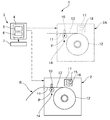JP6281400B2 - Printing apparatus and printing method of printing apparatus - Google Patents
Printing apparatus and printing method of printing apparatus Download PDFInfo
- Publication number
- JP6281400B2 JP6281400B2 JP2014088899A JP2014088899A JP6281400B2 JP 6281400 B2 JP6281400 B2 JP 6281400B2 JP 2014088899 A JP2014088899 A JP 2014088899A JP 2014088899 A JP2014088899 A JP 2014088899A JP 6281400 B2 JP6281400 B2 JP 6281400B2
- Authority
- JP
- Japan
- Prior art keywords
- data
- character
- area width
- image
- Prior art date
- Legal status (The legal status is an assumption and is not a legal conclusion. Google has not performed a legal analysis and makes no representation as to the accuracy of the status listed.)
- Active
Links
Images
Description
印刷解像度の異なる印刷装置を用いて文字や画像を印刷するため印刷データが供給された場合に、印刷結果のレイアウトが崩れることを抑制できる印刷装置および印刷装置の印刷方法に関する。 The present invention relates to a printing apparatus and a printing method for a printing apparatus that can prevent the layout of a printing result from being corrupted when print data is supplied to print characters and images using printing apparatuses having different print resolutions.
POSシステムを構成しているプリンターを置き換える際には、顧客の利便性を考慮して、置換後のプリンターから発行されるレシートのレイアウトが置換前のプリンターから発行されていたレシートのレイアウトと近似していることが求められる。 When replacing a printer that makes up a POS system, the layout of the receipt issued from the replaced printer is approximated to the layout of the receipt issued from the printer before replacement in consideration of customer convenience. Is required.
置換の前後で印刷結果のレイアウトを近似させる技術は、特許文献1に記載されている。同文献では、置換後のプリンターと置換前のプリンターで印刷解像度が相違するときに、指定されたサイズのデバイスフォントを用いて文字を印刷する文字データが供給された場合に、印刷結果のレイアウトが崩れることを防止している。
A technique for approximating the layout of the print result before and after the replacement is described in
同文献のプリンターは、文字データを受信すると、指定されたサイズに近似したサイズの類似デバイスフォントを用いる設定を行う。そして、類似デバイスフォントを用いて一行分の文字の印刷を行う場合の桁数が、置換前のプリンターにおいて指定されたサイズのデバイスフォントを用いて1行を印刷した場合の桁数と同一となるように、印刷領域幅を設定する。その後、指定されたサイズのデバイスフォントの替わりに類似デバイスフォントを用い、設定した印刷領域幅で、文字データを印刷する。かかる印刷処理により、置換後のプリンターによる文字データの印刷結果における改行位置と、置換前のプリンターによる文字データの印刷結果における改行位置が同様の位置となる。従って、置換の前後で印刷結果のレイアウトが近似する。印刷領域幅は、置換後のプリンターにおける最大の印刷領域幅よりも小さく設定されている。 When the printer of the document receives character data, the printer uses a similar device font having a size approximate to the specified size. Then, the number of digits when printing a line of characters using a similar device font is the same as the number of digits when printing a line using a device font of the size specified in the printer before replacement. In this way, the print area width is set. After that, using similar device fonts instead of device fonts of the specified size, the character data is printed with the set print area width. By such a printing process, the line feed position in the character data print result by the printer after replacement is the same as the line feed position in the character data print result by the printer before replacement. Therefore, the layout of the print result is approximated before and after the replacement. The print area width is set smaller than the maximum print area width in the replaced printer.
レシートなどを印刷する印刷データには、デバイスフォントを利用して文字を印刷する文字データの他に、企業のマークや、2次元コードなどの画像を印刷する画像データが含まれている場合がある。ここで、印刷データが文字データと画像データを含む場合には、文字の印刷結果のレイアウトを維持するために印刷領域幅が最大の印刷領域幅よりも小さく設定されると、画像データを印刷したときに画像の一部分が印刷されずに欠けてしまうことがある。 The print data for printing receipts may include image data for printing images such as company marks and two-dimensional codes in addition to character data for printing characters using device fonts. . Here, when the print data includes character data and image data, the image data is printed when the print area width is set smaller than the maximum print area width in order to maintain the layout of the character print result. Sometimes a part of the image is missing without being printed.
本発明の課題は、かかる問題点に鑑みて、文字データを印刷する印刷領域幅の設定に起因して画像の一部分が欠けてしまうことを防止あるいは抑制できる印刷装置および印刷装置の印刷方法を提案することにある。 SUMMARY OF THE INVENTION In view of the above problems, an object of the present invention is to propose a printing apparatus and a printing method for a printing apparatus that can prevent or suppress a part of an image from being lost due to setting of a print area width for printing character data. There is to do.
上記の課題を解決するために、本発明は、第1印刷解像度の第1印刷ヘッドと、第1フォントを記憶保持する記憶部とを備え、第1印刷領域幅の印刷が可能な印刷装置において、前記第1印刷解像度とは異なる第2印刷解像度の第2印刷ヘッドによって第2フォントを用いた第2印刷領域幅の印刷を行うための印刷データの供給を受けつける受信部と、前記印刷データのデータ部分を順次に解析して、前記データ部分が前記第2フォントを利用して文字を印刷する文字データであるか、画像を印刷する画像データであるか、を判別する解析部と、前記データ部分が前記文字データである場合に前記第1印刷領域幅以下の文字印刷領域幅を設定する文字印刷領域幅設定部と、前記データ部分が画像データである場合に前記第1印刷領域幅以下の画像印刷領域幅を設定する画像印刷領域幅設定部と、前記データ部分が前記文字データである場合に、前記第2フォントの替わりに前記第1フォントを用いて前記文字印刷領域幅で当該文字データの印刷を行い、前記データ部分が前記画像データである場合に当該画像データの印刷を前記画像印刷領域幅で行う印刷制御部と、を有することを特徴とする。 In order to solve the above-described problem, the present invention provides a printing apparatus that includes a first print head having a first print resolution and a storage unit that stores and holds a first font and is capable of printing a first print area width. Receiving a print data supply for printing a second print area width using a second font by a second print head having a second print resolution different from the first print resolution; and An analysis unit that sequentially analyzes the data portion and determines whether the data portion is character data for printing characters using the second font or image data for printing an image; and the data A character print area width setting unit for setting a character print area width equal to or less than the first print area width when the portion is the character data; and a width equal to or less than the first print area width when the data portion is image data. An image print area width setting unit for setting an image print area width; and, when the data portion is the character data, the character data in the character print area width using the first font instead of the second font And a print control unit that prints the image data with the width of the image print area when the data portion is the image data.
本発明によれば、印刷データに含まれる文字データは文字印刷領域幅で印刷され、印刷データに含まれる画像データは文字印刷領域幅と独立して設定される画像印刷領域幅で印刷される。これにより、文字データを印刷した場合のレイアウトを維持するために設定された文字印刷領域幅によって、画像データを印刷する画像印刷領域幅が規定されることを回避できる。従って、文字データと画像データを含む印刷データを印刷する場合に、文字データを印刷する文字印刷領域幅の設定に起因して画像の一部分が欠けてしまうことを防止あるいは抑制できる。 According to the present invention, the character data included in the print data is printed with the character print area width, and the image data included in the print data is printed with the image print area width set independently of the character print area width. Thereby, it can be avoided that the image print area width for printing the image data is defined by the character print area width set to maintain the layout when the character data is printed. Therefore, when printing the print data including the character data and the image data, it is possible to prevent or suppress a part of the image from being lost due to the setting of the character print area width for printing the character data.
本発明において、前記文字印刷領域幅設定部は、前記第1フォントを用いて前記第1印刷解像度で一行分の文字の印刷を行う場合の桁数が、前記第2フォントを用いて前記第2印刷解像度で前記第2印刷領域幅の一行分の文字の印刷を行う場合の桁数と同一となるように前記文字印刷領域幅を設定することが望ましい。このようにすれば、第2フォントの替わりに第1フォントを用いて文字印刷領域幅で文字データを印刷した場合の印刷結果における改行位置を、第2印刷解像度の第2印刷ヘッドによって第2フォントを用いて第2印刷領域幅で文字データの印刷を行なった場合の印刷結果における改行位置と同様な位置にすることができる。よって、文字データを印刷した場合のレイアウトが崩れることを防止できる。 In the present invention, the character print area width setting unit uses the second font to set the number of digits when printing one line of characters at the first print resolution using the first font. It is desirable to set the character print area width so as to be the same as the number of digits when printing one line of characters at the second print area width at the print resolution. In this way, the line break position in the print result when the character data is printed with the character print area width using the first font instead of the second font is displayed by the second print head with the second print resolution. Can be set to the same position as the line feed position in the print result when character data is printed with the second print area width. Therefore, it is possible to prevent the layout when the character data is printed from being destroyed.
ここで、文字データを印刷する文字印刷領域幅がこの印刷装置の最大印刷領域幅である第1印刷領域幅よりも小さく設定された場合には、文字を行の左側に詰めて(左寄せして)印刷したように見える場合がある。かかる事態を回避するためには、前記第1印刷領域幅で1行の印刷を行う行印刷データを生成するための行プリントバッファーを有し、前記印刷制御部は、前記文字印刷領域幅が設定されると、前記行プリントバッファーの先頭からオフセットさせた位置に前記文字印刷領域幅に対応するバッファー部分を区画するバッファー区画部と、前記データ部分が前記文字データであると判別されている間、前記文字データを、前記第1フォントを用いて前記バッファー部分に展開して前記行印刷データを逐次に生成する文字行印刷データ生成部と、前記行印刷データが生成される毎に当該行印刷データを印刷することで、前記バッファー部分に展開された前記データ部分の印刷を印刷行の先頭からオフセットさせる文字印刷部と、を備えるものとすることができる。 Here, when the character print area width for printing the character data is set smaller than the first print area width which is the maximum print area width of the printing apparatus, the characters are aligned on the left side of the line (left-justified). ) It may appear printed. In order to avoid such a situation, it has a line print buffer for generating line print data for printing one line with the first print area width, and the print control unit sets the character print area width. A buffer partition section for partitioning a buffer section corresponding to the character print area width at a position offset from the head of the line print buffer, and while the data section is determined to be the character data, A character line print data generation unit that sequentially generates the line print data by expanding the character data into the buffer portion using the first font, and the line print data each time the line print data is generated A character printing section that offsets printing of the data portion developed in the buffer portion from the beginning of the print line by printing It is possible.
本発明において、前記画像印刷領域幅設定部は、前記第1印刷領域幅を画像印刷領域幅に設定し、前記印刷制御部は、前記データ部分が前記画像データであると判別されている間、前記画像データを前記行プリントバッファーに展開して前記行印刷データを逐次に生成する画像行印刷データ生成部と、前記行印刷データが生成される毎に当該行印刷データを印刷する画像印刷部と、を備えるものとすることができる。このようにすれば、画像データを印刷装置の最大印刷領域幅である第1印刷領域幅で印刷できる。従って、画像データの一部分が印刷されず、画像が切れてしまうことを防止あるいは抑制しやすい。 In the present invention, the image print area width setting unit sets the first print area width to an image print area width, and the print control unit determines that the data portion is the image data. An image line print data generating unit that develops the image data in the line print buffer and sequentially generates the line print data; and an image print unit that prints the line print data each time the line print data is generated. , Can be provided. In this way, the image data can be printed with the first print area width which is the maximum print area width of the printing apparatus. Therefore, part of the image data is not printed, and it is easy to prevent or suppress the image from being cut off.
本発明において、前記第1印刷領域幅で1ページ分の印刷を行うページ印刷データを生成するためのページプリントバッファーを有し、前記解析部は、前記データ部分が前記文字データであるか、前記画像データであるか、または、動作モードをページ印刷モードに設定する印刷モード設定コマンドであるか、を判別し、前記印刷制御部は、前記印刷モード設定コマンドである場合には、その後に順次に解析される前記データ部分が前記文字データまたは前記画像データである場合に、前記データ部分を前記ページプリントバッファーに展開して前記ページ印刷データを逐次に生成するページ印刷データ生成部と、前記ページ印刷データが生成される毎に当該ページ印刷データを印刷するページ印刷部と、を備えるものとすることができる。すなわち、印刷装置がページプリンターとして動作する動作モードを備えている場合には、ページプリンターとして機能させることにより、印刷結果のレイアウトを維持できる。よって、解析された印刷データのデータ部分が印刷装置をページプリンターとして動作させるための印刷モード設定コマンドである場合には、印刷装置の最大印刷領域幅である第1印刷領域幅で設定された文字データおよび画像データの両方をページプリントバッファーに展開し、1ページ分の印刷イメージであるページ印刷データを生成して、これを印刷する。 In the present invention, it has a page print buffer for generating page print data for performing printing for one page with the first print area width, and the analysis unit determines whether the data portion is the character data, It is determined whether it is image data or a print mode setting command for setting the operation mode to the page print mode, and if the print control unit is the print mode setting command, the print control unit sequentially A page print data generation unit for sequentially generating the page print data by expanding the data portion in the page print buffer when the data portion to be analyzed is the character data or the image data; and the page print A page printing unit that prints the page print data each time data is generated. That is, when the printing apparatus has an operation mode for operating as a page printer, the layout of the print result can be maintained by functioning as a page printer. Therefore, when the data portion of the analyzed print data is a print mode setting command for causing the printing apparatus to operate as a page printer, the character set with the first print area width that is the maximum print area width of the printing apparatus Both data and image data are developed in a page print buffer, page print data which is a print image for one page is generated, and this is printed.
次に、本発明は、第1印刷解像度の第1印刷ヘッドと、第1フォントを記憶保持する記憶部とを備え、第1印刷領域幅の印刷が可能な印刷装置の印刷方法において、前記第1印刷解像度とは異なる第2印刷解像度の第2印刷ヘッドによって第2フォントを用いた第2印刷領域幅の印刷を行うための印刷データの供給を受けつけ、前記印刷データのデータ部分を順次に解析して、前記データ部分が前記第2フォントを利用して文字を印刷する文字データであるか、画像を印刷する画像データであるか、を判別し、前記データ部分が前記文字データである場合には、前記第1印刷領域幅以下の文字印刷領域幅を設定し、前記第2フォントの替わりに前記第1フォントを用いて前記文字印刷領域幅で前記データ部分の印刷を行い、前記データ部分が画像データである場合には、前記第1印刷領域幅以下の画像印刷領域幅を設定し、当該データ部分の印刷を前記画像印刷領域幅で行うことを特徴とする。 Next, the present invention provides a printing method for a printing apparatus that includes a first print head having a first print resolution and a storage unit that stores and holds a first font, and is capable of printing a first print area width. The second print head having a second print resolution different from the first print resolution receives supply of print data for printing the second print area width using the second font, and sequentially analyzes the data portion of the print data. And determining whether the data portion is character data for printing a character using the second font or image data for printing an image, and the data portion is the character data. Sets a character print area width equal to or less than the first print area width, prints the data portion with the character print area width using the first font instead of the second font, and the data portion When an image data sets an image printing area width of less than said first print region width, and performs printing of the data portion in the image printing area width.
本発明によれば、印刷データに含まれる文字データは文字印刷領域幅で印刷され、印刷データに含まれる画像データは文字印刷領域幅とは独立して設定される画像印刷領域幅で印刷される。これにより、文字データを印刷した場合のレイアウトを維持するために設定された文字印刷領域幅によって、画像データを印刷する画像印刷領域幅が規定されることを回避できる。従って、文字データと画像データを含む印刷データを印刷する場合に、文字データを印刷する印刷領域幅の設定に起因して画像データを印刷したときに画像の一部分が欠けてしまうことを防止あるいは抑制できる。 According to the present invention, the character data included in the print data is printed with the character print area width, and the image data included in the print data is printed with the image print area width set independently of the character print area width. . Thereby, it can be avoided that the image print area width for printing the image data is defined by the character print area width set to maintain the layout when the character data is printed. Therefore, when printing print data including character data and image data, it is possible to prevent or suppress part of the image from being lost when the image data is printed due to the setting of the print area width for printing the character data. it can.
本発明において、前記データ部分が前記文字データである場合には、前記第1フォントを用いて前記第1印刷解像度で一行分の文字の印刷を行う場合の桁数が、前記第2フォントを用いて前記第2印刷解像度で前記第2印刷領域幅の一行分の文字の印刷を行う場合の桁数と同一となるように前記文字印刷領域幅を設定することが望ましい。このようにすれば、第2フォントの替わりに第1フォントを用いて文字印刷領域幅で文字データを印刷した場合の印刷結果における改行位置を、第2印刷解像度の第2印刷ヘッドによって第2フォントを用いて第2印刷領域幅で文字データの印刷を行なった場合の印刷結果における改行位置を同様な位置とすることができる。よって、文字データを印刷した場合のレイアウトが崩れることを防止できる。 In the present invention, when the data portion is the character data, the number of digits when printing one line of characters at the first print resolution using the first font is the second font. It is preferable that the character print area width is set to be the same as the number of digits when printing one line of characters in the second print area width at the second print resolution. In this way, the line break position in the print result when the character data is printed with the character print area width using the first font instead of the second font is displayed by the second print head with the second print resolution. The line feed position in the print result when character data is printed with the second print area width using can be set to the same position. Therefore, it is possible to prevent the layout when the character data is printed from being destroyed.
本発明において、前記第1印刷領域幅で1行の印刷を行う行印刷データを生成するための行プリントバッファーを備えておき、前記文字印刷領域幅が設定されると、前記行プリントバッファーの先頭からオフセットさせた位置に前記文字印刷領域幅に対応するバッファー部分を区画し、前記データ部分が前記文字データであると判別されている間、前記データ部分を、前記第1フォントを用いて前記バッファー部分に展開して前記行印刷データを逐次に生成し、前記行印刷データが生成される毎に当該行印刷データを印刷することで、前記バッファー部分に展開された前記データ部分の印刷を印刷行の先頭からオフセットさせるものとすることができる。このようにすれば、文字データを印刷する文字印刷領域幅がこの印刷装置の最大の印刷領域幅である第1印刷領域幅よりも小さく設定された場合に、文字を行の左側に詰めて印刷したように見えることを防止或いは抑制できる。 In the present invention, a line print buffer for generating line print data for printing one line with the first print area width is provided, and when the character print area width is set, the head of the line print buffer is set. A buffer portion corresponding to the character print area width is partitioned at a position offset from the data portion, and while the data portion is determined to be the character data, the data portion is converted to the buffer using the first font. The line print data is sequentially generated by expanding the portion, and the line print data is printed each time the line print data is generated, thereby printing the data portion expanded in the buffer portion. It can be offset from the beginning of. In this way, when the character print area width for printing the character data is set smaller than the first print area width which is the maximum print area width of the printing apparatus, the characters are printed on the left side of the line. Can be prevented or suppressed.
本発明において、前記データ部分が前記画像データである場合には、前記第1印刷領域幅を画像印刷領域幅に設定し、前記データ部分が前記画像データであると判別されている間、前記データ部分を前記行プリントバッファーに展開して前記行印刷データを逐次に生成し、前記行印刷データが生成される毎に当該行印刷データを印刷することが望ましい。このようにすれば、画像データを印刷装置の最大印刷領域幅である第1印刷領域幅で印刷できる。従って、画像データの一部分が印刷されず、画像が切れてしまうことを防止あるいは抑制しやすい。 In the present invention, when the data portion is the image data, the first print area width is set to the image print area width, and the data portion is determined while the data portion is determined to be the image data. It is desirable that the portion is developed in the line print buffer to sequentially generate the line print data, and the line print data is printed each time the line print data is generated. In this way, the image data can be printed with the first print area width which is the maximum print area width of the printing apparatus. Therefore, part of the image data is not printed, and it is easy to prevent or suppress the image from being cut off.
本発明において、前記第1印刷領域幅で1ページ分の印刷を行うページ印刷データを生成するためのページプリントバッファーを備えておき、前記印刷データのデータ部分を順次に解析する際に、前記データ部分が前記文字データであるか、前記画像データであるか、または、動作モードをページ印刷モードに設定する印刷モード設定コマンドであるか、を判別し、前記データ部分が前記印刷モード設定コマンドである場合には、その後に順次に解析される前記データ部分が前記文字データまたは前記画像データである場合に、前記データ部分を前記ページプリントバッファーに展開して前記ページ印刷データを逐次に生成し、前記ページ印刷データが生成される毎に当該ページ印刷データを印刷するものとすることができる。すなわち、印刷装置がページプリンターとして動作する動作モードを備えている場合には、ページプリンターとして機能させることにより、印刷結果のレイアウトを維持できる。よって、解析された印刷データのデータ部分が印刷装置をページプリンターとして動作させるための印刷モード設定コマンドである場合には、印刷装置の最大印刷領域幅である第1印刷領域幅で設定された文字データおよび画像データの両方をページプリントバッファーに展開し、1ページ分の印刷イメージであるページ印刷データを生成して、これを印刷する。 In the present invention, a page print buffer for generating page print data for printing one page with the first print area width is provided, and when the data portion of the print data is sequentially analyzed, the data It is determined whether the portion is the character data, the image data, or the print mode setting command for setting the operation mode to the page print mode, and the data portion is the print mode setting command. In this case, when the data portion to be sequentially analyzed is the character data or the image data, the data portion is developed in the page print buffer to sequentially generate the page print data, The page print data can be printed each time the page print data is generated. That is, when the printing apparatus has an operation mode for operating as a page printer, the layout of the print result can be maintained by functioning as a page printer. Therefore, when the data portion of the analyzed print data is a print mode setting command for causing the printing apparatus to operate as a page printer, the character set with the first print area width that is the maximum print area width of the printing apparatus Both data and image data are developed in a page print buffer, page print data which is a print image for one page is generated, and this is printed.
以下に、図面を参照して、本発明を適用した印刷装置の実施の形態を説明する。 Embodiments of a printing apparatus to which the present invention is applied will be described below with reference to the drawings.
(POSシステム)
図1は本発明のプリンターを備えるPOSシステムの説明図である。POSシステム1は店舗において会計処理を行うものである。図1に示すように、POSシステム1はプリンター2(印刷装置)と、プリンター2に通信可能に接続されたPOS端末装置3を備える。プリンター2は、レシートRを発行するレシートプリンターである。
(POS system)
FIG. 1 is an explanatory diagram of a POS system equipped with a printer of the present invention. The
POS端末装置3は、その制御部4に、会計処理を行うためのPOSアプリケーション動作部5とプリンター2を駆動制御するプリンタードライバー動作部6を備える。POS端末装置3は、オペレーターによるキーボード7からの入力情報に基づいて会計処理を行い、レシートRを印刷するための印刷データをプリンター2に送信する。
The
プリンター2は、印刷データを受信すると、当該印刷データに基づいてレシートRを発行する。印刷データには、企業のマークなどの画像を印刷する画像データと、商品名、商品を購買した数量、単価、金額などの文字を印刷する文字データが含まれており、レシートRには文字と画像が印刷される。
When the
(プリンター)
プリンター2は、印刷ヘッド10(第1印刷ヘッド)と、印刷ヘッド10による印刷位置Pを経由する搬送路11に沿ってロール紙12から繰り出されるレシート用紙13を搬送する搬送機構14と、デバイスフォント15、16を記憶保持するフォント記憶部(記憶部)17を備える。印刷データが供給されると、プリンター2は、レシート用紙13を搬送路11に沿って一定速度で搬送し、印刷位置Pにおいて印刷を施す。プリンター2が文字データを印刷する際には、第1のデバイスフォント(第1フォント)15または第2のデバイスフォント16が用いられる。
(printer)
The
印刷ヘッド10の印刷解像度(第1印刷解像度)は180dpi(dot per inch)である。印刷解像度はレシート用紙13の搬送方向と直交する幅方向で画素を形成する際のものである。また、印刷ヘッド10により印刷可能な印刷可能領域幅(第1印刷可能領域幅)D1は512ドットである(図5参照)。印刷可能領域幅D1とは印刷ヘッド10が幅方向に形成可能な画素の最大数によって表される。印刷可能領域幅D1は印刷ヘッド10の印刷解像度と印刷ヘッド10の幅方向の大きさに依存する値である。
The print resolution (first print resolution) of the
第1のデバイスフォント15は、そのサイズが、横(レシート用紙13の幅方向)10ドット、縦(レシート用紙13の搬送方向)24ドットである。第2のデバイスフォント16は、そのサイズが、横12ドット、縦24ドットである。第1のデバイスフォント15を用いて文字を印刷する場合には、1行に印刷できる文字の印刷可能桁数は51桁である。第2のデバイスフォント16を用いて文字を印刷する場合には、1行に印刷できる文字の印刷可能桁数は42桁である。ここで、印字可能領域幅をデバイスフォント15、16の横のサイズで除算した値が、文字の印刷可能桁数である。
The size of the
プリンター2は、動作モードとして、スタンダートモードとページ印刷モードを備える。スタンダートモードでは、プリンター2は、印刷データから1行の印刷を行う行印刷データを順次に生成し、行印刷データが生成される毎に当該行印刷データの印刷を行う。ページ印刷モードでは、印刷データから1ページ分の印刷を行う印刷イメージであるページ印刷データを順次に生成し、ページ印刷データが生成される毎に当該ページ印刷データの印刷を行う。プリンター2の動作モードは、電源の投入時には、スタンダートモードに設定されている。
The
ここで、本例のプリンター2は、図1に点線で示すように、予めPOS端末装置3に接続されていたプリンター2A(以下、置換前プリンター2Aという)を置き換えたものである。置換前プリンター2Aを駆動制御するためのコマンド体系はプリンター2と同一であり、置換前プリンター2Aはプリンター2と共通の構成を備える。なお、本例のプリンター2と置換前プリンター2Aとの間で対応する構成には、同一の符号を付して、その説明を省略する。
Here, the
ただし、本例のプリンター2は、印刷ヘッド10の印刷解像度および印刷可能領域幅が置換前プリンター2Aと相違する。置換前プリンター2Aの印刷ヘッド10(第2印刷ヘッド10)の印刷解像度は203dpiであり、印刷可能領域幅(第2印刷可能領域)D2は576ドットである(図6(a)参照)。従って、プリンター2は、置換前プリンター2Aよりも、印刷解像度が低く、印刷可能領域幅D1が狭い。また、置換前プリンター2Aは、フォント記憶部17に、第3のデバイスフォント(第2フォント)18を記憶保持する。第3のデバイスフォント18のサイズは横12ドット、縦24ドットである。従って、置換前プリンター2Aが自己の搭載する第3のデバイスフォント18を用いて文字を印刷する場合の印刷可能桁数は48桁である。
However, the
また、本例のプリンター2は置換前プリンター2Aを置換したものなので、POS端末装置3からプリンター2には、置換前プリンター2Aを駆動制御してレシートRを発行するための印刷データが供給される。POS端末装置3からプリンター2に供給される文字データは、203dpiの印刷解像度の印刷ヘッド10により、横12ドット、縦24ドットのサイズの第3のデバイスフォント18を用い、576ドットの印刷可能領域幅D2で文字を印刷するものである。POS端末装置3からプリンター2に供給される画像データは、指定位置に指定サイズの画像を印刷するものである。
Further, since the
プリンター2は、スタンダートモードで動作しているときにPOS端末装置3から印刷データの供給を受けると、発行するレシートRのレイアウトが置換前プリンター2Aから発行されていたレシートRのレイアウトと近似するものとなるように、文字データの印刷に使用するデバイスフォントと、文字データを印刷する際の印刷領域幅である文字印刷領域幅D3と、画像データを印刷する際の印刷領域幅である画像印刷領域幅D4を設定する(図5参照)。そして、プリンター2は、これらの設定に基づいて、1行分の印刷を行うための行印刷データを順次に生成し、生成された行印刷データを順次に印刷する。
When the
また、プリンター2は、ページ印刷モードで動作しているときにPOS端末装置3から印刷データの供給を受けると、印刷データに基づいて1ページ分の印刷を行うためのページ印刷データを順次に生成して、生成されたページ印刷データを順次に印刷する。
When the
(プリンターの制御系)
図2はプリンター2の制御系の概略ブロック図である。図3は行プリントバッファーへの文字データの展開動作の説明図である。図2に示すように、プリンター2の制御系は、CPU、ROM、RAMなどを備えるプリンター制御部21を中心に構成されている。プリンター制御部21の入力側には、受信バッファー22を介して通信部23が接続されている。プリンター制御部21の出力側には、印刷ヘッド10と、搬送機構14の駆動源である搬送モーター24が接続されている。また、プリンター制御部21には、第1のデバイスフォント15および第2のデバイスフォント16を記憶保持するフォント記憶部17が接続されている。
(Printer control system)
FIG. 2 is a schematic block diagram of the control system of the
通信部23はプリンター2とPOS端末装置3の間の通信を可能とするものである。受信バッファー22はデータ格納用メモリーである。POS端末装置3から供給される印刷データは、通信部23を介して受信バッファー22に一時的に格納される。
The
プリンター制御部21は、解析部25、文字印刷領域幅設定部26、画像印刷領域幅設定部27、印刷制御部28を備える。
The
解析部25は、受信バッファー22に格納された印刷データを解析する。すなわち、解析部25は、印刷データのデータ部分を順次に解析して、データ部分がデバイスフォントを利用して文字を印刷する文字データであるか、画像を印刷する画像データであるか、動作モードをスタンダードモードに設定するスタンダードモード設定コマンドであるか、動作モードをページ印刷モードに設定するページ印刷モード設定コマンドであるか、或いは、その他のコマンドであるか、を解析する。
The
文字印刷領域幅設定部26は、解析部25により解析された印刷データのデータ部分が文字データである場合に、文字データの印刷に使用するデバイスフォントを設定する。また文字印刷領域幅設定部26は、設定したデバイスフォントに対応させて、文字データを印刷する際の印刷領域幅である文字印刷領域幅D3を設定する。
The character print region
デバイスフォントの設定では、文字印刷領域幅設定部26は、1行に印刷できる文字の印刷可能桁数が、置換前プリンター2Aによって文字データを印刷した場合の桁数以上となるデバイスフォントを設定する。より、具体的には、プリンター2で文字データを印刷した場合の印刷可能桁数が、横12ドット、縦24ドットのデバイスフォントを用いて576ドットの印刷可能領域幅D2で文字データを印刷したときの1行に印刷できる文字の印刷可能桁数(48桁)以上となるように、デバイスフォントを設定する。
In the device font setting, the character print area
本例では、横12ドット、縦24ドットの第2のデバイスフォント16を用いてプリンター2が文字データを印刷したときの印刷可能桁数は42桁である。一方、横10ドット、縦24ドットのサイズの第1のデバイスフォント15を用いてプリンター2が文字データを印刷したときの印刷可能桁数は51桁である。従って、文字印刷領域幅設定部26は、横10ドット、縦24ドットのサイズの第1のデバイスフォント15を印刷に用いるデバイスフォントとして設定する。
In this example, the number of printable digits when the
文字印刷領域幅D3の設定では、文字印刷領域幅設定部26は、印刷に用いることを設定した第1のデバイスフォント15を用いた場合の印刷可能桁数が、置換前プリンター2Aにおいて第3のデバイスフォント18を用いて文字を印刷したときの文字の印刷可能桁数(48桁)と同一となるように、文字印刷領域幅D3を設定する。換言すれば、文字印刷領域幅設定部26は、横10ドット、縦24ドットのサイズのデバイスフォントを用いて48桁を印刷した場合の印刷領域幅を、文字印刷領域幅D3とする。従って、本例では、文字印刷領域幅D3は480ドットに設定される。
In the setting of the character print area width D3, the character print area
画像印刷領域幅設定部27は、解析部25により解析されたデータ部分が画像データである場合に、画像データを印刷する際の印刷領域幅である画像印刷領域幅D4を設定する。本例では、印刷可能領域幅D1を画像印刷領域幅D4に設定する。従って、画像印刷領域幅D4は512ドットに設定される。また、画像印刷領域幅設定部27は、画像データの属性情報を取得する。属性情報には、画像データのデータ量を表す指定サイズと、画像の位置を指定する位置指定情報が含まれる。位置指定情報は、左寄せ、中央揃え、右寄せなど、幅方向における相対的な位置指定を行うものである。
When the data portion analyzed by the
次に、印刷制御部28は、スタンダートモードにおいて文字の印刷を司る文字印刷制御部30、スタンダートモードにおいて画像の印刷を司る画像印刷制御部31、ページ印刷モードでの印刷を司るページ印刷制御部32、行プリントバッファー33、および、ページプリントバッファー34を有する。
Next, the
ここで、行プリントバッファー33は、印刷可能領域幅D1で1行の印刷を行う行印刷データを生成するためのデータ展開用メモリーである。行プリントバッファー33においてレシート用紙13の幅方向に対応する幅方向のサイズは、512ドットであり、この値は、印刷可能領域幅D1に対応する(図3参照)。ページプリントバッファー34は1ページ分の印刷を行うページ印刷データを生成するためのデータ展開用メモリーである。ページプリントバッファー34においてもレシート用紙13の幅方向に対応する幅方向のサイズは512ドットであり、この値は、印刷可能領域幅D1に対応する。
The line print buffer 33 is a data development memory for generating line print data for printing one line with the printable area width D1. In the line print buffer 33, the size in the width direction corresponding to the width direction of the
文字印刷制御部30は、バッファー区画部35、文字行印刷データ生成部36、文字印刷部37を備える。
The character
バッファー区画部35は、文字印刷領域幅設定部26によって文字印刷領域幅D3が設定されると、図3に示すように、行プリントバッファー33の先頭からオフセットさせた位置に文字印刷領域幅D3に対応するバッファー部分33aを区画する。オフセット量Oは、印刷可能領域幅D1と文字印刷領域幅D3との差分の1/2である。オフセット量Oをこのような値とすることで、バッファー部分33aは、行プリントバッファー33の中央部分に区画される。本例のオフセット量Oは、(512ドット−480ドット)/2により算出され、その値は16ドットである。これにより、行プリントバッファー33は、先頭から16ドットのオフセット用バッファー部分33bと、オフセット用バッファー部分33bの後方に連続する480ドットのバッファー部分33aと、バッファー部分33aの後方から行プリントバッファー33の末尾に至る16ドットの第2バッファー部分33cに区画される。なお、オフセット量Oは任意の値としてもよく、コマンドによりオフセット量Oを調節可能としてもよい。
When the character print region width D3 is set by the character print region
文字行印刷データ生成部36は、順次に解析される印刷データのデータ部分が解析部25によって文字データであると判別されている間、このデータ部分(文字データ)を、横10ドット、縦24ドットのサイズの第1のデバイスフォント15を用いてバッファー部分33aに展開して、行印刷データを逐次に生成する。なお、文字データが展開されるのは、バッファー部分33aだけであり、オフセット用バッファー部分33bおよび第2バッファー部分33cには文字データは展開されない。
While the data portion of the print data sequentially analyzed is determined to be character data by the
文字印刷部37は、行印刷データが生成される毎に、当該行印刷データを印刷する。ここで、行印刷データが印刷されると、印刷された文字は、印刷行の先頭からオフセット量Oに対応する量だけ左にオフセットされたものとなる。従って、例えば、行プリントバッファー33のバッファー部分33aの全てに文字データが展開された行印刷データを印刷した場合には、印刷された文字列は、印刷行の中央に位置するものになる。
Each time the line print data is generated, the
画像印刷制御部31は、図2に示すように、画像行印刷データ生成部38と画像印刷部39を備える。画像行印刷データ生成部38は、順次に解析される印刷データのデータ部分が解析部25によって画像データであると判別されている間、画像データを行プリントバッファー33に展開して、行印刷データを逐次に生成する。本例では、画像印刷領域幅設定部27により画像印刷領域幅D4が印刷可能領域幅D1の512ドットに設定されているので、画像印刷制御部31はデータ部分を行プリントバッファー33の全体に展開する。画像印刷部39は、行印刷データが生成される毎に、当該行印刷データを印刷する。
As shown in FIG. 2, the image
ここで、画像行印刷データ生成部38は、画像印刷領域幅設定部27が取得した属性情報(指定サイズおよび位置指定情報)に基づいて画像データを行プリントバッファー33に展開する。より詳細には、画像行印刷データ生成部38は、行プリントバッファー33に展開する印刷データのデータ部分(画像データ)の容量を監視しており、この容量が指定サイズに達するまで画像データを行プリントバッファー33に展開して、順次に行印刷データを生成する。また、画像行印刷データ生成部38は、位置指定情報により指定された位置に画像が形成されるように、印刷データのデータ部分(画像データ)を行プリントバッファー33に展開する。
Here, the image line print
ページ印刷制御部32は、ページ印刷データ生成部40とページ印刷部41を備える。ページ印刷データ生成部40は、解析されたデータ部分が印刷モード設定コマンドである場合には、その後に順次に解析されるデータ部分が文字データまたは画像データである場合に、データ部分をページプリントバッファー34に展開して、ページ印刷データを順次に生成する。すなわち、ページ印刷制御部32は、印刷データのデータ部分が文字データである場合には、指定されたフォントサイズなどを変更することなく、印刷データにおいて設定されているとおりに、データ部分をページプリントバッファー34に展開する。また、ページ印刷制御部32は、印刷データのデータ部分が画像データである場合には、指定サイズや位置指定情報に基づいてデータ部分をページプリントバッファー34に展開する。これにより、ページプリントバッファー34に1ページ分の印刷イメージとなるページ印刷データを生成する。
The page
ページ印刷部41は、ページ印刷データが生成される毎に当該ページ印刷データを印刷する。これにより、置換前プリンター2Aで印刷データを印刷した場合と同一のレイアウトを備える印刷結果が得られる。なお、印刷データに印刷可能領域幅D1を超える印刷を行う文字データや画像データが含まれている場合には、印刷可能領域幅D1を超えたデータ部分はページプリントバッファー34には展開されず、印刷されない。
The
ここで、プリンター制御部21は、解析部25が解析した印刷データのデータ部分がコマンドである場合には、そのコマンドに対応する処理動作を行う。例えば、データ部分がスタンダードモード設定コマンドである場合には、プリンター2の動作モードをスタンダードモードに設定する。また、データ部分がページ印刷モード設定コマンドである場合には、プリンター2の動作モードをページ印刷モードに設定する。
Here, when the data portion of the print data analyzed by the
(印刷動作)
図4はプリンター2の印刷処理動作のフローチャートである。図4を参照してプリンター2の印刷処理動作を説明する。まず、プリンター2はスタンダードモードで起動される。プリンター2にはPOS端末装置3からレシートRを発行するための印刷データが供給される。印刷データが供給される時点では、画像印刷領域幅D4および文字印刷領域幅D3は未確定の状態となっている。
(Printing operation)
FIG. 4 is a flowchart of the print processing operation of the
本例では、印刷データに、画像データと文字データがこの順番に含まれているものとする。画像データは、横幅Wが500ドット、高さが96ドットの大きさの画像を形成するためのものである。指定サイズは、画像の大きさに対応するデータ容量である。画像を配置するための位置指定情報は中央揃えである。文字データは、203dpiの印刷解像度の印刷ヘッド10によって、横12ドット、縦24ドットのサイズの第1のデバイスフォント15を用いて、576ドットの印刷可能領域幅D2で文字を印刷するためのものである。
In this example, it is assumed that the print data includes image data and character data in this order. The image data is for forming an image having a width W of 500 dots and a height of 96 dots. The designated size is a data capacity corresponding to the size of the image. Position designation information for arranging images is centered. Character data is for printing characters with a printable area width D2 of 576 dots using the
プリンター2に印刷データが供給されると、解析部25は、印刷データのデータ部分を順次に解析して、文字データか否かを判断する(ステップST1)。ここで、データ部分が文字データでない場合には(ステップST1:No)、解析部25は、データ部分がコマンドか否かを判断する(ステップST2)。本例では、データ部分がコマンドではなく画像データである(ステップST2:Yes)。従って、画像印刷領域幅設定部27は、画像データの指定サイズおよび位置指定情報を取得する(ステップST3)。また、画像印刷領域幅設定部27は、画像印刷領域幅D4が未設定なので、当該画像印刷領域幅D4を印刷可能領域幅D1の512ドットに設定する(ステップST4、ST5)。そして、画像行印刷データ生成部38は、印刷される画像が中央揃えになるようにデータ部分を行プリントバッファー33に展開する(ステップST6)。
When the print data is supplied to the
その後、データ部分が画像データであると判別されている間、すなわち、行プリントバッファー33に展開される印刷データのデータ部分の容量が指定サイズに達するまで、画像行印刷データ生成部38は、データ部分を行プリントバッファー33に展開し、順次に行印刷データを生成する(ステップST1〜ST6)。本例では、例えば、4行分の行印刷データが順次に生成される。画像印刷部39は、1行分の行印刷データが生成される毎に、当該行印刷データを印刷する。なお、画像印刷領域幅設定部27は、データ部分が画像データであると判別されている間に、画像印刷領域幅D4の設定を変更することはない(ステップST4、ST6)。
After that, while it is determined that the data portion is image data, that is, until the capacity of the data portion of the print data expanded in the row print buffer 33 reaches the specified size, the image row print
画像印刷部39が印刷した画像Gは、図5のレシートRの上端部分に示すものとなる。すなわち、画像Gは512ドットの画像印刷領域幅D4の中央に、500ドットの横幅Wで印刷される。画像印刷領域幅D4は印刷可能領域幅D1と同一である。
The image G printed by the
次に、ステップST1において、解析部25が印刷データのデータ部分を文字データであると判定すると(ステップST1:Yes)、文字印刷領域幅設定部26は、文字データの印刷に使用するデバイスフォントを、印刷データで指定されたサイズのデバイスフォントではなく、横10ドット、縦24ドットのサイズの第1のデバイスフォント15に設定する。また、文字印刷領域幅設定部26は、文字印刷領域幅D3が未設定なので、文字印刷領域幅D3を480ドットに設定する(ステップST7、ST8)。
Next, in step ST1, when the
文字印刷領域幅D3が設定されると、文字印刷制御部30は、行プリントバッファー33の先頭からオフセット量Oだけオフセットさせた位置にバッファー部分33aを区画し、区画されたバッファー部分33aにデータ部分を展開する(ステップST9)。そして、データ部分が文字データであると判別されている間、バッファー部分33aにデータ部分を展開する(ステップST1、ST7〜ST9)。これと並行して、文字印刷部37は、1行分の行印刷データが生成される毎に、当該行印刷データを印刷する。なお、文字印刷領域幅設定部26は、データ部分が文字データであると判別されている間に、文字印刷領域幅D3の設定を変更することはない(ステップST7、ST9)。
When the character print area width D3 is set, the character
文字印刷部37が印刷した文字は、図5のレシートRの下側部分に示すものとなる。図5に示すように、文字は、512ドットの印刷可能領域幅D1のうちの480ドットの文字印刷領域幅D3に印刷されている。また、文字は、512ドットの印刷可能領域幅D1の中央に印刷されている。
The characters printed by the
なお、ステップST2において、解析部25が印刷データのデータ部分をページ印刷モード設定コマンドであると判断すると、図4に示すように、ページ印刷データ生成部40は、その後に順次に解析されるデータ部分が文字データまたは画像データである場合に、データ部分をページプリントバッファー34に展開して、ページ印刷データを順次に生成する。この場合、印刷可能領域幅は、ページプリントバッファー34の印刷可能領域幅D1の512ドットとされる(ステップST10)。ページ印刷データが生成されると、ページ印刷部41はページ印刷データを順次に印刷する。
In step ST2, when the
また、ステップST2において、解析部25が印刷データのデータ部分をスタンダード印刷モード設定コマンドであると判断すると、プリンター制御部21は、動作モードがページ印刷モードに設定されている場合に、この動作モードをスタンダードモードに切り替える。そして、プリンター制御部21は、画像印刷領域幅D4および文字印刷領域幅D3を未確定の状態とする(ステップST11、ST12)。
In step ST2, if the
さらに、ステップST2において、解析部25が印刷データのデータ部分をその他のコマンドであると判断すると、プリンター制御部21は、当該コマンドに対応する処理動作を行う(ステップST13)。
In step ST2, if the
ここで、図6(a)は置換前プリンター2Aにより印刷データを印刷した場合のレシートR´の結果である。置換前プリンター2Aが発行するレシートRは、印刷可能領域幅D2が576ドットである。横幅Wが500ドットの画像Gは、印刷可能領域幅D2の中央に印刷されている。文字データの印刷には、横12ドット、縦24ドットの第3のデバイスフォント18が用いられており、1行の印刷可能桁数は48桁である。文字は、印刷可能領域幅D2である576ドットの範囲に印刷されている。
Here, FIG. 6A shows the result of the receipt R ′ when the print data is printed by the
図5に示すレシートRおよび図6(a)に示すレシートR´を比較して判るように、本例のプリンター2が発行したレシートRのレイアウトは、置換前プリンター2Aが発行したレシートR´の印刷結果のレイアウトと同様なものとなっている。すなわち、画像Gは、中央揃えの状態でその全体が印刷されている。文字は、48桁で印刷されている。また、文字は、左寄せの状態とはなっておらず、印刷可能領域幅D1の中央に位置している。
As can be seen by comparing the receipt R shown in FIG. 5 and the receipt R ′ shown in FIG. 6A, the layout of the receipt R issued by the
なお、本例のプリンター2により印刷データを印刷する際に、印刷データにおいて指定されているサイズ(横12ドット、縦24ドット)の第2のデバイスフォント16を用い、印刷可能領域幅D1の512ドットを文字印刷領域幅D3として設定した場合に発行されるレシートR´´は、図6(b)に示すものとなる。この場合には、画像Gは、中央揃えの状態でその全体が印刷される。しかし、文字は42桁で印刷される。従って、改行位置がずれており、図6(a)に示すレシートR´と比較した場合に、レイアウトが著しく相違するものとなる。
Note that when the print data is printed by the
また、本例のプリンター2により印刷データを印刷する際に、印刷データにおいて指定されているサイズ(横12ドット、縦24ドット)のデバイスフォントの替わりに横10ドット、縦24ドットの第1のデバイスフォント15を用いて文字印刷領域幅D3を480ドットに設定したときに、画像印刷領域幅D4の値を文字印刷領域幅D3の値と同一の480ドットに設定した場合には、発行されるレシートR´´´は、図6(c)に示すものとなる。この場合には、文字は、図6(a)のレシートR´と比較した場合に、同様のレイアウトを備えるものとなるが、画像印刷領域幅D4に画像Gが入らず、画像Gの一部分が印刷されずに、切れる。
In addition, when printing data is printed by the
(作用効果)
本例によれば、印刷データに含まれる文字データは文字印刷領域幅D3で印刷され、印刷データに含まれる画像データは文字印刷領域幅D3とは独立して設定される画像印刷領域幅D4で印刷される。これにより、文字データを印刷した場合のレイアウトを維持するために設定された文字印刷領域幅D3によって、画像データを印刷する画像印刷領域幅D4が規定されることを回避できる。従って、文字データと画像データを含む印刷データを印刷する場合に、図6(c)のように、文字データを印刷する文字印刷領域幅D3の設定に起因して画像Gの一部分が欠けてしまうことを防止あるいは抑制できる。
(Function and effect)
According to this example, the character data included in the print data is printed with the character print region width D3, and the image data included in the print data is with the image print region width D4 set independently of the character print region width D3. Printed. Thereby, it can be avoided that the image print area width D4 for printing the image data is defined by the character print area width D3 set to maintain the layout when the character data is printed. Accordingly, when printing the print data including the character data and the image data, a part of the image G is lost due to the setting of the character print area width D3 for printing the character data as shown in FIG. 6C. This can be prevented or suppressed.
また、文字データの印刷では、印刷データで指定されたサイズのデバイスフォントの替わりに横10ドット、縦24ドットのサイズの第1のデバイスフォント15を用いて文字印刷領域幅D3を調整することにより、プリンター2を置換する前後で1行の印刷可能桁数を同一としている。また、文字データの印刷に際して、文字を印刷行の先頭からオフセットされている。従って、文字データを印刷した場合のレイアウトが崩れることを防止できる。
In the printing of character data, the character printing area width D3 is adjusted by using the
さらに、画像データの印刷では、画像印刷領域幅D4を、プリンター2の印刷可能領域幅D1としている。従って、画像データが印刷されたときに、画像の一部分が印刷されずに欠けることを抑制できる。
Furthermore, in the printing of image data, the image print area width D4 is set as the printable area width D1 of the
(その他の実施の形態)
なお、画像印刷制御部31が、印刷画像を拡大縮小するように画像データを加工する画像データ加工部を備えることもできる。例えば、画像データ加工部は、画像データにより印刷される画像Gの横幅が画像印刷領域幅D4よりも大きいときに、画像Gの全体が画像印刷領域幅D4以下で印刷されるように、画像データを縮小加工するものとすることができる。
(Other embodiments)
Note that the image
また、上記の例では、画像印刷領域幅設定部27は印刷可能領域幅D1を画像印刷領域幅D4に設定しているが、画像印刷領域幅D4を印刷可能領域幅D1よりも小さい値に設定することもできる。この場合には、行プリントバッファー33内に、設定された画像印刷領域幅D4のバッファー部分を区画して、このバッファー部分にデータ部分(画像データ)を展開するものとすればよい。
In the above example, the image print area
さらに、印刷ヘッド10は、ライン型のインクジェットヘッドとすることもできる。
Further, the
また、上記の例では、プリンターを、それよりも印刷解像度が低い印刷ヘッドを備えるプリンターに置き換える例であるが、印刷解像度が低い印刷ヘッドを備えるプリンターを印刷解像度が高い印刷ヘッドを備えるプリンターに置き換える場合でも、本発明を適用できる。 In the above example, the printer is replaced with a printer having a print head having a lower print resolution. However, a printer having a print head having a lower print resolution is replaced with a printer having a print head having a higher print resolution. Even in this case, the present invention can be applied.
1・・POSシステム、2・・プリンター(印刷装置)、2A・・置換前プリンター、3・・POS端末装置、4・・制御部、5・・アプリケーション動作部、6・・プリンタードライバー動作部、7・・キーボード、10・・印刷ヘッド、11・・搬送路、12・・ロール紙、13・・レシート用紙、14・・搬送機構、15・・第1のデバイスフォント(第1フォント)、16・・第2のデバイスフォント、17・・フォント記憶部(記憶部)、18・・第3のデバイスフォント(第2フォント)、21・・プリンター制御部、22・・受信バッファー、23・・通信部、24・・搬送モーター、25・・解析部、26・・文字印刷領域幅設定部、27・・画像印刷領域幅設定部、28・・印刷制御部、30・・文字印刷制御部、31・・画像印刷制御部、32・・ページ印刷制御部、33・・行プリントバッファー、33a・・バッファー部分、33b・・オフセット用バッファー部分、33c・・第2バッファー部分、34・・ページプリントバッファー、35・・バッファー区画部、36・・文字行印刷データ生成部、37・・文字印刷部、38・・画像行印刷データ生成部、39・・画像印刷部、40・・ページ印刷データ生成部、41・・ページ印刷部、D1・・プリンターの印刷可能領域幅(第1印刷可能領域幅)、D2・・置換前プリンターの印刷可能領域幅(第2印刷可能領域幅)、D3・・文字印刷領域幅、D4・・画像印刷領域幅、G・・画像、O・・オフセット量、P・・印刷ヘッドの印刷位置、R・R´・R´´・R´´´・・レシート、W・・画像の横幅
1.
Claims (5)
第1解像度で印刷する印刷部と、 A printing section for printing at a first resolution;
第1フォントを記憶する記憶部と、 A storage unit for storing the first font;
受信した印刷データに基づき前記印刷部を制御する制御部と、を備え、 A control unit for controlling the printing unit based on the received print data,
前記制御部は、 The controller is
前記印刷データが、前記第1領域幅より大きい第2領域幅に第2フォントを用いて前記第1解像度より高い第2解像度で印刷を行うことを指示する場合、 When the print data instructs to print at a second resolution higher than the first resolution using a second font in a second area width larger than the first area width;
前記印刷データに、画像データ又は文字データが含まれるか否かを解析し、 Analyzing whether the print data includes image data or character data,
前記印刷データに前記画像データが含まれる場合には、前記第1領域幅以下の画像領域幅に前記画像データを印刷し、 When the image data is included in the print data, the image data is printed in an image area width equal to or less than the first area width,
前記印刷データに前記文字データが含まれる場合には、前記画像領域幅以下の文字領域幅に前記第2フォントに代えて前記第1フォントを用いて前記文字データを印刷する、 When the print data includes the character data, the character data is printed using the first font instead of the second font in a character region width equal to or less than the image region width.
ことを特徴とする印刷装置。 A printing apparatus characterized by that.
前記印刷データに前記文字データが含まれる場合、 When the print data includes the character data,
プリントバッファーの先頭からオフセットした位置を基準に前記文字領域幅に対応する位置まで前記文字データを展開し、前記プリントバッファーに1行分の前記文字データが展開される毎に、前記プリントバッファーに展開された前記文字データを、前記第1フォントを用いて印刷する請求項2に記載の印刷装置。 The character data is expanded up to a position corresponding to the character area width with reference to a position offset from the head of the print buffer, and is expanded in the print buffer every time one line of the character data is expanded in the print buffer. The printing apparatus according to claim 2, wherein the printed character data is printed using the first font.
前記画像領域幅を前記第1領域幅に設定し、 Setting the image area width to the first area width;
前記印刷データに前記画像データが含まれる場合、 When the image data is included in the print data,
前記プリントバッファーの先頭からオフセットした位置を基準に前記画像領域幅に対応する位置まで前記画像データを展開し、前記プリントバッファーに1行分の前記画像データが展開される毎に、前記プリントバッファーに展開された前記画像データを印刷する請求項3に記載の印刷装置。 The image data is expanded to a position corresponding to the image area width with reference to the position offset from the head of the print buffer, and each time the image data for one line is expanded in the print buffer, the print buffer The printing apparatus according to claim 3, wherein the developed image data is printed.
受信した印刷データが、前記第1領域幅より大きい第2領域幅に第2フォントを用いて前記第1解像度より高い第2解像度で印刷を行うことを指示する場合、 When the received print data instructs to print at a second resolution higher than the first resolution using a second font in a second area width larger than the first area width,
前記印刷データに、画像データ又は文字データが含まれるか否かを解析し、 Analyzing whether the print data includes image data or character data,
前記印刷データに前記画像データが含まれる場合には、前記第1領域幅以下の画像領域幅に前記画像データを印刷し、 When the image data is included in the print data, the image data is printed in an image area width equal to or less than the first area width,
前記印刷データに前記文字データが含まれる場合には、前記画像領域幅以下の文字領域幅に前記第2フォントに代えて前記第1フォントを用いて前記文字データを印刷する、 When the print data includes the character data, the character data is printed using the first font instead of the second font in a character region width equal to or less than the image region width.
ことを特徴とする印刷方法。 A printing method characterized by the above.
Priority Applications (1)
| Application Number | Priority Date | Filing Date | Title |
|---|---|---|---|
| JP2014088899A JP6281400B2 (en) | 2014-04-23 | 2014-04-23 | Printing apparatus and printing method of printing apparatus |
Applications Claiming Priority (1)
| Application Number | Priority Date | Filing Date | Title |
|---|---|---|---|
| JP2014088899A JP6281400B2 (en) | 2014-04-23 | 2014-04-23 | Printing apparatus and printing method of printing apparatus |
Publications (3)
| Publication Number | Publication Date |
|---|---|
| JP2015205487A JP2015205487A (en) | 2015-11-19 |
| JP2015205487A5 JP2015205487A5 (en) | 2017-04-13 |
| JP6281400B2 true JP6281400B2 (en) | 2018-02-21 |
Family
ID=54602753
Family Applications (1)
| Application Number | Title | Priority Date | Filing Date |
|---|---|---|---|
| JP2014088899A Active JP6281400B2 (en) | 2014-04-23 | 2014-04-23 | Printing apparatus and printing method of printing apparatus |
Country Status (1)
| Country | Link |
|---|---|
| JP (1) | JP6281400B2 (en) |
Family Cites Families (6)
| Publication number | Priority date | Publication date | Assignee | Title |
|---|---|---|---|---|
| JP3192915B2 (en) * | 1995-04-28 | 2001-07-30 | 日本電信電話株式会社 | Character image composite data display printing method and apparatus |
| KR101269465B1 (en) * | 2006-11-07 | 2013-05-30 | 삼성전자주식회사 | Image forming apparatus and method for prevention of printing error thereof |
| JP5532848B2 (en) * | 2009-11-20 | 2014-06-25 | セイコーエプソン株式会社 | Recording control apparatus, control method, and program |
| JP5862045B2 (en) * | 2011-04-27 | 2016-02-16 | セイコーエプソン株式会社 | RECORDING DEVICE, RECORDING DEVICE CONTROL METHOD, AND PROGRAM |
| JP5891610B2 (en) * | 2011-06-06 | 2016-03-23 | セイコーエプソン株式会社 | RECORDING DEVICE, RECORDING DEVICE CONTROL METHOD, AND IMAGE CORRECTION PROGRAM |
| JP6056196B2 (en) * | 2012-05-24 | 2017-01-11 | セイコーエプソン株式会社 | Medium processing apparatus and POS system |
-
2014
- 2014-04-23 JP JP2014088899A patent/JP6281400B2/en active Active
Also Published As
| Publication number | Publication date |
|---|---|
| JP2015205487A (en) | 2015-11-19 |
Similar Documents
| Publication | Publication Date | Title |
|---|---|---|
| JP5644091B2 (en) | RECORDING CONTROL DEVICE, RECORDING DEVICE, RECORDING DEVICE CONTROL METHOD, AND PROGRAM | |
| EP2677418B1 (en) | Image processing device, image processing system, and printing method | |
| US10611172B2 (en) | Control device and method for printing object image and additional image | |
| JP5120043B2 (en) | Printer driver and print data printing method | |
| US20130222857A1 (en) | Printer control apparatus | |
| US10315436B2 (en) | Control device and method for printing first image and second image | |
| JP2006244027A (en) | Print system | |
| US8873087B2 (en) | Recording device and control method for replacing fonts with printer fonts correlates print data attributes | |
| US9776434B2 (en) | Control method of an inkjet printer, and inkjet printer | |
| US9098779B2 (en) | Recording control device, control method, and program | |
| JP6759722B2 (en) | Printing device, printing system, and control method of printing device | |
| JP6281400B2 (en) | Printing apparatus and printing method of printing apparatus | |
| TWI505943B (en) | Printing apparatus and printing apparatus | |
| US10417536B2 (en) | Printer with a diversified printed output and control method of a printer | |
| US8553271B2 (en) | Printing device and control method for a printing device for distributing print data | |
| CN109109469B (en) | Printer and printer system | |
| JP4957582B2 (en) | Printer driver, preview method and printing method | |
| JP4717717B2 (en) | RECORDING CONTROL DEVICE AND RECORDING CONTROL DEVICE CONTROL METHOD | |
| JP2013230662A (en) | Recording control device, recording device and control method of recording device | |
| JP2013061835A (en) | Recording control device, control method for recording device, and program | |
| JP5261603B2 (en) | Inkjet printer, printing method, and program | |
| US9851929B2 (en) | Printing system, information processing device, and printing machine | |
| JP6682865B2 (en) | Printing apparatus and printing apparatus control method | |
| JP5786394B2 (en) | Printing apparatus, printing system, printing method, and program | |
| JP5891610B2 (en) | RECORDING DEVICE, RECORDING DEVICE CONTROL METHOD, AND IMAGE CORRECTION PROGRAM |
Legal Events
| Date | Code | Title | Description |
|---|---|---|---|
| RD04 | Notification of resignation of power of attorney |
Free format text: JAPANESE INTERMEDIATE CODE: A7424 Effective date: 20160617 |
|
| RD03 | Notification of appointment of power of attorney |
Free format text: JAPANESE INTERMEDIATE CODE: A7423 Effective date: 20160628 |
|
| A521 | Written amendment |
Free format text: JAPANESE INTERMEDIATE CODE: A523 Effective date: 20170310 |
|
| A621 | Written request for application examination |
Free format text: JAPANESE INTERMEDIATE CODE: A621 Effective date: 20170310 |
|
| A977 | Report on retrieval |
Free format text: JAPANESE INTERMEDIATE CODE: A971007 Effective date: 20171222 |
|
| TRDD | Decision of grant or rejection written | ||
| A01 | Written decision to grant a patent or to grant a registration (utility model) |
Free format text: JAPANESE INTERMEDIATE CODE: A01 Effective date: 20171226 |
|
| A61 | First payment of annual fees (during grant procedure) |
Free format text: JAPANESE INTERMEDIATE CODE: A61 Effective date: 20180108 |
|
| R150 | Certificate of patent or registration of utility model |
Ref document number: 6281400 Country of ref document: JP Free format text: JAPANESE INTERMEDIATE CODE: R150 |