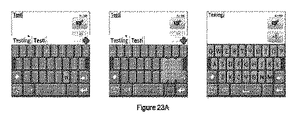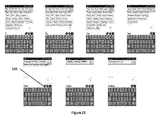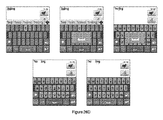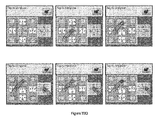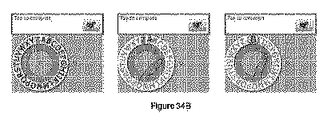JP6219935B2 - Method, controller and apparatus for composing words - Google Patents
Method, controller and apparatus for composing words Download PDFInfo
- Publication number
- JP6219935B2 JP6219935B2 JP2015514290A JP2015514290A JP6219935B2 JP 6219935 B2 JP6219935 B2 JP 6219935B2 JP 2015514290 A JP2015514290 A JP 2015514290A JP 2015514290 A JP2015514290 A JP 2015514290A JP 6219935 B2 JP6219935 B2 JP 6219935B2
- Authority
- JP
- Japan
- Prior art keywords
- word
- valid
- component
- components
- sequence
- Prior art date
- Legal status (The legal status is an assumption and is not a legal conclusion. Google has not performed a legal analysis and makes no representation as to the accuracy of the status listed.)
- Active
Links
Images
Classifications
-
- G—PHYSICS
- G06—COMPUTING; CALCULATING OR COUNTING
- G06F—ELECTRIC DIGITAL DATA PROCESSING
- G06F16/00—Information retrieval; Database structures therefor; File system structures therefor
- G06F16/30—Information retrieval; Database structures therefor; File system structures therefor of unstructured textual data
- G06F16/33—Querying
- G06F16/3331—Query processing
- G06F16/334—Query execution
- G06F16/3344—Query execution using natural language analysis
-
- G—PHYSICS
- G06—COMPUTING; CALCULATING OR COUNTING
- G06F—ELECTRIC DIGITAL DATA PROCESSING
- G06F3/00—Input arrangements for transferring data to be processed into a form capable of being handled by the computer; Output arrangements for transferring data from processing unit to output unit, e.g. interface arrangements
- G06F3/01—Input arrangements or combined input and output arrangements for interaction between user and computer
- G06F3/02—Input arrangements using manually operated switches, e.g. using keyboards or dials
- G06F3/023—Arrangements for converting discrete items of information into a coded form, e.g. arrangements for interpreting keyboard generated codes as alphanumeric codes, operand codes or instruction codes
- G06F3/0233—Character input methods
- G06F3/0235—Character input methods using chord techniques
-
- G—PHYSICS
- G06—COMPUTING; CALCULATING OR COUNTING
- G06F—ELECTRIC DIGITAL DATA PROCESSING
- G06F3/00—Input arrangements for transferring data to be processed into a form capable of being handled by the computer; Output arrangements for transferring data from processing unit to output unit, e.g. interface arrangements
- G06F3/01—Input arrangements or combined input and output arrangements for interaction between user and computer
- G06F3/02—Input arrangements using manually operated switches, e.g. using keyboards or dials
- G06F3/023—Arrangements for converting discrete items of information into a coded form, e.g. arrangements for interpreting keyboard generated codes as alphanumeric codes, operand codes or instruction codes
- G06F3/0233—Character input methods
- G06F3/0237—Character input methods using prediction or retrieval techniques
-
- G—PHYSICS
- G06—COMPUTING; CALCULATING OR COUNTING
- G06F—ELECTRIC DIGITAL DATA PROCESSING
- G06F3/00—Input arrangements for transferring data to be processed into a form capable of being handled by the computer; Output arrangements for transferring data from processing unit to output unit, e.g. interface arrangements
- G06F3/01—Input arrangements or combined input and output arrangements for interaction between user and computer
- G06F3/048—Interaction techniques based on graphical user interfaces [GUI]
- G06F3/0487—Interaction techniques based on graphical user interfaces [GUI] using specific features provided by the input device, e.g. functions controlled by the rotation of a mouse with dual sensing arrangements, or of the nature of the input device, e.g. tap gestures based on pressure sensed by a digitiser
- G06F3/0488—Interaction techniques based on graphical user interfaces [GUI] using specific features provided by the input device, e.g. functions controlled by the rotation of a mouse with dual sensing arrangements, or of the nature of the input device, e.g. tap gestures based on pressure sensed by a digitiser using a touch-screen or digitiser, e.g. input of commands through traced gestures
- G06F3/04886—Interaction techniques based on graphical user interfaces [GUI] using specific features provided by the input device, e.g. functions controlled by the rotation of a mouse with dual sensing arrangements, or of the nature of the input device, e.g. tap gestures based on pressure sensed by a digitiser using a touch-screen or digitiser, e.g. input of commands through traced gestures by partitioning the display area of the touch-screen or the surface of the digitising tablet into independently controllable areas, e.g. virtual keyboards or menus
-
- G—PHYSICS
- G06—COMPUTING; CALCULATING OR COUNTING
- G06F—ELECTRIC DIGITAL DATA PROCESSING
- G06F40/00—Handling natural language data
- G06F40/20—Natural language analysis
- G06F40/274—Converting codes to words; Guess-ahead of partial word inputs
Description
本出願は、オーストラリア国特許仮出願第2012902255号及びオーストラリア国標準特許出願第2013204311号の優先権を主張するものであり、該オーストラリア国特許仮出願第201290255号及び該オーストラリア国標準特許出願第2013204311号は、参照により全体において本出願に組み込まれる。 This application claims the priority of Australian Patent Provisional Application No. 2012902255 and Australian Standard Patent Application No. 2013034111, and the Australian Patent Provisional Application No. 2012290255 and the Australian Standard Patent Application No. 20130341111. Are incorporated herein by reference in their entirety.
本発明は、単語を構成するための方法、コントローラ及び装置に関する。但し、タッチスクリーンに表示されるキーボード装置を用いた単語の構成に対する適用に特化したものではない。 The present invention relates to a method, a controller and an apparatus for composing words. However, it is not specialized for application to the composition of words using the keyboard device displayed on the touch screen.
スマートフォンにおいて、ユーザ入力装置は、典型的にはスマートフォンのタッチスクリーンによって表示されるソフトウェア方式の仮想キーボードである。単語を構成するため、すなわち単語をタイプするために、ユーザは、タッチスクリーン上の、単語の文字に関連づけられたキーボードのキーに対応する位置をタッチする。タッチスクリーンに表示されたキーは、通常、一般のコンピュータ用キーボードのキーよりも小さい。従って、従来のキーボードに比べると、スマートフォンのタッチスクリーン上では誤った文字をタイプすることが多い。 In a smartphone, the user input device is typically a software-type virtual keyboard displayed on the touch screen of the smartphone. To compose a word, i.e. type the word, the user touches a position on the touch screen corresponding to a key on the keyboard associated with the word letter. The keys displayed on the touch screen are usually smaller than the keys of a general computer keyboard. Therefore, compared to a conventional keyboard, a wrong character is often typed on a touch screen of a smartphone.
タッチスクリーンに表示されるキーボードを用いて単語を構成するための改良された又は別の技術に対する要求がある。 There is a need for improved or alternative techniques for composing words using a keyboard displayed on a touch screen.
第1の態様において、本発明に係る、1以上の単語構成規則に従って、単語構成要素の列を有する単語を構成するための方法は、
メモリに、前記単語の1以上の単語構成要素の列を記憶する工程と、
プロセッサの単語検索部によって、単語データベースに記憶された複数の可能な単語から1以上の有効単語のセットを検索する工程であって、前記有効単語の各々は、前記メモリに記憶された前記単語構成要素の列に対応する1以上の単語構成要素の列を備える工程と、
前記プロセッサが、複数の可能な単語構成要素にそれぞれ関連づけられた複数のキーを有するキーボード装置から、前記キーボード装置の前記キーのうちの1つに対応するユーザ入力を受ける工程と、
前記プロセッサの単語構成要素決定部によって、前記単語検索部によって検索された前記有効単語のセットに基づいて、前記プロセッサが受けた前記ユーザ入力に対応する前記キーボード装置の前記キーに関連づけられた前記可能な単語構成要素であるユーザ入力単語構成要素は、前記メモリに記憶された前記単語構成要素の列に有効に続く有効後続単語構成要素であることを、決定する工程と、
前記プロセッサの単語構成要素付加部によって、前記ユーザ入力単語構成要素を、前記単語の前記記憶された単語構成要素の列に付加する工程と、
を有する。
In a first aspect, according to the present invention, a method for constructing a word having a sequence of word components according to one or more word construction rules comprises:
Storing in memory a sequence of one or more word components of the word;
Searching for a set of one or more valid words from a plurality of possible words stored in a word database by a word search unit of a processor, wherein each of the valid words is stored in the memory Providing a sequence of one or more word components corresponding to the sequence of elements;
The processor receives a user input corresponding to one of the keys of the keyboard device from a keyboard device having a plurality of keys each associated with a plurality of possible word components;
The possibility associated with the key of the keyboard device corresponding to the user input received by the processor based on the set of valid words retrieved by the word retrieval unit by the word component determination unit of the processor Determining that a user input word component that is a valid word component is a valid successor word component that effectively follows the sequence of word components stored in the memory;
Adding the user input word component to the stored sequence of word components of the word by a word component adding unit of the processor;
Have
一実施形態において、前記方法は、
前記プロセッサのディスプレイ制御部によって、ディスプレイを制御して、前記キーボード装置の前記キーを表示する工程と、
前記単語検索部が前記有効単語のセットを検索することに応答して、前記単語構成要素決定部によって、前記単語検索部によって検索された前記有効単語のセットに基づいて、前記メモリに記憶された前記単語構成要素の列に有効に続く1以上の有効後続単語構成要素のセットを決定し、前記ディスプレイ制御部によって、前記ディスプレイを制御して、各前記有効後続単語構成要素に関連づけられた前記キーの表示を変更する工程と、
をさらに有する。
In one embodiment, the method comprises:
Controlling the display by the display control unit of the processor to display the keys of the keyboard device;
In response to the word search unit searching for the set of valid words, the word component determination unit stored in the memory based on the set of valid words searched by the word search unit. The key associated with each valid successor word component is determined by determining a set of one or more valid successor word components following the word component string and controlling the display by the display controller. Changing the display of,
It has further.
一実施形態において、前記方法は、
前記単語検索部が前記有効単語のセットを検索することに応答して、前記ディスプレイ制御部によって、前記ディスプレイを制御して、前記単語検索部によって検索された1以上又は全ての前記有効単語を表示する工程をさらに有する。
In one embodiment, the method comprises:
In response to the word search unit searching the set of valid words, the display control unit controls the display to display one or more or all of the valid words searched by the word search unit. The method further includes the step of:
一実施形態において、各前記単語構成要素はラテンアルファベット文字である。 In one embodiment, each said word component is a Latin alphabet character.
一実施形態において、前記可能な単語構成要素は、26個のラテンアルファベット文字を備える。 In one embodiment, the possible word component comprises 26 Latin alphabet letters.
一実施形態において、前記単語は表語文字のキャラクタであり、各前記単語構成要素は文字ストロークである。 In one embodiment, the word is a letter character and each word component is a character stroke.
一実施形態において、前記キーボード装置は、ディスプレイに表示されるソフトウェアキーボードである。 In one embodiment, the keyboard device is a software keyboard displayed on a display.
一実施形態において、前記方法は、前記プロセッサが前記ユーザ入力を受けることに応答して、前記単語検索部によって、前記単語データベースに記憶された前記複数の可能な単語から、1以上の追加有効単語のセットを検索する工程をさらに有し、前記追加有効単語はそれぞれ、前記メモリに記憶された前記単語構成要素の列の一部に対応する1以上の単語構成要素の列を有する。 In one embodiment, the method includes: one or more additional valid words from the plurality of possible words stored in the word database by the word search unit in response to the processor receiving the user input. The additional valid words each having a sequence of one or more word components corresponding to a portion of the sequence of word components stored in the memory.
一実施形態において、前記方法は、前記ディスプレイ制御部によって、前記ディスプレイを制御して、前記単語検索部によって検索された1以上又は全ての前記追加有効単語を表示する工程をさらに有する。 In one embodiment, the method further comprises the step of controlling the display by the display controller to display one or more or all of the additional valid words searched by the word search unit.
一実施形態において、前記方法は、前記単語検索部が前記有効単語のセットを検索することに応答して、前記プロセッサの有効単語セットサイズ決定部によって、前記有効単語のセットは1つの有効単語のみからなることを決定し、前記ディスプレイ制御部によって、前記ディスプレイを制御して、前記有効単語の表示を変更する工程をさらに有する。 In one embodiment, the method is configured such that, in response to the word search unit searching for the set of valid words, the valid word set size determining unit of the processor determines that the set of valid words is only one valid word. And the display control unit further controls the display to change the display of the valid word.
一実施形態において、前記方法は、前記単語検索部が前記追加有効単語のセットを検索することに応答して、
有効単語セットサイズ決定部によって、前記追加有効単語のセットは1つの追加有効単語のみからなることを決定し、前記ディスプレイ制御部によって、前記ディスプレイを制御して、前記追加有効単語の表示を変更する工程をさらに有する。
In one embodiment, the method is responsive to the word search unit searching the set of additional valid words;
The effective word set size determining unit determines that the set of additional effective words consists of only one additional effective word, and the display control unit controls the display to change the display of the additional effective word. It further has a process.
一実施形態において、前記方法は、前記単語構成要素付加部が単語構成要素を前記メモリに記憶されている前記単語構成要素の列に付加することに応答して、前記プロセッサの文字数比較部によって、前記単語の前記記憶された単語構成要素の列は前記有効単語のセットのうちの1つの有効単語と同じ数の単語構成要素を有することを決定し、前記ディスプレイ制御部によって、前記ディスプレイを制御して、前記単語の前記記憶された単語構成要素の列と同じ数の単語構成要素を有する該有効単語の表示を変更する工程をさらに有する。 In one embodiment, the method includes: in response to the word component adding unit adding a word component to the word component sequence stored in the memory, by the character number comparing unit of the processor; Determining that the stored sequence of word components of the word has the same number of word components as one valid word of the set of valid words, and controlling the display by the display controller. And changing the display of the effective word having the same number of word components as the stored word component sequence of the word.
一実施形態において、前記方法は、前記単語構成要素付加部が単語構成要素を前記メモリに記憶された前記単語構成要素の列に付加することに応答して、前記プロセッサの文字数比較部によって、前記単語の前記記憶された単語構成要素の列は前記有効単語のセットのうちの1つの有効単語と同じ数の単語構成要素を有していないことを決定し、前記ディスプレイ制御部によって、前記ディスプレイを制御して、前記単語の前記記憶された単語構成要素の列と同じ数の単語構成要素を有していない該有効単語の表示を変更する工程をさらに有する。 In one embodiment, the method includes: the word component adding unit, in response to the word component adding unit adding the word component to the word component sequence stored in the memory, by the character number comparing unit of the processor; Determining that the stored word component column of words does not have the same number of word components as one of the valid words in the set of valid words, and wherein the display controller The method further includes the step of controlling to change the display of the valid words that do not have the same number of word components as the stored sequence of word components of the word.
一実施形態において、前記方法は、前記単語検索部が1より多い数の有効単語の前記セットを検索することに応答して、前記プロセッサの共通単語構成要素決定部によって、各前記有効単語は、1以上の共通後続有効単語構成要素の列を有することを決定し、キャラクタ付加部によって、前記共通後続有効単語構成要素の列を前記メモリに記憶された前記単語構成要素の列に付加する工程をさらに有し、
前記共通後続有効単語構成要素は(i)全ての有効単語に共通であり、且つ(ii)前記メモリに記憶された前記単語構成要素の列に有効に続く。
In one embodiment, the method includes: in response to the word search unit searching the set of more than one valid word, each valid word by the common word component determination unit of the processor is: Determining to have at least one sequence of common subsequent valid word components, and adding a sequence of the common subsequent valid word components to the sequence of word components stored in the memory by a character adding unit; In addition,
The common subsequent valid word component (i) is common to all valid words, and (ii) effectively follows the word component sequence stored in the memory.
一実施形態において、前記単語データベースに記憶された前記可能な単語の各々は、複数の単語分類のうちの1つに分類され、前記単語検索部によって検索された前記有効単語のセットは、前に構成された単語の前記単語分類に基づいている。 In one embodiment, each of the possible words stored in the word database is classified into one of a plurality of word classifications, and the set of valid words searched by the word search unit is Based on the word classification of the constructed word.
第2の態様において、本発明に係る、1以上の単語構成規則に従って、単語構成要素の列を有する単語を構成するための方法は、
メモリに、前記単語の1以上の単語構成要素の列を記憶する工程と、
プロセッサの単語検索部によって、単語データベースに記憶された複数の可能な単語から1以上の有効単語のセットを検索する工程であって、前記有効単語の各々は、前記メモリに記憶された前記単語構成要素の列に対応する1以上の単語構成要素の列を有する工程と、
前記プロセッサの単語構成要素決定部によって、前記単語検索部によって検索された前記有効単語のセットに基づいて、前記メモリに記憶された前記単語構成要素の列に有効に続く1以上の有効後続単語構成要素のセットを決定する工程と、
ディスプレイ制御部によって、ディスプレイを制御して、複数の可能な単語構成要素にそれぞれ関連づけられた複数のキーを有するキーボード装置を表示する工程と、
前記プロセッサによって、前記キーボード装置から、前記キーボード装置の前記キーのうちの1つに対応するユーザ入力を受ける工程と、
前記プロセッサのキー位置決定部によって、各前記有効後続単語構成要素に対応する前記可能な単語構成要素に関連づけられた前記キーの表示位置を決定する工程と、
前記プロセッサの最近接キー決定部によって、前記有効後続単語構成要素に対応する前記可能な単語構成要素に関連づけられた前記キーのうちのどのキーが、前記ユーザ入力に対応する前記キーに対して最近接に表示されているかを決定する工程と、
前記プロセッサの単語構成要素付加部によって、前記メモリに記憶された前記単語構成要素の列に、前記ユーザ入力に対応する前記キーに対して最近接に表示されていると前記最近接キー決定部によって決定された前記キーに関連づけられた前記有効後続単語構成要素に対応する前記可能な単語構成要素を付加する工程と、
を有する。
In a second aspect, according to the present invention, a method for constructing a word having a sequence of word components according to one or more word construction rules comprises:
Storing in memory a sequence of one or more word components of the word;
Searching for a set of one or more valid words from a plurality of possible words stored in a word database by a word search unit of a processor, wherein each of the valid words is stored in the memory Having a sequence of one or more word components corresponding to the sequence of elements;
One or more valid successor word configurations that follow the word component sequence stored in the memory based on the set of valid words retrieved by the word retrieval unit by the word component determination unit of the processor Determining a set of elements;
Controlling a display by a display controller to display a keyboard device having a plurality of keys each associated with a plurality of possible word components;
Receiving from the keyboard device by the processor a user input corresponding to one of the keys of the keyboard device;
Determining a display position of the key associated with the possible word component corresponding to each of the valid subsequent word components by a key position determination unit of the processor;
Which of the keys associated with the possible word component corresponding to the valid successor word component is closest to the key corresponding to the user input by the closest key determination unit of the processor. Determining whether it is displayed on the contact;
When the word component addition unit of the processor displays the closest to the key corresponding to the user input in the word component column stored in the memory, the closest key determination unit determines Adding the possible word component corresponding to the valid successor word component associated with the determined key;
Have
一実施形態において、前記方法は、前記ディスプレイ制御部によって、前記ディスプレイを制御して、各前記有効後続単語構成要素に対応する前記可能な単語構成要素に関連づけられた前記キーの表示を変更する工程をさらに有する。 In one embodiment, the method includes controlling the display by the display controller to change the display of the key associated with the possible word component corresponding to each valid successor word component. It has further.
一実施形態において、前記方法は、前記ディスプレイ制御部によって、前記ディスプレイを制御して、前記ユーザ入力に対応する前記キーに対して最近接に表示されていると前記最近接キー決定部によって決定された前記キーに関連づけられた前記有効後続単語構成要素に対応する前記可能な単語構成要素を表示する工程をさらに有する。 In one embodiment, the method controls the display by the display controller to determine that the closest key is determined to be displayed closest to the key corresponding to the user input. And displaying the possible word component corresponding to the valid subsequent word component associated with the key.
一実施形態において、前記方法は、前記単語検索部が前記有効単語のセットを検索することに応答して、前記ディスプレイ制御部によって、前記ディスプレイを制御して、前記単語検索部によって検索された1以上又は全ての前記有効単語を表示する工程をさらに有する。 In one embodiment, the method includes: searching for the word search unit by controlling the display by the display control unit in response to the word search unit searching the set of valid words. The method further includes the step of displaying the above or all of the valid words.
一実施形態において、各前記単語構成要素はラテンアルファベット文字である。 In one embodiment, each said word component is a Latin alphabet character.
一実施形態において、前記可能な単語構成要素は、26個のラテンアルファベット文字を有する。 In one embodiment, the possible word component has 26 Latin alphabet characters.
一実施形態において、前記単語は表語文字のキャラクタであり、各前記単語構成要素は文字ストロークである。 In one embodiment, the word is a letter character and each word component is a character stroke.
一実施形態において、前記キーボード装置は、ディスプレイに表示されるソフトウェアキーボードである。 In one embodiment, the keyboard device is a software keyboard displayed on a display.
一実施形態において、前記方法は、前記プロセッサが前記ユーザ入力を受けることに応答して、前記単語検索部が、前記単語データベースに記憶された前記複数の可能な単語から、1以上の追加有効単語のセットを検索する工程をさらに有し、各前記追加有効単語は、前記メモリに記憶された前記単語構成要素の列の一部に対応する1以上の単語構成要素の列を有する。 In one embodiment, the method includes: in response to the processor receiving the user input, the word search unit is configured to add one or more additional valid words from the plurality of possible words stored in the word database. And each additional valid word has a column of one or more word components corresponding to a portion of the column of word components stored in the memory.
一実施形態において、前記方法は、前記ディスプレイ制御部によって、前記ディスプレイを制御して、前記単語検索部によって検索された1以上又は全ての前記追加有効単語を表示する工程をさらに有する。 In one embodiment, the method further comprises the step of controlling the display by the display controller to display one or more or all of the additional valid words searched by the word search unit.
一実施形態において、前記方法は、前記単語検索部が前記有効単語のセットを検索することに応答して、前記プロセッサの有効単語セットサイズ決定部によって、前記有効単語のセットは1つの有効単語のみからなることを決定し、前記ディスプレイ制御部によって、前記ディスプレイを制御して、前記有効単語の表示を変更する工程をさらに有する。 In one embodiment, the method is configured such that, in response to the word search unit searching for the set of valid words, the valid word set size determining unit of the processor determines that the set of valid words is only one valid word. And the display control unit further controls the display to change the display of the valid word.
一実施形態において、前記方法は、前記単語検索部が前記追加有効単語のセットを検索することに応答して、
有効単語セットサイズ決定部によって、前記追加有効単語のセットは1つの追加有効単語のみからなることを決定し、前記ディスプレイ制御部によって、前記ディスプレイを制御して、前記追加有効単語の表示を変更する工程をさらに有する。
In one embodiment, the method is responsive to the word search unit searching the set of additional valid words;
The effective word set size determining unit determines that the set of additional effective words consists of only one additional effective word, and the display control unit controls the display to change the display of the additional effective word. It further has a process.
一実施形態において、前記方法は、前記単語構成要素付加部が単語構成要素を前記メモリに記憶されている前記単語構成要素の列に付加することに応答して、前記プロセッサの文字数比較部によって、前記単語の前記記憶された単語構成要素の列は前記有効単語のセットのうちの1つの有効単語と同じ数の単語構成要素を有することを決定し、前記ディスプレイ制御部によって、前記ディスプレイを制御して、前記単語の前記記憶された単語構成要素の列と同じ数の単語構成要素を有する該有効単語の表示を変更する工程をさらに有する。 In one embodiment, the method includes: in response to the word component adding unit adding a word component to the word component sequence stored in the memory, by the character number comparing unit of the processor; Determining that the stored sequence of word components of the word has the same number of word components as one valid word of the set of valid words, and controlling the display by the display controller. And changing the display of the effective word having the same number of word components as the stored word component sequence of the word.
一実施形態において、前記方法は、前記単語構成要素付加部が単語構成要素を前記メモリに記憶された前記単語構成要素の列に付加することに応答して、前記プロセッサの文字数比較部によって、前記単語の前記記憶された単語構成要素の列は前記有効単語のセットのうちの1つの有効単語と同じ数の単語構成要素を有していないことを決定し、前記ディスプレイ制御部によって、前記ディスプレイを制御して、前記単語の前記記憶された単語構成要素の列と同じ数の単語構成要素を有していない該有効単語の表示を変更する工程をさらに有する。 In one embodiment, the method includes: the word component adding unit, in response to the word component adding unit adding the word component to the word component sequence stored in the memory, by the character number comparing unit of the processor; Determining that the stored word component column of words does not have the same number of word components as one of the valid words in the set of valid words, and wherein the display controller The method further includes the step of controlling to change the display of the valid words that do not have the same number of word components as the stored sequence of word components of the word.
一実施形態において、前記方法は、前記単語検索部が1より多い数の有効単語の前記セットを検索することに応答して、前記プロセッサの共通単語構成要素決定部によって、各前記有効単語は、1以上の共通後続有効単語構成要素の列を有することを決定し、文字記号付加部によって、前記共通後続有効単語構成要素の列を前記メモリに記憶された前記単語構成要素の列に付加する工程をさらに有し、
前記共通後続有効単語構成要素は、(i)全ての有効単語に共通であり、且つ(ii)前記メモリに記憶された前記単語構成要素の列に有効に続く。
In one embodiment, the method includes: in response to the word search unit searching the set of more than one valid word, each valid word by the common word component determination unit of the processor is: Determining to have one or more columns of common subsequent valid word components, and adding the sequence of common subsequent valid word components to the sequence of word components stored in the memory by a character symbol adding unit Further comprising
The common subsequent valid word component is (i) common to all valid words, and (ii) effectively follows the word component sequence stored in the memory.
一実施形態において、前記単語データベースに記憶された前記可能な単語の各々は、複数の単語分類のうちの1つに分類され、
前記単語検索部によって検索された前記有効単語のセットは、前に構成された単語の前記単語分類に基づいている。
In one embodiment, each of the possible words stored in the word database is classified into one of a plurality of word categories;
The set of valid words retrieved by the word retrieval unit is based on the word classification of previously constructed words.
第3の態様において、本発明に係る、1以上の単語構成規則に従って、単語構成要素の列を有する単語を構成するための方法は、
メモリに、前記単語の1以上の単語構成要素の列を記憶する工程と、
プロセッサの単語検索部によって、単語データベースに記憶された複数の可能な単語から1以上の有効単語のセットを検索する工程であって、前記有効単語の各々は、前記メモリに記憶された前記単語構成要素の列に対応する1以上の単語構成要素の列を備える工程と、
前記プロセッサが、複数の可能な単語構成要素にそれぞれ関連づけられた複数のキーを有するキーボード装置から、前記キーボード装置の前記キーのうちの1つに対応するユーザ入力を受ける工程と、
前記プロセッサの単語構成要素決定部によって、前記単語検索部によって検索された前記有効単語のセットに基づいて、前記ユーザ入力単語構成要素は前記メモリに記憶された前記単語構成要素の列に続く1以上の中間単語構成要素に有効に続く単語構成要素であるさらに後続の有効後続単語構成要素であることを、決定する工程と、
前記プロセッサの単語構成要素付加部によって、前記ユーザ入力単語構成要素と前記中間単語構成要素とを、前記メモリに記憶された前記単語構成要素の列に付加する工程と、
を有する。
In a third aspect, according to the present invention, a method for constructing a word having a sequence of word components according to one or more word construction rules comprises:
Storing in memory a sequence of one or more word components of the word;
Searching for a set of one or more valid words from a plurality of possible words stored in a word database by a word search unit of a processor, wherein each of the valid words is stored in the memory Providing a sequence of one or more word components corresponding to the sequence of elements;
The processor receives a user input corresponding to one of the keys of the keyboard device from a keyboard device having a plurality of keys each associated with a plurality of possible word components;
Based on the set of valid words retrieved by the word retrieval unit by the word component determination unit of the processor, the user input word component follows one or more columns of the word component stored in the memory Determining that it is a further valid subsequent word component that is a word component that effectively follows the intermediate word component of
Adding the user input word component and the intermediate word component to the word component sequence stored in the memory by a word component adding unit of the processor;
Have
一実施形態において、前記単語構成要素決定部は、前記ユーザ入力単語構成要素が有効後続単語構成要素ではないことを決定する。 In one embodiment, the word component determination unit determines that the user input word component is not a valid subsequent word component.
一実施形態において、前記1以上の中間単語構成要素は、句読記号からなる。 In one embodiment, the one or more intermediate word components comprise punctuation symbols.
一実施形態において、前記方法は、前記プロセッサが前記ユーザ入力を受けることに応答して、前記プロセッサの別単語構成要素検索部によって、前記ユーザ入力単語構成要素に基づいて、単語構成要素にそれぞれ関連づけられた別単語構成要素の1以上のセットを含む別単語構成要素データベースから、別単語構成要素を検索し、前記単語構成要素決定部によって、前記単語検索部によって検索された前記有効単語のセットに基づいて、前記別単語構成要素は前記メモリに記憶された前記単語構成要素の列に続く有効後続単語構成要素であることを、決定し、前記単語構成要素付加部によって、前記別入力単語構成要素を、前記メモリに記憶された前記単語構成要素の列に付加する工程をさらに有する。 In one embodiment, the method relates to each word component based on the user input word component by another word component search unit of the processor in response to the processor receiving the user input. A different word component database is searched from another word component database including one or more sets of different word components that have been generated, and the word component determination unit sets the effective word set searched by the word search unit. And determining that the another word component is a valid subsequent word component following the sequence of the word components stored in the memory, and the word component addition unit determines the another input word component. Is further added to the column of word components stored in the memory.
一実施形態において、前記単語構成要素決定部が、前記ユーザ入力単語構成要素は有効後続単語構成要素ではないと決定することに応答して、前記別単語構成要素検索部は、前記ユーザ入力単語構成要素に基づいて、前記別単語構成要素を検索する。 In one embodiment, in response to the word component determining unit determining that the user input word component is not a valid subsequent word component, the another word component searching unit is configured to use the user input word component. The another word constituent element is searched based on the element.
第4の態様において、本発明に係る、1以上の単語構成規則に従って、単語構成要素の列を有する単語を構成するための方法は、
メモリに、前記単語の1以上の単語構成要素の列を記憶する工程と、
プロセッサの単語検索部によって、単語データベースに記憶された複数の可能な単語から1以上の追加有効単語のセットを検索する工程であって、前記追加有効単語の各々は、前記メモリに記憶された前記単語構成要素の列の一部に対応する1以上の単語構成要素の列を有する工程と、
前記プロセッサによって、複数の可能な単語構成要素にそれぞれ関連づけられた複数のキーを有するキーボード装置から、前記キーボード装置の前記キーのうちの1つに対応するユーザ入力を受ける工程と、
前記プロセッサの単語構成要素決定部によって、前記単語検索部によって検索された前記追加有効単語のセットに基づいて、前記プロセッサによって受けられた前記ユーザ入力に対応する前記キーボード装置の前記キーに関連づけられた前記可能な単語構成要素であるユーザ入力単語構成要素は前記メモリに記憶された前記単語構成要素の列に有効に続く有効後続単語構成要素であることを、決定する工程と、
前記プロセッサの単語構成要素付加部によって、前記ユーザ入力単語構成要素を前記メモリに記憶された前記単語構成要素の列に付加する工程と、
を有する。
In a fourth aspect, according to the present invention, a method for constructing a word having a sequence of word components according to one or more word construction rules comprises:
Storing in memory a sequence of one or more word components of the word;
Searching a set of one or more additional valid words from a plurality of possible words stored in a word database by a word search portion of a processor, wherein each of the additional valid words is stored in the memory; Having one or more word component sequences corresponding to a portion of the word component sequence;
Receiving, by the processor, a user input corresponding to one of the keys of the keyboard device from a keyboard device having a plurality of keys each associated with a plurality of possible word components;
Associated with the key of the keyboard device corresponding to the user input received by the processor based on the set of additional valid words retrieved by the word retrieval unit by the word component determination unit of the processor Determining that the user input word component that is the possible word component is a valid successor word component that effectively follows the sequence of word components stored in the memory;
Adding the user input word component to the word component sequence stored in the memory by a word component adding unit of the processor;
Have
一実施形態において、前記方法は、前記プロセッサのディスプレイ制御部によって、ディスプレイを制御して、前記キーボード装置の前記キーを表示する工程と、
前記単語検索部が前記追加有効単語のセットを検索することに応答して、前記単語構成要素決定部によって、前記単語検索部によって検索された前記追加有効単語のセットに基づいて、1以上の有効後続単語構成要素のセットを決定し、前記ディスプレイ制御部によって、前記ディスプレイを制御して、各前記有効後続単語構成要素に関連づけられた前記キーの表示を変更する工程と、
をさらに有する。
In one embodiment, the method controls the display by the display control unit of the processor to display the keys of the keyboard device;
One or more valid words based on the set of additional valid words retrieved by the word search unit by the word component determination unit in response to the word search unit retrieving the set of additional valid words. Determining a set of subsequent word components and controlling the display by the display controller to change the display of the keys associated with each of the valid subsequent word components;
It has further.
一実施形態において、前記方法は、前記ディスプレイ制御部によって、前記ディスプレイを制御して、前記単語検索部によって検索された1以上又は全ての前記追加有効単語を表示する工程をさらに有する。 In one embodiment, the method further comprises the step of controlling the display by the display controller to display one or more or all of the additional valid words searched by the word search unit.
一実施形態において、各前記単語構成要素はラテンアルファベット文字である。 In one embodiment, each said word component is a Latin alphabet character.
一実施形態において、前記可能な単語構成要素は、26個のラテンアルファベット文字を備える。 In one embodiment, the possible word component comprises 26 Latin alphabet letters.
一実施形態において、前記単語は表語文字のキャラクタであり、各前記単語構成要素は文字ストロークである。 In one embodiment, the word is a letter character and each word component is a character stroke.
一実施形態において、前記キーボード装置は、ディスプレイに表示されるソフトウェアキーボードである。 In one embodiment, the keyboard device is a software keyboard displayed on a display.
一実施形態において、前記方法は、前記単語検索部が前記追加有効単語のセットを検索することに応答して、前記プロセッサの有効単語セットサイズ決定部によって、前記追加有効単語のセットは1つの追加有効単語のみからなることを決定し、前記ディスプレイ制御部によって、前記ディスプレイを制御して、前記追加有効単語の表示を変更する工程をさらに有する。 In one embodiment, the method includes: adding the additional valid word set by the valid word set size determining unit of the processor in response to the word search unit retrieving the additional valid word set. The method further includes the step of determining that the word is composed only of valid words, and changing the display of the additional valid words by controlling the display by the display control unit.
一実施形態において、前記方法は、前記単語構成要素付加部が単語構成要素を前記メモリに記憶されている前記単語構成要素の列に付加することに応答して、前記プロセッサの文字数比較部によって、前記単語の前記記憶された単語構成要素の列は前記追加有効単語のセットのうちの1つの追加有効単語と同じ数の単語構成要素を有することを決定し、前記ディスプレイ制御部によって、前記ディスプレイを制御して、前記単語の前記記憶された単語構成要素の列と同じ数の単語構成要素を有する該追加有効単語の表示を変更する工程をさらに有する。 In one embodiment, the method includes: in response to the word component adding unit adding a word component to the word component sequence stored in the memory, by the character number comparing unit of the processor; Determining that the stored sequence of word components of the word has the same number of word components as one additional valid word of the set of additional valid words, and wherein the display controller And further controlling to change the display of the additional valid word having the same number of word components as the stored word component sequence of the word.
一実施形態において、前記方法は、前記単語構成要素付加部が単語構成要素を前記メモリに記憶された前記単語構成要素の列に付加することに応答して、前記プロセッサの文字数比較部によって、前記単語の前記記憶された単語構成要素の列は前記追加有効単語のセットのうちの1つの追加有効単語と同じ数の単語構成要素を有していないことを決定し、前記ディスプレイ制御部によって、前記ディスプレイを制御して、前記単語の前記記憶された単語構成要素の列と同じ数の単語構成要素を有していない該追加有効単語の表示を変更する工程をさらに有する。 In one embodiment, the method includes: the word component adding unit, in response to the word component adding unit adding the word component to the word component sequence stored in the memory, by the character number comparing unit of the processor; Determining that the stored sequence of word components of a word does not have the same number of word components as one additional valid word in the set of additional valid words, and wherein the display controller The method further includes the step of controlling the display to change the display of the additional valid words that do not have the same number of word components as the stored sequence of word components of the word.
一実施形態において、前記方法は、前記単語検索部が1より多い数の追加有効単語のセットを検索することに応答して、前記プロセッサの共通単語構成要素決定部によって、各前記追加有効単語は、1以上の共通後続有効単語構成要素の列を有することを決定し、文字記号付加部によって、前記共通後続有効単語構成要素の列を前記メモリに記憶された前記単語構成要素の列に付加する工程をさらに有し、
前記共通後続有効単語構成要素は(i)全ての追加有効単語に共通であり、且つ(ii)前記メモリに記憶された前記単語構成要素の列に有効に続く。
In one embodiment, the method includes: in response to the word search unit searching a set of more than one additional valid word, each additional valid word is determined by a common word component determination unit of the processor. It is determined that a sequence of one or more common subsequent valid word components is included, and the sequence of common subsequent valid word components is added to the sequence of word components stored in the memory by a character symbol adding unit. And further comprising a step,
The common subsequent valid word component (i) is common to all additional valid words, and (ii) effectively follows the column of word components stored in the memory.
一実施形態において、前記単語データベースに記憶された前記可能な単語の各々は、複数の単語分類のうちの1つに分類され、
前記単語検索部によって検索された前記追加有効単語のセットは、前に構成された単語の前記単語分類に基づいている。
In one embodiment, each of the possible words stored in the word database is classified into one of a plurality of word categories;
The set of additional valid words retrieved by the word retrieval unit is based on the word classification of previously constructed words.
第5の態様において、本発明に係る、1以上の単語構成規則に従って、単語構成要素の列を有する単語を構成するための方法は、
メモリに、前記単語の1以上の単語構成要素の列を記憶する工程と、
プロセッサの単語検索部によって、単語データベースに記憶された複数の可能な単語から1つの有効単語を検索する工程であって、前記有効単語は、前記メモリに記憶された前記単語構成要素の列に対応する1以上の単語構成要素の列を有する工程と、
前記プロセッサのディスプレイ制御部によって、ディスプレイを制御して、前記有効単語を表示する工程と、
前記プロセッサの有効単語セットサイズ決定部によって、前記単語検索部によってただ1つの有効単語が検索されたことを決定する工程と、
前記ディスプレイ制御部によって、前記ディスプレイを制御して、前記有効単語の表示を変更する工程と、
を有する。
In a fifth aspect, according to the present invention, a method for constructing a word having a sequence of word components according to one or more word construction rules comprises:
Storing in memory a sequence of one or more word components of the word;
Searching for one valid word from a plurality of possible words stored in a word database by a word search unit of a processor, wherein the valid word corresponds to a sequence of the word components stored in the memory Having a sequence of one or more word components to:
Controlling the display by the display control unit of the processor to display the valid word;
Determining by the effective word set size determining unit of the processor that only one effective word has been searched by the word searching unit;
Controlling the display by the display control unit to change the display of the valid word;
Have
第6の態様において、本発明に係る、1以上の単語構成規則に従って、単語構成要素の列を有する単語を構成するための方法は、
メモリに、前記単語の1以上の単語構成要素の列を記憶する工程と、
プロセッサの単語検索部によって、単語データベースに記憶された複数の可能な単語から1つの有効単語を検索する工程であって、前記有効単語は、前記メモリに記憶された前記単語構成要素の列に対応する1以上の単語構成要素の列を有する工程と、
前記プロセッサのディスプレイ制御部によって、ディスプレイを制御して、前記有効単語を表示する工程と、
前記プロセッサの有効単語セットサイズ決定部によって、前記追加有効単語のセットはただ1つの追加有効単語からなることを決定する工程と、
前記ディスプレイ制御部によって、前記ディスプレイを制御して、前記追加有効単語の表示を変更する工程と、
を有する。
In a sixth aspect, according to the present invention, a method for constructing a word having a sequence of word components according to one or more word construction rules comprises:
Storing in memory a sequence of one or more word components of the word;
Searching for one valid word from a plurality of possible words stored in a word database by a word search unit of a processor, wherein the valid word corresponds to a sequence of the word components stored in the memory Having a sequence of one or more word components to:
Controlling the display by the display control unit of the processor to display the valid word;
Determining by the valid word set size determining unit of the processor that the set of additional valid words consists of only one additional valid word;
Controlling the display by the display control unit to change the display of the additional valid word;
Have
第7の態様において、本発明に係る、1以上の単語構成規則に従って、単語構成要素の列を有する単語を構成するための方法は、
メモリに、前記単語の1以上の単語構成要素の列を記憶する工程と、
プロセッサの単語検索部によって、単語データベースに記憶された複数の可能な単語から1以上の有効単語のセットを検索する工程であって、前記有効単語の各々は、前記メモリに記憶された前記単語構成要素の列に対応する1以上の単語構成要素の列を含む1以上の有効単語構成要素の列を有する工程と、
前記プロセッサのディスプレイ制御部によって、ディスプレイを制御して、前記単語検索部によって検索された1以上の又は全ての前記有効単語を表示する工程と、
文字数比較部によって、前記単語の前記記憶された単語構成要素の列は前記有効単語のセットのうちの1つの有効単語と同じ数の単語構成要素を有することを決定する工程と、
前記ディスプレイ制御部によって、前記ディスプレイを制御して、前記単語の前記記憶された単語構成要素の列と同じ数の単語構成要素を有する該有効単語の表示を変更する工程と、
を有する。
In a seventh aspect, according to the present invention, a method for constructing a word having a sequence of word components according to one or more word construction rules comprises:
Storing in memory a sequence of one or more word components of the word;
Searching for a set of one or more valid words from a plurality of possible words stored in a word database by a word search unit of a processor, wherein each of the valid words is stored in the memory Having a sequence of one or more valid word components including a sequence of one or more word components corresponding to the sequence of elements;
Displaying one or more or all of the effective words searched by the word search unit by controlling a display by a display control unit of the processor;
Determining, by a character number comparison unit, that the sequence of stored word components of the word has the same number of word components as one valid word of the set of valid words;
Controlling the display by the display controller to change the display of the valid word having the same number of word components as the stored word component sequence of the word;
Have
第8の態様において、本発明に係る、1以上の単語構成規則に従って、単語構成要素の列を有する単語を構成するための方法は、
メモリに、前記単語の1以上の単語構成要素の列を記憶する工程と、
プロセッサの単語検索部によって、単語データベースに記憶された複数の可能な単語から1以上の有効単語のセットを検索する工程であって、前記有効単語の各々は、前記メモリに記憶された前記単語構成要素の列に対応する1以上の単語構成要素の列を含む1以上の有効単語構成要素の列を有する工程と、
前記プロセッサのディスプレイ制御部によって、ディスプレイを制御して、前記単語検索部によって検索された1以上の又は全ての前記有効単語を表示する工程と、
文字数比較部によって、前記単語の前記記憶された単語構成要素の列は前記有効単語のセットのうちの1つの有効単語と同じ数の単語構成要素を有していないことを決定する工程と、
前記ディスプレイ制御部によって、前記ディスプレイを制御して、前記単語の前記記憶された単語構成要素の列と同じ数の単語構成要素を有していない該有効単語の表示を変更する工程と、
を有する。
In an eighth aspect, according to the present invention, a method for constructing a word having a sequence of word components according to one or more word construction rules comprises:
Storing in memory a sequence of one or more word components of the word;
Searching for a set of one or more valid words from a plurality of possible words stored in a word database by a word search unit of a processor, wherein each of the valid words is stored in the memory Having a sequence of one or more valid word components including a sequence of one or more word components corresponding to the sequence of elements;
Displaying one or more or all of the effective words searched by the word search unit by controlling a display by a display control unit of the processor;
Determining, by a character number comparison unit, that the sequence of stored word components of the word does not have the same number of word components as one valid word in the set of valid words;
Controlling the display by the display controller to change the display of the valid words that do not have the same number of word components as the stored word component sequence of the words;
Have
第9の態様において、本発明に係る、1以上の単語構成規則に従って、単語構成要素の列を有する単語を構成するための方法は、
メモリに、前記単語の1以上の単語構成要素の列を記憶する工程と、
プロセッサの単語検索部によって、単語データベースに記憶された複数の可能な単語から1以上の有効単語のセットを検索する工程であって、前記有効単語の各々は、前記メモリに記憶された前記単語構成要素の列に対応する1以上の単語構成要素の列を有する工程と、
前記プロセッサの共通単語構成要素決定部によって、前記検索された有効単語の各々は、1以上の共通後続有効単語構成要素の列を有することを決定する工程であって、前記共通後続有効単語構成要素は、(i)全ての有効単語に共通であり、且つ(ii)前記メモリに記憶された前記単語構成要素の列に有効に続く工程と、
前記プロセッサの文字記号付加部によって、前記共通後続有効単語構成要素の列を前記メモリに記憶された前記単語構成要素の列に付加する工程と、
を有する。
In a ninth aspect, according to the present invention, a method for constructing a word having a sequence of word components according to one or more word construction rules comprises:
Storing in memory a sequence of one or more word components of the word;
Searching for a set of one or more valid words from a plurality of possible words stored in a word database by a word search unit of a processor, wherein each of the valid words is stored in the memory Having a sequence of one or more word components corresponding to the sequence of elements;
The common word component determining unit of the processor determines that each of the retrieved valid words has a sequence of one or more common subsequent valid word components, the common subsequent valid word component (I) common to all valid words, and (ii) effectively following the sequence of word components stored in the memory;
Adding the sequence of common subsequent valid word components to the sequence of word components stored in the memory by a character symbol appending unit of the processor;
Have
第10の態様において、本発明に係る、第1の単語と第2の単語とを含む単語の列を構成するための方法は、
メモリに、前記第1の単語を記憶する工程と、
プロセッサの単語検索部によって、単語データベースに記憶された複数の可能な単語から、前記第1の単語に対応する有効単語を検索する工程であって、前記可能な単語の各々は複数の単語分類のうちの1つに分類される工程と、
前記メモリに、前記第2の単語の1以上の単語構成要素の列を記憶する工程と、
前記単語検索部によって、前記第1の単語の前記単語分類に基づいて、単語データベースに記憶された複数の可能な単語から1以上の有効単語のセットを検索する工程であって、各前記有効単語は、前記メモリに記憶された前記単語構成要素の列に対応する1以上の単語構成要素の列を有する工程と、
前記プロセッサの単語構成要素付加部によって、前記単語検索部によって検索された前記有効単語のセットに基づいて、前記メモリに記憶された前記単語構成要素の列に有効に続く単語構成要素を付加する工程と、
を有する。
In a tenth aspect, according to the present invention, a method for constructing a string of words including a first word and a second word is as follows:
Storing the first word in a memory;
Searching for a valid word corresponding to the first word from a plurality of possible words stored in a word database by a word search unit of a processor, wherein each of the possible words is a plurality of word classifications; A process classified as one of these,
Storing in the memory a sequence of one or more word components of the second word;
Searching for a set of one or more valid words from a plurality of possible words stored in a word database based on the word classification of the first word by the word search unit, each valid word Comprises a sequence of one or more word components corresponding to the sequence of word components stored in the memory;
A step of adding, by the word component addition unit of the processor, a word component that continues to the word component column stored in the memory based on the set of valid words searched by the word search unit. When,
Have
一実施形態において、前記単語分類は、動詞と名詞の分類を含む。 In one embodiment, the word classification includes verb and noun classification.
一実施形態において、前記方法は、前記単語検索部が前記有効単語のセットを検索することに応答して、ディスプレイ制御部によって、ディスプレイを制御して、前記単語検索部によって検索された1以上又は全ての前記有効単語を表示する工程をさらに有する。 In one embodiment, the method controls the display by a display control unit in response to the word search unit searching the set of valid words, and the one or more searched by the word search unit or The method further includes displaying all the valid words.
一実施形態において、各前記単語構成要素はラテンアルファベット文字である。 In one embodiment, each said word component is a Latin alphabet character.
一実施形態において、前記可能な単語構成要素は、26個のラテンアルファベット文字を備える。 In one embodiment, the possible word component comprises 26 Latin alphabet letters.
一実施形態において、前記単語は表語文字のキャラクタであり、各前記単語構成要素は文字ストロークである。 In one embodiment, the word is a letter character and each word component is a character stroke.
一実施形態において、前記方法は、前記単語検索部が前記有効単語のセットを検索することに応答して、前記プロセッサの有効単語セットサイズ決定部によって、前記有効単語のセットは1つの有効単語のみからなることを決定し、前記ディスプレイ制御部によって、前記ディスプレイを制御して、前記有効単語の表示を変更する工程をさらに有する。 In one embodiment, the method is configured such that, in response to the word search unit searching for the set of valid words, the valid word set size determining unit of the processor determines that the set of valid words is only one valid word. And the display control unit further controls the display to change the display of the valid word.
一実施形態において、前記方法は、前記単語構成要素付加部が単語構成要素を前記メモリに記憶されている前記単語構成要素の列に付加することに応答して、前記プロセッサの文字数比較部によって、前記単語の前記記憶された単語構成要素の列は前記有効単語のセットのうちの1つの有効単語と同じ数の単語構成要素を有することを決定し、前記ディスプレイ制御部によって、前記ディスプレイを制御して、前記単語の前記記憶された単語構成要素の列と同じ数の単語構成要素を有する該有効単語の表示を変更する工程をさらに有する。 In one embodiment, the method includes: in response to the word component adding unit adding a word component to the word component sequence stored in the memory, by the character number comparing unit of the processor; Determining that the stored sequence of word components of the word has the same number of word components as one valid word of the set of valid words, and controlling the display by the display controller. And changing the display of the effective word having the same number of word components as the stored word component sequence of the word.
一実施形態において、前記方法は、前記単語構成要素付加部が単語構成要素を前記メモリに記憶された前記単語構成要素の列に付加することに応答して、前記プロセッサの文字数比較部によって、前記単語の前記記憶された単語構成要素の列は前記有効単語のセットのうちの1つの有効単語と同じ数の単語構成要素を有していないことを決定し、前記ディスプレイ制御部によって、前記ディスプレイを制御して、前記単語の前記記憶された単語構成要素の列と同じ数の単語構成要素を有していない該有効単語の表示を変更する工程をさらに有する。 In one embodiment, the method includes: the word component adding unit, in response to the word component adding unit adding the word component to the word component sequence stored in the memory, by the character number comparing unit of the processor; Determining that the stored word component column of words does not have the same number of word components as one of the valid words in the set of valid words, and wherein the display controller The method further includes the step of controlling to change the display of the valid words that do not have the same number of word components as the stored sequence of word components of the word.
一実施形態において、前記方法は、前記単語検索部が1より多い数の有効単語のセットを検索することに応答して、前記プロセッサの共通単語構成要素決定部によって、各前記有効単語は、1以上の共通後続有効単語構成要素の列を有することを決定し、文字記号付加部によって、前記共通後続有効単語構成要素の列を前記メモリに記憶された前記単語構成要素の列に付加する工程をさらに有し、
前記共通後続有効単語構成要素は(i)全ての有効単語に共通であり、且つ(ii)前記メモリに記憶された前記単語構成要素の列に有効に続く。
In one embodiment, the method includes: in response to the word search unit searching for a set of more than one valid word, each valid word is 1 by the common word component determination unit of the processor. Determining to have a sequence of the above-mentioned common subsequent valid word components, and adding the sequence of the common subsequent valid word components to the sequence of the word components stored in the memory by a character symbol adding unit. In addition,
The common subsequent valid word component (i) is common to all valid words, and (ii) effectively follows the word component sequence stored in the memory.
第11の態様において、本発明に係る、キャラクタの列を有するテキストを構成する方法は、
プロセッサが、1以上の句読記号キャラクタにそれぞれ関連づけられた1以上の句読記号キーを有するキーボード装置から、前記キーボード装置の前記句読記号キーのうちの1つに対応するユーザ入力を受ける工程と、
前記プロセッサによって、前記ユーザ入力に対応する前記句読記号キーに関連づけられた前記句読記号キャラクタは終了型句読記号キャラクタのセットのうちの1つのキャラクタに対応することを決定する工程と、
前記プロセッサによって、前記テキストに、(i)前記ユーザ入力に対応する前記句読記号キーに関連づけられた前記句読記号キャラクタと(ii)スペースキャラクタとを付加する工程と、
を有する。
In an eleventh aspect, according to the present invention, a method for constructing text having a string of characters comprises
Receiving a user input corresponding to one of the punctuation key of the keyboard device from a keyboard device having one or more punctuation key keys respectively associated with the one or more punctuation character;
Determining by the processor that the punctuation character associated with the punctuation key corresponding to the user input corresponds to one character of a set of ending punctuation characters;
Adding (i) the punctuation character associated with the punctuation key corresponding to the user input and (ii) a space character to the text by the processor;
Have
第12の態様において、本発明に係る、1以上の単語構成規則に従って、単語構成要素の列を有する単語を構成するためのコントローラは、
前記単語の1以上の単語構成要素の列を記憶するメモリと、
プロセッサと、
を備え、
前記プロセッサは、単語データベースに記憶された複数の可能な単語から1以上の有効単語のセットを検索し、各前記有効単語は前記メモリに記憶された前記単語構成要素の列に対応する1以上の単語構成要素の列を備え、
前記プロセッサは、複数の可能な単語構成要素にそれぞれ関連づけられた複数のキーを有するキーボード装置から、前記キーボード装置の前記キーのうちの1つに対応するユーザ入力を受け、
前記プロセッサは、前記検索された有効単語のセットに基づいて、ユーザ入力単語構成要素が、前記メモリに記憶された前記単語構成要素の列に有効に続く有効後続単語構成要素であることを、決定し、前記ユーザ入力単語構成要素は、前記プロセッサによって受けられた前記ユーザ入力に対応する前記キーボード装置の前記キーに関連づけられた前記可能な単語構成要素であり、
前記プロセッサは、前記ユーザ入力単語構成要素を前記単語の前記記憶された単語構成要素の列に付加する。
In a twelfth aspect, according to the present invention, a controller for composing a word having a sequence of word components in accordance with one or more word composition rules,
A memory for storing a sequence of one or more word components of the word;
A processor;
With
The processor retrieves a set of one or more valid words from a plurality of possible words stored in a word database, each valid word corresponding to a column of the word components stored in the memory. With a sequence of word components,
The processor receives user input corresponding to one of the keys of the keyboard device from a keyboard device having a plurality of keys each associated with a plurality of possible word components;
The processor determines, based on the retrieved set of valid words, that a user input word component is a valid success word component that effectively follows the sequence of word components stored in the memory. The user input word component is the possible word component associated with the key of the keyboard device corresponding to the user input received by the processor;
The processor adds the user input word component to the stored word component sequence of the word.
一実施形態において、前記プロセッサはさらに、
ディスプレイを制御して、前記キーボード装置の前記キーを表示し、
前記有効単語のセットの検索に応答して、前記単語検索部によって検索された前記有効単語のセットに基づいて、前記メモリに記憶された前記単語構成要素の列に有効に続く1以上の有効後続単語構成要素のセットを決定し、前記ディスプレイを制御して、前記有効後続単語構成要素にそれぞれ関連づけられた前記キーの表示を変更する。
In one embodiment, the processor further comprises:
Control the display to display the keys of the keyboard device;
One or more valid successors following the column of word components stored in the memory based on the set of valid words searched by the word search unit in response to searching for the set of valid words A set of word components is determined and the display is controlled to change the display of the keys each associated with the valid successor word component.
一実施形態において、前記有効単語のセットの検索に応答して、前記プロセッサはさらに、前記ディスプレイを制御して、1以上又は全ての前記検索された有効単語を表示する。 In one embodiment, in response to searching for the set of valid words, the processor further controls the display to display one or more or all of the searched valid words.
一実施形態において、各前記単語構成要素は、ラテンアルファベット文字である。 In one embodiment, each said word component is a Latin alphabet character.
一実施形態において、前記可能な単語構成要素は、26個のラテンアルファベット文字を有する。 In one embodiment, the possible word component has 26 Latin alphabet characters.
一実施形態において、前記単語は表語文字のキャラクタであり、各前記単語構成要素は文字ストロークである。 In one embodiment, the word is a letter character and each word component is a character stroke.
一実施形態において、前記キーボード装置は、ディスプレイに表示されるソフトウェアキーボードである。 In one embodiment, the keyboard device is a software keyboard displayed on a display.
一実施形態において、前記プロセッサはさらに、
前記ユーザ入力を受けることに応答して、前記単語データベースに記憶された前記複数の可能な単語から、1以上の追加有効単語のセットを検索し、各前記追加有効単語は、前記メモリに記憶された前記単語構成要素の列の一部に対応する1以上の単語構成要素の列を有する。
In one embodiment, the processor further comprises:
In response to receiving the user input, a set of one or more additional valid words is retrieved from the plurality of possible words stored in the word database, each additional valid word being stored in the memory. And having one or more word component columns corresponding to a part of the word component column.
一実施形態において、前記プロセッサはさらに、前記ディスプレイを制御して、1以上又は全ての前記検索された追加有効単語を表示する。 In one embodiment, the processor further controls the display to display one or more or all of the retrieved additional valid words.
一実施形態において、前記プロセッサはさらに、
前記有効単語のセットの検索に応答して、
前記有効単語のセットは1つの有効単語のみからなることを決定し、
前記ディスプレイを制御して、前記有効単語の表示を変更する。
In one embodiment, the processor further comprises:
In response to searching for the set of valid words,
Determining that the set of valid words consists of only one valid word;
The display of the effective word is changed by controlling the display.
一実施形態において、前記プロセッサはさらに、
前記追加有効単語のセットの検索に応答して、
前記追加有効単語のセットは1つの追加有効単語のみからなることを決定し、
前記ディスプレイを制御して、前記追加有効単語の表示を変更する。
In one embodiment, the processor further comprises:
In response to searching for the set of additional valid words
Determining that the set of additional valid words consists of only one additional valid word;
The display is controlled to change the display of the additional valid word.
一実施形態において、前記プロセッサはさらに、
前記メモリに記憶された前記単語構成要素の列に単語構成要素を付加することに応答して、
前記単語の前記記憶された単語構成要素の列は前記有効単語のセットのうちの1つの有効単語と同じ数の単語構成要素を有することを決定し、
前記ディスプレイを制御して、前記単語の前記記憶された単語構成要素の列と同じ数の単語構成要素を有する該有効単語の表示を変更する。
In one embodiment, the processor further comprises:
In response to adding a word component to the word component sequence stored in the memory,
Determining that the column of stored word components of the word has the same number of word components as one valid word of the set of valid words;
The display is controlled to change the display of the effective word having the same number of word components as the stored word component sequence of the word.
一実施形態において、前記プロセッサはさらに、
前記メモリに記憶された前記単語構成要素の列に単語構成要素を付加することに応答して、
前記単語の前記記憶された単語構成要素の列は前記有効単語のセットのうちの1つの有効単語と同じ数の単語構成要素を有していないことを決定し、
前記ディスプレイを制御して、前記単語の前記記憶された単語構成要素の列と同じ数の単語構成要素を有していない該有効単語の表示を変更する。
In one embodiment, the processor further comprises:
In response to adding a word component to the word component sequence stored in the memory,
Determining that the column of stored word components of the word does not have the same number of word components as one valid word of the set of valid words;
The display is controlled to change the display of valid words that do not have the same number of word components as the stored sequence of word components of the word.
一実施形態において、前記プロセッサはさらに、
1より多い数の有効単語の検索に応答して、
各前記有効単語は、1以上の共通後続有効単語構成要素の列を有することを決定し、前記共通後続有効単語構成要素は、(i)全ての有効単語に共通であり、且つ(ii)前記メモリに記憶された前記単語構成要素の列に有効に続き、
前記共通後続有効単語構成要素の列を前記メモリに記憶された前記単語構成要素の列に付加する。
In one embodiment, the processor further comprises:
In response to a search for more than one valid word,
Each valid word is determined to have a sequence of one or more common subsequent valid word components, wherein the common subsequent valid word component is (i) common to all valid words, and (ii) the Effectively following the column of word components stored in memory;
Appending the sequence of common subsequent valid word components to the sequence of word components stored in the memory.
一実施形態において、前記単語データベースに記憶された前記可能な単語の各々は、複数の単語分類のうちの1つに分類され、前記有効単語のセットの検索は、前に構成された単語の前記単語分類に基づいて行われる。 In one embodiment, each of the possible words stored in the word database is classified into one of a plurality of word categories, and the search for the set of valid words is performed on the previously configured words. This is done based on word classification.
第14の態様において、本発明に係る、1以上の単語構成規則に従って、単語構成要素の列を有する単語を構成するためのコントローラは、
前記単語の1以上の単語構成要素の列を記憶するメモリと、
プロセッサと
を備え、
前記プロセッサは、単語データベースに記憶された複数の可能な単語から1以上の有効単語のセットを検索し、各前記有効単語は前記メモリに記憶された前記単語構成要素の列に対応する1以上の単語構成要素の列を有し、
前記プロセッサは、前記検索された有効単語のセットに基づいて、1以上の有効後続単語構成要素のセットを決定し、前記有効後続単語構成要素の各々は、前記メモリに記憶された前記単語構成要素の列に有効に続き、
前記プロセッサは、ディスプレイを制御して、複数の可能な単語構成要素にそれぞれ関連づけられた複数のキーを有するキーボード装置を表示し、
前記プロセッサは、前記キーボード装置から、前記キーボード装置の前記キーのうちの1つに対応するユーザ入力を受け、
前記プロセッサは、各前記有効後続単語構成要素に対応する前記可能な単語構成要素に関連づけられた前記キーの表示位置を決定し、
前記プロセッサは、前記有効後続単語構成要素に対応する前記可能な単語構成要素に関連づけられた前記キーのうちのどのキーが、前記ユーザ入力に対応する前記キーに対して最近接に表示されているかを決定し、
前記プロセッサは、前記メモリに記憶された前記単語構成要素の列に、前記ユーザ入力に対応する前記キーに対して最近接に表示されていると最近接キー決定部によって決定された前記キーに関連づけられた前記有効後続単語構成要素に対応する前記可能な単語構成要素を付加する。
In a fourteenth aspect, a controller for composing a word having a sequence of word constituent elements according to one or more word constituent rules according to the present invention comprises:
A memory for storing a sequence of one or more word components of the word;
A processor and
The processor retrieves a set of one or more valid words from a plurality of possible words stored in a word database, each valid word corresponding to a column of the word components stored in the memory. Has a sequence of word components,
The processor determines a set of one or more valid subsequent word components based on the retrieved set of valid words, wherein each of the valid subsequent word components is the word component stored in the memory. Followed by a valid column,
The processor controls a display to display a keyboard device having a plurality of keys each associated with a plurality of possible word components;
The processor receives from the keyboard device a user input corresponding to one of the keys of the keyboard device;
The processor determines a display position of the key associated with the possible word component corresponding to each of the valid successor word components;
The processor indicates which key of the keys associated with the possible word component corresponding to the valid success word component is displayed closest to the key corresponding to the user input. Decide
The processor associates the key determined by the closest key determination unit with the word component stored in the memory to be displayed closest to the key corresponding to the user input. Add the possible word components corresponding to the valid subsequent word components that have been generated.
一実施形態において、前記プロセッサはさらに、前記ディスプレイを制御して、各前記有効後続単語構成要素に対応する前記可能な単語構成要素に関連づけられた前記キーの表示を変更する。 In one embodiment, the processor further controls the display to change the display of the keys associated with the possible word components corresponding to each valid success word component.
一実施形態において、前記プロセッサはさらに、前記ディスプレイを制御して、前記ユーザ入力に対応する前記キーに対して最近接に表示されていると前記最近接キー決定部によって決定された前記キーに関連づけられた前記有効後続単語構成要素に対応する前記可能な単語構成要素を表示する。 In one embodiment, the processor further controls the display to associate with the key determined by the closest key determination unit to be displayed closest to the key corresponding to the user input. Displaying the possible word components corresponding to the valid subsequent word components that have been entered.
一実施形態において、前記有効単語のセットを検索することに応答して、前記プロセッサはさらに、前記ディスプレイを制御して、1以上又は全ての前記検索された有効単語を表示する。 In one embodiment, in response to retrieving the set of valid words, the processor further controls the display to display one or more or all of the retrieved valid words.
一実施形態において、各前記単語構成要素はラテンアルファベット文字である。 In one embodiment, each said word component is a Latin alphabet character.
一実施形態において、前記可能な単語構成要素は、26個のラテンアルファベット文字を有する。 In one embodiment, the possible word component has 26 Latin alphabet characters.
一実施形態において、前記単語は表語文字のキャラクタであり、各前記単語構成要素は文字ストロークである。 In one embodiment, the word is a letter character and each word component is a character stroke.
一実施形態において、前記キーボード装置は、ディスプレイに表示されるソフトウェアキーボードである。 In one embodiment, the keyboard device is a software keyboard displayed on a display.
一実施形態において、前記ユーザ入力を受けることに応答して、前記プロセッサはさらに、前記単語データベースに記憶された前記複数の可能な単語から、1以上の追加有効単語のセットを検索し、各前記追加有効単語は、前記メモリに記憶された前記単語構成要素の列の一部に対応する1以上の単語構成要素の列を有する。 In one embodiment, in response to receiving the user input, the processor further retrieves a set of one or more additional valid words from the plurality of possible words stored in the word database; The additional valid word has a sequence of one or more word components corresponding to a part of the sequence of word components stored in the memory.
一実施形態において、前記プロセッサはさらに、前記ディスプレイを制御して、1以上又は全ての前記検索された追加有効単語を表示する。 In one embodiment, the processor further controls the display to display one or more or all of the retrieved additional valid words.
一実施形態において、前記プロセッサはさらに、
前記有効単語のセットを検索することに応答して、
前記有効単語のセットは1つの有効単語のみからなることを決定し、
前記ディスプレイを制御して、前記有効単語の表示を変更する。
In one embodiment, the processor further comprises:
In response to searching the set of valid words,
Determining that the set of valid words consists of only one valid word;
The display of the effective word is changed by controlling the display.
一実施形態において、前記プロセッサはさらに、
前記追加有効単語のセットを検索することに応答して、
前記追加有効単語のセットは1つの追加有効単語のみからなることを決定し、
前記ディスプレイを制御して、前記追加有効単語の表示を変更する。
In one embodiment, the processor further comprises:
In response to searching the set of additional valid words,
Determining that the set of additional valid words consists of only one additional valid word;
The display is controlled to change the display of the additional valid word.
一実施形態において、前記プロセッサはさらに、
単語構成要素を前記メモリに記憶されている前記単語構成要素の列に付加することに応答して、
前記単語の前記記憶された単語構成要素の列は前記有効単語のセットのうちの1つの有効単語と同じ数の単語構成要素を有することを決定し、
前記ディスプレイを制御して、前記単語の前記記憶された単語構成要素の列と同じ数の単語構成要素を有する該有効単語の表示を変更する。
In one embodiment, the processor further comprises:
In response to appending a word component to the word component sequence stored in the memory;
Determining that the column of stored word components of the word has the same number of word components as one valid word of the set of valid words;
The display is controlled to change the display of the effective word having the same number of word components as the stored word component sequence of the word.
一実施形態において、前記プロセッサはさらに、
単語構成要素を前記メモリに記憶された前記単語構成要素の列に付加することに応答して、
前記単語の前記記憶された単語構成要素の列は前記有効単語のセットのうちの1つの有効単語と同じ数の単語構成要素を有していないことを決定し、
前記ディスプレイを制御して、前記単語の前記記憶された単語構成要素の列と同じ数の単語構成要素を有していない該有効単語の表示を変更する。
In one embodiment, the processor further comprises:
In response to appending a word component to the word component sequence stored in the memory;
Determining that the column of stored word components of the word does not have the same number of word components as one valid word of the set of valid words;
The display is controlled to change the display of valid words that do not have the same number of word components as the stored sequence of word components of the word.
一実施形態において、前記プロセッサはさらに、
1より多い数の有効単語を検索することに応答して、
各前記有効単語は、1以上の共通後続有効単語構成要素の列を有することを決定し、前記共通後続有効単語構成要素は(i)全ての有効単語に共通であり、且つ(ii)前記メモリに記憶された前記単語構成要素の列に有効に続き、
前記共通後続有効単語構成要素の列を前記メモリに記憶された前記単語構成要素の列に付加する。
In one embodiment, the processor further comprises:
In response to searching for more than one valid word,
Each valid word is determined to have a sequence of one or more common subsequent valid word components, wherein the common subsequent valid word component is (i) common to all valid words, and (ii) the memory Effectively following the column of word components stored in
Appending the sequence of common subsequent valid word components to the sequence of word components stored in the memory.
一実施形態において、前記単語データベースに記憶された前記可能な単語の各々は、複数の単語分類のうちの1つに分類され、
前記有効単語のセットの検索は、前に構成された単語の前記単語分類に基づいて行われる。
In one embodiment, each of the possible words stored in the word database is classified into one of a plurality of word categories;
The search for the set of valid words is performed based on the word classification of previously constructed words.
第15の態様において、本発明に係る、1以上の単語構成規則に従って、単語構成要素の列を有する単語を構成するためのコントローラは、
前記単語の1以上の単語構成要素の列を記憶するメモリと、
プロセッサと、
を備え、
前記プロセッサは、単語データベースに記憶された複数の可能な単語から1以上の有効単語のセットを検索し、各前記有効単語は前記メモリに記憶された前記単語構成要素の列に対応する1以上の単語構成要素の列を備え、
前記プロセッサは、複数の可能な単語構成要素にそれぞれ関連づけられた複数のキーを有するキーボード装置から、前記キーボード装置の前記キーのうちの1つに対応するユーザ入力を受け、
前記プロセッサは、前記検索された有効単語のセットに基づいて、前記ユーザ入力単語構成要素が、前記メモリに記憶された前記単語構成要素の列に続く1以上の中間単語構成要素に有効に続く単語構成要素であるさらに後続の有効後続単語構成要素であることを、決定し、
前記プロセッサは、前記ユーザ入力単語構成要素と前記中間単語構成要素とを前記メモリに記憶された単語構成要素の列に付加する。
In a fifteenth aspect, according to the present invention, a controller for composing a word having a sequence of word components in accordance with one or more word composition rules,
A memory for storing a sequence of one or more word components of the word;
A processor;
With
The processor retrieves a set of one or more valid words from a plurality of possible words stored in a word database, each valid word corresponding to a column of the word components stored in the memory. With a sequence of word components,
The processor receives user input corresponding to one of the keys of the keyboard device from a keyboard device having a plurality of keys each associated with a plurality of possible word components;
The processor, based on the retrieved set of valid words, the word that the user input word component effectively follows one or more intermediate word components that follow the sequence of word components stored in the memory Determine that it is a further valid successor word component that is a component;
The processor adds the user input word component and the intermediate word component to a sequence of word components stored in the memory.
一実施形態において、前記プロセッサは、前記ユーザ入力単語構成要素が有効後続単語構成要ではないことを、決定する。 In one embodiment, the processor determines that the user input word component is not a valid success word component.
一実施形態において、前記1以上の中間単語構成要素は、句読記号からなる。 In one embodiment, the one or more intermediate word components comprise punctuation symbols.
一実施形態において、前記プロセッサはさらに、
前記ユーザ入力を受けることに応答して、
前記ユーザ入力単語構成要素に基づいて、単語構成要素にそれぞれ関連づけられた別単語構成要素の1以上のセットを含む別単語構成要素データベースから、別単語構成要素を検索し、
前記検索された有効単語セットに基づいて、前記別単語構成要素は前記メモリに記憶された前記単語構成要素の列に続く有効後続単語構成要素であることを、決定し、
前記別入力単語構成要素を前記メモリに記憶された前記単語構成要素の列に付加する。
In one embodiment, the processor further comprises:
In response to receiving the user input,
Searching another word component from another word component database including one or more sets of different word components respectively associated with the word component based on the user input word component;
Determining, based on the retrieved set of valid words, that the another word component is a valid successor word component following the sequence of word components stored in the memory;
The another input word component is added to the word component column stored in the memory.
一実施形態において、前記ユーザ入力単語構成要素は有効後続単語構成要素ではないとの決定に応答して、前記プロセッサは、前記ユーザ入力単語構成要素に基づいて、前記別単語構成要素を検索する。 In one embodiment, in response to determining that the user input word component is not a valid subsequent word component, the processor searches for the another word component based on the user input word component.
第16の態様において、本発明に係る、1以上の単語構成規則に従って、単語構成要素の列を有する単語を構成するためのコントローラは、
前記単語の1以上の単語構成要素の列を記憶するメモリと、
プロセッサと、
を備え、
前記プロセッサは、単語データベースに記憶された複数の可能な単語から1以上の追加有効単語のセットを検索し、前記追加有効単語の各々は、前記メモリに記憶された前記単語構成要素の列の一部に対応する1以上の単語構成要素の列を有し、
前記プロセッサは、複数の可能な単語構成要素にそれぞれ関連づけられた複数のキーを有するキーボード装置から、前記キーボード装置の前記キーのうちの1つに対応するユーザ入力を受け、
前記プロセッサは、前記検索された追加有効単語のセットに基づいて、前記プロセッサによって受けられた前記ユーザ入力に対応する前記キーボード装置の前記キーに関連づけられた前記可能な単語構成要素であるユーザ入力単語構成要素が、前記メモリに記憶された前記単語構成要素の列に有効に続く有効後続単語構成要素であることを、決定し、
前記プロセッサは、前記ユーザ入力単語構成要素を前記メモリに記憶された前記単語構成要素の列に付加する。
In a sixteenth aspect, a controller for composing a word having a sequence of word components according to one or more word composition rules according to the present invention,
A memory for storing a sequence of one or more word components of the word;
A processor;
With
The processor retrieves a set of one or more additional valid words from a plurality of possible words stored in a word database, each of the additional valid words being a column of the word component stored in the memory. Having a sequence of one or more word components corresponding to
The processor receives user input corresponding to one of the keys of the keyboard device from a keyboard device having a plurality of keys each associated with a plurality of possible word components;
The processor is a user input word that is the possible word component associated with the key of the keyboard device corresponding to the user input received by the processor based on the retrieved set of additional valid words Determining that a component is a valid successor word component validly following the sequence of word components stored in the memory;
The processor appends the user input word component to the sequence of word components stored in the memory.
一実施形態において、前記プロセッサはさらに、
ディスプレイを制御して、前記キーボード装置の前記キーを表示し、
前記追加有効単語のセットを検索することに応答して、
前記単語検索部によって検索された前記追加有効単語のセットに基づいて、1以上の有効後続単語構成要素のセットを決定し、
前記ディスプレイを制御して、各前記有効後続単語構成要素に関連づけられた前記キーの表示を変更する。
In one embodiment, the processor further comprises:
Control the display to display the keys of the keyboard device;
In response to searching the set of additional valid words,
Determining a set of one or more valid subsequent word components based on the set of additional valid words searched by the word search unit;
The display is controlled to change the display of the key associated with each valid successor word component.
一実施形態において、前記プロセッサはさらに、前記ディスプレイを制御して、1以上又は全ての前記検索された追加有効単語を表示する。 In one embodiment, the processor further controls the display to display one or more or all of the retrieved additional valid words.
一実施形態において、各前記単語構成要素は、ラテンアルファベット文字である。 In one embodiment, each said word component is a Latin alphabet character.
一実施形態において、前記可能な単語構成要素は、26個のラテンアルファベット文字を有する。 In one embodiment, the possible word component has 26 Latin alphabet characters.
一実施形態において、前記単語は表語文字のキャラクタであり、各前記単語構成要素は文字ストロークである。 In one embodiment, the word is a letter character and each word component is a character stroke.
一実施形態において、前記キーボード装置は、ディスプレイに表示されるソフトウェアキーボードである。 In one embodiment, the keyboard device is a software keyboard displayed on a display.
一実施形態において、前記プロセッサはさらに、
前記追加有効単語のセットの検索に応答して、
前記追加有効単語のセットは1つの追加有効単語のみからなることを決定し、
前記ディスプレイを制御して、前記追加有効単語の表示を変更する。
In one embodiment, the processor further comprises:
In response to searching for the set of additional valid words
Determining that the set of additional valid words consists of only one additional valid word;
The display is controlled to change the display of the additional valid word.
一実施形態において、前記プロセッサはさらに、
前記メモリに記憶された前記単語構成要素の列に単語構成要素を付加することに応答して、
前記単語の前記記憶された単語構成要素の列は前記追加有効単語のセットのうちの1つの追加有効単語と同じ数の単語構成要素を有することを決定し、
前記ディスプレイを制御して、前記単語の前記記憶された単語構成要素の列と同じ数の単語構成要素を有する該追加有効単語の表示を変更する。
In one embodiment, the processor further comprises:
In response to adding a word component to the word component sequence stored in the memory,
Determining that the column of stored word components of the word has the same number of word components as one additional valid word of the set of additional valid words;
The display is controlled to change the display of the additional valid word having the same number of word components as the stored word component sequence of the word.
一実施形態において、前記プロセッサはさらに、
前記メモリに記憶された前記単語構成要素の列に単語構成要素を付加することに応答して、
前記単語の前記記憶された単語構成要素の列は前記追加有効単語のセットのうちの1つの追加有効単語と同じ数の単語構成要素を有していないことを決定し、
前記ディスプレイを制御して、前記単語の前記記憶された単語構成要素の列と同じ数の単語構成要素を有していない該追加有効単語の表示を変更する。
In one embodiment, the processor further comprises:
In response to adding a word component to the word component sequence stored in the memory,
Determining that the column of stored word components of the word does not have the same number of word components as one additional valid word of the set of additional valid words;
The display is controlled to change the display of the additional valid words that do not have the same number of word components as the stored word component sequence of the words.
一実施形態において、前記プロセッサはさらに、
1より多い数の追加有効単語の検索に応答して、
各前記追加有効単語は1以上の共通後続有効単語構成要素の列を有することを決定し、前記共通後続有効単語構成要素は(i)全ての追加有効単語に共通であり、且つ(ii)前記メモリに記憶された前記単語構成要素の列に有効に続き、
前記共通後続有効単語構成要素の列を前記メモリに記憶された前記単語構成要素の列に付加する。
In one embodiment, the processor further comprises:
In response to a search for more than one additional valid word,
Determining that each said additional valid word has a sequence of one or more common subsequent valid word components, wherein said common subsequent valid word component is (i) common to all additional valid words; and (ii) said Effectively following the column of word components stored in memory;
Appending the sequence of common subsequent valid word components to the sequence of word components stored in the memory.
一実施形態において、前記単語データベースに記憶された前記可能な単語の各々は、複数の単語分類のうちの1つに分類され、
前記追加有効単語のセットの検索は、前に構成された単語の前記単語分類に基づいて行われる。
In one embodiment, each of the possible words stored in the word database is classified into one of a plurality of word categories;
The search for the set of additional valid words is performed based on the word classification of previously constructed words.
第17の態様において、本発明に係る、1以上の単語構成規則に従って、単語構成要素の列を有する単語を構成するためのコントローラは、
前記単語の1以上の単語構成要素の列を記憶するメモリと、
プロセッサと、
を備え、
前記プロセッサは、単語データベースに記憶された複数の可能な単語から1つの有効単語を検索し、前記有効単語は前記メモリに記憶された前記単語構成要素の列に対応する1以上の単語構成要素の列を備え、
前記プロセッサは、ディスプレイを制御して前記有効単語を表示し、
前記プロセッサは、ただ1つの有効単語のみが検索されたことを決定し、
前記プロセッサは、前記ディスプレイを制御して、前記有効単語の表示を変更する。
In a seventeenth aspect, according to the present invention, a controller for composing a word having a sequence of word components in accordance with one or more word composition rules,
A memory for storing a sequence of one or more word components of the word;
A processor;
With
The processor retrieves a valid word from a plurality of possible words stored in a word database, the valid word being one or more word components corresponding to the word component column stored in the memory. With columns,
The processor controls a display to display the valid word;
The processor determines that only one valid word has been retrieved;
The processor controls the display to change the display of the valid word.
第18の態様において、本発明に係る、1以上の単語構成規則に従って、単語構成要素の列を有する単語を構成するためのコントローラは、
前記単語の1以上の単語構成要素の列を記憶するメモリと、
プロセッサと、
を備え、
前記プロセッサは、単語データベースに記憶された複数の可能な単語から1つの有効単語を検索し、前記有効単語は前記メモリに記憶された前記単語構成要素の列に対応する1以上の単語構成要素の列を備え、
前記プロセッサは、ディスプレイを制御して前記有効単語を表示し、
前記プロセッサは、前記追加有効単語のセットはただ1つの追加有効単語のみからなることを決定し、
前記プロセッサは、前記ディスプレイを制御して、前記追加有効単語の表示を変更する。
In an eighteenth aspect, according to the present invention, a controller for composing a word having a sequence of word components in accordance with one or more word composition rules,
A memory for storing a sequence of one or more word components of the word;
A processor;
With
The processor retrieves a valid word from a plurality of possible words stored in a word database, the valid word being one or more word components corresponding to the word component column stored in the memory. With columns,
The processor controls a display to display the valid word;
The processor determines that the set of additional valid words consists of only one additional valid word;
The processor controls the display to change the display of the additional valid word.
第19の態様において、本発明に係る、1以上の単語構成規則に従って、単語構成要素の列を有する単語を構成するためのコントローラは、
前記単語の1以上の単語構成要素の列を記憶するメモリと、
プロセッサと、
を備え、
前記プロセッサは、単語データベースに記憶された複数の可能な単語から1以上の有効単語のセットを検索し、各前記有効単語は前記メモリに記憶された前記単語構成要素の列に対応する1以上の単語構成要素の列を含む1以上の有効単語の列を備え、
前記プロセッサは、ディスプレイを制御して、1以上又は全ての前記検索した有効単語を表示し、
前記プロセッサは、前記単語の前記記憶された単語構成要素の列は前記有効単語のセットのうちの1つの有効単語と同じ数の単語構成要素を有することを決定し、
前記プロセッサは、前記ディスプレイを制御して、前記単語の前記記憶された単語構成要素の列と同じ数の単語構成要素を有する該有効単語の表示を変更する。
In a nineteenth aspect, a controller for constructing a word having a sequence of word constituent elements according to one or more word constituent rules according to the present invention,
A memory for storing a sequence of one or more word components of the word;
A processor;
With
The processor retrieves a set of one or more valid words from a plurality of possible words stored in a word database, each valid word corresponding to a column of the word components stored in the memory. Comprising a sequence of one or more valid words including a sequence of word components;
The processor controls a display to display one or more or all of the retrieved valid words;
The processor determines that the stored sequence of word components of the word has the same number of word components as one valid word of the set of valid words;
The processor controls the display to change the display of the valid word having the same number of word components as the stored word component sequence of the word.
第20の態様において、本発明に係る、1以上の単語構成規則に従って、単語構成要素の列を有する単語を構成するためのコントローラは、
前記単語の1以上の単語構成要素の列を記憶するメモリと、
プロセッサと、
を備え、
前記プロセッサは、単語データベースに記憶された複数の可能な単語から1以上の有効単語のセットを検索し、各前記有効単語は前記メモリに記憶された前記単語構成要素の列に対応する1以上の単語構成要素の列を含む1以上の有効単語の列を備え、
前記プロセッサは、ディスプレイを制御して、1以上又は全ての前記検索した有効単語を表示し、
前記プロセッサは、前記単語の前記記憶された単語構成要素の列が前記有効単語のセットのうちの1つの有効単語と同じ数の単語構成要素を有していないことを決定し、
前記プロセッサは、前記ディスプレイを制御して、前記単語の前記記憶された単語構成要素の列と同じ数の単語構成要素を有していない該有効単語の表示を変更する。
In a twentieth aspect, a controller for composing a word having a sequence of word components according to one or more word composition rules according to the present invention is provided.
A memory for storing a sequence of one or more word components of the word;
A processor;
With
The processor retrieves a set of one or more valid words from a plurality of possible words stored in a word database, each valid word corresponding to a column of the word components stored in the memory. Comprising a sequence of one or more valid words including a sequence of word components;
The processor controls a display to display one or more or all of the retrieved valid words;
The processor determines that the stored sequence of word components of the word does not have the same number of word components as one valid word of the set of valid words;
The processor controls the display to change the display of the valid words that do not have the same number of word components as the stored sequence of word components of the word.
第21の態様において、本発明に係る、1以上の単語構成規則に従って、単語構成要素の列を有する単語を構成するためのコントローラは、
前記単語の1以上の単語構成要素の列を記憶するメモリと、
プロセッサと、
を備え、
前記プロセッサは、単語データベースに記憶された複数の可能な単語から1以上の有効単語のセットを検索し、各前記有効単語は前記メモリに記憶された前記単語構成要素の列に対応する1以上の単語構成要素の列を備え、
前記プロセッサは、各前記検索された有効単語が、1以上の共通後続有効単語構成要素の列を有することを決定し、前記共通後続有効単語構成要素は、(i)全ての有効単語に共通であり、且つ(ii)前記メモリに記憶された前記単語構成要素の列に有効に続き、
前記プロセッサは、前記共通後続有効単語構成要素の列を前記メモリに記憶された前記単語構成要素の列に付加する。
In a twenty-first aspect, a controller for composing a word having a sequence of word components in accordance with one or more word composition rules according to the present invention,
A memory for storing a sequence of one or more word components of the word;
A processor;
With
The processor retrieves a set of one or more valid words from a plurality of possible words stored in a word database, each valid word corresponding to a column of the word components stored in the memory. With a sequence of word components,
The processor determines that each retrieved valid word has a sequence of one or more common subsequent valid word components, wherein the common subsequent valid word component is (i) common to all valid words. And (ii) effectively following the column of word components stored in the memory;
The processor adds the sequence of common subsequent valid word components to the sequence of word components stored in the memory.
第22の態様において、本発明に係る、第1の単語と第2の単語とを含む単語の列を構成するためのコントローラは、
前記第1の単語を記憶するメモリと、
プロセッサと、
を備え、
前記プロセッサは、単語データベースに記憶された複数の可能な単語から、前記第1の単語に対応する有効単語を検索し、前記可能な単語の各々は複数の単語分類のうちの1つに分類され、
前記プロセッサは、前記第2の単語の1以上の単語構成要素の列を記憶し、
前記プロセッサは、前記第1の単語の前記単語分類に基づいて、単語データベースに記憶された複数の可能な単語から1以上の有効単語のセットを検索し、各前記有効単語は、前記メモリに記憶された前記単語構成要素の列に対応する1以上の単語構成要素の列を有し、
前記プロセッサは、前記検索された有効単語のセットに基づいて、前記メモリに記憶された前記単語構成要素の列に有効に続く単語構成要素を付加する。
In a twenty-second aspect, a controller according to the present invention for configuring a string of words including a first word and a second word is
A memory for storing the first word;
A processor;
With
The processor retrieves a valid word corresponding to the first word from a plurality of possible words stored in a word database, and each of the possible words is classified into one of a plurality of word categories. ,
The processor stores a sequence of one or more word components of the second word;
The processor retrieves a set of one or more valid words from a plurality of possible words stored in a word database based on the word classification of the first word, and each valid word is stored in the memory. A column of one or more word components corresponding to the sequence of said word components
The processor adds valid word components to the word component sequence stored in the memory based on the retrieved set of valid words.
一実施形態において、前記単語分類は、動詞と名詞の分類を含む。 In one embodiment, the word classification includes verb and noun classification.
一実施形態において、前記有効単語のセットの検索に応答して、前記プロセッサはさらに、ディスプレイを制御して、1以上又は全ての前記検索された有効単語を表示する。 In one embodiment, in response to searching for the set of valid words, the processor further controls a display to display one or more or all of the retrieved valid words.
一実施形態において、各前記単語構成要素は、ラテンアルファベット文字である。 In one embodiment, each said word component is a Latin alphabet character.
一実施形態において、前記可能な単語構成要素は、26個のラテンアルファベット文字を有する。 In one embodiment, the possible word component has 26 Latin alphabet characters.
一実施形態において、前記単語は表語文字のキャラクタであり、各前記単語構成要素は文字ストロークである。 In one embodiment, the word is a letter character and each word component is a character stroke.
一実施形態において、前記プロセッサはさらに、
前記有効単語のセットの検索に応答して、
前記有効単語のセットは1つの有効単語のみからなることを決定し、
前記ディスプレイを制御して、前記有効単語の表示を変更する。
In one embodiment, the processor further comprises:
In response to searching for the set of valid words,
Determining that the set of valid words consists of only one valid word;
The display of the effective word is changed by controlling the display.
一実施形態において、前記プロセッサはさらに、
前記メモリに記憶された前記単語構成要素の列に単語構成要素を付加することに応答して、
前記単語の前記記憶された単語構成要素の列は前記有効単語のセットのうちの1つの有効単語と同じ数の単語構成要素を有することを決定し、
前記ディスプレイを制御して、前記単語の前記記憶された単語構成要素の列と同じ数の単語構成要素を有する該有効単語の表示を変更する。
In one embodiment, the processor further comprises:
In response to adding a word component to the word component sequence stored in the memory,
Determining that the column of stored word components of the word has the same number of word components as one valid word of the set of valid words;
The display is controlled to change the display of the effective word having the same number of word components as the stored word component sequence of the word.
一実施形態において、前記プロセッサはさらに、
前記メモリに記憶された前記単語構成要素の列に単語構成要素を付加することに応答して、
前記単語の前記記憶された単語構成要素の列は前記有効単語のセットのうちの1つの有効単語と同じ数の単語構成要素を有していないことを決定し、
前記ディスプレイを制御して、前記単語の前記記憶された単語構成要素の列と同じ数の単語構成要素を有していない該有効単語の表示を変更する。
In one embodiment, the processor further comprises:
In response to adding a word component to the word component sequence stored in the memory,
Determining that the column of stored word components of the word does not have the same number of word components as one valid word of the set of valid words;
The display is controlled to change the display of valid words that do not have the same number of word components as the stored sequence of word components of the word.
一実施形態において、前記プロセッサはさらに、
1より多い数の有効単語の検索に応答して、
各前記有効単語は1以上の共通後続有効単語構成要素の列を有することを決定し、前記共通後続有効単語構成要素は(i)全ての有効単語に共通であり、且つ(ii)前記メモリに記憶された前記単語構成要素の列に有効に続き、
前記共通後続有効単語構成要素の列を前記メモリに記憶された前記単語構成要素の列に付加する。
In one embodiment, the processor further comprises:
In response to a search for more than one valid word,
Determining that each said valid word has a sequence of one or more common subsequent valid word components, wherein said common subsequent valid word component is (i) common to all valid words, and (ii) in said memory Effectively following the sequence of stored word components,
Appending the sequence of common subsequent valid word components to the sequence of word components stored in the memory.
第23の態様において、本発明に係る、キャラクタの列を含むテキストを構成するコントローラは、プロセッサを備え、
前記プロセッサは、1以上の句読記号キャラクタとそれぞれ関連づけられた1以上の句読記号キーを有するキーボード装置から、前記キーボード装置の前記句読記号キーのうちの1つに対応するユーザ入力を受け、
前記プロセッサは、前記ユーザ入力に対応する前記句読記号キーと関連づけられた前記句読記号キャラクタが終了型の句読記号キャラクタのセットのうちの1つのキャラクタに対応することを決定し、
前記プロセッサは、前記テキストに、(i)前記ユーザ入力に対応する前記句読記号キーに関連づけられた前記句読記号キャラクタと(ii)スペースキャラクタとを付加する。
In a twenty-third aspect, a controller that constitutes text including a string of characters according to the present invention comprises a processor,
The processor receives user input corresponding to one of the punctuation key of the keyboard device from a keyboard device having one or more punctuation key keys respectively associated with one or more punctuation character;
The processor determines that the punctuation character associated with the punctuation key corresponding to the user input corresponds to one character of a set of ending punctuation characters;
The processor adds (i) the punctuation character associated with the punctuation key corresponding to the user input and (ii) a space character to the text.
第24の態様において、本発明に係るコンピュータプログラムコードは、実行された際に上記方法を実現する。 In a twenty-fourth aspect, the computer program code according to the present invention realizes the above method when executed.
第25の態様において、本発明に係る非一過性コンピュータ可読媒体は、上記コンピュータプログラムコードを有する。 In a twenty-fifth aspect, a non-transitory computer-readable medium according to the present invention has the computer program code.
第26の態様において、本発明に係る装置は、上記コントローラを有する。 In a twenty-sixth aspect, an apparatus according to the present invention comprises the above controller.
第27の態様において、本発明に係る装置は、スマートフォンの形態である。 In a twenty-seventh aspect, an apparatus according to the present invention is in the form of a smartphone.
以下では、本発明をより明確にするため、実施形態が一例として添付図を参照して説明される。 In the following, embodiments will be described by way of example with reference to the accompanying drawings in order to clarify the present invention.
図1Aは、本発明の一実施形態に係るスマートフォンの概略図である。
図1Bは、該スマートフォンのタッチスクリーンディスプレイの一部のスクリーンショットである。
図2は、該スマートフォンの機能部品のブロック図である。
図3は、該スマートフォンのコントローラの機能ブロック図である。
図4は、キーシェーディング(KeyShading)機能を実行するコントローラのモジュールの機能ブロック図である。
図5は、プレキー補正(PreKeyCorrection)機能を実行するコントローラのモジュールの機能ブロック図である。
図6は、構成モード(ComposignMode)機能を実行するコントローラのモジュールの機能ブロック図である。
図7は、文字置換(LetterSubstitution)機能を実行するコントローラのモジュールの機能ブロック図である。
図8は、逸脱点(PointofDeviation)機能を実行するコントローラのモジュールの機能ブロック図である。
図9は、キーシェーディング機能を説明するフローチャートである。
図10は、さらにポストキー補正(PostKeyCorrection)機能を説明する、図9のフローチャートの延長部分である。
図11は、さらに構成モード機能を説明する、図9のフローチャートの延長部分である。
図12は、さらに逸脱点(PointofDeviation)機能を説明する、図9のフローチャートの延長部分である。
図13は、さらに数理言語(ComputationLinguistics)機能を説明する、図9のフローチャートの延長部分である。
図14は、さらにプレキー補正機能及びポップアッププレビュー(PopUpPreview)機能を説明する、図9のフローチャートの延長部分である。
図15は、さらに自動システム(AutomaticSystems)機能のうちの1つを説明する、図9のフローチャートの延長部分である。
図16は、さらに自動システム機能のうちの別の1つを説明する、図9のフローチャートの延長部分である。
図17は、さらに自動システム機能のうちのさらに別の1つを説明する、図9のフローチャートの延長部分である。
図18Aは、キーシェーディング機能及びキープレビューポップアップ(KeyPreviewPopup)機能を説明する一連のスクリーンショットである。
図18Bは、キーシェーディング機能及びキープレビューポップアップ機能を説明する別の一連のスクリーンショットである。
図18Cは、キーシェーディング機能及びキープレビューポップアップ機能を説明するさらに別の一連のスクリーンショットである。
図19Aは、キープレビューポップアップ機能がないキーシェーディング機能を説明する一連のスクリーンショットである。
図19Bは、ポストキー補正機能があるキーシェーディング機能を説明する一連のスクリーンショットである。
図19Cは、ポストキー補正機能があるキーシェーディング機能を説明する別の一連のスクリーンショットである。
図19Dは、ポストキー補正機能があるキーシェーディング機能を説明する別の一連のスクリーンショットである。
図19Eは、キーシェーディング機能、ポストキー補正機能及び構成モード機能を説明する別の一連のスクリーンショットである。
図19Fは、キーシェーディング機能及びポストキー補正機能を説明するさらに別の一連のスクリーンショットである。
図20Aは、キーシェーディング機能、プレキー補正機能及びキープレビューポップアップ機能を説明する一連のスクリーンショットである。
図20Bは、キーシェーディング機能、プレキー補正機能及びポストキー補正機能を説明する一連のスクリーンショットである。
図21A〜21Cは、キーシェーディング機能、プレキー補正機能及びポストキー補正機能を説明する一連のスクリーンショットである。
図22A〜22Iは、コンテキストキー(ContextualKey)機能、構成モード機能、プレキー補正機能及びキーシェーディング機能を説明する一連のスクリーンショットである。
図23A〜23Cは、構成モード機能、プレキー補正機能及びキーシェーディング機能を説明する一連のスクリーンショットである。
図24A及び24Bは、キーシェーディング機能及び構成モード機能を説明する一連のスクリーンショットである。
図25は、有効単語パネル(ValidWordPanel)の他の形態であるフルスクリーンモードを示す。
図26A〜26Gは、自動システム機能を説明する一連のスクリーンショットである。
図27は、単語編集(EditingWords)機能を説明する一連のスクリーンショットである。
図28A及び28Bは、キープレビューポップアップ機能を説明する一連のスクリーンショットである。
図29は、自動システム機能を説明する一連のスクリーンショットである。
図30A〜30Gは、自動システム機能を説明する一連のスクリーンショットである。
図31A〜31Bは、キープレビューポップアップ機能を説明する一連のスクリーンショットである。
図32は、種々の機能を実行する際、スマートフォンによって使用される種々のフォーマットを示す表である。
図33A〜33Jは、他のキーボード配列であるコードキー(ChordKeys)キーボード配列を示すスクリーンショットである。
図34A〜34Fは、他のキーボード配列であるラジアルキー(RadialKeys)キーボード配列を示すスクリーンショットである。
図35A〜35Eは、プレキー補正とポストキー補正とを組み合わせる際、キー押し操作の無効を説明する一連のスクリーンショットである。
FIG. 1A is a schematic diagram of a smartphone according to an embodiment of the present invention.
FIG. 1B is a screen shot of a portion of the smartphone's touch screen display.
FIG. 2 is a block diagram of functional parts of the smartphone.
FIG. 3 is a functional block diagram of the controller of the smartphone.
FIG. 4 is a functional block diagram of a module of a controller that executes a key shading function.
FIG. 5 is a functional block diagram of a module of a controller that executes a prekey correction function.
FIG. 6 is a functional block diagram of a module of the controller that executes the configuration mode (CompositeMode) function.
FIG. 7 is a functional block diagram of a module of a controller that executes a character substitution (lettersubstitution) function.
FIG. 8 is a functional block diagram of a module of the controller that executes the point of departure function.
FIG. 9 is a flowchart for explaining the key shading function.
FIG. 10 is an extension of the flowchart of FIG. 9 for further explaining the post key correction (PostKey Correction) function.
FIG. 11 is an extension of the flowchart of FIG. 9, further illustrating the configuration mode function.
FIG. 12 is an extension of the flowchart of FIG. 9 that further illustrates the Point of Deviation function.
FIG. 13 is an extension of the flowchart of FIG. 9 for further explaining the mathematical language (Computation Linguistics) function.
FIG. 14 is an extension of the flowchart of FIG. 9 for further explaining the prekey correction function and the pop-up preview (PopUpPreview) function.
FIG. 15 is an extension of the flowchart of FIG. 9 that further illustrates one of the automatic system functions.
FIG. 16 is an extension of the flowchart of FIG. 9 that further illustrates another one of the automated system functions.
FIG. 17 is an extension of the flowchart of FIG. 9 that illustrates yet another one of the automated system functions.
FIG. 18A is a series of screen shots illustrating a key shading function and a key preview pop-up function.
FIG. 18B is another series of screenshots illustrating the key shading function and the key preview pop-up function.
FIG. 18C is yet another series of screenshots illustrating the key shading function and the key preview pop-up function.
FIG. 19A is a series of screen shots illustrating a key shading function without a key preview popup function.
FIG. 19B is a series of screen shots illustrating a key shading function with a post key correction function.
FIG. 19C is another series of screen shots illustrating a key shading function with a post key correction function.
FIG. 19D is another series of screen shots illustrating a key shading function with a post key correction function.
FIG. 19E is another series of screen shots illustrating the key shading function, postkey correction function, and configuration mode function.
FIG. 19F is yet another series of screen shots illustrating the key shading function and the postkey correction function.
FIG. 20A is a series of screen shots illustrating a key shading function, a pre-key correction function, and a key preview popup function.
FIG. 20B is a series of screen shots illustrating a key shading function, a prekey correction function, and a postkey correction function.
21A to 21C are a series of screen shots illustrating a key shading function, a prekey correction function, and a postkey correction function.
22A to 22I are a series of screen shots illustrating a context key function, a configuration mode function, a pre-key correction function, and a key shading function.
23A-23C are a series of screen shots illustrating the configuration mode function, pre-key correction function, and key shading function.
24A and 24B are a series of screenshots illustrating the key shading function and the configuration mode function.
FIG. 25 shows a full screen mode which is another form of the valid word panel (ValidWordPanel).
26A-26G are a series of screen shots illustrating automatic system functions.
FIG. 27 is a series of screen shots illustrating the word editing (EditingWords) function.
28A and 28B are a series of screen shots illustrating the key preview pop-up function.
FIG. 29 is a series of screen shots illustrating automatic system functions.
30A-30G are a series of screen shots illustrating automatic system functions.
31A-31B are a series of screen shots illustrating the key preview pop-up function.
FIG. 32 is a table showing various formats used by the smartphone when performing various functions.
33A to 33J are screen shots showing other keyboard layouts, which are chord key keyboard layouts.
34A to 34F are screen shots showing another keyboard layout, which is a radial key keyboard layout.
FIGS. 35A to 35E are a series of screen shots for explaining the invalidity of the key press operation when combining the pre-key correction and the post-key correction.
図面を参照して、スマートフォン10の形態における、本発明の一実施形態を説明する。本発明は、スマートフォンの形態である必要はない。例えば、ノートブックコンピュータの形態であってもよい。スマートフォン10は、ユーザが単語を構成する、すなわち単語をタイプする際にアシストするため又はユーザが単語をタイプすることを可能とするため、複数の機能を実行するように構成される。なお、これら機能のそれぞれは、ユーザによって一時的に無効にすることが可能である。
With reference to drawings, one Embodiment of this invention in the form of the
図1Aは、スマートフォン10の概略図である。スマートフォン10は、タッチスクリーン20の形態のディスプレイを有する。タッチスクリーン20には、複数の要素が表示される。該要素のうちの1つは、複数のキーを有するキーボード280である。別の要素は、単語を構成するためにユーザによって入力される文字が表示される構成単語領域(ComposingWordArea)210である。さらに別の要素は、スマートフォン10によって検索された1以上の単語を表示する有効単語パネル(ValidWordsPanel)230である。
FIG. 1A is a schematic diagram of the
タッチスクリーン20は、単語を構成するためにユーザによって操作可能なユーザ入力装置として機能する。特に、ユーザは、キーボード280のキーに対応するタッチスクリーン20の位置にタッチする又は接触することによって、キーボード280のキーを選択可能である。スマートフォン10は、タッチスクリーン20からの以下のタイプのユーザ入力を検知するように構成される。
The
・従来のコンピュータ用キーボードのキーを押して離す動作に類似する「押し」操作
・短い間に2回「押し」操作を行う「2回押し」操作
・「押し」操作を行うがすぐにキーを離さない「ホールド」操作
・「ホールド」操作を長い時間維持する「長ホールド」操作
・ "Press" operation similar to the operation of pressing and releasing a key on a conventional computer keyboard ・ "Press twice" operation to perform "press" twice in a short time No “hold” operation / “hold” operation to maintain “hold” operation for a long time
図1Bは、タッチスクリーン20によって表示される要素を示すスクリーンショットである。有効単語パネル230には、単語「Ten」、「Tea」、「Text」、「Test」、「Tell」、及び単語「Term」の一部が表示されている。これらは、スマートフォン10によって検索されたものである。構成単語領域210には、ユーザが構成を意図する単語を構成するためにユーザによって付加された文字「Te」が表示されている。ユーザが構成を意図する単語の全ての文字が付加された後、(構成単語領域210に表示された)付加された文字は他のテキスト(他の単語や句読記号等)と組み合わされて、句及び文が構成される。
FIG. 1B is a screenshot showing the elements displayed by the
ここで、用語「構成単語」は、ユーザによって付加され且つ構成単語領域210に表示された1以上の文字を指す。用語「有効単語」は、スマートフォン10によって検索され且つ有効単語パネル230に表示された単語を指す。用語「第1有効単語」は、有効単語のうち一番目の単語を指す(図1Bの場合は「Ten」である)。
Here, the term “configuration word” refers to one or more characters added by the user and displayed in the
有効単語パネル230は、コンテキストボタン240を有する。図1Bにおいて、コンテキストボタン240は、「上向き矢印」(すなわち上を向いた矢印)の絵で表示されている。ユーザが「上向き矢印」ボタン240を押すと、タッチスクリーン20には、より多くの又は全ての有効単語が表示される。有効単語パネル230は、他のボタン或いは更なるボタンを有してもよい。例えば、セクション「逸脱点(PointofDeviation)」で詳細に述べるように、有効単語パネル230はさらに、「自動入力(Auto−Fill)」ボタン242を有してもよい。
The
有効単語パネル230の表示は、スマートフォン10によって検索されたが有効単語パネル230に表示されていない有効単語が表示されるように変更されるようにしてもよい。すなわち、ユーザは、有効単語パネル230に指をタッチして、有効単語パネル260の長さ方向に沿って水平に、有効単語パネル260にわたって指をスライドさせること(すなわち水平スクロール操作)によって、有効単語パネル230の表示をスクロールして、タッチスクリーン20を制御し、スマートフォン10によって検索された他の有効単語を表示させることができる。
The display of the
図1Bにおいて、有効単語パネル260は、コンパクトモードで表示されている。有効単語パネル260は、コンパクトモードに替えて、フルスクリーンモード表示に変更することが可能である。フルスクリーンモードにおいて、ユーザは、有効単語パネル260に指をタッチして、鉛直方向に有効単語パネル260にわたって指をスライドさせること(すなわち鉛直スクロール操作)によって、有効単語パネル230の表示をスクロールすることができる。有効単語パネル260はまた、ユーザがタブを使って変更できるような異なるセクション又は異なるウィンドウに分割されてもよい。
In FIG. 1B, the effective word panel 260 is displayed in the compact mode. The valid word panel 260 can be changed to the full screen mode display instead of the compact mode. In the full screen mode, the user scrolls the display of the
キーボード280はQWERTY配列である。キーボード280は、26個のラテンアルファベット文字にそれぞれ関連づけられた26個の文字キーを有する。キーボード280はまた、句読記号キー及びシステムキーを有する。
The
図1Bにおいて、文字キー「e」、「r」、「t」、「a」、「s」、「l」、「x」、「c」、「n」、「m」は影付きの状態である290。影付きキー290は、スマートフォン10によって、構成単語の文字に対して有効に続くと決定された文字に関連づけられたキーである。文字キーの影付きは、スマートフォン10によって実行される機能の1つであり、セクション「キーシェーディング」において詳細に説明される。
In FIG. 1B, the character keys “e”, “r”, “t”, “a”, “s”, “l”, “x”, “c”, “n”, “m” are shaded states. 290. The shaded key 290 is a key associated with a character that is determined by the
ここで、用語「有効文字キー(ValidLetterKey)」は、構成単語の文字に有効に続く文字に関連づけられた文字キーを指す。用語「非有効文字キー(InvalidLetterKey)は、構成単語に有効に続かない文字に関連づけられた文字キーを指す。しかしながら、当業者であれば、他の実施形態において、有効文字キーは、数字キーや句読記号キーのような他のタイプのキーを含んでもよいことは理解できよう。 Here, the term “valid character key” refers to a character key associated with a character that effectively follows the character of the constituent word. The term “invalid character key” refers to a character key associated with a character that does not follow the constituent words. However, in other embodiments, the effective character key is a numeric key or It will be appreciated that other types of keys such as punctuation keys may be included.
図1Bにおいて、文字キー「e」、「y」、「u」、「i」、「o」、「a」、「s」、「c」、「n」には、インジケータタブ250が表示されている。ユーザがインジケータタブ250を有する文字キーをホールド操作すると、ポップアップミニキーボードがタッチスクリーン20に表示される。これは、スマートフォン10によって実行される別の機能の1つである。この機能は、セクション「キープレビューポップアップ」で、詳細に説明される。
In FIG. 1B, an
図2は、スマートフォン10の機能部品を示すブロック図である。上述のように、スマートフォン10は、タッチスクリーン20を有する。タッチスクリーン20は、コントローラ30に接続される。コントローラ30は、プロセッサ80及びメモリ90を有する。プロセッサ80は、メモリ90に記憶されたプログラムコードを実行し、モジュールを実行して、スマートフォン10を制御する。例えば、プロセッサ80は、ディスプレイ制御部を実行し、タッチスクリーン20を制御して、キーボード280を表示させる。当業者であれば、1以上のモジュールを他の方式で実行できることは理解できよう。例えば、モジュールのうちの1つを専用の回路で実行させてもよい。
FIG. 2 is a block diagram illustrating functional components of the
コントローラ30はまた、入出力インターフェース60を有する。これによって、プロセッサ80は、タッチスクリーン20からのユーザ入力を受け、またタッチスクリーン20へコマンドを送り、タッチスクリーン20を制御することが可能となる。
The
図3は、プロセッサ80によって実行されるモジュールを示すブロック図である。モジュールとしては、ディスプレイ制御部890、キー決定部820、単語検索部830、文字決定部860、単語分析部850、文字付加部880が設けられる。文字決定部860は、キー位置決定部863、最近接キー決定部866、別文字検索部869のような複数のサブモジュールを有する。単語分析部850は、有効単語セットサイズ決定部853、文字数比較部856、有効後続文字決定部858、共通文字決定部859のような複数のサブモジュールを有する。
FIG. 3 is a block diagram illustrating modules executed by the
上述のように、メモリ90は、モジュールを機能させるためにプロセッサ80によって実行可能なプログラムコードを記憶する。メモリ90はまた、予めロードされた複数の単語を有する単語データベース920を備える。単語データベース920は、追加的に又はその代わりに、ユーザによって入力されるユーザ定義単語のセット、コンタクトデータベース(すなわち複数のコンタクトを有するデータベース)から得られる単語のセット、等を有してもよい。当業者であれば、スマートフォン10は1より多い数の単語データベースを有してもよいことは理解できよう。
As described above, the
さらに、メモリ90は、1以上の別文字を含むセットを格納する別文字データベース930を有する。単語構成操作を行う際、メモリ90はまた、構成単語の文字を含む付加文字セット960及び第1有効単語を含む有効単語を備える有効単語セット990を記憶してもよい。当業者であれば、付加文字セット960は、1文字のみで或いは1より多い文字で構成されてよいことは理解できよう。
Further, the
キーシェーディング
上述のように、スマートフォン10が複数の機能を実行することによって、ユーザの単語構成作業をアシストする。該機能の一つとして、キーシェーディングがある。
Key Shading As described above, the
図4は、キーシェーディング機能を実行するモジュールのブロック図である。コントローラ30は、入出力インターフェース60を介してタッチスクリーン20からユーザ入力を受ける。プロセッサ80のキー決定部820は、コントローラ30によって受けたユーザ入力がキーボード280のキーのうちの1つに対応するかどうかを決定する。ユーザ入力は、タッチスクリーン20によって検出された接触位置又はタッチ位置に対応する。さらに、キー決定部820は、入力文字が構成されるべき単語の第1番目の文字かどうかを決定する。入力文字が構成されるべき単語の第1番目の文字である場合、キー決定部820は、該入力文字を文字付加部880に出力する。該入力文字を受けると、文字付加部880は、該入力文字を、メモリ90に記憶されている付加文字セット960に付加する。
FIG. 4 is a block diagram of a module that performs a key shading function. The
入力文字が付加文字セット960に付加された後、ディスプレイ制御部890は、タッチスクリーン20を制御して付加文字セット960の1つの文字又は複数の文字(この場合は、付加文字セット960に直近に付加された文字だけである)を構成単語として構成単語領域210に表示する。さらに、単語検索部830は、付加文字セット960に基づいて、1以上の有効単語のセットを検索する。単語検索部830は、付加された文字に対応する第1番目の文字を有する単語を検索することによってこの検索を行う。有効単語のセットは、メモリ90の単語データベース920に格納された可能な単語から検索される。そして、有効単語のセットが、単語検索部830によって、メモリ90に出力され、有効単語セット990に格納される。
After the input character is added to the
単語検索部830によって、有効単語のセットが検索された後、有効後続文字決定部858は、有効単語セット990に記憶される有効単語のセットのそれぞれに対する有効後続文字を決定する。有効後続文字は、有効単語の第1番目の文字に有効に続く有効単語の後続文字である。有効単語のセットの各有効単語に対して有効後続文字を決定すると、有効後続文字決定部858は、該有効後続文字をメモリ90に出力して、有効後続文字セット980に格納する。
After the
この場合、単語検索部830によって検索された第1番目の有効単語は、第1有効単語として、有効単語パネル230に表示される。しかしながら、第1有効単語は、単語検索部830によって検索された第1番目の有効単語でなくてもよく、他の実施形態においては、各有効単語の注目度に基づいて、有効単語のセットから選択されてもよい。
In this case, the first valid word searched by the
有効単語のセットが単語検索部830によって検索された後、ディスプレイ制御部890は、タッチスクリーン20を制御して、タッチスクリーン20の有効単語パネル230に、有効単語セット990に記憶された有効単語のセットの中の1以上の単語を表示する。1以上の有効後続文字が有効後続文字決定部858によって決定された後、ディスプレイ制御部890はタッチスクリーン20を制御して、決定された有効後続文字に関連づけられたキーの表示を有効文字キー(ValidLetterKey)として変更する。ディスプレイ制御部890はタッチスクリーン20を制御して該キーを影付き表示することによって、各有効文字キーの表示を変更する。
After the set of valid words is searched by the
入力文字が、ユーザが構成を意図する単語の第1番目の文字でない場合、キー決定部820から入力文字を受け取ると、文字決定部860は、メモリ990の有効単語セット990に記憶された有効単語のセットに基づいて、入力文字が、付加文字セット960に記憶された1以上の文字に有効に続く有効後続文字かどうかを決定する。
When the input character is not the first character of the word that the user intends to compose, when the input character is received from the
有効単語セット990に記憶された有効単語のセットは、付加文字セット960に記憶された全ての文字に基づいて、単語検索部830によって検索される。単語検索部830は、付加文字セット960に記憶された全ての付加文字に対応する文字の最初の並びを含む1以上の単語を検索することによって、有効単語のセットを検索する。有効単語は、単語検索部830によって、単語データベース920に記憶された可能な単語から検索される。
The set of valid words stored in the valid word set 990 is searched by the
文字決定部860は、有効後続文字セット980に記憶された1以上の文字を用いて、メモリ990の有効単語セット990に記憶された有効単語のセットに基づいて、入力文字が有効後続文字かどうかを決定する。
The
有効後続文字セット980に記憶された文字は、有効単語セット990に記憶された有効単語のセット及び付加文字セット960に記憶された付加文字に基づいて、有効後続文字決定部858によって決定される。入力文字が、ユーザが構成を意図する単語の第1番目の文字である場合、有効後続文字決定部858によって決定された各有効後続文字は、有効単語の第1番目の文字に有効に続く有効単語の第2番目の文字である。入力文字がユーザが構成を意図する単語の第1番目の文字でない場合、有効後続文字決定部858によって決定された各有効後続文字は、構成されるべき単語の文字に対応するある有効単語の文字に有効に続く該有効単語の後続文字である。例えば、入力文字が、ユーザが構成を意図する単語の第2番目の文字である場合、有効後続文字決定部858によって決定された各有効後続文字は、有効単語の第2番目の文字に有効に続く有効単語の第3番目の文字である。また、入力文字が構成されるべき単語の第3番目の文字である場合、有効後続文字決定部858によって決定された各有効後続文字は、有効単語の第3番目の文字に有効に続く有効単語の第4番目の文字である。例えば、有効単語に非終了型の句読記号(例えばハイフン)が含まれる場合、有効単語における有効後続文字の位置は、構成単語に付加されるべき文字の位置に対応しなくてもよいことは、当業者であれば理解できよう。
The character stored in the effective
文字決定部860によって、入力文字が有効後続文字であると決定されると、文字付加部880は、メモリ90の付加文字セット960に該入力文字を付加する。そして、ディスプレイ制御部890は、タッチスクリーン20を制御して、付加文字セット960の文字(付加文字セット960に直近に付加された付加文字も含む)を、構成単語として、構成単語領域210に表示する。
When the
キーシェーディング機能は、ユーザが単語「cat」を構成しようとする以下の例において説明される。まず、ユーザが文字を入力する前は、キーボード280の全てのキーは有効文字キーである。文字「c」が入力された後、文字「c」で始まる単語が検索される。そして、検索された各単語の次の文字を用いて、有効後続文字のセットが定義される。この有効後続文字のセットに基づいて、有効文字キーであるキーボード280のキーの表示及び/又は機能が変更される。すなわち、有効文字キーが影付き表示される。また、非有効文字キーの押し操作は無視される。他の実施形態において、上述の変更は、非有効文字キーの押し操作を無視せずに有効キーの表示変更のみでもよいし、或いは有効文字キーの表示変更をせずに非有効文字キーの押し操作の無視のみでもよいことは理解されよう。
The key shading function is described in the following example where the user wants to construct the word “cat”. First, before the user inputs a character, all keys of the
プレキー補正(PreKeyCorrection)
スマートフォン10によって実行される別の機能として、プレキー補正がある。図5は、プレキー補正機能を詳細に説明する機能ブロック図である。
Pre-key correction (PreKey Correction)
Another function executed by the
文字決定部860によって、入力文字が有効後続文字ではないと決定されると(すなわち、ユーザ入力が有効後続文字決定部858によって決定された有効文字キーのうちの1つにも対応していないと決定されると)、文字決定部860は、入力文字に関連づけられたキーに代えて有効文字キーを決定する。具体的には、文字決定部860によって入力文字が有効後続文字ではないと決定されると、文字決定部860のキー位置決定部863が各有効文字キーの表示位置(すなわち各有効文字キーの表示位置)を決定する。そして、文字決定部860の最近接キー決定部866が、有効文字キーのうちのどのキーが、入力文字に対応するキーに対して最近接に表示されているかを決定し、ユーザ入力に対するキーに対して最近接に表示されていると決定された有効文字キーがそのキーであると決定する。ここで、用語「最近接有効文字キー(ClosestValidLetterKey)」は、ユーザ入力に対応するキーに対して最近接に表示されていると決定されたキーを指す。
When the
ポストキー補正(PostKeyCorrection)
スマートフォン10によって実行される他の機能として、単語検索部830が、有効単語のセットに加えて、さらに1以上の有効単語を検索する場合のポストキー補正がある。
Post key correction (PostKeyCorrection)
Another function executed by the
単語検索部830は、メモリ90の付加文字セット960に記憶された付加文字の部分列に対応する文字列を含む単語を検索することによって、付加文字セット960の付加文字の部分列に基づいた1以上の追加有効単語を検索する。例えば、単語検索部830は、付加文字セット960が文字群「Tes」で構成される場合、部分列「es」に基づいて、追加有効単語を検索してもよい。付加文字セット960の全ての文字ではなく、付加文字セット960に記憶された付加文字の部分列に基づいて単語を検索することによって、スマートフォン10は、ユーザによって前に付加された文字が誤っている場合(例えば、ユーザがキーをミスタイプして、ミスタイプされたキーの文字が付加された状況)を考慮に入れることができる。追加有効単語は単語検索部830によって、単語データベース920に記憶された単語から検索される。単語検索部830によって検索された追加有効単語は、メモリ90の有効単語セット990に記憶される。
The
ディスプレイ制御部890は、タッチスクリーン20を制御して、キーシェーディング機能を介して検索された有効単語と共に追加有効単語を構成単語領域210に表示する。また、ディスプレイ制御部890は、単語検索部830によって検索された追加有効単語に有効に続く有効後続文字に関連づけられたキーを変更する。ここで、用語「追加有効文字キー(AdditionalValidLetterKey)」は、単語検索部830によって検索された追加有効単語に有効に続く有効後続文字に関連づけられたキーを指す。
The
(キーシェーディング機能を介して検索された)有効文字キーと(ポストキー補正機能を介して追加的に検索された)追加有効文字キーとの差異をユーザに認識可能とさせるため、追加有効文字キーの表示は、有効文字キーの表示と異なるように変更される。具体的には、追加有効文字キーの表示は、キーシェーディング機能を介して検索された有効文字キーの影付き表示よりも、より暗い色で影付き表示される。 Additional valid character keys to allow the user to recognize the difference between valid character keys (searched through key shading function) and additional valid character keys (searched additionally through postkey correction function) Is changed to be different from the display of the effective character key. Specifically, the display of the additional valid character key is shaded and displayed in a darker color than the shaded display of the valid character key searched through the key shading function.
構成モード(ComposingMode)
スマートフォン10によって実行される他の機能として、構成単語を第1有効単語と比較する場合の構成モードがある。この機能において、第1有効単語の色は、(i)第1有効単語は有効単語セット990において唯一の単語である(すなわち、それまでに付加された文字に基づいて、有効単語がただ1つ存在し、追加有効単語は存在しない、若しくは追加有効単語がただ1つ存在し、有効単語は存在しない)こと、又は(ii)構成単語は第1有効単語と同じ文字数であること、又は(iii)構成単語は第1有効単語と同じ文字数ではないこと、を示すように変更される。スマートフォン10は、単語の文字数を計算する際、非文字を排除するように構成される。しかしながら、スマートフォン10の他の実施形態では、単語の文字数を計算する際に非文字を含めてもよい。
Composition mode (ComposingMode)
As another function executed by the
図6は、構成モード機能を詳細に説明する機能ブロック図である。構成単語と第1有効単語との間の比較が単語分析部850によって行われる。
FIG. 6 is a functional block diagram illustrating the configuration mode function in detail. The
単語分析部850の文字数比較部853は、構成単語が第1有効単語と同じ文字数であるかどうかが決定される。文字数比較部853は、構成単語と第1有効単語の文字数をカウントし、その2つの文字数が同じかどうかを判断することによって上記決定を行う。文字数比較部853が、構成単語は第1有効単語と同じ文字数を有すると決定した場合、ディスプレイ制御部890は、第1有効単語の表示色を青色に変更する。色変更は、構成単語は第1有効単語に実質的に対応していること及び構成単語は第1有効単語に対応するように自動的に補正可能であること(例えば、大文字であることや別の文字であることによる不一致の補正)を、ユーザに対して示すことを意図している。逆に、文字数比較部853が、構成単語は第1有効単語と文字数が同じではないと決定した場合、ディスプレイ制御部890は、有効単語パネル830における有効単語の表示色を緑色に変更する。これにより、構成単語は、一部が構成された第1有効単語に実質的に対応していることがユーザに示される。色変更は異なる方式で表現されてもよいことは当業者であれば理解できよう。例えば、スマートフォン10は、第1有効単語の表示色の視覚的変更の代わりに、音声や発信音を出力するように構成されてもよい。
The character number comparison unit 853 of the
単語分析部850の有効単語セットサイズ決定部853は、有効単語セット990に記憶された有効単語のセットがただ1つの有効単語で構成されているかどうかを決定する。単語分析部850が、有効単語セット990に記憶された有効単語のセットはただ1つの有効単語で構成されていると決定した場合、ディスプレイ制御部890は、有効単語パネル830における有効単語の表示色をオレンジ色に変更する。色変更によって、第1有効単語は単語検索部830によって検索されたただ1つの有効単語であること、及び構成単語は該第1有効単語に対応するように自動的に完成させることができること(そして、大文字であること又は別の文字であることによる不一致があれば補正されること)、がユーザに示される。
The valid word set size determination unit 853 of the
ここで、文字数比較部853が、構成単語は第1有効単語と同じ文字数を有すると決定した場合、構成単語は、自動補正可能単語(AutoCorrectableWord)(青色で表示)と呼ばれる。文字数比較部853が、構成単語は第1有効単語と同じ文字数ではないと決定した場合、構成単語は、プレ有効単語(PreValidWord)(緑色で表示)と呼ばれる。有効単語セットサイズ決定部853が、有効単語セット990に記憶されている有効単語のセットはただ1つの有効単語で構成されていると決定した場合、構成単語は、自動完成可能単語(AutoCompletableWord)(オレンジ色で表示)と呼ばれる。 Here, when the number-of-characters comparison unit 853 determines that the constituent word has the same number of characters as the first effective word, the constituent word is referred to as an automatically correctable word (Auto Correctable Word) (displayed in blue). When the number-of-characters comparison unit 853 determines that the constituent word is not the same number of characters as the first valid word, the constituent word is called a pre-valid word (PreValidWord) (displayed in green). If the valid word set size determining unit 853 determines that the set of valid words stored in the valid word set 990 is composed of only one valid word, the constituent words are automatically completed words (AutoCompleteable Word) ( Called orange).
構成モード機能の実行において、構成単語の比較(及び該比較に起因する色変更)は、第1有効単語に対して行われる。しかしながら、比較(及び該比較に起因する色変更)は、有効単語パネル230に表示される単語のうちの1つではなく、別の1以上の単語に対して、又は有効単語パネル230に表示される1よりも多い単語に対して行ってもよい。
In executing the composition mode function, comparison of composition words (and color change resulting from the comparison) is performed on the first valid word. However, the comparison (and the color change resulting from the comparison) is not displayed on one of the words displayed on the
コンテキストキー(ContextualKey)
他の機能として、コンテキストキー機能がある。この機能において、スマートフォン10は、スペース記号又は句読記号に関連づけられたキーに対応するユーザ入力をさらに受けると、構成単語を自動補正可能単語に自動的に補正するか、又は、構成単語を自動完成可能単語に(補正可能な文字がある場合は補正し、)完成させる(すなわち、スマートフォン10は、単語構成プロセスを自動的に完了させる)。例えば、構成単語が自動補正可能単語である場合、スペースバー又は句読記号キーを押すと、大文字であることや別の文字であることによる不一致を補正することにより、構成単語を自動補正可能単語に補正する(例えば、大文字の補正、及び/又は、「e」を「アクサン・テギュ記号付きのe」に置換するような、ある文字の別の文字による適切な置換)。
Context key (ContextualKey)
There is a context key function as another function. In this function, when the
また、ユーザが有効単語パネル230から有効単語を1つ選択すると(すなわち、ユーザが有効単語パネル230に表示される有効単語のうちの1つを押すと)、スマートフォン10は、構成単語を、有効単語パネル230に表示される該有効単語に自動的に補正し及び/又は完成させる。
When the user selects one valid word from the valid word panel 230 (that is, when the user presses one of the valid words displayed on the valid word panel 230), the
自動システム(AutomaticSystems)
スマートフォン10によって実行される他の機能として、自動システムがある。
Automatic system (Automatic Systems)
Another function executed by the
自動システム機能の1つとして、自動非終了型句読記号挿入(AutomaticNonTerminatingPunctuationInsertion)がある。文字決定部860によって、入力文字が有効後続文字成分ではないと決定されると、文字決定部860は、該入力文字が、構成単語に続く句読記号に有効につながるさらに後続の有効後続文字であるかどうかを決定する。この決定は、有効単語セット920に記憶された有効単語のセットと付加文字セット960に記憶された構成単語の付加文字とに基づいて行われる。文字決定部860が、入力文字は、構成単語に続く句読記号に有効に続くさらに後続の有効後続文字であると決定した場合、文字付加部880は、さらに後続の有効後続文字を付加する前に、該句読記号を付加する。
One automatic system function is automatic non-terminating punctuation insertion (AutomaticNonTerminatingPunctureInsertion). When the
この機能の実行において、文字決定部860は、有効単語セット920に記憶された全ての有効単語に対する比較に基づいて、入力文字がさらに後続の有効後続文字であると、決定する。特に、文字決定部860は、有効単語セット920に記憶された全ての有効単語と比較した際、該入力文字が同じ句読記号に有効に続く場合に限り、該入力文字を、さらに後続の有効後続文字であると決定する。
In the execution of this function, the
他の実施形態において、さらに後続の有効後続文字は、付加文字セット960に記憶された付加文字に続く句読記号にではなく、ある文字に有効に続く文字でもよい。又は、別の実施形態において、さらに後続の有効後続文字は、1より多い文字又は句読記号に有効に続く文字でもよい。
In other embodiments, the further valid successor character may be a character that is effectively followed by a character rather than the punctuation symbol that follows the additional character stored in the
自動システム機能の他の機能として、自動スペース挿入(AutomaticSpaceInsertion)がある。プロセッサ80がキーボード280の句読記号キーのうちの1つに対応するユーザ入力を受けると、プロセッサ80は、該ユーザ入力に対応する句読記号キーに関連づけられた句読記号が、ピリオド、疑問符、感嘆符、カンマのような終了型の句読記号のセットのうちの1つに対応するかどうかを決定する。プロセッサ80によって、ユーザ入力に対応する句読記号キーに関連づけられた句読記号が、終了型の句読記号のセットのうちの1つに対応すると決定されると、プロセッサ80は、ユーザ入力に対応する句読記号キーに関連づけられた句読記号を付加した後、スペースキャラクタを付加する。
Another function of the automatic system function is automatic space insertion (Automatic Space Insertion). When
文字置換(LetterSubstitution)
スマートフォン10によって実行される他の機能として、文字置換がある。図7は、文字置換機能を詳細に説明する機能ブロック図である。文字決定部860によって、入力文字が有効後続文字ではないと決定されると、文字決定部860の別文字検索部869は、該入力文字に基づいて、メモリ90の別文字データベース930から1以上の別文字を検索する。別文字が検索されると、文字決定部860は、メモリ90に記憶された有効単語セット990の有効単語のセットに基づいて、各別文字が、メモリに記憶された文字列に続く有効後続文字であるかどうかを決定する。文字決定部860によって、別文字のうちの1つが有効後続文字であると決定されると、文字決定部860は、該別文字を文字付加部880に出力する。
Character substitution (LetterSubstation)
Another function executed by the
キープレビューポップアップ(KeyPreviewPopup)
スマートフォン10によって実行される他の機能として、キープレビューポップアップがある。この機能において、ディスプレイ制御部890は、タッチスクリーン20を制御することで、キャラクタが付加文字セット960に付加される前に、該キャラクタをポップアップ表示する。ポップアップ表示は、有効文字キーに対応する文字でもよいし、非有効文字キーに対応する文字でもよいし、又は句読記号キーに対応する句読記号でもよい。また、ディスプレイ制御部890は、例えば、ポップアップ表示の文字の色を変更することによって、ポップアップ表示を変更し、該文字が有効後続文字であること、又は有効単語セット990には有効単語がただ1つのみ存在すること、又は構成単語は自動補正可能単語又は自動完成可能単語であることを、示す。
Key preview pop-up (KeyPreviewPopup)
Another function executed by the
ポップアップミニキーボード(PopUpMiniKeyboard)
キーがインジケータタブ250付きキーで表示されている場合、ディスプレイ制御部890は、ユーザが該キーをホールドした場合、入力された文字に関連づけられた1以上の別文字を含むポップアップミニキーボードを表示する。該別文字は、文字決定部860によって、文字置換機能を介して、別文字データベース930から検索される。
Pop-up mini keyboard (PopUpMiniKeyboard)
When the key is displayed as a key with an
逸脱点(PointofDeviation)
スマートフォン10によって実行される他の機能の1つとして、逸脱点機能がある。図8は、逸脱点機能を詳細に説明する機能ブロック図である。
Point of departure (PointtofDevation)
One of the other functions executed by the
単語分析部850の共通文字決定部859は、有効単語セット990の各有効単語が、(i)全ての有効単語に共通であり且つ(ii)構成単語に有効に続く1以上の共通有効後続文字の列を含んでいるかどうかを決定する。
The common
この実施において、共通文字決定部859によって、有効単語セット990の各有効単語が、(i)全ての有効単語に共通であり且つ(ii)構成単語に有効に続く1以上の共通有効後続文字の列を含んでいると決定されると、ディスプレイ制御部890は、それら共通文字を付加するかどうかをユーザに促す。具体的には、ディスプレイ制御部890は、タッチスクリーン20を制御して、コンテキスト「自動入力」ボタン242を、タッチスクリーン20の有効単語パネル230に表示し(例えば、図20及び図29を参照)、ユーザが希望する場合、ユーザが該共通文字を付加できるようにする。
In this implementation, the common
数理言語(ComputationLinguistics)
スマートフォン10によって実行される他の機能の1つとして、単語データベース920に記憶された可能な単語をそれぞれ、(動詞、名詞、形容詞のような)複数の単語分類の1つに分類し、単語検索部830によって、構成単語を一部として含む文を数理言語的に解析する数理言語がある。具体的には、構成単語の文字に加えて、単語検索部830は、前にある単語の単語分類に基づいて、単語データベース920に記憶された可能な単語から有効単語のセットを検索する。例えば、ユーザが「The cat is」とタイプした場合、次にタイプされるであろう単語は、名詞である可能性が最も高く、従って、単語検索部830は、名詞である有効単語のみを検索するように最適化されることができる。
Mathematical Language (Computation Linguistics)
One of the other functions performed by the
数理言語機能によって、スマートフォン10は、タイプされる次の単語又は現在の単語の品詞を考慮し(例えば、次の又は現在の単語が動詞であるか名詞であるか)、単語検索部830が考慮すべき単語データベース920の単語数を減らすことによって、最適化される。
With the mathematical language function, the
単語編集(EditingWords)
スマートフォン10によって実行される他の機能の1つとして、プロセッサ80によって、ユーザがカーソルによって構成単語を一部と他部に分けるように変更することができる単語編集がある。ここで、用語「WordStem」は、カーソルの前にある構成単語の文字を指し、用語「WordTail」は、カーソルの後にある構成単語の文字を指す(すなわち、WordStemとWordTailを結合すると、構成単語が形成される)。
Word editing (Editing Words)
One of the other functions executed by the
この動作において、単語検索部830は、構成単語全体の代わりに、WordStemだけを用いて、有効単語のセットを検索する。(すなわち、WordTailの文字は有効単語の検索には使用されない)。従って、他の機能(例えば、キーシェーディング機能)は、カーソル点において行われ、該WordStemに対して(すなわち、構成単語内にあるカーソル位置に対して)、次の可能性のある文字が表示される。
In this operation, the
他の機能
上述した機能以外にも、種々の機能がスマートフォン10によって実行されてよい。例えば、キープレビューポップアップ機能に対して、ディスプレイ制御部890はさらに、ユーザ入力に対応するキーに関連づけられた文字の代わりに、最近接有効文字キーをユーザに対してポップアッププレビュー表示してもよい。
Other Functions In addition to the functions described above, various functions may be executed by the
他の実施形態では、上述の機能のうち行わない機能が1つ以上あってもよい。例えば、他の実施形態において、スマートフォン10は、キープレビューポップアップ機能を行わないように構成されてもよい。また、他の実施形態においては、プロセッサ80の1以上のモジュール又はメモリ90の構成要素は実行されなくてもよい。例えば、他の実施形態では、メモリ90は、別文字データベース930を含まなくてもよい。また、プロセッサ80のモジュールは上述した方式で実行されてもよい。例えば、入力文字を文字決定部860又は文字付加部880のいずれかに出力するのではなく、キー決定部820は、プロセッサ80によって受けられたユーザ入力がある文字に関連づけられたあるキーに対応することを、文字決定部860又は文字付加部880に知らせるためのフラグ又はコマンドを、出力するだけでもよい。
In other embodiments, there may be one or more of the above functions that are not performed. For example, in another embodiment, the
スマートフォン10は、ラテンアルファベット文字に基づかない単語を構成するように構成されてもよい。例えば、該装置は、英単語の代わりに又は英単語に加えて、漢字を構成するように構成されてもよい。また、スマートフォン10は、単語を構成する文字は第1番目の文字から最後の文字まで順番に入力されるという標準英単語入力規則に従って単語を構成するように構成されている。しかしながら、代わりに又は追加的に、スマートフォン10は、他の単語入力規則に従って単語を構成するようにしてもよいことは当業者であれば理解できよう。例えば、スマートフォンが漢字を構成する他の実施形態において、スマートフォンは、漢字の文字ストロークは種々の順序で入力されるという相違する文字ストローク入力規則に従って単語を構成するように構成されてもよい。
The
他の実施形態において、キーボード280は、タッチスクリーンによって実行されるバーチャルキーボードの代わりに、物理的なキーボードでもよい。例えば、キーボードの各キーを強調するように配置されたLEDを備える物理的キーボードを用いて、キーシェーディング機能を実行してもよいし、及び/又はキーボードの各キーに対して別文字を表示するように配置されたミニディスプレイを備えた物理的キーボードを用いて、ポップアッププレビュー機能を実行してもよい。また、ユーザは、キーボードのキーを直接押すのではなく、異なる方法によりユーザ入力を行ってもよいことは、当業者であれば理解できよう。例えば、ユーザ入力は、タッチスクリーンに対するマルチタッチ操作、(スマートフォンを傾ける等の)物理的な操作、音声入力を介して行ってもよい。また、他の実施形態では、別のユーザ入力装置(例えば、デジタイザペン又はデジタイザスタイラス、マウス、及び/又は1以上のボタンを備えるゲームコントローラ、単一方向又は双方向制御パッド又はサムスティック(thumbsticks))が用いられてもよい。追加の又は別のユーザ入力装置が設けられる他の実施形態においては、上述の機能は異なる方式で実行されてよい。例えば、マウスをユーザ入力装置として用いる実施形態では、マウスカーソルをキーボード装置のキーの表示上に乗せると、ポップアッププレビュー表示されるようにしてもよい。また、タッチセンサー式キーボードを用いる実施形態では、ユーザがキーボードのキーを押すのではなく、キーをタッチすると、ポップアップ表示されるようにしてもよい。
In other embodiments, the
また、他の実施形態において、キーボードはQWERTY配列とは異なる配列で表示されてもよい。例えば、キーボードは、「コード(Chord)」配列又は「ラジアル(Radial)」配列で表示されてもよい。当業者であれば理解できるように、複数のQWERTY配列の変種があり、キーボード配列は、それら複数のQWERTY配列の変種のうちの1つであってよい。当業者であれば理解できるように、キーボードは非英語用に設計された配列であってもよいし、キーボードのキーは英語アルファベットに対応していなくてもよい。例えば、キーボードのキーは、文字ストローク(character stroke)に対応してもよい。 In another embodiment, the keyboard may be displayed in an arrangement different from the QWERTY arrangement. For example, the keyboard may be displayed in a “Chord” arrangement or a “Radial” arrangement. As will be appreciated by those skilled in the art, there are multiple variations of the QWERTY array, and the keyboard layout may be one of the multiple variants of the QWERTY array. As will be appreciated by those skilled in the art, the keyboard may be arranged for non-English, and the keys on the keyboard may not correspond to the English alphabet. For example, a keyboard key may correspond to a character stroke.
図9は、単語を構成するユーザをアシストするためのキーシェーディング機能を説明するフローチャートである。ステップ110において、スマートフォン10のコントローラ30のプロセッサ80によって実行されるディスプレイ制御部890は、スマートフォン10のタッチスクリーン20を制御して、スマートフォン10のユーザに対して、キーボード280のキーを表示する。ステップ120において、プロセッサ80は、ユーザから、単語を構成するためのユーザ入力を受ける。該ユーザ入力は、ユーザがスマートフォン10を用いて、キーを押すことにより文字をタイプした後、該文字に関連づけられた該キーに対応する。関連づけられた文字が、プロセッサ80によって受信された終了型のキャラクタ(例えば、スペース又はemダッシュのような終了型の句読記号)の後の第1番目の文字である場合、プロセッサ80によって実行される文字付加部880は、コントローラ30のメモリ90に記憶された付加文字セット960に、関連づけられた文字を付加する。すなわち、関連づけられた文字が構成されるべき単語の第1番目の文字である場合、該文字は付加文字セット960に付加される。一方、関連づけられた文字が構成されるべき単語の後続文字である場合、ステップ130において、プロセッサ80によって実行される文字決定部860は、関連づけられた文字が、付加文字セット960に記憶された文字に対して有効に続く有効後続文字であるかどうかを決定する。文字決定部860が、関連づけられた文字は有効後続文字であると決定した場合、文字付加部880は、付加文字セット960に、関連づけられた文字を付加する。ステップ160において、プロセッサ80によって実行される単語検索部830は、メモリ90に記憶された単語データベース920の単語から、有効単語(すなわち、付加文字セット960に付加された文字の列に対応する文字列を有する単語)のセットを検索し、メモリ90の有効単語セット990に、有効単語のセットを記憶する。ステップ190において、ディスプレイ制御部890は、タッチスクリーン20を制御して、有効単語パネル230に、検索された1以上の有効単語を表示し、プロセッサ80によって実行される単語分析部850の有効後続文字決定部858によって決定された有効後続文字に関連づけられたそれぞれのキーを変更する。そして、スマートフォン10は、ユーザによる次のユーザ入力を待つ。
FIG. 9 is a flowchart for explaining a key shading function for assisting a user constituting a word. In
図10は、ポストキー補正機能を追加的に説明する図9のフローチャートの延長部分である。ステップ150において、関連づけられた文字が付加文字セット960に付加された後、ステップ162において、単語検索部830は、単語データベース920の単語から、付加文字セット960に付加された文字の列の一部に対応する文字列を備える有効単語のセットをさらに検索し、メモリ90の有効単語セット990に該有効単語のセットを記憶する。すなわち、付加文字列に対応する文字列を有する有効単語の検索に加えて、単語検索部830は、付加文字列の一部に対応する文字列のみを有する有効単語も検索する。そのような追加有効単語を検索することによって、スマートフォン10は、1以上の付加文字が誤って付加されていることを想定する。ステップ192において、ディスプレイ制御部890は、タッチスクリーン20を制御して、有効単語パネル230に、検索された1以上の有効単語を表示し、付加文字に有効に続く追加有効単語の文字であると有効後続文字決定部858によって決定された追加有効後続文字に関連づけられたそれぞれのキーを変更する。そして、スマートフォン10は、ユーザによる次のユーザ入力を待つ。
FIG. 10 is an extension of the flowchart of FIG. 9 that additionally explains the postkey correction function. After the associated character is added to the
図11は、構成モード機能を追加的に説明する図9のフローチャートの延長部分である。ステップ160において、有効単語のセットが単語検索部830によって検索された後、ステップ173において、単語分析部850の有効単語セットサイズ決定部853は、有効単語セット990に記憶された有効単語のセットはただ1つの有効単語で構成されているかどうかを決定する。ステップ194において、有効単語セットサイズ決定部853が、有効単語セット990はただ1つの有効単語で構成されていると決定した場合、ディスプレイ制御部890はタッチスクリーン20を制御して、有効単語の表示に、第1変更を適用する。具体的には、ディスプレイ制御部890はタッチスクリーン20を制御して、有効単語の色をオレンジ色に変更し、構成単語は自動完成可能単語であることを示す。ステップ176において、有効単語セットサイズ決定部853が、有効単語セット990を構成する有効単語は1つだけではないと決定すると、単語分析部850の文字数比較部856は、構成単語(すなわち、付加文字セット960に記憶されている文字)が第1有効単語と同じ文字数を有するかどうかを決定する。ステップ196において、文字数比較部856が、構成単語は第1有効単語と同じ文字数を有すると決定した場合、ディスプレイ制御部890はタッチスクリーン20を制御して、有効単語表示に第2変更を適用する。具体的には、ディスプレイ制御部890はタッチスクリーン20を制御して、有効単語の色を青色に変更し、構成単語は自動補正可能単語であることを示す。ステップ198において、文字数比較部856が、構成単語は第1有効単語と同じ文字数ではないと決定した場合、ディスプレイ制御部890はタッチスクリーン20を制御して、有効単語の表示に第3変更を適用する。具体的には、ディスプレイ制御部890はタッチスクリーン20を制御して、有効単語の色を緑色に変更し、構成単語はプレ有効単語であることを示す。そして、スマートフォン10はユーザによる次のユーザ入力を待つ。
FIG. 11 is an extension of the flowchart of FIG. 9 that additionally describes the configuration mode function. After the effective word set is searched by the
図12は、逸脱点機能を追加的に説明する図9のフローチャートの延長部分である。ステップ160において、有効単語のセットが単語検索部830によって検索された後、ステップ183において、単語分析部850の共通文字決定部859は、検索された各有効単語が、(i)検索された全ての有効単語に共通で且つ(ii)構成単語に有効に続く文字列を含むかどうかを決定する。共通文字決定部859が、検索された各有効単語は、(i)検索された全ての有効単語に共通で且つ(ii)構成単語に有効に続く文字列を含むと決定した場合、文字付加部880は、構成単語に、該文字列を付加する。そして、スマートフォン10は、ユーザによる次のユーザ入力を待つ。
FIG. 12 is an extension of the flowchart of FIG. 9 that additionally explains the departure point function. In
図13は、数理言語機能を追加的に説明する図9のフローチャートの延長部分である。ステップ150において、関連づけられた文字が付加文字セット960に付加された後、ステップ163において、単語検索部830は、ユーザによって構成された前の単語が名詞かどうかを決定する。単語検索部830は、単語データベース920に記憶された単語から前に構成された単語を検索し、該検索された単語が名詞かどうかを決定することによって、このステップを行う。単語検索部830は、検索された単語の品詞をチェックすることによって該決定を行う。単語検索部830が、ユーザによって構成された前の単語は名詞であると決定した場合、単語検索部830は、非名詞である有効単語のみを検索する。具体的には、単語検索部830は、非名詞であり且つ付加文字セット960に付加された文字列に有効に続く有効単語のみで構成される有効単語のセットを検索する。単語検索部830が、ユーザによって構成された前の単語が名詞ではないと決定した場合、ステップ168において、単語検索部830は、付加文字セット960に記憶された文字の列に有効に続く、あらゆる有効単語を検索する。ステップ190において、ディスプレイ制御部890はタッチスクリーン20を制御して、有効単語パネル230に、検索された1以上の有効単語を表示し、プロセッサ80によって実行される単語分析部850の有効後続文字決定部858によって決定された有効後続文字に関連づけられた各キーを変更する。そして、スマートフォン10は、ユーザによる次のユーザ入力を待つ。この実施形態では、単語検索部830は、前の単語が名詞かどうかだけを決定する。しかしながら、他の実施形態では、単語検索部830は、前の単語以外の単語が名詞であるかどうかを決定してもよい。また、単語検索部830は、前の単語が名詞であるかどうかではなく、それ以外の決定に基づいて、有効単語を検索してもよい。例えば、単語検索部830は、前の単語が形容詞であるという決定に基づいて、名詞である有効単語のみを検索してもよい。
FIG. 13 is an extension of the flowchart of FIG. 9 for additionally explaining the mathematical language function. After the associated characters are added to the
図14は、プレキー補正機能及びポップアッププレビュー機能を追加的に説明する図9のフローチャートの延長部分である。文字決定部860が、関連づけられた文字(すなわち、ユーザ入力に対応するキーに関連づけられた文字)は有効後続文字ではないと決定した後、ステップ131において、文字決定部860のキー位置決定部863は、文字決定部860によって決定された各有効後続文字に関連づけられたキーの表示位置を決定し、文字決定部860の最近接キー決定部866は、有効後続文字に関連づけられたキーのうち、ユーザ入力に対応するキーに対して最近接で表示される1つを、有効後続文字キーとして決定する。ステップ133において、ディスプレイ制御部890はタッチスクリーン20を制御して、ユーザ入力に対応するキーに対して最近接に表示される有効後続文字キーに関連づけられた文字をポップアッププレビュー表示する。ステップ151において、文字付加部880は、付加文字セット960に、プレビュー表示された文字を付加する。そして、単語検索部160は、(該プレビュー表示された文字を含む)付加文字セット960の文字の列に基づいて、有効単語の新しいセットを検索する。
FIG. 14 is an extension of the flowchart of FIG. 9 that additionally explains the prekey correction function and the pop-up preview function. After the
図15は、自動システム機能の1つを追加的に説明する図9のフローチャートの延長部分である。文字決定部860が、関連づけられた文字は有効後続文字ではないと決定した後、ステップ135において、文字決定部860は、単語検索部830によって検索された有効単語に基づいて、関連づけられた文字は、付加文字セット960の文字の列に続く中間記号(例えば、非終了型の句読記号のような非アルファベット記号)に続くさらに後続の有効後続文字であるかどうかを決定する。文字決定部860が、関連づけられた文字は、さらに後続の有効後続文字であると決定した場合、ステップ153において、文字決定部860は、付加文字セット960に、該中間記号(キャラクタ)及びそれに続く該関連づけられた文字を付加する。そして、単語検索部160は、(該中間記号及びそれに続く該関連付けられた文字を含む)付加文字セット960の文字の列に基づいて、有効単語の新しいセットを検索する。
FIG. 15 is an extension of the flowchart of FIG. 9 that additionally describes one of the automatic system functions. After the
図16は、自動システム機能の他の1つを追加的に説明する図9のフローチャートの延長部分である。文字決定部860が、関連づけられた文字は有効後続文字でないと決定した後、ステップ138において、文字決定部860の別文字検索部869は、メモリ90に記憶された別文字データベース930の別文字から、該関連づけられた文字に関連する別文字を検索する。別文字検索部869によって、別文字が検索されない場合、スマートフォン10は、ユーザによる次のユーザ入力を待つ。一方、別文字検索部869によって、別文字が検索された場合、ステップ139において、文字決定部860は、別文字の1つが、付加文字セット960の文字の列に有効に続く有効後続文字に対応するかどうかを決定する。文字決定部860が、別文字の1つが有効後続文字に対応すると決定した場合、ステップ158において、文字付加部880は、付加文字セット960に、該別文字を付加する。そして、単語検索部160は、(該別文字を含む)付加文字セット960の文字の列に基づいて、有効単語の新しいセットを検索する。
FIG. 16 is an extension of the flowchart of FIG. 9 that additionally explains another one of the automatic system functions. After
図17は、自動システム機能のさらに別の1つを追加的に説明する図9のフローチャートの延長部分である。キーボード280のキーが、ユーザに対して、タッチスクリーン20に表示された後、ステップ123において、プロセッサ80は、ユーザから、句読記号に関連づけられたキーに対応するユーザ入力を受けて、テキストを構成する。ステップ173において、プロセッサ80は、メモリ90に記憶されている、ユーザによって構成されるテキストに、該関連づけられた句読記号を付加する。ステップ175において、プロセッサ80は、該関連づけられた句読記号が終了型の句読記号かどうかを決定する。プロセッサ80が、該関連づけられた句読記号は終了型の句読記号であると決定した場合、プロセッサ178は、メモリ90に記憶されている、ユーザによって構成されるテキストに、スペース記号を付加する。
FIG. 17 is an extension of the flowchart of FIG. 9 that additionally explains yet another one of the automatic system functions. After the keys of the
実施例
図18A〜図18Cは、キーシェーディング機能を説明する一連のスクリーンショットである。これらスクリーンショットはまた、キープレビューポップアップ機能の様相も示す。この一連のスクリーンショットは、スマートフォン10を用いて、単語を構成するプロセスを示す。
Example FIGS. 18A-18C are a series of screen shots illustrating a key shading function. These screenshots also show aspects of the key preview popup feature. This series of screenshots shows the process of composing words using the
図18Aを参照すると、影付きキー(すなわち、キーシェーディングを介して、青色背景により明るく影付き表示されたキー)は、有効後続文字(すなわち、1以上の有効単語における次の文字を表す文字に対応するキー)である。例えば、3つの有効単語は、「To」、「T−Shirt」、「The」、「Too」である。文字「T」がユーザにより入力された後、単語「To」と単語「Too」は、次の有効文字として、「o」を共通に有する。従って、文字「o」が影付き表示される。同様のプロセスによって、キー/文字「h」は、単語「The」における「T」に有効に続くので、「h」は有効である。このプロセスが、入力された各文字に対して、また各単語に対して、繰り返される。 Referring to FIG. 18A, a shaded key (ie, a key shaded brightly with a blue background via key shading) is a valid subsequent character (ie, a character representing the next character in one or more valid words). Corresponding key). For example, the three valid words are “To”, “T-Shirt”, “The”, and “Too”. After the character “T” is input by the user, the word “To” and the word “Too” have “o” in common as the next valid character. Therefore, the character “o” is displayed with a shadow. By a similar process, the key / letter “h” effectively follows “T” in the word “The” so that “h” is valid. This process is repeated for each character entered and for each word.
有効単語「T−shirt」は該プロセスの逸脱を表し、ここでは、ハイフン記号(非アルファベット記号)はスキップされ、次のアルファベット文字(この例では「s」)が、(所与の単語に対する)次の有効後続文字であると考えられる。図に示すように、文字「s」は、有効後続文字として表示される。 The valid word “T-shift” represents a deviation of the process, where the hyphen symbol (non-alphabetic symbol) is skipped and the next alphabetic character (in this example “s”) is (for a given word) The next valid trailing character is considered. As shown in the figure, the character “s” is displayed as a valid subsequent character.
上述のように、図18Aのスクリーンショットは、キープレビューポップアップ機能も示す。例えば、図において、ユーザが、ある文字に関連づけられたキーに対応するタッチスクリーン20の位置を押すと、該文字がタッチスクリーン20上でポップアッププレビュー表示される。該キーは白色で表示され、該キーは有効後続文字に対応することを知らせる。
As mentioned above, the screen shot of FIG. 18A also shows a key preview pop-up function. For example, in the figure, when the user presses the position of the
図18Bを参照すると、文字「n」と「g」はオレンジ色でポップアッププレビュー表示されることで、有効単語セット990には有効単語は1つだけ存在し、構成されるべき単語は自動的に完成可能であることを知らせる。この図にはまた、「付加」ボタン241が示されている。この「付加」ボタンを押すことで、構成単語「Testi」が、新しい単語として、メモリに付加される。 Referring to FIG. 18B, the letters “n” and “g” are displayed in orange in a pop-up preview, so that there is only one valid word in the valid word set 990, and the word to be configured is automatically selected. Inform them that they can be completed. This figure also shows an “add” button 241. By pushing this “add” button, the constituent word “Testi” is added to the memory as a new word.
図18Cを参照すると、最後の3つのスクリーンショットは、現在構成されている単語には、これ以上有効後続文字を付加することができないことを示している。最後のスクリーンショットは、「g」を押しても、キー押し操作が受け付けられないことを示しており、「g」キーのポップアップ表示は赤色であり、該キー/文字は非有効であることを示している。また、図において、「Testingg」が、有効単語パネル230に表示され、構成単語の形態に「g」キーを受け入れた状態を示している。
Referring to FIG. 18C, the last three screenshots show that no more valid subsequent characters can be appended to the currently constructed word. The last screenshot shows that even if “g” is pressed, the key press operation is not accepted, and the pop-up display of the “g” key is red, indicating that the key / character is inactive. ing. Further, in the figure, “Testingg” is displayed on the
図18A〜図18Cにおいて示される実施例では、スペースバーを押すことで、構成された文字が確定される(すなわち、現在の単語に対する構成プロセスが完了する)か、又は、ユーザが非有効文字キーをホールドすることで、該非有効文字キーに関連づけられた文字(有効後続文字ではない文字)を付加することができる。 In the example shown in FIGS. 18A-18C, pressing the space bar confirms the composed character (ie, completes the composition process for the current word) or allows the user to enter a non-valid character key. By holding, a character (a character that is not a valid subsequent character) associated with the ineffective character key can be added.
図19A〜図19Eは、ポストキー補正機能を説明する一連のスクリーンショットである。これらスクリーンショットは、キーシェーディング機能及び構成モード機能の様相も示す。 19A-19E are a series of screen shots illustrating the postkey correction function. These screenshots also show aspects of the key shading function and the configuration mode function.
図19Aにおいて、スクリーンショットは、ユーザ入力に対応するキーに対応する文字に基づいて(すなわち、ユーザによって実際に押されたキーに基づいて)検索された有効単語及びそれら有効単語のみから決定された有効後続文字を示している。これは、キーシェーディング機能の最適化された実行形態を表している。この形態では、有効単語のみがタイプ可能であり、単語は実際にキーを打つことによって構成される。 In FIG. 19A, the screenshot was determined from the valid words retrieved based on the characters corresponding to the keys corresponding to the user input (ie, based on the keys actually pressed by the user) and only those valid words. Indicates a valid trailing character. This represents an optimized execution form of the key shading function. In this form, only valid words can be typed, and the words are constructed by actually typing a key.
図19Bは、ポストキー補正機能を示す一連のスクリーンショットである。ここでは、付加文字の列に基づいて検索された有効単語に加えて、付加文字の部分列(すなわち、付加文字にミスタイプされた文字が含まれていることが仮定されている)に基づいて、追加有効単語が検索される。この実施形態では、現在構成中の単語の最初の2つの文字を用いて、実際に押されたキーの近傍に基づいて、追加有効単語が検索される。ここでは、用語「QuickFix」は、ポストキー補正の実行を指す。すなわち、現在構成中の単語の最初の2つの文字を用いて、実際に押されたキーの近傍に基づいて、追加有効単語が検索される。有効単語の検索において、非有効と特定されたキーの置き換えは用いない。これらの相違は、前のシーケンスに表現された異なる有効単語において確認できる。例えば、シーケンスの最後のイメージには、単語「Resting」が有効単語として表示されていることが確認できる。 FIG. 19B is a series of screen shots showing the postkey correction function. Here, in addition to the valid words searched based on the sequence of additional characters, based on a substring of additional characters (that is, it is assumed that the additional characters include mistyped characters) , Additional valid words are searched. In this embodiment, an additional valid word is searched based on the vicinity of the actually pressed key using the first two letters of the word currently being constructed. Here, the term “QuickFix” refers to performing post-key correction. That is, an additional valid word is searched based on the vicinity of the actually pressed key using the first two characters of the word currently being constructed. In the search for valid words, the replacement of keys identified as invalid is not used. These differences can be confirmed in different valid words expressed in the previous sequence. For example, it can be confirmed that the word “Resting” is displayed as a valid word in the last image of the sequence.
この実施形態では、追加の置き換え及び検索有効単語数の増加によって、ステップごとに有効後続文字の量が増える。他の実施形態において、追加有効文字キーは、暗色で影付き表示(図示せず)にしてもよいが、有効後続文字に対応するキーのデフォルトの機能は保持しておく。また、キーのプライオリティを低く重み付けしてもよい。 In this embodiment, the amount of valid subsequent characters increases at each step due to additional replacement and an increase in the number of search valid words. In other embodiments, the additional valid character key may be dark and shaded (not shown), but retain the default function of the key corresponding to the valid subsequent character. Also, the key priority may be weighted low.
図19Bに示される例では、ユーザによって付加された文字からは有効単語はただ1つ生じるだけだが、ポストキー補正機能により、複数の追加有効単語が検索された場合、(図19Bに示されるように)構成モード機能では、ユーザによって付加された文字に基づいて検索された有効単語のみが用いられる。ユーザによって付加された文字から有効単語が生じない場合は、追加有効単語が用いられる。 In the example shown in FIG. 19B, only one valid word is generated from the characters added by the user. However, when a plurality of additional valid words are searched by the postkey correction function (as shown in FIG. 19B). B) In the composition mode function, only valid words searched based on the characters added by the user are used. If no valid word is generated from the characters added by the user, an additional valid word is used.
図19Cは、構成単語の各文字がミスタイプされたキーである可能性があると考えらえる場合におけるポストキー補正機能の一実施形態を示す。ここで、用語「Mashモード」は、この実施形態を指す。図19Bの実施形態と同様に、構成される単語の各文字に対するキーの近傍に基づいて、有効単語が検索される。この例では、キー/文字を正確にタイプすることの必要性は最小化され、有効単語の種類が最大化される。 FIG. 19C illustrates one embodiment of the postkey correction function when each character of the constituent word is considered to be a mistyped key. Here, the term “Mash mode” refers to this embodiment. Similar to the embodiment of FIG. 19B, valid words are searched based on the neighborhood of the key for each letter of the constructed word. In this example, the need to type keys / letters correctly is minimized and the types of valid words are maximized.
図19Dは、ユーザがキー「t」の下側の部分を押した場合における他の例を示す。ユーザが押したキー「t」の位置及びキー「t」はキー「F」及び「G」に近いことに基づいて、追加有効単語(すなわち「Ft」及び「Go」)が検索される。 FIG. 19D shows another example when the user presses the lower part of the key “t”. Based on the position of the key “t” pressed by the user and the key “t” being close to the keys “F” and “G”, additional valid words (ie, “Ft” and “Go”) are searched.
図19Eでは、入力した文字によって、QuickFix機能を介して、ただ1つの有効単語が検索される。この例では、構成モードを始動させ、有効単語の色によって、有効単語は、第1有効単語(すなわち、自動補正可能単語)に対応するように自動補正可能である旨が知らされる。スペースバーを押すことで、第4番目のイメージに示されるように、自動補正可能単語に対応するように、構成単語領域210に表示されている文字が自動補正される。この例では、所望の単語を、タッチスクリーンの有効単語パネル230に第1の有効単語(すなわち、第1有効単語)として表示させるためには、より多くのステップが必要とされる。同様に、キー/文字を正確にタイプする必要性が最小化され、有効単語の種類は最大化される。
In FIG. 19E, only one valid word is searched by the inputted character via the QuickFix function. In this example, the configuration mode is activated, and the color of the valid word informs that the valid word can be automatically corrected to correspond to the first valid word (ie, automatically correctable word). By pressing the space bar, as shown in the fourth image, the characters displayed in the
図19Fにおいて、所望の単語は「Testing」であるが、全ての文字が誤ってタイプされている。この例では、有効キー/文字の近傍に基づいて、有効単語が検索されるプロセスが示される。この例では、スマートフォン10が受けたユーザ入力に対応するキーに関連づけられた文字は、「Rwarung」である。しかしながら、他のキーの近傍を考慮することによって、所望の有効単語「Testing」を含む有効単語が検索される。この例において、許容範囲(tolerance)は、キーの約1.8個分の幅に設定される。許容範囲は、キーボードのキーのサイズ、押し操作する指のサイズ、及びキーボードのキー間を分離する領域のサイズに基づいて、設定される。(構成単語として)前に提示された単語は、さらに広い許容範囲で再判断されてもよい。使用頻度の高い単語は、キー押し位置のずれに対して、より高い許容範囲を有する。
In FIG. 19F, the desired word is “Testing”, but all characters are typed incorrectly. In this example, a process is shown in which valid words are searched based on neighborhoods of valid keys / characters. In this example, the character associated with the key corresponding to the user input received by the
QuickFix及びMashモードは、スマートフォンに対して、演算負荷をかける。従って、これら機能をリアルタイムで実行する場合、装置によっては、性能限界を超える可能性がある。これらモードをユーザに対して制限することにより、装置の応答性を維持することができる。例えば、ユーザが、装置の処理容量を超える程の速さでタイプする場合、有効単語の検索及び有効後続文字の決定は、ユーザがタイピングを中断又は遅くするまで、中断又は一時中止させることができる。これにより、有効単語の検索時間を十分に取ることが可能となる。上記モードがユーザによって無効とされている場合、フルスクリーン有効単語パネルの態様として、「上向き矢印」ボタン240を介して、上記モードを、ユーザによって始動させることができる。結果が得られるとインターフェースは更新される。ユーザには、システム通知(System Notifications)によって、完了率のような詳細項目やスペルチェックアルゴリズムを行うための検索パラメータが通知可能である。この通知プロセスは、時間がかかるタスクの場合のみに、行ってもよい。
The QuickFix and Mash modes place a computational load on the smartphone. Therefore, when these functions are executed in real time, the performance limit may be exceeded depending on the apparatus. By restricting these modes to the user, the responsiveness of the apparatus can be maintained. For example, if the user types fast enough to exceed the processing capacity of the device, the search for valid words and the determination of valid subsequent characters can be interrupted or suspended until the user interrupts or slows down typing. . This makes it possible to take a sufficient search time for effective words. If the mode is disabled by the user, the mode can be initiated by the user via the “up arrow”
図20A及び図20Bは、プレキー補正機能を示す一連のスクリーンショットである。他の図面と同様に、これらスクリーンショットは、他の機能のいくつかも示している。図20Aにおいて、ユーザが、有効後続文字ではない文字に関連づけられたキー(すなわち、非有効文字キー)に対応する位置においてタッチスクリーン20にタッチした際、ユーザがタッチした位置に対応するキーの指定された近傍に有効後続文字に関連するキーが存在する場合、該有効後続文字がポップアッププレビュー表示される。これによって、ユーザには、ミスタイプしたきーを正しいキーに置換する機会が与えられる。この例において、ミスタイプされたキーに対する置換キーの決定のための閾値は、キーボードのサイズ、キーボードのキー、押し操作する指のサイズ、キーボードのキー間を分離する領域のサイズ、及び親指2本タイプの入力か全指タイプの入力かの確率に基づいて、導かれる。しかしながら、以下のファクタも、追加的に或いは別に考慮することができる。
20A and 20B are a series of screen shots showing the prekey correction function. As with other drawings, these screenshots also show some of the other functions. In FIG. 20A, when the user touches the
・キーは、ユーザ入力に対応するキーに関連づけられた全ての文字に基づいて検索された有効単語から決定された有効後続文字に関連づけられているかどうか、又は、キーは、ユーザ入力に対応するキーに関連づけられた一部の文字のみに基づいて検索された有効単語から決定された有効後続文字に関連づけられているかどうか。
・キーを決定する有効単語の一般的な使用頻度(すなわち、有効単語はどの程度一般的かどうか)。
・より使用頻度の高い有効単語の使用頻度及び近接度が、最初の有効キーの不確かさの程度よりも上回っている場合、該使用頻度の高い有効単語から決定される文字を、有効キーに対して置き換えることもできる。例えば、有効キーの端部近傍を押した際、近接のキーが、より大きい使用頻度と重要性がある場合。
Whether the key is associated with a valid successor character determined from a valid word retrieved based on all characters associated with the key corresponding to the user input, or the key is a key corresponding to the user input Whether it is associated with a valid successor character determined from a valid word retrieved based on only some characters associated with.
The general frequency of use of valid words that determine keys (ie, how common are valid words).
When the usage frequency and proximity of a valid word having a higher usage frequency exceeds the degree of uncertainty of the first valid key, the character determined from the valid word having the higher usage frequency is assigned to the valid key. Can also be replaced. For example, when a key near the end of an effective key is pressed, the adjacent key has greater use frequency and importance.
入力文字に対応するキーに対して最近接に表示される有効後続文字(すなわち、最近接有効文字キー)をプレビューして選択するプロセスは、非有効文字キーをホールド操作することによって、無効にすることができる。そして、最近接有効文字キーのポップアッププレビューは、選択可能な非有効文字に置換される。これにより、ユーザは、辞書にない単語をタイプすることができる。 The process of previewing and selecting the valid successor character that is displayed closest to the key corresponding to the input character (ie, the closest valid character key) is disabled by holding the invalid character key. be able to. Then, the pop-up preview of the nearest valid character key is replaced with a selectable invalid character. This allows the user to type words that are not in the dictionary.
ユーザが該キーから指を離すと、以前選択できなかった非有効文字が、現在構成中の単語に付加される。この例において、キーボードは、全てのキーが有効であるモードとなる。ここで、用語「自由タイプ(Free Type)」は、このモードを指す。この例において、自由タイプモードは、暗灰色背景に緑色の文字のキーで示される。自由タイプモードでは、いかなる単語も入力することができる(また、キーシェーディング機能が無効とされる)。 When the user lifts his / her finger from the key, invalid characters that could not be selected before are added to the word currently being constructed. In this example, the keyboard is in a mode in which all keys are valid. Here, the term “Free Type” refers to this mode. In this example, the free type mode is indicated by a green letter key on a dark gray background. In the free type mode, any word can be entered (and the key shading function is disabled).
図20Aにおいて、これまでに付加された又は構成された文字が、有効単語パネル230に、黒色で表示される。ユーザは、コンテキスト「付加」ボタンを押すことによって(ユーザが「付加」ボタンを押すと、有効単語パネル230の単語のうちの1つを選択するように、ユーザに対して、ダイアローグボックスが表示される)、又は有効単語パネル230に表示された任意の非有効単語をホールド操作することによって、該単語を単語データベースに付加してもよい。単語データベースに以前はなかった単語が予め決められた量よりも多く構成される場合、該単語は、有効単語パネル230から選ばれた非有効単語が優先されるとして、単語データベースに自動的に付加される。
In FIG. 20A, characters added or configured so far are displayed in black on the
図20Aのスクリーンショットは、非有効文字キーの押し操作を無効にして、代わりに最近接有効文字キーを代入するプロセスを示している。具体的には、ユーザが非有効文字キー「u」を押すと、キー/文字「i」が最近接有効文字キーとして決定され、キー/文字「u」の代わりに、「i」がポップアッププレビュー表示される。ユーザがキー/文字「u」から指を離すと、文字「i」が確定される。 The screen shot of FIG. 20A shows the process of disabling the non-valid character key pressing operation and substituting the closest valid character key instead. Specifically, when the user presses the invalid character key “u”, the key / character “i” is determined as the nearest valid character key, and “i” is a pop-up preview instead of the key / character “u”. Is displayed. When the user lifts his / her finger from the key / character “u”, the character “i” is confirmed.
ポップアッププレビュー表示においては、赤色文字300は、ユーザによって実際に押されたキーではなく、最近接有効文字キーのプレビューであることを示す。
In the pop-up preview display, the
図20Bは、ユーザが非有効キー「u」をホールド操作する場合の一連のスクリーンショットである。図で示されるように、ユーザが非有効キー「u」をホールド操作する場合、ポップアッププレビューは、最近接有効文字キー「i」から非有効文字キー「u」に替わる。ユーザがキーをリリースすると、文字「u」が確定され、自由タイプモードが起動する。また、ポップアッププレビュー表示される文字は緑色であり、ユーザが非有効文字キーを確定操作することで自由タイプモードが起動されたことが示される。 FIG. 20B is a series of screen shots when the user holds the invalid key “u”. As shown in the figure, when the user holds the invalid key “u”, the pop-up preview is changed from the nearest valid character key “i” to the invalid character key “u”. When the user releases the key, the letter “u” is confirmed and the free type mode is activated. The character displayed in the pop-up preview is green, indicating that the user has activated the free type mode by confirming the invalid character key.
図20Bにおいて、いくつかのキーは、インジケータタブを介してアクセス可能な文字に関連づけられる。該インジケータタブは、キーのホールド操作によってポップアップミニキーボードにアクセス可能であることをユーザに示している。また、キーを短い間に2回押すこと(すなわち、2回押し操作)によって、インジケータタブを介してアクセス可能な文字を表示させることができる。例えば、句読記号に関しては、1回押しではピリオドであり、2回押しではカンマとなる。 In FIG. 20B, some keys are associated with characters accessible via the indicator tab. The indicator tab indicates to the user that the pop-up mini keyboard can be accessed by a key hold operation. In addition, by pressing the key twice in a short time (that is, by pressing the key twice), it is possible to display characters accessible via the indicator tab. For example, for a punctuation mark, a single press will be a period, and a double press will be a comma.
図21A〜図21Cは、プレキー補正機能を示す別の一連のスクリーンショットである。図21Aは、ユーザが非有効文字キーを押して離す操作をした場合を示す。図21Bは、ユーザが非有効文字キーを押してホールドする操作をした場合を示す。図21Cは、ユーザがポップアップキーボードインジケータタブ250を表示する非有効文字キーを押して長い間ホールド操作をした場合を示す。
21A-21C are another series of screen shots showing the pre-key correction function. FIG. 21A shows a case where the user performs an operation of pressing and releasing the invalid character key. FIG. 21B shows a case where the user presses and holds an invalid character key. FIG. 21C shows a case where the user performs a hold operation for a long time by pressing an invalid character key that displays the pop-up
図22A〜図22Iは、ユーザにスペースバーを押し操作、ホールド操作、長ホールド操作させることによるコンテキストキー機能を示す。キープレビューポップアップ機能は、いくつかのスクリーンショットでは無効になっている。 22A to 22I show context key functions by allowing the user to press the space bar, hold operation, and long hold operation. The key preview popup feature is disabled for some screenshots.
図22Aは、構成単語がプレ有効単語である場合を示す。図に示すように、第1有効単語は緑色であり、スペースバーを押すことで、ユーザによって構成された構成単語の文字が確定される。 FIG. 22A shows a case where the constituent words are pre-valid words. As shown in the figure, the first valid word is green, and by pressing the space bar, the characters of the constituent words configured by the user are confirmed.
図22Bは、構成単語が自動補正可能単語である場合を示す。図に示すように、第1有効単語は青色であり、スペースバーを押すことにより、ユーザによって構成された構成単語の文字が確定される。 FIG. 22B shows a case where the constituent words are automatically correctable words. As shown in the figure, the first valid word is blue, and by pressing the space bar, the characters of the constituent words configured by the user are confirmed.
図22Cもまた、構成単語が自動補正可能単語である場合を示す。図に示すように、大文字に起因する不一致が存在する場合、スペースバーを押すことにより、ユーザによって構成された構成単語の文字が補正される。 FIG. 22C also shows a case where the constituent words are automatically correctable words. As shown in the figure, when there is a mismatch due to capital letters, the characters of the constituent words configured by the user are corrected by pressing the space bar.
図22Dは、構成単語が自動完成可能単語である場合を示す。図に示すように、第1有効単語はオレンジ色であり、スペースバーを押すことにより、構成単語を第1有効単語に自動的に完成させる。 FIG. 22D shows a case where the constituent word is an automatically completeable word. As shown in the figure, the first valid word is orange, and the constituent words are automatically completed to the first valid word by pressing the space bar.
図22Eは、ユーザがスペースバーをホールド操作する場合を示す。スクリーンショットの第1行目では、構成単語がプレ有効単語である場合に、スペースバーを短い間だけホールド操作することで、スペースが挿入される(クイックスペース操作と呼ぶ)スクリーンショットの第2行目では、構成単語が自動補正可能単語である場合に、スペースバーをホールド操作することで、クイックスペース操作を行う。なお、クイックスペース操作は、構成単語を確定した後に行う。すなわち、現在の構成単語が文字を有さない場合、すなわち、単語が確定された後、クイックスペース操作は発現される。この例では、構成単語は自動補正可能単語であり、補正すべき文字はない。スクリーンショットの第3行目は、構成単語が自動補正可能単語(この例では、「tim」から「Tim」へ自動的に大文字化すること)であり、文字補正が存在する場合を示す。この例において、スペースバーのホールド操作によって、クイックスペース操作ではなく、未補正維持操作(RetainUncorrection action)を始動し、有効単語パネル230において推奨されている単語を構成単語(未補正構成単語と呼ぶ)に置き換える。この変更操作は、最後から2番目のスクリーンショットにおいて「tim」を黒色表示し、有効単語パネル230中の第1有効単語(「Tim」)の上にタブインジケータを表示することによって、ユーザに知らされる。
FIG. 22E shows a case where the user performs a hold operation on the space bar. In the first line of the screen shot, when the constituent word is a pre-valid word, a space is inserted by holding the space bar for a short time (referred to as a quick space operation). First, when the constituent word is an automatically correctable word, a quick space operation is performed by holding the space bar. The quick space operation is performed after the constituent words are determined. That is, if the current constituent word has no characters, that is, after the word is confirmed, the quick space operation is expressed. In this example, the constituent words are automatically correctable words, and there are no characters to be corrected. The third line of the screen shot shows a case where the constituent word is an automatically correctable word (in this example, automatically capitalizing from “tim” to “Tim”) and character correction exists. In this example, a space bar hold operation starts an uncorrected maintenance operation (RetainUncorrection action) instead of a quick space operation, and a word recommended in the
図22Fは、ユーザがスペースバーをホールド操作する場合を引き続き示す。スクリーンショットの第1行目は、構成単語が(QuickFix又はMashモードの置換により生じた)自動補正可能単語であり且つ文字補正が存在する際にスペースバーをホールド操作して、未補正維持操作を始動し、第1有効単語を構成された文字に置き換える場合を示している。この操作は、「Yest」を黒色表示し、有効単語パネル230中の第1有効単語(「Yest」)の上側にタブインジケータを表示することによって、ユーザに知らされる。
FIG. 22F continues to show the case where the user holds the space bar. The first line of the screen shot shows the uncorrected maintenance operation by holding the space bar when the constituent word is an automatically correctable word (resulting from a QuickFix or Mash mode replacement) and there is character correction. A case is shown in which the first effective word is replaced with a composed character. This operation is indicated to the user by displaying “Yes” in black and displaying a tab indicator above the first valid word (“Yes”) in the
スクリーンショットの第2行目及び第3行目は、構成単語が自動完成可能単語である場合を示す。これらのスクリーンショットでは、スペースバーの別の操作が示される。構成単語が自動完成可能単語である場合、スペースバーをホールド操作することによって、構成された文字を確定し、デフォルト設定のキープレス−リリース操作を無効にする操作を始動する。これにより、ユーザは、新しい未認識単語を入力することが可能となり、構成単語を自動的に完成させるコンテキスト機能を回避できる。第2行目の図に示されるように、スペースバーに対する通常のプレス−リリース操作であれば、完成された単語「testing」が挿入されるが、この場合は、未知の単語「testi」が確定される。 The second and third lines of the screen shot show a case where the constituent words are words that can be automatically completed. These screenshots show another operation of the space bar. If the constituent word is a word that can be completed automatically, hold the space bar to confirm the constituent character and initiate an operation to disable the default key press-release operation. Thereby, the user can input a new unrecognized word, and can avoid a context function that automatically completes a constituent word. As shown in the figure on the second line, if the normal press-release operation for the space bar, the completed word “testing” is inserted. In this case, the unknown word “testi” is confirmed. Is done.
第3行目は、構成単語が自動完成可能単語及び自動補正可能単語の両方である場合における同様のユーザ操作を示す。図に示されるように、スペースバーに対する通常のプレス−リリース操作であれば、自動補正を行って、完成された単語「testing」が挿入されるが、この場合は、未知の単語「Yesti」が確定される。単語「Yesti」は、有効単語パネル230に黒色表示される。
The third line shows a similar user operation when the constituent words are both automatically completeable words and automatically correctable words. As shown in the figure, if it is a normal press-release operation on the space bar, automatic correction is performed and the completed word “testing” is inserted. In this case, the unknown word “Yes” is inserted. Confirmed. The word “Yes” is displayed in black on the
図22Gは、ユーザがスペースバーをホールド操作する場合を示す。スクリーンショットの第1行目は、構成単語が自動完成可能単語であり、プレキー補正によって生じた文字で構成されている場合を示す。図に示すように、未知の単語「testu」が表示されているが、「u」を「i」に補正され、構成された文字群が「testi」になっている。図に示すように、有効単語パネル230において、「testi」は黒色表示され、タブインジケータがその上に表示される。スペースバーをホールド操作することによって、構成された文字群を確定し、デフォルト設定のキープレス−リリース操作を無効にする別の操作を始動する。第2行目は、構成単語が(プレキー補正によって生じた補正を含む)自動補正可能単語であり、スペースバーをホールド操作することによって、未補正維持操作を始動し、第1有効単語を構成単語に置換する場合における同様のユーザ操作を示す。第3行目は、構成単語が(プレキー補正及びQuickFix又はMashモードの置換によって生じた補正を含む)自動補正可能単語である場合における同様のユーザ操作を示す。図示されているように、「yesting」が確定されている(スペースバーを通常プレス−リリース操作する場合は、単語「testing」が挿入されるであろう)。
FIG. 22G shows a case where the user performs a hold operation on the space bar. The first line of the screen shot shows a case where the constituent word is an automatically completeable word and is composed of characters generated by prekey correction. As shown in the figure, the unknown word “testu” is displayed, but “u” is corrected to “i”, and the configured character group is “testi”. As shown in the figure, in the
図22Hは、ユーザがスペースバーをホールド操作し続ける(長ホールド操作)場合を示す別のスクリーンショットを示す。構成単語は、プレキー補正とポストキー補正とから生じた補正を含む自動補正可能単語である。有効単語パネル230に表示されているように、「Yesting」と第1サジェスチョン231の上に表示される第1タブインジケータは、前の図で説明した別のスペースバーホールド操作が操作可能であることを、ユーザに対して知らせている。なお、「Yestinf」が表示され、また第1有効単語の上に第2タブインジケータも表示されている。両方の操作が実行可能である場合、スペースバーのホールド操作を延長することで、構成単語を確定し、デフォルト設定のキーホールド操作を無効にする別の長ホールド操作を始動する。これにより、ユーザは、新しい未認識単語を挿入し、構成単語を自動的に完成させるコンテキスト機能を回避して、未認識単語を付加する際に構成単語に対してプレキー補正を行える。図に示すように、長ホールド操作によって、未知の単語「yestinf」が確定される。この場合、スペースバーの通常のプレス−リリース操作であれば、完成単語「testing」が挿入され、プレス−ホールド−リリース操作であれば、完成単語「yesting」が挿入されるであろう。
FIG. 22H shows another screenshot showing the case where the user continues to hold the space bar (long hold operation). The constituent words are automatically correctable words including corrections resulting from prekey correction and postkey correction. As shown in the
図22Iは、スペースバーホールド機能の特別な場合を示す。ここでは、ユーザは有効である単語をタイプしたが、よりプライオリティの高い別の単語が第1有効単語として表示される。図に示すように、単語「I’ll」は第1有効単語である。スペースバーをホールド操作すると構成文字群が第1有効単語となり、スペースバーをリリースすると単語「ill」が確定される。スペースバーを通常のプレス−リリース操作すると、完成単語「I’ll」が挿入されるであろう。 FIG. 22I shows a special case of the space bar hold function. Here, the user types a valid word, but another word with higher priority is displayed as the first valid word. As shown in the figure, the word “I ′ll” is the first valid word. When the space bar is held, the constituent character group becomes the first effective word, and when the space bar is released, the word “ill” is fixed. A normal press-release operation of the space bar will insert the complete word “I ′ll”.
図23A〜図23Cは、句読記号キーを1回押し操作、ホールド操作、2回押し操作した時の効果を示す。いくつかのスクリーンショットでは、簡略化のため、キープレビューポップアップ機能は無効になっている。 FIG. 23A to FIG. 23C show effects when the punctuation key is pressed once, held, and pressed twice. In some screenshots, the key preview popup feature is disabled for simplicity.
図23Aは、構成単語が自動完成可能単語である場合を示す。図に示すように、ユーザは、スペースバー又は句読記号キーを押し操作して構成単語を第1有効単語に自動的に完成させるという選択肢を有する。なお、図示しないが、センテンス終端句読記号(例えば、ピリオド)を選択する場合、該ピリオドの後にスペースが必要であることが知らされることに留意する。このアクションは、次のキーを打つと、始動する。また、図23Aは、センテンス終端句読記号を入力することにより、キーボードのキー表示が、小文字キーから大文字キーに切り替わる。この点において、スマートフォン10は、確定した有効単語がピリオド記号を含む場合(例えば、単語「Dr.」)、小文字から大文字に変更しないように構成されてもよい。
FIG. 23A shows a case where the constituent word is an automatically completeable word. As shown in the figure, the user has the option of pressing the space bar or punctuation key to automatically complete the constituent words into first valid words. Note that although not shown, when selecting a sentence terminator (for example, a period), it is known that a space is required after the period. This action starts when you hit the next key. Further, in FIG. 23A, by inputting a sentence end punctuation symbol, the key display of the keyboard is switched from the lowercase key to the uppercase key. In this regard, the
図23Bは、ユーザが句読記号キーをホールド操作する場合を示す。図に示すように、この操作により、スマートフォンはポップアップミニキーボードを表示する。 FIG. 23B shows a case where the user holds the punctuation key. As shown in the figure, this operation causes the smartphone to display a pop-up mini keyboard.
図23Cは、ユーザが句読記号キーを2回押し操作する場合を示す。図に示すように、この操作により、スマートフォンはピリオドをカンマに置換する。 FIG. 23C shows a case where the user presses the punctuation key twice. As shown in the figure, this operation causes the smartphone to replace the period with a comma.
図24A及び図24Bは、ユーザは、どの時点においても、有効単語パネル230から有効単語を選択し、構成単語が自動補正可能単語であれば、構成単語を自動補正し、又は、構成単語が自動完成単語であれば、構成単語を完成又は補正して完成することができることを示すスクリーンショットである。単語を押し操作することにより、押された単語がタイプされた単語として確定される。すなわち、タイプされた文字は選択された単語に置換され、残りの文字に対して交替が行われる。該単語の後には、スペースが挿入される。また、スマートフォン10は、句読記号に対応するユーザ入力を受けると、「Testing」の後のスペースを、該句読記号に置換する。
24A and 24B show that the user selects a valid word from the
図24Bは、単語編集機能を示す。ここでは、ユーザによって、カーソルが、単語全体の境界内だと考えられる位置に動かされる。図に示すように、ユーザが有効単語パネル230から有効単語を選択すると、構成単語におけるカーソルの後ろの文字「ng」(すなわち、WordTail)は、「ny」に置換される。この操作の後に削除キーを押すと、元の単語に戻り、カーソルも元の位置に戻る。
FIG. 24B shows the word editing function. Here, the user moves the cursor to a position that is considered within the boundaries of the entire word. As shown in the figure, when the user selects a valid word from the
図25は、有効単語パネル230の他の形態であるフルスクリーンモードを示す。このフルスクリーンモードは、コンパクト有効単語パネルの右端に表示されている「上向き矢印」ボタンによって起動する。有効単語パネルに含まれる単語群の幅が、スクリーン上で使用可能な幅よりも大きい場合に、この「上向き矢印」ボタンは表示される。「上向き矢印」ボタンを押すと、有効単語パネルはフルスクリーンモードに切り替わり、有効単語パネルは、キーボードによって占有されていない残りのスクリーン領域に拡大する。これによって、タッチスクリーン20に表示可能な有効単語の数が増える。さらに、これによって、補正許容範囲に対して、より多くの単語が提供される。さらに、フルスクリーンモードにおいて、「より増やす(More Plus)」ボタン243を押すとスペルチェックを始動することができる。この「より増やす」ボタン243は、ユーザが、単語構成中に休止する場合に、表示される。品詞によるフィルタリング(すなわち、数理言語機能)が実行中の場合、推奨単語を品詞ごとに、タブで分類するようにしてもよい(これは「全て」タブを含んでもよい)。
FIG. 25 shows a full screen mode which is another form of the
図26A〜図26Cは、単語編集機能を示す一連のスクリーンショットである。 26A-26C are a series of screen shots showing word editing functions.
図26Aは、構成単語がプレ有効単語である場合を示す。図示するように、スペースバーを押し操作することにより、WordStemとWordTailとの間にスペースが挿入される。 FIG. 26A shows a case where the constituent words are pre-valid words. As illustrated, a space is inserted between WordStem and WordTail by pressing the space bar.
図26Bは、構成単語が自動補正可能単語である場合を示す。図示するように、スペースバーを押し操作することにより、WordTailが除去される。WordTailを除去するこのアクションは、有効単語パネル230の単語に下線を引き、構成単語領域210におけるWordStemを灰色影付き表示にすることによって、ユーザに知らされる。
FIG. 26B shows a case where the constituent words are automatically correctable words. As shown in the figure, the WordTail is removed by pressing the space bar. This action of removing WordTail is signaled to the user by underlining the word in the
図26Cは、構成単語が自動完成可能単語である場合を示す。図示するように、スペースバーを押し操作することにより、WordTailを除去し、第1有効単語を挿入する。この場合、得られる単語は同じものである。 FIG. 26C shows a case where the constituent word is an automatically completeable word. As shown in the figure, by pressing the space bar, WordTail is removed and the first valid word is inserted. In this case, the obtained words are the same.
図26Dは、構成単語がプレ有効単語である場合を示す。図示するように、スペースバーを素早いホールド操作をすることにより、ユーザが該キーを離すまで、WordStemとWordTailとの間にスペースが挿入される。 FIG. 26D shows a case where the constituent words are pre-valid words. As shown in the figure, by quickly holding the space bar, a space is inserted between WordStem and WordTail until the user releases the key.
図26Eは、構成単語が自動完成可能単語である場合を示す。図示するように、スペースバーをホールド操作することにより、スペースが挿入されるが、図26Bと異なり、WordTailは除去されない。 FIG. 26E shows a case where the constituent word is an automatically completeable word. As shown in the figure, a space is inserted by holding the space bar, but unlike FIG. 26B, WordTail is not removed.
図26Fは、構成単語が自動完成可能単語である場合を示す。図示するように、スペースバーをホールド操作することにより、ユーザによってそれまでに構成された文字群が確定され、構成単語を自動的に完成させるコンテキストキーが無効になる。また、WordTailは除去される。これは、有効単語パネルにおいて、単語を、それまでに構成された文字群に下線を施した黒色表示の状態とし、構成単語のWordStem部分を(灰色)影付き表示し続けることによって、ユーザに知らされる。 FIG. 26F shows a case where the constituent word is an automatically completeable word. As shown in the figure, by holding the space bar, the character group configured so far is determined by the user, and the context key for automatically completing the constituent words becomes invalid. Also, WordTail is removed. This is known to the user by making the word displayed in black in the valid word panel with the underlined character group configured so far, and continuing to display the word stem portion of the constituent word with a shade (gray). Is done.
図26Gは、構成単語が自動完成可能単語である場合を示す。図示するように、スペースバーを長ホールド操作することにより、有効単語パネル230の単語から下線を除去し、構成単語のWordStem部分から灰色影付きを除去する。これによって、WordTailを維持しつつ、ユーザによってそれまでに構成された文字群を挿入するという同じように予想されるアクションに帰結する。なお、図26Eと図26Gの両方とも、有効単語パネル230の単語に下線を施し、構成単語のWordStem部分を灰色影付き表示することで、WordTailの除去又は維持を示していることに留意するべきである。
FIG. 26G shows a case where the constituent word is an automatically completeable word. As shown in the figure, by long-holding the space bar, the underline is removed from the words in the
図27は、単語編集機能を示すさらに一連のスクリーンショットである。図示するように、単語をWordTailに関して編集する際、文字キーを選択すると、カーソル点におけるWordTailが除去され、該所望の文字が挿入される。 FIG. 27 is a series of further screen shots showing the word editing function. As shown, when a word key is selected when editing a word with respect to WordTail, WordTail at the cursor point is removed and the desired character is inserted.
スクリーンショットの第1行目に示すように、「y」キーを押し操作すると、WordTail「g」が除去され、リリースすると、「y」が挿入される。スクリーンショットの第2行目に示すように、有効単語は、「Texture」のただ1つであり、スペースバーを押すと、「Testir」が「Texture」に補正される。 As shown in the first line of the screen shot, when the “y” key is pressed, WordTail “g” is removed, and when released, “y” is inserted. As shown in the second line of the screen shot, there is only one valid word “Texture”, and when the space bar is pressed, “Testir” is corrected to “Texture”.
図28Aと図28Bは、キーの上部右側端に表示されるインジケータタブ250を有する有効キーをホールド操作すると、ポップアップミニキーボードが表示され、インジケータタブを有する非有効キーをホールド操作すると、ポストキー補正機能が無効となる。図示するように、非有効キーをホールド操作すると、ポップアップミニキーボードが表示される。
28A and 28B, when a valid key having an
図29は、逸脱点機能を示す一連のスクリーンショットである。図29において、「自動入力(Auto−Fill)」ボタン242が有効単語パネル230の左端に表示されている。全ての有効単語はカーソル位置を超えた部分に(すなわち、WordStem部分に)複数の共通文字を有していることをユーザに知らせるため、ボタン242は文脈に依存して表示される。この例において、「Automatic」と「Automatically」の両方の単語は、「atic」を共通文字として有する。ユーザが「自動入力」ボタンを押すと、該共通文字が挿入される。
FIG. 29 is a series of screen shots showing the departure point function. In FIG. 29, an “Auto-Fill”
図30A〜図30Gは、自動システム機能を示す。 30A-30G illustrate the automatic system function.
図30Aは、ユーザが、スペースが必要となる句読記号を入力した後、次の文字の前に、スペースが自動的に挿入されることを示す。 FIG. 30A shows that after the user enters a punctuation symbol that requires a space, a space is automatically inserted before the next character.
図30Bは、ユーザが有効単語パネルから単語を選択した後、自動的に挿入されたスペースが除去され、句読記号が確定されることを示す。 FIG. 30B shows that after the user selects a word from the valid word panel, the automatically inserted space is removed and the punctuation symbol is confirmed.
図30C及び図30Dは、非文字キャラクタが、有効単語中の1つの単語においてタイプされるべき次の文字である場合、該非文字キャラクタの後の文字がその前に存在するであろうキャラクタ(すなわち該非文字キャラクタ)の部分に代入されている場合を示す。代入されたキャラクタと同じ文字を有する有効単語が他にない場合に、上述の状況は起こる。 30C and 30D show that if a non-character character is the next character to be typed in one word in a valid word, the character after that non-character character will be present (ie, A case where the character is assigned to the non-character character portion is shown. The above situation occurs when no other valid word has the same letter as the assigned character.
図30Cにおいて、キー「r」は、有効として表示されている。図に示されるように、キー「r」を押すと、非文字キャラクタが文字「r」の前に挿入され、1回のキー押し操作によって、文字と非文字キャラクタが挿入される。 In FIG. 30C, the key “r” is displayed as valid. As shown in the figure, when the key “r” is pressed, the non-character character is inserted before the character “r”, and the character and the non-character character are inserted by one key press operation.
図30Dは、非文字キャラクタを次の文字位置に代入することができることを示している。図に示すように、キー「m」を押すと、文字「m」が挿入される。図30Cと図30Dの例との相違は、後者は、(構成された文字群に)句読記号を即座に付加すると、該文字群に対して別の有効な文字置換と競合するであろう(すなわち、図30Dにおいて「im」は「image」にもなり得るであろうが、図30Cにおいて「xr」に対する有効単語は「x−ray」ただ1つである)、該文字群に対する有効な文字置換関係を有している点にある。 FIG. 30D shows that a non-character character can be substituted for the next character position. As shown in the figure, when the key “m” is pressed, the character “m” is inserted. The difference between the example of FIG. 30C and FIG. 30D is that the latter will compete with another valid character substitution for the character group if it immediately adds (to the constructed character group) a punctuation symbol ( That is, in FIG. 30D, “im” may be “image”, but in FIG. 30C, there is only one valid word for “xr”, “x-ray”. It has a substitution relationship.
図30Eは、ユーザが、文字群の大文字である第1番目の文字を削除すると、キーボードが大文字キーに表示されることを示す。このアクションは、ユーザが、行ったばかりの付加文字削除の一連の操作をすぐに繰り返せば、行われない。 FIG. 30E shows that when the user deletes the first character that is an uppercase letter in the group of characters, the keyboard is displayed on the uppercase key. This action is not performed if the user immediately repeats a series of operations for deleting an additional character just performed.
図30Fと図30Gは、ユーザが自動操作や単語修正操作を行った後、削除キーを押すと、修正したものが元の単語に回復することを示している。このアクションは、ユーザが該一連の操作をすぐに繰り返せば、行われない。例えば、文字群「ing」が自動付加された後に構成された単語「testing」について、第1回目の削除操作をして、文字群「ing」を除去する。しかしながら、同じ単語を再度選択して第2回目の削除操作をした場合、文字「g」のみが除去される。 FIG. 30F and FIG. 30G show that when the user performs an automatic operation or a word correction operation and then presses the delete key, the correction is restored to the original word. This action is not performed if the user repeats the series of operations immediately. For example, the character group “ing” is removed by performing a first deletion operation on the word “testing” formed after the character group “ing” is automatically added. However, when the same word is selected again and the second deletion operation is performed, only the letter “g” is removed.
図30Fは、確定した構成単語が元々は、自動完成可能単語である場合を示す。図30Gは、確定した構成単語が、元々はWordTailを有する自動完成可能単語であり自動補正可能であり、削除操作を行うことにより、元の単語及び元のカーソル位置を回復する場合を示す。この場合、確定した単語「Hearing」が「Testing」に戻る。また、カーソルは、第5番目の文字の位置に戻り、WordTail状態を回復する。 FIG. 30F shows a case where the confirmed constituent word is originally an automatically completeable word. FIG. 30G shows a case where the confirmed constituent word is an automatically completeable word that originally has WordTail and can be automatically corrected, and the original word and the original cursor position are restored by performing a deletion operation. In this case, the confirmed word “Hearing” returns to “Testing”. In addition, the cursor returns to the position of the fifth character and restores the WordTail state.
図31Aは、適切な場合にキーシェーディング機能を介してポップアップミニキーボードのあるキーが影付き表示されていることを示す一連のスクリーンショットである。 FIG. 31A is a series of screenshots showing that a key with a pop-up mini keyboard is shaded through the key shading function when appropriate.
図31Bは、文字「U」を「ウムラウト付きのU」に置き換える場合の自動補正操作を示す一連のスクリーンショットである。 FIG. 31B is a series of screen shots showing an automatic correction operation when the character “U” is replaced with “U with umlaut”.
図32は、種々の機能を実行する際にスマートフォン10によって用いられる異なるフォーマットを示す表である。例えば、構成単語が自動補正単語(すなわち、自動補正可能単語)である場合、スマートフォン10は、推奨単語の1つ(例えば、第1有効単語)の表示の色を青色に変更することを、表は示している。
FIG. 32 is a table showing different formats used by the
図33A〜23Iは、別のキーボード形態であるChordKeysキーボード配列を示している。 FIGS. 33A-23I show the ChordKeys keyboard layout, which is another keyboard form.
ChordKeysにより、ユーザは1つの手によってテキストを入力できる。ChrodKeysを用いる場合、一連の操作によって、キーを打つ。キーは、最も使用頻度の高いキャラクタが上位レベルであることを意味する利用可能性のレベルによって、配置されている。 ChordKeys allows the user to enter text with one hand. When using ChordKeys, a key is hit by a series of operations. The keys are arranged according to the level of availability meaning that the most frequently used character is the upper level.
図33Aは、上位レベルキーE及びTのうちの1つを選択する場合を示す一連のスクリーンショットである。具体的には、Chordkeys配列の主要側(dominant side)の上位レベルキーEを選択する場合を示す。図に示すように、上位レベルキーEをプレスしリリースすることによって、文字Eが確定される。 FIG. 33A is a series of screenshots showing the case of selecting one of the upper level keys E and T. Specifically, a case is shown in which the upper level key E on the dominant side of the Chordkeys array is selected. As shown in the figure, the letter E is determined by pressing and releasing the upper level key E.
図33A〜図33Iにおいて、この表示における文字順序は、英語における文字頻出度の分析に基づいてあらかじめ決められた平均的な順序である。文字は、上位レベルキーがF及びJであり、人差し指キーから放射状に配列されるQWERTY配列と同様に配置してもよい。これにより、よく用いられる配列に近づく。キー配列は、ユーザによって定義されてもよい。 33A to 33I, the character order in this display is an average order determined in advance based on the analysis of the character frequency in English. The characters may be arranged in the same manner as the QWERTY arrangement in which the upper level keys are F and J and are arranged radially from the index finger key. This approaches a commonly used arrangement. The key arrangement may be defined by the user.
図33Bは、ChordKeys配列の主要側の第2レベルキーA、I、O、N、S、D、H、Rのうちの1つを選択する場合を示す一連のスクリーンショットである。図に示すように、これらキーは、1回の動作でアクセス可能である。 FIG. 33B is a series of screenshots showing the case of selecting one of the second level keys A, I, O, N, S, D, H, R on the main side of the ChordKeys array. As shown in the figure, these keys can be accessed in one operation.
図33Cは、ChordKeys配列の主要側の残りの第3レベルキーのうちの1つを選択する場合を示す一連のスクリーンショットである。図に示すように、これらキーは、第2レベルのユーザ操作に追加操作することで、又は操作量が増えることになるが追加部分の入力操作によりアクセス可能である。2回の動作又はそれと同等のユーザ操作(この場合は、上に移動し、さらに右に移動する)することで、文字Mが起動される。 FIG. 33C is a series of screenshots showing the case of selecting one of the remaining third level keys on the main side of the ChordKeys array. As shown in the drawing, these keys can be accessed by an additional operation to the second-level user operation or by an input operation of an additional portion, although the operation amount increases. The character M is activated by two operations or a user operation equivalent thereto (in this case, moving up and then moving to the right).
図33Dは、ChrodKeys配列の主要側の第3レベルキーのうちの1つを、2つの指を用いて選択する別の方法を示す一連のスクリーンショットである。このプロセスにおいて、追加した指によって、右側のより小さい(非主要)パネルの文字群を置き換えるインターフェースを始動して、第1の指の操作によって示されているキー群に変更する。 FIG. 33D is a series of screenshots showing another method of selecting one of the third level keys on the main side of the ChordKeys array using two fingers. In this process, the added finger activates an interface that replaces the smaller (non-major) panel character group on the right and changes to the key group indicated by the first finger operation.
図33Eは、ChordKeys配列の非主要側において上位レベルキーTを選択する場合を示す一連のスクリーンショットである。図33Fは、上位レベルキーTをホールド操作することで、キーボードの優位性を切り換えて、キーボードの別の側から第2及び第3レベルの全てのキーに対してアクセス可能とする場合を示す一連のスクリーンショットを示す。 FIG. 33E is a series of screenshots showing the case of selecting the upper level key T on the non-major side of the ChordKeys array. FIG. 33F is a series showing a case where the superiority of the keyboard is switched by holding the upper level key T so that the second and third level keys can be accessed from the other side of the keyboard. A screenshot of is shown.
図33Gは、ChordKeys配列の非主要側における第2レベルキーを選択する場合を示す一連のスクリーンショットである。図に示すように、キーボードの非主要側をホールド操作することで、キーボードの優位性を切り換える。動作/ジスチャを追加することで、キーボードの非主要側からの第2レベルキーの操作が行える。この場合、文字Sが選択されている。上述の例と同様に、ユーザは、システムがホールド操作から変更を行うことを待つことなく、優位性の変更(主要側と非主要側との変更)を強制的に行うことができる。 FIG. 33G is a series of screenshots showing the case of selecting the second level key on the non-primary side of the ChordKeys array. As shown in the figure, the superiority of the keyboard is switched by holding the non-main side of the keyboard. By adding the action / gesture, the second level key can be operated from the non-major side of the keyboard. In this case, the letter S is selected. Similar to the above-described example, the user can forcibly change the superiority (change between the main side and the non-main side) without waiting for the system to change from the hold operation.
図33Hは、ChordKeys配列の非主要側における第3レベルキーを選択する場合を示す一連のスクリーンショットである。図に示すように、第3レベル文字は、強制的ではなく、始動された場合における非主要側で行うホールド操作における追加操作で、各主要側に対する方法と同じ方法でアクセスされる。 FIG. 33H is a series of screenshots showing the case of selecting the third level key on the non-primary side of the ChordKeys array. As shown in the figure, the third level characters are not forced and are accessed in the same manner as the method for each major side, with an additional operation in the hold operation performed on the non-primary side when started.
図33Iは、ChordKeys配列の非主要側の第3レベルキーを選択する際の別の方法を示す一連のスクリーンショットである。第3レベルの文字にアクセスするための2つの指を用いる方法は、これらシーケンスと通じ示される規則に対して、前記非主要側における例と同様である。2回タッチ入力を用いて、2回動作の第2回目部分によって行われる。 FIG. 33I is a series of screen shots illustrating another method in selecting a third level key on the non-primary side of the ChordKeys array. The method of using two fingers to access the third level characters is similar to the example on the non-major side for the rules indicated by these sequences. This is done by the second part of the two-time operation using a two-time touch input.
図33Jは、ChrodKeys配列において行われるキーシェーディング機能を示す一連のスクリーンショットである。ここでは、有効後続文字に対応するキーが、有効後続文字に対応しないキーと異なる色で表示されている。 FIG. 33J is a series of screenshots showing key shading functions performed in the ChordKeys array. Here, the key corresponding to the valid subsequent character is displayed in a color different from the key not corresponding to the valid subsequent character.
図34A〜図34Iは、別のキー配列であるRadialKeys配列を示すスクリーンショットである。 FIG. 34A to FIG. 34I are screen shots showing another key array, the RadialKeys array.
RadialKeys配列は、完全に制御可能な方式にはない装置で用いられ、ユーザ入力の正確さに問題がある場合に対して補完するためのインターフェースを与え、方向性入力(例えばサムスティックやDパッド)であるゲームコントローラ、ジャイロスコープセンサ、及び/又は力センサーのような装置で行われるユーザ入力方法を補完する。従って、RadialKeys配列は、ユーザに対して、タイプするための伝統的な人間工学的な体勢がとれない又は望まれない場合(例えば、ユーザが小さいタッチスクリーン装置又はゲームコントローラを用いてカウチに座っている場合)に文字記号(character)を選択するための種々の方法を提示するように構成されることができる。 The RadialKeys array is used in devices that are not in a fully controllable manner, providing an interface to complement cases where there is a problem with the accuracy of user input, and directional input (eg, thumbstick or D-pad) Complementing user input methods performed on devices such as game controllers, gyroscope sensors, and / or force sensors. Thus, the RadialKeys arrangement is used when a traditional ergonomic posture to type is not desired or desired for a user (eg, a user sitting on a couch using a small touch screen device or game controller). Can be configured to present various methods for selecting a character symbol.
図34Aは、指示操作することで、RadialKeys配列のキーのうちの1つを選択する場合を示す一連のスクリーンショットである。具体的には、キーを選択するため、ユーザは、双方向性環状セレクタを所望のキーに動かす(すなわち、ラジアルキーボードの中心から所望のキーへ向かって動作する)。タッチすると環状セレクタが拡大動作して、該プロセスが始動したことを示す。 FIG. 34A is a series of screenshots showing a case where one of keys in the RadialKeys array is selected by performing an instruction operation. Specifically, to select a key, the user moves the bidirectional circular selector to the desired key (ie, moves from the center of the radial keyboard toward the desired key). When touched, the annular selector expands to indicate that the process has started.
図34Bは、回転動作によってRadialKeys配列のキーのうちの1つを選ぶための別の方法を示す一連のスクリーンショットである。ここでは、ユーザは、示された領域をホールド操作してラジアルキーボードを所望のキーに回転させ、図示するようにインターフェースを回転させる。 FIG. 34B is a series of screenshots illustrating another method for selecting one of the keys of the RadialKeys array by a rotating action. Here, the user holds the indicated area, rotates the radial keyboard to a desired key, and rotates the interface as shown.
図34Cは、主要ラジアルセレクタと非主要ラジアルセレクタを有するRadialKeys配列の異なる形式を示す一連のスクリーンショットである。ユーザが非主要セレクタを押すと、第2ラジアルセレクタはキーを2つのラジアルセレクタに分ける。図に示すように、第2領域を用いて、所望のキャラクタの詳細選択を引き続き行う。 FIG. 34C is a series of screenshots showing different forms of a RadialKeys array with a primary radial selector and a non-primary radial selector. When the user presses the non-primary selector, the second radial selector splits the key into two radial selectors. As shown in the figure, detailed selection of a desired character is continued using the second region.
図34Dは、2つの領域による入力方法を用いることで操作正確性に対する要求を減らすことが可能となり、図で示すように、第2の指を用いることで、「他の側」における文字を選択することができることを示す一連のスクリーンショットである。 In FIG. 34D, it becomes possible to reduce the requirement for operation accuracy by using the input method by two areas, and as shown in the figure, the character on the “other side” is selected by using the second finger. A series of screenshots showing what can be done.
図34Eと図34Fは、キーシェーディング機能がRadialKeys配列においてどのように行われるかを示す一連のスクリーンショットである。 34E and 34F are a series of screenshots showing how the key shading function is performed in the RadialKeys array.
図35A〜図35Eは、以下に示す表K1及び表L1において設定された無効化の許容範囲における、プレキー補正とポストキー補正とを組み合わせて使用する際にキー押し操作を無効にする場合を示す一連のスクリーンショットである。これらの図において、非有効文字キーは、有効文字キー及び追加有効文字キーよりも暗い色で影付き表示される。有効文字キーは、追加有効文字キーと異なり、有効文字キーはボールド体で表示される。有効文字キーはまた、追加有効文字キーよりも若干明るい色で影付き表示される。さらに又は代わりに、上述したように、有効文字キー、追加有効文字キー、非有効文字キーは、サイズ(例えば、キーのサイズ)、色(例えば、キーの色)、及び/又は文字修飾(例えば、キーに表示される文字のサイズ)によって異ならせてもよい。 FIG. 35A to FIG. 35E show a case where the key press operation is invalidated when the pre-key correction and the post-key correction are used in combination within the allowable range of invalidation set in Tables K1 and L1 shown below. A series of screenshots. In these figures, the non-valid character key is shaded and displayed in a darker color than the valid character key and the additional valid character key. Unlike the additional effective character key, the effective character key is displayed in bold. The valid character key is also shaded in a slightly brighter color than the additional valid character key. Additionally or alternatively, as described above, a valid character key, an additional valid character key, a non-valid character key can be a size (eg, key size), color (eg, key color), and / or character modifier (eg, , And the character size displayed on the key).
図35Aは、ユーザが、有効文字キー(「t」)の近傍にある追加有効文字キー(「y」)を押す場合の例を示す一連のスクリーンショットである。具体的には、ユーザは、第4番目のスクリーンショット(すなわち、下の行のスクリーンショットの第1番目)において、文字「y」を正確に押した際、追加有効文字キー(「y」)がキープレビューポップアップ表示され、プレキー補正機能が、デフォルト設定であるキー押し操作(「y」)の無効を行わない。 FIG. 35A is a series of screenshots illustrating an example where the user presses an additional valid character key (“y”) in the vicinity of the valid character key (“t”). Specifically, when the user presses the letter “y” correctly in the fourth screen shot (ie, the first screen shot in the lower row), the additional valid character key (“y”) Is displayed as a key preview pop-up, and the pre-key correction function does not invalidate the key pressing operation (“y”) which is the default setting.
図35Bは、ユーザが、有効文字キー(「t」)の近傍に位置するキーの位置における追加有効文字キー(「y」)を「不正確に」押した場合の別の例を示す一連のスクリーンショットである。第4番目及び第5番目において示されるように、キー押し操作(「y」)が有効文字キー(「t」)に置換されるだけではなく、300に示されるように、ユーザが追加有効文字キー(「y」)を押すと、有効文字キー(「t」)がキープレビューポップアップ表示される。 FIG. 35B is a series of examples illustrating another example when the user presses “inaccurately” an additional valid character key (“y”) at a key position located in the vicinity of the valid character key (“t”). It is a screenshot. As shown in the fourth and fifth, not only is the key press operation (“y”) replaced with a valid character key (“t”), but the user can add additional valid characters as shown at 300. When the key (“y”) is pressed, a valid character key (“t”) is displayed in a key preview pop-up.
図35Cは、ユーザが、有効文字キー(「i」)と追加有効文字キー(「n」)の両方に近い非有効文字キー(「j」)を不正確に押した場合の別の例を示す一連のスクリーンショットである。第5番目(すなわち、下の行のスクリーンショットの真ん中のスクリーンショット)に示されるように、キー押し操作(「j」)(ポインタ位置によって示される)が、有効文字キー(「i」)よりも、追加有効文字キー(「n」)に近い場合であっても、プレキー補正機能は、該キー押し操作を無効にして、有効文字キー(「i」)にする。 FIG. 35C shows another example when the user incorrectly presses the invalid character key (“j”) close to both the valid character key (“i”) and the additional valid character key (“n”). It is a series of screen shots shown. As shown in the fifth (ie, the middle screen shot in the bottom row), the key press ("j") (indicated by the pointer position) is from the valid character key ("i") Even if it is close to the additional valid character key (“n”), the pre-key correction function invalidates the key pressing operation to make the valid character key (“i”).
図35Dは、ユーザが、4つの追加有効文字キー(「i」、「j」、「m」、「n」)の近くに位置する非有効文字キー(「k」)を押した場合の別の例を示す一連のスクリーンショットである。第4番目のスクリーンショットに示されるように、キー押し操作(「j」)(ポインタ位置によって示される)は、他の追加有効文字キー(「j」、「m」、「n」)よりも追加有効文字キー(「i」)の近くに位置し、該キー押し操作は、追加有効文字キー(「i」)に補正される。この例では、有効文字キー(「t」)(すなわち、この例における唯一の有効文字キー)は、押したキー(「k」)に空間的に最も近い有効文字キーであり、単語「test」は、有効単語として、有効単語パネル230に第1有効単語として含まれる。
FIG. 35D shows another case where the user presses an invalid character key (“k”) located near four additional valid character keys (“i”, “j”, “m”, “n”). It is a series of screen shots showing examples. As shown in the fourth screen shot, the key press operation ("j") (indicated by the pointer position) is more than the other additional valid character keys ("j", "m", "n") Located near the additional valid character key (“i”), the key pressing operation is corrected to the additional valid character key (“i”). In this example, the valid character key (“t”) (ie, the only valid character key in this example) is the valid character key spatially closest to the pressed key (“k”), and the word “test” Are included as valid words in the
図35Eは、ユーザが、追加有効文字キー(「a」)を押して、有効文字キー(この例では、「t」が唯一の有効文字キー)が隣接していない場合の別の例を示す一連のスクリーンショットである。ここでもまた、押したキー(「k」)に空間的に最も近い有効文字キーに対応する有効単語「test」が、有効単語パネルに、この例でもまた、第1有効単語として表示される。 FIG. 35E is a series showing another example in which the user presses an additional valid character key (“a”) and the valid character key (in this example, “t” is the only valid character key) is not adjacent. It is a screenshot. Again, the valid word “test” corresponding to the valid character key spatially closest to the pressed key (“k”) is also displayed in the valid word panel as the first valid word in this example.
表
上述したように、上記例のスマートフォン10は、操作において、タッチスクリーン20に表示されているキー又は単語の表示を変更するように構成される。以下の表では、タッチスクリーン20によって表示される種々の要素に適用される種々の変更をまとめている。
Table As described above, the
以下の表は、システムキー及び非文字キーに対応するユーザ入力に応答してスマートフォン10がとるアクションを示している。
The following table shows actions taken by the
以下の表(表A1〜J2)は、文字キー及び句読記号キーに対応するユーザ入力に応答して上記例のスマートフォン10がとるアクションを示している。
The following tables (Tables A1 to J2) show actions taken by the
上記表に対して、有効キーが無い場合は、非有効キーを付加してもよい(例えば、未プレ補正−構成単語(UnPreCorrected−ComposingWords)として)。 If there is no valid key for the above table, a non-valid key may be added (for example, as UnPrecorrected-Composing Words).
また、上記表に対して、各ユーザ入力後は、始動条件はクリアされる。また、キー押し操作に対して、通常のキー押し操作(すなわち、ホールド操作なしのキー押し操作)は、キーホールド操作によって無効となり、キーホールド操作は、キーの長ホールド操作によって無効となり、キーの長ホールド操作は、キーのさらに長い長ホールド操作によって無効とされる。 In addition, with respect to the above table, the start condition is cleared after each user input. In addition to a key press operation, a normal key press operation (that is, a key press operation without a hold operation) is invalidated by a key hold operation, and a key hold operation is invalidated by a key long hold operation. The long hold operation is invalidated by a longer long hold operation of the key.
本発明の精神及び範囲から逸脱することなく、本発明に対して種々の改変が行えることは、当業者であれば理解できよう。特に、本発明の実施形態におけるいくつかの機能を用いて他の実施形態を構成できることは、当業者であれば理解できよう。 Those skilled in the art will appreciate that various modifications can be made to the present invention without departing from the spirit and scope of the invention. In particular, those skilled in the art will appreciate that other embodiments can be constructed using some of the functions of the embodiments of the present invention.
本明細書において、従来技術に関する文献についての参照が、該文献はオーストラリア又はその他の国において当該分野の技術常識の一部を構成するということを承認することにはならないと理解されるべきである。 In this specification, references to documents relating to the prior art should not be construed as an admission that such documents form part of the common general technical knowledge in the field in Australia or other countries. .
以下の請求項及び上述の本発明の記載において、明確な文字又は必要な暗示によって、あるコンテキストにおいて他の意味が必要となる場合以外は、単語「備える(comprise)」又は変化形「備える(comprises)」若しくは「備え(comprising)」は、非排他的表現として使用される。すなわち、記載された機能の存在を特定すると同時に、本発明に係る種々の実施形態におけるその他の機能の存在や追加を除外することはない。 In the following claims and in the description of the invention above, the word “comprise” or variant “comprises”, unless clear meanings or necessary implications require other meanings in a context. ) "Or" comprising "are used as non-exclusive expressions. That is, the presence of the described function is specified, and the presence or addition of other functions in various embodiments according to the present invention is not excluded.
Claims (7)
メモリ(90)に、前記単語の1以上の単語構成要素を有する単語構成要素の列を記憶する工程と、
プロセッサ(80)のディスプレイ制御部(890)によって、ディスプレイ(20)を制御して、複数の可能な単語構成要素にそれぞれ関連づけられた複数のキーを有するキーボード装置(20)を表示する工程と、
前記プロセッサ(80)の単語検索部(830)によって、単語データベース(920)に記憶された複数の可能な単語から1以上の有効単語を有する有効単語セットと1以上の追加有効単語を有する追加有効単語セットとを検索する工程であって、前記有効単語の各々は、前記メモリ(90)に記憶された前記単語構成要素の列に対応する1以上の単語構成要素を有する単語構成要素の列を備え、前記追加有効単語の各々は、前記メモリ(90)に記憶された前記単語構成要素の列の一部に対応する1以上の単語構成要素を有する単語構成要素の列を備える工程と、
前記単語検索部(830)が前記有効単語セットを検索することに応答して、前記ディスプレイ制御部(890)によって、前記ディスプレイ(20)を制御して、検索された1以上又は全ての前記有効単語を表示し、前記プロセッサ(80)の有効単語セットサイズ決定部(853)によって、前記有効単語セットは1つの有効単語のみからなることを決定し、前記ディスプレイ制御部(890)によって、前記ディスプレイ(20)を制御して、前記有効単語の表示を変更し、前記プロセッサ(80)の単語構成要素決定部(860)によって、前記単語検索部(830)によって検索された前記有効単語セットに基づいて、前記メモリ(90)に記憶された前記単語構成要素の列に有効に続く1以上の有効後続単語構成要素を有する有効後続単語構成要素セットを決定し、前記ディスプレイ制御部(890)によって、前記ディスプレイ(20)を制御して、前記有効後続単語構成要素セットを構成する各前記有効後続単語構成要素に関連づけられた前記キーの表示を変更する工程と、
前記プロセッサ(80)が、前記キーボード装置(20)から、前記キーボード装置(20)の前記キーのうちの1つに対応するユーザ入力を受ける工程と、
前記単語構成要素決定部(860)によって、前記単語検索部(830)によって検索された前記有効単語セットと前記追加有効単語セットとに基づいて、前記プロセッサ(80)が受けた前記ユーザ入力に対応する前記キーボード装置(20)の前記キーに関連づけられた前記可能な単語構成要素であるユーザ入力単語構成要素は、前記メモリ(90)に記憶された前記単語構成要素の列に有効に続く有効後続単語構成要素であるかどうかを、決定する工程と、
前記単語構成要素決定部(860)が、検索された前記有効単語セットと検索された前記追加有効単語セットとに基づいて、前記ユーザ入力単語構成要素は、前記メモリ(90)に記憶された前記単語構成要素の列に有効に続く有効後続単語構成要素であると、決定した場合、前記プロセッサ(80)の単語構成要素付加部(880)によって、前記ユーザ入力単語構成要素を、前記単語の前記記憶された単語構成要素の列に付加する工程と、
を有し、
前記単語構成要素決定部(860)が、検索された前記有効単語セットと検索された前記追加有効単語セットとに基づいて、前記ユーザ入力単語構成要素は、前記メモリ(90)に記憶された前記単語構成要素の列に有効に続く有効後続単語構成要素ではないと、決定した場合、前記プロセッサ(80)は、前記ユーザ入力を無視することを特徴とする単語を構成するための方法。 A method for constructing a word having a sequence of word components according to one or more word construction rules, the method comprising:
Storing a sequence of word components having one or more word components of said word in memory (90);
Controlling the display (20) by a display controller (890) of the processor (80) to display a keyboard device (20) having a plurality of keys each associated with a plurality of possible word components;
By the word search unit (830) of said processor (80), adding with a valid set of words and one or more additional active words having one or more active word from a plurality of possible words stored in the word database (920) effective Searching for a word set, wherein each of the valid words includes a word component sequence having one or more word components corresponding to the word component sequence stored in the memory (90). Each of the additional valid words comprises a sequence of word components having one or more word components corresponding to a portion of the sequence of word components stored in the memory (90);
In response to the word search unit (830) searching for the valid word set, the display control unit (890) controls the display (20) to search for one or more or all of the searched valid items. A word is displayed, the effective word set size determining unit (853) of the processor (80) determines that the effective word set consists of only one effective word, and the display control unit (890) determines the display (20) to change the display of the valid word, and based on the valid word set searched by the word search unit (830) by the word component determination unit (860) of the processor (80). And having one or more valid subsequent word components following the word component sequence stored in the memory (90). The succeeding word component set is determined, and the display controller (890) controls the display (20) to associate the valid succeeding word component set with the valid succeeding word component set. Changing the key display;
Said processor (80), from the keyboard device (20), a step of receiving user input corresponding to one of the keys of the keyboard device (20),
By pre Kitan word component determining unit (860), on the basis of the word searching unit and the valid set of words searched by (830) in said additional active set of words, the user input the processor (80) receives A user input word component that is the possible word component associated with the key of the keyboard device (20) corresponding to is effectively following the column of word components stored in the memory (90) Determining whether it is a valid successor word component;
Based on the retrieved effective word set and the retrieved additional effective word set, the user input word component is stored in the memory (90) by the word component determining unit (860). If it is determined that it is an effective subsequent word component that follows the word component column effectively, the word component addition unit (880) of the processor (80) converts the user input word component into the word component. Adding to a stored sequence of word components;
Have
Based on the retrieved effective word set and the retrieved additional effective word set, the user input word component is stored in the memory (90) by the word component determining unit (860). A method for constructing a word, characterized in that, if it is determined that it is not a valid successor word component following a sequence of word components, the processor (80) ignores the user input.
メモリ(90)に、前記単語の1以上の単語構成要素を有する単語構成要素の列を記憶する工程と、
プロセッサ(80)のディスプレイ制御部(890)によって、ディスプレイ(20)を制御して、複数の可能な単語構成要素にそれぞれ関連づけられた複数のキーを有するキーボード装置(20)を表示する工程と、
前記プロセッサ(80)の単語検索部(830)によって、単語データベース(920)に記憶された複数の可能な単語から1以上の有効単語を有する有効単語セットと1以上の追加有効単語を有する追加有効単語セットとを検索する工程であって、前記有効単語の各々は、前記メモリ(90)に記憶された前記単語構成要素の列に対応する1以上の単語構成要素を有する単語構成要素の列を備え、前記追加有効単語の各々は、前記メモリ(90)に記憶された前記単語構成要素の列の一部に対応する1以上の単語構成要素を有する単語構成要素の列を備える工程と、
前記単語検索部(830)が前記有効単語セットを検索することに応答して、前記ディスプレイ制御部(890)によって、前記ディスプレイ(20)を制御して、検索された1以上又は全ての前記有効単語を表示し、前記プロセッサ(80)の単語構成要素決定部(860)によって、前記単語検索部(830)によって検索された前記有効単語セットに基づいて、前記メモリ(90)に記憶された前記単語構成要素の列に有効に続く1以上の有効後続単語構成要素を有する有効後続単語構成要素セットを決定し、前記ディスプレイ制御部(890)によって、前記ディスプレイ(20)を制御して、前記有効後続単語構成要素セットを構成する各前記有効後続単語構成要素に関連づけられた前記キーの表示を変更する工程と、
前記プロセッサ(80)が、前記キーボード装置(20)から、前記キーボード装置(20)の前記キーのうちの1つに対応するユーザ入力を受ける工程と、
前記単語構成要素決定部(860)によって、前記単語検索部(830)によって検索された前記有効単語セットと前記追加有効単語セットとに基づいて、前記プロセッサ(80)が受けた前記ユーザ入力に対応する前記キーボード装置(20)の前記キーに関連づけられた前記可能な単語構成要素であるユーザ入力単語構成要素は、前記メモリ(90)に記憶された前記単語構成要素の列に有効に続く有効後続単語構成要素であるかどうかを、決定する工程と、
前記単語構成要素決定部(860)が、検索された前記有効単語セットと検索された前記追加有効単語セットとに基づいて、前記ユーザ入力単語構成要素は、前記メモリ(90)に記憶された前記単語構成要素の列に有効に続く有効後続単語構成要素であると、決定した場合、前記プロセッサ(80)の単語構成要素付加部(880)によって、前記ユーザ入力単語構成要素を、前記単語の前記記憶された単語構成要素の列に付加する工程と、
前記単語構成要素付加部(880)が前記ユーザ入力単語構成要素を前記メモリ(90)に記憶されている前記単語構成要素の列に付加することに応答して、前記プロセッサ(80)の文字数比較部(856)によって、前記単語の前記記憶された単語構成要素の列は前記有効単語セットのうちの1つの有効単語と同じ数の単語構成要素を有することを決定し、前記ディスプレイ制御部(890)によって、前記ディスプレイ(20)を制御して、前記単語の前記記憶された単語構成要素の列と同じ数の単語構成要素を有する該有効単語の表示を変更する工程と、
を有し、
前記単語構成要素決定部(860)が、検索された前記有効単語セットと検索された前記追加有効単語セットとに基づいて、前記ユーザ入力単語構成要素は、前記メモリ(90)に記憶された前記単語構成要素の列に有効に続く有効後続単語構成要素ではないと、決定した場合、前記プロセッサ(80)は、前記ユーザ入力を無視することを特徴とする単語を構成するための方法。 A method for constructing a word having a sequence of word components according to one or more word construction rules, the method comprising:
Storing a sequence of word components having one or more word components of said word in memory (90);
Controlling the display (20) by a display controller (890) of the processor (80) to display a keyboard device (20) having a plurality of keys each associated with a plurality of possible word components;
The word search unit (830) of the processor (80) adds a valid word set having one or more valid words and one or more additional valid words from a plurality of possible words stored in the word database (920). Searching for a word set, wherein each of the valid words includes a word component sequence having one or more word components corresponding to the word component sequence stored in the memory (90). Each of the additional valid words comprises a sequence of word components having one or more word components corresponding to a portion of the sequence of word components stored in the memory (90);
In response to the word search unit (830) searching for the valid word set, the display control unit (890) controls the display (20) to search for one or more or all of the searched valid items. The word is displayed and stored in the memory (90) based on the effective word set retrieved by the word retrieval unit (830) by the word component determination unit (860) of the processor (80). Determining a valid successor word component set having one or more valid successor word components that follow the word component sequence and controlling the display (20) by the display controller (890) to determine the validity Changing the display of the key associated with each valid successor word component comprising the successor word component set;
The processor (80) receiving from the keyboard device (20) a user input corresponding to one of the keys of the keyboard device (20);
Corresponding to the user input received by the processor (80) based on the valid word set and the additional valid word set searched by the word search unit (830) by the word component determination unit (860) The user input word component, which is the possible word component associated with the key of the keyboard device (20), is a valid successor following the sequence of word components stored in the memory (90). Determining whether it is a word component;
Based on the retrieved effective word set and the retrieved additional effective word set, the user input word component is stored in the memory (90) by the word component determining unit (860). If it is determined that it is an effective subsequent word component that follows the word component column effectively, the word component addition unit (880) of the processor (80) converts the user input word component into the word component. Adding to a stored sequence of word components;
In response to the word component addition unit (880) adding the user input word component to the word component sequence stored in the memory (90), the processor (80) compares the number of characters. Unit (856) determines that the stored sequence of word components of the word has the same number of word components as one valid word of the valid word set, and the display control unit (890) To control the display (20) to change the display of the valid word having the same number of word components as the stored word component sequence of the word ;
Have
Based on the retrieved effective word set and the retrieved additional effective word set, the user input word component is stored in the memory (90) by the word component determining unit (860). A method for constructing a word, characterized in that, if it is determined that it is not a valid successor word component following a sequence of word components, the processor (80) ignores the user input .
メモリ(90)に、前記単語の1以上の単語構成要素を有する単語構成要素の列を記憶する工程と、
プロセッサ(80)のディスプレイ制御部(890)によって、ディスプレイ(20)を制御して、複数の可能な単語構成要素にそれぞれ関連づけられた複数のキーを有するキーボード装置(20)を表示する工程と、
前記プロセッサ(80)の単語検索部(830)によって、単語データベース(920)に記憶された複数の可能な単語から1以上の有効単語を有する有効単語セットと1以上の追加有効単語を有する追加有効単語セットとを検索する工程であって、前記有効単語の各々は、前記メモリ(90)に記憶された前記単語構成要素の列に対応する1以上の単語構成要素を有する単語構成要素の列を備え、前記追加有効単語の各々は、前記メモリ(90)に記憶された前記単語構成要素の列の一部に対応する1以上の単語構成要素を有する単語構成要素の列を備える工程と、
前記単語検索部(830)が前記有効単語セットを検索することに応答して、前記ディスプレイ制御部(890)によって、前記ディスプレイ(20)を制御して、検索された1以上又は全ての前記有効単語を表示し、前記プロセッサ(80)の単語構成要素決定部(860)によって、前記単語検索部(830)によって検索された前記有効単語セットに基づいて、前記メモリ(90)に記憶された前記単語構成要素の列に有効に続く1以上の有効後続単語構成要素を有する有効後続単語構成要素セットを決定し、前記ディスプレイ制御部(890)によって、前記ディスプレイ(20)を制御して、前記有効後続単語構成要素セットを構成する各前記有効後続単語構成要素に関連づけられた前記キーの表示を変更する工程と、
前記プロセッサ(80)が、前記キーボード装置(20)から、前記キーボード装置(20)の前記キーのうちの1つに対応するユーザ入力を受ける工程と、
前記単語構成要素決定部(860)によって、前記単語検索部(830)によって検索された前記有効単語セットと前記追加有効単語セットとに基づいて、前記プロセッサ(80)が受けた前記ユーザ入力に対応する前記キーボード装置(20)の前記キーに関連づけられた前記可能な単語構成要素であるユーザ入力単語構成要素は、前記メモリ(90)に記憶された前記単語構成要素の列に有効に続く有効後続単語構成要素であるかどうかを、決定する工程と、
前記単語構成要素決定部(860)が、検索された前記有効単語セットと検索された前記追加有効単語セットとに基づいて、前記ユーザ入力単語構成要素は、前記メモリ(90)に記憶された前記単語構成要素の列に有効に続く有効後続単語構成要素であると、決定した場合、前記プロセッサ(80)の単語構成要素付加部(880)によって、前記ユーザ入力単語構成要素を、前記単語の前記記憶された単語構成要素の列に付加する工程と、
前記単語構成要素付加部(880)が前記ユーザ入力単語構成要素を前記メモリ(90)に記憶された前記単語構成要素の列に付加することに応答して、前記プロセッサ(80)の文字数比較部(856)によって、前記単語の前記記憶された単語構成要素の列は前記有効単語セットのうちの1つの有効単語と同じ数の単語構成要素を有していないことを決定し、前記ディスプレイ制御部(890)によって、前記ディスプレイ(20)を制御して、前記単語の前記記憶された単語構成要素の列と同じ数の単語構成要素を有していない該有効単語の表示を変更する工程と、
を有し、
前記単語構成要素決定部(860)が、検索された前記有効単語セットと検索された前記追加有効単語セットとに基づいて、前記ユーザ入力単語構成要素は、前記メモリ(90)に記憶された前記単語構成要素の列に有効に続く有効後続単語構成要素ではないと、決定した場合、前記プロセッサ(80)は、前記ユーザ入力を無視することを特徴とする単語を構成するための方法。 A method for constructing a word having a sequence of word components according to one or more word construction rules, the method comprising:
Storing a sequence of word components having one or more word components of said word in memory (90);
Controlling the display (20) by a display controller (890) of the processor (80) to display a keyboard device (20) having a plurality of keys each associated with a plurality of possible word components;
The word search unit (830) of the processor (80) adds a valid word set having one or more valid words and one or more additional valid words from a plurality of possible words stored in the word database (920). Searching for a word set, wherein each of the valid words includes a word component sequence having one or more word components corresponding to the word component sequence stored in the memory (90). Each of the additional valid words comprises a sequence of word components having one or more word components corresponding to a portion of the sequence of word components stored in the memory (90);
In response to the word search unit (830) searching for the valid word set, the display control unit (890) controls the display (20) to search for one or more or all of the searched valid items. The word is displayed and stored in the memory (90) based on the effective word set retrieved by the word retrieval unit (830) by the word component determination unit (860) of the processor (80). Determining a valid successor word component set having one or more valid successor word components that follow the word component sequence and controlling the display (20) by the display controller (890) to determine the validity Changing the display of the key associated with each valid successor word component comprising the successor word component set;
The processor (80) receiving from the keyboard device (20) a user input corresponding to one of the keys of the keyboard device (20);
Corresponding to the user input received by the processor (80) based on the valid word set and the additional valid word set searched by the word search unit (830) by the word component determination unit (860) The user input word component, which is the possible word component associated with the key of the keyboard device (20), is a valid successor following the sequence of word components stored in the memory (90). Determining whether it is a word component;
Based on the retrieved effective word set and the retrieved additional effective word set, the user input word component is stored in the memory (90) by the word component determining unit (860). If it is determined that it is an effective subsequent word component that follows the word component column effectively, the word component addition unit (880) of the processor (80) converts the user input word component into the word component. Adding to a stored sequence of word components;
In response to the word component addition unit (880) adding the user input word component to the word component sequence stored in the memory (90), the character number comparison unit of the processor (80) (856) determines that the column of stored word components of the word does not have the same number of word components as one valid word in the valid word set, and the display control unit (890) controlling the display (20) to change the display of the valid words that do not have the same number of word components as the stored word component columns of the words ;
Have
Based on the retrieved effective word set and the retrieved additional effective word set, the user input word component is stored in the memory (90) by the word component determining unit (860). A method for constructing a word, characterized in that, if it is determined that it is not a valid successor word component following a sequence of word components, the processor (80) ignores the user input .
前記単語検索部(830)が1より多い数の有効単語の前記有効単語セットを検索することに応答して、前記プロセッサ(80)の共通単語構成要素決定部(859)によって、各前記有効単語は1以上の共通後続有効単語構成要素を有する共通後続有効単語構成要素の列を有すること、を決定し、前記単語構成要素付加部(880)によって、前記共通後続有効単語構成要素の列を前記メモリ(90)に記憶された前記単語構成要素の列に付加する工程をさらに有し、
前記共通後続有効単語構成要素は(i)全ての前記有効単語に共有され、且つ(ii)前記メモリ(90)に記憶された前記単語構成要素の列に有効に続くことを特徴とする方法。 The method according to any one of claims 1 to 3
In response to the word search unit (830) searching for the valid word set of more than one valid word, each valid word is determined by the common word component determination unit (859) of the processor (80). Has a sequence of common subsequent valid word components having one or more common subsequent valid word components, and the sequence of common subsequent valid word components is determined by the word component addition unit (880). Adding to the column of word components stored in memory (90);
The method wherein the common subsequent valid word component is (i) shared by all the valid words and (ii) effectively follows the sequence of word components stored in the memory (90).
前記単語の1以上の単語構成要素を有する単語構成要素の列を記憶するメモリ(90)と、
プロセッサ(80)と、
を備え、
前記プロセッサ(80)は、ディスプレイ(20)を制御して、複数の可能な単語構成要素にそれぞれ関連づけられた複数のキーを有するキーボード装置(20)を表示し、
前記プロセッサ(80)は、単語データベース(920)に記憶された複数の可能な単語から1以上の有効単語を有する有効単語セットと1以上の追加有効単語を有する追加有効単語セットとを検索し、各前記有効単語は前記メモリ(90)に記憶された前記単語構成要素の列に対応する1以上の単語構成要素を有する単語構成要素の列を備え、前記追加有効単語の各々は、前記メモリ(90)に記憶された前記単語構成要素の列の一部に対応する1以上の単語構成要素を有する単語構成要素の列を備え、
前記プロセッサ(80)は、前記有効単語セットの検索に応答して、前記ディスプレイ(20)を制御して、1以上又は全ての前記検索された有効単語を表示し、前記有効単語セットは1つの有効単語のみからなることを決定し、前記ディスプレイ(20)を制御して、前記有効単語の表示を変更し、前記プロセッサ(80)によって検索された前記有効単語セットに基づいて、前記メモリ(90)に記憶された前記単語構成要素の列に有効に続く1以上の有効後続単語構成要素を有する有効後続単語構成要素セットを決定し、前記ディスプレイ(20)を制御して、前記有効後続単語構成要素セットを構成する各前記有効後続単語構成要素に関連づけられた前記キーの表示を変更し、
前記プロセッサ(80)は、前記キーボード装置(20)から、前記キーボード装置(20)の前記キーのうちの1つに対応するユーザ入力を受け、
前記プロセッサ(80)は、検索された前記有効単語セットと検索された前記追加有効単語セットとに基づいて、ユーザ入力単語構成要素が、前記メモリ(90)に記憶された前記単語構成要素の列に有効に続く有効後続単語構成要素であるかどうかを、決定し、
前記ユーザ入力単語構成要素は、前記プロセッサ(80)によって受けられた前記ユーザ入力に対応する前記キーボード装置(20)の前記キーに関連づけられた前記可能な単語構成要素であり、
前記プロセッサ(80)が、検索された前記有効単語セットと検索された前記追加有効単語セットとに基づいて、前記ユーザ入力単語構成要素は、前記メモリ(90)に記憶された前記単語構成要素の列に有効に続く有効後続単語構成要素であると、決定した場合、前記プロセッサ(80)は、前記ユーザ入力単語構成要素を前記単語の前記記憶された単語構成要素の列に付加し、又は
前記プロセッサ(80)が、検索された前記有効単語セットと検索された前記追加有効単語セットとに基づいて、前記ユーザ入力単語構成要素は、前記メモリ(90)に記憶された前記単語構成要素の列に有効に続く有効後続単語構成要素ではないと、決定した場合、前記プロセッサ(80)は、前記ユーザ入力を無視する、
ことを特徴とする単語を構成するためのコントローラ。 A controller (30) for composing a word having a sequence of word components according to one or more word composition rules, the controller comprising:
A memory (90) for storing a sequence of word components having one or more word components of the word;
A processor (80);
With
The processor (80) controls the display (20) to display a keyboard device (20) having a plurality of keys each associated with a plurality of possible word components;
The processor (80) retrieves a valid word set having one or more valid words and an additional valid word set having one or more additional valid words from a plurality of possible words stored in the word database (920); Each valid word comprises a sequence of word components having one or more word components corresponding to the sequence of word components stored in the memory (90), wherein each additional valid word is stored in the memory ( 90) comprising a sequence of word components having one or more word components corresponding to a portion of the sequence of word components stored in 90),
In response to the search for the valid word set, the processor (80) controls the display (20) to display one or more or all of the searched valid words, wherein the valid word set is one Based on the set of valid words retrieved by the processor (80), the memory (90) is determined on the basis of the valid word set retrieved by the processor (80). ) Stored in the column of word components stored in () to determine a valid success word component set having one or more valid success word components, and controlling the display (20) to control the valid success word composition Changing the display of the key associated with each valid successor word component comprising the element set;
Said processor (80), the keyboard device (20), receiving user input corresponding to one of the keys of the keyboard device (20),
The processor (80) , based on the retrieved valid word set and the retrieved additional valid word set, stores user input word components in the word component sequence stored in the memory (90). Determine if it is a valid successor word component that follows
The user input word component is the possible word component associated with the key of the keyboard device (20) corresponding to the user input received by the processor (80);
Based on the retrieved valid word set and the additional valid word set retrieved by the processor (80), the user input word component is stored in the word component stored in the memory (90). If it is determined that it is a valid subsequent word component that is valid following a sequence, the processor (80) appends the user input word component to the stored word component sequence of the word, or Based on the valid word set retrieved by the processor (80) and the additional valid word set retrieved, the user input word component is a sequence of the word components stored in the memory (90). The processor (80) ignores the user input if it determines that it is not a valid successor word component following the
A controller for composing words characterized by that.
前記単語の1以上の単語構成要素を有する単語構成要素の列を記憶するメモリ(90)と、
プロセッサ(80)と、
を備え、
前記プロセッサ(80)は、ディスプレイ(20)を制御して、複数の可能な単語構成要素にそれぞれ関連づけられた複数のキーを有するキーボード装置(20)を表示し、
前記プロセッサ(80)は、単語データベース(920)に記憶された複数の可能な単語から1以上の有効単語を有する有効単語セットと1以上の追加有効単語を有する追加有効単語セットとを検索し、各前記有効単語は前記メモリ(90)に記憶された前記単語構成要素の列に対応する1以上の単語構成要素を有する単語構成要素の列を備え、前記追加有効単語の各々は、前記メモリ(90)に記憶された前記単語構成要素の列の一部に対応する1以上の単語構成要素を有する単語構成要素の列を備え、
前記プロセッサ(80)は、前記有効単語セットの検索に応答して、前記プロセッサ(80)によって検索された前記有効単語セットに基づいて、前記メモリ(90)に記憶された前記単語構成要素の列に有効に続く1以上の有効後続単語構成要素を有する有効後続単語構成要素セットを決定し、前記ディスプレイ(20)を制御して、前記有効後続単語構成要素セットを構成する各前記有効後続単語構成要素にそれぞれ関連づけられた前記キーの表示を変更し、
前記プロセッサ(80)はさらに、前記追加有効単語セットの検索に応答して、前記ディスプレイ(20)を制御して、1以上又は全ての前記検索された追加有効単語を表示し、前記追加有効単語セットは1つの追加有効単語のみからなることを決定し、前記ディスプレイ(20)を制御して、前記追加有効単語の表示を変更し、
前記プロセッサ(80)は、前記キーボード装置(20)から、前記キーボード装置(20)の前記キーのうちの1つに対応するユーザ入力を受け、
前記プロセッサ(80)は、検索された前記有効単語セットと検索された前記追加有効単語セットとに基づいて、ユーザ入力単語構成要素が、前記メモリ(90)に記憶された前記単語構成要素の列に有効に続く有効後続単語構成要素であるかどうかを、決定し、前記ユーザ入力単語構成要素は、前記プロセッサ(80)によって受けられた前記ユーザ入力に対応する前記キーボード装置(20)の前記キーに関連づけられた前記可能な単語構成要素であり、
前記プロセッサ(80)が、検索された前記有効単語セットと検索された前記追加有効単語セットとに基づいて、前記ユーザ入力単語構成要素は、前記メモリ(90)に記憶された前記単語構成要素の列に有効に続く有効後続単語構成要素であると、決定した場合、前記プロセッサ(80)は、前記ユーザ入力単語構成要素を前記単語の前記記憶された単語構成要素の列に付加し、又は
前記プロセッサ(80)が、検索された前記有効単語セットと検索された前記追加有効単語セットとに基づいて、前記ユーザ入力単語構成要素は、前記メモリ(90)に記憶された前記単語構成要素の列に有効に続く有効後続単語構成要素ではないと、決定した場合、前記プロセッサ(80)は、前記ユーザ入力を無視する、
ことを特徴とする単語を構成するためのコントローラ。 A controller (30) for composing a word having a sequence of word components according to one or more word composition rules, the controller comprising:
A memory (90) for storing a sequence of word components having one or more word components of the word;
A processor (80);
With
The processor (80) controls the display (20) to display a keyboard device (20) having a plurality of keys each associated with a plurality of possible word components;
The processor (80) retrieves a valid word set having one or more valid words and an additional valid word set having one or more additional valid words from a plurality of possible words stored in the word database (920); Each valid word comprises a sequence of word components having one or more word components corresponding to the sequence of word components stored in the memory (90), wherein each additional valid word is stored in the memory ( 90) comprising a sequence of word components having one or more word components corresponding to a portion of the sequence of word components stored in 90),
The processor (80) is responsive to the search for the valid word set to generate a sequence of the word components stored in the memory (90) based on the valid word set retrieved by the processor (80). Each of the valid successor word components constituting the valid successor word component set is determined by determining a valid successor word component set having one or more valid successor word components following Change the display of the key associated with each element,
The processor (80) further controls the display (20) in response to a search for the additional valid word set to display one or more or all of the retrieved additional valid words, the additional valid word Determining that the set consists of only one additional valid word and controlling the display (20) to change the display of the additional valid word ;
The processor (80) receives a user input corresponding to one of the keys of the keyboard device (20) from the keyboard device (20),
The processor (80), based on the retrieved valid word set and the retrieved additional valid word set, stores user input word components in the word component sequence stored in the memory (90). To determine whether the user input word component is valid following word component, the key of the keyboard device (20) corresponding to the user input received by the processor (80) The possible word component associated with
Based on the retrieved valid word set and the additional valid word set retrieved by the processor (80), the user input word component is stored in the word component stored in the memory (90). If it is determined that it is a valid successor word component following a sequence, the processor (80) appends the user input word component to the stored word component sequence of the word, or
Based on the retrieved valid word set and the additional valid word set retrieved by the processor (80), the user input word component is stored in the word component stored in the memory (90). If the processor (80) determines that it is not a valid successor word component following a sequence, then the processor (80) ignores the user input;
A controller for composing words characterized by that .
前記単語の1以上の単語構成要素を有する単語構成要素の列を記憶するメモリ(90)と、
プロセッサ(80)と、
を備え、
前記プロセッサ(80)は、ディスプレイ(20)を制御して、複数の可能な単語構成要素にそれぞれ関連づけられた複数のキーを有するキーボード装置(20)を表示し、
前記プロセッサ(80)は、単語データベース(920)に記憶された複数の可能な単語から1以上の有効単語を有する有効単語セットと1以上の追加有効単語を有する追加有効単語セットとを検索し、各前記有効単語は前記メモリ(90)に記憶された前記単語構成要素の列に対応する1以上の単語構成要素を有する単語構成要素の列を備え、前記追加有効単語の各々は、前記メモリ(90)に記憶された前記単語構成要素の列の一部に対応する1以上の単語構成要素を有する単語構成要素の列を備え、
前記プロセッサ(80)は、前記有効単語セットの検索に応答して、前記ディスプレイ(20)を制御して、1以上又は全ての前記検索された有効単語を表示し、前記プロセッサ(80)によって検索された前記有効単語セットに基づいて、前記メモリ(90)に記憶された前記単語構成要素の列に有効に続く1以上の有効後続単語構成要素を有する有効後続単語構成要素セットを決定し、前記ディスプレイ(20)を制御して、前記有効後続単語構成要素セットを構成する各前記有効後続単語構成要素にそれぞれ関連づけられた前記キーの表示を変更し、
前記プロセッサ(80)は、前記キーボード装置(20)から、前記キーボード装置(20)の前記キーのうちの1つに対応するユーザ入力を受け、
前記プロセッサ(80)は、検索された前記有効単語セットと検索された前記追加有効単語セットとに基づいて、ユーザ入力単語構成要素が、前記メモリ(90)に記憶された前記単語構成要素の列に有効に続く有効後続単語構成要素であるかどうかを、決定し、前記ユーザ入力単語構成要素は、前記プロセッサ(80)によって受けられた前記ユーザ入力に対応する前記キーボード装置(20)の前記キーに関連づけられた前記可能な単語構成要素であり、
前記プロセッサ(80)が、検索された前記有効単語セットと検索された前記追加有効単語セットとに基づいて、前記ユーザ入力単語構成要素は、前記メモリ(90)に記憶された前記単語構成要素の列に有効に続く有効後続単語構成要素であると、決定した場合、前記プロセッサ(80)は、前記ユーザ入力単語構成要素を前記単語の前記記憶された単語構成要素の列に付加し、
前記プロセッサ(80)は、前記メモリ(90)に記憶された前記単語構成要素の列に前記ユーザ入力単語構成要素を付加することに応答して、前記単語の前記記憶された単語構成要素の列は前記有効単語セットのうちの1つの有効単語と同じ数の単語構成要素を有することを決定し、前記ディスプレイ(20)を制御して、前記単語の前記記憶された単語構成要素の列と同じ数の単語構成要素を有する該有効単語の表示を変更し、又は
前記プロセッサ(80)が、検索された前記有効単語セットと検索された前記追加有効単語セットとに基づいて、前記ユーザ入力単語構成要素は、前記メモリ(90)に記憶された前記単語構成要素の列に有効に続く有効後続単語構成要素ではないと、決定した場合、前記プロセッサ(80)は、前記ユーザ入力を無視する、
ことを特徴とする単語を構成するためのコントローラ。 A controller (30) for composing a word having a sequence of word components according to one or more word composition rules, the controller comprising:
A memory (90) for storing a sequence of word components having one or more word components of the word;
A processor (80);
With
The processor (80) controls the display (20) to display a keyboard device (20) having a plurality of keys each associated with a plurality of possible word components;
The processor (80) retrieves a valid word set having one or more valid words and an additional valid word set having one or more additional valid words from a plurality of possible words stored in the word database (920); Each valid word comprises a sequence of word components having one or more word components corresponding to the sequence of word components stored in the memory (90), wherein each additional valid word is stored in the memory ( 90) comprising a sequence of word components having one or more word components corresponding to a portion of the sequence of word components stored in 90),
In response to the search for the valid word set, the processor (80) controls the display (20) to display one or more or all of the searched valid words and is searched by the processor (80). Determining a valid success word component set having one or more valid success word components following the word component sequence stored in the memory (90) based on the valid word set that is stored; Controlling the display (20) to change the display of the key respectively associated with each of the valid successor word components constituting the valid successor word component set;
The processor (80) receives a user input corresponding to one of the keys of the keyboard device (20) from the keyboard device (20),
The processor (80), based on the retrieved valid word set and the retrieved additional valid word set, stores user input word components in the word component sequence stored in the memory (90). To determine whether the user input word component is valid following word component, the key of the keyboard device (20) corresponding to the user input received by the processor (80) The possible word component associated with
Based on the retrieved valid word set and the additional valid word set retrieved by the processor (80), the user input word component is stored in the word component stored in the memory (90). If it is determined that it is a valid successor word component that is valid following a sequence, the processor (80) appends the user input word component to the stored word component sequence of the word;
In response to adding the user input word component to the word component sequence stored in the memory (90) , the processor (80) is configured to store the stored word component sequence of the word. Determines that it has the same number of word components as one valid word in the valid word set, and controls the display (20) to be the same as the column of stored word components of the word Change the display of the valid word having a number of word components , or
Based on the retrieved valid word set and the additional valid word set retrieved by the processor (80), the user input word component is stored in the word component stored in the memory (90). If the processor (80) determines that it is not a valid successor word component following a sequence, then the processor (80) ignores the user input;
A controller for composing words characterized by that .
Applications Claiming Priority (5)
| Application Number | Priority Date | Filing Date | Title |
|---|---|---|---|
| AU2012902255A AU2012902255A0 (en) | 2012-05-30 | Methods, Controllers and Devices for Assembling a Word | |
| AU2012902255 | 2012-05-30 | ||
| AU2013204311A AU2013204311B2 (en) | 2012-05-30 | 2013-04-12 | Methods, Controllers and Devices for Assembling a Word |
| AU2013204311 | 2013-04-12 | ||
| PCT/AU2013/000568 WO2013177624A1 (en) | 2012-05-30 | 2013-05-30 | Methods, controllers and devices for assembling a word |
Publications (3)
| Publication Number | Publication Date |
|---|---|
| JP2015520458A JP2015520458A (en) | 2015-07-16 |
| JP2015520458A5 JP2015520458A5 (en) | 2016-07-21 |
| JP6219935B2 true JP6219935B2 (en) | 2017-10-25 |
Family
ID=49672183
Family Applications (1)
| Application Number | Title | Priority Date | Filing Date |
|---|---|---|---|
| JP2015514290A Active JP6219935B2 (en) | 2012-05-30 | 2013-05-30 | Method, controller and apparatus for composing words |
Country Status (12)
| Country | Link |
|---|---|
| US (1) | US10380153B2 (en) |
| EP (1) | EP2856285B1 (en) |
| JP (1) | JP6219935B2 (en) |
| CN (1) | CN104412204A (en) |
| AU (1) | AU2013204311B2 (en) |
| CA (1) | CA2874394C (en) |
| IL (1) | IL235774B (en) |
| IN (1) | IN2014MN02403A (en) |
| NZ (1) | NZ701828A (en) |
| PH (1) | PH12014502640A1 (en) |
| WO (1) | WO2013177624A1 (en) |
| ZA (1) | ZA201408753B (en) |
Families Citing this family (8)
| Publication number | Priority date | Publication date | Assignee | Title |
|---|---|---|---|---|
| US10684774B2 (en) * | 2014-09-09 | 2020-06-16 | Touchtype Limited | Systems and methods for multiuse of keys for virtual keyboard and generating animation associated with a key |
| CN104571874B (en) * | 2015-02-13 | 2018-10-30 | 上海触乐信息科技有限公司 | The method and apparatus of switching at runtime keyboard background |
| US9760560B2 (en) * | 2015-03-19 | 2017-09-12 | Nuance Communications, Inc. | Correction of previous words and other user text input errors |
| KR102481632B1 (en) * | 2016-04-26 | 2022-12-28 | 삼성전자주식회사 | Electronic device and method for inputting adaptive touch using display in the electronic device |
| US20200393914A1 (en) | 2019-06-14 | 2020-12-17 | Riley Ford Keen | Fluid Chord/Character Entry |
| US11231789B1 (en) * | 2020-02-14 | 2022-01-25 | Cg Finics Oy | Predictive typing assistance method with predictive spelling behavior |
| US20240078008A1 (en) * | 2022-09-02 | 2024-03-07 | Qualcomm Incorporated | Force-based functionality for a graphical user interface including a keyboard |
| US11726657B1 (en) | 2023-03-01 | 2023-08-15 | Daniel Pohoryles | Keyboard input method, system, and techniques |
Family Cites Families (22)
| Publication number | Priority date | Publication date | Assignee | Title |
|---|---|---|---|---|
| US5953541A (en) * | 1997-01-24 | 1999-09-14 | Tegic Communications, Inc. | Disambiguating system for disambiguating ambiguous input sequences by displaying objects associated with the generated input sequences in the order of decreasing frequency of use |
| US6377965B1 (en) * | 1997-11-07 | 2002-04-23 | Microsoft Corporation | Automatic word completion system for partially entered data |
| US7030863B2 (en) * | 2000-05-26 | 2006-04-18 | America Online, Incorporated | Virtual keyboard system with automatic correction |
| US20090006543A1 (en) * | 2001-08-20 | 2009-01-01 | Masterobjects | System and method for asynchronous retrieval of information based on incremental user input |
| US7477240B2 (en) * | 2001-09-21 | 2009-01-13 | Lenovo Singapore Pte. Ltd. | Input apparatus, computer apparatus, method for identifying input object, method for identifying input object in keyboard, and computer program |
| US7151530B2 (en) * | 2002-08-20 | 2006-12-19 | Canesta, Inc. | System and method for determining an input selected by a user through a virtual interface |
| US7447627B2 (en) * | 2003-10-23 | 2008-11-04 | Microsoft Corporation | Compound word breaker and spell checker |
| US20050192802A1 (en) * | 2004-02-11 | 2005-09-01 | Alex Robinson | Handwriting and voice input with automatic correction |
| US7983896B2 (en) * | 2004-03-05 | 2011-07-19 | SDL Language Technology | In-context exact (ICE) matching |
| ATE385586T1 (en) * | 2005-02-22 | 2008-02-15 | Research In Motion Ltd | PORTABLE ELECTRONIC DEVICE WITH LIMITED KEYBOARD AND MULTIPLE PASSWORD ACCESS |
| KR100643801B1 (en) * | 2005-10-26 | 2006-11-10 | 엔에이치엔(주) | System and method for providing automatically completed recommendation word by interworking a plurality of languages |
| US20070198514A1 (en) * | 2006-02-10 | 2007-08-23 | Schwenke Derek L | Method for presenting result sets for probabilistic queries |
| ATE439637T1 (en) * | 2007-03-30 | 2009-08-15 | Research In Motion Ltd | SPELL CHECKING FUNCTION WITH CHARACTER REPLACEMENT ALGORITHM APPLYING A PREFERENCE BASED ON THE PROXIMITY OF THE CHARACTERS TO BE REPLACED AND THE CHARACTERS TO BE REPLACED, AND CORRESPONDING PORTABLE ELECTRONIC DEVICE |
| JP2009301198A (en) * | 2008-06-11 | 2009-12-24 | Mitsubishi Electric Corp | Input prediction device |
| WO2010035574A1 (en) * | 2008-09-29 | 2010-04-01 | シャープ株式会社 | Input device, input method, program, and recording medium |
| US8786551B2 (en) | 2008-12-11 | 2014-07-22 | Verizon Patent And Licensing Inc. | Predictive keypad/keyboard lighting to guide input |
| JP4886797B2 (en) * | 2009-01-15 | 2012-02-29 | ヤフー株式会社 | Software keyboard display method and portable information terminal device |
| CN101876878A (en) | 2009-04-29 | 2010-11-03 | 深圳富泰宏精密工业有限公司 | Word prediction input system and method |
| US8782556B2 (en) * | 2010-02-12 | 2014-07-15 | Microsoft Corporation | User-centric soft keyboard predictive technologies |
| US8456435B2 (en) * | 2010-02-26 | 2013-06-04 | Research In Motion Limited | Electronic device with touch-sensitive display and method of facilitating input at the electronic device |
| KR20120009200A (en) * | 2010-07-23 | 2012-02-01 | 삼성전자주식회사 | Method and apparatus for inputting character in a portable terminal |
| WO2012061701A1 (en) * | 2010-11-04 | 2012-05-10 | Nuance Communications, Inc. | Spell-check for a keyboard system with automatic correction |
-
2013
- 2013-04-12 AU AU2013204311A patent/AU2013204311B2/en active Active
- 2013-05-30 WO PCT/AU2013/000568 patent/WO2013177624A1/en active Application Filing
- 2013-05-30 JP JP2015514290A patent/JP6219935B2/en active Active
- 2013-05-30 EP EP13797730.2A patent/EP2856285B1/en active Active
- 2013-05-30 CA CA2874394A patent/CA2874394C/en active Active
- 2013-05-30 US US14/403,564 patent/US10380153B2/en active Active
- 2013-05-30 CN CN201380027905.1A patent/CN104412204A/en active Pending
- 2013-05-30 NZ NZ701828A patent/NZ701828A/en unknown
-
2014
- 2014-11-18 IL IL235774A patent/IL235774B/en active IP Right Grant
- 2014-11-25 PH PH12014502640A patent/PH12014502640A1/en unknown
- 2014-11-25 IN IN2403MUN2014 patent/IN2014MN02403A/en unknown
- 2014-11-28 ZA ZA2014/08753A patent/ZA201408753B/en unknown
Also Published As
| Publication number | Publication date |
|---|---|
| JP2015520458A (en) | 2015-07-16 |
| CN104412204A (en) | 2015-03-11 |
| US10380153B2 (en) | 2019-08-13 |
| AU2013204311B2 (en) | 2016-09-29 |
| WO2013177624A1 (en) | 2013-12-05 |
| CA2874394A1 (en) | 2013-12-05 |
| EP2856285B1 (en) | 2022-03-23 |
| EP2856285A4 (en) | 2015-11-25 |
| AU2013204311A1 (en) | 2013-12-19 |
| PH12014502640B1 (en) | 2015-01-26 |
| IL235774B (en) | 2018-07-31 |
| EP2856285A1 (en) | 2015-04-08 |
| US20150134642A1 (en) | 2015-05-14 |
| CA2874394C (en) | 2020-12-22 |
| PH12014502640A1 (en) | 2015-01-26 |
| ZA201408753B (en) | 2016-08-31 |
| NZ701828A (en) | 2017-05-26 |
| IN2014MN02403A (en) | 2015-08-21 |
| IL235774A0 (en) | 2015-01-29 |
Similar Documents
| Publication | Publication Date | Title |
|---|---|---|
| JP6219935B2 (en) | Method, controller and apparatus for composing words | |
| US10275152B2 (en) | Advanced methods and systems for text input error correction | |
| CN107741926B (en) | Space prediction for text input | |
| EP2696273B1 (en) | Responding to selection of a displayed character string | |
| US10936086B2 (en) | System for inputting information by utilizing extension key and method thereof | |
| KR100958309B1 (en) | character input device | |
| US20120047454A1 (en) | Dynamic Soft Input | |
| US20110175816A1 (en) | Multi-touch character input method | |
| KR20150123857A (en) | Method, system and device for inputting text by consecutive slide | |
| JP2006515477A (en) | Alphanumeric keyboard input system using game controller | |
| US11112965B2 (en) | Advanced methods and systems for text input error correction | |
| EP2500808A1 (en) | Electronic device, control method of the same, and computer program product of the same | |
| AU2019201023B2 (en) | Methods, Controllers and Devices for Assembling a Word | |
| KR101674123B1 (en) | How to correct typos on the touch screen | |
| KR101377717B1 (en) | Terminal and method for inputting characters | |
| JP6380085B2 (en) | Information processing apparatus and program | |
| JP6627679B2 (en) | Kana-kanji conversion device and kana-kanji conversion program | |
| KR20150069991A (en) | Method for error correction under japanese language input environment | |
| KR20220031578A (en) | The method of noticing alphabet which has been inputted shortly before now when inputting text in electronic device | |
| CN115729400A (en) | Control method, control device, wearable device and storage medium | |
| JP2006318022A (en) | Character conversion method, device, and program |
Legal Events
| Date | Code | Title | Description |
|---|---|---|---|
| A521 | Request for written amendment filed |
Free format text: JAPANESE INTERMEDIATE CODE: A523 Effective date: 20160530 |
|
| A621 | Written request for application examination |
Free format text: JAPANESE INTERMEDIATE CODE: A621 Effective date: 20160530 |
|
| A131 | Notification of reasons for refusal |
Free format text: JAPANESE INTERMEDIATE CODE: A131 Effective date: 20170328 |
|
| A977 | Report on retrieval |
Free format text: JAPANESE INTERMEDIATE CODE: A971007 Effective date: 20170330 |
|
| A601 | Written request for extension of time |
Free format text: JAPANESE INTERMEDIATE CODE: A601 Effective date: 20170627 |
|
| A521 | Request for written amendment filed |
Free format text: JAPANESE INTERMEDIATE CODE: A523 Effective date: 20170825 |
|
| TRDD | Decision of grant or rejection written | ||
| A01 | Written decision to grant a patent or to grant a registration (utility model) |
Free format text: JAPANESE INTERMEDIATE CODE: A01 Effective date: 20170905 |
|
| A61 | First payment of annual fees (during grant procedure) |
Free format text: JAPANESE INTERMEDIATE CODE: A61 Effective date: 20170928 |
|
| R150 | Certificate of patent or registration of utility model |
Ref document number: 6219935 Country of ref document: JP Free format text: JAPANESE INTERMEDIATE CODE: R150 |
|
| R250 | Receipt of annual fees |
Free format text: JAPANESE INTERMEDIATE CODE: R250 |
|
| R250 | Receipt of annual fees |
Free format text: JAPANESE INTERMEDIATE CODE: R250 |
|
| R250 | Receipt of annual fees |
Free format text: JAPANESE INTERMEDIATE CODE: R250 |
|
| R250 | Receipt of annual fees |
Free format text: JAPANESE INTERMEDIATE CODE: R250 |