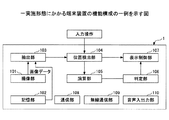JP6206580B2 - Terminal device, display control method, and program - Google Patents
Terminal device, display control method, and program Download PDFInfo
- Publication number
- JP6206580B2 JP6206580B2 JP2016509666A JP2016509666A JP6206580B2 JP 6206580 B2 JP6206580 B2 JP 6206580B2 JP 2016509666 A JP2016509666 A JP 2016509666A JP 2016509666 A JP2016509666 A JP 2016509666A JP 6206580 B2 JP6206580 B2 JP 6206580B2
- Authority
- JP
- Japan
- Prior art keywords
- line
- character string
- designated
- enlarged
- character
- Prior art date
- Legal status (The legal status is an assumption and is not a legal conclusion. Google has not performed a legal analysis and makes no representation as to the accuracy of the status listed.)
- Expired - Fee Related
Links
Images
Classifications
-
- G—PHYSICS
- G06—COMPUTING; CALCULATING OR COUNTING
- G06F—ELECTRIC DIGITAL DATA PROCESSING
- G06F3/00—Input arrangements for transferring data to be processed into a form capable of being handled by the computer; Output arrangements for transferring data from processing unit to output unit, e.g. interface arrangements
- G06F3/01—Input arrangements or combined input and output arrangements for interaction between user and computer
- G06F3/048—Interaction techniques based on graphical user interfaces [GUI]
- G06F3/0484—Interaction techniques based on graphical user interfaces [GUI] for the control of specific functions or operations, e.g. selecting or manipulating an object, an image or a displayed text element, setting a parameter value or selecting a range
- G06F3/04845—Interaction techniques based on graphical user interfaces [GUI] for the control of specific functions or operations, e.g. selecting or manipulating an object, an image or a displayed text element, setting a parameter value or selecting a range for image manipulation, e.g. dragging, rotation, expansion or change of colour
-
- G—PHYSICS
- G06—COMPUTING; CALCULATING OR COUNTING
- G06F—ELECTRIC DIGITAL DATA PROCESSING
- G06F3/00—Input arrangements for transferring data to be processed into a form capable of being handled by the computer; Output arrangements for transferring data from processing unit to output unit, e.g. interface arrangements
- G06F3/01—Input arrangements or combined input and output arrangements for interaction between user and computer
- G06F3/048—Interaction techniques based on graphical user interfaces [GUI]
- G06F3/0481—Interaction techniques based on graphical user interfaces [GUI] based on specific properties of the displayed interaction object or a metaphor-based environment, e.g. interaction with desktop elements like windows or icons, or assisted by a cursor's changing behaviour or appearance
- G06F3/0482—Interaction with lists of selectable items, e.g. menus
-
- G—PHYSICS
- G06—COMPUTING; CALCULATING OR COUNTING
- G06F—ELECTRIC DIGITAL DATA PROCESSING
- G06F3/00—Input arrangements for transferring data to be processed into a form capable of being handled by the computer; Output arrangements for transferring data from processing unit to output unit, e.g. interface arrangements
- G06F3/01—Input arrangements or combined input and output arrangements for interaction between user and computer
- G06F3/048—Interaction techniques based on graphical user interfaces [GUI]
- G06F3/0484—Interaction techniques based on graphical user interfaces [GUI] for the control of specific functions or operations, e.g. selecting or manipulating an object, an image or a displayed text element, setting a parameter value or selecting a range
- G06F3/04842—Selection of displayed objects or displayed text elements
-
- G—PHYSICS
- G06—COMPUTING; CALCULATING OR COUNTING
- G06F—ELECTRIC DIGITAL DATA PROCESSING
- G06F3/00—Input arrangements for transferring data to be processed into a form capable of being handled by the computer; Output arrangements for transferring data from processing unit to output unit, e.g. interface arrangements
- G06F3/01—Input arrangements or combined input and output arrangements for interaction between user and computer
- G06F3/048—Interaction techniques based on graphical user interfaces [GUI]
- G06F3/0484—Interaction techniques based on graphical user interfaces [GUI] for the control of specific functions or operations, e.g. selecting or manipulating an object, an image or a displayed text element, setting a parameter value or selecting a range
- G06F3/0485—Scrolling or panning
-
- G—PHYSICS
- G06—COMPUTING; CALCULATING OR COUNTING
- G06F—ELECTRIC DIGITAL DATA PROCESSING
- G06F3/00—Input arrangements for transferring data to be processed into a form capable of being handled by the computer; Output arrangements for transferring data from processing unit to output unit, e.g. interface arrangements
- G06F3/01—Input arrangements or combined input and output arrangements for interaction between user and computer
- G06F3/048—Interaction techniques based on graphical user interfaces [GUI]
- G06F3/0487—Interaction techniques based on graphical user interfaces [GUI] using specific features provided by the input device, e.g. functions controlled by the rotation of a mouse with dual sensing arrangements, or of the nature of the input device, e.g. tap gestures based on pressure sensed by a digitiser
- G06F3/0488—Interaction techniques based on graphical user interfaces [GUI] using specific features provided by the input device, e.g. functions controlled by the rotation of a mouse with dual sensing arrangements, or of the nature of the input device, e.g. tap gestures based on pressure sensed by a digitiser using a touch-screen or digitiser, e.g. input of commands through traced gestures
- G06F3/04883—Interaction techniques based on graphical user interfaces [GUI] using specific features provided by the input device, e.g. functions controlled by the rotation of a mouse with dual sensing arrangements, or of the nature of the input device, e.g. tap gestures based on pressure sensed by a digitiser using a touch-screen or digitiser, e.g. input of commands through traced gestures for inputting data by handwriting, e.g. gesture or text
-
- G—PHYSICS
- G06—COMPUTING; CALCULATING OR COUNTING
- G06F—ELECTRIC DIGITAL DATA PROCESSING
- G06F40/00—Handling natural language data
- G06F40/10—Text processing
-
- G—PHYSICS
- G06—COMPUTING; CALCULATING OR COUNTING
- G06F—ELECTRIC DIGITAL DATA PROCESSING
- G06F2203/00—Indexing scheme relating to G06F3/00 - G06F3/048
- G06F2203/048—Indexing scheme relating to G06F3/048
- G06F2203/04803—Split screen, i.e. subdividing the display area or the window area into separate subareas
-
- G—PHYSICS
- G06—COMPUTING; CALCULATING OR COUNTING
- G06F—ELECTRIC DIGITAL DATA PROCESSING
- G06F2203/00—Indexing scheme relating to G06F3/00 - G06F3/048
- G06F2203/048—Indexing scheme relating to G06F3/048
- G06F2203/04805—Virtual magnifying lens, i.e. window or frame movable on top of displayed information to enlarge it for better reading or selection
-
- G—PHYSICS
- G06—COMPUTING; CALCULATING OR COUNTING
- G06F—ELECTRIC DIGITAL DATA PROCESSING
- G06F2203/00—Indexing scheme relating to G06F3/00 - G06F3/048
- G06F2203/048—Indexing scheme relating to G06F3/048
- G06F2203/04806—Zoom, i.e. interaction techniques or interactors for controlling the zooming operation
Description
本発明は、端末装置、表示制御方法及びプログラムに関する。 The present invention relates to a terminal device, a display control method, and a program.
老眼や弱視の人々は、細かい文字が見え難いため、文字を視認し易くするために拡大鏡(虫眼鏡)や老眼鏡を使うことがある。しかし、拡大鏡や老眼鏡の使用は煩わしく、持ち運びに不便である。 People with presbyopia and low vision are not able to see fine characters, so they sometimes use a magnifying glass (magnifying glass) or reading glasses to make the characters easier to see. However, using a magnifying glass or reading glasses is cumbersome and inconvenient to carry.
近年、スマートフォンの普及に伴い、外出時に携帯されるスマートフォン等の電子機器に拡大鏡、老眼鏡の機能を持たせることが提案されている。このような文字拡大機能は、例えば、スマートフォンが持つカメラで対象物を撮影し、撮影された対象物の所定の場所を拡大した結果を画面に表示することで実現することができる。 In recent years, with the spread of smartphones, it has been proposed that electronic devices such as smartphones carried when going out have functions of a magnifying glass and reading glasses. Such a character enlargement function can be realized by, for example, photographing a target object with a camera of a smartphone and displaying a result of enlarging a predetermined place of the photographed target object on a screen.
例えば、特許文献1では、画面に表示される画像の中から人の顔などの注目する被写体を検出し、検出された被写体の位置や大きさ等に従って被写体を拡大表示するための表示領域や拡大率を決定する。そして、決定された表示領域や拡大率に従って、注目する被写体が画面に拡大表示される。
For example, in
しかしながら、上記技術では、複数行の文字列を拡大しながら表示する際、ある行の行末から次の行の行頭に移るとき、読んでいた行に続く行の行頭を見つけることが難しい。よって、行の折り返しに沿ってスマートフォン等の電子機器を何回も動かさなければならず、その操作はユーザにとって煩わしく不便である。 However, in the above technique, when a character string of a plurality of lines is displayed while being enlarged, it is difficult to find the beginning of the line following the line that was being read when moving from the end of one line to the beginning of the next line. Therefore, an electronic device such as a smartphone has to be moved many times along the line wrapping, which is bothersome and inconvenient for the user.
例えば、カメラを撮影対象となっている紙媒体の文書中の所望の文字例の行に沿って移動させながら拡大表示を行うとき、文書中の行に沿ってカメラを移動させる必要がある。そのとき、行末までいった場合には、次の行にスマートフォンを移動させなければならない。しかし、文書を拡大表示しているため、隣の行の先頭に素早く移動することが困難であるという課題がある。 For example, when an enlarged display is performed while moving the camera along a line of a desired character example in a paper medium document to be photographed, it is necessary to move the camera along the line in the document. At that time, if you reach the end of the line, you must move the smartphone to the next line. However, since the document is enlarged and displayed, there is a problem that it is difficult to quickly move to the head of the adjacent line.
そこで、一つの側面では、文字列を拡大表示する際の、隣接する行の先頭の位置の指定を容易にすることが可能な、端末装置、表示制御方法及びプログラムを提供することを目的とする。 Therefore, an object of one aspect is to provide a terminal device, a display control method, and a program that can easily specify the position of the head of an adjacent line when displaying a character string in an enlarged manner. .
上記課題を解決するために、本発明の一態様によれば、画像データに含まれる文字領域から行を一単位にして文字列を抽出する抽出部と、前記行単位で抽出された文字列のうち、指定された行内の位置の指定が解除された場合、前記指定された行の次行があるかを判定する判定部と、前記指定された行の次行があると判定された場合、前記次行の行頭及びその近傍の文字列を拡大表示する表示制御部と、を有し、前記表示制御部は、前記指定された位置及びその近傍の文字列を前記指定された行内の単語を一単位にして拡大表示する、端末装置が提供される。 In order to solve the above-described problem, according to one aspect of the present invention, an extraction unit that extracts a character string from a character region included in image data in units of lines, and a character string extracted in units of lines. Among them, when the designation of the position in the designated line is canceled, the determination unit for determining whether there is a next line of the designated line, and when it is determined that there is a next line of the designated line, A display control unit for enlarging and displaying the beginning of the next line and the character string in the vicinity thereof, and the display control unit displays the word in the specified line at the specified position and in the vicinity of the character string. Provided is a terminal device that displays an enlarged image as a unit .
一つの側面として、文字列を拡大表示する際の、隣接する行の先頭の位置の指定を容易にすることができる。 As one aspect, it is possible to easily specify the position of the head of an adjacent line when a character string is enlarged and displayed.
以下、本発明実施形態について添付の図面を参照しながら説明する。なお、本明細書及び図面において、実質的に同一の機能構成を有する構成要素については、同一の符号を付することにより重複した説明を省く。 Hereinafter, embodiments of the present invention will be described with reference to the accompanying drawings. In addition, in this specification and drawing, about the component which has the substantially same function structure, the duplicate description is abbreviate | omitted by attaching | subjecting the same code | symbol.
[ハードウェア構成例]
はじめに、本発明の一実施形態にかかる端末装置のハードウェア構成の一例について説明する。図1は、一実施形態にかかる端末装置のハードウェア構成の一例を示す。一実施形態にかかる端末装置は、本発明の一実施形態にかかる文字拡大表示処理を行う電子機器であり、例えば、スマートフォン、タブレット端末、携帯電話、電子書籍等が一例として挙げられる。以下では、本実施形態にかかる端末装置の一例として、スマートフォンを例に挙げて説明する。[Hardware configuration example]
First, an example of a hardware configuration of a terminal device according to an embodiment of the present invention will be described. FIG. 1 shows an example of a hardware configuration of a terminal device according to an embodiment. A terminal device according to an embodiment is an electronic device that performs character enlargement display processing according to an embodiment of the present invention. Examples thereof include a smartphone, a tablet terminal, a mobile phone, and an electronic book. Below, a smart phone is mentioned as an example and demonstrated as an example of the terminal device concerning this embodiment.
一実施形態にかかるスマートフォン1は、CPU(Central Processing Unit)10、メモリ11、タッチパネル12、カメラ13、操作ボタン14、2次記憶装置15、通信I/F(Interface)16、無線通信I/F17、外部I/F18及び音声入出力I/F19を有する。
A
CPU10は、スマートフォン1が備える各部を統括制御する。スマートフォン1が備える機能は、CPU10が、ROM(Read Only Memory)やRAM(Random Access Memory)等で構成されるメモリ11に記憶されているプログラムを、RAMなどに読み出して実行することで実現される。
The
例えば、CPU10は、アプリケーションプログラムの命令を逐次取り込んで解読し、その内容、演算、データ転送、制御などを実行する。本実施形態では、CPU10は、メモリ11や2次記憶装置15から、文字拡大表示処理プログラムやその他のアプリケーションプログラムやデータを読み出し、文字拡大表示処理を実行する。これにより、CPU10は、スマートフォン1の全体制御やスマートフォン1に搭載された文字拡大表示制御機能を実現する。
For example, the
タッチパネル12は、ユーザの指やタッチペン等の操作体のタッチ面への接触を検知可能なセンサを搭載し、ユーザの操作に応じたデータを入力する機能を有する。また、タッチパネル12は、所望のオブジェクトをLCD(液晶ディスプレイ)等のディスプレイに表示する機能を有する。本実施形態では、ユーザの指がタッチパネルのタッチ面に接触する操作により指定された文字列の拡大表示が行われる。センサの一例としては、圧力センサ、静電容量センサ、光センサ等が挙げられる。ただし、タッチパネル12に搭載されるセンサは、操作体とタッチ面との接触及び非接触を検知できればどのようなセンサでもよい。
The
カメラ13は、レンズ及び撮像素子を有し、被写体を印刷した印刷物や文書を撮像してその画像データを取り込む。操作ボタン14は、スマートフォン1の所定の機能を実行するために設けられたボタンであり、電源をオン/オフするための電源ボタンや前の画像表示に戻るボタン(以下、「戻りボタン」ともいう。)が一例として挙げられる。
The
2次記憶装置15は、EEPROM、フラッシュメモリ、HDD(Hard Disk Drive)等の記憶装置で構成され得る。2次記憶装置15は、CPU10が実行する制御プログラム、OSプログラム、及びCPU10が、スマートフォン1が有する各種機能を実行するためのアプリケーションプログラム等を記憶する。
The
通信I/F16は、通信網を介して外部の装置と通信を行うためのインターフェースである。通信I/F16は、通信網を介して各種通信端末に接続し、スマートフォン1と通信端末との間でのデータの送受信を実現する。また、通信I/F16は、携帯電話回線網を介して、電子メールデータ等を他の装置との間で送受信するためのインターフェースとしても機能し得る。
The communication I /
無線通信I/F17は、外部の装置と無線通信するためのインターフェースである。例えば、無線通信I/F17は、IrDA、IrSSなどの赤外線通信、Bluetooth(登録商標)通信、Wi−Fi(登録商標)通信、非接触型ICカードのいずれかの無線通信手段を実現するためのインターフェースである。
The wireless communication I /
外部I/F18は、外部の装置をスマートフォン1に接続するためのインターフェースである。例えば、外部I/F18は、外付けの記録媒体(メモリカードなど)を挿し込むためのソケット、HDMI(High Definition Multimedia Interface)(登録商標)端子、USB(Universal Serial Bus)端子等で実現される。この場合、CPU10は、外部I/F18を介して、外部の装置とデータの送受信を行う。
The external I /
音声入出力I/F19は、スマートフォン1が処理した音声データを出力するためのインターフェースであり、例えば、スピーカ、ヘッドフォン端子及びヘッドフォン等により実現される。また、音声入出力I/F19は、スマートフォン1の外部で発生した音声を入力するためのインターフェースであり、例えば、マイク等により実現される。
The voice input / output I /
[機能構成例]
次に、本発明の一実施形態にかかる端末装置の機能構成について、図2を参照しながら説明する。図2は、一実施形態にかかる端末装置の機能の一例を示す。以下では、スマートフォン1を例に挙げて機能の一例を説明する。[Function configuration example]
Next, the functional configuration of the terminal device according to the embodiment of the present invention will be described with reference to FIG. FIG. 2 shows an example of functions of the terminal device according to the embodiment. Hereinafter, an example of the function will be described using the
一実施形態にかかるスマートフォン1は、撮像部101、記憶部102、抽出部103、位置検出部104、演算部105、判定部106、表示制御部107、通信部108、無線通信部109及び音声入出力部110を有する。
A
撮像部101は、文書等を撮像した画像データを取り込む。撮像部101は、例えばカメラ13により実現される。
The
記憶部102は、取り込んだ画像データ、各種プログラム、各種データを記憶する。記憶部102は、後述される第1の閾値及び第2の閾値を予め設定し、記憶している。記憶部102は、例えばメモリ11や2次記憶装置15により実現される。
The
抽出部103は、画像データに含まれる文字領域から行を一単位にして文字列を抽出する。
The
位置検出部104は、操作体のタッチ面への接触や操作体のタッチ面への接触の解除(指のリリース等)を検出する。位置検出部104は、例えばタッチパネル12に搭載されたセンサにより実現される。
The
演算部105は、検知されたタッチ面への接触に基づき、操作体のタッチ位置の座標(x、y)を算出したり、操作体の移動方向や移動距離を算出する。
The
判定部106は、操作体によるタッチ位置により指定された行に続く行があるかを判定する。
The
表示制御部107は、抽出された行単位の文字列のうち操作体により指定された行内のタッチ位置及びその近傍の文字列を拡大表示する。表示制御部107は、後述される所定の場合、その次行又は前行の行頭及びその近傍の文字列を拡大表示する。演算部105、判定部106及び表示制御部107の機能は、CPU10により実現される。
The
通信部108は、外部の装置と情報の送受信を行う。無線通信部109は、外部の装置と無線通信する。音声入出力部110は、音声データを入出力する。
The
以上、一実施形態にかかる端末装置の一例として、スマートフォン1のハードウェア構成及び機能構成について説明した。次に、第1〜第3実施形態にかかる文字拡大表示処理について、順に説明する。
<第1実施形態>
[スマートフォンの動作(文字拡大表示処理)]
第1実施形態に係るスマートフォン1が実行する文字拡大表示処理の一例について、図3を参照しながら説明する。図3は、第1実施形態にかかる文字拡大表示処理の一例を示すフローチャートである。As described above, the hardware configuration and the functional configuration of the
<First Embodiment>
[Smartphone operation (character enlargement display processing)]
An example of a character enlargement display process executed by the
なお、画像データに含まれる文字列の方向が画面の水平方向に対して±45度未満の場合、文字列は横書きで記載されていると判定され、画面の水平方向(横方向)を第1軸、画面の垂直方向(縦方向)を第2軸とする。画像データに含まれる文字列の方向が画面の垂直方向に対して±45度未満の場合、文字列は縦書きで記載されていると判定され、画面の垂直方向(縦方向)を第1軸、画面の水平方向(横方向)を第2軸とする。以下の説明は、横書きの場合であり、画面の水平方向が第1軸(行方向)とされ、画面の垂直方向が第2軸とされる。 If the direction of the character string included in the image data is less than ± 45 degrees with respect to the horizontal direction of the screen, it is determined that the character string is written in horizontal writing, and the horizontal direction (horizontal direction) of the screen is the first. The vertical direction (longitudinal direction) of the axis and screen is the second axis. When the direction of the character string included in the image data is less than ± 45 degrees with respect to the vertical direction of the screen, it is determined that the character string is written in vertical writing, and the vertical direction (vertical direction) of the screen is the first axis. The horizontal direction (lateral direction) of the screen is the second axis. In the following description, horizontal writing is used, and the horizontal direction of the screen is the first axis (row direction), and the vertical direction of the screen is the second axis.
第1実施形態に係る文字拡大表示処理が開始されると、撮像部101は、文書等を撮影し、文字を含む画像データをスマートフォン1に取り込む。(ステップS10)。図4の(a)及び図5の(a)は、紙媒体に印刷された英語の文書及び日本語の文書を撮影することでスマートフォン1が取得した画像データの一例である。
When the character enlargement display process according to the first embodiment is started, the
次に、抽出部103は、取得した画像データのレイアウトを解析し、画像データに含まれる文字領域から行単位で文字列を抽出する(ステップS12)。例えば、抽出部103は、光学文字認識(OCR:Optical Character Recognition)技術を用いて、レイアウト解析処理を実行し、行方向の抽出を行い、行単位の文字列の抽出を行う。このとき、抽出部103は、1つの行だけでなく、複数の行を抽出し、行の位置関係から行の順番を決定する。図表と文字列が混在している画像データにおいてもレイアウト解析処理を実行することで図表と文字列とを自動で分離し、文字列だけを行単位で抽出する。図4の(b)及び図5の(b)は、画像データから行単位で文字列が抽出された状態の一例を示す。各枠内の文字列が、行単位で抽出された文字列である。抽出部103は、文字サイズ、文字間隔を抽出し、文字サイズ、文字間隔を基準として行方向(縦書き又は横書き)を推定する。抽出部103は、推定した行方向に基づき、行の中心線と中心線の2端点の座標を抽出する。
Next, the
なお、抽出部103がレイアウトの解析を行う画像データは、撮像部101により撮影された画像データでなくてもよい。例えば、スマートフォン1内に保存された画像データであってもよい。この場合、ステップS10では、画像の撮影を行う替わりに2次記憶装置15から画像データが読み込まれる。
Note that the image data for which the
ユーザの指がタッチ面をタッチしたとき、表示制御部107は、タッチ位置により指定された行を表示する(ステップS14)。
When the user's finger touches the touch surface, the
例えば、図4の(c)及び図5の(c)には、タッチパネル12の画面の一例が示されている。この例では、タッチパネル12の画面が上下に2分割されている。行表示画面3には、指定された行を中心とした画像データの一部が表示される。より詳しくは、行表示画面3には、現在指定されている行の中心線と、次行(前行)の一部と、拡大表示画面2に拡大表示される文字列の領域(拡大表示領域4)と、ドラグボタン5とが表示されている。
For example, FIG. 4C and FIG. 5C show examples of the screen of the
図3に戻り、ユーザがドラグボタン5に指をタッチしてドラグボタン5を操作すると、表示制御部107は、指定された行内の指定された位置とその近傍の文字列を拡大した画像を表示する(ステップS16)。以下では、ユーザが行表示画面3に表示されたドラグボタン5に指をタッチする操作、及び指をドラグボタン5に接触させたまま移動させる操作をドラグ(drag)ともいう。
Returning to FIG. 3, when the user touches the
例えば、図4の(c)及び図5の(c)の拡大表示画面2には、行表示画面3で示した拡大表示領域4内の文字列が表示される。つまり、拡大表示画面2には、ドラグボタン5によって指定された位置とその近傍を拡大した文字列が表示される。
For example, the character string in the
図3に戻り、次に、判定部106は、終了動作が行われたかを判定する(ステップS18)。例えば、ユーザが戻りボタン(図示しない)を押すと、判定部106は、終了動作が行われたと判定し、本処理を終了する。戻りボタンが押されていない場合、判定部106は、終了動作が行われていないと判定し、位置検出部104は、ユーザによるドラグ操作に応じたドラグボタン5の位置(タッチ位置)の移動を検出する(ステップS20)。
Returning to FIG. 3, next, the
判定部106は、検出されたドラグボタン5の位置に基づき、ドラグボタン5が行方向へ移動しているかを判定する(ステップS22)。判定部106は、ドラグボタン5が行方向へ移動していると判定した場合、指定された行の行末へ移動したかを判定する(ステップS24)。このとき、判定部106は、抽出部103により抽出された行の中心線の2端点の座標に基づき、行末か否かを判定する。
The
ステップS24において、判定部106は、ドラグボタン5が行末へ移動していないと判定した場合、ドラグボタン5が指定された行の行頭へ移動したかを判定する(ステップS28)。このとき、判定部106は、抽出部103により抽出された行の中心線の2端点の座標に基づき、行頭か否かを判定する。判定部106がドラグボタン5が指定された行の行頭へ移動していないと判定した場合、表示制御部107は、ユーザの指がドラグボタン5を移動させたときの、行方向の成分を抽出する。表示制御部107は、抽出した行方向の成分だけ、拡大表示画面2に表示する文字列の表示領域を行の中心線に沿って移動させる(ステップS30)。
If it is determined in step S24 that the
例えば、図6の(a)では、ドラグボタン5が行表示画面3の中央より少し前に表示されている。ユーザは、この状態からドラグボタン5を左から右に行方向に移動させる。ドラグボタン5の移動に応じて、拡大表示画面2に拡大して表示される文字列が、図6の(a)に示す拡大表示領域4から図6の(b)に示す拡大表示領域4に移動する。
For example, in FIG. 6A, the
図3に戻り、表示制御部107は、移動後のドラグボタン5の位置及びその近傍(拡大表示領域4)の文字列を拡大して表示する(ステップS16)。次に、判定部106は、終了の動作が行われたかを再び判定する(ステップS18)。戻りボタンが押されていない場合、位置検出部104は、再び、ドラグボタン5の位置(タッチ位置)の座標を検出する(ステップS20)。
Returning to FIG. 3, the
次に、判定部106は、検出されたドラグボタン5の位置に基づき、ドラグボタン5が行方向へ移動しているかを判定する(ステップS22)。
Next, the
ドラグボタン5の位置を図6の第2軸の方向に移動させる場合のように、ドラグボタン5が明確に行方向と垂直な方向に移動している場合、判定部106は、ドラグボタン5が行方向へ移動していないと判定し、それ以外の方向に移動している場合、ドラグボタン5は行方向へ移動していると判定してもよい。判定部106は、ドラグボタン5が行方向へ移動したと判定した場合、ドラグボタン5の位置の移動を第1軸の成分と第2軸の成分とに分けたときの第1軸の成分(つまり行方向の成分)だけドラグボタン5を移動させることで、表示を拡大する文字列を画定することができる。つまり、表示制御部107は、行表示画面3のドラグボタン5を行の中心線に沿って第1軸の成分だけ移動させる。それに従って拡大表示画面2に拡大表示される文字列が変化する。これにより、ユーザは、ドラグボタン5を正確に行の中心線上にトレースしなくても、指定した行の文字列を行方向に拡大してスムーズに読むことができる。
When the
なお、縦書きの場合も同様に、表示制御部107は、ドラグボタン5の位置の移動を第1軸の成分と第2軸の成分とに分けたときの第1軸(画面の垂直方向(縦方向))の成分だけドラグボタン5を移動させる。これにより、ユーザは、指定した行の文字列を行方向に拡大してスムーズに読むことができる。
Similarly, in the case of vertical writing, the
ステップS22において、判定部106は、ドラグボタン5が行方向へ移動していないと判定した場合、ドラグボタン5が指定された行の次行方向へ移動しているかを判定する(ステップS32)。例えば、ドラグボタン5が画面の垂直方向に移動している場合や、ドラグボタン5の移動方向が画面の垂直方向に対して±45度未満の場合に、判定部106は、行方向へ移動していないと判定してもよい。ステップS32にて、判定部106は、ドラグボタン5が次行方向へ移動していると判定した場合、表示制御部107は、画面上の表示位置の先頭を次行の行頭へ移動し(ステップS26)、行表示画面3に次行を表示し(ステップS14)、拡大表示画面2に次行の行頭を表示する(ステップS16)。この結果、図6の(c)に示したように、行表示画面3には次行が表示され、拡大表示画面2には行表示画面3の拡大表示領域4に示された文字列、つまり、次行の先頭及びその近傍の文字列が表示される。
In step S22, when the
一方、ステップS32において判定部106は、ドラグボタン5が次行方向へ移動していないと判定した場合、表示制御部107は、画面上の表示位置の先頭を前行の行頭へ移動し(ステップS26)、行表示画面3に前行を表示し(ステップS14)、拡大表示画面2に前行の行頭を表示する(ステップS16)。
On the other hand, if the
ここで、終了動作が行われていないときに検出されたドラグボタン5の位置に基づき(ステップS20)、ドラグボタン5が、ステップS22において行方向へ移動していると判定され、ステップS24において指定された行の行末へ移動したと判定された場合を説明する。これは、例えば、図6の(a)に示したドラグボタン5が行末まで移動した場合である。この場合、ステップS26に進み、表示制御部107は、画面上の表示位置の先頭を次行の行頭へ移動し、行表示画面3に次行を表示し(ステップS14)、拡大表示画面2に次行の行頭を表示する(ステップS16)。これにより、ドラグボタン5が次行に自動的に移動することで、拡大表示を確実に次行の行頭に移動させることができる。これにより、ユーザは、指定した行の次の行を拡大してスムーズに読むことができる。
Here, based on the position of the
次に、検出されたドラグボタン5の位置に基づき(ステップS20)、ドラグボタン5が、行方向へ移動し(ステップS22)、指定された行の行末ではなく、行頭へ移動した(ステップS24、S28)と判定された場合を説明する。これは、例えば、図6の(a)に示したドラグボタン5が、図6の(a)に示した矢印と反対方向に進み行頭まで移動した場合である。この場合、ステップ34進み、表示制御部107は、画面上の表示位置の先頭を前行の行頭へ移動し、行表示画面3に前行を表示し(ステップS14)、拡大表示画面2に前行の行頭を表示する(ステップS16)。これにより、ドラグボタン5が前行に自動的に移動することで、拡大表示を確実に前行の行頭に移動させることができる。これにより、ユーザは、指定した行の前の行にスムーズに戻って読むことができる。
Next, based on the detected position of the drag button 5 (step S20), the
以上に説明したように、ステップS20において検出されたドラグボタン5の位置に応じて、ステップS22〜S34の少なくともいずれかの処理が繰り返し実行される。その結果、ステップS14にて指定行の文字列の全体が行表示画面3に表示される。これとともに、ステップS16にて指定行内の指定位置及びその近傍の文字列が拡大表示画面2に拡大して表示される。これにより、ユーザは、指定した行を拡大してスムーズに読むことができる。以上、第1実施形態に係るスマートフォン1が実行する文字拡大表示処理の一例について説明した。
As described above, at least one of steps S22 to S34 is repeatedly executed according to the position of the
[効果の例]
スクリーンのタッチ操作などによる位置の指定は、マウスを用いた位置の指定に比べて精度が低い。そのため、スクリーンのタッチ操作等では、ある文字領域を拡大しようとした際に、見たい文字部分ではなく、周辺の他の部分が拡大表示されることがある。[Example of effects]
Specifying the position by touching the screen is less accurate than specifying the position using the mouse. For this reason, in a screen touch operation or the like, when attempting to enlarge a certain character region, not the character portion desired to be seen but other surrounding portions may be enlarged and displayed.
これに対して、第1実施形態にかかる文字拡大表示処理によれば、文字列を拡大表示する際の、拡大表示する個所の指定を容易に行うことができる。具体的には、本実施形態では、文書のレイアウト解析において画像データに含まれる文字領域から行を一単位にして文字列が抽出される。つぎに、抽出された行の中心線と、その両端点が算出され、この中心線に沿って拡大表示領域を移動させる処理が実行される。これにより、操作指のぶれにより表示を拡大したい文字領域の指定が不正確であっても、行表示画面3において行方向に指を動かすだけで安定して指定行の指定した位置の拡大表示が可能になる。
On the other hand, according to the character enlargement display processing according to the first embodiment, it is possible to easily specify the portion to be enlarged when the character string is enlarged. Specifically, in the present embodiment, a character string is extracted in units of lines from a character region included in image data in document layout analysis. Next, the center line of the extracted row and its end points are calculated, and a process for moving the enlarged display area along the center line is executed. Thus, even if the designation of the character area to be enlarged due to the shaking of the operation finger is inaccurate, the enlarged display at the designated position of the designated line can be stably performed by moving the finger in the line direction on the
また、本実施形態にかかる文字拡大表示処理によれば、一行を読み終わったら自動で次行の先頭が拡大して表示される。一行前に戻りたい場合も同様である。このため、ユーザは画面上で次行や前行の先頭を探さなくても良い。その点においても文字列を拡大表示する際の、拡大表示する個所の指定を容易にすることができる。 In addition, according to the character enlargement display process according to the present embodiment, after reading one line, the head of the next line is automatically enlarged and displayed. The same applies if you want to go back one line. For this reason, the user does not have to search for the beginning of the next line or the previous line on the screen. In this respect as well, it is possible to easily specify the portion to be enlarged when the character string is enlarged.
さらに、本実施形態にかかる文字拡大表示処理では、拡大したい箇所の文字列を誤りなく高速に表示することができる。例えば、紙媒体に印刷された文書をOCRで文字認識して文字コードを画面に拡大表示する場合、拡大したい箇所の文字の誤認識が生じ、100%誤りなく表示することは難しい。また、OCRによる文字認識においては、画像データから行内の文字列を抽出し、抽出した行内の文字列から各文字を認識するという二段階で文字認識が行われるため、処理に時間がかかる。これに対して、本実施形態にかかる文字拡大表示処理では、行単位で文字列が認識され、行内の拡大したい箇所の文字を文字単位で認識することはない。このため、行単位で拡大したい箇所の文字を誤りなく拡大表示できる。また、本実施形態にかかる文字拡大表示処理では、行単位で文字の拡大表示処理が実行されるため、文字単位で文字の拡大表示処理が実行される場合よりも処理を短縮でき、拡大表示の高速処理が可能になる。これにより、指定された文字列が拡大表示されるまでの反応を早くすることができる。よって、老眼や弱視のユーザであっても、スマートフォン1を利用して文書をよりスムーズに読むことができる。
Furthermore, in the character enlargement display process according to the present embodiment, it is possible to display the character string of the portion to be enlarged at high speed without error. For example, when a document printed on a paper medium is recognized by OCR and the character code is enlarged and displayed on the screen, the character at the part to be enlarged is erroneously recognized, and it is difficult to display it with 100% error. In character recognition by OCR, processing takes time because character recognition is performed in two stages: a character string in a line is extracted from image data, and each character is recognized from the extracted character string in the line. On the other hand, in the character enlargement display process according to the present embodiment, the character string is recognized in units of lines, and the character in the line to be enlarged is not recognized in units of characters. For this reason, it is possible to enlarge and display a character at a location desired to be enlarged line by line without error. Further, in the character enlargement display processing according to the present embodiment, the character enlargement display processing is executed in units of lines. Therefore, the processing can be shortened compared with the case where the character enlargement display processing is executed in units of characters, High-speed processing is possible. As a result, the response until the designated character string is enlarged and displayed can be accelerated. Therefore, even a user with presbyopia or amblyopia can read the document more smoothly using the
(単語単位の表示)
英語のように単語間に空白がある言語では、指定された行内の単語を一単位にして拡大表示の制御を行うことができる。この場合、指定された位置及びその近傍の文字列は、単語単位で拡大表示される。具体的には、表示制御部107は、ドラグボタン5の位置が前の単語の中央の位置と次の単語の中央の位置との中点よりも次の単語側に移動したときに次の単語全体を拡大表示させてもよい。(Word unit display)
In a language such as English where there is a space between words, enlargement display control can be performed with a word in a specified line as a unit. In this case, the designated position and the character string in the vicinity thereof are enlarged and displayed in units of words. Specifically, the
これによれば、図6の(d)に示したように、単語単位で拡大された文字列が表示される。これにより、図6の(c)に示したように、一単語が途中で切れた状態で表示されることはない。このため、ユーザが、より認識しやすい状態で文字列を拡大表示することができる。この結果、単語によっては、表示の拡大率が小さくなる場合がある。例えば、長い単語は、画面内に入るように拡大率を短い単語よりも縮小して表示する。これにより、一単語が途中で切れた状態で表示されることはないため、文字列をより認識しやすい状態で表示することができる。
<第2実施形態>
[スマートフォンの動作(文字拡大表示処理)]
次に、第2実施形態に係るスマートフォン1が実行する文字拡大表示処理の一例について、図7を参照しながら説明する。図7は、第2実施形態にかかる文字拡大表示処理の一例を示すフローチャートである。図7に示した各ステップのうち、図3に示した第1実施形態にかかる文字拡大表示処理と同じ処理を行うステップは、図3と同じステップ番号で示す。よって、以下では、図3と異なるステップ番号で示されたステップを中心に第2実施形態に係る文字拡大表示処理について説明し、第1実施形態との重複説明を回避する。According to this, as shown in FIG. 6D, a character string enlarged in units of words is displayed. As a result, as shown in FIG. 6C, one word is not displayed in a state of being cut off halfway. For this reason, the character string can be enlarged and displayed in a state that the user can easily recognize. As a result, depending on the word, the display enlargement ratio may be small. For example, a long word is displayed with a reduction ratio smaller than that of a short word so as to enter the screen. Thereby, since one word is not displayed in the state cut | disconnected in the middle, a character string can be displayed in the state which is easier to recognize.
Second Embodiment
[Smartphone operation (character enlargement display processing)]
Next, an example of a character enlargement display process executed by the
第2実施形態に係る文字拡大表示処理が開始されると、画像撮影後、画像データのレイアウト解析による行単位の文字列の抽出され、指定された行の文字列の表示、及び指定された位置近傍の文字列の拡大表示が実行される(ステップS10〜S16)。また、動作ボタンが押されていない間(ステップS18)、位置検出部104は、ドラグボタン5の位置(タッチ位置)の座標を検出する(ステップS20)。
When the character enlargement display process according to the second embodiment is started, after image capturing, a character string in units of lines is extracted by layout analysis of image data, a character string in a specified line is displayed, and a specified position is specified. Enlarged display of nearby character strings is executed (steps S10 to S16). Further, while the operation button is not pressed (step S18), the
次に、判定部106は、検出されたドラグボタン5の位置に基づき、ドラグ操作が終了したかを判定する(ステップS40)。判定部106は、ドラグ操作が終了したと判定した場合、指定されていた行の次行があるかを判定する(ステップS42)。次行がある場合、表示制御部107は、画面上の表示位置の先頭を次行の行頭へ移動し(ステップS26)、行表示画面3に次行を表示し(ステップS14)、拡大表示画面2に次行の行頭を表示する(ステップS16)。たとえば、図8の(b)に示したように、ドラグボタン5から指が離されたとき、図8の(c)に示したように、次行が自動的に行表示画面3に表示され、次行の先頭及びその近傍の文字列が、自動的に拡大表示画面2に表示される。
Next, the
操作指が行末又は行頭まで移動したと判定された場合(ステップS24、S28)に拡大表示される文字列を自動的に次行又は前行の先頭を表示させる処理(ステップS26、S34、S16、S18)は第1実施形態と同じである。また、操作指の移動に応じて拡大表示される文字列を移動させる処理(ステップS30、S16、S18)についても第1実施形態と同じである。よって、これらの処理の説明は省略する。以上、第2実施形態に係るスマートフォン1が実行する文字拡大表示処理の一例について説明した。
When it is determined that the operating finger has moved to the end of the line or the beginning of the line (steps S24, S28), the character string that is enlarged and displayed automatically displays the beginning of the next line or the previous line (steps S26, S34, S16, S18) is the same as in the first embodiment. Further, the process (steps S30, S16, S18) for moving the character string displayed in an enlarged manner according to the movement of the operating finger is the same as that in the first embodiment. Therefore, description of these processes is omitted. Heretofore, an example of the character enlargement display process executed by the
なお、判定部106は、指定された行の次行があると判定した場合、前記位置の指定が解除された後に指定された位置を、前記行の方向を示す第1軸上と前記第1軸に垂直な第2軸上の位置に分けたときの前記第1軸上の位置が前記次行の行頭から所定範囲内であるかを判定してもよい。判定部106は、指定された行の次行があると判定した場合、前記位置の指定が解除された後に指定された位置が次行の行頭から所定範囲内であるかを判定してもよい。判定部106が指定された位置が次行の行頭から所定範囲内であると判定した場合、表示制御部107は、次行の行頭及びその近傍の文字列を拡大表示してもよい。
When the
[効果の例]
スクリーンのタッチ操作などによる位置の指定は、マウスを用いた位置の指定に比べて精度が低い。このため、ある行を拡大表示した後に次行を拡大表示したい場合、次行の先頭を指定することが難しいことがある。特に行間隔が詰まった文字列のときには、拡大表示中の次行の先頭を指定することは困難である。その際、位置を指定するユーザの指が次行の位置から上下にぶれると、次行の行頭と異なるぶれた位置にある行の文字部分が拡大表示され、所望の行の文字の拡大が難しく、スマートフォン1を利用して文書をスムーズに読むことを妨げる。[Example of effects]
Specifying the position by touching the screen is less accurate than specifying the position using the mouse. For this reason, when it is desired to enlarge and display the next line after enlarging and displaying a certain line, it may be difficult to specify the beginning of the next line. In particular, it is difficult to specify the beginning of the next line during enlarged display when the character string has a narrow line spacing. At that time, if the user's finger specifying the position shakes up and down from the position of the next line, the character portion of the line at the position different from the head of the next line is enlarged, and it is difficult to enlarge the characters of the desired line. The reading of the document using the
これに対して、第2実施形態にかかる文字拡大表示処理によれば、文字列を拡大表示する際の、隣接する行の先頭の位置の指定を容易にすることができる。 On the other hand, according to the character enlargement display processing according to the second embodiment, it is possible to easily specify the position of the head of the adjacent line when the character string is enlarged and displayed.
具体的には、本実施形態にかかる文字拡大表示処理によれば、画面から文字列部分が行単位で抽出され、ユーザによって拡大を指定されている部分がどの行にあたるかが判断される。そして、本実施形態では、その行の指定が終了したと判断されると、次に拡大表示する対象を判断する際に、ユーザの指等によって拡大が指定される位置が次行とみなされる位置になくても、拡大表示する対象の文字列を次行から判断することができる。 Specifically, according to the character enlargement display process according to the present embodiment, the character string portion is extracted from the screen in units of lines, and it is determined which line corresponds to the portion designated for enlargement by the user. In this embodiment, when it is determined that the designation of the line has been completed, the position where the enlargement is designated by the user's finger or the like when the next enlargement display target is determined is regarded as the next line. Even if not, the character string to be enlarged can be determined from the next line.
つまり、例えば、本実施形態では、操作指を画面から離すと、拡大表示される文字列が自動的に次行又は前行の先頭に自動的に移動するように制御される。このため、ユーザは画面上で所望の行の先頭を探し、タッチ画面にて所望の行の先頭を指定しなくてもよい。 That is, for example, in the present embodiment, when the operating finger is released from the screen, the character string to be displayed is controlled to automatically move to the beginning of the next line or the previous line. For this reason, the user does not need to search for the head of a desired line on the screen and specify the head of the desired line on the touch screen.
また、本実施形態においても、第1実施形態の効果の例において説明した効果と同一の効果を奏することができる。 Also in this embodiment, the same effect as that described in the example of the effect of the first embodiment can be obtained.
なお、指定位置を解除する操作は、指を画面から離す操作に限られない。例えば、移動方向と反対方向に指を移動させる操作が行われた場合、指定位置が解除されたと判定して、上記実施形態において指を画面から離したときと同じように、拡大表示される文字列を自動的に次行の先頭に移動させてもよい。 Note that the operation of releasing the designated position is not limited to the operation of releasing the finger from the screen. For example, when an operation for moving the finger in the direction opposite to the moving direction is performed, it is determined that the designated position is released, and the character displayed in an enlarged manner is the same as when the finger is released from the screen in the above embodiment. The column may be automatically moved to the beginning of the next line.
(単語単位の表示)
第1実施形態と同様に、表示制御部107は、指定された位置及びその近傍の文字列の拡大表示を単語単位で行ってもよい。これによれば、指を行方向に沿って移動中、拡大表示画面2には、単語単位で拡大された文字列が表示される。例えば、図8の(c)では拡大表示画面2に画素単位で文字列が拡大表示されるのに対して、図8の(d)では単語単位で文字列が拡大表示される。これにより、一単語が途中で切れた状態で表示されることはないため、文字列をより認識しやすい状態で表示することができる。(Word unit display)
Similar to the first embodiment, the
<第3実施形態>
[スマートフォンの動作(拡大表示処理)]
次に、第3実施形態に係るスマートフォン1が実行する文字拡大表示処理の一例について、図9を参照しながら説明する。図9は、第3実施形態にかかる文字拡大表示処理の一例を示すフローチャートである。図9に示した各ステップのうち、図3に示した第1実施形態にかかる文字拡大表示処理と同じ処理を行うステップは、図3と同じステップ番号で示す。よって、以下では、図3と異なるステップ番号で示されたステップを中心に第3実施形態に係る文字拡大表示処理について説明し、第1実施形態との重複説明を回避する。<Third Embodiment>
[Smartphone operation (enlarged display processing)]
Next, an example of a character enlargement display process executed by the
第3実施形態に係る文字拡大表示処理が開始され、画像が撮影されると(ステップS10)、抽出部103は、画像データのレイアウト解析により行単位の文字列を抽出し、行の中心線(ax+by+c=0)を抽出する(ステップS50)。次に、ユーザがドラグを開始すると、位置検出部104は、ドラグボタン5の開始位置の座標を記憶部102に保存する(ステップS52)。以下、ドラグボタン5の開始位置の座標をドラグ開始点(x0、y0)と表記する。When the character enlargement display process according to the third embodiment is started and an image is captured (step S10), the
次に、表示制御部107は、行表示画面3に指定された行を表示し(ステップS14)、拡大表示画面2にドラグボタン5の近傍の文字列を拡大表示する(ステップS16)。次に、戻りボタンが押されていない場合、判定部106は、終了動作は行われていないと判定する(ステップS18)。その場合、位置検出部104は、ドラグボタン5の移動途中の座標を検出する(ステップS54)。以下、ドラグボタン5の移動途中の座標をドラグ途中点(x、y)と表記する。
Next, the
次に、演算部105は、ドラグ開始点(x0、y0)からドラグ途中点(x、y)までの距離の差分Δを算出し、判定部106は、算出した距離の差分Δが所定の閾値以上であるかを判定する(ステップS56)。Next, the
この距離の差分Δの算出方法について、図10を参照しながら説明する。図10には、ドラグ開始点(x0、y0)、ドラグ途中点(x、y)、及びドラグ開始点(x0、y0)に最も近い行の中心線(ax+by+c=0)の一例が示される。A method of calculating the distance difference Δ will be described with reference to FIG. FIG. 10 shows an example of the drag start point (x 0 , y 0 ), the drag middle point (x, y), and the center line (ax + by + c = 0) of the row closest to the drag start point (x 0 , y 0 ). Is shown.
ドラグ開始点(x0、y0)から中心線へ投影した点(x1、y1)は以下の式(1)で示される。A point (x 1 , y 1 ) projected from the drag start point (x 0 , y 0 ) to the center line is expressed by the following equation (1).
(x1、y1)=(x0、y0)−(ax0+by0+c)(a,b)/(a2+b2)・・(1)
ドラグ途中点(x、y)から中心線へ投影した点(x2、y2)は以下の式(2)で示される。(X 1 , y 1 ) = (x 0 , y 0 ) − (ax 0 + by 0 + c) (a, b) / (a 2 + b 2 ) (1)
A point (x 2 , y 2 ) projected from the drag intermediate point (x, y) to the center line is represented by the following equation (2).
(x2、y2)=(x、y)−(ax+by+c)(a,b)/(a2+b2)・・(2)
ドラグ開始点(x0、y0)から中心線へ投影した点(x1、y1)と、ドラグ途中点(x、y)から中心線へ投影した点(x2、y2)との距離の差分Δは、以下のように定義される。(X 2 , y 2 ) = (x, y) − (ax + by + c) (a, b) / (a 2 + b 2 ) (2)
A point (x 1 , y 1 ) projected from the drag start point (x 0 , y 0 ) to the center line and a point (x 2 , y 2 ) projected from the drag intermediate point (x, y) to the center line The distance difference Δ is defined as follows.
|a/b|<1の場合、差分Δ=|x2−x1|
|a/b|≧1の場合、差分Δ=|y2−y1|
中心線(ax+by+c=0)の傾きは、y=−a/b・x−c/bから、「−a/b」で示される。図11に示したように、中心線の傾きが画面の水平方向(第1軸)に対して±45度未満の場合、|a/b|<1が満たされる。つまり、ドラグボタン5が位置Aから位置Bにドラグされた場合のように、ドラグボタン5の移動を第1軸の成分と第2軸の成分とに分けたときの第1軸の成分が、第2軸の成分よりも大きくなる場合である。このように|a/b|<1が満たされるとき、演算部105は、距離の差分Δ=|x2−x1|の式を用いて、ドラグボタン5が第1軸方向に移動した距離の差分Δを算出する。If | a / b | <1, the difference Δ = | x 2 −x 1 |
If | a / b | ≧ 1, the difference Δ = | y 2 −y 1 |
The inclination of the center line (ax + by + c = 0) is represented by “−a / b” from y = −a / b · x−c / b. As shown in FIG. 11, when the inclination of the center line is less than ± 45 degrees with respect to the horizontal direction (first axis) of the screen, | a / b | <1 is satisfied. That is, the component of the first axis when the movement of the
一方、中心線の傾きが画面の垂直方向(第2軸)に対して±45度未満の場合、|a/b|≧1が満たされる。つまり、ドラグボタン5が位置Aから位置Cにドラグされた場合のように、ドラグボタン5の移動による第2軸の成分が、第1軸の成分よりも大きくなる場合である。このように|a/b|≧1が満たされるとき、演算部105は、距離の差分Δ=|y2−y1|に基づき、ドラグボタン5が第2軸方向に移動した距離の差分Δを算出する。On the other hand, when the inclination of the center line is less than ± 45 degrees with respect to the vertical direction (second axis) of the screen, | a / b | ≧ 1 is satisfied. That is, when the
図9に戻り、判定部106は、算出した距離の差分Δが所定の閾値以上であるかを判定する(ステップS56)。判定部106が、算出した距離の差分Δが所定の閾値以上であると判定した場合、表示制御部107は、ドラグ途中点(x、y)から中心線へ投影した点(x2、y2)をドラグ途中点の座標としてドラグボタン5の位置及びその近傍の文字列を拡大表示する。Returning to FIG. 9, the
例えば、|a/b|<1が満たされるとき、ドラグ開始点からドラグ途中点までの移動量は、第1軸方向の差分Δ=|x2−x1|で定義される。判定部106は、算出した距離の差分Δ(=|x2−x1|)が予め定められた第1の閾値以上であるかを判定する(ステップS56)。判定部106は、算出した距離の差分Δ(=|x2−x1|)が第1の閾値以上であると判定した場合、表示制御部107は、ドラグ開始点からのドラグボタン5の第1軸方向の距離の差分Δ(=|x2−x1|)だけドラグボタン5を第1軸方向に移動させて、ドラグボタン5が位置するドラグ途中点及びその近傍の文字列を拡大表示する。例えば、|a/b|<1が満たされるとき、図12には、ドラグ開始点P1からドラグ途中点P3までの第1軸方向の距離の差分Δが、第1の閾値になった場合が示されている。この場合、表示制御部107は、ドラグ途中点(x、y)から図10の中心線に投影した点(x2、y2)のx座標に基づき、差分Δ(=|x2−x1|)に応じて拡大表示領域を第1軸方向に移動させる(ステップS60)。その後、ドラグボタン5の位置が、|a/b|<1が満たされない位置(例えば、図12の点P4等)に移動したとしても、表示制御部107は、指定位置が解除されるまで、点(x2、y2)のx座標に基づき、差分Δ(=|x2−x1|)に応じて拡大表示領域を第1軸方向に移動させる。For example, when | a / b | <1 is satisfied, the amount of movement from the drag start point to the midpoint of the drag is defined by a difference Δ = | x 2 −x 1 | in the first axis direction. The
これにより、図12の破線で示すようにユーザのドラグ操作にぶれが生じても、第1の閾値以上移動したドラグ操作では第1軸方向の成分のみ有効になる。例えば、点P4にドラグボタン5の位置があったとしても、点P4'の位置及びその近傍が拡大表示される。これにより、第1軸上の位置及びその近傍が拡大表示される。よって、本実施形態にかかる拡大表示処理によれば、ユーザの操作に対する行内の領域移動を安定させることで、拡大表示の誤動作を低減することができる。
As a result, even if the user's drag operation is shaken as indicated by the broken line in FIG. 12, only the component in the first axis direction is effective in the drag operation that has moved beyond the first threshold. For example, even if the position of the
なお、指定位置が解除されるときの一例としては、図9のステップS24、S28に示した、画面上のドラグボタン5が指定行の行末又は行頭に位置したときが挙げられる。その他の例としては、図9には示していないが、画面上のドラグボタン5から指がリリースされたときに指定位置が解除されたと判定してもよい。また、画面上のドラグボタン5に指を接触させながら行方向に沿って指をスライド中に反対方向に指を移動させたときに指定位置が解除されたと判定してもよい。
An example of when the designated position is canceled is when the
図9のステップS60が実行された後、表示制御部107は、第1軸上のドラグ途中点の位置及びその近傍の文字列を拡大表示する(ステップS16)。戻るボタンが押されていない間(ステップS18)、ステップS54において検出されたドラグ途中点の位置に応じてステップS56以降のステップが繰り返し実行される。
After step S60 in FIG. 9 is executed, the
一方、|a/b|≧1が満たされるとき、ドラグ開始点からドラグ途中点までの移動量は、第2軸方向(行方向と垂直な方向)の差分Δ=|y2−y1|で定義される。判定部106は、算出した距離の差分Δ(=|y2−y1|)が予め定められた第2の閾値以上であるかを判定する(ステップS56)。判定部106は、算出した距離の差分Δ(=|y2−y1|)が第2の閾値以上であると判定した場合、表示制御部107は、差分Δ(=|y2−y1|)だけドラグボタン5を第2軸方向に移動させたときの位置又はその近傍の位置の行を特定し、特定された行の行頭及びその近傍の文字列を拡大表示する。例えば、|a/b|≧1が満たされるとき、図13に示したように、ドラグ開始点P5からドラグ途中点P7までドラグボタン5が移動したときの第2軸方向の距離の差分Δが、第2の閾値以上かが判定される。第2の閾値以上の場合、表示制御部107は、ドラグ途中点(x、y)から図10の中心線に投影した点(x2、y2)のy座標に基づき、差分Δ=|y2−y1|に応じて表示領域を第2軸方向に差分Δに示される長さだけ移動させる。そして、表示制御部107は、移動させた位置の行の行頭及びその近傍の文字列を拡大表示する(ステップS60、S16)。例えば、図13の点P8にドラグボタン5が移動した場合、次行の行頭及びその近傍の文字列が拡大表示される。On the other hand, when | a / b | ≧ 1 is satisfied, the amount of movement from the drag start point to the drag midpoint is the difference Δ = | y 2 −y 1 | in the second axis direction (direction perpendicular to the row direction). Defined by The
なお、図13の点P8にドラグボタン5が移動し、ドラグボタン5が次行Ln+1の行頭から所定範囲内(例えば、行Ln+1の行頭からの拡大表示領域4)であると判定された場合、次行の行頭及びその近傍の文字列が拡大表示されてもよい。
When the
戻るボタンが押されていない間(ステップS18)、ステップS54において検出されたドラグ途中点の位置に応じてステップS14以降のステップが繰り返し実行される。以上、第3実施形態に係るスマートフォン1が実行する文字拡大表示処理の一例について説明した。
While the return button is not pressed (step S18), the steps after step S14 are repeatedly executed according to the position of the drag intermediate point detected in step S54. Heretofore, an example of the character enlargement display process executed by the
なお、判定部106は、指定された位置が行の方向を示す第1軸方向に第1の閾値以上移動したかを判定してもよい。判定部106は、前記第1軸方向の位置が前記第1の閾値以上移動したと判定した場合、表示制御部107は、指定された位置の指定の解除が行われるまで、前記指定された行内で前記第1軸方向の位置及びその近傍の文字列を拡大表示してもよい。
Note that the
[効果の例]
行間隔が詰まった文字列の表示等では、ある行内の文字列を拡大して表示をしようと拡大する位置をなぞっているうちに、指先が上下にぶれて意図しない上下の行内の文字列が拡大表示されることがある。[Example of effects]
In the display of character strings with tight line spacing, the character strings in the upper and lower lines are unintentionally swung up and down while tracing the position to enlarge and display the character string in a line. May be magnified.
これに対して、第3実施形態にかかる文字拡大表示処理によれば、文字列を拡大表示する際の、拡大表示位置の指定の誤動作を低減することができる。 On the other hand, according to the character enlargement display process according to the third embodiment, it is possible to reduce malfunctions in the designation of the enlargement display position when the character string is enlarged and displayed.
具体的には、本実施形態にかかる文字拡大表示処理によれば、画面から文字列部分が行単位で抽出され、ドラグ操作の移動量と第1又は第2の閾値との比較に基づき、ユーザによって拡大表示を指定されている行が、拡大表示されている最中であるか否かが判断される。その結果、本実施形態では、ある行が拡大表示されている最中であると判断されると、その後、拡大表示を指定されている位置が、現在拡大表示している行の上下の行にあたる部分に移動しても、拡大表示する対象となる行は変更をしないように表示が制御される。これにより、指先のぶれによる拡大表示位置の指定の誤動作を低減することができる。また、本実施形態においても、第1及び第2実施形態の効果の例において説明した効果と同一の効果を奏することができる。 Specifically, according to the character enlargement display process according to the present embodiment, the character string portion is extracted from the screen in units of lines, and based on the comparison between the drag operation movement amount and the first or second threshold, It is determined whether or not the line designated for enlarged display is being enlarged. As a result, in this embodiment, when it is determined that a certain line is being displayed in an enlarged manner, the positions where the enlarged display is designated correspond to the upper and lower lines of the currently enlarged display line. Even if it moves to a part, the display is controlled so that the line to be enlarged is not changed. As a result, it is possible to reduce malfunctions in designation of the enlarged display position due to shaking of the fingertip. Also in this embodiment, the same effects as those described in the example of the effects of the first and second embodiments can be obtained.
(単語単位の表示)
第1及び第2実施形態と同様に、表示制御部107は、指定された位置及びその近傍の文字列を前記指定された行内の単語を一単位にして拡大表示してもよい。これによれば、指を行方向に沿って移動中、拡大表示画面2には、単語単位で拡大された文字列が表示される。これにより、一単語が途中で切れた状態で表示されることはないため、拡大表示された文字列をより認識しやすい状態でユーザに表示することができる。(Word unit display)
Similar to the first and second embodiments, the
以上、端末装置、表示制御方法及びプログラムを上記実施形態により説明したが、本発明は上記実施形態に限定されるものではなく、本発明の範囲内で種々の変形及び改良が可能である。また、上記各実施形態は、矛盾しない範囲で組み合わせることができる。
例えば、上記各実施形態では、画面を二つの領域に分割し、一方の領域に行全体が表示され、他方の領域に指定された行内の対象となる文字列が拡大して表示された。しかしながら、画面を分割せず、一画面の全領域に指定された行内の対象となる文字列を拡大して表示するようにしてもよい。例えば、図14の(a)に示すように、二つの領域に分割された2画面の境界を指でタッチし、その指を下げることで(図14の(a)の(1))、図14の(b)に示すように、拡大表示画面2の一画面にすることができる。この場合、ユーザは、拡大表示画面2でドラグ操作する。更に、図14の(c)に示すように、再び、画面を行表示画面3と拡大表示画面2との二つの領域に分割してもよい。The terminal device, the display control method, and the program have been described in the above embodiment, but the present invention is not limited to the above embodiment, and various modifications and improvements can be made within the scope of the present invention. Further, the above embodiments can be combined within a consistent range.
For example, in each of the above embodiments, the screen is divided into two areas, the entire line is displayed in one area, and the target character string in the line specified in the other area is enlarged and displayed. However, the target character string in the line designated in the entire area of one screen may be enlarged and displayed without dividing the screen. For example, as shown in FIG. 14 (a), the border of two screens divided into two regions is touched with a finger and the finger is lowered ((1) in FIG. 14 (a)). As shown in FIG. 14B, the
また、図14の(a)に示すように、2画面に分割されている場合の行表示画面3でドラグ操作を行ってもよいし、拡大表示画面2でドラグ操作を行ってもよい。
Further, as illustrated in FIG. 14A, the drag operation may be performed on the
また、上記各実施形態では、指定位置を特定するためにドラグボタン5が表示された例を挙げて説明したが、ドラグボタン5は必ずしも表示しなくてもよい。
Further, in each of the above embodiments, the example in which the
また、上記各実施形態では、横書きの文字列の例を挙げて説明したが、本発明にかかる文字拡大表示処理は、縦書きの文字列、つまり、第1軸が縦方向になる文字列にも適用可能である。 In each of the above embodiments, an example of a horizontally written character string has been described. However, a character enlargement display process according to the present invention is performed on a vertically written character string, that is, a character string whose first axis is in the vertical direction. Is also applicable.
1:スマートフォン
2:拡大表示画面
3:行表示画面
4:拡大表示領域
5:ドラグボタン
10:CPU
11:メモリ
12:タッチパネル
15:2次記憶装置
101:撮像部
102:記憶部
103:抽出部
104:位置検出部
105:演算部
106:判定部
107:表示制御部1: Smart phone 2: Enlarged display screen 3: Row display screen 4: Enlarged display area 5: Drag button 10: CPU
11: Memory 12: Touch panel 15: Secondary storage device 101: Imaging unit 102: Storage unit 103: Extraction unit 104: Position detection unit 105: Calculation unit 106: Determination unit 107: Display control unit
Claims (6)
前記行単位で抽出された文字列のうち、指定された行内の位置の指定が解除された場合、前記指定された行の次行があるかを判定する判定部と、
前記指定された行の次行があると判定された場合、前記次行の行頭及びその近傍の文字列を拡大表示する表示制御部と、を有し、
前記表示制御部は、
前記指定された位置及びその近傍の文字列を前記指定された行内の単語を一単位にして拡大表示する、
端末装置。 An extraction unit that extracts a character string from a character region included in image data in units of lines;
A determination unit that determines whether there is a next line of the designated line when the designation of the position in the designated line is canceled in the character string extracted in units of lines;
When it is determined that there is a next line of the designated line, a display control unit that enlarges and displays the beginning of the next line and a character string in the vicinity thereof ,
The display control unit
The character string in the designated position and the vicinity thereof is enlarged and displayed with the word in the designated line as one unit.
Terminal device.
前記指定された位置が前記指定された行の行末かを判定し、
前記指定された位置が前記指定された行の行頭かを判定し、
前記表示制御部は、
前記指定された行の行末であると判定された場合、前記次行の行頭及びその近傍の文字列を拡大表示し、
前記指定された行の行頭であると判定された場合、前記指定された行の前行の行頭及びその近傍の文字列を拡大表示する、
請求項1に記載の端末装置。 The determination unit
Determining whether the specified position is the end of the specified line;
Determining whether the specified position is at the beginning of the specified line;
The display control unit
If it is determined that the end of the specified line is the end of the next line, and the character string near the beginning of the next line and its vicinity,
When it is determined that the designated line is the beginning of the line, the beginning of the line preceding the designated line and a character string in the vicinity thereof are enlarged and displayed.
The terminal device according to claim 1.
前記指定された位置が行の方向を示す第1軸方向に第1の閾値以上移動したかを判定し、
前記表示制御部は、
前記第1軸方向の位置が前記第1の閾値以上移動したと判定された場合、前記指定された位置の指定の解除が行われるまで、前記指定された行内で前記第1軸方向の位置及びその近傍の文字列を拡大表示する、
請求項1に記載の端末装置。 The determination unit
A determination is made as to whether or not the designated position has moved by a first threshold or more in a first axis direction indicating a row direction;
The display control unit
If it is determined that the position in the first axis direction has moved by the first threshold value or more, the position in the first axis direction in the designated row and until the designation of the designated position is canceled and Enlarge the character string near it,
The terminal device according to claim 1.
前記指定された行の次行があると判定された場合、前記位置の指定が解除された後に指定された位置が前記次行の行頭から所定範囲内に移動したかを判定し、
前記表示制御部は、
前記指定された位置が前記次行の行頭から所定範囲内に移動したと判定された場合、前記次行の行頭及びその近傍の文字列を拡大表示する、
請求項1に記載の端末装置。 The determination unit
If it is determined that there is a next line of the specified line, it is determined whether the specified position has moved within a predetermined range from the beginning of the next line after the designation of the position is canceled,
The display control unit
When it is determined that the designated position has moved within a predetermined range from the beginning of the next line, the beginning of the next line and a character string in the vicinity thereof are enlarged and displayed.
The terminal device according to claim 1.
前記行単位で抽出された文字列のうち、指定された行内の位置の指定が解除された場合、前記指定された行の次行があるかを判定し、
前記指定された行の次行があると判定された場合、前記次行の行頭及びその近傍の文字列を拡大表示し、
前記指定された位置及びその近傍の文字列を前記指定された行内の単語を一単位にして拡大表示する、
処理をコンピュータが実行する表示制御方法。 Extract a character string from the character area included in the image data in units of lines,
Among the character strings extracted in units of lines, when the designation of the position in the designated line is canceled, it is determined whether there is a next line of the designated line,
If it is determined that there is a next line of the designated line, the beginning of the next line and the character string in the vicinity thereof are enlarged and displayed .
The character string in the designated position and the vicinity thereof is enlarged and displayed with the word in the designated line as one unit.
A display control method in which processing is executed by a computer.
前記行単位で抽出された文字列のうち、指定された行内の位置の指定が解除された場合、前記指定された行の次行があるかを判定し、
前記指定された行の次行があると判定された場合、前記次行の行頭及びその近傍の文字列を拡大表示し、
前記指定された位置及びその近傍の文字列を前記指定された行内の単語を一単位にして拡大表示する、
処理をコンピュータに実行させるためのプログラム。 Extract a character string from the character area included in the image data in units of lines,
Among the character strings extracted in units of lines, when the designation of the position in the designated line is canceled, it is determined whether there is a next line of the designated line,
If it is determined that there is a next line of the designated line, the beginning of the next line and the character string in the vicinity thereof are enlarged and displayed .
The character string in the designated position and the vicinity thereof is enlarged and displayed with the word in the designated line as one unit.
A program that causes a computer to execute processing.
Applications Claiming Priority (1)
| Application Number | Priority Date | Filing Date | Title |
|---|---|---|---|
| PCT/JP2014/058283 WO2015145570A1 (en) | 2014-03-25 | 2014-03-25 | Terminal device, display control method, and program |
Publications (2)
| Publication Number | Publication Date |
|---|---|
| JPWO2015145570A1 JPWO2015145570A1 (en) | 2017-04-13 |
| JP6206580B2 true JP6206580B2 (en) | 2017-10-04 |
Family
ID=54194169
Family Applications (1)
| Application Number | Title | Priority Date | Filing Date |
|---|---|---|---|
| JP2016509666A Expired - Fee Related JP6206580B2 (en) | 2014-03-25 | 2014-03-25 | Terminal device, display control method, and program |
Country Status (5)
| Country | Link |
|---|---|
| US (1) | US10162501B2 (en) |
| EP (1) | EP3125089B1 (en) |
| JP (1) | JP6206580B2 (en) |
| CN (1) | CN106104516B (en) |
| WO (1) | WO2015145570A1 (en) |
Families Citing this family (4)
| Publication number | Priority date | Publication date | Assignee | Title |
|---|---|---|---|---|
| CN104428745A (en) * | 2014-01-24 | 2015-03-18 | 华为终端有限公司 | Method and electronic device for inputting characters |
| CN106104451B (en) | 2014-03-25 | 2019-05-17 | 富士通株式会社 | Terminal installation, display control method and program |
| JP6237544B2 (en) * | 2014-09-03 | 2017-11-29 | 京セラドキュメントソリューションズ株式会社 | Display processing apparatus, image forming system, display processing method, and display processing program |
| US9808710B2 (en) * | 2015-03-31 | 2017-11-07 | King.Com Ltd. | User interface |
Family Cites Families (21)
| Publication number | Priority date | Publication date | Assignee | Title |
|---|---|---|---|---|
| JPH0675736A (en) | 1992-08-25 | 1994-03-18 | Fujitsu Ltd | Display control system/method for information processor |
| GB9624281D0 (en) * | 1996-11-22 | 1997-01-08 | Eden Group Ltd | Method of and apparatus for displaying an image of a document on a display |
| JP2000311039A (en) * | 1999-04-28 | 2000-11-07 | Sharp Corp | Partial enlargement display device and partial enlargement display method |
| US7159172B1 (en) * | 2000-11-08 | 2007-01-02 | Xerox Corporation | Display for rapid text reading |
| FI117524B (en) * | 2000-12-15 | 2006-11-15 | Nokia Corp | Procedure and arrangement for displaying hypertext pages |
| AU2003292734A1 (en) * | 2003-01-16 | 2004-08-10 | Sharp Kabushiki Kaisha | Display data control apparatus, method and program |
| JP4596754B2 (en) * | 2003-07-29 | 2010-12-15 | 株式会社日立製作所 | Character recognition method and portable terminal system using the same |
| JP4352980B2 (en) | 2004-04-23 | 2009-10-28 | オムロン株式会社 | Enlarged display device and enlarged image control device |
| US7844915B2 (en) * | 2007-01-07 | 2010-11-30 | Apple Inc. | Application programming interfaces for scrolling operations |
| JP2009069888A (en) * | 2007-09-10 | 2009-04-02 | Fuji Xerox Co Ltd | Image processing program and image processor |
| JP4331252B1 (en) * | 2008-07-18 | 2009-09-16 | 任天堂株式会社 | Object display order changing program and apparatus |
| JP5300442B2 (en) * | 2008-12-01 | 2013-09-25 | ニスカ株式会社 | Display device and printing device |
| JP2012116109A (en) * | 2010-12-01 | 2012-06-21 | Casio Computer Co Ltd | Printer, display method, and display control program |
| JP4818478B1 (en) * | 2011-04-14 | 2011-11-16 | 株式会社アイエスピー | Mobile terminal device and application software activation method |
| JP5508359B2 (en) * | 2011-08-03 | 2014-05-28 | シャープ株式会社 | Character recognition device, character recognition method and program |
| JP2013097626A (en) * | 2011-11-01 | 2013-05-20 | Sony Computer Entertainment Inc | Mobile information terminal and book image display method |
| JP5752572B2 (en) * | 2011-11-24 | 2015-07-22 | シャープ株式会社 | Display control apparatus, display method, control program, and recording medium |
| JP2013114612A (en) * | 2011-11-30 | 2013-06-10 | Sharp Corp | Display control device, display method, control program, and recording medium |
| US9158642B2 (en) * | 2012-12-20 | 2015-10-13 | Litepoint Corporation | Method of testing multiple data packet signal transceivers concurrently |
| JP5385450B2 (en) * | 2012-12-28 | 2014-01-08 | 株式会社ゼンリンデータコム | Map display device |
| CN106104451B (en) | 2014-03-25 | 2019-05-17 | 富士通株式会社 | Terminal installation, display control method and program |
-
2014
- 2014-03-25 EP EP14887257.5A patent/EP3125089B1/en not_active Not-in-force
- 2014-03-25 JP JP2016509666A patent/JP6206580B2/en not_active Expired - Fee Related
- 2014-03-25 CN CN201480077237.8A patent/CN106104516B/en not_active Expired - Fee Related
- 2014-03-25 WO PCT/JP2014/058283 patent/WO2015145570A1/en active Application Filing
-
2016
- 2016-09-07 US US15/258,107 patent/US10162501B2/en not_active Expired - Fee Related
Also Published As
| Publication number | Publication date |
|---|---|
| CN106104516B (en) | 2019-06-28 |
| US20160378312A1 (en) | 2016-12-29 |
| EP3125089B1 (en) | 2018-10-24 |
| US10162501B2 (en) | 2018-12-25 |
| EP3125089A4 (en) | 2017-03-15 |
| CN106104516A (en) | 2016-11-09 |
| JPWO2015145570A1 (en) | 2017-04-13 |
| EP3125089A1 (en) | 2017-02-01 |
| WO2015145570A1 (en) | 2015-10-01 |
Similar Documents
| Publication | Publication Date | Title |
|---|---|---|
| US10031667B2 (en) | Terminal device, display control method, and non-transitory computer-readable recording medium | |
| CN107003994B (en) | Method and apparatus for correcting handwritten characters | |
| JP6039343B2 (en) | Electronic device, control method of electronic device, program, storage medium | |
| US10291843B2 (en) | Information processing apparatus having camera function and producing guide display to capture character recognizable image, control method thereof, and storage medium | |
| US20150009154A1 (en) | Electronic device and touch control method thereof | |
| JP6206580B2 (en) | Terminal device, display control method, and program | |
| JP6164361B2 (en) | Terminal device, display control method, and program | |
| US10671795B2 (en) | Handwriting preview window | |
| US10114501B2 (en) | Wearable electronic device using a touch input and a hovering input and controlling method thereof | |
| JP6170241B2 (en) | Character identification device and control program | |
| US10684772B2 (en) | Document viewing apparatus and program | |
| EP2899623A2 (en) | Information processing apparatus, information processing method, and program | |
| JP6630164B2 (en) | Electronic device, control method therefor, program, and storage medium | |
| US20180276505A1 (en) | Information processing device | |
| WO2015045679A1 (en) | Information device and control program | |
| US9921742B2 (en) | Information processing apparatus and recording medium recording information processing program | |
| KR102245706B1 (en) | Method for processing data and an electronic device thereof | |
| US10416884B2 (en) | Electronic device, method, and program product for software keyboard adaptation | |
| EP3101522A1 (en) | Information processing device, information processing method, and program |
Legal Events
| Date | Code | Title | Description |
|---|---|---|---|
| A131 | Notification of reasons for refusal |
Free format text: JAPANESE INTERMEDIATE CODE: A132 Effective date: 20170613 |
|
| A521 | Request for written amendment filed |
Free format text: JAPANESE INTERMEDIATE CODE: A523 Effective date: 20170726 |
|
| TRDD | Decision of grant or rejection written | ||
| A01 | Written decision to grant a patent or to grant a registration (utility model) |
Free format text: JAPANESE INTERMEDIATE CODE: A01 Effective date: 20170808 |
|
| A61 | First payment of annual fees (during grant procedure) |
Free format text: JAPANESE INTERMEDIATE CODE: A61 Effective date: 20170821 |
|
| R150 | Certificate of patent or registration of utility model |
Ref document number: 6206580 Country of ref document: JP Free format text: JAPANESE INTERMEDIATE CODE: R150 |
|
| LAPS | Cancellation because of no payment of annual fees |