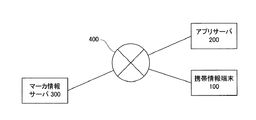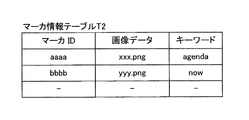JP6155889B2 - System control method, portable information terminal control method, portable information terminal - Google Patents
System control method, portable information terminal control method, portable information terminal Download PDFInfo
- Publication number
- JP6155889B2 JP6155889B2 JP2013129045A JP2013129045A JP6155889B2 JP 6155889 B2 JP6155889 B2 JP 6155889B2 JP 2013129045 A JP2013129045 A JP 2013129045A JP 2013129045 A JP2013129045 A JP 2013129045A JP 6155889 B2 JP6155889 B2 JP 6155889B2
- Authority
- JP
- Japan
- Prior art keywords
- application
- information
- marker
- visual information
- unit
- Prior art date
- Legal status (The legal status is an assumption and is not a legal conclusion. Google has not performed a legal analysis and makes no representation as to the accuracy of the status listed.)
- Active
Links
Images
Classifications
-
- G—PHYSICS
- G06—COMPUTING; CALCULATING OR COUNTING
- G06F—ELECTRIC DIGITAL DATA PROCESSING
- G06F3/00—Input arrangements for transferring data to be processed into a form capable of being handled by the computer; Output arrangements for transferring data from processing unit to output unit, e.g. interface arrangements
- G06F3/14—Digital output to display device ; Cooperation and interconnection of the display device with other functional units
- G06F3/147—Digital output to display device ; Cooperation and interconnection of the display device with other functional units using display panels
-
- G—PHYSICS
- G06—COMPUTING; CALCULATING OR COUNTING
- G06T—IMAGE DATA PROCESSING OR GENERATION, IN GENERAL
- G06T11/00—2D [Two Dimensional] image generation
-
- G—PHYSICS
- G09—EDUCATION; CRYPTOGRAPHY; DISPLAY; ADVERTISING; SEALS
- G09G—ARRANGEMENTS OR CIRCUITS FOR CONTROL OF INDICATING DEVICES USING STATIC MEANS TO PRESENT VARIABLE INFORMATION
- G09G2340/00—Aspects of display data processing
- G09G2340/12—Overlay of images, i.e. displayed pixel being the result of switching between the corresponding input pixels
Landscapes
- Engineering & Computer Science (AREA)
- Theoretical Computer Science (AREA)
- Physics & Mathematics (AREA)
- General Physics & Mathematics (AREA)
- General Engineering & Computer Science (AREA)
- Human Computer Interaction (AREA)
- User Interface Of Digital Computer (AREA)
- Computer Hardware Design (AREA)
- Processing Or Creating Images (AREA)
- Computer Graphics (AREA)
- Software Systems (AREA)
Description
本技術は、システムの制御方法、携帯情報端末の制御方法、携帯情報端末に関する。 The present technology relates to a system control method, a mobile information terminal control method, and a mobile information terminal.
近年、例えば携帯情報端末に搭載されたカメラにより撮影されたマーカ(物体)に、文字列や絵柄などの視覚情報を重畳表示させる、いわゆる拡張現実(Augmented Reality)技術が開発されている。拡張現実技術では、視覚情報をマーカに紐付けるARテーブルを事前に準備しておき、カメラ画像からマーカが検出されたときに、マーカに紐付けられた視覚情報をARテーブルから特定して、カメラ画像に包含されるマーカに視覚情報を重畳表示する。このため、携帯情報端末のユーザは、カメラでマーカを撮影するだけで、いつでもマーカに紐付けられた視覚情報を確認することが出来る。例えば、ホワイトボードにマーカを貼り付け、該マーカに会議資料を紐付けておけば、ホワイトボードに会議資料を表示させることができる。 In recent years, for example, so-called augmented reality technology has been developed that superimposes and displays visual information such as a character string or a picture on a marker (object) photographed by a camera mounted on a portable information terminal. In augmented reality technology, an AR table that associates visual information with a marker is prepared in advance, and when a marker is detected from a camera image, the visual information associated with the marker is identified from the AR table, Visual information is superimposed on the marker included in the image. For this reason, the user of the portable information terminal can check the visual information associated with the marker at any time just by photographing the marker with the camera. For example, if a marker is pasted on a whiteboard and a conference material is linked to the marker, the conference material can be displayed on the whiteboard.
ところで、従来技術にかかる仮想現実技術では、事前に準備されたARテーブルを使用して、マーカに紐付けられた視覚情報を特定する。このため、マーカに重畳表示させる視覚情報は、事前に準備されたものを表示していた。 By the way, in the virtual reality technology according to the related art, the visual information associated with the marker is specified using an AR table prepared in advance. For this reason, visual information to be superimposed on the marker is displayed in advance.
開示の技術によれば、自由度のある視覚情報の提供を実現できるシステムの制御方法、携帯情報端末の制御方法、携帯情報端末を提供する。 According to the disclosed technology, a system control method, a mobile information terminal control method, and a mobile information terminal that can provide free visual information are provided.
開示の技術の一観点によれば、物体に視覚情報を紐付けるテーブルに基づき、入力画像から検出される物体に視覚情報を対応付けて表示するシステムの制御方法に於いて、前記物体の属性情報と前記視覚情報の属性情報を比較し、前記属性情報が一致した前記物体に前記視覚情報を紐付けし、前記紐付けされた前記物体と前記視覚情報を前記テーブルに格納し、前記視覚情報の指定を受け付け、前記物体に紐付けられていない視覚情報の指定を受け付けた場合、前記指定を受け付けた前記視覚情報の属性情報を、前記紐付けられた物体の属性情報に変更し、前記テーブルの前記物体に紐付けられている視覚情報を、前記指定を受け付けた視覚情報に変更することで、前記物体に対応付けて表示する視覚情報を切り替える、システムの制御方法が提供される。
According to one aspect of the disclosed technology, in a control method of a system that displays visual information in association with an object detected from an input image based on a table that associates visual information with the object, the attribute information of the object And the visual information attribute information, the visual information is associated with the object with the matching attribute information, the associated object and the visual information are stored in the table, When the designation is received and the designation of the visual information that is not associated with the object is accepted, the attribute information of the visual information that is accepted for the designation is changed to the attribute information of the associated object , System control method for switching visual information to be displayed in association with the object by changing the visual information associated with the object to the visual information having received the designation It is provided.
本開示の技術の一観点によれば、自由度のある視覚情報の提供を実現できる。 According to one aspect of the technology of the present disclosure, provision of visual information with a degree of freedom can be realized.
図1−図19を参照して、一実施形態を説明する。 An embodiment will be described with reference to FIGS.
本実施形態では、ユーザによる視覚情報の指定に基づき、ARテーブル(対応情報テーブル)に記録されたマーカ及び視覚情報(表示位置及びアプリ)の対応関係を書き換えることで、マーカに重畳表示(対応表示)させる視覚情報を切り替える。例えば、ホワイトボードのマーカに紐付けられた会議資料を他の会議資料に書き換えることで、マーカに重畳表示させる会議資料、即ちホワイトボードに表示させる会議資料を他の会議資料に切り替える。 In this embodiment, based on the designation of visual information by the user, the correspondence between the marker and visual information (display position and application) recorded in the AR table (corresponding information table) is rewritten, so that the marker is superimposed (corresponding display). ) Change the visual information. For example, by rewriting the conference material associated with the marker on the whiteboard with another conference material, the conference material to be superimposed on the marker, that is, the conference material to be displayed on the whiteboard is switched to another conference material.
(アプリプッシュシステムの概略図)
図1は、一実施形態にかかるアプリプッシュシステムの概略図である。
(Schematic of the app push system)
FIG. 1 is a schematic diagram of an application push system according to an embodiment.
図1に示すように、本実施形態にかかるアプリプッシュシステムは、携帯情報端末100、アプリサーバ200、マーカ情報サーバ300を含む。携帯情報端末100、アプリサーバ200、マーカ情報サーバ300は、例えば無線もしくは有線のネットワーク400により相互接続されている。アプリプッシュシステムでは、アプリサーバ200から携帯情報端末100にアプリが自動ダウンロードされるが、ここでのアプリは、例えばデータなどを含むコンテンツの一例であって、所謂アプリケーションプログラムである必要はない。
As shown in FIG. 1, the application push system according to the present embodiment includes a
(携帯情報端末100のハードウェア構成)
図2は、一実施形態にかかる携帯情報端末100のハードウェア構成の概略図である。
(Hardware configuration of portable information terminal 100)
FIG. 2 is a schematic diagram of a hardware configuration of the
図2に示すように、本実施形態にかかる携帯情報端末100は、CPU(Central Processing Unit)101、メインメモリ102、補助メモリ103、クロック供給回路104、電圧供給回路105、ディスプレイ106、タッチスクリーン107、ネットワークI/F(InterFace)108、カメラ109、GPSモジュール110、をハードウェアモジュールとして備える。これらのハードウェアモジュールは、例えばバス111により相互接続されている。
As shown in FIG. 2, the
CPU101は、クロック供給回路104から供給されるクロック信号及び電圧供給回路105から供給される電圧により動作して、携帯情報端末100の各種ハードウェアモジュールを制御する。さらに、CPU101は、補助メモリ103に格納された各種プログラムを読み出して、メインメモリ102にロードするとともに、該メインメモリ102にロードされた各種プログラムを実行することで、各種機能を実現する。各種機能の詳細は、後述することとする。
The
メインメモリ102は、CPU101により実行される各種プログラムを格納する。さらに、メインメモリ102は、CPU101のワークエリアとして使用され、CPU101による処理に必要な各種データを記憶する。メインメモリ102としては、例えばRAM(Random Access Memory)などを使用しても良い。
The main memory 102 stores various programs executed by the
補助メモリ103は、携帯情報端末100を動作させる各種プログラムを格納している。各種プログラムとしては、例えば、携帯情報端末100が実行するアプリケーションプログラムやOS(Operating System)などがある。本実施形態にかかるARアプリ(制御プログラム)も補助メモリ103に格納されている。補助メモリ103としては、例えば、ハードディスクやフラッシュメモリ等の不揮発メモリを使用しても良い。
The auxiliary memory 103 stores various programs for operating the
ディスプレイ106は、CPU101により制御され、ユーザに画像情報を表示する。タッチスクリーン107は、ディスプレイ106に貼り付けられ、例えばユーザの指先やペン先の接触位置の位置情報を入力する。
The display 106 is controlled by the
ネットワークI/F108は、例えばアプリサーバ200からのプッシュメッセージやアプリ(アプリファイル及びアプリ情報)の受信インターフェース、もしくは、マーカ情報サーバ300からのマーカ情報の受信インターフェースとして機能する。
The network I /
カメラ109は、例えば会議室内の風景などの画像情報を取得する。GPSモジュール110は、複数の人工衛星からのGPS信号に基づき、携帯情報端末100の位置情報(経度緯度など)を取得する。なお、本実施形態では、GPS信号に基づき、携帯情報端末100の位置情報を取得しているが、例えば3G(Generation)の基地局からのセルID、Wi−Fi(登録商標)のアクセスポイントからのMACアドレスなどに基づき、携帯情報端末100の位置情報を取得しても良い。
The camera 109 acquires image information such as the scenery in the conference room, for example. The
(携帯情報端末100の機能ブロック)
図3は、一実施形態にかかる携帯情報端末100の機能ブロックの概略図である。
(Functional block of portable information terminal 100)
FIG. 3 is a schematic diagram of functional blocks of the
図3に示すように、本実施形態にかかる携帯情報端末100は、アプリ情報受信部121、アプリ情報管理部122、カメラ画像取得部123、背景表示部124、マーカ情報取得部125、マーカ情報更新部126、画像認識/位置取得部127、対応情報更新部128、表示位置情報更新部129、対応情報/表示位置取得部130、アプリ取得部131、アプリ表示部132、変更指示送信部133、アプリ情報格納部134、マーカ情報格納部135、対応情報格納部136、表示位置情報格納部137、を機能ブロックとして備える。
As shown in FIG. 3, the
これらの機能ブロックは、何れもCPU101が、メインメモリ102にARアプリ(制御プログラム)を読み込むとともに、該メインメモリ102に読み込んだARアプリを実行することで実現される。
These functional blocks are realized by the
さらに、本実施形態にかかる携帯情報端末100は、位置情報取得部138、アプリ特定部139、アプリ変更指示部140、選択項目情報格納部141、を機能ブロックとして備える。
Furthermore, the
これらの機能ブロックは、何れもCPU101が、メインメモリ102に補助アプリ(制御プログラム)を読み込むとともに、該メインメモリ102に読み込んだ補助アプリを実行することで実現される。なお、補助アプリは、後述するアジェンダアプリに組み込んでも良い。
All of these functional blocks are realized by the
アプリ情報受信部121は、アプリサーバ200からアプリのインストール指示やアンインストール指示を受信する。アプリ情報受信部121は、アプリサーバ200からのインストール指示に基づき、送信元のアプリサーバ200にアプリの送信要求を通知して、アプリサーバ200からアプリを受信する。アプリは、アプリファイル及びアプリ情報を含む。アプリファイルは、アプリの機能を実現するプログラムを含む。アプリ情報は、アプリID、キーワード、を含む。アプリIDは、アプリを識別する識別情報である。キーワードは、アプリに関連する文字列である。キーワードとしては、例えばアプリの名称(アプリ名)、作成者名、種別、用途、作成日時、作成場所、使用場所、使用日時、使用時期、などを使用しても良い。
The application information receiving unit 121 receives an application installation instruction or an uninstallation instruction from the
さらに、本実施形態にかかるアプリ情報受信部121は、アプリサーバ200により変更されたアプリ情報をアプリサーバ200から受信する。
Furthermore, the application information receiving unit 121 according to the present embodiment receives application information changed by the
アプリ情報管理部122は、アプリサーバ200からのアプリファイル及びアプリ情報を、アプリ情報格納部134に格納されたアプリ情報テーブルT1に記憶する。アプリ情報管理部122は、アプリサーバ200からのアンインストール指示に基づき、指定されるアプリファイル及びアプリ情報を、アプリ情報テーブルT1から削除する。又、アプリ情報管理部122は、アプリのキーワード、即ちアプリ情報に含まれるキーワードを、アプリ情報テーブルT1から取得する。
The application information management unit 122 stores the application file and application information from the
さらに、本実施形態にかかるアプリ情報管理部122は、アプリサーバ200により変更されたアプリ情報を使用して、アプリ情報テーブルT1に記録されたアプリ情報を更新(変更)する。
Furthermore, the application information management unit 122 according to the present embodiment updates (changes) the application information recorded in the application information table T1 using the application information changed by the
カメラ画像取得部123は、カメラ109により撮影された画像、即ちカメラ画像を取得する。
The camera
背景表示部124は、カメラ画像取得部123により撮影されたカメラ画像を、背景画像として、ディスプレイ106に表示する。
The
マーカ情報取得部125は、マーカ情報サーバ300からマーカ情報を取得する。マーカ情報は、マーカID、画像データ、キーワードを含む。マーカIDは、マーカを識別する識別情報である。なお、マーカは、特に限定されるものではないが、例えばホワイトボードなどの対象物(物体)に貼り付けられ、対象物の指定もしくは対象物の部分の指定に使用される。共通のマーカを複数の対象物に貼り付けても良い。共通ではない複数のマーカを1つの対象物に貼り付けても良い。マーカとしては、例えばバーコードやQR(Quick Response)コードなどを使用しても良い。マーカIDは、マーカを識別する識別情報である。画像データは、マーカの画像データである。キーワードは、マーカに対応表示させるアプリに関連する文字列である。キーワードとしては、例えばマーカに対応表示させるアプリの名称(アプリ名)、表示時期、などを使用しても良い。 The marker information acquisition unit 125 acquires marker information from the marker information server 300. The marker information includes a marker ID, image data, and a keyword. The marker ID is identification information for identifying the marker. The marker is not particularly limited, but is attached to an object (object) such as a white board, and is used to specify the object or a part of the object. A common marker may be attached to a plurality of objects. A plurality of markers that are not common may be attached to one object. As the marker, for example, a bar code or a QR (Quick Response) code may be used. The marker ID is identification information for identifying the marker. The image data is marker image data. The keyword is a character string related to the application to be displayed corresponding to the marker. As the keyword, for example, the name of the application (application name) to be displayed corresponding to the marker, the display time, and the like may be used.
マーカ情報更新部126は、マーカ情報取得部125により取得されたマーカ情報に基づき、マーカ情報格納部135に格納されているマーカ情報テーブルT2を更新する。 The marker information update unit 126 updates the marker information table T2 stored in the marker information storage unit 135 based on the marker information acquired by the marker information acquisition unit 125.
画像認識/位置取得部127は、マーカ情報格納部135に格納されているマーカ情報テーブルT2からマーカの画像データを取得して、マーカが、背景表示部124により表示された背景画像に含まれているかどうかを判断する。マーカが背景画像に含まれている場合、画像認識/位置取得部127は、マーカの画像データに基づき、ディスプレイ106を基準とするマーカの位置を算出する。又、画像認識/位置取得部127は、マーカのキーワード、即ちマーカ情報に含まれるキーワードを、マーカ情報テーブルT2から取得する。
The image recognition / position acquisition unit 127 acquires the marker image data from the marker information table T2 stored in the marker information storage unit 135, and the marker is included in the background image displayed by the
対応情報更新部128は、画像認識/位置取得部127により取得されたマーカのキーワードと、アプリ情報管理部122により取得されたアプリのキーワードと、に基づき、マーカ及びアプリを対応付ける。 The correspondence information update unit 128 associates the marker and the application with each other based on the marker keyword acquired by the image recognition / position acquisition unit 127 and the application keyword acquired by the application information management unit 122.
表示位置情報更新部129は、画像認識/位置取得部127により取得されたマーカの位置に基づき、アプリの表示位置を算出する。表示位置は、アプリの表示範囲である。さらに、表示位置情報更新部129は、アプリの表示位置に基づき、表示位置情報格納部137に格納されている表示位置情報テーブルT4を更新する。 The display position information update unit 129 calculates the display position of the application based on the marker position acquired by the image recognition / position acquisition unit 127. The display position is the display range of the application. Further, the display position information update unit 129 updates the display position information table T4 stored in the display position information storage unit 137 based on the display position of the application.
対応情報/表示位置取得部130は、対応情報格納部136に格納された対応情報テーブルT3からマーカ及びアプリの対応関係を取得する。さらに、対応情報/表示位置取得部130は、表示位置情報格納部137に格納された表示位置情報テーブルT4からアプリの表示位置を取得する。 The correspondence information / display position acquisition unit 130 acquires the correspondence relationship between the marker and the application from the correspondence information table T3 stored in the correspondence information storage unit 136. Further, the correspondence information / display position acquisition unit 130 acquires the display position of the application from the display position information table T4 stored in the display position information storage unit 137.
アプリ取得部131は、対応情報/表示位置取得部130により取得された対応関係に基づき、それぞれの表示位置に紐付けられたアプリを特定して、アプリ情報格納部134からアプリファイルを取得する。 Based on the correspondence acquired by the correspondence information / display position acquisition unit 130, the application acquisition unit 131 specifies an application associated with each display position and acquires an application file from the application information storage unit 134.
アプリ表示部132は、アプリ取得部131により取得されたアプリの実行画面を、対応情報/表示位置取得部130により取得された表示位置に表示する。なお、表示位置は、マーカ毎に設定される為、アプリの実行画面を表示位置に表示することは、アプリをマーカに対応表示することに相当する。 The application display unit 132 displays the application execution screen acquired by the application acquisition unit 131 at the display position acquired by the correspondence information / display position acquisition unit 130. Since the display position is set for each marker, displaying the application execution screen at the display position corresponds to displaying the application corresponding to the marker.
変更指示送信部133は、アプリ変更指示部140から通知されたアプリの変更指示に基づき、アプリサーバ200にアプリ情報の変更指示を送信する。アプリ情報の変更指示は、携帯情報端末100のユーザにより指定されたアプリ、即ち指定アプリのアプリID及び指定アプリのアプリ情報に追加するキーワードを含む。
The change instruction transmission unit 133 transmits an application information change instruction to the
位置情報取得部138は、タッチスクリーン107の検出結果に基づき、携帯情報端末100のユーザによる接触位置の位置情報を取得する。
The position information acquisition unit 138 acquires position information of the contact position by the user of the
アプリ特定部139は、位置情報取得部138により取得された位置情報に基づき、携帯情報端末100に保存された複数のアプリのうち、携帯情報端末100のユーザが指定するアプリ、即ち指定アプリを特定する。
Based on the position information acquired by the position information acquisition unit 138, the application specifying unit 139 specifies an application designated by the user of the
アプリ変更指示部140は、表示中のアプリ、即ち表示アプリの変更指示を変更指示送信部133に通知する。アプリの変更指示は、携帯情報端末100のユーザにより指定されたアプリ、即ち指定アプリのアプリIDを含む。
The application change instruction unit 140 notifies the change instruction transmission unit 133 of a display application, that is, a display application change instruction. The application change instruction includes an application designated by the user of the
アプリ情報格納部134は、アプリ情報テーブルT1を格納する。 The application information storage unit 134 stores an application information table T1.
マーカ情報格納部135は、マーカ情報テーブルT2を格納する。 The marker information storage unit 135 stores a marker information table T2.
対応情報格納部136は、対応情報テーブルT3を格納する。 The correspondence information storage unit 136 stores a correspondence information table T3.
表示位置情報格納部137は、表示位置情報テーブルT4を格納する。 The display position information storage unit 137 stores a display position information table T4.
選択項目情報格納部141は、選択項目情報テーブルT5を格納する。 The selection item information storage unit 141 stores a selection item information table T5.
アプリ情報テーブルT1、マーカ情報テーブルT2、対応情報テーブルT3、表示位置情報テーブルT4、選択項目情報テーブルT5の詳細は、何れも後述することとする。 Details of the application information table T1, the marker information table T2, the correspondence information table T3, the display position information table T4, and the selection item information table T5 are all described later.
(アプリ情報テーブルT1)
図4は、一実施形態にかかるアプリ情報テーブルT1の模式図である。
(App information table T1)
FIG. 4 is a schematic diagram of the application information table T1 according to the embodiment.
図4に示すように、アプリ情報テーブルT1は、それぞれのアプリIDにより識別されるアプリに、アプリ名、アプリファイル、キーワードを紐付ける。アプリ名は、アプリの名前である。アプリファイルは、アプリの機能を実現するプログラムを含む。キーワードは、アプリに関連する文字列である。キーワードとしては、例えばアプリの名称(アプリ名)、作成者名、種別、用途、作成日時、作成場所、使用場所、使用日時、使用時期、などを使用しても良い。 As shown in FIG. 4, the application information table T1 associates an application name, an application file, and a keyword with an application identified by each application ID. The app name is the name of the app. The application file includes a program that realizes the function of the application. The keyword is a character string related to the application. As the keyword, for example, an application name (application name), creator name, type, usage, creation date / time, creation location, use location, use date / time, use time, and the like may be used.
例えばテーブル1行目に記載の具体例では、アプリID「vvvv」により識別されるアプリに、アプリ名として「gijiroku」、アプリファイルとして「vvvv.html」、キーワードとして「now」が紐付けられている。テーブル2行目に記載の具体例では、アプリID「wwww」により識別されるアプリに、アプリ名として「gidai 1」、アプリファイルとして「wwww.html」、キーワードとして「gidai1」が紐付けられている。
For example, in the specific example described in the first row of the table, the application identified by the application ID “vvvv” is associated with “gijiroku” as the application name, “vvvv.html” as the application file, and “now” as the keyword. Yes. In the specific example described in the second row of the table, the application identified by the application ID “www” is associated with “
(マーカ情報テーブルT2)
図5は、一実施形態にかかるマーカ情報テーブルT2の模式図である。
(Marker information table T2)
FIG. 5 is a schematic diagram of the marker information table T2 according to the embodiment.
図5に示すように、マーカ情報テーブルT2は、それぞれのマーカIDにより識別されるマーカに、画像データ、キーワードを紐付ける。画像データは、マーカの画像データである。キーワードは、マーカに対応表示させるアプリに関連する文字列である。キーワードとしては、例えばマーカに対応表示させるアプリの名称(アプリ名)、表示時期、などを使用しても良い。 As shown in FIG. 5, the marker information table T2 associates image data and keywords with the markers identified by the respective marker IDs. The image data is marker image data. The keyword is a character string related to the application to be displayed corresponding to the marker. As the keyword, for example, the name of the application (application name) to be displayed corresponding to the marker, the display time, and the like may be used.
例えばテーブル1行目に記載の具体例では、マーカID「aaaa」により識別されるマーカに、画像データとして「xxx.png」、キーワードとして「agenda」が紐付けられている。テーブル2行目に記載の具体例では、マーカID「bbbb」により識別されるマーカに、画像データとして「yyy.png」、キーワードとして「now」が紐付けられている。 For example, in the specific example described in the first row of the table, “xxx.png” as the image data and “agenda” as the keyword are associated with the marker identified by the marker ID “aaaa”. In the specific example described in the second row of the table, “yyy.png” as the image data and “now” as the keyword are associated with the marker identified by the marker ID “bbbb”.
(対応情報テーブルT3)
図6は、一実施形態にかかる対応情報テーブルT3の模式図である。
(Correspondence information table T3)
FIG. 6 is a schematic diagram of the correspondence information table T3 according to the embodiment.
図6に示すように、対応情報テーブルは、それぞれの表示位置IDにより識別される表示位置に、アプリIDにより識別されるアプリを紐付ける。表示位置は、マーカそれぞれに設定される。 As illustrated in FIG. 6, the correspondence information table associates the application identified by the application ID with the display position identified by each display position ID. The display position is set for each marker.
例えばテーブル1行目に記載の具体例では、表示位置ID「123」により識別される表示位置に、アプリID「zzzz」により識別されるアプリが紐付けられている。テーブル2行目に記載の具体例では、表示位置ID「124」により識別される表示位置に、アプリID「vvvv」により識別されるアプリが紐付けられている。 For example, in the specific example described in the first row of the table, the application identified by the application ID “zzz” is linked to the display position identified by the display position ID “123”. In the specific example described in the second row of the table, the application identified by the application ID “vvvv” is associated with the display position identified by the display position ID “124”.
(表示位置情報テーブルT4)
図7は、一実施形態にかかる表示位置情報テーブルT4の模式図である。
(Display position information table T4)
FIG. 7 is a schematic diagram of the display position information table T4 according to the embodiment.
図7に示すように、表示位置情報テーブルT4は、それぞれの表示位置IDにより識別される表示位置に、表示範囲、キーワードを紐付ける。表示範囲は、アプリの表示範囲である。本実施形態では、表示範囲として、基準位置を規定する座標成分「x」及び「y」と、表示範囲のサイズを規定する幅「w」及び高さ「h」と、を使用する。ここでのキーワードは、マーカIDに紐付けられたキーワード、即ちマーカのキーワードである。即ち、表示位置情報テーブルT4は、マーカのキーワードを表示位置IDに紐付けて記憶している。 As shown in FIG. 7, the display position information table T4 associates a display range and a keyword with the display position identified by each display position ID. The display range is the display range of the application. In the present embodiment, coordinate components “x” and “y” that define the reference position and width “w” and height “h” that define the size of the display range are used as the display range. The keyword here is a keyword associated with the marker ID, that is, a marker keyword. That is, the display position information table T4 stores the marker keyword in association with the display position ID.
例えばテーブル1行目に記載の具体例では、表示位置ID「123」により識別される表示位置に、表示範囲(x、y、w、h)として(15、24、80、80)、キーワードとして「agenda」が紐付けられている。テーブル2行目に記載の具体例では、表示位置ID「124」により識別される表示位置に、表示範囲(x、y、w、h)として(208、340、90、80)、キーワードとして「now」が紐付けられている。 For example, in the specific example described in the first row of the table, the display position identified by the display position ID “123” has the display range (x, y, w, h) (15, 24, 80, 80), “Agenda” is linked. In the specific example described in the second row of the table, the display range identified by the display position ID “124” is displayed as the display range (x, y, w, h) (208, 340, 90, 80) and the keyword “ “now” is linked.
(選択項目情報テーブルT5)
図8は、一実施形態にかかる選択項目情報テーブルT5の模式図である。
(Selected item information table T5)
FIG. 8 is a schematic diagram of a selection item information table T5 according to an embodiment.
図8に示すように、選択項目情報テーブルT5は、それぞれの選択項目IDにより識別される選択項目に、表示範囲、アプリIDを紐付ける。表示範囲は、後述するアジェンダアプリの実行画面に表記される選択項目の表示範囲である。本実施形態では、表示範囲として、基準位置を規定する座標成分「x」及び「y」と、表示範囲のサイズを規定する幅「w」及び高さ「h」と、を使用する。 As shown in FIG. 8, in the selection item information table T5, a display range and an application ID are associated with a selection item identified by each selection item ID. The display range is a display range of a selection item displayed on an execution screen of an agenda application described later. In the present embodiment, coordinate components “x” and “y” that define the reference position and width “w” and height “h” that define the size of the display range are used as the display range.
例えばテーブル1行目に記載の具体例では、選択項目ID「001」により識別される選択項目に、表示範囲(x、y、w、h)として(15、10、80、30)、アプリIDとして「vvvv」が紐付けられている。テーブル2行目に記載の具体例では、選択項目ID「002」により識別される選択項目に、表示範囲(x、y、w、h)として(15、25、80、30)、アプリIDとして「wwww」が紐付けられている。 For example, in the specific example described in the first row of the table, the selection item identified by the selection item ID “001” is displayed as the display range (x, y, w, h) (15, 10, 80, 30), and the application ID. As “vvvv”. In the specific example described in the second row of the table, the selection item identified by the selection item ID “002” includes (15, 25, 80, 30) as the display range (x, y, w, h), and the application ID. “Www” is linked.
(アプリサーバ200のハードウェア構成)
図9は、一実施形態にかかるアプリサーバ200のハードウェア構成の概略図である。
(Hardware configuration of application server 200)
FIG. 9 is a schematic diagram of a hardware configuration of the
図9に示すように、本実施形態にかかるアプリサーバ200は、CPU201、メインメモリ202、補助メモリ203、クロック供給回路204、電圧供給回路205、ディスプレイ206、タッチスクリーン207、ネットワークI/F208、をハードウェアモジュールとして備える。これらのハードウェアモジュールは、例えばバス209により相互接続されている。
As shown in FIG. 9, the
これらのハードウェアモジュールは、それぞれ携帯情報端末100のCPU101、メインメモリ102、補助メモリ103、クロック供給回路104、電圧供給回路105、ディスプレイ106、タッチスクリーン107、ネットワークI/F108に相当する為、説明を省略することとする。
These hardware modules correspond to the
(アプリサーバ200の機能ブロック)
図10は、一実施形態にかかるアプリサーバ200の機能ブロックの概略図である。
(Function block of application server 200)
FIG. 10 is a schematic diagram of functional blocks of the
図10に示すように、本実施形態にかかるアプリサーバ200は、アプリ情報送信部221、変更指示受信部222、アプリ情報変更部223、アプリ情報格納部224、送信先情報格納部225、を機能ブロックとして備える。
As illustrated in FIG. 10, the
これらの機能ブロックは、何れもCPU201が、メインメモリ202に制御プログラムを読み込むとともに、該メインメモリ202に読み込んだ制御プログラムを実行することで実現される。
All of these functional blocks are realized by the
アプリ情報送信部221は、例えば携帯情報端末100のコンテキストなどに基づき、携帯情報端末100にアプリのインストール指示やアンインストール指示を送信する。アプリ情報送信部221は、携帯情報端末100からのアプリの送信要求に基づき、アプリ情報格納部224に格納されたアプリを、即ちアプリファイル及びアプリ情報を携帯情報端末100に送信する。さらに、アプリ情報変更部223によりアプリ情報が変更された場合、アプリ情報送信部221は、アプリ情報変更部223により変更されたアプリ情報を携帯情報端末100に送信する。このとき、アプリ情報送信部221は、アプリ情報すべてを携帯情報端末100に送信するのではなく、アプリ情報のうち、変更された情報だけを選択的に携帯情報端末100に送信しても良い。
The application information transmission unit 221 transmits an application installation instruction and an uninstallation instruction to the
変更指示受信部222は、携帯情報端末100からのアプリ情報の変更指示を受信する。
The change instruction receiving unit 222 receives an application information change instruction from the
アプリ情報変更部223は、変更指示受信部222により受信されたアプリ情報の変更指示に基づき、アプリ情報格納部224に格納されたアプリ情報テーブルT7を変更する。例えば、アプリ情報の変更指示がキーワードの変更指示であれば、アプリ情報変更部223は、アプリ情報テーブルT7に記録されたキーワードを変更する。 The application information changing unit 223 changes the application information table T7 stored in the application information storage unit 224 based on the application information change instruction received by the change instruction receiving unit 222. For example, if the application information change instruction is a keyword change instruction, the application information change unit 223 changes the keyword recorded in the application information table T7.
アプリ情報格納部224は、アプリ情報テーブルT7を格納する。 The application information storage unit 224 stores an application information table T7.
送信先情報格納部225は、送信先情報テーブルT6を格納する。 The transmission destination information storage unit 225 stores a transmission destination information table T6.
(送信先情報テーブルT6)
図11は、一実施形態にかかる送信先情報テーブルT6の模式図である。
(Destination information table T6)
FIG. 11 is a schematic diagram of a transmission destination information table T6 according to an embodiment.
図11に示すように、送信先情報テーブルT6は、それぞれのサービスIDにより識別されるサービスに、送信先アドレスを紐付ける。サービスは、本実施形態にかかるアプリプッシュシステムが提供するサービスである。サービス例としては、例えば携帯情報端末100のコンテキストに基づき、携帯情報端末100にアプリを自動配布するサービスである。送信先アドレスは、例えばサービスに加入する携帯情報端末のアドレスである。
As illustrated in FIG. 11, the transmission destination information table T6 associates a transmission destination address with a service identified by each service ID. The service is a service provided by the application push system according to the present embodiment. An example of a service is a service for automatically distributing an application to the
例えばテーブル1行目に記載の具体例では、サービスID「ffff」により識別されるサービスに、送信先アドレスとして「oooo」、「pppp」、「qqqq」、「rrrr」が紐付けられている。テーブル2行目に記載の具体例では、サービスID「gggg」により識別されるサービスに、送信先アドレスとして「ssss」、「tttt」が紐付けられている。 For example, in the specific example described in the first row of the table, “oooo”, “pppp”, “qqqq”, and “rrrr” are linked as destination addresses to the service identified by the service ID “ffff”. In the specific example described in the second row of the table, “ssss” and “tttt” are linked as the transmission destination addresses to the service identified by the service ID “gggg”.
(アプリ情報テーブルT7)
図12は、一実施形態にかかるアプリ情報テーブルT7の模式図である。
(App information table T7)
FIG. 12 is a schematic diagram of the application information table T7 according to the embodiment.
図12に示すように、アプリ情報テーブルT7は、携帯情報端末100のアプリ情報格納部134に格納されたアプリ情報テーブルT1と同等である。このため、アプリ情報テーブルT7の詳細は、省略することとする。但し、アプリ情報テーブルT1に記録されたアプリ情報は、すべてアプリ情報テーブルT7に記録されているが、アプリ情報テーブルT7に記録されたアプリ情報は、アプリ情報テーブルT1に記録されていないこともある。
As shown in FIG. 12, the application information table T7 is equivalent to the application information table T1 stored in the application information storage unit 134 of the
(マーカ情報更新処理)
図13は、一実施形態にかかる携帯情報端末100のマーカ情報更新処理のフローチャートである。
(Marker information update process)
FIG. 13 is a flowchart of marker information update processing of the
図13に示すように、マーカ情報取得部125は、携帯情報端末100のユーザ操作を受け付ける(ステップS001)。ユーザ操作としては、例えばユーザによるARアプリの起動指示やARアプリへの更新指示などを想定する。 As illustrated in FIG. 13, the marker information acquisition unit 125 receives a user operation of the portable information terminal 100 (step S001). As the user operation, for example, an AR application start instruction or an AR application update instruction by the user is assumed.
次に、マーカ情報取得部125は、マーカ情報サーバ300にマーカ情報の取得要求を通知する(ステップS002)。マーカ情報の取得要求に、携帯情報端末100のユーザのコンテキスト情報、例えばユーザの位置情報やスケジュール情報などを含めても良い。
Next, the marker information acquisition unit 125 notifies the marker information server 300 of a marker information acquisition request (step S002). The marker information acquisition request may include context information of the user of the
次に、マーカ情報取得部125は、マーカ情報サーバ300からマーカ情報を取得したかどうかを判断する(ステップS003)。 Next, the marker information acquisition unit 125 determines whether marker information has been acquired from the marker information server 300 (step S003).
ここで、マーカ情報を取得したと判断されない場合(ステップS003のNo)、マーカ情報取得部125は、再度、マーカ情報を取得したかどうかを判断する(ステップS003)。 Here, when it is not determined that the marker information has been acquired (No in Step S003), the marker information acquisition unit 125 determines again whether the marker information has been acquired (Step S003).
一方、マーカ情報を取得したと判断された場合(ステップS003のYes)、マーカ情報更新部126は、マーカ情報サーバ300から取得したマーカ情報を使用して、マーカ情報格納部135に格納されているマーカ情報テーブルT2を更新する(ステップS004)。 On the other hand, when it is determined that the marker information has been acquired (Yes in step S003), the marker information update unit 126 is stored in the marker information storage unit 135 using the marker information acquired from the marker information server 300. The marker information table T2 is updated (step S004).
なお、マーカ情報の取得要求にコンテキスト情報を含める場合、マーカ情報サーバ300から携帯情報端末100に、コンテキスト情報に対応するマーカ情報を提供しても良い。例えば、コンテキスト情報として「会議中」を取得した場合、マーカ情報サーバ300は、会議室内に存在するマーカに限定して、携帯情報端末100にマーカ情報を提供しても良い。
When the context information is included in the marker information acquisition request, marker information corresponding to the context information may be provided from the marker information server 300 to the
次に、マーカ情報取得部125は、再度、携帯情報端末100のユーザ操作を受け付ける(ステップS001)。
Next, the marker information acquisition unit 125 receives a user operation of the
(アプリ表示位置算出処理)
図14は、一実施形態にかかる携帯情報端末100のアプリ表示位置算出処理のフローチャートである。
(App display position calculation process)
FIG. 14 is a flowchart of the application display position calculation process of the
図14に示すように、カメラ画像取得部123は、カメラ109により撮影されたカメラ画像を取得する(ステップS011)。
As shown in FIG. 14, the camera
次に、背景表示部124は、カメラ画像取得部123により取得されたカメラ画像を、背景画像としてディスプレイ106に表示する(ステップS012)。
Next, the
次に、画像認識/位置取得部127は、マーカ情報テーブルT2に記録されているマーカIDから未選択のマーカIDを選択する(ステップS013)。 Next, the image recognition / position acquisition unit 127 selects an unselected marker ID from the marker IDs recorded in the marker information table T2 (step S013).
次に、画像認識/位置取得部127は、選択中のマーカID、即ち処理対象のマーカIDに紐付けられた画像データを、マーカ情報テーブルT2から取得する(ステップS014)。 Next, the image recognition / position acquisition unit 127 acquires image data associated with the selected marker ID, that is, the marker ID to be processed, from the marker information table T2 (step S014).
次に、画像認識/位置取得部127は、マーカ情報テーブルT2から取得された処理対象のマーカIDに紐付けられた画像データと、背景表示部124により表示された背景画像の画像データと、を使用して、処理対象のマーカIDに紐付けられた画像データが背景画像に含まれているか、即ち処理対象のマーカIDにより識別されるマーカが背景画像に含まれているかどうかを判断する(ステップS015)。
Next, the image recognition / position acquisition unit 127 obtains the image data associated with the marker ID to be processed acquired from the marker information table T2 and the image data of the background image displayed by the
ここで、処理対象のマーカIDに紐付けられた画像データが背景画像に含まれていると判断された場合(ステップS015のYes)、即ち処理対象のマーカIDにより識別されるマーカが背景画像に含まれていると判断された場合、画像認識/位置取得部127は、処理対象のマーカIDに紐付けられた画像データに基づき、背景画像を基準とする、処理対象のマーカIDにより識別されるマーカの位置を算出する(ステップS016)。 Here, when it is determined that the image data associated with the marker ID to be processed is included in the background image (Yes in step S015), that is, the marker identified by the marker ID to be processed is included in the background image. If it is determined that the image is included, the image recognition / position acquisition unit 127 is identified based on the processing target marker ID based on the background image based on the image data associated with the processing target marker ID. The position of the marker is calculated (step S016).
次に、画像認識/位置取得部127は、処理対象のマーカIDに紐付けられているキーワードを、マーカ情報テーブルT2から取得する(ステップS017)。 Next, the image recognition / position acquisition unit 127 acquires a keyword associated with the marker ID to be processed from the marker information table T2 (step S017).
次に、画像認識/位置取得部127は、マーカ情報テーブルT2に未選択のマーカIDが無いかどうか判断する(ステップS018)。処理対象のマーカIDに紐付けられた画像データが背景画像に含まれていると判断されない場合も(ステップS015のNo)、即ち処理対象のマーカIDにより識別されるマーカが背景画像に含まれない場合も、画像認識/位置取得部127は、マーカ情報テーブルT2に未選択のマーカIDが無いかどうか判断する(ステップS018)。 Next, the image recognition / position acquisition unit 127 determines whether or not there is an unselected marker ID in the marker information table T2 (step S018). Even when it is not determined that the image data associated with the processing target marker ID is included in the background image (No in step S015), that is, the marker identified by the processing target marker ID is not included in the background image. Even in this case, the image recognition / position acquisition unit 127 determines whether or not there is an unselected marker ID in the marker information table T2 (step S018).
ここで、未選択のマーカIDが無いと判断された場合(ステップS018のYes)、表示位置情報更新部129は、処理対象のマーカIDにより識別されるマーカの位置に基づき、背景画像を基準とする、アプリの実行画面の表示位置を算出する(ステップS019)。さらに、表示位置情報更新部129は、アプリの実行画面の表示位置に表示位置IDを付与して、アプリの実行画面の表示位置を表示位置テーブルT4に記録する。アプリの実行画面の表示位置は、アプリの実行画面の表示範囲である。ここでは、アプリの実行画面の表示位置に表示位置IDを付与しているが、本実施形態では、マーカ毎に1つの表示位置を設定する為、表示位置IDの代わりにマーカIDを、そのまま使用しても良い。 Here, when it is determined that there is no unselected marker ID (Yes in step S018), the display position information update unit 129 uses the background image as a reference based on the position of the marker identified by the marker ID to be processed. The display position of the application execution screen is calculated (step S019). Further, the display position information update unit 129 assigns a display position ID to the display position of the application execution screen, and records the display position of the application execution screen in the display position table T4. The display position of the application execution screen is the display range of the application execution screen. Here, the display position ID is given to the display position of the execution screen of the application. However, in this embodiment, since one display position is set for each marker, the marker ID is used as it is instead of the display position ID. You may do it.
なお、表示位置情報更新部129は、アプリの実行画面の表示位置を、マーカの基準位置からシフトさせても良い。アプリの実行画面の表示位置をマーカの基準位置からシフトさせれば、マーカの真上にアプリの実行画面が表示されることを避けることができる。 Note that the display position information update unit 129 may shift the display position of the application execution screen from the reference position of the marker. If the display position of the application execution screen is shifted from the reference position of the marker, the application execution screen can be prevented from being displayed immediately above the marker.
次に、対応情報更新部128は、処理を「対応情報テーブル更新処理」に遷移させる(ステップS030)。「対応情報テーブル更新処理」の詳細は、後述することとする。 Next, the correspondence information update unit 128 shifts the processing to “correspondence information table update processing” (step S030). Details of the “corresponding information table update process” will be described later.
なお、未選択のマーカIDが無いと判断されない場合(ステップS018のNo)、画像認識/位置取得部127は、再度、マーカ情報テーブルT2に記録されているマーカIDから未選択のマーカIDを選択する(ステップS013)。 If it is not determined that there is no unselected marker ID (No in step S018), the image recognition / position acquisition unit 127 again selects an unselected marker ID from the marker IDs recorded in the marker information table T2. (Step S013).
(アプリ情報取得/削除処理)
図15は、一実施形態にかかるアプリ情報取得/削除処理のフローチャートである。
(App information acquisition / deletion process)
FIG. 15 is a flowchart of application information acquisition / deletion processing according to an embodiment.
図15に示すように、アプリ情報受信部121は、アプリサーバ200からのプッシュメッセージを受信する(ステップS021)。 As illustrated in FIG. 15, the application information receiving unit 121 receives a push message from the application server 200 (step S021).
次に、アプリ情報管理部122は、アプリサーバ200からのプッシュメッセージが、アプリのインストール指示であるかどうかを判断する(ステップS022)。
Next, the application information management unit 122 determines whether or not the push message from the
ここで、アプリのインストール指示であると判断された場合(ステップS022のYes)、アプリ情報管理部122は、インストール指示により指定されるアプリ、即ちアプリファイル及びアプリ情報を、アプリサーバ200から取得(ダウンロード)して、アプリ情報テーブルT1に記憶する(ステップS023)。具体的には、アプリ情報管理部122は、アプリファイルをアプリ情報テーブルT1の「アプリファイル」に記録するとともに、アプリ情報に含まれるキーワードをアプリ情報テーブルT1の「キーワード」に記録する。なお、本実施形態では、アプリファイルそのものをアプリ情報テーブルT1に記録しているが、本発明は、これに限定されるものではない。例えば、アプリファイルの格納先(パス)をアプリ情報テーブルT1の「アプリファイル」に記録しても良い。 If it is determined that the instruction is an application installation instruction (Yes in step S022), the application information management unit 122 acquires the application specified by the installation instruction, that is, an application file and application information from the application server 200 ( Download) and store it in the application information table T1 (step S023). Specifically, the application information management unit 122 records the application file in the “application file” of the application information table T1, and records the keyword included in the application information in the “keyword” of the application information table T1. In the present embodiment, the application file itself is recorded in the application information table T1, but the present invention is not limited to this. For example, the storage location (path) of the application file may be recorded in “application file” of the application information table T1.
次に、対応情報更新部128は、処理を「対応情報テーブル更新処理」に遷移させる(ステップS030)。「対応情報テーブル更新処理」の詳細は、後述することとする。 Next, the correspondence information update unit 128 shifts the processing to “correspondence information table update processing” (step S030). Details of the “corresponding information table update process” will be described later.
一方、アプリのインストール指示であると判断されない場合(ステップS022のNo)、アプリ情報管理部122は、アプリサーバ200からのプッシュメッセージが、アプリのアンインストール指示であるかどうかを判断する(ステップS025)。
On the other hand, when it is not determined that the instruction is to install an application (No in step S022), the application information management unit 122 determines whether the push message from the
ここで、アプリのアンインストール指示であると判断された場合(ステップS025のYes)、アプリ情報管理部122は、アンインストール指示により指定されるアプリ、即ちアプリファイル及びアプリ情報を、アプリ情報テーブルT1から削除する(ステップS026)。 If it is determined that the instruction is to uninstall the application (Yes in step S025), the application information management unit 122 stores the application designated by the uninstall instruction, that is, the application file and the application information, in the application information table T1. (Step S026).
次に、対応情報更新部128は、「対応情報テーブル更新処理」を実施する(ステップS030)。 Next, the correspondence information update unit 128 performs “correspondence information table update processing” (step S030).
一方、アプリのアンインストール指示であると判断されない場合(ステップS025のNo)、アプリ情報受信部121は、アプリサーバ200からのプッシュメッセージの受信を継続する(ステップS021)。 On the other hand, when it is not determined that the instruction is to uninstall the application (No in step S025), the application information receiving unit 121 continues to receive the push message from the application server 200 (step S021).
(対応情報テーブル更新処理)
図16は、一実施形態にかかる携帯情報端末100の対応情報テーブル更新処理のフローチャートである。
(Correspondence information table update process)
FIG. 16 is a flowchart of the correspondence information table update process of the
図16に示すように、対応情報更新部128は、表示位置情報テーブルT4に記録されている未選択の表示位置IDから処理対象の表示位置IDを取得する(ステップS031)。 As illustrated in FIG. 16, the correspondence information update unit 128 acquires a display position ID to be processed from an unselected display position ID recorded in the display position information table T4 (step S031).
次に、対応情報更新部128は、処理対象の表示位置IDに紐付けられたキーワード、即ちマーカIDに紐付けられたキーワードを、表示位置情報テーブルT4から取得する(ステップS032)。 Next, the correspondence information update unit 128 acquires a keyword associated with the display position ID to be processed, that is, a keyword associated with the marker ID from the display position information table T4 (step S032).
次に、アプリ情報管理部122は、アプリ情報テーブルT1に記録されている未選択のアプリIDから処理対象のアプリIDを取得する(ステップS033)。 Next, the application information management unit 122 acquires a processing target application ID from an unselected application ID recorded in the application information table T1 (step S033).
次に、アプリ情報管理部122は、処理対象のアプリIDに紐付けられたキーワードを、アプリ情報テーブルT1から取得する(ステップS034)。 Next, the application information management unit 122 acquires a keyword associated with the application ID to be processed from the application information table T1 (step S034).
次に、対応情報更新部128は、処理対象の表示位置IDに紐付けられたキーワード、即ちマーカIDに紐付けられたキーワードと、処理対象のアプリIDに紐付けられたキーワードと、が一致するかどうか判断する(ステップS035)。 Next, the correspondence information update unit 128 matches the keyword associated with the display position ID to be processed, that is, the keyword associated with the marker ID and the keyword associated with the application ID to be processed. (Step S035).
ここで、表示位置IDに紐付けられたキーワード、即ちマーカIDに紐付けられたキーワードと、アプリIDに紐付けられたキーワードと、が一致すると判断された場合(ステップS035のYes)、対応情報更新部128は、対応情報テーブルT3を更新する(ステップS036)。具体的には、対応情報更新部128は、処理対象の表示位置IDと、処理対象のアプリIDと、を対応付けて、対応情報テーブルT3に記録する。なお、表示位置ID及びアプリIDを紐付けることは、マーカID及びアプリIDを紐付けること、即ちマーカ及びアプリを紐付けることと等価である。 If it is determined that the keyword associated with the display position ID, that is, the keyword associated with the marker ID and the keyword associated with the application ID match (Yes in step S035), the correspondence information The updating unit 128 updates the correspondence information table T3 (Step S036). Specifically, the correspondence information update unit 128 records the processing target display position ID and the processing target application ID in association with each other in the correspondence information table T3. Note that linking the display position ID and the application ID is equivalent to linking the marker ID and the application ID, that is, linking the marker and the application.
次に、対応情報更新部128は、未選択のアプリIDが無いかどうかを判断する(ステップS037)。処理対象の表示位置IDに紐付けられたキーワード、即ちマーカIDに紐付けられたキーワードと、処理対象のアプリIDに紐付けられたキーワードと、が一致すると判断されない場合も(ステップS035のNo)、対応情報更新部128は、未選択のアプリIDが無いかどうかを判断する(ステップS037)。 Next, the correspondence information update unit 128 determines whether there is no unselected application ID (step S037). Even when it is not determined that the keyword associated with the display position ID to be processed, that is, the keyword associated with the marker ID and the keyword associated with the application ID to be processed match (No in step S035). The correspondence information update unit 128 determines whether there is no unselected application ID (step S037).
ここで、未選択のアプリIDが無いと判断されない場合(ステップS037のNo)、アプリ情報管理部122は、再度、アプリ情報テーブルT1に記録されているアプリIDから未選択のアプリIDを選択する(ステップS033)。 If it is not determined that there is no unselected application ID (No in step S037), the application information management unit 122 again selects an unselected application ID from the application IDs recorded in the application information table T1. (Step S033).
一方、未選択のアプリIDが無いと判断された場合(ステップS037のYes)、対応情報更新部128は、未選択の表示位置IDが無いかどうかを判断する(ステップS038)。 On the other hand, when it is determined that there is no unselected application ID (Yes in step S037), the correspondence information update unit 128 determines whether there is no unselected display position ID (step S038).
ここで、未選択の表示位置IDが無いと判断されない場合(ステップS038のNo)、対応情報更新部128は、再度、表示位置情報テーブルT4に記録されている表示位置IDから未選択の表示位置IDを選択する(ステップS031)。 If it is not determined that there is no unselected display position ID (No in step S038), the correspondence information update unit 128 again displays the unselected display position from the display position ID recorded in the display position information table T4. An ID is selected (step S031).
一方、未選択の表示位置IDが無いと判断された場合(ステップS038のYes)、対応情報更新部128は、処理を「アプリ表示処理」に遷移させる(ステップS039)。 On the other hand, if it is determined that there is no unselected display position ID (Yes in step S038), the correspondence information update unit 128 shifts the process to “application display process” (step S039).
(アプリ表示処理)
図17は、一実施形態にかかる携帯情報端末100のアプリ表示処理のフローチャートである。
(App display process)
FIG. 17 is a flowchart of application display processing of the
図17に示すように、対応情報/表示位置取得部130は、表示位置情報テーブルT4に記録されている表示位置IDから未選択の表示位置IDを選択する(ステップS041)。 As illustrated in FIG. 17, the correspondence information / display position acquisition unit 130 selects an unselected display position ID from the display position IDs recorded in the display position information table T4 (step S041).
次に、対応情報/表示位置取得部130は、選択中の表示位置ID、即ち処理対象の表示位置IDに対応付けられたアプリIDを、対応情報テーブルT3から特定する(ステップS042)。 Next, the correspondence information / display position acquisition unit 130 specifies the currently selected display position ID, that is, the application ID associated with the processing target display position ID from the correspondence information table T3 (step S042).
次に、アプリ取得部131は、アプリIDに紐付けられたアプリファイルをアプリ情報テーブルT1から取得する(ステップS043)。 Next, the application acquisition unit 131 acquires the application file associated with the application ID from the application information table T1 (step S043).
次に、アプリ表示部132は、アプリ情報テーブルT1から取得されたアプリファイルを実行して、処理対象の表示位置IDにより識別される表示位置に、アプリの実行画面を表示する(ステップS044)。なお、本実施形態では、アプリ表示部132がアプリファイルを実行して、アプリの実行画面を表示させている。しかし、本発明は、これに限定されるものではない。例えばアプリファイルとは別個に、アプリの実行画面の画像データをアプリ情報テーブルT1に記録しておけば、アプリ表示部132は、アプリIDに紐付けられた画像データに基づき、アプリの実行画面を表示することも出来る。 Next, the application display unit 132 executes the application file acquired from the application information table T1, and displays an application execution screen at a display position identified by the display position ID to be processed (step S044). In the present embodiment, the application display unit 132 executes the application file and displays an application execution screen. However, the present invention is not limited to this. For example, if the image data of the application execution screen is recorded in the application information table T1 separately from the application file, the application display unit 132 displays the application execution screen based on the image data associated with the application ID. It can also be displayed.
次に、対応情報/表示位置取得部130は、未選択の表示位置IDが無いかどうかを判断する(ステップS045)。 Next, the correspondence information / display position acquisition unit 130 determines whether there is no unselected display position ID (step S045).
ここで、未選択の表示位置IDが無いと判断された場合(ステップS045のYes)、対応情報/表示位置取得部130は、「アプリ表示処理」を終了させる。 Here, when it is determined that there is no unselected display position ID (Yes in step S045), the correspondence information / display position acquisition unit 130 ends the “application display process”.
一方、未選択の表示位置IDが無いと判断されない場合(ステップS045のNo)、対応情報/表示位置取得部130は、再度、表示位置情報テーブルT4に記録されている表示位置IDから未選択の表示位置IDを選択する(ステップS041)。即ち、表示位置情報テーブルT4に記録されている未選択の表示位置IDが無くなるまで、S041−S044までのステップが実行される。こうして、表示位置情報テーブルT4に記録されている表示位置IDの何れかに対応付けられているアプリは、すべて背景画像に重畳表示されることとなる。 On the other hand, when it is not determined that there is no unselected display position ID (No in step S045), the correspondence information / display position acquisition unit 130 again selects the unselected display position ID from the display position ID recorded in the display position information table T4. A display position ID is selected (step S041). That is, the steps from S041 to S044 are executed until there is no unselected display position ID recorded in the display position information table T4. In this way, all apps associated with any of the display position IDs recorded in the display position information table T4 are displayed superimposed on the background image.
(表示アプリの変更処理)
以下、具体例を参照しながら、表示アプリの変更処理を詳細に説明する。
(Display app change processing)
Hereinafter, the display application changing process will be described in detail with reference to a specific example.
図18は、一実施形態にかかるカメラ画像の具体例の概略図である。図19は、一実施形態にかかるシステムの表示アプリの変更処理のフローチャートである。 FIG. 18 is a schematic diagram of a specific example of a camera image according to an embodiment. FIG. 19 is a flowchart of a display application change process in the system according to the embodiment.
ここでは、アジェンダアプリ、議事録アプリ、議題1アプリ、議題2アプリ、内容確認アプリが、事前に携帯情報端末100に取得(ダウンロード)されていると想定する。さらに、アジェンダアプリのアプリ情報にキーワード「agenda」、議事録アプリのアプリ情報にキーワード「now」、マーカ1のマーカ情報にキーワード「agenda」、マーカ2のマーカ情報にキーワード「now」が埋め込まれていると想定する。
Here, it is assumed that the agenda app, the minutes app, the
このような状況下では、本実施形態にかかる「対応情報テーブル更新処理」が実施されると、マーカ1にアジェンダアプリ、マーカ2に議事録アプリが紐づけられる。このため、図18(a)に示すように、アジェンダアプリ及び議事録アプリの実行画面は、それぞれホワイトボードに貼り付けられたマーカ1及びマーカ2に対応表示されることとなる。これを本具体例のデフォルト(表示アプリの変更前)の表示状態とする。
Under such circumstances, when the “corresponding information table update process” according to the present embodiment is performed, the agenda app is linked to the
なお、アジェンダアプリの実行画面は、会議などのトピックスの目次画面である。それぞれのトピックスは、携帯情報端末100のユーザが選択可能な選択項目として、アジェンダアプリの実行画面に表記されている。本実施形態では、トピックスとして、「議事録」、「議題1」、「議題2」、「内容確認」が使用されている。一方、議事録アプリの実行画面は、アジェンダアプリの実行画面にトピックスとして表記された「議事録」のコンテンツ(中身)である。
The execution screen of the agenda app is a table of contents screen for topics such as conferences. Each topic is written on the execution screen of the agenda app as a selection item that can be selected by the user of the
ここで、コンテンツ(中身)が表示されているアプリ、即ち表示アプリを、議事録アプリから議題1アプリに変更したい場合、携帯情報端末100のユーザは、アジェンダアプリの実行画面に表記された「議題1」に指先やペン先などを接触させる。これをトリガとして、本実施形態にかかる「表示アプリの変更処理」が開始されることとなる。
Here, when it is desired to change the application in which the content (contents) is displayed, that is, the display application from the minutes application to the
図19に示すように、携帯情報端末100の位置情報取得部138は、タッチスクリーン107の検出結果に基づき、携帯情報端末100のユーザによる接触位置の位置情報を取得する(ステップS051)。
As illustrated in FIG. 19, the position information acquisition unit 138 of the
次に、携帯情報端末100のアプリ特定部139は、位置情報取得部138により取得された位置情報に基づき、携帯情報端末100のユーザにより指定されたアプリ、即ち指定アプリを特定する(ステップS052)。具体的には、アプリ特定部139は、選択項目情報格納部141に格納された選択項目情報テーブルT5に基づき、位置情報取得部138により取得された位置情報が包含される表示範囲に紐付けられたアプリIDを特定する。本実施形態では、議題1アプリを指定アプリとする。
Next, the application specifying unit 139 of the
次に、携帯情報端末100のアプリ変更指示部140は、携帯情報端末100の変更指示送信部133にアプリの変更指示を通知する(ステップS053)。アプリの変更指示は、指定アプリのアプリIDを含む。
Next, the application change instruction unit 140 of the
次に、携帯情報端末100の変更指示送信部133は、アプリ変更指示部140からのアプリの変更指示を受け付ける(ステップS054)。
Next, the change instruction transmission unit 133 of the
次に、携帯情報端末100の変更指示送信部133は、アプリサーバ200にアプリ情報の変更指示を送信する(ステップS055)。アプリ情報の変更指示は、指定アプリのアプリID、及び指定アプリのアプリ情報に追加するキーワードを含む。ここでは、表示時期を指定する「now」を、アプリ情報に追加するキーワードとする。
Next, the change instruction transmission unit 133 of the
次に、アプリサーバ200の変更指示受信部222は、携帯情報端末100からのアプリ情報の変更指示を受信する(ステップS056)。
Next, the change instruction receiving unit 222 of the
次に、アプリサーバ200のアプリ情報変更部223は、変更指示受信部222からのアプリ情報の変更指示に基づき、アプリサーバ200のアプリ情報格納部224に格納されたアプリ情報テーブルT7を変更する(ステップS057)。具体的には、アプリ情報変更223は、アプリ情報の変更指示から指定アプリのアプリIDを抽出して、指定アプリのアプリIDに紐付けられたアプリ情報にキーワード「now」を追加する。さらに、アプリ情報変更部223は、アプリ情報の変更指示を受信したときに表示されていた議事録アプリのアプリ情報からキーワード「now」を削除する。
Next, the application information changing unit 223 of the
次に、アプリサーバ200のアプリ情報送信部221は、送信先情報格納部225に格納された送信先情報テーブルT6からアプリ情報の送信先アドレスを取得する(ステップS058)。具体的には、アプリ情報送信部221は、携帯情報端末100のユーザが加入しているサービスのサービスIDに紐付けられた送信先アドレスを送信先情報テーブルT6から取得する。
Next, the application information transmission unit 221 of the
次に、アプリサーバ200のアプリ情報送信部221は、アプリ情報の送信先アドレスそれぞれに、アプリ情報変更部223により変更されたアプリ情報を送信する(ステップS059)。なお、アプリ情報送信部221は、アプリ情報の全てを送信する必要はなく、例えばアプリ情報変更部223により変更された情報、例えばキーワードだけを選択的に送信しても良い。
Next, the application information transmission unit 221 of the
次に、携帯情報端末100のアプリ情報受信部121は、アプリサーバ200からのアプリ情報、即ちアプリサーバ200により変更されたアプリ情報を受信する(ステップS060)。
Next, the application information receiving unit 121 of the
次に、携帯情報端末100のアプリ管理部122は、アプリ情報受信部121により受信されたアプリ情報を使用して、アプリ情報格納部134に記憶されているアプリ情報テーブルT1を変更する(S061)。本実施形態では、議題1アプリを指定アプリとしている為、議題1アプリのアプリ情報にキーワード「now」が追加され、それまで表示されていた議事録アプリのアプリ情報からキーワード「now」が削除される。このため、本実施形態にかかる「対応情報テーブル更新処理」が実施されると、マーカ2に紐付けられていたアプリが、議事録アプリから議題1アプリに切り替わり、これにより、図18(b)に示すように、マーカ2に対応表示されていたアプリが、議事録アプリから議題1アプリに切り替わることとなる。
Next, the application management unit 122 of the
以上のように、本実施形態によれば、携帯情報端末100のユーザ指定をトリガとして、マーカ及びアプリの対応関係を切り替える。このため、ユーザの要望に基づき、マーカに対応表示させるアプリを自由に変えることが出来る。
As described above, according to the present embodiment, the correspondence between the marker and the application is switched using the user designation of the
さらに、アプリ情報の変更指示を携帯情報端末100からアプリサーバ200に通知して、アプリサーバ200にアプリ情報(キーワード)を変更させる。そして、変更されたアプリ情報を、サービスに加入する全ての携帯情報端末に、アプリサーバ200から送信する。このため、携帯情報端末は、「対応情報テーブル更新処理」を実施することで、マーカ及びアプリの対応関係が同時に切り替えられる為、表示アプリの切り替えを、サービスに加入する全ての携帯情報端末で共有することができる。
Furthermore, a change instruction of application information is notified from the
なお、本実施形態では、アプリのキーワードを書き換え、マーカ及びアプリの対応関係を変更することで、マーカに対応表示させるアプリを切り替えている。ところが、本発明は、これに限定されるものではない。例えば、マーカのキーワードを書き換え、マーカ及びアプリの対応関係を変更することで、マーカに対応表示させるアプリを切り替えても良い。即ち、マーカのキーワードを、マーカに対応表示させたいアプリのキーワードに書き換えても良い。例えば、マーカ2のキーワードを「now」から「gidai1」に書き換えれば、本実施形態にかかる「対応情報テーブル更新処理」が実施されることで、マーカ2に議題1アプリが紐づけられ、結果として、マーカ2に議題1アプリの実行画面が対応表示されることとなる。
In the present embodiment, the application to be displayed corresponding to the marker is switched by rewriting the keyword of the application and changing the correspondence between the marker and the application. However, the present invention is not limited to this. For example, the application to be displayed corresponding to the marker may be switched by rewriting the marker keyword and changing the correspondence between the marker and the application. That is, the keyword of the marker may be rewritten to the keyword of the application that is to be displayed corresponding to the marker. For example, if the keyword of the
なお、本実施形態にかかる携帯情報端末100は、キーワードが一致したマーカ及びアプリの対応関係を対応情報テーブルT3に記録している。しかし、本発明は、これに限定されるものではない。例えば、マーカもしくはアプリに複数のキーワードが付加されている場合、携帯情報端末100は、キーワードの一致数が最大となるマーカ及びアプリの対応関係を対応情報テーブルT3に記録しても良い。但し、マーカのキーワード及びアプリのキーワードの双方に、特定キーワード、例えば表示時期を指定する「now」が含まれている場合、携帯情報端末100は、キーワードに「now」が含まれているマーカ及びアプリの対応関係を優先的に対応情報テーブルT3に記録することとなる。
Note that the
100:携帯情報端末
121:アプリ情報受信部
122:アプリ情報管理部
123:カメラ画像取得部
124:背景表示部
125:マーカ情報取得部
126:マーカ情報更新部
127:画像認識/位置取得部
128:対応情報更新部
129:表示位置情報更新部
130:対応情報/表示位置取得部
131:アプリ取得部
132:アプリ表示部
133:変更指示送信部
134:アプリ情報格納部
135:マーカ情報格納部
136:対応情報格納部
137:表示位置情報格納部
138:位置情報取得部
139:アプリ特定部
140:アプリ変更指示部
141:選択項目情報格納部
T1:アプリ情報テーブル
T2:マーカ情報テーブル
T3:対応情報テーブル
T4:表示位置情報テーブル
T5:選択項目情報テーブル
100: Mobile information terminal 121: Application information receiving unit 122: Application information management unit 123: Camera image acquisition unit 124: Background display unit 125: Marker information acquisition unit 126: Marker information update unit 127: Image recognition / position acquisition unit 128: Correspondence information update unit 129: Display position information update unit 130: Correspondence information / display position acquisition unit 131: Application acquisition unit 132: Application display unit 133: Change instruction transmission unit 134: Application information storage unit 135: Marker information storage unit 136: Correspondence information storage unit 137: Display position information storage unit 138: Position information acquisition unit 139: Application specifying unit 140: Application change instruction unit 141: Selection item information storage unit T1: Application information table T2: Marker information table T3: Correspondence information table T4: Display position information table T5: Selection item information table
Claims (4)
前記物体の属性情報と前記視覚情報の属性情報を比較し、前記属性情報が一致した前記物体に前記視覚情報を紐付けし、前記紐付けされた前記物体と前記視覚情報を前記テーブルに格納し、
前記視覚情報の指定を受け付け、
前記物体に紐付けられていない視覚情報の指定を受け付けた場合、前記指定を受け付けた前記視覚情報の属性情報を、前記紐付けられた物体の属性情報に変更し、前記テーブルの前記物体に紐付けられている視覚情報を、前記指定を受け付けた視覚情報に変更することで、前記物体に対応付けて表示する視覚情報を切り替える、システムの制御方法。 In a control method of a system for displaying visual information in association with an object detected from an input image based on a table that associates visual information with an object,
The attribute information of the object and the attribute information of the visual information are compared, the visual information is associated with the object with the matched attribute information, and the associated object and the visual information are stored in the table. ,
Accepting the specification of the visual information;
When the designation of visual information not linked to the object is received, the attribute information of the visual information that has received the designation is changed to attribute information of the linked object, and the string is linked to the object of the table. A system control method for switching visual information to be displayed in association with the object by changing attached visual information to visual information that has received the designation.
前記テーブルの前記物体に紐付けられている前記視覚情報の属性情報を、前記物体の属性情報から削除する、システムの制御方法。 The method of controlling a system according to claim 1, further comprising:
The system control method , wherein attribute information of the visual information associated with the object in the table is deleted from the attribute information of the object .
前記物体の属性情報と前記視覚情報の属性情報を比較し、前記属性情報が一致した前記物体に前記視覚情報を紐付けし、前記紐付けされた前記物体と前記視覚情報を前記テーブルに格納し、
前記視覚情報の指定を受け付け、
前記物体に紐付けられていない視覚情報の指定を受け付けた場合、前記指定を受け付けた前記視覚情報の属性情報を、前記紐付けられた物体の属性情報に変更し、前記テーブルの前記物体に紐付けられている視覚情報を、前記指定を受け付けた視覚情報に変更することで、前記物体に対応付けて表示する視覚情報を切り替える、携帯情報端末の制御方法。 Based on the table to give the cord the visual information on the object, in the method of controlling a mobile information terminal for displaying in association with visual information on the object to be detected from the input image,
The attribute information of the object and the attribute information of the visual information are compared, the visual information is associated with the object with the matched attribute information, and the associated object and the visual information are stored in the table. ,
Accepting the specification of the visual information;
When the designation of visual information not linked to the object is received, the attribute information of the visual information that has received the designation is changed to attribute information of the linked object, and the string is linked to the object of the table. A control method for a portable information terminal, wherein the visual information to be displayed is switched in correspondence with the object by changing the attached visual information to the visual information that has received the designation .
前記物体の属性情報と前記視覚情報の属性情報が一致した前記物体と前記視覚情報を紐付けして格納されるテーブルと、
前記視覚情報の指定を受け付ける受付部と、
前記物体に紐付けられていない視覚情報の指定を受け付けた場合、前記指定を受け付けた前記視覚情報の属性情報を、前記紐付けられた物体の属性情報に変更し、前記テーブルの前記物体に紐付けられている視覚情報を、前記指定を受け付けた視覚情報に変更することで、前記物体に対応付けて表示する視覚情報を切り替える切替部と、
を備える携帯情報端末。 In the portable information terminal end for displaying in association with visual information on the object to be detected from the input image,
A table in which the visual information is associated with the object in which the attribute information of the object matches the attribute information of the visual information; and
And a receiving unit for accepting an designation of the visual information,
When the designation of visual information not linked to the object is received, the attribute information of the visual information that has received the designation is changed to attribute information of the linked object, and the string is linked to the object of the table. A switching unit that switches the visual information to be displayed in association with the object by changing the attached visual information to the visual information that has received the designation;
Portable information terminal end with a.
Priority Applications (2)
| Application Number | Priority Date | Filing Date | Title |
|---|---|---|---|
| JP2013129045A JP6155889B2 (en) | 2013-06-19 | 2013-06-19 | System control method, portable information terminal control method, portable information terminal |
| US14/280,754 US9395949B2 (en) | 2013-06-19 | 2014-05-19 | Apparatus, method, and device for associating information with an object |
Applications Claiming Priority (1)
| Application Number | Priority Date | Filing Date | Title |
|---|---|---|---|
| JP2013129045A JP6155889B2 (en) | 2013-06-19 | 2013-06-19 | System control method, portable information terminal control method, portable information terminal |
Publications (2)
| Publication Number | Publication Date |
|---|---|
| JP2015005063A JP2015005063A (en) | 2015-01-08 |
| JP6155889B2 true JP6155889B2 (en) | 2017-07-05 |
Family
ID=52110545
Family Applications (1)
| Application Number | Title | Priority Date | Filing Date |
|---|---|---|---|
| JP2013129045A Active JP6155889B2 (en) | 2013-06-19 | 2013-06-19 | System control method, portable information terminal control method, portable information terminal |
Country Status (2)
| Country | Link |
|---|---|
| US (1) | US9395949B2 (en) |
| JP (1) | JP6155889B2 (en) |
Families Citing this family (4)
| Publication number | Priority date | Publication date | Assignee | Title |
|---|---|---|---|---|
| EP3586543B1 (en) * | 2017-02-24 | 2022-02-16 | Telefonaktiebolaget LM Ericsson (Publ) | Context placement in the mobile communications network |
| JP7065795B2 (en) * | 2019-01-17 | 2022-05-12 | 株式会社日立製作所 | Data creation system and data creation method |
| JP2020134895A (en) * | 2019-02-26 | 2020-08-31 | セイコーエプソン株式会社 | Method for display and display system |
| JP2023043372A (en) * | 2021-09-16 | 2023-03-29 | セイコーエプソン株式会社 | Image display method and projector |
Family Cites Families (11)
| Publication number | Priority date | Publication date | Assignee | Title |
|---|---|---|---|---|
| TW548572B (en) * | 1998-06-30 | 2003-08-21 | Sony Corp | Image processing apparatus, image processing method and storage medium |
| JP3786166B2 (en) * | 1998-06-30 | 2006-06-14 | ソニー株式会社 | Image processing apparatus, image processing method, and image processing program |
| JP4352287B2 (en) * | 1998-08-31 | 2009-10-28 | ソニー株式会社 | Image processing apparatus, image processing method, and image processing program medium |
| DE69939858D1 (en) * | 1998-08-31 | 2008-12-18 | Sony Corp | image processing |
| JP4306250B2 (en) * | 2003-01-08 | 2009-07-29 | ソニー株式会社 | Information processing apparatus, information processing method, and computer program |
| US20080071559A1 (en) * | 2006-09-19 | 2008-03-20 | Juha Arrasvuori | Augmented reality assisted shopping |
| US8542906B1 (en) * | 2008-05-21 | 2013-09-24 | Sprint Communications Company L.P. | Augmented reality image offset and overlay |
| JP2010198104A (en) | 2009-02-23 | 2010-09-09 | Nec Corp | Image display system, portable terminal system, portable terminal equipment, server, and image display method thereof |
| JP5521621B2 (en) | 2010-02-19 | 2014-06-18 | 日本電気株式会社 | Mobile terminal, augmented reality system, and augmented reality information display method |
| US8682879B2 (en) * | 2010-04-16 | 2014-03-25 | Bizmodeline Co., Ltd. | Marker search system for augmented reality service |
| US20130178257A1 (en) * | 2012-01-06 | 2013-07-11 | Augaroo, Inc. | System and method for interacting with virtual objects in augmented realities |
-
2013
- 2013-06-19 JP JP2013129045A patent/JP6155889B2/en active Active
-
2014
- 2014-05-19 US US14/280,754 patent/US9395949B2/en not_active Expired - Fee Related
Also Published As
| Publication number | Publication date |
|---|---|
| JP2015005063A (en) | 2015-01-08 |
| US20140375686A1 (en) | 2014-12-25 |
| US9395949B2 (en) | 2016-07-19 |
Similar Documents
| Publication | Publication Date | Title |
|---|---|---|
| CN107004032B (en) | Mirror image file conversion method and device | |
| CN103475682B (en) | File transfer method and file transfer equipment | |
| EP4161034A1 (en) | Mobile terminal and computer program product for widget sharing | |
| JP6155889B2 (en) | System control method, portable information terminal control method, portable information terminal | |
| CN110413282B (en) | Redundant resource processing method, device, equipment and storage medium | |
| CN103235685A (en) | Method and device for setting desktop content of terminal operating system | |
| CN104426955A (en) | Processing method of shared file, and cloud storage server | |
| CN110493028A (en) | A kind of clustered deploy(ment) method, system, device and computer readable storage medium | |
| CN105302832A (en) | File management method and apparatus | |
| KR101380898B1 (en) | Method of providing real-time web-whiteboard under multi-platform environment, and computer-readable recording medium for the same | |
| CN104410660A (en) | Method and device of downloading multimedia resources as well as router and server | |
| CN105141672A (en) | Method, device and system for data storage | |
| CN105765533A (en) | Method and apparatus for firmware virtualization | |
| CN109491645A (en) | Point methods, device, computer equipment and storage medium are buried based on interface element | |
| CN111142885B (en) | eSIM equipment management method, device, equipment and storage medium | |
| CN105069059A (en) | Database synchronization method and apparatus | |
| CN104158895A (en) | Mobile terminal, contact photo management method thereof and remote server | |
| CN105554290A (en) | Wallpaper sharing method and device | |
| CN111290751B (en) | Special effect generation method, device, system, equipment and storage medium | |
| CN106161082A (en) | The method to set up of server UUID, system and baseboard management controller | |
| CN104717280A (en) | Data synchronism marking method and device | |
| EP3015990A1 (en) | Information processing device, and destination information updating method and program | |
| CN106649528A (en) | Picture writing and reading methods and devices | |
| CN113791984B (en) | Automatic interface testing method and device | |
| EP2990920B1 (en) | Information terminal control method |
Legal Events
| Date | Code | Title | Description |
|---|---|---|---|
| A621 | Written request for application examination |
Free format text: JAPANESE INTERMEDIATE CODE: A621 Effective date: 20160310 |
|
| RD01 | Notification of change of attorney |
Free format text: JAPANESE INTERMEDIATE CODE: A7421 Effective date: 20160401 |
|
| A977 | Report on retrieval |
Free format text: JAPANESE INTERMEDIATE CODE: A971007 Effective date: 20170126 |
|
| A131 | Notification of reasons for refusal |
Free format text: JAPANESE INTERMEDIATE CODE: A131 Effective date: 20170207 |
|
| A521 | Request for written amendment filed |
Free format text: JAPANESE INTERMEDIATE CODE: A523 Effective date: 20170407 |
|
| TRDD | Decision of grant or rejection written | ||
| A01 | Written decision to grant a patent or to grant a registration (utility model) |
Free format text: JAPANESE INTERMEDIATE CODE: A01 Effective date: 20170509 |
|
| A61 | First payment of annual fees (during grant procedure) |
Free format text: JAPANESE INTERMEDIATE CODE: A61 Effective date: 20170522 |
|
| R150 | Certificate of patent or registration of utility model |
Ref document number: 6155889 Country of ref document: JP Free format text: JAPANESE INTERMEDIATE CODE: R150 |