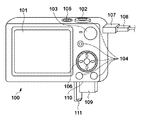JP6058933B2 - Moving picture processing apparatus, control method therefor, program, and storage medium - Google Patents
Moving picture processing apparatus, control method therefor, program, and storage medium Download PDFInfo
- Publication number
- JP6058933B2 JP6058933B2 JP2012166340A JP2012166340A JP6058933B2 JP 6058933 B2 JP6058933 B2 JP 6058933B2 JP 2012166340 A JP2012166340 A JP 2012166340A JP 2012166340 A JP2012166340 A JP 2012166340A JP 6058933 B2 JP6058933 B2 JP 6058933B2
- Authority
- JP
- Japan
- Prior art keywords
- moving image
- frame
- chapter
- instruction
- section
- Prior art date
- Legal status (The legal status is an assumption and is not a legal conclusion. Google has not performed a legal analysis and makes no representation as to the accuracy of the status listed.)
- Active
Links
- 238000012545 processing Methods 0.000 title claims description 50
- 238000000034 method Methods 0.000 title claims description 37
- 238000003860 storage Methods 0.000 title claims description 6
- 230000004044 response Effects 0.000 claims description 18
- 238000003384 imaging method Methods 0.000 claims description 11
- 238000012790 confirmation Methods 0.000 claims description 4
- 230000008569 process Effects 0.000 description 24
- 238000012217 deletion Methods 0.000 description 17
- 230000037430 deletion Effects 0.000 description 17
- 230000006870 function Effects 0.000 description 15
- 230000008859 change Effects 0.000 description 3
- 238000005520 cutting process Methods 0.000 description 2
- 238000001514 detection method Methods 0.000 description 2
- 238000010586 diagram Methods 0.000 description 2
- 230000003287 optical effect Effects 0.000 description 2
- 238000003825 pressing Methods 0.000 description 2
- 230000007704 transition Effects 0.000 description 2
- WHXSMMKQMYFTQS-UHFFFAOYSA-N Lithium Chemical compound [Li] WHXSMMKQMYFTQS-UHFFFAOYSA-N 0.000 description 1
- 229910005580 NiCd Inorganic materials 0.000 description 1
- 229910005813 NiMH Inorganic materials 0.000 description 1
- 230000004888 barrier function Effects 0.000 description 1
- 238000006243 chemical reaction Methods 0.000 description 1
- 230000005674 electromagnetic induction Effects 0.000 description 1
- 230000009191 jumping Effects 0.000 description 1
- 239000004973 liquid crystal related substance Substances 0.000 description 1
- 229910052744 lithium Inorganic materials 0.000 description 1
- 238000005259 measurement Methods 0.000 description 1
- 238000002360 preparation method Methods 0.000 description 1
- 230000009467 reduction Effects 0.000 description 1
- 239000004065 semiconductor Substances 0.000 description 1
- 238000010897 surface acoustic wave method Methods 0.000 description 1
- 238000002834 transmittance Methods 0.000 description 1
Images
Classifications
-
- H—ELECTRICITY
- H04—ELECTRIC COMMUNICATION TECHNIQUE
- H04N—PICTORIAL COMMUNICATION, e.g. TELEVISION
- H04N9/00—Details of colour television systems
- H04N9/79—Processing of colour television signals in connection with recording
- H04N9/87—Regeneration of colour television signals
-
- G—PHYSICS
- G11—INFORMATION STORAGE
- G11B—INFORMATION STORAGE BASED ON RELATIVE MOVEMENT BETWEEN RECORD CARRIER AND TRANSDUCER
- G11B27/00—Editing; Indexing; Addressing; Timing or synchronising; Monitoring; Measuring tape travel
- G11B27/02—Editing, e.g. varying the order of information signals recorded on, or reproduced from, record carriers
- G11B27/031—Electronic editing of digitised analogue information signals, e.g. audio or video signals
- G11B27/034—Electronic editing of digitised analogue information signals, e.g. audio or video signals on discs
-
- G—PHYSICS
- G11—INFORMATION STORAGE
- G11B—INFORMATION STORAGE BASED ON RELATIVE MOVEMENT BETWEEN RECORD CARRIER AND TRANSDUCER
- G11B27/00—Editing; Indexing; Addressing; Timing or synchronising; Monitoring; Measuring tape travel
- G11B27/10—Indexing; Addressing; Timing or synchronising; Measuring tape travel
- G11B27/34—Indicating arrangements
Description
本発明は、記憶媒体に記録された動画を再生し、編集する動画処理技術に関する。 The present invention relates to a moving image processing technique for reproducing and editing a moving image recorded in a storage medium.
近年、デジタルカメラにおいても静止画の撮影機能の向上だけでなく、動画の撮影機能に関しても目まぐるしい進化を遂げている。通常は静止画と動画を同時に撮影することはできないため、同じシーンにおいて静止画と動画を撮影したくても、ユーザは静止画か動画のどちらかを選択して撮影するか、小まめに静止画撮影と動画撮影を切り換える操作が必要であった。そこで、動画撮影中に静止画を撮影する機能や、静止画撮影と同時に撮影直前の動画を自動記録するという機能が提案されている。さらに、静止画の撮影直前の動画を自動記録し、それを静止画撮影のたびに前の動画に追記し、1つの動画にする機能も実現されている。このような機能を用いて生成された動画は、1つの動画が複数のチャプターに区分されているが、個々のチャプターはユーザの意図通りに記録されているとは限らない。よって、ユーザの意図通りに記録されていない動画の一部区間を消去できるようにすることが求められる。 In recent years, digital cameras have not only improved the still image shooting function, but also the movie shooting function. Normally, you cannot shoot still images and movies at the same time, so even if you want to shoot still images and movies in the same scene, the user can select either still images or movies, It was necessary to switch between image shooting and movie shooting. In view of this, a function for capturing a still image during moving image shooting and a function for automatically recording a moving image immediately before shooting simultaneously with still image shooting have been proposed. Furthermore, a function of automatically recording a moving image immediately before shooting a still image and adding it to the previous moving image every time a still image is shot is also realized. In a moving image generated using such a function, one moving image is divided into a plurality of chapters, but each chapter is not necessarily recorded as intended by the user. Therefore, it is required to be able to erase a part of a moving image that is not recorded as intended by the user.
特許文献1には、消去する範囲の始点と終点を指定し、指定した範囲を再生することが開示されている。 Patent Document 1 discloses that a start point and an end point of a range to be erased are designated and the designated range is reproduced.
動画の一部区間を消去する際には、消去対象の区間がどこからどこまでかを確認してから消去しないと、意図しない区間を消去してしまう恐れがある。これに対し上記特許文献1では、消去する区間の始点と終点を指定することでその区間の確認再生を行えるが、始点と終点を指定する操作が必要となるため、動画のチャプターを消去する際に、簡単に消去しようとしている区間の確認を行うことができない。 When erasing a partial section of a moving image, there is a risk that an unintended section may be erased unless the section to be erased is checked and then erased. On the other hand, in the above-mentioned patent document 1, the start and end points of the section to be erased can be specified to perform confirmation playback of the section. However, since an operation to specify the start point and end point is required, when deleting a chapter of a video However, it is not possible to easily confirm the section to be deleted.
本発明は、上記課題に鑑みてなされ、その目的は、消去対象であるチャプターの区間を簡単な操作で指定し、指定した範囲を確認しつつ消去することができる動画処理技術を実現することである。 The present invention has been made in view of the above problems, and an object of the present invention is to realize a moving image processing technique that can specify a section of a chapter to be erased with a simple operation and erase it while confirming the designated range. is there.
上記課題を解決し、目的を達成するために、本発明の動画処理装置は、複数のチャプターに区分された一連の動画の再生中にユーザから一時停止指示を受けたことに応じて再生を一時停止した位置に対応するフレームが表示されている間に当該フレームを含むチャプターの区間を消去するための第1の指示を受け付ける第1の受付手段と、前記第1の受付手段により前記第1の指示を受け付けると、前記再生を一時停止した位置に対応するフレームを含むチャプターの区間の先頭フレームの番号と最終フレームの番号を取得し、前記一時停止指示を受け付けたときに表示されていたフレームが前記先頭フレームとは異なるフレームであっても、当該先頭フレームから最終フレームまでの消去対象であるチャプターの区間の動画を再生する再生手段と、前記再生手段で前記消去対象であるチャプターの区間の再生を開始した後に、前記消去対象であるチャプターの区間の消去を実行する第2の指示または前記消去をキャンセルする指示を受け付ける第2の受付手段と、前記第2の受付手段により前記第2の指示を受け付けたことに応じて前記動画のうち前記消去対象であるチャプターの区間を消去する消去手段と、を有し、前記再生手段は、前記第2の受付手段が前記第2の指示または前記キャンセルする指示を受け付けるまで、前記消去対象であるチャプターの区間の再生を自動的に繰り返し、前記第1の受付手段は、動画が再生される画面上に一時停止した位置に対応するフレームと共に表示されるチャプター消去ボタンに対する操作を受け付け、前記チャプター消去ボタンに対する操作を受け付けたことに応じて、前記再生手段は前記消去対象のチャプターの区間の再生を開始する。 In order to solve the above-described problems and achieve the object, the moving image processing apparatus of the present invention temporarily performs reproduction in response to receiving a pause instruction from a user during reproduction of a series of moving images divided into a plurality of chapters. A first receiving unit that receives a first instruction for deleting a section of a chapter including the frame while the frame corresponding to the stopped position is displayed; and the first receiving unit that receives the first instruction. When the instruction is received, the number of the first frame and the number of the last frame of the chapter section including the frame corresponding to the position where the playback is paused is acquired, and the frame displayed when the pause instruction is received Playback that plays back the video of the chapter section that is the erasure target from the first frame to the last frame, even if the frame is different from the first frame. And a second instruction for erasing the chapter section to be erased or an instruction to cancel the erasure after the reproduction means starts reproducing the chapter section to be erased. Receiving means, and erasing means for erasing the section of the chapter to be erased in the moving image in response to accepting the second instruction by the second accepting means, and the reproducing means Automatically repeats playback of the section of the chapter to be erased until the second receiving means receives the second instruction or the canceling instruction, and the first receiving means Accepts an operation on the chapter erase button displayed together with the frame corresponding to the paused position on the screen to be displayed. Manipulate in response to reception that, the playback unit starts playback of the section of the erased chapter.
本発明によれば、消去対象であるチャプターの区間を簡単な操作で指定し、指定した範囲を確認しつつ消去することができる。 According to the present invention, it is possible to designate a section of a chapter to be erased by a simple operation and erase it while confirming the designated range.
以下に、本発明を実施するための形態について添付図面を参照して詳細に説明する。 EMBODIMENT OF THE INVENTION Below, the form for implementing this invention is demonstrated in detail with reference to an accompanying drawing.
<装置構成>図1及び図2を参照して、本発明の動画処理装置を適用した実施形態の撮像装置(本実施形態では、デジタルカメラを例に挙げる)の機能及び外観について説明する。 <Apparatus Configuration> With reference to FIGS. 1 and 2, the function and appearance of an imaging apparatus according to an embodiment to which the moving image processing apparatus of the present invention is applied (in this embodiment, a digital camera is taken as an example) will be described.
図1において、表示部101は画像や各種情報を表示する液晶表示パネル(LCD)等からなる。シャッターボタン102は撮影指示を行うための操作部である。モード切替スイッチ103は各種モードを切り替えるための操作部である。コネクタ107は接続ケーブル108とデジタルカメラ100とを接続するインターフェースである。操作部104はユーザからの各種操作を受け付ける各種スイッチ、ボタン、タッチパネル等の操作部材からなる操作部である。コントローラホイール106は操作部104に含まれる回転操作可能な操作部材である。105は電源スイッチであり、電源オン、電源オフを切り替える。記録媒体109はメモリカードやハードディスク等の記録媒体である。記録媒体スロット110は記録媒体109を格納するためのスロットである。記録媒体スロット110に格納された記録媒体109は、デジタルカメラ100との通信が可能となる。蓋111は記録媒体スロット110の蓋である。
In FIG. 1, a
図2は、本実施形態のデジタルカメラ100の構成を例示するブロック図である。
FIG. 2 is a block diagram illustrating the configuration of the
図2において、撮影レンズ203はズームレンズ、フォーカスレンズを含むレンズ群である。シャッター204は絞り機能を備える。撮像部205は被写体の光学像を電気信号に変換するCCDやCMOS等で構成される撮像素子である。A/D変換器206は、アナログ信号をデジタル信号に変換する。A/D変換器206は、撮像部205から出力されるアナログ信号をデジタル信号に変換するために用いられる。バリア202は、デジタルカメラ100の、撮影レンズ203を含む撮像系を覆うことにより、撮影レンズ203、シャッター204、撮像部205を含む撮像系の汚れや破損を防止する。
In FIG. 2, a photographing
画像処理部207は、A/D変換器206からのデータ、又は、メモリ制御部209からのデータに対し所定の画素補間、縮小といったリサイズ処理や色変換処理を行う。また、画像処理部207では、撮像した画像データを用いて所定の演算処理が行われ、得られた演算結果に基づいてシステム制御部201が露光制御、測距制御を行う。これにより、TTL(スルー・ザ・レンズ)方式のAF(オートフォーカス)処理、AE(自動露出)処理、EF(フラッシュプリ発光)処理が行われる。画像処理部207では更に、撮像した画像データを用いて所定の演算処理を行い、得られた演算結果に基づいてTTL方式のAWB(オートホワイトバランス)処理も行っている。
The
A/D変換器206からの出力データは、画像処理部207及びメモリ制御部209を介して、或いは、メモリ制御部209を介してメモリ210に直接書き込まれる。メモリ210は、撮像部205によって得られ、A/D変換器206によりデジタルデータに変換された画像データや、表示部101に表示するための画像データを格納する。メモリ210は、所定枚数の静止画像や所定時間の動画像および音声を格納するのに十分な記憶容量を備えている。
Output data from the A /
また、メモリ210は画像表示用のメモリ(ビデオメモリ)を兼ねている。D/A変換器208は、メモリ210に格納されている画像表示用のデータをアナログ信号に変換して表示部101に供給する。こうして、メモリ210に書き込まれた表示用の画像データはD/A変換器208を介して表示部101により表示される。表示部101は、LCD等の表示器上に、D/A変換器208からのアナログ信号に応じた表示を行う。A/D変換器206によって一旦A/D変換され、メモリ210に蓄積されたデジタル信号をD/A変換器208においてアナログ変換し、表示部101に逐次転送して表示することで、電子ビューファインダとして機能し、スルー画像表示を行える。
The
不揮発性メモリ213は、電気的に消去・記録可能なメモリであり、例えばEEPROM等が用いられる。不揮発性メモリ213には、システム制御部201の動作用の定数、プログラム等が記憶される。ここでいう、プログラムとは、本実施形態にて後述する各種フローチャートを実行するためのプログラムのことである。
The
システム制御部201は、デジタルカメラ100全体を制御する。前述した不揮発性メモリ213に記録されたプログラムを実行することで、後述する本実施形態の各処理を実現する。212はシステムメモリであり、RAMが用いられる。システムメモリ212には、システム制御部201の動作用の定数、変数、不揮発性メモリ213から読み込んだプログラム等を展開する。また、システム制御部201はメモリ210、D/A変換器208、表示部101等を制御することにより表示制御も行う。
The
システムタイマー211は各種制御に用いる時間や、内蔵された時計の時間を計測する計時部である。
The
モード切替スイッチ103、第1シャッタースイッチ102a、第2シャッタースイッチ102b、操作部104はシステム制御部201に各種の動作指示を入力するための操作手段である。
The
モード切替スイッチ103は、システム制御部201の動作モードを静止画記録モード、動画記録モード、再生モード等のいずれかに切り替える。静止画記録モードに含まれるモードとして、オート撮影モード、オートシーン判別モード、マニュアルモード、撮影シーン別の撮影設定となる各種シーンモード、プログラムAEモード、カスタムモード等がある。モード切替スイッチ103で、静止画撮影モードに含まれるこれらのモードのいずれかに直接切り替えられる。あるいは、モード切替スイッチ103で静止画撮影モードに一旦切り替えた後に、静止画撮影モードに含まれるこれらのモードのいずれかに、他の操作部材を用いて切り替えるようにしてもよい。同様に、動画撮影モードにも複数のモードが含まれていてもよい。第1シャッタースイッチ102aは、デジタルカメラ100に設けられたシャッターボタン102の操作途中、いわゆる半押し(撮影準備指示)でONとなり第1シャッタースイッチ信号SW1を発生する。第1シャッタースイッチ信号SW1により、AF(オートフォーカス)処理、AE(自動露出)処理、AWB(オートホワイトバランス)処理、EF(フラッシュプリ発光)処理等の動作を開始する。
The
第2シャッタースイッチ102bは、シャッターボタン102の操作完了、いわゆる全押し(撮影指示)でONとなり、第2シャッタースイッチ信号SW2を発生する。システム制御部201は、第2シャッタースイッチ信号SW2により、撮像部205からの信号読み出しから記録媒体109に画像データを書き込むまでの一連の撮影処理の動作を開始する。
The
操作部104の各操作部材は、表示部101に表示される種々の機能アイコンを選択操作することなどにより、場面ごとに適宜機能が割り当てられ、各種機能ボタンとして作用する。機能ボタンとしては、例えば終了ボタン、戻るボタン、画像送りボタン、ジャンプボタン、絞込みボタン、属性変更ボタン等がある。例えば、メニューボタンが押されると各種の設定可能なメニュー画面が表示部101に表示される。ユーザは、表示部101に表示されたメニュー画面と、上下左右の4方向ボタンやSETボタンとを用いて直感的に各種設定を行うことができる。
Each operation member of the
コントローラホイール106は、操作部104に含まれる回転操作可能な操作部材であり、方向ボタンと共に選択項目を指示する際などに使用される。コントローラホイール106を回転操作すると、操作量に応じて電気的なパルス信号が発生し、このパルス信号に基づいてシステム制御部201はデジタルカメラ100の各部を制御する。このパルス信号によって、コントローラホイール106が回転操作された角度や、何回転したかなどを判定することができる。なお、コントローラホイール106は回転操作が検出できる操作部材であればどのようなものでもよい。例えば、ユーザの回転操作に応じてコントローラホイール106自体が回転してパルス信号を発生するダイヤル操作部材であってもよい。また、タッチセンサよりなる操作部材で、コントローラホイール106自体は回転せず、コントローラホイール106上でのユーザの指の回転動作などを検出するものであってもよい(いわゆる、タッチホイール)。
The
電源制御部214は、電池検出回路、DC−DCコンバータ、通電するブロックを切り替えるスイッチ回路等により構成され、電池の装着の有無、電池の種類、電池残量の検出を行う。また、電源制御部214は、その検出結果及びシステム制御部201の指示に基づいてDC−DCコンバータを制御し、必要な電圧を必要な期間、記録媒体109を含む各部へ供給する。
The
電源部215は、アルカリ電池やリチウム電池等の一次電池やNiCd電池やNiMH電池、Li電池等の二次電池、ACアダプタ等からなる。記録媒体I/F216は、メモリカードやハードディスク等の記録媒体109とのインターフェースである。記録媒体109は、撮影された画像を記録するためのメモリカード等の記録媒体であり、半導体メモリや磁気ディスク等から構成される。
The
なお操作部104の一つとして、表示部101に対する接触を検知可能なタッチパネルを有する。タッチパネルと表示部101とは一体的に構成することができる。例えば、タッチパネルを光の透過率が表示部101の表示を妨げないように構成し、表示部101の表示面の上層に取り付ける。そして、タッチパネルにおける入力座標と、表示部101上の表示座標とを対応付ける。これにより、あたかもユーザが表示部101上に表示された画面を直接的に操作可能であるかのようなGUIを構成することができる。システム制御部201はタッチパネルへの以下の操作を検出できる。タッチパネルを指やペンで触れたこと(以下、タッチダウンと称する)。タッチパネルを指やペンで触れている状態であること(以下、タッチオンと称する)。タッチパネルを指やペンで触れたまま移動していること(以下、ムーブと称する)。タッチパネルへ触れていた指やペンを離したこと(以下、タッチアップと称する)。タッチパネルに何も触れていない状態(以下、タッチオフと称する)。これらの操作や、タッチパネル上に指やペンが触れている位置座標は内部バスを通じてシステム制御部201に通知され、システム制御部201は通知された情報に基づいてタッチパネル上にどのような操作が行なわれたかを判定する。ムーブについてはタッチパネル上で移動する指やペンの移動方向についても、位置座標の変化に基づいて、タッチパネル上の垂直成分・水平成分毎に判定できる。またタッチパネル上をタッチダウンから一定のムーブを経てタッチアップをしたとき、ストロークを描いたこととする。素早くストロークを描く操作をフリックと呼ぶ。フリックは、タッチパネル上に指を触れたままある程度の距離だけ素早く動かして、そのまま離すといった操作であり、言い換えればタッチパネル上を指ではじくように素早くなぞる操作である。所定距離以上を、所定速度以上でムーブしたことが検出され、そのままタッチアップが検出されるとフリックが行なわれたと判定できる。また、所定距離以上を、所定速度未満でムーブしたことが検出された場合はドラッグが行なわれたと判定するものとする。タッチパネルは、抵抗膜方式や静電容量方式、表面弾性波方式、赤外線方式、電磁誘導方式、画像認識方式、光センサ方式等、様々な方式のタッチパネルのうちいずれの方式のものを用いても良い。
Note that as one of the
<動画再生パネルの表示処理>次に、図3及び図4を参照して、本実施形態の動画再生パネルの表示処理について説明する。動画再生パネルは、再生モード時に表示される動画再生用のパネルであり、動画に対する各種の処理を選択・実行するための操作手段である。なお、図3及び図4の処理は、不揮発性メモリ213に記録されたプログラムを、システムメモリ212に読み出してシステム制御部201が実行することにより実現する。
<Video Playback Panel Display Processing> Next, the video playback panel display processing of this embodiment will be described with reference to FIGS. The moving image reproduction panel is a moving image reproduction panel displayed in the reproduction mode, and is an operation means for selecting and executing various processes for the moving image. 3 and 4 is realized by reading the program recorded in the
図3において、システム制御部201は、再生モードにおける動画再生中に動画再生パネルの表示指示を受け付けると、S301にて動画再生パネルを表示する。
In FIG. 3, when the
図5(a)は、S301での動画再生パネルの表示例を示している。図5(a)において、動画再生パネル502の背景には、再生中の動画のフレーム画像501(最初はチャプター先頭フレーム、その後は一時停止された時のフレーム)が表示されている。動画再生パネル502は画面下部に表示される、ボタン・アイコン群を含んだダイアログからなり、戻るボタン511、動画再生開始を指示する再生ボタン512、スロー再生を指示するスローボタン513、チャプター先頭フレームに戻るための頭出しボタン(戻る)514、押下している間逆方向に再生(巻き戻し)を行う巻き戻しボタン515、押下している間早送りを行う早送りボタン516、次のチャプターの先頭フレームを表示させるための頭出しボタン(進む)517、チャプター消去指示を受け付けるためのチャプター消去ボタン518、動画の前切りまたは後切りを行う画面へ遷移するための編集ボタン519、現在の音量を示し、かつ音量変更操作を受け付けるための音量ボタン520を少なくとも含んでいる。ここで再生ボタン512が押下されると、表示されているフレーム画像501の位置から動画の再生が開始され、その後停止指示が無ければ再生開始前に表示していたフレーム画像501が含まれるチャプターの次以降のチャプターまで動画再生が継続する。なお、動画再生パネル502や後述するチャプター消去ダイアログに含まれる各ボタンの表示位置をタッチすること、あるいは各ボタンを操作部104に含まれる4方向ボタンで選択した状態(フォーカスした状態)でSETボタンを押下することを、単に「ボタンを押下する」と称する。
FIG. 5A shows a display example of the moving image playback panel in S301. In FIG. 5 (a), the
S302では、システム制御部201は、入力待ちの状態となり、何らかの入力があるとS303へ進み、S302での入力が動画再生パネルの終了指示か判定し、終了指示ならばS304へ進み、終了指示でないならばS305へ進む。
In S302, the
S304では、システム制御部201は、動画再生パネルを非表示にして本処理を終了する。
In step S304, the
S305では、システム制御部201は、S302での入力が再生開始指示であるか判定し、再生開始指示ならばS306へ進み、動画の再生を開始する。また、S305で再生開始指示でないならばS307へ進み、システム制御部201は、S302での入力がチャプター消去指示であるか判定する。
In step S305, the
S307での入力がチャプター消去指示ならばS308へ進み(第1の受付)、システム制御部201は、現在表示しているフレームを含むチャプターを消去するためのチャプター消去ダイアログの表示処理へ移行する。チャプター消去ダイアログ表示処理の詳細については後述する。
If the input in S307 is a chapter erasure instruction, the process proceeds to S308 (first reception), and the
一方、S307での入力がチャプター消去指示でないならばS309へ進み、システム制御部201は、S302での入力がフレーム送り指示又はフレーム戻し指示であるか判定する。そして、フレーム送り指示又はフレーム戻し指示ならばS310へ進み、システム制御部201は、現在表示しているフレームの次又は前のフレームを表示する。その後、S302へ戻り入力待ちの状態となる。
On the other hand, if the input in S307 is not a chapter deletion instruction, the process proceeds to S309, and the
一方、S309でフレーム送り指示又はフレーム戻し指示でないならばS311へ進み、システム制御部201は、その他の処理を実行する。その他の処理とは、スロー再生の開始や動画の編集モードへの移行等である。
On the other hand, if it is not a frame sending instruction or a frame returning instruction in S309, the process proceeds to S311 and the
<チャプター消去ダイアログの表示処理>次に、図4を参照して、図3のS308で実行されるチャプター消去ダイアログの表示処理について説明する。 <Chapter Erase Dialog Display Process> Next, the chapter erase dialog display process executed in S308 of FIG. 3 will be described with reference to FIG.
図4において、S401では、システム制御部201は、消去対象のチャプターの消去を実行するかキャンセルするかの選択をユーザに促すためのチャプター消去ダイアログを表示する。
In FIG. 4, in S401, the
図5(b)は、S401でのチャプター消去ダイアログの表示例を示している。図5(b)において、チャプター消去ダイアログ503は、S307でチャプター消去指示が入力されたときに、図5(a)の動画再生パネル502から切り換えられて画面下部に表示される。チャプター消去ダイアログ503は、消去を実行する指示を受け付けるOKボタン521と、消去をしないでチャプター消去ダイアログ503を消去するためのキャンセルボタン522とを含んでいる。
FIG. 5B shows a display example of the chapter deletion dialog in S401. 5B, the
S402では、システム制御部201は、S308でチャプター消去ダイアログを指示されたときに再生中のフレームが含まれるチャプターの先頭フレームの番号を取得する。
In S402, the
同様にS403では、システム制御部201は、再生中のフレームが含まれるチャプターの最終フレームの番号を取得する。
Similarly, in S403, the
S404では、システム制御部201は、現在設定中の動画再生時の音声の音量設定値をメモリ210へ記憶し、S405では音量を0に設定して消音状態にする。ここでは、図5(b)のチャプター消去ダイアログ503とともに、音量設定を示すスピーカ504の音量が0であることを示すマークが画面上部に表示されている。
In step S404, the
S406では、システム制御部201は、S402で取得したチャプターの先頭フレームから動画の再生を開始し、S407にて再生処理を続行する。
In step S406, the
図5(c)、(d)は、S407での再生処理中の表示画面を例示している。図5(c)、(d)に示すように、チャプター消去ダイアログ503の背景には、動画の再生フレームが表示されている。動画再生が実行されているため、図5(a)の先頭フレーム(S301)とは異なるフレームが動的に表示される。
FIGS. 5C and 5D illustrate display screens during the reproduction process in S407. As shown in FIGS. 5C and 5D, a playback frame of a moving image is displayed in the background of the
S408では、システム制御部201は、動画再生中に入力があったか判定し、入力があったならばS409へと進み、入力がないならばS407にて再生処理を継続する。
In step S408, the
S409では、システム制御部201は、S408での入力がOKボタン521の操作、つまりチャプター消去の実行を決定する指示であるか判定する。そして、チャプター消去の実行を決定する指示ならば(第2の受付)、システム制御部201は、動画再生を停止し(S410)、チャプター消去ダイアログ503を非表示にし(S411)、S412にてチャプター消去の実行中を示す処理中画面を表示する。
In step S409, the
S413では、システム制御部201は、消去対象のチャプターを対象の動画ファイルから消去する。チャプターが消去されると、動画ファイルに残った動画は、消去されたチャプターの前の区間の終わりと、消去されたチャプターの後の区間の先頭が結合された動画となる(すなわち、消去されたチャプターが中抜きされた動画となる)。チャプター消去の処理の終了後、S405で消音していた音量設定を、S404でメモリ210に記憶した音量設定値に戻し(S414)、本処理を終了する。
In step S413, the
一方、S409でチャプター消去の実行を決定する指示でないならばS415に進み、システム制御部201は、S408での入力がチャプター消去の実行をキャンセルする指示であるか判定する。そして、S415でチャプター消去の実行をキャンセルする指示ならば、システム制御部201は、動画再生を停止し(S416)、チャプター消去ダイアログ503を非表示にし(S417)、S414にて音量を元の設定に戻して本処理を終了する。
On the other hand, if it is not an instruction to determine execution of chapter erasure in S409, the process proceeds to S415, and the
一方、S415でチャプター消去の実行をキャンセルする指示でなければ、システム制御部201は、再生中のフレームがチャプターの最終フレームであるか判定する(S418)。そして、最終フレームであればS406へ戻り、システム制御部201は、再度チャプターの先頭フレームから動画の再生を開始し、最終フレームでなければS407にて再生処理を続行する。
On the other hand, if it is not an instruction to cancel the execution of chapter erasure in S415, the
このようにして、チャプター消去の実行の決定またはキャンセルが指示されるまで、消去対象となるチャプターの区間(図5(b)〜(d))を繰り返し再生することで、ユーザは消去される範囲を事前に確認することができる。ここで、動画再生を所定回数だけ繰り返したならば、再生を停止して所定のフレーム(例えば先頭フレーム)を表示するようにしてもよい。また、消去対象のチャプターの区間が所定時間以上の場合には先頭フレームから最終フレームまでの再生に時間がかかるため、フレームを間引いて再生してもよい。こうすることで、ユーザは消去される範囲を素早く把握することができる。 In this way, the user can erase the range by repeatedly reproducing the section of the chapter to be erased (FIGS. 5B to 5D) until the decision to cancel or cancel the chapter erase is instructed. Can be confirmed in advance. Here, if the moving image reproduction is repeated a predetermined number of times, the reproduction may be stopped and a predetermined frame (for example, the first frame) may be displayed. In addition, when the section of the chapter to be erased is longer than a predetermined time, since it takes time to reproduce from the first frame to the last frame, the frame may be thinned out and reproduced. By doing so, the user can quickly grasp the range to be erased.
なお、本実施形態では、チャプター消去ダイアログ503が表示されてから消去対象のチャプターの区間を再生しているが、チャプター消去ダイアログに対する指示が可能となった時点で、消去対象のチャプターの区間の再生を開始してもよい。この場合、動画再生パネル502にてチャプター消去ボタン518がフォーカスされ、チャプター消去ダイアログに対する指示が可能となった時点で、再生中のフレームを含むチャプターを消去対象として、そのチャプターの区間の再生を開始することになる。
In this embodiment, the chapter section to be erased is reproduced after the chapter erase
本実施形態の動画はチャプター情報を含む動画であり、このチャプター情報は再生モード時に付与することも可能であるが、動画撮影時にチャプター情報付与手段により自動的にチャプター情報を付与する構成としてもよい。 The moving image of the present embodiment is a moving image including chapter information, and this chapter information can be added in the playback mode. However, the chapter information may be automatically added by the chapter information adding means during moving image shooting. .
上記の処理は、デジタルカメラ100で静止画を撮影する度に、静止画撮影直前の所定時間分の動画を1つの動画ファイルに追記していくことによりできたダイジェスト動画に適用するとより好適である。このようなダイジェスト動画には、複数の静止画が関連付いている。また、各静止画に対応するチャプターが連結された動画となっている。デジタルカメラ100での再生モードでは、静止画を閲覧している際に、閲覧している静止画がダイジェスト動画に関連付いた静止画であった場合に、対応するダイジェスト動画の対応するチャプターにジャンプできる。すなわち、ダイジェスト動画に関連した静止画を表示した状態から特定の1回の操作が行われると、システム制御部201は、関連するダイジェスト動画の対応するチャプターを表示させ、図5(a)の表示状態とする。このときの背景画像は閲覧していた静止画に対応するチャプターの先頭フレームとなる。このように、静止画を表示した状態から対応するチャプターにジャンプした場合は、動画の先頭フレームから再生や早送り/巻き戻しなどをして辿りついたわけではないので、表示しているチャプターの内容をユーザが一度も見たことが無い可能性がある。そのため、チャプターを消去をするための操作があった場合に、本実施形態のように消去ダイアログの背景で消去対象のチャプターの区間を再生し、どのような区間が消去対象になっているのかをユーザに通知することが特に必要で効果的である。逆に、動画を再生や早送り/巻き戻ししてから消去ダイアログを表示させた場合には、消去対象となっているチャプターの内容をユーザが見たことがあって知っている可能性が高い。そのため、動画を再生や早送り/巻き戻ししてから消去ダイアログを表示させた場合には、本実施形態のような背景でのチャプター区間の再生を行わないようにしても良い。
The above processing is more preferably applied to a digest movie that is obtained by adding a movie for a predetermined time immediately before shooting a still image to one movie file each time a still image is shot with the
なお、システム制御部201の制御は1つのハードウェアが行ってもよいし、複数のハードウェアが処理を分担することで、装置全体の制御を行ってもよい。
The control of the
また、本発明をその好適な実施形態に基づいて詳述してきたが、本発明はこれら特定の実施形態に限られるものではなく、この発明の要旨を逸脱しない範囲の様々な形態も本発明に含まれる。さらに、上述した各実施形態は本発明の一実施形態を示すものにすぎず、各実施形態を適宜組み合わせることも可能である。 Although the present invention has been described in detail based on the preferred embodiments thereof, the present invention is not limited to these specific embodiments, and various forms without departing from the gist of the present invention are also included in the present invention. included. Furthermore, each embodiment mentioned above shows only one embodiment of this invention, and it is also possible to combine each embodiment suitably.
また、上述した実施形態においては、本発明をデジタルカメラに適用した場合を例にして説明したが、これはこの例に限定されず、複数のチャプターに区分された一連の動画を再生し、編集可能な装置であれば適用可能である。すなわち、本発明はパーソナルコンピュータやPDA、携帯電話端末や携帯型の画像ビューワ、ディスプレイを備えるプリンタ装置、デジタルフォトフレーム、音楽プレーヤー、ゲーム機、電子ブックリーダーなどに適用可能である。 Further, in the above-described embodiment, the case where the present invention is applied to a digital camera has been described as an example. However, this is not limited to this example, and a series of videos divided into a plurality of chapters are played and edited. Any device can be used. That is, the present invention can be applied to a personal computer, a PDA, a mobile phone terminal, a portable image viewer, a printer device including a display, a digital photo frame, a music player, a game machine, an electronic book reader, and the like.
[他の実施形態]
本発明は、以下の処理を実行することによっても実現される。即ち上述した実施形態の機能を実現するソフトウェア(プログラム)をネットワーク又は各種記憶媒体を介してシステム或いは装置に供給し、そのシステム或いは装置のコンピュータ(又はCPUやMPU等)がプログラムコードを読み出して実行する処理である。この場合、そのプログラム、及び該プログラムを記憶した記憶媒体は本発明を構成することになる。
[Other Embodiments]
The present invention is also realized by executing the following processing. That is, software (program) that realizes the functions of the above-described embodiments is supplied to a system or apparatus via a network or various storage media, and a computer (or CPU, MPU, etc.) of the system or apparatus reads and executes the program code. It is processing to do. In this case, the program and the storage medium storing the program constitute the present invention.
Claims (15)
前記第1の受付手段により前記第1の指示を受け付けると、前記再生を一時停止した位置に対応するフレームを含むチャプターの区間の先頭フレームの番号と最終フレームの番号を取得し、前記一時停止指示を受け付けたときに表示されていたフレームが前記先頭フレームとは異なるフレームであっても、当該先頭フレームから最終フレームまでの消去対象であるチャプターの区間の動画を再生する再生手段と、
前記再生手段で前記消去対象であるチャプターの区間の再生を開始した後に、前記消去対象であるチャプターの区間の消去を実行する第2の指示または前記消去をキャンセルする指示を受け付ける第2の受付手段と、
前記第2の受付手段により前記第2の指示を受け付けたことに応じて前記動画のうち前記消去対象であるチャプターの区間を消去する消去手段と、を有し、
前記再生手段は、前記第2の受付手段が前記第2の指示または前記キャンセルする指示を受け付けるまで、前記消去対象であるチャプターの区間の再生を自動的に繰り返し、
前記第1の受付手段は、動画が再生される画面上に一時停止した位置に対応するフレームと共に表示されるチャプター消去ボタンに対する操作を受け付け、
前記チャプター消去ボタンに対する操作を受け付けたことに応じて、前記再生手段は前記消去対象のチャプターの区間の再生を開始することを特徴とする動画処理装置。 The section of the chapter that includes the frame while the frame corresponding to the position where playback was paused is displayed in response to receiving a pause instruction from the user during playback of a series of videos divided into multiple chapters First accepting means for accepting a first instruction for deleting
When the first instruction is received by the first receiving means, the number of the first frame and the number of the last frame of the chapter section including the frame corresponding to the position where the reproduction is paused is acquired, and the pause instruction Replaying means for playing back a moving image of a section of a chapter to be erased from the first frame to the last frame even if the frame displayed when the first frame is received is different from the first frame;
Second receiving means for receiving a second instruction to execute erasure of the chapter section to be erased or an instruction to cancel the erasure after the reproduction means starts reproduction of the chapter section to be erased. When,
Erasing means for erasing the section of the chapter to be erased in the moving image in response to accepting the second instruction by the second accepting means,
The reproduction means automatically repeats reproduction of the section of the chapter to be erased until the second reception means receives the second instruction or the instruction to cancel,
The first accepting means accepts an operation for a chapter erasure button displayed together with a frame corresponding to a position paused on a screen on which a moving image is reproduced,
The moving image processing apparatus according to claim 1, wherein in response to receiving an operation on the chapter erasure button, the reproduction unit starts reproduction of the section of the chapter to be erased .
前記再生手段は、前記確認画面を表示した状態で前記消去対象であるチャプターの区間を再生することを特徴とする請求項1に記載の動画処理装置。 Display control means for controlling to display a confirmation screen for confirming whether or not to erase the chapter to be erased in response to receiving the first instruction by the first accepting means. In addition,
The moving image processing apparatus according to claim 1, wherein the playback unit plays back the section of the chapter to be erased with the confirmation screen displayed.
動画撮影時に自動的にチャプター情報を付与するチャプター情報付与手段と、をさらに有することを特徴とする請求項1ないし5のいずれか一項に記載の動画処理装置。 Movie shooting means for shooting a movie and recording it on a recording medium;
6. The moving image processing apparatus according to claim 1, further comprising chapter information adding means for automatically adding chapter information at the time of moving image shooting.
動画の再生中にユーザからの一時停止指示を受け付けたことに応じて、前記第1の再生手段により再生されている動画を一時停止し、当該一時停止した位置のフレーム画像を表示する一時停止手段と、
前記一時停止手段により一時停止した位置のフレーム画像が表示されている間に、ユーザから前記動画の再生を一時停止した位置に対応するフレーム画像を含む動画の区間を消去するための第1の指示を受け付ける第1の受付手段と、
前記第1の受付手段により前記第1の指示を受け付けると、前記動画の再生を一時停止した位置に対応するフレーム画像を含む動画の区間の先頭フレームの番号と最終フレームの番号を取得し、前記一時停止指示を受け付けたときに表示されていたフレーム画像が前記先頭フレームとは異なるフレーム画像であっても、当該先頭フレームから最終フレームまでの消去対象の区間を再生する第2の再生手段と、
前記第2の再生手段で前記消去対象である区間の再生を開始した後に、前記消去対象の区間の消去を実行する第2の指示または前記消去をキャンセルする指示を受け付ける第2の受付手段と、
前記第2の受付手段により前記第2の指示を受け付けたことに応じて前記動画のうち前記消去対象である区間を消去する消去手段と、を有し、
前記第1の受付手段は、動画が再生される画面上に一時停止した位置に対応するフレームと共に表示される消去ボタンに対する操作を受け付け、
前記消去ボタンに対する操作を受け付けたことに応じて、前記第2の再生手段は前記消去対象の区間の再生を開始することを特徴とする動画処理装置。 A first reproducing means for reproducing a series of moving images composed of a plurality of sections;
In response to receiving a pause instruction from the user during the reproduction of the moving image, the moving image being reproduced by the first reproduction means is paused, and the pause means for displaying the frame image at the paused position When,
A first instruction for erasing a moving image section including a frame image corresponding to a position where reproduction of the moving image is paused from a user while a frame image at a position where the moving image is paused by the pause unit is displayed. First receiving means for receiving
When the first instruction is received by the first receiving means, the number of the first frame and the number of the last frame of the section of the moving image including the frame image corresponding to the position where the reproduction of the moving image is paused is acquired, A second playback unit that plays back a section to be erased from the head frame to the last frame even if the frame image displayed when the pause instruction is received is a frame image different from the head frame;
A second accepting unit for accepting a second instruction to execute erasure of the section to be erased or an instruction to cancel the erasure after starting reproduction of the section to be erased by the second reproducing means;
Erasing means for erasing the section to be erased in the moving image in response to accepting the second instruction by the second accepting means,
The first accepting means accepts an operation on an erase button displayed together with a frame corresponding to a position paused on a screen on which a moving image is reproduced,
The moving image processing apparatus according to claim 2, wherein the second reproduction unit starts reproduction of the section to be erased in response to receiving an operation on the erase button .
前記第1の受付工程により前記第1の指示を受け付けると、前記再生を一時停止した位置に対応するフレームを含むチャプターの区間の先頭フレームの番号と最終フレームの番号を取得し、前記一時停止指示を受け付けたときに表示されていたフレームが前記先頭フレームとは異なるフレームであっても、当該先頭フレームから最終フレームまでの消去対象であるチャプターの区間の動画を再生する再生工程と、
前記再生工程で前記消去対象であるチャプターの区間の再生を開始した後に、前記消去対象であるチャプターの区間の消去を実行する第2の指示または前記消去をキャンセルする指示を受け付ける第2の受付工程と、
前記第2の受付工程により前記第2の指示を受け付けたことに応じて前記動画のうち前記消去対象であるチャプターの区間を消去する消去工程と、を有し、
前記再生工程では、前記第2の受付工程において前記第2の指示または前記キャンセルする指示を受け付けるまで、前記消去対象であるチャプターの区間の再生を自動的に繰り返し、
前記第1の受付工程では、動画が再生される画面上に一時停止した位置に対応するフレームと共に表示されるチャプター消去ボタンに対する操作を受け付け、
前記チャプター消去ボタンに対する操作を受け付けたことに応じて、前記再生工程では前記消去対象のチャプターの区間の再生を開始することを特徴とする動画処理装置の制御方法。 The section of the chapter that includes the frame while the frame corresponding to the position where playback was paused is displayed in response to receiving a pause instruction from the user during playback of a series of videos divided into multiple chapters A first accepting step for accepting a first instruction for deleting
When the first instruction is received in the first receiving step, the number of the first frame and the number of the last frame of the chapter section including the frame corresponding to the position where the reproduction is paused is obtained, and the pause instruction A playback step of playing back a video of a section of a chapter to be erased from the first frame to the last frame, even if the frame displayed when the first frame is received is different from the first frame;
A second accepting step of accepting a second instruction to erase the section of the chapter to be erased or an instruction to cancel the erase after starting the reproduction of the section of the chapter to be erased in the reproduction step; When,
An erasing step of erasing the section of the chapter that is the erasure target in the moving image in response to accepting the second instruction by the second accepting step,
In the reproduction step, the reproduction of the section of the chapter to be erased is automatically repeated until the second instruction or the instruction to cancel is received in the second reception step,
In the first receiving step, an operation for a chapter erasure button displayed together with a frame corresponding to a position paused on a screen on which a moving image is reproduced is received;
The method for controlling a moving image processing apparatus according to claim 1, wherein in the reproduction step, reproduction of the section of the chapter to be erased is started in response to receiving an operation on the chapter erasure button .
動画の再生中にユーザからの一時停止指示を受け付けたことに応じて、前記第1の再生工程により再生されている動画を一時停止し、当該一時停止した位置のフレーム画像を表示する一時停止工程と、
前記一時停止工程により一時停止した位置のフレーム画像が表示されている間に、ユーザから前記動画の再生を一時停止した位置に対応するフレーム画像を含む動画の区間を消去するための第1の指示を受け付ける第1の受付工程と、
前記第1の受付工程により前記第1の指示を受け付けると、前記動画の再生を一時停止した位置に対応するフレーム画像を含む動画の区間の先頭フレームの番号と最終フレームの番号を取得し、前記一時停止指示を受け付けたときに表示されていたフレーム画像が前記先頭フレームとは異なるフレーム画像であっても、当該先頭フレームから最終フレームまでの消去対象の区間を再生する第2の再生工程と、
前記第2の再生工程で前記消去対象である区間の再生を開始した後に、前記消去対象の区間の消去を実行する第2の指示または前記消去をキャンセルする指示を受け付ける第2の受付工程と、
前記第2の受付工程により前記第2の指示を受け付けたことに応じて前記動画のうち前記消去対象である区間を消去する消去工程と、を有し、
前記第1の受付工程では、動画が再生される画面上に一時停止した位置に対応するフレームと共に表示される消去ボタンに対する操作を受け付け、
前記消去ボタンに対する操作を受け付けたことに応じて、前記第2の再生工程では前記消去対象の区間の再生を開始することを特徴とする動画処理装置の制御方法。 A first playback step of playing a series of videos composed of a plurality of sections;
In response to receiving a pause instruction from the user during the reproduction of the moving image, the moving image being reproduced in the first reproduction step is paused and the frame image at the paused position is displayed. When,
While the frame image at the position paused by the pause step is displayed, the first instruction for erasing the moving image section including the frame image corresponding to the position where the reproduction of the moving image is paused from the user A first accepting step for accepting
When the first instruction is received in the first receiving step, the number of the first frame and the number of the last frame of the section of the moving image including the frame image corresponding to the position where the reproduction of the moving image is paused is acquired, A second playback step of playing back an erasure target section from the head frame to the last frame, even if the frame image displayed when the pause instruction is received is a frame image different from the head frame;
A second accepting step of accepting a second instruction to execute erasure of the section to be erased or an instruction to cancel the erasure after starting reproduction of the section to be erased in the second reproduction step;
An erasing step of erasing the section to be erased from the moving image in response to accepting the second instruction in the second accepting step,
In the first receiving step, an operation for an erasing button displayed together with a frame corresponding to a position paused on a screen on which a moving image is played back is received,
The method for controlling a moving image processing apparatus according to claim 2, wherein in the second reproduction step, reproduction of the section to be erased is started in response to receiving an operation on the erase button .
Priority Applications (3)
| Application Number | Priority Date | Filing Date | Title |
|---|---|---|---|
| JP2012166340A JP6058933B2 (en) | 2012-07-26 | 2012-07-26 | Moving picture processing apparatus, control method therefor, program, and storage medium |
| US13/948,571 US9560333B2 (en) | 2012-07-26 | 2013-07-23 | Movie processing apparatus and control method thereof |
| CN201310316390.9A CN103578515B (en) | 2012-07-26 | 2013-07-25 | Film processing unit and its control method |
Applications Claiming Priority (1)
| Application Number | Priority Date | Filing Date | Title |
|---|---|---|---|
| JP2012166340A JP6058933B2 (en) | 2012-07-26 | 2012-07-26 | Moving picture processing apparatus, control method therefor, program, and storage medium |
Publications (3)
| Publication Number | Publication Date |
|---|---|
| JP2014027491A JP2014027491A (en) | 2014-02-06 |
| JP2014027491A5 JP2014027491A5 (en) | 2015-08-20 |
| JP6058933B2 true JP6058933B2 (en) | 2017-01-11 |
Family
ID=49994974
Family Applications (1)
| Application Number | Title | Priority Date | Filing Date |
|---|---|---|---|
| JP2012166340A Active JP6058933B2 (en) | 2012-07-26 | 2012-07-26 | Moving picture processing apparatus, control method therefor, program, and storage medium |
Country Status (3)
| Country | Link |
|---|---|
| US (1) | US9560333B2 (en) |
| JP (1) | JP6058933B2 (en) |
| CN (1) | CN103578515B (en) |
Families Citing this family (3)
| Publication number | Priority date | Publication date | Assignee | Title |
|---|---|---|---|---|
| WO2008041754A1 (en) * | 2006-10-04 | 2008-04-10 | Nikon Corporation | Electronic device |
| EP3029942B1 (en) * | 2014-12-04 | 2017-08-23 | Axis AB | Method and device for inserting a graphical overlay in a video stream |
| JP2021508343A (en) | 2017-12-21 | 2021-03-04 | エーケル バイオマリーン アンタークティク エーエス | Lysophosphatidylcholine composition |
Family Cites Families (26)
| Publication number | Priority date | Publication date | Assignee | Title |
|---|---|---|---|---|
| JPH10106237A (en) * | 1996-09-25 | 1998-04-24 | Sony Corp | Editor |
| EP1047259A3 (en) | 1999-04-23 | 2004-04-07 | Sony Corporation | Apparatus, method and medium for information processing |
| JP4592844B2 (en) * | 1999-08-27 | 2010-12-08 | ソニー株式会社 | Data reproducing apparatus and data reproducing method |
| US6407972B1 (en) * | 1999-10-20 | 2002-06-18 | Sony Corporation | Editing apparatus and editing method |
| JP2003032602A (en) * | 2001-07-11 | 2003-01-31 | Pioneer Electronic Corp | Image-editing apparatus and method, image recording/ reproducing apparatus, and computer program |
| JP4040907B2 (en) * | 2002-05-21 | 2008-01-30 | オリオン電機株式会社 | Recording / playback device |
| US9171577B1 (en) * | 2003-04-25 | 2015-10-27 | Gopro, Inc. | Encoding and decoding selectively retrievable representations of video content |
| JP4340528B2 (en) * | 2003-12-16 | 2009-10-07 | パイオニア株式会社 | Information reproducing apparatus, information reproducing method, information reproducing program, and information recording medium |
| JP4104071B2 (en) | 2004-02-04 | 2008-06-18 | Kddi株式会社 | Video search and editing device |
| JP4085392B2 (en) * | 2004-09-02 | 2008-05-14 | ソニー株式会社 | Recording / reproducing apparatus, method thereof, and program |
| JP4123209B2 (en) * | 2004-09-07 | 2008-07-23 | ソニー株式会社 | Video material management apparatus and method, recording medium, and program |
| JP2006191302A (en) * | 2005-01-05 | 2006-07-20 | Toshiba Corp | Electronic camera device and its operation guiding method |
| JP2007142785A (en) * | 2005-11-18 | 2007-06-07 | Hitachi Ltd | Recording and reproducing device |
| JP4733574B2 (en) * | 2006-06-30 | 2011-07-27 | オリオン電機株式会社 | Recording / playback device with video editing function |
| JP2008065964A (en) * | 2006-09-11 | 2008-03-21 | Sony Corp | Information processor, information processing method, and program |
| US8943410B2 (en) * | 2006-12-22 | 2015-01-27 | Apple Inc. | Modified media presentation during scrubbing |
| JP4640452B2 (en) * | 2008-06-09 | 2011-03-02 | ソニー株式会社 | Training device, training method |
| JP4656454B2 (en) * | 2008-07-28 | 2011-03-23 | ソニー株式会社 | Recording apparatus and method, reproducing apparatus and method, and program |
| US20100086277A1 (en) * | 2008-10-03 | 2010-04-08 | Guideworks, Llc | Systems and methods for deleting viewed portions of recorded programs |
| JP5203912B2 (en) * | 2008-12-12 | 2013-06-05 | キヤノン株式会社 | Imaging apparatus and control method thereof |
| JP5369947B2 (en) * | 2009-07-09 | 2013-12-18 | ソニー株式会社 | Imaging apparatus, image processing method, and program |
| US8856636B1 (en) * | 2009-09-22 | 2014-10-07 | Adobe Systems Incorporated | Methods and systems for trimming video footage |
| US8818175B2 (en) * | 2010-03-08 | 2014-08-26 | Vumanity Media, Inc. | Generation of composited video programming |
| CN103181164A (en) * | 2010-07-20 | 2013-06-26 | 汤姆森许可公司 | Method for content presentation during trick mode operations |
| US9848158B2 (en) * | 2011-05-04 | 2017-12-19 | Monument Peak Ventures, Llc | Digital camera user interface for video trimming |
| JP2013009218A (en) * | 2011-06-27 | 2013-01-10 | Sony Corp | Editing device, method, and program |
-
2012
- 2012-07-26 JP JP2012166340A patent/JP6058933B2/en active Active
-
2013
- 2013-07-23 US US13/948,571 patent/US9560333B2/en active Active
- 2013-07-25 CN CN201310316390.9A patent/CN103578515B/en active Active
Also Published As
| Publication number | Publication date |
|---|---|
| US20140029911A1 (en) | 2014-01-30 |
| CN103578515A (en) | 2014-02-12 |
| CN103578515B (en) | 2017-08-01 |
| US9560333B2 (en) | 2017-01-31 |
| JP2014027491A (en) | 2014-02-06 |
Similar Documents
| Publication | Publication Date | Title |
|---|---|---|
| JP5889005B2 (en) | Display control apparatus and control method thereof | |
| JP7091065B2 (en) | Record control device, control method and program of record control device | |
| JP6418940B2 (en) | Electronic device and control method thereof | |
| JP6058933B2 (en) | Moving picture processing apparatus, control method therefor, program, and storage medium | |
| JP6701070B2 (en) | Display control device and method | |
| JP5932322B2 (en) | Display control apparatus and control method thereof | |
| JP2013038469A (en) | Reproduction apparatus, its control method, program and storage medium | |
| US10958831B2 (en) | Image processing apparatus and control method of the same | |
| JP6664226B2 (en) | Imaging control apparatus, control method of imaging control apparatus, program, and storage medium | |
| JP7170483B2 (en) | Editing device, its control method, and program | |
| JP5777446B2 (en) | Display control apparatus and control method thereof | |
| JP5930693B2 (en) | Movie recording apparatus and control method thereof | |
| US11152035B2 (en) | Image processing device and method of controlling the same | |
| JP7086722B2 (en) | Display control device and its control method | |
| JP6289107B2 (en) | Image reproduction apparatus, control method thereof, and control program | |
| JP7278166B2 (en) | Imaging control device, imaging control method, program, recording medium | |
| JP7241637B2 (en) | Imaging control device, imaging control method, program, recording medium | |
| JP2016092800A (en) | Image reproducing device | |
| US20230049382A1 (en) | Imaging apparatus, control method thereof, and storage medium | |
| JP2018132961A (en) | Display control unit and method | |
| JP6827860B2 (en) | Electronic devices and their control methods | |
| JP6576130B2 (en) | IMAGING DEVICE, IMAGING DEVICE CONTROL METHOD, PROGRAM | |
| JP2016122395A (en) | Display control unit and control method thereof | |
| JP2023089744A (en) | Image processing device, marking method, and program | |
| JP2021141453A (en) | Electronic device |
Legal Events
| Date | Code | Title | Description |
|---|---|---|---|
| A521 | Request for written amendment filed |
Free format text: JAPANESE INTERMEDIATE CODE: A523 Effective date: 20150701 |
|
| A621 | Written request for application examination |
Free format text: JAPANESE INTERMEDIATE CODE: A621 Effective date: 20150701 |
|
| A977 | Report on retrieval |
Free format text: JAPANESE INTERMEDIATE CODE: A971007 Effective date: 20160517 |
|
| A131 | Notification of reasons for refusal |
Free format text: JAPANESE INTERMEDIATE CODE: A131 Effective date: 20160523 |
|
| A521 | Request for written amendment filed |
Free format text: JAPANESE INTERMEDIATE CODE: A523 Effective date: 20160617 |
|
| A131 | Notification of reasons for refusal |
Free format text: JAPANESE INTERMEDIATE CODE: A131 Effective date: 20160715 |
|
| A521 | Request for written amendment filed |
Free format text: JAPANESE INTERMEDIATE CODE: A523 Effective date: 20160912 |
|
| TRDD | Decision of grant or rejection written | ||
| A01 | Written decision to grant a patent or to grant a registration (utility model) |
Free format text: JAPANESE INTERMEDIATE CODE: A01 Effective date: 20161111 |
|
| A61 | First payment of annual fees (during grant procedure) |
Free format text: JAPANESE INTERMEDIATE CODE: A61 Effective date: 20161208 |
|
| R151 | Written notification of patent or utility model registration |
Ref document number: 6058933 Country of ref document: JP Free format text: JAPANESE INTERMEDIATE CODE: R151 |