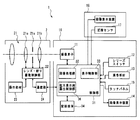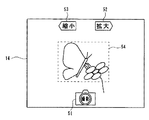JP5931480B2 - camera - Google Patents
camera Download PDFInfo
- Publication number
- JP5931480B2 JP5931480B2 JP2012024470A JP2012024470A JP5931480B2 JP 5931480 B2 JP5931480 B2 JP 5931480B2 JP 2012024470 A JP2012024470 A JP 2012024470A JP 2012024470 A JP2012024470 A JP 2012024470A JP 5931480 B2 JP5931480 B2 JP 5931480B2
- Authority
- JP
- Japan
- Prior art keywords
- image
- display
- camera
- live view
- enlarged
- Prior art date
- Legal status (The legal status is an assumption and is not a legal conclusion. Google has not performed a legal analysis and makes no representation as to the accuracy of the status listed.)
- Expired - Fee Related
Links
Images
Landscapes
- Indication In Cameras, And Counting Of Exposures (AREA)
- Studio Devices (AREA)
Description
本発明は、画像表示装置にライブビュー表示が可能なカメラに関する。 The present invention relates to a camera capable of live view display on an image display device.
デジタルカメラやデジタルビデオカメラ等のカメラは、画像表示装置を備え、当該画像表示装置に被写体のスルー画像を表示するライブビュー表示動作が可能な形態のものが一般的である。ライブビュー表示可能なカメラでは、例えば特開2011−109695号公報に開示されているように、合焦状態の確認のために、視野の一部を拡大して表示することが可能である。 A camera such as a digital camera or a digital video camera is generally provided with an image display device and is capable of a live view display operation for displaying a through image of a subject on the image display device. With a camera capable of live view display, for example, as disclosed in Japanese Patent Application Laid-Open No. 2011-109695, a part of the field of view can be enlarged and displayed for confirmation of the in-focus state.
カメラのライブビュー表示は、撮影に用いる露出条件に応じて、明るさやホワイトバランスが変化する。しかし、使用者が意図した露出条件において、使用者が合焦させたい被写体がライブビュー表示において視認しやすい明るさで表示されるとは限らない。例えば、主要被写体が白く、この主要被写体を露出過多の露出条件で撮影したい場合には、ライブビュー表示においても主要被写体が白飛びした状態で表示されてしまうため、合焦状態の確認が困難となる。合焦状態の確認のために露出条件を変更すれば、合焦状態の確認は容易となるが、撮影する場合には露出条件を戻す操作をしなければならず、素早く撮影ができない。 The live view display of the camera changes in brightness and white balance according to the exposure conditions used for shooting. However, under the exposure conditions intended by the user, the subject that the user wants to focus on is not always displayed with a brightness that is easily visible in the live view display. For example, if the main subject is white and you want to shoot this main subject under overexposed exposure conditions, the main subject will be displayed in a whiteout state in the live view display. Become. If the exposure condition is changed to check the in-focus state, it is easy to check the in-focus state. However, when taking a picture, an operation for returning the exposure condition has to be performed, and the picture cannot be taken quickly.
本発明は、上述した点に鑑みてなされたものであって、ライブビュー表示における合焦状態の確認が容易であり、素早く撮影を行うことができるカメラを提供することを目的とする。 The present invention has been made in view of the above-described points, and an object of the present invention is to provide a camera that allows easy confirmation of an in-focus state in live view display and enables quick shooting.
本発明に係るカメラは、撮像素子及び画像表示装置を有し、前記撮像素子によって撮像された像を前記画像表示装置にライブビュー表示として表示可能であって、かつ前記ライブビュー表示中に第1の露出条件を算出し、当該第1の露出条件において撮像された画像を記録可能なカメラであって、前記ライブビュー表示中に、前記ライブビュー表示の一部を拡大して前記画像表示装置に表示し、当該ライブビューの拡大表示中に所定操作により明るさの変更を実行する拡大表示用露出制御部と、前記拡大表示中の前記ライブビューの前記明るさの変更が実行されている際に撮影指示が成された場合、前記第1の露出条件で撮影を行う制御部と、を有することを特徴とする。 The camera according to the present invention includes an image sensor and an image display device, and an image captured by the image sensor can be displayed on the image display device as a live view display, and the first image is displayed during the live view display. A camera that can record an image captured under the first exposure condition, and enlarges a part of the live view display during the live view display to the image display device. An enlarged display exposure control unit that displays and changes the brightness by a predetermined operation during the enlarged display of the live view, and the brightness change of the live view that is being enlarged is being executed. And a control unit that performs shooting under the first exposure condition when a shooting instruction is issued .
本発明によれば、ライブビュー表示における合焦状態の確認が容易であり、素早く撮影を行うことができるカメラを実現できる。 According to the present invention, it is possible to realize a camera that allows easy confirmation of an in-focus state in live view display and quick shooting.
以下に、本発明の好ましい形態について図面を参照して説明する。なお、以下の説明に用いる各図においては、各構成要素を図面上で認識可能な程度の大きさとするため、各構成要素毎に縮尺を異ならせてあるものであり、本発明は、これらの図に記載された構成要素の数量、構成要素の形状、構成要素の大きさの比率、及び各構成要素の相対的な位置関係のみに限定されるものではない。 Hereinafter, preferred embodiments of the present invention will be described with reference to the drawings. In each drawing used for the following description, the scale is different for each component in order to make each component large enough to be recognized on the drawing. It is not limited only to the quantity of the component described in the figure, the shape of the component, the ratio of the size of the component, and the relative positional relationship of each component.
(第1の実施形態)
本実施形態のカメラ1は、一般に電子カメラ、デジタルカメラ等と称される形態の撮像装置に本発明を適用したものである。図1に示す本実施形態のカメラ1は、被写体の光学像を結像する撮像レンズ2の結像面に配設された撮像素子11を含み、撮像素子11によって得られる電気信号を静止画像又は動画像を表わすデジタル画像データに変換して記録可能に構成されている。撮像素子11は、CCDやCMOSセンサ等のイメージセンサである。
(First embodiment)
The camera 1 of the present embodiment is an application of the present invention to an imaging apparatus generally called an electronic camera, a digital camera, or the like. A camera 1 of the present embodiment shown in FIG. 1 includes an
本実施形態では一例として、カメラ1は、いわゆるレンズ交換式のカメラであり、撮像レンズ2とカメラ本体10とが離合可能に構成されている。なお、カメラ1は、撮像レンズ2とカメラ本体10とが一体である形態であってもよい。
In the present embodiment, as an example, the camera 1 is a so-called interchangeable lens camera, and the
図1に示すように、カメラ本体10の背面部には、画像を表示可能な液晶表示装置又は有機EL表示装置等からなる画像表示装置14が配設されている。また、画像表示装置14の表示画面上には、タッチパネル15が配設されている。カメラ1は、このタッチパネル15によって、画像表示装置14の表示画面上において使用者が触れた座標を認識することが可能である。
As shown in FIG. 1, an
また、本実施形態のカメラ1は、背面に設けられた画像表示装置14の他に、電子ビューファインダ16を備えている。電子ビューファインダ16は、小型の画像表示装置と、使用者が覗き込むことで当該画像表示装置を視認可能とする接眼レンズとを有して構成されている。また、電子ビューファインダ16には、使用者が電子ビューファインダ16を覗き込んでいるか否かを判定可能な近接センサ17が配設されている。例えば、使用者が電子ビューファインダ16を覗き込んでいる場合には、カメラ1は画像表示装置14の動作を停止し、電子ビューファインダ16に画像を表示する。また、使用者が電子ビューファインダ16を覗き込むことをやめた場合には、カメラ1は電子ビューファインダ16の動作を停止し、画像表示装置14に画像を表示する。
Further, the camera 1 of the present embodiment includes an
また、カメラ本体10には、レリーズスイッチ12及び操作部材13が設けられている。操作部材13は、ボタンスイッチやダイヤルスイッチ等からなり、使用者がカメラ1に対して露出の変更や動作モードの変更等の操作指示を入力することが可能に構成されている。
The
図示しないが、撮影レンズ2にもレバースイッチ又はリング状の操作部材が設けられている。撮影レンズ2に設けられた操作部材は、合焦距離の変更やズーム倍率の変更等の操作指示を入力することが可能に構成されている。なお、撮影レンズ2を操作するための操作部材は、カメラ本体10に設けられる形態であってもよい。また、撮影レンズ2は、これらの操作部材を持たない形態であってもよい。
Although not shown, the
また、図示しないが、カメラ本体10内には、カメラ1に電力を供給する1次電池又は2次電池を収容する電池収容室や、カメラ1が撮影した静止画像及び動画像を記録するフラッシュメモリ等の記録媒体を収容する記録媒体収容室が設けられている。なお、2次電池及び記録媒体は、カメラ本体10内に内蔵される形態であってもよい。
Although not shown, the
以上のような本実施形態のカメラ1が撮影動作モードである場合には、画像表示装置14には、撮像素子11上に結像される像のスルー画像及びグラフィカル・ユーザ・インターフェースが表示される。このカメラ1が撮影動作モードである場合においてスルー画像を表示する動作を、ライブビュー表示と称する。使用者は、ライブビュー表示を見ながら、タッチパネル15や操作部材13を使用することで、撮影の構図、合焦距離及び露出等の撮影条件を決定することができる。
When the camera 1 of the present embodiment as described above is in the shooting operation mode, the
また、カメラ1が撮影動作モードであって、静止画像を撮影し記録した場合には、画像表示装置14には、使用者が撮影結果を確認できるように所定の時間だけ記録した画像が表示される。この静止画像の撮影後に撮影結果を表示する動作を、レックビュー表示と称する。
When the camera 1 is in the shooting operation mode and a still image is shot and recorded, the
図2は、本実施形態のカメラ1の内部構成の概略を示すブロック図である。前述したように、撮像レンズ2には、被写体の光学像を結像する撮像光学系部材21が配設されている。撮像光学系部材21には、レンズの他に可変絞り21aも含まれている。本実施形態では一例として、撮像レンズ2は電動フォーカス動作及び電動ズーム動作が可能に構成されており、撮像光学系部材21は、電動アクチュエータによって動作可能なフォーカシングレンズ21b及びズーミングレンズ21cを有して構成されている。可変絞り21a、フォーカシングレンズ21b及びズーミングレンズ21cの動作は、レンズ・絞り駆動制御部22によって制御される。
FIG. 2 is a block diagram showing an outline of the internal configuration of the camera 1 of the present embodiment. As described above, the
また、前述のように、撮像レンズ2には、レバースイッチ又はリング状のスイッチからなる操作部材23が配設されている。レンズ・絞り駆動制御部22は、通信部24を介してカメラ本体10の制御部31と通信可能に構成されており、カメラ本体10の制御部31と協調して撮像レンズ2の動作を制御する。
As described above, the
カメラ本体10には、制御部31が配設されている。制御部31は、演算装置、記憶装置、入出力装置及び電力制御装置等を有して構成されており、カメラ1の各部の動作を、所定のプログラムに基づいて制御する。また、制御部31は、レリーズスイッチ12、操作部材13及びタッチパネル15の操作状態を検出可能に構成されている。
A
制御部31には、画像処理を行うための画像処理部32が設けられている。なお、画像処理部32の制御部31への実装は、画像処理用の演算ハードウェアを搭載するハードウェア的な形態であってもよいし、制御部31の演算装置が所定の画像処理プログラムに基づいて画像処理を行うソフトウェア的な形態であってもよい。また、制御部31には、画像表示装置14及び電子ビューファインダ16の動作を制御する表示制御部33が設けられている。
The
また、制御部31には、拡大表示用露出制御部36が設けられている。拡大表示用露出制御部36は、後述するライブビュー表示の拡大表示に所定の画像処理を施すことが可能に構成されている。
The
次に、本実施形態のカメラ1の動作について、図3及び図4に示すフローチャートを参照して説明する。以下に説明するカメラ1の動作は、制御部31によって行われる。カメラ1の電源投入後は、制御部31は、カメラ1を構成する各構成の初期化動作を行った後に、図3及び図4に示す動作を実行する。
Next, the operation of the camera 1 of the present embodiment will be described with reference to the flowcharts shown in FIGS. The operation of the camera 1 described below is performed by the
まずステップS01において、カメラ1の電源を切るための電源オフの指示入力がなされたか否かを判定する。ステップS01の判定において、電源オフの指示入力がなされたと判定した場合には、ステップS40に移行し、カメラ1の電源を切るための終了処理を実行する。 First, in step S01, it is determined whether or not a power-off instruction input for turning off the power of the camera 1 has been made. If it is determined in step S01 that an instruction to turn off the power has been input, the process proceeds to step S40, and an end process for turning off the power of the camera 1 is executed.
ステップS01の判定において電源オフの指示入力がなされていないと判定した場合には、ステップS02へ移行する。カメラ1は、ステップS01の判定において電源オフの指示入力がなされたとの判定が行われるまでは、以下に説明する処理を繰り返す。 If it is determined in step S01 that no power-off instruction is input, the process proceeds to step S02. The camera 1 repeats the process described below until it is determined in step S01 that a power-off instruction is input.
ステップS02においては、カメラ1の動作モードとして、撮影動作モードを指定する指示が入力されているか否かを判定する。ステップS02において、撮影動作モードが指定されていないと判定した場合には、ステップS41に移行し、記録した静止画像及び動画像を画像表示装置14に表示する、再生動作を実行する。
In step S02, it is determined whether or not an instruction for designating the shooting operation mode is input as the operation mode of the camera 1. If it is determined in step S02 that the shooting operation mode is not designated, the process proceeds to step S41, and a reproduction operation for displaying the recorded still image and moving image on the
一方、ステップS02において、カメラ1の動作モードとして撮影動作モードが指定されていると判定した場合には、ステップS03へ移行する。ステップS03では、カメラ本体10と撮像レンズ2との通信を行い、撮像レンズ2の焦点距離等の情報を取得する。
On the other hand, if it is determined in step S02 that the shooting operation mode is designated as the operation mode of the camera 1, the process proceeds to step S03. In step S03, communication between the
次に、ステップS04において、ライブビュー表示動作を開始する。そして、ステップS05において、撮像素子からの画像信号や撮像レンズ2の情報等に基づいて、シャッタ速度、絞り値、感度及びホワイトバランス等の第1露出条件を算出する。また、ステップS05の実行により、画像表示装置14に表示されるライブビュー表示は、第1露出条件の算出結果に応じた適正な露出のものに変更される。図5は、画像表示装置14にライブビュー表示が表示された状態の例を示している。
Next, in step S04, the live view display operation is started. In step S05, first exposure conditions such as shutter speed, aperture value, sensitivity, and white balance are calculated based on an image signal from the image sensor, information on the
次に、ステップS06において、カメラ1の合焦動作モードとして、マニュアルフォーカス動作モード(MFモード)を指定する指示が入力されているか否かを判定する。ステップS06において、マニュアルフォーカス動作モードが指定されていないと判定した場合には、ステップS07へ移行し、オートフォーカス動作(AF)を実行する。そして、ステップS07の実行後、レリーズスイッチ12が押されたと判定した場合(ステップS30のYES)には、第1露出条件で撮影を実行して画像を記録し、ステップS01へ戻る。また、ステップS07の実行後、レリーズスイッチ12が押されていないと判定した場合(ステップS30のNO)には、ステップS01へ戻る。
Next, in step S06, it is determined whether or not an instruction for designating the manual focus operation mode (MF mode) is input as the focusing operation mode of the camera 1. If it is determined in step S06 that the manual focus operation mode is not designated, the process proceeds to step S07, and an autofocus operation (AF) is performed. If it is determined after the execution of step S07 that the
なお、ステップS30における使用者からの撮影の指示入力が成されたか否かの判定は、レリーズスイッチ12が押下されたか否かのみによって行われる形態に限られない。例えば、図5に示すように、画像表示装置14に表示された「撮影」アイコン51が押されたとタッチパネル15からの入力に基づいて制御部31が認識した場合にも、使用者からの撮影の指示入力が成されたと判定する形態であってもよい。
It should be noted that the determination of whether or not a shooting instruction input from the user has been made in step S30 is not limited to a mode in which the determination is made based only on whether or not the
一方、ステップS06において、マニュアルフォーカス動作モードが指定されていると判定した場合には、ステップS10へ移行する。ステップS10では、ライブビュー表示を縮小表示する指示が入力されたか否かを判定する。 On the other hand, if it is determined in step S06 that the manual focus operation mode is designated, the process proceeds to step S10. In step S10, it is determined whether or not an instruction to reduce the live view display is input.
ここで、ライブビュー表示の縮小表示とは、後述するライブビュー表示の拡大表示と対になる動作である。ライブビュー表示の拡大表示とは、画像表示装置14に表示するライブビュー表示の倍率を上げて、カメラ1の視野内の特定の拡大表示領域54を拡大して表示する動作である。また、ライブビュー表示の縮小表示とは、画像表示装置14に表示するライブビュー表示の倍率を最低にして、カメラ1の視野の全体を表示する動作である。この、ライブビュー表示の拡大表示及び縮小表示の指示入力は、例えば操作部材13やタッチパネル15を介して行われる。本実施形態では一例として、図5に示すように、画像表示装置14に表示された「拡大」アイコン52及び「縮小」アイコン53を使用者が押すことによって、ライブビュー表示の拡大表示及び縮小表示の指示入力が成される。
Here, the reduced display of the live view display is an operation paired with the enlarged display of the live view display described later. The enlarged display of the live view display is an operation of increasing the magnification of the live view display displayed on the
ステップS10の判定において、ライブビュー表示を縮小表示する指示が入力されたと判定した場合には、ステップS11へ移行し、画像表示装置14に表示するライブビュー表示の倍率を最低にしてカメラ1の視野の全体を表示させる。なお、既に縮小表示状態である場合には、ステップS11が実行されても画像表示装置14の表示は変化しない。ステップS11の実行後、ステップS12において、撮像レンズ2の操作部材23によるマニュアルフォーカス動作を実行する。そして、ステップS12の実行後、レリーズスイッチ12が押されたと判定した場合(ステップS30のYES)には、第1露出条件で撮影を実行して画像を記録媒体34に記録し、ステップS01へ戻る。また、ステップS12の実行後、レリーズスイッチ12が押されていないと判定した場合(ステップS30のNO)には、ステップS01へ戻る。
If it is determined in step S10 that an instruction to reduce the live view display is input, the process proceeds to step S11, and the field of view of the camera 1 is minimized with the magnification of the live view display displayed on the
一方、ステップS10の判定において、ライブビュー表示を縮小表示する指示が入力されていないと判定した場合には、ステップS20へ移行し、画像表示装置14に表示するライブビュー表示を拡大表示する指示が入力されたか否かを判定する。
On the other hand, if it is determined in step S10 that the instruction to reduce the live view display is not input, the process proceeds to step S20, and an instruction to enlarge the live view display displayed on the
ステップS20の判定において、ライブビュー表示を拡大表示する指示が入力されたと判定した場合には、ステップS21へ移行し、画像表示装置14に表示するライブビュー表示の倍率を上げて、カメラ1の視野内の特定の拡大表示領域54を拡大して表示させる。拡大表示は、画像処理部32及び表示制御部33によって行われる。図6は、ステップS21が実行され、画像表示装置14の表示が、ライブビュー表示の拡大表示である状態を示している。なお、拡大表示する領域は、予め定められた領域であってもよいし、例えば使用者がタッチパネル15に触れた領域であってもよい。ライブビュー表示の拡大表示が既に実行済みである場合には、ステップS21の実行によって、拡大倍率がさらに上がる、もしくは表示倍率はそのままとなる。
If it is determined in step S20 that an instruction for enlarging the live view display is input, the process proceeds to step S21, the magnification of the live view display displayed on the
本実施形態ではステップS21の実行によるライブビュー表示の拡大表示に伴い、図6に示すように、画像表示装置14に、「拡大表示画質変更」アイコン55が表示される。「拡大表示画質変更」アイコン55は、後述する拡大表示画質変更処理の実施の指示を入力するためのものである。拡大表示画質変更処理は、本実施形態では、ライブビュー表示を拡大表示の明るさを変更する処理である。拡大表示画質変更処理は、拡大表示用露出制御部36、画像処理部32及び表示制御部33によって行われる。
In the present embodiment, along with the enlarged display of the live view display by the execution of step S21, an “enlarged display image quality change”
ステップS21の実行後、ステップS22において、拡大表示画質の変更を指示する入力がなされたか否かを判定する。ステップS22において、拡大表示画質の変更を指示する入力がなされたと判定した場合には、ステップS23において、画像表示装置14に表示中のライブビュー表示の拡大表示について、指示に応じた画質の変更を実施する。
After execution of step S21, it is determined in step S22 whether or not an input for instructing a change in the enlarged display image quality has been made. If it is determined in step S22 that an instruction to change the enlarged display image quality has been made, in step S23, the image quality is changed according to the instruction for the enlarged display of the live view display being displayed on the
ここで、本実施形態では、「拡大表示画質変更」アイコン55が押されたか否かに基づいて、ステップS22の判定が行われる。例えば、「拡大表示画質変更」アイコン55の「明」が押された場合には、画像表示装置14に表示中のライブビュー表示の拡大表示の明るさを上げる。また、「拡大表示画質変更」アイコン55の「暗」が押された場合には、画像表示装置14に表示中のライブビュー表示の拡大表示の明るさを下げる。例えば、「拡大表示画質変更」アイコン55の「暗」が押された場合、画像表示装置14の表示は、図7に示すように、暗くなる。使用者は、「拡大表示画質変更」アイコン55に触れることによって、ライブビュー表示の拡大表示の明るさを任意に変更することができる。この明るさの変更は、撮影された画像のトーンカーブを変更して明るさを増幅させたり減衰させたりする画像処理によって行われるものであってもよいし、撮影時の絞り値やシャッタスピードを変更することによって行われてもよい。ステップS23の実行後、ステップS12に移行する。
Here, in the present embodiment, the determination in step S22 is performed based on whether or not the “enlarged display image quality change”
また、ステップS20においてライブビュー表示を拡大表示する指示が入力されていないと判定した場合、及びステップS22において拡大表示画質の変更の指示が入力されていないと判定した場合、ステップS12に移行する。 If it is determined in step S20 that an instruction for enlarging the live view display is not input, or if it is determined in step S22 that an instruction for changing the enlarged display image quality is not input, the process proceeds to step S12.
ステップS12では、撮像レンズ2の操作部材23によるマニュアルフォーカス動作を実行する。そして、ステップS12の実行後、レリーズスイッチ12又は「撮影」アイコン51が押されたと判定した場合(ステップS30のYES)には、ステップS31において第1露出条件で撮影を実行して画像を記録媒体34に記録し、ステップS01へ戻る。また、ステップS12の実行後、レリーズスイッチ12及び「撮影」アイコン51が押されていないと判定した場合(ステップS30のNO)には、ステップS01へ戻る。
In step S12, a manual focus operation by the
なお、ステップS31の実行によって、撮影を行った場合には、撮影結果を画像表示装置14に所定の期間だけ表示するレックビュー表示動作が行われる。ステップS31で撮影した画像が、ステップS23の拡大表示画質変更処理を経て撮影されたものである場合には、図8に示すように、レックビュー表示動作時に、記録した画像とともに、ステップS23で拡大して表示した領域の画像を画質が変更された状態で表示する。これによって、実際に撮影した画像の中で、合焦したかった部分が、実際に合焦した状態で撮影できたかを判断可能となる。このレックビューにおいて画質が変更された画像は、記録した画像のトーンカーブを調節して得るようにしてもよいし、記録した画像に引き続いて実際に画質が変更された条件で撮影を行った結果として得るものであってもよい。また、図8に示すレックビュー表示動作中に、使用者がステップS23で拡大して表示した領域の画像に触れた場合には、図9に示すように、ステップS23で拡大して表示した領域の画像を全画面で表示する。この図9の状態では、画像は第1露出条件で撮影された画像を表示している。これは、使用者が、実際に撮影し記録された画像の状態と、画質が変更された状態とを混同しないようにするためである。
When shooting is performed by executing step S31, a REC view display operation for displaying the shooting result on the
以上に説明した本実施形態のカメラ1では、画像表示装置14に表示されるライブビュー表示を拡大して表示することができる(ステップS21)。また、拡大表示中のライブビュー表示の画質を、使用者の指示に応じて変更することができる(ステップS23)。そして、拡大表示中のライブビュー表示の画質が変更された場合であっても、露出条件は第1露出条件のまま変化することなく、撮影が行われる(ステップS31)。
In the camera 1 of the present embodiment described above, the live view display displayed on the
すなわち、本実施形態では、ライブビュー表示を拡大して表示してマニュアルフォーカス動作を行う際の表示画質(本実施形態では明るさ)を、実際に撮影に用いられる第1露出条件とは異なる状態として表示することができる。したがって、本実施形態によれば、ライブビュー表示の拡大表示を、合焦状態を確認しやすい画質に容易に変更することができ、かつこの画質の変更が撮影結果に影響を及ぼすことがないため、合焦後に素早く撮影を実施することが可能となる。このように、本実施形態では、ライブビュー表示で被写体を確認する際に、撮影される全体画像の構図を含めた色合いの確認用の露出制御と、その中でも特にピントを合わせたい被写体の確認用の露出制御があることに着目し、それらを共に満足することが出来た。特にピント合わせ時には、詳細にピントを確認するために、対象となる被写体を大きく拡大表示したい要望が強く、拡大の操作によって、この使用者が詳細なピント合わせを望んでいることを判定することが出来る。こうした工夫で、使用者は、全体の構図と色調と、一部分へのピントのこだわりを両立した操作を行うことができる。 That is, in the present embodiment, the display image quality (brightness in the present embodiment) when the live view display is enlarged and the manual focus operation is performed is different from the first exposure condition actually used for photographing. Can be displayed as Therefore, according to the present embodiment, the enlarged display of the live view display can be easily changed to an image quality that makes it easy to check the in-focus state, and the change in the image quality does not affect the shooting result. It becomes possible to perform shooting quickly after focusing. As described above, in the present embodiment, when checking the subject in the live view display, the exposure control for checking the hue including the composition of the entire image to be taken, and in particular, for checking the subject to be focused on is particularly important. I was able to satisfy both of them. In particular, when focusing, there is a strong demand for enlarging and displaying the target subject in order to confirm the focus in detail, and it is possible to determine that this user wants to focus in detail by the enlargement operation. I can do it. With this ingenuity, the user can perform an operation that balances the overall composition and color tone with a focus on a portion.
なお、本実施形態では、ステップS23の拡大表示画質変更処理において、拡大表示中のライブビュー表示の明るさのみを変更する形態であるが、拡大表示画質変更処理はこの形態に限られるものではない。例えば、拡大表示画質変更処理は、明るさの他に、コントラスト、色相、及び彩度の変更やエッジ強調処理等を含むものであってもよい。 In this embodiment, in the enlarged display image quality changing process in step S23, only the brightness of the live view display during the enlarged display is changed. However, the enlarged display image quality changing process is not limited to this form. . For example, the enlarged display image quality changing process may include a change in contrast, hue, and saturation, an edge enhancement process, and the like in addition to the brightness.
(第2の実施形態)
以下に、本発明の第2の実施形態を説明する。本実施形態は、カメラ1の動作が第1の実施形態と一部異なる。よって、以下では第1の実施形態との相違点のみを説明するものとし、第1の実施形態と同様の構成要素については同一の符号を付し、その説明を適宜に省略するものとする。
(Second Embodiment)
The second embodiment of the present invention will be described below. The present embodiment is partially different from the first embodiment in the operation of the camera 1. Therefore, only the differences from the first embodiment will be described below, and the same components as those in the first embodiment are denoted by the same reference numerals, and the description thereof will be omitted as appropriate.
本実施形態のカメラ1の動作のフローチャートを図10及び図11に示す。本実施形態のカメラ1は、第1の実施形態に比して、ステップS23以降の処理のみが異なる。本実施形態のカメラ1では、ステップS21の実行によるライブビュー表示の拡大表示に伴い、図12に示すように、画像表示装置14に、「拡大表示画質変更」アイコン55の他に、「露出補正」アイコン56が表示される。「露出補正」アイコン56は、第2露出条件を定めるためのものである。使用者は、「露出補正」アイコン56を押すことによって、拡大表示中のライブビュー表示の露出条件を変更することができる。この変更された露出条件を、第2露出条件と称するものとする。
Flow charts of the operation of the camera 1 of this embodiment are shown in FIGS. The camera 1 of the present embodiment differs from the first embodiment only in the processing after step S23. In the camera 1 of the present embodiment, along with the enlarged display of the live view display by the execution of step S21, the “exposure correction” is displayed on the
本実施形態では、ステップS24に示すように、「露出補正」アイコン56が押されて、露出条件を変更する指示が入力されたか否かを判定する。「露出補正」アイコン56が押された場合には、ステップS25において第2露出条件を算出する。
In the present embodiment, as shown in step S24, it is determined whether or not an “exposure correction”
そして、ステップS26において、「撮影」アイコン51が押されたか否かを判定する。ステップS26において、「撮影」アイコン51が押されたと判定した場合には、ステップS27において、第2露出条件で撮影し、拡大表示されている一部の領域のみを切り出して記録媒体34に記録する。なお、このとき、撮影した全領域を同時に記録媒体34に記録する形態であってもよい。
In step S26, it is determined whether or not the “shoot”
以上のような本実施形態では、ライブビュー表示の拡大表示を見た際に、この拡大表示した領域を撮影したくなった場合には、素早く拡大した領域についての露出条件を最適にして撮影する事ができる。その他の効果は、第1の実施形態と同様である。 In the present embodiment as described above, when it is desired to shoot the enlarged display area when viewing the enlarged display of the live view display, the exposure condition for the enlarged area is quickly optimized for shooting. I can do things. Other effects are the same as those of the first embodiment.
これは、所定被写体の色合いなどにこだわった撮影する時に有効な仕様であり、背景の緑とその中の蝶々のように、両方の色合いを記録しておきたい時に有効である。このように拡大して、例えば蝶々の模様までを再現する色合いや露出にて撮影を行った末、背景の画像に合成して合成画像を作るような用途にも向いている。このような工夫で、画面の各部ごとに色合いを調整して、最終的にそれらを反映した合成画像を作るような応用が可能となる。具体的には、第2露出条件を記録しておき、レリーズ操作時に、第1露出条件と第2露出条件とで複数回の撮影を行い、いわゆるハイダイナミックレンジ(HDR)合成と呼ばれる技術にて、2画像を合成すればよい。2画像だけでなく、複数ポイントについて、拡大しながら露出の微調整をし、その結果を記録してその結果に従って連写すれば、3枚以上の合成にも当然、応用が可能となる。具体的には、図10のS31のステップを、第1及び第2の露出条件で連写して合成するようなフローに変更すればよい。その際に、拡大した部位の露出が適用されるような合成を行う。つまり、背景の緑は第1の露出条件が反映され、拡大して確認した蝶々は第2の露出条件が反映された合成画像を作成すればよい。第1と第2の露出条件の切換えポイントが目立たないように、つなぎ目部分では、両方の結果をブレンドしたような描写とする。このような場合、カメラ1は拡大した部位を認識しているので、連写で撮影した方が、2つの画像にずれがなくなり、どこが境目かを検出しやすい。そのため、こうしたブレンドの調整も実行しやすくなるメリットがある。 This is an effective specification when photographing with particular attention to the hue of a predetermined subject, and is effective when it is desired to record both hues, such as green in the background and butterflies therein. After enlarging in this way, for example, shooting with colors and exposures that reproduce even the butterfly pattern, it is also suitable for applications such as combining with a background image to create a composite image. With such a device, it is possible to adjust the hue for each part of the screen and finally create a composite image reflecting them. Specifically, the second exposure condition is recorded, and a plurality of shootings are performed under the first exposure condition and the second exposure condition during the release operation, and a technique called high dynamic range (HDR) composition is used. What is necessary is just to synthesize | combine two images. Naturally, it is possible to apply to the composition of three or more images by finely adjusting the exposure while enlarging not only two images but also a plurality of points, recording the result, and continuously shooting according to the result. Specifically, the step of S31 in FIG. 10 may be changed to a flow in which continuous shooting is performed under the first and second exposure conditions. At that time, synthesis is performed so that the exposure of the enlarged portion is applied. That is, a green image in the background reflects the first exposure condition, and a butterfly that has been confirmed to be enlarged may create a composite image that reflects the second exposure condition. In order to make the switching point between the first and second exposure conditions inconspicuous, the joint portion is depicted as a blend of both results. In such a case, since the camera 1 recognizes the enlarged part, it is easier to detect where the boundary is between the two images when the continuous shooting is performed and the two images are not displaced. Therefore, there is an advantage that it is easy to execute such blend adjustment.
もちろん、拡大画像は、その範囲だけを撮影する仕様にする必要はなく、拡大で確認できる部分以外の画像データを利用すれば、上記境目の問題は解消できる。なお、ここでは、拡大でピント合わせできる仕様であってもなくてもよい。これは、露出を合わせたい被写体とピントを合わせたい被写体とは異なる場合があるからである。ピント合わせをした被写体を優先して、画像合成するようにすれば、ピントにもこだわったHDR画像が作成できる。 Of course, it is not necessary for the enlarged image to have a specification for photographing only the range, and if the image data other than the part that can be confirmed by enlargement is used, the above-mentioned problem at the boundary can be solved. It should be noted that here, the specification may be able to focus by enlargement. This is because there are cases where the subject whose exposure is to be matched and the subject whose focus is to be focused are different. If priority is given to the focused subject and the images are combined, an HDR image that focuses on the focus can be created.
(第3の実施形態)
以下に、本発明の第3の実施形態を説明する。本実施形態は、カメラ1の動作が第1の実施形態と一部異なる。よって、以下では第1の実施形態との相違点のみを説明するものとし、第1の実施形態と同様の構成要素については同一の符号を付し、その説明を適宜に省略するものとする。
(Third embodiment)
The third embodiment of the present invention will be described below. The present embodiment is partially different from the first embodiment in the operation of the camera 1. Therefore, only the differences from the first embodiment will be described below, and the same components as those in the first embodiment are denoted by the same reference numerals, and the description thereof will be omitted as appropriate.
本実施形態のカメラ1は、動画像が撮影可能に構成されている。本実施形態のカメラ1の動作のフローチャートを図13及び図14に示す。 The camera 1 of the present embodiment is configured to be able to capture a moving image. A flowchart of the operation of the camera 1 of the present embodiment is shown in FIGS.
まずステップS101において、カメラ1の電源を切るための電源オフの指示入力がなされたか否かを判定する。ステップS101の判定において、電源オフの指示入力がなされたと判定した場合には、ステップS140に移行し、カメラ1の電源を切るための終了処理を実行する。 First, in step S101, it is determined whether or not a power-off instruction input for turning off the power of the camera 1 has been made. If it is determined in step S101 that a power-off instruction is input, the process proceeds to step S140, and an end process for turning off the camera 1 is executed.
ステップS101の判定において電源オフの指示入力がなされていないと判定した場合には、ステップS102へ移行する。カメラ1は、ステップS101の判定において電源オフの指示入力がなされたとの判定が行われるまでは、以下に説明する処理を繰り返す。 If it is determined in step S101 that no power-off instruction is input, the process proceeds to step S102. The camera 1 repeats the process described below until it is determined in step S101 that a power-off instruction is input.
ステップS102においては、カメラ1の動作モードとして、動画撮影動作モードを指定する指示が入力されているか否かを判定する。ステップS102において、動画撮影動作モードが指定されていないと判定した場合には、ステップS141に移行し、記録した静止画像及び動画像を画像表示装置14に表示する、再生動作を実行する。
In step S102, it is determined whether or not an instruction for designating the moving image shooting operation mode is input as the operation mode of the camera 1. If it is determined in step S102 that the moving image shooting operation mode is not designated, the process proceeds to step S141, and a reproduction operation for displaying the recorded still image and moving image on the
一方、ステップS102において、カメラ1の動作モードとして動画撮影動作モードが指定されていると判定した場合には、ステップS103へ移行する。ステップS103では、カメラ本体10と撮像レンズ2との通信を行い、撮像レンズ2の焦点距離等の情報を取得する。
On the other hand, if it is determined in step S102 that the moving image shooting operation mode is designated as the operation mode of the camera 1, the process proceeds to step S103. In step S103, communication between the
次に、ステップS104において、ライブビュー表示動作を開始する。そして、ステップS105において、撮像素子からの画像信号や撮像レンズ2の情報等に基づいて、シャッタ速度、絞り値、感度及びホワイトバランス等の第1露出条件を算出する。また、ステップS105の実行により、画像表示装置14に表示されるライブビュー表示は、第1露出条件の算出結果に応じた適正な露出のものに変更される。
Next, in step S104, a live view display operation is started. In step S105, first exposure conditions such as shutter speed, aperture value, sensitivity, and white balance are calculated based on an image signal from the image sensor, information on the
次に、ステップS110では、ライブビュー表示を縮小表示する指示が入力されたか否かを判定する。ステップS10の判定において、ライブビュー表示を縮小表示する指示が入力されたと判定した場合には、ステップS111へ移行し、画像表示装置14に表示するライブビュー表示の倍率を最低にしてカメラ1の視野の全体を表示させる。なお、既に縮小表示状態である場合には、ステップS111が実行されても画像表示装置14の表示は変化しない。
Next, in step S110, it is determined whether an instruction to reduce the live view display is input. If it is determined in step S10 that an instruction to reduce the live view display has been input, the process proceeds to step S111, where the magnification of the live view display displayed on the
次に、ステップS130において、動画像の撮影中であるか否かを判定する。動画像の撮影中である場合には、ステップS131及びステップS132をスキップする。動画像の撮影中でない場合には、ステップS131において、動画像の撮影開始指示が入力されたか否かを判定する。ステップS131の判定において、動画像の撮影開始指示が入力されていないと判定した場合には、ステップS101に戻る。また、ステップS131の判定において、動画像の撮影開始指示が入力されたと判定した場合には、ステップS132へ移行し、第1露出条件にて動画像の撮影を開始する。 Next, in step S130, it is determined whether a moving image is being shot. If a moving image is being shot, steps S131 and S132 are skipped. If a moving image is not being shot, it is determined in step S131 whether a moving image shooting start instruction has been input. If it is determined in step S131 that a moving image shooting start instruction has not been input, the process returns to step S101. If it is determined in step S131 that a moving image shooting start instruction has been input, the process proceeds to step S132, and moving image shooting is started under the first exposure condition.
そして、撮影の停止指示が入力されるまでは、動画像の撮影動作を継続する。動画像の撮影の停止指示が入力された場合(ステップS133のYES)には、動画像の撮影動作を停止し、動画像を記録媒体34に記録する。
The moving image shooting operation is continued until a shooting stop instruction is input. When an instruction to stop moving image shooting is input (YES in step S133), the moving image shooting operation is stopped and the moving image is recorded on the
一方、ステップS110の判定において、ライブビュー表示を縮小表示する指示が入力されていないと判定した場合には、ステップS120へ移行し、画像表示装置14に表示するライブビュー表示を拡大表示する指示が入力されたか否かを判定する。
On the other hand, if it is determined in step S110 that an instruction to reduce live view display is not input, the process proceeds to step S120, and an instruction to enlarge live view display displayed on the
ステップS120の判定において、ライブビュー表示を拡大表示する指示が入力されたと判定した場合には、ステップS121へ移行し、画像表示装置14に表示するライブビュー表示の倍率を上げて、カメラ1の視野内の特定の拡大表示領域54を拡大して表示させる。なお、拡大表示領域54内に、例えば人や動物の顔等の画像処理部32のパターンマッチング処理によって認識可能なものが存在する場合には、拡大表示領域54は、これを追尾して移動する。
If it is determined in step S120 that an instruction for enlarging the live view display is input, the process proceeds to step S121, the magnification of the live view display displayed on the
ステップS121の実行後、ステップS122において、「拡大表示画質変更」アイコン55が押されたか否かに基づいて、拡大表示画質の変更を指示する入力がなされたか否かを判定する。
After execution of step S121, it is determined in step S122 whether or not an input to change the enlarged display image quality has been made based on whether or not the “enlarged display image quality change”
ステップS122において、「拡大表示画質変更」アイコン55が押され、拡大表示画質の変更を指示する入力がなされたと判定した場合には、ステップS123において、画像表示装置14に表示中のライブビュー表示の拡大表示について、指示に応じた画質の変更を実施する。本実施形態では、拡大画像の明るさを変更する。この拡大表示画質変更処理後の拡大画像の露出条件を第2露出条件と称するものとする。ステップS123の実行後、ステップS124に移行する。
If it is determined in step S122 that the “enlarged display image quality change”
また、ステップS120においてライブビュー表示を拡大表示する指示が入力されていないと判定した場合、及びステップS122において拡大表示画質の変更の指示が入力されていないと判定した場合、ステップS124に移行する。 If it is determined in step S120 that an instruction for enlarging the live view display is not input, or if it is determined in step S122 that an instruction for changing the enlarged display image quality is not input, the process proceeds to step S124.
ステップS124では、「撮影」アイコン51が押されたか否かを判定する。ステップS124において、「撮影」アイコン51が押されたと判定した場合には、ステップS125において、画面遷移処理を実行する。ここで、画面遷移処理とは、ズーミングレンズ21cを移動させる光学ズーム及び/又は視野の一部の領域を切り出すデジタルズームを用いて、カメラ1の視野を、それまでの状態から、ステップS121で拡大した領域にまで徐々に変化させる。また、画面遷移処理では、露出条件も、それまでの第1露出条件から第2露出条件へと徐々に変化させる。
In step S124, it is determined whether or not the “shoot”
このように、本実施形態では、一般の使用者には困難であった、画面を切換えながらの動画撮影を簡単に行うことが出来るカメラを提供できる。このようにして拡大して確認した画像部分を撮影する動画を部分動画と呼ぶ。この時、スムーズな露出制御や画角変化に関しては、使用者は関与する必要なく、カメラ1が露出条件や画面切出し範囲を徐々に変更するようにするので、使用者は単に、色合いやコントラストなどの調整に注力すればよい。この時は、拡大画面でピントまで確認して調整できてもよいし、できなくともよいが、ピントを変えてしまうと全体画像に影響するので、動画が乱れないように、ゆっくり変化するように工夫してもよい。 Thus, according to the present embodiment, it is possible to provide a camera that can easily perform moving image shooting while switching the screen, which has been difficult for general users. A moving image that captures an image portion that has been enlarged and confirmed in this manner is called a partial moving image. At this time, the user does not need to be involved in the smooth exposure control and the change in the angle of view, and the camera 1 gradually changes the exposure condition and the screen cutout range. You should focus on the adjustment. At this time, it may or may not be possible to check and adjust the focus on the enlarged screen, but if you change the focus, the entire image will be affected. You may devise.
以上のような本実施形態では、動画撮影中にライブビュー表示の拡大表示を見た際に、この拡大表示した領域を撮影したくなった場合には、動画撮影の視野が拡大表示領域と同等となるように、自動的にズーム動作が行われる。また、このズーム動作に伴って、露出条件も拡大表示時のものに遷移するため、ズーム動作後に露出が大きく外れてしまうことを防止できる。以上のように、本実施形態によれば、ズームを使用した効果的な演出を用いた動画撮影を容易に実行することが可能となる。 In the present embodiment as described above, when the enlarged view of the live view display is viewed during movie shooting and the user wants to shoot the enlarged display region, the field of view of the movie shooting is equivalent to the enlarged display region. The zoom operation is automatically performed so that Further, since the exposure condition is changed to that at the time of the enlarged display with the zoom operation, it is possible to prevent the exposure from greatly deviating after the zoom operation. As described above, according to the present embodiment, it is possible to easily execute moving image shooting using an effective effect using zoom.
なお、本発明は、上述した実施形態に限られるものではなく、特許請求の範囲及び明細書全体から読み取れる発明の要旨或いは思想に反しない範囲で適宜変更可能であり、そのような変更を伴うカメラもまた本発明の技術的範囲に含まれるものである。 Note that the present invention is not limited to the above-described embodiment, and can be appropriately changed without departing from the scope or spirit of the invention that can be read from the claims and the entire specification. Is also included in the technical scope of the present invention.
本発明に係るカメラは、上述の実施形態で説明したカメラとして独立した形態に限らず、録音機器、携帯通信端末、ゲーム機、デジタルメディアプレーヤー、時計、ナビゲーション装置等の電子機器に撮影機能を実現する構成として搭載された画像を撮影する機能を有する装置であってもよいことは言うまでもない。 The camera according to the present invention is not limited to the camera described in the above-described embodiment, and a shooting function is realized in electronic devices such as a recording device, a portable communication terminal, a game machine, a digital media player, a clock, and a navigation device. Needless to say, it may be a device having a function of taking an image mounted as a configuration.
前述のように、本発明は、画像表示装置にライブビュー表示が可能なカメラに対して好適である。 As described above, the present invention is suitable for a camera capable of live view display on an image display device.
1 カメラ、
2 撮像レンズ、
10 カメラ本体、
11 撮像素子、
12 レリーズスイッチ、
13 操作部材、
14 画像表示装置、
15 タッチパネル、
16 電子ビューファインダ、
17 近接センサ、
21 撮像光学系部材、
21a 可変絞り、
21b フォーカシングレンズ、
21c ズーミングレンズ、
22 レンズ・絞り駆動制御部、
23 操作部材、
24 通信部、
31 制御部、
32 画像処理部、
33 表示制御部、
34 記録媒体、
36 拡大表示用露出制御部、
51 撮影アイコン、
52 拡大アイコン、
53 縮小アイコン、
54 拡大表示領域、
55 拡大表示画質変更アイコン、
56 露出補正アイコン。
1 camera,
2 imaging lens,
10 Camera body,
11 Image sensor,
12 Release switch,
13 operation members,
14 image display device,
15 touch panel,
16 Electronic viewfinder,
17 Proximity sensor,
21 imaging optical system members,
21a Variable aperture,
21b Focusing lens,
21c Zooming lens,
22 Lens / aperture drive controller,
23 operation members,
24 communication department,
31 control unit,
32 Image processing unit,
33 Display control unit,
34 recording media,
36 An enlargement display exposure control unit,
51 shooting icon,
52 Enlarge icon,
53 Zoom out icon,
54 Enlarged display area,
55 Enlarged display image quality change icon,
56 Exposure compensation icon.
Claims (4)
前記ライブビュー表示中に、前記ライブビュー表示の一部を拡大して前記画像表示装置に表示し、当該ライブビューの拡大表示中に所定操作により明るさの変更を実行する拡大表示用露出制御部と、
前記拡大表示中の前記ライブビューの前記明るさの変更が実行されている際に撮影指示が成された場合、前記第1の露出条件で撮影を行う制御部と、
を有することを特徴とするカメラ。 An image sensor and an image display device, the image captured by the image sensor can be displayed as a live view display on the image display device, and a first exposure condition is calculated during the live view display; A camera capable of recording an image captured under the first exposure condition;
During the live view display, a part of the live view display is enlarged and displayed on the image display device, and a brightness change is performed by a predetermined operation during the enlarged display of the live view. When,
A control unit that performs shooting under the first exposure condition when a shooting instruction is issued when the brightness change of the live view during the enlarged display is being executed;
A camera characterized by comprising:
Priority Applications (1)
| Application Number | Priority Date | Filing Date | Title |
|---|---|---|---|
| JP2012024470A JP5931480B2 (en) | 2012-02-07 | 2012-02-07 | camera |
Applications Claiming Priority (1)
| Application Number | Priority Date | Filing Date | Title |
|---|---|---|---|
| JP2012024470A JP5931480B2 (en) | 2012-02-07 | 2012-02-07 | camera |
Publications (3)
| Publication Number | Publication Date |
|---|---|
| JP2013162420A JP2013162420A (en) | 2013-08-19 |
| JP2013162420A5 JP2013162420A5 (en) | 2015-03-12 |
| JP5931480B2 true JP5931480B2 (en) | 2016-06-08 |
Family
ID=49174317
Family Applications (1)
| Application Number | Title | Priority Date | Filing Date |
|---|---|---|---|
| JP2012024470A Expired - Fee Related JP5931480B2 (en) | 2012-02-07 | 2012-02-07 | camera |
Country Status (1)
| Country | Link |
|---|---|
| JP (1) | JP5931480B2 (en) |
Families Citing this family (4)
| Publication number | Priority date | Publication date | Assignee | Title |
|---|---|---|---|---|
| JP2015106823A (en) * | 2013-11-29 | 2015-06-08 | 株式会社ニコン | Imaging apparatus |
| JP6445831B2 (en) * | 2014-10-16 | 2018-12-26 | キヤノン株式会社 | Imaging apparatus, control method thereof, and program |
| JP6486093B2 (en) * | 2014-12-17 | 2019-03-20 | キヤノン株式会社 | Imaging device, control method thereof, and program |
| JP6808529B2 (en) * | 2017-02-14 | 2021-01-06 | キヤノン株式会社 | Imaging device and its control method |
Family Cites Families (4)
| Publication number | Priority date | Publication date | Assignee | Title |
|---|---|---|---|---|
| JPH05244489A (en) * | 1992-02-28 | 1993-09-21 | Matsushita Electric Works Ltd | Picture display device |
| JP2007281974A (en) * | 2006-04-07 | 2007-10-25 | Olympus Imaging Corp | Digital camera |
| JP4750616B2 (en) * | 2006-04-26 | 2011-08-17 | キヤノン株式会社 | Imaging apparatus and control method thereof |
| JP2008017166A (en) * | 2006-07-06 | 2008-01-24 | Fujifilm Corp | Photographing device and method, and program |
-
2012
- 2012-02-07 JP JP2012024470A patent/JP5931480B2/en not_active Expired - Fee Related
Also Published As
| Publication number | Publication date |
|---|---|
| JP2013162420A (en) | 2013-08-19 |
Similar Documents
| Publication | Publication Date | Title |
|---|---|---|
| JP7346654B2 (en) | Image processing device, imaging device, control method, program, and storage medium | |
| JP2018113551A (en) | Imaging apparatus, control method therefor, program, and recording medium | |
| JP6138201B2 (en) | Image capturing device and method for controlling image capturing device | |
| JP2011160275A (en) | Camera | |
| JP2017220892A (en) | Image processing device and image processing method | |
| US9584726B2 (en) | Imaging apparatus, imaging method, and computer-readable recording medium | |
| JP2012049651A (en) | Imaging apparatus and imaging method | |
| JP2007201693A (en) | Camera and camera control method | |
| JP5931480B2 (en) | camera | |
| JP2013009189A (en) | Imaging device and imaging method | |
| JP5725425B2 (en) | Imaging apparatus, imaging method, and program | |
| US9177395B2 (en) | Display device and display method for providing image display in first color mode and second color mode | |
| JP6798244B2 (en) | Shooting device | |
| JP5538992B2 (en) | Imaging apparatus and control method thereof | |
| JP5715269B2 (en) | Camera, camera control method, and program | |
| JP6925827B2 (en) | Image processing device and image processing method | |
| JP2010288171A (en) | Photographing device and photographing method | |
| JPWO2019188933A1 (en) | Imaging device, imaging method, and camera system | |
| JP5945388B2 (en) | Imaging apparatus and imaging method | |
| JP2010171564A (en) | Imaging apparatus, and control method of imaging apparatus | |
| JP2012231362A (en) | Digital camera | |
| JP2010243923A (en) | Imaging apparatus and method of controlling the same | |
| JP2017135606A (en) | Imaging apparatus | |
| JP2009198956A (en) | Imaging apparatus and program | |
| JP2016127492A (en) | Imaging apparatus, operation support method and operation support program |
Legal Events
| Date | Code | Title | Description |
|---|---|---|---|
| A521 | Request for written amendment filed |
Free format text: JAPANESE INTERMEDIATE CODE: A523 Effective date: 20150123 |
|
| A621 | Written request for application examination |
Free format text: JAPANESE INTERMEDIATE CODE: A621 Effective date: 20150123 |
|
| A711 | Notification of change in applicant |
Free format text: JAPANESE INTERMEDIATE CODE: A712 Effective date: 20150423 |
|
| A977 | Report on retrieval |
Free format text: JAPANESE INTERMEDIATE CODE: A971007 Effective date: 20151110 |
|
| A131 | Notification of reasons for refusal |
Free format text: JAPANESE INTERMEDIATE CODE: A131 Effective date: 20151124 |
|
| A521 | Request for written amendment filed |
Free format text: JAPANESE INTERMEDIATE CODE: A523 Effective date: 20160125 |
|
| TRDD | Decision of grant or rejection written | ||
| A01 | Written decision to grant a patent or to grant a registration (utility model) |
Free format text: JAPANESE INTERMEDIATE CODE: A01 Effective date: 20160405 |
|
| A61 | First payment of annual fees (during grant procedure) |
Free format text: JAPANESE INTERMEDIATE CODE: A61 Effective date: 20160427 |
|
| R151 | Written notification of patent or utility model registration |
Ref document number: 5931480 Country of ref document: JP Free format text: JAPANESE INTERMEDIATE CODE: R151 |
|
| R250 | Receipt of annual fees |
Free format text: JAPANESE INTERMEDIATE CODE: R250 |
|
| R250 | Receipt of annual fees |
Free format text: JAPANESE INTERMEDIATE CODE: R250 |
|
| S111 | Request for change of ownership or part of ownership |
Free format text: JAPANESE INTERMEDIATE CODE: R313113 |
|
| R350 | Written notification of registration of transfer |
Free format text: JAPANESE INTERMEDIATE CODE: R350 |
|
| LAPS | Cancellation because of no payment of annual fees |