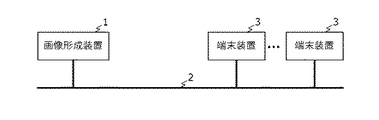JP5325859B2 - Image forming system and image forming apparatus - Google Patents
Image forming system and image forming apparatus Download PDFInfo
- Publication number
- JP5325859B2 JP5325859B2 JP2010214157A JP2010214157A JP5325859B2 JP 5325859 B2 JP5325859 B2 JP 5325859B2 JP 2010214157 A JP2010214157 A JP 2010214157A JP 2010214157 A JP2010214157 A JP 2010214157A JP 5325859 B2 JP5325859 B2 JP 5325859B2
- Authority
- JP
- Japan
- Prior art keywords
- terminal device
- job
- execution screen
- job execution
- screen data
- Prior art date
- Legal status (The legal status is an assumption and is not a legal conclusion. Google has not performed a legal analysis and makes no representation as to the accuracy of the status listed.)
- Expired - Fee Related
Links
Images
Classifications
-
- H—ELECTRICITY
- H04—ELECTRIC COMMUNICATION TECHNIQUE
- H04N—PICTORIAL COMMUNICATION, e.g. TELEVISION
- H04N1/00—Scanning, transmission or reproduction of documents or the like, e.g. facsimile transmission; Details thereof
- H04N1/00127—Connection or combination of a still picture apparatus with another apparatus, e.g. for storage, processing or transmission of still picture signals or of information associated with a still picture
- H04N1/00204—Connection or combination of a still picture apparatus with another apparatus, e.g. for storage, processing or transmission of still picture signals or of information associated with a still picture with a digital computer or a digital computer system, e.g. an internet server
- H04N1/00209—Transmitting or receiving image data, e.g. facsimile data, via a computer, e.g. using e-mail, a computer network, the internet, I-fax
- H04N1/00222—Transmitting or receiving image data, e.g. facsimile data, via a computer, e.g. using e-mail, a computer network, the internet, I-fax details of image data generation or reproduction, e.g. scan-to-email or network printing
-
- G—PHYSICS
- G06—COMPUTING; CALCULATING OR COUNTING
- G06F—ELECTRIC DIGITAL DATA PROCESSING
- G06F3/00—Input arrangements for transferring data to be processed into a form capable of being handled by the computer; Output arrangements for transferring data from processing unit to output unit, e.g. interface arrangements
- G06F3/12—Digital output to print unit, e.g. line printer, chain printer
- G06F3/1201—Dedicated interfaces to print systems
- G06F3/1202—Dedicated interfaces to print systems specifically adapted to achieve a particular effect
- G06F3/1203—Improving or facilitating administration, e.g. print management
- G06F3/1207—Improving or facilitating administration, e.g. print management resulting in the user being informed about print result after a job submission
-
- G—PHYSICS
- G06—COMPUTING; CALCULATING OR COUNTING
- G06F—ELECTRIC DIGITAL DATA PROCESSING
- G06F3/00—Input arrangements for transferring data to be processed into a form capable of being handled by the computer; Output arrangements for transferring data from processing unit to output unit, e.g. interface arrangements
- G06F3/12—Digital output to print unit, e.g. line printer, chain printer
- G06F3/1201—Dedicated interfaces to print systems
- G06F3/1223—Dedicated interfaces to print systems specifically adapted to use a particular technique
- G06F3/1237—Print job management
- G06F3/1253—Configuration of print job parameters, e.g. using UI at the client
-
- G—PHYSICS
- G06—COMPUTING; CALCULATING OR COUNTING
- G06F—ELECTRIC DIGITAL DATA PROCESSING
- G06F3/00—Input arrangements for transferring data to be processed into a form capable of being handled by the computer; Output arrangements for transferring data from processing unit to output unit, e.g. interface arrangements
- G06F3/12—Digital output to print unit, e.g. line printer, chain printer
- G06F3/1201—Dedicated interfaces to print systems
- G06F3/1278—Dedicated interfaces to print systems specifically adapted to adopt a particular infrastructure
- G06F3/1285—Remote printer device, e.g. being remote from client or server
-
- G—PHYSICS
- G06—COMPUTING; CALCULATING OR COUNTING
- G06F—ELECTRIC DIGITAL DATA PROCESSING
- G06F3/00—Input arrangements for transferring data to be processed into a form capable of being handled by the computer; Output arrangements for transferring data from processing unit to output unit, e.g. interface arrangements
- G06F3/12—Digital output to print unit, e.g. line printer, chain printer
- G06F3/1201—Dedicated interfaces to print systems
- G06F3/1278—Dedicated interfaces to print systems specifically adapted to adopt a particular infrastructure
- G06F3/1292—Mobile client, e.g. wireless printing
-
- H—ELECTRICITY
- H04—ELECTRIC COMMUNICATION TECHNIQUE
- H04N—PICTORIAL COMMUNICATION, e.g. TELEVISION
- H04N1/00—Scanning, transmission or reproduction of documents or the like, e.g. facsimile transmission; Details thereof
- H04N1/0035—User-machine interface; Control console
- H04N1/00405—Output means
- H04N1/00408—Display of information to the user, e.g. menus
- H04N1/00464—Display of information to the user, e.g. menus using browsers, i.e. interfaces based on mark-up languages
-
- H—ELECTRICITY
- H04—ELECTRIC COMMUNICATION TECHNIQUE
- H04N—PICTORIAL COMMUNICATION, e.g. TELEVISION
- H04N1/00—Scanning, transmission or reproduction of documents or the like, e.g. facsimile transmission; Details thereof
- H04N1/0035—User-machine interface; Control console
- H04N1/00405—Output means
- H04N1/00482—Output means outputting a plurality of job set-up options, e.g. number of copies, paper size or resolution
-
- H—ELECTRICITY
- H04—ELECTRIC COMMUNICATION TECHNIQUE
- H04N—PICTORIAL COMMUNICATION, e.g. TELEVISION
- H04N2201/00—Indexing scheme relating to scanning, transmission or reproduction of documents or the like, and to details thereof
- H04N2201/0008—Connection or combination of a still picture apparatus with another apparatus
- H04N2201/0034—Details of the connection, e.g. connector, interface
- H04N2201/0037—Topological details of the connection
- H04N2201/0039—Connection via a network
-
- H—ELECTRICITY
- H04—ELECTRIC COMMUNICATION TECHNIQUE
- H04N—PICTORIAL COMMUNICATION, e.g. TELEVISION
- H04N2201/00—Indexing scheme relating to scanning, transmission or reproduction of documents or the like, and to details thereof
- H04N2201/0008—Connection or combination of a still picture apparatus with another apparatus
- H04N2201/0074—Arrangements for the control of a still picture apparatus by the connected apparatus
- H04N2201/0075—Arrangements for the control of a still picture apparatus by the connected apparatus by a user operated remote control device, e.g. receiving instructions from a user via a computer terminal or mobile telephone handset
-
- H—ELECTRICITY
- H04—ELECTRIC COMMUNICATION TECHNIQUE
- H04N—PICTORIAL COMMUNICATION, e.g. TELEVISION
- H04N2201/00—Indexing scheme relating to scanning, transmission or reproduction of documents or the like, and to details thereof
- H04N2201/0077—Types of the still picture apparatus
- H04N2201/0081—Image reader
-
- H—ELECTRICITY
- H04—ELECTRIC COMMUNICATION TECHNIQUE
- H04N—PICTORIAL COMMUNICATION, e.g. TELEVISION
- H04N2201/00—Indexing scheme relating to scanning, transmission or reproduction of documents or the like, and to details thereof
- H04N2201/0077—Types of the still picture apparatus
- H04N2201/0082—Image hardcopy reproducer
-
- H—ELECTRICITY
- H04—ELECTRIC COMMUNICATION TECHNIQUE
- H04N—PICTORIAL COMMUNICATION, e.g. TELEVISION
- H04N2201/00—Indexing scheme relating to scanning, transmission or reproduction of documents or the like, and to details thereof
- H04N2201/0077—Types of the still picture apparatus
- H04N2201/0091—Digital copier; digital 'photocopier'
-
- H—ELECTRICITY
- H04—ELECTRIC COMMUNICATION TECHNIQUE
- H04N—PICTORIAL COMMUNICATION, e.g. TELEVISION
- H04N2201/00—Indexing scheme relating to scanning, transmission or reproduction of documents or the like, and to details thereof
- H04N2201/0077—Types of the still picture apparatus
- H04N2201/0094—Multifunctional device, i.e. a device capable of all of reading, reproducing, copying, facsimile transception, file transception
Description
本発明は、画像形成システムおよび画像形成装置に関するものである。 The present invention relates to an image forming system and an image forming apparatus.
プリンター、コピー機、複合機などの画像形成装置には、ウェブサーバー機能を有するものがある。そのような画像形成装置の所定のURL(Universal Resource Locator)に対して、パーソナルコンピューターなどのホスト装置のウェブブラウザーが、HTML(Hypertext Markup Language)データの送信要求を送信すると、画像形成装置は、そのときのデバイス状態を記述したHTMLデータをホスト装置へ送信する。そして、ホスト装置のウェブブラウザーは、そのHTMLデータに基づいて、デバイス状態を表示する(例えば、特許文献1参照)。このデバイス状態は、プリンターやファクシミリなどの内部デバイスの状態であって、「異常なし」、「通信エラー」などといった値をとる。 Some image forming apparatuses such as printers, copiers, and multifunction machines have a web server function. When a web browser of a host device such as a personal computer transmits an HTML (Hypertext Markup Language) data transmission request to a predetermined URL (Universal Resource Locator) of such an image forming apparatus, the image forming apparatus HTML data describing the current device state is transmitted to the host device. Then, the web browser of the host device displays the device status based on the HTML data (see, for example, Patent Document 1). This device status is a status of an internal device such as a printer or a facsimile, and takes values such as “no abnormality” and “communication error”.
上述の技術を応用して、ホスト装置のウェブブラウザーが、ジョブ実行を指示する画面のHTMLデータを画像形成装置から取得してそのHTMLデータに基づいてジョブ実行画面を表示し、そのジョブ実行画面に対する所定の操作を検出すると、例えば文書ボックス内の書類の印刷、送信などといったジョブを実行させるコマンドを画像形成装置へ送信し、画像形成装置にそのジョブを実行させることが考えられる。 By applying the above technology, the web browser of the host device acquires HTML data of a screen for instructing job execution from the image forming apparatus, displays the job execution screen based on the HTML data, and displays the job execution screen. When a predetermined operation is detected, for example, a command for executing a job such as printing or transmission of a document in a document box may be transmitted to the image forming apparatus, and the image forming apparatus may execute the job.
画像形成装置において、ジョブを実行する際に設定可能なパラメーター(つまり、ジョブ設定項目)は多数存在する。このため、ホスト装置からジョブを実行させる場合、ジョブ設定項目の値のセットや変更、ジョブの実行などのための操作画面であるジョブ実行画面において、すべての設定項目およびその設定項目に対する入力部(入力フィールド、メニュー、チェックボックス、ラジオボタンなど)を表示させると、ジョブ実行画面に対する操作をユーザーが行いにくくなってしまう。 In an image forming apparatus, there are many parameters (that is, job setting items) that can be set when executing a job. For this reason, when a job is executed from the host device, all setting items and input sections for the setting items on the job execution screen, which is an operation screen for setting and changing the values of job setting items and executing jobs ( Displaying input fields, menus, check boxes, radio buttons, etc. makes it difficult for the user to perform operations on the job execution screen.
本発明は、上記の問題に鑑みてなされたものであり、ユーザーが操作しやすいジョブ実行画面を端末装置に表示させる画像形成システムおよび画像形成装置を得ることを目的とする。 SUMMARY An advantage of some aspects of the invention is that it provides an image forming system and an image forming apparatus that cause a terminal device to display a job execution screen that can be easily operated by a user.
上記の課題を解決するために、本発明では以下のようにした。 In order to solve the above problems, the present invention is configured as follows.
本発明に係る画像形成システムは、ネットワークに接続された画像形成装置と、そのネットワークに接続された端末装置とを備える。画像形成装置は、ウェブサーバーと、ウェブサーバーにより端末装置からのジョブ実行画面データの要求が受信された場合、ユーザーにより値を指定可能なすべての設定項目の中から、端末装置および端末装置のユーザーの少なくとも一方に対応してジョブ設定項目を選択する設定項目管理部と、設定項目管理部により選択されたジョブ設定項目を含むジョブ実行画面データを生成し、ウェブサーバーで端末装置へ送信するウェブサーバー管理部とを有する。端末装置は、ジョブ実行画面データの要求をウェブサーバーに送信し、ウェブサーバーからジョブ実行画面データを受信し、ジョブ実行画面データに基づいて、設定項目管理部により選択されたジョブ設定項目を含むジョブ実行画面を表示させるウェブブラウザーを有する。そして、ジョブ実行画面データの要求は、HTTPリクエストであり、画像形成装置の設定項目管理部は、そのHTTPリクエストのヘッダーに含まれるユーザーエージェント情報から端末装置の種別を特定し、そのユーザーエージェント情報が組込システム用ウェブブラウザーのユーザーエージェント情報である場合には、端末装置の種別がモバイル端末であると判定する。また、画像形成装置に、ユーザーエージェント情報に関連付けて表示画面サイズが予め登録されており、画像形成装置の設定項目管理部は、HTTPリクエストのヘッダーに含まれるユーザーエージェント情報に関連付けて登録されている表示画面サイズから、ジョブ実行画面データに含める前記ジョブ設定項目を決定する。端末装置の種別がモバイル端末である場合のジョブ実行画面データに含めるジョブ設定項目の数は、端末装置の種別がモバイル端末ではない場合のジョブ実行画面データに含めるジョブ設定項目より少ない。 An image forming system according to the present invention includes an image forming apparatus connected to a network and a terminal device connected to the network. When a web server and a request for job execution screen data from a terminal device are received by the web server, the image forming device includes a terminal device and a user of the terminal device among all setting items whose values can be specified by the user. A setting item management unit that selects a job setting item corresponding to at least one of the above, a web server that generates job execution screen data including the job setting item selected by the setting item management unit, and transmits the job execution screen data to the terminal device by the web server And a management unit. The terminal device transmits a request for job execution screen data to the web server, receives job execution screen data from the web server, and includes a job setting item selected by the setting item management unit based on the job execution screen data It has a web browser that displays an execution screen. The request for job execution screen data is an HTTP request, and the setting item management unit of the image forming apparatus specifies the type of terminal device from the user agent information included in the header of the HTTP request, and the user agent information is If it is user agent information of the web browser for the embedded system, it is determined that the type of the terminal device is a mobile terminal. Also, the display screen size is registered in advance in the image forming apparatus in association with the user agent information, and the setting item management unit of the image forming apparatus is registered in association with the user agent information included in the header of the HTTP request. The job setting items to be included in the job execution screen data are determined from the display screen size. The number of job setting items included in the job execution screen data when the terminal device type is a mobile terminal is smaller than the number of job setting items included in the job execution screen data when the terminal device type is not a mobile terminal.
これにより、端末装置のウェブブラウザーにおいて、適切な数のジョブ設定項目を含むジョブ実行画面を表示させることができる。したがって、ユーザーが操作しやすいジョブ実行画面が端末装置に表示される。 Accordingly, a job execution screen including an appropriate number of job setting items can be displayed on the web browser of the terminal device. Therefore, a job execution screen that is easy for the user to operate is displayed on the terminal device.
本発明に係る画像形成装置は、ウェブサーバーと、ウェブサーバーにより端末装置からのジョブ実行画面データの要求が受信された場合、ユーザーにより値を指定可能なすべての設定項目の中から、端末装置および端末装置のユーザーの少なくとも一方に対応してジョブ設定項目を選択する設定項目管理部と、設定項目管理部により選択されたジョブ設定項目を含むジョブ実行画面データを生成し、ウェブサーバーで端末装置へ送信するウェブサーバー管理部とを備える。そして、ジョブ実行画面データの要求は、HTTPリクエストであり、設定項目管理部は、そのHTTPリクエストのヘッダーに含まれるユーザーエージェント情報から端末装置の種別を特定し、そのユーザーエージェント情報が組込システム用ウェブブラウザーのユーザーエージェント情報である場合には、端末装置の種別がモバイル端末であると判定する。また、ユーザーエージェント情報に関連付けて表示画面サイズが予め登録されており、設定項目管理部は、そのHTTPリクエストのヘッダーに含まれるユーザーエージェント情報に関連付けて登録されている表示画面サイズから、ジョブ実行画面データに含める前記ジョブ設定項目を決定する。端末装置の種別がモバイル端末である場合のジョブ実行画面データに含めるジョブ設定項目の数は、端末装置の種別がモバイル端末ではない場合のジョブ実行画面データに含めるジョブ設定項目より少ない。 An image forming apparatus according to the present invention includes a web server and a terminal device and a terminal device selected from among all setting items whose values can be designated by the user when the web server receives a request for job execution screen data from the terminal device. A setting item management unit that selects a job setting item corresponding to at least one of the users of the terminal device, and job execution screen data including the job setting item selected by the setting item management unit are generated and transmitted to the terminal device by the web server And a web server management unit for transmission. The request for job execution screen data is an HTTP request, and the setting item management unit identifies the type of the terminal device from the user agent information included in the header of the HTTP request, and the user agent information is used for the embedded system. If the user agent information of the web browser, it is determined that the type of the terminal device is a mobile terminal. In addition, the display screen size is registered in advance in association with the user agent information, and the setting item management unit calculates the job execution screen from the display screen size registered in association with the user agent information included in the header of the HTTP request. The job setting items to be included in the data are determined. The number of job setting items included in the job execution screen data when the terminal device type is a mobile terminal is smaller than the number of job setting items included in the job execution screen data when the terminal device type is not a mobile terminal.
これにより、端末装置のウェブブラウザーにおいて、適切な数のジョブ設定項目を含むジョブ実行画面を表示させることができる。したがって、ユーザーが操作しやすいジョブ実行画面が端末装置に表示される。特に、画面サイズの小さいモバイル端末においては、表示されるジョブ設定項目が少なくなる。したがって、ユーザーが操作しやすいジョブ実行画面が端末装置に表示される。 Accordingly, a job execution screen including an appropriate number of job setting items can be displayed on the web browser of the terminal device. Therefore, a job execution screen that is easy for the user to operate is displayed on the terminal device. In particular, in a mobile terminal with a small screen size, fewer job setting items are displayed. Therefore, a job execution screen that is easy for the user to operate is displayed on the terminal device.
本発明によれば、ユーザーが操作しやすいジョブ実行画面が端末装置に表示される。 According to the present invention, a job execution screen that is easy for the user to operate is displayed on the terminal device.
以下、図に基づいて本発明の実施の形態を説明する。 Hereinafter, embodiments of the present invention will be described with reference to the drawings.
実施の形態1.
図1は、本発明の実施の形態1に係る画像形成システムの構成を示すブロック図である。図1に示すシステムにおいては、画像形成装置1が、ネットワーク2に接続され、そのネットワーク2に端末装置3が接続されている。画像形成装置1は、プリンター、スキャナー機、コピー機、複合機などといった装置である。ネットワーク2は、有線のネットワークに限定されず、一部または全部が無線のネットワークであってもよい。
FIG. 1 is a block diagram showing a configuration of an image forming system according to
図2は、図1における画像形成装置1の構成を示すブロック図である。
FIG. 2 is a block diagram showing a configuration of the
画像形成装置1は、プリンター11と、スキャナー12と、ファクシミリ装置13と、操作パネル14と、通信装置15と、演算処理装置16とを備える。
The
プリンター11は、印刷データに基づいて原稿画像を印刷する内部デバイスである。スキャナー12は、原稿から原稿画像を光学的に読み取り、原稿画像の画像データを生成する内部デバイスである。ファクシミリ装置13は、送信すべき原稿画像の画像データからファクシミリ信号を生成し送信するとともに、ファクシミリ信号を受信し画像データに変換する内部デバイスである。
The
また、操作パネル14は、画像形成装置1の筐体表面に配置され、ユーザーに対して各種情報を表示する表示装置と、ユーザー操作を検出する入力装置とを有する。表示装置としては例えば液晶ディスプレイが使用される。入力装置としては、キースイッチ、タッチパネルなどが使用される。キースイッチはハードウェアキーであり、表示装置およびタッチパネルによりソフトウェアキーが実現される。このように、操作パネル14は、画像形成装置1のユーザーインターフェースである。
The
また、通信装置15は、ネットワーク2に接続され、ネットワーク2を介して他の装置(端末装置3など)と所定の通信プロトコルでデータ通信を行う装置である。通信装置15としては、ネットワークインターフェース、モデムなどが使用される。
The
また、演算処理装置16は、CPU(Central Processing Unit)、ROM(Read Only Memory)、RAM(Random Access Memory)などを有するコンピューターであり、図示せぬ記憶装置、ROMなどからRAMへプログラムをロードし、そのプログラムをCPUで実行することにより、各種処理部を実現する。
The
画像形成装置1の起動後に、各種プログラムが演算処理装置16により適宜実行される。この実施の形態では、演算処理装置16により、図示せぬオペレーティングシステム、コントローラー31、通信処理部32、パネル制御部33、ジョブ制御部34、認証認可管理部35、ステータス管理部36、ウェブサーバー管理部37、設定項目管理部38、サービス実行部39などの処理部が実現される。
After the
コントローラー31は、プリンター11、スキャナー12、ファクシミリ装置13、操作パネル14などといった内部デバイスを監視および制御する処理部である。コントローラー31は、内部デバイスの状態をステータス管理部36に通知する。
The
通信処理部32は、通信装置15を制御してデータ通信を実行する処理部である。通信処理部32は、ウェブサーバーを有し、HTTP(Hypertext Transfer Protocol)で端末装置3のウェブブラウザーと通信する。
The
パネル制御部33は、コントローラー31を使用して、操作パネル14に各種画面を表示させたり、操作パネル14に対するユーザー操作を検出したりするとともに、ユーザー操作などに従って画面遷移を行う処理部である。
The
ジョブ制御部34は、サービス実行部39により受け付けた要求に応じたジョブを実行する処理部である。ジョブ制御部34は、コントローラー31を使用して、ジョブ種別に応じた内部デバイス(プリンター11など)を動作させる。
The
認証認可管理部35は、ユーザー認証を行い、ユーザーのログインを許可するか否かを判定するとともに、ジョブ認可情報に基づいて所定の1または複数のジョブ種別についてユーザーによるジョブの実行を許可するか否かを判定する。認証認可管理部35は、ログイン中のユーザー(つまり、ログインを許可されたユーザー)の属性情報(ユーザーの表示名、電子メールアドレスなど)を、必要に応じて特定する。ユーザーの属性情報は、ユーザーIDと関連付けられており、ログイン時に入力されるユーザーIDに基づいて、ログイン中のユーザーの属性情報が特定される。
The authentication
ステータス管理部36は、コントローラー31からの内部デバイス状態の情報を受け付け、現時点での内部デバイス状態を示すデータを保持する。
The
ウェブサーバー管理部37は、設定項目管理部38により選択されたジョブ設定項目を含むジョブ実行画面データを1つのHTMLファイルとして生成し、通信処理部32のウェブサーバーで端末装置3へ送信する。
The web
設定項目管理部38は、通信処理部32のウェブサーバーにより端末装置3からのジョブ実行画面データの要求(HTTPリクエスト)が受信された場合、ユーザーにより値を指定可能なすべての設定項目の中から、端末装置3および端末装置3のユーザーの少なくとも一方に対応して、ジョブ実行画面で表示するジョブ設定項目を選択する。
When the web server of the
サービス実行部39は、操作パネル14に対するユーザー操作やネットワーク2を介して端末装置3から供給されるコマンドによるユーザー要求(印刷、コピー、ファクシミリ送信、システム設定変更など)を受け付け、その要求に応じた処理を実行する。印刷、コピー、ファクシミリ送信などのジョブについては、サービス実行部39は、ジョブ制御部34に実行させる。
The
図3は、図1における端末装置3の構成を示すブロック図である。端末装置3は、例えば、オペレーティングシステム、ウェブブラウザーなどをインストールされたネットワーク通信機能を有するパーソナルコンピュータや携帯型電子機器である。
FIG. 3 is a block diagram showing a configuration of the
端末装置3は、通信装置41と、表示装置42と、入力装置43と、演算処理装置44とを備える。
The
通信装置41は、ネットワーク2に接続され、ネットワーク2を介して他の装置(画像形成装置1など)と所定の通信プロトコルでデータ通信を行う装置である。通信装置41としては、ネットワークインターフェース、モデムなどが使用される。
The
表示装置42は、端末装置3のユーザーに対して各種画面を表示する液晶ディスプレイなどといった装置である。入力装置43は、ユーザー操作を検出するキーボード、マウスなどといった装置である。
The
また、演算処理装置44は、CPU、ROM、RAMなどを有するコンピューターであり、図示せぬ記憶装置、ROMなどからRAMへプログラムをロードし、そのプログラムをCPUで実行することにより、各種処理部を実現する。
The
端末装置3の起動後に、各種プログラムが演算処理装置44により適宜実行される。この実施の形態では、演算処理装置44により、図示せぬオペレーティングシステム、通信処理部61、ウェブブラウザー62などの処理部が実現される。
After starting up the
通信処理部61は、通信装置41を制御してデータ通信を実行する処理部である。ウェブブラウザー62は、通信処理部61を使用して、HTTPでウェブサーバーからHTMLファイルを取得し、そのHTMLファイルに基づく画面を表示装置42に表示させる処理部である。
The
ウェブブラウザー62は、ジョブ実行画面データの要求を画像形成装置1の通信処理部32のウェブサーバーに送信し、そのウェブサーバーからジョブ実行画面データを含むHTMLファイルを受信し、そのジョブ実行画面データに基づいて、画像形成装置1において設定項目管理部38により選択されたジョブ設定項目を含むジョブ実行画面を表示装置42に表示させる。
The
次に、上記システムにおける各装置の動作について説明する。 Next, the operation of each device in the system will be described.
図4は、図1に示す画像形成システムにおける各装置の動作について説明するシーケンス図である。 FIG. 4 is a sequence diagram for explaining the operation of each apparatus in the image forming system shown in FIG.
まず、端末装置3において、操作パネル14に対するユーザー操作によりウェブブラウザー62が起動される(ステップS1)。
First, in the
そして、ウェブブラウザー62において、所定のURLが選択されると、ウェブブラウザー62は、通信処理部61を使用して、画像形成装置1のログイン画面データ(ログイン画面のHTMLファイル)の要求を送信する(ステップS2)。
When a predetermined URL is selected in the
画像形成装置1では、通信処理部32のウェブサーバーが、その要求を受信すると、ログイン画面データをウェブブラウザー62へ送信する(ステップS3)。
In the
ウェブブラウザー62は、ログイン画面データを受信すると、ログイン画面データに基づきログイン画面を表示装置42に表示させる(ステップS4)。
When receiving the login screen data, the
ログイン画面には、ユーザーIDおよびパスワードの入力フィールド、および送信ボタンがあり、ユーザーが、入力装置43を操作して、入力フィールドにユーザーIDおよびパスワードを入力し、送信ボタンを押下すると、ウェブブラウザー62は、ユーザーIDおよびパスワードを含むログイン要求を画像形成装置1へ送信する(ステップS5)。
The login screen includes an input field for a user ID and password, and a send button. When the user operates the
画像形成装置1では、通信処理部32のウェブサーバーがそのログイン要求を受信すると、認証認可管理部35は、ログイン要求に含まれているユーザーIDおよびパスワードに基づいてユーザー認証を行う(ステップS6)。ユーザー認証により、端末装置3のユーザーが正規のユーザーであると判定された場合には、ログインが許可され、そうでない場合には、ログインが拒否される。
In the
通信処理部32のウェブサーバーは、そのログイン結果をウェブブラウザー62へ送信する(ステップS7)。
The web server of the
ログインが許可された場合、認証認可管理部35は、認証トークンをそのユーザーについて発行し、通信処理部32のウェブサーバーは、ログイン結果とともにその認証トークンをウェブブラウザー62へ送信し、以後、ログアウトまで、ウェブブラウザー62は、通信処理部32のウェブサーバーへの要求には、その認証トークンを付加する。認証認可管理部35は、ユーザーIDに関連付けて認証トークンを管理する。
If the login is permitted, the authentication
ウェブブラウザー62は、ログインが許可された旨のログイン結果を受信すると、ジョブ実行画面データの要求を通信処理部32のウェブサーバーへ送信する(ステップS8)。この実施の形態1では、ジョブ実行画面データは、HTMLファイルであって、ジョブ実行画面データの要求は、HTTPリクエストである。
When receiving the login result indicating that the login is permitted, the
ジョブ実行画面は、文書ボックス内の文書の印刷、送信、ダウンロードなどといった遠隔のウェブブラウザーから実行可能なジョブについてのジョブ設定項目の値のセットや変更、ジョブの実行などのための操作画面である。 The job execution screen is an operation screen for setting or changing job setting item values for jobs that can be executed from a remote web browser, such as printing, sending, and downloading documents in a document box, and for executing jobs. .
通信処理部32のウェブサーバーがジョブ実行画面データの要求を受信すると、設定項目管理部38は、その要求を送信してきた端末装置3の属性(装置種別、ウェブブラウザー62の種別など)、およびログイン中の端末装置3のユーザーのうちの少なくとも一方を特定し、端末装置3および/またはユーザーに応じたジョブ設定項目のセットを選択する(ステップS9)。
When the web server of the
実施の形態1では、ユーザーに応じたジョブ設定項目のセットが選択される。このとき、認証認可管理部35は、その要求に付加されている認証トークンに関連付けられているユーザーIDを特定し、設定項目管理部38は、特定されたユーザーIDに関連付けられて予め登録されているジョブ設定項目のセットを選択する。
In the first embodiment, a set of job setting items corresponding to the user is selected. At this time, the authentication
例えば、あるユーザーについて登録されているジョブ設定項目のセットには、そのユーザーがよく使う機能(例えば両面印刷など)のジョブ設定項目が含まれ、そのユーザーが使わない機能(例えば集約印刷、拡大縮小など)のジョブ設定項目は含まれていない。これにより、各ユーザーに適したジョブ設定項目のセットが選択される。 For example, a set of job setting items registered for a user includes job setting items for functions frequently used by the user (for example, duplex printing), and functions not used by the user (for example, aggregate printing, enlargement / reduction) Etc.) is not included. Thereby, a set of job setting items suitable for each user is selected.
各ユーザーについて選択されるジョブ設定項目は、そのユーザーや管理者により予め登録されている。また、ジョブ設定項目がプルダウンメニューなどのメニューで記述される場合には、メニューに含まれる選択肢(選択可能な設定値)として、そのユーザーがよく使う選択肢のみがそのユーザーや管理者により予め登録されるようにしてもよい。 The job setting items selected for each user are registered in advance by the user or administrator. When job setting items are described in a menu such as a pull-down menu, only options frequently used by the user are registered in advance by the user or administrator as options (selectable setting values) included in the menu. You may make it do.
そして、ウェブサーバー管理部37は、設定項目管理部38により選択されたジョブ設定項目(つまり、端末装置3においてジョブ設定画面が表示された際に、その設定項目に対する設定値を入力可能にするHTMLやJavaScriptなどでの記述)を含むジョブ実行画面データを、HTMLファイルとして生成し(ステップS10)、生成したHTMLファイルを通信処理部32のウェブサーバーで、端末装置3のウェブブラウザー62へ送信する(ステップS11)。
Then, the web
端末装置3のウェブブラウザー62は、通信処理部61を使用して、そのジョブ実行画面データを含むHTMLファイルを受信すると、ジョブ実行画面データに基づくジョブ実行画面を表示装置42に表示させる(ステップS12)。
When the
図5は、図1に示す端末装置3において表示されるジョブ実行画面内のパラメーター設定画面の一例を示す図である。図5に示すジョブ実行画面では、排紙先、両面印刷、集約印刷、ブックレット、拡大・縮小、およびエコプリントというジョブ設定項目のみが選択され表示されており、その他の選択されなかったジョブ設定項目は表示されない。
FIG. 5 is a diagram showing an example of a parameter setting screen in the job execution screen displayed on the
そして、端末装置3のユーザーは、入力装置43を操作して、ジョブ実行画面において、各ジョブ設定項目についての設定値を選択または入力する。その後、端末装置3のユーザーが入力装置43を操作して、ジョブ実行画面においてジョブの実行要求を入力すると、ウェブブラウザー62は、ジョブ実行要求とともに、ジョブ実行画面において選択または入力された各ジョブ設定項目の設定値を、通信処理部32のウェブサーバーへ送信する(ステップS13)。
Then, the user of the
通信処理部32のウェブサーバーは、そのジョブ実行要求とジョブ設定項目の設定値とを受信すると、サービス実行部39に供給する。サービス実行部39は、そのジョブ実行要求により指定されたジョブを、ジョブ制御部34に実行させる。ジョブ制御部34は、そのジョブ設定項目の設定値を反映させて、そのジョブを実行する(ステップS14)。
Upon receiving the job execution request and the setting value of the job setting item, the web server of the
以上のように、上記実施の形態1によれば、画像形成装置1では、設定項目管理部38は、通信処理部32のウェブサーバーにより端末装置3からのジョブ実行画面データの要求が受信された場合、ユーザーにより値を指定可能なすべての設定項目の中から、端末装置3および端末装置3のユーザーの少なくとも一方に対応してジョブ設定項目を選択し、ウェブサーバー管理部37は、設定項目管理部38により選択されたジョブ設定項目を含むジョブ実行画面データを生成し、通信処理部32のウェブサーバーで端末装置3へ送信する。端末装置3では、ウェブブラウザー62が、ジョブ実行画面データの要求を通信処理部32のウェブサーバーに送信し、そのウェブサーバーからジョブ実行画面データを受信し、ジョブ実行画面データに基づいて、設定項目管理部38により選択されたジョブ設定項目を含むジョブ実行画面を表示させる。
As described above, according to the first embodiment, in the
これにより、端末装置3のウェブブラウザー62において、適切な数のジョブ設定項目を含むジョブ実行画面を表示させることができる。したがって、ユーザーが操作しやすいジョブ実行画面が端末装置3に表示される。
Accordingly, the job execution screen including an appropriate number of job setting items can be displayed on the
実施の形態2.
本発明の実施の形態2に係る画像形成システムでは、画像形成装置1の設定項目管理部38は、通信処理部32のウェブサーバーにより端末装置3からのジョブ実行画面データの要求(HTTPリクエスト)が受信された場合、ユーザーにより値を指定可能なすべての設定項目の中から、端末装置3の属性(装置種別、ウェブブラウザー62の種別など)に関連付けられているジョブ設定項目のセットを選択する。
In the image forming system according to
なお、実施の形態2に係る画像形成システムの構成は実施の形態1のものと同様である。ただし、実施の形態2では、以下のようにして画像形成装置1の設定項目管理部38およびウェブサーバー管理部37によりジョブ実行画面データが生成される。
The configuration of the image forming system according to the second embodiment is the same as that of the first embodiment. However, in the second embodiment, job execution screen data is generated by the setting
図6は、実施の形態2においてジョブ実行画面データを生成する処理を説明するフローチャートである。 FIG. 6 is a flowchart for describing processing for generating job execution screen data in the second embodiment.
実施の形態2では、画像形成装置1において、通信処理部32のウェブサーバーにより端末装置3からのジョブ実行画面データの要求(HTTPリクエスト)が受信されると、設定項目管理部38は、そのHTTPリクエストのヘッダーを解析し(ステップS21)、そのヘッダーに含まれているユーザーエージェント情報を特定する(ステップS22)。なお、ユーザーエージェント情報は、ウェブブラウザーにより自動的にHTTPリクエストヘッダーに記述される情報であって、端末装置3および/またはウェブブラウザー62の種別を示す情報を含む。
In the second embodiment, in the
そして、設定項目管理部38は、特定したユーザーエージェント情報に基づいて端末装置3のクライアント種別を特定する(ステップS23)。この実施の形態2では、クライアント種別は、モバイル端末および標準PCのいずれかである。特定したユーザーエージェント情報が、予め登録されているものに一致(部分一致または完全一致)する場合には、クライアント種別がモバイル端末であると判定される。
Then, the setting
モバイル端末とは、携帯電話機、スマートフォン、ゲーム機などといったネットワーク機能を有する表示画面の小さい携帯型の小型電子機器である。したがって、例えば、ノート型パーソナルコンピューターは、標準PCに分類される。 A mobile terminal is a small portable electronic device with a small display screen having a network function, such as a mobile phone, a smartphone, or a game machine. Therefore, for example, a notebook personal computer is classified as a standard PC.
例えば、組込システムを内蔵しウェブブラウザーがプリインストールされているものであれば、ユーザーエージェント情報に端末装置3の機種名が含まれていることが多いため、その機種名によって端末装置3がモバイル端末であると判定される。また、例えば、特定されたユーザーエージェント情報が組込システム用ウェブブラウザーのユーザーエージェント情報である場合には、端末装置3がモバイル端末であると判定されるようにしてもよい。
For example, if the built-in system is installed and the web browser is preinstalled, the model name of the
設定項目管理部38は、特定した端末装置3のクライアント種別がモバイル端末であるか否かを判定する(ステップS24)。
The setting
端末装置3のクライアント種別がモバイル端末である場合、設定項目管理部38は、モバイル端末用のジョブ設定項目セットを選択し(ステップS25)、ウェブサーバー管理部37は、選択されたジョブ設定項目セットを含むジョブ実行画面データを生成する(ステップS26)。
When the client type of the
一方、端末装置3のクライアント種別がモバイル端末ではない場合(つまり、標準PCである場合)、設定項目管理部38は、標準PC用のジョブ設定項目セットを選択し(ステップS27)、ウェブサーバー管理部37は、選択されたジョブ設定項目セットを含むジョブ実行画面データを生成する(ステップS28)。
On the other hand, when the client type of the
このように、端末装置3がモバイル端末である場合とそうでない場合とで異なるジョブ設定項目セットが選択される。
Thus, different job setting item sets are selected depending on whether the
このとき、設定項目管理部38は、端末装置3のクライアント種別がモバイル端末である場合、標準PCのジョブ設定項目より少ない数のジョブ設定項目を選択する。これにより、画面サイズの小さいモバイル端末においては、表示されるジョブ設定項目が少なくなる。したがって、ユーザーが操作しやすいジョブ実行画面が端末装置3に表示される。
At this time, when the client type of the
なお、この実施の形態2において、画像形成装置1に、モバイル端末などのユーザーエージェント情報に関連付けて表示画面サイズを予め登録しておき、設定項目管理部38が、その表示画面サイズから、ジョブ実行画面データに含めるジョブ設定項目やその数を決定するようにしてもよい。
In the second embodiment, a display screen size is registered in advance in the
以上のように、上記実施の形態2によれば、端末装置3の種別に応じた適切な数のジョブ設定項目を含むジョブ実行画面が端末装置3において表示される。
As described above, according to the second embodiment, a job execution screen including an appropriate number of job setting items according to the type of the
なお、上述の各実施の形態は、本発明の好適な例であるが、本発明は、これらに限定されるものではなく、本発明の要旨を逸脱しない範囲において、種々の変形、変更が可能である。 Each embodiment described above is a preferred example of the present invention, but the present invention is not limited to these, and various modifications and changes can be made without departing from the scope of the present invention. It is.
例えば、上記実施の形態1では、ユーザーに応じたジョブ設定項目が選択され、上記実施の形態2では、端末装置3に応じたジョブ設定項目が選択されるが、ユーザーおよび端末装置3の両方に応じたジョブ設定項目が選択されるようにしてもよい。例えば、各ユーザーについて標準PC用のジョブ設定項目セットとモバイル端末用のジョブ設定項目セットの両方を予め登録しておき、上記実施の形態1,2のようにして、ユーザーおよびクライアント種別に応じたジョブ設定項目セットを選択すればよい。
For example, in the first embodiment, the job setting item corresponding to the user is selected, and in the second embodiment, the job setting item corresponding to the
また、上記実施の形態において、ユーザーIDではなく、ユーザーが部門コードで画像形成装置1にログインした場合、設定項目管理部38は、ユーザーに関連付けられているジョブ設定項目として、その部門コードに関連付けられているジョブ設定項目を特定する。
Further, in the above embodiment, when the user logs in to the
また、上記実施の形態2においては、ユーザー認証をしないでログインを許可する場合でも、同様にして、ジョブ設定項目を選択することができる。 In the second embodiment, the job setting item can be selected in the same manner even when login is permitted without user authentication.
また、上記実施の形態1,2において、ウェブブラウザーでジョブ実行画面データが要求される場合にジョブ実行画面データに含められる標準となるジョブ設定項目は、例えば管理者が画像形成装置1を操作することによりカスタマイズ可能である。
In the first and second embodiments, the standard job setting item included in the job execution screen data when the job execution screen data is requested by the web browser is, for example, that the administrator operates the
また、上記実施の形態1,2において、各ユーザー、および各端末装置の属性についてのジョブ実行画面データに含められるジョブ設定項目は、管理者が画像形成装置1を操作することによりカスタマイズ可能である。
In the first and second embodiments, the job setting items included in the job execution screen data regarding the attributes of each user and each terminal device can be customized by the administrator operating the
本発明は、例えば、複合機などの画像形成装置に適用可能である。 The present invention is applicable to an image forming apparatus such as a multifunction machine.
1 画像形成装置
2 ネットワーク
3 端末装置
32 通信処理部(ウェブサーバーの一例)
37 ウェブサーバー管理部
38 設定項目管理部
62 ウェブブラウザー
DESCRIPTION OF
37 Web
Claims (2)
前記ネットワークに接続された端末装置とを備え、
前記画像形成装置は、
ウェブサーバーと、
前記ウェブサーバーにより前記端末装置からのジョブ実行画面データの要求が受信された場合、ユーザーにより値を指定可能なすべての設定項目の中から、前記端末装置および前記端末装置のユーザーの少なくとも一方に対応してジョブ設定項目を選択する設定項目管理部と、
前記設定項目管理部により選択されたジョブ設定項目を含むジョブ実行画面データを生成し、前記ウェブサーバーで前記端末装置へ送信するウェブサーバー管理部とを有し、
前記端末装置は、
前記ジョブ実行画面データの要求を前記ウェブサーバーに送信し、前記ウェブサーバーから前記ジョブ実行画面データを受信し、前記ジョブ実行画面データに基づいて、前記設定項目管理部により選択されたジョブ設定項目を含むジョブ実行画面を表示させるウェブブラウザーを有し、
前記ジョブ実行画面データの要求は、HTTPリクエストであり、
前記画像形成装置の前記設定項目管理部は、前記HTTPリクエストのヘッダーに含まれるユーザーエージェント情報から前記端末装置の種別を特定し、前記ユーザーエージェント情報が組込システム用ウェブブラウザーのユーザーエージェント情報である場合には、前記端末装置の種別がモバイル端末であると判定し、
前記画像形成装置に、前記ユーザーエージェント情報に関連付けて表示画面サイズが予め登録されており、
前記画像形成装置の前記設定項目管理部は、前記HTTPリクエストのヘッダーに含まれるユーザーエージェント情報に関連付けて登録されている前記表示画面サイズから、前記ジョブ実行画面データに含める前記ジョブ設定項目を決定し、
前記端末装置の種別が前記モバイル端末である場合の前記ジョブ実行画面データに含める前記ジョブ設定項目の数は、前記端末装置の種別が前記モバイル端末ではない場合の前記ジョブ実行画面データに含める前記ジョブ設定項目より少ないこと、
を特徴とする画像形成システム。 An image forming apparatus connected to the network;
A terminal device connected to the network,
The image forming apparatus includes:
A web server,
When a request for job execution screen data is received from the terminal device by the web server, it corresponds to at least one of the terminal device and the user of the terminal device among all setting items whose values can be specified by the user A setting item management section for selecting job setting items,
A web server management unit that generates job execution screen data including the job setting item selected by the setting item management unit, and transmits the job execution screen data to the terminal device by the web server;
The terminal device
The job execution screen data request is transmitted to the web server, the job execution screen data is received from the web server, and the job setting item selected by the setting item management unit based on the job execution screen data have a web browser to display a job execution screen, including,
The request for job execution screen data is an HTTP request,
The setting item management unit of the image forming apparatus specifies the type of the terminal device from user agent information included in a header of the HTTP request, and the user agent information is user agent information of an embedded system web browser. In the case, it is determined that the type of the terminal device is a mobile terminal,
In the image forming apparatus, a display screen size is registered in advance in association with the user agent information,
The setting item management unit of the image forming apparatus determines the job setting item to be included in the job execution screen data from the display screen size registered in association with user agent information included in a header of the HTTP request. ,
The number of job setting items included in the job execution screen data when the terminal device type is the mobile terminal is the number of job setting items included in the job execution screen data when the terminal device type is not the mobile terminal. Less than setting items,
An image forming system.
前記ウェブサーバーにより端末装置からのジョブ実行画面データの要求が受信された場合、ユーザーにより値を指定可能なすべての設定項目の中から、前記端末装置および前記端末装置のユーザーの少なくとも一方に対応してジョブ設定項目を選択する設定項目管理部と、
前記設定項目管理部により選択されたジョブ設定項目を含むジョブ実行画面データを生成し、前記ウェブサーバーで前記端末装置へ送信するウェブサーバー管理部と、
を備え、
前記ジョブ実行画面データの要求は、HTTPリクエストであり、
前記設定項目管理部は、前記HTTPリクエストのヘッダーに含まれるユーザーエージェント情報から前記端末装置の種別を特定し、前記ユーザーエージェント情報が組込システム用ウェブブラウザーのユーザーエージェント情報である場合には、前記端末装置の種別がモバイル端末であると判定し、
前記ユーザーエージェント情報に関連付けて表示画面サイズが予め登録されており、
前記設定項目管理部は、前記HTTPリクエストのヘッダーに含まれるユーザーエージェント情報に関連付けて登録されている前記表示画面サイズから、前記ジョブ実行画面データに含める前記ジョブ設定項目を決定し、
前記端末装置の種別が前記モバイル端末である場合の前記ジョブ実行画面データに含める前記ジョブ設定項目の数は、前記端末装置の種別が前記モバイル端末ではない場合の前記ジョブ実行画面データに含める前記ジョブ設定項目より少ないこと、
を特徴とする画像形成装置。 A web server,
When a request for job execution screen data is received from the terminal device by the web server, it corresponds to at least one of the terminal device and the user of the terminal device among all setting items whose values can be specified by the user. A setting item management unit for selecting job setting items,
A web server management unit that generates job execution screen data including the job setting item selected by the setting item management unit, and transmits the job execution screen data to the terminal device by the web server;
Equipped with a,
The request for job execution screen data is an HTTP request,
The setting item management unit identifies the type of the terminal device from user agent information included in a header of the HTTP request, and when the user agent information is user agent information of an embedded system web browser, Determine that the terminal device type is a mobile terminal,
A display screen size is registered in advance in association with the user agent information,
The setting item management unit determines the job setting item to be included in the job execution screen data from the display screen size registered in association with user agent information included in a header of the HTTP request,
The number of job setting items included in the job execution screen data when the terminal device type is the mobile terminal is the number of job setting items included in the job execution screen data when the terminal device type is not the mobile terminal. Less than setting items,
An image forming apparatus.
Priority Applications (3)
| Application Number | Priority Date | Filing Date | Title |
|---|---|---|---|
| JP2010214157A JP5325859B2 (en) | 2010-09-24 | 2010-09-24 | Image forming system and image forming apparatus |
| CN201110291614.6A CN102572164B (en) | 2010-09-24 | 2011-09-23 | Image forming apparatus, image forming system, and image forming method |
| US13/244,539 US8917407B2 (en) | 2010-09-24 | 2011-09-25 | Image forming apparatus, image forming system, and image forming method that cause a job execution screen to be displayed on a display of a terminal apparatus |
Applications Claiming Priority (1)
| Application Number | Priority Date | Filing Date | Title |
|---|---|---|---|
| JP2010214157A JP5325859B2 (en) | 2010-09-24 | 2010-09-24 | Image forming system and image forming apparatus |
Publications (2)
| Publication Number | Publication Date |
|---|---|
| JP2012068974A JP2012068974A (en) | 2012-04-05 |
| JP5325859B2 true JP5325859B2 (en) | 2013-10-23 |
Family
ID=45870366
Family Applications (1)
| Application Number | Title | Priority Date | Filing Date |
|---|---|---|---|
| JP2010214157A Expired - Fee Related JP5325859B2 (en) | 2010-09-24 | 2010-09-24 | Image forming system and image forming apparatus |
Country Status (3)
| Country | Link |
|---|---|
| US (1) | US8917407B2 (en) |
| JP (1) | JP5325859B2 (en) |
| CN (1) | CN102572164B (en) |
Families Citing this family (17)
| Publication number | Priority date | Publication date | Assignee | Title |
|---|---|---|---|---|
| US20120096344A1 (en) * | 2010-10-19 | 2012-04-19 | Google Inc. | Rendering or resizing of text and images for display on mobile / small screen devices |
| JP5640056B2 (en) * | 2012-09-21 | 2014-12-10 | 京セラドキュメントソリューションズ株式会社 | Image forming apparatus and display program |
| JP6168771B2 (en) * | 2012-12-28 | 2017-07-26 | キヤノン株式会社 | Information processing apparatus and information processing method |
| JP5826198B2 (en) * | 2013-02-26 | 2015-12-02 | 京セラドキュメントソリューションズ株式会社 | Image forming system, image forming apparatus, and program |
| JP6169803B2 (en) * | 2014-09-10 | 2017-07-26 | 京セラドキュメントソリューションズ株式会社 | Image forming system, image forming apparatus, mobile terminal, and relay server |
| JP6429583B2 (en) * | 2014-10-10 | 2018-11-28 | キヤノン株式会社 | Image processing apparatus, control method therefor, and computer program |
| CN104486530A (en) * | 2014-12-15 | 2015-04-01 | 上海合合信息科技发展有限公司 | Image data acquisition and authentication device, authentication method as well as control device and method of image data acquisition and authentication device |
| JP6828344B2 (en) * | 2016-09-26 | 2021-02-10 | 富士ゼロックス株式会社 | Image forming device and program |
| JP6366668B2 (en) * | 2016-11-14 | 2018-08-01 | キヤノン株式会社 | Setting method, information processing apparatus, portable terminal, and program |
| JP6702211B2 (en) * | 2017-01-30 | 2020-05-27 | 京セラドキュメントソリューションズ株式会社 | Image forming system and image forming apparatus |
| JP6762264B2 (en) * | 2017-05-22 | 2020-09-30 | 株式会社沖データ | Image forming device |
| US10708449B2 (en) * | 2017-05-30 | 2020-07-07 | Oki Data Corporation | Information processing system, terminal device, and information processing device that uses setting related information, which corresponds to manual item displayed at terminal device |
| JP6266157B2 (en) * | 2017-06-21 | 2018-01-24 | キヤノン株式会社 | Control method and program |
| JP6619775B2 (en) * | 2017-06-28 | 2019-12-11 | キヤノン株式会社 | COMMUNICATION DEVICE, SYSTEM, CONTROL METHOD, AND PROGRAM |
| JP2021190782A (en) | 2020-05-28 | 2021-12-13 | ブラザー工業株式会社 | Control program, information processing device and communication system |
| JP2021190043A (en) * | 2020-06-05 | 2021-12-13 | ブラザー工業株式会社 | Control program and information processing apparatus |
| JP2023045175A (en) * | 2021-09-21 | 2023-04-03 | 東芝テック株式会社 | Computer program, control method, and image forming system |
Family Cites Families (16)
| Publication number | Priority date | Publication date | Assignee | Title |
|---|---|---|---|---|
| US6327045B1 (en) * | 1997-09-18 | 2001-12-04 | Microsoft Corporation | Computer network |
| JP3903676B2 (en) * | 2000-01-12 | 2007-04-11 | 富士ゼロックス株式会社 | Output system |
| US6741853B1 (en) * | 2000-11-09 | 2004-05-25 | Nortel Networks Limited | Device aware internet portal |
| US6993763B2 (en) * | 2001-06-26 | 2006-01-31 | International Business Machines Corporation | Technique for scheduling execution of jobs for or by network-connected devices |
| JP2004009688A (en) * | 2002-06-11 | 2004-01-15 | Konica Minolta Holdings Inc | Image formation device |
| US7284040B2 (en) * | 2002-09-13 | 2007-10-16 | Canon Kabushiki Kaisha | Information processing apparatus for providing image to communication terminal and control method therefor |
| JP4099049B2 (en) * | 2002-12-16 | 2008-06-11 | 株式会社エヌ・ティ・ティ・ドコモ | Communication method and communication system |
| JP2004206456A (en) | 2002-12-25 | 2004-07-22 | Ricoh Co Ltd | Information providing device, information providing method, information providing system, and information providing program |
| JP2006163794A (en) * | 2004-12-07 | 2006-06-22 | Fuji Xerox Co Ltd | Document processing system |
| KR20060068063A (en) * | 2004-12-15 | 2006-06-21 | 삼성전자주식회사 | Mfp and the using restriction method thereof |
| JP2006302117A (en) * | 2005-04-22 | 2006-11-02 | Canon Inc | Printing system |
| US20070038954A1 (en) * | 2005-05-30 | 2007-02-15 | Canon Kabushiki Kaisha | Displaying apparatus of ui parts and displaying method of ui parts |
| JP4355815B2 (en) * | 2007-04-04 | 2009-11-04 | シャープ株式会社 | Image processing device |
| JP4386114B2 (en) * | 2007-08-07 | 2009-12-16 | コニカミノルタビジネステクノロジーズ株式会社 | Image forming apparatus, display method, display program, screen generation method, and screen generation program |
| JP5614017B2 (en) * | 2009-09-14 | 2014-10-29 | 株式会社リコー | Image forming apparatus, print job execution method, program, and storage medium |
| US8554792B1 (en) * | 2009-09-15 | 2013-10-08 | Cellco Partnership | Method and system for providing contents available on the internet to mobile handset |
-
2010
- 2010-09-24 JP JP2010214157A patent/JP5325859B2/en not_active Expired - Fee Related
-
2011
- 2011-09-23 CN CN201110291614.6A patent/CN102572164B/en not_active Expired - Fee Related
- 2011-09-25 US US13/244,539 patent/US8917407B2/en not_active Expired - Fee Related
Also Published As
| Publication number | Publication date |
|---|---|
| JP2012068974A (en) | 2012-04-05 |
| US8917407B2 (en) | 2014-12-23 |
| CN102572164B (en) | 2014-12-10 |
| CN102572164A (en) | 2012-07-11 |
| US20120075658A1 (en) | 2012-03-29 |
Similar Documents
| Publication | Publication Date | Title |
|---|---|---|
| JP5325859B2 (en) | Image forming system and image forming apparatus | |
| JP5605054B2 (en) | Image formation support system and image formation support method | |
| EP2184901B1 (en) | Information processing system, information processing apparatus and information processing method | |
| US8560738B2 (en) | Information processing device that accesses a device management program and manages the peripheral device and manages setting information for the peripheral device | |
| US8982388B2 (en) | Information processing apparatus that displays operation screen and control method therefor | |
| JP2011055075A (en) | Image forming system and image forming apparatus | |
| JP2011238006A (en) | Image formation system and server device | |
| JP2011197968A (en) | Image processing apparatus, and data processing method and data processing program for image processor | |
| WO2011016340A1 (en) | Information processing system, control method therefor and program | |
| JP2011131382A (en) | Image forming system and image forming apparatus | |
| US20120057194A1 (en) | Information processing system, control method thereof, program, and storage medium | |
| JP4415810B2 (en) | Image processing apparatus, control method thereof, and control program | |
| JP5471032B2 (en) | Image forming apparatus and program | |
| JP5232846B2 (en) | Image forming system and image forming apparatus | |
| JP5346901B2 (en) | Driver program | |
| US9864556B2 (en) | Image forming apparatus having web browser, method of controlling image forming apparatus, and storage medium | |
| JP2011133935A (en) | Image forming system and image forming apparatus | |
| JP2014086791A (en) | Electronic apparatus and remote apparatus management system | |
| JP5060543B2 (en) | Image forming system and image forming apparatus | |
| JP2012230514A (en) | Image formation apparatus and computer program | |
| JP5669510B2 (en) | Information processing apparatus, control method therefor, and program | |
| JP5523264B2 (en) | Image forming system and image forming apparatus | |
| JP2012089953A (en) | Image forming apparatus | |
| JP7334530B2 (en) | Information processing device and program | |
| JP2010129094A (en) | Method and system for third party to perform administrative control of remote image processing job and image processing device |
Legal Events
| Date | Code | Title | Description |
|---|---|---|---|
| A621 | Written request for application examination |
Free format text: JAPANESE INTERMEDIATE CODE: A621 Effective date: 20120821 |
|
| A977 | Report on retrieval |
Free format text: JAPANESE INTERMEDIATE CODE: A971007 Effective date: 20130111 |
|
| A131 | Notification of reasons for refusal |
Free format text: JAPANESE INTERMEDIATE CODE: A131 Effective date: 20130123 |
|
| A521 | Written amendment |
Free format text: JAPANESE INTERMEDIATE CODE: A523 Effective date: 20130322 |
|
| TRDD | Decision of grant or rejection written | ||
| A01 | Written decision to grant a patent or to grant a registration (utility model) |
Free format text: JAPANESE INTERMEDIATE CODE: A01 Effective date: 20130626 |
|
| A61 | First payment of annual fees (during grant procedure) |
Free format text: JAPANESE INTERMEDIATE CODE: A61 Effective date: 20130722 |
|
| R150 | Certificate of patent or registration of utility model |
Ref document number: 5325859 Country of ref document: JP Free format text: JAPANESE INTERMEDIATE CODE: R150 Free format text: JAPANESE INTERMEDIATE CODE: R150 |
|
| LAPS | Cancellation because of no payment of annual fees |