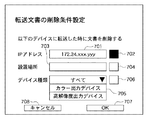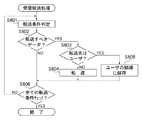JP5004746B2 - Data communication apparatus, control method and program for data communication apparatus - Google Patents
Data communication apparatus, control method and program for data communication apparatus Download PDFInfo
- Publication number
- JP5004746B2 JP5004746B2 JP2007268009A JP2007268009A JP5004746B2 JP 5004746 B2 JP5004746 B2 JP 5004746B2 JP 2007268009 A JP2007268009 A JP 2007268009A JP 2007268009 A JP2007268009 A JP 2007268009A JP 5004746 B2 JP5004746 B2 JP 5004746B2
- Authority
- JP
- Japan
- Prior art keywords
- data
- transfer
- received
- user
- transfer destination
- Prior art date
- Legal status (The legal status is an assumption and is not a legal conclusion. Google has not performed a legal analysis and makes no representation as to the accuracy of the status listed.)
- Expired - Fee Related
Links
Images
Classifications
-
- H—ELECTRICITY
- H04—ELECTRIC COMMUNICATION TECHNIQUE
- H04L—TRANSMISSION OF DIGITAL INFORMATION, e.g. TELEGRAPHIC COMMUNICATION
- H04L67/00—Network arrangements or protocols for supporting network services or applications
- H04L67/50—Network services
- H04L67/56—Provisioning of proxy services
- H04L67/562—Brokering proxy services
-
- H—ELECTRICITY
- H04—ELECTRIC COMMUNICATION TECHNIQUE
- H04N—PICTORIAL COMMUNICATION, e.g. TELEVISION
- H04N1/00—Scanning, transmission or reproduction of documents or the like, e.g. facsimile transmission; Details thereof
- H04N1/00127—Connection or combination of a still picture apparatus with another apparatus, e.g. for storage, processing or transmission of still picture signals or of information associated with a still picture
- H04N1/00204—Connection or combination of a still picture apparatus with another apparatus, e.g. for storage, processing or transmission of still picture signals or of information associated with a still picture with a digital computer or a digital computer system, e.g. an internet server
- H04N1/00209—Transmitting or receiving image data, e.g. facsimile data, via a computer, e.g. using e-mail, a computer network, the internet, I-fax
- H04N1/00214—Transmitting or receiving image data, e.g. facsimile data, via a computer, e.g. using e-mail, a computer network, the internet, I-fax details of transmission
-
- H—ELECTRICITY
- H04—ELECTRIC COMMUNICATION TECHNIQUE
- H04L—TRANSMISSION OF DIGITAL INFORMATION, e.g. TELEGRAPHIC COMMUNICATION
- H04L51/00—User-to-user messaging in packet-switching networks, transmitted according to store-and-forward or real-time protocols, e.g. e-mail
- H04L51/21—Monitoring or handling of messages
- H04L51/214—Monitoring or handling of messages using selective forwarding
-
- H—ELECTRICITY
- H04—ELECTRIC COMMUNICATION TECHNIQUE
- H04L—TRANSMISSION OF DIGITAL INFORMATION, e.g. TELEGRAPHIC COMMUNICATION
- H04L67/00—Network arrangements or protocols for supporting network services or applications
- H04L67/01—Protocols
- H04L67/12—Protocols specially adapted for proprietary or special-purpose networking environments, e.g. medical networks, sensor networks, networks in vehicles or remote metering networks
-
- H—ELECTRICITY
- H04—ELECTRIC COMMUNICATION TECHNIQUE
- H04L—TRANSMISSION OF DIGITAL INFORMATION, e.g. TELEGRAPHIC COMMUNICATION
- H04L67/00—Network arrangements or protocols for supporting network services or applications
- H04L67/50—Network services
- H04L67/56—Provisioning of proxy services
-
- H—ELECTRICITY
- H04—ELECTRIC COMMUNICATION TECHNIQUE
- H04N—PICTORIAL COMMUNICATION, e.g. TELEVISION
- H04N1/00—Scanning, transmission or reproduction of documents or the like, e.g. facsimile transmission; Details thereof
- H04N1/00127—Connection or combination of a still picture apparatus with another apparatus, e.g. for storage, processing or transmission of still picture signals or of information associated with a still picture
- H04N1/00204—Connection or combination of a still picture apparatus with another apparatus, e.g. for storage, processing or transmission of still picture signals or of information associated with a still picture with a digital computer or a digital computer system, e.g. an internet server
- H04N1/00209—Transmitting or receiving image data, e.g. facsimile data, via a computer, e.g. using e-mail, a computer network, the internet, I-fax
- H04N1/00214—Transmitting or receiving image data, e.g. facsimile data, via a computer, e.g. using e-mail, a computer network, the internet, I-fax details of transmission
- H04N1/0022—Transmitting or receiving image data, e.g. facsimile data, via a computer, e.g. using e-mail, a computer network, the internet, I-fax details of transmission involving facsimile protocols or a combination of facsimile protocols and computer data transmission protocols
-
- H—ELECTRICITY
- H04—ELECTRIC COMMUNICATION TECHNIQUE
- H04N—PICTORIAL COMMUNICATION, e.g. TELEVISION
- H04N1/00—Scanning, transmission or reproduction of documents or the like, e.g. facsimile transmission; Details thereof
- H04N1/32—Circuits or arrangements for control or supervision between transmitter and receiver or between image input and image output device, e.g. between a still-image camera and its memory or between a still-image camera and a printer device
- H04N1/32358—Circuits or arrangements for control or supervision between transmitter and receiver or between image input and image output device, e.g. between a still-image camera and its memory or between a still-image camera and a printer device using picture signal storage, e.g. at transmitter
- H04N1/324—Circuits or arrangements for control or supervision between transmitter and receiver or between image input and image output device, e.g. between a still-image camera and its memory or between a still-image camera and a printer device using picture signal storage, e.g. at transmitter intermediate the transmitter and receiver terminals, e.g. at an exchange
-
- H—ELECTRICITY
- H04—ELECTRIC COMMUNICATION TECHNIQUE
- H04N—PICTORIAL COMMUNICATION, e.g. TELEVISION
- H04N1/00—Scanning, transmission or reproduction of documents or the like, e.g. facsimile transmission; Details thereof
- H04N1/32—Circuits or arrangements for control or supervision between transmitter and receiver or between image input and image output device, e.g. between a still-image camera and its memory or between a still-image camera and a printer device
- H04N1/32358—Circuits or arrangements for control or supervision between transmitter and receiver or between image input and image output device, e.g. between a still-image camera and its memory or between a still-image camera and a printer device using picture signal storage, e.g. at transmitter
- H04N1/324—Circuits or arrangements for control or supervision between transmitter and receiver or between image input and image output device, e.g. between a still-image camera and its memory or between a still-image camera and a printer device using picture signal storage, e.g. at transmitter intermediate the transmitter and receiver terminals, e.g. at an exchange
- H04N1/32406—Circuits or arrangements for control or supervision between transmitter and receiver or between image input and image output device, e.g. between a still-image camera and its memory or between a still-image camera and a printer device using picture signal storage, e.g. at transmitter intermediate the transmitter and receiver terminals, e.g. at an exchange in connection with routing or relaying, e.g. using a fax-server or a store-and-forward facility
- H04N1/32411—Handling instructions for routing or relaying
-
- H—ELECTRICITY
- H04—ELECTRIC COMMUNICATION TECHNIQUE
- H04N—PICTORIAL COMMUNICATION, e.g. TELEVISION
- H04N1/00—Scanning, transmission or reproduction of documents or the like, e.g. facsimile transmission; Details thereof
- H04N1/32—Circuits or arrangements for control or supervision between transmitter and receiver or between image input and image output device, e.g. between a still-image camera and its memory or between a still-image camera and a printer device
- H04N1/32358—Circuits or arrangements for control or supervision between transmitter and receiver or between image input and image output device, e.g. between a still-image camera and its memory or between a still-image camera and a printer device using picture signal storage, e.g. at transmitter
- H04N1/324—Circuits or arrangements for control or supervision between transmitter and receiver or between image input and image output device, e.g. between a still-image camera and its memory or between a still-image camera and a printer device using picture signal storage, e.g. at transmitter intermediate the transmitter and receiver terminals, e.g. at an exchange
- H04N1/32406—Circuits or arrangements for control or supervision between transmitter and receiver or between image input and image output device, e.g. between a still-image camera and its memory or between a still-image camera and a printer device using picture signal storage, e.g. at transmitter intermediate the transmitter and receiver terminals, e.g. at an exchange in connection with routing or relaying, e.g. using a fax-server or a store-and-forward facility
- H04N1/32411—Handling instructions for routing or relaying
- H04N1/32416—Storage of instructions or retrieval of prestored instructions
-
- H—ELECTRICITY
- H04—ELECTRIC COMMUNICATION TECHNIQUE
- H04N—PICTORIAL COMMUNICATION, e.g. TELEVISION
- H04N2201/00—Indexing scheme relating to scanning, transmission or reproduction of documents or the like, and to details thereof
- H04N2201/0077—Types of the still picture apparatus
- H04N2201/0094—Multifunctional device, i.e. a device capable of all of reading, reproducing, copying, facsimile transception, file transception
-
- H—ELECTRICITY
- H04—ELECTRIC COMMUNICATION TECHNIQUE
- H04N—PICTORIAL COMMUNICATION, e.g. TELEVISION
- H04N2201/00—Indexing scheme relating to scanning, transmission or reproduction of documents or the like, and to details thereof
- H04N2201/32—Circuits or arrangements for control or supervision between transmitter and receiver or between image input and image output device, e.g. between a still-image camera and its memory or between a still-image camera and a printer device
- H04N2201/3201—Display, printing, storage or transmission of additional information, e.g. ID code, date and time or title
- H04N2201/3204—Display, printing, storage or transmission of additional information, e.g. ID code, date and time or title of data relating to a user, sender, addressee, machine or electronic recording medium
- H04N2201/3207—Display, printing, storage or transmission of additional information, e.g. ID code, date and time or title of data relating to a user, sender, addressee, machine or electronic recording medium of an address
- H04N2201/3208—Display, printing, storage or transmission of additional information, e.g. ID code, date and time or title of data relating to a user, sender, addressee, machine or electronic recording medium of an address of an e-mail or network address
-
- H—ELECTRICITY
- H04—ELECTRIC COMMUNICATION TECHNIQUE
- H04N—PICTORIAL COMMUNICATION, e.g. TELEVISION
- H04N2201/00—Indexing scheme relating to scanning, transmission or reproduction of documents or the like, and to details thereof
- H04N2201/32—Circuits or arrangements for control or supervision between transmitter and receiver or between image input and image output device, e.g. between a still-image camera and its memory or between a still-image camera and a printer device
- H04N2201/3201—Display, printing, storage or transmission of additional information, e.g. ID code, date and time or title
- H04N2201/3204—Display, printing, storage or transmission of additional information, e.g. ID code, date and time or title of data relating to a user, sender, addressee, machine or electronic recording medium
- H04N2201/3209—Display, printing, storage or transmission of additional information, e.g. ID code, date and time or title of data relating to a user, sender, addressee, machine or electronic recording medium of a telephone number
-
- H—ELECTRICITY
- H04—ELECTRIC COMMUNICATION TECHNIQUE
- H04N—PICTORIAL COMMUNICATION, e.g. TELEVISION
- H04N2201/00—Indexing scheme relating to scanning, transmission or reproduction of documents or the like, and to details thereof
- H04N2201/32—Circuits or arrangements for control or supervision between transmitter and receiver or between image input and image output device, e.g. between a still-image camera and its memory or between a still-image camera and a printer device
- H04N2201/3201—Display, printing, storage or transmission of additional information, e.g. ID code, date and time or title
- H04N2201/3274—Storage or retrieval of prestored additional information
- H04N2201/3276—Storage or retrieval of prestored additional information of a customised additional information profile, e.g. a profile specific to a user ID
Landscapes
- Engineering & Computer Science (AREA)
- Computer Networks & Wireless Communication (AREA)
- Signal Processing (AREA)
- General Engineering & Computer Science (AREA)
- Multimedia (AREA)
- Computing Systems (AREA)
- Health & Medical Sciences (AREA)
- General Health & Medical Sciences (AREA)
- Medical Informatics (AREA)
- Facsimiles In General (AREA)
- Facsimile Transmission Control (AREA)
Description
本発明は、公衆回線またはネットワークを介して受信したデータを転送するデータ通信装置、データ通信装置の制御方法及びプログラムに関する。 The present invention is, transfer to Lud Data Communications device data received via the public line or network, a control method and program for data communication apparatus.
従来から、データ送受信機能を備えた画像形成装置(デジタル複合機)が知られている。この種の画像形成装置においては、受信したファクスデータやIFAX(インターネットファクス)データをネットワークや公衆回線を介して別の画像形成装置やファイルサーバ等に転送する転送機能が実現されている。 Conventionally, an image forming apparatus (digital multifunction peripheral) having a data transmission / reception function is known. In this type of image forming apparatus, a transfer function for transferring received fax data or IFAX (Internet fax) data to another image forming apparatus or a file server via a network or a public line is realized.
こうした転送機能では、予め画像形成装置に設定された転送条件に一致すれば指定された転送先へ転送するようになっている。例えばファクスデータの場合は、発信元電話番号、Fコード、パスワード等の項目について条件を設定する。IFAXデータの場合は、宛先、送信者、件名等の項目について条件を設定する。 In such a transfer function, if a transfer condition set in advance in the image forming apparatus is matched, the transfer is made to a designated transfer destination. For example, in the case of fax data, conditions are set for items such as a caller telephone number, F code, and password. In the case of IFAX data, conditions are set for items such as a destination, a sender, and a subject.
これらの項目について、ユーザは、それぞれ完全一致、部分一致、不一致等を指定して転送条件を登録することができる(例えば、特許文献1参照)。この転送機能によって、画像形成装置のユーザは受信したデータを例えば自分の座席に最も近い画像形成装置に自動的に転送させて出力させるといったことが可能である。
近年、各自の固定座席を定めず、共用の座席の好きな場所で作業を行うフリーアドレスオフィスが広がっている。こうした環境では日々異なるフロア、異なるオフィスで作業を行うことが一般的になってきている。また、出張等で普段自分が使用しているのとは異なる画像形成装置で、転送データを受け取りたいという要望も多い。 In recent years, free address offices that do not define their own fixed seats and work in a favorite place of a shared seat are spreading. In such an environment, it is becoming common to work on different floors and different offices every day. In addition, there are many requests that the transfer data is received by an image forming apparatus different from that which is usually used on a business trip.
しかしながら、従来の画像形成装置の転送機能では、転送条件に一致した場合の転送先画像形成装置を予め定めておかなければならない。フリーアドレス制になって日々異なる座席で作業を行っていても、自分宛の転送データが転送される画像形成装置は予め定められている。 However, in the transfer function of the conventional image forming apparatus, it is necessary to determine in advance the transfer destination image forming apparatus when the transfer conditions are met. Even when working at different seats every day under the free address system, an image forming apparatus to which transfer data addressed to itself is transferred is determined in advance.
そのため、いちいち設定された画像形成装置に転送されたデータを取りに行くか、または、座席を変更する度に、転送条件の転送先を自分の都合の良い画像形成装置に変更するという操作を行わなければならず煩雑であった。 Therefore, every time the data transferred to the set image forming apparatus is retrieved or the seat is changed, the transfer destination of the transfer conditions is changed to an image forming apparatus that is convenient for the user. It had to be complicated.
本発明の目的は、転送されたデータを受け取る側の利便性を高めることができるデータ通信装置、データ通信装置の制御方法及びプログラムを提供することにある。 An object of the present invention is to provide a transferred data can increase the convenience of the side receiving the Lud Data Communications apparatus, a data communication apparatus control method, and program.
上記目的を達成するために、本発明のデータ通信装置は、公衆回線またはネットワークを介して受信したデータを転送するデータ通信装置であって、データを受信する受信手段と、前記受信したデータを転送すべきか否かを判定するための転送条件を、特定のデバイスまたは特定のユーザを示す転送宛先情報とともに保持する保持手段と、前記保持された転送条件に基づいて、前記受信したデータを転送すべきか否かを判定する判定手段と、前記判定手段による判定の結果、前記受信したデータを転送すべきと判定された場合に、前記受信したデータを転送する転送手段と、前記転送宛先情報が前記特定のデバイスを示す場合は、前記データの受信に応じて、前記転送宛先情報が示す前記特定のデバイスに前記受信したデータを転送し、前記転送宛先情報が前記特定のユーザを示す場合は、当該特定のユーザがログインしたことを通知するログイン通知を受信するまで前記受信したデータを保持し、当該ログイン通知の受信に応じて、前記特定のユーザがログインしたデバイスに前記受信したデータを転送するように前記転送手段を制御する制御手段と、を備えることを特徴とする。 In order to achieve the above object, a data communication apparatus of the present invention is a data communication apparatus for transferring data received via a public line or a network, and receiving means for receiving data, and transferring the received data Holding means for holding transfer conditions for determining whether or not to be transferred together with transfer destination information indicating a specific device or a specific user, and whether the received data should be transferred based on the held transfer conditions A determination unit that determines whether or not the transfer destination information is transferred when the received data is determined to be transferred as a result of the determination by the determination unit; In response to reception of the data, the received data is transferred to the specific device indicated by the transfer destination information. If transmission destination information indicates the particular user holds the received data until receiving the login notification to notify that the specific user logs in response to receipt of the login notification, the specific Control means for controlling the transfer means to transfer the received data to a device to which a user has logged in.
本発明によれば、転送されたデータを受け取る側の利便性を高めることができる。 According to the present invention, it is possible to improve convenience on the side of receiving transferred data .
以下、本発明の実施の形態を図面を参照しながら詳細に説明する。 Hereinafter, embodiments of the present invention will be described in detail with reference to the drawings.
但し、以下の実施の形態に記載されている構成要素はあくまで例示であり、本発明の範囲をそれらのみに限定する趣旨のものではない。 However, the components described in the following embodiments are merely examples, and are not intended to limit the scope of the present invention only to them.
図1は、本実施の形態に係るデータ通信システムの基本構成を示す図である。 FIG. 1 is a diagram showing a basic configuration of a data communication system according to the present embodiment.
図1において、データ通信システムは、画像形成装置1〜3がネットワーク4で接続されることで構築される。ネットワーク4は、例えば、イーサネット(登録商標)ワーク等LAN接続を実現するネットワークである。もちろん、これら以外の装置が接続されていてもよいし、上記画像形成装置の全てが接続される必要もない。
In FIG. 1, the data communication system is constructed by connecting
画像形成装置1と2は、公衆回線5に直接接続されておらず、ファクシミリサーバとして機能する画像形成装置3経由でファクシミリデータの送受信を行うクライアント装置である。
The
画像形成装置3は、ファクシミリボードを持ち、外部の公衆回線5に直接接続され、公衆回線5を介してITU−TのT.30等で規定された手順によってファクシミリ通信を実行可能である。また、画像形成装置1、2から依頼された画像データの公衆回線5を介してのファクシミリ送信、公衆回線5を介して受信したファクシミリデータの画像形成装置1、2への転送が可能なサーバ装置である。
The image forming apparatus 3 has a facsimile board and is directly connected to an external
尚、画像形成装置1〜3はそれぞれがクライアント装置(転送データを受信する装置)にもサーバ装置(転送データの転送を行う装置)にもなり得る。しかしながら、ここでは画像形成装置1、2がクライアント装置、画像形成装置3がサーバ装置として説明する。
Each of the
サーバ装置3は、受信したデータに含まれる情報または受信したデータとともに受信した情報に基づく転送条件を保持する保持手段と、クライアント装置1、2からログイン通知を受信するログイン受信手段とを備える。
The server device 3 includes holding means for holding transfer conditions based on information included in the received data or information received together with the received data, and login receiving means for receiving a login notification from the
また、サーバ装置3は、保持手段で保持している転送条件に合致したデータであって、ログイン受信手段で受信したログイン通知に対応するユーザに対する転送データの有無を判定する判定手段を備える。 In addition, the server device 3 includes a determination unit that determines whether or not there is transfer data for the user corresponding to the login notification received by the login receiving unit, which is data that matches the transfer condition held by the holding unit.
また、サーバ装置3は、判定手段により転送データがあると判定された場合に、ログイン受信手段で受信したログイン通知を送信したクライアント装置1、2に当該転送データを転送する転送手段を備える。
In addition, the server device 3 includes a transfer unit that transfers the transfer data to the
また、サーバ装置3は、転送手段により転送した転送データを削除する条件を判定する削除条件判定手段と、削除条件判定手段により転送手段で転送した転送データが削除する条件に当てはまると判定された場合にそのデータを削除するデータ削除手段とを備える。 In addition, the server apparatus 3 determines that a condition for deleting the transfer data transferred by the transfer unit is determined and a condition for deleting the transfer data transferred by the transfer unit is determined by the deletion condition determination unit. And data deleting means for deleting the data.
具体的な内容については、以下に述べる。 Specific contents will be described below.
このシステムのユーザ6は、ユーザ認証を行うことにより画像形成装置1〜3にログインして画像形成装置を使用する。ユーザ6がクライアント装置1または2に対してログインすると、クライアント装置はログイン通知をサーバ装置3に送信する(矢印7)。
The user 6 of this system logs in to the
サーバ装置3は、ログインしたユーザ6に対する転送データを保存しているかどうかを判断し、保存していれば、それをユーザ6がログインした装置1または2に転送する機能を持つ(矢印8)。こうした動作の詳細は後述する。
The server device 3 determines whether or not the transfer data for the logged-in user 6 is stored, and if stored, has the function of transferring it to the
図2は、図1における画像形成装置のハードウェア構成の概略を示すブロック図である。 FIG. 2 is a block diagram showing an outline of the hardware configuration of the image forming apparatus in FIG.
図2において、コントローラユニット21は、操作部25、原稿上の画像を読み取って得た画像データを入力する画像入力デバイスとしてのスキャナ37、入力された画像データに基づき画像を印刷する画像出力デバイスであるプリンタ38と接続する。また、図1で示したネットワーク4や公衆回線5と接続する。
In FIG. 2, a
コントローラユニット21は、以下のデバイスを備える。
The
CPU22は、図1の画像形成装置全体を制御するコントローラである。RAM23は、CPU22が動作するためのシステムワークメモリであり、且つ画像データを一時記憶するための画像メモリである。
The
操作部I/F24は、操作部25とのインターフェース部であり、操作部25に表示する画像データを操作部25に対して出力する。また、操作部I/F24は、操作部25からユーザが入力した情報をCPU22に伝える機能を有する。
The operation unit I /
ネットワークI/F26は、ネットワーク4に接続され、ネットワーク4上の他の装置との間で情報の入出力を行う。MODEM27は、公衆回線5に接続され、公衆回線5上の他の装置との間で情報の入出力を行うための変調及び復調を行う。ROM28は、ブートROMであり、画像形成装置のシステムのブートプログラムが格納されている。HDD29は、ハードディスクドライブであり、図3に示すシステムソフトウェアやアプリケーションソフトウェア、画像データを格納する。上述した各デバイスがシステムバス39上に配置される。
The network I /
イメージバスI/F30は、データ構造を変換するバスブリッジであり、システムバス39及び画像データを高速で転送する画像バス40に接続されている。画像バス40は、PCIバスまたはIEEE1394で構成される。
The image bus I / F 30 is a bus bridge that converts a data structure, and is connected to a
画像バス40上には、画像圧縮伸張部31、ラスターイメージプロセッサ(RIP)32、デバイスI/F33、スキャナ画像処理部34、プリンタ画像処理部35及び画像回転部36の各デバイスが配置される。
On the
画像圧縮伸張部31は、多値画像データをJPEGに圧縮処理し、2値画像データをJBIG、MMR、またはMHに圧縮処理する。また逆に圧縮された画像データの伸張処理を実行する。RIP32は、PDLコードをビットマップイメージに展開する。
The image compression /
デバイスI/F33は、スキャナ37やプリンタ38とコントローラユニット21とを接続する。スキャナ画像処理部34は、スキャナ37より入力された画像データに対して補正、加工、及び編集を行う。
The device I / F 33 connects the scanner 37 and printer 38 to the
プリンタ画像処理部35は、プリンタ38に出力する画像データに対して補正、解像度変換等を行う。画像回転部36は、画像データの回転を行う。操作部25は、LCD等の表示装置を備えたタッチパネルを含み、ユーザへ伝えるべき情報を表示したり、ここからユーザの所望する様々な指示を入力したりすることができる。
The printer
図3は、図2におけるコントローラユニット21で動作するソフトウェアの機能ブロック図である。これらのソフトウェアはHDD29に格納され、必要に応じてCPU22がRAM23に展開し、実行されるプログラムである。
FIG. 3 is a functional block diagram of software operating on the
画像形成装置301は図1における画像形成装置1〜3を表す。スキャナ37を用いたスキャナ機能部302は、原稿上の画像を読み取り二値または多値画像データに変換する機能を有する。
An
プリント機能部303は、スキャナ機能部302により読み取られた画像や、外部から受信したファクシミリデータやIFAXデータ、プリントデータを変換した画像データを、プリンタ38に対するコマンドを付加してプリンタ38に出力する機能を有する。
The print function unit 303 has a function of adding an image read by the
ファクシミリ機能部304は、先にスキャナ機能部302により読み取られ、画像データに変換された画像に対して、G3、G4等のファクシミリ規格に応じた符号化を行う。また、ファクシミリ機能部304は、ファクシミリ規格に応じたプロトコル(ITU−TのT.30等)により外部ファクシミリに送信する機能を有する。また、ファクシミリ機能部304は、外部ファクシミリよりファクシミリ規格に応じて送信されてきたファクシミリ画像を受信する機能を有する。
The
ジョブ制御機能部305は、スキャナ機能部302から受信した画像データや、ネットワーク4や公衆回線5を介して外部から受信した画像データをプリントジョブ、送信ジョブ、ファクシミリジョブ等としてキューイングする。そして、順次プリント機能部303やファクシミリ機能部304や、後述するネットワーク機能部306、ファクシミリサーバ部315やファクシミリクライアント部316に対して適宜出力する。
The job control function unit 305 queues image data received from the
ネットワーク機能部306は、TCP/IP、HTTP、FTP、LDAP、SNMP、SMTP、POP3、SSL等の各種ネットワークプロトコルによって通信を行う機能を有する。
The
ユーザインターフェース機能部(UI機能部)307は、画像形成装置301の操作部25のユーザによる入力及び操作部25に表示する情報を管理する。加えて、操作部25上に入力フィールド、出力メッセージフィールド等を表示し、ユーザからの入力フィールドに対する入力値を受け取り、他機能部に通知する。また、UI機能部307は、他機能部からのユーザに対するメッセージを操作部25上に表示する機能を有する。また、UI機能部307は操作部25に表示すべき情報をHTMLやXMLなどの形式に変換し、それをネットワーク4上の装置に送信してウェブブラウザで表示させることもできる。そして、表示されたウェブブラウザを介して指示された内容を受信し、操作部25で行った操作と同様の処理を実行させることができる。
A user interface function unit (UI function unit) 307 manages input by the user of the operation unit 25 of the
ユーザ認証機能部308は、画像形成装置301に対するユーザ認証を行う。ユーザ認証機能部308はユーザから受け取ったユーザ認証情報を用いて画像形成装置の各種機能を使用するユーザを認証する機能を有する。
A user
ユーザから認証情報(ユーザを特定する情報及びパスワード等)を受け取る手段としては、UI機能部307やネットワーク上の装置(図示せず)から受け取る手段がある。そして、用いるユーザ認証情報として、ネットワーク上のユーザ認証サーバ(図示せず)や画像形成装置のRAM23等に予め記憶されたユーザ認証情報(図示せず)等がある。また、ユーザ認証情報の入力は、操作部25からの入力や、ユーザ認証情報を記憶したICカードから取得して入力するものなどがある。
Means for receiving authentication information (such as information for identifying the user and a password) from the user includes means for receiving from the
ユーザ認証機能部308はさらに、ネットワーク上のユーザ認証サーバに問い合わせることにより得たユーザの一覧、または画像形成装置301のRAM23に記憶されているユーザの一覧を操作部25上に表示する機能を持つ。そして、ユーザの一覧の中からユーザを指定し、当該ユーザに応じたパスワード等の入力によりユーザ認証を行う機能を持つ。そして、ユーザ認証機能部308は、正しいユーザ情報及びパスワードが入力され、ユーザ認証が成功すると、当該ユーザがログインしたことを示すログイン情報を、ネットワーク4上の各装置に通知する。この通知を受信した各装置はユーザが現在、どの装置を操作しているか認識可能になる。
The user
送受信アプリケーション311は、ネットワーク4上の装置から送信される電子メールを、SMTPやPOP3によってネットワーク機能部306を用いて受信する機能を持つ。また、受信した電子メール、または受信した電子メールに添付されていたIFAX規格に則った画像データを、プリント機能部303を用いて印刷させる機能を持つ。IFAX規格は例えば、ITU−TのT.37に従ったものを利用可能である。
The transmission /
また、送受信アプリケーション311は、スキャナ機能部302から取得した画像データをファイルとして電子メールに添付し、指定された送信先にSMTPによって送信する。また、FTP、SMB等によってファイルサーバに格納する機能を有する。
In addition, the transmission /
文書フォーマット変換アプリケーション313は、操作部25からの指定によりスキャナ機能部302によって取得した画像データを、種々のファイルフォーマットに変換する機能を有する。
The document format conversion application 313 has a function of converting image data acquired by the
同様に、文書フォーマット変換アプリケーション313は、ネットワーク機能部306を用いて受信した画像データを指定されたファイルフォーマットに変換する機能を有する。
Similarly, the document format conversion application 313 has a function of converting image data received using the
文書管理システムアプリケーション314は以下の画像データを管理する。即ち、スキャナ機能部302から取得した画像データや、ネットワーク4、公衆回線5上の装置から送信され、ネットワーク機能部306、ファクシミリ機能部304を用いて受信された画像データである。
The document management system application 314 manages the following image data. That is, image data acquired from the
文書管理システムアプリケーション314は、それらの画像データをネットワーク上や画像形成装置本体内のHDD29に予め設定した文書保管場所に格納する機能を有する。尚、文書保管場所はユーザ毎の領域に分かれており、後述するようにファクシミリサーバ機能がユーザへの転送文書を保管する際にも使用される。
The document management system application 314 has a function of storing the image data in a document storage location set in advance on the network or in the
ファクシミリサーバアプリケーション315は、画像形成装置1、2等で動作するファクシミリクライアントアプリケーション316と連携して動作する。
The
即ち、ファクシミリサーバプリケーション315は、ファクシミリクライアントからの送信リクエストを、ネットワーク4を介して受け付けてファクシミリ機能部304を用いて公衆回線5経由で送信する。または、ファクシミリ機能部304によって公衆回線5を介して受信したファクシミリデータを、ネットワーク4を介してクライアント装置に転送する機能を有する。
That is, the
また、ファクシミリサーバプリケーション315は、公衆回線5の代わりにネットワーク4を介して送受信を行うIFAX機能についてもファクシミリサーバと同様の機能を果たす。即ち、ファクシミリサーバプリケーション315は、クライアント装置からのIFAX送信リクエストを、ネットワーク4を介して受け付けて送受信アプリケーション311を用いてネットワーク4経由で送信する。
In addition, the
または、ファクシミリサーバプリケーション315は、ネットワーク4を介して受信したIFAX受信データを適切なクライアント装置に転送する機能を有する。ファクシミリサーバプリケーション315の動作の詳細は後述する。
Alternatively, the
ファクシミリクライアントアプリケーション316は、画像形成装置3等で動作するファクシミリサーバプリケーション315と連携して動作する。
The
即ち、ファクシミリクライアントアプリケーション316は、ユーザから操作部25を介して送信要求を受け付け、連携する画像形成装置3で動作しているファクシミリサーバ(ファクシミリサーバアプリケーション315)に画像データを転送しファクシミリ送信を実現する。また、ファクシミリクライアントアプリケーション316は、連携する画像形成装置3で動作するファクシミリサーバが受信した画像データを受け取る受信処理を行う。ファクシミリクライアントアプリケーション316の動作の詳細は後述する。
That is, the
次にファクシミリサーバプリケーション315の転送機能について説明する。
Next, the transfer function of the
ファクシミリサーバプリケーション315は、ファクシミリまたはIFAXで受信したデータを、ファクシミリクライアント機能を持つ画像形成装置1、2に転送する転送処理機能を持つ。
The
転送処理は、ファクシミリサーバプリケーション315が持つ転送設定テーブルに基づいて行われる。転送設定テーブルは、複数の転送条件からなるものである。転送条件は、UI機能部307を用いて操作部25に設定画面を表示し、ユーザからの入力を受け付けることによって作成、編集される。
The transfer process is performed based on a transfer setting table that the
図4は、図3におけるUI機能部を用いて操作部25に表示する転送条件の設定画面の一例を示す図である。この設定画面は操作部25への表示のほか、ネットワーク4上の装置のウェブブラウザによっても表示させ、操作させることが可能である。 FIG. 4 is a diagram illustrating an example of a transfer condition setting screen displayed on the operation unit 25 using the UI function unit in FIG. This setting screen can be displayed and operated not only by the operation unit 25 but also by a web browser of a device on the network 4.
図4において、転送条件名401が押し下げられると、ソフトキーボード画面(不図示)を表示する。ユーザは、表示されたソフトキーボードを用いて転送条件の名称を入力することができる。
In FIG. 4, when the
受信手段設定プルダウン402が押し下げられると、受信手段としてFAXとIFAXを含む選択肢を表示する。ユーザは、表示された選択肢からファクスかIFAXを選択できる。尚、ユーザによって受信手段の選択が変更されると、それに伴って選択された受信手段に応じた設定が可能なように画面表示を切り替える。 When the receiving means setting pull-down 402 is depressed, options including FAX and IFAX are displayed as receiving means. The user can select fax or IFAX from the displayed options. When the selection of the receiving means is changed by the user, the screen display is switched so that setting according to the selected receiving means can be performed.
図4は、受信手段としてFAXが選択されている場合の画面例であり、ユーザは「電話番号」「Fコード」「パスワード」の条件で転送条件を設定できる。これらはファクシミリ通信における手順信号(T.30ではTSI信号やDIS信号)において、画像データの受信に先立って受信する情報である。受信手段がIFAXに切り替えられると、図5のように表示を切り替える。これによってユーザは「宛先」「送信者」「件名」の条件で転送条件を設定できる。これらの情報は、受信される電子メールのヘッダ部に記述される情報である。 FIG. 4 shows an example of a screen when FAX is selected as the receiving means, and the user can set transfer conditions under the conditions of “phone number”, “F code”, and “password”. These are information received prior to the reception of image data in a procedure signal (TSI signal or DIS signal in T.30) in facsimile communication. When the receiving means is switched to IFAX, the display is switched as shown in FIG. As a result, the user can set transfer conditions under the conditions of “destination”, “sender”, and “subject”. These pieces of information are information described in the header part of the received electronic mail.
領域403、404、405は、それぞれ「電話番号」「Fコード」「パスワード」の条件を設定させるためのものである。プルダウン406により、選択候補として「を考慮しない」「が以下と等しい」「が以下と等しくない」「が以下で始まる」「が以下で終わる」「が以下を含む」「が以下を含まない」を表示し、選択可能にする。
電話番号入力フィールド407が押し下げられるとソフトキーボード画面(不図示)を表示する。ユーザは、表示されたソフトキーボードを用いて電話番号の入力を行うことができる。
When the telephone
プルダウン406の選択とフィールド407の電話番号の組み合わせによって電話番号に対してさまざまな条件を設定可能にしている。同様に、プルダウン408及び409は、選択候補として「が以下と一致する」「が存在しない」を表示する。ユーザはこれらを組み合わせて転送条件を設定することができる。
Various conditions can be set for the telephone number by combining the selection of the pull-down 406 and the telephone number in the
尚、「電話番号」「Fコード」「パスワード」に対する条件すべてが一致した場合に転送処理を行う転送条件となる。また、転送条件に用いる条件はこれらの情報に限るものではなく、ファクシミリ通信で使用可能であり、画像データとともに受信する情報、または画像データに含まれる情報であれば他の情報を用いてもよい。即ち、NSF信号に含まれるメーカー独自の情報であったり、画像データに含まれる情報であってもよい。また送信元の装置が送ってくる情報以外、交換機が送ってくる情報であってもよい。 It should be noted that when all the conditions for the “phone number”, “F code”, and “password” match, the transfer conditions for performing the transfer process are set. The conditions used for the transfer conditions are not limited to these information, and other information may be used as long as the information can be used in facsimile communication and received together with the image data or information included in the image data. . That is, it may be information unique to the manufacturer included in the NSF signal or information included in the image data. In addition to information sent from the transmission source device, information sent from the exchange may be used.
転送先を設定する領域410が押し下げられると、後述する転送先設定画面を表示する。転送先としては、画像形成装置301が持つ宛先表から転送先のデバイスやアドレスを設定するか、上述したユーザ認証に含まれるユーザを指定することができる。図4では、転送先としてDomainAのUser1というユーザが設定されている例を示している。本システムにおいては複数のドメイン毎に区別してユーザが管理されているものとする。
When the transfer
転送文書の削除条件設定ボタン411が押し下げられると、後述する文書削除条件設定画面を表示する。OKボタン412が押し下げられると、入力された転送条件を転送設定テーブルに追加する。キャンセルボタン413が押し下げられると、転送設定テーブルに追加せずにこの画面を閉じる。
When the transfer document deletion
図5は、図4における受信手段設定プルダウンで受信手段としてIFAXが選択された場合に表示される画面の例を示す図である。 FIG. 5 is a diagram showing an example of a screen displayed when IFAX is selected as the receiving means in the receiving means setting pull-down in FIG.
図4の領域403〜405の「電話番号」「Fコード」「パスワード」が、図5の領域503〜505では「宛先」「送信者」「件名」の条件設定になっている他は図4と同じである。これらの情報において、「宛先」はヘッダ部のToフィールド、「送信者」はFromフィールド、「件名」はSubjectフィールドに記述されている情報である。しかしながら、転送条件に用いる情報はこれらに限るものではない。即ち、転送対象のデータとともに送られてくる情報、または転送対象のdデータに含まれる情報であればよい。例えば、ヘッダ部に含まれる上記情報以外の情報、電子メールの本文に含まれる情報、添付されている画像データに含まれる情報、電子メール受信時に送信元装置、SMTPサーバ、またはPOP3サーバから電子メールとは別に受信する情報などを使用可能である。
4 except that “telephone number”, “F code”, and “password” in the
図6は、図4における領域410が押し下げられた時に表示する転送先設定画面の例を示す図である。
FIG. 6 is a diagram illustrating an example of a transfer destination setting screen displayed when the
図6において、領域601、602は、それぞれデバイスリスト及びユーザリストを展開するためのものである。領域601、602がユーザに選択されると転送先として設定できるデバイス及びユーザの一覧を表示する。
In FIG. 6,
図6は、ユーザリストが選択された場合を示している。ユーザリストが選択されるとドメイン一覧を表示する。さらにドメインが選択されるとそのドメインのユーザ一覧を表示する。画像形成装置301のユーザは表示された一覧から一つを選択してOKボタン605を押すことによって転送先を設定することができる。また、キャンセルボタン606でキャンセルすることができる。
FIG. 6 shows a case where the user list is selected. When the user list is selected, the domain list is displayed. When a domain is further selected, a user list of the domain is displayed. The user of the
図6に示した例では、転送先としてDomain AのUser 1(領域604)が選択されていることを示している。尚、ここで表示されるユーザリストは、図3におけるユーザ認証機能部308に問い合わせることによって得るものである。
In the example shown in FIG. 6, Domain A User 1 (area 604) is selected as the transfer destination. The user list displayed here is obtained by making an inquiry to the user
図7は、図4の削除条件設定ボタンを押下したときに表示される転送文書の削除条件設定画面の例を示す図である。 FIG. 7 is a diagram illustrating an example of a transfer document deletion condition setting screen displayed when the deletion condition setting button of FIG. 4 is pressed.
この画面から入力することによってユーザは、転送条件毎に、転送設定に従って転送データを転送した後、該転送データを削除するか、削除せずに保存しておくかを設定することができる。 By inputting from this screen, the user can set for each transfer condition whether the transfer data is to be deleted or saved without being deleted after the transfer data is transferred according to the transfer setting.
IPアドレス設定欄701が押し下げられると、IPアドレスを入力する画面(不図示)を表示する。有効化ボタン702は、IPアドレス設定欄701の条件を有効にする場合に押し下げる。有効化ボタン702はトグルになっており、再度押し下げられると無効になる。ユーザは特定のデバイスに転送して出力した場合だけ文書を削除したい場合に、IPアドレスによる指定を用いることができる。尚、ここではデバイスを特定する情報としてIPアドレスを用いたが、デバイスが特定できれば装置名称など他の情報を用いてもよい。
When the IP
設置場所入力欄703が押し下げられると、設置場所入力画面(不図示)を表示する。設置場所は予め登録した設置場所の一覧から選択することによって設定される。有効化ボタン704は、設置場所入力欄703の条件を有効化・無効化するのに用いられる。ユーザは、特定の場所(例えば、通常自分が使っているフロア)に設置されているデバイスに転送して出力した場合だけ文書を削除したい場合に設置場所による指定を用いることができる。また、IPアドレスの一部を用いて特定の範囲にあるデバイスを特定するようにしてもよい。
When the installation location input field 703 is depressed, an installation location input screen (not shown) is displayed. The installation location is set by selecting from a list of installation locations registered in advance. The
デバイス種類設定欄705が押し下げられると選択肢「すべて」「カラー出力デバイス」「高解像度出力デバイス」を含むプルダウンを表示する。有効化ボタン706は、デバイス種類設定欄705の条件を有効化・無効化するのに用いられる。ユーザは指定した特徴を持つデバイス(例えば、カラー出力可能なデバイス)に転送して出力した場合だけ文書を削除したい場合に、デバイス種類による指定を用いることができる。また、デバイスの種類には、画像形成装置であるか、パーソナルコンピュータであるか、などの情報を用いてもよい。
When the device
OKボタン707が押し下げられると、設定された削除条件を転送条件に設定して図4または図5の画面に戻る。キャンセルボタン708で上記の指定をキャンセルすることができる。
When the
尚、ここではIPアドレス、設置場所、デバイス種類による設定を例として挙げたが、それぞれの目的を達成できれば、その他のデバイス情報(例えば、特定機種、システムのバージョン等)による設定を可能にしてもよい。それぞれの目的とは、デバイスの特定、デバイスが設置されている場所の特定、デバイスの機能の特定である。もちろん、これら以外の目的で条件を設定するようにしてもよい。 In this example, setting by IP address, installation location, and device type is given as an example. However, if each purpose can be achieved, setting by other device information (for example, specific model, system version, etc.) can be made possible. Good. Each purpose is identification of a device, identification of a place where the device is installed, and identification of a function of the device. Of course, conditions may be set for other purposes.
図8は、画像形成装置がサーバ装置として動作する場合の図3におけるファクシミリサーバプリケーションによって実行される受信転送処理の手順を示すフローチャートである。このフローチャートはCPU22がRAM23にプログラムを展開し、それを実行する際の処理の流れを示す。
FIG. 8 is a flowchart showing a procedure of a reception transfer process executed by the facsimile server application in FIG. 3 when the image forming apparatus operates as a server apparatus. This flowchart shows the flow of processing when the
ファクスまたはIFAXのデータを受信すると処理を開始する。尚、ファクス受信、IFAX受信に際しては転送条件に用いる情報(図4の403〜405、図5の503〜505に示した情報)はRAM23に保存しておくものとする。まず、転送条件の判定を行う(ステップS801)。受信データがFAX受信データであれば、受信したFAXの「電話番号」「Fコード」「パスワード」などの情報をRAM23から取得し、転送設定テーブルに登録されている転送条件に一致するかどうかを判定する。受信データがIFAX受信データであれば、受信したIFAXの「宛先」「送信者」「件名」などの情報をRAM23から取得し、転送条件に一致するかどうかを判定する。
Processing is started when fax or IFAX data is received. Note that information used for transfer conditions (information indicated by
ステップS802において、転送が必要なデータでは無い場合、即ち転送条件に一致しなかった場合、ステップS806に進む。転送が必要なデータであると判断された場合、ステップS803に進む。 In step S802, if the data is not necessary to be transferred, that is, if the data does not match the transfer conditions, the process proceeds to step S806. If it is determined that the data needs to be transferred, the process proceeds to step S803.
ステップS803において、転送設定で指定されている転送先がユーザであるかどうかを判断する。転送先がユーザでない場合、ステップS804に進み、指定されている転送先に転送を行う)。尚、転送の際には文書フォーマット変換アプリケーション313に処理を依頼し、適切なフォーマットへの変換(例えば、転送先がIFAX用のアドレスであればIFAX規格に則ったTIFFファイルへの変換)を行ってから転送を行う。 In step S803, it is determined whether the transfer destination specified in the transfer setting is a user. If the transfer destination is not a user, the process advances to step S804 to transfer to the designated transfer destination). At the time of transfer, the document format conversion application 313 is requested to perform processing, and conversion to an appropriate format (for example, conversion to a TIFF file in accordance with the IFAX standard if the transfer destination is an IFAX address) is performed. Then transfer.
転送先がユーザであると判断された場合、ステップS805に進む。ステップS805では、文書管理システムアプリケーション314の機能を利用して、HDD29内の、転送先のユーザに対応付けられた領域に、受信したデータを保存する処理を行う。
If it is determined that the transfer destination is a user, the process advances to step S805. In step S805, using the function of the document management system application 314, the received data is stored in an area associated with the transfer destination user in the
ステップS806において、すべての転送条件をチェックしたかどうかを判定する。未確認の転送条件があれば、ステップ801に戻り、次の転送条件の確認を行う。すべての転送条件のチェックが終わると、本処理を終了する。 In step S806, it is determined whether all transfer conditions have been checked. If there is an unconfirmed transfer condition, the process returns to step 801 to confirm the next transfer condition. When all the transfer conditions have been checked, this process ends.
図9は、図8のステップS805でユーザに対応付けて保存するデータを模式的に示す図である。 FIG. 9 is a diagram schematically showing data stored in association with the user in step S805 of FIG.
図9において、領域900はUser1、領域910はUser2に対応付けられている。User1への一つの転送データ901から904において、そのデータの識別子(ID)901は保存処理時に一意に定める。受信情報902は、そのデータを受信した時刻の情報、相手の電話番号等の送信元情報等である。削除条件903は、転送条件で指定された削除条件の情報である。904は転送対象となる転送データ(ファクシミリ受信した画像データ、IFAX受信した電子メールに含まれる画像データまたは本文データ等)である。以降、User1への転送データが同じ形式で保存されていく。同様に、User2への転送データはUser2に対応付けられた領域910に保存される。
In FIG. 9, an
図10は、画像形成装置がクライアント装置として動作する場合の図3におけるファクシミリクライアントアプリケーションによって実行される転送データ受信処理の手順を示すフローチャートである。このフローチャートはCPU22がRAM23にプログラムを展開し、それを実行する際の処理の流れを示す。
FIG. 10 is a flowchart illustrating a transfer data reception process executed by the facsimile client application in FIG. 3 when the image forming apparatus operates as a client apparatus. This flowchart shows the flow of processing when the
処理を開始するとユーザによるログインのための操作を待つ。ステップS1001でログインのための操作が行われたかどうかを判定し、ログインのための操作が行われればステップS1002に進む。画像形成装置1、2は、UI機能部307を用いてユーザ認証用の画面を提示し、操作部25からユーザによって入力されたユーザ名及びパスワードを取得する。また操作部25からの入力に代えて、同等の情報をICカードから受信するようにしてもよい。
When the process is started, an operation for login by the user is awaited. In step S1001, it is determined whether an operation for login has been performed. If an operation for login has been performed, the process proceeds to step S1002. The
そして受け取ったユーザの情報をユーザ認証機能部308が取得し、認証処理を行う。認証処理が正常に行われると、ログインが行われたと判断する。
The user
ステップS1002では、ステップS1001でログインしたユーザの情報(ユーザ名)を含むログイン情報(ログイン通知)を、画像形成装置3のファクシミリサーバプリケーション315にネットワークを介して通知する。
In step S1002, login information (login notification) including information (user name) of the user who logged in in step S1001 is notified to the
ステップS1003において、画像形成装置3のファクシミリサーバプリケーション315からの応答を待つ。応答の受信があるとステップS1004に進む。
In step S1003, a response from the
ステップS1004では、ファクシミリサーバアプリケーション315からの応答が「転送データなし」という通知であるかどうかを判断する。「転送データなし」という通知であった場合、転送データ受信処理を終了する。ステップ1004での判断の結果が「転送データあり」という通知であった場合、ステップS1005に進む。
In step S1004, it is determined whether or not the response from the
ステップS1005では、ファクシミリクライアントアプリケーション316が動作している画像形成装置1、2の機器情報をファクシミリサーバプリケーション315に通知する。
In step S1005, device information of the
通知する機器情報は、ファクシミリサーバプリケーション315が転送データの削除を行うかどうかを判断するために用いるものである。図7で示したような、ファクシミリクライアントアプリケーション316が動作している画像形成装置のIPアドレス、設置場所、カラー出力可否、出力解像度を含む。通知する機器情報は、画像形成装置が持つ情報であり、あるいは予めユーザによって設定された情報である。
The device information to be notified is used by the
ステップS1005で、機器情報を通知した後、ステップS1006で、ファクシミリサーバアプリケーション315から転送データを受信する。ステップS1007で、受信したデータのプリント出力処理を行い、本処理を終了する。
After notifying the device information in step S1005, the transfer data is received from the
尚、ステップS1007で、即時プリント出力するのではなく、UI機能部307に作用させて転送されてきたデータを操作部25にプレビュー表示し、ユーザの指示があってから出力するようにしてもよい。
In step S1007, instead of performing immediate print output, the data transferred by acting on the
また、画像形成装置301の文書管理システムアプリケーション314の機能を用いて、転送されてきたデータを保存するようにしてもよい。さらに、送受信アプリケーション311の機能を用いてデータをさらに他の装置に送信するようにしてもよい。
Alternatively, the transferred data may be stored using the function of the document management system application 314 of the
図11は、画像形成装置がサーバ装置として動作する場合の手順であって、図3におけるファクシミリクライアントアプリケーションからのログイン通知を、ファクシミリサーバアプリケーションが受け取った時のログイン通知受信処理の手順を示すフローチャートである。このフローチャートはCPU22がRAM23にプログラムを展開し、それを実行する際の処理の流れを示す。
FIG. 11 is a flowchart showing a procedure when the image forming apparatus operates as a server apparatus, and shows a procedure of a login notification reception process when the facsimile server application receives a login notification from the facsimile client application in FIG. is there. This flowchart shows the flow of processing when the
図11において、まず、ステップS1101で、ファクシミリクライアントアプリケーション316からのネットワーク4を介してのログイン情報の受信を待つ。ファクシミリクライアントアプリケーション316からログイン情報を受け取るとステップS1102に進む。
In FIG. 11, first, in step S1101, reception of login information from the
ステップS1102では、通知されたログイン情報に含まれるユーザ名に対する転送データを保存してあるかどうかを判定する。即ち、図8のステップS805の処理が行われて、そのユーザの領域に保存したデータが存在するかどうかを判定する。具体的には、図9に示すようなそのユーザの領域にデータが存在するかどうかを判定する。そのユーザに対する転送データが保存されていなければステップS1103に進む。 In step S1102, it is determined whether transfer data for the user name included in the notified login information is stored. That is, the process of step S805 in FIG. 8 is performed to determine whether there is data stored in the user's area. Specifically, it is determined whether or not data exists in the user area as shown in FIG. If transfer data for the user is not stored, the process proceeds to step S1103.
ステップS1103で、ログイン情報を送信した装置のファクシミリクライアントアプリケーション316に、そのユーザに対する転送データが存在しないことを通知する。通知されたユーザに対する転送データを保存している場合、ステップS1104に進む。
In step S1103, the
ステップS1104で、ログイン情報を通知してきた画像形成装置に対して、機器情報通知を要求する。ステップS1104の要求に対する応答として、ステップS1105で機器情報の受信を行い、続いてステップS1106に進む。 In step S1104, a device information notification is requested to the image forming apparatus that has notified the login information. As a response to the request in step S1104, device information is received in step S1105, and the process proceeds to step S1106.
ステップS1106において、そのユーザに対するデータを転送する。尚、転送の際には、文書フォーマット変換アプリケーション313に処理を依頼し、適切なフォーマットへの変換を行ってから転送を行う。ここでの転送プロトコルはネットワーク4を介して画像データを転送できれば、その種類を問うものではない。例えば、予め決めておくものでもよいし、サーバ装置とクライアント装置とでネゴシエーションして決めたものでもよい。転送処理が終わると、ステップS1107に進む。 In step S1106, data for the user is transferred. At the time of transfer, the document format conversion application 313 is requested to perform processing, and the transfer is performed after conversion to an appropriate format. As long as the transfer protocol can transfer image data via the network 4, the type of transfer protocol does not matter. For example, it may be determined in advance or may be determined by negotiation between the server device and the client device. When the transfer process ends, the process proceeds to step S1107.
ステップS1107において、削除条件の判定を行う。削除条件判定は、ステップS1105で受信した機器情報と、転送したデータと共に保持されている削除条件(図9の削除条件903)とを比較することによって行う。
In step S1107, the deletion condition is determined. Deletion condition determination is performed by comparing the device information received in step S1105 with the deletion condition (
尚、「デバイス種類がカラー出力デバイスならば削除する」という削除条件については、受信したデータがカラーのデータであるかどうかの判断も行う。即ち、受信したデータはカラーで、転送先の画像形成装置がカラー出力デバイスではなかった場合は削除を行わないが、受信したデータが白黒だった場合は、転送先の画像形成装置がカラー出力デバイスでなくても、元データの削除を行う。 As for the deletion condition “delete if the device type is a color output device”, it is also determined whether or not the received data is color data. That is, if the received data is in color and the transfer destination image forming apparatus is not a color output device, no deletion is performed, but if the received data is black and white, the transfer destination image forming apparatus is a color output device. Even if it is not, the original data is deleted.
ステップS1108において、削除条件に当てはまらなければステップS1110に進む。削除条件に当てはまる場合は、ステップS1109に進む。 In step S1108, if the delete condition is not satisfied, the process proceeds to step S1110. If the deletion condition is satisfied, the process proceeds to step S1109.
ステップS1109において、転送したデータを削除する。ステップS1110において、未転送のデータがあるかどうか判断する。未転送のデータがあればステップS1106に戻る。ステップS1106からS1110の処理を繰り返して、そのユーザに対するすべてのデータを転送すると、本処理を終了する。 In step S1109, the transferred data is deleted. In step S1110, it is determined whether there is untransferred data. If there is untransferred data, the process returns to step S1106. When the processing from step S1106 to S1110 is repeated to transfer all data for the user, this processing ends.
尚、削除条件に当てはまらなかったデータは転送処理後もユーザの領域に残ることになる。ステップS1102において、通知されたユーザに対するデータの中にこうしたデータ(転送処理したが未削除のデータ)がある場合、その旨をファクシミリクライアントアプリケーション316に通知するようにしてもよい。
Note that data that does not satisfy the deletion condition remains in the user's area after the transfer process. In step S1102, if there is such data (data transferred but not deleted) in the notified user data, the
この場合、この通知を受け取ったファクシミリクライアントアプリケーション316は、操作部25を通じてユーザにその旨を表示して、そのデータをプリント出力するかどうかをユーザに選択させるようにしてもよい。
In this case, the
また、こうしたデータがある場合、ファクシミリサーバアプリケーション315は、予め登録してあるメールアドレスに対してメール送信して通知するようにしてもよい。この場合、メールにはこのデータを参照したり、削除したり、プリント出力するためのURLを記載してもよい。ユーザは後にこのURLを参照することによって、ファクシミリサーバアプリケーション315に残っているデータの参照、削除、プリント等の指示を行うことができる。
If there is such data, the
以上によって、ファクシミリサーバアプリケーション315の転送条件の転送先としてユーザを設定することを可能とし、ファクシミリクライアントアプリケーション316からのログイン通知を受けるとそのユーザに対する転送データの転送を行う。
As described above, the user can be set as the transfer destination of the transfer condition of the
これによって、ユーザは、ファクシミリクライアントアプリケーション316が動作しているどの画像形成装置にログインしても、その画像形成装置で自分あての転送データを受信することができる。また、予めサーバ装置に保持させておいた転送条件に基づく受信データについてのみ転送させることができるので、所望する条件に従ったもののみを選別して転送させることができる。従って容易に所望する転送データをユーザがログイン操作を行った装置で受け取ることができる。また、転送後に転送元データを削除するかどうかを、転送先の画像形成装置の条件によって設定できる。従って、一旦転送データを受け取った後、他の装置で改めて取得することが可能であり、また不要なデータを記憶し続けるような不都合を除去できる。
As a result, even if the user logs in to any image forming apparatus in which the
ところで、本実施形態のシステムによれば、受信データは様々な画像形成装置に転送される可能性があるが、転送処理後に転送元データを削除するかそのまま残しておくかは、転送データをどの画像形成装置に転送したかに依存することが多い。例えば、以下のような要望が考えられる。 By the way, according to the system of the present embodiment, received data may be transferred to various image forming apparatuses. However, whether the transfer source data is deleted or left as it is after the transfer process is determined by the transfer data. It often depends on whether the data is transferred to the image forming apparatus. For example, the following requests can be considered.
カラー出力可能な画像形成装置に転送した場合は元データを消したいが、カラー出力不可能な画像形成装置に転送した場合は、元データをそのまま残しておきたい。 When transferring to an image forming apparatus capable of color output, the original data is to be erased. When transferring to an image forming apparatus not capable of color output, the original data should be left as it is.
普段のオフィスにある画像形成装置に転送した場合は元データは削除したいが、出張先のオフィスに転送した場合は元データをそのまま残しておきたい。 When transferring to an image forming apparatus in a normal office, the original data is to be deleted, but when transferring to an office on a business trip, the original data is to be left as it is.
本実施形態によれば、転送後に転送元データを削除するかどうかを、転送先の画像形成装置の条件によって設定できるので、上記のような要望にも容易に応えることができる。 According to the present embodiment, whether or not to delete the transfer source data after transfer can be set according to the conditions of the image forming apparatus that is the transfer destination, so that the above demand can be easily met.
尚、以上の実施形態では、画像形成装置を例に説明したが、ユーザがログインする装置、サーバ装置は画像形成装置である必要はなく、それぞれが例えばパーソナルコンピュータのようにデータ通信機能を持っていればよい。 In the above embodiment, the image forming apparatus has been described as an example. However, the apparatus for logging in and the server apparatus do not have to be image forming apparatuses, and each has a data communication function such as a personal computer. Just do it.
また、データの受信はファクシミリ、IFAXを例に説明したが、他のプロトコルによる受信としてもよい。 In addition, although the data reception has been described by using facsimile and IFAX as examples, it may be received by other protocols.
以上、様々な実施形態を例示したが、本発明は、複数の機器から構成されるシステムに適用してもよいし、また、一つの機器からなる装置に適用してもよい。例えば、プリンタ、ファクシミリ、PC、サーバとクライアントとを含むコンピュータシステムなどの如くである。 Although various embodiments have been exemplified above, the present invention may be applied to a system constituted by a plurality of devices, or may be applied to an apparatus constituted by one device. For example, a computer system including a printer, a facsimile, a PC, a server, and a client.
本発明は、前述した実施形態の各機能を実現するソフトウェアプログラムを、システム若しくは装置に対して直接または遠隔から供給し、そのシステム等に含まれるコンピュータが該供給されたプログラムコードを読み出して実行することによっても達成される。 The present invention supplies a software program that implements the functions of the above-described embodiments directly or remotely to a system or apparatus, and a computer included in the system reads and executes the supplied program code. Can also be achieved.
従って、本発明の機能・処理をコンピュータで実現するために、該コンピュータにインストールされるプログラムコード自体も本発明を実現するものである。つまり、上記機能・処理を実現するためのコンピュータプログラム自体も本発明の一つである。 Accordingly, since the functions and processes of the present invention are implemented by a computer, the program code itself installed in the computer also implements the present invention. That is, the computer program itself for realizing the functions and processes is also one aspect of the present invention.
その場合、プログラムの機能を有していれば、オブジェクトコード、インタプリタにより実行されるプログラム、OSに供給するスクリプトデータ等、プログラムの形態を問わない。 In this case, the program may be in any form as long as it has a program function, such as an object code, a program executed by an interpreter, or script data supplied to the OS.
プログラムを供給するための記録媒体としては、例えば、フレキシブルディスク、ハードディスク、光ディスク、光磁気ディスク、MO、CD−ROM、CD−R、CD−RWなどがある。また、記録媒体としては、磁気テープ、不揮発性のメモリカード、ROM、DVD(DVD−ROM,DVD−R)などもある。 Examples of the recording medium for supplying the program include a flexible disk, hard disk, optical disk, magneto-optical disk, MO, CD-ROM, CD-R, and CD-RW. Examples of the recording medium include a magnetic tape, a non-volatile memory card, a ROM, a DVD (DVD-ROM, DVD-R), and the like.
また、プログラムは、クライアントコンピュータのブラウザを用いてインターネットのホームページからダウンロードしてもよい。即ち、該ホームページから本発明のコンピュータプログラムそのもの、もしくは圧縮され自動インストール機能を含むファイルをハードディスク等の記録媒体にダウンロードしてもよいのである。また、本発明のプログラムを構成するプログラムコードを複数のファイルに分割し、それぞれのファイルを異なるホームページからダウンロードすることによっても実現可能である。つまり、本発明の機能処理をコンピュータで実現するためのプログラムファイルを複数のユーザに対してダウンロードさせるWWWサーバも、本発明の構成要件となる場合がある。 The program may be downloaded from a homepage on the Internet using a browser on a client computer. That is, the computer program itself of the present invention or a compressed file including an automatic installation function may be downloaded from the home page to a recording medium such as a hard disk. It can also be realized by dividing the program code constituting the program of the present invention into a plurality of files and downloading each file from a different homepage. That is, a WWW server that allows a plurality of users to download a program file for realizing the functional processing of the present invention on a computer may be a constituent requirement of the present invention.
また、本発明のプログラムを暗号化してCD−ROM等の記憶媒体に格納してユーザに配布してもよい。この場合、所定条件をクリアしたユーザにのみ、インターネットを介してホームページから暗号化を解く鍵情報をダウンロードさせ、その鍵情報で暗号化されたプログラムを復号して実行し、プログラムをコンピュータにインストールしてもよい。 Further, the program of the present invention may be encrypted and stored in a storage medium such as a CD-ROM and distributed to users. In this case, only users who have cleared the predetermined conditions are allowed to download the key information for decryption from the homepage via the Internet, decrypt the program encrypted with the key information, execute it, and install the program on the computer. May be.
また、コンピュータが、読み出したプログラムを実行することによって、前述した実施形態の機能が実現されてもよい。尚、そのプログラムの指示に基づき、コンピュータ上で稼動しているOSなどが、実際の処理の一部または全部を行ってもよい。もちろん、この場合も、前述した実施形態の機能が実現され得る。 Further, the functions of the above-described embodiments may be realized by the computer executing the read program. Note that an OS running on the computer may perform part or all of the actual processing based on the instructions of the program. Of course, also in this case, the functions of the above-described embodiments can be realized.
さらに、記録媒体から読み出されたプログラムが、コンピュータに挿入された機能拡張ボードやコンピュータに接続された機能拡張ユニットに備わるメモリに書き込まれてもよい。そのプログラムの指示に基づき、その機能拡張ボードや機能拡張ユニットに備わるCPUなどが実際の処理の一部または全部を行ってもよい。このようにして、前述した実施形態の機能が実現されることもある。 Furthermore, the program read from the recording medium may be written in a memory provided in a function expansion board inserted into the computer or a function expansion unit connected to the computer. Based on the instructions of the program, a CPU or the like provided in the function expansion board or function expansion unit may perform part or all of the actual processing. In this way, the functions of the above-described embodiments may be realized.
1、2 ファクシミリクライアントアプリケーションが動作する画像形成装置
3 ファクシミリサーバプリケーションが動作する画像形成装置
4 ネットワーク
5 公衆回線
301 画像形成装置
302 スキャナ機能部
303 プリント機能部
304 ファクシミリ機能部
305 ジョブ制御機能部
306 ネットワーク機能部
307 UI機能部
308 ユーザ認証機能部
311 送受信アプリケーション
313 文書フォーマット変換アプリケーション
314 文書管理システムアプリケーション
315 ファクシミリサーバアプリケーション
316 ファクシミリクライアントアプリケーション
DESCRIPTION OF
Claims (7)
データを受信する受信手段と、
前記受信したデータを転送すべきか否かを判定するための転送条件を、特定のデバイスまたは特定のユーザを示す転送宛先情報とともに保持する保持手段と、
前記保持された転送条件に基づいて、前記受信したデータを転送すべきか否かを判定する判定手段と、
前記判定手段による判定の結果、前記受信したデータを転送すべきと判定された場合に、前記受信したデータを転送する転送手段と、
前記転送宛先情報が前記特定のデバイスを示す場合は、前記データの受信に応じて、前記転送宛先情報が示す前記特定のデバイスに前記受信したデータを転送し、前記転送宛先情報が前記特定のユーザを示す場合は、当該特定のユーザがログインしたことを通知するログイン通知を受信するまで前記受信したデータを保持し、当該ログイン通知の受信に応じて、前記特定のユーザがログインしたデバイスに前記受信したデータを転送するように前記転送手段を制御する制御手段と、
を備えることを特徴とするデータ通信装置。 A data communication device for transferring data received via a public line or a network,
Receiving means for receiving data;
Holding means for holding transfer conditions for determining whether or not to transfer the received data together with transfer destination information indicating a specific device or a specific user;
Determining means for determining whether or not to transfer the received data based on the held transfer condition;
As a result of determination by the determination means, when it is determined that the received data should be transferred, transfer means for transferring the received data;
When the transfer destination information indicates the specific device, the received data is transferred to the specific device indicated by the transfer destination information in response to reception of the data, and the transfer destination information indicates the specific user. The received data is retained until a login notification is received to notify that the specific user has logged in, and the reception of the login notification to the device to which the specific user has logged in is received in response to the reception of the login notification. Control means for controlling the transfer means to transfer the processed data;
A data communication apparatus comprising:
データを受信する受信工程と、
前記受信したデータを転送すべきか否かを判定するための転送条件を、特定のデバイスまたは特定のユーザを示す転送宛先情報とともに保持する保持工程と、
前記保持された転送条件に基づいて、前記受信したデータを転送すべきか否かを判定する判定工程と、
前記判定工程における判定の結果、前記受信したデータを転送すべきと判定された場合に、前記受信したデータを転送する転送工程と、
前記転送宛先情報が前記特定のデバイスを示す場合は、前記データの受信に応じて、前記転送宛先情報が示す前記特定のデバイスに前記受信したデータを転送し、前記転送宛先情報が前記特定のユーザを示す場合は、当該特定のユーザがログインしたことを通知するログイン通知を受信するまで前記受信したデータを保持し、当該ログイン通知の受信に応じて、前記特定のユーザがログインしたデバイスに前記受信したデータを転送するように制御する制御工程と、
を備えることを特徴とするデータ通信装置の制御方法。 A method for controlling a data communication apparatus for transferring data received via a public line or a network,
A receiving process for receiving data;
Holding a transfer condition for determining whether to transfer the received data together with transfer destination information indicating a specific device or a specific user; and
A determination step of determining whether the received data should be transferred based on the held transfer condition;
As a result of determination in the determination step, when it is determined that the received data should be transferred, a transfer step of transferring the received data;
When the transfer destination information indicates the specific device, the received data is transferred to the specific device indicated by the transfer destination information in response to reception of the data, and the transfer destination information indicates the specific user. The received data is retained until a login notification is received to notify that the specific user has logged in, and the reception of the login notification to the device to which the specific user has logged in is received in response to the reception of the login notification. A control process for controlling to transfer the processed data;
A method for controlling a data communication apparatus.
Priority Applications (2)
| Application Number | Priority Date | Filing Date | Title |
|---|---|---|---|
| JP2007268009A JP5004746B2 (en) | 2007-10-15 | 2007-10-15 | Data communication apparatus, control method and program for data communication apparatus |
| US12/249,558 US20090100123A1 (en) | 2007-10-15 | 2008-10-10 | Data communication apparatus, control method for data communication apparatus, and storage medium |
Applications Claiming Priority (1)
| Application Number | Priority Date | Filing Date | Title |
|---|---|---|---|
| JP2007268009A JP5004746B2 (en) | 2007-10-15 | 2007-10-15 | Data communication apparatus, control method and program for data communication apparatus |
Publications (3)
| Publication Number | Publication Date |
|---|---|
| JP2009100109A JP2009100109A (en) | 2009-05-07 |
| JP2009100109A5 JP2009100109A5 (en) | 2010-12-02 |
| JP5004746B2 true JP5004746B2 (en) | 2012-08-22 |
Family
ID=40535266
Family Applications (1)
| Application Number | Title | Priority Date | Filing Date |
|---|---|---|---|
| JP2007268009A Expired - Fee Related JP5004746B2 (en) | 2007-10-15 | 2007-10-15 | Data communication apparatus, control method and program for data communication apparatus |
Country Status (2)
| Country | Link |
|---|---|
| US (1) | US20090100123A1 (en) |
| JP (1) | JP5004746B2 (en) |
Cited By (1)
| Publication number | Priority date | Publication date | Assignee | Title |
|---|---|---|---|---|
| US9891876B2 (en) | 2015-08-04 | 2018-02-13 | Ricoh Company Ltd. | Facsimile device and image forming device linkage system, linkage device, and linkage method |
Families Citing this family (3)
| Publication number | Priority date | Publication date | Assignee | Title |
|---|---|---|---|---|
| JP5455605B2 (en) * | 2009-03-23 | 2014-03-26 | キヤノン株式会社 | Image forming apparatus, image forming system, control method thereof, and program |
| JP5435643B2 (en) * | 2010-02-09 | 2014-03-05 | 俊史 小坂 | Information communication terminal equipment |
| JP5664335B2 (en) * | 2011-02-28 | 2015-02-04 | コニカミノルタ株式会社 | Print client, printing method, computer program, and image forming system |
Family Cites Families (12)
| Publication number | Priority date | Publication date | Assignee | Title |
|---|---|---|---|---|
| JPS63244965A (en) * | 1987-03-31 | 1988-10-12 | Toshiba Corp | Facsimile equipment |
| JP3352763B2 (en) * | 1993-06-04 | 2002-12-03 | 株式会社リコー | Facsimile machine |
| JP2003067303A (en) * | 2001-08-29 | 2003-03-07 | Oki Data Corp | Communication system, network transfer communication device, and transfer communication method for electronic information and program therefor |
| US7536435B2 (en) * | 2002-01-08 | 2009-05-19 | Bottomline Technologies (De), Inc | Transfer client of a secure system for unattended remote file and message transfer |
| JP2003248611A (en) * | 2002-02-26 | 2003-09-05 | Hitachi Ltd | Storage management integration system and its storage management control method |
| JP4031416B2 (en) * | 2002-09-05 | 2008-01-09 | 株式会社リコー | File transfer system, file management server, file transfer method, program for computer to execute the method, image forming system, stored document management server, and image forming apparatus |
| JP3890285B2 (en) * | 2002-10-23 | 2007-03-07 | キヤノン株式会社 | File recording system and file transfer method |
| JP4439187B2 (en) * | 2003-02-10 | 2010-03-24 | シャープ株式会社 | Data processing device |
| US20060080032A1 (en) * | 2004-09-07 | 2006-04-13 | Cooper Clive W | System and method of wireless downloads of map and geographic based data to portable computing devices |
| JP4280723B2 (en) * | 2005-04-04 | 2009-06-17 | キヤノン株式会社 | Information processing device |
| US8582555B2 (en) * | 2006-05-12 | 2013-11-12 | Oracle International Corporation | SIP routing customization |
| JP4337865B2 (en) * | 2006-11-01 | 2009-09-30 | コニカミノルタビジネステクノロジーズ株式会社 | Information processing system, information processing apparatus, and information processing method |
-
2007
- 2007-10-15 JP JP2007268009A patent/JP5004746B2/en not_active Expired - Fee Related
-
2008
- 2008-10-10 US US12/249,558 patent/US20090100123A1/en not_active Abandoned
Cited By (1)
| Publication number | Priority date | Publication date | Assignee | Title |
|---|---|---|---|---|
| US9891876B2 (en) | 2015-08-04 | 2018-02-13 | Ricoh Company Ltd. | Facsimile device and image forming device linkage system, linkage device, and linkage method |
Also Published As
| Publication number | Publication date |
|---|---|
| JP2009100109A (en) | 2009-05-07 |
| US20090100123A1 (en) | 2009-04-16 |
Similar Documents
| Publication | Publication Date | Title |
|---|---|---|
| JP4794815B2 (en) | Image communication apparatus and image communication method | |
| JP4522358B2 (en) | Data processing apparatus, data processing method, and program | |
| US7697005B2 (en) | Electronic document delivery | |
| US20070139704A1 (en) | Image communication apparatus and image communication method | |
| JP4656671B2 (en) | Image communication apparatus and control method thereof | |
| JP6873642B2 (en) | Image forming apparatus, its image communication method, and a program | |
| JP5004746B2 (en) | Data communication apparatus, control method and program for data communication apparatus | |
| JP5215637B2 (en) | Facsimile apparatus, control method thereof, and program | |
| JP4078201B2 (en) | Distribution system, control method therefor, and program | |
| JP6951137B2 (en) | Image processing device, its control method, and program | |
| JP2007221373A (en) | Communication device and communication control method therein | |
| JP2005094414A (en) | Network terminal device | |
| JP2009171309A (en) | Image communication apparatus | |
| JP4826530B2 (en) | Image processing apparatus and program | |
| JP4420408B2 (en) | Data transmission apparatus, data transfer method, and data transfer program | |
| JP3557517B2 (en) | Multi-function terminal | |
| US7196824B2 (en) | Confidential facsimile transmission and receipt notification | |
| US20210337081A1 (en) | Processing facsimile in cloud server | |
| JP3965830B2 (en) | Communication device | |
| JP4358714B2 (en) | Network compatible electronic multifunction devices | |
| JP4135298B2 (en) | Facsimile server | |
| JP3931742B2 (en) | Internet facsimile system | |
| JP4461852B2 (en) | Information processing device | |
| JP5574823B2 (en) | COMMUNICATION DEVICE AND COMMUNICATION DEVICE CONTROL METHOD | |
| JP4289318B2 (en) | Document management device |
Legal Events
| Date | Code | Title | Description |
|---|---|---|---|
| A521 | Request for written amendment filed |
Free format text: JAPANESE INTERMEDIATE CODE: A523 Effective date: 20101015 |
|
| A621 | Written request for application examination |
Free format text: JAPANESE INTERMEDIATE CODE: A621 Effective date: 20101015 |
|
| A977 | Report on retrieval |
Free format text: JAPANESE INTERMEDIATE CODE: A971007 Effective date: 20120104 |
|
| A131 | Notification of reasons for refusal |
Free format text: JAPANESE INTERMEDIATE CODE: A131 Effective date: 20120207 |
|
| A521 | Request for written amendment filed |
Free format text: JAPANESE INTERMEDIATE CODE: A523 Effective date: 20120405 |
|
| TRDD | Decision of grant or rejection written | ||
| A01 | Written decision to grant a patent or to grant a registration (utility model) |
Free format text: JAPANESE INTERMEDIATE CODE: A01 Effective date: 20120424 |
|
| A01 | Written decision to grant a patent or to grant a registration (utility model) |
Free format text: JAPANESE INTERMEDIATE CODE: A01 |
|
| A61 | First payment of annual fees (during grant procedure) |
Free format text: JAPANESE INTERMEDIATE CODE: A61 Effective date: 20120522 |
|
| FPAY | Renewal fee payment (event date is renewal date of database) |
Free format text: PAYMENT UNTIL: 20150601 Year of fee payment: 3 |
|
| R151 | Written notification of patent or utility model registration |
Ref document number: 5004746 Country of ref document: JP Free format text: JAPANESE INTERMEDIATE CODE: R151 |
|
| FPAY | Renewal fee payment (event date is renewal date of database) |
Free format text: PAYMENT UNTIL: 20150601 Year of fee payment: 3 |
|
| LAPS | Cancellation because of no payment of annual fees |