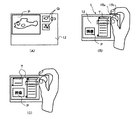JP4870503B2 - Camera and blog management system - Google Patents
Camera and blog management system Download PDFInfo
- Publication number
- JP4870503B2 JP4870503B2 JP2006253630A JP2006253630A JP4870503B2 JP 4870503 B2 JP4870503 B2 JP 4870503B2 JP 2006253630 A JP2006253630 A JP 2006253630A JP 2006253630 A JP2006253630 A JP 2006253630A JP 4870503 B2 JP4870503 B2 JP 4870503B2
- Authority
- JP
- Japan
- Prior art keywords
- image
- theme
- subject
- blog
- information
- Prior art date
- Legal status (The legal status is an assumption and is not a legal conclusion. Google has not performed a legal analysis and makes no representation as to the accuracy of the status listed.)
- Expired - Fee Related
Links
Images
Description
本発明は、ウェブ上で迅速に検索できる画像を提供するカメラ及びブログ管理システムに関する発明である。 The present invention relates to a camera and a blog management system that provide images that can be quickly searched on the web.
近年、IT技術の進展によって、HP(ホームページ)やブログなどインターネットを前提とした技術において、エッセイなどの文字のみならず、比較的精細な画像も重要な表現手段として簡単に扱えるようになり、それが市場に認知されるようになった。そして、こうした場において、自慢の写真作品を出展する愛好家が増加している。 In recent years, with the advancement of IT technology, it has become possible to easily handle not only characters such as essays but also relatively fine images as important expression means in technologies based on the Internet such as HP (homepage) and blogs. Has been recognized by the market. And in these places, there are an increasing number of enthusiasts exhibiting their proud photographic works.
図19は、インターネット330上で接続可能な個人の関係を概念的に示す図である。インターネット330には、利用者端末300と検索サイト310が接続されている。この検索サイト310は、各利用者からの指示に応じて画像を含む何らかのデータをインターネット330につながった他の端末から検索する機能を備える。
FIG. 19 is a diagram conceptually showing the relationship of individuals that can be connected on the Internet 330. A
検索インターネット330内部の各楕円は、ブログ(Web log(ウェブログ)の略で、日々更新する日記的なページを称す)やホームページ、または、ブロガーなどと呼ばれる人たちを表わしており、各楕円の中のグラフの横軸は、扱っているテーマの種類なり範囲なりを示し、いろいろなことに興味があって、この方向に広がったもの、特定のテーマに集中し、広がりはないものもある。
Each ellipse inside the
また、縦軸は、そのテーマの種類に対し、どれだけ情報量やコンテンツの量を持っているかを示すもので、所定のものに対し、非常に深い知識を持っている人たちもいる。この人たちは、インターネットを前提としたサービスによって、繋がることが可能だが、これまでは、このようなシステムで、情報を発信したい人と、情報を受信したい人が、適切な関係で繋がることが困難であった。例えば、利用者端末300から画像320を探すよう検索サイト310に指示しても、検索サイト310は、必ずしもそれにぴったりの画像を検索して表示してくれることはまれである。
The vertical axis indicates how much information and content the content of the theme has, and there are people who have very deep knowledge of a given thing. These people can connect with services based on the Internet, but until now, people who want to send information and people who want to receive information can connect in an appropriate relationship with such a system. It was difficult. For example, even if the
図20は、このような情報発信と受信の関係を示す概念図を示す。図20(A)は、まず、あるテーマに対し、多くの知識を持っていて、それをみんなに発信したい利用者Aがいる。この人のブログやHPには、たくさんの同じテーマの画像が掲載されている。一方、利用者B、利用者Cは、興味はあるが、それほど知識がないので、このブログやHPに出ている画像が見たいと思う。しかし、画像に適切なキーワードが記されていなかったり、特殊な撮影で、所定の部分を拡大したような画像では、一般的な画像検索で、正しいテーマを判定したりすることが出来ない。 FIG. 20 is a conceptual diagram showing the relationship between such information transmission and reception. In FIG. 20A, there is a user A who has a lot of knowledge about a certain theme and wants to send it to everyone. There are many images of the same theme on his blog and website. On the other hand, user B and user C are interested but have little knowledge, so they want to see the images on this blog and HP. However, the correct theme cannot be determined by a general image search for an image in which an appropriate keyword is not described in the image or an image obtained by enlarging a predetermined portion by special shooting.
次に図20(B)のように、うまく、この関係がうまく繋がると、今度は、その知識を吸収して、利用者Cが、知識や情報量を増やし、今度は情報発信を試みたくなる。この時、利用者Aも、それに興味を持って情報の受け取り側になり、これまで、利用者Aの情報しか見ていなかった利用者Bも、それを見たいと思う。このような知識や興味の伝達や切磋琢磨によって、画像の質も上がり、新しい写真文化が創造されることとなる。なぜなら、同じような画像を掲載しているブログを、同じ時間に見るとすれば、どおせならより上質のものを見たいと思うからである。 Next, as shown in FIG. 20 (B), if this relationship is successfully connected, this time, the knowledge is absorbed and the user C wants to increase the knowledge and the amount of information, and then tries to send information. . At this time, user A becomes interested in the information receiving side, and user B who has only seen information on user A so far wants to see it. This kind of knowledge and interest transmission and cutting will improve the quality of images and create a new photographic culture. This is because if you look at a blog that contains similar images at the same time, you want to see a better quality.
したがって、どの人が一番、自分の知りたい情報を持っているかを知ることが重要だが、図19,20のような棒グラフを自分で掲げてブログを開いている人はいないので、客観的な情報から、その人の知識の深さを推し量る技が必要となる。 Therefore, it is important to know who has the information you want to know the most, but there is no one who has opened a blog with a bar graph as shown in Figs. The skill to guess the depth of the person's knowledge from the information is necessary.
このような場合、ホームページやブログに掲載されている画像は、非常に大きな情報源となる。つまり、所定のテーマの画像をたくさん掲載している人の情報量は多く、わざわざ画像を掲載するほど、こだわりも強いことが分かる。つまり、画像の量などの客観的な数値に置き換えればよいが、画像につけるキーワードが正しくなかったり、キーワード量が少なかったり、画像がわかりやすい形状をしていなかったりすると、正しいアクセスやそのブログの評価が出来なくなってしまう。
つまり、分かりやすい画像であることが重要であるが、分かりやすい画像ばかりであると単調な表現となり、一方特殊な画像は貴重であるが画像検索されにくいという問題があった。
In such a case, the image posted on the homepage or blog is a very large information source. That is, it can be understood that the amount of information of a person who publishes a lot of images of a predetermined theme is large, and the more the image is purposely posted, the stronger the commitment is. In other words, it can be replaced with objective numerical values such as the amount of images, but if the keywords attached to the images are not correct, the amount of keywords is small, or the images are not easy to understand, the correct access and evaluation of the blog Will not be able to.
In other words, an easy-to-understand image is important, but if it is only an easy-to-understand image, the expression is monotonous, while a special image is valuable but difficult to search for images.
ネットワーク上に大量に存在するデータを検索するための検索サイトが存在し、こうしたインターネットを通じてアクセス可能な情報に、いかにして簡単にたどり着くかについては、多くの検索サイトやウェブサイトが工夫を凝らしている。画像検索においては、画像そのものの特徴を判定して画像を検索する技術が研究され、実用化されている。つまり、画像を見せたいユーザーと、画像を見たいユーザーを、いかにして結ぶかということは、業界を挙げて検討が進められているわけである。 There are search sites for searching a large amount of data on the network, and many search sites and websites have devised how to easily reach such information accessible via the Internet. Yes. In image retrieval, a technique for retrieving an image by determining the characteristics of the image itself has been studied and put into practical use. In other words, how to connect a user who wants to see an image and a user who wants to see an image is being studied by the industry.
画像検索の基本は、写真の日付、キーワードなどを手がかりに検索するものであるが、これだけでは限界があるので、様々な検索方法が提案されている。提案されている画像検索機能をいくつか紹介する。例えば、画像そのものに電子透かしを付帯させて、それを利用にして検索するような情報サービスシステムが提案されている(特許文献1)。 The basics of image search are to search for dates, keywords, etc. of photos, but this alone has limitations, so various search methods have been proposed. Here are some of the proposed image search functions. For example, an information service system has been proposed in which an electronic watermark is attached to an image itself and retrieval is performed using the digital watermark (Patent Document 1).
また、撮影条件によって画像の特徴を抽出する画像処理装置が提案されている(特許文献2)。 Also, an image processing apparatus that extracts image features according to shooting conditions has been proposed (Patent Document 2).
また、見本画像を介して画像を検索する画像検索装置も提案されている(特許文献3)。この画像検索装置では、見本画像を選択して撮影された画像には見本画像の情報が添付され、画像検索時には添付された見本画像情報に基づいて、画像検索が行われる。 An image search apparatus that searches for an image via a sample image has also been proposed (Patent Document 3). In this image search apparatus, sample image information is attached to an image photographed by selecting a sample image, and image search is performed based on the attached sample image information at the time of image search.
更に、ブログにおける画像検索に関する提案もされている。上記ブログ等の日記風の文章と画像が混在したファイルで、文章中の単語をその日記の日付と関連付けてインデックスを作成しておく。そして、検索時には単語を入力させ、インデックスから単語に対応する日付を検索して、その日付の画像を表示する(特許文献4)。
画像の内容は極めて多様でわかりやすい画像ばかりではないので、検索サイトに用意されている従来の画像検索ソフトによる画像分類だけで、要望された画像を短時間で正確に検索するのは容易ではない。検索サイトの画像解析にのみ頼っている限り、検索能力を大きく向上させるのは難しい。 Since the contents of the image are not only very diverse and easy to understand, it is not easy to accurately search for a desired image in a short time only by image classification using conventional image search software prepared at a search site. As long as you rely only on image analysis of search sites, it is difficult to greatly improve your search capabilities.
そこで、画像検索を一方的に検索サイトの解析にのみまかせるのではなく、画像を提供するカメラ側と検索サイト側が共同するような検索システムにして、検索能力の改善を図る必要がある。 Therefore, it is necessary to improve the search capability by using a search system in which the camera side that provides the image and the search site side collaborate, instead of letting the image search unilaterally analyze the search site.
本発明は、上記課題に鑑み、検索サイトでの検索性が向上するような画像を撮影するカ
メラ及びその画像を利用するブログ管理システムを提供するものである。
The present invention is to provide a camera and log management system utilizing the image capturing an image as in view of the above problems, the search of a search site is improved.
上記目的を達成するために、第1の発明によるカメラは、撮影画像が添付されたブログが掲載されるウェブサイトから提供されるテーマ判定用データベースが記憶される記憶部と、撮影画像における被写体のテーマを少なくとも画像上での顔の有無に基づいて判定し、当該判定された被写体のテーマに上記テーマ判定用データベースを利用して当該被写体のテーマ情報を決定するテーマ判定部と、上記ウェブサイトでのブログを検索するための検索情報として、上記テーマ情報をブログ添付用に撮影された撮影画像とともに記録メディアに記録する記録制御部 を備えるものである。 In order to achieve the above object, a camera according to a first aspect of the invention includes a storage unit that stores a theme determination database provided from a website on which a blog to which a photographed image is attached is posted, and a subject in the photographed image. A theme determination unit that determines a theme based on at least the presence or absence of a face on an image and determines the subject information of the subject using the theme determination database as the determined subject theme; and the website As a search information for searching the blog, a recording control unit for recording the theme information on a recording medium together with a photographed image photographed for attaching a blog is provided.
また、第2の発明は、第1の発明にさらに、上記テーマ判定用データベースには、上記判定される被写体のテーマに対応するテーマ名またはキーワード名が含まれて記憶され、
上記記録制御部は、上記テーマ情報として上記被写体のテーマに対応するテーマ名またはキーワード名を記録するものである。
Further, in the second invention, in addition to the first invention, the theme determination database includes a theme name or a keyword name corresponding to the determined subject theme, and is stored.
The recording control unit records a theme name or a keyword name corresponding to the subject of the subject as the theme information.
また、第3の発明によるブログ管理システムは、ブログ添付用の画像を撮影するカメラと、上記カメラで撮影された画像が添付されたブログを掲載管理するウェブサーバとからなるブログ管理システムにおいて、上記カメラは、撮影画像における被写体のテーマを判定してその被写体のテーマ情報を少なくとも画像上での顔の有無に基づいて決定するテーマ判定部と、上記テーマ情報を撮影画像とともに記録メディアに記録する記録制御部を有し、上記ウェブサーバは、上記テーマ情報付き撮影画像が添付されたブログを掲載するブログ管理部と、ブログに添付された撮影画像のテーマ情報に基づいて、掲載されているブログの中から特定のブログを検索するブログ検索部を有するものである。 According to a third aspect of the present invention, there is provided a blog management system comprising: a camera that captures an image for attaching a blog; and a web server that posts and manages a blog attached with an image captured by the camera. The camera determines a theme of a subject in the photographed image and determines the subject theme information based on at least the presence or absence of a face on the image, and a recording for recording the theme information together with the photographed image on a recording medium The web server includes a blog management unit that posts a blog to which the photographed image with theme information is attached, and a blog that is posted based on the theme information of the photographed image that is attached to the blog. It has a blog search unit for searching for a specific blog from within.
本発明によれば、検索サイトでの検索性が向上するような画像を撮影するカメラ及びその画像を利用するブログ管理システムを提供することができる。 According to the present invention, it is possible to provide a camera and log management system utilizing the image capturing an image as to improve the search of a search site.
以下本発明を実施するための最良の形態を図面を参照して説明する。
(第1実施形態)
図1から図13を用いて第1実施形態を説明する。図1は、検索サイトで行われる画像判定方法を概念的に比較して示す図である。図1(A)は、従来の画像判定方法の概念である。従来の画像判定方法では、入力された画像から、輪郭検出による形状判定と色の判定が行なわれ、その結果に一致するキーワードがデータベースから検索されていた。しかし、これでは、似たような形状、色のものでは、絵に描いたものや、主被写体ではなく、その背後のポスターに描かれたような類似物も検索してしまうという問題があった。
The best mode for carrying out the present invention will be described below with reference to the drawings.
(First embodiment)
The first embodiment will be described with reference to FIGS. FIG. 1 is a diagram conceptually comparing image determination methods performed at a search site. FIG. 1A is a concept of a conventional image determination method. In the conventional image determination method, shape determination and color determination are performed by contour detection from an input image, and keywords matching the result are searched from a database. However, this has the problem of searching for similar shapes and colors that are drawn in the picture and similar objects that are drawn in the poster behind the subject instead of the main subject. .
そこで、以下説明する本発明では、新たに図1(B)のようなシステムを採用する。HPやブログに添付される画像には、検索の補助となる付加情報が付加されている。付加情報は、撮影時に利用者によって付加されている。そして、付加情報の内容としては、例えばテーマ情報や主被写体の大きさ情報で、テーマ情報には典型的画像やキーワードが含まれる。画像判定サイドでは、これまでの形状や色だけでなく、典型的画像や大きさ情報なども加味して判断を行う。なお、添付される画像の検索サイト上での取り扱いはブログとHPで格別な相違はないので、以下では「ブログ」という場合にはHPも含むものとする。 Therefore, in the present invention described below, a system as shown in FIG. 1B is newly adopted. Additional information for assisting search is added to the image attached to the HP or blog. The additional information is added by the user at the time of shooting. The additional information includes, for example, theme information and main subject size information, and the theme information includes typical images and keywords. On the image determination side, determination is performed by taking into account not only the shape and color so far but also typical images and size information. Since there is no particular difference between the blog and the HP in the handling of the attached image on the search site, hereinafter, “blog” includes HP.
図2は、本発明が適用されるカメラ1を中心としたブログ検索システムの全体ブロック図である。カメラ1には、撮像ユニットとして、撮影レンズ部2、AF制御部2a、絞り部3、絞り制御部3a、撮像素子4、アナログフロントエンド(以下、AFEと略す)部5が設けられる。
FIG. 2 is an overall block diagram of the blog search system centered on the
撮影レンズ部2は、入射した被写体20の像を撮像素子4に結像する。撮影レンズ部2は内部にフォーカスレンズを有する。AF(オートフォーカス)制御部2aは、合焦位置を検出して、フォーカスレンズを駆動して、フォーカスレンズを合焦位置に移動させる。AF制御部2aは、いわゆる山登り検出と呼ばれる、撮影画像のコントラスト信号ピークから合焦位置(ピント位置)を検出する。
The taking
この撮影レンズ部2内または近傍に、シャッターや絞りの効果を奏する絞り部3が設けられる。絞り部3は、撮影時に所定の口径まで開き、露出が終了すると閉じて露光を終了させるものである。絞り制御部3aは、絞り部3を駆動して絞り径を設定する。この絞りを変えることによって、レンズの被写界深度が変化するので、背景のぼけ具合などを調整して、被写体を浮かび上がらせたり、背景をしっかりと描写したりするなど、表現の切替を行うことができる。
In or near the
撮像素子4は、多数の受光面(画素)からなるCCDやCMOSセンサ等である。撮像素子4は、撮影レンズ部2を介して被写体20からの像を受光しこれを画像信号に変換する。
The
アナログフロントエンド(AFE)部5は、AD(アナログデジタル変換)手段を含み、撮像素子4からの信号をデジタル信号化する。そして、AFE部5は、撮像素子4から出力される画像信号について各種処理を行う。また、AFE部5には、撮像素子4のいくつかの画素をまとめて、一括して読み出す機能も設けられている。たとえば、4画素(2×2)や9画素(3×3)など、各画素の信号レベルが小さいときには、いくつかの画素信号を加算して、S/Nを向上させることが出来る。このような操作によって、感度を上げることも出来る。このように撮像素子のいくつかの同色の画素信号を加算して利用することによって、S/Nを改善することができる。
The analog front end (AFE)
このような操作によって、感度を上げることなども出来る。このように、感度が上げられると、シャッタースピードを速くするなどの撮影上の工夫が可能となる。シャッタースピードが速いと、動いている被写体が止まっているように撮影することなどが可能となる。シャッタースピードをユーザーが切り替え可能とし、適正露出を絞りや感度の制御で行うカメラでは、一般的にシャッタースピードを遅くすれば、例えば、川の流れを撮影する際に、水の流れが糸のように伸びた描写が可能となる。シャッタースピードを速くすれば、同じ川の流れを撮影したとしても、その瞬間がとらえられ、水しぶきが上がった瞬間や、さざなみの様子が細かく再現可能となる。また、スポーツ写真でも、シャッタースピードを速くすれば、被写体の動きを止めることが出来、その表情までをはっきり写しこむことが可能となる。
このようにシャッタースピードをどのように設定するかなども、撮影時の貴重なノウハウになり、本発明が目指すようなネットを通じた仲間同士で共有したい話題となる。
Such an operation can increase sensitivity. As described above, when the sensitivity is increased, it is possible to devise in photographing such as increasing the shutter speed. When the shutter speed is high, it is possible to shoot as if the moving subject is stopped. For cameras that allow the user to switch the shutter speed and control the exposure appropriately by controlling the aperture and sensitivity, if the shutter speed is generally slowed down, for example, when shooting a river flow, the water flow is like a thread. This makes it possible to depict images that have been extended. If you increase the shutter speed, you can capture the same river flow, capture the moment, and make it possible to reproduce the moment when the splashes rise and the state of ripples. Even in sports photos, if the shutter speed is increased, the movement of the subject can be stopped, and the facial expression can be clearly captured.
How to set the shutter speed in this way also becomes valuable know-how at the time of shooting, and is a topic that is desired to be shared with friends through the Internet as the present invention aims.
また、AFE部5は、撮像素子4の出力する画像信号を取捨選択する機能も有し、全部の受光面から限られた範囲の画像データを抽出することが出来る。この制御によって、所定の領域のみの画像を記録すれば、いわゆるトリミングと同様の効果を出すことも出来る。
The
カメラ1には、画像処理部6、色判別部6b、コントラスト判定部6c及び顔検出部6dが設けられる。画像処理部6は、入力信号の色や階調やシャープネスを補正処理する。画像処理部6内には、合成部6aが設けられる。合成部6aは、モニタ画像や撮影画像同士やあるいはこれらに後述する典型的画像を合成するものである。
The
色判別部6bは、画像情報に含まれる色成分を判別する。コントラスト判定部6cは、画像信号のコントラストを判定する。またコントラストは、AF制御部2aのオートフォーカスの制御にも利用される。このピント合わせ時のレンズ位置の情報によって、被写体の距離や、背景の距離なども判定できる。顔検出部6dは、画像の特徴を調べて画面に顔が存在するか否かを検出する。
The
また画像処理部6は、ライブ画像をリアルタイムに表示部に表示できるように、撮像素子4からの信号を表示部に表示できるようなサイズに加工するリサイズ手段を有する。この働きによって、撮影に先立って撮像素子に入射する像を確認でき、これを見ながら撮影時のタイミングやシャッターチャンスを決定することが出来る。
In addition, the image processing unit 6 includes resizing means for processing the signal from the
また、カメラ1には、圧縮伸長部7、記録再生部8、記録メディア9、入出力部10、表示制御部11及び表示部12が設けられる。圧縮伸長部7は、撮影時に画像処理部6から出力された信号を圧縮する。圧縮伸長部7内には、MPEG(Moving Picture Experts Group)4やH.264などの圧縮用コア部で構成される動画用の圧縮部M 7a及び JPEG(Joint Photographic Experts Group)コア部など静止画像用の圧縮部S 7bが設けられる。記録再生部8は、ここで圧縮された画像信号を記録メディア9に記録する。記録メディア9はカメラに着脱可能な保存用の記録媒体である。
Further, the
この記録メディア9には、撮影テーマ検索用のデータベース9aも保存される。データベース9aには、テーマ決定に利用するための、典型的画像やテーマ名やキーワード名が格納される。具体例を示す。テーマがペットの場合には、典型的画像は「犬や猫」の正面拡大画像で、テーマ名は「ペット」、キーワード名は「ペット、犬、猫、鳥・・・」である。これらの詳細は後述する。データベース9aのデータは、ネットワーク経由で、ウェブサイトから送信され、ウェブサイトの検索エンジンの更新に合わせて書き換え可能としてもよい。ただし、データベース9aのデータをカメラ製造時に記録しておいても当然よい。なお、データベース9aは、後述するROM14に格納させてもよい。
The
表示部12は、例えば液晶や有機EL等から構成され、撮影時にはモニタ画像を表示し、再生時には伸張処理された記録画像を表示する。表示制御部11は、表示部12を制御する。また、表示制御部11はマルチ制御部11aを有する。マルチ制御部11aは、表示部12に複数画像の画像を同時に表示させる。これは、例えば、撮影された画像やモニタ画像と、データベース9aに格納される典型的画像を比較表示するような制御を司る。このマルチ画面表示機能によって、撮影した画像を比較して鑑賞したりすることも可能となる。
The
再生時には、圧縮伸長部7は記録メディア9に記録された圧縮データを伸張し、画像処理部6はさらに表示に適した画像に変換処理する。この再生画像が、表示制御部11を介して表示部12にて鑑賞される。入出力部10は、外部と画像データやその他のデータのやり取りを中継する。
At the time of reproduction, the compression /
カメラ1には、補助光発光部13、MPU14、ROM16、レリーズスイッチ15a、テーマ設定スイッチ15b、他のスイッチ15cが設けられる。補助光発光部13は、白色LEDやXe放電発光管を有し、流す電流量で光量が制御できるようになっている。状況に応じて被写体20に光を照射して、明るさの不足や不均一な明るさを防止する。
The
MPU14は、カメラ全体の制御を司る制御手段である。レリーズスイッチ15a、テーマ設定スイッチ15b、他のスイッチ15c、およびROM16が、MPU14に接続される。各スイッチ15a〜15cは、ユーザーの操作を検出して、その結果をマイクロコントローラからなる演算制御手段であるMPU14に通知する。MPU14が、これらのスイッチの操作に従って動作を切換える。また、MPU14は撮影時には、AF制御部2aや絞り制御部3a等の制御を行う撮影制御部として機能する。また、MPU14には、時計部14cが内蔵される。
The
ROM16は、不揮発性でかつ記録可能なメモリで、例えばフラッシュROMからなり、カメラ1の制御処理を行う制御用のプログラムが格納される。MPU14は、ROM16からプログラムを読み込んで実行する。そして、MPU14には、制御処理の機能として、大きさ判定部14aとテーマ判定部14bが備えられる。これらの機能は、写真撮影時に、撮影者がどのような写真を撮ろうとしているかを判定するためのものである。
The ROM 16 is a non-volatile and recordable memory, and is composed of, for example, a flash ROM, and stores a control program for performing control processing of the
大きさ判定部14aは、色判定部6b、コントラスト判定部6c、顔検出部6d等の結果から、主要被写体の大きさを判定して、大きさ情報を決定する。ここでいう大きさは、実際の被写体の大きさを意味する。同様にテーマ判定部14bは、色判定部6b、コントラスト判定部6c、顔検出部6d、時計部14c等の結果から、撮影画像(被写体)のテーマ名を判定し、そのテーマの典型的画像やテーマ名や具体的なキーワードをデータベース9aから抽出する。テーマ判定部14bは、抽出された典型的画像、テーマ名やキーワードからテーマ情報を決定する。また、テーマ判定部14bは、撮影者に選択させるためのいくつかの候補を抽出するようにしてもよい。
The
時計部14cによって計測される写真撮影の時間は非常に重要で、撮影時刻や撮影頻度は撮影のテーマを判定する重要な要素となる(夜の風景なら夜景とか)。また、テーマ判定部14bは、被写体の距離や、背景の距離なども判定に利用する。コントラストの高いものがどこにあるかなども判定に利用する。さらに、レンズがズームレンズのときには、ズーム位置等を加味して距離が算出され、これらの撮影条件もテーマ判定時に有効に利用される。
The photographing time measured by the
以上から、その写真(被写体)のテーマが判定され、また同じテーマであっても、背景の色の違いなども判定される。また、テーマが判定されたときには、指示に応じて、データベース9aから抽出された典型的画像が合成部6aにより撮影画像に合成される(例えば図13)。
From the above, the theme of the photograph (subject) is determined, and even if the theme is the same, the difference in background color is also determined. When the theme is determined, a typical image extracted from the
以上のようなカメラ1が入出力部10を介してPC25に接続される。PC25はネットワーク51に接続され、このネットワーク51を通じて、契約済みのウェブサイトとアクセスできる。ウェブサイトのウェブサーバ52は、ネットワークに関してウェブサイトのコントロールを制御する。ウェブサーバ52には、例えば、通信機能や、ブログの掲載や更新を管理するブログ管理部52aや、利用者からの指示に応じて希望のブログを検索するブログ検索部52bが備えられる。ネットワーク51には、多数の他の利用者53の端末54が接続される。
The
PC25では、カメラ1で撮影された画像をカメラ1から取り込んで、ブログが作成される。ブログ作成ソフトは予めウェブサイトから入手されているとする。この画像には、前述したテーマ情報や大きさ情報などの検索用情報が付帯されている。PC25より、作成されたブログデータが画像データとともにウェブサーバ52に送信される。送信される画像データにも、前述したテーマ情報や大きさ情報が付帯されている。
In the
これにより、検索用情報付の画像が添付された新たなブログが、ウェブサーバ52のブログ管理部52aにより、アップロードされる。他の利用者53が自分のPC54で自由に他人のブログを閲覧する環境が実現される。そして、他の利用者から画像のテーマによるブログ検索の要求がされると、ブログ検索部52bは大量のブログデータの中から特定のブログを検索するが、その際に画像に付帯されたテーマ情報や大きさ情報を活用する。
As a result, a new blog to which an image with search information is attached is uploaded by the
図3は、上記カメラ1の撮影制御処理の手順を示すフローチャートである。この処理は、色判別部6b、コントラスト判定部6c、顔検出部6dおよびこれらを統括的に制御するMPU14(テーマ判定部14b、大きさ判定部14cを含む)等により主に行われる。
FIG. 3 is a flowchart showing the procedure of the photographing control process of the
まず、カメラ1が撮影モードに設定されているとする。そして、撮影モードで撮影者の撮影開始操作であるレリーズスイッチ15aの操作を待つ(ステップS11)。この時点で、表示部12には、これから撮影する画像(モニタ画像)が連続的に表示されている。ユーザーはモニタ画像を見ながら、撮影する被写体や状況を確認する。レリーズスイッチ15aの操作がないときは(ステップS11NO),必要に応じて、撮影レンズのピント位置を動かして画像のコントラスト変化を判定し、オートフォーカス動作を適宜実行する(ステップS21)。このとき、ピントを合わせたレンズ繰り出し位置から、被写体の距離が求められる。
First, it is assumed that the
次に、テーマ設定スイッチ15bの操作により、テーマ設定指示がされたかを判断する(ステップS22)。テーマ設定指示がされたとき(ステップS22YES)、テーマ判定等を行う。図4は、カメラ1の背面に設けられたテーマ設定スイッチ15bが操作される様子を示すカメラ1背面図である。
Next, it is determined whether or not a theme setting instruction has been given by operating the
この状態で得られた画像から、大きさ判定部14aが主被写体の輪郭を検出する(ステップS23)。図5は、輪郭検出の一例を説明するための図である。輪郭検出は、得られた画像の輪郭強調技術で浮き立たせた画像の変化点が連続しているかどうかで判断したり、補助光発光部13より補助光を照射して、その反射光の分布を検出したりして判定する。例えば、図5(A)のように撮影に先立って補助光を被写体に照射しておくと、その反射光分布(図5(B))から、画角と被写体の関係を判断することができる。この反射光が返ってくる場所と来ない場所の境目が輪郭部と判定することができる。
From the image obtained in this state, the
この輪郭部(図中被写体幅)から分かる被写体が画面内に占める割合と、撮影レンズの画角、先ほどの距離情報より、大きさ判定部14aが被写体の大きさを判定する(ステップS24)。被写体の距離Lと画角θが分かれば被写体を撮影する時の撮影範囲が分かり、そこに占める被写体の割合で、被写体の大きさが分かる。大きさ判定部14aが判定された値から被写体の大きさ情報を作成する(ステップS25)。
The
図6、7は、被写体の大きさを判定する他の方法を説明する図である。図6(A)は、被写体20に対し、カメラを構えて、撮影レンズ2のピント合わせ部を動かして、撮像素子の出力変化をモニタしている様子を示す。同図(B)は、撮影された画像の画素の一部を模式的に示し、コントラストの高い画素を黒印で示し、コントラストの低い画素を白印で示している。同図(C)は、コントラストカーブで、C−1が撮影レンズ部2のピント位置を遠距離に合わせた場合、C−2が撮影レンズ部2のピント位置を近距離に合わせた場合である。
ここで、被写体20が近距離にあるとすると、近距離にピントがあった状態では、被写体像は全体的に高コントラストになり、一方背景部分は低コントラストになるので、画面内に占める高コントラストの領域(同図(B))の長さから、被写体幅を判定することができる。
6 and 7 are diagrams for explaining another method of determining the size of the subject. FIG. 6A shows a state in which the
Here, assuming that the subject 20 is at a short distance, the subject image as a whole has a high contrast and the background portion has a low contrast when the focus is at a short distance. The subject width can be determined from the length of the region ((B) in the figure).
また、図7は三角測距により主被写体の大きさを判定する原理を説明する図である。カメラ1には、メインの撮影レンズ2と撮像素子3以外に、測距レンズ30と測距センサ31が設けられている。このようなカメラでは、視差のある観察系で得られた像の分布を分析し、三角測距の原理で被写体距離がわかり、その距離が同じ部分の範囲から、被写体20の大きさを判定することが出来る。
FIG. 7 is a diagram for explaining the principle of determining the size of the main subject by triangulation. The
次に画像のテーマ判定を行う(ステップS26)。テーマ判定については、図8のサブルーチンで説明する。まず、画像の中に顔があるかを顔検出部6dにより判断する(ステップS31)。
Next, the image theme is determined (step S26). The theme determination will be described in the subroutine of FIG. First, the
図9は、顔検出部6dによる顔検出の原理を説明するための図である。図9(A)は、人の顔の陰影に対応するテンプレートである。テンプレートとして、大きさの異なる3例を示す(a−1、a−2、a−3)。図9(B)は、表示部12の画面を表す。この画面上で、テンプレートの大きさを変えながら画面内を移動させて、テンプレートのコントラストと一致する部分があるかを判定する。テンプレートとの一致度が高いところがあれば、そこに顔があると判定する。そして、検出した部分を、画面中で顔領域fとして特定する(図9(C))。
FIG. 9 is a diagram for explaining the principle of face detection by the
顔が含まれている時は(ステップS31YES)、画面内での顔の大きさを判断する(ステップS32)。顔が大きければ(ステップS32YES)、テーマをポートレートと判定する(ステップS34)。顔が小さければ(ステップS32NO)、テーマをスナップと判定する(ステップS33)。また、顔が含まれていないシーン(ステップS31NO)では、ピント合わせ結果(AF)による距離から、被写体距離が遠距離であるときは(ステップS35YES)、テーマを風景画像と判定する(ステップS41)。被写体距離が至近であれば(ステップS36YES)、色によって(ステップS37)、花の画像(ステップS38)、アクセサリーなど小物の画像(ステップS39)と判定する。それ以外はペットの画像と判定する(ステップS40)。 When a face is included (step S31 YES), the size of the face on the screen is determined (step S32). If the face is large (YES in step S32), the theme is determined to be a portrait (step S34). If the face is small (step S32 NO), the theme is determined to be a snap (step S33). In a scene that does not include a face (NO in step S31), when the subject distance is a long distance (YES in step S35), the theme is determined to be a landscape image from the distance based on the focus result (AF) (step S41). . If the subject distance is close (YES in step S36), it is determined that the image is a flower image (step S38) or an accessory image (step S39) by color (step S37). Otherwise, it is determined as a pet image (step S40).
もちろん、風景なども色を判定し、例えば、青いものがある場所によって、空や海を判定し、オレンジ色なら夕暮れなどを判定して、よりきめ細かい画像判定を行うようにしてもよい。 Of course, the color of a landscape or the like may also be determined. For example, the sky or the sea may be determined depending on where there is a blue object.
図3のフローチャートに戻る。そして、テーマ候補が複数判定された場合には、テーマ候補を表示部12に表示する(ステップS27)。図10(A)は、テーマ候補選択時の画面で、候補に挙げられたテーマの典型的画像Qが表示される画面である。ここで、典型的画像とは、そのシーンやテーマを表す典型的な画像で、ブログ検索部52b(検索エンジン)で簡単確実に判別できるような画像である。たとえば、犬とか猫とかの哺乳類のペットであれば、四足であったり、頭の上に耳があったり、単純化された検索しやすい明瞭な画像である。大きな画面のモニタ画像Pと並べて候補テーマの典型的画像Qが複数個、表示部12に表示される。
Returning to the flowchart of FIG. When a plurality of theme candidates are determined, the theme candidates are displayed on the display unit 12 (step S27). FIG. 10A shows a screen when a theme candidate is selected, on which a typical image Q of a theme listed as a candidate is displayed. Here, the typical image is a typical image representing the scene or theme, and is an image that can be easily and reliably determined by the
また、テーマ選択時には、選択用に典型的画像を表示させるほかに、テーマ名称やテーマを更に具体的に展開するキーワードを選択させるようにしてよい。図10(B)は、テーマ名一覧またはテーマのキーワードの一覧が表示される画面を示す。テーマ名の具体例としては、前述のように「スナップ」、「ポートレイト」、「ペット」等である。キーワードの具体例としては、「スナップ」では、「子供」、「女性」、「室内」等である。「ペット」では、「犬」、「猫」等である。図10(B)は、画面の左にモニタ画像P、画面の右部に一覧リストTが表示される例である。さらに、同図(C)は、テーマ名一覧とキーワード一覧の2つの一覧リストTが表示される例である。リストの送りや操作手段としては、ジョグダイヤルや十字キーが想定される。 Further, when selecting a theme, in addition to displaying a typical image for selection, a theme name or a keyword for developing a theme more specifically may be selected. FIG. 10B shows a screen on which a theme name list or a theme keyword list is displayed. Specific examples of the theme name are “snap”, “portrait”, “pet” and the like as described above. As specific examples of keywords, “snap” includes “children”, “female”, “room”, and the like. “Pet” includes “dog” and “cat”. FIG. 10B is an example in which the monitor image P is displayed on the left side of the screen and the list list T is displayed on the right side of the screen. Further, FIG. 4C is an example in which two list lists T, a theme name list and a keyword list, are displayed. As the list sending and operation means, a jog dial or a cross key is assumed.
このような画面上で、テーマあるいはキーワード選択がなされると(ステップS28YES)、選択されたテーマやキーワードが決定される(ステップS29)。テーマが選択されない場合や、テーマが判定できない場合でも(ステップS28NO)、ステップS25で決定された大きさ情報は記憶される。
そして、レリーズスイッチ15aが操作されるまで巡回する。また、ステップ26のテーマ判定を省略して、図10(B)、(C)のような一覧から直接テーマを決定させるようにしてもよい。
When the theme or keyword is selected on such a screen (step S28 YES), the selected theme or keyword is determined (step S29). Even when the theme is not selected or when the theme cannot be determined (NO in step S28), the size information determined in step S25 is stored.
The circuit continues until the
レリーズスイッチ15aが操作されると(ステップS11)、露出や再度のAF制御を行う(ステップS12)。あわせて撮影時刻を記憶する(ステップS13)。露光して、撮影された画像を記憶する(ステップS14)。そして、上記したステップS29でのテーマ情報が決定されているかを判断する(ステップS15)。テーマ選定の指示がされていない場合や、被写体によってはテーマがうまく判定されない場合もあるからである。
When the
テーマ情報が決定されている場合は(ステップS15YES)、上記撮影画像にテーマ情報を付帯もしくは関連させて、記録メディア9に記録する(ステップS16)。一方テーマ情報が決定されていない場合(決定できなかった場合)には(ステップS15)、撮影画像に関連情報として大きさ情報やその他(距離等の撮影条件)を付帯もしくは関連させて、記録メディア9に記録する(ステップS17)。なおステップ16で、大きさ情報も付帯または関連させて記録してもよい。ここで、付帯とは例えば画像ファイルのヘッダーやフッターにその情報を記録させることを指し、関連とは画像ファイルとは別のファイルの情報として、画像ファイルにリンクさせて記録させることを指す。 If the theme information has been determined (YES in step S15), the theme information is added to or associated with the photographed image and recorded on the recording medium 9 (step S16). On the other hand, if the theme information has not been determined (if it has not been determined) (step S15), size information and other (photographing conditions such as distance) are added to or associated with the captured image as recording information, and the recording medium 9 (step S17). In step 16, size information may also be recorded in association or association. Here, for example, the incidental means that the information is recorded in the header or footer of the image file, and the relation means that the information is linked to the image file as information of a file different from the image file.
図11は再生モードでの制御処理の手順を説明するフローチャートである。カメラ1が再生モードに設定されているとする。利用者に選択された画像の再生表示を行う(ステップS51)。これは撮影結果から利用者が選択した画像を表示部12に再生表示する処理である。さらに電源オフ指示がされたかを判断する(ステップS52)。電源オフ指示がされたときは(ステップS52YES)、終了処理を実行する。さらに、PC25への送信指示がされたかを判断する(ステップS53)。送信指示なき場合は、ステップS51に戻り画像再生を巡回する。
FIG. 11 is a flowchart for explaining the procedure of the control process in the reproduction mode. Assume that the
送信メニューが選択がされたときは(ステップS53YES)、送信処理を実行する。送信用画像が選択されたとする。送信用に選択された画像を表示部12に表示する(ステップS54)。送信選択された画像にテーマ情報が存在するかを判断する(ステップS55)。テーマ情報が存在しないときでも(ステップS55NO)、操作者はこの場でテーマ情報を入力することができる。操作者によってテーマ情報が入力されたかを判断する(ステップS56)。 When the transmission menu is selected (YES in step S53), transmission processing is executed. Assume that an image for transmission is selected. The image selected for transmission is displayed on the display unit 12 (step S54). It is determined whether theme information exists in the image selected for transmission (step S55). Even when the theme information does not exist (step S55 NO), the operator can input the theme information on this occasion. It is determined whether theme information has been input by the operator (step S56).
図12は、画像へのテーマ情報の入力操作の例である。ここで、表示部12はタッチパネルで構成されているとする。撮影画像Rがサムネイル画像として画面の左側に複数表示され、テーマ候補となる典型的画像Qが複数個、画面右側に縦並びで表示される。表示されている撮影画像の中で、操作者の指で押圧された画像が選択される(図12(A))。操作者の指の移動に応じて選択された画像も移動表示させ、典型的画像Qの中で撮影画像が重ねられた典型的画像(ここでは、B)を、その撮影画像のテーマに決定する(図12(B))。このような方式では、表示された画像とテーマとの関係が直感的に簡単に認識できるので誰でも操作できる。
FIG. 12 shows an example of an operation for inputting theme information to an image. Here, it is assumed that the
テーマ情報が入力された場合には(ステップS56YES)、その入力されたテーマ情報をその画像のテーマ情報に決定する(ステップS57)。テーマ情報が入力されないときは(ステップS56NO)、ステップS58に進む。 When the theme information is input (YES in step S56), the input theme information is determined as the theme information of the image (step S57). When the theme information is not input (step S56 NO), the process proceeds to step S58.
送信指示を待つ(ステップS58)。送信指示があるまでは、ステップ54との間を巡回する。送信指示がされたら(ステップS58YES)、送信対象画像にテーマ情報が存在するかを判断する(ステップS59)。送信画像がテーマ情報が存在する画像であれば(ステップS59YES)、そのテーマ情報を付帯させて(ステップS60)、PC25へ送信する(ステップS62)。ここで、送信される画像として、撮影画像Rの一部に典型的画像Qが合成された画像を送信するようにしてもよい(図13)。なお、画像はリサイズされたりトリミングされたりすると、検索時に被写体の大きさが類推できなくなるので、撮影時やそれに先立つタイミングで大きさ情報が得られれば、その情報は記録できるようにしておくことが好ましい。
A transmission instruction is awaited (step S58). Until there is a transmission instruction, a cycle with
一方、送信画像がテーマ情報が存在しない画像であれば(ステップS59NO)、その関連情報を付帯させて(ステップS61)、送信する(ステップS62)。 On the other hand, if the transmission image has no theme information (step S59 NO), the related information is added (step S61) and transmitted (step S62).
そして、カメラ1からPC25に送信された画像は、一旦PC25のメモリに保存される。そして、利用者はこの画像をブログに貼り付け、あわせて文章も作成してブログを完成させ、完成したブログを契約したウェブサイトに送信する。この際に、テーマ情報や関連情報も画像に付帯されて、ウェブサイトに送信される。なお、付帯される関連情報とは、前述のように、大きさ情報、撮影時の時刻、露出制御パラメーターや距離情報、色情報、顔検出などから判定された撮影のテーマに結びつく情報である。
Then, the image transmitted from the
このように、撮影して送信する画像に、キーワードや典型的画像の形でテーマ情報を付帯させる点が本発明のカメラの特徴の1つである。予め検索用の情報を加えた画像をカメラから提供することで、検索システム全体として、検索が容易になると考えられる。換言すれば、本発明は、個別の撮影画像にその内容と近い典型的画像を付加して、ウェブシステムでの画像検索の補助情報となすものである。 As described above, one feature of the camera of the present invention is that theme information is attached to an image to be captured and transmitted in the form of a keyword or a typical image. By providing an image to which information for search has been added in advance from the camera, it is considered that the search can be facilitated as a whole search system. In other words, according to the present invention, a typical image close to the content is added to an individual photographed image to provide auxiliary information for image search in the web system.
もちろん、ネット上の画像検索に止まるものではなく、PC内の膨大な容量のHDDに記録された画像、近年、容量の拡大傾向にあるフラッシュメモリなどに記録された画像もまた、本発明の応用によって検索が容易になることは言うまでもない。以上説明したように、本実施形態によりブログやHPなどとの親和性の高いカメラを提供することが出来る。 Of course, the present invention is not limited to image search on the Internet, and images recorded on a huge capacity HDD in a PC, images recorded on a flash memory or the like whose capacity has been increasing in recent years are also applied to the present invention. Needless to say, the search will be easier. As described above, this embodiment can provide a camera having a high affinity with a blog or HP.
(第2実施形態)
次に、送信された画像付ブログがサイト上で利用される態様についてを説明する。カメラ1とウェブサイト52のシステムは、実施形態1で説明した図2と同一なので、記載は省略する。図14は、図2の変形で、検索システムの全体を説明する図である。図14(A)は、送信された画像付ブログが、検索サイトを通じて第三者に検索利用される様子を説明する図である。利用者によりカメラ1で撮影された画像が、画像にテーマ情報(及びまたは関連情報)が付帯されて、さらにブログ(あるいはHP)データに添付されて所定のウェブサイトに、ネットワーク51で送信される。送信されたデータは、ネットワーク51に接続されるウェブサイトのウェブサーバ52のメモリに保存される。
(Second Embodiment)
Next, a mode in which the transmitted blog with images is used on the site will be described. Since the system of the
そして、ウェブサーバ52のブログ管理部52aにより、カメラから送信されたテーマ情報付き画像データが添付されたブログが掲載される。一方、他の利用者は、ウェブサーバのブログ検索部52bによる検索サイトで、希望のブログを検索する。検索サイトは、テーマ情報に基づいて画像を検索し、その画像に対応するブログを表示する。
Then, the blog attached to the image data with theme information transmitted from the camera is posted by the
図14(B)は、検索用データベース33をウェブサイト52からか、または検索専用サイトから利用者(撮影者)に送信するシステムである。
FIG. 14B shows a system for transmitting the
図15は、ウェブサイトにおける3つの処理の手順を説明するための各フローチャートである。主にウェブサーバ52によって実行される。なお、以下の処理をブログの例で説明するがHPでも同様である。まず、図15(A)はブログ掲載されるまでの処理のフローチャートである。利用者からの送信画像を受信すると、まず画像にテーマ情報が添付されているかを判定する(ステップS101)。テーマ画像が添付されているばあいには(ステップS102YES)、そのテーマの典型的画像を画像自体に合成したり(例えば、図13))、画像にその旨を示す表示(テーマ名、キーワード名)を重ねたり、あるいはブログの情報にテーマ情報やキーワード信号を付加する(ステップS103)。ただし、画像が既に合成された画像であれば当然合成処理は行わない。そして、その画像が付いたブログを掲載する(ステップS104)。また、添付情報には、テーマ情報がなく関連情報だけの場合には、関連情報をブログ情報に付加する。関連情報でも検索の援助になるからである。
FIG. 15 is a flowchart for explaining the procedure of three processes in the website. It is mainly executed by the
図15(B)は、他の利用者がテーマから特定のブログを検索する処理を説明するフローチャートである。主にウェブサーバ52のブログ検索部52bによって実行される。ネット利用者が、検索サイトの画面で、テーマ名やキーワードを入力して、希望するブログを検索する場合である。登録され保存されているブログの中から、入力されたテーマまたはキーワード(例えば、ペット、犬、三毛)が言葉として含まれているテーマ情報を有するブログを検索する。そして、入力テーマ等に対応するブログがあるかを判断する(ステップS111)。
FIG. 15B is a flowchart for explaining processing in which another user searches for a specific blog from a theme. It is mainly executed by the
入力テーマ名等に該当するブログ等が有った場合には(ステップS111YES)、検索されたブログのデータを検索して(ステップS112)、検索されたブログデータをその利用者のPCに送信する(ステップS114)。 If there is a blog corresponding to the input theme name (step S111 YES), the searched blog data is searched (step S112), and the searched blog data is transmitted to the user's PC. (Step S114).
一方、入力テーマ名からでは、該当するブログが検索できなかった場合には(ステップS111NO)、画像そのものから検索を行う。つまり、ブログに含まれている画像や画像に合成されている典型的画像を解析して、入力テーマに該当する画像を含むブログを検索する(ステップS113)。なお、この添付合成画像が大きすぎると実画像の邪魔になるので、カメラでの合成時に注意する必要がある。さらに、実画像部分が少ないと、画角や距離から大きさを計算すると不正確になるので、この添付合成画像つきの画像については、焦点距離情報や画角情報や、距離情報は無効化した方が好ましい。 On the other hand, if the corresponding blog cannot be searched from the input theme name (NO in step S111), the search is performed from the image itself. That is, an image included in the blog and a typical image combined with the image are analyzed to search for a blog including an image corresponding to the input theme (step S113). Note that if this attached composite image is too large, it will interfere with the actual image, so care must be taken when compositing with the camera. Furthermore, if the size of the actual image is small, it will be inaccurate if the size is calculated from the angle of view and distance, so for images with this attached composite image, the focal length information, angle of view information, and distance information are invalidated. Is preferred.
そして、検索されたブログデータを利用者に送信する(ステップS114)。この時、ブログ画像に被写体の大きさデータなどが添付されている場合、その情報から、想定しうる類似テーマのものを検索するようにしてもよい。 Then, the retrieved blog data is transmitted to the user (step S114). At this time, if subject size data or the like is attached to the blog image, a similar theme that can be assumed may be searched from the information.
以上のようにカメラ1で撮影された画像には添付データが付いていて、これを最適なキーワードや付加情報になり、従って探して見たい人がネット上で検索すると、確実にブログ掲載画像が画像検索サイトで確実に見ることが出来る。
As described above, the image taken with the
図15(C)はウェブサイトから検索用データベース33を利用者(撮影者)に送信する処理のフローチャートである。このフローチャートは、主にウェブサーバ52によって実行される。利用者の要求に応じて、そのウェブサイトが扱う、代表的テーマの情報を検索用データベース33としてカメラ1に送信する処理である。この検索用データベースが、第1実施形態で説明したデータベース9aの元になる情報である。撮影者がこの検索用データベース33を利用すれば、図10(A)、(B)、(C)で示すように、典型的画像やテーマ一名一覧、キーワード一覧をカメラ1に表示させることができる。
FIG. 15C is a flowchart of processing for transmitting the
利用者は、この検索用データベースをカメラ1に入力したいときは、その旨(欲しいテーマやデータの種類)をPC25上などで設定してウェブサイトに要求する。ウェブサーバ52は、利用者からの要求が一覧リストであるかを判断し(ステップS121)、一覧リストの要求であれば(ステップS121YES)、検索用データベースとして対応する一覧リストを利用者のカメラ1またはPC25に送信する(ステップS124)。
When the user wants to input this search database to the
一覧リストの要求ではない場合には、典型的画像が要求されたかを判断する(ステップS122)。典型的画像の要求であれば(ステップS122YES)、検索用データベースとして対応する典型的画像を利用者に送信する(S123)。なお、一覧リストと典型的画像の両方を要求への対応を当然可能である。また、特定のテーマだけを追求している利用者は、そのテーマに対応する典型的画像データを要求すればよい。この場合、この検索サイトをPC25上で見ながら、その旨を設定すればよい。
If it is not a request for a list, it is determined whether a typical image is requested (step S122). If the request is for a typical image (YES in step S122), the corresponding typical image is transmitted to the user as a search database (S123). Of course, it is possible to respond to requests for both a list and a typical image. Also, a user who is pursuing only a specific theme may request typical image data corresponding to the theme. In this case, this fact may be set while viewing this search site on the
このように画像検索を行う検索サイトからの検索用データベースを、カメラ1が随時取
得しておけば、最新の典型的画像をデザインした図柄などを画像合成したりすることがで
きる。また、画像判定のノウハウは日進月歩で変化しており、必ずしも、すべての画像検
索サイトが、このような情報をリアルタイムで提供してくれるわけではないので、別のウ
ェブサイトに、現在の検索画面に検索表示されている複数の画像をもとに、その特徴を抽出せしめ、そうして得られた典型的画像情報を単純化したデザイン図柄を、カメラ1で撮影した画像に添付、または合成表示できるようにしてもよい。
In this way, if the
検索部(検索エンジン)の得意パターンであるデザイン図柄を添付した画像が添付されていれば、検索時のヒット率も高くなる。テーマに応じて典型的画像が合成できるカメラで撮影した画像は、従来の検索ソフトを使用しても、入力されたテーマで容易に分類できるので、検索時の落ち漏れがなくなる。 If an image attached with a design pattern, which is a good pattern of the search unit (search engine), is attached, the hit rate at the time of search is also increased. Images captured by a camera that can synthesize typical images according to the theme can be easily classified by the input theme even if conventional search software is used.
図16は、ブログ掲載を重視したサイトにおける、検索用データベース送信のフローチャートである。このようなサイトでは、検索能力の高い他の検索専用サイトを利用して、検索用データベース33送信するようにする。まず、利用者からの要求がブログ掲載要求かを判断する(ステップS131)。ブログ掲載要求であれば(ステップS131YES)、ブログに付帯された画像にテーマ情報が添付されているかを判定する(ステップS132)。テーマ情報が付帯されているばあいには(ステップS133YES)、そのテーマ情報に含まれる典型的画像を画像自体に合成したり(例えば、図13)、画像にその旨を示す表示(テーマ名、キーワード名)を重ねたり、あるいは画像の情報にテーマ情報やキーワード信号を付加する(ステップS134)。そして、その画像が付いたブログを掲載する(ステップS135)。
FIG. 16 is a flowchart of search database transmission in a site that places emphasis on blog posting. In such a site, the
利用者の要求がブログ掲載でないときには(ステップS131NO)、検索用データベースの要求であるかを判断する(ステップS141)。上記図15(C)と同じ要求である。検索用データベースの要求の場合には(ステップS141YES)、まず検索サービス専用サイトを、いくつかある専用サイトの中から選択する(ステップS142)。そして利用者の入力により、データベースのテーマ名を選択する。そして、その選択サイトに掲載されている画像の中で、選択されたテーマ名に相当する被写体画像の特徴(形状、色など)を分類して抽出する(S144)。さらに、抽出された特徴を満たす画像を作成する(ステップS145)。そして、テーマ名と作成された画像とを関連づけて(ステップS146)、要求のあった利用者のカメラ1またはPC25に対してその情報を発信する(S147)。この情報は、検索用の典型的画像として使用することができる。
If the user's request is not blog posting (NO in step S131), it is determined whether the request is for a search database (step S141). This is the same request as in FIG. In the case of a search database request (YES in step S141), first, a search service dedicated site is selected from a number of dedicated sites (step S142). Then, the theme name of the database is selected by user input. Then, the features (shape, color, etc.) of the subject image corresponding to the selected theme name are classified and extracted from the images posted on the selected site (S144). Further, an image satisfying the extracted features is created (step S145). Then, the theme name is associated with the created image (step S146), and the information is transmitted to the
(第3実施形態)
以下の説明では、上記第2実施形態で紹介説明した内容をまとめたシステムとして説明する。
図17は、カメラ1、PC25およびウェブサーバ52から構成されるカメラシステムを表す図である。カメラ1はケーブル10aでPC25と接続される。このPC25がさらにネットワーク51に接続されている。このネットワーク51には利用者と契約済みのサイトのウェブサーバ52が接続される。
(Third embodiment)
In the following description, the system introduced as the system described in the second embodiment will be described.
FIG. 17 is a diagram illustrating a camera system including the
前述した通り、利用者は、ブログに掲載したい画像について、カメラ1で撮影画像Rに一覧リストTを表示させ、撮影時または撮影後にテーマ名またはキーワード名を指定する。あるいはテーマ名に対応する典型的画像を指定してもよい。設定されたテーマ名等の情報がテーマ情報として、画像データに付帯または関連付けられて記録メディア9に記録される。利用者はPC25で、その画像を添付した自分のブログ等を作成する。利用者は、作成したブログデータをウェブサーバ52に送信する。添付される画像は、撮影画像に典型的画像が合成された画像(例えば図13)でもよい。
As described above, the user displays a list T on the photographed image R with the
ウェブサーバ52は、送信されたブログデータに基づいて、利用者のブログを更新して公開する。そして、このブログの画像はテーマ情報が合成された画像であったり、またはテーマ情報が付帯された画像である。そこで、他の利用者が見たいブログを検索する場面で、そのテーマ名(例えば、花、猫)が入力されれば、テーマ情報が添付された画像のブログであれば、的確に検索されるようになる。
The
一方、ウェブサーバ52が管理するブログ内で扱っている内容の一覧リストTやその典型的画像からなる検索用データベース33が、ウェブサーバ52から送信され、カメラ1の記録メディア9にデータベース9aとして記録される。利用者は、最新の検索用の情報が得られるので、適切なテーマ情報(典型的画像)を付帯することができる。
On the other hand, a list T of contents handled in the blog managed by the
図18は、このシステムでのウェブサーバ52の処理手順を説明するフローチャートである。PC25から接続要求されたかを判断する(S151)。そして、ブログデータのアップロード要求であるかを判断する(ステップS152)。ブログのアップロード要求であれば(ステップS152YES)、ブログデータ中の画像にテーマ情報が添付されているかを判定する(ステップS153)。テーマ情報が添付された画像であれば、ブログデータ上の画像にもそのテーマ情報を添付する(ステップS155)。そして、テーマ情報付の画像が貼り付けられたブログを作成公開する(S156)。画像にテーマ情報が添付されていなければ(ステップS152NO)、そのままの画像がはり付けられたブログを掲載する(S156)。
FIG. 18 is a flowchart for explaining the processing procedure of the
一方、ブログデータのアップロード要求でない場合には(ステップS152NO)、検索用のデータベースの送信要求であるかを判断する(ステップS157)。データベースの送信要求であれば(ステップS157YES)、検索用のデータベース33として例えばテーマ一覧情報及び典型的画像データを送信する(ステップS158,ステップS160)。データベースの送信要求でもなければ(ステップS157NO)、その他の処理を実行する(ステップS159)。
On the other hand, if it is not a blog data upload request (NO in step S152), it is determined whether it is a search database transmission request (step S157). If it is a database transmission request (YES in step S157), for example, theme list information and typical image data are transmitted as the
このシステムでは、カメラの表示部12に表示されている画像をコネクタでPC等のネット接続手段に接続するだけで、検索性に優れた画像が添付されたブログ掲載ができ、かつ逆に典型的画像データやテーマ一覧情報をカメラが取得したりすることも簡単に出来る。
In this system, simply connecting an image displayed on the
(その他の例)
上記各実施形態で説明したMPU14の処理に関しては、一部または全てをハードウェアで構成してもよい。逆に、色判別部6bや顔検出部6d等のハードウェアをソフトウェアで構成しても良い。具体的な構成は設計事項である。
(Other examples)
Part or all of the processing of the
そして、MPU14による各制御処理は、ROM16に格納されたソフトウェアプログラムがMPU14に供給され、供給されたプログラムに従って上記動作させることによって実現されるものである。従って、上記ソフトウェアのプログラム自体がMPU14の機能を実現することになり、そのプログラム自体も本発明を構成する。ウェブサーバ52による制御処理も同様である。
Each control process by the
また、そのプログラムを格納する記録媒体も本発明を構成する。記録媒体としては、フラッシュメモリ以外でも、CD−ROM、DVD等の光学記録媒体、MD等の磁気記録媒体、テープ媒体、ICカード等の半導体メモリ等を用いることができる。また、各実施形態では本願発明をデジタルカメラに適用した例を説明したが、これに限らず例えば携帯電話のカメラ部に適用しても良い。 A recording medium for storing the program also constitutes the present invention. As a recording medium, besides a flash memory, an optical recording medium such as a CD-ROM or DVD, a magnetic recording medium such as an MD, a tape medium, a semiconductor memory such as an IC card, or the like can be used. Moreover, although each embodiment demonstrated the example which applied this invention to the digital camera, you may apply not only to this but the camera part of a mobile telephone, for example.
さらに、本発明は上記実施形態そのままに限定されるものではなく、実施段階ではその要旨を逸脱しない範囲で構成要素を変形して具体化できる。また、上記実施形態に開示されている複数の構成要素の適宜な組み合わせにより、種々の発明を形成できる。例えば、実施形態に示される全構成要素から幾つかの構成要素を削除してもよい。さらに、異なる実施形態にわたる構成要素を適宜組み合わせてもよい。 Furthermore, the present invention is not limited to the above-described embodiment as it is, and can be embodied by modifying the constituent elements without departing from the scope of the invention in the implementation stage. In addition, various inventions can be formed by appropriately combining a plurality of components disclosed in the embodiment. For example, some components may be deleted from all the components shown in the embodiment. Furthermore, constituent elements over different embodiments may be appropriately combined.
1…カメラ、2…撮影レンズ部、2a…AF制御部、3…絞り部、3a…絞り制御部、
4…撮像素子、5…AFE部、6…画像処理部、6a…合成部、6b…色判別部、6c…コントラスト判定部、6d…顔検出部、7…圧縮伸長部、7a…圧縮部M、7b…圧縮部S、
8…記録再生部、9…記録メディア、9a…データベース、10…入出力部、11…表示制御部、11a…マルチ制御部、12…表示部
14…MPU、14a…大きさ判定部、14b…テーマ判定部、14c…時計
15a…レリーズスイッチ、15b…テーマ設定スイッチ、15c…その他スイッチ、16…ROM、
20…被写体、25…PC,30…測距レンズ、31…測距センサ、33…検索用データベース
51…ネットワーク、52…ウェブサーバ、53…利用者、
52a…ブログ管理部、52b…ブログ検索部、
300…利用者端末、310…検索サイト、320…検索画像、330…ネットワーク
P…モニタ画像、Q…典型的画像、R…撮影画像、T…一覧リスト
DESCRIPTION OF
DESCRIPTION OF
DESCRIPTION OF
DESCRIPTION OF
52a ... Blog management part, 52b ... Blog search part,
300 ... User terminal, 310 ... Search site, 320 ... Search image, 330 ... Network P ... Monitor image, Q ... Typical image, R ... Photographed image, T ... List list
Claims (5)
ータベースが記憶される記憶部と、
撮影画像における被写体のテーマを少なくとも画像上での顔の有無に基づいて判定し、当該判定された被写体のテーマに上記テーマ判定用データベースを利用して当該被写体のテーマ情報を決定するテーマ判定部と、
上記ウェブサイトでのブログを検索するための検索情報として、上記テーマ情報をブロ
グ添付用に撮影された撮影画像とともに記録メディアに記録する記録制御部 を備える
ことを特徴とするカメラ。 A storage unit for storing a database for theme determination provided from a website on which a blog attached with a photographed image is posted;
A theme determination unit that determines a theme of a subject in a captured image based on at least the presence or absence of a face on the image, and determines the theme information of the subject using the theme determination database as the determined subject theme; ,
A camera comprising: a recording control unit that records the theme information on a recording medium together with a photographed image photographed for attaching a blog as retrieval information for retrieving a blog on the website.
名またはキーワード名が含まれて記憶され、
上記記録制御部は、上記テーマ情報として上記被写体のテーマに対応するテーマ名また
はキーワード名を記録する
ことを特徴とする請求項1に記載のカメラ。 The theme determination database includes and stores a theme name or a keyword name corresponding to the determined subject theme.
The camera according to claim 1, wherein the recording control unit records a theme name or a keyword name corresponding to the theme of the subject as the theme information.
画像データが含まれて記憶され、
上記被写体のテーマに対応する典型的画像を撮影画像に画像合成する合成部を備え、
上記記録制御部は、上記テーマ情報として、上記被写体のテーマに対応する典型的画像
を撮影画像に合成させて記録する
ことを特徴とする請求項1に記載のカメラ。 In the database for theme determination, typical image data corresponding to the theme of the subject to be determined is included and stored,
A synthesizing unit that synthesizes a typical image corresponding to the subject of the subject with a photographed image;
The camera according to claim 1, wherein the recording control unit records, as the theme information, a typical image corresponding to the subject of the subject is combined with a captured image and recorded.
を備え、
上記記録制御部は、上記被写体の大きさ情報を上記テーマ情報に含ませて記録する
ことを特徴とする請求項1に記載のカメラ。 A determination unit that determines the size of the subject by determining the size of the subject in the captured image;
The camera according to claim 1, wherein the recording control unit records the subject size information in the theme information.
ログを掲載管理するウェブサーバとからなるブログ管理システムにおいて、
上記カメラは、
撮影画像における被写体のテーマを少なくとも画像上での顔の有無に基づいて判定してその被写体のテーマ情報を決定するテーマ判定部と、
上記テーマ情報を撮影画像とともに記録メディアに記録する記録制御部を有し、
上記ウェブサーバは、
上記テーマ情報付き撮影画像が添付されたブログを掲載するブログ管理部と、
ブログに添付された撮影画像のテーマ情報に基づいて、掲載されているブログの中から
特定のブログを検索するブログ検索部を有する
ことを特徴とするブログ管理システム。 In a blog management system comprising a camera that shoots an image for attaching a blog and a web server that posts and manages a blog to which an image taken by the camera is attached,
The above camera
A theme determination unit for determining the subject information of the subject by determining the subject of the subject in the photographed image based on at least the presence or absence of a face on the image;
A recording control unit that records the theme information together with the captured image on a recording medium;
The web server
A blog management section that posts blogs with the above-mentioned photographic images with theme information attached,
A blog management system comprising a blog search unit for searching a specific blog from posted blogs based on theme information of photographed images attached to the blog.
Priority Applications (1)
| Application Number | Priority Date | Filing Date | Title |
|---|---|---|---|
| JP2006253630A JP4870503B2 (en) | 2006-09-20 | 2006-09-20 | Camera and blog management system |
Applications Claiming Priority (1)
| Application Number | Priority Date | Filing Date | Title |
|---|---|---|---|
| JP2006253630A JP4870503B2 (en) | 2006-09-20 | 2006-09-20 | Camera and blog management system |
Publications (3)
| Publication Number | Publication Date |
|---|---|
| JP2008078836A JP2008078836A (en) | 2008-04-03 |
| JP2008078836A5 JP2008078836A5 (en) | 2009-10-15 |
| JP4870503B2 true JP4870503B2 (en) | 2012-02-08 |
Family
ID=39350465
Family Applications (1)
| Application Number | Title | Priority Date | Filing Date |
|---|---|---|---|
| JP2006253630A Expired - Fee Related JP4870503B2 (en) | 2006-09-20 | 2006-09-20 | Camera and blog management system |
Country Status (1)
| Country | Link |
|---|---|
| JP (1) | JP4870503B2 (en) |
Families Citing this family (5)
| Publication number | Priority date | Publication date | Assignee | Title |
|---|---|---|---|---|
| JP2009089356A (en) | 2007-09-10 | 2009-04-23 | Fujifilm Corp | Image processing apparatus, image processing method, and program |
| JP2010198212A (en) * | 2009-02-24 | 2010-09-09 | Fujifilm Corp | Image display device, imaging apparatus, method and program for displaying image |
| JP5369881B2 (en) * | 2009-05-13 | 2013-12-18 | ソニー株式会社 | Image classification apparatus, image classification method and program thereof |
| CN102841792B (en) * | 2012-09-07 | 2016-02-17 | 腾讯科技(深圳)有限公司 | Information edit method in SNS application and device |
| JP6800671B2 (en) * | 2016-09-15 | 2020-12-16 | ヤフー株式会社 | Grant device, grant method and grant program |
Family Cites Families (7)
| Publication number | Priority date | Publication date | Assignee | Title |
|---|---|---|---|---|
| JPH11308513A (en) * | 1998-04-17 | 1999-11-05 | Casio Comput Co Ltd | Image reproducing device and image reproducing method |
| US7019778B1 (en) * | 1999-06-02 | 2006-03-28 | Eastman Kodak Company | Customizing a digital camera |
| JP2001101232A (en) * | 1999-10-04 | 2001-04-13 | Sony Corp | Information processor, information processing method and recording medium |
| JP2003233620A (en) * | 2002-02-06 | 2003-08-22 | Fujitsu Ltd | Information collection system and method |
| JP2004234228A (en) * | 2003-01-29 | 2004-08-19 | Seiko Epson Corp | Image search device, keyword assignment method in image search device, and program |
| JP4466065B2 (en) * | 2003-12-18 | 2010-05-26 | カシオ計算機株式会社 | Camera photographing apparatus and program |
| JP2006013996A (en) * | 2004-06-28 | 2006-01-12 | Sony Ericsson Mobilecommunications Japan Inc | Information processing system and server |
-
2006
- 2006-09-20 JP JP2006253630A patent/JP4870503B2/en not_active Expired - Fee Related
Also Published As
| Publication number | Publication date |
|---|---|
| JP2008078836A (en) | 2008-04-03 |
Similar Documents
| Publication | Publication Date | Title |
|---|---|---|
| US8212911B2 (en) | Imaging apparatus, imaging system, and imaging method displaying recommendation information | |
| US8599251B2 (en) | Camera | |
| US9438806B2 (en) | Photographing apparatus and photographing method for displaying combined avatar and map information related to a subject | |
| US20100066847A1 (en) | Imaging apparatus and program | |
| JP4805198B2 (en) | Image sharing system and server control method | |
| JP2007027945A (en) | Photographing information presenting system | |
| JP2015002423A (en) | Image processing apparatus, server and storage medium | |
| JP5096863B2 (en) | Search device | |
| JP4870503B2 (en) | Camera and blog management system | |
| JP2004247983A (en) | Photographing apparatus, image processing apparatus, and image processing program | |
| JP5047592B2 (en) | Sentence publishing device with image, program, and method | |
| JP2008066886A (en) | Camera, communication control device, photography technical assistance system, photography technical assistance method, program | |
| JP2007110261A (en) | Digital camera | |
| JP2004120277A (en) | Electronic camera | |
| JP2010258765A (en) | Imaging apparatus | |
| JP2018148483A (en) | Imaging apparatus and imaging method | |
| JP2008103850A (en) | Camera, image retrieval system, and image retrieving method | |
| JP2008271239A (en) | Camera, content creation method, and program | |
| JP2013017141A (en) | Image reproduction device | |
| JP2009017070A (en) | Camera and photographing method | |
| JP2008288922A (en) | Camera | |
| JP5372219B2 (en) | Camera with image transmission function and image transmission method | |
| JP2019114847A (en) | Image recording control apparatus, image recording method, image recording program, imaging apparatus, and image recording control system | |
| JP2019047436A (en) | Image processing device, image processing method, image processing program, and imaging device | |
| WO2022019171A1 (en) | Information processing device, information processing method, and program |
Legal Events
| Date | Code | Title | Description |
|---|---|---|---|
| A521 | Request for written amendment filed |
Free format text: JAPANESE INTERMEDIATE CODE: A523 Effective date: 20090902 |
|
| A621 | Written request for application examination |
Free format text: JAPANESE INTERMEDIATE CODE: A621 Effective date: 20090902 |
|
| A977 | Report on retrieval |
Free format text: JAPANESE INTERMEDIATE CODE: A971007 Effective date: 20110516 |
|
| A131 | Notification of reasons for refusal |
Free format text: JAPANESE INTERMEDIATE CODE: A131 Effective date: 20110524 |
|
| A521 | Request for written amendment filed |
Free format text: JAPANESE INTERMEDIATE CODE: A523 Effective date: 20110712 |
|
| A131 | Notification of reasons for refusal |
Free format text: JAPANESE INTERMEDIATE CODE: A131 Effective date: 20110822 |
|
| A521 | Request for written amendment filed |
Free format text: JAPANESE INTERMEDIATE CODE: A523 Effective date: 20110926 |
|
| TRDD | Decision of grant or rejection written | ||
| A01 | Written decision to grant a patent or to grant a registration (utility model) |
Free format text: JAPANESE INTERMEDIATE CODE: A01 Effective date: 20111018 |
|
| A01 | Written decision to grant a patent or to grant a registration (utility model) |
Free format text: JAPANESE INTERMEDIATE CODE: A01 |
|
| A61 | First payment of annual fees (during grant procedure) |
Free format text: JAPANESE INTERMEDIATE CODE: A61 Effective date: 20111117 |
|
| R151 | Written notification of patent or utility model registration |
Ref document number: 4870503 Country of ref document: JP Free format text: JAPANESE INTERMEDIATE CODE: R151 |
|
| FPAY | Renewal fee payment (event date is renewal date of database) |
Free format text: PAYMENT UNTIL: 20141125 Year of fee payment: 3 |
|
| S111 | Request for change of ownership or part of ownership |
Free format text: JAPANESE INTERMEDIATE CODE: R313111 |
|
| R350 | Written notification of registration of transfer |
Free format text: JAPANESE INTERMEDIATE CODE: R350 |
|
| S531 | Written request for registration of change of domicile |
Free format text: JAPANESE INTERMEDIATE CODE: R313531 |
|
| R350 | Written notification of registration of transfer |
Free format text: JAPANESE INTERMEDIATE CODE: R350 |
|
| S111 | Request for change of ownership or part of ownership |
Free format text: JAPANESE INTERMEDIATE CODE: R313111 |
|
| R250 | Receipt of annual fees |
Free format text: JAPANESE INTERMEDIATE CODE: R250 |
|
| LAPS | Cancellation because of no payment of annual fees |