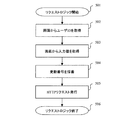JP4847397B2 - Sequential storage web application system - Google Patents
Sequential storage web application system Download PDFInfo
- Publication number
- JP4847397B2 JP4847397B2 JP2007148816A JP2007148816A JP4847397B2 JP 4847397 B2 JP4847397 B2 JP 4847397B2 JP 2007148816 A JP2007148816 A JP 2007148816A JP 2007148816 A JP2007148816 A JP 2007148816A JP 4847397 B2 JP4847397 B2 JP 4847397B2
- Authority
- JP
- Japan
- Prior art keywords
- request
- user
- input
- temporary storage
- stored
- Prior art date
- Legal status (The legal status is an assumption and is not a legal conclusion. Google has not performed a legal analysis and makes no representation as to the accuracy of the status listed.)
- Expired - Fee Related
Links
Images
Description
本発明は、Webブラウザをユーザインターフェースとするオンラインシステムにおける入力情報の保存の技術に関するものである。 The present invention relates to a technique for storing input information in an online system using a Web browser as a user interface.
従来のWebアプリケーションシステムでは、入力情報はセッションに一時的に保存され、確定操作を行う際にセッションに一時保存された情報をデータベースなどの記録媒体に保存する方式が用いられることが多い。セッションに一時的に保存された状態では、サーバシャットダウンが発生すると、入力情報は失われてしまう。 In a conventional Web application system, input information is temporarily stored in a session, and a method is often used in which information temporarily stored in a session is stored in a recording medium such as a database when a confirmation operation is performed. If the server is temporarily saved in the session, the input information is lost.
特許文献1には、メンテナンスなどにより予期できるサーバシャットダウンに対応し、シャットダウン後の操作で入力状態を継続する技術が開示されている。
一般的に、Webアプリケーションシステムは対象とするユーザ数が多いため、セッションのタイムアウト時間が設定されていることが普通である。確定操作を行う前にユーザが何らかの事情でWebブラウザを閉じたり、長時間操作しないことでセッションタイムアウトが発生した場合、そこまでのユーザの入力情報は失われてしまう。また、障害などによる予期できないサーバシャットダウンでも、確定操作を行う前の入力情報は失われる。 In general, since a Web application system has a large number of target users, a session timeout period is usually set. If the user closes the Web browser for some reason before performing the confirmation operation, or if a session timeout occurs due to no operation for a long time, the user input information up to that point will be lost. In addition, even in the case of an unexpected server shutdown due to a failure or the like, the input information before the confirmation operation is lost.
さらに、Webアプリケーションの仕組みとして、ユーザからリクエストが発生しない限りサーバに入力情報が送られることはない。入力項目や確認項目が非常に多い画面では、入力中にセッションのタイムアウトとなってしまい、ボタンを押下した際にタイムアウトエラー画面に遷移して、入力情報が失われてしまう懸念がある。 Furthermore, as a Web application mechanism, input information is not sent to the server unless a request is issued from the user. On a screen with a large number of input items and confirmation items, there is a concern that the session will time out during input, and when the button is pressed, the screen will transition to a time-out error screen and the input information will be lost.
本発明の目的は、例えば画面上のボタンを押下しなくてもリクエストを発行してサーバにそこまでの入力状態を保存し、セッションタイムアウトや予期しないサーバシャットダウンが発生しても、発生前の入力情報を保持したまま継続することができる逐次保存型Webアプリケーションシステムの技術を提供することにある。 The object of the present invention is to issue a request without pressing a button on the screen, for example, to save the input state up to that point in the server, and to input before occurrence even if a session timeout or unexpected server shutdown occurs The object is to provide a technology for a sequential storage type Web application system that can continue while retaining information.
上記目標を達成するために、本発明に係る逐次保存型Webアプリケーションシステムは、Webアプリケーションが動作するWebサーバ装置と、該Webサーバ装置にネットワーク経由でアクセスするクライアント端末とを備えたWebアプリケーションシステムであって、クライアント端末は、Webサーバ装置にユーザIDを含むエントリ要求のリクエストを送信し、Webサーバ装置から送信される入力画面の入力フィールドへのユーザ入力を受け付け、その入力フィールドへの入力に応じて、ユーザIDと前記入力画面の入力フィールドへの入力データを含む逐次保存要求のリクエストをWebサーバ装置に送信し、入力画面でユーザが入力データの確定を指示したとき、ユーザIDと前記入力画面の入力フィールドへの入力データを含む確定要求のリクエストをWebサーバ装置に送信する。Webサーバ装置は、ユーザIDと入力画面の入力フィールドへの入力データとを対応させて一時保存する一時保存用記憶手段と、ユーザIDと入力画面の入力フィールドへの確定された入力データとを対応させて保存する確定データ保存用記憶手段とを備えている。エントリ処理手段は、エントリ要求のリクエストを受信したとき、そのリクエストに含まれるユーザIDが前記一時保存用記憶手段に記憶されているか否かを判定し、(1)記憶されていない場合は、前記一時保存用記憶手段に当該ユーザIDに対応する初期データレコードを格納すると共に、入力フィールドが初期状態である入力画面を前記クライアント端末に送信し、(2)記憶されていた場合は、前記一時保存用記憶手段に記憶されている当該ユーザIDに対応する入力データを含む入力画面を前記クライアント端末に送信する。逐次保存処理手段は、逐次保存要求のリクエストを受信したとき、そのリクエストに含まれる入力データを、前記一時保存用記憶手段の当該ユーザIDに対応するレコードに格納する。確定処理手段は、確定要求のリクエストを受信したとき、そのリクエストに含まれるユーザIDに対応して前記一時保存用記憶手段に格納されている入力データに、前記確定要求のリクエストに含まれる入力データを上書きする形で加えて、前記確定データ保存用記憶手段に格納すると共に、当該ユーザIDに対応して前記一時保存用記憶手段に格納されていたデータを削除する。 In order to achieve the above goals, a sequential storage type Web application system according to the present invention is a Web application system including a Web server device on which a Web application operates and a client terminal that accesses the Web server device via a network. Then, the client terminal sends a request for entry request including the user ID to the Web server device, accepts user input to the input field of the input screen transmitted from the Web server device, and responds to the input to the input field. When the request for sequential storage including the user ID and the input data to the input field of the input screen is transmitted to the Web server device, and the user instructs to confirm the input data on the input screen, the user ID and the input screen Confirmation request including input data in the input field of the Web server To send to the location. The Web server device associates the user ID and the input data to the input field of the input screen for temporary storage, the user ID and the input data that has been confirmed for the input field of the input screen. Storage means for storing the confirmed data stored. When the entry processing means receives the request for entry request, it determines whether or not the user ID included in the request is stored in the temporary storage means, and (1) if not stored, An initial data record corresponding to the user ID is stored in the temporary storage device, and an input screen with an input field in an initial state is transmitted to the client terminal. (2) If stored, the temporary storage An input screen including input data corresponding to the user ID stored in the storage unit is transmitted to the client terminal. When the sequential storage processing unit receives the request for the sequential storage request, the sequential storage processing unit stores the input data included in the request in a record corresponding to the user ID of the temporary storage unit. When the confirmation processing means receives the request for confirmation, the input data included in the request for confirmation is added to the input data stored in the temporary storage means corresponding to the user ID included in the request. Is stored in the fixed data storage unit, and the data stored in the temporary storage unit corresponding to the user ID is deleted.
前記クライアント端末が逐次保存要求のリクエストを送信するタイミングは任意であるが、例えば、入力画面の1つの入力フィールドに入力データを記入して次の入力フィールドにフォーカスを移したタイミングで送信するとよい。 The timing at which the client terminal sequentially transmits the request for the storage request is arbitrary. For example, it may be transmitted at the timing when the input data is entered in one input field of the input screen and the focus is shifted to the next input field.
さらに、一時保存用記憶手段は、各ユーザIDに対応するレコード内に更新番号のカラムを備え、エントリ処理手段は、(1)前記エントリ要求のリクエストに含まれるユーザIDが前記一時保存用記憶手段に記憶されておらずに前記一時保存用記憶手段に当該ユーザIDに対応する初期データレコードを格納する場合は、該初期データレコードの更新番号は初期値”0”に初期設定し、(2)前記エントリ要求のリクエストに含まれるユーザIDが前記一時保存用記憶手段に記憶されていた場合は、前記一時保存用記憶手段に記憶されている当該ユーザIDに対応するレコードの更新番号は初期値”0”に初期化し、(3)前記(1)および(2)の何れの場合も前記クライアント端末に送信する入力画面にはその更新番号を含めて送信するものとし、逐次保存処理手段は、逐次保存要求のリクエストに含まれる更新番号と前記一時保存用記憶手段に格納されている当該ユーザIDに対応するレコードの更新番号とを比較し、逐次保存要求のリクエストの更新番号が前記一時保存用記憶手段に格納されている当該ユーザIDに対応するレコードの更新番号より大きい場合のみ、逐次保存要求のリクエストに含まれる入力データの前記一時保存用記憶手段への格納を行うものとし、クライアント端末は、前記Webサーバ装置から入力画面と共に送信される更新番号を記憶し、前記逐次保存要求のリクエストを送信する際に該更新番号を1インクリメントし、インクリメントした更新番号を当該逐次保存要求のリクエストに含めて送信するものとするとよい。 Further, the temporary storage unit includes an update number column in a record corresponding to each user ID, and the entry processing unit includes: (1) the user ID included in the entry request is stored in the temporary storage unit; If the initial data record corresponding to the user ID is stored in the temporary storage means without being stored in the initial storage record, the update number of the initial data record is initialized to the initial value “0”, (2) When the user ID included in the entry request is stored in the temporary storage unit, the update number of the record corresponding to the user ID stored in the temporary storage unit is an initial value. (3) In both cases (1) and (2), the input screen to be transmitted to the client terminal is transmitted including its update number. The next storage processing unit compares the update number included in the request for the sequential storage request with the update number of the record corresponding to the user ID stored in the temporary storage unit, and updates the request for the sequential storage request. Only when the number is larger than the update number of the record corresponding to the user ID stored in the temporary storage unit, the input data included in the request for the sequential storage request is stored in the temporary storage unit. The client terminal stores the update number transmitted together with the input screen from the Web server device, and increments the update number by 1 when transmitting the request for the sequential storage request. It should be sent in the request for storage request.
また、キャンセル要求のリクエストが送信されたとき、該リクエストに含まれるユーザIDに対応する前記一時保存用記憶手段内のレコードを削除するようにして、キャンセル機能を実現することもできる。 Further, when a cancel request is transmitted, the cancel function can be realized by deleting the record in the temporary storage unit corresponding to the user ID included in the request.
本発明の逐次保存型Webアプリケーションシステムによれば、例えば画面上の確定ボタンを押下しなくても、入力フィールドの入力に応じて逐次保存要求のリクエストを発行してサーバに入力状態を一時保存するので、セッションタイムアウトや予期しないサーバシャットダウンが発生しても、発生前の入力情報を再現して入力を継続することができる。また、更新番号により入力の順序を管理するので、リクエストが遅延して先に入力したデータが後に入力したデータより遅れてサーバに到着したとしても、より新しい入力データを採用することができる。さらに、キャンセル機能により、データ確定前の入力のキャンセルも実現できる。 According to the sequential save type web application system of the present invention, for example, even if the confirm button on the screen is not pressed, a request for the sequential save request is issued according to the input in the input field, and the input state is temporarily saved in the server. Therefore, even if a session timeout or an unexpected server shutdown occurs, the input information before the occurrence can be reproduced and the input can be continued. Also, since the input order is managed by the update number, even if the request is delayed and the previously input data arrives at the server later than the later input data, newer input data can be adopted. In addition, the cancel function can cancel the input before data confirmation.
以下、本発明を適用した逐次保存型Webアプリケーションシステムの一実施の形態について説明する。 Hereinafter, an embodiment of a sequential storage Web application system to which the present invention is applied will be described.
図1は、本発明の一実施の形態例を示すシステム構成図である。この実施形態の逐次保存型Webアプリケーションシステムは、Webサーバ101とデータベースサーバ(以下、DBサーバ)102とを備える。クライアントは、Webブラウザ103を利用して、インターネットやイントラネット104を通じてHTTP通信を実施し、サーバにアクセスする。
FIG. 1 is a system configuration diagram showing an embodiment of the present invention. The sequential storage Web application system of this embodiment includes a
Webサーバ101にはアプリケーションサーバがインストールされており、アプリケーション105がデプロイ(展開)されている。そのアプリケーション105は、画面制御やDBアクセスなどの一般的なWebアプリケーションとしての機能のほかに、エントリロジック106、逐次保存ロジック107、キャンセルロジック108、および確定ロジック109の機能を備えている。DBサーバ102にはリレーショナルデータベースがインストールされており、アプリケーション105で使用する情報が保持される。入力値が保存されるテーブルは、一時保存用テーブル110と確定データテーブル111との2テーブルの構成となっている。
An application server is installed on the
ユーザが、クライアントからWebブラウザ103を使用してWebサーバ101にアクセスすると、Webブラウザ103にはエントリ画面112が表示される。該エントリ画面112のエントリボタン114を押下することにより、入力画面113に遷移する。この際、サーバ側ではエントリロジック106が動作する。入力画面113には入力フィールドが複数存在する。入力フィールドに入力(116)されると、リクエストロジック115が起動し、サーバ101にリクエストが発行され、逐次保存ロジック107が動作する。入力画面113でキャンセルボタン117を押下すると、キャンセルロジック108が動作することにより、それまで入力した結果を破棄して、エントリ画面112に戻ることができる。入力画面113で確定ボタン118を押下すると、確定ロジック109が動作することにより、それまで入力した結果を確定させて、完了画面に遷移することができる。
When the user accesses the
図2は、DBサーバ102のデータベースにおいて入力画面の値を蓄積するテーブルの構成図である。一時保存用テーブル201(図1の110)および確定データテーブル202(図1の111)の2テーブル構成となっている。これは、入力情報のキャンセル機能を実現するためである。一般的なWebアプリケーションと異なり、本実施形態のシステムでは、クライアントでの入力値は逐一DBサーバ102に送信されてテーブルが更新される。従って、もしテーブル構成が1つとすると、入力途中の情報のキャンセル(なかったことにする)機能を実現することが難しくなってしまう。このため、本実施形態のシステムでは、確定ボタンを押下するまでの入力途中状態の入力値は一時保存テーブル201に格納し、確定ボタン押下時の入力値を確定データテーブル202に格納するようにしている。これにより、キャンセル機能が容易に実現できる。
FIG. 2 is a configuration diagram of a table that accumulates input screen values in the database of the
本実施形態では、ユーザから氏名および住所などの情報を入力画面で入力してもらうものとしている。2つのテーブルは、何れも、ユーザID203、氏名205、および住所206のカラムを持つ。入力値を保持するカラムには空(またはNULL)が格納される可能性があるため、NOTNULL制約などの制約はつけない。一時保存用テーブル201のみ、更新番号204カラムを持つ。更新番号204カラムの使用方法は、後のフローチャートの説明で述べる。
In the present embodiment, information such as name and address is input from the user on the input screen. Each of the two tables has columns of a
一時保存用テーブル201には入力中のデータが格納され、確定データテーブル202には確定したデータが格納される。例えば、ユーザIDが「user001」のレコード207は、一度「田中輝明」「東京都品川区東品川4−12−7」で確定したが、住所を「愛知県名古屋市中区栄4−14−5」に変更しようとしている最中のデータである。ユーザIDが「user002」のレコード208は、新規に「鈴木太郎」「神奈川県横浜市戸塚区品野町549−6」で登録しようとしている最中のデータである。
The temporary storage table 201 stores data being input, and the confirmed data table 202 stores confirmed data. For example, the
図3は、本実施形態における画面遷移の例を示す図である。ユーザはWebブラウザ103においてエントリ画面301(図1の112)を表示し、ユーザID302およびパスワード303を入力した後、ログインボタン304(図1のエントリボタン114)を押下すると、入力画面305(図1の113)に遷移する。入力画面305で氏名306および住所307などの情報を入力フィールドに入力し、確定ボタン308(図1の118)を押下すると、完了画面310に遷移する。入力画面305でキャンセルボタン309(図1の117)を押下すると、入力途中のデータを破棄してエントリ画面301に戻る。完了画面310では、確定した入力値の氏名311および住所312などが表示される。
FIG. 3 is a diagram illustrating an example of screen transition in the present embodiment. When the user displays the entry screen 301 (112 in FIG. 1) on the
図4は、エントリロジック106の処理概要を示すフローチャートである。エントリロジック106は、エントリ画面112のエントリボタン114により起動されるサーバ側処理である(ステップ401)。初めに、クライアントから送られてきたリクエストからユーザIDを取得する(ステップ402)。一時保存用テーブル201を参照して、取得したユーザIDのデータが存在するかチェックする(ステップ403)。データが存在しない場合、一時保存用テーブル201に初期データを作成する(ステップ404)。初期データは主キーのユーザID203と更新番号204のカラムのみが格納されたデータであり、更新番号204の初期値は「0」(固定)とする。セッションタイムアウトなどにより入力が中断された場合は、一時保存用テーブル201にデータが存在している。この場合は、ステップ403から405に進み、一時保存用テーブル201の当該レコードの更新番号204を「0」にリセットして(ステップ405)、入力途中の情報を取得する(ステップ406)。ステップ404またはステップ406の情報を元に、入力画面の表示処理を行い(ステップ407)、エントリロジック106の処理を終了する(ステップ408)。
FIG. 4 is a flowchart showing an outline of processing of the entry logic 106. The entry logic 106 is a server-side process activated by the
図5は、リクエストロジック115の処理概要を示すフローチャートである。リクエストロジック115は、入力画面113の入力フィールド(例えば、図3の306,307など)にユーザが入力すること(116)により起動するクライアント側ロジック(JavaScript(登録商標))である(ステップ501)。初めに、画面からユーザIDおよび入力値を取得する(ステップ502、503)。更新番号はJavaScriptで管理しておき(初期値「1」)、リクエストロジック115が実行される毎に1ずつインクリメントして採番する(ステップ504)。取得したユーザID、入力値、および採番した更新番号をHTTPリクエストにてサーバ101に送信し(ステップ505)、リクエストロジック115を終了する(ステップ507)。
FIG. 5 is a flowchart showing an outline of processing of the
リクエストロジック115の起動はJavaScriptのイベント実装になるため、起動タイミングは、入力フィールドの内容が変わる、入力フィールドのフォーカスを移動したとき、など、JavaScriptのイベント実装であればどのタイミングでも可能である。しかし、イベントが発生するたびにHTTPリクエストが発生し、その先で後述のサーバ側ロジック107が起動してデータベース更新処理が行われるため、業務量およびデータベース性能を考慮してイベントを選択することが望ましい(入力フィールドの内容が変わるタイミングの場合、文字を1文字打ち込むタイミングでデータベース更新処理が実行されることになり、高負荷がかかる)。なお、リクエストロジック115は、例えばAjax(Asynchronous JavaScript + XML)のような非同期通信手法を用いることによって実現されるが、他の方法を用いてもよい。
Since activation of the
図6は、逐次保存ロジック107の処理概要を示すフローチャートである。逐次保存ロジック107は、図5のリクエストロジック115から送られたHTTPリクエストを受信することにより起動するサーバ側ロジックである(ステップ601)。初めに、受信したリクエストからユーザID、更新番号、および入力値を取得する(ステップ602)。次に、入力値のサイズチェックを行う(ステップ603)。この時点ではまだユーザの入力が完了していないため、このチェックは入力値が適正かどうかをチェックするものではなく、対応するデータベースのカラムサイズに収まっているか否かをチェックするものである。サイズオーバである場合は、逐次保存ロジックを終了する(ステップ604)。入力値がカラムサイズ内である場合、ユーザIDをキーに一時保存用テーブル201に更新用ロック(排他制御のため)を取得する(ステップ605)。ロックの粒度はレコード単位でのロックとすることが望ましい。ロック取得後、一時保存用テーブル201に当該ユーザIDのデータが存在するかチェックする(ステップ606)。存在する場合、リクエストから取得した更新番号と一時保存用テーブル201の更新番号とを比較する(ステップ608)。リクエストから取得した更新番号の方が大きければ、一時保存用テーブル201を更新して(ステップ610)、逐次保存ロジックを終了する(ステップ611)。
FIG. 6 is a flowchart showing an outline of processing of the
逐次保存ロジック107はリクエストロジック115から起動される。前述の通り、リクエストロジック115はJavaScriptにより非同期に起動され、かつ、HTTPリクエストを発行するため、逐次保存ロジック107が起動される順序は保証されない。このため、更新番号をJavaScriptにより管理しその番号をサーバに送信することで、HTTPリクエストがより最新の入力値情報であるかを確認できる。HTTPリクエストが遅延してサーバ101に到達して逐次保存ロジック107が起動された場合、ステップ608のチェックによりデータベースを更新せずに逐次保存ロジックを終了する(ステップ609)。
The
また、HTTPリクエストが遅延して、キャンセルロジック108および確定ロジック109の起動より後にサーバ101に到達するケースもあり得る。この場合、既に確定しているデータに対して入力中の更新をしないようにする必要がある。後述するが、キャンセルロジック108および確定ロジック109では一時保存用テーブル201からデータを削除するため、既に確定しているデータについては、ステップ606のデータの存在チェックによりデータベースを更新せずに逐次保存ロジックを終了することになる(ステップ607)。
There may be a case where the HTTP request is delayed and reaches the
図7は、HTTPリクエストが遅延する様子を示す図である。画面の入力状態が701→702→703→704と変化したとする。702、703、704に変化するタイミングでリクエストロジック115が起動してHTTPリクエストが発行されたとする。サーバ101側では、まず、702に更新されたときのHTTPリクエストが到達し、705のようにデータベースが更新される。次に、703に更新されたときのHTTPリクエストが遅延し、704に更新されたときのHTTPリクエストが先に到達したとすると、706のようにデータベースが更新される。その後、遅延した703に更新したときのHTTPリクエストが到達すると、リクエストの更新番号<データベースの更新番号となっているため、ステップ608のチェックによりデータベースが更新されずに済む。
FIG. 7 is a diagram illustrating how HTTP requests are delayed. Assume that the input state of the screen has changed from 701 → 702 → 703 → 704. Assume that the
図8は、キャンセルを実施するサーバ側ロジック108のフローチャートである。キャンセルロジック108は、入力画面112のキャンセルボタン117により起動されるサーバ側処理である(ステップ801)。初めに、キャンセルを指示するリクエストからユーザIDを取得する(ステップ802)。ユーザIDをキーに一時保存用テーブル201に更新用ロックを取得する(ステップ803)。ロック取得後、一時保存用テーブル201に当該ユーザIDのデータが存在するかチェックする(ステップ804)。存在する場合、一時保存用テーブル201から当該ユーザIDをキーにデータを削除する(ステップ805)。存在しないケースは、ボタン連打などによるキャンセルロジックおよび確定ロジックの多重起動や、ブラウザの戻るボタンによるものなどが考えられる。いずれも正常な画面遷移ではないので、データベースの更新処理は実施しない。最後に、エントリ画面112を表示する処理を実施し(ステップ806)、キャンセルロジックを終了する(ステップ807)。
FIG. 8 is a flowchart of the server-
図9は、確定処理を実施するサーバ側ロジック109のフローチャートである。確定ロジック109は、入力画面112の確定ボタン118により起動されるサーバ側処理である(ステップ901)。初めに、確定を指示するリクエストからユーザID、更新番号、および入力値を取得する(ステップ902)。次に、入力値の単項目チェックを行う(ステップ903)。確定処理なので、このチェックでは入力値が適正かどうかをチェックする。チェックエラーである場合は、入力画面にエラーメッセージを表示する処理を行い(ステップ904)、確定ロジックを終了する(ステップ905)。
FIG. 9 is a flowchart of the server-
ステップ903のチェックを通過した場合、ユーザIDをキーに一時保存用テーブル201に更新用ロックを取得する(ステップ906)。ロック取得後、一時保存用テーブル201に当該ユーザIDのデータが存在するかチェックする(ステップ907)。存在する場合、リクエストから取得した入力値で一時保存用テーブル201を更新する(ステップ910)。処理の優先度は、逐次保存ロジック107へのリクエストより確定ロジック109へのリクエストの方が高いため、ここでは更新番号のチェックを実施する必要はない。存在しないケースはキャンセルロジック108で述べたケースと同様となる。すでにキャンセルまたは確定がなされた後なので、確定済を通知する画面を表示する処理を実施し(ステップ908)、確定ロジックを終了する(ステップ909)。
If the check in
ステップ910の一時保存用テーブル201への更新の後、必要があれば相関項目チェックを行う(ステップ911)。チェックエラーである場合は、入力画面にエラーメッセージを表示する処理を行い(ステップ912)、確定ロジックを終了する(ステップ913)。チェックを通過した場合、一時保存用テーブル201から確定データテーブル202にデータをコピーし(ステップ914)、一時保存用テーブル201から当該データを削除する(ステップ915)。その後、完了画面表示処理を行い(ステップ916)、確定ロジックを終了する(ステップ917)。
After the update to the temporary storage table 201 in
図10は、画面遷移の具体例の説明図である。ユーザはエントリ画面1001(図1の112)を表示し、ユーザID等(不図示)を入力してエントリボタン1002(図1の114)を押下する。入力画面1003(図1の113)に遷移し、名前欄1004を入力し、住所欄1005を入力する前にタイムアウトが発生したとする。ユーザは再度エントリ画面1006を表示し、ユーザID等を入力してエントリボタン1007を押下する。入力画面1008に遷移すると、タイムアウト前に入力されていた名前欄1009の情報が復元されている。
FIG. 10 is an explanatory diagram of a specific example of screen transition. The user displays an entry screen 1001 (112 in FIG. 1), inputs a user ID or the like (not shown), and presses the entry button 1002 (114 in FIG. 1). Assume that a transition occurs to the input screen 1003 (113 in FIG. 1), the
101…Webサーバ、102…データベースサーバ、103…Webブラウザ、104…インターネットorイントラネット、105…Webアプリケーション、106…エントリロジック、107…逐次保存ロジック、108…キャンセルロジック、109…確定ロジック、110…一時保存用テーブル、111…確定データテーブル、112…エントリ画面、113…入力画面、114…エントリボタン、115…リクエストロジック、116…フィールド入力イベント、117…キャンセルボタン、118…確定ボタン。
DESCRIPTION OF
Claims (3)
前記クライアント端末は、
前記Webサーバ装置に対して、ユーザIDを含むエントリ要求のリクエストを送信する手段と、
前記Webサーバ装置から送信される入力画面を表示し、該入力画面が備える入力フィールドへのユーザ入力を受け付ける手段と、
前記入力フィールドへの入力に応じて、ユーザIDと前記入力画面の入力フィールドへの入力データを含む逐次保存要求のリクエストを前記Webサーバ装置に送信する手段と、
前記入力画面でユーザが入力データの確定を指示したとき、ユーザIDと前記入力画面の入力フィールドへの入力データを含む確定要求のリクエストを前記Webサーバ装置に送信する手段と
を備え、
前記Webサーバ装置は、
ユーザIDと入力画面の入力フィールドへの入力データとを対応させて一時保存する一時保存用記憶手段と、
ユーザIDと入力画面の入力フィールドへの確定された入力データとを対応させて保存する確定データ保存用記憶手段と、
前記クライアント端末から送信されるエントリ要求のリクエストを受信したとき、そのリクエストに含まれるユーザIDが前記一時保存用記憶手段に記憶されているか否かを判定し、(1)記憶されていない場合は、前記一時保存用記憶手段に当該ユーザIDに対応する初期データレコードを格納すると共に、入力フィールドが初期状態である入力画面を前記クライアント端末に送信し、(2)記憶されていた場合は、前記一時保存用記憶手段に記憶されている当該ユーザIDに対応する入力データを含む入力画面を前記クライアント端末に送信するエントリ処理手段と、
前記クライアント端末から送信される逐次保存要求のリクエストを受信したとき、そのリクエストに含まれる入力データを、前記一時保存用記憶手段の当該ユーザIDに対応するレコードに格納する逐次保存処理手段と、
前記クライアント端末から送信される確定要求のリクエストを受信したとき、そのリクエストに含まれるユーザIDに対応して前記一時保存用記憶手段に格納されている入力データに、前記確定要求のリクエストに含まれる入力データを上書きする形で加えて、前記確定データ保存用記憶手段に格納すると共に、当該ユーザIDに対応して前記一時保存用記憶手段に格納されていたデータを削除する確定処理手段と
を備えることを特徴とするWebアプリケーションシステム。 A web application system comprising a web server device on which a web application operates and a client terminal that accesses the web server device via a network,
The client terminal is
Means for transmitting an entry request request including a user ID to the Web server device;
Means for displaying an input screen transmitted from the web server device, and accepting user input to an input field provided in the input screen;
Means for transmitting a request for sequential storage including a user ID and input data to the input field of the input screen to the Web server device in response to an input to the input field;
Means for transmitting a request for a confirmation request including a user ID and input data to an input field of the input screen to the Web server device when the user instructs confirmation of the input data on the input screen;
The Web server device
Temporary storage means for temporarily storing the user ID and input data in the input field of the input screen in association with each other;
A storage unit for storing confirmed data for storing the user ID and the confirmed input data in the input field of the input screen in association with each other;
When an entry request request transmitted from the client terminal is received, it is determined whether or not a user ID included in the request is stored in the temporary storage device. (1) If not stored , Storing an initial data record corresponding to the user ID in the temporary storage means, and sending an input screen in which the input field is in an initial state to the client terminal, and (2) if stored, Entry processing means for transmitting to the client terminal an input screen containing input data corresponding to the user ID stored in the temporary storage means;
When a request for a sequential storage request transmitted from the client terminal is received, a sequential storage processing unit that stores input data included in the request in a record corresponding to the user ID of the temporary storage unit;
When the confirmation request transmitted from the client terminal is received, the input data stored in the temporary storage unit corresponding to the user ID included in the request is included in the confirmation request. In addition to overwriting the input data, the input data is stored in the fixed data storage unit, and the finalizing unit is configured to delete the data stored in the temporary storage unit corresponding to the user ID. Web application system characterized by that.
前記一時保存用記憶手段は、各ユーザIDに対応するレコード内に更新番号のカラムを備えており、
前記エントリ処理手段は、(1)前記エントリ要求のリクエストに含まれるユーザIDが前記一時保存用記憶手段に記憶されておらずに前記一時保存用記憶手段に当該ユーザIDに対応する初期データレコードを格納する場合は、該初期データレコードの更新番号は初期値”0”に初期設定し、(2)前記エントリ要求のリクエストに含まれるユーザIDが前記一時保存用記憶手段に記憶されていた場合は、前記一時保存用記憶手段に記憶されている当該ユーザIDに対応するレコードの更新番号は初期値”0”に初期化し、(3)前記(1)および(2)の何れの場合も前記クライアント端末に送信する入力画面にはその更新番号を含めて送信するものであり、
前記逐次保存処理手段は、逐次保存要求のリクエストに含まれる更新番号と前記一時保存用記憶手段に格納されている当該ユーザIDに対応するレコードの更新番号とを比較し、逐次保存要求のリクエストの更新番号が前記一時保存用記憶手段に格納されている当該ユーザIDに対応するレコードの更新番号より大きい場合のみ、逐次保存要求のリクエストに含まれる入力データの前記一時保存用記憶手段への格納を行うものであり、
前記クライアント端末は、前記Webサーバ装置から入力画面と共に送信される更新番号を記憶し、前記逐次保存要求のリクエストを送信する際に該更新番号を1インクリメントし、インクリメントした更新番号を当該逐次保存要求のリクエストに含めて送信するものである
ことを特徴とするWebアプリケーションシステム。 In the web application system according to claim 1,
The temporary storage unit includes an update number column in a record corresponding to each user ID,
The entry processing means: (1) An initial data record corresponding to the user ID is stored in the temporary storage unit without storing the user ID included in the entry request request in the temporary storage unit. When storing, the update number of the initial data record is initialized to the initial value “0”, and (2) when the user ID included in the request for entry request is stored in the temporary storage device The update number of the record corresponding to the user ID stored in the temporary storage device is initialized to an initial value “0”. (3) In any of the cases (1) and (2), the client The input screen sent to the device is sent with the update number,
The sequential storage processing unit compares the update number included in the sequential storage request request with the update number of the record corresponding to the user ID stored in the temporary storage unit, and Only when the update number is larger than the update number of the record corresponding to the user ID stored in the temporary storage unit, the input data included in the request for the sequential storage request is stored in the temporary storage unit. What to do,
The client terminal stores an update number transmitted together with the input screen from the Web server device, increments the update number by 1 when transmitting the sequential save request request, and sends the incremented update number to the sequential save request. A Web application system characterized by being included in a request and sent.
前記Webサーバ装置は、前記クライアント端末からキャンセル要求のリクエストが送信されたとき、該リクエストに含まれるユーザIDに対応する前記一時保存用記憶手段内のレコードを削除する手段を備えることを特徴とするWebアプリケーションシステム。 In the web application system according to claim 1 or 2,
When the cancel request is transmitted from the client terminal, the Web server device includes means for deleting the record in the temporary storage device corresponding to the user ID included in the request. Web application system.
Priority Applications (1)
| Application Number | Priority Date | Filing Date | Title |
|---|---|---|---|
| JP2007148816A JP4847397B2 (en) | 2007-06-05 | 2007-06-05 | Sequential storage web application system |
Applications Claiming Priority (1)
| Application Number | Priority Date | Filing Date | Title |
|---|---|---|---|
| JP2007148816A JP4847397B2 (en) | 2007-06-05 | 2007-06-05 | Sequential storage web application system |
Publications (2)
| Publication Number | Publication Date |
|---|---|
| JP2008304969A JP2008304969A (en) | 2008-12-18 |
| JP4847397B2 true JP4847397B2 (en) | 2011-12-28 |
Family
ID=40233680
Family Applications (1)
| Application Number | Title | Priority Date | Filing Date |
|---|---|---|---|
| JP2007148816A Expired - Fee Related JP4847397B2 (en) | 2007-06-05 | 2007-06-05 | Sequential storage web application system |
Country Status (1)
| Country | Link |
|---|---|
| JP (1) | JP4847397B2 (en) |
Families Citing this family (3)
| Publication number | Priority date | Publication date | Assignee | Title |
|---|---|---|---|---|
| JP5483965B2 (en) | 2009-09-14 | 2014-05-07 | 株式会社日立製作所 | Web application operation recording / reproducing method and system |
| JP5531362B2 (en) * | 2010-06-11 | 2014-06-25 | 株式会社日立製作所 | Web page supply system, Web page supply method, and control program |
| JP5672979B2 (en) * | 2010-11-02 | 2015-02-18 | 株式会社リコー | Image processing apparatus, UI cooperation system, UI cooperation control method |
Family Cites Families (4)
| Publication number | Priority date | Publication date | Assignee | Title |
|---|---|---|---|---|
| JP2000259565A (en) * | 1999-03-12 | 2000-09-22 | Omron Corp | Online question-answering system, server device and client device for the same |
| JP2001306512A (en) * | 2000-04-21 | 2001-11-02 | Mitsubishi Electric Corp | High-speed web service recovering system |
| JP2003058501A (en) * | 2001-08-14 | 2003-02-28 | Fujitsu Ltd | Data input device, data input program, and recording medium |
| JP3963752B2 (en) * | 2002-03-27 | 2007-08-22 | 富士通株式会社 | Transaction data management system, method and program therefor |
-
2007
- 2007-06-05 JP JP2007148816A patent/JP4847397B2/en not_active Expired - Fee Related
Also Published As
| Publication number | Publication date |
|---|---|
| JP2008304969A (en) | 2008-12-18 |
Similar Documents
| Publication | Publication Date | Title |
|---|---|---|
| US11252252B2 (en) | Installable web applications | |
| US10909064B2 (en) | Application architecture supporting multiple services and caching | |
| JP4698756B2 (en) | Offline execution of web-based applications | |
| US8458727B2 (en) | Asynchronous client to server updates | |
| CN110313148B (en) | Web application open platform interface (WOPI) server architecture and applications for distributed network computing environments | |
| KR101616580B1 (en) | Method for managing state information of remote user interface | |
| US8219692B2 (en) | Method and apparatus for storing and restoring state information of remote user interface | |
| US20120005311A1 (en) | Systems and methods for accessing and controlling media stored remotely | |
| US8886819B1 (en) | Cross-domain communication in domain-restricted communication environments | |
| US7870422B2 (en) | Apparatus and method for backing up data on server using at least one cache as a client | |
| US9769203B2 (en) | Methods, systems, and apparatus for mitigating network-based attacks | |
| US20070079238A1 (en) | Computer executable graphical user interface engine, system, and method therefor | |
| US10769166B1 (en) | Distributed integrated platforms as a service network | |
| JP4847397B2 (en) | Sequential storage web application system | |
| JP5286946B2 (en) | Information processing apparatus, input information restoration method and restoration program | |
| EP3759676A1 (en) | Recording and recreating interface navigation processes | |
| JP5176301B2 (en) | Web application connection management system, Web server, Web application connection management method, program, and recording medium | |
| US10827035B2 (en) | Data uniqued by canonical URL for rest application | |
| US20160105419A1 (en) | Method for logging of a remote control session | |
| US20230185869A1 (en) | Screen capture hint and automated screen capture | |
| JP2011164749A (en) | Apparatus and method for making web application highly available | |
| JP2008203965A (en) | Method and program for creating web page | |
| JP2015049745A (en) | Server device, information processing method, and program | |
| AU2013270565B2 (en) | Systems and methods for accessing and controlling media stored remotely | |
| US9026618B2 (en) | System and method for expanding PC-based software capabilities |
Legal Events
| Date | Code | Title | Description |
|---|---|---|---|
| A621 | Written request for application examination |
Free format text: JAPANESE INTERMEDIATE CODE: A621 Effective date: 20100114 |
|
| TRDD | Decision of grant or rejection written | ||
| A01 | Written decision to grant a patent or to grant a registration (utility model) |
Free format text: JAPANESE INTERMEDIATE CODE: A01 Effective date: 20110921 |
|
| A01 | Written decision to grant a patent or to grant a registration (utility model) |
Free format text: JAPANESE INTERMEDIATE CODE: A01 |
|
| A61 | First payment of annual fees (during grant procedure) |
Free format text: JAPANESE INTERMEDIATE CODE: A61 Effective date: 20111013 |
|
| FPAY | Renewal fee payment (event date is renewal date of database) |
Free format text: PAYMENT UNTIL: 20141021 Year of fee payment: 3 |
|
| R150 | Certificate of patent or registration of utility model |
Free format text: JAPANESE INTERMEDIATE CODE: R150 |
|
| LAPS | Cancellation because of no payment of annual fees |