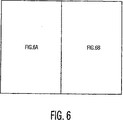JP4790616B2 - Method and apparatus for navigation of alphabetical text - Google Patents
Method and apparatus for navigation of alphabetical text Download PDFInfo
- Publication number
- JP4790616B2 JP4790616B2 JP2006532932A JP2006532932A JP4790616B2 JP 4790616 B2 JP4790616 B2 JP 4790616B2 JP 2006532932 A JP2006532932 A JP 2006532932A JP 2006532932 A JP2006532932 A JP 2006532932A JP 4790616 B2 JP4790616 B2 JP 4790616B2
- Authority
- JP
- Japan
- Prior art keywords
- text
- audio data
- list
- items
- character
- Prior art date
- Legal status (The legal status is an assumption and is not a legal conclusion. Google has not performed a legal analysis and makes no representation as to the accuracy of the status listed.)
- Expired - Fee Related
Links
- 238000000034 method Methods 0.000 title claims description 36
- 238000013500 data storage Methods 0.000 claims description 18
- 230000004044 response Effects 0.000 claims description 16
- 230000008859 change Effects 0.000 claims description 4
- 230000006870 function Effects 0.000 description 10
- 238000003825 pressing Methods 0.000 description 8
- 230000008569 process Effects 0.000 description 7
- 206010034719 Personality change Diseases 0.000 description 2
- 230000001934 delay Effects 0.000 description 2
- 238000010586 diagram Methods 0.000 description 2
- 238000012546 transfer Methods 0.000 description 2
- 230000007704 transition Effects 0.000 description 2
- 230000004913 activation Effects 0.000 description 1
- 230000008901 benefit Effects 0.000 description 1
- 238000006243 chemical reaction Methods 0.000 description 1
- 238000012790 confirmation Methods 0.000 description 1
- 230000003247 decreasing effect Effects 0.000 description 1
- 238000013461 design Methods 0.000 description 1
- 238000012986 modification Methods 0.000 description 1
- 230000004048 modification Effects 0.000 description 1
- 238000012545 processing Methods 0.000 description 1
- 238000004904 shortening Methods 0.000 description 1
- 230000000007 visual effect Effects 0.000 description 1
Images
Classifications
-
- G—PHYSICS
- G06—COMPUTING; CALCULATING OR COUNTING
- G06F—ELECTRIC DIGITAL DATA PROCESSING
- G06F3/00—Input arrangements for transferring data to be processed into a form capable of being handled by the computer; Output arrangements for transferring data from processing unit to output unit, e.g. interface arrangements
- G06F3/01—Input arrangements or combined input and output arrangements for interaction between user and computer
- G06F3/048—Interaction techniques based on graphical user interfaces [GUI]
- G06F3/0481—Interaction techniques based on graphical user interfaces [GUI] based on specific properties of the displayed interaction object or a metaphor-based environment, e.g. interaction with desktop elements like windows or icons, or assisted by a cursor's changing behaviour or appearance
-
- G—PHYSICS
- G06—COMPUTING; CALCULATING OR COUNTING
- G06F—ELECTRIC DIGITAL DATA PROCESSING
- G06F3/00—Input arrangements for transferring data to be processed into a form capable of being handled by the computer; Output arrangements for transferring data from processing unit to output unit, e.g. interface arrangements
- G06F3/01—Input arrangements or combined input and output arrangements for interaction between user and computer
- G06F3/048—Interaction techniques based on graphical user interfaces [GUI]
- G06F3/0487—Interaction techniques based on graphical user interfaces [GUI] using specific features provided by the input device, e.g. functions controlled by the rotation of a mouse with dual sensing arrangements, or of the nature of the input device, e.g. tap gestures based on pressure sensed by a digitiser
- G06F3/0489—Interaction techniques based on graphical user interfaces [GUI] using specific features provided by the input device, e.g. functions controlled by the rotation of a mouse with dual sensing arrangements, or of the nature of the input device, e.g. tap gestures based on pressure sensed by a digitiser using dedicated keyboard keys or combinations thereof
-
- G—PHYSICS
- G06—COMPUTING; CALCULATING OR COUNTING
- G06F—ELECTRIC DIGITAL DATA PROCESSING
- G06F3/00—Input arrangements for transferring data to be processed into a form capable of being handled by the computer; Output arrangements for transferring data from processing unit to output unit, e.g. interface arrangements
- G06F3/01—Input arrangements or combined input and output arrangements for interaction between user and computer
- G06F3/03—Arrangements for converting the position or the displacement of a member into a coded form
- G06F3/033—Pointing devices displaced or positioned by the user, e.g. mice, trackballs, pens or joysticks; Accessories therefor
- G06F3/0354—Pointing devices displaced or positioned by the user, e.g. mice, trackballs, pens or joysticks; Accessories therefor with detection of 2D relative movements between the device, or an operating part thereof, and a plane or surface, e.g. 2D mice, trackballs, pens or pucks
-
- G—PHYSICS
- G06—COMPUTING; CALCULATING OR COUNTING
- G06F—ELECTRIC DIGITAL DATA PROCESSING
- G06F3/00—Input arrangements for transferring data to be processed into a form capable of being handled by the computer; Output arrangements for transferring data from processing unit to output unit, e.g. interface arrangements
- G06F3/01—Input arrangements or combined input and output arrangements for interaction between user and computer
- G06F3/048—Interaction techniques based on graphical user interfaces [GUI]
- G06F3/0484—Interaction techniques based on graphical user interfaces [GUI] for the control of specific functions or operations, e.g. selecting or manipulating an object, an image or a displayed text element, setting a parameter value or selecting a range
- G06F3/0485—Scrolling or panning
-
- H—ELECTRICITY
- H04—ELECTRIC COMMUNICATION TECHNIQUE
- H04N—PICTORIAL COMMUNICATION, e.g. TELEVISION
- H04N21/00—Selective content distribution, e.g. interactive television or video on demand [VOD]
- H04N21/40—Client devices specifically adapted for the reception of or interaction with content, e.g. set-top-box [STB]; Operations thereof
- H04N21/47—End-user applications
- H04N21/482—End-user interface for program selection
Landscapes
- Engineering & Computer Science (AREA)
- General Engineering & Computer Science (AREA)
- Theoretical Computer Science (AREA)
- Human Computer Interaction (AREA)
- Physics & Mathematics (AREA)
- General Physics & Mathematics (AREA)
- User Interface Of Digital Computer (AREA)
- Input From Keyboards Or The Like (AREA)
- Navigation (AREA)
Description
本出願は、2003年5月8日に出願された「テキストの長いリスト内で検索を行うためのナビゲーション補助」と題する米国特許仮出願第60/469,534号の利益を主張するものである。 This application claims the benefit of US Provisional Application No. 60 / 469,534, filed May 8, 2003, entitled “Navigation Assistance for Performing Searches in Long Lists of Text”.
本発明は、携帯電子機器やパソコンにおいて上下スクロールボタンを使用しているときに長いアルファベット順リスト内で特定の項目を探し出すプロセスを改善するための、詳細には長いアルファベット順リスト内で特定の項目を探し出すスピードを改善するための方法および装置に関するものである。 The present invention improves the process of finding a specific item in a long alphabetical list when using the up and down scroll buttons in a portable electronic device or personal computer, and in particular, a specific item in a long alphabetical list. The present invention relates to a method and an apparatus for improving the speed of searching for an image.
多くの携帯電子機器やパソコン様の装置は表示画面の大きさが限られており、限られた行数のテキストしか表示できないことがある。そのような装置を使って特定のファイルを探し出すことは、当該装置が多数のファイルを含んでいるときには、ユーザーにとって難題となりうる。ハードディスクドライブをベースにしたMP3プレーヤーなどのパーソナルデジタルオーディオプレーヤーの場合だと、当該装置は3000から6000、あるいはそれ以上の楽曲すなわちデジタルオーディオデータファイルを含んでいることがある。現行の機器では、上下スクロールのボタンまたはキーが楽曲タイトルのリストを上下してのナビゲーションに広く使われている。こうしたタイトルは特定の項目をみつけるのを助けるためにアルファベット順に配列されていることもある。しかし、何千もの項目がリストにあると、従来式のスクロール方法を使っているのではリストの中ほどや終わり近くにある楽曲にたどりつくには長大な時間がかかることになりうる。 Many portable electronic devices and personal computer-like devices have a limited display screen size and may display only a limited number of lines of text. Finding a particular file using such a device can be a challenge for the user when the device contains a large number of files. In the case of a personal digital audio player such as an MP3 player based on a hard disk drive, the device may contain 3000 to 6000 or more songs or digital audio data files. In current devices, the up / down scroll buttons or keys are widely used for navigation up and down the list of song titles. These titles are sometimes arranged in alphabetical order to help you find specific items. However, if you have thousands of items in the list, using the traditional scroll method can take a long time to get to the middle or near end of the list.
この問題に取り組み、軽減させるべく、上下キーが押されている時間に応じてスクロール速度を上げるためのさまざまな技術が開発されてきた。ある方法では、キーを押下している時間が長いほどスクロール速度が加速する。これは、項目リストをスクロールしていくのにかかりうる時間を短縮する試みである。 In order to address and alleviate this problem, various techniques have been developed to increase the scrolling speed according to the time the up / down key is pressed. In one method, the longer the key is pressed, the faster the scroll speed. This is an attempt to shorten the time it can take to scroll through the item list.
項目リストをスクロールしていくのにかかりうる時間を短縮することを目指した従来技術の例を挙げると、キーを押下している時間が長いほどスクロール速度が加速する。たとえば、一回すばやくキーまたはボタンを押せば(すなわち、0.5秒未満)リスト中の一項目先に進む。キーが0.5秒より長く2.0秒以下押されていたら、リストは1秒に5項目進む。キーが2.0秒より長く4.0秒以下押されていたら、リストは1秒に10項目進む。キーが4.0秒より長く押されていたら、リストは1秒に20項目進む。 As an example of the prior art aiming at shortening the time that can be taken to scroll through the item list, the scrolling speed is accelerated as the key is pressed longer. For example, pressing a key or button quickly once (ie, less than 0.5 seconds) will advance one item in the list. If the key is pressed for longer than 0.5 seconds and less than 2.0 seconds, the list will advance 5 items per second. If the key is pressed for longer than 2.0 seconds and less than 4.0 seconds, the list will advance 10 items per second. If the key has been pressed for longer than 4.0 seconds, the list advances 20 items per second.
しかし、いつかはスクロールが速くなりすぎてテキストが読めなくなってしまうので、スクロール速度には上限を設けるべきである。1秒に20項目をその上限として設定すれば、6000項目をスクロールするのには5分かかる(すなわち、5分=6000項目÷20項目毎秒÷60秒毎分)。さらに、キーを離してまた押したときには、プロセスは最初からやり直しになる。 However, sometime scrolling will be too fast and text will not be readable, so there should be an upper limit on scrolling speed. If 20 items are set as the upper limit per second, it takes 5 minutes to scroll the 6000 items (ie, 5 minutes = 6000 items / 20 items per second ÷ 60 seconds per minute). In addition, when you release the key and press it again, the process starts over.
上記のことから、特定の項目にたどりつくためにテキストの長いリストを検索またはスクロールするための現行のプロセスが時間を食う、あるいは手間がかかる、あるいはその両方であることは明らかである。 From the above, it is clear that the current process for searching or scrolling through a long list of text to reach a particular item is time consuming and / or time consuming.
したがって、上記の議論から、大量のアルファベット順テキストを検索またはスクロールするより効率的な方法が必要とされていることは明白である。 Thus, from the above discussion, it is clear that there is a need for a more efficient way to search or scroll through large amounts of alphabetical text.
したがって、上記の議論からさらに、大きなアルファベット順テキストをスクロールしてあるテキスト項目にたどりつくより高速な方法が必要とされていることは明白である。 Thus, it is clear from the above discussion that there is a need for a faster way to scroll through large alphabetical texts to arrive at a text item.
こうした必要性その他は本発明の原理を応用することによって、あるいはここに示されたり記載されたりしているようなさまざまな形や構造の一つまたは複数における具体化によって、あるいはその両方によって達成される。 These needs and others can be achieved by applying the principles of the present invention and / or by implementations in one or more of the various forms and structures as shown and described herein, or both. The
アルファベット順のテキストリストを上下してのナビゲーションを通じて該アルファベット順のテキストリスト内のある特定の項目を探し出すスピードを改善する方法もしくは装置またはその両方。本方法は、たとえばユーザー入力が感知されている、あるいはある適切なボタンが作動されている時間の長さ、および/またはアルファベットの一つの字母あたりのテキスト項目の数などといったリストの特性に依存した、前記アルファベット順のテキストリスト内の制御されたナビゲーションを提供する。本方法は携帯オーディオデータプレーヤー、パソコンその他の電子機器上で実装されうる。 A method and / or apparatus for improving the speed of finding a particular item in an alphabetical text list through navigation up and down the alphabetical text list. This method depends on the characteristics of the list, such as the length of time that user input is being sensed or an appropriate button is activated, and / or the number of text items per letter of the alphabet, etc. , Providing controlled navigation within the alphabetical text list. The method can be implemented on portable audio data players, personal computers and other electronic devices.
ある形では、本発明は電子機器内のオーディオデータファイルを表すテキスト項目のアルファベット順リストのナビゲーション方法を提供する。その方法は、(a)第1の長さのキー押下に反応してテキスト項目のアルファベット順リストを一テキスト項目ずつ進めて表示し、(b)第2の長さのキー押下に反応してテキスト項目のアルファベット順リストを所定のテキスト項目の速度で進めて表示し、(c)第3の長さのキー押下に反応して現在表示中のテキスト項目の先頭文字に対してアルファベット順で次の先頭文字をもつテキスト項目ごとにテキスト項目のアルファベット順リストを進めて表示する、ことを含む。 In one form, the present invention provides a method for navigation of an alphabetical list of text items representing audio data files in an electronic device. The method consists of (a) displaying an alphabetical list of text items one by one in response to a first length key press, and (b) responding to a second length key press. Displays an alphabetical list of text items at the speed of a given text item, and (c) responds to key press of the third length in alphabetical order with respect to the first character of the currently displayed text item For each text item with the first character of, proceed to display an alphabetical list of text items.
別の形では、本発明はデジタルオーディオデータプレーヤーを提供する。そのデジタルオーディオプレーヤーは、複数のデジタルエンコードされたオーディオデータファイルに対応するテキスト項目のアルファベット順リストを保存するデータ記憶装置と、前記テキスト項目のアルファベット順リストを表示するディスプレイと、ユーザー入力を受け付けるための第1のユーザー入力装置と、前記データ記憶装置および前記ディスプレイおよび前記第1のユーザー入力装置に結合された、前記データ記憶装置および前記ディスプレイの動作をユーザー入力に反応して制御するための制御装置とを含んでいる。前記制御装置は、(i)前記第1のユーザー入力装置を通じた第1の長さのユーザー入力に反応してテキスト項目のアルファベット順リストを一テキスト項目ずつ進めて表示し、(ii)前記第1のユーザー入力装置を通じた第2の長さのユーザー入力に反応してテキスト項目のアルファベット順リストを所定のテキスト項目の速度で進めて表示し、(iii)前記第1のユーザー入力装置を通じた第3の長さのユーザー入力に反応して現在表示中のテキスト項目の先頭文字に対してアルファベット順で次の先頭文字をもつテキスト項目ごとにテキスト項目のアルファベット順リストを進めて表示する、よう動作する。 In another form, the present invention provides a digital audio data player. The digital audio player stores a data storage device that stores an alphabetical list of text items corresponding to a plurality of digitally encoded audio data files, a display that displays the alphabetical list of the text items, and accepts user input A first user input device and a control coupled to the data storage device and the display and the first user input device for controlling the operation of the data storage device and the display in response to the user input Including the device. The control device (i) displays an alphabetical list of text items one by one in response to user input of a first length through the first user input device, and (ii) the first item Responding to user input of a second length through one user input device and displaying an alphabetical list of text items at a predetermined text item speed, and (iii) through the first user input device In response to user input of the third length, the alphabetical list of text items is advanced and displayed for each text item that has the next first character in alphabetical order with respect to the first character of the currently displayed text item. Operate.
付属の図面とともに以下の本発明のある実施形態の記述を参照することによって、本発明の上述したことその他の特長および目的、そしてそれを達成するための方法がより明らかとなり、本発明そのものについてもよりよく理解されることであろう。 The foregoing and other features and objects of the present invention and methods for achieving the same will become more apparent by referring to the following description of certain embodiments of the present invention in conjunction with the accompanying drawings. It will be better understood.
複数の図面で対応する参照符号は対応する部分を示す。図面は本発明の実施形態を表すものではあるが、必ずしも縮尺どおりではなく、一部の特徴は本発明をよりよく解説し、説明するために誇張されていることがある。ここに記載される例示は本発明の一つの実施形態を一つの形において示すものであって、そのような例示をもっていかなる形であれ本発明の範囲を限定するものと解釈してはならない。 Corresponding reference characters indicate corresponding parts throughout the several views. Although the drawings represent embodiments of the present invention, they are not necessarily to scale and some features may be exaggerated to better explain and explain the present invention. The illustrations set forth herein illustrate one embodiment of the invention in one form and should not be construed as limiting the scope of the invention in any way.
ここに開示される実施形態は網羅的であることは意図されておらず、開示されているそのままの形に本発明を限定することを意図するものでもない。むしろ当業者がその思想を利用できるようにすることを意図したものである。 The embodiments disclosed herein are not intended to be exhaustive and are not intended to limit the invention to the precise forms disclosed. Rather, it is intended to enable those skilled in the art to use the idea.
図1は、本発明が利用・実施されうる電子機器を携帯オーディオデータプレーヤー10として表したもののブロック図である。携帯オーディオデータプレーヤー10は、本発明の原理を利用・実施しうる電子機器または電子コンポーネントの種類の例でしかないことを理解しておくべきである。そのため、携帯オーディオデータプレーヤー10は本発明を利用・実施する他の装置やコンポーネントの代表である。他のものについては全部ではないがそのいくつかもここで議論されることがある。そうした他の装置には、パーソナルコンピュータ(パソコン)、音楽管理ソフトウェア、ハードディスクドライブおよびフラッシュメモリ型オーディオデータプレーヤー、コンパクトディスクプレーヤー、DVDプレーヤー、PVR製品および/またはユーザーがテキスト項目のリストをナビゲーションしたり進んだりスクロールしたり(上下いずれの向きにも)する同様のものが含まれる。
FIG. 1 is a block diagram showing an electronic device in which the present invention can be used / implemented as a portable
携帯オーディオデータプレーヤー10のさまざまな要素の一般的な構成と動作について、ここでは一般的な場合と本発明の脈絡における場合の両方について記述するが、オーディオデータプレーヤー10のさまざまな要素の詳細は当業者にはよく知られたものである。
Although the general configuration and operation of the various elements of the portable
オーディオデータプレーヤー10はマイクロコントローラ(制御装置など)22を有している。該マイクロコントローラ22は、オーディオデータプレーヤー10のさまざまな要素を制御し、また、データ記憶装置32から、バッファメモリ25を通じ、オーディオデコーダデジタル信号プロセッサ(DSP: digital signal processor)12へのデータ転送を含む全体的な動作を制御するものである。該マイクロコントローラ22は、本発明の原理を実行または実装することを含む、オーディオデータプレーヤー10の動作を制御するためのさまざまな命令セットおよびプログラムを保存するための好適な量のメモリ23を含んでいる。のちに詳細にわたって指摘するように、本発明の原理に基づく本方法は、大量のあらかじめ記録されたコンテンツ、特にデジタルオーディオコンテンツ、データおよび/またはファイルからのオーディオを再生する他の種類の装置またはコンポーネントによっても利用されうる。
The
DSP12は、選択されたオーディオデータファイルや、またオーディオデータファイルの選択的なセグメントもしくは部分(すなわちオーディオクリップ)の再生に際しての多様な信号処理機能を実行するようプログラムされうる。ここで、再生中にDSP12が実行する機能には、オーディオデータファイルの復号、音量制御、デジタルサウンドイコライゼーション、標本変換を含むが、これに限られるものではない。DSP12はまた、本発明の原理を実装するのに必要な他の機能や、またここでは必ずしも議論しないその他の典型的な機能をも実行する。それに関し、DSP12はオンボードメモリ11を含んでいる。このメモリ11に、デコーダファイル、オーディオデータファイル、オーディオクリップ、イコライザーモード選択、その他必要とされるさまざまなデータが再生中に読み込まれる。
The DSP 12 can be programmed to perform a variety of signal processing functions upon playback of the selected audio data file, and selective segments or portions of the audio data file (ie, audio clips). Here, the functions executed by the
前記デコーダファイルはDSP12の復号動作を制御するプログラムを有すしている。オーディオクリップを含んでいるオーディオデータファイルは、当該オーディオコンテンツに関連したデータを含む。オーディオデータファイルとデコータファイルとはいずれもデータ記憶装置32に記憶されていることができる。プログラムを含んでいるデコーダファイルはデータ記憶装置32からDSPメモリ11に転送される。あるいはまた、デコーダファイルがROM23、RAM11またはその他プレーヤー10の好適な記憶装置に記憶されているのでもよい。さらに、デコーダファイルならびに他のシステムファイルおよびプログラムはSDRAM25またはその他DSP12に結合されている好適な記憶装置に記憶されているのでもよい。また、マイクロコントローラ22およびDSP12やプレーヤー10内のその他の要素はたとえば単一のICなど単一の要素内で具体化されてもよい。
The decoder file has a program for controlling the decoding operation of the
データ記憶装置32に記憶されているオーディオデータおよびデコーダプログラムは暗号化されていて、デコードプログラムファイルおよびデータファイルがDSP12により、一つまたは複数の解読キーを使って解読されることが必要であってもよい。解読キーは同じようにデータ記憶装置32に記憶されていてもよく、特定の記憶装置またはオーディオデータプレーヤー10に接続された他の何らかのコンポーネントにセキュリティでつながっていてある特定のオーディオデータプレーヤー上で使うために暗号化されたオーディオデータファイルがその特定のオーディオデータプレーヤーによってのみ解読・再生できるようになっていてもよい。
The audio data and the decoder program stored in the
選択されたオーディオファイルが復号されると、DSP12は復号されたデータストリームをデジタル−アナログコンバータ14に入力する。DAコンバータ14はDSP12のデジタル出力をアナログ信号に変換し、そのアナログ信号をヘッドホンアンプ16およびラインアウトプリアンプ40に与える。前記アナログ信号は増幅されてラインアウトジャック41およびヘッドホンジャック17(ともにオーディオプレーヤー10の筐体13上に配置されている)に与えられる。
When the selected audio file is decoded, the
オーディオプレーヤー10はデータ記憶装置32と協働するよう適応されている。この実施形態では、データ記憶装置32は大容量データ記憶装置、具体的にはハードディスクドライブであり、エンコードされたオーディオデータファイル、DSP12のデコード動作を制御するデコーダファイル、プレイリストテキストファイル、オーディオファイルコンテンツのアルファベット順テキストファイル、オーディオクリップおよびコンピュータデータファイルを含むさまざまなデータファイルを記憶するのに使うことができる。データ記憶装置32はコンパクトフラッシュ(登録商標)カードまたはセキュアメモリカードのようなリムーバブルデバイスの形でもよい。データ記憶装置32とマイクロコントローラ22との間ではデータバス33を通じて大量のデータが容易に転送できる。バッファメモリ25は、音飛びその他同様の移動データ記憶装置データ転送遅れに起因するオーディオ再生の中断を防止するため、循環データバッファとして動作する。オーディオプレーヤー10はまたLCD表示モジュールとして示されている表示モジュールまたは装置20を有する。ただし、表示モジュールの種類は適宜変更できることを理解しておくべきである。
図2〜4は、オーディオデータプレーヤー10の筐体13上に配置されうるディスプレイ、ボタン、スイッチ、ランプ、ポートの実施例を示している。それらは、たとえばオーディオデータファイルのリストまたは一覧表を選択したり、選択されたオーディオファイルのリストまたは一覧表に関して表示すべき情報の種類を選択したりするような本発明の原理を実行するため、ここで示されるように用いられるものである。さまざまなボタンの一つまたは複数が、ユーザーがデジタルオーディオプレーヤー10の特定のモードに適切な選択ができるようにするユーザーインターフェースまたはユーザー入力装置をなす。ユーザー入力26(図1でブロックの形で描いてある)は、オーディオデータプレーヤー10の筐体上に配置された複数のボタン44(図3)、46(図4)および60〜77を有する。これらのボタンによりユーザーは、特定のオーディオデータファイルをソートして選択し、タイトル、アーチスト、アルバム、日付などによるさまざまな形にまとめられたオーディオデータファイルの特定のリストもしくは一覧表を生成および/または選択し、オーディオファイルの選択されたリストもしくは一覧表をスクロールさせたり先に進んだりといったことが再生のためにできるようになり、また再生条件の設定を制御するため、オーディオデータファイルのセットもしくは集合を選択し、オーディオクリップの再生のための属性についての好みの設定を選択し、現在再生中のオーディオクリップに関連付けられたオーディオデータファイルを表す識別データを含めたり加えたりし、現在再生中のオーディオクリップに関連付けられたオーディオデータファイルを表す識別データを含めるのを飛ばしたりし、および/または典型的なオーディオデータプレーヤーに付随する、また本発明の実装のためのその他の特徴や機能を利用することが可能になる。
2 to 4 show examples of displays, buttons, switches, lamps, and ports that can be arranged on the
ユーザー入力26はまた、当業界で知られている他の入力装置も有していてもよい。たとえばキーボード、音声作動タッチパッド、タッチスクリーン入力装置などである。2つの四方向スイッチとして62および68がある。ソフトキー74〜77は多機能ボタンで、さまざまなユーザーインターフェースメニュー表示に応じて機能が変わる。オーディオデータプレーヤー10はまた、筐体13に配置されたディスプレイ21をも含んでいる。ディスプレイ21はオーディオデータファイル、プレイリスト、データ記憶装置32に記憶されているオーディオクリップ情報、ソフトキー74〜77の機能および、図2に示された再生状態のようなオーディオデータプレーヤー10に関連するさまざまなステータス情報ならびにトップレベルメニューを表示する。ディスプレイ21はオーディオプレーヤー10の他のコンポーネントと一緒に動作して、アーチスト、タイトルなどオーディオデータプレーヤー10に記憶されているオーディオファイルのテキストデータおよび/またはオーディオファイルに関するデータを表示できる。この情報は、本発明の原理に基づいてディスプレイ21上でスクロールできる。
User input 26 may also have other input devices known in the art. For example, keyboards, voice activated touchpads, touch screen input devices, and the like. There are two four-way switches 62 and 68.
図2において、停止/電源ボタン60を使ってユーザーは再生を停止したり、オーディオデータプレーヤー10の電源の入り切りをしたりできる。再生/一時停止ボタン62を使ってユーザーは再生を開始したり、再生を一時停止したりできる。ボタン62は上下左右の方向に動かすことができる。ボタン62を使うことでユーザーはメニューを利用する際にハイライトを左右に動かしたり、音楽を再生する際に前のオーディオデータファイルもしくはオーディオクリップに戻ったり現在のオーディオデータファイル中で早送りしたり早戻ししたりすることができる。ボタン62を使うことで、ユーザーはまた、メニューを利用する際にハイライトを上下に動かしたり、スクロールする際にいかなる仕方であれ(すなわち、オーディオファイルのタイトルのリストの形で、オーディオファイルのアーチストのリストの形で、など)呈示されているオーディオファイルの選択されたリストもしくは一覧表のようなテキストのリストの中を移動したりナビゲーションしたりすることができる。
In FIG. 2, the user can stop playback or turn on / off the
さらに、ボタン62はテキストリストの中で一つの方向へのナビゲーション、スクロールまたは移動を開始し、それからその速度を制御するためのユーザー入力として使用される。ナビゲーション速度の制御はユーザーがボタン62を所望の方向に押下している(押している、すなわち作動させている)時間の長さによって実現される。その主要な特徴を実装する詳細およびさまざまな方法はのちに議論する。他のボタン、キー、入力または一つもしくは複数のタッチスクリーン入力(図示せず)さえも下矢印ボタン66および上矢印ボタン64の代わりに、あるいはそれに追加して用いることができる。
In addition, the
引き続き図2を参照すると、選択ボタン68によって、ユーザーはオーディオファイルのリストまたは一覧表の中をスクロールまたは移動(ナビゲーションと総称する)しているようなときに、ハイライトされている項目を選択することができる。ボタン68を音量+69の方向に動かすとヘッドホン18への再生音量レベルが上がり、音量−71の方向に動かすと音量レベルが下がる。ボタン68をMODE(モード)70の方向に動かすと、ユーザーは「ノーマル」、「リピート」、「1曲リピート」、「全曲リピート」、「シャッフル」、「全曲リピートシャッフル」を含むさまざまな再生モードやプレイリスト作成モード「プレイリスト作成」や「オーディオクリップお好み設定」を選択することができる。ソフトキー74〜77は、ディスプレイ21の下部で各ボタンのすぐ上に表示されるメニュー項目を選択するのに使う。
With continued reference to FIG. 2, the
図3を参照すると、POWER(電源)ランプ78はオーディオプレーヤー10の電源がはいっているときに点灯する。CHARGE(充電)ランプ79は電源47が充電中のときに点灯する。DC IN(直流電源)ジャック48はオーディオデータプレーヤー10の電源となるACアダプターからの5ボルトの直流を入力する。RESET(リセット)ボタン44を使えばユーザーはオーディオデータプレーヤーの全部の設定を工場出荷時のデフォルトに戻すことができる。
Referring to FIG. 3, the
ここで図4を参照すると、OFF/LOCK(オフ/ロック)スイッチ46を使えば、ユーザーはスイッチ46がロック位置にスライドしてあるときにボタン60〜77を無効にできる。LINEOUT(ラインアウト)ジャック41を使えば、ユーザーはこのオーディオデータプレーヤーを別のオーディオシステムに接続することができる。ヘッドホンジャック17を使えば、ユーザーは復号されたオーディオをヘッドホン18で聞くことができる。USBポート42はオーディオデータプレーヤー10とパソコンその他USBケーブルを使う同様のデバイスとの接続を提供する。
Referring now to FIG. 4, the use of the OFF /
本発明の原理に基づいて、オーディオデータプレーヤー10はさらに、ディスプレイ21上に与えられている(そこに表示されている)テキストリスト中の制御されたナビゲーションを提供するよう動作する。本方法はオーディオデータプレーヤー上に実装されるものとして記述されているが、本方法はパソコン(オーディオファイル管理ソフトウェアとして、あるいはその中で実装されて)ならびにオーディオデータファイル(オーディオファイル)を保存したり利用したりする他のコンポーネントもしくは装置にも適用可能であることを理解しておくべきである。さらに、オーディオデータプレーヤー10が実行する機能は多岐にわたり、ここで記載する必要のない多くの特徴を含んでいる。たとえば、オーディオデータプレーヤー10には、オーディオデータファイルの検索、オーディオデータファイルの再生、リストすなわちユーザーデータの作成などといったさまざまな動作モードがある。
In accordance with the principles of the present invention, the
最初は、オーディオデータプレーヤー10はテキスト検索モード、オーディオデータファイル検索モード、リストモードまたは同様のモードにあるようにされ、アルファベット順テキストリスト、一覧表ライブラリ、オーディオデータファイルを表すセットもしくは集合、またはその他の同定/代表情報といったテキストリストがユーザー入力を通じて、あるいはユーザー入力に反応してディスプレイ21に提供される。するとユーザーはそのテキストリストの中をナビゲーションし、望むなら特定の項目を選択することができる。ナビゲーションは典型的にはいくつかの表示されているテキスト項目のうちの単一のテキスト項目をハイライトすることで表される。これは現在選択されているテキスト項目を識別するのに役に立つ。一つのテキスト項目に隣接または付随する記号を使うなど、当該リスト内で現在位置を指示する他の方法も考えられる。
Initially, the
検索されうるリストの種類または形式は、複数のプレイリストからの特定のリストのような複数のリストから選択されうる。それは適切なボタン(ユーザー入力)を通じてユーザーによって開始される。アルファベット順リストは典型的にはアルファベットの最初(たとえば英語アルファベットの字母A)から始まるが、オーディオデータプレーヤー10は、アルファベット順のテキストリストをアルファベットのどの字母からでも始められるユーザー選択可能なオプションを含んでいてもよい。オーディオデータプレーヤー10はまた、ユーザーがアルファベットの終わり(すなわち、英語アルファベットの字母Z)から、あるいはアルファベットの最初と最後の間にあるどこからでも始められるようプログラムされていてもよい。同じ原理は、英語アルファベット以外のアルファベットで呈示されているテキストに、そしてまたアルファベット順でないリスト(記号やその組み合わせのような非アルファベットリストも含む)にもあてはまることを理解しておくべきである。
The type or format of the list that can be searched can be selected from multiple lists, such as a specific list from multiple playlists. It is initiated by the user through the appropriate button (user input). Although the alphabetical list typically begins at the beginning of the alphabet (eg, alphabet A), the
本発明の原理に基づく制御されたナビゲーションは、一つの形では次のように動作する。一回だけ瞬間的にあるいはすばやくボタン(ユーザー入力)を所望の方向に押す、すなわち作動させ、それが第1の時間または期間より短ければ、リスト中で一項目先に移動し、そのことをディスプレイ21上で示したり呈示したりする(すなわち、表示する)。移動の方向はどちらでもよいが、当該リスト中でアルファベット上の開始位置および前記所望の方向(すなわち、上矢印64または下矢印66のどちらか)に依存して決まる。第1の期間の例は0.5秒である。よって、ナビゲーションボタンを一瞬押したことがオーディオデータプレーヤー10によって感知されれば、リストは一項目動く(ナビゲーションキーの作動が上か下かに依存して先に進むか前に戻る)。もしユーザーがそのボタンを所望の方向に前記第1の期間よりも長いがある第2の期間よりは短い時間押していた場合、項目はある第1の所定のテキスト移動速度で移動する。該第1の所定のテキスト移動速度は好ましくは一度に1テキスト項目よりは速い。代表例としての形態では、第2の期間は2.0秒であり、第1の所定のテキスト移動速度(前進または逆スクロール方向への後退)は5テキスト項目毎秒である。よって、ボタンが押されて0.5秒から2.0秒の間はテキストは5項目毎秒の速度で前または後に進む。
Controlled navigation based on the principles of the present invention operates in one form as follows. Press a button (user input) momentarily or quickly in the desired direction, i.e. actuate, and if it is shorter than the first time or period, move forward one item in the list and display that It is shown or presented on 21 (ie, displayed). The direction of movement can be either, but depends on the starting position on the alphabet in the list and the desired direction (ie, either the up
もしユーザーがそのボタンを所望の方向に前記第2の期間よりも長いがある第3の期間よりは短い時間押していた場合(すなわち、オーディオデータプレーヤー10が前記第2の期間よりも長いがある第3の期間よりは短い時間にわたって信号を感知し、あるいはそれに反応し、あるいはその両方をしていた場合)、項目はある第2の所定のテキスト移動速度で移動する。該第2の所定のテキスト移動速度は前記第1の所定のテキスト移動速度より速い。ここでもそのような移動はディスプレイ上で示され、テキストスクロールまたはナビゲーションの視覚的な確証を提供する。前記第2の所定のテキスト移動速度はさまざまでありうる。本方式に従う代表例としての形態では、前記第3の期間は4.0秒であり、第2のテキスト移動速度は10テキスト項目毎秒である。よって、ボタンが押されて2.0秒から4.0秒の間はテキストは10項目毎秒の速度で動く。
If the user has pressed the button in the desired direction for a longer time than the second time period but shorter than the third time period (ie, the
さらに、もしユーザーがそのボタンを所望の方向に前記第3の期間よりも長いがある第4の期間よりは短い時間押していた場合、項目はある第3の所定のテキスト移動速度で移動する。代表例としての形態では、これはページ単位の移動であり、好ましくはページ移動の間に一時停止がある。ここでもそのような移動はディスプレイ上で示される。本方式に従う代表例としての形態では、前記第4の期間は6.0秒である。よって、ボタンが押されて4.0秒から6.0秒の間はテキストは第3の所定のテキスト移動速度、すなわちページ単位で動く。ページとは、典型的にはディスプレイ21に一度に納まるテキストの量として定義される。
Furthermore, if the user presses the button in the desired direction for a time that is longer than the third period but shorter than the fourth period, the item moves at a third predetermined text movement speed. In the exemplary form, this is a page-by-page move, preferably with a pause between page moves. Again, such movement is shown on the display. In the exemplary embodiment according to this method, the fourth period is 6.0 seconds. Therefore, the text moves at a third predetermined text movement speed, that is, in units of pages, between 4.0 seconds and 6.0 seconds after the button is pressed. A page is typically defined as the amount of text that can fit on the
最後に、もしユーザーがそのボタンを所望の方向に前記第4の期間を超える間押していた場合、テキスト項目はある第4の所定のテキスト移動速度に従って移動する。代表例としての形態では、これはアルファベットの次の字母の先頭ページへの移動でよく、そのようにしてリストの末尾に至るかボタンが放されるかするまで続く。よって、ボタンが押されてから6.0秒を超えたら、テキストは第4の所定のテキスト移動速度でテキストリストの末尾に達するまで動く。 Finally, if the user has pressed the button in the desired direction for more than the fourth time period, the text item moves according to a fourth predetermined text movement speed. In the exemplary form, this may be a move to the first page of the next letter of the alphabet, and so on until the end of the list or the button is released. Thus, if it exceeds 6.0 seconds after the button is pressed, the text moves at the fourth predetermined text movement speed until it reaches the end of the text list.
さまざまな期間の長さや所定のテキスト移動速度(テキストの動きの第1または第2の移動方向、たとえば早回しまたは早戻し方向の移動速度)が単なる例であることを理解しておくべきである。さらに、いくつかのモード(ボタン作動の保持期間)もしくはテキスト移動速度またはその両方は飛ばしてもよい。さらに、ボタンを放せばいつでもテキストの移動を止められる。再作動(再びボタンを押すこと)によってプロセスは再開される。このように、オーディオデータプレーヤー10はユーザー入力に反応してここで説明したような仕方で機能するよう動作し、適応され、および/または構成されている。これについてはここでさらに説明する。
It should be understood that the length of the various periods and the predetermined text movement speed (first or second movement direction of the text movement, eg movement speed in the fast-forward or fast-reverse direction) are merely examples. . In addition, some modes (button activation hold time) and / or text movement speed may be skipped. In addition, you can stop moving the text at any time by releasing the button. Restarting (pressing the button again) restarts the process. As such,
本発明の別の形態では、制御されたナビゲーションがさまざまなモードに従って、あるいはさまざまなモードにおいて動作するのは、ユーザーがボタンを所望の方向に押している時間の長さもしくはアルファベットの特定の字母のテキスト項目の数またはその両方に依存して行われる。本発明のこの形態は次のように動作する(あるいは、当該電子機器が示されているようなユーザー入力の感知に反応して示されているように機能するよう実装される)。一回のすばやいキー押下はある最短押下時間(de-bounce period)の長さがあれば有効なキー押下として受け入れられる。最短押下時間は適宜選択してよいが、100ms程度またはそれ以下であり、好ましくは50msである。しかし、いくつかの場合においては、最短押下時間が150msに達することがある。最短押下時間の規則は、上矢印キー64および下矢印キー66がナビゲーション制御キーとして指定されている場合にはこれらのキーにあてはまる。一回のすばやいキー押下が検出されればオーディオデータプレーヤー10は一行単位の移動モードにはいる。一行単位の移動モードでは、テキストは押下ごとに1行移動する。キー押下が検出されるや否や、オーディオデータプレーヤー10はハイライト、カーソル、および/またはテキストを1行移動させて反応する。キー最短押下時間が100msに設定されていれば、キー押下は100ms経過したときに検出されることができる。そのキーが100msにわたって放されて再び押されたら、その100ms後に第2のキー押下が認識される。したがって、第2の行移動は最初のキー押下の開始から300msの時点で起こることができ、その次の移動は500msの時点、などとなる。ここでもまた、移動の方向(前進または後退)はどちらの方向でもよいが、当該リスト中でアルファベット上の開始位置および使用された特定のボタン(すなわち、上矢印ボタン64か下矢印ボタン66のどちらか)に依存して決まる。
In another form of the invention, controlled navigation operates according to or in various modes because the length of time the user is pressing the button in the desired direction or the text of a particular alphabet letter Done depending on the number of items or both. This form of the invention operates as follows (or the electronic device is implemented to function as shown in response to sensing user input as shown). A quick key press is accepted as a valid key press if it has a certain de-bounce period. The minimum pressing time may be selected as appropriate, but is about 100 ms or less, preferably 50 ms. However, in some cases, the shortest press time can reach 150 ms. The rule of the minimum pressing time applies to the up
図5は行単位の移動モード、すなわち一行ずつ動いていく様子の一つの実施例を示したものである。図5の各列98a〜98hはオーディオデータファイルまたはオーディオデータファイルを表すテキスト項目の同じ選択されているリストを表している。各列98a〜98hの斜線の部分100a〜100hはディスプレイ21またはディスプレイ21上に表示されているもしくは表示できるもの(ディスプレイ21と総称する)を表している。オーディオデータプレーヤー10が一回のキー押下を感知すると、テキスト行はディスプレイ21内で一行ずつ進む、すなわちスクロールする。こうして、キー押下のたびにテキストの最上行がディスプレイ21からはみ出し、新しいテキスト行がディスプレイ21にはいってくる。これがキーを押下するたびに起こる。よって、図5は行単位移動モードでのキー押下7回を表している。斜線の部分100のほうがリスト98に対して移動しているが、これが斜線の領域100の中をテキストがどのように動くかを示すためにすぎないことは理解されることであろう。
FIG. 5 shows one embodiment of a movement mode in units of lines, that is, a state in which movement is performed line by line. Each column 98a-98h in FIG. 5 represents an audio data file or the same selected list of text items representing the audio data file. The hatched
同じキーが所望の方向に一定の時間または期間にわたって押下されていたら、オーディオデータプレーヤー10は第1の所定のテキスト移動速度の動作モードに移行する。第1のテキスト移動速度のモードでは、テキストはある所定の速度で、あるいはある所定のテキスト移動方式によって移動し、表示される。これは加速された行単位モードまたは高速スクロール行単位モードとして具現できる。高速スクロール行単位モードでは、テキストの移動は1行ずつだが、連続的に、高速に行われる。ここでもまた、これは表示される。好ましくは高速というのは、システムが反応でき、ディスプレイ21が遅延その他の表示上の問題を起こすことなく反応できる限りの高速である。代表例としては、高速スクロール行単位モードはキーが500msを超えて押下されたままであったときに開始される。オーディオデータプレーヤー10はそのキーが放されるか、テキストの末尾に達するか、あるいはオーディオデータプレーヤー10が第2の所定のテキスト移動速度の動作モードに移行させられるまで、高速スクロール行単位モードにあり続ける。
If the same key has been pressed in the desired direction for a certain time or period, the
オーディオデータプレーヤー10が第2の所定のテキスト移動速度の動作モードに移行させられるのは、ある所与の期間にわたるユーザー入力に反応してのことである。この第2の所定のテキスト移動のモードは、高速ページ移動モードとして具現できる。高速ページ移動モードに関しては、オーディオデータプレーヤー10は次のような条件に基づいて高速ページ移動モードに移行する。もし高速スクロール行単位モードにある選択されているリストの最初の文字がある指定された期間にわたって変わらなければ、オーディオデータプレーヤー10は高速ページ移動モードを開始するのである。指定された期間は高速ページ移動時間と呼べるだろう。高速ページ移動モードは、最初の文字が変わるか、リストの末尾に達するかするまで使用される。高速ページ移動モードでは、調整可能なページの一時停止を設けるべきである。ミリ秒(ms)単位の調整可能なページの一時停止によって、ユーザーがページまたはデータを認識できるよう各ページごとに一時停止が設けられる。代表例としての形態では、高速ページ移動時間は3.5秒、ページ一時停止は500msでよい。これらのパラメータを使うと、高速ページ移動モードは、最初の文字が変わらない長い区間に遭遇するまではなめらかな一行ごとのスクロールを続け、それから高速ページ移動モードに移行してその区間をよりすばやく通り抜けようとする。
It is in response to user input over a given period that the
図6、図6A、図6Bは、高速ページ移動モードの一つの実施例を視覚的に示すものである。図6A、図6Bの各列108a〜108hは、オーディオデータファイルまたはオーディオデータファイルを表すテキスト項目の同じ選択されているリストを表している。各列108a〜108hの斜線の部分110a〜110hはディスプレイ21またはディスプレイ21上に表示されているもしくは表示できるもの(ディスプレイ21と総称する)を表している。オーディオデータプレーヤー10が高速ページ移動モードにあると、テキストのページはディスプレイ21内で一ページずつ進む、すなわちスクロールする。こうして、キーを押し続けていると1ページ分のテキストがディスプレイ21に一度にはいってきて、その前の1ページ分のテキストがディスプレイ21から出て行く。よって、図6は高速ページ移動モードでの7ページ分のテキスト移動を表している。斜線の部分110のほうがリスト108に対して移動しているが、これが斜線の領域110の中をテキストがどのように動くかを示すためにすぎないことは理解されることであろう。
6, 6A, and 6B visually illustrate one embodiment of the fast page movement mode. Each
ひとたび高速ページ移動モードがテキストリストの最初の文字の文字変化があるところに達したら、オーディオデータプレーヤー10は引き続きユーザー入力が感知されれば第3の所定のテキスト移動の動作モード(モード)にはいる。ある一つの形態では、第3のテキスト移動速度モードは字母スクロールモードである。字母スクロールモードは好ましくはリストの末尾に達するまで維持される(キーを放していないとして)。特に、表示される各ページはアルファベットの字母の始まりになる。図7、図7A、図7Bは、字母ページ移動モードの一つの実施例を視覚的に示すものである。図7A、図7Bの各列118a〜118hは、オーディオデータファイルまたはオーディオデータファイルを表すテキスト項目の同じ選択されているリストを表している。各列118a〜118hの斜線の部分120a〜120hはディスプレイ21またはディスプレイ21上に表示されているもしくは表示できるもの(ディスプレイ21と総称する)を表している。オーディオデータプレーヤー10が字母ページ移動モードにあると、テキストのページはディスプレイ21内で一ページずつ進む、すなわちスクロールする。ここで、キーを押し続けているとアルファベットの次の字母が始まるテキストのページがディスプレイ21にはいってきて、前のテキストのページがディスプレイ21から出て行く。たとえば、図7は字母ページ移動モードでの7ページ分のテキスト移動を表している。斜線の部分120のほうがリスト118に対して移動しているが、これが斜線の領域120の中をテキストがどのように動くかを示すためにすぎないことは理解されることであろう。もちろん、本方法のもう一つの実施形態と同様、キーを放せばプロセスは最初に戻る。
Once the fast page movement mode reaches where there is a character change of the first character in the text list, the
ここで説明されているさまざまなモードは他のモードまたは説明されなかった何らかのモードと組み合わせてもよい。たとえば、本発明のもう一つの形態または変形は、最初のアルファベット字母が変わるまでリストモードにあり続ける。最初のアルファベット字母が変わった時点で、タイマーをスタートさせ、時間になったらオーディオデータプレーヤー10はページ移動モードにはいる。ここでもまた、リスト中のナビゲーションおよびそのリストからの項目の選択ができるさまざまな仕方が考えられる。
The various modes described herein may be combined with other modes or any mode not described. For example, another form or variant of the invention remains in list mode until the first alphabetic letter changes. When the first alphabet letter changes, the timer is started, and the
他の種類の電子機器における本発明の実装は、オーディオデータプレーヤー10との関連で記載したものとは異なることがありうることを理解しておくべきである。同様に、ここで記載されたナビゲーションもしくは項目選択またはその両方の原理は(ソフトウェアもしくはハードウェアまたはその両方として)オーディオデータファイルを利用する他の機器もしくはコンポーネントまたはその両方に適用できる。たとえば、オーディオファイルのテキストリスト中のナビゲーションに関してここで述べた原理は、音楽管理ソフトウェアを通じた形などでのパソコンでの実装にも適用できる。
It should be understood that implementations of the present invention in other types of electronic devices may differ from those described in connection with
ここで図8を参照すると、ここで提示されている原理に基づく代表例としての方法を表すフローチャートが描かれており、全体として150と示されている。この代表例としての方法はパソコン、携帯オーディオデータプレーヤーその他ここに記載された表示などを提供するもののようなさまざまな電子機器において利用しうる。その電子機器は、方法150を達成するようプログラムされ、動作可能であり、適応されており、および/または構成されている。
Referring now to FIG. 8, a flowchart depicting an exemplary method based on the principles presented herein is depicted and generally designated 150. This exemplary method may be used in a variety of electronic devices such as personal computers, portable audio data players, and others that provide the display described herein. The electronic device is programmed, operable, adapted, and / or configured to accomplish
方法150はステップまたはブロック152で始まる。ここではある第1の長さのキー押下に反応してテキスト項目のアルファベット順リストの移動および表示がテキスト項目一つを単位として行われる。上矢印ボタン64のようなキーの押下が認識されると、電子機器は、ユーザーによる閲覧のために、テキスト項目一つを移動して表示する。ディスプレイは好ましくは画面いっぱいの数のテキスト項目を表示するが、ハイライトするのは「移動した先」のテキスト項目だけである。ステップ154では、当該電子機器はユーザーによって押下されたキーが放されたかどうかを判断する。ユーザーによって押下されたキーが放されていれば(すなわち、YES)、当該電子機器はステップ152により別のキーがある第1の長さにわたって押下されるのを待って、次のテキスト項目を移動し、表示する。こうして、当該キーの一連の単発操作(押下/押下なし)によってテキスト項目のアルファベット順リストの中を個別に、すなわち一つ一つ移動する。
ステップ154から続けると、ステップ152でユーザーによって押下されたキーが放されていなければ(すなわち、NO)、プログラムの流れはステップ156へと進む。ステップ156では、テキスト項目のアルファベット順リストの移動および表示は、ユーザーによるある第2の長さのキー押下に反応して、ある所定のテキスト移動速度で行われる。よって、ユーザーがキーの押下を続ける(押し続ける、すなわち作動させ続ける)と、テキスト項目のアルファベット順リストはディスプレイ中である所定のテキスト移動速度で(たとえば1ページずつ)スクロールする。ステップ158では、当該電子機器はユーザーによって押下されたキーが放されたかどうかを判断する。ユーザーによって押下されたキーが放されていれば(すなわち、YES)、当該電子機器はプロセスを最初に戻り、キー押下を待つ(すなわち、ステップ152)。ステップ152により別のキーがある第1の長さにわたって押下されたら、次のテキスト項目が移動し、表示される。
Continuing from
ステップ158から続けると、ステップ154でユーザーによって引き続き押下されたキーが放されていなければ(すなわち、NO)、プログラムの流れはステップ160へと進む。ステップ160では、現在表示中のテキスト項目の最初の文字に対してアルファベット順で次の先頭文字をもつテキスト項目ごとのテキスト項目のアルファベット順リストの移動および表示が、ユーザーによるある第3の長さにわたるキー押下に反応して行われる。よって、ユーザーがさらにキーの押下を続ける(押し続ける、すなわち作動させ続ける)と、テキスト項目のアルファベット順リストはディスプレイ中で現在表示中のテキスト項目の最初の文字に対してアルファベット順で次の先頭文字をもつテキスト項目が始まるようスクロールされる。キーを放せばプロセスは最初に戻る。
Continuing from
上で説明し、図8に描かれているフローチャート150はここに記載されている本発明の代表例としての動作の仕方を示すものであることを理解しておくべきである。本発明は、フローチャート150のステップの全部ではないステップを用いて、あるいは異なるステップを用いて実装することもできる。このことは請求項において反映されうる。さらに、本手続き、方法または動作150に代わる実施形態における多少のステップがここに記載された原理に基づく本発明を実装することもありうる。同様に、上記の手続き150の全体ではなくサブセットが本発明の原理を実装することもありうる。変形も考えられる。
It should be understood that the
本発明は好ましい設計をもつものとして説明されてきたが、本発明はこの開示の精神と範囲から外れることなくさらに修正することができる。したがって、本出願は、本発明の一般的な原理を使った、本発明のいかなる変形、使用、改変をもカバーすることが意図されている。たとえば、さまざまな方向に押すことのできる単一のキーを用いても、それぞれが特定の方向を表すキーを複数用いても、本発明の原理を実装することはできる。さらに、本出願は、本開示から離れたものであっても、本発明が関係する当業界での既知のあるいは通常の慣行の範囲内にあり、付属の特許請求の範囲にはいるものをカバーすることを意図したものである。
While this invention has been described as having a preferred design, the present invention can be further modified without departing from the spirit and scope of this disclosure. This application is therefore intended to cover any variations, uses, or modifications of the invention using its general principles. For example, the principles of the present invention can be implemented with a single key that can be pressed in various directions, or with multiple keys each representing a particular direction. Further, this application is intended to cover what is known or normal practice in the art to which this invention pertains and which is within the scope of the appended claims, even if it is far from the present disclosure. Is intended to do.
Claims (5)
第1の長さのキー押下に反応して、テキスト項目の前記アルファベット順リストを第1のスクロール・モードにおいて、一テキスト項目進めて表示するステップと、
前記第1の長さよりも長い第2の長さのキー押下に反応して、テキスト項目の前記アルファベット順リストを第2のスクロール・モードにおいて、1より大きな所定のテキスト項目数をもつページずつ進めて表示するステップと、
前記第2のスクロール・モードにおけるスクロールが、テキスト項目の最初の位置における先頭文字が先頭文字のシーケンスにおける次の文字であるテキスト項目に達するのに反応して前記第2のスクロール・モードから第3のスクロール・モードに変化するステップとを有し、ここで、前記第3のスクロール・モードは、現在表示中のテキスト項目の先頭文字に対してアルファベット順で次の先頭文字をもつテキスト項目ごとにテキスト項目の前記アルファベット順リストの、1より大きな所定のテキスト項目数をもつ各ページを進めて表示することを含む、
方法。A method of navigation in an alphabetical list of text items using an electronic device, comprising:
Responsive to a key press of a first length, displaying the alphabetical list of text items in the first scroll mode by advancing one text item;
In response to a second length key press that is longer than the first length, the alphabetical list of text items is advanced in pages in a second scroll mode by a predetermined number of text items greater than one. Step to display,
Scrolling in the second scroll mode is responsive to the first character in the first position of the text item reaching the text item that is the next character in the sequence of the first character from the second scroll mode to the third. Wherein the third scroll mode is performed for each text item having the next first character in alphabetical order with respect to the first character of the currently displayed text item. Forward and display each page having a predetermined number of text items greater than one in the alphabetical list of text items ;
Method.
テキスト項目の前記アルファベット順リストを表示するディスプレイと、
ユーザー入力を受け付けるための第1のユーザー入力装置と、
前記データ記憶装置、前記ディスプレイおよび前記第1のユーザー入力装置に結合された、前記データ記憶装置および前記ディスプレイの動作をユーザー入力に反応して制御するための制御装置とを有する
デジタルオーディオデータプレーヤーであって、
前記制御装置が、第1のスクロール・モードにおいては前記第1のユーザー入力装置を通じた第1の長さのユーザー入力に反応してテキスト項目の前記アルファベット順リストを一テキスト項目進めて表示し、第二のスクロール・モードにおいては前記第1のユーザー入力装置を通じた前記第1の長さよりも長い第2の長さのユーザー入力に反応してテキスト項目の前記アルファベット順リストをある固定期間あたり1より大きな所定のテキスト項目数をもつページずつ進めて表示し、第三のスクロール・モードにおいては現在表示中のテキスト項目の先頭文字に対してアルファベット順で次の先頭文字をもつテキスト項目ごとにテキスト項目の前記アルファベット順リストの、1より大きな所定のテキスト項目数をもつ各ページを進めて表示する、よう動作し、前記第2のスクロール・モードにおけるスクロールが先頭文字のシーケンスにおける次の文字である先頭文字をもつテキスト項目に達するのに反応して前記第2のスクロール・モードが第3のスクロール・モードに変わる、
デジタルオーディオデータプレーヤー。A data storage device for storing an alphabetical list of text items corresponding to a plurality of digitally encoded audio data files;
A display for displaying the alphabetical list of text items;
A first user input device for accepting user input;
A digital audio data player having a control device coupled to the data storage device, the display and the first user input device for controlling the operation of the data storage device and the display in response to a user input; There,
The control device displays the alphabetical list of text items one text item forward in response to a first length user input through the first user input device in a first scroll mode; In a second scrolling mode, the alphabetical list of text items is displayed per fixed period in response to a second length of user input through the first user input device that is longer than the first length. Advances and displays pages with a larger number of text items, and in the third scroll mode, text for each text item that has the next first character in alphabetical order relative to the first character of the currently displayed text item. of the alphabetical list of items, table complete the each page with a large predetermined number of text items than 1 In response to the scroll in the second scroll mode reaching a text item having a first character that is the next character in the sequence of first characters. Change to scroll mode,
Digital audio data player.
Applications Claiming Priority (3)
| Application Number | Priority Date | Filing Date | Title |
|---|---|---|---|
| US46953403P | 2003-05-08 | 2003-05-08 | |
| US60/469,534 | 2003-05-08 | ||
| PCT/US2004/014641 WO2004104815A2 (en) | 2003-05-08 | 2004-05-10 | Method and apparatus for navigating alphabetized text |
Publications (3)
| Publication Number | Publication Date |
|---|---|
| JP2007500403A JP2007500403A (en) | 2007-01-11 |
| JP2007500403A5 JP2007500403A5 (en) | 2007-06-21 |
| JP4790616B2 true JP4790616B2 (en) | 2011-10-12 |
Family
ID=33476671
Family Applications (1)
| Application Number | Title | Priority Date | Filing Date |
|---|---|---|---|
| JP2006532932A Expired - Fee Related JP4790616B2 (en) | 2003-05-08 | 2004-05-10 | Method and apparatus for navigation of alphabetical text |
Country Status (8)
| Country | Link |
|---|---|
| US (1) | US20060282858A1 (en) |
| EP (1) | EP1620789B1 (en) |
| JP (1) | JP4790616B2 (en) |
| KR (1) | KR101089484B1 (en) |
| CN (1) | CN1784650B (en) |
| BR (1) | BRPI0410134A (en) |
| DE (1) | DE602004032223D1 (en) |
| WO (1) | WO2004104815A2 (en) |
Families Citing this family (45)
| Publication number | Priority date | Publication date | Assignee | Title |
|---|---|---|---|---|
| US8151259B2 (en) | 2006-01-03 | 2012-04-03 | Apple Inc. | Remote content updates for portable media devices |
| US7956272B2 (en) * | 2002-07-30 | 2011-06-07 | Apple Inc. | Management of files in a personal communication device |
| US7166791B2 (en) * | 2002-07-30 | 2007-01-23 | Apple Computer, Inc. | Graphical user interface and methods of use thereof in a multimedia player |
| US7831199B2 (en) | 2006-01-03 | 2010-11-09 | Apple Inc. | Media data exchange, transfer or delivery for portable electronic devices |
| US7536565B2 (en) | 2005-01-07 | 2009-05-19 | Apple Inc. | Techniques for improved playlist processing on media devices |
| US7818350B2 (en) * | 2005-02-28 | 2010-10-19 | Yahoo! Inc. | System and method for creating a collaborative playlist |
| US11258531B2 (en) | 2005-04-07 | 2022-02-22 | Opanga Networks, Inc. | System and method for peak flow detection in a communication network |
| US9065595B2 (en) | 2005-04-07 | 2015-06-23 | Opanga Networks, Inc. | System and method for peak flow detection in a communication network |
| DE102006018549B4 (en) * | 2005-04-22 | 2010-06-17 | Logitech Europe S.A. | Remote control with virtual memory |
| US8300841B2 (en) | 2005-06-03 | 2012-10-30 | Apple Inc. | Techniques for presenting sound effects on a portable media player |
| FR2887655B1 (en) * | 2005-06-27 | 2007-10-05 | Archos Sa | METHOD AND DEVICE FOR AIDING THE SEARCHING OF AN ELEMENT IN AN ACCELERATED SCREEN LIST ON A DISPLAY DEVICE |
| KR100732166B1 (en) | 2005-09-02 | 2007-06-27 | 엘지전자 주식회사 | Mobile Telecommunication Device Having Function for Searching Contents and Method thereby |
| JP2007094804A (en) * | 2005-09-29 | 2007-04-12 | Kenwood Corp | List display device, list display method and program |
| JP2007094802A (en) * | 2005-09-29 | 2007-04-12 | Kenwood Corp | List display system, list display method, and program |
| US7930369B2 (en) | 2005-10-19 | 2011-04-19 | Apple Inc. | Remotely configured media device |
| JP4341627B2 (en) * | 2006-01-25 | 2009-10-07 | セイコーエプソン株式会社 | Character input on devices without a keyboard |
| CN101401359B (en) * | 2006-03-07 | 2012-08-08 | 汤姆森许可贸易公司 | Communication device and base for an advanced display |
| US8694910B2 (en) | 2006-05-09 | 2014-04-08 | Sonos, Inc. | User interface to enable users to scroll through a large list of items |
| JP4265624B2 (en) * | 2006-06-29 | 2009-05-20 | オンキヨー株式会社 | Content selection apparatus and content selection program |
| CN101097775B (en) * | 2006-06-30 | 2010-07-21 | 鸿富锦精密工业(深圳)有限公司 | Media player capable of broadcasting songs quickly |
| US20080126933A1 (en) * | 2006-08-28 | 2008-05-29 | Apple Computer, Inc. | Method and apparatus for multi-mode traversal of lists |
| US8090130B2 (en) | 2006-09-11 | 2012-01-03 | Apple Inc. | Highly portable media devices |
| US20080082928A1 (en) * | 2006-09-29 | 2008-04-03 | Sbc Knowledge Ventures, L.P. | Method for viewing information in a communication device |
| JP4914987B2 (en) * | 2007-09-27 | 2012-04-11 | 船井電機株式会社 | Content selection playback device |
| CN101639731A (en) * | 2008-08-01 | 2010-02-03 | 鸿富锦精密工业(深圳)有限公司 | Electronic photo frame for fast searching of media file and method thereof |
| US20100058240A1 (en) * | 2008-08-26 | 2010-03-04 | Apple Inc. | Dynamic Control of List Navigation Based on List Item Properties |
| DE102008052485A1 (en) * | 2008-10-21 | 2010-04-22 | Volkswagen Ag | Method and device for displaying list-ordered information |
| KR101503850B1 (en) * | 2008-12-24 | 2015-03-19 | 삼성전자 주식회사 | Display apparatus and control method of the same |
| US20110314423A1 (en) * | 2009-03-12 | 2011-12-22 | Panasonic Corporation | Image display device and image display method |
| TWI478583B (en) * | 2009-04-16 | 2015-03-21 | Mitac Int Corp | TV operation interface display system and TV channel switching operation method |
| FR2950712A1 (en) | 2009-09-28 | 2011-04-01 | Thomson Licensing | PAGES NAVIGATION METHOD IN AN ORDERED LIST OF DOCUMENTS, AND APPARATUS USING THE METHOD |
| US20110248862A1 (en) * | 2010-04-08 | 2011-10-13 | Honeywell International Inc. | User interface for devices with limited input/output hardware capability |
| KR101785323B1 (en) * | 2011-01-05 | 2017-10-17 | 삼성전자주식회사 | Method and apparatus for providing a user interface in a portable terminal |
| JP2014016931A (en) * | 2012-07-11 | 2014-01-30 | Canon Inc | Display controller, method for controlling display controller, program and recording medium |
| US10055491B2 (en) | 2012-12-04 | 2018-08-21 | Sonos, Inc. | Media content search based on metadata |
| EP2746918B1 (en) * | 2012-12-21 | 2018-05-23 | Orange | Fragmented scrolling of a page |
| JP6078375B2 (en) * | 2013-02-22 | 2017-02-08 | 京セラ株式会社 | Electronic device, control program, and operation method of electronic device |
| CN104093076B (en) * | 2013-06-19 | 2018-04-10 | 腾讯科技(深圳)有限公司 | Page turning method, device and terminal |
| US10095785B2 (en) | 2013-09-30 | 2018-10-09 | Sonos, Inc. | Audio content search in a media playback system |
| US9226072B2 (en) | 2014-02-21 | 2015-12-29 | Sonos, Inc. | Media content based on playback zone awareness |
| CN105100922B (en) * | 2014-04-24 | 2018-10-23 | 海信集团有限公司 | A kind of data information localization method and device applied to smart television |
| US20160179361A1 (en) * | 2014-12-22 | 2016-06-23 | International Business Machines Corporation | Parameterized Computed Scrolling for Navigation of Structured Data |
| DK201870353A1 (en) * | 2018-05-07 | 2019-12-04 | Apple Inc. | User interfaces for recommending and consuming content on an electronic device |
| CN110456948B (en) * | 2018-05-07 | 2023-04-18 | 苹果公司 | User interface for recommending and consuming content on electronic devices |
| EP4059015A1 (en) | 2019-11-11 | 2022-09-21 | Apple Inc. | User interfaces for time period-based curated playlists |
Citations (4)
| Publication number | Priority date | Publication date | Assignee | Title |
|---|---|---|---|---|
| JPH1063467A (en) * | 1996-06-11 | 1998-03-06 | Xerox Corp | Method and device for one button system list retrieval |
| JP2000056880A (en) * | 1998-08-11 | 2000-02-25 | Fujitsu Ltd | Device and method for displaying address list and storage medium where address list display program is recorded |
| JP2000181437A (en) * | 1998-12-18 | 2000-06-30 | Sharp Corp | Device and method for scrolling display |
| WO2002063453A2 (en) * | 2001-02-09 | 2002-08-15 | Koninklijke Philips Electronics N.V. | Compact device with rapid retrieval user interface |
Family Cites Families (16)
| Publication number | Priority date | Publication date | Assignee | Title |
|---|---|---|---|---|
| US5861906A (en) * | 1995-05-05 | 1999-01-19 | Microsoft Corporation | Interactive entertainment network system and method for customizing operation thereof according to viewer preferences |
| US5737394A (en) * | 1996-02-06 | 1998-04-07 | Sony Corporation | Portable telephone apparatus having a plurality of selectable functions activated by the use of dedicated and/or soft keys |
| US6128012A (en) * | 1996-09-19 | 2000-10-03 | Microsoft Corporation | User interface for a portable data management device with limited size and processing capability |
| US6208335B1 (en) * | 1997-01-13 | 2001-03-27 | Diva Systems Corporation | Method and apparatus for providing a menu structure for an interactive information distribution system |
| US6865718B2 (en) * | 1999-09-29 | 2005-03-08 | Microsoft Corp. | Accelerated scrolling |
| AU2000231864B2 (en) * | 2000-03-17 | 2004-10-07 | Open Tv, Inc. | Method and system for choosing an item out of a list appearing on a screen |
| US6480188B1 (en) * | 2000-09-06 | 2002-11-12 | Digital On-Demand | Thumbwheel selection system |
| US6753892B2 (en) * | 2000-11-29 | 2004-06-22 | International Business Machines Corporation | Method and data processing system for presenting items in a menu |
| GB2370208B (en) * | 2000-12-18 | 2005-06-29 | Symbian Ltd | Computing device with user interface for navigating a contacts list |
| US6738045B2 (en) * | 2001-02-26 | 2004-05-18 | Microsoft Corporation | Method and system for accelerated data navigation |
| US6972776B2 (en) * | 2001-03-20 | 2005-12-06 | Agilent Technologies, Inc. | Scrolling method using screen pointing device |
| FI20010616A (en) * | 2001-03-26 | 2002-09-27 | Nokia Corp | Method and arrangement for retrieving an entry from an indexed memory |
| US7312785B2 (en) * | 2001-10-22 | 2007-12-25 | Apple Inc. | Method and apparatus for accelerated scrolling |
| US8004496B2 (en) * | 2002-01-08 | 2011-08-23 | Koninklijke Philips Electronics N.V. | User interface for electronic devices for controlling the displaying of long sorted lists |
| US7958455B2 (en) * | 2002-08-01 | 2011-06-07 | Apple Inc. | Mode activated scrolling |
| US7231384B2 (en) * | 2002-10-25 | 2007-06-12 | Sap Aktiengesellschaft | Navigation tool for exploring a knowledge base |
-
2004
- 2004-05-10 BR BRPI0410134-0A patent/BRPI0410134A/en not_active IP Right Cessation
- 2004-05-10 EP EP04751839A patent/EP1620789B1/en not_active Expired - Lifetime
- 2004-05-10 US US10/555,497 patent/US20060282858A1/en not_active Abandoned
- 2004-05-10 DE DE602004032223T patent/DE602004032223D1/en not_active Expired - Lifetime
- 2004-05-10 KR KR1020057021097A patent/KR101089484B1/en not_active IP Right Cessation
- 2004-05-10 JP JP2006532932A patent/JP4790616B2/en not_active Expired - Fee Related
- 2004-05-10 WO PCT/US2004/014641 patent/WO2004104815A2/en active Application Filing
- 2004-05-10 CN CN2004800124475A patent/CN1784650B/en not_active Expired - Fee Related
Patent Citations (4)
| Publication number | Priority date | Publication date | Assignee | Title |
|---|---|---|---|---|
| JPH1063467A (en) * | 1996-06-11 | 1998-03-06 | Xerox Corp | Method and device for one button system list retrieval |
| JP2000056880A (en) * | 1998-08-11 | 2000-02-25 | Fujitsu Ltd | Device and method for displaying address list and storage medium where address list display program is recorded |
| JP2000181437A (en) * | 1998-12-18 | 2000-06-30 | Sharp Corp | Device and method for scrolling display |
| WO2002063453A2 (en) * | 2001-02-09 | 2002-08-15 | Koninklijke Philips Electronics N.V. | Compact device with rapid retrieval user interface |
Also Published As
| Publication number | Publication date |
|---|---|
| EP1620789B1 (en) | 2011-04-13 |
| DE602004032223D1 (en) | 2011-05-26 |
| KR20060017772A (en) | 2006-02-27 |
| JP2007500403A (en) | 2007-01-11 |
| CN1784650B (en) | 2010-05-26 |
| BRPI0410134A (en) | 2006-05-16 |
| WO2004104815A3 (en) | 2005-01-27 |
| US20060282858A1 (en) | 2006-12-14 |
| KR101089484B1 (en) | 2011-12-02 |
| CN1784650A (en) | 2006-06-07 |
| WO2004104815A2 (en) | 2004-12-02 |
| EP1620789A2 (en) | 2006-02-01 |
Similar Documents
| Publication | Publication Date | Title |
|---|---|---|
| JP4790616B2 (en) | Method and apparatus for navigation of alphabetical text | |
| JP4214487B2 (en) | Content reproduction apparatus, content reproduction method, and content reproduction program | |
| KR101156827B1 (en) | Creation of playlists using audio identification | |
| US20080168381A1 (en) | Non-modal search box with text-entry ribbon for a portable media player | |
| JP4296514B2 (en) | Music content playback apparatus, music content playback method, and music content playback program | |
| JP2005004891A (en) | Item retrieval method | |
| JP2007059034A (en) | Electronic equipment, display processing method, and program | |
| US7386809B2 (en) | File list display apparatus capable of successively displaying sub-list | |
| JP2008071118A (en) | Interface device, music reproduction apparatus, interface program and interface method | |
| JP6069927B2 (en) | Content display device, content display method, and program | |
| JP2007323664A (en) | Information processor, information processing method and program | |
| JP2005116068A (en) | Audio equipment and method for presenting contents presentable by the same | |
| JP3615194B2 (en) | Information reproducing apparatus and information reproducing method with image display | |
| JP5348999B2 (en) | Information processing device | |
| JP2010026864A (en) | Information processor, information display method, and computer program | |
| JP2008015592A (en) | Electronic device with scroll display function, display control method | |
| JP2010198713A (en) | Audio reproducing device | |
| MXPA05012016A (en) | Method and apparatus for navigating alphabetized text | |
| JP2010066805A (en) | Reproducing device and display method | |
| JP2009258867A (en) | Display device, program, and display method | |
| JP2006323802A (en) | Data processing method, electronic equipment, and program | |
| JP2007058251A (en) | Electronic equipment, display processing method, and program | |
| KR101102057B1 (en) | Semi-Automatic Audio File Searching Method | |
| JP2010020435A (en) | Information display device, information display method, music file retrieval method, and program | |
| JP2009295231A (en) | Audio device, audio data retrieving method, and retrieval program |
Legal Events
| Date | Code | Title | Description |
|---|---|---|---|
| A521 | Request for written amendment filed |
Free format text: JAPANESE INTERMEDIATE CODE: A523 Effective date: 20051221 |
|
| A521 | Request for written amendment filed |
Free format text: JAPANESE INTERMEDIATE CODE: A523 Effective date: 20070427 |
|
| A621 | Written request for application examination |
Free format text: JAPANESE INTERMEDIATE CODE: A621 Effective date: 20070427 |
|
| A131 | Notification of reasons for refusal |
Free format text: JAPANESE INTERMEDIATE CODE: A131 Effective date: 20090728 |
|
| A521 | Request for written amendment filed |
Free format text: JAPANESE INTERMEDIATE CODE: A523 Effective date: 20091020 |
|
| A02 | Decision of refusal |
Free format text: JAPANESE INTERMEDIATE CODE: A02 Effective date: 20101102 |
|
| A521 | Request for written amendment filed |
Free format text: JAPANESE INTERMEDIATE CODE: A523 Effective date: 20110224 |
|
| A911 | Transfer to examiner for re-examination before appeal (zenchi) |
Free format text: JAPANESE INTERMEDIATE CODE: A911 Effective date: 20110303 |
|
| TRDD | Decision of grant or rejection written | ||
| A01 | Written decision to grant a patent or to grant a registration (utility model) |
Free format text: JAPANESE INTERMEDIATE CODE: A01 Effective date: 20110705 |
|
| A01 | Written decision to grant a patent or to grant a registration (utility model) |
Free format text: JAPANESE INTERMEDIATE CODE: A01 |
|
| A61 | First payment of annual fees (during grant procedure) |
Free format text: JAPANESE INTERMEDIATE CODE: A61 Effective date: 20110720 |
|
| FPAY | Renewal fee payment (event date is renewal date of database) |
Free format text: PAYMENT UNTIL: 20140729 Year of fee payment: 3 |
|
| R150 | Certificate of patent or registration of utility model |
Ref document number: 4790616 Country of ref document: JP Free format text: JAPANESE INTERMEDIATE CODE: R150 Free format text: JAPANESE INTERMEDIATE CODE: R150 |
|
| R250 | Receipt of annual fees |
Free format text: JAPANESE INTERMEDIATE CODE: R250 |
|
| LAPS | Cancellation because of no payment of annual fees |