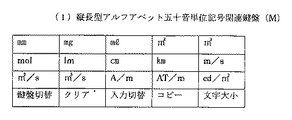JP4761234B2 - Input method of portable input terminal - Google Patents
Input method of portable input terminal Download PDFInfo
- Publication number
- JP4761234B2 JP4761234B2 JP2010117772A JP2010117772A JP4761234B2 JP 4761234 B2 JP4761234 B2 JP 4761234B2 JP 2010117772 A JP2010117772 A JP 2010117772A JP 2010117772 A JP2010117772 A JP 2010117772A JP 4761234 B2 JP4761234 B2 JP 4761234B2
- Authority
- JP
- Japan
- Prior art keywords
- input
- keyboard
- key
- keys
- column
- Prior art date
- Legal status (The legal status is an assumption and is not a legal conclusion. Google has not performed a legal analysis and makes no representation as to the accuracy of the status listed.)
- Expired - Fee Related
Links
Images
Landscapes
- Input From Keyboards Or The Like (AREA)
Description
本発明はたとえば携帯電話端末や超小型パソコンあるいはPDA(Personal Digital Assistant)等の小型入力機器、および大型機器のリモートコントローラ等の入力鍵盤に関するものである。The present invention relates to a small input device such as a mobile phone terminal, a micro personal computer or a PDA (Personal Digital Assistant), and an input keyboard such as a remote controller of a large device.
現在、携帯電話端末等の小型機器は、半導体技術の発展によって以前のパーソナルコンピューターに匹敵する極めて高度の機能を持つにいたっている。At present, small devices such as mobile phone terminals have extremely advanced functions comparable to those of previous personal computers due to the development of semiconductor technology.
したがってこれらの小型入力端末においても、一般的なパーソナルコンピューターと同様に、高度の文字、記号の入力機能や編集機能、あるいはインタネットへの接続等にふさわしい操作性が求められている。Therefore, these small input terminals are also required to have high-level character and symbol input functions and editing functions, or operability suitable for connection to the Internet, as in general personal computers.
しかしながら、これらの小型入力端末においては、最大限の小型化が必須の前提的要請となっており、パーソナルコンピューターの鍵ボードの5分の1にも満たない鍵数しか備えられておらず、そのためにこの要求を満たすことはきわめて困難であった。However, in these small input terminals, miniaturization to the maximum is an essential prerequisite, and the number of keys is less than one-fifth of a personal computer keyboard. It was extremely difficult to meet this requirement.
現在、少数の鍵数によって高度の入力を勝ち取るために使用されている和文入力の方式は、携帯電話で一般的となっている、一つのハード鍵に複数の字音を代表させ、これに別種の操作を加えてその字音を確定するという方式である。Currently, the Japanese input method used to win a high degree of input with a small number of keys is typical for mobile phones. This is a method of confirming the character sound by adding an operation.
この現在通用の携帯電話の入力方式は、特許公開2001−175391(特許文献1)に始まる五十音図に依拠した方式である。The input method of the current common mobile phone is a method based on the Japanese syllabary diagram starting from Patent Publication 2001-175391 (Patent Document 1).
すなわち、テン鍵に五十音図の10行5段の文字配列を対応させて、各鍵に子音行を代表させ、子音鍵の連続打鍵によって、その母音を決定するものである。That is, the ten-key five-row character arrangement of the Japanese syllabary diagram is made to correspond to the ten key, each key is represented by a consonant row, and the vowel is determined by continuous keying of the consonant key.
これには、特許出願2002−57439(特許文献2)や特許公開2005−128802(特許文献3)のように別に設けた母音段を決定する母音鍵あるいは別種デバイスの押し下げによって、母音を決定する方式がある。For this purpose, a method for determining a vowel by depressing a vowel key or another device for determining a vowel stage provided separately as in Patent Application 2002-57439 (Patent Document 2) or Patent Publication 2005-128802 (Patent Document 3). There is.
このように携帯電話の和文入力は五十音図に依拠するという日本語の特性に対応した優れた方式を採用することによって、使用時の抵抗感を減らし、一定の操作性を獲得するに至っている。In this way, by adopting an excellent method corresponding to the Japanese character that the Japanese input of the mobile phone relies on the Japanese syllabary figure, it reduces the sense of resistance during use and leads to a certain level of operability. Yes.
しかしながら、特許文献1に始まる現行の携帯電話の入力方式は、特許文献2の場合をも含めてタッチ数が極めて多くなるという欠点がある。However, the current mobile phone input method starting from Patent Document 1 has a drawback that the number of touches including the case of
これに対して、たとえば子音行の確定に加えて別種デバイスの押し下げによって母音段を確定するという特許文献3のアイデアは、原理的には高度の操作性を実現するものであるが、その現実の入力動作における操作性には問題が残されている。On the other hand, for example, the idea of
すなわち、この特許文献3のアイデアにおいては、筐体表面に置かれたテン鍵に子音段の決定を役割を担わせ、筐体裏面に置かれた別種のデバイスの押し下げによって母音段が決定される。In other words, in the idea of
この場合においては、テン鍵と操作デバイスを片手の別の指で同時に操作できるので、子音段の決定と母音段の決定がほぼ同時になされるので、原理的にはきわめて迅速な入力が可能となる。In this case, since the numeric keypad and the operating device can be operated simultaneously with another finger of one hand, the determination of the consonant level and the determination of the vowel level are made almost simultaneously, so that in principle, extremely quick input is possible. .
しかし、この方式における現実の入力動作においては、筐体表面に置かれたテン鍵の入力動作における意識と筐体裏面に置かれた別種のデバイスの押し下げの意識が、同一表面上のそれでない(逆面操作)ことからくる矛盾感と、筐体表面に置かれたテン鍵の入力動作における意識が右から左、上から下という直線的な性質を持つのに対して、筐体裏面に置かれた別種のデバイスの押し下げの意識が、一点の上下、左右に置かれた四つの点の選択という性格をもつことの間の矛盾感が重なり、実際の操作性は高いものとならない。However, in the actual input operation in this method, the consciousness in the input operation of the numeric keypad placed on the surface of the casing and the consciousness of pressing down another type of device placed on the rear face of the casing are not those on the same surface ( The contradiction that comes from the reverse side operation and the consciousness of the input operation of the numeric keypad placed on the surface of the case has a linear nature from right to left and from top to bottom. There is a contradiction between the fact that the consciousness of pushing down the different types of devices has the character of selecting four points placed one up and down and left and right, and the actual operability does not become high.
テン鍵における子音段と母音段の決定に関しては、母音鍵の位置を固定せず、一打目の子音鍵にあわせてそれを取り囲むように母音を担当する鍵を配列するという特許公開2006−023950(特許文献4)の方式がある。Regarding the determination of consonant steps and vowel steps in a ten key, the position of the vowel key is not fixed, and the key in charge of the vowel is arranged so as to surround the consonant key of the first stroke. There is a method of Patent Document 4).
これはきわめて優れた発想であり、もし入力鍵盤が相当多くの鍵から成り立っている場合には、理想的な効果が期待できる。This is a very good idea, and an ideal effect can be expected if the input keyboard consists of a considerable number of keys.
しかしながら、現実の携帯端末においては、鍵数が限られているため、こうして自動的に出現した母音段を決定する機能をもった鍵と、先に決定された子音段の鍵との位置関係が、さまざまな形をとることに成り、実際の入力動作が逆に煩瑣になるという欠点がある。However, since the number of keys is limited in an actual mobile terminal, the positional relationship between the key having the function of automatically determining the vowel stage that appears in this way and the key of the consonant stage previously determined is However, it takes a variety of forms, and there is a disadvantage that the actual input operation becomes troublesome.
本発明は、和文入力の場合に、日本語の表記を形式的に完全に子音+母音の形に整理して、これに対応するように設計された子音鍵盤と母音鍵盤との自動的交代出現という方法によって、小型鍵盤に対しても大型鍵盤と同等の入力機能を保障しようとするものである。In the case of Japanese text input, the present invention automatically arranges Japanese notation into a form of consonant + vowel formally, and automatically alternates between a consonant keyboard and a vowel keyboard designed to support this. By this method, the same input function as that of the large keyboard is guaranteed even for the small keyboard.
すなわち、本発明は完全に子音鍵あるいは子音扱い鍵のみからなる子音鍵盤と、完全に母音鍵あるいは母音扱い鍵のみからなる子音鍵盤とを設定し、両者の自動的交代によって、和文入力の場合に従来のパソコンのハード鍵の半数のハード鍵によって、従来のパソコンと同等の入力性能を実現するように設計されている。That is, the present invention sets a consonant keyboard consisting entirely of consonant keys or consonant handling keys and a consonant keyboard consisting entirely of vowel keys or vowel handling keys. It is designed to achieve input performance equivalent to that of a conventional personal computer with half the hard key of a conventional personal computer.
本発明は携帯電話端末や超小型パソコンあるいはPDA(Personal Digital Assistant)等の小型入力機器、および大型機器のリモートコントローラ等の入力鍵盤における和文入力の高度な設計とそれに対応する英文入力鍵盤の設計を目指すものであるが、携帯電話を中心として現行方式と同様に小型のハード鍵を使用して、カーソル移動や画面スクロールあるいは入力決定等の基本的操作を従来の方式に準拠して行う場合と、とりわけ超小型パソコンあるいはPDA(Personal Digital
Assistant)等を中心として、現行のパソコンと同様の大鍵さのハード鍵を使用して、パソコンに準じた基本的操作鍵盤設計を伴う全面的な入力システムの確立を追求する場合の双方を含んでいる。The present invention provides an advanced design of Japanese input and a design of an English input keyboard corresponding to an input keyboard of a small input device such as a mobile phone terminal, a micro personal computer or a PDA (Personal Digital Assistant), and a remote controller of a large device. The goal is to perform basic operations such as cursor movement, screen scrolling or input decision in accordance with the conventional method, using a small hard key as in the current method mainly for mobile phones, In particular, a micro personal computer or PDA (Personal Digital)
Including the case of pursuing the establishment of a complete input system with a basic operation keyboard design similar to that of a personal computer using the same large-sized hard keys as those of current personal computers. It is out.
「和文入力問題の解決」"Solving Japanese input problems"
本発明の追求する高度の和文入力方式を実現するための子音鍵盤と母音鍵盤の交代的出現という方法のために、〔図1〕(1)(2)のように、4行5列の鍵盤を、上部3行5列の記号入力鍵と下部1行5列の操作鍵とに分ける。For the method of alternating appearance of a consonant keyboard and a vowel keyboard for realizing the advanced Japanese input system pursued by the present invention, a keyboard of 4 rows and 5 columns as shown in FIG. Are divided into upper 3 rows and 5 columns of symbol input keys and lower 1 rows and 5 columns of operation keys.
下部1行5列の操作鍵は、〔図1〕(1)(2)のように、左から順に、鍵盤切替鍵、クリア鍵、入力種切替鍵、コピー鍵、文字大小切替鍵とする。As shown in FIG. 1 (1) and (2), the operation keys in the lower one row and the fifth column are a keyboard switching key, a clear key, an input type switching key, a copy key, and a character size switching key in order from the left.
上記の鍵盤切替鍵、クリア鍵、入力種切替鍵、コピー鍵、文字大小切替鍵は、図面での表記は、鍵盤切替、クリア、入力切替、コピー、文字大小となっている。The above keyboard switching key, clear key, input type switching key, copy key, and character size switching key are represented by keyboard switching, clear, input switching, copy, and character size.
操作鍵配置のバリエーションとして、〔図3〕(1)(2)のように、3行6列の鍵盤を最左の第一列3行に下から順に、鍵盤切替鍵、クリア鍵、入力種切替鍵を配置し、残った3行5列を記号鍵に当てる方式もありうる。As a variation of the operation key arrangement, as shown in [FIG. 3] (1) and (2), the keyboard of 3 rows and 6 columns is changed to the leftmost first column and 3 rows in order from the bottom to the keyboard switching key, clear key, input type. There may be a system in which switching keys are arranged and the remaining 3 rows and 5 columns are applied to the symbol keys.
このうち、入力種切替鍵は、押し下げられるたびに、入力種が英文、和文、絵文字、数字の順に切替えられ、また、切替えた結果その時点で行われることになる入力種が画面最上部あるいは最下部に表示される。Of these, each time the input type switching key is pressed, the input type is switched in the order of English, Japanese, pictographs, and numbers, and as a result of the switching, the input type to be performed at that time is the top or the top of the screen. Displayed at the bottom.
鍵盤切替鍵は、入力種が英文、和文、数字の場合には、所定の回数の打鍵によって必要とされる符号鍵盤を呼び出し、絵文字の場合には、所定の回数の打鍵によって異なる相位あるいは階層の絵文字鍵盤を呼び出すように設定する。When the input type is English, Japanese, or numeric, the keyboard switch key calls the code keyboard required by a predetermined number of keystrokes. Set to call the emoji keyboard.
文字大小切替鍵は、和文の文章の入力中に打鍵した場合には、たとえば「やつた」「ちやんと」と「やった」「ちゃんと」の場合のように、その直前に入力された一定数の和文字母中に小型文字表記にふさわしい字母があった場合それを小型文字に変え、普通文字表記にふさわしい字母が小型文字で表記されている場合、それを普通文字に書替えるとともに、英文の入力中ではその直前に入力された小文字を大文字に、大文字を小文字に変換する。The character size switching key is a key that is entered just before the input, such as “Yatsuta”, “Chyanto”, “Yata”, “Chanto”, etc. If there is a character suitable for small character notation in the Japanese character of the number, change it to a small character, and if the character suitable for ordinary character notation is written in small characters, it will be rewritten as a normal character and In the input of, the lowercase character entered immediately before is converted to uppercase, and the uppercase character is converted to lowercase.
文字大小切替鍵は、文章の入力後にカーソル鍵によって、切替箇所を指定したのちに打鍵した場合には、和文の場合には「つ」「や」等の普通の字体を「っ」「ゃ」等の小型の字体に、「っ」「ゃ」等の小型の字体を「つ」「や」等の普通の字体に変え、英文の場合には、大文字を小文字に、小文字を大文字に変える。If the character size switch key is typed after the text is entered with the cursor key and then pressed, the normal font such as “tsu” or “ya” will be displayed as “tsu” or “nya”. In the case of English, change upper case letters to lower case letters and lower case letters to upper case letters.
具体的に和文入力の場合には、〔図1〕の子音入力鍵盤、(2)の母音入力鍵盤のように、子音入力のための3行5列の記号鍵入力鍵盤と母音入力のための3行5列の記号鍵入力鍵盤という二つの鍵盤を用意する。Specifically, in the case of Japanese input, a 3 × 5 symbol key input keyboard for consonant input and a vowel input keyboard such as the consonant input keyboard of FIG. 1 and the vowel input keyboard of (2). Two keys called symbol key input keyboard of 3 rows and 5 columns are prepared.
この二つの鍵盤は、子音入力鍵盤が押し下げられて子音あるいは子音扱いの字母が入力されると、鍵盤が自動的に母音入力鍵盤に切り替えられ、母音入力鍵盤が押し下げられて母音あるいは母音扱いの字母が入力されると、鍵盤が自動的に子音入力鍵盤に切り替えられるように、設定される。These two keyboards are automatically switched to a vowel input keyboard when the consonant input keyboard is depressed and a consonant or consonant character is input, and the vowel input keyboard is depressed and the vowel or vowel character Is set so that the keyboard is automatically switched to the consonant input keyboard.
〔図1〕(1)の3行5列の子音入力鍵盤は、見られるように、最左端最上端の第1行第1列の鍵を無音の子音符にあて、その右の第2列の鍵をk鍵に、第3列の鍵をs鍵に、第4列の鍵をt鍵に、第5列の鍵をn鍵にあて、第2行第1列の鍵をfh鍵に、第2列の鍵をm鍵に、第3列の鍵をy鍵に、第4列の鍵をr鍵に、第5列の鍵をwv鍵に、第3行第1列の鍵をg鍵に、第2列の鍵をz鍵に、第3列の鍵をd鍵に、第4列の鍵をb鍵に、第5列の鍵をp鍵に当てる。[FIG. 1] As can be seen, the consonant input keyboard of 3 rows and 5 columns of (1) applies the key of the first row and the first column at the uppermost leftmost end to the silent consonant note, and the second column to the right The key in the third column is the s key, the key in the fourth column is the t key, the key in the fifth column is the n key, and the key in the second row and the first column is the fh key The second column key is the m key, the third column key is the y key, the fourth column key is the r key, the fifth column key is the wv key, and the third row and first column key is The key of the second column is assigned to the z key, the key of the third column is assigned to the d key, the key of the fourth column is assigned to the b key, and the key of the fifth column is assigned to the p key.
上記の子音入力鍵盤の場合、fh鍵はそれが母音と結合したと鍵に、たとえば「は」と「ふぁ」のように、二種の字母を表すので、この場合にはこの二種の入力結果を画面上に表示して、「は」を選ぶ場合には無操作で入力を続け、「ふぁ」を選ぶ場合には、カーソル等でそれを選択することにする。In the case of the above consonant input keyboard, the fh key represents two types of letters, such as “ha” and “fa”, when it is combined with a vowel. In this case, these two types of input When the result is displayed on the screen and “ha” is selected, input is continued without operation, and when “fa” is selected, it is selected with a cursor or the like.
上記の子音入力鍵盤の場合、wv鍵はそれが母音と結合したと鍵に、たとえば「わ」と「ヴァ」のように、二種の字母を表すので、この場合にはこの二種の入力結果を画面上に表示して、「わ」を選ぶ場合には無操作で入力を続け、「ヴァ」を選ぶ場合には、カーソル等でそれを選択することにする。In the case of the above consonant input keyboard, the wv key represents two types of letters, such as “wa” and “va”, when it is combined with a vowel, so in this case these two types of input When the result is displayed on the screen and “Wa” is selected, input is continued without operation, and when “Va” is selected, it is selected with a cursor or the like.
上記の子音入力鍵盤の場合、無音の子音符はいわば子音鍵盤の位取りとして機能し、その後に押し下げられる鍵が母音鍵盤に属することを指示する。In the case of the above consonant input keyboard, the silent consonant note functions as a scale of the consonant keyboard, and indicates that the key to be depressed thereafter belongs to the vowel keyboard.
〔図1〕の(2)の3行5列の母音入力鍵盤は、見られるように、最左端最上端の第1行第1列の鍵をyaにあて、その右の第2列の鍵をyu鍵に、第3列の鍵をyo鍵に、第4列の鍵をt鍵を促音化する鍵すなわち促音符に、第5列の鍵をn鍵を鼻音化する鍵すなわち鼻音符にあて、第2行第1列の鍵をa鍵に、第2列の鍵をi鍵に、第3列の鍵をu鍵に、第4列の鍵をe鍵に、第5列の鍵をo鍵に、第3行第1列の鍵をai鍵に、第2列の鍵をui鍵に、第3列の鍵をuu鍵に、第4列の鍵をei鍵に、第5列の鍵をou鍵に当てた鍵盤である。As can be seen, the vowel input keyboard of (2) in FIG. 1 (2) has the key in the first row and the first column at the top leftmost and the key in the second column on the right. To the yu key, the third row key to the yo key, the fourth row key to the t key, i.e. the timbre, and the fifth row key to the n key, the nasal key, i.e. the nasal note The key in the second row and the first column is the a key, the key in the second column is the i key, the key in the third column is the u key, the key in the fourth column is the e key, and the key in the fifth column Is the o key, the 3rd row 1st column key is the ai key, the 2nd column key is the ui key, the 3rd column key is the uu key, the 4th column key is the ei key, This is a keyboard in which the key of the row is put on the ou key.
上記の母音入力鍵盤の場合、第1行第1列から第3列までの鍵は、子音(あるいは子音符)と結びついて母音扱いの拗音を入力するために使われ、その後の鍵は自動的に子音扱いとなる。In the case of the above vowel input keyboard, the keys from the first row, the first column to the third column are used to input consonant (or consonant notes) to input the vowel-treated stuttering, and the subsequent keys are automatically It is treated as a consonant.
上記の母音入力鍵盤の場合、第1行第4列の子音用の鍵盤のtに当たる鍵を促音符として、子音用の鍵盤のtに当たるハード鍵を押し下げた直後にこの同じハード鍵を押し下げたばあい、この本来母音用の鍵が先のt鍵と連結して促音の「っ」を入力するように設定する。In the case of the above vowel input keyboard, if the key corresponding to t of the consonant keyboard in the first row and fourth column is used as a prompt note, and the same hard key is pressed immediately after the hard key corresponding to t of the consonant keyboard is pressed down Ai, it is set so that the key for the original vowel is connected to the previous t key to input the prompt sound “tsu”.
この場合、最初に押し下げられたt鍵はt子音を表し、二度目に押し下げられたt鍵は促音符として、促音の「っ」の母音部分を表すものとする。In this case, the t key depressed first represents a t consonant, and the t key depressed second time represents a vowel part of “tsu” of a prompt sound as a prompt note.
上記の母音入力鍵盤の場合に、子音と母音の交替を保障するために、第1行第5列の子音用の鍵盤のnに当たる位置に置かれた母音用の鍵を鼻音符として、子音用の鍵盤のnの鍵を押し下げた直後にこの同じハード鍵を押し下げたばあい、この本来母音用の鍵が先のn鍵と連結して鼻音の「ん」を入力するように設定する。In the case of the above vowel input keyboard, in order to ensure the replacement of the consonant and the vowel, the vowel key placed at the position corresponding to n of the keyboard for consonant in the first row and the fifth column is used as a nose note. If the same hard key is pressed immediately after the n key of the keyboard is pressed down, the key for the original vowel is connected to the previous n key to input "n" of the nasal sound.
この場合、最初に押し下げられたn鍵はn子音を表し、二度目に押し下げられた同じハード鍵は母音入力鍵盤に属する鼻音符として、形式上、鼻音の「ん」の母音部分を表すものとする。In this case, the n key depressed first represents the n consonant, and the same hard key depressed the second time represents the vowel part of the “n” of the nasal sound as a nose note belonging to the vowel input keyboard. To do.
上記の母音入力鍵盤の場合、第3行第1列から第5列までの二重母音鍵は、二重母音の漢字音の全てに対応している。In the case of the above vowel input keyboard, the double vowel keys from the third row, the first column to the fifth column correspond to all the kanji sounds of the double vowels.
たとえば、対応の対はt+ai、応は子音符+ou、形式の形はk+ei、遂行の遂はs+ui、行はk+ou、交通の交はk+ou、通はt+uuである。For example, the corresponding pair is t + ai, the response is a consonant note + ou, the form is k + ei, the completion is s + ui, the line is k + ou, the traffic is k + ou, and the communication is t + uu.
ただし、渋滞の渋、入学の入、超越の超等の拗音を含んだ二重母音は、このような方式では入力で鍵ないので、まずz+yuとして「じゅ」の音を入力したあと、子音符+uと入力してあわせて「じゅう」の音を表現することとする。入はn+yuとして「にゅ」の音を入力したあと、子音符+uと入力してあわせて「にゅう」の音を表現することとする。その他の場合も同様である。However, double vowels that contain noise such as traffic jams, admissions, and transcendences are not keyed in such a method, so first enter the “ju” sound as z + yu, then consonant notes + u Together to express the sound of "10". To enter “nyu” as n + yu, and then input consonant note + u to express the sound of “yu”. The same applies to other cases.
以上のように、本発明は和文入力においては、五十音図のローマナイズを基礎としているが、かならずしもアルファベットに親しみを持たない層に対して、現在一般の携帯入力に用いられている入力記号の平かな表記を、そのバリエーションとして採用し、〔図2〕(1)(2)のような鍵盤を提供する。As described above, the present invention is based on the romanization of the Japanese syllabary in Japanese text input, but it is not necessary to use the input symbols currently used for general mobile input for the layer that is not necessarily familiar with the alphabet. The flat notation is adopted as a variation thereof, and the keyboard shown in FIG. 2 (1) and (2) is provided.
すなわち、和文入力基本表鍵盤としての子音鍵盤を、〔図2〕(1)のように、その第1行の第1列に子音符、第2列に「か」、第3列に「さ」、第4列に「た」、第5列に「な」、第2行の第1列に「は」、第2列に「ま」、第3列に「や」、第4列に「ら」、第5列に「わ」、第3行の第1列に「が」、第2列に「ざ」、第3列に「だ」、第4列に「ば」、第5列に「ぱ」のように設定し、和文入力基本裏鍵盤としての母音鍵盤を、〔図〕2】(2)のように、その第1行の第1列に「や」、第2列に「ゆ」、第3列に「よ」、第4列に「っ」、第5列に「ん」、第2行の第1列に「あ」、第2列に「い」、第3列に「う」、第4列に「え」、第5列に「お」、第3行の第1列に「あい」、第2列に「うい」、第3列に「うう」、第4列に「えい」、第5列に「おう」のように設定する。That is, a consonant keyboard as a Japanese input basic table keyboard is represented by a consonant note in the first column of the first row, “ka” in the second column, and “sa” in the third column as shown in FIG. ”,“ Ta ”in the fourth column,“ N ”in the fifth column,“ Ha ”in the first column of the second row,“ Ma ”in the second column,“ Ya ”in the third column,“ Ya ”in the fourth column “Ra”, “wa” in the fifth column, “ga” in the first column of the third row, “za” in the second column, “da” in the third column, “ba” in the fourth column, fifth Set the column as “Pa”, and the vowel keyboard as the Japanese input basic back keyboard, as shown in [Fig. 2] (2), “Ya” in the first column of the first row, the second column , "Y" in the third column, "Y" in the fourth column, "N" in the fifth column, "A" in the first column of the second row, "I" in the second column, “U” in the third column, “E” in the fourth column, “O” in the fifth column, “Ai” in the first column of the third row, “U” in the second column, “U” in the third column , 4th column "Ei", set as "king" in the fifth column.
上記の〔0045〕に示された鍵盤の機能は、〔図1〕(1)(2)に示された五十音図のローマナイズをそのままに記した鍵盤との場合とまったく同様である。The function of the keyboard shown in the above [0045] is exactly the same as the case of the keyboard shown in FIG.
すなわち、たとえば〔図2〕(1)の子音鍵盤の第1行第4列の「た」の鍵を押し下げたあと、引鍵続鍵同じハード鍵を押し下げると、この鍵は、母音鍵盤の第1行第5列の促音符として読み取られ、「っ」が入力される。That is, for example, after pressing the key of “Ta” in the first row and the fourth column of the consonant keyboard of [FIG. It is read as a prompt note in the first column and the fifth column, and “tsu” is input.
同様に、たとえば、〔図2〕(1)の子音鍵盤の第1行第5列の「な」の鍵を押し下げたあと、引鍵続鍵同じハード鍵を押し下げると、この鍵は、母音鍵盤の第1行第5列の「ん」の鍵として読み取られ、「ん」が入力される。Similarly, for example, when the key of “N” in the first row and the fifth column of the consonant keyboard of [FIG. 2] (1) is pressed down, and the same hard key as the key to be pressed is pressed down, this key becomes the vowel keyboard. Is read as the key of “n” in the first row and the fifth column of “n”, and “n” is input.
また、拗音の場合として、〔図2〕(1)の子音鍵盤の第1行第2列の「か」の鍵を押し下げたあと、引鍵続鍵同じハード鍵を押し下げると、この鍵は、母音鍵盤の第1行第2列の「ゆ」の鍵として読み取られ、「きゅ」が入力される。In the case of a roaring sound, when the key of “ka” in the first row and second column of the consonant keyboard in FIG. It is read as “yu” key in the first row and second column of the vowel keyboard, and “kyu” is input.
同様に、二重母音の場合として、〔図2〕(1)の子音鍵盤の第1行第2列の「か」の鍵を押し下げたあと、引鍵続鍵ハード鍵の第3行の第1列を押し下げると、この鍵は、母音鍵盤の第3行第1列の「あい」の鍵として読み取られ、「かい」が入力される。Similarly, in the case of a double vowel, after depressing the “ka” key in the first row and second column of the consonant keyboard of FIG. When the column is pushed down, this key is read as the “Ai” key in the third row and first column of the vowel keyboard, and “Kai” is input.
この鍵盤によって、たとえば特許公開と入力するためには、t(子音1打)o(母音1打)tt(子音1打母音1打)k(子音1打)yo(拗母音1打)k(子音1打)ou(母音1打)k(子音1打)ai(母音1打)となり、計10打となる。For example, t (consonant one strike) o (vowel one strike) tt (consonant one strike vowel one strike) k (consonant one strike) yo (one vowel one strike) k ( 1 consonant) ou (1 vowel), k (1 consonant) ai (1 vowel), a total of 10 strokes.
これに対して、現在の携帯端末の場合は、と(5打)っ(カーソル1打、6打)鍵(2打)ょ(5打)こ(5打)う(3打)か(1打)い(2打)で、計31打となる上、1打で入力できる場合から計7打での入力に至るまで、ばらつきが大きくリズミカルな入力は不可能である。On the other hand, in the case of the current portable terminal, (5 strokes) (1 stroke, 6 strokes) key (2 strokes), (5 strokes), (5 strokes) or (3 strokes) (1 stroke) Strike (2 strokes) results in a total of 31 strokes, and there is a large variation between the case where input can be made with 1 stroke and the input with 7 strokes in total, and rhythmic input is impossible.
上記の特許文献3の場合には、同様の入力は、と(2打)っ(カーソル1打、2打)鍵(2打)ょ(2打)こ(2打)う(2打)か(1打)い(2打)となって、計16打となる。In the case of the above-mentioned
したがって、本発明の打鍵数がもっとも少なく、また特許文献3の場合には、二つの指に異種の動鍵を与えるという操作性の問題があり、さらに英文等の入力種での問題は解決されていない。Therefore, the number of keystrokes of the present invention is the smallest, and in the case of
本発明の場合は、3行5列計15個のハード鍵を使用するので、テン鍵使用の場合ほどは制約が大きくないが、以上のような設定によって、この15個の鍵に、30個の鍵と同等の機能をもたせることができる。
「英文入力問題の解決」In the case of the present invention, a total of 15 hard keys in 3 rows and 5 columns are used, so the restrictions are not as great as in the case of using a ten key. It can have the same function as the key.
"Solving English input problems"
現在一般的に使用されている携帯電話等の小型入力鍵盤における英文入力に際しての最大の問題は、ひとつの鍵にabcの場合のように3個の字母を割り当てるものから、pqrsの場合のように4個の字母を割り当てるものまで、一つの字母の入力に3回から4回の鍵の押し下げが必要であることである。The biggest problem when inputting English in a small-sized input keyboard such as a mobile phone that is generally used at present is that three letters are assigned to one key as in the case of abc, as in the case of pqrs. It is necessary to press the key three to four times to input one letter, up to assigning four letters.
さらに、そこでは3回の鍵の押し下げと4回の鍵の押し下げが、混在することからくる入力リズムの狂いの問題がある。Furthermore, there is a problem of an input rhythm error resulting from a mixture of three key depressions and four key depressions.
このような携帯電話等の小型入力端末における英文入力方式に共通する困難の基本的原因は、いわゆるテン鍵における最大限12個のハード鍵にアルファベット26文字を配置しなければならないという制約に起因している。The basic cause of the difficulty common to English input methods in such small-sized input terminals as mobile phones is due to the restriction that 26 alphabets must be arranged in a maximum of 12 hard keys in a so-called numeric keypad. ing.
しかし、アルファベット26文字の英語入力に対する関係は、その字母としての歴史と関連して一様ではない。However, the relationship of 26 alphabetic characters to English input is not uniform in relation to their history as a letter.
すなわち、アルファベット26文字中、KとQ、SとX、VとWの三組の字母は、綴り字に対する関係において、相補的な関係にある。That is, among the 26 letters of the alphabet, the three sets of letters K and Q, S and X, and V and W are in a complementary relationship with respect to the spelling.
たとえばKあるいはQを含む任意のある英単語の綴りにおいて、原則としてそのなかにKが使われる部分をQに置鍵換えた単語は存在せず、逆にQが使われる部分にKが使われた単語も存在しない。For example, in the spelling of any English word containing K or Q, in principle, there is no word in which the part where K is used is replaced with Q, and conversely, K is used for the part where Q is used. There are no words.
こうして、KEYという単語が存在すれば、QEYという単語は存在せず、QUESTIONという単語が存在すれば、KUESTIONという単語は存在しない。Thus, if the word KEY exists, the word QEY does not exist, and if the word QUESTION exists, the word KUSTION does not exist.
これは、たとえばフランス語、ドイツ語をも含めて、印欧語系における字母表記においては、Q+UがKと等価の子音扱いになるためである。This is because Q + U is treated as a consonant equivalent to K in the alphabet notation in the Indo-European system including, for example, French and German.
これほど明確ではないが、同様の関係がSとX、VとWの二組の字母においても原則的に成立する。Although not so clear, the same relationship holds in principle for the two sets of letters S and X and V and W.
したがって、同一のハード鍵にKとQあるいはSとXあるいはVとWという二つの字母を同時に設定することによって、計23のハード鍵によるアルファベット英文入力が可能になる。Accordingly, by simultaneously setting two letters K and Q or S and X or V and W in the same hard key, English alphabet input using a total of 23 hard keys becomes possible.
たとえばKとQをあわせたハード鍵を仮に*印鍵と表記した場合、QUESTIONという単語は、*UESTIONと入力されることになる。For example, if a hard key that is a combination of K and Q is represented as a * key, the word QUESTION is entered as * UESTION.
一方、携帯端末のメモリーには、QUESTIONという単語を登録してお鍵、*UESTIONという入力が、この登録と照合させることによって、正しくQUESTIONと表示入力されるように設定する。On the other hand, the word “QUESTION” is registered in the memory of the portable terminal, and the key and the input “* UESTION” are set to be correctly input and displayed as “QUESTION” by collating with this registration.
たとえば、esoteric(秘伝の)とexoteric(平凡な)のような極めて少数の例外もあるが、この場合には、両単語をともに表示して改めてカーソルと決定鍵によって必要単語を確定することにする。For example, there are very few exceptions such as esoteric and exotic, but in this case, both words are displayed together and the necessary words are determined by the cursor and the decision key. .
以上の工夫によって、小型の入力鍵盤においては、最小限23個の鍵でアルファベットの入力が可能になる。With the above ideas, a small input keyboard can input alphabets with a minimum of 23 keys.
そこで、この23個の鍵に7個の英文の基本的符号鍵を加えたものを二つの鍵盤に割り当ててこの二つの鍵盤を相互に切り替えるように設定すれば、鍵の押し下げ回数の減少とリズミカルな入力という二つの問題を、同時に解決することができる。So, if you assign these two keys plus seven English basic code keys to two keys and switch between these two keys, you can reduce the number of key presses and rhythmically. Can solve the two problems of simple input at the same time.
本発明においては英文字母を割り当てた鍵盤を、英文入力基本表鍵盤(〔図4〕(1)と英文入力基本裏鍵盤(〔図〕4】(2))に分けて、英文入力基本表鍵盤での入力中に鍵盤切替鍵を1打すると、英文入力基本裏鍵盤に入るように、またこの英文入力基本裏鍵盤での入力がなされると直ちに自動的に鍵盤が英文入力基本表鍵盤に切替られるように設定する。In the present invention, an English input basic front keyboard is divided into an English input basic front keyboard ([FIG. 4] (1) and an English input basic back keyboard ([FIG. 4] (2))). If you press the keyboard switch key once while inputting on the keyboard, it will enter the English input basic back keyboard, and the keyboard will automatically switch to the English input basic front keyboard as soon as input is made on this English input basic back keyboard. Set to
〔図〕4】(1)に示した英文入力基本表鍵盤は、〔図1〕(1)に示した和文入力基本表鍵盤の第1行、第1列の子音符をコンマに、第2列のk鍵をkq鍵に、s鍵をsx鍵に、hf鍵をh鍵に変えたものである。[Fig. 4] The English input basic table keyboard shown in (1) is the second row and first column of the Japanese input basic table keyboard shown in [Fig. 1]. The k key in the column is changed to the kq key, the s key is changed to the sx key, and the hf key is changed to the h key.
〔図4〕(2)に示した英文入力基本裏鍵盤は、〔図1〕(2)に示した和文入力基本表鍵盤の第1行を取り去ってその代わりに、第1列から順に、(ピリオド)鍵、c鍵、f鍵、j鍵、l鍵を設定し、第2行はそのままにして、第3行を、第1列から順に−(ハイフン)鍵、?鍵、!鍵、;鍵、:鍵に置鍵換えたものである。[FIG. 4] The English input basic back keyboard shown in (2) removes the first row of the Japanese input basic front keyboard shown in [FIG. 1] (2), and instead, in order from the first column ( (Period) key, c key, f key, j key, l key are set, the second row is left as it is, and the third row is changed from the first column to the-(hyphen) key,? key,! Key; Key: Replaced with key.
今仮に、この〔図4〕の(1)英文入力基本表鍵盤を表、(2)英文入力基本裏鍵盤を裏、切替鍵(入力鍵盤切替鍵)を換、と表記して、hard keyと入力する場合の打鍵数を示すと、h(表1打)a(表1打)r(換1打、裏1打)d(表1打)k(表1打)e(表1打)y(換1打、裏1打)となり、計9打での入力が可能となる。Temporarily, in this [Fig. 4], (1) English input basic front keyboard is shown as front, (2) English input basic back keyboard is back, and switching key (input keyboard switching key) is changed to hard key. When the number of keystrokes in the case of input is shown, h (table 1 stroke) a (table 1 stroke) r (1 stroke, back 1 stroke) d (table 1 stroke) k (table 1 stroke) e (table 1 stroke) It becomes y (1 change, 1 back), and input with a total of 9 strokes is possible.
これを、一般的な携帯電話での方式によってhard keyと入力する場合を見ると、h(2打)a(1打)r(3打)d(1打)k(2打)e(2打)y(3打)となり、計14打となる。Looking at the case where hard key is input by a general mobile phone system, h (2 strokes) a (1 stroke) r (3 strokes) d (1 stroke) k (2 strokes) e (2 Strike) y (3 strokes), for a total of 14 strokes.
比較すると本発明の場合は、一般的な方式の六割強の打数となる。In comparison, in the case of the present invention, the number of strokes is a little over 60% of the general method.
また英文入力種に入る操作を比較すると、本発明の場合には、最大限3回の入力種切替鍵の押し下げが必要であるが、一般的な方式では、最大限7回の入力種切替鍵の押し下げが必要となる。In addition, when comparing operations for entering English input types, in the case of the present invention, it is necessary to depress the input type switching key at most three times, but in the general method, at most seven input type switching keys are required. It is necessary to push down.
なお、本発明のように英文入力を設定した場合の、ひとつの困難は、単語の場合ではなく、単なる符号としてKとQ、SとX、VとWの三組の字母のうちのいずれかを単独に入力せざるを得ない状況が発生することである。One difficulty when English input is set as in the present invention is not the case of a word, but any one of three letters of K and Q, S and X, and V and W as simple codes. The situation arises in which it is necessary to enter the singly.
この点については、この困難を解決するためにあらたに正規の手順を設定することが、入力方式の複雑化を鍵たすことを恐れて、これらの鍵たとえばKとQを同時に表わす鍵を三連打した場合に、KKKとQQQの二つの入力結果を表示して、あらためてそのいずれかを選ぶ方式を採用する。In this regard, it is feared that setting a new regular procedure to solve this difficulty will lead to the complexity of the input method, so that three of these keys, for example, keys representing K and Q at the same time are used. In the case of repeated hits, a method of displaying two input results of KKK and QQQ and selecting one of them again is adopted.
この場合、たとえば、quickと入力したあと、uickの部分を消去してqを入力し、quicの部分を消去してkを入力し、sixと入力しあとsiの部分を消去してxを入力し、ixの部分を消去してsを入力し、あるいはvowと入力したあと、voの部分を消去してwを入力し、owの部分を消去してvを入力するように、単に一定の短い綴りの単語を入力し、あらためてカーソル鍵とクリア鍵によって、不要な綴りを消去して、もとめる字母を確定することも可能である。
「数字入力、数字(数学)符号入力の問題」In this case, for example, after inputting “quick”, erase the portion of “wick” and input “q”, delete the portion of “quick” and input “k”, input “six”, then delete the portion of “si” and input “x” Then, s is erased and s is entered, or vo is entered, then vo is erased and w is entered, ow is erased and v is entered, and so on. It is also possible to input a short spelling word, erase the unnecessary spelling again with the cursor key and the clear key, and determine the character to be found.
"Problems with numerical input and numerical (math) code input"
一般的な携帯電話の場合には、文章中の数字入力と、電話番号の入力等の直接外部環境と接触する場合とでは、数字入力の扱いが異なっており、「#」や「*」等の符号の扱いが異なっている。In the case of a general mobile phone, the input of numbers in the text and the case of direct contact with the external environment, such as the input of a phone number, are handled differently, such as “#” or “*”. The signs are handled differently.
本発明においては、数字入力の基本鍵盤に「#」や「*」等の符号を設定して直接外部環境との接触を可能にするとともに、数字入力を和文入力、英文入力、絵文字入力等と対等の入力種として、文章中の数字入力においても直接外部環境と接触する場合と同様のシステムでの入力を行う。In the present invention, symbols such as “#” and “*” are set on the basic keyboard for numeric input to enable direct contact with the external environment, and numeric input can be made as Japanese input, English input, pictogram input, etc. As an equivalent input type, even in the case of numeric input in a sentence, input is performed with the same system as in the case of directly contacting the external environment.
具体的には、〔図5〕(1)に示すように、3行5列の数字入力の基本鍵盤の第1行に、左から順に「#」、「*」、「/」、「.」(ピリオド)、「−」(ハイフン)の5個の記号入力鍵を設定し、第2行に、左から順に、1、2、3、4、5の5個の数字入力鍵を設定し、第3行に、左から順に、6、7、8、9、0の5個の数字入力鍵を設定する。Specifically, as shown in FIG. 5 (1), “#”, “*”, “/”, “. "(Period),"-"(hyphen) 5 symbol input keys are set, and in the second row, 5
さらに、〔図6〕(2)、〔図7〕(3)、〔図8〕(3)、〔図9〕(3)、〔図10〕(3)等に見えるように、鍵盤切替鍵を一定回数押し下げることによって、数字符号(数学符号)を系統的に呼び出せるシステムを用意する。Further, as shown in [FIG. 6] (2), [FIG. 7] (3), [FIG. 8] (3), [FIG. 9] (3), [FIG. A system is prepared in which numerical codes (mathematical codes) can be called systematically by pressing down a certain number of times.
すなわち、数字入力中に入力鍵盤切替鍵(図では鍵盤切替と表記)を1度押し下げることによって〔図6〕(2)の数字符号基本鍵盤に、入力鍵盤切替鍵(図では鍵盤切替と表記)を2度連続して押し下げることによって〔図7〕(3)の数字符号第1鍵盤に、入力鍵盤切替鍵(図では鍵盤切替と表記)を3度連続して押し下げることによって〔図8〕(3)の数字符号第2鍵盤に、入力鍵盤切替鍵(図では鍵盤切替と表記)を4度連続して押し下げることによって〔図9〕(3)の数字符号第3鍵盤に、入力鍵盤切替鍵(図では鍵盤切替と表記)を5度連続して押し下げることによって〔図10〕(3)の数字符号第4鍵盤に、入るように設定する。That is, by pressing down the input keyboard switching key (indicated as keyboard switching in the figure) once during numeric input, the input key switching key (indicated as keyboard switching in the figure) Is continuously depressed twice (FIG. 7) by pressing the input keyboard switching key (denoted as keyboard switching in the figure) three times continuously on the first keyboard (FIG. 8). 3) By pressing down the input keyboard switching key (indicated as “keyboard switching” in the figure) four times on the second keyboard of the numeric code [FIG. 9], the input keyboard switching key is applied to the third keyboard of the numeric code (3). (In the figure, it is expressed as keyboard switching) It is set so as to enter the fourth keyboard of the numeral code of (3) in FIG.
この場合、こうして呼び出された諸符号鍵盤は、そのたびに画面に半透明にかぶせた状態あるいは不透明で縮小されて画面の一部に示される状態で、表示され、入力者はこの表示を参照して該当する鍵を押し下げると該当の鍵が入力されるように設定する。In this case, the various keyboards called in this way are displayed in a state where they are semi-transparently covered on the screen each time or are displayed in a part of the screen after being reduced in size, and the input user refers to this display. Set the key to be entered when the key is pressed down.
このようにして入力可能になる数字(数学)符号は、数字入力基本鍵盤の場合に5個(1度の鍵の押し下げによって入力)、数字符号基本鍵盤の場合に15個(2度の鍵の押し下げによって入力)、数字符号第1鍵盤の場合に15個(3度の鍵の押し下げによって入力)、数字符号第2鍵盤の場合に15個(4度の鍵の押し下げによって入力)、数字符号第3鍵盤の場合に15個(5度の鍵の押し下げによって入力)となり、5度以内の鍵の押し下げによって計65個の符号が入力できる。The number (mathematical) codes that can be entered in this way are 5 (input by pressing the key once) in the case of a numeric input basic keyboard, and 15 (in the case of a 2 times key) in the case of a numeric code basic keyboard. 15 keys (input by pressing the key three times), 15 keys (input by pressing the key four times) In the case of a three-key keyboard, the number is 15 (input by pressing the key 5 degrees), and a total of 65 codes can be input by pressing the key within 5 degrees.
これをたとえば、携帯電話での一般的な符号入力の場合の1モデルとして、6行10列で数字符号の一覧をつくり、これを画面上でカーソルによってたどる場合と比較すると、数字入力から数字符号入力に入るために1回(あるいはそれ以上の)の鍵の押し下げが必要であり、さらにこれに0回から14回まで、60個のアイコンで表現された符号にたどり着くまで総計420回のカーソル移動すなわち平均7回のカーソル移動が必要となり、さらにこれを確定するために1回の鍵の押し下げが必要となる。For example, as a model in the case of general code input in a mobile phone, a list of numeric codes is created in 6 rows and 10 columns, and compared with the case of following this with a cursor on the screen, the numeric code is converted from the numeric input. One (or more) key presses are required to enter the input, followed by 0 to 14 times and a total of 420 cursor movements until the symbol represented by 60 icons is reached. That is, an average of seven times of cursor movement is required, and one key press is required to confirm this.
以上によって、携帯電話での一般的な符号入力の平均的な場合と比較すれば、本発明の場合のもっとも鍵の押し下げ回数の多い場合であっても、より単純で高速の入力が可能であることが理解できる。As described above, compared with an average case of general code input in a mobile phone, even when the number of key depressions is the highest in the case of the present invention, simpler and faster input is possible. I understand that.
また、携帯電話での一般的な符号入力の場合、たとえば6行10列で数字符号の一覧のなかから目的のアイコンを選ぶことになるが、本発明の場合は、1鍵盤に対して15個ずつ符号が割り当てられた鍵盤を選択し、さらにそこから目的の符号を選ぶことになり、習熟すれば瞬時の入力が可能になる。Further, in the case of general code input in a mobile phone, for example, a target icon is selected from a list of numeric codes in 6 rows and 10 columns. The keyboard to which the code is assigned one by one is selected, and then the target code is selected from the keyboard.
以上のような数字(数学)符号鍵盤の構成は、数字入力基本鍵盤、数字入力基本鍵盤、数字符号第1鍵盤、数字符号第2鍵盤、数字符号第3鍵盤の順に、基本的な符号から応用的あるいは高度の記号へという方向での構成原理と、和文符号鍵盤、英文符号鍵盤との共通性の確保という二つの原理の総合によって決定されるので、和文符号鍵盤と英文符号鍵盤の紹介を済ませた後に、再び数字(数学)符号鍵盤の構成に触れることとする。
「和文符号入力、英文符号入力、数字(数学)符号入力の統合的設計の問題」The numerical (mathematical) code keyboard configuration as described above is applied from the basic code in the order of the numeric input basic keyboard, the numeric input basic keyboard, the numeric code first keyboard, the numeric code second keyboard, and the numeric code third keyboard. It is determined by the combination of two principles: the construction principle in the direction of the symbol or advanced symbol and the common principle of the Japanese code keyboard and the English code keyboard, so the introduction of the Japanese code keyboard and the English code keyboard has been completed. After that, touch the structure of the numeric (math) code keyboard again.
"Problem of integrated design of Japanese code input, English code input, numeric (math) code input"
前項で触れたように、本発明における符号入力鍵盤の構成は、各入力種における基本的な符号から応用的あるいは高度の記号へという方向での構成原理と、和文符号鍵盤、英文符号鍵盤、数字(数学)符号鍵盤という3種の入力種のあいだにおける共通性の確保という二つの原理の総合によって決定されるAs mentioned in the previous section, the configuration of the code input keyboard according to the present invention includes the configuration principle in the direction from basic codes to applied or advanced symbols in each input type, Japanese code keyboard, English code keyboard, numbers. (Mathematics) Determined by the synthesis of two principles of ensuring commonality among the three input types of code keyboard
ここでいう3種の入力種のあいだにおける共通性の確保とは、英文符号、和文符号、数字(数学)符号の3種の入力において、入力種にかかわりなく、入力鍵盤切替鍵を同一回数押し下げた場合に呼び出される符号入力鍵盤をできる限り、共通性の高いものにするという意味である。Ensuring commonality among the three input types here means that the input keyboard switch key is pressed the same number of times regardless of the input type in the three types of input, English code, Japanese code, and numeric (mathematical) code. This means that as much as possible the code input keyboard that is called in this case is made common.
このような方法をとる場合には、二つの基本的な困難がある。There are two basic difficulties with this approach.
第一の困難は、この3種の入力種においてそれぞれの基本字母の入力から符号の入力に移る時期に相違があるという問題である。The first difficulty is that there is a difference in the timing of the transition from the input of each basic character to the input of the code in these three input types.
第二の困難は、この3種の入力種相互が本来異質なものであるから、符号の一致は限られたものとならざるを得ないという問題である。The second difficulty is that the three input types are inherently different from each other, so that the code matching must be limited.
まず〔0095〕で示した問題について見れば、和文入力鍵盤は、すでに見たように五十音を子音鍵盤と母音鍵盤の二つの鍵盤に分けるけれども、この二つの鍵盤は相互に自動的に切り替わるように設定されているので、子音鍵盤から母音鍵盤へ、あるいはその逆への切替は入力鍵盤切替鍵の押しさげを必要としない形でなされ、数字(数学)入力鍵盤では15の鍵のなかで10個の鍵のみによって数字入力が可能であり、残余の5個の鍵は、符号入力にまわすことができる。First, looking at the problem shown in [0095], the Japanese input keyboard divides the Japanese syllabary into two keys, a consonant keyboard and a vowel keyboard, as already seen, but these two keys automatically switch to each other. Therefore, switching from the consonant keyboard to the vowel keyboard or vice versa is done without requiring the input keyboard switch key to be pushed, and the numeric (mathematical) input keyboard has 15 keys. Numeric input is possible with only 10 keys, and the remaining 5 keys can be used for code input.
これに対して、英文入力の場合には、英文字母の入力のために二つの鍵盤が必要となり、この鍵盤の切替のために入力鍵盤切替鍵を押し下げる必要がある。On the other hand, in the case of English text input, two keys are required to input the English character mother, and it is necessary to depress the input key switching key for switching the keys.
本発明においては、このギャップを埋めるために、和文符号入力の場合と数字(数学)符号入力の場合に、それぞれ入力鍵盤切替鍵を1回押し下げることによって入る和文符号基本鍵盤と数字符号基本鍵盤をおいて緩衝の機能を設定し、和文符号、数字(数学)符号、英文符号の3種の符号入力鍵盤の構成の一致を、入力鍵盤切替鍵を2回押し下げることによって入る各種符号第1鍵盤からはじめることとする。In the present invention, in order to fill this gap, in the case of Japanese code input and in the case of numeric (mathematical) code input, a Japanese code basic keyboard and a numeric code basic keyboard which are entered by pressing the input keyboard switch key once respectively are provided. Set the buffer function, and match the configuration of the three types of code input keyboard: Japanese code, numeric (mathematical) code, and English code, by pressing the input keyboard switch key twice to enter various codes from the first keyboard Let's start.
緩衝の機能は、和文符号基本鍵盤の場合と数字(数学)符号基本鍵盤の場合に、前者の場合にはまず、〔図〕6】(1)に見られるように、英文入力基本表裏鍵盤に含まれるすべての符号を含み、さらに和文のみに特殊に使用される符号を含む鍵盤を設定し、後者の場合には、〔図6〕(2)に見られるように、英文入力基本表裏鍵盤に含まれるすべての符号を含み、さらに数字(数学)にのみに特殊に使用される符号を含む鍵盤を設定することによってなされる。In the case of the Japanese code basic keyboard and the numeric (mathematical) code basic keyboard, the buffer function is first applied to the English input basic front and back keyboard as shown in [Fig. 6] (1). A keyboard is set that includes all the codes included, and includes codes that are specially used only for Japanese sentences. In the latter case, as shown in (2) in FIG. This is done by setting a keyboard that contains all the codes that are included, and that includes codes that are specifically used only for numbers (math).
こうして、〔図7〕(1)(2)(3)に見られる和文、英文、数字(数学)各入力種の第1符号鍵盤に至って、この三つの入力種に共通あるいは相似の符号を、鍵盤上の同一位置に配置する条件が基本的に整備されるが、そこでの一つの困難は、数字(数学)符号入力の場合に、すでにその基本鍵盤(〔図5〕(1))に、#、*、/、等の電話番号入力やメール入力に必要な基本的な記号の一部が設定されていることである。Thus, [FIG. 7] leads to the first code keyboard of the Japanese, English and numeric (mathematical) input types found in (1), (2), and (3), and the common or similar codes for these three input types, The condition to arrange at the same position on the keyboard is basically prepared, but one of the difficulties is that in the case of numeric (math) code input, the basic keyboard ([Fig. 5] (1)) has already been That is, some basic symbols necessary for inputting a telephone number such as #, *, /, etc. or mail are set.
そこで、和文、英文、数字(数学)各入力種の第1符号鍵盤の設計に当たっては、数字(数学)入力種の第1符合鍵盤の場合には、その第1行の第1列から第4列までの、基本鍵盤(〔図5〕(1)にすでに
ては、その使用が絶無と言ってよい符号を設定し、残った第4列と第5列には和文、英文、数字(数学)各入力種の第1符号鍵盤に共通する符号として、//、@を設定することにする。Therefore, in designing the first code keyboard for each of the Japanese, English, and numeric (math) input types, in the case of the first signed keyboard of the numeric (math) input type, the first to fourth columns of the first row are used. Up to the basic keyboard ([Fig. 5] (1))
The codes that can be said to be completely used are set, and the remaining 4th and 5th columns are the codes common to the 1st code keyboard of each Japanese, English, and numeric (math) input type. // @ is set.
こうして、設計された〔図7〕(1)(2)(3)に見られる和文、英文、数字(数学)各入力種の第1符号鍵盤を見ると、その第1行は、和文符号と英文符号がまったく一致し、数字(数学)符号は他の入力種と一致する第4列の//と第5列の@を除いて、他の入力種とはまったくことなっており、第2行は三つの鍵盤が完全に一致し、第3行は、英文符号と数字(数学)符号がまったく一致し、和文符号はその他の二つの鍵盤と一致あるいは相似している。Looking at the first code keyboard of each of the Japanese, English, and numeric (mathematical) input types thus designed [Fig. 7] (1), (2), and (3), the first line shows the Japanese code and The English code is exactly the same, and the numeric (mathematical) code is completely different from the other input types except for the // in the 4th column and @ in the 5th column that match the other input types. In the third row, the three keys are completely identical. In the third row, the English code and the numeric (mathematical) code are exactly the same, and the Japanese code is the same as or similar to the other two keys.
つづいて、和文、英文、数字(数学)各入力種の第2符号鍵盤となる〔図8〕(1)(2)(3)を見ると、和文、英文、数字(数学)各入力種の符号鍵盤が、ここでは完全に一致する。Next, it becomes the second code keyboard for each input type of Japanese, English, and numbers (math). [Fig.8] Looking at (1), (2), and (3), The sign keyboard is perfectly matched here.
さらに、和文、英文、数字(数学)各入力種の第3符号鍵盤となる〔図9〕(1)(2)(3)を見ると、英文、数字(数学)の2入力種の符号鍵盤が完全に一致し、和文のそれは内容的には英文、数字(数学)の2入力種と完全に一致して、それらの符号をカナ表記したものとなる。Furthermore, it becomes the third code keyboard for each input type of Japanese, English, and numbers (math). [Fig. 9] (1), (2), and (3), the code keyboard for two types of input of English and numbers (math) Is completely matched, and the content of the Japanese sentence is exactly the same as the two input types of English and numbers (mathematics), and their codes are expressed in kana.
さらに、和文、英文、数字(数学)各入力種の第4符号鍵盤となる〔図10〕(1)(2)(3)を見ると、前項の場合とまったく同様に、英文、数字(数学)の2入力種の符号鍵盤が完全に一致し、和文のそれは内容的には英文、数字(数学)の2入力種と完全に一致して、それらの符号をカナ表記したものとなる。Furthermore, looking at (4) (1), (2), and (3) of the Japanese, English, and numeric (math) input types, the same as in the previous section, English, numeric (math The code keyboard of the two input types completely matches, and that of the Japanese sentence completely matches the two input types of English and numeric (math), and those codes are expressed in Kana.
以上のような符号鍵あるいは鍵盤の設定によって、和文、英文、数字(数学)の三つの入力種のいずれにおいても、基本的に共通の動作によって多数の符号の簡単な入力が可能となるが、特に数字(数学)符号の場合に、以上のような操作のみでは入力で鍵ない多数の単位記号が残ることになる。
「アルファベット呼び出しの単位記号鍵盤」By setting the code key or the keyboard as described above, in any of the three input types of Japanese, English, and numbers (mathematics), it is basically possible to easily input a large number of codes by a common operation. In particular, in the case of numeric (mathematical) codes, a large number of unit symbols that are not input can be left only by the above operations.
"Unit symbol keyboard for alphabet call"
そこで、前項の問題を解決するために、ここで「アルファベット呼び出しの単位記号鍵盤」と仮称したシステムを構想する。Therefore, in order to solve the problem of the previous paragraph, a system tentatively called “alphabet calling unit symbol keyboard” is envisioned here.
すなわち、英文入力中あるいは入力後に、すでに入力された英文字母にカーソルを置いてこの字母を特定した後に、鍵盤切替鍵を打つことによって、この字母を含む単位記号を登録した鍵盤を呼び出すように設定する。In other words, during or after the English text is entered, after placing the cursor on the previously entered alphabetic character, specify this character, and then hit the keyboard switch key to call the keyboard that contains the unit symbol containing this character. To do.
たとえば、〔図11〕(1)の場合は、前項の操作において、画面上の英文字母「m」あるいは「M」にカーソルを置いてこの字母「m」あるいは「M」を特定した後に、鍵盤切替鍵を打つことによって、この字母を含む単位記号を登録した鍵盤を呼び出した場合を示している。
「操作鍵の位置の問題」For example, in the case of [FIG. 11] (1), after the cursor is placed on the English letter "m" or "M" on the screen and the letter "m" or "M" is specified in the operation of the previous item, the keyboard This shows a case where a keyboard in which a unit symbol including this character is registered is called by hitting a switching key.
"Key position problem"
先に、〔図1〕から〔図12〕までの諸図に示したように、本発明においては、3行5列の入力鍵盤の下部、あるいは左部(左利鍵の入力者を想定した場合には右部)に操作鍵を設定している。First, as shown in the drawings from [FIG. 1] to [FIG. 12], in the present invention, the lower part of the input keyboard of 3 rows and 5 columns, or the left part (assuming a left key input person is assumed. In this case, the operation key is set in the right part).
これは、3行5列の入力鍵盤の入力操作に、利鍵手の人差し指、中指、薬指、小指の4本の指を使用することを想定して、操作部の押し下げには親指を使用するための設計である。This is based on the assumption that the index finger, middle finger, ring finger, and little finger of the keyed hand are used for the input operation of the 3 × 5 input keyboard, and the thumb is used to push down the operation unit. Design for.
この設計によって、入力の動作と操作の動作をほぼ同時に行うことが可能になり、とりわけ頻繁に行われる鍵盤切替の動作を速めることができる。
「本発明のヴァリエーションとしての超小型パソコン等に特化した鍵盤の設計」With this design, it is possible to perform the input operation and the operation operation almost simultaneously, and in particular, it is possible to speed up the keyboard switching operation that is frequently performed.
"Keyboard design specialized for ultra-compact personal computers as a variation of the present invention"
本発明は、携帯電話やPDA(Personal Digital Assistant)あるいは超小型パソコン等の携帯入力端末に使用するアルフアベット使用入力鍵盤に関するものであるが、これらの携帯入力端末には、携帯電話等の小型化が生命線である機器と超小型パソコン等のように、ある程度小型化を犠牲にしても、その操作性や機能の全面的実現を追及する方が重要になる機器の二つに分かれる。The present invention relates to an alpha bet-use input keyboard for use in a portable input terminal such as a mobile phone, a PDA (Personal Digital Assistant), or a micro personal computer. The portable input terminal includes a miniaturized mobile phone or the like. However, there are two types of devices that are more important to pursue the full realization of their operability and functions, even at the expense of downsizing to some extent, such as devices that are lifelines and ultra-small personal computers.
以下の発明は、これまで記述して鍵た発明の要素の上に立って、特に超小型パソコンやある種のPDA等を対象としてある程度小型化の要素を犠牲にしても、その操作性や機能の全面的実現を追及するものである。The following invention stands on the elements of the invention that have been described and keyed so far, even if the elements of miniaturization to some extent are sacrificed, especially for ultra-compact personal computers and certain types of PDAs, etc. To pursue the full realization of
すでに述べたように、本発明による鍵盤は、原理的には一般のパソコンと同等の操作性を持っている。As already described, the keyboard according to the present invention has the same operability as a general personal computer in principle.
しかし、現実には一般的な携帯電話やPDA(Personal Digital Assistant)に用いられているような小型の鍵と鍵ボードによっては、十分な操作性(操作の速度、安定性と入力時の疲労の回避)は得られない。However, in reality, depending on a small key and a keyboard used for a general mobile phone or PDA (Personal Digital Assistant), sufficient operability (operation speed, stability and fatigue of input) Evasion) is not obtained.
また、一般的な携帯電話やPDA(Personal Digital Assistant)等においては、入力の全面性を犠牲にして小型化が図られているので、一般のパソコンと同等の機能を持つことは不可能である。Also, in general mobile phones and PDAs (Personal Digital Assistants), etc., the size of the input is reduced at the expense of the entire input, so it is impossible to have the same function as a general personal computer. .
本発明のヴァリエーションとしての超小型パソコン等に特化した鍵盤の設計は、一つ一つのハード鍵を一般のパソコンと同等の大鍵さにして、さらに一般のパソコンと同等の機能を持つことを可能にするような操作鍵の追加設定によってなされる。The keyboard design specializing in ultra-compact personal computers, etc. as a variation of the present invention is to make each hard key as large as an ordinary personal computer and to have the same functions as an ordinary personal computer. This is done by the additional setting of the operation key that makes it possible.
まず、これまでに述べて鍵たような本発明の操作鍵の設定は、携帯電話等を主として対象としてなされているので、これに若干の変更を加える。First, since the setting of the operation key of the present invention as described above is mainly intended for mobile phones and the like, a slight change is added thereto.
具体的には、〔図1〕(1)(2)等に示されている本発明の操作鍵すなわち、鍵盤切替鍵、クリア鍵、入力切替鍵、コピー鍵、文字大小鍵のうち、クリア鍵とコピー鍵を取り消して、かわりに〔図12〕(1)(2)等に示されるようにSpace鍵と機能切替鍵を設定する。Specifically, among the operation keys of the present invention shown in [FIG. 1] (1), (2), etc., that is, a keyboard switching key, a clear key, an input switching key, a copy key, a character key, and a clear key The copy key is canceled and a space key and a function switching key are set instead as shown in (FIG. 12) (1), (2), etc.
ついで、これまた〔図12〕(1)(2)等に示されるよう、これまでの3行5列の入力鍵の上方に、1行5列の操作鍵を新しく追加し、さらにこれまでの3行5列の入力鍵の右方に1列5行の操作鍵を新しく追加する。Next, as shown in [FIG. 12] (1), (2), etc., a new operation key of 1 row and 5 columns is newly added above the input key of 3 rows and 5 columns, and further An operation key of 1 column and 5 rows is newly added to the right of the input key of 3 rows and 5 columns.
これらの新しく追加された鍵は、一般的なパソコンの操作鍵のなかでも重要な機能を持つ、Control key,Alternate key,・Escape key,Home key,End key,Page up key,Page down key,Page down key,Enter key,Back space key,Delete keyである。These newly added keys have important functions among general PC operation keys, such as Control key, Alternate key, Escape key, Home key, End key, Page up key, Page down key, Page. Down key, Enter key, Back space key, and Delete key.
〔0123〕に示された以外にも一般的パソコンでは、多くの重要な鍵を使用するが、そのような鍵は、前記の機能切替鍵をn回連続して押し下げることによって、呼び出すことにする。A general personal computer uses many important keys other than those shown in [0123]. Such keys are called by depressing the function switching key n times continuously. .
機能切替鍵を1回押し下げて呼び出される鍵盤は、〔図13〕(1)に示される和文入力パソコン型機能切替第1鍵盤であり、ここではControl key,Alternate key,Escape key,等の基本的機能を持った鍵は、〔図〕12】(1)(2)等に示される和文入力パソコン型基本鍵盤と重複して設定されており、それ以外にF1からF12までのファンクションとFN鍵ならびにファイル、編集等のパソコンで一般的に使用されるアイコンに対応する鍵が設定されている。The keyboard that is called by pressing the function switching key once is the first keyboard for switching functions of Japanese-language personal computers as shown in FIG. 13 (1). Here, basic keys such as Control key, Alternate key, Escape key, etc. Keys with functions are set in duplicate with the Japanese input PC-type basic keyboard shown in [Fig. 12] (1), (2), etc. In addition, functions from F1 to F12, FN keys, Keys corresponding to icons generally used on personal computers such as files and editing are set.
機能切替鍵を2回連続して押し下げて呼び出される鍵盤は、〔図14〕(1)に示される和文入力パソコン型機能切替第2鍵盤であり、そこではCD、DVD等への記録やCD、DVD等からの読み出し等パソコンで一般的に使用されるアイコンに対応する鍵が設定されている。The keyboard called by pressing down the function switching key twice in succession is a Japanese input personal computer type function switching second keyboard shown in FIG. 14 (1), in which recording on CD, DVD, etc. A key corresponding to an icon generally used in a personal computer such as reading from a DVD is set.
これらの機能鍵を集成した鍵盤の個々の鍵を押し下げることによって、その下位に属しているアイテムの一覧を機能指定鍵盤によって入力する。By depressing the individual keys of the keyboard on which these function keys are assembled, a list of items belonging to the subordinates is entered using the function-designated keyboard.
たとえば、〔図15〕(1)は、〔図13〕(1)の和文入力パソコン型機能切替第1鍵盤のファイルの鍵を押し下げると出現する機能指定鍵盤である。For example, [FIG. 15] (1) is a function designation keyboard that appears when the key of the file of the Japanese input personal computer type function switching first keyboard of [FIG. 13] (1) is depressed.
〔図16〕(1)は、前記の和文入力パソコン型機能切替第1鍵盤の送信の項を示す鍵を押し下げると出現する二次的機能指定鍵盤である。[FIG. 16] (1) is a secondary function designation keyboard that appears when the key indicating the transmission term of the Japanese input personal computer type function switching first keyboard is depressed.
以上のような設定を積み重ねて、n次の機能指定鍵盤において、その項での選択の終了した最終の鍵を押し下げることによって、具体的なコマンドが実現される。By stacking the above settings and depressing the last key selected in the item on the n-th function designation keyboard, a specific command is realized.
本発明における基本裏鍵盤、符号鍵盤、機能切替鍵盤、機能指定鍵盤等のあらゆる二次的鍵盤においては、そこでの入力が完成した時点で、ただちに自動的にその入力種の基本鍵盤あるいは基本表鍵盤にもどるように設計する。In any secondary keyboard such as the basic back keyboard, code keyboard, function switching keyboard, function designation keyboard, etc. in the present invention, the basic keyboard or basic front keyboard of the input type is automatically and immediately upon completion of the input there. Design to return.
本発明の重要な貢献の第一は、すでに〔図1〕(1)(2)について説明したように、和文入力の場合にすべての字母を基本的に子音+母音の形に整理して、母音鍵盤と子音鍵盤を自動的に切り替えることによって、普通のパソコンの鍵盤の半数の鍵数をもった鍵盤によって、普通のパソコンと同等の入力操作性を獲得した点にある。The first important contribution of the present invention is that, as already explained in FIG. 1 (1) and (2), all Japanese characters are basically arranged in the form of consonants + vowels in the case of Japanese input. By automatically switching between a vowel keyboard and a consonant keyboard, an input operability equivalent to that of an ordinary personal computer is obtained by a keyboard having half the number of keys of an ordinary personal computer keyboard.
本発明の和文入力の場合には、さらに母音鍵盤を五十音図を基本に構成することによって、一般のいわゆるqwerty boardを使用した和文入力以上の入力操作性を実現している。In the case of the Japanese sentence input of the present invention, the vowel keyboard is further constructed based on a Japanese syllabary diagram, thereby realizing an input operability more than that of a Japanese sentence input using a general so-called qwerty board.
また、母音鍵盤を五十音図を基本に構成することによって初心者の入力操作習得が、一般的なパソコンのqwerty boardやJIS方式に比して、格段に容易になる。Also, by constructing the vowel keyboard based on the Japanese syllabary diagram, it is much easier for beginners to learn the input operation than the general personal computer qwerty board or JIS method.
一方、この和文入力に対応する英文入力の場合は、英文綴りの特性に注目して、qとk、sとx、wとvをそれぞれ同じ鍵に並存させて、合計23個の鍵によって、すべてのアルファベットの入力を可能にした結果、3行5列の鍵盤による英文入力中にただ1度の入力鍵盤の切替のシステムを用意することによって、英文のすべての字母および7個の英文符号の入力可能となる点が重要である。On the other hand, in the case of English input corresponding to this Japanese input, paying attention to the characteristics of English spelling, q and k, s and x, w and v are co-located on the same key, respectively, and a total of 23 keys are used. As a result of enabling the input of all alphabets, by preparing a system for switching the input keyboard only once during the English input using the 3 rows and 5 columns keyboard, all English letters and 7 English codes can be changed. It is important to be able to input.
以上の工夫によって、本発明においては3行5列合計15個のハード鍵によって、現今の3行10列合計30個の字母入力鍵盤に匹敵する入力操作性を獲得することができた。As a result of the above contrivances, in the present invention, input operability comparable to the current three-row, ten-column total of 30 character input keyboards can be obtained with a total of 15 hard keys in 3 rows and 5 columns.
本発明は、携帯電話、超小型パソコン、電子辞書等のPDA、リモートコントローラ等における入力鍵盤に適している。The present invention is suitable for an input keyboard in a PDA such as a mobile phone, a micro personal computer, an electronic dictionary, a remote controller, and the like.
このなかで、携帯電話、電子辞書、リモートコントローラ等における入力鍵盤に本発明を適用した場合の効果は、これらの機器の従来の操作性を大きく上回る操作性を提供する点に見られる。Among these, an effect when the present invention is applied to an input keyboard in a mobile phone, an electronic dictionary, a remote controller, etc. can be seen in that it provides operability far exceeding the conventional operability of these devices.
このことによって、携帯電話、電子辞書等のPDA、リモートコントローラ等の機器と使用者との間の関係(インターフェイス)が大鍵く改善されて、使用者にとって親しみやすく、効率の高い入力が可能となる。This greatly improves the relationship (interface) between devices such as PDAs such as mobile phones and electronic dictionaries, remote controllers, etc. and the user, making it easier for users to make input more efficient. Become.
一層重要なのは、この発明によって従来では不可能であった超小型パソコンの実現が可能になるということである。More importantly, the present invention makes it possible to realize an ultra-small personal computer that was not possible in the past.
従来の入力方式による限り、機器を小型にするためには基本的にはハード鍵を小型にするしか方法は無かった。As long as the conventional input method is used, the only way to reduce the size of the device is to reduce the size of the hard key.
たとえば携帯電話にもっとも特徴的な小型のハード鍵を持った携帯端末では、高速で安定した入力はきわめて困難であり、入力には大きな疲労を伴っていた。For example, in a portable terminal having a small hard key that is the most characteristic of a mobile phone, it is extremely difficult to input at high speed and stably, and input is accompanied by great fatigue.
これに対して、本発明では従来の電子辞書程度の大鍵さで、従来のハード鍵と同様の大鍵さを持ったハード鍵を備えた超小型のパソコンが設計可能となる。On the other hand, in the present invention, it is possible to design an ultra-small personal computer having a large key similar to a conventional electronic dictionary and having a hard key having the same large key as a conventional hard key.
また、本発明のような3行5列の横長型字母入力鍵盤は、それに対応する横長型の画面デイスプレーを伴うが、これは従来の携帯電話のような縦長の鍵盤に付随する縦長の画面ディスプレーに比して、一層優れた機能を発揮することは、現今の縦長の鍵盤に対してさえ、特殊な工夫によって横長の画面デイスプレーを対応させることが多い点からも容易に理解できる。Further, a horizontal row character input keyboard of 3 rows and 5 columns as in the present invention has a horizontally long screen display corresponding thereto, which is a vertically long screen associated with a vertically long keyboard such as a conventional mobile phone. It can be easily understood that the superior function compared to the display can be applied to a horizontally long screen display by a special device even for the current vertically long keyboard.
現在すでに、携帯電話でさえ高機能化や通信の高速化で、パソコン並みになっていくと見られており、さらに「現在の携帯電話の10倍以上という通信速度と時速100鍵ロ程度の移動中もとぎれない安定性」(朝日新聞2007年10月13日等)をもった屋外ネット接続による無線通信のサービスが2009年には開始されると伝えられる。At present, even mobile phones are expected to become as high as PCs with higher functionality and higher communication speeds. Furthermore, “more than 10 times the speed of current mobile phones and a movement of about 100 keys per hour. It is reported that a wireless communication service with an outdoor network connection with “unstable stability” (Asahi Shimbun October 13, 2007, etc.) will start in 2009.
今後のこの分野での技術の進歩は容易に想像され、本発明のように従来のハード鍵と同様の大鍵さを持ったハード鍵を備えた超小型のパソコンが設計可能となれば、パソコンはその固定的性格を一掃し、現今の携帯電話なみの手軽さで日常生活のあらゆる場面で活用されるようになる。Future technological advances in this field can be easily imagined, and if it becomes possible to design an ultra-compact personal computer with a hard key having a large key similar to a conventional hard key as in the present invention, the personal computer Wipe out its fixed personality, and it will be used in every aspect of everyday life as easily as a mobile phone today.
Claims (1)
Priority Applications (1)
| Application Number | Priority Date | Filing Date | Title |
|---|---|---|---|
| JP2010117772A JP4761234B2 (en) | 2010-04-30 | 2010-04-30 | Input method of portable input terminal |
Applications Claiming Priority (1)
| Application Number | Priority Date | Filing Date | Title |
|---|---|---|---|
| JP2010117772A JP4761234B2 (en) | 2010-04-30 | 2010-04-30 | Input method of portable input terminal |
Related Parent Applications (1)
| Application Number | Title | Priority Date | Filing Date |
|---|---|---|---|
| JP2007331028A Division JP2009129438A (en) | 2007-11-26 | 2007-11-26 | Portable input device |
Publications (3)
| Publication Number | Publication Date |
|---|---|
| JP2010205296A JP2010205296A (en) | 2010-09-16 |
| JP2010205296A5 JP2010205296A5 (en) | 2011-02-03 |
| JP4761234B2 true JP4761234B2 (en) | 2011-08-31 |
Family
ID=42966641
Family Applications (1)
| Application Number | Title | Priority Date | Filing Date |
|---|---|---|---|
| JP2010117772A Expired - Fee Related JP4761234B2 (en) | 2010-04-30 | 2010-04-30 | Input method of portable input terminal |
Country Status (1)
| Country | Link |
|---|---|
| JP (1) | JP4761234B2 (en) |
Cited By (1)
| Publication number | Priority date | Publication date | Assignee | Title |
|---|---|---|---|---|
| JP2016076195A (en) * | 2014-10-07 | 2016-05-12 | 靖彦 佐竹 | Input system of personal computer |
Family Cites Families (3)
| Publication number | Priority date | Publication date | Assignee | Title |
|---|---|---|---|---|
| JP2003258977A (en) * | 2002-03-04 | 2003-09-12 | Taro Takahara | Mobile telephone set |
| JP2004259242A (en) * | 2003-02-24 | 2004-09-16 | Yasuo Nakajima | Key input device |
| JP2004362492A (en) * | 2003-06-09 | 2004-12-24 | Hitachi Kokusai Electric Inc | Portable electronic set |
-
2010
- 2010-04-30 JP JP2010117772A patent/JP4761234B2/en not_active Expired - Fee Related
Cited By (1)
| Publication number | Priority date | Publication date | Assignee | Title |
|---|---|---|---|---|
| JP2016076195A (en) * | 2014-10-07 | 2016-05-12 | 靖彦 佐竹 | Input system of personal computer |
Also Published As
| Publication number | Publication date |
|---|---|
| JP2010205296A (en) | 2010-09-16 |
Similar Documents
| Publication | Publication Date | Title |
|---|---|---|
| US8605039B2 (en) | Text input | |
| US7446755B1 (en) | Input device and method for entering data employing a toggle input control | |
| EP0898222A1 (en) | Keypad | |
| JP4316687B2 (en) | Screen touch input device | |
| US7561902B2 (en) | Apparatus and method for inputting character and numerals to display of a mobile communication terminal | |
| JP2011524595A (en) | Methods for customizing data entry for individual text fields | |
| JP2009129438A (en) | Portable input device | |
| JP4761234B2 (en) | Input method of portable input terminal | |
| JP2009187510A (en) | Mobile input terminal | |
| CN102422621A (en) | Letter input method and device | |
| CN101364143A (en) | Small keyboard character input method | |
| JP2001331253A (en) | Key inputting device and portable telephone set | |
| JPH09128134A (en) | Screen touch type input device | |
| JP3071751B2 (en) | Key input device | |
| JP3071772B2 (en) | Key input device | |
| KR100766717B1 (en) | A text inputting method | |
| US8878704B2 (en) | Character and function key input device using dictionary order and use frequency | |
| CN101281429A (en) | Holographic sound pen numerical code input method | |
| KR101637163B1 (en) | Apparatus for character input | |
| CN101398716A (en) | Chinese character input device and phonetic symbol configuration method thereof | |
| KR100823307B1 (en) | Character input method | |
| Schneider-Hufschmidt | Usability issues of sending text messages | |
| JP2001075708A (en) | Key input device and method for inputting japanese | |
| JP2002229721A (en) | Simplified character input apparatus based on japanese syllable notation | |
| JP2024160678A (en) | Method for inputting letter and letter input program |
Legal Events
| Date | Code | Title | Description |
|---|---|---|---|
| A521 | Written amendment |
Free format text: JAPANESE INTERMEDIATE CODE: A523 Effective date: 20101021 |
|
| A871 | Explanation of circumstances concerning accelerated examination |
Free format text: JAPANESE INTERMEDIATE CODE: A871 Effective date: 20101104 |
|
| A521 | Written amendment |
Free format text: JAPANESE INTERMEDIATE CODE: A523 Effective date: 20101104 |
|
| A621 | Written request for application examination |
Free format text: JAPANESE INTERMEDIATE CODE: A621 Effective date: 20101104 |
|
| A521 | Written amendment |
Free format text: JAPANESE INTERMEDIATE CODE: A523 Effective date: 20101021 |
|
| A975 | Report on accelerated examination |
Free format text: JAPANESE INTERMEDIATE CODE: A971005 Effective date: 20101220 |
|
| A131 | Notification of reasons for refusal |
Free format text: JAPANESE INTERMEDIATE CODE: A131 Effective date: 20110104 |
|
| A521 | Written amendment |
Free format text: JAPANESE INTERMEDIATE CODE: A523 Effective date: 20110207 |
|
| A131 | Notification of reasons for refusal |
Free format text: JAPANESE INTERMEDIATE CODE: A131 Effective date: 20110329 |
|
| A521 | Written amendment |
Free format text: JAPANESE INTERMEDIATE CODE: A523 Effective date: 20110404 |
|
| A01 | Written decision to grant a patent or to grant a registration (utility model) |
Free format text: JAPANESE INTERMEDIATE CODE: A01 Effective date: 20110524 |
|
| A01 | Written decision to grant a patent or to grant a registration (utility model) |
Free format text: JAPANESE INTERMEDIATE CODE: A01 |
|
| A61 | First payment of annual fees (during grant procedure) |
Free format text: JAPANESE INTERMEDIATE CODE: A61 Effective date: 20110526 |
|
| FPAY | Renewal fee payment (event date is renewal date of database) |
Free format text: PAYMENT UNTIL: 20140617 Year of fee payment: 3 |
|
| R150 | Certificate of patent or registration of utility model |
Free format text: JAPANESE INTERMEDIATE CODE: R150 |
|
| R250 | Receipt of annual fees |
Free format text: JAPANESE INTERMEDIATE CODE: R250 |
|
| R250 | Receipt of annual fees |
Free format text: JAPANESE INTERMEDIATE CODE: R250 |
|
| LAPS | Cancellation because of no payment of annual fees |