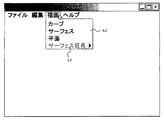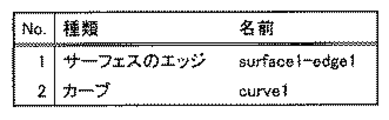JP4738089B2 - Menu display device, menu display method, and menu display program - Google Patents
Menu display device, menu display method, and menu display program Download PDFInfo
- Publication number
- JP4738089B2 JP4738089B2 JP2005227111A JP2005227111A JP4738089B2 JP 4738089 B2 JP4738089 B2 JP 4738089B2 JP 2005227111 A JP2005227111 A JP 2005227111A JP 2005227111 A JP2005227111 A JP 2005227111A JP 4738089 B2 JP4738089 B2 JP 4738089B2
- Authority
- JP
- Japan
- Prior art keywords
- menu
- information
- menu information
- display
- object data
- Prior art date
- Legal status (The legal status is an assumption and is not a legal conclusion. Google has not performed a legal analysis and makes no representation as to the accuracy of the status listed.)
- Expired - Fee Related
Links
Images
Landscapes
- User Interface Of Digital Computer (AREA)
Description
本発明はメニュー表示装置、メニュー表示方法、およびメニュー表示プログラムに関し、特に、アプリケーションのメニュー表示に対する処理を行なうメニュー表示装置、メニュー表示方法、およびメニュー表示プログラムに関する。 The present invention relates to a menu display device, a menu display method, and a menu display program, and more particularly, to a menu display device, a menu display method, and a menu display program for performing processing for menu display of an application.
アプリケーションにおけるメニューの表示は、メニューの表示が実行可能なメニューと実行不可能なメニューが識別できるように、実行不可能なメニューについてはグレイアウトと呼ばれる形態によって、実行可能なメニューより目立たないようになっている。実行不可能なメニューがグレイアウトされていることにより、ユーザは、実行不可能なメニューを認識することができ、実行可能なメニューをグレイアウトしていないメニューの中から実行できる。 In order to distinguish between menus that can be displayed and menus that cannot be displayed, the menus that are displayed in the application are made less noticeable than executable menus by a form called gray out. It has become. Since the non-executable menu is grayed out, the user can recognize the non-executable menu, and can execute the executable menu from the menus that are not grayed out.
しかしながら、このようなメニューの表示方法では、ユーザはグレイアウトしているメニューが実行不可能なメニューであることを認識できるだけで、なぜこの状況で実行不可能であるのかを知ることが出来なかった。 However, with such a menu display method, the user can only recognize that the grayed-out menu is an inexecutable menu and not know why it cannot be executed in this situation. .
そこで、特許文献1は、コマンドまたはアイコンによって選択された機能を実行するデータ処理システムにおいて、アプリケーションの状態とコマンドまたはアイコンの各種類とに対応して、少なくとも選択されたコマンドまたはアイコンが実行不可能な場合における実行不可能な理由または実行を可能にする方法に関する情報を含むメッセージ情報を予め記憶するメッセージ情報記憶手段と、コマンドまたはアイコンが選択された場合に、実行可能であるかどうかを判別する実行可否判定処理手段と、選択されたコマンドまたはアイコンが実行不可能である場合に、前記メッセージ情報記憶手段に記憶されている実行不可能な理由または実行を可能にする方法に関するメッセージ表示処理手段とを備えていることを特徴とするデータ処理システムを開示している。
Therefore,
同文献に開示されている表示方法は、実行不可能なコマンドが選択されたときに、実行不可能な理由または実行を可能にする方法に関する情報を記したメッセージを表示する方法であって、ユーザは、グレイアウトしているメニューがなぜ実行不可能であるのかを知ることができる。 The display method disclosed in this document is a method of displaying a message with information on the reason why execution is impossible or how to enable execution when a non-executable command is selected. Can see why a grayed-out menu is infeasible.
同様に、以下の特許文献2も、メニュー表示中に選択できないボタンに対する指示があった場合、その理由を通知するメッセージを表示する情報処理装置を開示している。
しかし、この方法では、グレイアウトして実行不可能なメニューに対して、実行不可能になった理由または可能にする方法に関する情報をメッセージとして表示するだけである。そこで、ユーザは、次にやるべき操作をメッセージから判断して行わなければならない。また、必要な操作を実行させるためのメニューを探す手間もかかる。そのため、アプリケーションに慣れていない初心者には、具体的にどのような操作をすれば実行不可を解除できるのかが分からない場合があるという問題があった。 However, this method only displays information about the reason why it is impossible to execute or a method for enabling it for a menu that is grayed out and cannot be executed. Therefore, the user must determine the next operation to be performed from the message. In addition, it takes time and effort to search for a menu for executing necessary operations. For this reason, there is a problem that a beginner who is not familiar with the application may not know what operation can be performed to cancel the inexecutability.
本発明はこのような問題に鑑みてなされたものであって、操作性の高いメニューを表示することのできるメニュー表示装置、メニュー表示方法、およびメニュー表示プログラムを提供することを目的とする。 The present invention has been made in view of such problems, and an object thereof is to provide a menu display device, a menu display method, and a menu display program capable of displaying a menu with high operability.
上記目的を達成するために、本発明のある局面に従うと、メニュー表示装置は、第1の処理を実行させるための第1のメニューに関する情報である第1メニュー情報と、第2の処理を実行させるための第2のメニューに関する情報である第2メニュー情報とを、第1メニュー情報を上層、第2メニュー情報を下層として階層的に記憶するメニュー情報記憶手段と、表示されている要素に関する情報であるオブジェクトデータを記憶するオブジェクトデータ記憶手段と、表示されている要素のうち、選択状態にある要素を示す情報である選択情報を記憶する選択状態記憶手段と、オブジェクトデータおよび選択情報に応じて、メニュー情報記憶手段に記憶されるメニュー情報を更新するメニュー情報更新手段と、第1の処理が実行不可能なときに、第1の処理を実行可能とするために必要な処理を示す補助メニューを、第1のメニューごとに、第1の処理を実行可能とするために必要な要素に対応付けて記憶すると共に、第1のメニューごとに第1の処理を実行可能とするために必要な要素のそれぞれの表示条件を記憶する補助メニュー情報記憶手段と、第1のメニューが選択状態とされた場合に、メニュー情報記憶手段を参照して、第2のメニューを描画するメニュー描画手段とを備え、メニュー情報更新手段は、第1の処理を実行可能とするために必要な要素が1つでも表示条件を満たしていない場合に第1の処理が実行不可能と判断し、表示条件を満たしていない要素に対応付けられている補助メニューを第2のメニューとして、メニュー情報記憶手段に記憶されるメニュー情報を更新する。
好ましくは、表示条件は、当該要素が表示されていること、または当該要素が表示され、かつ選択状態にあること、である。
In order to achieve the above object, according to an aspect of the present invention, the menu display device executes first menu information that is information related to the first menu for executing the first process, and the second process. Menu information storage means for hierarchically storing second menu information, which is information related to the second menu to be used, with the first menu information as the upper layer and the second menu information as the lower layer, and information regarding the displayed element Object data storage means for storing object data, selection state storage means for storing selection information, which is information indicating an element in a selected state among displayed elements, and object data and selection information When the menu information update means for updating the menu information stored in the menu information storage means and the first process cannot be executed The auxiliary menu showing the processing required to enable executing the first process, for each first menu stores in association with the elements necessary to enable executing the first process, Auxiliary menu information storage means for storing respective display conditions of elements necessary for enabling execution of the first processing for each first menu, and menu information when the first menu is selected. And a menu drawing means for drawing the second menu with reference to the storage means, and the menu information updating means satisfies the display condition even if one element necessary for enabling the first processing is executed. first processing is determined to not be executed if no, the auxiliary menu that is associated with the elements that do not meet the display condition as a second menu, the menu information stored in the menu information storage unit To update.
Preferably, the display condition is that the element is displayed or that the element is displayed and is in a selected state.
また、メニュー情報更新手段は、オブジェクトデータ記憶手段を参照して、第1の処理の対象である要素が1つでも第1の処理対象とできない場合に、第1の処理が実行不可能と判断し、第1の処理対象とできない要素に対応付けられて補助メニュー情報記憶手段に記憶された補助メニューを第2のメニューとすることが好ましい。 Further, the menu information updating unit refers to the object data storage unit and determines that the first process cannot be executed when even one element that is the target of the first process cannot be set as the first process target. The auxiliary menu stored in the auxiliary menu information storage means in association with the elements that cannot be the first processing target is preferably used as the second menu.
さらに、オブジェクトデータは、前記要素の選択状態に関する情報を含み、第1の処理の対象であって第1の処理対象とできない第1の要素が表示されている要素であって選択状態にない要素であり、第1の処理の対象であって第1の処理対象とできない第2の要素が表示されている要素であって選択状態にある要素である場合、メニュー情報更新手段は、第1の要素に対応付けられて補助メニュー情報記憶手段に記憶された補助メニューを第2のメニューとすることがより好ましい。 Further, the object data includes information on the selection state of the element, and is an element that is the first processing target and the first element that cannot be the first processing target is displayed and is not in the selection state. If the second element that is the first processing target and cannot be the first processing target is displayed and is in the selected state, the menu information updating means More preferably, the auxiliary menu associated with the element and stored in the auxiliary menu information storage means is the second menu.
なお、メニュー描画手段は、第2のメニューを第1のメニューの横に表示することが好ましい。 Note that the menu drawing means preferably displays the second menu next to the first menu.
本発明の他の局面に従うと、メニュー表示方法は、第1の処理を実行させるための第1のメニューに関する情報である第1メニュー情報と、第2の処理を実行させるための第2のメニューに関する情報である第2メニュー情報とを、第1メニュー情報を上層、第2メニュー情報を下層として階層的に記憶するメニュー情報記憶手段と、表示されている要素に関する情報であるオブジェクトデータを記憶するオブジェクトデータ記憶手段と、表示されている要素のうち、選択状態にある要素を示す情報である選択情報を記憶する選択状態記憶手段と、第1の処理が実行不可能なときに、第1の処理を実行可能とするために必要な処理を示す補助メニューを、第1のメニューごとに、第1の処理を実行可能とするために必要な要素に対応付けて記憶すると共に、第1のメニューごとに第1の処理を実行可能とするために必要な要素のそれぞれの表示条件を記憶する補助メニュー情報記憶手段とを備えるメニュー表示装置におけるメニュー表示方法であって、処理の結果に応じてオブジェクトデータを更新するオブジェクトデータ更新ステップと、第1の処理を実行可能とするために必要な要素が1つでも表示条件を満たしていない場合に第1の処理が実行不可能と判断し、そうでない場合に実行可能と判断する第1の判断ステップと、第1の処理が実行不可能と判断された場合に、表示条件を満たしていない要素に対応付けられている補助メニューを第2のメニューとして、メニュー情報記憶手段に記憶されるメニュー情報を更新するメニュー情報更新ステップと、第1のメニューが選択状態とされた場合に、メニュー情報記憶手段を参照して、第2のメニューを描画するメニュー描画ステップとを備える。
好ましくは、表示条件は、当該要素が表示されていること、または当該要素が表示され、かつ選択状態にあること、である。
According to another aspect of the present invention, the menu display method includes first menu information that is information related to the first menu for executing the first process, and a second menu for executing the second process. Menu information storage means for hierarchically storing second menu information, which is information relating to the first menu information, and hierarchically storing the second menu information as the lower layer, and object data which is information relating to the displayed element. An object data storage unit, a selection state storage unit that stores selection information that is information indicating an element in a selected state among the displayed elements, and a first process when the first process cannot be executed. the auxiliary menu showing the processing required to enable executing the process, for each first menu, in association with the elements necessary for enabling the execution of the first processing serial While, a menu display method in the menu display device comprising an auxiliary menu information storing means for storing the respective display conditions of the elements necessary to enable executing a first process for each first menu, The object data update step for updating the object data according to the result of the process, and the first process is not executed when even one element necessary for enabling the first process does not satisfy the display condition. A first determination step that determines that it is possible, and if it is not, and an auxiliary that is associated with an element that does not satisfy the display condition when it is determined that the first process is not executable The menu information update step for updating the menu information stored in the menu information storage means with the menu as the second menu, and the first menu are selected. It provided if it is a state, by referring to the menu information storage means, and menu drawing step for drawing a second menu.
Preferably, the display condition is that the element is displayed or that the element is displayed and is in a selected state.
また、メニュー表示方法は、第1のメニューが選択状態とされた場合に、メニュー情報記憶手段を参照して、第2メニュー情報の有無を判断する第2の判断ステップをさらに備え、メニュー情報更新ステップは、第2の判断ステップにおいてメニュー情報記憶手段に第2メニュー情報が記憶されていないと判断され、かつ第1の判断ステップにおいて第1の処理が実行不可能と判断された場合に、補助メニューを第2のメニューとして、メニュー情報記憶手段に記憶されるメニュー情報を更新することが好ましい。 Also, the menu display method, when the first menu is the selected state, by referring to the menu information storage unit, further comprising a second determination step of determining whether the second menu information, menu information updating step, when the second menu information is not stored, and the first process is determined to not be executed in the first determination step in the menu information storage unit in the second determination step The menu information stored in the menu information storage means is preferably updated using the auxiliary menu as the second menu.
また、メニュー情報更新ステップは、オブジェクトデータ記憶手段を参照して、第1の処理の対象である要素が1つでも第1の処理対象とできない場合に第1の処理が実行不可能と判断し、第1の処理対象とできない要素に対応付けられて補助メニュー情報記憶手段に記憶された補助メニューを第2のメニューとすることが好ましい。 The menu information update step refers to the object data storage means and determines that the first process cannot be executed if even one element that is the target of the first process cannot be set as the first process target. The auxiliary menu stored in the auxiliary menu information storage means in association with the elements that cannot be the first processing target is preferably used as the second menu.
さらに、オブジェクトデータは、要素の選択状態に関する情報を含み、第1の処理の対象であって第1の処理対象とできない第1の要素が表示されている要素であって選択状態にない要素であり、第1の処理の対象であって第1の処理対象とできない第2の要素が表示されている要素であって選択状態にある要素である場合、メニュー情報更新ステップは、第1の要素に対応付けられて補助メニュー情報記憶手段に記憶された補助メニューを第2のメニューとすることがより好ましい。 Further, the object data includes information on the element selection state, and is an element in which the first element that is the first processing target and cannot be the first processing target is displayed and is not in the selection state. Yes, if the second element that is the target of the first process and the second element that cannot be the first process is displayed and is in the selected state, the menu information update step includes the first element More preferably, the auxiliary menu stored in the auxiliary menu information storage means in association with is used as the second menu.
なお、メニュー描画ステップは、第2のメニューを第1のメニューの横に表示することが好ましい。 In the menu drawing step, it is preferable to display the second menu next to the first menu.
本発明のさらに他の局面に従うと、メニュー表示プログラムは、第1の処理を実行させるための第1のメニューに関する情報である第1メニュー情報と、第2の処理を実行させるための第2のメニューに関する情報である第2メニュー情報とを、第1メニュー情報を上層、第2メニュー情報を下層として階層的に記憶するメニュー情報記憶手段と、表示されている要素に関する情報であるオブジェクトデータを記憶するオブジェクトデータ記憶手段と、表示されている要素のうち、選択状態にある要素を示す情報である選択情報を記憶する選択状態記憶手段と、第1の処理が実行不可能なときに、第1の処理を実行可能とするために必要な処理を示す補助メニューを、第1のメニューごとに、第1の処理を実行可能とするために必要な要素に対応付けて記憶すると共に、第1のメニューごとに第1の処理を実行可能とするために必要な要素のそれぞれの表示条件を記憶する補助メニュー情報記憶手段とを備えるメニュー表示装置におけるメニュー表示処理をコンピュータに実行させるプログラムであって、処理の結果に応じてオブジェクトデータを更新するオブジェクトデータ更新ステップと、第1の処理を実行可能とするために必要な要素が1つでも表示条件を満たしていない場合に第1の処理が実行不可能と判断し、そうでない場合に実行可能と判断する第1の判断ステップと、第1の処理が実行不可能と判断された場合に、表示条件を満たしていない要素に対応付けられている補助メニューを第2のメニューとして、メニュー情報記憶手段に記憶されるメニュー情報を更新するメニュー情報更新ステップと、第1のメニューが選択状態とされた場合に、メニュー情報記憶手段を参照して、第2のメニューを描画するメニュー描画ステップとを実行させる。 According to still another aspect of the present invention, the menu display program executes first menu information that is information related to the first menu for executing the first process, and second menu for executing the second process. Menu information storage means for hierarchically storing second menu information, which is information related to the menu, with the first menu information as an upper layer and the second menu information as a lower layer, and object data which is information regarding the displayed element An object data storage unit that performs selection, a selection state storage unit that stores selection information that is information indicating an element in a selected state among displayed elements, and a first process when the first process cannot be performed. the auxiliary menu showing the required order to be able to perform the processing process, for each first menu, the necessary elements to enable executing the first process Stores put response, the menu display processing in the menu display device comprising an auxiliary menu information storing means for storing the respective display conditions of the elements necessary to enable executing a first process for each first menu Is a program that causes a computer to execute an object data update step that updates object data in accordance with the result of the process, and at least one element that is necessary to enable the first process to be executed satisfies the display condition If the first process is determined to be unexecutable if it is not , the display condition is satisfied if it is determined that the first process is unexecutable. the auxiliary menu associated with the non element as a second menu and updates the menu information stored in the menu information storage unit In the case where the menu information updating step, the first menu is the selected state, by referring to the menu information storage unit, to execute a menu drawing step for drawing a second menu.
また、メニュー表示プログラムは、第1のメニューが選択状態とされた場合に、メニュー情報記憶手段を参照して、第2メニュー情報の有無を判断する第2の判断ステップをさらに実行させ、メニュー情報更新ステップは、第2の判断ステップにおいてメニュー情報記憶手段に第2メニュー情報が記憶されていないと判断され、かつ第1の判断ステップにおいて第1の処理が実行不可能と判断された場合に、補助メニューを第2のメニューとして、メニュー情報記憶手段に記憶されるメニュー情報を更新することが好ましい。 Also, the menu display program, when the first menu is the selected state, by referring to the menu information storage unit, further execute a second determination step of determining whether the second menu information, menu information updating step, when the second menu information is menu information storage unit in the second determination step are not stored, and the first process is determined to not be executed in the first determination step In addition, it is preferable to update the menu information stored in the menu information storage means using the auxiliary menu as the second menu.
また、メニュー情報更新ステップは、オブジェクトデータ記憶手段を参照して、第1の処理の対象である要素が1つでも第1の処理対象とできない場合に、第1の処理が実行不可能と判断し、第1の処理対象とできない要素に対応付けられて補助メニュー情報記憶手段に記憶された補助メニューを第2のメニューとすることが好ましい。 The menu information update step refers to the object data storage means and determines that the first process cannot be executed if even one element that is the target of the first process cannot be set as the first process target. The auxiliary menu stored in the auxiliary menu information storage means in association with the elements that cannot be the first processing target is preferably used as the second menu.
さらに、オブジェクトデータは、要素の選択状態に関する情報を含み、第1の処理の対象であって第1の処理対象とできない第1の要素が表示されている要素であって選択状態にない要素であり、第1の処理の対象であって第1の処理対象とできない第2の要素が表示されている要素であって選択状態にある要素である場合、メニュー情報更新ステップは、第1の要素に対応付けられて補助メニュー情報記憶手段に記憶された補助メニューを第2のメニューとすることがより好ましい。 Further, the object data includes information on the element selection state, and is an element in which the first element that is the first processing target and cannot be the first processing target is displayed and is not in the selection state. Yes, if the second element that is the target of the first process and the second element that cannot be the first process is displayed and is in the selected state, the menu information update step includes the first element More preferably, the auxiliary menu stored in the auxiliary menu information storage means in association with is used as the second menu.
なお、メニュー描画ステップは、第2のメニューを第1のメニューの横に表示することが好ましい。 In the menu drawing step, it is preferable to display the second menu next to the first menu.
本発明にかかるメニュー表示装置、メニュー表示方法、およびメニュー表示プログラムが上記構成を備えることにより、画面上にある特定のオブジェクトがない場合や、マウスである特定のオブジェクトが選択されていない場合に実行不可能になるメニューのあるアプリケーションを操作する際に、操作に慣れていないユーザであっても、迷うことなく所望のメニューを操作するために必要なメニューを把握し、すぐに実行できる。その結果、どのような操作をしたら実行可能になるのかマニュアルやヘルプ等を参照する時間的なロスや、実行不可能なメニューを実行可能にするために必要なメニューを探す手間が省けるため、アプリケーションの操作の効率が上がる。 The menu display device, the menu display method, and the menu display program according to the present invention have the above-described configuration, and are executed when there is no specific object on the screen or when a specific object that is a mouse is not selected. When operating an application with a menu that becomes impossible, even a user who is not familiar with the operation can grasp the menu necessary for operating the desired menu without hesitation and immediately execute it. As a result, it is possible to save time by referring to manuals and help, etc., what kind of operation can be executed, and to save time and effort to find a menu necessary to make a non-executable menu executable. The efficiency of operation increases.
以下に、図面を参照しつつ、本発明の実施の形態について説明する。以下の説明では、同一の部品および構成要素には同一の符号を付してある。それらの名称および機能も同じである。 Embodiments of the present invention will be described below with reference to the drawings. In the following description, the same parts and components are denoted by the same reference numerals. Their names and functions are also the same.
本発明の実施の形態において、本発明にかかるメニュー表示プログラムは3次元CADアプリケーションに組込まれ、3次元CAD(Computer Aided Design)アプリケーションの実行においてメニュー表示方法が実現されるものとする。 In the embodiment of the present invention, the menu display program according to the present invention is incorporated in a three-dimensional CAD application, and a menu display method is realized in the execution of a three-dimensional CAD (Computer Aided Design) application.
[第1の実施の形態]
図1は、第1の実施の形態にかかるメニュー表示装置の、システム構成を示すブロック図である。
[First Embodiment]
FIG. 1 is a block diagram illustrating a system configuration of the menu display device according to the first embodiment.
図1を参照して、第1の実施の形態にかかるメニュー表示装置は、入力装置であるマウス1.1、表示装置1.2、基本ソフトウェアであるオペレーティングシステム(OS:Operating System)1.3、およびアプリケーション1.8とを含んで構成される。さらに、OS1.3は、マウス操作処理部1.4と、メニュー情報記憶装置1.5と、メニュー描画部1.6と、表示制御部1.7とを含み、アプリケーション1.8は、メニュー実行部1.9と、オブジェクトデータ記憶装置1.10と、オブジェクト選択処理部1.11と、オブジェクト選択リスト記憶装置1.12と、補助メニューテーブル1.13と、メニュー情報更新部1.14と、オブジェクト描画部1.15とを含んで構成される。 Referring to FIG. 1, a menu display device according to the first embodiment includes a mouse 1.1 as an input device, a display device 1.2, and an operating system (OS) 1.3 as basic software. , And an application 1.8. The OS 1.3 further includes a mouse operation processing unit 1.4, a menu information storage device 1.5, a menu drawing unit 1.6, and a display control unit 1.7. Execution unit 1.9, object data storage device 1.10, object selection processing unit 1.11, object selection list storage device 1.12, auxiliary menu table 1.13, menu information update unit 1.14 And an object drawing unit 1.15.
次に、本実施の形態に係る装置の動作について説明する。
マウス1.1は、表示装置1.2に表示されたカーソルを動かし、メニュー選択指示やアプリケーションの画面上のオブジェクトの選択指示を行なう入力デバイスである。オブジェクトとは、画面上に表示された文字や図形のことである。
Next, the operation of the apparatus according to the present embodiment will be described.
The mouse 1.1 is an input device that moves a cursor displayed on the display device 1.2 to issue a menu selection instruction or an object selection instruction on the application screen. An object is a character or graphic displayed on the screen.
表示装置1.2は、CRT(Cathode Ray Tube)などの表示装置である。
OS1.3は、コンピュータシステムの各種資源を管理し、アプリケーション1.8がこの各種資源を利用できるようにする基本ソフトウェアである。
The display device 1.2 is a display device such as a CRT (Cathode Ray Tube).
The OS 1.3 is basic software that manages various resources of the computer system and enables the application 1.8 to use the various resources.
メニュー情報記憶装置1.5は、メニューID、メニューの実行可否の情報、メニュー領域として矩形形状の左上の座標と右下の座標との情報、1つ下の階層のメニュー(子メニュー)の情報、および子メニューIDなどのメニュー情報を記憶する。また、メニュー情報更新部1.14により追加登録された補助メニューを子メニューとして記憶する。 The menu information storage device 1.5 includes a menu ID, information on whether or not the menu can be executed, information on the upper left and lower right coordinates of the rectangular shape as the menu area, and information on the menu (child menu) in the next lower layer. And menu information such as child menu IDs. Further, the auxiliary menu additionally registered by the menu information updating unit 1.14 is stored as a child menu.
図2に、メニュー表示装置でのアプリケーションのメニュー表示の具体例を示す。図2に示されたアプリケーションのメニュー表示例では、「描画」メニューの子メニューは「カーブ」メニューと「サーフェス」メニューと「平面」メニューと「サーフェス延長」メニューとである。「カーブ」メニューと「サーフェス」メニューと「平面」メニューとは実行可能なメニューとして表示され、「サーフェス延長」メニューは実行不可能なメニューとして表示されている。さらに、「サーフェス延長」メニューには、子メニューが登録されていることが示されている。図3に、本アプリケーションにおいて表示されるメニューが図2に示されたメニューである場合の、メニュー情報記憶装置1.5に記憶されるメニュー情報の具体例を示す。図3のメニュー情報より、「サーフェス延長」メニューの子メニューに、メニュー情報更新部1.14により追加登録された補助メニュー「サーフェス」が登録されていることがわかる。 FIG. 2 shows a specific example of application menu display on the menu display device. In the menu display example of the application shown in FIG. 2, the child menus of the “Draw” menu are “Curve” menu, “Surface” menu, “Plane” menu, and “Surface extension” menu. The “Curve” menu, the “Surface” menu, and the “Plane” menu are displayed as executable menus, and the “Surface extension” menu is displayed as an inexecutable menu. Further, it is indicated that a child menu is registered in the “surface extension” menu. FIG. 3 shows a specific example of menu information stored in the menu information storage device 1.5 when the menu displayed in this application is the menu shown in FIG. From the menu information of FIG. 3, it can be seen that the auxiliary menu “surface” additionally registered by the menu information updating unit 1.14 is registered in the child menu of the “surface extension” menu.
マウス操作処理部1.4は、マウス1.1からカーソル移動、クリックの有無、ドラッグ、ドロップのイベントを取得し、以下の3つ処理を行なう。 The mouse operation processing unit 1.4 acquires events of cursor movement, presence / absence of click, dragging, and dropping from the mouse 1.1, and performs the following three processes.
すなわち、第1の処理として、マウス操作処理部1.4は、メニュー情報記憶装置1.5から、メニュー情報記憶装置1.5に記憶されるメニュー情報に含まれるメニューとメニューの矩形領域とのデータを取得する。そして、そのデータに基づいて、マウス1.1に位置を指示されたカーソルがメニューの矩形領域に入ったかどうかの判断、さらにメニュー情報記憶装置1.5よりカーソルが入ったメニューの1つ下の階層にメニュー(子メニュー)があるかどうかの判断を行なう。カーソルが入ったメニューの1つ下の階層にメニューがある場合には、カーソルが入ったメニューの1つ下の階層に含まれる全ての子メニューについて、子メニューの識別情報である子メニューIDをメニュー描画部1.6に渡す。 That is, as a first process, the mouse operation processing unit 1.4 performs a process from the menu information storage device 1.5 to the menu included in the menu information stored in the menu information storage device 1.5 and the rectangular area of the menu. Get the data. Then, based on the data, it is determined whether or not the cursor whose position is indicated by the mouse 1.1 has entered the rectangular area of the menu, and further, the menu information storage device 1.5 is one level below the menu where the cursor has entered. It is determined whether there is a menu (child menu) in the hierarchy. If the menu is one level below the menu containing the cursor, the child menu ID, which is the child menu identification information, is set for all the child menus included one level below the menu containing the cursor. It is passed to the menu drawing unit 1.6.
第2の処理として、マウス操作処理部1.4は、メニュー情報記憶装置1.5からメニューとメニューの矩形領域とのデータを取得する。そして、そのデータに基づいて、マウス1.1において実行可能なメニューがクリックされたことを検出したときに、クリックされたメニューについて、メニューの識別情報であるのメニューIDをメニュー実行部1.9に渡す。 As a second process, the mouse operation processing unit 1.4 acquires the data of the menu and the rectangular area of the menu from the menu information storage device 1.5. Then, when it is detected that a menu that can be executed with the mouse 1.1 is clicked based on the data, the menu ID that is the identification information of the menu for the clicked menu is set to the menu execution unit 1.9. To pass.
第3の処理として、マウス操作処理部1.4は、オブジェクトデータ記憶装置1.10から、オブジェクトデータ記憶装置1.10に記憶されるオブジェクトデータに含まれるオブジェクト名とオブジェクトの領域との情報を取得する。そして、そのデータに基づいて、マウス1.1に位置を指示されたカーソルがオブジェクトの領域に入っているときにマウス1.1がクリックされて選択されたことを検出すると、選択されたオブジェクトのオブジェクト名とオブジェクトの種類とをオブジェクト選択処理部1.11に渡す。 As a third process, the mouse operation processing unit 1.4 obtains information on the object name and the object area included in the object data stored in the object data storage device 1.10 from the object data storage device 1.10. get. Based on the data, when it is detected that the mouse 1.1 is clicked and selected when the cursor whose position is indicated by the mouse 1.1 is in the object area, the selected object is selected. The object name and object type are passed to the object selection processing unit 1.11.
メニュー描画部1.6は、マウス操作処理部1.4から受取ったメニューIDを元にメニュー情報記憶装置1.5より該当するメニューについてのメニュー情報を取得し、要求されたメニューを指定された位置に表示するように表示制御部1.7に要求する。また、該当するメニューが実行不可能なメニューの場合、グレイアウト表示するように表示制御部1.7に要求する。 The menu drawing unit 1.6 acquires menu information about the corresponding menu from the menu information storage device 1.5 based on the menu ID received from the mouse operation processing unit 1.4, and the requested menu is designated. The display control unit 1.7 is requested to display at the position. In addition, when the corresponding menu is an inexecutable menu, the display control unit 1.7 is requested to perform gray-out display.
アプリケーション1.8は、ワープロソフト、表計算ソフト、CADソフト等のソフトウェアであり、本実施の形態にかかるアプリケーション1.8は、階層型のメニューで実行できないメニューをグレイアウトする。 The application 1.8 is software such as word processing software, spreadsheet software, CAD software, and the application 1.8 according to the present embodiment grays out a menu that cannot be executed by a hierarchical menu.
メニュー実行部1.9は、マウス操作処理部1.4より渡されたメニューIDを元にメニュー情報記憶装置1.5からメニュー情報を取得してメニューを実行する。さらに、メニュー実行後に作成・修正されたオブジェクトデータをオブジェクトデータ記憶装置1.10に記憶する。 The menu execution unit 1.9 acquires menu information from the menu information storage device 1.5 based on the menu ID passed from the mouse operation processing unit 1.4 and executes the menu. Further, the object data created / modified after the menu execution is stored in the object data storage device 1.10.
オブジェクトデータ記憶装置1.10は、メニュー実行部1.9により更新されたオブジェクトに関する情報であるオブジェクトデータを記憶する装置である。 The object data storage device 1.10 is a device that stores object data that is information related to the object updated by the menu execution unit 1.9.
図4は、オブジェクトデータ記憶装置1.10に記憶されるオブジェクトデータの具体例を示す図である。図4を参照して、オブジェクトデータ記憶装置1.10においては、オブジェクトデータとして、画面上に表示されているオブジェクトの種類とオブジェクト名とが記憶され、さらにオブジェクトの種類ごとに位置・角度などの幾何情報および色や線種などの属性情報等が記憶される。 FIG. 4 is a diagram showing a specific example of object data stored in the object data storage device 1.10. Referring to FIG. 4, in object data storage device 1.10, the object type and object name displayed on the screen are stored as object data, and the position, angle, etc. are stored for each object type. Geometric information and attribute information such as color and line type are stored.
また、図5は、オブジェクトがテキストデータである場合にオブジェクトデータ記憶装置1.10に記憶されるオブジェクトデータであるテキストデータの具体例を示す図である。その場合、図5に示されるように、テキストの矩形領域の左上・右上位置情報、標準配置からの角度、テキストの内容、フォント、フォントサイズ、色の情報等が記憶される。 FIG. 5 is a diagram illustrating a specific example of text data that is object data stored in the object data storage device 1.10. When the object is text data. In this case, as shown in FIG. 5, the upper left / upper right position information of the rectangular area of the text, the angle from the standard arrangement, the text content, font, font size, color information, and the like are stored.
また、図6は、オブジェクトが曲線である場合にオブジェクトデータ記憶装置1.10に記憶されるオブジェクトデータであるカーブデータの具体例を示す図である。その場合、図6に示されるように、曲線の太さ、実線/点線のスタイル、矢印のスタイル、色、制御点数、制御点の情報等が記憶される。 FIG. 6 is a diagram illustrating a specific example of curve data that is object data stored in the object data storage device 1.10 when the object is a curve. In this case, as shown in FIG. 6, the thickness of the curve, the solid / dot line style, the arrow style, the color, the number of control points, information on the control points, and the like are stored.
また、図7は、オブジェクトがサーフェスである場合にオブジェクトデータ記憶装置1.10に記憶されるオブジェクトデータであるサーフェスデータの具体例を示す図である。その場合、図7に示されるように、サーフェスの色、制御点数、u方向制御点、v方向制御点、エッジの情報等が記憶され、サーフェスのエッジの幾何情報や属性情報はカーブの情報として図7のように記憶される。 FIG. 7 is a diagram showing a specific example of surface data that is object data stored in the object data storage device 1.10 when the object is a surface. In this case, as shown in FIG. 7, the surface color, the number of control points, the u-direction control point, the v-direction control point, the edge information, etc. are stored, and the surface edge geometric information and attribute information are stored as curve information. It is stored as shown in FIG.
オブジェクト選択処理部1.11は、マウス操作処理部1.4にてマウス1.1でのオブジェクトの選択が検出されるたびに、マウス操作処理部1.4から渡されたオブジェクト名とオブジェクトの種類とに基づいてオブジェクト選択リストを生成し、オブジェクト選択リスト記憶装置1.12に記憶する。 The object selection processing unit 1.11 receives the object name and the object passed from the mouse operation processing unit 1.4 every time the mouse operation processing unit 1.4 detects selection of the object with the mouse 1.1. An object selection list is generated based on the type and stored in the object selection list storage device 1.12.
オブジェクト選択リスト記憶装置1.12は、オブジェクト選択処理部1.11により更新されたオブジェクト選択リストを記憶する装置である。マウス1.1でサーフェスのエッジとカーブとが1つずつ選択されている場合には、オブジェクト選択リスト記憶装置1.12には、図8に示されるように、選択されているオブジェクトの種類と名称とを含むオブジェクト選択リストが格納される。 The object selection list storage device 1.12 is a device that stores the object selection list updated by the object selection processing unit 1.11. When one surface edge and one curve are selected with the mouse 1.1, the object selection list storage device 1.12 stores the type of the selected object, as shown in FIG. An object selection list including names is stored.
図9は、補助メニューテーブル1.13の具体例を示す図であり、補助メニューテーブル1.13は、図9に示されるように、実行不可能なメニューごとに、メニューIDと、そのメニューを実行可能にするために必要な補助メニューと、補助メニューそれぞれに対応した実行不可能なメニューを実行可能にするための必須要素と、補助メニューIDとを予め格納したテーブルである。必須要素を満たしていないメニューは実行不可能である。 FIG. 9 is a diagram showing a specific example of the auxiliary menu table 1.13. As shown in FIG. 9, the auxiliary menu table 1.13 shows a menu ID and its menu for each inexecutable menu. It is a table in which auxiliary menus necessary for enabling execution, indispensable elements for enabling executable menus corresponding to the respective auxiliary menus, and auxiliary menu IDs are stored in advance. Menus that do not meet the required elements are not executable.
メニューを実行可能にするための必須要素には、オブジェクトデータ記憶装置1.10に記憶されているオブジェクトデータと、オブジェクト選択リスト記憶装置1.12に記憶されているマウス1.1によって選択されているオブジェクトの選択リストとの2種類がある。これらの必須要素の種類は補助メニューテーブル1.13において区別されていることが好ましく、必須要素がオブジェクトデータである場合には、図9のようにオブジェクト名の後に(A)を付加して「サーフェス(A)」と書き、オブジェクト選択リストデータである場合には、オブジェクト名の後ろに(M)を付加して「サーフェスのエッジ(M)」と書くものとする。 The essential elements for enabling the menu are selected by the object data stored in the object data storage device 1.10 and the mouse 1.1 stored in the object selection list storage device 1.12. There are two types: a selection list of existing objects. The types of these essential elements are preferably distinguished in the auxiliary menu table 1.13. When the essential element is object data, (A) is added after the object name as shown in FIG. “Surface (A)” is written, and in the case of object selection list data, (M) is added after the object name and “surface edge (M)” is written.
メニュー情報更新部1.14は、オブジェクトデータ記憶装置1.10とオブジェクト選択リスト記憶装置1.12との少なくとも一方が更新されたときにのみ動作し、メニュー情報記憶装置1.5に記憶されている階層型の全てのメニューに対して、補助メニューテーブル1.13に格納されているメニューそれぞれに対応した、実行可能になるために必要な必須要素がオブジェクトデータ記憶装置1.10またはオブジェクト選択リスト記憶装置1.12にあるかどうか調べる。そして、メニュー情報記憶装置1.5に記憶されているメニュー情報を、必須要素が全てあるメニューは実行可能なメニュー、必須要素を1つでもないメニューは実行不可能なメニューであることを示すメニュー情報に更新する。 The menu information update unit 1.14 operates only when at least one of the object data storage device 1.10 and the object selection list storage device 1.12 is updated, and is stored in the menu information storage device 1.5. The object data storage device 1.10 or the object selection list is an essential element necessary to be executable corresponding to each of the menus stored in the auxiliary menu table 1.13 with respect to all the hierarchical menus. Check if it is in the storage device 1.12. The menu information stored in the menu information storage device 1.5 is a menu indicating that a menu having all essential elements is an executable menu, and a menu having no essential elements is an inexecutable menu. Update to information.
さらに、メニュー情報更新部1.14は、実行不可能なメニューの必須要素の中で、オブジェクトデータ記憶装置1.10およびオブジェクト選択リスト記憶装置1.12にない必須要素に対応した補助メニューを選択し、実行不可能なメニューの下の階層のメニューとしてメニュー情報記憶装置1.5に登録する。なお、オブジェクトデータ記憶装置1.10およびオブジェクト選択リスト記憶装置1.12にない必須要素が複数で、かつ必須要素がオブジェクトデータ記憶装置1.10に関する必須要素とオブジェト選択リスト記憶装置1.12に関する必須要素との両方の必須要素を含んでいた場合には、前記オブジェクトデータ記憶装置1.10に関する補助メニューのみを実行不可能なメニューの下の階層のメニューとしてメニュー情報記憶装置1.5に登録する。また、実行不可能なメニューは、グレイアウトするようにメニュー情報記憶装置1.5に設定する。 Further, the menu information updating unit 1.14 selects an auxiliary menu corresponding to an essential element not included in the object data storage device 1.10 and the object selection list storage device 1.12. Then, it is registered in the menu information storage device 1.5 as a menu in a lower hierarchy that cannot be executed. The object data storage device 1.10 and the object selection list storage device 1.12 have a plurality of required elements, and the required elements are related to the object data storage device 1.10 and the object selection list storage device 1.12. If both of the essential elements are included, only the auxiliary menu related to the object data storage device 1.10 is registered in the menu information storage device 1.5 as a menu below the menu that cannot be executed. To do. Further, menus that cannot be executed are set in the menu information storage device 1.5 so as to be grayed out.
オブジェクト描画部1.15は、オブジェクトデータ記憶装置1.10またはオブジェクト選択リスト記憶装置1.12のどちらかが更新されたときに動作する。更新された記憶装置がオブジェクトデータ記憶装置1.10の場合には、オブジェクトデータ記憶装置1.10からのオブジェクトの情報を元に、そのオブジェクトの表示を表示制御部1.7に要求する。また、更新された記憶装置がオブジェクト選択リスト記憶装置1.12の場合には、オブジェクト選択リスト記憶装置1.12からのオブジェクトの情報を元に、そのオブジェクトを他のオブジェクトと異なる表示形態として、他のオブジェクトよりも目立つ表示を表示制御部1.7に要求する。 The object drawing unit 1.15 operates when either the object data storage device 1.10 or the object selection list storage device 1.12 is updated. When the updated storage device is the object data storage device 1.10, the display control unit 1.7 is requested to display the object based on the object information from the object data storage device 1.10. When the updated storage device is the object selection list storage device 1.12. Based on the object information from the object selection list storage device 1.12. The display control unit 1.7 is requested to display more conspicuous than other objects.
表示制御部1.7は、表示装置1.2を制御して、オブジェクト描画部1.15により指示されたオブジェクトを指示された位置に、また、メニュー描画部1.6により指示されたメニューを指示された位置に表示する。 The display control unit 1.7 controls the display device 1.2 so that the object designated by the object drawing unit 1.15 is placed at the designated position, and the menu designated by the menu drawing unit 1.6 is displayed. Display at the indicated position.
図10に、メニュー表示装置において3次元CADアプリケーション実行時の表示の具体例を示す。図10に示されるように、3次元CADアプリケーションにおいてカーブ11.1とサーフェス11.2とが1つずつ作成されると、メニュー実行部1.9は、これらのオブジェクトに関するオブジェクトデータをオブジェクトデータ記憶装置1.10に記憶する。 FIG. 10 shows a specific example of display when the three-dimensional CAD application is executed in the menu display device. As shown in FIG. 10, when one curve 11.1 and one surface 11.2 are created one by one in the three-dimensional CAD application, the menu execution unit 1.9 stores object data related to these objects in the object data storage. Store in device 1.10.
図11は、図10に示された具体例においてオブジェクトデータ記憶装置1.10に記憶されるオブジェクトデータの具体例を示す図であって、カーブ11.1のオブジェクトデータである「カーブ」curve1、およびサーフェス11.2のオブジェクトデータである「サーフェス」surface1として、オブジェクト名、オブジェクトの種類のほか、幾何情報、色、線種などのオブジェクトの性質を表わすデータが記憶される。 FIG. 11 is a diagram showing a specific example of the object data stored in the object data storage device 1.10 in the specific example shown in FIG. 10, and the “curve” curve1, which is the object data of the curve 11.1, As the “surface” surface1, which is the object data of the surface 11.2, in addition to the object name and the object type, data representing the properties of the object such as geometric information, color and line type is stored.
図10に示されるように、マウス1.1で位置が指示されるカーソル11.3が「カーブ」curve1を選択する状態のとき、オブジェクト描画部1.15は、curve1を他のオブジェクトよりも目立つように表示させる。また、オブジェクト選択処理部1.11は、図12に示されるような、選択されたオブジェクトのオブジェクト名「curve1」とオブジェクトの種類「カーブ」との情報を示すオブジェクト選択リストを生成し、オブジェクト選択リスト記憶装置1.12に追加する。 As shown in FIG. 10, when the cursor 11.3 whose position is indicated with the mouse 1.1 selects the “curve” curve1, the object drawing unit 1.15 makes the curve1 stand out more than other objects. To be displayed. Further, the object selection processing unit 1.11 generates an object selection list indicating information on the object name “curve1” and the object type “curve” of the selected object as shown in FIG. Add to list storage device 1.12.
オブジェクトデータ記憶装置1.10またはオブジェクト選択リスト記憶装置1.12のどちらかが更新されたときに、メニュー情報更新部1.14においてメニュー情報を更新する処理が実行される。図10に示された、curve1とsurface1とが作成された後、マウス1.1によりcurve1が選択されたときに実行されるメニュー情報更新部1.14の動作について、「サーフェス延長」メニューを例として説明する。 When either the object data storage device 1.10 or the object selection list storage device 1.12 is updated, the menu information update unit 1.14 performs processing for updating the menu information. FIG. 10 shows an example of the “surface extension” menu for the operation of the menu information updating unit 1.14 executed when curve1 is selected by the mouse 1.1 after curve1 and surface1 are created. Will be described.
図13は、補助メニュー表示の具体例を示す図である。
「サーフェス延長」メニューを実行可能なメニューにするための必須要素は、図9の補助メニューテーブル1.13により「サーフェス(A)」と「サーフェスのエッジ(M)」との2つであり、この2つの必須要素のうち「サーフェス(A)」はオブジェクトデータ記憶装置1.10にあるが、「サーフェスのエッジ(M)」はオブジェクト選択リスト記憶装置1.12にないため、図13に示される表示において、「サーフェス延長」メニューはグレイアウトして実行不可能なメニューとなっている。
FIG. 13 is a diagram showing a specific example of the auxiliary menu display.
There are two essential elements to make the “Surface Extension” menu executable, “Surface (A)” and “Surface Edge (M)” according to the auxiliary menu table 1.13 of FIG. Of these two essential elements, “surface (A)” is in the object data storage device 1.10, but “surface edge (M)” is not in the object selection list storage device 1.12. The “Surface Extension” menu is grayed out and cannot be executed.
実行不可能な「サーフェス延長」メニューの必須要素のうち、オブジェクトデータ記憶装置1.10およびオブジェクト選択リスト記憶装置1.12にない「サーフェスのエッジ(M)」に対応する補助メニューは、図9の補助メニューテーブル1.13より「エッジ選択」である。メニュー情報更新部1.14は、この「エッジ選択」メニューを「サーフェス延長」メニューの下の階層のメニューとしてメニュー情報記憶装置1.5に登録する。このようにメニュー情報記憶装置1.5に登録することにより、図13に示されるように、グレイアウトしている「サーフェス延長」メニューにマウス1.1で位置が指示されるカーソル15.1が入ったときに、そのメニューを実行可能とするための操作を実行するためのメニューとして「エッジ選択」のメニュー15.2が「サーフェス延長」メニューの1つ下の階層のメニューである子メニューとして表示される。なお、子メニューの表示は親メニュー(この具体例では「エッジ選択」メニュー15.2)の近傍であることが好ましく、より好ましくは、親メニューの横である。 Among the essential elements of the “Extended Surface” menu that cannot be executed, the auxiliary menu corresponding to “Surface Edge (M)” that is not in the object data storage device 1.10 and the object selection list storage device 1.12. From the auxiliary menu table 1.13, “edge selection”. The menu information update unit 1.14 registers this “edge selection” menu in the menu information storage device 1.5 as a menu under the “surface extension” menu. By registering in the menu information storage device 1.5 in this way, as shown in FIG. 13, the cursor 15.1 whose position is indicated with the mouse 1.1 is displayed on the “surface extension” menu that is grayed out. When entering, the menu 15.2 of “edge selection” as a menu for executing an operation for making the menu executable is a child menu which is a menu one level below the “surface extension” menu. Is displayed. The display of the child menu is preferably in the vicinity of the parent menu (“edge selection” menu 15.2 in this specific example), and more preferably beside the parent menu.
また、図14に、メニュー表示装置において3次元CADアプリケーション実行時の表示の他の具体例を示す。図14に示されるように画面上にカーブ16.1とカーブ16.2とが描画されており、マウス1.1で位置が指示されるのカーソル16.3によりカーブ16.1が選択されている。このとき、オブジェクトデータ記憶装置1.10には、図15に示されるような、線種や制御点の情報も含んだオブジェクトデータが記憶される。また、オブジェクト選択リスト記憶装置1.12には、図16に示されるのような、カーブ16.1が選択されていることを示すオブジェクト選択リストが記憶される。 FIG. 14 shows another specific example of the display when the three-dimensional CAD application is executed in the menu display device. As shown in FIG. 14, a curve 16.1 and a curve 16.2 are drawn on the screen, and the cursor 16.3 whose position is indicated by the mouse 1.1 is selected by the cursor 16.3. Yes. At this time, the object data storage device 1.10 stores object data including information on line types and control points as shown in FIG. In addition, the object selection list storage device 1.12 stores an object selection list indicating that the curve 16.1 is selected as shown in FIG.
このとき、図9の補助メニューテーブル1.13に挙げられている、「サーフェス延長」メニューを実行可能なメニューにするための必須要素である「サーフェス(A)」と「サーフェスのエッジ(M)」とについて、「サーフェス(A)」はオブジェクトデータ記憶装置1.10になく、「サーフェスのエッジ(M)」もオブジェクト選択リスト記憶装置1.12になく、必須要素が2つ以上欠落している。そのため、「サーフェス延長」メニューは実行不可能である。このような場合には、メニュー情報更新部1.14は、オブジェクトデータ記憶装置1.10に関する必須要素に対応した補助メニュー全てを「サーフェス延長」メニューの下の階層のメニューとしてメニュー情報記憶装置1.5に登録する。すなわちこの場合、メニュー情報更新部1.14は、必須要素「サーフェス(A)」に対応した補助メニュー「サーフェス」のみを登録し、必須要素「サーフェスのエッジ(M)」に対応した補助メニュー「エッジ選択」は登録しない。メニュー情報更新部1.14がこのような補助メニューをメニュー情報記憶装置1.5に登録することによりメニュー情報記憶装置1.5に記憶されるメニュー情報は図22のようになり、図17に示されるように、グレイアウトしている「サーフェス延長」メニューにマウス1.1に位置を指示されるカーソルが入ったときに、そのメニューを実行可能とするための操作を実行するためのメニューとして「サーフェス」メニューが「サーフェス延長」メニューの1つ下の階層のメニューである子メニューとして表示される。なお、子メニューの表示は親メニュー(この具体例では「サーフェス延長」メニュー)の近傍であることが好ましく、より好ましくは、親メニューの横である。 At this time, “Surface (A)” and “Surface edge (M), which are essential elements for making the“ Surface Extension ”menu listed in the auxiliary menu table 1.13 of FIG. "Surface (A)" is not in the object data storage device 1.10, and "Surface edge (M)" is not in the object selection list storage device 1.12. Two or more essential elements are missing. Yes. Therefore, the “Surface Extension” menu is not executable. In such a case, the menu information update unit 1.14 sets all the auxiliary menus corresponding to the essential elements related to the object data storage device 1.10 as menus below the “surface extension” menu. .5. That is, in this case, the menu information update unit 1.14 registers only the auxiliary menu “surface” corresponding to the essential element “surface (A)”, and the auxiliary menu “surface edge (M)” corresponding to the essential element “surface (A)”. “Edge selection” is not registered. When the menu information updating unit 1.14 registers such an auxiliary menu in the menu information storage device 1.5, the menu information stored in the menu information storage device 1.5 is as shown in FIG. As shown, when the cursor whose position is indicated by the mouse 1.1 enters the “surface extension” menu that is grayed out, the menu is used to execute an operation for making the menu executable. The “Surface” menu is displayed as a child menu which is a menu one level below the “Surface Extension” menu. The display of the child menu is preferably in the vicinity of the parent menu (in this specific example, the “surface extension” menu), and more preferably beside the parent menu.
次に、第1の実施の形態にかかるメニュー表示装置において実行される補助メニュー表示処理について図18のフローチャートに沿って説明する。 Next, auxiliary menu display processing executed in the menu display device according to the first embodiment will be described with reference to the flowchart of FIG.
図18を参照して、ステップS1において、マウス操作処理部1.4はマウス1.1からのクリックやカーソルの移動などのイベントを待機し、イベントを検出すると、ステップS2において、マウス1.1から取得されたカーソルの位置情報と、メニュー情報記憶装置1.5から取出したメニューの矩形領域の情報とにより、カーソルがメニューの上にあるかどうか判断する。カーソルがメニューの上にある場合(ステップS2でYES)、ステップS3に進み、メニューの上にない場合(ステップS2でNO)、ステップS8に進む。 Referring to FIG. 18, in step S1, mouse operation processing unit 1.4 waits for an event such as a click from mouse 1.1 or movement of the cursor, and when an event is detected, in step S2, mouse 1.1 is processed. Whether the cursor is on the menu or not is determined based on the position information of the cursor acquired from the menu information and the information on the rectangular area of the menu extracted from the menu information storage device 1.5. If the cursor is on the menu (YES in step S2), the process proceeds to step S3, and if not on the menu (NO in step S2), the process proceeds to step S8.
ステップS3においては、マウス操作処理部1.4がメニュー情報記憶装置1.5を参照し、ステップS2にてマウス1.1から取得されたカーソルの指しているメニューに、子メニューがあるかどうか判断する。子メニューがある場合(ステップS3でYES)、ステップS4に進み、ない場合(ステップS3でNO)、ステップS5に進む。 In step S3, the mouse operation processing unit 1.4 refers to the menu information storage device 1.5, and whether there is a child menu in the menu pointed to by the cursor acquired from the mouse 1.1 in step S2. to decide. If there is a child menu (YES in step S3), the process proceeds to step S4, and if not (NO in step S3), the process proceeds to step S5.
ステップS4においては、マウス操作処理部1.4がメニュー情報記憶装置1.5を参照し、ステップS3にてマウス1.1から取得されたカーソルの指しているメニューについて、全ての子メニューの子メニューIDをメニュー描画部1.6に送り、メニュー描画部1.6において、受取った子メニューIDを元にメニュー情報記憶装置1.5からメニュー情報を取得し、指定された位置に指定された名前のメニューを表示するように表示制御部1.7に要求する。表示制御部1.7が表示装置1.2にメニューを表示したら、ステップS1に戻る。 In step S4, the mouse operation processing unit 1.4 refers to the menu information storage device 1.5, and for the menu indicated by the cursor acquired from the mouse 1.1 in step S3, all the child menu children. The menu ID is sent to the menu drawing unit 1.6, and the menu drawing unit 1.6 acquires the menu information from the menu information storage device 1.5 based on the received child menu ID, and is designated at the designated position. The display control unit 1.7 is requested to display the name menu. When the display control unit 1.7 displays the menu on the display device 1.2, the process returns to step S1.
一方、ステップS5においては、マウス操作処理部1.4がマウス1.1のクリックの有無を判断する。マウス1.1がクリックされていなかったら(ステップS5でNO)、ステップS1に戻り、クリックされていたら(ステップS3でYES)、ステップS6に進む。 On the other hand, in step S5, the mouse operation processing unit 1.4 determines whether or not the mouse 1.1 is clicked. If the mouse 1.1 has not been clicked (NO in step S5), the process returns to step S1, and if it has been clicked (YES in step S3), the process proceeds to step S6.
ステップS6においては、メニュー実行部1.9がマウス1.1によりクリックされたメニューを実行し、ステップS7に進む。ステップS6でのメニュー実行によりオブジェクト(画面上に表示された文字や図形)が作成・修正された可能性があるので、ステップS7では、メニュー実行部1.9がオブジェクトデータ記憶装置1.10のオブジェクト情報を更新し、ステップS10に進む。 In step S6, menu execution unit 1.9 executes the menu clicked with mouse 1.1, and the process proceeds to step S7. Since there is a possibility that an object (a character or a graphic displayed on the screen) has been created or modified by executing the menu in step S6, in step S7, the menu execution unit 1.9 stores the object data storage device 1.10. The object information is updated, and the process proceeds to step S10.
一方、ステップS8においては、マウス操作処理部1.4が、マウス1.1から取得したクリックの位置情報とオブジェクトデータ記憶装置1.10から取出したオブジェクトの領域の情報とにより、カーソルがオブジェクトの上にあるかどうか、さらにそのオブジェクトをクリックしたかどうか判断する。オブジェクトの上でマウス1.1がクリックされた場合には(ステップS8でYES)、ステップS9に進み、オブジェクトをクリックしていないときは(ステップS8でNO)、ステップS1に戻る。 On the other hand, in step S8, the mouse operation processing unit 1.4 uses the click position information acquired from the mouse 1.1 and the object area information extracted from the object data storage device 1.10. Determine if it is above or if you clicked on the object. If the mouse 1.1 is clicked on the object (YES in step S8), the process proceeds to step S9. If the object is not clicked (NO in step S8), the process returns to step S1.
ステップS9においては、オブジェクト選択処理部1.11がマウス1.1で選択されたオブジェクトを示すオブジェクト選択リストをオブジェクト選択リスト記憶装置1.12に記憶させ、ステップS10に進む。 In step S9, the object selection processing unit 1.11 stores the object selection list indicating the object selected with the mouse 1.1 in the object selection list storage device 1.12. Then, the process proceeds to step S10.
ステップS10においては、メニュー情報更新部1.14がメニュー情報記憶装置1.5に記憶されている階層型の全てのメニューに対して、補助メニューテーブル1.13に格納されているメニューそれぞれに対応した、実行可能になるための必須要素がオブジェクトデータ記憶装置1.10およびオブジェクト選択リスト記憶装置1.12にあるかどうか調べる。そして、メニュー情報記憶装置1.5に記憶されているメニュー情報を、必須要素が全てあるメニューは実行可能なメニュー、必須要素が1つでもないメニューは実行不可能なメニューであることを示すメニュー情報に更新する。メニュー情報記憶装置1.5が更新された後、メニュー情報更新部1.14は、全メニューの中から実行不可能なメニューを選び、この実行不可能なメニューの必須要素の中でオブジェクトデータ記憶装置1.10およびオブジェクト選択リスト記憶装置1.12にない必須要素に対応した補助メニューを選択し、実行不可能なメニューの下の階層のメニューとしてメニュー情報記憶装置1.5に登録する。なお、オブジェクトデータ記憶装置1.10およびオブジェクト選択リスト記憶装置1.12にない必須要素が複数で、かつ必須要素がオブジェクトデータ記憶装置1.10に関する必須要素とオブジェト選択リスト記憶装置1.12に関する必須要素との両方の必須要素を含んでいた場合には、前記オブジェクトデータ記憶装置1.10に関する補助メニューのみを実行不可能なメニューの下の階層のメニューとしてメニュー情報記憶装置1.5に登録する。そして、ステップS11に進む。 In step S10, the menu information update unit 1.14 corresponds to each menu stored in the auxiliary menu table 1.13 for all hierarchical menus stored in the menu information storage device 1.5. Then, it is checked whether or not the essential elements to be executable exist in the object data storage device 1.10 and the object selection list storage device 1.12. The menu information stored in the menu information storage device 1.5 is a menu indicating that a menu having all essential elements is an executable menu, and a menu having no essential elements is an inexecutable menu. Update to information. After the menu information storage device 1.5 is updated, the menu information update unit 1.14 selects a menu that cannot be executed from all menus, and stores object data among the essential elements of the menu that cannot be executed. Auxiliary menus corresponding to essential elements that are not present in the device 1.10 and the object selection list storage device 1.12. Are selected and registered in the menu information storage device 1.5 as menus below the menu that cannot be executed. The object data storage device 1.10 and the object selection list storage device 1.12 have a plurality of required elements, and the required elements are related to the object data storage device 1.10 and the object selection list storage device 1.12. If both of the essential elements are included, only the auxiliary menu related to the object data storage device 1.10 is registered in the menu information storage device 1.5 as a menu below the menu that cannot be executed. To do. Then, the process proceeds to step S11.
例えば、図10に示されたアプリケーションは、画面上にサーフェスsurface1とカーブcurve1とが描画されており、サーフェスcurve1が選択されている状態である。このとき、オブジェクトデータ記憶装置1.10には図11に示されるようにsurface1とcurve1とのデータと共に線種や制御点の情報が格納され、オブジェクト選択リスト記憶装置1.12には図12に示されるようにcurve1のデータが格納されている。 For example, in the application shown in FIG. 10, the surface surface1 and the curve curve1 are drawn on the screen, and the surface curve1 is selected. At this time, line type and control point information is stored in the object data storage device 1.10 together with the data of surface1 and curve1, as shown in FIG. 11, and the object selection list storage device 1.12 stores data in FIG. As shown, the data of curve1 is stored.
この場合、ステップS10において、メニュー情報更新部1.14は、まず各メニューの実行可否を以下のように調べる。 In this case, in step S10, the menu information updating unit 1.14 first checks whether or not each menu can be executed as follows.
・「コピー」メニューは、オブジェクト選択リスト記憶装置1.12にcurve1のデータが格納されており必須要素の「オブジェクト(M)」を満たしているので実行可能である。なお、「コピー」メニューを実行したときは、オブジェクトデータ記憶装置1.10に一時的に記憶させる。 The “copy” menu can be executed because the data of curve1 is stored in the object selection list storage device 1.12 and the “object (M)” as an essential element is satisfied. When the “copy” menu is executed, it is temporarily stored in the object data storage device 1.10.
・「ミラー」メニューは、必須要素の「オブジェクト(M)」を満たしているが、もう1つの必須要素である「平面(A)」はオブジェクトデータ記憶装置1.10にないので実行不可能である。 The “mirror” menu satisfies the essential element “object (M)”, but the other essential element “plane (A)” is not executable because it is not in the object data storage device 1.10. is there.
・「カーブ」メニューと「サーフェス」メニューと「平面」メニューとは必須要素がないので、実行可能である。 The “Curve” menu, the “Surface” menu, and the “Plane” menu have no essential elements and can be executed.
・「サーフェス延長」メニューは、必須要素の「サーフェス(A)」を満たしているが、もう1つの必須要素である「サーフェスのエッジ(M)」を満たしていないので実行不可能である。 The “Surface Extension” menu satisfies the essential element “Surface (A)”, but is not executable because it does not satisfy the other essential element “Surface Edge (M)”.
さらにステップS10においては、メニュー情報更新部1.14は、これらの実行可否情報をメニュー情報記憶装置1.5に記憶させる。図19に、上記具体例において更新された、メニュー情報記憶装置1.5に記憶されるメニュー情報の具体例を示す。 Further, in step S10, the menu information updating unit 1.14 stores the execution availability information in the menu information storage device 1.5. FIG. 19 shows a specific example of menu information stored in the menu information storage device 1.5 updated in the above specific example.
次に、ステップS10において、実行不可能なメニューである「ミラー」メニューと「サーフェス延長」メニューとに対して、実行不可能なメニューを実行可能にするのに必要な補助メニューを探して、実行不可能なメニューの子メニューとして補助メニューをメニュー情報記憶装置1.5に登録する処理について、「ミラー」メニューの場合について説明する。 Next, in step S10, for the “mirror” menu and the “surface extension” menu, which are non-executable menus, the auxiliary menu necessary to make the non-executable menu executable is searched and executed. A process of registering an auxiliary menu in the menu information storage device 1.5 as a child menu of an impossible menu will be described in the case of a “mirror” menu.
「ミラー」メニューの必須要素は、図9の補助メニューテーブル1.13により「オブジェクト(M)」と「平面(A)」との2つである。そのうち、「オブジェクト(M)」はオブジェクト選択リスト記憶装置1.12にあるが、もう1つの必須要素である「平面(A)」はオブジェクトデータ記憶装置1.10にない。そこで、図9の補助メニューテーブル1.13より、必須要素「平面(A)」に対する補助メニューは「平面」メニューであるので、ステップS10において、メニュー情報更新部1.14は、「ミラー」メニューの子メニューとして「平面」メニューをメニュー情報記憶装置1.5に追加登録する。その結果、図19に示されたメニュー情報のうち「ミラー」メニューについて、「平面」メニューが子メニューとしてとして追加されて、メニュー情報記憶装置1.5に記憶されるメニュー情報は、図20に示されるメニュー情報に更新される。 The essential elements of the “mirror” menu are “object (M)” and “plane (A)” according to the auxiliary menu table 1.13 of FIG. Among them, “object (M)” is in the object selection list storage device 1.12. However, another essential element “plane (A)” is not in the object data storage device 1.10. Therefore, from the auxiliary menu table 1.13 of FIG. 9, the auxiliary menu for the essential element “plane (A)” is the “plane” menu, so in step S10, the menu information update unit 1.14 displays the “mirror” menu. As a child menu, a “plane” menu is additionally registered in the menu information storage device 1.5. As a result, the menu information stored in the menu information storage device 1.5 with the “planar” menu added as a child menu for the “mirror” menu in the menu information shown in FIG. 19 is shown in FIG. The menu information shown is updated.
次に、ステップS11において、オブジェクト描画部1.15は、オブジェクトデータ記憶装置1.10からオブジェクトのデータを取出し、オブジェクト選択リスト記憶装置1.12からオブジェクトの選択リストを取出し、これらに基づいてアプリケーションの画面を描画して画面を更新する。そして、処理がステップS1に戻る。 Next, in step S11, the object drawing unit 1.15 retrieves the object data from the object data storage device 1.10 and retrieves the object selection list from the object selection list storage device 1.12. Draw the screen and update the screen. Then, the process returns to step S1.
[第2の実施の形態]
第2の実施の形態にかかるメニュー表示装置は、図1に示されるシステム構成と同様の構成であるが、第1の実施の形態とメニュー情報更新部1.14の機能が異なっている。
[Second Embodiment]
The menu display device according to the second embodiment has the same configuration as the system configuration shown in FIG. 1, but the function of the menu information update unit 1.14 is different from that of the first embodiment.
すなわち、本実施の形態において、メニュー情報更新部1.14は、オブジェクトデータ記憶装置1.10およびオブジェクト選択リスト記憶装置1.12が更新されたときには、メニュー情報記憶装置1.5に記憶されている階層型の全てのメニューに対して、補助メニューテーブル1.13に格納されているメニューそれぞれに対応した、実行可能になるために必要な必須要素が、オブジェクトデータ記憶装置1.10またはオブジェクト選択リスト記憶装置1.12にあるかどうか調べる。そして、必須要素が全てあるメニューは実行可能なメニュー、必須要素が1つでもないメニューは実行不可能なメニューであることを示すメニュー情報をメニュー情報記憶装置1.5に登録する。 That is, in the present embodiment, the menu information update unit 1.14 is stored in the menu information storage device 1.5 when the object data storage device 1.10 and the object selection list storage device 1.12 are updated. For all the menus in the hierarchy type, the essential elements necessary to be executable corresponding to each menu stored in the auxiliary menu table 1.13 are the object data storage device 1.10 or the object selection. Check to see if it is in list storage 1.12. Then, menu information indicating that a menu having all essential elements is an executable menu and a menu having no essential elements is an inexecutable menu is registered in the menu information storage device 1.5.
さらに、メニュー情報更新部1.14は、マウス1.1が位置を指示するカーソルが実行不可能なメニューの上に来たときに、その実行不可能なメニューの必須要素の中でオブジェクトデータ記憶装置1.10およびオブジェクト選択リスト記憶装置1.12にない必須要素に対応した補助メニューを選択し、実行不可能なメニューの下の階層のメニューとしてメニュー情報記憶装置1.5に登録する。なお、オブジェクトデータ記憶装置1.10およびオブジェクト選択リスト記憶装置1.12にない必須要素が複数で、かつ必須要素がオブジェクトデータ記憶装置1.10に関する必須要素とオブジェト選択リスト記憶装置1.12に関する必須要素との両方の必須要素を含んでいた場合には、前記オブジェクトデータ記憶装置1.10に関する補助メニューのみを実行不可能なメニューの下の階層のメニューとしてメニュー情報記憶装置1.5に登録する。 Further, the menu information update unit 1.14 stores the object data among the essential elements of the inexecutable menu when the cursor for pointing the position of the mouse 1.1 comes over the inexecutable menu. Auxiliary menus corresponding to essential elements that are not present in the device 1.10 and the object selection list storage device 1.12. Are selected and registered in the menu information storage device 1.5 as menus below the menu that cannot be executed. The object data storage device 1.10 and the object selection list storage device 1.12 have a plurality of required elements, and the required elements are related to the object data storage device 1.10 and the object selection list storage device 1.12. If both of the essential elements are included, only the auxiliary menu related to the object data storage device 1.10 is registered in the menu information storage device 1.5 as a menu below the menu that cannot be executed. To do.
次に、第2の実施の形態にかかるメニュー表示装置において実行される補助メニュー表示処理について図21のフローチャートに沿って説明する。 Next, auxiliary menu display processing executed in the menu display device according to the second embodiment will be described with reference to the flowchart of FIG.
図21を参照して、ステップS1〜S9,S11における処理は第1の実施の形態にかかるメニュー表示処理と同様である。 Referring to FIG. 21, the processes in steps S1 to S9 and S11 are the same as the menu display process according to the first embodiment.
本実施の形態にかかるメニュー表示処理では、上記ステップS3で、マウス操作処理部1.4において、ステップS2にてマウス1.1から取得されたカーソルの指しているメニューに、子メニューがないと判断された場合(ステップS3でNO)、マウス操作処理部1.4は、メニュー情報記憶装置1.5を参照して、カーソルの指しているメニューが実行可能かどうか判断する(ステップS4.1)。メニューが実行可能ならステップS8に進み、メニューが実行不可能ならステップS4.3に進む。 In the menu display processing according to the present embodiment, in step S3, in the mouse operation processing unit 1.4, if the menu indicated by the cursor acquired from the mouse 1.1 in step S2 has no child menu. If it is determined (NO in step S3), the mouse operation processing unit 1.4 refers to the menu information storage device 1.5 to determine whether or not the menu pointed to by the cursor can be executed (step S4.1). ). If the menu is executable, the process proceeds to step S8. If the menu is not executable, the process proceeds to step S4.3.
ステップS4.3においては、メニュー情報更新部1.14がメニュー情報記憶装置1.5に記憶されている、カーソルの指している実行不可能なメニューの必須要素の中で、オブジェクトデータ記憶装置1.10およびオブジェクト選択リスト記憶装置1.12にない必須要素に対応した補助メニューを、実行不可能なメニューの下の階層のメニュー(子メニュー)としてメニュー情報記憶装置1.5に登録する。また、オブジェクトデータ記憶装置1.10およびオブジェクト選択リスト記憶装置1.12にない必須要素が複数で、かつ必須要素がオブジェクトデータ記憶装置1.10に関する必須要素とオブジェト選択リスト記憶装置1.12に関する必須要素との両方の必須要素を含んでいた場合には、前記オブジェクトデータ記憶装置1.10に関する補助メニューのみを実行不可能なメニューの下の階層のメニュー(子メニュー)としてメニュー情報記憶装置1.5に登録し、ステップS4.5に進む。
In step S4.3, the menu data update unit 1.14 stores the object
ステップS4.5では、マウス操作処理部1.4がステップS4.3で登録された子メニューの子メニューIDをメニュー描画部1.6に送る。メニュー描画部1.6は、受取った子メニューIDを元にメニュー情報記憶装置1.5からメニュー情報を取得し、指定された位置に指定された名前のメニューを表示するように表示制御部1.7に指示する。そして、表示制御部1.7が表示装置1.2を制御し、メニューが表示されたら、ステップS1に戻る。 In step S4.5, the mouse operation processing unit 1.4 sends the child menu ID of the child menu registered in step S4.3 to the menu drawing unit 1.6. The menu drawing unit 1.6 acquires menu information from the menu information storage device 1.5 based on the received child menu ID, and displays the menu with the specified name at the specified position. .7. When the display control unit 1.7 controls the display device 1.2 and a menu is displayed, the process returns to step S1.
上記ステップS8で、オブジェクトデータ記憶装置1.10のオブジェクト情報が更新された後、または上記ステップS9で、マウス1.1で選択されたオブジェクトを示すオブジェクトリストは、オブジェクト選択リスト記憶装置1.12に記憶された後、メニュー情報更新部1.14が、メニュー情報記憶装置1.5に記憶されている階層型の全てのメニューに対して、補助メニューテーブル1.13に格納されているメニューそれぞれに対応した、実行可能になるための必須要素が、オブジェクトデータ記憶装置1.10およびオブジェクト選択リスト記憶装置1.12にあるかどうか調べる(ステップS7.5)。そして、メニュー情報記憶装置1.5に記憶されているメニュー情報を、必須要素が全てあるメニューは実行可能なメニュー、必須要素を1つでもないメニューは実行不可能なメニューであることを示すメニュー情報に更新し、ステップS11に進む。 After the object information in the object data storage device 1.10 is updated in step S8, or the object list indicating the object selected with the mouse 1.1 in step S9 is the object selection list storage device 1.12. The menu information update unit 1.14 stores each menu stored in the auxiliary menu table 1.13 for all the hierarchical menus stored in the menu information storage device 1.5. It is checked whether or not the essential elements for enabling execution correspond to the object data storage device 1.10 and the object selection list storage device 1.12 (step S7.5). The menu information stored in the menu information storage device 1.5 is a menu indicating that a menu having all essential elements is an executable menu, and a menu having no essential elements is an inexecutable menu. The information is updated, and the process proceeds to step S11.
以上の第1および第2の実施の形態にかかるメニュー表示装置において上記メニュー表示処理が実行されることにより、実行不可能なメニューがマウスのカーソルで選択状態とされたときに、実行不可能なメニューを実行可能にするために必要なメニューが、実行不可能なメニューの下の階層のメニューとして表示される。そのため、画面上にある特定のオブジェクトがない場合や、マウスである特定のオブジェクトが選択されていない場合に実行不可能になるメニューのあるアプリケーションを操作する際に、操作に慣れていないユーザであっても、迷うことなく所望のメニューを操作するために必要なメニューを把握し、すぐに実行できる。その結果、どのような操作をしたら実行可能になるのかマニュアルやヘルプ等を参照する時間的なロスや、実行不可能なメニューを実行可能にするために必要なメニューを探す手間が省けるため、アプリケーションの操作の効率が上がる。 In the menu display device according to the first and second embodiments described above, when the menu display process is executed, the menu display device cannot be executed when an inexecutable menu is selected with the mouse cursor. The menus necessary to make the menu executable are displayed as menus below the non-executable menu. Therefore, users who are unfamiliar with the operation when operating an application with a menu that cannot be executed when there is no specific object on the screen or when a specific object that is a mouse is not selected. However, the user can grasp the menu necessary for operating the desired menu without hesitation and can execute it immediately. As a result, it is possible to save time by referring to manuals and help, etc., what kind of operation can be executed, and to save time and effort to find a menu necessary to make a non-executable menu executable. The efficiency of operation increases.
さらに、メニュー情報更新部1.14において、上述の補助メニューの選択がなされるために、アプリケーションの画面上に不足しているオブジェクトの作成を促す補助メニューのみが選択され、実行不可能なメニューの下の階層のメニューとして、無駄に多くの補助メニューが表示することを防ぐことができる。そのため、アプリケーションの操作効率が上がる。 Further, in the menu information update unit 1.14, since the above-described auxiliary menu is selected, only the auxiliary menu that prompts the creation of the missing object on the application screen is selected, and the menu that cannot be executed is selected. It is possible to prevent a large number of auxiliary menus from being displayed as a lower-level menu. This increases the operational efficiency of the application.
また、メニュー描画部1.6において、実行不可能なメニューの1つ下の階層のメニューとしてすぐ横に、実行不可能なメニューを実行可能にするのに必要な補助メニューが表示されることにより、やるべき操作を実行させるメニューを探す手間が省ける。そのため、アプリケーションの操作効率が上がる。 Further, in the menu drawing unit 1.6, an auxiliary menu necessary to make the non-executable menu executable is displayed immediately beside the menu that is one level below the non-executable menu. This saves you the trouble of searching for a menu to perform the operation you need to do. This increases the operational efficiency of the application.
さらに、上述のメニュー表示方法を、プログラムとして提供することもできる。このようなプログラムは、コンピュータに付属するフレキシブルディスク、CD−ROM(Compact Disk-Read Only Memory)、ROM(Read Only Memory)、RAM(Random Access Memory)およびメモリカードなどのコンピュータ読取り可能な記録媒体にて記録させて、プログラム製品として提供することもできる。あるいは、コンピュータに内蔵するハードディスクなどの記録媒体にて記録させて、プログラムを提供することもできる。また、ネットワークを介したダウンロードによって、プログラムを提供することもできる。 Furthermore, the above-described menu display method can be provided as a program. Such a program is stored in a computer-readable recording medium such as a flexible disk attached to the computer, a CD-ROM (Compact Disk-Read Only Memory), a ROM (Read Only Memory), a RAM (Random Access Memory), and a memory card. And can be provided as a program product. Alternatively, the program can be provided by being recorded on a recording medium such as a hard disk built in the computer. A program can also be provided by downloading via a network.
提供されるプログラム製品は、ハードディスクなどのプログラム格納部にインストールされて実行される。なお、プログラム製品は、プログラム自体と、プログラムが記録された記録媒体とを含む。 The provided program product is installed in a program storage unit such as a hard disk and executed. The program product includes the program itself and a recording medium on which the program is recorded.
今回開示された実施の形態はすべての点で例示であって制限的なものではないと考えられるべきである。本発明の範囲は上記した説明ではなくて特許請求の範囲によって示され、特許請求の範囲と均等の意味および範囲内でのすべての変更が含まれることが意図される。 The embodiment disclosed this time should be considered as illustrative in all points and not restrictive. The scope of the present invention is defined by the terms of the claims, rather than the description above, and is intended to include any modifications within the scope and meaning equivalent to the terms of the claims.
1.1 マウス、1.2 表示装置、1.3 OS、1.4 マウス操作処理部、1.5 メニュー情報記憶装置、1.6 メニュー描画部、1.7 表示制御部、1.8 アプリケーション、1.9 メニュー実行部、1.10 オブジェクトデータ記憶装置、1.11 オブジェクト選択処理部、1.12 オブジェクト選択リスト記憶装置、1.13 補助メニューテーブル、1.14 メニュー情報更新部、1.15 オブジェクト描画部。 1.1 mouse, 1.2 display device, 1.3 OS, 1.4 mouse operation processing unit, 1.5 menu information storage device, 1.6 menu drawing unit, 1.7 display control unit, 1.8 application 1.9 Menu Execution Unit, 1.10 Object Data Storage Device, 1.11 Object Selection Processing Unit, 1.12 Object Selection List Storage Device, 1.13 Auxiliary Menu Table, 1.14 Menu Information Update Unit, 1. 15 Object drawing part.
Claims (11)
表示されている要素に関する情報であるオブジェクトデータを記憶するオブジェクトデータ記憶手段と、
前記表示されている要素のうち、選択状態にある要素を示す情報である選択情報を記憶する選択状態記憶手段と、
前記オブジェクトデータおよび前記選択情報に応じて、前記メニュー情報記憶手段に記憶されるメニュー情報を更新するメニュー情報更新手段と、
前記第1の処理が実行不可能なときに、前記第1の処理を実行可能とするために必要な処理を示す補助メニューを、前記第1のメニューごとに、前記第1の処理を実行可能とするために必要な要素に対応付けて記憶すると共に、前記第1のメニューごとに前記第1の処理を実行可能とするために必要な要素のそれぞれの表示条件を記憶する補助メニュー情報記憶手段と、
前記第1のメニューが選択状態とされた場合に、前記メニュー情報記憶手段を参照して、前記第2のメニューを描画するメニュー描画手段とを備え、
前記メニュー情報更新手段は、前記第1の処理を実行可能とするために必要な要素が1つでも前記表示条件を満たしていない場合に前記第1の処理が実行不可能と判断し、前記表示条件を満たしていない要素に対応付けられている前記補助メニューを前記第2のメニューとして、前記メニュー情報記憶手段に記憶されるメニュー情報を更新する、メニュー表示装置。 The first menu information that is information related to the first menu for executing the first process and the second menu information that is information related to the second menu for executing the second process are the first menu information. Menu information storage means for hierarchically storing menu information as an upper layer and the second menu information as a lower layer;
Object data storage means for storing object data which is information about the displayed element;
A selection state storage unit that stores selection information that is information indicating an element in a selection state among the displayed elements;
Menu information updating means for updating the menu information stored in the menu information storage means according to the object data and the selection information ;
When the first processing is infeasible, the auxiliary menu showing the processing required to enable execution of the first process, for each of the first menu, can execute the first processing stores in association with the elements necessary for the auxiliary menu information storing means for storing each of the display conditions of the elements necessary to enable execution of the first process for each of the first menu When,
Menu drawing means for drawing the second menu with reference to the menu information storage means when the first menu is selected;
The menu information updating means determines that the first process cannot be executed when even one element necessary for enabling the first process does not satisfy the display condition, and the display A menu display device that updates menu information stored in the menu information storage unit using the auxiliary menu associated with an element that does not satisfy a condition as the second menu.
表示されている要素に関する情報であるオブジェクトデータを記憶するオブジェクトデータ記憶手段と、
前記表示されている要素のうち、選択状態にある要素を示す情報である選択情報を記憶する選択状態記憶手段と、
前記第1の処理が実行不可能なときに、前記第1の処理を実行可能とするために必要な処理を示す補助メニューを、前記第1のメニューごとに、前記第1の処理を実行可能とするために必要な要素に対応付けて記憶すると共に、前記第1のメニューごとに前記第1の処理を実行可能とするために必要な要素のそれぞれの表示条件を記憶する補助メニュー情報記憶手段とを備えるメニュー表示装置におけるメニュー表示方法であって、
処理の結果に応じて前記オブジェクトデータを更新するオブジェクトデータ更新ステップと、
前記第1の処理を実行可能とするために必要な要素が1つでも前記表示条件を満たしていない場合に前記第1の処理が実行不可能と判断し、そうでない場合に実行可能と判断する第1の判断ステップと、
前記第1の処理が実行不可能と判断された場合に、前記表示条件を満たしていない要素に対応付けられている前記補助メニューを前記第2のメニューとして、前記メニュー情報記憶手段に記憶されるメニュー情報を更新するメニュー情報更新ステップと、
前記第1のメニューが選択状態とされた場合に、前記メニュー情報記憶手段を参照して、前記第2のメニューを描画するメニュー描画ステップとを備える、メニュー表示方法。 The first menu information that is information related to the first menu for executing the first process and the second menu information that is information related to the second menu for executing the second process are the first menu information. Menu information storage means for hierarchically storing menu information as an upper layer and the second menu information as a lower layer;
Object data storage means for storing object data which is information about the displayed element;
A selection state storage unit that stores selection information that is information indicating an element in a selection state among the displayed elements;
When the first processing is infeasible, the auxiliary menu showing the processing required to enable execution of the first process, for each of the first menu, can execute the first processing stores in association with the elements necessary for the auxiliary menu information storing means for storing each of the display conditions of the elements necessary to enable execution of the first process for each of the first menu A menu display method in a menu display device comprising:
An object data update step for updating the object data in accordance with the result of processing;
It is determined that the first process is not executable when even one element necessary to enable the first process does not satisfy the display condition, and is determined to be executable otherwise. A first determination step;
When it is determined that the first process cannot be executed, the auxiliary menu associated with the element that does not satisfy the display condition is stored in the menu information storage unit as the second menu. A menu information update step for updating the menu information;
A menu display method comprising: a menu drawing step of drawing the second menu with reference to the menu information storage means when the first menu is selected.
前記メニュー情報更新ステップは、前記第2の判断ステップにおいて前記メニュー情報記憶手段に前記第2メニュー情報が記憶されていないと判断され、かつ前記第1の判断ステップにおいて前記第1の処理が実行不可能と判断された場合に、前記補助メニューを前記第2のメニューとして、前記メニュー情報記憶手段に記憶されるメニュー情報を更新する、請求項4に記載のメニュー表示方法。 A second determination step of determining the presence or absence of the second menu information with reference to the menu information storage means when the first menu is selected;
In the menu information update step, it is determined that the second menu information is not stored in the menu information storage means in the second determination step, and the first process is not executed in the first determination step. The menu display method according to claim 4 , wherein when it is determined that the menu information is stored, the menu information stored in the menu information storage unit is updated using the auxiliary menu as the second menu.
表示されている要素に関する情報であるオブジェクトデータを記憶するオブジェクトデータ記憶手段と、
前記表示されている要素のうち、選択状態にある要素を示す情報である選択情報を記憶する選択状態記憶手段と、
前記第1の処理が実行不可能なときに、前記第1の処理を実行可能とするために必要な処理を示す補助メニューを、前記第1のメニューごとに、前記第1の処理を実行可能とするために必要な要素に対応付けて記憶すると共に、前記第1のメニューごとに前記第1の処理を実行可能とするために必要な要素のそれぞれの表示条件を記憶する補助メニュー情報記憶手段とを備えるメニュー表示装置におけるメニュー表示処理をコンピュータに実行させるプログラムであって、
処理の結果に応じて前記オブジェクトデータを更新するオブジェクトデータ更新ステップと、
前記第1の処理を実行可能とするために必要な要素が1つでも前記表示条件を満たしていない場合に前記第1の処理が実行不可能と判断し、そうでない場合に実行可能と判断する第1の判断ステップと、
前記第1の処理が実行不可能と判断された場合に、前記表示条件を満たしていない要素に対応付けられている前記補助メニューを前記第2のメニューとして、前記メニュー情報記憶手段に記憶されるメニュー情報を更新するメニュー情報更新ステップと、
前記第1のメニューが選択状態とされた場合に、前記メニュー情報記憶手段を参照して、前記第2のメニューを描画するメニュー描画ステップとを実行させる、メニュー表示プログラム。 The first menu information that is information related to the first menu for executing the first process and the second menu information that is information related to the second menu for executing the second process are the first menu information. Menu information storage means for hierarchically storing menu information as an upper layer and the second menu information as a lower layer;
Object data storage means for storing object data which is information about the displayed element;
A selection state storage unit that stores selection information that is information indicating an element in a selection state among the displayed elements;
When the first processing is infeasible, the auxiliary menu showing the processing required to enable execution of the first process, for each of the first menu, can execute the first processing stores in association with the elements necessary for the auxiliary menu information storing means for storing each of the display conditions of the elements necessary to enable execution of the first process for each first menu A program for causing a computer to execute menu display processing in a menu display device comprising:
An object data update step for updating the object data in accordance with the result of processing;
It is determined that the first process is not executable when even one element necessary to enable the first process does not satisfy the display condition, and is determined to be executable otherwise. A first determination step;
When it is determined that the first process cannot be executed, the auxiliary menu associated with the element that does not satisfy the display condition is stored in the menu information storage unit as the second menu. A menu information update step for updating the menu information;
A menu display program for executing a menu drawing step of drawing the second menu with reference to the menu information storage means when the first menu is selected.
前記メニュー情報更新ステップは、前記第2の判断ステップにおいて前記メニュー情報記憶手段に前記第2メニュー情報が記憶されていないと判断され、かつ前記第1の判断ステップにおいて前記第1の処理が実行不可能と判断された場合に、前記補助メニューを前記第2のメニューとして、前記メニュー情報記憶手段に記憶されるメニュー情報を更新する、請求項8に記載のメニュー表示プログラム。 When the first menu is selected, the menu information storage means is referred to further execute a second determination step of determining the presence or absence of the second menu information;
In the menu information update step, it is determined that the second menu information is not stored in the menu information storage means in the second determination step, and the first process is not executed in the first determination step. The menu display program according to claim 8 , wherein when it is determined that the menu information is stored, the menu information stored in the menu information storage unit is updated using the auxiliary menu as the second menu.
Priority Applications (1)
| Application Number | Priority Date | Filing Date | Title |
|---|---|---|---|
| JP2005227111A JP4738089B2 (en) | 2005-08-04 | 2005-08-04 | Menu display device, menu display method, and menu display program |
Applications Claiming Priority (1)
| Application Number | Priority Date | Filing Date | Title |
|---|---|---|---|
| JP2005227111A JP4738089B2 (en) | 2005-08-04 | 2005-08-04 | Menu display device, menu display method, and menu display program |
Publications (3)
| Publication Number | Publication Date |
|---|---|
| JP2007041962A JP2007041962A (en) | 2007-02-15 |
| JP2007041962A5 JP2007041962A5 (en) | 2008-07-10 |
| JP4738089B2 true JP4738089B2 (en) | 2011-08-03 |
Family
ID=37799867
Family Applications (1)
| Application Number | Title | Priority Date | Filing Date |
|---|---|---|---|
| JP2005227111A Expired - Fee Related JP4738089B2 (en) | 2005-08-04 | 2005-08-04 | Menu display device, menu display method, and menu display program |
Country Status (1)
| Country | Link |
|---|---|
| JP (1) | JP4738089B2 (en) |
Families Citing this family (3)
| Publication number | Priority date | Publication date | Assignee | Title |
|---|---|---|---|---|
| JP5655478B2 (en) * | 2010-10-01 | 2015-01-21 | ソニー株式会社 | Information processing apparatus and information processing method |
| JP2012141903A (en) * | 2011-01-05 | 2012-07-26 | Nec Corp | Information processing terminal and control method thereof |
| CN112416214B (en) * | 2020-12-03 | 2024-08-09 | Vidaa美国公司 | Display equipment |
Family Cites Families (5)
| Publication number | Priority date | Publication date | Assignee | Title |
|---|---|---|---|---|
| JP2000047782A (en) * | 1998-07-27 | 2000-02-18 | Nec Corp | Information processor and help information display method |
| JP2002040885A (en) * | 2000-07-31 | 2002-02-06 | Konica Corp | Operation part display method for image forming device |
| JP2003067101A (en) * | 2001-08-27 | 2003-03-07 | Fujitsu Ltd | Message display program and message display device |
| US20040268267A1 (en) * | 2003-06-25 | 2004-12-30 | Xerox Corporation. | Methods and apparatus for prompted activation of an inactive control element in graphical user interface, and context-based help therefor |
| JP2006134288A (en) * | 2004-10-06 | 2006-05-25 | Sharp Corp | Interface and interface program executed by computer |
-
2005
- 2005-08-04 JP JP2005227111A patent/JP4738089B2/en not_active Expired - Fee Related
Also Published As
| Publication number | Publication date |
|---|---|
| JP2007041962A (en) | 2007-02-15 |
Similar Documents
| Publication | Publication Date | Title |
|---|---|---|
| US6133915A (en) | System and method for customizing controls on a toolbar | |
| JP2938420B2 (en) | Function selection method and apparatus, storage medium storing control program for selecting functions, object operation method and apparatus, storage medium storing control program for operating objects, storage medium storing composite icon | |
| USRE38883E1 (en) | Method and system for the direct manipulation of information, including non-default drag and drop operation | |
| US6072486A (en) | System and method for creating and customizing a deskbar | |
| US7921370B1 (en) | Object-level text-condition indicators | |
| JP2006506698A (en) | Multimedia file tooltip | |
| JPH04344928A (en) | Method and apparatus for graphically associating user-dialogue display with main application in data processing system | |
| JP2009140229A (en) | Method for displaying help information, and computer | |
| JP4738089B2 (en) | Menu display device, menu display method, and menu display program | |
| US8707207B2 (en) | Program and method for providing predetermined processing with registered items | |
| JP7496699B2 (en) | Display device | |
| JP2000172398A (en) | Interface control for performing switching among display areas on display device | |
| JP4773671B2 (en) | Input method using a pointing device | |
| JP2003015923A (en) | Cursor auxiliary display method, file management method and file management program | |
| JP7056078B2 (en) | Document processing device and document processing program | |
| JPH10198504A (en) | Method for activating function of information processor and system for reading coordinate | |
| JP6686770B2 (en) | Information processing device and program | |
| JP4981723B2 (en) | Display processing apparatus, display processing method, display processing program, and recording medium | |
| JP2015111429A (en) | Alteration management support apparatus, alteration management support method, and alteration management support program | |
| JPH1125149A (en) | Recording medium and method and device for preparing drawing | |
| JP2013105460A (en) | Information processor and control method thereof, and program | |
| JP2683234B2 (en) | Document creation method and apparatus | |
| JPH06202841A (en) | Display method for icon | |
| JP2002007180A (en) | Information processor, edition operation method and recording medium recorded with its program | |
| JP4872557B2 (en) | Electronic document management apparatus, method, and program |
Legal Events
| Date | Code | Title | Description |
|---|---|---|---|
| A521 | Request for written amendment filed |
Free format text: JAPANESE INTERMEDIATE CODE: A523 Effective date: 20080523 |
|
| A621 | Written request for application examination |
Free format text: JAPANESE INTERMEDIATE CODE: A621 Effective date: 20080523 |
|
| A977 | Report on retrieval |
Free format text: JAPANESE INTERMEDIATE CODE: A971007 Effective date: 20100506 |
|
| A131 | Notification of reasons for refusal |
Free format text: JAPANESE INTERMEDIATE CODE: A131 Effective date: 20100518 |
|
| A521 | Request for written amendment filed |
Free format text: JAPANESE INTERMEDIATE CODE: A523 Effective date: 20100702 |
|
| A01 | Written decision to grant a patent or to grant a registration (utility model) |
Free format text: JAPANESE INTERMEDIATE CODE: A01 Effective date: 20110419 |
|
| A01 | Written decision to grant a patent or to grant a registration (utility model) |
Free format text: JAPANESE INTERMEDIATE CODE: A01 |
|
| A61 | First payment of annual fees (during grant procedure) |
Free format text: JAPANESE INTERMEDIATE CODE: A61 Effective date: 20110426 |
|
| R150 | Certificate of patent or registration of utility model |
Free format text: JAPANESE INTERMEDIATE CODE: R150 |
|
| FPAY | Renewal fee payment (event date is renewal date of database) |
Free format text: PAYMENT UNTIL: 20140513 Year of fee payment: 3 |
|
| LAPS | Cancellation because of no payment of annual fees |