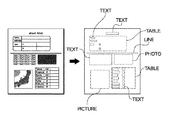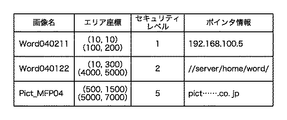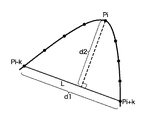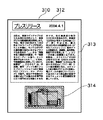JP4557765B2 - Image processing apparatus and method - Google Patents
Image processing apparatus and method Download PDFInfo
- Publication number
- JP4557765B2 JP4557765B2 JP2005084513A JP2005084513A JP4557765B2 JP 4557765 B2 JP4557765 B2 JP 4557765B2 JP 2005084513 A JP2005084513 A JP 2005084513A JP 2005084513 A JP2005084513 A JP 2005084513A JP 4557765 B2 JP4557765 B2 JP 4557765B2
- Authority
- JP
- Japan
- Prior art keywords
- data
- security level
- reusable
- image
- pointer information
- Prior art date
- Legal status (The legal status is an assumption and is not a legal conclusion. Google has not performed a legal analysis and makes no representation as to the accuracy of the status listed.)
- Expired - Fee Related
Links
Images
Classifications
-
- H—ELECTRICITY
- H04—ELECTRIC COMMUNICATION TECHNIQUE
- H04N—PICTORIAL COMMUNICATION, e.g. TELEVISION
- H04N1/00—Scanning, transmission or reproduction of documents or the like, e.g. facsimile transmission; Details thereof
- H04N1/32—Circuits or arrangements for control or supervision between transmitter and receiver or between image input and image output device, e.g. between a still-image camera and its memory or between a still-image camera and a printer device
- H04N1/32101—Display, printing, storage or transmission of additional information, e.g. ID code, date and time or title
- H04N1/32144—Display, printing, storage or transmission of additional information, e.g. ID code, date and time or title embedded in the image data, i.e. enclosed or integrated in the image, e.g. watermark, super-imposed logo or stamp
-
- H—ELECTRICITY
- H04—ELECTRIC COMMUNICATION TECHNIQUE
- H04N—PICTORIAL COMMUNICATION, e.g. TELEVISION
- H04N1/00—Scanning, transmission or reproduction of documents or the like, e.g. facsimile transmission; Details thereof
- H04N1/32—Circuits or arrangements for control or supervision between transmitter and receiver or between image input and image output device, e.g. between a still-image camera and its memory or between a still-image camera and a printer device
- H04N1/32101—Display, printing, storage or transmission of additional information, e.g. ID code, date and time or title
- H04N1/32106—Display, printing, storage or transmission of additional information, e.g. ID code, date and time or title separate from the image data, e.g. in a different computer file
- H04N1/32122—Display, printing, storage or transmission of additional information, e.g. ID code, date and time or title separate from the image data, e.g. in a different computer file in a separate device, e.g. in a memory or on a display separate from image data
-
- H—ELECTRICITY
- H04—ELECTRIC COMMUNICATION TECHNIQUE
- H04N—PICTORIAL COMMUNICATION, e.g. TELEVISION
- H04N2201/00—Indexing scheme relating to scanning, transmission or reproduction of documents or the like, and to details thereof
- H04N2201/32—Circuits or arrangements for control or supervision between transmitter and receiver or between image input and image output device, e.g. between a still-image camera and its memory or between a still-image camera and a printer device
- H04N2201/3201—Display, printing, storage or transmission of additional information, e.g. ID code, date and time or title
- H04N2201/3225—Display, printing, storage or transmission of additional information, e.g. ID code, date and time or title of data relating to an image, a page or a document
- H04N2201/3246—Display, printing, storage or transmission of additional information, e.g. ID code, date and time or title of data relating to an image, a page or a document of data relating to permitted access or usage, e.g. level of access or usage parameters for digital rights management [DRM] related to still images
-
- H—ELECTRICITY
- H04—ELECTRIC COMMUNICATION TECHNIQUE
- H04N—PICTORIAL COMMUNICATION, e.g. TELEVISION
- H04N2201/00—Indexing scheme relating to scanning, transmission or reproduction of documents or the like, and to details thereof
- H04N2201/32—Circuits or arrangements for control or supervision between transmitter and receiver or between image input and image output device, e.g. between a still-image camera and its memory or between a still-image camera and a printer device
- H04N2201/3201—Display, printing, storage or transmission of additional information, e.g. ID code, date and time or title
- H04N2201/3225—Display, printing, storage or transmission of additional information, e.g. ID code, date and time or title of data relating to an image, a page or a document
- H04N2201/325—Modified version of the image, e.g. part of the image, image reduced in size or resolution, thumbnail or screennail
-
- H—ELECTRICITY
- H04—ELECTRIC COMMUNICATION TECHNIQUE
- H04N—PICTORIAL COMMUNICATION, e.g. TELEVISION
- H04N2201/00—Indexing scheme relating to scanning, transmission or reproduction of documents or the like, and to details thereof
- H04N2201/32—Circuits or arrangements for control or supervision between transmitter and receiver or between image input and image output device, e.g. between a still-image camera and its memory or between a still-image camera and a printer device
- H04N2201/3201—Display, printing, storage or transmission of additional information, e.g. ID code, date and time or title
- H04N2201/3271—Printing or stamping
-
- H—ELECTRICITY
- H04—ELECTRIC COMMUNICATION TECHNIQUE
- H04N—PICTORIAL COMMUNICATION, e.g. TELEVISION
- H04N2201/00—Indexing scheme relating to scanning, transmission or reproduction of documents or the like, and to details thereof
- H04N2201/32—Circuits or arrangements for control or supervision between transmitter and receiver or between image input and image output device, e.g. between a still-image camera and its memory or between a still-image camera and a printer device
- H04N2201/3201—Display, printing, storage or transmission of additional information, e.g. ID code, date and time or title
- H04N2201/3274—Storage or retrieval of prestored additional information
Landscapes
- Engineering & Computer Science (AREA)
- Multimedia (AREA)
- Signal Processing (AREA)
- General Engineering & Computer Science (AREA)
- Editing Of Facsimile Originals (AREA)
- Image Processing (AREA)
- Facsimile Image Signal Circuits (AREA)
Description
本発明は画像処理装置およびその方法に関し、例えば、文書(画像)データを再利用する画像処理に関する。 The present invention relates to an image processing apparatus and method, for example, image processing for reusing document (image) data.
機能が拡張された記録装置であるMFP(マルチファンクション複合機)を用いて、画像記憶装置に文字や画像のオリジナルデータを格納し、オリジナルデータを記録紙に文書として印刷する際に、オリジナルデータをベクトルデータに変換して編集可能な状態にすることができる。このベクトルデータは、再編集して印刷することが可能である。しかし、容易に編集可能なベクトルデータは、改竄が容易だけでなく、著作権保護の問題もある。従って、ベクトルデータごとにセキュリティレベルを設定する必要がある。 Using the MFP (Multifunction Multifunction Device), which is a recording device with expanded functions, the original data of characters and images is stored in the image storage device, and the original data is printed when the original data is printed as a document on recording paper. It can be converted into vector data to be editable. This vector data can be re-edited and printed. However, easily editable vector data is not only easy to falsify, but also has a problem of copyright protection. Therefore, it is necessary to set a security level for each vector data.
セキュリティレベルを設定する方法として、例えば、人間が知覚することができない電子透かしなどの情報を文書(画像)に埋め込む方法が提案されている。また、電子透かしの技術としては、特開2000-106624公報に記載された画像データをウェーブレット変換し、周波数空間での冗長性を利用して電子透かしを埋め込む方法などが知られている。 As a method of setting a security level, for example, a method of embedding information such as a digital watermark that cannot be perceived by humans in a document (image) has been proposed. As a digital watermark technique, there is known a method of wavelet transforming image data described in Japanese Patent Laid-Open No. 2000-106624 and embedding a digital watermark using redundancy in a frequency space.
しかし、電子透かしとしてセキュリティ情報を埋め込むにしても、オリジナルデータ(またはベクトルデータ)の印刷後にセキュリティレベルが変更された場合は、印刷文書のセキュリティレベルを変更することは不可能である。従って、印刷文書からベクトルデータを生成すれば、セキュリティレベルが低いままのベクトルデータが得られ、セキュリティレベルを高めたにもかかわらず、当該ベクトルデータの編集および印刷が可能になってしまう。 However, even if security information is embedded as a digital watermark, it is impossible to change the security level of a printed document if the security level is changed after printing original data (or vector data). Therefore, if vector data is generated from a printed document, vector data with a low security level can be obtained, and the vector data can be edited and printed despite the increased security level.
本発明は、文書(画像)の再利用可能なデータの再利用の可否を判定する際に、当該再利用可能なデータのセキュリティレベルの変更を反映することを目的とする。 An object of the present invention is to reflect a change in the security level of reusable data when determining whether or not the reusable data of a document (image) can be reused.
本発明は、前記の目的を達成する一手段として、以下の構成を備える。 The present invention has the following configuration as one means for achieving the above object.
本発明にかかる画像処理は、ユーザそれぞれのセキュリティレベルを記憶し、ユーザの認証を行い、読み取った画像を属性ごとの領域に分割し、前記分割された領域それぞれについてのポインタ情報を、前記読み取った画像から抽出し、前記ポインタ情報が抽出されず、前記認証されたユーザによりベクトル化処理が指示された前記分割された領域の画像を再利用可能なデータに変換し、前記変換によって得られた、前記分割された領域の再利用可能なデータに、前記ユーザが指定するセキュリティレベルを設定し、前記セキュリティレベルが設定された、前記分割された領域の再利用可能なデータをサーバに登録し、前記ポインタ情報が抽出された前記分割された領域の再利用可能なデータに設定されたセキュリティレベルを、当該ポインタ情報によって特定されるサーバから取得し、前記ポインタ情報が抽出された前記分割された領域の再利用可能なデータに設定されたセキュリティレベルと、前記認証手段により認証されたユーザの、前記記憶手段が記憶するセキュリティレベルとを比較して、前記再利用可能なデータの編集または印刷の可否を判定し、前記編集または印刷が可と判定された再利用可能なデータの編集または印刷が行えるように、前記編集または印刷が不可と判定された再利用可能なデータの編集または印刷を行わないように、前記編集または印刷を制御することを特徴とする。 Image processing according to the present invention, stores a respective security level user, to authenticate the user, the read image is divided into realm of each attribute, the pointer information about each of the divided realm, extracted from the read image, the pointer information is not extracted, the converted to the authenticated user by reusable image of the divided realm that vectorization processing is instructed data, by the transformation A security level designated by the user is set in the obtained reusable data of the divided area, and the reusable data of the divided area set with the security level is set in the server. registered, the security level set to reusable data of the pointer information is extracted the divided regions, the point The storage means of the security level set in the reusable data of the divided area from which the pointer information is extracted, acquired from the server specified by the information, and the user authenticated by the authentication means, Comparing with the stored security level, it is determined whether the reusable data can be edited or printed, and the reusable data that is determined to be editable or printable can be edited or printed. The editing or printing is controlled so as not to edit or print the reusable data determined to be impossible to edit or print .
本発明によれば、文書(画像)の再利用可能なデータの再利用の可否を判定する際に、当該再利用可能なデータのセキュリティレベルの変更を反映することができる。 According to the present invention, when determining whether or not reusable data of a document (image) can be reused, a change in the security level of the reusable data can be reflected.
以下、本発明の実施例の画像処理を図面を参照して詳細に説明する。 Hereinafter, image processing according to an embodiment of the present invention will be described in detail with reference to the drawings.
[画像処理システム]
図1は複合機を使用して情報の電子化を行う画像処理システムの構成例を示すブロック図である。
[Image processing system]
FIG. 1 is a block diagram illustrating an example of the configuration of an image processing system that digitizes information using a multifunction peripheral.
この画像処理システムは、オフィス(のような複数の区分)10と20がインターネットのようなWAN 104で接続された環境で実現される。
This image processing system is realized in an environment in which offices (such as a plurality of sections) 10 and 20 are connected by a
オフィス10内に構築されたLAN 107には、複合機(MFP: Multi-Function Processor) 100、MFP 100を制御するマネージメントPC 101、クライアントPC 102、文書管理サーバ106、文書管理サーバによって管理されるデータベース105などが接続されている。オフィス20はオフイス10とほぼ同様の構成を有するが、オフィス20内に構築されたLAN 108には、少なくとも文書管理サーバ106、文書管理サーバによって管理されるデータベース105などが接続されている。オフィス10のLAN 107とオフィス20のLAN 108は、LAN 107に接続されたプロキシサーバ103、WAN 104、および、LAN 108に接続されたプロキシサーバ103を介して、相互に接続されている。
A LAN 107 built in the
MFP 100は、文書画像を読み取り、読み取った画像を処理する画像処理の一部を担当する。MFP 100から出力される画像信号は、通信線109を介してマネージメントPC 101に入力される。マネージメントPC 101は、通常のパーソナルコンピュータ(PC)で、画像記憶するハードディスクなどのメモリ、ハードウェアまたはソフトウェアで構成される画像処理部、CRTやLCDなどのモニタ、マウスやキーボードなどの入力部を有するが、その一部はMFP 100に一体化して構成されている。なお、以下では、マネージメントPC 101において、下記の処理などを実行する例を説明するが、マネージメントPC 101が行う処理をMFP 100で実行するようにしても構わない。
The MFP 100 is in charge of a part of image processing for reading a document image and processing the read image. An image signal output from the MFP 100 is input to the management PC 101 via the
[MFP]
図2はMFP 100の構成例を示すブロック図である。
[MFP]
FIG. 2 is a block diagram illustrating a configuration example of the
オートドキュメントフィーダ(ADF)を含む画像読取部110は、一枚または重ねられた複数の原稿それぞれの画像を、光源で照射し、原稿からの反射像をレンズで固体撮像素子上に結像し、固体撮像素子からラスタ順の画像読取信号(例えば600dpi、8ビット)を得る。原稿を複写する場合は、この画像読取信号をデータ処理部115で記録信号へ変換し、複数枚の記録紙に複写する場合は、一旦、記憶部111に一頁分の記録信号を記憶した後、記録信号を繰り返し記録部112に出力することで、複数の記録紙に画像を形成する。
The
一方、クライアントPC 102から出力されるプリントデータは、LAN 107を介してネットワークインタフェイス(I/F)114へ入力され、データ処理部装置115によって記録可能なラスタデータに変換された後、記録部112によって記録紙上に画像として形成される。
On the other hand, the print data output from the client PC 102 is input to the network interface (I / F) 114 via the
MFP 100に対する操作者の指示は、MFP 100に装備されたキー操作部とマネージメントPC 101のキーボードやマウスからなる入力部113によって行われる。操作入力の表示および画像処理状態の表示などは表示部116によって行われる。
An operator's instruction to the
上記のMFP 100の動作は、データ処理部115内の、例えばワンチップマイクロコントローラで構成される制御部115aで制御される。
The operation of the
なお、記憶部111は、マネージメントPC 101からも制御可能である。MFP 100とマネージメントPC 101と間のデータの授受および制御は、ネットワークI/F 117および両者を直結する信号線109を介して行われる。
The
なお、MFP100は、ディジタルカメラやディジタルビデオなどの撮像装置、ポータブルデータアシスタント(PDA)などの携帯端末装置、ファクシミリなどから画像データを入手するインタフェイスを入力部113の一部として備えていてもよい。
Note that the MFP 100 may include an interface for obtaining image data from an imaging device such as a digital camera or digital video, a portable terminal device such as a portable data assistant (PDA), a facsimile, or the like as a part of the
また、入力部113には、ユーザを識別するためのユーザ認識部118が接続されている。ユーザ認識部118は、例えばICカードリーダ、IDや暗証入力用のキー、あるいは、指紋、手紋、毛細血管パターンや虹彩などの生体情報を識別する生体認証装置などで、MFP 100を使用するユーザを特定する情報(以下「ユーザ特定情報」と呼ぶ)を入力し、入力部113を介してデータ処理部115へユーザ特定情報を出力する。
The
一方、データ処理部115が管理する不揮発性メモリ、または、マネージメントPC 101の不揮発性メモリ(例えばハードディスク)には、MFP 100のユーザごとのセキュリティレベルを示す情報が設定され、記憶されている。従って、データ処理部115は、ユーザ認識部118から入力されるユーザ特定情報に対応するセキュリティレベルを取得することができる。また、ユーザ認識部118としてICカードリーダを使用する場合、ユーザ認識部118からデータ処理部115へICカード内のメモリに記憶されたセキュリティレベルが通知されるようにしてもよい。
On the other hand, information indicating the security level for each user of the
なお、以下では、データ処理部115が、ユーザ認識部118により取得されたユーザ特定情報に対応するセキュリティレベルを取得する(または、ユーザ認識部118から直接、セキュリティレベルを取得する)ことを「ユーザ認証」と呼ぶ。
In the following description, it is assumed that the
[処理の概要]
入力部113から文書の蓄積が指示されると、MFP 100は、画像読取部110で原稿画像を読み取り、データ処理部115で画像記録が可能な記録信号に変換した原稿画像を、ネットワークI/F 114または117を介して、文書管理サーバ106、クライアントPC 102に送信したり、記憶部111に蓄積する。
[Process overview]
When document storage is instructed from the
また、操作部113から文書の検索が指示されると、MFP 100は、画像読取部110で原稿画像を読み取り、原稿画像の特定領域にあるポインタ情報を検出する。ポインタ情報はオリジナルデータの所在を示すもので、原稿画像に例えば二次元バーコードで付加されている。ポインタ情報の付加は、二次元バーコードに限らず、隣接する文字列の間隔の変化を利用して画像中に情報を埋め込む方法、ハーフトーン画像に埋め込む方法など、直接視認されない、いわゆる電子透かしによる方法を利用してもよい。
When a document search is instructed from the
MFP 100は、検出したポインタ情報に従い、記憶部111、データベースサーバ105、クライアントPC 102から、原稿画像のオリジナルデータを検索し、オリジナルデータを検出するとオリジナルデータに基づきオリジナル文書をプリントアウトしたり、読み取った原稿画像とオリジナルデータの一致の判定や改竄の有無を判定するために、マネージメントPC 101に読み取った原稿画像およびオリジナルデータを供給したりする。
The MFP 100 searches the original data of the original image from the
図3は上記の画像処理システムによる処理の概要を説明するフローチャートで、マネージメントPC 101またはデータ処理部115、あるいは、それらの組み合わせによって実行される処理である。
FIG. 3 is a flowchart for explaining the outline of the processing by the above-described image processing system. This processing is executed by the management PC 101, the
まず、MFP 100は、ユーザ認証を行い(S300)、入力されたID、暗証または生体情報が登録されていない場合は、認証不能の旨を表示部116に表示する。なお、セキュリティレベルは、例えば、下記のように、文書(画像)のセキュリティレベルと合わせて五段階に区別される。
─────────┬──────────────
ユーザの │ 印刷、編集が可能な文書
セキュリティレベル│(画像)のセキュリティレベル
─────────┼──────────────
5 │ すべて(制限なし)
4 │ レベル4以下
3 │ レベル3以下
2 │ レベル2以下
1 │ レベル1
─────────┴──────────────
First, the MFP 100 performs user authentication (S300), and if the input ID, password, or biometric information is not registered, displays that the authentication is impossible on the
─────────┬──────────────
User │ Documents that can be printed and edited Security level │ (Image) security level ─────────┼──────────────
5 │ All (no restrictions)
4 │ Level 4 and below
3 │
2 │
1 │
─────────┴──────────────
上記において、セキュリティレベル1の文書(画像)はセキュリティが未設定であり、セキュリティレベル1のユーザは、セキュリティレベルが2以上に設定された文書(画像)の印刷、編集は不可である。
In the above, the
MFP 100は、ユーザ認証に成功すると、画像読取部110を動作させて、一枚の原稿の画像をラスタ走査して、画像読取信号を取得する。画像読取信号は、データ処理部115によって前処理され、入力画像の一頁分の画像データとして、記憶部111に保存される(S301)。
When the user authentication is successful, the
次に、マネージメントPC 101は、ブロックセレクション(BS)処理を行い、記憶部111に格納された画像データを、文字または線画を含む文字・線画領域、ハーフトーンの写真領域、不定形の画像領域、その他の領域に分割する。さらに、文字・線画領域については、主に文字を含む文字領域、主に表、図形などを含む線画領域を分離し、線画領域は表領域および図形領域に分離する(S302)。なお、実施例1では連結画素を検知し、連結画素の外接矩形領域の形状、サイズ、画素密度などを用いて、属性ごとの領域に分割するが、その他の領域分割手法を用いても構わない。
Next, the
文字領域は、段落などの塊をブロックとして矩形ブロック(文字領域矩形ブロック)にセグメント化する。線画領域は、表、図形などの個々のオブジェクト(表領域矩形ブロック、線画領域矩形ブロック)ごとに、矩形ブロックにセグメント化する。また、ハーフトーンで表現される写真領域は、画像領域矩形ブロック、背景領域矩形ブロックなどの矩形ブロックにセグメント化する。なお、これら矩形ブロックの情報を「領域分割情報」という。 The character area is segmented into rectangular blocks (character area rectangular blocks) using blocks such as paragraphs as blocks. The line drawing area is segmented into rectangular blocks for each object (table area rectangular block, line drawing area rectangular block) such as a table or a figure. In addition, a photo area expressed in halftone is segmented into rectangular blocks such as an image area rectangular block and a background area rectangular block. Note that information on these rectangular blocks is referred to as “region division information”.
次に、データ処理部115は、BS処理によって得られた領域分割情報と、入力画像を合成して、図4に一例を示すように、表示部116の操作画面上に表示する(S303)。操作画面の左側には入力画像そのものが表示され、右側に領域分割情報が矩形ブロックとして表示される。なお、図4には、矩形ブロックの理解を容易にするため、各ブロックに、その属性を示す文字列TEXT、PICTURE、LINE、TABLEなどを示すが、実際の操作画面には属性情報は表示されず、矩形ブロックが枠線として表示される。属性情報TEXTは文字属性を、PICTUREは図画属性を、PHOTOは写真属性を、LINEは線画属性を、TABLEは表属性をそれぞれ表す。勿論、図4のように入力画像と領域分割情報とを左右に並置表示する以外に、これらを重ね合わせて入力画像上に矩形ブロックを表示するなど、多様な表示形態が可能である。
Next, the
次に、ユーザは、操作画面に表示された矩形ブロックからベクトル化の対象にする矩形ブロック(セグメント)を指定する(S304)。領域の指定方法としては、例えば、ユーザがポインティングデバイスを用いて、一または複数のセグメントを指示してもよいし、操作画面をタッチパネルにして、ユーザが所望するセグメントを指で触れて指示する方法など、種々の方法を採用し得る。 Next, the user designates a rectangular block (segment) to be vectorized from the rectangular blocks displayed on the operation screen (S304). As a method for designating an area, for example, a user may designate one or a plurality of segments using a pointing device, or a method in which an operation screen is used as a touch panel and a user touches a desired segment with a finger. Various methods can be adopted.
次に、マネージメントPC 101は、データ処理部115から通知される指定領域に以下の処理を施すために、指定領域の画像データを切り出し(S305)、切り出した指定領域の画像および画像全体に埋め込まれたオリジナルデータへのポインタ情報を検出するため、OCR、OMR処理を行う(S306)。具体的には、入力画像中に付加情報として記録された二次元バーコード、あるいは、URLに該当するオブジェクトを検出し、OCRによってURLを文字認識し、OMRによって二次元バーコードを解読して、ポインタ情報を検出する。なお、ポインタ情報を付加する手段は、二次元バーコードに限定されるものではなく、隣接する文字列の間隔の変化として情報を埋め込む方法、ハーフトーンの画像に埋め込む方法など、直接視認されない、いわゆる電子透かしによる方法などがある。
Next, the
次に、マネージメントPC 101は、OCR、OMR処理の結果もしくは電子透かし情報からポインタ情報を抽出する(S307)。ポインタ情報は、例えばファイルサーバ名およびファイル名からなるパス名、あるいは、対応するファイルを示すURLなどで構成される。
Next, the
次に、マネージメントPC 101は、画像全体に埋め込まれたポインタ情報が抽出されたか否かを判定し(S308)、抽出されなかった場合は処理をステップS311に進めるが、抽出された場合はポインタ情報に基づき、クライアントPC 102の記憶部(ハードディスク等)、データベースサーバ105またはMFP 100の記憶部111などから画像全体(文書)のオリジナルデータに設定された最新のセキュリティレベルを取得する(S309)。そして、取得したセキュリティレベルとユーザのセキュリティレベルを比較して、当該文書の編集が可能か否かを判定する(S310)。ユーザのセキュリティレベルが「3」の場合、文書のセキュリティレベルが「4」以上であれば、その文書を編集することはできないので処理は終了するが、セキュリティレベルが「3」以下の文書であれば指定領域の画像データを再利用可能なデータに変換して登録することが可能であるから、以下の処理が実行される。
Next, the
文書(画像)のオリジナルデータの登録者は、その文書(画像)のセキュリティレベルを任意に変更することが可能である。クライアントPC 102、データベースサーバ105、MFP 100などの記憶部に格納された文書(画像)のオリジナルデータには、登録者のID情報が記録されている。登録者は、入力部113を操作して、自分が登録した文書(画像)を登録日、ファイル名、データ量、データ種別などの情報から検索し、表示部116にリストされた文書(画像)の中からセキュリティレベルを変更したい文書(画像)を指定し、セキュリティレベルを変更することが可能である。従って、セキュリティレベルは、状況に応じ刻々と変化する。そのため、過去に印刷された文書に埋め込まれたセキュリティレベルは、現在のセキュリティレベルと異なる可能性があり、常に、上記の記憶部から最新のセキュリティレベルを取得する必要がある。
A registrant of original data of a document (image) can arbitrarily change the security level of the document (image). ID information of the registrant is recorded in the original data of the document (image) stored in the storage unit such as the
編集が可能な場合、マネージメントPC 101は、指定領域ごとにポインタ情報が抽出されたか否かを判定し(S311)、ポインタ情報が抽出された指定領域については既にオリジナルデータが登録されているので以下の処理を行わず、ポインタ情報が抽出されなかった指定領域について以下の処理を実行する。なお、指定領域とポインタ情報の抽出結果の関係をユーザに通知するために、表示部116に表示することが好ましい。
If editing is possible, the
マネージメントPC 101は、ポインタ情報が抽出されなかった指定領域は、後述するベクトル化処理により指定領域の画像データをベクトル化し、再利用可能なデータに変換し(S312)、ユーザから指定領域の画像の重要度に応じたセキュリティレベルの指定を受け付け、再利用可能なデータにセキュリティレベルを設定する(S313)。セキュリティレベルが指定されなかった場合は、既定値である最低のセキュリティレベル「1」を設定する。また、指定領域が複数ある場合、ユーザは指定領域ごとにセキュリティレベルを指定することも可能だが、ユーザがセキュリティレベルを変更しない限り、全指定領域に同一のセキュリティレベルを設定する。
The
次に、マネージメントPC 101は、セキュリティレベルおよび登録者のID情報を記録した、指定領域の再利用可能なデータをデータベースサーバ105またはMFP 100の記憶部111に登録し(S314)、処理を終了する。
Next, the
このように、ポインタ情報を有する(言い換えればオリジナルデータがある)セグメントの画像データをベクトル化することはないから、セキュリティレベルの変更が未反映の再利用可能なデータを生成することはない。このようにして登録された再利用可能なデータが印刷されると、そのセグメントには、当該データのポインタ情報およびセキュリティ情報などが埋め込まれる。 Thus, (with the original data in other words) having pointer information from never to vectorize the image data of the segment, it does not change the security level that generates reusable data unreflected. When the reusable data registered in this way is printed, pointer information and security information of the data are embedded in the segment.
また、再利用可能なデータについて簡単に説明すると、データ形式は使用するアプリケーションに依存するため、目的に応じたファイル形式に変換する必要がある。例えば、代表的なアプリケーションソフトウェアのワードプロセッサソフトウェアや表計算ソフトウェアなどでは、それぞれ目的に応じたファイル形式が定義され、後述するベクトル化処理により得られるベクトルデータを、そのファイル形式(アプリケーションデータ形式)に変換する。より汎用的なファイル形式としては、例えばMicrosoft(R)が策定したRich Text Format (RTF)形式や、近年使用されるようになった、World Wide Web Consortium (W3C)が提唱するScalable Vector Graphics (SVG)形式、あるいは、単純にテキストデータのみを扱うプレーンテキスト形式などがあり、これらのデータ形式はアプリケーションソフトウェアにおいて共通に使用できる可能が高い。 Briefly describing reusable data, the data format depends on the application to be used, so it is necessary to convert it to a file format suitable for the purpose. For example, in typical application software such as word processor software and spreadsheet software, file formats are defined according to their purpose, and vector data obtained by vectorization processing described later is converted to the file format (application data format). To do. More general file formats include, for example, Rich Text Format (RTF) format established by Microsoft (R), and Scalable Vector Graphics (SVG) advocated by the World Wide Web Consortium (W3C), which has recently been used. ) Format, or plain text format that simply handles only text data. These data formats are likely to be commonly used in application software.
以下では、図3に示した主要なステップの処理について詳細に説明する。 Hereinafter, the processing of the main steps shown in FIG. 3 will be described in detail.
[ブロックセレクション(S302)]
ブロックセレクションは、図4に示す一頁の画像をオブジェクトの集合体と認識して、各オブジェクトの属性を文字(TEXT)、図画(PICTURE)、写真(PHOTO)、線画(LINE)、表(TABLE)に判別し、異なる属性を持つセグメント(ブロック)に分割する処理である。次に、ブロックセレクションの具体例を説明する。
[Block selection (S302)]
Block selection recognizes the image of one page shown in Fig. 4 as a collection of objects, and the attributes of each object are text (TEXT), drawing (PICTURE), photo (PHOTO), line drawing (LINE), table (TABLE) ) And dividing into segments (blocks) having different attributes. Next, a specific example of block selection will be described.
先ず、処理すべき画像を白黒画像に二値化して、輪郭線追跡によって黒画素で囲まれる画素の塊を抽出する。所定面積以上の黒画素の塊については、その内部の白画素について輪郭線追跡を行い白画素の塊を抽出する。さらに、所定面積以上の白画素の塊の内部の黒画素の塊を抽出するというように、黒画素および白画素の塊の抽出を再帰的に繰り返す。 First, an image to be processed is binarized into a black and white image, and a block of pixels surrounded by black pixels is extracted by contour tracking. For a black pixel block having a predetermined area or more, contour tracing is performed on the white pixel inside the block to extract a white pixel block. Further, the extraction of the black pixel block and the white pixel block is recursively repeated such that the black pixel block inside the white pixel block having a predetermined area or more is extracted.
このようにして得られた画素塊に外接する矩形ブロックを生成し、矩形ブロックの大きさおよび形状に基づき属性を判定する。例えば、縦横比が1に近く、大きさが所定範囲の画素塊を文字属性の画素塊とし、さらに、近接する文字属性の画素塊が整列していてグループ化が可能な場合はそれらを文字領域とする。また、縦横比が小さい扁平な画素塊を線画領域に、所定以上の大きさで、かつ、矩形に近い形状を有し、整列した白画素塊を内包する黒画素塊が占める範囲を表領域に、不定形の画素塊が散在する領域を写真領域、その他の任意形状の画素塊を図画領域に、のようにそれぞれ分類する。 A rectangular block circumscribing the pixel block thus obtained is generated, and the attribute is determined based on the size and shape of the rectangular block. For example, if a pixel block with an aspect ratio close to 1 and a size within a specified range is used as a pixel block for character attributes, and if pixel blocks with adjacent character attributes are aligned and can be grouped, they can be grouped into a character area And In addition, a flat pixel block having a small aspect ratio is defined as a line drawing area, and a range occupied by a black pixel block having a shape larger than a predetermined size and close to a rectangle and including aligned white pixel blocks is defined as a table area. A region where irregular pixel clusters are scattered is classified as a photographic region, and a pixel block of other arbitrary shape is classified as a graphic region.
図5はブロックセレクションの結果の一例を示す図で、図5(a)は抽出された各矩形ブロックのブロック情報を示す。ブロック情報には、各ブロックの属性、位置の座標X、Y、幅W、高さH、OCR情報などが含まれる。属性は1〜5の数値で与えられ、「1」は文字属性、「2」は図面属性、「3」は表属性、「4」は線画属性、「5」は写真属性を表す。また、座標X、Yは入力画像における各矩形ブロックの始点のXY座標(左上角の座標)を、幅W、高さHは矩形ブロックのX座標方向の幅、Y座標方向の高さを、ポインタ情報の有無をそれぞれ表す。 FIG. 5 is a diagram showing an example of the result of block selection, and FIG. 5 (a) shows block information of each extracted rectangular block. The block information includes attributes of each block, position coordinates X, Y, width W, height H, OCR information, and the like. The attribute is given by a numerical value from 1 to 5, "1" is a character attribute, "2" is a drawing attribute, "3" is a table attribute, "4" is a line drawing attribute, and "5" is a photo attribute. Also, the coordinates X and Y are the XY coordinates (upper left corner coordinates) of the starting point of each rectangular block in the input image, the width W and the height H are the width of the rectangular block in the X coordinate direction and the height in the Y coordinate direction, Represents the presence or absence of pointer information.
また、図5(b)は入力ファイル情報で、ブロックセレクションによって抽出された矩形ブロックの総数を示す。 FIG. 5B shows input file information indicating the total number of rectangular blocks extracted by block selection.
これら矩形ブロックごとのブロック情報は特定領域のベクトル化に利用される。また、ブロック情報によって、ベクトル化された特定領域とラスタデータの相対位置関係を特定することができ、入力画像のレイアウトを損わずにベクトル化領域とラスタデータ領域を合成することが可能になる。 The block information for each rectangular block is used for vectorization of a specific area. Further, the relative positional relationship between the vectorized specific area and the raster data can be specified by the block information, and the vectorized area and the raster data area can be synthesized without impairing the layout of the input image. .
[ポインタ情報の抽出(S307)]
図6はセグメントの画像データからポインタ情報を抽出する処理を示すフローチャートで、抽出対象の画像データがデータ処理部115のページメモリ(不図示)に格納された後、データ処理部115(またはマネージメントPC 101)によって実行される処理である。なお、抽出対象の印刷文書310には、図7に一例を示すように、文字領域312、313、写真領域314、および、二次元バーコード(例えばQRコード)のシンボル311があるとする。
[Extract pointer information (S307)]
FIG. 6 is a flowchart showing processing for extracting pointer information from segment image data. After the image data to be extracted is stored in the page memory (not shown) of the
まず、ブロックセレクションの処理結果であるブロック情報から、二次元バーコードシンボルの位置を検出する(S701)。QRコードシンボルは、四隅のうちの三隅に、特定の位置検出要素パターンが設けられ、位置検出要素パターンを検出することで、QRコードシンボルを検出することができる。 First, the position of the two-dimensional barcode symbol is detected from the block information that is the processing result of the block selection (S701). QR code symbols are provided with specific position detection element patterns at three of the four corners, and the QR code symbols can be detected by detecting the position detection element patterns.
次に、位置検出要素パターンに隣接する形式情報を復元し、シンボルに適用されている誤り訂正レベルおよびマスクパターンを取得し(S702)、シンボルの型番(モデル)を決定し(S703)、取得したマスクパターンを使って、QRコードのシンボルの符号化領域ビットパターンを排他的論理和(XOR)演算し、QRコードシンボルのマスク処理を解除する(S704)。 Next, the format information adjacent to the position detection element pattern is restored, the error correction level applied to the symbol and the mask pattern are acquired (S702), the model number (model) of the symbol is determined (S703), and acquired. Using the mask pattern, an exclusive OR (XOR) operation is performed on the coding area bit pattern of the symbol of the QR code, and the mask processing of the QR code symbol is canceled (S704).
続いて、決定したモデルに基づき配置規則を取得し、この配置規則に基づきシンボルキャラクタを読み取り、メッセージおよび誤り訂正コード語を復元する(S705)。そして、復元されたメッセージについて、誤り訂正コード語に基づき、誤りを検出し(S706)、誤りを検出した場合は復元したメッセージを訂正する(S707)。 Subsequently, an arrangement rule is acquired based on the determined model, a symbol character is read based on the arrangement rule, and a message and an error correction code word are restored (S705). Then, an error is detected in the restored message based on the error correction code word (S706). If an error is detected, the restored message is corrected (S707).
次に、復元されたメッセージより、モード指示子および文字数指示子に基づき、データコード語をセグメントに分割し、データコード語を復元し(S708)、検出した仕様モードに基づきデータコード文字を復号して、ポインタ情報として出力する(S709)。 Next, from the restored message, based on the mode indicator and the character number indicator, the data code word is divided into segments, the data code word is restored (S708), and the data code character is decoded based on the detected specification mode. And output as pointer information (S709).
二次元バーコードに組み込まれたデータは、オリジナルデータファイルのポインタ情報およびセキュリティ情報を表す。ポインタ情報は、例えばファイルサーバ名およびファイル名からなるパス名、あるいは、対応するファイルを示すURLなどで構成される。また、セキュリティ情報に含まれるセキュリティレベルは、文書310が印刷された際に設定されていたセキュリティレベル、もしくは、セキュリティレベルが未登録の場合は印刷時にユーザが設定したセキュリティレベルであり、現在のセキュリティレベルと異なる場合がある。
Data embedded in the two-dimensional barcode represents pointer information and security information of the original data file. The pointer information includes, for example, a path name composed of a file server name and a file name, or a URL indicating a corresponding file. The security level included in the security information is the security level set when the
図8は二次元バーコードに組み込まれるデータ(三例)を示す図である。画像名(またはファイル名でもよい)、文書内のレイアウト位置情報(エリア座標)、セキュリティレベル、ポインタ情報から構成され、ポインタ情報にはIPアドレス、パス名、URLなどが利用可能である。 FIG. 8 is a diagram showing data (three examples) incorporated in the two-dimensional barcode. It consists of an image name (or file name), layout position information (area coordinates) in the document, security level, and pointer information. An IP address, path name, URL, etc. can be used as the pointer information.
上記では、ポインタ情報が二次元バーコードの形で付加された画像データの例を説明したが、ポインタ情報の記録形態として様々な方法を採用し得る。例えば、所定のルール(例えば暗号化)に従う文字列によってポインタ情報を直接文字列として記録し、ブロックセレクションによって文字列の矩形ブロックを検出してもよい。検出された文字列を認識(例えば復号)することによりポインタ情報を取得し得る。あるいは、文字領域において、隣接する文字列の間隔に視認し難い程度の変調を加え、当該文字列の間隔の変調情報によってポインタ情報を表現し得る。このような電子透かし情報は、後述する文字認識処理を行う際に、各文字の間隔を検出することによって検出することができ、ポインタ情報を取得し得る。勿論、写真領域や図面領域に電子透かしとしてポインタ情報を付加することも可能である。 In the above , an example of image data in which pointer information is added in the form of a two-dimensional bar code has been described. However, various methods can be adopted as a recording form of pointer information. For example, pointer information may be directly recorded as a character string using a character string that conforms to a predetermined rule (for example, encryption), and a rectangular block of the character string may be detected by block selection. The pointer information can be acquired by recognizing (for example, decoding) the detected character string. Alternatively, in the character area, it is possible to add pointer modulation to the interval between adjacent character strings and to express the pointer information by the modulation information of the interval between the character strings. Such digital watermark information can be detected by detecting an interval between characters when performing character recognition processing described later, and pointer information can be obtained. Of course, it is also possible to add pointer information as a digital watermark to a photo area or a drawing area.
ポインタ情報の抽出に関しても、ベクトル化すべき領域を指定することで、指定領域から迅速かつ確実にポインタ情報を取得することができる。言い換えれば、ユーザが二次元バーコードが記録されているセグメントを指定したり、電子透かしなどが埋め込まれているだろうセグメントを指定したりすることで、ポインタ情報を効率的に抽出することが可能である。 Regarding the extraction of the pointer information, the pointer information can be quickly and reliably acquired from the designated area by designating the area to be vectorized. In other words, the user can further to specify the segment two-dimensional bar code is recorded, and to specify the segment would like the electronic watermark is embedded, can be extracted pointer information efficiently It is.
[セキュリティ情報の取得(S309)]
マネージメントPC 101は、ポインタ情報に基づき、ファイルサーバを特定し、ファイルサーバ(MPF 100のデータ処理部115、クライアントPC 102または文書管理サーバ106に相当する)にアクセスしてオリジナルデータのセキュリティ情報を要求する。この要求を受信したファイルサーバは、要求に添付されたポインタ情報に基づきオリジナルデータを検索する。
[Obtain Security Information (S309)]
The
ファイルサーバは、オリジナルデータを検出した場合は、オリジナルデータに設定されたセキュリティレベルをマネージメントPC 101に返す。もし、オリジナルデータを検出できなかった場合は、その旨をマネージメントPC 101に通知する。
When the file server detects the original data, it returns the security level set in the original data to the
勿論、マネージメントPC 101は、ポインタ情報に基づき、オリジナルデータを要求することもできる。ファイルサーバは、オリジナルデータを検出した場合、そのオリジナルデータをMFP 100のデータ処理部115に転送する。もし、オリジナルデータを検出できなかった場合は、その旨をマネージメントPC 101に通知する。
Of course, the
[ベクトル化処理(S312)]
まず、ベクトル化方法には、次の手法が存在する。
[Vectorization processing (S312)]
First, the following methods exist as vectorization methods.
(a)文字属性のセグメントの場合は、OCR処理により文字画像を文字コードに変換する、または、文字のサイズ、スタイル、字体を認識して視覚的に忠実なフォントデータに変換する。 (A) In the case of a segment with character attributes, the character image is converted into a character code by OCR processing, or the character size, style, and font are recognized and converted into visually faithful font data.
(b)線画または文字属性のセグメントで、OCR処理による文字認識が不可能な場合は、線画または文字の輪郭を追跡し、輪郭情報(アウトライン)を線分のつながりとして表現する形式に変換する。 (B) When character recognition by OCR processing is impossible in a segment of a line drawing or character attribute, the outline of the line drawing or character is tracked and converted into a format that expresses outline information (outline) as a connection of line segments.
(c)図面属性のセグメントの場合は、図形オブジェクトの輪郭を追跡し、輪郭情報を線分のつながりとして表現する形式に変換する。 (C) In the case of a segment having a drawing attribute, the contour of the graphic object is tracked and converted into a format in which the contour information is represented as a line segment.
(d)上記(b)または(c)の手法で得られた線分形式のアウトライン情報をベジェ関数などでフィッティングして関数情報に変換する。 (D) The outline information in the line segment format obtained by the above method (b) or (c) is fitted with a Bezier function or the like and converted into function information.
(e)上記(c)の手法で得られた図形オブジェクトの輪郭情報から、図形の形状を認識し、円、矩形、多角形などの図形定義情報に変換する。 (E) From the contour information of the graphic object obtained by the method (c), the shape of the graphic is recognized and converted into graphic definition information such as a circle, a rectangle, and a polygon.
(f)表属性のセグメントの場合、罫線や枠線を認識し、所定のフォーマットの帳票フォーマット情報に変換する。 (F) In the case of a table attribute segment, a ruled line or a frame line is recognized and converted into form format information in a predetermined format.
以上の手法のほかにも、画像データをコード情報、図形情報、関数情報などのコマンド定義形の情報に置き替える種々のベクトル化処理が考えられる。 In addition to the above methods, various vectorization processes for replacing image data with command definition information such as code information, graphic information, and function information can be considered.
[文字領域のベクトル化]
図9はベクトル化処理(S312)の詳細を示すフローチャートで、データ処理部115(またはマネージメントPC 101)によって実行される処理である。
[Vectorization of character area]
FIG. 9 is a flowchart showing details of the vectorization process (S312), which is a process executed by the data processing unit 115 (or management PC 101).
まず、ブロック情報を参照して文字属性のセグメントか否か判断し(S901)、文字属性のセグメントであればステップS902に進んでパターンマッチングの一手法を用いて文字認識を行い、対応する文字コードを得る。 First, referring to the block information, it is determined whether or not it is a character attribute segment (S901), and if it is a character attribute segment, the process proceeds to step S902 to perform character recognition using one method of pattern matching, and the corresponding character code Get.
また、文字属性のセグメント以外の場合は、詳細は後述するが、画像の輪郭に基づくベクトル化を実行する(S912)。 If the segment is other than the character attribute segment, vectorization based on the contour of the image is executed (S912).
文字属性のセグメントの場合は、横書き、縦書きの判定(組み方向の判定)を行うために、画素値に対する水平、垂直の射影をとり(S902)、射影の分散を評価し(S903)、水平射影の分散が大きい場合は横書き、垂直射影の分散が大きい場合は縦書きと判定して、その判定結果に基づき、行の切り出した後、文字を切り出して文字画像を得る(S904)。 For character attribute segments, horizontal and vertical writing (assessment direction determination) is performed by taking horizontal and vertical projections on pixel values (S902), evaluating the distribution of projections (S903), and horizontal If the variance of the projection is large, it is determined as horizontal writing, and if the variance of the vertical projection is large, it is determined as vertical writing. Based on the determination result, after the line is cut out, the character is cut out to obtain a character image (S904).
文字列および文字への分解は、横書きならば水平方向の射影を利用して行を切り出し、切り出した行に対する垂直方向の射影から文字を切り出す。縦書きの文字領域に対しては、水平と垂直について逆の処理を行えばよい。なお、行、文字の切り出しに際して、文字のサイズも検出し得る。 In the case of horizontal writing for character string and character decomposition, a line is cut out using a horizontal projection, and a character is cut out from the vertical projection of the cut line. For vertically written character areas, the opposite process may be performed for horizontal and vertical. Note that the size of characters can also be detected when cutting out lines and characters.
次に、切り出した各文字について、文字画像から得られる特徴を数十次元の数値列に変換した観測特徴ベクトルを生成する(S905)。特徴ベクトルの抽出には種々の公知手法があるが、例えば、文字をメッシュ状に分割し、各メッシュ内の文字線を方向別に線素としてカウントして、メッシュ数の次元ベクトルをもつ特徴ベクトルとする方法がある。 Next, for each extracted character, an observation feature vector is generated by converting the feature obtained from the character image into a numerical sequence of several tens of dimensions (S905). Although the extraction of the feature vector are various known techniques, for example, divides the text into meshes, counts the character lines in each mesh as line elements by direction, a feature vector having a dimension vector of mesh number There is a way to do it.
次に、観測特徴ベクトルと、予め字種ごとに求めてある辞書特徴ベクトルとを比較して、観測特徴ベクトルと辞書特徴ベクトルの距離を算出し(S906)、算出した距離を評価して、最も距離の近い字種を認識結果とする(S907)。さらに、距離の評価結果から最短距離と閾値を比較して、最短距離が閾値未満であれば類似度が高いと判定し、最短距離が閾値以上であれば類似度が低いと判定する(S908)。最短距離が閾値以上の場合(類似度が低い場合)は、形状が類似する他の文字と誤認識している可能性が高いので、ステップS907の認識結果を採用せず、文字画像を線画と同様に扱い、文字画像のアウトラインをベクトル化する(S911)。言い換えれば、誤認識の可能性が高い文字画像は、視覚的に忠実なアウトラインのベクトルデータを生成する。 Next, the observed feature vector is compared with the dictionary feature vector obtained for each character type in advance to calculate the distance between the observed feature vector and the dictionary feature vector (S906). Character types with a short distance are used as recognition results (S907). Further, the shortest distance is compared with the threshold from the evaluation result of the distance, and if the shortest distance is less than the threshold, it is determined that the similarity is high, and if the shortest distance is greater than or equal to the threshold, it is determined that the similarity is low (S908). . When the shortest distance is equal to or greater than the threshold (when the similarity is low), there is a high possibility that the character is misrecognized as another character having a similar shape. Therefore, the recognition result of step S907 is not adopted, and the character image is converted into a line drawing. In the same manner, the outline of the character image is vectorized (S911). In other words, a character image having a high possibility of erroneous recognition generates outline vector data that is visually faithful.
一方、類似度が高い場合は、ステップS907の認識結果を採用するとともに、文字認識に用いる字種数分の辞書特徴ベクトルを、文字形状種すなわちフォント種に対して複数用意しておき、パターンマッチングの際に、文字コードとともにフォント種を出力することで文字フォントを認識する(S909)。続いて、文字認識およびフォント認識よって得られた文字コードおよびフォント情報を参照し、文字コードおよびフォント情報それぞれに対応して予め用意されたアウトラインデータを用いて、各文字をベクトルデータに変換する(S910)。なお、カラー画像データの場合は、文字の色を抽出してベクトルデータとともに記録する。 On the other hand, when the degree of similarity is high, the recognition result of step S907 is adopted, and a plurality of dictionary feature vectors corresponding to the number of character types used for character recognition are prepared for the character shape type, that is, the font type, and pattern matching is performed. In this case, the character font is recognized by outputting the font type together with the character code (S909). Subsequently, the character code and font information obtained by character recognition and font recognition are referred to, and each character is converted into vector data using outline data prepared in advance corresponding to the character code and font information ( S910). In the case of color image data, the character color is extracted and recorded together with vector data.
以上の処理により、文字属性のセグメントに含まれる文字画像をほぼ形状、大きさ、色が忠実なベクトルデータに変換することができる。 Through the above processing, the character image included in the character attribute segment can be converted into vector data substantially faithful in shape, size, and color.
[文字領域以外のベクトル化]
文字属性のセグメント以外、すなわち図面属性、線画属性、表属性と判定されるセグメントは、黒画素塊を抽出し、その輪郭をベクトルデータに変換する。なお、写真属性のセグメントは、ベクトル化せず画像データのままにする。
[Vectorization outside character area]
For a segment other than a character attribute segment, that is, a segment determined to be a drawing attribute, a line drawing attribute, or a table attribute, a black pixel block is extracted and its outline is converted into vector data. The photograph attribute segment is not vectorized but is left as image data.
文字領域以外のベクトル化は、まず、線画などを直線および/または曲線の組み合わせとして表現するために、曲線を複数の区間(画素列)に区切る「角」を検出する。図10はベクトル化における角抽出処理を説明する図で、角は曲率が極大になる点で、図10の曲線上の画素Piが角か否かは以下のように判定する。 In vectorization other than the character area, first, “corners” that divide a curve into a plurality of sections (pixel columns) are detected in order to represent a line drawing or the like as a combination of straight lines and / or curves. FIG. 10 is a diagram for explaining a corner extraction process in vectorization. A corner is a point at which the curvature becomes a maximum, and whether or not the pixel Pi on the curve in FIG. 10 is a corner is determined as follows.
画素Piを起点とし、線画曲線に沿って画素Piから両方向に所定画素数kずつ離れた画素Pi-k、Pi+kを線分Lで結ぶ。画素Pi-k、Pi+k間の距離をd1、画素Piから線分Lに直交するように下した線分の長さ(画素piと線分Lの距離)をd2が極大になる場合、あるいは、画素Pi-k、Pi+k間の弧の長さをAと距離d1の比d1/Aが所定の閾値以下になる場合、画素Piを角と判定する。 Starting from the pixel Pi, pixels Pi-k and Pi + k separated by a predetermined number k of pixels in both directions from the pixel Pi along the line drawing curve are connected by a line segment L. If the distance between the pixels Pi-k and Pi + k is d1, and the length of the line segment that is perpendicular to the line segment L from the pixel Pi (the distance between the pixel pi and the line segment L) is d2 maximum, Alternatively, when the ratio d1 / A of the arc A between the pixels Pi-k and Pi + k and the distance d1 is equal to or less than a predetermined threshold, the pixel Pi is determined to be a corner.
角を検出後、角によって分割された線画曲線の画素列を直線あるいは曲線で近似する。直線への近似は最小二乗法などにより実行し、曲線への近似は三次スプライン関数などを用いる。画素列を分割する角の画素は近似直線あるいは近似曲線における始端または終端になる。 After the corner is detected, the pixel line of the line drawing curve divided by the corner is approximated by a straight line or a curve. The approximation to a straight line is executed by the least square method or the like, and the approximation to a curve uses a cubic spline function or the like. The pixel at the corner that divides the pixel row is the start or end of the approximate line or approximate curve.
さらに、ベクトル化された輪郭内に白画素塊の内輪郭が存在するか否かを判定し、内輪郭が存在する場合はその輪郭をベクトル化し、内輪郭の内輪郭というように、再帰的に黒画素塊および白画素塊の内輪郭をベクトル化する。 Further, it is determined whether or not the inner contour of the white pixel block is present in the vectorized contour. If the inner contour is present, the contour is vectorized and recursively as the inner contour of the inner contour. The inner contours of the black pixel block and the white pixel block are vectorized.
以上のように、輪郭の区分線を直線または曲線で近似する方法を用いれば、任意形状の図形のアウトラインをベクトル化することができる。また、入力画像がカラーの場合は、カラー画像から図形の色を抽出してベクトルデータとともに記録する。 As described above, the outline of a figure having an arbitrary shape can be vectorized by using a method of approximating a contour dividing line with a straight line or a curve. If the input image is color, the figure color is extracted from the color image and recorded together with the vector data.
図11はベクトル化において輪郭線をまとめる処理を説明する図である。 FIG. 11 is a diagram for explaining a process for collecting contour lines in vectorization.
輪郭線の注目区間で外輪郭PRjと、内輪郭PRj+1または他の外輪郭が近接している場合、二つまたは三つ以上の輪郭線をひとまとめにして、太さをもつ線として表現することができる。例えば、輪郭PRj+1上の画素Piと、画素Piと最短距離の輪郭PRj上の画素Qi間の距離PQiを算出し、複数の画素間の距離PQiのばらつきが僅かである場合は、輪郭PRjおよびPRj+1を注目区間を線分PQiの中点Miの点列に沿う直線または曲線で近似する。そして、中点Miの点列に沿う近似直線または近似曲線の太さは、例えば、距離PQiの平均値とすればよい。 When the outer contour PRj and the inner contour PRj + 1 or other outer contours are close to each other in the target section of the contour line, two or three or more contour lines are grouped and expressed as a thick line. be able to. For example, when the pixel P i on the contour PRj + 1 and the distance PQ i between the pixel Pi and the pixel Q i on the shortest distance contour PRj are calculated, and the variation in the distance PQi between the plurality of pixels is slight, Then, the contours PRj and PRj + 1 are approximated by a straight line or a curve along the point sequence of the midpoint M i of the line segment PQ i in the section of interest. The thickness of the approximate line or approximate curve along a point sequence of middle point M i may be, for example, the average value of the distance PQi.
線や線の集合体である表罫線は、太さをもつ線の集合として表すことにより、効率よくベクトル表現することができる。 A table ruled line, which is a line or a set of lines, can be efficiently expressed as a vector by representing it as a set of lines having a thickness.
[図形の認識]
以上で線図形などのアウトラインをベクトル化した後、ベクトル化された区分線を図形オブジェクトごとにグループ化する。
[Figure recognition]
After the outline of a line figure or the like is vectorized as described above, the vectorized dividing lines are grouped for each graphic object.
図12はベクトル化で生成したベクトルデータのグループ化処理を示すフローチャートで、ベクトルデータを図形オブジェクトごとにグループ化する処理を示している。 FIG. 12 is a flowchart showing grouping processing of vector data generated by vectorization, and shows processing for grouping vector data for each graphic object.
まず、各ベクトルデータの始点および終点を算出し(S1401)、始点および終点の情報を用いて、図形要素を検出する(S1402)。図形要素とは、区分線によって構成される閉図形であり、検出に際しては、始点、終点になっている共通の角の画素においてベクトルを連結する。すなわち、閉形状を構成するベクトル群はそれぞれ、その両端に連結するベクトルを有するという原理を応用する。 First, the start point and end point of each vector data are calculated (S1401), and the graphic element is detected using the information of the start point and end point (S1402). A graphic element is a closed graphic composed of dividing lines, and at the time of detection, vectors are connected at pixels at common corners that are the start and end points. That is, the principle that each vector group constituting the closed shape has a vector connected to both ends thereof is applied.
次に、図形要素内に他の図形要素もしくは区分線が存在するか否かを判定し(S1403)、存在すれば、ステップS1401およびS1402を再帰的に繰り返して、それらをグループ化して一つの図形オブジェクトとし(S1404)、存在しなければ、その図形要素を図形オブジェクトとする(S1405)。 Next, it is determined whether or not there are other graphic elements or dividing lines in the graphic element (S1403). If they exist, steps S1401 and S1402 are recursively repeated to group them into one graphic. If it does not exist, the graphic element is set as a graphic object (S1405).
なお、図12には一つの図形オブジェクト分の処理しか示さないが、他の図形オブジェクトが存在すれば、その分、図12の処理を繰り返す。 Note that FIG. 12 only shows processing for one graphic object, but if there are other graphic objects, the processing in FIG. 12 is repeated accordingly.
●図形要素の検出(S1402)
図13は図形要素の検出処理を示すフローチャートである。
● Detection of graphic elements (S1402)
FIG. 13 is a flowchart showing a graphic element detection process.
まず、ベクトルデータより、両端に連結するベクトルを有しないベクトルを除去して、閉図形を構成するベクトルを抽出する(S1501)。 First, vectors that do not have vectors connected to both ends are removed from the vector data, and vectors constituting the closed figure are extracted (S1501).
次に、閉図形を構成するベクトルについて、ベクトルの何れかの端点(始点または終点)を開始点として、一定方向(例えば時計回り)に順にベクトルを探索する。すなわち、他端点において他のベクトルの端点を探索し、所定距離内の最近接端点を連結ベクトルの端点とする。閉図形を構成するベクトルを一回りして開始点に戻ると、通過したベクトルすべてを一つの図形要素を構成する閉図形としてグループ化する(S1502)。また、閉図形内部にある閉図形を構成するベクトルもすべて再帰的にグループ化する。さらに、グループ化されていないベクトルの始点を開始点とし、上記と同様の処理を繰り返す。 Next, for the vectors constituting the closed figure, the vectors are searched in order in a certain direction (for example, clockwise) with any one of the end points (start point or end point) as the start point. That is, the end point of another vector is searched at the other end point, and the closest end point within a predetermined distance is set as the end point of the connected vector. When the vector constituting the closed figure is made a round and returned to the start point, all the passed vectors are grouped as a closed figure constituting one graphic element (S1502). Also, all the vectors constituting the closed figure inside the closed figure are recursively grouped. Further, the same process as described above is repeated with the start point of the ungrouped vector as the start point.
そして、除去したベクトルのうち、閉図形としてグループ化したベクトルに端点が近接しているベクトル(閉図形に連結するベクトル)を検出し、検出したベクトルをそのグループにグループ化する(S1503)。 Then, among the removed vectors, a vector whose end point is close to a vector grouped as a closed figure (a vector connected to the closed figure) is detected, and the detected vectors are grouped into the group (S1503).
[画像の編集、印刷]
図14は画像を編集し印刷する処理の流れを示すフローチャートである。
[Edit and print images]
FIG. 14 is a flowchart showing the flow of processing for editing and printing an image.
図3に示す処理によって、原稿画像の各画像について再利用可能なデータが生成され、再利用可能なデータおよびオリジナルデータのポインタ情報が得られると、それら画像の編集が可能になる。勿論、オリジナルデータのセキュリティレベルがユーザのセキュリティレベルより上位ならば、そのオリジナルデータの編集、印刷は不可能である。 With the processing shown in FIG. 3, reusable data is generated for each image of the original image, and when reusable data and pointer information of the original data are obtained, these images can be edited. Of course, if the security level of the original data is higher than the security level of the user, the original data cannot be edited or printed.
図3の処理に引き続き、ユーザが入力部113を操作して画像編集(または印刷)を指示すると、データ処理部115は文書を表示部116に再表示する(S1601)。図15は再表示文書310を示す図で、文書310には再利用可能なデータまたはオリジナルデータのセキュリティレベル(以下「オブジェクトのセキュリティレベル」と呼ぶ)が「1」の文字オブジェクト312、同「2」の文字オブジェクト313、同「5」の写真オブジェクト314が配置されている。
Following the processing in FIG. 3, when the user operates the
ユーザのセキュリティレベルが「4」の場合、ユーザは、下位のセキュリティレベルを有する文字オブジェクト312、313の編集(拡大・縮小、移動・回転、全部または一部削除を含む変更)は可能であるが、上位のセキュリティレベルを有する写真オブジェクト314は例えば網掛け表示になり編集不可能であることが示される。
When the user security level is “4”, the user can edit the character objects 312 and 313 having a lower security level (enlargement / reduction, movement / rotation, change including deletion of all or part). The
次に、ユーザは、オブジェクトを編集する場合、対象のオブジェクトを表示部116上で指定し、入力部113を操作して編集を指示する(S1602)。オブジェクトの指定には、例えばタッチパネルやポインティングデバイスを使用すればよい。
Next, when editing an object, the user designates the target object on the
次に、データ処理部115は、指定されたオブジェクトのセキュリティレベルとユーザのセキュリティレベルを比較して、指定オブジェクトが編集可能か否かを判定し(S1603)、例えば写真オブジェクト314が指定された場合は編集不可であるから、その旨を表示部116に表示して処理をステップS1602に戻す。一方、編集可能であれば、指定オブジェクトの編集処理を可能にする(S1604)。ユーザは、入力部113を操作して指定オブジェクトを編集する。ユーザが入力部113を操作して指定オブジェクトの編集終了を指示すると、データ処理部115は、処理をステップS1602に戻す。
Next, the
図16はオブジェクトの編集例を示す図で、文字オブジェクト312について、「プレスリリース」の文字列を拡大し、アンダラインを付加し、さらに日付を追加した例である。
FIG. 16 is a diagram illustrating an example of editing an object. In the
他方、印刷が指示された場合(S1602)、データ処理部115は、オブジェクトのセキュリティレベルとユーザのセキュリティレベルを比較して、各オブジェクトについて印刷可能か否かを決定し(S1605)、印刷可能なオブジェクトの再利用可能なデータまたはオリジナルデータをレンダリングして印刷データに変換し、印刷データに文書全体および各オブジェクトのポインタ情報およびセキュリティ情報などを埋め込んだ後、印刷データを記録部112に送る(S1607)。
On the other hand, when printing is instructed (S1602), the
上述と同様のセキュリティレベルの組み合わせで、図16に示す文書を印刷した場合、写真オブジェクト314を除いた文書が印刷される。勿論、セキュリティレベル5のユーザが印刷を指示した場合は写真オブジェクト314を含む文書が印刷される。
When the document shown in FIG. 16 is printed with the same combination of security levels as described above, the document excluding the
[変形例]
上記では、二次元バーコードや電子透かしにより、文書全体、各画像のポインタ情報およびセキュリティレベル情報を文書に埋め込む方法を説明したが、図8に示すような情報をフォームデータとして例えばデータベースサーバ105に登録し、二次元バーコードや電子透かしにより、フォームデータが登録されているサーバのポインタ情報およびフォームデータ名を文書に埋め込んでもよい。そうすれば、文書画像をスキャンした際にポインタ情報およびフォームデータ名を抽出し、サーバから必要なデータを取得することができる。
[Modification]
In the above description, the method of embedding the entire document, pointer information of each image, and security level information in the document using a two-dimensional barcode or digital watermark has been described. However, information such as that shown in FIG. It is also possible to register and embed the pointer information and form data name of the server where the form data is registered in the document by using a two-dimensional barcode or digital watermark. Then, when the document image is scanned, the pointer information and the form data name can be extracted, and necessary data can be acquired from the server.
[他の実施例]
なお、本発明は、複数の機器(例えばホストコンピュータ、インタフェイス機器、リーダ、プリンタなど)から構成されるシステムに適用しても、一つの機器からなる装置(例えば、複写機、ファクシミリ装置など)に適用してもよい。
[Other embodiments]
Note that the present invention can be applied to a system including a plurality of devices (for example, a host computer, an interface device, a reader, and a printer), and a device (for example, a copying machine and a facsimile device) including a single device. You may apply to.
また、本発明の目的は、前述した実施例の機能を実現するソフトウェアのプログラムコードを記録した記憶媒体(または記録媒体)を、システムあるいは装置に供給し、そのシステムあるいは装置のコンピュータ(またはCPUやMPU)が記憶媒体に格納されたプログラムコードを読み出し実行することによっても、達成されることは言うまでもない。この場合、記憶媒体から読み出されたプログラムコード自体が前述した実施例の機能を実現することになり、そのプログラムコードを記憶した記憶媒体は本発明を構成することになる。また、コンピュータが読み出したプログラムコードを実行することにより、前述した実施例の機能が実現されるだけでなく、そのプログラムコードの指示に基づき、コンピュータ上で稼働しているオペレーティングシステム(OS)などが実際の処理の一部または全部を行い、その処理によって前述した実施例の機能が実現される場合も含まれることは言うまでもない。 Also, an object of the present invention is to supply a storage medium (or recording medium) on which a program code of software that realizes the functions of the above-described embodiments is recorded to a system or apparatus, and the computer (or CPU or CPU) of the system or apparatus. Needless to say, this can also be achieved by the MPU) reading and executing the program code stored in the storage medium. In this case, the program code itself read from the storage medium realizes the functions of the above-described embodiments, and the storage medium storing the program code constitutes the present invention. Further, by executing the program code read by the computer, not only the functions of the above-described embodiments are realized, but also an operating system (OS) running on the computer based on the instruction of the program code. It goes without saying that a case where the function of the above-described embodiment is realized by performing part or all of the actual processing and the processing is included.
さらに、記憶媒体から読み出されたプログラムコードが、コンピュータに挿入された機能拡張カードやコンピュータに接続された機能拡張ユニットに備わるメモリに書込まれた後、そのプログラムコードの指示に基づき、その機能拡張カードや機能拡張ユニットに備わるCPUなどが実際の処理の一部または全部を行い、その処理によって前述した実施例の機能が実現される場合も含まれることは言うまでもない。 Furthermore, after the program code read from the storage medium is written into a memory provided in a function expansion card inserted into the computer or a function expansion unit connected to the computer, the function is determined based on the instruction of the program code. Needless to say, the CPU of the expansion card or the function expansion unit performs part or all of the actual processing and the functions of the above-described embodiments are realized by the processing.
本発明を上記記憶媒体に適用する場合、その記憶媒体には、先に説明したフローチャートに対応するプログラムコードが格納されることになる。 When the present invention is applied to the storage medium, the storage medium stores program codes corresponding to the flowcharts described above.
Claims (10)
ユーザの認証を行う認証手段と、
読み取った画像を属性ごとの領域に分割する分割手段と、
前記分割された領域それぞれについてのポインタ情報を、前記読み取った画像から抽出する抽出手段と、
前記ポインタ情報が抽出されず、前記認証手段により認証されたユーザによりベクトル化処理が指示された前記分割された領域の画像を再利用可能なデータに変換する変換手段と、
前記変換によって得られた、前記分割された領域の再利用可能なデータに、前記ユーザが指定するセキュリティレベルを設定する設定手段と、
前記セキュリティレベルが設定された、前記分割された領域の再利用可能なデータをサーバに登録する登録手段と、
前記ポインタ情報が抽出された前記分割された領域の再利用可能なデータに設定されたセキュリティレベルを、当該ポインタ情報によって特定されるサーバから取得する取得手段と、
前記ポインタ情報が抽出された前記分割された領域の再利用可能なデータに設定されたセキュリティレベルと、前記認証手段により認証されたユーザの、前記記憶手段が記憶するセキュリティレベルとを比較して、前記再利用可能なデータの編集または印刷の可否を判定する判定手段と、
前記編集または印刷が可と判定された再利用可能なデータの編集または印刷が行えるように、前記編集または印刷が不可と判定された再利用可能なデータの編集または印刷を行わないように、前記編集または印刷を制御する制御手段とを有することを特徴とする画像処理装置。 Storage means for storing each user's security level;
An authentication means for authenticating the user;
Dividing means for dividing the read image to the realm of each attribute,
Extracting means for the pointer information about each of the divided realm, extracted from the read image,
The pointer information is not extracted, converting means for converting the image into data that can be reused in the divided realm that vectorization processing is instructed by the authenticated user by the authentication means,
Setting means for setting a security level designated by the user to the reusable data of the divided area obtained by the conversion ;
Registration means for registering the reusable data of the divided area to the server, in which the security level is set ;
Obtaining means for obtaining a security level set in reusable data of the divided area from which the pointer information is extracted from a server specified by the pointer information;
The security level set in the reusable data of the divided area from which the pointer information is extracted is compared with the security level stored in the storage unit of the user authenticated by the authentication unit, Determining means for determining whether or not the reusable data can be edited or printed;
The reusable data determined not to be edited or printed is not edited or printed so that the reusable data determined to be editable or printable can be edited or printed. An image processing apparatus comprising control means for controlling editing or printing .
前記編集が可と判定された、前記データ取得手段が取得した再利用可能なデータを編集する編集手段とを有することを特徴とする請求項1に記載された画像処理装置。 Further, a data acquisition means for acquiring data reusable said divided areas from the server thus identified in the pointer information,
The editing is determined to variable, the image processing apparatus according to claim 1, characterized in that it comprises a editing means for said data acquisition means to edit the reusable data obtained.
前記印刷が可と判定された、前記データ取得手段が取得した再利用可能なデータを用いて画像を印刷する印刷手段とを有することを特徴とする請求項1に記載された画像処理装置。 Further, a data acquisition means for acquiring data reusable said divided areas from the server thus identified in the pointer information,
The printing is judged to be allowed, the data acquisition means the image processing apparatus according to claim 1, characterized in that it comprises a printing unit for printing an image using data reusable acquired.
前記記憶手段により、ユーザそれぞれのセキュリティレベルを記憶し、
前記認証手段により、ユーザの認証を行い、
読み取った画像を、前記分割手段により、属性ごとの領域に分割し、
前記抽出手段により、前記分割された領域それぞれについてのポインタ情報を、前記読み取った画像から抽出し、
前記変換手段により、前記ポインタ情報が抽出されず、前記認証手段により認証されたユーザによりベクトル化処理が指示された前記分割された領域の画像を再利用可能なデータに変換し、
前記設定手段により、前記変換によって得られた、前記分割された領域の再利用可能なデータに、前記ユーザが指定するセキュリティレベルを設定し、
前記登録手段により、前記セキュリティレベルが設定された、前記分割された領域の再利用可能なデータをサーバに登録し、
前記取得手段により、前記ポインタ情報が抽出された前記分割された領域の再利用可能なデータに設定されたセキュリティレベルを、当該ポインタ情報によって特定されるサーバから取得し、
前記判定手段により、前記ポインタ情報が抽出された前記分割された領域の再利用可能なデータに設定されたセキュリティレベルと、前記認証手段により認証されたユーザの、前記記憶手段が記憶するセキュリティレベルとを比較して、前記再利用可能なデータの編集または印刷の可否を判定し、
前記制御手段により、前記編集または印刷が可と判定された再利用可能なデータの編集または印刷が行えるように、前記編集または印刷が不可と判定された再利用可能なデータの編集または印刷を行わないように、前記編集または印刷を制御することを特徴とする画像処理方法。 An image processing method for an image processing apparatus having storage means, authentication means, division means, extraction means, conversion means, setting means, registration means, acquisition means, determination means, and control means,
The storage means stores the security level of each user,
The authentication unit authenticates the user,
The read images, by the dividing means divides the realm of each attribute,
By the extraction means, the pointer information about each of the divided realm, extracted from the read image,
By the conversion means, wherein the pointer information is not extracted, converted to the authenticated user by reusable images realm that vectorization processing that is the divided indicated data by the authentication means,
The setting means sets a security level specified by the user to the reusable data of the divided area obtained by the conversion ,
Wherein the registration means, the security level is set to register the data reusable said divided areas to the server,
The acquisition means acquires the security level set in the reusable data of the divided area from which the pointer information is extracted from the server specified by the pointer information,
A security level set in the reusable data of the divided area from which the pointer information is extracted by the determination unit; and a security level stored in the storage unit of a user authenticated by the authentication unit; To determine whether the reusable data can be edited or printed,
The control unit edits or prints the reusable data determined not to be edited or printed so that the reusable data determined to be editable or printed can be edited or printed. An image processing method , wherein the editing or printing is controlled so as not to occur.
Priority Applications (2)
| Application Number | Priority Date | Filing Date | Title |
|---|---|---|---|
| JP2005084513A JP4557765B2 (en) | 2005-03-23 | 2005-03-23 | Image processing apparatus and method |
| US11/387,649 US8009909B2 (en) | 2005-03-23 | 2006-03-23 | Image processing apparatus and its method |
Applications Claiming Priority (1)
| Application Number | Priority Date | Filing Date | Title |
|---|---|---|---|
| JP2005084513A JP4557765B2 (en) | 2005-03-23 | 2005-03-23 | Image processing apparatus and method |
Publications (3)
| Publication Number | Publication Date |
|---|---|
| JP2006270418A JP2006270418A (en) | 2006-10-05 |
| JP2006270418A5 JP2006270418A5 (en) | 2008-05-01 |
| JP4557765B2 true JP4557765B2 (en) | 2010-10-06 |
Family
ID=37034846
Family Applications (1)
| Application Number | Title | Priority Date | Filing Date |
|---|---|---|---|
| JP2005084513A Expired - Fee Related JP4557765B2 (en) | 2005-03-23 | 2005-03-23 | Image processing apparatus and method |
Country Status (2)
| Country | Link |
|---|---|
| US (1) | US8009909B2 (en) |
| JP (1) | JP4557765B2 (en) |
Families Citing this family (16)
| Publication number | Priority date | Publication date | Assignee | Title |
|---|---|---|---|---|
| US9195661B2 (en) | 2007-06-07 | 2015-11-24 | Thomson Reuters Global Resources | Method and system for click-thru capability in electronic media |
| JP4992609B2 (en) * | 2007-08-22 | 2012-08-08 | 富士ゼロックス株式会社 | Image processing apparatus, image processing system, and program |
| US8457448B2 (en) * | 2008-02-04 | 2013-06-04 | Hewlett-Packard Development Company, L.P. | Removing inserted text from an image using extrapolation for replacement pixels after optical character recognition |
| US20090292930A1 (en) * | 2008-04-24 | 2009-11-26 | Marano Robert F | System, method and apparatus for assuring authenticity and permissible use of electronic documents |
| JP5142858B2 (en) * | 2008-07-03 | 2013-02-13 | キヤノン株式会社 | Image processing apparatus and image processing method |
| EP2382532B1 (en) * | 2009-01-24 | 2020-10-21 | Hewlett-Packard Development Company, L.P. | System and method for enhancing security printing |
| US20100188711A1 (en) * | 2009-01-26 | 2010-07-29 | Kabushiki Kaisha Toshiba | Transferred document managing apparatus, transferred document managing method, and computer-readable storage medium |
| JP5361574B2 (en) * | 2009-07-01 | 2013-12-04 | キヤノン株式会社 | Image processing apparatus, image processing method, and program |
| JP5060593B2 (en) * | 2010-06-04 | 2012-10-31 | シャープ株式会社 | Image forming apparatus and system |
| JP5668530B2 (en) * | 2011-03-04 | 2015-02-12 | コニカミノルタ株式会社 | Image processing method and image processing apparatus |
| US10242208B2 (en) | 2011-06-27 | 2019-03-26 | Xerox Corporation | System and method of managing multiple levels of privacy in documents |
| JP5948866B2 (en) * | 2011-12-27 | 2016-07-06 | 富士ゼロックス株式会社 | Image processing apparatus and program |
| JP5834253B2 (en) * | 2013-03-27 | 2015-12-16 | パナソニックIpマネジメント株式会社 | Image processing apparatus, image processing method, and image processing program |
| JP5849206B2 (en) | 2013-03-27 | 2016-01-27 | パナソニックIpマネジメント株式会社 | Image processing apparatus, image processing method, and image processing program |
| JP7313801B2 (en) * | 2018-05-24 | 2023-07-25 | キヤノン株式会社 | Control device, control method and program |
| WO2021056183A1 (en) * | 2019-09-24 | 2021-04-01 | Citrix Systems, Inc. | Watermarks for text content |
Citations (3)
| Publication number | Priority date | Publication date | Assignee | Title |
|---|---|---|---|---|
| JP2003008871A (en) * | 2001-06-20 | 2003-01-10 | Minolta Co Ltd | Image reader, method and program for image processing, and computer-readable recording medium |
| JP2003032488A (en) * | 2001-07-19 | 2003-01-31 | Canon Inc | Image formation control method and device, and storage medium |
| JP2004222189A (en) * | 2003-01-17 | 2004-08-05 | Canon Inc | Content management system |
Family Cites Families (14)
| Publication number | Priority date | Publication date | Assignee | Title |
|---|---|---|---|---|
| JPH02195480A (en) * | 1989-01-25 | 1990-08-02 | Hitachi Ltd | Retrieving system for image data |
| US7113615B2 (en) * | 1993-11-18 | 2006-09-26 | Digimarc Corporation | Watermark embedder and reader |
| US6788800B1 (en) * | 2000-07-25 | 2004-09-07 | Digimarc Corporation | Authenticating objects using embedded data |
| JP2000106624A (en) | 1998-07-28 | 2000-04-11 | Canon Inc | Data processing unit, method and computer-readable storage medium |
| US6621935B1 (en) * | 1999-12-03 | 2003-09-16 | Microsoft Corporation | System and method for robust image representation over error-prone channels |
| JP2002245267A (en) * | 2001-02-20 | 2002-08-30 | Konica Corp | Printing system, printer client and service-side system |
| JP4586281B2 (en) * | 2001-03-13 | 2010-11-24 | コニカミノルタビジネステクノロジーズ株式会社 | Data transmission management apparatus, data transmission management method, data transmission management program, and computer-readable recording medium recording the data transmission management program |
| US7117505B2 (en) * | 2001-11-29 | 2006-10-03 | Veritas Operating Corporation | Methods, systems, and apparatus to interface with storage objects |
| US7181510B2 (en) * | 2002-01-04 | 2007-02-20 | Hewlett-Packard Development Company, L.P. | Method and apparatus for creating a secure embedded I/O processor for a remote server management controller |
| EP1383301B1 (en) * | 2002-07-18 | 2020-01-01 | Sharp Kabushiki Kaisha | Image processing device |
| US20040125402A1 (en) * | 2002-09-13 | 2004-07-01 | Yoichi Kanai | Document printing program, document protecting program, document protecting system, document printing apparatus for printing out a document based on security policy |
| US7391917B2 (en) * | 2003-02-13 | 2008-06-24 | Canon Kabushiki Kaisha | Image processing method |
| JP4104469B2 (en) * | 2003-02-25 | 2008-06-18 | 株式会社リコー | Image processing apparatus and image processing method |
| JP2006025129A (en) * | 2004-07-07 | 2006-01-26 | Canon Inc | System and method for image processing |
-
2005
- 2005-03-23 JP JP2005084513A patent/JP4557765B2/en not_active Expired - Fee Related
-
2006
- 2006-03-23 US US11/387,649 patent/US8009909B2/en not_active Expired - Fee Related
Patent Citations (3)
| Publication number | Priority date | Publication date | Assignee | Title |
|---|---|---|---|---|
| JP2003008871A (en) * | 2001-06-20 | 2003-01-10 | Minolta Co Ltd | Image reader, method and program for image processing, and computer-readable recording medium |
| JP2003032488A (en) * | 2001-07-19 | 2003-01-31 | Canon Inc | Image formation control method and device, and storage medium |
| JP2004222189A (en) * | 2003-01-17 | 2004-08-05 | Canon Inc | Content management system |
Also Published As
| Publication number | Publication date |
|---|---|
| US8009909B2 (en) | 2011-08-30 |
| US20060215233A1 (en) | 2006-09-28 |
| JP2006270418A (en) | 2006-10-05 |
Similar Documents
| Publication | Publication Date | Title |
|---|---|---|
| JP4557765B2 (en) | Image processing apparatus and method | |
| JP4546291B2 (en) | Image processing apparatus and control method thereof | |
| JP4251629B2 (en) | Image processing system, information processing apparatus, control method, computer program, and computer-readable storage medium | |
| JP4533187B2 (en) | Image processing apparatus and control method thereof | |
| JP4854491B2 (en) | Image processing apparatus and control method thereof | |
| US7961950B2 (en) | Image processing apparatus, method thereof, and its control method | |
| US7681121B2 (en) | Image processing apparatus, control method therefor, and program | |
| US7391917B2 (en) | Image processing method | |
| US7551753B2 (en) | Image processing apparatus and method therefor | |
| JP4510535B2 (en) | Image processing apparatus, control method therefor, and program | |
| JP4393161B2 (en) | Image processing apparatus and image processing method | |
| JP4208780B2 (en) | Image processing system, control method for image processing apparatus, and program | |
| JP4227432B2 (en) | Image processing method | |
| JP4338189B2 (en) | Image processing system and image processing method | |
| JP2006025129A (en) | System and method for image processing | |
| JP4557875B2 (en) | Image processing method and apparatus | |
| JP2008028716A (en) | Image processing method and apparatus | |
| JP2005149097A (en) | Image processing system and image processing method | |
| JP4185858B2 (en) | Image processing apparatus, control method therefor, and program | |
| JP4323856B2 (en) | Image processing method | |
| JP2007074140A (en) | Image processing apparatus and system, and its control method | |
| JP2005208872A (en) | Image processing system | |
| JP2005149098A (en) | Image processing system, image processor and image processing method | |
| JP2005136729A (en) | Device and method for processing image, computer program, and computer-readable recording medium | |
| JP2005157447A (en) | Image processing system and method |
Legal Events
| Date | Code | Title | Description |
|---|---|---|---|
| A521 | Request for written amendment filed |
Free format text: JAPANESE INTERMEDIATE CODE: A523 Effective date: 20080314 |
|
| A621 | Written request for application examination |
Free format text: JAPANESE INTERMEDIATE CODE: A621 Effective date: 20080314 |
|
| A977 | Report on retrieval |
Free format text: JAPANESE INTERMEDIATE CODE: A971007 Effective date: 20091023 |
|
| A131 | Notification of reasons for refusal |
Free format text: JAPANESE INTERMEDIATE CODE: A131 Effective date: 20091207 |
|
| A521 | Request for written amendment filed |
Free format text: JAPANESE INTERMEDIATE CODE: A523 Effective date: 20100203 |
|
| TRDD | Decision of grant or rejection written | ||
| A01 | Written decision to grant a patent or to grant a registration (utility model) |
Free format text: JAPANESE INTERMEDIATE CODE: A01 Effective date: 20100712 |
|
| A01 | Written decision to grant a patent or to grant a registration (utility model) |
Free format text: JAPANESE INTERMEDIATE CODE: A01 |
|
| A61 | First payment of annual fees (during grant procedure) |
Free format text: JAPANESE INTERMEDIATE CODE: A61 Effective date: 20100720 |
|
| R150 | Certificate of patent or registration of utility model |
Free format text: JAPANESE INTERMEDIATE CODE: R150 |
|
| FPAY | Renewal fee payment (event date is renewal date of database) |
Free format text: PAYMENT UNTIL: 20130730 Year of fee payment: 3 |
|
| LAPS | Cancellation because of no payment of annual fees |