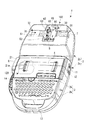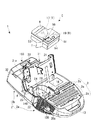JP4546164B2 - Character information processing apparatus, information processing method for character information processing apparatus, program, and storage medium - Google Patents
Character information processing apparatus, information processing method for character information processing apparatus, program, and storage medium Download PDFInfo
- Publication number
- JP4546164B2 JP4546164B2 JP2004179688A JP2004179688A JP4546164B2 JP 4546164 B2 JP4546164 B2 JP 4546164B2 JP 2004179688 A JP2004179688 A JP 2004179688A JP 2004179688 A JP2004179688 A JP 2004179688A JP 4546164 B2 JP4546164 B2 JP 4546164B2
- Authority
- JP
- Japan
- Prior art keywords
- braille
- ink
- tape
- character
- printing
- Prior art date
- Legal status (The legal status is an assumption and is not a legal conclusion. Google has not performed a legal analysis and makes no representation as to the accuracy of the status listed.)
- Expired - Fee Related
Links
Images
Classifications
-
- G—PHYSICS
- G09—EDUCATION; CRYPTOGRAPHY; DISPLAY; ADVERTISING; SEALS
- G09B—EDUCATIONAL OR DEMONSTRATION APPLIANCES; APPLIANCES FOR TEACHING, OR COMMUNICATING WITH, THE BLIND, DEAF OR MUTE; MODELS; PLANETARIA; GLOBES; MAPS; DIAGRAMS
- G09B21/00—Teaching, or communicating with, the blind, deaf or mute
- G09B21/001—Teaching or communicating with blind persons
- G09B21/003—Teaching or communicating with blind persons using tactile presentation of the information, e.g. Braille displays
-
- B—PERFORMING OPERATIONS; TRANSPORTING
- B41—PRINTING; LINING MACHINES; TYPEWRITERS; STAMPS
- B41J—TYPEWRITERS; SELECTIVE PRINTING MECHANISMS, i.e. MECHANISMS PRINTING OTHERWISE THAN FROM A FORME; CORRECTION OF TYPOGRAPHICAL ERRORS
- B41J3/00—Typewriters or selective printing or marking mechanisms characterised by the purpose for which they are constructed
- B41J3/32—Typewriters or selective printing or marking mechanisms characterised by the purpose for which they are constructed for printing in Braille or with keyboards specially adapted for use by blind or disabled persons
-
- B—PERFORMING OPERATIONS; TRANSPORTING
- B41—PRINTING; LINING MACHINES; TYPEWRITERS; STAMPS
- B41J—TYPEWRITERS; SELECTIVE PRINTING MECHANISMS, i.e. MECHANISMS PRINTING OTHERWISE THAN FROM A FORME; CORRECTION OF TYPOGRAPHICAL ERRORS
- B41J3/00—Typewriters or selective printing or marking mechanisms characterised by the purpose for which they are constructed
- B41J3/407—Typewriters or selective printing or marking mechanisms characterised by the purpose for which they are constructed for marking on special material
- B41J3/4075—Tape printers; Label printers
Description
本発明は、同一のテープに対して墨字印刷と点字打刻との双方を行う文字情報処理装置、文字情報処理装置の情報処理方法、プログラムおよび記憶媒体に関する。 The present invention relates to a character information processing apparatus that performs both ink character printing and Braille stamping on the same tape, an information processing method of the character information processing apparatus, a program, and a storage medium.
従来、視覚障害者が認識可能な点字と、視覚障害を有しない晴眼者が視認可能な墨字(点字に対し、通常の印刷文字を指す)とを、同一のテープに対して、字間を合わせて並べて配置して(または重ねて配置して)、視覚障害者と晴眼者の両者が認識可能な点字ラベルが知られている(例えば、特許文献1参照)。
ところで、点字(打刻)では、それを触読するという特性から、仮名等を表す6点点字等には、その配置について、点字器や点字タイプライタ等で慣用されている1文字(1マス)や文字間(マス間)の仕様(以下「民間仕様」:図4等参照)がある。このため、点字打刻に要する配置部(打刻配置部)の長さ(打刻配置部長さ)は、実用的な要請から民間仕様に合わせて、その文字数によって、一律に決定される。 By the way, in Braille (stamping), because of the characteristic of touching it, 6 Braille that represents kana, etc. has one character (one square) that is commonly used in Braille tools, Braille typewriters, etc. ) And between characters (between squares) (hereinafter “private specification”: see FIG. 4 etc.). For this reason, the length of the placement portion (cutting placement portion) required for the Braille stamping (cutting placement portion length) is uniformly determined according to the number of characters according to private specifications from a practical request.
一方、文字印刷である墨字印刷のみを考えれば、同一の文字情報の入力に対しても、漢字か仮名かにより文字数が異なり、また、文字サイズや書体や文字装飾などを任意に設定でき、多彩な配置が可能である。しかしながら、それを点字打刻の民間仕様と整合させて設定するには、上述の民間仕様の知識を必要とするのに加えて、設定自体も煩雑且つ面倒なものとなり、実質上、不可能であった。 On the other hand, if you consider only ink printing, which is character printing, the number of characters differs depending on whether it is kanji or kana even for the same character information input, and you can set the character size, typeface, character decoration etc. arbitrarily, Various arrangements are possible. However, in order to set it in conformity with the private specifications of Braille embossing, in addition to the knowledge of the above-mentioned private specifications, the setting itself becomes complicated and troublesome, which is practically impossible. there were.
本発明は、テープ内の共通処理領域に、点字打刻に対応する墨字印刷を見栄え良く配置可能な文字情報処理装置、文字情報処理装置の情報処理方法、プログラムおよび記憶媒体を提供することを目的とする。 The present invention provides a character information processing apparatus, an information processing method for the character information processing apparatus, a program, and a storage medium capable of aesthetically arranging ink character printing corresponding to Braille embossing in a common processing area in a tape. Objective.
本発明の文字情報処理装置は、テープ内の共通処理領域に、墨字印刷と点字打刻とを行う文字情報処理装置であって、墨字印刷を行うと共に、墨字印刷後のテープを共通処理領域のテープ長方向の長さに基づいてカットする墨字印刷手段と、カットされたテープに、点字打刻を行う点字打刻手段と、入力された文字情報に基づいて、点字打刻用のデータである点字打刻データと、墨字印刷用のデータである墨字印刷データと、を生成するデータ生成手段と、点字打刻データのテープ長方向の長さである打刻部長さと、墨字印刷データのテープ長方向の長さである印刷部長さとを比較し、いずれか長い方の長さを、共通処理領域の長さである領域長として設定する領域長設定手段と、共通処理領域に点字打刻データに基づく点字打刻領域を配置して点字打刻用のレイアウトを生成すると共に、共通処理領域に墨字印刷データに基づく墨字印刷領域を配置して墨字印刷用のレイアウトを生成するレイアウト生成手段と、点字打刻用のレイアウトおよび点字打刻データ、並びに墨字印刷用のレイアウトおよび墨字印刷データを記憶する記憶手段と、を備え、点字打刻手段は、記憶手段から読み出した点字打刻用のレイアウトおよび点字打刻データに基づいて点字打刻を行い、墨字印刷手段は、記憶手段から読み出した墨字印刷用のレイアウトおよび墨字印刷データに基づいて印刷を行うことを特徴とする。
上記に記載の文字情報処理装置において、テープの幅方向の長さを検出するテープ幅検出手段と、点字打刻領域と墨字印刷領域との、共通処理領域のテープ幅方向における位置関係を選択する位置選択手段と、をさらに備え、レイアウト生成手段は、検出したテープ幅と、位置選択手段の選択結果と、に応じて、共通処理領域のテープ幅方向における点字打刻領域と墨字印刷領域の配置を決定し、点字打刻用のレイアウトおよび墨字印刷用のレイアウトを生成することが好ましい。
上記に記載の文字情報処理装置において、打刻部長さが印刷部長さより短い場合に、共通処理領域での点字打刻の位置を割り付ける点字位置割付手段をさらに備え、点字位置割付手段は、前寄せ、中央寄せおよび後寄せの少なくとも1を含む複数の選択肢を有する点字位置選択手段を有することが好ましい。
本発明の文字情報処理装置の情報処理方法は、テープ内の共通処理領域に墨字印刷を行うと共に当該墨字印刷後のテープを共通処理領域のテープ長方向の長さに基づいてカットする墨字印刷手段と、カットされたテープに、点字打刻を行う点字打刻手段と、記憶手段と、を備えた文字情報処理装置の情報処理方法であって、入力された文字情報に基づいて、点字打刻用のデータである点字打刻データと、墨字印刷用のデータである墨字印刷データと、を生成するステップと、点字打刻データのテープ長方向の長さである打刻部長さと、墨字印刷データのテープ長方向の長さである印刷部長さとを比較し、いずれか長い方の長さを、共通処理領域の長さである領域長として設定するステップと、共通処理領域に点字打刻データに基づく点字打刻領域を配置して点字打刻用のレイアウトを生成すると共に、共通処理領域に墨字印刷データに基づく墨字印刷領域を配置して墨字印刷用のレイアウトを生成するステップと、点字打刻用のレイアウトおよび点字打刻データ、並びに墨字印刷用のレイアウトおよび墨字印刷データを、記憶手段に記憶するステップと、記憶手段から読み出した点字打刻用のレイアウトおよび点字打刻データに基づいて点字打刻を行うステップと、記憶手段から読み出した墨字印刷用のレイアウトおよび墨字印刷データに基づいて印刷を行うステップと、を実行することを特徴とする。
本発明のプログラムは、コンピュータに、上記に記載の文字情報処理装置の各手段を機能させる、または、コンピュータに、上記に記載の文字情報処理装置の情報処理方法を実行させることを特徴とする。
本発明の記憶媒体は、コンピュータに、上記に記載の文字情報処理装置の各手段を機能させる、または、上記に記載の文字情報処理装置の情報処理方法を実行させるためのプログラムを記憶し、コンピュータ読み取り可能であることを特徴とする。
なお、以下の構成としても良い。
本発明の文字情報処理装置は、入力された文字情報に基づいて、テープ内の共通処理領域に、墨字印刷と点字打刻とを行う文字情報処理装置であって、前記点字打刻のために必要な打刻部長さを決定する打刻部長さ決定手段と、前記墨字印刷のために必要な印刷部長さを設定する印刷部長さ設定手段と、前記打刻部長さと前記印刷部長さとを比較する長さ比較手段と、前記長さ比較手段による比較結果に基づいて前記共通処理領域の領域長を設定する領域長設定手段と、を備えたことを特徴とする。
The character information processing apparatus of the present invention is a character information processing apparatus that performs ink character printing and braille embossing in a common processing area in a tape, and performs ink character printing and uses the same tape after ink character printing. Ink printing means for cutting based on the length of the processing area in the tape length direction, Braille marking means for performing Braille marking on the cut tape, and for Braille marking based on input character information Data generating means for generating Braille embossed data that is data of the above, and ink character print data that is data for ink character printing, a length of the imprinted portion that is the length of the Braille embossed data in the tape length direction, An area length setting unit that compares the print section length that is the length of the ink print data in the tape length direction and sets the longer one as the area length that is the length of the common processing area, and common processing Place braille marking area in the area based on the braille marking data Layout generating means for generating a layout for Braille embossing, generating a layout for ink-character printing by arranging an ink-printing area based on ink-character printing data in a common processing area, and a layout for Braille embossing And Braille marking data, and storage means for storing the layout for printing ink characters and the ink character printing data. The Braille marking means reads the layout for Braille marking and the Braille marking data read from the storage means. The ink-character printing means performs printing based on the ink-character printing layout and ink-character print data read from the storage means.
In the character information processing apparatus described above, the tape width detection means for detecting the length of the tape in the width direction, and the positional relationship in the tape width direction of the common processing area between the braille embossing area and the ink character printing area are selected. A layout selection unit, and the layout generation unit includes a braille stamping region and an ink-printing region in the tape width direction of the common processing region according to the detected tape width and the selection result of the position selection unit. It is preferable to generate a layout for Braille embossing and a layout for ink-printing.
In the character information processing apparatus described above, when the stamped part length is shorter than the printed part length, the character information processing apparatus further includes a Braille position allocating unit that allocates the position of the Braille stamping in the common processing area, and the Braille position allocating unit It is preferable to have braille position selection means having a plurality of options including at least one of center alignment and rear alignment.
The information processing method of the character information processing apparatus according to the present invention performs ink printing on a common processing area in the tape and cuts the tape after the ink printing based on the length of the common processing area in the tape length direction. An information processing method of a character information processing apparatus comprising character printing means, Braille embossing means for performing Braille embossing on a cut tape, and storage means, and based on input character information, A step of generating Braille stamping data that is data for Braille stamping, and ink character print data that is data for inkprint printing, and a stamping length that is the length of the Braille stamping data in the tape length direction And the print section length which is the length of the ink-character print data in the tape length direction, and setting the longer one as the area length which is the length of the common processing area, and the common processing area Braille stamping based on Braille stamping data Creating a layout for Braille embossing by arranging areas and creating a layout for printing ink by placing an ink character print area based on ink print data in the common processing area; Storage and braille printing data as well as layout and ink-printing data for ink-printing are stored in the storage means, and the braille-printing data and braille-printing data read from the storage means The step of performing the marking and the step of performing printing based on the layout for ink character printing and the ink character print data read from the storage means are performed.
The program according to the present invention causes a computer to function each unit of the character information processing device described above, or causes the computer to execute the information processing method of the character information processing device described above.
The storage medium of the present invention stores a program for causing a computer to function each unit of the character information processing device described above or to execute the information processing method of the character information processing device described above. It is readable.
The following configuration may be used.
A character information processing apparatus according to the present invention is a character information processing apparatus that performs ink-printing and braille printing on a common processing area in a tape based on input character information. An engraving portion length determining means for determining an engraving portion length necessary for printing, a printing portion length setting means for setting a printing portion length necessary for the ink character printing, and the engraving portion length and the printing portion length. Length comparison means for comparing, and area length setting means for setting an area length of the common processing area based on a comparison result by the length comparison means.
また、本発明の情報処理方法は、入力された文字情報に基づいて、テープ内の共通処理領域に、墨字印刷と点字打刻とを行う文字情報処理装置の情報処理方法であって、前記点字打刻のために必要な打刻部長さを求め、当該打刻部長さと前記墨字印刷のために設定された印刷部長さとを比較して、その比較結果に基づいて前記共通処理領域を設定することを特徴とする。 The information processing method of the present invention, based on inputted character information, the common processing area of the tape, an information processing method of a character information processing apparatus for performing the ink-character printing and braille embossing The stamped portion length required for the Braille stamping is obtained, the stamped portion length is compared with the print portion length set for the ink character printing, and the common processing area is based on the comparison result. Is set.
この文字情報処理装置およびその情報処理方法では、点字打刻の民間仕様と直接関連しない共通処理領域の領域長を設定するので、その領域内に墨字印刷と点字打刻とを個別に行える。このため、点字打刻の民間仕様を知らなくても、共通処理領域内に墨字印刷を所望の位置に設定でき、これにより、見栄えの良い所望どおりの配置が可能になる。また、設定される共通処理領域は、点字打刻のための打刻部長さが墨字印刷のための印刷部長さより長ければ、打刻部長さに基づくので、この場合、点字打刻の配置設定の必要はなく、共通処理領域内に収まるように、墨字印刷の配置設定をすれば良い。なお、この場合、自動または手動で、民間仕様に合わせて、設定することもできる。一方、墨字印刷のための印刷部長さの方が点字打刻のための打刻部長さより長ければ、もともと墨字印刷のための印刷部長さに基づく共通処理領域となるので、所望通り配置できる。また、この場合も、短い方の打刻部長さの打刻配置部は、共通処理領域内に収まるので、点字打刻も問題なく配置できる。なお、墨字印刷と点字打刻は、共通処理領域内において、テープの長手方向に沿って並行配置したり、一部を重ね合わせて行うことができる。 In this character information processing apparatus and its information processing method, since the area length of the common processing area not directly related to the private specification of braille embossing is set, ink character printing and braille embossing can be performed separately in that area. For this reason, it is possible to set the ink character printing at a desired position in the common processing area without knowing the private specification of the Braille embossing, and this makes it possible to arrange the printing as desired with a good appearance . Also, since the common processing area to be set is based on the stamped part length if the stamped part length for Braille stamping is longer than the printed part length for ink character printing , in this case, the arrangement setting of the Braille stamping There is no need to set the ink-printing arrangement so that it falls within the common processing area. In this case, it can be set automatically or manually according to private specifications. On the other hand, if the printing part length for printing ink characters is longer than the printing part length for braille printing, it will be a common processing area based on the printing part length for printing ink characters, so it can be arranged as desired. . In this case as well, the stamped portion having the shorter stamped portion length fits in the common processing area, so that braille stamping can be placed without any problem. Note that ink printing and braille printing can be performed in parallel in the longitudinal direction of the tape in the common processing area, or can be partially overlapped.
上述の文字情報処理装置において、前記領域長設定手段は、前記長さ比較手段による比較結果を前記共通処理領域の設定情報として報知する比較結果報知手段を有することが好ましい。 In the character information processing apparatus described above, it is preferable that the area length setting unit includes a comparison result notifying unit that notifies a comparison result by the length comparison unit as setting information of the common processing area.
この文字情報処理装置では、打刻部長さと印刷部長さとの比較結果を報知するので、ユーザは、報知された設定情報を把握して、それを墨字印刷や点字打刻の配置に生かすことができる。 In this character information processing apparatus, since the comparison result between the stamped part length and the printed part length is notified, the user can grasp the notified setting information and use it for the arrangement of the ink-printing and the Braille stamping. it can.
上述の各文字情報処理装置において、前記打刻部長さ決定手段は、前記文字情報を仮名で示したときの文字数に基づいて前記打刻部長さを算出して決定することが好ましい。 In each of the character information processing devices described above, it is preferable that the stamped portion length determining means calculates and determines the stamped portion length based on the number of characters when the character information is indicated by a kana.
この文字情報処理装置では、文字情報を仮名で示したときの文字数に基づいて算出することにより、打刻部長さを容易に決定できる。 In this character information processing apparatus, the length of the stamped portion can be easily determined by calculating based on the number of characters when the character information is indicated by kana.
上述の文字情報処理装置において、前記打刻部長さ算出手段は、前後の余白Mb、マス内横方向打刻点間ピッチB14、マス間横方向打刻点間ピッチB41、および、前記文字数Nbとしたときに、打刻部長さBLを、BL=Mb×2+B14×(Nb+1)+B41×(Nb−1)の計算式に従って演算する打刻部長さ演算手段を有することが好ましい。 In the character information processing apparatus described above, the stamped portion length calculation means includes the front and rear margins Mb, the pitch between horizontal stamping points in the square B14, the pitch between horizontal stamped points between squares B41, and the number of characters Nb. In this case, it is preferable to have a stamped portion length calculating means for calculating the stamped portion length BL according to the formula BL = Mb × 2 + B14 × (Nb + 1) + B41 × (Nb−1).
上述の各文字情報処理装置において、前記印刷部長さ設定手段は、前記墨字印刷のための書体、文字サイズおよび文字装飾の少なくとも1を含む印刷条件を設定する印刷条件設定手段と、前記文字情報および前記印刷条件に基づいて、前記印刷部長さを算出する印刷部長さ算出手段と、を有することが好ましい。 In each of the character information processing apparatuses described above, the printing part length setting unit includes a printing condition setting unit that sets a printing condition including at least one of a font, a character size, and a character decoration for the ink character printing, and the character information And a printing part length calculating means for calculating the printing part length based on the printing conditions.
この文字情報処理装置では、入力された文字情報と書体や文字サイズや文字装飾などの設定された印刷条件に基づいて算出することにより、印刷部長さを容易に設定できる。 In this character information processing apparatus, the print section length can be easily set by calculating based on the input character information and the set print conditions such as the typeface, character size, and character decoration.
上述の各文字情報処理装置において、前記墨字印刷の後、前記点字打刻を行うことが好ましい。 In each of the character information processing apparatuses described above, it is preferable that the Braille stamping is performed after the ink character printing.
この文字情報処理装置では、墨字印刷の後、点字打刻を行うが、墨字印刷の前には点字打刻のための打刻部長さは決定され、共通処理領域の設定に反映されているので、墨字印刷と点字打刻とは双方とも共通処理領域内に容易に配置できるとともに、点字の打刻凸部に対する墨字印刷が行われることはなく、墨字印刷も点字打刻もそれぞれ支障を生じることなく行うことができる。 In this character information processing apparatus, after printing ink characters, the braille is imprinted, but before the ink characters are printed, the length of the imprinted portion for braille is determined and reflected in the setting of the common processing area. Therefore, both ink-printing and braille printing can be easily placed in a common processing area, and ink-printing is not performed on the raised part of the braille printing. Each can be done without any trouble.
上述の文字情報処理装置において、前記共通処理領域に前記墨字印刷を行う墨字印刷手段と、前記墨字印刷後の前記テープを前記共通処理領域に基づいてカットするカット手段と、カットされた前記テープに、前記点字打刻を行う点字打刻手段と、をさらに備えたことが好ましい。 In the above-described character information processing apparatus, the ink-character printing means for performing the ink-character printing before Symbol common processing area, and cutting means for cutting based the tape after the ink-character printing in the common processing area, cut It is preferable that the tape further includes braille marking means for performing the Braille stamping.
この文字情報処理装置では、共通処理領域内に墨字印刷を行った後のテープを共通処理領域に基づいてカットし、そのテープに点字打刻を行うので、墨字印刷と点字打刻とが施され且つ共通処理領域長さに基づく長さのラベルを容易に作成できる。 In this character information processing device, the ink-printed tape in the common processing area is cut based on the common processing area, and the braille is stamped on the tape. Labels having a length based on the length of the applied processing area can be easily created.
上述の各文字情報処理装置において、前記打刻部長さが前記印刷部長さより短い場合に、前記共通処理領域内での前記点字打刻の位置を割り付ける点字位置割付手段をさらに備え、前記点字位置割付手段は、前寄せ、中央寄せおよび後寄せの少なくとも1を含む複数の選択肢を有する点字位置選択手段を有することが好ましい。 In each of the character information processing devices described above, when the stamped portion length is shorter than the printed portion length, the character information processing device further includes Braille position assigning means for assigning the position of the Braille stamping in the common processing area, and the Braille position assignment Preferably, the means comprises a Braille position selection means having a plurality of options including at least one of front alignment, center alignment and back alignment.
この文字情報処理装置では、打刻部長さが印刷部長さより短い場合に、共通処理領域での点字打刻の位置を割り付けることにより、点字打刻を所望通りの位置に配置できる。また、前寄せ、中央寄せおよび後寄せの少なくとも1を含む複数の選択肢があるので、これらのいずれかを選択するだけで、点字打刻の位置を容易に見栄え良く割り付けられる。 In this character information processing apparatus, when the stamped portion length is shorter than the printed portion length, the braille stamp can be arranged at a desired position by assigning the braille stamped position in the common processing area. In addition, since there are a plurality of options including at least one of front alignment, center alignment, and rear alignment, the position of the braille embossing can be easily allocated with good appearance simply by selecting one of them.
この文字情報処理方法では、点字打刻のために必要な打刻部長さを求め、墨字印刷のために設定された印刷部長さと比較して、当該比較結果に基づいて共通処理領域を設定する。このため、共通処理領域は、点字打刻のための打刻部長さの方が墨字印刷のための印刷部長さより長ければ、打刻部長さに基づいて設定され、墨字印刷のための印刷部長さの方が点字打刻のための打刻部長さより長ければ、印刷部長さに基づいて設定される。前者の場合、印刷部長さより長い共通処理領域となり、また、後者の場合、もともと墨字印刷のための印刷部長さに基づく共通処理領域となるので、いずれの場合も、墨字印刷を所望通り見栄え良く配置できる。また、いずれの場合も、打刻部長さ以上なので、点字打刻も問題なく配置できる。 In this character information processing method, the stamped part length required for the Braille stamping is obtained, compared with the printed part length set for ink-character printing, and the common processing area is set based on the comparison result. . For this reason, the common processing area is set based on the stamped part length if the stamped part length for braille printing is longer than the printed part length for printed ink. If the part length is longer than the stamped part length for Braille stamping , it is set based on the printed part length. In the former case, the common processing area is longer than the print section length, and in the latter case, the common processing area is originally based on the print section length for printing ink characters. Can be placed well. In either case, since the length is longer than the stamped portion, braille stamping can be arranged without any problem.
また、本発明の報知方法は、テープ内の共通処理領域に、入力された文字情報に基づく墨字印刷と点字打刻とを行うための、前記共通処理領域の設定情報を報知する、であって、前記点字打刻のために必要な打刻部長さを求め、前記墨字印刷のために設定された印刷部長さと比較して、その比較結果を前記設定情報として報知することを特徴とする。 Further, the notification method of the present invention, the common processing area in the tape, for carrying out the ink-character printing and braille embossing based on inputted character information and notifies the setting information of the common processing region And obtaining the stamped portion length necessary for the Braille stamping, comparing with the print portion length set for the ink character printing, and notifying the comparison result as the setting information. Features.
この報知方法では、打刻部長さと印刷部長さとの比較結果を共通処理領域の設定情報として報知するので、ユーザは、報知された設定情報を把握して、それを墨字印刷や点字打刻の配置に生かすことができる。 In this notification method, the comparison result between the stamped part length and the printed part length is notified as the setting information of the common processing area, so the user grasps the notified setting information and uses it for printing in ink characters or Braille stamping. It can be used for the arrangement.
また、本発明のプログラムは、コンピュータに、上述のいずれかの文字情報処理装置の各手段を機能させること、または、コンピュータに、上述の情報処理方法を実行可能なこと、を特徴とする。また、本発明の記憶媒体は、コンピュータに、上述の文字情報処理装置の各手段を機能させる、または、上述の文字情報処理装置の情報処理方法を実行させるためのプログラムを、コンピュータによって読出可能に記憶することを特徴とする。 The program of the present invention is characterized in that a computer causes each of the above-described character information processing devices to function or that the computer can execute the above-described information processing method. In addition, the storage medium of the present invention allows a computer to read a program for causing a computer to function each unit of the character information processing device described above or to execute the information processing method of the character information processing device described above. It is memorized.
このプログラムは、コンピュータに、上述のいずれかの文字情報処理装置の各手段を機能させることができる、または、上述の情報処理方法を実行可能なので、コンピュータによって処理されることにより、また、コンピュータによって記憶媒体に記憶されたプログラムを読み出して実行することにより、点字打刻の民間仕様を知らなくても、テープ内の共通処理領域に、点字打刻に対応する墨字印刷を所望通り見栄え良く配置できる。 This program can cause a computer to function each means of any of the above-described character information processing devices, or can execute the above-described information processing method, so that the program is processed by the computer or the computer . By reading and executing the program stored in the storage medium, you can arrange the printing of Braille stamping in the common processing area on the tape with the desired appearance in the common processing area on the tape without knowing the private specifications of Braille stamping. it can.
以下、本発明の一実施形態(第1実施形態)に係るラベル作成装置について、添付図面を参照しながら詳細に説明する。 Hereinafter, a label producing apparatus according to an embodiment (first embodiment) of the present invention will be described in detail with reference to the accompanying drawings.
図1および図2に示すように、このラベル作成装置1は、手持ち部分13を有する装置ケース2により外郭が形成され、装置ケース2は、前部ケース2aと後部ケース2bとが一体形成されている。前部ケース2aは、墨字印刷部120を有し、テープカートリッジCから繰り出されるテープTに対して墨字印刷を行う。また、後部ケース2bは、点字打刻部150を有し、ユーザがテープTを手差し挿入する(ユーザがテープTを指先で把持し、これを点字打刻部150に案内挿入する)ことにより点字打刻を行う。
As shown in FIGS. 1 and 2, the
前部ケース2aの前部上面には各種入力キーを備えたキーボード3が配置されると共に、後部上面には開閉蓋21が取り付けられ、長方形のディスプレイ4が配設されている。また、開閉蓋21の内側左部にテープカートリッジCを装着するためのカートリッジ装着部6(墨字印刷部120)が窪入形成されており、テープカートリッジCは、蓋体開放ボタン14の押下により開閉蓋21が開放された状態でカートリッジ装着部6に着脱可能に装着される。また、開閉蓋21には、これを閉止した状態でテープカートリッジCの装着/非装着を視認するための覗き窓21aが形成されている。
A
前部ケース2aの右側部には、電源供給のための電源供給口11と、パソコン等の図外の外部装置と接続するための接続口(インタフェース)12が形成されており、接続することにより、外部装置からの文字情報に基づいて墨字印刷や点字打刻を行い得るようになっている。また、前部ケース2aの左側部には、カートリッジ装着部6と外部とを連通する印刷テープ排出口22が形成され、この印刷テープ排出口22には、墨字印刷部120から送り出したテープTを切断するための切断部140が臨んでいる。そして、切断部140によりテープTの後端部が切断されることにより、印刷テープ排出口22から墨字印刷後のテープTが排出される。
A
また、ラベル作成装置1は、図3に示すように、制御系から見た基本的な構成として、キーボード3およびディスプレイ4を有し、文字情報の入力や各種情報の表示などマンマシンインタフェースを司る操作部110と、テープカートリッジC、印刷ヘッド7および印刷送りモータ121を有し、テープTおよびインクリボンRを搬送しながらテープT上に墨字印刷を行う墨字印刷部120と、テープカッタ142およびこれを駆動するカッタモータ141を有し、印刷済みテープTを切断する切断部140と、ソレノイド47、打刻ピン41および打刻送りモータ151を有し、テープTを搬送しながらテープTに点字打刻を行う点字打刻部150と、テープT(テープカートリッジC)の種別を検出するテープ識別センサ171、点字打刻部150においてテープTの先端を検出する先端検出センサ91、同じく点字打刻部150においてテープTに印刷された前後識別情報Dを検出する前後識別センサ92、印刷送りモータ121の回転速度を検出する印刷部回転速度センサ172、および打刻送りモータ151の回転速度を検出する打刻部回転速度センサ173を有し、各種検出を行う検出部170と、ディスプレイドライバ181、ヘッドドライバ182、印刷送りモータドライバ183、カッタモータドライバ184、打刻ドライバ185および打刻送りモータドライバ186を有し、各部を駆動する駆動部180と、各部と接続され、ラベル作成装置1全体を制御する制御部200と、を備えている。
Further, as shown in FIG. 3, the
制御部200は、CPU210、ROM220、RAM230および入出力制御装置(以下、「IOC:Input Output Controller」という)250を備え、互いに内部バス260により接続されている。ROM220は、墨字印刷処理や点字打刻処理等の各種処理をCPU210で制御するための制御プログラムを記憶する制御プログラムブロック221と、墨字印刷を行うための文字フォントデータや点字打刻を行うための点字フォントデータの他、前後識別情報Dを墨字印刷するためのデータや点字データの打刻制御のための制御データ等を記憶する制御データブロック222とを有している。なお、文字フォントデータは、ROM220内ではなく、CG−ROMを別個に備えても良い。
The
RAM230は、フラグ等として使用される各種ワークエリアブロック231の他、生成された墨字印刷データを記憶する墨字印刷データブロック232と、生成された点字打刻データを記憶する点字打刻データブロック233と、ディスプレイ4に表示するための表示データを記憶する表示データブロック234と、設定された墨字印刷領域(印刷配置部)Epと点字打刻領域(打刻配置部)Ebのレイアウトを記憶するレイアウトブロック235と、設定されたレイアウトに応じて点字データを180°回転させた状態で打刻する場合に使用する反転点字データB´(点字データをその終端側から展開したデータ,図9参照)を記憶する反転点字データブロック236と、を有し、制御処理のための作業領域として使用される。また、RAM230は電源が切断されても記憶したデータを保持しておくように常にバックアップされている。
The
IOC250には、CPU210の機能を補うと共に各種周辺回路とのインタフェース信号を取り扱うための論理回路が、ゲートアレイやカスタムLSIなどにより構成されて組み込まれている。これにより、IOC250は、キーボード3からの入力データや制御データあるいは検出部170の各種センサ値を、そのまま或いは加工して内部バス260に取り込むと共に、CPU210と連動して、CPU210から内部バス260に出力されたデータや制御信号を、そのまま或いは加工して駆動部180に出力する。
In the
そして、CPU210は、上記の構成により、ROM220内の制御プログラムに従って、IOC250を介してラベル作成装置1内の各部から各種信号・データを入力する。また、入力した各種信号・データに基づいてRAM230内の各種データを処理し、IOC250を介してラベル作成装置1内の各部に各種信号・データを出力することにより、墨字印刷処理や点字打刻処理の制御などを行う。
And CPU210 inputs various signals and data from each part in the
例えば、CPU210は、キーボード3より文字情報が入力されると、これに基づいて墨字印刷データを生成して墨字印刷データブロック232に一時的に記憶すると共に、同じく文字情報に基づいて点字打刻データを生成し、点字打刻データブロック233に一時的に記憶する。また、キーボード3から墨字印刷および点字打刻の指示を取得すると、印刷送りモータ121の駆動を開始し、印刷部回転速度センサ172の検出結果に応じて印刷ヘッド7を駆動することにより、墨字印刷データブロック232内の墨字データに基づく墨字印刷を行う。またこのとき、墨字データと共に、前後識別情報Dの印刷(予め制御データブロック222内に記憶されているデータに基づく)も行う。その後、墨字印刷データ(文字情報入力時に後余白長の長さを設定可能である場合はその後余白データも含む)に基づく所定長さのテープ送りを行うことで、テープカッタ142によりテープ後端部を切断し、印刷テープ排出口22からテープTを排出する。
For example, when character information is input from the
また、引き続き(リセット操作や電源オフ操作が無い状態で)、ユーザによる手差し挿入により、短冊状に切断されたテープTが打刻テープ挿入口31に挿入されると、打刻ユニット80およびテープ送り機構60を駆動することにより、点字打刻データブロック233または反転点字データブロック235内の反転点字データB′(図9参照)に基づいて点字打刻を行う。そして、打刻終了後、打刻送りモータ151の駆動により、点字打刻データ(文字情報入力時に後余白長の長さを設定可能である場合はその後余白データも含む)に基づく所定長さのテープ送りを行うことで、打刻テープ排出口32からテープTを排出する。
Further, when the tape T cut into a strip shape is inserted into the stamping
図1〜図3を参照して、さらに詳述する。キーボード3には、文字キー群3a、および各種動作モード等を指定するための機能キー群3bが配列されている。文字キー群3aは、墨字印刷や点字打刻を行うための文字情報を入力するためのものであり、JIS配列に基づいたフルキー構成となっている。また、機能キー群3bには、墨字印刷や点字打刻を実行させるための印刷・実行キー(印刷キー)、点字打刻部150におけるテープTの送り開始を指示する送り開始キー、手動により点字打刻を行わせる打刻開始キーの他、墨字印刷や点字打刻を行うための処理モードを選択するモードキー、墨字印刷領域(印刷配置部)Epと点字打刻領域(打刻配置部)Ebの配置(図9参照)を設定するレイアウトキーが含まれる。また、これら以外にも、機能キー群3bには一般のワープロ等と同様に、処理の取り消し等のための取消キー、カーソル移動用のカーソルキー、各種選択画面における選択肢の決定やテキスト入力時の改行のための確定(エンター)キーなどが含まれる。
Further details will be described with reference to FIGS. On the
モードキーによって選択される処理モードとしては、入力された文字情報に基づいて墨字印刷および点字打刻を行う第1処理モード(図8(a)参照)、入力された文字情報に基づいて墨字印刷のみを行う第2処理モード(同図(b)参照)、入力された文字情報に基づいて点字打刻のみを行う第3処理モード(同図(c)参照)があり、いずれか1つの処理モードが選択される。 The processing mode selected by the mode key includes a first processing mode (see FIG. 8A) in which ink character printing and braille embossing are performed based on the input character information, and ink ink is determined based on the input character information. There is a second processing mode (see (b) in the figure) for performing only character printing, and a third processing mode (see (c) in the same figure) in which only braille embossing is performed based on the input character information. One processing mode is selected.
ディスプレイ4は、横方向(X方向)約12cm×縦方向(Y方向)5cmの長方形の形状の内側に、192ドット×80ドットの表示画像を表示可能であり、ユーザがキーボード3から文字情報を入力して、墨字印刷を行うための墨字データや、点字打刻を行うための点字データを作成・編集したりする際に用いられる。また、各種エラーやメッセージ(指示内容)を表示し、ユーザに報知する。
The
墨字印刷部120において、カートリッジ装着部6には、ヘッドカバー20a内にサーマルヘッドから成る印刷ヘッド7が内蔵されたヘッドユニット20と、印刷ヘッド7に対峙するプラテン駆動軸25と、インクリボンRを巻き取る巻き取り駆動軸23と、テープリール17の位置決め突起24と、を備えている。また、カートリッジ装着部6の下側には、プラテン駆動軸25および巻き取り駆動軸23を回転させる印刷送りモータ121が内蔵されている。
In the
テープカートリッジCは、カートリッジケース51内部の上部中央部に、一定の幅のテープTを巻回したテープリール17と、右下部にインクリボンRを巻回したリボンリール19とを収容して構成されており、テープTとインクリボンRは同じ幅で構成されている。また、テープリール17の左下部にはヘッドカバー20aに差し込むための貫通孔55が形成されており、テープTとインクリボンRとが重なる部分に対応して、上記プラテン駆動軸25に嵌合されて回転駆動するプラテンローラ53が配置されている。一方、上記リボンリール19に近接してリボン巻き取りリール54が配置され、リボンリール19から繰り出されたインクリボンRは、ヘッドカバー20aを周回するように配置されたリボン巻き取りリール54に巻き取られるようになっている。
The tape cartridge C is configured to accommodate a
テープカートリッジCがカートリッジ装着部6に装着されると、ヘッドカバー20aに貫通孔55が、位置決め突起24にテープリール17の中心孔が、巻き取り駆動軸23にリボン巻き取りリール54の中心孔がそれぞれ差し込まれ、テープTおよびインクリボンRを挟み込んで印刷ヘッド7がプラテンローラ53に当接して墨字印刷が可能になる。墨字印刷では、入力された文字情報に基づく墨字データの他、テープTの前後を識別するための前後識別情報D(図6参照)の印刷を行う。そして、墨字印刷後のテープTは、印刷テープ排出口22に送られる。
When the tape cartridge C is mounted on the
テープTは、特に図示しないが、裏面に粘着剤層が設けられた基材シート(情報形成層)と、この粘着剤層により基材シートに貼付された剥離紙(剥離紙層)とから構成されている。基材シートは、表側から、インクリボンから感熱転写されるインクの定着性を高めた受像層と、ポリエチレンテレフタレート(PET)製のフィルムで構成され、基材シートの主体を為す基材層と、粘着剤で構成された粘着剤層とを積層して構成されている。一方、剥離紙は、基材シートをラベルとして使用する時まで粘着剤層に埃などが付着しないようにするためのものであって、表面にシリコン処理がなされた上質紙などで構成されている。これにより、粘着剤層が剥離紙に及ぼす粘着力は、基材層に及ぼす粘着力よりも極端に小さくなっている。 The tape T is composed of a base sheet (information forming layer) provided with a pressure-sensitive adhesive layer on the back surface and a release paper (release paper layer) affixed to the base sheet by the pressure-sensitive adhesive layer, although not particularly illustrated. Has been. The base sheet is composed of an image-receiving layer having improved fixability of ink thermally transferred from an ink ribbon from the front side, and a base material layer composed of a film made of polyethylene terephthalate (PET), which is the main body of the base sheet, It is configured by laminating an adhesive layer composed of an adhesive. On the other hand, the release paper is for preventing dust and the like from adhering to the pressure-sensitive adhesive layer until the base sheet is used as a label, and is made of high-quality paper having a silicon treatment on the surface. . Thereby, the adhesive force which the adhesive layer exerts on the release paper is extremely smaller than the adhesive force which exerts on the base material layer.
また、テープTは、テープ種別(テープ幅、テープ色、墨字インク色、テープ材質など)が異なる複数種のものが用意されており、この種別を指標する複数の孔(図示省略)がカートリッジケース51の裏面に設けられている。また、複数の孔に対応してカートリッジ装着部6には、これらを検出するテープ識別センサ(マイクロスイッチ)171が複数設けられており、このテープ識別センサ171の状態を検出することで、テープ種別を判別できるようになっている。なお、本実施形態では、テープ幅24mm(テープT1)、テープ幅18mm(テープT2)、テープ幅12mm(テープT3)の3種を例に挙げて説明する(図6参照)。
In addition, a plurality of types of tape T having different tape types (tape width, tape color, ink ink color, tape material, etc.) are prepared, and a plurality of holes (not shown) indicating this type are cartridges. It is provided on the back surface of the
一方、後部ケース2bには、その内部に点字打刻を行うアッセンブリ(点字打刻部150)が組み込まれ、その上面は点字打刻部150(具体的には、テープ走行路70、打刻ユニット80およびテープ送り機構60)が露出するように十字状に開放されている。また、この切り欠き開口部30の右部にはユーザによりテープTが手差し挿入される打刻テープ挿入口31が形成され、左部には点字打刻後のテープTが排出される打刻テープ排出口32が形成されている。
On the other hand, the
点字打刻部150は、3個の打刻ピン41(図5(b)参照)により点字打刻を行う打刻ユニット80と、打刻テープ挿入口31に挿入されたテープTを打刻テープ排出口32に向けて送るテープ送り機構60と、テープTが搬送されるテープ走行路70とを有し、テープ送り機構60の駆動によりテープ走行路70に沿って送られていくテープTに対し、打刻ユニット80により3個の打刻ピン41を選択的に駆動することで点字Bが形成される。
The
テープ送り機構60は、正逆回転可能なグリップローラである送りローラ61と、送りローラ(従動ローラ)61を装置フレーム65に支持する支持部材62と、打刻送りモータ151とから成り、送りローラ61は、形成された点字Bを押し潰すことがないよう、テープ走行路70の幅方向における上下3カ所ずつに、干渉を逃げる(干渉しないような配置の)環状溝63(図6参照)が形成されている。
The
また、打刻ユニット80は、テープTの裏面側に配設されると共に上記3個の打刻ピン41が組み込まれた打刻部材81(打刻ヘッド)と、テープTを挟んで打刻部材81と対向する位置に設けられた打刻受け部材82とから成り(図5(b)参照)、テープ走行路70の幅方向における下端部に固定配置されている(図5(a)参照)。したがって、最大幅(24mm)のテープT1に点字打刻を行う場合は、テープT1の幅方向における下半部に点字打刻を行うこととなる(図6参照)。
The stamping
ここで、図4および図12(a)を参照し、テープT上に形成される点字B(6点点字B)について説明する。図4(a)は、文字情報「し」を表す点字(点字データ)Bを示す図である。 Here, the Braille B (6 Braille B) formed on the tape T will be described with reference to FIG. 4 and FIG. FIG. 4A is a diagram showing braille (braille data) B representing character information “shi”.
点字器や点字タイプライタ等で慣用されている1文字(1マス)や文字間(マス間)の仕様(以下「民間仕様」)によれば、同図に示すように、6点点字Bは、縦3個×横2個の6個の点(打刻ドット:いわゆる「1の点」〜「6の点」と呼ばれる6個の点)で1マス201が構成され、この1マス201で、1文字または濁点等の属性が表現される。 According to the specifications of one character (1 cell) and between characters (between cells) (hereinafter “private specification”) commonly used in Braille devices and Braille typewriters, as shown in the figure, 6 Braille B is 1 square 201 is composed of 6 dots of 3 vertical dots × 2 horizontal dots (stitched dots: 6 dots called “1 dot” to “6 dots”). An attribute such as a single character or a cloud point is expressed.
なお、点字Bには、このような仮名文字や数字等を表す6点点字Bの他、漢字を表す8点点字(1マスが縦4個×横2個の点で構成される点字)も使用されている。ここでは、6点点字Bを形成する場合を例に挙げて説明するが、8点点字を形成するラベル作成装置においても本発明は適用可能である。 In addition, the Braille B includes 6 Braille B representing such kana characters and numbers, as well as 8 Braille representing kanji (a braille composed of 4 vertical dots x 2 horizontal dots). in use. Here, the case where 6 Braille B is formed will be described as an example, but the present invention can also be applied to a label producing apparatus that forms 8 Braille.
6点点字Bは、1マス201が縦3個×横2個の配置パターンで6個の打刻ポイント(1の点〜6の点)201a〜201fに分割されており、縦方向のピッチが略2.4mm、マス内の横方向のピッチが略2.1mm(例えば1−4間ピッチB14=2.1mm)、マス間のピッチは略3.3mm(例えば4−1間ピッチB41=3.3mm)となっている。
The six-point braille B is divided into six marking points (
同図では、6個の打刻ポイント(1の点〜6の点)201a〜201fのうち4個の打刻ポイント201a、201b、201e、201fが選択的に打刻されて、テープT上に例えば角の丸まった円筒形、半球形、円錐形、四角錐形等の断面形状(図4(b)参照)を有する4個の打刻凸部202a、202b、202e、202fが形成されている。なお、6点点字Bを打刻するためには、1マス201の大きさ(テープ幅方向長さ)から換算して、最低限テープ幅12mm(テープT3)が必要となっている。
In the figure, four
また、実施形態のラベル作成装置1は、打刻ユニット80として相互に交換可能な2種類のユニットが用意されており、一方は直径が略1.4mmの小形の小打刻凸部203を形成し、他方は直径が略1.8mmの大形の大打刻凸部204を形成する。大小2種類の打刻凸部203、204は、その用途によって使い分けられるものであり、例えば、小打刻凸部203が点字Bの読み取りに慣れた者(先天盲者)向けであって、大打刻凸部204が初心者(中途失明者)向けである。
In the
次に、図5を参照し、打刻ユニット80の構成について説明する。同図(a)は打刻ユニット80を図1における上側から見た平面図であり、同図(b)は打刻ユニット80の断面図である。同図(a)は、墨字印刷後のテープT(テープ幅12mm)が、打刻テープ挿入口31から手差し挿入によりテープ走行路70に送り込まれ、打刻テープ排出口32に向かってテープTが送られていく状態を示したものである。
Next, the configuration of the stamping
両図に示すとおり、打刻ユニット80は、3個の打刻ピン41を備えた打刻部材81と、これら打刻ピン41を受ける打刻受け部材82とを備え、打刻部材81は、テープ幅方向(同図(a)における上下方向)に沿って、2.4mmの間隔で配列された3個の打刻ピン41を備えており、6個のうち縦3個の打刻ポイント201a〜201c(または201d〜201f)に対応していると共に、ソレノイド47を駆動源とした直線運動をガイドするガイド部材45によって、テープTに対し垂直に保持されている。打刻ピン41の頭部41aは、打刻した打刻凸部202の形状が角の丸まった円筒形、半球形、円錐形、四角錐形等の断面形状(図4(b)参照)となるような形状に形成されている。
As shown in both figures, the stamping
ここで、ソレノイド47によりプランジャー48が直線運動を行うと、アーム部材46が支持部材49を支点として回動し、打刻ピン41がテープTに対し垂直方向に直線運動を行う。そして、3個のアーム部材46にそれぞれ接続された3個のソレノイド47は、三角形状の角部に位置するようにそれぞれ配設されている。一方、打刻受け部材82は、3個の打刻ピン41と対向する面42aに、3個の打刻ピン41に対応する3個の打刻受け凹部43が形成されている。
Here, when the
そして、打刻ユニット80は、この打刻ピン41と打刻受け部材82とにより、テープTに打刻凸部202を形成する。すなわち、入力された文字情報に基づいて生成された点字データに対応してソレノイド47が励磁し、プランジャー48が吸引されると、打刻ピン41がガイド部材45に案内されてテープTに対して垂直方向に進み、テープTを挟んで対応する打刻受け凹部43に突き当たり、テープTに打刻凸部202を形成する。
Then, the
次に、図6を参照し、点字打刻部150におけるテープTの搬送について説明する。上記のとおり、点字打刻部150は、打刻ユニット80、テープ走行路70、テープ送り機構60を備える他、テープTの搬送をガイドするガイド部材71、72と、テープTの先端を検出する透過型の先端検出センサ91と、テープTの前後を識別するための前後識別情報Dを検出する反射型の前後識別センサ92(検出センサ)と、をさらに備えている。また、第1処理モードに設定されている場合、点字打刻部150に送り込まれるテープTには、墨字印刷部120により予め前後識別情報Dが印刷されている。前後識別情報Dとしては、図示のとおり、テープTの送り方向先端部付近であって、テープ幅方向の下端部付近に点「・」が印刷されており、これによってテープの挿入方向(前側)が指標されているものとする。
Next, the conveyance of the tape T in the
打刻テープ挿入口31には、テープ幅の大きいものからテープT1(テープ幅24mm)、テープT2(テープ幅18mm)、テープT3(テープ幅12mm)が挿入可能であり、最大テープ幅のテープT1については上下ガイド71、72によってガイドされ、それ以外のテープT2、T3については、下ガイド部材71のみによってガイドされ、ユーザによりその先端がテープ送り機構60(送りローラ61)に到達するまで(挿入可能な位置まで)手差し挿入される。そして、キーボード3上のテープ送り開始キーの押下によりテープ送り機構60によるテープT3の送りが開始される。
Tape T1 (
このとき、テープ先端から打刻開始位置までの前余白長が、打刻ユニット80(打刻ピン41)と、先端検出センサ91との間の長さL1よりも短く設定されている場合は(但し、前余白長が図示の長さL2よりも長く設定が前提)、送りローラ61を逆回転させることでテープTを送り戻し、適当な位置まで送ったところで打刻および正方向へのテープ送りを開始する。
At this time, when the front margin length from the leading end of the tape to the stamping start position is set to be shorter than the length L1 between the stamping unit 80 (the stamping pin 41) and the leading end detection sensor 91 ( However, it is assumed that the length of the front margin is longer than the length L2 shown in the figure), and the tape T is fed back by rotating the
なお、打刻ユニット80による点字打刻は、設定されたレイアウトに応じて、点字データを正方向で打刻(通常打刻)したり、点字データを180°回転させた状態で打刻する。また、打刻終了後は、テープ送り機構60により所定長さのテープ送りを行うことで、打刻テープ排出口32からテープTを排出する。なお、打刻ユニット80による打刻開始は、先端検出センサ91によるテープ先端の検出をトリガとするのではなく、ユーザがキーボード3上の打刻開始キーを押下することにより手動開始させることも可能である。
The braille stamping by the stamping
次に、図7〜図9を参照し、ラベル作成装置1の全体処理について説明する。図7に示すように、電源キーの押下(電源オン)により処理が開始すると、まず、前回の電源オフ時の状態に戻すために、退避していた各制御フラグを復旧するなどの初期設定を行い(S10)、テープ識別センサ171(図3参照)によりテープ種別を検出し(S11)、続いて、ユーザによるキーボード3からの(またはパソコン等の外部装置からの)データ入力により文字情報が入力される(S12)。
Next, the entire process of the
ここで、キーボード3からのモード選択指示(モードキー入力)により(または外部装置からの指示入力により)、モード選択割込が発生すると(INT1)、処理モード選択の処理が起動され、第1処理モード(墨点併記)、第2処理モード(墨字のみ)および第3処理モード(点字のみ)のいずれかが選択される(S13:図10のD12等も参照)。 Here, when a mode selection interrupt occurs (INT1) by a mode selection instruction (mode key input) from the keyboard 3 (or by an instruction input from an external device), a processing mode selection process is started, and the first process One of the mode (printed with black dots), the second processing mode (only ink characters), and the third processing mode (only braille characters) is selected (S13: see also D12 in FIG. 10, etc.).
また、キーボード3からのレイアウト設定指示(レイアウトキー入力)により(または外部装置からの指示入力により)、レイアウト設定割込が発生すると(INT2)、レイアウト設定Aの処理が起動され(S14A:図15等も参照)、キーボード3からの印刷指示(印刷キー入力)により(または外部装置からの指示入力により)、印刷割込が発生すると(INT3)、レイアウト設定Bの処理が起動される(S14:図11、図19等も参照)。 When a layout setting interrupt occurs (INT2) by a layout setting instruction (layout key input) from the keyboard 3 (or an instruction input from an external device), the layout setting A process is activated (S14A: FIG. 15). When a print interrupt occurs (INT3) by a print instruction (print key input) from the keyboard 3 (or an instruction input from an external device), the layout setting B process is started (S14: (See also FIGS. 11 and 19).
レイアウト設定A(S14A)では、主な設定として、テープ幅検出結果(S11)および処理モード選択結果(S13)に基づいて、テープT上における墨字印刷領域(印刷配置部)Epや点字打刻領域(打刻配置部)Ebのレイアウトとして、各配置部の長さ(印刷配置部長さPL、打刻配置部長さBL)や、結果的にラベル長さに反映される共通配置部長さCL等が設定され(図12参照)、その他、墨字印刷の文字サイズなど、一般的なテープ印刷装置やワープロ等と同様の設定が行われる(図15のD48S等参照)。 In the layout setting A (S14A), as main settings, based on the tape width detection result (S11) and the processing mode selection result (S13), the ink character print area (print placement unit) Ep on the tape T and Braille stamping are set. As the layout of the region (the stamped placement portion) Eb, the length of each placement portion (print placement portion length PL, stamped placement portion length BL), and the common placement portion length CL reflected in the label length as a result, etc. Is set (see FIG. 12), and other settings similar to those of a general tape printer, word processor, and the like are performed (eg, D48S in FIG. 15).
そして、特に第1処理モード(墨点併記)の場合、図9に示すように、テープ幅の検出結果が24mm(テープT1)の場合は(同図(a)参照)、印刷配置部Epが上段,打刻配置部Ebが下段(a―1:以下「点字下段」)、または印刷配置部Epが下段,打刻配置部Ebが上段(a―2:以下「点字上段」)のいずれかのレイアウトが選択される(図15のD40等も参照)。なお、テープTの上下は、前後識別情報Dをテープ挿入方向(左向き)とし、且つ情報形成面を表側としたときの上下を指すものである。 In the case of the first processing mode (both in black), as shown in FIG. 9, when the tape width detection result is 24 mm (tape T1) (see FIG. 9A), the print placement unit Ep is Either the upper stage, the embossed arrangement part Eb is the lower stage (a-1: "Braille lower stage" below), or the printing arrangement part Ep is the lower stage, the embossed arrangement part Eb is the upper stage (a-2: "Braille upper stage" below) Is selected (see also D40 in FIG. 15). The top and bottom of the tape T indicate the top and bottom when the front / rear identification information D is the tape insertion direction (leftward) and the information forming surface is the front side.
また、テープ幅が18mm(テープT2)の場合も(図9(b)参照)、点字下段(b―1)、点字上段(b―2)のいずれかが選択されることとなるが、この場合、テープ幅に合わせて印刷配置部Epのテープ幅方向長さが短くなる。なお、これらの場合、墨字と点字とを並行に配置するレイアウト(以下「墨点並行」)以外に、墨字と点字とを重ねるレイアウト(以下「墨点重ね」)を選択して設定できるようになっている(図15のD41、図17等参照)。 Further, when the tape width is 18 mm (tape T2) (see FIG. 9B), either the lower braille level (b-1) or the upper braille level (b-2) is selected. In this case, the length in the tape width direction of the print arrangement portion Ep is shortened according to the tape width. In these cases, in addition to the layout in which ink characters and Braille characters are arranged in parallel (hereinafter referred to as “ink ink parallel”), a layout in which ink characters and Braille characters are superimposed (hereinafter referred to as “black ink overlapping”) can be selected and set. (See D41 in FIG. 15, FIG. 17, etc.).
なお、テープ幅が12mm(テープT3)の場合は(図9(c)参照)、テープ幅が点字1マス201の大きさ(テープ幅方向長さ)を打刻可能な最低の長さであるため(図4(a)参照)、点字上段・下段の選択、墨点並行/重ねの選択・設定に拘わらず、印刷配置部Epと打刻配置部Ebが重なり合ったレイアウトのみとなる。 When the tape width is 12 mm (tape T3) (see FIG. 9C), the tape width is the minimum length that can be engraved with the size of the braille 1 square 201 (the length in the tape width direction). For this reason (see FIG. 4A), only the layout in which the print placement portion Ep and the stamp placement portion Eb overlap is provided regardless of the selection of the upper and lower braille levels and the selection / setting of the black dot parallel / overlay.
次に、レイアウト設定B(S14B)では、実際の墨字印刷や点字打刻に際してその時点で必要とされる割付配置等の設定や各設定の最終確認等が行われる(図11、図19等参照)。なお、モード選択割込やレイアウト設定割込がないまま、印刷割込が発生したときには(INT3)、デフォルトとして前回の設定のモード(初期設定では第1処理モード、点字下段、墨点並行)が選択される。そして、レイアウト設定B(S14B)が終了すると、実際の墨字印刷や点字打刻の処理を開始する。 Next, in layout setting B (S14B), settings such as layout and layout required at the time of actual ink-printing and braille printing, final confirmation of each setting, and the like are performed (FIGS. 11, 19, etc.). reference). When a print interrupt occurs without any mode selection interrupt or layout setting interrupt (INT3), the previous setting mode (the first processing mode in the initial setting, braille lower stage, and black dot parallel) is the default. Selected. When the layout setting B (S14B) is completed, the actual ink character printing and braille embossing process is started.
すなわち、図7および図8(a)に示すように、第1処理モードの場合(S13:(a))、墨字印刷部120による墨字Pの印刷(墨字印刷)を行った後(S15)、印刷テープ排出口22からテープTを排出し(S16)、ディスプレイ4上に打刻テープ挿入口31へのテープ挿入指示を表示する(S17)。なお、この指示表示は、インジケータやLEDによって行っても良い。テープ挿入指示に従って、ユーザによりテープTが打刻テープ挿入口31に挿入(手差し挿入)されると、点字打刻部150により点字Bの打刻(点字打刻)を行った後(S18)、打刻テープ排出口32から打刻済みテープTを排出し(S19)、処理を終了する(S27)。この場合、点字打刻部150では、前後識別情報Dの検出を行い、検出結果と設定されたレイアウトに応じて点字打刻方向を決定すると共に、テープ挿入方向が間違っている場合、点字打刻を行わない。
That is, as shown in FIG. 7 and FIG. 8A, in the first processing mode (S13: (a)), after the ink character P is printed by the ink character printing unit 120 (ink character printing) ( S15), the tape T is discharged from the printing tape discharge port 22 (S16), and a tape insertion instruction to the stamping
また、第2処理モードの場合(S13:(b))、墨字印刷部120による墨字印刷の後(S20)、印刷テープ排出口22からテープTを排出し(S21)、処理を終了する(S27)。すなわち、第2処理モードでは、図8(b)に示すとおり、装着されたテープカートリッジCから繰り出されたテープTが墨字印刷部120へ送られることによって墨字Pを印刷する。なお、第2処理モードが選択された場合は、前後識別情報Dの印刷を省略することも可能である。
In the case of the second processing mode (S13: (b)), after the ink character printing by the ink character printing unit 120 (S20), the tape T is discharged from the printing tape discharge port 22 (S21), and the processing is ended. (S27). That is, in the second processing mode, as shown in FIG. 8B, the ink T is printed by feeding the tape T fed out from the mounted tape cartridge C to the ink
また、第3処理モードの場合(S13:(c))、ディスプレイ4上に打刻テープ挿入口31へのテープ挿入指示を表示し(S24)、ユーザによるテープ挿入により点字打刻を行った後(S25)、打刻テープ排出口32から打刻済みテープTを排出し(S26)、処理を終了する(S27)。
In the case of the third processing mode (S13: (c)), a tape insertion instruction to the embossing
すなわち、第3処理モードでは、図8(c)に示すとおり、短冊状のテープ(任意の長さにカットされたテープ)Tが手差し挿入により点字打刻部150に送られることによって点字Bを打刻する。また、この場合も、第1処理モードの場合と同様に、点字打刻部150において、前後識別情報Dの検出結果と設定されたレイアウトに応じて点字打刻方向を決定し、テープ挿入方向が間違っている場合、点字打刻を行わない。
That is, in the third processing mode, as shown in FIG. 8 (c), a strip-shaped tape (tape cut to an arbitrary length) T is sent to the
なお、第3処理モードの場合も、前後識別情報Dの検出を省略することが可能であり、前後識別情報Dの検出を行うか否かを選択できるようにしても良い。また、手差し挿入のための短冊状のテープTを入手するために、テープ挿入指示(S24)の前に、点線で図示のように、第1処理モードの墨字印刷の代わりの空印刷(何も印刷しないでテープ送りのみ)を行った後(S22)、印刷テープ排出口22からテープTを排出して(S23)、排出された(テープカット後の)テープTを、手差し挿入用の短冊状のテープTとして利用しても良い。また、点字打刻部150の上流側にテープカートリッジCを装着し、テープカートリッジCから繰り出された長尺状のテープに点字打刻を行わせることも可能である。さらに、墨字印刷と点字打刻は、同じ文字情報に基づいて印刷/打刻するのではなく、異なる文字情報に基づいて実行することも可能である。
Even in the third processing mode, the detection of the front and rear identification information D can be omitted, and it may be possible to select whether or not to detect the front and rear identification information D. Further, in order to obtain a strip-shaped tape T for manual insertion, before the tape insertion instruction (S24), as shown by the dotted line, blank printing (what (S22), the tape T is discharged from the printing tape discharge port 22 (S23), and the discharged tape T (after the tape cut) is manually inserted into a strip. The tape T may be used. It is also possible to mount the tape cartridge C on the upstream side of the
次に、ラベル作成時の操作およびそれにより作成される各種ラベルの例について、さらに具体的に詳述する。なお、以下の操作例では、例えば駅構内の切符自販機や改札機等あるいはホームへの昇降口等に貼付して、鉄道路線(例えば「大糸線」)を表記・案内するための墨字・点字を併記したラベル等を作成する。 Next, the operation at the time of label creation and examples of various labels created thereby will be described in more detail. In addition, in the following operation examples, for example, inscriptions / notices for indicating / guidance of railway lines (for example, “Oito Line”) by sticking to ticket vending machines, ticket gates, etc. in the station premises, or elevators to platforms, etc. Create labels with Braille.
まず、(第1)操作例として例えば図10に示すように、カーソルKまでの1行目の文字(キャラクタ)列「おおいとせん」が入力(未確定)されたテキスト編集画面表示の状態で(画面D10:以下、ディスプレイ4の表示画面の状態を画面Dxxとし、Dxxのみで説明および図示する。)、ユーザにより確定(エンター)キーが押されると、未確定の「おおいとせん」を確定状態にするとともに、その時点の各種設定に従って3つの処理モードのそれぞれに従った処理を行った場合のラベル長さを、設定情報として表示する(D11)。
First, as a (first) operation example, for example, as shown in FIG. 10, in the state of the text editing screen display in which the character (character) column “Ooisen” on the first line up to the cursor K is input (unconfirmed). (Screen D10: Hereinafter, the state of the display screen of the
すなわち、文字情報(キャラクタ列)が確定された時点の各種設定に従って、第2処理モード(墨字のみ)の墨字印刷のみを行った場合の墨字印刷領域(印刷配置部)Epのテープ長手方向の長さ(印刷配置部長さ、印刷部長さ)PL(例えばPL=30.0mm:図13(c)参照)を、「墨字30.0」のように表示し、各種設定に従って第3処理モード(点字のみ)の点字打刻のみを行った場合の点字打刻領域(打刻配置部)Ebのテープ長手方向の長さ(打刻配置部長さ、打刻部長さ)BL(例えばBL=49.2mm:図12(a)参照)を、「点字49.2」のように表示し、各種設定に従って第1処理モード(墨点併記)の墨字印刷および点字印刷を行った場合のテープ長手方向の長さ(共通配置部長さ:領域長)CL(例えばCL=49.2mm:図12(c)参照)を、「共通49.2」のように表示する。 That is, in accordance with various settings at the time when the character information (character string) is determined, the tape length of the ink character printing region (printing arrangement portion) Ep when only ink character printing in the second processing mode (ink character only) is performed. The direction length (print arrangement portion length, print portion length) PL (for example, PL = 30.0 mm: see FIG. 13C) is displayed as “ink 30.0”, and the third length is set according to various settings. Length in the tape longitudinal direction of the braille embossing area (embossing arrangement part) Eb when only the braille embossing is performed in the processing mode (only Braille) (embossing arrangement part length, embossing part length) BL (for example, BL = 49.2 mm: see FIG. 12 (a)) is displayed as “Braille 49.2”, and in the first processing mode (printed with black dots) in accordance with the various settings, the printing of the printed characters and Braille is performed. Length in the longitudinal direction of the tape (common arrangement part length: area length) CL (for example CL = 49.2 mm: Fig. 12 (c) refer) and displayed as "common 49.2".
ここで、図4および図12(a)を参照して、打刻配置部長さBLについて説明しておく。まず、打刻配置部Ebの先端(例えばテープTの先端)〜最初のマスの前端の間の長さと、最後のマスの後端〜打刻配置部Ebの後端(例えばカット後のテープTの後端)の間の長さを、それぞれ前または後のマージン(前後余白)Mbとし、ここでは、仮に前後余白Mb=9.0[mm]とする。また、最初のマスの前端〜最初の点(例えば1の点)の間の長さと、最後のマスの最後の点(例えば4の点)〜最後のマスの後端の間の長さを、図4で前述の民間仕様の1−4間ピッチB14の半分とし、B14/2と表現する。また、点字によって表現する文字数を文字数Nbとし、ここでは、「おおいとせん」の6文字なので、文字数Nb=6とする。 Here, with reference to FIG. 4 and FIG. 12A, the stamping arrangement portion length BL will be described. First, the length between the leading end of the embossing arrangement part Eb (for example, the leading end of the tape T) and the front end of the first mass, and the rear end of the last mass to the rear end of the embossing arrangement part Eb (for example, the tape T after cutting). The length between the rear end) is the front or rear margin (front and rear margins) Mb, and here, it is assumed that the front and rear margins Mb is 9.0 [mm]. Also, the length between the front end of the first cell and the first point (for example, point 1), and the length between the last point of the last cell (for example, point 4) and the rear end of the last cell, In FIG. 4, the pitch is set to half of the above-described private specification 1-4 pitch B14 and expressed as B14 / 2. Further, the number of characters expressed by Braille is the number of characters Nb. Here, since the number of characters is “Ooisen”, the number of characters Nb = 6.
この場合、図12(a)に示すように、打刻配置部長さBLは、
BL=Mb×2+B14×(Nb+1)+B41×(Nb−1) ……(1)
=9.0×2+2.1×7+3.3×5=49.2[mm]
となる。
In this case, as shown in FIG.
BL = Mb × 2 + B14 × (Nb + 1) + B41 × (Nb−1) (1)
= 9.0 × 2 + 2.1 × 7 + 3.3 × 5 = 49.2 [mm]
It becomes.
次に、図12(a)で上述の民間仕様の点字打刻に合わせて調整した墨字印刷の配置(以下「従点字配置」)の場合を例に挙げて、同図(b)を参照して、印刷配置部Epのテープ長手方向の長さである印刷配置部長さPLについて説明する。 Next, referring to FIG. 12 (a), an example of the arrangement of ink-printing adjusted in accordance with the above-mentioned private-sector Braille embossing in FIG. The print placement portion length PL, which is the length of the print placement portion Ep in the tape longitudinal direction, will be described.
この場合、一般的な文字印刷と同様の前または後のマージン(前後余白)Mpを、同図(a)の打刻配置の前後余白Mbに合わせて、前後余白Mp=9.0mmとする。また、文字数Npは「おおいとせん」の6文字より、文字数Np=6とし、また、1文字の文字幅Pwは、上記の1マスの横幅に合わせて、文字幅Pw=4.2とし、文字間Psは、上記の打刻配置に合わせて調整して、文字間Ps(=B41−B14)=1.2とする。なお、以下の説明において、文字高Ptを省略時には文字高Pt=Pw(文字幅)とする。 In this case, the front and rear margins (front and rear margins) Mp similar to general character printing are set to the front and rear margins Mp = 9.0 mm in accordance with the front and rear margins Mb of the stamping arrangement in FIG. In addition, the number of characters Np is set to 6 from the characters “Ooisen”, and the character width Pw of one character is set to the character width Pw = 4.2 in accordance with the horizontal width of the above-mentioned one cell. The character spacing Ps is adjusted in accordance with the above-described marking arrangement, so that the character spacing Ps (= B41−B14) = 1.2. In the following description, when the character height Pt is omitted, it is assumed that the character height Pt = Pw (character width).
この場合、図12(b)に示すように、印刷配置部長さPLは、
PL=Mp×2+Pw×Np+Ps×(Nb−1) ……(2)
=9.0×2+4.2×6+1.2×5=49.2[mm]
となる。
In this case, as shown in FIG. 12B, the print arrangement portion length PL is
PL = Mp × 2 + Pw × Np + Ps × (Nb−1) (2)
= 9.0 × 2 + 4.2 × 6 + 1.2 × 5 = 49.2 [mm]
It becomes.
ここで、第2処理モード(墨字のみ)の場合の印刷配置部長さPLは、「おおいとせん」の文字数Np=6のまま、例えば図13(c)に示すように、文字幅Pw=3.0、文字間Ps=2.0、前後余白Mp=1.0mmとすると、上記(1)式より、PL=1.0×2+3.0×6+2.0×5=30.0[mm]となる。なお、いわゆる定長印刷のときの定長設定と同様に、印刷配置幅長さPLを直接指定して設定することもでき(例えば図15のD42〜D47参照)、この場合、文字数Np=6等に基づいて(例えば均等配置で)割り付けて、上記の文字幅Pw=3.0等を予め定めた仕様に従って自動的に決定できるようにしても良い。 Here, in the second processing mode (ink characters only), the print arrangement portion length PL remains the number of characters “Oitosen” Np = 6, for example, as shown in FIG. 13C, the character width Pw = Assuming 3.0, character spacing Ps = 2.0, front and rear margins Mp = 1.0 mm, PL = 1.0 × 2 + 3.0 × 6 + 2.0 × 5 = 30.0 [mm] from the above equation (1). ]. Note that the printing arrangement width length PL can be directly specified and set in the same manner as the fixed length setting for so-called fixed length printing (see, for example, D42 to D47 in FIG. 15). In this case, the number of characters Np = 6 The character width Pw = 3.0 or the like may be automatically determined according to a predetermined specification.
また、第1処理モード(墨点併記)の共通配置部長さCLは、図12(c)に示すように(且つ図12の例では)、打刻配置部長さBLと印刷配置部長さPLの大きい方(最大値)と言う意味で、
CL=MAX[BL,PL] ……(3)
=49.2[mm]
となる。なお、共通配置部(共通処理領域)Ecは打刻配置部Ebと印刷配置部Epとの双方を含む領域とする(図12(c)および図16(c)参照)。
Further, the common arrangement portion length CL in the first processing mode (both inscribed with black dots) is, as shown in FIG. 12C (and in the example of FIG. 12), the stamping arrangement portion length BL and the print arrangement portion length PL. In the sense of the larger (maximum value),
CL = MAX [BL, PL] (3)
= 49.2 [mm]
It becomes. Note that the common placement portion (common processing region) Ec is a region including both the stamp placement portion Eb and the print placement portion Ep (see FIGS. 12C and 16C).
ここで、図10の説明に戻って、「おおいとせん」の入力確定後の状態では(D11)、その時点の各種設定に従って、例えば図13(c)のようになるはずの第2処理モード(墨字のみ)の印刷配置部長さPL=30.0mmを、「墨字30.0」のように表示し、例えば図12(a)のようになるはずの第3処理モード(点字のみ)の打刻配置部長さBL=49.2mmを、「点字49.2」のように表示し、例えば図12(c)のようになるはずの第1処理モード(墨点併記)の共通配置部長さCL=49.2mmを、「共通49.2」のように表示する。 Here, returning to the description of FIG. 10, in the state after the input of “Ooisen” is confirmed (D11), according to various settings at that time, for example, the second processing mode that should be as shown in FIG. 13C. The print arrangement part length PL = 30.0 mm of (printed characters only) is displayed as “printed characters 30.0”, for example, the third processing mode that should be as shown in FIG. 12A (braille only) Is displayed as “Braille 49.2”, for example, the common arrangement portion length in the first processing mode (printed with black dots) that should be as shown in FIG. 12C, for example. CL = 49.2 mm is displayed as “common 49.2”.
この状態で(D11:図7ではS12の状態)、ユーザによりモードキーが押されると(図7で前述のモード選択割込(INT1)が発生して)、ラベルとしての処理モード(ラベルモード)の選択画面に移行する(D12:図7のS13)。この状態で、ユーザは、カーソル操作によって、「1.墨点併記」(第1処理モード)、「2.墨字のみ」(第2処理モード)、「3.点字のみ」(第3処理モード)の選択肢のいずれかを選択できる(画面遷移直後は前回指定の選択肢をデフォルトとしてカーソル指定して表示:初期設定は「1.墨点併記」)。なお、以下の各種の選択画面においても、基本的に画面遷移直後は前回指定の選択肢をデフォルトとしてカーソル指定して表示するものとして説明は省略し、適宜初期設定のみ付記する。 In this state (D11: state S12 in FIG. 7), when the mode key is pressed by the user (the above-described mode selection interrupt (INT1) occurs in FIG. 7), the processing mode (label mode) as a label (D12: S13 in FIG. 7). In this state, the user operates the cursor by operating the “1. Ink dot writing” (first processing mode), “2. Ink characters only” (second processing mode), “3. Braille only” (third processing mode). ) Can be selected (immediately after the screen transition, the previously specified option is designated as the default cursor and displayed: the initial setting is “1. In the following various selection screens, the description will be omitted assuming that the previously specified option is designated as the default cursor immediately after the screen transition, and only the initial settings will be added as appropriate.
ここでは、上記の状態で(D12)、「1.墨点併記」がカーソル指定されてエンターキーの押下により選択(以下単に「選択確定」という)されたとすると、ラベルモード(処理モード)として「1.墨点併記」(第1処理モード)を設定して、文字情報入力状態に戻る(D13:D11と同じ:図7ではS12の状態)。 Here, in the above state (D12), if the cursor is designated as “1. Ink with ink” and is selected by pressing the enter key (hereinafter simply referred to as “selection confirmation”), the label mode (processing mode) is “ 1. “Both ink dots” (first processing mode) is set, and the character information input state is returned (D13: same as D11: state S12 in FIG. 7).
図11(a)に示すように、この状態で(D13:図10と共通:図7ではS12の状態)、ユーザにより印刷キーが押されると(図7で前述の印刷割込(INT3)が発生して)、墨字レイアウト(印刷配置部Epの配置)を確認または指定するための選択画面に移行する(D14:図10と共通:図7のS14B)。この状態では、「1.従点字配置」「2.他指定」のいずれかを選択でき(初期設定は「1.従点字配置」)、ここでは、「1.従点字配置」が選択確定されたとすると、墨字レイアウトとして「1.従点字配置」を設定して、印刷等の処理開始直前の最終確認画面に移行する(D15)。 As shown in FIG. 11A, in this state (D13: common with FIG. 10: state S12 in FIG. 7), when the user presses the print key (the above-described print interrupt (INT3) in FIG. 7). And the screen shifts to a selection screen for confirming or specifying the ink layout (placement of the print placement portion Ep) (D14: common with FIG. 10: S14B of FIG. 7). In this state, either “1. Braille arrangement” or “2. Other designation” can be selected (the initial setting is “1. Braille arrangement”). Here, “1. Braille arrangement” is selected and confirmed. If so, “1. Braille arrangement” is set as the ink character layout, and the process proceeds to the final confirmation screen immediately before the start of processing such as printing (D15).
この状態で、ユーザは、内容を確認後、「OK」であればエンターキー押下により、印刷処理に移行させることができる。この場合、「墨字30.0(点字)」は、墨字のみの場合の印刷配置部長さPL=30.0ではあるが、点字の民間仕様の配置に従う「従点字配置」を行う旨を示す。また、「点字49.2(共通)」は、本来の点字のみの場合の打刻配置部長さBL=49.2であり、これによって、共通配置部長さCLが決定されている旨を示し、「共通49.2」はその結果を示すものである。 In this state, after confirming the contents, the user can shift to the printing process by pressing the enter key if “OK”. In this case, “printing character 30.0 (braille)” indicates that “printing braille arrangement” is performed according to the arrangement of the private specification of braille, although the print arrangement part length PL = 30.0 in the case of only ink letters is used. Show. Further, “Braille 49.2 (common)” is the stamped arrangement part length BL = 49.2 in the case of only the original Braille, and this indicates that the common arrangement part length CL is determined. “Common 49.2” indicates the result.
ここでは、上記の状態から(D15)、印刷処理に移行したとすると、その後は、墨点併記(第1処理モード)なので図7および図8(a)で前述のように、図12(b)の画像Gp0のように(墨字印刷データGp0に従って)墨字印刷を行った後(S15)、印刷テープ排出口22からテープTを排出し(S16)、テープ挿入指示を表示し(S17)、ユーザによりテープTが手差し挿入されると、図12(a)の画像Gb0のように(点字打刻データGb0に従って)点字打刻を行った後(S18)、打刻テープ排出口32から打刻済みテープTを排出し(S19)、処理を終了する(S27)。これにより、図12(c)の外観G00のように墨字/点字を併記した(墨点併記の)ラベルL00を作成できる。なお、テープ幅24mmで点字下段且つ墨点並行(点字下段並行)の場合であれば、図16(c)のようなラベルL01を作成できる。 Here, assuming that the process has shifted from the above state (D15) to the printing process, the black dot writing (first processing mode) is thereafter performed, and as described above with reference to FIGS. 7 and 8A, FIG. ) Is printed (in accordance with the ink print data Gp0) (S15), the tape T is discharged from the print tape discharge port 22 (S16), and a tape insertion instruction is displayed (S17). When the user manually inserts the tape T, after performing Braille marking (according to the Braille marking data Gb0) as shown in the image Gb0 of FIG. The engraved tape T is discharged (S19), and the process ends (S27). As a result, a label L00 in which ink characters / braille characters are written together (indicated with ink dots) can be created as in the appearance G00 in FIG. If the tape width is 24 mm and the lower braille level is in parallel with the black dot (lower braille level parallel), a label L01 as shown in FIG. 16C can be created.
次の(第2)操作例では、例えば図10で前述の「おおいとせん」が入力され未確定のテキスト編集画面表示の状態で(D10)、ユーザにより変換キーが押されると、漢字変換により「大糸線」の未確定入力状態となり(D20)、この状態で、エンターキーが押されると、「大糸線」を確定状態にするとともに、その時点の各種設定に従って3つの処理モードのそれぞれの場合のラベル長さを、設定情報として表示する(D21)。 In the next (second) operation example, for example, when “Oitosen” described above in FIG. 10 is input and the text editing screen display is unconfirmed (D10), when the user presses the conversion key, When the enter key is pressed in this state (D20) and the enter key is pressed in this state, the “large thread line” is set to the final state and each of the three processing modes is set according to various settings at that time. Is displayed as setting information (D21).
ここで、第2処理モード(墨字のみ)の場合の印刷配置部長さPLは、例えば図13(b)に示すように、「大糸線」の文字数Np=3等(Pw=8.0、Ps=2.0、Mp=1.0)として、PL=30.0[mm]となる。なお、印刷配置部長さPL=30.0を先に設定して(図15参照)、文字数Np=3等により均等に割り付けて、文字幅Pw=8.0等を自動決定しても良い。ただし、この操作例の場合も、「おおいとせん」の6文字に相当する点字の打刻配置部長さBL=49.2の方が印刷配置部長さPL=30.0より大きいので(図13(a)と同図(b)とを比較参照)、前述の(3)式より、第1処理モード(墨点併記)の共通配置部長さCL=49.2[mm]となる。 Here, the print arrangement portion length PL in the second processing mode (ink characters only) is, for example, as shown in FIG. 13B, the number of characters of “large thread line” Np = 3 or the like (Pw = 8.0). , Ps = 2.0, Mp = 1.0), and PL = 30.0 [mm]. Alternatively, the print arrangement part length PL = 30.0 may be set first (see FIG. 15), and the character width Pw = 8.0 may be automatically determined by evenly allocating the number of characters Np = 3. However, in the case of this operation example as well, the braille marking arrangement part length BL = 49.2 corresponding to the six characters “Oitosen” is larger than the printing arrangement part length PL = 30.0 (FIG. 13). (Refer to (a) and (b) for comparison)) From the above-described equation (3), the common arrangement portion length CL in the first processing mode (both in black) is 49.2 [mm].
図10に戻って、「大糸線」の入力確定後の状態では(D21)、その時点の各種設定に従って、印刷配置部長さPL=30.0mmより「墨字30.0」、打刻配置部長さBL=49.2mmより「点字49.2」、共通配置部長さCL=49.2mmより「共通49.2」を表示する。 Returning to FIG. 10, in the state after confirming the input of “large thread line” (D 21), according to the various settings at that time, “printed character length 30.0” from the print placement portion length PL = 30.0 mm, stamping placement “Braille 49.2” is displayed from the part length BL = 49.2 mm, and “common 49.2” is displayed from the common arrangement part length CL = 49.2 mm.
この状態で(D21:図7のS12)、ユーザによりモードキーが押されると(図7のモード選択割込(INT1))、ラベルモードの選択画面に移行する(D22:図7のS13)。ここでは、カーソル操作によって「1.墨点併記」→「2.墨字のみ」にカーソル指定が変更され(D23)、その状態で選択確定されたとすると、ラベルモード(処理モード)として「2.墨字のみ」(第2処理モード)を設定して、文字情報入力状態に戻る(D24:D21と同じ:図7ではS12の状態)。 In this state (D21: S12 in FIG. 7), when the user presses the mode key (mode selection interrupt (INT1) in FIG. 7), the screen shifts to the label mode selection screen (D22: S13 in FIG. 7). Here, if the cursor designation is changed from “1. Ink dot writing” to “2. Ink characters only” by cursor operation (D23), and the selection is confirmed in that state, the label mode (processing mode) is “2. “Ink only” (second processing mode) is set, and the character information input state is returned (D24: same as D21: state S12 in FIG. 7).
図11(b)に示すように、この状態で(D24:図10と共通)、印刷キーが押されると(図7の印刷割込(INT3))、処理開始前の最終確認画面に移行するので(D25:図7のS14B)、「OK」であれば、印刷処理に移行できる。この場合、「墨字30.0(単独)」は、本来の墨字のみの場合の印刷配置部長さPL=30.0を示し、ここでは「点字49.2(無し)」で点字打刻無しなので、印刷処理に移行すると、その後は、墨字のみ(第2処理モード)について図7および図8(b)で前述のように、図13(b)の画像(墨字印刷データ)Gp1に従って墨字印刷を行って(S20〜S21)、処理を終了する(S27)。この場合、墨字のみなので、そのまま墨字印刷結果のラベルL02となる(図13(b)参照)。 As shown in FIG. 11B, in this state (D24: common with FIG. 10), when the print key is pressed (print interrupt (INT3) in FIG. 7), the screen shifts to a final confirmation screen before the start of processing. Therefore (D25: S14B in FIG. 7), if “OK”, the process can be shifted to the printing process. In this case, “print character 30.0 (single)” indicates the print arrangement portion length PL = 30.0 in the case of only the original ink character, and in this case, the braille stamp is “braille 49.2 (none)”. Since there is no print processing, when the process proceeds to the printing process, the image (ink printing data) Gp1 in FIG. 13B is used as described above with reference to FIGS. 7 and 8B for only ink characters (second processing mode). Ink printing is performed according to (S20 to S21), and the process is terminated (S27). In this case, since only ink characters are used, it becomes the label L02 of the ink character print result as it is (see FIG. 13B).
なお、上述のラベルモードの選択画面(図10のD23:図7のS13)から、さらに「2.墨字のみ」→「3.点字のみ」にカーソル指定変更され、その状態で選択確定されたとすると、ラベルモード(処理モード)として「3.点字のみ」(第3処理モード)を設定して、文字情報入力状態に戻り(図7ではS12の状態)、この状態で印刷キーが押されると(図7の印刷割込(INT3))、処理開始前の最終確認画面に移行する(図7ではS14Bの状態)。 In addition, from the above-described label mode selection screen (D23 in FIG. 10: S13 in FIG. 7), the cursor designation is changed from “2. Ink characters only” to “3. Braille characters only”, and the selection is confirmed in that state. Then, “3. Braille only” (third processing mode) is set as the label mode (processing mode), the character information input state is returned (the state of S12 in FIG. 7), and the print key is pressed in this state. (Print interrupt (INT3) in FIG. 7), the process proceeds to a final confirmation screen before the start of processing (the state of S14B in FIG. 7).
この場合、表示は例えば「墨字30.0(無し)」「点字49.2(単独)」となり、墨字印刷無しなので、この状態から後は、点字のみ(第3処理モード)について図7および図8(c)で前述のように、必要に応じて空印刷〜テープT排出(S22〜S23)の後、テープ挿入指示を表示し(S24)、テープTが手差し挿入されると、図13(a)の画像(点字打刻データ)Gb0に従って点字打刻を行って(S25〜S26)、処理を終了する(S27)。この場合、点字のみなので、そのまま点字打刻結果のラベルL03となる(図13(a)参照)。 In this case, the display is, for example, “printed characters 30.0 (none)” and “braille 49.2 (single)”, and no printed characters are printed. After this state, only braille (third processing mode) is shown in FIG. As described above with reference to FIG. 8C, after blank printing to tape T discharge (S22 to S23) as necessary, a tape insertion instruction is displayed (S24), and the tape T is manually inserted. Braille stamping is performed according to the image 13a (braille stamping data) Gb0 (S25 to S26), and the process is terminated (S27). In this case, since it is only Braille, it becomes the label L03 of the Braille stamping result as it is (see FIG. 13A).
次に、図11(c)に示すように、図10で上述のラベルモードの選択画面で(D22:図10と図11で共通:図7のS13)、そのまま「1.墨点併記」が選択確定されると、ラベルモード(処理モード)として「1.墨点併記」(第1処理モード)を設定して、文字情報入力状態に戻り(D30:D21と同じ:図7ではS12の状態)、この状態で印刷キーが押されると(図7の印刷割込(INT3))、印刷配置部Epの割付(配置)を指定するための選択画面(墨字割付の選択画面)に移行する(D31:図7のS14B)。 Next, as shown in FIG. 11C, in the above-described label mode selection screen in FIG. 10 (D22: common to FIG. 10 and FIG. 11: S13 in FIG. 7), “1. When the selection is confirmed, the label mode (processing mode) is set to “1. Black ink writing” (first processing mode) and the character information input state is returned (D30: same as D21: the state of S12 in FIG. 7) When the print key is pressed in this state (print interruption (INT3) in FIG. 7), the screen shifts to a selection screen (ink assignment selection screen) for designating the assignment (placement) of the print placement portion Ep. (D31: S14B in FIG. 7).
この状態から(D31)、「1.前寄せ」「2.中央」(中央寄せ:センタリング)、「3.後寄せ」「4.均等」のいずれかを選択でき(D31〜D33:初期設定はD31の「1.前寄せ」)、ここでは、「4.均等」(均等配置)が選択確定されたとすると、墨字割付として「4.均等」を設定して、最終確認画面に移行する(D34)。 From this state, it is possible to select any one of (D31), “1. Front alignment”, “2. Center” (center alignment: centering), “3. Post alignment” and “4. Equal” (D31 to D33: Initial setting is If “4. Equal” (equal placement) is selected and confirmed here, “4. Equal” is set as the ink character assignment, and the screen moves to the final confirmation screen ( D34).
この場合、表示は例えば「墨字30.0(均等)」「点字49.2(共通)」「共通49.2」となる。この場合の「墨字30.0(均等)」は、本来の墨字のみの場合の印刷配置部長さPL=30.0ではあるが(墨字のみの場合では図13(b)のように印刷されるが)、「点字49.2(共通)」「共通49.2」に示されるように、例えば図14(a)(図12(a)、図13(a)と同じ)の画像(点字打刻データ)Gb0に従った点字打刻が行われるのに対して、その共通配置部長さCL=49.2内に、図14(e)の画像(墨字印刷データ)Gp14に従った墨字印刷を行う旨を示す。 In this case, the display is, for example, “Ink 30.0 (Equal)”, “Braille 49.2 (Common)”, “Common 49.2”. “Ink characters 30.0 (equal)” in this case is the print arrangement portion length PL = 30.0 in the case of only original ink characters (in the case of only ink characters, as shown in FIG. 13B). As shown in “Braille 49.2 (common)” and “common 49.2”, for example, the image of FIG. 14A (same as FIG. 12A and FIG. 13A). (Braille stamping data) While Braille stamping is performed according to Gb0, within the common arrangement portion length CL = 49.2, the image (printing character printing data) Gp14 of FIG. Indicates that ink printing is to be performed.
同様に、図11で上述の状態から(D31〜D33)、「1.前寄せ」が選択確定されたとすると、墨字割付として「1.前寄せ」を設定して、最終確認画面に移行し、表示は例えば「墨字30.0(前寄せ)」「点字49.2(共通)」「共通49.2」となる。この場合の「墨字30.0(前寄せ)」は、印刷配置部長さPL=30.0の部分を全体に「前寄せ」して割り付けて、例えば図14(a)の画像Gb0の点字打刻に対して、その共通配置部長さCL=49.2内に、図14(b)の画像Gp11の墨字印刷を行う旨を示す。 Similarly, from the above state in FIG. 11 (D31 to D33), if “1. Advance” is selected and confirmed, “1. Advance” is set as the ink letter assignment, and the screen proceeds to the final confirmation screen. The display is, for example, “ink 30.0 (adjusted)” “braille 49.2 (common)” “common 49.2”. In this case, the “printed character 30.0 (front-aligned)” is assigned by “front-aligned” the entire print arrangement portion length PL = 30.0, and assigned to the image Gb0 in FIG. 14A, for example. This indicates that ink printing of the image Gp11 in FIG. 14B is performed within the common arrangement portion length CL = 49.2 for the engraving.
他も同様であり、図11で上述の状態から(D31〜D33)、「2.中央」や「3.後寄せ」が選択確定されると、墨字割付として「2.中央」や「3.後寄せ」を設定して、最終確認画面に移行し、「墨字30.0(中央)」や「墨字30.0(後寄せ)」が、「点字49.2(共通)」「共通49.2」とともに表示される。これらの場合の「墨字30.0(中央)」や「墨字30.0(後寄せ)」は、印刷配置部長さPL=30.0の部分を全体に「中央寄せ」(センタリング)や「後寄せ」で割り付けて、例えば図14(a)の画像Gb0の点字打刻に対して、その共通配置部長さCL=49.2内に、図14(c)の画像Gp12や同図(d)の画像Gp13の墨字印刷を行う旨を示す。 Others are the same, and when “2. center” or “3. post-shift” is selected and confirmed from the above-described state in FIG. 11 (D31 to D33), “2. .. “Postscript” is set and the screen moves to the final confirmation screen, where “Ink 30.0 (center)” and “Ink 30.0 (post)” are “Braille 49.2 (common)”, “ Common 49.2 ". In these cases, “printed characters 30.0 (center)” and “printed characters 30.0 (post-aligned)” are printed with the print arrangement portion length PL = 30.0 as a whole “center-aligned” (centering) For example, with respect to Braille embossing of the image Gb0 in FIG. 14A, the image Gp12 in FIG. This indicates that ink printing of the image Gp13 of d) is performed.
ここで、例えば上記の「1.前寄せ」が選択確定された場合の「墨字30.0(前寄せ)」「点字49.2(共通)」「共通49.2」を表示する最終確認画面の状態から印刷処理に移行したとすると、墨点併記なので、図14(b)の画像Gp11の墨字印刷を行った後(図7のS15〜S16)、テープ挿入指示を表示し(S17)、テープTが手差し挿入されると、図14(a)の画像Gb0の点字打刻を行って(S18〜S19)、処理を終了する(S27)。 Here, for example, when the above-mentioned “1. advance” is selected and finalized, “final character 30.0 (forward)”, “braille 49.2 (common)”, and “common 49.2” are displayed. If the screen state is shifted to the printing process, the ink dots are written together. Therefore, after the ink character printing of the image Gp11 in FIG. 14B is performed (S15 to S16 in FIG. 7), a tape insertion instruction is displayed (S17). ) When the tape T is manually inserted, the image Gb0 in FIG. 14A is inscribed in braille (S18 to S19), and the process is terminated (S27).
これにより、例えばテープ幅24mmで点字下段並行の場合であれば、図16(a)のようなラベルL10を作成できる。他の割付の選択肢「2.中央」「3.後寄せ」「4.均等」が選択確定された場合についても同様であり、例えば上記の図16(a)の画像Gp11を、対応する図14(c)(d)(e)の画像Gp12、Gp13、Gp14に置き換えたようなラベルを作成できる(「4.均等」の場合:図20(a)の「墨字均等」のラベルL4S参照)。 Thereby, for example, in the case where the tape width is 24 mm and the lower braille is parallel, a label L10 as shown in FIG. 16A can be created. The same applies to the case where the other allocation options “2. center”, “3. post-order”, and “4. equal” are selected and confirmed. For example, the image Gp11 in FIG. (C) It is possible to create a label that is replaced with the images Gp12, Gp13, and Gp14 of (d) and (e) (in the case of “4. equal”: see the label L4S for “equal ink” in FIG. 20A). .
なお、図11(a)で前述の(例えば「おおいとせん」等の)仮名文字列の場合にも、前述の墨字レイアウトの選択画面において(D14)、「2.他指定」が選択確定されたときには、上記と同様に、墨字割付の選択画面に移行するので(D31〜D33)、「1.前寄せ」「2.中央」「3.後寄せ」「4.均等」のいずれかを選択して設定でき、これにより、設定された割付に従ったラベルを作成できる。 In the case of the kana character string shown in FIG. 11A (for example, “Ooisen”), “2. Other designation” is selected and confirmed on the above-mentioned ink character layout selection screen (D14). In the same manner as described above, the screen shifts to the selection screen for ink letter assignment (D31 to D33), so that any one of “1. front alignment”, “2. center”, “3. back alignment”, and “4. Can be selected and set, thereby creating a label according to the set allocation.
次の(第3)操作例では、図15に示すように、例えば図10で前述の「大糸線」の入力確定後の状態では(D21:図10と図15で共通)、印刷配置部長さPL=30.0mmより「墨字30.0」、打刻配置部長さBL=49.2mmより「点字49.2」、共通配置部長さCL=49.2mmより「共通49.2」を表示しているが、この状態から、ユーザによりレイアウトキーが押されると(図7のレイアウト設定割込(INT2))、レイアウト設定画面に移行する(D40〜D48S:図7のS14A)。 In the next (third) operation example, as shown in FIG. 15, for example, in the state after the input of the “large thread line” described above in FIG. 10 is confirmed (D21: common to FIGS. 10 and 15), the print layout manager From PL = 30.0 mm, “Ink 30.0”, from stamping arrangement length BL = 49.2 mm, “Braille 49.2”, from common arrangement section length CL = 49.2 mm, “Common 49.2” Although displayed, when the layout key is pressed by the user from this state (layout setting interrupt (INT2) in FIG. 7), the screen shifts to the layout setting screen (D40 to D48S: S14A in FIG. 7).
ここでは、まず、最初の設定画面として、点字打刻位置の設定画面に移行する(D40)。選択肢として、点字を上段(墨字に対して上側)に配置する「1.上段」(点字上段:図9(a)の(a−2)参照)と、点字を下段(墨字に対して下側)に配置する「2.下段」(点字下段:図9(a)の(a−1)参照)と、を表示するので、ユーザはカーソル操作によっていずれかを選択でき(初期設定は「2.下段」(点字下段))、ここでは、「1.下段」が選択確定されたとすると、点字配置として「点字下段」を設定して、次に、墨字・点字の配置方法の設定画面(墨点配置設定画面)に移行する(D41)。 Here, first, as a first setting screen, the screen shifts to a braille stamping position setting screen (D40). As an option, “1. Upper stage” (see (a-2) in FIG. 9A) in which the braille is arranged in the upper stage (upper side relative to the ink letters), and the braille in the lower stage (with respect to the ink letters). “2. Lower row” (lower braille: see (a-1) in FIG. 9A) displayed on the lower side is displayed, so that the user can select either by cursor operation (the initial setting is “ 2. “Lower level” (Braille lower level)) Here, if “1. Lower level” is selected and confirmed, “Braille lower level” is set as the braille layout, and then the setting method for the arrangement of ink and braille The process proceeds to (black dot arrangement setting screen) (D41).
この墨点配置設定画面では(D41)、選択肢として、墨字と点字とを並行に配置する「1.墨点並行」と、墨字と点字とを重ねる「2.墨点重ね」と、を表示するので(初期設定は「1.墨点並行」)、ここでは、「1.墨点並行」が選択確定されたとすると、墨字・点字の配置方法として「墨点並行」を設定して、次に、墨字配置指定画面に移行する(D42)。 In this ink dot placement setting screen (D41), as options, “1. ink dot parallel” for arranging ink and braille in parallel and “2. ink dot overlay” for superposing ink and braille. (Initial setting is “1. Ink-point parallel”). Here, if “1. Ink-point parallel” is selected and confirmed, “Ink-point parallel” is set as the placement method of ink and braille. Next, the screen shifts to the ink character placement designation screen (D42).
この墨字配置指定画面では(D42)、選択肢として、墨字印刷の配置に関連する各種の指定を行う「1.指定有り」と、指定を行わない(設定変更をしない)「2.指定無し」と、を表示するので(初期設定は「2.指定無し」)、ここでは、「2.指定無し」が選択確定されたとすると、墨字配置の「指定無し」を設定して、次に、点字配置指定画面に移行する(D43)。 In this ink character placement designation screen (D42), as options, “1. With designation” for performing various designations related to the placement of ink character printing, and without designation (no setting change) “2. No designation” ”Is displayed (the initial setting is“ 2. Not specified ”). Here, if“ 2. Not specified ”is selected and confirmed,“ Not specified ”is set for the ink layout, and then Then, the screen shifts to a braille layout designation screen (D43).
この点字配置指定画面においても(D43)、上述の墨字配置指定画面(D42)と同様に、選択肢として、点字打刻の配置に関連する各種の指定を行う「1.指定有り」と、指定を行わない(設定変更をしない)「2.指定無し」と、を表示するので(初期設定は「2.指定無し」)、ここでは、「2.指定無し」が選択確定されたとすると、点字配置の「指定無し」を設定して、文字情報入力状態に戻る(図示とは異なり図10または図15のD21:図7ではS12の状態)。 In this Braille arrangement designation screen (D43), as in the above-described ink character arrangement designation screen (D42), “1. With designation” for performing various designations related to the arrangement of Braille embossing is designated as an option. (No setting change) “2. Not specified” is displayed (Initial setting is “2. Not specified”). Here, assuming that “2. Not specified” is selected and confirmed, braille The “undesignated” arrangement is set, and the character information input state is restored (unlike the figure, D21 in FIG. 10 or FIG. 15: the state in S12 in FIG. 7).
次に、例えば図15で上記の墨字配置指定画面において(D42)、選択肢として、「1.指定有り」(D44)が選択確定されると、墨字配置の「指定有り」(設定変更有り)を設定して、次に、墨字配置長さ(=印刷配置部長さPL)の指定画面(墨字配置長さ指定画面)に移行する(D45)。 Next, for example, in the above-described ink character placement designation screen in FIG. 15 (D42), when “1. Designated” (D44) is selected and confirmed as an option, the character placement “designated” (with setting change) ) Is set, and then, the screen shifts to the designation screen (printing character placement length designation screen) of the ink character placement length (= print placement portion length PL) (D45).
この墨字配置長さ指定画面では(D45)、選択肢として、墨字印刷の配置長さの指定を行わない(設定変更をしない)「1.指定無し」と、墨字配置長さを数値により直接指定する「2.数値入力」、墨字配置長さを選択肢から選択して指定する「3.定型サイズ選択」を表示するので(初期設定は「1.指定無し」)、ここでは、「2.数値入力」が選択確定されたとすると、「数値入力」を設定して、次に、墨字配置長さの数値入力画面に移行する(D46)。 In this ink character arrangement length designation screen (D45), as an option, the ink character arrangement length is not designated (setting is not changed) “1. Since “2. Numeric input” for direct designation and “3. Standard size selection” for selecting and specifying the ink layout length from the choices are displayed (initial setting is “1. No designation”). If “2. Numeric input” is selected and confirmed, “Numeric input” is set, and then the screen shifts to a numeric value input screen for ink character placement length (D46).
この墨字配置長さ数値入力画面では(D46)、キーボード3の数値キーを操作して数値を直接入力でき、例えば[72.0]と入力すると、墨字配置長さ72.0mmを直接入力でき(D47)、この状態で、エンターキーが押下されると、印刷配置部長さPL=72.0mmが設定され、次に、各種の設定画面に移行する(D48S)。
In this ink character arrangement length numerical value input screen (D46), the numerical value of the
この各種の設定画面(D48S)については、詳細は省略するが、例えば文字の「書体」「行数」「割付」「文字サイズ」「文字装飾」「余白」(前、後、文字間等を含む)など、一般的なテープ印刷装置やワープロ等と同様の設定が可能になっている。そして、これら各種の設定が終了して、エンターキーにより確定されると、墨字配置指定画面(D42)の「1.指定有り」の各種指定を設定して、次に、点字配置指定画面に移行する(D43)。 The details of the various setting screens (D48S) are omitted, but for example, “typeface”, “number of lines”, “assignment”, “character size”, “character decoration”, “margin” (front, back, character spacing, etc.) The same setting as a general tape printer, word processor, etc. is possible. When these various settings are completed and confirmed by the enter key, various designations “1. With designation” on the ink character arrangement designation screen (D42) are set, and then the braille arrangement designation screen is displayed. Transition (D43).
次に、上記の墨字配置長さ指定画面において(D45)、「3.定型サイズ選択」が選択確定されると、「定型サイズ選択」を設定して、次に、定型サイズの選択画面に移行する(図示省略)。 Next, in the above-mentioned ink character arrangement length designation screen (D45), when “3. Standard size selection” is selected and confirmed, “Standard size selection” is set, and then the standard size selection screen is displayed. Transition (not shown).
この定型サイズ選択画面では、例えば「A4ファイル横」「B5ファイル横」等の事務ファイル用のラベルサイズ(ラベル長さ)、「VHS背」「VHS表面」などのビデオ等用のラベル長さ、「FD」「MD」「CD12cm」「CD8cm」「DVD」などの各種記録媒体用のラベル長さ、これら記録媒体のそれぞれのケース(「FDケース背」「FDケース表面」等)のラベル長さ、などの選択肢を表示するので(初期設定は「FD」)、ユーザは、カーソル操作とエンターキー押下によりのいずれかを選択確定できる。選択確定後には、各種の設定画面に移行する(D48S)。 In this standard size selection screen, for example, a label size (label length) for office files such as “A4 file side” and “B5 file side”, a label length for videos such as “VHS back” and “VHS surface”, Label lengths for various recording media such as “FD”, “MD”, “CD12 cm”, “CD8 cm”, “DVD”, etc., and label lengths of cases (“FD case back”, “FD case surface”, etc.) of these recording media , Etc. are displayed (initial setting is “FD”), the user can select and confirm either the cursor operation or the enter key depression. After selection is confirmed, the screen shifts to various setting screens (D48S).
また、上記の墨字配置長さ指定画面において(D45)、「1.指定無し」が選択確定されると、「指定無し」なので、長さの指定を変更せずに、直接、各種の設定画面に移行する(D48S)。 In addition, in the above-mentioned ink character arrangement length designation screen (D45), when “1. No designation” is selected and confirmed, it is “no designation”, so various settings can be made directly without changing the length designation. The screen shifts to the screen (D48S).
ここで、例えば前述のように現在の墨字配置長さ(=印刷配置部長さPL)=30.0mmとし、上記の墨字配置長さ指定画面において(D45)、「1.指定無し」が選択確定され、上記の各種の設定画面において(D48S)、例えば文字幅Pw=4.0等や割付=前寄せなどが設定されると、まず、「大糸線」の文字数Np=3なので、PL=16.0[mm]となる。なお、印刷配置部長さPL=16.0mmを直接設定して、文字数Np=3等により文字幅Pw=4.0等を自動決定しても良い。 Here, for example, as described above, the current ink character arrangement length (= print arrangement portion length PL) = 30.0 mm is set, and in the above ink character arrangement length designation screen (D45), “1. When the selection is confirmed and the above-mentioned various setting screens (D48S) are set, for example, character width Pw = 4.0 or layout = adjustment etc., first, since the number of characters of “large thread line” Np = 3, PL = 16.0 [mm]. Alternatively, the print arrangement part length PL = 16.0 mm may be directly set, and the character width Pw = 4.0 may be automatically determined based on the number of characters Np = 3.
この場合、文字情報入力状態に戻り、前述同様に印刷キーが押されると(図7の印刷割込(INT3))、テープ幅24mmで点字下段並行の場合であれば、上述の「前寄せ」が設定されているので、図16(a)で前述のラベルL10に代わって、同図(b)の画像Gp15による墨字印刷が行われ、ラベルL11が作成される。 In this case, returning to the character information input state and pressing the print key in the same manner as described above (print interruption (INT3) in FIG. 7), if the tape width is 24 mm and the braille lower stage is parallel, the above-mentioned “advance” Therefore, instead of the above-described label L10 in FIG. 16A, ink character printing by the image Gp15 in FIG. 16B is performed, and a label L11 is created.
また、例えば図15で前述の墨点配置設定画面において(D41)、「2.墨点重ね」が選択確定されると、テープ幅24mm等では、点字と重ねられる分だけ大きな文字サイズを指定できるので、上記の各種の設定画面において(D48S)、例えば図17に示すように、文字幅Pw=8.0等や割付=均等などが設定され、且つ、テープ幅24mmのときの文字高Pt=16.0mm、テープ幅18mmのときの文字高Pt=12.0mm、テープ幅12mmのときの文字高Pt=8.0mmが設定され、文字情報入力状態に戻ってから前述同様に印刷キーが押されると(図7の印刷割込(INT3))、テープ幅に応じてそれぞれ図17(a)〜(c)に示す墨字印刷および点字打刻が行われ、ラベルL20〜L22が作成される。 Further, for example, in the above-described black dot arrangement setting screen in FIG. 15 (D41), when “2. Therefore, in the above various setting screens (D48S), for example, as shown in FIG. 17, character width Pw = 8.0, etc., assignment = equal, etc. are set, and character height Pt = 24 mm when the tape width is 24 mm. The character height Pt = 12.0 mm when the tape width is 16.0 mm, the character height Pt = 8.0 mm when the tape width is 12 mm, and the print key is pressed in the same manner as described above after returning to the character information input state. 17 (print interruption (INT3) in FIG. 7), ink characters printing and braille printing shown in FIGS. 17 (a) to 17 (c) are performed according to the tape width, and labels L20 to L22 are created. .
また、図17で上述の設定において、Ps=2.0、Mp=1.0mm、割付=前寄せ、に設定を変更し、他は同設定とすると、テープ幅24mmに対して、図18(a)に示す墨字印刷および点字打刻が行われ、ラベルL30が作成される。同様に、割付=前寄せ→中央、の分のみ設定変更すると、図18(b)に示す墨字印刷および点字打刻のラベルL31が作成され、割付=前寄せ→後寄せ、の分のみ設定変更すると、図18(c)に示す墨字印刷および点字打刻のラベルL32が作成される。 Further, in the setting described above with reference to FIG. 17, when the setting is changed to Ps = 2.0, Mp = 1.0 mm, and allocation = advanced, and other settings are the same, the tape width of 24 mm is shown in FIG. Ink printing and braille printing shown in a) are performed, and a label L30 is created. Similarly, if the setting is changed only for the allocation = front alignment → center, the label L31 for ink-printing and braille printing shown in FIG. 18B is created, and only the allocation = front alignment → post alignment is set. When the change is made, a label L32 for ink character printing and Braille embossing shown in FIG. 18C is created.
次に、例えば図15で上記の点字配置指定画面において(D43)、「1.指定有り」が選択確定されると、点字配置の「指定有り」を設定して、次に、墨字配置の場合と同様に、点字配置長さ(=打刻配置部長さBL)の指定画面(点字配置長さ指定画面)に移行し(図示省略:同様なのでD45〜D47参照)、「1.指定無し」「2.数値入力」「3.定型サイズ選択」のいずれかを選択して処理するとともに、墨字の場合の各種の設定画面(D48S)と同様に、民間仕様でなくても配置できるように、「余白」や「割付」や「点(打刻ポイント)サイズ」や「点間ピッチ」(M14やM41等)などの各種サイズを含み、点字の配置に関連する各種の設定が可能になっている。 Next, for example, in FIG. 15, in the above Braille arrangement designation screen (D43), when “1. Designated” is selected and confirmed, “Specified” of Braille arrangement is set, and then the arrangement of ink characters is set. As in the case, the screen shifts to a braille layout length (= cutting layout portion length BL) designation screen (braille layout length designation screen) (not shown: similar, so refer to D45 to D47), and “1. Select and process either “2. Numeric input” or “3. Standard size selection”, and, as with various setting screens (D48S) for ink characters, they can be placed even if they are not private specifications. Various settings related to the placement of braille are possible, including various sizes such as “margin”, “assignment”, “dot (stamping point) size”, “point pitch” (M14, M41, etc.) ing.
次の(第4)操作例では、例えば図15で前述の各種の設定画面において(D48S)、例えば図13(d)に示すように、文字幅Pw=16.0等や割付=均等などが設定されると、まず、「大糸線」の文字数Np=3なので、PL=72.0[mm]となる。なお、印刷配置部長さPL=72.0mmを直接設定して、文字幅Pw=16.0等を自動決定しても良い。 In the next (fourth) operation example, for example, in the various setting screens described above with reference to FIG. 15 (D48S), for example, as shown in FIG. 13D, the character width Pw = 16.0, etc. When set, first, since the number of characters of “large thread line” Np = 3, PL = 72.0 [mm]. Note that the print arrangement part length PL = 72.0 mm may be directly set, and the character width Pw = 16.0 may be automatically determined.
なお、仮名文字列「おおいとせん」の墨字印刷の場合、同様に、各種の設定画面において(D48S)、例えば図13(e)に示すように、文字幅Pw=8等や割付=均等、などが設定されると、まず、「おおいとせん」の文字数Np=6なので、PL=72.0[mm]となる。なお、印刷配置部長さPL=72.0mmを直接設定しても良い。 In addition, in the case of ink printing of the kana character string “Ooisen”, similarly, in various setting screens (D48S), for example, as shown in FIG. Are set, PL = 72.0 [mm] because the number of characters “Ooisen” is Np = 6. Note that the print arrangement part length PL = 72.0 mm may be set directly.
そして、上述の各種の設定画面(D48S)等における各種の設定が終了して、ユーザによるエンターキー押下により確定されると、墨字配置指定画面(D42)の「1.指定有り」の各画面(D45〜D48S)において指定・設定された各種指定値等を設定(記録、格納)して、次に、点字配置指定画面に移行する(D43)。 When various settings on the above-described various setting screens (D48S) and the like are completed and confirmed by pressing the enter key by the user, each screen of “1. With designation” on the ink character placement designation screen (D42) is displayed. Various designated values designated and set in (D45 to D48S) are set (recorded and stored), and then the display shifts to the braille arrangement designation screen (D43).
次の点字配置指定画面においても(D43)、「1.指定有り」または「2.指定無し」のいずれかが選択確定され、「1.指定有り」のときには上述の墨字配置指定画面(D42)と同様に各種の指定・設定が終了した後、文字情報入力状態に戻る(D50:図15と図19で共通:図7ではS12の状態)。 In the next Braille arrangement designation screen (D43), either “1. Designated” or “2. No designation” is selected and confirmed. When “1. Designated”, the above-described ink character arrangement designation screen (D42) is selected. ), After the various designations and settings are completed, the character information input state is restored (D50: common to FIGS. 15 and 19: the state of S12 in FIG. 7).
ただし、ここでは、印刷配置部長さPL=72.0mmより「墨字72.0」、打刻配置部長さBL=49.2mmより「点字49.2」を表示する。また、この場合、「おおいとせん」の6文字に相当する点字の打刻配置部長さBL=49.2より、印刷配置部長さPL=72.0の方が大きいので(図13(a)と同図(d)(e)とを比較参照)、前述の(3)式より、第1処理モード(墨点併記)の共通配置部長さCL=72.0[mm]となる。このため、「共通72.0」を表示する。 However, “printing 72.0” is displayed from the printing arrangement part length PL = 72.0 mm, and “braille 49.2” is displayed from the printing arrangement part length BL = 49.2 mm. Further, in this case, the printing arrangement portion length PL = 72.0 is larger than the braille printing arrangement portion length BL = 49.2 corresponding to the six characters “Ootsusen” (FIG. 13A). And (d) and (e) in the same figure), the common arrangement portion length CL in the first processing mode (both in black) is 72.0 [mm] from the above-described equation (3). For this reason, “common 72.0” is displayed.
図19(a)に示すように、この状態で(D50:図15と共通)、ユーザにより印刷キーが押されると(図7の印刷割込(INT3))、ここでは、印刷配置部Epでなく、打刻配置部Ebの割付(配置)を指定するための選択画面(点字割付選択画面)に移行する(D51:図7のS14B)。この状態から、「1.前寄せ」「2.中央」「3.後寄せ」のいずれかを選択でき(D51〜D52:初期設定はD51の「1.前寄せ」)、ここでは、「3.後寄せ」が選択確定されたとすると、点字割付として「3.後寄せ」を設定して、最終確認画面に移行する(D53)。 As shown in FIG. 19A, in this state (D50: common with FIG. 15), when the user presses the print key (print interruption (INT3) in FIG. 7), here, in the print placement section Ep Instead, the screen shifts to a selection screen (Braille allocation selection screen) for designating the allocation (arrangement) of the stamped arrangement portion Eb (D51: S14B in FIG. 7). From this state, it is possible to select any one of “1. front-end”, “2. center”, and “3. back-end” (D51 to D52: initial setting is “1. front-end” of D51). If “.post-alignment” is selected and confirmed, “3. post-alignment” is set as the braille assignment, and the screen proceeds to the final confirmation screen (D53).
この場合、表示は例えば「墨字72.0(共通)」「点字49.2(後寄せ)」「共通72.0」となる。この場合の「点字49.2(後寄せ)」は、本来の点字のみの場合の打刻配置部長さBL=49.2ではあるが(点字のみの場合では図13(a)のように打刻されるが)、「墨字72.0(共通)」「共通72.0」に示されるように、例えば図13(d)の画像Gp3の墨字印刷、あるいは図13(e)の画像Gp4の墨字印刷、が行われるのに対して、その共通配置部長さCL=72.0内に、例えば図13(a)の画像Gb0の点字打刻を行う旨を示す。なお、以下では、代表して、図13(d)の「大糸線」の側の墨字印刷を使用して説明する。 In this case, the display is, for example, “ink 72.0 (common)”, “Braille 49.2 (after)”, “common 72.0”. “Braille 49.2 (rear)” in this case is the stamped arrangement portion length BL = 49.2 in the case of only the original Braille (in the case of only Braille, as shown in FIG. 13A). However, as shown in “ink 72.0 (common)” and “common 72.0”, for example, ink printing of the image Gp3 in FIG. 13D or the image in FIG. 13E. In contrast to Gp4 ink-character printing, for example, Braille stamping of the image Gb0 in FIG. 13A is performed within the common arrangement portion length CL = 72.0. In the following, a description will be given by using ink-character printing on the “large thread line” side in FIG.
ここで、例えば上記の「墨字72.0(共通)」「点字49.2(後寄せ)」「共通72.0」を表示する最終確認画面の状態から(D53)、印刷処理に移行したとすると、その後は、墨点併記なので、図13(d)の墨字印刷を行った後(図7のS15〜S16)、例えば図20に示すように、同図(d)の画像Gb33の点字打刻を行い(S17〜S19)、処理を終了する(S27)。 Here, for example, from the state of the final confirmation screen that displays the above-mentioned “ink 72.0 (common)”, “braille 49.2 (post-alignment)”, and “common 72.0” (D53), the process proceeds to printing processing. Then, since ink marks are written together after that, after the ink character printing of FIG. 13D is performed (S15 to S16 of FIG. 7), for example, as shown in FIG. 20, the image Gb33 of FIG. Braille marking is performed (S17 to S19), and the process is terminated (S27).
これにより、例えばテープ幅24mmで点字下段並行(墨字均等)の場合であれば、図20(d)のようなラベルL42を作成できる。他の割付の選択肢「1.前寄せ」「2.中央」が選択確定された場合についても同様であり、例えば上記の図20(d)の画像Gb33を、同図(b)(c)の画像Gb31、Gb32に置き換えて、ラベルL40、L41を作成できる(共通配置部長さCL=49.2で他は同一の点字下段並行(墨字均等)の場合のラベルL4S(同図(a)と比較参照)。 As a result, for example, in the case of a tape width of 24 mm and a lower braille parallel (equal ink), a label L42 as shown in FIG. 20 (d) can be created. The same applies to the case where the other allocation options “1. advance” and “2. center” are selected and confirmed. For example, the image Gb33 in FIG. The labels L40 and L41 can be created in place of the images Gb31 and Gb32 (the label L4S in the case where the common arrangement portion length CL = 49.2 and the other braille lower stage parallel (ink-character equality) is the same as that in FIG. Comparison).
また、前述の図18の例と同様に、「墨点重ね」でテープ幅24mm等の場合、点字と重ねられる分だけ大きな文字サイズを指定できるので、上記の各種の設定画面において(D48S)、文字幅Pw=16.0等や割付=均等などが設定され、文字情報入力状態に戻ってから前述同様に印刷キーが押されると(図7の印刷割込(INT3))、点字の割付の選択肢「1.前寄せ」「2.中央」「3.後寄せ」に対応して、図21(a)〜(c)に示す墨字印刷および点字打刻が行われ、ラベルL50〜L52が作成される。 Similarly to the example of FIG. 18 described above, in the case of “black dot overlap” with a tape width of 24 mm or the like, a large character size can be specified by the amount overlapped with Braille, so in the above various setting screens (D48S), When the character width Pw = 16.0 or the like and the assignment = equal are set, and the print key is pressed in the same manner as described above after returning to the character information input state (print interrupt (INT3) in FIG. 7), the assignment of the braille Corresponding to the choices “1. front alignment”, “2. center”, “3. back alignment”, ink characters printing and braille stamping shown in FIGS. 21A to 21C are performed, and labels L50 to L52 are displayed. Created.
次の(第5)操作例では、例えば図15で前述の墨字配置長さ指定画面において、墨字配置長さ(=印刷配置部長さPL)=72.0mmを先に設定しておく(D45〜D47)。この状態から、前述の各種の設定画面において(D48S)、例えば図13(b)に示すように、文字幅Pw=4.0等や割付=前寄せなどが設定されると、「大糸線」の文字数Np=3なので、PL=30.0[mm]となる。 In the next (fifth) operation example, for example, in the ink character arrangement length designation screen described above with reference to FIG. 15, the ink character arrangement length (= print arrangement portion length PL) = 72.0 mm is set in advance ( D45-D47). From this state, when the character width Pw = 4.0 or the like = adjustment is set on the above-described various setting screens (D48S), for example, as shown in FIG. Since the number of characters Np = 3, PL = 30.0 [mm].
ただし、ここでは、割付=前寄せなので、この割付(前寄せ)のために印刷配置部長さPL=30.0を残しつつ、割付対象の(墨字配置長さとして予め設定した)長さを、仮の共通配置部長さCL=72.0として設定する。なお、上述の(1)式より算出した値(ここでは30.0)が、仮に墨字配置長さとして設定した長さ(ここでは72.0)より大きい場合には(ここでは不成立)、その旨のエラー報知を行う(いずれかを印刷配置部長さPLとして選択可能にしても良い)。 However, here, since allocation = front alignment, the layout target length (preset as the ink layout length) is set while leaving the print layout portion length PL = 30.0 for this allocation (front alignment). The provisional common arrangement portion length CL is set as 72.0. If the value (here 30.0) calculated from the above equation (1) is larger than the length (here 72.0) set as the ink character arrangement length (here not established), An error notification to that effect is performed (any one may be selected as the print arrangement portion length PL).
そして、各種の設定画面(D48S)等における各種の設定が終了して、確定されると、各画面(D45〜D48S)において指定・設定された各種指定値等を設定(記録、格納)して、次に、点字配置指定画面に移行する(D43)。 When various settings on the various setting screens (D48S) are completed and confirmed, various designated values designated and set on the respective screens (D45 to D48S) are set (recorded and stored). Then, the screen shifts to a braille layout designation screen (D43).
次の点字配置指定画面においても(D43)、「1.指定有り」または「2.指定無し」のいずれかが選択確定され、「1.指定有り」のときには、各種の指定・設定を行う(図示省略)。 On the next braille layout designation screen (D43), either “1. designation” or “2. no designation” is selected and confirmed. When “1. designation”, various designations / settings are made ( (Not shown).
ここで、例えば上述の墨字配置と同様に、点字配置長さとして設定した長さが、各種の設定画面における詳細設定に基づいて前述の(2)式により算出される打刻配置部長さBLと異なる場合(算出値より大きい場合)であって、且つ、上述の墨字配置指定により仮設定された共通配置部長さCL(=72.0)より大きい場合には、新たな共通配置部長さCLとして設定する。 Here, for example, in the same manner as the above-described ink character arrangement, the length set as the Braille arrangement length is calculated by the above-described equation (2) based on the detailed setting on various setting screens BL Is greater than the calculated value, and is larger than the common arrangement part length CL (= 72.0) temporarily set by the ink character arrangement designation described above, a new common arrangement part length Set as CL.
すなわち、結果的に、墨字配置長さとして直接設定した値と、(1)式による墨字配置の算出値と、点字配置長さとして直接設定した値と、(2)式による点字配置の算出値と、の全ての最大値が、共通配置部長さCLとして設定される。なお、ここでは、結果として設定された共通配置部長さCL=72.0とする。 That is, as a result, the value set directly as the ink character placement length, the calculated value of the ink character placement according to the equation (1), the value directly set as the braille character arrangement length, and the braille character placement according to the equation (2) All the maximum values of the calculated values are set as the common arrangement portion length CL. Here, it is assumed that the common arrangement portion length CL set as a result is 72.0.
そして、点字配置指定画面においても(D43)、「2.指定無し」または各種の指定・設定が終了した後、文字情報入力状態に戻る(D60:図15と図19で共通:図7ではS12の状態)。ここでは、印刷配置部長さPL=30.0mmより「墨字30.0」(ただし、割付=前寄せは内部で設定済み)、打刻配置部長さBL=49.2mmより「点字49.2」、共通配置部長さCL=72mmより「共通72.0」を表示する。 In the braille arrangement designation screen (D43), after “2. No designation” or various designations / settings are completed, the character information input state is restored (D60: common to FIGS. 15 and 19: S12 in FIG. 7). State). Here, from the print arrangement part length PL = 30.0 mm, “ink 30.0” (however, the layout = front alignment has been set internally), and from the printing arrangement part length BL = 49.2 mm, “braille 49.2”. ”,“ Common 72.0 ”is displayed from the common arrangement portion length CL = 72 mm.
図19(b)に示すように、この状態で(D60:図15と共通)、ユーザにより印刷キーが押されると(図7の印刷割込(INT3))、ここでは、印刷配置部Epでなく共通配置部Ec(=MAX[Eb,Ep]:図12(c)、図16(c)参照)に対して、打刻配置部Ebの割付(配置)を指定するための選択画面(点字割付選択画面)に移行する(D61:図7のS14B)。 As shown in FIG. 19B, in this state (D60: common with FIG. 15), when the user presses the print key (print interrupt (INT3) in FIG. 7), here, in the print placement section Ep A selection screen (Braille) for designating the allocation (arrangement) of the embossing arrangement portion Eb to the common arrangement portion Ec (= MAX [Eb, Ep]: see FIGS. 12C and 16C) (Assignment selection screen) (D61: S14B in FIG. 7).
ここでの表示は、墨字側(上側)に「共通72.0(前寄せ)」、点字側(下側)に「点字49.2(前寄せ)」とし、墨字配置は既に(前寄せに)設定済みで、共通配置部長さCL=72.0mmの共通配置部Ecに対して、打刻配置部長さBL=49.2mmの割付け(最初の候補は「前寄せ」)を行うことを示す。仮に点字配置が既に(前寄せに)設定済みで、墨字配置側を配置する場合には、墨字側(上側)に「墨字30.0(前寄せ)」、点字側(下側)に「共通72.0(前寄せ)」と表示する(図11のD31を比較参照)。 The display here is “common 72.0 (front alignment)” on the ink character side (upper side) and “braille 49.2 (front alignment)” on the braille side (lower side), and the ink character arrangement is already (front) For the common arrangement part Ec that has been set and the common arrangement part length CL = 72.0 mm, the marking arrangement part length BL = 49.2 mm is allocated (the first candidate is “front alignment”). Indicates. If the braille arrangement has already been set (to the front) and the ink placement side is to be placed, “ink 30.0 (front)” on the ink side (upper) and the braille side (lower) Is displayed as “common 72.0 (advanced)” (see D31 in FIG. 11 for comparison).
この状態から(D61)、ユーザは、カーソル操作によって、「1.前寄せ」「2.中央」「3.後寄せ」ののいずれかを選択でき(D61〜D62:初期設定はD61の「1.前寄せ」)、ここでは、図19(a)と同様に「3.後寄せ」が選択確定されたとすると、点字割付として「3.後寄せ」を設定して、最終確認画面に移行する(D63)。この場合、表示は例えば「墨字30.0(前寄せ)」「点字49.2(後寄せ)」「共通72.0」となる。 From this state (D61), the user can select any one of “1. Front alignment”, “2. Center” and “3. Rear alignment” by the cursor operation (D61 to D62: The initial setting is “1” of D61. .), Here, as in FIG. 19 (a), if “3. Post-alignment” is selected and confirmed, “3. Post-alignment” is set as the braille assignment, and the screen proceeds to the final confirmation screen. (D63). In this case, the display is, for example, “printed characters 30.0 (adjusted)”, “braille 49.2 (adjusted)”, and “common 72.0”.
この最終確認画面の状態から(D63)、印刷処理に移行したとすると、その後は、墨点併記なので、例えば図22(c)に示すように、図13(b)の画像Gp3を「前寄せ」した画像Gp6の墨字印刷を行った後(図7のS15〜S16)、図22(c)の画像Gb62(図20のGb33、図21のGb52と同じ)の点字打刻を行い(S17〜S19)、処理を終了する(S27)。 Assuming that the printing process is shifted from the final confirmation screen (D63), after that, since the black dots are written together, for example, as shown in FIG. 22C, the image Gp3 in FIG. ”Is printed (S15 to S16 in FIG. 7), and then the image Gb62 in FIG. 22C (same as Gb33 in FIG. 20 and Gb52 in FIG. 21) is stamped (S17). To S19), the process is terminated (S27).
これにより、例えばテープ幅24mmで点字下段並行(墨字前寄せ)の場合であれば、図22(c)のようなラベルL62を作成できる。他の割付の選択肢「1.前寄せ」「2.中央」の場合も同様であり、例えば上記の図22(c)の画像Gb62を、同図(a)(b)の画像Gb60、Gb61(それぞれ図20の画像Gb31、Gb32と同じ)に置き換えて、ラベルL60、L61を作成できる。 As a result, for example, in the case of a tape width of 24 mm and braille lower-stage parallel (ink-character front-alignment), a label L62 as shown in FIG. 22C can be created. The same applies to the other allocation options “1. advance” and “2. center”. For example, the image Gb62 in FIG. 22C is replaced with the images Gb60 and Gb61 ( The labels L60 and L61 can be created by replacing them with the same as the images Gb31 and Gb32 in FIG.
また、例えばテープ幅12mmの場合、上記図21と対応して図23に示すように、墨字の画像Gp7(上記図22の墨字の画像Gp6と同じ)と、各点字の画像Gb70〜Gb72(それぞれ図20の画像Gb31〜Gb33と同じ)とを重ねたラベルL70〜72を作成できる。 Further, for example, in the case of a tape width of 12 mm, as shown in FIG. 23 corresponding to FIG. 21, the ink image Gp7 (same as the ink image Gp6 of FIG. 22) and the braille images Gb70 to Gb72. Labels L70 to L72, which are superimposed on the images Gb31 to Gb33 in FIG. 20, respectively, can be created.
なお、図11や図19で上述の印刷キー押下後の処理は、図7の印刷割込(INT3)後のレイアウト設定B(S14B)に相当し、図15で上述のレイアウトキー押下後の処理は、図7のレイアウト設定A(S14A)に相当する。 11 and 19 corresponds to the layout setting B (S14B) after the print interrupt (INT3) in FIG. 7, and the process after the layout key is pressed in FIG. Corresponds to the layout setting A (S14A) of FIG.
ここで、図11や図19で上述の設定は主に共通配置部Ecに対する墨字または点字の割付(印刷配置部Epまたは打刻配置部Ebの配置)に関する設定(D14、D31〜D33、D51〜D52、D61〜D62)であったが、この代わりに、図15で上述の墨字配置指定(D42:ここではD43〜D48Sを含む)や点字配置指定(D43:ここでは墨字のD43〜D48Sに相当する分を含む)において、図7のレイアウト設定A(S14A)として予め設定しても良い。また、逆に図15で行った各種設定(特に割付に関する設定:墨字に関するD42〜D48Sとそれに相当する点字側の設定)の一部を、図7のレイアウト設定B(S14B)として行うようにすることもできる。 Here, the settings described above with reference to FIGS. 11 and 19 are mainly the settings (D14, D31 to D33, D51) related to the allocation of ink characters or Braille to the common arrangement portion Ec (the arrangement of the print arrangement portion Ep or the stamp arrangement portion Eb). D52, D61-D62), but instead of the above-mentioned ink character arrangement designation (D42: including D43-D48S here) and Braille arrangement designation (D43: ink characters D43- 7 may be set in advance as the layout setting A (S14A) in FIG. Conversely, some of the various settings (particularly settings related to assignment: D42 to D48S related to ink characters and corresponding braille side settings) performed in FIG. 15 are performed as the layout setting B (S14B) in FIG. You can also
また、上述した実施形態のラベル作成装置1において採用された文字情報処理装置の機能あるいはそれらによる各種処理方法(情報処理方法:共通配置部設定方法、情報報知方法など)は、ラベル作成装置1ばかりでなく、プログラム処理可能な各種の装置によって処理されるプログラムとして適用でき、その種のプログラムを記憶するための例えばCD、MD、DVD等の記憶媒体にも適用でき、この種のプログラムを記憶しておいて、あるいは記憶媒体等から読み出して、実行することにより、点字打刻の民間仕様を知らなくても、テープ内の共通配置部に、点字打刻に対応する墨字印刷を所望通り見栄え良く配置できる。もちろん、その他、要旨を逸脱しない範囲で、適宜変更も可能である。
In addition, the function of the character information processing apparatus employed in the
1…ラベル作成装置 2…装置ケース 3…キーボード 4…ディスプレイ 7…印刷ヘッド 110…操作部 120…墨字印刷部 140…切断部 150…点字打刻部 170…検出部 180…駆動部 200…制御部 B…点字 BL…打刻配置部長さ(打刻部長さ) C…テープカートリッジ CL…共通配置部長さ(領域長) Eb…点字打刻領域(打刻配置部、打刻部) Ec…共通配置部(共通処理領域) Ep…墨字印刷領域(印刷配置部、印刷部) Gxx…画像 Lxx…ラベル P…墨字 PL…印刷配置部長さ(印刷部長さ) T、T1、T2、T3……テープ
DESCRIPTION OF
Claims (6)
前記墨字印刷を行うと共に、前記墨字印刷後の前記テープを前記共通処理領域のテープ長方向の長さに基づいてカットする墨字印刷手段と、
カットされた前記テープに、前記点字打刻を行う点字打刻手段と、
入力された文字情報に基づいて、前記点字打刻用のデータである点字打刻データと、前記墨字印刷用のデータである墨字印刷データと、を生成するデータ生成手段と、
前記点字打刻データのテープ長方向の長さである打刻部長さと、前記墨字印刷データのテープ長方向の長さである印刷部長さとを比較し、いずれか長い方の長さを、前記共通処理領域の長さである領域長として設定する領域長設定手段と、
前記共通処理領域に前記点字打刻データに基づく点字打刻領域を配置して前記点字打刻用のレイアウトを生成すると共に、前記共通処理領域に前記墨字印刷データに基づく墨字印刷領域を配置して前記墨字印刷用のレイアウトを生成するレイアウト生成手段と、
前記点字打刻用のレイアウトおよび前記点字打刻データ、並びに前記墨字印刷用のレイアウトおよび前記墨字印刷データを記憶する記憶手段と、を備え、
前記点字打刻手段は、前記記憶手段から読み出した前記点字打刻用のレイアウトおよび前記点字打刻データに基づいて点字打刻を行い、
前記墨字印刷手段は、前記記憶手段から読み出した前記墨字印刷用のレイアウトおよび前記墨字印刷データに基づいて印刷を行うことを特徴とする文字情報処理装置。 A common processing region in the tape, a character information processing apparatus for performing the ink-character printing and braille embossing,
Ink-character printing means for performing the ink-character printing and cutting the tape after the ink-character printing based on the length of the common processing area in the tape length direction;
Braille stamping means for performing the Braille stamp on the cut tape;
Data generation means for generating, based on the input character information, Braille stamping data that is the data for Braille stamping, and ink character print data that is the data for ink character printing,
A comparison is made between the stamped portion length which is the length in the tape length direction of the Braille stamped data and the printed portion length which is the length in the tape length direction of the ink character print data, and the longer length is An area length setting means for setting as an area length which is the length of the common processing area;
A braille embossing area based on the braille embossing data is arranged in the common processing area to generate the layout for braille embossing, and an ink character printing area based on the ink character printing data is arranged in the common processing area Layout generating means for generating a layout for printing the ink characters;
Storage means for storing the layout for Braille embossing and the Braille embossing data, and the layout for ink-character printing and the ink-character printing data,
The braille stamping means performs braille stamping based on the braille stamping layout and the braille stamping data read from the storage means,
The character information processing apparatus, wherein the ink character printing unit performs printing based on the ink character printing layout and the ink character print data read from the storage unit .
前記点字打刻領域と前記墨字印刷領域との、前記共通処理領域のテープ幅方向における位置関係を選択する位置選択手段と、をさらに備え、 A position selection means for selecting a positional relationship in the tape width direction of the common processing area between the Braille stamping area and the ink-character printing area; and
前記レイアウト生成手段は、検出した前記テープ幅と、前記位置選択手段の選択結果と、に応じて、前記共通処理領域のテープ幅方向における前記点字打刻領域と前記墨字印刷領域の配置を決定し、前記点字打刻用のレイアウトおよび前記墨字印刷用のレイアウトを生成することを特徴とする請求項1に記載の文字情報処理装置。 The layout generation unit determines the arrangement of the braille embossing region and the ink character printing region in the tape width direction of the common processing region according to the detected tape width and the selection result of the position selection unit. The character information processing apparatus according to claim 1, wherein the Braille embossing layout and the ink character printing layout are generated.
前記点字位置割付手段は、前寄せ、中央寄せおよび後寄せの少なくとも1を含む複数の選択肢を有する点字位置選択手段を有することを特徴とする、請求項1または2に記載の文字情報処理装置。 Braille position assignment means for assigning the position of the Braille stamping in the common processing area when the stamped part length is shorter than the printing part length,
The Braille position assignment means, asked before, and having a braille position selecting means having a plurality of options including at least one centering and rear asked, the character information processor according to claim 1 or 2.
入力された文字情報に基づいて、前記点字打刻用のデータである点字打刻データと、前記墨字印刷用のデータである墨字印刷データと、を生成するステップと、
前記点字打刻データのテープ長方向の長さである打刻部長さと、前記墨字印刷データのテープ長方向の長さである印刷部長さとを比較し、いずれか長い方の長さを、前記共通処理領域の長さである領域長として設定するステップと、
前記共通処理領域に前記点字打刻データに基づく点字打刻領域を配置して前記点字打刻用のレイアウトを生成すると共に、前記共通処理領域に前記墨字印刷データに基づく墨字印刷領域を配置して前記墨字印刷用のレイアウトを生成するステップと、
前記点字打刻用のレイアウトおよび前記点字打刻データ、並びに前記墨字印刷用のレイアウトおよび前記墨字印刷データを、前記記憶手段に記憶するステップと、
前記記憶手段から読み出した前記点字打刻用のレイアウトおよび前記点字打刻データに基づいて点字打刻を行うステップと、
前記記憶手段から読み出した前記墨字印刷用のレイアウトおよび前記墨字印刷データに基づいて印刷を行うステップと、を実行することを特徴とする文字情報処理装置の情報処理方法。 And ink-character printing means for cutting based the tape after the ink-character printing performs ink-character printing in a common processing area of the tape in the length of the tape length direction of the common processing region, wherein after the cutting An information processing method for a character information processing apparatus , comprising: a braille embossing means for performing the braille embossing on a tape; and a storage means .
Generating, based on the input character information, Braille stamping data that is data for Braille stamping, and ink character print data that is data for the ink character printing;
A comparison is made between the stamped portion length which is the length in the tape length direction of the Braille stamped data and the printed portion length which is the length in the tape length direction of the ink character print data, and the longer length is Setting an area length that is the length of the common processing area;
A braille embossing area based on the braille embossing data is arranged in the common processing area to generate the layout for braille embossing, and an ink character printing area based on the ink character printing data is arranged in the common processing area Generating a layout for printing the ink character;
Storing the layout for Braille embossing and the Braille embossing data, and the layout for ink character printing and the ink character printing data in the storage means;
Performing braille embossing based on the braille embossing layout read from the storage means and the braille embossing data;
And a step of performing printing based on the layout for printing the ink characters read from the storage means and the ink character print data .
Priority Applications (5)
| Application Number | Priority Date | Filing Date | Title |
|---|---|---|---|
| JP2004179688A JP4546164B2 (en) | 2004-06-17 | 2004-06-17 | Character information processing apparatus, information processing method for character information processing apparatus, program, and storage medium |
| KR1020050032056A KR100709970B1 (en) | 2004-06-17 | 2005-04-18 | Character information processing apparatus, information processing method of character information processing apparatus, and recording media |
| US11/112,615 US7527443B2 (en) | 2004-06-17 | 2005-04-21 | Textual information processing apparatus, information processing method for textual information processing apparatus, program, and storage medium on which program is stored |
| CNB2005100691655A CN100368203C (en) | 2004-06-17 | 2005-05-11 | Textual information processing apparatus, information processing method for textual information processing apparatus, program, and storage medium on which program is stored |
| HK06102708A HK1082937A1 (en) | 2004-06-17 | 2006-03-02 | Character information processing apparatus and information processing |
Applications Claiming Priority (1)
| Application Number | Priority Date | Filing Date | Title |
|---|---|---|---|
| JP2004179688A JP4546164B2 (en) | 2004-06-17 | 2004-06-17 | Character information processing apparatus, information processing method for character information processing apparatus, program, and storage medium |
Publications (3)
| Publication Number | Publication Date |
|---|---|
| JP2006001131A JP2006001131A (en) | 2006-01-05 |
| JP2006001131A5 JP2006001131A5 (en) | 2007-07-12 |
| JP4546164B2 true JP4546164B2 (en) | 2010-09-15 |
Family
ID=35513543
Family Applications (1)
| Application Number | Title | Priority Date | Filing Date |
|---|---|---|---|
| JP2004179688A Expired - Fee Related JP4546164B2 (en) | 2004-06-17 | 2004-06-17 | Character information processing apparatus, information processing method for character information processing apparatus, program, and storage medium |
Country Status (5)
| Country | Link |
|---|---|
| US (1) | US7527443B2 (en) |
| JP (1) | JP4546164B2 (en) |
| KR (1) | KR100709970B1 (en) |
| CN (1) | CN100368203C (en) |
| HK (1) | HK1082937A1 (en) |
Families Citing this family (11)
| Publication number | Priority date | Publication date | Assignee | Title |
|---|---|---|---|---|
| JP3912396B2 (en) | 2004-07-20 | 2007-05-09 | セイコーエプソン株式会社 | Character information processing method |
| FR2913133A1 (en) * | 2007-02-26 | 2008-08-29 | Eric Binnert | Information, text or indication writing method for e.g. blind person, involves realizing Braille character, and superimposing visually readable character on Braille character, where visually readable character is traced in space |
| JP5223387B2 (en) * | 2008-03-12 | 2013-06-26 | セイコーエプソン株式会社 | Document processing apparatus, tape printing apparatus, document processing apparatus selection candidate display method, and program |
| US9875670B2 (en) | 2010-07-08 | 2018-01-23 | King Abdulaziz City For Science And Technology | Braille copy machine using image processing techniques |
| CN102350883B (en) * | 2011-08-12 | 2013-09-18 | 陈超英 | Portable printing terminal with editing function |
| KR102007651B1 (en) * | 2012-12-21 | 2019-08-07 | 삼성전자주식회사 | Touchscreen keyboard configuration method, apparatus, and computer-readable medium storing program |
| JP6025053B2 (en) * | 2013-02-14 | 2016-11-16 | ブラザー工業株式会社 | Printing device |
| JP6434875B2 (en) * | 2015-08-11 | 2018-12-05 | セイコーエプソン株式会社 | Information processing apparatus, option setting method and program in information processing apparatus |
| CN106515231B (en) * | 2015-09-15 | 2020-03-31 | 山东新北洋信息技术股份有限公司 | Marking paper printing control method and printer |
| US10286704B2 (en) * | 2017-05-09 | 2019-05-14 | Roland Dg Corporation | Method for forming braille text and print |
| JP7183604B2 (en) * | 2018-07-23 | 2022-12-06 | カシオ計算機株式会社 | PRINTING DEVICE, CONTROL METHOD, AND PROGRAM |
Citations (1)
| Publication number | Priority date | Publication date | Assignee | Title |
|---|---|---|---|---|
| JP2000233531A (en) * | 1999-02-15 | 2000-08-29 | Nippon Telesoft Co Ltd | Braille/character perfecting printer |
Family Cites Families (15)
| Publication number | Priority date | Publication date | Assignee | Title |
|---|---|---|---|---|
| JP2556233B2 (en) * | 1992-01-07 | 1996-11-20 | ブラザー工業株式会社 | Tape printer |
| US5595450A (en) * | 1992-06-11 | 1997-01-21 | Esselte N.V. | Label printing apparatus with display |
| JP3332169B2 (en) * | 1993-01-27 | 2002-10-07 | 東芝テック株式会社 | Ticketing device |
| JPH08132684A (en) * | 1994-11-02 | 1996-05-28 | Dainippon Printing Co Ltd | Braille block copy output system and braille block copy outputting method |
| JPH082014A (en) * | 1994-11-11 | 1996-01-09 | Brother Ind Ltd | Printer enabling printing of plurality of lines on tape |
| JPH10235939A (en) | 1997-02-28 | 1998-09-08 | Ricoh Co Ltd | Equipment for preparing document wherein braille character and figure are present mixedly |
| JPH10275206A (en) | 1997-03-28 | 1998-10-13 | Sato:Kk | Label for braille |
| JPH11227288A (en) * | 1998-02-17 | 1999-08-24 | Seiko Epson Corp | Method and apparatus for forming image and electronic apparatus equipped with image forming apparatus |
| JP3721864B2 (en) * | 1999-06-22 | 2005-11-30 | セイコーエプソン株式会社 | Character string processing method for printing apparatus and apparatus therefor |
| JP2001088358A (en) * | 1999-09-20 | 2001-04-03 | Muneya Inaba | Indication tape making unit and indication tape material |
| JP3436531B2 (en) * | 2001-04-20 | 2003-08-11 | ブラザー工業株式会社 | Tape printer |
| JP2003154752A (en) | 2001-11-20 | 2003-05-27 | Toshiba Tec Corp | Printing medium for both character and braille and thermal printer |
| JP2003226056A (en) * | 2002-02-01 | 2003-08-12 | Canon Ntc Inc | Long medium printer |
| KR20040003728A (en) * | 2002-07-04 | 2004-01-13 | 임상용 | Method to print labels on user's computer |
| JP4441674B2 (en) * | 2004-04-02 | 2010-03-31 | セイコーエプソン株式会社 | Braille label creation system, Braille label creation method, and Braille label creation program |
-
2004
- 2004-06-17 JP JP2004179688A patent/JP4546164B2/en not_active Expired - Fee Related
-
2005
- 2005-04-18 KR KR1020050032056A patent/KR100709970B1/en not_active IP Right Cessation
- 2005-04-21 US US11/112,615 patent/US7527443B2/en not_active Expired - Fee Related
- 2005-05-11 CN CNB2005100691655A patent/CN100368203C/en not_active Expired - Fee Related
-
2006
- 2006-03-02 HK HK06102708A patent/HK1082937A1/en not_active IP Right Cessation
Patent Citations (1)
| Publication number | Priority date | Publication date | Assignee | Title |
|---|---|---|---|---|
| JP2000233531A (en) * | 1999-02-15 | 2000-08-29 | Nippon Telesoft Co Ltd | Braille/character perfecting printer |
Also Published As
| Publication number | Publication date |
|---|---|
| CN1709703A (en) | 2005-12-21 |
| JP2006001131A (en) | 2006-01-05 |
| CN100368203C (en) | 2008-02-13 |
| US7527443B2 (en) | 2009-05-05 |
| HK1082937A1 (en) | 2006-06-23 |
| US20060001913A1 (en) | 2006-01-05 |
| KR20060047194A (en) | 2006-05-18 |
| KR100709970B1 (en) | 2007-04-25 |
Similar Documents
| Publication | Publication Date | Title |
|---|---|---|
| KR100709970B1 (en) | Character information processing apparatus, information processing method of character information processing apparatus, and recording media | |
| JP4566815B2 (en) | Braille information processing apparatus, braille information processing method, program, and storage medium | |
| JP4337760B2 (en) | Printing / processing system, printing apparatus, processing apparatus, printing / processing apparatus, printing / processing system control method and program | |
| JP4609108B2 (en) | Tape processing device, tape processing method and program for tape processing device | |
| JP4380560B2 (en) | Braille marking device control method, braille marking device and program | |
| JP4546283B2 (en) | Control method of tape processing apparatus, tape processing apparatus and program | |
| JP4725134B2 (en) | Layout creation method, layout creation system, program, and recording medium | |
| US7419317B2 (en) | Print-and-embossing composite apparatus for superposing ink and embossing characters on an object | |
| JP2006243388A (en) | Object arranging method, object arranging system, program, and recording medium | |
| US7401292B2 (en) | Character-information processing method, character-information processing apparatus, program, and storage medium | |
| JP2006145624A (en) | Braille information processor, braille information processing method, and program and recording medium | |
| JP2006053312A (en) | Character information processing method, character information processor, program and storage medium | |
| JP4265533B2 (en) | Braille information processing apparatus, braille information processing method, processing sheet, program, and storage medium | |
| JP3873993B2 (en) | Image processing method, image processing apparatus, and program for image processing apparatus | |
| JP2006289795A (en) | Control method of braille layout forming apparatus, braille layout forming apparatus, tape processing system, and program | |
| JP2006051674A (en) | Sheet processing method, sheet processing device, program and storage medium | |
| JP4388448B2 (en) | Character information processing method, character information processing apparatus, program, and storage medium | |
| JP4621471B2 (en) | Braille stamping device, program, and feed control method for braille stamping device | |
| JP2006198840A (en) | Character information processing apparatus, character information processing method, program and storing medium | |
| JP2006044137A (en) | Imprinting processor, imprinting processing method, program and storage medium | |
| JP2006159641A (en) | Tape processing method and tape processing device | |
| JP2008149683A (en) | Braille information processor, method for forming braille layout of braille information processor, program, recording medium and braille forming apparatus | |
| JP2006103137A (en) | Character information processor, processing method, program and storage medium | |
| JP2006069759A (en) | Tape processing method, tape processing device, program, and storage medium | |
| JP2005329603A (en) | Printing/imprinting combination apparatus, program and printing/imprinting method |
Legal Events
| Date | Code | Title | Description |
|---|---|---|---|
| A521 | Written amendment |
Free format text: JAPANESE INTERMEDIATE CODE: A523 Effective date: 20070528 |
|
| A621 | Written request for application examination |
Free format text: JAPANESE INTERMEDIATE CODE: A621 Effective date: 20070528 |
|
| A131 | Notification of reasons for refusal |
Free format text: JAPANESE INTERMEDIATE CODE: A131 Effective date: 20100406 |
|
| A521 | Written amendment |
Free format text: JAPANESE INTERMEDIATE CODE: A523 Effective date: 20100526 |
|
| TRDD | Decision of grant or rejection written | ||
| A01 | Written decision to grant a patent or to grant a registration (utility model) |
Free format text: JAPANESE INTERMEDIATE CODE: A01 Effective date: 20100615 |
|
| A01 | Written decision to grant a patent or to grant a registration (utility model) |
Free format text: JAPANESE INTERMEDIATE CODE: A01 |
|
| A61 | First payment of annual fees (during grant procedure) |
Free format text: JAPANESE INTERMEDIATE CODE: A61 Effective date: 20100701 |
|
| FPAY | Renewal fee payment (event date is renewal date of database) |
Free format text: PAYMENT UNTIL: 20130709 Year of fee payment: 3 |
|
| R150 | Certificate of patent or registration of utility model |
Ref document number: 4546164 Country of ref document: JP Free format text: JAPANESE INTERMEDIATE CODE: R150 Free format text: JAPANESE INTERMEDIATE CODE: R150 |
|
| S531 | Written request for registration of change of domicile |
Free format text: JAPANESE INTERMEDIATE CODE: R313531 |
|
| R350 | Written notification of registration of transfer |
Free format text: JAPANESE INTERMEDIATE CODE: R350 |
|
| R250 | Receipt of annual fees |
Free format text: JAPANESE INTERMEDIATE CODE: R250 |
|
| S111 | Request for change of ownership or part of ownership |
Free format text: JAPANESE INTERMEDIATE CODE: R313117 |
|
| R350 | Written notification of registration of transfer |
Free format text: JAPANESE INTERMEDIATE CODE: R350 |
|
| LAPS | Cancellation because of no payment of annual fees |