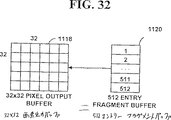JP4540753B2 - Method and system for rendering graphic objects into image chunks and combining image layers with a display image - Google Patents
Method and system for rendering graphic objects into image chunks and combining image layers with a display image Download PDFInfo
- Publication number
- JP4540753B2 JP4540753B2 JP50860497A JP50860497A JP4540753B2 JP 4540753 B2 JP4540753 B2 JP 4540753B2 JP 50860497 A JP50860497 A JP 50860497A JP 50860497 A JP50860497 A JP 50860497A JP 4540753 B2 JP4540753 B2 JP 4540753B2
- Authority
- JP
- Japan
- Prior art keywords
- pixel
- data
- image
- gsprite
- chunks
- Prior art date
- Legal status (The legal status is an assumption and is not a legal conclusion. Google has not performed a legal analysis and makes no representation as to the accuracy of the status listed.)
- Expired - Lifetime
Links
- 238000000034 method Methods 0.000 title claims description 295
- 238000009877 rendering Methods 0.000 title claims description 158
- 239000012634 fragment Substances 0.000 claims description 423
- 239000000872 buffer Substances 0.000 claims description 343
- 238000012545 processing Methods 0.000 claims description 303
- 230000015654 memory Effects 0.000 claims description 277
- 238000006243 chemical reaction Methods 0.000 claims description 108
- 230000008569 process Effects 0.000 claims description 95
- 230000009466 transformation Effects 0.000 claims description 90
- 238000007781 pre-processing Methods 0.000 claims description 35
- 238000004891 communication Methods 0.000 claims description 2
- 238000007906 compression Methods 0.000 description 102
- 230000006835 compression Effects 0.000 description 98
- 238000010586 diagram Methods 0.000 description 75
- PXFBZOLANLWPMH-UHFFFAOYSA-N 16-Epiaffinine Natural products C1C(C2=CC=CC=C2N2)=C2C(=O)CC2C(=CC)CN(C)C1C2CO PXFBZOLANLWPMH-UHFFFAOYSA-N 0.000 description 57
- 238000013507 mapping Methods 0.000 description 54
- 239000011159 matrix material Substances 0.000 description 47
- 230000033001 locomotion Effects 0.000 description 39
- 230000008859 change Effects 0.000 description 36
- 238000004364 calculation method Methods 0.000 description 35
- 238000001914 filtration Methods 0.000 description 35
- 239000000523 sample Substances 0.000 description 35
- 238000004458 analytical method Methods 0.000 description 34
- 230000015572 biosynthetic process Effects 0.000 description 33
- 238000003786 synthesis reaction Methods 0.000 description 31
- 238000013139 quantization Methods 0.000 description 29
- 230000006870 function Effects 0.000 description 27
- 238000012546 transfer Methods 0.000 description 25
- 230000006837 decompression Effects 0.000 description 24
- 230000008901 benefit Effects 0.000 description 22
- 230000035508 accumulation Effects 0.000 description 21
- 238000009825 accumulation Methods 0.000 description 21
- 239000000243 solution Substances 0.000 description 21
- 238000004422 calculation algorithm Methods 0.000 description 20
- 238000003860 storage Methods 0.000 description 18
- 230000000694 effects Effects 0.000 description 16
- 238000012952 Resampling Methods 0.000 description 15
- 230000014509 gene expression Effects 0.000 description 15
- 238000012360 testing method Methods 0.000 description 14
- 238000013459 approach Methods 0.000 description 13
- 230000005540 biological transmission Effects 0.000 description 13
- 230000002452 interceptive effect Effects 0.000 description 13
- 239000013598 vector Substances 0.000 description 13
- 238000005070 sampling Methods 0.000 description 12
- 239000000203 mixture Substances 0.000 description 11
- 230000002829 reductive effect Effects 0.000 description 11
- 238000007726 management method Methods 0.000 description 9
- 238000002156 mixing Methods 0.000 description 9
- 238000000844 transformation Methods 0.000 description 9
- 239000002131 composite material Substances 0.000 description 8
- 238000003780 insertion Methods 0.000 description 8
- 230000037431 insertion Effects 0.000 description 8
- 230000007246 mechanism Effects 0.000 description 8
- 230000036961 partial effect Effects 0.000 description 7
- 238000000638 solvent extraction Methods 0.000 description 7
- 230000003139 buffering effect Effects 0.000 description 6
- 230000001186 cumulative effect Effects 0.000 description 6
- 238000007667 floating Methods 0.000 description 6
- 230000006872 improvement Effects 0.000 description 6
- 238000012805 post-processing Methods 0.000 description 6
- 238000005457 optimization Methods 0.000 description 5
- 238000003672 processing method Methods 0.000 description 5
- 230000001629 suppression Effects 0.000 description 5
- 239000003086 colorant Substances 0.000 description 4
- 230000001934 delay Effects 0.000 description 4
- 239000000463 material Substances 0.000 description 4
- 230000009467 reduction Effects 0.000 description 4
- 230000004044 response Effects 0.000 description 4
- 230000007423 decrease Effects 0.000 description 3
- 238000013461 design Methods 0.000 description 3
- 235000019800 disodium phosphate Nutrition 0.000 description 3
- 230000000670 limiting effect Effects 0.000 description 3
- 238000004088 simulation Methods 0.000 description 3
- 230000003068 static effect Effects 0.000 description 3
- 230000002194 synthesizing effect Effects 0.000 description 3
- 230000001131 transforming effect Effects 0.000 description 3
- 230000000007 visual effect Effects 0.000 description 3
- 238000012935 Averaging Methods 0.000 description 2
- 241000544061 Cuculus canorus Species 0.000 description 2
- OAICVXFJPJFONN-UHFFFAOYSA-N Phosphorus Chemical compound [P] OAICVXFJPJFONN-UHFFFAOYSA-N 0.000 description 2
- 230000009471 action Effects 0.000 description 2
- 230000003044 adaptive effect Effects 0.000 description 2
- 238000007792 addition Methods 0.000 description 2
- 239000007853 buffer solution Substances 0.000 description 2
- 238000005520 cutting process Methods 0.000 description 2
- 230000001419 dependent effect Effects 0.000 description 2
- 230000008030 elimination Effects 0.000 description 2
- 238000003379 elimination reaction Methods 0.000 description 2
- 238000005516 engineering process Methods 0.000 description 2
- 238000005286 illumination Methods 0.000 description 2
- 230000003993 interaction Effects 0.000 description 2
- 238000004519 manufacturing process Methods 0.000 description 2
- 230000000149 penetrating effect Effects 0.000 description 2
- 230000000750 progressive effect Effects 0.000 description 2
- 238000012958 reprocessing Methods 0.000 description 2
- 230000000717 retained effect Effects 0.000 description 2
- 230000002441 reversible effect Effects 0.000 description 2
- 239000004065 semiconductor Substances 0.000 description 2
- 241000271566 Aves Species 0.000 description 1
- 108010028773 Complement C5 Proteins 0.000 description 1
- 239000007993 MOPS buffer Substances 0.000 description 1
- 108010057081 Merozoite Surface Protein 1 Proteins 0.000 description 1
- 206010027951 Mood swings Diseases 0.000 description 1
- XUIMIQQOPSSXEZ-UHFFFAOYSA-N Silicon Chemical compound [Si] XUIMIQQOPSSXEZ-UHFFFAOYSA-N 0.000 description 1
- 230000001133 acceleration Effects 0.000 description 1
- 230000004913 activation Effects 0.000 description 1
- 230000002411 adverse Effects 0.000 description 1
- OFHCOWSQAMBJIW-AVJTYSNKSA-N alfacalcidol Chemical compound C1(/[C@@H]2CC[C@@H]([C@]2(CCC1)C)[C@H](C)CCCC(C)C)=C\C=C1\C[C@@H](O)C[C@H](O)C1=C OFHCOWSQAMBJIW-AVJTYSNKSA-N 0.000 description 1
- 230000006399 behavior Effects 0.000 description 1
- 230000009286 beneficial effect Effects 0.000 description 1
- 230000000295 complement effect Effects 0.000 description 1
- 230000001010 compromised effect Effects 0.000 description 1
- 238000011960 computer-aided design Methods 0.000 description 1
- 238000012937 correction Methods 0.000 description 1
- 230000001351 cycling effect Effects 0.000 description 1
- 238000013479 data entry Methods 0.000 description 1
- 230000002498 deadly effect Effects 0.000 description 1
- 238000000354 decomposition reaction Methods 0.000 description 1
- 230000003111 delayed effect Effects 0.000 description 1
- 238000002059 diagnostic imaging Methods 0.000 description 1
- 230000004069 differentiation Effects 0.000 description 1
- 230000009977 dual effect Effects 0.000 description 1
- 238000010894 electron beam technology Methods 0.000 description 1
- 238000000802 evaporation-induced self-assembly Methods 0.000 description 1
- 238000013213 extrapolation Methods 0.000 description 1
- 239000012530 fluid Substances 0.000 description 1
- 238000011010 flushing procedure Methods 0.000 description 1
- 238000013467 fragmentation Methods 0.000 description 1
- 238000006062 fragmentation reaction Methods 0.000 description 1
- 239000011521 glass Substances 0.000 description 1
- 230000010365 information processing Effects 0.000 description 1
- 239000004973 liquid crystal related substance Substances 0.000 description 1
- 238000011068 loading method Methods 0.000 description 1
- 238000012423 maintenance Methods 0.000 description 1
- 230000005055 memory storage Effects 0.000 description 1
- 231100000957 no side effect Toxicity 0.000 description 1
- 230000003287 optical effect Effects 0.000 description 1
- 238000012856 packing Methods 0.000 description 1
- 230000003252 repetitive effect Effects 0.000 description 1
- 238000013468 resource allocation Methods 0.000 description 1
- 230000004043 responsiveness Effects 0.000 description 1
- 230000000630 rising effect Effects 0.000 description 1
- 230000011218 segmentation Effects 0.000 description 1
- 238000000926 separation method Methods 0.000 description 1
- 238000010008 shearing Methods 0.000 description 1
- 229910052710 silicon Inorganic materials 0.000 description 1
- 239000010703 silicon Substances 0.000 description 1
- 239000007787 solid Substances 0.000 description 1
- 230000007480 spreading Effects 0.000 description 1
- 238000003892 spreading Methods 0.000 description 1
- 239000000126 substance Substances 0.000 description 1
- 230000001360 synchronised effect Effects 0.000 description 1
- 230000036962 time dependent Effects 0.000 description 1
- 238000011426 transformation method Methods 0.000 description 1
- 238000013519 translation Methods 0.000 description 1
- 230000014616 translation Effects 0.000 description 1
Images
Classifications
-
- G—PHYSICS
- G06—COMPUTING; CALCULATING OR COUNTING
- G06T—IMAGE DATA PROCESSING OR GENERATION, IN GENERAL
- G06T15/00—3D [Three Dimensional] image rendering
- G06T15/04—Texture mapping
-
- G—PHYSICS
- G06—COMPUTING; CALCULATING OR COUNTING
- G06T—IMAGE DATA PROCESSING OR GENERATION, IN GENERAL
- G06T11/00—2D [Two Dimensional] image generation
- G06T11/40—Filling a planar surface by adding surface attributes, e.g. colour or texture
-
- G—PHYSICS
- G06—COMPUTING; CALCULATING OR COUNTING
- G06T—IMAGE DATA PROCESSING OR GENERATION, IN GENERAL
- G06T15/00—3D [Three Dimensional] image rendering
- G06T15/005—General purpose rendering architectures
Landscapes
- Engineering & Computer Science (AREA)
- Physics & Mathematics (AREA)
- General Physics & Mathematics (AREA)
- Theoretical Computer Science (AREA)
- Computer Graphics (AREA)
- Image Generation (AREA)
- Processing Or Creating Images (AREA)
- Image Processing (AREA)
- Controls And Circuits For Display Device (AREA)
Description
【0001】
本発明は、包括的にはグラフィックスレンダリングに関し、特に、改良された、グラフィックオブジェクトをレンダリングする方法及びシステムに関する。
【背景技術】
【0002】
近代生活のあらゆる分野にコンピュータが普及するにつれて、視覚情報を用いてマン・マシン・インターフェイスを改善しようという要求が増している。グラフィック・ソフト及びハードウェアの進歩は、すでにマン・マシン・インターフェイスを急速に改善してきた。例えば、デスクトップ・コンピュータ用のウィンドウ環境のようなインタラクティブ・グラフィックスは、コンピュータの使い勝手とユーザとの相互作用を大きく改善し、今日では当たり前のことになっている。ハードウェアのコストパフォーマンスが改善するにつれて、コンピュータ上で作成されたグラフィックスやアニメの使用がさらに浸透してきている。残念ながら、真にインタラクティブな、リアルな効果を生み出そうとすると、そのコストのために、応用に限界がある。従って、より低いコストで、さらにインタラクティブで、リアルな効果を与えることのできる新しい画像処理技術やアーキテクチャに対しては需要がある。
【0003】
画像処理法の分類法には各種あるが、よくある方法の1つは、画像を、それが表わしたいオブジェクトの次元で描出することである。例えば、あるグラフィックスシステムは、オブジェクトを二次元(例えば、x座標とy座標を持つ)で表わす。この場合は、そのグラフィックスは「二次元性」(2D)であるという。また、三次元(例えば、x、y、及び、z座標を持つ)で表わせば、その場合は、そのグラフィックスは、「三次元性」(3D)であるという。
【0004】
陰極線管(CRT)のような表示装置は、二次元性(2D)であり、コンピュータのグラフィックスシステムによって表示される画像は一般に2Dである。しかしながら、以下にさらに詳しく論ずるように、コンピュータが、三次元空間で画像化されたオブジェクトを表わすグラフィック・モデルを保持している場合、コンピュータは、その表示画像を変えて、3D空間において同じオブジェクトについて種々の遠近像を描くことができる。一方、2Dグラフィック画像は、表示の前に変換する(例えば、拡大・縮小、変換、回転)ことはできるが、コンピュータは、3D空間における種々の遠近像から、そのオブジェクトの画像表現を容易に描写することはできない。
【0005】
現代のコンピュータが、2Dグラフィックス、特に3Dグラフィックスを次第に効率的に扱うことができるようになったために、様々の応用分野が広がっており、同時に、コンピュータとユーザ間のインターフェイス(UI)に基本的な変化が生じている。3Dグラッフィクスの利用可能性は益々重要になってきている。即ち、生産品質のアニメ・フィルムの制作ツールを始め、家庭向きの低解像度のゲームやマルチメディア製品を含めた、娯楽関連性の応用分野が成長しているからである。3Dグラフィックスの関連する他分野について幾つか挙げるならば、教育、テレビ会議、ビデオ編集、インタラクティブ・ユーザ・インターフェイス、コンピュータ支援設計やコンピュータ支援製造(CAD/CAM)、科学・医学画像法、ビジネス応用、及び、電子出版がある。
【0006】
グラフィックス処理システムは、アプリケーション・モデル、アプリケーション・プログラム、グラフィックス・サブシステムを始め、コンピュータの通常のハードウェア、ソフトウェア部分、及び、付属品を含むと考えてよい。
アプリケーション・モデルとは、もちろん画像処理はモデルに基づくと仮定して、データ、即ち、表示されるオブジェクトを表わす。モデルは、オブジェクトの形を規定するプリミティブ、例えば、点、線やポリゴンを始め、オブジェクトの属性(例えば、カラー)に関する情報を含む。アプリケーション・プログラムは、アプリケーション・モデルへ入る入力、モデルから出て行く出力を制御し、アプリケーション・モデルと、グラフィックス・サブシステムとの間の変換手段として有効に機能する。最終的には、グラフィックス・サブシステムは、ユーザ入力をアプリケーション・モデルに送り、また、アプリケーション・モデルによって保持されるディテール情報に基づいて画像を生成する責任を負う。
【0007】
通常のグラフィックス処理システムは、物理的出力装置を備える。これが、画像の出力、即ち、表示を行なう。従来他の形態の表示装置も開発されてはきたが、今日優勢な技術は、ラスター・グラフィックスに依拠している。ラスター・グラフィックス装置は、一連の不連続な点、即ち、画像要素(即ち、画素)を含む。画素は、複数の列と行に構成されて、画像を生成する。CRTにおいては、この画素は、CRTのガラス・画面上に与えられた蛍光体アレイに対応する。このアレイの中の各蛍光体からの光の放射は、それぞれ独立に、このアレイを順々に「走査」する電子ビームによって制御される。このアレイの奇数・偶数列のインターリーブ走査も、例えば、テレビジョン環境では普通に見られる技法である。画面にマップされる画素値のアレイは、ビットマップ、又は、ピックスマップと呼ばれることが多い。
【0008】
ラスター・グラフィックス装置に関連する1つの問題は、たった1つの画像に対するビットマップでも、それを保存するのに必要なメモリが膨大になることである。例えば、1280×1024(即ち、画素行と画素列の数)の表示解像度を維持するのに、この装置は、ランダム・アクセス・メモリの3.75メガバイト(Mb)を必要とすることがある。この情報は、繰り返すが、単一画面の画像を表わすにすぎないものであり、フレームバッファと呼ばれる、コンピュータの表示記憶装置の一部に蓄えられる。
CRTのような従来のラスター・グラフィックス装置に関するもう1つの問題は、この装置から発せられる光が比較的速やかに減衰することである。そのため、画像の「フリッカ」を避けるためには、通常、60Hz以上もの表示速度で、「リフレッシュ」してやらなければならない(すなわち、ラスターの再走査)。このため、グラフィックス処理システムは、画像データを一定速度で供給するという厳しい要求をつきつけられることになる。2つのフレームバッファを用いてこの問題に対応しようとする幾つかのシステムがある。即ち、フレームバッファのうちの一方は、次の画像フレームに対応するピックスマップ情報で更新され、他方のバッファは、現在の画像フレームのピックスマップで画面を更新するのに用いられる。
【0009】
グラフィックス処理システムに対する要求は、情報の複雑さによってさらに悪化される。そのような情報は、アプリケーション・モデルによって保持されるオブジェクトからの画像をレンダリングするように、幾度も処理しなければならないからである。例えば、三次元サーフェイスモデルそれ自体が、複雑なタスクとなる。サーフェイスモデルは、アプリケーション・モデルによって実行され、ポリゴンメッシュ、パラメトリック曲面、又は、方形面が用いられる。平面ポリゴンのメッシュによって、曲面を表現できるが、レンダリング画像におけるその画像表現の「滑らかさ」は、表示面の解像度、及び、サーフェイスモデルに用いられた個々のポリゴンの数、の双方に依存する。ポリゴンメッシュに基づく複雑な面についての高解像度のモデル化に伴って、そのサーフェイスモデルの複雑な計算は、リソースを極端に集約させる。
【0010】
上に紹介したように、よりリアルな、よりインタラクティブな画像を生成したいという要求がある。「リアルタイム」という用語は、通常、インタラクティブで、リアルな画像処理システムを云う場合に用いられる。「リアルタイム」装置においては、ユーザは、ある場面内のオブジェクトの連続的な動きを感ずることができなければならない。リアルタイム機能を持つビデオゲームにおいては、活動的キャラクタと視点は、ユーザの入力に対して極小の遅延で反応し、かつ、滑らかに動く必要がある。
【0011】
そのようなリアルタイム効果を実現するためには、画像レンダリングシステムは、十分に高速で新しい画像を生成し、それによって、ユーザが、ある場面内のオブジェクトの連続的な動きを感知できるほどになっていなければならない。新たな画像を表示するために計算される速度は、“計算”レート又は“計算フレーム”レートと称する。リアル効果を実現するために必要とされる計算レートは、オブジェクトが場面内でどのくらいの速さで動き回るか、及び、遠近像の視点がどのくらい急速に変化するか、によって変わる。通常のアプリケーションでは、リアルタイムグラフィックスシステムは、新画像を1秒当たり少なくとも12個計算し、それによって、連続する動きをシミュレートする一連の画像を生成する。高品質アニメ・アプリケーションでは、計算レートは、それよりもはるかに高くなければならない。
【0012】
リアルタイム装置に関するもう1つの問題は、伝達遅延である。伝達遅延とは、ユーザからの入力、即ち、場面内のあるキャラクタを動かすためのジョイスティックの動きに対して画像を計算して表示するのに必要な時間である。伝達遅延時間がユーザにとって目立つものであればあるほど、その程度に応じて、「リアルタイム」の相互作用性は損なわれる。理想的には、ユーザに、伝達遅延を気づかせてはならない。しかしながら、実際には、新しい入力に対して、ある場面のオブジェクトをレンダリングし表示画像を生成するのに必要な、幾らかの遅延が必ず存在する。リアルタイム相互作用性の改善は、データを切り落とすことなく達成できれば極めて望ましい。なぜなら、データの切り落としは、画像品質を損なうからである。
【0013】
始めに紹介したように、通常のグラフィックスシステムは、一般に、フレームバッファを備える。画像を生成するためには、グラフィックスシステムは、ある場面内のオブジェクトの全てをレンダリングし、得られた画像をこのフレームバッファに蓄える。次に、その装置は、レンダリングした画像データを表示装置に転送する。通常のグラフィックス・アーキテクチャであれば、フレームバッファの全内容は消去され、場面は再レンダリングされ、新たなフレーム画像を生成する。このタイプの装置では、各オブジェクトは、フレームごとに再レンダリングされる。なぜなら、フレームバッファは、フレームとフレームの間において空にされるためである。従って、各オブジェクトは、同じ速度で最新画像に更新される。これは、その画像が、その場面内で現実にどのような動きをしているか、又は、特定の用途に対して、それがどのような重要性持つか、には無関係に行なわれる。
【0014】
この通常のアーキテクチャは、高度にリアルで、インタラクティブなグラフィックスを生成しようとすると、幾つかの障害に直面する。第一に、ある特定のフレームに関して、ある場面内の各オブジェクトが全て同じ優先性で、同じ更新速度でレンダリングされる。従って、ほとんどディテールを持たず、動いてもいない背景のオブジェクトも、より早く動き、より細かい面ディテールを持つ前景のオブジェクトと同じ速度で再レンダリングされる。そのため、その処理や、その記憶のためのリソースが、背景オブジェクトの再レンダリングのために消費されることになる。しかも、これら背景オブジェクトは、フレームごとにほとんど大した変化をしないのに、である。
【0015】
この従来のアーキテクチャに関するもう1つの欠点は、場面における各オブジェクトが全て同じ解像度でレンダリングされるということである。その結果、この種のやり方で消費されるレンダリング・リソースは、そのオブジェクトが、場面全体に対して占める重要性ではなく、そのオブジェクトが占める画面面積の大きさに比例することになる。この問題を明らかにするには実例が役立つ。典型的なビデオゲームの場合、前景の、フレームごとに変化する活動的なキャラクタと、フレームごとにほとんど変化しない背景とがある。メモリ消費という点でのコストは、背景を生成する方が、活動的なキャラクタを生成するのに要するものよりもはるかに高い。なぜならば、背景の方が、画面上において、より大きな面積を占めるからである。画像データは、背景オブジェクトが占める各画素位置について保存されていなければならない。一方、より小さい、活動的なキャラクタの方は、画素データは、小型のキャラクタの占める画素に対してだけ、生成・保存される。その結果、背景は、場面内の重要性はずっと低いにも拘わらず、より大きなメモリを占有する。さらに、通常のアーキテクチャでは、背景全体が、各フレームに再レンダリングされ、貴重な処理用リソースを消費することになる。
フレームバッファ法の主要利点は、その出力装置の空間的解像度及び輝度解像度によってしか制限されないという条件で、任意の数のプリミティブオブジェクトを、物理的出力装置において、1つの任意の画像を構成するように用いることができることである。しかしながら、フレームバッファを用いるグラフィックシステムには幾つかの弱点がある。
【0016】
フレームバッファは、高価なメモリを大量(例えば、64−128Mb)に使う。標準のランダム・アクセス・メモリ(RAM)では、アクセス・スピードが遅いので、フレームバッファには適しない。例えば、1024×1024画面において、万の桁の画素を空にするには、各メモリ・サイクルが250ナノ秒を要すると仮定して、1/4秒かかる。従って、さらに高速の、さらに高価な、ビデオRAM(VRAM)、又は、ダイナミックRAM(DRAM)が、通常、フレームバッファには使われる。高性能装置ともなれば、2個の高価なフレームバッファを備えているものも多い。即ち、一方のフレームバッファは、現在の画面を表示するのに用いられ、他方は、次のフレームをレンダリングするのに用いられる。この大容量の専用メモリは、グラフィックスシステムのコストを大幅に増大させる。
【0017】
フレームバッファのメモリバンド幅がさらに問題である。各画素に蓄えられたテクスチャ(texture)、カラー、及び、深度の情報によって画像処理を実行するのをサポートするためには、30Hzで画像処理するとして、約1.7ギガバイト/秒のバンド幅が必要である。通常のDRAMは、僅か50Mb/秒しか持っていないので、所望のバンド幅が得られるように、フレームバッファを並行処理法で処理される多くのDRAMから構成させなければならない。
【0018】
リアルタイムな、インタラクティブな効果を実現するために、高品質グラフィックスシステムは、並行レンダリングエンジンを用いる。大きなフレームバッファに関わる問題に対処するために、従来、3つの基本的な並行ストラテジが開発されている。(1)レンダリング処理を複数のプロセッサに分配するパイプライン方式、(2)フレームバッファ・メモリを、各々独自のプロセッサを備えたメモリ・チップ・グループに分割する分割方式、及び、(3)フレームバッファ・メモリ・チップ上の処理回路と高密度メモリ回路とを組み合わせる組み合わせ方式、である。これらの方式は、大型フレームバッファを用いるグラフィックスシステムの処理法を改善したが、このシステムのコストをも飛躍的に増大させた。
【0019】
高価な並行処理法を用いてさえ、高度なアンチエイリアシング法をサポートするのは極めて難しい。アンチエイリアシング法というのは、連続面を不連続な画素で表わすことによって生じる、レンダリング画像におけるアーティファクトを減少させるための処理を云う。通常の、フレームバッファ・アーキテクチャでは、ある全体フレームにおける画素値は、任意の順序で計算される。従って、高度なアンチエイリアシングを実行するためには、アンチエイリアシングを始める前に、全フレームの画素データが生成されていなければならない。リアルタイム装置においては、画素データに対してアンチエイリアシングを実行するのに十分な時間が残されていない。処理を実行すれば必ず伝達遅延が更に加わることになる。更に、アンチエイリアシングは、画素フラグメントを保存するためのメモリをさらに必要とする。フレームバッファは、すでに大容量の高価なメモリを含んでいるから、アンチエイリアシングをサポートするために、更に専用メモリを加えることは、フレームバッファシステムを更に一段と高価なものにする。
【0020】
画像圧縮法も、画像処理にフレームバッファを用いるグラフィックスシステムにおいては、容易に使用できるものではない。フレームバッファによるグラフィックスシステムにおいて、処理速度を上げるために用いられる並行処理法は、圧縮法を導入しようという試みに幾つかの障害をもたらす。並行処理中、フレームバッファのどの部分に対しても、どの時点においても、ランダムにアクセスすることができる。一方、多くの画像圧縮法では、画像データは、圧縮処理中は変化しないことを要求する。それによって、後になって、画像データを復元できるようにするためである。
【0021】
フレームバッファ・アーキテクチャでは、高価なメモリや並行処理用ハードウェアは、常にあまり使用されずに放置されがちであった。なぜなら、ある任意の時点においては、フレームバッファ・メモリ、又は、並行処理ユニットのごく小部分のみが実際に使用されるにすぎないからである。従って、フレームバッファ・アーキテクチャは、大量の高価なメモリや処理用ハードウェアを備えているが、このハードウェアは十分に活用されていない。
【発明の開示】
【課題を解決するための手段】
【0022】
発明の概要
本発明は、幾何形状プリミティブのようなグラフィック・データをレンダリングして、表示画像を生成するための方法、及び、システムを提供する。本発明は、3Dグラフィックスをリアルタイムでレンダリングするのに特に好適であるが、他のグラフィックスや画像処理アプリケーションにも同様に適用できる。
グラフィックス・レンダリングシステムの1つの態様として、本システムは、グラッフィクオブジェクトを、gスプライト(gsprite)と呼ばれる画像層に別々にレンダリングし、次に、このgスプライトを合成して表示画像に仕立てあげる。さらに具体的に言うと、本システムは、gスプライトをオブジェクトに割り当て、次に、各オブジェクト(単数又は複数)を、対応するgスプライトにレンダリングする。gスプライトをレンダリングするために、本システムは、画像領域、即ち、gスプライトのチャンクを連続的にレンダリングする。本システムは、gスプライトを、チャンクに分割し、これらのチャンクの間でオブジェクトの大きさをソートし、次に、そのチャンクを連続的にレンダリングする。本システムは、gスプライトを合成して表示画像に仕立てあげる。
【0023】
本発明の一態様として、3Dオブジェクトの動きをシミュレートするように、及び、レンダリング・オーバーヘッドを低減させるように、gスプライトを変換させることができる。一実現例では、本システムは、ある場面内のオブジェクトを、別々のgスプライトにレンダリングする。あるオブジェクトをあるgスプライトにレンダリングした後、本システムは、そのオブジェクトを再レンダリングする代わりに、次のフレーム用のgスプライトを再利用する。これを実行するために、本システムは、gスプライトの表わす3Dオブジェクトの動きをシミュレートするアフィン変換式を算出する。本システムは、gスプライト上でアフィン変換を実行し、このgスプライトと他のgスプライトとを合成し、表示画像を生成する。
【0024】
本発明の別の態様として、本システムは、画像データのチャンクのために画素フラグメントを処理する手法にある。本システムは、チャンク用のプリミティブをラスタライズし、全体的に、又は、部分的にプリミティブでカバーされる画素位置用の画素データを生成する。あるプリミティブが、画素位置を部分的にカバーする場合、又は、半透明性である場合、本システムは、画素フラグメントを生成し、この画素フラグメントをフラグメントバッファに蓄える。あるプリミティブが、画素位置を完全にカバーし、かつ、不透明性である場合、本システムは、そのカラーデータを画素バッファに蓄える。本システムは、チャンク用のプリミティブをラスタライズし、次に、後処理ステップにおいてチャンク用の画素データを解析する。チャンクをレンダリングするアーキテクチャは、一方では、表示画像をリアルタイム速度で生成しながら、他方では、高度なアンチエイリアシングをこの画素データに対して実行することを可能にする。
【0025】
本発明の別の態様は、システム内のラスタライザが、生成された画素フラグメントを、フラグメントバッファに蓄えられたフラグメントとマージすることを試みることによって、フラグメント記録を保存できるようにする手法にある。蓄えられているフラグメントが、生成されたフラグメントの所定の深度及びカラー値の許容範囲内にあれば、本システムの画素エンジンは、これらフラグメントをマージする。画素エンジンは、これらのフラグメントを、一般化フラグメントと蓄えられたフラグメントのカバレッジデータ(例えば、カバレッジマスク)を組み合わせることによって部分的にマージする。マージされた画素フラグメントが、完全にカバーされ、且つ、不透明性であれば、画素エンジンは、その画素フラグメントを対応する画素バッファ・エントリに移し、フラグメント記録をフラグメントメモリから解放する。
【0026】
本発明のさらに別の態様は、サブシステムが、フラグメント記録のリストを解析する手法にある。一手法として、フラグメント解析サブシステムは、画素の各サブ画素位置に対して別々のカラー値及びアルファ値のアキュムレータを有し、各サブ画素について別々にカラー値を累積する。このサブシステムは、各サブ画素位置の累積されたカラー値を組み合わせるロジックを備え、最終的な出力画素を計算する。別の手法として、フラグメント解析サブシステムは、深度値でソートしたリストにおいて各フラグメント記録を解析する際に、共通の累積したアルファ値を持つサブ画素領域を追跡し続ける。リストの中の各フラグメントを解析した後、二つの手法で得られた出力は、ただ一組のカラー値(RGB)、及び、可能であれば、1つのアルファ値を有する出力画素となる。各画素位置に対し、例えば、RGBカラー値とアルファ値を含む解析した画素値を計算するために、フラグメント解析サブシステムは、画素バッファ内のカラー値を、関連するフラグメントリスト内のフラグメント記録におけるいずれかのフラグメントと組み合わせる。
【0027】
本発明のさらに別の態様は、異方性フィルタを実行する方法にある。一般にテクスチャ・マッピングにおいて、グラフィックス・レンダリングシステムは、幾何形状プリミティブの面に対して、テクスチャ・マップをマップする。この特定の方法においては、本システムはまず、ビュー空間内の画素位置の一点をどのようにテクスチャ・マップにマップさせるかを決定する。概念的には、本システムは、フィルタ・フットプリントをどのようにテクスチャ・マップにマップさせるかを決定する。透過マッピングにおいては、等方性フィルタ・フットプリントをテクスチャ・マップにマップさせることは、異方性の方向においては歪んだ形を与える。したがって、テクスチャを等方性フィルタでフィルタすることは、高品質の結果を得るには十分ではない。ある特定の実施例では、本システムは、フィルタ・フットプリントをテクスチャにマップさせる手法について、テクスチャ座標にマップされたビュー空間座標(例えば、画面座標)における画素位置に対する逆ヤコビアン行列を計算することによって決定する。
【0028】
次に、本システムは、マップされたフィルタ・フットプリントから異方性直線を決め、特に、この特定の一実施例においては、逆ヤコビアン行列によって異方性直線を決める。概念的には、異方性直線は、ビュー空間からテクスチャ空間へとマップされた点の座標を通過する直線であり、マップされたフィルタ・フットプリントの最大伸長方向に方向付けされる直線である。本システムは、異方性直線に沿ってフィルタリングを、テクスチャ・マップからのサンプル数値に対し、繰り返し適用する。この繰り返しフィルタリング・ステップによる出力は、最終のテクスチャ値を計算するために、フィルタリングされ、累積される。この手法に関しては、多くの変形がある。ある特定の実施例では、本システムは、異方性直線に沿ってトライ・リニア補間を実行する。次に、このトライ・リニアフィルタの出力は、画素位置に対する一組のカラー値を計算するように組み合わせられる。この態様においては、テクスチャフィルタ・エンジンは、例えば、三角形又は台形の形を持つ一次元フィルタを、異方性直線に沿ってトライ・リニア補間の出力に適用する。しかしながら、異方性直線に沿って適用されるフィルタに関しては、この方法を用いて多くの変形が可能である。
【0029】
本発明の別の態様は、ある画像が、フラグメントメモリからオーバフローした場合に、本システムは、その画像の小部分のレンダリングを実行する手法にある。一実施例では、本システムは、フラグメントメモリの使用状況を追跡し、フラグメント・エントリの数がある所定値に達した場合、画像領域を、小部分にサブ分割することができる。本システムは、画素フラグメントを生成しながら、フラグメントバッファへのエントリの数を追跡し続ける。エントリの数が所定値に達したならば、画像領域はさらに小領域にサブ分割され、このサブ分割した小領域について1回に1つずつレンダリングする。これによって、各サブ分割した小領域をレンダリングするのに十分なフラグメントメモリが確保される。本システムは、フラグメント・エントリの数が所定値に達したならば、小領域をさらに小さい画像領域にサブ分割することができる。従って、本システムは、フラグメントメモリの容量を越えることがないことを確実とするように、レンダリングされる画像領域をサブ分割することができる。これによって、上記の工夫を持たなかったならば、フラグメントメモリがオーバフローしてしまうような場合でも、本システムであれば、フラグメントを捨て去ることなく、より小さいフラグメントメモリを用いることができる。
【0030】
本発明の別の態様は、本システムは、高いレイテンシを有する環境において、テクスチャ・フェッチ動作を実行する手法にある。例えば、テクスチャ・マッピング、シャドウイング、マルチパス・レンダリングなどの動作においては、それら動作を実行するためにテクスチャデータをフェッチする際に、高いレイテンシを有する場合がしばしばある。このレイテンシは、メモリからデータを読み取る際に生ずる遅延、テクスチャデータを復元する際に生ずる遅延、又は、その双方によって生じるものである。
【0031】
一実施例においては、入力データ・ストリームの中の幾何形状プリミティブは、メモリから1ブロックのテクスチャデータをフェッチする際のレイテンシを十分吸収できる長さのプリミティブキューに蓄えられる。プリラスタライザが、このプリミティブキュー内の幾何形状プリミティブを、テクスチャブロック参照データにレンダリングし、これが、第2のキューに蓄えられる。この第2のキューで参照データとされたテクスチャブロックは、メモリからフェッチされ、テクスチャキャッシュに置かれる。ポストラスタライザは、このキュー内のプリミティブを1つずつラスタライズする。各プリミティブがラスタライズされるにつれて、現在のプリミティブ用の出力画素の計算のために、テクスチャデータが必要に応じてテクスチャキャッシュから取り出される。プリミティブは、ラスタライズされた後、このキューから除去される。
【0032】
別の一実施例では、プリミティブがラスタライズされることにより、得られた画素データは、テクスチャブロック・フェッチ・ユニットのレイテンシを吸収するのに十分な長さのキューに置かれる。ある特定の態様では、キューへのエントリは、画素アドレス、そのアドレスに対するカラーデータ、及び、テクスチャ要求を含む。テクスチャ要求はさらに、テクスチャ・マップ座標におけるテクスチャサンプルの中心点を含む。テクスチャ要求は、テクスチャブロック・アドレスに変換され、このテクスチャブロックは、フェッチされ、テクスチャキャッシュに置かれる。キューにおけるエントリは、キューから取り出され、この時点でテクスチャキャッシュにある関連するテクスチャデータは、出力画素を計算するのに用いられる。双方の実施例とも2組のテクスチャ要求を生成し、その内の一方の組は、他方の組のために遅延させられる。第1の組は、テクスチャデータを実際にフェッチし、可能であれば、それを復元するのに用いられ、第2の組は、テクスチャキャッシュからテクスチャデータを取り出すのに用いられる。
【0033】
本発明の、更なる特徴及び利点に関しては、下記の詳細な説明と図面を参照することによって明らかになる。
【実施例】
【0034】
装置概観
下記の詳細な説明の中で、画像処理システムに関して、幾つかの実施例を説明する。
この画像処理システムは、グラフィックスとビデオ処理の双方に対して、リアルタイム画像のレンダリングと生成をサポートする。本システムに用いられる新規のアーキテクチャと画像処理法によって、本システムは、従来のグラフィックスシステムに比べて、高度なリアルタイム3Dアニメーションを、はるかに低いコストで生成することができる。画像処理に加えて、本システムは、ビデオ編集アプリケーションのようなビデオ処理をサポートし、また、ビデオとグラッフィクスを組み合わせることもできる。例えば、本システムは、ビデオをグラッフィクオブジェクトに適用するように、又は、ビデオデータにグラッフィクオブジェクトを加えるように用いることもできる。
【0035】
本システムは、広範なインタラクティブ・アプリケーションをサポートする。本システムは、高度のリアルタイム・アニメーションをサポートできるために、ゲームや、教育用アプリケーション、及び、多くのインタラクティブ・アプリケーションに好適である。本システムは、3Dグラッフィクス、及び、グラフィックスとビデオの組み合わせを含む、高度なユーザ・インターフェイスをサポートする。従来の、パソコン用ウィンドウ環境の制限されたグラフィックス能力を改良し、本システムは、改良された、アプリケーション用3Dグラフィック・ユーザ・インターフェイスをサポートする。そのアプリケーションは、デスクトップ・コンピュータ上のオフィス・インフォメーション処理用のものから、セット・トップ・ボックスにおけるインタラクティブ・テレビジョン用アプリケーションのものまで広範に渡る。本システムは、メモリと処理時間を極めて効率よく利用するので、アプリケーションの性能や、ユーザ・アクションに対するユーザ・インターフェイスの反応性を不当に妨げることなく、際立った画像処理能力及び表示能力をもたらす。
【0036】
図1は、本画像処理システム100のブロック図である。本画像処理システムは、画像データ供給・保存装置102、画像前処理装置104、画像処理装置106、及び、レンダリングされた画像を直ちに表示したい場合の表示装置108からなる。本システムの各構成要素は、システム・インターフェイス110を通じて互いに接続されている。画像データ供給・保存装置102は、画像データを本システムに供給し、かつ、画像データ及び各種命令を保存する。画像前処理装置104は、画像データを操作して、レンダリングできるように調整する。前処理機能の例としては、オブジェクトを幾何形状モデルで規定すること、ライティング及びシャドウイング形成モデルを規定すること、オブジェクト位置を決めること、視点と光源の位置を決めること、幾何学処理、がある。
画像処理装置106は、画像をレンダリングし、表示装置108に表示されるべき表示画像を生成する。レンダリングとは、モデルから画像を生成する処理を指し、幾つか挙げるならば、幾何学処理(幾何学処理は、前処理機能でもあることに注意)、可視面の決定、走査変換、及び、ライティングなどの機能を含む。画像、又は、画像の一部をレンダリングした後、画像処理装置106は、レンダリングした画像データを、表示用の表示装置に転送する。
【0037】
以下に、画像処理システム100の幾つかの特質を、特定のハードウェア・ソフトウェア・アーキテクチャを参照しながら詳細に説明する。しかしながら、下記の画像処理システムは、各種のアーキテクチャに実装可能であることを理解しておくことが重要である。
【0038】
画像処理システム100は、本発明者にとって既知の従来の高品質3Dグラフィックスシステムに対して、はるかに優るコストパフォーマンス上の改善を達成した。コンピュータ・グラッフィクスにおける幾つかの進歩がこの改善の達成に貢献している。そのような進歩としては、合成画像層、画像圧縮、チャンキング、及び、マルチパス・レンダリングがある。ここに、これらの進歩を紹介し、以下にさらに詳細に、これらの進歩、並びに、他の進歩を説明する。
【0039】
合成画像層(gスプライト)
本システムにおいては、多数の、独立の画像層がビデオ速度で合成されて、出力ビデオ信号を生成する。この画像層を、一般化したスプライト(generalized sprite)、即ちgスプライト(gsprite)と呼ぶことにするが、これらは、独立にレンダリング及び操作することができる。本システムは、包括的には、場面における各非貫通性のオブジェクトに対して、個々のgスプライトを用いる。これによって、各オブジェクトを、独立に更新することができるので、オブジェクトの更新速度を、場面の優先性に応じて最適化することができる。例えば、はるか遠くの背景において動きあるオブジェクトについては、前景オブジェクトほどには、頻繁に、又は、それほど正確に更新する必要はない。
【0040】
gスプライトは任意のサイズ及び形状とすることができる。ある実現例では、方形のgスプライトを用いた。gスプライトの画素は、その画素に関連するカラー及びアルファ(不透明度)情報を持っており、そのために、多数のgスプライトが合成されて全体場面を構成できるようになっている。
gスプライトに対しては、拡大・縮小、回転、サブ画素位置づけ、アフィン・ワープのような小さな動きに対する変換を含む、幾つかの異なる動作をビデオ速度で実行することができる。従って、gスプライトの更新速度を変える一方で、gスプライトの変換(動きなど)は、完全なビデオ速度で実現可能なので、更新速度の保証を持たない従来の3Dグラフィックスシステムで達成できるレベルをはるかに越えた流動力学を実現する。
【0041】
多くの3D変換は、2D画像処理演算によってシミュレートすることができる。例えば、後退するオブジェクトは、gスプライトの大きさを拡大・縮小させることによってシミュレートすることができる。中間フレームに対しては、前にレンダリングした画像に対して2Dレンダリングを実行することによって、全体の処理要求を大きく低減させることができるので、3Dレンダリング性能を、最高品質の画質を生成することが要求される場合に用いることができる。これは、ディテール管理の時間レベルの態様である。
【0042】
gスプライトの拡大・縮小を用いることによって、ディテールの空間レベルも、場面の優先性に適合するように調整することができる。例えば、背景オブジェクト(曇った空など)は、小さなgスプライト(低解像度)へとレンダリングでき、次に、そのgスプライトを、表示用に適当な大きさに拡大・縮小する。高品質フィルタリング機能を用いることによって、典型的な低解像度アーティファクトも目立たなくなる。
通常の、3Dグラッフィクス・アプリケーション(特にインタラクティブ・ゲーム)は、高度のアニメーション速度を達成するために、ディテールの幾何学的レベルをトレードオフにしている。gスプライトによって、本システムは、付加的に、2つの場面パラメータを利用することができる。即ち、ディテールの時間レベルと、ディテールの空間レベルである。そして、それらによって、ユーザから見たときの性能を効果的に最適なものとする。あるオブジェクトの画像がレンダリングされる時の空間解像度は、そのレンダリングの際に画面解像度に適合させる必要はない。さらに、本システムは、アプリケーション側のサポートを必要とせず、自動的にこれらトレードオフを管理することができる。
【0043】
画像圧縮
グラフィックスシステムのコストパフォーマンスの決定において、最上位の要素は恐らくメモリであろう。例えば、従来の高性能3Dグラフィックスシステムは、フレームバッファ(ダブルバッファ)、深度バッファ、テクスチャバッファ、及び、アンチエイリアシングバッファを含めて、30メガバイトを越えるメモリを持つ。そして、この多くは、専用メモリであって、DRAMよりもずっと高価である。メモリバンド幅は常に致命的なボトルネックとなる。高性能グラフィックスシステムのコストに関して、画素及びテクスチャデータ・アクセスのために十分なバンド幅をもたらすように、インターリーブ・メモリの多数のバンクを設ける必要性に駆り立てられることが多い。
【0044】
本システムは、この問題を解決するために、画像圧縮技術を広く用いている。画像圧縮は、従来、グラフィックスシステムには使用されなかった。これは、高品質を実現するのに要求される計算上の複雑さのためであり、また、圧縮技術そのものが、従来のグラフィックス・アーキテクチャに容易に適合しないためでもあった。そこで、チャンキング(後述)と呼ぶ概念を用いることによって、画像やテクスチャに対して圧縮を効果的に適用することができ、それによって、コストパフォーマンス面において著しい改善を実現することができた。
【0045】
一態様においては、グラフィックスシステムは従来から、フレームバッファ・メモリに対して圧縮を用いてきた。高性能グラフィックスシステムは、三つのカラー成分のそれぞれに対して8ビットを用い、さらに、8ビットのアルファ値を含めることも多い。低性能グラフィックスシステムは、情報を捨てることによって、及び/又は、カラー・パレットを用いることによって、画素当たり32ビットを4ビットまで圧縮し、同時に表示可能なカラーの数を少なくすることによって実行する。この圧縮は、極めて目立つアーティファクトを生じさせ、データ要求に対して十分な抑制ができず、それでいて、アプリケーション及び/又はドライバに、広範な画素フォーマットに対処するように強制する。
【0046】
本システムで使用される圧縮は、高画質を実現しながら、10:1以上の圧縮比を与える。本システムの別の利点は、全てのアプリケーションに対して、単一の高品質の画像フォーマットしか使用しないということである。これは、空間解像度とカラー値・深度値との間のトレードオフを必要としていた標準のPCグラフィックス・アーキテクチャとは、明確に異なる点である。
【0047】
チャンキング
本システムの、別の重要な進歩を、チャンキングと呼ぶ。従来の3Dグラフィックスシステム(その点に限って言えばどのフレームバッファでも)ランダムにアクセスが可能である(されている)。画面上の任意の画素に対して、ランダムな順序でアクセスすることができる。圧縮アルゴリズムは、相当に大きな数の隣接画素へのアクセス性に依存するので(空間コヒーレンスを利用するために)、圧縮は、グラフィックス・アルゴリズムによって用いられるランダム・アクセス・パターンの性質のために、全ての画素の更新がなされて始めて実行可能となる。このため、圧縮技術を、表示バッファに対して適用することは実用的でなくなる。
【0048】
また、このようなランダム・アクセス・パターンは、画素単位の隠れ面消去や、アンチエイリアシング・アルゴリズムを導入した場合、画面上の各画素に対して、余分の情報を維持しなければならなくなることを意味している。これは、メモリ・サイズ要求を飛躍的に増大させ、さらに性能上のボトルネックを加えることになる。
本システムは、別の方法を取る。ある場面、又は、場面の一部は、チャンクと呼ばれる画素領域に分割される(ある特定の実現例では32×32画素)。一実現例では、システムは、gスプライトに割り当てられた幾何形状を複数のチャンクに分割するが、別の実現例では、gスプライトを用いずにチャンキングを実行する。この幾何形状は、どのチャンクにレンダリングされるかに基づいてビンに予めソートする。この処理をチャンキングと呼ぶ。チャンク境界をオーバーラップする幾何形状は、オーバーラップが見られる各チャンクを参照することが好ましい。場面が活発に変化するにつれて、本システムによれば、データ構造を、1つのチャンクから別のチャンクへと移動する幾何形状に対して調整するように修正する。
【0049】
チャンキングによって、幾つかの著しい利点が得られる。チャンキングの使用によって、効果的な態様の圧縮を提供することができる。1つのチャンク内の幾何形状は全て、後続するチャンクに進む前にレンダリングされるため、深度バッファは、僅か、単一チャンクだけの大きさを持つだけでよい。32×32画素のような比較的小さなチャンク・サイズを用いることによって、深度バッファを、グラフィックス・レンダリング・チップに直接実装させることができる。これによって、かなりの量のメモリを削減することができ、さらに、深度バッファを、専用メモリ・アーキテクチャを用いて実現することもできる。即ち、そのメモリ・アーキテクチャは、きわめて高いバンド幅をもってアクセスすることができ、かつ、ダブルバッファ動作時には空にすることができるので、フレーム間のオーバーヘッドを無くすことで、従来のフレームバッファ・メモリを削減することができる。
【0050】
アンチエイリアシングも相当に簡単になる。なぜなら、各チャンクは、独立に処理できるからである。アンチエイリアシング機能を備える、ほとんどの高性能Zバッファグラフィックスシステムは、大量の付加メモリを利用しながら、比較的単純なフィルタリングしか実行できない。しかしながら、チャンキングを用いれば、必要とされるデータ量は、かなり少ない(1000の桁)ので、さらに高度なアンチエイリアシング・アルゴリズムの実装を可能にする。
【0051】
Zバッファ処理やアンチエイリアシングに加えてさらに、本システムは、適正な、シームレスの態様で半透明処理をサポートする。あるチャンクを形成中、本システムは、もう1つのチャンクでアンチエイリアシングと半透明処理の計算を行なう。換言すれば、ある1つのチャンクを形成するのに必要な時間内で、本システムは、もう1つのチャンクでアンチエイリアシングと半透明処理を実行することができる。本システムは、チャンク間をピンポンのように往復することができるので、リアルタイム・アプリケーション用に画像を処理するにあたって、遅延を加えることなく高度の処理を実行することができる。
【0052】
さらに別の利点は、チャンキングは、ブロック性の画像圧縮を可能にすることである。一旦チャンクがレンダリングされた(かつ、アンチエイリアシングされた)ならば、次にそのチャンクは、ブロック変換ベースの圧縮アルゴリズムによって圧縮される。したがって、チャンクを別々にチャンキングすることによって実行される圧縮に加えて、チャンキングがさらに高度な、適応性の高い圧縮方式をサポートすることになる。
【0053】
マルチパス・レンダリング
本システムのアーキテクチャのもう1つの利点は、3Dインタラクティブ・アプリケーションが、1970年代終わりに見られるCADグラフィックスシステムの画像表現―あの、飽き飽きする、フォン・ハイライト(Phong highlight)を備えた、ランバーティアン・グーローシェーディングによるポリゴン群(lambertian Gouraud-shaded polygons)―から抜け出すためのきっかけを与えることである。カラー値のテクスチャ・マッピングは、この画像表現を改善するばかりでなく、アプリケーション上ではさらにもう1つ独特の画像表現を呈する。1980年代に、プログラム可能なシェーダ(shader)や、処理用テクスチャ・マップのアイデアが、レンダリング処理に新たな飛躍をもたらした。これらのアイデアは、オフライン・レンダリングの世界を一掃し、今日、映画の特殊効果に見るような高品質画像を生成させる。
【0054】
今日における通常の高性能3D画像ワークステーションの、厳密なレンダリング・パイプラインモード、及び、固定のレンダリングモードは、このような効果を実現した場合、必ずリアルタイム性能を急激に低下させる結果を招く。そのため、リアルタイム表示を要求するユーザは、狭く制限されたレンダリングの融通の利く範囲内に甘んずるを得ない。
【0055】
上に概説した方法を用いてバンド幅要求を下げることによって、本発明のシステムは、単一の共用メモリを、圧縮テクスチャの保存、及び、圧縮gスプライトの保存を含む、全てのメモリ要求を満たすように用いることができる。このアーキテクチャは、レンダリング処理で生成されたデータが、テクスチャ処理装置に戻され、新たなgスプライトのレンダリングのためのデータとして使用されることになる。このようなフィードバック・サポートのために、本システムは効率的なマルチパス・レンダリングを実行することができる。
【0056】
効率的なマルチパス・レンダリングを、様々の合成モードと柔軟性のあるシェーディング言語とを組み合わせることによって、本システムは、以前はオフ・ライン・ソフトウェア・レンダリングの領域であった、各種のレンダリング効果をリアルタイムで供給することができる。そのようなものとして、シャドウ(複数光源によるシャドウイングを含む)、環境マップの反映オブジェクト、スポット・ライト、地上の霞、リアルな水中シミュレーションなどの機能のサポートがある。
【0057】
一実施例においては、画像処理システム(100)は、ソフトウェアとハードウェアの組み合わせを含む。次節で、ハードウェアとソフトウェア・アーキテクチャを参照しながら、システム環境について述べる。可能な限り、別態様のアーキテクチャについても述べる。しかしながら、ソフトウェアとハードウェアは変更が可能であるから、後述する特定の実施例には限定されない。
本画像処理システム、又は、その部分は、デスクトップ・コンピュータ、セット・トップ・ボックス、及び、ゲームシステムを含む、幾つかの異なるプラットフォームに実装することができる。
【0058】
図2は、本画像処理システムが実装されるホスト・コンピュータシステム130のブロック図である。ホスト・コンピュータシステム130は、プロセッサ132、メイン・メモリ134、メモリ制御装置136、二次保存装置138、入力装置(単数又は複数)、表示装置142、及び、画像処理ハードウェア144を含む。メモリ制御装置136は、プロセッサ132とメイン・メモリ134との間のインターフェイスとなる。メモリ制御装置はさらに、プロセッサ132とメイン・メモリ134が、バス146に接する時のインターフェイスとしても働く。
【0059】
図2に示したと同一、又は、同様のアーキテクチャを持つコンピュータシステムは様々ある。そのようなシステム内部のプロセッサも変動し得る。さらに、1個以上のプロセッサを含むコンピュータシステムもある。幾つか挙げるならば、プロセッサ132は、インテル社のペンティアム、又は、ペンチティアム・プロであってもよいし、シリコン・グラフィックス社のMIPS系列から成る小型プロセッサであってもよいし、モトローラ社のパワーPCであってもよい。
【0060】
メイン・メモリ134は、高速メモリであって、ほとんどの通常のコンピュータシステムでは、ランダム・アクセス・メモリ(RAM)が装備されている。メイン・メモリは、既知の技術のどのような変種においても、プロセッサ及びバスとインターフェイスを形成する。メイン・メモリ134は、コンピュータのオペレーティング・システムや、現に実行するアプリケーション・プログラムのようなプログラムを保存する。以下に、コンピュータシステムによって実行される命令のシンボル表現を参照しながら、一実施例の様々な態様を述べる。この命令は、コンピュータ実行とも呼ばれる場合がある。この実施例のこれらの態様は、コンピュータ読み取り可能な媒体に保存された一連の命令からなる、1つのプログラム又は複数のプログラムとして実現することもできる。コンピュータ読み取り可能な媒体は、メイン・メモリ又は二次保存装置と組み合わされる、ここに説明する装置等のいずれであっても、又は、それら装置等の組み合わせであってもよい。
【0061】
バス146は、メモリ制御装置136、二次保存装置138、及び、画像処理ハードウェア144を互いに結び付ける。ある実現例では、例えば、バスはPCIバスである。PCI標準は既知であり、この標準をサポートするように設計されたコンピュータシステムのボードはいくつかある。例としては、ISAバス、EISAバス、VESAローカル・バス、及び、NuBusがある。
表示装置142は、カラー表示装置であって、画像を表示するために連続的に更新される。一実施例の表示装置は、陰極線管(CRT)を用いた表示装置であるが、これは、液晶表示(LCD)であっても、その他の表示装置であってもよい。
二次保存装置138は、各種の保存媒体を含む。例えば、二次保存装置は、フロッピー(登録商標)・ディスク、ハードディスク、テープ、CD−ROMなどを含んでいてよく、また、電気的、磁気的、光学的、又は、他の記録材料を用いる装置であってもよい。
【0062】
入力装置(単数又は複数)140は、キーボード、マウスや、ジョイスティックのようなカーソルポジショニング装置の他に、各種市販の入力装置を含む。
下記に詳述する1つの実現例においては、画像処理ハードウェア144は、コンピュータシステムと、PCIバスを通して結合するボードに実装される。
また別の実現例では、画像処理ハードウェアは、プロセッサや、他の画像処理ハードウェアやメモリと共にシステム・ボードに置かれる。例えば、あるゲームシステムでは、画像処理ハードウェアは、通常、マザー・ボード上に置かれる。同様に、セット・トップ・ボックスの画像処理ハードウェアもマザー・ボード上に置いてもよい。
【0063】
コンピュータシステムのアーキテクチャを概説したからといって、本発明を、図2に示したシステム・アーキテクチャに限定するつもりはない。本画像処理システムは、ゲームシステム、セット・トップ・ボックス、ビデオ編集装置などに実装することができる。以下に、図2に示したシステム・アーキテクチャの環境における画像処理システムの実施例を説明する。下記の説明全体を通じて、別態様の実施例を述べるが、他に考えられる可能な実現例の完全なリストを与えるつもりで、これら別態様の実施例を説明するものではない。下記の詳細な説明に基づけば、当業者であれば、本画像処理システムを、別のプラットフォームに実現することは可能である。
【0064】
図3は、一実施例におけるソフトウェアとハードウェアの間の関係を示すブロック図である。この実施例においては、画像処理システムは、ホスト・コンピュータのプロセッサと、画像処理ハードウェア144の処理リソースに基づいて実現される。画像処理ハードウェア144は、プロセッサ(例えば、ディジタル信号プロセッサ166)と画像処理回路168を含む拡張ボード上に実装される。ホスト・コンピュータシステム130と、画像処理ボードのプロセッサは、画像処理演算を共同で行なう。以下に、ホスト・コンピュータシステム130と画像処理ボード174によって実行される機能を概説する。
【0065】
グラッフィクス・サポート・ソフトウェア160は、ホスト・コンピュータシステム130の上で実行され、ハードウェア抽象化層(HAL)162を通じて画像処理ボード164と情報を交換する。画像処理ボード164は、DSPと呼ばれるプログラム可能なディジタル信号プロセッサ166と、以下に詳述する別の画像処理ハードウェア168を含む。
【0066】
グラフィックス・サポート・ソフトウェア160は、メモリ管理、視体積の選択、深度のソーティング、チャンキングの他に、gスプライトの割り当て、変換、及び、ディテールのレベルをサポートする機能を含む。グラフィックス・サポート・ソフトウェアは、ここに挙げる機能を実行するために、グラフィックス・アプリケーション類のアクセス可能な、一群のグラフィックス機能を含んでいてもよい。
【0067】
グラフィックス・サポート・ソフトウェア160は、上に紹介したgスプライト・パラダイムをサポートする機能を含む。上に示したように、gスプライトは独立にレンダリングされるが、フレームごとにレンダリングする必要はない。むしろ、gスプライトの位置の変化は、アフィン変換、又は、その他の変換で近似させてもよい。グラフィックス・サポート・ソフトウェア160は、1つのオブジェクト、又は、複数のオブジェクトを、1つのgスプライトに割り当てることを助ける機能と、そのgスプライトの位置と動きを記述する移動データを追跡する機能とを備える。さらに、グラフィックス・サポート・ソフトウェアは、レンダリングされたgスプライトを更新すべき時を決める機能を備える。gスプライトを更新する必要のある場合は、オブジェクトの動き、視点の動き、ライティングの変化、及び、オブジェクトの衝突に応じて変化する。
以下に、グラフィック・サポート・ソフトウェアの機能に関してさらに詳細を述べる。画像処理ボード164は、変換、ライティング、及び、シェーディング、テクスチャリング、アンチエイリアシング、半透明処理などを含む低レベルの幾何学処理を実行する。一実施例では、DSP166が、フロントエンド幾何学処理とライティング計算を実行するが、この機能のうちいくつかは、プロセッサ132に実行させてもよい。
【0068】
画像処理ボードの概観
図4Aは、画像処理ボード174を示すブロック図である。この画像処理ボード174は、ホスト・コンピュータと、バス146を介して連絡する。この画像処理ボード174は、DSP176、タイラー200、共用メモリ216、gスプライト・エンジン204、合成バッファ210、及び、ディジタル・アナログ変換器(DAC)212を含む。ホストからの命令に応じて、画像処理ボード174は、画像をレンダリングし、表示用画像を、DAC212を介して表示装置142(図2)に転送する。
【0069】
図2〜4Aに示す実施例では、プロセッサ132とDSP166は、図1の画像前処理装置104の機能を共有している。画像処理装置106は、タイラー200、gスプライト・エンジン204、合成バッファ210及びDAC212から成る。以下に、これらの構成要素についてさらに詳細を述べる。しかしながら、画像処理システムの実現は変更可能であることに留意すべきである。
【0070】
共用メモリ216は、画像処理ボード174上において、画像データ及び画像処理命令を蓄える。一実施例では、共用メモリは、gスプライトとテクスチャデータを圧縮した形で蓄えるように用いられ、各種バッファは、処理サブシステム間にデータを転送するように用いられる。
DSP176は、ビデオ圧縮・復元と、フロントエンド画像処理(変換、ライティング、など)を行なう。できれば、DSPは、1000 MFLOPS/MOPSを越える浮動小数点と積分計算をサポートするものであることが好ましい。
タイラー200は、VLSIチップであって、マルチパス・レンダリングのために、走査変換、陰影階調、テクスチャリング、隠れ面の消去、アンチエイリアシング、半透明処理、シェーディング、及び、マルチパス・レンダリングを行なう。次に、この結果生じるレンダリングしたgスプライト・チャンクを圧縮し、圧縮した形で共用メモリに蓄える。タイラーはさらに、ビデオ、及び、ウィンドウ演算をサポートするために、gスプライト・データの復元及び再圧縮を行なう。
【0071】
gスプライト・エンジン204は、ビデオ速度で、gスプライトのチャンク・データに接触し、これを圧縮し、一般のアフィン変換(これには、拡大・縮小、画素以下の精度を持つ変換、回転、反射及びせん断(shearing)が含まれる)のために必要な画像処理を行なう。フィルタリング後に得られた画素(アルファ値を含む)は、合成バッファに送られ、ここで表示画素データが求められる。
【0072】
gスプライト・チャンク・データは、表示のために、1回に走査線の数だけ処理される。一実施例では、チャンク・データは、1回に32本の走査線分処理される。合成バッファ(210)は、二種の、32走査線カラーバッファを含み、これら二種を、表示と合成動作の二つの間で交互に切り替える。合成バッファはさらに32走査線アルファ・バッファを含む。このバッファは、各画素に対するアルファ値を累積するように用いられる。
DAC212は、RGBビデオDACと対応するビデオ・ポート214から、ビデオ編集装置までを含む。個々の成分は、DACの機能性を実現するために用いられる。
【0073】
システムの動作
図5A及び図5Bは、本画像処理システムにおいて画像をレンダリングする際に実行されるステップを示すフローチャートである。画像処理装置106が、ビュー空間に対して画像をレンダリングする前に、画像前処理装置104は、オブジェクトと視点の位置を決める(240)。図2及び図3で示した実施例では、ホスト・コンピュータシステム130で実行するグラフィックス・サポート・ソフトウェア160が、グラッフィクス・アプリケーションから供給されるデータに基づいて、オブジェクトと視点の位置を決める。プロセッサ132で実行するグラフィックス・アプリケーションは、関係するオブジェクトを表わすモデルを規定し、モデル変換を供給して、そのオブジェクトを、他のオブジェクトと共に「ワールド座標」の中に位置づけるように使用される。
【0074】
次に、画像前処理装置104は、潜在的に可視のオブジェクトを選び出す(242)。画像前処理装置104は、視体積に基づいて、潜在的に可視のオブジェクトを決める。視体積とは、ワールド座標における三次元空間であって、場面に対して境界を与える。画像前処理装置104は、オブジェクトをトラバースすることによって、潜在的に可視のオブジェクトを選び出し、その境界が、視体積と交差するかどうかを決める。視体積と交差するオブジェクトは、幾何学的又は空間的な意味で、潜在的に可視であることなる。
【0075】
ある場合には、場面の将来の変化を予測するために、現在の視体積の外部に、「時間的に」、潜在的に可視のオブジェクトを決めておくことが有利なことがある。こうすれば、本システムは、視体積の急激な変化にも対応していくことができる。通常の3Dグラフィックスシステムでは、このような急激な変化に対応する唯一の手法は、変更された入力に基づいて新たな場面を完全に生成させることであり、そのため、その間に相当な伝達遅延を生ずることになる。そのような長い遅延は、ユーザに否定的効果を及ぼし、調整過度や気分のむかつきのような問題を生じさせる。この遅延を低減させるために、本発明の画像前処理装置104は、可視域の外側へと拡大した範囲に置かれるオブジェクトの位置を計算することができ、かつ、画像処理装置106は、この拡大範囲の中の画像をレンダリング及び保存することができる。本システムのアフィン変換機能に基づき、次のフレームに対する視点の入力を、この伝達遅延を低減させる拡大範囲からのgスプライトを、計算フレームにして2フレーム未満に再配置するように用いることができる。そのような短い伝達遅延は、本発明者にとって既知の従来の3Dグラッフィクス・ハードウェアシステムでは到達不可能なものであり、さらに高品質なシミュレーションを可能にし、したがって、ユーザをさらに心地よく画面に没頭させることができる。
【0076】
画像前処理装置104は、画像に対するgスプライトの構成を決定する(244)。このステップは、潜在的に可視のオブジェクトをgスプライトにマップする方法を見つけ出すステップを含む。この処理の一部として、画像前処理装置104は、gスプライトの割り当てを行なって、gスプライトのデータ構造を生成し、それによって1つ以上の潜在的に可視のオブジェクトに対応する画像データを蓄えることを含む。処理用リソースが許すならば、場面内の非貫通性オブジェクトの各々は、独立のgスプライトに割り当てられる。非貫通性、又は、自己遮蔽オブジェクトは、単一のgスプライトとして処理される。
【0077】
画像前処理装置104は、画像処理装置106が、これらgスプライトを所望の計算フレームレートで合成する能力を持たない場合、あるいは、それらgスプライトを蓄えるほど十分なシステムメモリがない場合、これらgスプライトを合体させることができる。別々のgスプライトにレンダリングすることは、必ず計算上効率が高くなるので、システムにメモリ能力や、合成能力があるならば、非交差性オブジェクトを、別々のgスプライトにレンダリングする。システムが、gスプライトの現在の割り当てに基づいて表示画像を保存ないし生成できない場合には、幾つかのgスプライトを合体して、この問題を緩和する。
【0078】
1つのオブジェクト、又は、複数のオブジェクトをgスプライトに割り当てた後で、画像処理装置106は、gスプライトを、「チャンク」と呼ばれる画像領域に分割する(248)。画像前処理装置104が、gスプライトに対しループ(繰り返し演算)を実行し、このgスプライトをチャンクに分割する(246、248)。一実施例では、この処理は、ビュー空間に対するオブジェクトの境界ボリュームを変換し、この変換された境界ボリュームを包む方形の画像領域を見つけ出すことを含む。この画像領域は、gスプライトのオブジェクト(単数又は複数)がレンダリングされる二次元空間におけるgスプライトの大きさを定める。gスプライトは、この方形画像領域をチャンクに分割することにより、それらチャンクをgスプライト・データ構造と関連付けて、チャンクに分割される。
【0079】
最適化の1つの手法として、変換された境界ボリュームを拡大・縮小し、及び/又は、回転させ、それによって、gスプライト変換に必要なチャンクの数が極小になるようにしてもよい。このように変換(拡大・縮小、あるいは、回転)をさらに加えることから、gスプライトに割り当てられたオブジェクトの空間は、必ずしも画面空間である必要はない。この空間を、gスプライト空間と云う。表示画像を生成する処理で、gスプライトを再び変換して画面空間に戻さなければならない。
【0080】
次のステップは、オブジェクトの大きさを、チャンク間にどのように分割するかを決めることである(250)。画像処理装置106は、幾何形状プリミティブ(例えば、ポリゴン)が、チャンク間にどのように分割されるかを、そのポリゴンを2D空間(252)に変換し、そのポリゴンがどのチャンク(単数又は複数)に投影するかを求めることにより、決定する。ポリゴンを切り取るのは高コストであるから、好ましい方法は、チャンクの端にあるポリゴンは切り取らないことである。むしろ、チャンクは、その端を重ねる複数のポリゴンを含む。例えば、1つのポリゴンが、2つのチャンクの境界を超えて延在している場合は、この方法では、ポリゴンの頂点が、各チャンクに含まれることになる。
【0081】
次に、画像前処理装置104は、チャンク・データを、タイリングのためにキューする。タイリングとは、1つ以上のポリゴンで全体に、又は、部分的にカバーされる画素位置の、カラー値やアルファ値のような画素値を決める処理を云う。
決定ステップ(254)(図5B)、及び、それに続くステップ(256)は、チャンク内でポリゴンのタイリングを行なう処理を表わす。画像処理装置106は、現在のチャンクの境界に重なるポリゴンを含む一方、同チャンク内にある画素しか生成しない。生成された画素は、アンチエイリアシング(フラグメント記録)のための情報を含み、フラグメント記録は、全ての画素が生成されるまで保存される。
【0082】
チャンクのポリゴンのタイリングが終了した後、画像処理装置106は、画素のためのアンチエイリアシングデータ(フラグメント記録など)を解析する(258)。一実施例では、タイラー200は、ダブルバッファを用い、次のタイリングを行なっている間に、その前のチャンクを解析する。また別のやり方として、タイラーは、フリー・リストを有する共用バッファを用いることができる。フリー・リストとは、共有バッファ内の空のメモリを表わし、これは、新しいフラグメント記録が生成されると割り当てられ、フラグメント記録が解析されると、また加えられるものである。ダブルバッファ法と共有メモリの組み合わせを用いても同様の効果が期待できる。
【0083】
画像処理装置106は、後述する圧縮法を用いて、この解析されたチャンクを圧縮する。画像処理装置106は、1ブロックの画素を解析すると同時に、別のブロックを圧縮してもよい。画像処理装置106は、共用メモリにこの圧縮チャンクを蓄える(262)。
図6は、画像を表示するために実行されるステップを示すフローチャートである。上述の画像処理ボード174上において、画像は、共用メモリ216から読み取られ、gスプライト・エンジン204によって、物理的出力装置座標に変換され、合成バッファ210において合成され、DAC212に転送され、次にその出力装置に転送される。
【0084】
表示処理において、画像処理装置106は、現在のフレームに表示されるべき一連のgスプライトにアクセスする。gスプライト形態を決定する処理において、画像前処理装置104は、gスプライトの深度の桁を決める(280)。前述したように、1つのgスプライトには1つのオブジェクトを割り当てるのが好ましい。しかしながら、画像前処理装置104は、例えば、本システムで使用される、特定の画像処理装置の処理限界を受け容れるために、1つのgスプライトに対して1個以上のオブジェクトを割り当ててもよい。画像前処理装置は、オブジェクトを、Z順に、即ち、視点からの距離として、オブジェクトをソートする。オブジェクトをソートするのに加えて、さらに、gスプライトを深度順にソートし、この深度データをgスプライト・データ構造に蓄える。
【0085】
図6の決定ステップ(282)は、表示処理におけるgスプライトに対するループを表わす。このループ内のステップとしては、1)レンダリングしたgスプライト用の変換を求めること、2)如何にgスプライトを表示するかを制御するためのgスプライト表示リストを形成すること、がある。これらのステップについては後述する。
潜在的に可視範囲のgスプライトに関しては、画像処理装置106は、gスプライト変換を求める。gスプライト変換とは、レンダリングされた2Dのgスプライトにおける変換を云う。一実施例では、画像処理装置106は、レンダリング・オーバーヘッドを低減するようにgスプライトに対して変換を実行する。フレームごとに各オブジェクトをレンダリングするのでなく、画像処理装置106は、レンダリングされたgスプライトを再利用することによって、レンダリング・オーバーヘッドを低減させる。
【0086】
画像データの各フレームにgスプライト変換を計算する必要はない。例えば、gスプライトが、画像データの現在フレームに対してレンダリングされたのであれば、そのgスプライトを変換する必要はない。これは、例えば、そのgスプライトをレンダリングして、境界ボックスをそのオブジェクトによりよく適合させようという要求がない限りそうである。さらに、再レンダリングや変換を要しないgスプライトがある。即ち、そのgスプライトに割り当てられたオブジェクト(単数又は複数)が変化しない場合や、動かない場合である。そのような場合、gスプライトを変換するステップは、実行してもよいし、しなくともよい。
gスプライトの位置が変化しない場合には、このgスプライトに、単位行列をかけてもよい。これは、例えば、画像処理装置106が、現在のフレームのためにgスプライトをレンダリングした場合、あるいは、始めにレンダリングされて以来、gスプライトの位置が変化しない場合に適用される。
【0087】
gスプライトの表示法を特定するために、画像処理装置106は、gスプライト表示リストを生成する。表示リストとは、どのgスプライトを、表示画面に表示すべきかを規定する1つのリスト、又は、複数のリストを云う。この表示リストの概念は、1フレームの画像データを表示するための他の出力装置にも適用することができる。画像処理装置106は、表示リストを、レンダリングされたgスプライトを物理的出力装置座標にマップし、さらに合成するのに用いる。表示を構成させるステップは、gスプライトに対するループの一部として示されているが、このリスト(単数又は複数)は、特にこのループ内に生成される必要はない。
【0088】
表示リストは、一連のgスプライト・リスト、又は、バンド幅単位の、一連のgスプライト・リストであってもよい。「バンド幅」とは、表示画面の水平走査線領域である。例えば、一実施例では、バンド幅は、32走査線高×1344画素幅である。表示リストは、各バンド幅で別々のgスプライト・リストを含んでいてもよく、その場合、バンド幅リストは、それぞれのバンド幅に照射するgスプライトを記述する。また別法として、表示・リストは、どのバンド幅にgスプライトが照射するのかを特定できるようにgスプライトに名札をつけて実行される、そのような単一リストからなるものであってもよい。
【0089】
ここに示した実施例の表示リストは、ダブルバッファ方式である。ダブルバッファを持つことによって、本システムは、他方のデータ・リストを読み取っている間に、一方のデータ・リストを生成することができる。本システムが1つのフレームに対するgスプライトの変換を求め、表示リストを構成している間に、別のフレームの表示リストを読み取り、このリストの中の画像データを表示する。
ダブルバッファであるために、図6に示したステップは重複する。即ち、画像処理装置106は、あるフレームに対しては、ステップ(280−286)を実行する一方で、別のフレームに対してはステップ(290−298)を実行する。
【0090】
図7は、上記ステップのタイミングを示すブロック図である。本システムが、フレーム310に対してステップ(280−286)(図6)を完了すると、本システムは、フレーム同期信号(垂直点線)を待ち、それからバッファ交換を実行する。次に、本システムが生成したばかりの表示リストを用いて、現在フレーム312に表示すべきgスプライトを決める。この表示リストを処理している間に312、gスプライト変換が計算され、かつ、次のフレームのための表示リストが構成される314。次のフレームにおいて、前のフレーム314で生成されたgスプライト変換と表示リストが用いられ、表示画像316を生成する。
【0091】
画像処理装置106は、表示リストの中のgスプライトのリストに基づいて、gスプライトを出力装置座標に変換する。画像処理装置106は、カラー値、アルファ値、及び、gスプライトの位置を特定するデータを含むgスプライト・データを共用メモリから読み取る。このデータに基づいて、画像処理装置106は、そのgスプライトによってカバーされる画素のカラーとアルファを決める。
一実施例においては、画像処理装置106は、各バンド幅にループ制御を行ない、gスプライト表示リストに従って、そのバンド幅に照射するgスプライトを変換する。以下に、この表示処理については、さらに詳細に述べる。
【0092】
gスプライト・データを変換した後、画像処理装置106は、得られた画素データを合成する。この中には、gスプライト変換に基づいて、出力装置座標で表わした画素に対するカラー値とアルファ値を計算することを含まれる。画像処理装置106は、表示リストの中のgスプライトに対する画素データを変換し、次に、その変換した画素データを合成する。この処理は、ある画素位置について、それをカバーするgスプライトの1つ以上の画素値の組み合わせに基づいて、その位置のカラー値とアルファ値を決定することを含む。
【0093】
一実施例では、画像処理装置106は、バンド幅にループ制御を実行し、各バンド幅に画素データを合成する。画像処理装置106は、画素データをダブルバッファリングで扱う。即ち、1つのバッファにおいてあるバンド幅のgスプライトを変換及び合成する一方で、別のバンド幅に対しては、合成済み画素データを表示する。
画素データを合成した後、画像処理装置106は、合成画素データを物理的出力装置に転送する。画素データを表示するためには、それは、表示と適合するフォーマットに変換されていなければならない。
【0094】
一実施例のシステムの全体動作を説明し終えたので、次に、画像処理ボードについてさらに詳細に述べる。
画像処理ボード
一実施例では、共用メモリ216は、4メガバイトのRAMを含む。これは、2本の8ビットRAMバス・チャンネルによって実行される。しかしながら、メモリの量及び型は変更可能である。
【0095】
図8は、画像処理ボード174におけるDSP336を示すブロック図である。DSP336は、プロセッサ132からの命令ストリームを取りまとめ、若干のビデオ処理とフロントエンド幾何学処理を実行する。DSPは、3Dグラフィックスに用いられるフロントエンド幾何学処理、及び、ライティング計算を実行する。この中には、モデル変換及びビューイング変換や、クリッピング、及び、ライティングが含まれる。gスプライトの動き外挿のような、gスプライト・アニメーション処理の部分もDSPで処理される。
【0096】
レンダリング命令は、メインメモリ・バッファに保存され、PCIバスを通り、PCIバス制御装置342を経由して画像処理ボード174にDMA化される。次に、これらの命令は、ボードの共用メモリ216に、DSP336(図8)に要求されるまで、蓄えられる。
DSPコア338は、上述の画像処理計算を実行するためのプロセッサを含む。さらにDSPコアは、スケジュール設定、及び、リソース管理を実行する。
【0097】
メモリ・インターフェイス340は、高速のデータ転送、例えば、80MHzにおいて64ビットをサポートする。これは、通常のDRAMやSDRAM装置とインターフェイスを形成するように設計されている。タイラー200は、このバスに直接接続するように設計されており、DSPによって要求されるメモリ・タイミングをシミュレートする。
【0098】
DSPにおけるデータ・フォーマッタ及びコンバータ346は、タイラーに対するレンダリング命令をフォーマットする。このブロックは、浮動小数点カラー成分を、整数に変換し、それらを、タイラー専用データ構造にパッキングする。さらに、全命令を蓄え、これを直接共用メモリ中のメモリ・バッファにDMAする。このレンダリング命令は後に、動作実行の態勢が整った時に、タイラーによって読み取られる。
【0099】
フォーマットするタスクの間で、データ・フォーマッタとコンバータ346は、タイラーに対して三角形・命令データをフォーマットする。DSP(336)によって浮動小数点として計算されたRGB∝(アルファ値)データは、8ビットの整数に変換される。座標情報は、浮動小数点から12.4の固定点に変換される。このデータは、64ビット語にパックされ、一連のブロックとして、共用メモリに転送され、これにより、最適なバンド幅が得られる。
【0100】
表示メモリ管理部(MMU)334は、デスクトップ表示メモリのために使用される。表示メモリ管理部(MMU)334は、デスクトップ表示メモリとして割り当てられた、ラインアドレス範囲内のPCIアクセスをトラップする。次に、このアクセスを、共用メモリに蓄えられた画像ブロックにマップする。
画像処理ボード174(図4A)のアーキテクチャは、特定のDSPからは比較的独立している。しかしながら、DSPは、顕著な浮動小数点性能を持っていることが好ましい。適当なDSPとしては、サムスン社(Samsung)製の半導体のMSP−1、及び、フィリップス社(Phillips)製の半導体のトリメディア(Trimedia)が挙げられる。これら特定のDSPは、十分な浮動小数点性能を与えるDSPの二つの例である。
【0101】
図9Aは、画像処理ボード174におけるタイラー200のブロック図である。タイラーは、2D及び3Dグラッフィクスの加速と、共用メモリ調整を実行する。画像処理ボード174のブロック図で示したように、タイラーは直接DSP176(図4)、gスプライト・エンジン204、及び、共用メモリ216に接続する。
【0102】
上記ブロック図の機能ブロックは、この節に記載される。
タイラー378は、プリミティブ・レンダリングのために多くの構成要素を含む。命令・メモリ制御装置380は、共用メモリ216、gスプライト・エンジン204、及び、DSP176とインターフェイスを形成する。タイラー、DSP、及び、gスプライト・エンジンからの、メモリに対するアクセスは、このブロックによって判断される。キューが、バッファ読み取りアクセスに対して与えられる。
【0103】
セットアップブロック382は、三角形の面を横切るエッジ、カラー、及び、テクスチャ座標の補間を決める直線方程式を求める。この方程式はまた、この三角形をレンダリングするにはどのテクスチャブロックが必要とされるかを決めるのにも用いられる。エッジ方程式はさらに走査変換ブロック394にも送られ、走査変換エンジン398に要求されるまで、プリミティブレジスタ396に蓄えられる。
【0104】
セットアップブロック382は、三つの構成要素を含む。頂点入力処理装置384、頂点制御レジスタ386、及び、セットアップ・エンジンである。頂点入力処理装置384は、DSPからの命令ストリームを集める。頂点制御レジスタ386は、ポリゴン、又は、その他の幾何形状プリミティブを処理するのに必要な情報を蓄える。この特定の実施例では三角形の処理が用いられ、かつ、タイラー200は、三角形の処理のダブルバッファ対応を実行するために、6頂点(各三角形につき三つずつ)のレジスタを含む。セットアップ・エンジン388は、カラー、深度、エッジに対する微分と、三角系の面を横切るテクスチャ座標の補間を計算する。これらの方程式はまた、この三角形をレンダリングするにはどのテクスチャブロックが使ったらよいかを決めるのにも用いられる。セットアップ・エンジンはさらにテクスチャチャンクをあらかじめフェッチし、それによって、走査変換エンジン398に要求された場合にいつでも利用可能なようにしておく。
【0105】
セットアップ・エンジン388はさらにテクスチャ読み取りキュー390、及び、テクスチャアドレス生成装置392と連絡する。テクスチャ読み取りキュー390は、共用メモリのテクスチャブロック読み取り要求を保存する。ここで、メモリから画像データブロックを取り出すために用いられるタイラーの部分を指して「テクスチャ」という用語を使用する時は、この用語は、マルチパス・レンダリング動作で用いられるテクスチャ・マップ、シャドウマップ、及び、その他の画像データを云うこともあり得るということを了解しなければならない。テクスチャアドレス生成装置392は、要求されたチャンクの、メモリ内部のアドレスを決め、テクスチャ読み取り要求を、命令・メモリ制御装置380に送る。このテクスチャアドレス生成装置392は、画像データの、テクスチャキャッシュへの書き込みを制御するメモリ管理部を含む。
【0106】
走査変換ブロック394は、セットアップブロックから微分値とその他の頂点データを受け取り、画素データを生成する。走査変換ブロック394は、プリミティブレジスタ396と、走査変換エンジン398とを含む。プリミティブレジスタ396は、各三角形のパラメータに対する方程式パラメータを蓄える。プリミティブレジスタは、複数組の方程式を蓄えるためのレジスタを含み、それによって、走査変換エンジンが、テクスチャデータを待ち続けて停止することがないようにする。
【0107】
走査変換エンジン398は、ポリゴンを変換する。この場合、ポリゴンは三角形である。走査変換ブロック394は、移動エッジ用、又は、カラー、深度などを評価用の補間器を含む。カラー、深度を備えた画素アドレス、及び、アンチエイリアシング包括情報は、画素エンジンに転送され、処理される。
走査変換エンジン398は、テクスチャアドレスを、テクスチャデータを算出するテクスチャフィルタ・エンジン400に送出する。テクスチャフィルタ・エンジン400は、レンダリングしたポリゴンの画素のカラー値及びアルファ値を求める。図に示したテクスチャフィルタ・エンジンは、レンダリングした三角形のZ勾配と方向、及び、テクスチャ要求の中心に基づいてフィルタ・カーネルを計算する(1点のSとT座標がテクスチャにマップされる)。フィルタリングは、パイプライン方式によって、各サイクルに新しい画素が生成されるように二段階で実施される。フィルタ・カーネルは、異方性フィルタであってもよいし、等方性フィルタであってもよい。異方性が要求されない場合は、フィルタ・カーネルは、トライ・リニア補間で可能とされる場合よりも更に鋭いテクスチャを可能とするネガティブローブ(negative lobes)フィルタを用いてもよい。テクスチャフィルタ・エンジン400はさらに、シャドウに対する効果を計算するようにZ比較動作を処理する。
【0108】
テクスチャキャッシュ402は、復元画像データのブロックを蓄える。一実現例では、テクスチャキャッシュ402は、16個の、8×8画素・ブロックのテクスチャデータを蓄える。このデータは、16個のテクスチャ要素が、クロック・サイクルごとにアクセスされるようにまとめられる。
【0109】
復元エンジン404は、テクスチャデータを復元し、これを、テクスチャキャッシュ402に転送する。本実施例においては、復元エンジンは、2つの復元器を含む。一方は、テクスチャのような連続階調画像に対して、離散コサイン変換(DCT)準拠アルゴリズムを実行するもので、他方は、デスクトップ・画素データ用に脱落のないアルゴリズムを実行する。DCT準拠アルゴリズムは、二つの、並行な復元ブロックによって実行され、しかも、このブロックは各々クロック・サイクルごとに8画素要素(即ち、2画素)を生成できる。
【0110】
圧縮キャッシュ416は、復元エンジン404が圧縮データを復元し、テクスチャキャッシュ402に転送するまでは、その圧縮データを蓄えるのに使用される。
走査変換エンジン398は、画素データを画素エンジン406に転送する。画素エンジン406は、混合、及び、深度のバッファリングを含む画素レベルの計算を実行する。画素エンジンはさらにシャドウに必要なZ比較動作を処理する。最適性能を発揮するためには、画素エンジンは、クロック・サイクルごとに1画素ずつ動作することが好ましい。
【0111】
画素エンジン406は、ラスタライゼーションバッファへの画素データの転送を制御する。ここに示した実施例では、ラスタライゼーションバッファは、画素バッファ408とフラグメントバッファ410を含む。画素バッファ408は、ダブルバッファリングをサポートするために2個のバッファを含む。この画素バッファを実現例において、各画素エントリは、カラー成分(RGB)当たり8ビット、アルファ成分用に8ビット、Zバッファ用に24ビット、ステンシル・バッファ用に8ビット、フラグメントバッファ用に9ビット・ポインタを蓄える。これは、画素当たり合計73ビットになる。一方の画素バッファが画素エンジン406で使用されている時、他方は、アンチエイリアシング・エンジン412によって使用される。
【0112】
フラグメントバッファ410は、画素フラグメントと呼ばれる、部分的にカバーされる画素のフラグメントを蓄える。このようなフラグメントは、ポリゴンのエッジが、ある画素を跨る場合、又は、ポリゴンが、半透明性を持つ画素である場合である。フラグメントバッファは、図9Aに示した実現例では単一バッファ処理で実行される。フラグメントのフリー・リストの保持は次のように行なわれる。即ち、フラグメントが解析されるにつれて、それらはフリー・リストに加えられ、フラグメントが生成されるにつれて、そのフラグメントは、フリー・リストからのエントリを利用する。また、別法として、フラグメントバッファはダブルバッファリング方式であってもよい。それによって、他方のフラグメントバッファが、並行的に画素エンジンによって処理がいっぱいとされた際に、一方のフラグメントバッファをアンチエイリアシング・エンジンによって解析することができる。
【0113】
一実施例では、フラグメント記録は、画素バッファ・エントリに、4×4マスクを加えたものと同じデータを含む。9ビット・ポインタは、リストの終端を示すリザーブ値を有する、リンク化したエントリのリストを形成するように用いられる。この実施例では、フラグメントバッファ410は、合計512個のエントリを含むが、その大きさは変動してもよい。
【0114】
アンチエイリアシング・エンジン412は、1個以上のポリゴンによって悪影響を被る画素におけるカラーとアルファ成分を求める。このようなことは、複数のポリゴンが、その画素領域をほんの部分的にしかカバーしない時(即ち、ポリゴンのエッジがその画素を横切る時)、又は、ポリゴンが半透明性を持つときに起こる。アンチエイリアシング・エンジン412は、解析された画素データを圧縮エンジン414に転送する。この実施例では、圧縮エンジン414は、二つの圧縮器を含む。即ち、一方は、連続階調の画像用のDCT準拠のものであり、他方は、デスクトップ・画素データ用のロスレス・タイプのものである。DCT準拠アルゴリズムは、クロック・サイクル当たり8画素要素を圧縮できる圧縮器によって実行される。圧縮エンジン414は、結果として生じるレンダリングしたgスプライトを圧縮し、この圧縮データを命令・メモリ制御装置380に転送し、これは、共用メモリ216に保存される(図4)。タイラーも、圧縮データをキャッシュに換える圧縮キャッシュ416を持つ。
【0115】
図10及び図11は、画素生成処理において、メモリから画像データにアクセスするに当たって、二つの別態様の実施例を示したものである。画素生成中にメモリから画像データにアクセスしなければならない場合がいくつかある。そのような例としては、例えば、テクスチャ・マッピング動作中にテクスチャ・マップにアクセスすること、シャドウイング動作中にシャドウマップにアクセスすること、及び、マルチパス・レンダリング動作中に、カラー値、及び/又は、アルファ値にアクセスすることが挙げられる。簡単のために、メモリ中の画像データを、「テクスチャ」又は「テクスチャデータ」と呼ぶ。しかしながら、ここに述べる方法ならびにシステムは、画素生成中に、メモリから画像データにアクセスする他のタイプにも応用できることを了解しなければならない。
【0116】
図10及び図11に示した実現例は、タイラーに対しテクスチャキャッシュを効率よくロードし、利用するための別法を紹介するものである。この方法の大きな利点は、テクスチャデータを高いレイテンシを有するメモリに保存でき、本システムの性能を損なうことなく、圧縮形式でさえ保存することができる。従って、専用とすることなく、低コストのメモリを、高性能のレンダリング用ハードウェアに実装するように用いることができる。
【0117】
メモリからのテクスチャデータは、「ブロック」と呼ばれる単位ごとにアクセスされ、キャッシュされる。このブロックは、通常、効率的なフェッチや、キャッシュに好適な小さな方形領域である。通常のブロックの大きさは、8×8サンプルである。例えば、テクスチャ・マップの場合では、通常のブロックは、8×8テクセルである。
【0118】
図10は、一実施例において、このようなテクスチャデータのブロックにアクセスする態様を示す機能的ブロック図である。この実施例は、テクスチャデータ要求を含むラスタライザ417からの画素データを、テクスチャ参照データ・キュー418に蓄えることによってレイテンシ問題を解決している。このキューは、テクスチャ参照データ・キュー418がなければテクスチャブロックにアクセスする際に(また、可能であれば、復元する際に)、生じるレイテンシを吸収するに十分なエントリを含んでいるために、レンダリング処理はフル・スピードで実行することができる。例えば、1つのテクスチャブロックをフェッチするのに100サイクルを要し、タイラーが、クロック・サイクル当たり1画素を生成できるとするならば、テクスチャ参照データ・キュー418は、少なくとも100個のエントリを含むことになる。
【0119】
図10に示した装置においてデータの流れは、下記のように進行する。先ず、幾何形状プリミティブが、ブロック416に示すようにラスタライズのためにセットアップされる。セットアップ処理としては、例えば、三角形のような幾何形状プリミティブに対して頂点を読み取ること、及び、その三角形の面を横切ってカラー、深度とエッジの微分を求めること、が挙げられる。この計算によって得られるパラメータを次にラスタライザ417に入力する。
【0120】
ラスタライザ417は、各プリミティブに対して方程式パラメータ・データを読み取り、画素データを生成する。ラスタライザは、テクスチャ座標とフィルタ・データを含む画素データを生成し、このデータを、テクスチャ参照データ・キュー418に蓄える。テクスチャ・フェッチ・ブロック420は、テクスチャ参照データ・キュー418に蓄えられるテクスチャ参照データを読み取り、かつ、メモリ419から適当なテクスチャブロックをフェッチする。
【0121】
本実現例のテクスチャ参照データ・キュー418に蓄えられる画素データは下記を含む。即ち、計算された、画素の宛先アドレス(X,Y)、深度データ(Z)、カバレッジマスク、カラー値と半透明性データ、テクスチャ要求の中心座標(S,T)、及び、テクスチャフィルタ・データである。深度データ、カバレッジマスクのデータは、画素の高度なアンチエイリアシングを望む場合にのみ、テクスチャ参照データ・キューにおいて要求される。隠れ面消去処理やアンチエイリアシングをラスタライザ内で実行する場合、深度データや、カバレッジマスクのデータは、テクスチャ参照データ・キュー418内に保存する必要はない。テクスチャフィルタ・データは、例えば、MIPマッピング用の一定レベルのディテールのパラメータを含んでいてもよいし、或いは、さらに高度なテクスチャフィルタのための異方性フィルタ・データを含んでいてもよい。
【0122】
テクスチャブロック・フェッチ・ユニット420は、データ・キューに蓄えられるテクスチャ参照データを読み取り、メモリ419から対応するテクスチャデータを取り出す。テクスチャ・マップ・アクセスの場合、テクスチャブロック・フェッチ・ユニットは、テクスチャ要求の中心(S,T)とテクスチャフィルタ・データを、テクスチャフィルタ動作を満足に実行するのに必要なブロックのアドレスに変換する。画像データブロックは、最近使用したキャッシュ(LRU)、又は、その他の適当なキャッシュ置換アルゴリズムを用いてフェッチすることができる。メモリアクセスの回数を抑えるために、テクスチャブロック・フェッチ・ユニットは、テクスチャキャッシュ421にすでに蓄えられているテクスチャブロックを追跡し続けており、同じブロックを1回よりも多く要求するのを避ける。この能力によって、高品質のテクスチャフィルタを実行するのに必要なバンド幅を大幅に下げることができる。なぜなら、テクスチャブロックを取り出す際のレイテンシが、画像を計算する時の1回だけしか起こらないからである。
【0123】
テクスチャブロック・フェッチ・ユニットは、タイラーのテクスチャフィルタ・ユニットでまだ必要とされているテクスチャブロックの書き込みすぎを防止するために、抑制機構を備える。このような抑制機構を実行する1つの手法は、各テクスチャブロックと参照カウントを関連させ、テクスチャフィルタ・ユニットが、特定のテクスチャブロックを用いたかどうかを追跡し続けることである。この参照カウントは、ブロックに対するテクスチャ要求を、テクスチャブロック・フェッチ・ユニットが受け取る度ごとに増加し、そのブロックがテクスチャフィルタ・ユニットによって使用される度ごとに減少する。従って、テクスチャブロック・フェッチ・ユニットは、対応する参照カウントがゼロのブロック同士を交換すればよい。
【0124】
抑制機構を実行するまた別の方法として、テクスチャブロック・フェッチ・ユニットからのテクスチャブロック出力のために、テンポラリバッファを割り当てることがある。この方法では、画像ブロックは、最初に、テンポラリバッファに書き込まれる。テクスチャブロック・フェッチ・ユニットが、このテンポラリバッファへの画像ブロックの書き込みを完了した後で、この画像ブロックはテクスチャキャッシュに転送される。画像ブロックは、テクスチャフィルタ・ユニット422に最初に要求された時に、テクスチャキャッシュと交換される。
【0125】
テクスチャ・マッピング動作の場合、テクスチャフィルタ・ブロック422は、テクスチャキャッシュ421からテクスチャサンプルと、さらに、テクスチャ参照データ・キュー418に蓄えられている画素データを読み取り、そのテクスチャサンプル・データから画素カラー値及び、可能であれば、アルファ値を計算する。
テクスチャ・マッピング動作の他にも、この方法は、シャドウイングや、マルチパス・レンダリング動作にも同様に適用できる。例えば、テクスチャ参照データ・キューを用いて、メモリの中にあるシャドウの深度マップを取り出すことができる。また別法として、テクスチャ参照データ・キューは、マルチパス動作のライティング及びシャドウイングで使用されたカラー値、及び/又は、アルファ値を取り出すように用いることができる。テクスチャ・マッピング、シャドウイング、及び、マルチパス動作についてはさらに詳細に以下に述べる。
【0126】
前記の方法で画素データを保存すると幾つかの利点が得られる。1つの大きな利点は、画像データを、あまり特別でない(比較的大きなアクセス時間のものでもよい)メモリに保存することができることである。これは、システム全体のコストを下げる。さらに、テクスチャを含む画像データを、圧縮フォーマットで保存でき、従って、テクスチャフィルタのような高度な画素の処理を実行できるほどに高速でアクセスすることができることである。このため、本システムは、テクスチャデータにアクセスするに当たって、既知の方法に比べて、より低いコストでより向上した性能を発揮することができる。
【0127】
この方法の別の利点は、テクスチャ参照データ・キューが、メモリからどの画像ブロックにアクセスしなければならないかを正確に予測することができることである。そのため、本システムは、メモリアクセスのために必要以上のレイテンシを生じさせない。一旦画像データブロックがテクスチャキャッシュの中に入ったならば、要求される画像ブロックをテクスチャキャッシュに書き込むのに十分なメモリバンド幅とテクスチャ・フェッチのスループットがある限り、テクスチャフィルタ・ユニットは、ラスタライザをフル・スピードで実行することができる。
【0128】
テクスチャ参照を、テクスチャ要求の中心でキューすること、及び、テクスチャ参照データをフィルタリングすることは、テクスチャ参照データ・キューが、同じテクスチャフィルタ重量のままでテクセルをキューした場合よりも、極めて小さくすることができる。
【0129】
図11は、もう一実施例において、メモリから画像データにアクセスするステップを示す機能的ブロック図である。この方法では、幾何形状プリミティブは、キューされ、プリラスタライザ426において、画素生成処理で生じたテクスチャブロック・フェッチ・ユニットのレイテンシをマスクするように処理される。一例を挙げて説明すると、この概念が具体的に明らかになるであろう。平均的なプリミティブが、ラスタライズするのに25サイクルを要し、かつ、メモリからテクスチャブロックをフェッチするのに100クロック・サイクルを要するとするならば、このプリミティブキューは、少なくとも4つ分のプリミティブの長さとなる。ポストラスタライザ427の単純型としてのプリラスタライザは、メモリからアクセスするのに必要な画像データブロックを決める回路を含む。一旦テクスチャデータがフェッチされたならば、ポストラスタライザは、メモリからブロックをフェッチする際に生ずるレイテンシをも生ずることなく、テクスチャデータを用いて画素データを生成することができる。
【0130】
この実現例全体を通ずるデータの流れは下記のようになる。前記の実現例同様、幾何形状プリミティブは、セットアップブロック425で処理され、ラスタライズされる。しかしながら、この特定の実現例では、セットアップブロック425は、前例よりもより多くのプリミティブを蓄えることのできる大きなプリミティブキューを含む。プリラスタライザ426は速やかにこれらプリミティブを、一連のテクスチャブロック・リストに変換し、一連のテクスチャブロック・リストは、プリミティブによってカバーされる全ての画素に対して、それらブロックがポストラスタライザ427によって必要とされる順に、テクスチャフィルタリング要求を満たすのに必要とされるものである。プリラスタライザ426は、ポストラスタライザ427の単純型、又は、前述した別の実施例のラスタライザ417の単純型である。この方法では、プリラスタライザは、テクスチャデータ・アドレスを計算し、かつ、テクスチャ要求を決めるだけでよい。
【0131】
プリラスタライザもテクスチャブロック・キャッシュのモデルを保持し、キャッシュ置換アルゴリズム、例えば、最近使用したキャッシュ(LRU)方式を実行し、テクスチャブロック・キャッシュの大きさを越えないようにする。キャッシュ置換アルゴリズムの一部として、プリラスタライザは、テクスチャブロック・フェッチ・ユニットへの単一のテクスチャブロックに対する繰り返し要求を、ただ1つの要求に圧縮する。
【0132】
テクスチャブロック・フェッチ・キュー428は、テクスチャブロック要求を蓄えるエントリを備える。テクスチャブロック・フェッチ・ユニット429は、テクスチャブロック・フェッチ・キューからのテクスチャ要求を読み取り、メモリ430から適当なブロックを取り出す。
【0133】
ポストラスタライザ427は、セットアップブロック425でキューされたプリミティブをラスタライズし、ある画素位置に対する画素データを生成する。画像データを、画素生成処理中に、メモリからアクセスする必要があれば、ポストラスタライザは、必要なテクスチャブロックがテクスチャブロック・キャッシュ431に転送されるのと同一の速さで、このプリミティブをラスタライズする。ポストラスタライザが、セットアップブロックでキューされたプリミティブをラスタライズし終えると、プリミティブは除去され、入力データ・ストリームからの別のプリミティブと交換される。プリラスタライザ及びポストラスタライザが、画素生成処理において待ち続けて停止することないように、このセットアップブロックは、プリミティブで満たされるキューを保持する責任を有する。
【0134】
前述した別態様の実施例の場合と同様に、テクスチャブロック・フェッチ・ユニット429は、ポストラスタライザ427によってまだ必要とされているテクスチャブロックの超過することを防ぐための抑制機構を含むことが好ましい。前述の2個の抑制機構は、この実施例でも使用できる。特に、画像ブロックがいつ要求され、そして、いつ使用されるかを追跡し続けるように、参照カウントを用いることができる。その場合、参照カウントは、ブロックに対するテクスチャ要求を、プリラスタライザ426が受け取る度ごとに増加し、ポストラスタライザ427が使用する度ごとに減少する。従って、テクスチャブロック・フェッチ・ユニット429は、テクスチャキャッシュのブロック同士を、その参照カウントが0の場合にのみ交換すればよい。
【0135】
また、別法として、バッファを、テクスチャ・フェッチ・ブロック420によるテクスチャブロック出力の一時的保存のために割り当ててもよい。テクスチャ・フェッチ・ブロック420が、このテンポラリバッファへのテクスチャブロックの書き込みを完了すると、そのテクスチャブロックは、ポストラスタライザ427によって要求される場合、テクスチャブロック・キャッシュ431に転送される。ポストラスタライザ427が最初にテンポラリバッファ中のテクスチャブロックを要求すると、そのテクスチャブロックは、テクスチャブロック・キャッシュ431に転送される。
【0136】
この方法にはいくつか利点がある。先ず、テクスチャデータを、あまり専用化されていないメモリに保存しても、高度なテクスチャフィルタをサポートするのに十分な速度でアクセスすることができる。それに関連する重要な利点として、テクスチャデータは、圧縮フォーマットで保存することができ、かつ、画素生成処理で使用の際に復元されることである。
【0137】
この方法のもう1つの利点は、メモリに対する要求が予測できるために、メモリアクセスによるレイテンシを、場面をレンダリングする各テクスチャブロックに対して、ただ一度だけしか生じさせないで済むということである。一旦、最初のテクスチャブロックがテクスチャキャッシュの中に格納されたならば、ポストラスタライザ427は、メモリバンド幅を有し、キャッシュの流れを保持するためのテクスチャ・フェッチスループットを有する限り、フル・スピードで実行することができる。
【0138】
図9Bは、図10に示した本システムの実現例をさらに詳細に図示したものである。図9Bのセットアップブロック381は、図10のセットアップブロック416に相当する。図9Aのセットアップブロック382と違って、この別種実現例のセットアップブロック381は、テクスチャ読み取り要求を生成しない。代わりに、走査変換ブロック395が、テクスチャ参照データを含む画素データを生成する。このデータは、テクスチャ参照データ・キュー399に蓄えられる。
【0139】
図9Bの走査変換ブロック395は、図10のラスタライザのある特異な実現例である。走査変換ブロック395は、Z値、カバレッジマスク、カラー・半透明性データ、及び、テクスチャ座標で表わされたテクスチャ要求の中心を計算する。幾つかのテクスチャ・マッピング動作では、このブロックは、さらにディテールのレベルのデータや、異方性フィルタ・データも計算する。テクスチャフィルタ・エンジン401は、テクスチャ要求と、通常、テクスチャ参照データ・キュー399に保存されているテクスチャフィルタ・データを読み取り、テクスチャキャッシュの中の適当なテクスチャサンプルにアクセスする。このテクスチャデータから、テクスチャフィルタ・エンジンは、テクスチャがどの程度、画素カラー値及びアルファ値に関与するかを計算する。テクスチャフィルタ・エンジンは、テクスチャ参照データ・キュー399の中のカラー値及びアルファ値を、テクスチャからのカラー値及びアルファ値と組み合わせて、画素値を生成し、その画素値を画素エンジン406に送出する。
テクスチャキャッシュ制御装置391、テクスチャ読み取りキュー393、及び、命令メモリ制御装置380は、図10のテクスチャブロック・フェッチ・ユニット420の特異な実現例である。さらに、圧縮テクスチャブロックに対しては、圧縮キャッシュ416と復元エンジン404が、テクスチャブロック・フェッチ・ユニット420の一部となる。
図9Cは、図11に示した本システムのさらに詳細な実現例を示す。この実現例では、図11のブロック425及びブロック426に関連して説明する機能は、セットアップブロック383内部に実装される。特に、セットアップブロック383は、プリラスタライザ426を含む。セットアップブロック383はさらに、追加のプリミティブを含む付加的な頂点制御レジスタ387を含む。そのために、プリラスタライザは、プリミティブを速やかに変換し、テクスチャデータ要求を発することができる。セットアップ・エンジンとプリラスタライザ383は、テクスチャブロックに対する要求を、図9Cに示したテクスチャキャッシュ制御装置391に送出する。
【0140】
テクスチャキャッシュ制御装置391は、要求されたテクスチャブロックが、必要な時には、テクスチャキャッシュ402に入っていることを確かめる。テクスチャ読み取りキュー・バッファは、テクスチャデータブロックに対する要求を読み取り、共用メモリに送る。命令・メモリ制御装置380は、共用メモリへのアクセスを判定するが、さらに、メモリからのデータを蓄えるためのバッファをも含む。テクスチャキャッシュ制御装置391、テクスチャ読み取りキュー393、及び、命令・メモリ制御装置380は、図11のテクスチャブロック・フェッチ・ユニット429の特異な実現例である。圧縮されたテクスチャブロックに対しては、圧縮キャッシュ416及び復元エンジン404が、テクスチャブロック・フェッチ・ユニット429の一部となる。テクスチャキャッシュ制御装置391は、復元エンジン404を介して、圧縮キャッシュ416からテクスチャキャッシュ402へと向かうテクスチャブロックの流れを管理する。
【0141】
走査変換ブロック397及びテクスチャフィルタ・エンジン403は、図11のポストラスタライザの特異な実現例である。走査変換ブロック397及びテクスチャフィルタ・エンジン403は、前述の、図9Aに示した同類と同じように動作する。
【0142】
テクスチャキャッシュ制御装置
テクスチャ・フェッチ動作にとって高いレイテンシを有する環境で、ラスタライズする2つの手法を説明した。次にテクスチャキャッシュ制御装置の特徴を詳細に説明する。
【0143】
テクスチャキャッシュ制御装置方式では、ラスタライザはテクスチャ・マップ・フェッチ制御のレイテンシが短いにも関わらずテクスチャ・マッピング中にフル・スピードで機能することができる。タイラーにおいて、このレイテンシは、共用メモリ(例えばRAMBUS)からの未圧縮データを読み取るのに要する時間と、テクスチャ・マップのブロックを復元するのに要する時間を加算したものである。共用メモリからgスプライトブロックをフェッチし、可能であればこれを復元し、さらにgスプライト空間の画素データをビュー空間(具体的には画面座標)に変換するgスプライト・エンジンに応用される。
【0144】
テクスチャキャッシュ制御装置方式は、時間内にオフセットされるテクセル(又はgスプライト画素)要求の同一のストリームを2つ作成することを基本的に前提としている。最初の(早いほうの)ストリームはいずれのテクスチャデータも戻されることのないプリフェッチ要求で、また第2の(遅いほう)ストリームはテクセルデータを戻すための実際の要求である。この2つのストリームの時間差を、テクスチャデータの読み込みや復元の際のレイテンシが表れなくなるように用いる。
【0145】
上記の時間分離要求を生成させる2つの方法は、(1)ともに単一のプリミティブFIFO(図11及び図9C)からデータを読み出す一対のラスタライザと、(2)画素FIFO(図10及び図9B)がその後に続く単一のラスタライザである。
【0146】
(1)の方法では、第1のラスタライザはプリミティブFIFOの入力側又はその近辺の位置からプリミティブを読み取ってプリミティブのラスタライズを行なうので、テクスチャ要求を作成することができるが、テクセルを受信することや、画素を作成することはない。第2のラスタライザはFIFO出力からプリミティブを取り除いて後で同一の要求を作成し、テクスチャキャッシュ制御装置からテクセルを受信し、画素を作成する。各プリミティブ当たりの画素数と組合わされたプリミティブキューの深度が、2つの要求ストリーム間の潜在的な時間差を決める。
【0147】
(2)の方法では、単一のラスタライザがプリミティブの処理を行ってテクスチャ要求を作成し、部分的に完全な画素データを画素FIFOに出力する。この一部の画素データには、一旦テクスチャ要求が受諾された後で画素の計算を完了させるのに必要なデータ全てが含まれる。画素FIFOの出力側には、部分画素が全てあり、これを元に同一のテクスチャ要求のストリームが作成され、テクセルを受信し、完全画素を作成する。画素キューの深度が、2つの要求ストリームの潜在的な時間差を決める。
【0148】
テクスチャキャッシュ制御装置
テクスチャキャッシュ制御装置には、仮想キャッシュと物理キャッシュの2つの概念キャッシュがある。仮想キャッシュは最初の(プリフェッチ)要求ストリームに関連しており、キャッシュエントリに直接伴うデータは有していない(このキャッシュへの要求によりデータが戻ることはない)。物理キャッシュは第2の(実際の)要求ストリームに関連しており、各キャッシュエントリに伴う実際のテクスチャデータを有している(従ってデータは要求元に戻る)。これらのキャッシュのエントリ数は同一である。
【0149】
仮想キャッシュは物理キャッシュの後の内容の制御と追跡を行なう。従って、その要求ストリームのいずれの位置でも、物理キャッシュが(後に)その要求ストリームの中の同じ相対位置で有するのと同じ一対のキャッシュキーとエントリを有している。
【0150】
要求を受けると(新規の「キー」)、仮想キャッシュがその現在のキーの組に対して比較を行なう。要求されたキーが仮想キャッシュになければ、キャッシュ置換動作が行われる。仮想キャッシュ置換動作では、1)(LRU又はその他のアルゴリズムによって)置換するエントリを選択し、2)そのエントリに対するキーを置換し、3)(メモリと)復元システムを起動してそのキーに関連するデータのフェッチと復元を行なう。図9B及び図9Cに示す特定の方法では、復元サブシステムは、命令・メモリ制御装置380、圧縮キャッシュ416、復元エンジン404から構成される。
【0151】
復元サブシステムの出力は、後に物理キャッシュのエントリ(例えばテクスチャキャッシュ402)の内容となるテクスチャデータのブロックである。図9B及び図9Cに示すタイラーにおいて、復元サブシステムが行なう処理は順序が保たれているマルチエントリパイプラインで実行される。
ちなみに要求されたキーがすでに仮想キャッシュに存在していた場合、関連データは第2の要求ストリームから要求があった時には物理キャッシュに存在しているので何も実行されない。
【0152】
物理キャッシュに要求があると、同様のキーの比較を行って要求されたデータがすでにキャッシュに存在しているか確認する。同一のキーが見つかると、関連データが戻される。同一のキーがない場合は、復元サブシステムが出力する次のデータが確実に所望のデータとなる。なお、この新規データに置換される物理キャッシュは、仮想キャッシュ制御装置で計算されたキャッシュエントリの「目標」インデックスに基づき仮想キャッシュから命令を受け、要求されたデータと共に復元サブシステムを通過する。
【0153】
この方式を適切に機能させるには、復元サブシステムと物理キャッシュとの間のインターフェイスに対してフロー制御を行なう必要がある。復元されたデータをすぐに物理キャッシュの中の目的のエントリに上書きすることが可能な場合、そのキャッシュエントリの以前の内容に関連するもの全てが完全にそろっていないことが考えられる。(ちなみに、物理キャッシュ制御装置も復元サブシステムがデータを出力するまで待機しなければならない。)
【0154】
前のエントリの内容を上書きする前に新しいエントリが要求されるまで待機することによって、このフロー制御は行われる。テクスチャキャッシュへの新規データ書き込みは、それが必要となる最後の瞬間まで常に延期される。
この置換は必要となるときまで延期されるので、物理キャッシュへのデータ書き込みに要する時間により、レイテンシは第2の要求ストリームを制御する処理に加算される。このレイテンシを低減させる2つの方法は次の通りである。
最初の方法では、物理キャッシュのバッファデータを2倍にする。これにより、復元サブシステムはそのダブルバッファ側に各エントリのデータを即座に書き込み、また物理キャッシュ制御装置はバッファスワップ(通常、高速)を行ってデータをそのキャッシュ側にマップさせることが可能になる。書き込まれるエントリに空きがなく、まだスワップされていない場合は、復元サブシステムは待機するのみである。ちなみに、仮想キャッシュ制御装置が使用するキャッシュ置換アルゴリズムは同じエントリに繰り返し書き込みを行なう傾向があるので、キャッシュエントリへの書き込みを「拡張」する必要がある。
【0155】
第2の方法では、複数の「キー化した」エントリの他に1つ又は複数の「追加」エントリを物理キャッシュに設ける。キー化したエントリの数は、存在するキャッシュキーの数と同じであり、仮想キャッシュのエントリ数と一致する。追加エントリの数は、アンマップされた(即ち、現在データの書き込まれていない)エントリの数を表している。このようなエントリの総数は、物理キャッシュのデータエントリの総数となる。
第2の方法では、キャッシュエントリは全て(キーに関連して)何度もアンマップ又はマップされる。アンマップされたエントリの集合は、復元サブシステムがデータの完全ブロックを書き込むエントリのFIFOを形成している。分離FIFO構造は、このようなアンマップされたエントリに関連する目標インデックスのために維持される。物理キャッシュへの要求があったが一致するキーがない場合は、アンマップされたエントリのキューの最初のエントリが目標となるインデックスにマップされてそのキーに対応させられる。置換されたエントリはアンマップされ、アンマップ状態のキューの最後に配置される(空)。
【0156】
キャッシュキー生成
この方式は同一の要求ストリームが2つ生成されることを基本的に前提としている。しかしながら、このような要求に対応する特定のキーは同一である必要はない。
第1の(早いほうの)要求ストリームを形成するキャッシュキーは、テクスチャデータの読み出しとその後の復元を制御するのに使用される。このようなキーは、要求されたデータ(メモリアドレス等)に直接関連していなければならない。
【0157】
第2の(遅いほうの)要求ストリームを形成するキャッシュキーは、最初のストリームの内容と正確に一致する必要はない。両者の間に他と異なる1対1のマッピング関係が成立していることのみ必要となる。これは第2のストリームのキーが既存のキャッシュエントリのマッチングのためだけに使用され、データフェッチ動作には使用されないためである。ここにおいては、新しいデータが物理キャッシュにマップされたときに物理キャッシュのキーとキャッシュエントリとの間の関係が成立し、また対応するエントリのインデックスが仮想キャッシュによって計算されて復元サブシステムを通過するということが重要である。
【0158】
このことは、ストリームのキーが他と異なってさえすれば「正確」である必要はないため、第2の要求ストリームキーを生成する処理の制御を簡素化するのに利用できる。
【0159】
図12Aは画像処理ボード174上のgスプライト・エンジン436を示すブロック図である。gスプライト・エンジン436は収集したgスプライトから出力されるグラフィックスを生成する。gスプライト・エンジン436はタイラー・メモリ・インタフェースユニットとのインターフェイスを確立して、共用メモリの中のgスプライト・データ構造にアクセスする。gスプライトはgスプライト・エンジンによって変換され(回転、縮小拡大など)、合成バッファに送られて他のgスプライトから成る画素と合成される。
【0160】
インターフェイス制御部438は、タイラーを介してgスプライト・エンジンと共用メモリとの間にインターフェイスを確立するのに使用される。このブロックはFIFOを有しており、メモリからのアクセスがgスプライト・エンジンで分散される前にバッファする。
【0161】
表示制御処理装置440は、ビデオ表示の更新制御に使用される。これは、ビデオ表示のリフレッシュを制御し、またgスプライトアクセスを制御するのに必要なタイミング信号を生成するビデオタイミングジェネレータを有している。また、このブロックはgスプライト表示データ構造をトラバースして、所定の32走査線帯に対して読み出す必要のあるgスプライトを決定する。
【0162】
gスプライト・ヘッダ・レジスタ442は、画像処理アドレスジェネレータ(ラスタライザ)454とgスプライトフィルタエンジン456が使用するGスプライト・ヘッダを保存して、各gスプライトでの変換を決定する。またgスプライト・ヘッダデコーダ444もこのレジスタを使用して、各バンド幅でgスプライトを与えるに必要なブロック(この場合、8×8圧縮ブロック)を決定する。
【0163】
gスプライト・ヘッダデコーダ444は、各gスプライトからのブロックが32走査線帯で可視状態になるブロックを決定し、gスプライト読み出しキュー446に転送されるブロック読み出し要求を生成させる。このブロックも、gスプライト・エッジ方程式パラメータを使用してgスプライトを現在のバンド幅にクリップする。この処理を以下に詳しく説明する。
【0164】
gスプライト読み出しキュー446はgスプライトブロックの読み出し要求をバッファする。本実施例では、このキューは16個のブロックの要求を記憶している。
gスプライト・データアドレスジェネレータ448は要求されたgスプライトブロックのメモリのアドレスを決定し、gスプライト読み出し要求をインターフェイス制御部に送信する。gスプライト・データアドレスジェネレータ448はメモリ管理ユニットを有している。
【0165】
共用メモリ216(図4A)から取り出した圧縮データは、圧縮キャッシュ458に一時的に保存できる。
復元エンジン450には2つのデコンプレッサを備えており、一方は三次元のgスプライトや画像等の連続したトーンの画像に対してDCTに基づいたアルゴリズムを実行し、他方はデスクトップ画素データに対してロスレス・アルゴリズムを実行する。DCTに基づいたアルゴリズムは2つの並行した圧縮ブロックによって実現され、双方のブロックとも、各々のクロック周期ごとに8個の画素要素(即ち、2画素)を生成することができる。
【0166】
gスプライト・キャッシュ452は、8×8の16ブロックに対して復元されたgスプライト・データ(RGB∝)を保存する。データは16個のgスプライト画素がクロック周期ごとにアクセスされるよう構成される。
画像処理アドレスジェネレータ(ラスタライザ)454は、特定のアフィン変換に基づいて各gスプライトを走査し、また各画素のフィルタパラメータを計算するのに使用される。gスプライト・キャッシュアドレスはgスプライト・キャッシュ452のgスプライト・データにアクセスし、それをgスプライトフィルタエンジン456に送るために生成される。画像処理アドレスジェネレータ(ラスタライザ)454も合成バッファを制御する。
【0167】
gスプライトフィルタエンジン456は、フィルタパラメータに基づいて画素位置の画素のカラーとアルファを計算する。このデータは合成バッファに転送されて合成される。このブgスプライトフィルタエンジン456は、画素位置でのgスプライトs−t座標に基づいて4又は16画素フィルタ・カーネルを計算する。例えば、フィルタはバイ・リニア又はさらに優れた余弦の和の関数でよい。16画素フィルタ・カーネルは、バイ・リニア補間法よりも細かなフィルタリングが可能なネガティブローブを有することができる。gスプライトフィルタエンジン456はクロック周期ごとに合成される4つの新しい画素を生成する。これらの画素は2×2パターンで配列される。
【0168】
gスプライト・エンジン436はタイラー200と合成バッファ210とのインターフェイスを確立する。制御信号はビデオタイミングとDAC212へのデータ転送を制御する。
図12Bはgスプライト・エンジン436の他の構成を示すブロック図である。これには、プリラスタライザ449と画像処理アドレスジェネレータ(ラスタライザ)454の双方が含まれているので、gスプライト・エンジンはgスプライト画素データのブロックの検索や復元でレイテンシを生じさせることなくgスプライト空間からの画素データを画面空間に変換することができる。この構成で2つのラスタライザを用いる方法は図11及び9Cを参照して上記に説明したとおりである。
【0169】
gスプライト・エンジン436におけるブロックの動作は、2つのラスタライザを使用してテクスチャデータのブロックをフェッチする方法を採用している点以外は、図12Aで説明したものとほぼ同じである。この構成(図12B)では、gスプライト・ヘッダデコーダ444がgスプライト・ヘッダ・レジスタ442を読み出し、gスプライトを現在の表示バンドにクリップし、さらにgスプライトキュー447にgスプライトを移してラスタライズを行なう。データアドレスジェネレータ又は「プリラスタライザ」449はgスプライト・ヘッダの所定のアフィン変換式に基づいて各gスプライトを走査し、gスプライト・キャッシュ制御部451に対して読み出し要求を発する。テクスチャキャッシュ制御装置に関連して上記に説明した方法を用いれば、画像処理部455が、gスプライト・データのブロックを必要とするときに、その要求されるgスプライト・データが、gスプライト・エンジン436にあり、且つ、特にgスプライト・キャッシュ452にあることを、gスプライト・キャッシュ制御部451によって確実にする。この制御は、復元エンジン450を介しての圧縮キャッシュ458からgスプライト・キャッシュ452へのgスプライト・データのブロックの流れを管理する。読み出しキュー453は共用メモリシステムへのgスプライト・データブロックの要求をバッファする。またインターフェイス制御部438は読み出しキュー453の要求を読み出し、共用メモリへのアクセスを制御し、gスプライト・データブロックを圧縮キャッシュ458に入れる。
【0170】
gスプライト・エンジンの復元サブシステムは圧縮キャッシュ458と復元エンジン450を有している。gスプライト・キャッシュ制御部451は、テクスチャキャッシュ制御装置に関連して上記に説明したこの復元サブシステムを介してgスプライトブロックの流れを制御する。
【0171】
画像処理アドレスジェネレータ(ラスタライザ)454は、gスプライト・ヘッダの所定のアフィン変換式に基づいて各gスプライトを走査し、各画素のフィルタパラメータを計算する。また、gスプライト・データのgスプライト・キャッシュアドレスも生成し、これをgスプライトフィルタエンジン456で使用できるようにgスプライト・キャッシュのキャッシュアドレスマップへ送る。キャッシュ構成の一例では、キャッシュアドレスマップはアクティブとなる14画素ブロックと復元エンジンから書き込みされる2つのブロックを選択する。
【0172】
gスプライトフィルタエンジン456は、gスプライト空間の画素位置にあるカラー及びアルファデータを画面空間にマップする。この方法では、2x2又は4x4のフィルタ・カーネルを用いて、画面空間の画素位置にある画素値(カラー又はカラーとアルファの双方)を計算する。合成バッファ制御部457は、画素値、この場合は1クロック周期当たり4画素を合成バッファに送る。合成バッファ制御部457は合成バッファからのレディラインを監視し、gスプライト・エンジン436が合成バッファをオーバーランさせないようにする。画像処理アドレスジェネレータ(ラスタライザ)454は合成バッファ制御部457を制御する。
【0173】
図13は、画像処理ボード174の合成バッファ480を示すブロック図である。合成バッファ480は、gスプライト・エンジンからのgスプライト・データを合成してDAC212へ転送するディジタルビデオデータを生成するのに使用する専用メモリ機器である。合成バッファは一度に32本の走査線で動作する。1つの32走査線帯でgスプライトを合成する間に、前の32本の走査線が表示される。
【0174】
合成ロジック482は、走査線バッファに書き込む画素値を計算する。これは、現在走査線バッファに保存されている画素値と合成バッファに書き込まれている画素値とを混合させることで実行される。この操作は以下に詳しく説明する。一構成例では、合成ロジックが各クロック周期で画素についての4つの並行動作を実行する。
【0175】
メモリ制御部484はアドレスの制御とメモリバンクのサイクリングに使用される。アドレス情報は、通常のDRAMを使用するときのように行と列のフォーマットで送られる。
アルファ・バッファ486は、1344×32画素のそれぞれに対して8ビットの数値を有している。メモリは、連続する4つの画素が各クロック周期で読み出し、又は書き込みされるように構成されている。アルファ・バッファは、32走査線帯の切り替えの間にバッファを迅速にクリアする高速クリア・メカニズムも有している。
【0176】
2つの独立した走査線バッファ488が使用される。走査線バッファは1344×32画素のそれぞれに対して3種類の8ビットカラー値を有している。メモリは、連続する4つの画素が各クロック周期で読み出し、又は書き込みされるように構成されている。一方のバッファは、あるバンドの画素データをDACに転送するのに使用し、他方のバッファは、次のバンドの画素を合成するのに使用する。そのバンド処理が一旦終了すると、その機能はスワップされる。
マルチプレクサは2つの走査線バッファ488のうちいずれかからのデータを選択し、画素表示データをDACに送信する。マルチプレクサは32本の走査線ごとにバッファの切り替えを行なう。
【0177】
合成バッファ480は、gスプライト・エンジン204とのインターフェイスを確立し、画像データをDAC212へ転送する。
図14は画像処理ボード174上のDAC 514を示すブロック図である。DAC 514は、現在市場に一般的に出回っているRAMDACに共通する基本機能を実行する。DACは内部制御レジスタを読み書きし、ビデオ制御信号をパイプライン処理するロジックを有している。その他の機能ブロックについては、以下に説明する。
【0178】
画素データルーティングブロック516は合成バッファからの画素データのルーティングを制御する。通常の動作モードでは、このデータは画素速度で3つのチャネルのそれぞれのカラーLUT 518に送られる。このブロックもDSPからデータを再び読み出して診断することが可能である。
ステレオ画像スプリッタ520は、ヘッドマウント表示システムを用いて立体表示される2つのビデオ信号を支援する。このモードでは、2つのビデオチャネル(522,524)が合成バッファから交互配置されており、DAC 514によってスプリットされなければならない。ステレオ画像スプリッタ520はDAC 514でこの機能を実行する。通常の単一チャネルモードでは、LUTデータが第1DACに直接送られる。
【0179】
その他、単一のビデオ出力を生成するようDAC 514を構成することも可能である。DACは、単一のビデオ出力と共に、走査線インターリーブフォーマットを使用して立体表示を作成することが可能である。この場合、一方の目に対する走査線に、他方の目に対する走査線が続く。結果として生成されたビデオストリームは640x960等のフォーマットを有しており、例えばこれは640x480の画像を表している。
【0180】
クロックジェネレータ526はビデオクロックとオーディオクロックを生成する。これらのクロックは2つの位相固定のクロックジェネレータによって生成され、同期ずれを除去する。クロックジェネレータもメディアチャンネルからの制御信号に従い、画像処理ボードを外部同期ソースに同期させることが可能である。
【0181】
本システムの構造と動作を上記に説明したが、次にシステムの構成部分と特徴について詳細に説明する。まず、上記に説明した概念を実行するためにシステムで使用されるデータ構造を説明する。
【0182】
チャンキング
RAMに大容量のフレームバッファとZバッファを使用してカラー値、深度値、各画素のその他の情報を記憶する従来のグラフィックシステムとは異なり、このシステムはある1画面の中のオブジェクトを「チャンク」と呼ばれる画像領域に分割し、オブジェクト幾何形状をこのようなチャンクに個々にレンダリングする。実施例において、オブジェクトはgスプライトで表示される。gスプライトはチャンクにサブ分割され、チャンクは別個に表示される。この説明は幾つかの特定の実施例について言及しているが、チャンキングは本発明の範囲から逸脱せずに様々に応用することができる。
【0183】
チャンキングの概念を、図例を挙げて説明する。図15Aに示すように、境界ボックス548と呼ばれるボックスで囲まれているグラフィック画面のオブジェクト546は、gスプライト552という画像領域に表示される。境界ボックスを回転、拡大・縮小、拡張、その他の変換(例えばアフィン変換)を行い、画面領域にgスプライトを作成してもよい。境界ボックスが一度作成され、境界ボックスが32画素境界(即ち、チャンク境界)554に収まらないのであれば、境界ボックスをオブジェクトの周囲でX及びY方向に拡張して32画素チャンク・サイズの整数倍になるようにする。図15Bのオブジェクト550から分かるように、図15Aに示すオブジェクト546を囲む境界ボックスは図15Bの32×32画素境界に拡張される。gスプライトはレンダリングされる前に32×32画素「チャンク」556にサブ分割される。しかし、チャンク・サイズはこれよりも小さい又は大きいものを用いることもできるし、また他の形状のチャンクも使用できる。しかし、矩形、より好ましくは四角形のチャンクを図示する。
【0184】
図15Cに示すように、グラフィック画面581は重なり合ったオブジェクト(560,562)を複数有している。これらのオブジェクトは境界ボックスで囲まれており、gスプライト(564,566)に割り当てられる。図15Cの境界ボックスは32画素倍にすでに拡張(及び回転、縮小拡大、その他の変換)されており、32×32チャンク568が生成される。しかし、図15Cから分かるように、gスプライトとそれに対応する32×32画素チャンク境界570は32画素画面境界に正確に配列されないので、チャンクを行っている間にさらにgスプライトを操作してgスプライトが画面空間に収まるようにしなければならない。
【0185】
チャンキングを利用してレンダリングされるgスプライトを作成する1つの方法は、個々のオブジェクト幾何形状を含む小さな個々のgスプライトを複数作成及びレンダリングする代わりに、複数のオブジェクトを組み合わせてより大きな合成gスプライトを作成することである。gスプライトを組み合わせるとレンダリングの際の処理時間が短くなり、また組み合わせたオブジェクトがグラフィック画面の中で頻繁に変わらないのであればこの方法は極めて好ましい。gスプライトを作成する別の方法は、複雑な幾何形状を有するオブジェクトの成分をターゲットとし、これらの複雑な幾何形状成分を複数のgスプライトにサブ分割することである。このようにサブ分割を行なうと処理時間が長くなってしまうおそれがあるが、頻繁に変化する特定の複雑なオブジェクトの出力解像度を向上させることができる。オブジェクトによっては、これら技術を組み合わせて使用してもよい。
【0186】
例として、腕を様々なサイズの複数のスパイクでカバーされているビデオゲームのキャラクタを挙げる。この場合、腕は頻繁に動くものとする。キャラクタの体、頭、その他の部分は頻繁には動かないので、より大きな合成gスプライトに組み合わせることができる。しかし、スパイクでカバーされており、複雑な幾何形状となり、また頻繁に動くキャラクタの腕は、出力解像度を向上させるために複数のgスプライトに分割される。この場合、そのような組み合わせとサブ分割の双方を用いる。このようなキャラクタを図示するのは容易ではなく、また実用的ではないので、より単純なオブジェクトである「コーヒーカップ」を用いてそのような組み合わせとサブ分割を図示する。
【0187】
図16Aは「コーヒーカップ」を表している。この「コーヒーカップ」は実質的に複数の別個のオブジェクトから構成されている。例えば、「コーヒーカップ」は実際にカップ容器と、カップ取っ手と、ソーサーと、カップから立ち上る湯気とで構成されているように見える。図16Aに示すように、1つの方法は個々のオブジェクトを組み合わせてより大きなgスプライト(即ち、「コーヒーカップ」)にするものである。もう1つの方法は、図16Bに示すように、「コーヒーカップ」を複数の小さなオブジェクト(例えばカップ容器、カップ取っ手、ソーサー、湯気)にサブ分割してそれぞれ小さなgスプライトを作るものである。また図16Bは複雑な配置のオブジェクトをサブ分割する方法も示している。
【0188】
図16Aに示すように「コーヒーカップ」574を1つの単純なオブジェクトとすると、オブジェクトの各構成部分(例えばカップ容器、カップ取っ手、ソーサー、湯気)を組み合わせて1つの大きなgスプライトを作成することができる。この場合、境界ボックス576でオブジェクトの周辺を囲み、オブジェクトを画面空間に変換して1つの大きなgスプライトを作成する。画面空間の32×32画素の境界内に収まるgスプライトを作成するために、境界ボックスを回転、拡大・縮小、拡張、その他の変換をさせてもよい。その後、gスプライトは複数の32×32画素チャンク578に分割される。
【0189】
gスプライトをチャンクに分割する1つの方法は、オブジェクトに含まれる幾何形状を全てつなぎ合わせてチャンクにその幾何形状を置くというものである。別の方法では、問題のチャンクを使用する幾何形状の全てを記録しているチャンクをつなぎ合わせる。図に示す実施例では後者の方法を使用しているが、前者やその他の方法も使用できる。図16Aから分かるように、複数のチャンクが空の状態になる(即ち、いずれのオブジェクト幾何形状もチャンクを使用していない)。後で説明するが、これらのチャンクはレンダリングが行われている間は無視される。
【0190】
次に、「コーヒーカップ」を1つの複雑なオブジェクトとした場合、図16Bに示すようにオブジェクトは処理されて複数の小さなgスプライトを作成するより小さなオブジェクト構成部分にサブ分割される。例えば、オブジェクトの「コーヒーカップ」は、取っ手のないカップ容器579と、カップ取っ手580と、ソーサー581と、湯気582というサブオブジェクトから構成される。各下位オブジェクトはそれぞれ583−586に示すように境界ボックスで囲まれて、4つのgスプライトを形成する。4つのgスプライトを含む「コーヒーカップ」も、587で示すように境界ボックスで囲まれる。画面空間の32×32画素境界に収まるgスプライトを作成するために、各境界ボックスを回転、縮小拡大、拡張、その他の変換(例えば、アフィン変換)させてもよい。次に各gスプライトは32×32画素チャンクに分割する。境界ボックス587もチャンクに分割させて、レンダリングの際に無視される空のチャンク588を有するようにさせる。しかし、この境界ボックスのチャンクは図16Bに図示されていない。
【0191】
チャンキングにより、グラフィック画像を単一のフレームとしてレンダリングするわけではなく、後にフレーム又はビュー空間に統合される一連のチャンクとしてレンダリングする。現在描かれている画像の32×32画素チャンクを交差する単一のgスプライト内のオブジェクトのみをレンダリングする。チャンキングにより、フレーム及びZバッファはメモリの小さな物理サイズとでき(即ち、上記に説明した従来のグラフィックシステムよりもはるかに小さなメモリを使用できる)、使用されるメモリの使用頻度が上がり、メモリのバンド幅が増大する。また、チャンク・サイズが小さいことは、フレーム及びZバッファが大きいと効率的に応用することができないような、さらに高度なレンダリング技術を使用することができるようになる。
【0192】
チャンクのレンダリングはタイラーで実行される。しかし、レンダリングは他のハードウェア構成要素上、又はソフトウェアを使用しても実行できる。タイラーチップのVLSIメモリは、現在レンダリングされているフレームの小さなチャンク(32×32画素)を保存するのに使用される。オンチップVLSIメモリは、外部RAMよりも極めて高速でメモリバンド幅も広い。しかし、チャンキング処理が行われるために、フレームバッファ及びZバッファ全体を保存する大量のメモリは不要になる。タイラー内の内部メモリは現在のチャンクの処理のみを行い、後続するチャンクの各々を処理するために繰り返し使用される。そのため、使用可能な内部メモリはグラフィックレンダリング中に頻繁に使用される。
【0193】
また、内部VSLIメモリを使用すると、オフチップ通信や、従来のフレーム及びZバッファに必要な大容量外部メモリに対する読み出しや書き込み動作によるオーバーヘッドが原因で、通常生じるピンドライバの遅延を除去することができる。また、図に示す本実施例では後続するチャンクが計算される前に32×32画素チャンク全体が完全にレンダリングされるので、チャンク・サイズが小さいと、外部メモリの大部分に保存されるフレーム及びZバッファ全体よりもチャンクのほうがより高度なアンチエイリアシング(例えばフラグメントバッファ)及びテクスチャリングを実行することができる。さらにチャンク・サイズが小さい場合、後で詳細に説明する画像圧縮技術を使用する際に便利である。
【0194】
チャンク及び解析されたフラグメントに、交差するポリゴンを全て描出した後、カラーや不透明度を含む画素データが、タイラーチップにおいて圧縮されて、外部メモリに転送される。
【0195】
図17A及び17Bはグラフィック画面のチャンクへの分割方法の概略を詳細に示している。まず、1つ以上の境界ボックスが各オブジェクトに対して作成される(592)(図17A)。オブジェクトが複雑な幾何形状(例えば細かい碁盤目状など)を有する場合(594)、複数の境界ボックスが作成されて(複数のgスプライトを作成するために)、オブジェクトの複雑な各構成部分を囲む(596)。オブジェクトが複雑な幾何形状を有しない場合は、単一の境界ボックスを使用してオブジェクトを囲み、gスプライトを作成することができる(598)。しかし、オブジェクト幾何形状が複雑であれば、単一の境界ボックスが、オブジェクトの複雑な成分を囲むために生成された複数の境界ボックスをも囲むことになる。単一又は複数の境界ボックスが、32画素の整数倍でないならば(600)、このような境界ボックスを32画素の整数倍になるようX又はY方向(又は双方向)に対称に拡張する。次に、オブジェクト(幾何形状が複雑なときはオブジェクト成分)を境界ボックスでセンタリングする(602)。これを図15B及び15Cのgスプライトで示す。拡張は対称に行なうのが好ましいが、必ずしもそうする必要はない。拡張が対称であると、単一のgスプライトにおけるチャンク間の処理のバランスが良くなる。
【0196】
再び図17において、gスプライトは32×32画素チャンクに分割される(604)(図17B)。明らかなように、チャンクはビュー空間の固定位置にあるのではなく、チャンクされたオブジェクトの位置によってはアドレス呼び出しが可能な可変位置に置かれる。gスプライトをチャンクに分割した後、チャンクの処理を行なう。チャンクのレンダリングが完了すると(606)、処理は終了する。チャンクのレンダリングが完了しない場合、まず後続するチャンクが空なのか確認した後このチャンクの処理を始める(608)。チャンクが空の場合、処理は行われず、後続するチャンクの確認が行われる。チャンクが空でない場合は、チャンクを使用しているオブジェクト全てが処理されるまでチャンクのレンダリング(610)をタイラーで続ける。この処理は、各gスプライトの全チャンクと全gスプライトの処理が完了するまで続けられる。
【0197】
gスプライトのサイズは画面の総領域のパーセンテージで表される。背景のgスプライトは極めて大きいが、通常、画面の他の構成部分は画面の総領域よりも小さい。チャンキングの性能はgスプライトのプリミティブの画面空間のサイズによって変わる。そのため、gスプライトの作成に使用するオブジェクトのデータ入力ストリームを適切に調整(例えばキュー)する必要がある。オブジェクトデータ入力ストリームを適切に調整すると、オブジェクトの処理をより高いバンド幅で実行することができ、またシステムのスループットも上昇する。
【0198】
このシステムはコマンドストリームキャッシュを使ってオブジェクトのデータ入力ストリームをキャッシュしている。コマンドストリームキャッシュを使用してgスプライトの全内容をキャッシュし、また全てのチャンクとそれに対応するキャッシュに保存されているgスプライトの関連する幾何形状を繰り返し使用することができる。
またキャッシュは選択キャッシングにも使用できる。例えば、幾何形状プリミティブが所定数のチャンクを使用するときに、これらのプリミティブが自動的にキャッシュされるよう閾値を決める場合である。キャッシュの使用が可能であれば、仮想チャンキングを行なうことができる。仮想チャンキングでは、それぞれが仮想チャンクであるN×Mチャンクの領域に相当するチャンクバケットを作成する。仮想チャンキングにより、gスプライトの内容と幾何形状のサイズに合った仮想チャンクの適応サイズ設定を行なうことができる。
【0199】
キャッシュは修正画面・グラフキャッシングにも使用できる。画面の静的部分をキャッシングして参照するのではなく、キャッシングを行って間接的に画面の動的部分を参照する。例えば、やや複雑な幾何形状のカッコウ時計を含むgスプライトについて考えてみる。時計そのものは極めて複雑であるが、唯一動く部分は鳥、2つのドア、2本の針である。さらに、各幾何形状は、固定されており変化することはない。従って、時計をレンダリングすると、6本の木は静止状態で、また6つの部分が変換される(即ち、時計、鳥、2つのドア、2本の針)。キャッシュの容量が十分大きければ、画面グラフ全体をコマンドストリームに変換する。レンダリングの際には、現在の変換部分はキャッシュされたコマンドストリーム上にパッチされ、その後コマンドストリームはgスプライトの全チャンクに対して発せられる。コマンドストリームのパッチ部分のサイズはレンダリングしても変わらない。さらに順応性ある方法としては、キャッシュした静止画面グラフに呼び出しコマンドを挿入するというものがある。レンダリングの際は、動的部分が可変サイズのメモリに書き込まれ、キャッシュされる。このような動的部分のアドレスは、静止コマンドストリームの対応する呼び出しコマンドにパッチされる。この方法は、動的コマンドのサイズをレンダリングごとに変えることができるため、順応性に優れている。従って、この場合はメモリにキャッシュされたコールバック方法が効果的である。カッコウ時計の例では、6つの変換部分を書き込んで場合によっては鳥の幾何形状を呼び戻すので、ドアが閉じられる場合に鳥部分は空になる。この方法は、バスのバンド幅に対しては極めてコンパクトで、画面グラフを迅速に指定方向に移動することが可能になる。
【0200】
キャッシュメモリに制限があっても、幾何形状や属性によっては何度レンダリングしてもキャッシュされた状態を保つことが可能なものもある。例えば、カーレーシングゲームの場合、車体の幾何形状をキャッシュすると、全体的に時間を大幅に節約することができる。同様に、共通の属性状態(又はサブ属性の状態)は複数のgスプライト又は単一のgスプライトをレンダリングする際に何度も利用される。上記に述べたように、チャンキングでキャッシュを使用すると、時間が大幅に節約される。しかし、gスプライトの各使用チャンクに対してコマンドストリームを迅速に作成することにより、コマンドストリームをキャッシュすることなしで適切なチャンキング性能を実現することができる。
【0201】
図9A〜9Cに示すタイラーの実現例では、複数のチャンクを並行処理装置で同時に使用して計算負荷を共有するのではなく、チャンクを順次使用して1つの処理装置上でフレーム全体をレンダリングする。あまり好ましくはないが、チャンクの逐次又は並行処理を組み合わせて行なうことも可能である。チャンクを完全並行処理する場合、画面上を移動するオブジェクトに対してはそれが移動したときに固定のチャンキング処理を行なうことが必要になる。しかし図に示す本発明の実施例においては、チャンクを逐次処理しているので、オブジェクトはgスプライトのチャンク境界に固定される。従ってオブジェクトが画面上を移動してもチャンキングを行なう必要はない。またチャンクを並行処理でレンダリングしても、チャンクを逐次的にレンダリングする場合のような、高度なアンチエイリアシング及びテクスチャリング方法を各チャンクに応用することはできない。32×32画素チャンク全体は後続するチャンクが計算される前にレンダリングされて即座に圧縮されるので、チャンク・サイズと順次レンダリングは画像圧縮技術にとって極めて重要である。
【0202】
画像の圧縮は、少ないデータで画像を表示し、保存コスト及び/又は送信時間及び送信のコストを減らすために行なう。適切な方法で画像を再構成できる場合、画像を表示するのに必要なデータが少ないほどコストをより下げることができる。また、元の画像を正確に再生するのではなく、元の画像に近づけることでさらに効果的な圧縮を行なうことができる。圧縮量が多くなると、最終画像もより元の画像に近づく(「損失の多い圧縮」)。
【0203】
チャンキングの処理そのものは圧縮技術である。オブジェクトは複数の32×32画素チャンクから作成される1つ以上のgスプライトを使って元の画像に接近させられる。実際のオブジェクトはgスプライトを使って元の画像に近づけ、レンダリングされたgスプライトから再構成される。元のオブジェクトの再構成は、オブジェクトをgスプライトに分割してチャンキングすることでどれほど効果的に元の画像に近づけたかによって変わる(例えば、上記の複雑なオブジェクト幾何形状の分割技術)。
【0204】
各32×32チャンクも画像圧縮技術を使って圧縮される。圧縮された32×32画素チャンクは、使用可能な内部メモリの小さな領域の中であまり多くの空間を占領することはない。32×32画素チャンクは、離散コサイン変換(DCT)を使用する画像圧縮技術で共通して使用されるサイズである16個の8×8画素チャンクに分割される。
【0205】
ある方法では、タイラーの圧縮及び復元エンジン、及びgスプライト・エンジンの復元エンジンは損失の多い圧縮/復元形式とロスレスの圧縮/復元形式の双方をサポートしている。損失の多い形式には、RGBからYUVへのロスレスのカラー変換、DCT、均一又は知覚量子化、エントロピーコーディング(ランレングス及びハフマンコーディング)がある。ロスレス形式には、RGBからYUVへのカラー変換、予測ステージ、損失の多い形式でも実行されるエントロピーコーディングがある。
【0206】
メモリの必要性を大きく減らしてチャンキングによってグラフィック画像を処理するために、図示の実施例では小さなZバッファを使用している(例えば4キロバイト(kb))。特に、この方法でのZバッファは4kbよりもわずかに小さいが、精度のビット数を変化させることが可能である。しかし、他の大きなサイズ又は小さなサイズのZバッファも使用できる。小さな4kbのZバッファを使用すると、1024画素のみがZバッファで一度にレンダリングされる。4kbのZバッファを使用して任意サイズの画面(例えばgスプライトで構成される画面)をレンダリングするためには、所定サイズの32×32画素のチャンクに分割される(通常、1画面にはgスプライトが複数あるが、各gスプライトともチャンクに分割される。)この方法では、画像前処理装置104が適切な幾何形状をgスプライトの各チャンクに送ってZバッファでレンダリングを行なう。
【0207】
チャンクの機能の例として、図18Aに示す8個のオブジェクトとそれに対応する幾何形状を挙げる。簡単に説明するために、8個のオブジェクト612〜619をA〜Dの4つの値のいずれかを有する単一の属性620(例えばカラー)で規定する。図18Bに示すように、8個のオブジェクトはグラフィック画面で重なり合う。各gスプライトとその生成については無視し、図示の関係上、分離した4つのチャンクのみについて説明する。この分離した4つのチャンク621〜624を図18Bに示す。分離した4つのチャンクは、図19Aに示すように幾何形状1〜8と属性A〜Dに接している。チャンク1630(図19A)は幾何形状1,2,5と属性Bに接しており、チャンク2639は属性AからDに接しているがいずれの幾何形状にも接していない。またチャンク3632は幾何形状2,4,7,8と属性A,B,Dに、チャンク4634は幾何形状4,6と属性A,Cに接している。(図18B及び19Aに示すチャンクを使って)画像の前処理によって作成した部分画面グラフの例を図19Bに示す。各チャンクの属性(例えばA〜D,Xで示すカラーなど)は円638で表し、また属性(例えば1〜8で示す様々な形状など)は四角形640で表している。文字Xは属性のデフォルト値を示している。中間ノードは、幾何形状プリミティブに対して実行する属性演算を有している。画面グラフのリーフノードはチャンクに使用される幾何形状プリミティブを有しており、またチャンクが描く幾何形状を取り囲む境界ボリュームも有することがある(境界ボリュームを有するリーフノードについては以下に説明する)。
【0208】
チャンキングを行なう1つの方法では、各チャンクを繰り返し使用して完全な幾何形状を毎回送信する。さらに最適な別な方法では、現在のチャンクで可視状態の幾何形状のみを送信する(ちなみに、この最適な方法では不明瞭又は目で確認できない幾何形状は省いている)。該システムで使用されている32×32画素ブロックのgスプライトをチャンクする実際の方法は、上記2つの極端な方法の中間に位置するものでバケットチャンキングと呼ばれている。しかし、これら2つの方法に含まれるあるいは中間に位置するような他の方法を用いて、チャンクを作成し、チャンキングを行なうことも可能である。
【0209】
バケットチャンキングは2つのパスで構成される。まず第1のパスは画面グラフを移動させながら、現在の変換部分をビュー空間に維持させ、最終的には各チャンクの記述コマンドストリームをビュー空間に構築する。ビュー空間はN×Mのチャンクバケットに分割され、このチャンクバケットは最終的にはそれぞれのチャンクに対応する幾何形状のリストをそれぞれ有するようになる。幾何形状プリミティブノードがあると、現在の変換部分が境界ボリュームに適用されて2Dの「フットプリント」がビュー空間に生成される。フットプリントに接する各チャンクに、幾何形状(及び累積属性状態)が該当するバケットに付加される。この最初のパスの終了時には、各バケットとも該当するチャンクをレンダリングするのに必要なデータを有しているはずである。ちなみに、このチャンキング方法は算出されたフットプリントの品質に左右され、オブジェクトの領域があまり正確でなければ生成されるフットプリントはより大きくなる。従って、周囲を囲まれた幾何形状に接していないチャンクとなる。オブジェクトの領域が正確であると生成されるフットプリントは小さくなるので、ほとんどのチャンクが周囲を囲まれた幾何形状に接することになる。
【0210】
第1のパスの例として、図19Aに示す幾何形状1〜8、属性A〜D,Xによって描かれる互いに重なり合うオブジェクトを含む4つのチャンクの部分集合について考察する。パス1の中で画面グラフを移動させる1つの方法として、各チャンクの現在の状態を維持し、所定のチャンクに収まらない幾何形状を省くというものがある。これにより、各チャンクのどの幾何形状の属性内容も最新のものに更新される。図19Bの画面グラフでこの方法を用いると、パス1の後でチャンクバケットに以下のようなコマンドストリームができる。
チャンク1バケット:X,A,B,1,2,5,A,X,C,D,C,X
チャンク2バケット:X,A,B,A,X,C,D,C,X
チャンク3バケット:X,A,B,2,7,8,A,4,X,D,3,C,X
チャンク4バケット:X,A,B,A,4,X,C,6,D,C,X
また、現在の属性状態を維持し、容認された各幾何形状を送信する前にこの状態を送る方法もある。これにより、チャンクバケットに以下のコマンドストリームができる。
チャンク1バケット:B,1,B,2,B,5
チャンク2バケット:<空き>
チャンク3バケット:B,2,B,7,B,8,A,4,D,3
チャンク4バケット:A,4,C,6
第2の方法は第1の方法を改良したものである。ちなみに属性Bは幾何形状2及び5の前に指定された第2及び第3の不要な時間である。この動作は、幾何形状7及び8のBに対するチャンク3でも行われる。実際には、現在の属性状態がどの属性も各幾何形状に対して再指定されることを表しているので、状況はここに説明する以上に悪くなってしまう。つまり、テクスチャ変換行列が全画面グラフに対して変化しなくても、全チャンクの各幾何形状を送る前に行列が送信されてしまう。
【0211】
従って、この特有の方法は、優先属性(overriding attribute)、又はその代わりの構成属性(composing attribute)として、属性を維持する。拡散カラーは優先属性である。画像グラフを作成する画像前処理装置(例えば、画像前処理装置等で実行される画像前処理ソフトウェア)で規定されるように、赤(青(立方体))に使用される属性から赤の立方体ができる。これは、最も近い属性をオブジェクトに結び付ける画像前処理装置のグラフィックインターフェイスとは対称的である。最も近い属性を赤(青(立体))のオブジェクトに結び付けると、青の立方体ができる。
最も遠い属性を優先属性として使用すると、属性維持が極めて簡素化する。画面グラフの移動中に、属性ノードに遭遇すると、画面グラフの中のそのノードよりも下にあるその属性タイプのノード全てを無視することができる。これは最上位の属性が他よりも優先されるためである。
局部変換は構成属性である。従って、現在の値は前の値と新しい値によって規定される。構成属性には、画面グラフが移動して前の数値を保存する際にある種のスタックが必要になる。
【0212】
バケットチャンキング方法では以下の構造を用いる:
・ 現在の値を有する属性ノード。
・ 移動に関するコンテクスト。これは、各優先属性に対して現在の属性値を示すポインタを有する構造である。
・ それぞれコマンドストリームバッファと広域移動に関するコンテクストとして同種のバケットコンテクスト構造を有するバケットのグリッド。
・ それぞれ移動に関するコンテクストによって参照可能なデフォルト属性値のリスト。
初期化するために、コンテクストはデフォルト状態になるので、属性は全てデフォルトコンテクストを表す。デフォルト値は、各チャンクにレンダリング命令を送る前にひとまとめにダンプされるのではなく、ゆっくりとロードされる。
次に所定の属性ノードの処理方法を説明する。
幾何形状ノードを扱う処理により、現在の移動状態が各バケットの属性状態と同期する。
移動中にスタックを維持するということを除けば、構成属性は優先属性と同様の働きをする。これは、スタック値を保存するためのノードを使用することで可能となる。この方法には以下の構造が必要となる。
・以前の値と新しい値の組み合わせを有する現在の属性ノード。
・移動に関するコンテクスト。これは、全ての構成属性のために、現在の属性ノードを示すポインタを有する構造である。
・それぞれ移動に関するコンテクストによって参照されるデフォルト属性値のリスト。
・それぞれコマンドストリームバッファと広域移動に関するコンテクストと同じタイプのバケットコンテクスト構造を有するバケットのグリッド。
構成属性の初期化は優先属性の初期化と同様と思われる。
【0213】
構成属性の処理を行なうと、移動範囲の中にある現在のノードよりも前に新しい値と全ての数値の組み合わせが作成される。ちなみに値のスタックを作成する場合は、以前の値を保存し元に戻せるようにする必要がある。
バケットチャンキングの第2のパスは、バケットのグリッドを反復させて対応するコマンドストリームを発する。空でない全てのバケットについては、そのバケットに保存されている情報から該当するチャンクがレンダリングされる。ちなみに、画面の中に空のバケットがある場合もあり、これはgスプライトの全てのチャンクがレンダリングされるわけではないことを意味している。活発に動くgスプライトのほとんどは、透明な背景上の不透明なオブジェクトから構成され、多数のチャンクが空である必要がある。
【0214】
上記の属性状態を維持する方法は、チャンクした状態で幾何形状をレンダリングするのに特に適している。チャンクすることにより幾何形状の集合が、最初に指定されたものとは異なる順序でレンダリングされる。例えば、チャンクのレンダリングにおいて、レンダリングシステムはチャンクと交差しない幾何形状の集合を省く。従って、チャンクした幾何形状のレンダリングのレベルが低い状態では、多くても次の2つの状態レベルを維持するのがよい。1)タイラー又は他のレンダリングハードウェアとの互換性があり幾何形状のレンダリングが可能なフォーマットでの広域状態。2)幾何形状の集合にのみ適用されるその集合内の小域状態でのオーバーレイ。この方法では、幾何形状の各集合は他の集合とは別にレンダリング可能であり、また幾何形状の集合のレンダリングに副次的作用は生じない。
画像圧縮
上記に述べたように、チャンク・サイズと順次レンダリングは画像圧縮技術にとって重要な事である。それは、32×32画素チャンク全体が、後続するチャンクの計算が行われる前に完全にレンダリングされ、即座に圧縮することが可能なためである。タイラーは損失の多い圧縮形式とロスレスの圧縮形式の双方をサポートして、チャンクの圧縮を行なう。損失の多い圧縮形式及びロスレスの圧縮形式は共に8×8画素から成る独立ブロックのチャンクを圧縮するので、圧縮された各32×32画素チャンクは16個の圧縮ブロックから構成されることになる。
【0215】
画像の圧縮を行なうと、必要なメモリ・サイズが小さくなり、また必要なメモリバンド幅も大幅に減少する。この設計ではキャッシングと、プリフェッチ・ストラレジと、チャンクとを組み合わせて利用することにより、圧縮とブロックアクセスで生じるレイテンシとオーバーヘッドを減少させている。画像全体は32×32画素バッファで計算されるので、gスプライト画像圧縮は最小オーバーヘッドで行われる。圧縮アーキテクチャの概念的レイアウトを図20に示す。
変換エンジン660(図20)はモデル及び表示変換、クリッピング、ライティング等を計算し、この情報をタイラー662に送信する。タイラーは変換情報を処理すると、テクスチャメモリ664からテクスチャデータを読み出す。テクスチャブロックが必要となるので、テクスチャデータは圧縮フォーマットで保存されている。テクスチャブロックはタイラー復元エンジン666で復元され、タイラーのオンチップ・テクスチャキャッシュにキャッシュされる。タイラーは、画素データを解析すると、解析されたデータをタイラー圧縮エンジン668に送る。ここで解析されたデータは圧縮され、さらに圧縮されたデータはgスプライトメモリ670に保存される。表示制御装置672は圧縮されたgスプライト・データが必要になると、gスプライト復元エンジン674を使ってgスプライトメモリ664からのgスプライト・データを復元し、オンチップgスプライト・キャッシュにデータをキャッシュする。実際のハードウェアでは、テクスチャメモリ664とgスプライトメモリ670は同一である(即ち、圧縮データは様々なエンジンが共有する1つのメモリに保存される)。使用する圧縮方法及び復元方法に互換性があれば、共有する共用メモリは不要である。またgスプライト・データはデータベースやその他の画像供給源676から取り込んで、テクスチャメモリ664及びgスプライトメモリ670に保存することも可能である。
【0216】
本発明の一実施例では、損失の多い画素ブロック圧縮及び復元とロスレスの画素ブロック圧縮及び復元の双方をサポートしている。
損失の多い画像圧縮形式には、損失の多い第1ステージとロスレスの第2ステージの2つのステージがある。損失の多い圧縮形式は、赤、緑、青(R,G,B)カラー値から輝度(Y)及びクロミナンス(U及びV、またCr及びCbとも言う)値への任意のカラー空間変換で始まる。損失の多いステージでは、離散コサイン変換(DCT)と所定の周波数成分を減少させる量子化が行われる。
第2ステージは、ハフマンコーディング及びランレングスエンコーディング(RLE)から成るロスレスの圧縮形式であるハフマンコーディングの代わりに、算術コーディングなどの他のコーディング方法も使用できる。
損失の多い復元方法では、デコーディング、圧縮データの逆量子化、逆DCT、YUVからRGBへの任意のカラー空間変換が行われる。
ロスレスの圧縮形式では、RGBからYUVへのロスレスの任意のカラー空間変換、予測ステージ、ロスレスのエンコーディングステージより構成される。このエンコーディングステージは、損失の多い圧縮形式のエントロピーコーディングステージと同じであってもよい。このロスレスの復元方法は、デコーディング、各カラー成分を逆予測するステージ、YUVからRGBへの任意のカラー空間変換から成り立っている。
損失の広い圧縮/復元
タイラーの圧縮エンジン414(図9A〜9C)における損失の多い圧縮方法の1つは、次の4又は5つのステップで行われる。
1.RGBデータ入力をYUVのような輝度クロミナンス系へ変換する(任意)。
2.各カラー成分をそれぞれ別個に二次元離散コサイン変換(DCT)させる。
3.二次元のDCT係数をおおよその頻度の増加順に並べる。
4.DCT係数を量子化する:均一の除数又は周波数依存性の除数で除算する。
5.求めた係数を、固定コード表を有するハフマンエンコーディングによってエンコードする。
【0217】
ロスレスの復元は以下の4又は5つのステップで行われる。
1.圧縮データ入力を、固定コード表を使用するハフマンデコーディングによってデコードする。
2.圧縮データを逆量子化する:圧縮の量子化ステップで使用した均一の乗数又は周波数依存性の乗数で乗算する。
3.線形アレイのデータを適切なDCT係数の二次元順序に並べる。
4.各カラー成分に対して二次元の逆DCTをそれぞれ別個に実行する。
5.対応する任意のステップが圧縮処理に含まれる場合、YUVのような輝度クロミナンス系のカラーをRGBカラーに変換する。
【0218】
カラー空間変換
カラー空間変換は、輝度座標Yと色差座標U及びVに基づいてRGBカラーを輝度クロミナンス系に変換する。この輝度クロミナンス系は標準のカラー空間ではない。カラー座標は輝度の圧縮に必要なビットのほんの一部のみを必要とするため、この系を使用すると圧縮の度合いが向上する。ロスレスの可逆変換は各画素に対して別個に実行され、アルファ値を変えることはない。
【0219】
RGBからYUV(圧縮の場合)
正数のRGB値から正数のYUV値への変換では、次のような変換式を使用する。
Y=(4R+4G+4B)/3-512
U=R-G
V=(4B-2R-2G)/3
YUVからRGB(復元の場合)
正数のYUV値から正数のRGB値への変換では、次のような変換式を使用する。
R=(((Y+512)-V)/2+U+1)/2
G=(((Y+512)-V)/2-U+1)/2
B=((Y+512)/2+V+1)/2
【0220】
離散コサイン変換
画像とテクスチャは、3原色の振幅と不透明度の振幅を含む画素である。画素の位置は画像又はテクスチャ・マップ中の空間位置に相当する。この形式の画像やテクスチャは空間ドメインの中にある。画像やテクスチャの場合、離散コサイン変換(DCT)でDCTの基底係数を乗じる係数を計算する。画像やテクスチャにDCTを実行すると、画像やテクスチャを同等に表す係数の集合が求まる。この形式の画像やテクスチャは周波数ドメインの中に存在する。
【0221】
DCTでは、8×8画素ブロックのカラーと不透明度の振幅が空間ドメインと周波数ドメインとの間でマッピングされる。周波数ドメインでは、隣接する係数はあまり互いに関連することなく、また圧縮処理で圧縮効率を落とすことなく各関数をそれぞれ別個に処理する。
DCTでは空間ドメインから周波数ドメインへのマッピングが行われ、逆に逆DCTでは周波数ドメインから空間ドメインへのマッピングが行われる。DCT又は逆DCTを適切に行なう1つの方法として、1990年サンディエゴ、Academic Press Inc. 発行、Rao, K. R.及びP. Yip. 著”Discrete Cosine Transform”の図A.1.1及びA.1.2に開示されている方法がある。
【0222】
二次元DCTにより、各カラー成分を表す周波数ドメインの係数の二次元アレイが生成される。ジグザグの順でその係数が再構成されるので、線形アレイの低い位置で、DCTの低周波数成分が生じる傾向がある。このジグザグ順において、係数がゼロになる確率は、おおよそ線形アレイでの位置の単調増加関数になる(線形インデックスによる)。このジグザグ順により、知覚量子化及びLODフィルタリングが簡素化され、ランレングスエンコーディング(RLE)も大幅に向上する。
【0223】
量子化
量子化を行なうと、係数を正数で除算することでジグザグ順のDCT係数が有することのできる互いに異なる値の数が減少する。圧縮タイプのパラメータの値によっても異なるが、量子化は均一量子化又は知覚量子化となる。いずれの場合もDC頻度の係数が変わるが(インデックス=0)、そのままこの係数を送信する。
【0224】
量子化処理は、画像又は画像の一部の量子化係数の指定から始まる。この場合、量子化係数は32×32画素チャンクに対して指定される。量子化インデックス(Qインデックス)はチャンクで使用するための該当する量子化係数(Q係数)を指定する。次の表はQインデックスとQ係数との関係を表している。
【0225】
【表1】
【0226】
各カラー面はチャンクQインデックスの異なる数値を有している。15のQインデックスは4096のQ係数を選択し、これにより量子化及び逆量子化の際にゼロが生成される。量子化処理では、Q係数で各係数を除算し、さらに四捨五入して正数にする。逆量子化処理では、各係数をQ係数で乗算する。量子化及び逆量子化によってDC頻度成分が変化することはない。
【0227】
ブロック量子化係数
Qインデックス及びQ係数はブロック(8×8画素)ごとに変化させることが可能である。あるブロックのQインデックスは、チャンクのQインデックスをブロック圧縮タイプに埋め込まれている数値でインクリメントすることで求められる。
【0228】
ブロックQインデックス=チャンクQインデックス+(ブロック圧縮タイプ−3)これはチャンクQインデックスを1、2、3又は4インクリメントするものである。考えられる最大のQインデックス数値は15なので、インクリメントした結果15を越える数値は15に設定される。
量子化の種類が知覚量子化である場合、Qインデックス及びQ係数は係数ごとに(アレイインデックスごとに)変化させることも可能である。
均一量子化の場合は、係数QインデックスはブロックQインデックスに等しいので、該当するQ係数はブロック中の各係数を乗算(逆量子化)又は除算(量子化)する。
【0229】
知覚量子化の場合、係数Qインデックスは線形アレイのインデックスの数値(0...63)によって変化する。以下の表はアレイインデックス数値の関数として求めた係数Qインデックスを示している。
係数Qインデックス アレイインデックス
ブロックQインデックス インデックス<12
ブロックQインデックス+1 12≦インデックス<28
ブロックQインデックス+2 28≦インデックス<52
ブロックQインデックス+3 52≦インデックス
エントロピーコーディング
【0230】
ハフマン/RLEコーディングは量子化されたDCT係数を以下の方法で処理する。
1.(DCT係数は互いに関連していないため)ゼロ以外の係数を存在しうる最低ビットで別個にエンコードする。
2.(ジグザグ順であるため)特に線形アレイの最後にあるゼロの数値で連続する種類の係数を最適にエンコードする。
ハフマン/RLEコーディング処理を適切に行なう方法としては、既知のJPEG静止画像圧縮標準のAC係数で使用されるハフマン/RLEコーディング処理がある。
【0231】
ブロックにランダムアクセスするために、この方法ではDCの周波数係数(インデックス=0)をエンコードしないが、数値を変えずにこれを送信する。
アルゴリズムは、以下を表す一連の可変長コードを計算する。
1.次のゼロ以外の係数の前の一続きのゼロの1から15までの長さ。
2.次のゼロ以外の係数の符号と仮数を指定するのに必要な追加ビット数。
コード語の後にゼロ以外の係数の符号と仮数が書き込まれる。ある1つの指定コードは、ブロックの残りの係数が全てゼロであることを表す。
【0232】
エンコーディング
全ブロックをエンコードする場合、ISO国際標準10918の付録K、セクションK.3.2に記載されている代表的なAC係数のハフマン表を使用する。これには、輝度(Y)AC係数の表K.5とクロミナンス(U及びV)AC係数の表K.6が示されている。
【0233】
デコーディング
全ブロックをデコードする場合、エンコード処理として同一の一定表を使用する。従って、データを書き込んだハフマン表を保存する必要はなく、移動させる必要もない。
【0234】
ロスレスの圧縮/復元
タイラーの圧縮エンジン414では、次の2つのステージでロスレスの圧縮が行われる。
1.入力されたRGBデータからYUVのような輝度クロミナンス系への変換(任意)。
2.各カラー成分に対して微分予測計算を行なう。固定コード表を使用するハフマンエンコーディングにより、求めた係数をエンコードする。
タイラーの復元エンジン404,450及びgスプライト・エンジンでは、次のような2又は3つのステージでロスレスの復元が行われる。
1.固定コード表を使用するハフマンデコーディングにより、入力される圧縮データをデコードする。
2.各カラー成分に対して逆の微分予測(再構成)計算を行なう。
3.圧縮処理にYUVのような輝度クロミナンス系のカラーをRGBカラーに変換する任意のステップが含まれる場合、この変換処理を行なう。
【0235】
カラー空間変換
カラー空間変換は、RGBカラーを輝度座標Yとカラー座標U及びVに基づく輝度クロミナンス系に逆変換する。これはYUV系以上に圧縮の度合いを上げることのできる他と異なるカラー空間であるハフマン/RLEエンコーダへの入力数が少なく、さらなる圧縮が可能となるためである。各画素はそれぞれ別個にカラー空間変換され、またこの変換によってアルファの値が変化することはない。
【0236】
RGBからYUV(圧縮の場合)
正数のRGB値から正数のYUV値へ変換する場合、次のような変換式を使用する。
Y=G
U=R-G
V=B-G
【0237】
YUVからRGB(復元の場合)
正数のYUV値から正数のRGB値へ変換する場合、次のような変換式を使用する。
R=Y+U
G=Y
B=Y+V
【0238】
カラー空間変換の実行中、アルファ情報は変化しない。
カラー空間変換を回避することも可能である。gスプライト制御データ構造でフラグを用いて、カラー変換を回避することをデコンプレッサに知らせる。
カラー空間変換後に予測が行われる。予測は、大部分の元画像、特に空き空間と水平及び垂直線を多く含む画像のエントロピーを減少させるロスレスの可逆処理である。
【0239】
圧縮の予測処理及び復元の逆予測処理においては、以下のような値が使用される。
1.p(x,y)は、コンプレッサに入力され、また復元エンジンから出力される画素値である。
2.d(x,y)は、圧縮エンジンの次段のコーダへ入力され、また復元エンジンのコーダの反対側から出力される差分値である。
【0240】
予測は次のように計算される。
x=0,y=0のとき、d(x,y)=p(x,y)
x=0,y>0のとき、d(x,y)=p(x,y)-p(x,y-1)
x>0のとき、d(x,y)=p(x,y)-p(x-1,y)
復元エンジンでの逆予測は次のように計算される。
x=0,y=0のとき、p(x,y)=d(x,y)
x=0,y>0のとき、p(x,y)=p(x,y-1)+d(x,y)
x>0のとき、p(x,y)=p(x-1,y)+d(x,y)
ハフマン/RLEコーディング及びデコーディングは、本実施例の損失の多い圧縮/復元形式で行われるものと同一である。
【0241】
上記の圧縮方法では、8×8画素の独立ブロックの画像を圧縮する。従って上記のチャンキング・アーキテクチャでは、圧縮された各32×32画素チャンクはこのような16個のブロックで構成される。32×32画素チャンクの圧縮を容易にするために、アンチエイリアシング・エンジン412は画素データを8×8画素ブロックに変換する。8×8画素ブロックは、第1のバッファで保存を行い、また第2のバッファが圧縮されるように、8×8画素ブロックをバッファする。
【0242】
制御及びパラメータ
上記に述べたように、タイラー(図9A〜9C)は一度にgスプライトを1つのチャンクにレンダリングする。このようなチャンクは画素ブロックで構成されている(この場合、16個の8×8画素ブロック)。テクスチャ・マッピング、陰影付け、その他のマルチパス・レンダリング動作の場合、タイラーはgスプライト又はテクスチャのブロックをメモリから取り込む。フレームを構成するために、gスプライト・エンジン(図12A〜B)はgスプライトを取り込み、画素を画面空間に変換し、合成バッファで画素を合成する。
【0243】
gスプライト、チャンク、ブロックの処理を制御する制御パラメータは複数存在する。gスプライト表示リストは表示画像を構成するgスプライトのリストを保存している。以下に説明するように、gスプライト・ヘッダブロックは、gスプライトの幅や高さを含むgスプライトの属性、及び画面空間において平行四辺形で規定されているアフィン変換式を多数保存している。gスプライト・ヘッダブロックも、その関連するチャンクのリストを有している。一実施例では、このリストは、チャンク制御ブロック用のポインタ又はハンドルの形式とする。
【0244】
チャンク制御ブロックは、チャンク毎及びブロック毎のパラメータを有している。チャンク毎のパラメータは、YUVカラー変換バイパスと、デフォルトQ係数と、知覚量子化フラグと、画素フォーマットと、画素データが線形メモリのメモリ割り当てユニット(MAU)で管理されるメモリの中に存在するか否かを表す情報とで構成されている。MAUはチャンクメモリを割り当てるのに使用される1つの共用メモリである。MAUが管理するメモリにはMAUのリストが保存されており、各MAUは次のMAUを示すポインタを有している。例えばある具体例においては、チャンク制御ブロックは各gスプライト毎に連続するMAUの中に保存される。
【0245】
ブロック毎のパラメータは、圧縮タイプと、ブロックが保存されるMAUの数と、ブロックの画素データの第1番目のバイトを示すブロックポインタとで構成される。具体的なブロックのフォーマットは、32ビット画素(8ビットはRGB及びアルファ用)をエンコードする8×8x4画素アレイである。
上記の制御パラメータを使ってgスプライトの画素を有する座標(X,Y)を検索するステップは以下の通りである。
1)32でY及びXを除算し、チャンクの列と行をそれぞれ得る。
2)(チャンク列)*(チャンクの中のスプライトの幅)+チャンク行を計算して、チャンク数を得る。
3)(チャンク数)*(チャンクヘッダブロックのサイズ)を計算して、チャンク制御ブロックのオフセットを求める。
4)(Y<4:3>*4+X<4:3>)*3を計算して、チャンク制御内のブロックのオフセットを求める。
5)ブロックポインタを復元したキャッシュロジックに送り、ブロックを受信する。
6)(Y<2:0>*8)+X<2:0>を計算して、ブロック内の画素のオフセットを求める。
【0246】
ここにおいて、チャンクのオフセットはチャンクを選択するのに使用される。また、ブロックオフセットはブロックポインタの選択で用いられる。
ブロックポインタは画素を含むブロックを選択し、また画素のオフセットは画素を選択する。
画素データの圧縮ブロックの中にある所定の画素に対応するブロックにアクセスするために、タイラー及びgスプライト・エンジンのキャッシュ制御が以下のステップを行なう。
1)チャンク制御ブロックにあるブロックポインタ値を検索し、MAUのサイズで除算することにより、MAUアドレスを求める。
2)そのブロックに対応するチャンク制御ブロックに割り当てられているMAUの数を検索する。
3)チャンク制御ブロックの次のブロックポインタドレスを検索する。
4)割り当てられているMAUの数 * MAUサイズ+((ブロックポインタ)変更MAUサイズ)+(次のブロックポインタ)変更(MAUサイズ)の2の補数
5)ブロックアドレス及び圧縮ブロックの長さを圧縮キャッシュのロジックに送る。
【0247】
圧縮キャッシュは第1のMAUを読み出し、転送長さが十分でなければMAUの中のポインタを使用して次のMAUの先頭にアクセスする。この処理は転送長さが十分になるまで続けられる。
MIPマップテクスチャ動作をサポートするために、タイラーは他のインデクシングレベルをサポートしている。MIPマップレベルのインデクシングを行なう1つの方法では、次のようなステップを行なう。
1)所定のスプライトに対して、以下の計算を行ってMIPチャンクレベルオフセットの表を作成する。
MIPチャンクオフセット[0]= 0 \\ディテールのレベル0のオフセット
MIPマップの各レベルの場合:
MIPチャンクオフセット[レベル+1]=スプライト幅/(2^レベル)*スプライト高さ/(2^レベル)+MIPチャンクオフセット[レベル]
2)LODパラメータを使用してMIPチャンクオフセットを求める。
このとき、MIPチャンクオフセット、スプライト幅/(2^レベル)、スプライト高さ/(2^レベル)を使用して、現在のgスプライトの選択したディテールのレベル内にある所望のチャンクを求めることもできる。
gスプライト
上記にgスプライトの概念を説明した。簡単にもう一度説明すると、視体積中の1つ以上のオブジェクトはgスプライトに割り当てられる。gスプライトは別個にレンダリングされるので、これによりgスプライトを種々の解像度でレンダリングさせ、また可変の速度で更新させることができる。レンダリング・オーバーヘッドを低減させるために、システムはオブジェクトを再レンダリングせずに、gスプライトをアフィン変換させることにより、オブジェクトの動きを近似的に作り出すこともできる。画面を構成するgスプライトを表示させるために、システムは画面の中でオブジェクトを表すgスプライトを合成する。次に、上記及び他の特徴について詳しく説明する。
上記に述べたように、本システムは、幾何形状をgスプライトに割り当てることにより始まる。gスプライトは物理的出力装置の座標で示される二次元領域である。以下に述べる例では、gスプライトの形は矩形であるが、他の形を使用することも可能である。gスプライトはgスプライト・エンジンでアフィン変換させることができる(即ち、スケール、回転、反転、及び/又は切り取りが可能である−いずれの変換も2x2行列を使用した変換と移動である)。二次元変換の一適用例としては、三次元移動のシミュレーションがある。gスプライトの例として、同一のgスプライトの画像が様々に変換されて複数回画面に表示させることが可能である。この例はgスプライト画像の矩形のサブセットや画像全体に適用できる。また、カラー成分をベースにして適用させることも可能である。例えば、アルファ値をあるgスプライトから得て、カラー値を別のgスプライトから得ることもできる。
一般に、画像前処理装置104は1つのオブジェクトを単一のgスプライトに割り当てるが、複数のオブジェクトを1つのgスプライトに割り当てることも可能である。画像前処理装置104は互いに影響を及ぼすオブジェクトや他と関連性を持たないオブジェクトを単一のgスプライトの中で組み合わせる。また、メモリと処理制限に基づいてオブジェクトを統合する。例えば、画像処理装置は、それぞれ独立しているが重なり合っているgスプライトを出力装置のリフレッシュ速度が要する時間内で合成することはできない。この場合、システムはこのような重なり合っているオブジェクトを単一のgスプライトに統合する。
【0248】
オブジェクトをgスプライトに割り当てた後、画像処理装置はフレームのgスプライトをレンダリングする。別個にオブジェクトをレンダリングすると、システムはレンダリング・オーバーヘッドを減少させることができる。これは、各フレームの画面で各オブジェクトを再レンダリングする必要がないためである。この特徴についてさらに詳細に説明する。
【0249】
オブジェクトを画面に表示させるために、画像処理装置106は画面のオブジェクトを含むgスプライトを合成する。合成とは、gスプライトの層からのカラーデータを組み合わせる処理のことをいう。半透明性をサポートするために、画像処理装置106は合成して表示を行なう際に変換したgスプライト画素のアルファ値も考慮に入れる。
【0250】
図21A及び21Bは、一実施例においてのgスプライトの処理方法を示すフローチャートである。図に示す実施例では、gスプライトの処理は2フレーム期間にわたって行われる。最初のフレーム期間において、画面のオブジェクトはgスプライトに割り当てられレンダリングされる。また次のフレーム期間において、gスプライトは変換され、さらに合成される。
まず、画像前処理装置104は潜在的に可視のオブジェクトを決定する。図21Aはこの処理を一連のステップとして示している。フレーム毎に、画像処理装置106はオブジェクトのリストを移動させ、画面、即ちビュー空間において潜在的に可視のオブジェクトをトラバースすることで、潜在的に可視のオブジェクトを決定する(696,698)。
【0251】
次に、画像前処理装置104はgスプライトの割り当て、再割り当て、割り当て解除を行なう。gスプライトの割り当てとは、一般的にシステムでgスプライトを表わすためにデータ構造を作成することをいう。オブジェクトが潜在的に可視のオブジェクトでなく(700)、システムがそのオブジェクトに対してgスプライトを割り当てていない場合は(702)、他の処理を行なう必要はない。オブジェクトが潜在的に可視のオブジェクトであり(700)、システムがそのオブジェクトに対してすでにgスプライトを割り当てている場合は(702)、画像前処理装置104は、そのオブジェクトに対するgスプライトの割り当てを解除する(704)。
【0252】
画像前処理装置104は、システムがまだgスプライトを割り当てていない潜在的に可視のオブジェクトに対して新しいgスプライト・データ構造を割り当てる(706,708)。この場合、画像前処理装置104はgスプライト・データ構造を作成し、レンダリングを行なうために、そのオブジェクトに対応する画像データをキューする(710)。レンダリングを行なうために「キューする」というのは、三次元レンダリング用のオブジェクトのリストに追加することを表している(710)。また画像前処理装置104はgスプライトのアフィン変換式を計算する(714)。本実施例では、アフィン変換式には2つの目的がある。第1に、アフィン変換式は、画面上での動きに対応するオブジェクトの動きを近似的に作り出すことができる。第2に、アフィン変換式は、gスプライトをgスプライトの空間から出力装置座標に変換することができる。gスプライト空間とは、オブジェクトをチャンクに下位分割させるのに使用する座標系を意味している。オブジェクトをチャンクにサブ分割する際に使用する座標系は、二次元空間に変換されたオブジェクトを効率よくチャンク領域で扱うことができるように最適化することが可能である。
【0253】
オブジェクトが潜在的に可視のオブジェクトであり(700)、本システムがそのオブジェクトに対してすでにgスプライトを割り当てている場合は(706)、図に示す画像前処理装置104はアフィン変換の計算を行なう(714)。以下に詳細に説明するが、アフィン変換を利用してオブジェクトの動きを擬似的に作り出すことが可能である。画像前処理装置104はこの近似的に作り出した動きの精度を評価し、歪みが多い場合は(716)、画像前処理装置104がそのオブジェクトに対してgスプライトの再割り当てを行なう(708)。この場合、次に画像前処理装置104は、レンダリング用のgスプライトへとレンダリングされるべき幾何形状をキューして(即ち、三次元リストに置く)(710)、gスプライトを表示リストに追加する(718)。
【0254】
しかし、アフィン変換式を用いてオブジェクトの動きを正確に擬似的に作り出すことができる(歪みが所定の許容範囲内にある)場合は(716)、オブジェクトをレンダリングし直す必要はなく、画像前処理装置104はそのオブジェクトに対応するgスプライトを表示リストに入れる(718)。
【0255】
次のフレーム期間に、画像処理装置106は表示画像を生成する。点線で分けられているステップ(718)及び(720)はフレーム期間を示している。画像処理装置106は表示リストを移動させて、リストのgスプライトを物理的出力装置の座標に変換する(720)。一般に、出力装置座標への変換には、ワープや回転、拡大・縮小を施したgスプライトから出力装置の画素位置へと画素データを走査することを含む。次に画像処理装置106はこの変換又は「走査」したgスプライト・データを合成する(722)。最後に、画像処理装置106は画素データをアナログ値に変換し、画像を表示する。
【0256】
図5A及び5Bはチャンキング・アーキテクチャで幾何形状をレンダリングする処理を示すフローチャートである。重要なことであるが、上記に述べたgスプライトの概念はチャンキング・アーキテクチャにのみに限定されるものではない。図5A及びそれに関する上記の説明では、画像前処理装置104が画面内の幾何形状からgスプライト構成を確定する方法について詳しく述べている。ステップ(240−244)及びそれに関する説明を参照されたい。特に、オブジェクトを、単一のgスプライト、又は必要に応じて幾つかのgスプライトに統合及びレンダリングすることが可能である。例えば、タイラー、gスプライト・エンジン、合成バッファに必要とされるフレーム・リフレッシュレートで、あるフレームのgスプライトに対して、現在のオブジェクトの割り当てを処理することができない場合、データをDSP176又はプロセッサ132に再び送信し、オブジェクトを統合してgスプライトに複数のオブジェクトをレンダリングすることが可能である。
【0257】
図6は、一実施例におけるgスプライトの処理に関して更なる知見を与えるものである。図6に示されるとともに上述した如く、画像前処理装置104は、gスプライトの深度順も決定する(280)。
【0258】
画像前処理装置104がgスプライトを割り当てるとき、それはgスプライトを表すデータ構造を生成する。このgスプライト・データ構造は、gスプライトの種々の属性を記憶するとともに関連する画像データがメモリの何処に在るかを追跡し続ける為のヘッダを含んでいる。このデータ構造は、gスプライトのサイズを記憶し、gスプライトのエッジに対するエッジ方程式を表すための、及び、2D変換データ及び他の画像の属性を保持するための種々のフィールドを含んでいる。
【0259】
ビュー空間に対するgスプライトの配置形態を決定した後、画像処理装置はどのgスプライトをレンダリングするかを決定する。場面における全てのオブジェクトをレンダリングする代わりに、システムは他のフレームからレンダリングされたgスプライトを再使用することができる。また、フレーム毎のオブジェクトの位置の変化は、レンダリングされたgスプライトのアフィン変換を行なうことにより近似される。図6に示される如く、画像処理装置はgスプライトをループ(282−286)して、gスプライト変換を計算する(284)。尚、以下においては、gスプライトの更新及びgスプライトのワープに関して詳述する。
【0260】
本画像処理システムは、レンダリングされてオブジェクトを表す2D gスプライトに関してアフィン変換を行なうことにより3Dオブジェクトの動きを近似することができる。尚、本明細書においては、レンダリングされた画像に関するアフィン変換を“ワープ(warping)”と称するとともに、この処理の結果として得られるgスプライトを“ワープされたgスプライト(warped gsprite)”と称する。ひとつの実施形態においては、オブジェクトの3Dレンダリングをシミュレートする処理は、1)特徴点の幾何的な動きを近似するアフィン変換行列を算出するステップと、2)ステップ1における近似の精度を測定するステップと、3)精度が十分であれば、時間t0におけるgスプライトのアフィン変換を行なうことにより後の時点tにおけるそれの位置を近似するステップとを含んでいる。
【0261】
図22は、3Dでの動きをシミュレートするアフィン変換を行なう処理を示すフローチャートである。詳細に述べると、図22は最初のステップ744で“特徴点選択”を示している。以下の検討内容から明らかとなる如く、画像処理の間に特徴点は選択されず、幾何モデルのオーサー(author)により指定されるのが通常である。
【0262】
オブジェクトの動きをシミュレートするために使用されたアフィン変換は、特徴点を用いて計算される。特徴点は、オブジェクトの位置又は経時的に変化する他の重要な画像特性を表すべく選択された点である。此処では、3Dモデルのワールド座標系と画面空間に変換されたモデルの画面座標系とにおける特徴点に言及することから、これらの点を記述すべく使用する語句を明確にすることは有用であろう。此処では、画面空間における特徴点を“ビューイング特徴点(viewing characteristic points)”と称し、且つ、ワールド座標系における特徴点を“モデル特徴点(modeling characteristic points)”と称する。
【0263】
オブジェクトの全体を考慮するのではなく特徴点の内で代表的なものを選択することにより、アフィン変換の計算は相当に簡略化される。オブジェクトの3Dでの動きを正確に近似する為に必要とされる特徴点の個数は、モデルに依存して変化する。オブジェクトが剛体であれば、オブジェクト全体を囲む境界ボックスから特徴点を選択することができる。また、境界ボックスを規定する点を同一の変換法により変換する場合、境界ボックスのその点はオブジェクト幾何形状の変換に従う。
【0264】
また、より複雑な動きを行なうオブジェクトに対しては、正確な近似を行なう上では更に多くの特徴点が必要とされよう。例えば、オブジェクトは、個々の位置を近似する境界ボックスをそれぞれ有する多数の剛体にサブ分割することが可能である。オブジェクトが、独立した移動変換(moving transformations)を有する階層構造の剛体のオブジェクトからなるものであれば、移動するサブオブジェクトの境界ボックスを結合したものから特徴点を導出することができる。
【0265】
別の代替例としては、モデルのオーサーがモデルの特徴点を指定することも可能である。この様にすれば、オブジェクトの3D移動を近似すべく使用された特徴点をオーサーが詳細に指定することが可能となる。以下に更に記述する様に、アフィン変換の精度は多くの距離(metrics)のいずれかに依って確認することが出来る。オーサーが特徴点を指定するようにすることで、アフィン変換の精度を評価すべく使用される1つ以上の距離に対して適切な点をオーサーが指定できるようになる。
【0266】
特徴点の組が与えられたとき、アフィン変換を計算することにより時間t0から時間tへのgスプライトの位置変化を近似することができる。このステップは図22のステップ(746)に示されている。
アフィン変換は、時間t0及び時間tにおけるビューイング特徴点から計算される。特徴点が選択された方法に依存し乍ら、モデル特徴点はオブジェクト上、又はその境界ボックス上の点を表す。これらのモデル特徴点の位置は、モデル変換(modeling transform)に係る時間によって変化する。また、ビューイング特徴点を見出す為には、モデル特徴点にビューイング変換が乗ぜられる。更に、以下の説明は、2Dのgスプライトを変換する上で用いられるアフィン変換行列を計算する処理を明確化する上で有用である。
アフィン変換行列のフォーマットは次の如きものである:
【0267】
【数1】
【0268】
近似の精度を確認するためのひとつの距離は、位置距離(position metric)である。位置距離とは、アフィン変換行列を乗じた、時間tにおける特徴点と時間t0における特徴点の位置との間の差を指している。位置距離の為の一般式は次の如きものである:
【0269】
【数2】
【0270】
位置距離の場合、画面空間内の特徴点の位置が最も適切である。なぜなら、画面上の位置の差は、変換したgスプライトが対応3Dモデルの動きを如何に正確に近似しているかを表すからである。但し、他の距離に対しては、近似の精度をモデル特徴点に関して計算することも可能である。位置距離の例として、画面空間の点を直接的に考察する。ここで、V(t)をビューイング変換とするとともにT(t)をモデル変換とし、
【0271】
【数3】
を画面空間の点とする。アフィン変換行列を計算するには、標準的な最小2乗法による解法を使用することが可能である。以下の線形システム、
【0272】
【数4】
を解けば、標準的な最小2乗法による解法は位置距離を最小化する解を与える。
【0273】
3個の特徴点が在る場合は、アフィン変換行列を直接的に解くことが可能である。例えば、境界ボックスの軸心の3個の点を使用するのであれば、時間に依存する以下のアフィン変換行列に対して解は閉じた形の表現となる:
【0274】
【数5】
【0275】
一般的な場合、アフィン変換行列を解く上では正規方程式(normal equations)、又は特異値分解(singular value decomposition)などの最小2乗法を用いることが可能である。一般化した場合は以下の様になる:
【0276】
【数6】
【0277】
アフィン変換行列を解く為には、Nx3行列の擬逆行列(pseudo inverse)を計算せねばならない。また、任意の個数の特徴点に対しては、最小2乗法を用いて擬逆行列を解くことになる。ひとつの実施例においては、正規方程式の方法を用いる。
【0278】
【数7】
【0279】
【数8】
【0280】
正規方程式の方法で解くためには、式の両辺に適合行列(fitting matrix)の転置行列を乗じ、次に、得られた正方行列を反転する。正規方程式の典型的な欠点は、得られた行列が特異になり、又は丸め誤差により不安定になり易い、ということである。特徴点が縮退すれば、行列は特異となる。行列の特定の形態においては、各項を正規化することにより丸め誤差を調整することが可能である。
【0281】
【数9】
【0282】
得られた行列には丁度5個の項がある。3x3行列は次に反転されて、アフィン変換式が得られる。代わりに、x座標の項の和とy座標の項の和は特徴点の図心に対応することから、座標形を変更して図心を0,0に平行移動することにより、これらの項は消去することができる。得られる行列は2x2であり、容易に反転される。
【0283】
アフィン変換行列を計算した後、近似の精度をひとつ以上の距離を用いてチェックする。図22の判定ステップ(748)は、ひとつ以上の距離をチェックするステップを示すとともに、ロジックが距離に基づいて如何にして分岐するかを概略的に示している。上述の如く、位置距離は、アフィン変換の精度を如何にチェックするかのひとつの例である。アフィン変換が位置距離を満足するか否かを測定すべく、計算されたアフィン変換を用いて変換された時間t0におけるビューイング特徴点を、時間tにおけるビューイング特徴点と比較する。
【0284】
別の試みは、3Dモデルの内部回転を距離として使用することである。この場合、計算されたアフィン変換を用いて変換された時間t0におけるモデル特徴点は、時間tにおけるモデル特徴点と比較される。
更に別の試みは、ライティング距離(lighting metric)を使用することである。内部回転に対する距離と同様に、モデル特徴点を用いて近似の精度をチェックするのである。
【0285】
上述の距離に加え、他の種々の代替物が在る。これらの距離を計算する為に、特徴点に沿って適切な特性データが保持され得る。また、所望の精度に依り、1つの距離又は各種の距離を組合せて使用することが可能である。
変換されたgスプライトを表す特徴点が十分に正確であれば、変換されたgスプライトを、再レンダリングされたgスプライトの代わりに使用することが出来る。2D変換を計算する為に、時間t0に対するgスプライトにアフィン変換行列を乗ずる(750)。gスプライトのレンダリングと対照的に、この計算では処理時間が極めて短い。従って、2D変換による3D移動のシミュレートすることは、画像をレンダリングするに必要な処理量を相当に減少させるものである。
【0286】
近似の精度に基づき、システムは画像データのフレームに対し、そのレンダリング能力の範囲内に納めるに必要な程度までレンダリングの総量を減少することができる。この概念を概略的に示すべく、図22は、2D変換が十分に正確でなければgスプライトが再レンダリングされることを示している。しかし乍ら、以下に更に詳述する如く、距離に基づいてgスプライトを受け入れ、又は排除することは必ずしも望ましいことではない。正確に述べれば、或る場面における多くのgスプライトに対する近似が如何に正確かを決定してから、可能な限り多くのgスプライトを再レンダリングすることが有用であることが多いからである。
【0287】
gスプライトのカラーワープ(color warping):
更なる最適化として、レンダリングシステムはフレーム毎のライティング変化をサンプリングするとともにgスプライトのカラー値を改変してこれらの変化を近似することが出来る。この試みは、1)フレーム間のライティング変化をサンプリングし、2)gスプライトのカラー値を改変してライティング変化を近似する(即ち、カラーワープを計算する)方法を決定し、かつ、3)十分に正確であればgスプライトに関してカラーワープを行ってライティング変化を近似する、という基本的な3つのステップを含んでいる。ライティング式の評価の後に、ライティングが所定量以上変化したことを画像前処理装置104が決定したのであれば、それはタイラー(tiler)に対してオブジェクトの再レンダリングを指示する。
【0288】
第1ステップにおいて、レンダリングシステムはgスプライトと組合わされたオブジェクトに対するライティング変化をサンプリングする。それは、オブジェクトがgスプライトにレンダリングされた最初のフレームと、レンダリングシステムがgスプライトのカラーワープを行ってカラー変化を近似せんとする次フレームとの間のライティング変化をサンプリングする。ここで、ライティング変化をサンプリングするためのひとつの手法は、最初のフレームと次フレームとに対する法線による特徴点におけるライティング式をサンプリングし、これらのフレームの各々におけるサンプリング結果を比較することである。好適には、特徴点をオブジェクト上に分布させ、gスプライトに跨がるライティング変化を正確にサンプリングせねばならない。特徴点の詳細な個数及び位置は、変更可能であり、一般的には、モデル特有のものとなる。
【0289】
ライティング式の一例を以下に示す。
【0290】
【数10】
【0291】
ここに、
Iaλは周囲の明るさ、
kaは周囲の反射係数、
Odλはオブジェクトの拡散カラー、
fattは、光エネルギが光源から離間するにつれて如何に減少するかを記述する、光源の減衰率、
Ipλは点光源からの光、
kdは、物質毎に変化する、0と1の間の定数である拡散反射係数、
Osλは、オブジェクトの反射カラー、
ksは、0から1までの物質の鏡面反射係数、
(N・L)は、面法線Nと光源Lの方向との間の内積、
(R・V)は、反射方向Rと視点Vとの間の内積、
上添字nは、物質の鏡面反射「べき指数」であり、通常は、1から数百まで変化し、
λは、この下添字を有する項は波長に依存することを示している。ライティング式を簡略化する為のひとつの仮定は、オブジェクトに対する光の相互作用をRGBカラーモデルが十分に表現し得る、ということである。この仮定に基づき、ライティングモデルをR、G及びBのカラー成分の各々に適用することが可能となる。
【0292】
上記のライティング式は、オブジェクトの面上の点におけるライティングを計算する方法のひとつを例示しているに過ぎない。ライティング式は、例えば、光減衰率、又は鏡面反射を無視することにより、簡略化することができる。3Dグラフィックレンダリングの分野においては、グラフィックオブジェクトの面上のライティングを表現すべく使用される他の習用のライティング式が種々存在する。従って、グラフィックオブジェクトと関連付けされた特徴点におけるライティングをサンプリングする上では、多数の異なるライティング式の内の任意のものを使用することができる。一般的に、画像前処理装置104はライティング式を計算し、(通常、RGB成分の各々に対する)結果として生じるライティング値Iがフレーム毎に如何に変化するかを決定する。
【0293】
フレーム毎のライティング変化を評価する為に、画像前処理装置104は最初のフレーム及び次フレームにおける特徴点に対するライティング式を計算するが、これは、特徴点における直交面、各フレームに対する光源方向と、通常、特定のライティング式に伴う他のデータとを用いて計算される。
【0294】
システムは、gスプライトにより表されるオブジェクト上の特徴点、又はオブジェクトの境界ボリューム上の特徴点におけるライティング変化をサンプリングすることが出来る。ライティング変化をサンプリングする為のひとつの試みは、オブジェクトの境界ボリュームの面上のライティング変化をサンプリングすることである。例えば、本システムは、オブジェクト、又はオブジェクトの一部の境界球上の法線におけるライティング変化をサンプリングすることが可能である。境界球は、画像前処理装置104に対し、オブジェクトの“空間”内で移動しつつある局部的な光源により生じる重要な変動の追跡を許容する。画像前処理装置104が、オブジェクトの軸心に位置づけられる1組のベクトルを単純に使用したとすれば、局部的な光源の動きは大きな局部的な照度変化を引起こさないが、全体としてオブジェクトのライティングに大きな影響を与えることもある。これらの状況においては、境界球の面におけるライティング変化のサンプリングを行えばオブジェクトに対するライティング変化をより正確に捕えることも可能であるが、それはオブジェクトの面上の特徴点において選択的に見た場合には達成され得ないものである。
【0295】
更なる代替例として、オブジェクトの特徴点、又は境界球の面における法線を組合せて使用し、ライティング変化をサンプリングすることも可能である。この試みによればライティング変化をより効率的に追跡することが可能である。なぜなら、オブジェクト上の特徴点で、及び、オブジェクトに対する境界ボリュームにおける面で、ライティング変化を追跡するからである。
【0296】
システムはライティング変化に基づき、これらのライティング変化を近似すべくgスプライトのカラー値を改変する方法を決定する。gスプライトに関して行われる幾何形状変換と同様に、システムはgスプライトのカラー値をワープしてライティング変化を近似する方法を計算する。カラーワープを計算するひとつの方法は、上述の最小2乗適合法を使用することである。このステップの結果は、定数、線形又は高次のワープとなり、これは、gスプライトに跨がる画素におけるカラー値を改変(例えば縮尺率を乗じ、及び/又は、オフセット値を加算)すべく用いられる。
【0297】
カラーワープは、gスプライトに跨がって適用される乗数又は多数の乗数を含んでいる。最も単純な場合、カラーワープは単純に、gスプライト内の全ての画素に適用される一定の縮尺率とできる。より正確なアプローチは、線形又は高次のワープを使用してライティング変化を近似することである。好適には、乗数はベクトルによる値とし、カラー成分を独立して換算することができるようにする。カラー光源からの変化を正確に表現する為に、各カラー成分は独立して換算しなければならない。
【0298】
乗数に加え、gスプライト内のカラー値に加算されたオフセット値もまた、特徴点におけるライティング変化に基づいて計算することができる。
乗数及びオフセット値を計算するひとつの手法は、各特徴点におけるライティング式の変化を表す乗数及びオフセットに関し、特徴点がオブジェクトの面、境界ボリュームの面、又は、両者に位置しているかを解くことである。画像前処理装置104は乗数、オフセット、又は両者を計算することができるが、これは、サンプリングステージの間に観測された各特徴点のライティング式の同一な、又は実質的に同一な変化を引起こす乗数又はオフセット、又は乗数とオフセットの組合せを選択することにより計算される。これらの乗数及び/又はオフセットが一旦計算されれば、gスプライト内のカラー値に適用される乗数及びオフセットを計算する方法が多数存在する。ひとつの方法は、乗数を平均することにより、gスプライトに対する単一の縮尺率を導出することである。別の方法は、オフセットを平均することにより、gスプライトに対する単一のオフセットを導出することである。更に別の方法は、乗数及びオフセットに関して独立的に最小2乗適合法を行い、乗数及びオフセットがオブジェクトの面上の位置により如何に変化するかを表す式を導出することである。この式は、gスプライト内の画素位置に対して独立した乗数及び/又はオフセットを補間計算するハードウェアにて実現することができる。例えばgスプライト・エンジンは、各画素位置に対する乗数及び/又はオフセットを補間する補間器を備えたラスタライザを含むことができるが、この補間は、カラー値に乗数を乗じ、又は、カラー値又は換算カラー値(即ち、画素位置に対して計算された対応乗数により換算された値)にオフセットを加算する前に行われる。
【0299】
システムは幾何ワープの精度を評価するのと同時に、カラーワープの精度も評価するが、これは、カラーワープにより計算されたカラー値を、通常のレンダリング処理を用いて現在のフレームに対して計算された対応カラー値と比較することで行われる。これらのカラー値が所定の許容差と異なるのであれば、gスプライトを再レンダリングせねばならない。
【0300】
レンダリングの総量を減少することに加え、gスプライトのワープは伝達遅延(transport delay)をも減少させることができる。この点、遠近像の視点(viewpoint perspective)が急激に変化するアプリケーションにおいては、急激に変化しつつある視認図は伝達遅延の故に表示することが困難である。尚、伝達遅延とは、視点の変化を引起こす受信入力と、その新たな視点に対する適切な画像の最終的な表示との間に生ずる遅延のことを指している。図23は如何にして伝達遅延が減少させるかの例を示している。水平軸心に沿った箇所は、フレーム遅延に対応する時的な経過を表している。
【0301】
この例においては、サンプリング入力と表示装置への表示出力との間には3フレームの遅延がある。最初に、入力は第1のフレーム774でサンプリングされる。次に、システムはアフィン変換式を計算するとともにgスプライト内にオブジェクトをレンダリングする(776)。最後に、フレームに対してレンダリングされた画像データは合成されて表示装置に走査出力される(778)。これらのステップの各々を実行するに必要とされる時間は、必ずしも、フレーム周期により測定された全体的なフレーム遅延ではないが、概念を示す為にフレーム周期の増加を用いている。図示される様に、対応する画像データにおける入力と表示との間には、3フレームの遅延がある。
【0302】
伝達遅延を減少する為に、次の画像からの視点データは現在の画像のレンダリングのフェーズで適用することができる(776)。これは、次の画像に対する入力・フェーズ782から、現在の画像のgスプライト変換及びレンダリングのフェーズ(776)への矢印により示されている。図23に示される如く、画像データの次のフレームに対して処理するフェーズ(782、784、780)は、フェーズ(776、778)の近傍に示されている。図示された様に、処理はパイプライン形式で生ずる。現在のフレーム対するgスプライト変換が計算されるとともにレンダリングが行われる一方、次フレームに対する入力がサンプリングされる。
現在の画像のモデル変換を、gスプライト変換を計算するために、次の画像のビューイング変換と関連して用いることができ、通常、アフィン変換行列の形式で用いることができる。
而して、レンダリングされたgスプライトは、次の画像の視点に対する位置をシミュレートすべくワープされる。この試みによればユーザに関する伝達遅延の影響を低減させる。なぜなら、それによりシステムは遠近像の視点における急激な変化をより迅速に調整することができるようになるからである。
【0303】
この関連で伝達遅延を減少するのに加え、次の画像データを使用することにより他の関連でも伝達遅延を減少することができる。
上記で概略的に述べた如く、gスプライトを独立的にレンダリングすることには多くの利点がある。各gスプライトは可変の更新速度を有していることから、特定のフレーム内で更新されるgスプライトの個数も変化する。幾つかのgスプライトはフレーム毎に更新が必要である一方、他のgスプライトの更新頻度は更に少ないこともある。特定のフレーム内で多数のgスプライトが更新されるべきであれば、レンダリング総量は劇的に増大してシステムが過負荷になり得る。この問題に対処すべく、システムは優先キューを作り、多数のフレームへレンダリングを配分してgスプライトを一層効率的に処理することを可能としている。
【0304】
この優先キューを作らなければ、特定フレーム内でレンダリングが予定されるgスプライトの数は変化してしまう。gスプライトに対する更新速度は、それが場面の前景であるか背景であるかに依って変化し得る。上述のアフィン・ワープに対するサポートにより、アフィン変換による位置における変化をシミュレートすることでシステムはgスプライトの再レンダリングを回避することができる。
【0305】
優先キューを履行する為にシステムは、レンダリングされたgスプライトの再使用により生ずる歪み量に基づいてレンダリングの優先付けを行なう。この歪みは、ひとつ以上のエラー閾値に基づいて計算される。また、gスプライトの歪みを定量化する為にシステムは、gスプライトがそのエラー閾値に如何に近いか又は如何に遠いかを測定する。エラー閾値は各gスプライト毎に変化するとともに、ひとつ以上の要因に基づいている。レンダリングを行なう前にgスプライトの相対的品質を示すべく、gスプライトの歪み順リストが保持される。その場合、システムリソースを考慮して、可能な限り多数のgスプライトがフレーム内で再レンダリングされる。gスプライトの再レンダリングの順番は、最も歪みの多いgスプライトから始め、歪みの少ないgスプライトへと行われる。この様にして処理を行えばgスプライトのレンダリングによるフレーム過負荷の可能性が排除されるが、これは、gスプライトの精度に対して場面の複雑さ及び動きをバランスさせる為の効率的なメカニズムを提供する代わりに行われる。
【0306】
上述した特徴に加え、gスプライトのレンダリングによりシステムは場面内のオブジェクトの解像度を変更することができる。これにより、システムは場面におけるgスプライトの重要性に基づいてそれらに処理及びメモリリソースを割り当てる。
gスプライトに対するコストは、それが占有するメモリと、それをレンダリングする為に必要な処理とに関して測定することが可能である。gスプライト画像が一定の解像度、即ち画面解像度で記憶かつレンダリングされるのであれば、gスプライトによって生じるコストはその画面の大きさにより決定される。
【0307】
処理及びメモリリソースの割り当ては、画面上におけるオブジェクトの単なる占有サイズではなく、その種類及び位置に基づくことが重要である。場面の前景において有効オブジェクトは、背景におけるものよりも場面に対して重要であるのが通常である。しかしながら、gスプライトがサイズに基づいて場面を割り当てられたなら、背景の画面は一層大きいことから処理及びメモリコストは一層大きくなる。
システムは、画面の解像度をgスプライトの解像度から切り離し、gスプライトのコストをその最終的な画面範囲から独立させて設定することも可能である。また、システムはこれを達成する上で、gスプライトの解像度を適切に選択し、次に、gスプライトを適切なサイズに換算する。
【0308】
倍率又は縮尺率は、画像の画面上での大きさ及びgスプライトの解像度から導出することができる。典型的には、グラフィックス・アプリケーションが画面の大きさを与える。また、グラフィックス・アプリケーションが解像度を指定する。代わりに、利用できるリソースと場面内のgスプライトの相対的な重要度とに基づいて画像前処理装置がgスプライト解像度を決定することも可能である。
【0309】
動作時に画像処理装置106は出力装置座標内の領域にgスプライトをレンダリングするが、この領域は、ビュー空間内でgスプライトが実際に占有するものよりも小さい。gスプライトがレンダリングされる領域のサイズは、解像度及び画面の大きさから導かれる。レンダリングされたgスプライトは次に、画面の大きさにより規定される実際のサイズに換算される。gスプライトは小さな領域を有することから、レンダリングの為に消費するメモリ及びリソースは一層少ない。更に、図示された実施例においては、解像度が変化するgスプライトもまた共通のグラフィックス・パイプラインで処理される。
【0310】
この試みをサポートするひとつの方法は、gスプライト・データ構造内に倍率又は縮尺率を記憶することである。次にこの縮尺率は、gスプライトが他のgスプライトと合成されて表示画像を生成する前の換算に使用することができる。画像前処理装置はgスプライトの換算を行なうことができる。より詳細には、上述の内容を実行する上では、DSPがgスプライトを換算する。
gスプライトが低い解像度に換算することができる様に、それはひとつのサイズにレンダリングされてから小さな表示領域に換算することができる。この技術は、場面内でサイズが小さくなっていくオブジェクトに適用することができる。フレーム毎にオブジェクトをレンダリングする代わり、システムはオブジェクトを表すgスプライトを換算することができる。この試みは、gスプライト・データ構造内に縮尺率も記憶することで行われる。
【0311】
上記では、画像処理システムによるgスプライト処理を説明するとともに、gスプライト変換が如何にして計算されて画像処理システム内で適用されるのかを説明した。以下には、画素データを変換、合成及び表示する方法を詳述する。
この実施例においては、DSP176はgスプライト・データ構造を設定するとともに、それらを画像処理ボード174上の共用メモリ内に記憶する。DSP176は、タイラーを通してメモリマップインターフェイスによりgスプライト・エンジン・レジスタに読み書きを行なう。gスプライト・エンジン内のレジスタは、現在の表示リストへのポインタを含んでいる。また、gスプライト・エンジン436に関する詳細は、図12を参照して既に説明されている。
【0312】
gスプライト・エンジン204への主要な入力データは、gスプライト表示リストである。図24は、表示リスト800の一例を示している。これを実現する上で、表示リスト800は、その各々がバンドマスク802を伴うSCB(gスプライト制御ブロック)ハンドル804と称されるgスプライト制御ブロックアドレスのアレイを備えている。リスト800内の最初のワードは、リスト内のgスプライトの個数を含んでいる。バンドマスク内でビットがセットされていれば、このバンド内にgスプライトが存在していることが示される。此処では特定の実施例が与えられているが、表示リストは別の手法に依っても実現することができる。例えば、リストは各バンドに対する別個のリストから成り、各バンドリストが当該バンドに影響するgスプライトを列挙することも可能である。上述の如く、表示リスト内のgスプライトは深度の順で記憶され、この場合は前から後への順で記憶される。
【0313】
gスプライト制御ブロック(SCB)806は、gスプライトを走査して装置座標を出力する情報を含んでいる。矩形のgスプライトはアフィン変換のもとでは画面空間内に平行四辺形としてマッピングされる。
gスプライトのエッジ方程式は次の形態を有している:A0x+B0y+C0=F0;A1x+B1y+C1=F1;-A0x+B0y+C2=F2;-A1x-B1y+C3=F3。これらの式の各右辺は、それぞれのエッジでゼロである。DSP176は、gスプライトに対するアフィン変換から係数の値を決定する。アフィン変換の後、gスプライトの形状は平行四辺形であることから、係数A及びBの2組のみの記憶が必要とされる。C項は全く必要とされない、と言うのも、gスプライト・エンジンが必要とするのは始点におけるFの値と、画面空間X及びY内でのステップによりFの値が如何に変化するのかの記述であり、それは係数A及びBにより与えられるからである。出力装置座標への記憶gスプライト・データのマッピングをサポートする為に係数の符号が設定されるが、それは、平行四辺形内の点の座標がエッジ方程式で評価されたときに結果が正の数になる如く行われる。
【0314】
詳細には、SCBが含むのは:A0、B0;A1、B1;F0、F1、F2、F3;最左点xs,ys;最右点xf,yf;Gスプライトの頂部への最左点の勾配;底部への最左点の勾配;及び、平行四辺形の幅及び高さである。
走査の始点は平行四辺形の最左点であり、走査は画面空間内で左から右へ向かって列毎に移動する。gスプライトを各32走査線の画面バンドにクリップする為に、SCBは始点(最左点)から頂部及び底部への勾配dx/dyを含むことから、特定の画面バンド上の最左点を決定することができる。
【0315】
平行四辺形のエッジ方程式はDSP176上で正規化されるが、これは、平行四辺形のひとつの辺にて「F=0」となり、対向辺にては「F=gスプライトの幅又は高さ」となる如く行われる。従って、平行四辺形の辺0及び1に対するFの値は、特定の画面位置X、Yにおける特定のgスプライトの画像サンプルS、Tを直接的に調べるために使用することが可能である。画面X、YからgスプライトS、Tへのマッピングがgスプライトの画像サンプル上に直接的に落とされることは稀であることから、gスプライト・エンジンは直近の4個の(又は16個の)gスプライトの画像サンプルを補間して出力サンプルを求める。
【0316】
SCB806は、元のgスプライトのサイズ(水平及び垂直ストライド)と、走査すべきサブgスプライトのサイズ及び位置(幅、高さ、開始S及びT)とを含む。それはまた、画像チャンクが如何に圧縮されるとともにこの画像塊内でどの画素フォーマットが使用されたのかを記述するフラグも含めることができる。
【0317】
チャンキング・アーキテクチャにおいては、gスプライトは、32×32画素チャンクに分けられる。再生のためにgスプライトをチャンクにする必要はない。しかしながら、チャンキング・アーキテクチャは、上述したように、多くの利点を有している。チャンキング・アーキテクチャを支援するために、SCBは、圧縮チャンクの第1語用の共用メモリにおけるアドレスを表示する圧縮チャンクの二次元アレイのポインタ(チャンクハンドル)を有している。チャンクメモリは、512ビットのブロックで処理される。各ポインタ、即ちチャンクハンドルは、18ビットであり、全部で16MBのアドレス指定可能なメモリとできる。各チャンクを圧縮するのに必要なメモリ量は可変であるため、各512ビットのブロックは、次のブロックのための18ビットポインタを含んでいる。もはや不要となったブロックは、解放されたブロックのリンクされたリストに追記されるので、これらブロックは、別のチャンクで使用可能である。
【0318】
gスプライトに割り当てられたオブジェクトをチャンクに分割すると、gスプライト・データ構造は更新され、gスプライトの画像データを含むチャンクに対する参照が含まれるようになる。
gスプライト・データは、別のgスプライトで例示できる。図20で示した例では、1つのgスプライトが別のgスプライトからの画像データを例示している。ここで、SCBの第1チャンクハンドル(808)が別のgスプライトのSCB810を指している。別つの方法では、チャンクハンドルは、チャンクが記憶されているメモリ中の位置を云う。
第25図は、2個のチャンクgスプライトによる6個のチャンクが表示の水平バンドにマップする態様の例である。図25は、画像データをgスプライト空間から物理的出力装置空間まで走査に使用される始点836と終点834を示している。gスプライト画像データがどのようにして出力装置空間にマップされるかを以下に詳細に説明する。
【0319】
フレーム中のgスプライトの関連変化をレンダリング及び計算した後、画像処理装置106は、表示を行なう。図21で示すように、画像処理装置106は、gスプライトを物理的出力座標に変換してgスプライトを合成する。画素データを合成後、画像処理装置106は、これを表示に転送する。
【0320】
本実施例では、gスプライト・エンジンは、表示リスト中で読み、gスプライト画像を出力装置座標にマップする。gスプライト・エンジンがgスプライト・データを変換し、ついで表示のために画素データを合成バッファに送る。合成バッファは、好ましくは、ダブルバッファとして、画素データを一方のバッファで合成している間に、合成画素データを他方のバッファから変換できるようにする。
さらに具体的には、gスプライト・エンジンは、共用メモリからのgスプライトAYUVフォーマットの画像データを読み、復元、変換し、且つフィルタリングしてARGBフォーマットに変換する。さらにこのデータは、ビデオレート(例えば、75Hz)で合成バッファに送られる。合成バッファは、復元されたARGB画素を1334×32フレームバッファに合成する。
【0321】
図26は、gスプライト・エンジンが画像データを処理する態様を示している。フレーム同期信号を受信時(858)、gスプライト・エンジンは、各バンドを通してフレームをループ処理し、バンド中で各gスプライトを走査する(862)。バンドにおいてgスプライトを走査後に次のバンドに移動する(860)。gスプライト・エンジンは、ビュー空間の各バンドでの走査を繰り返す。
【0322】
リアルタイム・アプリケーションでは、gスプライト・エンジンは、フレームレートで定まる時間内に走査を完了しなければならないので、gスプライト・エンジンは、バンドごとに全てのgスプライトを処理できなくても良い。このような場合を回避する手だてとして、gスプライト・エンジンは、各バンド用のフリーな処理時間に各フレームをホストに戻す。この情報を利用して画像前処理装置は、必要に応じてオブジェクトを統合させて、いずれの個々のバンドについてもオーバーロードになるのを防いでいる。
【0323】
gスプライト空間からの画素を走査するにおいて、gスプライト・エンジンは、画素データを出力装置座標(866)へ変換する。従来の多数の走査技法のいずれをもgスプライトを走査して出力装置座標に走査出力するに使用可能である。逆方向及び順方向のいずれのマッピングも可能である。gスプライト・エンジンは、本実施例では、逆方向マッピング法を利用している。
SCBのエッジ方程式のデータを使用して、gスプライト・エンジンは、gスプライトをクリップして各バンドにおける走査の開始する位置を決定する。例えば、図25は、gスプライトのエッジが3番目のバンド(830,832)に如何に跨るかを示している。交差点がこの個々のバンドにおけるgスプライトの始点と終点となる。1つの走査法では、始点からジグザグなパターンで走査する。バンドの始点は、出力装置座標における交差点に最も近接する画素を導き出すことにより見つける。始点が演算されれば、gスプライト・エンジンは、gスプライトの外側、又はバンドの外になるまで始点を増加方向に上方にステップする。次いで1画素列分、右へステップし、gスプライトの外側、又はバンドの外になるまで下方にステップする。各ステップで、gスプライトの画素データを補間し、各ステップでの画素位置の画素値を見い出す。各位置での画素値を演算した時に合成バッファに画素データを送り合成をする。
【0324】
図27は、gスプライト・エンジンと合成バッファが画像データのバンドを処理する態様を示している。この図では、“バンド”なる語は、画素データのバンドを処理するために割り付けられた時間の量(バンド周期)に関するものである。図27に示すように、gスプライト・エンジン204は、あるバンド用の合成バッファ210を満たし(888)、これにより合成画像データが表示装置に走査出力される(892)。ダブルバッファを利用することで、これらステップは、続くバンドでオーバーラップされる。gスプライト・エンジン204は、あるバンドによって合成バッファを満たしている間に(890)、その合成バッファは、別のバンドの合成画像データをDAC212に転送する(892)。次のバンド周期で現在合成されたばかりのバントが表示装置に表示される(894)。表示上の各バンドに対して、この処理を繰り返す。このダブルバッファにより画素を変換し、合成する処理は、バンドを表示する処理と同時に行なうことができる。
【0325】
gスプライトとは、リアルタイムで合成でき、出力装置で表示される画像を生成させる。合成バッファは、2つの32走査線バッファを有し、その一方は、合成に使用され、他方は、表示のためのビデオデータを生成させるために使用される。この二つのバッファは、交互にやり取りされて1つの走査領域が表示されている間に次の走査領域が合成される。
gスプライト・データは、合成すべき各画素につき一次カラー値とアルファ値とを合成バッファに転送する。32走査線アルファ・バッファは、合成に使用される走査線バッファと関連させる。gスプライト・データは、前後の順に処理されるので、アルファ・バッファは、各画素の不透明度を蓄えて、正しいアンチエイリアシング及び半透明処理を可能とする。
【0326】
走査線カラーバッファは、0.0(全ビットをリセット)に初期化され、アルファ・バッファは1.0(全ビットをセット)に初期化される。各画素につき、走査線バッファにロードされたカラー値が計算される。即ちcolor(new)=color(dst)+color(src)*alpha(src)*alpha(dst)。アルファ・バッファに記憶されたアルファ値は、alpha(new)=alpha(dst)*(1 minus alpha(src))により計算される。好ましくは、カラールックアップテーブル(LUT)は、256x10ビットである。残りのビット(10vs8)は、より正確なγ補正を設けるように用いることができる。
【0327】
タイリング
上述したように、画像処理装置(図1)は、走査−変換を行い、さらに隠れ面を消去し、アンチエイリアシング、半透明性計算、テクスチャリング、シャドウイングが行われる。本章では、走査変換、隠れ面の消去及びアンチエイリアシングの透明度の演算を詳細に説明する。
【0328】
図4Bは、幾何形状プリミティブからのレンダリングされた画像を生成する画像処理装置462の部分を示すブロック図である。本実施例では、画像処理装置462は、ラスタライザ464、画素エンジン466、アンチエイリアシング・エンジン468、画素バッファ470を含むラスタライゼーションバッファ及びフラグメントバッファ472を含む。“ラスタライザ”は、例えば、ポリゴンなどの幾何形状プリミティブから画素値を決定する画像処理装置の部分に関するものである。ラスタライザ464は、プリミティブデータを読み取り、画素位置に関連した画素値を出力する。この画素データには、カラー値、アルファ値及び深度値(視点からの距離)を含む。画素がポリゴンのみに完全にカバーされない場合は、ラスタライザは、画素フラグメントデータを生成する。
【0329】
ポリゴンの変換時、ラスタライザは、画素データを画素エンジンに転送して処理する。画素エンジン468は、ラスタライザからの画素データを読み取り、どの画素データを画素バッファやセグメントバッファに記憶させるかを判断する。画素バッファ472は、二次元アレイであり、アレイ要素は、画素位置に相当し、カラー、アルファ及び深度データを記憶するメモリを含んでいる。フラグメントバッファ470は、フラグメントデータを記憶し、画素の部分的カバーを与える。
【0330】
画素エンジン466は、ラスタライザで生成された深度値を利用して隠れ面の消去を行い、またアンチエイリアシングと半透明処理のための画素フラグメント及び不透明性の画素を保持する。所与の画素位置に対して、最も近接する、完全にカバーされた不透明性の画素があれば、これを保持する。この点に関して、“完全カバー”は、走査され、ラスタライザにより変換されたポリゴンによって、完全にカバーされる画素を意味している。また画素エンジンは、透明度(1>アルファ)を有する画素と画素フラグメントを、最も近接する不透明性の画素の前方に保持する。画素エンジンは、画素バッファに、画素位置に関しての最も近接する不透明性の画素を記憶し、フラグメントバッファには、最も近接する不透明性の画素の前方にある、この画素位置で、いずれかの画素フラグメント又は透明性の画素を、フラグメントバッファに記憶する。
【0331】
画素エンジンが画素データを生成後、アンチエイリアシング・エンジン468は、画素及びフラグメントバッファ内の画素データを解析する。図4Bに示した画像処理装置の構成は、画素データのダブルバッファとフラグメントデータの単一バッファの構成となっている。画素エンジンは、画素データを画素バッファの1つで生成し、フラグメントバッファにフラグメント情報を追加し、この間にアンチエイリアシング・エンジンは、別の画素バッファからの画素データ及びフラグメントバッファからのフラグメントバッファを解析する。各フラグメントが解析されると、フラグメント・エントリが、新たな画素データにより使用されるフラグメント・フリーリストにエントリされる。
【0332】
画素データを生成及び解析するプロセスを概略したが、実施例を詳細に説明する。
図4Bのコンポーネントは、タイラーを充足するものである。タイラーは、共用メモリシステム216(図4A)から、プリミティブデータならびにレンダリング指示を読み取り、レンダリングされた画像データを生成し、共用メモリに圧縮画像データを記憶する。上述したように、システム中の基本的な3Dグラフィックプリミティブは、三角形である。三角形は、常に平面でかつ凸であるので、三角形のレンダリングは、グラフィックス生成に使用されるハードウェアにおいて数々の簡素化を与えるものである。しかしながら、この代わりに、n片のポリゴンを使用することもできる。
【0333】
タイラー200のコンポーネントについては上述した。次にタイラー内のデータの流れを説明する。
タイラーは、DSPからの入力値を受け取るので、DSP176(図4)の機能の説明から始める。上述したように、DSP176は、フロントエンド幾何形状を実施し、3Dグラフィックに要されるライティング計算を行なう。DSP176は、モデル変換及びビューイング変換、クリッピング、ライティングなどを行なう。レンダリング命令は、メインメモリ・バッファに記憶され、PCLバス上で画像処理ボードにDMA(ダイレクトメモリアクセス)される。レンダリング命令は、次いで共用メモリ216(図4A)にDSPで必要とされまで一時的に記憶される。レンダリング命令は、画像処理動作を行なう準備が整った時に、タイラー200(図4A)により読み取られる。
【0334】
図28Aと図28Bのフローチャートに示すように、セットアップブロックは、共用メモリから読み取られたプリミティブのレンダリング指示を処理する。頂点入力処理装置は、入力ストリーム(914)(図28A)を解析し、頂点制御レジスタ(916)にプリミティブの三角形処理に必要な情報を記憶する。
二つの頂点制御レジスタが、それぞれ3個ずつ、6個の頂点を記憶する。二つの頂点制御レジスタは、三角形情報のダブルバッファリングを可能としてセットアップ・エンジンが常に処理する三角形情報を有するようにする。
セットアップ・エンジンは、次いでエッジ、カラー及び三角形の面を跨るテクスチャ座標の補間を決定する線形方程式を計算する(918)。これらの線形方程式は、どのテクスチャのブロックがプリミティブの三角形処理に必要かを判断するものである。エッジ方程式は、走査変換ブロックに通され(920)、走査変換エンジンが必要とするまで走査変換ブロック内のプリミティブレジスタに記憶される。プリミティブレジスタは、多数の組のエッジ方程式を記憶可能である。
【0335】
セットアップ・エンジンは、テクスチャアドレスを、テクスチャチャンク用の要求をバッファするテクスチャ読み取りキューに転送する(922)。テクスチャアドレスレジスタは、次いで、要求されたテクスチャチャンクのメモリ中のアドレスを決定し(924)、テクスチャ読み取り要求を、命令・メモリ制御装置に送り(926)(図28B)、走査変換ブロックにより使用されるテクスチャデータをフェッチする(928)。
【0336】
テクスチャデータは、画像フォーマットと同一のフォーマットでも良い圧縮画像フォーマットで共用メモリ(216)に記憶される(図4A)。圧縮フォーマットは、個々の8×8画素ブロックでなされる。8×8のブロックは、メモリ管理オーバーヘッドを低減するためのメモリ管理の目的で、32×32のブロックにグループ化される。
【0337】
テクスチャブロックが必要とされる時に、これらは、タイラーにフェッチされ、復元エンジンにより復元され(930)、オンチップ・テクスチャキャッシュでキャッシュされる(932)。各ブロックがただ1つのカラー成分を記憶可能であったとしても、総じて328×8画素ブロックがキャッシュ可能である。テクスチャデータは、RGB及びアルファのフォーマットでキャッシュされる。
走査変換エンジンは、プリミティブレジスタからエッジ方程式を読み取り(934)、三角形エッジ情報を変換する。走査変換エンジンは、三角形のエッジを進み、カラー、深度、透明度などを補間する補間器を含む。
走査変換エンジンは、テクスチャアドレスをテクスチャフィルタ・エンジンに転送する(936)。テクスチャフィルタ・エンジンは、レンダリングされているポリゴン用のテクスチャデータを計算する。テクスチャフィルタ・エンジンは、Z−スロープ、三角形の原点、s及びt座標の基づくフィルタ・カーネルを演算する。テクスチャフィルタ・エンジンに付随するテクスチャキャッシュは、16個の8×8画素ブロック用のデータを記憶する。テクスチャキャッシュは、復元エンジンにも連通している。この復元エンジンは、テクスチャフィルタ・エンジンで使用するために、テクスチャデータ(圧縮状態で記憶されている)を復元する。
【0338】
テクスチャフィルタリングが完了すると、テクスチャフィルタ・エンジンは、情報を走査変換エンジンに戻し(938)、さらなる処理のために走査変換エンジンにより使用可能である。テクスチャ処理の過程で、走査変換エンジンは、三角形エッジデータを変換し(940)、カラー及び深度情報を含む個々の画素アドレスが画素エンジンに転送され処理される(942)。
図28A及び図28Bに図示の方法は、図10と図11に関連して説明した代替方法に関して変化する。図28C及び図28Dは、図10と図9Bに相当する画像データをアクセスする方法を示している。同様に、図28Eと図28Fは、図11と図9Cに相当する画像データをアクセスする方法を示している。
【0339】
図28Cと図28Dを参照して、この方法の実行は、図9Bのセットアップブロック381で始まる。頂点入力処理装置384は、入力データ・ストリームを処理する(947)。次に、頂点制御レジスタ386は、入力データ・ストリームからの三角形データをバッファする(948)。セットアップ・エンジン388は、次いでエッジ方程式を計算し(949)、この結果を走査変換ブロック395に転送する(950)。
【0340】
走査変換ブロック395は、プリミティブレジスタに記憶されたエッジ方程式を読み取り(951)、三角形データを走査変換する(952)。走査変換エンジン398は、次に画素アドレス、カラー及びアルファのデータならびにカバレッジデータを含む画素データをテクスチャ参照データ・キュー399におけるエントリに書き込む(953)(図28D)。テクスチャ・マッピング動作の場合において、このエントリは、テクスチャ参照データ、即ちテクスチャの中心点の座標を含む。エントリは、またレベルデータや異方性フィルタのデータを含んでも良い。
【0341】
テクスチャ参照データから、テクスチャキャッシュ制御装置391は、どのテクスチャブロックをフェッチするかを判断し、メモリから適正のテクスチャブロックをフェッチする(954)。テクスチャアドレスキャッシュ制御装置391は、テクスチャ読み取り要求を命令・メモリ制御装置380に転送する(955)。テクスチャ読み取りキュー393は、テクスチャブロック用の読み取り要求を共用メモリシステムにバッファする。命令・メモリ制御装置380は、共用メモリからのテクスチャデータをフェッチし、テクスチャデータが圧縮されていれば、その圧縮ブロックを圧縮キャッシュ402に配置する(957,958)。図10に関して上述したように、テクスチャキャッシュ中のブロックの置き換えは、キャッシュ置換アルゴリズムに従って進行する。
【0342】
テクスチャキャッシュ中の画像データを要求するテクスチャ・マッピングあるいは別の画素動作を実行するために、テクスチャフィルタ・エンジン401は、テクスチャキャッシュ402に中の画像データにアクセスし、テクスチャのコントリビューションを計算し、このコントリビューションをテクスチャ参照データ・キュー399(955)からのカラーデータ及び多分アルファデータと組み合わせる。
テクスチャフィルタ・エンジン401は、画素データを画素エンジン406に転送し、これにより画素エンジンは隠れ面の消去を行い、ラスタライゼーションバッファへの画素データの記憶の制御をする。
【0343】
図28E及び図28Fは、図11の方法に相当するメモリからの画像データのアクセスする方法を示している。この代替方法の実施においては、セットアップブロック383のプリミティブをキューすることから開始される。頂点入力処理装置384は、入力データ・ストリームを解析し、頂点制御レジスタ387の三角形データをキューに入れる(961,962)。テクスチャ・マッピング動作の場合と同様に、画像データブロックをメモリからアクセスする必要があれば、プリラスタライザ389は、頂点制御レジスタ386でキューされるプリミティブを走査変換し、共用メモリ963内のテクスチャデータブロックに対する読み取り要求を生成する(963)。
プリラスタライザがセットアップブロックでキューされるプリミティブを走査すると、テクスチャ読み取り要求がテクスチャキャッシュ制御装置391に転送される(964)。テクスチャキャッシュ制御装置391は、適正テクスチャブロックを決定し(965)、読み取り要求をテクスチャ読み取りキュー393を介して命令・メモリ制御装置380に転送する(989)(図28F)。命令・メモリ制御装置380は、要求されたテクスチャデータをフェッチし、テクスチャデータが圧縮されていれば、圧縮キャッシュ416にこのテクスチャデータを記憶する(990)。復元エンジンは、圧縮キャッシュ416内のテクスチャブロックを復元して、その復元したデータをテクスチャキャッシュ402に書き込む(991,992)。テクスチャキャッシュ制御装置は、復元エンジン404からテクスチャキャッシュ402に向けて、圧縮キャッシュ416からのテクスチャブロックの流れを管理する。
【0344】
走査変換ブロック397は、セットアップブロックでキューされる幾何形状プリミティブを読み取る。走査変換ブロック397は、テクスチャキャッシュ402で要求されたテクスチャデータが利用可能であれば即座に画素生成動作を実行する。これら画素動作の処理において、走査変換ブロック398は、プリミティブレジスタからエッジ方程式を読み取り(993)、テクスチャアドレスをテクスチャフィルタ・エンジン403に転送する(994)。テクスチャフィルタ・エンジンは、テクスチャキャッシュ402中に記憶された適正画像データにアクセスし、次いでフィルタされたデータを走査変換ブロック397に戻す(995)。走査変換ブロック397は、三角形データを変換し、変換された三角形データ及びフィルタリングされたデータから、出力画素データを演算する(996)。次いでこの出力画素データを画素エンジン406に送る。
【0345】
画素エンジン406は、隠れ面の消去及び混合動作を含む画素レベルの計算を実行する。隠れ面の消去を実行するため、画素エンジン406は、入力してくる画素(完全にカバーされた画素あるいは画素フラグメント)用の深度値と、画素又はフラグメントのバッファ内の、対応する位置での画素とを比較する。シャドウイング動作では、画素エンジン406は、シャドウマップ内の位置での光源に対して最も近接する第1と第2のプリミティブを決定するように深度比較動作を実行し、必要に応じてその最も近接する第1と第2のプリミティブを更新する。画素レベル計算の実行後に、画素エンジンは、画素あるいはフラグメントバッファに適正データを記憶する。
【0346】
タイラーは、非不透明性の画素を処理する高品質のアンチエイリアシング・アルゴリズムを実行する。画素バッファは、チャンク内の画素位置に対する最前部の非透過性の画素用の画素データを記憶する。フラグメントバッファは、半透明性の画素用の画素フラグメント、及び、対応する位置における画素バッファ内の画素よりも視点に近い、部分的にカバーされた画素用の画素フラグメントを記憶する。1つの画素位置に関して1つ以上のフラグメントがフラグメントリスト構造を利用して記憶することができる。解析と称される処理において、アンチエイリアシング・エンジンは、フラグメントリストを処理して画素位置に関するカラー値とアルファ値とを演算する。
【0347】
生成されるフラグメント数を減らすために、画素エンジンは、生成中のフラグメントと、現時点のバッファに記憶されているフラグメントとを比較し、それら画素フラグメントをマージする方法を実現する。新・旧のフラグメントのコントリビューション(カラー値と深度値)が、既定の許容範囲で同等であれば、それらフラグメントはフライ上で組み合わされ、別のフラグメントが生成されることはない。
組み合わされたフラグメントが、完全にカバー(完全カバレッジマスクと不透明度を表すアルファ値とともに)されたものと判断されると、そのフラグメントは、カラーバッファに書き込まれ、現時点のチャンク内の続くポリゴンに使用されるまで、そのフラグメント位置はフリーにされる。
一旦、チャンクの全てのポリゴンがレンダリングされると、画素バッファはスワップされる。一方、アンチエイリアシング・エンジンは、フラグメントバッファの画素データと画素バッファの画素データを解析している際に、画素エンジンは、後続するチャンクの画素データを他の画素バッファに書き込み、また残りのフリーの位置をフラグメントバッファに書き込む。一般に、画素解析は、画素及び位置相当フラグメントバッファ中における画素データに基づく画素位置の単一のカラー値(及び、可能であれば、アルファ値も)を計算することを含んでいる。これらについて以下に詳細に説明する。
【0348】
図9A〜9Cに示すタイラーの実現例において、画素エンジン及びアンチエイリアシング・エンジンは、単一のフラグメントバッファと一組の画素バッファにアクセスする。2つの32×32画素バッファは、画素エンジンとアンチエイリアシング・エンジンとの間のダブルバッファとして、設けられる。画素バッファ・エントリは、以下のデータを包含する。
【0349】
【表2】
【0350】
ここでR、G、Bは、赤、緑及び青のカラー成分であり、αは、画素の半透明性を表すアルファ成分であり、Zは、眼点からの画素の深度を表す深度成分である。x、yアドレスは、固定アドレスであり、画素バッファにおける暗黙アドレスである。カラー成分(即ち、赤、緑、青)毎に、8ビットが用いられ、アルファ成分に8ビットが用いられ、Z値、ステンシル値及び優先値に、26ビットが用いられる。26ビットのうち、24ビットまでが、Z値として用いられ、3ビットまでがステンシル面として用いられ、3ビットまでが優先値として用いられる。図9に関して上述したように、バッファは、また9ビットのフラグメントバッファポインタを含んでいる。
【0351】
優先値は、プリミティブごとに固定され、Z比較動作中記憶されたZ値と比較して入力してくる画素のZ値をマージすべくタイリングエンジンにより用いられる優先関係を利用して、地形頂部の道筋など、共通平面上のオブジェクトの解析を助ける。
フラグメントバッファは、エッジが所与の画素と交差するポリゴンについての画素フラグメントの情報、あるいは半透明性を有するポリゴンについての画素フラグメントの情報を記憶するのに使用される。フラグメントバッファの各エントリは、カラー、α、Z及びポリゴンの面と関連するカバレッジデータを提供する。
【0352】
複数のフラグメントバッファ・エントリは、ポリゴンが同じ画素位置で部分的カバレッジを有している場合のための単一画素と関連づけられる(連結されたリストのメカニズムによって)。フラグメントバッファは、デュアルポートであり、アンチエイリアシング・エンジンと画素エンジンの双方で並行に動作可能である。一実現例において、フラグメントバッファは、フラグメント記録の一次元アレイであり、総じて512個のフラグメント記録エントリを含む。フラグメントバッファのメモリ管理は、連結されたリスト構造を用いて実行される。各フラグメントバッファ・エントリは、以下のデータを含んでいる。
【0353】
【表3】
【0354】
ここでR、G、Bは、赤、緑、青のカラー成分であり、アルファは、画素の半透明性を表すアルファ値であり、Zは、眼点からの画素の深度を示すZ値であり、Mは、部分的にカバーされた画素用の4x4画素カバレッジビットマスクであり、Pは、次のフラグメントバッファ・エントリに対するポインタであり、Sは、フラグメント・ステンシルを示すために用いられる。8ビットがカラー成分(即ち、赤、緑、青)ごとに用いられ、8ビットがアルファ成分ごとに利用され、26ビットがZ値+ステンシルと優先度とを記憶するために用いられ、9ビットがフラグメントポインタのために用いられる。
【0355】
画素カバレッジマスクは、各エッジのカバレッジマスク値を決定し、これらをビット方向にANDをとることにより演算される。カバレッジマスクの演算は、2ステップの処理で行われる。第1ステップで、カバレッジマスク中のサブ画素のいくつがオンになるかを判断し、第2ステップでどの特定ビットが有効であるかを決定する。
【0356】
第1ステップは、カバレッジマスクのビットがいくつスイッチオンされるべきかを決定するために、エッジによってカバーされる画素の領域に使用される。この画素の領域は、エッジスロープと画素中心からの距離でインデックスされたルックアップテーブルにより演算される。第2ステップは、サンプルビットがスイッチオンされるべきビット順を決定するために、エッジスロープを利用する。1組のビット順が、“カバレッジ順序”テーブルと称する、予め計算されたテーブルに記憶させる。各カバレッジ順序テーブルのエントリは、スロープ値の範囲として正確なサンプルビットの特定順序からなる。エッジスロープは、スロープ範囲の組に対してテストされ、このスロープ値を含む範囲に関連するインデックスは、カバレッジ順序テーブルへのインデックスとして使用される。
【0357】
カバレッジマスクの演算方法は、Schilling, A. の“サブ画素マスク付きの新単純有効アンチエイリアシング”Computer Graphics第25巻、No.4、1991年7月、第133頁から第141頁、に記載されている。
【0358】
隠れ面の消去及びフラグメントのマージ
画素エンジンが、入力してくる画素データについて深度比較動作を行なうことにより隠れ面の消去を行なうことを上述した。また画素フラグメントがマージされ、フラグメントメモリをフリーにすることも上述した。フラグメントのマージは、所与の場面を、アンチエイリアシングを行なうための記憶要求を低減し、最終画像を生成するためのフラグメント解析の速度を上げる。ここで、入力してくるフラグメントが、記憶されたフラグメントの所定のカラー値と深度値の許容範囲内にある場合に、入力してくる画素フラグメントを、記憶された画素フラグメントとマージすることを含む、隠れ面の消去の実現例について説明する。
【0359】
図4Bは、ラスタライザ464と、画素エンジン466と、画素及びフラグメントのバッファ470及び471とを含むタイラー462内の構成要素を図示するブロック図である。画素及びフラグメントのバッファは、選定した画素データを記憶するラスタライゼーションバッファとして機能する。ラスタライザは、幾何形状プリミティブを跨って走査する際に、画素データ例を生成する。画素エンジンは、Zバッファの動作を制御し、さらに入力してくる画素フラグメントが、対応する画素位置でフラグメントバッファに記憶された画素フラグメントとマージすることが可能かどうかを決定する。図9A〜9Cに示すタイラーならびにその関連説明は、タイラーの特定の実施例に関する更なる詳細を与えるものである。以下に説明する画素フラグメントのマージする方法並びにそのハードウェアは、これらタイラー構成及び同様な構成において十分に実現できるものである。
上述のように、タイラー内の走査変換ブロック(ラスタライザ)は、1)完全にカバーされた不透明性の画素、2)完全にカバーされた半透明性の画素、3)部分的にカバーされた不透明性の画素、4)部分的にカバーされた半透明性の画素、を表す画素データ例を生成する。
画素バッファは、最前部の完全にカバーされた不透明性の画素のカラー及び深度(Z)を記憶する。また画素バッファは、完全にカバーされないカバレッジマスクあるいは、完全に不透明とならないアルファ値を有するフラグメントを含む、フラグメントリストに対するポインタを記憶する。フラグメントリスト中の先頭(即ち、第1フラグメント)は、最も近時に処理された画素フラグメントである。この特定の実施方法では、画素エンジンは、入力してくる画素フラグメントと最も近時に処理された画素フラグメントとをマージすることを試みる。ポリゴンをレンダリングする際に、ある量の特殊なコヒーレンスがあるので、所与の画素位置に対して生成された最近のフラグメントとマージするのを試みることは、マージする成功度を増大させる。
【0360】
各画素位置に対するフラグメントリストは、ソートしてない形式で保持されている。また先頭フラグメントは、特定画素位置で生成した最近のフラグメントである。先頭フラグメントの背後の画素フラグメントは、ソートされていないが、フラグメント解析フェーズの最適化を助けるために、付加的な演算時間が可能であれば、ソートすることができる。
別の実施例において、画素エンジンは、フラグメントをマージする基準に合致する画素フラグメントをフラグメントリストで検索するために、付加的なロジックを含んでいる。この方法は、検索ロジックのオーバーヘッドがより高いマージ候補を認識する際に増加的な改良を生じさせることを正当化するものではないので好ましくない。これは特に、マージ処理で消費される追加のクロック・サイクルがアニメーションのフレームをレンダリングするに必要な時間を増大させる、リアルタイムシステムでは特にそうである。
【0361】
別の実施方法では、画素エンジンは、画素フラグメントの深度ソートリストを保持し、かつ所与の画素位置での視点に最も近接するフラグメントとのマージを試みる。この最後の方法は、しかしながら、好ましくない。なぜなら成功しうるマージ候補(即ち、入力してくるフラグメントに対して所定の許容範囲内のZ値とカラー値を有するフラグメント)を見つけ出すことができそうもないからである。これは、付加的なフラグメントメモリのフリー化を簡素化するという潜在的利点を有している。マージされた画素が完全にカバーされ、不透明性であれば、マージされた画素が、記憶された他の画素フラグメントよりも視点により近い画素位置となるので、その画素位置での全ての画素フラグメントをフリーにすることができる。
【0362】
図29は、タイラー内の隠れ面の消去とフラグメントをマージする実施例を示すフローチャートである。本処理は、まず画素位置でのカラー、Z及びカバレッジマスクを有する新しい画素データ例の生成で始まる(968)。この画素位置での画素バッファにあるZ値が、新しい画素データ例(完全にあるいは部分的にカバーされた画素)のZ値より近ければ(970)、新しい画素データ例は、全く不明瞭なものであり、破棄される(972)。ラスタライザが、レンダリングされている現時点のプリミティブの組に対して、全ての画素が生成されない限りは、本処理は、さらに次の画素データ例で続けられる。
【0363】
新しい画素データ例のZ値より画素バッファのZ値が近いものでなければ(即ち、新しい画素データ例のZ値が視点に対してより近い)、画素エンジンは、入力してくる画素に対するカバレッジマスクをチェックする(974)。入力してくる画素に対するカバレッジマスクが充分な場合は、画素エンジンは、画素バッファにあるカラー及びZを、新しいカラー及びZに入れ換える(976)。この場合に、新たな画素データがフラグメントリストに追加されず、メモリが節約される。
【0364】
新しい画素データ例のカバレッジマスクが充分でなければ、画素エンジンは、マージテストを行い、新しいカラー値及びZの値が、先頭フラグメントのカラー値及びZの値についての所定の許容範囲内であるか否かを決定する(978)。このマージテストは、入力してくる画素のアルファ(半透明度)が、先頭フラグメント内の所定の許容範囲内にあるか否かを決定することを含めることができる。新しいフラグメントのカラー値及びZの値が所定の許容範囲内にない場合は、新しい画素フラグメントを、フラグメントリストの先頭でフラグメントバッファに加えられる(980)。
【0365】
新しいフラグメントのカラー値及びZの値が所定の許容範囲にあり、新しいカバレッジマスクが充分でない場合は、入力してきた画素フラグメントは、フラグメントリストの先頭フラグメントにマージされる(982)。画素エンジンは、先頭カバレッジマスク及び新しいカバレッジマスクについてOR演算を行って画素フラグメントをマージし、結果を先頭カバレッジに残す。
【0366】
カバレッジマスクの組み合わせ後、マージされた先頭カバレッジマスクがチェックされ、それが完全にカバーされた画素を示すものか否かをチェックする(984)。マージされた先頭カバレッジマスクが充分でなければ、次の画素データ例で処理を継続する(966)。マージされた先頭カバレッジマスクが充分であれば、マージされた先頭カバレッジマスクは、完全な画素カバレッジを与える。よって、先頭フラグメントに使用される記憶領域は、フリーにされ(986)、先頭フラグメントカラー、Z及びカバレッジマスクは、新しい先頭フラグメントのカラー、Z及びカバレッジマスクに入れ換えられる(976)。
【0367】
画素エンジンが、画素バッファのエントリを新しい完全にカバーされた画素に入れ換える場合には、画素エンジンは、深度値がこの完全にカバーされた画素より大きい、対応するフラグメントリストにおける全ての画素フラグメントをフリーにする(988)。これは、入力してくる完全にカバーされた不透明性の画素が、同じ画素位置での画素バッファ・エントリよりも大きな深度値を有している場合に生じる。またこれは、マージされたフラグメントが完全にカバーされた不透明性のものであり、かつ同じ画素位置での画素バッファ・エントリより低いZを有している場合に生じる。この場合には、画素エンジンは、フラグメントリストを縦断して、新しい完全にカバーされた画素のZとリスト中のフラグメントのZとを比較して、新しい完全にカバーされた画素のZよりも大きいZを有する各フラグメントをフリーにする。あるいは、Zバッファは、パッキング処理に対して省略可能であり、フラグメントリストの走査の必要性をなくし、リアルタイム性能を改良する。
【0368】
図29に示す方法は、所与の場面をアンチエイリアシングするメモリ記憶要求を低減させ、使用されない画素フラグメントを破棄することにより最終のグラフィック画像を生成するためのフラグメント解析の速度を高めている。カラー値及びZの値の許容範囲を調整することにより、生成したフラグメントについて破棄した数を、ユーザ要求に依存するアンチエイリアシングの精度に対して、バランスをとることができる。カラー値とZの値を、画素センタに最も近いポリゴンのエッジで評価すれば、より狭いカラー値及びZの値の許容範囲を使用でき、よりメモリ節約できる。
【0369】
図30は、入力してくる画素フラグメントにおいて、マージテストを実行するように使用されるフラグメントマージ回路の一例を示すブロック図である。この例では、画素エンジンは、入力してくるカラー(R、G、B)、アルファ及び深度の各値を、入力してくる画素の位置に対して最近の画素フラグメントのカラー、アルファ及び深度の各値と比較する。“new”として表わされるカラー、アルファ及び深度の各成分は、入力してくる(即ち、“新しく”生成された)画素データ例を示し、“prev”と表わされた成分は、画素位置での最も近時に処理した画素フラグメントを示す。
画素エンジンは、フラグメントリストを縦断して、カラー及び深度の許容範囲内の画素フラグメントを見つけ出す場合の代替例では、マージテストを使用して解析される画素位置用のフラグメントリストにおいて、“prev”と表わされた成分が、各々の画素フラグメントを示すことになる。
【0370】
マージテストブロック1000から1008は、新しい画素フラグメントと前の画素フラグメントとの間で、深度、カラー及びアルファの各成分を比較し、新しい値と前の値が所定の許容範囲にある場合は、新しい画素フラグメントは、マージ候補であることを示すビットを出力する。画素エンジンは、次いでビット方向のAND(1010)をとって各マージテストに合格したか否かを判定する。合格であれば、画素エンジンは、新しい画素フラグメントと前の画素フラグメントとをマージする。画素エンジンは、新しいカバレッジマスクと前のカバレッジマスクとのORをとって前のフラグメントに対する新しいカバレッジマスクを演算する。いずれかのマージテストに合格しない場合は、画素エンジンは、新しい画素フラグメントをフラグメントリストの先頭に追加する。この新しいフラグメントは、リンクされたリストの一部となり、フラグメントリストの前の先頭を云うことになる。
【0371】
図31は、マージテスト・モジュールをさらに詳細に図示するブロック図である。マージテスト・モジュールは、新しい値と前の値と間の差の絶対値を計算する(1014)。マージテスト・モジュールの比較器1016は、タイラー・レジスタ1018に格納されている基準値との差を比較し、新しい値と前の値が所定の許容範囲内にあるか否かを示す論理値を生成する。マージテスト・モジュールから出力された論理値は図30に示すビット式のANDブロック1010に入力される。ビット式のANDの出力は、カラー値、アルファ値及び深度値の各々が、所定の許容範囲内にあるか否かを示す。許容範囲内にあることを示すのであれば、上記のように、画素エンジンは、入力してくる先頭の画素フラグメントをマージする。
【0372】
上述のように、画素フラグメントをマージする方法に対して、多くの可能な変形がある。他の方法としては、画素エンジンは、フラグメントリストをサーチして、以下の場合まで画素フラグメントの各々についてマージテストを実行する。1)そのサーチが、リストの末尾に達するまで。又は、2)マージテストを満たす、格納された画素フラグメントを見出すまで。さらに別の方法としては、画素エンジンは、例えば、入力してくる各フラグメントで挿入ソート(insersion sort)を実行することにより画素フラグメントをソートした形式で保持することができる。画素エンジンは、入力してくる画素フラグメントを、視点に最も近接する画素フラグメントで(最も低いz値で)のみマージを試みることをできるようにするか、又はある画素位置に対して格納されている数個の画素フラグメントでマージを試みることをできるようにする。
【0373】
画素メモリのオーバフローを防止するための画像領域のサブ分割
幾何形状プリミティブをラスタライズするとき、タイラーは画素データを画素及びフラグメントバッファ内に格納する。また、タイラーはこの画素データを処理ステップで解析する。タイラーはこの画素データを格納するために固定サイズのメモリを使用するので、メモリ容量が不足する可能性がある。この問題に取り組むために、タイラーはメモリ容量を監視して、フラグメントメモリのオーバフローを避けるように、可能なら、その時点でレンダリングされている画像部分のサイズを減少させる。
【0374】
一実施例において、タイラーは、多くの32×32画素チャンクを処理することによってグラフィック出力画像を構築する。図32は、画素及びフラグメントバッファの一部分を図示する図である。この例に示されるように、タイラーは関連する512個のエントリフラグメントバッファ(1120)を使用する32×32画素バッファ(1118)を解析する。この具体例においては、フラグメントバッファは、32×32画素出力バッファを形成するために後処理ステージで組み合わせられる512個の画素フラグメントまで格納することができる。32×32出力画素バッファを生成するために512個をエントリする画素フラグメントを使用する際に、微細に碁盤目状配列されたグラフィカルオブジェクト、又はかなりの半透明度を含むオブジェクトをラスタライズするとき、フラグメントメモリを使い尽くす可能性が明確に存在する。これらの場合、更なるフラグメントメモリは、部分的にカバーされた画素又は半透明性の画素用の画素フラグメントデータを格納する必要がある。512個の画素エントリを有するフラグメントバッファは、1024(32×32=1024)個の画素を格納する32×32出力バッファと同数の画素の1/2だけを格納する。
【0375】
このメモリの限界の問題を緩和するために、タイラーにおける画素メモリフォーマットは、2レベルの階層分割をサポートするように構成される。図33は、この階層分割を示す図である。フラグメントメモリが32×32画素バッファを処理するときに使い尽くされると、タイラーは、画素フラグメントバッファをフラッシュするとともに、四つの16×16画素サブバッファの組(1122)に対してプリミティブの入力ストリームを再処理する。16×16画素バッファを512個のフラグメント・エントリメモリシステムで処理することは、所望の出力画素より2倍のフラグメント・エントリを与えることができ、部分的にカバーされた画素又は半透明性の画素を多く用いて、多岐にわたる場合に対して取り扱うことになる。
【0376】
フラグメントメモリが16×16画素サブバッファのいずれかを処理するときに使い尽くされると、タイラーは画素及びフラグメントバッファをフラッシュするとともに四つの8×8画素サブバッファの組に対して、プリミティブの入力ストリームを再処理する(1124)。16×16画素のサブバッファの各々は、四つの8×8画素サブバッファに分割されて全部で16個の8×8サブバッファになる。8×8画素バッファを512個のフラグメント・エントリメモリシステムで処理することは、所望の出力画素より8倍の画素エントリを与えることができ、最も考え得る複合グラフィックオブジェクトを取り扱うことになる。8×8サブバッファの付随的な利点は、8×8画素バッファが、画素データを圧縮するのに使用される圧縮エンジンで必要されるフォーマットとなることであり、更なる画素バッファ分割を圧縮の前に必要としないことである。
【0377】
各画素サブバッファ(即ち、16×16又は8×8のもの)は連続的に処理されるときに、それらの画素は解析されて圧縮エンジンに送出される。タイラーは完全な32×32画素バッファの解析及び圧縮の順で、16×16及び8×8サブバッファを処理するので、全てのサブバッファの処理の完了は、追加処理を要求することなく、圧縮された形式でシステムメモリに格納された完全な32×32画素バッファをもたらす。
【0378】
バッファ分割処理は、処理が要求される場合(例えば、かなりの半透明度、シャドウ、及び、1つ以上の光源による照明を有する、オーバーラップした微細な碁盤目状のオブジェクト)に対して、回帰的にオンザフライ(on-the-fly)が適用される。この方法を以下に説明する。
【0379】
図34A及び図34Bは、タイラーにおけるバッファ分割方法を図示するフロー図である。前処理フェーズでは、DSPは、レンダリング命令、及び、チャンクと呼ばれる画像領域の間でソートされるポリゴンを含む入力データ・ストリームを生成する。そして、DSPは入力データ・ストリームを処理のためにタイラーに送出する。その入力データ・ストリーム中のレンダリング命令に応じて、タイラー内のラスタライザは、入力データ・ストリームの中のポリゴンをラスタライズして画素データを生成する(1130,1132,1136)。
この特別な例において、本フローチャートは、ポリゴンがシリアル形式で処理されることを示している。しかしながら、プリミティブをレンダリングする多くの方法がある。プリミティブがラスタライズされる手法は、分割処理に対して重要ではない。
【0380】
ラスタライザが画素データを生成するとき、フラグメントバッファの容量を監視する。この具体例においては、ラスタライザはフラグメントメモリに加えられる各エントリのバッファカウンタをインクリメントさせ、画素データを生成するときのカウンタの値をチェックする(1138,1142)。バッファカウンタの値が512に達すると、フラグメントメモリはいっぱいになる。この点において、タイラーは現在のチャンク・サイズをチェックして画素データをどのようにサブ分割するかを決定する(1144,1150)。
ここに記載され図示されている特定の具体例においては、メモリ分割はフラグメントメモリがその容量、即ち512個の画素フラグメントに達するときに開始される。しかしながら、フラグメントメモリが容量いっぱいになる前に復元を開始することもできる。
【0381】
チャンク・サイズが32×32画素であるときは(1144、タイラーはチャンク・サイズを4つの16×16画素チャンクに分割する(1146)。そして、タイラーは画素及びフラグメントのバッファをクリアして(1146)、四つの16×16サブチャンクに対して、現在のチャンクの入力ストリームをラスタライズすることを開始する(1158)。この具体例において、DSPは、チャンクの入力ストリームを再送出する。
サブチャンク間でのポリゴンの再ソートではなく、タイラーは、各サブチャンクに対して、ポリゴンの入力ストリームを繰り返して処理し、各サブチャンク以外にあるポリゴンを拒否する。他の方法として、DSPは入力データ・ストリームを再処理して、各サブチャンク領域間のストリーム内のポリゴンをソートする。この他の方法は、各サブチャンクのポリゴンの数を減少させるが、DSP中の処理負担を増大させる。
【0382】
タイラーは、同様の方法で16×16サブチャンクを処理する(1150,1152)。現在のチャンク・サイズが16×16画素であれば、タイラーはチャンクを8×8画素に分割して画素及びフラグメントのバッファをクリアする(1152)。この具体例において、タイラーはチャンクを8×8ブロックより小さくにはサブ分割しない。この場合512個の要素であるフラグメントメモリの容量は、画像チャンクを8×8ブロックにサブ分割することによって微細に碁盤目状及び/又は半透明性のオブジェクトを取り扱うのに十分であるべきである。しかしながら、ここに記載されているタイラーは1つの可能性がある方法であり、画像のサイズをサブ分割する必要性は、場面の複雑性、サポートされたアンチエイリアシング及び半透明性の形成、フラグメントバッファのメモリ容量のような要因によって変化する。
【0383】
バッファカウンタが8×8画素ブロックに対して512に達すると、タイラーは更に8×8画素チャンクと関連する画素フラグメントを解析してバッファスワップを行なう(1154)。8×8チャンクが解析された後で、タイラーはさらに8×8画素チャンクがあるか否かをチェックする(1156)。更に8×8画素チャンクがあれば、続いて次の8×8サブチャンクのポリゴン処理を再び開始する(1158)。
他に8×8チャンクが残っていなければ、タイラーは更に16×16画素チャンクがあるか否かをチェックする(1148)。16×16画素チャンクが残っていれば、タイラーは残った16×16画素サブチャンクに対してポリゴン処理を再び開始する(1158)。他に16×16画素チャンクがなければ、タイラーは後続するチャンクに対して入力データ・ストリームを作り(1160)、その中でのポリゴン処理に進む(1158)。
【0384】
チャンク又はサブチャンクの入力データ・ストリームを処理しているときにフラグメントバッファの容量が超過しないなら、タイラーは画素及びフラグメントバッファでの画像データの解析に進む(1132、1134)。タイラーが現在のチャンクでの入力データ・ストリームの処理を完了していれば、チャンク又はサブチャンクの解析フェーズを開始する。例えば、チャンク・サイズが32×32画素であれば(1162)、32×32画素チャンクが解析され、バッファがスワップされる(1164)。そして、続いて後続するチャンクを取得する(1160)(図34A)。
【0385】
チャンク・サイズが16×16画素であれば(1166)、16×16画素チャンクが解析され、バッファがスワップされる(1168)。タイラーは16×16チャンクが更に残っているか否かのチェックに進む(1148)。残っていれば、次のサブチャンクのポリゴンを再送出することによりポリゴン処理を再び開始し、残っていなければ、後続するチャンクの入力ストリームをフェッチして、そのチャンクのポリゴン処理を開始する(1160)。
【0386】
チャンク・サイズが16×16画素でなければ、それは、デフォルトによって8×8画素である。タイラーは次いで8×8画素チャンクを解析し、バッファをスワップする(1154)。そして、タイラーは残りの8×8サブチャンク、更に残りの16×16サブチャンクを処理する。残りのサブチャンクの処理を完了した後、タイラーは後続するチャンクに進む。処理は、入力データ・ストリームの中にチャンクが無くなったときに最終的に終了する
【0387】
チャンクの処理の間、データは、各チャンクが生成する画素フラグメントの最大数を決定するために集められる。各チャンクを処理した後における512個のフラグメントバッファの中でフリーのエントリの数もまた集められる。このデータは、オブジェクトを再処理するときにバッファ分割がいつ自動的に実行されるべきかを決定するのに使用される。例えば、複雑なオブジェクトがゲームの経過中に何回も再描画されているとき、複雑なオブジェクト処理は、画素情報の入力ストリームを連続的に再処理するのを避けるために集められた画素バッファデータに基づいてバッファ分割を自動的に行なう。
【0388】
16×16又は8×8サブバッファへのバッファ分割もまた、既知の複雑な(即ち、微細な碁盤目状等)画素チャンクがタイラーに送られたときに要求されてもよい。これは、画素チャンクがすでに複雑であると知られているときバッファ分割、画素フラグメントバッファのフラッシュ、及び入力ストリームの再処理が必要か否かの決定を不要にするとともに、集中処理を必要とする。
【0389】
オーバフローが検出されたときに走査変換処理を再開始する方法として他に少なくとも二つの方法がある。1つの方法では、画素エンジンが、オーバフローが検出されたときに走査変換ブロックが停止するように指示し、処理されるべきサブチャンク以外の画素位置の画素メモリの全てのフラグメントリストをクリアしてもよい。これを達成するために、画素エンジンは、サブチャンク以外の画素位置の画素バッファにおけるフラグメントリストのポインタを読み取って、これらの画素位置に関連するフラグメントバッファ内のフラグメントをフリーにすることによりサブチャンク以外でフラグメントリストを参照する。走査変換ブロックは、終了したところの現在のチャンクの幾何形状プリミティブの組を続けてラスタライズする。
二つ目の方法では、走査変換ブロックは、全てのフラグメントメモリをクリアした後で起動する。この場合、走査変換ブロックは、起動後チャンクのプリミティブの組の最初において幾何形状プリミティブのラスタライズを開始する。
オンザフライ・バッファ分割は、極めて複雑な特性(例えば、複数光源、微細な碁盤目形状、半透明性、等)を有するグラフィックオブジェクトを処理するときでも、小さな画素出力バッファ、小容量のフラグメントバッファメモリを使用し、グラフィックオブジェクトの処理の際の、フラグメントデータメモリのオーバフローを低減する手法を提供する。
特定の実施例に関して分割を説明しているが、本発明は種々の他の手法で実行され得ることを理解すべきである。上述したような特定な方法で画像領域を分割する必要はない。むしろ、画像領域は種々のサイズのサブ領域に分割できる。チャンキング・アーキテクチャは、画像のサブ分割には特によく適合するが、フルフレームバッファはより小さい領域に分割されてフラグメントメモリの要求を低減する。メモリ消費を追跡するのに使用される特定のタイプのロジック又はソフトウェアもまた、変形することができる。つまり、本発明の範囲で多くの使用可能な他の方法が含まれる。
画素の後処理
画像処理装置106は、画素位置のフラグメントデータを生成した後で、このフラグメントデータをソートかつ解析してその位置でカラーを計算する。上記のように、画像処理装置は部分的にカバーされた画素のフラグメントを生成しかつ保持する。1つ以上のポリゴンのエッジが画素と交差するとき、又はポリゴンが半透明性のとき、画素はポリゴンにより部分的にカバーされる。フラグメントデータを保持してアンチエイリアシングと半透明処理を実行するには十分なメモリ容量を必要とする。レンダリングされるポリゴンの数が増加すると、画素データ及びフラグメントを格納するメモリの容量もまた増加する。
増加したメモリ要求に加えて、フラグメントを解析するのに要求される処理量も多くなる。Zバッファへのアプローチにおいて、フラグメントデータは深度値でソートされる。一般的に、プリミティブのデータは、レンダリングのために到着する深度の順にソートされない。プリミティブのデータが任意の深度の順で到着するので、画像処理装置はフラグメントデータを生成した後でフラグメントデータをソートしなければならない。ソートされたデータは、画素位置でカラー値と、可能であれば、アルファ値を決定するように処理される。各画素位置での様々なフラグメントが、そのカラー値に対して寄与することになる。アルファ値が計算されると、フラグメントの数及び処理の複雑さもまた増加する。
上記のように強調された理由によって、進歩的なアンチエイリアシング及び半透明処理をサポートするためのメモリ及び処理要求は不可欠である。一方では、複雑なアンチエイリアシング及び半透明処理の計算をサポートすることと、他方では、メモリ要求を低減することの間には矛盾がある。システムのコストを低減するために、メモリの使用を最小限にすべきだが、進歩的なアンチエイリアシング及び半透明処理は、通常、更なるメモリを必要とする。これらの、進歩的な構成をメモリの要求を最小にしつつリアルタイムのシステムで保持することは困難でさえある。
一実施例において、本発明に係るシステムであれば、一度に1つのチャンクのプリミティブをレンダリングし、その結果メモリを減らして後処理ステップでフラグメントの解析を可能とする。画素データが1つのチャンクで生成する間に、他のチャンクの画素データを解析することができる。フラグメントのソート及び画素の解析に影響を与える数多くの利益がチャンキングの概念からもたらされる。画像処理装置がチャンク内の画素を解析した後ではラスタライズ処理の間に生成した多くのデータは保持されるべきではないので、メモリの要求は十分に減らされる。本画像処理装置は、チャンクを解析した後で解析されたカラー部分のみを保持すればよい。
シリアル処理でチャンクをレンダリングすることの他の利点は、画素フラグメントメモリがメモリアクセスのオーバーヘッドを低減するのに実現できることである。典型的なグラフィックシステムは、外部メモリを使用してカラー、深度及びフラグメントバッファを設ける。この外部メモリを有機的に構成してリアルタイム画像処理の厳密なバンド幅の要求を満たすことはかなり困難である。32×32画素領域のようなチャンクのレンダリングをサポートするのに必要な画素フラグメントメモリは外部メモリに設けられるべきではなく、それに代えて、ラスタライズ及びアンチエイリアシング機能を実行する同一のハードウェア上に設けることができる。例えば、上記の具体例において、フラグメント及び画素バッファは単一の集積回路チップ上に設けることができる。
チップメモリを使用すると外部メモリに関連するバンド幅の問題を簡素化することができる。チップメモリは多段メモリを効率的に使用することができる。例えば、1段を画素バッファに使用し、他段をフラグメントの記録に使用することができる。
チップメモリの他の利点は、多ポートメモリの装備を低価格かつ容易に行なうことができることである。画素及びフラグメントバッファの性能は、多ポートメモリを使用することにより増大することができ、その結果同時読み込み及び/又は書き込みが画素処理速度当たり1クロック(one clock per pixel processing rate)を達成することができる。チャンクが別々にレンダリングされるときはフラグメントバッファがかなり小さいので、それはチップ上に装備される。メモリの小サイズ及びチップ上のメモリの存在はともに、多ポートメモリの使用を実現可能にし、かつコスト的にも効果的である。一方、外部多ポートメモリは、ビット当たりのコストは高く、チップ間の接続に起因して高価である。
チャンキングに関する他の重要な利点は、フレームの一部の画素を、他の部分の画素が解析されている間に生成することができることである。このように、本アプローチは、全部のフレームの画素を生成してそれらの画素を解析するのではなく、画素の生成とともに解析をオーバーラップさせることができ、その結果システムの伝達遅延を低減することができる。
本システムの一実施例において、画像処理装置は後処理ステップでフラグメントを解析する。画素エンジンが画像の一部の画素データを生成している間に、アンチエイリアシング・エンジンが画像の他の部分のフラグメントを解析する。上記のように、画素データはダブルバッファされている。即ち、アンチエイリアシング・エンジンが一方のバッファをアクセスしている間に画素エンジンは他方のバッファをアクセスすることができる。画素エンジンがチャンクの画素を生成した後で、タイラーはバッファスワップを実行する。画素エンジンは後続するチャンクの画素を生成するとともに、アンチエイリアシング・エンジンは前のチャンクの画素を解析する。
【0390】
画素データをダブルバッファすることもできるが、好ましい実施例においては、フラグメントバッファに二つのポートが設け、そのバッファを画素エンジン及びアンチエイリアシング・エンジンが同時にアクセスしてもよい。画素エンジンは一方のポートを介してフラグメントデータをフラグメントバッファに書き込み、アンチエイリアシング・エンジンは他方のポートを介してフラグメントデータを書き込む。
【0391】
本実施例において、ダブルバッファされるとともに二つのポートが設けられたメモリシステムにより、画像処理装置は画像データの生成及び画素の解像をオーバーラップさせることができる。
画素処理装置は解析処理を完了する前に深度順にフラグメントデータをソートする。一般的に、画像処理装置は画素を生成するとき、またレンダリングされるべき画像の部分の画素を生成した後で画素データをソートすることができる。例えば、画素エンジンは、フラグメントデータをフラグメントバッファに書き込むときに挿入ソートを実行することができる。加えて、画素エンジンは、画像の全て又は一部の画素データを生成するのを完了した後でフラグメントデータをソートすることができる。画素エンジンはまた、入力してくる画素データを拒否する場合は、フラグメントをソートすることができる。画素エンジンは、入力してくる画素データを拒否するときは、フラグメントバッファに書き込みを行なうべきではないので、入力してくる次の画素が到来する前にフラグメントのソートを実行することができる。ここで、後者のアプローチをフラグメントの「背景ソーティング」とも称する。
【0392】
挿入ソートは、入力してくるフラグメントをフラグメントバッファの他のフラグメントに深度に関してソートすることに関係している。潜在的に挿入ソートは画像データを生成する処理を減速するから、潜在的にリアルタイムシステムには好ましくない。入力してくるフラグメントの適切な挿入ポイントを見つけ出すためにフラグメントバッファを探すと、望ましくないオーバーヘッドを生じさせ、加えて、ハードウェアによる実現に関して、追加のハードウェアを必要とするとともに画素エンジンの設計を複雑にする。
【0393】
挿入ソートの他の方法として、画像処理装置が画像の一部の画素の生成を完了した後でフラグメントをソートしてもよい。幾つかのシステムは一旦画像データの全フレームをレンダリングする。そのようなシステムにおいて、ビュー空間で各画素位置毎にフラグメントをソートすると、特に、リアルタイムシステムにおいて、実質的な処理時間を必要とするとともに望ましくない遅延を生ずる。ソートに必要な時間は画素当たりのフラグメントの数に応じて、かつすでに実行されている挿入ソートの程度に応じて変わるため、ソート動作は他の画素動作が生じるのを妨げ、性能を低下させる。
【0394】
ビュー空間の一部を一度にレンダリングすることにより、画像の一部のフラグメントを、次の部分をラスタライズしながら、ソートすることができる。本質的に、アンチエイリアシング・エンジンは、後続するチャンクのフラグメントを生成しているときに1つのチャンクのフラグメントをソートする。
画素の生成及び解析が上記のようにオーバーラップしていたとしても、画素エンジンが画像の部分の画素を生成するときに画像の一部のフラグメントのソートを、実行することは有益である。画素フラグメントを背景ソーティングすると、画素エンジンが一組のプリミティブの画素生成を完了した後におけるフラグメントのソーティングのオーバーヘッドを低減させる。
【0395】
一実施例において、背景ソーティングは同時に実行され、画素動作がフラグメントのソートに必要とされるレイテンシを低減、場合によっては無くす。その設計は、多くの画素が部分的にカバーされ、それ故フラグメントバッファを使用できなくするという効果もたらす。背景ソーティングは、この予備のバンド幅を使用してフラグメントバッファの一組のフラグメントのソートを実行する。
【0396】
ソートの後で、画像処理装置は、画素位置のフラグメントを解析してその画素位置のカラーを決定する。アルファが考慮されていなければ、画像処理装置は画素位置の深度がソートされたリストにおけるフラグメントのカラー及びカバレッジデータに基づいてカラーの累積値を計算する。アルファがカバレッジデータに加えて考慮されるなら、画像処理装置は、画素位置における深度がソートされたリストのフラグメントのカラー、カバレッジ、及びアルファに基づいてカラーの累積値を計算する。
【0397】
一般的に、画像処理装置は、ビュー空間全体、又はその時のビュー空間の一部のみに対応する画素位置のフラグメントを解析する。上記の実施例において、画像処理装置は、チャンクと呼ばれるビュー空間の一部の画素位置を解析する。フラグメントの解析は、フラグメントが生成するとともにソートされた後で生じる。
【0398】
フラグメントの解析は、画素の全てのフラグメントが単一のカラー値とアルファ値を計算するのに組み合わせる間における処理である。この単一のカラーとアルファはカラーバッファの中に書き込まれる(次いで圧縮され、gスプライトに保持される)。
解析されたカラー値の計算は、カバレッジ情報を計算かつ維持して、次に続く層をスケーリングするために、正しくスケーリングされたカラーコントリビューションを各層から累積することを含む。この累積は、前部から後部、又は、後部から前部での深度の順に実行することができる。前部から後部へのアプローチでは、後部から前部へとは反対に、空間カバレッジのデータは、続く層のカバレッジを決定するのに使用される。カバレッジの場合とは異なり、アルファデータは、全ての画素領域に対して等しく適用される。
【0399】
前部から後部に関するものは、ソートされたフラグメントの記録に対するカラーとアルファを計算する式は以下のようになる。
アルファ(Alpha)は最大値(アルファ値を反転)に初期化され、カラー(Color)は0に初期化される。
Anew=Aold-Aold*Ain);
Cnew=Cold+(Cin*(Aold*Ain));
後部から前部に関するものは、ソートされたフラグメントの記録に対するカラーとアルファを計算する式は以下のようになる。
アルファ及びカラーは0に初期化される。
Anew=Ain+((1-Ain)*Aold);
Cnew=(Cin*Ain)+((1-Ain)*Cold);
ハードウェアによる実現例では、解析処理はハードウェア依存度が少ないので前部から後部への順が好ましい。
フラグメントを深度、カラー、カバレッジのみで(アルファなしで)フラグメントを累積する擬似コードの例は以下のように記述される。
NUM_CVG_BITSはカバレッジマスクのビットの数であり、MAX_ALPHAはアルファの最大値である。
【0400】
フラグメントを深度、カラー、カバレッジ、及びアルファによって累積するには、アルファ値を計算して各サブサンプルのために保持する必要がある。これは、各フラグメントに対するカバレッジマスクとアルファ値の組み合わせによる。一般的に、累積中のいずれかの層で累積されたアルファが以前の層のアルファ値の全ての機能であると言える。カバレッジマスクによって、各サブサンプルは「前の」アルファ値の異なる組を潜在的に有する。なぜならば、カバレッジビットが明確である層はそのサブサンプルに寄与していないためである。
【0401】
アルファとカバレッジによってフラグメントを解析する1つのアプローチはある層の各サブ画素のカラーを計算し、サブ画素位置からのコントリビューションを加えてトータルカラーコントリビューションを決定することである。このアルファのスケール値に、サブ画素のカラーを乗算して、サブ画素のカラーコントリビューションを決定する。ある層のカラーはサブ画素からのカラーコントリビューションを合計することにより決定される。
【0402】
サブ画素のカラー及びアルファを個別に累積する一例は以下の通りである。
【0403】
四つのサブ画素位置を使用する例は、フラグメントの解析を説明するのに都合がよい。本例においては、それぞれがカバレッジマスク、アルファ及びカラー値を有する三つのフラグメントを考える。最初の状態は下表に示されている。本例においては、前部から後部へのアプローチを使用するカラー及びアルファを累積する。最初のアルファは十分に半透明を意味する1に設定される。各層のデータは次の通りである。フラグメント0、アルファ=0.5、カバレッジマスク(cm)=0011、及びカラー=C0;フラグメント1、アルファ=0.3、cm=1000、及びカラー=C1;フラグメント2、アルファ=0.8、cm=0101、及びカラー=C2。各フラグメントのデータは下表で与えられている。
アルファ値は1に初期化され、アルファ・カバレッジのアレイは下記のように示される。
【0404】
【表4】
【0405】
カラーを計算するために、各サブ画素位置のカラー値には新しいアルファ及びカバレッジのアレイからのアルファ値が乗算される。サブ画素位置の結果は四つ(サブ画素位置の数によって除算されたもの)に除算される。最後に、サブ画素位置の全てからのコントリビューションは、累積されたカラーを算出するために合計される。
【0406】
【表5】
【0407】
公式Alpha’=Alpha*(Max_alpha-new_alpha)を使用して、画像処理装置は新しいアルファを各画素位置に対して個別に計算し、それを下表のアルファ・カバレッジのアレイに格納する。
【0408】
【表6】
【0409】
フラグメント1のコントリビューションは下表に記載されている。
【0410】
【表7】
【0411】
新しいアルファ・カバレッジのアレイは次の通りである。
【0412】
【表8】
【0413】
フラグメント2のコントリビューションは下表に記載されている。
【0414】
【表9】
【0415】
フラグメント2の後の、フラグメントのアルファ・カバレッジのアレイは次の通りである。
【0416】
【表10】
【0417】
この方法は、アルファの計算及びカラーコントリビューションのフラグメント毎の2*NUM_CVG_BITSの乗算(4×4の場合、2*16=48)を必要とする。カバレッジのマスクにおけるビット数が2**nのサイズ(典型的な場合)とすると、(1/NUM_CVG_BITS)のスケーリングはシフトによって為される。
図35は、4×4のサブ画素領域(1224)に分割された画素に対して上記のアプローチのハードウェアによる実現例を示す概略図である。解析ハードウェアはアルファ・カラーアキュムレータ(ACA)(1226)と呼ばれる16個の同じ処理記憶ユニットの組を含み、各ACAは画素のうちの1つのサブ画素領域専用である。各画素位置のフラグメントリストの処理の間、各フラグメントのカバレッジマスクは解析ハードウェアの処理マスクとして使用される。ACAは、アルファのスケール値、カラーの累積値、及びアルファの累積値の乗算を実行する。(1/NUM_CVG_BITS)のスケーリングは、上記のようにシフトによって実行される。一旦全てのフラグメントが所定の画素位置に対して処理されると、出力部は階層上に16個のサブ画素の全てをカラー及びアルファ値を組み合わせる(1228)。出力用の処理装置は入力してくる二つの値を組み合わせて、2で割る。ハードウェアをパイプラインして、画素解析処理はフラグメントのエントリ毎の、単一のハードウェアのブロックのみを使用する。
【0418】
別の技術は、同様に各層で累積された同じアルファを有するサブ画素を処理することによってハードウェア要求を低減する。この技術は、サブサンプルが累積された固有のアルファ値を有する状態が徐々に生じるということに基づいている。最初は、サブサンプルのアルファの全ては0(透明)に設定されている。最初のフラグメントの累積は、多くとも1つの固有のアルファ値を加えることができ、最初のアルファ値を保持しているサブサンプルの1グループと同じ新しいアルファ値を有する他のグループをもたらす。次のフラグメント累積は、たった四つの固有のアルファ値をもたらす。全体としては、「n」個のフラグメント累積の後で、可能性がある固有のサブサンプルのアルファ値の数は、2**n(又は、さらに正確には、MIN(2**n(NUM_BITS))となる。
【0419】
この別の技術は、サブサンプル毎ではなく、サブサンプル内の各固有のアルファ値用のカラー値のスケーリング及び累積を実行することによって、要求される累積値の数を低減させる特徴を使用している。この技術によって、せいぜい1つの累積が、第1のフラグメントとして、第2のフラグメントとして2つ、第3のフラグメントとして3つ、等、画素のサブサンプルの数まで生じる(例えば、4×4のサブサンプルのアレイによって、最悪の場合はフラグメント毎に16個の累積が生じる)。
【0420】
この技術は、フラグメントの累積の間固有のアルファ値の組とそれらの関連するカバレッジマスクを維持することを基礎としている。その内容は最小数のカラー累積値を累積する。
アルファ及びカバレッジマスクは、これらのエントリのあるサブセットがある時間で実際に効力がある(又は「使用中」)NUM_CVG_BITS要素のアレイに格納される。「使用中」のエントリは固有のアルファ値の現在のセットを保持するものである。使用中のエントリビットインデックスにおけるアレイ要素が使用中であることがビットセットで示されるNUM_CVG_BITSビットのマスクによって識別される。{固有のアルファ、カバレッジのアレイ}の対におけるカバレッジのアレイ中の第1のビットセットはその対が格納されているアレイ要素を規定するという慣例が使用されている。アレイを3つのフラグメントの累積によって(3つのサブサンプルを使用して)初期化されるとともに更新する手法として次の例を挙げる。
【0421】
初期状態(Xは「注意不要」値を意味する):
最初のアルファ・カバレッジのアレイは以下のように記載される。
【0422】
【表11】
【0423】
使用中のマスクは、アレイのマスクに格納されている位置を特定する0001である。対応するアレイのマスクは以下の通りである。
【0424】
【表12】
【0425】
フラグメント0の後で、アルファ・カバレッジのマスクは以下のように表される。
【0426】
【表13】
【0427】
使用中のマスクは0101であり、アレイのマスクは以下の通りである。
【0428】
【表14】
【0429】
設定された使用中のマスクの各要素では、アレイのマスクは新しいフラグメントに対してカバレッジマスクとANDがとられ、アルファ値に変化があるか否かを判別する。新しいアルファがあれば、アレイのマスクの新しい値は、(アレイのマスクAND NOTカバレッジマスク)で計算される。アレイのマスクに新しい値があれば、それを適切な位置に格納する。
フラグメント1の後で、アルファ、カバレッジマスクは以下のように表される。
【0430】
【表15】
【0431】
使用中のマスクは1101であり、アレイのマスクは以下の通りである。
【0432】
【表16】
【0433】
フラグメント2の後で、アルファ・カバレッジのマスクは以下のように表される。
【0434】
【表17】
【0435】
使用中のマスクは1111であり、アレイのマスクは以下の通りである。
【0436】
【表18】
【0437】
ある時点における固有のアルファ値の数は使用中のマスクのセットビットの数に等しい。完全解は二つのステップを含む。第1のステップは、1つの累積がカバレッジ/アルファのアレイにおける「使用中」エントリ毎に要求される必要なカラー累積を実行することである。第2のステップは新しいフラグメントの値とともにカバレッジ/アルファのアレイを更新することである。
【0438】
この技術の(4×4サブサンプルに対する)完全な実現例は以下の通りである。
【0439】
この算術計算の中心は、固有のアルファ値毎に全部で3つの乗算を必要とするカラー累積である。
ColorAccum+=color*(alpha*AlphaOld*(nCoverageBits/NUM_CVG_BITS));
第3の乗算はサブサンプルの数によっては若干簡素化される場合があることに注意されたい。16個のサンプルに対して、第3の乗算は0.4の固定小数点を含み、この乗数は8×4とできる(ここで、他の乗数は8×8であろう)。また、2**nのサイズのカバレッジマスクに対して、上述の除算は単にシフトさせるのみであることに注意されたい。
この技術は最低値の場合、下式による全ての累積を必要とする。
【0440】
【数11】
【0441】
典型的な場合は上記の値を大きく下回る。最低値の場合は、新しいフラグメントのカバレッジが各「使用中」のアレイ要素に設定値及び未設定値の双方を有するときのみ生じるからである。
1つの有効な最適化は十分に不透明性のアルファ値を有するカバレッジマスクの位置を追跡することである。これは、フラグメントが非透明性でない半透明度の値によらずに幾何学的カバレッジの一部によって生成されている場合に有効である。これらのフラグメントは、通常、十分に不透明性の半透明値を有する。この最適化は、追加的なマスク値、即ちOpaqueAlphaMaskを保持することにより実行される。このOpaqueAlphaMaskはアルファが完全に不透明性であるフラグメントのカバレッジマスクにおいてO−リング(O-Ring)によって設定される(これは、フラグメントのコントリビューションを累積した後で実施される)。対応するサブサンプルに対して更なるカラーコントリビューションが生じ得ないので、このマスクは次のフラグメントのマスクでは、ビットを無視するように使用される。
【0442】
別の可能な最適化は、同一のアルファ値を有する位置を統合することである。しかし、これを実現するにはかなり処理負担が大きくなり、0でもなくMAX_ALPHAでもない同じアルファ値が発生することは、ほとんどない。
上記した例及び擬似コードは前部から後部への深度のソートを使用する。同じ計算を深度に関して後部から前部へソートすることは同じように可能である。また、上記の計算は、アルファ成分が予め乗算されていないカラー成分を使用する。同じ技術を、若干異なる算術計算(及び同じ制御フロー)によって、予め乗算されたカラー成分に適用する。
【0443】
図36は、アンチエイリアシング・エンジンにおけるハードウェアの最適化されたフラグメント解析サブシステムの具体例を図示するブロック図である。このサブシステムへの入力は、深度に関してソートされたフラグメントの記録のフローである。ここに示されているように、フラグメントの記録はRGBカラー値、アルファ値、及びカバレッジマスクを含む。この特別なフラグメント解析サブシステムは、前部から後部への順にフラグメントの記録処理を行なうとともに、各フラグメントの層を処理するときに画素位置のカラー値を累積する。このサブシステムは、共通のアルファを有する固有の画素領域を追跡し続けるのでカラー値を累積するのに必要とされるハードウェアを最小にする。これは、フラグメント解析サブシステムが、各サブ画素領域に対して個別に行なうというより、各固有の画素領域に対して一度にスケーリングし、且つカラー値を累積することを可能とする。
【0444】
上記の疑似コードに関して説明したように、フラグメント解析システムは、フラグメント記録のリストを解析する前に、使用中のマスク1236、カバレッジマスクのアレイ1230、累積されたアルファ値のアレイ1230を初期化する。使用中のマスク1236の要素は、共通の累積されたアルファを有する1つ以上のサブ画素領域をそれぞれ含む、複数の画素領域を表わす。カバレッジマスクは、画素領域によってカバーされるサブ画素位置を与える。累積されたアルファのアレイは共通のアルファを有し、かつ対応する画素領域の累積された固有のアルファ値を保持する。この特定のカバレッジのアレイ1230は累積されたアルファ値及びカバレッジマスクを格納する。
【0445】
使用中のマスク、カバレッジアレイのマスク、及びカバレッジアレイのアルファを初期化した後で、サブシステムはフラグメントの記録を開始し、視点に最も近いフラグメントの記録を始める。タイラー上のアンチエイリアシング・エンジン412の1つの実現例において、走査変換ブロック395及びテクスチャフィルタ・エンジン401がチャンクのラステライズを完了した後、アンチエイリアシング・エンジンは後処理ステージでフラグメントリストをソートする。アンチエイリアシング・エンジンはフラグメントリストの各フラグメントの読み込みを先頭から始めて、かつインデックス及び深度に関してソートされたアレイの中へのエントリを所々で行なう。このアレイ中の各インデックスは、リスト中の画素フラグメントのRGB、アルファ及びカバレッジデータを格納するフラグメントバッファ位置を示している。画素フラグメントの読み込みの際に、アンチエイリアシング・エンジンは、アレイのエントリが画素のフラグメント及び対応する深度値に対して、深度値でソートしたインデックスのアレイからなるように、挿入ソートを実行する。一旦リストがソートされると、フラグメント解析サブシステムは、ソートされたアレイの中の各エントリをこれらのエントリがアレイの中に格納されている順に読み込むことによって深度に関してソートされたフラグメントを検索する。これは、フラグメント解析サブシステムが深度に関してソートされる順にリスト中の画素フラグメントのRGBカラー値、アルファ及びカバレッジマスクを検索することができる。
【0446】
リスト中の各フラグメントの記録を処理するときに、サブシステムは共通のアルファを有する画素領域を追跡する。サブシステムは、リスト中のフラグメントの記録が共通のアルファを有する各画素領域にオーバーラップするか否かを判別する。オーバーラップする場合、サブシステムは、現在のフラグメントとオーバーラップする現在の画素領域の部分に対して、累積されたカラーを計算する。現在の画素領域にオーバーラップがあると、サブシステムはまた、このオーバーラップによって生じる1つ以上の新しい画素領域を決定して、それらを追跡する。
【0447】
現在のフラグメント(1232)に対して、サブシステムは、使用中のマスクの各要素を介してループする。カバレッジアレイループ制御装置1234は、使用中のマスク(1236)を維持するとともに、各フラグメントの記録を処理する際に必要になる更新を行なう。使用中のマスクのエントリを介してループするとき、カバレッジアレイループ制御装置は、新規なカバレッジ制御装置1238と接続してその動作を制御する。新規なカバレッジ制御装置1238は、現在のフラグメントが現在の画素領域にオーバーラップするときに必要になるカバレッジアレイのマスク及びアルファ1230の更新を行なう。
【0448】
新規なカバレッジ制御装置1238は、使用中のマスク内の現在のエントリに関連するカバレッジアレイのアルファから、格納且つ累積されたアルファ(Aold)を読み込み、カラーをスケーリングするように使用するとともに、次のフラグメントの層Anext(1−A*Aold)のアルファを計算するように使用されるアルファのスケーリング係数(A*Aold)を計算する。この新規なカバレッジ制御装置1238は、アルファのスケーリング係数(A*Aold)を、現在のフラグメントのカラーデータをスケーリングするのに使用される、スケール及び累積制御装置1246に送出する。新規なカバレッジ制御装置1238はまた、次のフラグメントの層、Anext(1−A*Aold)のアルファを計算して、それをカバレッジアレイ1230内に、対応するカバレッジアレイのマスクに従って、格納する。
【0449】
共通の累積されたアルファを有する各画素領域に対して、フラグメント解析サブシステムは、現在のフラグメントがフラグメント及び画素領域のカバレッジマスクの挿入を見つけることにより現在の画素領域をオーバーラップするか否かを決定する。
現在のフラグメントが現在の画素領域とオーバーラップするなら、サブシステムは、1)画素領域のオーバーラップ部分の累積したカラーを計算し、かつ2)使用中のマスクと、この使用中のマスク要素に対応するカバレッジアレイのマスク及びアルファ(カバレッジアレイのアルファ)を更新する。
スケール及び累積制御装置1246は、現在のフラグメントによってカバーされた固有の画素領域の各々に対して、累積されたカラーを計算する。このスケール及び累積制御装置は、カバレッジスケーラ(scaler)1240、カラースケーラ1242、及びカラーアキュムレータ1244を有する。カバレッジスケーラ1240は、カバレッジのスケーリング係数(現在のフラグメント/全サブ画素位置でオーバーラップする現在の画素領域のサブ画素位置の数*A*Aold)を計算する。カラースケーラ1242は、現在のフラグメント(1232)のカラー値(RGB)を読み込むとともに、それらにカバレッジスケーラ1240からのカバレッジのスケーリング係数を乗算する。最後に、カラーアキュムレータ1244は更新され、且つ、累積されたカラー値を計算するために、スケーリングされたカラーに対して累積されたカラーを加える。
【0450】
現在のフラグメントが現在の画素領域にオーバーラップするとき、カバレッジアレイループ制御装置1234は新しい画素領域に対応してエントリを含むように使用中のマスク1236を更新する。これは、単に現状の使用中のマスク要素を上書きするか、新しいものを生成することによって行ってもよい。カバレッジループ制御装置はまた、カバレッジアレイのマスク1230を新しい画素領域のカバレッジに更新するとともにこの新しい画素領域の累積されたアルファを設定するように新規なカバレッジ制御装置に指令する。新規なカバレッジ制御装置1238は新しい画素領域に対応する新しいアルファのカバレッジアレイのエントリをAnextに設定する。
現在のフラグメントのみが画素領域の一部を(その全てをオーバーラップするというよりむしろ)カバーするとき、新規なカバレッジ制御装置1238は二つの新しい画素領域、即ち、1)現在のフラグメントがオーバーラップする画素領域の一部と、2)現在のフラグメントによって不透明でなくなる画素領域の一部を生成する。この場合、サブシステムは、不透明でない部分のカバレッジを計算するとともに、それに対してアルファを設定して、元の画素領域と同じままにする。これを達成するために、カバレッジアレイループ制御装置1234は使用中のマスク1236を更新するとともに、新規なカバレッジ制御装置1238にカバレッジアレイのマスク1230を更新するように指示する。この第2の画素領域に対応するカバレッジアレイのアルファのエントリは、現在のフラグメントによっては変化しないので現在の画素領域(Aold)と同じままである。
【0451】
上記のように説明されたアプローチを繰り返すと、サブシステムは現在のフラグメントの使用中の各エントリを介してループして、各画素領域中の現在のフラグメントの効果がある場合は、それを計算する。そして、リストが空欄になるまで、リスト中の次のフラグメントの処理を繰り返す。
クランプ及び調整ブロック1248は累積されたカラーを適切な範囲(これは、カバレッジスケーラ部で丸められる必要があり、その結果8ビットの範囲を超えるカラーとアルファをもたらす)にクランプするとともに、1を示す8ビット2進数で値をスケーリングすることにより生じる誤差を調整する。この方法による誤差の調整は、値1が実際には16進法値「FF」で表されることが必要である場合がある。換言すれば、0から1のアルファの範囲は00からFFの8ビット数の範囲で表される。それ故、数xにFFを乗算するときは、結果はxである。この調整は、FFの乗算結果が適切にxに丸められる。
【0452】
画素バッファへのフィードバック経路1250は解析された画素値が画素バッファに再び格納されるモードをサポートするために存在し、その結果、解析したデータのチャンクをタイラーから共用メモリに送出することなく、解析した画素データ上でマルチパス・レンダリングを可能とする。
フラグメント解析サブシステムがフィードバックモードにないとき、クランプ及び調整ブロック1248は、図36に示すように解析された画素データをデータ経路1252を経由してブロック・段バッファに送出する。これらのブロック・段バッファは、解析された画素データをそれが8×8画素ブロックで圧縮される前にバッファするのに使用される。
【0453】
テクスチャ・マッピング
この画像処理装置は、多くの進歩的なテクスチャ・マッピングの特徴を有している。テクスチャ・マッピングをサポートする特徴は、テクスチャデータの異方性フィルタリングを含む。この装置はリアルタイムでテクスチャデータの異方性フィルタリングを実行できる。
以下、異方性フィルタリングに対する本発明に係る解決法のための基礎を形成する幾つかの概念を説明することから始めて、その次に実施例を詳細に説明する。
テクスチャ・マッピングは、画像を面にマッピングすることに帰する。オブジェクトの面における複雑なディテールは、ポリゴン又は他の幾何形状プリミティブを用いてモデルを作ることは極めて難しく、且つそうすることはオブジェクトの計算コストを大幅に増大する。テクスチャ・マッピングは、画像処理装置がオブジェクトの面上のディテールを充分に表現することを可能にする。テクスチャ・マップは、ディジタル画像であり、それを「ソース画像」と規定する。このテクスチャ・マップは、形が典型的に矩形であり且つそれ自信の(u,v)座標空間を有する。テクスチャ・マップの個別の要素は、「テクセル」と呼ばれる。テクスチャ・マッピングにおいては、テクスチャ、即ち「ソース画像」を、目標画像に対してマッピングする。
【0454】
ディジタル画像としてのソース画像及び目標画像を、通常、整数座標を有する点の格子上の分離した点でサンプリングする。ソース画像においては、テクセルが前記の(u,v)座標系内の整数座標に置かれる。同様に、目標画像においては、画素が(x,y)座標系内の整数座標に置かれる。
幾何形状変換がいかにしてソース画像からの点を目標画像へマッピングするかを説明する。この逆変換が、いかにしてターゲット内の点をソース画像へマッピングし返すかを詳述する。画像処理装置は、テクセルのソースアレイ内のどこから画素濃度がこなくてはならないかを決めるためにこの逆変換式を用いることができる。ソース画像内のこの点での濃度を、その時付近のテクセルデータに基づいて決めることができる。ソース画像内へマッピングし返されたターゲット内の点は、テクセルの整数座標上に正確にある必要はない。この点における濃度を見つけるために、画像データが付近のテクセルから計算される。
【0455】
ソース画像濃度が、離散点の値で知られるのみであるから、付近のテクセルからの値は補間され且つ結果のデータがそれからローパスフィルタを通される。一般に、その解決法は次のように生じる。最初に、目標画像からソース画像内へ点がマッピングされる。それから、テクセルデータが、ソース画像内へマッピングされた点で、濃度を修正するように補間される。最後に、個々の目標画像内で正確にリサンプリングされるべき領域を、高すぎる領域へと変換しうるソース画像内の空間周波数を除去しておくために、ローパスフィルタが適用される。このローパスフィルタは、リサンプリングの故のターゲット内の低周波数の波として、見かけ上の高周波数、即ち「エイリアス」を除去するので、このローパスフィルタは、しばしばアンチエイリアシングフィルタと呼ばれる。以下に更に詳細にこの概念を説明する。
【0456】
図37は、目標画像の面1302上の画素1300が、テクスチャ・マップ1304の面に、いかにマッピングするかを示す一例である。この例においては、目標画像からの画素が正方形1306として表現されている。テクスチャ・マップ1304上へと向かう、この画素1300の後方マッピングは、目的の面1302の曲率により、画素がマッピングできる形状に、より複雑な形状を近似する四角形1308である。テクスチャへ画素1300をマッピングした後に濃度値がその四角形内のテクセルサンプルから計算される。例えば1つの解決法において、画素の濃度値がその四角形内のテクセルの加重和をとることにより計算される。
【0457】
補間及びローパスフィルタ機能の双方は、単一フィルタに組み合わせることができ、単一フィルタは、ターゲット内の離散点へマッピングする、ソース内の各逆変換点を取り囲む点について加重平均を取ることにより実行される。ここで、フィルタのフットプリントとして、その加重平均に寄与する点の領域を定めている。一般に、そのフットプリントは各ターゲット点に対するソース内で異なる形状を有する。そのフットプリントが各点に対して変わり得るので、そのフットプリントの正しい形状とそのフットプリントの内側の点へ適用するための重み付け係数とを見つけることは難しい。幾つかの従来のシステムは、フィルタのサイズが変化することを許容するものであるが、全ての点に対して、フィルタとして同じ形状を使用する近似を行っている。しかしながら、この解決法は、最終画像内に歪みを生じさせる。
【0458】
ここで、等方性フィルタを、可変サイズの正方形又は円形のフットプリントを形成するフィルタと定めることとする。円形は、全ての方向に対して同じ長さを有するので、円形は真に等方性である。また、正方形は、水平方向と垂直方向とに等しいサイズを有するので、実質的に等方性であると考えることができる。
等方性のフィルタリングは、むしろ粗い近似を用いるので、等方性のフィルタリングは歪みを生じさせる。実際のフットプリントが大きく伸長したソース画像の領域では、正方形又は円形のような実質的に等方性形状のフィルタは、たとえサイズが調整できるとしても、フットプリントに対して乏しい置換フィルタである。等方性フィルタは、1つの形状のみを有するので、等方性フィルタは伸長したフットプリント内のテクセルを、正確に捉えることができない。例えば、正方形フィルタは、一方向に伸長した四角形フットプリントから、テクセル値を正確にサンプリングできない。実際のフットプリントの外側のテクセルをサンプリングすると、ブラーリングを生じさせる。これに反して、フットプリント内のテクセルをサンプリングしないと、最終画像にエイリアシング故のちらつきを生じさせる。
【0459】
MIP(multum in parvo;小型で内容豊富)マッピングと呼ばれる解決方法においては、多くのテクスチャ・マップが種々の分解能で記憶される。例えば、1つのテクスチャが512×512テクセルに有る場合に、又は、256×256,128×128,64×64,等で、本システムはテクスチャを記憶している。ある画像処理システムは、そのテクスチャ内へマッピングされた画素のフットプリント上で、等方性フィルタに対して最良の適合を見つけるために、様々な分解能でこれらテクスチャ・マップを使用できる。その画像処理装置は、最初に、フットプリントがフィルタのサイズに対して最も近いサイズとなる条件で、二つのテクスチャを見つける。次に、その画像処理装置は、フットプリントを最も近くに適合させる二つのテクスチャに対して補間を実行し、2つの中間値を算出する。最後に、その画像処理装置は、その二つの中間値の間を補間して、この画素に対する値を見出す。
【0460】
MIPマッピングは、等方性フィルタに対する改善された結果を与えることができるが、それだけでは、MIPマッピングは、特にフットプリントがある方向に伸長する場合に、歪みを生じさせる。各点において、実際のフットプリントに対してより正確なフィルタとしては、幾何形状変換の逆変換によりフットプリント形状が歪まされた際に、実質的に等方性のリサンプリングフィルタによって畳込まれた、実質的に等方性の復元フィルタのカスケード接続によって構成させるものがある。この場合の歪みは、フィルタの高程度の異方性を生じさせる。幾何形状変換が、ある方向よりも別の方向に、画像をより縮小させる場合に、その逆変換は、目標画像内で最大に縮小する方向に沿って、ソース画像内のフットプリントを拡大、即ち伸長することになる。エッジに近い遠近像から平らな面を見てみると、この歪みが生じている。等方性フィルタリングでは、等方性フィルタが、伸長したフットプリント内のテクセル値を正しくサンプリングできないので、最終画像は、この例においては歪まされて現れる。
【0461】
異方性フィルタリング方法の一実施例は、次の二つのステップを含んでいる。即ち、1)フィルタ・フットプリントの最大伸長の近似方向を見つけるステップ、及び、2)実際のフットプリントをより正確に適合させる合成フィルタを生成するように、復元フィルタの出力に対してその近似方向に沿ってリサンプリングフィルタを適用するステップ、である。
最大伸長の方向は、目標画像からテクスチャ・マップまでのフィルタの後方マッピングから導出することができる。例えば遠近法マッピングにおいて(そこではオブジェクトが消失点に向かって次第に消える)目標画像からテクスチャまでの遠近法マッピングのn×n画素フットプリントは、四角形である。異方性の線は、最大伸長の方向を有し、且つ、ソース画像内へマッピングし返されたターゲットからの点を通過する線として規定される。
この実施例においては、本画像処理装置は、最大伸長の方向を見つけるために、テクスチャに対してフィルタ・フットプリントを後方マッピングする。次に、本画像処理装置は、最大伸長の方向に沿って補間フィルタ(上記に略述した復元フィルタ)を掃引する。目標画像に対する画素値を計算するために、本画像処理装置は、補間フィルタの出力に対しリサンプリングフィルタを適用する。
【0462】
一実施例においては、リサンプリングフィルタは、異方性の線に沿って適合された一次元ディジタルフィルタである。それ故に、特定の一次元フィルタとして本発明の範囲を制限しない。
本実施においては、補間フィルタは、二次元等方性フィルタである。リサンプリングフィルタについてのように、補間フィルタの特定の種類として本発明の範囲を制限しない。二次元等方性フィルタは、1つの可能な実施例にすぎない。この補間フィルタは、付近のテクセルデータからの値を用いて補間することにより、異方性の線に沿った位置における値を生成する。補間フィルタがソース画像に適用された画像での個々のテクセルデータの位置は、各位置において異方性の線における値を垂直又は水平方向の増分でステップさせ、補間することにより決定することができる。例えば、異方性の線が水平よりもより垂直である場合には、1つの解決法は、テクスチャの(u,v)座標系における垂直方向、即ちV方向にステップさせることである。同様に、異方性の線が垂直よりもより水平である場合には、別の解決法は、テクスチャの(u,v)座標系における水平方向、即ちU方向にステップさせることである。
【0463】
異方性の線に沿ってステップさせるための1つの可能な方法は、略最小伸長の長さでの均一な間隔で、この線に沿った個々の位置に補間フィルタを適用することである。特に、異方性の線に沿ったサンプリング位置が、画素中心がテクスチャ・マップ内へマップする点に置かれた中心サンプリング位置を有する最小延長の長さと略等しい距離で、均一な間隔とすることができる。一旦これらのサンプル位置が計算されると、等方性フィルタは、各位置に繰り返し適用することができる。例えば、等方性フィルタを、最小伸長の長さに依存するフィルタのサイズで、各サンプルに対して近いテクスチャサンプルで補間を実行するように、該サンプル位置に適用することができる。この方法を実行するための1つの特定の方法は、異方性の線に沿った個々の点の各々でトライ・リニア補間を実行することである。
【0464】
ディジタルフィルタへ補間フィルタの出力を適用した後で、結果として生じる画素値は、異方性の線に沿った補間フィルタの出力の加重平均値である。ここに、フィルタの特定の種類を説明しているが、復元及びリサンプリング機能を近似するために用いられるフィルタの種類を変えることができる。
図38A〜38Dは異方性フィルタリングの処理の一例を示している。図38A〜38Dはテクスチャ・マップ内のテクセル(1400a〜d)を示しており、いかにして異方性フィルタを生成することができるかを示している。第1ステップは、目標画像内の画素位置に対するフィルタ・フットプリント上で、逆変換式を実行することによりソース画像内のフィルタ・フットプリントを計算することである。この例においては、テクスチャ1400a内のフィルタ・フットプリントを、四角形1402として図示している。
【0465】
次のステップは、ソース画像内へマッピングされた点で逆変換行列を近似することである。図38Bに示されたこの例においては、この近似が平行四辺形1404により表現されている。この平行四辺形が四角形形状フットプリントを近似する。一般に、この近似が逆幾何形状変換のためのヤコビアン行列を計算することより見出すことができる。図示の目的のためにこの例を単純化したしたが、その逆変換は、より複雑な場合にも同じ概念を拡大解釈できる。これが以下に与えられた付加的な詳細な説明から明らかになる。
再び図38における例を参照して、復元及びリサンプリングフィルタのサイズは、ヤコビアン行列から導出できる。図38Bにおいては、平行四辺形1404としてヤコビアン行列を表している。この平行四辺形の長さを、リサンプリングフィルタのサイズを決めるために用いることができる。この例においては、長さが最大伸長の方向1406に沿って測定され、その方向を異方性の方向とも呼ぶこととする。同様に、四角形の高さを、復元フィルタのサイズを決めるために用いることができる。この高さは、最小伸長の方向1408である。
【0466】
図38Cは平行四辺形を近似する矩形1406を示している。この矩形のサイズは平行四辺形の高さと長さとに対応している。この矩形が実際のフィルタ・フットプリントの異方性を近似するために用いられる「棒状」フィルタを表現している。
図38Dは、いかにしてこの「棒状」フィルタを計算できるかを図示している。復元フィルタのフットプリントは正方形1408により表現されている。この例においては、復元フィルタは正方形フットプリントを有し且つ従って本質的に等方性フィルタである。図38D中の線1410により表現される異方性の線に沿った値を計算するために、値が異方性の線1410の線を取り囲むテクセル(1400d)から補間される。それ故に、その復元フィルタは、前述した補間フィルタである。このフィルタの出力はその時、リサンプリングフィルタを表現する一次元フィルタへ加えられる。異方性の線1410は、リサンプリングフィルタの方向を表現している。復元フィルタとして計算される値は、異方性の線に沿って通され、目標画像のための画素値を計算するために合計される。
【0467】
上記の解決法は種々の方法で実行できる。上記の解決法はハードウェア又はソフトウエアで実行できる。リアルタイム異方性フィルタリングをサポートするために、この方法はハードウェアで好適に実行できる。この解決法の一実施例はタイラー(Tiler)チップ上で実行される。
図9A〜9Cに図示されたタイラーにおいては、異方性フィルタリングが走査変換ブロックとテクスチャフィルタ・エンジンとでサポートされる。走査変換ブロックがソース画像内の点での逆幾何形状変換の偏導関数のヤコビアン行列を取ることにより、リサンプリング及び復元フィルタのための制御パラメータを計算する。そのヤコビアン行列は、その逆変換に対して最良となる局部的なアフィン近似の線形部分を表している。より詳細に言えば、それは所望のソース点の周りに集中された、その逆変換の二次元でのテイラー数列の一次部分である。
【0468】
テクスチャ座標から画面座標へのアフィン変換の線形部分は、2×2ヤコビアン行列Jを有し、画面座標からテクスチャ座標への逆変換は、ヤコビアン行列J-1を有する。行列J-1の2つの行ベクトルの長さは単位サイズの画素に対する平行四辺形の2辺の長さである。逆ヤコビアン行列における2つの行ベクトルの成分が平行四辺形の2辺の長さを決定する。
この変換は走査変換ブロックが各プリミティブを走査するように走査変換エンジンが評価する属性エッジの式の形を取る。以下の式が典型的である。
FS/W=AS/Wx+BS/Wy
ここで、画素位置(x,y)において;
1) FS/Wは一様座標(w)により分割されたテクスチャ座標(s)の値である。
2) AS/Wはx座標に対する一様座標(w)により分割されたテクスチャ座標(s)の勾配の値である。
3) BS/Wはy座標に対する一様座標(w)により分割されたテクスチャ座標(s)の勾配の値である。F,A及びBはプリミティブの走査開始点に対して全部正規化されている。走査変換ブロックはl/w,s/w及びt/wに対するエッジ方程式を評価する。
【0469】
逆ヤコビアン行列要素が平行四辺形の辺の長さと面積とを与える。近似する矩形の面積と矩形の長辺とが同じであり、矩形の短辺は(s,t)座標系におけるx及びy軸の間の角度のsin値で乗算された平行四辺形の短辺である。
逆ヤコビアン行列に対する導関数は、各テクスチャ座標(s,t)におけるエッジ方程式のFs,As及びBsから直接導出する。
【0470】
【数12】
【0471】
ヤコビアン行列を見出した後に、その走査変換ブロックが2つの行ベクトルの長い方を見出す。このベクトルの方向が最大伸長の線の方向、即ち異方性の線の方向を表す。この行ベクトルの長さの他方のベクトルの長さに対する比率を、異方性比率と称する。一次元異方性フィルタの長さはこの比率から決められる。異方性比率により除算された長い方のベクトルの長さが復元フィルタの幅を制御する。
【0472】
長い方の辺は、主軸となり、且つテクスチャ座標においてステップさせる(クロックする)際に、その長い方の辺を、増大されるべき画面座標を決めるために用いることができる。その長い方の辺を、増分の大きさの決定のためにも用いることができる。
【0473】
ステップサイズDsDc及びDtDcは、テクスチャフィルタ・エンジンへの基本的入力であり、そのテクスチャフィルタ・エンジンがサンプリングとフィルタリングとを実行する。これらのステップは、(多くとも)7度分だけ正しくない方向を生成し、それは等辺平行四辺形の場合に起こる。
この実施においては、短い方のベクトルの長さは、異方性比率がプリセットされた制限を越えない限り、復元フィルタの幅を、通常、近似する。この制限を越えた場合には、異方性比率はその計算中にこのプリセットされた制限により置き換えられる。この方法において異方性比率を制限することが、フィルタが値を計算するためのテクセル点の予め決められた数よりも多く用いるのを防止する。従って、その異方性比率を制限することは、出力値を計算することを必要とする復元フィルタが、どれほどの長さであるかについての境界を置くことになる。
【0474】
いずれかのベクトルの長さが、1よりも小さい場合に、それとは別に制限する場合が生じる。その場合においては、ベクトルの実際の長さが1の長さにより置き換えられる。このことは、フィルタ長さが補間を実行するために決して短くなりすぎないことを確実にする。
走査変換ブロックがそのフィルタに対する制御パラメータを計算した後に、走査変換ブロックはそれから画素値を計算する。一次元ディジタルフィルタが補間フィルタからの出力の加重平均を計算する。その補間フィルタが、異方性の線に隣接するソース画像から、テクセルデータを補間することによりこの出力を計算する。
【0475】
この補間フィルタのサイズを、最大伸長の方向と垂直な方向で測定されたフットプリント幅を近似するように調整することができる。フットプリントが大きい場合(変換処理が縮小である際の画像の領域内に生じる)には、ソース画像の多くの点が単一出力点を生成するためにフィルタ重み付け係数で乗算されねばならず、変換処理が極めて遅い、即ちコストの高い実現例となる。
【0476】
上述したように、現存する等方性フィルタリング装置は、MIPマッピングを用いることにより計算時間を低減させる。MIPマッピングは、ソース画像に基づいて画像ピラミッドを形成することに帰し、且つその時ソース画像上で等方性フィルタに対する最良の適合を見出すために、このピラミッドの画像を用いる。このピラミッドの各レベルがサンプリング濃度でそれの下のレベルと比較して各サイズで2の係数分、低減される。このピラミッドの底は、元のソース画像である。低減されたサンプリング濃度の画像を補間することは、等方性フィルタ(フットプリントが、低減された濃度に対する元のサンプリング濃度の比によって、補間器のフットプリントに対して拡大される)で、元の画像をフィルタリングすることと同様の効果が生じる。従って、フットプリントの2のべき乗の拡大を、補間するためのピラミッドの正しいレベルを選択することにより達成することができる。拡大の如何なる比率も、所望の比率を跨る、2つのピラミッドレベルについての補間の結果を混合させることにより得ることができる。
【0477】
一実施例においては、等方性フィルタのサイズを、MIPマッピング解決法を用いることにより、最小伸長の長さに対して、より細かく適合するように修正することができる。ヤコビアン行列を解析することにより決められた等方性フィルタサイズは、混合させる二つのピラミッドレベルと混合係数とを選択するように用いることができる。一実施例において、基本ピラミッドレベルは、フィルタサイズにおける2を底とする対数の整数部であり、且つ混合係数は小数部である。
特定の例が上述の特定の実施の動作を図示するのを助ける。所望の等方性サイズが3である場合は、log23は1.583と等しい。この結果の整数部は1であり、その整数部が、それぞれ2及び4の濃度低減となるレベル1及び2を選択する。レベル0は低減無しとなる元のソース画像である。混合係数は0.585である。
一実施例において、テクスチャフィルタ・エンジンは、混合することを延期する。最初に、テクスチャフィルタ・エンジンが、各レベルにおいて所望の点に集中される異方性比率と比例する長さの1次元フィルタを適用する。それからテクスチャフィルタ・エンジンが各レベルからの出力を混合する。
別の実施例においては、テクスチャフィルタ・エンジンは、異方性の線に沿ってステップし、且つこの線に沿って分散するサンプルにおいてトライ・リニア補間を実行する。テクスチャフィルタ・エンジンが、それから各サンプルにおいてトライ・リニア補間の結果に対して一次元フィルタを適用する。
【0478】
補間フィルタのサイズを制御することに加えて、リサンプリングフィルタのサイズもまた制御することができる。一実施例においては、テクスチャフィルタ・エンジンは、種々のサイズの1次元リサンプリングフィルタのための係数の表を用い、且つ表内の特定されたサイズの間のサイズのフィルタを作るために、それらの間で混合する。高速ハードウェアに対して特に有効な一実施例は、2の累乗としてフィルタ長さを選択することであり、且つ三角あるいは台形形状を有するようなフィルタ・インパルス・プロファイルを選択することである。個別のフィルタは、極めて単純な係数を有し、その乗算の効果は、ハードウェアにおける少しの加算部とシフト部の使用へと低減させることである。
【0479】
以下は、最初の2の4乗までの、個別のフィルタ用の係数の表である。
【0480】
【表19】
【0481】
この例においては、異方性比率の2を底とするlogがレベル及び混合係数を選ぶために用いられている。レベルが4を越えると、テクスチャフィルタ・エンジンが最後のフィルタを用い、且つ混合しない。この例においては、全部のフィルタが1の利得を有し、全部のそれらの係数が1へ加えることを意味している。1,2,4及び8による乗算はシフト動作により実行される。3,5及び6による乗算は、一回の加算に1回のシフト動作を加えることより実行することができる。最後に、7による乗算は一回の減算と複数のシフト動作とにより実行することができる。2の累乗による除算はシフトするだけである。15による除算は、2を底とする1.00010001による乗算と次の4つ分のシフト(16による除算)により極めてよく近似することができる。乗算は二つの加算のみである。
【0482】
上述の解決法は、合成フィルタの制御に二つの自由度を可能にする。上述の実施例においては、自由度は、最小及び最大伸長の方向におけるフィルタの大きさである。この解決法が、極めて非線形となるマッピングの結果とできる各点での真のフットプリントを計算する処理負担無しに、極めて少ないエイリアシング及びブラーリングを有する画像を生成する。この解決法は、異方性の線に沿って実際のフットプリントフィルタを掃引する連続フィルタを近似する。その解決法は、異方性の線に沿った「棒状」フィルタを生じさせるので、その解決法は、円形又は正方形よりも実際のフットプリントの極めて良好な適合性を達成する。そこで、リアルタイム・グラフィックス・レンダリング・システムに、この方法を実施した。それ故に、この方法がまだリアルタイム速度を維持しながら、異方性フィルタリングによる高品質テクスチャ・マッピングをサポートし、即ち10Hzより大きい速度で、且つ特に表示装置のリフレッシュ速度(例えば75Hz)で画像データの新しいフレームを計算する。
【0483】
図39は、テクスチャフィルタ・エンジン(401,図9B)の一実現例を図示するブロック図である。このテクスチャフィルタ・エンジンは、画素キュー(図9Bにおけるテクスチャ参照データ・キュー399;Pixel Queue)からテクスチャ参照データ例を読み取り、且つアルファ及びカラー値(アルファ、及びRGBカラー係数)又はこれらテクスチャ参照データ例に対するシャドウ係数を計算する。この実現例では、テクスチャフィルタリングとシャドウフィルタリングとの双方をサポートする。テクスチャ・マッピング動作に対して、テクスチャフィルタ・エンジンは、テクスチャカラーとアルファとを計算し、テクスチャカラーをフィルタリングして、アルファ係数とカラー係数とを計算する。シャドウイング動作に対して、テクスチャフィルタ・エンジンが深度比較を実行し、その比較結果の値をフィルタリングして、シャドウ減衰係数(s)を計算する。
【0484】
画素キューが(図9B内の走査変換ブロック395ような)ラスタライザからテクスチャ参照データを受け取り、且つテクスチャフィルタ・エンジン401に対するFIFOバッファとして働く。この「サンプル有効」データが、テクスチャキャッシュからフェッチされた1組のテクスチャ又はシャドウマップ要素において、どのサンプルが現在のフィルタリング動作に対して有効であるかを特定する。
【0485】
テクスチャ・マッピング動作に対して、テクスチャ参照データはテクスチャ(s,t)内へマッピングされた画素位置の座標を含んでいる。トライ・リニアMIPマッピングをサポートするために、テクスチャ・マッピングの入力は、二つの最も近いMIPマップレベル(hi,lo)とディテールのレベル(LOD)に対する(s,t)座標を含む。「累積スケール」データは、カラー成分補間器の出力に加えられる重み付け係数を制御するように用いられる。「拡張制御」データはテクスチャ拡張モードを制御するデータビットである。テクスチャ拡張モードはテクスチャ要求がテクスチャ・マップ範囲の外側にある場合に、クランプ、ラップ又は反射の動作のいずれかを実行するためにテクスチャフィルタ・エンジンに指令する。
シャドウイング動作に対して、入力はサンプルインデックス、シャドウマップ内へマッピングされた画素位置の(s,t)座標、及び所定の画素位置に対する光源からの幾何形状プリミティブの深度を表すベータを含んでいる。このサンプルインデックスは、シャドウフィルタがシャドウマップ要素、即ち「サンプル」上で動作する特定の方法に関係している。この特定の実施では、テクスチャフィルタ・エンジンがクロック・サイクル当たり8サンプルに動作する。シャドウフィルタリングの場合には、これらのサンプルが4×2グリッドに対応する。例えば、シャドウフィルタは4×4モード(4×2+4×2=4×4)に対する2組のサンプルと8×8モードに対する8組のサンプルとの全部に動作する。4×4モードの場合には、シャドウフィルタが4×4の全体フットプリント内の上側左、上側右、下側左、及び下側右の3×3ブロックへ各々1個に、3×3フィルタを4回適用する。第1クロック・サイクルにおいては、それが上側の4×2グリッドを処理し、且つ第2クロックにおいてはそれは下側の4×2グリッドを4×4ブロックにおいて処理する。このサンプルインデックスは、現在処理されている8組のサンプルを識別するように用いられるインデックスである。このサンプルインデックスは、4×4の場合に対しては2クロック・サイクルによって、また8×8の場合に対して8クロック・サイクルによってステップし、且つどの4×2部分集合が現在処理されているかを識別する。
【0486】
図41に示されるように、テクスチャフィルタ・エンジンは、キー生成器1310、端数制御器1312、カラー成分補間器1314、シャドウフィルタ用アキュムレータ1316、及び、累積及び後処理器1318を含んでいる。
テクスチャ・マッピング動作において、キー生成器1310は、(s,t)座標とLODとを読み取り、且つテクスチャキャッシュから対応するテクスチャデータをフェッチするためにキャッシュキーを生成する。テクスチャキャッシュは、テクスチャ要求に応じてアルファとRGB成分とを返す。端数制御器1312が入力として(s,t)座標を受け取り、且つカラー成分補間器1314においてバイ・リニア及びトライ・リニア補間器としての動作の双方又はいずれか一方を制御する。カラー成分補間器1314が補間さたアルファとRGB成分とを計算するためにテクセルサンプルを補間する。累積及び後処理器1318がそれからアルファとRGB成分とをスケーリングし、スケーリングされた成分を累積し、且つ現在処理されている画素位置に対応するアルファとカラー係数とを出力する。これらのアルファ係数及びカラー係数は、テクスチャ調整処理の入力値として、画素エンジンへのカラー値及びアルファ値の入力値となる。
【0487】
異方性テクスチャ・マッピングにおいて、カラー成分補間器1314が異方性の線に沿って進み、且つ各ステップにおいてトライ・リニア補間を実行する。アキュムレータ1318が一次元フィルタとして働き、アルファとカラー成分とをスケーリングし、且つそれからスケーリングされた成分を累積する。1つの特定の実施例においては、アキュムレータ1318が異方性の比率に基づいた台形又は三角形フィルタリングを用いてアルファ及びカラー成分をスケーリングする。双方の場合に、フィルタのエッジにおけるロールオフを近似するためにリサンプリングフィルタの遠端での成分をアキュムレータがスケーリングする。台形フィルタリングを達成するために、スケーリング係数はフィルタのエッジにおける線形のロールオフに対応し、且つフィルタのエッジの間のステップにおいて一定である。
【0488】
ある特定の実現例において、異方性の線に沿ってステップさせるためのスケーリング係数は、次のように計算される。1対1から2対1までの異方性比率に対して、このアキュムレータは、異方性のウオーカーの各ステップ動作において0.5の重み付け係数を適用する。2対1及びそれより大きい異方性比率に対しては、アキュムレータは、ステップn<(異方性−1)/2に対して1/異方性による成分を重み付けし、且つ(異方性−1)/2より大きいか又はそれに等しいnに対して0.5(異方性−2n)/異方性による成分を重み付けする。この特定の例における異方性比率は、逆ヤコビアン行列に対して最もよく適合する矩形の短辺に対する長辺の比である。逆ヤコビアン行列は、ビュー空間座標からテクスチャ座標(すなち(x,y)座標から(s,t)座標)への幾何形状変換の偏導関数の行列である。異方性の線は、逆ヤコビアン行列の長い方の列ベクトルの方向における(s,t)座標を通る線である。
シャドウイング動作に対して、キー生成器1310がシャドウマップ内へマッピングされた画素位置の(s,t)座標を読み取り、且つキャッシュキーを生成する。テクスチャキャッシュが、シャドウフィルタアキュムレータ1316にシャドウマップ要素(シェイデル;shadel)を返す。シャドウフィルタが入力としてシャドウインデックスとベータとを受け取り、且つシャドウマスクを生成するためにフィルタ・フットプリント内の深度値と光空間における現在の画素データ例の深度とを比較する。シャドウフィルタアキュムレータがシャドウマスク内の要素を合計し、且つサンプルの数によりその合計を除算する。この実行において、テクスチャフィルタ・エンジンが深度比較ステップの結果に対して台形フィルタを適用することにより、フィルタ・フットプリントのエッジにおいて円滑なロールオフを達成する。台形フィルタを実行するために、シャドウ累積フィルタがそれぞれ4×4又は8×8フィルタ・フットプリントに対して4回3×3又は7×7ボックスフィルタを適用することにより、4個の予備シャドウ係数を計算し、且つカラー成分補間器1314のうちの1つへその4個の予備係数を送る。このカラー成分補間器1314は、最終のシャドウ係数を計算するためにそれら予備係数でバイ・リニア補間を実行する。
【0489】
上に紹介したように、キー生成器1310は、画素キューから(s,t)座標を読み取り、且つテクスチャキャッシュからテクスチャデータをフェッチするためにキャッシュキーを生成する。図40はより詳細にこのキー生成器を図示するブロック図である。ハイ・アンド・ロー・MIPマップ(二つの最も近いMIPマップ)内の(s,t)座標に基づいて、キー生成器は、そのハイ・アンド・ロー・MIPマップ内のテクスチャサンプル位置を計算する(1340)。次に、このキー生成器は、これらサンプルからキャッシュキーを計算する(1342)。このキー生成器は、キャッシュキー、(s,t)座標、及びハイ・アンド・ロー・MIPマップレベル用のLODを、要求されたテクスチャサンプルを返すテクスチャキャッシュに転送する。当然に、ディテールについての1つだけのテクスチャ・マップレベルが用いられる場合には、このキー生成器は、1つのテクスチャ・マップに対してのみキーを生成する。
図39における端数制御器1312は、テクスチャ又はシャドウマップ内のサンプル間及びトライ・リニア補間のためのMIPマップレベル間の補間を制御する。バイ・リニア補間をサポートするために、端数制御器がテクスチャ又はシャドウマップ内のサンプル間の重み付けを制御する。トライ・リニア補間をサポートするために、端数制御器が2つの最も近いMIPマップレベル内にマッピングされた点に対して4個の最も近いサンプルの間で補間すること(バイ・リニア補間)を補間器に指令し、それから二つのMIPマップレベルからの結果を混合するために線形補間を指令する。この端数制御器は入力としてハイ・アンド・ロー・MIPマップレベルに対するLOD及び(s,t)座標を受け取り、且つ各MIPレベルにおけるサンプル間とMIPマップレベル間の補間を制御する。
【0490】
カラー成分補間器1314は、アルファ及びRGBカラー成分のための補間器を含んでいる。図41は、4つの補間器のうちの1つを詳細に図示しているブロック図である。この補間器は1つの成分に対するカラー成分補間を取り扱い、且つシャドウ係数にバイ・リニア補間を実行する。他のカラー成分補間器は、カラー成分のみを取り扱う。
このカラー成分補間器は、テクスチャキャッシュからテクセル又はシャドウマップ要素を受け取り、且つそれらをマルチプレクサ(MUX)のバンク1350へ加える。マルチプレクサのバンク1350へ入力する場合に、サンプル有効データは、どのサンプルが有効であるか、即ち現在のテクスチャ又はシャドウイング動作に用いられるべきサンプルを識別させる。サンプル有効制御信号に基づいて、それらマルチプレクサは、入力してくるサンプル又はテクスチャ背景カラー1352のいずれかを選択する。シャドウイング動作に対しては、カラー成分補間器1314は、シャドウフィルタアキュムレータ1316へシャドウ要素を送る。3つのカラーチャネルは、単一の24ビット幅シャドウマップ要素を形成するために用いられ、且つ、アルファチャネルは、シャドウイング動作において無視される。テクスチャ・マッピング動作に対して、カラー成分補間器は、テクスチャサンプルを線形補間器のステージ1354,1356及び1358に転送する。
【0491】
トライ・リニア補間においては、カラー成分補間器は、線形補間器の3つのステージを用い、2つのステージは、各MIPマップレベル(1354,1356)におけるサンプルの間の補間のためであり、且つもう1つのステージは、各MIPレベル(1358)からの結果を混合するためである。カラー成分補間器は、4つのフィルタ・フットプリントから計算されたシャドウ係数を組み合わせるために、バイ・リニア補間を実行する。図43に示すように、このバイ・リニア補間を実行するために、最後の2つのステージ(1356及び1358)が用いられる。マルチプレクサの第2バンク1360は、4つのシャドウ係数と線形補間器の第1のステージ1354の出力との間での選択を行なう。テクスチャ・マッピングとシャドウ動作との双方において、カラー成分補間器は、補間器の最終ステージ(1358)の出力を、累積及び後処理器1318に転送する。
【0492】
シャドウフィルタアキュムレータ1316は、画素キューからサンプルインデックス及び光の深度の値(ベータ)を受け取り、シャドウマスクを生成するためにその光の深度の値をテクスチャキャッシュから返されたシャドウマップ要素と比較し、且つ予備シャドウ係数を計算するためにそのシャドウマスクをフィルタリングする。図44は、より詳細に、シャドウフィルタアキュムレータを図示するブロック図である。シャドウフィルタアキュムレータ内の深度比較器がフィルタ・フットプリント内のシャドウ要素の深度を比較し、且つシャドウマスクを生成する。この特殊の場合において、シャドウマスクはフィルタ・フットプリントの4×2部分に対応する論理値による8ビットである。
【0493】
フットプリント制御器1372は、画素キューからサンプルインデックス値に基づいて全体フットプリントの現在の4×2部分を選択する。フットプリント制御器がクロック・サイクルとフィルタリングモード(2×2,4×4又は8×8)とに基づいて4個のシャドウ・コントリビューション部の各々に、フットプリントマスクを転送する。そのフットプリントマスクが8つのシャドウマスク要素のうちのいずれが、4×4及び8×8モードにおいて、4つのボックスフィルタの各々に対して現在のクロック・サイクルにおいて有効であるかを示す。2×2モードにおいては、シャドウフィルタアキュムレータ1316は、4つの最も近いサンプルの各々がシャドウ内に在るか否かを示す4つの論理値を出力する。
シャドウフィルタアキュムレータ1316は、フィルタ・フットプリント内のサンプルに対して4つのボックスフィルタ(例えば、3×3又は7×7)を適用する。シャドウマスクのどの要素が現在のクロック・サイクルに対して有効であるかを決め、次に、それら有効な要素を合計するために、シャドウ・コントリビューション部の各々がフットプリントマスクとシャドウマスクとを組み合わせる。全体のフィルタ・フットプリントに対するシャドウマスク内の有効な要素を累積した後に、シャドウ・コントリビューション部が予備シャドウ係数を計算するためにサンプルの数によりその合計を除算し、それらがカラー補間器内のバイ・リニア補間段へ転送される。次に、カラー補間器は、最終シャドウ係数を計算するために4つの予備シャドウ係数の間を補間する。
【0494】
累積及び後処理器1318は、カラー成分補間器1314からアルファ及びカラー成分を受け取り、且つテクスチャ参照データの各例に対してカラー係数及びアルファ係数を計算する。シャドウイング動作に対して、テクスチャフィルタ・エンジンはシャドウ減衰係数を計算するために1チャネル(アルファ又はRGB)を使用する。シャドウフィルタリング論理は別々にも実現できる。図43は、より詳細に、累積及び後処理器を図示するブロック図である。同図のように、各カラー成分(アルファ及びRGB)は、スケール及び累積器1380を有している。各成分に対する、スケール及び累積器1380は、入力として累積スケールとカラー成分とを受け取り、且つ応答して、カラー成分をスケーリングし且つそれを成分合計ブロック1382内の累積された成分値へ加える。例えば、異方性フィルタリングにおいて、テクスチャフィルタ・エンジンが異方性の線に沿って進む時に、スケール及び累積器ブロック1380が復元フィルタ(トライ・リニア補間器)の出力を重み付けする。最後にステップした後に、アルファ及びRGB成分のためのスケール及び累積器が最終カラー成分係数を出力する。
【0495】
シャドウイング動作に対して、スケール及び累積器は、多数の動作をバイパスするが、その際に、周囲のオフセットを加える。この周囲のオフセットは、シャドウ内の全体的に平坦なオブジェクトがまだ見えることを確実にする。例えば、1のシャドウ係数が全体に照明されたことを意味し、0のシャドウ係数が全体にシャドウであることを意味している。カラー値が0の係数により乗算された場合には、オブジェクトは、その画素位置では見えなくなってしまう。そのため、オフセットが加えられ、且つシャドウ係数は、オフセットシャドウ係数がオフセット値から1までの範囲となるように、1にクランプされる。
シャドウ後処理器1384は、全部で3つのカラー値のチャネルに対して、及び(条件付きで)アルファ値のチャネルに対して、スカラーで表すシャドウの減衰値「s」の模写を行なう。シャドウ画像を計算することのためにシャドウの減衰値を条件付き補数化(s=1−s)とすることもある。シャドウ画像は、シャドウ係数のアレイであり、あるいはgスプライトをシャドウイングするために用いることができる、シャドウ係数の補数のアレイである。
【0496】
最後に、マルチプレクサステージ1386は、シャドウイング動作のためのシャドウ係数か、又はテクスチャ・マッピング動作のためのRGB成分及びアルファ成分のいずれかを選択する。要するに、テクスチャフィルタ・エンジン401は、シャドウイング動作とテクスチャリング動作との双方を実行する。テクスチャフィルタ・エンジンは、テクスチャ調整ステージへテクスチャ・マッピング動作の結果を送る。テクスチャ調整は、典型的には、補間されたカラー値、又は走査変換ブロックにおいて計算されたカラー値により、テクスチャフィルタからのRGBカラー値を乗算することを含んでいる。さらに半透明性を有するグラフィカルオブジェクトに対して、テクスチャ調整は、走査変換ブロックからの補間されたアルファ値により、テクスチャフィルタからのアルファ値を乗算することを含むことができる。この実現例に依存して、テクスチャ調整は、テクスチャフィルタ・エンジン(図9Bにおける要素401)又は画素エンジン(図9Bにおける要素406)において実行することができる。それはまた、走査変換ブロック(図9Aにおける要素394又は図9Cにおける要素397)においても実行することができる。一実施例においては、テクスチャフィルタ・エンジン401は、補間された値を、構成される値を計算するためにフィルタリングされた値と組み合わせる。画素エンジン406は、その時構成された値を記憶するか又は対応するRGB成分又は対応する画素位置に対する画素値又はフラグメントバッファ内に記憶されたアルファ成分と組み合わせるか否かを決定する。
【0497】
シャドウイング動作の場合においては、画素バッファ内、又はフラグメントバッファ内の対応する画素位置におけるRGB及びアルファ値に対して、シャドウ係数を追加することができ、又は、現在の経路の間に生成され且つキュー内でバッファされた、補間されたRGB又はアルファ値に対して、シャドウ係数を追加することができる。例えば、オブジェクトが、RGB及びアルファ値に関連するテクスチャを有さない場合には、テクスチャフィルタ・エンジン401内のテクスチャ調整ステージは、累積及び後処理器からのシャドウの減衰係数により、補間され且つ未解析のRGB及びアルファ値(照明された画像を表し、テクスチャ参照データ・キュー399(図9B)内に記憶されている)を乗算できる。
【0498】
幾つかの実施例を参照して、画像処理システム、それの構造、及び関連する方法の種々の態様を説明した。詳細に幾つかの実施例を説明したが、これらの特定の実施例に本発明を制限するつもりはない。例えば、本発明の新規な構造は、手動の装置からワークステーションまでの規模のコンピュータシステム、ゲームプラットフォーム、セット・トップ・ボックス、グラフィックス処理ハードウェア、グラフィックス処理ソフトウェア、及びビデオ編集装置を含み、更に、それらに制限されない種々のハードウェア構成に適用することができる。本発明に係るシステム及び方法の変形例は、ハードウェア又はソフトウェア、或いはそれら双方の組み合わせで実現することができる。
【0499】
本発明の原理を置くことができる、多くの可能な態様の範囲において、上述された詳細な実施例は説明するためのみのものであって、本発明の範囲を制限するものとして取られるべきではないことを強調する。むしろ、特許請求の範囲に記載の請求項、及び、それらの請求項に対して等価な範囲と趣旨の範囲内に入るような全ての態様を、本発明として要求する。
【図面の簡単な説明】
【図1】画像処理システムのブロック図である。
【図2】本発明を実現するためのシステム環境を表わすブロック図である。
【図3】一実施例のシステム・アーキテクチャのブロック図である。
【図4A】一実施例の画像処理ハードウェアのブロック図である。
【図4B】一実施例における幾何形状プリミティブをレンダリングする画像処理装置の一部を示すブロック図である。
【図5A】一実施例におけるレンダリング処理の概要を示すフローチャートである。
【図5B】一実施例におけるレンダリング処理の概要を示すフローチャートである。
【図6】一実施例の表示生成処理の概要を示すフローチャートである。
【図7】一実施例における、フレーム周期に関して表示生成の一態様を示す図である。
【図8】一実施例におけるディジタル信号プロセッサ(DSP)のブロック図である。
【図9A】タイラーの別の実施例を示すブロック図である。
【図9B】タイラーの別の実施例を示すブロック図である。
【図9C】タイラーの別の実施例を示すブロック図である。
【図10】は、メモリからテクスチャデータにアクセスするためのシステムを示すブロック図である。
【図11】メモリからテクスチャデータにアクセスするためのシステムを示すブロック図である。
【図12A】gスプライト・エンジンの別の実施例のブロック図である。
【図12B】gスプライト・エンジンの別の実施例のブロック図である。
【図13】一実施例における合成用バッファのブロック図である。
【図14】一実施例におけるディジタル・アナログ変換器(DAC)のブロック図である。
【図15A】チャンキングの一態様例を示す図である。
【図15B】チャンキングの一態様例を示す図である。
【図15C】チャンキングの一態様例を示す図である。
【図16A】一実施例におけるチャンキングの態様を示す図である。
【図16B】一実施例におけるチャンキングの態様を示す図である。
【図17A】一実施例におけるチャンキングの態様を示すフローチャートである。
【図17B】一実施例におけるチャンキングの態様を示すフローチャートである。
【図18A】一実施例におけるチャンキングの態様を示す図である。
【図18B】一実施例におけるチャンキングの態様を示す図である。
【図19A】一実施例におけるチャンキングの態様を示す図である。
【図19B】一実施例におけるチャンキングの態様を示す図である。
【図20】一実施例における画像圧縮を示すブロック図である。
【図21A】一実施例におけるgスプライト処理を示すフローチャートである。
【図21B】一実施例におけるgスプライト処理を示すフローチャートである。
【図22】一実施例におけるgスプライト変換を実行する方法の一態様を示す一実施例におけるgスプライト処理を示すフローチャートである。
【図23】一実施例においてgスプライト変換がどのようにして伝達遅延を低減させることができるかを示す図である。
【図24】一実施例におけるgスプライト・データ構造のブロック図である。
【図25】一実施例における、出力装置座標にマップされるgスプライトの例を示す図である。
【図26】一実施例における表示生成の一態様を示す図である。
【図27】26図の表示生成を、バンド周期という観点で示すフローチャートである。
【図28A】3通りの実施例における画素及びフラグメントの生成の態様を示すフローチャートである。
【図28B】3通りの実施例における画素及びフラグメントの生成の態様を示すフローチャートである。
【図28C】3通りの実施例における画素及びフラグメントの生成の態様を示すフローチャートである。
【図28D】3通りの実施例における画素及びフラグメントの生成の態様を示すフローチャートである。
【図28E】3通りの実施例における画素及びフラグメントの生成の態様を示すフローチャートである。
【図28F】3通りの実施例における画素及びフラグメントの生成の態様を示すフローチャートである。
【図29】本発明の一実施例における、画素フラグメントをマージする方法を示すフローチャートである。
【図30】本発明の一実施例における、フラグメントマージ回路の一実現例を示すブロック図である。
【図31】第30図に示すフラグメントマージ回路のマージテスト・モジュールの一実現例を示すブロック図である。
【図32】画素及びフラグメントバッファの一部を示す図である。
【図33】このピラミッド構造を表わす図である。
【図34A】タイラーにおけるバッファ分割法を示すフローチャートである。
【図34B】タイラーにおけるバッファ分割法を示すフローチャートである。
【図35】フラグメント解析サブシステムの一実現例を示すブロック図である。
【図36】フラグメント解析サブシステムの別の実現例を示すブロック図である。
【図37】テクスチャ・マッピングを示す図である。
【図38A】一実施例における異方性フィルタの方法を示す図である。
【図38B】一実施例における異方性フィルタの方法を示す図である。
【図38C】一実施例における異方性フィルタの方法を示す図である。
【図38D】一実施例における異方性フィルタの方法を示す図である。
【図39】テクスチャ及びシャドウフィルタの一実現例を示すブロック図である。
【図40】図39のキー生成器の一実現例を示すブロック図である。
【図41】図39のカラー補間器の一実現例を示すブロック図である。
【図42】図39のシャドウフィルタ用アキュムレータの一実現例を示すブロック図である。
【図43】図39の累積及び後処理器の一実現例を示すブロック図である。[0001]
The present invention relates generally to graphics rendering, and more particularly to an improved method and system for rendering graphic objects.
[Background]
[0002]
As computers become more prevalent in all areas of modern life, there is an increasing demand to improve man-machine interfaces using visual information. Advances in graphics software and hardware have already rapidly improved man-machine interfaces. For example, interactive graphics, such as the windowing environment for desktop computers, have greatly improved computer usability and user interaction and are now commonplace. As hardware cost performance improves, the use of computer-generated graphics and animation is becoming more pervasive. Unfortunately, trying to create a truly interactive and realistic effect is limited in application due to its cost. Accordingly, there is a need for new image processing techniques and architectures that can provide more interactive and realistic effects at lower costs.
[0003]
There are various image processing classification methods, but one common method is to render an image in the dimension of the object it wishes to represent. For example, some graphics systems represent objects in two dimensions (eg, having x and y coordinates). In this case, the graphics are said to be “two-dimensional” (2D). In addition, if it is expressed in three dimensions (for example, having x, y, and z coordinates), in that case, the graphic is said to be “three-dimensional” (3D).
[0004]
Display devices such as cathode ray tubes (CRT) are two-dimensional (2D) and the images displayed by a computer graphics system are generally 2D. However, as discussed in more detail below, if the computer has a graphic model that represents an object imaged in three-dimensional space, the computer changes its display image to identify the same object in 3D space. Various perspective images can be drawn. On the other hand, a 2D graphic image can be transformed (eg, scaled, transformed, rotated) before display, but the computer can easily depict the image representation of the object from various perspective images in 3D space. I can't do it.
[0005]
As modern computers are able to handle 2D graphics, especially 3D graphics, more and more efficiently, a wide range of application areas are spreading, and at the same time the basic interface between computers and users (UI). Changes have occurred. The availability of 3D graphics is becoming increasingly important. That is because entertainment-related application fields are growing, including production-quality animation film production tools, low-resolution games and multimedia products for the home. Some other areas related to 3D graphics include education, video conferencing, video editing, interactive user interfaces, computer-aided design and computer-aided manufacturing (CAD / CAM), scientific and medical imaging, and business applications. And electronic publishing.
[0006]
The graphics processing system may be considered to include application models, application programs, graphics subsystems, as well as normal computer hardware, software parts, and accessories.
An application model, of course, represents data, ie the object to be displayed, assuming that image processing is based on the model. The model includes primitives that define the shape of the object, such as points, lines, and polygons, as well as information about the object's attributes (eg, color). The application program controls the input to and from the application model, and effectively functions as a conversion means between the application model and the graphics subsystem. Ultimately, the graphics subsystem is responsible for sending user input to the application model and generating images based on the detail information held by the application model.
[0007]
A typical graphics processing system includes a physical output device. This outputs an image, that is, displays it. Although other forms of display devices have been developed in the past, the dominant technology today relies on raster graphics. Raster graphics devices include a series of discrete points, i.e., image elements (i.e., pixels). The pixels are arranged in a plurality of columns and rows to generate an image. In the CRT, this pixel corresponds to the phosphor array provided on the CRT glass screen. The emission of light from each phosphor in the array is independently controlled by an electron beam that sequentially “scans” the array. Interleaved scanning of odd and even columns of this array is another technique commonly found in, for example, a television environment. An array of pixel values mapped to the screen is often referred to as a bitmap or pixmap.
[0008]
One problem associated with raster graphics devices is that even a bitmap for a single image requires a large amount of memory to store it. For example, to maintain a display resolution of 1280 × 1024 (ie, the number of pixel rows and pixel columns), this device may require 3.75 megabytes (Mb) of random access memory. This information is repeated but represents only a single screen image and is stored in a portion of the computer's display storage, called a frame buffer.
Another problem with conventional raster graphics devices such as CRT is that the light emitted from the device decays relatively quickly. Therefore, in order to avoid “flicker” of an image, it is usually necessary to “refresh” at a display speed of 60 Hz or higher (ie, raster rescan). For this reason, the graphics processing system has a strict requirement to supply image data at a constant speed. There are several systems that attempt to address this problem using two frame buffers. That is, one of the frame buffers is updated with pixmap information corresponding to the next image frame, and the other buffer is used to update the screen with the pixmap of the current image frame.
[0009]
The demands on graphics processing systems are further exacerbated by the complexity of information. Such information must be processed many times to render an image from an object held by the application model. For example, the 3D surface model itself is a complex task. The surface model is executed by an application model, and a polygon mesh, a parametric curved surface, or a rectangular surface is used. A curved surface can be represented by a mesh of planar polygons, but the “smoothness” of the image representation in the rendered image depends on both the resolution of the display surface and the number of individual polygons used in the surface model. With high resolution modeling of complex surfaces based on polygon meshes, the complex calculation of the surface model is extremely resource intensive.
[0010]
As introduced above, there is a demand for more realistic and more interactive images. The term “real time” is usually used to refer to an interactive and real image processing system. In “real time” devices, the user must be able to feel the continuous movement of objects in a scene. In video games with real-time capabilities, active characters and viewpoints need to react to user input with minimal delay and move smoothly.
[0011]
To achieve such real-time effects, image rendering systems generate new images fast enough to allow the user to sense the continuous movement of objects in a scene. There must be. The speed calculated to display a new image is referred to as the “calculated” rate or “calculated frame” rate. The computational rate required to achieve a real effect depends on how fast the object moves around in the scene and how quickly the perspective of the perspective changes. In typical applications, a real-time graphics system calculates at least 12 new images per second, thereby producing a series of images that simulate continuous motion. For high quality animation applications, the calculation rate must be much higher.
[0012]
Another problem with real-time devices is propagation delay. The transmission delay is a time required to calculate and display an image with respect to an input from the user, that is, a joystick movement for moving a certain character in the scene. The more prominent the propagation delay time is for the user, the more “real-time” interactivity is compromised. Ideally, the user should not be aware of the propagation delay. In practice, however, there is always some delay required to render a scene object and generate a display image for a new input. It would be highly desirable if improvements in real-time interactivity could be achieved without truncating the data. This is because cutting off data impairs image quality.
[0013]
As introduced at the beginning, a typical graphics system generally includes a frame buffer. To generate an image, the graphics system renders all of the objects in a scene and stores the resulting image in this frame buffer. The device then transfers the rendered image data to the display device. In a normal graphics architecture, the entire contents of the frame buffer are erased and the scene is re-rendered to generate a new frame image. In this type of device, each object is re-rendered every frame. This is because the frame buffer is emptied between frames. Accordingly, each object is updated to the latest image at the same speed. This is done regardless of how the image actually moves within the scene or how important it is for a particular application.
[0014]
This normal architecture faces several obstacles when trying to generate highly realistic and interactive graphics. First, for a particular frame, each object in a scene is rendered with the same priority and the same update rate. Thus, background objects that have little detail and are not moving will move faster and re-render at the same speed as foreground objects with finer surface details. Therefore, the processing and the resources for the storage are consumed for re-rendering the background object. And these background objects areWhenEven though it doesn't change much.
[0015]
Another drawback with this conventional architecture is that each object in the scene is all rendered at the same resolution. As a result, the rendering resources consumed in this way are proportional to the size of the screen area that the object occupies rather than the importance that the object occupies for the entire scene. Examples can help to clarify this problem. In a typical video game, there is a foreground active character that changes from frame to frame and a background that changes little from frame to frame. The cost in terms of memory consumption is much higher for generating the background than for generating an active character. This is because the background occupies a larger area on the screen. Image data must be stored for each pixel position occupied by the background object. On the other hand, for smaller, active characters, pixel data is generated and stored only for pixels occupied by small characters. As a result, the background occupies more memory, albeit much less important in the scene. Furthermore, in a typical architecture, the entire background is re-rendered in each frame, consuming valuable processing resources.
The main advantage of the frame buffer method is that any number of primitive objects can be constructed in a physical output device into one arbitrary image, provided that it is limited only by the spatial resolution and luminance resolution of the output device. It can be used. However, graphics systems that use frame buffers have several weaknesses.
[0016]
The frame buffer uses a large amount of expensive memory (for example, 64-128 Mb). Standard random access memory (RAM) is not suitable for a frame buffer because of its slow access speed. For example, emptying tens of thousands of pixels on a 1024 × 1024 screen takes ¼ second, assuming that each memory cycle takes 250 nanoseconds. Thus, faster, more expensive video RAM (VRAM) or dynamic RAM (DRAM) is typically used for the frame buffer. Many high-performance devices have two expensive frame buffers. That is, one frame buffer is used to display the current screen and the other renders the next frame.TheUsed to This large amount of dedicated memory greatly increases the cost of the graphics system.
[0017]
The frame buffer memory bandwidth is a further problem. In order to support performing image processing with texture, color, and depth information stored in each pixel, a bandwidth of about 1.7 gigabytes / second is required for image processing at 30 Hz. is necessary. Since a normal DRAM has only 50 Mb / sec, the frame buffer must be composed of many DRAMs processed in parallel processing so that the desired bandwidth is obtained.
[0018]
In order to achieve real-time, interactive effects, high quality graphics systems use a parallel rendering engine. Three basic parallel strategies have been developed in the past to address the problems associated with large frame buffers. (1) Pipeline method for distributing rendering processing to a plurality of processors, (2) Division method for dividing frame buffer memory into memory chip groups each having its own processor, and (3) Frame buffer A combination method that combines a processing circuit on a memory chip and a high-density memory circuit. These methods improved the processing method of the graphics system using a large frame buffer, but also greatly increased the cost of this system.
[0019]
Even with expensive parallel processing methods, it is extremely difficult to support advanced anti-aliasing methods. Anti-aliasing is a process for reducing artifacts in a rendered image caused by representing a continuous surface with discrete pixels. In a typical frame buffer architecture, pixel values in a whole frame are calculated in an arbitrary order. Therefore, in order to perform advanced anti-aliasing, pixel data of all frames must be generated before starting anti-aliasing. In real-time devices, there is not enough time left to perform anti-aliasing on the pixel data. If the process is executed, a transmission delay is always added. In addition, anti-aliasing requires additional memory to store pixel fragments. Since the frame buffer already contains a large amount of expensive memory, adding more dedicated memory to support anti-aliasing makes the frame buffer system even more expensive.
[0020]
The image compression method cannot be easily used in a graphics system using a frame buffer for image processing. In a graphics system using a frame buffer, the parallel processing method used to increase the processing speed brings several obstacles to an attempt to introduce a compression method. During parallel processing, any part of the frame buffer can be accessed randomly at any time. On the other hand, many image compression methods require that the image data does not change during the compression process. Thereby, the image data can be restored later.
[0021]
In the frame buffer architecture, expensive memory and concurrency hardware tend to be left without being used much. This is because at any given time, only a small portion of the frame buffer memory or parallel processing unit is actually used. Thus, the frame buffer architecture includes a large amount of expensive memory and processing hardware, but this hardware is not fully utilized.
DISCLOSURE OF THE INVENTION
[Means for Solving the Problems]
[0022]
Summary of the Invention
The present invention provides a method and system for rendering graphic data, such as geometric primitives, to generate a display image. The present invention is particularly suitable for
As one aspect of the graphics rendering system, the system renders graphics objects separately in image layers called gsprites, and then combines the gsprites into a display image. More specifically, the system assigns gsprites to objects and then renders each object or objects to the corresponding gsprite. To render gsprites, the system renders image regions, ie chunks of gsprites, continuously. The system divides the gsprite into chunks, sorts the object size between these chunks, and then renders the chunks sequentially. This system synthesizes g-sprites into a display image.
[0023]
As one aspect of the invention, gsprites can be transformed to simulate the motion of 3D objects and to reduce rendering overhead. In one implementation, the system renders objects in a scene into separate gsprites. After rendering an object to a gsprite, the system reuses the gsprite for the next frame instead of re-rendering the object. To do this, the system calculates an affine transformation equation that simulates the motion of the 3D object represented by the gsprite. This system performs affine transformation on the gsprite, and synthesizes this gsprite with another gsprite to generate a display image.
[0024]
As another aspect of the invention, the system resides in a technique for processing pixel fragments for chunks of image data. The system rasterizes chunk primitives and generates pixel data for pixel locations covered in whole or in part by primitives. If a primitive partially covers a pixel location or is translucent, the system generates a pixel fragment and stores this pixel fragment in a fragment buffer. If a primitive completely covers a pixel location and is opaque, the system stores its color data in a pixel buffer. The system rasterizes the chunk primitives and then analyzes the chunk pixel data in a post-processing step. The architecture that renders the chunks on the one hand makes it possible to perform a high degree of anti-aliasing on this pixel data while generating the display image at real time speed.
[0025]
Another aspect of the invention resides in a technique that allows a rasterizer in the system to preserve fragment records by attempting to merge the generated pixel fragments with the fragments stored in the fragment buffer. If the stored fragments are within the predetermined depth and color value tolerances of the generated fragments, the pixel engine of the system merges these fragments. The pixel engine partially merges these fragments by combining the generalized fragment and the stored fragment coverage data (eg, coverage mask). If the merged pixel fragment is fully covered and opaque, the pixel engine moves the pixel fragment to the corresponding pixel buffer entry and releases the fragment record from the fragment memory.
[0026]
Yet another aspect of the invention resides in the manner in which the subsystem analyzes the list of fragment records. As one approach, the fragment analysis subsystem has a separate color value and alpha value accumulator for each sub-pixel location of the pixel, and accumulates the color values separately for each sub-pixel. This subsystem includes logic that combines the accumulated color values at each sub-pixel location to calculate the final output pixel. Alternatively, the fragment analysis subsystem keeps track of subpixel regions with a common accumulated alpha value as it analyzes each fragment record in a list sorted by depth value. After analyzing each fragment in the list, the output obtained with the two approaches is an output pixel with only one set of color values (RGB) and possibly one alpha value. For each pixel location, for example, to calculate an analyzed pixel value including RGB color values and alpha values, the fragment analysis subsystem converts the color values in the pixel buffer to any of the fragment records in the associated fragment list. Combined with any fragment.
[0027]
Yet another aspect of the invention resides in a method for performing an anisotropic filter. In general, in texture mapping, a graphics rendering system maps a texture map to a surface of a geometric primitive. In this particular method, the system first determines how a point in the view space is mapped to a texture map. Conceptually, the system determines how the filter footprint is mapped to the texture map. In transmission mapping, mapping an isotropic filter footprint to a texture map gives a distorted shape in the direction of anisotropy. Therefore, filtering the texture with an isotropic filter is not sufficient to obtain high quality results. In one particular embodiment, the system calculates the inverse Jacobian matrix for pixel locations in view space coordinates (eg, screen coordinates) mapped to texture coordinates for a technique that maps filter footprints to textures. decide.
[0028]
The system then determines an anisotropic line from the mapped filter footprint, and in this particular embodiment, determines the anisotropic line by the inverse Jacobian matrix. Conceptually, an anisotropic straight line is a straight line that passes through the coordinates of a point mapped from view space to texture space, and is oriented in the maximum stretch direction of the mapped filter footprint. . The system repeatedly applies filtering along the anisotropic line to the sample values from the texture map. The output from this iterative filtering step is filtered and accumulated to calculate the final texture value. There are many variations on this approach. In certain embodiments, the system performs tri-linear interpolation along an anisotropic line. The outputs of this tri-linear filter are then combined to calculate a set of color values for the pixel location. In this aspect, the texture filter engine applies a one-dimensional filter having, for example, a triangular or trapezoidal shape to the output of tri-linear interpolation along an anisotropic line. However, many variations are possible using this method for filters applied along anisotropic lines.
[0029]
Another aspect of the invention resides in a technique in which when an image overflows from fragment memory, the system performs a rendering of a small portion of the image. In one embodiment, the system can track fragment memory usage and subdivide the image area into smaller portions when the number of fragment entries reaches a certain predetermined value. The system keeps track of the number of entries in the fragment buffer while generating pixel fragments. When the number of entries reaches a predetermined value, the image area is further subdivided into small areas, and the subdivided small areas are rendered one at a time. This ensures sufficient fragment memory for rendering each sub-divided small area. The system can subdivide a small region into smaller image regions once the number of fragment entries reaches a predetermined value. Thus, the system can subdivide the rendered image area to ensure that the capacity of the fragment memory is not exceeded. As a result, even if the fragment memory overflows if the above-described device is not used, the present system can use a smaller fragment memory without discarding the fragments.
[0030]
Another aspect of the present invention resides in a technique for performing a texture fetch operation in an environment with high latency. For example, operations such as texture mapping, shadowing, multi-pass rendering, etc. often have high latencies when fetching texture data to perform those operations. This latency is caused by a delay that occurs when data is read from the memory, a delay that occurs when the texture data is restored, or both.
[0031]
In one embodiment, geometry primitives in the input data stream are stored in primitive queues that are long enough to absorb the latency of fetching a block of texture data from memory. A pre-rasterizer renders geometric primitives in this primitive queue into texture block reference data, which is stored in a second queue. The texture block used as the reference data in the second queue is fetched from the memory and placed in the texture cache. The post-rasterizer rasterizes the primitives in this queue one by one. As each primitive is rasterized, texture data is retrieved from the texture cache as needed for computation of the output pixel for the current primitive. Primitives are removed from this queue after being rasterized.
[0032]
In another embodiment, the primitives are rasterized so that the resulting pixel data is placed in a queue long enough to absorb the latency of the texture block fetch unit. In one particular aspect, the entry to the queue includes a pixel address, color data for that address, and a texture request. The texture request further includes the center point of the texture sample in texture map coordinates. The texture request is translated into a texture block address, which is fetched and placed in the texture cache. Entries in the queue are removed from the queue, and the associated texture data currently in the texture cache is used to calculate the output pixels. Both embodiments generate two sets of texture requests, one set of which is delayed for the other set. The first set is used to actually fetch the texture data and restore it if possible, and the second set is used to retrieve the texture data from the texture cache.
[0033]
Further features and advantages of the present invention will become apparent with reference to the following detailed description and drawings.
【Example】
[0034]
Equipment overview
In the following detailed description, several embodiments will be described with respect to an image processing system.
The image processing system supports real-time image rendering and generation for both graphics and video processing. The new architecture and image processing methods used in the system allow the system to generate advanced real-
[0035]
The system supports a wide range of interactive applications. Since this system can support high-level real-time animation, it is suitable for games, educational applications, and many interactive applications. The system supports advanced user interfaces including 3D graphics and a combination of graphics and video. By improving the limited graphics capabilities of the conventional personal computer window environment, the system supports an improved 3D graphics user interface for applications. Its applications range from those for office information processing on desktop computers to those for interactive television applications in set top boxes. The system utilizes memory and processing time very efficiently, thus providing outstanding image processing and display capabilities without unduly hindering application performance and user interface responsiveness to user actions.
[0036]
FIG. 1 is a block diagram of the
The
[0037]
In the following, some aspects of the
[0038]
[0039]
Composite image layer (gsprite)
In the present system, multiple, independent image layers are combined at video speed to produce an output video signal. This image layer will be referred to as generalized sprites, or gsprites, which can be rendered and manipulated independently. The system generally uses an individual gsprite for each non-penetrating object in the scene. As a result, each object can be updated independently, so that the update speed of the object can be optimized according to the priority of the scene. For example, an object that moves in a faraway background does not need to be updated as often or as accurately as a foreground object.
[0040]
The gsprite can be of any size and shape. In some implementations, square gsprites were used. A pixel of a gsprite has color and alpha (opacity) information associated with that pixel, so that a large number of gsprites can be combined to form an entire scene.
For gsprites, several different operations can be performed at video speed, including scaling, rotation, sub-pixel positioning, and transformations for small motions such as affine warps. Thus, while changing the update speed of gsprites, gsprite conversions (motions, etc.) can be achieved at full video speeds, far exceeding the levels achievable with conventional 3D graphics systems that do not guarantee update speed Realize fluid dynamics beyond
[0041]
Many 3D transforms can be simulated by 2D image processing operations. For example, a retreating object can be simulated by enlarging or reducing the size of the gsprite. For intermediate frames, performing 2D rendering on previously rendered images can greatly reduce overall processing requirements, so 3D rendering performance can produce the highest quality image quality. Can be used when required. This is a time level aspect of detail management.
[0042]
By using gsprite scaling, the spatial level of detail can also be adjusted to match the priority of the scene. For example, a background object (such as a cloudy sky) can be rendered into a small gsprite (low resolution), and then the gsprite is scaled to an appropriate size for display. By using a high quality filtering function, typical low resolution artifacts also become less noticeable.
Typical 3D graphics applications (especially interactive games) trade off the geometric level of detail to achieve high animation speeds. With gsprites, the system can additionally utilize two scene parameters. That is, the detail time level and the detail spatial level. Then, the performance when viewed from the user is effectively optimized by them. The spatial resolution at which an image of an object is rendered need not be adapted to the screen resolution at the time of rendering. Furthermore, the system can manage these tradeoffs automatically without requiring application-side support.
[0043]
Image compression
In determining the cost performance of a graphics system, the top element is probably memory. For example, conventional
[0044]
In order to solve this problem, this system widely uses an image compression technique. Image compression has not previously been used in graphics systems. This was due to the computational complexity required to achieve high quality, and because the compression technique itself was not easily compatible with conventional graphics architectures. Therefore, by using a concept called chunking (described later), compression can be effectively applied to images and textures, thereby realizing a significant improvement in cost performance.
[0045]
In one aspect, graphics systems have traditionally used compression on the frame buffer memory. High performance graphics systems use 8 bits for each of the three color components, and often include an 8 bit alpha value. Low performance graphics systems perform by discarding information and / or by using a color palette, compressing 32 bits per pixel to 4 bits and simultaneously reducing the number of colors that can be displayed . This compression creates highly noticeable artifacts that cannot be adequately constrained to data requirements, yet forces the application and / or driver to handle a wide range of pixel formats.
[0046]
The compression used in this system provides a compression ratio of 10: 1 or higher while achieving high image quality. Another advantage of the system is that it uses only a single high quality image format for all applications. This is clearly different from the standard PC graphics architecture that required a trade-off between spatial resolution and color / depth values.
[0047]
Chunking
Another important advancement of the system is called chunking. Conventional 3D graphics systems (any frame buffer to that extent) can be accessed randomly. Any pixel on the screen can be accessed in a random order. Since the compression algorithm relies on accessibility to a fairly large number of neighboring pixels (to take advantage of spatial coherence), compression is due to the nature of the random access pattern used by the graphics algorithm. It can be executed only after all the pixels have been updated. For this reason, it is not practical to apply the compression technique to the display buffer.
[0048]
In addition, such a random access pattern means that if a hidden surface elimination or an anti-aliasing algorithm is introduced on a pixel basis, extra information must be maintained for each pixel on the screen. I mean. This dramatically increases memory size requirements and adds a performance bottleneck.
The system takes another approach. A scene, or part of a scene, is divided into pixel areas called chunks (32 × 32 pixels in certain implementations). In one implementation, the system divides the geometry assigned to the gsprite into multiple chunks, while in another implementation, the chunking is performed without using the gsprite. This geometry is pre-sorted into bins based on which chunks are rendered. This process is called chunking. The geometry that overlaps the chunk boundaries preferably refers to each chunk where the overlap is seen. As the scene changes actively, the system modifies the data structure to adjust for the geometry moving from one chunk to another.
[0049]
Chunking provides several significant benefits. The use of chunking can provide an effective form of compression. Since all the geometry in one chunk is rendered before proceeding to subsequent chunks, the depth buffer may only be as large as a single chunk. By using a relatively small chunk size such as 32 × 32 pixels, the depth buffer can be implemented directly on the graphics rendering chip. This can save a significant amount of memory, and the depth buffer can also be implemented using a dedicated memory architecture. That is, its memory architecture can be accessed with very high bandwidth and can be emptied during double buffer operation, thus eliminating the overhead between frames and reducing the traditional frame buffer memory. can do.
[0050]
Anti-aliasing is also much easier. This is because each chunk can be processed independently. Most high performance Z-buffer graphics systems with anti-aliasing capabilities can only perform relatively simple filtering while utilizing a large amount of additional memory. However, with chunking, the amount of data required is quite small (on the order of 1000), allowing for the implementation of more advanced anti-aliasing algorithms.
[0051]
In addition to Z-buffering and anti-aliasing, the system also supports translucent processing in a proper and seamless manner. While forming one chunk, the system performs anti-aliasing and translucency calculations in another chunk. In other words, within the time required to form one chunk, the system can perform anti-aliasing and translucency processing on another chunk. Since this system can reciprocate between chunks like a ping-pong, it can perform advanced processing without delay when processing images for real-time applications.
[0052]
Yet another advantage is that chunking allows blocky image compression. Once the chunk has been rendered (and anti-aliased), the chunk is then compressed by a block transform based compression algorithm. Thus, in addition to the compression performed by chunking the chunks separately, the chunking will support a more sophisticated and adaptive compression scheme.
[0053]
Multipass rendering
Another advantage of the system architecture is that the 3D interactive application is a lumbar with an image representation of the CAD graphics system seen in the late 1970s-that boring, Phong highlight. To give them a chance to get out of lambertian Gouraud-shaded polygons. Texture mapping of color values not only improves this image representation, but also presents another unique image representation on the application. In the 1980s, the idea of programmable shaders and processing texture maps brought a new leap to the rendering process. These ideas wipe out the world of offline rendering and generate high-quality images that look today in the special effects of movies.
[0054]
The rigorous rendering pipeline mode and fixed rendering mode of today's typical
[0055]
By reducing the bandwidth requirement using the method outlined above, the system of the present invention satisfies all memory requirements, including a single shared memory, compressed texture storage, and compressed gsprite storage. Can be used. In this architecture, data generated by the rendering process is returned to the texture processing apparatus and used as data for rendering a new gsprite. Because of such feedback support, the system can perform efficient multi-pass rendering.
[0056]
By combining efficient multi-pass rendering with a variety of compositing modes and a flexible shading language, the system offers a variety of rendering effects that were previously the domain of offline software rendering. Can be supplied in real time. These include support for features such as shadows (including shadowing with multiple light sources), environment map reflection objects, spotlights, ground traps, and realistic underwater simulations.
[0057]
In one embodiment, the image processing system (100) includes a combination of software and hardware. In the next section, the system environment is described with reference to hardware and software architecture. Where possible, alternative architectures are also described. However, since software and hardware can be changed, the present invention is not limited to a specific embodiment described later.
The image processing system, or portion thereof, can be implemented on a number of different platforms, including desktop computers, set top boxes, and gaming systems.
[0058]
FIG. 2 is a block diagram of the
[0059]
There are various computer systems having the same or similar architecture as shown in FIG. The processor within such a system can also vary. In addition, some computer systems include one or more processors. To name a few, the
[0060]
The
[0061]
The
The
The
[0062]
Input device (s) 140 includes various commercially available input devices in addition to a cursor positioning device such as a keyboard, a mouse, and a joystick.
In one implementation detailed below, the
In another implementation, the image processing hardware is placed on a system board along with a processor and other image processing hardware and memory. For example, in some game systems, image processing hardware is typically placed on a mother board. Similarly, the image processing hardware of the set top box may be placed on the mother board.
[0063]
The overview of the computer system architecture is not intended to limit the present invention to the system architecture shown in FIG. The image processing system can be implemented in a game system, a set top box, a video editing device, or the like. An embodiment of the image processing system in the environment of the system architecture shown in FIG. 2 will be described below. Throughout the following description, alternative embodiments are described, but are not intended to provide a complete list of other possible implementations, and are not described. Based on the detailed description below, one of ordinary skill in the art can implement the image processing system on another platform.
[0064]
FIG. 3 is a block diagram illustrating the relationship between software and hardware in one embodiment. In this embodiment, the image processing system is realized based on the processor of the host computer and the processing resources of the
[0065]
The graphics support
[0066]
Graphics support
[0067]
Graphics support
The following provides further details regarding the functionality of the graphics support software. The
[0068]
Overview of image processing board
FIG. 4A is a block diagram illustrating the
[0069]
In the embodiment shown in FIGS. 2 to 4A, the
[0070]
The shared memory 216 stores image data and image processing instructions on the
The
The
[0071]
The
[0072]
The gsprite chunk data is processed for the number of scan lines at a time for display. In one embodiment, chunk data is processed 32 scan lines at a time. The composition buffer (210) includes two types of 32-scan line color buffers, which are alternately switched between display and composition operations. The synthesis buffer further includes a 32 scanline alpha buffer. This buffer is used to accumulate the alpha value for each pixel.
The
[0073]
System behavior
5A and 5B are flowcharts showing steps executed when rendering an image in the image processing system. Before the
[0074]
Next, the
[0075]
In some cases, it may be advantageous to determine potentially visible objects “in time” outside the current viewing volume in order to predict future changes in the scene. In this way, the system can cope with a sudden change in the visual volume. In a typical 3D graphics system, the only way to deal with such a sudden change is to completely generate a new scene based on the changed input, so there is a significant propagation delay in between. Will occur. Such long delays have a negative effect on the user and cause problems such as over-adjustment and mood swings. In order to reduce this delay, the
[0076]
The
[0077]
The
[0078]
After assigning an object or objects to the gsprite, the
[0079]
As one method of optimization, the transformed boundary volume may be scaled and / or rotated so that the number of chunks required for gsprite transformation is minimized. Since the conversion (enlargement / reduction or rotation) is further added in this way, the space of the object assigned to the gsprite does not necessarily need to be the screen space. This space is called gsprite space. In the process of generating the display image, the gsprite must be converted again and returned to the screen space.
[0080]
The next step is to determine how to divide the object size between chunks (250). The
[0081]
Next, the
The decision step (254) (FIG. 5B) and the subsequent step (256) represent the process of tiling polygons within a chunk. The
[0082]
After the chunk polygon tiling is complete, the
[0083]
The
FIG. 6 is a flowchart illustrating the steps performed to display an image. On the
[0084]
In the display process, the
[0085]
The determination step (282) in FIG. 6 represents a loop for the gsprite in the display process. The steps in this loop include 1) finding the transform for the rendered gsprite and 2) forming a gsprite display list to control how the gsprite is displayed. These steps will be described later.
For potentially visible gsprites, the
[0086]
There is no need to compute a gsprite transform for each frame of image data. For example, if a gsprite was rendered for the current frame of image data, it is not necessary to convert that gsprite. This is the case, for example, unless there is a requirement to render the gsprite to better fit the bounding box to the object. In addition, there are gsprites that do not require re-rendering or conversion. That is, when the object (s) assigned to the gsprite does not change or does not move. In such a case, the step of converting the gsprite may or may not be performed.
If the position of the gsprite does not change, the gsprite may be multiplied by a unit matrix. This applies, for example, when the
[0087]
In order to specify the display method of the gsprite, the
[0088]
The display list may be a series of gsprite lists or a series of gsprite lists in bandwidth units. “Bandwidth” is the horizontal scanning line area of the display screen. For example, in one embodiment, the bandwidth is 32 scan line heights × 1344 pixel widths. The display list may include a separate gsprite list for each bandwidth, in which case the bandwidth list describes the gsprites that illuminate each bandwidth. Alternatively, the display / list may consist of such a single list that is executed with a name tag attached to the gsprite so that it can be specified to which bandwidth the gsprite is irradiated. .
[0089]
The display list of the embodiment shown here is a double buffer system. Having a double buffer allows the system to generate one data list while reading the other data list. While the system seeks gsprite conversion for one frame and constructs the display list, it reads the display list of another frame and displays the image data in this list.
Because of the double buffer, the steps shown in FIG. 6 overlap. That is, the
[0090]
FIG. 7 is a block diagram showing the timing of the above steps. When the system completes steps (280-286) (FIG. 6) for
[0091]
The
In one embodiment, the
[0092]
After converting the gsprite data, the
[0093]
In one embodiment, the
After combining the pixel data, the
[0094]
Having described the overall operation of the system of one embodiment, the image processing board will now be described in more detail.
Image processing board
In one embodiment, shared memory 216 includes 4 megabytes of RAM. This is performed by two 8-bit RAM bus channels. However, the amount and type of memory can be changed.
[0095]
FIG. 8 is a block diagram showing the
[0096]
The rendering command is stored in the main memory buffer, passed through the PCI bus, and DMA-converted to the
The
[0097]
The
[0098]
A data formatter and
[0099]
During the formatting task, the data formatter and
[0100]
A display memory manager (MMU) 334 is used for desktop display memory. The display memory management unit (MMU) 334 traps PCI accesses within the line address range allocated as the desktop display memory. This access is then mapped to an image block stored in shared memory.
The architecture of the image processing board 174 (FIG. 4A) is relatively independent of the specific DSP. However, the DSP preferably has significant floating point performance. Suitable DSPs include the semiconductor MSP-1 from Samsung and the semiconductor Trimedia from Phillips. These particular DSPs are two examples of DSPs that provide sufficient floating point performance.
[0101]
FIG. 9A is a block diagram of the
[0102]
The functional blocks of the above block diagram are described in this section.
[0103]
The
[0104]
The
[0105]
[0106]
The
[0107]
The
The
[0108]
The
[0109]
The
[0110]
The
The
[0111]
The
[0112]
The
[0113]
In one embodiment, the fragment record contains the same data as the pixel buffer entry plus a 4x4 mask. The 9-bit pointer is used to form a linked list of entries with a reserve value indicating the end of the list. In this example,
[0114]
[0115]
FIGS. 10 and 11 show two different embodiments in accessing image data from the memory in the pixel generation processing. There are several cases where image data must be accessed from memory during pixel generation. Such examples include, for example, accessing a texture map during a texture mapping operation, accessing a shadow map during a shadowing operation, and color values and / or during a multipass rendering operation. Or access the alpha value. For simplicity, the image data in the memory is called “texture” or “texture data”. However, it should be understood that the methods and systems described herein can be applied to other types of accessing image data from memory during pixel generation.
[0116]
The implementation shown in FIGS. 10 and 11 introduces another method for efficiently loading and using a texture cache for a tiler. The great advantage of this method is that texture data can be stored in high latency memory, even in compressed form, without compromising the performance of the system. Therefore, a low-cost memory can be used so as to be mounted on high-performance rendering hardware without being dedicated.
[0117]
Texture data from the memory is accessed and cached in units called “blocks”. This block is usually a small square area suitable for efficient fetching and caching. A typical block size is 8 × 8 samples. For example, in the case of a texture map, a normal block is 8 × 8 texels.
[0118]
FIG. 10 is a functional block diagram illustrating an aspect of accessing such a block of texture data in one embodiment. This embodiment solves the latency problem by storing pixel data from the
[0119]
In the apparatus shown in FIG. 10, the data flow proceeds as follows. First, geometry primitives are set up for rasterization as indicated at
[0120]
The
[0121]
Pixel data stored in the texture reference data queue 418 of this implementation includes: That is, the calculated pixel destination address (X, Y), depth data (Z), coverage mask, color value and translucency data, texture request center coordinates (S, T), and texture filter data It is. Depth data and coverage mask data are only required in the texture reference data queue if a high degree of pixel anti-aliasing is desired. When the hidden surface removal processing or anti-aliasing is executed in the rasterizer, the depth data and the coverage mask data need not be stored in the texture reference data queue 418. The texture filter data may include, for example, a certain level of detail parameters for MIP mapping, or may include anisotropic filter data for more advanced texture filters.
[0122]
Texture block fetch
[0123]
The texture block fetch unit includes a suppression mechanism to prevent overwriting of texture blocks still needed by the tiler texture filter unit. One way to implement such a suppression mechanism is to associate each texture block with a reference count and keep track of whether the texture filter unit has used a particular texture block. This reference count increases each time a texture request for the block is received by the texture block fetch unit and decreases each time the block is used by the texture filter unit. Therefore, the texture block fetch unit only has to exchange corresponding blocks having a reference count of zero.
[0124]
Another way to implement the suppression mechanism is to allocate a temporary buffer for texture block output from the texture block fetch unit. In this method, an image block is first written to a temporary buffer. After the texture block fetch unit completes writing the image block to the temporary buffer, the image block is transferred to the texture cache. The image block is exchanged with the texture cache when first requested by the
[0125]
For a texture mapping operation, the
In addition to texture mapping operations, this method is equally applicable to shadowing and multi-pass rendering operations. For example, a texture reference data queue can be used to retrieve a depth map of shadows in memory. Alternatively, the texture reference data queue can be used to retrieve color values and / or alpha values used in lighting and shadowing for multi-pass operations. Texture mapping, shadowing, and multi-pass operations are described in further detail below.
[0126]
Saving pixel data in the manner described above provides several advantages. One major advantage is that the image data can be stored in a less specific memory (which may have a relatively large access time). This lowers the overall system cost. Furthermore, image data including textures can be stored in a compressed format, and thus can be accessed at high speeds so that advanced pixel processing such as texture filters can be performed. For this reason, the present system can exhibit improved performance at a lower cost than the known method when accessing texture data.
[0127]
Another advantage of this method is that the texture reference data queue can accurately predict which image blocks must be accessed from memory. Therefore, this system does not cause unnecessary latency for memory access. Once the image data block is in the texture cache, the texture filter unit will disable the rasterizer as long as there is sufficient memory bandwidth and texture fetch throughput to write the requested image block to the texture cache. Can run at full speed.
[0128]
Queue the texture reference at the center of the texture request and filter the texture reference data should be much smaller than if the texture reference data queue was cueing texels with the same texture filter weight. Can do.
[0129]
FIG. 11 is a functional block diagram illustrating the steps of accessing image data from memory in another embodiment. In this method, geometric primitives are queued and processed in the pre-rasterizer 426 to mask texture block fetch unit latencies caused by the pixel generation process. An example will explain this concept clearly. If the average primitive takes 25 cycles to rasterize and 100 clock cycles to fetch a texture block from memory, this primitive queue will contain at least 4 primitives. It becomes length. The pre-rasterizer as a simple type of the post-rasterizer 427 includes a circuit for determining an image data block necessary for accessing from the memory. Once texture data is fetched, the post-rasterizer can generate pixel data using the texture data without incurring the latency that occurs when fetching blocks from memory.
[0130]
The data flow through this implementation is as follows. As with the previous implementation, geometry primitives are processed and rasterized at
[0131]
The pre-rasterizer also retains a texture block cache model and implements a cache replacement algorithm, such as a recently used cache (LRU) scheme, so as not to exceed the size of the texture block cache. As part of the cache replacement algorithm, the pre-rasterizer compresses repeated requests for a single texture block into the texture block fetch unit into a single request.
[0132]
Texture block fetch
[0133]
The post-rasterizer 427 rasterizes the primitives queued in the
[0134]
As with the alternative embodiment described above, the texture block fetch
[0135]
Alternatively, a buffer may be allocated for temporary storage of the texture block output by the texture fetch
[0136]
This method has several advantages. First, even if the texture data is stored in a less dedicated memory, it can be accessed at a rate sufficient to support advanced texture filters. An important advantage associated therewith is that texture data can be saved in a compressed format and restored when used in the pixel generation process.
[0137]
Another advantage of this method is that memory demand latency can be predicted only once for each texture block that renders a scene because of memory access latency. Once the first texture block is stored in the texture cache, the post-rasterizer 427 has full bandwidth as long as it has memory bandwidth and texture fetch throughput to hold the cache flow. Can be executed.
[0138]
FIG. 9B shows an example of realization of the system shown in FIG. 10 in more detail. The
[0139]
The
FIG. 9C shows a more detailed implementation of the system shown in FIG. In this implementation, the functionality described in connection with
[0140]
The
[0141]
The
[0142]
Texture cache control device
Two techniques have been described for rasterizing in an environment with high latency for texture fetch operations. Next, features of the texture cache control device will be described in detail.
[0143]
In the texture cache controller scheme, the rasterizer can function at full speed during texture mapping despite the short latency of texture map fetch control. In the tiler, this latency is the sum of the time required to read uncompressed data from a shared memory (eg, RAMBUS) and the time required to restore a texture map block. It is applied to a gsprite engine that fetches a gsprite block from a shared memory, restores it if possible, and further converts pixel data in the gsprite space into a view space (specifically, screen coordinates).
[0144]
The texture cache controller scheme is basically premised on creating two identical streams of texel (or gsprite pixel) requests that are offset in time. The first (early) stream is a prefetch request that does not return any texture data, and the second (late) stream is an actual request to return texel data. The time difference between the two streams is used so that the latency in reading and restoring texture data does not appear.
[0145]
Two methods for generating the above time separation request are (1) a pair of rasterizers that both read data from a single primitive FIFO (FIGS. 11 and 9C), and (2) a pixel FIFO (FIGS. 10 and 9B). Is the single rasterizer that follows.
[0146]
In the method (1), since the first rasterizer reads the primitive from the input side of the primitive FIFO or a position near the primitive and rasterizes the primitive, a texture request can be created. Do not create pixels. The second rasterizer removes the primitive from the FIFO output and later creates the same request, receives a texel from the texture cache controller, and creates a pixel. The depth of the primitive queue combined with the number of pixels per primitive determines the potential time difference between the two request streams.
[0147]
In the method (2), a single rasterizer processes primitives to create a texture request, and outputs partially complete pixel data to the pixel FIFO. This partial pixel data includes all the data necessary to complete the pixel calculation once the texture request has been accepted. There are all partial pixels on the output side of the pixel FIFO, and based on this, the same texture request stream is created, texels are received, and a complete pixel is created. The depth of the pixel queue determines the potential time difference between the two request streams.
[0148]
Texture cache control device
The texture cache control device has two concept caches, a virtual cache and a physical cache. The virtual cache is associated with the initial (prefetch) request stream and has no data directly associated with the cache entry (no data is returned by a request to this cache). The physical cache is associated with the second (actual) request stream and has the actual texture data associated with each cache entry (thus returning data to the requester). The number of entries in these caches is the same.
[0149]
The virtual cache controls and tracks the contents after the physical cache. Thus, at any position in the request stream, the physical cache (later) has the same pair of cache keys and entries that it has at the same relative position in the request stream.
[0150]
When a request is received (new “key”), the virtual cache compares against its current set of keys. If the requested key is not in the virtual cache, a cache replacement operation is performed. In a virtual cache replacement operation, 1) select the entry to be replaced (by LRU or other algorithm), 2) replace the key for that entry, and 3) activate (in memory) the restore system and associate it with that key. Fetch and restore data. In the particular method shown in FIGS. 9B and 9C, the decompression subsystem comprises an instruction and
[0151]
The output of the restoration subsystem is a block of texture data that will later become the contents of a physical cache entry (eg, texture cache 402). In the tiler shown in FIGS. 9B and 9C, the processing performed by the restoration subsystem is performed in a multi-entry pipeline that is in order.
Incidentally, if the requested key already exists in the virtual cache, the associated data is not executed because it is present in the physical cache when requested from the second request stream.
[0152]
When there is a request in the physical cache, a similar key comparison is performed to check whether the requested data already exists in the cache. If the same key is found, the associated data is returned. If there is no identical key, the next data output from the restoration subsystem is surely the desired data. The physical cache to be replaced with the new data receives an instruction from the virtual cache based on the “target” index of the cache entry calculated by the virtual cache control apparatus, and passes through the restoration subsystem together with the requested data.
[0153]
For this scheme to function properly, flow control must be performed on the interface between the restoration subsystem and the physical cache. If it is possible to immediately overwrite the target entry in the physical cache with the restored data, it is possible that everything related to the previous contents of the cache entry is not completely complete. (By the way, the physical cache controller must also wait until the restoration subsystem outputs data.)
[0154]
This flow control is done by waiting for a new entry to be requested before overwriting the contents of the previous entry. Writing new data to the texture cache is always postponed until the last moment it is needed.
Since this replacement is postponed until it becomes necessary, the latency is added to the process for controlling the second request stream depending on the time required for writing data to the physical cache. Two methods for reducing this latency are as follows.
In the first method, buffer data in the physical cache is doubled. As a result, the restoration subsystem immediately writes the data of each entry to the double buffer side, and the physical cache control unit can perform buffer swap (usually high speed) to map the data to the cache side. . If the entry to be written is full and not yet swapped, the restore subsystem will only wait. Incidentally, since the cache replacement algorithm used by the virtual cache control device tends to repeatedly write to the same entry, it is necessary to “extend” writing to the cache entry.
[0155]
In the second method, in addition to a plurality of “keyed” entries, one or more “add” entries are provided in the physical cache. The number of keyed entries is the same as the number of existing cache keys, and matches the number of entries in the virtual cache. The number of additional entries represents the number of entries that are unmapped (i.e., no data is currently written). The total number of such entries is the total number of data entries in the physical cache.
In the second method, all cache entries are unmapped or mapped many times (related to the key). The set of unmapped entries forms a FIFO of entries into which the restoration subsystem writes a complete block of data. A separate FIFO structure is maintained for the target index associated with such an unmapped entry. If there is a request to the physical cache but there is no matching key, the first entry in the queue of unmapped entries is mapped to the target index and associated with that key. The replaced entry is unmapped and placed at the end of the unmapped queue (empty).
[0156]
Cache key generation
This method basically assumes that two identical request streams are generated. However, the specific key corresponding to such a request need not be the same.
The cache key that forms the first (earlier) request stream is used to control the reading and subsequent restoration of the texture data. Such a key must be directly related to the requested data (memory address, etc.).
[0157]
The cache key that forms the second (slower) request stream does not need to exactly match the contents of the first stream. It is only necessary that a one-to-one mapping relationship different from the others is established between the two. This is because the second stream key is used only for matching existing cache entries and not for data fetch operations. Here, the relationship between the physical cache key and the cache entry is established when new data is mapped to the physical cache, and the index of the corresponding entry is calculated by the virtual cache and passed through the restoration subsystem. That is important.
[0158]
This can be used to simplify the control of the process of generating the second requested stream key, as long as the key of the stream does not have to be “exact” as long as it differs from the others.
[0159]
FIG. 12A is a block diagram showing the
[0160]
The
[0161]
The display
[0162]
The gsprite header register 442 stores a Gsprite header used by the image processing address generator (rasterizer) 454 and the
[0163]
The
[0164]
The gsprite read
The gsprite
[0165]
The compressed data retrieved from the shared memory 216 (FIG. 4A) can be temporarily stored in the
The
[0166]
The
An image processing address generator (rasterizer) 454 is used to scan each gsprite based on a particular affine transformation and to calculate the filter parameters for each pixel. A gsprite cache address is generated to access gsprite data in
[0167]
The
[0168]
The
FIG. 12B is a block diagram illustrating another configuration of the gsprite
[0169]
The operation of the block in the
[0170]
The gsprite engine decompression subsystem includes a
[0171]
An image processing address generator (rasterizer) 454 scans each gsprite based on a predetermined affine transformation formula of the gsprite header and calculates a filter parameter for each pixel. It also generates a gsprite cache address for gsprite data and sends it to the gsprite cache cache address map for use by the
[0172]
The
[0173]
FIG. 13 is a block diagram showing the
[0174]
The
[0175]
The
The
[0176]
Two independent scan line buffers 488 are used. The scan line buffer has three types of 8-bit color values for each of 1344 × 32 pixels. The memory is configured such that four consecutive pixels are read out or written in each clock cycle. One buffer is used to transfer pixel data of one band to the DAC, and the other buffer is used to synthesize pixels of the next band. Once the band process is finished, the function is swapped.
The multiplexer selects data from one of the two scanning line buffers 488 and transmits pixel display data to the DAC. The multiplexer switches the buffer every 32 scanning lines.
[0177]
The
FIG. 14 is a block diagram showing the
[0178]
Pixel
[0179]
Alternatively, the
[0180]
The
[0181]
Having described the structure and operation of the system above, the components and features of the system will now be described in detail. First, the data structure used in the system to implement the concepts described above will be described.
[0182]
Chunking
Unlike traditional graphics systems that use a large frame buffer and Z buffer in RAM to store color values, depth values, and other information for each pixel, this system “chunks” objects within a screen. The object geometry is rendered individually in such chunks. In an embodiment, the object is displayed as a gsprite. The gsprite is subdivided into chunks, and the chunks are displayed separately. Although this description refers to several specific embodiments, chunking can be applied in various ways without departing from the scope of the present invention.
[0183]
The concept of chunking will be explained with examples. As shown in FIG. 15A, an
[0184]
As shown in FIG. 15C, the
[0185]
One way to create gsprites that are rendered using chunking is to combine multiple objects into a larger composite g instead of creating and rendering multiple small individual gsprites containing individual object geometries. Is to create a sprite. Combining gsprites shortens the processing time during rendering, and this method is highly desirable if the combined objects do not change frequently in the graphics screen. Another way to create gsprites is to target components of objects with complex geometries and subdivide these complex geometric components into multiple gsprites. If sub-division is performed in this way, the processing time may be increased, but the output resolution of a specific complex object that changes frequently can be improved. Depending on the object, a combination of these techniques may be used.
[0186]
As an example, consider a video game character whose arms are covered with multiple spikes of various sizes. In this case, it is assumed that the arm moves frequently. Since the character's body, head, and other parts do not move frequently, it can be combined into a larger composite gsprite. However, it is covered with spikes, has a complex geometric shape, and the arm of a frequently moving character is divided into multiple gsprites to improve the output resolution. In this case, both such a combination and subdivision are used. Since it is not easy or practical to depict such a character, a simpler object “coffee cup” is used to illustrate such a combination and subdivision.
[0187]
FIG. 16A represents a “coffee cup”. This “coffee cup” is essentially composed of a plurality of separate objects. For example, a “coffee cup” actually appears to be composed of a cup container, a cup handle, a saucer, and steam rising from the cup. As shown in FIG. 16A, one method is to combine individual objects into a larger gsprite (ie, a “coffee cup”). Another method is to subdivide the “coffee cup” into a plurality of small objects (eg, cup containers, cup handles, saucers, steam), as shown in FIG. 16B, to create small gsprites. FIG. 16B also shows a method of subdividing an object having a complicated arrangement.
[0188]
As shown in FIG. 16A, if “coffee cup” 574 is a simple object, each component of the object (eg, cup container, cup handle, saucer, steam) can be combined to create one large gsprite. it can. In this case, a
[0189]
One way to divide gsprites into chunks is to join all the geometric shapes contained in the object and place the geometric shapes in the chunks. Another method is to stitch together chunks that record all of the geometry that uses the chunk in question. In the embodiment shown in the figure, the latter method is used, but the former method and other methods can also be used. As can be seen from FIG. 16A, multiple chunks are empty (ie, none of the object geometries use chunks). As will be explained later, these chunks are ignored while rendering.
[0190]
Next, if “coffee cup” is one complex object, the object is processed and sub-divided into smaller object components that create multiple small gsprites as shown in FIG. 16B. For example, the object “coffee cup” includes sub-objects of a
[0191]
Chunking does not render a graphic image as a single frame, but rather as a series of chunks that are later integrated into a frame or view space. Only render objects in a single gsprite that intersect a 32x32 pixel chunk of the currently drawn image. Chunking allows the frame and Z-buffer to have a small physical size of memory (ie, can use much smaller memory than the conventional graphics system described above), increasing the frequency of memory used, Bandwidth increases. Also, the small chunk size allows the use of more advanced rendering techniques that cannot be applied efficiently with large frames and Z-buffers.
[0192]
Chunk rendering is performed by the Tyler. However, rendering can also be performed on other hardware components or using software. Tyler chip VLSI memory is used to store small chunks (32 × 32 pixels) of the currently rendered frame. On-chip VLSI memory is much faster and has a wider memory bandwidth than external RAM. However, since chunking processing is performed, a large amount of memory for storing the entire frame buffer and Z buffer is not necessary. The internal memory in the tiler only processes the current chunk and is used repeatedly to process each subsequent chunk. Therefore, the available internal memory is frequently used during graphic rendering.
[0193]
Using internal VSLI memory also eliminates pin driver delays that normally occur due to off-chip communication and overhead due to read and write operations to large external memories required for conventional frames and Z-buffers. . Also, in the present embodiment shown in the figure, the entire 32 × 32 pixel chunk is fully rendered before the subsequent chunks are calculated, so if the chunk size is small, the frames stored in most of the external memory and Chunks can perform more advanced antialiasing (eg, fragment buffers) and texturing than the entire Z buffer. Further, when the chunk size is small, it is convenient to use an image compression technique described later in detail.
[0194]
After all intersecting polygons are rendered in the chunk and the analyzed fragment, pixel data including color and opacity is compressed in the tiler chip and transferred to the external memory.
[0195]
17A and 17B show in detail the outline of the method of dividing the graphic screen into chunks. First, one or more bounding boxes are created for each object (592) (FIG. 17A). If the object has a complex geometry (eg, fine grid) (594), multiple bounding boxes are created (to create multiple gsprites) to enclose each complex component of the object (596). If the object does not have a complex geometry, a single bounding box can be used to enclose the object and create a gsprite (598). However, if the object geometry is complex, a single bounding box will also enclose multiple bounding boxes generated to enclose the complex components of the object. If the single or multiple bounding boxes are not an integral multiple of 32 pixels (600), such bounding boxes are symmetrically extended in the X or Y direction (or bi-directional) to be an integral multiple of 32 pixels. Next, the object (or an object component when the geometric shape is complicated) is centered by a bounding box (602). This is illustrated by the gsprites of FIGS. 15B and 15C. The expansion is preferably performed symmetrically, but it is not necessary to do so. A symmetric extension improves the balance of processing between chunks in a single gsprite.
[0196]
Referring again to FIG. 17, the gsprite is divided into 32 × 32 pixel chunks (604) (FIG. 17B). As is apparent, the chunk is not at a fixed position in the view space, but at a variable position where the address can be called depending on the position of the chunked object. After dividing the gsprite into chunks, the chunk processing is performed. When the rendering of the chunk is completed (606), the process ends. If the rendering of the chunk is not completed, it is first checked whether the subsequent chunk is empty and then the processing of this chunk is started (608). If the chunk is empty, no processing is performed and the subsequent chunk is confirmed. If the chunk is not empty, continue rendering the chunk (610) with the Tyler until all objects using the chunk have been processed. This process continues until all chunks of each gsprite and all gsprites have been processed.
[0197]
The size of the gsprite is expressed as a percentage of the total area of the screen. The background gsprite is very large, but usually the other components of the screen are smaller than the total area of the screen. Chunking performance depends on the screen space size of gsprite primitives. Therefore, it is necessary to appropriately adjust (for example, queue) the data input stream of the object used to create the gsprite. Proper adjustment of the object data input stream allows object processing to be performed with higher bandwidth and increases system throughput.
[0198]
The system uses a command stream cache to cache the object's data input stream. The command stream cache can be used to cache the entire contents of the gsprite, and all chunks and the associated geometry of the gsprite stored in the corresponding cache can be used repeatedly.
The cache can also be used for selective caching. For example, when a geometric primitive uses a predetermined number of chunks, the threshold is determined so that these primitives are automatically cached. If the cache can be used, virtual chunking can be performed. In virtual chunking, chunk buckets corresponding to areas of N × M chunks, each of which is a virtual chunk, are created. With the virtual chunking, it is possible to set the adaptive size of the virtual chunk according to the content of the gsprite and the size of the geometric shape.
[0199]
The cache can also be used for modified screens and graph caching. Rather than caching and referencing the static part of the screen, caching is used to indirectly reference the dynamic part of the screen. For example, consider a gsprite that includes a cuckoo clock with a somewhat complex geometry. The watch itself is extremely complex, but the only moving parts are birds, two doors, and two hands. Furthermore, each geometric shape is fixed and does not change. Thus, when the clock is rendered, the six trees are stationary and the six parts are transformed (ie, clock, bird, two doors, two hands). If the cache capacity is sufficiently large, the entire screen graph is converted into a command stream. During rendering, the current conversion part is patched onto the cached command stream, and then the command stream is emitted for all chunks of the gsprite. The size of the patch portion of the command stream does not change when rendered. A more adaptable method is to insert a call command into the cached static screen graph. During rendering, the dynamic part is written into a variable size memory and cached. The address of such a dynamic part is patched to the corresponding call command of the static command stream. This method is adaptable because the size of the dynamic command can be changed for each rendering. Therefore, in this case, the callback method cached in the memory is effective. In the cuckoo clock example, six conversion parts are written and in some cases the bird geometry is recalled so that the bird part is empty when the door is closed. This method is extremely compact with respect to the bandwidth of the bus, and the screen graph can be quickly moved in the designated direction.
[0200]
Even if the cache memory is limited, some geometry and attributes can be kept cached regardless of how many times they are rendered. For example, in the case of a car racing game, caching the body geometry can save a lot of time overall. Similarly, common attribute states (or sub-attribute states) are used multiple times when rendering multiple gsprites or a single gsprite. As mentioned above, using a cache for chunking saves a lot of time. However, by quickly creating a command stream for each used chunk of the gsprite, appropriate chunking performance can be achieved without caching the command stream.
[0201]
In the Tyler implementation shown in FIGS. 9A-9C, rather than using multiple chunks simultaneously on a parallel processing device to share the computational load, the entire frame is rendered on one processing device using the chunks sequentially. . Although not preferred, it is possible to combine sequential or parallel processing of chunks. When chunks are processed completely in parallel, it is necessary to perform fixed chunking processing on an object that moves on the screen when it moves. However, in the embodiment of the present invention shown in the figure, since the chunks are processed sequentially, the object is fixed to the chunk boundary of the gsprite. Therefore, it is not necessary to perform chunking even if the object moves on the screen. Even if the chunks are rendered in parallel processing, advanced anti-aliasing and texturing methods cannot be applied to each chunk as in the case of sequentially rendering the chunks. Chunk size and sequential rendering are extremely important for image compression techniques because the entire 32x32 pixel chunk is rendered and immediately compressed before subsequent chunks are calculated.
[0202]
Image compression is performed in order to display an image with a small amount of data and to reduce storage cost and / or transmission time and transmission cost. If the image can be reconstructed in an appropriate manner, the less data required to display the image, the lower the cost. Further, more effective compression can be performed not by accurately reproducing the original image but by bringing it closer to the original image. As the amount of compression increases, the final image becomes closer to the original image ("lossy compression").
[0203]
The chunking process itself is a compression technique. The object is approximated to the original image using one or more gsprites created from multiple 32x32 pixel chunks. The actual object is approximated to the original image using gsprites and reconstructed from the rendered gsprites. The reconstruction of the original object depends on how effectively the object is brought close to the original image by dividing and chunking the object into gsprites (for example, the complex object geometry segmentation technique described above).
[0204]
Each 32x32 chunk is also compressed using image compression techniques. A compressed 32 × 32 pixel chunk does not occupy much space in a small area of available internal memory. A 32 × 32 pixel chunk is divided into 16 8 × 8 pixel chunks, the size commonly used in image compression techniques that use discrete cosine transform (DCT).
[0205]
In one method, the Tyler compression and decompression engine and the gsprite engine decompression engine support both lossy compression / decompression formats and lossless compression / decompression formats. Lossy forms include lossless color conversion from RGB to YUV, DCT, uniform or perceptual quantization, entropy coding (run length and Huffman coding). Lossless formats include RGB to YUV color conversion, prediction stages, and entropy coding that is performed even in lossy formats.
[0206]
In order to reduce the need for memory and process graphic images by chunking, the illustrated embodiment uses a small Z-buffer (eg, 4 kilobytes (kb)). In particular, the Z buffer in this method is slightly smaller than 4 kb, but the number of bits of precision can be changed. However, other large or small Z buffers can be used. Using a small 4 kb Z-buffer, only 1024 pixels are rendered at a time in the Z-buffer. In order to render a screen of any size (for example, a screen composed of gsprites) using a 4 kb Z-buffer, it is divided into chunks of a predetermined size of 32 × 32 pixels (usually g for one screen). (There are multiple sprites, but each gsprite is divided into chunks.) In this method, the
[0207]
As an example of the function of the chunk, there are eight objects shown in FIG. 18A and the corresponding geometric shapes. For simplicity, eight objects 612-619 are defined with a single attribute 620 (eg, color) having any of the four values A to D. As shown in FIG. 18B, the eight objects overlap on the graphic screen. Each gsprite and its generation are ignored, and only four separated chunks will be described for the sake of illustration. The four separated
[0208]
One way to perform chunking is to repeatedly use each chunk and transmit the complete geometry each time. In a further optimal method, only the visible geometry is transmitted in the current chunk (by the way, geometric shapes that are obscured or invisible with this optimal method are omitted). The actual method of chunking 32 × 32 pixel block gsprites used in the system is intermediate between the two extreme methods and is called bucket chunking. However, chunks can be created and chunked using other methods that are included in or between these two methods.
[0209]
Bucket chunking consists of two passes. First, the first pass moves the screen graph, maintains the current conversion part in the view space, and finally constructs a description command stream for each chunk in the view space. The view space is divided into N × M chunk buckets, which finally have a list of geometric shapes corresponding to each chunk. If there is a geometry primitive node, the current transformation is applied to the boundary volume and a 2D “footprint” is generated in view space. For each chunk that touches the footprint, the geometry (and cumulative attribute state) is added to the corresponding bucket. At the end of this first pass, each bucket should have the data necessary to render the corresponding chunk. Incidentally, this chunking method depends on the quality of the calculated footprint, and if the area of the object is not very accurate, the generated footprint will be larger. Therefore, the chunk is not in contact with the surrounding geometric shape. If the area of the object is accurate, the generated footprint will be small, so most chunks will touch the surrounding geometry.
[0210]
As an example of the first pass, consider a subset of four chunks containing overlapping objects drawn by geometric shapes 1-8, attributes AD, X shown in FIG. 19A. One way to move the screen graph in
There is also a way to maintain the current attribute state and send this state before sending each accepted geometry. As a result, the following command stream is created in the chunk bucket.
The second method is an improvement of the first method. Incidentally, the attribute B is the second and third unnecessary times specified before the
[0211]
Thus, this unique method maintains the attribute as an overriding attribute or as an alternative composing attribute. Diffuse color is a priority attribute. The red cube is derived from the attributes used for red (blue (cube)) as defined by the image preprocessing device that creates the image graph (eg, image preprocessing software executed by the image preprocessing device or the like). it can. This is in contrast to the graphic interface of the image preprocessing device that links the closest attribute to the object. If you connect the closest attribute to a red (blue (solid)) object, you get a blue cube.
Using the farthest attribute as a priority attribute greatly simplifies attribute maintenance. When an attribute node is encountered while moving the screen graph, all nodes of that attribute type below that node in the screen graph can be ignored. This is because the highest attribute has priority over others.
Local transformation is a configuration attribute. Therefore, the current value is defined by the previous value and the new value. The configuration attribute requires some sort of stack when the screen graph moves and saves the previous value.
[0212]
The bucket chunking method uses the following structure:
An attribute node with the current value.
・ Context related to movement. This is a structure having a pointer indicating the current attribute value for each priority attribute.
A grid of buckets each having the same kind of bucket context structure as the context for command stream buffer and wide area movement.
A list of default attribute values that can be referenced by the context for each move.
To initialize, the context is in the default state, so all attributes represent the default context. The default values are loaded slowly instead of being dumped together before sending the rendering command to each chunk.
Next, a processing method for a predetermined attribute node will be described.
The current movement state is synchronized with the attribute state of each bucket by processing the geometric node.
Configuration attributes behave like priority attributes, except that the stack is maintained during the move. This is made possible by using a node for storing the stack value. This method requires the following structure.
A current attribute node with a combination of previous and new values.
・ Context related to movement. This is a structure with a pointer to the current attribute node for all configuration attributes.
A list of default attribute values that are each referenced by the context for movement.
A grid of buckets each having the same type of bucket context structure as the command stream buffer and the context for wide area movement.
Initializing configuration attributes seems to be similar to initializing priority attributes.
[0213]
When processing the configuration attribute, a combination of a new value and all numerical values is created before the current node in the movement range. By the way, when creating a stack of values, you need to be able to save the previous values and restore them.
The second pass of bucket chunking iterates through the bucket grid and issues a corresponding command stream. For all non-empty buckets, the corresponding chunk is rendered from the information stored in that bucket. By the way, there may be empty buckets in the screen, which means that not all chunks of gsprite are rendered. Most actively moving gsprites are composed of opaque objects on a transparent background, and many chunks need to be empty.
[0214]
The above-described method for maintaining attribute states is particularly suitable for rendering geometry in a chunked state. Chunking renders a set of geometric shapes in a different order than the one originally specified. For example, in rendering a chunk, the rendering system omits a set of geometries that do not intersect the chunk. Therefore, in the state where the level of rendering of the chunked geometry is low, it is better to maintain at most the following two state levels. 1) Wide state in a format compatible with Tyler or other rendering hardware and capable of rendering geometry. 2) Overlay with subregions within that set that apply only to the set of geometries. In this way, each set of geometric shapes can be rendered separately from the other sets, and there is no side effect on the rendering of the geometric set.
Image compression
As mentioned above, chunk size and sequential rendering are important for image compression techniques. This is because the entire 32 × 32 pixel chunk is fully rendered before the subsequent chunk calculation is performed and can be immediately compressed. Tyler supports both lossy and lossless compression formats for chunk compression. Both lossy and lossless compression formats compress independent block chunks of 8x8 pixels, so each compressed 32x32 pixel chunk consists of 16 compressed blocks.
[0215]
Image compression reduces the required memory size and significantly reduces the required memory bandwidth. This design uses a combination of caching, prefetch strategy, and chunks to reduce latency and overhead caused by compression and block access. Since the entire image is calculated with a 32 × 32 pixel buffer, gsprite image compression is performed with minimal overhead. A conceptual layout of the compression architecture is shown in FIG.
The conversion engine 660 (FIG. 20) calculates the model and display conversion, clipping, lighting, etc., and sends this information to the
[0216]
One embodiment of the present invention supports both lossy pixel block compression and decompression and lossless pixel block compression and decompression.
The lossy image compression format includes two stages, a lossy first stage and a lossless second stage. Lossy compression formats begin with any color space conversion from red, green, blue (R, G, B) color values to luminance (Y) and chrominance (U and V, also referred to as Cr and Cb) values . In a lossy stage, discrete cosine transform (DCT) and quantization that reduces a predetermined frequency component are performed.
The second stage can use other coding methods such as arithmetic coding instead of Huffman coding, which is a lossless compression format consisting of Huffman coding and run-length encoding (RLE).
In the lossy restoration method, decoding, inverse quantization of compressed data, inverse DCT, and arbitrary color space conversion from YUV to RGB are performed.
The lossless compression format includes a lossless arbitrary color space conversion from RGB to YUV, a prediction stage, and a lossless encoding stage. This encoding stage may be the same as the lossy compressed form of the entropy coding stage. This lossless restoration method includes decoding, a stage for inversely predicting each color component, and arbitrary color space conversion from YUV to RGB.
Lossy compression / decompression
One lossy compression method in the Tyler compression engine 414 (FIGS. 9A-9C) is performed in the following four or five steps.
1. Convert RGB data input into luminance chrominance system such as YUV (optional).
2. Each color component is separately subjected to two-dimensional discrete cosine transform (DCT).
3. Two-dimensional DCT coefficients are arranged in order of increasing frequency.
4). Quantize the DCT coefficients: divide by a uniform divisor or a frequency dependent divisor.
5. The obtained coefficient is encoded by Huffman encoding having a fixed code table.
[0217]
Lossless restoration is performed in the following four or five steps.
1. The compressed data input is decoded by Huffman decoding using a fixed code table.
2. Dequantize compressed data: Multiply by the uniform multiplier or frequency dependent multiplier used in the compression quantization step.
3. The data of the linear array is arranged in a two-dimensional order of appropriate DCT coefficients.
4). A two-dimensional inverse DCT is performed separately for each color component.
5. When a corresponding arbitrary step is included in the compression process, a luminance chrominance color such as YUV is converted into an RGB color.
[0218]
Color space conversion
The color space conversion converts the RGB color into a luminance chrominance system based on the luminance coordinate Y and the color difference coordinates U and V. This luminance chrominance system is not a standard color space. Since color coordinates require only a fraction of the bits required for luminance compression, using this system improves the degree of compression. Lossless reversible transformation is performed for each pixel separately and does not change the alpha value.
[0219]
RGB to YUV (for compression)
In the conversion from a positive RGB value to a positive YUV value, the following conversion formula is used.
Y = (4R + 4G + 4B) / 3-512
U = R-G
V = (4B-2R-2G) / 3
RGB from YUV (in case of restoration)
In the conversion from a positive YUV value to a positive RGB value, the following conversion formula is used.
R = (((Y + 512) -V) / 2 + U + 1) / 2
G = (((Y + 512) -V) / 2-U + 1) / 2
B = ((Y + 512) / 2 + V + 1) / 2
[0220]
Discrete cosine transform
The image and the texture are pixels including three primary color amplitudes and opacity amplitudes. The pixel position corresponds to the spatial position in the image or texture map. This type of image or texture is in the spatial domain. In the case of an image or texture, a coefficient that is multiplied by the DCT base coefficient is calculated by discrete cosine transform (DCT). When DCT is performed on an image or texture, a set of coefficients that equally represent the image or texture is obtained. This type of image or texture exists in the frequency domain.
[0221]
In DCT, the 8 × 8 pixel block color and opacity amplitude are mapped between the spatial domain and the frequency domain. In the frequency domain, adjacent functions are not so related to each other, and each function is processed separately without reducing the compression efficiency in the compression process.
In DCT, mapping from the spatial domain to the frequency domain is performed. Conversely, in inverse DCT, mapping from the frequency domain to the spatial domain is performed. One method for properly performing DCT or inverse DCT is “Discrete Cosine Transform” by A. San Diego, Academic Press Inc., published by Rao, K. R. and P. Yip. 1.1 and A.I. There is a method disclosed in 1.2.
[0222]
The two-dimensional DCT generates a two-dimensional array of frequency domain coefficients representing each color component. Since the coefficients are reconstructed in zigzag order, there is a tendency for the low frequency components of the DCT to occur at lower positions in the linear array. In this zigzag order, the probability that the coefficient is zero is roughly a monotonically increasing function of the position in the linear array (due to the linear index). This zigzag order simplifies perceptual quantization and LOD filtering and also greatly improves run length encoding (RLE).
[0223]
Quantization
Quantization reduces the number of different values that a zigzag DCT coefficient can have by dividing the coefficient by a positive number. Depending on the value of the compression type parameter, the quantization is uniform quantization or perceptual quantization. In either case, the DC frequency coefficient changes (index = 0), but this coefficient is transmitted as it is.
[0224]
The quantization process starts with designation of a quantization coefficient of an image or a part of an image. In this case, the quantization coefficient is specified for a 32 × 32 pixel chunk. The quantization index (Q index) specifies a corresponding quantization coefficient (Q coefficient) to be used in a chunk. The following table shows the relationship between the Q index and the Q coefficient.
[0225]
[Table 1]
[0226]
Each color plane has a different value of the chunk Q index. The 15 Q-index selects 4096 Q-factors, which produces zeros during quantization and inverse quantization. In the quantization process, each coefficient is divided by the Q coefficient, and further rounded to a positive number. In the inverse quantization process, each coefficient is multiplied by a Q coefficient. The DC frequency component does not change due to quantization and inverse quantization.
[0227]
Block quantization coefficient
The Q index and the Q coefficient can be changed for each block (8 × 8 pixels). The Q index of a certain block can be obtained by incrementing the Q index of the chunk with a numerical value embedded in the block compression type.
[0228]
Block Q index = chunk Q index + (block compression type-3) This is to increment the chunk Q index by 1, 2, 3 or 4. Since the maximum Q index value that can be considered is 15, the numerical value exceeding the incremented
When the quantization type is perceptual quantization, the Q index and the Q coefficient can be changed for each coefficient (for each array index).
In the case of uniform quantization, since the coefficient Q index is equal to the block Q index, the corresponding Q coefficient multiplies (inverse quantization) or divides (quantization) each coefficient in the block.
[0229]
In the case of perceptual quantization, the coefficient Q index varies with the numerical value (0 ... 63) of the linear array index. The following table shows the coefficient Q index determined as a function of the array index value.
Coefficient Q index Array index
Block Q index index <12
Block Q index + 1 12 ≦ index <28
Block Q index + 2 28 ≦ index <52
Block Q index + 3 52 ≦ index
Entropy coding
[0230]
Huffman / RLE coding processes the quantized DCT coefficients in the following manner.
1. Encode non-zero coefficients separately with the lowest possible bits (since the DCT coefficients are not related to each other).
2. Optimally encode consecutive types of coefficients, especially with zero values at the end of the linear array (because of the zigzag order).
As a method for appropriately performing the Huffman / RLE coding process, there is a Huffman / RLE coding process used in an AC coefficient of a known JPEG still image compression standard.
[0231]
In order to randomly access the block, this method does not encode the DC frequency coefficient (index = 0), but transmits it without changing the numerical value.
The algorithm calculates a series of variable length codes that represent:
1. Length from 1 to 15 of a series of zeros before the next non-zero coefficient.
2. The number of additional bits required to specify the sign and mantissa of the next nonzero coefficient.
The sign of the non-zero coefficient and the mantissa are written after the code word. A certain designation code indicates that the remaining coefficients of the block are all zero.
[0232]
encoding
When encoding all blocks, appendix K of ISO international standard 10918, section K. Use the Huffman table of representative AC coefficients described in 3.2. This includes a table of luminance (Y) AC coefficients K.A. 5 and a table of chrominance (U and V) AC coefficients. 6 is shown.
[0233]
Decoding
When decoding all blocks, the same fixed table is used as the encoding process. Therefore, it is not necessary to save the Huffman table to which data has been written, nor to move it.
[0234]
Lossless compression / decompression
The
1. Conversion of input RGB data to luminance chrominance system such as YUV (optional).
2. A differential prediction calculation is performed for each color component. The obtained coefficient is encoded by Huffman encoding using a fixed code table.
The
1. Input compressed data is decoded by Huffman decoding using a fixed code table.
2. An inverse differential prediction (reconstruction) calculation is performed for each color component.
3. When the compression process includes an arbitrary step of converting a luminance chrominance color such as YUV into an RGB color, this conversion process is performed.
[0235]
Color space conversion
In the color space conversion, the RGB color is inversely converted into a luminance chrominance system based on the luminance coordinate Y and the color coordinates U and V. This is because the number of inputs to the Huffman / RLE encoder, which is a color space different from the other that can increase the degree of compression over the YUV system, is small, and further compression is possible. Each pixel is color space converted separately, and this conversion does not change the alpha value.
[0236]
RGB to YUV (for compression)
When converting from a positive RGB value to a positive YUV value, the following conversion formula is used.
Y = G
U = R-G
V = B-G
[0237]
RGB from YUV (in case of restoration)
When converting from a positive YUV value to a positive RGB value, the following conversion formula is used.
R = Y + U
G = Y
B = Y + V
[0238]
Alpha information does not change during color space conversion.
It is also possible to avoid color space conversion. A flag is used in the gsprite control data structure to inform the decompressor to avoid color conversion.
Prediction is performed after color space conversion. Prediction is a lossless lossless process that reduces the entropy of most original images, especially images that contain a lot of empty space and horizontal and vertical lines.
[0239]
In the compression prediction process and the decompression inverse prediction process, the following values are used.
1. p (x, y) is a pixel value input to the compressor and output from the restoration engine.
2. d (x, y) is a differential value that is input to the next coder of the compression engine and output from the opposite side of the coder of the decompression engine.
[0240]
The prediction is calculated as follows:
When x = 0, y = 0, d (x, y) = p (x, y)
When x = 0, y> 0, d (x, y) = p (x, y) -p (x, y-1)
When x> 0, d (x, y) = p (x, y) -p (x-1, y)
The inverse prediction at the restoration engine is calculated as follows:
When x = 0, y = 0, p (x, y) = d (x, y)
When x = 0, y> 0, p (x, y) = p (x, y-1) + d (x, y)
When x> 0, p (x, y) = p (x-1, y) + d (x, y)
Huffman / RLE coding and decoding are the same as those performed in the lossy compression / decompression format of this embodiment.
[0241]
In the above compression method, an image of an independent block of 8 × 8 pixels is compressed. Thus, in the above chunking architecture, each compressed 32 × 32 pixel chunk is composed of 16 such blocks. To facilitate compression of 32 × 32 pixel chunks,
[0242]
Controls and parameters
As mentioned above, the tiler (FIGS. 9A-9C) renders gsprites into one chunk at a time. Such a chunk is composed of pixel blocks (in this case, 16 8 × 8 pixel blocks). For texture mapping, shading, and other multi-pass rendering operations, the tiler fetches gsprite or texture blocks from memory. To construct the frame, the gsprite engine (FIGS. 12A-B) takes in the gsprite, converts the pixel to screen space, and synthesizes the pixel in the synthesis buffer.
[0243]
There are multiple control parameters that control the processing of gsprites, chunks, and blocks. The gsprite display list stores a list of gsprites constituting a display image. As will be described below, the gsprite header block stores many attributes of the gsprite including the width and height of the gsprite, and a large number of affine transformation expressions defined by parallelograms in the screen space. The gsprite header block also has a list of its associated chunks. In one embodiment, this list is in the form of a pointer or handle for the chunk control block.
[0244]
The chunk control block has parameters for each chunk and each block. The parameters for each chunk are in the memory where the YUV color conversion bypass, default Q factor, perceptual quantization flag, pixel format, and pixel data are managed by the memory allocation unit (MAU) of the linear memory. Information indicating whether or not. A MAU is a single shared memory used to allocate chunk memory. A list of MAUs is stored in a memory managed by the MAU, and each MAU has a pointer indicating the next MAU. For example, in one embodiment, the chunk control block is stored in a continuous MAU for each gsprite.
[0245]
The parameter for each block includes a compression type, the number of MAUs in which the block is stored, and a block pointer indicating the first byte of the pixel data of the block. A specific block format is an 8 × 8 × 4 pixel array that encodes 32-bit pixels (8 bits for RGB and alpha).
The step of searching for the coordinates (X, Y) having gsprite pixels using the above control parameters is as follows.
1) Divide Y and X by 32 to get chunk columns and rows, respectively.
2) Calculate (chunk column) * (width of sprite in chunk) + chunk row to obtain the number of chunks.
3) Calculate the offset of the chunk control block by calculating (number of chunks) * (size of the chunk header block).
4) Calculate (Y <4: 3> * 4 + X <4: 3>) * 3 to obtain the offset of the block in the chunk control.
5) Send the block pointer to the restored cache logic and receive the block.
6) Calculate (Y <2: 0> * 8) + X <2: 0> to determine the offset of the pixels in the block.
[0246]
Here, the chunk offset is used to select the chunk. The block offset is used for selecting a block pointer.
The block pointer selects the block containing the pixel, and the pixel offset selects the pixel.
To access the block corresponding to a given pixel in the compressed block of pixel data, the cache control of the tiler and gsprite engine performs the following steps.
1) The block pointer value in the chunk control block is retrieved and divided by the size of the MAU to obtain the MAU address.
2) The number of MAUs assigned to the chunk control block corresponding to the block is searched.
3) The next block pointer address of the chunk control block is retrieved.
4) Number of MAUs allocated * MAU size + ((block pointer) change MAU size) + (next block pointer) change (MAU size) 2's complement
5) Send the block address and compressed block length to the compressed cache logic.
[0247]
The compressed cache reads the first MAU, and if the transfer length is not sufficient, the pointer in the MAU is used to access the head of the next MAU. This process continues until the transfer length is sufficient.
In order to support MIP map texture operations, Tyler supports other indexing levels. One method for performing MIP map level indexing involves the following steps.
1) The following calculation is performed for a predetermined sprite to create a MIP chunk level offset table.
MIP chunk offset [0] = 0 \\ Detail level 0 offset
For each level of the MIP map:
MIP chunk offset [level + 1] = sprite width / (2 ^ level) * sprite height / (2 ^ level) + MIP chunk offset [level]
2) Find the MIP chunk offset using the LOD parameter.
At this time, MIP chunk offset, sprite width / (2 ^ level), sprite height / (2 ^ level) may be used to find a desired chunk within the level of the selected detail of the current gsprite. it can.
gsprite
The concept of gsprite has been described above. Briefly described again, one or more objects in the viewing volume are assigned to gsprites. Since gsprites are rendered separately, this allows gsprites to be rendered at various resolutions and updated at a variable rate. To reduce rendering overhead, the system can also approximately create object motion by affine transforming gsprites without re-rendering the object. To display the gsprites that make up the screen, the system synthesizes gsprites that represent objects in the screen. Next, the above and other features will be described in detail.
As stated above, the system begins by assigning a geometry to a gsprite. A gsprite is a two-dimensional region indicated by the coordinates of a physical output device. In the example described below, the shape of the gsprite is rectangular, but other shapes can be used. A gsprite can be affine transformed with the gsprite engine (ie, scaled, rotated, inverted, and / or cropped—all transformations are transformations and translations using a 2 × 2 matrix). One application example of two-dimensional conversion is a three-dimensional movement simulation. As an example of a gsprite, an image of the same gsprite can be variously converted and displayed on the screen a plurality of times. This example can be applied to a rectangular subset of the gsprite image or the entire image. It is also possible to apply based on color components. For example, the alpha value can be obtained from one gsprite and the color value can be obtained from another gsprite.
In general, the
[0248]
After assigning the object to the gsprite, the image processing device renders the gsprite of the frame. When rendering objects separately, the system can reduce rendering overhead. This is because it is not necessary to re-render each object on the screen of each frame. This feature will be described in more detail.
[0249]
In order to display the object on the screen, the
[0250]
21A and 21B are flowcharts illustrating a method for processing gsprites in one embodiment. In the illustrated embodiment, the gsprite process is performed over a two frame period. In the first frame period, screen objects are assigned to gsprites and rendered. In the next frame period, the gsprite is converted and further combined.
First, the
[0251]
Next, the
[0252]
The
[0253]
If the object is a potentially visible object (700) and the system has already assigned a gsprite to the object (706), the
[0254]
However, if the motion of the object can be accurately and artificially created using the affine transformation formula (distortion is within a predetermined tolerance) (716), there is no need to re-render the object and
[0255]
In the next frame period, the
[0256]
5A and 5B are flowcharts illustrating the process of rendering a geometry with a chunking architecture. Importantly, the gsprite concept described above is not limited to the chunking architecture. In FIG. 5A and the above description related thereto, the method by which the
[0257]
FIG. 6 provides further insight into the processing of gsprites in one embodiment. As shown in FIG. 6 and described above, the
[0258]
When the
[0259]
After determining the arrangement of gsprites relative to the view space, the image processing apparatus determines which gsprite to render. Instead of rendering all objects in the scene, the system can reuse gsprites rendered from other frames. The change in the position of the object for each frame is approximated by performing affine transformation of the rendered gsprite. As shown in FIG. 6, the image processing apparatus loops the gsprite (282-286) and calculates the gsprite transform (284). In the following, the update of the gsprite and the warp of the gsprite will be described in detail.
[0260]
The image processing system can approximate the motion of a 3D object by performing an affine transformation on the 2D gsprite rendered to represent the object. In this specification, the affine transformation relating to the rendered image is referred to as “warping”, and the gsprite obtained as a result of this processing is referred to as “warped gsprite”. In one embodiment, the process of simulating 3D rendering of an object includes 1) calculating an affine transformation matrix that approximates the geometric motion of feature points, and 2) measuring the accuracy of the approximation in
[0261]
FIG. 22 is a flowchart illustrating processing for performing affine transformation that simulates motion in 3D. Specifically, FIG. 22 shows “feature point selection” in the
[0262]
The affine transformation used to simulate the movement of the object is calculated using the feature points. A feature point is a point selected to represent the position of an object or other important image characteristic that changes over time. Here we will refer to the feature points in the world coordinate system of the 3D model and the screen coordinate system of the model transformed into the screen space, so it is useful to clarify the terms used to describe these points. Let's go. Here, feature points in the screen space are referred to as “viewing characteristic points”, and feature points in the world coordinate system are referred to as “modeling characteristic points”.
[0263]
By selecting representative features among the feature points rather than considering the entire object, the affine transformation calculation is considerably simplified. The number of feature points required to accurately approximate the 3D movement of the object varies depending on the model. If the object is a rigid body, feature points can be selected from a bounding box that surrounds the entire object. Also, when a point that defines a bounding box is transformed by the same transformation method, that point in the bounding box follows the transformation of the object geometry.
[0264]
In addition, for an object that performs more complicated movement, more feature points may be required for accurate approximation. For example, an object can be subdivided into a number of rigid bodies, each with bounding boxes that approximate individual positions. If the object consists of a rigid rigid object with independent moving transformations, the feature points can be derived from the bounding box of the moving sub-objects.
[0265]
As another alternative, the author of the model can specify feature points of the model. In this way, it is possible for the author to specify in detail the feature points used to approximate the 3D movement of the object. As described further below, the accuracy of the affine transformation can be confirmed by any of a number of metrics. By letting the author specify feature points, the author can specify appropriate points for one or more distances used to evaluate the accuracy of the affine transformation.
[0266]
Given a set of feature points, the time t is calculated by calculating the affine transformation.0The position change of the gsprite from time to time t can be approximated. This step is shown in step (746) of FIG.
The affine transformation is time t0And from the viewing feature points at time t. Depending on how the feature points are selected, the model feature points represent points on the object or its bounding box. The positions of these model feature points vary depending on the time required for modeling transformation. In order to find the viewing feature point, the model feature point is multiplied by the viewing transformation. Furthermore, the following description is useful in clarifying the process of calculating the affine transformation matrix used in transforming the 2D gsprite.
The format of the affine transformation matrix is as follows:
[0267]
[Expression 1]
[0268]
One distance for confirming the accuracy of the approximation is a position metric. The position distance is a feature point at time t multiplied by an affine transformation matrix and time t0Indicates the difference between the position of the feature point. The general formula for position distance is as follows:
[0269]
[Expression 2]
[0270]
In the case of the position distance, the position of the feature point in the screen space is most appropriate. This is because the difference in position on the screen represents how accurately the converted gsprite approximates the motion of the corresponding 3D model. However, for other distances, the accuracy of approximation can also be calculated for model feature points. As an example of the position distance, a point in the screen space is directly considered. Here, V (t) is a viewing transformation and T (t) is a model transformation,
[0271]
[Equation 3]
Is a screen space point. To calculate the affine transformation matrix, it is possible to use a standard least squares solution. The following linear system,
[0272]
[Expression 4]
, The standard least-squares solution gives a solution that minimizes the position distance.
[0273]
When there are three feature points, the affine transformation matrix can be solved directly. For example, if you use three points on the bounding box axis, the solution is a closed representation for the following time-dependent affine transformation matrix:
[0274]
[Equation 5]
[0275]
In the general case, a least square method such as normal equations or singular value decomposition can be used to solve the affine transformation matrix. When generalized, it looks like this:
[0276]
[Formula 6]
[0277]
In order to solve the affine transformation matrix, a pseudo inverse of the Nx3 matrix must be calculated. For an arbitrary number of feature points, the pseudo inverse matrix is solved using the least square method. In one embodiment, the normal equation method is used.
[0278]
[Expression 7]
[0279]
[Equation 8]
[0280]
To solve by the normal equation method, both sides of the equation are multiplied by a transposed matrix of a fitting matrix, and then the obtained square matrix is inverted. A typical drawback of normal equations is that the resulting matrix is likely to be singular or unstable due to rounding errors. If feature points degenerate, the matrix becomes singular. In certain forms of the matrix, rounding errors can be adjusted by normalizing each term.
[0281]
[Equation 9]
[0282]
The resulting matrix has exactly 5 terms. The 3x3 matrix is then inverted to obtain the affine transformation equation. Instead, the sum of the x-coordinate terms and the y-coordinate terms correspond to the centroids of the feature points, so by changing the coordinate form and translating the centroids to 0, 0, these terms Can be erased. The resulting matrix is 2x2 and is easily inverted.
[0283]
After calculating the affine transformation matrix, the accuracy of the approximation is checked using one or more distances. The decision step (748) of FIG. 22 shows the step of checking one or more distances and schematically shows how the logic branches based on the distance. As described above, the position distance is an example of how to check the accuracy of the affine transformation. Time t transformed using the calculated affine transformation to measure whether the affine transformation satisfies the position distance.0Is compared with the viewing feature point at time t.
[0284]
Another attempt is to use the internal rotation of the 3D model as the distance. In this case, the time t transformed using the calculated affine transformation0The model feature point at is compared with the model feature point at time t.
Yet another attempt is to use a lighting metric. Similar to the distance to the internal rotation, the model feature points are used to check the accuracy of the approximation.
[0285]
In addition to the distances described above, there are various other alternatives. In order to calculate these distances, appropriate characteristic data can be retained along the feature points. Also, depending on the desired accuracy, it is possible to use a single distance or a combination of various distances.
If the feature points representing the transformed gsprite are sufficiently accurate, the transformed gsprite can be used in place of the re-rendered gsprite. Time t to calculate 2D transformation0Multiply the gsprite by affine transformation matrix (750). In contrast to gsprite rendering, this calculation has a very short processing time. Therefore, simulating 3D movement by 2D conversion significantly reduces the amount of processing required to render an image.
[0286]
Based on the accuracy of the approximation, the system can reduce the total amount of rendering for a frame of image data to the extent necessary to fit within its rendering capabilities. To illustrate this concept schematically, FIG. 22 shows that gsprites are re-rendered if the 2D transform is not accurate enough. However, it is not always desirable to accept or reject gsprites based on distance, as described in further detail below. To be precise, it is often useful to determine how accurate an approximation to many gsprites in a scene is before re-rendering as many gsprites as possible.
[0287]
gsprite color warping:
As a further optimization, the rendering system can sample lighting changes from frame to frame and modify gsprite color values to approximate these changes. This attempt determines how to 1) sample lighting changes between frames, 2) modify gsprite color values to approximate lighting changes (ie, calculate color warps), and 3) sufficient If it is accurate, it includes three basic steps: approximating lighting changes by color warping on the gsprite. If the
[0288]
In the first step, the rendering system samples lighting changes for the object associated with the gsprite. It samples lighting changes between the first frame in which an object is rendered into a gsprite and the next frame in which the rendering system approximates the color change by performing a color warp of the gsprite. Here, one method for sampling the lighting change is to sample the lighting expression at the feature point by the normal to the first frame and the next frame, and compare the sampling results in each of these frames. Preferably, feature points should be distributed over the object and lighting changes across gsprites must be accurately sampled. The detailed number and position of the feature points can be changed and are generally model specific.
[0289]
An example of the lighting expression is shown below.
[0290]
[Expression 10]
[0291]
here,
IaλIs the ambient brightness,
kaIs the ambient reflection coefficient,
OdλIs the diffuse color of the object,
fattIs the attenuation factor of the light source, describing how the light energy decreases as it moves away from the light source,
IpλIs the light from the point light source,
kdIs a diffuse reflection coefficient, which is a constant between 0 and 1, which varies from material to material,
OsλIs the reflection color of the object,
ksIs the specular reflection coefficient of the material from 0 to 1,
(N · L) is the inner product between the surface normal N and the direction of the light source L,
(R · V) is the inner product between the reflection direction R and the viewpoint V,
The superscript n is the specular reflection “power index” of the substance, usually varying from 1 to several hundreds
λ indicates that the term having the subscript depends on the wavelength. One assumption for simplifying the lighting formula is that the RGB color model can adequately represent the interaction of light with an object. Based on this assumption, the lighting model can be applied to each of the R, G, and B color components.
[0292]
The above lighting formula only illustrates one method of calculating the lighting at points on the surface of the object. The lighting equation can be simplified, for example, by ignoring the light attenuation factor or specular reflection. In the field of 3D graphic rendering, there are a variety of other custom lighting formulas that can be used to represent the lighting on the surface of a graphic object. Thus, any of a number of different lighting expressions can be used to sample lighting at feature points associated with a graphic object. In general, the
[0293]
In order to evaluate the lighting change from frame to frame, the
[0294]
The system can sample lighting changes at feature points on the object represented by gsprites, or feature points on the bounding volume of the object. One attempt to sample lighting changes is to sample lighting changes on the surface of the object's bounding volume. For example, the system can sample lighting changes at normals on the boundary sphere of the object or part of the object. The boundary sphere allows the
[0295]
As a further alternative, lighting changes can be sampled using a combination of object feature points or normals in the bounding sphere plane. This attempt can track lighting changes more efficiently. This is because lighting changes are tracked at feature points on the object and at the surface in the boundary volume for the object.
[0296]
Based on lighting changes, the system determines how to modify the color value of the gsprite to approximate these lighting changes. Similar to the geometric transformations performed on gsprites, the system calculates a way to warp gsprite color values to approximate lighting changes. One way to calculate the color warp is to use the least squares fitting method described above. The result of this step is a constant, linear or higher-order warp, which is used to modify the color value at the pixel across the gsprite (eg multiply by scale factor and / or add offset value). It is done.
[0297]
A color warp includes a multiplier or multiple multipliers that are applied across gsprites. In the simplest case, the color warp can simply be a constant scale factor applied to all pixels in the gsprite. A more accurate approach is to approximate the lighting change using a linear or higher order warp. Preferably, the multiplier is a vector value so that the color components can be converted independently. In order to accurately represent changes from the color light source, each color component must be converted independently.
[0298]
In addition to the multiplier, the offset value added to the color value in the gsprite can also be calculated based on the lighting change at the feature point.
One method for calculating the multiplier and offset value is to find out whether the feature point is located on the object plane, the boundary volume plane, or both, with respect to the multiplier and offset representing the change in the lighting expression at each feature point. It is. The
[0299]
At the same time that the system evaluates the accuracy of the geometric warp, it also evaluates the accuracy of the color warp, which calculates the color value calculated by the color warp for the current frame using the normal rendering process. This is done by comparing with the corresponding color value. If these color values differ from the predetermined tolerance, the gsprite must be re-rendered.
[0300]
In addition to reducing the total amount of rendering, gsprite warping can also reduce transport delay. In this regard, in an application where the viewpoint perspective changes rapidly, it is difficult to display a visual map that is changing rapidly because of a transmission delay. The transmission delay refers to a delay that occurs between a reception input that causes a change in viewpoint and a final display of an appropriate image for the new viewpoint. FIG. 23 shows an example of how the transmission delay is reduced. The location along the horizontal axis represents the time course corresponding to the frame delay.
[0301]
In this example, there is a three frame delay between the sampling input and the display output to the display device. Initially, the input is sampled at the
[0302]
To reduce propagation delay, viewpoint data from the next image can be applied 776 in the current image rendering phase. This is indicated by the arrow from the input to
The model transformation of the current image can be used in conjunction with the next image viewing transformation to compute the gsprite transformation, and can typically be used in the form of an affine transformation matrix.
Thus, the rendered gsprite is warped to simulate its position relative to the viewpoint of the next image. This attempt reduces the effect of propagation delay on the user. This is because it allows the system to adjust abrupt changes in the perspective of the perspective image more quickly.
[0303]
In addition to reducing the transmission delay in this context, the transmission delay can be reduced in other contexts by using the next image data.
As outlined above, there are many advantages to rendering gsprites independently. Since each gsprite has a variable update rate, the number of gsprites updated in a specific frame also changes. Some gsprites need to be updated every frame, while other gsprites may be updated less frequently. If a large number of gsprites are to be updated within a particular frame, the total amount of rendering can increase dramatically and overload the system. To address this issue, the system creates a priority queue that allows rendering to be distributed over multiple frames to more efficiently process gsprites.
[0304]
If this priority queue is not created, the number of gsprites scheduled to be rendered within a specific frame will change. The update rate for a gsprite can vary depending on whether it is the foreground or background of the scene. With support for the affine warp described above, the system can avoid re-rendering of gsprites by simulating changes in position due to affine transformations.
[0305]
To fulfill the priority queue, the system prioritizes rendering based on the amount of distortion caused by reuse of the rendered gsprite. This distortion is calculated based on one or more error thresholds. Also, to quantify gsprite distortion, the system measures how close or far the gsprite is to its error threshold. The error threshold varies for each gsprite and is based on one or more factors. A gsprite distortion order list is maintained to indicate the relative quality of the gsprite before rendering. In that case, as many gsprites as possible are re-rendered in the frame, taking into account system resources. The re-rendering order of gsprites starts with the most distorted gsprites and proceeds to the least distorted gsprites. Processing in this way eliminates the possibility of frame overload due to gsprite rendering, but this is an efficient mechanism for balancing scene complexity and motion against gsprite accuracy. Is done instead of providing.
[0306]
In addition to the features described above, gsprite rendering allows the system to change the resolution of objects in the scene. This causes the system to allocate processing and memory resources to them based on the importance of gsprites in the scene.
The cost for a gsprite can be measured in terms of the memory it occupies and the processing required to render it. If a gsprite image is stored and rendered at a constant resolution, i.e. screen resolution, the cost caused by the gsprite is determined by the size of the screen.
[0307]
It is important that processing and memory resource allocation be based on the type and location of the object, not just the occupying size of the object on the screen. Effective objects in the foreground of a scene are usually more important to the scene than in the background. However, if a gsprite is assigned a scene based on size, the processing and memory costs are even greater because the background screen is larger.
The system can also decouple the screen resolution from the gsprite resolution and set the cost of the gsprite independent of its final screen range. The system also accomplishes this by properly selecting the resolution of the gsprite and then converting the gsprite to the appropriate size.
[0308]
The magnification or scale factor can be derived from the size of the image on the screen and the resolution of the gsprite. Typically, a graphics application gives the screen size. The graphics application specifies the resolution. Alternatively, the image preprocessor can determine the gsprite resolution based on the available resources and the relative importance of the gsprite in the scene.
[0309]
In operation, the
[0310]
One way to support this attempt is to store the scale factor or scale factor in the gsprite data structure. This scale factor can then be used for conversion before the gsprite is combined with other gsprites to produce a display image. The image preprocessing device can convert gsprites. More specifically, in executing the above-described content, the DSP converts the gsprite.
Just as a gsprite can be converted to a lower resolution, it can be rendered to a single size and then converted to a smaller display area. This technique can be applied to objects that become smaller in the scene. Instead of rendering the object every frame, the system can convert gsprites representing the object. This attempt is made by also storing the scale factor in the gsprite data structure.
[0311]
In the above, the gsprite processing by the image processing system has been described, and how the gsprite transformation is calculated and applied in the image processing system has been described. A method for converting, combining and displaying pixel data will be described in detail below.
In this embodiment,
[0312]
The main input data to the
[0313]
The gsprite control block (SCB) 806 includes information for scanning the gsprite and outputting device coordinates. The rectangular gsprite is mapped as a parallelogram in the screen space under the affine transformation.
The edge equation of gsprite has the following form: A0x + B0y + C0= F0; A1x + B1y + C1= F1; -A0x + B0y + C2= F2; -A1x-B1y + CThree= FThree. Each right side of these equations is zero at each edge. The
[0314]
Specifically, SCB includes: A0, B0; A1, B1; F0, F1, F2, FThreeThe leftmost point xs, ys; the rightmost point xf, yf; the gradient of the leftmost point to the top of the G-sprite; the gradient of the leftmost point to the bottom; and the width and height of the parallelogram.
The starting point of the scan is the leftmost point of the parallelogram, and the scan moves from column to column in the screen space from left to right. In order to clip the gsprite to the screen band of each 32 scan lines, the SCB includes the slope dx / dy from the start point (leftmost point) to the top and bottom, thus determining the leftmost point on a particular screen band can do.
[0315]
The parallelogram edge equation is normalized on the
[0316]
[0317]
In the chunking architecture, gsprites are divided into 32 × 32 pixel chunks. There is no need to chunk gsprites for playback. However, the chunking architecture has many advantages as described above. To support the chunking architecture, the SCB has a two-dimensional array of compressed chunk pointers (chunk handles) that display addresses in shared memory for the first word of the compressed chunk. The chunk memory is processed in 512-bit blocks. Each pointer, or chunk handle, is 18 bits, making a total of 16 MB addressable memory. Since the amount of memory required to compress each chunk is variable, each 512-bit block contains an 18-bit pointer for the next block. Blocks that are no longer needed are added to the linked list of freed blocks so they can be used in another chunk.
[0318]
When an object assigned to a gsprite is divided into chunks, the gsprite data structure is updated to include a reference to the chunk containing gsprite image data.
The gsprite data can be exemplified by another gsprite. In the example shown in FIG. 20, one gsprite illustrates image data from another gsprite. Here, the first chunk handle (808) of the SCB points to another gsprite SCB 810. In another method, the chunk handle refers to the location in memory where the chunk is stored.
FIG. 25 shows an example of a mode in which six chunks of two chunk gsprites are mapped to a displayed horizontal band. FIG. 25 shows a
[0319]
After rendering and calculating the relevant changes in gsprites in the frame, the
[0320]
In this embodiment, the gsprite engine reads in the display list and maps the gsprite image to output device coordinates. The gsprite engine converts the gsprite data and then sends the pixel data to the synthesis buffer for display. The combining buffer is preferably a double buffer, so that the combined pixel data can be converted from the other buffer while the pixel data is combined in one buffer.
More specifically, the gsprite engine reads gsprite AYUV format image data from the shared memory, restores it, converts it, and filters it to ARGB format. Further, this data is sent to the synthesis buffer at a video rate (eg, 75 Hz). The synthesis buffer synthesizes the restored ARGB pixels into a 1334 × 32 frame buffer.
[0321]
FIG. 26 shows how the gsprite engine processes image data. Upon receipt of the frame sync signal (858), the gsprite engine loops the frame through each band and scans each gsprite in the band (862). The gsprite is moved to the next band after scanning in the band (860). The gsprite engine repeats scanning in each band of view space.
[0322]
In real-time applications, the gsprite engine must complete the scan within a time determined by the frame rate, so the gsprite engine may not be able to process all gsprites per band. In order to avoid such a case, the gsprite engine returns each frame to the host at a free processing time for each band. Using this information, the image preprocessing apparatus integrates objects as necessary to prevent overloading of any individual band.
[0323]
In scanning pixels from the gsprite space, the gsprite engine converts the pixel data to output device coordinates (866). Any of a number of conventional scanning techniques can be used to scan the gsprite and output it to output device coordinates. Both reverse and forward mappings are possible. The gsprite engine uses a backward mapping method in this embodiment.
Using the SCB edge equation data, the gsprite engine clips the gsprite to determine where to start scanning in each band. For example, FIG. 25 shows how the edge of the gsprite spans the third band (830, 832). The intersections are the start and end points of the gsprite in this individual band. In one scanning method, scanning is performed in a zigzag pattern from the starting point. The starting point of the band is found by deriving the pixel closest to the intersection in the output device coordinates. Once the start point is calculated, the gsprite engine steps the start point upward in the increasing direction until it is outside the gsprite or out of the band. Next, it steps to the right by one pixel column, and steps downward until it is outside the gsprite or out of the band. At each step, the pixel data of the gsprite is interpolated to find the pixel value at the pixel position at each step. When the pixel value at each position is calculated, the pixel data is sent to the synthesis buffer for synthesis.
[0324]
FIG. 27 shows how the gsprite engine and synthesis buffer process bands of image data. In this figure, the term “band” relates to the amount of time (band period) allocated to process a band of pixel data. As shown in FIG. 27, the
[0325]
The gsprite can be synthesized in real time and generates an image to be displayed on the output device. The composition buffer has two 32 scanline buffers, one of which is used for composition and the other is used to generate video data for display. These two buffers are alternately exchanged and the next scanning area is synthesized while one scanning area is displayed.
The gsprite data transfers the primary color value and alpha value for each pixel to be synthesized to the synthesis buffer. The 32 scanline alpha buffer is associated with the scanline buffer used for synthesis. Since the gsprite data is processed in the order of front and back, the alpha buffer stores the opacity of each pixel to enable correct anti-aliasing and translucency processing.
[0326]
The scan line color buffer is initialized to 0.0 (reset all bits) and the alpha buffer is initialized to 1.0 (set all bits). For each pixel, the color value loaded into the scan line buffer is calculated. That is, color (new) = color (dst) + color (src)*alpha (src)*alpha (dst). The alpha value stored in the alpha buffer is alpha (new) = alpha (dst)*Calculated by (1 minus alpha (src)). Preferably, the color look-up table (LUT) is 256x10 bits. The remaining bits (10 vs 8) can be used to provide a more accurate gamma correction.
[0327]
tiring
As described above, the image processing apparatus (FIG. 1) performs scan-conversion, further eliminates hidden surfaces, and performs anti-aliasing, translucency calculation, texturing, and shadowing. This chapter details the scan conversion, hidden surface removal, and anti-aliasing transparency calculations.
[0328]
FIG. 4B is a block diagram illustrating portions of an
[0329]
During polygon conversion, the rasterizer transfers pixel data to the pixel engine for processing. The
[0330]
The
[0331]
After the pixel engine generates pixel data, the
[0332]
Having outlined the process of generating and analyzing pixel data, an embodiment will be described in detail.
The component of FIG. 4B satisfies the Tyler. The tiler reads primitive data as well as rendering instructions from the shared memory system 216 (FIG. 4A), generates rendered image data, and stores the compressed image data in the shared memory. As mentioned above, the basic 3D graphics primitive in the system is a triangle. Since triangles are always flat and convex, rendering triangles provides a number of simplifications in the hardware used to generate graphics. However, n pieces of polygons can be used instead.
[0333]
The components of
Since the Tyler receives input values from the DSP, it begins with a description of the functionality of the DSP 176 (FIG. 4). As described above, the
[0334]
As shown in the flowcharts of FIGS. 28A and 28B, the setup block processes primitive rendering instructions read from shared memory. The vertex input processing device analyzes the input stream (914) (FIG. 28A) and stores information necessary for the triangle processing of the primitive in the vertex control register (916).
Two vertex control registers store six vertices, three each. The two vertex control registers allow double buffering of triangle information so that the setup engine always has triangle information to process.
The setup engine then calculates a linear equation that determines the interpolation of texture coordinates across the edges, colors and triangle faces (918). These linear equations determine which texture blocks are needed for primitive triangulation. The edge equations are passed through the scan conversion block (920) and stored in primitive registers in the scan conversion block until needed by the scan conversion engine. The primitive register can store multiple sets of edge equations.
[0335]
The setup engine forwards the texture address to a texture read queue that buffers requests for texture chunks (922). The texture address register then determines the address in memory of the requested texture chunk (924) and sends a texture read request to the instruction and memory controller (926) (FIG. 28B), which is used by the scan conversion block. The texture data to be fetched is fetched (928).
[0336]
The texture data is stored in the shared memory (216) in a compressed image format that may be the same format as the image format (FIG. 4A). The compression format is made up of individual 8 × 8 pixel blocks. The 8x8 blocks are grouped into 32x32 blocks for the purpose of memory management to reduce memory management overhead.
[0337]
When texture blocks are needed, they are fetched to the tiler, restored by the restoration engine (930), and cached in the on-chip texture cache (932). Even if each block can store only one color component, a total of 328 × 8 pixel blocks can be cached. Texture data is cached in RGB and alpha formats.
The scan conversion engine reads the edge equation from the primitive register (934) and converts the triangle edge information. The scan conversion engine includes an interpolator that advances the edges of the triangle and interpolates color, depth, transparency, and the like.
The scan conversion engine forwards the texture address to the texture filter engine (936). The texture filter engine calculates texture data for the polygon being rendered. The texture filter engine computes a filter kernel based on the Z-slope, triangle origin, s and t coordinates. A texture cache associated with the texture filter engine stores data for 16 8 × 8 pixel blocks. The texture cache also communicates with the restoration engine. The decompression engine decompresses texture data (stored in a compressed state) for use by the texture filter engine.
[0338]
When texture filtering is complete, the texture filter engine returns information to the scan conversion engine (938), which can be used by the scan conversion engine for further processing. In the course of texture processing, the scan conversion engine converts triangle edge data (940), and individual pixel addresses including color and depth information are transferred to the pixel engine for processing (942).
The method illustrated in FIGS. 28A and 28B varies with respect to the alternative method described in connection with FIGS. 28C and 28D show a method for accessing the image data corresponding to FIGS. 10 and 9B. Similarly, FIGS. 28E and 28F show a method of accessing image data corresponding to FIGS. 11 and 9C.
[0339]
Referring to FIGS. 28C and 28D, execution of this method begins at
[0340]
The
[0341]
From the texture reference data, the texture
[0342]
In order to perform texture mapping or another pixel operation that requires image data in the texture cache, the
The
[0343]
28E and 28F show a method of accessing image data from a memory corresponding to the method of FIG. The implementation of this alternative method begins by queuing the
When the pre-rasterizer scans the primitive queued in the setup block, a texture read request is forwarded to the texture cache controller 391 (964). The texture
[0344]
[0345]
The
[0346]
Tyler implements a high quality anti-aliasing algorithm that processes non-opaque pixels. The pixel buffer stores pixel data for the frontmost non-transparent pixel with respect to the pixel position in the chunk. The fragment buffer stores pixel fragments for translucent pixels and pixel fragments for partially covered pixels that are closer to the viewpoint than the pixels in the pixel buffer at corresponding locations. One or more fragments for a pixel location can be stored using a fragment list structure. In a process called analysis, the anti-aliasing engine processes the fragment list and computes color and alpha values for pixel locations.
[0347]
In order to reduce the number of fragments generated, the pixel engine compares the fragment being generated with the fragments stored in the current buffer and implements a method for merging the pixel fragments. If the old and new fragment contributions (color and depth values) are equal within a predetermined tolerance, they are combined on the fly and no other fragment is generated.
If it is determined that the combined fragment is completely covered (with full coverage mask and opacity alpha value), the fragment is written to the color buffer and used for subsequent polygons in the current chunk. Until done, the fragment position is freed.
Once all the polygons in the chunk have been rendered, the pixel buffer is swapped. On the other hand, when the anti-aliasing engine is analyzing the pixel data of the fragment buffer and the pixel data of the pixel buffer, the pixel engine writes the pixel data of the subsequent chunk to the other pixel buffer and the remaining free data. Write the position to the fragment buffer. In general, pixel analysis involves calculating a single color value (and possibly an alpha value) for a pixel location based on pixel data in the pixel and position equivalent fragment buffer. These will be described in detail below.
[0348]
In the Tyler implementation shown in FIGS. 9A-9C, the pixel engine and anti-aliasing engine have access to a single fragment buffer and a set of pixel buffers. Two 32 × 32 pixel buffers are provided as double buffers between the pixel engine and the anti-aliasing engine. The pixel buffer entry contains the following data:
[0349]
[Table 2]
[0350]
Here, R, G, and B are red, green, and blue color components, α is an alpha component that represents the translucency of the pixel, and Z is a depth component that represents the depth of the pixel from the eye point. is there. The x and y addresses are fixed addresses and are implicit addresses in the pixel buffer. For each color component (ie, red, green, blue), 8 bits are used, 8 bits are used for the alpha component, and 26 bits are used for the Z value, stencil value, and priority value. Of the 26 bits, up to 24 bits are used as the Z value, up to 3 bits are used as the stencil surface, and up to 3 bits are used as the priority value. As described above with respect to FIG. 9, the buffer also includes a 9-bit fragment buffer pointer.
[0351]
The priority value is fixed for each primitive, and uses the priority relationship used by the tiling engine to merge the Z values of the input pixels in comparison with the Z values stored during the Z comparison operation. Helps analyze objects on a common plane, such as
The fragment buffer is used to store pixel fragment information for polygons whose edges intersect a given pixel, or pixel fragment information for polygons with translucency. Each entry in the fragment buffer provides coverage data associated with color, α, Z and polygon faces.
[0352]
Multiple fragment buffer entries are associated (by a linked list mechanism) with a single pixel for the case where the polygon has partial coverage at the same pixel location. The fragment buffer is dual port and can operate in parallel on both the anti-aliasing engine and the pixel engine. In one implementation, the fragment buffer is a one-dimensional array of fragment records, and generally includes 512 fragment record entries. Fragment buffer memory management is performed using a linked list structure. Each fragment buffer entry contains the following data:
[0353]
[Table 3]
[0354]
Here, R, G, and B are red, green, and blue color components, alpha is an alpha value that represents the translucency of the pixel, and Z is a Z value that represents the depth of the pixel from the eye point. Yes, M is a 4x4 pixel coverage bit mask for partially covered pixels, P is a pointer to the next fragment buffer entry, and S is used to indicate a fragment stencil. 8 bits are used for each color component (ie, red, green, blue), 8 bits are used for each alpha component, 26 bits are used to store Z value + stencil and priority, 9 bits Is used for fragment pointers.
[0355]
The pixel coverage mask is calculated by determining the coverage mask value of each edge and ANDing these values in the bit direction. The calculation of the coverage mask is performed by a two-step process. In the first step, it is determined how many sub-pixels in the coverage mask are turned on, and in the second step, which specific bits are valid is determined.
[0356]
The first step is used for the area of the pixel covered by the edge to determine how many bits of the coverage mask should be switched on. This pixel area is calculated by a lookup table indexed by the edge slope and the distance from the pixel center. The second step uses the edge slope to determine the bit order in which sample bits should be switched on. A set of bit orders is stored in a pre-calculated table called a “coverage order” table. Each coverage order table entry consists of a specific order of sample bits that is accurate as a range of slope values. The edge slope is tested against a set of slope ranges, and the index associated with the range containing the slope value is used as an index into the coverage order table.
[0357]
The calculation method of the coverage mask is described in Schilling, A., “New Simple Effective Anti-Aliasing with Sub-pixel Mask”, Computer Graphics, Vol. 4, July 1991, pages 133 to 141.
[0358]
Hidden surface removal and fragment merging
As described above, the pixel engine erases the hidden surface by performing the depth comparison operation on the input pixel data. As described above, pixel fragments are merged to free the fragment memory. Fragment merging reduces the storage requirements for anti-aliasing a given scene and speeds up fragment analysis to produce the final image. Here, when the input fragment is within a predetermined color value and depth value tolerance of the stored fragment, the input pixel fragment is merged with the stored pixel fragment. An example of realizing hidden surface elimination will be described.
[0359]
FIG. 4B is a block diagram illustrating components within
As mentioned above, the scan conversion block (rasterizer) in the tiler is: 1) fully covered opaque pixels, 2) fully covered translucent pixels, and 3) partially covered opaque. And 4) generate pixel data examples representing partially covered translucent pixels.
The pixel buffer stores the color and depth (Z) of the foremost fully covered opaque pixel. The pixel buffer also stores a pointer to a fragment list that includes a coverage mask that is not completely covered or a fragment that has an alpha value that is not completely opaque. The head (ie, first fragment) in the fragment list is the most recently processed pixel fragment. In this particular implementation, the pixel engine attempts to merge the incoming pixel fragment with the most recently processed pixel fragment. Because there is a certain amount of special coherence when rendering a polygon, attempting to merge with the most recent fragment generated for a given pixel location increases the success of merging.
[0360]
The fragment list for each pixel position is held in an unsorted format. The head fragment is a recent fragment generated at a specific pixel position. Pixel fragments behind the first fragment are not sorted, but can be sorted if additional computation time is possible to help optimize the fragment analysis phase.
In another embodiment, the pixel engine includes additional logic to search the fragment list for pixel fragments that match the criteria for merging fragments. This method is undesirable because it does not justify incremental improvements in recognizing merge candidates with higher search logic overhead. This is especially true in real-time systems where the additional clock cycles consumed by the merge process increase the time required to render the animation frame.
[0361]
In another implementation, the pixel engine maintains a depth sorted list of pixel fragments and attempts to merge with the fragment closest to the viewpoint at a given pixel location. This last method is however not preferred. This is because it is unlikely that a merge candidate (that is, a fragment having a Z value and a color value within a predetermined allowable range for the input fragment) can be found. This has the potential advantage of simplifying freeing up additional fragment memory. If the merged pixel is completely covered and opaque, the merged pixel is closer to the viewpoint than the other stored pixel fragments, so all pixel fragments at that pixel position Can be free.
[0362]
FIG. 29 is a flowchart showing an embodiment of merging fragments and erasing hidden surfaces in a tiler. The process begins by generating a new pixel data example having color, Z and coverage mask at the pixel location (968). If the Z value in the pixel buffer at this pixel location is closer to the Z value of the new pixel data example (completely or partially covered pixels) (970), the new pixel data example is completely ambiguous. And discarded (972). As long as the rasterizer does not generate all pixels for the current set of primitives being rendered, the process continues with the next example pixel data.
[0363]
If the Z value of the pixel buffer is not closer than the Z value of the new pixel data example (ie, the Z value of the new pixel data example is closer to the viewpoint), the pixel engine will cover the incoming pixel. Is checked (974). If the coverage mask for the incoming pixel is sufficient, the pixel engine replaces the color and Z in the pixel buffer with the new color and Z (976). In this case, new pixel data is not added to the fragment list, saving memory.
[0364]
If the coverage mask of the new pixel data example is not sufficient, the pixel engine performs a merge test and is the new color value and Z value within the predetermined tolerance for the color value and Z value of the first fragment It is determined whether or not (978). This merge test can include determining whether the alpha (translucency) of the incoming pixel is within a predetermined tolerance within the leading fragment. If the new fragment's color and Z values are not within the predetermined tolerance, the new pixel fragment is added to the fragment buffer at the beginning of the fragment list (980).
[0365]
If the color value and Z value of the new fragment are within the predetermined tolerance and the new coverage mask is not sufficient, the incoming pixel fragment is merged with the first fragment of the fragment list (982). The pixel engine performs an OR operation on the top coverage mask and the new coverage mask to merge pixel fragments and leave the result in the top coverage.
[0366]
After combining the coverage masks, the merged leading coverage mask is checked to see if it represents a fully covered pixel (984). If the merged head coverage mask is not sufficient, processing continues with the next pixel data example (966). If the merged head coverage mask is sufficient, the merged head coverage mask gives complete pixel coverage. Thus, the storage area used for the head fragment is freed (986), and the head fragment color, Z and coverage mask are replaced with the new head fragment color, Z and coverage mask (976).
[0367]
If the pixel engine replaces the pixel buffer entry with a new fully covered pixel, the pixel engine frees all pixel fragments in the corresponding fragment list whose depth value is greater than this fully covered pixel. (988). This occurs when an incoming fully covered opaque pixel has a greater depth value than a pixel buffer entry at the same pixel location. This also occurs when the merged fragment is fully covered opaque and has a lower Z than the pixel buffer entry at the same pixel location. In this case, the pixel engine traverses the fragment list and compares the Z of the new fully covered pixel with the Z of the fragment in the list and is greater than the Z of the new fully covered pixel. Free each fragment with Z. Alternatively, the Z buffer can be omitted for the packing process, eliminating the need for fragment list scanning and improving real-time performance.
[0368]
The method shown in FIG. 29 reduces the memory storage requirement of anti-aliasing a given scene and increases the speed of fragment analysis to generate the final graphic image by discarding unused pixel fragments. By adjusting the acceptable range of color values and Z values, the number of discarded fragments generated can be balanced against the anti-aliasing accuracy depending on user requirements. If the color and Z values are evaluated at the edge of the polygon closest to the pixel center, narrower color and Z value tolerances can be used, saving more memory.
[0369]
FIG. 30 is a block diagram illustrating an example of a fragment merge circuit that is used to perform a merge test on an incoming pixel fragment. In this example, the pixel engine uses the incoming color (R, G, B), alpha and depth values for the color, alpha and depth of the most recent pixel fragment relative to the incoming pixel location. Compare with each value. The color, alpha, and depth components represented as “new” represent the incoming (ie, “new” generated) pixel data example, and the component represented as “prev” represents the pixel position. The most recently processed pixel fragment is shown.
In an alternative case where the pixel engine traverses the fragment list to find pixel fragments within the color and depth tolerances, in the fragment list for pixel locations analyzed using the merge test, “prev” The represented component will represent each pixel fragment.
[0370]
Merge
[0371]
FIG. 31 is a block diagram illustrating the merge test module in more detail. The merge test module calculates the absolute value of the difference between the new value and the previous value (1014). The merge
[0372]
As mentioned above, there are many possible variations on the method of merging pixel fragments. Alternatively, the pixel engine searches the fragment list and performs a merge test on each of the pixel fragments until: 1) Until the search reaches the end of the list. Or 2) until a stored pixel fragment is found that satisfies the merge test. As yet another method, the pixel engine can hold pixel fragments in a sorted format, for example, by performing an insertion sort on each incoming fragment. The pixel engine allows the incoming pixel fragment to attempt to merge only with the pixel fragment closest to the viewpoint (with the lowest z value) or stored for a pixel location Allows merging to be attempted with several pixel fragments.
[0373]
Subdivision of image area to prevent pixel memory overflow
When rasterizing geometric primitives, the tiler stores pixel data in pixel and fragment buffers. Further, the tiler analyzes this pixel data in processing steps. Since the tiler uses a fixed-size memory to store the pixel data, the memory capacity may be insufficient. To address this problem, Tyler monitors the memory capacity and, if possible, reduces the size of the portion of the image being rendered so as to avoid fragment memory overflow.
[0374]
In one embodiment, the tiler constructs a graphic output image by processing many 32 × 32 pixel chunks. FIG. 32 is a diagram illustrating a part of the pixel and fragment buffer. As shown in this example, Tyler parses a 32 × 32 pixel buffer (1118) that uses an associated 512 entry fragment buffer (1120). In this example, the fragment buffer can store up to 512 pixel fragments that are combined in a post-processing stage to form a 32 × 32 pixel output buffer. When using 512-entry pixel fragments to generate a 32 × 32 output pixel buffer, fragment memory when rasterizing finely laid out graphical objects or objects with significant translucency There is a clear possibility of using up. In these cases, the additional fragment memory needs to store pixel fragment data for partially covered pixels or translucent pixels. A fragment buffer with 512 pixel entries stores only 1/2 of the same number of pixels as a 32 × 32 output buffer that stores 1024 (32 × 32 = 1024) pixels.
[0375]
To alleviate this memory limitation problem, the pixel memory format in Tyler is configured to support two levels of hierarchical partitioning. FIG. 33 is a diagram showing this hierarchical division. When the fragment memory is exhausted when processing a 32x32 pixel buffer, the tiler flushes the pixel fragment buffer and sends the primitive input stream to a set of four 16x16 pixel subbuffers (1122). Reprocess. Processing a 16 × 16 pixel buffer with a 512 fragment entry memory system can give twice as many fragment entries as desired output pixels, partially covered pixels or translucent pixels Will be used for a wide variety of cases.
[0376]
When the fragment memory is exhausted when processing any of the 16 × 16 pixel sub-buffers, the tiler flushes the pixel and fragment buffers and, for a set of four 8 × 8 pixel sub-buffers, the primitive input stream Is reprocessed (1124). Each of the 16 × 16 pixel sub-buffers is divided into four 8 × 8 pixel sub-buffers for a total of 16 8 × 8 sub-buffers. Processing an 8 × 8 pixel buffer with a 512 fragment entry memory system can provide 8 times more pixel entries than the desired output pixel, and will handle the most likely composite graphic objects. An additional advantage of the 8x8 subbuffer is that the 8x8 pixel buffer is in the format required by the compression engine used to compress the pixel data, further compressing the pixel buffer partitioning. It is not necessary before.
[0377]
As each pixel sub-buffer (ie, 16 × 16 or 8 × 8) is processed sequentially, those pixels are analyzed and sent to the compression engine. Tyler processes 16x16 and 8x8 subbuffers in the order of analysis and compression of a complete 32x32 pixel buffer, so that the completion of all subbuffer processing is compressed without requiring additional processing. Resulting in a complete 32 × 32 pixel buffer stored in system memory in the form of
[0378]
Buffer split processing is recursive when processing is required (eg, overlapping fine grid-like objects with significant translucency, shadows, and illumination by one or more light sources). On-the-fly applies. This method will be described below.
[0379]
34A and 34B are flow diagrams illustrating a buffer partitioning method in the tiler. In the preprocessing phase, the DSP generates an input data stream that includes rendering instructions and polygons that are sorted between image regions called chunks. The DSP then sends the input data stream to the tiler for processing. In response to a rendering command in the input data stream, a rasterizer in the tiler rasterizes polygons in the input data stream to generate pixel data (1130, 1132, 1136).
In this particular example, the flowchart shows that the polygon is processed in serial form. However, there are many ways to render primitives. The manner in which the primitives are rasterized is not important for the splitting process.
[0380]
When the rasterizer generates pixel data, it monitors the capacity of the fragment buffer. In this specific example, the rasterizer increments the buffer counter of each entry added to the fragment memory, and checks the value of the counter when generating pixel data (1138, 1142). When the buffer counter value reaches 512, the fragment memory is full. At this point, the tiler checks the current chunk size to determine how to subdivide the pixel data (1144, 1150).
In the particular embodiment described and illustrated herein, memory partitioning is initiated when the fragment memory reaches its capacity,
[0381]
When the chunk size is 32 × 32 pixels (1144, Tyler divides the chunk size into four 16 × 16 pixel chunks (1146), and the Tyler clears the pixel and fragment buffers (1146 ) Start rasterizing the current chunk input stream for four 16 × 16 sub-chunks 1158. In this example, the DSP retransmits the chunk input stream.
Rather than re-sorting polygons between sub-chunks, the tiler repeatedly processes the polygon input stream for each sub-chunk, and rejects polygons that are not in each sub-chunk. Alternatively, the DSP reprocesses the input data stream and sorts the polygons in the stream between each sub-chunk region. This other method reduces the number of polygons in each subchunk but increases the processing burden in the DSP.
[0382]
Tyler processes 16 × 16 sub-chunks in a similar manner (1150, 1152). If the current chunk size is 16 × 16 pixels, the tiler divides the chunk into 8 × 8 pixels and clears the pixel and fragment buffers (1152). In this example, the tiler does not subdivide the chunks into smaller than 8 × 8 blocks. In this case, the capacity of the 512-element fragment memory should be sufficient to handle fine grid and / or translucent objects by subdividing the image chunks into 8x8 blocks. . However, the Tyler described here is one possible method, and the need to subdivide the size of the image includes scene complexity, supported anti-aliasing and translucency formation, fragment buffers Varies depending on factors such as memory capacity.
[0383]
When the buffer counter reaches 512 for an 8 × 8 pixel block, Tyler further analyzes the pixel fragment associated with the 8 × 8 pixel chunk and performs a buffer swap (1154). After the 8x8 chunk has been analyzed, the tiler checks whether there are more 8x8 pixel chunks (1156). If there is another 8 × 8 pixel chunk, the polygon processing of the next 8 × 8 sub-chunk is started again (1158).
If no other 8x8 chunks remain, the tiler checks to see if there are more 16x16 pixel chunks (1148). If 16x16 pixel chunks remain, the tiler starts polygon processing again for the remaining 16x16 pixel sub-chunks (1158). If there are no other 16 × 16 pixel chunks, the tiler creates an input data stream for subsequent chunks (1160) and proceeds to polygon processing therein (1158).
[0384]
If the fragment buffer capacity is not exceeded when processing a chunk or sub-chunk input data stream, the tiler proceeds to analyze the image data in the pixel and fragment buffers (1132, 1134). If the tiler has finished processing the input data stream in the current chunk, it starts the chunk or sub-chunk analysis phase. For example, if the chunk size is 32 × 32 pixels (1162), the 32 × 32 pixel chunk is analyzed and the buffers are swapped (1164). Subsequently, the subsequent chunk is acquired (1160) (FIG. 34A).
[0385]
If the chunk size is 16 × 16 pixels (1166), the 16 × 16 pixel chunk is analyzed and the buffers are swapped (1168). Tyler proceeds to check if more 16 × 16 chunks remain (1148). If it remains, polygon processing is restarted by retransmitting the polygon of the next sub-chunk, and if it does not remain, the input stream of the subsequent chunk is fetched and polygon processing of that chunk is started (1160). ).
[0386]
If the chunk size is not 16x16 pixels, it is 8x8 pixels by default. The tiler then parses the 8x8 pixel chunk and swaps the buffer (1154). The tiler then processes the remaining 8 × 8 sub-chunks and the remaining 16 × 16 sub-chunks. After completing the processing of the remaining subchunks, the tiler proceeds to the subsequent chunks. Processing eventually ends when there are no more chunks in the input data stream
[0387]
During chunk processing, data is collected to determine the maximum number of pixel fragments that each chunk generates. The number of free entries in the 512 fragment buffers after processing each chunk is also collected. This data is used to determine when buffer splitting should be performed automatically when reprocessing the object. For example, when a complex object is being redrawn many times during the course of the game, the complex object processing will collect pixel buffer data to avoid continuously reprocessing the input stream of pixel information. Based on the above, buffer division is automatically performed.
[0388]
Buffer partitioning into 16 × 16 or 8 × 8 sub-buffers may also be required when known complex (ie, fine grid-like) pixel chunks are sent to the tiler. This eliminates the need for buffer splitting, pixel fragment buffer flushing, and determination of whether the input stream needs to be reprocessed when pixel chunks are already known to be complex and require intensive processing .
[0389]
There are at least two other methods for restarting the scan conversion process when an overflow is detected. In one method, the pixel engine may instruct the scan conversion block to stop when an overflow is detected and clear all fragment lists in the pixel memory at pixel locations other than the sub-chunk to be processed. Good. To accomplish this, the pixel engine reads non-sub-chunks by reading the fragment list pointers in the pixel buffer at non-sub-chunk pixel locations and freeing the fragments in the fragment buffer associated with these pixel locations. Browse the fragment list with. The scan conversion block continues rasterizing the set of geometry primitives in the current chunk that has just finished.
In the second method, the scan conversion block is activated after all fragment memories have been cleared. In this case, the scan conversion block starts rasterizing geometric primitives at the beginning of the set of chunk primitives after activation.
On-the-fly buffer partitioning uses a small pixel output buffer, a small fragment buffer memory, even when processing graphic objects with extremely complex characteristics (eg, multiple light sources, fine grid shapes, translucency, etc.) Use and provide a technique for reducing fragment data memory overflow when processing graphic objects.
Although partitioning has been described with respect to particular embodiments, it should be understood that the present invention can be implemented in a variety of other ways. It is not necessary to divide the image area by a specific method as described above. Rather, the image area can be divided into sub-areas of various sizes. Although the chunking architecture is particularly well suited for image subdivision, the full frame buffer is divided into smaller areas to reduce fragment memory requirements. The particular type of logic or software used to track memory consumption can also be modified. That is, many other methods that can be used within the scope of the present invention are included.
Pixel post-processing
After generating the fragment data at the pixel position, the
In addition to the increased memory requirements, the amount of processing required to analyze the fragments also increases. In the approach to the Z buffer, the fragment data is sorted by depth value. In general, primitive data is not sorted in the order of depth that arrives for rendering. Since primitive data arrives in an arbitrary depth order, the image processing apparatus must sort the fragment data after generating the fragment data. The sorted data is processed to determine a color value and possibly an alpha value at the pixel location. Various fragments at each pixel location will contribute to that color value. As the alpha value is calculated, the number of fragments and the processing complexity also increase.
For the reasons highlighted above, memory and processing requirements to support progressive anti-aliasing and translucent processing are essential. On the one hand, there is a contradiction between supporting complex anti-aliasing and translucent processing calculations and, on the other hand, reducing memory requirements. Although memory usage should be minimized to reduce system cost, advanced anti-aliasing and translucent processing typically requires additional memory. It is even difficult to maintain these progressive configurations in a real-time system while minimizing memory requirements.
In one embodiment, the system according to the present invention renders one chunk of primitives at a time, thereby reducing the memory and allowing fragment analysis in post-processing steps. While the pixel data is generated in one chunk, the pixel data of other chunks can be analyzed. Numerous benefits that influence fragment sorting and pixel analysis result from the concept of chunking. Since much of the data generated during the rasterization process should not be retained after the image processing device has analyzed the pixels in the chunk, the memory requirements are significantly reduced. The image processing apparatus need only hold the analyzed color portion after analyzing the chunk.
Another advantage of rendering chunks with serial processing is that pixel fragment memory can be realized to reduce memory access overhead. A typical graphics system uses external memory to provide color, depth and fragment buffers. It is quite difficult to organically configure this external memory to meet the strict bandwidth requirements of real-time image processing. The pixel fragment memory required to support the rendering of chunks such as 32x32 pixel areas should not be provided in external memory, but instead is provided on the same hardware that performs rasterization and anti-aliasing functions. be able to. For example, in the above embodiment, the fragment and pixel buffer can be provided on a single integrated circuit chip.
Using a chip memory can simplify the bandwidth problem associated with external memory. As the chip memory, a multi-stage memory can be used efficiently. For example, one stage can be used for a pixel buffer and the other stage can be used for recording a fragment.
Another advantage of the chip memory is that the multi-port memory can be installed at low cost and easily. The performance of the pixel and fragment buffers can be increased by using a multi-port memory so that simultaneous reading and / or writing can achieve one clock per pixel processing rate. it can. When chunks are rendered separately, the fragment buffer is quite small so it is equipped on chip. Both the small size of the memory and the presence of memory on the chip make it possible to use a multi-port memory and are cost effective. On the other hand, the external multi-port memory has a high cost per bit and is expensive due to the connection between chips.
Another important advantage with respect to chunking is that some pixels of the frame can be generated while other parts of the pixel are being analyzed. Thus, this approach does not generate the pixels of the entire frame and analyze those pixels, but can overlap the analysis with the generation of the pixels, thereby reducing the transmission delay of the system Can do.
In one embodiment of the system, the image processing device analyzes the fragments in a post-processing step. While the pixel engine is generating pixel data for a portion of the image, the anti-aliasing engine analyzes fragments for other portions of the image. As described above, the pixel data is double buffered. That is, the pixel engine can access the other buffer while the anti-aliasing engine is accessing one buffer. After the pixel engine has created the chunk pixels, the tiler performs a buffer swap. The pixel engine generates the pixels of the subsequent chunk, and the anti-aliasing engine analyzes the pixels of the previous chunk.
[0390]
Although the pixel data can be double buffered, in the preferred embodiment two ports are provided in the fragment buffer, which may be accessed simultaneously by the pixel engine and the anti-aliasing engine. The pixel engine writes fragment data to the fragment buffer via one port, and the anti-aliasing engine writes fragment data via the other port.
[0390]
In this embodiment, the image processing apparatus can overlap the generation of image data and the resolution of pixels by a memory system that is double-buffered and provided with two ports.
The pixel processing apparatus sorts the fragment data in depth order before completing the analysis process. In general, the image processing device can sort the pixel data when generating the pixels and after generating the pixels of the portion of the image to be rendered. For example, the pixel engine can perform an insertion sort when writing fragment data to the fragment buffer. In addition, the pixel engine can sort the fragment data after it has completed generating pixel data for all or part of the image. The pixel engine can also sort the fragments if it rejects incoming pixel data. When the pixel engine rejects input pixel data, it should not write to the fragment buffer, so it can perform fragment sorting before the next input pixel arrives. Here, the latter approach is also referred to as “background sorting” of fragments.
[0392]
Insert sort is concerned with sorting incoming fragments into other fragments of the fragment buffer in terms of depth. Insertion sorting is potentially undesirable for real-time systems because it slows down the process of generating image data. Searching the fragment buffer to find the appropriate insertion point for incoming fragments creates undesirable overhead and, in addition, requires additional hardware and pixel engine design for hardware implementation. Make it complicated.
[0393]
As another method of insertion sorting, the fragments may be sorted after the image processing apparatus completes generation of some pixels of the image. Some systems render once all frames of image data. In such systems, sorting the fragments for each pixel location in view space requires substantial processing time and introduces undesirable delays, especially in real-time systems. Since the time required for sorting varies with the number of fragments per pixel and with the degree of insertion sorting already performed, the sorting operation prevents other pixel operations from occurring and degrades performance.
[0394]
By rendering a portion of the view space at once, a fragment of a portion of the image can be sorted while the next portion is rasterized. In essence, the anti-aliasing engine sorts the fragments of one chunk as it is generating subsequent chunk fragments.
Even if pixel generation and analysis overlap as described above, it is beneficial to perform a sort of a fragment of a portion of the image when the pixel engine generates a pixel of the portion of the image. Background sorting of pixel fragments reduces fragment sorting overhead after the pixel engine has completed pixel generation for a set of primitives.
[0395]
In one embodiment, background sorting is performed simultaneously, and pixel operations reduce, and possibly eliminate, the latency required to sort the fragments. The design has the effect that many pixels are partly covered, thus making the fragment buffer unusable. Background sorting uses this spare bandwidth to perform a sort of a set of fragments in the fragment buffer.
[0396]
After sorting, the image processing apparatus analyzes the pixel position fragment to determine the color of the pixel position. If alpha is not taken into account, the image processor calculates a cumulative color value based on the fragment color and coverage data in the sorted list of pixel location depths. If alpha is taken into account in addition to the coverage data, the image processing device calculates a cumulative color value based on the color, coverage, and alpha of the fragment in the depth-sorted list at the pixel location.
[0397]
In general, the image processing apparatus analyzes a fragment at a pixel position corresponding to the entire view space or only a part of the view space at that time. In the above embodiment, the image processing apparatus analyzes a part of pixel positions in a view space called a chunk. Fragment analysis occurs after the fragments are generated and sorted.
[0398]
Fragment analysis is the process between all the fragments of a pixel combined to calculate a single color value and alpha value. This single color and alpha is written into the color buffer (and then compressed and held in the gsprite).
The analysis of the analyzed color values includes accumulating correctly scaled color contributions from each layer to calculate and maintain coverage information and scale the subsequent layers. This accumulation can be performed in order of depth from the front to the rear or from the rear to the front. In the front-to-back approach, as opposed to back-to-front, the spatial coverage data is used to determine the coverage of subsequent layers. Unlike the case of coverage, alpha data is applied equally to all pixel regions.
[0399]
For front to rear, the formulas for calculating color and alpha for the sorted fragment records are:
Alpha is initialized to the maximum value (alpha value is inverted), and Color is initialized to 0.
Anew = Aold-Aold*Ain);
Cnew = Cold + (Cin*(Aold*Ain));
For back-to-front, the formulas for calculating color and alpha for sorted fragment records are:
Alpha and color are initialized to zero.
Anew = Ain + ((1-Ain)*Aold);
Cnew = (Cin*Ain) + ((1-Ain)*Cold);
In an implementation example using hardware, the analysis process has less hardware dependency, and therefore the order from the front to the rear is preferable.
An example of pseudo code that accumulates fragments with depth, color and coverage only (without alpha) is described as follows.
NUM_CVG_BITS is the number of bits of the coverage mask, and MAX_ALPHA is the maximum value of alpha.
[0400]
In order to accumulate fragments by depth, color, coverage, and alpha, the alpha value needs to be calculated and kept for each subsample. This is due to the combination of coverage mask and alpha value for each fragment. In general, it can be said that the alpha accumulated in any of the layers being accumulated is a function of all the alpha values of the previous layer. Depending on the coverage mask, each subsample potentially has a different set of “previous” alpha values. This is because the layer with clear coverage bits does not contribute to the subsample.
[0401]
One approach to analyze the fragment by alpha and coverage is to calculate the color of each subpixel of a layer and add contributions from the subpixel location to determine the total color contribution. The alpha scale value is multiplied by the color of the subpixel to determine the color contribution of the subpixel. The color of a layer is determined by summing the color contributions from the subpixels.
[0402]
An example of accumulating the sub-pixel color and alpha individually is as follows.
[0403]
An example using four sub-pixel positions is convenient to illustrate fragment analysis. In this example, consider three fragments, each with a coverage mask, alpha and color values. The initial state is shown in the table below. In this example, color and alpha are accumulated using a front-to-back approach. The first alpha is set to 1, which means fully translucent. The data for each layer is as follows. Fragment 0, alpha = 0.5, coverage mask (cm) = 0011, and color = C0;
The alpha value is initialized to 1 and the array of alpha coverage is shown as follows:
[0404]
[Table 4]
[0405]
To calculate color, the color value at each sub-pixel location is multiplied by a new alpha and an alpha value from the coverage array. The sub-pixel position result is divided into four (divided by the number of sub-pixel positions). Finally, contributions from all of the sub-pixel positions are summed to calculate the accumulated color.
[0406]
[Table 5]
[0407]
Official Alpha ’= Alpha*Using (Max_alpha-new_alpha), the image processor calculates a new alpha for each pixel location individually and stores it in the array of alpha coverages in the table below.
[0408]
[Table 6]
[0409]
[0410]
[Table 7]
[0411]
The new alpha coverage array is:
[0412]
[Table 8]
[0413]
[0414]
[Table 9]
[0415]
The array of fragment alpha coverage after
[0416]
[Table 10]
[0417]
This method calculates 2 per fragment for alpha calculation and color contribution.*NUM_CVG_BITS multiplication (2 * 16 = 48 for 4 × 4) is required. If the number of bits in the coverage mask is a size of 2 ** n (typical case), the scaling of (1 / NUM_CVG_BITS) is done by shifting.
FIG. 35 is a schematic diagram illustrating a hardware implementation example of the above approach for pixels divided into 4 × 4 sub-pixel regions (1224). The analysis hardware includes a set of 16 identical processing storage units called alpha color accumulator (ACA) (1226), each ACA dedicated to one sub-pixel region of pixels. During processing of the fragment list at each pixel location, the coverage mask for each fragment is used as the processing mask for the analysis hardware. The ACA performs multiplication of the alpha scale value, the color accumulation value, and the alpha accumulation value. The scaling of (1 / NUM_CVG_BITS) is performed by shifting as described above. Once all fragments have been processed for a given pixel location, the output unit combines the color and alpha values of all 16 subpixels on the hierarchy (1228). The output processor combines the two input values and divides by two. Pipelining the hardware, the pixel analysis process uses only a single block of hardware per fragment entry.
[0418]
Another technique reduces hardware requirements by processing sub-pixels that have the same alpha accumulated in each layer as well. This technique is based on the gradual occurrence of subsamples with a unique alpha value accumulated. Initially, all of the subsample alphas are set to 0 (transparent). Accumulation of the first fragment can add at most one unique alpha value, resulting in another group having the same new alpha value as one group of subsamples holding the first alpha value. The next fragment accumulation results in only four unique alpha values. Overall, after accumulating “n” fragments, the number of possible unique subsample alpha values is 2 ** n (or, more precisely, MIN (2**n (NUM_BITS)).
[0419]
This alternative technique uses a feature that reduces the number of required accumulated values by performing scaling and accumulation of color values for each unique alpha value in the subsample rather than per subsample. Yes. With this technique, at most one accumulation occurs up to the number of pixel sub-samples (eg, 4 × 4 sub-samples), as the first fragment, two as the second fragment, three as the third fragment, etc. An array of samples will produce 16 accumulations per fragment in the worst case).
[0420]
This technique is based on maintaining a unique set of alpha values and their associated coverage mask during fragment accumulation. Its content accumulates the minimum number of accumulated color values.
The alpha and coverage mask are stored in an array of NUM_CVG_BITS elements that are actually in effect (or “in use”) at some time with a subset of these entries. The “in use” entry holds the current set of unique alpha values. It is identified by a mask of NUM_CVG_BITS bits that are indicated in the bit set that the array element in the entry bit index being used is in use. The convention is used that the first bit set in the array of coverages in the {unique alpha, coverage array} pair defines the array element in which that pair is stored. The following example is a technique for initializing and updating an array by accumulation of three fragments (using three subsamples).
[0421]
Initial state (X means “not-attention” value):
The initial array of alpha coverage is described as follows:
[0422]
[Table 11]
[0423]
The mask in use is 0001 that identifies the position stored in the mask of the array. The corresponding array masks are:
[0424]
[Table 12]
[0425]
After Fragment 0, the alpha coverage mask is expressed as:
[0426]
[Table 13]
[0427]
The mask in use is 0101, and the mask of the array is as follows.
[0428]
[Table 14]
[0429]
For each element of the set mask in use, the array mask is ANDed with the coverage mask for the new fragment to determine if there is a change in the alpha value. If there is a new alpha, the new value of the array mask is calculated with (array mask AND NOT coverage mask). If there is a new value in the mask of the array, store it in the appropriate location.
After
[0430]
[Table 15]
[0431]
The mask in use is 1101, and the mask of the array is as follows.
[0432]
[Table 16]
[0433]
After
[0434]
[Table 17]
[0435]
The mask in use is 1111 and the array mask is:
[0436]
[Table 18]
[0437]
The number of unique alpha values at a given time is equal to the number of mask set bits in use. The complete solution includes two steps. The first step is to perform the necessary color accumulation, where one accumulation is required for each “in use” entry in the coverage / alpha array. The second step is to update the coverage / alpha array with the new fragment values.
[0438]
A complete implementation (for 4 × 4 subsamples) of this technique is as follows.
[0439]
The heart of this arithmetic calculation is a color accumulation that requires a total of three multiplications for each unique alpha value.
ColorAccum + = color*(Alpha*AlphaOld*(NCoverageBits / NUM_CVG_BITS));
Note that the third multiplication may be slightly simplified depending on the number of subsamples. For 16 samples, the third multiplication includes a fixed point of 0.4, and this multiplier can be 8 × 4 (where the other multiplier would be 8 × 8). Also note that for a 2 ** n sized coverage mask, the above division only shifts.
This technique requires all accumulation according to the following formula at the lowest value.
[0440]
## EQU11 ##
[0441]
The typical case is significantly below the above values. This is because the lowest value occurs only when new fragment coverage has both set and unset values for each "in use" array element.
One effective optimization is to track the position of a coverage mask that has a sufficiently opaque alpha value. This is useful when the fragment is generated by a portion of geometric coverage without relying on non-opaque translucency values. These fragments usually have sufficiently opaque translucency values. This optimization is performed by holding an additional mask value, OpaqueAlphaMask. This OpaqueAlphaMask is set by an O-Ring in the coverage mask of a fragment where the alpha is completely opaque (this is done after accumulating fragment contributions). This mask is used in the next fragment mask to ignore bits, since no further color contributions can occur to the corresponding subsample.
[0442]
Another possible optimization is to integrate positions with the same alpha value. However, in order to realize this, the processing load becomes considerably large, and the same alpha value that is neither 0 nor MAX_ALPHA is hardly generated.
The example and pseudocode described above uses a depth sort from front to back. It is equally possible to sort the same calculation from back to front with respect to depth. Also, the above calculation uses a color component that has not been multiplied by an alpha component in advance. The same technique is applied to the premultiplied color components with slightly different arithmetic calculations (and the same control flow).
[0443]
FIG. 36 is a block diagram illustrating a specific example of a hardware optimized fragment analysis subsystem in an anti-aliasing engine. The input to this subsystem is a flow of fragment recording sorted by depth. As shown here, a fragment record includes RGB color values, alpha values, and a coverage mask. This special fragment analysis subsystem performs fragment recording processing in order from front to rear, and accumulates color values at pixel positions when processing each fragment layer. This subsystem keeps track of unique pixel regions with a common alpha, thus minimizing the hardware required to accumulate color values. This allows the fragment analysis subsystem to scale and accumulate color values at a time for each unique pixel area rather than doing it individually for each sub-pixel area.
[0444]
As described with respect to the pseudocode above, the fragment analysis system initializes the
[0445]
After initializing the mask in use, the coverage array mask, and the coverage array alpha, the subsystem starts recording the fragment and starts recording the fragment closest to the viewpoint. In one implementation of
[0446]
When processing a record of each fragment in the list, the subsystem tracks pixel regions that have a common alpha. The subsystem determines whether the record of fragments in the list overlaps each pixel region having a common alpha. If so, the subsystem calculates the accumulated color for the portion of the current pixel area that overlaps the current fragment. If there is an overlap in the current pixel area, the subsystem will also determine and track one or more new pixel areas caused by this overlap.
[0447]
For the current fragment (1232), the subsystem loops through each element of the mask in use. The coverage
[0448]
The
[0449]
For each pixel region with a common accumulated alpha, the fragment analysis subsystem determines whether the current fragment overlaps the current pixel region by finding the fragment and pixel region coverage mask insertion. decide.
If the current fragment overlaps the current pixel area, the subsystem 1) computes the accumulated color of the overlapping portion of the pixel area, and 2) adds the mask in use and the mask element in use Update the corresponding coverage array mask and alpha (coverage array alpha).
The scale and accumulation controller 1246 calculates the accumulated color for each unique pixel area covered by the current fragment. The scale and accumulator includes a
[0450]
When the current fragment overlaps the current pixel area, the coverage
When only the current fragment covers a part of the pixel area (rather than overlapping all of it), the
[0451]
Repeating the approach described above, the subsystem loops through each entry in use of the current fragment and calculates if there is an effect for the current fragment in each pixel region . Then, the processing of the next fragment in the list is repeated until the list becomes blank.
Clamp and adjust
[0452]
A
When the fragment analysis subsystem is not in the feedback mode, the clamp and adjust
[0453]
Texture mapping
This image processing device has many advanced texture mapping features. Features that support texture mapping include anisotropic filtering of texture data. This device can perform anisotropic filtering of texture data in real time.
In the following, examples will be described in detail, starting with explaining some concepts that form the basis for the solution according to the invention for anisotropic filtering.
Texture mapping is attributed to mapping an image to a surface. Complex details in the face of the object are extremely difficult to model using polygons or other geometric primitives, and doing so greatly increases the computational cost of the object. Texture mapping allows the image processing device to fully represent the details on the surface of the object. A texture map is a digital image and defines it as a “source image”. This texture map is typically rectangular in shape and has its own (u, v) coordinate space. The individual elements of the texture map are called “texels”. In texture mapping, a texture, or “source image”, is mapped to a target image.
[0454]
The source image and target image as digital images are typically sampled at discrete points on a grid of points having integer coordinates. In the source image, texels are placed at integer coordinates in the (u, v) coordinate system. Similarly, in the target image, pixels are placed at integer coordinates in the (x, y) coordinate system.
How the geometric transformation maps points from the source image to the target image will be described. It details how this inverse transform maps the points in the target back to the source image. The image processing apparatus can use this inverse transform to determine where in the texel source array the pixel density must come from. The density at this point in the source image can be determined based on texel data near that time. The points in the target that are mapped back into the source image need not be exactly on the integer coordinates of the texel. Image data is calculated from nearby texels to find the density at this point.
[0455]
Since the source image density is only known at discrete point values, the values from nearby texels are interpolated and the resulting data is then passed through a low pass filter. In general, the solution arises as follows. Initially, points are mapped from the target image into the source image. The texel data is then interpolated to correct the density at the point where it is mapped into the source image. Finally, a low-pass filter is applied to remove the spatial frequencies in the source image that can transform regions that are to be accurately resampled in individual target images into regions that are too high. This low pass filter is often referred to as an anti-aliasing filter because it removes the apparent high frequency or “alias” as a low frequency wave in the target due to resampling. This concept is explained in more detail below.
[0456]
FIG. 37 is an example showing how the
[0457]
Both interpolation and low-pass filter functions can be combined into a single filter, which is performed by taking a weighted average over the points surrounding each inverse transform point in the source that maps to discrete points in the target. Is done. Here, a region of points that contribute to the weighted average is defined as the footprint of the filter. In general, the footprint has a different shape in the source for each target point. Since the footprint can vary for each point, it is difficult to find the correct shape of the footprint and the weighting factor to apply to points inside the footprint. Some conventional systems allow the filter size to change, but for every point, an approximation is made using the same shape as the filter. However, this solution causes distortion in the final image.
[0458]
Here, the isotropic filter is defined as a filter that forms a variable-size square or circular footprint. Since a circle has the same length in all directions, the circle is truly isotropic. Further, since the square has the same size in the horizontal direction and the vertical direction, it can be considered to be substantially isotropic.
Since isotropic filtering uses a rather rough approximation, isotropic filtering causes distortion. In the region of the source image where the actual footprint is greatly elongated, a substantially isotropic shaped filter, such as a square or circle, is a poor replacement filter for the footprint, even if its size can be adjusted. Since the isotropic filter has only one shape, the isotropic filter cannot accurately capture the texels in the stretched footprint. For example, a square filter cannot accurately sample texel values from a square footprint stretched in one direction. Sampling texels outside the actual footprint causes blurring. On the other hand, if the texels in the footprint are not sampled, the final image will flicker due to aliasing.
[0459]
In a solution called MIP (multum in parvo) mapping, many texture maps are stored at various resolutions. For example, the system stores textures when one texture is in a 512 × 512 texel, or 256 × 256, 128 × 128, 64 × 64, etc. An image processing system can use these texture maps at various resolutions to find the best fit for the isotropic filter on the footprint of the pixels mapped into the texture. The image processing apparatus first finds two textures under the condition that the footprint is the closest size to the size of the filter. Next, the image processing apparatus performs interpolation on the two textures that fit the footprints closest to each other, and calculates two intermediate values. Finally, the image processor finds a value for this pixel by interpolating between the two intermediate values.
[0460]
While MIP mapping can give improved results for isotropic filters, by itself, MIP mapping causes distortion, especially when the footprint stretches in a certain direction. At each point, a more accurate filter for the actual footprint was convolved with a substantially isotropic resampling filter when the footprint shape was distorted by the inverse of the geometric transformation. Some are configured by cascade connection of substantially isotropic restoration filters. The distortion in this case causes a high degree of anisotropy of the filter. If the geometric transformation causes the image to shrink further in one direction than the other, the inverse transformation enlarges the footprint in the source image along the direction that maximizes the reduction in the target image, i.e. Will stretch. This distortion occurs when a flat surface is viewed from a perspective image close to the edge. With isotropic filtering, the final image appears distorted in this example because the isotropic filter cannot correctly sample the texel values in the stretched footprint.
[0461]
One embodiment of the anisotropic filtering method includes the following two steps. 1) finding the approximate direction of the maximum extension of the filter footprint, and 2) its approximate direction with respect to the output of the restoration filter so as to generate a synthesis filter that more accurately fits the actual footprint. Applying a resampling filter along.
The direction of maximum stretching can be derived from the backward mapping of the filter from the target image to the texture map. For example, in perspective mapping (where objects gradually disappear toward the vanishing point), the n × n pixel footprint of the perspective mapping from the target image to the texture is a square. An anisotropic line is defined as a line that has a direction of maximum elongation and passes through a point from the target that is mapped back into the source image.
In this embodiment, the image processing device back maps the filter footprint to the texture to find the direction of maximum stretch. Next, the image processing apparatus sweeps the interpolation filter (the restoration filter outlined above) along the direction of maximum expansion. In order to calculate the pixel value for the target image, the image processing apparatus applies a resampling filter to the output of the interpolation filter.
[0462]
In one embodiment, the resampling filter is a one-dimensional digital filter adapted along an anisotropic line. Therefore, the scope of the present invention is not limited as a specific one-dimensional filter.
In this embodiment, the interpolation filter is a two-dimensional isotropic filter. As with the resampling filter, it does not limit the scope of the invention as a particular type of interpolation filter. A two-dimensional isotropic filter is just one possible embodiment. The interpolation filter generates a value at a position along the anisotropic line by interpolating using a value from nearby texel data. The position of individual texel data in the image with the interpolation filter applied to the source image can be determined by stepping and interpolating the values in the anisotropic line at each position in vertical or horizontal increments. . For example, if the anisotropic line is more vertical than horizontal, one solution is to step in the vertical direction in the (u, v) coordinate system of the texture, ie the V direction. Similarly, if the anisotropic line is more horizontal than vertical, another solution is to step in the horizontal, or U, direction in the (u, v) coordinate system of the texture.
[0463]
One possible way to step along an anisotropic line is to apply an interpolation filter at individual positions along this line, with even spacing at approximately the minimum stretch length. In particular, the sampling positions along the anisotropic line should be evenly spaced at a distance approximately equal to the length of the minimum extension with the center sampling position located at the point where the pixel center maps into the texture map. Can do. Once these sample locations are calculated, the isotropic filter can be applied repeatedly to each location. For example, an isotropic filter can be applied to the sample location to perform interpolation on texture samples close to each sample with a filter size that depends on the length of the minimum stretch. One particular way to perform this method is to perform a tri-linear interpolation at each of the individual points along the anisotropic line.
[0464]
After applying the output of the interpolation filter to the digital filter, the resulting pixel value is a weighted average value of the output of the interpolation filter along the anisotropic line. Although specific types of filters are described here, the types of filters used to approximate the restoration and resampling functions can be varied.
38A to 38D show an example of anisotropic filtering processing. 38A-38D show texels (1400a-d) in the texture map and show how an anisotropic filter can be generated. The first step is to calculate the filter footprint in the source image by performing an inverse transformation on the filter footprint for the pixel location in the target image. In this example, the filter footprint in the
[0465]
The next step is to approximate the inverse transformation matrix at the points mapped into the source image. In this example shown in FIG. 38B, this approximation is represented by a
Referring again to the example in FIG. 38, the size of the restoration and resampling filter can be derived from the Jacobian matrix. In FIG. 38B, a Jacobian matrix is represented as a
[0466]
FIG. 38C shows a
FIG. 38D illustrates how this “bar” filter can be calculated. The footprint of the restoration filter is represented by a square 1408. In this example, the restoration filter has a square footprint and is therefore essentially an isotropic filter. To calculate the value along the anisotropic line represented by
[0467]
The above solution can be implemented in various ways. The above solution can be implemented in hardware or software. In order to support real-time anisotropic filtering, this method can be suitably performed in hardware. One embodiment of this solution is implemented on a Tiler chip.
In the tiler illustrated in FIGS. 9A-9C, anisotropic filtering is supported by the scan conversion block and the texture filter engine. The scan transform block calculates the control parameters for the resampling and restoration filter by taking the Jacobian matrix of the partial derivative of the inverse geometry transformation at the points in the source image. The Jacobian matrix represents the linear part of the local affine approximation that is best for the inverse transform. More specifically, it is the first part of the Taylor sequence in two dimensions of its inverse transformation centered around the desired source point.
[0468]
The linear part of the affine transformation from texture coordinates to screen coordinates has a 2 × 2 Jacobian matrix J, and the inverse transformation from screen coordinates to texture coordinates is the Jacobian matrix J-1Have Matrix J-1The lengths of the two row vectors are the lengths of the two sides of the parallelogram with respect to the unit size pixel. The components of the two row vectors in the inverse Jacobian matrix determine the length of the two sides of the parallelogram.
This conversion takes the form of an attribute edge expression that the scan conversion engine evaluates as the scan conversion block scans each primitive. The following formula is typical:
FS / W= AS / Wx + BS / Wy
Where at pixel location (x, y);
1) FS / WIs a value of texture coordinates (s) divided by uniform coordinates (w).
2) AS / WIs the value of the gradient of the texture coordinate (s) divided by the uniform coordinate (w) with respect to the x coordinate.
3) BS / WIs the value of the gradient of the texture coordinate (s) divided by the uniform coordinate (w) with respect to the y coordinate. F, A and B are all normalized with respect to the primitive scan start point. The scan conversion block evaluates edge equations for l / w, s / w and t / w.
[0469]
The inverse Jacobian matrix element gives the side length and area of the parallelogram. The area of the rectangle to be approximated is the same as the long side of the rectangle, and the short side of the rectangle is the short side of the parallelogram multiplied by the sine value of the angle between the x and y axes in the (s, t) coordinate system It is.
The derivative for the inverse Jacobian matrix is derived directly from the edge equations Fs, As and Bs at each texture coordinate (s, t).
[0470]
[Expression 12]
[0471]
After finding the Jacobian matrix, the scan conversion block finds the longer of the two row vectors. The direction of this vector represents the direction of the maximum extension line, that is, the direction of the anisotropic line. A ratio of the length of this row vector to the length of the other vector is referred to as an anisotropic ratio. The length of the one-dimensional anisotropic filter is determined from this ratio. The length of the longer vector divided by the anisotropy ratio controls the width of the restoration filter.
[0472]
The longer side becomes the principal axis, and when stepping (clocking) in texture coordinates, the longer side can be used to determine the screen coordinates to be increased. The longer side can also be used to determine the magnitude of the increment.
[0473]
The step sizes DsDc and DtDc are the basic inputs to the texture filter engine, which performs sampling and filtering. These steps produce a direction that is incorrect (at most) by 7 degrees, which occurs in the case of an equilateral parallelogram.
In this implementation, the length of the shorter vector usually approximates the width of the restoration filter as long as the anisotropy ratio does not exceed a preset limit. If this limit is exceeded, the anisotropy ratio is replaced by this preset limit during the calculation. Limiting the anisotropy ratio in this way prevents the filter from using more than a predetermined number of texel points for calculating the value. Therefore, limiting the anisotropy ratio puts a boundary on how long the restoration filter that needs to calculate the output value is.
[0474]
When the length of one of the vectors is smaller than 1, there is a case where the length is restricted separately. In that case, the actual length of the vector is replaced by a length of one. This ensures that the filter length is never too short to perform the interpolation.
After the scan conversion block has calculated the control parameters for the filter, the scan conversion block then calculates the pixel value. A one-dimensional digital filter calculates a weighted average of the output from the interpolation filter. The interpolation filter calculates this output by interpolating texel data from the source image adjacent to the anisotropic line.
[0475]
The size of this interpolation filter can be adjusted to approximate the footprint width measured in the direction perpendicular to the direction of maximum extension. If the footprint is large (which occurs in the region of the image when the transformation process is reduced), many points in the source image must be multiplied by a filter weighting factor to produce a single output point, This is an implementation example in which the conversion process is extremely slow, that is, expensive.
[0476]
As described above, existing isotropic filtering devices reduce computation time by using MIP mapping. MIP mapping is attributed to forming an image pyramid based on the source image, and then uses the image of this pyramid to find the best fit to the isotropic filter on the source image. Each level of this pyramid is reduced by a factor of 2 at each size compared to the level below it at the sampling concentration. The bottom of this pyramid is the original source image. Interpolating an image with reduced sampling density is done with an isotropic filter (the footprint is enlarged relative to the interpolator footprint by the ratio of the original sampling density to the reduced density). This produces the same effect as filtering the image. Thus, a power-of-two expansion of the footprint can be achieved by selecting the correct level of the pyramid for interpolation. Any ratio of magnification can be obtained by mixing the results of the interpolation for the two pyramid levels across the desired ratio.
[0477]
In one embodiment, the size of the isotropic filter can be modified to more closely match the minimum stretch length by using a MIP mapping solution. The isotropic filter size determined by analyzing the Jacobian matrix can be used to select the two pyramid levels to be mixed and the mixing coefficient. In one embodiment, the basic pyramid level is an integer part of the
Particular examples help illustrate the operation of the particular implementation described above. If the desired isotropic size is 3, log23 is equal to 1.583. The integer part of this result is 1, and the integer part selects
In one embodiment, the texture filter engine defers mixing. Initially, the texture filter engine applies a one-dimensional filter of length proportional to the anisotropy ratio concentrated at the desired point at each level. The texture filter engine then mixes the output from each level.
In another embodiment, the texture filter engine performs tri-linear interpolation on samples that step along an anisotropic line and are distributed along this line. The texture filter engine then applies a one-dimensional filter to the result of the tri-linear interpolation at each sample.
[0478]
In addition to controlling the size of the interpolation filter, the size of the resampling filter can also be controlled. In one embodiment, the texture filter engine uses a table of coefficients for various sizes of one-dimensional resampling filters, and to create a filter of a size between the specified sizes in the table. Mix between. One particularly effective embodiment for high speed hardware is to select the filter length as a power of 2 and to select a filter impulse profile that has a triangular or trapezoidal shape. Individual filters have very simple coefficients and the effect of the multiplication is to reduce the use of a few adders and shifters in the hardware.
[0479]
The following is a table of coefficients for individual filters up to the first 2 to the 4th power.
[0480]
[Table 19]
[0481]
In this example, a log with an anisotropy ratio of 2 is used to select a level and a mixing coefficient. If the level exceeds 4, the texture filter engine uses the last filter and does not mix. In this example, all filters have a gain of 1, meaning that all their coefficients add to 1. Multiplication by 1, 2, 4, and 8 is performed by a shift operation. Multiplication by 3, 5 and 6 can be performed by adding one shift operation to one addition. Finally, multiplication by 7 can be performed with a single subtraction and multiple shift operations. Division by a power of 2 only shifts. Division by 15 can be approximated very well by multiplication by 1.00010001 with 2 as the base and the next four shifts (division by 16). Multiplication is only two additions.
[0482]
The solution described above allows two degrees of freedom in the control of the synthesis filter. In the above embodiment, the degree of freedom is the size of the filter in the direction of minimum and maximum extension. This solution produces an image with very little aliasing and blurring without the processing burden of calculating the true footprint at each point that can result in a mapping that is very nonlinear. This solution approximates a continuous filter that sweeps the actual footprint filter along an anisotropic line. Since the solution yields a “bar” filter along the anisotropic line, the solution achieves a much better fit of the actual footprint than circular or square. Therefore, this method was implemented in a real-time graphics rendering system. Therefore, this method supports high quality texture mapping by anisotropic filtering while still maintaining real-time speed, i.e. at a speed greater than 10 Hz and especially at a display refresh rate (e.g. 75 Hz). Calculate a new frame.
[0483]
FIG. 39 is a block diagram illustrating an implementation of the texture filter engine (401, FIG. 9B). The texture filter engine reads texture reference data examples from a pixel queue (texture
[0484]
A pixel queue receives texture reference data from the rasterizer (such as
[0485]
For texture mapping operations, the texture reference data includes the coordinates of the pixel location mapped into the texture (s, t). To support tri-linear MIP mapping, the texture mapping input includes (s, t) coordinates for the two closest MIP map levels (hi, lo) and detail level (LOD). The “cumulative scale” data is used to control the weighting factor applied to the output of the color component interpolator. “Extension control” data is a data bit for controlling the texture extension mode. The texture extension mode commands the texture filter engine to perform either a clamp, wrap, or reflection operation when the texture request is outside the texture map range.
For shadowing operations, the input includes a sample index, the (s, t) coordinates of the pixel location mapped into the shadow map, and a beta representing the depth of the geometric primitive from the light source for a given pixel location. . This sample index relates to the particular way in which the shadow filter operates on the shadow map element, or “sample”. In this particular implementation, the texture filter engine operates at 8 samples per clock cycle. In the case of shadow filtering, these samples correspond to a 4 × 2 grid. For example, the shadow filter operates on all 2 sets of samples for 4 × 4 mode (4 × 2 + 4 × 2 = 4 × 4) and 8 sets for 8 × 8 mode. In 4x4 mode, 3x3 filters, one for each of the 3x3 blocks in the upper left, upper right, lower left, and lower right shadow filters within the 4x4 overall footprint Is applied 4 times. In the first clock cycle it processes the upper 4 × 2 grid and in the second clock it processes the lower 4 × 2 grid in the 4 × 4 block. This sample index is an index used to identify the 8 sets of samples currently being processed. This sample index steps by 2 clock cycles for the 4x4 case and 8 clock cycles for the 8x8 case, and which 4x2 subset is currently being processed Identify.
[0486]
As shown in FIG. 41, the texture filter engine includes a
In a texture mapping operation, the
[0487]
In anisotropic texture mapping, a
[0488]
In one particular implementation, the scaling factor for stepping along the anisotropic line is calculated as follows: For an anisotropic ratio from 1 to 1 to 2 to 1, this accumulator applies a weighting factor of 0.5 in each step motion of the anisotropic walker. For an anisotropy ratio of 2 to 1 and higher, the accumulator weights the component due to 1 / anisotropic for step n <(anisotropic-1) / 2 and -1) Weight components with 0.5 (anisotropic -2n) / anisotropic to n greater than or equal to / 2. The anisotropy ratio in this particular example is the ratio of the long side to the short side of the rectangle that best fits the inverse Jacobian matrix. The inverse Jacobian matrix is a matrix of partial derivatives of geometric transformation from view space coordinates to texture coordinates (that is, (x, y) coordinates to (s, t) coordinates). An anisotropic line is a line that passes through the (s, t) coordinates in the direction of the longer column vector of the inverse Jacobian matrix.
For shadowing operations, the
[0489]
As introduced above, the
The
[0490]
The color component interpolator receives texel or shadow map elements from the texture cache and adds them to a multiplexer (MUX)
[0491]
In tri-linear interpolation, the color component interpolator uses three stages of the linear interpolator, the two stages are for interpolation between samples at each MIP map level (1354, 1356), and so on. One stage is to mix the results from each MIP level (1358). The color component interpolator performs bi-linear interpolation to combine the shadow coefficients calculated from the four filter footprints. As shown in FIG. 43, the last two stages (1356 and 1358) are used to perform this bi-linear interpolation. The second bank of
[0492]
The
[0493]
The
[0494]
Accumulator and
[0495]
For shadowing operations, the scale and accumulator bypasses a number of operations, adding a surrounding offset. This perimeter offset ensures that the generally flat object in the shadow is still visible. For example, a shadow coefficient of 1 means that the whole area is illuminated, and a shadow coefficient of 0 means that the whole area is a shadow. If the color value is multiplied by a coefficient of 0, the object will not be visible at that pixel location. Therefore, an offset is added and the shadow coefficient is clamped to 1 so that the offset shadow coefficient is in the range from the offset value to 1.
The
[0496]
Finally,
[0497]
In the case of shadowing operations, shadow coefficients can be added to the RGB and alpha values at corresponding pixel locations in the pixel buffer or fragment buffer, or generated during the current path and Shadow coefficients can be added to the interpolated RGB or alpha values buffered in the queue. For example, if the object does not have a texture associated with RGB and alpha values, the texture adjustment stage in the
[0498]
Various aspects of the image processing system, its structure, and associated methods have been described with reference to several examples. Although several embodiments have been described in detail, it is not intended that the invention be limited to these specific embodiments. For example, the novel structure of the present invention includes a computer system ranging from a manual device to a workstation, a game platform, a set top box, graphics processing hardware, graphics processing software, and a video editing device, Furthermore, the present invention can be applied to various hardware configurations that are not limited thereto. Variations of the system and method according to the present invention can be implemented in hardware or software, or a combination of both.
[0499]
In the scope of many possible embodiments in which the principles of the invention may be placed, the detailed examples described above are for illustrative purposes only and should not be taken as limiting the scope of the invention. Emphasize that there is no. Rather, the present invention requires claims that fall within the scope of the claims and all aspects that fall within the scope and spirit of the claims.
[Brief description of the drawings]
FIG. 1 is a block diagram of an image processing system.
FIG. 2 is a block diagram showing a system environment for realizing the present invention.
FIG. 3 is a block diagram of an example system architecture.
FIG. 4A is a block diagram of image processing hardware of one embodiment.
FIG. 4B is a block diagram illustrating a portion of an image processing apparatus that renders geometric primitives in one embodiment.
FIG. 5A is a flowchart showing an overview of rendering processing in one embodiment.
FIG. 5B is a flowchart illustrating an overview of rendering processing in one embodiment.
FIG. 6 is a flowchart illustrating an overview of display generation processing according to an embodiment;
FIG. 7 is a diagram illustrating an aspect of display generation with respect to a frame period in an embodiment.
FIG. 8 is a block diagram of a digital signal processor (DSP) in one embodiment.
FIG. 9A is a block diagram illustrating another embodiment of a tiler.
FIG. 9B is a block diagram illustrating another embodiment of a tiler.
FIG. 9C is a block diagram illustrating another embodiment of a tiler.
FIG. 10 is a block diagram illustrating a system for accessing texture data from memory.
FIG. 11 is a block diagram illustrating a system for accessing texture data from memory.
FIG. 12A is a block diagram of another embodiment of a gsprite engine.
FIG. 12B is a block diagram of another embodiment of a gsprite engine.
FIG. 13 is a block diagram of a synthesis buffer in one embodiment.
FIG. 14 is a block diagram of a digital-to-analog converter (DAC) in one embodiment.
FIG. 15A is a diagram showing an example of chunking.
FIG. 15B is a diagram showing an example of chunking.
FIG. 15C is a diagram showing an example of chunking.
FIG. 16A is a diagram showing an aspect of chunking in one embodiment.
FIG. 16B is a diagram showing an aspect of chunking in one embodiment.
FIG. 17A is a flowchart showing an aspect of chunking in one embodiment.
FIG. 17B is a flowchart showing an aspect of chunking in one embodiment.
FIG. 18A is a diagram showing an aspect of chunking in one embodiment.
FIG. 18B is a diagram showing a mode of chunking in one embodiment.
FIG. 19A is a diagram showing an aspect of chunking in one embodiment.
FIG. 19B is a diagram showing an aspect of chunking in one embodiment.
FIG. 20 is a block diagram illustrating image compression in one embodiment.
FIG. 21A is a flowchart showing a gsprite process in one embodiment.
FIG. 21B is a flowchart showing gsprite processing in one embodiment.
FIG. 22 is a flowchart showing a gsprite process in an embodiment showing an aspect of a method for performing gsprite conversion in the embodiment;
FIG. 23 is a diagram showing how gsprite transform can reduce transmission delay in one embodiment.
FIG. 24 is a block diagram of a gsprite data structure in one embodiment.
FIG. 25 is a diagram illustrating an example of a gsprite mapped to output device coordinates in one embodiment.
FIG. 26 is a diagram illustrating an aspect of display generation according to an embodiment.
FIG. 27 is a flowchart showing display generation of FIG. 26 in terms of a band period.
FIG. 28A is a flowchart showing how pixels and fragments are generated in three examples.
FIG. 28B is a flowchart showing how pixels and fragments are generated in three examples.
FIG. 28C is a flowchart showing aspects of pixel and fragment generation in three examples.
FIG. 28D is a flowchart showing how pixels and fragments are generated in three examples.
FIG. 28E is a flowchart showing how pixels and fragments are generated in three examples.
FIG. 28F is a flowchart showing how pixels and fragments are generated in three examples.
FIG. 29 is a flowchart illustrating a method for merging pixel fragments according to an embodiment of the present invention.
FIG. 30 is a block diagram illustrating an implementation example of a fragment merge circuit according to an embodiment of the present invention.
FIG. 31 is a block diagram showing an implementation example of a merge test module of the fragment merge circuit shown in FIG. 30;
FIG. 32 is a diagram illustrating a part of a pixel and a fragment buffer.
FIG. 33 is a diagram showing this pyramid structure.
FIG. 34A is a flowchart showing a buffer division method in the Tyler.
FIG. 34B is a flowchart showing a buffer division method in the Tyler.
FIG. 35 is a block diagram illustrating an implementation example of a fragment analysis subsystem.
FIG. 36 is a block diagram showing another example implementation of the fragment analysis subsystem.
FIG. 37 is a diagram illustrating texture mapping.
FIG. 38A is a diagram showing an anisotropic filter method in one embodiment.
FIG. 38B is a diagram showing an anisotropic filter method according to an embodiment.
FIG. 38C is a diagram illustrating an anisotropic filter method according to an embodiment.
FIG. 38D is a diagram showing an anisotropic filter method according to an embodiment;
FIG. 39 is a block diagram illustrating an implementation example of a texture and a shadow filter.
40 is a block diagram illustrating an implementation example of the key generator of FIG. 39. FIG.
41 is a block diagram illustrating an implementation example of the color interpolator of FIG. 39. FIG.
42 is a block diagram illustrating an implementation example of the shadow filter accumulator of FIG. 39. FIG.
43 is a block diagram illustrating an example implementation of the accumulation and post-processor of FIG. 39. FIG.
Claims (21)
潜在的に可視のオブジェクトの境界が、ある場面の境界を交差するか否かを決定することにより、前記場面の潜在的に可視のオブジェクトを識別するとともに、ある画面位置に固定されることなく、前記潜在的に可視のオブジェクトを対応する二次元領域にレンダリングするために、前記対応する二次元領域を前記ビュー空間にて識別するステップと、
前記ビュー空間の前記対応する二次元領域を、潜在的に可視のオブジェクトを拡大縮小又は回転を含む変換を施してレンダリングできるように複数のチャンクに分割するステップと、
前記潜在的に可視のオブジェクトについてのオブジェクト幾何形状を、前記複数のチャンクに割り当てるステップと、
前記識別するステップ、前記分割するステップ及び前記割り当てるステップを、前記場面の少なくとも1つ以上の潜在的に可視のオブジェクトに対して繰り返すステップと、
前記ビュー空間の前記対応する二次元領域における少なくとも2つのチャンクに対するオブジェクト幾何形状をフレームレートで連続的にレンダリングして、第1のレンダリングした画像層を生成するステップ、及び、前記場面における前記少なくとも1つ以上の潜在的に可視のオブジェクトに対して前記連続的にレンダリングするステップを繰り返して、第2のレンダリングした画像層を生成するステップを含む、前記場面をレンダリングするステップと、
前記第1及び第2のレンダリングした画像層の画像部分を表示画像へとフレームレートで合成するステップと、
後続する画像を処理し、表示するために、前記各ステップを繰り返すステップとを含む、画像生成方法。A method of generating an image for display in a frame or view space on a physical output device comprising:
Identifying potentially visible objects in the scene by determining whether the boundaries of the potentially visible objects intersect the boundaries of a scene, and without being fixed at a certain screen position, Identifying the corresponding two-dimensional region in the view space to render the potentially visible object into the corresponding two-dimensional region;
Dividing the said corresponding two-dimensional regions of the view space, the plurality of chunks to be rendered facilities conversion potentially including scaling or rotating the visible objects,
Assigning an object geometry for the potentially visible object to the plurality of chunks;
Repeating the identifying, dividing and assigning steps for at least one or more potentially visible objects of the scene;
Successively rendering object geometry for at least two chunks in the corresponding two-dimensional region of the view space at a frame rate to generate a first rendered image layer; and the at least one in the scene Rendering the scene, including repeating the successive rendering steps for one or more potentially visible objects to generate a second rendered image layer;
Combining image portions of the first and second rendered image layers into a display image at a frame rate;
Repeating the steps to process and display subsequent images.
画素データを生成するために、あるチャンクの幾何形状プリミティブをラスタライズするステップ、及び、次に前記あるチャンクに対する画素データを解析するステップと、
後続するチャンクに対して、前記ラスタライズするステップ、及び、解析するステップを繰り返すステップとを含む、請求項1に記載の画像生成方法。Sequentially rendering object geometry for the at least two chunks;
Rasterizing a chunk of geometric primitives to generate pixel data; and then analyzing the pixel data for the chunk;
The image generating method according to claim 1, further comprising: repeating the rasterizing step and the analyzing step for subsequent chunks.
レンダリングした画像データを記憶するメモリと、
潜在的に可視のオブジェクトの境界が、ある場面の境界を交差するか否かを決定することにより、前記オブジェクト幾何形状が潜在的に可視か否かを決定するように動作し、前記オブジェクト幾何形状が潜在的に可視であれば、前記オブジェクト幾何形状をビュー空間の対応する二次元領域に変換するように動作し、前記二次元領域を、潜在的に可視のオブジェクトを拡大縮小又は回転を含む変換を施してレンダリングできるように複数のチャンクに分割し、前記変換したオブジェクト幾何形状を、前記二次元領域の複数のチャンクに割り当てるように動作する画像前処理装置と、
前記画像前処理装置と通信して、前記複数のチャンクに対する前記変換したオブジェクト幾何形状を受信し、フレームレートで前記複数のチャンクに対する前記変換したオブジェクト幾何形状を連続的にレンダリングしてビュー空間の表示画像に合成するための画像層を生成し、前記ビュー空間における画素位置の画素値を計算するように動作し、且つ、前記メモリと通信して、前記複数のチャンクに対する前記画素値を前記メモリに格納する、画像処理装置と、
を備える、グラフィックス・レンダリングシステム。A graphics rendering system that continuously renders object geometry in a scene into view space at a frame rate,
A memory for storing rendered image data;
Operative to determine whether the object geometry is potentially visible by determining whether a boundary of a potentially visible object intersects a scene boundary, the object geometry If it is potentially visible, it operates to convert the object geometry to a corresponding two-dimensional region in view space, and the two-dimensional region includes a transformation that includes scaling or rotation of a potentially visible object. the and facilities divided into chunks as can be rendered, the converted object geometry, the image pre-processing apparatus that operates to allocate the plurality of chunks of the two-dimensional region,
Communicating with the image pre-processing device to receive the transformed object geometry for the plurality of chunks and continuously rendering the transformed object geometry for the plurality of chunks at a frame rate to display a view space Generating an image layer for compositing to an image, operating to calculate a pixel value of a pixel position in the view space, and communicating with the memory to store the pixel values for the plurality of chunks in the memory; An image processing device for storing;
A graphics rendering system comprising:
前記ラスタライゼーションバッファと通信して、処理される前記チャンクの画素位置に対する画素フラグメントを解析し、前記画素値を算出するアンチエイリアシング・エンジンを更に備える、請求項13に記載のグラフィックス・レンダリングシステム。The selected pixel data includes pixel fragment records for pixel positions of the chunk to be processed, the pixel fragment records including color data, depth data, and coverage data;
The graphics rendering system of claim 13, further comprising an anti-aliasing engine in communication with the rasterization buffer to analyze pixel fragments for pixel positions of the chunk to be processed and to calculate the pixel values.
潜在的に可視のオブジェクトの境界が、ある場面の境界を交差するか否かを決定することにより、ある場面の潜在的に可視のオブジェクトを識別するとともに、ある画面位置に固定されることなく、前記潜在的に可視のオブジェクトを対応する二次元領域にレンダリングするステップと、
前記対応する二次元領域を、潜在的に可視のオブジェクトを拡大縮小又は回転を含む変換を施してレンダリングできるように2つ以上のチャンクに分割するステップと、
複数の幾何形状プリミティブを、前記ビュー空間内の2つ以上の対応するチャンクに割り当てるステップと、
第1のチャンクにおける画素位置のカラーデータ、カバレッジデータ及び深度データを有する画素フラグメントを含む画素データを生成するように、前記第1のチャンクに対応する幾何形状プリミティブの第1の組をラスタライズするステップ、前記第1のチャンクの前記画素位置に対するカラー値を算出するように、前記第1のチャンクに対する画素データを解析するステップ、前記第1のチャンクに対する解析した画素データを記憶するステップ、及び、1つ以上の後続するチャンクに対して前記ラスタライズするステップ、解析するステップ及び記憶するステップを繰り返すステップを含む、前記幾何形状プリミティブを、フレームレートで前記2つ以上の対応するチャンクに連続的にレンダリングするステップと、
前記解析した画素データを組み合わせ、表示画像を生成するステップとを含む、画像データ・レンダリング方法。A method for rendering image data in a real-time graphics rendering pipeline that renders geometric primitives in a view volume at a frame rate and generates a display image for a view space,
Identifying potentially visible objects in a scene by determining whether the boundary of a potentially visible object intersects the boundary of a scene, and without being fixed at a screen position, Rendering the potentially visible object into a corresponding two-dimensional region;
Dividing the corresponding two-dimensional region, two more chunks to be able rendered facilities conversion potentially including scaling or rotating the visible objects,
Assigning a plurality of geometric primitives to two or more corresponding chunks in the view space;
Rasterizing a first set of geometric primitives corresponding to the first chunk so as to generate pixel data including pixel fragments having color data, coverage data and depth data of pixel positions in the first chunk. Analyzing pixel data for the first chunk so as to calculate a color value for the pixel position of the first chunk, storing the analyzed pixel data for the first chunk, and 1 Rendering the geometric primitives continuously to the two or more corresponding chunks at a frame rate, comprising repeating the rasterizing, analyzing and storing steps for two or more subsequent chunks Steps,
Combining the analyzed pixel data and generating a display image.
前記フレームレートは、前記物理的出力装置のフレーム・リフレッシュレートと略同一である、請求項18に記載の画像データ・レンダリング方法。Further comprising displaying the displayed image on a physical output device having a frame refresh rate higher than 50 Hz;
The image data rendering method according to claim 18, wherein the frame rate is substantially the same as a frame refresh rate of the physical output device.
Applications Claiming Priority (15)
| Application Number | Priority Date | Filing Date | Title |
|---|---|---|---|
| US51155395A | 1995-08-04 | 1995-08-04 | |
| US56011495A | 1995-11-17 | 1995-11-17 | |
| US08/671,506 | 1996-06-27 | ||
| US08/672,694 | 1996-06-27 | ||
| US08/511,553 | 1996-06-27 | ||
| US08/671,412 US5867166A (en) | 1995-08-04 | 1996-06-27 | Method and system for generating images using Gsprites |
| US08/672,425 | 1996-06-27 | ||
| US08/671,412 | 1996-06-27 | ||
| US08/672,425 US5990904A (en) | 1995-08-04 | 1996-06-27 | Method and system for merging pixel fragments in a graphics rendering system |
| US08/560,114 | 1996-06-27 | ||
| US08/672,347 US6005582A (en) | 1995-08-04 | 1996-06-27 | Method and system for texture mapping images with anisotropic filtering |
| US08/672,347 | 1996-06-27 | ||
| US08/672,694 US5949428A (en) | 1995-08-04 | 1996-06-27 | Method and apparatus for resolving pixel data in a graphics rendering system |
| US08/671,506 US5852443A (en) | 1995-08-04 | 1996-06-27 | Method and system for memory decomposition in a graphics rendering system |
| PCT/US1996/012780 WO1997006512A2 (en) | 1995-08-04 | 1996-08-02 | Method and system for rendering graphical objects to image chunks and combining image layers into a display image |
Related Child Applications (2)
| Application Number | Title | Priority Date | Filing Date |
|---|---|---|---|
| JP2003286313A Division JP3968063B2 (en) | 1995-08-04 | 2003-08-04 | Method and system for rendering graphic objects into image chunks and combining image layers with display images |
| JP2003286311A Division JP4521167B2 (en) | 1995-08-04 | 2003-08-04 | Method and system for rendering graphic objects into image chunks and combining image layers with a display image |
Publications (2)
| Publication Number | Publication Date |
|---|---|
| JPH11511277A JPH11511277A (en) | 1999-09-28 |
| JP4540753B2 true JP4540753B2 (en) | 2010-09-08 |
Family
ID=27569819
Family Applications (3)
| Application Number | Title | Priority Date | Filing Date |
|---|---|---|---|
| JP50860497A Expired - Lifetime JP4540753B2 (en) | 1995-08-04 | 1996-08-02 | Method and system for rendering graphic objects into image chunks and combining image layers with a display image |
| JP2003286313A Expired - Lifetime JP3968063B2 (en) | 1995-08-04 | 2003-08-04 | Method and system for rendering graphic objects into image chunks and combining image layers with display images |
| JP2003286311A Expired - Lifetime JP4521167B2 (en) | 1995-08-04 | 2003-08-04 | Method and system for rendering graphic objects into image chunks and combining image layers with a display image |
Family Applications After (2)
| Application Number | Title | Priority Date | Filing Date |
|---|---|---|---|
| JP2003286313A Expired - Lifetime JP3968063B2 (en) | 1995-08-04 | 2003-08-04 | Method and system for rendering graphic objects into image chunks and combining image layers with display images |
| JP2003286311A Expired - Lifetime JP4521167B2 (en) | 1995-08-04 | 2003-08-04 | Method and system for rendering graphic objects into image chunks and combining image layers with a display image |
Country Status (6)
| Country | Link |
|---|---|
| EP (1) | EP0850462B1 (en) |
| JP (3) | JP4540753B2 (en) |
| AU (1) | AU6766096A (en) |
| CA (1) | CA2229027A1 (en) |
| DE (1) | DE69636599T2 (en) |
| WO (1) | WO1997006512A2 (en) |
Families Citing this family (64)
| Publication number | Priority date | Publication date | Assignee | Title |
|---|---|---|---|---|
| US6204859B1 (en) * | 1997-10-15 | 2001-03-20 | Digital Equipment Corporation | Method and apparatus for compositing colors of images with memory constraints for storing pixel data |
| US6771264B1 (en) * | 1998-08-20 | 2004-08-03 | Apple Computer, Inc. | Method and apparatus for performing tangent space lighting and bump mapping in a deferred shading graphics processor |
| GB2343603B (en) † | 1998-11-06 | 2003-04-02 | Videologic Ltd | Shading 3-dimensional computer generated images |
| KR100563938B1 (en) | 1998-11-12 | 2006-03-24 | 가부시키가이샤 소니 컴퓨터 엔터테인먼트 | Image generation method and image generation device |
| US6393145B2 (en) * | 1999-01-12 | 2002-05-21 | Microsoft Corporation | Methods apparatus and data structures for enhancing the resolution of images to be rendered on patterned display devices |
| AU744463B2 (en) * | 1999-03-16 | 2002-02-21 | Canon Kabushiki Kaisha | Method for compiling compositiing expressions for optimised rendering |
| AUPP923799A0 (en) | 1999-03-16 | 1999-04-15 | Canon Kabushiki Kaisha | Method for optimising compilation of compositing expressions |
| AU5554500A (en) * | 1999-06-28 | 2001-01-31 | Clearspeed Technology Limited | Method and apparatus for rendering in parallel a z-buffer with transparency |
| US6636224B1 (en) * | 1999-08-31 | 2003-10-21 | Microsoft Corporation | Method, system, and computer program product for overlapping graphics data collection and transmission using a single processor |
| EP1287494B1 (en) | 2000-06-08 | 2007-03-14 | Imagination Technologies Limited | Tiling and compression for rendering 3d images |
| WO2003010718A1 (en) * | 2001-07-20 | 2003-02-06 | Koninklijke Philips Electronics N.V. | Computer graphics system and method of rendering polygons |
| JP4467267B2 (en) * | 2002-09-06 | 2010-05-26 | 株式会社ソニー・コンピュータエンタテインメント | Image processing method, image processing apparatus, and image processing system |
| JP2006523886A (en) * | 2003-04-15 | 2006-10-19 | コーニンクレッカ フィリップス エレクトロニクス エヌ ヴィ | Computer graphic processor and method for generating computer graphic images |
| US8063916B2 (en) | 2003-10-22 | 2011-11-22 | Broadcom Corporation | Graphics layer reduction for video composition |
| EP1800289B1 (en) * | 2004-09-09 | 2012-05-23 | QUALCOMM Incorporated | Single -pass image warping system and method with anisotropic filtering |
| GB0426170D0 (en) | 2004-11-29 | 2004-12-29 | Falanx Microsystems As | Processing of computer graphics |
| JP4660254B2 (en) * | 2005-04-08 | 2011-03-30 | 株式会社東芝 | Drawing method and drawing apparatus |
| JP4555207B2 (en) | 2005-10-18 | 2010-09-29 | Necディスプレイソリューションズ株式会社 | Image quality improving apparatus and image quality improving method |
| GB0524804D0 (en) | 2005-12-05 | 2006-01-11 | Falanx Microsystems As | Method of and apparatus for processing graphics |
| JP4827659B2 (en) * | 2006-08-25 | 2011-11-30 | キヤノン株式会社 | Image processing apparatus, image processing method, and computer program |
| US9418450B2 (en) | 2006-08-31 | 2016-08-16 | Ati Technologies Ulc | Texture compression techniques |
| US9965886B2 (en) | 2006-12-04 | 2018-05-08 | Arm Norway As | Method of and apparatus for processing graphics |
| GB2445008B (en) * | 2006-12-20 | 2008-12-31 | Sony Comp Entertainment Europe | Image compression and/or decompression |
| US7944453B1 (en) | 2007-06-07 | 2011-05-17 | Nvidia Corporation | Extrapolation texture filtering for nonresident mipmaps |
| US7948500B2 (en) * | 2007-06-07 | 2011-05-24 | Nvidia Corporation | Extrapolation of nonresident mipmap data using resident mipmap data |
| US8044971B2 (en) | 2008-01-31 | 2011-10-25 | Arm Norway As | Methods of and apparatus for processing computer graphics |
| GB0900700D0 (en) | 2009-01-15 | 2009-03-04 | Advanced Risc Mach Ltd | Methods of and apparatus for processing graphics |
| JP5371596B2 (en) * | 2009-07-13 | 2013-12-18 | キヤノン株式会社 | Information processing apparatus, information processing method, and program |
| KR101609266B1 (en) * | 2009-10-20 | 2016-04-21 | 삼성전자주식회사 | Apparatus and method for rendering tile based |
| JP5469516B2 (en) * | 2010-04-12 | 2014-04-16 | 任天堂株式会社 | Image display program, image display system, image display method, and image display apparatus |
| CA2805308A1 (en) * | 2010-07-14 | 2012-01-19 | Research In Motion Limited | Methods and apparatus to perform animation smoothing |
| JP5664052B2 (en) | 2010-09-15 | 2015-02-04 | 富士通セミコンダクター株式会社 | Graphic processing apparatus and graphic processing program |
| US8701183B2 (en) * | 2010-09-30 | 2014-04-15 | Intel Corporation | Hardware-based human presence detection |
| US8463073B2 (en) * | 2010-11-29 | 2013-06-11 | Microsoft Corporation | Robust recovery of transform invariant low-rank textures |
| KR101227155B1 (en) * | 2011-06-14 | 2013-01-29 | 주식회사 넥서스칩스 | Graphic image processing apparatus and method for realtime transforming low resolution image into high resolution image |
| JP5559222B2 (en) * | 2012-03-01 | 2014-07-23 | クゥアルコム・インコーポレイテッド | Single-pass image warping system and method using anisotropic filtering |
| JP5907780B2 (en) * | 2012-04-02 | 2016-04-26 | 富士フイルム株式会社 | Ultrasonic diagnostic equipment |
| CN102930568B (en) * | 2012-09-25 | 2015-01-14 | 哈尔滨工业大学 | Discrete degraded image construction method for uniform motion object in static background |
| US9317948B2 (en) | 2012-11-16 | 2016-04-19 | Arm Limited | Method of and apparatus for processing graphics |
| US9582848B2 (en) | 2012-12-28 | 2017-02-28 | Apple Inc. | Sprite Graphics rendering system |
| KR101451813B1 (en) * | 2013-02-07 | 2014-10-16 | 주식회사 로커스 | Method for processing image using top-view matrix when making three-dimensional image and image processing device using the same and record medium having the same |
| US10204391B2 (en) | 2013-06-04 | 2019-02-12 | Arm Limited | Method of and apparatus for processing graphics |
| KR102095702B1 (en) * | 2013-09-27 | 2020-04-14 | 에스케이플래닛 주식회사 | Method and apparatus for playing animation in mobile terminal |
| KR102101834B1 (en) | 2013-10-08 | 2020-04-17 | 삼성전자 주식회사 | Image processing apparatus and method |
| US9355464B2 (en) | 2014-05-30 | 2016-05-31 | Apple Inc. | Dynamic generation of texture atlases |
| FR3028990B1 (en) | 2014-11-21 | 2018-01-19 | Institut National Des Sciences Appliquees De Lyon | METHODS OF COMPRESSING AND DECOMPRESSING REPRESENTATIVE DATA OF A DIGITAL THREE DIMENSIONAL OBJECT AND INFORMATION RECORDING MEDIUM CONTAINING THE SAME |
| KR101617606B1 (en) | 2015-05-21 | 2016-05-03 | (주) 비비비 | Device and method of generating images |
| US9990690B2 (en) * | 2015-09-21 | 2018-06-05 | Qualcomm Incorporated | Efficient display processing with pre-fetching |
| RU2638014C2 (en) * | 2015-09-28 | 2017-12-08 | Общество С Ограниченной Ответственностью "Яндекс" | Method and computer device for creating simplified borders of graphic objects |
| GB2553744B (en) | 2016-04-29 | 2018-09-05 | Advanced Risc Mach Ltd | Graphics processing systems |
| CN107452041B (en) * | 2016-05-31 | 2020-07-31 | 阿里巴巴集团控股有限公司 | Picture generation method and device |
| CN106708623B (en) * | 2016-11-23 | 2021-04-27 | 腾讯科技(深圳)有限公司 | Object resource processing method, device and system |
| CN108492342B (en) * | 2018-03-22 | 2022-05-03 | 网易(杭州)网络有限公司 | Method, device, processor, storage medium and terminal for merging broken graphs |
| CN108830916A (en) * | 2018-06-27 | 2018-11-16 | 河南职业技术学院 | A kind of three-dimensional animation manufacturing method and system comprising a large amount of roles |
| KR102160092B1 (en) * | 2018-09-11 | 2020-09-25 | 스노우 주식회사 | Method and system for processing image using lookup table and layered mask |
| CN111192351B (en) * | 2018-11-14 | 2023-06-02 | 芯原微电子(上海)股份有限公司 | Edge antialiasing graphics processing method, system, storage medium and apparatus |
| US10810700B2 (en) * | 2019-03-05 | 2020-10-20 | Aspeed Technology Inc. | Method of adjusting texture coordinates based on control regions in a panoramic image |
| CN110765891B (en) * | 2019-09-30 | 2022-05-17 | 万翼科技有限公司 | Engineering drawing identification method, electronic equipment and related product |
| CN112802165B (en) * | 2020-12-31 | 2024-07-30 | 珠海剑心互动娱乐有限公司 | Game scene snow rendering method, device and medium |
| CN115908642A (en) * | 2021-09-30 | 2023-04-04 | 北京字跳网络技术有限公司 | Image editing method and device |
| CN114253724B (en) * | 2021-12-15 | 2023-10-13 | 中煤科工重庆设计研究院(集团)有限公司 | BIM model rendering method and system |
| CN115278264B (en) * | 2022-09-26 | 2023-02-28 | 杭州雄迈集成电路技术股份有限公司 | Image amplification and OSD superposition coding method and system |
| CN115766963B (en) * | 2022-11-11 | 2024-10-08 | 辽宁师范大学 | A reversible information hiding method for encrypted images based on adaptive predictive coding |
| CN116070464B (en) * | 2023-03-07 | 2023-06-06 | 四川宏华电气有限责任公司 | Virtual reality's well drilling well site simulation system |
-
1996
- 1996-08-02 CA CA002229027A patent/CA2229027A1/en not_active Abandoned
- 1996-08-02 AU AU67660/96A patent/AU6766096A/en not_active Abandoned
- 1996-08-02 WO PCT/US1996/012780 patent/WO1997006512A2/en active IP Right Grant
- 1996-08-02 DE DE69636599T patent/DE69636599T2/en not_active Expired - Lifetime
- 1996-08-02 EP EP96928062A patent/EP0850462B1/en not_active Expired - Lifetime
- 1996-08-02 JP JP50860497A patent/JP4540753B2/en not_active Expired - Lifetime
-
2003
- 2003-08-04 JP JP2003286313A patent/JP3968063B2/en not_active Expired - Lifetime
- 2003-08-04 JP JP2003286311A patent/JP4521167B2/en not_active Expired - Lifetime
Also Published As
| Publication number | Publication date |
|---|---|
| CA2229027A1 (en) | 1997-02-20 |
| JP4521167B2 (en) | 2010-08-11 |
| WO1997006512A2 (en) | 1997-02-20 |
| AU6766096A (en) | 1997-03-05 |
| JP2004102998A (en) | 2004-04-02 |
| WO1997006512A3 (en) | 1997-06-19 |
| DE69636599T2 (en) | 2007-08-23 |
| JPH11511277A (en) | 1999-09-28 |
| EP0850462B1 (en) | 2006-10-04 |
| JP2004046886A (en) | 2004-02-12 |
| DE69636599D1 (en) | 2006-11-16 |
| EP0850462A2 (en) | 1998-07-01 |
| JP3968063B2 (en) | 2007-08-29 |
Similar Documents
| Publication | Publication Date | Title |
|---|---|---|
| JP4540753B2 (en) | Method and system for rendering graphic objects into image chunks and combining image layers with a display image | |
| US6326964B1 (en) | Method for sorting 3D object geometry among image chunks for rendering in a layered graphics rendering system | |
| US6005582A (en) | Method and system for texture mapping images with anisotropic filtering | |
| US5867166A (en) | Method and system for generating images using Gsprites | |
| US5977977A (en) | Method and system for multi-pass rendering | |
| US6252608B1 (en) | Method and system for improving shadowing in a graphics rendering system | |
| US5949428A (en) | Method and apparatus for resolving pixel data in a graphics rendering system | |
| US5880737A (en) | Method and system for accessing texture data in environments with high latency in a graphics rendering system | |
| US5886701A (en) | Graphics rendering device and method for operating same | |
| US5999189A (en) | Image compression to reduce pixel and texture memory requirements in a real-time image generator | |
| US5852443A (en) | Method and system for memory decomposition in a graphics rendering system | |
| US5990904A (en) | Method and system for merging pixel fragments in a graphics rendering system | |
| US5808617A (en) | Method and system for depth complexity reduction in a graphics rendering system | |
| Torborg et al. | Talisman: Commodity realtime 3D graphics for the PC | |
| EP0447227B1 (en) | Method for Generating Addresses to Textured Graphics Primitives Stored in RIP Maps | |
| US6064393A (en) | Method for measuring the fidelity of warped image layer approximations in a real-time graphics rendering pipeline | |
| JP3657518B2 (en) | Graphics processor with deferred shading | |
| US6426755B1 (en) | Graphics system using sample tags for blur | |
| US6184891B1 (en) | Fog simulation for partially transparent objects | |
| US6545686B1 (en) | Cache memory and method for use in generating computer graphics texture | |
| EP1434171A2 (en) | Method and system for texture mapping a source image to a destination image | |
| Weyrich et al. | A hardware architecture for surface splatting | |
| US6982719B2 (en) | Switching sample buffer context in response to sample requests for real-time sample filtering and video generation | |
| US6816162B2 (en) | Data management to enable video rate anti-aliasing convolution | |
| KR20020031097A (en) | Graphics system having a super-sampled sample buffer with efficient storage of sample position information |
Legal Events
| Date | Code | Title | Description |
|---|---|---|---|
| A131 | Notification of reasons for refusal |
Free format text: JAPANESE INTERMEDIATE CODE: A131 Effective date: 20060905 |
|
| A601 | Written request for extension of time |
Free format text: JAPANESE INTERMEDIATE CODE: A601 Effective date: 20061205 |
|
| A602 | Written permission of extension of time |
Free format text: JAPANESE INTERMEDIATE CODE: A602 Effective date: 20070129 |
|
| A521 | Request for written amendment filed |
Free format text: JAPANESE INTERMEDIATE CODE: A523 Effective date: 20070305 |
|
| RD03 | Notification of appointment of power of attorney |
Free format text: JAPANESE INTERMEDIATE CODE: A7423 Effective date: 20070305 |
|
| A02 | Decision of refusal |
Free format text: JAPANESE INTERMEDIATE CODE: A02 Effective date: 20070703 |
|
| A72 | Notification of change in name of applicant |
Free format text: JAPANESE INTERMEDIATE CODE: A721 Effective date: 20071002 |
|
| A911 | Transfer to examiner for re-examination before appeal (zenchi) |
Free format text: JAPANESE INTERMEDIATE CODE: A911 Effective date: 20071122 |
|
| A912 | Re-examination (zenchi) completed and case transferred to appeal board |
Free format text: JAPANESE INTERMEDIATE CODE: A912 Effective date: 20071206 |
|
| RD04 | Notification of resignation of power of attorney |
Free format text: JAPANESE INTERMEDIATE CODE: A7424 Effective date: 20090619 |
|
| A521 | Request for written amendment filed |
Free format text: JAPANESE INTERMEDIATE CODE: A523 Effective date: 20100428 |
|
| A01 | Written decision to grant a patent or to grant a registration (utility model) |
Free format text: JAPANESE INTERMEDIATE CODE: A01 |
|
| A61 | First payment of annual fees (during grant procedure) |
Free format text: JAPANESE INTERMEDIATE CODE: A61 Effective date: 20100623 |
|
| R150 | Certificate of patent or registration of utility model |
Free format text: JAPANESE INTERMEDIATE CODE: R150 |
|
| FPAY | Renewal fee payment (event date is renewal date of database) |
Free format text: PAYMENT UNTIL: 20130702 Year of fee payment: 3 |
|
| R250 | Receipt of annual fees |
Free format text: JAPANESE INTERMEDIATE CODE: R250 |
|
| R250 | Receipt of annual fees |
Free format text: JAPANESE INTERMEDIATE CODE: R250 |
|
| S111 | Request for change of ownership or part of ownership |
Free format text: JAPANESE INTERMEDIATE CODE: R313113 |
|
| R350 | Written notification of registration of transfer |
Free format text: JAPANESE INTERMEDIATE CODE: R350 |
|
| R250 | Receipt of annual fees |
Free format text: JAPANESE INTERMEDIATE CODE: R250 |
|
| R250 | Receipt of annual fees |
Free format text: JAPANESE INTERMEDIATE CODE: R250 |
|
| EXPY | Cancellation because of completion of term |