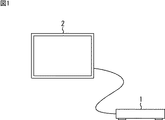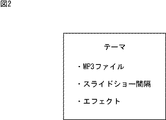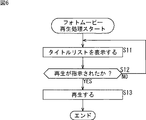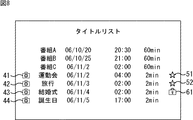JP4183003B2 - Information processing apparatus, information processing method, and program - Google Patents
Information processing apparatus, information processing method, and program Download PDFInfo
- Publication number
- JP4183003B2 JP4183003B2 JP2006304505A JP2006304505A JP4183003B2 JP 4183003 B2 JP4183003 B2 JP 4183003B2 JP 2006304505 A JP2006304505 A JP 2006304505A JP 2006304505 A JP2006304505 A JP 2006304505A JP 4183003 B2 JP4183003 B2 JP 4183003B2
- Authority
- JP
- Japan
- Prior art keywords
- video content
- created
- photo movie
- folder
- predetermined
- Prior art date
- Legal status (The legal status is an assumption and is not a legal conclusion. Google has not performed a legal analysis and makes no representation as to the accuracy of the status listed.)
- Expired - Fee Related
Links
Images
Classifications
-
- G—PHYSICS
- G11—INFORMATION STORAGE
- G11B—INFORMATION STORAGE BASED ON RELATIVE MOVEMENT BETWEEN RECORD CARRIER AND TRANSDUCER
- G11B27/00—Editing; Indexing; Addressing; Timing or synchronising; Monitoring; Measuring tape travel
- G11B27/02—Editing, e.g. varying the order of information signals recorded on, or reproduced from, record carriers
- G11B27/031—Electronic editing of digitised analogue information signals, e.g. audio or video signals
- G11B27/034—Electronic editing of digitised analogue information signals, e.g. audio or video signals on discs
-
- G—PHYSICS
- G11—INFORMATION STORAGE
- G11B—INFORMATION STORAGE BASED ON RELATIVE MOVEMENT BETWEEN RECORD CARRIER AND TRANSDUCER
- G11B27/00—Editing; Indexing; Addressing; Timing or synchronising; Monitoring; Measuring tape travel
- G11B27/10—Indexing; Addressing; Timing or synchronising; Measuring tape travel
- G11B27/34—Indicating arrangements
Landscapes
- Engineering & Computer Science (AREA)
- Multimedia (AREA)
- Television Signal Processing For Recording (AREA)
- Management Or Editing Of Information On Record Carriers (AREA)
- Indexing, Searching, Synchronizing, And The Amount Of Synchronization Travel Of Record Carriers (AREA)
Description
本発明は、情報処理装置、情報処理方法、およびプログラムに関し、特に、動画コンテンツを自動的に作成したことをユーザに提示することができるようにした情報処理装置、情報処理方法、およびプログラムに関する。 The present invention relates to an information processing device, an information processing method, and a program, and more particularly, to an information processing device, an information processing method, and a program that can present to a user that video content has been automatically created.
デジタルカメラで撮影された静止画を扱うことのできる機器の多くには、静止画を1秒毎などの所定の時間毎に連続して表示させるいわゆるスライドショー機能が搭載されている。これらの機器の中には、スライドショー再生時のBGM(Back Ground Music)となる曲を、ユーザが好みに応じて選択することができるものもある。 Many devices capable of handling still images taken with a digital camera are equipped with a so-called slide show function for continuously displaying still images every predetermined time such as every second. Among these devices, there is a device that allows a user to select a song to be background music (BGM) at the time of slide show playback according to his / her preference.
これにより、ユーザは、1つ1つ静止画を表示させる操作を行うことなく、自動的に順次表示される静止画を好みの曲を聴きながら見ることができる。 Thus, the user can view the still images that are automatically displayed in sequence while listening to a favorite song without performing an operation to display the still images one by one.
非特許文献1には、機器に取り込まれた静止画(撮影された静止画)をそのまま表示させるのではなく、各種のエフェクトを施した形で順次表示させる技術が開示されている。
上述したようなスライドショー機能が搭載された機器がハードディスクレコーダなどの録画機器である場合、メインの機能はあくまで録画機能であり、スライドショー機能はサブ的な機能となるから、ユーザに利用されにくい。スライドショー機能をユーザにつかってもらうためには、その魅力を伝える必要がある。 When a device equipped with a slide show function as described above is a recording device such as a hard disk recorder, the main function is a recording function to the last, and the slide show function is a sub-function, so that it is difficult for the user to use it. In order for the user to use the slideshow function, it is necessary to convey its appeal.
仮に、ユーザによる操作によらずに、スライドショー機能によって自動的に作成されたコンテンツがあることが突然、録画済みの番組のコンテンツの情報などとともにコンテンツの一覧に表示されていれば、つい、ユーザはそのスライドショーのコンテンツを選択し、スライドショーを視聴するものと考えられ、これにより、機能の魅力をユーザに伝えることができると期待できる。 If the content automatically created by the slide show function is suddenly displayed in the content list together with the recorded program content information, etc., regardless of the user's operation, the user It is considered that the content of the slide show is selected and the slide show is viewed, and it can be expected that the attractiveness of the function can be conveyed to the user.
本発明はこのような状況に鑑みてなされたものであり、動画コンテンツを自動的に作成したことをユーザに提示することができるようにするものである。 The present invention has been made in view of such a situation, and makes it possible to present to a user that video content has been automatically created.
本発明の一側面の情報処理装置は、曲とエフェクトの内容が紐付けされた、動画コンテンツのテーマを複数管理し、1日のうちの複数回ある所定のタイミングのうちの少なくともいずれかのタイミングにおいて複数のテーマの中から所定のテーマを選択するとともに、静止画が格納されたフォルダを選択する選択手段と、前記選択手段により選択された前記所定のテーマに紐付けられている曲をBGMとして、前記選択手段により選択された前記フォルダに格納されている静止画が前記所定のテーマに紐付けられている内容のエフェクトが施された形で連続して表示される動画コンテンツを作成する作成手段と、前記作成手段により作成された前記動画コンテンツを、他の動画コンテンツとともに記録する記録手段と、前記記録手段に記録されている動画コンテンツに関する情報の一覧に表示させる、前記作成手段により作成された前記動画コンテンツに関する情報として、自動的に作成されたことを表すアイコンを含む情報を表示させる表示制御手段とを備える。 An information processing apparatus according to one aspect of the present invention manages a plurality of moving image content themes in which a song and an effect are associated with each other, and at least one of predetermined timings in a day Selecting a predetermined theme from among a plurality of themes, selecting means for selecting a folder in which still images are stored, and music linked to the predetermined theme selected by the selecting means as BGM A creation means for creating a moving image content in which still images stored in the folder selected by the selection means are continuously displayed in a form in which an effect associated with the predetermined theme is applied. Recording means for recording the moving picture content created by the creating means together with other moving picture contents, and recorded in the recording means And displays the list of information about the video content that, as the information related to the moving picture content created by said creation means, and a display control means for displaying information including an icon indicating that it was created automatically.
前記選択手段には、前記情報処理装置自身が待機状態にあり、前記所定のタイミングのうちのいずれか1回のタイミングにおいて、複数のテーマの中から前記所定のテーマを選択させるとともに、静止画が格納されたフォルダを選択させることができる。 The information processing apparatus itself is in a standby state, and the selection unit is configured to select the predetermined theme from a plurality of themes at any one of the predetermined timings, The stored folder can be selected.
前記記録手段には、前の日以前に前記作成手段により作成された前記動画コンテンツをあらかじめ設定された数だけ記録している場合、前記作成手段により新たに作成された前記動画コンテンツを、最も古い前記動画コンテンツに上書きして記録させることができる。 In the recording unit, when a predetermined number of the moving image contents created by the creating unit before the previous day are recorded, the oldest moving image content created by the creating unit is recorded as the oldest The moving image content can be overwritten and recorded.
本発明の一側面の情報処理方法またはプログラムは、曲とエフェクトの内容が紐付けされた、動画コンテンツのテーマを複数管理し、1日のうちの複数回ある所定のタイミングのうちの少なくともいずれかのタイミングにおいて複数のテーマの中から所定のテーマを選択するとともに、静止画が格納されたフォルダを選択し、選択した前記所定のテーマに紐付けられている曲をBGMとして、選択した前記フォルダに格納されている静止画が前記所定のテーマに紐付けられている内容のエフェクトが施された形で連続して表示される動画コンテンツを作成し、作成した前記動画コンテンツを、他の動画コンテンツとともに記録し、記録している動画コンテンツに関する情報の一覧に表示させる、作成した前記動画コンテンツに関する情報として、自動的に作成されたことを表すアイコンを含む情報を表示させるステップを含む。 An information processing method or program according to one aspect of the present invention manages a plurality of moving image content themes, in which a song and an effect are linked, and at least one of a plurality of predetermined timings in a day At the timing of selecting a predetermined theme from a plurality of themes, selecting a folder in which still images are stored, and selecting a song associated with the selected predetermined theme as BGM in the selected folder Create a video content in which the stored still image is continuously displayed in the form of the effect associated with the predetermined theme, and create the video content together with other video content As information about the created video content that is recorded and displayed in a list of information about the recorded video content, Comprising the step of displaying information including an icon indicating that dynamically created.
本発明の一側面においては、曲とエフェクトの内容が紐付けされた、動画コンテンツのテーマが複数管理され、1日のうちの複数回ある所定のタイミングのうちの少なくともいずれかのタイミングにおいて複数のテーマの中から所定のテーマが選択されるとともに、静止画が格納されたフォルダが選択される。また、選択された前記所定のテーマに紐付けられている曲をBGMとして、選択された前記フォルダに格納されている静止画が前記所定のテーマに紐付けられている内容のエフェクトが施された形で連続して表示される動画コンテンツが作成され、作成された前記動画コンテンツが、他の動画コンテンツとともに記録される。作成された前記動画コンテンツに関する情報として、自動的に作成されたことを表すアイコンを含む情報が表示される。 In one aspect of the present invention, a plurality of video content themes associated with a song and the content of an effect are managed, and a plurality of themes at a predetermined timing that is a plurality of times in a day A predetermined theme is selected from the themes, and a folder in which still images are stored is selected. In addition, the music associated with the selected theme is selected as BGM, and the still image stored in the selected folder is subjected to the effect of the content associated with the predetermined theme. The moving image content continuously displayed in a form is created, and the created moving image content is recorded together with other moving image content. Information including an icon indicating that it has been automatically created is displayed as information on the created video content.
本発明の一側面によれば、動画コンテンツを自動的に作成したことをユーザに提示することができる。 According to one aspect of the present invention, it is possible to present to the user that the moving image content has been automatically created.
以下に本発明の実施の形態を説明するが、本発明の構成要件と、明細書又は図面に記載の実施の形態との対応関係を例示すると、次のようになる。この記載は、本発明をサポートする実施の形態が、明細書又は図面に記載されていることを確認するためのものである。従って、明細書又は図面中には記載されているが、本発明の構成要件に対応する実施の形態として、ここには記載されていない実施の形態があったとしても、そのことは、その実施の形態が、その構成要件に対応するものではないことを意味するものではない。逆に、実施の形態が発明に対応するものとしてここに記載されていたとしても、そのことは、その実施の形態が、その構成要件以外には対応しないものであることを意味するものでもない。 Embodiments of the present invention will be described below. Correspondences between the constituent elements of the present invention and the embodiments described in the specification or the drawings are exemplified as follows. This description is intended to confirm that the embodiments supporting the present invention are described in the specification or the drawings. Therefore, even if there is an embodiment which is described in the specification or the drawings but is not described here as an embodiment corresponding to the constituent elements of the present invention, that is not the case. It does not mean that the form does not correspond to the constituent requirements. On the contrary, even if an embodiment is described herein as corresponding to the invention, this does not mean that the embodiment does not correspond to other than the configuration requirements. .
本発明の一側面の情報処理装置(例えば、図1の録画装置1)は、曲とエフェクトの内容が紐付けされた、動画コンテンツのテーマを複数管理し、1日のうちの複数回ある所定のタイミングのうちの少なくともいずれかのタイミングにおいて複数のテーマの中から所定のテーマを選択するとともに、静止画が格納されたフォルダを選択する選択手段(例えば、図4の制御部31)と、前記選択手段により選択された前記所定のテーマに紐付けられている曲をBGMとして、前記選択手段により選択された前記フォルダに格納されている静止画が前記所定のテーマに紐付けられている内容のエフェクトが施された形で連続して表示される動画コンテンツを作成する作成手段(例えば、図4のフォトムービー作成部32)と、前記作成手段により作成された前記動画コンテンツを、他の動画コンテンツとともに記録する記録手段(例えば、図4の動画コンテンツ管理部33)と、前記記録手段に記録されている動画コンテンツに関する情報の一覧に表示させる、前記作成手段により作成された前記動画コンテンツに関する情報として、自動的に作成されたことを表すアイコンを含む情報を表示させる表示制御手段(例えば、図4の表示制御部34)とを備える。
The information processing apparatus according to one aspect of the present invention (for example, the
本発明の一側面の情報処理方法またはプログラムは、曲とエフェクトの内容が紐付けされた、動画コンテンツのテーマを複数管理し、1日のうちの複数回ある所定のタイミングのうちの少なくともいずれかのタイミングにおいて複数のテーマの中から所定のテーマを選択するとともに、静止画が格納されたフォルダを選択し、選択した前記所定のテーマに紐付けられている曲をBGMとして、選択した前記フォルダに格納されている静止画が前記所定のテーマに紐付けられている内容のエフェクトが施された形で連続して表示される動画コンテンツを作成し、作成した前記動画コンテンツを、他の動画コンテンツとともに記録し、記録している動画コンテンツに関する情報の一覧に表示させる、作成した前記動画コンテンツに関する情報として、自動的に作成されたことを表すアイコンを含む情報を表示させるステップ(例えば、図6のステップS11)を含む。 An information processing method or program according to one aspect of the present invention manages a plurality of moving image content themes, in which a song and an effect are linked, and at least one of a plurality of predetermined timings in a day At the timing of selecting a predetermined theme from a plurality of themes, selecting a folder in which still images are stored, and selecting a song associated with the selected predetermined theme as BGM in the selected folder Create a video content in which the stored still image is continuously displayed in the form of the effect associated with the predetermined theme, and create the video content together with other video content As information about the created video content that is recorded and displayed in a list of information about the recorded video content, Step of displaying information including an icon indicating that dynamically created (for example, step S11 in FIG. 6) comprises a.
以下、本発明の実施の形態について図を参照して説明する。 Hereinafter, embodiments of the present invention will be described with reference to the drawings.
図1は、本発明の一実施形態に係る録画装置1と、録画装置1とケーブルを介して接続されるテレビジョン受像機2を示す図である。
FIG. 1 is a diagram showing a
録画装置1は、デジタルテレビジョン放送などによって放送される番組を録画する機能を有する。録画済みの番組のデータは、録画装置1が内蔵するハードディスクに記録される。
The
また、録画装置1は、デジタルカメラなどで撮影された静止画をメモリカードなどを介してハードディスクに取り込み、それをテレビジョン受像機2に表示させる機能を有する。静止画の表示は、ユーザによって静止画ファイルが1つずつ選択されることに応じて行われるだけでなく、各種のエフェクトを施した静止画を自動的に(ユーザの操作によらずに)連続して表示させるスライドショー形式でも行われる。スライドショー形式での静止画の表示時には、静止画の表示にあわせて所定の曲がBGMとして出力される。
In addition, the
録画装置1においては、そのような、スライドショー形式での静止画の表示にあわせてBGMの曲が出力されるようなコンテンツが作成され、録画済みの番組とともに動画コンテンツとして管理される。以下、適宜、スライドショー形式での静止画の表示にあわせてBGMの曲が出力されるような動画コンテンツを「フォトムービー」という。
In the
フォトムービーは、所定の数の静止画が格納されたフォルダと、エフェクトの内容、曲などが紐付けされたテーマに基づいて作成される。 A photo movie is created on the basis of a folder in which a predetermined number of still images are stored and the contents of effects, songs, and the like.
図2は、テーマの例を示す図である。 FIG. 2 is a diagram illustrating an example of a theme.
録画装置1には、「ナチュラル」、「モノクローム」、「ビューティフルデイズ」などの複数のテーマが用意されており、テーマ毎に、図2に示されるようなMP3(MPEG Audio Layer-3)ファイル、スライドショー間隔、エフェクトの内容が紐付けられている。
The
MP3ファイルは、静止画の表示にあわせてBGMとして出力される曲のデータであり、スライドショー間隔は、それぞれの静止画の表示間隔を表す。エフェクトは、それぞれの静止画の表示タイミング、フェードイン/フェードアウトのタイミング、静止画の拡大/縮小、回転、移動させながら表示する場合の移動方向などの、静止画に施す各種のエフェクトの内容を表す。 The MP3 file is music data output as BGM in accordance with the display of still images, and the slide show interval represents the display interval of each still image. The effect represents the contents of various effects applied to the still image, such as the display timing of each still image, the fade-in / fade-out timing, the still image enlargement / reduction, rotation, and the moving direction when displayed while moving. .
テーマ毎に異なるMP3ファイル、スライドショー間隔、エフェクトの内容が紐付けられており、フォトムービーの元になる静止画が同じものであっても、選択されるテーマが異なることにより、見せ方の異なる動画コンテンツが作成されることになる。 Different themes, MP3 files, slideshow intervals, and effects are linked to each other. Content will be created.
フォトムービーの作成は、ハードディスクに取り込んだ静止画を格納するフォルダの一覧の中から1つのフォルダを選択し、フォトムービーを作成することをユーザがリモートコントローラなどを用いて指示したときに行われる。例えば、1つのフォルダを選択した場合に表示されるメニューからフォトムービーを作成することをユーザが指示したとき、テーマの一覧が表示され、一覧の中から1つのテーマを選択することに応じて、選択したテーマと、先に選択したフォルダに格納されている静止画に基づいてフォトムービーが作成される。 The creation of a photo movie is performed when one folder is selected from a list of folders for storing still images captured in the hard disk and the user instructs to create a photo movie using a remote controller or the like. For example, when the user instructs to create a photo movie from the menu displayed when one folder is selected, a list of themes is displayed, and in response to selecting one theme from the list, A photo movie is created based on the selected theme and the still images stored in the previously selected folder.
具体的には、フォルダに格納されているそれぞれの静止画に対して、ユーザにより選択されたテーマに紐付けられているエフェクトが施され、テーマに紐付けられているスライドショー間隔に従って所定のタイミングで表示されるように静止画が並び替えられた後、テーマに紐付けられている曲が付加されることによってフォトムービーが作成される。作成されたフォトムービーはハードディスクに記録され、所定のタイミングで再生される。 Specifically, the effect associated with the theme selected by the user is applied to each still image stored in the folder, and at a predetermined timing according to the slide show interval associated with the theme. After still images are rearranged so as to be displayed, a photo movie is created by adding a song linked to a theme. The created photo movie is recorded on the hard disk and reproduced at a predetermined timing.
また、フォトムービーの作成は、電源がオフとされ、録画装置1の状態が待機状態になっている所定のタイミングにも開始される。
The creation of the photo movie is also started at a predetermined timing when the power is turned off and the
午前2時と午前4時などの1日のうちの複数の時刻が録画装置1に設定されており、いずれかの時刻にフォトムービーを作成する条件が満たされている場合、録画装置1においては、そのタイミングでハードディスクに記録されている静止画を用いてフォトムービーが自動的に作成され、作成されたフォトムービーがハードディスクに記録される。例えば、静止画を格納するフォルダと、テーマがランダムに選択され、選択されたフォルダとテーマに基づいてフォトムービーが作成される。
When a plurality of times in one day such as 2:00 am and 4:00 am are set in the
フォトムービーが自動的に作成されていることは、録画装置1を操作しているユーザに提示される。後に詳述するように、タイトルや再生時間などの、動画コンテンツに関する情報の一覧が表示される画面であるタイトルリストには、録画済みの番組を含めて、録画装置1に記録されている全ての動画コンテンツに関する情報が表示されるが、このタイトルリストに表示される情報のうち、フォトムービーの情報が表示される欄には、フォトムービーのタイトルや再生時間の他に、自動的に作成されたフォトムービーであることを表すアイコンなども表示される。
The fact that the photo movie is automatically created is presented to the user who is operating the
すなわち、録画装置1がユーザによって使われていない夜中などにフォトムービーが毎日自動的に作成され、次に使ったときに、フォトムービーが作成されていることがユーザに提示されることになる。ユーザは、再生を指示することによって、提示されたフォトムービーを見ることができる。
That is, a photo movie is automatically created every day, for example, at night when the
これにより、録画装置1においてはサブ的な機能と考えられるフォトムービー作成機能の存在、魅力をユーザに伝えることができ、ユーザが自主的にフォトムービー作成機能を使ってみることのきっかけとすることができる。
As a result, the existence and attraction of the photo movie creation function that can be considered as a sub-function in the
メーカ側で用意した静止画を用いてフォトムービーのサンプルを製品の製造時の段階で用意しておくことによってもフォトムービー作成機能の存在などをユーザに伝えることができるが、メーカ側で用意した静止画を用いて作成されたフォトムービーよりも、ユーザが自分で撮影した静止画を用いて作成されたフォトムービーの方がユーザの興味をひくことができる。 You can also tell the existence of a photo movie creation function to the user by preparing a photo movie sample at the stage of product manufacture using a still image prepared by the manufacturer, but the manufacturer prepared it A user can be more interested in a photo movie created using a still image shot by the user than a photo movie created using the still image.
例えば、「運動会」、「結婚式」といったように、録画装置1に静止画を取り込んだときにユーザがフォルダに設定したフォルダ名と同じ名前がフォトムービーのタイトルとして設定され、録画済みの番組のタイトルとともに並んでタイトルリストに表示されるようにすることにより、フォトムービーの再生をユーザが気軽に選択することのできる環境を用意することができる。自分が設定したフォルダ名と同じ名前のフォトムービーが知らない間に自動的に用意されているとすれば、ユーザに驚きを与えることができ、つい再生するような気持ちにさせることが期待できる。
For example, the same name as the folder name set in the folder by the user when the still image is taken into the
以上のようにしてフォトムービーを作成し、再生する録画装置1の処理についてはフローチャートを参照して後述する。
The processing of the
図3は、録画装置1の構成例を示すブロック図である。
FIG. 3 is a block diagram illustrating a configuration example of the
CPU(Central Processing Unit)11は、ROM(Read Only Memory)12に記憶されているプログラム、または、ハードディスク20からRAM(Random Access Memory)13にロードされたプログラムに従って各種の処理を実行する。RAM13にはまた、CPU11が各種の処理を実行する上において必要なデータなどが適宜記憶される。
A CPU (Central Processing Unit) 11 executes various processes according to a program stored in a ROM (Read Only Memory) 12 or a program loaded from a
CPU11、ROM12、およびRAM13は、バス14を介して相互に接続されている。このバス14にはまた、入出力インタフェース15も接続されている。
The
入出力インタフェース15には、録画/再生部17、入力部18、出力部19、ハードディスク20、通信部21、メモリカードI/F22、ドライブ24、およびUSB(Universal Serial Bus)ポート26が接続されている。
Connected to the input /
録画/再生部17は、アンテナ16からの信号に基づいて取得したテレビジョン番組のデータを例えばMPEG(Moving Picture Experts Group)2方式で圧縮し、圧縮して得られた動画コンテンツを、入出力インタフェース15を介してハードディスク20に供給して記録させる。
The recording /
また、録画/再生部17は、ハードディスク20に記録されている動画コンテンツを伸張、再生し、テレビジョン番組の映像、フォトムービーの映像(静止画のスライドショー)を出力部19を介してテレビジョン受像機2から出力させる。録画/再生部17は、番組の音声、静止画の表示にあわせて出力される曲の再生なども行い、得られた音を出力部19を介してテレビジョン受像機2から出力させる。
Further, the recording /
入力部18は赤外線の受光部などよりなり、図示せぬリモートコントローラからの信号を受信し、ユーザの操作内容を表す情報をCPU11に出力する。
The
出力部19は、入出力インタフェース15を介して供給されたデータに基づいて、映像、音声をテレビジョン受像機2から出力させる。
The
ハードディスク20は、録画/再生部17により得られた動画コンテンツ、ユーザによる操作に応じて作成された、または設定されたタイミングで自動的に作成されたフォトムービー、メモリカードI/F22によりメモリカード23から取り込まれた静止画、USBポート26によりデジタルカメラから取り込まれた静止画などを記録する。ハードディスク20には、フォトムービーの作成に用いられるテーマに紐付けられているMP3ファイルなども記録される。
The
通信部21は、ネットワークを介しての通信処理を行う。通信部21により取得された動画コンテンツがハードディスク20に記録されるようにしてもよい。
The
メモリカードI/F22は、メモリカードスロットに装着されたメモリカード23に記録されている静止画のデータなどを読み出し、読み出したデータをハードディスク20に記録させる。
The memory card I /
ドライブ24は、装着されたDVD(Digital Versatile Disc)などの光ディスク25を駆動させ、光ディスク25に記録されているデータの読み出し、光ディスク25に対するデータの書き込みを行う。
The drive 24 drives an
USBポート26は、デジタルカメラなどの外部機器との間でUSBケーブルを介して通信を行い、取り込んだ静止画をハードディスク20に記録させる。
The
図4は、録画装置1の機能構成例を示すブロック図である。図4に示す機能部のうちの少なくとも一部は、図3のCPU11により所定のプログラムが実行されることによって実現される。
FIG. 4 is a block diagram illustrating a functional configuration example of the
図4に示されるように、録画装置1においては制御部31、フォトムービー作成部32、動画コンテンツ管理部33、および表示制御部34が実現される。
As shown in FIG. 4, in the
制御部31は、フォトムービー作成部32によるフォトムービーの作成を制御する。例えば、制御部31は、フォルダとテーマがユーザにより選択されたとき、選択されたフォルダに格納されている静止画と、選択されたテーマに紐付けられているMP3ファイルをハードディスク20から読み出し、読み出した静止画とMP3ファイルを、選択されたテーマに紐付けられているスライドショー間隔、エフェクトの内容を表す情報とともにフォトムービー作成部32に出力する。
The
また、制御部31は、午前2時と午前4時などの所定の時刻になった場合、フォトムービーの作成条件を満たしているか否かを判定し、満たしていると判定したとき、ランダムに選択したフォルダに格納されている静止画と、同じくランダムに選択したテーマに紐付けられているMP3ファイルをハードディスク20から読み出して、フォトムービー作成部32にフォトムービーを作成させる。ランダムに選択されたテーマに紐付けられているスライドショー間隔、エフェクトの内容を表す情報も、静止画、MP3ファイルなどとともにフォトムービー作成部32に供給される。
In addition, the
フォトムービーの作成条件としては、例えば、電源がオフとされ、録画装置1の状態が待機状態にあること、フォトムービーを自動的に作成する機能がオンになっていること、JPEG(Joint Photographic Expert Group)などの所定のフォーマットの静止画がハードディスク20に記録されていること、録画予約に従って録画を実行していないこと、ハードディスク20に空き容量が残っていること、などが設定されている。
As a photo movie creation condition, for example, the power is turned off, the
従って、電源がオンとなり、録画済みの番組の再生が行われているときや録画予約に従って録画を実行しているときなどにフォトムービーが自動的に作成されることはない。当然、電源が遮断されているときはフォトムービーの作成も含めていずれの動作も行われない。 Accordingly, a photo movie is not automatically created when the power is turned on and a recorded program is being played back or when recording is executed according to a recording reservation. Of course, when the power is cut off, no operation is performed including the creation of a photo movie.
なお、録画装置1においては、1日に1つのフォトムービーだけが作成されるようになされている。制御部31は、例えば上述したように午前2時と午前4時がフォトムービーの作成時刻として設定されている場合、午前2時のタイミングでフォトムービーを既に作成しているときには、同じ日の午前4時のタイミングではフォトムービーをフォトムービー作成部32に作成させない。
Note that in the
フォトムービー作成部32は、制御部31から供給されたそれぞれの静止画に対して、制御部31から供給された情報によって表される内容のエフェクトを施し、所定のタイミングで表示されるように静止画を並び替えた後、制御部31から供給されたMP3ファイルのデータを付加することによってフォトムービーを作成する。フォトムービー作成部32は、作成したフォトムービーを動画コンテンツ管理部33に出力する。
The photo
動画コンテンツ管理部33は、ハードディスク20に記録されている動画コンテンツを管理する。動画コンテンツ管理部33は、フォトムービー作成部32から供給されたフォトムービーをハードディスク20に記録させたり、ハードディスク20に記録されている動画コンテンツの中から、ユーザにより選択された番組やフォトムービーを読み出し、読み出した番組やフォトムービーを表示制御部34に出力したりする。
The moving image
また、動画コンテンツ管理部33は、タイトルリストを表示することが指示されたとき、ハードディスク20に記録されている動画コンテンツに関する情報を表示制御部34に出力する。表示制御部34に供給される情報には、録画済みの番組のタイトル、録画日時、再生時間や、フォトムービーのタイトル、作成日時、再生時間などの情報が含まれる。
In addition, when an instruction to display the title list is given, the moving image
表示制御部34は、動画コンテンツ管理部33から供給された動画コンテンツを再生し、再生して得られた映像や音声を出力部19を介してテレビジョン受像機2から出力させる。また、表示制御部34は、タイトルリストを表示するための情報が動画コンテンツ管理部33から供給されたとき、供給された情報に基づいて、タイトルリストをテレビジョン受像機2に表示させる。
The
次に、以上のような構成を有する録画装置1の処理について説明する。
Next, processing of the
はじめに、図5のフローチャートを参照して、フォトムービーを作成する録画装置1の処理について説明する。ここでは、ユーザによる操作に応じて作成するのではなく、夜中などの所定のタイミングで自動的に作成する場合の処理について説明する。また、フォトムービーを自動的に作成する時刻として午前2時と午前4時が設定されているものとする。
First, the processing of the
ステップS1において、制御部31は、現在時刻がフォトムービーの作成時刻である午前2時、または午前4時になったか否かを判定し、作成時刻になったと判定するまで待機する。
In step S1, the
ステップS1においてフォトムービーの作成時刻になったと判定した場合、ステップS2において、制御部31は、今日の分を作成済みであるか否かを判定する。
When it is determined in step S1 that the photo movie creation time has come, in step S2, the
制御部31は、ステップS2において、今日の分を既に作成済みであると判定した場合、ステップS1以降の処理を繰り返す。録画装置1においては1日に1つのフォトムービーが作成されるから、例えば、午前2時のタイミングでフォトムービーが1つ既に作成されている場合、同じ日の午前4時のタイミングでは、今日の分を既に作成済みであると判定されることになる。
If the
一方、ステップS2において今日の分をまだ作成していないと判定した場合、ステップS3において、制御部31は、フォトムービーの上述したような作成条件を満たしているか否かを判定する。
On the other hand, if it is determined in step S2 that today's portion has not yet been created, in step S3, the
ステップS3において、制御部31は、フォトムービーの作成条件を満たしていないと判定した場合、ステップS1以降の処理を繰り返す。
In step S3, when it is determined that the photo movie creation conditions are not satisfied, the
一方、ステップS3においてフォトムービーの作成条件を満たしていると判定した場合、制御部31は、ステップS4において、フォトムービーの作成に用いられるフォルダとテーマを選択する。制御部31により選択されたフォルダに格納されている静止画と、テーマに紐付けられているMP3ファイルはハードディスク20から読み出され、スライドショー間隔、エフェクトの内容を表す情報とともにフォトムービー作成部32に出力される。
On the other hand, when it is determined in step S3 that the photo movie creation conditions are satisfied, the
ステップS5において、フォトムービー作成部32は、制御部31から供給された情報に基づいてフォトムービーを作成し、作成したフォトムービーのタイトルとして、制御部31により選択されたフォルダに設定されているフォルダ名と同じ名前を設定する。フォトムービー作成部32は、作成したフォトムービーを動画コンテンツ管理部33に出力する。
In step S5, the photo
ステップS6において、動画コンテンツ管理部33は、フォトムービー作成部32により作成されたフォトムービーをハードディスク20に記録させ、処理を終了させる。
In step S6, the moving image
例えば、録画装置1のハードディスク20には、自動的に作成されたフォトムービーを、ユーザによりプロテクトが設定されているフォトムービーを除いて3つだけ(3日分)記録することができるようになされている。従って、動画コンテンツ管理部33は、前の日以前に作成された3日分の“自動作成”フォトムービーが既に記録されている場合、3日分の“自動作成”フォトムービーのうちの最も古いフォトムービーに上書きする形で、フォトムービー作成部32により新たに作成されたフォトムービーを記録させる。
For example, on the
次に、図6のフローチャートを参照して、フォトムービーを再生する録画装置1の処理について説明する。
Next, processing of the
この処理は、タイトルリストを表示することがユーザにより指示されたときに開始される。タイトルリストを表示することが指示されたとき、ハードディスク20に記録されている動画コンテンツに関する情報が動画コンテンツ管理部33から表示制御部34に供給される。
This process is started when the user instructs to display the title list. When an instruction to display the title list is given, information related to the moving image content recorded on the
ステップS11において、表示制御部34は、動画コンテンツ管理部33から供給された情報に基づいて、タイトルリストをテレビジョン受像機2に表示させる。
In step S <b> 11, the
図7は、タイトルリストの例を示す図である。 FIG. 7 is a diagram illustrating an example of a title list.
図7の「番組A」、「番組B」、「番組C」は、EPG(Electronic Program Guide)データなどから取得された録画済みの番組のタイトルであり、それぞれの録画日時は「2006年10月20日 20時30分」、「2006年10月25日 21時00分」、「2006年11月2日 02時00分」とされている。「番組A」、「番組B」、「番組C」の再生時間は60分とされている。 “Program A”, “Program B”, and “Program C” in FIG. 7 are recorded program titles acquired from EPG (Electronic Program Guide) data, etc., and each recording date and time is “October 2006”. 20th 20:30 ”,“ October 25, 2006, 21:00 ”, and“ November 2, 2006, 02:00 ”. The reproduction time of “Program A”, “Program B”, and “Program C” is 60 minutes.
また、「運動会」、「旅行」、「結婚式」、「誕生日」はフォトムービーのタイトルであり、カメラアイコン41乃至44は、その右側にタイトルが表示されている動画コンテンツがフォトムービーであることを表す。
“Sports Day”, “Travel”, “Wedding”, and “Birthday” are photo movie titles, and the
「運動会」、「旅行」、「結婚式」、「誕生日」のフォトムービー(「運動会」、「旅行」、「結婚式」、「誕生日」のタイトルが設定されているフォトムービー)のうち、「運動会」、「旅行」、「結婚式」のフォトムービーに関する情報の右隣には、自動作成アイコン51乃至53が表示されている。自動作成アイコン51乃至53は、その左側に情報が表示されているフォトムービーが、録画装置1により自動的に作成されたフォトムービーであることを表す。
Photo movies of “Athletic meet”, “Travel”, “Wedding”, “Birthday” (Photo movies with titles of “Athletic meet”, “Travel”, “Wedding”, “Birthday”)
すなわち、図7の例においては、「運動会」、「旅行」、「結婚式」のフォトムービーは、録画装置1により自動的に作成された3日分のフォトムービーとされ、「誕生日」のフォトムービーは、ユーザが、フォルダ、テーマを自ら選択することに応じて作成されたフォトムービーとされている。
That is, in the example of FIG. 7, the photo movies of “Athletic meet”, “Travel”, and “Wedding” are the photo movies for three days automatically created by the
自動作成アイコン51乃至53が表示されることにより、ユーザは、フォトムービーが自動的に作成されていることを確認することができる。
By displaying the
「運動会」のフォトムービーは「2006年11月2日 04時00分」のタイミングで自動的に作成されたフォトムービーとされている。2006年11月2日の午前2時のタイミングでは「番組C」の録画が行われていたから、「運動会」のフォトムービーは、午前2時と午前4時の作成時刻のうちの午前4時のタイミングで作成されている。 The photo movie of “Athletic meet” is a photo movie automatically created at the timing of “November 2, 2006, 04:00”. Since “Program C” was recorded at the timing of 2 am on November 2, 2006, the photo movie of “Athletic meet” is the timing at 4 am of the creation time at 2 am and 4 am Created with.
「旅行」のフォトムービーは「2006年11月3日 02時00分」のタイミングで自動的に作成されたフォトムービーとされ、「結婚式」のフォトムービーは「2006年11月4日 02時00分」のタイミングで自動的に作成されたフォトムービーとされている。 The “Travel” photo movie was automatically created at the timing of “November 3, 2006 02:00”, and the “Wedding” photo movie was “November 4, 2006 02:00” The photo movie is automatically created at the timing of “00 minutes”.
「誕生日」のフォトムービーは「2006年11月5日 17時00分」のタイミングでユーザによる操作に応じて作成されたフォトムービーとされている。いずれのフォトムービーの再生時間も2分とされている。 The “birthday” photo movie is a photo movie created in response to an operation by the user at the timing of “November 5, 2006, 17:00”. The playback time of any photo movie is 2 minutes.
このようなフォトムービーがハードディスク20に記録されている状態で、例えば、11月5日の分として1つのフォトムービーが自動的に作成されたとき、新たに作成された11月5日の分のフォトムービーは、前の日である11月4日以前に自動的に作成された3つのフォトムービーである「運動会」、「旅行」、「結婚式」のフォトムービーのうち、最も古い、11月2日に作成された「運動会」のフォトムービーに上書きする形で記録される。
When such a photo movie is recorded on the
また、例えば、「結婚式」のフォトムービーに対してプロテクトが設定された場合、図8に示されるように、自動作成アイコン53に替えて、プロテクトアイコン61が表示される。これにより、「結婚式」のフォトムービーが上書きなどによって消去されることが防止される。
Also, for example, when protection is set for a “wedding” photo movie, a
図8に示されるように、「結婚式」のフォトムービーに対してプロテクトが設定された状態で11月5日の分として1つのフォトムービーが自動的に作成されたとき、録画装置1においてはプロテクトが設定されたフォトムービーを除いて、自動的に作成されたフォトムービーを3つだけ記録することが可能とされているから、新たに作成されたフォトムービーは、他のフォトムービーに上書きすることなく、そのまま記録される。
As shown in FIG. 8, when one photo movie is automatically created for November 5th with protection set for the “wedding” photo movie, the
図6の説明に戻り、ステップS12において、表示制御部34は、タイトルリストから所定のフォトムービーがユーザにより選択され、再生が指示されたか否かを判定し、再生が指示されたと判定するまでタイトルリストの表示を続ける。
Returning to the description of FIG. 6, in step S12, the
一方、ステップS12においてフォトムービーの再生が指示されたと判定した場合、ステップS13において、表示制御部34は、ユーザにより選択されたフォトムービーを再生し、映像と音声をテレビジョン受像機2から出力させる。フォトムービーの再生が指示されたとき、指示されたフォトムービーが動画コンテンツ管理部33によりハードディスク20から読み出され、表示制御部34に供給される。これにより、ユーザは、フォトムービーを見ることができる。
On the other hand, if it is determined in step S12 that the reproduction of the photo movie has been instructed, in step S13, the
以上においては、フォトムービーが自動的に作成されたことが自動作成アイコン51乃至53によってタイトルリスト上でユーザに提示されるものとしたが、フォトムービーが自動的に作成されたことを表す文字列が録画装置1の筐体に設けられる表示部に表示されることによって提示されるようにしてもよいし、LED(Light Emitting Diode)の発光によって提示されるようにしてもよい。
In the above description, the fact that the photo movie has been automatically created is presented to the user on the title list by the
また、ユーザが録画装置1の電源をオンにした直後に、フォトムービーが自動的に作成されていることを表すダイアログが表示されるようにしてもよいし、自動的に再生が開始されるようにしてもよい。さらに、アイコンではなく、新たに自動的に作成されたフォトムービーに関する情報だけが、タイトルリスト上で強調表示されるようにしてもよい。
Further, immediately after the user turns on the power of the
また、以上においては、ハードディスク20の容量の観点から、自動的に作成され、ハードディスク20に記録されるフォトムービーの数は3つであるものとしたが、それ以上の数のフォトムービーがハードディスク20に記録されるようにしてもよい。例えば、ハードディスク20に記録させることのできるフォトムービーの数をユーザが設定することができるようにしてもよい。
In the above description, from the viewpoint of the capacity of the
さらに、以上においては、フォトムービーの作成に用いられるフォルダとテーマがランダムに選択されるものとしたが、ランダムに選択すること以外の、他のアルゴリズムに従って選択されるようにしてもよい。例えば、フォトムービーの作成に用いられるフォルダに格納されている静止画の解析が行われ、静止画の色合い、人物が写っているか否か、撮影時刻の情報などの解析結果に基づいて、静止画の内容に最適なテーマが選択され、フォトムービーが作成されるようにしてもよい。 Further, in the above description, the folder and theme used for creating the photo movie are selected at random. However, the folder and the theme may be selected according to another algorithm other than the random selection. For example, a still image stored in a folder used for creating a photo movie is analyzed, and the still image is based on the analysis result such as the color of the still image, whether or not a person is captured, and information on the shooting time. The optimal theme for the contents of the above may be selected to create a photo movie.
上述した一連の処理は、ハードウエアにより実行させることもできるし、ソフトウエアにより実行させることもできる。一連の処理をソフトウエアにより実行させる場合には、そのソフトウエアを構成するプログラムが、専用のハードウエアに組み込まれているコンピュータ、または、各種のプログラムをインストールすることで、各種の機能を実行することが可能な、例えば汎用のパーソナルコンピュータなどに、プログラム記録媒体からインストールされる。 The series of processes described above can be executed by hardware or can be executed by software. When a series of processing is executed by software, the program that configures the software executes various functions by installing a computer built into dedicated hardware or various programs. For example, it is installed from a program recording medium in a general-purpose personal computer or the like.
コンピュータにインストールされ、コンピュータによって実行可能な状態とされるプログラムを格納するプログラム記録媒体は、図3に示すように、メモリカード23や光ディスク25などよりなるパッケージメディア、または、プログラムが一時的もしくは永続的に格納されるROM12やハードディスク20などにより構成される。
As shown in FIG. 3, a program recording medium that stores a program that is installed in a computer and can be executed by the computer is a package medium including a
なお、本明細書において、プログラムを記述するステップは、記載された順序に沿って時系列的に行われる処理はもちろん、必ずしも時系列的に処理されなくとも、並列的あるいは個別に実行される処理をも含むものである。 In this specification, the steps for describing a program are not only processes performed in time series in the order described, but also processes that are executed in parallel or individually even if they are not necessarily processed in time series. Is also included.
本発明の実施の形態は、上述した実施の形態に限定されるものではなく、本発明の要旨を逸脱しない範囲において種々の変更が可能である。 The embodiments of the present invention are not limited to the above-described embodiments, and various modifications can be made without departing from the scope of the present invention.
1 録画装置, 2 テレビジョン受像機, 31 制御部, 32 フォトムービー作成部, 33 動画コンテンツ管理部, 34 表示制御部
DESCRIPTION OF
Claims (5)
前記選択手段により選択された前記所定のテーマに紐付けられている曲をBGMとして、前記選択手段により選択された前記フォルダに格納されている静止画が前記所定のテーマに紐付けられている内容のエフェクトが施された形で連続して表示される動画コンテンツを作成する作成手段と、
前記作成手段により作成された前記動画コンテンツを、他の動画コンテンツとともに記録する記録手段と、
前記記録手段に記録されている動画コンテンツに関する情報の一覧に表示させる、前記作成手段により作成された前記動画コンテンツに関する情報として、自動的に作成されたことを表すアイコンを含む情報を表示させる表示制御手段と
を備える情報処理装置。 Manage multiple video content themes that link the contents of songs and effects, and select a predetermined theme from a plurality of themes at at least one of the predetermined timings of the day. Selection means for selecting and selecting a folder in which still images are stored;
Content in which the still image stored in the folder selected by the selection unit is linked to the predetermined theme, with the music linked to the predetermined theme selected by the selection unit as BGM Creating means for creating video content that is continuously displayed with the effect of
Recording means for recording the video content created by the creation means together with other video content;
Display control for displaying information including an icon indicating that it has been automatically created as information relating to the video content created by the creation means, which is displayed in a list of information relating to the video content recorded in the recording means. An information processing apparatus comprising: means.
請求項1に記載の情報処理装置。 The selection unit selects the predetermined theme from a plurality of themes and stores a still image at any one of the predetermined timings when the information processing apparatus itself is in a standby state. The information processing apparatus according to claim 1, wherein a selected folder is selected.
請求項1に記載の情報処理装置。 In the case where the recording unit records a predetermined number of the moving image contents created by the creating unit before the previous day, the recording unit newly creates the oldest moving image content created by the creating unit. The information processing apparatus according to claim 1, wherein the moving image content is overwritten and recorded.
選択した前記所定のテーマに紐付けられている曲をBGMとして、選択した前記フォルダに格納されている静止画が前記所定のテーマに紐付けられている内容のエフェクトが施された形で連続して表示される動画コンテンツを作成し、
作成した前記動画コンテンツを、他の動画コンテンツとともに記録し、
記録している動画コンテンツに関する情報の一覧に表示させる、作成した前記動画コンテンツに関する情報として、自動的に作成されたことを表すアイコンを含む情報を表示させる
ステップを含む情報処理方法。 Manage multiple video content themes, in which the contents of the song and effect are linked, and select a predetermined theme from the multiple themes at at least one of the predetermined timings of the day And select the folder where the still images are stored,
The music linked to the selected predetermined theme is set as BGM, and the still images stored in the selected folder are continuously applied with the effect of the contents linked to the predetermined theme. Create video content to be displayed,
Record the created video content together with other video content,
An information processing method including a step of displaying information including an icon indicating that it has been automatically created as information relating to the created video content to be displayed in a list of information relating to the recorded video content.
選択した前記所定のテーマに紐付けられている曲をBGMとして、選択した前記フォルダに格納されている静止画が前記所定のテーマに紐付けられている内容のエフェクトが施された形で連続して表示される動画コンテンツを作成し、
作成した前記動画コンテンツを、他の動画コンテンツとともに記録し、
記録している動画コンテンツに関する情報の一覧に表示させる、作成した前記動画コンテンツに関する情報として、自動的に作成されたことを表すアイコンを含む情報を表示させる
ステップを含む処理をコンピュータに実行させるプログラム。 Manage multiple video content themes that link the contents of songs and effects, and select a predetermined theme from a plurality of themes at at least one of the predetermined timings of the day. And select the folder where the still images are stored,
The music associated with the selected predetermined theme is set as BGM, and the still images stored in the selected folder are continuously applied with the effect of the content associated with the predetermined theme. Create video content to be displayed,
Record the created video content together with other video content,
A program for causing a computer to execute a process including a step of displaying information including an icon indicating that it has been automatically created as information relating to the created video content to be displayed in a list of information relating to the recorded video content.
Priority Applications (5)
| Application Number | Priority Date | Filing Date | Title |
|---|---|---|---|
| JP2006304505A JP4183003B2 (en) | 2006-11-09 | 2006-11-09 | Information processing apparatus, information processing method, and program |
| EP07254126A EP1921627B1 (en) | 2006-11-09 | 2007-10-17 | Apparatus, method, and program to automatically create a slide show at regular time intervals |
| DE602007001330T DE602007001330D1 (en) | 2006-11-09 | 2007-10-17 | Apparatus, method and program for automatically creating a slide show at regular intervals |
| US11/983,003 US20080235584A1 (en) | 2006-11-09 | 2007-11-06 | Information processing apparatus, information processing method, and program |
| CN2007101662729A CN101178923B (en) | 2006-11-09 | 2007-11-07 | Information processing device, information processing method, and program |
Applications Claiming Priority (1)
| Application Number | Priority Date | Filing Date | Title |
|---|---|---|---|
| JP2006304505A JP4183003B2 (en) | 2006-11-09 | 2006-11-09 | Information processing apparatus, information processing method, and program |
Publications (2)
| Publication Number | Publication Date |
|---|---|
| JP2008124666A JP2008124666A (en) | 2008-05-29 |
| JP4183003B2 true JP4183003B2 (en) | 2008-11-19 |
Family
ID=39092804
Family Applications (1)
| Application Number | Title | Priority Date | Filing Date |
|---|---|---|---|
| JP2006304505A Expired - Fee Related JP4183003B2 (en) | 2006-11-09 | 2006-11-09 | Information processing apparatus, information processing method, and program |
Country Status (5)
| Country | Link |
|---|---|
| US (1) | US20080235584A1 (en) |
| EP (1) | EP1921627B1 (en) |
| JP (1) | JP4183003B2 (en) |
| CN (1) | CN101178923B (en) |
| DE (1) | DE602007001330D1 (en) |
Families Citing this family (11)
| Publication number | Priority date | Publication date | Assignee | Title |
|---|---|---|---|---|
| CN101662600B (en) * | 2008-08-28 | 2011-06-22 | 鸿富锦精密工业(深圳)有限公司 | Electronic photo frame with electronic photo frame and TV mode switching function and switching method |
| JP2011035837A (en) * | 2009-08-05 | 2011-02-17 | Toshiba Corp | Electronic apparatus and method for displaying image data |
| JP5607332B2 (en) * | 2009-10-05 | 2014-10-15 | 株式会社河合楽器製作所 | Movie playback apparatus and computer program |
| JP4988011B2 (en) * | 2010-06-15 | 2012-08-01 | 株式会社東芝 | Electronic apparatus and image processing method |
| US9734167B2 (en) * | 2011-09-21 | 2017-08-15 | Horsetooth Ventures, LLC | Interactive image display and selection system |
| US11068532B2 (en) | 2011-09-21 | 2021-07-20 | Horsetooth Ventures, LLC | Interactive image display and selection system |
| JP5532344B2 (en) * | 2011-09-28 | 2014-06-25 | 株式会社東芝 | Electronic device, image data display method and program |
| CN102520864A (en) * | 2011-12-16 | 2012-06-27 | 北京新媒传信科技有限公司 | Method for continuously playing images and device |
| US10127945B2 (en) | 2016-03-15 | 2018-11-13 | Google Llc | Visualization of image themes based on image content |
| EP3475848B1 (en) | 2016-09-05 | 2019-11-27 | Google LLC | Generating theme-based videos |
| CN112788180A (en) * | 2021-01-25 | 2021-05-11 | 维沃移动通信有限公司 | Timing method and device |
Family Cites Families (63)
| Publication number | Priority date | Publication date | Assignee | Title |
|---|---|---|---|---|
| US6243171B1 (en) * | 1994-07-29 | 2001-06-05 | Fuji Photo Film Co., Ltd. | Laboratory system, method of controlling operation thereof, playback apparatus and method, film image management method, image data copying system and method of copying image data |
| US5845263A (en) * | 1995-06-16 | 1998-12-01 | High Technology Solutions, Inc. | Interactive visual ordering system |
| US6249316B1 (en) * | 1996-08-23 | 2001-06-19 | Flashpoint Technology, Inc. | Method and system for creating a temporary group of images on a digital camera |
| US5951646A (en) * | 1996-11-25 | 1999-09-14 | America Online, Inc. | System and method for scheduling and processing image and sound data |
| US6684369B1 (en) * | 1997-06-19 | 2004-01-27 | International Business Machines, Corporation | Web site creator using templates |
| US6587127B1 (en) * | 1997-11-25 | 2003-07-01 | Motorola, Inc. | Content player method and server with user profile |
| US6738075B1 (en) * | 1998-12-31 | 2004-05-18 | Flashpoint Technology, Inc. | Method and apparatus for creating an interactive slide show in a digital imaging device |
| US6317141B1 (en) * | 1998-12-31 | 2001-11-13 | Flashpoint Technology, Inc. | Method and apparatus for editing heterogeneous media objects in a digital imaging device |
| DE60002774T2 (en) * | 1999-03-12 | 2004-03-25 | Matsushita Electric Industrial Co., Ltd., Kadoma | Optical disc, playback device, playback method and recording medium |
| US6439706B1 (en) * | 1999-05-25 | 2002-08-27 | Silverbrook Research Pty Ltd. | Printer cartridge with binder |
| US6895557B1 (en) * | 1999-07-21 | 2005-05-17 | Ipix Corporation | Web-based media submission tool |
| US6675354B1 (en) * | 1999-11-18 | 2004-01-06 | International Business Machines Corporation | Case-insensitive custom tag recognition and handling |
| US20050210413A1 (en) * | 1999-11-24 | 2005-09-22 | Quek Su M | Utilization of digital images |
| TW482985B (en) * | 2000-01-03 | 2002-04-11 | Amova Company | Automatic media and advertising system |
| IS5369A (en) * | 2000-02-08 | 2001-08-09 | Net-Album.Net | Online Album-Procedures and Procedures for Handling and Storing Digital Files in Information Systems |
| AU2001238354A1 (en) * | 2000-02-18 | 2001-08-27 | The University Of Maryland | Methods for the electronic annotation, retrieval, and use of electronic images |
| WO2002010988A2 (en) * | 2000-07-31 | 2002-02-07 | Starkey James A | Method and apparatus for generating web pages from templates |
| US7240294B2 (en) * | 2000-10-20 | 2007-07-03 | Desknet Inc. | Method of constructing a composite image |
| US6964025B2 (en) * | 2001-03-20 | 2005-11-08 | Microsoft Corporation | Auto thumbnail gallery |
| US20020198963A1 (en) * | 2001-06-21 | 2002-12-26 | Wu Alex C. | Method of timer based download and playback scheme for internet browser |
| WO2003017145A1 (en) * | 2001-08-21 | 2003-02-27 | Yesvideo, Inc. | Creation of slideshow based on characteristic of audio content used to produce accompanying audio display |
| US7346843B2 (en) * | 2001-09-18 | 2008-03-18 | International Business Machines Corporation | Low-latency, incremental rendering in a content framework |
| US6943842B2 (en) * | 2001-11-02 | 2005-09-13 | Hewlett-Packard Development Company, L.P. | Image browsing user interface apparatus and method |
| US7836404B2 (en) * | 2001-12-13 | 2010-11-16 | International Business Machines Corporation | Streaming internet media record and playback software program |
| US20030122863A1 (en) * | 2001-12-28 | 2003-07-03 | International Business Machines Corporation | Navigation tool for slide presentations |
| US7289132B1 (en) * | 2003-12-19 | 2007-10-30 | Apple Inc. | Method and apparatus for image acquisition, organization, manipulation, and publication |
| WO2003063132A1 (en) * | 2002-01-23 | 2003-07-31 | Konica Corporation | Image delivery apparatus |
| JP4542301B2 (en) * | 2002-02-27 | 2010-09-15 | ホットアルバムコム株式会社 | Movie data generation system and movie data generation method |
| US7433546B2 (en) * | 2004-10-25 | 2008-10-07 | Apple Inc. | Image scaling arrangement |
| KR20040102078A (en) * | 2002-04-11 | 2004-12-03 | 코니카 미놀타 홀딩스 가부시키가이샤 | Information recording medium and manufacturing method thereof |
| US20040091232A1 (en) * | 2002-05-31 | 2004-05-13 | Appling Thomas C. | Method and apparatus for effecting a presentation |
| US20030231202A1 (en) * | 2002-06-18 | 2003-12-18 | Parker Kathryn L. | System and method for facilitating presentation of a themed slide show |
| EP1422668B1 (en) * | 2002-11-25 | 2017-07-26 | Panasonic Intellectual Property Management Co., Ltd. | Short film generation/reproduction apparatus and method thereof |
| JP2004175020A (en) * | 2002-11-28 | 2004-06-24 | Canon Inc | Image forming device |
| US7000184B2 (en) * | 2003-01-24 | 2006-02-14 | The Cobalt Group, Inc. | Remote web site editing in a standard web browser without external software |
| US8555165B2 (en) * | 2003-05-08 | 2013-10-08 | Hillcrest Laboratories, Inc. | Methods and systems for generating a zoomable graphical user interface |
| US7697792B2 (en) * | 2003-11-26 | 2010-04-13 | Yesvideo, Inc. | Process-response statistical modeling of a visual image for use in determining similarity between visual images |
| WO2005055138A2 (en) * | 2003-11-26 | 2005-06-16 | Yesvideo, Inc. | Statical modeling of a visual image for use in determining similarity between visual images |
| EP1712082A1 (en) * | 2004-01-13 | 2006-10-18 | Digital Media Solutions Pty Limited | Method and system for still image channel generation, delivery and provision via a digital television broadcast system |
| US20080002947A1 (en) * | 2004-02-06 | 2008-01-03 | Wataru Ikeda | Recording medium, reproduction device, program and reproduction method |
| US8391672B2 (en) * | 2004-02-06 | 2013-03-05 | Panasonic Corporation | Recording medium, reproduction device, program, and reproduction method |
| US20060041632A1 (en) * | 2004-08-23 | 2006-02-23 | Microsoft Corporation | System and method to associate content types in a portable communication device |
| US7706637B2 (en) * | 2004-10-25 | 2010-04-27 | Apple Inc. | Host configured for interoperation with coupled portable media player device |
| EP1666967B1 (en) * | 2004-12-03 | 2013-05-08 | Magix AG | System and method of creating an emotional controlled soundtrack |
| JP4799854B2 (en) * | 2004-12-09 | 2011-10-26 | ソニー株式会社 | Information processing apparatus and method, and program |
| EP1843582B1 (en) * | 2004-12-15 | 2019-11-27 | Nikon Corporation | Image reproducing system |
| JP2006277852A (en) * | 2005-03-30 | 2006-10-12 | Fuji Photo Film Co Ltd | Slide show system, rule server, music play back device and control method of them |
| ATE527817T1 (en) * | 2005-04-15 | 2011-10-15 | Magix Ag | SYSTEM AND METHOD FOR USING A REMOTE SERVER TO CREATE MOVIES AND SLIDESHOWS FOR VIEWING ON A CELL PHONE |
| JP4736586B2 (en) * | 2005-07-19 | 2011-07-27 | ソニー株式会社 | Information processing apparatus, information processing method, and program |
| US7386573B2 (en) * | 2005-08-04 | 2008-06-10 | Microsoft Corporation | Media file organization for shuffled playback |
| US20070130588A1 (en) * | 2005-12-06 | 2007-06-07 | Greg Edwards | User-customized sound themes for television set-top box interactions |
| US7702781B2 (en) * | 2006-03-03 | 2010-04-20 | Teoco Corporation | System and method of storing data files at a remote storage facility |
| US20070294297A1 (en) * | 2006-06-19 | 2007-12-20 | Lawrence Kesteloot | Structured playlists and user interface |
| JP2008035328A (en) * | 2006-07-31 | 2008-02-14 | Fujifilm Corp | Template generating device, image layout device, modified template generating device and program thereof |
| US8106856B2 (en) * | 2006-09-06 | 2012-01-31 | Apple Inc. | Portable electronic device for photo management |
| US8564544B2 (en) * | 2006-09-06 | 2013-10-22 | Apple Inc. | Touch screen device, method, and graphical user interface for customizing display of content category icons |
| US7987423B2 (en) * | 2006-10-11 | 2011-07-26 | Hewlett-Packard Development Company, L.P. | Personalized slide show generation |
| WO2008059861A1 (en) * | 2006-11-14 | 2008-05-22 | Nec Corporation | Contents delivery system with use of wireless mobile terminal device and delivery method |
| KR101406289B1 (en) * | 2007-03-08 | 2014-06-12 | 삼성전자주식회사 | Apparatus and method for providing items based on scrolling |
| GB2463104A (en) * | 2008-09-05 | 2010-03-10 | Skype Ltd | Thumbnail selection of telephone contact using zooming |
| US8433993B2 (en) * | 2009-06-24 | 2013-04-30 | Yahoo! Inc. | Context aware image representation |
| KR101164353B1 (en) * | 2009-10-23 | 2012-07-09 | 삼성전자주식회사 | Method and apparatus for browsing and executing media contents |
| US8479117B2 (en) * | 2010-06-04 | 2013-07-02 | Lenovo (Singapore) Pte. Ltd. | Intelligent window sizing for graphical user interfaces |
-
2006
- 2006-11-09 JP JP2006304505A patent/JP4183003B2/en not_active Expired - Fee Related
-
2007
- 2007-10-17 DE DE602007001330T patent/DE602007001330D1/en active Active
- 2007-10-17 EP EP07254126A patent/EP1921627B1/en not_active Not-in-force
- 2007-11-06 US US11/983,003 patent/US20080235584A1/en not_active Abandoned
- 2007-11-07 CN CN2007101662729A patent/CN101178923B/en not_active Expired - Fee Related
Also Published As
| Publication number | Publication date |
|---|---|
| CN101178923A (en) | 2008-05-14 |
| JP2008124666A (en) | 2008-05-29 |
| US20080235584A1 (en) | 2008-09-25 |
| EP1921627A3 (en) | 2008-06-25 |
| CN101178923B (en) | 2010-06-02 |
| DE602007001330D1 (en) | 2009-07-30 |
| EP1921627A2 (en) | 2008-05-14 |
| EP1921627B1 (en) | 2009-06-17 |
Similar Documents
| Publication | Publication Date | Title |
|---|---|---|
| EP1921627B1 (en) | Apparatus, method, and program to automatically create a slide show at regular time intervals | |
| JP4274087B2 (en) | Information processing apparatus and method, and program | |
| US8345122B2 (en) | Image playback method, music processing method, image playback apparatus, and computer program product | |
| JP4257607B2 (en) | Information processing apparatus and method, and program | |
| JP4005470B2 (en) | Information processing apparatus and information processing program | |
| WO2007149405A2 (en) | Structured playlists and user interface | |
| JP2007208477A (en) | Video reproducing apparatus, bookmark data data structure, storage medium storing bookmark data, and method for generating bookmark data | |
| JP2011035837A (en) | Electronic apparatus and method for displaying image data | |
| JP2004166268A (en) | System and method for facilitating action change of equipment | |
| JP2011029696A (en) | Information processing apparatus, video recording method, and video recording system | |
| JPWO2006033329A1 (en) | Video display device, video display method, and video display program | |
| JP4951698B2 (en) | Program reproducing apparatus and program | |
| US8320732B2 (en) | Production of multimedia content | |
| JP2011078139A (en) | Image reproduction apparatus, music processing program, and image reproduction program | |
| JP4921262B2 (en) | Playlist generating apparatus and playlist reproducing apparatus | |
| JP2006086621A (en) | Information processing apparatus and method, and program | |
| JP5906955B2 (en) | Information processing apparatus and program | |
| JP5067887B2 (en) | Dubbing apparatus, control method thereof and program | |
| JP4437121B2 (en) | Video editing device | |
| JP2009500712A (en) | Electronic device and method for generating a sequence of content items | |
| JP5336401B2 (en) | REPRODUCTION DEVICE, REPRODUCTION METHOD, PROGRAM, AND RECORDING MEDIUM | |
| JP2012120128A (en) | Playback system and playback method | |
| KR20070010871A (en) | How to set the title of the recording program | |
| JP2008130175A (en) | Recording / reproducing apparatus and recording / reproducing method | |
| JP2007251816A (en) | Video display apparatus, video display method and video display program |
Legal Events
| Date | Code | Title | Description |
|---|---|---|---|
| A977 | Report on retrieval |
Free format text: JAPANESE INTERMEDIATE CODE: A971007 Effective date: 20080805 |
|
| TRDD | Decision of grant or rejection written | ||
| A01 | Written decision to grant a patent or to grant a registration (utility model) |
Free format text: JAPANESE INTERMEDIATE CODE: A01 Effective date: 20080812 |
|
| A01 | Written decision to grant a patent or to grant a registration (utility model) |
Free format text: JAPANESE INTERMEDIATE CODE: A01 |
|
| A61 | First payment of annual fees (during grant procedure) |
Free format text: JAPANESE INTERMEDIATE CODE: A61 Effective date: 20080825 |
|
| FPAY | Renewal fee payment (event date is renewal date of database) |
Free format text: PAYMENT UNTIL: 20110912 Year of fee payment: 3 |
|
| FPAY | Renewal fee payment (event date is renewal date of database) |
Free format text: PAYMENT UNTIL: 20110912 Year of fee payment: 3 |
|
| FPAY | Renewal fee payment (event date is renewal date of database) |
Free format text: PAYMENT UNTIL: 20110912 Year of fee payment: 3 |
|
| FPAY | Renewal fee payment (event date is renewal date of database) |
Free format text: PAYMENT UNTIL: 20120912 Year of fee payment: 4 |
|
| FPAY | Renewal fee payment (event date is renewal date of database) |
Free format text: PAYMENT UNTIL: 20120912 Year of fee payment: 4 |
|
| FPAY | Renewal fee payment (event date is renewal date of database) |
Free format text: PAYMENT UNTIL: 20130912 Year of fee payment: 5 |
|
| LAPS | Cancellation because of no payment of annual fees |