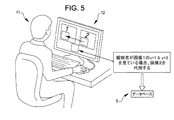JP2017208073A - Composing and realizing viewer's interaction with digital media - Google Patents
Composing and realizing viewer's interaction with digital media Download PDFInfo
- Publication number
- JP2017208073A JP2017208073A JP2017048499A JP2017048499A JP2017208073A JP 2017208073 A JP2017208073 A JP 2017208073A JP 2017048499 A JP2017048499 A JP 2017048499A JP 2017048499 A JP2017048499 A JP 2017048499A JP 2017208073 A JP2017208073 A JP 2017208073A
- Authority
- JP
- Japan
- Prior art keywords
- image
- images
- original image
- original
- modification
- Prior art date
- Legal status (The legal status is an assumption and is not a legal conclusion. Google has not performed a legal analysis and makes no representation as to the accuracy of the status listed.)
- Pending
Links
Images
Classifications
-
- G—PHYSICS
- G06—COMPUTING; CALCULATING OR COUNTING
- G06F—ELECTRIC DIGITAL DATA PROCESSING
- G06F3/00—Input arrangements for transferring data to be processed into a form capable of being handled by the computer; Output arrangements for transferring data from processing unit to output unit, e.g. interface arrangements
- G06F3/01—Input arrangements or combined input and output arrangements for interaction between user and computer
- G06F3/011—Arrangements for interaction with the human body, e.g. for user immersion in virtual reality
- G06F3/013—Eye tracking input arrangements
-
- G—PHYSICS
- G06—COMPUTING; CALCULATING OR COUNTING
- G06F—ELECTRIC DIGITAL DATA PROCESSING
- G06F3/00—Input arrangements for transferring data to be processed into a form capable of being handled by the computer; Output arrangements for transferring data from processing unit to output unit, e.g. interface arrangements
- G06F3/01—Input arrangements or combined input and output arrangements for interaction between user and computer
- G06F3/011—Arrangements for interaction with the human body, e.g. for user immersion in virtual reality
-
- G—PHYSICS
- G06—COMPUTING; CALCULATING OR COUNTING
- G06F—ELECTRIC DIGITAL DATA PROCESSING
- G06F3/00—Input arrangements for transferring data to be processed into a form capable of being handled by the computer; Output arrangements for transferring data from processing unit to output unit, e.g. interface arrangements
- G06F3/01—Input arrangements or combined input and output arrangements for interaction between user and computer
- G06F3/048—Interaction techniques based on graphical user interfaces [GUI]
- G06F3/0484—Interaction techniques based on graphical user interfaces [GUI] for the control of specific functions or operations, e.g. selecting or manipulating an object, an image or a displayed text element, setting a parameter value or selecting a range
- G06F3/04845—Interaction techniques based on graphical user interfaces [GUI] for the control of specific functions or operations, e.g. selecting or manipulating an object, an image or a displayed text element, setting a parameter value or selecting a range for image manipulation, e.g. dragging, rotation, expansion or change of colour
-
- G—PHYSICS
- G06—COMPUTING; CALCULATING OR COUNTING
- G06F—ELECTRIC DIGITAL DATA PROCESSING
- G06F3/00—Input arrangements for transferring data to be processed into a form capable of being handled by the computer; Output arrangements for transferring data from processing unit to output unit, e.g. interface arrangements
- G06F3/01—Input arrangements or combined input and output arrangements for interaction between user and computer
- G06F3/048—Interaction techniques based on graphical user interfaces [GUI]
- G06F3/0487—Interaction techniques based on graphical user interfaces [GUI] using specific features provided by the input device, e.g. functions controlled by the rotation of a mouse with dual sensing arrangements, or of the nature of the input device, e.g. tap gestures based on pressure sensed by a digitiser
-
- G—PHYSICS
- G06—COMPUTING; CALCULATING OR COUNTING
- G06T—IMAGE DATA PROCESSING OR GENERATION, IN GENERAL
- G06T11/00—2D [Two Dimensional] image generation
-
- G—PHYSICS
- G06—COMPUTING; CALCULATING OR COUNTING
- G06T—IMAGE DATA PROCESSING OR GENERATION, IN GENERAL
- G06T11/00—2D [Two Dimensional] image generation
- G06T11/60—Editing figures and text; Combining figures or text
-
- G—PHYSICS
- G06—COMPUTING; CALCULATING OR COUNTING
- G06F—ELECTRIC DIGITAL DATA PROCESSING
- G06F2203/00—Indexing scheme relating to G06F3/00 - G06F3/048
- G06F2203/048—Indexing scheme relating to G06F3/048
- G06F2203/04806—Zoom, i.e. interaction techniques or interactors for controlling the zooming operation
Abstract
Description
今日のデジタルカメラ及びスマートフォンはコンピュータパワーを使用して、他の装置の画面上で即座に又は後で見るために画像を向上させる。一例はHDR又はハイダイナミックレンジであり、カメラは異なる露出で複数の写真を素早く撮り、全ての部分が、最も明るい及び最も暗い部分でさえも露出されて全ての細部を引き出す画像を作成する。 Today's digital cameras and smartphones use computer power to enhance images for immediate or later viewing on the screen of other devices. One example is HDR or high dynamic range, where the camera quickly takes multiple photos with different exposures, creating an image where all parts are exposed, even the brightest and darkest parts, and pull out all the details.
また、目に対してより魅力的にするために、又はどのくらいの時間(例えば、平均時間、合計時間)を何人の観察者がそれに費やしているかに関して広告の価値を測るために、観察者がウェブページ上の所定の広告をどのくらいの長さ見ているかを決定するために視線検出を使用する既存のシステムも有る。また、動画の再生を停止してバッテリー電源を節約するか又は観察者が動画の何れの部分も見逃さないように、観察者がもはやスマートフォンのディスプレイ等のディスプレイを見ていないかどうかを確認するために視線検出を使用するシステムも有る。 In order to make it more attractive to the eye, or to measure the value of the advertisement in terms of how many viewers spend on it (eg average time, total time) Some existing systems use gaze detection to determine how long they are looking at a given advertisement on a page. Also, to stop video playback and save battery power, or to check if the viewer is no longer looking at a display such as a smartphone display so that the viewer does not miss any part of the video Some systems use gaze detection.
実施形態は、観察者が見ている場所を追跡することによって画像観察体験を向上させるためにこうした2つの概念を結合する。その結果、オリジナルのシーンを見ているような体験をもたらし、又は、自動的に、又は写真家により撮られた1つ又は複数の画像の特定の部分を観察者が見ると何が起こるべきかについて写真家が予め指定した意図によって、オリジナルの体験を超えた新しいやり方でそれを向上させる。 Embodiments combine these two concepts to improve the image viewing experience by tracking where the viewer is looking. The result is an experience that looks like the original scene, or what should happen when an observer sees a particular part of one or more images taken automatically or by a photographer Enhance it in a new way beyond the original experience, with the intentions pre-specified by the photographer.
実施形態は、アーティストがディスプレイスクリーン用のオリジナルの画像又は複数のディスプレイスクリーン用の複数のオリジナルの画像を作成することを可能にし、それは観察者が誰であるか又は観察者が何をするかに応じて、観察者が画像を見るときに変化する。画像を変化させる観察者のアクションは、観察者がどこに視線を向けるか又はスクリーンをタッチするか、又は観察者が何を言うか又は観察者がディスプレイからどれくらい離れているか、又は何人の観察者が居るか、又は特定の期待観察者の識別等であってもよい。 Embodiments allow an artist to create an original image for a display screen or multiple original images for multiple display screens, which is who the observer is or what the observer is doing In response, the observer changes when viewing the image. The observer's action to change the image is where the observer looks or touches the screen, what the observer says or how far away from the display, or how many observers It may be the identification of a specific expected observer or the like.
実施形態は、1つ以上のカメラが1つ以上のディスプレイスクリーンの前の1人以上の観察者の顔の画像をキャプチャすることを介して収集されるデータに応じて1つ以上のディスプレイスクリーン上に表示される1つ以上のオリジナルの画像を修正するための方法である。収集されるデータは、1人以上の観察者の視線の位置がオリジナルの画像内のどこに向けられているか、又は1人以上の観察者の顔貌の変化、又は周辺光の量、又は観察者のディスプレイスクリーンからの距離、又は観察者の数、又は観察者の識別の1つ以上であってもよい。 Embodiments are based on one or more display screens depending on data collected via one or more cameras capturing images of one or more observer faces in front of one or more display screens. Is a method for modifying one or more original images displayed on the screen. The data collected is where the line of sight of one or more observers is directed in the original image, or the facial changes of one or more observers, or the amount of ambient light, or the observer's It may be one or more of the distance from the display screen, the number of observers, or the identification of the observer.
[輝度]
修正は、オリジナルの画像の一部又は全ての輝度を変更することであってもよい。輝度の変更は、オリジナルの画像を代替画像と置換することによってもたらされることができ、代替画像のコンテンツはオリジナルの画像と同じであるが代替画像の少なくとも一部の輝度がオリジナルの画像の少なくとも対応する部分の輝度とは異なるように一部又は全てのピクセルが修正されている。例えば、一対の写真画像がカメラで撮られてもよく、画像は異なる露出を除いて基本的に同じである。1枚の画像の一部又は全てが、輝度を変更するために他の画像の一部又は全てを置換し得る。代替的に、アルゴリズムは、1人以上の観察者によるアクションに応じて、全ての画像ピクセルではないが一部の画像ピクセルの数値輝度を調節することができる。
[Luminance]
The correction may be to change the brightness of some or all of the original image. The change in brightness can be brought about by replacing the original image with a substitute image, where the content of the substitute image is the same as the original image, but the brightness of at least a portion of the substitute image corresponds at least to the original image Some or all of the pixels are modified to be different from the brightness of the portion to be applied. For example, a pair of photographic images may be taken with a camera, and the images are basically the same except for different exposures. Part or all of one image may replace part or all of another image to change the brightness. Alternatively, the algorithm can adjust the numerical brightness of some but not all image pixels in response to action by one or more observers.
[焦点]
修正は、オリジナルの画像の一部又は全ての焦点を変更することであってもよい。変更は、オリジナルの画像と代替画像との置換によってもたらされることができ、代替画像のコンテンツはオリジナルの画像と同じであるが代替画像の少なくとも一部の焦点がオリジナルの画像の少なくとも対応する部分の焦点とは異なるように一部又は全てのピクセルが修正されている。修正は、画像の一部又は全てにおいて接近して見えるオブジェクトに対する焦点を変更することであってもよい。修正は、画像の一部又は全てにおいて離れて見えるオブジェクトに対する焦点を変更することであってもよい。修正は、画像の一部又は全ての見掛けの被写界深度を変更することであってもよい。修正は、オリジナルの画像の一部を中心としてズームすることによって拡大又は縮小することであってもよい。修正は、代替画像とオリジナルの画像の置換を含んでもよい。修正は、ディスプレイスクリーンから観察者への測定距離の変化と同期して拡大又は縮小することであってもよい。
[focus]
The modification may be to change the focus of some or all of the original image. The change can be brought about by replacement of the original image with the substitute image, where the content of the substitute image is the same as the original image, but at least part of the focus of the substitute image is at least of the corresponding part of the original image. Some or all pixels have been modified to be different from the focus. The modification may be to change the focus for an object that appears close in part or all of the image. The modification may be to change the focus for an object that appears distant in some or all of the image. The modification may be to change the apparent depth of field of some or all of the image. The modification may be enlargement or reduction by zooming around a portion of the original image. The modification may include replacement of the replacement image with the original image. The correction may be to enlarge or reduce in synchronization with the change in measurement distance from the display screen to the viewer.
[色]
修正は、画像の一部又は全ての色バランス又は彩度又は色濃度又はコントラストを変更することであってもよい。これは、オリジナルの画像と代替画像との置換によってもたらされることができ、代替画像のコンテンツはオリジナルの画像と同じであるが代替画像の少なくとも一部の色(例えば、色バランス又は彩度)がオリジナルの画像の少なくとも対応する部分の色とは異なるように一部又は全てのピクセルが修正されている。
[color]
The modification may be to change the color balance or saturation or color density or contrast of part or all of the image. This can be brought about by replacement of the original image with the substitute image, where the content of the substitute image is the same as the original image but at least part of the color (eg color balance or saturation) of the substitute image. Some or all of the pixels have been modified to differ from the color of at least the corresponding part of the original image.
[鮮明さ]
修正は、画像の一部又は全ての鮮明さを変更することであってもよい。これは、オリジナルの画像と代替画像との置換によってもたらされることができ、代替画像のコンテンツはオリジナルの画像と同じであるが代替画像の少なくとも一部の鮮明さがオリジナルの画像の対応する部分の鮮明さとは異なるように一部又は全てのピクセルが修正されている。
[Clarity]
The modification may be to change the sharpness of part or all of the image. This can be brought about by replacement of the original image with the substitute image, where the content of the substitute image is the same as the original image, but the sharpness of at least a part of the substitute image is the corresponding part of the original image. Some or all pixels have been modified to be different from sharpness.
[音声出力]
修正は、オリジナルの画像に伴う音声の再生を引き起こすこと又は変更することであってもよい。
[Audio output]
The modification may be to cause or change the playback of the sound associated with the original image.
[スプライト]
修正は、オリジナルの画像内のスプライトの移動又は移動中止を引き起こすことであってもよい。
[Sprite]
The modification may be to cause the sprite to move or stop moving in the original image.
[アニメーションGIF(Graphics Interchange Format)]
修正は、アニメーションGIFを共に形成する少数の画像と画像の全て又は一部を置換することであってもよい。
[Animation GIF (Graphics Interchange Format)]
The modification may be to replace all or part of the image with a few images that together form the animated GIF.
[動画分岐]
修正は、多分岐動画の分岐を選択することであってもよい。
[Video branch]
The correction may be to select a branch of a multi-branch video.
上記の実施形態の何れかにおいて、1つ以上のオリジナルの画像は、静止画、又は動画、又は移動するスプライトを有する静止画であってもよい。オリジナルの画像は、2次元又は3次元であってもよい。 In any of the above embodiments, the one or more original images may be a still image, a moving image, or a still image with moving sprites. The original image may be two-dimensional or three-dimensional.
上記の実施形態の何れかにおいて、1つ又は複数のオリジナルの画像の修正のためのアルゴリズムは、1つ以上の画像を選択したアーティスト又は構成者又はコンテンツ作成者により決定されるカスタムであってもよい。修正のためのアルゴリズムは、1つ以上のオリジナルの画像を選択したアーティスト又はコンテンツ作成者により選択及び使用されるソフトウェアを供給した会社により事前決定されてもよい。アルゴリズムは、ソフトウェアを供給した会社により事前決定されてもよく、アルゴリズムが任意の画像又は画像の組と協働するようなものであってもよい。アルゴリズムは、段階的変化の修正(例えば、輝度の段階的変化、焦点の段階的変化、色の段階的変化、微小(又は部分)画像から完全画像へと新しい画像を拡大すること、又は他の遷移方法)が行われる速さをアーティスト又はコンテンツ作成者が指定することを可能にしてもよい。 In any of the above embodiments, the algorithm for modification of one or more original images may be custom determined by the artist or composer or content creator who has selected one or more images. Good. The algorithm for modification may be predetermined by the company that supplied the software to be selected and used by the artist or content creator who selected one or more original images. The algorithm may be predetermined by the company that supplied the software or may be such that the algorithm works with any image or set of images. Algorithms can be used to correct step changes (eg, luminance step changes, focus step changes, color step changes, enlargement of a new image from a micro (or partial) image to a full image, or other It may be possible for the artist or content creator to specify the speed at which the transition method is performed.
[タッチ又はマウス入力]
別の実施形態は、例えば、観察者が画像内のスクリーンの一部をタッチ又はポインティングすることによってタッチ、マウス又は他の入力装置から収集されるデータに応じて動作するアルゴリズムに従って1つ以上のディスプレイスクリーン上に表示される1つ以上のオリジナルの画像を修正する方法であって、修正は1つ以上の代替画像とオリジナルの画像の置換であり、代替画像のコンテンツはオリジナルの画像と同じであるが一部又は全てのピクセルが修正されている。マウスにより収集されるデータは、クリック又はマウスオーバ又はクリック及びドラッグ及び移動の1つ以上により識別されるデータを含んでもよい。タッチから収集されるデータは、1本以上の指によるタッチ、タッチの力、タッチの持続時間、タッチの移動、及びユーザの手/指が画像ディスプレイスクリーンに接触しないが接近するジェスチャ(例えば、ピンチ操作、ウェービング、ポインティング)の1つ以上によって識別されるデータを含んでもよい。修正は、上記の修正の何れかであってもよい。1つ以上のオリジナルの画像は、静止画又は動画又は移動するスプライトを有する静止画、又は2次元又は3次元であってもよい。アルゴリズムは、上記の要素の何れかを含んでもよい。
[Touch or mouse input]
Another embodiment includes one or more displays according to an algorithm that operates in response to data collected from a touch, mouse or other input device, for example, by an observer touching or pointing to a portion of the screen in the image. A method of modifying one or more original images displayed on a screen, wherein the modification is a replacement of one or more alternative images with the original image, and the content of the alternative image is the same as the original image Some or all pixels have been modified. Data collected by the mouse may include data identified by one or more of a click or mouse over or click and drag and move. Data collected from touches can include touch with one or more fingers, touch force, touch duration, touch movement, and gestures where the user's hand / finger does not touch the image display screen but approaches (eg, pinch Data identified by one or more of (operation, waving, pointing) may be included. The correction may be any of the above corrections. The one or more original images may be still images or moving images or still images with moving sprites, or two-dimensional or three-dimensional. The algorithm may include any of the above elements.
[音声入力]
別の実施形態は、声音から収集されるデータに応じて動作するアルゴリズムに従って1つ以上のディスプレイスクリーン上に表示される1つ以上のオリジナルの画像を修正する方法であって、修正は1つ以上の代替画像とオリジナルの画像の置換であり、代替画像のコンテンツはオリジナルの画像と同じであるが一部又は全てのピクセルが修正されている。修正は、上記の修正の何れかであってもよい。1つ以上のオリジナルの画像は、静止画又は動画又は移動するスプライトを有する動画、又は2次元又は3次元であってもよい。アルゴリズムは、上記の要素の何れかを含んでもよい。
[Voice input]
Another embodiment is a method of modifying one or more original images displayed on one or more display screens according to an algorithm that operates in response to data collected from voice sounds, the modification comprising one or more modifications The substitute image is replaced with the original image, and the content of the substitute image is the same as the original image, but some or all of the pixels are modified. The correction may be any of the above corrections. The one or more original images may be a still image or a moving image or a moving image with moving sprites, or two-dimensional or three-dimensional. The algorithm may include any of the above elements.
[加速度計入力]
別の実施形態は、ディスプレイスクリーンの筐体に埋め込まれた1つ以上の加速度計から収集されるデータに応じて動作するアルゴリズムに従ってハンドヘルドディスプレイスクリーン上に表示されるオリジナルの画像を修正する方法であって、修正は、1つ以上の左境界、右境界、上部境界又は下部境界の各々を拡大又は縮小することによってオリジナルの画像の視野を変更することである。1つ以上の加速度計から収集されるデータは、観察者から離れているディスプレイの第1の端部の反対の端部に対する傾斜であり、この傾斜は第1の端部に近い画像のより多くを視界に入れさせる。修正は、オリジナルの画像の(必ずしも中心ではない)部分を中心としてズームすることによって拡大又は縮小することであってもよい。
[Accelerometer input]
Another embodiment is a method of modifying an original image displayed on a handheld display screen according to an algorithm that operates in response to data collected from one or more accelerometers embedded in a display screen housing. Thus, the modification is to change the field of view of the original image by enlarging or reducing each of the one or more left, right, upper or lower boundaries. The data collected from one or more accelerometers is a tilt relative to the opposite end of the first end of the display away from the viewer, and this tilt is more of the image near the first end. To get into view. The correction may be to zoom in or out by zooming around a (not necessarily the center) portion of the original image.
[オーサリングツール]
別の実施形態は、著者から指導を受信し、こうした指導に基づいて、観察者のアクションに基づいて変化する画像を示すデータセットを生成するためのサーバコンピュータ及びクライアントコンピュータを有するシステムにおける方法である。方法は、(a)サーバコンピュータにおいて、一連の複数の画像の仕様をクライアントコンピュータから受信するステップと、(b)サーバコンピュータにおいて、一連の画像におけるオリジナルの画像から一連の画像における第2の画像への遷移をトリガするべく収集されるデータの仕様をクライアントコンピュータから受信するステップと、(c)一連の画像におけるオリジナルの画像から一連の画像における第2の画像への遷移の速さの仕様をクライアントコンピュータから受信するステップと、(d)観察者のコンピュータに送信され得るデータセットをサーバコンピュータにおいてアセンブルするステップとを含み、データセットは観察者のコンピュータ上で観察されることが可能であり、観察者のアクションから受信されたデータ入力は、一連のオリジナルの画像を指定された遷移の速さで第2の画像と置換することによって観察画像の修正を引き起こす。
[Authoring tool]
Another embodiment is a method in a system having a server computer and a client computer for receiving instruction from an author and generating a data set based on such instruction that shows images that change based on an observer's action. . The method includes (a) receiving a specification of a series of multiple images from a client computer at a server computer, and (b) at the server computer, from an original image in the series of images to a second image in the series of images. Receiving from the client computer a specification of the data collected to trigger the transition of, and (c) specifying a specification of the speed of transition from the original image in the series of images to the second image in the series of images. Receiving from the computer; and (d) assembling at the server computer a data set that can be transmitted to the observer's computer, wherein the data set can be observed on the observer's computer, Received from the user's action Input causes modification of the observation image by replacing the second image at a speed of transition to the specified set of original images.
データ入力は、限定されないが、オリジナルの画像内の1人以上の観察者の視線の位置、又は1人以上の観察者の顔貌の変化、又は周辺光、又は観察者のディスプレイスクリーンからの距離、又は観察者の数、又は観察者の識別、又は音声入力、又はタッチ入力の1つ以上を含んでもよい。 Data input includes, but is not limited to, the position of one or more viewers' lines of sight within the original image, or the change in facial appearance of one or more viewers, or ambient light, or the distance from the viewer's display screen, Or it may include one or more of the number of observers, or identification of the observers, or voice input, or touch input.
修正は、限定されないが、オリジナルの画像の一部又は全ての輝度を変更すること、オリジナルの画像の一部の焦点を変更すること、オリジナルの画像の一部から拡大又は縮小すること、オリジナルの画像の一部又は全ての色バランス又は彩度又は色濃度又はコントラストを変更すること、オリジナルの画像内のスプライトの移動又は移動の中止を引き起こすこと、多分岐動画の分岐を選択することを含んでもよい。 Modifications include, but are not limited to, changing the brightness of part or all of the original image, changing the focus of part of the original image, scaling up or down from part of the original image, Including changing the color balance or saturation or color density or contrast of some or all of the image, causing the sprite to move or stop moving in the original image, and selecting to branch a multi-branch video Good.
オリジナルの画像は、限定されないが、静止画又は動画又は移動するスプライトを有する動画、又は2次元又は3次元であってもよい。 The original image may be, but is not limited to, a still image or a moving image or a moving image with moving sprites, or two-dimensional or three-dimensional.
クライアントコンピュータ及びサーバコンピュータは、各々の単一のコンピュータ筐体の中に含まれる各ソフトウェアプログラムをそれぞれ含んでもよく、単一ユーザによりアクティブ化されてもよい。 The client computer and server computer may each include each software program contained within each single computer enclosure and may be activated by a single user.
本発明の1つ以上の実施形態は、自動的に、又は、写真家/構成者により前もって決定され及び、例えば、観察者が画像内のどこを見ているかによって後で駆動されるように、写真を向上させ、例えば、輝度、焦点、被写界深度及び他の品質の次元で観察者と静止画及び動画をインタラクティブにすることである。 One or more embodiments of the present invention may be determined automatically or in advance by a photographer / constructor and driven later depending on, for example, where the viewer is looking in the image, Improving photography, for example, making still and moving images interactive with the viewer in dimensions of brightness, focus, depth of field and other qualities.
最も単純且つ限定的な形態では、実施形態は、オリジナルのシーンが露出又は深度について非常に大きな変化を有している写真の中でキャプチャされたシーンの主題を誰かがどのように見るかを再現する。以下の例はこの概念を解明する。 In its simplest and most restrictive form, the embodiment reproduces how someone sees the subject of the captured scene in a photo where the original scene has a very large change in exposure or depth. To do. The following example illustrates this concept.
1.輝度
背後で夕日が沈んでいる木立を想像する。観察者が太陽の方を見ると、虹彩が収縮し、それによって瞳孔はサイズが減少し、より少ない光を入らせ且つ輝度を低減させ、観察者は、赤い太陽の残りの半円(木により遮られていない太陽の部分)を見るが、木が黒いシルエットになるのを見る。しかしながら、単一の特定の木をみるとき、瞳孔は再び開いて、木の皮の特徴及びテクスチャが見えるようになる。
1. Brightness Imagine a grove with a sunset behind. When the observer looks at the sun, the iris contracts, thereby reducing the size of the pupil, allowing less light and reducing brightness, and the observer is left with the remaining semicircle of the red sun (by the tree I see the part of the sun that is not obstructed), but I see a tree with a black silhouette. However, when looking at a single specific tree, the pupil reopens and the bark features and texture become visible.
このようなシーンの通常の従来の写真は、沈む夕日の形状を見るのに十分に暗く、この場合、木は黒いか、又は木の皮を見るのに十分に明るく、この場合、夕日の背景は太陽が無く白い「ブローンアウト」エリアになるかの1つの露出に限定されるであろう。 A normal conventional photo of such a scene is dark enough to see the shape of the sunset, in this case the tree is black or bright enough to see the bark of the tree, in this case the sunset background Would be limited to one exposure of the sun without a white "blown out" area.
この問題を補償することを意図した既存の写真法が有り、この方法は“HDR”又はハイダイナミックレンジと呼ばれている。HDRでは、動きを回避するために複数の露出が間断なく撮られ、画像の全てのエリアが正しい露出を有するように自動的に混合される。しかしながら、HDR補償した画像は「フェイク」又は「サッカリン」又は「非現実的」に見えることが多く、従って、観察者にとって不満足となることが多い。 There are existing photographic methods intended to compensate for this problem and this method is called "HDR" or high dynamic range. In HDR, multiple exposures are taken without interruption to avoid motion and are automatically mixed so that all areas of the image have the correct exposure. However, HDR compensated images often appear “fake” or “saccharin” or “unreal” and are therefore often unsatisfactory for the viewer.
その代わり、実施形態は、観察者自身の瞳孔露出システムのアクションを再現する。HDRと同様に、それは、撮られたときに使用される露出のみが異なる一群の写真を使用する。しかしながら、写真の何れか1つが表示されると、(HDR技術と比較して)全く異なることが起こる。 Instead, the embodiment reproduces the actions of the observer's own pupil exposure system. Like HDR, it uses a group of photographs that differ only in the exposure used when taken. However, when any one of the pictures is displayed, something completely different (compared to HDR technology) occurs.
例えば、太陽が正しく露出された写真がモニタ上で最初に明るく表示される。次に、観察者がこの例の木のように最初に露出不足だった画像のより暗い部分を見ると、システムの視線検出部が画像のより暗い部分への観察者の視線の移行を検出して、システムは木のエリアがより露出されている組から別の写真を探して表示する。 For example, a photo with the sun exposed correctly is initially brightly displayed on the monitor. Next, when the observer sees the darker part of the image that was initially underexposed, such as the tree in this example, the system's gaze detector detects the transition of the observer's gaze to the darker part of the image. The system looks for another picture from the set where the area of the tree is more exposed.
このようにして、観察者が非常に暗いエリアを見ているので観察者の瞳孔が拡大するとき、観察者はより多くの画像の細部が発展するという報酬を与えられる。太陽を再び見ることは反対を行う。即ち、エリアは非常に明るくてブローンアウトされているが、シルエットになった木の間で赤く沈む太陽へと迅速に落ち着く。このようにして、オリジナルのシーンを見る「感覚」が取り戻され且つ再現され、観察の体験が向上する。 In this way, when the viewer's pupil is enlarged because the viewer is looking at a very dark area, the viewer is rewarded with more image details developing. Looking at the sun again does the opposite. That is, the area is very bright and blown out, but quickly settles into the red sun among the silhouetted trees. In this way, the “sensation” of viewing the original scene is regained and reproduced, improving the observation experience.
実施形態は、静止画の写真を撮るときに決定する単なる輝度を超える広範なカメラ及び表示の変化を記録するやり方を写真家/構成者に与えると共に、例えば、画像ディスプレイスクリーン上の視線検出又はタッチ操作又はマウス操作によって観察者が自然にこうした変化をトリガし且つ探索することを可能にする。トリガは、手動、自動又は事前設定した意図に従ったものであり得る。 Embodiments provide photographers / composers with a way to record a wide range of camera and display changes beyond the mere brightness that is determined when taking a still image, and for example, gaze detection or touch on an image display screen Allows an observer to naturally trigger and explore these changes by manipulation or mouse manipulation. The trigger may be manual, automatic or according to a preset intention.
代替的に、スワップに利用可能な複数の画像と画像スワップする代わりに、アルゴリズムは、1人以上の観察者によるアクションに応じて画像の全ての画像ピクセルではないが一部の画像ピクセルの輝度を(例えば、数値的に)調節し得る。 Alternatively, instead of image swapping with multiple images available for swapping, the algorithm can increase the brightness of some but not all image pixels of the image in response to action by one or more observers. It can be adjusted (eg numerically).
2.[焦点]
同じ方法が焦点に使用されてもよい。例えば、シーンが様々な距離に有るオブジェクトを有する場合、通常の写真は、全てのオブジェクトに完全に焦点を合わせることができず、少なくとも有限の被写界深度及び有限の焦点距離を有する写真を撮ったカメラを与えられる。従って、実施形態は、写真内のどのオブジェクトを観察者の目が見ているのかを追跡して、それぞれ異なる焦点で取られた多くの異なる写真の組から、そのオブジェクトに対して正確に焦点が合わされた写真を選択することができる。
2. [focus]
The same method may be used for focus. For example, if the scene has objects that are at various distances, a normal photo will not be able to fully focus on all objects, and will take photos with at least a finite depth of field and a finite focal length. Given a camera. Thus, the embodiment tracks which object in the photo the viewer's eyes are looking at, and accurately focuses on that object from many different sets of photos, each taken at a different focus. You can select the combined photo.
3.「窓への歩み寄り」
観察者がディスプレイ全体を占めない写真又は他の画像の表示に向かって歩くと、観察者とディスプレイとの間の距離の変化から目に対する角度の増加が計算され、ディスプレイに設置されたカメラにより距離の変化が測定され、写真のより多くを同時に表示しながら写真の外フレームが増加され得る。観察者が実際の窓に接近するとより多くのコンテンツが現れるが、観察者が追加のコンテンツを見るためには窓の左から右まで「見渡す」必要があるという点で、この技術は実際の窓に歩み寄ることをシミュレートしている。
3. "Strolling to the window"
As the viewer walks toward the display of a photograph or other image that does not occupy the entire display, the increase in angle to the eye is calculated from the change in the distance between the viewer and the display, and the camera installed on the display calculates the distance. The change in the image can be measured and the outer frame of the photo can be increased while simultaneously displaying more of the photo. Although more content appears as the observer approaches the actual window, this technique is more practical in that the viewer needs to “look around” from the left to the right of the window to see additional content. Simulates approaching.
4.後処理効果:クロッピング/スクローリング
カメラ設定が変更され、写真が撮られた後で、写真家は、画像がどのように表示されるべきかを決定する。例えば、クロッピングにおいて、写真家は、観察者に提示するために画像のより芸術的なサブセットを選ぶ。しかしながら、写真家は、以下のやり方で、観察者が興味を有する場合に画像のより多くが見られることを意図してもよい。しかしながら、観察者の目が見下ろすか又は見上げる場合、画像は上下にスクロールされ得る。正しく行われると、これは、画像のコンテンツを覗き込む体験を提供し得る。例えば、遠い山の写真において、観察者は見下ろすと、視点に至る小道を見るであろう。言い換えれば、観察者の前の小道の一部がフレームの大部分を占めるように、水平線が遠い山から小道の数フィート前にシフトするであろう。即ち、観察者が見下ろすと画像は上にスクロールされ、観察者が見上げると画像は下にスクロールされ得る。同様に、観察者が左又は右を見る場合、画像は右又は左にスクロールされ得る。
4). Post-processing effects: cropping / scrolling After the camera settings are changed and a picture is taken, the photographer determines how the image should be displayed. For example, in cropping, the photographer chooses a more artistic subset of the image to present to the viewer. However, the photographer may intend to see more of the image if the viewer is interested in the following manner. However, if the viewer's eyes look down or look up, the image can be scrolled up and down. If done correctly, this can provide an experience of looking into the content of the image. For example, in a photo of a distant mountain, the observer will see a path to the viewpoint when looking down. In other words, the horizon will shift from a distant mountain a few feet before the path so that a portion of the path in front of the observer occupies most of the frame. That is, the image can be scrolled up when the viewer looks down, and the image can be scrolled down when the viewer looks up. Similarly, if the viewer looks left or right, the image can be scrolled right or left.
ディスプレイが上下又は横方向に動かされる場合、画像をスクロールさせるために加速度計データを使用することによってハンドヘルドディスプレイにより同じ効果が達成され得る。即ち、ハンドヘルドディスプレイは、画像が窓よりも大きい場合に、観察者が画像の所望の部分を観察するために動かすことができる携帯窓を模倣するように作られることが可能である。 If the display is moved up or down or sideways, the same effect can be achieved with a handheld display by using accelerometer data to scroll the image. That is, the handheld display can be made to mimic a portable window that can be moved by an observer to view a desired portion of the image when the image is larger than the window.
5.シャッター時間及び移動
複数のカエデの翼果が下降している静止画写真を想像する。一実施形態では、短い露出時間の複数の写真が、より長い時間を有する写真と共に撮られ得る。観察者は、より長い露出時間を有する写真における個々の種子を最初に見るとき、中心の周囲がぼやけた円としてその翼弁を見る。しかしながら、観察者は、それを見つめるとき、間断なく短い露出時間を有する写真(又は種子を含む写真の部分)によって形成される複数のフレームを見せられ、種子が実際に素早く回転し且つ僅かに落ちてからその場所で動かなくなるのを見る(例えば、短い露出時間を有する写真によって形成される最後のフレームが表示されるとき)。観察者が種子を含む写真の部分から目を逸らしている間、種子はその初期位置及びぼやけた外観に戻るであろう(例えば、より長い露出時間を有する写真又はその一部が再び表示されるであろう)。次に、上記のサイクルは、観察者が種子を再び見るときに繰り返されるであろう。
5. Shutter time and movement Imagine a still image with multiple maple blades descending. In one embodiment, multiple photos with short exposure times may be taken along with photos with longer times. When an observer first sees an individual seed in a photograph with a longer exposure time, he sees the wing valve as a blurred circle around the center. However, when the viewer looks at it, he is shown multiple frames formed by a photograph (or a portion of the photograph containing the seed) that has a short exposure time without interruption, and the seed actually rotates and falls slightly. Watch it get stuck in place (eg when the last frame formed by a photo with a short exposure time is displayed). While the observer is looking away from the part of the photograph that contains the seed, the seed will return to its initial position and blurry appearance (eg, a photograph with a longer exposure time or a part thereof is displayed again) Will). The above cycle will then be repeated when the observer sees the seed again.
代替的に、観察者が、上記のカエデの種子等の移動しているかもしれないように見えるオブジェクトを見るとき、静止画像の一部がオブジェクトが移動していることを示す動画像又はスプライト又はアニメーションGIFと置換され得る。 Alternatively, when an observer sees an object that appears to be moving, such as the above maple seeds, a moving image or sprite that shows that part of the still image is moving or Can be replaced with animated GIF.
また、これは、体操選手又はスキーヤー又はジャンパーが単一のバックグラウンドに対して複数の位置でキャプチャされる「連続写真術(Sequential Photography)」にも適用される。一実施形態では、1つの位置だけが示されるであろう。観察者がディスプレイを見るとき、他のショットが示され、フレームを横断する各位置を通して、そして最後のものから逆行して目を案内するであろう。単一の静止画像は移動を描く一連の画像よりも典型的には少なく表されるので、これは、キャプチャ対象が実際にどのように移動しているか見たい人物(例えば、コーチ又は医者)にとっては価値があるであろう。 This also applies to "Sequential Photography" where a gymnast or skier or jumper is captured at multiple positions against a single background. In one embodiment, only one location will be shown. As the viewer looks at the display, other shots will be shown and will guide the eyes through each position across the frame and back from the last. Because a single still image is typically represented less than a series of images depicting movement, this is for a person (eg, a coach or doctor) who wants to see how the capture target is actually moving. Will be worth it.
6.顔貌
人物が微笑んでいるか又は眉をひそめているか又は他の特定の感情を示しているかを決定するために画像認識が使用され得る。このような顔の変化は、画像の一部又は画像の全ての変化を引き起こし得る。画像認識は観察者の識別を決定するために使用可能であり、決定された識別は画像を変化させ得る。
6). Image recognition can be used to determine whether a person is smiling or frowning or showing other specific emotions. Such facial changes can cause part of the image or all changes in the image. Image recognition can be used to determine observer identification, and the determined identification can change the image.
7.ディスプレイから観察者の距離
ディスプレイから観察者の距離を計算するためにディスプレイ上に設置されたカメラが使用されてもよく、距離は画像の一部又は全てへの変化を引き起こすために使用され得る。(距離を測定する方法は、焦点の詳細に赤外線パルスを使用する光学方法又は音波パルスを使用する超音波方法等、オートフォーカスを有するカメラにより使用される任意の複数の方法であり得る。)即ち、オートフォーカスのためにカメラが使用し得る距離測定機構は、カメラが設置される又は他のやり方で関連付けられるディスプレイスクリーンから観察者の距離を決定するために利用され得る。
7). Display-to-observer distance A camera placed on the display may be used to calculate the viewer-to-observer distance, and the distance may be used to cause changes to some or all of the image. (The method of measuring the distance can be any of several methods used by a camera with autofocus, such as an optical method using infrared pulses for focus details or an ultrasonic method using sonic pulses). The distance measurement mechanism that the camera can use for autofocus can be utilized to determine the viewer's distance from the display screen on which the camera is installed or otherwise associated.
8.観察者によるタッチ
観察者からタッチ入力を受信するためにディスプレイの表面のタッチセンサ式入力レイヤが使用されてもよく、このタッチ入力は画像の一部又は全てへの変化を引き起こすために使用され得る。
8). Touch by the viewer A touch-sensitive input layer on the surface of the display may be used to receive touch input from the viewer, and this touch input may be used to cause a change to some or all of the image .
9.観察者からの声音
観察者から音声入力を受信するためにディスプレイに設置される又は他のやり方で関係付けられるマイクロホンが使用されてもよく、この音声入力は画像の一部又は全てへの変化を引き起こすために使用され得る。声音は観察者を識別するために使用されてもよく、観察者の識別に基づいて画像が修正され得る。
9. A voice from the observer A microphone placed on the display or otherwise associated with the voice input may be used to receive the voice input from the observer, and this voice input will cause a change to part or all of the image. Can be used to cause. The voice can be used to identify the viewer and the image can be modified based on the viewer's identification.
10.ディスプレイの加速度
ディスプレイがハンドヘルドである場合、ディスプレイを動かしている観察者から入力を受信するために加速度計からの入力が使用されてもよく、入力は画像の一部又は全てへの変化を引き起こすために使用され得る。
10. Display acceleration If the display is handheld, the input from the accelerometer may be used to receive input from an observer moving the display, because the input causes a change to some or all of the image Can be used.
11.周辺光
周辺光の量を決定するためにディスプレイ上に設置されるカメラ又は他の光センサが使用されてもよく、これは画像の輝度等、画像の一部又は全てへの変化を引き起こすために使用され得る。
11. Ambient light Cameras or other light sensors installed on the display may be used to determine the amount of ambient light, in order to cause changes to some or all of the image, such as the brightness of the image Can be used.
12.更なる機能
先の例は、既存の撮像技術よりも高い忠実性で、オリジナルのシーンがどのように見えたかを再現しようとすることで、オリジナルのシーンを再現する観察体験を向上させる。しかしながら、こうした処理技術を正確なシーン再現に限定する理由は無い。また、こうした技術は、作品に何を意図したかを写真家/構成者が観察者に案内するための芸術ツールとしての役割を果たし得る。例えば、構成者は観察者が写真の一部を始めてみるときに、2回目とは異なる輝度及び焦点が有るべきこと、又は任意の後続の回で、観察者が写真の一部を見ることを意図してもよい。又は、構成者は、観察者が集中している画像の部分に暗示される概念又は意味を強調するために観察者が観ている場所の近くの画像の部分を意図的にぼやけさせ又は焦点をぼかすか、又は観察者の集中を意図的に逸らしてもよい。
12 Further features The previous example improves the viewing experience of reproducing the original scene by trying to reproduce how the original scene looked with higher fidelity than existing imaging technologies. However, there is no reason to limit such processing techniques to accurate scene reproduction. Such techniques can also serve as an art tool for photographers / composers to guide the viewer what they intended. For example, the composer may want the viewer to have a different brightness and focus than the second time when starting the part of the photo, or at any subsequent time the viewer will see the part of the photo. May be intended. Alternatively, the composer intentionally blurs or focuses the part of the image near the place that the viewer is looking at in order to emphasize the concept or meaning implied by the part of the image where the viewer is concentrated. It may be blurred or intentionally diverted from the viewer's concentration.
[詳細な例]
この節では、実施形態が画像を観察する体験を向上させること、及び他人による画像の観察に関する意図をより完全に表現するためのツールを写真家に与えることという全体的な目的をどのように達成するかが示される。また、関連するコンポーネント及びそれらがどのように協働するかも示される。この説明は、写真の可能な変化のサブセットを詳細に示しているが、同じ基本処理を使用して上記のように他の変化に容易に拡張され得る。従って、説明は実施形態の非限定的な例であることが意図されている。
[Detailed example]
In this section, how the embodiment achieves the overall objective of improving the experience of observing images and giving the photographer tools to more fully express their intentions regarding viewing images by others Is shown. It also shows the related components and how they work together. This description details a subset of possible changes in the picture, but can be easily extended to other changes as described above using the same basic processing. Accordingly, the description is intended to be a non-limiting example of embodiment.
図1は、単純な実施形態における画像及び前処理段階を示す。手動で又はカメラ内プログラムを使用してシーンの一組の画像を取るカメラ2を使用する写真1が示されており、輝度、焦点及びシャッター時間等、様々な写真パラメータが各画像ごとに変化されている。
FIG. 1 shows the image and preprocessing steps in a simple embodiment.
写真は、セキュア・デジタル(SD)カード3又は任意の他の転送機構等を介してコンピュータ4に転送され(又はキャプチャ機構及び回路は既にコンピュータであり又は既にコンピュータを含んでおり)、ラベルされてデータベース5に記憶されてもよい。次に、画像は自動的に解析されて、各々が観察者の期待されるアクションに関係付けられる。例えば、1つの画像において露出不足又は露出過度である及び別の画像において標準的に露出された各画像の部分が自動的に注記される。「露出不足」は、写真を撮られたシーンの細部が黒又は明度ゼロと区別できないことを意味する。「露出過度」は、オリジナルの細部が白又は明度100%と区別できないことを意味する。先の例の夕日の正面の木の皮を参照すると、他の画像の同じ場所において標準的に露出されたエリアと比較して、木の皮のエリアにおける暗部を有する画像が注記されて、その情報は保存される。後になって観察者が画像の露出不足の場所を見ると、標準的に露出された同じ場所を有する写真(又はその部分)にスワップされるであろう。従って、区別可能な細部が無い露出不足の暗く且つ黒いセクションを見ている観察者は、その代わりに、裂け目及び凹凸の有る外観を有する木の皮を見るであろう。逆に、観察者は、空等の非常に白く且つ写真用語で「ブローンアウト」している写真の部分を見ているときは、その代わりに、雲の全ての形状及び細部が可視であって、僅かに明るさが少ない青に対して明るい白い雲を見るであろう。
The photo is transferred to the
図2は、一実施形態に従って、露出不足又は露出過度の画像のエリアを見つけるために、非圧縮画像ピクセル情報がどのように解析され得るかの単純な例を示す。露出不足のエリアを見つけるために、そのエリアにおけるピクセルの平均暗さが測定されて、それらが既定の量だけ異なるかどうかを確認するためにそのエリア内のより小さな領域内の平均と比較される。例えば、全エリアに対する平均輝度Bavgが最大輝度Bmaxの≦5%である場合であって、エリア内の10正方画素の領域の少なくとも75%がエリアの平均輝度BavgからBmaxの僅か±2%しか変化しない場合、全エリアが露出不足と見なされ且つラベルされる。露出過度に対して同様の決定が行われ得る。例えば、全エリアに対する平均輝度Bavgが最大輝度Bmaxの≧95%である場合であって、エリア内の10正方画素の領域の少なくとも75%がエリアの平均輝度BavgからBmaxの僅か±2%しか変化しない場合、全エリアが露出過度と見なされ且つラベルされる。画像のこうした部分のx−y座標が、その画像に関係付けられるデータベース5に保存される。観察者の視線がそれらに向けられている場合、これらは後で同じ部分が先に定義されたように露出不足又は露出過度ではない別の画像(又はその一部)と置換される部分である。「露出不足」及び「露出過度」の例示の定義が先に定義されているが、写真家若しくは別の人物又はソフトウェアアプリケーションが任意の適切なやり方で「露出不足」及び「露出過度」を定義できると考えられることに留意するべきである。例えば、エリアの平均輝度Bavgがそのエリアが有し得る最大輝度Bmaxのx%より少ない場合であって、エリア内のm・nピクセルの領域のs%の少なくともt%がエリアの平均輝度BavgからBmaxの±v%しか変化しない場合に、画像のエリアは「露出不足」であってもよく、ここでxは5−15等の任意の範囲を有してもよく、tは50−80等の任意の範囲を有してよく、sは50−75等の任意の範囲を有してもよく、m・nは4−500ピクセル2等の任意の範囲を有してもよく、vは1−10等の任意の範囲を有してもよい。同様に、エリアの平均輝度Bavgがそのエリアが有し得る最大輝度Bmaxのy%より大きい場合であって、エリア内のm・nピクセルの領域のs%の少なくともt%がエリアの平均輝度BavgからBmaxの±v%しか変化しない場合に、画像のエリアは「露出過度」であってもよく、ここでyは85−95等の任意の範囲を有してもよく、tは50−80等の任意の範囲を有してよく、sは50−75等の任意の範囲を有してもよく、m・nは4−500ピクセル2等の任意の範囲を有してもよく、vは1−10等の任意の範囲を有してもよい。そして、Bmaxはピクセルが有し得る最大デジタル輝度値(例えば、8ビットシステムでは255)であってもよく、Bminはピクセルが有し得る最小デジタル輝度値(例えば、8ビットシステムでは0)であってもよい。
FIG. 2 shows a simple example of how uncompressed image pixel information can be analyzed to find areas of an underexposed or overexposed image, according to one embodiment. To find an underexposed area, the average darkness of the pixels in that area is measured and compared to the average in a smaller area in that area to see if they differ by a predetermined amount . For example, when the average luminance Bavg for all areas is ≦ 5% of the maximum luminance Bmax, at least 75% of the area of 10 square pixels in the area changes by only ± 2% of Bmax from the average luminance Bavg of the area. If not, the entire area is considered underexposed and labeled. A similar determination can be made for overexposure. For example, when the average luminance Bavg for all areas is ≧ 95% of the maximum luminance Bmax, at least 75% of the area of 10 square pixels in the area changes only ± 2% of Bmax from the average luminance Bavg of the area. If not, the entire area is considered overexposed and labeled. The xy coordinates of these parts of the image are stored in the
図3は、(焦点の合っていない)低空間変動を有するものから(明瞭に焦点の合っている)高空間変動を有するエリアを区別するために、画像のサブ部分に対してどのように空間的高速フーリエ変換(FFT)が行われるかを示す。(焦点が外れた、露出不足の(例えば、黒い)、又は露出過度の(例えば、白い))高周波数ではない、即ち、低空間変動のエリアは、同じエリアにおいて高周波数を有する表示時間における別の画像と置換されるようにマーキングされる。「高空間変動H」は事前決定されてもよく、例えば、m・nピクセルブロック内の最も明るいピクセルの輝度に対してm・nピクセルブロックの垂直寸法又は水平寸法における輝度の≧±a%の変化が有ることを意味してもよく、ここでaは70−95等の任意の適切な範囲を有してもよく、m・nは4−500ピクセル2等の任意の適切な範囲を有してもよい。同様に、「低空間変動L」は事前決定されてもよく、例えば、m・nピクセルブロック内の最も明るいピクセルの輝度に対してm・nピクセルブロックの垂直寸法又は水平寸法における輝度の≦±c%の変化が有ることを意味してもよく、ここでcは0−30等の任意の適切な範囲を有してもよく、m・nは4−500ピクセル2等の任意の適切な範囲を有してもよい。「高空間変動」及び「低空間変動」の例示の定義が先に定義されているが、写真家若しくは別の人物又はソフトウェアアプリケーションが任意の適切なやり方で「高空間変動」及び「低空間変動」を定義できると考えられることに留意するべきである。 FIG. 3 shows how the spatial for the sub-portion of the image to distinguish areas with high spatial variation (clearly in focus) from those with low spatial variation (unfocused). It shows whether or not a fast Fourier transform (FFT) is performed. An area that is not high frequency (out of focus, underexposed (eg, black), or overexposed (eg, white)), ie, low spatial variation, is different in display time having a high frequency in the same area. To be replaced with the image of The “high spatial variation H” may be predetermined, eg, ≧ ± a% of the luminance in the vertical or horizontal dimension of the m · n pixel block relative to the luminance of the brightest pixel in the m · n pixel block. May mean that there is a change, where a may have any suitable range, such as 70-95, and m · n may have any suitable range, such as 4-500 pixels 2. May be. Similarly, the “low spatial variation L” may be predetermined, for example, ≦ ± of luminance in the vertical or horizontal dimension of the m · n pixel block relative to the luminance of the brightest pixel in the m · n pixel block. may mean that there is a change in c%, where c may have any suitable range such as 0-30, and m · n may be any suitable range such as 4-500 pixels 2 You may have a range. The exemplary definitions of “high spatial variability” and “low spatial variability” have been defined earlier, but the photographer or another person or software application can “high spatial variability” and “low spatial variability” in any suitable manner. It should be noted that it can be defined.
図4は、木の背後の太陽の写真がどのようにデータベースにおける異なるx、y座標の矩形に分解され得るかを例示する。矩形は、木の各部分を含む各矩形が木の各部分を覆い且つ木と木の間の空間を覆わないか又はその僅かな部分のみを覆うように、十分に小さくてもよい。図4において、写真内の場所を参照するために矩形を番号付ける任意のシステムが使用される。この場合、矩形の番号付けは左下から始まる。各矩形は、多くのピクセル(例えば、100−500ピクセル)から成る。xが1であり且つyが3である矩形(1,3)は木の一部を含むので大部分が露出不足であり、矩形(4,4)は太陽の一部を含むので大部分が露出過度である。しかしながら、矩形(3,4)は、木の一部及び太陽の一部の両方を含むので、効果的に半分露出不足及び半分露出過度であり、従って、観察者がこの矩形を見るときにアルゴリズムはより多く露出された又はより少なく露出された写真を代わりに使うべきかどうか分からないであろう。しかし、より小さな矩形が使用される場合、人間の目にとって興味深い写真は既定のサイズの矩形よりも多くのピクセル、例えば、縦10ピクセル横10ピクセルより多くを占めるオブジェクトを含むので(写真が、可能性が無視できる程に小さい矩形と全く同じサイズである白黒の正方形の格子縞を有するのでない限り)、この問題が発生する可能性は低い。例えば、上記の状況において、コンピュータは、各矩形が主として露出過度又は露出不足になるまで矩形(3,4)をより小さな矩形に分解することによってアルゴリズムの解像度を増加し得る。より少ないピクセルを有するより小さな矩形を解析するオーバヘッドはマイクロプロセッサ又はマイクロコントローラ等の今日のコンピュータ集積回路(IC)の多くにとっては取るに足らないものなので、視線検出器又はマウス又は観察者がどこを見ているかを示し得る任意の他のやり方の解像度よりも少なくなり得ることを除いては、より小さな矩形を使用しない理由はない。この解像度は、使用されるハードウェアの最大解像度及びディスプレイから観察者の距離によって定義される。従って、写真家はハードウェア解像度及び距離を前もって指定するか又はデフォルト値を使用することができる。 FIG. 4 illustrates how a picture of the sun behind a tree can be decomposed into different x, y coordinate rectangles in the database. The rectangle may be small enough so that each rectangle including each part of the tree covers each part of the tree and does not cover the space between the trees or only a small part thereof. In FIG. 4, any system for numbering rectangles is used to refer to locations within a photograph. In this case, the rectangle numbering starts from the lower left. Each rectangle consists of a number of pixels (eg, 100-500 pixels). The rectangle (1, 3) with x = 1 and y = 3 contains part of the tree, so most of it is underexposed, and the rectangle (4, 4) contains part of the sun so most Overexposed. However, since the rectangle (3, 4) contains both part of the tree and part of the sun, it is effectively under-exposed and over-exposed, so the algorithm when the observer sees this rectangle Will not know if more exposed or less exposed photos should be used instead. However, if smaller rectangles are used, photos that are interesting to the human eye contain objects that occupy more pixels than the default size rectangles, for example, more than 10 pixels long by 10 pixels wide (photos are possible Unless you have a black and white square plaid that is exactly the same size as a rectangle that is negligibly small), this problem is unlikely to occur. For example, in the above situation, the computer may increase the resolution of the algorithm by breaking the rectangle (3, 4) into smaller rectangles until each rectangle is primarily overexposed or underexposed. The overhead of analyzing smaller rectangles with fewer pixels is insignificant for many of today's computer integrated circuits (ICs), such as microprocessors or microcontrollers, so where a gaze detector or mouse or observer There is no reason not to use smaller rectangles, except that it can be less than the resolution of any other way that you can show what you are looking at. This resolution is defined by the maximum resolution of the hardware used and the viewer's distance from the display. Thus, the photographer can specify hardware resolution and distance in advance or use default values.
他の写真パラメータが変化して、観察者が後で観るx−yエリアに関係付けられ得る。更に、特定の潜在的観察者の識別が前もって指定され且つ表示時間に識別される場合、システムは、どの個々の観察者がx−y座標を見ているかを入力として受け入れて、観察者の識別に基づいてその応答を変化させることができる。 Other photographic parameters can be changed and related to the xy area that the viewer will see later. In addition, if the identification of a particular potential observer is specified in advance and identified at display time, the system accepts as input which individual observer is looking at the xy coordinates and identifies the observer. The response can be changed based on.
[画像構成者により撮られるステップ]
図5に示されるように、コンピュータディスプレイ12上の単純なユーザインターフェースを使用して、写真家又は他の画像構成者11が、観察者が観察するときにデータベース内の画像のどの部分が(もし有れば)どのアクションを、又はどのような順番でトリガするべきかを以下のように迅速に示し且つ指定することができる。
[Steps taken by the image composer]
As shown in FIG. 5, using a simple user interface on the
構成者11には、観察されるとき(以下、「表示時間」とも呼ばれる)それらに関係付けられるアクションを有する可能性が高い画像のエリアのリストが提示される。例えば、リストは、露出不足のエリア、露出過度のエリア、高空間解像度のエリア、又は低空間解像度のエリアを含んでもよい。次に、構成者は、リストされたエリアごとにアクションを指定する。限定されないが、アクションは、以下の一部であるように指定され得る。即ち、画像全体又は画像のその部分だけを、露出不足又は露出過度でもない異なる露出値を有する、又は例えば、オリジナルのカメラの解像度に対して最大の詳細である又は「焦点が合っている」空間周波数の異なる変化を有する別の画像と置換すること、画像番号xと置換すること、n番目の置換であれば画像番号yと置換すること、エリアbのみが見られていた場合に画像zと置換すること等である。異なるアクションがデータベース内の各画像に関係付けられてもよく、又は一組のアクションが一次画像(以下を参照)に関係付けられてもよい。アクションは、インターネット又は他のシステムから引き出された画像を観察者が見ているときにリアルタイムで利用可能な画像又は動画を選択することにまで拡張され得る。 The composer 11 is presented with a list of areas of the image that are likely to have actions associated with them when viewed (hereinafter also referred to as “display time”). For example, the list may include underexposed, overexposed, high spatial resolution, or low spatial resolution areas. Next, the composer specifies an action for each listed area. Without limitation, the action may be specified to be part of: I.e., the entire image or only that portion of the image, with different exposure values that are neither underexposed or overexposed, or, for example, a space that is maximum detail or "in focus" with respect to the resolution of the original camera Replace with another image having a different change in frequency, replace with image number x, replace with image number y if nth replacement, and image z when only area b is seen Replacement, etc. A different action may be associated with each image in the database, or a set of actions may be associated with the primary image (see below). The action can be extended to selecting images or animations that are available in real time when the viewer is looking at images drawn from the Internet or other systems.
単一の写真が、観察される画像であり且つその中のx−y矩形を見るときのための全ての方向を有する一次画像として指定可能であり、又は任意の写真がその写真が見られるときのためのこうした方向を有し得る。この例示では、構成者がアクションを指定しない場合、下記のようにデフォルトは「最良自動的」である。 A single photo can be designated as the primary image with all directions for viewing the image and viewing the xy rectangle within it, or when any photo is viewed You can have these directions for In this example, if the configurator does not specify an action, the default is “best automatic” as follows.
観察者が取るかもしれない全てのアクション及び結果として生ずる画像の全て又は一部の全ての置換を構成者が終えると、この全ての情報は、1つの「ショー(show)」又は「EyetineraryTM」として保存される。このショーは、全てがクラウドにオンラインで、又は任意の他の適切な電子記憶装置又は場所に記憶されてもよい。 When the composer finishes all the actions that the viewer may take and all the replacement of all or part of the resulting image, all this information is converted into a single “show” or “Eyenetary ™ ”. Saved as This show may be stored all online in the cloud or in any other suitable electronic storage device or location.
図6に示されるように、観察者13が画像を観るとき、ディスプレイ14は、コンピュータ17に記憶され且つ読み込まれるデータベース5から写真を表示する。例えば、ディスプレイ14に設置される1つ以上のカメラから成る視線検出ハードウェア装置16は、写真内のどこを観察者の目が見ているかのx−y座標を与える。システムはこうした座標を使用して、データベース5において構成者が指定したアクションを検索し、システムは、そのx−y矩形に対する一次写真又は現在の写真のエントリの何れかを参照することによってアクションを行う。
As shown in FIG. 6, when the
アクションがデフォルトの「最良自動的」である場合、システムは、例えば、観察者が見ている写真を、観察者が現在観察しているx−y矩形に関して最良に露出された写真と置換するであろう。既に述べたように、ここでの「最良に露出された」は、一組の写真家が同意するものであり、最も多くの細部を示し、明度が最も「ブローンアウト」されていないか又は標準的な定義が利用可能な黒ではないものである。この置換は迅速なディゾルブであってもよく、その性質及び時間は観察者が観ているときに使用されるように前もって指定されてもよく、又はデフォルト値が使用されるであろう。 If the action is the default “best automatic”, the system may, for example, replace the photograph that the viewer is viewing with the best exposed photograph for the xy rectangle that the viewer is currently viewing. I will. As already mentioned, “best exposed” here is what the set of photographers agrees, shows the most details, and the lightness is the least “blown out” or standard The definition is not black available. This replacement may be a quick dissolve, and its nature and time may be specified in advance to be used when the viewer is watching, or default values will be used.
先に言及されたデータベースは初期画像及び一組のリンク又はその画像の部分に関係付けられるジャバスクリプト呼び出しから成るhtmlのページとしてクラウドにオンラインで記憶されてもよいことに留意することが重要である。視線検出は、あたかも観察者の目がマウスであるかのように、その目が見ている場所をブラウザに教え、ブラウザはリンクの目標である新しい画像を表示することによって、又は、例えば、画像の一部のアスペクトを変更するためにジャバスクリプト関数を呼び出すことによって、アクションを自動的に行うであろう。このようにして、構成者は、全てがサーバのディレクトリ内に有るhtmlページ及び一組の画像を指し示すリンクを観察者に送りさえすれば十分で有り得る。 It is important to note that the previously mentioned database may be stored online in the cloud as an html page consisting of an initial image and a set of links or javascript calls associated with that portion of the image. . Line-of-sight detection tells the browser where the eyes are looking as if the observer's eyes are a mouse, and the browser displays a new image that is the target of the link or, for example, an image Will automatically perform actions by calling Javascript functions to change some aspects of. In this way, the composer may only need to send a link to the viewer pointing to an html page and a set of images, all in the server's directory.
構成者は、ディスプレイ及びポインタを有するユーザインターフェースを使用して前もって指定する代わりに、視線検出ハードウェアを有するディスプレイを使用して、特定のx−yエリアを見ている間に、音声、又はマウス、又は任意の他の方法を介するシステムへのコマンドによって他のどの写真(又はその一部)を使用するべきかを指定することができる。他の写真(又はその部分)とのこうした他の相関は、データベースに記憶されるであろう。例えば、写真家は、図4における矩形(1,3)を見ている場合に、音声認識システムに向かって、実際に、「私が今見ているエリアを観察者が見ているときに、示されている写真を“tree−exposed.jpg”というファイル名の写真と置換しなさい」と言うことができる。 Instead of specifying in advance using a user interface with a display and a pointer, the composer can use a display with gaze detection hardware to hear a voice or mouse while looking at a particular xy area. , Or any other method can be specified by command to the system to specify which other photo (or part thereof) should be used. These other correlations with other photos (or portions thereof) will be stored in the database. For example, if a photographer is looking at the rectangle (1, 3) in FIG. 4, he is actually pointing toward the speech recognition system, “When the viewer is looking at the area I am currently viewing, The photograph which is made “tree-exposed. You can say "Replace with a photo with the file name jpg".
[付加的使用]
実施形態は、アーティストの意図を表現することより多くのために使用され得る。例えば、視力療法士は、スクリーンの前後に注意を引くことによって両目を調整する患者の能力を増加させたい場合がある。パイロットは、既存の組の画像又はスプライトに基づいて、パイロットが見ていなかったどのような場所にも危険な航空機を出現させることによって、このような危険な航空交通を迅速に見つけるためのディスプレイを有するフライトシミュレータシステムで訓練され得る。観察者の目が離れて行くこと(水平線に向かって、更に遠くを見ること)を許される場合、実施形態は、更に遠くの焦点で撮られた写真を代用することができる。従って、観察者は、3Dの形態に焦点を合わせる及び外す並びに内外に「移動(travel)」するように自身を訓練することができる。
[Additional use]
Embodiments can be used for more than expressing artist intent. For example, a vision therapist may want to increase the patient's ability to adjust both eyes by drawing attention before and after the screen. Based on an existing set of images or sprites, the pilot can create a display to quickly find such dangerous air traffic by causing dangerous aircraft to appear anywhere that the pilot has not seen. It can be trained with a flight simulator system. If the observer's eyes are allowed to go away (looking farther towards the horizon), embodiments can substitute photos taken at a farther focus. Thus, the observer can train himself to focus on and off the 3D form and “travel” in and out.
[視線検出画像ツール]
実施形態は、画像ツール用の視線検出に基づくユーザインターフェース(UI)のために使用され得る。例えば、観察者が頭を右に傾けることで、傾いた頭が中央に戻るまでゆっくりと右に画像を回転させるようにシステムに通知することができる。輝度及び焦点は、画像の一部を凝視することで制御され得る。観察者が左目を瞬きするたびに、最大に達するまで輝度が増加されてもよく、それから再び下がり始める。焦点は、右目を瞬きすることによって増加され得る。処理は、一秒間、両目を閉じることによって所望の選択で停止され得る。類似の方法がクロップのために使用され得る。
[Gaze detection image tool]
Embodiments may be used for a user interface (UI) based on gaze detection for an image tool. For example, an observer can tilt the head to the right to notify the system to slowly rotate the image to the right until the tilted head returns to the center. Luminance and focus can be controlled by staring at a portion of the image. Each time the observer blinks his left eye, the brightness may be increased until it reaches a maximum and then begins to fall again. Focus can be increased by blinking the right eye. The process can be stopped at the desired selection by closing both eyes for 1 second. Similar methods can be used for cropping.
[付加的詳細]
一実施形態では、観察者の目が画像の一部に集中している場合、画像のその部分が更なる細部と共に拡張又は拡大し得る。最大の細部又は拡大図を有する画像が代用された後であって、観察者の目がそのエリアに固定されたままのとき、写真家により事前決定された画像のその一部に関係付けられるリンクが、ダウンロードされる他の画像又は動画をもたらし、画像のその部分に代用され得る。写真家が特定のリンクを入れなかった場合、そのセクションに見られる初期画像は、画像が何であるかを決定して更なる情報を供給するか、又は他の写真家によりキャプチャされた類似のコンテンツの他の画像をダウンロードして表示することができるクラウドベースのアナライザに送信され得る。例えば、観察者がワシントンDCのシーンを見ており、ワシントン記念塔を凝視したままであれば、記念塔は、画像のそのセクション用の一連の代替画像によってディスプレイ全体の半分を占めるようにサイズが拡張して細部を示してもよい。観察者が記念塔を見つめ続ける場合、インターネットからダウンロードされた動画は、記念塔の歴史及び建築を記述するスクリーンのそのセクションを再生してもよい(これは写真家により前もって指定されているか又はクラウドベースの画像認識装置により自動的に選択されていてもよい)。
[Additional details]
In one embodiment, if the viewer's eyes are concentrated on a portion of the image, that portion of the image may be expanded or magnified with additional details. A link associated with that portion of the image predetermined by the photographer after the image with the greatest detail or magnified view has been substituted and when the viewer's eyes remain fixed in that area Can result in other images or videos being downloaded and can be substituted for that portion of the image. If the photographer did not include a specific link, the initial image found in that section will determine what the image is and provide more information or similar content captured by other photographers Other images may be sent to a cloud-based analyzer that can be downloaded and displayed. For example, if an observer is watching a scene in Washington, DC and remains staring at the Washington Monument, the monument will be sized to occupy half of the entire display with a series of alternate images for that section of the image. It may be expanded to show details. If the observer continues to stare at the monument, the video downloaded from the Internet may play that section of the screen describing the monument's history and architecture (this has been specified in advance by the photographer or in the cloud It may be selected automatically by the base image recognition device).
「フラッシュライト」
写真家は、観察者が見る画像のどのような部分も即座により高い輝度に修正され得ることを指定し得る。構成者は、x−yエリアに対して「フラッシュライト」を単に指定しさえすればよい。従って、フラッシュライトが、実際に観察者の目が向けられて、シーンに対して作用しているように見えるであろう。[ヒューマンインターフェーステスト]広告に関するアプリケーションで、人物が画像のどこを見る傾向が有るかを記録する既存のシステムが有る。一実施形態では、どのくらい頻繁に観察者が画像の特定の照らされた又は焦点を合わせられた部分に戻るかに基づいて出力されるログを想像してもよい。また、画像構成者が画像代替の「パス」を指定する場合、即ち、画像Aのサブ部分を見ることが画像Bの代替をもたらし、画像Bの一部を見ることがAに戻り、且つ観察者がA−B−Aのこのパスを反復した場合、ログは、パスの情報及びそれが反復されたことを保存するであろう。このような情報は、(複数の)画像と観察者の相互作用を更に発展させるのに構成者にとって有益であろう。
"Flashlight"
The photographer may specify that any part of the image viewed by the viewer can be immediately corrected to a higher brightness. The composer need only specify “flash light” for the xy area. Thus, the flashlight will appear to be acting on the scene with the viewer's eyes actually directed. [Human Interface Test] There are existing systems that record where people tend to see images in applications related to advertising. In one embodiment, a log may be imagined that is output based on how often the viewer returns to a particular illuminated or focused portion of the image. Also, if the image composer specifies an “alternate” for image replacement, i.e. viewing a sub-portion of image A results in substituting image B, viewing a portion of image B returns to A and viewing If a person repeats this path of A-B-A, the log will save the path information and that it was repeated. Such information would be useful to the composer to further develop the interaction between the image (s) and the viewer.
[他の観察者とのネットワーキング及びゲーム]
同じ場所に居る他の観察者とのゲームのために1つより多くの視線検出装置が使用され得る。また、システムは、様々なソーシャル目的のためにインターネット又はローカルネットワークに接続され得る。例えば、異なる場所に居る一人より多くの観察者が同じEyetineraryTMを見ている場合、大部分の観察者により見られた部分は拡大された部分であってもよく、又はその反対であってもよい。即ち、殆どの人が何かを見なかった場合、EyetineraryTMは全ての観察者がその画像に行くことを強いるように修正されてもよい。第1の人物が適切な場所を見ること、又は適切な場所で武器を作動させること等に基づいて2つ以上の視線検出システムがポイントを与えるゲーム等、他のタイプのソーシャル相互作用が実装され得る。最後に、その部分を見ることによって、画像の部分がインターネットで他者と共有され得る。
[Networking and games with other observers]
More than one gaze detection device can be used for games with other observers in the same location. The system can also be connected to the Internet or a local network for various social purposes. For example, if more than one observer in different locations is looking at the same Eyetainary TM , the part seen by most observers may be an enlarged part or vice versa Good. That is, if most people do not see anything, Eyelinerary ™ may be modified to force all viewers to go to the image. Other types of social interactions are implemented, such as games where two or more gaze detection systems give points based on the first person seeing the right place or activating a weapon in the right place obtain. Finally, by viewing the part, the part of the image can be shared with others on the Internet.
[構成者へのフィードバック]
実施形態は、観察者が表示時間にどこを見るかに応じるという構成者の事前決定された意図に関する。しかしながら、観察者は、ネットワークを介してリアルタイムで構成者に有益なフィードバックを送信するためにシステムを使用することができる。例えば、画像の一部、例えば、観察者が構成者に置換してもらいたい複数の人々の写真において特定の人物が有り、観察者はその人物を見ている間に3度瞬きをして、目でその周りに円を描くことができる。次に、観察者は、ネットワーク接続を介して、「私がこの人物を見ると、あなたに別の画像を代用してもらいたい」を言ってもよい。顔のこの場所が音声ファイルと共に構成者に渡されるであろう。従って、構成者は、観察者の入力により良好な又は異なるEyetineraryTMを開発することができる。
[Feedback to the composer]
Embodiments relate to the constituent's predetermined intention to respond to where the viewer looks at the display time. However, the observer can use the system to send useful feedback to the composer in real time over the network. For example, there is a specific person in a part of an image, for example, a photograph of multiple people that the observer wants the constituent to replace, and the observer blinks three times while watching the person, You can draw a circle around it with your eyes. The observer may then say "I want you to substitute another image when I see this person" via the network connection. This location of the face will be passed to the composer along with the audio file. Thus, the composer can develop a good or different Eyenetary ™ with the input of the observer.
以上により、特定の実施形態は例示のために本明細書に記載されているが、本開示の精神及び範囲から逸脱することなく様々な修正が行われ得ることが理解される。更に、特定の実施形態に関して代替手段が開示されている場合、この代替手段は特段の記載が無ければ他の実施形態にも適用され得る。更に、記載された任意の構成要素又は動作が、ハードウェア、ソフトウェア、ファームウェア又はハードウェア、ソフトウェア及びハードウェアの何れか2つ以上の組み合わせで実装され/実行されてもよい。更に、記載された装置又はシステムの1つ以上のコンポーネントは、明確のため又は他の理由で記載から省略されている場合がある。更に、説明に含まれている記載された装置又はシステムの1つ以上のコンポーネントが装置又はシステムから省略されてもよい。
From the foregoing, it will be understood that although particular embodiments have been described herein for purposes of illustration, various modifications may be made without departing from the spirit and scope of the present disclosure. Further, where an alternative is disclosed for a particular embodiment, the alternative can be applied to other embodiments unless otherwise specified. Further, any described component or operation may be implemented / executed in hardware, software, firmware or hardware, any combination of two or more of hardware and hardware. Moreover, one or more components of the described apparatus or system may be omitted from the description for clarity or for other reasons. Further, one or more components of the described device or system included in the description may be omitted from the device or system.
Claims (48)
修正は、1つ以上の代替画像と前記オリジナルの画像の置換であり、前記代替画像のコンテンツは前記オリジナルの画像と同じであるが一部又は全てのピクセルが修正されている、方法。 Method for modifying one or more original images displayed on one or more display screens according to an algorithm that operates in response to data collected from the touch by an observer touching a portion of the screen in the image Because
The modification is a replacement of one or more substitute images and the original image, wherein the content of the substitute image is the same as the original image, but some or all pixels are modified.
前記画像の一部又は全てにおいて接近して見えるオブジェクトに対する焦点を変更すること、又は
前記画像の一部又は全てにおいて離れて見えるオブジェクトに対する焦点を変更すること、又は
前記画像の一部又は全ての見掛けの被写界深度を変更すること
の1つ以上を含む、請求項33に記載の方法。 The fix is
Changing the focus for an object that appears close in part or all of the image, or changing the focus for an object that appears distant in part or all of the image, or the appearance of part or all of the image 34. The method of claim 33, comprising one or more of: changing the depth of field.
前記オリジナルの画像の一部又は全ての輝度を変更すること、又は
前記オリジナルの画像の一部から拡大又は縮小すること、又は
前記オリジナルの画像の一部又は全ての色バランス又は彩度又は色濃度又はコントラストを変更すること、又は
前記オリジナルの画像内のスプライトの移動又は移動中止を引き起こすこと、又は
多分岐動画の分岐を選択すること
の1つ以上を含む、請求項31に記載の方法。 The fix is
Changing the luminance of part or all of the original image, or enlarging or reducing part of the original image, or color balance or saturation or color density of part or all of the original image 32. The method of claim 31, comprising one or more of: changing a contrast, or causing a sprite to move or stop moving in the original image, or selecting a branch of a multi-branch video.
静止画、又は
動画、又は
移動するスプライトを有する静止画、又は
2次元、又は
3次元
である、請求項31に記載の方法。 The one or more original images are
32. The method of claim 31, wherein the method is a still image, or a moving image, or a still image with moving sprites, or two-dimensional, or three-dimensional.
前記1つ以上の画像を選択したアーティストにより決定されるカスタム、又は
前記1つ以上のオリジナルの画像を選択したアーティスト又はコンテンツ作成者により選択及び使用されるソフトウェアを供給した会社により事前決定されること、又は
ソフトウェアを供給した会社により事前決定され、前記アルゴリズムは任意の画像又は画像の組と協働すること、又は
段階的変化の修正が行われる速さをアーティスト又はコンテンツ作成者が指定することを可能にすること
の1つ以上を含む、請求項31に記載の方法。 The algorithm is
Custom determined by the artist who selected the one or more images, or predetermined by the company that supplied the software selected and used by the artist or content creator who selected the one or more original images Or pre-determined by the company that supplied the software, the algorithm works with any image or set of images, or the artist or content creator specifies how fast the gradual change is made 32. The method of claim 31, comprising one or more of enabling.
前記オリジナルの画像の一部又は全ての輝度を変更すること、
前記オリジナルの画像の一部又は全ての焦点を変更すること、
前記オリジナルの画像の一部又は全てから拡大又は縮小すること、
前記オリジナルの画像の一部又は全ての色バランス又は彩度又は色濃度又はコントラストを変更すること、
前記オリジナルの画像の一部又は全ての鮮明さを変更すること、
前記オリジナルの画像内のスプライトの移動又は移動中止を引き起こすこと、多分岐動画の分岐を選択すること
の1つ以上を含む、請求項38に記載の方法。 The fix is
Changing the brightness of part or all of the original image;
Changing the focus of some or all of the original image;
Enlarging or reducing from part or all of the original image;
Changing the color balance or saturation or color density or contrast of part or all of the original image;
Changing the sharpness of part or all of the original image;
40. The method of claim 38, comprising one or more of causing movement or discontinuation of sprites in the original image and selecting a branch of a multi-branch video.
(a)前記サーバコンピュータにおいて、一連の複数の画像の仕様をクライアントコンピュータから受信するステップと、
(b)前記サーバコンピュータにおいて、前記一連の画像におけるオリジナルの画像から前記一連の画像における第2の画像への遷移をトリガする収集されるデータの仕様を前記クライアントコンピュータから受信するステップと、
(c)前記一連の画像における前記オリジナルの画像から前記一連の画像における前記第2の画像への遷移の速さの仕様を前記クライアントコンピュータから受信するステップと、
(d)観察者のコンピュータに送信され得るデータセットを前記サーバコンピュータにおいてアセンブルするステップであって、前記データセットは前記観察者のコンピュータ上で観察されることが可能であり、前記観察者のアクションから受信されるデータ入力は、一連のオリジナルの画像を指定された遷移の速さで前記第2の画像と置換することによって観察される画像の修正を引き起こすステップと
を含む、方法。 A method for receiving a guidance from an author in a system having a server computer and a client computer, and generating a data set based on the guidance and showing an image that changes based on an observer's action,
(A) receiving at the server computer a series of image specifications from a client computer;
(B) receiving a specification of collected data from the client computer that triggers a transition from an original image in the series of images to a second image in the series of images at the server computer;
(C) receiving from the client computer a specification of the speed of transition from the original image in the series of images to the second image in the series of images;
(D) assembling at the server computer a data set that can be transmitted to the observer's computer, wherein the data set can be observed on the observer's computer; The data input received from the method includes the step of causing a modification of the observed image by replacing the second image with a specified rate of transition of a series of original images.
前記オリジナルの画像内の1人以上の観察者の視線の位置、又は
1人以上の観察者の顔貌の変化、又は
周辺光、又は
観察者のディスプレイスクリーンからの距離、又は
観察者の数、又は
音声入力、又は
タッチ入力
の1つ以上を含む、請求項44に記載の方法。 The data input is
The position of the line of sight of one or more observers in the original image, or a change in the facial appearance of one or more observers, or ambient light, or the distance from the observer's display screen, or the number of observers, or 45. The method of claim 44, comprising one or more of voice input or touch input.
前記オリジナルの画像の一部又は全ての輝度を変更すること、
前記オリジナルの画像の一部の焦点を変更すること、
前記オリジナルの画像の一部から拡大又は縮小すること、
前記オリジナルの画像の一部又は全ての色バランス又は彩度又は色濃度又はコントラストを変更すること、
前記オリジナルの画像内のスプライトの移動又は移動中止を引き起こすこと、
多分岐動画の分岐を選択すること
の1つ以上を含む、請求項44に記載の方法。 The fix is
Changing the brightness of part or all of the original image;
Changing the focus of a portion of the original image;
Enlarging or reducing from a portion of the original image;
Changing the color balance or saturation or color density or contrast of part or all of the original image;
Causing movement or discontinuation of sprites in the original image;
45. The method of claim 44, comprising one or more of selecting branches of a multi-branch video.
静止画、又は
動画、又は
移動するスプライトを有する静止画、又は
2次元、又は
3次元
である、請求項44に記載の方法。 The original image is
45. The method of claim 44, wherein the method is a still image, or a moving image, or a still image with moving sprites, or two-dimensional, or three-dimensional.
45. The method of claim 44, wherein the client computer and the server computer are contained within a single computer enclosure and activated by a single user.
Priority Applications (1)
| Application Number | Priority Date | Filing Date | Title |
|---|---|---|---|
| JP2022015381A JP2022064987A (en) | 2016-03-14 | 2022-02-03 | Constitution and realization of interaction between digital medium and observer |
Applications Claiming Priority (2)
| Application Number | Priority Date | Filing Date | Title |
|---|---|---|---|
| US15/069,829 | 2016-03-14 | ||
| US15/069,829 US9990035B2 (en) | 2016-03-14 | 2016-03-14 | Image changes based on viewer's gaze |
Related Child Applications (1)
| Application Number | Title | Priority Date | Filing Date |
|---|---|---|---|
| JP2022015381A Division JP2022064987A (en) | 2016-03-14 | 2022-02-03 | Constitution and realization of interaction between digital medium and observer |
Publications (2)
| Publication Number | Publication Date |
|---|---|
| JP2017208073A true JP2017208073A (en) | 2017-11-24 |
| JP2017208073A5 JP2017208073A5 (en) | 2020-04-23 |
Family
ID=59786663
Family Applications (3)
| Application Number | Title | Priority Date | Filing Date |
|---|---|---|---|
| JP2017048499A Pending JP2017208073A (en) | 2016-03-14 | 2017-03-14 | Composing and realizing viewer's interaction with digital media |
| JP2022015381A Pending JP2022064987A (en) | 2016-03-14 | 2022-02-03 | Constitution and realization of interaction between digital medium and observer |
| JP2022124191A Pending JP2022166078A (en) | 2016-03-14 | 2022-08-03 | Composing and realizing viewer's interaction with digital media |
Family Applications After (2)
| Application Number | Title | Priority Date | Filing Date |
|---|---|---|---|
| JP2022015381A Pending JP2022064987A (en) | 2016-03-14 | 2022-02-03 | Constitution and realization of interaction between digital medium and observer |
| JP2022124191A Pending JP2022166078A (en) | 2016-03-14 | 2022-08-03 | Composing and realizing viewer's interaction with digital media |
Country Status (2)
| Country | Link |
|---|---|
| US (6) | US9990035B2 (en) |
| JP (3) | JP2017208073A (en) |
Families Citing this family (11)
| Publication number | Priority date | Publication date | Assignee | Title |
|---|---|---|---|---|
| US9990035B2 (en) | 2016-03-14 | 2018-06-05 | Robert L. Richmond | Image changes based on viewer's gaze |
| JP2017228044A (en) * | 2016-06-21 | 2017-12-28 | 株式会社ソニー・インタラクティブエンタテインメント | Image forming device, image generation system, and image generation method |
| US11436932B2 (en) | 2018-04-27 | 2022-09-06 | Red Six Aerospace Inc. | Methods and systems to allow real pilots in real aircraft using augmented and virtual reality to meet in a virtual piece of airspace |
| US11869388B2 (en) * | 2018-04-27 | 2024-01-09 | Red Six Aerospace Inc. | Augmented reality for vehicle operations |
| US11508255B2 (en) | 2018-04-27 | 2022-11-22 | Red Six Aerospace Inc. | Methods, systems, apparatuses and devices for facilitating provisioning of a virtual experience |
| US11887495B2 (en) * | 2018-04-27 | 2024-01-30 | Red Six Aerospace Inc. | Augmented reality for vehicle operations |
| JP7256663B2 (en) * | 2019-03-26 | 2023-04-12 | キヤノン株式会社 | Image output device and its control method |
| CN110908510B (en) * | 2019-11-08 | 2022-09-02 | 四川大学 | Application method of oblique photography modeling data in immersive display equipment |
| CN111324819B (en) * | 2020-03-24 | 2021-07-30 | 北京字节跳动网络技术有限公司 | Method and device for searching media content, computer equipment and storage medium |
| EP4238081A1 (en) * | 2020-10-30 | 2023-09-06 | Red Six Aerospace Inc. | Augmented reality for vehicle operations |
| US11847248B2 (en) | 2020-12-16 | 2023-12-19 | Cigna Intellectual Property, Inc. | Automated viewpoint detection and screen obfuscation of secure content |
Citations (5)
| Publication number | Priority date | Publication date | Assignee | Title |
|---|---|---|---|---|
| JP2000132152A (en) * | 1998-10-27 | 2000-05-12 | Sharp Corp | Display device |
| JP2004534261A (en) * | 2001-03-28 | 2004-11-11 | コーニンクレッカ フィリップス エレクトロニクス エヌ ヴィ | Method and apparatus for smart display considering gaze of human eyes |
| JP2012238088A (en) * | 2011-05-10 | 2012-12-06 | Vri Inc | Method and device for selecting and displaying image |
| JP2014508311A (en) * | 2010-12-08 | 2014-04-03 | 株式会社ソニー・コンピュータエンタテインメント | Adaptive display using eye tracking |
| JP2014197113A (en) * | 2013-03-29 | 2014-10-16 | 株式会社コナミデジタルエンタテインメント | Image display device, image display method, and computer program |
Family Cites Families (29)
| Publication number | Priority date | Publication date | Assignee | Title |
|---|---|---|---|---|
| US5544295A (en) * | 1992-05-27 | 1996-08-06 | Apple Computer, Inc. | Method and apparatus for indicating a change in status of an object and its disposition using animation |
| US6600491B1 (en) * | 2000-05-30 | 2003-07-29 | Microsoft Corporation | Video-based rendering with user-controlled movement |
| US7120293B2 (en) * | 2001-11-30 | 2006-10-10 | Microsoft Corporation | Interactive images |
| US7102792B2 (en) | 2002-01-16 | 2006-09-05 | Xerox Corporation | Systems and methods for modifying image data for background printing |
| WO2003096669A2 (en) * | 2002-05-10 | 2003-11-20 | Reisman Richard R | Method and apparatus for browsing using multiple coordinated device |
| US7075535B2 (en) * | 2003-03-05 | 2006-07-11 | Sand Codex | System and method for exact rendering in a zooming user interface |
| US20050047629A1 (en) * | 2003-08-25 | 2005-03-03 | International Business Machines Corporation | System and method for selectively expanding or contracting a portion of a display using eye-gaze tracking |
| DE102007033239A1 (en) * | 2007-07-13 | 2009-01-15 | Visumotion Gmbh | Method for processing a spatial image |
| DE102009008152A1 (en) | 2009-02-09 | 2010-08-19 | Nb Technologies Gmbh | Silicon solar cell |
| US20110157218A1 (en) * | 2009-12-29 | 2011-06-30 | Ptucha Raymond W | Method for interactive display |
| US20120001923A1 (en) | 2010-07-03 | 2012-01-05 | Sara Weinzimmer | Sound-enhanced ebook with sound events triggered by reader progress |
| US8717447B2 (en) | 2010-08-20 | 2014-05-06 | Gary Stephen Shuster | Remote telepresence gaze direction |
| JP2012060236A (en) * | 2010-09-06 | 2012-03-22 | Sony Corp | Image processing apparatus, image processing method, and computer program |
| US8643680B2 (en) * | 2011-04-08 | 2014-02-04 | Amazon Technologies, Inc. | Gaze-based content display |
| CN103765374A (en) * | 2011-09-08 | 2014-04-30 | 英特尔公司 | Interactive screen viewing |
| EP2754005A4 (en) | 2011-09-08 | 2015-04-22 | Intel Corp | Eye gaze based location selection for audio visual playback |
| JP6007600B2 (en) * | 2012-06-07 | 2016-10-12 | ソニー株式会社 | Image processing apparatus, image processing method, and program |
| US9014509B2 (en) * | 2012-06-29 | 2015-04-21 | Intellectual Ventures Fund 83 Llc | Modifying digital images to increase interest level |
| US8873851B2 (en) | 2012-06-29 | 2014-10-28 | Intellectual Ventures Fund 83 Llc | System for presenting high-interest-level images |
| US20170185596A1 (en) | 2012-07-16 | 2017-06-29 | Gary Spirer | Trigger-based content presentation |
| RU2648635C2 (en) * | 2012-10-05 | 2018-03-26 | Конинклейке Филипс Н.В. | Real-time image processing for optimising sub-image views |
| US8849064B2 (en) * | 2013-02-14 | 2014-09-30 | Fotonation Limited | Method and apparatus for viewing images |
| CN104125392B (en) * | 2013-04-24 | 2017-10-10 | 株式会社摩如富 | Image synthesizer and image combining method |
| US9811933B2 (en) | 2014-06-20 | 2017-11-07 | Google Inc. | Image editing using selective editing tools |
| DK3007467T3 (en) * | 2014-10-06 | 2017-11-27 | Oticon As | HEARING DEVICE INCLUDING A SOUND SOURCE SEPARATION UNIT WITH LOW LAST TIME |
| JP6232012B2 (en) | 2015-05-28 | 2017-11-15 | 富士通テン株式会社 | Detection device, reception device, and detection method |
| KR102317021B1 (en) * | 2015-06-26 | 2021-10-25 | 삼성전자주식회사 | Display apparatus and image correction method thereof |
| US10643381B2 (en) * | 2016-01-12 | 2020-05-05 | Qualcomm Incorporated | Systems and methods for rendering multiple levels of detail |
| US9990035B2 (en) | 2016-03-14 | 2018-06-05 | Robert L. Richmond | Image changes based on viewer's gaze |
-
2016
- 2016-03-14 US US15/069,829 patent/US9990035B2/en active Active
-
2017
- 2017-03-14 JP JP2017048499A patent/JP2017208073A/en active Pending
-
2018
- 2018-06-04 US US15/997,468 patent/US10416765B2/en active Active
-
2019
- 2019-09-16 US US16/572,315 patent/US11016563B2/en active Active
-
2021
- 2021-05-20 US US17/326,198 patent/US11816257B2/en active Active
-
2022
- 2022-02-03 JP JP2022015381A patent/JP2022064987A/en active Pending
- 2022-07-15 US US17/866,150 patent/US11782507B2/en active Active
- 2022-08-03 JP JP2022124191A patent/JP2022166078A/en active Pending
-
2023
- 2023-10-06 US US18/482,591 patent/US20240036644A1/en active Pending
Patent Citations (5)
| Publication number | Priority date | Publication date | Assignee | Title |
|---|---|---|---|---|
| JP2000132152A (en) * | 1998-10-27 | 2000-05-12 | Sharp Corp | Display device |
| JP2004534261A (en) * | 2001-03-28 | 2004-11-11 | コーニンクレッカ フィリップス エレクトロニクス エヌ ヴィ | Method and apparatus for smart display considering gaze of human eyes |
| JP2014508311A (en) * | 2010-12-08 | 2014-04-03 | 株式会社ソニー・コンピュータエンタテインメント | Adaptive display using eye tracking |
| JP2012238088A (en) * | 2011-05-10 | 2012-12-06 | Vri Inc | Method and device for selecting and displaying image |
| JP2014197113A (en) * | 2013-03-29 | 2014-10-16 | 株式会社コナミデジタルエンタテインメント | Image display device, image display method, and computer program |
Also Published As
| Publication number | Publication date |
|---|---|
| US11016563B2 (en) | 2021-05-25 |
| US10416765B2 (en) | 2019-09-17 |
| US9990035B2 (en) | 2018-06-05 |
| US20240036644A1 (en) | 2024-02-01 |
| US20200081529A1 (en) | 2020-03-12 |
| US20210271322A1 (en) | 2021-09-02 |
| JP2022166078A (en) | 2022-11-01 |
| JP2022064987A (en) | 2022-04-26 |
| US11816257B2 (en) | 2023-11-14 |
| US20180284888A1 (en) | 2018-10-04 |
| US20170262052A1 (en) | 2017-09-14 |
| US20220350405A1 (en) | 2022-11-03 |
| US11782507B2 (en) | 2023-10-10 |
Similar Documents
| Publication | Publication Date | Title |
|---|---|---|
| US11782507B2 (en) | Image changes based on facial appearance | |
| US11663785B2 (en) | Augmented and virtual reality | |
| CN112585940B (en) | System and method for providing feedback for artificial intelligence based image capture devices | |
| US10182187B2 (en) | Composing real-time processed video content with a mobile device | |
| US20210166030A1 (en) | Augmented reality apparatus and method | |
| US7805066B2 (en) | System for guided photography based on image capturing device rendered user recommendations according to embodiments | |
| KR101754750B1 (en) | Apparatus, medium and method for interactive screen viewing | |
| TW202123178A (en) | Method for realizing lens splitting effect, device and related products thereof | |
| CN106464773B (en) | Augmented reality device and method | |
| JP2022525272A (en) | Image display with selective motion drawing | |
| JP7247327B2 (en) | Techniques for Capturing and Editing Dynamic Depth Images | |
| WO2015180684A1 (en) | Mobile terminal-based shooting simulation teaching method and system, and storage medium | |
| Reinhuber | Synthography–An invitation to reconsider the rapidly changing toolkit of digital image creation as a new genre beyond photography | |
| Lehmuskallio | The camera as a sensor: The visualization of everyday digital photography as simulative, heuristic and layered pictures | |
| KR20120092960A (en) | System and method for controlling virtual character | |
| McAdam et al. | Novel interfaces for digital cameras and camera phones | |
| Tanizaki et al. | A real camera interface enabling to shoot objects in virtual space | |
| CN117395386A (en) | Interactive shooting method, device, equipment and medium of virtual delay video | |
| CN117319790A (en) | Shooting method, device, equipment and medium based on virtual reality space | |
| CN117354484A (en) | Shooting processing method, device, equipment and medium based on virtual reality | |
| CN116206090A (en) | Shooting method, device, equipment and medium based on virtual reality space | |
| CN117376591A (en) | Scene switching processing method, device, equipment and medium based on virtual reality | |
| CN113141502A (en) | Camera shooting control method and device of head-mounted display equipment and head-mounted display equipment | |
| Lehmuskallio | 15 The camera as a sensor |
Legal Events
| Date | Code | Title | Description |
|---|---|---|---|
| A521 | Request for written amendment filed |
Free format text: JAPANESE INTERMEDIATE CODE: A523 Effective date: 20200313 |
|
| A621 | Written request for application examination |
Free format text: JAPANESE INTERMEDIATE CODE: A621 Effective date: 20200313 |
|
| A131 | Notification of reasons for refusal |
Free format text: JAPANESE INTERMEDIATE CODE: A131 Effective date: 20210209 |
|
| A977 | Report on retrieval |
Free format text: JAPANESE INTERMEDIATE CODE: A971007 Effective date: 20210210 |
|
| A601 | Written request for extension of time |
Free format text: JAPANESE INTERMEDIATE CODE: A601 Effective date: 20210507 |
|
| A521 | Request for written amendment filed |
Free format text: JAPANESE INTERMEDIATE CODE: A523 Effective date: 20210810 |
|
| A02 | Decision of refusal |
Free format text: JAPANESE INTERMEDIATE CODE: A02 Effective date: 20211005 |