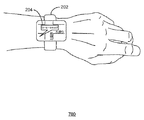JP2016511859A - Inconspicuous display of context-related information - Google Patents
Inconspicuous display of context-related information Download PDFInfo
- Publication number
- JP2016511859A JP2016511859A JP2015550752A JP2015550752A JP2016511859A JP 2016511859 A JP2016511859 A JP 2016511859A JP 2015550752 A JP2015550752 A JP 2015550752A JP 2015550752 A JP2015550752 A JP 2015550752A JP 2016511859 A JP2016511859 A JP 2016511859A
- Authority
- JP
- Japan
- Prior art keywords
- user
- context
- related information
- information
- display
- Prior art date
- Legal status (The legal status is an assumption and is not a legal conclusion. Google has not performed a legal analysis and makes no representation as to the accuracy of the status listed.)
- Pending
Links
Images
Classifications
-
- G—PHYSICS
- G06—COMPUTING; CALCULATING OR COUNTING
- G06Q—INFORMATION AND COMMUNICATION TECHNOLOGY [ICT] SPECIALLY ADAPTED FOR ADMINISTRATIVE, COMMERCIAL, FINANCIAL, MANAGERIAL OR SUPERVISORY PURPOSES; SYSTEMS OR METHODS SPECIALLY ADAPTED FOR ADMINISTRATIVE, COMMERCIAL, FINANCIAL, MANAGERIAL OR SUPERVISORY PURPOSES, NOT OTHERWISE PROVIDED FOR
- G06Q10/00—Administration; Management
- G06Q10/10—Office automation; Time management
- G06Q10/109—Time management, e.g. calendars, reminders, meetings or time accounting
Abstract
特許請求の範囲の主題は、コンテキスト関連情報を受信し、ユーザーに対して表示するための方法を提供する。方法が、自動的に更新されたコンテキスト関連情報をディスプレイデバイスで受信するステップを含む。コンテキスト関連情報が、少なくとも一部ユーザーに関連する情報を含む。次いで、ディスプレイデバイスが、ユーザーに対してコンテキスト関連情報を目立たずに表示する。The claimed subject matter provides a method for receiving and displaying context related information to a user. The method includes receiving automatically updated context related information at a display device. The context related information includes information related to at least a part of the user. The display device then displays the context related information inconspicuously to the user.
Description
本発明は、コンテキスト関連情報の目立たない表示に関する。 The present invention relates to an inconspicuous display of context related information.
[0001]現在のスケジューリングおよび/またはコラボレーションソリューションは、会議を効率的に計画し運営することの種々の複雑さに十分に対処されてない。複雑さのうちいくつかは、例えば、会議場所を見つけること、会議に関する通知を提供すること、および出席者の状態を紹介し提供することなどである。加えて、現在のスケジューリングおよび/またはコラボレーションソリューションは、ノート作成、時間および会場の変更、情報の共有、およびタスクの追跡などの会議の運用の側面を十分に扱ってない。 [0001] Current scheduling and / or collaboration solutions are not adequately addressed with the various complexities of efficiently planning and managing conferences. Some of the complexities include, for example, finding meeting locations, providing notifications about meetings, and introducing and providing attendee status. In addition, current scheduling and / or collaboration solutions do not adequately address the operational aspects of meetings such as note-taking, time and venue changes, information sharing, and task tracking.
[0002]いくつかのスケジューリングソリューションは、来たる会議、または、同僚と会うこと、医者のアポイントメント、テレビ番組などの他のイベントのエンドユーザーへの通知を提供するように構成され得る。例えば、スマートフォンなどのモバイル・コンピューティング・デバイス(本明細書では「モバイルデバイス」とも呼ばれる)は、カレンダー情報を取得し、来たるイベントの視覚的および/または可聴の通知を提供するためにカレンダーサービスと通信するように構成され得る。ただし、モバイルデバイスが、ユーザーのポケットまたはハンドバッグ中にある場合、例えば、視覚的な通知が気づかれない。モバイルデバイスが、中断を避けるためにサイレントモードで構成され、または音量を下げていた場合、同様に可聴の通知は、効果がない可能性がある。加えて、特にユーザーが会議および会話に従事しているとき、可聴の通知が、迷惑で耳障りな注意をそらすものとなり得るので、モバイルデバイスは、サイレントモードまたは低音量モードにされていることが多い。さらに、ユーザーが、可聴の通知を静かにするため、および/または対応する視覚的な通知を見るために、ポケット、ハンドバッグ、または他の入れ物から取り出す場合、注意がそれることになる。したがって、これは、ユーザーにとって有用な助けとなる所期のスケジューリングソリューションではなく、少なくともいくつかの点でむしろ注意をそらすものとなる可能性がある。 [0002] Some scheduling solutions may be configured to provide notification to end users of upcoming meetings or other events such as meeting colleagues, doctor appointments, television programs, and the like. For example, a mobile computing device, such as a smartphone (also referred to herein as a “mobile device”), obtains calendar information and provides a calendar service to provide visual and / or audible notifications of upcoming events. May be configured to communicate with. However, if the mobile device is in the user's pocket or handbag, for example, a visual notification is not noticed. Similarly, audible notifications may not be effective if the mobile device is configured in silent mode or turned down to avoid interruptions. In addition, mobile devices are often placed in silent or low volume mode, as audible notifications can be annoying and annoying, especially when users are engaged in meetings and conversations . Further, if the user removes from a pocket, handbag, or other container to silence the audible notification and / or view the corresponding visual notification, attention will be diverted. Therefore, this is not an intended scheduling solution that is useful and helpful to the user, but may be distracting at least in some respects.
[0003]さらに、来たるイベントの視覚的な通知は、典型的に、イベント時間、場所、議題などの非常に限定された情報を提供するにすぎない。会議参加者のリストなどの追加情報は、入手可能であり得るが、ユーザーは、典型的に、追加の関連情報を取得するために、種々のメニューオプションを通じて、ナビゲートする必要がある。 [0003] Furthermore, visual notifications of upcoming events typically only provide very limited information such as event time, location, agenda, and the like. Additional information, such as a list of conference participants, may be available, but the user typically needs to navigate through various menu options to obtain additional relevant information.
本発明は、このような課題を解決するものである。 The present invention solves such a problem.
[0004]以下に、本明細書で説明するいくつかの態様を基本的に理解してもらうために技術革新の簡単な概要を提示する。この概要は、特許請求の範囲の主題の広範な概観ではない。これは、特許請求の範囲の主題の重要な要素または決定的要素を識別することでも、本主題の技術革新の範囲を詳しく記述するものでもない。その唯一の目的は、後に提示されるより詳細な説明への導入部として、簡単な形式で特許請求の主題のいくつかの概念を提示することである。 [0004] The following presents a brief summary of innovation in order to provide a basic understanding of some aspects described herein. This summary is not an extensive overview of the claimed subject matter. It is not intended to identify key or critical elements of the claimed subject matter or to delineate the scope of the subject innovation. Its sole purpose is to present some concepts of the claimed subject matter in a simplified form as a prelude to the more detailed description that is presented later.
[0005]一実施形態が、コンテキスト関連情報(contextually relevant information)を受信し、ユーザーに対して表示するための方法を提供する。方法が、自動的に更新されたコンテキスト関連情報をディスプレイデバイスで受信するステップを含む。コンテキスト関連情報は、少なくとも一部ユーザーに関連する情報を含む。方法は、ユーザーに対してコンテキスト関連情報を目立たずに表示することをさらに含む。 [0005] One embodiment provides a method for receiving and displaying contextual relevant information to a user. The method includes receiving automatically updated context related information at a display device. The context related information includes information related to at least a part of the user. The method further includes displaying the context related information inconspicuously to the user.
[0006]別の実施形態が、コンテキスト関連情報を受信し、ユーザーに対して表示するためのディスプレイデバイスを提供する。ディスプレイデバイスが、ディスプレイモジュールと、処理ユニットと、システムメモリとを含む。システムメモリが、コンテキスト関連情報を受信し、コンテキスト関連情報をディスプレイモジュールに目立たずに表示させるように、処理ユニットに命令するように構成されたコードを含む。コンテキスト関連情報は、少なくともユーザーの位置およびユーザーに関連するスケジュールデータから自動的に導き出される情報を含む。 [0006] Another embodiment provides a display device for receiving and displaying context related information to a user. The display device includes a display module, a processing unit, and system memory. System memory includes code configured to instruct the processing unit to receive the context related information and cause the context related information to be displayed inconspicuously on the display module. The context related information includes at least information automatically derived from the user's location and schedule data associated with the user.
[0007]別の実施形態が、コンテキスト関連情報をユーザーに対して表示するための方法を提供する。方法が、ユーザーに関連するカレンダーで予定したイベントの時間を決定するためにユーザーアカウント情報にアクセスするステップと、予定したイベントの決定した時間の少なくとも一部に基づいて、リマインダー情報を自動的に生成するステップとを含む。方法が、自動的に生成されたリマインダー情報をディスプレイデバイスで受信するステップと、ユーザーに対して、自動的に生成されたリマインダー情報を双安定ディスプレイで目立たずに表示するステップとをさらに含む。 [0007] Another embodiment provides a method for displaying context related information to a user. The method automatically accesses the user account information to determine the time of the scheduled event in the calendar associated with the user and automatically generates reminder information based on at least part of the determined time of the scheduled event Including the step of. The method further includes receiving automatically generated reminder information at the display device and displaying the automatically generated reminder information to the user inconspicuously on the bistable display.
[0008]この概要は、簡単な形式で概念の選択を導入するために提供され、これらの概念について、以降の「発明を実施するための形態」でさらに説明する。この概要は、特許請求の範囲の主題の重要な特徴または本質的な特徴を識別するものではなく、特許請求の範囲の主題の範囲を限定するために使用されるものでもない。 [0008] This summary is provided to introduce a selection of concepts in a simplified form that are further described below in the Detailed Description. This summary is not intended to identify key features or essential features of the claimed subject matter, nor is it intended to be used to limit the scope of the claimed subject matter.
[0019]特許請求の範囲の主題について図面を参照して説明し、図面では全体を通して同様の参照番号が同様の要素を参照するために使用される。以下の説明では、解説する目的で、多くの特定の詳細について、本主題の技術革新の徹底的な理解を提供するために明らかにする。ただし、特許請求の範囲の主題は、これらの特定の詳細なしに実践され得ることが明白である。他の実例では、よく知られた構造およびデバイスについて、本主題の技術革新の説明を容易にするためにブロック図の形式で示す。 [0019] The claimed subject matter is described with reference to the drawings, wherein like reference numerals are used to refer to like elements throughout. In the following description, for purposes of explanation, numerous specific details are set forth in order to provide a thorough understanding of the subject innovation. It will be apparent, however, that the claimed subject matter may be practiced without these specific details. In other instances, well-known structures and devices are shown in block diagram form in order to facilitate describing the subject innovation.
[0020]本明細書で利用される用語「コンポーネント」、「システム」、「クライアント」などは、コンピューター関連エンティティである、ハードウェア、(例えば、実行中の)ソフトウェア、および/もしくはファームウェア、またはその組合せのどれかを指すものである。例えば、コンポーネントは、プロセッサーで作動中のプロセス、オブジェクト、実行可能ファイル、プログラム、関数、ライブラリ、サブルーチン、および/またはコンピューターもしくはソフトウェアとハードウェアの組合せとすることができる。 [0020] The terms "component", "system", "client", etc. as used herein are computer-related entities, hardware (eg, running) software, and / or firmware, or the like It refers to one of the combinations. For example, a component can be a process running on a processor, an object, an executable, a program, a function, a library, a subroutine, and / or a computer or a combination of software and hardware.
[0021]実例として、サーバーで作動するアプリケーションとサーバーの両方を、コンポーネントとすることができる。1つまたは複数のコンポーネントが、プロセス内に存在することができ、コンポーネントが、1つのコンピューターにローカライズされ、および/または、2つまたはそれより多くのコンピューター間で分配され得る。用語「プロセッサー」は、一般に、コンピューターシステムの処理ユニットなどのハードウェアコンポーネントを指すと理解される。 [0021] By way of illustration, both an application running on a server and the server can be a component. One or more components can be present in the process and the components can be localized to one computer and / or distributed between two or more computers. The term “processor” is generally understood to refer to a hardware component, such as a processing unit of a computer system.
[0022]さらに、特許請求の範囲の主題は、開示された主題を実施するようにコンピューターを制御するために、ソフトウェア、ファームウェア、ハードウェアもしくはその任意の組合せを製作する、標準のプログラミングもしくは設計技術を使用して、方法、装置、または製造品として実施され得る。本明細書で使用される用語「製造品」は、任意のコンピューター可読デバイスまたは媒体からアクセス可能なコンピュータープログラムを包含するものである。 [0022] Further, the claimed subject matter relates to standard programming or design techniques for creating software, firmware, hardware or any combination thereof to control a computer to implement the disclosed subject matter. Can be implemented as a method, apparatus, or article of manufacture. The term “article of manufacture” as used herein is intended to encompass a computer program accessible from any computer-readable device or medium.
[0023]コンピューター可読記憶媒体には、記憶デバイス(例えば取り分け、ハードディスク、フロッピー(登録商標)ディスク、および磁気ストリップ)、光ディスク(例えば、取り分け、コンパクトディスク(CD)、およびデジタル・バーサタイル・ディスク(DVD))、スマートカード、ならびにフラッシュメモリーデバイス(例えば、取り分け、カード、スティックおよびキードライブ)が含まれる。対照的に、コンピューター可読媒体(すなわち記憶媒体でないもの)は、通信信号用の伝送媒体などの通信媒体を付加的に含むことができる。 [0023] Computer-readable storage media include storage devices (eg, specifically, hard disks, floppy disks, and magnetic strips), optical disks (eg, specifically, compact disks (CDs), and digital versatile disks (DVDs). )), Smart cards, and flash memory devices (eg, particularly, cards, sticks and key drives). In contrast, computer readable media (ie, not storage media) can additionally include communication media, such as transmission media for communication signals.
[0024]特許請求の範囲の主題の範囲または趣旨から逸脱することなくこの構成に対して多くの改変がなされ得ることが、当然当業者には理解されよう。
[0025]例示的な一実施形態が、自動的に更新されたコンテキスト関連(AUCR)情報(本明細書ではコンテキスト関連情報または自動的に生成されたリマインダー情報とも呼ばれる)を、ユーザーに対して、1日のうち適切な時間に目立たずに表示することを容易にする、仮想アシスタントサービスとディスプレイデバイスとを備えるシステムを提供する。AUCR情報は、少なくとも一部ユーザーに関連する情報を含む。例えば、AUCR情報が、会議場所からのユーザーの距離を補償するリードタイムが提供される会議リマインダーを含むことができる。AUCR情報のいくつかの他の例には、ユーザーが起きたときに表示される天気予報、通常ユーザーの仕事の行き帰りのときに表示される交通情報、および、ユーザーがそのロケール(locale)で一方向にナビゲートしているときに表示されるロケールの地図が含まれる(AUCR情報の追加の例については、以降でより詳細に説明する)。したがって、ユーザーが進行中の活動に著しい中断なしに、タイムリーに置かれたコンテキストに関連する情報をユーザーは知らされ得る。
[0024] Of course, those skilled in the art will recognize many modifications may be made to this configuration without departing from the scope or spirit of the claimed subject matter.
[0025] An exemplary embodiment provides automatically updated context related (AUCR) information (also referred to herein as context related information or automatically generated reminder information) to a user, A system comprising a virtual assistant service and a display device that facilitates inconspicuous display at an appropriate time of day. The AUCR information includes information related to at least a part of users. For example, the AUCR information can include a meeting reminder that provides a lead time to compensate for the user's distance from the meeting location. Some other examples of AUCR information include weather forecasts that are displayed when the user wakes up, traffic information that is normally displayed when the user goes back and forth from work, and whether the user is in the locale. A map of the locale that is displayed when navigating in the direction is included (additional examples of AUCR information are described in more detail below). Thus, the user can be informed of information related to the timely placed context without significant interruption to the ongoing activity of the user.
[0026]コンテキスト関連情報は、a)ユーザーの一時的なコンテキスト(例えば、時刻、予定したイベントに関係する時間、および/または予測可能なイベントに関係する時間、b)ユーザーの空間的なコンテキスト(例えば、絶対位置、および/または別の位置に関係する位置)、c)現在のユーザー活動またはユーザー活動の履歴、および/または、d)ユーザー環境の状態(例えば、天気、交通など)、に関する情報を含むことができる。表示されるコンテキスト関連情報は、ユーザーに対してローカルなプロセッサー(例えば、ユーザーに関連するモバイルデバイス中のプロセッサー)で生成されてよく、または、ユーザーから遠隔で生成されユーザーに対してローカルなディスプレイを有するデバイスで受信され得る。したがって、1日を通して、ユーザーに近接したどのデバイスを介しても、ユーザーはAUCR情報を受信することができる。 [0026] Context-related information includes: a) a user's temporal context (eg, time, time associated with a scheduled event, and / or time associated with a predictable event, b) the user's spatial context ( Information regarding, for example, absolute position and / or position relative to another position), c) current user activity or history of user activity, and / or d) state of the user environment (eg, weather, traffic, etc.) Can be included. The context-related information that is displayed may be generated by a processor local to the user (eg, a processor in the mobile device associated with the user) or displayed remotely from the user and local to the user. It may be received at the device that has it. Thus, throughout the day, the user can receive AUCR information via any device in close proximity to the user.
[0027]ユーザーに対して、目立たずに表示する情報は、ポケットもしくはハンドバッグからモバイルデバイスを引き出す、または先立ってもしくは可聴アラートに反応して音量設定を手動で調節するなどの、いずれかの社会的に面倒な行動を要求することなく、ユーザーが情報を迅速に容易に把握することを容易にする方式および/または位置で表示される。したがって、目立たずに表示される情報は、注意喚起を比較的少なくして、ユーザーの注意を取りあういずれかの他の活動から離れて注意を中断するまたはそらすことがあまりなく、表示された情報をユーザーが流れるように見ることを容易にする。 [0027] Information that is displayed inconspicuously to the user is either social, such as pulling out the mobile device from a pocket or handbag, or manually adjusting the volume setting in advance or in response to an audible alert The information is displayed in a manner and / or position that facilitates a user to quickly and easily grasp information without requiring cumbersome actions. Therefore, the information that is displayed inconspicuously is the information that is displayed with relatively little alerting and is less likely to interrupt or distract attention away from any other activity that engages the user. Makes it easy for the user to watch as it flows.
[0028]セクションAでは、ディスプレイデバイスで仮想アシスタントサービスからAUCR情報を受信するための機能性を提供するために使用の実例となる環境について説明する。セクションBでは、仮想アシスタントサービスおよびディスプレイデバイスのオペレーションを説明する実例となる方法について説明する。セクションCでは、セクションAおよびBで説明するディスプレイデバイスおよび仮想アシスタントサービスの種々の態様を実施するために使用され得る実例となるコンピューティング機能性を説明する。
A.使用の実例となる環境
[0029]図1は、コンテキスト関連情報を受信し、ユーザーに対して目立たずに表示することを容易にするシステムの実例となる環境100を示す概略図である。例えば、図1に、1つまたは複数のコンピューティングデバイス104に関連する、実例となるユーザー102を示す。1つまたは複数のコンピューティングデバイスが、ハンドヘルドまたは着用可能モバイルデバイス、ラップトップ、デスクトップ、タブレットなどを含むことができる。一定の事例では、この説明は、コンピューティングデバイス104が、一定の処理機能を実施することを述べる。この記述は、広く解釈されるべきである。いくつかの事例では、コンピューティングデバイス104が、この機能を実行する論理を提供することによって機能を実施することができる。別法として、または加えて、コンピューティングデバイス104が、コンピューティングデバイス104に代わって機能を実施する、リモートエンティティと対話することによって機能を実施することができる。
[0028] Section A describes an illustrative environment for use to provide functionality for receiving AUCR information from a virtual assistant service at a display device. Section B describes an illustrative method for describing the operation of the virtual assistant service and display device. Section C describes illustrative computing functionality that can be used to implement various aspects of the display device and virtual assistant services described in Sections A and B.
A. Example environment of use
[0029] FIG. 1 is a schematic diagram illustrating an
[0030]上記の概観を前提として、ここで、説明を、図1に示す個々の特徴のより詳細な説明に進める。コンピューティングデバイス104を始めとして、これらの装置は、任意の方式で実施されてよく、任意の機能または機能の組合せを実施することができる。例えば、コンピューティングデバイス104が、(スマートフォンなどの)いずれかのタイプのモバイル電話デバイス、全地球測位システム(GPS)デバイスなどの専用デバイス、ブックリーダー、パーソナルデジタルアシスタント(PDA)、ラップトップ、タブレット、ネットブック、ゲームデバイス、ポータブルメディアシステム、インターフェースモジュール、デスクトップパーソナルコンピューター(PC)などに対応することができる。物理的位置などのユーザーデータを収集する場合、ユーザーの同意を得ることが望ましいとされ得ることに留意されたい。図2を参照してより詳細に説明すると、コンピューティングデバイス104が、車両のヘッドアップディスプレイ(HUD)などのディスプレイモジュールを有するディスプレイデバイス、ディスプレイモジュールを有する、時計、眼鏡、ブレスレット、指輪もしくは任意の他のタイプの宝飾品または着用可能物品などに、ワイヤレスで(例えばBluetoothチャネルを介して)テザリングすることができる。コンピューティングデバイス104は、タッチスクリーンデバイスまたはカメラインターフェースからのジェスチャーを介した入力、音声入力などの広範囲の入力をユーザーから受信するために、採用され得る。
[0030] Given the above overview, the description now proceeds to a more detailed description of the individual features shown in FIG. Beginning with
[0031]環境100は、コンピューティングデバイス104が任意のリモートエンティティ(「リモートエンティティ」はユーザー102に対して遠隔にあるエンティティを意味する)と対話することを可能にするための通信コンジット114も含む。例えば、通信コンジット114は、ユーザー102が1つまたは複数のコンピューティングデバイス104を使用し、別の1つまたは複数のコンピューティングデバイスを使用中の別のユーザーと対話することを可能にする。加えて、通信コンジット114は、ユーザー102が任意のリモートデバイスと対話することを可能にすることができる。一般的に言えば、通信コンジット114が、ローカルエリアネットワーク、ワイドエリアネットワーク(例えばインターネット)またはその任意の組合せを表すことができる。通信コンジット114は、任意のプロトコルまたはプロトコルの組合せによって管理され得る。
[0031] The
[0032]より具体的には、通信コンジット114が、その一部分としてワイヤレス通信インフラストラクチャー116を含むことができる。ワイヤレス通信インフラストラクチャー116は、モバイルデバイス104がワイヤレス通信を介してリモートエンティティと通信することを可能にする機能性を表す。ワイヤレス通信インフラストラクチャー116は、セルタワー、ベースステーション、中央切替えステーション、衛星機能性、短距離ワイヤレスネットワークなどのいずれかを包含することができる。通信コンジット114は、ハードワイヤードリンク、ルーター、ゲートウェイ機能性、ネームサーバーなども含むことができる。
[0032] More specifically, the
[0033]環境100は、まとめてクラウドと呼ばれ得る1つまたは複数の遠隔処理システム118も含む。遠隔処理システム118は、ユーザーにサービスを提供する。一事例では、遠隔処理システム118のそれぞれが、1つまたは複数のサーバーおよび関連するデータストアを使用して実施され得る。実例として、図1に、遠隔処理システム118が、1つまたは複数のエンタープライズサービス120および関連するシステムストア122を含むことができることを示す。遠隔処理システム118で利用され得るエンタープライズサービス120には、ワシントン州レドモンドのMicrosoft Corporationから入手可能である、MICROSOFT OUTLOOK、MICROSOFT OFFICE ROUNDTABLEおよびMICROSOFT OFFICE 365が含まれるが、これに限定しない。関連するシステムストア122が、種々のユーザーアカウントに関連し、コンピューティングデバイス104からアクセス可能な基本的なエンタープライズデータを含むことができる。データは、スケジュール情報、連絡先、所定の仕事場所、現在の位置、組織の地位などのユーザー102についての情報、および他の関連するユーザーについての同様の情報を含むことができる。遠隔処理システム118は、システムストア122とも関連する仮想アシスタントサービス124も含むことができる。一実施形態では、例えば少なくともいくつかのユーザーアカウントデータを含むシステムストア122中に記憶された少なくともいくつかのデータが、1つまたは複数のコンピューティングデバイス104などのクライアントデバイスで記憶される。
[0033] The
[0034]一実施形態では、仮想アシスタントサービス142が、エンタープライズサービスであり、または、他のエンタープライズサービス120、システムストア122、および/または動作中の1つまたは複数のコンピューティングデバイス104と通信することが可能である。仮想アシスタントサービス142は、通信コンジット114を介してインターネットで利用可能な他のサービスおよびデータストアと通信することも可能である。したがって、仮想アシスタントサービス124が、例えばシステムストア122から、コンピューティングデバイス104および/または他のソースから、ユーザー102に関連する情報にアクセスすることができ、ユーザー102の現在のコンテキストに関連する情報の項目を自動的に推測することができる。仮想アシスタントサービス124は、通信コンジット114を介してユーザー102に情報のAUCRの部分を伝達することもできる。専用のシンクライアントは、仮想アシスタントサービス124からAUCR情報を受信しそれを表示するために、コンピューティングデバイス104のそれぞれで実施され得る。さらに、一実施形態では、仮想アシスタントサービス124の少なくとも一部が、(遠隔処理システム118の一部であるサーバーで実行される代わりに)コンピューティングデバイス104の1つで実行され、他のサービスおよびデータストアから通信コンジット114を介して、情報を取得するために通信コンジット114を使用することができる。したがって、AUCR情報がデータから導き出され、そのデータは、(例えば、仮想アシスタントサービス124と通信するセンサーによって)遠隔で、(例えば、コンピューティングデバイス104のセンサーによって)ローカルに、または遠隔でローカルという組合せで検知され得る。加えて、データが、(例えば、仮想アシスタントサービス124によって、または仮想アシスタントサービス124と通信する他のサービスによって)遠隔で、(例えば、コンピューティングデバイス104によって)ローカルに、または遠隔でローカルという組合せでAUCR情報を作成するように処理され得る。次の説明で、仮想アシスタントサービス124が、それを実施することができるような実例となる機能が、コンピューティングデバイス104のオペレーションに密接な関係があるということを明らかにする。
[0034] In one embodiment, the virtual assistant service 142 is an enterprise service or communicates with other enterprise services 120, the
[0035]図2は、ディスプレイモジュール204を有する例示的なディスプレイデバイス202とテザリング通信する例示的なコンピューティングデバイス104を示す概略図である。(示すコンピューティングデバイスは、モバイルデバイスであるが、このタイプのデバイスは、単に任意のコンピューティングデバイスを表す。さらに、ディスプレイデバイス202として時計の表現は、任意のディスプレイデバイス、すなわちユーザー102に対して情報を目立たずに表示することができるディスプレイモジュールを有するデバイスを表す。例えば、ディスプレイデバイス202は、代わりに眼鏡、指輪などの別の着用可能物品とすることができる。)ディスプレイモジュール204は、情報を出力するだけでなく、物理ボタンおよび/またはソフトボタン(例えば、タッチスクリーンなどの、ユーザーインターフェースに表示されるグラフィカルボタン)を介してユーザー102から入力を受信するようにも構成され得る。さらにディスプレイデバイス202は、ディスプレイモジュール204で、容易に監視可能なアイコンを介して情報を表示するように構成され得る。目立たずにユーザーの注意を引くために、ディスプレイモジュール204が新たな情報で更新されるとき、ディスプレイデバイス202は、スモールライトをフラッシュさせる、および/または穏やかにバイブレーションさせるように構成され得る。
FIG. 2 is a schematic diagram illustrating an
[0036]一実施形態では、ディスプレイモジュール204が、双安定ディスプレイである。双安定ディスプレイが、従来のディスプレイより、よく電力を保存することができることが多い。別の実施形態では、ディスプレイモジュール204が、双安定ディスプレイモード(例えば、ディスプレイデバイス202が、非アクティブモードまたはロックモードである場合)と、従来のディスプレイモード(例えば、ディスプレイデバイス202が、アクティブモードまたはアンロックモードである場合)との間で変化することが可能である。さらに別の実施形態では、ディスプレイモジュール204の一部のみが、双安定プロパティーを有し、双安定部が、AUCR情報を表示するために使用される。双安定ディスプレイは、急速に変化するコンテンツ(例えばビデオ)とは対照的に、比較的静的なコンテンツ(例えばテキストおよび/または画像)を表示することに(限定されないが)特によく適している。したがって、双安定ディスプレイ(または、ディスプレイモジュール204の双安定部)は、情報が比較的静的なタイプ(例えば画像およびテキスト)である場合のみ、AUCR情報を表示するために、使用され得る(または、双安定モードに入ることができる)。
[0036] In one embodiment, the
[0037]一実施形態では、コンピューティングデバイス104それ自体が、ユーザー102に対して情報を目立たずに表示することが可能な、ディスプレイモジュール204を含むディスプレイデバイスである。したがって、コンピューティングデバイス104が、着用可能物品(例えば、時計または眼鏡)、HUDなどとすることができるが、別の中間のコンピューティングデバイスの支援なしに、通信コンジット114と直接インターフェース接続することも可能である。
[0037] In one embodiment, the
[0038]図3は、ユーザー102に対して情報を目立たずに表示することが可能なディスプレイモジュール302を含む、別の例示的コンピューティングデバイス104を示す概略図である。(示すコンピューティングデバイスは、ラップトップであるが、このタイプのデバイスは、単に任意のコンピューティングデバイスを表す。)1つのシナリオでは、ユーザー102が、AUCR情報が仮想アシスタントサービス124から受信するとき、コンピューティングデバイス104を使用中である。ディスプレイモジュール302が、図示のように、ディスプレイの隅部304にAUCR情報を表示するように構成され、それによってユーザー102にAUCR情報を非侵入的に目立たない方式で提供することができる。別法として、ディスプレイモジュール302が、双安定である1つまたは複数のディスプレイ部を含むことができ、1つまたは複数の双安定ディスプレイ部でAUCR情報を表示することができる。例えば、双安定ディスプレイ部が、従来型ディスプレイ部より小型で、またそれと並んで位置され得る。加えて、コンピューティングデバイス104が、ラップトップ、フリップフォンなどである場合、二次ディスプレイモジュールは、コンピューティングデバイス104のカバー部の背後に位置されて、一次ディスプレイモジュール302のそれに対向する方向に面することができる。したがって、コンピューティングデバイス104は、カバーが閉まっているときに、二次ディスプレイモジュールにAUCR情報を表示するように構成され得る。二次ディスプレイモジュールは、電力を保存するために双安定ディスプレイとすることができる。
FIG. 3 is a schematic diagram illustrating another
[0039]上記で述べたように、仮想アシスタントサービス124は、コンピューティングデバイス104および通信コンジット114を介してユーザー102にとって入手可能なサービスであり、ユーザーにAUCR情報を提供する。AUCR情報が、生成されるとすぐに1つまたは複数のコンピューティングデバイス104にプッシュされ得る。別法として、AUCR情報が、(例えば、システムストア122に)記憶され、1つまたは複数のコンピューティングデバイス104によって定期的またはユーザーのリクエストに応答してプルされる。プッシュされようとプルされようと、ディスプレイデバイスが、仮想アシスタントサービス124からAUCR情報を受信するように言われ得る。仮想アシスタントサービス124によって生成されるAUCR情報の例については、図4〜図7を参照して以降で説明する。時計が、AUCR情報を表示するデバイスとして示されるが、時計が、単に、情報を表示することが可能な任意のコンピューティングデバイスの代表的なものであるということが理解されたい。さらに、仮想アシスタントサービス124は、時計だけでなく、ユーザーに関連する複数のデバイスにAUCR情報を伝達することができる。
[0039] As mentioned above, the
[0040]図4は、イベントの位置に到達するために追従するべきユーザー102の方向を指し示す矢印を用いてユーザーの近辺の地図の形式で、来たる予定したイベント用のイベントリマインダーを表示するディスプレイデバイス202を示す概略図である。地図上に重ね合わせた(superimposed)矢印が、目立たないグランサブル(glanceable)なイベントのリマインダーとして働く。他の目立たないグランサブルなリマインダーについても、本明細書で検討し説明する。一実施形態では、仮想アシスタントサービス124が、会議時間と位置、入手可能な場合は、(例えば、ユーザーのモバイルデバイスのGPSモジュールを介して、および/またはユーザーのスケジュールから入手可能な)ユーザー102の現在位置を含む、ユーザー102に関連する(例えばシステムストア122からアクセス可能な)スケジューリング情報を検査することによって、表示用のイベントリマインダーをいつ送るかを決定する。
[0040] FIG. 4 is a display that displays an event reminder for an upcoming event in the form of a map near the user using arrows pointing to the direction of the user 102 to follow to reach the location of the event. 1 is a schematic diagram showing a
[0041]例えば、移動時間の推定に基づいて、仮想アシスタントサービス124が、ユーザー102にリマインダーを提供するのに伴うリマインダーリードタイムを決定する。移動時間の推定は、例えば、仮想アシスタントサービス124にアクセス可能なナビゲーションサービスを使用して決定され得る。仮想アシスタントサービス124は、移動時間の推定を決定するとき、天候および/または交通状況も考慮に入れることができる。例えば、天候が外を歩くのに適さないと予測される場合、仮想アシスタントサービス124は、移動時間の推定を決定するのにバスまたはシャトルのスケジュールにアクセスし考慮に入れることができる。天候およびシャトルのスケジュール情報は、例えば、こうした情報が入手可能であると知られたウェブアドレスから、アクセス可能とすることができる。さらに、交通状況に応じて、リマインダーリードタイムが増加または減少され得る。
[0041] For example, based on the estimated travel time, the
[0042]一実施形態では、仮想アシスタントサービス124は、天候、移動距離、および/またはユーザー優先に因り、シャトルが必要となる見込みであると決定することができ、ディスプレイデバイス202に適切なシャトルの乗車時刻および位置情報を表示させることができる。例えば、仮想アシスタントサービス124は、ユーザーが定刻に目的地に到着するために、および/または(そのルートは通常なら歩くはずのところ)悪天候を避けるために、シャトルが必要であると決定することができ、したがって自動的にシャトルをリクエストすることができる。したがって、仮想アシスタントサービス124が、シャトル番号、乗車位置、および/または推定した到着時刻などのシャトル情報を含むAUCR情報にアクセスし、ユーザー102に提供することができる。シャトルリクエストが可能である場合、仮想アシスタントサービス124が、シャトルを自動的にリクエストすることもできる。例示的な一実施形態では、移動時間が来たるイベントの開始時間前の残りの時間より所定の閾値の分大きい場合、仮想アシスタントサービス124は、シャトルが必要となる見込みであると決定する。加えて、移動距離が歩行で十分な短さであるとき、仮想アシスタントサービス124は、天気予報にアクセスすることができ、天候が悪いまたは悪くなると予測される場合、仮想アシスタントサービス124は、シャトルを提案または自動的にリクエストし、適切なシャトル情報をユーザー102に対して表示させることができる。
[0042] In one embodiment, the
[0043]図4の地図および矢印に加えて、ディスプレイモジュール204に表示されるAUCR情報が、予定した時間、部屋番号、および/またはイベントの題目などの基本的なイベント情報を含むことができる。イベントの最初のスケジューリングからイベント情報の変更(例えば時間の変更および/または部屋の変更)が、発生した場合、仮想アシスタントサービス124が、更新された情報をユーザーに注目させるように強調表示するフォーマットでAUCR情報を送ることができる。
[0043] In addition to the map and arrows of FIG. 4, the AUCR information displayed on the
[0044]加えて、一実施形態では、仮想アシスタントサービス124が、ユーザーが目的地に近づくとき、地図中で次第にズームして定期的に送り表示することを容易にするために、ユーザーのモバイルデバイスから継続的に自動的にユーザーの位置情報を受信する。ユーザー102が、イベントが開催される建物に入るとき、次いでAUCR情報は、イベントが開催される部屋への道順と共に建物内部の地図を含むディスプレイデバイスで更新され得る。建物の地図は、エレベーターの列、階段、および/または休憩室などの建物中の他の種々の場所の位置も強調表示することができる。仮想アシスタントサービス124は、イベント参加者のリストおよび/または1つもしくは複数の関連の書類にもアクセスすることができ、ユーザーが、イベントに到着したまたは到着しそうなことを検出したとき、参加者のリストおよび/または書類を表示するためにディスプレイデバイス202に送ることができる。
[0044] In addition, in one embodiment, the
[0045]別法として、イベントの最初のリマインダーが、ユーザーが追従する運転ルートまたは歩行ルート全体を含むことができる。例えば、移動距離が所定の閾値より短い場合、ルート全体が一時に表示され得る。さらに、AUCR情報が表示されるデバイスは、ユーザーがズームしてまたは他の方式で操作して表示ルートのビューにすることができるように装備され得る。さらに、一旦ユーザーが建物に到達すれば、仮想アシスタントサービス124が、建物マップ、イベント参加者のリスト、および/またはイベントに関係する文書を含む表示情報を更新することができる。
[0045] Alternatively, the first reminder of the event can include the entire driving or walking route that the user follows. For example, when the moving distance is shorter than a predetermined threshold, the entire route can be displayed at a time. In addition, the device on which the AUCR information is displayed may be equipped so that the user can zoom or otherwise manipulate it into a view of the display route. Further, once the user reaches the building, the
[0046]一実施形態では、仮想アシスタントサービス124が、イベントリマインダー用の緊急度レベルを決定することができ、容易に監視可能なアイコンおよび/またはカラースキーム(例えば、赤、黄色、緑)を用いて緊急度レベルを指示することができる。仮想アシスタントサービス124は、地図が最初のイベントリマインダーとして既に表示され、ユーザーがそれを見逃すか無視したとみられる後、アイコンおよび/またはカラー指示を表示させることができる。仮想アシスタントサービス124は、例えばユーザーの位置を追跡することによって、ユーザーがリマインダーを見逃したらしいと判断することができる。例えば、ユーザーの位置が、最初のリマインダーの後、所定の時間のウィンドウ内で十分な変化がなかった場合、仮想アシスタントサービス124は、ユーザーがリマインダーを見逃したと判断することができる。
[0046] In one embodiment, the
[0047]図5は、アイコンの形式で、来たるイベント用のイベントリマインダーを表示する、ディスプレイデバイス202を示す概略図である。上記で示したように、地図の形式で最初のイベントリマインダーが表示された後、アイコンが表示され得る。別法として、仮想アシスタントサービス124が、単独のまたは最初のイベントリマインダーとしてアイコンを表示させることができる。アイコンは、例えば、(図に示すように)近くに感嘆符を伴う時計を見る人の画像とすることができる。ただし、アイコンはこの形式に限定しない。例えば、アイコンは、例えば緊急度を伝える感嘆符だけ、またはカレンダーアイコンだけとすることができる。さらに、アイコンは緊急度を伝える異なる色を使用して表示され得る。例えば、イベント開始時刻前の時間のウィンドウが、次第により小さくなるにつれて、アイコンが最初に第1の色(例えば、グレーまたは緑)を使用して表示されてよく、続いて第2の色(例えば、黒または黄)、最後に第3の色(例えば、赤)を使用して表示されてよい。
[0047] FIG. 5 is a schematic diagram illustrating a
[0048]一実施形態では、仮想アシスタントサービス124が、少なくとも部分的に既定されたメッセージの送信を承認するために、少なくとも部分的に既定されたメッセージおよびプロンプトを含むAUCR情報をユーザーに送る。例えば、仮想アシスタントサービス124は、移動時間の推定、現在の時刻およびイベント開始時刻に基づいて、ユーザーがイベントに遅れているかどうか判断することができる。ユーザーが遅れていると判断された場合、仮想アシスタントサービス124が、(例えば、現在の移動時間の推定と、現在の時刻とイベント開始時刻との間の残りの時間のウィンドウとの差を見つけることによって)ユーザーが遅れ時間を付加的に推定することができ、遅れ時間を用いて遅れのメッセージを自動的に構成することができる。仮想アシスタントサービス124は、ユーザーが、迅速に承認し、仮想アシスタントサービス124に知られた1人または複数のイベント参加者にメッセージを送ることができるように、プロンプトを用いて遅れのメッセージをユーザーに対して表示させる。
[0048] In one embodiment, the
[0049]図6は、仮想アシスタントサービス124によって自動的に生成された例示的な遅れのメッセージを表示するタッチスクリーンディスプレイをもつディスプレイデバイス202を示す概略図である。遅れのメッセージは、ユーザーがメッセージを送るためのプロンプトを含み、メッセージを送る前に遅れ時間の手動による変更を容易にするために任意選択で「+」と「−」アイコンを含む。
[0049] FIG. 6 is a schematic diagram illustrating a
[0050]会議のリマインダーに加えて、AUCR情報が、ユーザーの慣例的活動および/または関心から推測される情報を含むことができる。図7は、このタイプのAUCR情報の例としてコーヒーショップの位置を表示するディスプレイデバイス202を示す概略図である。例えば、仮想アシスタントサービス124は、ユーザーの位置の何日かの経過をログにとることができ、機械学習技術を使用して、挙動の一定のパターンを観察することができる。加えてまたは別法として、仮想アシスタントサービス124が、ユーザープロファイルにアクセスすることによってユーザー優先を学習することができる。ユーザーは、例えば、毎日一定の時刻に定期的にコーヒーブレークを取るかもしれない。仮想アシスタントサービス124は、その時刻のユーザーの位置がコーヒーショップの位置に対応すると示す地図へのアクセスの利用をすることができる。結果的に、ユーザーが新たなロケールにいるとき、図7に示すように、仮想アシスタントサービス124が、近くのコーヒーショップの位置を自動的に取得することができ、ユーザーに対してこの情報を表示させることができる。ただし、ユーザーがいつものコーヒーブレークと重なる予定したイベントを有する場合、仮想アシスタントサービス124は、コーヒーショップ位置情報より予定したイベントリマインダーを送ることを優先することができる。
[0050] In addition to meeting reminders, AUCR information may include information inferred from the user's customary activities and / or interests. FIG. 7 is a schematic diagram illustrating a
[0051]コーヒーブレークは、推測されるイベントのうちの一例である。推測されるイベントの別の例は、昼休みである。例えば、ユーザーが通常昼食に行くとき、仮想アシスタントサービス124は、ディスプレイデバイス202に昼食のメニューおよび/または昼食に並ぶ列を示すカメラフィードを表示させる。同様に、ユーザーが通常職場に行くまたは離れるとき、仮想アシスタントサービス124は、ディスプレイデバイス202に移動するルート上の1つまたは複数のポイントの交通状況を表示させることができる。一実施形態では、仮想アシスタントサービス124が、ディスプレイデバイス202に、ユーザーが起きるときに天気予報を表示させ、および/または休憩中に、スポーツウェブサイトなどのユーザーが追跡するウェブサイトを表示させることができる。
[0051] A coffee break is an example of an inferred event. Another example of an inferred event is a lunch break. For example, when the user normally goes to lunch, the
[0052]前述のタイプのAUCR情報を提供することに加えて、会議の流れおよび有効性を改善する機能も、仮想アシスタントサービス124、および/または遠隔処理システム118によってサポートされた他のサービス(本明細書では「会議サービス」と呼ぶ)によって実施され得る。例えば、会議サービスは、会議の出席者または参加者のリスト、複数の会議出席者のそれぞれに関係する予備情報(例えば、会社での地位および/またはチームもしくはグループの交友関係)、複数の会議出席者のそれぞれのステータス(例えば遅刻、出席、遠隔での参加など)などの、会議に関係する情報をディスプレイデバイス202に提供することができる。出席者のステータスは、出席者から受信するか、交通、天候、および/または他の外部の状況から推測され得る。さらに、出席者が突然会議を離れ、彼/彼女の電話を残している場合、出席者のステータスが、最も近くの休憩所の位置に示され得る。
[0052] In addition to providing AUCR information of the type described above, the ability to improve conference flow and effectiveness is also supported by the
[0053]会議サービスは、会議タスクを自動的に追跡することもでき(例えば、会議の前後に顕著な行動の項目および関連する情報を表示することを含むことができる)、特定のタイプの予約用のテンプレート、および/または電子メールもしくはテキストメッセージ応答、(例えば、連絡先のそれぞれとの通信の時間および/または位置をリストにするログに基づいて)ランクづけ連絡先を提供することができる。一実施形態では、会議サービスが、会議(または会議の一部)用に割り当てられた時間を個々の参加者または議題項目に自動的に分配し、後の参加者または議題項目に移るためにリマインダーを提供する。したがって、AUCR情報が、プロンプトのセットを含み、そのセットの各プロンプトが、時間超過を減らすために会議中の事前選択した時間で提供され得る。 [0053] The conferencing service can also automatically track conferencing tasks (eg, can include displaying prominent behavior items and related information before and after the conference), and certain types of reservations Templates and / or email or text message responses, ranked contacts (e.g., based on a log listing the time and / or location of communication with each of the contacts). In one embodiment, the conferencing service automatically distributes the time allotted for the meeting (or part of the meeting) to individual participants or agenda items and reminds them to move to later participants or agenda items. I will provide a. Thus, AUCR information includes a set of prompts, and each prompt of the set may be provided at a preselected time during the meeting to reduce overtime.
[0054]一実施形態では、会議サービスが、一般にコラボレーションエクスペリエンスを促進し改善するオペレーションを付加的に容易にする。こうしたオペレーションは、比較的長い会議および/または出席者数の多い会議にとって特に助けとなり得る。会議サービスによって実施される例示的なコラボレーション改善オペレーションは、出席者が会議中に互いにメッセージを送ることを可能にすること、以前に反復した会議および対応する文書からワークスペースにノートを示すことと、出席者がページ/スライドでフィードバックを受信するためのオプションを用いて文書を共有することを可能にすることと、出席者がリアルタイムでノートを協働的に共有および編集を可能にすることと、出席者が文書またはノート中のオブジェクトを強調表示して注釈をつけることを可能にすることと、ノート/質問が遠隔の出席者に対して書かれるときそれを表示することと、プレゼンターを邪魔することなく遠隔の出席者からの質問を受信し会話を容易にすることと、ノートと同期させてスライドおよび/または会議イベントを再生することと、MICROSOFT OFFICE365などのコラボラティブ・ワークスペース・ソフトウェアソリューションを用いて文書およびコラボラティブ・ワークスペースを統合することと、MICROSOFT OUTLOOKなどのスケジューリングソリューションにやるべきことのリストをインポートすることと、焦点のトピックに参加するように非出席者を招待することと、例えば、ページ/スライドの聴衆の理解を測るためまたは他の理由で、記名または無記名のカスタムの投票の作成を可能にすること、および投票結果のログをとることとを含む。一実施形態では、会議サービスは、起こっていること、またはこれまで広められた情報についてアイデアを得るために、会議情報を遠隔の人(例えば、会議に来る途中の出席者)に送ることを容易にする。これは、遠隔の人が会議の流れを邪魔することなく迅速にスピードを上げることを可能にする。受信者が2ウェイ通信可能なディスプレイデバイスを有する場合、会議サービスは、遠隔の人がフィードバックまたは返答することも容易にすることができる。 [0054] In one embodiment, a conference service additionally facilitates operations that generally facilitate and improve the collaboration experience. Such operations can be particularly helpful for relatively long meetings and / or high attendee meetings. An exemplary collaboration improvement operation performed by the conferencing service allows attendees to send messages to each other during the conference, presenting notes from the previously repeated conference and corresponding documents to the workspace, Allowing attendees to share documents with the option to receive feedback on pages / slides, enabling attendees to collaboratively share and edit notes in real time, Allows attendees to highlight and annotate objects in documents or notes, display notes / questions as they are written to remote attendees, and disturb presenters To receive questions from remote attendees without difficulty and facilitate conversations, and slides in sync with notes A list of what should be done to play back and / or conference events, integrate documents and collaborative workspaces using collaborative workspace software solutions such as MICROSOFT OFFICE 365, and scheduling solutions such as MICROSOFT OUTLOOK Importing, inviting non-attendants to participate in the focus topic, and creating custom voting with or without name, for example, to measure the audience's understanding of the page / slide or for other reasons Enabling and logging voting results. In one embodiment, the conference service facilitates sending conference information to a remote person (eg, an attendee on the way to a conference) to get an idea of what is happening or has been disseminated. To. This allows remote people to quickly speed up without disturbing the conference flow. If the recipient has a display device capable of two-way communication, the conferencing service may also facilitate remote person feedback or reply.
[0055]会議サービスによって実施される例示的なコラボレーション改善オペレーションは、出席者がリアルタイムのまたはほぼリアルタイムのフィードバックをプレゼンターに提供することを可能にすることも含み、このフィードバックには、例えば、出席者が、プレゼンターに対する質問を提案する、提案された質問について投票をするかさもなければその承認を示す、プレゼンテーションスライドをスキップする投票をする、プレゼンテーションスライドに関するより多くの情報の必要性を示す、また、関心がある、退屈である、ストレスがかかる、眠いなどの雰囲気または感情を示すことを可能にすることが含まれ得る。例示的な一実施形態では、示された雰囲気が、会議サービスによって1人または複数の会議出席者から受信され得る。会議サービスは、1つまたは複数の雰囲気の指示を、プレゼンターを含む全ての出席者に可視のディスプレイに送ることができ、または別法として、1つもしくは複数の雰囲気の指示が、プレゼンターのみに送られ得る。 [0055] Exemplary collaboration improvement operations performed by the conferencing service also include allowing attendees to provide real-time or near real-time feedback to presenters, such as attendees, for example Suggest a question for the presenter, vote on the proposed question or indicate its approval, vote to skip the presentation slide, indicate the need for more information about the presentation slide, It can be included to be able to show an atmosphere or feeling of interest, boredom, stressful, sleepy, etc. In one exemplary embodiment, the indicated atmosphere may be received from one or more meeting attendees by the conferencing service. The conferencing service can send one or more atmosphere instructions to a display that is visible to all attendees, including the presenter, or alternatively, one or more atmosphere instructions are sent only to the presenter. Can be.
[0056]加えて、会議の後、ユーザーが受付場所へ歩く場合、会議サービスが、シャトル予約インターフェースを示すことができ、インターフェースが、受付係と話すために、ユーザーに対してキャンセルボタンなどを押すなどように促すことができる。
B.プロセスの実例
[0057]図8は、特許請求の範囲の主題による、ディスプレイデバイスで実施される方法のプロセス流れ図800を示す概略図である。方法が、ブロック810で始まり、ここで、ディスプレイデバイスが自動的に更新されたコンテキスト関連(AUCR)情報を受信する。AUCR情報が、少なくとも一部ユーザーに関連する情報を含む。次いで、ブロック820で、ディスプレイデバイスが、ユーザーに対してAUCR情報を表示する。上記の図2の説明で述べたように、ディスプレイデバイスが、ユーザーに対して目立たずに情報を表示することが可能な、ディスプレイモジュール(図2で示した時計、HUD、眼鏡、ブレスレット、指輪、または任意の他のタイプの宝飾品もしくはディスプレイモジュールを有する着用可能な装置など)を有するデバイスである。加えて、ディスプレイデバイスのユーザーインターフェースおよび表示された情報のフォーマットが、表示された情報の目立たない監視を容易にするように、グランサブルまたは容易に監視可能である。AUCR情報は、図1の仮想アシスタントサービス124などのサービスによって、来たる予定のイベントの前に、適応的に設定可能な時間のウィンドウ内で自動的に生成され、AUCR情報は、来たるイベントのリマインダーとして働くことができる。AUCR情報は、仮想アシスタントサービスが以前に監視し学習したユーザーの活動が発生するとき、または発生を予期するときも自動的に生成され得る。この事例では、AUCR情報が、ユーザーが以前に監視された活動を遂行することができることを容易にする情報を含むことができる。したがって、ユーザーが進行中の活動の著しい中断なしに、タイムリーに置かれたコンテキストに関連する情報をユーザーは知らされ得る。
[0056] In addition, if the user walks to the reception location after the conference, the conference service can show a shuttle reservation interface, which presses the user, such as a cancel button, to talk to the receptionist And so on.
B. Process example
[0057] FIG. 8 is a schematic diagram illustrating a process flow diagram 800 of a method implemented in a display device, in accordance with the claimed subject matter. The method begins at
[0058]図9は、特許請求の範囲の主題による、仮想アシスタントサービス(例えば仮想アシスタントサービス124)およびディスプレイデバイス(例えば、ディスプレイデバイス202)を備えるシステムによって実施される方法の別のプロセス流れ図900を示す概略図である。方法は、ブロック910で始まり、ここで、仮想アシスタントサービスが、ユーザーに関連するカレンダーの予定したイベントの時間を決定するために、ユーザーアカウント情報にアクセスする。次に、ブロック920で、仮想アシスタントサービスが、予定したイベントの決定した時間の少なくとも一部に基づいて、リマインダー情報を自動的に生成する。ブロック930で、ディスプレイデバイスが、自動的に生成されたリマインダー情報を受信し、ブロック940で、ディスプレイデバイスが、双安定ディスプレイで、ユーザーに対して、自動的に生成されたリマインダー情報を目立たずに表示する。
[0058] FIG. 9 illustrates another process flow diagram 900 of a method performed by a system comprising a virtual assistant service (eg, virtual assistant service 124) and a display device (eg, display device 202), in accordance with the claimed subject matter. FIG. The method begins at
[0059]図8のプロセス流れ図800および図9のプロセス流れ図900は、例として提供され、限定するものではない。より具体的には、追加のブロックまたは流れ図のステージが、追加されてよく、および/または、少なくとも1つのブロックもしくはステージが、改変されもしくは省略されてよい。例えば、一実施形態では、AUCR情報の種々の項目が、ディスプレイデバイスによって生成され、受信されてよく、ディスプレイデバイスは、一連の指令を受信し、各指令が、表示されるAUCR情報の項目のうち別個の1つを識別することができる。こうした一実施形態は、位置に到達することが必要なステップのシーケンスに関与するシナリオで有用となり得る。
C.代表的なコンピューティング機能性
[0060]図10は、上記で説明した機能のいずれかの態様を実施するために使用され得る、実例となるコンピューティング機能性1000を示す概略図である。例えば、コンピューティング機能性1000が、コンピューティングデバイス104のいずれかの態様を実施するために使用され得る。加えて、図10に示すコンピューティング機能性1000のタイプは、遠隔処理システム118のいずれかの態様を実施するために使用され得る。一事例では、コンピューティング機能性1000が、1つまたは複数の処理デバイスを含む、コンピューティングデバイスの任意のタイプに対応することができる。全ての事例で、コンピューティング機能性1000は、1つまたは複数の物理的および有形の処理機構を表す。
[0059] The process flow diagram 800 of FIG. 8 and the process flow diagram 900 of FIG. 9 are provided by way of example and not limitation. More specifically, additional blocks or flowchart stages may be added and / or at least one block or stage may be modified or omitted. For example, in one embodiment, various items of AUCR information may be generated and received by a display device, the display device receiving a series of commands, each command being among the items of AUCR information displayed. A distinct one can be identified. One such embodiment may be useful in scenarios involving a sequence of steps that need to reach a location.
C. Typical computing functionality
[0060] FIG. 10 is a schematic diagram illustrating an
[0061]コンピューティング機能性1000が、RAM1002およびROM1004などの揮発性および不揮発性のメモリ、ならびに、1つまたは複数の処理デバイス1006(例えば、1つもしくは複数のCPU、および/または1つもしくは複数のGPUなど)を含むことができる。コンピューティング機能性1000が、ハードディスクモジュール、光ディスクモジュールなどの種々のメディアデバイス1008も含むことができる。処理デバイス1006が、メモリ(例えば、RAM1002、ROM1004または他で)によって維持される指令を実行するとき、コンピューティング機能性1000が、上記で識別された種々のオペレーションを実施することができる。
[0061]
[0062]より概括的には、指令および他の情報が、限定はしないがスタティックメモリ記憶デバイス、磁気記憶デバイス、光記憶デバイスなどを含む任意のコンピューター可読媒体1010に記憶され得る。コンピューター可読媒体という用語は、複数の記憶デバイスも包含する。全ての事例で、コンピューター可読媒体1010は、物理的および有形のエンティティのいくつかの形式を表す。 [0062] More generally, instructions and other information may be stored on any computer-readable medium 1010, including but not limited to static memory storage devices, magnetic storage devices, optical storage devices, and the like. The term computer readable medium also encompasses a plurality of storage devices. In all instances, computer readable media 1010 represents several forms of physical and tangible entities.
[0063]コンピューティング機能性1000は、種々の入力を(入力モジュール1014を介して)受信するため、種々の出力を(出力モジュールを介して)供給するための、入力/出力モジュール1012も含むことができる。1つの特定の出力機構は、プレゼンテーションモジュール1016および関連するグラフィカルユーザーインターフェース(GUI)1018を含むことができる。コンピューティング機能性1000は、1つまたは複数の通信コンジット1022を介して、他のデバイスとデータを交換するための1つまたは複数のネットワークインターフェース1020も含むことができる。1つまたは複数の通信バス1024は、上記で説明したコンポーネントを通信で共に結合させる。
[0063]
[0064]通信コンジット1022は、任意の方式で、例えば、ローカルエリアネットワーク、ワイドエリアネットワーク(例えばインターネット)またはその組合せなどによって実施され得る。通信コンジット1022が、任意のプロトコルまたはプロトコルの組合せによって管理された、ハードワイヤードリンク、ワイヤレスリンク、ルーター、ゲートウェイ機能性、ネームサーバーなどのいずれかの組合せを含むことができる。
[0064]
[0065]別法として、または加えて、セクションAおよびBで説明したいずれかの機能が、少なくとも一部1つまたは複数のハードウェア論理コンポーネントによって実施され得る。例えば、限定せずに、使用され得るハードウェア論理コンポーネントの実例となるタイプは、フィールドプログラマブルゲートアレイ(FPGA)、特定用途向け集積回路(ASIC)、特定用途向け標準品(ASSP)、SOC(System−on−a−chip systems)、CPLD(Complex Programmable Logic Devices)などを含む。 [0065] Alternatively, or in addition, any of the functions described in Sections A and B may be performed at least in part by one or more hardware logic components. For example, without limitation, illustrative types of hardware logic components that can be used include field programmable gate arrays (FPGAs), application specific integrated circuits (ASIC), application specific standards (ASSP), SOC (System -On-a-chip systems), CPLD (Complex Programmable Logic Devices), and the like.
[0066]加えて、本明細書で説明した機能性は、その機能性によって維持されるユーザーデータのプライバシーを保証するために種々の機構を使用することができる。例えば、機能性が、ユーザーが、機能性の規定に対して明示的にオプトインする(次いで、明示的にオプトアウトする)ことを可能にすることができる。機能性は、データサニタイジング機構、暗号化機構、パスワード保護機構などの、ユーザーデータのプライバシーを保証するのに適したセキュリティ機構も提供することができる。 [0066] In addition, the functionality described herein can use various mechanisms to ensure the privacy of user data maintained by that functionality. For example, the functionality may allow a user to explicitly opt in (and then explicitly opt out) to the functionality definition. Functionality can also provide a security mechanism suitable for ensuring the privacy of user data, such as a data sanitizing mechanism, an encryption mechanism, and a password protection mechanism.
[0067]さらに、説明は、実例となる挑戦または問題と言う点で種々の概念を説明してきたといえる。この説明の仕方は、他者が、本明細書で指定された方式でその挑戦または問題を理解および/または明瞭に表現したとの承認とみなされるものではない。 [0067] Further, it can be said that the description has described various concepts in terms of illustrative challenges or problems. This manner of explanation is not to be construed as an admission that others have understood and / or expressed the challenge or problem in the manner specified herein.
[0068]主題について、構造上の特徴および/または方法論的な作用に特有の文言で説明してきたが、付属の特許請求の範囲で定義された主題が、上記の特定の特徴または作用に必ずしも限定されないということが理解されるべきである。正しくは、上記で説明した特定の特徴および作用は、特許請求の範囲を実施する例示的な形式として開示される。 [0068] While the subject matter has been described in language specific to structural features and / or methodological acts, the subject matter defined in the appended claims is not necessarily limited to the specific features or acts described above. It should be understood that this is not done. Rather, the specific features and acts described above are disclosed as example forms of implementing the claims.
Claims (10)
自動的に更新されたコンテキスト関連情報をディスプレイ手段で受信するステップであって、前記コンテキスト関連情報が少なくとも一部ユーザーに関連する情報を含む、受信するステップと、
前記ユーザーに対して前記コンテキスト関連情報を目立たずに表示するステップとを含む方法。 A method for receiving and displaying context related information to a user,
Receiving automatically updated context-related information at a display means, wherein the context-related information includes information related to at least a portion of a user; and
Displaying the context related information inconspicuously to the user.
グランサブルユーザーインターフェース
双安定ディスプレイ手段、または
その任意の組合せを介して表示される、請求項1に記載の方法。 The context related information is
The method of claim 1, displayed via a bistable user interface bistable display means, or any combination thereof.
予定したイベントに関係するデータと、
少なくとも一部既定したメッセージの送信を承認するための、前記ユーザーに対する前記少なくとも一部既定したメッセージおよびプロンプトと、
プロンプトのセットであって、前記セットの各プロンプトが、時間超過を減らすために会議中の事前選択した時間に提供される、プロンプトのセットと、
会議に出席するためのリマインダーとを備え、
前記方法が前記会議中に前記ユーザーから雰囲気の指示を受信するステップ、
前記会議で前記受信した雰囲気の指示をプレゼンターに送るステップ、または、
その任意の組合せをさらに備える、請求項4に記載の方法。 The context related information is
Data related to the scheduled event,
The at least some default messages and prompts for the user to approve sending at least some default messages;
A set of prompts, each prompt of said set being provided at a preselected time during the meeting to reduce overtime; and
With reminders to attend meetings,
The method receiving atmosphere instructions from the user during the meeting;
Sending the received atmosphere indication to the presenter at the meeting; or
The method of claim 4, further comprising any combination thereof.
前記ディスプレイ手段が、
ディスプレイモジュールと、
処理手段と、
システムメモリとを備え、
前記システムメモリが、
コンテキスト関連情報を受信し、前記コンテキスト関連情報が少なくとも前記ユーザーの位置および前記ユーザーに関連するスケジュールデータから自動的に導き出される情報を含み、
前記コンテキストに関連する情報を前記ディスプレイモジュールに表示させるように、前記処理手段に命令するように構成されたコードを備え、
前記コンテキスト関連情報が、前記ユーザーに対して目立たずに表示される、ディスプレイ手段。 Display means for receiving and displaying context related information to a user,
The display means
A display module;
Processing means;
System memory and
The system memory is
Receiving context-related information, the context-related information including at least information automatically derived from the user's location and schedule data associated with the user;
Comprising code configured to instruct the processing means to cause the display module to display information related to the context;
Display means wherein the context related information is displayed inconspicuously to the user.
少なくとも一部既定したメッセージの送信を承認するための、前記ユーザーに対する前記少なくとも一部の既定したメッセージおよびプロンプトと、
プロンプトのセットであって、前記セットの各プロンプトが、時間超過を減らすために会議中の事前選択した時間に提供される、プロンプトのセットと、
会議に出席するためのリマインダーとを備え、
前記コードが、前記会議中に前記ユーザーから雰囲気の指示を受信するように、前記処理手段に命令するようにさらに構成された前記システムメモリである、請求項9に記載のディスプレイ手段。 The context related information relates to a scheduled event, and the context related information
The at least some default messages and prompts for the user to approve sending at least some default messages;
A set of prompts, each prompt of said set being provided at a preselected time during the meeting to reduce overtime; and
With reminders to attend meetings,
10. Display means according to claim 9, wherein the code is the system memory further configured to instruct the processing means to receive an atmosphere indication from the user during the meeting.
Applications Claiming Priority (3)
| Application Number | Priority Date | Filing Date | Title |
|---|---|---|---|
| US13/726,237 US20140181741A1 (en) | 2012-12-24 | 2012-12-24 | Discreetly displaying contextually relevant information |
| US13/726,237 | 2012-12-24 | ||
| PCT/US2013/077689 WO2014105900A2 (en) | 2012-12-24 | 2013-12-24 | Discreetly displaying contextually relevant information |
Publications (2)
| Publication Number | Publication Date |
|---|---|
| JP2016511859A true JP2016511859A (en) | 2016-04-21 |
| JP2016511859A5 JP2016511859A5 (en) | 2017-01-19 |
Family
ID=49998696
Family Applications (1)
| Application Number | Title | Priority Date | Filing Date |
|---|---|---|---|
| JP2015550752A Pending JP2016511859A (en) | 2012-12-24 | 2013-12-24 | Inconspicuous display of context-related information |
Country Status (11)
| Country | Link |
|---|---|
| US (1) | US20140181741A1 (en) |
| EP (1) | EP2936299A4 (en) |
| JP (1) | JP2016511859A (en) |
| KR (1) | KR20150102019A (en) |
| CN (1) | CN105051674A (en) |
| AU (1) | AU2013370457A1 (en) |
| BR (1) | BR112015014721A2 (en) |
| CA (1) | CA2892290A1 (en) |
| MX (1) | MX2015008294A (en) |
| RU (1) | RU2015124586A (en) |
| WO (1) | WO2014105900A2 (en) |
Cited By (1)
| Publication number | Priority date | Publication date | Assignee | Title |
|---|---|---|---|---|
| WO2018131251A1 (en) * | 2017-01-12 | 2018-07-19 | ソニー株式会社 | Information processing device, information processing method, and program |
Families Citing this family (55)
| Publication number | Priority date | Publication date | Assignee | Title |
|---|---|---|---|---|
| US10176827B2 (en) | 2008-01-15 | 2019-01-08 | Verint Americas Inc. | Active lab |
| US8676904B2 (en) | 2008-10-02 | 2014-03-18 | Apple Inc. | Electronic devices with voice command and contextual data processing capabilities |
| US10489434B2 (en) | 2008-12-12 | 2019-11-26 | Verint Americas Inc. | Leveraging concepts with information retrieval techniques and knowledge bases |
| US8943094B2 (en) | 2009-09-22 | 2015-01-27 | Next It Corporation | Apparatus, system, and method for natural language processing |
| US9122744B2 (en) | 2010-10-11 | 2015-09-01 | Next It Corporation | System and method for providing distributed intelligent assistance |
| US9836177B2 (en) | 2011-12-30 | 2017-12-05 | Next IT Innovation Labs, LLC | Providing variable responses in a virtual-assistant environment |
| US9223537B2 (en) | 2012-04-18 | 2015-12-29 | Next It Corporation | Conversation user interface |
| US9173052B2 (en) | 2012-05-08 | 2015-10-27 | ConnecteDevice Limited | Bluetooth low energy watch with event indicators and activation |
| US9582035B2 (en) | 2014-02-25 | 2017-02-28 | Medibotics Llc | Wearable computing devices and methods for the wrist and/or forearm |
| US10314492B2 (en) | 2013-05-23 | 2019-06-11 | Medibotics Llc | Wearable spectroscopic sensor to measure food consumption based on interaction between light and the human body |
| US9536049B2 (en) | 2012-09-07 | 2017-01-03 | Next It Corporation | Conversational virtual healthcare assistant |
| EP2954514B1 (en) | 2013-02-07 | 2021-03-31 | Apple Inc. | Voice trigger for a digital assistant |
| US10445115B2 (en) | 2013-04-18 | 2019-10-15 | Verint Americas Inc. | Virtual assistant focused user interfaces |
| JP6239755B2 (en) * | 2013-12-04 | 2017-11-29 | インテル コーポレイション | Wearable map and image display |
| US10510054B1 (en) | 2013-12-30 | 2019-12-17 | Wells Fargo Bank, N.A. | Augmented reality enhancements for financial activities |
| US9823811B2 (en) * | 2013-12-31 | 2017-11-21 | Next It Corporation | Virtual assistant team identification |
| US10078867B1 (en) * | 2014-01-10 | 2018-09-18 | Wells Fargo Bank, N.A. | Augmented reality virtual banker |
| US9304009B2 (en) * | 2014-02-04 | 2016-04-05 | Here Global B.V. | Method and apparatus for providing passenger embarkation points for points of interests |
| US10429888B2 (en) | 2014-02-25 | 2019-10-01 | Medibotics Llc | Wearable computer display devices for the forearm, wrist, and/or hand |
| US9338493B2 (en) | 2014-06-30 | 2016-05-10 | Apple Inc. | Intelligent automated assistant for TV user interactions |
| US20160071517A1 (en) | 2014-09-09 | 2016-03-10 | Next It Corporation | Evaluating Conversation Data based on Risk Factors |
| US10460227B2 (en) * | 2015-05-15 | 2019-10-29 | Apple Inc. | Virtual assistant in a communication session |
| US10446142B2 (en) * | 2015-05-20 | 2019-10-15 | Microsoft Technology Licensing, Llc | Crafting feedback dialogue with a digital assistant |
| JP6562202B2 (en) * | 2015-06-22 | 2019-08-21 | 大日本印刷株式会社 | Portable information processing device |
| US10387845B2 (en) | 2015-07-10 | 2019-08-20 | Bank Of America Corporation | System for facilitating appointment calendaring based on perceived customer requirements |
| US10387846B2 (en) | 2015-07-10 | 2019-08-20 | Bank Of America Corporation | System for affecting appointment calendaring on a mobile device based on dependencies |
| US10747498B2 (en) | 2015-09-08 | 2020-08-18 | Apple Inc. | Zero latency digital assistant |
| US11121999B2 (en) | 2015-10-30 | 2021-09-14 | Microsoft Technology Licensing, Llc | Communication interface for wearable devices |
| US10691473B2 (en) | 2015-11-06 | 2020-06-23 | Apple Inc. | Intelligent automated assistant in a messaging environment |
| US20170139918A1 (en) * | 2015-11-13 | 2017-05-18 | Salesforce.Com, Inc. | Managing importance ratings related to event records in a database system |
| JP6641577B2 (en) | 2016-03-09 | 2020-02-05 | 本田技研工業株式会社 | Information processing system, terminal, information processing method, terminal information processing method, and program |
| JP6652860B2 (en) * | 2016-03-09 | 2020-02-26 | 本田技研工業株式会社 | Information processing system, terminal, information processing method, terminal information processing method, and program |
| CN107368504A (en) * | 2016-05-13 | 2017-11-21 | 中国移动通信有限公司研究院 | A kind of information processing method, system and relevant device |
| US10437841B2 (en) | 2016-10-10 | 2019-10-08 | Microsoft Technology Licensing, Llc | Digital assistant extension automatic ranking and selection |
| US11295121B2 (en) * | 2017-04-11 | 2022-04-05 | Microsoft Technology Licensing, Llc | Context-based shape extraction and interpretation from hand-drawn ink input |
| DK180048B1 (en) | 2017-05-11 | 2020-02-04 | Apple Inc. | MAINTAINING THE DATA PROTECTION OF PERSONAL INFORMATION |
| DK201770427A1 (en) | 2017-05-12 | 2018-12-20 | Apple Inc. | Low-latency intelligent automated assistant |
| DK179496B1 (en) | 2017-05-12 | 2019-01-15 | Apple Inc. | USER-SPECIFIC Acoustic Models |
| US10200746B1 (en) | 2017-07-19 | 2019-02-05 | Google Llc | Video integration with home assistant |
| CN108199949A (en) * | 2017-12-28 | 2018-06-22 | 理光图像技术(上海)有限公司 | The method of message, cloud platform and system are sent using cloud platform |
| US10928918B2 (en) | 2018-05-07 | 2021-02-23 | Apple Inc. | Raise to speak |
| DK180639B1 (en) | 2018-06-01 | 2021-11-04 | Apple Inc | DISABILITY OF ATTENTION-ATTENTIVE VIRTUAL ASSISTANT |
| US11568175B2 (en) | 2018-09-07 | 2023-01-31 | Verint Americas Inc. | Dynamic intent classification based on environment variables |
| US11462215B2 (en) | 2018-09-28 | 2022-10-04 | Apple Inc. | Multi-modal inputs for voice commands |
| US11196863B2 (en) | 2018-10-24 | 2021-12-07 | Verint Americas Inc. | Method and system for virtual assistant conversations |
| US11380434B2 (en) * | 2018-12-16 | 2022-07-05 | Visual Telecommunication Network | Telehealth platform |
| US11348573B2 (en) | 2019-03-18 | 2022-05-31 | Apple Inc. | Multimodality in digital assistant systems |
| US11307752B2 (en) | 2019-05-06 | 2022-04-19 | Apple Inc. | User configurable task triggers |
| US11227599B2 (en) | 2019-06-01 | 2022-01-18 | Apple Inc. | Methods and user interfaces for voice-based control of electronic devices |
| US11367440B2 (en) * | 2019-09-06 | 2022-06-21 | Lenovo (Singapore) Pte. Ltd. | Digital assistant in-call presenter |
| US11769497B2 (en) | 2020-02-12 | 2023-09-26 | Apple Inc. | Digital assistant interaction in a video communication session environment |
| US11061543B1 (en) | 2020-05-11 | 2021-07-13 | Apple Inc. | Providing relevant data items based on context |
| US11386395B1 (en) * | 2020-06-29 | 2022-07-12 | Asana, Inc. | Systems and methods to generate agendas for one-on-one meetings |
| US11490204B2 (en) | 2020-07-20 | 2022-11-01 | Apple Inc. | Multi-device audio adjustment coordination |
| US11438683B2 (en) | 2020-07-21 | 2022-09-06 | Apple Inc. | User identification using headphones |
Citations (3)
| Publication number | Priority date | Publication date | Assignee | Title |
|---|---|---|---|---|
| JPH10124464A (en) * | 1996-10-22 | 1998-05-15 | Toshiba Corp | Information processor and message transmitting method |
| JP2010038785A (en) * | 2008-08-06 | 2010-02-18 | Nissan Motor Co Ltd | Information processor and information processing method |
| JP2012503201A (en) * | 2008-09-18 | 2012-02-02 | アップル インコーポレイテッド | Communication device having commuting time function and method of using the same |
Family Cites Families (22)
| Publication number | Priority date | Publication date | Assignee | Title |
|---|---|---|---|---|
| US7107539B2 (en) * | 1998-12-18 | 2006-09-12 | Tangis Corporation | Thematic response to a computer user's context, such as by a wearable personal computer |
| WO2002033541A2 (en) * | 2000-10-16 | 2002-04-25 | Tangis Corporation | Dynamically determining appropriate computer interfaces |
| US20070136694A1 (en) * | 2005-12-09 | 2007-06-14 | Microsoft Corporation | Color and context-adaptable hardware button |
| KR100786109B1 (en) * | 2006-05-01 | 2007-12-18 | 김준식 | The Notification System and the Method of Mobile Phone Call Arrival using Sound Communication |
| US20080040187A1 (en) * | 2006-08-10 | 2008-02-14 | International Business Machines Corporation | System to relay meeting activity in electronic calendar applications and schedule enforcement agent for electronic meetings |
| US7990338B2 (en) * | 2006-09-14 | 2011-08-02 | Spring Design Co., Ltd | Electronic devices having complementary dual displays |
| US20090157672A1 (en) * | 2006-11-15 | 2009-06-18 | Sunil Vemuri | Method and system for memory augmentation |
| US7869941B2 (en) * | 2006-12-29 | 2011-01-11 | Aol Inc. | Meeting notification and modification service |
| US9047591B2 (en) * | 2008-06-06 | 2015-06-02 | Yellowpages.Com Llc | Systems and methods to plan events at different locations |
| CA2929927C (en) * | 2009-04-26 | 2018-09-11 | Nike Innovate C.V. | Gps features and functionality in an athletic watch system |
| US10706373B2 (en) * | 2011-06-03 | 2020-07-07 | Apple Inc. | Performing actions associated with task items that represent tasks to perform |
| US9560629B2 (en) * | 2009-11-25 | 2017-01-31 | Fitbit, Inc. | System and method for alerting a user on an external device of notifications or alerts originating from a network-connected device |
| CN101763792A (en) * | 2010-01-26 | 2010-06-30 | 汉王科技股份有限公司 | Method and device for displaying advertisements in electronic reader |
| US20120249797A1 (en) * | 2010-02-28 | 2012-10-04 | Osterhout Group, Inc. | Head-worn adaptive display |
| US20110231493A1 (en) * | 2010-03-16 | 2011-09-22 | Microsoft Corporation | Location-based notification |
| US20110300804A1 (en) * | 2010-06-03 | 2011-12-08 | Tung-Lin Lu | Structure of incoming call notifying watch |
| US8375320B2 (en) * | 2010-06-22 | 2013-02-12 | Microsoft Corporation | Context-based task generation |
| EP2591440A1 (en) * | 2010-07-05 | 2013-05-15 | Sony Ericsson Mobile Communications AB | Method for displaying augmentation information in an augmented reality system |
| GB201112458D0 (en) * | 2010-09-28 | 2011-08-31 | Yota Group Cyprus Ltd | device with display screen |
| KR20140014262A (en) * | 2011-06-03 | 2014-02-05 | 애플 인크. | Devices and methods for comparing and selecting alternative navigation routes |
| US8868039B2 (en) * | 2011-10-12 | 2014-10-21 | Digimarc Corporation | Context-related arrangements |
| US8279716B1 (en) * | 2011-10-26 | 2012-10-02 | Google Inc. | Smart-watch including flip up display |
-
2012
- 2012-12-24 US US13/726,237 patent/US20140181741A1/en not_active Abandoned
-
2013
- 2013-12-24 KR KR1020157016872A patent/KR20150102019A/en not_active Application Discontinuation
- 2013-12-24 EP EP13822056.1A patent/EP2936299A4/en not_active Withdrawn
- 2013-12-24 JP JP2015550752A patent/JP2016511859A/en active Pending
- 2013-12-24 RU RU2015124586A patent/RU2015124586A/en unknown
- 2013-12-24 WO PCT/US2013/077689 patent/WO2014105900A2/en active Application Filing
- 2013-12-24 MX MX2015008294A patent/MX2015008294A/en unknown
- 2013-12-24 CN CN201380067901.6A patent/CN105051674A/en active Pending
- 2013-12-24 CA CA2892290A patent/CA2892290A1/en not_active Abandoned
- 2013-12-24 BR BR112015014721A patent/BR112015014721A2/en not_active IP Right Cessation
- 2013-12-24 AU AU2013370457A patent/AU2013370457A1/en not_active Abandoned
Patent Citations (3)
| Publication number | Priority date | Publication date | Assignee | Title |
|---|---|---|---|---|
| JPH10124464A (en) * | 1996-10-22 | 1998-05-15 | Toshiba Corp | Information processor and message transmitting method |
| JP2010038785A (en) * | 2008-08-06 | 2010-02-18 | Nissan Motor Co Ltd | Information processor and information processing method |
| JP2012503201A (en) * | 2008-09-18 | 2012-02-02 | アップル インコーポレイテッド | Communication device having commuting time function and method of using the same |
Cited By (2)
| Publication number | Priority date | Publication date | Assignee | Title |
|---|---|---|---|---|
| WO2018131251A1 (en) * | 2017-01-12 | 2018-07-19 | ソニー株式会社 | Information processing device, information processing method, and program |
| US11209908B2 (en) | 2017-01-12 | 2021-12-28 | Sony Corporation | Information processing apparatus and information processing method |
Also Published As
| Publication number | Publication date |
|---|---|
| AU2013370457A1 (en) | 2015-06-11 |
| EP2936299A4 (en) | 2016-01-13 |
| MX2015008294A (en) | 2015-12-07 |
| WO2014105900A3 (en) | 2014-08-28 |
| BR112015014721A2 (en) | 2017-07-11 |
| EP2936299A2 (en) | 2015-10-28 |
| WO2014105900A2 (en) | 2014-07-03 |
| RU2015124586A (en) | 2017-01-10 |
| US20140181741A1 (en) | 2014-06-26 |
| CA2892290A1 (en) | 2014-07-03 |
| KR20150102019A (en) | 2015-09-04 |
| CN105051674A (en) | 2015-11-11 |
Similar Documents
| Publication | Publication Date | Title |
|---|---|---|
| JP2016511859A (en) | Inconspicuous display of context-related information | |
| US10311383B2 (en) | Device, method, and graphical user interface for meeting space management and interaction | |
| US10510050B2 (en) | Meetings and events coordinating system and method | |
| US20210406843A1 (en) | Systems and methods for implementing structured asynchronous and synchronous group interaction with automatic assistance over user selected media | |
| US9804740B2 (en) | Generating context-based options for responding to a notification | |
| US20200118045A1 (en) | System and method for automatic reservation of meeting rooms | |
| US20140067455A1 (en) | Method and apparatus for automatically managing user activities using contextual information | |
| WO2019118224A1 (en) | Optimized scheduling of calendar events | |
| US20160148167A1 (en) | Method and apparatus for facilitating meeting | |
| US20160092040A1 (en) | Communication device with contact information inference | |
| US10394750B2 (en) | Displaying calendar information in a horizontal bar | |
| JP2015531505A5 (en) | ||
| US20210264376A1 (en) | Meeting location and time scheduler | |
| US20230066845A1 (en) | Predicting and managing a collaboration delay | |
| US11494742B2 (en) | Dynamic workplace set-up using participant preferences | |
| KR20160137455A (en) | Method, system and non-transitory computer-readable recording medium for providing notification on schedule | |
| US20230186248A1 (en) | Method and system for facilitating convergence | |
| US20160342951A1 (en) | Method, system, and non-transitory computer-readable recording medium for providing notification on schedule | |
| Kurkowski | Remote Work Technology: Keeping Your Small Business Thriving From Anywhere | |
| KR102373530B1 (en) | Method for providing appointment managing service based on appointment information expressed one or more division area | |
| KR101857904B1 (en) | Method for providing appointment managing service based on appointment information expressed one or more division area and computer program stored recoding medium for executing the same | |
| US20150134738A1 (en) | Method and system for viewing multiple physical locations customer wait times at one instance from a portable electronic application via a communications network | |
| Colbert et al. | Important context changes for talking and text messaging during homeward commutes | |
| WO2023113898A1 (en) | Method and system for facilitating convergence | |
| US20170353509A1 (en) | Enhanced roster for a scheduled collaboration session |
Legal Events
| Date | Code | Title | Description |
|---|---|---|---|
| A521 | Request for written amendment filed |
Free format text: JAPANESE INTERMEDIATE CODE: A523 Effective date: 20161202 |
|
| A621 | Written request for application examination |
Free format text: JAPANESE INTERMEDIATE CODE: A621 Effective date: 20161202 |
|
| A977 | Report on retrieval |
Free format text: JAPANESE INTERMEDIATE CODE: A971007 Effective date: 20170920 |
|
| A131 | Notification of reasons for refusal |
Free format text: JAPANESE INTERMEDIATE CODE: A131 Effective date: 20171004 |
|
| A521 | Request for written amendment filed |
Free format text: JAPANESE INTERMEDIATE CODE: A523 Effective date: 20171121 |
|
| A02 | Decision of refusal |
Free format text: JAPANESE INTERMEDIATE CODE: A02 Effective date: 20171204 |