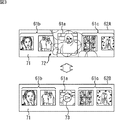JP2013080538A - Content reproduction device, content reproduction method, and program - Google Patents
Content reproduction device, content reproduction method, and program Download PDFInfo
- Publication number
- JP2013080538A JP2013080538A JP2011220027A JP2011220027A JP2013080538A JP 2013080538 A JP2013080538 A JP 2013080538A JP 2011220027 A JP2011220027 A JP 2011220027A JP 2011220027 A JP2011220027 A JP 2011220027A JP 2013080538 A JP2013080538 A JP 2013080538A
- Authority
- JP
- Japan
- Prior art keywords
- content
- playlist
- reproduction
- playback
- music
- Prior art date
- Legal status (The legal status is an assumption and is not a legal conclusion. Google has not performed a legal analysis and makes no representation as to the accuracy of the status listed.)
- Pending
Links
Images
Classifications
-
- G—PHYSICS
- G06—COMPUTING; CALCULATING OR COUNTING
- G06F—ELECTRIC DIGITAL DATA PROCESSING
- G06F17/00—Digital computing or data processing equipment or methods, specially adapted for specific functions
-
- G—PHYSICS
- G06—COMPUTING; CALCULATING OR COUNTING
- G06F—ELECTRIC DIGITAL DATA PROCESSING
- G06F3/00—Input arrangements for transferring data to be processed into a form capable of being handled by the computer; Output arrangements for transferring data from processing unit to output unit, e.g. interface arrangements
- G06F3/01—Input arrangements or combined input and output arrangements for interaction between user and computer
- G06F3/048—Interaction techniques based on graphical user interfaces [GUI]
- G06F3/0484—Interaction techniques based on graphical user interfaces [GUI] for the control of specific functions or operations, e.g. selecting or manipulating an object, an image or a displayed text element, setting a parameter value or selecting a range
- G06F3/04847—Interaction techniques to control parameter settings, e.g. interaction with sliders or dials
-
- G—PHYSICS
- G06—COMPUTING; CALCULATING OR COUNTING
- G06F—ELECTRIC DIGITAL DATA PROCESSING
- G06F16/00—Information retrieval; Database structures therefor; File system structures therefor
- G06F16/60—Information retrieval; Database structures therefor; File system structures therefor of audio data
- G06F16/63—Querying
- G06F16/638—Presentation of query results
-
- G—PHYSICS
- G06—COMPUTING; CALCULATING OR COUNTING
- G06F—ELECTRIC DIGITAL DATA PROCESSING
- G06F16/00—Information retrieval; Database structures therefor; File system structures therefor
- G06F16/60—Information retrieval; Database structures therefor; File system structures therefor of audio data
- G06F16/63—Querying
- G06F16/638—Presentation of query results
- G06F16/639—Presentation of query results using playlists
-
- G—PHYSICS
- G06—COMPUTING; CALCULATING OR COUNTING
- G06F—ELECTRIC DIGITAL DATA PROCESSING
- G06F16/00—Information retrieval; Database structures therefor; File system structures therefor
- G06F16/60—Information retrieval; Database structures therefor; File system structures therefor of audio data
- G06F16/68—Retrieval characterised by using metadata, e.g. metadata not derived from the content or metadata generated manually
- G06F16/686—Retrieval characterised by using metadata, e.g. metadata not derived from the content or metadata generated manually using information manually generated, e.g. tags, keywords, comments, title or artist information, time, location or usage information, user ratings
Landscapes
- Engineering & Computer Science (AREA)
- Theoretical Computer Science (AREA)
- General Engineering & Computer Science (AREA)
- Physics & Mathematics (AREA)
- General Physics & Mathematics (AREA)
- Databases & Information Systems (AREA)
- Data Mining & Analysis (AREA)
- Multimedia (AREA)
- Human Computer Interaction (AREA)
- Library & Information Science (AREA)
- Mathematical Physics (AREA)
- Software Systems (AREA)
- Management Or Editing Of Information On Record Carriers (AREA)
- Indexing, Searching, Synchronizing, And The Amount Of Synchronization Travel Of Record Carriers (AREA)
- Signal Processing For Digital Recording And Reproducing (AREA)
- Reverberation, Karaoke And Other Acoustics (AREA)
Abstract
Description
本開示は、コンテンツ再生装置およびコンテンツ再生方法、並びにプログラムに関し、特に、ユーザの嗜好に合致するようにコンテンツを絞り込んで再生することができるようにしたコンテンツ再生装置およびコンテンツ再生方法、並びにプログラムに関する。 The present disclosure relates to a content reproduction device, a content reproduction method, and a program, and more particularly, to a content reproduction device, a content reproduction method, and a program that can narrow down and reproduce content so as to match user preferences.
従来、コンテンツを再生する再生装置は、ユーザの嗜好が反映された複数のコンテンツからなるプレイリストに従って、コンテンツを連続的に再生する機能を備えている。この機能では、ユーザが、例えば、嗜好性に合っていると想定した複数のコンテンツを事前に手動で選択してプレイリストを作成したり、複数のコンテンツが組み合わされたプレイリストの中から、ユーザが嗜好に合っていると想定したプレイリストを事前に手動で選択したりする手法が採用されている。 2. Description of the Related Art Conventionally, a playback device that plays back content has a function of continuously playing back content in accordance with a playlist that includes a plurality of content that reflects user preferences. In this function, for example, a user manually creates a playlist by selecting in advance a plurality of contents that are assumed to suit the user's preference, or the user can select a playlist from a combination of a plurality of contents. A technique is adopted in which a playlist that is assumed to suit the user's preference is manually selected in advance.
ところで、ユーザが事前に手動で選択するような手法では、プレイリストに含まれるコンテンツが嗜好に合致しているか否かは、コンテンツが再生されるまで分からないため、嗜好を反映させることが困難であり、嗜好が合致するマッチング度数を高めることも困難であった。このため、より嗜好に合致するようなコンテンツからなるプレイリストを作成するために、ユーザは既知のコンテンツを選択する傾向が高くなり、その結果、未知のコンテンツと出会うきっかけが薄れていた。 By the way, in the method that the user manually selects in advance, it is difficult to reflect the preference because it is not known until the content is played back whether the content included in the playlist matches the preference. In addition, it is difficult to increase the matching frequency that matches the preference. For this reason, in order to create a playlist composed of content that more closely matches the user's preference, the user has a higher tendency to select known content, and as a result, the chance of encountering unknown content has diminished.
そこで、本願出願人は、いずれのプレイリストにも属していないコンテンツと関連する少なくとも1つ以上の他の候補を抽出してプレイリストを作成する情報処理装置を提案している(例えば、特許文献1参照)。 Therefore, the applicant of the present application has proposed an information processing apparatus that creates a playlist by extracting at least one or more other candidates related to content that does not belong to any playlist (for example, Patent Documents). 1).
しかしながら、特許文献1に開示されている情報処理装置においては、再生中のプレイリストとは異なるプレイリストへユーザを誘導することはできるが、そのプレイリストが、ユーザの嗜好に合致するとは限らないため、ユーザの満足度が低下することがあった。そこで、複数のコンテンツを連続的に再生する際に、ユーザの嗜好に合致するようにコンテンツを絞り込んでプレイリストを作成することができれば、ユーザの満足度を向上させることができる。
However, in the information processing apparatus disclosed in
本開示は、このような状況に鑑みてなされたものであり、ユーザの嗜好に合致するようにコンテンツを絞り込んで再生することができるようにするものである。 The present disclosure has been made in view of such a situation, and enables content to be narrowed down and reproduced so as to match a user's preference.
本開示の一側面のコンテンツ再生装置は、再生の候補となるコンテンツを絞り込むパラメータに従って選択された複数の前記コンテンツからなるプレイリストを作成するプレイリスト作成部と、前記プレイリスト作成部により作成された前記プレイリストに基づいて前記コンテンツが再生されているときに、前記パラメータの変更を取得する取得部とを備え、前記プレイリスト作成部は、前記取得部が取得した前記パラメータの変更を、再生中の前記コンテンツに対して相対的に適用させて再生の候補となる前記コンテンツを選択し直し、前記プレイリストを再作成する。 A content playback device according to an aspect of the present disclosure is generated by a playlist creation unit that creates a playlist including a plurality of the content selected according to a parameter for narrowing down content that is a candidate for playback, and the playlist creation unit An acquisition unit that acquires a change in the parameter when the content is being reproduced based on the playlist, and the playlist creation unit is reproducing the parameter change acquired by the acquisition unit The content to be applied to the content is selected again as a reproduction candidate, and the playlist is recreated.
本開示の一側面のコンテンツ再生方法またはプログラムは、再生の候補となるコンテンツを絞り込むパラメータに従って選択された複数の前記コンテンツからなるプレイリストを作成し、作成された前記プレイリストに基づいて前記コンテンツが再生されているときに、前記パラメータの変更を取得し、取得された前記パラメータの変更を、再生中の前記コンテンツに対して相対的に適用させて再生の候補となる前記コンテンツを選択し直し、前記プレイリストを再作成するステップを含む。 A content playback method or program according to one aspect of the present disclosure creates a playlist including a plurality of the content selected according to a parameter for narrowing down content that is a candidate for playback, and the content is based on the created playlist. When being played back, the change of the parameter is acquired, and the acquired change of the parameter is applied to the content being played back to reselect the content as a playback candidate; Re-creating the playlist.
本開示の一側面においては、再生の候補となるコンテンツを絞り込むパラメータに従って選択された複数のコンテンツからなるプレイリストが作成され、そのプレイリストに基づいてコンテンツが再生されているときに、パラメータの変更が取得される。そして、パラメータの変更を、再生中のコンテンツに対して相対的に適用させて再生の候補となるコンテンツが選択し直され、プレイリストが再作成される。 In one aspect of the present disclosure, when a playlist including a plurality of contents selected according to a parameter for narrowing content that is a candidate for playback is created and the content is played back based on the playlist, the parameter is changed. Is acquired. Then, the parameter change is applied relative to the content being reproduced, the content that is a candidate for reproduction is selected again, and the playlist is recreated.
本開示の一側面によれば、ユーザの嗜好に合致するようにコンテンツを絞り込んで再生することができる。 According to one aspect of the present disclosure, content can be narrowed down and reproduced so as to match the user's preference.
以下、本技術を適用した具体的な実施の形態について、図面を参照しながら詳細に説明する。 Hereinafter, specific embodiments to which the present technology is applied will be described in detail with reference to the drawings.
図1は、本技術を適用したコンテンツ再生装置の一実施の形態の構成例を示すブロック図である。 FIG. 1 is a block diagram illustrating a configuration example of an embodiment of a content reproduction apparatus to which the present technology is applied.
図1に示すように、コンテンツ再生装置11には、操作部12、ディスプレイ13、スピーカ14、および記憶部15が接続されている。
As shown in FIG. 1, an
操作部12は、マウスや、キーボード、タッチセンサなどにより構成され、ユーザによる操作に応じた操作信号をコンテンツ再生装置11に供給する。ディスプレイ13は、液晶パネルや有機EL(Electro Luminescence)パネルなどにより構成され、コンテンツ再生装置11から出力される画像を表示する。スピーカ14は、コンテンツ再生装置11から出力される楽曲や音声などを出力する。
The
記憶部15は、ハードディスクドライブやフラッシュメモリなどにより構成され、コンテンツ再生装置11により再生される複数のコンテンツとしての楽曲と、それぞれの楽曲に対応付けられた情報が登録されたデータベースとを記憶する。データベースには、例えば、タイトル、再生時間、アーティスト名、アルバム名、評価、ジャンル、登録日時などが楽曲ごとに登録されている。さらに、データベースには、テンポや、ムード、タイプ、スタイルなどのような楽曲の特徴を表す情報(特徴量)が楽曲ごとに登録されている。なお、この特徴量は、楽曲を解析することにより自動的に取得され、例えば、本願出願人により出願済みの特開2007−121456号公報において詳細に説明されている。
The
そして、コンテンツ再生装置11は、記憶部15に記憶されているデータベースを参照し、複数の楽曲を組み合わせた連続的な再生(以下、適宜、ノンストップミックス再生と称する)を実行することができる。このとき、ユーザは、テンポ、ムード、タイプ、またはスタイルといった曲調のパラメータを調整することにより、ユーザ自身の気分または雰囲気に合わせたノンストップミックス再生が行われるように操作することができる。
Then, the
コンテンツ再生装置11は、操作情報取得部21、プレイリスト作成部22、設定情報記憶部23、再生制御部24、プレイジャケット表示制御部25、ライブラリ表示制御部26、およびコントロールパネル表示制御部27を備えて構成される。
The
操作情報取得部21は、ユーザが操作部12に対する操作を行うことにより、操作部12から出力される操作情報を取得し、その操作情報に基づいて、コンテンツ再生装置11を構成する各ブロックに対して各種の指示を出力する。
The operation
プレイリスト作成部22は、操作情報取得部21からの指示に従って、記憶部15に記憶されているデータベースを参照し、ユーザの操作に応じたプレイリストを作成する。例えば、ユーザが操作部12に対する操作を行い、楽曲の曲調を指定するパラメータを変更すると、プレイリスト作成部22は、変更後のパラメータに従って、記憶部15に記憶されているデータベースを参照し、再生の候補となる楽曲を選択する。そして、プレイリスト作成部22は、変更後のパラメータに従って選択された楽曲を所定の順番で、例えば、ランダムな順番で並べてプレイリストを作成する。
The
また、コンテンツ再生装置11においてノンストップミックス再生を実行しているときに、ユーザが、例えば、再生中の楽曲よりもテンポの速い楽曲を再生するように、テンポを指定するパラメータを調整したとする。これに従って、プレイリスト作成部22は、記憶部15に記憶されているデータベースを参照し、再生中の楽曲よりもテンポの速い楽曲を抽出して、その抽出された楽曲からなるプレイリストを再構築する。
In addition, when the non-stop mix playback is executed in the
設定情報記憶部23は、プレイリスト作成部22が作成したプレイリストや、コンテンツ再生装置11においてコンテンツを再生する際の各種の設定を指定する設定情報などを記憶する。この設定情報としては、例えば、コンテンツ再生装置11におけるノンストップミックス再生での再生方法を指定する設定情報がある。ノンストップミックス再生での再生方法としては、例えば、楽曲のサビの部分だけを再生するサビ再生、楽曲の切り替わり時に前の曲をフェードアウトするとともに次の曲をフェードインするフェード再生、または、楽曲の全てを再生するフル再生がある。
The setting
再生制御部24は、設定情報記憶部23に記憶されているプレイリストおよび設定情報に基づいて、再生の対象となる楽曲を記憶部15から読み出し、その楽曲を再生してスピーカ14から出力する。また、ユーザが操作部12を操作して、楽曲再生に関する操作(例えば、再生や、停止、一時停止など)を行うと、操作情報取得部21は、ユーザによる操作に応じた指示を行い、再生制御部24は、その指示に従った楽曲の再生制御を行う。また、再生制御部24は、プレイリストに従った順番で、サビ再生、フェード再生、またはフル再生のうちの、ユーザにより指定された再生方法により楽曲の再生を制御する。
Based on the playlist and setting information stored in the setting
プレイジャケット表示制御部25、ライブラリ表示制御部26、コントロールパネル表示制御部27は、コンテンツ再生装置11により楽曲を再生しているときにディスプレイ13に表示されるコンテンツ再生画面の表示に関する制御を行う。図2に示すように、コンテンツ再生画面には、複数のGUI(Graphical User Interface)部品から構成されるUI(User Interface)が表示される。
The play jacket
次に、図2を参照して、コンテンツ再生画面について説明する。 Next, the content reproduction screen will be described with reference to FIG.
コンテンツ再生画面41には、基本UI表示領域42、再生対象表示領域43、機能UI表示領域44、ファイル操作UI表示領域45、およびライブラリUI表示領域46が設けられる。
The
基本UI表示領域42には、再生操作GUI部品51、楽曲名表示部52、タイム表示バー53、タイム表示部54、ドロップダウンリスト55、ノンストップミックスボタン57、およびイコライザーボタン56が表示される。
In the basic
再生操作GUI部品51は、コンテンツ再生装置11による楽曲再生に関する基本的な操作を行うためのGUI部品から構成され、例えば、再生、停止、戻りスキップおよび進みスキップを指示するボタン、並びに、楽曲の再生音量を調整する音量バーにより構成される。
The reproduction
楽曲名表示部52には、コンテンツ再生装置11により再生中の楽曲のタイトル、および、その楽曲が収録されているアルバムのアルバム名が表示される。図2の表示例では、楽曲名表示部52により、アルバム名「アルバムB」に収録されているタイトル「タイトルE」の楽曲が再生中であることが示されている。
The song
タイム表示バー53は、コンテンツ再生装置11により再生中の楽曲の再生時間に対する再生位置を示すGUI部品である。また、タイム表示バー53には、ノンストップミックス再生での再生方法としてサビ再生が指定されている場合、楽曲の再生時間に対するサビ部分が表示される。
The
タイム表示部54には、コンテンツ再生装置11により再生中の楽曲の再生時間および再生位置が表示される。図2の表示例では、タイム表示部54により、再生時間「4:32」のうちの再生位置「0:46」が再生されているタイミングであることが示されている。
The
ドロップダウンリスト55は、コンテンツ再生装置11による楽曲の再生方法を選択するためのGUI部品である。例えば、ドロップダウンリスト55では、プレイリストの順番に従って再生するノーマル再生や、ランダムに順番を入れ替えて再生するシャッフル再生、同一の曲を繰り返して再生するリピート再生などの再生方法を選択することができる。図2の表示例では、ドロップダウンリスト55により、再生方法「ノーマル再生」が選択されていることが示されている。なお、ノンストップミックス再生が実行されている場合には、楽曲の再生方法としてノーマル再生のみが選択可能である。
The drop-down
イコライザーボタン56は、コンテンツ再生装置11により再生する楽曲に対して特定の周波数帯域の強調または減少を行って、全体的な音質を補正する機能であるイコライザー機能を有効にするか否かを指定するGUI部品である。ユーザがイコライザーボタン56に対する操作を行って、イコライザー機能が有効とされた場合には、イコライザーボタン56に隣接するように配置されたインジケータ56aが点灯する。また、イコライザー機能を有効にすると、イコライザー機能に応じたユーザインタフェース(図示せず)が、機能UI表示領域44に表示される。
The
ノンストップミックスボタン57は、ノンストップミックス再生を実行するか否かを指定するGUI部品である。ユーザがノンストップミックスボタン57に対する操作を行って、ノンストップミックス再生が実行中である場合には、ノンストップミックスボタン57に隣接するように配置されたインジケータ57aが点灯する。また、ノンストップミックス再生が実行されると、ノンストップミックス再生の機能に応じたユーザインタフェースが、機能UI表示領域44に表示される。
The
再生対象表示領域43には、コンテンツ再生装置11において再生の対象となっている楽曲が収録されているアルバムのジャケット画像61が表示される。
In the reproduction
機能UI表示領域44には、コンテンツ再生装置11においてコンテンツを再生する際に、ユーザにより選択された機能に応じたユーザインタフェースが表示される。図2の表示例では、ノンストップミックス再生の機能に応じたユーザインタフェースとして、プレイジャケット表示部62およびコントロールパネル63が表示されている。
The function
プレイジャケット表示部62には、コンテンツ再生装置11において再生される順番に従って、複数のジャケット画像61が表示される。プレイジャケット表示部62の表示は、プレイジャケット表示制御部25により制御される。
A plurality of
例えば、プレイジャケット表示部62の中央には、再生中の楽曲が収録されているアルバムのジャケット画像61(以下、適宜、再生対象のジャケット画像61aと称する)が表示される。再生対象のジャケット画像61aは、プレイジャケット表示部62内の他のジャケット画像61よりも大きく表示される。
For example, in the center of the play
再生対象のジャケット画像61aよりも左側には、既に再生された楽曲が収録されているアルバムのジャケット画像(以下、適宜、再生履歴のジャケット画像61bと称する)が表示される。図2の表示例では、3枚の再生履歴のジャケット画像61bが表示されており、左側に向かうに従って、現在の楽曲よりも前に再生された楽曲が収録されていることを表している。また、再生対象のジャケット画像61aのアルバムに収録されている全ての楽曲が再生されると、再生対象のジャケット画像61aは左隣に移動して、再生履歴のジャケット画像61bとなる。このとき、複数の再生履歴のジャケット画像61bも1枚ずつ左隣に移動し、左端にあった再生履歴のジャケット画像61bは表示されなくなる。
On the left side of the
再生対象のジャケット画像61aよりも右側には、プレイリストに従って再生の候補とされる楽曲が収録されているアルバムのジャケット画像(以下、適宜、再生候補のジャケット画像61cと称する)が表示される。図2の表示例では、2枚の再生候補のジャケット画像61cが表示されており、右側に向かうに従って、現在の楽曲よりも後に再生される楽曲が収録されていることを表している。また、再生対象のジャケット画像61aのアルバムに収録されている全ての楽曲が再生されると、再生対象のジャケット画像61aの右隣にある再生候補のジャケット画像61cが左隣に移動して再生対象のジャケット画像61aとなる。このとき、複数の再生候補のジャケット画像61cも1枚ずつ左隣に移動し、右端には、新たな再生候補のジャケット画像61cが表示される。
Displayed on the right side of the
コントロールパネル63には、ノンストップミックス再生においてユーザが操作するためのGUI部品が表示される。例えば、ユーザは、コントロールパネル63に対して、再生中の楽曲よりも速いまたは遅いテンポの楽曲が再生されるように操作することができる。なお、コントロールパネル63の表示は、コントロールパネル表示制御部27により制御され、その詳細については、図6を参照して後述する。
The
ファイル操作UI表示領域45には、コンテンツ再生装置11で再生するコンテンツを指定するファイル操作を行うためのユーザインタフェースが表示される。ファイル操作UI表示領域45により、所定のライブラリからの読み込み、コンテンツが記録されているディスク媒体からの取り込み、コンテンツを提供するサービスからのダウンロード、または、他のアプリケーションからの読み込みを指定することができる。
In the file operation
ライブラリUI表示領域46には、コンテンツ再生装置11により再生されるコンテンツとしてライブラリ(データベース)に登録されている情報が表示される。ライブラリUI表示領域46の表示形式は、ライブラリUI表示領域46の上辺に表示されるGUI部品であるタブにより指定することができる。例えば、ライブラリUI表示領域46の表示形式として、楽曲リスト、楽曲ジャケット、アルバムリスト、アルバムジャケット、およびアーティストリストを指定することができる。図2の表示例では、ライブラリUI表示領域46の表示形式として、楽曲リストが指定されている。ライブラリUI表示領域46の表示は、ライブラリ表示制御部26により制御される。
In the library
楽曲リストによる表示形式が指定されている場合、ライブラリUI表示領域46には、楽曲のタイトル、再生時間、アーティスト、アルバム、評価、ジャンル、登録日時の一覧が表示される。また、再生中の楽曲が表示される列は強調表示され、図2の表示例では、タイトルが「タイトルE」の楽曲が再生中であることが示されている。また、ライブラリUI表示領域46には、コンテンツを検索するためのGUI部品も表示される。
When the display format by the music list is designated, the library
このように、コンテンツ再生装置11では、ノンストップミックス再生を実行しているときに、図2に示すようなコンテンツ再生画面41がディスプレイ13に表示される。そして、コンテンツ再生画面41の表示は、ユーザによる操作に応じて変化する。
As described above, in the
例えば、図3に示すように、機能UI表示領域44のプレイジャケット表示部62は、楽曲が再生中であるか否かによって、その表示が変化する。
For example, as shown in FIG. 3, the display of the play
図3の上側には、楽曲が再生中であるときのプレイジャケット表示部62Aが示されており、図3の下側には、楽曲が一時停止中であるときのプレイジャケット表示部62Bが示されている。
3 shows a play
例えば、楽曲が再生中である場合、プレイジャケット表示部62Aにおいて、再生対象のジャケット画像61aは、再生履歴のジャケット画像61bおよび再生候補のジャケット画像61cよりも若干(例えば、1割程度)大きく表示される。さらに、プレイジャケット表示部62Aに表示される複数のジャケット画像61に対して背景となる背景部分71には、再生対象のジャケット画像61aを中心として、複数の泡が湧き出るような動的なコンピュータグラフィックスにより表現される泡モチーフ72が表示される。
For example, when a music piece is being played, the
背景部分71の背景色は、再生中の楽曲の曲調を指定するパラメータ(例えば、テンポ、ムード、タイプ、またはスタイル)によって変化する。泡モチーフ72は、再生中の楽曲の音圧および周波数帯域によって、それぞれの泡の大きさや、泡が発生および移動する速度が変化する。例えば、泡モチーフ72は、再生中の楽曲の音圧が高いと大きな泡が発生し、再生中の楽曲の周波数帯域が高いと泡が多く発生して速く移動するように変化する。
The background color of the
一方、楽曲が一時停止中である場合、プレイジャケット表示部62Bにおいて、再生対象のジャケット画像61aは、再生履歴のジャケット画像61bおよび再生候補のジャケット画像61cと同じ大きさで表示される。さらに、再生対象のジャケット画像61aに重ね合わされるように、再生を指示するマーク73が表示される。また、このとき、泡モチーフ72は非表示とされ、図示しないが、背景部分71は、背景色が息づく感じでわずかに動くような表示が行われる。
On the other hand, when the music is paused, on the play
また、プレイジャケット表示部62Aが表示されているときに、ユーザが操作部12(例えば、マウス)を利用して、再生対象のジャケット画像61aをダブルクリックする操作を行ったとする。これに応じて、コンテンツ再生装置11では、楽曲の再生が一時停止されるとともに、プレイジャケット表示部62Aからプレイジャケット表示部62Bに表示が切り替わる。即ち、操作情報取得部21は、操作部12から出力される操作情報に従って、再生制御部24に対して楽曲の再生を一時停止するように指示するとともに、プレイジャケット表示制御部25に対してプレイジャケット表示部62Bに切り替えるように指示する。
Further, it is assumed that the user performs an operation of double-clicking the
一方、プレイジャケット表示部62Bが表示されているときに、ユーザが操作部12を利用して、再生対象のジャケット画像61aをダブルクリックする操作を行ったとする。これに応じて、コンテンツ再生装置11では、楽曲の再生が再開されるとともに、プレイジャケット表示部62Bからプレイジャケット表示部62Aに表示が切り替わる。即ち、操作情報取得部21は、操作部12から出力される操作情報に従って、再生制御部24に対して楽曲の再生を開始するように指示するとともに、プレイジャケット表示制御部25に対してプレイジャケット表示部62Aに切り替えるように指示する。
On the other hand, it is assumed that the user performs an operation of double-clicking the
また、楽曲の再生および一時停止が操作されるのに応じて、プレイジャケット表示部62Aおよびプレイジャケット表示部62Bの表示が切り替わる際に、細やかな表示演出が行われる。
Further, when the display of the play
なお、楽曲が再生中であるときにユーザが操作部12を利用して、再生対象のジャケット画像61aをクリックする操作を行うと、図12を参照して後述するように、再生中の楽曲の情報がライブラリUI表示領域46に表示される。
If the user performs an operation of clicking the
また、楽曲が再生中であるときにユーザが操作部12を利用して、例えば、再生履歴のジャケット画像61bをダブルクリックする操作を行ったとする。これに応じて、コンテンツ再生装置11では、その操作の対象となった再生履歴のジャケット画像61bのアルバムに収録されている楽曲が再生されるとともに、そのジャケット画像61がプレイジャケット表示部62の中央に移動するような動的な表示が行われ、再生対象のジャケット画像61aとして表示される。さらに、プレイジャケット表示部62の移動に対応して、操作の対象となった再生履歴のジャケット画像61bの左右に表示されていたジャケット画像61も移動する。
Further, it is assumed that the user performs an operation of double-clicking the
また、楽曲が再生中であるときにユーザが操作部12を利用して、例えば、コントロールパネル63に対する操作を行って、楽曲の曲調を指定するパラメータを変更すると、その変更に応じて再生の候補となる楽曲により再構築されたプレイリストが作成される。即ち、操作情報取得部21は、操作部12から出力される操作情報に従って、変更後のパラメータをプレイリスト作成部22に供給する。そして、プレイリスト作成部22は、そのパラメータに基づいて再生の候補となる楽曲を選択し直して、その選択された楽曲から構成されるプレイリストを再作成する。
Further, when the user uses the
このとき、プレイジャケット表示部62では、再作成されたプレイリストに基づいて、再生候補のジャケット画像61cが入れ替わる動的な表示が行われる。
At this time, the play
図4を参照して、再生候補のジャケット画像61cが入れ替わる表示について説明する。
With reference to FIG. 4, a display in which the reproduction
図4の上側には、再生候補のジャケット画像61cが入れ替わる前のプレイジャケット表示部62Dが表示されており、図4の中央には、再生候補のジャケット画像61cが入れ替わり中のプレイジャケット表示部62Eが表示されている。また、図4の下側には、再生候補のジャケット画像61cが入れ替わった後のプレイジャケット表示部62Fが表示されている。
A play
ユーザによるパラメータの変更に応じてプレイリストが再作成されると、そのプレイリストの中から再生する順番に従って、プレイジャケット表示部62に表示可能な枚数の再生候補のジャケット画像61cが選択される。そして、プレイジャケット表示部62Eに示すように、パラメータの変更前の再生候補のジャケット画像61cが、小さくなりながら下方に移動するとともに、パラメータの変更後の再生候補のジャケット画像61cが、上方から降りてくるような動的な表現で現れる。
When the playlist is re-created in accordance with the parameter change by the user, the number of reproduction
その後、プレイジャケット表示部62Fに示すように、パラメータの変更後のプレイリストに基づいて選択された1番目の楽曲が収録されているアルバムのジャケット画像61が、再生対象のジャケット画像61aとして表示される。このように、コンテンツ再生装置11では、楽曲の曲調を指定するパラメータを変更することにより再生候補のジャケット画像61cが入れ替わることが、効果的に表現される。
Thereafter, as shown in the play
なお、コンテンツ再生装置11では、パラメータを変更することによりプレイリストが再作成された場合、再生履歴のジャケット画像61bに対する操作を行うことによる楽曲の再生を禁止することができる。このとき、再生履歴のジャケット画像61bは、操作を受け付けないことを示すように、他のジャケット画像61よりも薄い色で表示される。
In the
また、例えば、コンテンツ再生画面41のサイズが変更された場合、そのサイズに応じてプレイジャケット表示部62のサイズも変更される。このとき、再生対象のジャケット画像61aは、プレイジャケット表示部62の中央に常に表示される。また、プレイジャケット表示部62の横方向の長さに応じて、再生履歴のジャケット画像61bとして表示されるジャケット画像61の枚数、および、再生候補のジャケット画像61cとして表示されるジャケット画像61の枚数が増減する。
For example, when the size of the
また、ユーザが操作部12(例えば、マウス)を操作して、コンテンツ再生画面41上に表示されるポインタがジャケット画像61に重ね合わせたとする(マウスオーバー)。この場合、そのジャケット画像61の上方にジャケットに関する情報(アルバム名やアーティスト名など)が表示される。
Further, it is assumed that the user operates the operation unit 12 (for example, a mouse) and the pointer displayed on the
このように、コンテンツ再生装置11では、ノンストップミックス再生を実行すると、機能UI表示領域44には、ノンストップミックス再生の機能に応じたユーザインタフェースとして、プレイジャケット表示部62およびコントロールパネル63が表示される。
As described above, when the non-stop mix playback is executed in the
ところで、コンテンツ再生装置11において、ノンストップミックス再生を実行しているときに、例えば、イコライザーボタン56が操作されて、イコライザー機能が有効に切り替えられたとする。このとき、ノンストップミックス再生を実行したまま、機能UI表示領域44では、プレイジャケット表示部62およびコントロールパネル63が非表示になるとともに、イコライザー機能に応じたユーザインタフェースが表示される。一方、イコライザー機能が有効であるときに、ユーザの操作に応じて、イコライザー機能以外の機能に応じたユーザインタフェースが機能UI表示領域44表示されることがある。
By the way, suppose that the
そこで、コンテンツ再生画面41では、インジケータ56aによりイコライザー機能が有効であるか否かを確認し、インジケータ57aによりノンストップミックス再生が実行中であるか否を確認することができる。
Therefore, on the
即ち、図5に示すように、インジケータ56aの点灯および消灯と、インジケータ57aの点灯および消灯が、それぞれ独立して切り替えられる。図5の左上には、インジケータ56aおよびインジケータ57aが消灯している状態が示されており、図5の右上には、インジケータ56aが消灯し、インジケータ57aが点灯している状態が示されている。また、図5の左下には、インジケータ56aが点灯し、インジケータ57aが消灯している状態が示されており、図5の右下には、インジケータ56aおよびインジケータ57aが点灯している状態が示されている。
That is, as shown in FIG. 5, the
次に、図6を参照して、コンテンツ再生画面41の機能UI表示領域44に表示されるコントロールパネル63について説明する。
Next, the
図6に示すように、コントロールパネル63には、サビボタン81、フェードボタン82、フル再生ボタン83、アーティスト選択ボタン84、ジャンル選択ボタン85、プルダウンメニュー86、パラメータ表示部87、パラメータ調整ボタン88および89、カラーバー90、候補楽曲数表示部91、メニュー表示ボタン92、並びに、戻るボタン93が表示される。
As shown in FIG. 6, the
サビボタン81、フェードボタン82、およびフル再生ボタン83は、ノンストップミックス再生での再生方法を指定するためのGUI部品であり、それぞれ排他的に選択することができる。
The
サビボタン81を選択することにより、楽曲のサビの部分だけを再生するサビ再生が行われる。なお、初期設定では、サビボタン81が選択されている。フェードボタン82を選択することにより、楽曲の切り替わり時に前の曲をフェードアウトするとともに次の曲をフェードインするフェード再生が選択され、図6の表示例では、フェードボタン82が選択されている状態が示されている。フル再生ボタン83を選択することにより、楽曲の全てを再生するフル再生が選択される。
By selecting the
アーティスト選択ボタン84およびジャンル選択ボタン85は、再生の候補となる楽曲を絞り込む絞り込み条件として、アーティストまたはジャンルを選択するためのGUI部品であり、それぞれ排他的に選択することができる。
The artist selection button 84 and the
アーティスト選択ボタン84を選択することにより、プルダウンメニュー86を利用して、絞り込み条件となるアーティストを指定することができる。図6の表示例では、アーティスト選択ボタン84が選択されている状態が示されている。一方、ジャンル選択ボタン85を選択することにより、プルダウンメニュー86を利用して、絞り込み条件となるジャンルを指定することができる。
By selecting the artist selection button 84, an artist as a narrowing-down condition can be designated using the pull-down menu 86. In the display example of FIG. 6, a state in which the artist selection button 84 is selected is shown. On the other hand, by selecting the
プルダウンメニュー86は、アーティストまたはジャンルによる絞り込み条件を指定するためのGUI部品である。例えば、アーティスト選択ボタン84が選択されている場合には、プルダウンメニュー86に対する操作を行うことにより、ライブラリに登録されている全ての楽曲のアーティストの一覧が表示され、所望のアーティストを指定することができる。なお、初期設定では、全てのアーティストが選択されている。また、例えば、ジャンル選択ボタン85が選択されている場合には、プルダウンメニュー86に対する操作を行うことにより、ライブラリに登録されている全ての楽曲のジャンルの一覧が表示され、所望のジャンルを指定することができる。
The pull-down menu 86 is a GUI component for designating a narrowing condition based on artist or genre. For example, when the artist selection button 84 is selected, by performing an operation on the pull-down menu 86, a list of artists of all songs registered in the library is displayed, and a desired artist can be designated. it can. In the initial setting, all artists are selected. For example, when the
パラメータ表示部87には、パラメータ調整ボタン88および89による調整の対象とされているパラメータの名称が表示され、図6の表示例では、調整の対象とされるパラメータがテンポであることが示されている。なお、調整の対象となるパラメータは、図7を参照して後述するメニュー画面により選択することができる。
The
パラメータ調整ボタン88および89は、パラメータを調整するためのGUI部品である。パラメータ調整ボタン88に対する操作によりパラメータの値が低下する方向に調整され、パラメータ調整ボタン89に対する操作によりパラメータの値が増加する方向に調整される。図6の表示例では、調整の対象とされるパラメータがテンポであることに応じて、パラメータ調整ボタン88に対する操作によりテンポが遅くなる方向に調整され、パラメータ調整ボタン89に対する操作によりテンポが速くなる方向に調整されることを表している。
The
カラーバー90は、調整の対象とされるパラメータの調整範囲における現在のパラメータの値を視覚的に表現するGUI部品である。また、カラーバー90は、色が連続的に変化するグラデーションにより表現されており、現在のパラメータの値に対応して配置されているスライダの位置の色が、プレイジャケット表示部62の背景色と同期している。即ち、プレイジャケット表示部62の背景色は、パラメータの値に応じて変化する。
The
候補楽曲数表示部91には、現在のパラメータまたは絞り込み条件に従って、プレイリスト作成部22が再生の候補として抽出した楽曲の曲数が表示される。
The candidate song
メニュー表示ボタン92は、メニュー画面(図7)を表示させるためのGUI部品であり、メニュー表示ボタン92が操作されることにより、コントロールパネル63からメニュー画面に表示が切り替えられる。
The
戻るボタン93は、コントロールパネル63の表示を、現在の表示状態よりも前の表示状態に切り替えるためのGUI部品である。
The
このようなコントロールパネル63に対する操作により、ユーザは、より直観的に、再生の候補となる楽曲の曲調を指定するパラメータを変更することができる。即ち、ユーザは、再生中の楽曲に対する相対的な気分に合わせて、パラメータ調整ボタン88および89を操作するだけで、再生の候補となる楽曲の絞り込みを変更することができる。また、パラメータ調整ボタン88および89に対する操作(押下)をする回数によって、パラメータを変更する度数を変更することができる。そして、ユーザは、カラーバー90により、パラメータの値を視覚的に認識することができ、容易にパラメータの変更にフィードバックすることができる。
By operating the
次に、図7を参照して、メニュー表示ボタン92を操作することにより表示されるメニュー画面について説明する。
Next, the menu screen displayed by operating the
図7に示すように、メニュー画面101には、テンポボタン102、ムードボタン103、タイプボタン104、スタイルボタン105、保存ボタン106、設定ボタン107、閉じるボタン108、ミックスモード有効ボタン109、ミックスモード無効ボタン110、および戻るボタン111が表示される。
As shown in FIG. 7, the
テンポボタン102、ムードボタン103、タイプボタン104、およびスタイルボタン105は、図6のパラメータ調整ボタン88および89による調整の対象とするパラメータを選択するためのGUI部品である。図7の表示例では、テンポボタン102が選択されていることが示されている。
The
保存ボタン106は、プレイリスト作成部22が作成したプレイリストを保存するためのGUI部品である。ユーザは、ノンストップミックス再生の実行中にいつでも保存ボタン106を操作することにより、再生中の楽曲を含み、所定数の再生履歴楽曲および再生候補楽曲からなるプレイリストを記憶部15に保存することができる。例えば、ユーザが、現在設定されているパラメータおよび絞り込み条件によって選択された楽曲からなるプレイリストを気に入った場合、保存ボタン106に対する操作を行うと、200曲の楽曲から構成されるプレイリストが保存される。
The
設定ボタン107は、ノンストップミックス再生における各種の設定を行うための設定画面(図示せず)を表示するためのGUI部品である。設定ボタン107を操作することにより表示される設定画面により、例えば、サビ再生において再生される時間や、フェード再生においてフェードアウトおよびフェードインする時間などを設定することができる。また、プレイリスト作成部22がプレイリストを作成する際に、再生の対象として選択させない楽曲を事前に指定する設定を行うことができる。さらに、コンテンツ再生装置11が、記憶部15に記憶されている楽曲を解析して特徴量を取得する機能を備えている場合には、設定画面により、解析の実行を指定することができる。この場合、解析が終了次第、所定のタイミングで、解析された楽曲が再生の候補として追加される。
The
閉じるボタン108は、メニュー画面101を閉じて、コントロールパネル63を表示するためのGUI部品である。
A
ミックスモード有効ボタン109およびミックスモード無効ボタン110は、テンポ、ムード、タイプ、またはスタイルなどの楽曲の曲調を示すパラメータによる絞り込みを有効または無効にするためのGUI部品であり、排他的に選択することができる。図7の表示例では、ミックスモード有効ボタン109が選択されていることが示されている。
The mix mode enable
ミックスモード有効ボタン109を選択することにより、楽曲の曲調を示すパラメータによる絞り込みが有効に設定され、ミックスモード無効ボタン110を選択することにより、楽曲の曲調を示すパラメータによる絞り込みが無効に設定される。なお、楽曲の曲調を示すパラメータによる絞り込みが無効に設定された場合には、アーティストまたはジャンルにより楽曲の絞り込みが行われ、その設定後に表示されるコントロールパネル63では、パラメータ表示部87、パラメータ調整ボタン88および89は非表示とされる。
By selecting the mix mode
戻るボタン111は、メニュー画面101の表示を、現在の表示状態よりも前の表示状態に切り替えるためのGUI部品である。
The
そして、メニュー画面101で調整の対象とするパラメータを変更すると、コントロールパネル63には、変更後のパラメータがパラメータ表示部87に表示される。
When the parameter to be adjusted is changed on the
次に、図8は、メニュー画面101で調整の対象とするパラメータの選択に伴うコントロールパネル63の表示の変化について説明する。
Next, FIG. 8 illustrates a change in the display on the
例えば、メニュー画面101でムードボタン103が選択された場合、図8Aに示すように、パラメータ表示部87には、調整の対象とされるパラメータがムードであることが表示される。そして、パラメータ調整ボタン88に対する操作によりムードが悲しくなる方向に調整され、パラメータ調整ボタン89に対する操作によりムードが楽しくなる方向に調整されることを表している。
For example, when the
また、メニュー画面101でタイプボタン104が選択された場合、図8Bに示すように、パラメータ表示部87には、調整の対象とされるパラメータがタイプであることが表示される。そして、パラメータ調整ボタン88に対する操作によりタイプがアコースティックになる方向に調整され、パラメータ調整ボタン89に対する操作によりタイプがエレクトロニックになる方向に調整されることを表している。
When the
また、メニュー画面101でスタイルボタン105が選択された場合、図8Cに示すように、パラメータ表示部87には、調整の対象とされるパラメータがスタイルであることが表示される。そして、パラメータ調整ボタン88に対する操作によりスタイルがソフトになる方向に調整され、パラメータ調整ボタン89に対する操作によりスタイルがハードになる方向に調整されることを表している。
When the
このように、調整の対象とされるパラメータに対応してパラメータ調整ボタン88および89の表示が変更されるので、ユーザは、より直観的に、パラメータを変更することができる。
As described above, since the display of the
次に、図9は、コンテンツ再生装置11がノンストップミックス再生を実行する処理を説明するフローチャートである。
Next, FIG. 9 is a flowchart for explaining processing in which the
例えば、ユーザが操作部12を利用してノンストップミックスボタン57に対する操作を行い、ノンストップミックス再生の実行を指示すると処理が開始される。
For example, when the user operates the
ステップS11において、プレイリスト作成部22は、ノンストップミックス再生において最初に再生する楽曲を選択する。
In step S11, the
例えば、設定情報記憶部23には、前回のノンストップミックス再生が終了した時点での楽曲(再生中の楽曲と、その前後の所定数の楽曲)が記憶されており、プレイリスト作成部22は、最後に再生されていた楽曲を、最初に再生する楽曲として選択する。なお、初期設定では、ライブラリに登録されている楽曲の中からランダムに、最初に再生する楽曲を選択するように設定されている。そして、プレイリスト作成部22が最初に再生する楽曲を選択すると、再生制御部24により、その楽曲の再生が制御され、処理はステップS12に進む。
For example, the setting
ステップS12において、プレイリスト作成部22は、パラメータに従って、再生候補とする楽曲を選択し、プレイリストを作成する。
In step S12, the
例えば、設定情報記憶部23には、前回のノンストップミックス再生が終了した時点において指定されていたパラメータが記憶されており、プレイリスト作成部22は、そのパラメータに従って、再生候補とする楽曲を選択する。そして、プレイリスト作成部22は、パラメータに従って選択された楽曲が組み合わされたプレイリストを作成する。また、前回のノンストップミックス再生が終了した時点における再生中の楽曲の前後の所定数の楽曲を、そのままプレイリストに組み込んでもよい。なお、初期設定では、全てのパラメータが中央値に設定されている。そして、プレイリスト作成部22は、作成したプレイリストを設定情報記憶部23およびプレイジャケット表示制御部25に供給し、処理はステップS13に進む。
For example, the setting
ステップS13において、プレイジャケット表示制御部25は、ステップS12でプレイリスト作成部22から供給されたプレイリストに基づいて、図2のコンテンツ再生画面41のプレイジャケット表示部62に、ジャケット画像61を表示する。即ち、プレイジャケット表示部62は、プレイリストにおける楽曲の順番に従って、再生対象のジャケット画像61aを中央に表示し、再生履歴のジャケット画像61bおよび再生候補のジャケット画像61cをそれぞれ左右に表示する。
In step S13, the play jacket
ステップS13の処理後、処理はステップS14に進み、操作情報取得部21は、パラメータを変更する操作が行われたか否かを判定する。例えば、ユーザが、操作部12を利用してパラメータ調整ボタン88または89に対する操作を行うと、操作情報取得部21は、パラメータを変更する操作が行われたと判定する。
After the process of step S13, the process proceeds to step S14, and the operation
ステップS14において、操作情報取得部21が、パラメータを変更する操作が行われていないと判定した場合、処理はステップS15に進み、再生制御部24は、設定情報記憶部23に記憶されているプレイリストに基づいて、楽曲の再生を継続する。ステップS15の処理後、処理はステップS13に戻り、以下、同様の処理が繰り返される。なお、例えば、プレイリストに基づいて、あるアルバムに収録されている楽曲から、他のアルバムに収録されている楽曲に再生対象が切り替わると、ステップS13において、プレイジャケット表示部62の表示が変更される。
If the operation
一方、ステップS14において、操作情報取得部21が、パラメータを変更する操作が行われたと判定した場合、処理はステップS16に進み、操作情報取得部21は、パラメータの変更を取得し、変更後のパラメータの値をプレイリスト作成部22に供給する。
On the other hand, if the operation
ステップS16の処理後、処理はステップS17に進み、プレイリスト作成部22は、パラメータの変更を、再生中の楽曲に対して相対的に適用して、再生候補とする楽曲を選択し直す。例えば、楽曲のテンポを速くするパラメータの変更が行われ、変更後のパラメータの値がプレイリスト作成部22に供給された場合、プレイリスト作成部22は、再生中の楽曲のテンポに対して、変更後のパラメータの値に応じてテンポが速い曲調の楽曲を選択する。そして、プレイリスト作成部22は、パラメータの変更に従って選択し直された楽曲が組み合わされたプレイリストを再作成して、再作成したプレイリストを設定情報記憶部23およびプレイジャケット表示制御部25に供給し、処理はステップS18に進む。
After the process of step S16, the process proceeds to step S17, and the
ステップS18において、再生制御部24は、再作成されたプレイリストに基づいて、次に再生する楽曲、即ち、パラメータの変更が反映された楽曲を再生し、処理はステップS13に戻り、以下、同様の処理が繰り返される。なお、この場合、ステップS13では、パラメータの変更が反映されて再生された楽曲が収録されているジャケット画像61が、再生対象のジャケット画像61aとして表示され、新たなプレイリストに基づいて再生候補のジャケット画像61cが入れ替わる。
In step S18, the
以上のように、コンテンツ再生装置11では、ノンストップミックス再生の実行中に、再生中の楽曲に対する相対的な気分(即ち、嗜好性)に合わせて、ユーザが、楽曲の曲調を指定するパラメータを変更することにより、リアルタイムかつダイナミックに、プレイリストを再作成することができる。そして、ユーザの気分に合致する楽曲を、すぐに途切れることなく再生することができる。なお、楽曲の曲調を指定するパラメータの変更と同様に、アーティストまたはジャンルによる絞り込み条件を変更しても、ユーザの嗜好に合わせてプレイリストを再作成することができる。
As described above, in the
このように、気分や雰囲気に合致するようなプレイリストを容易に作成することができるため、ユーザは、例えば、自宅などで寛ぎながら音楽を長時間楽しむことができる。また、パーティーやイベントなどの機会に、ユーザは、手軽にその場の雰囲気に合わせたプレイリストを作成して、盛り上げることができる。 Thus, since a playlist that matches the mood and atmosphere can be easily created, the user can enjoy music for a long time while relaxing at home, for example. In addition, at occasions such as parties and events, the user can easily create a playlist that matches the atmosphere of the place and excite it.
次に、図10乃至図12を参照して、機能UI表示領域44とライブラリUI表示領域46とを連動させた操作について説明する。
Next, an operation in which the function
例えば、コンテンツ再生装置11では、楽曲を再生しているときにノンストップミックス再生を実行するように操作されたとき、再生中の楽曲を継続したままノンストップミックス再生が開始される。
For example, when the
コンテンツ再生装置11では、ノンストップミックス再生以外の再生方法で楽曲を再生することができ、例えば、ユーザがライブラリの中から楽曲を検索して再生する場合には、図10の上側に示すようなコンテンツ再生画面41Aが表示される。コンテンツ再生画面41Aの機能UI表示領域44には、利用者が楽曲を探し出すための機能を提供するユーザインタフェース(アルファベット、あ行のカタカナ、および、その他)120が表示されている。
In the
このように、ノンストップミックス再生以外の再生方法で楽曲が再生されているときに、ユーザがノンストップミックス再生の実行を指示したとする。このとき、コンテンツ再生装置11では、再生中の楽曲、図10の表示例では、アルバム名「アルバムB」に収録されているタイトル「タイトルE」の楽曲の再生を継続したまま、ノンストップミックス再生が開始される。
As described above, it is assumed that the user instructs execution of non-stop mix playback when music is being played by a playback method other than non-stop mix playback. At this time, the
これにより、図10の下側に示すようなコンテンツ再生画面41Bが表示される。コンテンツ再生画面41Bの機能UI表示領域44には、図2のコンテンツ再生画面41と同様に、プレイジャケット表示部62およびコントロールパネル63が表示される。
As a result, a
また、例えば、コンテンツ再生装置11では、ノンストップミックス再生を実行しているときに、ライブラリUI表示領域46に表示されている楽曲を指定して、その楽曲を割り込ませて再生させることができる。
Further, for example, in the
例えば、図11の上側には、図2と同様に、ノンストップミックス再生を実行することにより表示されるコンテンツ再生画面41Cが示されている。コンテンツ再生画面41Cでは、アルバム名「アルバムB」に収録されているタイトル「タイトルE」の楽曲が再生中であることが示されている。 For example, a content playback screen 41C displayed by executing non-stop mix playback is shown on the upper side of FIG. 11 as in FIG. The content playback screen 41C indicates that the music of the title “title E” recorded in the album name “album B” is being played back.
このとき、ユーザが、アルバム名「アルバムC」に収録されているタイトル「タイトルH」の楽曲を再生するような操作を行うと、タイトル「タイトルH」の楽曲が再生される。具体的には、ライブラリUI表示領域46に表示されているタイトル「タイトルH」の楽曲の行にマウスポインタを合わせ、マウスボタンをクリックしたままプレイジャケット表示部62まで移動させる操作(所謂、ドラッグアンドドロップ)を行うと、タイトル「タイトルH」の楽曲が再生される。なお、このような操作は、楽曲が再生中であっても、停止中であっても行うことができる。
At this time, when the user performs an operation to reproduce the music of the title “title H” recorded in the album name “album C”, the music of the title “title H” is reproduced. Specifically, an operation for moving the mouse pointer to the play
このとき、図11の下側に示されているンテンツ再生画面41Dのように、タイトル「タイトルH」の楽曲が収録されているアルバム名「アルバムC」のジャケット画像61が、再生対象表示領域43に表示されるとともに、再生対象のジャケット画像61aとしてプレイジャケット表示部62に表示される。
At this time, as shown in the content playback screen 41D shown at the bottom of FIG. 11, the
さらに、プレイリスト作成部22は、新たに再生の対象とされた楽曲に対して、現在設定されているパラメータを相対的に適用し、プレイリストを再作成する。これにより、図4を参照して説明したように、再生候補のジャケット画像61cが入れ替わる動的な表示が行われる。さらに、再生履歴のジャケット画像61bは、操作を受け付けないことを示すように、他のジャケット画像61よりも薄い色で表示される。
Further, the
このように、再生の対象とする楽曲を指定することによってもプレイリストを再作成させることができ、これにより、ユーザの嗜好に合致するようなプレイリストを作成することができる。 Thus, a playlist can be re-created also by designating the music to be played back, thereby creating a playlist that matches the user's preference.
また、例えば、コンテンツ再生装置11では、ノンストップミックス再生で楽曲の再生中に再生対象のジャケット画像61aに対する操作により、再生中の楽曲の情報をライブラリUI表示領域46に表示することができる。
Further, for example, the
例えば、図12の上側には、ノンストップミックス再生を実行しているときに、ライブラリUI表示領域46において、再生中の楽曲とは関係のないジャケットが表示されたコンテンツ再生画面41Eが示されている。また、コンテンツ再生画面41Eでは、ライブラリUI表示領域46の表示形式としてアルバムジャケットが選択されており、複数枚のジャケットが表示されている。
For example, on the upper side of FIG. 12, when performing non-stop mix playback, a
そして、ユーザが、操作部12を操作して、再生対象のジャケット画像61aをクリックすると、ライブラリ表示制御部26は、図12の下側に示すように、ライブラリUI表示領域46に、再生中の楽曲の情報を表示するように表示制御を行う。このとき、コンテンツ再生画面41Fでは、ライブラリUI表示領域46の表示形式としてアルバムリストが選択される。
Then, when the user operates the
このように、ノンストップミックス再生で楽曲の再生中に再生対象のジャケット画像61aに対する操作に応じて再生中の楽曲の情報をライブラリUI表示領域46に表示することで、再生中の楽曲の入ったアルバムを改めて再生したいとユーザが思ったときに、その操作を容易に実行することができる。
In this way, information on the music being played back is displayed in the library
また、コンテンツ再生装置11では、上述したように、メニュー画面101を利用して、いつでもプレイリストを保存することができる。例えば、従来は、楽曲の再生を行う前に作成されたプレイリストを保存してから楽曲を再生していたので、嗜好性とのマッチング度合いに関わらず、無駄なプレイリストが増加してしまうことが想定される。これに対し、コンテンツ再生装置11では、ノンストップミックス再生の実行中にプレイリストを保存することができるので、ユーザの嗜好に合致したプレイリストだけを保存することができ、無駄なプレイリストの保存を回避することができる。
In addition, as described above, the
なお、コンテンツ再生装置11において再生されるコンテンツとして、上述のような楽曲に限定されるものではなく、静止画像(写真)や動画像などを適用することができる。
Note that the content played back by the
例えば、図13を参照して、コンテンツ再生装置11において写真を再生する際に表示されるコンテンツ再生画面について説明する。
For example, with reference to FIG. 13, a content playback screen displayed when a photo is played back by the
図13では、写真を再生するコンテンツ再生画面141に表示される基本UI表示領域42、再生対象表示領域43、機能UI表示領域44が示されており、その他の表示領域の図示は省略されている。なお、基本UI表示領域42は、図2のコンテンツ再生画面41における基本UI表示領域42と同様である。
FIG. 13 shows a basic
再生対象表示領域43には、コンテンツ再生装置11において再生の対象となっている写真161が表示される。
In the reproduction
機能UI表示領域44には、写真の再生に対応する機能に応じたユーザインタフェースとして、写真リスト表示部62’およびコントロールパネル63’が表示される。写真リスト表示部62’には、再生対象の写真161a、再生履歴の写真161b、および再生候補の写真161cが表示される。
In the function
コントロールパネル63’には、再生対象表示領域43に表示される写真161の表示を切り替える際の効果として、ワイプ、フェード、またはディゾルブを選択するGUI部品が表示される。また、コントロールパネル63’には、再生の候補となる写真161を絞り込む絞り込み条件を指定するGUI部品が表示され、図13の表示例では、家族旅行で絞り込まれていることが示されている。また、コントロールパネル63’には、再生の候補となる写真161の雰囲気を指定するパラメータを調整するGUI部品が表示され、例えば、スマイルのパラメータを「むっすり」または「にっこり」の度合いで調整することができる。
The
このように、コンテンツ再生装置11では、楽曲や写真などのコンテンツを、所定のメタデータ、または、特定のアルゴリズムによって分類し、ユーザの嗜好を容易に反映させてコンテンツのノンストップミックス再生を実行することができる。また、静止画像や動画像などのコンテンツと、楽曲とを組み合わせてノンストップミックス再生を実行してもよい。
In this way, the
また、コンテンツ再生装置11は、操作部12およびディスプレイ13が組み合わされたタッチパネルを備えて構成することができる。この場合、タッチパネルに対するタップやダブルタップなどの操作に応じて、操作情報取得部21は操作情報を取得することができる。
Further, the
さらに、コンテンツ再生装置11は、パーソナルコンピュータにより実現するだけでなく、ユーザが楽曲を再生させるシチュエーションに最適な機器により実現することができる。即ち、楽曲などのコンテンツを管理および再生する機能を備える機器であれば、オーディオ機器、携帯電話端末、ラジオカセットレコーダー、ドック、テレビジョン受像機、ハードディスクレコーダなど、様々な機器に適用することができる。
Furthermore, the
なお、コンテンツ再生装置11は、記憶部15に記憶されているデータベースおよび楽曲だけを使用するのでなく、例えば、図示しないネットワークを介して提供されるデータベースおよび楽曲を使用してもよい。つまり、データベースおよび楽曲が、ネットワークを介して接続されたサーバに保存されていてもよい。
Note that the
上述した一連の処理は、ハードウエアにより実行することもできるし、ソフトウエアにより実行することもできる。一連の処理をソフトウエアにより実行する場合には、そのソフトウエアを構成するプログラムが、専用のハードウエアに組み込まれているコンピュータ、または、各種のプログラムをインストールすることで、各種の機能を実行することが可能な、例えば汎用のパーソナルコンピュータなどに、プログラムが記録されたプログラム記録媒体からインストールされる。 The series of processes described above can be executed by hardware or can be executed by software. When a series of processing is executed by software, a program constituting the software executes various functions by installing a computer incorporated in dedicated hardware or various programs. For example, the program is installed in a general-purpose personal computer from a program recording medium on which the program is recorded.
図14は、上述した一連の処理をプログラムにより実行するコンピュータのハードウエアの構成例を示すブロック図である。 FIG. 14 is a block diagram illustrating an example of a hardware configuration of a computer that executes the above-described series of processes using a program.
コンピュータにおいて、CPU(Central Processing Unit)201,ROM(Read Only Memory)202,RAM(Random Access Memory)203は、バス204により相互に接続されている。
In a computer, a central processing unit (CPU) 201, a read only memory (ROM) 202, and a random access memory (RAM) 203 are connected to each other by a
バス204には、さらに、入出力インタフェース205が接続されている。入出力インタフェース205には、キーボード、マウス、マイクロホンなどよりなる入力部206、ディスプレイ、スピーカなどよりなる出力部207、ハードディスクや不揮発性のメモリなどよりなる記憶部208、ネットワークインタフェースなどよりなる通信部209、磁気ディスク、光ディスク、光磁気ディスク、或いは半導体メモリなどのリムーバブルメディア211を駆動するドライブ210が接続されている。
An input /
以上のように構成されるコンピュータでは、CPU201が、例えば、記憶部208に記憶されているプログラムを、入出力インタフェース205及びバス204を介して、RAM203にロードして実行することにより、上述した一連の処理が行われる。
In the computer configured as described above, the
コンピュータ(CPU201)が実行するプログラムは、例えば、磁気ディスク(フレキシブルディスクを含む)、光ディスク(CD-ROM(Compact Disc-Read Only Memory),DVD(Digital Versatile Disc)等)、光磁気ディスク、もしくは半導体メモリなどよりなるパッケージメディアであるリムーバブルメディア211に記録して、あるいは、ローカルエリアネットワーク、インターネット、デジタル衛星放送といった、有線または無線の伝送媒体を介して提供される。
The program executed by the computer (CPU 201) is, for example, a magnetic disk (including a flexible disk), an optical disk (CD-ROM (Compact Disc-Read Only Memory), DVD (Digital Versatile Disc), etc.), a magneto-optical disk, or a semiconductor. The program is recorded on a
そして、プログラムは、リムーバブルメディア211をドライブ210に装着することにより、入出力インタフェース205を介して、記憶部208にインストールすることができる。また、プログラムは、有線または無線の伝送媒体を介して、通信部209で受信し、記憶部208にインストールすることができる。その他、プログラムは、ROM202や記憶部208に、あらかじめインストールしておくことができる。
The program can be installed in the
なお、上述のフローチャートを参照して説明した各処理は、必ずしもフローチャートとして記載された順序に沿って時系列に処理する必要はなく、並列的あるいは個別に実行される処理(例えば、並列処理あるいはオブジェクトによる処理)も含むものである。また、プログラムは、1のCPUにより処理されるものであっても良いし、複数のCPUによって分散処理されるものであっても良い。また、本明細書において、システムとは、複数の装置により構成される装置全体を表すものである。 Note that the processes described with reference to the flowcharts described above do not necessarily have to be processed in chronological order in the order described in the flowcharts, but are performed in parallel or individually (for example, parallel processes or objects). Processing). The program may be processed by one CPU, or may be distributedly processed by a plurality of CPUs. Further, in this specification, the system represents the entire apparatus constituted by a plurality of apparatuses.
なお、本技術は以下のような構成も取ることができる。
(1)
再生の候補となるコンテンツを絞り込むパラメータに従って選択された複数の前記コンテンツからなるプレイリストを作成するプレイリスト作成部と、
前記プレイリスト作成部により作成された前記プレイリストに基づいて前記コンテンツが再生されているときに、前記パラメータの変更を取得する取得部と
を備え、
前記プレイリスト作成部は、前記取得部が取得した前記パラメータの変更を、再生中の前記コンテンツに対して相対的に適用させて再生の候補となる前記コンテンツを選択し直し、前記プレイリストを再作成する
コンテンツ再生装置。
(2)
前記プレイリスト作成部により作成または再作成された前記プレイリストを、そのプレイリストに基づく再生が実行されている最中に保存する保存手段
をさらに備える上記(1)に記載のコンテンツ再生装置。
(3)
前記プレイリスト作成部により作成されたプレイリストに基づいて、再生の対象となるコンテンツに関する画像と、そのコンテンツの前後の順番の所定数のコンテンツに関する画像との表示を制御するコンテンツ画像表示制御部をさらに備え、
前記コンテンツ画像表示制御部は、再生の対象となるコンテンツに関する画像を中央に配置して、再生の対象となるコンテンツに関する画像に対する一方に再生済みのコンテンツに関する画像を配置し、他方に再生候補のコンテンツに関する画像を配置して表示する
上記(1)または(2)に記載のコンテンツ再生装置。
(4)
前記コンテンツ画像表示制御部は、前記パラメータの変更に応じて前記プレイリストが再作成された場合、再作成された前記プレイリストに従って、再生候補のコンテンツに関する画像を入れ替える表示を行う
上記(3)に記載のコンテンツ再生装置。
(5)
前記プレイリスト作成部による選択の対象となる前記コンテンツが登録されたライブラリの表示を制御するライブラリ表示制御部
をさらに備え、
前記ライブラリ表示制御部は、再生の対象となるコンテンツに関する画像に対する操作に応じて、そのコンテンツに関する情報を前記ライブラリに表示する
上記(3)または(4)に記載のコンテンツ再生装置。
(6)
前記ライブラリ表示制御部は、前記ライブラリに登録されている前記コンテンツに関する情報を一覧で表示し、その一覧の中から任意の前記コンテンツを指定して再生する操作が行われると、指定された前記コンテンツが再生されるとともに、
前記プレイリスト作成部は、再生された前記コンテンツに対して相対的に前記パラメータを適用させて再生の候補となる前記コンテンツを選択し直し、前記プレイリストを再作成する
上記(5)に記載のコンテンツ再生装置。
(7)
前記プレイリスト作成部により作成または再作成された前記プレイリストに従って、複数の再生方法のうちの、所定の再生方法で前記コンテンツの再生を制御する再生制御手段
をさらに備える上記(1)から(6)までのいずれかに記載のコンテンツ再生装置。
(8)
前記コンテンツは楽曲であり、前記パラメータにより前記楽曲の曲調が指定される
上記(1)から(7)までのいずれかに記載のコンテンツ再生装置。
In addition, this technique can also take the following structures.
(1)
A playlist creating unit that creates a playlist composed of a plurality of the contents selected according to a parameter for narrowing down the content that is a candidate for playback;
An acquisition unit that acquires a change in the parameter when the content is played based on the playlist created by the playlist creation unit;
The playlist creation unit re-selects the content as a playback candidate by applying the change of the parameter acquired by the acquisition unit relative to the content being played back, and replays the playlist. Content playback device to be created.
(2)
The content playback device according to (1), further comprising: a storage unit that stores the playlist created or recreated by the playlist creation unit while playback based on the playlist is being performed.
(3)
A content image display control unit configured to control display of an image related to content to be reproduced and an image related to a predetermined number of content in the order before and after the content based on the playlist created by the playlist creation unit; In addition,
The content image display control unit arranges an image related to the content to be played in the center, places an image related to the played content on one side of the image related to the content to be played back, and content to be played back on the other side The content reproduction device according to (1) or (2), wherein the image related to the image is arranged and displayed.
(4)
When the playlist is re-created in response to the change of the parameter, the content image display control unit performs a display for replacing images related to content of reproduction candidates according to the re-created playlist. The content reproduction device described.
(5)
A library display control unit for controlling display of the library in which the content to be selected by the playlist creation unit is registered;
The content playback apparatus according to (3) or (4), wherein the library display control unit displays information related to the content in the library in response to an operation on an image related to the content to be played back.
(6)
The library display control unit displays information related to the content registered in the library in a list, and when an operation for specifying and reproducing any content from the list is performed, the specified content Is played,
The playlist creation unit re-creates the playlist by reselecting the content that is a candidate for playback by applying the parameter relative to the played content, and re-creating the playlist. Content playback device.
(7)
From the above (1) to (6), further comprising: a reproduction control means for controlling reproduction of the content by a predetermined reproduction method among a plurality of reproduction methods in accordance with the playlist created or recreated by the playlist creation unit. The content playback apparatus according to any of the above.
(8)
The content playback device according to any one of (1) to (7), wherein the content is a music, and a music tone of the music is designated by the parameter.
なお、本実施の形態は、上述した実施の形態に限定されるものではなく、本開示の要旨を逸脱しない範囲において種々の変更が可能である。 Note that the present embodiment is not limited to the above-described embodiment, and various modifications can be made without departing from the scope of the present disclosure.
11 コンテンツ再生装置, 12 操作部, 13 ディスプレイ, 14 スピーカ, 15 記憶部, 21 操作情報取得部, 22 プレイリスト作成部, 23 設定情報記憶部, 24 再生制御部, 25 プレイジャケット表示制御部, 26 ライブラリ表示制御部, 27 コントロールパネル表示制御部
DESCRIPTION OF
Claims (10)
前記プレイリスト作成部により作成された前記プレイリストに基づいて前記コンテンツが再生されているときに、前記パラメータの変更を取得する取得部と
を備え、
前記プレイリスト作成部は、前記取得部が取得した前記パラメータの変更を、再生中の前記コンテンツに対して相対的に適用させて再生の候補となる前記コンテンツを選択し直し、前記プレイリストを再作成する
コンテンツ再生装置。 A playlist creating unit that creates a playlist composed of a plurality of the contents selected according to a parameter for narrowing down the content that is a candidate for playback;
An acquisition unit that acquires a change in the parameter when the content is played based on the playlist created by the playlist creation unit;
The playlist creation unit re-selects the content as a playback candidate by applying the change of the parameter acquired by the acquisition unit relative to the content being played back, and replays the playlist. Content playback device to be created.
をさらに備える請求項1に記載のコンテンツ再生装置。 The content reproduction apparatus according to claim 1, further comprising: a storage unit that stores the playlist created or recreated by the playlist creation unit while reproduction based on the playlist is being performed.
前記コンテンツ画像表示制御部は、再生の対象となるコンテンツに関する画像を中央に配置して、再生の対象となるコンテンツに関する画像に対する一方に再生済みのコンテンツに関する画像を配置し、他方に再生候補のコンテンツに関する画像を配置して表示する
請求項1に記載のコンテンツ再生装置。 A content image display control unit configured to control display of an image related to content to be reproduced and an image related to a predetermined number of content in the order before and after the content based on the playlist created by the playlist creation unit; In addition,
The content image display control unit arranges an image related to the content to be played in the center, places an image related to the played content on one side of the image related to the content to be played back, and content to be played back on the other side The content reproduction apparatus according to claim 1, wherein an image related to the image is arranged and displayed.
請求項3に記載のコンテンツ再生装置。 The said content image display control part performs the display which replaces the image regarding the content of a reproduction | regeneration candidate according to the said re-created playlist, when the said playlist is re-created according to the change of the said parameter. Content playback device.
をさらに備え、
前記ライブラリ表示制御部は、再生の対象となるコンテンツに関する画像に対する操作に応じて、そのコンテンツに関する情報を前記ライブラリに表示する
請求項3に記載のコンテンツ再生装置。 A library display control unit for controlling display of the library in which the content to be selected by the playlist creation unit is registered;
The content playback apparatus according to claim 3, wherein the library display control unit displays information related to the content in the library in response to an operation on an image related to the content to be played back.
前記プレイリスト作成部は、再生された前記コンテンツに対して相対的に前記パラメータを適用させて再生の候補となる前記コンテンツを選択し直し、前記プレイリストを再作成する
請求項5に記載のコンテンツ再生装置。 The library display control unit displays information related to the content registered in the library in a list, and when an operation for specifying and reproducing any content from the list is performed, the specified content Is played,
The content according to claim 5, wherein the playlist creation unit re-creates the playlist by reselecting the content that is a candidate for playback by applying the parameter relative to the played content. Playback device.
をさらに備える請求項1に記載のコンテンツ再生装置。 The content according to claim 1, further comprising: a reproduction control unit that controls reproduction of the content by a predetermined reproduction method among a plurality of reproduction methods according to the playlist created or recreated by the playlist creation unit. Playback device.
請求項1に記載のコンテンツ再生装置。 The content reproduction apparatus according to claim 1, wherein the content is music, and a melody of the music is designated by the parameter.
作成された前記プレイリストに基づいて前記コンテンツが再生されているときに、前記パラメータの変更を取得し、
取得された前記パラメータの変更を、再生中の前記コンテンツに対して相対的に適用させて再生の候補となる前記コンテンツを選択し直し、前記プレイリストを再作成する
ステップを含むコンテンツ再生方法。 Create a playlist consisting of a plurality of the content selected according to the parameters for narrowing the content to be played,
When the content is being played based on the created playlist, the change in the parameter is acquired,
A content reproduction method including the steps of re-creating the playlist by reselecting the content that is a candidate for reproduction by applying the obtained change of the parameter relative to the content being reproduced.
作成された前記プレイリストに基づいて前記コンテンツが再生されているときに、前記パラメータの変更を取得し、
取得された前記パラメータの変更を、再生中の前記コンテンツに対して相対的に適用させて再生の候補となる前記コンテンツを選択し直し、前記プレイリストを再作成する
ステップを含む処理をコンピュータに実行させるプログラム。 Create a playlist consisting of a plurality of the content selected according to the parameters for narrowing the content to be played,
When the content is being played based on the created playlist, the change in the parameter is acquired,
A process including the steps of re-creating the playlist by re-selecting the content that is a candidate for playback by applying the obtained change of the parameter relative to the content being played back, and executing the processing on the computer Program to make.
Priority Applications (4)
| Application Number | Priority Date | Filing Date | Title |
|---|---|---|---|
| JP2011220027A JP2013080538A (en) | 2011-10-04 | 2011-10-04 | Content reproduction device, content reproduction method, and program |
| US13/588,313 US9514095B2 (en) | 2011-10-04 | 2012-08-17 | Content playback apparatus, content playback method, and program |
| CN2012103624991A CN103035268A (en) | 2011-10-04 | 2012-09-26 | Content playback apparatus, content playback method, and program |
| EP12186352.6A EP2579169A1 (en) | 2011-10-04 | 2012-09-27 | Information processing apparatus, information processing method, and computer readable medium |
Applications Claiming Priority (1)
| Application Number | Priority Date | Filing Date | Title |
|---|---|---|---|
| JP2011220027A JP2013080538A (en) | 2011-10-04 | 2011-10-04 | Content reproduction device, content reproduction method, and program |
Publications (2)
| Publication Number | Publication Date |
|---|---|
| JP2013080538A true JP2013080538A (en) | 2013-05-02 |
| JP2013080538A5 JP2013080538A5 (en) | 2014-11-20 |
Family
ID=47358324
Family Applications (1)
| Application Number | Title | Priority Date | Filing Date |
|---|---|---|---|
| JP2011220027A Pending JP2013080538A (en) | 2011-10-04 | 2011-10-04 | Content reproduction device, content reproduction method, and program |
Country Status (4)
| Country | Link |
|---|---|
| US (1) | US9514095B2 (en) |
| EP (1) | EP2579169A1 (en) |
| JP (1) | JP2013080538A (en) |
| CN (1) | CN103035268A (en) |
Cited By (2)
| Publication number | Priority date | Publication date | Assignee | Title |
|---|---|---|---|---|
| CN107844587A (en) * | 2017-11-16 | 2018-03-27 | 百度在线网络技术(北京)有限公司 | Method and apparatus for updating multimedia play list |
| JP6980942B1 (en) * | 2021-05-27 | 2021-12-15 | 株式会社ドワンゴ | Playback terminal, playback method, program, recording medium, and music playback system |
Families Citing this family (22)
| Publication number | Priority date | Publication date | Assignee | Title |
|---|---|---|---|---|
| US8676812B1 (en) * | 2011-01-28 | 2014-03-18 | Google Inc. | Dynamic weighting of indicator values for item scoring |
| WO2014045262A2 (en) * | 2012-09-24 | 2014-03-27 | Burkiberk Ltd | Interactive creation of a movie |
| US9292160B2 (en) * | 2012-11-30 | 2016-03-22 | Verizon and Redbox Digital Entertainment Services, LLC | Systems and methods for presenting media program accessibility information |
| US9788777B1 (en) | 2013-08-12 | 2017-10-17 | The Neilsen Company (US), LLC | Methods and apparatus to identify a mood of media |
| USD771112S1 (en) * | 2014-06-01 | 2016-11-08 | Apple Inc. | Display screen or portion thereof with graphical user interface |
| US9792084B2 (en) | 2015-01-02 | 2017-10-17 | Gracenote, Inc. | Machine-led mood change |
| US10719290B2 (en) | 2015-05-15 | 2020-07-21 | Spotify Ab | Methods and devices for adjustment of the energy level of a played audio stream |
| US10082939B2 (en) | 2015-05-15 | 2018-09-25 | Spotify Ab | Playback of media streams at social gatherings |
| US20160335046A1 (en) * | 2015-05-15 | 2016-11-17 | Spotify Ab | Methods and electronic devices for dynamic control of playlists |
| USD760746S1 (en) | 2015-06-04 | 2016-07-05 | Apple Inc. | Display screen or portion thereof with animated graphical user interface |
| CN105224230B (en) * | 2015-10-14 | 2019-02-05 | Oppo广东移动通信有限公司 | A kind of method and mobile terminal playing audio file |
| CN107273374B (en) * | 2016-04-06 | 2021-04-16 | 北京嘀嘀无限科技发展有限公司 | Drop-down window display method and device |
| US10831357B2 (en) | 2016-06-12 | 2020-11-10 | Apple Inc. | Device, method, and graphical user interface for media playback |
| CA3065933A1 (en) * | 2017-06-01 | 2018-12-06 | Push Through Innovation Corp | Interest-based and bibliographical data-based multimedia content exploration, curation and organization |
| CN107656976A (en) * | 2017-09-05 | 2018-02-02 | 维沃移动通信有限公司 | The player method and mobile terminal of multi-medium data |
| USD843442S1 (en) | 2017-09-10 | 2019-03-19 | Apple Inc. | Type font |
| WO2019167848A1 (en) * | 2018-02-27 | 2019-09-06 | パナソニックIpマネジメント株式会社 | Data conversion system, data conversion method, and program |
| CN109003633B (en) * | 2018-07-27 | 2020-12-29 | 北京微播视界科技有限公司 | Audio processing method and device and electronic equipment |
| USD902221S1 (en) | 2019-02-01 | 2020-11-17 | Apple Inc. | Electronic device with animated graphical user interface |
| USD900871S1 (en) | 2019-02-04 | 2020-11-03 | Apple Inc. | Electronic device with animated graphical user interface |
| CN110909201B (en) * | 2019-11-27 | 2020-09-29 | 掌阅科技股份有限公司 | Content distribution method based on playing page, computing equipment and computer storage medium |
| CN113204658A (en) * | 2021-05-27 | 2021-08-03 | 北京字跳网络技术有限公司 | Page display updating method and device, electronic equipment and storage medium |
Citations (7)
| Publication number | Priority date | Publication date | Assignee | Title |
|---|---|---|---|---|
| JPH08137902A (en) * | 1994-11-10 | 1996-05-31 | Fujitsu Ltd | Device for retrieving image space area specifying sound |
| JP2001209660A (en) * | 1999-11-16 | 2001-08-03 | Megafusion Corp | Contents retrieval/recommendation system |
| JP2006146980A (en) * | 2004-11-16 | 2006-06-08 | Sony Corp | Music content reproduction apparatus, music content reproduction method, and recorder for music content and its attribute information |
| JP2007148891A (en) * | 2005-11-29 | 2007-06-14 | Victor Co Of Japan Ltd | Apparatus for searching and reproducing music |
| JP2007287256A (en) * | 2006-04-18 | 2007-11-01 | Matsushita Electric Ind Co Ltd | Play list retrieval system and method for retrieval play list |
| JP2008145696A (en) * | 2006-12-08 | 2008-06-26 | Sony Corp | Display control processing device and method, and program |
| JP2010003368A (en) * | 2008-06-20 | 2010-01-07 | Sony Corp | Information processing apparatus, information processing method, and information processing program |
Family Cites Families (4)
| Publication number | Priority date | Publication date | Assignee | Title |
|---|---|---|---|---|
| US6191785B1 (en) * | 1997-12-02 | 2001-02-20 | International Business Machines Corporation | Method and system for dynamically manipulating values associated with graphical elements displayed within a graphical user interface |
| JP4987282B2 (en) | 2005-10-25 | 2012-07-25 | ソニー株式会社 | Information processing apparatus, information processing method, and program |
| JP2011220027A (en) | 2010-04-13 | 2011-11-04 | Wood Build:Kk | Ventilation control unit |
| US8319087B2 (en) * | 2011-03-30 | 2012-11-27 | Google Inc. | System and method for dynamic, feature-based playlist generation |
-
2011
- 2011-10-04 JP JP2011220027A patent/JP2013080538A/en active Pending
-
2012
- 2012-08-17 US US13/588,313 patent/US9514095B2/en active Active
- 2012-09-26 CN CN2012103624991A patent/CN103035268A/en active Pending
- 2012-09-27 EP EP12186352.6A patent/EP2579169A1/en not_active Ceased
Patent Citations (7)
| Publication number | Priority date | Publication date | Assignee | Title |
|---|---|---|---|---|
| JPH08137902A (en) * | 1994-11-10 | 1996-05-31 | Fujitsu Ltd | Device for retrieving image space area specifying sound |
| JP2001209660A (en) * | 1999-11-16 | 2001-08-03 | Megafusion Corp | Contents retrieval/recommendation system |
| JP2006146980A (en) * | 2004-11-16 | 2006-06-08 | Sony Corp | Music content reproduction apparatus, music content reproduction method, and recorder for music content and its attribute information |
| JP2007148891A (en) * | 2005-11-29 | 2007-06-14 | Victor Co Of Japan Ltd | Apparatus for searching and reproducing music |
| JP2007287256A (en) * | 2006-04-18 | 2007-11-01 | Matsushita Electric Ind Co Ltd | Play list retrieval system and method for retrieval play list |
| JP2008145696A (en) * | 2006-12-08 | 2008-06-26 | Sony Corp | Display control processing device and method, and program |
| JP2010003368A (en) * | 2008-06-20 | 2010-01-07 | Sony Corp | Information processing apparatus, information processing method, and information processing program |
Cited By (3)
| Publication number | Priority date | Publication date | Assignee | Title |
|---|---|---|---|---|
| CN107844587A (en) * | 2017-11-16 | 2018-03-27 | 百度在线网络技术(北京)有限公司 | Method and apparatus for updating multimedia play list |
| CN107844587B (en) * | 2017-11-16 | 2022-02-22 | 百度在线网络技术(北京)有限公司 | Method and apparatus for updating multimedia playlist |
| JP6980942B1 (en) * | 2021-05-27 | 2021-12-15 | 株式会社ドワンゴ | Playback terminal, playback method, program, recording medium, and music playback system |
Also Published As
| Publication number | Publication date |
|---|---|
| US9514095B2 (en) | 2016-12-06 |
| EP2579169A1 (en) | 2013-04-10 |
| CN103035268A (en) | 2013-04-10 |
| US20130211565A1 (en) | 2013-08-15 |
Similar Documents
| Publication | Publication Date | Title |
|---|---|---|
| JP2013080538A (en) | Content reproduction device, content reproduction method, and program | |
| EP1666967B1 (en) | System and method of creating an emotional controlled soundtrack | |
| US20140288686A1 (en) | Methods, systems, devices and computer program products for managing playback of digital media content | |
| JP4596060B2 (en) | Electronic device, moving image data section changing method and program | |
| JP2008507795A5 (en) | ||
| JP6123155B2 (en) | REPRODUCTION DEVICE, REPRODUCTION METHOD, AND PROGRAM | |
| JP4577412B2 (en) | Information processing apparatus, information processing method, and information processing program | |
| US8450590B2 (en) | Reproducing apparatus, recording medium, reproducing method, and reproducing program | |
| KR20140102656A (en) | Method, system and computer program product for navigating digital media content | |
| JP2006127367A (en) | Information management method, information management program, and information management apparatus | |
| KR20060120431A (en) | Data displaying method and reproducing apparatus | |
| JP7226709B2 (en) | Video control system and video control method | |
| JP4910748B2 (en) | Display device, display method, and program | |
| JP2013003685A (en) | Information processing device, information processing method and program | |
| JP6733240B2 (en) | How to update the content list | |
| JP4461233B2 (en) | MEDIA DATA SELECTION DEVICE, MEDIA DATA SELECTION METHOD, MEDIA DATA SELECTION PROGRAM, AND RECORDING MEDIUM CONTAINING THE PROGRAM | |
| JP2010198713A (en) | Audio reproducing device | |
| JP2012009106A (en) | Audio device | |
| JP2006191633A (en) | Client device for acquiring and reproducing contents via communication network and contents reproducing method | |
| JP6205797B2 (en) | PLAYLIST CREATION DEVICE, SOUND DEVICE, PLAYLIST CREATION METHOD, AND PROGRAM | |
| JP5755456B2 (en) | Playlist editing apparatus, playlist editing method, playlist editing program, and recording medium storing playlist editing program | |
| JP5885377B2 (en) | Content playback program | |
| JP2008185791A (en) | Audio device | |
| KR101104057B1 (en) | Method for set up music skin of mpeg-1 audio layer 3 terminal | |
| JP5570794B2 (en) | Audio playback device |
Legal Events
| Date | Code | Title | Description |
|---|---|---|---|
| A521 | Request for written amendment filed |
Free format text: JAPANESE INTERMEDIATE CODE: A523 Effective date: 20141003 |
|
| A621 | Written request for application examination |
Free format text: JAPANESE INTERMEDIATE CODE: A621 Effective date: 20141003 |
|
| A977 | Report on retrieval |
Free format text: JAPANESE INTERMEDIATE CODE: A971007 Effective date: 20150423 |
|
| A131 | Notification of reasons for refusal |
Free format text: JAPANESE INTERMEDIATE CODE: A131 Effective date: 20150519 |
|
| A521 | Request for written amendment filed |
Free format text: JAPANESE INTERMEDIATE CODE: A523 Effective date: 20150716 |
|
| A131 | Notification of reasons for refusal |
Free format text: JAPANESE INTERMEDIATE CODE: A131 Effective date: 20160331 |
|
| A521 | Request for written amendment filed |
Free format text: JAPANESE INTERMEDIATE CODE: A523 Effective date: 20160526 |
|
| A02 | Decision of refusal |
Free format text: JAPANESE INTERMEDIATE CODE: A02 Effective date: 20161101 |