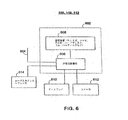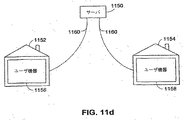JP2009521841A - Interactive media guidance system with multiple devices - Google Patents
Interactive media guidance system with multiple devices Download PDFInfo
- Publication number
- JP2009521841A JP2009521841A JP2008547294A JP2008547294A JP2009521841A JP 2009521841 A JP2009521841 A JP 2009521841A JP 2008547294 A JP2008547294 A JP 2008547294A JP 2008547294 A JP2008547294 A JP 2008547294A JP 2009521841 A JP2009521841 A JP 2009521841A
- Authority
- JP
- Japan
- Prior art keywords
- user equipment
- user
- group
- content
- equipment devices
- Prior art date
- Legal status (The legal status is an assumption and is not a legal conclusion. Google has not performed a legal analysis and makes no representation as to the accuracy of the status listed.)
- Withdrawn
Links
Images
Classifications
-
- H—ELECTRICITY
- H04—ELECTRIC COMMUNICATION TECHNIQUE
- H04N—PICTORIAL COMMUNICATION, e.g. TELEVISION
- H04N21/00—Selective content distribution, e.g. interactive television or video on demand [VOD]
- H04N21/40—Client devices specifically adapted for the reception of or interaction with content, e.g. set-top-box [STB]; Operations thereof
- H04N21/43—Processing of content or additional data, e.g. demultiplexing additional data from a digital video stream; Elementary client operations, e.g. monitoring of home network or synchronising decoder's clock; Client middleware
- H04N21/433—Content storage operation, e.g. storage operation in response to a pause request, caching operations
-
- H—ELECTRICITY
- H04—ELECTRIC COMMUNICATION TECHNIQUE
- H04N—PICTORIAL COMMUNICATION, e.g. TELEVISION
- H04N21/00—Selective content distribution, e.g. interactive television or video on demand [VOD]
- H04N21/20—Servers specifically adapted for the distribution of content, e.g. VOD servers; Operations thereof
- H04N21/21—Server components or server architectures
- H04N21/218—Source of audio or video content, e.g. local disk arrays
-
- H—ELECTRICITY
- H04—ELECTRIC COMMUNICATION TECHNIQUE
- H04N—PICTORIAL COMMUNICATION, e.g. TELEVISION
- H04N21/00—Selective content distribution, e.g. interactive television or video on demand [VOD]
- H04N21/20—Servers specifically adapted for the distribution of content, e.g. VOD servers; Operations thereof
- H04N21/23—Processing of content or additional data; Elementary server operations; Server middleware
- H04N21/231—Content storage operation, e.g. caching movies for short term storage, replicating data over plural servers, prioritizing data for deletion
-
- H—ELECTRICITY
- H04—ELECTRIC COMMUNICATION TECHNIQUE
- H04N—PICTORIAL COMMUNICATION, e.g. TELEVISION
- H04N21/00—Selective content distribution, e.g. interactive television or video on demand [VOD]
- H04N21/20—Servers specifically adapted for the distribution of content, e.g. VOD servers; Operations thereof
- H04N21/23—Processing of content or additional data; Elementary server operations; Server middleware
- H04N21/231—Content storage operation, e.g. caching movies for short term storage, replicating data over plural servers, prioritizing data for deletion
- H04N21/23109—Content storage operation, e.g. caching movies for short term storage, replicating data over plural servers, prioritizing data for deletion by placing content in organized collections, e.g. EPG data repository
-
- H—ELECTRICITY
- H04—ELECTRIC COMMUNICATION TECHNIQUE
- H04N—PICTORIAL COMMUNICATION, e.g. TELEVISION
- H04N21/00—Selective content distribution, e.g. interactive television or video on demand [VOD]
- H04N21/20—Servers specifically adapted for the distribution of content, e.g. VOD servers; Operations thereof
- H04N21/27—Server based end-user applications
- H04N21/274—Storing end-user multimedia data in response to end-user request, e.g. network recorder
- H04N21/2743—Video hosting of uploaded data from client
-
- H—ELECTRICITY
- H04—ELECTRIC COMMUNICATION TECHNIQUE
- H04N—PICTORIAL COMMUNICATION, e.g. TELEVISION
- H04N21/00—Selective content distribution, e.g. interactive television or video on demand [VOD]
- H04N21/20—Servers specifically adapted for the distribution of content, e.g. VOD servers; Operations thereof
- H04N21/27—Server based end-user applications
- H04N21/274—Storing end-user multimedia data in response to end-user request, e.g. network recorder
- H04N21/2747—Remote storage of video programs received via the downstream path, e.g. from the server
-
- H—ELECTRICITY
- H04—ELECTRIC COMMUNICATION TECHNIQUE
- H04N—PICTORIAL COMMUNICATION, e.g. TELEVISION
- H04N21/00—Selective content distribution, e.g. interactive television or video on demand [VOD]
- H04N21/20—Servers specifically adapted for the distribution of content, e.g. VOD servers; Operations thereof
- H04N21/27—Server based end-user applications
- H04N21/278—Content descriptor database or directory service for end-user access
-
- H—ELECTRICITY
- H04—ELECTRIC COMMUNICATION TECHNIQUE
- H04N—PICTORIAL COMMUNICATION, e.g. TELEVISION
- H04N21/00—Selective content distribution, e.g. interactive television or video on demand [VOD]
- H04N21/40—Client devices specifically adapted for the reception of or interaction with content, e.g. set-top-box [STB]; Operations thereof
- H04N21/43—Processing of content or additional data, e.g. demultiplexing additional data from a digital video stream; Elementary client operations, e.g. monitoring of home network or synchronising decoder's clock; Client middleware
- H04N21/433—Content storage operation, e.g. storage operation in response to a pause request, caching operations
- H04N21/4334—Recording operations
-
- H—ELECTRICITY
- H04—ELECTRIC COMMUNICATION TECHNIQUE
- H04N—PICTORIAL COMMUNICATION, e.g. TELEVISION
- H04N21/00—Selective content distribution, e.g. interactive television or video on demand [VOD]
- H04N21/40—Client devices specifically adapted for the reception of or interaction with content, e.g. set-top-box [STB]; Operations thereof
- H04N21/43—Processing of content or additional data, e.g. demultiplexing additional data from a digital video stream; Elementary client operations, e.g. monitoring of home network or synchronising decoder's clock; Client middleware
- H04N21/436—Interfacing a local distribution network, e.g. communicating with another STB or one or more peripheral devices inside the home
- H04N21/43622—Interfacing an external recording device
-
- H—ELECTRICITY
- H04—ELECTRIC COMMUNICATION TECHNIQUE
- H04N—PICTORIAL COMMUNICATION, e.g. TELEVISION
- H04N21/00—Selective content distribution, e.g. interactive television or video on demand [VOD]
- H04N21/40—Client devices specifically adapted for the reception of or interaction with content, e.g. set-top-box [STB]; Operations thereof
- H04N21/45—Management operations performed by the client for facilitating the reception of or the interaction with the content or administrating data related to the end-user or to the client device itself, e.g. learning user preferences for recommending movies, resolving scheduling conflicts
- H04N21/462—Content or additional data management, e.g. creating a master electronic program guide from data received from the Internet and a Head-end, controlling the complexity of a video stream by scaling the resolution or bit-rate based on the client capabilities
- H04N21/4627—Rights management associated to the content
-
- H—ELECTRICITY
- H04—ELECTRIC COMMUNICATION TECHNIQUE
- H04N—PICTORIAL COMMUNICATION, e.g. TELEVISION
- H04N21/00—Selective content distribution, e.g. interactive television or video on demand [VOD]
- H04N21/40—Client devices specifically adapted for the reception of or interaction with content, e.g. set-top-box [STB]; Operations thereof
- H04N21/47—End-user applications
- H04N21/472—End-user interface for requesting content, additional data or services; End-user interface for interacting with content, e.g. for content reservation or setting reminders, for requesting event notification, for manipulating displayed content
-
- H—ELECTRICITY
- H04—ELECTRIC COMMUNICATION TECHNIQUE
- H04N—PICTORIAL COMMUNICATION, e.g. TELEVISION
- H04N21/00—Selective content distribution, e.g. interactive television or video on demand [VOD]
- H04N21/40—Client devices specifically adapted for the reception of or interaction with content, e.g. set-top-box [STB]; Operations thereof
- H04N21/47—End-user applications
- H04N21/472—End-user interface for requesting content, additional data or services; End-user interface for interacting with content, e.g. for content reservation or setting reminders, for requesting event notification, for manipulating displayed content
- H04N21/47214—End-user interface for requesting content, additional data or services; End-user interface for interacting with content, e.g. for content reservation or setting reminders, for requesting event notification, for manipulating displayed content for content reservation or setting reminders; for requesting event notification, e.g. of sport results or stock market
-
- H—ELECTRICITY
- H04—ELECTRIC COMMUNICATION TECHNIQUE
- H04N—PICTORIAL COMMUNICATION, e.g. TELEVISION
- H04N21/00—Selective content distribution, e.g. interactive television or video on demand [VOD]
- H04N21/40—Client devices specifically adapted for the reception of or interaction with content, e.g. set-top-box [STB]; Operations thereof
- H04N21/47—End-user applications
- H04N21/478—Supplemental services, e.g. displaying phone caller identification, shopping application
- H04N21/4788—Supplemental services, e.g. displaying phone caller identification, shopping application communicating with other users, e.g. chatting
-
- H—ELECTRICITY
- H04—ELECTRIC COMMUNICATION TECHNIQUE
- H04N—PICTORIAL COMMUNICATION, e.g. TELEVISION
- H04N21/00—Selective content distribution, e.g. interactive television or video on demand [VOD]
- H04N21/40—Client devices specifically adapted for the reception of or interaction with content, e.g. set-top-box [STB]; Operations thereof
- H04N21/47—End-user applications
- H04N21/482—End-user interface for program selection
-
- H—ELECTRICITY
- H04—ELECTRIC COMMUNICATION TECHNIQUE
- H04N—PICTORIAL COMMUNICATION, e.g. TELEVISION
- H04N21/00—Selective content distribution, e.g. interactive television or video on demand [VOD]
- H04N21/40—Client devices specifically adapted for the reception of or interaction with content, e.g. set-top-box [STB]; Operations thereof
- H04N21/47—End-user applications
- H04N21/482—End-user interface for program selection
- H04N21/4826—End-user interface for program selection using recommendation lists, e.g. of programs or channels sorted out according to their score
-
- H—ELECTRICITY
- H04—ELECTRIC COMMUNICATION TECHNIQUE
- H04N—PICTORIAL COMMUNICATION, e.g. TELEVISION
- H04N21/00—Selective content distribution, e.g. interactive television or video on demand [VOD]
- H04N21/40—Client devices specifically adapted for the reception of or interaction with content, e.g. set-top-box [STB]; Operations thereof
- H04N21/47—End-user applications
- H04N21/488—Data services, e.g. news ticker
- H04N21/4882—Data services, e.g. news ticker for displaying messages, e.g. warnings, reminders
-
- H—ELECTRICITY
- H04—ELECTRIC COMMUNICATION TECHNIQUE
- H04N—PICTORIAL COMMUNICATION, e.g. TELEVISION
- H04N21/00—Selective content distribution, e.g. interactive television or video on demand [VOD]
- H04N21/60—Network structure or processes for video distribution between server and client or between remote clients; Control signalling between clients, server and network components; Transmission of management data between server and client, e.g. sending from server to client commands for recording incoming content stream; Communication details between server and client
- H04N21/63—Control signaling related to video distribution between client, server and network components; Network processes for video distribution between server and clients or between remote clients, e.g. transmitting basic layer and enhancement layers over different transmission paths, setting up a peer-to-peer communication via Internet between remote STB's; Communication protocols; Addressing
- H04N21/632—Control signaling related to video distribution between client, server and network components; Network processes for video distribution between server and clients or between remote clients, e.g. transmitting basic layer and enhancement layers over different transmission paths, setting up a peer-to-peer communication via Internet between remote STB's; Communication protocols; Addressing using a connection between clients on a wide area network, e.g. setting up a peer-to-peer communication via Internet for retrieving video segments from the hard-disk of other client devices
-
- H—ELECTRICITY
- H04—ELECTRIC COMMUNICATION TECHNIQUE
- H04N—PICTORIAL COMMUNICATION, e.g. TELEVISION
- H04N21/00—Selective content distribution, e.g. interactive television or video on demand [VOD]
- H04N21/60—Network structure or processes for video distribution between server and client or between remote clients; Control signalling between clients, server and network components; Transmission of management data between server and client, e.g. sending from server to client commands for recording incoming content stream; Communication details between server and client
- H04N21/65—Transmission of management data between client and server
- H04N21/654—Transmission by server directed to the client
- H04N21/6547—Transmission by server directed to the client comprising parameters, e.g. for client setup
-
- H—ELECTRICITY
- H04—ELECTRIC COMMUNICATION TECHNIQUE
- H04N—PICTORIAL COMMUNICATION, e.g. TELEVISION
- H04N21/00—Selective content distribution, e.g. interactive television or video on demand [VOD]
- H04N21/80—Generation or processing of content or additional data by content creator independently of the distribution process; Content per se
- H04N21/83—Generation or processing of protective or descriptive data associated with content; Content structuring
- H04N21/835—Generation of protective data, e.g. certificates
Abstract
ユーザ機器装置上に実装される双方向メディア案内アプリケーションによって、ユーザは、異なる家庭またはホームネットワーク内に設置され得るユーザ機器装置のグループを生成することが可能となり得る。双方向メディア案内アプリケーションによって、ユーザは、ユーザの家庭内に配置されたユーザ機器装置を追加することが可能となり得る。また、他の家庭またはホームネットワーク内に設置されたユーザ機器装置をグループへの参加に招待することが可能となり、あるいは他の家庭またはホームネットワーク内に設置されたユーザ機器装置からのグループへの参加の要求を承諾することが可能となり得る。グループ内のユーザ機器装置上に実装される双方向メディア案内アプリケーションによって、ユーザは、格納されるコンテンツを選択することが可能となり得る。コンテンツは、グループ内のユーザ機器装置と共有され得る。An interactive media guidance application implemented on a user equipment device may allow a user to create a group of user equipment devices that may be installed in different home or home networks. The interactive media guidance application may allow the user to add user equipment devices located in the user's home. It is also possible to invite a user equipment device installed in another home or home network to join the group, or join a group from a user equipment device installed in another home or home network. It may be possible to accept the request. An interactive media guidance application implemented on user equipment devices in the group may allow the user to select stored content. Content may be shared with user equipment devices in the group.
Description
双方向メディア案内アプリケーションは、ユーザが、サーバまたは双方向メディア案内アプリケーションが実装されるユーザ機器上に、テレビ番組を記録あるいは他のコンテンツを格納可能となるように提供され得る。また、双方向メディア案内アプリケーションによって、ユーザは、視聴のために、サーバまたはユーザ機器装置から記録されたテレビ番組または格納されたコンテンツにアクセス可能となり得る。 An interactive media guidance application may be provided that allows a user to record television programs or store other content on a server or user equipment on which the interactive media guidance application is implemented. The interactive media guidance application may also allow a user to access recorded television programs or stored content from a server or user equipment device for viewing.
いくつかの例では、複数のユーザ機器装置が1つの家庭に設置され、相互接続し、ホームネットワークを形成している。ユーザ機器装置上に実装される双方向メディア案内アプリケーションによって、ユーザは、ホームネットワーク内の他のユーザ機器装置から、記録されたテレビ番組および格納されたコンテンツにアクセス可能となり得る。 In some examples, multiple user equipment devices are installed in a home and interconnected to form a home network. An interactive media guidance application implemented on the user equipment device may allow the user to access recorded television programs and stored content from other user equipment devices in the home network.
異なる家庭およびホームネットワーク内に配置され、記録およびコンテンツを互いに共有するように構成されたユーザ機器装置のグループを定義することによって、他の家庭およびホームネットワーク内に配置されたユーザ機器装置を含めるために、記録およびコンテンツの共有が可能なユーザ機器装置を拡張することが望ましい場合がある。 To include user equipment devices located in other home and home networks by defining groups of user equipment devices located in different home and home networks and configured to share recordings and content with each other In addition, it may be desirable to expand user equipment devices that can record and share content.
双方向メディア案内アプリケーションは、ユーザが、グループ内の他のユーザ機器装置とコンテンツを共有するように構成されたユーザ機器装置のグループを定義可能なように提供され得る。ユーザ機器装置は、異なる家庭およびホームネットワーク内に配置されてもよく、記録装置を含んでもよい。同一グループに属するユーザ機器装置は、グループ内の他のユーザ機器装置とコンテンツを共有するように構成されてもよい。 An interactive media guidance application may be provided that allows a user to define a group of user equipment devices that are configured to share content with other user equipment devices in the group. User equipment devices may be located in different home and home networks and may include a recording device. User equipment devices belonging to the same group may be configured to share content with other user equipment devices in the group.
双方向メディア案内アプリケーションによって、ユーザは、双方向メディア案内アプリケーションが実装されるユーザ機器装置を最初は含み得るグループを生成することが可能となり得る。双方向メディア案内アプリケーションによって、ユーザは、ユーザの家庭内の他のユーザ機器装置をグループに追加することが可能となる。双方向メディア案内アプリケーションは、グループを定義するユーザ機器装置のリストを生成し、サーバ、ユーザ機器装置、および/またはサービスプロバイダ上に格納してもよい。リストは、追加ユーザ機器装置がグループに追加されると更新されてもよい。いくつかの実施形態では、ユーザの家庭内のすべてのユーザ機器装置は、グループの生成に基づいて、自動的にグループに追加されてもよい。 The interactive media guidance application may allow a user to create a group that may initially include user equipment devices on which the interactive media guidance application is implemented. The interactive media guidance application allows the user to add other user equipment devices in the user's home to the group. The interactive media guidance application may generate a list of user equipment devices that define the group and store them on the server, user equipment devices, and / or service providers. The list may be updated as additional user equipment devices are added to the group. In some embodiments, all user equipment devices in the user's home may be automatically added to the group based on the creation of the group.
また、他の家庭からのユーザ機器装置が、グループに追加されてもよい。ある場合には、グループを生成したユーザは、グループに参加する家庭を検索し、招待状を送信してもよい。ある場合には、グループを生成したユーザは、グループに参加する家庭から要求を受信してもよい。これらの家庭がグループに参加することが承認された後、これらの家庭のユーザは、これらのグループに参加する家庭内に設置された指定のユーザ機器装置を構成してもよい。いくつかの実施形態では、これらの家庭内のすべてのユーザ機器装置は、グループに参加する家庭の承認に基づいて、自動的にグループに追加されてもよい。 In addition, user equipment devices from other homes may be added to the group. In some cases, the user who created the group may search for homes to join the group and send an invitation. In some cases, the user who created the group may receive a request from a home that joins the group. After these homes are approved to join the group, the users of these homes may configure designated user equipment devices installed in the homes that join these groups. In some embodiments, all user equipment devices in these homes may be automatically added to the group based on the home's approval to join the group.
任意のユーザ機器装置上に実装される双方向メディア案内アプリケーションによって、ユーザは記録され、グループと共有されるコンテンツを選択可能となり得る。例えば、双方向メディア案内アプリケーションによって、ユーザは、グループ内の他のユーザ機器装置によってアクセス可能なサーバ上に記録するためのテレビ番組を選択することが可能となり得る。別の実施例では、双方向メディア案内アプリケーションによって、ユーザは、グループ内のユーザ機器装置のうちの1つに接続された映像/音声キャプチャ装置からコンテンツを記録し、映像/音声キャプチャ装置が接続されたユーザ機器装置上に記録を格納可能となり得る。 An interactive media guidance application implemented on any user equipment device may allow the user to select content that is recorded and shared with the group. For example, an interactive media guidance application may allow a user to select a television program for recording on a server accessible by other user equipment devices in the group. In another embodiment, the interactive media guidance application allows a user to record content from a video / audio capture device connected to one of the user equipment devices in the group, and the video / audio capture device is connected. It may be possible to store records on the user equipment device.
いくつかの実施形態では、選択されたコンテンツは、2つ以上のグループ内のユーザ機器装置上に分散方式で格納されてもよい。グループ内の各ユーザ機器装置は、選択されたコンテンツを格納するための記憶容量を分配してもよい。例えば、グループが3つのユーザ機器装置から成る場合、各グループ内のユーザ機器装置は、グループによって共有されるコンテンツを格納するために、記憶容量のうちの20%を分配してもよい。本実施例では、選択されたコンテンツは、グループ内のユーザ機器装置によってセグメントで記録されてもよい。いくつかの実施形態では、選択された番組のセグメントは、2つ以上のユーザ機器装置が、任意の時間で選択された番組の一部を記録していることを確実にするために、重複してもよい。本アプローチでは、ユーザ機器装置のうちの1つに故障が生じた場合でも、選択された番組は、全体として記録され得る。 In some embodiments, the selected content may be stored in a distributed manner on user equipment devices in more than one group. Each user equipment device in the group may distribute storage capacity for storing the selected content. For example, if a group consists of three user equipment devices, the user equipment devices in each group may distribute 20% of the storage capacity to store content shared by the group. In this example, the selected content may be recorded in segments by user equipment devices in the group. In some embodiments, selected program segments are duplicated to ensure that two or more user equipment devices are recording a portion of the selected program at any given time. May be. In this approach, even if one of the user equipment devices fails, the selected program can be recorded as a whole.
任意のグループ内のユーザ機器装置上に実装される双方向メディア案内アプリケーションは、グループ内のユーザ機器装置間で共有されるコンテンツのリストを表示してもよい。グループによって共有されるコンテンツの記録に基づいて、コンテンツのリストは、記録されたコンテンツを含めるために更新されてもよい。 An interactive media guidance application implemented on user equipment devices in any group may display a list of content shared between user equipment devices in the group. Based on the recording of content shared by the group, the list of content may be updated to include the recorded content.
グループに属するユーザ機器装置上に実装される双方向メディア案内アプリケーションは、グループ内の他のユーザ機器装置によって記録されたコンテンツにアクセスしてもよい。任意の双方向メディア案内アプリケーションによって、ユーザは、別のグループ内のユーザ機器装置上に格納されたそのようなコンテンツにアクセス可能となり得る。例えば、双方向メディア案内アプリケーションは、グループ内のユーザ機器装置間で共有されるコンテンツのリストをユーザのうちの1人に表示してもよい(サーバ上に格納されたグループ内のユーザ機器装置からのコンテンツを含む)。ユーザによるコンテンツリストのうちの1つの選択に応じて、双方向メディア案内アプリケーションは、コンテンツが格納されるサーバまたはユーザ機器装置から、選択されたコンテンツを要求してもよい。 An interactive media guidance application implemented on user equipment devices belonging to a group may access content recorded by other user equipment devices in the group. Any interactive media guidance application may allow a user to access such content stored on user equipment devices in another group. For example, the interactive media guidance application may display a list of content shared among the user equipment devices in the group to one of the users (from the user equipment devices in the group stored on the server). Content). In response to the user's selection of one of the content lists, the interactive media guidance application may request the selected content from a server or user equipment device where the content is stored.
双方向メディア案内アプリケーションをコンテンツへアクセス可能とする前に、コンテンツが格納されるサーバまたはユーザ機器装置は、グループの一部として双方向メディア案内アプリケーションが実装されるユーザ機器を認証してもよい。例えば、サーバまたはユーザ機器装置は、双方向テレビアプリケーションがグループアクセスコード(例えば、パスワード)を提供することを要求してもよく、あるいはサーバまたはユーザ機器装置は、グループを定義するユーザ機器装置のリストを参照し、双方向メディア案内アプリケーションが実装されるユーザ機器装置がリスト上に存在するか判断してもよい。 Prior to making the interactive media guidance application accessible to content, the server or user equipment device on which the content is stored may authenticate user equipment on which the interactive media guidance application is implemented as part of a group. For example, the server or user equipment device may require the interactive television application to provide a group access code (eg, password), or the server or user equipment device may list a user equipment device that defines a group. , It may be determined whether the user equipment device on which the interactive media guidance application is installed exists on the list.
サーバまたはユーザ機器装置による、双方向メディア案内アプリケーションがグループに属するユーザ機器装置上に実装されていることの認証に応じて、ユーザ機器装置のサーバは、選択されたコンテンツを双方向メディア案内アプリケーションに転送してもよい。 In response to authentication by the server or user equipment device that the interactive media guidance application is implemented on the user equipment device belonging to the group, the server of the user equipment device converts the selected content to the interactive media guidance application. It may be transferred.
本発明の一側面では、双方向メディア案内アプリケーションは、記録されたコンテンツが、双方向メディア案内アプリケーションが実装されるユーザ機器装置上にローカルに格納されているか判断することによって、グループと共有される記録されたコンテンツにアクセスしてもよい。双方向メディア案内アプリケーションが、記録されたコンテンツがローカルに格納されていると判断する場合、双方向メディア案内アプリケーションは、ローカルユーザ機器装置から記録されたコンテンツを再生してもよい。双方向メディア案内アプリケーションが、記録されたコンテンツがローカルに格納されていないと判断する場合、双方向メディア案内アプリケーションは、記録されたコンテンツが格納される遠隔ユーザ機器装置から記録されたコンテンツを再生してもよい。 In one aspect of the invention, the interactive media guidance application is shared with the group by determining whether the recorded content is stored locally on the user equipment device on which the interactive media guidance application is implemented. You may access the recorded content. If the interactive media guidance application determines that the recorded content is stored locally, the interactive media guidance application may play the recorded content from the local user equipment device. If the interactive media guidance application determines that the recorded content is not stored locally, the interactive media guidance application plays the recorded content from the remote user equipment device where the recorded content is stored. May be.
本発明の別の側面では、双方向メディア案内アプリケーションによって、ユーザは、ユーザがコンテンツの記録を選択した時点で、記録されたコンテンツが公開または非公開であることを示すことが可能となり得る。本アプローチでは、ローカル双方向メディア案内アプリケーションが実装されるユーザ機器装置は、公開コンテンツおよび非公開コンテンツの組み合わせを含んでもよい。ユーザが、コンテンツが公開であることを示す場合、他のグループに属するユーザ機器装置は、コンテンツにアクセスしてもよい。ユーザが、コンテンツが非公開であることを示す場合、他のグループに属するユーザ機器装置は、コンテンツへのアクセスを阻止されてもよい。いくつかの実施形態では、ユーザは、グループ内の制限数のユーザ機器装置にコンテンツを公開することを示してもよい。 In another aspect of the invention, the interactive media guidance application may allow the user to indicate that the recorded content is public or private when the user selects to record the content. In this approach, the user equipment device in which the local interactive media guidance application is implemented may include a combination of public content and private content. If the user indicates that the content is public, user equipment devices belonging to other groups may access the content. If the user indicates that the content is private, user equipment devices belonging to other groups may be blocked from accessing the content. In some embodiments, the user may indicate to publish content to a limited number of user equipment devices in the group.
本発明のさらなる機能、その本質、および種々の利点は、添付の図面および好適な実施形態の以下の詳細な説明からより明白となるであろう。 Further features of the invention, its nature and various advantages will be more apparent from the accompanying drawings and the following detailed description of the preferred embodiments.
任意の所与のメディア配信システム内でユーザが利用可能なメディアの量は、膨大となり得る。その結果、多くのユーザは、一種のメディア案内、つまり、ユーザにメディア選択を効率的にナビゲートし、ユーザが所望し得るメディアを容易に識別することが可能なインターフェースを所望する。そのような案内を提供するアプリケーションは、本明細書において双方向メディア案内アプリケーション、あるいは時として、案内アプリケーションと称される。 The amount of media available to the user within any given media distribution system can be enormous. As a result, many users desire a type of media guidance, that is, an interface that allows the user to efficiently navigate media selections and easily identify the media that the user may desire. Applications that provide such guidance are referred to herein as interactive media guidance applications, or sometimes guidance applications.
双方向メディア案内アプリケーションは、提供する案内のメディアに応じて、種々の形態をとってもよい。典型的な種類のメディア案内アプリケーションの1つは、双方向テレビ番組ガイドである。双方向テレビ番組ガイド(電子番組ガイドと称される場合がある)は、とりわけ周知の案内アプリケーションであり、ユーザは、テレビ番組視聴選択肢、および一部のシステムでは、デジタル音楽の選択肢をナビゲートし検索することが可能である。テレビ番組(および、音楽番組)は、従来の放送、ケーブル、衛星、インターネット、または任意の他の手段を介して、提供されてもよい。番組は、ペイ・パー・ビュー番組、またはビデオ・オン・デマンド(VOD)システム等のオンデマンドとして、購読ベースで提供されてもよい(有料番組として称される場合がある)。 The interactive media guidance application may take various forms depending on the guidance media to be provided. One typical type of media guidance application is an interactive television program guide. An interactive television program guide (sometimes referred to as an electronic program guide) is a well-known guidance application that allows users to navigate through television program viewing options and, in some systems, digital music options. It is possible to search. Television programs (and music programs) may be provided via conventional broadcast, cable, satellite, internet, or any other means. The program may be offered on a subscription basis (sometimes referred to as a pay program), such as a pay-per-view program or an on-demand such as a video on demand (VOD) system.
インターネット、モバイル・コンピューティング、および高速無線ネットワークの出現に伴って、ユーザは、従来は不可能であったパーソナルコンピュータ(PC)および装置上でメディアにアクセスすることが可能となった。非テレビ中心型プラットフォーム(すなわち、ユーザの放送、ケーブル、または衛星テレビ配信ネットワークの一部ではない機器によってメディアを配信するプラットフォーム)によって、ユーザは、望ましいビデオクリップ、フルモーションビデオ(テレビ番組を含む場合がある)、画像、音楽ファイル、および他の好適なメディアをナビゲートし検索することが可能となる。その結果、メディア案内は、現代の非テレビ中心型プラットフォーム上でも必要である。例えば、メディア案内アプリケーションは、オンラインアプリケーション(すなわち、ウェブサイト上で提供される)として、あるいは携帯型コンピュータ、携帯情報端末(PDA)、または携帯電話上の独立型アプリケーションまたはクライアントとして提供されてもよい。いくつかのシステムでは、ユーザは、メディア案内アプリケーションを介して、機器を遠隔で制御してもよい。例えば、ユーザは、オンラインメディアガイドにアクセスし、家庭の機器上の記録または他の設定を設定してもよい。これは、直接、またはユーザ機器上で実行する別のメディアガイドを介して、ユーザ機器を制御するオンラインガイドによって達成されてもよい。双方向メディア案内アプリケーションの遠隔アクセスは、2005年10月7日出願の米国特許出願第11/246,392号においてより詳細に論じられており、参照することによって全体として本明細書に組み込まれる。 With the advent of the Internet, mobile computing, and high-speed wireless networks, users have been able to access media on personal computers (PCs) and devices that were previously impossible. Non-TV-centric platforms (ie, platforms that deliver media over the user's broadcast, cable, or equipment that is not part of the satellite TV distribution network) allow users to select desirable video clips, full-motion video (if they include TV programs) Can be navigated and searched for images, music files, and other suitable media. As a result, media guidance is also needed on modern non-TV-centric platforms. For example, the media guidance application may be provided as an online application (ie provided on a website) or as a stand-alone application or client on a portable computer, personal digital assistant (PDA), or mobile phone. . In some systems, the user may control the device remotely via a media guidance application. For example, a user may access an online media guide and set a record or other setting on a home device. This may be accomplished by an online guide that controls the user equipment either directly or via another media guide running on the user equipment. Remote access of interactive media guidance applications is discussed in more detail in US patent application Ser. No. 11 / 246,392 filed Oct. 7, 2005, which is incorporated herein by reference in its entirety.
本発明による例示的双方向メディア案内システム100は、図1に示される。システム100は、種々の種類のメディアおよびそのようなメディアのための案内がエンドユーザに提供(および、アクセス)され得る、いくつかのアプローチを例示することを目的とする。しかしながら、本発明は、任意の1つまたはこれらのアプローチの一部を採用するシステム、あるいはメディアを配信し、メディア案内を提供するための他のアプローチを採用するシステムにおいて適用されてもよい。
An exemplary interactive
第1のアプローチは、ユーザがテレビ(および、一部のシステムでは音楽)番組にアクセスし得る、典型的なテレビ中心型システムを示す。これは、番組ソース102および配信設備104を含む。テレビ番組およびデジタル音楽等のメディアは、番組ソース102から配信設備104へ、通信経路106を使用して提供される。通信経路106は、衛星経路、光ファイバ経路、ケーブル経路、または任意の他の好適な有線あるいは無線通信経路、もしくはそのような経路の組み合わせであってもよい。
The first approach shows a typical television-centric system where users can access television (and music in some systems) programs. This includes
番組ソース102は、テレビ放送局(例えば、NBC、ABC、およびHBO)、あるいは他のテレビまたは音楽制作スタジオ等、テレビおよび音楽番組の任意の好適なソースであってもよい。番組ソース102は、例えば、1080p、1080i、720p、480p、480i、および任意の他の好適な形式等、高精細画質および標準画質の種々の形式でテレビ番組を提供してもよい。
配信設備104は、ケーブルシステムヘッドエンド、衛星テレビ配信設備、テレビ放送局、あるいは映像メディア(例えば、テレビ番組、ビデオ・オン・デマンド番組、ペイ・パー・ビュー番組)および音声メディア(例えば、音楽番組および音楽クリップ)を対応するケーブル、衛星、またはIPTVシステムの加入者機器に配信するための任意の他の好適な設備であってもよい。また、いくつかのアプローチでは、配信設備104は、所与のケーブル、衛星、またはIPTVシステムの加入者に提供され得る、映像および音声クリップ、ウェブページ、および双方向アプリケーション等の他のメディアをユーザに配信してもよい。典型的には、システム100には多数のテレビ配信設備104が存在するが、1つのみ図1に示し、図面が必要以上に複雑になることを回避する。
配信設備104は、種々のユーザ機器装置108、110、および112に接続してもよい。そのようなユーザ機器装置は、例えば、ユーザの家庭内に設置してもよい。ユーザ機器装置は、ユーザテレビ機器110、ユーザコンピュータ機器112、またはメディアのアクセスに好適な任意の他の種類のユーザ機器を含んでもよい。ユーザ機器108は、任意の種類のユーザ機器(例えば、ユーザテレビ機器、ユーザコンピュータ機器、携帯電話、携帯用ビデオプレーヤ、ゲーム用プラットフォーム等)であってもよく、簡潔にするため、ユーザ機器装置は、概してユーザ機器108と称される場合がある。
ユーザ機器装置108、110、および112は、メディア(テレビ、音楽、ウェブページ等)、および他のデータを、それぞれ通信経路114、116、および118等の通信経路を介して、配信設備104から受信してもよい。また、ユーザ機器装置108、110、112は、それぞれ経路114、116、および118を介して、配信設備104へ信号を送信してもよい。経路114、116、および118は、ケーブルまたは他の有線接続、自由空間接続(例えば、放送または他の無線信号用)、衛星リンク、あるいは任意の他の好適なリンク、もしくはリンクの組み合わせであってもよい。
メディアおよびメディア案内がエンドユーザに提供される、図1に示される第2のアプローチは、非テレビ中心型アプローチである。本アプローチでは、映像(テレビ番組を含み得る)、音声、画像、ウェブページ、またはそれらの好適な組み合わせ等のメディアは、通信ネットワーク126を介して、サーバ130によって、複数のユーザ機器(例えば、ユーザ機器108、ユーザテレビ機器110、およびユーザコンピュータ機器112)に提供される。メディア(例えば、テレビ番組)は、従来は、テレビ視聴経験に主に焦点をあてられなかった機器を介して、少なくとも部分的に、時として排他的に、提供および配信されるため、このアプローチは、非テレビ中心型である。非テレビ中心型機器は、テレビ視聴経験において大きな役割を担っている。
The second approach shown in FIG. 1, where media and media guidance are provided to the end user, is a non-television-centric approach. In this approach, media such as video (which may include television programs), audio, images, web pages, or suitable combinations thereof, are transmitted by
本アプローチに対するいくつかの実施形態では、通信ネットワーク126は、インターネットである。サーバ130は、例えば、ユーザ機器がアクセス可能なウェブサイトを提供し、ユーザのためのオンライン案内アプリケーションを提供してもよい。そのようなアプローチでは、ユーザ機器は、例えば、ウェブブラウザを組み込んだPDAまたはウェブ対応携帯電話等のPCまたは携帯型装置であってもよい。他の実施形態では、サーバ130は、伝送媒体としてインターネットを使用するが、ウェブを使用しない。そのようなアプローチでは、ユーザ機器は、クライアントアプリケーションを実行し、ユーザがメディアにアクセス可能なようにしてもよい。さらに他のアプローチでは、通信ネットワーク126は、インターネットを含まない携帯電話ネットワーク等の専用通信網である。
In some embodiments for this approach, the communication network 126 is the Internet.
さらに他のアプローチでは、通信ネットワーク126は、専用通信網およびインターネットを含む。例えば、携帯電話または他の携帯装置のサービスプロバイダは、専用通信網を介して、その加入者にインターネットアクセスを提供してもよく、あるいはインターネットおよび独自ネットワークを介して、その加入者にビデオクリップまたはテレビ番組等のメディアを提供してもよい。 In yet another approach, the communication network 126 includes a dedicated communication network and the Internet. For example, a mobile phone or other mobile device service provider may provide Internet access to its subscribers via a dedicated communications network, or video clips or Media such as television programs may be provided.
メディアを提供するための上述のアプローチは、いくつかの実施形態では、組み合わせてもよい。例えば、配信設備104は、テレビ中心型メディア配信システムを提供する一方、また、サーバ130によって提供される他の非テレビ中心型配信システムへのアクセスをユーザ機器(例えば、108、110、および112)に提供してもよい。例えば、ユーザ機器は、ウェブ対応セットトップボックスまたはテレビ対応PCを含んでもよい。配信設備104は、テレビおよび音楽番組に加え、インターネットアクセスをユーザに提供し、それによって、ユーザは、通信ネットワーク126を介して、サーバ130にアクセスしてもよい。配信設備104は、有線経路、ケーブル経路、光ファイバ経路、衛星経路、またはそのような経路の組み合わせ等の任意の好適な経路134を介して、通信ネットワーク126と通信してもよい。
The approaches described above for providing media may be combined in some embodiments. For example, the
メディア案内アプリケーションは、アプリケーションが使用されるメディアの種類および配信システムに好適な任意のアプローチを使用して、提供されてもよい。メディア案内アプリケーションは、例えば、ユーザ機器上に実装される独立型アプリケーションであってもよい。他の実施形態では、メディア案内アプリケーションは、ユーザ機器上にクライアントのみ存在するクライアント・サーバアプリケーションであってもよい。さらに他の実施形態では、案内アプリケーションは、ユーザ機器上に実装されたブラウザによってアクセスされるウェブサイトとして提供されてもよい。選択された実装にかかわらず、案内アプリケーションは、案内を提供するメディアに関する情報を要求する。例えば、メディアのタイトルまたは名称、簡単な説明、または他の情報は、ユーザが所望のメディア選択をナビゲートし見つけるために必要である場合がある。 The media guidance application may be provided using any approach suitable for the type of media on which the application is used and the distribution system. The media guidance application may be, for example, a stand-alone application implemented on user equipment. In other embodiments, the media guidance application may be a client-server application where only the client resides on the user equipment. In yet other embodiments, the guidance application may be provided as a website accessed by a browser implemented on the user equipment. Regardless of the implementation chosen, the guidance application requests information about the media providing the guidance. For example, a media title or name, a brief description, or other information may be necessary for the user to navigate and find the desired media selection.
いくつかのテレビ中心型実施形態では、例えば、案内アプリケーションは、独立型双方向テレビ番組ガイドであって、データフィード(例えば、継続フィード、トリクルフィード、またはチャンネルの垂直帰線区間内のデータ)を介して、番組ガイドデータを受信してもよい。システム100内のデータソース120は、予定放送時間、タイトル、チャンネル、評価情報(例えば、保護者評価および批評家評価)、詳細なタイトル説明、ジャンル、またはカテゴリ情報(例えば、スポーツ、ニュース、映画等)、番組形式(例えば、標準画質、高精細画質)、および俳優情報等、テレビ番組関連情報をユーザに提供するために使用される番組リストデータベースを含んでもよい。また、データソース120は、広告(例えば、番組ガイド広告および他の双方向テレビアプリケーション用の広告)、スポーツの試合結果、株価情報、ニュースデータ、および天気データ等のリアルタイムデータ、1つ以上のメディア案内アプリケーションまたは他の双方向アプリケーション用のアプリケーションデータ、ならびにシステム100によって使用される任意の他の好適なデータを提供するために使用されてもよい。別の実施例として、データソース120は、双方向メディア案内オーバーレイに含まれ得る情報の種類を示すデータを提供してもよい(例えば、ユーザの要求に応じて、ユーザ修正がない限り等)。
In some television-centric embodiments, for example, the guidance application is a stand-alone interactive television program guide that provides a data feed (eg, continuous feed, trickle feed, or data in a vertical blanking interval of a channel). The program guide data may be received via the network. The
番組ガイドデータは、ホームネットワーク113上に設置されたユーザ機器を含む、ユーザ機器に、任意の好適なアプローチを使用して提供されてもよい。例えば、番組スケジュールデータおよび他のデータは、テレビチャンネル側波帯上、テレビチャンネルの垂直帰線区間内、帯域内デジタル信号を使用して、帯域外デジタル信号を使用して、または任意の他の好適なデータ伝送技術によって、ユーザ機器に提供されてもよい。番組スケジュールデータおよび他のデータは、複数のアナログまたはデジタルテレビチャンネル上でユーザ機器に提供されてもよい。番組スケジュールデータおよび他のデータは、任意の好適な頻度(例えば、継続して、毎日、ユーザ機器からの要求に応じて等)でユーザ機器に提供されてもよい。
Program guide data may be provided to user equipment, including user equipment installed on
いくつかのテレビ中心型実施形態では、データソース120からの案内データは、クライアント・サーバアプローチを使用して、ユーザ機器に提供されてもよい。例えば、ユーザ機器上に存在する案内アプリケーションクライアントは、サーバ140とセッションを行い、必要に応じて案内データを取得してもよい。いくつかの実施形態では、案内アプリケーションは、ホームネットワークサーバ(例えば、ホームネットワーク113内に位置し、ホームネットワーク113内に設置されたユーザ機器装置をサポートするサーバ)を介して、サーバ140とセッションを行ってもよい。
In some television-centric embodiments, guidance data from
システム100内には複数のデータソース(データソース120等)が存在し得るが、1つのデータソースのみ図1に示され、図面が必要以上に複雑になることを回避する。例えば、別個のデータソースは、複数のテレビ放送局のそれぞれと関連し、それらの放送局に特有のデータ(例えば、放送局の将来の番組のための広告、番組ガイドディスプレイ画面に放送局のロゴを表示するためのロゴデータ等)を提供してもよい。図1のデータソース120および任意の他のシステム構成要素は、1つ以上の場所における機器を使用して提供されてもよい。システム構成要素は、図1において単一のボックスとして描写され、図面が必要以上に複雑になることを回避する。
Although there may be multiple data sources (such as data source 120) in
データソース120は、データを、付随ユーザ機器へ配信するための通信経路122を介して、配信設備104に、ならびに経路114、116、118、および119を介して、ホームネットワーク113(後述)に提供してもよい(例えば、データソース120が主要設備に設置された場合)。通信経路122は、衛星通信経路または他の無線経路、光ファイバまたは他の有線通信経路、インターネット通信サポート経路、あるいは他の好適な経路、もしくはそのような経路の組み合わせ等の任意の好適な通信経路であってもよい。
いくつかのテレビ中心型および非テレビ中心型アプローチでは、データソース120は、経路124、通信ネットワーク126、および経路128を介して、案内データを直接ユーザ機器108に提供してもよい(例えば、データソース120が番組ソース102のうちの1つ等の設備に設置された場合)。本発明のいくつかの実施形態では、データソース120は、経路124、通信ネットワーク126、および経路139を介して、案内データをホームネットワーク113(後述)上に設置されたユーザ機器に直接提供してもよい(例えば、データソース120が番組ソース102の1つ等の設備に設置された場合)。経路124、128、および139は、電話回線、ケーブル経路、光ファイバ経路、衛星経路、無線経路、任意の他の好適な経路、あるいはそのような経路の組み合わせ等の有線経路であってもよい。通信ネットワーク126は、インターネット、公衆交換電話網、またはパケットベースのネットワーク等の任意の好適な通信ネットワークであってもよい。
In some television-centric and non-television-centric approaches, the
ユーザテレビ機器およびパーソナルコンピュータ等、ホームネットワーク113(後述)上に設置されたユーザ機器装置を含むユーザ機器装置は、番組スケジュールデータおよび他の双方向メディア案内アプリケーションデータを使用し、番組リストおよび他の情報(例えば、デジタル音楽に関する情報)をユーザのために表示してもよい。双方向テレビ番組ガイドアプリケーションまたは他の好適な双方向メディア案内アプリケーションを使用して、ユーザのディスプレイ上に情報を表示してもよい(例えば、所与のテレビチャンネルの映像上に表示される1つ以上のオーバーレイ)。双方向ディスプレイは、任意の好適なアプローチを使用して、ユーザのために生成され、表示されてもよい。好適なアプローチの1つでは、配信設備104、サーバ130、または別の設備は、アプリケーションディスプレイ画面を生成し、ディスプレイ画面をユーザ機器に表示するために伝送してもよい。別の好適なアプローチでは、ユーザ機器は、1つ以上の双方向ディスプレイ内で使用するためのデータ(例えば、番組スケジュールデータ、広告、ロゴ等)を格納し、少なくとも部分的にユーザ機器上に実装される双方向メディア案内アプリケーションは、配信設備104、サーバ130、または別の設備から受信した命令に基づいて、双方向ディスプレイを生成してもよい。本発明のいくつかの実施形態では、ユーザ機器は、双方向テレビディスプレイを生成するために使用されるデータのみ格納してもよい(例えば、シリーズ番組のエピソード情報を格納する、ロゴが1つ以上の双方向テレビディスプレイ内に含まれる場合のみ、特定のテレビ放送局のロゴデータを格納する)。本発明のいくつかの実施形態では、ユーザ機器は、必ずしも双方向テレビディスプレイを生成するために使用されないデータを格納してもよい(例えば、テレビ放送局との交渉結果に応じて、表示または表示されない場合もある、特定のテレビ放送局に関連する広告を格納する)。任意の他の好適なアプローチまたはアプローチの組み合わせを使用して、ユーザのための双方向オーバーレイを生成および表示してもよい。
User equipment devices including user equipment devices installed on a home network 113 (discussed below), such as user television equipment and personal computers, use program schedule data and other interactive media guidance application data, program listings and other Information (eg, information about digital music) may be displayed for the user. An interactive television program guide application or other suitable interactive media guidance application may be used to display information on the user's display (eg, one displayed on video for a given television channel). Overlay). The interactive display may be generated and displayed for the user using any suitable approach. In one suitable approach,
さらに他の実施形態では、双方向メディア案内アプリケーション(テレビ中心型および非テレビ中心型)は、例えば、ウェブサイトとしてオンラインで提供されてもよい。例えば、サーバ130は、オンライン双方向テレビ番組ガイドを提供してもよい。別の実施例として、ユーザ機器108は、携帯電話または携帯情報端末(PDA)等の携帯機器であってもよい。携帯機器は、ウェブ対応であって、ユーザがオンライン案内アプリケーションにアクセス可能にしてもよい(携帯電話用に適切となるように原版から修正されてもよい)。あるいは、携帯機器は、サーバ130と通信し、インターネットを介して、案内データを取得するアプレットを有してもよい。
In still other embodiments, interactive media guidance applications (TV centric and non-TV centric) may be provided online, for example as a website. For example, the
サーバ130は、通信経路124、通信ネットワーク126、および通信経路132、または別の好適な経路、あるいは経路の組み合わせを介して、番組スケジュールデータおよび他のデータをデータソース120から受信してもよい。経路132は、衛星経路、光ファイバ経路、有線経路、または任意の他の経路、あるいは経路の組み合わせであってもよい。ユーザ機器108は、通信経路128を介して、オンライン双方向メディア案内アプリケーションおよびサーバ130からの他のソースにアクセスしてもよい。また、ユーザ機器108は、通信経路114、配信設備104、および通信経路134を介して、アプリケーションおよびサーバ130上の他のサービスにアクセスしてもよい。例えば、ケーブルモデムまたは他の好適な機器は、ユーザ機器108によって使用され、配信設備104と通信してもよい。
ユーザテレビ機器110、ユーザコンピュータ機器112、およびホームネットワーク113上に設置されたユーザ機器等のユーザ機器は、同様の配列を使用して、オンライン双方向メディア案内アプリケーションおよびサーバ130にアクセスしてもよい。ユーザテレビ機器110は、通信経路136を使用して、または経路116、配信設備104、および経路134を使用して、オンライン双方向メディア案内アプリケーションおよびサーバ130にアクセスしてもよい。ユーザコンピュータ機器112は、通信経路138を使用して、経路118、配信設備104、および経路134を使用して、オンライン双方向メディア案内アプリケーションおよびサーバ130にアクセスしてもよい。ホームネットワーク113上に設置されたユーザ機器は、通信経路139を使用して、経路119、配信設備104、および経路134を使用して、オンラインメディア案内アプリケーションおよびサーバ130にアクセスしてもよい。経路136、138、および139は、有線経路、ケーブル経路、光ファイバ経路、無線経路、衛星経路、またはそのような経路の組み合わせ等の任意の好適な経路であってもよい。
User equipment, such as
いくつかの実施形態では、システム100は、双方向メディア案内アプリケーションに加え、他の双方向アプリケーションをサポートしてもよい。そのようなアプリケーションは、任意の好適なアプローチを使用して実装されてもよい。例えば、双方向アプリケーションは、ユーザ機器上にローカルに、または分散型に実装されてもよい(例えば、ユーザ機器が、少なくとも部分的におよび少なくとも一定の時間、クライアントとして機能するクライアント・サーバ・アーキテクチャ、および配信設備104のサーバ140、サーバ130、またはサーバとして作用する他の好適な機器等のサーバを使用して)。また、所望に応じて、他の分散型アーキテクチャを使用してもよい。さらに、システム100の双方向アプリケーションの一部または全部の機能(メディア案内アプリケーションを含む)は、オペレーティングシステムソフトウェアまたはミドルウェアソフトウェアを使用して提供されてもよい。そのようなオペレーティングシステムソフトウェアおよびミドルウェアは、アプリケーションレベルソフトウェアの代わりに、または組み合わせて使用してもよい。さらに他のアプローチでは、双方向アプリケーションもまた、サーバ、またはサービスプロバイダ142等の1つ以上のサービスプロバイダにおける他の好適な機器によってサポートされてもよい。使用される特定の配列にかかわらず、これらの機能をサポートするソフトウェアは、アプリケーションまたは複数のアプリケーションと称される場合がある。
In some embodiments,
例えば、ホームショッピングサービス等の双方向アプリケーションは、販売代理店、受注処理設備、口座維持管理設備、および双方向ホームショッピング機能をサポートするための他の機器を有するサービスプロバイダ142等のサービスプロバイダによってサポートされてもよい。ユーザ機器を使用して実装されるホームショッピングアプリケーションを使用して、サービスプロバイダにアクセスし、そのような機能をユーザに提供してもよい。ユーザ機器は、配信設備104および通信経路144を介して、または通信ネットワーク126および通信経路146を介して、サービスプロバイダ142にアクセスしてもよい。経路144および146等の通信経路は、有線経路、ケーブル経路、光ファイバ経路、衛星経路、またはそのような経路の組み合わせ等の任意の好適な経路であってもよい。
For example, interactive applications such as home shopping services are supported by a service provider such as
双方向アプリケーションの別の実施例は、ホームバンキングアプリケーションである。ホームバンキングサービスは、サービスプロバイダ142等の施設における人材を利用してサポートされてもよい。ユーザ機器を使用して実装される双方向ホームバンキングアプリケーションは、配信設備104および通信経路144を介して、または通信ネットワーク126および通信経路146を介して、ホームバンキングサービスにアクセスしてもよい。
Another example of an interactive application is a home banking application. Home banking services may be supported using human resources at a facility such as
所望に応じて、ネットワークベースのビデオレコーダまたはビデオ・オン・デマンドアプリケーション等の双方向メディア案内アプリケーションは、サーバ140、サーバ130、ホームネットワークサーバ、またはサービスプロバイダ142における機器を使用してサポートされてもよい。ネットワークベースのビデオレコーダ配列を使用して記録されたビデオ・オン・デマンドコンテンツおよび映像は、サーバ140またはサーバ130、あるいはホームネットワークサーバ、もしくはサービスプロバイダ142上に格納されてもよく、ユーザによって要求される場合、ユーザ機器に提供されてもよい。双方向テレビ番組ガイドは、例えば、ユーザ機器108を使用して実装されるデジタル・ビデオ・レコーダ(デジタル・ビデオ・レコーダと呼ばれる場合もある)の機能をサポートするために使用されてもよい。デジタル・ビデオ・レコーダの機能をサポートするために使用され得る例示的機器は、専用デジタル・ビデオ・レコーダ装置、デジタル放送用受信機(IRD)、統合または外部ハードドライブを備えるセットトップボックス、あるいは映像記録機能を備えるパーソナルコンピュータを含む。
As desired, interactive media guidance applications such as network-based video recorders or video-on-demand applications may be supported using equipment at
メディア案内アプリケーション(例えば、双方向テレビ番組ガイドアプリケーションおよびビデオ・オン・デマンドアプリケーション)、ホームショッピングアプリケーション、ホームバンキングアプリケーション、ゲームアプリケーション、および他のアプリケーション(例えば、電子メールおよびチャット、または他の通信機能等に関連するアプリケーション)等の双方向アプリケーションは、ナビゲーションシェルアプリケーション(すなわち、アプリケーションに対応するメニューオプションを備えたメニューアプリケーション)を介して、アクセスされる別個のアプリケーションとして提供されてもよい。そのようなアプリケーションの機能は、組み合わせてもよい。例えば、ゲーム、ビデオ・オン・デマンドサービス、ホームショッピングサービス、ネットワークベースのビデオレコーダ機能、デジタル・ビデオ・レコーダ機能、ナビゲーション機能、番組ガイド機能、通信機能、および他の好適な機能は、1つのアプリケーションまたは任意の他の好適な数のアプリケーションを使用して提供されてもよい。1つ以上のアプリケーションは、種々のオーバーレイをユーザ機器に表示してもよく、例えば、所与のテレビチャンネルの映像上の双方向テレビ情報を含む。 Media guidance applications (eg, interactive television program guide applications and video-on-demand applications), home shopping applications, home banking applications, gaming applications, and other applications (eg, email and chat, or other communication functions, etc.) The interactive application, such as an application associated with, may be provided as a separate application that is accessed via a navigation shell application (ie, a menu application with menu options corresponding to the application). Such application functions may be combined. For example, games, video-on-demand services, home shopping services, network-based video recorder functions, digital video recorder functions, navigation functions, program guide functions, communication functions, and other suitable functions are one application Or any other suitable number of applications may be provided. One or more applications may display various overlays on the user equipment, including, for example, interactive television information on video for a given television channel.
双方向テレビ番組ガイドアプリケーション、ホームバンキングアプリケーション、ホームショッピングアプリケーション、ネットワークベースのビデオレコーダ、およびデジタル・ビデオ・レコーダアプリケーション、ビデオ・オン・デマンドアプリケーション、ゲームアプリケーション、通信アプリケーション、およびナビゲーションアプリケーションは、双方向メディア案内および他のアプリケーションの種類のほんの一部の例示的実施例であり、システム100によってサポートされてもよい。サポートされ得る他の好適な双方向アプリケーションは、ニュースサービス、ウェブブラウジングおよび他のインターネットサービス、ならびに双方向賭博サービス(例えば、競馬、スポーツイベント等の賭博)。また、これらのアプリケーションによって表示される双方向テレビオーバーレイは、本発明にしたがって、カスタマイズしてもよい。
Interactive television program guide applications, home banking applications, home shopping applications, network-based video recorders, and digital video recorder applications, video-on-demand applications, gaming applications, communication applications, and navigation applications are interactive media Only a few illustrative examples of guidance and other application types may be supported by
ユーザは、メディアにアクセスし、メディア案内を取得する複数の種類のユーザ機器を有してもよい。例えば、一部のユーザは、家庭および携帯機器によってアクセスされるホームネットワークを有してもよい。図1に示すように、ホームネットワーク113は、経路119および139(ならびに、サーバ130の場合、通信ネットワーク126)を介して、配信設備104およびサーバ130と通信する。そのようなホームネットワーク113は、例えば、ユーザの家庭に設置、または例えば、ユーザの家庭間に分散させてもよい。ホームネットワーク113は、例えば、ユーザ機器装置108、110、および112等の複数の相互接続したユーザ機器装置をそれぞれ含んでもよい。いくつかの実施形態では、ユーザは、遠隔装置上に実装されたメディア案内アプリケーションを介して、家庭装置を制御してもよい。例えば、ユーザは、オフィスのパーソナルコンピュータ、あるいはPDAまたはウェブ対応携帯電話等の携帯機器を介して、ウェブサイト上のオンラインメディア案内アプリケーションにアクセスしてもよい。ユーザは、オンライン案内アプリケーション上の設定(例えば、記録、リマインダ、または他の設定)を設定し、ユーザの家庭機器を制御してもよい。オンラインガイドは、直接、またはユーザの家庭機器上のメディア案内アプリケーションと通信することによって、ユーザ機器を制御してもよい。
A user may have multiple types of user equipment to access media and obtain media guidance. For example, some users may have home networks that are accessed by home and mobile devices. As shown in FIG. 1, the
図2〜6は、ユーザ機器に対する例示的配列を示す。ユーザ機器110に対する例示的セットトップボックスベースの配列は、図2に示される。ユーザテレビ機器110は、独立型またはホームネットワーク113(図1)の一部であってもよい。入力/出力部202は、経路116および136(図1)等の通信経路に接続されてもよい。入力/出力機能は、1つ以上の配線または通信経路によって提供されてもよいが、図2においては単一経路として示され、図面が必要以上に複雑となることを回避する。テレビ番組、番組ガイドデータ、および任意の他の好適な双方向メディア案内アプリケーションデータまたは他のデータは、入力/出力部202を使用して受信されてもよい。また、コマンドおよび要求、ならびに双方向メディア案内アプリケーションとのユーザ対話の結果生成される他のデータは、入力/出力部202を介して、伝送されてもよい。
2-6 show an exemplary arrangement for user equipment. An exemplary set top box based arrangement for
セットトップボックス204は、任意の好適なアナログまたはデジタルセットトップボックス(例えば、ケーブルセットトップボックス)であってもよい。セットトップボックス204は、所望のアナログテレビチャンネル(例えば、テレビ番組、双方向テレビデータ、または両方を含むチャンネル)にチューニングするためのアナログチューナを含んでもよい。また、セットトップボックス204は、デジタルテレビチャンネル(例えば、テレビまたは音楽番組、双方向テレビデータ等を含むチャンネル)を受信するためのデジタル復号回路を含んでもよい。また、セットトップボックス204は、高精細画質テレビチャンネルを受信および処理するための高精細画質テレビチューナを含んでもよい。アナログ、デジタル、および高精細画質チャンネルは、所望に応じて、一緒に処理されてもよい。複数のチューナが提供されてもよい(例えば、同時視聴および記録機能、またはピクチャ・イン・ピクチャ(PIP)機能に対応するため)。ボックス204は、衛星テレビに対応したデジタル放送用受信機(IRD)であってもよい。所望に応じて、ボックス204は、ケーブル、テレビ放送、および衛星コンテンツに対応した回路を有してもよい。
The set
セットトップボックス204は、テレビ番組等のメディアを好適な形式で出力するよう構成されてもよい。テレビ番組は種々の形式で受信され得るため、セットトップボックス204は、セットトップボックス204によって使用される好適な出力形式にテレビ番組をアップコンバートまたはダウンコンバートするためのスケーラ回路を含んでもよい。例えば、セットトップボックス204は、720pにテレビ番組を出力するように構成されてもよい。本実施例では、スケーラ回路は、720p形式に対して垂直解像度480本を有する標準画質テレビ番組をアップコンバートし、720p形式に対し垂直解像度1080本を有する特定の高精細画質テレビ番組をダウンコンバートしてもよい。
The set
ボックス204は、記録機能を提供するための記憶装置(例えば、ハードディスクドライブ等のデジタル記憶装置)を含んでもよい。また、ボックス204は、映像記録装置、デジタル・ビデオ・レコーダ、光ディスクレコーダ、または他の装置、あるいはストレージ機能を備えた装置等の記録装置206に接続されてもよい。いくつかの実施形態では、ボックス204は、標準画質テレビ番組または高精細画質テレビ番組のいずれかを記録するように構成されてもよい。いくつかの実施形態では、ボックス204は、標準画質テレビ番組および高精細画質テレビ番組の両方を記録するように構成されてもよい。
The
セットトップボックス204は、ソフトウェアアプリケーションを実行するために使用されるプロセッサ(例えば、マイクロコントローラまたはマイクロプロセッサ等)を含む。セットトップボックス204は、アプリケーションの実行の際の使用のためのランダム・アクセス・メモリ等のメモリを含んでもよい。また、不揮発性メモリを使用してもよい(例えば、起動ルーチンおよび他の命令を立ち上げるため)。ボックス204または記録装置206内のハードディスクストレージを使用して、データをバックアップしてもよく、その他に、ランダム・アクセス・メモリアプローチを使用してサポートされ得る場合よりも大容量のデータベースおよびストレージ要件をサポートしてもよい。また、ボックス204および記録装置206内のハードディスクストレージを使用して、番組ガイド設定または保存されたユーザ選択を格納およびバックアップしてもよい。
The set
セットトップボックス204は、赤外線(IR)、あるいは遠隔制御装置または無線キーボードと通信するための他の通信回路を有してもよい。また、セットトップボックス204は、専用ボタンおよび前面パネルディスプレイを有してもよい。前面パネルディスプレイを使用して、例えば、セットトップボックスがチューニングされている現在のチャンネルを表示してもよい。
The set
また、セットトップボックス204は、ケーブルモデム、総合デジタル通信網(ISDN)モデム、デジタル加入者回線(DSL)モデム、電話モデム、または他の機器と通信するための無線モデム等の通信回路を有してもよい。そのような通信は、インターネット、あるいは任意の他の好適な通信ネットワークまたは経路を伴ってもよい。所望に応じて、セットトップボックス204の構成要素は、他のユーザ機器(例えば、テレビまたはビデオレコーダ)に統合されてもよい。
The set-
記録装置206を使用して、セットトップボックス204によって提供される映像を記録してもよい。例えば、セットトップボックス204が所与のテレビチャンネルにチューニングされる場合、そのテレビチャンネルに対する映像信号は、ビデオカセット、コンパクトディスク、デジタル映像ディスク、または内部ハードドライブ、あるいは他の記憶装置に記録するための記録装置206に送られてもよい。いくつかの実施形態では、記録装置206は、標準画質テレビ番組または高精細画質テレビ番組のいずれかを記録するように構成されてもよい。いくつかの実施形態では、記録装置206は、標準画質テレビ番組および高精細画質テレビ番組の両方を記録するように構成されてもよい。記録装置206は、ケーブルモデム、ISDNモデム、DSLモデム、または他の機器と通信するための電話モデム等の通信回路を有してもよい。そのような通信は、インターネット、あるいは任意の他の好適な通信ネットワークまたは経路を伴ってもよい。記録装置206の構成要素は、他のユーザ機器(例えば、テレビ、ステレオ機器等)に統合されてもよい。
The
記録装置206は、遠隔制御装置または他の好適なユーザインターフェースを使用して制御されてもよい。所望に応じて、開始、停止、記録、および装置206のための他の機能等のビデオレコーダ機能は、セットトップボックス204によって制御されてもよい。例えば、セットトップボックス204は、記録装置206の遠隔制御装置入力部に向けられた赤外線コマンドを使用して、記録装置206を制御してもよく、あるいはセットトップボックス204は、ボックス204と装置206との間の他の有線または無線通信経路を使用して、記録装置206を制御してもよい。
The
記録装置206の出力部は、ユーザに対するディスプレイ用にテレビ208に提供されてもよい。いくつかの実施形態では、テレビ208は、高精細画質番組を表示することが可能であってもよい(すなわち、HDTV対応)。所望に応じて、複数の記録装置206を使用してもよく、または記録装置206を使用しなくてもよい。記録装置206が存在しない、または活発に使用されない場合、セットトップボックス204からの映像信号は、テレビ208に直接提供されてもよい。任意の好適なテレビまたはモニタを使用して、映像を表示してもよい。例えば、映像が高精細画質形式の場合、映像を表示するためのHDTV対応テレビまたはモニタが必要とされる。図2の機器およびシステム100の他の機器(図1)では、種々の映像アイテムに付随する音声は、典型的には、それらの映像アイテムとともに配信され、概して、映像が再生されるとユーザに再生される。いくつかの実施形態では、音声は、外部スピーカ(図示せず)を介して、音声を処理および出力する受信機(図示せず)に配信されてもよい。
The output of the
ユーザテレビ機器110(図1)の別の例示的配列は、図3に示される。ユーザテレビ機器110は、独立型またはホームネットワーク113(図1)の一部であってもよい。図3の実施例では、ユーザテレビ機器110は、デジタル・ビデオ・レコーダ(例えば、デジタル・ビデオ・レコーダ(DVR))等の記録装置302を含み、ハードディスクまたは他の映像記録用ストレージを使用する。あるいは、記録装置302は、デジタル・ビデオ・ディスク・レコーダ、コンパクト・ディスク・レコーダ、ビデオ・カセット・レコーダ、または他の好適な記録装置であってもよい。また、図3の機器110は、テレビ304を含んでもよい。いくつかの実施形態では、テレビ304は、HDTV対応であってもよい。入力/出力部306は、経路116および136(図1)等の通信経路に接続されてもよい。テレビ番組、番組スケジュールデータ、および他のデータ(例えば、広告データ、オーバーレイのディスプレイがカスタマイズされる1つ以上のテレビチャンネルを示すデータ等)は、入力/出力部306を使用して受信してもよい。コマンドおよび要求、ならびにユーザから受信した他のデータは、入力/出力部306を介して、伝送されてもよい。
Another exemplary arrangement of user television equipment 110 (FIG. 1) is shown in FIG.
記録装置302は、所望のアナログテレビチャンネルにチューニングするための少なくとも1つのアナログチューナを含んでもよく(例えば、所与のテレビチャンネルの映像をユーザに表示するため、番組ガイドデータおよび他のデータを受信するため)、また、複数の他のチューナが提供されてもよい。また、記録装置302は、デジタルテレビ番組、音楽番組、番組ガイドデータ、および1つ以上のデジタルチャンネル上の他のデータを受信するためのデジタル復号回路を含んでもよい。また、記録装置302は、高精細画質テレビチャンネルを受信するための回路を含んでもよい。所望に応じて、記録装置302は、アナログ、デジタル、および高精細画質チャンネルを処理するための回路を含んでもよい。また、記録装置302は、プロセッサ(例えば、マイクロコントローラまたはマイクロプロセッサ等)を含み、ソフトウェアアプリケーションを実行するために使用する。記録装置302は、アプリケーションを実行する際の使用のためのランダム・アクセス・メモリ等のメモリを含んでもよい。また、不揮発性メモリを使用して、起動ルーチンまたは他の命令を格納してもよい。ハードディスクおよび記録装置302内の他のストレージを使用して、データベース(例えば、番組ガイドデータベース、または他の双方向テレビアプリケーションデータベース)をサポートしてもよい。また、ハードディスクまたは記録装置302内の他の記録を使用して、テレビ番組またはビデオ・オン・デマンドコンテンツ、あるいは入力/出力部306を介して、記録装置302に提供される他のコンテンツ等の映像を記録してもよい。
The
記録装置302は、IR通信回路、または遠隔制御装置と通信するための他の好適な通信回路を有してもよい。また、記録装置302は、専用ボタンおよび前面パネルディスプレイを有してもよい。前面パネルディスプレイを使用して、例えば、記録装置がチューニングされている現在のチャンネルを表示してもよい。
The
また、記録装置302は、ケーブルモデム、ISDNモデム、DSLモデム、電話モデム、または他の機器と通信するための無線モデム等の通信回路を有してもよい。そのような通信は、インターネット、あるいは他の好適な通信ネットワークまたは経路を伴ってもよい。
The
所望に応じて、記録装置302は、衛星受信機、または衛星信号を受信するための無線通信回路を有する他の機器を含んでもよい。
If desired, the
図3の記録装置302または図2の記録装置206は、以前に記録された映像をテレビ304または208上で再生している間に、新しい映像を記録してもよい。これによって、ユーザは、通常のテレビ視聴の間、一時停止ボタンを押下してもよい。一時停止ボタンが押下されると、現在のテレビ番組は、デジタル・ビデオ・レコーダ302のハードディスク上に格納される。ユーザが再生を押下すると、記録された映像は、再生されてもよい。この配列によって、ユーザは、シームレスにテレビ視聴を一時停止および再開することが可能となる。また、記録装置302および206を使用して、新しい番組を同時に記録している間に、以前に記録された番組を視聴してもよい。
The
図2のセットトップボックス配列および図3の内蔵セットトップボックス配列を備えたデジタル・ビデオ・レコーダは、単に例示にすぎない。所望に応じて、他の配列を使用してもよい。例えば、ユーザテレビ機器は、WebTVボックス、パーソナルコンピュータテレビ(PC/TV)、または任意の他の好適なテレビ機器配列に基づいてもよい。所望に応じて、セットトップボックス204、記録装置302、WebTVボックス、またはPC/TV等の構成要素の機能は、テレビまたはパーソナルコンピュータ、あるいは他の好適な装置に統合されてもよい。
The digital video recorder with the set top box arrangement of FIG. 2 and the built-in set top box arrangement of FIG. 3 is merely exemplary. Other sequences may be used as desired. For example, user television equipment may be based on a WebTV box, personal computer television (PC / TV), or any other suitable television equipment arrangement. If desired, the functionality of components such as set-
ユーザテレビ機器110(図1)または好適なユーザコンピュータ機器112を操作するための例示的遠隔制御装置400は、図4に示される。遠隔制御装置400は、例示にすぎず、任意の他の好適なユーザ入力インターフェースを使用して、ユーザ機器(例えば、マウス、トラックボール、キーパッド、キーボード、タッチスクリーン、音声認識システム等)を操作してもよい。遠隔制御装置400は、ファンクションキー402、ならびにキーパッドキー、電源オン/オフキー、一時停止、停止、早送り、および巻き戻しのキー等の他のキー404を有してもよい。音量アップ/ダウンキー406を使用して、映像の音声部分の音量を調節してもよい。チャンネルアップ/ダウンキー408を使用して、テレビのチャンネルを変更し、仮想チャンネル上のコンテンツにアクセスしてもよい。カーソルキー410を使用して、画面上のメニューをナビゲートしてもよい。例えば、カーソルキー410を使用して、画面上のカーソル、インジゲータ、またはハイライト(すべて総称して、本明細書ではハイライトまたはハイライト領域と称される場合がある)の位置を合わせ、特定のオプションまたは双方向テレビアプリケーションによって表示されるディスプレイ画面上の他のアイテムに対する関心を示してもよい。
An exemplary
承認キー412(セレクトまたはエンターキーと呼ばれる場合がある)を使用して、ユーザがハイライトした画面上のオプションを選択してもよい。 An approval key 412 (sometimes called a select or enter key) may be used to select an on-screen option highlighted by the user.
キー402は、記録を開始するための記録キー414を含んでもよい。メニューボタン416を使用して、ユーザのディスプレイ画面上(例えば、テレビ208または304、あるいは好適なモニタまたはコンピュータディスプレイ上)にメニューを表示するよう双方向メディア案内アプリケーションに指示してもよい。情報ボタン418を使用して、情報ディスプレイ画面を表示するよう双方向メディア案内アプリケーションに指示してもよい。例えば、所与のテレビチャンネルの映像がユーザのために表示されている間に、ユーザが情報キー418を押下すると、双方向テレビ番組ガイドは、所与のテレビチャンネル上の現在の番組に対する番組スケジュール情報を含む、フリップ/ブラウズオーバーレイを映像上に表示してもよい。別の実施例として、双方向テレビ番組リストディスプレイ画面内の特定の番組リストがハイライトされると、ユーザの情報ボタン418の押下によって、双方向テレビ番組ガイドにその番組リストに付随する追加番組情報(例えば、番組説明、俳優情報、スケジュール情報等)を提供させてもよい。
The key 402 may include a
ロックボタン420を使用して、アクセス権を変更してもよい。例えば、保護者は、ロックボタン420または画面上のオプションを使用して、双方向メディア案内アプリケーションのためのペアレンタルコントロール設定を確立してもよい。ペアレンタルコントロール設定は、時間ベースの設定であってもよい(例えば、午後3:00から午後5:00等の特定の時間の間、子供のテレビ視聴させない)。また、ペアレンタルコントロール設定を使用して、評価、チャンネル、および番組タイトルに基づいて、番組を阻止してもよい。ロックまたは阻止された番組(または、他のメディア)は、典型的には、双方向メディア案内アプリケーションに適切な暗証番号(PIN)が提供されるまで視聴できない。このPINが入力されると、双方向メディア案内アプリケーションは、ユーザ機器のロックを解除し、ロックされていたコンテンツへのアクセスが可能となる。
The access right may be changed using the
終了ボタン422を使用して、双方向メディア案内アプリケーションを終了、または双方向メディア案内アプリケーションの一部を終了してもよい(例えば、双方向テレビ番組ガイドに、ディスプレイ画面からフリップ、ブラウズ、または他の双方向テレビオーバーレイを削除させる)。ガイドボタン424を使用して、双方向テレビ番組ガイド(例えば、番組ガイドメニュー画面、番組リスト画面、または他の番組ガイド画面)を起動してもよい。
The
図4に示されるキーは、単に例示にすぎない。所望に応じて、他のキーまたはボタンが提供されてもよい。例えば、音楽ボタンを使用して、双方向メディア案内アプリケーションによって音楽にアクセスしてもよい。編集ボタンを使用して、格納されたコンテンツを編集してもよい(例えば、コマーシャルを削除する、映像の一部を削除する等)。「英数字」ボタンを使用して、英数字文字を入力してもよい。最後またはバックボタンを使用して、双方向メディア案内アプリケーション内を逆行してブラウズしてもよい(例えば、前のチャンネル、ウェブページ、または他のディスプレイ画面に戻る)。再生ボタン、一時停止ボタン、停止ボタン、巻き戻しボタン、早送りボタン、および記録ボタン等の映像記録機能ボタンを使用して、システム100(図1)内のビデオレコーダ機能(ローカルまたはネットワークベース)を制御してもよい。ヘルプキーを使用して、コンテクストに応じた画面上のヘルプ機能等のヘルプ機能を起動してもよい。 The keys shown in FIG. 4 are merely illustrative. Other keys or buttons may be provided as desired. For example, music buttons may be used to access music through an interactive media guidance application. The stored content may be edited using an edit button (eg, deleting a commercial, deleting a portion of a video, etc.). Alphanumeric characters may be entered using the “alphanumeric” button. The last or back button may be used to browse backwards through the interactive media guidance application (eg, return to the previous channel, web page, or other display screen). Control video recorder functions (local or network based) within system 100 (FIG. 1) using video recording function buttons such as play button, pause button, stop button, rewind button, fast forward button, and record button May be. A help function such as an on-screen help function corresponding to the context may be activated using the help key.
例示的ユーザコンピュータ機器112(図1)は、図5に示される。ユーザコンピュータ機器112は、独立型またはホームネットワーク113(図1)の一部であってもよい。図5の配列では、パーソナルコンピュータ装置502は、キーボード504、および/またはトラックボール、マウス、タッチパッド、タッチスクリーン、音声認識システム、あるいは図4の遠隔制御装置400等の遠隔制御装置等、他の好適なユーザ入力装置を使用して、ユーザによって制御されてもよい。テレビ番組、または映像要素を有するウェブページ等の映像コンテンツ、および双方向メディア案内アプリケーションディスプレイ画面は、モニタ506に表示されてもよい。テレビおよび音楽番組、メディア案内アプリケーションデータ(例えば、テレビ番組ガイドデータ)、ビデオ・オン・デマンドコンテンツ、ネットワークベースのビデオレコーダから再生される映像記録、および他のデータは、入力/出力部508を使用して、経路118および138(図1)から受信してもよい。また、ユーザコマンド、および遠隔制御装置を介した双方向メディア案内アプリケーションおよびシステム100(図1)とのユーザ対話の結果生成される他の情報は、入力/出力部508を介して、伝送されてもよい。
Exemplary user computer equipment 112 (FIG. 1) is shown in FIG.
パーソナルコンピュータ装置502は、アナログ、デジタル、および高精細画質テレビチャンネルを復号し、ストリーミング映像コンテンツを処理するためのテレビチューナカード等のテレビまたはビデオカードを含んでもよい。所望に応じて、複数のビデオカード(例えば、チューナカード)が提供されてもよい。使用され得る例示的テレビチューナカードは、所与のアナログチャンネルにチューニングするためのアナログテレビチューナ、パケット化されたデジタルデータストリームからの所望のデジタルテレビまたは音楽チャンネルにフィルタをかけるためのデジタル復号回路、および高精細画質チャンネルにチューニングするための高精細画質テレビチューナを含んでもよい。所望に応じて、任意の好適なカードまたはコンピュータ装置502内の構成要素を使用して、入力/出力回線508を介して、配信される映像および他のコンテンツを処理してもよい。
パーソナルコンピュータ装置502は、双方向メディア案内アプリケーションまたは双方向メディア案内アプリケーションの一部を起動するために使用される1つ以上のプロセッサ(例えば、マイクロプロセッサ)を含んでもよい。
The
パーソナルコンピュータ装置502は、ハードドライブ、記録可能DVDドライブ、記録可能CDドライブ、または他の好適な記憶装置、あるいは映像、番組ガイドデータ、および他のコンテンツを格納する装置を含んでもよい。双方向メディア案内アプリケーションおよびパーソナルコンピュータ装置502は、記憶装置、または、例えば、デジタル・ビデオ・レコーダの機能を提供する装置を使用してもよい。
The
ユーザ機器108、ユーザテレビ機器110、ユーザコンピュータ機器112、およびホームネットワーク113(図1)上に配置されるユーザ機器等のユーザ機器は、サーバ130、サーバ140、ホームネットワークサーバ、およびネットワークベースの映像記録機能を提供する図1のサービスプロバイダ142等のサービスプロバイダにおける機器等、ネットワーク機器とともに使用されてもよい。映像記録機能は、テレビ番組、および遠隔サーバ(例えば、サーバ130またはサーバ140、あるいはホームネットワークサーバ)、またはサービスプロバイダ142等のサービスプロバイダにおける機器のような他のネットワークベースの機器上の他の映像コンテンツのコピーを格納することによって、提供されてもよい。
User equipment such as
映像記録は、ユーザ機器108、またはホームネットワーク113(図1)上に配置されるユーザ機器において入力されるユーザコマンドに応じて、なされてもよい。デジタル・ビデオ・レコーダ配列では、双方向メディア案内アプリケーションを使用して、ユーザコマンドに応じて、ユーザ機器上にローカルに映像を記録してもよい。ネットワークベースのビデオレコーダ配列では、双方向メディア案内アプリケーションを使用して、ユーザコマンドに応じて、サーバ130、サーバ140、ホームネットワークサーバ、またはサービスプロバイダ142における機器等のネットワーク機器上に映像を記録または仮想記録(後述)してもよい。ユーザコマンドは、図1に示される通信経路を介して、ネットワーク機器に提供されてもよい。デジタル・ビデオ・レコーダ配列およびネットワークベースのビデオレコーダ配列は、「早送り」、「巻き戻し」、「一時停止」、「再生」、および「記録」機能をサポートすることができる。
Video recording may be performed in response to a user command input on the
ネットワークベースのビデオレコーダ環境において不必要な重複を回避するために、システム100は、仮想コピーまたは記録を使用して、ネットワークベースの映像記録機能を提供してもよい。このアプローチによって、各ユーザは、ユーザの記録リストを含むネットワーク上にパーソナルエリアが提供されてもよい。映像コンテンツは、多数のユーザが、ネットワークベースのビデオレコーダパーソナルエリアに記録の1つとしてリストアップされたその映像コンテンツを有する場合があるが、ネットワーク機器上に1回(または、比較的少ない回数)だけ格納される必要がある。パーソナル設定または任意の他の好適なデータは、ネットワーク上のユーザのパーソナルエリアに格納されてもよい。
In order to avoid unnecessary duplication in a network-based video recorder environment, the
上述のユーザテレビ機器およびユーザコンピュータ機器配列は、単に例示にすぎない。例示的ユーザ機器108、110、および112(図1)のより一般的実施形態、ならびにホームネットワーク113(図1)上に設置されたユーザ機器は、図6に示される。制御回路602は、入力/出力部604に接続される。入力/出力部604は、図1の経路114、116、118、128、136、および138等の1つ以上の通信経路に接続されてもよい。メディア(例えば、テレビ番組、音楽番組、他の映像および音声、ならびにウェブページ)は、入力/出力部604を介して、受信してもよい(例えば、番組ソース102、サーバ130等のサーバまたは他の機器、サービスプロバイダ142等のサービスプロバイダ、配信設備104等から)。双方向テレビ番組ガイドのための番組スケジュールまたはシリーズ番組のエピソード情報等の双方向メディア案内アプリケーションデータは、入力/出力部604を介して、データソース120から受信してもよい。また、入力/出力部604を使用して、他の双方向テレビアプリケーションのためのデータソース120からデータを受信してもよい。ユーザは、入力/出力部604を使用して、コマンド、要求、および他の好適なデータを送受信するために制御回路602を使用してもよい。
The user television equipment and user computer equipment arrangements described above are merely exemplary. A more general embodiment of
制御回路602は、1つ以上のマイクロプロセッサ、マイクロコントローラ、デジタル信号プロセッサ、プログラム可能論理装置等に基づいた処理回路等、任意の好適な処理回路606に基づいてもよい。いくつかの実施形態では、制御回路602は、双方向メディア案内アプリケーションまたは他の双方向アプリケーション(例えば、ウェブブラウザ)のためのメモリからの命令を実行する。メモリ(例えば、ランダム・アクセス・メモリおよび読み取り専用メモリ)、ハードライブ、光学式ライブ、あるいは任意の他の好適なメモリまたは記憶装置は、制御回路602の一部であるストレージ608として提供されてもよい。また、1つ以上のアナログチューナ等のチューニング回路、1つ以上のMPEG−2復号器または他のデジタル映像回路、高精細画質チューナ、あるいは任意の他の好適なチューニングまたは映像回路、もしくはそのような回路の組み合わせは、回路602の一部として含めてもよい。また、符号化回路(例えば、ストレージ用に、無線、アナログ、またはデジタル信号をMPEG信号に変換するため)が提供されてもよい。ユーザ機器によってチューニングおよび符号化回路を使用して、特定のテレビまたは音楽チャンネル、あるいは他の所望の音声および映像コンテンツ(例えば、ビデオ・オン・デマンドコンテンツ、あるいは要求されたネットワークベースまたはローカルビデオレコーダの再生)を受信および表示、再生、もしくは記録してもよい。テレビ番組、ならびに他の映像および画面上のオプションと情報は、ディスプレイ610上に表示されてもよい。ディスプレイ610は、モニタ、テレビ、または視覚映像を表示するための任意の他の好適な機器であってもよい。いくつかの実施形態では、ディスプレイ610は、HDTV対応であってもよい。スピーカ612は、テレビの一部として提供されてもよく、独立型装置であってもよい。デジタル音楽、およびディスプレイ610上に表示される映像の音声構成要素は、スピーカ612を介して、再生されてもよい。いくつかの実施形態では、音声は、スピーカ612を介して、音声を処理および出力する受信機(図示せず)に配信されてもよい。
The
ユーザは、ユーザ入力インターフェース614を使用して制御回路602を制御してもよい。ユーザ入力インターフェース614は、マウス、トラックボール、キーパッド、キーボード、タッチスクリーン、タッチパッド、音声認識インターフェース、または遠隔制御装置等の任意の好適なユーザインターフェースであってもよい。
A user may control the
図7、8a、8b、8c、9、および10は、種々の例示的ホームネットワーク113を示す。ホームネットワーク113上に設置されたユーザ機器装置は、番組データ(番組リストおよび番組情報等)、記録されたコンテンツ、番組ガイド設定、および任意の他の好適なデータを、ホームネットワーク113上に設置された他のユーザ機器装置と共有することが可能であってもよい。ホームネットワーク113上に設置されたユーザ機器装置に実装またはアクセス可能な双方向テレビアプリケーションは、ホームネットワーク113上に設置された他のユーザ機器装置に実装またはアクセス可能な双方向テレビアプリケーションのための番組ガイド設定を調節可能であってもよい。
7, 8a, 8b, 8c, 9, and 10 show various
図7は、本発明による、例示的ホームネットワーク113を示す。ホームネットワーク113は、主要ユーザ機器702ならびに補助ユーザ機器704、706、および708を含んでもよい。主要ユーザ機器702は、通信経路710を介して、補助ユーザ機器704、補助ユーザ機器706、および補助ユーザ機器708に接続されてもよい。主要および補助ユーザ機器は、それぞれ任意のユーザ機器108、110、および112であってもよい(図1)。通信経路710は、有線経路、ケーブル経路、光ファイバ経路、無線経路、またはそのような経路の組み合わせ等、家庭内のネットワークのための任意の好適な通信経路であってもよい。通信経路119および139は、主要ユーザ機器702を介して、ホームネットワーク113をそれぞれテレビ配信設備104(図1)および通信ネットワーク126(図1)に接続してもよい。図示されるように、所望に応じて、1つ以上の補助ユーザ機器は、星形構成で、主要ユーザ機器702に接続されてもよい。ユーザ機器装置は、家庭内の異なる部屋に設置されてもよい。例えば、主要ユーザ機器702は、保護者の寝室に配置されてもよく、補助ユーザ機器708は、子供部屋に配置されてもよく、補助ユーザ機器704は、居間に配置されてもよく、補助ユーザ機器706は、客間に配置されてもよい。そのような配列によって、保護者の寝室を主位置として使用し、子供部屋および他の部屋内のユーザ機器の番組ガイドためのユーザ設定を調節してもよい。
FIG. 7 shows an
図8aは、本発明による、複数のユーザ機器がツリー構成で実装されている、例示的ホームネットワーク113の図である。ホームネットワーク113は、通信経路810を介して、互いに接続されたユーザ機器802、804、806、および808を含んでもよい。ユーザ機器802、804、806、および808は、それぞれ任意のユーザ機器108、110、および112(図1)であってもよい。当業者は、すべてのユーザ機器802、804、806、および808が、記録装置(例えば、記録装置206(図2)および記録装置302(図3))を含み得るわけではないことを理解されたい。通信経路810は、有線経路、ケーブル経路、光ファイバ経路、無線経路、またはそのような経路の組み合わせ等、家庭内のネットワークのための任意の好適な通信経路であってもよい。2つ以上のユーザ機器は、このような方法で接続されてもよい。通信経路119および139は、ユーザ機器808を介して、ホームネットワーク113をそれぞれテレビ配信設備104(図1)および通信ネットワーク126(図1)に接続してもよい。図示されるように、通信経路119および139は、ユーザ機器808に接続されるが、ユーザ機器802、804、806、または808のうちの任意の1つ以上に接続され得る。上述の機器は、家庭内の種々の部屋に配置されてもよい。例えば、ユーザ機器802は、保護者の寝室に配置されてもよく、ユーザ機器804は、子供部屋に配置されてもよく、ユーザ機器806は、居間に配置されてもよく、ユーザ機器808は、客間に配置されてもよい。図8aの配列によって、ホームネットワーク113上の各ユーザ機器は、通信経路810を介して、ホームネットワーク113上の他のユーザ機器のそれぞれと通信してもよい。図8aは、ツリートポロジで接続されたホームネットワーク113を示す。所望に応じて、このレベルの相互接続性は、リング構成(図8b)、バス構成(図8c)、または他の好適なトポロジで配列される通信経路を使用して、達成されてもよい。任意のこれらのトポロジは、図8aに示されるホームネットワーク113の配列と関連させて記載された通信経路の種類を使用してもよい。バストポロジで配列されるホームネットワーク113は、バス812を含み、ホームネットワーク113上のユーザ機器と通信経路119および139とを相互接続してもよい。
FIG. 8a is a diagram of an
図9は、クライアント・サーバ・アーキテクチャに基づく例示的ホームネットワーク113を示す。ホームネットワーク113は、サーバ902ならびにユーザ機器904、906、および908を含んでもよい。サーバ902は、通信経路910を介して、ユーザ機器904、906、および908に接続されてもよい。いくつかの実施形態では、サーバ902は、ホームネットワーク113内のユーザ機器装置のうちの1つに内蔵されてもよい。通信経路119および139は、サーバ902を介して、ホームネットワーク113をそれぞれテレビ配信設備104(図1)および通信ネットワーク126(図1)に接続してもよい。ユーザ機器904、906、および908は、それぞれ任意のユーザ機器108、110、および112(図1)であってもよい。ユーザ機器904、906、および908、ならびにサーバ902は、家庭内の種々の部屋に配置されてもよい。例えば、サーバ902は、書斎に配置されてもよく、ユーザ機器904は、子供部屋に配置されてもよく、ユーザ機器906は、居間に配置されてもよく、ユーザ機器908は、保護者の部屋に配置されてもよい。通信経路910は、有線経路、ケーブル経路、光ファイバ経路、無線経路、またはそのような経路の組み合わせ等、家庭内のネットワークのための任意の好適な通信経路であってもよい。
FIG. 9 shows an
図8a、8b、および8cの実施例のように、バス、リング等の異なる通信経路配列を使用して、クライアント・サーバ・アーキテクチャに基づいて、サーバとホームネットワーク113上のユーザ機器とを相互接続してもよい。
Interconnecting servers and user equipment on the
図10は、単一セットトップボックスに基づくホームネットワーク113の例示的構成を示す。ホームネットワーク113は、セットトップボックス1002、オプションの記録装置1004、ならびにテレビ1006、1008、1010、および1012を含んでもよい。セットトップボックス1002は、セットトップボックス204(図2)に類似してもよい。記録装置1004は、記録装置206(図2)に類似してもよい。一実施形態では、セットトップボックス1002および記録装置1004は、単一ボックス内に収容されてもよい。テレビ1006、1008、1010、および1012は、テレビ208(図2)に類似してもよい。セットトップボックス1002は、通信経路1014を介して、記録装置1004ならびにテレビ1008、1010、および1012に接続されてもよい。記録装置1004は、テレビ1006に接続されてもよい。所望に応じて、記録装置の有無にかかわらず、任意の組み合わせのテレビが、同様の方法で接続されてもよい。図10のセットトップボックス、記録装置、およびテレビは、家庭内の異なる部屋に配置されてもよい。例えば、セットトップボックス1002、記録装置1004、およびテレビ1006は、保護者の寝室に配置されてもよく、テレビ1008は、子供部屋に配置されてもよく、テレビ1010は、居間に配置されてもよく、テレビ1012は、客間に配置されてもよい。通信経路1014は、有線経路、ケーブル経路、光ファイバ経路、無線経路、衛星経路、またはそのような経路の組み合わせ等、家庭内のネットワークのための任意の好適な通信経路であってもよい。通信経路119および139は、セットトップボックス1002を介して、ホームネットワーク113をそれぞれテレビ配信設備104(図1)および通信ネットワーク126(図1)に接続してもよい。また、我々は、家庭内の各ユーザ機器が、通信ネットワークを介して、テレビ配信設備または他の中央位置への独立した論理連結を有する実施形態を開示する。本構成では、家庭内の機器間の通信は、中央位置を通過してもよい。例えば、制御コマンドを子供の寝室内のユーザ機器へ送信するための保護者の寝室内のユーザ機器に対し、メッセージは、中央サーバへ送信され、次いで、子供の機器へ送られる。本実施形態では、家庭内のネットワークは必要ではない。
FIG. 10 shows an exemplary configuration of
図11a、11b、11c、および11dは、ホームネットワークとテレビ配信設備104(図1)との間の接続の例示的構成を示す。図面が必要以上に複雑になることを回避するために、1つのユーザ機器装置のみ、図11b、11c、および11d内のホームネットワーク上に示される。しかしながら、図11a、11b、11c、および11dに示されるホームネットワークは、図7、8a、8b、8c、9、または10に示されるように構成された複数のユーザ機器を含んでもよい。 FIGS. 11a, 11b, 11c, and 11d show an exemplary configuration of connections between the home network and the television distribution facility 104 (FIG. 1). To avoid unnecessarily complicated drawings, only one user equipment device is shown on the home network in FIGS. 11b, 11c, and 11d. However, the home network shown in FIGS. 11a, 11b, 11c, and 11d may include multiple user equipments configured as shown in FIGS. 7, 8a, 8b, 8c, 9, or 10.
図11aは、複数の家庭が共通サーバに接続された例示的構成を示す。サーバ140(図1)は、テレビ配信設備104(図1)に設置されてもよい。テレビ配信設備104は、一般家庭、商業ビル、ネットワークノード、または複数の家庭に接続され得る他の好適な構造のうちの1つにあってもよい。図11aの実施例では、サーバ140は、通信経路114(図1)を介して、それぞれ家庭1004、1002、1106、および1108内に設置されたユーザ機器1110、1112、1114、および1116に接続される。装置1118aおよび1118bによって示されるように、家庭1109等、家庭内に複数のユーザ機器装置が存在する場合、各ユーザ機器装置は、通信経路119(図1)を介して、独立してサーバ140と通信してもよい。あるいは、他の装置がホームネットワークを介して通信する一方、1つの装置のみ、サーバ140と通信してもよい。言い換えると、別個の配列では、1)サーバ140への複数の接続があり、各ユーザ機器装置は、家庭内ネットワーク(サーバ140を通過するすべての家庭内通信を有する)の必要がなく、独立してサーバ140と通信する、2)サーバ140への接続は1つのみであり、各ユーザ機器装置は、家庭内のネットワークを通して互いに通信する、または3)各ユーザ機器装置は、サーバ140と通信し、家庭内のネットワークを通して互いに通信する。
FIG. 11a shows an exemplary configuration in which multiple homes are connected to a common server. The server 140 (FIG. 1) may be installed in the television distribution facility 104 (FIG. 1).
図11bに図示されるように、サーバ140(図1)の機能は、ネットワークノード1120に設置されたサーバ1122を使用して、提供されてもよい。サーバ1122等のサーバは、サーバ140の代わりに使用してもよく、またはテレビ配信設備104(図1)に設置されたサーバ140と連動して使用されてもよい。また、サーバ1122は、1つ以上のユーザ機器108(図1)に接続されてもよい。サーバ1122は、例えば、ホームネットワーク113(図1)等の1つ以上のホームネットワークに接続されてもよい。
As illustrated in FIG. 11b, the functionality of the server 140 (FIG. 1) may be provided using a server 1122 installed in the
図11cに図示されるように、異なる家庭内のユーザ機器は、通信リンクによって接続されてもよい。例えば、ユーザ機器1136は、リンク1140を介して、ユーザ機器1138に接続されてもよい。リンク1140は、有線または無線リンクであってもよい。このように、家庭1132および家庭1134は、番組ガイド設定および記録されたコンテンツを共有してもよい。また、異なる家庭内に設置されたホームネットワークは、このような方法で相互接続されてもよい。また、いくつかの実施形態では、グループの家庭(すなわち、3つ以上の家庭)は、接続され、番組ガイド設定および記録されたコンテンツを共有してもよい。ツリー、リング、またはバス構成を使用して、グループの家庭を接続いてもよい。
As illustrated in FIG. 11c, user equipment in different homes may be connected by a communication link. For example,
図11dに図示されるように、異なる家庭内のユーザ機器は、外部サーバを介して、接続されてもよい。例えば、ユーザ機器1156は、サーバ1150を介して、ユーザ機器1158に接続されてもよい。通信経路1160は、有線または無線経路であってもよい。このように、家庭1152および家庭1154は、番組ガイド設定および記録されたコンテンツを共有してもよい。また、異なる家庭内に設置されたホームネットワークは、このような方法で相互接続されてもよい。また、いくつかの実施形態では、グループの家庭(すなわち、3つの家庭)は、サーバ1150に接続され、番組ガイド設定および記録されたコンテンツを共有してもよい。ツリー、リング、またはバス構成を使用して、グループの家庭とサーバ1150とを接続してもよい。
As illustrated in FIG. 11d, user devices in different homes may be connected via an external server. For example, the
ユーザ機器装置は、ユーザ機器装置のグループに属するとして指定されてもよい。ユーザ機器装置のグループは、任意の数のユーザ機器装置108(図1)、ユーザテレビ機器装置110(図1)、およびユーザコンピュータ機器装置112(図1)を含んでもよい。グループに属するユーザ機器装置は、記録装置を含んでも、含まなくてもよい。好ましくは、少なくともグループに属するユーザ機器装置のうちの1つは、記録装置を含む、またはサーバ(例えば、サーバ140(図1))上のコンテンツを記録するように構成される。いくつかの実施形態では、ユーザ機器装置は、2つ以上のグループに属してもよい。 The user equipment device may be designated as belonging to a group of user equipment devices. The group of user equipment devices may include any number of user equipment devices 108 (FIG. 1), user television equipment devices 110 (FIG. 1), and user computer equipment devices 112 (FIG. 1). User equipment devices belonging to a group may or may not include a recording device. Preferably, at least one of the user equipment devices belonging to the group includes a recording device or is configured to record content on a server (eg, server 140 (FIG. 1)). In some embodiments, user equipment devices may belong to more than one group.
グループに属するユーザ機器装置のいくつかは、ホームネットワーク上に存在してもよく、図7〜10に示される構成を含む、任意の好適な構成に配列されてもよい。また、ユーザ機器装置は、例えば、サーバ902(図9)等のホームネットワークサーバを含んでもよい。グループに属するユーザ機器装置のいくつかは、異なる家庭内に設置されてもよい。複数の家庭構成の実施例は、図11a〜dに示される。例えば、グループ内のいくつかのユーザ機器装置は、ホームネットワークの一部であってもよく、または「103 Oak Street」の家庭内に設置されてもよい一方、グループ内の別のユーザ機器装置は、「110 Main Street」の家庭内に設置されてもよい。 Some of the user equipment devices belonging to the group may exist on the home network and may be arranged in any suitable configuration, including the configurations shown in FIGS. Further, the user equipment device may include a home network server such as a server 902 (FIG. 9), for example. Some of the user equipment devices belonging to the group may be installed in different homes. Examples of multiple home configurations are shown in FIGS. For example, some user equipment devices in a group may be part of a home network, or may be installed in a “103 Oak Street” home, while other user equipment devices in a group , “110 Main Street” may be installed in the home.
グループの一部であるユーザ機器装置は、例えば、記録されたテレビ番組、音楽、写真、およびビデオクリップ等、コンテンツを共有するように構成されてもよい。いくつかの実施形態では、コンテンツは、ユーザ機器装置上に分散方式で格納されてもよい。グループに属するユーザ機器装置は、要求されたコンテンツが格納されているユーザ機器装置からコンテンツを要求し、アクセスしてもよい。別のユーザ機器装置上に格納されたコンテンツへアクセスするためのユーザ機器装置の使用は、Ellisらの米国特許出願第09/354,344号(1999年7月16日出願)に詳細に記載されており、参照することによって全体として本明細書に組み込まれる。いくつかの実施形態では、コンテンツは、例えば、サーバ130または140(図1)等の中央サーバ上に格納されてもよい。グループに属するユーザ機器装置は、サーバからコンテンツを要求し、アクセスしてもよい。
User equipment devices that are part of a group may be configured to share content, such as recorded television programs, music, photos, and video clips, for example. In some embodiments, the content may be stored on the user equipment device in a distributed manner. User equipment devices belonging to a group may request and access content from user equipment devices storing the requested content. The use of a user equipment device to access content stored on another user equipment device is described in detail in Ellis et al. US patent application Ser. No. 09 / 354,344 (filed Jul. 16, 1999). And are hereby incorporated by reference in their entirety. In some embodiments, the content may be stored on a central server, such as
図12aは、本発明による、ユーザ機器装置のグループを管理するための双方向メディア案内アプリケーションの例示的ディスプレイ画面1200を示す。双方向メディア案内アプリケーションは、ユーザのグループ生成に応じて、最初は、画面1200を表示してもよい。画面1200は、ユーザによって指定されたグループ名を含んでもよい(例えば、「ネイバーフッド」)。また、画面1200は、ユーザ機器装置表示エリア1202、「追加」ボタン1204、「招待」ボタン1206、「削除」ボタン1208、「情報」ボタン1210、および「脱退」ボタン1212を含んでもよい。画面1200の機能は、図12a〜qに関連させて以下に詳述される。いくつかの実施形態では、PINまたはパスワードの入力、あるいは他の形式のユーザ認証が、これらの画面の一部または全機能にアクセスするために要求されてもよい。
FIG. 12a shows an
ユーザ機器装置表示エリア1202は、グループの一部であるユーザ機器装置のリストを含んでもよい。ユーザがグループを生成したユーザ機器装置は、グループの生成に基づいて、自動的にグループに追加されてもよい。図12aに図示されるように、ユーザ機器装置表示エリア1202は、単一のユーザ機器装置(寝室)を有する単一の家庭(200 メイン ストリート)のリストのみ含む。ユーザ機器装置のリストは、グループ内のユーザ機器装置が、デジタル・ビデオ・レコーダ(DVR)等の記録装置を含むか否かを示してもよい。いくつかの実施形態では、ユーザの家庭内のすべてのユーザ機器装置は、グループの生成に基づいて、グループに追加されてもよい。家庭の名称は、住所、そこに住む家族の名前、ユーザ指定の名称、または任意の他の好適な名称等、任意の好適な識別子であってもよい。個々のユーザ機器のために使用される名称は、使用される部屋の名称またはユーザ指定の名称等、任意の好適な識別子であってもよい。ネットワークの名称、ネットワーク内の家庭の名称、および家庭内の機器の名称は、グループ内のすべてのユーザ全体で一貫してもよく、または異なる名称が、異なるユーザによって指定されてもよい。
User equipment
グループの生成に基づいて、双方向メディア案内アプリケーションは、グループを定義するユーザ機器装置のリストを生成してもよい。最初は、リストはグループが生成されたユーザ機器装置(または、例えば、同一家庭内のすべてのユーザ機器装置)を含むだけでもよい。より多くのユーザ機器装置がグループの一部となるに伴って、リストは、更新され、付加的なユーザ機器装置を含んでもよい。リストは、グループ内のユーザ機器装置、ユーザ機器装置が接続された任意のサーバ、およびサービスプロバイダ(例えば、サービスプロバイダ142(図1))を含む、任意の好適な装置上に格納されてもよい。リストのコピー(または、リストの一部)は、複数の装置上に格納されてもよい。リストは、名称、整理番号、ネットワークアドレス、およびユーザ機器装置のための任意の他の好適な識別情報を含む、任意の好適な識別子を使用して、グループ内のユーザ機器装置を示してもよい。 Based on the creation of the group, the interactive media guidance application may generate a list of user equipment devices that define the group. Initially, the list may only include user equipment devices (or all user equipment devices in the same home, for example) from which the group was created. As more user equipment devices become part of the group, the list may be updated to include additional user equipment devices. The list may be stored on any suitable device, including user equipment devices in the group, any server to which the user equipment device is connected, and a service provider (eg, service provider 142 (FIG. 1)). . A copy of the list (or part of the list) may be stored on multiple devices. The list may indicate user equipment devices in the group using any suitable identifier, including name, reference number, network address, and any other suitable identification information for the user equipment device. .
図12bは、本発明による、新しく生成されたグループ1216の例示的システム図を示す。図12bに図示されるように、グループ1216は、例えば、通信経路114、116、118、119、128、136、138、および139(図1)等の任意の好適な通信経路を介して、サーバ1214に接続されてもよい。サーバ1214は、テレビ配信設備104(図1)に設置されるサーバ140(図1)または通信ネットワーク126(図1)を介してアクセス可能なサーバ130(図1)であってもよい。最初は、グループ1216は、ユーザが、双方向メディア案内アプリケーションにアクセスし、グループを生成したユーザ機器装置1218のみ含んでもよい。
FIG. 12b shows an exemplary system diagram of a newly created
図12cは、本発明による、ユーザ機器装置を追加するための双方向メディア案内アプリケーショングループの例示的ディスプレイ画面1200を示す。図12cの画面1200は、ユーザが図12aの画面1200から「追加」ボタン1204を選択したことに応じて、表示されてもよい。図12cの画面1200は、ユーザ機器装置1222のリストおよび承認ボタン1224を含み得るオーバーレイ1220を含んでもよい。
FIG. 12c shows an
リスト1222は、ユーザのホームネットワーク内に設置された他のユーザ機器装置を含んでもよい。ユーザ機器装置がホームネットワーク上に設置されていない場合、双方向メディア案内アプリケーションは、オーバーレイ1220を表示しなくてもよい。いくつかの実施形態では、双方向メディア案内アプリケーションは、ユーザのホームネットワーク上に格納されたユーザ機器装置のリストにアクセスすることによって、ユーザのホームネットワーク内の他のユーザ機器装置を判断してもよい。いくつかの実施形態では、双方向メディア案内アプリケーションは、ホームネットワーク内の他のユーザ機器装置からアクティビティを検出することによって、ユーザのホームネットワーク内の他のユーザ機器装置を判断してもよい。いくつかの実施形態では、双方向メディア案内アプリケーションは、異なるネットワークアドレスを「ピンギング(pinging)」し、「ピング(ping)」に応答するユーザ機器装置を識別することによって、ユーザのホームネットワーク内の他のユーザ機器装置を判断してもよい。いくつかの実施形態では、双方向メディア案内アプリケーションは、サーバ1214等の遠隔サーバから読み込んだ情報を使用して、ユーザのホームネットワーク内の他のユーザ機器装置を判断してもよい。
The
図12cに図示されるように、リスト1222は、「居間」ユーザ機器装置、「書斎」ユーザ機器装置、および「地下室」ユーザ機器装置を含む。双方向メディア案内アプリケーションによって、ユーザは、グループに追加するためにリストアップされた任意の1つ以上のユーザ機器装置を選択可能となり得る。図12cに図示されるように、ユーザは、「居間」および「地下室」ユーザ機器装置を選択している。ユーザによる承認ボタン1224の選択に応じて、双方向メディア案内アプリケーションは、選択されたユーザ機器装置をグループの一部に構成してもよい。いくつかの実施形態では、ユーザ機器装置がグループに追加されるときに、その機器を使用して行われ得る機能は、制限されてもよい。PINまたはパスワードの入力、あるいは他の形式の認証が、グループへユーザ機器装置を追加するために要求されてもよい。
As illustrated in FIG. 12 c,
双方向メディア案内アプリケーションは、追加されたユーザ機器装置を含めるためにグループを定義するユーザ機器装置のリストを更新してもよい。また、いくつかの実施形態では、更新されたリストは、追加されたユーザ機器装置上に複製されてもよい。さらに、追加されたユーザ機器装置上に実装される双方向メディア案内アプリケーションによって、追加されたユーザ機器装置は、グループ内の他のユーザ機器装置とコンテンツを共有することが可能となり得る。双方向メディア案内アプリケーションは、ユーザ機器装置表示エリア1202を更新し、追加されたユーザ機器装置を含めてもよい。
The interactive media guidance application may update the list of user equipment devices that define the group to include the added user equipment devices. Also, in some embodiments, the updated list may be replicated on the added user equipment device. Further, an interactive media guidance application implemented on the added user equipment device may allow the added user equipment device to share content with other user equipment devices in the group. The interactive media guidance application may update the user equipment
図12dは、本発明による、ユーザ機器装置がグループに追加された後の、グループ1216の例示的システム図を示す。図12dに図示されるように、グループ1216は、ユーザ機器装置1218ならびにグループに追加されたユーザ機器装置1226および1228を含む。ホームネットワークの構成が保護され、ユーザ機器装置1218、1226、および1228は、たとえグループに属するホームネットワーク内のすべてのユーザ機器装置ではないにしても、グループ内の他のユーザ機器装置とコンテンツを共有することが可能となり得る。例えば、ホームネットワーク内のユーザ機器装置のうちの1つが、ホームネットワーク内の他のユーザ機器装置にコンテンツを中継することをホームネットワークの構成によって要求される場合、ユーザ機器装置は、たとえそれがグループの一部ではなくても、グループ関連コンテンツをグループ内の他のユーザ機器装置に中継してもよい。
FIG. 12d shows an exemplary system diagram of a
図12eは、本発明による、追加されたユーザ機器装置を含むように更新された双方向メディア案内アプリケーションの例示的ディスプレイ画面1200を示す。図12eの画面1200は、ユーザによるグループに追加するユーザ機器装置の選択および承認ボタン1224(図12c)の押下に応じて、表示されてもよい。特に、選択され、グループに追加された「居間」および「地下室」ユーザ機器装置は、ユーザ機器装置表示エリア1202に表示される。
FIG. 12e illustrates an
図12f〜gは、本発明による、グループに参加する家庭を検索し、招待するための双方向メディア案内アプリケーションの例示的ディスプレイ画面1200を示す。図12fの画面1200は、ユーザの家庭を検索するためのオーバーレイ1230を含んでもよい。オーバーレイ1230は、例えば、電話番号、住所、氏名、および任意の他の好適な検索基準を含み得る検索基準1232のリストを含んでもよい。PINまたはパスワードの使用、あるいは他の形式の認証が、グループに参加する他の家庭を招待するために要求されてもよい。
12f-g show an
ユーザによる検索基準のうちの1つの選択に応じて、双方向メディア案内アプリケーションは、図12gの画面1200を表示してもよい。図12gの画面1200は、選択された基準に基づいて、ユーザの家庭を検索するためのオーバーレイ1234を含んでもよい。オーバーレイ1234は、検索基準入力エリア1236、検索結果リスト1238、および「招待」ボタン1240を含んでもよい。
In response to the user's selection of one of the search criteria, the interactive media guidance application may display
双方向メディア案内アプリケーションによって、ユーザは、検索基準入力エリア1236に検索基準を入力可能となり得る。図12gに図示されるように、検索基準は、電話番号である。ユーザによる検索基準入力エリア1236への検索基準の入力に応じて、双方向メディア案内アプリケーションは、検索要求を、例えば、サービスプロバイダ142に送信してもよい。サービスプロバイダ142は、検索基準に一致するデータベース内の他の加入者の記録を検索してもよい。サービスプロバイダ142は、双方向メディア案内アプリケーションに検索基準に一致する家庭のリストを送信してもよい。双方向メディア案内アプリケーションは、検索結果リスト1238内に受信した検索結果のリストを表示してもよい。
The interactive media guidance application may allow the user to enter search criteria in the search
いくつかの実施形態では、双方向メディア案内アプリケーションのユーザは、含まれる検索結果から退出してもよい。例えば、ユーザがグループへの参加の招待を所望しない場合、ユーザは含まれる検索結果から退出することを所望してもよい。その結果、ユーザの家庭が検索基準に一致する場合でも、ユーザが含まれる検索結果から退出する場合、サービスプロバイダ142は、ユーザの家庭を検索結果に含めなくてもよい。
In some embodiments, the user of the interactive media guidance application may exit from the included search results. For example, if the user does not want to invite to join the group, the user may desire to leave the included search results. As a result, even when the user's home matches the search criteria, the
双方向メディア案内アプリケーションによって、ユーザは、ユーザによる招待ボタン1240の選択に応じて、リストアップされた検索結果のうちの1つを選択可能となり、双方向メディア案内アプリケーションは、ユーザのグループへの参加を招待された家庭へ招待状を送信してもよい。いくつかの実施形態では、招待状は、サーバ1214(図12d)へ送信し、招待状を選択された家庭におけるユーザ機器装置のうちの1つへ中継してもよい。
The interactive media guidance application allows the user to select one of the listed search results in response to the user's selection of the
図12hは、本発明による、グループに参加するための招待状を表示する、双方向メディア案内アプリケーションの例示的ディスプレイ画面1242を示す。家庭内のユーザ機器装置のうちの1つ上に実装される双方向メディア案内アプリケーションは、グループへの参加を招待される家庭に応じて、画面1242を表示してもよい。画面1242は、招待された家庭のユーザにグループの詳細を提供する記述メッセージを含んでもよい。例えば、詳細は、招待者の氏名、グループの名称、グループの説明、招待者からの個人的メッセージ、および任意の他の好適な詳細を含んでもよい。いくつかの実施形態では、パスワードまたはPINの入力、あるいは他の形式の認証が、招待状を承諾する際に要求されてもよい。いくつかの実施形態では、応答時または他の好適な時間で、応答者は、招待者が応答家庭に対し行うことが可能な機能を制限することが可能となり得る。
FIG. 12h shows an
ユーザによるはいボタン1244の選択に応じて、双方向メディア案内アプリケーションは、招待状が送信されたユーザ機器装置上に実装される双方向メディア案内アプリケーションへメッセージを伝送することによって、招待状を承諾してもよい。ユーザによるいいえボタン1246の選択に応じて、双方向メディア案内アプリケーションは、招待状が送信されたユーザ機器装置上に実装される双方向メディア案内アプリケーションへメッセージを伝送することによって、招待状を拒否してもよい。
In response to the user selecting
いくつかの実施形態では、ユーザが招待状を承諾する場合、招待された家庭に付随するユーザ機器装置のうちのいずれも、ユーザが、招待された家庭に付随するユーザ機器装置をグループの一部に構成するまで、グループの一部とならなくてもよい(例えば、ユーザがユーザ機器装置および画面1200から「追加」ボタン1204を選択するまで)。いくつかの実施形態では、ユーザが招待状を承諾する場合、招待状が承諾されたユーザ機器装置は、自動的にグループに追加されてもよい。いくつかの実施形態では、招待された家庭内のすべてのユーザ機器装置は、自動的にグループに追加される。
In some embodiments, if the user accepts the invitation, any of the user equipment devices associated with the invited home will have the user equipment devices associated with the invited home part of the group. Until it is configured, it may not be part of a group (eg, until the user selects the “add”
図12iは、本発明による、更新され、追加された家庭が含まれる、双方向メディア案内アプリケーションの例示的ディスプレイ画面1200を示す。図12iに図示されるように、ユーザ機器装置表示エリア1202は、グループに参加することの招待状を承諾した家庭「100 Oak Lane」のリストを含む。追加された家庭内に設置されたユーザ機器装置は、追加された家庭のユーザが、グループの一部としてユーザ自身を構成するまで表示されなくてもよい。ユーザ機器装置リストエリア1202にリストアップされたユーザ機器装置は、家庭または設置されたホームネットワーク毎に編成されてもよい。いくつかの実施形態では、ホームネットワーク内の個々のユーザ機器装置は、表示されず、ホームネットワーク外のユーザから隠されてもよい。
FIG. 12i shows an
追加された家庭のユーザは、追加された家庭内に設置されたユーザ機器装置をグループの一部に構成してもよい。特に、追加された家庭内に設置された任意のユーザ機器装置上に実装される双方向メディア案内アプリケーションによって、ユーザは、グループに追加されるユーザ機器装置を選択可能となり得る。ユーザによる選択されたユーザ機器装置をグループへ追加する選択に応じて(例えば、「追加」ボタン1204(図12a)を使用して)、グループを定義するユーザ機器装置のリストは、更新され、追加されたユーザ機器装置を含めてもよい。いくつかの実施形態では、ユーザは、一部または全部の追加されたユーザ機器装置上で、他の場所のユーザが利用できるように機能の一部を選択してもよい。いくつかの実施形態では、更新されたリストは、追加されたユーザ機器装置上に複製されてもよい。さらに、追加されたユーザ機器装置上に実装される双方向メディア案内アプリケーションによって、追加されたユーザ機器装置は、グループ内の他のユーザ機器装置とコンテンツを共有することが可能となり得る。 The added home user may configure the user equipment devices installed in the added home as part of the group. In particular, an interactive media guidance application implemented on any user equipment device installed in the added home may allow the user to select user equipment devices to be added to the group. In response to the user's selection to add the selected user equipment device to the group (eg, using the “Add” button 1204 (FIG. 12a)), the list of user equipment devices defining the group is updated and added. A user equipment device may be included. In some embodiments, the user may select some of the features to make available to users at other locations on some or all of the added user equipment devices. In some embodiments, the updated list may be replicated on the added user equipment device. Further, an interactive media guidance application implemented on the added user equipment device may allow the added user equipment device to share content with other user equipment devices in the group.
図12jは、本発明による、家庭およびその付随するユーザ機器装置がグループに追加された後の、グループ1216の例示的システム図を示す。図12jに図示されるように、ユーザ機器装置1218、1226、および1228を含むことに加え、グループ1216は、追加された家庭内に設置されたユーザ機器装置1248、1250、および1252を含んでもよい。追加された家庭のネットワーク構成は、ユーザ機器装置1248、1250、および1252がグループとコンテンツを共有することが可能なように維持されてもよい。
FIG. 12j shows an exemplary system diagram for
また、グループに参加する家庭を招待することに加え、家庭のユーザは、双方向メディア案内アプリケーションからグループへの参加を要求してもよい。例えば、双方向メディア案内アプリケーションによって、ユーザは、グループのリストをブラウズし、リストアップされたグループの1つへ参加する要求を送信することが可能となり得る。いくつかの実施形態では、双方向メディア案内アプリケーションによって、ユーザは、ユーザのユーザ機器装置が接続されたサーバと同一サーバに接続されたグループのみ選択可能となり得る。いくつかの実施形態では、ユーザは、グループの任意のメンバへグループに参加する要求を送信してもよい。いくつかの実施形態では、ユーザは、グループ創設者またはグループ所有者等、指定のグループメンバへのみ要求を送信してもよい。 Also, in addition to inviting homes to join a group, home users may request to join a group from an interactive media guidance application. For example, an interactive media guidance application may allow a user to browse a list of groups and send a request to join one of the listed groups. In some embodiments, the interactive media guidance application may allow a user to select only a group connected to the same server as the server to which the user's user equipment device is connected. In some embodiments, the user may send a request to join the group to any member of the group. In some embodiments, a user may send a request only to designated group members, such as a group founder or group owner.
図12kは、本発明による、グループに参加する要求を表示する、双方向メディア案内アプリケーションの例示的ディスプレイ画面1254を示す。グループ内のユーザ機器装置のうちの1つ上に実装される双方向メディア案内アプリケーションは、グループに参加する要求の受信に応じて、画面1254を表示してもよい。画面1254は、グループ内のユーザ機器装置のうちの1つのユーザに、その要求に関する詳細を提供する記述メッセージを含んでもよい。例えば、詳細は、要求者の氏名、要求者からの個人的メッセージ、および任意の他の好適な詳細を含んでもよい。
FIG. 12k shows an
ユーザによる「はい」ボタン1256の選択に応じて、双方向メディア案内アプリケーションは、要求が送信されたユーザ機器装置上に実装される双方向メディア案内アプリケーションへメッセージを伝送することによって、要求を承諾してもよい。ユーザによる「いいえ」ボタン1258の選択に応じて、双方向メディア案内アプリケーションは、要求が送信されたユーザ機器装置上に実装される双方向メディア案内アプリケーションへメッセージを伝送することによって、要求を拒否してもよい。
In response to the user selecting the “Yes” button 1256, the interactive media guidance application accepts the request by transmitting a message to the interactive media guidance application implemented on the user equipment device to which the request was sent. May be. In response to the user selecting “No”
いくつかの実施形態では、ユーザがグループに参加する要求を承諾した場合、承諾した家庭に付随するユーザ機器装置のうちのいずれも、ユーザ機器装置がグループの一部となるように構成されるまで、グループの一部とならなくてもよい(例えば、画面1200上の「追加」ボタン1204を使用して)。
In some embodiments, if a user accepts a request to join a group, any of the user equipment devices associated with the accepted home until the user equipment device is configured to be part of the group. , May not be part of a group (eg, using “add”
いくつかの実施形態では、ユーザがグループに参加する要求を承諾した場合、要求が送信されたユーザ機器装置は、自動的にグループに追加されてもよい。本実施形態では、要求が承諾された双方向メディア案内アプリケーションは、グループを定義するユーザ機器装置のリストを更新し、要求が送信されたユーザ機器装置を含めてもよい。また、更新されたリストは、要求が送信されたユーザ機器装置上に複製されてもよい。さらに、要求が送信された双方向メディア案内アプリケーションによって、要求が送信されたユーザ機器装置は、グループ内の他のユーザ機器装置とコンテンツを共有することが可能となり得る。いくつかの実施形態では、承諾された家庭内のすべてのユーザ機器装置は、自動的にグループに追加されてもよい。 In some embodiments, if a user accepts a request to join a group, the user equipment device to which the request was sent may be automatically added to the group. In this embodiment, the interactive media guidance application for which the request has been accepted may update the list of user equipment devices that define the group and include the user equipment device for which the request has been sent. The updated list may also be replicated on the user equipment device to which the request has been sent. Furthermore, the interactive media guidance application from which the request was sent may allow the user equipment device from which the request was sent to share content with other user equipment devices in the group. In some embodiments, all user equipment devices in the accepted home may be automatically added to the group.
図12lは、本発明による、グループに参加する要求が承諾された後の、グループ1216の例示的システム図を示す。図12lに図示されるように、ユーザ機器装置1260からグループに参加する要求を承諾した結果として、グループ1216は、ユーザ機器装置1260を含んでもよい。いくつかの実施形態では、グループ1216は、要求家庭のユーザが前記要求家庭内のユーザ機器装置をグループの一部に構成するまで、要求家庭からのユーザ機器装置を含めなくてもよい。ユーザ機器装置1260がホームネットワークの一部の場合、ユーザ機器装置1260上に実装される双方向メディア案内アプリケーションによって、ユーザは、ホームネットワーク内の他の装置をグループへ追加することが可能となり得る。
FIG. 12l shows an exemplary system diagram of a
図12mは、本発明による、ユーザ機器装置のうちの1つをグループから削除するための、双方向メディア案内アプリケーションの例示的ディスプレイ画面1200を示す。図12mに図示されるように、ユーザ機器装置表示エリア1202は、更新され、グループに参加する招待状を承諾した家庭およびグループに参加する要求が承諾された家庭からのユーザ機器装置を含む。いくつかの実施形態では、ユーザは、ユーザの家庭内に設置されたユーザ機器装置がユーザ機器装置表示エリア1202に表示されないように隠すことを選択してもよい。例えば、双方向メディア案内アプリケーションは、付随のユーザ機器装置を表示せずに、「100 オーク レーン」のリストを表示してもよい。本アプローチでは、他のユーザは、「100 オーク レーン」のどのユーザ機器装置がグループとコンテンツを共有するように構成されているか判断不可能であってもよい。
FIG. 12m shows an
双方向メディア案内アプリケーションによって、ユーザは、ユーザの家庭内のユーザ機器装置のうちの1つ以上を削除するために選択可能となり得る。図12mに図示されるように、ユーザは、「寝室」ユーザ機器装置をグループから削除するよう選択している。ユーザによる「削除」ボタン1208の選択に応じて、双方向メディア案内アプリケーションは、グループを定義するユーザ機器装置のリストを更新し、選択されたユーザ機器装置を削除してもよい。また、双方向メディア案内アプリケーションは、ユーザ機器装置表示エリア1202から選択されたユーザ機器装置を削除してもよい。さらに、選択されたユーザ機器装置上に実装される双方向メディア案内アプリケーションは、グループとコンテンツを共有するための選択されたユーザ機器装置の機能を無効にしてもよい。同様に、「100 オーク レーン」のユーザは、グループから削除するための任意の「寝室」、「書斎」、および「地下室」ユーザ機器装置を選択してもよい。
The interactive media guidance application may allow the user to select to delete one or more of the user equipment devices in the user's home. As illustrated in FIG. 12m, the user has selected to remove the “bedroom” user equipment device from the group. In response to the user selecting a “Delete”
図12nは、本発明による、ユーザ機器装置がグループから削除された後の、グループ1216の例示的システム図を示す。図12nに図示されるように、削除されるように選択された「寝室」ユーザ機器装置に対応するユーザ機器装置1218は、もはやグループの一部ではない。この場合、ユーザ機器装置1218は、サーバおよびホームネットワークの外部ユーザ機器装置と通信するために、ユーザ機器装置1226および1228から依存されている。ユーザ機器装置1218がグループから削除されているが、依然としてグループの一部であるユーザ機器装置(例えば、ユーザ機器装置1226および1228)にコンテンツを提供するために依然として使用されてもよい。
FIG. 12n shows an exemplary system diagram of a
図12oは、本発明による、グループ内のユーザ機器装置のうちの1つに関する詳細を提供する、双方向メディア案内アプリケーションの例示的ディスプレイ画面1200を示す。双方向メディア案内アプリケーションは、ユーザによるユーザ機器装置表示エリア1202からのユーザ機器装置リストのうちの1つおよび情報ボタン1210の選択に応じて、図12oの画面1200を表示してもよい。図12oの画面1200は、情報オーバーレイ1262を含んでもよい。情報オーバーレイ1262は、例えば、選択されたユーザ機器装置の説明、選択されたユーザ機器装置のファームウェアのバージョン、選択されたユーザ機器装置上の利用可能な記憶容量、選択されたユーザ機器装置の状態、選択されたユーザ機器装置がグループに追加された日付、選択されたユーザ機器が存在する家庭またはホームネットワーク、および任意の他の好適な情報を含む、選択されたユーザ機器装置に関する情報を含んでもよい。
図12pは、ユーザのグループからの脱退を可能にするための、双方向メディア案内アプリケーションの例示的ディスプレイ画面1200である。図12pの画面1200は、任意のグループ内のユーザ機器装置からアクセスされてもよい。ユーザによる「脱退」ボタン1212の選択に応じて、双方向メディア案内アプリケーションは、ユーザの家庭内のそれぞれのユーザ機器装置をグループの一部ではないように構成してもよい。特に、双方向メディア案内アプリケーションは、グループを定義するユーザ機器装置のリストを更新し、ユーザの家庭内のユーザ機器装置をもはや含めないようにしてもよい。ユーザの家庭内のユーザ機器装置上に実装される双方向メディア案内アプリケーションは、ユーザの家庭内のユーザ機器装置がグループとコンテンツをもはや共有しないよう構成してもよい。ユーザ機器装置表示エリア1202は、更新され、ユーザの家庭内のユーザ機器装置を削除してもよい。
FIG. 12o shows an
FIG. 12p is an
図12qは、本発明による、ユーザがグループから脱退することを選択した後の、グループ1216の例示的システム図である。図12qは、「200 メイン ストリート」の家庭に付随するユーザがグループ1216からの脱退を決定した場合に生じる状態を示す。特に、「200 メイン ストリート」の家庭の残りの2つのユーザ機器装置(すなわち、ユーザ機器装置1218および1228(図12n))は、もはやグループ1216の一部ではない。グループ1216内の残りのユーザ機器装置のいずれもが、「200 メイン ストリート」の家庭内のユーザ機器装置上またはそれらによって格納されたコンテンツにアクセスすることはできない。同様に、「200 メイン ストリート」の家庭内のいずれのユーザ機器装置も、グループ1216によって共有されるコンテンツにアクセスすることはできない。
FIG. 12q is an exemplary system diagram of
図12a〜qに関連して説明されたユーザ機器装置は、1つのグループに排他的に属しているが、ユーザ機器装置は、同時に複数のグループに属してもよいことを当業者は理解されたい。複数のグループに属するユーザ機器装置のユーザは、各グループと異なるコンテンツを共有してもよい。 Although the user equipment devices described in connection with FIGS. 12a-q belong exclusively to one group, those skilled in the art should understand that user equipment devices may belong to multiple groups at the same time. . Users of user equipment devices belonging to a plurality of groups may share content different from each group.
図13は、本発明による、ユーザ機器装置のグループ用のテレビ番組の記録を設定するための、例示的ディスプレイ画面1300を示す。画面1300は、ユーザによる番組リスト画面からの番組記録の選択に応じて、グループ内のユーザ機器装置上に実装される任意の双方向メディア案内アプリケーションからアクセスしてもよい。画面1300は、番組情報エリア1302、「番組記録」オプション1304および1306、「グループ記録」オプション1308および1310、ならびに「記録設定」ボタン1312を含んでもよい。
FIG. 13 shows an
画面1300は、双方向メディア案内アプリケーションを使用して、ユーザが番組を記録することが可能となるように表示され得る画面の種類のうちの1つであることを当業者は理解されたい。他の画面が、本発明の範囲から逸脱することなく、双方向メディア案内アプリケーションによって表示されてもよい。テレビ番組の記録設定のための双方向メディア案内アプリケーションの使用は、Ellisの米国特許公報第2003/0149980号に詳細に論じられており、参照することによって全体として本明細書に組み込まれる。
Those skilled in the art will appreciate that
番組情報エリア1302は、選択された番組に関する任意のテキスト、画像、および映像情報を含んでもよい。例えば、図13に示されるように、番組情報エリア1302は、選択された番組のタイトル、チャンネル、時間、および放送年を含む。また、番組情報エリア1302は、選択された番組の概要および見本画像を含む。
双方向メディア案内アプリケーションによって、ユーザは、選択された番組のための番組記録設定を選択可能となり得る。ユーザによる番組記録設定1304の選択に応じて、双方向メディア案内アプリケーションは、選択された番組の現在のエピソードを記録するように構成されてもよい。ユーザによる番組記録設定1306の選択に応じて、双方向メディア案内アプリケーションは、選択された番組の将来の全エピソードを記録するように構成されてもよい(例えば、シリーズの記録設定)。シリーズの記録は、Knudsonらの米国特許公報第2005/0204388号に詳細に論じられており、参照することによって全体として本明細書に組み込まれる。「番組記録」オプション1304および1306は、単なる例示にすぎず、本発明の範囲から逸脱することなく、追加オプションを画面1300に含めてもよいことを当業者は理解されたい。
The interactive media guidance application may allow the user to select program recording settings for the selected program. In response to the user selecting
双方向メディア案内アプリケーションによって、ユーザは、グループ内の他のユーザ機器装置と共有するため、およびそれらに記録をバックアップするためのグループオプションを設定可能となり得る。ユーザによる「グループ記録」オプション1308の選択に応じて、双方向メディア案内アプリケーションによって、グループ内の他のユーザ機器装置は、記録される番組へアクセスし、視聴することが可能となり得る。いくつかの実施形態では、双方向メディア案内アプリケーションによって、グループ内の他のユーザ機器装置は、記録の間、記録された番組にアクセスすることが可能となり得る。いくつかの実施形態では、双方向メディア案内アプリケーションによって、グループ内の他のユーザ機器装置によって、記録が完了した後、記録された番組にアクセスすることが可能となり得る。いくつかの実施形態では、グループの名称が表示されてもよい。いくつかの実施形態では、ユーザが複数のグループの一部である場合、「グループ記録」オプション1308は、各グループに対し独立して設定されてもよい。
The interactive media guidance application may allow the user to set group options for sharing with other user equipment devices in the group and for backing up records to them. Depending on the user's selection of the “Group Recording”
ユーザが「グループ記録」オプション1308を選択した場合、双方向メディア案内アプリケーションは、選択された番組が記録される場所を決定してもよい。いくつかの実施形態では、選択された番組は、記録が送信されたユーザ機器装置上に記録される。いくつかの実施形態では、選択された番組は最大利用可能なリソースまたは容量を有するグループ内のユーザ機器装置に記録される。いくつかの実施形態では、選択された番組は、サーバ上に記録される(例えば、サーバ1214(図12q))。いくつかの実施形態では、双方向メディア案内アプリケーションによって、ユーザは、選択された番組が記録される場所を選択することが可能となる。
If the user selects the “Group Recording”
いくつかの実施形態では、選択された番組は、分散方式で記録され、選択された番組のセグメントが、グループ内の2つ以上のユーザ機器装置によって記録されてもよい。グループ内のいくつかのユーザ機器装置間で選択された番組の記録を分散することによって、確実にグループ内のユーザ機器装置が記録番組の負担を共有するようにしてもよい。 In some embodiments, the selected program may be recorded in a distributed manner, and segments of the selected program may be recorded by more than one user equipment device in the group. By distributing the recording of the selected program among several user equipment devices in the group, it may be ensured that the user equipment devices in the group share the burden of the recorded program.
選択された番組が記録される双方向メディア案内アプリケーションは、選択された番組のセグメントを記録するためのユーザ機器装置を指定してもよい。特に、双方向メディア案内アプリケーションは、選択された番組のセグメントの記録の開始および停止をユーザ機器装置に指示してもよい。いくつかの実施形態では、選択された番組のセグメントは重複してもよく、その結果、いかなるときも2つ以上のユーザ機器装置が選択された番組の一部を記録していることを確実にする。本方法において、ユーザ機器装置のうちの1つに故障が生じても、選択された番組は全体として記録され得る。 The interactive media guidance application in which the selected program is recorded may specify a user equipment device for recording a segment of the selected program. In particular, the interactive media guidance application may instruct the user equipment device to start and stop recording of a segment of the selected program. In some embodiments, selected program segments may overlap, thereby ensuring that more than one user equipment device is recording part of the selected program at any given time. To do. In the method, even if one of the user equipment devices fails, the selected program can be recorded as a whole.
例えば、選択された番組が1時間であって、グループ内に番組の記録が可能な6つのユーザ機器装置が存在する場合、双方向メディア案内アプリケーションは、選択された番組の10分のセグメントをそれぞれ記録するように6つのユーザ機器装置に指示してもよい。しかしながら、ユーザ機器装置のうちの1つに故障が生じた場合、10分のセグメントが選択された番組の記録から欠落することになる。あるいは、双方向メディア案内アプリケーションは、選択された番組の間の任意の時点で、2つのユーザ機器装置が選択された番組を記録するために、選択された番組の20分のセグメントをそれぞれ記録するように6つのユーザ機器装置に指示してもよい。本アプローチでは、ユーザ機器装置のうちの1つに故障が生じても、故障したユーザ機器装置によって記録されるべきセグメントは、他のユーザ機器装置によって記録される他のセグメントから埋め合わせることができる。 For example, if the selected program is 1 hour and there are 6 user equipment devices capable of recording the program in the group, the interactive media guidance application will each select a 10-minute segment of the selected program. Six user equipment devices may be instructed to record. However, if a failure occurs in one of the user equipment devices, a 10 minute segment will be missing from the record of the selected program. Alternatively, the interactive media guidance application records each 20-minute segment of the selected program for two user equipment devices to record the selected program at any point in time between the selected programs. As such, six user equipment devices may be instructed. In this approach, if one of the user equipment devices fails, the segment to be recorded by the failed user equipment device can be made up of other segments recorded by other user equipment devices.
双方向メディア案内アプリケーションは、ユーザ機器装置が選択された番組を記録した順序の記録を保持することにより、後における選択された番組のセグメントの連続再生を容易にしてもよい。記録は、選択された番組の次のセグメントが記録された記録装置を示す、各セグメントのポインタを含んでもよい。また、記録は、選択された番組内のセグメントの相対位置を示すタイムスタンプを含んでもよい。 The interactive media guidance application may facilitate continuous playback of segments of the selected program at a later time by maintaining a record of the order in which the user equipment device recorded the selected program. The recording may include a pointer for each segment that indicates the recording device on which the next segment of the selected program was recorded. The recording may also include a time stamp indicating the relative position of the segment within the selected program.
いくつかの実施形態では、グループ内のユーザ機器装置に付随するユーザは、グループ内のユーザ機器装置上の記憶容量を指定し、グループ記録を格納するために分配してもよい。例えば、分散記録は、グループ記録を格納するため分配されたユーザ機器装置の一部に格納されてもよい。いくつかの実施形態では、各ユーザ機器装置は、他のユーザ機器装置と同一記憶容量を分配するように要求されてもよい。いくつかの実施形態では、ユーザ機器装置は、グループ記録を格納するために記憶容量の均等な割合を寄与するように要求されてもよい。いくつかの実施形態では、グループ記録を格納するための記録装置上の容量を少なく分配するにようユーザが選択すると、ペナルティが課されてもよい。例えば、そのようなユーザは記憶容量に大きく寄与している他のユーザと比べ遅い転送速度でグループコンテンツを受信するようにしてもよい。あるいは、そのようなユーザは、ユーザの記録が格納されるグループ内の他のユーザ機器装置上の記憶容量が少なく割り当てられてもよい。 In some embodiments, users associated with user equipment devices in a group may specify storage capacity on user equipment devices in the group and distribute to store group records. For example, the distributed record may be stored in a portion of the user equipment device that is distributed to store the group record. In some embodiments, each user equipment device may be required to share the same storage capacity as other user equipment devices. In some embodiments, the user equipment device may be required to contribute an equal percentage of storage capacity to store group records. In some embodiments, a penalty may be imposed if the user chooses to distribute less capacity on the recording device for storing group records. For example, such a user may receive the group content at a slower transfer rate than other users who greatly contribute to the storage capacity. Alternatively, such users may be allocated less storage capacity on other user equipment devices in the group in which the user records are stored.
いくつかの実施形態では、グループ内のいくつかのユーザ機器装置に渡って記録を分散する代わりに、番組の記録が可能なグループ内のユーザ機器装置は、番組を順番に記録してもよい。例えば、グループが番組の記録が可能な2つのユーザ機器装置を含む場合、2つのユーザ機器装置は、番組の記録を交互に行う。本アプローチによって、番組記録の負担が、グループ内の記録装置間で等しく分散されることが確実となる。 In some embodiments, instead of distributing the recording across several user equipment devices in the group, user equipment devices in the group capable of recording the program may record the programs in order. For example, if the group includes two user equipment devices capable of recording a program, the two user equipment devices alternately record the program. This approach ensures that the program recording burden is equally distributed among the recording devices in the group.
記録が設定されているユーザ機器装置が2つ以上のグループに属する場合、双方向メディア案内アプリケーションによって、ユーザは、グループの任意の1つ以上と記録を共有可能となり得る。ユーザが記録を共有する2つ以上のグループを選択する場合、記録が格納される場所は、すべての選択されたグループ内のユーザ機器装置によってアクセス可能とするか、または選択されたグループ内のユーザ機器装置によってアクセスするために記録の複数コピーが格納されてもよい。 If the user equipment device on which the recording is set belongs to more than one group, the interactive media guidance application may allow the user to share the recording with any one or more of the groups. If a user selects more than one group to share a recording, the location where the recording is stored is accessible by user equipment devices in all selected groups or users in the selected group Multiple copies of the record may be stored for access by the device.
ユーザによるバックアップオプション1310の選択および提供されるドロップダウンリストからの数の選択に応じて、双方向メディア案内アプリケーションは、記録された番組の選択数のコピーをサーバまたはグループ内の他のユーザ機器装置上にバックアップしてもよい。双方向メディア案内アプリケーションは、サーバまたは他のユーザ機器装置に要求を送信し、記録された番組のバックアップコピーを格納してもよい。いくつかの実施形態では、双方向メディア案内アプリケーションは、記録された番組をバックアップするサーバおよび/またはグループ内のユーザ機器装置を指定するようユーザに指示してもよい。いくつかの実施形態では、双方向メディア案内アプリケーションは、サーバおよび/またはユーザ機器装置の利用可能なリソースに基づいて、記録された番組をバックアップするサーバおよび/またはグループ内のユーザ機器装置を自動的に決定してもよい。
Depending on the user's selection of
いくつかの実施形態では、記録された番組をバックアップするために使用されるサーバおよびユーザ機器装置は、独立して番組を記録するように構成されてもよい。いくつかの実施形態では、番組が記録されているユーザ機器装置は、バックアップのためのサーバおよびユーザ機器装置に記録された番組を転送するように構成されてもよい。 In some embodiments, the server and user equipment devices used to back up recorded programs may be configured to record programs independently. In some embodiments, the user equipment device on which the program is recorded may be configured to transfer the recorded program to the server for backup and the user equipment device.
番組記録オプション1308および1310は、単に例示にすぎず、本発明の範囲から逸脱することなく、追加オプションを画面1300に含めてもよいことを当業者は理解されたい。
Those skilled in the art will appreciate that
ユーザによる記録設定ボタン1312の選択に応じて、双方向メディア案内アプリケーションは、ユーザによって設定された番組およびグループオプションに基づいて、選択されたテレビ番組の記録を設定してもよい。
In response to the user selecting the
図14は、本発明による、ユーザ機器装置のグループと記録されたビデオクリップを共有するための、例示的ディスプレイ画面1400を示す。画面1400は、グループ内のユーザ機器装置上に実装される任意の双方向メディア案内アプリケーションからアクセスされてもよい。画面1400は、映像キャプチャ装置選択ドロップダウンメニュー1402、映像エリア1404、設定ボタン1406、および映像キャプチャオプションエリア1408を含んでもよい。
FIG. 14 illustrates an
双方向メディア案内アプリケーションは、映像キャプチャ装置選択ドロップダウンメニュー1402を提供し、任意のグループ内のユーザ機器装置に連結された映像キャプチャ装置をユーザが選択できるようにしてもよい。映像キャプチャ装置は、例えば、ウェブカメラ、防犯カメラ、デジタルカメラ、カムコーダ、および任意の他の好適な映像キャプチャ装置を含んでもよい。いくつかの実施形態では、双方向メディア案内アプリケーションによって、ユーザは、任意のグループ内のユーザ機器装置に連結された音声キャプチャ装置を選択することが可能となり得る(例えば、マイク)。
The interactive media guidance application may provide a video capture device selection drop-
ユーザによる映像キャプチャ装置選択ドロップダウンメニュー1402からの映像キャプチャ装置の選択に応じて、双方向メディア案内アプリケーションは、双方向メディア案内アプリケーションが実装されるユーザ機器および選択された映像キャプチャ装置が連結されたユーザ機器装置を使用して、選択された映像キャプチャ装置との接続を確立してもよい。選択された映像キャプチャ装置が連結されたユーザ機器装置は、グループに属する双方向メディア案内アプリケーションが実装されるユーザ機器装置を認証してもよい。例えば、選択された映像キャプチャ装置が連結されるユーザ機器装置は、グループに属するユーザ機器装置のリストを参照して、双方向メディア案内アプリケーションが実装されるユーザ機器装置がリスト上に存在するか否かを判断してもよい。リストは、グループに属するユーザ機器装置の名称、整理番号、ネットワークアドレス、および任意の他の識別情報を含んでもよい。
In response to the selection of the video capture device from the video capture device selection drop-
グループに属する双方向メディア案内アプリケーションが実装されるユーザ機器装置の認証に基づいて、選択された映像キャプチャ装置が連結されるユーザ機器装置は、選択された映像キャプチャ装置によって出力される映像信号を双方向メディア案内アプリケーションが実装されるユーザ機器へ伝送してもよい。上述のように、テレビ配信設備104およびサーバ140(図1)は、双方向メディア案内アプリケーションが実装されるユーザ機器装置への映像信号の伝送を調整するために使用されてもよい。双方向メディア案内アプリケーションは、受信した映像信号を映像エリア1404に表示してもよい。
Based on the authentication of the user equipment device on which the interactive media guidance application that belongs to the group is installed, the user equipment device to which the selected video capture device is connected receives both video signals output by the selected video capture device. You may transmit to the user apparatus by which a media guidance application is mounted. As described above,
双方向メディア案内アプリケーションによって、ユーザは、設定ボタン1406を選択可能となり得る。ユーザによる設定ボタン1406の選択に応じて、双方向メディア案内アプリケーションによって、ユーザは、選択された映像キャプチャ装置のためのオプションを選択可能となり得る。例えば、オプションは、映像品質(例えば、解像度、縦横比、映像形式)、音声品質(例えば、ビットレート、音声形式、符号化形式)、ズーム、音量、および任意の他の好適なオプションを含んでもよい。いくつかの実施形態では、双方向メディア案内アプリケーションによって、ユーザは、テキストメッセージを映像キャプチャ装置の出力を介して表示されるように構成が可能となり得る。
The interactive media guidance application may allow the user to select the
いくつかの実施形態では、選択されたオプションは、連結されるユーザ機器装置によって、選択された映像キャプチャ装置へ直接適用されてもよい。例えば、ユーザが映像形式としてMPEG−2を選択した場合、映像キャプチャ装置は、、MPEG−2の映像信号を出力するように構成されてもよい。いくつかの実施形態では、選択されたオプションは、映像信号が伝送される前に、選択された映像キャプチャ装置が連結されたユーザ機器によって映像信号に適用されてもよい。例えば、ユーザが映像形式としてMPEG−2を選択した場合、選択された映像キャプチャ装置が連結されるユーザ機器装置は、映像キャプチャ装置からの映像信号をMPEG−2形式にトランスコードされてもよい。いくつかの実施形態では、選択されたオプションは、映像信号が記録されると、双方向メディア案内アプリケーションが実装されるユーザ機器によって、映像信号に適用されてもよい。例えば、ユーザが映像形式としてMPEG−2を選択した場合、双方向メディア案内アプリケーションが実装されるユーザ機器装置は、MPEG−2形式で映像信号を記録してもよい。 In some embodiments, the selected option may be applied directly to the selected video capture device by the connected user equipment device. For example, when the user selects MPEG-2 as the video format, the video capture device may be configured to output an MPEG-2 video signal. In some embodiments, the selected option may be applied to the video signal by the user equipment to which the selected video capture device is coupled before the video signal is transmitted. For example, when the user selects MPEG-2 as the video format, the user equipment device to which the selected video capture device is connected may transcode the video signal from the video capture device into the MPEG-2 format. In some embodiments, the selected option may be applied to the video signal by the user equipment where the interactive media guidance application is implemented when the video signal is recorded. For example, when the user selects MPEG-2 as the video format, the user equipment device in which the interactive media guidance application is installed may record the video signal in the MPEG-2 format.
映像キャプチャオプションエリア1408は、開始ボタン1410、停止ボタン1412、タイマードロップダウンメニュー1414、共有オプションチェックボックス1416、テキストボックス1418、ユーザ選択ドロップダウンメニュー1420を含んでもよい。ユーザによる開始ボタン1410の押下に応じて、双方向メディア案内アプリケーションは、選択された映像キャプチャ装置からの映像信号の記録を開始してもよい。
The video
いくつかの実施形態では、映像信号は、双方向メディア案内アプリケーションが実装されるユーザ機器装置上に記録される。いくつかの実施形態では、映像信号は、通信経路を介してユーザ機器に接続されたサーバ上に記録される。いくつかの実施形態では、映像信号は、グループ内の別のユーザ機器装置に記録される。いくつかの実施形態では、双方向メディア案内アプリケーションによって、ユーザは、記録を格納するサーバまたはユーザ機器装置を識別可能となる。いくつかの実施形態では、双方向メディア案内アプリケーションは、記録を格納するサーバまたはユーザ機器装置を決定する。双方向メディアガイドアプリケーションは、サーバまたはユーザ機器装置が映像信号を記録するように構成するか、サーバまたはユーザ機器装置が映像信号を記録するシステムリソースを有するかを検討してもよい。 In some embodiments, the video signal is recorded on a user equipment device in which an interactive media guidance application is implemented. In some embodiments, the video signal is recorded on a server connected to the user equipment via a communication path. In some embodiments, the video signal is recorded on another user equipment device in the group. In some embodiments, the interactive media guidance application allows the user to identify the server or user equipment device that stores the recording. In some embodiments, the interactive media guidance application determines a server or user equipment device that stores the recording. The interactive media guidance application may consider whether the server or user equipment device is configured to record video signals, or whether the server or user equipment device has system resources to record video signals.
双方向メディア案内アプリケーションは、ユーザが停止ボタン1412を選択するまで、選択された映像キャプチャ装置からの映像信号を継続して記録してもよい。あるいは、双方向メディア案内アプリケーションによって、ユーザは、タイマードロップダウンメニュー1414から記録の時間を選択可能となり得る。いくつかの実施形態では、これには、開始時間および停止時間が含まれてもよい。
The interactive media guidance application may continue to record the video signal from the selected video capture device until the user selects the
双方向メディア案内アプリケーションは、テキストボックス1418を提供し、選択された映像キャプチャ装置からの記録のための識別子をユーザが入力可能となるようにしてもよい。あるいは、双方向メディア案内アプリケーションは、例えば、日付、時間、選択された映像キャプチャ装置、および任意の他の好適な要素を含む、任意の数の要素に基づいて、記録のための識別子を生成してもよい。
The interactive media guidance application may provide a
双方向メディア案内アプリケーションによって、ユーザは、選択された映像キャプチャ装置からの記録をグループ内の任意のユーザテレビ機器装置と共有可能となり得る。ユーザによるチェックボックス1416の選択に応じて、双方向メディア案内アプリケーションによって、グループ内の他のユーザ機器装置は、記録にアクセス可能となり得る。例えば、双方向メディア案内アプリケーションは、グループ内の他のユーザ機器装置に記録のアクセスに必要となるコードを提供してもよい。あるいは、記録が格納されるユーザ機器装置は、例えば、グループに属するユーザ機器装置のリストを参照することによって、グループに属する記録を要求する任意のユーザ機器装置を認証してもよい。 The interactive media guidance application may allow the user to share the recording from the selected video capture device with any user television equipment device in the group. Depending on the user's selection of check box 1416, the interactive media guidance application may allow other user equipment devices in the group to access the recording. For example, the interactive media guidance application may provide other user equipment devices in the group with the code needed to access the recording. Alternatively, the user equipment device in which the record is stored may authenticate any user equipment device that requests the recording belonging to the group by referring to a list of user equipment devices belonging to the group, for example.
双方向メディア案内アプリケーションが実装されるユーザ機器装置が2つ以上のグループに属する場合、双方向メディア案内アプリケーションによって、ユーザは、記録を共有する1つ以上のグループを選択可能となり得る。 If the user equipment device on which the interactive media guidance application is implemented belongs to more than one group, the interactive media guidance application may allow the user to select one or more groups that share the recording.
双方向メディア案内アプリケーションは、ユーザ選択ドロップダウンメニュー1420を提供し、選択された映像キャプチャ装置からの記録を、映像または音声メッセージとして、任意のグループ内のユーザ機器装置のユーザへ伝送することをユーザが可能となるようにしてもよい。双方向メディア案内アプリケーションは、ユーザリスト用のグループ内のユーザ機器装置のそれぞれをポーリングすることによって、グループ内のユーザ機器装置のユーザのリストを生成してもよい。ユーザは、ユーザ選択ドロップダウンメニュー1420から記録を受信するユーザを選択してもよい。
The interactive media guidance application provides a user selection drop-
ユーザによる決定ボタン1422の選択に応じて、双方向メディア案内アプリケーションは、設定ボタン1406から選択された設定に基づいて、記録を生成してもよい。ユーザがチェックボックス1416を選択した場合、双方向メディア案内アプリケーションは、サーバまたは任意のグループ内のユーザ機器装置上に記録を格納し、任意のグループ内のユーザ機器装置の記録へのアクセスを可能にしてもよい。いくつかの実施形態では、双方向メディア案内アプリケーションによって、ユーザは、選択された映像キャプチャ装置からの記録を可能にするサーバまたはユーザ機器装置を指定することが可能となり得る。いくつかの実施形態では、双方向メディア案内アプリケーションは、サーバまたはユーザ機器装置の利用可能なリソースに基づいて、記録を格納するためのサーバまたはユーザ機器装置を選択してもよい。
In response to the user selecting the enter button 1422, the interactive media guidance application may generate a record based on the settings selected from the
ユーザが、ユーザ選択ドロップダウンメニュー1420からユーザを選択した場合、双方向メディア案内アプリケーションは、選択されたユーザに付随するユーザ機器装置へ記録を送信してもよい。選択されたユーザは、選択されたユーザに付随するユーザ機器装置上に実装される双方向メディア案内アプリケーションを使用して、記録を視聴してもよい。
If the user selects a user from the user selection drop-
図15は、本発明による、ユーザ機器装置のグループ間で共有されるデジタルコンテンツにアクセスし、管理するための、例示的ディスプレイ画面1500を示す。画面1500は、グループ内のユーザ機器装置上に実装される任意の双方向メディア案内アプリケーションからアクセスされてもよい。画面1500は、コンテンツエリア1502、削除ボタン1504、視聴ボタン1506、読み込みボタン1508、ソース選択ドロップダウンメニュー1510、コンテンツ選択ドロップダウンメニュー1512、およびアップロードボタン1514を含んでもよい。
FIG. 15 illustrates an
コンテンツエリア1502は、グループに属するユーザ機器装置およびグループに付随するサーバ(すなわち、1つ以上の通信経路を介して、グループに属するユーザ機器装置によってアクセス可能な)間で共有されるコンテンツのリストを含んでもよい。例えば、コンテンツのリストは、記録された番組、デジタル写真、オーディオクリップ、デジタル映画クリップ、およびグループに付随するサーバのグループに属するユーザ機器装置上に格納された任意の他の好適なコンテンツを含んでもよい。各コンテンツリストは、コンテンツが作成または記録されたタイムスタンプおよびコンテンツが格納される場所に関する情報を含んでもよい。例えば、図15に示されるように、コンテンツエリア1502は、「24」の記録のリストを含む。リストは、「24」の記録が2005年3月12日に行われ、200 メイン ストリートの「寝室」と名付けられたユーザ機器装置上に格納されていることを示す。
コンテンツのリストは、任意のグループに属するユーザ機器装置、サーバ(例えば、サーバ130およびサーバ140(図1))、およびサービスプロバイダ142(図1)上に格納されてもよい。コンテンツのリストは、追加のコンテンツがグループと共有されると、更新されてもよい。いくつかの実施形態では、コンテンツのリストは、コンテンツが格納されるユーザ機器装置の電源が入っているか否かにかかわらず、グループ間で共有されるすべてのコンテンツを含んでもよい。いくつかの実施形態では、コンテンツのリストは、現在アクセスが可能な共有コンテンツを含んでもよい。例えば、この場合、コンテンツのリストは、サーバ上にホストされている、または電源が入っているユーザ機器装置上に格納されている共有コンテンツを含んでもよい。
The content list may be stored on user equipment devices, servers (eg,
双方向メディア案内アプリケーションは、削除ボタン1504、視聴ボタン1506、および読み込みボタン1508を提供し、コンテンツエリア1502にリストアップされたコンテンツをユーザが管理できるようにしてもよい。ユーザによるコンテンツエリア1502内のコンテンツリストのうちの1つおよび削除ボタン1504の選択に応じて、双方向メディア案内アプリケーションは、コンテンツエリア1502から選択されたコンテンツリストを削除してもよい。
The interactive media guidance application may provide a
また、ユーザによる削除ボタン1504の選択に応じて、双方向メディア案内アプリケーションは、双方向メディア案内アプリケーションが実装されるユーザ機器装置上に選択されたコンテンツが格納されている場合、選択されたコンテンツを削除してもよい。あるいは、選択されたコンテンツがサーバまたはグループ内の別のユーザ機器装置上に格納されている場合、双方向メディア案内アプリケーションを使用して、またはコンテンツの削除を選択したユーザによって記録されたものであるなら、双方向メディア案内アプリケーションは、コンテンツを削除してもよい。コンテンツが、双方向メディア案内アプリケーションが実装されるユーザ機器装置上に記録されたものではなく、双方向メディア案内アプリケーションを使用して記録されたものではない場合、コンテンツは、双方向メディア案内アプリケーションによって削除されることはできない。したがって、「削除」ボタン1504の使用は、記録されたコンテンツが格納される場所および/またはコンテンツを記録するために使用された双方向メディア案内アプリケーションに応じて、記録されたコンテンツに異なる影響を有し得る。いくつかの実施形態では、双方向メディア案内アプリケーションによって、記録されたコンテンツを生成したユーザは、例えば、コンテンツの名称またはコンテンツが格納されるフォルダを編集可能となり得る。
Further, in response to the selection of the
いくつかの実施形態では、双方向メディア案内アプリケーションによって、コンテンツがユーザによって記録されたものである場合、ユーザは、コンテンツに対して親の管理を設定および編集することを可能にし得る。例えば、ユーザは、グループ内のユーザ機器装置のユーザがコンテンツにアクセスするためのコンテンツのアクセスコードを設定してもよい。別の実施例では、ユーザは、他のユーザが未成年の場合、グループ内のユーザ機器装置のそのユーザのコンテンツへのアクセスを阻止してもよい。 In some embodiments, the interactive media guidance application may allow the user to set and edit parental management for the content if the content was recorded by the user. For example, the user may set a content access code for a user of the user equipment device in the group to access the content. In another example, a user may block access to the user's content on user equipment devices in the group if the other user is a minor.
ユーザによるコンテンツエリア1502内のコンテンツリストのうちの1つおよび視聴ボタン1506の選択に応じて、双方向メディア案内アプリケーションは、選択されたコンテンツおよび/または選択されたコンテンツに関する追加情報にアクセスし、表示してもよい。双方向メディア案内アプリケーションは、コンテンツが格納されるサーバまたはユーザ機器装置へ要求を送信してもよい。
In response to the user's selection of one of the content lists in the
そのような要求の受信に応じて、サーバまたはユーザ機器装置は、グループの一部であるユーザ機器装置上に実装される双方向メディア案内アプリケーションを認証してもよい。例えば、サーバまたはユーザ機器装置は、グループを定義するユーザ機器装置のリストを参照してもよい。 In response to receiving such a request, the server or user equipment device may authenticate an interactive media guidance application implemented on the user equipment device that is part of the group. For example, a server or user equipment device may reference a list of user equipment devices that define a group.
双方向メディア案内アプリケーションが選択されたコンテンツへのアクセス権を有しているとサーバまたはユーザ機器装置が認証すると、サーバまたはユーザ機器装置は、選択されたコンテンツを読み込み、双方向メディア案内アプリケーションが実装されるユーザ機器装置へ転送してもよい。 When the server or user equipment device authenticates that the interactive media guidance application has access to the selected content, the server or user equipment device reads the selected content and implements the interactive media guidance application. May be transferred to the user equipment device.
グループ内のユーザ機器装置間のコンテンツの転送は、サーバ(例えば、サーバ1214(図12q))とのコンテンツの転送調整を伴う場合がある。ある場合には、コンテンツは、ユーザ機器装置によって直接アクセス可能であるため、調整が要求されない場合もある。例えば、コンテンツは、ユーザ機器装置によって直接アクセス可能であるサーバ上に格納されてもよい。別の実施例では、コンテンツを要求するユーザ機器装置は、コンテンツを格納するユーザ機器装置が設置される同一ホームネットワーク上に設置されてもよい。 Transfer of content between user equipment devices in a group may involve transfer adjustment of content with a server (eg, server 1214 (FIG. 12q)). In some cases, adjustments may not be required because the content is directly accessible by the user equipment device. For example, the content may be stored on a server that is directly accessible by the user equipment device. In another embodiment, the user equipment device that requests the content may be installed on the same home network where the user equipment device that stores the content is installed.
異なる家庭内に設置されたユーザ機器装置間のコンテンツの転送は、サーバとの調整を伴う場合がある。例えば、図12qを参照すると、ユーザ機器装置1260がユーザ機器装置1226上に格納された記録番組にアクセスする場合、ユーザ機器装置1260は、記録番組へのアクセス要求をサーバ1214へ送信してもよい。サーバ1214は、例えば、グループを定義するユーザ機器装置のリストを参照することによって、ユーザ機器装置1260がグループに属することを認証してもよい。サーバ1214が、ユーザ機器装置1260がグループに属すると認証する場合、サーバ1214は、ユーザ機器装置1226が設置されているホームネットワークに要求を中継してもよい。ユーザ機器装置1226が設置されているホームネットワークの構成のため、格納されたコンテンツへのアクセス要求は、ユーザ機器装置1218によって、ユーザ機器装置1226へさらに中継されてもよい。格納されたコンテンツは、ユーザ機器装置1218からサーバ1214へ、そして最終的にユーザ機器装置1260へ転送されてもよい。
Transfer of content between user equipment devices installed in different homes may involve coordination with a server. For example, referring to FIG. 12q, when the
いくつかの実施形態では、異なる家庭内のユーザ機器装置間のコンテンツのストリーム配信は、サーバ上のコンテンツのバッファリングを伴う場合がある。サーバは、バッファリングされたコンテンツを要求したユーザ機器装置へストリーム配信してもよい。いくつかの実施形態では、サーバは、コンテンツを要求したユーザ機器装置へストリーム配信する前に、全体としてコンテンツをバッファリングしてもよい。いくつかの実施形態では、サーバは、コンテンツの一部をバッファリングし、コンテンツのストリーム配信を開始してもよい。サーバは、コンテンツのストリーム配信を開始するための適切な時間を判断し、バッファリングの終了前に、ユーザ機器装置から全体としてコンテンツが受信可能にしてもよい。 In some embodiments, streaming content between user equipment devices in different homes may involve buffering content on the server. The server may stream the buffered content to the user equipment device that requested it. In some embodiments, the server may buffer the content as a whole before streaming it to the user equipment device that requested the content. In some embodiments, the server may buffer a portion of the content and begin streaming the content. The server may determine an appropriate time to start streaming content and allow the content as a whole to be received from the user equipment device before the end of buffering.
読み込みボタン1508を提供し、ユーザのコピーが破損または誤って削除された場合、コンテンツのバックアップコピーをユーザが取得できるようにしてもよい(つまり、ローカルコピーまたはバックアップを生成するため)。ユーザによるコンテンツエリア1502内のコンテンツリストのうちの1つおよび読み込みボタン1508の選択に応じて、選択されたコンテンツが格納されるサーバまたはユーザ機器は、双方向メディア案内アプリケーションが格納されるユーザ機器装置がグループの一部であることを認証してもよい。双方向メディア案内アプリケーションが実装されるユーザ機器装置がグループに属すると認証されると、双方向メディア案内アプリケーションは、選択されたコンテンツのバックアップコピーをコンテンツが格納されるサーバまたはユーザ機器装置から読み込んでもよい。上述のように、サーバ(例えば、サーバ1214(図12q)は、ユーザ機器装置へのバックアップコピーの転送を調整するために使用してもよい。
A
また、ユーザは、画面1500のグループと追加コンテンツを共有してもよい。双方向メディア案内アプリケーションは、ソース装置選択ドロップダウンメニュー1510およびコンテンツ選択ドロップダウンメニュー1512を提供し、グループと共有するためのソースからコンテンツをユーザが選択できるようにしてもよい。ソース装置選択ドロップダウンメニュー1510にリストアップされ得るソース装置は、双方向メディア案内アプリケーションが実装されるユーザ機器装置およびユーザ機器装置に付属する任意の周辺機器(例えば、取り外し可能なメディア、携帯用電子機器、光学式記憶ディスク、カメラ、カムコーダ等)を含んでもよい。ユーザがソース装置を選択すると、双方向メディア案内アプリケーションは、選択されたソース装置上に格納されたコンテンツのリストを取得し、コンテンツ選択ドロップダウンメニュー1512内にリストを表示してもよい。ユーザは、リストアップされたコンテンツの1つ以上を選択してもよい。
Further, the user may share additional content with the group on the
ユーザによるアップロードボタン1514の選択に応じて、双方向メディア案内アプリケーションは、選択されたコンテンツをグループと共有してもよい。例えば、ユーザによるアップロードボタン1514の選択に応じて、双方向メディア案内アプリケーションは、実装されているユーザ機器装置、サーバ、またはグループ内のユーザ機器装置のうちの1つに選択されたコンテンツを格納させてもよい。コンテンツが格納されるサーバまたはユーザ機器装置は、グループ内の他のユーザ機器装置がコンテンツにアクセス可能なように構成されてもよい。コンテンツエリア1502は、更新され、アップロードされたコンテンツの1つ以上のリストを表示してもよい。
In response to the user selecting upload
図12〜15に示されるように、双方向メディア案内アプリケーションのユーザインターフェースは、ボタン、リスト、およびチェックボックス等の一般に使用されるアプリケーションオブジェクトを使用する。これらのオブジェクトは、例示にすぎず、本発明の範囲および精神から逸脱することなく、他のオブジェクトを使用可能であることを当業者は理解されるであろう。 As shown in FIGS. 12-15, the user interface of the interactive media guidance application uses commonly used application objects such as buttons, lists, and checkboxes. Those skilled in the art will appreciate that these objects are exemplary only, and that other objects can be used without departing from the scope and spirit of the present invention.
図16は、本発明による、グループに属するユーザ機器装置間でコンテンツを共有するための例示的な流れ図1600を示す。
FIG. 16 shows an
ステップ1602では、双方向メディア案内アプリケーションによって、ユーザは、グループを生成し、ユーザの家庭内に設置されたユーザ機器装置をグループへ追加することが可能となり得る。双方向メディア案内アプリケーションは、ホームネットワーク内のユーザ機器装置のリストを表示してもよい。ユーザは、1つ以上のユーザ機器装置を選択し、グループに追加してもよい。グループを定義するユーザ機器装置のリストは、更新され、グループに追加されるために選択されたユーザ機器装置を含めてもよい。追加されたユーザ機器装置上に実装される双方向メディア案内アプリケーションによって、追加されたユーザ機器装置は、グループとコンテンツを共有可能となり得る。
In
ステップ1604では、双方向メディア案内アプリケーションによって、ユーザは、1つ以上の家庭をグループへの参加に招待するか、または1つ以上の家庭からのグループへの参加要求を承諾することが可能となり得る。双方向メディア案内アプリケーションによって、ユーザがグループへの参加に招待する家庭を検索することが可能となり得る。招待状は、招待された家庭の双方向メディア案内アプリケーションを使用して、ユーザによって承諾されてもよい。また、双方向メディア案内アプリケーションは、他の家庭からのグループへの参加要求を受信してもよい。要求は、グループ内のユーザ機器装置上に実装される双方向メディア案内アプリケーションの任意の1つを使用して、ユーザによって承諾されてもよい。
In
参加家庭のユーザは、参加家庭内に設置された任意のユーザ機器装置をグループに参加するように構成してもよい。参加家庭内のユーザ機器装置は、グループ内の他のユーザ機器装置とコンテンツを共有するように構成されてもよい。グループを定義するユーザ機器装置のリストは、更新され、グループに参加するように構成されたユーザ機器装置を含んでもよい。これらのユーザ機器装置上に実装される双方向メディア案内アプリケーションによって、ユーザ機器装置は、グループとコンテンツを共有することが可能となり得る。 A user in a participating home may be configured to join any user equipment device installed in the participating home to the group. User equipment devices in the participating homes may be configured to share content with other user equipment devices in the group. The list of user equipment devices defining the group may include updated user equipment devices configured to join the group. An interactive media guidance application implemented on these user equipment devices may allow the user equipment devices to share content with the group.
ステップ1606では、双方向メディア案内アプリケーションによって、ユーザは、コンテンツ(例えば、映像コンテンツ、音声コンテンツ)を記録またはキャプチャすることが可能となり得る。例えば、双方向メディア案内アプリケーションによって、ユーザは、記録するためのテレビ番組を選択可能となり得る。別の実施例では、双方向メディア案内アプリケーションは、映像キャプチャ装置(例えば、カムコーダ、防犯カメラ)にアクセスし、映像キャプチャ装置からの映像信号を記録してもよい。これらの記録は、グループに属する任意のユーザ機器装置、または通信経路を介してグループに属するユーザ機器装置に接続された任意のサーバ上に格納されてもよい。 In step 1606, the interactive media guidance application may allow the user to record or capture content (eg, video content, audio content). For example, an interactive media guidance application may allow a user to select a television program for recording. In another embodiment, the interactive media guidance application may access a video capture device (eg, camcorder, security camera) and record a video signal from the video capture device. These records may be stored on any user equipment device belonging to the group or any server connected to the user equipment device belonging to the group via a communication path.
ステップ1608では、グループに属するユーザ機器装置上に実装される双方向メディア案内アプリケーションは、グループ内の他のユーザ機器装置によって共有されるコンテンツにアクセスしてもよい。双方向メディア案内アプリケーションは、グループ内のユーザ機器装置間で共有されるコンテンツのリストを表示してもよい。コンテンツリストは、コンテンツの説明、コンテンツのソース、およびコンテンツの日付等の情報を含んでもよい。双方向メディア案内アプリケーションによって、ユーザは、リストから視聴するためのコンテンツを選択可能となり得る。
At
コンテンツを視聴するためのユーザ要求に応じて、双方向メディア案内アプリケーションは、選択されたコンテンツが格納されるサーバまたはユーザ機器装置へ要求を送信してもよい。サーバまたはユーザ機器装置は、双方向メディア案内アプリケーションがグループの一部であるユーザ機器装置上に実装されていることを認証してもよい。 In response to a user request to view content, the interactive media guidance application may send the request to a server or user equipment device where the selected content is stored. The server or user equipment device may authenticate that the interactive media guidance application is implemented on a user equipment device that is part of a group.
例えば、サーバまたはユーザ機器装置は、双方向メディア案内アプリケーションがグループアクセスコード(例えば、パスワード)を提供することを要求してもよく、あるいはサーバまたはユーザ機器装置は、ループを定義するユーザ機器装置のリストを参照し、双方向メディア案内アプリケーションが実装されるユーザ機器装置がリスト上に存在するか判断してもよい。 For example, the server or user equipment device may require the interactive media guidance application to provide a group access code (eg, password), or the server or user equipment device may be the user equipment device that defines the loop. With reference to the list, it may be determined whether a user equipment device on which the interactive media guidance application is mounted exists on the list.
サーバまたはユーザ機器装置による双方向メディア案内アプリケーションがグループに属するユーザ機器装置上に実装されていることの認証に応じて、サーバまたはユーザ機器装置は、選択されたコンテンツを双方向メディア案内アプリケーションに転送またはストリーム配信してもよい。サーバ(例えば、サーバ1214(図12q))は、特に、コンテンツが格納されるユーザ機器装置およびコンテンツを要求するユーザ機器装置が同一ホームネットワーク上に設置されていない場合、コンテンツが格納されるユーザ機器装置からコンテンツを要求するユーザ機器装置へのコンテンツの認証および転送を調整してもよい。双方向メディア案内アプリケーションは、選択されたコンテンツが全体として受信された後に表示してもよく、または選択されたコンテンツを受信しながら表示してもよい。いくつかの実施形態では、選択されたコンテンツは、双方向メディア案内アプリケーションが実装されるユーザ機器装置上に保存されてもよい。 Upon authentication that the interactive media guidance application by the server or user equipment device is implemented on the user equipment devices belonging to the group, the server or user equipment device transfers the selected content to the interactive media guidance application. Alternatively, it may be streamed. A server (eg, server 1214 (FIG. 12q)) is a user device that stores content, particularly when the user device device that stores the content and the user device device that requests the content are not installed on the same home network. The authentication and transfer of content from the device to the user equipment device requesting the content may be coordinated. The interactive media guidance application may be displayed after the selected content is received as a whole, or may be displayed as the selected content is received. In some embodiments, the selected content may be stored on a user equipment device on which the interactive media guidance application is implemented.
いくつかの実施形態では、記録されたコンテンツは、1つ以上のサーバまたはユーザ機器装置から再生されてもよい。記録されたコンテンツが全体としてサーバまたはユーザ機器装置上に格納される場合、記録されたコンテンツは、記録されたコンテンツにアクセスする双方向メディア案内アプリケーションによって再生されてもよい。記録されたコンテンツが、複数のユーザ機器装置上に複数のセグメントで格納される場合、双方向メディア案内アプリケーションは、セグメントが格納されているユーザ機器装置からセグメントを連続して再生してもよい。コンテンツが、複数のユーザ機器装置上に複数のセグメントで格納される場合、双方向メディア案内アプリケーションは、一部または全部の記録されたコンテンツを双方向メディア案内アプリケーションが実装されるユーザ機器装置へダウンロードしてもよい。双方向メディア案内アプリケーションは、ダウンロードしたコンテンツを再生してもよく、コンテンツが全体としてダウンロードされなかった場合、双方向メディア案内アプリケーションは、コンテンツの残りのセグメントが格納されているユーザ機器装置からコンテンツを継続して再生してもよい。 In some embodiments, the recorded content may be played from one or more servers or user equipment devices. If the recorded content is stored as a whole on a server or user equipment device, the recorded content may be played by an interactive media guidance application that accesses the recorded content. If the recorded content is stored in multiple segments on multiple user equipment devices, the interactive media guidance application may continuously play back the segments from the user equipment device in which the segments are stored. If the content is stored in multiple segments on multiple user equipment devices, the interactive media guidance application downloads some or all of the recorded content to the user equipment device where the interactive media guidance application is implemented. May be. The interactive media guidance application may play the downloaded content, and if the content is not downloaded as a whole, the interactive media guidance application retrieves the content from the user equipment device where the remaining segment of content is stored. It may be played back continuously.
図17は、本発明による、記録されたコンテンツにアクセスするための、例示的な流れ図1700を示す。
FIG. 17 shows an
ステップ1702では、双方向メディア案内アプリケーションは、利用可能なコンテンツのメニューからのユーザのメディア選択を受信してもよい。例えば、双方向メディア案内アプリケーションは、ユーザ機器装置のグループ内で共有されるコンテンツのリストを表示してもよい。コンテンツのリストは、双方向メディア案内アプリケーションが実装されるユーザ機器装置によって記録されたコンテンツおよびグループ内の他のユーザ機器装置によって記録されたコンテンツを含んでもよい。いくつかの実施形態では、リストは、電源が入っていないグループ内のユーザ機器装置上に格納されたコンテンツを含まなくてもよい。いくつかの実施形態では、リストは、電源が入っていないユーザ機器装置を含む、グループ内のユーザ機器装置上に格納されたすべてのコンテンツを含んでもよい。
In
ステップ1704では、双方向メディア案内アプリケーションは、選択されたメディアが、ローカルユーザ記録機器(すなわち、双方向メディア案内アプリケーションが実装されたユーザ機器装置に付随する記録装置)上に格納されているか判断してもよい。グループ環境では、共有されるコンテンツは、グループ内のユーザ機器装置によってアクセス可能な任意のサーバまたはユーザ機器装置上に格納されてもよい。ある場合には、共有されるコンテンツは、ローカルに格納されてもよく、他の場合には、共有されるコンテンツは、遠隔で格納されてもよい。
In
いくつかの実施形態では、選択されたメディアは、選択されたメディアが格納される場所を示す識別子と関連付けられてもよい。例えば、識別子は、選択されたメディアが記録された時間に生成されてもよい。双方向メディア案内アプリケーションは、選択されたメディアの識別子を参照し、選択されたメディアがローカルに格納されているか判断してもよい。いくつかの実施形態では、双方向メディア案内アプリケーションは、選択されたメディアの既知の属性(例えば、ファイル名、サイズ、生成日、コンテンツ)とローカルユーザ記録機器のコンテンツの属性とを比較することによって、選択されたメディアがローカルに格納されているか否かを判断してもよい。 In some embodiments, the selected media may be associated with an identifier that indicates where the selected media is stored. For example, the identifier may be generated at the time when the selected media was recorded. The interactive media guidance application may refer to the identifier of the selected media to determine whether the selected media is stored locally. In some embodiments, the interactive media guidance application compares the known attributes (eg, file name, size, creation date, content) of the selected media with the attributes of the content of the local user recording device. It may be determined whether or not the selected medium is stored locally.
ステップ1706では、双方向メディア案内アプリケーションが、選択されたメディアがローカルに格納されていると判断する場合、双方向メディア案内アプリケーションは、選択されたメディアをローカルユーザ記録機器から再生してもよい。
In
ステップ1708では、双方向メディア案内アプリケーションが、選択されたメディアがローカルに格納されていないと判断する場合、双方向メディア案内アプリケーションは、選択されたメディアを遠隔記録機器から再生してもよい。双方向メディア案内アプリケーションは、選択されたメディアが格納されている場所を判断してもよい。いくつかの実施形態では、双方向メディア案内アプリケーションは、選択されたメディアが格納される場所を示す選択されたメディアに関連付けられた識別子を参照してもよい。いくつかの実施形態では、双方向メディア案内アプリケーションは、選択されたメディアが格納されている場所を判断するために、グループに接続されたサーバおよびグループ内のユーザ機器装置が、選択されたメディアのローカル検索を行うように要求してもよい。
In
双方向メディア案内アプリケーションが、選択されたメディアが格納されている場所を判断すると、双方向メディア案内アプリケーションは、選択されたメディアが格納されている場所の遠隔記録機器から選択されたメディアを要求してもよい。ユーザ機器装置に選択されたメディアを再生させる前に、遠隔記録機器は、グループに属するユーザ機器装置上に実装される双方向メディア案内アプリケーションを認証してもよい。遠隔記録機器は、グループを定義するユーザ機器装置のリストを参照し、ユーザ機器装置がグループ内に存在するか判断してもよい。 When the interactive media guidance application determines where the selected media is stored, the interactive media guidance application requests the selected media from the remote recording device at the location where the selected media is stored. May be. Prior to causing the user equipment device to play the selected media, the remote recording device may authenticate an interactive media guidance application implemented on the user equipment devices belonging to the group. The remote recording device may refer to a list of user device devices that define the group and determine whether the user device device is in the group.
遠隔記録機器が、ユーザ機器装置がグループに属していると認証した後、遠隔記録装置によって、ユーザ機器装置は、選択されたコンテンツを再生することが可能となり得る。ある場合には、遠隔記録機器は、ユーザ機器装置と同一のホームネットワーク内に設置されてもよい。双方向メディア案内アプリケーションは、ホームネットワークを介して選択されたメディアにアクセスしてもよい。ある場合には、遠隔記録機器は、サーバ(例えば、サーバ1214(図12q))であってもよい。双方向メディア案内アプリケーションは、サーバ上の選択されたメディアにアクセスしてもよい。ある場合には、遠隔記録機器は、ユーザの家庭またはホームネットワーク外に設定されてもよい。ユーザ機器装置は、同様に遠隔記録機器に接続されたサーバ(例えば、サーバ1214)を介して、選択されたメディアにアクセスしてもよい。 After the remote recording device authenticates that the user device device belongs to the group, the remote recording device may allow the user device device to play the selected content. In some cases, the remote recording device may be installed in the same home network as the user equipment device. The interactive media guidance application may access the selected media via the home network. In some cases, the remote recording device may be a server (eg, server 1214 (FIG. 12q)). The interactive media guidance application may access selected media on the server. In some cases, the remote recording device may be set up outside the user's home or home network. The user equipment device may access the selected media via a server (eg, server 1214) that is also connected to the remote recording equipment.
図18は、本発明による、公開および非公開の記録コンテンツを格納するための例示的な流れ図1800を示す。
FIG. 18 shows an
ステップ1802では、ローカルユーザ機器(例えば、ユーザ機器装置1218(図12n))上に実装される双方向メディア案内アプリケーションによって、ユーザは、ローカルユーザ機器上にコンテンツを格納可能となり得る。コンテンツは、記録されたテレビ番組および音声/映像キャプチャ装置(例えば、カムコーダ)からの記録を含んでもよい。例えば、ローカルユーザ機器装置上に実装される双方向メディア案内アプリケーションによって、ユーザは、ローカルユーザ機器装置上に記録するためのテレビ番組を選択することが可能となり得る。 At step 1802, an interactive media guidance application implemented on a local user equipment (eg, user equipment device 1218 (FIG. 12n)) may allow the user to store content on the local user equipment. Content may include recorded television programs and recordings from audio / video capture devices (eg, camcorders). For example, an interactive media guidance application implemented on a local user equipment device may allow a user to select a television program for recording on the local user equipment device.
ステップ1804では、双方向メディア案内アプリケーションによって、ユーザは、コンテンツを公開または非公開に指定可能となり得る。例えば、ユーザがテレビ番組を記録し、記録されたテレビ番組をユーザ機器装置のグループ(例えば、グループ1216(図12l))と共有することを所望する場合、ユーザは、記録を公開することを選択してもよい。別の実施例では、ユーザが、ローカルユーザ機器での再生のためだけにテレビ番組を記録することを所望する場合、ユーザは、記録を非公開にすることを選択してもよい。いくつかの実施形態では、ユーザは、グループ内の限定数のユーザ機器装置にコンテンツを公開してもよい。
In
ステップ1806では、双方向メディア案内アプリケーションによって、遠隔ユーザ機器は、ローカルユーザ機器上に格納された公開コンテンツへのアクセスが可能となり得る。双方向メディア案内アプリケーションによって、遠隔ユーザ機器は、ローカルユーザ機器から公開コンテンツを再生可能となり得る。例えば、ローカルユーザ機器は、遠隔ユーザ機器用のストリーミングコンテンツサーバとして作用してもよい。いくつかの実施形態では、遠隔ユーザ機器は、ローカルユーザ機器と同一グループに属するユーザ機器装置に制限してもよい。ローカルユーザ機器は、遠隔ユーザ機器がコンテンツにアクセスする前に、グループに属する遠隔ユーザ機器装置を認証してもよい。
In
遠隔ユーザ機器は、ローカルおよび遠隔ユーザ機器が接続された任意のサーバを介して、コンテンツにアクセスしてもよい。ある場合には、ローカルまたは遠隔ユーザ機器は、直接サーバに接続されてもよく、すなわち、ローカルまたは遠隔ユーザ機器は、サーバに接続されたホームネットワーク内に設置されてもよい。ローカルユーザ機器は、サーバ上のコンテンツをバッファリングし、バッファリングされたコンテンツは遠隔ユーザ機器に中継またはストリーム配信されてもよい。 The remote user equipment may access the content via any server to which the local and remote user equipment is connected. In some cases, the local or remote user equipment may be connected directly to the server, i.e. the local or remote user equipment may be located in a home network connected to the server. The local user equipment may buffer content on the server and the buffered content may be relayed or streamed to the remote user equipment.
ステップ1808では、双方向メディア案内アプリケーションは、遠隔ユーザ機器の非公開コンテンツへのアクセス機能を制限してもよい。例えば、ローカルユーザ機器と同一グループに属する遠隔ユーザ機器がローカルユーザ機器上の非公開コンテンツへのアクセスを試みる場合、ローカルユーザ機器は、遠隔ユーザ機器装置によるコンテンツへのアクセス要求を拒否してもよい。
In
いくつかの実施形態では、非公開コンテンツは、非公開コンテンツが格納されるユーザ機器装置によってのみアクセスされてもよい。いくつかの実施形態では、非公開コンテンツは、コンテンツの格納を選択したユーザによってのみアクセスされてもよい。また、いくつかの実施形態では、非公開コンテンツは、ユーザのホームネットワーク内の他のユーザ機器装置によってアクセスされてもよい。例えば、ユーザが、ホームネットワーク内のユーザ機器装置上に非公開コンテンツを格納することを選択する場合、ホームネットワーク内の任意のユーザ機器装置は、非公開コンテンツにアクセス可能になってもよい。 In some embodiments, private content may be accessed only by user equipment devices where private content is stored. In some embodiments, private content may be accessed only by users who have chosen to store the content. Also, in some embodiments, private content may be accessed by other user equipment devices in the user's home network. For example, if the user chooses to store private content on a user equipment device in the home network, any user equipment device in the home network may be accessible to the private content.
本方法では、ローカルユーザ機器は、公開および非公開コンテンツの組み合わせを格納してもよく、遠隔ユーザ機器は、ローカルユーザ機器上の公開コンテンツにのみアクセスしてもよい。いくつかの実施形態では、家庭またはユーザ機器装置がグループに追加された時(または、後で)、その装置のユーザは、装置のアクセスおよび使用を制限されてもよい。例えば、ユーザは、他の家庭内のユーザのために、装置を使用して、番組の記録が可能か、他の家庭内のユーザが、ユーザ機器に連結され得る映像キャプチャ装置にアクセス可能か、ユーザ機器が、他のユーザとコンテンツを共有してもよいか、または他の好適な制限を決定してもよい。 In this method, the local user device may store a combination of public and private content, and the remote user device may only access public content on the local user device. In some embodiments, when a home or user equipment device is added to a group (or later), the user of that device may be restricted from accessing and using the device. For example, can a user use the device to record a program for a user in another home, or can a user in another home have access to a video capture device that can be coupled to user equipment, User equipment may share content with other users or determine other suitable restrictions.
上述は、本発明の原理の単に例示にすぎず、本発明の範囲および精神から逸脱することなく、種々の修正が当業者によってなされ得る。 The foregoing is merely illustrative of the principles of this invention and various modifications can be made by those skilled in the art without departing from the scope and spirit of the invention.
Claims (60)
ユーザの家庭内の1つ以上のユーザ機器装置を該グループに追加することの選択によって、該ユーザが該グループを生成することを許容することと、
他のユーザの家庭内のユーザ機器装置を該グループへの参加に招待するか、または他のユーザの家庭内のユーザ機器装置からの該グループへの参加の要求を承諾することによって、該ユーザが該グループを拡張することを許容することと、
該グループ内の他のユーザ機器装置と共有されるコンテンツを、該ユーザが記録することを許容することと、
該ユーザによって記録された該コンテンツを含む、該グループ内の該ユーザ機器装置間で共有されるコンテンツのリストを表示することと、
該ユーザによって記録された該コンテンツを再生する要求を該ユーザ機器装置から受信することと、
該コンテンツを該ユーザ機器装置に伝送することと
を含む、方法。 A method of generating a group of user equipment devices and sharing content with the user equipment devices in the group,
Allowing the user to create the group by selecting to add one or more user equipment devices in the user's home to the group;
By inviting a user equipment device in another user's home to join the group, or by accepting a request to join the group from a user equipment device in another user's home, the user Allowing the group to expand;
Allowing the user to record content shared with other user equipment devices in the group;
Displaying a list of content shared among the user equipment devices in the group, including the content recorded by the user;
Receiving from the user equipment device a request to play the content recorded by the user;
Transmitting the content to the user equipment device.
前記選択されたコンテンツを記録するために、該グループ内のユーザ機器装置のうちの少なくとも2つに該グループによって共有される記憶容量を分配することと、
該分配された記憶容量を使用して、該選択されたコンテンツを格納することと
を含む、請求項1に記載の方法。 Allowing the user to record content shared with the other user equipment devices in the group,
Distributing the storage capacity shared by the group to at least two of the user equipment devices in the group to record the selected content;
The method of claim 1, comprising storing the selected content using the distributed storage capacity.
前記グループに追加するためのユーザの家庭内の1つ以上のユーザ機器装置を選択することによって、ユーザが該グループを生成することを許容し、
他のユーザの家庭内のユーザ機器装置を該グループへの参加に招待するか、および他のユーザの家庭内のユーザ機器装置からの該グループへの参加の要求を承諾することによって、該ユーザが該グループを拡張することを許容し、
該グループ内の他のユーザ機器装置と共有されるコンテンツを該ユーザが記録することを許容し、
該ユーザによって記録された該コンテンツを含む、該グループ内の該ユーザ機器装置間で共有されるコンテンツのリストを表示し、
該ユーザによって記録された該コンテンツを再生する要求を該ユーザ機器装置から受信し、
該コンテンツを該ユーザ機器装置に伝送する
ように構成される、ユーザの家庭内に設置されたユーザ機器装置
を含む、システム。 A system for generating a group of user equipment devices and sharing content with the user equipment devices in the group,
Allowing the user to create the group by selecting one or more user equipment devices in the user's home to add to the group;
By inviting a user equipment device in another user's home to join the group and accepting a request to join the group from a user equipment device in the other user's home, the user Allow the group to expand,
Allowing the user to record content shared with other user equipment devices in the group;
Displaying a list of content shared between the user equipment devices in the group, including the content recorded by the user;
Receiving a request to play the content recorded by the user from the user equipment device;
A system comprising a user equipment device installed in a user's home configured to transmit the content to the user equipment device.
前記選択されたコンテンツ記録するために、前記グループ内のユーザ機器装置のうちの少なくとも2つに該グループによって共有される記憶容量を分配し、
該分配された記憶容量を使用して、該選択されたコンテンツを格納するようにさらに構成される、請求項7に記載のシステム。 The user equipment device installed in the user's home is
Distributing the storage capacity shared by the group to at least two of the user equipment devices in the group to record the selected content;
The system of claim 7, further configured to store the selected content using the distributed storage capacity.
該グループに追加するためのユーザの家庭内の1つ以上のユーザ機器装置を選択することによって、該ユーザが該グループを生成することを許容することと、
他のユーザの家庭内のユーザ機器装置を該グループへの参加に招待するか、または他のユーザの家庭内のユーザ機器装置からの該グループへの参加の要求を承諾することによって、該ユーザが該グループを拡張することを許容することと、
該ユーザに該グループ内の他のユーザ機器装置と共有されるコンテンツを記録させることと、
該ユーザによって記録された該コンテンツを含む、該グループ内のユーザ機器装置間で共有されるコンテンツのリストを表示することと、
該ユーザによって記録された該コンテンツを再生する要求をユーザ機器装置から受信することと、
該コンテンツを該ユーザ機器装置に伝送することと
のために符号化されたコンピュータ可読命令
を含む、コンピュータ可読メディア。 A computer readable medium for generating a group of user equipment devices and sharing content with the user equipment devices in the group,
Allowing the user to create the group by selecting one or more user equipment devices in the user's home to add to the group;
By inviting a user equipment device in another user's home to join the group, or by accepting a request to join the group from a user equipment device in another user's home, the user Allowing the group to expand;
Allowing the user to record content shared with other user equipment devices in the group;
Displaying a list of content shared between user equipment devices in the group, including the content recorded by the user;
Receiving from the user equipment device a request to play the content recorded by the user;
A computer readable medium comprising: computer readable instructions encoded for transmitting the content to the user equipment device.
前記選択されたコンテンツを記録するために、該グループ内のユーザ機器装置のうちの少なくとも2つに該グループによって共有される記憶容量を分配することと、
該分配された記憶容量を使用して、該選択されたコンテンツを格納することと
を含む、請求項13に記載のコンピュータ可読メディア。 Allowing the user to record content shared with other user equipment devices in the group,
Distributing the storage capacity shared by the group to at least two of the user equipment devices in the group to record the selected content;
14. The computer readable medium of claim 13, comprising storing the selected content using the distributed storage capacity.
該グループに追加するためのユーザの家庭内の1つ以上のユーザ機器装置を選択することによって、該ユーザが該グループを生成することを許容することと、
他のユーザの家庭内のユーザ機器装置を該グループへの参加に招待するか、または他のユーザの家庭内のユーザ機器装置からの該グループへの参加の要求を承諾することによって、該ユーザが該グループを拡張することを許容することと、
該グループ内の他のユーザ機器装置と共有されるために記録するコンテンツを該ユーザが選択することを許容することと、
該選択されたコンテンツを記録するために、該グループ内のユーザ機器装置のうちの少なくとも2つに記憶容量を分配することと、
該分配された記憶容量を使用して、該選択されたコンテンツを格納することと、
該ユーザによって記録された該コンテンツを再生する要求をユーザ機器装置から受信することと、
該コンテンツを該ユーザ機器装置に伝送することと
を含む、方法。 A method of generating a group of user equipment devices and sharing content with the user equipment devices in the group,
Allowing the user to create the group by selecting one or more user equipment devices in the user's home to add to the group;
By inviting a user equipment device in another user's home to join the group, or by accepting a request to join the group from a user equipment device in another user's home, the user Allowing the group to expand;
Allowing the user to select content to be recorded for sharing with other user equipment devices in the group;
Distributing storage capacity to at least two of the user equipment devices in the group to record the selected content;
Using the distributed storage capacity to store the selected content;
Receiving from the user equipment device a request to play the content recorded by the user;
Transmitting the content to the user equipment device.
該コンテンツの前記セグメントを該コンテンツの再生を要求する該ユーザ機器装置に連続的に伝送すること
を含む、請求項20に記載の方法。 Transmitting the content to the user equipment device,
21. The method of claim 20, comprising continuously transmitting the segment of the content to the user equipment device that requests playback of the content.
該コンテンツの前記セグメントを結合すること
を含む、請求項20に記載の方法。 Transmitting the content to the user equipment device,
21. The method of claim 20, comprising combining the segments of the content.
グループに追加するためにユーザの家庭内の1つ以上のユーザ機器装置を選択することによって、ユーザが該グループを生成することを許容し、
他のユーザの家庭内のユーザ機器装置を該グループへの参加に招待するか、または他のユーザの家庭内のユーザ機器装置からの該グループへの参加の要求を承諾することによって、該ユーザが該グループを拡張することを許容し、
該ユーザが該グループ内の他のユーザ機器装置と共有されるために記録するコンテンツを選択することを許容し、
該選択されたコンテンツを記録するために、該グループ内のユーザ機器装置のうちの少なくとも2つに記憶容量を分配し、
該分配された記憶容量を使用して、該選択されたコンテンツを格納させ、
該ユーザによって記録された該コンテンツを再生する要求をユーザ機器装置から受信し、
該コンテンツを該ユーザ機器装置に伝送させる
ように構成される、ユーザの家庭内に設置されたユーザ機器装置
を含む、システム。 A system for generating a group of user equipment devices and sharing content with the user equipment devices in the group,
Allowing the user to create the group by selecting one or more user equipment devices in the user's home to add to the group;
By inviting a user equipment device in another user's home to join the group or accepting a request to join the group from a user equipment device in another user's home, the user Allow the group to expand,
Allowing the user to select content to record for sharing with other user equipment devices in the group;
Distributing storage capacity to at least two of the user equipment devices in the group to record the selected content;
Using the allocated storage capacity to store the selected content;
Receiving a request from the user equipment device to play the content recorded by the user;
A system comprising: a user equipment device installed in a user's home configured to transmit the content to the user equipment device.
前記コンテンツの前記セグメントを、該コンテンツを要求する前記ユーザ機器装置に連続的に伝送させるようにさらに構成される、請求項27に記載のシステム。 The user equipment device installed in the user's home is
28. The system of claim 27, further configured to cause the segment of the content to be continuously transmitted to the user equipment device that requests the content.
前記コンテンツの前記セグメントを結合させるように
さらに構成される、請求項27に記載のシステム。 The user equipment device installed in the user's home is
28. The system of claim 27, further configured to combine the segments of the content.
該ユーザによって記録された前記コンテンツの再生を要求する前記ユーザ機器装置が、該グループに属していることを認証するように
さらに構成される、請求項26に記載のシステム。 The user equipment device installed in the user's home is
27. The system of claim 26, further configured to authenticate that the user equipment device requesting playback of the content recorded by the user belongs to the group.
該グループに追加するためにユーザの家庭内の1つ以上のユーザ機器装置を選択することによって、該ユーザが該グループを生成することを許容することと、
他のユーザの家庭内のユーザ機器装置を該グループへの参加に招待するか、または他のユーザの家庭内のユーザ機器装置からの該グループへの参加の要求を承諾することによって、該ユーザが該グループを拡張することを許容することと、
該ユーザが該グループ内の他のユーザ機器装置と共有されるために記録するコンテンツを選択することを許容することと、
該選択されたコンテンツを記録するために、該グループ内のユーザ機器装置のうちの少なくとも2つに記憶容量を分配することと、
該分配された記憶容量を使用して、該選択されたコンテンツを格納することと、
該ユーザによって記録された該コンテンツを再生する要求をユーザ機器装置から受信することと、
該コンテンツを該ユーザ機器装置に伝送することと
のために符号化されたコンピュータ可読命令
を含む、コンピュータ可読メディア。 A computer readable medium for generating a group of user equipment devices and sharing content with the user equipment devices in the group,
Allowing the user to create the group by selecting one or more user equipment devices in the user's home to add to the group;
By inviting a user equipment device in another user's home to join the group, or by accepting a request to join the group from a user equipment device in another user's home, the user Allowing the group to expand;
Allowing the user to select content to record for sharing with other user equipment devices in the group;
Distributing storage capacity to at least two of the user equipment devices in the group to record the selected content;
Using the distributed storage capacity to store the selected content;
Receiving from the user equipment device a request to play the content recorded by the user;
A computer readable medium comprising: computer readable instructions encoded for transmitting the content to the user equipment device.
該コンテンツの前記セグメントを該コンテンツの再生を要求するユーザ機器装置に連続的に伝送すること
を含む、請求項34に記載のコンピュータ可読メディア。 Transmitting the content to the user equipment device,
35. The computer-readable medium of claim 34, comprising continuously transmitting the segment of the content to a user equipment device that requests playback of the content.
該コンテンツの前記セグメントを結合すること
を含む、請求項34に記載のコンピュータ可読メディア。 Transmitting the content to the user equipment device,
35. The computer readable medium of claim 34, comprising combining the segments of the content.
利用可能な共有記録コンテンツのメニューからのユーザのメディア選択を受信することと、
該選択されたメディアが、該ローカルユーザ記録機器上に格納されているか否かを判断することと、
該選択されたメディアが、該ローカルユーザ記録機器上に格納されているという判断に応じて、該選択されたメディアを該ローカルユーザ記録機器から再生することと、
該選択されたメディアが、該ローカルユーザ記録機器上に格納されていないという判断に応じて、該選択されたメディアを遠隔記録機器から再生することと
を含む、方法。 A method of playing back recorded media from an interactive media guidance application implemented on a local user recording device, comprising:
Receiving a user's media selection from a menu of available shared recording content;
Determining whether the selected media is stored on the local user recording device;
Playing the selected media from the local user recording device in response to determining that the selected media is stored on the local user recording device;
Playing the selected media from a remote recording device in response to determining that the selected media is not stored on the local user recording device.
該選択されたメディアを前記ローカルユーザ機器にダウンロードし、該ダウンロードされたメディアを該ローカルユーザ機器から再生することと、
該選択されたメディアを該遠隔記録機器から直接再生することと、
該ローカルユーザ機器装置上の該選択されたメディアをバッファリングし、該選択されたメディアを該バッファから再生することと
のうちの1つを含む、請求項40に記載の方法。 Playing the selected media from a remote recording device,
Downloading the selected media to the local user device and playing the downloaded media from the local user device;
Playing the selected media directly from the remote recording device;
41. The method of claim 40, comprising: buffering the selected media on the local user equipment device and playing the selected media from the buffer.
利用可能な共有記録コンテンツのメニューからのユーザのメディア選択を受信し、
該選択されたメディアが、前記ローカルユーザ記録機器上に格納されているか否かを判断し、
該選択されたメディアが、該ローカルユーザ記録機器上に格納されている場合に、該選択されたメディアを該ローカルユーザ記録機器から再生し、
該選択されたメディアが、該ローカルユーザ記録機器上に格納されていない場合に、該選択されたメディアを遠隔記録機器から再生する
ように構成された、
ローカルユーザ記録機器を含む、システム。 A system for playing back recorded media,
Receive the user's media selection from the menu of available shared recording content,
Determining whether the selected media is stored on the local user recording device;
If the selected media is stored on the local user recording device, play the selected media from the local user recording device;
Configured to play the selected media from a remote recording device if the selected media is not stored on the local user recording device;
A system that includes local user recording equipment.
前記選択されたメディアを前記ローカルユーザ機器にダウンロードし、該ダウンロードされたメディアを該ローカルユーザ機器から再生するか、
該選択されたメディアを該遠隔記録機器から直接再生するか、または、
該ローカルユーザ機器装置上の該選択されたメディアをバッファリングし、該選択されたメディアを該バッファから再生するように
さらに構成される、請求項47に記載のシステム。 The local user equipment is
Downloading the selected media to the local user device and playing the downloaded media from the local user device;
Play the selected media directly from the remote recording device, or
48. The system of claim 47, further configured to buffer the selected media on the local user equipment device and play the selected media from the buffer.
利用可能な共有記録コンテンツのメニューからのユーザのメディア選択を受信することと、
該選択されたメディアが、該ローカルユーザ記録機器上に格納されているか否かを判断することと、
該選択されたメディアが、該ローカルユーザ記録機器上に格納されているという判断に応じて、該選択されたメディアを該ローカルユーザ記録機器から再生することと、
該選択されたメディアが、該ローカルユーザ記録機器上に格納されていないという判断に応じて、該選択されたメディアを遠隔記録機器から再生することと
のために記録されたコンピュータ可読命令
を含む、コンピュータ可読メディア。 A computer readable medium for playing back recorded media from an interactive media guidance application implemented on a local user recording device,
Receiving a user's media selection from a menu of available shared recording content;
Determining whether the selected media is stored on the local user recording device;
Playing the selected media from the local user recording device in response to determining that the selected media is stored on the local user recording device;
Computer readable instructions recorded for playing the selected media from a remote recording device in response to determining that the selected media is not stored on the local user recording device; Computer readable media.
該選択されたメディアを前記ローカルユーザ機器にダウンロードし、該ダウンロードされたメディアを該ローカルユーザ機器から再生することと、
該選択されたメディアを該遠隔記録機器から直接再生することと、
該ローカルユーザ機器装置上の該選択されたメディアをバッファリングし、該選択されたメディアを該バッファから再生することと
のうちの1つを含む、請求項54に記載のコンピュータ可読メディア。 Playing the selected media from a remote recording device,
Downloading the selected media to the local user device and playing the downloaded media from the local user device;
Playing the selected media directly from the remote recording device;
55. The computer readable media of claim 54, including one of buffering the selected media on the local user equipment device and playing the selected media from the buffer.
Applications Claiming Priority (3)
| Application Number | Priority Date | Filing Date | Title |
|---|---|---|---|
| US11/317,911 US20070157281A1 (en) | 2005-12-23 | 2005-12-23 | Interactive media guidance system having multiple devices |
| US11/318,244 US20070157266A1 (en) | 2005-12-23 | 2005-12-23 | Interactive media guidance system having multiple devices |
| PCT/US2006/047171 WO2007073468A1 (en) | 2005-12-23 | 2006-12-08 | An interactive media guidance system having multiple devices |
Related Child Applications (3)
| Application Number | Title | Priority Date | Filing Date |
|---|---|---|---|
| JP2009278583A Division JP2010057200A (en) | 2005-12-23 | 2009-12-08 | Interactive media guidance system having multiple devices |
| JP2013087467A Division JP2013141321A (en) | 2005-12-23 | 2013-04-18 | Interactive media guidance system having multiple devices |
| JP2013087468A Division JP2013141322A (en) | 2005-12-23 | 2013-04-18 | Interactive media guidance system having multiple devices |
Publications (2)
| Publication Number | Publication Date |
|---|---|
| JP2009521841A true JP2009521841A (en) | 2009-06-04 |
| JP2009521841A5 JP2009521841A5 (en) | 2010-02-04 |
Family
ID=37951805
Family Applications (8)
| Application Number | Title | Priority Date | Filing Date |
|---|---|---|---|
| JP2008547294A Withdrawn JP2009521841A (en) | 2005-12-23 | 2006-12-08 | Interactive media guidance system with multiple devices |
| JP2009278583A Pending JP2010057200A (en) | 2005-12-23 | 2009-12-08 | Interactive media guidance system having multiple devices |
| JP2013087467A Withdrawn JP2013141321A (en) | 2005-12-23 | 2013-04-18 | Interactive media guidance system having multiple devices |
| JP2013087468A Pending JP2013141322A (en) | 2005-12-23 | 2013-04-18 | Interactive media guidance system having multiple devices |
| JP2014196136A Pending JP2014241642A (en) | 2005-12-23 | 2014-09-26 | Interactive media guidance system having multiple devices |
| JP2016174263A Pending JP2017017737A (en) | 2005-12-23 | 2016-09-07 | Interactive media guide system having plural devices |
| JP2016174264A Withdrawn JP2017022743A (en) | 2005-12-23 | 2016-09-07 | Interactive media guide system having plural devices |
| JP2018149207A Active JP6771003B2 (en) | 2005-12-23 | 2018-08-08 | Interactive media guidance system with multiple devices |
Family Applications After (7)
| Application Number | Title | Priority Date | Filing Date |
|---|---|---|---|
| JP2009278583A Pending JP2010057200A (en) | 2005-12-23 | 2009-12-08 | Interactive media guidance system having multiple devices |
| JP2013087467A Withdrawn JP2013141321A (en) | 2005-12-23 | 2013-04-18 | Interactive media guidance system having multiple devices |
| JP2013087468A Pending JP2013141322A (en) | 2005-12-23 | 2013-04-18 | Interactive media guidance system having multiple devices |
| JP2014196136A Pending JP2014241642A (en) | 2005-12-23 | 2014-09-26 | Interactive media guidance system having multiple devices |
| JP2016174263A Pending JP2017017737A (en) | 2005-12-23 | 2016-09-07 | Interactive media guide system having plural devices |
| JP2016174264A Withdrawn JP2017022743A (en) | 2005-12-23 | 2016-09-07 | Interactive media guide system having plural devices |
| JP2018149207A Active JP6771003B2 (en) | 2005-12-23 | 2018-08-08 | Interactive media guidance system with multiple devices |
Country Status (7)
| Country | Link |
|---|---|
| EP (2) | EP1972138A1 (en) |
| JP (8) | JP2009521841A (en) |
| KR (8) | KR20170135979A (en) |
| CN (2) | CN102098538B (en) |
| AU (1) | AU2006327141B2 (en) |
| CA (1) | CA2631633A1 (en) |
| WO (1) | WO2007073468A1 (en) |
Cited By (2)
| Publication number | Priority date | Publication date | Assignee | Title |
|---|---|---|---|---|
| JP2013546266A (en) * | 2010-11-10 | 2013-12-26 | トムソン ライセンシング | Individual program guide based on system and user constraints |
| JP7125834B2 (en) | 2015-10-29 | 2022-08-25 | 小米科技有限責任公司 | Image acquisition method and apparatus |
Families Citing this family (22)
| Publication number | Priority date | Publication date | Assignee | Title |
|---|---|---|---|---|
| KR101548742B1 (en) | 2008-12-15 | 2015-09-11 | 엘지전자 주식회사 | Display apparatus having network function and conrtol method thereof |
| CA3021739C (en) * | 2009-06-30 | 2022-06-21 | Rovi Guides, Inc. | Systems and methods for providing interactive media guidance on a wireless communications device |
| US8843736B2 (en) * | 2010-05-04 | 2014-09-23 | Sony Corporation | Authentication and authorization for internet video client |
| US9185450B2 (en) | 2011-06-29 | 2015-11-10 | Thomson Licensing | Managing common content on a distributed storage system |
| US20130054700A1 (en) * | 2011-08-23 | 2013-02-28 | Telepop, Inc. | Message-based system for remote control and content sharing between users and devices |
| US9654821B2 (en) | 2011-12-30 | 2017-05-16 | Sonos, Inc. | Systems and methods for networked music playback |
| US9674587B2 (en) | 2012-06-26 | 2017-06-06 | Sonos, Inc. | Systems and methods for networked music playback including remote add to queue |
| KR102001215B1 (en) | 2012-07-20 | 2019-07-17 | 삼성전자주식회사 | Method and system for sharing content, device and computer readable recording medium thereof |
| US9276973B2 (en) * | 2013-03-29 | 2016-03-01 | Philip Scott Lyren | Peer-to-peer data storage |
| US9501533B2 (en) | 2013-04-16 | 2016-11-22 | Sonos, Inc. | Private queue for a media playback system |
| US9361371B2 (en) | 2013-04-16 | 2016-06-07 | Sonos, Inc. | Playlist update in a media playback system |
| US9247363B2 (en) | 2013-04-16 | 2016-01-26 | Sonos, Inc. | Playback queue transfer in a media playback system |
| US9684484B2 (en) | 2013-05-29 | 2017-06-20 | Sonos, Inc. | Playback zone silent connect |
| EP3020191B1 (en) * | 2013-07-11 | 2021-01-06 | Dejero Labs Inc. | Systems and methods for transmission of data streams |
| TWI524756B (en) | 2013-11-05 | 2016-03-01 | 財團法人工業技術研究院 | Method and device operable to store video and audio data |
| JP6514847B2 (en) * | 2013-11-25 | 2019-05-15 | 富士ソフト株式会社 | Apparatus and terminal connection method and program |
| JP6053719B2 (en) * | 2014-05-14 | 2016-12-27 | シャープ株式会社 | Network system, server, terminal, information processing method, and program |
| KR102269276B1 (en) * | 2014-09-05 | 2021-06-24 | 엘지전자 주식회사 | Electronic device, and method for operating the same |
| CN105100935B (en) * | 2015-08-29 | 2018-05-08 | 天脉聚源(北京)科技有限公司 | The treating method and apparatus of interactive signal |
| WO2018056479A1 (en) * | 2016-09-23 | 2018-03-29 | 에픽트, 인크. | Content-providing apparatus and method |
| KR102026527B1 (en) | 2017-08-08 | 2019-09-27 | 주식회사 엘지화학 | Method for evaluating blockage of filter by slurrys for manufacturing electrodes |
| CN113573148A (en) * | 2021-07-06 | 2021-10-29 | 三星电子(中国)研发中心 | Method and apparatus for sharing source device of display apparatus |
Citations (8)
| Publication number | Priority date | Publication date | Assignee | Title |
|---|---|---|---|---|
| JP2000349833A (en) * | 1999-03-31 | 2000-12-15 | Sony Corp | Information processing unit, its method and program storage medium |
| JP2002354386A (en) * | 2001-05-24 | 2002-12-06 | Nippon Hoso Kyokai <Nhk> | Contents management receiver, contents management transmitter and contents management program |
| JP2003046958A (en) * | 2001-07-27 | 2003-02-14 | Victor Co Of Japan Ltd | Video data storage device and video data acquiring device |
| JP2004222045A (en) * | 2003-01-16 | 2004-08-05 | Toshiba Corp | Information processor and display control method |
| JP2004260638A (en) * | 2003-02-27 | 2004-09-16 | Hitachi Ltd | Receiver and broadcast receiving system |
| JP2004295652A (en) * | 2003-03-27 | 2004-10-21 | Seiko Epson Corp | Distributed processing system, information processor, distributed processing support device, and control program |
| JP2005004916A (en) * | 2003-06-13 | 2005-01-06 | Matsushita Electric Ind Co Ltd | Home network management device |
| JP2005252325A (en) * | 2004-03-01 | 2005-09-15 | Sony Corp | Broadcast program contents management distributing system and method thereof |
Family Cites Families (30)
| Publication number | Priority date | Publication date | Assignee | Title |
|---|---|---|---|---|
| US20050204388A1 (en) | 1998-06-11 | 2005-09-15 | Knudson Edward B. | Series reminders and series recording from an interactive television program guide |
| TW463503B (en) * | 1998-08-26 | 2001-11-11 | United Video Properties Inc | Television chat system |
| TW465235B (en) | 1998-09-17 | 2001-11-21 | United Video Properties Inc | Electronic program guide with digital storage |
| JP4765182B2 (en) * | 2001-01-19 | 2011-09-07 | ソニー株式会社 | Interactive television communication method and interactive television communication client device |
| IL148080A0 (en) * | 2001-02-13 | 2002-09-12 | Hosen Eliav | System for distributing video and content on demand |
| WO2002073440A1 (en) * | 2001-03-12 | 2002-09-19 | Edgestream, Inc. | Re-assembly of streaming files from separate connections |
| US20020162109A1 (en) * | 2001-04-26 | 2002-10-31 | Koninklijke Philips Electronics N.V. | Distributed storage on a P2P network architecture |
| US7027460B2 (en) | 2001-12-21 | 2006-04-11 | Intel Corporation | Method and system for customized television viewing using a peer-to-peer network |
| US7430753B2 (en) * | 2002-03-27 | 2008-09-30 | At&T Intellectual Property, I, L.P. | Method to enable cooperative processing and resource sharing between set-top boxes, personal computers, and local devices |
| US20030212804A1 (en) * | 2002-05-09 | 2003-11-13 | Ardeshir Hashemi | Method and apparatus for media clip sharing over a network |
| JP2004056394A (en) * | 2002-07-18 | 2004-02-19 | Fujitsu Ltd | Control apparatus for controlling capturing apparatus and storage apparatus via lan, capturing apparatus for the same, storage apparatus, program, and method |
| JP2004102450A (en) * | 2002-09-05 | 2004-04-02 | Toshiba Corp | Server device, onboard electronic equipment and contents processing method |
| CN1166124C (en) * | 2002-09-16 | 2004-09-08 | 联想(北京)有限公司 | Equipment peer-to-peer connection method in realizing dynamic network connection in home network |
| KR20040038456A (en) * | 2002-11-01 | 2004-05-08 | 한국전자통신연구원 | A drm apparatus and method for sharing the digital contents in the home server |
| JP4204448B2 (en) * | 2002-11-26 | 2009-01-07 | パナソニック株式会社 | Recording medium management apparatus with removable recording medium, recording medium management method for managing removable recording medium, recording medium management program, and system LSI |
| EP1427141A1 (en) * | 2002-12-04 | 2004-06-09 | Deutsche Thomson-Brandt Gmbh | Method for creating a peer-to-peer home network using common group label |
| US7496647B2 (en) * | 2002-12-11 | 2009-02-24 | Broadcom Corporation | Personal inter-home media exchange network |
| US8413180B2 (en) * | 2002-12-11 | 2013-04-02 | Broadcom Corporation | Media processing system communicating activity information to support user interaction during media broadcasts |
| EP1443765B1 (en) * | 2003-01-30 | 2008-10-15 | Broadcom Corporation | Media channel setup in a media exchange network |
| KR100476105B1 (en) * | 2003-03-19 | 2005-03-10 | 엘지전자 주식회사 | Method for transmitting media data in Home network |
| WO2005015906A1 (en) * | 2003-08-11 | 2005-02-17 | Sony Corporation | Recording device and method, program, and information processing system |
| US7567987B2 (en) * | 2003-10-24 | 2009-07-28 | Microsoft Corporation | File sharing in P2P group shared spaces |
| JP2005141635A (en) * | 2003-11-10 | 2005-06-02 | Sony Corp | Content sharing system, content processing apparatus, information processing apparatus, program, recording medium and content sharing method |
| JP4253575B2 (en) * | 2003-12-19 | 2009-04-15 | シャープ株式会社 | PROGRAM RESERVATION DEVICE, PROGRAM RESERVATION INFORMATION NOTIFICATION SYSTEM, AND RECORDING MEDIUM CONTAINING PROGRAM RESERVATION NOTIFICATION PROGRAM |
| JP2005202461A (en) * | 2004-01-13 | 2005-07-28 | Fuji Photo Film Co Ltd | Communication system using peer-to-peer system, program, computer, management program, management server and communication method |
| JP4537724B2 (en) * | 2004-02-06 | 2010-09-08 | 国立大学法人東京工業大学 | Software update method and software update program |
| JP2005244576A (en) * | 2004-02-26 | 2005-09-08 | Sony Corp | System and method for processing content, and computer program |
| JP4164763B2 (en) * | 2004-05-07 | 2008-10-15 | ソニー株式会社 | Information processing apparatus and method, and program |
| JP2007538315A (en) * | 2004-05-07 | 2007-12-27 | ホーム ボックス オフィス,インコーポレイティド | Secure content delivery method and system via communication network |
| KR100619018B1 (en) * | 2004-05-12 | 2006-08-31 | 삼성전자주식회사 | Method for sharing A/V content over network, sink device, source device and message structure |
-
2006
- 2006-12-08 EP EP06848726A patent/EP1972138A1/en not_active Ceased
- 2006-12-08 KR KR1020177034073A patent/KR20170135979A/en not_active Application Discontinuation
- 2006-12-08 EP EP10196767A patent/EP2373023A3/en not_active Ceased
- 2006-12-08 KR KR1020177008625A patent/KR101772105B1/en active IP Right Grant
- 2006-12-08 KR KR1020157002827A patent/KR101724975B1/en active IP Right Grant
- 2006-12-08 KR KR2020147000058U patent/KR20150000216U/en not_active Application Discontinuation
- 2006-12-08 WO PCT/US2006/047171 patent/WO2007073468A1/en active Application Filing
- 2006-12-08 KR KR1020137025690A patent/KR20130116380A/en not_active Application Discontinuation
- 2006-12-08 KR KR1020087015238A patent/KR101387687B1/en active IP Right Grant
- 2006-12-08 CN CN2011100275941A patent/CN102098538B/en active Active
- 2006-12-08 CA CA002631633A patent/CA2631633A1/en not_active Abandoned
- 2006-12-08 KR KR1020177023382A patent/KR101804743B1/en active IP Right Grant
- 2006-12-08 CN CN2012103492545A patent/CN103024443A/en active Pending
- 2006-12-08 AU AU2006327141A patent/AU2006327141B2/en active Active
- 2006-12-08 KR KR1020157000068A patent/KR101723142B1/en active IP Right Grant
- 2006-12-08 JP JP2008547294A patent/JP2009521841A/en not_active Withdrawn
-
2009
- 2009-12-08 JP JP2009278583A patent/JP2010057200A/en active Pending
-
2013
- 2013-04-18 JP JP2013087467A patent/JP2013141321A/en not_active Withdrawn
- 2013-04-18 JP JP2013087468A patent/JP2013141322A/en active Pending
-
2014
- 2014-09-26 JP JP2014196136A patent/JP2014241642A/en active Pending
-
2016
- 2016-09-07 JP JP2016174263A patent/JP2017017737A/en active Pending
- 2016-09-07 JP JP2016174264A patent/JP2017022743A/en not_active Withdrawn
-
2018
- 2018-08-08 JP JP2018149207A patent/JP6771003B2/en active Active
Patent Citations (8)
| Publication number | Priority date | Publication date | Assignee | Title |
|---|---|---|---|---|
| JP2000349833A (en) * | 1999-03-31 | 2000-12-15 | Sony Corp | Information processing unit, its method and program storage medium |
| JP2002354386A (en) * | 2001-05-24 | 2002-12-06 | Nippon Hoso Kyokai <Nhk> | Contents management receiver, contents management transmitter and contents management program |
| JP2003046958A (en) * | 2001-07-27 | 2003-02-14 | Victor Co Of Japan Ltd | Video data storage device and video data acquiring device |
| JP2004222045A (en) * | 2003-01-16 | 2004-08-05 | Toshiba Corp | Information processor and display control method |
| JP2004260638A (en) * | 2003-02-27 | 2004-09-16 | Hitachi Ltd | Receiver and broadcast receiving system |
| JP2004295652A (en) * | 2003-03-27 | 2004-10-21 | Seiko Epson Corp | Distributed processing system, information processor, distributed processing support device, and control program |
| JP2005004916A (en) * | 2003-06-13 | 2005-01-06 | Matsushita Electric Ind Co Ltd | Home network management device |
| JP2005252325A (en) * | 2004-03-01 | 2005-09-15 | Sony Corp | Broadcast program contents management distributing system and method thereof |
Cited By (2)
| Publication number | Priority date | Publication date | Assignee | Title |
|---|---|---|---|---|
| JP2013546266A (en) * | 2010-11-10 | 2013-12-26 | トムソン ライセンシング | Individual program guide based on system and user constraints |
| JP7125834B2 (en) | 2015-10-29 | 2022-08-25 | 小米科技有限責任公司 | Image acquisition method and apparatus |
Also Published As
| Publication number | Publication date |
|---|---|
| JP2010057200A (en) | 2010-03-11 |
| CA2631633A1 (en) | 2007-06-28 |
| JP6771003B2 (en) | 2020-10-21 |
| KR101723142B1 (en) | 2017-04-05 |
| KR101804743B1 (en) | 2017-12-05 |
| EP2373023A2 (en) | 2011-10-05 |
| KR101387687B1 (en) | 2014-04-22 |
| CN103024443A (en) | 2013-04-03 |
| AU2006327141A1 (en) | 2007-06-28 |
| JP2013141322A (en) | 2013-07-18 |
| KR101724975B1 (en) | 2017-04-07 |
| KR20170038944A (en) | 2017-04-07 |
| JP2017017737A (en) | 2017-01-19 |
| AU2006327141B2 (en) | 2012-01-19 |
| CN102098538B (en) | 2013-03-06 |
| KR20080095237A (en) | 2008-10-28 |
| CN102098538A (en) | 2011-06-15 |
| KR101772105B1 (en) | 2017-08-29 |
| JP2018170804A (en) | 2018-11-01 |
| EP2373023A3 (en) | 2012-03-21 |
| JP2014241642A (en) | 2014-12-25 |
| KR20150023929A (en) | 2015-03-05 |
| KR20170135979A (en) | 2017-12-08 |
| KR20150000216U (en) | 2015-01-15 |
| JP2017022743A (en) | 2017-01-26 |
| KR20130116380A (en) | 2013-10-23 |
| KR20150018867A (en) | 2015-02-24 |
| WO2007073468A1 (en) | 2007-06-28 |
| KR20170100054A (en) | 2017-09-01 |
| EP1972138A1 (en) | 2008-09-24 |
| JP2013141321A (en) | 2013-07-18 |
Similar Documents
| Publication | Publication Date | Title |
|---|---|---|
| JP6771003B2 (en) | Interactive media guidance system with multiple devices | |
| US20100005496A1 (en) | interactive media guidance system having multiple devices | |
| US20070157266A1 (en) | Interactive media guidance system having multiple devices | |
| JP5537810B2 (en) | System and method for managing content | |
| CN108322784B (en) | System and method for managing content | |
| JP2014064305A (en) | Interactive media content delivery using separate backchannel communications network | |
| AU2012202242B2 (en) | An Interactive Media Guidance System Having Multiple Devices | |
| AU2013204401A1 (en) | An Interactive Media Guidance System Having Multiple Devices |
Legal Events
| Date | Code | Title | Description |
|---|---|---|---|
| A521 | Written amendment |
Free format text: JAPANESE INTERMEDIATE CODE: A523 Effective date: 20091208 |
|
| A621 | Written request for application examination |
Free format text: JAPANESE INTERMEDIATE CODE: A621 Effective date: 20091208 |
|
| A521 | Written amendment |
Free format text: JAPANESE INTERMEDIATE CODE: A523 Effective date: 20101203 |
|
| A131 | Notification of reasons for refusal |
Free format text: JAPANESE INTERMEDIATE CODE: A131 Effective date: 20120111 |
|
| A601 | Written request for extension of time |
Free format text: JAPANESE INTERMEDIATE CODE: A601 Effective date: 20120405 |
|
| A602 | Written permission of extension of time |
Free format text: JAPANESE INTERMEDIATE CODE: A602 Effective date: 20120412 |
|
| A521 | Written amendment |
Free format text: JAPANESE INTERMEDIATE CODE: A523 Effective date: 20120705 |
|
| A131 | Notification of reasons for refusal |
Free format text: JAPANESE INTERMEDIATE CODE: A131 Effective date: 20121019 |
|
| A601 | Written request for extension of time |
Free format text: JAPANESE INTERMEDIATE CODE: A601 Effective date: 20130115 |
|
| A602 | Written permission of extension of time |
Free format text: JAPANESE INTERMEDIATE CODE: A602 Effective date: 20130122 |
|
| A761 | Written withdrawal of application |
Free format text: JAPANESE INTERMEDIATE CODE: A761 Effective date: 20130517 |