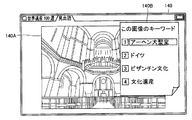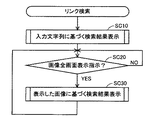JP2009116530A - Electronic apparatus, its control method, and computer program - Google Patents
Electronic apparatus, its control method, and computer program Download PDFInfo
- Publication number
- JP2009116530A JP2009116530A JP2007287579A JP2007287579A JP2009116530A JP 2009116530 A JP2009116530 A JP 2009116530A JP 2007287579 A JP2007287579 A JP 2007287579A JP 2007287579 A JP2007287579 A JP 2007287579A JP 2009116530 A JP2009116530 A JP 2009116530A
- Authority
- JP
- Japan
- Prior art keywords
- data
- keyword
- image
- dictionary
- information
- Prior art date
- Legal status (The legal status is an assumption and is not a legal conclusion. Google has not performed a legal analysis and makes no representation as to the accuracy of the status listed.)
- Pending
Links
Images
Landscapes
- Information Retrieval, Db Structures And Fs Structures Therefor (AREA)
Abstract
Description
本発明は、電子機器、その制御方法およびコンピュータプログラムに関し、入力された情報に基づいて辞書データから見出し語を検索する、電子機器、その制御方法およびコンピュータプログラムに関する。 The present invention relates to an electronic device, a control method thereof, and a computer program, and relates to an electronic device, a control method thereof, and a computer program that search for a headword from dictionary data based on input information.
従来から、電子辞書など、辞書機能を備える電子機器が多く存在している。そして、このような電子辞書において利便性を向上させるための技術も種々開示されている。たとえば、特許文献1(特開平6−44308号公報)には、キーワード選択を行なう項目を予め指定しておくことにより、入力された文章のデータを単語に分割し、分割された単語の中で不適当である単語を適宜削除した上で、それ以外の単語をキーワード辞書ファイルに登録する技術が開示されている。 Conventionally, there are many electronic devices having a dictionary function such as an electronic dictionary. Various techniques for improving convenience in such an electronic dictionary are also disclosed. For example, in Patent Document 1 (Japanese Patent Laid-Open No. Hei 6-44308), by specifying an item for keyword selection in advance, the input sentence data is divided into words, and among the divided words, A technique is disclosed in which inappropriate words are appropriately deleted and other words are registered in a keyword dictionary file.
また、近年の情報処理装置における技術の発展に伴い、情報処理装置全般において、構成要素の性能が向上し、これにより、このような装置全般の性能が向上している。このようなことから、近年の電子辞書には、見出し語に関連したデータとして、テキストデータだけではなく、画像データや音声データ等のオブジェクトデータも格納されるようになっている。これにより、電子辞書では、ユーザに対して、見出し語に対応した情報として、文字情報だけでなく画像や音声も提供することができ、利便性の向上が図られてきた。
上記したような従来の電子機器では、文字情報を入力すれば、当該文字情報に基づいて見出し語の検索が行なわれ、検索結果である見出し語について、文字情報だけでなく、画像や音声を提供することができた。 In the conventional electronic device as described above, when character information is input, a headword is searched based on the character information, and not only character information but also an image and a sound are provided for the headword as a search result. We were able to.
なお、このような電子機器に対し、近年、ユーザにおいて、付属的に提供されていた画像や音声に基づいて情報の検索を行ないたいという要望が生じるようになってきている。しかしながら、従来の電子機器では、画像や音声はあくまで見出し語に付随する情報として扱われてきたので、当該画像や音声に基づいた情報の検索はできなかった。 In recent years, there has been a demand for such electronic devices to search for information based on images and sounds provided as accessory. However, in conventional electronic devices, images and sounds have been handled as information accompanying headwords only, and information based on the images and sounds cannot be searched.
本発明は係る実情に鑑み考え出されたものであり、その目的は、電子機器において、見出し語に対して付属的に提供されてきた画像や音声などの情報に基づいた情報の検索を可能とすることである。 The present invention has been conceived in view of the actual situation, and an object of the present invention is to make it possible to search for information based on information such as images and sounds provided in association with headwords in electronic devices. It is to be.
本発明に従った電子機器は、入力手段と、
見出し語と前記見出し語に関連付けられたテキストデータおよびオブジェクトデータとを含む辞書データから、前記入力手段を介して入力された情報に基づいて、前記辞書データの見出し語を検索する検索手段と、前記辞書データの中から、前記オブジェクトデータについてのキーワードを抽出する抽出手段と、前記オブジェクトデータと前記キーワードを関連付けて記憶する関連情報記憶手段とを備え、前記検索手段は、前記入力手段にオブジェクトデータを選択する情報と当該オブジェクトデータに関連する情報の検索を実行する旨の情報が入力された場合に、前記選択されたオブジェクトデータに前記関連情報記憶手段において関連付けられている前記キーワードに基づいて、前記辞書データの見出し語を検索することを特徴とする。
An electronic device according to the present invention comprises an input means,
Search means for searching for a headword in the dictionary data based on information input through the input means from dictionary data including a headword and text data and object data associated with the headword; and Extraction means for extracting a keyword for the object data from the dictionary data, and related information storage means for storing the object data and the keyword in association with each other, and the search means stores the object data in the input means. Based on the keyword associated with the selected object data in the related information storage means when the information to be selected and the information to execute the search of the information related to the object data are input, It is characterized by searching for a headword in dictionary data.
また、電子機器では、前記抽出手段は、前記辞書データにおいて前記オブジェクトデータに関連付けられている前記見出し語を前記キーワードとして抽出することが好ましい。 In the electronic device, it is preferable that the extraction unit extracts the headword associated with the object data in the dictionary data as the keyword.
また、電子機器では、前記抽出手段は、前記辞書データにおいて前記オブジェクトデータに関連付けられている前記テキストデータの中で、特定の記号に対して一定の条件を満たすデータをキーワードとして抽出することが好ましい。 In the electronic device, it is preferable that the extraction unit extracts, as a keyword, data satisfying a certain condition for a specific symbol in the text data associated with the object data in the dictionary data. .
また、電子機器は、前記入力手段を介して入力されたデータを記憶する入力データ記憶手段をさらに備え、前記抽出手段は、前記辞書データにおいて前記オブジェクトデータに関連付けられている前記テキストデータの中から、前記入力データ記憶手段に記憶されたデータと一致するデータを前記キーワードとして抽出することが好ましい。 The electronic device further includes input data storage means for storing data input via the input means, and the extraction means is selected from the text data associated with the object data in the dictionary data. It is preferable that data matching the data stored in the input data storage means is extracted as the keyword.
また、電子機器は、表示手段と、前記検索手段による検索結果の見出し語、および、前記辞書データにおいて当該見出し語に関連付けられているテキストデータおよびオブジェクトデータを前記表示手段に表示させる表示制御手段とをさらに備え、前記表示制御手段は、前記オブジェクトデータとともに、前記関連情報記憶手段において当該オブジェクトデータに関連付けられているキーワードを、前記表示手段に表示させることが好ましい。 In addition, the electronic device includes a display unit, a display control unit that causes the display unit to display a headword as a search result by the search unit, and text data and object data associated with the headword in the dictionary data. Preferably, the display control means causes the display means to display a keyword associated with the object data in the related information storage means together with the object data.
また、電子機器では、前記入力手段は、前記表示手段に表示された前記キーワードを選択する情報の入力を受付け、前記検索手段は、選択された前記キーワードに基づいて、前記辞書データを検索することが好ましい。 In the electronic apparatus, the input unit accepts input of information for selecting the keyword displayed on the display unit, and the search unit searches the dictionary data based on the selected keyword. Is preferred.
また、電子機器では、前記抽出手段は、前記オブジェクトデータについて抽出したキーワードに漢字が含まれる場合には、当該キーワードのかな表記をされた文字列を、さらに前記オブジェクトデータに関連するキーワードとして前記関連情報記憶手段に記憶させることが好ましい。 In the electronic device, when the keyword extracted for the object data includes kanji, the extraction unit further includes a character string in which the keyword is represented as a keyword related to the object data. It is preferable to store the information in the information storage means.
また、電子機器では、前記オブジェクトデータは、画像データであることが好ましい。
また、電子機器では、前記オブジェクトデータは、音声データであることが好ましい。
In the electronic device, the object data is preferably image data.
In the electronic device, the object data is preferably audio data.
本発明に従った電子機器の制御方法は、見出し語と前記見出し語に関連付けられたテキストデータおよびオブジェクトデータとを含む辞書データの中から、前記オブジェクトデータについてのキーワードを抽出するステップと、前記オブジェクトデータと前記キーワードを関連付けて記憶するステップと、オブジェクトデータを選択する情報と当該オブジェクトデータに関連する情報の検索を実行する旨の情報の入力を受け付けるステップと、前記選択されたオブジェクトデータに関連付けられている前記キーワードに基づいて、前記辞書データの見出し語を検索するステップとを備えることを特徴とする。 The electronic device control method according to the present invention includes a step of extracting a keyword for the object data from dictionary data including a headword and text data and object data associated with the headword, and the object A step of associating data with the keyword, a step of accepting input of information for selecting object data and information for executing a search for information related to the object data, and a step of associating with the selected object data And searching for a headword in the dictionary data based on the keyword.
本発明に従ったコンピュータプログラムは、コンピュータに、上記した電子機器の制御方法を実行させるためのコンピュータプログラムであることを特徴とする。 A computer program according to the present invention is a computer program for causing a computer to execute the above-described electronic device control method.
本発明によれば、電子機器において、オブジェクトデータに関連付けられたキーワードに基づいた、辞書データの見出し語の検索が可能となり、また、画像から画像への検索などのような、オブジェクトデータからオブジェクトデータへの検索を連続して行なうことができる。 According to the present invention, in an electronic device, it is possible to search a dictionary word entry word based on a keyword associated with object data, and also from object data to object data such as image-to-image search. You can search continuously.
これにより、電子機器において、見出し語に対して付属的に提供されてきた画像や音声などのオブジェクトに基づいた情報の検索を可能となる。つまり、ユーザは、オブジェクトを指定すれば、当該オブジェクトに関連付けられたキーワードに基づいて、辞書データの見出し語の検索結果を得ることができる。 Thus, in the electronic device, it is possible to search for information based on objects such as images and sounds that have been provided in association with the headword. That is, if the user designates an object, the search result of the dictionary word entry word can be obtained based on the keyword associated with the object.
したがって、本発明によれば、ユーザに対し、より直感的な態様での検索を可能とし、このような観点から、電子機器の利便性の向上を図ることができる。 Therefore, according to the present invention, the search can be performed in a more intuitive manner for the user, and the convenience of the electronic device can be improved from such a viewpoint.
以下、本発明の電子機器の一実施形態である電子辞書について、図面を参照しつつ説明する。なお、本発明の電子機器は、電子辞書に限定されない。つまり、本発明の電子機器は、汎用のパーソナルコンピュータ等の、電子辞書以外の機能を有する装置によって構成されることも意図される。 Hereinafter, an electronic dictionary which is an embodiment of the electronic apparatus of the present invention will be described with reference to the drawings. The electronic device of the present invention is not limited to an electronic dictionary. That is, the electronic device of the present invention is also intended to be configured by a device having a function other than the electronic dictionary, such as a general-purpose personal computer.
図1は、電子辞書のハードウェア構成を模式的に示す図である。図1を参照して、電子辞書1は、当該電子辞書1の動作を全体的に制御するCPU(Central Processing Unit)10を含む。また、電子辞書1は、ユーザからの情報の入力を受付ける入力部20、情報を表示する表示部30、RAM(Random Access Memory)40、および、ROM(Read Only Memory)50を含む。
FIG. 1 is a diagram schematically illustrating a hardware configuration of an electronic dictionary. Referring to FIG. 1, an
入力部20は、複数のボタンおよび/またはキーを含む。ユーザは、それらを操作することにより、電子辞書1に対して情報を入力することができる。なお、具体的には、入力部20には、辞書データを表示させたい見出し語等を入力するための文字入力キー21、選択中の情報を確定する情報を入力するための決定キー22、表示部30に表示されるカーソルを移動させるためのカーソルキー23、および、特定の情報の入力に利用されるSジャンプキー24が含まれる。
The
RAM42には、選択画像・ワード記憶領域41、入力テキスト記憶領域42、候補キーワード記憶領域43、および、キーワード選択要否設定記憶領域44が含まれる。
The
ROM50には、画像・キーワード対応テーブル記憶部51、キーワード・画像IDリスト対応テーブル記憶部52、画像ID・見出し語対応テーブル記憶部53、手動入力キーワード記憶部54、辞書データベース(DB)記憶部55、辞書検索プログラム記憶部56、および、画像表示プログラム記憶部57が含まれる。
The
辞書DB記憶部55には、辞書データが記憶される。辞書データでは、複数の見出し語のそれぞれに対して種々のデータが関連付けられて記憶されている。図2に、辞書データのデータ構造の一例を模式的に示す。
The dictionary
図2を参照して、辞書データには、「アーヘン大聖堂」「イエローストーン」「アクロポリス」等の複数見出し語が含まれる。そして、図2では、各見出し語に関連する情報が横一列に並べられて示されている。 Referring to FIG. 2, the dictionary data includes a plurality of headwords such as “Aachen Cathedral”, “Yellowstone”, “Acropolis”, and the like. In FIG. 2, information related to each headword is shown in a horizontal row.
各見出し語には、「大分類」「小分類」の2段階で、分類を表わす情報が付与されている。また、辞書データでは、各見出し語に対して背番号(図2中の「連番ID」)が付与されている。また、辞書データでは、各見出し語に対し「見出し読み」として読み仮名が関連付けられて記憶され、さらに、各見出し語に関連する国の名前(図2中の「国名」)が付与されている。また、辞書データでは、各見出し語に対して説明文(図2中の「本文」)が付与されているとともに、当該見出し語に関連付けて表示部30に表示させる画像を特定する情報(図2中の「画像ID」)、画像IDで特定される各画像の表示部30における表示位置を特定する情報(図2中の「画像のポジション」)が関連付けられて記憶されている。なお、複数の見出し語の中には、画像IDを関連付けられているものもあれば、関連付けられていないものもある。
Each headword is provided with information representing a classification in two stages of “major classification” and “small classification”. In the dictionary data, a back number ("serial number ID" in FIG. 2) is assigned to each headword. Further, in the dictionary data, a reading pseudonym is stored as “heading reading” in association with each headword, and a country name (“country name” in FIG. 2) related to each headword is given. . Further, in the dictionary data, an explanatory text (“text” in FIG. 2) is given to each headword, and information specifying an image to be displayed on the
本実施の形態では、見出し語に対応するオブジェクトデータの一例として画像データが採用されて説明が行なわれるが、本発明のオブジェクトデータは画像データに限定されない。オブジェクトデータは、画像データの他に、音声データ、動画データ、および/または、これらが組合されたデータであってもよい。 In the present embodiment, image data is adopted as an example of object data corresponding to a headword, and description will be made. However, object data of the present invention is not limited to image data. The object data may be audio data, moving image data, and / or data obtained by combining these in addition to image data.
上記した画像IDで特定される各画像の実データは、辞書DB記憶部55内に、(たとえば図4に示されるように)上記した辞書データとは別に記憶されている。なお、図4の縦軸は、画像の実データを記憶する記憶領域のアドレスを示している。また、辞書DB記憶部55には、辞書データ中の画像IDと各画像の実データの記憶場所(アドレス)とを関連付ける情報である画像ID・アドレス対応テーブルが、さらに記憶されている。このテーブルの構成を、図3に模式的に示す。
The actual data of each image specified by the above-described image ID is stored in the dictionary
図3を参照して、画像ID・アドレス対応テーブルでは、各画像IDに対応する画像の実データについての記憶場所の先頭のアドレスが示されている。CPU10は、画像IDの値で特定される画像を表示部30に表示させる際には、画像ID・アドレス対応テーブルにおいて、当該画像IDに対応する実データの記憶場所を取得し、当該記憶場所に記憶されてデータを、表示部30への表示に利用する。
Referring to FIG. 3, the image ID / address correspondence table shows the start address of the storage location for the actual data of the image corresponding to each image ID. When displaying the image specified by the value of the image ID on the
図5は、画像・キーワード対応テーブル記憶部51に記憶されている画像・キーワード対応テーブルのデータ構成を模式的に示す図である。
FIG. 5 is a diagram schematically showing the data structure of the image / keyword correspondence table stored in the image / keyword correspondence
図5を参照して、当該テーブルでは、各画像についての情報が横一列で並べられている。なお、当該テーブルでは、画像IDの数値の順に、各画像についての情報が縦に並べられている。なお、当該テーブルでは、画像IDがjという変数の値に対応している。 Referring to FIG. 5, in the table, information about each image is arranged in a horizontal row. In the table, information about each image is vertically arranged in the order of the numerical value of the image ID. In the table, the image ID corresponds to a variable value j.
図5に示されたテーブルでは、各画像IDに関連付けられて、画像の見出し名とともに、複数のキーワード(キーワード1、キーワード2、キーワード3、…)が記憶されている。本実施の形態の電子辞書1では、図2に示されるような辞書データに基づいて、図5に示されるような画像・キーワード対応テーブルが作成される。つまり、図2に示されたような辞書データに基づいて、各見出し語に対して付属的に表示(オブジェクトデータが音声データの場合には、再生または出力)される画像データなどのオブジェクトデータに関連付けられたキーワードが記憶されるようになる。これにより、電子辞書1では、各オブジェクトが表示等されている際に(または、再生等がされた直後に)入力部20に対して特定の操作がなされたことなどの特定の条件が成立することによって、画像・キーワード対応テーブルにおいて当該オブジェクトのデータに関連付けられているキーワードに基づいた(キーワードをキーとした)、辞書データの見出し語の検索を行なうことができる。図5に示されるような画像・キーワード対応テーブルがどのように作成されるかについては、後述する。
In the table shown in FIG. 5, a plurality of keywords (
なお、画像・キーワード対応テーブルでは、各画像に関連付けられたキーワードの順序を特定する変数として、変数nが定義されている。 In the image / keyword correspondence table, a variable n is defined as a variable for specifying the order of keywords associated with each image.
図6は、キーワード・画像IDリスト対応テーブル記憶部52(図1参照)に記憶されている、キーワード・画像IDリスト対応テーブルのデータ構造を模式的に示す図である。図6を参照して、当該テーブルでは、図5においてキーワードとして記憶されている文字列ごとに、図5のテーブルにおいて関連付けて記憶されているすべての画像(画像ID)が記憶されている。 FIG. 6 is a diagram schematically showing the data structure of the keyword / image ID list correspondence table stored in the keyword / image ID list correspondence table storage unit 52 (see FIG. 1). Referring to FIG. 6, in this table, all images (image IDs) stored in association with each other in the table of FIG. 5 are stored for each character string stored as a keyword in FIG.
図7は、画像ID・見出し語対応テーブル記憶部53(図1参照)に記憶されている画像・見出し語対応テーブルのデータ構成の一例を模式的に示す図である。当該テーブルでは、各画像の画像IDと画像の見出し名(各画像IDで特定される画像データのファイル名)とが関連付けられて記憶されている。 FIG. 7 is a diagram schematically illustrating an example of the data configuration of the image / headword correspondence table stored in the image ID / headword correspondence table storage unit 53 (see FIG. 1). In this table, the image ID of each image and the heading name of the image (file name of image data specified by each image ID) are stored in association with each other.
図8は、手動入力キーワード記憶部54(図1参照)に記憶されているデータの構造の一例を模式的に示す図である。ここでは、ユーザが、文字入力キー21などのキーを操作することにより入力したキーワードが記憶されている。
FIG. 8 is a diagram schematically illustrating an example of the structure of data stored in the manual input keyword storage unit 54 (see FIG. 1). Here, a keyword input by a user operating a key such as the
図9は、表示部30における、辞書データ(図2参照)における1つの見出し語に対応する情報の表示態様の一例を示す図である。
FIG. 9 is a diagram illustrating an example of a display mode of information corresponding to one headword in the dictionary data (see FIG. 2) on the
図2と図9を主に参照して、画面90では、辞書データにおける見出し読みの欄に記憶されたデータに対応する情報91、見出し語の欄に記憶されたデータに対応して表示される情報92、国名の欄に記憶されているデータに基づいて表示される情報96、小分類の欄に記憶されるデータに基づいて表示される情報98、画像IDの欄に記憶されるデータに基づいて表示される画像90A、および、本文の欄に記憶されたデータに基づいて表示される情報94,99が表示されている。画像90Aの表示部30における表示位置は、画像のポジションの欄に記憶されている情報に基づいて決定される。CPU10は、画像表示プログラム記憶部57に記憶されたプログラムに従った処理を実行することにより、辞書データに含まれるデータを、たとえば図9に示すように、表示部30に表示させる。なお、CPU10は、辞書データにおいて音声データを特定する情報が記憶されている場合には、図9に示したような画面90を表示部30に表示させるとともに当該音声ファイルを再生(出力)しても良いし、画面90に音声ファイルの再生を指示するボタンを表示させ、当該ボタンを選択する操作がなされたことに応じて当該ファイルを再生しても良い。
Referring mainly to FIG. 2 and FIG. 9, on the
電子辞書1では、出荷時に、または、辞書データや当該辞書データに対して検索を行なうためのプログラムがインストールされた際に、図5を参照して説明したような画像・キーワード対応テーブルを作成する。
The
具体的には、たとえば、出荷前(たとえば、本実施の形態の辞書プログラムにかかるソフトウェアの開発時)に、まず手動入力キーワード(図8参照)が電子辞書1において作成(インストール)され、そして、手動入力キーワード中の各キーワードを本文中に持つ見出しに関連付けられた画像の検索がなされ、そして、検索した画像に当該キーワードを付加するように画像・キーワード対応テーブルが作成される。
Specifically, for example, before shipping (for example, when developing software related to the dictionary program of the present embodiment), a manually input keyword (see FIG. 8) is first created (installed) in the
なお、画像・キーワード対応テーブルは、電子辞書1の製造段階でメーカ側によって作成された手動入力キーワード(図8参照)ではなく、ユーザが電子辞書1に対して入力したキーワードを用いて作成されても良い。具体的には、たとえば、ユーザが、電子辞書1を使用する際に、当該ユーザが選択した1または複数の画像(オブジェクト)に対して新しいキーワードを設定し、キーワード設定後に、電子辞書1が、上記のように作成されていた画像・キーワード対応テーブルを、ユーザが新たなキーワード設定のために入力した情報に基づいて修正するように構成されていても良い。
Note that the image / keyword correspondence table is created using keywords input by the user to the
CPU10は、辞書検索プログラム記憶部56に記憶されたプログラムに従って、当該テーブルを作成する。ここで、CPU10が当該テーブルの作成の際に実行する処理について、当該処理(画素・キーワード設定テーブル作成処理)のフローチャートである図16を参照して、説明する。
The
図16を参照して、画素・キーワード設定テーブル作成処理では、CPU10は、まずステップS10で、変数jを0にセットして、ステップS20へ処理を進める。変数jとは、上記したように、画素・キーワード設定テーブルにおける画像データの背番号に対応した変数である。つまり、以降の処理において、変数jの値により、処理対象となっている画像データが画素・キーワード設定テーブル中のどの画像データであるかが特定される。なお、本実施の形態では、予め、画像ID・アドレス対応テーブル(図3参照)に記憶されているすべての画像IDについて、画素・キーワード設定テーブルに記憶され、各画像IDに対して変数jの値が割り振られているものとする。
Referring to FIG. 16, in the pixel / keyword setting table creation process,
ステップS20では、CPU10は、変数n、変数l、および、変数iの値を、いずれも0にセットして、ステップS30へ処理を進める。変数nとは、図5を参照して説明したように、各画像に関連付けられて記憶されるキーワードの順序を特定する値である。また、変数lと変数iは、これ以降の処理で利用される変数である。
In step S20, the
ステップS30では、変数iの値が配列Pの要素数よりも小さい値であるか否かを判断する。配列Pの要素数とは、辞書DB記憶部55において記憶されているオブジェクトの実データの数を意味する。そして、CPU10は、変数iの値が配列Pの要素数よりも小さいと判断するとステップS40へ処理を進め、そうではないと判断すると処理を終了させる。
In step S30, it is determined whether or not the value of the variable i is smaller than the number of elements in the array P. The number of elements of the array P means the number of actual data of objects stored in the dictionary
ステップS40では、CPU10は、現在処理対象となっている画像データに対して、当該画像データが辞書データにおいて関連付けられている見出し語のデータを、当該画像データのキーワードとして関連付けるための処理である見出し情報抽出処理を実行する。なお、この処理の内容を、当該処理のサブルーチンのフローチャートである図17を参照して、説明する。
In step S40, the
図17を参照して、見出し情報抽出処理では、CPU10はまずステップS41で、CPU10は、画像・キーワード対応テーブルのS[j][n]で特定される位置のキーワードとして、現在処理対象となっている画像が辞書データにおいて関連付けられて記憶されている見出し語を抽出して記憶させて、ステップS42へ処理を進める。なお、S[j][n]とは、画像・キーワード対応テーブルにおいて、j番目の画像IDについての、n番目のキーワードに対応する記憶位置である。また、ステップS41では、CPU10は、上記したように見出し語を記憶させた後、変数nを1加算更新させる。
Referring to FIG. 17, in the header information extraction process,
ステップS42では、CPU10は、直前のステップS41で抽出および記憶の対象となった見出し語に漢字が含まれるか否かを判断し、含まれると判断するとステップS43へ処理を進め、含まれないと判断するとステップS44へ処理を進める。
In step S42, the
ステップS43では、CPU10は、ステップS41で抽出および記憶の対象となった見出し語のかな表記されたもの(漢字を仮名に変換されたもの、具体的には、辞書データの「見出し読み」)を、画像・キーワード対応テーブルのS[j][n]で特定される位置に記憶させ、そして、変数nを1加算更新させて、ステップS44へ処理を進める。
In step S43, the
ステップS44では、CPU10は、他に辞書データにおいて画像P[j](処理対象の画像)と関連付けられて記憶されている見出し語が存在するか否かを判断し、存在すると判断するとステップS41へ処理を戻し、存在しないと判断すると図16へ処理をリターンさせる。
In step S44, the
以上、図17を参照して説明した見出し情報抽出処理により、画像・キーワード対応テーブルでは、各画像について、当該画像が辞書データにおいて関連付けられているすべての見出し語を、キーワードとして記憶される。また、記憶される見出し語が漢字を含む場合には、そのかな表記されたものについても、漢字を含む見出し語とは別に、キーワードとして、画像・キーワード対応テーブルに記憶される。 As described above, by the headline information extraction process described with reference to FIG. 17, in the image / keyword correspondence table, for each image, all headwords associated with the image in the dictionary data are stored as keywords. In addition, when the stored headword includes a kanji, the kana notation is stored as a keyword in the image / keyword correspondence table separately from the headword including the kanji.
図16を参照して、ステップS40で見出し情報抽出処理を行なった後、CPU10は、ステップS50で、各画像について、辞書データにおいて「小分類」の欄に関連付けられて記憶されているデータを、画像・キーワード対応テーブルにキーワードとして記憶させる処理である、分類情報抽出処理を実行する。この処理の内容を、当該処理のサブルーチンのフローチャートである図18を参照して説明する。
Referring to FIG. 16, after performing the heading information extraction process in step S40,
図18を参照して、分類情報抽出処理では、CPU10は、ステップS51で、iの値が配列Qの要素数よりも小さい値となっているか否かを判断し、そうであると判断するとステップ52へ処理を進め、そうではないと判断すると処理をリターンさせる。なお、配列Qの要素数とは、辞書データにおいて、「小分類」の欄に記憶させるための情報の種類の総数を意味する。本実施の形態では、図2に示されるように、「小分類」の欄には、少なくとも「文化遺産」「自然遺産」という少なくとも2種類の情報が示されている。したがって、本実施の形態では、配列Qの要素数は、少なくとも2以上であると言える。
Referring to FIG. 18, in the classification information extraction process,
ステップS52では、CPU10は、画像P[j](処理対象となっている画像)が、小分類として記憶可能な情報の中のQ[i]番目の情報に、辞書データにおいて関連付けられているか否かを判断し、そうであると判断するとステップS53へ処理を進め、そうではないと判断するとステップS56へ処理を進める。
In step S52, the
ステップS53では、Q[i]番目の小分類の名称を、画像・キーワード対応テーブルのS[j][n]の位置にキーワードとして記憶させ、さらに、変数nを1加算更新して、ステップS54へ処理を進める。 In step S53, the name of the Q [i] -th subcategory is stored as a keyword at the position of S [j] [n] in the image / keyword correspondence table, and further, the variable n is incremented by one, and step S54 is updated. Proceed to the process.
ステップS54では、CPU10は、直前のステップS53でキーワードとして記憶させた文言に漢字が含まれるか否かを判断し、含まれると判断するとステップS55へ処理を進め、含まれないと判断するとステップS56へ処理を進める。
In step S54, the
ステップS55では、CPU10は、ステップS53でキーワードとして記憶された小分類の名称のかな表記を、画像・キーワード対応テーブルのS[j][n]で特定される位置にキーワードとして記憶させて、ステップS56へ処理を進める。
In step S55, the
ステップS56では、CPU10は、変数iを1加算更新して、ステップS51へ処理を戻す。
In step S56, the
そして、分類情報抽出処理では、変数iの値が、上記した配列Qの要素数以上となった場合には、CPU10は、処理を図16に戻す。
In the classification information extraction process, when the value of the variable i is equal to or greater than the number of elements in the array Q, the
図16を参照して、ステップS50で分類情報抽出処理を行なった後、CPU10は、ステップS60で、各画像について、辞書データにおいて本文として関連付けられて記憶されている情報の中から、抽出した情報を、画像・キーワード対応テーブルにおいてキーワードとして抽出して記憶させる処理である、本文中キーワード抽出処理を実行して、ステップS70へ処理を進める。なお、当該処理について、当該処理のサブルーチンのフローチャートである図19を参照して説明する。
Referring to FIG. 16, after performing the classification information extraction process in step S50,
図19を参照して、本文中キーワード抽出処理では、CPU10は、ステップS61で、その他のキーワード抽出処理を実行して、ステップS62へ処理を進める。ここで、この処理の内容について、当該処理のサブルーチンのフローチャートである図20を参照して説明する。
Referring to FIG. 19, in the keyword extraction process in the text,
図20を参照して、その他のキーワード抽出処理では、CPU10は、ステップS611で、処理対象となっている画像に辞書データにおいて関連付けられている「本文」の中で、検索対象となっていない文が存在するか否かを判断し、存在すると判断するとステップS612へ処理を進め、存在しないと判断するとステップS615へ処理を進める。なお、ここで、処理対象となっている「本文」とは、処理対象となっている画像に、辞書データにおいて関連付けられている見出し語の本文である。また、検索対象となっていないとは、これから説明するステップS612〜ステップS614の処理対象となっていないという意味である。
Referring to FIG. 20, in other keyword extraction processing, in step S <b> 611, in step S <b> 611, the
ステップS612では、CPU10は、処理対象となっている「本文」の、検索対象とされていない部分の先頭から、大括弧([])で囲まれた文字列を検索し、そのような文字列があると判断すると、その後に続く文を抽出して、ステップS613へ処理を進める。ここで、CPU10は、次に大括弧で挟まれた文字列の直前までの文を抽出する。
In step S612, the
ステップS613では、直前のステップS612で抽出した文を字句解析し、当該文から、最初に表われた名詞をキーワードとして抽出し、ステップS614へ処理を進める。 In step S613, the sentence extracted in the immediately preceding step S612 is lexically analyzed, the noun that appears first is extracted as a keyword from the sentence, and the process proceeds to step S614.
ステップS614では、CPU10は、直前のステップS613で抽出したキーワードは、現在処理対象となっている画像に関連付けられて、既に画像・キーワード対応テーブルに記憶されているか否かを判断し、そうであると判断するとステップS611へ処理を戻し、そうではないと判断するとステップS616へ処理を進める。
In step S614, the
一方、ステップS615では、CPU10は、処理対象となっている画像に関連付けられた「本文」の中で、手動入力キーワード(図3参照)に含まれるキーワードに一致する文字列であって、画像・キーワード対応テーブルにおいて処理対象となっている画像のキーワードとして記憶されていない文字列があるか否かを判断し、そのような文字列があると判断するとステップS616へ処理を進め、そのような文字列がないと判断するとステップS618へ処理を進める。
On the other hand, in step S615, the
ステップS616では、CPU10は、ステップS613で抽出したキーワード、または、ステップS615で抽出した文字列を、キーワードの候補として、RAM40の候補キーワード記憶領域43に一時的に記憶させて、ステップS617へ処理を進める。
In step S616, the
ステップS617では、CPU10は、キーワード抽出フラグF1をONして、処理を図19へリターンさせる。
In step S617, the
一方、ステップS618では、CPU10は、上記したキーワード抽出フラグF1をOFFして、処理を図19にリターンさせる。
On the other hand, in step S618, the
図19を参照して、ステップS61でその他のキーワード抽出処理を実行した後、CPU10は、ステップS62で、ステップS61のその他のキーワード抽出処理において、キーワード候補が抽出できたか否かを判断し、抽出できたと判断するとステップS63へ処理を進め、抽出できなかったと判断すると、そのまま処理を図16へ戻す。なお、ここでは、上記したキーワード抽出フラグF1がONである場合にはキーワード候補が抽出できたと判断され、また、当該フラグがOFFであると判断するとキーワード候補が抽出できなかったと判断する。
Referring to FIG. 19, after executing other keyword extraction processing in step S61,
ステップS63では、CPU10は、ステップS61のその他のキーワード抽出処理においてRAM40の候補キーワード記憶領域43に一時的に記憶させていたキーワード候補を、画像・キーワード対応テーブルのS[j][n]で特定される位置にキーワードとして記憶させ、さらに、変数nを1加算更新させて、ステップS64へ処理を進める。なお、ステップS63では、CPU10は、キーワードを画像・キーワード対応テーブルに記憶させた後、候補キーワード記憶領域43の記憶内容をクリアする。
In step S63, the
ステップS64では、CPU10は、直前のステップS63でキーワードとして記憶させた文字列が漢字を含むか否かを判断し、含むと判断するとステップS65の処理を行なった後図16へ処理を戻す。一方、漢字を含まないと判断すると、そのまま処理を図16へ戻す。
In step S64, the
ステップS65では、CPU10は、ステップS63でキーワードとして記憶させた文字列のかな表記されたものを、画像・キーワード対応テーブルのS[j][n]で特定される位置に記憶させ、さらに、変数nを1加算更新させる。
In step S65, the
図16を参照して、ステップS60の本文中キーワード抽出処理を実行した後、CPU10は、ステップS70で、変数jを1加算更新して、ステップS20へ処理を戻す。これにより、処理対象となる画像が変更される。
Referring to FIG. 16, after executing the keyword extraction process in the text in step S60,
そして、ステップS20では、CPU10は、上記したように変数nと変数lと変数iの値として0をセットしてステップS30へ処理を進め、ステップS30で変数jの値が配列Pの要素数以上となった場合には、処理を終了させる。
In step S20, the
以上説明した本実施の形態では、辞書データにおいて見出し語と関連付けられた各画像について、画像・キーワード対応テーブルとして、キーワードを関連付けて記憶することができる。なお、各画像について、関連したキーワードを抽出してくる際には、当該画像が辞書データにおいて関連付けられている見出し語(および、そのかな表記されたもの)、小分類(および、そのかな表記されたもの)、ならびに、辞書データの本文において大括弧の後に続く文の中で最初に出現する名詞、つまり、大括弧という記号に対して一定の条件を満たすテキストデータが、キーワードとして抽出され、画像・キーワード対応テーブルにキーワードとして記憶される。 In the present embodiment described above, for each image associated with a headword in the dictionary data, a keyword can be associated and stored as an image / keyword correspondence table. For each image, when extracting related keywords, the headword (and its kana notation) associated with the image in the dictionary data, the minor classification (and its kana notation) ), And the noun that appears first in the sentence following the brackets in the text of the dictionary data, that is, text data that satisfies a certain condition for the symbol “brackets” are extracted as keywords, Stored as keywords in the keyword correspondence table.
なお、本実施の形態では、画像・キーワード対応テーブルにおいてキーワードとして記憶されている各文字列について、当該テーブルにおいて関連付けられて記憶されているすべての画像についての画像IDを記憶される新たなテーブル(キーワード・画像IDリスト対応テーブル)が作成される。ここで、このようなテーブルを作成するための処理の内容について、当該処理のフローチャートである図21を参照して説明する。 In this embodiment, for each character string stored as a keyword in the image / keyword correspondence table, a new table (stored with image IDs for all images stored in association with the table) ( Keyword / image ID list correspondence table) is created. Here, the contents of the process for creating such a table will be described with reference to FIG. 21 which is a flowchart of the process.
図21を参照して、キーワード・画像IDリスト対応テーブル作成処理では、CPU10は、まずステップSA10で、変数jの値として0をセットして、ステップSSA20へ処理を進める。なお、変数jとは、上記した画像・キーワード対応テーブルに対して定義された変数jと同じ意味を有する変数である。
Referring to FIG. 21, in the keyword / image ID list correspondence table creation process,
ステップSA20では、CPU10は、変数jが配列Sの要素数よりも小さい値であるか否かを判断し、そうであると判断するとステップSA30へ処理を進める。
In step SA20, the
ステップSA30では、CPU10は、変数nが配列S[i]の要素数よりも小さい値であるか否かを判断し、そうであると判断するとステップSA50へ処理を進め、そうではないと判断するとステップSA40へ処理を進める。
In step SA30, the
ここで、配列S[j]の要素数とは、画像・キーワード対応テーブルにおいてキーワードを記憶されている画像の総数に対応する値であり、具体的には、当該総数に1を加えた値である。画像・キーワード対応テーブルでは、jが「0」から定義されているからである。 Here, the number of elements of the array S [j] is a value corresponding to the total number of images in which keywords are stored in the image / keyword correspondence table, and specifically, a value obtained by adding 1 to the total number. is there. This is because j is defined from “0” in the image / keyword correspondence table.
また、S[j][n]とは、上記した画像・キーワード対応テーブル作成処理において扱われていたS[j][n]と同じ意味を有する変数である。 S [j] [n] is a variable having the same meaning as S [j] [n] handled in the image / keyword correspondence table creation process described above.
ステップSA50では、CPU10は、画像・キーワード対応テーブルのS[j][n]の位置に記憶されているキーワードが、既に、キーワード・画像IDリスト対応テーブルにおいて現在の処理対象の画像に関連付けられて記憶されているか否かを判断し、そうであると判断するとステップSA60へ処理を進め、そうではないと判断するとステップSA70へ処理を進める。
In step SA50, the
ステップSA70では、画像・キーワード対応テーブルのS[j][n]の位置にあるキーワードを、キーワード・画像IDリスト対応テーブルのキーワードの欄に新たに追加して、さらに、新たに追加したキーワードに関連付けて、画像・キーワード対応テーブルにおいて当該キーワードが関連付けられている画像IDを記憶させて、ステップSA80に処理を進める。 In step SA70, the keyword at the position of S [j] [n] in the image / keyword correspondence table is newly added to the keyword column of the keyword / image ID list correspondence table, and the newly added keyword is further added. In association, the image ID associated with the keyword is stored in the image / keyword correspondence table, and the process proceeds to step SA80.
ステップSA60では、CPU10は、キーワード・画像IDリスト対応テーブルにおいて画像・キーワード対応テーブルのS[j][n]のキーワードと同じキーワードに関連付けられる画像IDとして、画像・キーワード対応テーブルにおいて関連付けられていた画像IDを追加させて、ステップSA80へ処理を進める。
In step SA60, the
ステップSA80では、CPU10が、変数nを1加算更新して、ステップSA30へ処理を戻す。
In step SA80, the
一方、ステップSA40では、CPU10は、変数jを1加算更新して、ステップSA20へ処理を戻す。
On the other hand, in step SA40, the
そして、ステップSA20で、変数jが配列Sの要素数以上となったと判断すると、CPU10は、ステップSA90で、キーワード・画像IDリスト対応テーブルにおいて、キーワードが文字コード順になるようにデータをソートして、処理を終了させる。
If it is determined in step SA20 that the variable j is equal to or greater than the number of elements in the array S, the
次に、電子辞書1において、辞書データに基づいて、入力部20を介して入力された文字列に基づいて検索された見出し語についての情報の表示、および、表示された情報の中に画像が含まれる場合であって、入力部20に対して特定の操作がなされたことを条件として表示された画像に関連付けられたキーワードに基づいて辞書データが検索され、当該検索結果が表示される。ここで、このような一連の動作を実現するための処理(リンク検索処理)について、当該処理のフローチャートである図22を参照して説明する。
Next, in the
リンク検索処理では、CPU10は、まずステップSB10で、入力文字列に基づく検索結果を表示する処理を実行して、ステップSB20へ処理を進める。なお、ステップSB10における処理について、当該処理のサブルーチンのフローチャートである図23を参照して、説明する。
In the link search process, the
図23を参照して、入力文字列に基づく検索結果を表示させる処理では、CPU10は、ステップSB101で、入力部20を介してユーザから入力された文字列を受付けて、ステップSB102へ処理を進める。
Referring to FIG. 23, in the process of displaying the search result based on the input character string,
ステップSB102では、CPU10は、入力された文字列をキーワードとして辞書データの見出し語の検索を行ない、ステップSB103へ処理を進める。なお、入力された文字列をキーワードとして辞書データの見出し語を検索する処理内容については、周知の技術を採用することができるため、ここでは説明を繰り返さない。
In step SB102, the
ステップSB103では、CPU10は、ステップSB102の検索結果としてリストアップされた見出し語を表示部30へ表示させて、ステップSB104へ処理を進める。
In step SB103, the
ステップSB104では、CPU10は、ステップSB103で表示された見出し語の中から、見出し語を選択するための情報が入力部20を介して入力されたか否かを判断し、入力されたと判断するとステップSB105へ処理を進める。
In step SB104, the
ステップSB105では、CPU10は、選択された見出し語のページを、表示部30に表示させて、処理を図22へリターンさせる。なお、ステップSB105の処理により表示される見出し語のページの表示態様としては、たとえば図9に示した画面90を挙げることができる。
In step SB105, the
なお、選択された見出し語のページの表示態様としては、図9に示された画面90の他に、図10に示される画面100を挙げることもできる。
In addition to the
図10を参照して、画面100では、辞書データにおける見出し読みの欄に記憶されたデータに対応する情報101、見出し語の欄に記憶されたデータに対応して表示される情報102、国名の欄に記憶されているデータに基づいて表示される情報106、小分類の欄に記憶されるデータに基づいて表示される情報108、および、本文の欄に記憶されたデータに基づいて表示される情報104,110が表示されている。なお、画面100では、画面90の画像90Aのような、画像IDの欄に記憶されるデータに対応した画像は表示されず、その代わりに、アイコン100Xが表示されている。なお、アイコン100Xが表示させる場合、CPU10は、表示させるアイコン100Xと、その時点で表示対象となっている辞書データの見出し語に関連付けられている画像IDとを関連付ける情報を、たとえばRAM40に記憶させる。なお、CPU10は、ここで記憶させた情報を、たとえば表示対象となる辞書データの見出し語が変更されたことを条件として消去させる。また、画面90の代わりに画面100を表示した場合には、CPU10は、アイコン100Xに対して操作がなされたことを条件として、画像IDの欄に記憶されているデータに対応した画像を表示部30に表示させる。なお、画面100が、辞書データにおいて画像IDを関連付けられていない見出し語についてのページを表示するものであれば、CPU10は、画面100にアイコン100Xを表示させない。
Referring to FIG. 10, on
図22に戻って、ステップSB10で入力文字列に基づく検索結果を表示させる処理を行なった後、CPU10は、ステップSB20で、電子辞書1をオブジェクト選択モードとするための指示が入力部20を介して入力されたか否かを判断し、入力されたと判断するとステップSB30へ処理を進める。なお、オブジェクト選択モードとは、図9に示されたような画面90においてオブジェクト(画像90A)またはオブジェクトに対応するアイコン(たとえば、音声データを再生するためのアイコン)を選択することができるモードである。
Returning to FIG. 22, after performing the process of displaying the search result based on the input character string in step SB10, the
ステップSB30では、CPU10は、表示させていた画像に基づく検索結果を表示させる処理を実行した後、ステップSB20へ処理を戻す。なお、オブジェクト選択モードにするための指示とは、たとえば、Sジャンプキー24に対して操作がなされたことによって入力される。ステップSB30の処理について、当該処理のサブルーチンのフローチャートである図24を参照して説明する。
In step SB30, the
図24を参照して、表示した画像に基づく検索結果を表示する処理では、CPU10は、まずステップSB301で、表示部30に表示させたオブジェクト(またはテキストデータ)の中で、ユーザからオブジェクトを選択するための操作を受付けて、ステップSB302へ処理を進める。
Referring to FIG. 24, in the process of displaying the search result based on the displayed image,
ステップSB302では、CPU10は、ステップSB301で受付けた操作が、画像を選択する操作であり、かつ、当該操作を確定するための操作を受付けたか否かを判断し、そうであるとは判断するとステップSB303へ処理を進める。
In step SB302, the
ステップSB303では、CPU10は、画像・キーワード対応テーブルにおいて、ステップSB302で選択された画像に関連付けられて記憶されているキーワードを抽出して、ステップSB304へ処理を進める。
In step SB303, the
ステップSB304では、キーワード選択要否設定記憶領域44において、記憶されている設定内容をチェックし、キーワード選択が必要と設定されているか否かを判断する。そして、そのように設定されていると判断するとステップSB305へ処理を進め、そのようには設定されていないと判断すると、つまり、キーワード選択は不要である旨の設定が記憶されていると判断すると、ステップSB306へ処理を進める。ここで、キーワード選択要否設定記憶領域44における設定内容は、たとえば、キーワード選択が必要であるか不要であるかについての設定情報であり、ユーザが入力部20を介して情報を入力することにより(または、デフォルト)で設定されている。
In step SB304, the setting contents stored in the keyword selection necessity setting
ステップSB305では、CPU10は、ステップSB303で抽出されたキーワードが1つであるか否かを判断し、そうであると判断するとステップSB306へ処理を進め、そうではないと判断すると、つまり、ステップSB303で抽出されたキーワードが複数であると判断すると、ステップSB307へ処理を進める。
In step SB305, the
ステップSB307では、CPU10は、ステップSB303で抽出した複数のキーワードから、キーワードを選択する情報の入力を受付けて、ステップSB308へ処理を進める。なお、ステップSB307においてキーワードを選択する情報の入力を受付ける際に、図11に示すような画面を表示する。
In step SB307,
図11を参照して、画面110には、図9に示された見出し語についてのページの上から被さるように、画面110Bが表示されている。なお、画面110の情報111,112,114,116,118,119および画像110Aは、それぞれ、画面90における情報91,92,94,96,98,99および画像90Aに対応する。そして、画面110Bには、画像・キーワード対応テーブルにおいて画像110Aの画像IDに関連付けられたキーワードがリスト表示されている。ユーザは、リスト表示されているキーワードの中から入力部20を適宜操作することによりキーワードを選択する。ステップSB307では、ユーザによってこのように選択されたときの情報を、CPU10が受付ける。
Referring to FIG. 11,
図24に戻って、ステップSB308では、ステップSB307で受付けた情報によって選択されたキーワードに基づいて、辞書データの見出し語の検索を行ない、ステップSB309へ処理を進める。 Returning to FIG. 24, in step SB308, a search is made for a headword in dictionary data based on the keyword selected by the information received in step SB307, and the process proceeds to step SB309.
ステップSB309では、ステップSB303で抽出されたキーワードのすべてに基づいて、辞書データの見出し語の検索を行ない、ステップSB309へ処理を進める。なお、ステップSB306での検索は、すべてのキーワードについての、or検索であってもよいし、and検索であってもよい。 In step SB309, a search is made for a headword in the dictionary data based on all the keywords extracted in step SB303, and the process proceeds to step SB309. The search in step SB306 may be an or search for all keywords or an and search.
ステップSB309では、検索結果として得られた見出し語の一覧を、表示部30に表示させて、ステップSB310へ処理を進める。ここでは、たとえば、表示部30には、図12に示されるような画面が表示される。
In step SB309, a list of headwords obtained as a search result is displayed on
図12を参照して、画面120では、図9の情報91,92および画像90Aにそれぞれ対応する情報121,122および画像120Aとともに、ステップSB306またはステップSB308の検索結果である見出し語の一覧を表示する画面である画面120Bが表示されている。
Referring to FIG. 12,
ステップSB310では、CPU10は、ステップSB309で表示させた検索結果の中から、見出し語を選択する情報が入力されたか否かを判断し、入力されたと判断すると、ステップSB311へ処理を進める。
In step SB310, the
ステップSB311では、CPU10は、選択された見出し語のページを、たとえば図9に示す画面90のように表示させて、処理を図22に戻す。
In step SB311,
以上説明した本実施の形態では、表示部30において、辞書データの見出し語に関連する情報として表示された画像が選択されることにより、当該画像に関連付けられたキーワードに基づいた見出し語の検索を行なうことができる。なお、図11を参照して説明したように、画像に複数のキーワードが関連付けられている場合には、関連付けられている複数のキーワードを表示部30に表示させ、ユーザから、当該複数のキーワードの中からキーワードを選択する情報を入力させることもできる。
In the present embodiment described above, an image displayed as information related to a dictionary word in the dictionary data is selected on the
また、本実施の形態では、オブジェクトデータの一例として画像データが採用されて、説明が行なわれた。なお、オブジェクトデータとして、辞書データで見出し語に関連付けられた音声データが採用された場合、図11の画面110Bに示したような、オブジェクトデータに関連付けられたキーワードの一覧表示は、たとえば、音声データの再生中に入力部20に対して特別な操作がなされたことを条件として、当該音声データに関連付けられているキーワードの一覧画面が表示されるようにすることが考えられる。
In the present embodiment, image data has been adopted as an example of object data and has been described. When speech data associated with the headword in the dictionary data is adopted as the object data, the keyword list associated with the object data as shown on the screen 110B in FIG. On the condition that a special operation has been performed on the
また、以上説明した本実施の形態では、辞書データが電子辞書1本体内に格納されている場合について説明がなされたが、辞書データは必ずしも電子辞書1本体内に格納されている必要はない。つまり、電子辞書1は、辞書DB55を備えている必要はない。そして、電子辞書1は、たとえばネットワークを介して接続される機器に格納される辞書データを利用することにより、画像・キーワード対応テーブル等を作成するように構成されていてもよい。
Moreover, although the case where dictionary data is stored in the
なお、電子辞書1では、図10に示したように、見出し語についてのページの表示態様として、当該見出し語に関連付けられた画像を直接表示させず、当該画像に対応するアイコンを表示させるものが採用されても良い。そして、図10に示されるように見出し語についてのページが表示される際の、リンク検索処理の変形例を、以下に説明する。
In the
図25は、リンク検索処理の変形例のフローチャートである。図25を参照して、リンク検索処理の変形例では、CPU10は、まずステップSC10で、入力文字列に基づく検索結果を表示する処理を実行して、ステップSC20へ処理を進める。なお、ステップSC10における処理について、当該処理のサブルーチンのフローチャートである図26を参照して、説明する。
FIG. 25 is a flowchart of a modification of the link search process. Referring to FIG. 25, in a modification of the link search process,
図26を参照して、この変形例における、入力文字列に基づく検索結果を表示させる処理では、図23を参照して説明した処理と同様の処理が行なわれる。つまり、CPU10は、ステップSC101で、入力部20を介してユーザから入力された文字列を受付け、ステップSC102で、入力された文字列をキーワードとして辞書データの見出し語の検索を行ない、ステップSC103で、ステップSC102の検索結果としてリストアップされた見出し語を表示部30へ表示させて、ステップSC104へ処理を進める。そして、CPU10は、ステップSC104で、ステップSC103で表示された見出し語の中から、見出し語を選択するための情報が入力部20を介して入力されたか否かを判断し、入力されたと判断するとステップSC105へ処理を進める。そして、CPU10は、ステップSC105で、選択された見出し語のページを表示部30に表示させて、処理を図25へリターンさせる。
Referring to FIG. 26, in the process of displaying the search result based on the input character string in this modification, the same process as the process described with reference to FIG. 23 is performed. That is, the
図25に戻って、ステップSC10で入力文字列に基づく検索結果を表示させる処理を行なった後、CPU10は、ステップSC20で、表示対象となっている見出し語に辞書データで関連付けられた画像を、表示部30で全画面表示させる指示がなされたか否かを判断する。なお、この指示は、たとえば、入力部20に対して、アイコン100Xを選択しかつ当該選択を確定させる操作により実現される。そして、指示がなされたと判断するとステップSC30へ処理を進める。
Returning to FIG. 25, after performing the process of displaying the search result based on the input character string in step SC10, the
ステップSC30では、CPU10は、表示させていた画像に基づく検索結果を表示させる処理を実行した後、ステップSC20へ処理を戻す。ステップSC30の処理について、当該処理のサブルーチンのフローチャートである図27を参照して説明する。
In step SC30,
図27を参照して、表示した画像に基づく検索結果を表示する処理では、CPU10は、まずステップSC301で、表示部30に、たとえば図13に示すように画像を全画面表示させて、ステップSC302に処理を進める。なお、図13に示される画面130では、画面130のほぼ全域に渡って、直前に表示されていた画面(画面100)の見出し語に関連付けられた画像130A(ステップSC20において選択されたアイコン100Xに関連付けられている画像IDを有する画像)が表示されている。
Referring to FIG. 27, in the process of displaying the search result based on the displayed image, first, in step SC301,
図27に戻って、ステップSC302では、CPU10は、Sジャンプキー24が操作されたか否かを判断し、操作されたと判断するとステップSC303へ処理を進める。
Returning to FIG. 27, in step SC302, the
ステップSC303では、CPU10は、画像・キーワード対応テーブルにおいて、ステップSC20で選択された画像に関連付けられて記憶されているキーワードを抽出して、ステップSC304へ処理を進める。なお、ステップSC20で選択された画像とは、たとえば、ステップSC20において選択されたアイコン100Xに関連付けられている画像IDを有する画像である。また、ステップSC302では、Sジャンプキー24が操作されることによってステップS303へ処理が進められる。ここでのSジャンプキー24の操作は、ステップSC20で選択された画像が全画面表示されている状態での操作となる。この場合、ステップSC20における画像を選択する操作(アイコン100Xを選択する操作)は、入力手段へのオブジェクトデータを選択する情報の入力に対応し、画像130Aが全画面表示された状態でのSジャンプキー24の操作は、選択されているオブジェクトデータに関連する情報の検索を実行する旨の情報の入力に対応する。
In step SC303,
ステップSC304では、キーワード選択要否設定記憶領域44において、記憶されている設定内容をチェックし、キーワード選択が必要と設定されているか否かを判断する。そして、そのように設定されていると判断するとステップSC305へ処理を進め、そのようには設定されていないと判断すると、つまり、キーワード選択は不要である旨の設定が記憶されていると判断すると、ステップSC306へ処理を進める。ここで、キーワード選択要否設定記憶領域44における設定内容は、たとえば、キーワード選択が必要であるか不要であるかについての設定情報であり、ユーザが入力部20を介して情報を入力することにより(または、デフォルト)で設定されている。
In step SC304, the setting contents stored in the keyword selection necessity setting
ステップSC305では、CPU10は、ステップSC303で抽出されたキーワードが1つであるか否かを判断し、そうであると判断するとステップSC306へ処理を進め、そうではないと判断すると、つまり、ステップSC303で抽出されたキーワードが複数であると判断すると、ステップSC307へ処理を進める。
In step SC305, the
ステップSC307では、CPU10は、ステップSC303で抽出した複数のキーワードから、キーワードを選択する情報の入力を受付けて、ステップSC308へ処理を進める。なお、ステップSC307においてキーワードを選択する情報の入力を受付ける際に、図14に示すような画面を表示する。
In step SC307,
図14参照して、画面140には、図13に示された画面130の上から被さるように、画面140Bが表示されている。なお、画面140の画像140Aは、画面130における画像130Aに対応する。そして、画面140Bには、画像・キーワード対応テーブルにおいて画像140Aの画像IDに関連付けられたキーワードがリスト表示されている。ユーザは、リスト表示されているキーワードの中から入力部20を適宜操作することによりキーワードを選択する。ステップSC307では、ユーザによってこのように選択されたときの情報を、CPU10が受付ける。
Referring to FIG. 14,
図27に戻って、ステップSC308では、ステップSC307で受付けた情報によって選択されたキーワードに基づいて、辞書データの見出し語の検索を行ない、ステップSC309へ処理を進める。 Returning to FIG. 27, in step SC308, a search is performed for a headword in dictionary data based on the keyword selected based on the information received in step SC307, and the process proceeds to step SC309.
ステップSC309では、ステップSC303で抽出されたキーワードのすべてに基づいて、辞書データの見出し語の検索を行ない、ステップSC309へ処理を進める。なお、ステップSC306での検索は、すべてのキーワードについての、or検索であってもよいし、and検索であってもよい。 In step SC309, a search is made for a headword in the dictionary data based on all the keywords extracted in step SC303, and the process proceeds to step SC309. The search in step SC306 may be an or search for all keywords or an and search.
ステップSC309では、検索結果として得られた見出し語の一覧を、表示部30に表示させて、ステップSC310へ処理を進める。ここでは、たとえば、表示部30には、図15に示されるような画面が表示される。
In step SC309, a list of headwords obtained as a search result is displayed on
図15を参照して、画面150では、図13の画像130Aに対応する画像150Aとともに、ステップSC306またはステップSC308の検索結果である見出し語の一覧を表示する画面である画面150Bが表示されている。
Referring to FIG. 15, on
ステップSC310では、CPU10は、ステップSC309で表示させた検索結果の中から、見出し語を選択する情報が入力されたか否かを判断し、入力されたと判断すると、ステップSC311へ処理を進める。
In step SC310,
ステップSC311では、CPU10は、選択された見出し語のページを、たとえば図10に示す画面100のように表示させて、処理を図25に戻す。
In step SC311, CPU10 displays the page of the selected headword, for example like
以上説明したように、本実施の形態では、電子辞書1において、辞書データ中の各見出し語についてのページの表示態様として、図9に示される画面90および図10に示される画面100が例示されている。なお、いずれの表示態様で表示が行なわれる場合であっても、入力文字列に基づく検索結果表示処理(図23または図26参照)では、入力された文字列に基づいた検索の結果である見出し語が、一旦表示部30にリスト表示された後で、見出し語のページが表示される。このようなリスト表示の画面は、たとえば図28に示されるような画面が挙げられる。図28を参照して、画面200では、ユーザが入力した文字列を表示する表示欄201と、項目202〜204として、検索結果である見出し語がリスト表示されている。
As described above, in the present embodiment, in the
今回開示された実施の形態はすべての点で例示であって制限的なものではないと考えられるべきである。本発明の範囲は上記した説明ではなくて特許請求の範囲によって示され、特許請求の範囲と均等の意味および範囲内でのすべての変更が含まれることが意図される。 The embodiment disclosed this time should be considered as illustrative in all points and not restrictive. The scope of the present invention is defined by the terms of the claims, rather than the description above, and is intended to include any modifications within the scope and meaning equivalent to the terms of the claims.
1 電子辞書、10 CPU、20 入力部、21 文字入力キー、22 決定キー、23 カーソルキー、24 Sジャンプキー、30 表示部、40 RAM、41 選択画像・ワード記憶領域、42 入力テキスト記憶領域、43 候補キーワード記憶領域、44 キーワード選択要否設定記憶領域、50 ROM、51 画像・キーワード対応テーブル記憶部、52 キーワード画像IDリスト対応テーブル記憶部、53 画像ID・見出し語対応テーブル記憶部、54 手動入力キーワード記憶部、55 辞書DB記憶部、56 辞書検索プログラム記憶部、57 画像表示プログラム記憶部、90,100,110,120,130,140,150,200 画面。 1 electronic dictionary, 10 CPU, 20 input section, 21 character input key, 22 enter key, 23 cursor key, 24 S jump key, 30 display section, 40 RAM, 41 selected image / word storage area, 42 input text storage area, 43 candidate keyword storage area, 44 keyword selection necessity setting storage area, 50 ROM, 51 image / keyword correspondence table storage section, 52 keyword image ID list correspondence table storage section, 53 image ID / headword correspondence table storage section, 54 manual Input keyword storage unit, 55 dictionary DB storage unit, 56 dictionary search program storage unit, 57 image display program storage unit, 90, 100, 110, 120, 130, 140, 150, 200 screen.
Claims (11)
見出し語と前記見出し語に関連付けられたテキストデータおよびオブジェクトデータとを含む辞書データから、前記入力手段を介して入力された情報に基づいて、前記辞書データの見出し語を検索する検索手段と、
前記辞書データの中から、前記オブジェクトデータについてのキーワードを抽出する抽出手段と、
前記オブジェクトデータと前記キーワードを関連付けて記憶する関連情報記憶手段とを備え、
前記検索手段は、前記入力手段にオブジェクトデータを選択する情報と当該オブジェクトデータに関連する情報の検索を実行する旨の情報が入力された場合に、前記選択されたオブジェクトデータに前記関連情報記憶手段において関連付けられている前記キーワードに基づいて、前記辞書データの見出し語を検索する、電子機器。 Input means;
Search means for searching for a headword in the dictionary data based on information input via the input means from dictionary data including a headword and text data and object data associated with the headword;
Extraction means for extracting a keyword for the object data from the dictionary data;
A related information storage means for storing the object data and the keyword in association with each other;
When the information for selecting object data and the information for executing the search for information related to the object data are input to the input means, the search means stores the related information storage means in the selected object data. An electronic device that searches for a headword in the dictionary data based on the keyword associated with the dictionary.
前記抽出手段は、前記辞書データにおいて前記オブジェクトデータに関連付けられている前記テキストデータの中から、前記入力データ記憶手段に記憶されたデータと一致するデータを前記キーワードとして抽出する、請求項1〜請求項3のいずれかに記載の電子機器。 Input data storage means for storing data input via the input means,
The extraction unit extracts, as the keyword, data that matches data stored in the input data storage unit from the text data associated with the object data in the dictionary data. Item 4. The electronic device according to any one of Items 3.
前記検索手段による検索結果の見出し語、および、前記辞書データにおいて当該見出し語に関連付けられているテキストデータおよびオブジェクトデータを前記表示手段に表示させる表示制御手段とをさらに備え、
前記表示制御手段は、前記オブジェクトデータとともに、前記関連情報記憶手段において当該オブジェクトデータに関連付けられているキーワードを、前記表示手段に表示させる、請求項1〜請求項4のいずれかに記載の電子機器。 Display means;
A display control means for causing the display means to display a headword of the search result by the search means, and text data and object data associated with the headword in the dictionary data;
The electronic device according to claim 1, wherein the display control unit causes the display unit to display a keyword associated with the object data in the related information storage unit together with the object data. .
前記検索手段は、選択された前記キーワードに基づいて、前記辞書データを検索する、請求項5に記載の電子機器。 The input means accepts input of information for selecting the keyword displayed on the display means,
The electronic device according to claim 5, wherein the search unit searches the dictionary data based on the selected keyword.
前記オブジェクトデータと前記キーワードを関連付けて記憶するステップと、
オブジェクトデータを選択する情報と当該オブジェクトデータに関連する情報の検索を実行する旨の情報の入力を受け付けるステップと、
前記選択されたオブジェクトデータに関連付けられている前記キーワードに基づいて、前記辞書データの見出し語を検索するステップとを備える、電子機器の制御方法。 Extracting a keyword for the object data from dictionary data including a headword and text data and object data associated with the headword;
Storing the object data and the keyword in association with each other;
Receiving an input of information for selecting object data and information for performing a search for information related to the object data;
A method of searching for an entry word in the dictionary data based on the keyword associated with the selected object data.
Priority Applications (1)
| Application Number | Priority Date | Filing Date | Title |
|---|---|---|---|
| JP2007287579A JP2009116530A (en) | 2007-11-05 | 2007-11-05 | Electronic apparatus, its control method, and computer program |
Applications Claiming Priority (1)
| Application Number | Priority Date | Filing Date | Title |
|---|---|---|---|
| JP2007287579A JP2009116530A (en) | 2007-11-05 | 2007-11-05 | Electronic apparatus, its control method, and computer program |
Publications (2)
| Publication Number | Publication Date |
|---|---|
| JP2009116530A true JP2009116530A (en) | 2009-05-28 |
| JP2009116530A5 JP2009116530A5 (en) | 2010-12-16 |
Family
ID=40783629
Family Applications (1)
| Application Number | Title | Priority Date | Filing Date |
|---|---|---|---|
| JP2007287579A Pending JP2009116530A (en) | 2007-11-05 | 2007-11-05 | Electronic apparatus, its control method, and computer program |
Country Status (1)
| Country | Link |
|---|---|
| JP (1) | JP2009116530A (en) |
Cited By (2)
| Publication number | Priority date | Publication date | Assignee | Title |
|---|---|---|---|---|
| JP2012133626A (en) * | 2010-12-22 | 2012-07-12 | Yahoo Japan Corp | Coordination server, program, and information coordination method |
| JP2013206030A (en) * | 2012-03-28 | 2013-10-07 | Dainippon Printing Co Ltd | Content display device |
-
2007
- 2007-11-05 JP JP2007287579A patent/JP2009116530A/en active Pending
Non-Patent Citations (2)
| Title |
|---|
| CSND199800297008; 塩田 紳二: 'ハイパーなマルチメディア百科事典 Microsoft Encarta' ASCII 第17巻 第7号, 19930701, p.344-345, 株式会社アスキー * |
| JPN6012062494; 塩田 紳二: 'ハイパーなマルチメディア百科事典 Microsoft Encarta' ASCII 第17巻 第7号, 19930701, p.344-345, 株式会社アスキー * |
Cited By (2)
| Publication number | Priority date | Publication date | Assignee | Title |
|---|---|---|---|---|
| JP2012133626A (en) * | 2010-12-22 | 2012-07-12 | Yahoo Japan Corp | Coordination server, program, and information coordination method |
| JP2013206030A (en) * | 2012-03-28 | 2013-10-07 | Dainippon Printing Co Ltd | Content display device |
Similar Documents
| Publication | Publication Date | Title |
|---|---|---|
| JP5234730B2 (en) | Electronic device, control method thereof, and computer program | |
| US10929603B2 (en) | Context-based text auto completion | |
| JP4977589B2 (en) | Specific expression extraction device, specific expression extraction method, and program | |
| US7742924B2 (en) | System and method for updating information for various dialog modalities in a dialog scenario according to a semantic context | |
| JP2002244680A (en) | Musical performance information retrieval device | |
| JP4420210B2 (en) | Program development support apparatus and processing method | |
| JP4754849B2 (en) | Document search device, document search method, and document search program | |
| JP2007257369A (en) | Information retrieval device | |
| JP2009116530A (en) | Electronic apparatus, its control method, and computer program | |
| JP2003186590A (en) | Machine operation learning apparatus | |
| JP2005173999A (en) | Device, system and method for searching electronic file, program, and recording media | |
| JP2009069874A (en) | Content retrieval device, content retrieval method, program, and recording medium | |
| JP4218692B2 (en) | Performance information retrieval device | |
| JPH07210569A (en) | Method and device for retrieving information | |
| JP5152857B2 (en) | Electronic device, display control method, and program | |
| JP2004118476A (en) | Electronic dictionary equipment, retrieval result display method for electronic dictionary, its program, and recording medium | |
| JP2005044103A (en) | Document creation device and method and program | |
| JPH10260981A (en) | Information processor and method for processing information | |
| JP3734101B2 (en) | Hypermedia construction support device | |
| JP7379839B2 (en) | Sentence search device, sentence search program | |
| JP3498635B2 (en) | Information retrieval method and apparatus, and computer-readable recording medium | |
| US20010037330A1 (en) | Data input form retrieving system, data input form retrieving method, and computer-readable recording medium | |
| JPH05135054A (en) | Document processing method | |
| JPH06208584A (en) | Document retrieving device | |
| JP3193249B2 (en) | Keyword search method |
Legal Events
| Date | Code | Title | Description |
|---|---|---|---|
| A521 | Written amendment |
Free format text: JAPANESE INTERMEDIATE CODE: A523 Effective date: 20101027 |
|
| A621 | Written request for application examination |
Free format text: JAPANESE INTERMEDIATE CODE: A621 Effective date: 20101027 |
|
| A131 | Notification of reasons for refusal |
Free format text: JAPANESE INTERMEDIATE CODE: A131 Effective date: 20121204 |
|
| A02 | Decision of refusal |
Free format text: JAPANESE INTERMEDIATE CODE: A02 Effective date: 20130409 |