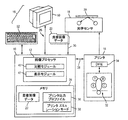JP2008219886A - Out-of-gamut search method, user interface and system - Google Patents
Out-of-gamut search method, user interface and system Download PDFInfo
- Publication number
- JP2008219886A JP2008219886A JP2008040018A JP2008040018A JP2008219886A JP 2008219886 A JP2008219886 A JP 2008219886A JP 2008040018 A JP2008040018 A JP 2008040018A JP 2008040018 A JP2008040018 A JP 2008040018A JP 2008219886 A JP2008219886 A JP 2008219886A
- Authority
- JP
- Japan
- Prior art keywords
- color
- gamut
- image
- colors
- original
- Prior art date
- Legal status (The legal status is an assumption and is not a legal conclusion. Google has not performed a legal analysis and makes no representation as to the accuracy of the status listed.)
- Pending
Links
Images
Classifications
-
- H—ELECTRICITY
- H04—ELECTRIC COMMUNICATION TECHNIQUE
- H04N—PICTORIAL COMMUNICATION, e.g. TELEVISION
- H04N1/00—Scanning, transmission or reproduction of documents or the like, e.g. facsimile transmission; Details thereof
- H04N1/46—Colour picture communication systems
- H04N1/56—Processing of colour picture signals
- H04N1/60—Colour correction or control
- H04N1/6094—Colour correction or control depending on characteristics of the input medium, e.g. film type, newspaper
-
- H—ELECTRICITY
- H04—ELECTRIC COMMUNICATION TECHNIQUE
- H04N—PICTORIAL COMMUNICATION, e.g. TELEVISION
- H04N1/00—Scanning, transmission or reproduction of documents or the like, e.g. facsimile transmission; Details thereof
- H04N1/46—Colour picture communication systems
- H04N1/56—Processing of colour picture signals
- H04N1/60—Colour correction or control
- H04N1/6058—Reduction of colour to a range of reproducible colours, e.g. to ink- reproducible colour gamut
Landscapes
- Engineering & Computer Science (AREA)
- Multimedia (AREA)
- Signal Processing (AREA)
- Color Image Communication Systems (AREA)
- Facsimile Image Signal Circuits (AREA)
- Color, Gradation (AREA)
Abstract
Description
本発明は、印刷技術に関する。本発明の用途は、特に印刷システムで利用可能な色域(color gamut)外の色を識別するためのデバイス及び方法と併用されることで生ずる。なお、本発明は同様の他の用途に合わせて変更可能である。 The present invention relates to a printing technique. The application of the present invention arises particularly when used in conjunction with devices and methods for identifying colors outside the color gamut available in printing systems. It should be noted that the present invention can be modified for other similar uses.
人間の目により知覚される色、フィルム上で捕捉される色、コンピュータのモニタに表示される色、あるいはプリンタによりレンダリングされる色の範囲、すなわち色域は、著しく変化する。それぞれが独自の色空間、すなわち捕捉可能な色を表現する数学的手段を有する。例えばL*、a*、b*は、これらの色の要求の機能的モデリングにおいて利用されることの多い色度標準用CIE(Commission Internationale de L’eclairage)の独立した空間表示である。L*は明るさを定義し、a*はレッド/グリーン値に相当し、b*はイエロー/ブルー量を示す。RGBは、レッド、グリーン及びブルー光を組み合わせ、あらゆる他の色を生成する別の色空間である。RGB色空間は、モニタ、デジタルカメラ、スキャナで利用されている。他方、CMYK色は、レッド、グリーン及びブルー光を吸収すべく紙上でシアン、マゼンタ、イエロー及びブラックインクを用いる減法的色空間である。残る反射光は、見る側が知覚する色である。一般的に、画像レンダリングに用いられる着色剤(colorant values)のハーフトーン濃度は8ビットの整数(基数10進表記で0から255の全ての数字)により特定される。255は達成しうる最大濃度に相当する。トーン再現曲線は、利用可能な着色剤(一般的にシアン、マゼンタ、イエロー、及びブラック)のいずれの組合せが特定された所望の色を生成するかを決定すべく利用される。 The color range perceived by the human eye, the color captured on film, the color displayed on a computer monitor, or the color rendered by a printer, ie, the color gamut, varies significantly. Each has its own color space, i.e. a mathematical means to represent the colors that can be captured. For example, L * , a * , and b * are independent spatial representations of CIE (Commission Internationale de L'eclaage) for chromaticity standards that are often used in functional modeling of these color requirements. L * defines brightness, a * corresponds to the red / green value, and b * represents the yellow / blue amount. RGB is another color space that combines red, green, and blue light to produce any other color. The RGB color space is used in monitors, digital cameras, and scanners. On the other hand, CMYK colors are subtractive color spaces that use cyan, magenta, yellow, and black inks on paper to absorb red, green, and blue light. The remaining reflected light is the color perceived by the viewer. Generally, the halftone density of colorants used for image rendering is specified by an 8-bit integer (all numbers from 0 to 255 in base decimal notation). 255 corresponds to the maximum concentration that can be achieved. The tone reproduction curve is used to determine which combination of available colorants (generally cyan, magenta, yellow, and black) produces the specified desired color.
大部分のカラーディスプレイモニタは、グレイスケール又は連続階調(コントーン)を利用して数十万色を表示可能であるが、プリンタやコピー機などのカラーマーキングデバイスでは、通常、生成できる色の数は大幅に少ない。例えばハーフトーン印刷では、画像は画素の配列により構成される。所与の領域の色度は着色剤の画素数を高めることで増大される。画素の100%がオンにされると、所与の領域の着色剤は最高濃度となる。画素は、独立して制御可能な印刷システムにおける最小要素である。異なる印刷デバイスは、プリンタ出力プロファイルの形で表される異なる色域を有する。
カスタマは、あるプリンタを利用して、別のプリンタで印刷したハードコピー文書をカラーコピーしたいと考えることが多い。例えば、カスタマはゼログラフィックプリンタを利用して、オフセットプルーフのコピーを生成することを望む場合がある。デジタルプリンタにおいて優れたマッチングを行うための方法の一つに、プリンタのデジタルフロントエンド(DFE)上で可能なCMYKエミュレーションモードを全て繰り返し、カスタムトーン再現曲線(TRC)を利用して色の微調整を行う方法がある。このアプローチの問題の一つは、多くの場合、プリンタにおいて取得不可能な色域外の色が存在する点にある。カスタムTRCを利用して相当な試行錯誤を重ねなければ、カスタマは当該色がデバイスの色域外にあり、取得不可能であることを認識できない。このことは時間の浪費に加え、テストページの印刷時に材料が消費されるため、カスタマにとって苛立たしいことである。 Customers often want to make a color copy of a hardcopy document printed on another printer using one printer. For example, a customer may wish to use an xerographic printer to generate a copy of an offset proof. One way to achieve excellent matching in a digital printer is to repeat all possible CMYK emulation modes on the printer's digital front end (DFE) and fine-tune the color using a custom tone reproduction curve (TRC). There is a way to do. One problem with this approach is that there are often out-of-gamut colors that cannot be acquired by a printer. Without considerable trial and error using a custom TRC, the customer cannot recognize that the color is outside the device gamut and cannot be acquired. In addition to wasting time, this is frustrating for the customer because the material is consumed when the test page is printed.
本発明の一態様によれば、オリジナル印刷画像において出力デバイスの色域外の色を表現する方法が提供される。この方法は、オリジナル画像の色を識別すべくオリジナル印刷画像をサンプリングすることを含む。サンプリングされたオリジナル印刷画像の識別された色は出力デバイスの出力プロファイルと比較され、出力デバイスの色域外の色を特定する。出力デバイスの色域外の色が識別された、オリジナル印刷画像のプレビューが表示される。 According to one aspect of the present invention, a method is provided for representing colors outside the color gamut of an output device in an original printed image. The method includes sampling the original print image to identify the color of the original image. The identified colors of the sampled original print image are compared with the output profile of the output device to identify colors outside the output device gamut. A preview of the original print image is displayed, identifying colors outside the color gamut of the output device.
本発明の方法の一態様では、オリジナル印刷画像のサンプリングは、光学センサを利用してオリジナル印刷画像を走査することを含む。 In one aspect of the method of the present invention, sampling the original print image includes scanning the original print image utilizing an optical sensor.
本発明の方法の一態様では、色域外の色は、プレビュー画像中でハイライトされることで識別される。 In one aspect of the method of the present invention, out-of-gamut colors are identified by being highlighted in the preview image.
本発明の方法の一態様では、色域外の色は、ユーザがプレビュー画像中でカーソルを移動させることで識別される。 In one aspect of the method of the present invention, out-of-gamut colors are identified by the user moving the cursor in the preview image.
本発明の方法の一態様では、色域外の色は、プレビュー画像を表示するユーザインタフェース上に表示される情報の形態で識別される。 In one aspect of the method of the present invention, out-of-gamut colors are identified in the form of information displayed on a user interface that displays a preview image.
本発明の方法の一態様では、サンプリングされたオリジナル印刷画像の識別された色を出力デバイスの出力プロファイルと比較することは、識別された色を選択されたエミュレーションモードにおける色と比較し、当該エミュレーションモードにおける出力デバイスの色域外の色を識別することを含む。 In one aspect of the method of the present invention, comparing the identified color of the sampled original print image with the output profile of the output device compares the identified color with the color in the selected emulation mode. Identifying colors outside the color gamut of the output device in the mode.
本発明の方法の一態様では、サンプリングされたオリジナル印刷画像の識別された色を出力プロファイルと比較することは、複数の色域外の色のそれぞれについて、当該色が色域外である度合を決定することを含む。 In one aspect of the method of the present invention, comparing the identified color of the sampled original print image with the output profile determines, for each of a plurality of out-of-gamut colors, the degree to which the color is out-of-gamut. Including that.
本発明の方法の一態様では、当該色が色域外である度合を、プレビューを表示するユーザインタフェース上に表示することを更に含む。 One aspect of the method of the present invention further includes displaying the degree to which the color is out of gamut on a user interface that displays a preview.
本発明の方法の一態様では、出力デバイスで利用できる複数のエミュレーションモードの中から、色域外の色の測定基準を最小化するエミュレーションモードを識別することを更に含む。 One aspect of the method of the present invention further includes identifying an emulation mode that minimizes out-of-gamut color metrics from a plurality of emulation modes available on the output device.
本発明の方法の一態様では、測定基準は、出力デバイスで取得できるオリジナル画像の色の量を含む。 In one aspect of the method of the present invention, the metric includes the amount of color of the original image that can be acquired at the output device.
本発明の方法の一態様では、測定基準は、オリジナル画像、エミュレーションモードのソースプロファイル、及び出力プロファイルにおいて検出された色の関数として表される。 In one aspect of the method of the present invention, the metric is represented as a function of the color detected in the original image, the emulation mode source profile, and the output profile.
本発明の方法の一態様では、オリジナル印刷画像のプレビューを表示することは、当該出力デバイス上のエミュレーションモードの色域外の色が識別された、オリジナル印刷画像のプレビューを表示することを含む。 In one aspect of the method of the present invention, displaying the preview of the original print image includes displaying a preview of the original print image in which colors outside the color gamut of the emulation mode on the output device have been identified.
本発明の一態様では、少なくとも1つの出力デバイスの出力プロファイルを記憶することを更に含む。 One aspect of the invention further includes storing an output profile of at least one output device.
本発明の一態様では、コンピュータ製品が、プロセッサ上で実行される際に当該方法を実行する指令を含む。 In one aspect of the invention, a computer product includes instructions for performing the method when executed on a processor.
本発明の一態様において、オリジナルハードコピー文書のプレビューを表示するアプリケーション・プログラムのユーザインタフェースは、選択された出力デバイスにおいて色域外であるオリジナル文書の色を識別する。 In one aspect of the invention, the user interface of the application program that displays a preview of the original hardcopy document identifies the color of the original document that is out of gamut at the selected output device.
本発明の一態様において、ユーザインタフェースは、色域外の色をディスプレイ上でハイライトする。 In one aspect of the invention, the user interface highlights out-of-gamut colors on the display.
本発明の一態様において、ユーザインタフェースは、オリジナルハードコピー文書における色域外の色の量の測定基準を表示する。 In one aspect of the invention, the user interface displays a metric for the amount of out-of-gamut colors in the original hardcopy document.
本発明の一態様のユーザインタフェースにおいて、ユーザインタフェースのプレビューはオリジナル文書の走査により取得された画像データを含み、色域外の色は画像データを選択された出力デバイスの出力プロファイルと比較することにより決定される。 In a user interface of one aspect of the present invention, the user interface preview includes image data obtained by scanning the original document, and out-of-gamut colors are determined by comparing the image data with the output profile of the selected output device. Is done.
本発明の一態様において、ユーザインタフェースは、プレビュー上でカーソルが移動することに応答して色域外の色をハイライトする。 In one aspect of the invention, the user interface highlights out-of-gamut colors in response to the cursor moving on the preview.
本発明の他の一態様において、印刷システムは、ユーザインタフェースと、オリジナルハードコピー文書のコピーを印刷媒体上にレンダリングするための少なくとも1台のプリンタと、を含む。少なくとも1台のプリンタは出力デバイスを構成する。 In another aspect of the invention, a printing system includes a user interface and at least one printer for rendering a copy of an original hardcopy document on a print medium. At least one printer constitutes an output device.
本発明の更なる他の一態様において、アプリケーション・プログラム用ユーザインタフェースは、オリジナルハードコピー文書のプレビューを表示する。ユーザインタフェースは、選択された出力デバイスにおいて色域外であるオリジナル文書の色を識別する。 In yet another aspect of the invention, the application program user interface displays a preview of the original hardcopy document. The user interface identifies the color of the original document that is out of gamut at the selected output device.
本発明の更なる一態様において、システムは、オリジナル画像の色を識別するためにオリジナル印刷画像をサンプリングする光学センサを含む。画像プロセッサは、出力デバイスにおいて色域外であるオリジナル画像の色を識別するために、サンプリングされたオリジナル画像の識別された色を、出力デバイスの出力プロファイルと比較する。ユーザインタフェースは、出力デバイスの色域外の色が識別されたオリジナル印刷画像のプレビューを表示する。 In a further aspect of the invention, the system includes an optical sensor that samples the original printed image to identify the color of the original image. The image processor compares the identified color of the sampled original image with the output profile of the output device to identify the color of the original image that is out of gamut at the output device. The user interface displays a preview of the original print image in which colors outside the color gamut of the output device have been identified.
本発明は、出力デバイスにおいて色域外であるハードコピープルーフなどのオリジナル印刷画像の色を識別する装置及び方法に関する。本発明の一態様であるシステム及び方法の用途は、オリジナル印刷画像の色と極めてマッチするオリジナル印刷画像のコピーをレンダリングするために利用可能な出力デバイスの適切なエミュレーションモードを識別することにある。 The present invention relates to an apparatus and method for identifying the color of an original printed image such as a hard copy proof that is out of gamut at an output device. The use of the system and method, which is an aspect of the present invention, is to identify an appropriate emulation mode of an output device that can be used to render a copy of the original print image that closely matches the color of the original print image.
図1を参照すると、プリンタなどの出力デバイスは、印刷可能な有限セットの色を有する。「出力プロファイル」は所与の出力デバイスの可能な色を特徴付ける(なお、図1では出力プロファイルにより表示される量の一部の2次元表示のみを示している)。所定精度で再現できない色、すなわち出力プロファイル外の色は、当該出力デバイスにおいて色域外にあると考えられる。出力プロファイルにおける色のセットは、該出力デバイスで利用可能な着色剤の関数であるとともに、得られる基板の範囲のレベルにある。出力デバイスは、更に1つ以上のエミュレーションモードを備えてもよい。各エミュレーションモードは、入力画像の色の色値と、特定のエミュレーションモードの対応する色値との間のマッピングを行う。特定のエミュレーションモードにおける色のセットは「エミュレーション空間」もしくはソースプロファイルを構成する。ソースプロファイルは、例えばより強くない色調で色を置き換えることにより、特定のエミュレーションモードにおいて色域外の入力色の出力色値に近似する。1つ以上のモードが利用可能であるとき、各エミュレーションモードは、入力色をソースプロファイル内の色とマッチングさせるためのわずかに異なるアルゴリズムを適用する。異なるエミュレーションモードは異なる色域を有することから、あるエミュレーションモードの目的のための色域外の色が別のエミュレーションモードの色域内である場合もある。エミュレーションモードとして、SWOP(Specifications for Web Offset Publications)、FOGRA、GRACoL、ISOCoated、Euroscale、Japan CMYKなどが挙げられる。特定のエミュレーションモードのソースプロファイルにより提供される色は、一般的にプリンタの出力プロファイル内にあるが、図1に示すように、色の一部がプリンタの出力プロファイル外にある場合もある。従って、選択されたエミュレーションモード及びプリンタの出力プロファイルの交差部により表示される量に入る(図1で空白の正方形で表されている色)のみが正確にレンダリングされる。別の色は選択された特定のエミュレーションモードにおいてプリンタの色域外にあると考えられる。 Referring to FIG. 1, an output device such as a printer has a finite set of colors that can be printed. An “output profile” characterizes the possible colors of a given output device (note that only a two-dimensional display of a portion of the amount displayed by the output profile is shown in FIG. 1). A color that cannot be reproduced with a predetermined accuracy, that is, a color outside the output profile is considered to be out of the color gamut in the output device. The set of colors in the output profile is a function of the colorant available in the output device and is at the level of the resulting substrate range. The output device may further comprise one or more emulation modes. Each emulation mode maps between the color value of the color of the input image and the corresponding color value of the specific emulation mode. The set of colors in a particular emulation mode constitutes an “emulation space” or source profile. The source profile approximates the output color value of the input color outside the gamut in a specific emulation mode, for example by replacing the color with a less intense tone. When more than one mode is available, each emulation mode applies a slightly different algorithm to match the input color with the color in the source profile. Because different emulation modes have different color gamuts, out-of-gamut colors for the purpose of one emulation mode may be within the color gamut of another emulation mode. Examples of emulation modes include SWOP (Specifications for Web Offset Publications), FOGRA, GRACoL, ISOCoated, Euroscale, Japan CMYK, and the like. The colors provided by a particular emulation mode source profile are typically in the printer output profile, but some of the colors may be outside the printer output profile, as shown in FIG. Thus, only those that fall within the amount displayed by the intersection of the selected emulation mode and printer output profile (the color represented by the blank squares in FIG. 1) are rendered correctly. Another color is considered to be outside the printer's gamut in the particular emulation mode selected.
多くの例において、カスタマは、印刷されたオリジナル画像をレンダリングすべく使用されるプリンタの色空間(出力プロファイル及び/又はソースプロファイル)が未知の状態でオリジナル画像のコピーを行うことを望む。各種態様において、特定の出力デバイスの色域外の色が識別可能なグラフィカルユーザインタフェース上でカスタマがオリジナル画像のプレビューを見ることが可能である。これにより、カスタマは、カラー出力デバイスで任意の印刷の繰り返しが行う前に、未知のハードコピープルーフにおける色域外の色を識別することが可能となる。 In many instances, the customer wants to make a copy of the original image with an unknown printer color space (output profile and / or source profile) used to render the printed original image. In various aspects, a customer can view a preview of the original image on a graphical user interface that can identify colors outside the color gamut of a particular output device. This allows the customer to identify out-of-gamut colors in an unknown hard copy proof before any printing is repeated on the color output device.
図2を参照すると、色域外の色を識別するための装置10が動作可能な環境の機能ブロック図が示されている。装置10は、入力デジタル画像のプレビューを生成するアプリケーション・プログラムを実行する画像プロセッサ12を含む。プレビューは、ここでプリンタ14として示されている選択された出力デバイスの出力プロファイルに基づく。プレビューは、ユーザが当該出力デバイスにおいて色域外であるオリジナル画像の色、すなわち、該選択された出力デバイスで取得できない色及び/又は該出力デバイスの特定のエミュレーションモードにおいて色域外の色を識別することを可能とする。画像プロセッサ12は、グラフィカルユーザインタフェース(GUI)16と通信し、これにより色域外の色がユーザにより認識可能となる。走査画像データのソース、例えばデジタル光学センサ18は、ハードコピープルーフ20を走査し、画像データ22を生成する。データ22は装置10により受け取られる。画像データ22は、処理の際に画像データ記憶デバイス又はメモリ24に記憶することができる。
Referring to FIG. 2, a functional block diagram of an environment in which the
GUI16、プリンタ14、及び光学センサ18は各々データ通信リンク26、28、30によって装置10に接続されている。通信リンク26、28、30は、データ転送を可能とする任意のタイプの通信リンクとすることができる。通信リンクは、例えば直列接続又は並列接続、ローカルエリアネットワーク(LAN)、広域ネットワーク(WAN)、イントラネット、インターネット、回路盤、又はこれらの組合せとすることができる。
The
画像出力デバイス14は、画像を出力可能な任意のタイプの装置とすることができる。画像出力デバイスとして、例えば修正画像を紙などの画像担持用基板上にレンダリングするデバイス、あるいは画像を表示するデバイスが挙げられる。出力デバイスとしては、レーザプリンタ、バブルジェット(登録商標)プリンタ、インクジェットプリンタ、コピー機、多機能デバイス、製本デバイスなどのプリンタ、及び陰極線管(CRT)、コンピュータモニタ、テレビ、カメラ、ポータブルデジタルディスプレイデバイスなどのディスプレイデバイスのディスプレイスクリーン、これらの組合せ、あるいは画像データ又は画像データから生成されたデータを用いて、基板上に画像を生成し、あるいは画像を表示することのできる任意の適切なデバイス又はシステムが挙げられる。なお、出力デバイスとしてプリンタ14に関して説明しているが、他の出力デバイスも可能である。
The
プリンタ14は、共通制御システム34の制御下の1つ以上のマーキングエンジン32を含んでいてもよい。各マーキングエンジン32は印刷媒体に画像を付与するデバイスとすることができる。印刷媒体は、予め切断された又はウェブ状の、紙の物理的シート、プラスチック、厚紙、又は他の適切な画像用物理的印刷媒体基板とすることができる。制御システム34、又はデジタルフロントエンド(DFE)は、印刷媒体上にデジタル画像をレンダリングするために、マーキングエンジン(ここでは4種の一般的な着色剤である、シアンC、マゼンタM、イエローY、ブラックK)の各々について、利用可能な着色剤の適切な着色剤値(colorant values)を決定する。プリンタはフィニッシャ、紙フィーダなどの他の構成要素を含んでいてもよい。一般的に、デジタル画像として、マーキングエンジンにより印刷媒体上にレンダリングされる電子的形式の情報が挙げられ、またテキスト、グラフィック、画像などが挙げられる。
The
一般的なゼログラフィックマーキングエンジン32では、光導電性絶縁体は均等電位に帯電され、再現すべきオリジナル文書の光画像に露光される。露光によって光導電性絶縁面の露光領域もしくは背景領域が放電され、部材上に静電潜像が形成される。静電潜像は文書に含まれる画像領域に対応する。次いで、光導電性絶縁面上の静電潜像は、画像を現像材料により現像することにより可視化される。一般的に、現像材料はキャリア粒子に摩擦電気的に吸着されるトナー粒子を含む。次いで、現像された画像は紙シートなどの印刷媒体に転写される。紙へのトナーの溶着は、一般的に加熱ロールによりトナーを加熱、加圧することで行われる。
In a typical
なお、プリンタ14は、着色剤が一般的に乾燥トナーを含み、画像が電子写真的に付与されるゼログラフィック(例えばレーザ)プリンタに関連して説明したが、プリンタは液体インク又は固体インク、あるいは他の着色剤を利用してもよい。また、プリンタはインクジェット印刷システム、ソリッドインク印刷システム、バブルジェット(登録商標)印刷システム、又は他の画像付与装置であってもよい。
The
プリンタ14は印刷可能な色を特徴付ける第一の出力プロファイル36を有する。出力プロファイルにおける色のセットは、マーキングエンジンで利用可能な着色剤の関数であるとともに、得られる基板の範囲のレベルにある。プリンタ14は、更に1つ以上の利用可能なエミュレーションモードを有していてもよい。各エミュレーションモードは、入力画像の色値とソースプロファイル色域内の対応する色値との間でマッピングを行うソースプロファイル38を有する。なお、図2では単一のプリンタ14のみを示しているが、オリジナルのコピーをレンダリングすべく2台以上のプリンタを利用してもよい。当該環境で利用可能な各別のプリンタ(1台又は複数台)は、第一の出力プロファイルとは異なる、例えば色域内の色が多い又は少ない第二の又は後続出力プロファイルを有していてもよい。該別のプリンタ(1台又は複数台)は、プリンタ14のモードと同一又は異なる利用可能なエミュレーションモード(1つ又は複数)を更に有していてもよい。
The
画像プロセッサ12は、DFEが変換ソフトウェアにおいて利用できるエミュレーションモード(1つ又は複数)について、関連するマーキングエンジン32に特有の出力プロファイル36と、ソースプロファイル38とを取得するために、当該環境における各プリンタと関連された制御システム34にクエリーを行うべく構成されていてもよい。あるいは、この情報は製造者もしくはその他のところから取得されてもよい。プリンタ12の出力プロファイル36及びエミュレーションモードソースプロファイル38は、メモリ24などの、画像プロセッサ12によりアクセス可能なメモリに記憶することができる。
光学センサ18は、光入力を検出し、該光入力を画像データに変換する任意のタイプの光学的感知デバイスとすることができる。一実施形態において、光学センサはワイドフォーマットの走査分光光度計である。分光光度計は、比較的高周波で所与の印刷サイズをサンプリングすべく設定されることができる。サンプリングプロセスでは、センサは色データを取得するため、画像のスポットサンプルの測定値を取得する。サンプリングは、オリジナルプルーフの色が識別可能であるオリジナルの低解像度走査画像を少なくとも提供するに足る周波数で行われる。従って、サンプリングは、印刷に一般的に必要な画像データの全てを取得するために必要な周波数である必要はない。カラーデータはL*、a*、b*又はX、Y、Zなどのデバイス非依存色空間において出力されてもよく、あるいは後にデバイス非依存色空間に変換されてもよい。利用可能な走査分光光度計として、X−Rite DTP70分光光度計が挙げられる。他の適切な分光光度計として、全てTandon et alの米国特許第6975949号、第6621576号、第6556300号及び第6567170号が挙げられる。光学センサは、例えば画像担持基板からの反射光を感知すべく制御されるCCD又はフォトダイオードなどの感光性センサの走査配列を含んでいてもよい。光学センサは単一のセンサ又は複数のセンサを含んでいてもよい。走査画像は、画像を構成する特定の画素の色、強度、及び/又は任意の他の画像特性を表す一連の画素値(画像データ)とすることができる。光は、複数の異なる発光の近接配置された多数のLED照射ソースの照射配列により提供されてもよい。一般的にはRGBスキャナなどのカラースキャナをセンサ18として利用できるが、このようなデバイスは分光光度計により得られる精度を有していない。
The
画像プロセッサ12は画像データ22を処理し、特定のプリンタの色域外の色を識別するための各種ソフトウェアモジュールを含んでいてもよい。図示された実施形態では、プロセッサ12は、被走査オリジナル画像の画像データの色をプリンタ14の出力プロファイルの色と比較し、いずれの色が当該プリンタの色域外であるかを判断する比較モジュール40を含む。比較モジュールは、被走査オリジナルの各画素(スポット測定)について、当該色が色域外であるか否かを決定し、色域外である場合には当該色が色域外である度合の測定値を決定すべく構成されていてもよい。この代わりに、あるいはこれに加えて、比較モジュールは、画素の色がプリンタの特定のエミュレーションモードにおいて色域外であるか否かを決定すべく構成されていてもよい。
The
画像プロセッサ12は、走査画像22のプレビューを生成するためのプレビューモジュール40を更に含む。プレビューは、ユーザが選択されたプリンタについてオリジナル画像の色域外の色と、必要に応じてその色が色域外である度合を決定することを可能とする。プレビューは、例えば画像の複数の領域を、比較により得られる情報と関連付けることにより生成されてもよい。各領域は、個々の画素又は画素グループのサイズとすることができる。モジュール40、42は組み合わされて単一の処理構成要素としてもよく、又は2つ以上の処理構成要素に分けてもよい。
The
装置10は、例えばプリンタ14のデジタルフロントエンド内又は光学センサ18内、ネットワークサーバ内、などにおいて、デスクトップ、ラップトップ、パームデバイスなどの汎用コンピュータなどの計算デバイス、又は専用計算デバイスとして具体化されてもよい。画像プロセッサ12は、プラグインソフトウェア構成要素又はハードウェア構成要素の形態を取ることができる。図示された実施形態では、画像プロセッサ12は図3を参照して説明される方法を実施するための指令を実行する。これらの指令はメモリ24などのメモリに記憶できる。
The
グラフィカルユーザインタフェース16は、LCDスクリーン、CRTなどのカラーモニタ50、及びユーザが装置10と相互作用できるキーパッド、キーボード、ジョイスティック、マウス、タッチスクリーン、あるいはこれらの組合せなどのユーザ入力デバイス52を含んでいてもよい。一実施形態では、GUI16はプリンタ14に組み込まれていてもよい。カラーモニタ50は画像の色の正確な表示を提供すべく一定間隔で較正されてもよい。例えば、カスタマは、特定のプリンタの出力プロファイル及び/又はオリジナル画像を表す特定のエミュレーションモードを利用することを画像プロセッサに要求し、及び/又は色域外の領域を識別することを画像プロセッサに要求するために、ユーザ入力デバイス52を利用してもよい。色域外アラーム54(視覚的アラーム又は音声アラーム)(図4参照)は、SWOP、FOGRA、Japan CMYKなどのDFE上で、いずれの色が完全に出力プロファイル外にあるか、及び/又はいずれの色が他の可能なエミュレーションモード外にあるかを識別してもよい。例えば、アラームは、特定のプリンタの任意の利用可能なエミュレーションモードにおいていずれの色が利用できないかを示すべく利用されてもよい。
The
メモリ24は、画像データ22を画像プロセッサ16に提供する。メモリは画像データを受け取り、画像データを画像プロセッサ12に供給可能な任意のタイプのデバイスとすることができる。例えば、メモリ24は、RAM、PROM、EPROM、FLASH−EPROMなどの汎用コンピュータ、マイクロプロセッサ、スキャナプロセッサ、あるいは他のメモリチップ又はカートリッジ、ディスクドライブ、テープドライブ、ハードディスク、ジップドライブ、CD−ROMドライブ、DVDドライブ又は他の光学媒体、ネットワークサーバ、印刷サーバ、又は画像データを受け取り、提供することが可能な任意の他の適切なデバイス又はシステムにおいて具体化することが可能である。以下の説明を簡単にするため、メモリはパーソナルコンピュータ10において具体化されるものと仮定する。パーソナルコンピュータ10は、更に画像プロセッサ12を含んでいてもよい。
The
図2の要素の任意の組合せは単一のデバイスに組み込まれてもよい。例えば、光学センサ18、画像プロセッサ12、メモリ24、及び画像出力デバイス14は、デジタルコピー機、プリンタ内蔵コンピュータ、又は画像を出力可能な任意の他の一体形成されたデバイスなどの、単一のデバイス内に収容されてもよい。同様に、光学センサ18及び画像プロセッサ12はスキャナなどの単一のデバイスに組み込まれてもよい。あるいは、画像プロセッサ12及び光学センサ18を、スタンドアロン画像出力デバイス14の上流に取付け可能な別体の一体のデバイスと組み合わせてもよい。例えば、画像プロセッサ12及びメモリ24は、光学センサ18及び1つ以上の画像出力デバイス14とのインタフェースを有する一体のデバイスとすることができる。画像プロセッサ12及びメモリ24は、プログラムされた汎用コンピュータ、複数の同一もしくは異なるプリンタデバイス用プリンタデータを管理するネットワーク印刷サーバ、などに組み込まれてもよい。更に、画像プロセッサ12は、光学センサ18、画像データ記憶デバイス24又は画像出力デバイス14上で実行されるソフトウェアとして実施されてもよい。図2に示す要素の他の構成も利用できる。
Any combination of the elements of FIG. 2 may be incorporated into a single device. For example, the
図3を参照すると、オリジナル画像の色域外の色を識別する方法が示されている。該方法は、図2に示される環境において実行できる。なお、該方法のステップ数は加減でき、また、図示されたステップとは異なるステップを含んでいてもよい。ステップは図示された順序で実行される必要はない。この方法は、カスタマが施設内の利用可能なプリンタのうちの1台で印刷しようとオリジナル画像を持ち込んだ際に、ステップS100から開始する。 Referring to FIG. 3, a method for identifying colors outside the color gamut of the original image is shown. The method can be performed in the environment shown in FIG. Note that the number of steps of the method can be adjusted, and may include steps different from the illustrated steps. The steps need not be performed in the order shown. This method starts from step S100 when a customer brings in an original image to be printed with one of the available printers in the facility.
ステップS102で、利用可能なプリンタ14(1台又は複数台)の1つ以上の出力プロファイル36及び/又はソースプロファイル(エミュレーションモード)38が、プロセッサ12によりアクセス可能なメモリ24に記憶される。なお、このステップは、選択された出力プロファイル/ソースプロファイルが利用される前の任意のタイミングで行うことができる。出力プロファイル、ソースプロファイル(1つ又は複数)、及び画像データは後に同一色空間にて比較される。従って、出力プロファイル及び/又はソースプロファイル(1つ又は複数)は必要に応じて共通色空間に変換されてもよい。
In step S 102, one or
ステップS104で、例えば、オリジナル画像が印刷されている紙シート20を走査する(「プルーフ」する)ことにより画像データが捕捉される。例えば、光学センサは、オリジナル画像の色を表すサンプリングされた各画素について、L*a*b*又はXYZ値などの光学センサの色空間における着色剤値に変更される情報を取得できる。光学センサ18は、全体画像を捕捉するために必要な測定値よりも少ない測定値をとりうる。例えば、光学センサ18はプルーフ20に含まれる色を十分にサンプリングするために十分な測定を行うことができる。サンプルはランダムにスペーシングされ、又は選択されたスペーシングで取得されてもよい。オリエンテーションターゲットは省略可能である。
In step S104, image data is captured, for example, by scanning ("proofing") the
ステップS106で、画像データ22が記憶される。例えばユーザはGUI16のウィンドウから、走査画像22が画像プロセッサ12により評価されるモードを選択する。このモードにおいて、光学センサ18が画像データ22を自動的にメモリ24に送り、画像データ22はメモリ24において適切な記憶位置に記憶される。
In step S106, the
ステップS108で、サンプリングされた画像データ22は画像プロセッサ12により例えばRGBなどのモニタ50の色空間など、別の色空間に変換されてもよい。光学センサ18がRGBセンサである場合、このステップを省略してもよい。色空間の変換用に各種アルゴリズムが存在する。
In step S108, the sampled
ステップS110で、変換されたデータをGUIに低解像度画像として表示することができる。 In step S110, the converted data can be displayed on the GUI as a low resolution image.
ステップS112で、1つ以上のプリンタが利用可能である場合、GUI上のウィンドウにおいて各プリンタの出力プロファイルをユーザに対し提示してもよい。出力プロファイルはプリンタ名などの任意の便利な形式により識別されてもよい。ユーザは複数の出力プロファイルから出力プロファイルを選択してもよい。あるいは、画像プロセッサ12は自動的に出力プロファイルを選択してもよい。この場合は、このステップを省略してもよい。
If one or more printers are available in step S112, the output profile of each printer may be presented to the user in a window on the GUI. The output profile may be identified by any convenient format such as a printer name. The user may select an output profile from a plurality of output profiles. Alternatively, the
ステップS114で、色域外の色を識別するために、画像データはメモリ24に記憶された出力プロファイルの選択された1つと比較される。このステップは、選択されたプリンタの出力プロファイルにおいて色域外の色、すなわち利用されるエミュレーションモードに関わらず当該プリンタで取得できない色を識別することを含んでもよい。あるいは、このステップは特定のエミュレーションモードにおいて該プリンタの色域外の色を識別することを含んでもよい。
In step S114, the image data is compared with a selected one of the output profiles stored in
ステップS116で、色域外であると決定された各色について、当該色が色域外である度合の測定値が決定されてもよい。ある実施形態では、色距離の測定によりマッチングが行われる。色距離δEは共通色空間におけるユークリッド距離(Euclidean distance)(成分距離の平方の合計の平方根)として計算してもよい。例えば、入力カラーがR、G、Bにおいて254、253、1のように8ビット表示で表され、プリンタプロファイル内の最も近い色が230、230、1であるとき、ユークリッド距離は次式で与えられる。 For each color determined to be out of the color gamut in step S116, a measurement value of the degree to which the color is out of the color gamut may be determined. In some embodiments, matching is performed by measuring the color distance. The color distance δE may be calculated as the Euclidean distance (the square root of the sum of the squares of the component distances) in the common color space. For example, when the input color is expressed in 8-bit display such as 254, 253, 1 in R, G, B, and the closest color in the printer profile is 230, 230, 1, the Euclidean distance is given by It is done.
あるいは、色は共通空間(RGB)から、CIE L*a*b*のように視覚的に均一な空間に変換されてもよい。次いで、色域外カラーと最も近いプロファイルカラーとの間のユークリッド距離が視覚的に均一な空間において計算される。 Alternatively, the color may be converted from a common space (RGB) to a visually uniform space such as CIE L * a * b * . The Euclidean distance between the out-of-gamut color and the closest profile color is then calculated in a visually uniform space.
別の実施形態では、δEの決定は色値の異なる機能を利用して実行されることができる。例えば、L*、a*、b*においてユークリッド距離を計算する際、L*値は無視されてもよい。あるいは、CIE−94色差式δE* 94で概略を示されるように、より近似して知覚される色差を評価すべくδEを計算してもよい。 In another embodiment, the determination of δE can be performed utilizing different functions of color values. For example, when calculating the Euclidean distance in L * , a * , b * , the L * value may be ignored. Alternatively, as outlined by the CIE-94 color difference equation δE * 94 , δE may be calculated to evaluate the color difference perceived more closely.
ステップS118で、色域外の色を識別するオリジナル画像のプレビューがプロセッサ12により生成され、GUIを介してユーザによるアクセスが可能となる。GUIは色域外の色を様々な方法で識別できる。例えば、図4に示されるように、プロセッサ12は色域外の色の概略を示し、又は別の方法でハイライトして、GUIにプルーフのスクリーンプレビュー画像56を表示させてもよい。色域外の色は全て同時に、又は、例えばプレビュー画像の領域のユーザ選択に反応して、選択的に識別されることができる。例えば、実際のDelta E値(プルーフ色に対する期待される印刷色)が計算され、カーソル58がプレビュー画像56上で移動されるとユーザに対して表示されることができる。GUI16は、例えばプレビュー56の隣のウィンドウ54に、現在のカーソル位置に最も近いプルーフのサンプリングされたスポットについて決定されたDelta E値を表示してもよい。なお、色域外の色は消極的な影響により、すなわち色域内の色を識別することにより、ユーザによって識別されてもよい。
In step S118, a preview of the original image that identifies the out-of-gamut color is generated by the
GUI16はユーザに対し、検出された色域外の色の全てを識別すべく構成されていてもよい。あるいは、GUIは、閾値Delta E値を有する色及び/又は色域外の領域が閾値サイズである(これにより、色域外の重要でないサイズの領域を無視できる)色、などの一定の基準を満たす全ての色域外の色を識別してもよい。
The
ステップS120で、例えばウィンドウ54に、選択されたプリンタの異なるエミュレーションモード38が表示されてもよい。ユーザは、これらのDFE制御がプレビューの色域に対して有する影響を見るため、GUI内の様々なエミュレーションモード間で切り換えを行ってもよい。ステップS122で、選択された特定のエミュレーションモードにおける色域外の色を識別する画像のプレビュー56がGUIに表示されてもよい。
In step S120, a
出力プロファイル又は選択されたエミュレーションモードにおいて色域外である領域を識別する際、GUIは例えばウィンドウ54に画像20のプレビュー56を表示し、例えばハイライトすることにより、及び/又はスクリーンや音声アラームにより、色域外の色を識別する。ハイライト方法としては、色域外領域の色を変更すること、色域外領域の輪郭を描くこと、色域外領域の色を2つの対照色の間で迅速に変更すること、色域外領域にクロスハッチングなどのテキスチャを追加すること、色域外領域を識別するテキスト情報(例えば「色域外」の表示)を追加すること、又は色域外領域がユーザにより視覚的に識別されることを可能とする他のハイライト技術が挙げられる。
In identifying an out-of-gamut region in the output profile or selected emulation mode, the GUI displays, for example, a
この方法を利用すると、あるエミュレーションモードでは色域外の色の量が大幅に減少し、別のエミュレーションモードでは実質的に増大することが判断できる。一実施形態では、色域外の色の評価は、プルーフを再現するために必要な測定されたL*a*b*値を、選択されたエミュレーションモードのソースプロファイルの可能な色域により影響された既知の出力デバイスにおいて可能なL*a*b*値と比較することにより取得される。例えば、ソースプロファイルと出力プロファイルの交差部の外側にある色及び/又は閾値(例えば0又は任意の有限値)を超えるDelta E値を有する色は色域外にあると識別されてもよい。この情報は、GUIの例えばウィンドウ56に表示されてもよい(ステップS124)。
Using this method, it can be determined that the amount of out-of-gamut colors is significantly reduced in one emulation mode and substantially increased in another emulation mode. In one embodiment, out-of-gamut color evaluation affected the measured L * a * b * values required to reproduce the proof by the possible color gamut of the source profile of the selected emulation mode. Obtained by comparing with L * a * b * values possible in known output devices. For example, colors that are outside the intersection of the source profile and the output profile and / or that have a Delta E value that exceeds a threshold (eg, 0 or any finite value) may be identified as being out of gamut. This information may be displayed on, for example, the
一実施形態において、プロセッサ12はトータル色域量測定基準を計算してもよい。この数字は、選択されたエミュレーションモードにおいて該出力デバイスにより得ることのできるプルーフの色の容積測定値を表す。トータル色域量(Delta E3と称されることもある)を決定するための各種方法が存在する。例えば、Gaurav Sharma編、「Digital Color Imaging Handbook(デジタルカラー画像形成ハンドブック)」Electrical Engineering&Applied Signal Processing Series)、CRC Press、2002年、並びにwww.gamutvision.com/docs/gamutvision_equations.htmlを参照されたい。こうした方法は、(例えばプルーフ内に検出されない色を無視することにより)得られる特定のハードコピープルーフ内の色のトータル色域量測定基準を量(例えば比率又は容量)としての評価を提供すべく適合されうる。このようにして、トータル色域量測定基準はプルーフ、選択された出力デバイスの出力プロファイル、及び必要に応じて選択されたソースプロファイルにおける検出された色の関数として表される。測定基準情報は、例えばウィンドウ内のGUIに表示されてもよい。
In one embodiment, the
この代わりに、あるいはこれに加えて、ステップS126で、プロセッサ12は、最小量の色域外の色(例えば適切な色域外容量測定基準により決定される)に基づいて、利用されるエミュレーションモードを推薦してもよい。推奨されるCMYKエミュレーションモードは最大トータル色域量の数値に基づいてもよい。1つ以上のプリンタ14が利用可能である場合、プロセッサは最小量の色域外の色を達成するプリンタを推薦することができる。
Alternatively or additionally, at step S126,
ステップS130で、プルーフのコピーは選択されたプリンタにおいて印刷されうる。これにより、プリンタ独自のスキャナなどの走査デバイスによりプルーフを走査し、選択されたエミュレーションモードにおいて通常の方法で印刷をレンダリングすることを伴うことができる。方法はステップS132で終了する。 In step S130, a copy of the proof can be printed on the selected printer. This can involve scanning the proof with a scanning device such as the printer's own scanner and rendering the print in the usual way in the selected emulation mode. The method ends at step S132.
図3に示す方法のコンピュータで実施されるステップは、コンピュータ上で実行可能なコンピュータプログラム製品において実施することができる。コンピュータプログラム製品は、ディスクやハードドライブなどの、制御プログラムが記録される具体的なコンピュータ可読記憶媒体とすることができる。あるいは、制御プログラムがデータ信号として具体化される伝送可能な搬送波とすることができる。コンピュータ可読媒体の共通の形態として、例えばフロッピー(登録商標)ディスク、フレキシブルディスク、ハードディスク、磁気テープ、又は任意の他の磁気記憶媒体、CD−ROM、DVD、又は任意の他の光学媒体、RAM、PROM、EPROM、FLASH−EPROM、又は他のメモリチップ又はカートリッジ、無線波や赤外線データ通信の際に発生される音波や光波などの転送媒体など、又はコンピュータが読み取り、利用できる任意の他の媒体、などが挙げられる。 The computer-implemented steps of the method shown in FIG. 3 can be implemented in a computer program product executable on the computer. The computer program product can be a specific computer-readable storage medium on which a control program is recorded, such as a disk or a hard drive. Alternatively, the control program can be a transmittable carrier wave embodied as a data signal. Common forms of computer readable media include, for example, floppy disks, flexible disks, hard disks, magnetic tapes, or any other magnetic storage medium, CD-ROM, DVD, or any other optical medium, RAM, PROM, EPROM, FLASH-EPROM, or other memory chips or cartridges, transfer media such as sound waves or light waves generated during radio wave or infrared data communication, or any other medium that can be read and used by a computer, Etc.
本発明の方法は、1つ以上の汎用コンピュータ、専用コンピュータ(1つ又は複数)、プログラムされたマイクロプロセッサ又はマイクコントローラ及び周辺集積回路素子、ASIC又は他の集積回路、デジタル信号プロセッサ、離散素子回路などのハードワイヤード電子回路又は論理回路、PLD、PLA、FPGA、PALなどのプログラム可能論理装置などにおいて実施できる。一般的に、図3のフローチャートを実施可能な有限状態機械を実施可能な任意の装置を、ハードコピープルーフの色域外領域を可視化する方法を実施するために利用できる。 The method of the present invention includes one or more general purpose computers, dedicated computer (s), programmed microprocessor or microphone controller and peripheral integrated circuit elements, ASIC or other integrated circuit, digital signal processor, discrete element circuit It can be implemented in a hard-wired electronic circuit or logic circuit such as a programmable logic device such as PLD, PLA, FPGA, or PAL. In general, any device capable of implementing a finite state machine capable of implementing the flowchart of FIG. 3 can be utilized to implement a method for visualizing the out-of-gamut region of a hardcopy proof.
ユーザインタフェース16は、ハードコピープルーフの全ての色を自動的に測定し、ユーザに所与のデバイスの色域外の色を提供することにより、ユーザに便利なツールを提供する。DFEで使用されるCMYKエミュレーションモードを考慮することで、色域外測定基準として出力プロファイルに依存する場合と比べ、より正確な色域近似値が得られる。
The
本発明は、プレス及びプルーフを繰り返す時間を短縮することにより、カスタマの生産性を向上させる。更に、色域評価が実行されているため、ユーザはハードコピープルーフのマッチングを得るために有利な開始位置にいる。第一の印刷が行われると、該印刷がプルーフにどの程度近似しているかに関する評価を行うことができる。色域内に存在することが知られる重要な色が取得できない場合、その色の再現はプリンタのTRCの変更により可能となることが容易に判断される。 The present invention improves customer productivity by reducing the time to repeat pressing and proofing. Furthermore, since the color gamut evaluation is being performed, the user is at an advantageous starting position to obtain a hard copy proof match. Once the first print is performed, an evaluation can be made as to how close the print is to the proof. If an important color known to exist in the color gamut cannot be acquired, it is easily determined that the color can be reproduced by changing the TRC of the printer.
色域外の色をカスタマに示すことで、該方法はカスタマが一定の色が再現不可能であることを知ることができる。カスタマは、印刷を続けるか否かを評価でき、マッチングが行われなかった理由についての情報をより多く得ることができる。 By showing the customer a color outside the color gamut, the method allows the customer to know that a certain color cannot be reproduced. The customer can evaluate whether or not to continue printing, and can obtain more information about why the matching was not performed.
12 画像プロセッサ
14 プリンタ
18 光学センサ
22 画像データ
24 メモリ
50 カラーモニタ
12
Claims (3)
前記オリジナル印刷画像をサンプリングして、前記オリジナル画像の色を識別し、
前記サンプリングされたオリジナル印刷画像の識別された色を前記出力デバイスの出力プロファイルと比較して、前記出力デバイスにおける色域外の色を識別し、
前記出力デバイスにおける色域外の色が識別されたオリジナル印刷画像のプレビューを表示する、
ことを含む方法。 An out-of-gamut detection method for displaying an out-of-gamut color of an original print image in an output device,
Sampling the original print image to identify the color of the original image;
Comparing the identified color of the sampled original print image with the output profile of the output device to identify out-of-gamut colors in the output device;
Displaying a preview of the original printed image in which out-of-gamut colors in the output device are identified;
A method involving that.
出力デバイスにおける色域外であるオリジナル文書の色を識別する、ユーザインタフェース。 An out-of-gamut detection user interface for an application program that displays a preview of an original hardcopy document,
A user interface that identifies the color of the original document that is out of gamut on the output device.
前記サンプリングされたオリジナル画像の識別された色を出力デバイスの出力プロファイルと比較して、前記出力デバイスにおける色域外の色であるオリジナル画像の色を識別する画像プロセッサと、
前記出力デバイスにおける色域外の色が識別されたオリジナル印刷画像のプレビューを表示するユーザインタフェースと、
を含む色域外探知システム。 An optical sensor that samples the original print image and identifies the color of the original image;
An image processor that compares the identified color of the sampled original image with an output profile of an output device to identify the color of the original image that is an out-of-gamut color at the output device;
A user interface for displaying a preview of an original print image in which an out-of-gamut color is identified in the output device;
Including out-of-gamut detection system.
Applications Claiming Priority (1)
| Application Number | Priority Date | Filing Date | Title |
|---|---|---|---|
| US11/712,094 US7764400B2 (en) | 2007-02-28 | 2007-02-28 | Hard copy out of gamut detection |
Publications (2)
| Publication Number | Publication Date |
|---|---|
| JP2008219886A true JP2008219886A (en) | 2008-09-18 |
| JP2008219886A5 JP2008219886A5 (en) | 2010-11-25 |
Family
ID=39357329
Family Applications (1)
| Application Number | Title | Priority Date | Filing Date |
|---|---|---|---|
| JP2008040018A Pending JP2008219886A (en) | 2007-02-28 | 2008-02-21 | Out-of-gamut search method, user interface and system |
Country Status (3)
| Country | Link |
|---|---|
| US (1) | US7764400B2 (en) |
| EP (1) | EP1968306B1 (en) |
| JP (1) | JP2008219886A (en) |
Cited By (1)
| Publication number | Priority date | Publication date | Assignee | Title |
|---|---|---|---|---|
| JP2013090182A (en) * | 2011-10-19 | 2013-05-13 | Fuji Xerox Co Ltd | Image forming apparatus and program |
Families Citing this family (21)
| Publication number | Priority date | Publication date | Assignee | Title |
|---|---|---|---|---|
| KR101394429B1 (en) * | 2006-03-02 | 2014-05-14 | 삼성전자 주식회사 | Method and apparatus for reproducing image using output prediction |
| US8223385B2 (en) * | 2006-12-07 | 2012-07-17 | Xerox Corporation | Printer job visualization |
| US20080204772A1 (en) * | 2007-02-23 | 2008-08-28 | Kauffman David S | Method and apparatus for processing a print order |
| US8497870B2 (en) * | 2007-06-15 | 2013-07-30 | Adobe Systems Incorporated | Color management detection |
| US20090067005A1 (en) * | 2007-09-06 | 2009-03-12 | Mahesan Chelvayohan | Methods For Smart Copying With Improved Scanning Efficiency |
| US8351075B2 (en) * | 2008-06-13 | 2013-01-08 | Xerox Corporation | Print mediator |
| US8196040B2 (en) * | 2009-05-12 | 2012-06-05 | Xerox Corporation | Color management system and method using natural language description of color differences |
| US8775932B2 (en) | 2009-05-28 | 2014-07-08 | Xerox Corporation | Guided natural language interface for print proofing |
| US8390886B2 (en) * | 2009-12-15 | 2013-03-05 | Xerox Corporation | System and method for print profile selection |
| US8649044B2 (en) * | 2010-01-29 | 2014-02-11 | Hewlett-Packard Development Company, L.P. | Computer processing of differences between print job files |
| US8593709B2 (en) * | 2010-07-22 | 2013-11-26 | Hewlett-Packard Development Company, L.P. | Color profile selection |
| US8498017B2 (en) * | 2010-09-08 | 2013-07-30 | Xerox Corporation | Method for generating a soft proof for a plurality of color printers |
| TWI412990B (en) * | 2011-02-11 | 2013-10-21 | Wistron Corp | No sense of color resistance of the touch-type touch device |
| JP5895594B2 (en) * | 2012-02-29 | 2016-03-30 | 富士ゼロックス株式会社 | Printing system and image forming apparatus |
| JP6357786B2 (en) * | 2013-03-15 | 2018-07-18 | 株式会社リコー | Image inspection apparatus, image inspection system, and image inspection method |
| CN106464777B (en) * | 2014-06-06 | 2019-11-05 | 惠普发展公司有限责任合伙企业 | Modify color-gamut |
| WO2017200538A1 (en) * | 2016-05-18 | 2017-11-23 | Hewlett-Packard Development Company, L.P. | Lighting element adjustment towards target profile |
| US9924074B2 (en) * | 2016-05-23 | 2018-03-20 | Xerox Corporation | Method and system for enabling optimal colorant job programming |
| US11521574B2 (en) * | 2017-04-10 | 2022-12-06 | Hewlett-Packard Development Company, L.P. | Dynamically gamut adjustable displays |
| US10419645B2 (en) * | 2018-02-20 | 2019-09-17 | Ricoh Company, Ltd. | Dynamic color matching between printers and print jobs |
| US11082585B1 (en) * | 2020-04-29 | 2021-08-03 | Adobe Inc. | Visual content proofing on multiple target devices |
Citations (1)
| Publication number | Priority date | Publication date | Assignee | Title |
|---|---|---|---|---|
| JP2004242072A (en) * | 2003-02-06 | 2004-08-26 | Fuji Photo Film Co Ltd | Device and program for modifying color conversion definition |
Family Cites Families (15)
| Publication number | Priority date | Publication date | Assignee | Title |
|---|---|---|---|---|
| US5270808A (en) * | 1990-08-03 | 1993-12-14 | Canon Kabushiki Kaisha | Color image processing with adjustment of computed recording color to match original color |
| JP3745368B2 (en) * | 1994-02-16 | 2006-02-15 | アップル コンピュータ, インコーポレイテッド | Subjectively comfortable color gamut mapping in color computer graphic systems |
| US6646762B1 (en) * | 1999-11-05 | 2003-11-11 | Xerox Corporation | Gamut mapping preserving local luminance differences |
| US7085004B2 (en) * | 2000-11-29 | 2006-08-01 | Xerox Corporation | Calibration system for document processing system including visual layout validation for target measurements |
| US6621576B2 (en) * | 2001-05-22 | 2003-09-16 | Xerox Corporation | Color imager bar based spectrophotometer for color printer color control system |
| US6556300B2 (en) * | 2001-05-22 | 2003-04-29 | Xerox Corporation | Color imager bar based spectrophotometer photodetector optical orientation |
| US6567170B2 (en) * | 2001-06-25 | 2003-05-20 | Xerox Corporation | Simultaneous plural colors analysis spectrophotometer |
| US7061503B2 (en) * | 2002-07-01 | 2006-06-13 | Canon Kabushiki Kaisha | In-gamut color picker |
| US7327384B2 (en) * | 2003-06-19 | 2008-02-05 | Tektronix, Inc. | Gamut false color display |
| US7339704B2 (en) * | 2003-06-19 | 2008-03-04 | Xerox Corporation | Method for standardizing input CMYK values for clustered printing environments |
| US7352491B2 (en) * | 2003-08-14 | 2008-04-01 | Xerox Corporation | System and method for selecting the best set of devices for rendering color documents |
| US8120812B2 (en) * | 2003-08-14 | 2012-02-21 | Xerox Corporation | System and method for obtaining color consistency for a color print job across multiple output devices |
| US7308135B2 (en) * | 2004-01-14 | 2007-12-11 | Eastman Kodak Company | Constructing extended color gamut digital images from limited color gamut digital images |
| US6975949B2 (en) * | 2004-04-27 | 2005-12-13 | Xerox Corporation | Full width array scanning spectrophotometer |
| US7583405B2 (en) * | 2005-07-08 | 2009-09-01 | Xerox Corporation | Method for remote proofing of DFE color architecture |
-
2007
- 2007-02-28 US US11/712,094 patent/US7764400B2/en not_active Expired - Fee Related
-
2008
- 2008-02-21 EP EP08101818.6A patent/EP1968306B1/en not_active Expired - Fee Related
- 2008-02-21 JP JP2008040018A patent/JP2008219886A/en active Pending
Patent Citations (1)
| Publication number | Priority date | Publication date | Assignee | Title |
|---|---|---|---|---|
| JP2004242072A (en) * | 2003-02-06 | 2004-08-26 | Fuji Photo Film Co Ltd | Device and program for modifying color conversion definition |
Cited By (1)
| Publication number | Priority date | Publication date | Assignee | Title |
|---|---|---|---|---|
| JP2013090182A (en) * | 2011-10-19 | 2013-05-13 | Fuji Xerox Co Ltd | Image forming apparatus and program |
Also Published As
| Publication number | Publication date |
|---|---|
| EP1968306A2 (en) | 2008-09-10 |
| EP1968306B1 (en) | 2019-08-07 |
| US20080204829A1 (en) | 2008-08-28 |
| US7764400B2 (en) | 2010-07-27 |
| EP1968306A3 (en) | 2009-07-15 |
Similar Documents
| Publication | Publication Date | Title |
|---|---|---|
| JP2008219886A (en) | Out-of-gamut search method, user interface and system | |
| US7633647B2 (en) | Method for spatial color calibration using hybrid sensing systems | |
| US11831847B2 (en) | Image processing apparatus, image processing method, and program for forming correcting color image data for each paper type | |
| EP2733917B1 (en) | Color image processing apparatus, control method therefor, and program for executing image processing method | |
| US10212314B2 (en) | Image forming apparatus with color calibration by measurement image | |
| US10148828B2 (en) | Image forming apparatus, image forming system, and non-transitory recording medium storing a computer readable program | |
| EP3211877A1 (en) | Image forming apparatus and computer readable recording medium | |
| KR20140109322A (en) | Color image processing apparatus and method for processing color image | |
| US10078012B2 (en) | Measurement apparatus with adjustment for spectral shift | |
| JP6536013B2 (en) | Image formation system | |
| US20240022678A1 (en) | Information processing device and method of controlling image forming apparatus | |
| US20200106926A1 (en) | Image processing apparatus and image processing method | |
| JP7238518B2 (en) | image forming device | |
| JP2003324619A (en) | Image processing equipment and its control method | |
| JP6984532B2 (en) | Image processing equipment, image processing systems, and programs | |
| JP2006094296A (en) | Image processing apparatus, image forming apparatus, image processing method and program | |
| US11775238B2 (en) | Image forming apparatus, image forming system, and image forming method for color difference calculation | |
| JP2005210431A (en) | Apparatus, method, and program for correcting color unevenness | |
| JP6954081B2 (en) | Color conversion device, color conversion method and color conversion program | |
| JP2024016587A (en) | Printing systems, printing methods, and programs | |
| JP2023067715A (en) | Image forming device, image forming system, image forming method and program | |
| JP2007086847A (en) | Image forming system, image forming apparatus, print server, method for forming image, and program | |
| JP2019193118A (en) | Information processing device and program | |
| JP2013065956A (en) | Image processing apparatus, image processing method and image processing program |
Legal Events
| Date | Code | Title | Description |
|---|---|---|---|
| A521 | Request for written amendment filed |
Free format text: JAPANESE INTERMEDIATE CODE: A523 Effective date: 20101007 |
|
| A621 | Written request for application examination |
Free format text: JAPANESE INTERMEDIATE CODE: A621 Effective date: 20101007 |
|
| A871 | Explanation of circumstances concerning accelerated examination |
Free format text: JAPANESE INTERMEDIATE CODE: A871 Effective date: 20101007 |
|
| A975 | Report on accelerated examination |
Free format text: JAPANESE INTERMEDIATE CODE: A971005 Effective date: 20101029 |
|
| A131 | Notification of reasons for refusal |
Free format text: JAPANESE INTERMEDIATE CODE: A131 Effective date: 20101116 |
|
| A521 | Request for written amendment filed |
Free format text: JAPANESE INTERMEDIATE CODE: A523 Effective date: 20110209 |
|
| A131 | Notification of reasons for refusal |
Free format text: JAPANESE INTERMEDIATE CODE: A131 Effective date: 20110301 |
|
| A521 | Request for written amendment filed |
Free format text: JAPANESE INTERMEDIATE CODE: A523 Effective date: 20110525 |
|
| A02 | Decision of refusal |
Free format text: JAPANESE INTERMEDIATE CODE: A02 Effective date: 20110705 |