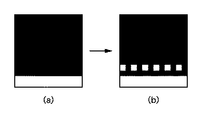JP2006295624A - Image processor, method therefor, computer program, and recording medium - Google Patents
Image processor, method therefor, computer program, and recording medium Download PDFInfo
- Publication number
- JP2006295624A JP2006295624A JP2005114770A JP2005114770A JP2006295624A JP 2006295624 A JP2006295624 A JP 2006295624A JP 2005114770 A JP2005114770 A JP 2005114770A JP 2005114770 A JP2005114770 A JP 2005114770A JP 2006295624 A JP2006295624 A JP 2006295624A
- Authority
- JP
- Japan
- Prior art keywords
- pixel
- pattern
- pixels
- image data
- image processing
- Prior art date
- Legal status (The legal status is an assumption and is not a legal conclusion. Google has not performed a legal analysis and makes no representation as to the accuracy of the status listed.)
- Withdrawn
Links
Images
Landscapes
- Control Or Security For Electrophotography (AREA)
- Editing Of Facsimile Originals (AREA)
- Facsimile Image Signal Circuits (AREA)
Abstract
Description
本発明は画像処理装置およびその方法、並びに、コンピュータプログラムおよび記録媒体に関し、例えば、記録材を用いて記録媒体に画像を形成する装置に画像データを出力する画像処理に関する。 The present invention relates to an image processing apparatus and method, a computer program, and a recording medium. For example, the present invention relates to image processing that outputs image data to an apparatus that forms an image on a recording medium using a recording material.
インクやトナーなどの記録材を用いて記録媒体に画像を印刷する印刷装置において、記録材の制御は重要である。つまり、記録媒体に記録材を如何に適切、かつ、安定に配置するかが重要である。記録材の配置次第で印刷の精度、印刷の再現性、色味の安定性、画像の汚れ、裏映りなどは様々な特性を示し(場合によっては問題を引き起こす)、印刷結果の品質を左右すると言っても過言ではない。 In a printing apparatus that prints an image on a recording medium using a recording material such as ink or toner, control of the recording material is important. That is, it is important how to properly and stably arrange the recording material on the recording medium. Depending on the layout of the recording material, printing accuracy, print reproducibility, color stability, image smudges, show-through, etc. show various characteristics (sometimes causing problems) and may affect the quality of the printed results. It is no exaggeration to say.
記録媒体への記録材の載り量は、上記の特性および問題の中核を成す。とくに、画像のべた部分、文字線画部分の載り量は、印刷装置によって絶対量の差はあるものの、相対的に載り量の差を生じ易い。印刷画像のべた部分と文字線画部分の載り量が異なる場合、二つの水準を満たすような条件を取り辛く、どちらか一方に無理が生じる。もし、色味や濃度といった画像の特徴を強く左右するべた部分の載り量を優先すると、文字線画部分が適切に再現できない場合がある。これにより、文字線画部分が潰れたり、記録材が飛散したりする現象の発生が指摘されている。逆に、文字線画部分の潰れ、記録材の飛散を低減するように載り量を設定すれば、べた部分の色味や濃度が不充分になる。 The loading amount of the recording material on the recording medium is the core of the above characteristics and problems. In particular, the applied amount of the solid image portion and the character / line image portion is relatively easy to cause a difference in applied amount although there is a difference in absolute amount depending on the printing apparatus. If the amount of the printed image is different from that of the character / line image, it is difficult to satisfy the conditions satisfying the two levels. If priority is given to the applied amount of the solid portion that strongly influences the image characteristics such as color and density, the character / line image portion may not be appropriately reproduced. As a result, it has been pointed out that the character line drawing portion is crushed or the recording material is scattered. On the contrary, if the loading amount is set so as to reduce the crushing of the character / line image portion and the scattering of the recording material, the color and density of the solid portion become insufficient.
電子写真式の印刷装置の場合、感光体電位または現像バイアスなど、エンジンの画像形成条件を変更すれば、べた部分と文字線画部分の載り量をどちらも変化させることが可能である。しかし、べた部分と文字線画部分の載り量には元々違いがある。通常、文字線画部分の載り量が多く、その載り量比は1.5〜2倍程度になる。このような場合、画像形成条件を変更すると、ほぼ載り量比を維持したままべた部分と文字線画部分の載り量がそれぞれ変化するため、どちらか一方に無理が生じる。例えば、べた部分を優先すれば色味、濃度とも好ましい印刷画像が得られるが、文字線画部分の載り量がべた部分に比べて多くなるため、印刷装置の転写部や定着部でトナーの飛散が発生したり、文字線画部分の潰れが生じたりする。逆に、トナーの飛散や文字線画部分の潰れを抑えるように載り量を低下させると、べた部分の色味や濃度が薄く再現される。 In the case of an electrophotographic printing apparatus, if the image forming conditions of the engine, such as the photosensitive member potential or the developing bias, are changed, it is possible to change both the loading amount of the solid portion and the character line drawing portion. However, there is originally a difference in the amount of loading between the solid part and the character line drawing part. Usually, the applied amount of the character / line image portion is large, and the applied amount ratio is about 1.5 to 2 times. In such a case, if the image forming conditions are changed, the applied amount of the solid portion and the character / line image portion respectively change with the applied amount ratio substantially maintained, so that either one becomes impossible. For example, if the solid part is given priority, a print image that is favorable in both color and density can be obtained, but the amount of application of the character line image part is larger than that in the solid part, so that the toner is scattered in the transfer unit and fixing unit of the printing apparatus. May occur or the character line drawing portion may be crushed. On the other hand, when the applied amount is reduced so as to suppress the scattering of the toner and the crushing of the character line drawing part, the color and density of the solid part are reproduced thinly.
一般に、文字線画部分のトナー飛散や潰れに比べて、ベタ部分の色味や濃度の再現性のほうが優先されることが多い。写真や絵などは、その品位で画像が判断される場合が多いためである。しかし、文字描画部分やエッジ部のトナー飛散や文字描画部分の潰れを抑え、画質の再現性をよくすることが求められている。 In general, the reproducibility of the color and density of the solid portion is often given priority over the toner scattering and crushing of the character / line image portion. This is because photographs and pictures are often judged by their quality. However, it is required to improve the reproducibility of image quality by suppressing toner scattering at the character drawing portion and the edge portion and crushing of the character drawing portion.
特許文献1では、トナーの飛散を低減するために、画像のエッジ部を検出し、エッジ部の最適な濃度を計算して、エッジ部の濃度を変換する方法を開示する。
しかし、特許文献1では、エッジ部の最適な濃度の計算に大きな処理負荷を必要とし、装置を複雑化し装置コストを上昇させてしまう。
However, in
本発明は、記録材の載り量を容易に制御することを目的とする。 An object of the present invention is to easily control the loading amount of a recording material.
本発明は、前記の目的を達成する一手段として、以下の構成を備える。 The present invention has the following configuration as one means for achieving the above object.
本発明にかかる画像処理は、ウィンドウエリアに対応する画像データが判定パターンに一致するか否かを判定し、判定パターンに一致するウィンドウエリアの所定位置の画素の値を変更する画像処理を経た画像データを出力することを特徴とする。 The image processing according to the present invention determines whether or not the image data corresponding to the window area matches the determination pattern, and has undergone image processing that changes the value of the pixel at a predetermined position in the window area that matches the determination pattern. It is characterized by outputting data.
また、ウィンドウエリアに対応する画像データが判定パターンに一致するか否かを判定し、判定パターンに一致するウィンドウエリアの、置換パターンによって指定される画素の値を変更する画像処理を経た画像データを出力することを特徴とする。 Further, it is determined whether or not the image data corresponding to the window area matches the determination pattern, and the image data that has undergone image processing for changing the value of the pixel specified by the replacement pattern in the window area that matches the determination pattern is obtained. It is characterized by outputting.
また、画像データの対象領域内にエッジ部があるか判定する判定ステップと、前記判定ステップによって前記対象領域内にエッジ部があると判定されると、前記対象領域の注目画素を間引く間引きステップとを有し、前記注目画素は、前記画像データのエッジ部ではなく、該エッジ部から所定の画素離れた位置にあることを特徴とする。 A determination step for determining whether or not there is an edge portion in the target region of the image data; and a step of thinning out a target pixel in the target region when the determination step determines that there is an edge portion in the target region. The target pixel is not an edge portion of the image data, but is located at a predetermined pixel away from the edge portion.
また、画像データの対象領域が判定パターンに一致するか否かを判定する判定ステップと、前記判定パターンに一致する対象領域の注目画素を間引く間引きステップとを有し、前記注目画素は、前記画像データのエッジ部ではなく、該エッジ部から所定の画素離れた位置にあることを特徴とする。 A determination step for determining whether or not a target area of the image data matches a determination pattern; and a thinning-out step for thinning out a target pixel in the target area that matches the determination pattern, wherein the target pixel is the image It is not an edge portion of data but is located at a predetermined pixel away from the edge portion.
本発明によれば、記録材の載り量を容易に制御することができ、例えば、べた部分の色味や濃度の不足、文字線画部分の潰れ、記録材の飛散を防いで、高品位な画像を形成する画像データにすることができる。 According to the present invention, it is possible to easily control the loading amount of the recording material, for example, lack of solid color and density of the solid portion, crushing of the character line drawing portion, scattering of the recording material, and high quality image can be prevented. Can be used as image data.
以下、本発明にかかる実施例の画像処理を図面を参照して詳細に説明する。 Hereinafter, image processing according to an embodiment of the present invention will be described in detail with reference to the drawings.
実施例1として、1ライン内側を固定画素数で間引く画像処理を説明する。 As Example 1, image processing for thinning out one line inside with a fixed number of pixels will be described.
[装置の構成]
図1は実施例の印刷装置の構成例を示すブロック図である。
[Device configuration]
FIG. 1 is a block diagram illustrating a configuration example of a printing apparatus according to an embodiment.
印刷装置15は、USB(Universal Serial Bus)やIEEE1394などのシリアルバスまたはネットワークなどによりデータ処理装置(ホストコンピュータ)1に接続される。ホストコンピュータ1は、アプリケーションソフトウェアなどが作成したデータを、プリンタドライバにより、印刷装置15のビデオコントローラ2が解釈可能な印刷データに変換して印刷装置15へ送る。印刷装置15は、印刷データを受信すると、ビデオコントローラ2においてデータの解析、加工を行う。
The
ホストコンピュータ1が出力する印刷データは、ビデオコントローラ2のデータ解析機能に応じて、プリンタ言語で記述されたコマンドデータ、ビデオ信号を生成するための最終形態の画像データなど様々な形態が存在するが、本実施例は何れの形態の印刷データにも適用可能である。さらに、ホストコンピュータ1ではなく、スキャナなどの画像読取装置から入力される画像データ、ネットワークを介して様々な機器から入力される画像データ(ファクシミリデータ、電子メールデータなど)にも本実施例は適用可能である。
Depending on the data analysis function of the
以下では、プリンタ言語で記述されたコマンドデータ(印刷データ)がビデオコントローラ2に入力された場合を説明するが、画像データが入力された場合は、プリンタ言語で記述されたコマンドを解釈する処理を省略して、画像データを加工する処理を実行すればよい。
Hereinafter, a case where command data (print data) described in the printer language is input to the
ビデオコントローラ2のCPU 6は、RAM 7をワークメモリとして、プログラムROM 5やハードディスク(HD) 12に格納された制御プログラムを実行し、システムバス19を介して後述する構成を制御する。
The
CPU 6は、ホストインタフェイス(I/F) 4によって外部から受信した印刷データを、システムバス19を経由して、RAM 7やHD 12に格納し、格納した印刷データを逐次取り出してコマンドを解析し、必要に応じてデータROM 9やフォントROM 8から読み出したデータを使用して、印刷データを画像データにレンダリングする。CPU 6は、印刷に使用する記録媒体を想定した仮想的な平面空間に対応する記憶領域である描画メモリ10に二次元に配置した空間座標の各位置に対応する画素の集合体として画像データを構成する。
The
各画素の値(表現可能な階調数、濃度値に対応する)は、それぞれに割り当てられるデータのビット数により範囲が決まる。一画素に1ビットを割り当てる場合、画素値の取り得る範囲は‘0’か‘1’の何れかであり、画像データをビデオ信号に変換する場合は、ビデオ信号を発生する‘1’か、させないか‘0’の何れかになる。この場合、当該画素が全く印刷されないか、完全な画素面積または最も濃い濃度で印刷されるかのどちらかである。 The range of the value of each pixel (corresponding to the number of gradations and density values that can be expressed) is determined by the number of bits of data assigned to each pixel. When 1 bit is assigned to one pixel, the range of pixel values that can be taken is either '0' or '1', and when converting image data to a video signal, '1' that generates a video signal, Will not be allowed or will be either '0'. In this case, the pixel is either not printed at all, or is printed with the complete pixel area or the darkest density.
また、一画素に8ビットを割り当てる場合、画素値は0から255の間の何れかを取ることが可能になり、画像データをビデオ信号に変換する場合も、256レベルの信号を発生することができる。つまり、この場合は、全く印刷されないレベルと、完全に印刷されるレベルの中間のレベル(濃度)を表現することが可能である。 In addition, when 8 bits are allocated to one pixel, the pixel value can take any value between 0 and 255, and even when converting image data into a video signal, a 256 level signal can be generated. it can. That is, in this case, it is possible to express a level (density) between a level that is not printed at all and a level that is printed completely.
CPU 6は、レンダリング後の画像データに対して、さらに、プログラムROM 5に格納された画像データ加工プログラムにより画素単位に画像を加工することが可能である。
The
一般に画像データに対する様々な処理は、パフォーマンス的見地からソフトウェア処理ではなく専用のI/Oをもつハードウェア回路によって実現することが多い。この場合、プログラムROM 5から呼び出す処理プログラムではなく、画像処理回路16を用いて画像処理を実行することになる。
In general, various processing for image data is often realized by a hardware circuit having a dedicated I / O instead of software processing from the viewpoint of performance. In this case, image processing is executed using the
CPU 6は、以上の処理によって最終形態になった画像データを、エンジンI/F 11によりビデオ信号に変換して、プリンタエンジン13に送る。
The
図2はエンジンI/F 11が出力するビデオ信号に基づき、記録媒体に画像を印刷するプリンタエンジン13の概略構成を示す図である。なお、図2には、プリンタエンジン13の一例として電子写真式の印刷装置を示すが、例えばインクジェット方式の印刷装置でもよい。
FIG. 2 is a diagram showing a schematic configuration of the
プリンタエンジン13は、その中央部に、感光体として円筒状の感光ドラム102を備える。感光ドラム102は、矢印Rの方向に回転自在に支持され、その周囲には、その回転方向に沿って順に、感光ドラム102の電位を消去する除電器103、感光ドラム102の表面を一様に帯電する一次帯電器104、感光ドラム102の表面を露光して静電潜像を形成する露光部105、露光後の感光ドラム102の電位を測定する電位センサ106、静電潜像に付着させるトナーを供給する現像器107、感光ドラム102に形成されたトナー像を記録媒体Pに転写する転写帯電器108、感光ドラム102から記録媒体Pを分離する分離帯電器109、および、感光ドラム102上の残留トナーを除去するクリーナ110が配置されている。
The
また、露光部106において、ビデオ信号に応じて半導体レーザ素子130が発光したレーザビームは、ポリゴンミラー131により走査され、結像レンズ132および反射ミラー133を介して感光ドラム102に導かれ、感光ドラム102に静電潜像を形成する。
In the
トナー像の転写先になる記録媒体Pは、感光ドラム102の下方、つまりプリンタエンジン13の下部に配置された給紙デッキ111から供給される。給紙デッキ111内の記録媒体Pは、給紙ローラ112によってプリンタエンジン113内に供給され、搬送ローラ113、レジストローラ115を介して、感光ドラム102と転写帯電器108の間に供給される。ここで記録媒体Pはトナー像を転写され、搬送ベルト116によって定着器117に搬送される。定着器117によって加わる熱および圧力によってトナー像が定着された記録媒体Pは、排紙ローラ119によって排紙トレイ120上に排出される。
The recording medium P that is the transfer destination of the toner image is supplied from a
以上で、外部から入力された印刷データに対応する一頁分の印刷処理が終了する。 This completes the printing process for one page corresponding to the print data input from the outside.
[画像補正]
次に、ビデオコントローラ2における処理の過程で画像データが生成される際に問題となる現象を説明する。
[Image correction]
Next, a phenomenon that becomes a problem when image data is generated in the course of processing in the
図3は、一定幅をもつ横線(ライン)を描画される際に、(a)画像補正しない場合、(b)第一の画像補正を行った場合、(c)第二の画像補正を行った場合を説明する図である。なお、一画素に1ビットを割り当てる二値画像データの処理例である。 Fig. 3 shows (a) when image correction is not performed, (b) when first image correction is performed, and (c) second image correction is performed when a horizontal line (line) having a certain width is drawn. It is a figure explaining the case. It is an example of binary image data processing in which 1 bit is assigned to one pixel.
図3(a)(b)(c)の左図は、図3(a)(b)(c)右図に示す印刷結果の領域dを拡大した図である。黒部分はビデオ信号がオン、白部分はオフに変換される。 3 (a), (b), and (c) are enlarged views of the region d of the print result shown in the right diagrams of FIGS. 3 (a), (b), and (c). In the black part, the video signal is turned on, and the white part is turned off.
前述したように、べた部において載り量が適正になるようにプロセスを設定する場合、図3(a)に示すラインのように幅が狭いと、ラインの載り量は適正量を超過し、図3(a)の右側に示すように、画像データが存在しないラインの後端にトナーの飛散による不要な画像が出現する。なお、図3において記録紙は上方に向かって搬送され、図の下側が後端にあたる。 As described above, when setting the process so that the applied amount is appropriate in the solid part, if the width is narrow like the line shown in Fig. 3 (a), the applied amount of the line will exceed the appropriate amount. As shown on the right side of 3 (a), an unnecessary image due to toner scattering appears at the rear end of the line where no image data exists. In FIG. 3, the recording paper is conveyed upward, and the lower side of the drawing corresponds to the rear end.
この現象を回避するために、ライン部において載り量が適正になるようにプロセスを設定する方法、印刷データを処理する際にラインに指定された色(濃度)値を下げてライン部の載り量を下げる方法がある。何れも同様の結果が得られる。図3(b)に示す例は後者の方法(第一の画像補正)に対応する。元の画像データが図3(a)の左側の図で表されるとし、ラインに指定された濃度値を下げた画像データを生成すると、図3(b)の左側の図のようになる。 In order to avoid this phenomenon, a method of setting the process so that the applied amount is appropriate in the line part, the color (density) value specified for the line when processing the print data, and the applied amount of the line part There is a way to lower. In both cases, similar results are obtained. The example shown in FIG. 3B corresponds to the latter method (first image correction). Assuming that the original image data is represented by the diagram on the left side of FIG. 3 (a), generating image data with a reduced density value designated for the line results in the diagram on the left side of FIG. 3 (b).
ここでは、二値画像データを前提としているので、最大濃度が指定された元の画像データを、より低い濃度値の画像データに補正すると、ディザ処理などによって擬似中間調処理が施され、ラインに相当する画像データは中間調データになる。この中間調データを実際に印刷すると図3(b)の右側の図のようになる。この結果、ラインの後端にトナーの飛散による不要な画像は出現しないが、ライン全体の濃度が下がり、本来はべたで印刷されるべきラインが中間調画像として印刷される。つまり、第一の画像補正は、印刷結果の品位低下を招き、また、印刷データの忠実な再現ではないため、最適な手法とは言えない。 Since binary image data is assumed here, if the original image data with the maximum density specified is corrected to image data with a lower density value, pseudo halftone processing is performed by dithering or the like, and the line is processed. Corresponding image data is halftone data. When this halftone data is actually printed, it becomes as shown on the right side of FIG. As a result, an unnecessary image due to toner scattering does not appear at the rear end of the line, but the density of the entire line decreases, and a line that should be printed solidly is printed as a halftone image. In other words, the first image correction is not an optimal method because it causes degradation in the quality of the print result and is not a faithful reproduction of print data.
次に、第二の画像補正は、印刷データに指定された濃度値でラインの画像データを生成し、さらに、ライン部の特定の位置にある画素を画像データから抽出し、特定位置にある画素に間引きなどの処理を施す(図3(c)の左側の図)。これにより、特定位置の画素は、画像データをビデオ信号へ変換する際に元のオン状態(黒または色画素)からオフ状態(白画素)に変換される。 Next, in the second image correction, line image data is generated with the density value specified in the print data, and a pixel at a specific position in the line portion is extracted from the image data, and a pixel at the specific position is extracted. Is subjected to processing such as thinning (the left side of FIG. 3 (c)). Thereby, the pixel at the specific position is converted from the original on state (black or color pixel) to the off state (white pixel) when the image data is converted into the video signal.
第二の画像補正を用いれば、載り量過多によるトナーの飛散を効果的に抑制することができる画素だけを操作して、他の画素は元のままとすることが可能になる。従って、図3(c)の右側の図に示すように、印刷画像のラインの濃度値を保持しながら、かつ、トナーの飛散による不要な画像の出現を抑制することができる。 If the second image correction is used, it is possible to operate only the pixels that can effectively suppress the scattering of the toner due to the excessive loading amount and to leave the other pixels unchanged. Therefore, as shown in the diagram on the right side of FIG. 3C, it is possible to suppress the appearance of an unnecessary image due to the scattering of toner while maintaining the density value of the line of the print image.
[画素の置き換え]
図4は上記の第二の画像補正(画素の置き換え)を行う画像処理部の構成例を示すブロック図で、図1に示す画像処理回路16の一部に相当する。
[Replace pixel]
FIG. 4 is a block diagram illustrating a configuration example of an image processing unit that performs the second image correction (pixel replacement) described above, and corresponds to a part of the
まず、入力される二値画像データのうち、第二の画像補正の対象外の画像データAは、遅延回路161を経て直接、画素置換部166に送られる。この場合、画素の置き換えは発生せず、画素置換部166は入力データAと一致する出力データEを出力する。
First, of the input binary image data, the image data A that is not subject to the second image correction is sent directly to the
一方、第二の画像補正の処理対象の画像データは、遅延回路161を経てパターンマッチング部163に入力される。パターンマッチング部163は、特徴パターンメモリ162から判定用パターンを読み出し、入力データが判定用パターンに一致するか否か判定し、一致すると判定した場合は、置換画素入力部165に3ビットの信号Bを出力する。また、パターンマッチング部163は、判定用パターンに一致しないと判定と判定した場合は、当該入力データCを画素置換部166へ出力する。この場合、画素の置き換えは発生せず、画素置換部166は入力データCと一致する出力データEを出力する。
On the other hand, the image data to be processed for the second image correction is input to the
他方、パターンマッチング部163から信号Bを入力した置換画素入力部165は、置換画素メモリ164から置換データDを取り出し、画素置換部166へ出力する。この場合、画素置換部166は、入力した置換データDを出力データEとして出力する。つまり、画素の置き換えが発生する。
On the other hand, the replacement
なお、図4に示す構成は、ハードウェアにて実現してもよいし、また、各構成をモジュールとするソフトウェアによって実現してもよい。 The configuration shown in FIG. 4 may be realized by hardware, or may be realized by software having each configuration as a module.
なお、二値画像データの場合は、黒画素を白画素に置き換えるだけだから、置換画素メモリ164や置換画素入力部165はなくてもよいが、二値以外の画像データを処理する場合は、白画素として目立たない程度の濃度を与える画像データを置き換えることが望ましく。その場合、置換画素メモリ164に格納しておき、置換画素入力部165によって読み出すことになる。
In the case of binary image data, the
図5は画素の置き換えを詳細に説明する図である。 FIG. 5 is a diagram for explaining pixel replacement in detail.
図5は画素の置き換え対象の画像データの後端を拡大して示す図である。図5(a)は補正前を、図5(b)は補正後を示し、黒部分は黒または色画素領域(以下「黒画素領域」と呼ぶ)、白部分は白画素領域である。また、図5(a)において、黒画素領域と白画素領域の境界がラインの後端部を形成するエッジである。 FIG. 5 is an enlarged view of the rear end of image data to be replaced with pixels. FIG. 5 (a) shows before correction, FIG. 5 (b) shows after correction, the black portion is a black or color pixel region (hereinafter referred to as “black pixel region”), and the white portion is a white pixel region. In FIG. 5A, the boundary between the black pixel region and the white pixel region is an edge that forms the rear end of the line.
図5(a)に示すエッジを保存しつつ、黒画素領域の後端に載ったトナーの飛散を防ぐために、後端から一画素内側に入った部分の黒または色画素(以下「黒画素」と呼ぶ)が間引き対象になるように処理を規定する。また、当該部分の黒画素をすべて間引く(白画素に変換する)と、ラインの後端の内側に白線が発生して画質劣化が顕在化するため、視覚的に影響がない範囲の間引きになるように、当該部分に対応する走査ライン上のどの画素を間引くかを規定する。例えば、走査ライン上の画素を一画素おきに間引くと規定する。これらの規定により、第二の画像補正を行った画像データは図5(b)に示すようになる。ここで、間引くとは、黒画素を白画素に変換する処理をいうが、二値以外の画像データの場合、黒画素をグレー色あるいは白画素として目立たない程度の濃度をもった色に変換する処理も間引くという。 In order to prevent the toner on the rear end of the black pixel area from being scattered while preserving the edge shown in FIG. 5 (a), the black or color pixel (hereinafter referred to as “black pixel”) that is one pixel inside from the rear end The process is defined so that it is thinned out. Also, if all the black pixels in this portion are thinned out (converted to white pixels), a white line is generated inside the rear end of the line and image quality deterioration becomes obvious, so thinning is performed in a range that is not visually affected. As described above, which pixels on the scanning line corresponding to the part are to be thinned out. For example, it is defined that pixels on the scanning line are thinned out every other pixel. According to these regulations, the image data subjected to the second image correction is as shown in FIG. Here, thinning refers to a process of converting black pixels into white pixels, but in the case of non-binary image data, black pixels are converted into gray colors or white pixels with inconspicuous density. Processing is also thinned out.
図5(b)に示す画像データは、一画素おきに白画素が並ぶため、当該走査ラインの載り量が削減される。実際に印刷した結果は、ラインの後端以外は元の印刷データと変わらず、また、間引きを行った走査ラインも、周囲の黒画素の影響により、白画素を視認できない程度である。 In the image data shown in FIG. 5 (b), white pixels are arranged every other pixel, so that the amount of applied scanning lines is reduced. The actual printing result is the same as the original print data except for the rear end of the line, and the thinned scanning line is in such a degree that white pixels cannot be visually recognized due to the influence of surrounding black pixels.
図6は、上記の間引き処理を行うために、図4に示す特徴パターンメモリ162に格納する判定用パターンの例を示す図である。
FIG. 6 is a diagram illustrating an example of a determination pattern stored in the
ラインに代表される載り量制限の対象になる画像データ(領域)や、対象画像データのどの位置の黒画素をどれだけ間引くかの基準(間引き量)は、プリンタエンジン13のプロセス条件により様々である。対象画像データや間引き量はプリンタエンジン13の特性から規定し、実際に使用する判定用パターンも、上記に基づき作成する。
The image data (area) subject to the application amount limitation represented by the line, and the reference (decimation amount) of how much black pixels are to be thinned out at various positions in the target image data vary depending on the process conditions of the
図6は、記録紙の搬送方向(副走査方向、図の上から下に向かう方向)に連続する黒画素が五画素以上、主走査方向に連続する黒画素が三画素以上あり、この黒画素領域の後端に隣接して白画素領域が少なくとも一画素分存在する画像を抽出するパターンを示す。そして、抽出画像に対して、下から三行目、左から二列目の位置にある、太枠で囲んだ画素が置換対象の注目画素である。 FIG. 6 shows that there are five or more black pixels that are continuous in the conveyance direction of the recording paper (sub-scanning direction, the direction from the top to the bottom of the figure), and three or more black pixels that are continuous in the main scanning direction. A pattern for extracting an image in which at least one pixel of a white pixel region exists adjacent to the rear end of the region is shown. A pixel surrounded by a thick frame in the third row from the bottom and the second column from the left of the extracted image is the target pixel to be replaced.
図6に示す判定用パターンを用いると、幅四画素以下の黒または色水平線は画素の置き換えは行わず、幅五画素以上の黒または色水平線は注目画素を置き換える。勿論、画素の置き換えを適用する画像をラインに限定するわけではなく、副走査方向に五画素以上、かつ、主走査方向に三画素以上の黒画素領域をもち、黒画素領域の後端に隣接して白画素領域が少なくとも一画素分存在する画像は、注目画素の置き換えが発生する。つまり、文字や一般図形などの輪郭部にも間引き処理が機能する。 When the determination pattern shown in FIG. 6 is used, the black or color horizontal line with a width of four pixels or less is not replaced, and the black or color horizontal line with a width of five pixels or more replaces the target pixel. Of course, the image to which the pixel replacement is applied is not limited to a line, but has a black pixel area of 5 pixels or more in the sub-scanning direction and 3 pixels or more in the main scanning direction, and is adjacent to the rear end of the black pixel area. Thus, in the image in which at least one pixel is present in the white pixel area, the target pixel is replaced. That is, the thinning-out process also functions on the outlines of characters and general graphics.
[間引き処理]
図7は上記の間引き処理のアルゴリズムを説明するフローチャートで、画像処理回路16が実行する処理である。
[Thinning processing]
FIG. 7 is a flowchart for explaining the above-described thinning-out algorithm, which is a process executed by the
まず、パターンマッチングを行う際の画像データの高さに相当する判定対象ライン数Mの指定を受け付ける(S901)。判定対象ライン数Mは、判定ウィンドウの高さに相当し、図6に示す判定用パターンではM=6である。続いて、置き換えの対象になる注目画素の位置の指定を受け付ける(S902)。注目画素の位置は判定ウィンドウエリアの座標(m, n)で指定するが、原点を左上とすると、図6に示す判定用パターンでは(m, n)=(2, 4)である。判定対象ライン数および注目画素の位置は、ユーザがパネル部14を操作して入力してもよいし、CPU 6がHD 12などに記録された判定対象ライン数および注目画素の位置を入力してもよい。
First, designation of the number M of determination target lines corresponding to the height of image data when performing pattern matching is accepted (S901). The number M of determination target lines corresponds to the height of the determination window, and M = 6 in the determination pattern shown in FIG. Subsequently, designation of the position of the target pixel to be replaced is accepted (S902). The position of the target pixel is specified by the coordinates (m, n) of the determination window area. If the origin is at the upper left, the determination pattern shown in FIG. 6 is (m, n) = (2, 4). The number of lines to be determined and the position of the target pixel may be input by the user operating the panel unit 14, or the
次に、特徴パターンメモリ162から判定用パターンを読み込み(S903)、描画メモリ10から読み込んだラインの数を判定するための変数Lに判定対象ライン数Mを設定し(S904)、補正フラグFを‘0’に初期化する(S905)。本実施例では、ウィンドウエリアの画像が判定用パターンに一致するすべての注目画素を置き換えるのではなく、同一走査ライン上の画素に対して一画素おきに置き換えを行うため、直前の注目画素を置き換えたか否かを示す補正フラグが必要になる。補正フラグが‘0’の場合は、注目画素を含むウィンドウエリアと判定用パターンとの比較を行い、一致すれば注目画素を置き換えて補正フラグを反転する。また、補正フラグが‘1’の場合は判定用パターンと一致する画像の場合も注目画素の置き換えを行わずに補正フラグを反転する。 Next, the determination pattern is read from the feature pattern memory 162 (S903), the determination target line number M is set to the variable L for determining the number of lines read from the drawing memory 10 (S904), and the correction flag F is set. It is initialized to '0' (S905). In this embodiment, instead of replacing all target pixels whose image in the window area matches the determination pattern, replacement is performed every other pixel for pixels on the same scanning line, so the previous target pixel is replaced. A correction flag indicating whether or not has been obtained is required. When the correction flag is “0”, the window area including the target pixel is compared with the determination pattern, and if they match, the target pixel is replaced and the correction flag is inverted. When the correction flag is “1”, the correction flag is inverted without replacing the target pixel even in the case of an image that matches the determination pattern.
次に、描画メモリ10に格納された画像データを、指定された判定対象ライン数Mだけ二つのラインメモリに読み込む(S906)。ラインメモリは、RAM 7や、画像処理回路16内の記憶領域などに割り当てる。判定用のラインメモリに読み込んだ高さMの画像データに対して、画像の原点(左上)と判定ウィンドウの原点(左上)を一致させてパターンマッチングを開始し、主走査方向に一画素ずつウィンドウエリアを移動してパターンマッチングを行う。従って、ウィンドウエリアの左端をラインメモリの画像データの左端に設定する(S907)。
Next, the image data stored in the
続いて、補正フラグFが‘0’か否かを判定し(S908)、F=‘1’の場合は補正フラグFを反転し(S913)、処理をステップS914へ進める。また、F=‘0’の場合は判定用パターンとウィンドウエリアの画像を比較し(S909)、一致するか否かを判定し(S910)、一致しない場合は処理をステップS914へ進める。また、一致する場合は、置換画素メモリ164から置換データを読み込み(S911)、注目画素に対応する、置換用のラインメモリの画素を置き換え(S912)、補正フラグFを反転し(S913)、処理をステップS914へ進める。 Subsequently, it is determined whether or not the correction flag F is '0' (S908). If F = '1', the correction flag F is inverted (S913), and the process proceeds to step S914. If F = '0', the determination pattern is compared with the window area image (S909), and it is determined whether or not they match (S910). If they do not match, the process proceeds to step S914. If they match, the replacement data is read from the replacement pixel memory 164 (S911), the pixel of the replacement line memory corresponding to the target pixel is replaced (S912), the correction flag F is inverted (S913), and the processing is performed. Advances to step S914.
ステップS914では、ラインメモリに読み込んだ画像データに、次の注目画素が存在するか否かを判定し(S914)、存在する場合はウィンドウエリアを主走査方向に一画素分移動し(S915)、処理をステップS908へ戻す。 In step S914, it is determined whether or not the next pixel of interest exists in the image data read into the line memory (S914) .If it exists, the window area is moved by one pixel in the main scanning direction (S915), The process returns to step S908.
また、次の注目画素が存在しない(つまり、ウィンドウエリアの右端がラインメモリの画像データの右端に達した)場合は、変数Lと描画メモリ10に格納された画像データのライン数Yを比較して(S916)、L<Yであればラインメモリの画像データを1ラインシフトして、最下部のライン(副走査方向の先頭のライン)に描画メモリ10から1ライン分の画像データを読み込む(S917)。また、L=Yの場合は、同様に1ラインシフトして、未読のラインが存在しないので最下部のラインに白画素データを書き込む(S918)。これは、画像データの最下部に黒画素領域がある場合の対処である。また、置換用のラインメモリの最上部のライン(副走査方向の後端のライン)からラインシフトにより吐き出される1ライン分の画像データは、間引き処理が終了した画像データとして例えば画像処理回路16のメモリなどに格納する。その後、変数Lをインクリメントして(S919)、処理をステップS908へ戻す。
If the next pixel of interest does not exist (that is, the right end of the window area has reached the right end of the image data in the line memory), the variable L is compared with the number Y of lines of image data stored in the
また、L>Yの場合は、置換用のラインメモリの最下部のラインを除くデータを例えば画像処理回路16のメモリなどに格納して処理を終了する。
If L> Y, data excluding the lowermost line of the replacement line memory is stored in, for example, the memory of the
上記の処理により、判定用パターンに一致する画素配置をもつ領域、図6の判定用パターンであれば高さ五画素以上、幅三画素以上の黒画素領域で、少なくとも1ラインの白画素領域と境界をもつ領域の、境界部から一画素分の黒画素を残して、その内側の黒画素を、主走査方向に一画素おきに白画素に置き換える間引き処理を行うことができる。 By the above processing, an area having a pixel arrangement matching the determination pattern, a black pixel area having a height of 5 pixels or more and a width of 3 pixels or more in the case of the determination pattern in FIG. A thinning process can be performed in which a black pixel corresponding to one pixel is left from the boundary portion of the area having a boundary, and the black pixels inside thereof are replaced with white pixels every other pixel in the main scanning direction.
なお、置換対象の注目画素の位置は、上記の説明や図6に限定されるわけではなく、判定用パターン、または、補正フラグFの設定を変更することで、任意の位置を設定することが可能である。例えば、補正フラグFを複数ビットにすれば置き換えない画素数をカウントして、例えば二画素おき、三画素おきに一画素を間引く処理も可能である。 Note that the position of the pixel of interest to be replaced is not limited to the above description or FIG. 6, but any position can be set by changing the determination pattern or the setting of the correction flag F. Is possible. For example, if the correction flag F is set to a plurality of bits, it is possible to count the number of pixels that are not replaced, and for example, to thin out one pixel every two pixels or every three pixels.
また、判定用パターンとウィンドウエリアの画像を比較し、一致するかどうかに応じて置換対象エリアを決めたが、判定用パターンを用いずに、ウィンドウエリアに対してエッジ部判定処理を行って置換対象エリアを決めてもよい。エッジ部判定処理として、例えば、ウィンドウエリアの中央の画素値とウィンドウエリア内の残り画素(中央の画素以外)の平均値を比較し、差が所定値以上であれば、ウィンドウエリアの中央の画素をエッジと判定する処理がある。 Also, the judgment pattern and the window area image are compared, and the replacement target area is determined according to whether or not they match. However, the edge area judgment processing is performed on the window area without using the judgment pattern. The target area may be determined. As edge determination processing, for example, the pixel value at the center of the window area is compared with the average value of the remaining pixels (other than the center pixel) in the window area. Is determined to be an edge.
以下、本発明にかかる実施例2の画像処理を説明する。なお、実施例2において、実施例1と略同様の構成については、同一符号を付して、その詳細説明を省略する。 The image processing according to the second embodiment of the present invention will be described below. Note that the same reference numerals in the second embodiment denote the same parts as in the first embodiment, and a detailed description thereof will be omitted.
実施例1で説明した画像補正は、1スキャンライン内で置換する画素の位置を制御した。実施例2では、実施例1の構成を用いて、複数のスキャンラインに亘って置換する画素の位置を制御する。 In the image correction described in the first embodiment, the position of a pixel to be replaced within one scan line is controlled. In the second embodiment, the position of a pixel to be replaced is controlled over a plurality of scan lines using the configuration of the first embodiment.
実施例1では、黒画素領域と白画素領域の境界から一画素部内側のスキャンラインを間引き処理の対象ラインとしたが、さらに載り量を削減したい場合は1スキャンライン上で間引く画素の数を増やすことになる。しかし、1スキャンライン上で間引く画素の数を増せば白画素が視認可能になる場合があり、画像品位の劣化を招く。そこで、実施例2では、複数のスキャンラインを間引き処理の対象ラインとして、置換する画素の位置を制御することで、画像品位の低下を抑えつつ、載り量の削減効果を向上する。 In the first embodiment, the scan line inside one pixel portion from the boundary between the black pixel region and the white pixel region is the target line of the thinning process, but in order to further reduce the applied amount, the number of pixels to be thinned on one scan line is set to Will increase. However, if the number of pixels to be thinned out on one scan line is increased, white pixels may become visible, leading to degradation of image quality. Therefore, in the second embodiment, by controlling the position of the pixel to be replaced with a plurality of scan lines as the thinning process target lines, the effect of reducing the applied amount is improved while suppressing a reduction in image quality.
[画素の置き換え]
図8は実施例2の画素の置き換えを詳細に説明する図で、画素の置き換え対象の画像データの後端を拡大して、図8(a)は補正前を、図8(b)(c)は補正後を示している。
[Replace pixel]
FIG. 8 is a diagram for explaining in detail the pixel replacement in Example 2, in which the rear end of the image data to be replaced is enlarged, FIG. 8 (a) shows the state before correction, and FIG. 8 (b) (c ) Indicates after correction.
図8(a)に示す画像データに対して、図8(b)は、境界部のスキャンラインYnから一画素内側のスキャンラインYn-1上の黒画素を一画素おきに白画素に置き換え、さらに、もう一画素内側のスキャンラインYn-2上で、Yn-1では置き換えなかったX座標位置の黒画素を白画素に置き換える例を示している。さらに、図8(c)は、さらに、もう一画素内側のスキャンラインYn-3で、Yn-1で置き換え、Yn-2で置き換えなかったX座標位置の黒画素を白画素に置き換える例を示している。このような置換を行うことにより、載り量の削減量を増加させることができる。 For the image data shown in FIG. 8 (a), FIG. 8 (b) replaces black pixels on the scan line Yn-1 on the inner side from the scan line Yn at the boundary with white pixels every other pixel, Further, an example is shown in which the black pixel at the X coordinate position that has not been replaced with Yn-1 is replaced with the white pixel on the scan line Yn-2 on the inner side of the other pixel. Furthermore, Fig. 8 (c) shows an example of replacing the black pixel at the X coordinate position that was replaced with Yn-1 and not replaced with Yn-2 with a white pixel in the scan line Yn-3 inside another pixel. ing. By performing such replacement, the reduction amount of the loading amount can be increased.
この置換を実現するために、注目画素の座標を(Xm, Yn-1)として、X座標Xmが偶数の場合は境界部から一画素内側の黒画素(つまり注目画素)および三画素内側の黒画素(座標(Xm, Yn-3))を置き換え、Xmが奇数の場合は境界部から二画素内側の黒画素(座標(Xm, Yn-2))を置き換えると規定する。 To achieve this replacement, if the coordinates of the pixel of interest are (Xm, Yn-1), and the X coordinate Xm is an even number, the black pixel (that is, the pixel of interest) one pixel from the boundary and the black inside the three pixels It is specified that the pixel (coordinate (Xm, Yn-3)) is replaced, and that the black pixel (coordinate (Xm, Yn-2)) inside the two pixels from the boundary is replaced when Xm is an odd number.
例えば、ある注目画素D(Xm, Yn-1)のウィンドウエリアが図6に示す判定パターンに一致し、Xmが奇数の場合は、図9の左側に示す、エッジ部の2ライン内側を制御するパターンで、図9の右側に示すように太枠で囲んだ画素(Xm, Yn-2)を置き換える。また、Xmが偶数の場合は、図10の左側に示す、エッジ部の3ライン内側を制御するパターンで、図10の右側に示すように太枠で囲んだ画素(Xm, Yn-3)を置き換える。このように、一つのウィンドウエリアに対して複数のパターンで置き換えを行うことで、スキャンラインごとの間引き処理を制御することができる。 For example, if the window area of a certain pixel of interest D (Xm, Yn-1) matches the determination pattern shown in FIG. 6 and Xm is an odd number, the inside of the two lines of the edge portion shown on the left side of FIG. 9 is controlled. The pattern replaces the pixels (Xm, Yn-2) surrounded by a thick frame as shown on the right side of FIG. If Xm is an even number, the pattern shown on the left side of FIG. 10 controls the inside of the three lines of the edge portion, and the pixels (Xm, Yn-3) surrounded by a thick frame are shown on the right side of FIG. replace. As described above, the thinning process for each scan line can be controlled by replacing one window area with a plurality of patterns.
この方法によれば、一つのウィンドウエリアに対して、次の処理を実行することができる。
注目画素D(Xm, Yn-1)のXmが偶数の場合
1. エッジ部の1ライン内側を制御(図6参照)
2. エッジ部の3ライン内側を制御(図10参照)
注目画素D(Xm, Yn-1)のXmが奇数の場合
3. エッジ部の2ライン内側を制御(図9参照)
According to this method, the following processing can be executed for one window area.
When Xm of the target pixel D (Xm, Yn-1) is an even number
1. Control one line inside edge (see Fig. 6)
2. Control inside 3 lines of edge (see Fig. 10)
When Xm of the target pixel D (Xm, Yn-1) is odd
3. Control inside 2 edges of edge (see Fig. 9)
つまり、注目画素の主走査方向の位置に応じて適用する画素の置換用パターンを切り替えることで、図8(c)に示す間引き処理が可能になる。 That is, the thinning process shown in FIG. 8C can be performed by switching the pixel replacement pattern to be applied according to the position of the target pixel in the main scanning direction.
[間引き処理]
図11は実施例2の間引き処理のアルゴリズムを説明するフローチャートで、画像処理回路16が実行する処理である。なお、図7と同じ処理には同一符号を付して、詳細説明を省略する。
[Thinning processing]
FIG. 11 is a flowchart for explaining an algorithm for thinning-out processing according to the second embodiment. This processing is executed by the
まず、判定対象ライン数Mの指定(S901)および注目画素の位置の指定(S902)を受け付けた後、置換用パターン数の指定を受け付け(S931)、特徴パターンメモリ162から判定用パターン、および、指定された数の置換用パターンを読み込む(S932)。置換用パターン数は、ユーザがパネル部14を操作して入力してもよいし、CPU 6がHD 12などに記録された置換用パターン数を入力してもよい。なお、置換用パターン数として例えば「1」「2」「3」が指定可能であるが、例えば、「1」が指定されると図6に示すパターンを、「2」が指定されると図6および9に示すパターンを、「3」が指定されると図6、9および10に示すパターンをそれぞれ読み込む。
First, after receiving the designation of the number M of determination target lines (S901) and the designation of the position of the target pixel (S902), the designation of the number of replacement patterns is accepted (S931), the pattern for determination from the
次に、変数Lに判定対象ライン数Mを設定し(S904)、描画メモリ10に格納された画像データを、指定された判定対象ライン数Mだけ二つのラインメモリに読み込み(S906)、ウィンドウエリアの左端をラインメモリの画像データの左端に設定する(S907)。
Next, the judgment target line number M is set in the variable L (S904), and the image data stored in the
続いて、判定用パターンとウィンドウエリアの画像を比較し(S909)、一致するか否かを判定し(S910)、一致しない場合は処理をステップS914へ進める。また、一致する場合は、注目画素の主走査方向の位置Xmを判定し(S933)、奇数であれば奇数位置用の置換パターン(例えば図9)に従い、置換用のラインメモリの画素を置き換え(S934)、偶数であれば偶数位置用の置換パターン(例えば図6、あるいは、図6および10)に従い、置換用のラインメモリの画素を置き換え(S935)、処理をステップS914へ進める。なお、置換用パターン数として「1」が指定され、Xmが奇数の場合は画素の置き換えを行わない。 Subsequently, the determination pattern and the window area image are compared (S909) to determine whether or not they match (S910). If they do not match, the process proceeds to step S914. If they match, the position Xm of the target pixel in the main scanning direction is determined (S933). If it is odd, the pixel in the replacement line memory is replaced according to the replacement pattern for odd positions (for example, FIG. 9) ( If it is an even number, the pixel in the line memory for replacement is replaced according to the replacement pattern for the even position (for example, FIG. 6 or FIGS. 6 and 10) (S935), and the process proceeds to step S914. If “1” is designated as the number of replacement patterns and Xm is an odd number, pixel replacement is not performed.
ステップS914以降の処理は、図7で説明した処理とほぼ同じである。ただし、ステップS915でウィンドウエリアを主走査方向に一画素分移動した後は、処理をステップS909に戻す点が異なる。 The processing after step S914 is almost the same as the processing described in FIG. However, the difference is that after the window area is moved by one pixel in the main scanning direction in step S915, the process returns to step S909.
以下、本発明にかかる実施例3の画像処理を説明する。なお、実施例3において、実施例1と略同様の構成については、同一符号を付して、その詳細説明を省略する。 Hereinafter, image processing according to the third embodiment of the present invention will be described. Note that the same reference numerals in the third embodiment denote the same parts as in the first embodiment, and a detailed description thereof will be omitted.
図12は実施例3のI画素の置き換え方法を説明する図で、画素の置き換え対象の画像データの後端を拡大して、図12(a)は補正前を、図12(b)は補正後を示している。 FIG. 12 is a diagram for explaining the replacement method of the I pixel in Example 3, in which the rear end of the image data to be replaced is enlarged, FIG. 12 (a) is before correction, and FIG. 12 (b) is correction. Shows the back.
図12(a)に示す画像データに対して、図12(b)は、境界部のスキャンラインYnから一および二画素内側のスキャンラインYn-1およびYn-2上の四つの黒画素(XmおよびXm+1)を二画素おきに白画素に置き換える例を示している。この置換パターンは、とくに高解像度の画像データに対して、前述した一画素単位の置き換えでは実質的な効果が得られないような場合に有効である。つまり、実施例1で説明した間引き処理を300dpiの画像データに施した場合と同じ効果を、600dpiの画像データで得たい場合に有効である。 For the image data shown in FIG. 12 (a), FIG. 12 (b) shows four black pixels (Xm) on the scan lines Yn-1 and Yn-2 one and two pixels inside from the scan line Yn at the boundary. And Xm + 1) are replaced with white pixels every two pixels. This replacement pattern is particularly effective for high-resolution image data when the above-described replacement in units of one pixel cannot provide a substantial effect. In other words, it is effective when it is desired to obtain the same effect as when the thinning process described in the first embodiment is performed on 300 dpi image data with 600 dpi image data.
この置換を実現するために、注目画素を四画素(Xm, Yn-1)(Xm, Yn-2)(Xm+1, Yn-1)(Xm+1, Yn-2)とする図13の左側に示す判定用パターンを用意し、ウィンドウエリアの画像データが判定用パターンにに一致する場合、図13の右側に示すように太枠で囲んだ四画素(注目画素)を置き換える。
In order to realize this replacement, the target pixel is set to four pixels (Xm, Yn-1) (Xm, Yn-2) (
図13に示す判定用パターンによる間引き処理を行うには、図7に示すステップS915において、ウィンドエリアを主走査方向に二画素分移動すればよい。なお、補正フラグFは直前の四画素を置き換えたか否かを示す。 In order to perform the thinning process using the determination pattern shown in FIG. 13, the window area may be moved by two pixels in the main scanning direction in step S915 shown in FIG. The correction flag F indicates whether or not the previous four pixels have been replaced.
以下、本発明にかかる実施例4の画像処理を説明する。なお、実施例4において、実施例1〜3と略同様の構成については、同一符号を付して、その詳細説明を省略する。 Hereinafter, image processing according to the fourth embodiment of the present invention will be described. Note that the same reference numerals in the fourth embodiment denote the same parts as in the first to third embodiments, and a detailed description thereof will be omitted.
実施例4では、実施例1から3で説明した載り量の補正を実施するか否か、また、実施する場合どのような補正を行うかを、ユーザが設定するためのユーザインタフェイスを説明する。 In the fourth embodiment, a user interface for the user to set whether or not to perform the correction of the loading amount described in the first to third embodiments and what kind of correction to perform when performing the correction will be described. .
図14は載り量の補正(画像補正)を設定するためのユーザインタフェイス(UI)の一例を示す図で、CPU 6によってパネル部14に表示されたり、ホストコンピュータ1のプリンタドライバによってモニタに仮想パネルとして表示される。
FIG. 14 is a diagram showing an example of a user interface (UI) for setting the correction of the applied amount (image correction). The user interface (UI) is displayed on the panel unit 14 by the
ユーザは、画像補正を所望する場合、パネル上部の「使う」ボタンを押し、さらに、補正レベルのプルダウンメニューによって補正レベルを設定する。なお、画像補正の設定、補正レベルの設定は、図14に示すボタンとプルダウンメニューの組み合わせに限らず、様々なユーザインタフェイス(図15に示すチェックボックスやスライドバーなど)の利用が可能である。 When the user desires image correction, the user presses the “use” button at the top of the panel, and further sets the correction level from the correction level pull-down menu. Note that image correction settings and correction level settings are not limited to the combinations of buttons and pull-down menus shown in FIG. 14, and various user interfaces (such as check boxes and slide bars shown in FIG. 15) can be used. .
図15はユーザインタフェイスを使用して画像補正を設定する処理を説明する図である。 FIG. 15 is a diagram for explaining processing for setting image correction using a user interface.
例えば、符号720で示す三種類の文書をホストコンピュータ1から印刷装置15へ送信する際に、ホストコンピュータ1で稼働するプリンタドライバ、または、印刷装置15のパネル部14を使用して次の設定を行う。
文書1:補正実施/レベル1(符号723、724で示す設定)
文書2:補正実施/レベル2(符号723、725で示す設定)
文書3:補正しない(符号726で示す設定)
For example, when three types of documents indicated by
Document 1: Amendment / Level 1 (Settings indicated by
Document 2: Amendment / Level 2 (Settings indicated by
Document 3: No correction (setting indicated by reference numeral 726)
これらの設定情報およびIDリスト727は、ビデオコントローラ2のホストI/F 4またはパネル I/F 3を介してCPU 6に通知され、RAM 7などに格納される。CPU 1は、補正実施/レベル1が設定された文書1に、実施例1で説明した処理を施し、文書1の画像データ729を生成する。また、補正実施/レベル2が設定された文書2に、実施例2で説明した処理を施し、文書2の画像データ729を生成する。また、補正しないが設定された文書3には、画像補正を施さず、元の印刷データに忠実な文書3の画像データ729を生成する。このように、図15のユーザインタフェイス723、724を使用して、補正レベルを調整することで、間引き幅を変更することができる。
The setting information and
図16はCPU 1が入力される印刷データに対して画像補正を制御する手順を説明するフローチャートである。
FIG. 16 is a flowchart illustrating a procedure for controlling image correction for print data input by the
まず、画像補正が設定されているか否かを判定し(S1101)、未設定であれば画像処理回路16を画像補正しないように設定する(S1105)。この場合、画像処理回路16は画像補正を行わず、通常の処理を行う。
First, it is determined whether or not image correction is set (S1101). If it is not set, the
また、画像補正が設定されている場合は、設定された補正レベルを判定する(S1102、S1103)。補正レベル1が設定されている場合は実施例1で説明した画像補正を実行するように画像処理回路16を設定し(S1106)、補正レベル2が設定されている場合は実施例2で説明した画像補正(置換用パターン数2)を実行するように画像処理回路16を設定し(S1107)、そうでない場合(つまり補正レベル3が設定されている)は実施例2で説明した画像補正(置換用パターン数3)を実行するように画像処理回路16を設定する(S1108)。
If image correction is set, the set correction level is determined (S1102, S1103). When the
なお、画像補正するしないおよび画像補正レベルと印刷データの関係は、図15に示すように、文書IDリスト727の文書IDとジョブ情報テーブル728とをリンクすることで文書別に保持することが可能である。
The relationship between the image correction level and the image correction level and the print data can be held for each document by linking the document ID in the
以下、本発明にかかる実施例4の画像処理を説明する。なお、実施例5において、実施例1〜4と略同様の構成については、同一符号を付して、その詳細説明を省略する。 Hereinafter, image processing according to the fourth embodiment of the present invention will be described. Note that the same reference numerals in the fifth embodiment denote the same parts as in the first to fourth embodiments, and a detailed description thereof will be omitted.
載り量の補正は、実施例4で説明したようにユーザに設定させる方法と、印刷装置15の状況に応じてCPU 1が設定する方法が考えられる。実施例5においては、載り量の補正を実施するか否か、実施する場合の補正レベルを、印刷装置15の状態(例えばプロセス条件)や印刷環境に応じてCPU 1が設定する方法を説明する。
As described in the fourth embodiment, the correction of the applied amount can be performed by a method set by the user or by the
図17は選択された記録媒体の種類からトナーの飛散を予測して載り量の補正を設定する処理を説明する図である。 FIG. 17 is a diagram for explaining processing for setting the correction of the applied amount by predicting toner scattering from the type of the selected recording medium.
例えば、符号720で示す三種類の文書をホストコンピュータ1から印刷装置15へ送信する際に、ホストコンピュータ1で稼働するプリンタドライバ、または、印刷装置15のパネル部14を使用して次の指定を行う。
文書1:厚紙に印刷(符号803)
文書2:コート紙に印刷(符号804)
文書3:普通紙に印刷(符号805)
For example, when three types of documents indicated by
Document 1: Printed on cardboard (reference numeral 803)
Document 2: Printed on coated paper (reference numeral 804)
Document 3: Print on plain paper (reference numeral 805)
これらの指定情報およびIDリスト727は、ビデオコントローラ2のホストI/F 4またはパネル I/F 3を介してCPU 6に通知され、RAM 7などに格納される。
The designation information and
上記の三種類の記録媒体に対して、印刷装置15の標準的なプロセス条件下におけるラインの後端のトナー飛散量は、普通紙を基準として、下記のとおりだとする。この情報は、データROM 9やHD 12に格納されている。
普通紙:通常(基準)
厚紙:やや悪い(飛散量がやや多い)
コート紙:悪い(飛散量が多い)
For the above three types of recording media, the amount of toner scattered at the rear end of the line under the standard process conditions of the
Plain paper: Normal (standard)
Cardboard: Slightly bad (a little scattered)
Coated paper: Poor (large amount of scattering)
CPU 1は、設定された記録媒体に対応するトナー飛散量を示す情報をデータROM 9などから読み出し、当該情報に従い、画像データを生成する際の画像処理回路16の画像補正を設定する。飛散量がやや多い厚紙が指定された場合は補正レベル2の画像補正を設定し、飛散量が多いコート紙が指定された場合は補正レベル2より載り量を抑制することが可能な実施例3で説明した四画素の画像補正(補正レベル4とする)を設定し、普通紙が指定された場合は画像補正を実施しないように設定する。
The
なお、画像補正するしないおよび画像補正レベルと印刷データの関係は、図17に示すように、文書IDリスト727の文書IDとジョブ情報テーブル728とをリンクすることで文書別に保持することが可能である。
Note that the relationship between the image correction level and the image correction level and the print data can be held for each document by linking the document ID in the
図18はCPU 1が入力される印刷データに対して画像補正を制御する手順を説明するフローチャートである。
FIG. 18 is a flowchart illustrating a procedure for controlling image correction for print data input by the
まず、記録媒体に対する飛散量を示す情報を取得し(S1201)、指定された記録媒体を判定し(S1202-S1203)、判定した記録媒体と飛散量を示す情報に基づき画像処理回路16の画像補正を設定する。普通紙が指定されている場合は画像補正を行わないように画像処理回路16を設定し(S1204)、厚紙が指定されている場合は補正レベル2の画像補正(置換用パターン数2)を実行するように画像処理回路16を設定し(S1205)、そうでない場合(つまりコート紙が指定されている)は補正レベル4(四画素置換)を実行するように画像処理回路16を設定する(S1206)。
First, information indicating the amount of scattering with respect to the recording medium is acquired (S1201), the designated recording medium is determined (S1202-S1203), and image correction of the
また、印刷環境と飛散量の関係をデータROM 9やHD 15に格納しておいてもよい。例えば、定着器17の耐久度合い(使用時間、出力枚数など)や、設置環境(温度、湿度など)など、印刷環境のダイナミックな変化に影響を受けるプロセス条件から飛散量を予想する場合、CPU 1は、これらの情報をプリンタエンジン13情報からエンジンI/F 11を介して受信し、受信した情報に基づき、飛散量が基準よりもどの程度多いかを予測して、画像補正するしないおよび補正レベルを逐次決定することができる。
Further, the relationship between the printing environment and the amount of scattering may be stored in the
勿論、複数の要素(ユーザの指示、記録媒体の種類および印刷環境など)に応じて画像補正するしない、および、設定すべき補正レベルを示すテーブルをデータROM 9やHD 15に格納しておけば、CPU 1は、当該テーブルを参照して、ユーザの指示、記録媒体の種類および印刷環境などに応じて画像処理回路16を設定することができる。
Of course, if the image is not corrected according to a plurality of elements (user instructions, recording medium type, printing environment, etc.) and a table indicating the correction level to be set is stored in the
このように、記録媒体と飛散量の関係を示す情報、印刷環境と飛散量の関係を示す情報に基づき、画像補正の実施・不実施、および、その補正レベルを適切に選択することができる。 As described above, based on the information indicating the relationship between the recording medium and the amount of scattering, and the information indicating the relationship between the printing environment and the amount of scattering, it is possible to appropriately select whether or not to perform image correction and the correction level.
上記の各実施例によれば、べた部に対する載り量の最適値に対し、文字線画など特徴的な形状をもつ画像の載り量を選択的かつ局所的に制御することができる。その結果、画像品位を劣化させずに載り量を制御して、文字線画部の潰れ、記録材の飛散を防ぐことができる。 According to each of the above-described embodiments, it is possible to selectively and locally control the loading amount of an image having a characteristic shape such as a character line image with respect to the optimum value of the loading amount on the solid portion. As a result, it is possible to control the loading amount without degrading the image quality, and to prevent the character line drawing portion from being crushed and the recording material from being scattered.
[他の実施例]
なお、本発明は、複数の機器(例えばホストコンピュータ、インタフェイス機器、リーダ、プリンタなど)から構成されるシステムに適用しても、一つの機器からなる装置(例えば、複写機、ファクシミリ装置など)に適用してもよい。
[Other embodiments]
Note that the present invention can be applied to a system including a plurality of devices (for example, a host computer, an interface device, a reader, and a printer), and a device (for example, a copying machine and a facsimile device) including a single device. You may apply to.
また、本発明の目的は、前述した実施例の機能を実現するソフトウェアのプログラムコードを記録した記憶媒体(または記録媒体)を、システムあるいは装置に供給し、そのシステムあるいは装置のコンピュータ(またはCPUやMPU)が記憶媒体に格納されたプログラムコードを読み出し実行することによっても、達成されることは言うまでもない。この場合、記憶媒体から読み出されたプログラムコード自体が前述した実施例の機能を実現することになり、そのプログラムコードを記憶した記憶媒体は本発明を構成することになる。また、コンピュータが読み出したプログラムコードを実行することにより、前述した実施例の機能が実現されるだけでなく、そのプログラムコードの指示に基づき、コンピュータ上で稼働しているオペレーティングシステム(OS)などが実際の処理の一部または全部を行い、その処理によって前述した実施例の機能が実現される場合も含まれることは言うまでもない。 Also, an object of the present invention is to supply a storage medium (or recording medium) on which a program code of software that realizes the functions of the above-described embodiments is recorded to a system or apparatus, and the computer (or CPU or Needless to say, this can also be achieved by the MPU) reading and executing the program code stored in the storage medium. In this case, the program code itself read from the storage medium realizes the functions of the above-described embodiments, and the storage medium storing the program code constitutes the present invention. Further, by executing the program code read by the computer, not only the functions of the above-described embodiments are realized, but also an operating system (OS) running on the computer based on the instruction of the program code. It goes without saying that a case where the function of the above-described embodiment is realized by performing part or all of the actual processing and the processing is included.
さらに、記憶媒体から読み出されたプログラムコードが、コンピュータに挿入された機能拡張カードやコンピュータに接続された機能拡張ユニットに備わるメモリに書込まれた後、そのプログラムコードの指示に基づき、その機能拡張カードや機能拡張ユニットに備わるCPUなどが実際の処理の一部または全部を行い、その処理によって前述した実施例の機能が実現される場合も含まれることは言うまでもない。 Furthermore, after the program code read from the storage medium is written into a memory provided in a function expansion card inserted into the computer or a function expansion unit connected to the computer, the function is determined based on the instruction of the program code. Needless to say, the CPU of the expansion card or the function expansion unit performs part or all of the actual processing and the functions of the above-described embodiments are realized by the processing.
本発明を上記記憶媒体に適用する場合、その記憶媒体には、先に説明したフローチャートに対応するプログラムコードが格納されることになる。 When the present invention is applied to the storage medium, the storage medium stores program codes corresponding to the flowcharts described above.
Claims (20)
前記判定パターンに一致するウィンドウエリアの所定位置の画素の値を変更する変更手段と、
前記判定および変更手段による画像処理を経た画像データを出力する出力手段とを有することを特徴とする画像処理装置。 Determination means for determining whether or not the image data corresponding to the window area matches the determination pattern;
Changing means for changing a value of a pixel at a predetermined position in the window area matching the determination pattern;
An image processing apparatus comprising: output means for outputting image data that has undergone image processing by the determining and changing means.
前記判定パターンに一致するウィンドウエリアの、置換パターンによって指定される画素の値を変更する変更手段と、
前記判定および変更手段による画像処理を経た画像データを出力する出力手段とを有することを特徴とする画像処理装置。 Determination means for determining whether or not the image data corresponding to the window area matches the determination pattern;
Changing means for changing the value of the pixel specified by the replacement pattern in the window area matching the determination pattern;
An image processing apparatus comprising: output means for outputting image data that has undergone image processing by the determining and changing means.
さらに、少なくともユーザの指示、記録媒体の種類および前記画像の形成環境の何れかに応じて第一から第四のパターンを選択的に前記変更手段に設定する設定手段を有することを特徴とする請求項5に記載された画像処理装置。 In the replacement pattern, one pixel from the boundary with the white pixel region, a first pattern designating pixels on a line that has entered the black pixel region, two pixels from the first pattern and the boundary, A second pattern combining a pattern for designating pixels on the line that has entered the black pixel area, pixels on the line that has entered the black pixel area for three pixels from the first and second patterns and the boundary And a fourth pattern that specifies a plurality of pixels on a line that has entered the black pixel region for one and two pixels from the boundary,
The image forming apparatus further comprises setting means for selectively setting the first to fourth patterns in the changing means according to at least one of a user instruction, a type of recording medium, and an image forming environment. Item 6. The image processing device according to Item 5.
前記判定パターンに一致するウィンドウエリアの所定位置の画素の値を変更する変更ステップと、
前記判定および変更ステップによる画像処理を経た画像データを出力する出力ステップとを有することを特徴とする画像処理方法。 A determination step of determining whether image data corresponding to the window area matches a determination pattern;
A change step of changing a value of a pixel at a predetermined position in the window area that matches the determination pattern;
An image processing method comprising: an output step of outputting image data that has undergone image processing in the determination and change steps.
前記判定パターンに一致するウィンドウエリアの、置換パターンによって指定される画素の値を変更する変更ステップと、
前記判定および変更ステップによる画像処理を経た画像データを出力する出力ステップとを有することを特徴とする画像処理方法。 A determination step of determining whether image data corresponding to the window area matches a determination pattern;
A change step of changing a value of a pixel specified by a replacement pattern in a window area matching the determination pattern;
An image processing method comprising: an output step of outputting image data that has undergone image processing in the determination and change steps.
前記判定手段によって前記対象領域内にエッジ部があると判定されると、前記対象領域の注目画素を間引く間引き手段と、
前記注目画素は、前記画像データのエッジ部ではなく、該エッジ部から所定の画素離れた位置にあることを特徴とする画像処理装置。 Determining means for determining whether there is an edge in the target area of the image data;
When it is determined by the determination means that there is an edge portion in the target area, the thinning means for thinning the target pixel of the target area;
The image processing apparatus according to claim 1, wherein the pixel of interest is not an edge portion of the image data, but is located at a predetermined pixel away from the edge portion.
前記判定パターンに一致する対象領域の注目画素を間引く間引き手段と、
前記注目画素は、前記画像データのエッジ部ではなく、該エッジ部から所定の画素離れた位置にあることを特徴とする画像処理装置。 Determination means for determining whether the target area of the image data matches the determination pattern;
Thinning means for thinning out the target pixel of the target area that matches the determination pattern;
The image processing apparatus according to claim 1, wherein the pixel of interest is not an edge portion of the image data, but is located at a predetermined pixel away from the edge portion.
前記判定ステップによって前記対象領域内にエッジ部があると判定されると、前記対象領域の注目画素を間引く間引きステップとを有し、
前記注目画素は、前記画像データのエッジ部ではなく、該エッジ部から所定の画素離れた位置にあることを特徴とする画像処理方法。 A determination step of determining whether there is an edge portion in the target area of the image data;
When it is determined by the determination step that there is an edge portion in the target area, a thinning step for thinning the target pixel of the target area is included.
The image processing method according to claim 1, wherein the target pixel is not an edge portion of the image data but is located at a predetermined pixel away from the edge portion.
前記判定パターンに一致する対象領域の注目画素を間引く間引きステップとを有し、
前記注目画素は、前記画像データのエッジ部ではなく、該エッジ部から所定の画素離れた位置にあることを特徴とする画像処理方法。 A determination step of determining whether or not the target area of the image data matches the determination pattern;
A thinning-out step of thinning out the target pixel of the target area that matches the determination pattern,
The image processing method according to claim 1, wherein the target pixel is not an edge portion of the image data but is located at a predetermined pixel away from the edge portion.
Priority Applications (1)
| Application Number | Priority Date | Filing Date | Title |
|---|---|---|---|
| JP2005114770A JP2006295624A (en) | 2005-04-12 | 2005-04-12 | Image processor, method therefor, computer program, and recording medium |
Applications Claiming Priority (1)
| Application Number | Priority Date | Filing Date | Title |
|---|---|---|---|
| JP2005114770A JP2006295624A (en) | 2005-04-12 | 2005-04-12 | Image processor, method therefor, computer program, and recording medium |
Publications (2)
| Publication Number | Publication Date |
|---|---|
| JP2006295624A true JP2006295624A (en) | 2006-10-26 |
| JP2006295624A5 JP2006295624A5 (en) | 2007-02-08 |
Family
ID=37415697
Family Applications (1)
| Application Number | Title | Priority Date | Filing Date |
|---|---|---|---|
| JP2005114770A Withdrawn JP2006295624A (en) | 2005-04-12 | 2005-04-12 | Image processor, method therefor, computer program, and recording medium |
Country Status (1)
| Country | Link |
|---|---|
| JP (1) | JP2006295624A (en) |
Cited By (7)
| Publication number | Priority date | Publication date | Assignee | Title |
|---|---|---|---|---|
| JP2009246949A (en) * | 2008-02-22 | 2009-10-22 | Ricoh Co Ltd | Image forming apparatus, image forming method, and image forming program |
| JP2010169864A (en) * | 2009-01-22 | 2010-08-05 | Canon Inc | Image forming apparatus |
| JP2010259086A (en) * | 2008-02-22 | 2010-11-11 | Ricoh Co Ltd | Image forming apparatus, image forming method, and image forming program |
| CN103795893A (en) * | 2012-10-26 | 2014-05-14 | 佳能株式会社 | Image processing apparatus, and image processing method |
| CN103813051A (en) * | 2012-11-14 | 2014-05-21 | 佳能株式会社 | Image processing apparatus, method of controlling the same |
| JP2018103484A (en) * | 2016-12-27 | 2018-07-05 | キヤノン株式会社 | Image formation apparatus, image formation method and program |
| US10359727B2 (en) | 2017-03-01 | 2019-07-23 | Canon Kabushiki Kaisha | Image processing apparatus, image processing method, and storage medium, that determine a type of edge pixel |
-
2005
- 2005-04-12 JP JP2005114770A patent/JP2006295624A/en not_active Withdrawn
Cited By (16)
| Publication number | Priority date | Publication date | Assignee | Title |
|---|---|---|---|---|
| JP4565038B2 (en) * | 2008-02-22 | 2010-10-20 | 株式会社リコー | Image forming apparatus, image forming method, image forming program, and recording medium |
| JP2010259086A (en) * | 2008-02-22 | 2010-11-11 | Ricoh Co Ltd | Image forming apparatus, image forming method, and image forming program |
| US8427704B2 (en) | 2008-02-22 | 2013-04-23 | Ricoh Company, Ltd | Image forming apparatus, image forming method, and image forming program product for processing pixels of vertical and diagonal lines expressed by input multi-value pixel data |
| JP2009246949A (en) * | 2008-02-22 | 2009-10-22 | Ricoh Co Ltd | Image forming apparatus, image forming method, and image forming program |
| JP2010169864A (en) * | 2009-01-22 | 2010-08-05 | Canon Inc | Image forming apparatus |
| US8655210B2 (en) | 2009-01-22 | 2014-02-18 | Canon Kabushiki Kaisha | Image forming apparatus with potential difference control |
| US9706081B2 (en) | 2012-10-26 | 2017-07-11 | Canon Kabushiki Kaisha | Image processing apparatus, image processing method, and non-transitory computer-readable medium |
| CN103795893A (en) * | 2012-10-26 | 2014-05-14 | 佳能株式会社 | Image processing apparatus, and image processing method |
| US10511741B2 (en) | 2012-10-26 | 2019-12-17 | Canon Kabushiki Kaisha | Image processing apparatus, image processing method, and non-transitory computer-readable medium |
| US9591180B2 (en) | 2012-10-26 | 2017-03-07 | Canon Kabushiki Kaisha | Image processing apparatus, image processing method, and non-transitory computer-readable medium |
| JP2014099767A (en) * | 2012-11-14 | 2014-05-29 | Canon Inc | Image processing apparatus and method of the same, and program |
| KR101761744B1 (en) | 2012-11-14 | 2017-07-26 | 캐논 가부시끼가이샤 | Image processing apparatus, method of controlling the same, and storage medium |
| CN103813051A (en) * | 2012-11-14 | 2014-05-21 | 佳能株式会社 | Image processing apparatus, method of controlling the same |
| JP2018103484A (en) * | 2016-12-27 | 2018-07-05 | キヤノン株式会社 | Image formation apparatus, image formation method and program |
| US10359727B2 (en) | 2017-03-01 | 2019-07-23 | Canon Kabushiki Kaisha | Image processing apparatus, image processing method, and storage medium, that determine a type of edge pixel |
| US10671006B2 (en) | 2017-03-01 | 2020-06-02 | Canon Kabushiki Kaisha | Image processing apparatus, image processing method, and storage medium, that determine a type of edge pixel |
Similar Documents
| Publication | Publication Date | Title |
|---|---|---|
| JP5078480B2 (en) | Image processing apparatus and method, and computer program and recording medium | |
| JP4912270B2 (en) | Image processing apparatus and control method thereof | |
| KR101223865B1 (en) | Image processing apparatus and control method of image processing apparatus | |
| JP2008017051A (en) | Image processor, image processing method, and program | |
| EP1471723B1 (en) | Image processing method for superimposing high-resolution character data on low-resolution image data | |
| JP2008199080A (en) | Image processor, and image processing method | |
| JP4640257B2 (en) | Image processing apparatus, image processing method, and program | |
| JP4557959B2 (en) | Electrophotographic image forming apparatus using toner and electrophotographic image forming method using toner | |
| JP5499981B2 (en) | Image processing device | |
| JP3902907B2 (en) | Image processing apparatus and method, and image forming apparatus | |
| JP3927948B2 (en) | Image forming apparatus control method and image forming apparatus | |
| JP2009290612A (en) | Image processing device, image processing method and image forming apparatus | |
| JP2006295624A (en) | Image processor, method therefor, computer program, and recording medium | |
| US8059135B2 (en) | Image output apparatus, image output method and image output program product | |
| JP2003300342A (en) | Image forming apparatus and method of forming image | |
| JP7077451B2 (en) | Image forming apparatus and control method of image forming apparatus, and program | |
| JP5644230B2 (en) | Image processing apparatus and image processing method | |
| JP4147242B2 (en) | Image processing apparatus control method and image processing apparatus | |
| US20070070425A1 (en) | Object-based sharpening for an image forming device | |
| JP2006171940A (en) | Printing system | |
| JP2015220742A (en) | Image processing system, image forming apparatus, and control method for them | |
| JP5765127B2 (en) | Image processing apparatus and image processing method | |
| JP2006129007A (en) | Print controller, data processing method of print controller, and storage medium having computer readable program stored therein | |
| JP2013150111A (en) | Image processing device and image processing method | |
| JP6361933B2 (en) | Image forming system, printer driver, image forming apparatus, and rendering program |
Legal Events
| Date | Code | Title | Description |
|---|---|---|---|
| A521 | Written amendment |
Free format text: JAPANESE INTERMEDIATE CODE: A523 Effective date: 20061212 |
|
| A621 | Written request for application examination |
Free format text: JAPANESE INTERMEDIATE CODE: A621 Effective date: 20061212 |
|
| A761 | Written withdrawal of application |
Free format text: JAPANESE INTERMEDIATE CODE: A761 Effective date: 20070412 |