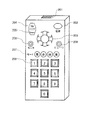JP2005182196A - Image display method and image display device - Google Patents
Image display method and image display device Download PDFInfo
- Publication number
- JP2005182196A JP2005182196A JP2003418542A JP2003418542A JP2005182196A JP 2005182196 A JP2005182196 A JP 2005182196A JP 2003418542 A JP2003418542 A JP 2003418542A JP 2003418542 A JP2003418542 A JP 2003418542A JP 2005182196 A JP2005182196 A JP 2005182196A
- Authority
- JP
- Japan
- Prior art keywords
- image
- display
- feature region
- display effect
- image display
- Prior art date
- Legal status (The legal status is an assumption and is not a legal conclusion. Google has not performed a legal analysis and makes no representation as to the accuracy of the status listed.)
- Pending
Links
- 238000000034 method Methods 0.000 title claims abstract description 114
- 230000000694 effects Effects 0.000 claims abstract description 116
- 230000008569 process Effects 0.000 claims description 87
- 238000001514 detection method Methods 0.000 claims description 67
- 238000012545 processing Methods 0.000 claims description 56
- 238000004091 panning Methods 0.000 claims description 8
- 230000000873 masking effect Effects 0.000 claims description 2
- 238000010586 diagram Methods 0.000 description 13
- 230000006870 function Effects 0.000 description 7
- 239000000203 mixture Substances 0.000 description 6
- 238000007906 compression Methods 0.000 description 5
- 230000006835 compression Effects 0.000 description 4
- 230000009471 action Effects 0.000 description 3
- 230000005484 gravity Effects 0.000 description 3
- 238000003384 imaging method Methods 0.000 description 3
- 208000029152 Small face Diseases 0.000 description 1
- 230000015572 biosynthetic process Effects 0.000 description 1
- 230000008859 change Effects 0.000 description 1
- 239000003086 colorant Substances 0.000 description 1
- 238000004891 communication Methods 0.000 description 1
- 238000007796 conventional method Methods 0.000 description 1
- 238000012937 correction Methods 0.000 description 1
- 230000007547 defect Effects 0.000 description 1
- 239000000284 extract Substances 0.000 description 1
- 239000011159 matrix material Substances 0.000 description 1
- 238000004886 process control Methods 0.000 description 1
- 238000003786 synthesis reaction Methods 0.000 description 1
- 230000009466 transformation Effects 0.000 description 1
Images
Classifications
-
- H—ELECTRICITY
- H04—ELECTRIC COMMUNICATION TECHNIQUE
- H04N—PICTORIAL COMMUNICATION, e.g. TELEVISION
- H04N5/00—Details of television systems
- H04N5/44—Receiver circuitry for the reception of television signals according to analogue transmission standards
- H04N5/445—Receiver circuitry for the reception of television signals according to analogue transmission standards for displaying additional information
-
- G—PHYSICS
- G06—COMPUTING; CALCULATING OR COUNTING
- G06T—IMAGE DATA PROCESSING OR GENERATION, IN GENERAL
- G06T3/00—Geometric image transformations in the plane of the image
- G06T3/40—Scaling of whole images or parts thereof, e.g. expanding or contracting
Landscapes
- Engineering & Computer Science (AREA)
- Physics & Mathematics (AREA)
- General Physics & Mathematics (AREA)
- Theoretical Computer Science (AREA)
- Multimedia (AREA)
- Signal Processing (AREA)
- Controls And Circuits For Display Device (AREA)
- Studio Circuits (AREA)
- Processing Or Creating Images (AREA)
- Image Processing (AREA)
- Digital Computer Display Output (AREA)
- Image Analysis (AREA)
Abstract
Description
この発明は、画像表示方法および画像表示装置に関し、特に、画像データを画面上に表示する画像表示装置に適用して好適なものである。 The present invention relates to an image display method and an image display device, and is particularly suitable for application to an image display device that displays image data on a screen.
デジタルハイビジョン放送が開始され、ハイビジョン対応のテレビ受信機の普及により、従来よりも高画質で迫力のある映像を家庭で楽しめるようになってきている。一方電子スチルカメラの普及により、電子化した静止画および動画をパソコンだけでなく、テレビのモニタ画面に表示して楽しむユーザも増えてきている。 With the start of digital high-definition broadcasting and the widespread use of high-definition television receivers, it has become possible to enjoy powerful images with higher image quality at home. On the other hand, with the widespread use of electronic still cameras, an increasing number of users enjoy displaying electronic still images and moving images on a monitor screen of a television as well as a personal computer.
こうした状況の中で、撮影した静止画や動画を単にテレビに表示するだけでなく、テレビ番組のように「受動的に」視聴したい、またはテレビ番組や映画などのような演出や映像および音声効果を付加した形式で楽しみたいというユーザの要請も次第に高まってきている。 Under these circumstances, not only are the still images and videos that have been shot displayed on the television set, but also “passive” viewing, such as television programs, or effects such as television programs and movies, and video and audio effects. Users' desire to enjoy the format with the added is also increasing.
ここで、デジタル画像データをユーザが操作することなく順次表示する方法として、スライドショー表示を挙げることができる。このスライドショー表示に効果を付加する方法として、特許文献1に記載された方法が提案されている。この特許文献1には、静止画にあらかじめ付与されている表示切替効果設定に従って、表示切替効果を制御する方法が従来例として示されているとともに、ユーザが自由に他の表示切換え効果に変えることができる方法などが提案されている。
しかしながら、特許文献1において提案された技術においては、スライドショーに効果的な表示効果を付加するために、コンテンツの製作者が効果を付加していく作業が必要となる。そのため、特許文献1の技術では、ユーザ側において、静止画の切換え効果制御命令を、他の切替効果制御命令と交換する程度のことしかできなかった。すなわち、従来技術においては、個々の写真の内容に適した表示効果を、自動または簡便に行うことが困難であるという問題を有していた。
However, in the technique proposed in
したがって、この発明の目的は、表示装置においてスライドショーを実行する場合において、個々の画像に固有の情報に基づいて、写真に適した表示効果を自動で設定することができる画像表示方法および画像表示装置を提供することにある。 Accordingly, an object of the present invention is to provide an image display method and an image display device capable of automatically setting a display effect suitable for a photograph based on information unique to each image when a slide show is executed on the display device. Is to provide.
上記目的を達成するために、この発明の第1の発明は、
画像を入力する画像入力ステップと、
上記画像の特徴領域検出を実行する特徴領域検出ステップと、
上記特徴領域の数および/またはサイズに基づいてあらかじめ定められた複数の表示効果の中から、上記表示効果を選択する表示効果選択ステップと、
上記選択された表示効果に従って画像を時系列的に変化させて表示する表示ステップとを有する
ことを特徴とする画像表示方法である。
In order to achieve the above object, the first invention of the present invention provides:
An image input step for inputting an image;
A feature region detection step for performing feature region detection of the image;
A display effect selection step of selecting the display effect from a plurality of display effects determined in advance based on the number and / or size of the feature regions;
A display step of displaying the image while changing the image in time series according to the selected display effect.
この第1の発明において、典型的には、表示ステップは、特徴領域検出ステップにより
得られた領域位置情報に基づいて、画像の出力を制御するようにしたステップである。また、この発明において、表示効果選択ステップは、特徴領域のサイズが画像解像度に基づいたしきい値の大小によって異なる表示効果を選択する処理を含む。
In the first invention, typically, the display step is a step of controlling the output of the image based on the region position information obtained by the feature region detection step. In the present invention, the display effect selection step includes a process of selecting a display effect in which the size of the feature region differs depending on the threshold value based on the image resolution.
また、この第1の発明において、特徴領域検出ステップは、画像中から特定のパターンを検出する処理を含む。そして、この特定のパターンは、好適には、人物の顔であるが、そのほかの特定パターンであっても良い。 In the first invention, the feature region detection step includes a process of detecting a specific pattern from the image. The specific pattern is preferably a person's face, but may be another specific pattern.
この第1の発明において、典型的には、特徴領域検出ステップは、画像データに含まれる撮影情報から被写体位置を検出する処理を含む。そして、この撮影情報は、好適には、合焦位置情報である。 In the first invention, typically, the feature region detection step includes a process of detecting a subject position from photographing information included in the image data. The photographing information is preferably in-focus position information.
この第1の発明において、典型的には、特徴領域検出ステップは、拡大操作履歴情報の取得処理を含む。 In the first invention, typically, the feature region detection step includes an enlargement operation history information acquisition process.
この第1の発明において、特徴領域検出ステップは、画像中の特定パターンを検出する処理、撮影情報から被写体位置を抽出する処理および、拡大操作履歴を取得する処理のうちの少なくとも2つの処理を実行するとともに、表示効果選択ステップは、特徴領域検出ステップの実行結果において、少なくとも2つの処理による結果が重複する領域を含む場合と、含まない場合とにおいて、異なる表示効果を選択するようにする。 In the first aspect, the feature region detection step executes at least two of a process for detecting a specific pattern in an image, a process for extracting a subject position from photographing information, and a process for acquiring an enlargement operation history. At the same time, the display effect selection step selects different display effects depending on whether the result of the characteristic region detection step includes a region where the results of at least two processes overlap.
また、この第1の発明において、典型的には、複数の表示効果は、特徴領域に対するズーミング処理、複数の特徴領域を通る線上を移動するパニング処理、または特定領域のみを表示するマスキング処理を含む。 In the first invention, typically, the plurality of display effects include a zooming process for the feature area, a panning process for moving on a line passing through the plurality of feature areas, or a masking process for displaying only a specific area. .
この発明の第2の発明は、
画像を表示する表示手段と、
画像データを取得する画像データ取得手段と、
画像の特徴領域検出を行う特徴領域検出手段と、
特徴領域の数および/またはサイズに基づいて、あらかじめ定められた複数の表示効果の中から表示効果を選択する表示効果選択手段と、
選択された表示効果に従って画像を時系列的に変化させて表示手段に表示する表示制御手段とを有する
ことを特徴と画像表示装置である。
The second invention of this invention is:
Display means for displaying an image;
Image data acquisition means for acquiring image data;
Feature region detection means for detecting a feature region of an image;
Display effect selection means for selecting a display effect from a plurality of predetermined display effects based on the number and / or size of the feature regions;
An image display apparatus comprising: a display control unit configured to display an image on a display unit by changing an image in time series according to a selected display effect.
この第2の発明において、典型的には、表示制御手段は、特徴領域検出手段により得られた領域位置情報に基づいて、画像の表示を制御するように構成されている。 In the second invention, typically, the display control means is configured to control display of an image based on the area position information obtained by the characteristic area detection means.
また、この第2の発明において、典型的には、表示効果選択手段は、特徴領域のサイズが、画像の解像度に基づくしきい値の大小によって、異なる表示効果を選択するように構成されている。 In the second invention, typically, the display effect selecting means is configured to select different display effects depending on the threshold value based on the resolution of the image in the size of the feature region. .
さらに、この第2の発明において、好適には、特徴領域検出手段は、画像中から特定のパターンを検出する処理を行うように構成されている。そして、好適には、この特定のパターンは、人物の顔であるが、そのほかのパターンであっても良い。 Further, in the second invention, preferably, the feature area detecting means is configured to perform a process of detecting a specific pattern from the image. Preferably, the specific pattern is a human face, but other patterns may be used.
この第2の発明において、典型的には、特徴領域検出手段は、画像データに含まれる撮影情報から被写体位置を検出可能に構成され、好適には、この撮影情報は、合焦位置情報である。 In the second aspect of the invention, typically, the characteristic area detecting means is configured to be able to detect the subject position from the shooting information included in the image data. Preferably, the shooting information is in-focus position information. .
この第2の発明において、典型的には、特徴領域検出手段は、拡大操作がされた履歴情報を含む拡大操作履歴情報が供給されるように構成されている。 In the second aspect of the invention, typically, the feature region detecting means is configured to be supplied with the enlarged operation history information including the history information of the enlarged operation.
また、この発明は、上述の組合せに限定されるものではなく、以上の技術的思想を基づいて、上述の技術的思想のあらゆる組み合わせを包含するものである。 The present invention is not limited to the above-described combinations, and includes all combinations of the above-described technical ideas based on the above-described technical ideas.
以上説明したように、この発明の画像表示方法および画像表示装置によれば、画像をスライドショー表示する場合の表示効果を、ユーザに面倒な設定操作を要求することなく、画像の内容を反映した、より効果的なものにすることができる。 As described above, according to the image display method and the image display apparatus of the present invention, the display effect when displaying images as a slide show reflects the contents of the image without requiring a troublesome setting operation to the user. It can be more effective.
以下、この発明の実施形態について図面を参照しながら説明する。なお、以下の実施形態の全図においては、同一または対応する部分には同一の符号を付す。 Hereinafter, embodiments of the present invention will be described with reference to the drawings. In all the drawings of the following embodiments, the same or corresponding parts are denoted by the same reference numerals.
(第1の実施形態)
まず、この発明の第1の実施形態による画像表示装置としてのデジタルテレビ受信装置について説明する。図1に、この第1の実施形態によるデジタルテレビ受信装置を示す。
(First embodiment)
First, a digital television receiver as an image display device according to a first embodiment of the present invention will be described. FIG. 1 shows a digital television receiver according to the first embodiment.
(デジタルテレビ受信装置の構成)
図1に示すように、チューナ部101には、アンテナ(図示せず)により受信された信号が入力される。チューナ部101は、入力された信号に対して、復調、誤り訂正などの処理を施し、トランスポートストリームと呼ばれる形式のデジタルデータを生成する。チューナ部101は、さらに、生成したトランスポートストリーム(TS)データに対しデスクランブル解除処理を行い、デマルチプレクサ部102に出力する。
(Configuration of digital TV receiver)
As shown in FIG. 1, the
デマルチプレクサ部102には、チューナ部101から複数チャンネル分の映像データ、音声データおよび電子番組ガイド(EPG)データなどが供給される。また、デマルチプレクサ部102は、チューナ部101から供給されるデータ放送データなどの時分割多重化されているTSデータの中から、映像データおよび音声データを抽出して、映像・音声デコーダ103に出力する。映像・音声デコーダによって処理された映像データは、ビデオメモリ107に書き込まれて表示合成部108を介して表示器112に出力される。一方、音声データは、音声出力部104に供給される。
Video data, audio data, electronic program guide (EPG) data, and the like for a plurality of channels are supplied from the
この第1の実施形態においては、使用される表示器112として、横960画素、縦720画素(960×720画素)の画素数からなるものが使用される。なお、この画素数はあくまで一例であり、任意の画素数の表示器112を用いることが可能である。
In the first embodiment, the
カードスロット109は、リムーバブルメモリカードなどを接続し、例えばデジタルカメラとのデータのやり取りを行うために使用されるインターフェースである。画像データ入力部105は、カードスロット109に接続されたメモリカードからデジタル画像データを読み込むための回路である。また、画像デコーダ106は、画像データ入力部より入力したデジタル画像データをデコード処理するための回路である。
The
表示制御部110は、画像データ入力部105に対する画像読込の指示、画像デコーダ106に対する処理実行の指示、ビデオメモリ107への表示データの書き込み、表示合成部108に対する合成処理の指示、記憶部113に対する情報の記憶指示を行うための処理制御手段である。
The
また、表示制御部110は、ユーザ入力部111を介してリモコン114からの入力デ
ータの取得、また画像データ入力部105を介して、デジタル画像データに付与された撮影データの取得も行う。
The
このリモコン114の一例を図2に示す。なお、図2においては、この第1の実施形態における説明に必要な機能を実現する操作を行うボタンのみを示す。したがって、実際の受信装置においてリモコン114に必要なボタンは、この限りでない。
An example of the
図2に示すように、発光部201は、リモコンと図1に示すユーザ入力部111の受光部との赤外線通信を行うための発光手段である。電源キー202は、電源をON/OFFするための切替手段である。カーソル・決定キー203は、画面上のカーソルを移動させたり、所定の位置において決定したりするためのキーであり、上下左右ボタンの中央に決定キーが配設されている。アップダウンキー204,205は、それぞれアップ/ダウン(Up/Down)の2つのキーからなる。数字キー206は、1,2,…,9,0の数字がマトリクス状に配列されている。カラーキー207は、青、赤、緑および黄の4色のボタンが横一列に並んで設けられている。
As shown in FIG. 2, the
また、モニターモードキー208は、テレビ受信機のモニタの表示モードを切り替えるためのキーである。「ビューワ」キー209は、画像ビューア機能を呼び出すためのキーである。
The
この第1の実施形態において用いられるデジタル画像は、例えばデジタルカメラによって撮影された静止画データである。この静止画データは、デジタルカメラによって、所定の画像圧縮形式データに圧縮処理されたデータ、例えばJPEG圧縮処理が施されたデータである。また、静止画データは、圧縮処理が施された後に、静止画像データファイルとしてメモリカードに記録される。なお、以後の説明において、「画像ファイル」とは、静止画像データを示す。また、説明を簡略化するために、この第1の実施形態において用いられる静止画データは、全て1600×1200サイズのデータとする。 The digital image used in the first embodiment is still image data taken by a digital camera, for example. This still image data is data that has been compressed into a predetermined image compression format data by a digital camera, for example, data that has been subjected to JPEG compression processing. Still image data is recorded on a memory card as a still image data file after being subjected to compression processing. In the following description, “image file” indicates still image data. In order to simplify the description, all the still image data used in the first embodiment is assumed to be 1600 × 1200 size data.
(処理動作説明)
次に、この第1の実施形態による処理動作について説明する。この第1の実施形態によるデジタルテレビ受信装置100におけるデジタル画像の表示は、例えばユーザによりカードスロット109にメモリカードが装着されて、リモコン操作がされることにより画像ビューア機能が呼び出されることによって開始される。図3に、この第1の実施形態によるデジタルテレビ受信装置の画像ビューア機能の一部の動作を示す。なお、図3においては、表示制御部110の動作を中心に示す。
(Description of processing operation)
Next, the processing operation according to the first embodiment will be described. The display of the digital image in the digital television receiver 100 according to the first embodiment is started when, for example, the user inserts a memory card into the
(スライドショーの開始)
ユーザにより図2に示すリモコンの「ビューワ」キー209が押下されると、表示制御部110により、図3に示す処理が開始される。
(Start slide show)
When the user presses the “viewer”
まず、ステップS301において、表示制御部110により、画像データ入力部105を介してカードスロット109に挿入されているメモリカードに格納された画像ファイルの総数が読み出されて、この値が記憶される。次に、ステップS302およびステップS303に順次移行して、1枚目の画像ファイルが読み出されて画像サイズが取得される。その後、ステップST304に移行して、表示制御部110により、画像デコーダ部106に画像データが供給され、この画像デコーダ部106において、画像データに対するデコード処理が実行される。続いて、ステップS305に移行して、デコード処理後の画像を用いた顔検知処理が実行される。ここで、この顔検知処理について以下に詳細に説明する。
First, in step S301, the
(顔検知処理)
すなわち、この第1の実施形態による顔検知処理は、画像中から顔の特徴となる目や口のパターンを検索して、所定のパターンに一致した場合に肌色の有無や輪郭の有無を確認し、顔であるか否かの判定を行う処理である。
(Face detection processing)
In other words, the face detection process according to the first embodiment searches for an eye or mouth pattern that is a feature of a face from an image, and confirms the presence or absence of a skin color or the presence of a contour when it matches a predetermined pattern. This is a process for determining whether or not a face is present.
この第1の実施形態においては、この顔検知処理は、図3におけるステップS305aからステップS305eのように実行される。すなわち、この顔検知処理において、顔であると判定された場合、顔検知数に1が加算され、この顔検知数と顔の位置情報(画像データの左上端を基点とした(X,Y)座標)とが、それぞれ記憶部113に保存される。
In the first embodiment, this face detection process is executed in steps S305a to S305e in FIG. That is, in this face detection process, when it is determined that the face is detected, 1 is added to the number of face detections, and the number of face detections and face position information ((X, Y) based on the upper left corner of the image data) Coordinates) are stored in the
(検知数に応じた効果決定処理)
1枚目画像の顔検知処理が終了すると、ステップS306に移行して、顔検知処理の結果に基づいて1枚目に対する表示効果選択処理が実行される。この第1の実施形態においては、図4に示すテーブルを用いて、検知した顔の数に応じた表示効果が選択される。
(Effect determination processing according to the number of detections)
When the face detection process for the first image is completed, the process proceeds to step S306, and the display effect selection process for the first image is executed based on the result of the face detection process. In the first embodiment, a display effect corresponding to the number of detected faces is selected using the table shown in FIG.
具体的には、例えば、検知された顔の数が1つであれば、表示制御部110により、図4に示すテーブルに従って、「全体表示→顔位置に対するズーミング」という表示効果処理が選択される。また、検知された顔の数が2つであれば、「ズームした状態で2つの顔を通る線上をパニング」という表示効果が選択される。さらに、検知した顔の数が3つ以上であれば、「全顔位置の重心位置のズーム表示→画像全体までズームアウト」という表示効果が選択される。また、顔が検知されなかった場合には、「全体表示→ズームアウト」という表示効果が選択される。ここで、「ズーム」および「ズーミング」とは、必ずしも画像データの一部を切り出して拡大処理を行う意味に限らない。すなわち、この第1の実施形態において一例として用いている「1600×1200」の画像データの場合、この画像データを縮小処理して画面全体(960×720)に表示した状態を基本とし、この画面全体に対して部分的に拡大したように見える処理をズームまたはズーミングと称することとする。具体的には、「全体表示→顔位置に対するズーミング」とは、「1600×1200」の画像データが、最初3/5倍されて画面全体(960×720)に表示された後、画像の切り出し領域を小さくしながら、常に表示が「960×720」となるように変倍率を変化させていく処理を示す。
Specifically, for example, if the number of detected faces is one, the
(表示効果処理)
このような表示効果選択処理が終了すると、ステップS307に移行して、選択された表示効果および記憶部に記憶されていた顔の位置情報に基づいて、ビデオメモリに対して条件を変えながら連続して表示データの描画が行われ、これによる表示効果処理が実行される。なお、以下に説明する表示効果処理が終了すると、ユーザのリモコン操作による終了の指示(終了要求)があるまで、または、順次カウントされる処理した画像数Nが画像総数に達するまで、ステップS303からステップS307が繰り返される(S308〜S310)。また、処理した画像数Nが画像総数を超えた段階で、ステップS302から表示効果処理が実行される。
(Display effect processing)
When such a display effect selection process is completed, the process proceeds to step S307, and the video memory is continuously changed while changing the conditions based on the selected display effect and the face position information stored in the storage unit. Then, the display data is drawn, and the display effect processing based on this is executed. When the display effect process described below is completed, the process starts from step S303 until there is a termination instruction (end request) by a user's remote control operation, or until the number of processed images N sequentially counted reaches the total number of images. Step S307 is repeated (S308 to S310). In addition, display effect processing is executed from step S302 when the number of processed images N exceeds the total number of images.
表示制御部110によって行われる表示効果処理の様子を図5に示す。図5Aに、画像データを処理した際に顔検知処理によって、
顔検知数:1
顔位置:(674,288)
という結果が得られた場合を示す。そして、この図5Aにおいては、上述した処理によって「顔検知数:1」の結果が得られ、これに基づいて「全体表示→顔位置に対するズーミング」という表示効果が選択されている。表示制御部110によって、選択された画像に対し、全体表示から顔位置に対するズーミング処理が実行される。
The state of the display effect process performed by the
Number of face detection: 1
Face position: (674,288)
The case where the result is obtained is shown. In FIG. 5A, the result of “number of detected faces: 1” is obtained by the above-described processing, and the display effect “entire display → zooming with respect to the face position” is selected based on this result. The
すなわち、まず、図5A中「a」で示された領域が画面全体に表示され、ゆっくりと変倍率が増加されながら、ビデオメモリに対して連続した描画が実行される。この描画処理は、表示領域が「b」で示された領域に達した時点で終了する。 That is, first, an area indicated by “a” in FIG. 5A is displayed on the entire screen, and continuous drawing is executed on the video memory while the scaling factor is slowly increased. This drawing process ends when the display area reaches the area indicated by “b”.
この1枚目の表示効果処理を終了すると、表示制御部110により、2枚目以降の画像についても同様の処理が実行される。例えば、2枚目の写真が図5Bに示されるような画像データである場合、顔検知処理によって、
顔検知数:2、
顔位置:(650,456)、(840,596)
という結果が得られる。上述した処理により「顔検知数:2」という結果が得られると、顔検知処理によって「ズームした状態で2つの顔を通る線上をパニング」という表示効果が選択される。これによって、表示制御部110により、選択された画像に対してパニング(PANNING)処理が実施される。なお、線上としての線は、直線であることが望ましいが、そのほかの線を設定することも可能である。
When this first display effect process is completed, the
Number of face detection: 2,
Face position: (650,456), (840,596)
The result is obtained. When a result of “the number of detected faces: 2” is obtained by the above-described processing, the display effect “panning on a line passing through two faces in a zoomed state” is selected by the face detection processing. Accordingly, the
すなわち、画像がズームされた状態において、図5B中「c」で示された2つの顔位置を通る線上を通過しつつ、領域「d」から「e」までゆっくりと移動するように、ビデオメモリに対して連続した描画が実行される。 That is, in a state where the image is zoomed, the video memory is moved so as to slowly move from the region “d” to “e” while passing on the line passing through the two face positions indicated by “c” in FIG. 5B. A continuous drawing is executed for.
また、3枚目の写真が図5Cに示す画像データである場合、顔検知処理によって、
顔検知数:3、顔位置:(826,320)、(1171,421)、(476,392)
という結果が得られる。この「顔検知数:3」という結果が上述した処理により得られると、顔検知処理によって、「全顔位置の重心位置のズーム表示→画像全体までズームアウト」という表示効果が選択される。これによって、表示制御部110により、この画像に対するズームアウト処理が実行される。
When the third photograph is the image data shown in FIG. 5C, the face detection process
Number of detected faces: 3, face position: (826, 320), (1171, 421), (476, 392)
The result is obtained. When the result of “the number of detected faces: 3” is obtained by the above-described processing, the display effect “zoom display of the center of gravity of all face positions → zoom out to the entire image” is selected by the face detection processing. As a result, the
すなわち、図5C中「f」で示される位置を中心とした領域(図5C中「g」の領域)がズーム表示され、その後、下画像全体(図5中「e」の領域)まで、ゆっくりとズームアウトするように、ビデオメモリに対して連続した描画が行われる。 That is, the region centered on the position indicated by “f” in FIG. 5C (region “g” in FIG. 5C) is zoomed and then slowly displayed until the entire lower image (region “e” in FIG. 5). In order to zoom out, continuous drawing is performed on the video memory.
このような表示制御部110の処理による表示結果の一例を図6に示す。図6A〜図6Dは、この順に図5Aに示す画像の表示の状態を示す。また、図6E〜図6Hは、この順に図5Bに示す画像の表示の状態を示す。
An example of the display result by the processing of the
図6に示すように、この第1の実施形態によれば、表示制御部の動作により、複数の表示効果を選択的に切替可能なスライドショーにおいて、個々の画像に含まれる顔の数を反映した表示効果を選択可能になるとともに、実際の表示効果処理では顔の位置を反映した処理を実行することが可能となる。 As shown in FIG. 6, according to the first embodiment, the number of faces included in each image is reflected in a slide show in which a plurality of display effects can be selectively switched by the operation of the display control unit. A display effect can be selected, and in the actual display effect process, a process reflecting the position of the face can be executed.
(第2の実施形態)
次に、この発明の第2の実施形態による画像表示方法および画像表示装置について説明する。
(Second Embodiment)
Next explained is an image display method and image display device according to the second embodiment of the invention.
この第2の実施形態においては、第1の実施形態のように、顔検知処理において「顔の数」と「位置」とを検出して、これらの「顔の数」および「位置」に基づいて表示効果を選択して制御していたのと異なり、「顔の数」および「位置」に加え、「顔領域の大きさ」の情報も検出して記憶部に保存する構成を採用する。 In the second embodiment, as in the first embodiment, the “number of faces” and “position” are detected in the face detection process, and based on these “number of faces” and “position”. Unlike the case where the display effect is selected and controlled, a configuration is adopted in which information of “face area size” is detected in addition to “number of faces” and “position” and stored in the storage unit.
さらに、この第2の実施形態においては、表示効果選択処理について条件を追加する。
図7に、この「顔の数」に対して「顔領域の大きさ」の条件を追加した表示効果選択処理の一例を示す。
Furthermore, in the second embodiment, a condition is added for the display effect selection process.
FIG. 7 shows an example of a display effect selection process in which the condition of “face area size” is added to the “number of faces”.
すなわち、図7に示すように、顔検知処理の後、顔検知数が1の場合において、顔領域の大きさが一定値以上、例えば、幅が130以上であれば、「全体表示→顔位置に対するズーミング」が選択される。他方、顔検知数が1の場合において、顔領域の大きさが一定値未満であれば、「顔領域近傍のみを窓枠表示→枠を広げて全体表示」が選択される。 That is, as shown in FIG. 7, after the face detection process, when the number of detected faces is 1, if the size of the face area is equal to or larger than a certain value, for example, the width is 130 or larger, Zooming against "is selected. On the other hand, when the number of detected faces is 1, if the size of the face area is less than a predetermined value, “display window frame only in the vicinity of the face area → display the entire frame with the entire frame” is selected.
(表示効果処理)
次に、この第2の実施形態による表示効果処理について説明する。すなわち、上述のようにして実行される顔検知処理において、例えば、図8Aに示す画像データを処理した際に、例えば、
顔検知数:1
顔位置:(557,496)
顔領域の大きさ:幅252、高さ228
という結果が得られたとする。
(Display effect processing)
Next, the display effect process according to the second embodiment will be described. That is, in the face detection process executed as described above, for example, when the image data shown in FIG.
Number of face detection: 1
Face position: (557, 496)
Face area size: width 252 and height 228
Is obtained.
この場合、この第2の実施形態による上述した処理により「顔検知数:1」、顔領域の大きさが一定値以上という結果から、「全体表示→顔位置に対するズーミング」という表示効果が選択される。そして、表示制御部110により、この画像に対して、全体表示から顔位置に対するズーミング処理が実行される。
In this case, the display effect of “entire display → zooming with respect to the face position” is selected from the result that “the number of detected faces is 1” and the size of the face area is a certain value or more by the above-described processing according to the second embodiment. The Then, the
すなわち、まず、図8Aに対応する図8Cに示す「a」により規定される領域が画面全体に表示される。その後、徐々に変倍率が増加されて、ビデオメモリに対し連続した描画が行われる。この描画は、表示領域が、図8Cに示す「b」に示す領域に達した時点で終了する。 That is, first, an area defined by “a” shown in FIG. 8C corresponding to FIG. 8A is displayed on the entire screen. Thereafter, the scaling factor is gradually increased, and continuous drawing is performed on the video memory. This drawing ends when the display area reaches the area indicated by “b” shown in FIG. 8C.
また、図8Bに示す画像データを処理する際、顔検知処理によって、
顔検知数:1
顔位置:(674,288)
大きさ:幅124、高さ102
という結果が得られたとする。
Also, when processing the image data shown in FIG.
Number of face detection: 1
Face position: (674,288)
Size: Width 124,
Is obtained.
この場合、上述の処理により「顔検知数:1」、かつ顔領域の大きさが一定値未満であるという結果から、「顔領域近傍のみを窓枠表示→枠を広げて全体表示」という表示効果が選択される。そして、表示制御部110により、この画像に対して、全体表示から顔位置に対するズーミング処理が実行される。
In this case, from the result that “the number of detected faces is 1” and the size of the face area is less than a certain value by the above-described processing, the display “window frame display only in the vicinity of the face area → wide display with the frame expanded” is displayed. The effect is selected. Then, the
すなわち、まず、図8Bに対応する図8Dに示す「c」により規定される枠中だけが露出するように表示される。その後、徐々に枠の大きさが拡大されつつビデオメモリに対して連続した描画が実行される。そして、この描画は、画像全体が表示された時点で終了する。 That is, first, a display is made so that only the frame defined by “c” shown in FIG. 8D corresponding to FIG. 8B is exposed. Thereafter, continuous drawing is executed on the video memory while gradually increasing the size of the frame. This drawing is finished when the entire image is displayed.
以上のような表示制御部110の処理による表示結果は、具体的には、例えば図9に示す表示結果となる。すなわち、図8Aの画像の表示に関しては、図9A〜図9Dに順次示すように表示がされ、図8Bの画像の表示に関しては、図9E〜図9Hに順次示すように表示がされる。
Specifically, the display result by the processing of the
以上説明したように、この第2の実施形態によれば、第1の実施形態と同様の効果を得ることができるとともに、表示制御部110の動作によって、複数の表示効果を選択的に
切り替えることができるスライドショーにおいて、個々の画像に含まれる顔の数を反映した表示効果を選択可能になるのみならず、顔領域の大きさによって異なる表示効果を施すことも可能となる。
As described above, according to the second embodiment, the same effect as that of the first embodiment can be obtained, and a plurality of display effects can be selectively switched by the operation of the
ところが、顔領域が小さい画像の場合においては、顔が十分な大きさになるまでズーミング処理を行っていくと、変倍率が1よりも高くなってしまい、画像圧縮処理、具体的には例えばJPEG圧縮処理の際に生じるブロックノイズなどが目立つ場合がある。このような表示上の不具合に対する印象が強くなってしまうと、顔位置に対してズーミングを実施したとしても、ユーザ側にとって「効果的」ではなくなる。 However, in the case of an image with a small face area, if zooming processing is performed until the face becomes sufficiently large, the scaling factor becomes higher than 1, and image compression processing, specifically, for example, JPEG Block noise generated during the compression process may be noticeable. If the impression of such a display defect becomes strong, even if zooming is performed on the face position, it is not “effective” for the user.
そこで、この第2の実施形態においては、顔領域が一定の値よりも小さい場合、ズーミング処理を実行することなく、図9E〜図9Hに示すような、ほかの表示効果を選択して、顔を強調する描画を実行するように構成する。この描画を実行することにより、顔の強調効果を確保して、上述した表示上の不具合を防ぐことが可能となる。 Therefore, in the second embodiment, when the face area is smaller than a certain value, other display effects as shown in FIGS. 9E to 9H are selected without performing zooming processing, and the face area is selected. It is configured to execute drawing that emphasizes. By executing this drawing, it is possible to ensure the face enhancement effect and prevent the above-described display problems.
(第3の実施形態)
次に、この発明の第3の実施形態による画像表示方法について説明する。この第3の実施形態においては、第1および第2の実施形態のように顔検知処理の結果に基づいて表示効果が選択されていたのと異なり、顔検知処理に加え、写真の撮影時に記録された撮影情報と、ユーザが以前に、該当する写真を視聴した際の視聴履歴情報も併せて利用するように構成する。図10に、この発明を適用するデジタルテレビ受信装置700の構成を示す。なお、この第3の実施形態において用いられるリモコンは、第1の実施形態におけるリモコン(図2参照)と同様であるので、その説明を省略する。
(Third embodiment)
Next explained is an image display method according to the third embodiment of the invention. In the third embodiment, unlike the first and second embodiments, the display effect is selected based on the result of the face detection process. In addition to the face detection process, recording is performed at the time of photographing. The captured image information and viewing history information when the user has previously viewed the corresponding photo are also used together. FIG. 10 shows the configuration of a digital television receiver 700 to which the present invention is applied. Note that the remote controller used in the third embodiment is the same as the remote controller (see FIG. 2) in the first embodiment, and a description thereof will be omitted.
(各部の説明)
図10に示すように、この第2の実施形態によるデジタルテレビ受信装置700を構成する、チューナ部701、デマルチプレクサ部702、映像・音声デコーダ703、音声出力部704、画像データ入力部705、ビデオメモリ707、表示合成部708およびカードスロット709に関しては、上述の第1の実施形態と同様であるので、その説明を省略する。また、この第3の実施形態において一例として使用される表示器712は、横960画素、縦720の画素(960×720)からなるものである。
(Description of each part)
As shown in FIG. 10, a
すなわち、図10に示すように、画像デコーダ706は、画像データ入力部705から供給されたデジタル画像データに対して、デコード処理を行うための回路である。また、表示制御部710は、画像データ入力部705に対する画像の読み込みを指示したり、画像デコーダ706に対する処理の実行を指示したりするための処理制御手段である。また、表示制御部710は、ビデオメモリ707に対する表示データの書き込みを実行したり、表示合成部708に対する合成処理を指示したり、記憶部713に対する情報の記憶を指示したりするための処理制御手段である。また、この表示制御部710は、ユーザ入力部711を介してリモコン714からの入力データの取得も実行可能に構成され、さらに、画像データ入力部705に、撮影情報解析部へのデータの供給を指示可能に構成されている。
That is, as shown in FIG. 10, the
顔検知部716は、第1および第2の実施形態における顔検知処理と同様の処理を実行する回路である。撮影情報解析部717は、画像ファイルから撮影時に付加された「合焦位置」情報を取り出すための回路である。また、操作履歴保存部718は、写真ごとに過去の拡大操作履歴を保存するための回路である。そして、これらの顔検知部716、撮影情報解析部717および操作履歴保存部718により、注目領域検出部715が構成されている。
The
以上のようなデジタルテレビ受信装置700におけるモニタ画面について説明する。図11Aおよび図11Bに、この第3の実施形態において使用するデジタルカメラのモニタ画面の一例を示す。 A monitor screen in the digital television receiving apparatus 700 as described above will be described. FIG. 11A and FIG. 11B show an example of a monitor screen of a digital camera used in the third embodiment.
すなわち、撮影時に図11Aに示す表示がされると、画像ファイルに、左側の矩形領域に焦点が合ったという記録が付加される。他方、撮影時に図11Bに示す表示がされると、画像ファイルに、右側の矩形領域に焦点が合ったという記録が付加される。 That is, when the display shown in FIG. 11A is performed at the time of shooting, a record that the left rectangular area is in focus is added to the image file. On the other hand, when the display shown in FIG. 11B is performed at the time of shooting, a record that the right rectangular area is in focus is added to the image file.
また、ユーザが写真を視聴した際に、ユーザによりリモコンのアップキー204の「拡大表示」の操作がされた場合、この「拡大表示」の領域情報が操作履歴保存部718にデータとして保存される。具体的には、例えば、ユーザのリモコン操作により、図11Cに示す写真が図11Dに示すように拡大表示されると、この時の操作履歴情報が中心座標(450,800)、サイズ(幅W:800,高さH:600)という情報として保存される。そのほかの構成については、第1および第2の実施形態におけると同様であるので、その説明を省略する。
Further, when the user views the photograph and the user performs the “enlarged display” operation of the up
(処理動作)
次に、この発明の第3の実施形態による画像表示方法の処理動作について説明する。この第3の実施形態によるデジタルテレビ受信装置700のデジタル画像の表示は、ユーザにより、カードスロット709にメモリカードが装着され、さらにリモコン操作がされて、画像ビューア機能が呼び出されて開始される。なお、以下の説明においては、その簡略化のために、用いられる画像データの画素数を1600×1200とする。図12に、デジタルテレビ受信装置における画像ビューア機能の一部の動作を示す。図12においては、表示制御部710の動作を中心に示す。
(Processing operation)
Next, the processing operation of the image display method according to the third embodiment of the invention will be explained. The display of the digital image of the digital television receiver 700 according to the third embodiment is started when the user inserts a memory card into the
(スライドショーの開始)
まず、ユーザにより図2に示すリモコンの「ビューワ」キー209が押下されると、表示制御部710により、図12に示す処理が開始される。
(Start slide show)
First, when the “viewer”
図12に示す処理においては、まず、ステップS1201において、表示制御部710により、画像データ入力部705を介してカードスロット709に挿入されたメモリカードに格納されている画像ファイルの総数が読み出され、記憶部713に記憶される。続いて、ステップS1202において、画像数Nが1にセットされた後、ステップS1203に移行して、1枚目の画像ファイルが読み出され、画像サイズが取得される。
In the process shown in FIG. 12, first, in step S1201, the
次に、ステップS1204に移行して、表示制御部710により、画像データ入力部から撮影情報解析部に画像ファイルデータが供給されるとともに、撮影情報解析部717に対して撮影時に記録された撮影情報を解析するように要求がされる。この解析の結果、合焦位置が取得されて、この位置が記憶部713に保存される。
In step S1204, the
次に、ステップS1205に移行して、表示制御部710により、画像データが画像デコーダ706に供給され、デコード処理が実行される。その後、ステップS1206に移行して、デコード処理が行われた後の画像が顔検知部に供給されるとともに、顔検知部716に、このデコード処理後の画像に対する顔検知処理を実行するように指示される。そして、この顔検知処理の結果として、顔の数、位置および大きさが取得されて、記憶部713に保存される。
In step S1205, the
さらに、ステップS1207に移行して、表示制御部710により、操作履歴保存部718に対して、該当する画像に対する操作履歴の有無が検索される。この検索によって、この該当する画像に対する拡大表示が過去に行われた履歴があった場合には、中心座標と
サイズとが取得されて記憶部713に保存される。
In step S1207, the
(効果決定処理)
その後、ステップS1208に移行して、1枚目画像の顔検知処理、撮影情報解析処理および操作履歴取得処理が終了すると、それらの結果に基づいて、1枚目に対する表示効果選択処理が実行される。この第3の実施形態においては、図13に示すテーブルが用いられて、それぞれの領域の重複の有無および領域数に応じた表示効果が選択される。
(Effect determination processing)
Thereafter, the process proceeds to step S1208, and when the face detection process, the photographing information analysis process, and the operation history acquisition process for the first image are completed, the display effect selection process for the first image is executed based on the results. . In the third embodiment, the table shown in FIG. 13 is used, and display effects corresponding to the presence / absence of overlap of each region and the number of regions are selected.
具体的には、例えば、顔検出位置、合焦位置および拡大操作位置の中で重複している領域が1つである場合に、図13のテーブルに従って「全体表示→重複領域に対するズーミング(倍率:高)」という表示効果処理が選択される。また、重複している領域の数が2つである場合には、「ズームした状態(倍率:高)で2つの重複領域を通る直線上をパニング」という表示効果が選択される。また、重複した領域の数が3つ以上である場合に、「全体表示→1つ目の領域にズーミング(倍率:高)、その後、2つ目以降の領域へパニング」という表示効果が選択される。 Specifically, for example, when there is one overlapping area in the face detection position, the focus position, and the enlargement operation position, “zooming (magnification: “High)” is selected. When the number of overlapping areas is two, a display effect of “panning on a straight line passing through two overlapping areas in a zoomed state (magnification: high)” is selected. When the number of overlapping areas is three or more, the display effect “entire display → zooming to the first area (magnification: high) and then panning to the second and subsequent areas” is selected. The
また、重複する領域が存在しない場合、かつ顔検知処理、撮影情報解析処理および操作履歴取得処理において領域が1つしか検出できなかった場合には、「全体表示→重複領域に対するズーミング(倍率:低)」が選択される。他方、重複はないが、領域が2つある場合、「ズームした状態(倍率:低)で2つの重複領域を通る直線上をパニング」という表示効果が選択される。また、重複はないが、3つ以上の領域がある場合は、「全領域の重心位置のズーム表示→画像全体までズームアウト」という表示効果が選択される。 If there is no overlapping area and only one area can be detected in the face detection process, the shooting information analysis process, and the operation history acquisition process, “overall display → zooming on the overlapping area (magnification: low) ) ”Is selected. On the other hand, when there are two regions, although there is no overlap, a display effect of “panning on a straight line passing through two overlapping regions in a zoomed state (magnification: low)” is selected. If there are three or more regions, although there is no overlap, a display effect of “zoom display of center of gravity of all regions → zoom out to entire image” is selected.
(表示効果処理)
次に、表示効果選択処理が終了すると、ステップS1209に移行され、選択された表示効果および記憶部713に記憶された顔の位置情報に基づいて、ビデオメモリに対し条件を変化させながら、連続して表示データの描画が行われて、表示効果処理が実行される。この表示制御部110によって行われる表示効果処理の様子を図14に示す。なお、以下に説明する表示効果処理が終了すると、ユーザによる終了要求がされるまで、または、処理した画像数Nが画像総数に達するまで、ステップS1203からステップS1209が繰り返される(S1210〜S1212)。また、処理した画像数Nが画像総数を超えた段階で、ステップS1202からの表示効果処理が実行される。
(Display effect processing)
Next, when the display effect selection processing is completed, the process proceeds to step S1209, and the video memory is continuously changed while changing the conditions based on the selected display effect and the face position information stored in the
すなわち、例えば、図14Aに示す画像データを処理した際、図14A中「a」で示す領域が撮影情報解析部717から取得された合焦位置であり、かつ、図14A中「b」で示された領域が操作履歴保存部718から取得された拡大表示領域である場合、図14A中「c」で示されるように重複する領域は1つである。そのため、図13に示すテーブルに従って、「全体表示→重複領域に対するズーミング(倍率:高)」という表示効果が選択される。これにより図14Bに示すように、重複領域に対するズーミング処理が実行される。
That is, for example, when the image data shown in FIG. 14A is processed, the region indicated by “a” in FIG. 14A is the in-focus position acquired from the imaging
以上説明したように、この第3の実施形態による顔検知部、撮影情報解析部、操作履歴保存部、および表示制御部の動作によって、複数の表示効果が選択的に切替可能なスライドショーにおいて、個々の画像に含まれる顔検知位置、合焦位置、拡大操作位置の各情報の数と位置、およびそれらの重複関係を反映した表示効果を、選択したり実施したりすることが可能となる。 As described above, in the slide show in which a plurality of display effects can be selectively switched by the operations of the face detection unit, the shooting information analysis unit, the operation history storage unit, and the display control unit according to the third embodiment, It is possible to select and implement a display effect that reflects the number and position of each information of the face detection position, the focus position, and the enlargement operation position included in the image, and their overlapping relationship.
具体的には、例えば、顔検知位置の情報のみが存在する場合に比して、顔検知位置と同じ領域に合焦位置も重複して存在する場合の方が、その領域をユーザが注目している可能性が高いと考えられる。この場合、顔検知位置情報だけがある場合に比して倍率の高いズ
ーミング表示を行うなど、合焦位置が重複して存在する領域をより強く強調するような表示効果が選択されて実行させることが可能となる。
Specifically, for example, when only the information on the face detection position exists, the user pays more attention to the area when the focus position overlaps in the same area as the face detection position. It is highly probable that In this case, a display effect that emphasizes the area where the in-focus positions overlap is selected and executed, such as zooming display with a higher magnification than when only face detection position information is present. Is possible.
一方、顔検知位置、合焦位置、拡大操作位置がそれぞれ違う領域であるような場合、ユーザにとっての注目領域が分散している可能性がある。そのため、特定の領域を強く強調する表示を実行することなく、それぞれの領域が常に表示されるような表示効果が選択され、実行させることが可能となる。 On the other hand, if the face detection position, the focus position, and the enlargement operation position are different areas, the attention area for the user may be dispersed. Therefore, it is possible to select and execute a display effect that always displays each area without executing display that strongly emphasizes a specific area.
以上、この発明の実施形態について具体的に説明したが、この発明は、上述の実施形態に限定されるものではなく、この発明の技術的思想に基づく各種の変形が可能である。 As mentioned above, although embodiment of this invention was described concretely, this invention is not limited to the above-mentioned embodiment, The various deformation | transformation based on the technical idea of this invention is possible.
例えば、上述の実施形態において挙げた数値はあくまでも例に過ぎず、必要に応じてこれと異なる数値を用いてもよい。 For example, the numerical values given in the above embodiment are merely examples, and different numerical values may be used as necessary.
たとえば、上述の第1の実施形態においては、顔検知処理として、顔であるか否かの判定において肌色を検出する方法を用いたが、この発明の主旨からすればこれに限ることなく、他の方法であっても良い。 For example, in the first embodiment described above, the method of detecting the skin color in the determination of whether or not the face is used as the face detection process. However, the present invention is not limited to this, and other methods may be used. This method may be used.
また、例えば上述の第1の実施形態においては、画像データの読込処理、顔検知処理、効果決定処理、表示効果処理の順に処理を進行する例について説明したが、この発明の技術的思想に基づいて、必ずしも、この例に限定することなく、例えばN番目の表示効果実施処理中に、N+1番目の画像データの読込処理と、顔検知処理と、効果決定処理とを並行して行うようにすることも可能である。 Further, for example, in the first embodiment described above, an example in which processing is performed in the order of image data reading processing, face detection processing, effect determination processing, and display effect processing has been described, but based on the technical idea of the present invention. However, the present invention is not necessarily limited to this example. For example, during the Nth display effect execution process, the N + 1th image data reading process, the face detection process, and the effect determination process are performed in parallel. It is also possible.
また、例えば上述の第2の実施形態においては、顔領域の大きさの大小を判断するしきい値として、「130」という値を使用したが、このしきい値は、上述の第2の実施形態において使用された、「1600×1200」という画像解像度から定められたしきい値の一例であり、顔領域の大小の判断のしきい値としては、必ずしも130という数値に限定するものではなく、この発明の主旨に基づいて、種々の値を選択することが可能である。特に、第2の実施形態において用いられた画像解像度(1600×1200)以外の解像度の画像を用いる場合には、他の数値を採用することが望ましい。また、複数の画像解像度が混在する場合においては、個々の画像サイズを取得した後に、その解像度に応じた値が使用される。 For example, in the above-described second embodiment, the value “130” is used as the threshold value for determining the size of the face area. It is an example of a threshold value determined from the image resolution of “1600 × 1200” used in the embodiment, and the threshold value for determining the size of the face area is not necessarily limited to a numerical value of 130. Various values can be selected based on the gist of the present invention. In particular, when an image with a resolution other than the image resolution (1600 × 1200) used in the second embodiment is used, it is desirable to adopt other numerical values. In the case where a plurality of image resolutions coexist, values corresponding to the resolutions are used after acquiring individual image sizes.
また、例えば上述の第3の実施形態においては、撮影時に記録された焦点位置情報という情報を用いる例について説明したが、例えば、デジタルカメラの構成が、撮影シーンモードとして被写体位置または焦点位置が固定されたモードを設定可能な場合においては、この撮影シーンモードの情報を用いるようにしてもよい。具体的に、例えば、図15に示すように、「人物右」や「人物左」といった撮影シーンモードを備えたデジタルカメラを用いて撮影を行い、画像のE×ifヘッダ情報に、「人物右」という情報が存在するような場合、写真の右側を被写体位置として記憶部に保存し、表示効果選択処理に利用するようにしても良い。 Further, for example, in the above-described third embodiment, an example using information called focal position information recorded at the time of photographing has been described. However, for example, in the configuration of a digital camera, a subject position or a focal position is fixed as a photographing scene mode. When the set mode can be set, the information of the shooting scene mode may be used. Specifically, for example, as shown in FIG. 15, shooting is performed using a digital camera equipped with a shooting scene mode such as “person right” or “person left”, and “Ex. ”May be stored in the storage unit as the subject position on the right side of the photograph and used for display effect selection processing.
上述した実施形態においては、この発明をデジタルテレビ受信装置に適用した例について説明したが、この発明の技術的思想は、このデジタルテレビ受信装置に限定することなく、例えばデジタルカメラで撮影した画像を再生するセットトップボックスなどの形態や、パソコンのソフトウェアなどの形態においても利用可能であり、さらには、スライドショー再生機能を持ったデジタルカメラなどの形態においても利用可能である。 In the embodiment described above, an example in which the present invention is applied to a digital television receiver has been described. However, the technical idea of the present invention is not limited to this digital television receiver, and for example, an image captured by a digital camera is used. The present invention can also be used in the form of a set-top box for reproduction, the form of software on a personal computer, and the like, and further in the form of a digital camera having a slide show reproduction function.
100,700 デジタルテレビ受信装置
101,701 チューナ部
102,702 デマルチプレクサ部
103,703 映像・音声デコーダ
104,704 音声出力部
105,705 画像データ入力部
106,706 画像デコーダ
107,707 ビデオメモリ
108,708 表示合成部
109,709 カードスロット
110,710 表示制御部
111,711 ユーザ入力部
112,712 表示器
113,713 記憶部
114,714 リモコン
201 発光部
202 電源キー
203 カーソル・決定キー
204 アップキー
205 ダウンキー
206 数字キー
207 カラーキー
208 モニターモードキー
209 ビューワ・キー
715 注目領域検出部
716 顔検知部
717 撮影情報解析部
718 操作履歴保存部
100,700 Digital television receiver 101,701 Tuner unit 102,702 Demultiplexer unit 103,703 Video / audio decoder 104,704 Audio output unit 105,705 Image data input unit 106,706 Image decoder 107,707
Claims (18)
上記画像の特徴領域検出を実行する特徴領域検出ステップと、
上記特徴領域の数および/またはサイズに基づいてあらかじめ定められた複数の表示効果の中から、上記表示効果を選択する表示効果選択ステップと、
上記選択された表示効果に従って画像を時系列的に変化させて表示する表示ステップとを有する
ことを特徴とする画像表示方法。 An image input step for inputting an image;
A feature region detection step for performing feature region detection of the image;
A display effect selection step of selecting the display effect from a plurality of display effects determined in advance based on the number and / or size of the feature regions;
And a display step of displaying the image while changing the image in time series according to the selected display effect.
上記特徴領域検出ステップにより得られた領域位置情報に基づいて、画像の出力を制御するようにしたステップである
ことを特徴とする請求項1記載の画像表示方法。 The display step above
The image display method according to claim 1, wherein the output of the image is controlled based on the region position information obtained by the feature region detection step.
上記特徴領域のサイズが画像解像度に基づいたしきい値の大小によって異なる表示効果を選択する処理を含む
ことを特徴とする請求項1または2記載の画像表示方法。 The display effect selection step is
3. The image display method according to claim 1, further comprising a process of selecting a display effect in which the size of the feature region varies depending on a threshold value based on an image resolution.
上記画像中から特定のパターンを検出する処理を含む
ことを特徴とする請求項1乃至3のいずれか1項記載の画像表示方法。 The feature region detection step includes
The image display method according to claim 1, further comprising a process of detecting a specific pattern from the image.
ことを特徴とする請求項4記載の画像表示方法。 The image display method according to claim 4, wherein the specific pattern is a human face.
画像データに含まれる撮影情報から被写体位置を検出する処理を含む
ことを特徴とする請求項1乃至3のいずれか1項記載の画像表示方法。 The feature region detection step includes
The image display method according to claim 1, further comprising a process of detecting a subject position from shooting information included in the image data.
ことを特徴とする請求項6記載の画像表示方法。 The image display method according to claim 6, wherein the photographing information is in-focus position information.
ことを特徴とする請求項1乃至3のいずれか1項記載の画像表示方法。 The image display method according to claim 1, wherein the feature region detection step includes an enlargement operation history information acquisition process.
画像中の特定パターンを検出する処理、撮影情報から被写体位置を抽出する処理および、拡大操作履歴を取得する処理のうちの少なくとも2つの処理を実行するとともに、
上記表示効果選択ステップが、
上記特徴領域検出ステップの実行結果において、少なくとも2つの処理による結果が重複する領域を含む場合と、含まない場合とにおいて、異なる表示効果を選択する
ことを特徴とする請求項1乃至3のいずれか1項記載の画像表示方法。 The feature region detection step includes
Performing at least two of a process for detecting a specific pattern in an image, a process for extracting a subject position from shooting information, and a process for acquiring an enlargement operation history;
The display effect selection step is
4. The display effect according to claim 1, wherein, in the execution result of the feature region detection step, different display effects are selected depending on whether or not the region including the result of overlapping at least two processes is included. 2. An image display method according to item 1.
ことを特徴とする請求項1乃至9のいずれか1項記載の画像表示方法。 The plurality of display effects include at least one of zooming processing for a feature region, panning processing for moving on a line passing through the plurality of feature regions, and masking processing for displaying only a specific region. The image display method according to any one of 1 to 9.
画像データを取得する画像データ取得手段と、
画像の特徴領域検出を行う特徴領域検出手段と、
上記特徴領域の数および/またはサイズに基づいてあらかじめ定められた複数の表示効果の中から上記表示効果を選択する表示効果選択手段と、
上記選択された表示効果に従って画像を時系列的に変化させて上記表示手段に表示する表示制御手段とを有する
ことを特徴とする画像表示装置。 Display means for displaying an image;
Image data acquisition means for acquiring image data;
Feature region detection means for detecting a feature region of an image;
Display effect selection means for selecting the display effect from a plurality of display effects determined in advance based on the number and / or size of the feature regions;
An image display device comprising: display control means for changing the image in time series according to the selected display effect and displaying the image on the display means.
ことを特徴とする請求項11記載の画像表示装置。 The image display device according to claim 11, wherein the display control unit is configured to control display of an image based on the region position information obtained by the feature region detection unit.
上記特徴領域のサイズが、画像の解像度に基づくしきい値の大小によって、異なる表示効果を選択するように構成されている
ことを特徴とする請求項11または12記載の画像表示装置。 The display effect selection means is
The image display device according to claim 11 or 12, wherein a size of the feature region is configured to select different display effects depending on a threshold value based on a resolution of the image.
ことを特徴とする請求項11乃至13のいずれか1項記載の画像表示装置。 The image display device according to any one of claims 11 to 13, wherein the feature region detection means performs a process of detecting a specific pattern from the image.
ことを特徴とする請求項14記載の画像表示装置。 The image display device according to claim 14, wherein the specific pattern is a human face.
画像データに含まれる撮影情報から被写体位置を検出可能に構成されている
ことを特徴とする請求項11乃至13のいずれか1項記載の画像表示装置。 The feature region detecting means is
The image display device according to any one of claims 11 to 13, wherein the subject position can be detected from photographing information included in the image data.
ことを特徴とする請求項16記載の画像表示装置。 The image display device according to claim 16, wherein the photographing information is in-focus position information.
ことを特徴とする請求項11乃至13のいずれか1項記載の画像表示装置。 The image display device according to claim 11, wherein operation history information including information on a history of an enlarged operation is supplied to the feature region detection unit. .
Priority Applications (4)
| Application Number | Priority Date | Filing Date | Title |
|---|---|---|---|
| JP2003418542A JP2005182196A (en) | 2003-12-16 | 2003-12-16 | Image display method and image display device |
| US11/002,130 US7469054B2 (en) | 2003-12-16 | 2004-12-03 | Image displaying method and image displaying apparatus |
| CNB2004101022199A CN100397887C (en) | 2003-12-16 | 2004-12-16 | Image displaying method and image displaying apparatus |
| KR1020040106778A KR100691531B1 (en) | 2003-12-16 | 2004-12-16 | Image displaying method and image displaying apparatus |
Applications Claiming Priority (1)
| Application Number | Priority Date | Filing Date | Title |
|---|---|---|---|
| JP2003418542A JP2005182196A (en) | 2003-12-16 | 2003-12-16 | Image display method and image display device |
Related Child Applications (1)
| Application Number | Title | Priority Date | Filing Date |
|---|---|---|---|
| JP2008263489A Division JP4827907B2 (en) | 2008-10-10 | 2008-10-10 | Image display method and image display apparatus |
Publications (2)
| Publication Number | Publication Date |
|---|---|
| JP2005182196A true JP2005182196A (en) | 2005-07-07 |
| JP2005182196A5 JP2005182196A5 (en) | 2007-01-18 |
Family
ID=34650705
Family Applications (1)
| Application Number | Title | Priority Date | Filing Date |
|---|---|---|---|
| JP2003418542A Pending JP2005182196A (en) | 2003-12-16 | 2003-12-16 | Image display method and image display device |
Country Status (4)
| Country | Link |
|---|---|
| US (1) | US7469054B2 (en) |
| JP (1) | JP2005182196A (en) |
| KR (1) | KR100691531B1 (en) |
| CN (1) | CN100397887C (en) |
Cited By (23)
| Publication number | Priority date | Publication date | Assignee | Title |
|---|---|---|---|---|
| JP2005292691A (en) * | 2004-04-05 | 2005-10-20 | Matsushita Electric Ind Co Ltd | Moving image display device and moving image display method |
| JP2005300776A (en) * | 2004-04-08 | 2005-10-27 | Sony Corp | Information processor and method |
| JP2006129453A (en) * | 2004-09-29 | 2006-05-18 | Nikon Corp | Image reproduction apparatus and image reproduction program |
| JP2006344199A (en) * | 2005-05-13 | 2006-12-21 | Sony Computer Entertainment Inc | Image display device, method of controlling image display device and program |
| JP2007043226A (en) * | 2005-07-29 | 2007-02-15 | Canon Inc | Image processing apparatus and image processing method |
| JP2007060380A (en) * | 2005-08-25 | 2007-03-08 | Casio Comput Co Ltd | Display control device and program |
| JP2007079894A (en) * | 2005-09-14 | 2007-03-29 | Sony Corp | Image processor, processing method and program |
| JP2007156606A (en) * | 2005-12-01 | 2007-06-21 | Casio Comput Co Ltd | Image display device and program |
| JP2007174164A (en) * | 2005-12-21 | 2007-07-05 | Matsushita Electric Ind Co Ltd | Media data processing apparatus and media data processing method |
| JP2007267308A (en) * | 2006-03-30 | 2007-10-11 | Sanyo Electric Co Ltd | Picture reproducer |
| JP2007299339A (en) * | 2006-05-08 | 2007-11-15 | Fujifilm Corp | Image reproducing device, method and program |
| JP2007306496A (en) * | 2006-05-15 | 2007-11-22 | Olympus Imaging Corp | Camera, photographing control method, program, and recording medium |
| JP2008028955A (en) * | 2006-07-25 | 2008-02-07 | Fujifilm Corp | Method and apparatus for automatic reproduction |
| JP2008227918A (en) * | 2007-03-13 | 2008-09-25 | Ricoh Co Ltd | Imaging device |
| JP2009017122A (en) * | 2007-07-03 | 2009-01-22 | Canon Inc | Image display control unit, image display control method, program, and recording medium |
| WO2009063823A1 (en) * | 2007-11-12 | 2009-05-22 | Megachips Corporation | Multimedia synthesis data generation unit |
| WO2010071189A1 (en) | 2008-12-18 | 2010-06-24 | ソニー株式会社 | Image processing device, method, and program |
| CN101867730A (en) * | 2010-06-09 | 2010-10-20 | 马明 | Multimedia integration method based on user trajectory |
| JP2010243942A (en) * | 2009-04-09 | 2010-10-28 | Panasonic Corp | Image display device and method of the same |
| JP2011155483A (en) * | 2010-01-27 | 2011-08-11 | Casio Computer Co Ltd | Display control device, image processor, display control program, and image processing program |
| JP2011193386A (en) * | 2010-03-16 | 2011-09-29 | Toshiba Corp | Electronic apparatus and image processing method |
| JP2011217183A (en) * | 2010-03-31 | 2011-10-27 | Toshiba Corp | Electronic device, image output method and program |
| US9747517B2 (en) | 2015-09-18 | 2017-08-29 | Fujifilm Corporation | Image processing apparatus, image processing method and recording medium storing image processing program |
Families Citing this family (46)
| Publication number | Priority date | Publication date | Assignee | Title |
|---|---|---|---|---|
| US7554571B1 (en) * | 2005-03-18 | 2009-06-30 | Avaya Inc. | Dynamic layout of participants in a multi-party video conference |
| US20060222243A1 (en) * | 2005-04-02 | 2006-10-05 | Newell Martin E | Extraction and scaled display of objects in an image |
| KR101103115B1 (en) | 2005-08-12 | 2012-01-04 | 소니 컴퓨터 엔터테인먼트 인코포레이티드 | Face image display, face image display method, and face image display program |
| CN101375310A (en) * | 2006-01-24 | 2009-02-25 | 日本电气株式会社 | Image reproduction system, image reproduction method, and image reproduction program |
| US7694885B1 (en) | 2006-01-26 | 2010-04-13 | Adobe Systems Incorporated | Indicating a tag with visual data |
| US8259995B1 (en) * | 2006-01-26 | 2012-09-04 | Adobe Systems Incorporated | Designating a tag icon |
| US7813557B1 (en) * | 2006-01-26 | 2010-10-12 | Adobe Systems Incorporated | Tagging detected objects |
| US7716157B1 (en) | 2006-01-26 | 2010-05-11 | Adobe Systems Incorporated | Searching images with extracted objects |
| US7978936B1 (en) | 2006-01-26 | 2011-07-12 | Adobe Systems Incorporated | Indicating a correspondence between an image and an object |
| US7813526B1 (en) | 2006-01-26 | 2010-10-12 | Adobe Systems Incorporated | Normalizing detected objects |
| US7636450B1 (en) | 2006-01-26 | 2009-12-22 | Adobe Systems Incorporated | Displaying detected objects to indicate grouping |
| US7706577B1 (en) | 2006-01-26 | 2010-04-27 | Adobe Systems Incorporated | Exporting extracted faces |
| US7720258B1 (en) | 2006-01-26 | 2010-05-18 | Adobe Systems Incorporated | Structured comparison of objects from similar images |
| US8265392B2 (en) * | 2006-02-07 | 2012-09-11 | Qualcomm Incorporated | Inter-mode region-of-interest video object segmentation |
| US8150155B2 (en) | 2006-02-07 | 2012-04-03 | Qualcomm Incorporated | Multi-mode region-of-interest video object segmentation |
| US8265349B2 (en) * | 2006-02-07 | 2012-09-11 | Qualcomm Incorporated | Intra-mode region-of-interest video object segmentation |
| US20080085014A1 (en) * | 2006-02-13 | 2008-04-10 | Hung-Yi Chen | Active gain adjusting method and related system based on distance from users |
| US20070200953A1 (en) * | 2006-02-28 | 2007-08-30 | Yu-Ying Liu | Method and Device for Displaying the Content of a Region of Interest within a Video Image |
| JP2007243411A (en) * | 2006-03-07 | 2007-09-20 | Fujifilm Corp | Image processing apparatus, method and program |
| TW200809764A (en) * | 2006-04-24 | 2008-02-16 | Sony Corp | Image processing device, image processing method and program recording medium |
| JP4315215B2 (en) * | 2007-05-18 | 2009-08-19 | カシオ計算機株式会社 | Imaging apparatus, face detection method, and face detection control program |
| US20090022357A1 (en) * | 2007-07-20 | 2009-01-22 | Darius Katz | System and method for making presentations of images more enjoyable |
| JP4863955B2 (en) * | 2007-09-10 | 2012-01-25 | 三洋電機株式会社 | Automatic focus adjustment device |
| JP2009089174A (en) * | 2007-10-01 | 2009-04-23 | Fujifilm Corp | Digital camera and photographing method thereof |
| US8626322B2 (en) * | 2008-12-30 | 2014-01-07 | Apple Inc. | Multimedia display based on audio and visual complexity |
| US8621357B2 (en) * | 2008-12-30 | 2013-12-31 | Apple Inc. | Light table for editing digital media |
| US20100169784A1 (en) * | 2008-12-30 | 2010-07-01 | Apple Inc. | Slide Show Effects Style |
| US8832555B2 (en) * | 2008-12-30 | 2014-09-09 | Apple Inc. | Framework for slideshow object |
| KR101567814B1 (en) * | 2009-01-21 | 2015-11-11 | 삼성전자주식회사 | A method a device and a computer-readable storage medium of providing slide show |
| US20100259647A1 (en) * | 2009-04-09 | 2010-10-14 | Robert Gregory Gann | Photographic effect for digital photographs |
| CN101873426B (en) * | 2009-04-25 | 2012-01-25 | 鸿富锦精密工业(深圳)有限公司 | Image preview system and image preview method thereof |
| TWI402760B (en) * | 2009-05-08 | 2013-07-21 | Hon Hai Prec Ind Co Ltd | Image previewing system and method thereof |
| JP5398408B2 (en) * | 2009-08-07 | 2014-01-29 | オリンパスイメージング株式会社 | CAMERA, CAMERA CONTROL METHOD, DISPLAY CONTROL DEVICE, AND DISPLAY CONTROL METHOD |
| JP5436975B2 (en) * | 2009-08-21 | 2014-03-05 | オリンパスイメージング株式会社 | CAMERA, CAMERA DISPLAY CONTROL METHOD, DISPLAY DEVICE, AND DISPLAY METHOD |
| JP4724242B2 (en) * | 2009-10-05 | 2011-07-13 | 株式会社東芝 | Electronic apparatus and image display method |
| JP5427577B2 (en) * | 2009-12-04 | 2014-02-26 | パナソニック株式会社 | Display control apparatus and display image forming method |
| CN101751901B (en) * | 2009-12-18 | 2014-09-24 | 康佳集团股份有限公司 | Method and device for playing dynamic electronic album |
| JP5724230B2 (en) | 2010-07-07 | 2015-05-27 | ソニー株式会社 | Display control apparatus, display control method, and program |
| US8443285B2 (en) | 2010-08-24 | 2013-05-14 | Apple Inc. | Visual presentation composition |
| JP5740972B2 (en) * | 2010-09-30 | 2015-07-01 | ソニー株式会社 | Information processing apparatus and information processing method |
| US8726161B2 (en) * | 2010-10-19 | 2014-05-13 | Apple Inc. | Visual presentation composition |
| JP2012203832A (en) * | 2011-03-28 | 2012-10-22 | Canon Inc | Display control device and control method thereof |
| WO2013052025A1 (en) * | 2011-10-03 | 2013-04-11 | Hewlett-Packard Development Company, L.P. | Region selection for counterfeit determinations |
| JP2015097382A (en) | 2013-10-08 | 2015-05-21 | キヤノン株式会社 | Information processing device, imaging system, information processing method and program |
| JP6525760B2 (en) * | 2015-06-19 | 2019-06-05 | キヤノン株式会社 | Imaging device, control method thereof and program |
| KR102666977B1 (en) * | 2017-01-09 | 2024-05-20 | 삼성전자주식회사 | Electronic device and method for photographing image thereof |
Family Cites Families (20)
| Publication number | Priority date | Publication date | Assignee | Title |
|---|---|---|---|---|
| JP3700884B2 (en) * | 1996-01-31 | 2005-09-28 | 富士写真フイルム株式会社 | Film image reproducing method and apparatus |
| JPH1051755A (en) | 1996-05-30 | 1998-02-20 | Fujitsu Ltd | Screen display controller for video conference terminal equipment |
| JPH11243484A (en) | 1997-07-03 | 1999-09-07 | Canon Inc | Image processor and image processing method therefor, film image display system and its method therefor and device, film image reader, reproducing device, reproducing method and storage medium therefor |
| JP2000069277A (en) | 1998-06-11 | 2000-03-03 | Fuji Photo Film Co Ltd | Image processing unit |
| US6560374B1 (en) | 1998-06-11 | 2003-05-06 | Fuji Photo Film Co., Ltd. | Image processing apparatus |
| US6362850B1 (en) | 1998-08-04 | 2002-03-26 | Flashpoint Technology, Inc. | Interactive movie creation from one or more still images in a digital imaging device |
| JP3622527B2 (en) * | 1998-08-24 | 2005-02-23 | 株式会社日立製作所 | Video feature scene detection method and apparatus |
| JP2000253337A (en) * | 1999-02-24 | 2000-09-14 | Sony Corp | Method and device for controlling screen, method and device for reproducing video, method and device for recording video information, and computer readable recording medium |
| US6883140B1 (en) * | 2000-02-24 | 2005-04-19 | Microsoft Corporation | System and method for editing digitally represented still images |
| US20030135539A1 (en) * | 2001-01-23 | 2003-07-17 | Tetsujiro Kondo | Communication apparatus, communication method, eletronic device, control method of the electronic device, and recording medium |
| GB2372658A (en) | 2001-02-23 | 2002-08-28 | Hewlett Packard Co | A method of creating moving video data from a static image |
| JP2002281450A (en) | 2001-03-16 | 2002-09-27 | Victor Co Of Japan Ltd | Device for playing information recording disk |
| JP4778158B2 (en) | 2001-05-31 | 2011-09-21 | オリンパス株式会社 | Image selection support device |
| JP2003078743A (en) | 2001-08-30 | 2003-03-14 | Minolta Co Ltd | Digital image input device and program |
| JP3534101B2 (en) * | 2001-10-18 | 2004-06-07 | ミノルタ株式会社 | Digital camera |
| US6928613B1 (en) * | 2001-11-30 | 2005-08-09 | Victor Company Of Japan | Organization, selection, and application of video effects according to zones |
| FR2833131B1 (en) * | 2001-11-30 | 2004-02-13 | Eastman Kodak Co | METHOD AND SYSTEM FOR OBTAINING THE DISPLAY OF A SUBJECT OF INTEREST IN A DIGITAL IMAGE |
| US20050117032A1 (en) * | 2002-01-23 | 2005-06-02 | Yutaka Ueda | Image delivery apparatus |
| JP2003317447A (en) * | 2002-04-23 | 2003-11-07 | Konica Minolta Holdings Inc | Program for image display and information recording medium recorded with the program |
| US7317815B2 (en) * | 2003-06-26 | 2008-01-08 | Fotonation Vision Limited | Digital image processing composition using face detection information |
-
2003
- 2003-12-16 JP JP2003418542A patent/JP2005182196A/en active Pending
-
2004
- 2004-12-03 US US11/002,130 patent/US7469054B2/en active Active
- 2004-12-16 CN CNB2004101022199A patent/CN100397887C/en not_active Expired - Fee Related
- 2004-12-16 KR KR1020040106778A patent/KR100691531B1/en active IP Right Grant
Cited By (36)
| Publication number | Priority date | Publication date | Assignee | Title |
|---|---|---|---|---|
| JP2005292691A (en) * | 2004-04-05 | 2005-10-20 | Matsushita Electric Ind Co Ltd | Moving image display device and moving image display method |
| JP2005300776A (en) * | 2004-04-08 | 2005-10-27 | Sony Corp | Information processor and method |
| JP4702591B2 (en) * | 2004-04-08 | 2011-06-15 | ソニー株式会社 | Information processing apparatus and method |
| JP4581924B2 (en) * | 2004-09-29 | 2010-11-17 | 株式会社ニコン | Image reproducing apparatus and image reproducing program |
| JP2006129453A (en) * | 2004-09-29 | 2006-05-18 | Nikon Corp | Image reproduction apparatus and image reproduction program |
| US8176426B2 (en) | 2004-09-29 | 2012-05-08 | Nikon Corporation | Image reproduction apparatus and image reproduction program product |
| JP2006344199A (en) * | 2005-05-13 | 2006-12-21 | Sony Computer Entertainment Inc | Image display device, method of controlling image display device and program |
| JP2007043226A (en) * | 2005-07-29 | 2007-02-15 | Canon Inc | Image processing apparatus and image processing method |
| JP2007060380A (en) * | 2005-08-25 | 2007-03-08 | Casio Comput Co Ltd | Display control device and program |
| JP4670550B2 (en) * | 2005-08-25 | 2011-04-13 | カシオ計算機株式会社 | Display control apparatus and program |
| JP2007079894A (en) * | 2005-09-14 | 2007-03-29 | Sony Corp | Image processor, processing method and program |
| JP2007156606A (en) * | 2005-12-01 | 2007-06-21 | Casio Comput Co Ltd | Image display device and program |
| JP4702015B2 (en) * | 2005-12-01 | 2011-06-15 | カシオ計算機株式会社 | Image display apparatus and program |
| JP2007174164A (en) * | 2005-12-21 | 2007-07-05 | Matsushita Electric Ind Co Ltd | Media data processing apparatus and media data processing method |
| JP4744337B2 (en) * | 2006-03-30 | 2011-08-10 | 三洋電機株式会社 | Image playback device |
| JP2007267308A (en) * | 2006-03-30 | 2007-10-11 | Sanyo Electric Co Ltd | Picture reproducer |
| JP2007299339A (en) * | 2006-05-08 | 2007-11-15 | Fujifilm Corp | Image reproducing device, method and program |
| JP2007306496A (en) * | 2006-05-15 | 2007-11-22 | Olympus Imaging Corp | Camera, photographing control method, program, and recording medium |
| JP4730667B2 (en) * | 2006-07-25 | 2011-07-20 | 富士フイルム株式会社 | Automatic regeneration method and apparatus |
| JP2008028955A (en) * | 2006-07-25 | 2008-02-07 | Fujifilm Corp | Method and apparatus for automatic reproduction |
| US8155379B2 (en) | 2006-07-25 | 2012-04-10 | Fujifilm Corporation | Automatic reproduction method and apparatus |
| JP2008227918A (en) * | 2007-03-13 | 2008-09-25 | Ricoh Co Ltd | Imaging device |
| JP2009017122A (en) * | 2007-07-03 | 2009-01-22 | Canon Inc | Image display control unit, image display control method, program, and recording medium |
| JP2009124206A (en) * | 2007-11-12 | 2009-06-04 | Mega Chips Corp | Multimedia composing data generation device |
| WO2009063823A1 (en) * | 2007-11-12 | 2009-05-22 | Megachips Corporation | Multimedia synthesis data generation unit |
| US9569827B2 (en) | 2008-12-18 | 2017-02-14 | Sony Corporation | Image processing apparatus and method, and program |
| WO2010071189A1 (en) | 2008-12-18 | 2010-06-24 | ソニー株式会社 | Image processing device, method, and program |
| US8923612B2 (en) | 2008-12-18 | 2014-12-30 | Sony Corporation | Image processing apparatus and method, and program |
| JP2010243942A (en) * | 2009-04-09 | 2010-10-28 | Panasonic Corp | Image display device and method of the same |
| JP2011155483A (en) * | 2010-01-27 | 2011-08-11 | Casio Computer Co Ltd | Display control device, image processor, display control program, and image processing program |
| US8599286B2 (en) | 2010-01-27 | 2013-12-03 | Casio Computer Co., Ltd. | Display control apparatus, image processing apparatus, recording medium on which a display control program is recorded and recording medium on which an image processing program is recorded |
| JP2011193386A (en) * | 2010-03-16 | 2011-09-29 | Toshiba Corp | Electronic apparatus and image processing method |
| JP2011217183A (en) * | 2010-03-31 | 2011-10-27 | Toshiba Corp | Electronic device, image output method and program |
| US8988457B2 (en) | 2010-03-31 | 2015-03-24 | Kabushiki Kaisha Toshiba | Multi image-output display mode apparatus and method |
| CN101867730A (en) * | 2010-06-09 | 2010-10-20 | 马明 | Multimedia integration method based on user trajectory |
| US9747517B2 (en) | 2015-09-18 | 2017-08-29 | Fujifilm Corporation | Image processing apparatus, image processing method and recording medium storing image processing program |
Also Published As
| Publication number | Publication date |
|---|---|
| CN1630360A (en) | 2005-06-22 |
| US20050128221A1 (en) | 2005-06-16 |
| KR20050061352A (en) | 2005-06-22 |
| CN100397887C (en) | 2008-06-25 |
| KR100691531B1 (en) | 2007-03-09 |
| US7469054B2 (en) | 2008-12-23 |
Similar Documents
| Publication | Publication Date | Title |
|---|---|---|
| JP2005182196A (en) | Image display method and image display device | |
| JP4280656B2 (en) | Image display device and image display method thereof | |
| US7808555B2 (en) | Image display method and image display apparatus with zoom-in to face area of still image | |
| KR101608556B1 (en) | Information display apparatus and information display method | |
| KR100714888B1 (en) | Image display method and image display device | |
| US7652679B2 (en) | Image display method, program, image display apparatus and image display system | |
| US20070268394A1 (en) | Camera, image output apparatus, image output method, image recording method, program, and recording medium | |
| JP4614391B2 (en) | Image display method and image display apparatus | |
| US8767093B2 (en) | Image-capturing device, image reproduction device, and image reproduction method | |
| US20100157069A1 (en) | Image producing apparatus, image displaying method and recording medium | |
| US20040239810A1 (en) | Video display method of video system and image processing apparatus | |
| JP6304963B2 (en) | VIDEO OUTPUT DEVICE, ITS CONTROL METHOD, PROGRAM, AND STORAGE MEDIUM | |
| JP2007228453A (en) | Imaging apparatus, reproduction device, program, and storage medium | |
| JP4595832B2 (en) | Imaging apparatus, program, and storage medium | |
| JP4827907B2 (en) | Image display method and image display apparatus | |
| JP4630749B2 (en) | Image output apparatus and control method thereof | |
| JP4724757B2 (en) | Image display method and image processing apparatus | |
| JP4513491B2 (en) | Electronic camera | |
| JP5045792B2 (en) | Imaging apparatus and program | |
| JP2006229267A (en) | Digital camera, animation editing method and program | |
| JP2006211078A (en) | Digital camera, display method, and program | |
| JP2006074602A (en) | Imaging apparatus | |
| JP2005157027A (en) | Method for displaying image | |
| JP2010252156A (en) | Camera, display and electronic equipment | |
| JP2006345217A (en) | Image processing apparatus |
Legal Events
| Date | Code | Title | Description |
|---|---|---|---|
| A521 | Written amendment |
Free format text: JAPANESE INTERMEDIATE CODE: A523 Effective date: 20061122 |
|
| A621 | Written request for application examination |
Free format text: JAPANESE INTERMEDIATE CODE: A621 Effective date: 20061122 |
|
| A131 | Notification of reasons for refusal |
Free format text: JAPANESE INTERMEDIATE CODE: A131 Effective date: 20080610 |
|
| A521 | Written amendment |
Free format text: JAPANESE INTERMEDIATE CODE: A523 Effective date: 20080811 |
|
| A02 | Decision of refusal |
Free format text: JAPANESE INTERMEDIATE CODE: A02 Effective date: 20080902 |