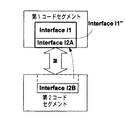JP2005174283A - Programming interface for computer platform - Google Patents
Programming interface for computer platform Download PDFInfo
- Publication number
- JP2005174283A JP2005174283A JP2004264627A JP2004264627A JP2005174283A JP 2005174283 A JP2005174283 A JP 2005174283A JP 2004264627 A JP2004264627 A JP 2004264627A JP 2004264627 A JP2004264627 A JP 2004264627A JP 2005174283 A JP2005174283 A JP 2005174283A
- Authority
- JP
- Japan
- Prior art keywords
- functionality
- user interface
- allow
- allows
- functions
- Prior art date
- Legal status (The legal status is an assumption and is not a legal conclusion. Google has not performed a legal analysis and makes no representation as to the accuracy of the status listed.)
- Pending
Links
Images
Classifications
-
- G—PHYSICS
- G06—COMPUTING; CALCULATING OR COUNTING
- G06F—ELECTRIC DIGITAL DATA PROCESSING
- G06F9/00—Arrangements for program control, e.g. control units
- G06F9/06—Arrangements for program control, e.g. control units using stored programs, i.e. using an internal store of processing equipment to receive or retain programs
-
- G—PHYSICS
- G06—COMPUTING; CALCULATING OR COUNTING
- G06F—ELECTRIC DIGITAL DATA PROCESSING
- G06F8/00—Arrangements for software engineering
- G06F8/10—Requirements analysis; Specification techniques
-
- G—PHYSICS
- G06—COMPUTING; CALCULATING OR COUNTING
- G06F—ELECTRIC DIGITAL DATA PROCESSING
- G06F9/00—Arrangements for program control, e.g. control units
-
- G—PHYSICS
- G06—COMPUTING; CALCULATING OR COUNTING
- G06F—ELECTRIC DIGITAL DATA PROCESSING
- G06F9/00—Arrangements for program control, e.g. control units
- G06F9/06—Arrangements for program control, e.g. control units using stored programs, i.e. using an internal store of processing equipment to receive or retain programs
- G06F9/44—Arrangements for executing specific programs
- G06F9/451—Execution arrangements for user interfaces
Abstract
Description
本発明は、ソフトウェアおよびそのようなソフトウェアの開発に関する。より詳細には、アプリケーションプログラムおよびコンピュータハードウェアによる、ソフトウェアプラットフォームの使用を容易にするプログラミングインターフェースに関する。 The present invention relates to software and the development of such software. More particularly, it relates to a programming interface that facilitates the use of a software platform by application programs and computer hardware.
非常に早くから、コンピュータソフトウェアは、「オペレーティングシステム」ソフトウェアまたは「アプリケーション」ソフトウェアとして分類されるようになった。おおまかにいって、アプリケーションは、数学の方程式を解くか、またはワードプロセッシングをサポートするなど、コンピュータユーザのために特定のタスクを実行することを意図されたソフトウェアである。オペレーティングシステムは、コンピュータハードウェアを管理し、制御するソフトウェアである。オペレーティングシステムの目標は、コンピュータリソースをアプリケーションプログラマが使用可能にすると同時に、ハードウェアを実際に制御するのに必要な複雑さを隠蔽することである。 Very early, computer software came to be classified as “operating system” software or “application” software. Roughly speaking, an application is software intended to perform specific tasks for a computer user, such as solving mathematical equations or supporting word processing. An operating system is software that manages and controls computer hardware. The goal of the operating system is to make computer resources available to application programmers while at the same time hiding the complexity required to actually control the hardware.
オペレーティングシステムは、アプリケーションプログラムインターフェースまたはAPIとして周知の機能または関数を介してリソースを使用可能にする。用語APIは、これらの機能のうちの単一の関数を指すのにも使用される。関数は、多くの場合、アプリケーションプログラマに提供するリソースまたはサービスに関してグループ化される。アプリケーションソフトウェアは、個々のAPI関数を呼び出すことによってリソースを要求する。API関数は、オペレーティングシステムによって提供されるメッセージおよび情報をアプリケーションソフトウェアに中継する手段としても働く。 The operating system makes resources available through functions or functions known as application program interfaces or APIs. The term API is also used to refer to a single function of these functions. Functions are often grouped with respect to resources or services provided to application programmers. Application software requests resources by calling individual API functions. The API function also serves as a means to relay messages and information provided by the operating system to the application software.
ハードウェアの変更のほかに、オペレーティングシステムソフトウェアの進化を駆り立てるもう1つの要因が、アプリケーションソフトウェア開発を単純化し、加速する要望である。アプリケーションソフトウェア開発は、困難な作業になる場合があり、時折、数百万行のコードによって高度化されたプログラムを作成するために数年の開発者の時間を必要とする。Microsoft Windows(登録商標)オペレーティングシステムのさまざまなバージョンなどの広く使用されているオペレーティングシステムに関して、アプリケーションソフトウェア開発者は、そのオペレーティングシステムを利用する数千本の異なるアプリケーションを毎年記述している。そのように多くの異なるアプリケーション開発者をサポートするために、一貫性のある(coherent)、利便性の高いオペレーティングシステムベースが必要である。 In addition to hardware changes, another factor driving the evolution of operating system software is the desire to simplify and accelerate application software development. Application software development can be a daunting task, and sometimes requires several years of developer time to create a sophisticated program with millions of lines of code. With respect to widely used operating systems, such as various versions of the Microsoft Windows® operating system, application software developers describe thousands of different applications that make use of the operating system each year. In order to support so many different application developers, a coherent and convenient operating system base is required.
多くの場合、オペレーティングシステムをより複雑にすることによって、アプリケーションソフトウェアの開発を単純にすることができる。すなわち、ある機能が、複数の異なるアプリケーションプログラムに有用であり得る場合に、その機能をオペレーティングシステムに含めるために一度記述することが、数十人のソフトウェア開発者が数十本の異なるアプリケーションに含めるために数十回記述することを要求するよりよい場合がある。このように、オペレーティングシステムが、複数のアプリケーションによって要求される広範囲の共通の機能性をサポートする場合、アプリケーションソフトウェア開発のコストおよび時間においてかなりの節約を達成することができる。 In many cases, application software development can be simplified by making the operating system more complex. That is, if a function can be useful for several different application programs, writing it once to include it in the operating system can be done by dozens of software developers in dozens of different applications. It may be better to require you to write dozens of times. Thus, significant savings in application software development costs and time can be achieved if the operating system supports a wide range of common functionality required by multiple applications.
オペレーティングシステムとアプリケーションソフトウェアの間のどこに線が引かれるかに関係なく、有用なオペレーティングシステムについて、オペレーティングシステムおよびコンピュータハードウェアとアプリケーションソフトウェアとの間のAPIは、オペレーティングシステム自体の効率的な内部動作と同様に重要であることは明白である。 Regardless of where the line is drawn between the operating system and application software, for a useful operating system, the API between the operating system and the computer hardware and application software is an efficient internal operation of the operating system itself. Equally important is obvious.
過去数年間に、インターネットおよびネットワーク技術全般の万国での採用によって、コンピュータソフトウェア開発者の情景が変化した。従来、ソフトウェア開発者は、独立型デスクトップコンピュータまたはローカルエリアネットワーク(LAN)を介して、限られた数の他のコンピュータに接続されたLANベースコンピュータの単一サイトソフトウェアアプリケーションに焦点を合わせていた。ソフトウェアが、シュリンクラップパッケージでマーケティングされ、販売されたので、そのようなソフトウェアアプリケーションを、通常は、「シュリンクラップ」製品と称する。これらのアプリケーションは、明確に定義されたAPIを使用して、コンピュータの基礎になるオペレーティングシステムにアクセスした。 Over the past few years, the universal adoption of Internet and network technologies in general has changed the landscape of computer software developers. Traditionally, software developers have focused on single-site software applications on LAN-based computers connected to a limited number of other computers via a stand-alone desktop computer or local area network (LAN). Because the software was marketed and sold in shrink wrap packages, such software applications are usually referred to as “shrink wrap” products. These applications accessed the computer's underlying operating system using well-defined APIs.
インターネットが進化し、広く受け入れられたので、産業界は、ワールドワイドウェブ(または単に「ウェブ」)のさまざまなサイトでのアプリケーションのホスティングの威力を理解し始めた。ネットワーク化された世界では、あらゆる場所のクライアントが、個別の位置でホスティングされるサーバベースのアプリケーションに要求をサブミットし、数分の1秒で応答を受信することができる。しかし、これらのウェブアプリケーションは、通常は、元々は独立型コンピューティングマシンまたはローカルにネットワーク化されたコンピュータのために開発されたものと同一のオペレーティングシステムプラットフォームを使用して開発された。残念ながら、いくつかの場合に、これらのアプリケーションは、分散コンピューティング管理様式に適切に移行されていない。基礎になるプラットフォームは、単純に、無制限の数の相互接続されたコンピュータをサポートするという観念を用いて構成されていなかった。 As the Internet has evolved and gained wide acceptance, the industry has begun to understand the power of hosting applications on various sites on the World Wide Web (or simply "Web"). In a networked world, clients everywhere can submit requests to server-based applications hosted at discrete locations and receive responses in a fraction of a second. However, these web applications were typically developed using the same operating system platform originally developed for stand-alone computing machines or locally networked computers. Unfortunately, in some cases, these applications have not been properly migrated to distributed computing management modalities. The underlying platform was simply not configured with the idea of supporting an unlimited number of interconnected computers.
インターネットによって導入された分散コンピューティング環境へのシフトに対処するために、Microsoft Corporationは、「.NET」Framework(「ドットネット」と読む)またはMicrosoft(登録商標).NETと称するネットワークソフトウェアプラットフォームを開発した。Microsoft(登録商標).NETは、人、情報、システム、および装置を接続するソフトウェアである。このプラットフォームを用いると、開発者が、インターネットを介して実行されるウェブサービス(Web service)を作成できるようになる。この動的なシフトは、Microsoftの.NET(商標)FrameworkのAPI関数のセットによって達成された。 To address the shift to a distributed computing environment introduced by the Internet, Microsoft Corporation has developed a “.NET” Framework (read “dot net”) or Microsoft®. Developed a network software platform called NET. Microsoft (registered trademark). NET is software that connects people, information, systems, and devices. Using this platform, a developer can create a web service that is executed via the Internet. This dynamic shift is the same as that of Microsoft. This was accomplished by a set of API functions in the NET ™ Framework.
.NET(商標)Frameworkの使用がますます一般的になるにつれて、このプラットフォームの効率および/または性能を高める形が特定された。本発明人は、そのような高められた効率および/または性能を可能にするプログラミングインターフェース関数の独自のセットを開発した。 . As the use of NET ™ Framework has become more and more common, forms have been identified that increase the efficiency and / or performance of this platform. The inventor has developed a unique set of programming interface functions that allow such increased efficiency and / or performance.
コンピュータプラットフォームのプログラミングインターフェースを本明細書で説明する。 A computer platform programming interface is described herein.
ある態様によれば、プログラミングインターフェースに、再利用可能なユーザインターフェースコントロールに関連するサービスの第1群と、ユーザインターフェースダイアログおよびユーザインターフェースウィザードに関連するサービスの第2群と、ユーザインターフェース機能性の拡張に関連するサービスの第3群と、ユーザインターフェースのデスクトップの機能性の拡張に関連するサービスの第4群との1つまたは複数を含めることができる。 According to an aspect, the programming interface includes a first group of services related to reusable user interface controls, a second group of services related to user interface dialogs and user interface wizards, and enhancements to user interface functionality. One or more of a third group of services related to, and a fourth group of services related to extending the functionality of the desktop of the user interface may be included.
同一の符号は、複数の図面を通じて同一の特徴を指すのに使用される。 The same reference numbers are used throughout the drawings to refer to the same features.
この開示は、開発者がウェブアプリケーションおよびウェブサービスを構築できるネットワークプラットフォームのアプリケーションプログラムインターフェース(API)などのプログラミングインターフェースを扱う。具体的に言うと、Microsoft Corporationによって作成された.NET(商標)Frameworkなどのネットワークプラットフォームを利用するオペレーティングシステムの例示的APIを説明する。.NET(商標)Frameworkは、分散コンピューティング環境で実施されるウェブサービスおよびウェブアプリケーションのソフトウェアプラットフォームである。.NET Frameworkは、特定のタスクを実行するために協力している疎結合ウェブサービスの間の通信にオープン通信標準規格(open communication standards)を使用する、次世代のインターネットコンピューティングを表す。 This disclosure deals with programming interfaces such as network platform application program interfaces (APIs) that allow developers to build web applications and web services. Specifically, it was created by Microsoft Corporation. An exemplary API for an operating system utilizing a network platform such as the NET ™ Framework is described. . The NET ™ Framework is a software platform for web services and web applications implemented in a distributed computing environment. . NET Framework represents next generation Internet computing that uses open communication standards for communication between loosely coupled web services that are cooperating to perform specific tasks.
説明する実施形態で、ネットワークプラットフォームは、XML(extensible markup language)すなわちデータを記述するオープン標準規格を使用する。XMLは、World Wide Web Consortium(W3C)によって管理される。XMLは、ウェブページおよび企業間文書のデータ要素を定義するのに使用される。XMLでは、HTMLに類似するタグ構造が使用されるが、HTMLは、要素をどのように表示するかを定義し、XMLは、それらの要素に何が含まれるかを定義する。HTMLでは、予め定義されたタグを使用するが、XMLでは、ページの開発者がタグを定義することができる。したがって、事実上任意のデータアイテムを識別することができ、ウェブページが、データベースレコードのように機能することができる。XMLおよびシンプルオブジェクトアクセスプロトコル(SOAP)などの他のオープンプロトコルの使用を介して、ネットワークプラットフォームが、ユーザの必要に合わせて調整できる広範囲のサービスの統合を可能にする。本明細書に記載の実施形態を、XMLおよび他のオープン標準規格と共に説明するが、これは、請求される発明の動作に必要ではない。他の同等に実行可能な技術が、本明細書に記載の発明を実施するのに十分である。 In the described embodiment, the network platform uses an extensible markup language (XML) or open standard that describes data. XML is managed by the World Wide Web Consortium (W3C). XML is used to define data elements for web pages and business-to-business documents. XML uses a tag structure similar to HTML, but HTML defines how elements are displayed, and XML defines what is contained in those elements. In HTML, a predefined tag is used, but in XML, a page developer can define a tag. Thus, virtually any data item can be identified and the web page can function like a database record. Through the use of other open protocols such as XML and Simple Object Access Protocol (SOAP), the network platform allows the integration of a wide range of services that can be tailored to the user's needs. Although the embodiments described herein are described in conjunction with XML and other open standards, this is not necessary for the operation of the claimed invention. Other equally feasible techniques are sufficient to implement the invention described herein.
本明細書で使用される句、アプリケーションプログラムインターフェースまたはAPIには、メソッド呼出しまたは関数呼出しを使用する従来のインターフェースならびに、リモート呼出し(たとえばプロキシ、スタブ関係)およびSOAP/XML呼出しが含まれる。 As used herein, a phrase, application program interface or API includes conventional interfaces that use method calls or function calls, as well as remote calls (eg, proxy, stub relationships) and SOAP / XML calls.
(例示的ネットワーク環境)
図1に、.NET(商標)Frameworkなどのネットワークプラットフォームを実装できるネットワーク環境100を示す。ネットワーク環境100には、ネットワーク104(たとえばインターネット)上でアクセスできるサービスを提供する、代表的なウェブサーバ102(1)、…、102(N)が含まれる。一般に符号102として参照されるウェブサービスは、リモートプロシージャコール(RPC)またはオブジェクトブローカ型技術などの、ネットワークを介してウェブサービスと相互作用する他の手段も使用することができるが、通常は、XML、SOAP、WAP(wireless application protocol)、HTTP(ハイパーテキスト転送プロトコル)、およびSMTP(シンプルメール転送プロトコル)などの産業界標準ウェブプロトコルを介してネットワーク104上でプログラム的に相互作用する、再利用可能なプログラマブルアプリケーションコンポーネントである。ウェブサービスは、自己記述的とすることができ、しばしば、メッセージのフォーマットおよび順序に関して定義される。
(Example network environment)
In FIG. 1 illustrates a
ウェブサービス102は、他のサービス(通信リンク106によって表されるように)、またはウェブアプリケーション110などのソフトウェアアプリケーション(通信リンク112および114によって表されるように)によって直接にアクセス可能である。各ウェブサービス102は、特定のサービスに関する要求を処理するソフトウェアを実行する1つまたは複数のサーバを含むものとして示されている。そのようなサービスは、しばしば、要求元にサービスされる情報を保管するデータベースを維持する。ウェブサービスを構成して、さまざまな異なるサービスの任意の1つを実行することができる。ウェブサービスの例に、ログイン検証、通知、データベース保管、株式市況、ディレクトリの突き止め、地図作成、音楽、電子ウォレット、カレンダ/スケジューラ、電話リスティング、ニュースおよび情報、ゲーム、発券業務などが含まれる。ウェブサービスを、互いにおよび他のアプリケーションと組み合わせて、インテリジェント対話経験を構築することができる。
ネットワーク環境100には、ウェブサービス102(通信リンク122によって表される)および/またはウェブアプリケーション110(通信リンク124、126、および128によって表される)を使用する代表的なクライアント装置120(1)、120(2)、120(3)、120(4)、…、120(M)も含まれる。クライアントは、クライアント120(3)と120(4)の間の例示的なXMLリンク129によって表されるように、標準プロトコルを使用して互いに通信することもできる。
The
全般的に符号120として参照されるクライアント装置は、多数の異なる形で実施することができる。可能なクライアント実施形態の例に、制限なしに、ポータブルコンピュータ、ステーショナリコンピュータ、タブレットPC、テレビジョン/セットトップボックス、無線通信装置、携帯情報端末、ゲーム機、プリンタ、コピー機、および他のスマート装置が含まれる。 The client device, generally referred to as 120, can be implemented in a number of different ways. Examples of possible client embodiments include, without limitation, portable computers, stationary computers, tablet PCs, television / set-top boxes, wireless communication devices, personal digital assistants, game consoles, printers, copiers, and other smart devices Is included.
ウェブアプリケーション110は、ネットワークプラットフォームで動作するように設計されたアプリケーションであり、クライアント120からの要求を処理し、サービスするときに、ウェブサービス102を使用することができる。ウェブアプリケーション110は、プログラミングフレームワーク132上で稼動する1つまたは複数のソフトウェアアプリケーション130からなり、ソフトウェアアプリケーション130は、1つまたは複数のサーバ134または他のコンピュータシステムで実行されている。ウェブアプリケーション110の一部が、実際には1つまたは複数のクライアント120に常駐する場合があることに留意されたい。その代わりに、ウェブアプリケーション110が、実際にタスクを達成するクライアント120上の他のソフトウェアを調整することができる。
The
プログラミングフレームワーク132は、アプリケーション開発者によって開発されるアプリケーションおよびサービスをサポートする構造である。プログラミングフレームワーク132は、複数の言語をサポートすることによって、マルチ言語開発およびシームレス統合を可能にする。プログラミングフレームワーク132は、SOAPなどのオープンプロトコルをサポートし、基礎になるオペレーティングシステムサービスおよびオブジェクトモデルサービスをカプセル化する。このフレームワークは、複数のプログラミング言語の堅牢で保護された実行環境を提供し、保護され、統合されたクラスライブラリを提供する。
The
フレームワーク132は、アプリケーションプログラムインターフェース(API)レイヤ142、共通言語ランタイム(CLR)レイヤ144、およびオペレーティングシステム/サービスレイヤ146を含むマルチティアアーキテクチャである。この階層アーキテクチャを用いると、フレームワークの他の部分に影響せずに、さまざまなレイヤに対する更新および修正が可能になる。共通言語仕様(CLS)140を用いると、さまざまな言語の設計者が、基礎になるライブラリ機能性にアクセスできるコードを記述できるようになる。共通言語仕様140は、言語設計者とライブラリ設計者の間の、言語インターオペラビリティを促進するのに使用できるコントラクトとして機能する。CLSを厳守することによって、ある言語で記述されたライブラリは、別の言語で記述されたコードモジュールから直接にアクセスでき、ある言語で記述されたコードモジュールと別の言語で記述されたコードモジュールの間のシームレスな統合を達成することができる。CLSの1つの例示的な詳細な実施形態が、ECMA TC39/TG3の参加者によって作成されたECMA標準規格である。非特許文献1を参照されたい。
APIレイヤ142は、アプリケーション130が、レイヤ146によって提供されるリソースおよびサービスにアクセスするために呼び出す関数のグループを提供する。ネットワークプラットフォームに対するAPI関数を公開することによって、アプリケーション開発者は、ネットワークリソースが実際にどのように動作するかまたは使用可能にされるかの複雑な相互作用を理解する必要なしに、ネットワークリソースおよび他のウェブサービスを完全に利用する分散コンピューティングシステム用のウェブアプリケーションを作成することができる。さらに、ウェブアプリケーションを、任意の数のプログラミング言語で記述でき、共通言語ランタイムレイヤ144によってサポートされ、共通言語仕様140の一部として含まれる中間言語に変換することができる。この形で、APIレイヤ142が、広範囲のさまざまなアプリケーションにメソッドを提供することができる。
さらに、フレームワーク132を、フレームワークをホスティングするサーバ134からリモートに実行されるリモートアプリケーションによって設定される、API呼出しをサポートするように構成することができる。それぞれクライアント120(3)および120(M)に常駐する代表的なアプリケーション148(1)および148(2)は、直接的にまたは間接的に、ネットワーク104上でAPIレイヤ142への呼出しを行うことによって、API関数を使用することができる。
Further, the
このフレームワークを、クライアントで実施することもできる。クライアント120(3)は、フレームワーク150がクライアントで実施される情況を表す。このフレームワークは、サーバベースのフレームワーク132と同一とするか、クライアント用に修正することができる。その代わりに、クライアントが、携帯電話、携帯情報端末、ハンドヘルドコンピュータ、または他の通信/コンピューティング装置などの制限付きまたは専用機能の装置である場合に、クライアントベースフレームワークを圧縮することができる。
This framework can also be implemented on the client. Client 120 (3) represents the situation in which framework 150 is implemented on the client. This framework can be the same as the server-based
(開発者のプログラミングフレームワーク)
図2に、プログラミングフレームワーク132を詳細に示す。共通言語仕様(CLS)レイヤ140は、さまざまな言語130(1)、130(2)、130(3)、130(4)、…、130(K)で記述されたアプリケーションをサポートする。そのようなアプリケーション言語に、Visual Basic、C++、C#、COBOL、Jscript、Perl、Eiffel、Pythonなどが含まれる。共通言語仕様140は、それに従う場合にさまざまな言語が通信できるようなる特徴のまたは特徴に関するルールのサブセットを指定する。たとえば、いくつかの言語は、共通言語ランタイム144によってサポートされる可能性がある所与の型(たとえば、「int*」型)をサポートしない。この場合に、共通言語仕様140に、その型が含まれない。その一方で、すべてまたはほとんどの言語によってサポートされる型(たとえば、「int[]」型)は、共通言語仕様140に含まれ、したがって、ライブラリ開発者は、それを使用することができ、言語がそれを処理できることが保証される。この通信の能力は、ある言語で記述されたコードモジュールと別の言語で記述されたコードモジュールの間のシームレスな統合をもたらす。異なる言語が、特定のタスクに特によく適するので、言語の間のシームレスな統合によって、開発者が、特定のコードモジュールに対し特定の言語を選択でき、そのコードモジュールを異なる言語で記述されたモジュールと共に使用する能力が与えられる。共通言語ランタイム144を用いると、クロス言語継承と共にシームレスなマルチ言語開発が可能になり、複数プログラミング言語の堅牢で保護された実行環境が提供される。共通言語仕様140および共通言語ランタイム144に関するさらなる情報については、特許文献1、表題「Method and System for Compiling Multiple Languages」および特許文献2、表題「Unified Data Type System and Method」を参照されたい。
(Developer's programming framework)
FIG. 2 shows the
フレームワーク132によって、オペレーティングシステム146(1)(たとえば、Windows(登録商標)ブランドのオペレーティングシステム)およびオブジェクトモデルサービス146(2)(たとえば、コンポーネントオブジェクトモデル(COM)または分散COM)がカプセル化される。オペレーティングシステム146(1)は、ファイル管理、通知、イベント処理、ユーザインターフェース(たとえば、ウィンドウイング(windowing)、メニュー、ダイアログなど)、セキュリティ、認証、検証、プロセスおよびスレッド、メモリ管理などの従来の機能を提供する。オブジェクトモデルサービス146(2)は、さまざまなタスクを実行するために、他のオブジェクトとのインターフェースを提供する。APIレイヤ142に対して行われる呼出しは、オペレーティングシステム146(1)および/またはオブジェクトモデルサービス146(2)によるローカル実行のために共通言語ランタイムレイヤ144に渡される。
API142は、API関数を複数の名前空間にグループ化する。名前空間によって、本質的に、セットとして「型」と呼ばれる、関連する機能性の特定のセットを提供する、クラス、インターフェース、委任(delegate)、列挙、および構造体のセットが定義される。クラスは、参照割り当てセマンティックス(semantics)を有する、管理されるヒープから割り当てられるデータを表す。委任は、オブジェクト指向関数ポインタである。列挙は、名前付き定数を表す特殊な種類の値型である。構造体は、値割り当てセマンティックスを有する、静的に割り当てられたデータを表す。インターフェースは、他の型を実施できるコントラクトを定義する。
名前空間を使用することによって、設計者が、型のセットを階層名前空間に編成することができる。設計者は、型のセットから複数のグループを作成することができ、各グループに、論理的に関連する機能性を公開する少なくとも1つの型が含まれる。例示的な実施形態では、API142が、3つのルート名前空間を含むように編成される。図2には3つのルート名前空間だけが示されているが、追加のルート名前空間をAPI142に含めることもできることに留意されたい。API142に示された3つのルート名前空間は、プレゼンテーションサブシステムの第1名前空間200(ユーザインターフェースシェルの名前空間202を含む)、ウェブサービスの第2名前空間204、およびファイルシステムの第3名前空間206である。各グループに名前を割り当てることができる。たとえば、プレゼンテーションサブシステム名前空間200に、名前「Windows」を割り当てることができ、ファイルシステム名前空間206の型に、名前「Storage」を割り当てることができる。名前付きグループを、System名前空間全体などのシステムレベルAPIの単一の「グローバルルート」名前空間の下で編成することができる。トップレベル識別子を選択し、プレフィックシングすることによって、各グループの型を、型を含むグループの名前の前に置かれた選択されたトップレベル識別子を含む階層名によって簡単に参照することができる。たとえば、ファイルシステム名前空間206の型を、階層名「System.Storage」を使用して参照することができる。このようにして、個々の名前空間200、204、および206が、System名前空間からの主要な分岐になり、および個々の名前空間が「System.」プレフィックスなどの指示子(designator)を前に付けられる指定を伝える。
Using namespaces allows a designer to organize a set of types into a hierarchical namespace. The designer can create multiple groups from a set of types, each group including at least one type that exposes logically related functionality. In the exemplary embodiment,
プレゼンテーションサブシステム名前空間200は、プログラミングおよびコンテンツ開発に関する。この名前空間は、アプリケーション、文書、媒体プレゼンテーション、および他のコンテンツの生成を可能にする型を供給する。たとえば、プレゼンテーションサブシステム名前空間200は、開発者がオペレーティングシステム146(1)および/またはオブジェクトモデルサービス146(2)からサービスを得られるようにするプログラミングモデルを提供する。
The
シェル名前空間202は、ユーザインターフェース機能性に関する。この名前空間は、開発者が自分のアプリケーションにユーザインターフェース機能性を埋め込めるようにし、さらに、開発者がユーザインターフェース機能性を拡張できるようにする型を供給する。
ウェブサービス名前空間204は、たとえば、イントラネット上の2つのピアの間で動作するチャットアプリケーションのように単純なアプリケーションおよび/または数百万のユーザに関するスケーラブルウェブサービスなどの複雑なアプリケーションなど、さまざまなウェブアプリケーションの作成を可能にするインフラストラクチャに関する。本明細書で説明するインフラストラクチャは、有利なことに、特定のソリューションの複雑さに適当なパーツだけを使用する必要があるという点で、非常に可変である。このインフラストラクチャは、さまざまなスケールおよび複雑さのメッセージベースアプリケーションを構築する基礎を提供する。このインフラストラクチャまたはフレームワークは、基本的メッセージング、セキュアメッセージング、信頼されるメッセージング、およびトランザクション処理されるメッセージングのAPIを提供する。下で説明する実施形態では、関連するAPIが、有用性、使い易さ、拡張性、およびバージョナビリティ(versionability)のバランスをとるように注意深く作成された形で名前空間の階層に分解される。 The web service namespace 204 can be used for various web applications such as simple applications such as chat applications that run between two peers on an intranet and / or complex applications such as scalable web services for millions of users. It relates to the infrastructure that enables the creation of applications. The infrastructure described herein is advantageously highly variable in that only parts that are appropriate for the complexity of a particular solution need to be used. This infrastructure provides the basis for building message-based applications of varying scale and complexity. This infrastructure or framework provides APIs for basic messaging, secure messaging, trusted messaging, and transactional messaging. In the embodiment described below, the related APIs are broken down into namespace hierarchies in a carefully crafted form that balances usability, ease of use, extensibility, and versionability.
ファイルシステム名前空間206は、ストレージに関する。この名前空間は、情報の保管および検索を可能にする型を供給する。 The file system name space 206 relates to storage. This namespace provides a type that allows information to be stored and retrieved.
フレームワーク132のほかに、プログラミングツール220が、開発者がウェブサービスおよび/またはアプリケーションを構築するのを支援するために設けられている。プログラミングツール220の1つの例が、Microsoft社によって提供されるプログラミングツールのマルチ言語スイートであるVisual Studio(商標)である。
In addition to the
(ルートAPI名前空間)
図3に、プレゼンテーションサブシステム名前空間200を詳細に示す。一実施形態において、名前空間が、名前のストリングがピリオドによって連結される階層命名規約に従って識別される。たとえば、プレゼンテーションサブシステム名前空間200は、ルート名「System.Windows」によって識別される。「System.Windows」名前空間内に、「System.Windows.Explorer」として識別されるもう1つの名前空間があり、さらに、「System.Windows.Explorer.Controls」と称する、コントロールに関するもう1つの名前空間が識別される。この命名規約を念頭において、以下では、プレゼンテーションサブシステム名前空間200の全般的な概要を提供するが、他の命名規約を使用して同等の効果を得ることができる。
(Root API namespace)
FIG. 3 shows the
Shell名前空間202(「System.Windows.Explorer」)に、ストレージシステム内のアイテム、FTPロケーションまたはDAV(Distributed authoring and Versioning)ロケーションのファイル、コントロールパネル内のコントロールパネルアプレット、アプリケーションなど、エンドポイントのセットをエンドユーザが調査でき、ナビゲートできるようにするユーザインターフェース機能性をサポートするクラスおよびAPIが含まれる。このナビゲーションに、1つまたは複数のフォルダを開くこと、ならびにフォルダ内のフォルダを開くことを含めることができる。Shell名前空間202を用いると、開発者が、そのような機能性を自分のアプリケーションに組み込めるようになり、さらに、開発者が、この調査およびナビゲーションの機能性を拡張できるようになる。Windows(登録商標)オペレーティングシステムの諸バージョンで、このユーザインターフェースを、通常は「エクスプローラ」と称する。
A set of endpoints such as items in the storage system, files in FTP locations or DAV (Distributed authoring and Versioning) locations, control panel applets in the control panel, applications, etc. in the Shell namespace 202 ("System.Windows.Explorer") Includes classes and APIs that support user interface functionality that allows end users to explore and navigate. This navigation can include opening one or more folders, as well as opening folders within folders. Using the
ある実施形態で、Shell名前空間202のユーザインターフェース機能性を用いてユーザがそれを調査でき、ナビゲートできるようになるストレージシステムは、すべての種類の情報の編成、検索、および共有のためのアクティブストレージプラットフォームである。このプラットフォームは、リッチデータモデルを定義し、リレーショナルストレージエンジンに基づき、柔軟なプログラミングモデルをサポートし、データの監視、管理、および操作のためのデータサービスのセットを提供する。データは、ファイルベースデータまたは非ファイルベースデータとすることができ、データを、通常は「アイテム」と称する。このファイルシステムでは、通常、ファイルシステムによって提供される機能性が拡張される。というのは、このファイルシステムが、個人連絡先、イベントカレンダ、電子メールメッセージなどの非ファイルデータであるアイテムも扱うからである。そのようなファイルシステムの一例が、「WinFS」ファイルシステムである。
In one embodiment, a storage system that allows the user to explore and navigate through the user interface functionality of
Shell名前空間202のユーザインターフェース機能性を用いてユーザがそれを調査でき、ナビゲートできるようになるストレージシステムのユニバーサルデータストアは、そのストアに常駐するデータの編成、検索、共有、同期化、およびセキュリティをサポートするデータモデルを実施する。このデータストアのストレージ情報の基礎的な単位を、アイテムと称する。データモデルは、アイテムおよびアイテム拡張を宣言し、アイテムの間の関係を確立し、アイテムをフォルダおよびカテゴリに編成する機構を提供する。
The universal data store of the storage system that allows the user to explore and navigate through the user interface functionality of the
アイテムは、単純なファイルと異なって、ストレージシステムによってユーザまたはアプリケーションプログラムに公開されるすべてのオブジェクトにまたがって一般的にサポートされるプロパティの基本セットを有するオブジェクトである、保管可能な情報の単位である。アイテムは、新しいプロパティおよび関係を導入できるようにする特徴を含む、すべてのアイテムタイプにまたがって一般的にサポートされるプロパティおよび関係も有する。このプロパティおよび関係のデータを、アイテムに関連するメタデータとも称する。下で詳細に述べるように、メタデータは、アイテム装飾スキーマに従って保管することができる。このアイテム装飾スキーマによって、アイテムをユーザに提示するのに適当な形を示すことができる。 An item is a unit of storable information that, unlike a simple file, is an object that has a basic set of properties that are generally supported across all objects exposed by a storage system to a user or application program. is there. Items also have properties and relationships that are generally supported across all item types, including features that allow new properties and relationships to be introduced. This property and relationship data is also referred to as metadata associated with the item. As described in detail below, the metadata can be stored according to an item decoration schema. This item decoration scheme can show a suitable form for presenting the item to the user.
アイテムは、コピー、削除、移動、開く、印刷、バックアップ、レストア、複製などの共通の動作の対象である。アイテムは、保管でき検索できる単位であり、ストレージプラットフォームによって操作される保管可能な情報のすべての形が、アイテム、アイテムのプロパティ、またはアイテムの間の関係として存在し、これらのそれぞれを、下で詳細に説明する。アイテムは、(すべてのさまざまな種類の)Contacts(連絡先)、People(人)、Services(サービス)、Locations(ロケーション)、Documents(文書)などのデータの、実世界の簡単に理解できる単位である。 Items are subject to common operations such as copy, delete, move, open, print, backup, restore, duplicate. An item is a unit that can be stored and retrieved, and all forms of storable information manipulated by the storage platform exist as items, item properties, or relationships between items, each of which is This will be described in detail. Items are all real-world, easily understandable units of data (all different types) such as Contacts, People, Services, Services, Locations, Documents, etc. is there.
アイテムは、独立のオブジェクトである。したがって、アイテムを削除する場合に、アイテムのプロパティのすべても削除される。同様に、アイテムを検索するときに、受け取られるものは、アイテムと、そのアイテムのメタデータに含まれるそのプロパティのすべてである。ある実施形態では、特定のアイテムを検索するときに、プロパティのサブセットを要求できるようにすることができるが、そのような実施形態の多くに関するデフォルトは、検索されるときに、アイテムを、直接のおよび継承されたプロパティのすべてと共に提供することである。さらに、アイテムの型の既存のプロパティに新しいプロパティを追加することによって、アイテムのプロパティを拡張することもできる。これらの「拡張」は、その後、そのアイテムの真正のプロパティになり、そのアイテム型のサブタイプに、自動的に拡張プロパティを含めることができる。拡張を、ファイルに関連するメタデータとも称する場合がある。 An item is an independent object. Thus, when deleting an item, all of the item properties are also deleted. Similarly, when searching for an item, what is received is the item and all of its properties contained in the item's metadata. While certain embodiments may allow a subset of properties to be requested when searching for a particular item, the default for many such embodiments is that the item can be directly accessed when searched. And provide it with all of the inherited properties. In addition, item properties can be extended by adding new properties to existing properties of the item type. These “extensions” then become authentic properties of the item and can automatically include extension properties in subtypes of the item type. An extension may also be referred to as metadata associated with a file.
アイテムのグループを、アイテムフォルダ(item Folder)と称する特殊なアイテム(ファイルフォルダと混同してはならない)に編成することができる。しかし、ほとんどのファイルシステムと異なって、アイテムは、複数のアイテムフォルダに属することができ、アイテムが、あるアイテムフォルダでアクセスされ、改訂されるときに、この改訂されたアイテムに、別のアイテムフォルダから直接にアクセスすることができる。要するに、アイテムへのアクセスを、異なるアイテムフォルダから行うことができるが、実際にアクセスされるものは、実際にはまったく同一のアイテムである。しかし、アイテムフォルダは、必ずしもそのメンバアイテムのすべてを所有せず、あるいは他のアイテムフォルダと共にアイテムを単純に協同所有することができ、アイテムフォルダの削除が、必ずしもアイテムの削除をもたらさない。 Groups of items can be organized into special items (not to be confused with file folders) called item folders. However, unlike most file systems, an item can belong to multiple item folders, and when an item is accessed and revised in one item folder, this revised item is assigned to another item folder. Can be accessed directly from. In short, access to items can be done from different item folders, but what is actually accessed is actually the exact same item. However, an item folder does not necessarily own all of its member items, or can simply co-own items with other item folders, and deletion of an item folder does not necessarily result in deletion of the item.
アイテムのグループを、カテゴリ(Category)に編成することもできる。アイテムフォルダが、相互関係(すなわち、共通の記述された特性)を有しないアイテムを含むことができるが、カテゴリの各アイテムは、そのカテゴリについて記述された共通の型、プロパティ、または値(「共通性」)を有し、カテゴリへの関係およびカテゴリ内の他のアイテムとの間の関係の基礎を形成するのがこの共通性であるという点で、カテゴリは、概念的にアイテムフォルダと異なる。さらに、特定のフォルダへのアイテムのメンバシップは、そのアイテムの特定の態様に基づく必須のものではないが、ある実施形態について、あるカテゴリに断定的に関連する共通性を有するすべてのアイテムを、ハードウェア/ソフトウェアインターフェースシステムレベルで、自動的にそのカテゴリのメンバにすることができる。概念的に、カテゴリは、メンバシップが特定の照会の結果に基づく(データベースのコンテキストで、など)仮想アイテムフォルダと考えることもでき、この照会の条件(カテゴリの共通性によって定義される)を満たすアイテムは、したがって、カテゴリのメンバシップを備える。 A group of items can also be organized into categories. An item folder can contain items that do not have interrelationships (ie, common described characteristics), but each item in a category has a common type, property, or value ("Common" Categories are conceptually different from item folders in that it is this commonality that has the ability to ")" and forms the basis for relationships to categories and relationships with other items in the categories. Furthermore, membership of an item to a particular folder is not mandatory based on a particular aspect of that item, but for an embodiment, all items that have a commonality that is assertively related to a category are: Can be automatically a member of that category at the hardware / software interface system level. Conceptually, a category can also be thought of as a virtual item folder whose membership is based on the results of a particular query (in the context of a database, etc.) and satisfies the conditions of this query (defined by the commonality of the categories) Items therefore comprise category membership.
ファイル、フォルダ、およびディレクトリと異なって、本発明のアイテム、アイテムフォルダ、およびカテゴリは、特徴として性質において「物理的」ではない。というのは、これらが、概念的に物理コンテナの同等物を有しておらず、したがって、アイテムが、複数のそのようなロケーションに存在することができるからである。アイテムが、複数のアイテムフォルダロケーションに存在し、カテゴリに編成される能力によって、当技術分野で現在使用可能なものを超える、ハードウェア/ソフトウェアインターフェースレベルでのデータ操作およびストレージ構造能力の機能強化および質の高さがもたらされる。 Unlike files, folders, and directories, the items, item folders, and categories of the present invention are not “physical” in nature. This is because they conceptually do not have physical container equivalents, and thus items can exist in multiple such locations. Enhancements to data manipulation and storage structure capabilities at the hardware / software interface level, beyond what is currently available in the art, with the ability for items to exist in multiple item folder locations and organized into categories Quality is brought about.
アイテムに、複数のアイテムの間の関係を判定できるようにする関係情報も含めることができる。関係は、バイナリ関係であり、一方のアイテムがソースとして指定され、他方のアイテムがターゲットとして指定される。ソースアイテムおよびターゲットアイテムは、関係によって関連する。 An item can also include relationship information that enables a relationship between a plurality of items to be determined. The relationship is a binary relationship where one item is designated as the source and the other item is designated as the target. Source items and target items are related by relationships.
ユニバーサルデータストア内のアイテムは、シェルブラウザによってユーザに提示され、このシェルブラウザは、ユーザがハードウェア/ソフトウェアインターフェースを用いて見ることができる、および対話することができるようにする(Shell名前空間202のクラスおよびAPIを使用して)ユーザインターフェースを提供する。ユニバーサルデータストア内の各アイテムは、ユニバーサルデータスキーマに従って保管される。このスキーマには、型関連付け(type association)と称する、アイテムを記述する機構が含まれる。各型関連付けは、シェル内の基本的表現を有し、型関連付けに従ってアイテムを保管することによって、シェルは、少なくとも基本表示ビューまたはデフォルト表示ビューに従ってアイテムを表示することができる。
Items in the universal data store are presented to the user by the shell browser, which allows the user to view and interact with the hardware / software interface (
型関連付けは、アイテムに関連するプロパティであり、データをユニバーサルデータストアに置くときに、そのデータに関連する1つまたは複数のプロパティを宣言して、そのアイテムの型を決定しなければならない。このプロパティは、データに関連するメタデータとして含めることができる。シェルは、デフォルト型関連付けのセットを有し、これによって、アイテムについて宣言しなければならない最も基本的な最小限のプロパティが表される。 A type association is a property associated with an item, and when placing data in the universal data store, one or more properties associated with that data must be declared to determine the type of the item. This property can be included as metadata associated with the data. The shell has a set of default type associations that represent the most basic minimal properties that must be declared for an item.
プロパティ宣言を越えて、アイテムに関連するメタデータに、シェルがアイテムのプレゼンテーションをどのように装飾するかを示すデータを含めることができる。装飾は、この場合に、アイテムをどのようにユーザに提示するかに関する「ヒント」と考えることができる。このメタデータは、アイテム装飾スキーマに従って保管することができる。アイテム装飾スキーマでは、シェルがアイテムを提示するのに使用できるアイテム装飾ビューが定義される。たとえば、アイテム装飾データによって、アイテムの最も重要な宣言されたプロパティを記述することができる。これらの「高価値」プロパティは、シェルでの提示に関して最も望ましいものとすることができる。 Beyond property declarations, the metadata associated with an item can include data that indicates how the shell decorates the presentation of the item. The decoration can in this case be thought of as a “hint” on how to present the item to the user. This metadata can be stored according to the item decoration schema. The item decoration schema defines an item decoration view that the shell can use to present items. For example, item decoration data can describe the most important declared properties of an item. These “high value” properties may be most desirable for presentation in the shell.
アイテムを提示するために、アイテム装飾データによって、アイテムのプレゼンテーションに適当なビューフィールドのセットを示すことができる。ビューフィールドは、宣言されたプロパティの射影であり、共通のビューフィールドに、「タイトル」、「作成者」、「作成日」、または「最終編集日」を含めることができる。シェルには、標準的なビューフィールドのセットが含まれ、独立ソフトウェアベンダ(ISV)は、自分のデータのプレゼンテーションに適当なビューフィールドを定義することができる。新しいアイテム型を開発するときに、ISVは、ISVが定義するアイテムプロパティをシェルのビューフィールドにマッピングするか、ISV自身のビューフィールドを提供することができる。 To present an item, the item decoration data can indicate a set of view fields suitable for the presentation of the item. A view field is a projection of a declared property, and a common view field can include “title”, “creator”, “creation date”, or “last edit date”. The shell includes a standard set of view fields, allowing independent software vendors (ISVs) to define appropriate view fields for their data presentation. When developing a new item type, the ISV can either map the item properties defined by the ISV to a shell view field or provide the ISV's own view field.
たとえば、特定のアイテムデータに、ソングデータを含めることができる。宣言されるプロパティのセットに、歌の題名、アーティスト、レコーディング日付、アルバム、曲の長さ、およびそのようなソングアイテムに適当な他の宣言を含めることができる。アイテム装飾データによって、シェルでアイテムを提示するときに、ビューフィールド「Title」、「Artist」、および「Album」をユーザに表示しなければならないことを指示することができる。 For example, song data can be included in specific item data. The set of declared properties can include the song title, artist, recording date, album, song length, and other declarations appropriate to such song items. The item decoration data may indicate that the view fields “Title”, “Artist”, and “Album” should be displayed to the user when presenting an item in the shell.
アイテム装飾は、シェルによってサポートされる表示の任意の態様にすることができる。ある共通の他のアイテム装飾は、たとえば、データフォーマッティング、デフォルトソート順序、およびデフォルトアイコンサイズである。さらに、アイテム装飾データによって、所与のアイテムを表示する際に使用されるコモンコントロールを記述することができる。たとえば、Ratingsフィールドで、一連の星印としてレーティングを表示するレーティングコントロールを使用することができる。アイテム装飾データによって、アイテムと共に使用するのに適するタスクまたはバーブ(verb)を記述することができる。「タスク」および「バーブ」という用語は、アイテムに関して行われるあるアクションを記述するものであり、この用語は、交換可能に使用することができる。たとえば、「編集」または「プレビュー」を、アイテムに関連する適当なタスク/バーブとすることができる。シェルをさらに構成して、アイテムに関するアクションを実行するために、ユーザ選択時にこれらのタスクをサポートするアプリケーションを起動することができる。 The item decoration can be any aspect of the display supported by the shell. Some other common item decorations are, for example, data formatting, default sort order, and default icon size. Further, the item decoration data can describe common controls used when displaying a given item. For example, in the Ratings field, a rating control can be used that displays the rating as a series of stars. Item decoration data can describe tasks or verbs suitable for use with items. The terms “task” and “barb” describe certain actions to be performed on an item, and the terms can be used interchangeably. For example, “edit” or “preview” may be a suitable task / barb associated with the item. The shell can be further configured to launch an application that supports these tasks upon user selection to perform actions on the item.
アイテム装飾ビューは、所与のアイテムまたはアイテムの同種のセット(類似するアイテム装飾ビューを有するアイテムからなる)を完全に提示するのに十分である。異なるアイテム装飾スキーマを有するアイテムを表示するために、シェルは、シェル装飾ビューに従ってアイテムを提示するシェルビュースキーマを備える。シェルビュースキーマによって、シェルまたはISVが、異種データの所与のセットに適当なビューを宣言できるようになる。 The item decoration view is sufficient to fully present a given item or a homogeneous set of items (consisting of items with similar item decoration views). To display items having different item decoration schemes, the shell includes a shell view schema that presents items according to the shell decoration view. The shell view schema allows a shell or ISV to declare an appropriate view for a given set of heterogeneous data.
シェル装飾ビュー内での表現について選択されるアイテムに、共通の特性を含めることができる。さまざまな共通の特性を、シェル装飾ビューについて受入可能とすることができる。たとえば、シェルビュースキーマで、すべての既知のピクチャ型(たとえば、.GIF、.JPEG、.BMP、.TIFFなど)に対する共通のおよび適当な、フィールドおよびメタデータを表示するのに使用される「Picture」ビューを定義することができる。シェルビュースキーマは、所与のアイテム装飾ビューの衝突するディスプレイ属性をオーバーライドし、シェルビュースキーマに従って各ピクチャアイテムを提示する。もう1つの例として、シェルは、ワードプロセッシング文書、スプレッドシート、またはデータベースなどの通常のプロダクティビティアプリケーションによって作られるアイテムの適当なカラムおよびメタデータに関して最適化された「Document」シェルビューを提供することができるが、これらのアイテムのそれぞれのアイテム装飾は互いに大きく異なる可能性がある。そのようなビューは、これらの文書のそれぞれの間で共通のプロパティを提供することによって価値を有する。後者の文書型がインストールされるときに、シェルビューは、ビューが最初に作成されたときに新しい型が考慮されていない可能性がある場合でも、一貫性のあるシェルビューに従って新しいアイテムを提示することができる。 Items selected for representation in the shell decoration view can include common characteristics. Various common characteristics can be acceptable for the shell decoration view. For example, in a shell view schema, “Picture” is used to display common and appropriate fields and metadata for all known picture types (eg, .GIF, .JPEG, .BMP, .TIFF, etc.). You can define a view. The shell view schema overrides the conflicting display attributes of a given item decoration view and presents each picture item according to the shell view schema. As another example, the shell provides a “Document” shell view that is optimized for the appropriate columns and metadata of items created by normal productivity applications such as word processing documents, spreadsheets, or databases. However, the item decorations for each of these items can be very different from each other. Such views have value by providing common properties between each of these documents. When the latter document type is installed, the shell view presents new items according to a consistent shell view, even if the new type may not be considered when the view is first created be able to.
シェルビュースキーマは、多岐にわたるディスプレイ属性を提供することができ、ISVは、そのようなシェルビューを提供することを望む場合がある。ディスプレイ属性に、制限なしに、プレビューペインのサイズ、プレビューペイン内に表示されるメタデータ、使用されるカスタムコントロール、ならびに提示されるアイテムに適当なタスクおよびバーブを含めることができる。 A shell view schema can provide a wide variety of display attributes, and an ISV may wish to provide such a shell view. Display attributes can include, without limitation, the size of the preview pane, the metadata displayed in the preview pane, the custom controls used, and the tasks and verbs appropriate to the item presented.
シェルは、エクスプローラディスプレイビューに従ってアイテムを提示することができる。「エクスプローラ」を、ストレージアプリケーションと呼ぶことができ、シェルまたはISVによって提供されることができる。エクスプローラは、たとえば、ユーザが、データストア内の選択されたアイテムの表示、照会、ナビゲーション、タスクへの起動、または編成を行えるようにすることができる。「エクスプローラ」という用語は、表示されるアイテムが存在するロケーションを暗示するのではなく、「アクティビティセンタ」、「ビューワ」、および「ライブラリ」などの用語を、ストレージアプリケーションを表現するために「エクスプローラ」と交換可能に使用することができる。 The shell can present items according to the explorer display view. An “explorer” can be referred to as a storage application and can be provided by a shell or ISV. The explorer can allow, for example, a user to view, query, navigate, launch into a task, or organize selected items in the data store. The term “Explorer” does not imply the location where the displayed item is located, but the terms “Activity Center”, “Viewer”, and “Library” are used to represent the storage application. And can be used interchangeably.
例のエクスプローラスキーマ階層に、アイテムビュースキーマであるボトムレイヤが含まれる。アイテムビュースキーマは、アイテムを表すのに必要な基本ディスプレイを提供し、エクスプローラビュースキーマは、そのディスプレイ要素を据え置くか、必要なときにそれに頼ることができる。 The example explorer schema hierarchy includes a bottom layer that is an item view schema. An item view schema provides the basic display needed to represent an item, and an explorer view schema can defer that display element or rely on it when needed.
エクスプローラビュースキーマには、シェルビュースキーマおよびエクスプローラ装飾も含まれる。エクスプローラ装飾は、エクスプローラ全体を装飾し、特有の色およびブランド設定(branding)要素などのディスプレイ要素を提供する。これらのエクスプローラ装飾は、エクスプローラが提供するさまざまなビューの間で存続する。多岐にわたるさまざまなディスプレイ属性を、エクスプローラ装飾に適用できる。たとえば、エクスプローラに関連するデータ照会またはタスク/バーブを、エクスプローラを用いる表示に適用できる。表示されるタスクは、多くの場合、そのタスクを実行できるアプリケーションと結合される。 The explorer view schema also includes a shell view schema and explorer decoration. Explorer decorations decorate the entire explorer and provide display elements such as distinctive color and branding elements. These Explorer decorations persist between the various views that Explorer provides. A wide variety of display attributes can be applied to Explorer decorations. For example, a data query or task / barb associated with an explorer can be applied to a display using the explorer. The displayed task is often coupled with an application that can perform the task.
エクスプローラビュースキーマに、任意選択として、1つのシェルビュースキーマまたは複数のシェルビュースキーマを含めることができる。シェルビュースキーマは、エクスプローラアイテムのサブセットに対するシェルビューを提供するように構成することができる。たとえば、エクスプローラを、ユーザにソングアイテムを表示するように構成することができる。第1のシェルビュースキーマを含めて、アルバムの表示を提供することができ、第2のシェルビュースキーマを含めて、ソングトラックの表示を提供することができる。この方法で、両方のタイプのアイテムは、エクスプローラ内の適当なビューを有する。上述のように、シェルビューの利用は、任意選択として共通の特性を共有することができるアイテムのセットの提示に関連する。 The explorer view schema can optionally include one shell view schema or multiple shell view schemas. The shell view schema can be configured to provide a shell view for a subset of explorer items. For example, the explorer can be configured to display song items to the user. An album display can be provided including a first shell view schema, and a song track display can be provided including a second shell view schema. In this way, both types of items have an appropriate view in the explorer. As described above, the use of a shell view is associated with the presentation of a set of items that can optionally share common characteristics.
エクスプローラは、シェルに含まれるシェルビューにも頼ることができる。エクスプローラ内での提示のために選択されたアイテムが、エクスプローラに含まれるシェルビューのどれによってもサポートされない場合に、シェルが、エクスプローラ内での使用のために適当なシェルビューを提供することができる。同様に、上述のように、エクスプローラは、シェルによって提供されるアイテムディスプレイビューまたはデフォルトディスプレイビューに頼ることもできる。この機能性によって、シェルによって表示できる任意のアイテムを、エクスプローラ内でも表示できることが保証される。エクスプローラは、これらのシェルが提供するディスプレイスキーマを据え置くように構成することができ、あるいは、たとえば予期せぬデータの表示を提供するために、それに頼ることができる。 Explorer can also rely on the shell view included in the shell. The shell can provide a suitable shell view for use in the explorer if the item selected for presentation in the explorer is not supported by any of the shell views included in the explorer. . Similarly, as described above, the explorer can rely on the item display view or default display view provided by the shell. This functionality ensures that any item that can be displayed by the shell can also be displayed in Explorer. The explorer can be configured to defer the display schema provided by these shells, or it can rely on it to provide, for example, an unexpected display of data.
Shell名前空間202は、アイテムのための基礎になるデータ(たとえば、ファイル内容、画像データ、連絡先情報データなど)が保管されるロケーションにかかわりなく、一貫性のある方法でアイテムを操作でき、対話できるようにするユーザインターフェース機能性をサポートする。アプリケーション設計者の観点から、Shell名前空間202によってサポートされる機能性は、よりよい開発体験をもたらすが、これは、少なくとも部分的に、異なるロケーションに保管される基礎になるデータにかかわらず、そのようなアイテムを一貫性のある方法で扱うことができるからである。Shell名前空間202を使用するときに、そのような異なるデータストレージロケーションの潜在的な存在にかかわらず、コヒーレントな経験を設計者に提供する。
The Shell namespace 202 can manipulate items in a consistent manner, regardless of the location where the underlying data for the item (eg, file content, image data, contact information data, etc.) is stored, Support user interface functionality that allows From the application designer's perspective, the functionality supported by the
Shell名前空間202では、Controls名前空間302、Dialogs名前空間304、Addin名前空間306、およびDesktop名前空間308を含む追加の名前空間が定義される。Shell名前空間内のこれらの追加名前空間302、304、306、および308のそれぞれは、コントロール、ダイアログ、および/またはハンドラなど、以下で詳細に述べるさまざまな機能性を提供する1つまたは複数のサービスまたはコンポーネントが含まれる。
In the
Shell名前空間202は、追加名前空間302、304、306、および308のそれぞれによって使用できるオブジェクトモデルを定義する。このオブジェクトモデルには、下記のオブジェクトが含まれる。
・ファイルフォルダ、スタック、個々のファイル、個々のWinFSアイテム(たとえば、アルバム、歌、写真など)など、Shellを介してユーザに提示できるアイテムを記述するのに使用されるExplorerItemオブジェクト(Itemオブジェクトとも称する)。
・ExplorerItemsに対する照会を記述するのに使用されるLibrariesオブジェクト。
・ユーザへの表示のためにアイテム(たとえばExplorerItemオブジェクトによって表される)からデータを射影するのに使用されるViewFieldsオブジェクト(Propertiesオブジェクトとも称する)。ストレージシステムのプロパティとViewFieldsオブジェクトの間で定義される射影は、ExplorerItemsに基づく追加計算または処理を実行することができる。たとえば、記憶装置を表すフォルダが表示されており、設計者がそのフォルダにその記憶装置の空き容量を含めることを望む場合に、射影によって記憶装置の総容量とその記憶装置に保管されたファイルのサイズ(ExplorerItemsによって表される)に基づいて、空き容量が計算される。
・Libraryオブジェクトの永続的な形である、ダイナミックリストへのリンクを記述するのに使用されるStorageFavoritesオブジェクト。StorageFavoritesオブジェクトは、照会と、照会の結果をユーザに提示するビューの組合せである。
An ExplorerItem object (also called an Item object) used to describe items that can be presented to the user via Shell, such as file folders, stacks, individual files, individual WinFS items (eg, albums, songs, photos, etc.) ).
A Library object used to describe a query for ExplorerItems.
A ViewFields object (also referred to as a Properties object) that is used to project data from an item (eg, represented by an ExplorerItem object) for display to the user. Projections defined between storage system properties and ViewFields objects can perform additional calculations or processing based on ExplorerItems. For example, if a folder representing a storage device is displayed and the designer wants the folder to include the free space of the storage device, the projection will show the total storage device capacity and the files stored in the storage device. Based on the size (represented by ExplorerItems), free space is calculated.
A StorageFavorites object used to describe a link to a dynamic list, which is a permanent form of a Library object. A StorageFavorites object is a combination of a query and a view that presents the results of the query to the user.
このオブジェクトモデルは、2003年10月23日出願の米国特許出願第___号、弁理士整理番号MFCP.109834(MS#306923.01)、表題「System and method for presenting items to a user with a contextual presentation」に詳細に記載されている。 This object model is disclosed in U.S. Patent Application No. __________ filed on Oct. 23, 2003, Patent Attorney Docket No. MFCP. 109834 (MS # 306923.01), the title “System and method for presenting items to a user with a contextual presentation”.
Controls名前空間302(「System.Windows.Explorer.Controls」)では、アプリケーションによって使用できる、再利用可能なユーザインターフェースコントロールのコレクションが定義される。複数の異なるアプリケーションが、これらのコントロールを利用することができるので、これらのコントロールは、再利用可能とみなすことができる。この再利用可能なコントロールのコレクションによって、アプリケーションの設計を単純化することができる。というのは、アプリケーション設計者が、コントロールの彼ら自身のバージョンを設計することを要求されるのではなく、これらのコントロールに頼ることができるからである。さらに、この再利用可能なコントロールのコレクションを使用することによって、複数のアプリケーションにまたがる一貫性のあるルックアンドフィールを達成することができる。 The Controls namespace 302 (“System.Windows.Explorer.Controls”) defines a collection of reusable user interface controls that can be used by an application. Since multiple different applications can utilize these controls, these controls can be considered reusable. This collection of reusable controls can simplify application design. This is because application designers can rely on these controls rather than being required to design their own version of the controls. In addition, by using this collection of reusable controls, a consistent look and feel across multiple applications can be achieved.
Controls名前空間302によって定義されるコントロールは、ユーザインターフェース内のアイテムの操作および/または表示を含む、ユーザインターフェースのシェルの操作および/または表示を可能にする。上で述べたように、ユーザインターフェースのシェル内で表示できるこれらのアイテムは、多岐にわたる種類のデータのいずれをも表し、ファイルシステムに保管される単に伝統的な「ファイル」ではない。さらに、Controls名前空間302によって定義されるコントロールを用いると、アプリケーション設計者が、多岐にわたるロケーションからのデータを扱うときに同一のコントロールを使用できるようになり、一貫性がありコヒーレントな設計経験がもたらされる。
The controls defined by the
Controls名前空間302では、下記の再利用可能なコントロールが定義される。
・ExplorerViewコントロールは、ストレージユーザ経験をカプセル化するのに使用される。ストレージユーザ経験は、関係、照会などを用いてアイテムにまたがって作業するために定義される。このストレージユーザ経験を用いると、エンドユーザが、たとえば、プロパティ値に基づく照会を発行し、共通プロパティ値を用いてWinFSアイテムをスタックし、スタックされていないアイテムからスタックへのドラッグアンドドロップを可能にする(たとえば、プロパティ述部のプロパティの値に、スタックに存在するものをセットすることによって)などが可能になる。ExplorerViewコントロールを使用して、Microsoft(登録商標)Windows(登録商標)オペレーティングシステムの以前のバージョン(たとえば、Windows(登録商標)オペレーティングシステムのWindows(登録商標)XPバージョンまたはWindows(登録商標)98バージョン)など、以前のオペレーティングシステム(レガシシステムとも称する)で見られるものと同一の外見を有するディスプレイ用のフォルダを記述することができる。
・ExplorerItemsの表示に使用されるExplorerItemView。ExplorerItemsのレイアウトおよび設計は、アプリケーション設計者が定義することができる。オペレーティングシステムは、アプリケーション設計者が定義できるレイアウトおよび設計にある制約を課すユーザ経験を定義することもでき、したがって、アプリケーション設計者によって定義されるレイアウトおよび設計が、オペレーティングシステムによって定義されるユーザ経験と一貫性を持つようになる。したがって、ExplorerItemViewコントロールを用いると、設計者が、ExplorerItemsからのデータをユーザに表示する方法(たとえば、列で、行で、または他の構成で)ならびにどのデータをユーザに表示するかを決定できるようになる。
・アイテムをサイドバーに追加できるようにするのに使用されるBasketControlコントロール(サイドバーは、以下で詳細に説明する)。カーソル制御装置を使用してアイテムを選択し、それをサイドバーにドラッグし、そこでドロップ(たとえば、カーソル制御ボタンを離すことによって)することによって、「ドラッグアンドドロップ」でサイドバーにアイテムを追加することができる。BasketControlコントロールは、2003年10月13日出願の米国特許出願第___号、弁理士整理番号003797.00695(MS#304631.1)、表題「Extensible Creation And Editing Of Integrated Collections」に詳細に記載されている。
・アイテムをリストまたはグループに追加できるようにするのに使用されるListMakerコントロール。カーソル制御装置を使用してアイテムを選択し、適当なリストまたはグループの上にドラッグし、そこでドロップ(たとえば、カーソル制御ボタンを離すことによって)することによって、「ドラッグアンドドロップ」の形でアイテムのリストまたはグループを作成することができる。たとえば、アイテムを歌とし、リストをプレイリストとすることができ、アイテムを画像とし、リストを写真アルバムとすることができる。
・アイテムのプレビューイメージをユーザに提示できるようにするのに使用されるPreviewImageControlコンポーネント。アイテムが選択されるときに、プレビューイメージをユーザに提示することができ、このプレビューイメージは、通常、イメージのサムネイルより大きいが、ユーザインターフェースのディスプレイ領域全体より小さい。
In the
The ExplorerView control is used to encapsulate the storage user experience. A storage user experience is defined to work across items using relationships, queries, etc. This storage user experience allows end users to issue queries based on property values, stack WinFS items using common property values, and drag and drop from unstacked items to the stack, for example (For example, by setting the property value of the property predicate to something existing in the stack). Using the ExplorerView control, an earlier version of the Microsoft® Windows® operating system (eg, Windows® XP version or Windows® 98 version of the Windows® operating system) Folder for a display having the same appearance as found in previous operating systems (also referred to as legacy systems).
ExplorerItemView used to display ExplorerItems. The layout and design of ExplorerItems can be defined by the application designer. The operating system can also define a user experience that imposes certain constraints on the layout and design that can be defined by the application designer, so that the layout and design defined by the application designer can Be consistent. Thus, the ExplorerItemView control allows the designer to determine how data from ExplorerItems is displayed to the user (eg, in columns, rows, or in other configurations) and what data is displayed to the user. become.
A BasketControl control used to allow items to be added to the sidebar (the sidebar is described in detail below). Add items to the sidebar by "drag and drop" by selecting the item using the cursor control device, dragging it to the sidebar and dropping it there (eg by releasing the cursor control button) be able to. The BasketControl control is described in detail in US Patent Application No. ___ filed Oct. 13, 2003, Patent Attorney Docket No. 003797.00695 (MS # 304631.1), titled “Extensible Creation And Editing Of Integrated Collections”. Yes.
A ListMaker control used to allow items to be added to a list or group. Use the cursor control device to select an item, drag it onto the appropriate list or group, and drop it there (for example, by releasing the cursor control button) to make the item “drag and drop” You can create lists or groups. For example, an item can be a song, a list can be a playlist, an item can be an image, and a list can be a photo album.
A PreviewImageControl component that is used to allow a preview image of the item to be presented to the user. When an item is selected, a preview image can be presented to the user, which is typically larger than the thumbnail of the image but smaller than the entire display area of the user interface.
Dialogs名前空間304(「System.Windows.Explorer.Dialogs」)では、アプリケーションによって使用できるユーザインターフェースダイアログおよびウィザードのコレクションが定義される。Controls名前空間302のコントロールに似て、Dialogs名前空間304のダイアログおよびウィザードは、再利用することができ、その結果、複数の異なるアプリケーションが、これらのダイアログおよびウィザードを利用することができる。この再利用可能なダイアログおよびウィザードのコレクションは、複数のアプリケーションにまたがる一貫性のあるルックアンドフィールを維持するのを助ける。
The Dialogs namespace 304 ("System.Windows.Explorer.Dialogs") defines a collection of user interface dialogs and wizards that can be used by an application. Similar to
Dialogs名前空間304によって定義されるダイアログおよびウィザードは、ユーザインターフェースのシェル内でアクションを実行できるようにする。上述のように、これらのシェルは、多岐にわたるさまざまな種類のデータのいずれをも表すことができるアイテムに基づき、ファイルシステムに保管される単に伝統的な「ファイル」ではない。さらに、Dialogs名前空間304によって定義されるダイアログおよびウィザードを用いると、アプリケーション設計者が、さまざまなロケーションからのデータを扱うときに同一のダイアログおよびウィザードを使用できるようになり、一貫性のあるコヒーレントな設計経験がもたらされる。
Dialogs and wizards defined by the
Dialogs名前空間304では、下記のダイアログおよびウィザードが定義される。
・ファイルおよびフォルダを開き、保存できるようにするのに使用されるOpen/Saveダイアログ。これらのダイアログは、拡張可能でもあり、アプリケーション設計者が、ダイアログの機能性を拡張することができる。たとえば、これらのダイアログを拡張して、アプリケーション設計者が使用を望むファイルおよび/またはフォルダに関するさまざまな追加のメタデータを利用することができる。
・CDおよび/またはDVDなどの光ディスクに書き込めるようにするために使用されるCD/DVD Burnウィザード。ハードウェア設計者は、CDおよび/またはDVDに書き込めるようにする彼ら自身のハードウェア固有のステップを含む彼ら自身のウィザードを提供することができる。
・電子メールによってイメージを送信する際にユーザを支援するのに使用されるSend Photosウィザード。このウィザードを用いると、ユーザが、イメージを特定のサイズに変更できるようになる。このウィザードは、電子メール送信に適すると思われる特定のサイズにイメージのサイズを変更することができ、あるいは、その代わりに、ユーザが複数の異なるサイズから選択できるようにすることができる。
In the
Open / Save dialog used to open and save files and folders. These dialogs are also extensible, allowing application designers to extend the functionality of the dialog. For example, these dialogs can be extended to take advantage of various additional metadata about the files and / or folders that an application designer wants to use.
A CD / DVD Burn wizard used to be able to write to an optical disc such as a CD and / or DVD. Hardware designers can provide their own wizards that include their own hardware-specific steps that allow writing to a CD and / or DVD.
A Send Photos wizard used to assist users in sending images via email. This wizard allows the user to change the image to a specific size. The wizard can resize the image to a specific size that would be suitable for emailing, or alternatively allow the user to select from a number of different sizes.
Addin名前空間306(「System.Windows.Explorer.Addin」)では、ユーザインターフェース機能性を拡張する基本クラスおよびインターフェースのコレクションが定義される。Addin名前空間306を用いると、アプリケーション設計者が、ユーザインターフェースの機能性を拡張する管理されたコードを追加できるようになる。この拡張を用いると、たとえば、アプリケーション設計者が、適当と思われるようにユーザインターフェースの諸部分をカスタマイズできるようになる。
The Addin namespace 306 ("System. Windows. Explorer. Addin") defines a collection of base classes and interfaces that extend user interface functionality. Using the
Addin名前空間306を用いると、多岐にわたるさまざまな種類のデータのいずれをも表し、ファイルシステムに保管される単に伝統的な「ファイル」ではないアイテムを表示するのに使用されるユーザインターフェースのシェルの拡張が可能になる。さらに、Addin名前空間306を用いると、アプリケーション設計者が、コヒーレントな形でユーザインターフェースのシェルを拡張できるようになり、より管理され改善された設計経験がもたらされる。
Using the
下記などのさまざまな機能性に関する管理されたコードが、Addin名前空間306によってサポートされる。
・コンテキストメニューハンドラ。コンテキストメニューには、たとえば表示されているアイテムを右クリックすることによって、アクセスすることができる。コンテキストメニューハンドラは、アプリケーション設計者が、コンテキストメニューに追加される彼ら自身のエントリを定義できるようにする。
・サムネイルエクストラクタ(extractor)。サムネイルエクストラクタを用いると、アプリケーション設計者が、彼ら自身のサムネイル(たとえば、ファイル、フォルダ、および/または表示される他のアイテムに関する)を開発でき、ユーザへの表示のためにオペレーティングシステムに対してこれらのサムネイルを識別できるようになる。
・WinFSからエクスプローラへの射影の合成/分解するためのハンドラ。これらのハンドラは、アプリケーション設計者が、ファイルおよび/またはフォルダに関する情報をユーザに表示するときにさまざまな計算を実行できるようにする(たとえば、記憶装置の空き容量を計算できるようにする)。
Managed code for various functionalities such as the following is supported by
A context menu handler. The context menu can be accessed, for example, by right clicking on the displayed item. Context menu handlers allow application designers to define their own entries that are added to the context menu.
-Thumbnail extractor. Thumbnail extractors allow application designers to develop their own thumbnails (eg, for files, folders, and / or other items that are displayed) and to the operating system for display to the user. These thumbnails can be identified.
A handler for compositing / decomposing projections from WinFS to Explorer. These handlers allow application designers to perform various calculations when displaying information about files and / or folders to the user (e.g., allow calculation of free storage space).
Desktop名前空間308(「System.Windows.Explorer.Desktop」)は、アプリケーション設計者がユーザに表示されるデスクトップの機能性を拡張できるようにする機能性のコレクションを定義する。Desktop名前空間は、Shell名前空間202の一部とすることができ(たとえば、「System.Windows.Explorer.Desktop」)、その代わりに、プレゼンテーションサブシステム名前空間200の一部であるがShell名前空間202の一部でないものとすることができる(たとえば、「System.Windows.Desktop」)。Desktop名前空間には、サイドバーおよび通知にかかわる要素が含まれる。サイドバー要素および通知要素をDesktop名前空間に含めることによって、ユーザに、サイドバーおよび通知の集中化されたコントロールが与えられる。たとえば、すべてのアプリケーションからの通知に関するルールを、通知を使用するアプリケーションごとのルール定義にアクセスすることを介するユーザによるナビゲーションを必要とせずに、ユーザが1回でセットすることができる。
The Desktoptop namespace 308 (“System.Windows.Explorer.Desktop”) defines a collection of functionality that allows application designers to extend the functionality of the desktop displayed to the user. The Desktop namespace can be part of the Shell namespace 202 (eg, “System.Windows.Explorer.Desktop”), but instead is part of the
一般に、サイドバーは、統合された対話型周辺認識ディスプレイ内のダイナミック通信アクセスおよび情報認識を提供し、この対話型周辺認識ディスプレイ内では、指定された通信連絡先および情報要素が、ダイナミックに追跡または受信され、進行中の基礎でユーザに提供される。ある実施形態で、この機能が、従来のディスプレイ装置の1つの辺に沿った継続ディスプレイストリップ内の1つまたは複数の列に表示される少なくとも1つのカスタマイズ可能なダイナミックサムネイルを介して提供される。さらに、追加の実施形態で、サムネイルが、ディスプレイ全体を含むディスプレイの1つまたは複数の部分のいずれにも表示される。ディスプレイ全体がカバーされる実施形態は、たとえばハンドヘルドまたはパームトップコンピューティング装置、携帯電話、または他の限られたディスプレイ領域を有する電子装置など、比較的小さいディスプレイ領域を有する装置でサイドバーが使用される場合に特に有用である。 In general, the sidebar provides dynamic communication access and information recognition within an integrated interactive perimeter recognition display, in which specified communication contacts and information elements are dynamically tracked or tracked. Received and provided to the user on an ongoing basis. In certain embodiments, this functionality is provided via at least one customizable dynamic thumbnail displayed in one or more columns in a continuous display strip along one side of a conventional display device. Further, in additional embodiments, thumbnails are displayed on any one or more portions of the display including the entire display. Embodiments in which the entire display is covered use sidebars in devices with relatively small display areas, such as handheld or palmtop computing devices, mobile phones, or other electronic devices with limited display areas. This is particularly useful when
カスタマイズ可能なダイナミックサムネイル各々は、たとえば、特定の通信連絡先(特定の個人、会社、組織、または他のエンティティなど)またはユーザが興味を持つ可能性がある情報の特定の要素を表す。そのような情報要素に、たとえば、共有ファイルまたは共有フォルダが修正されるとき、共有データベースまたは共有ワークスペースの情報が変更されるとき、電子メール状況、カレンダ、インターネットウェブページ、気象条件、面会予約、スケジュール、統計的情報、株式市況、交通情報、またはユーザが興味を持つ可能性がある他のインターネットアクセス可能情報またはネットワークアクセス可能情報が含まれる。 Each customizable dynamic thumbnail represents, for example, a particular communication contact (such as a particular individual, company, organization, or other entity) or a particular element of information that a user may be interested in. Such information elements include, for example, when a shared file or folder is modified, when information in a shared database or shared workspace is changed, email status, calendar, Internet web page, weather conditions, visit appointments, Schedules, statistical information, stock market conditions, traffic information, or other Internet accessible information or network accessible information that the user may be interested in are included.
前述のダイナミックサムネイルに、一般に、興味のある連絡先または情報を記述する「タイル」(「チケット」とも称する)と、どの通信連絡先または情報がタイルによって表されるかを表示するのに特化した「ビューワ」の組合せが含まれる。各タイルおよびビューワは、たとえば、Shell名前空間202によって提供されるユーザインターフェース機能性によってアクセスできるストレージシステム内のアイテムとすることができる。1つまたは複数の「サービス」を使用して、各タイルによって記述される情報の現況および/または通信連絡先の状況と自動的に相互作用をし、これを追跡し、または受け取る。情報の現況および通信連絡先の状況が、アイテムをグラフィカルにかつ/またはテキストによって表示するために、対話型周辺認識インターフェース内に常駐する「コンテナ」内で各タイルをホスティングすることによって、動的に提供される。周辺認識インターフェースは、潜在的な注意散漫またはユーザへの妨害を減らす方法で情報および/または通信連絡先を表示する。
The above-mentioned dynamic thumbnails are typically specialized to display "tiles" (also called "tickets") that describe contacts or information of interest and which communication contacts or information are represented by the tiles. The “viewer” combination is included. Each tile and viewer can be an item in the storage system that can be accessed, for example, by the user interface functionality provided by the
一般に、タイルは、XMLデータファイルなどのデータ構造によって表される。各タイルに、どの情報または通信連絡先がそのタイルによって表されるかに関する命令、ならびにその情報または通信連絡先にアクセスし、かつ/またはこれと対話する複数の従来の手段のいずれかを表す特定のサービスへのポインタが含まれる。これらのサービスは、自動的にまたは手動で、事前に定義された、またはユーザ定義可能なサービスのライブラリから選択される。具体的に言うと、異なるサービスは、アクセス、受取、検索、および/または別に、従来の情報、情報のソース、もしくは通信連絡先との相互作用の機能を提供する共有コードまたは共有機能を表す。これらのサービスは、これらが単独でまたは組み合わされてのいずれかで使用され、1つまたは複数のタイルによって並列に使用することができるという意味で、共有される。その結果、ある実施形態で、複数のサービスが、従来の情報、情報のソース、または通信連絡先との複雑な相互作用を提供するために組み合わせて使用されることに留意されたい。 In general, a tile is represented by a data structure such as an XML data file. Specific for each tile representing which information or communication contact is represented by that tile, as well as any of several conventional means of accessing and / or interacting with that information or communication contact Contains pointers to other services. These services are automatically or manually selected from a library of predefined or user-definable services. Specifically, different services represent shared code or functions that provide access, receipt, retrieval, and / or functionality for interacting with traditional information, sources of information, or communication contacts. These services are shared in the sense that they are used either alone or in combination and can be used in parallel by one or more tiles. As a result, it should be noted that in some embodiments, multiple services are used in combination to provide complex interaction with traditional information, sources of information, or communication contacts.
サービスの一例は、従来のMAPIサーバに接続することによって電子メールフォルダを監視するのに必要な機能性である。サービスのもう1つの例は、電子メールメッセージを送信または受信する機能性である。関連するサービスが、たとえばインスタントメッセージングまたはピアツーピア通信方式など、複数の従来の方法を介する連絡先との通信または情報転送の機能性を提供する。サービスのもう1つの例が、テキストファイルをある言語から別の言語に変換する機能性である。サービスのもう1つの例が、データベースを監視するのに必要な機能性である。サービスのもう1つの例に、ウェブサイトまたはリモートサーバからデータを受信するか検索する機能性が含まれる。明らかに、情報、情報のソース、または通信連絡先と相互作用する方法のどれをも、1つまたは複数のタイルにより使用される共有サービスとして実施することができる。 An example of a service is the functionality required to monitor an email folder by connecting to a conventional MAPI server. Another example of a service is the functionality to send or receive email messages. Related services provide the functionality of communication or information transfer with contacts via a number of conventional methods, eg, instant messaging or peer-to-peer communication schemes. Another example of a service is the functionality of converting a text file from one language to another. Another example of a service is the functionality needed to monitor a database. Another example of a service includes functionality to receive or retrieve data from a website or remote server. Obviously, any method of interacting with information, a source of information, or a communication contact can be implemented as a shared service used by one or more tiles.
さらに、上記のように、各タイルの命令に、どのタイプの情報または通信連絡先がタイルによって表されていても、それを表示する能力を有する複数の専用ビューワの1つへのポインタが含まれる。言い換えると、各タイルは、ユーザが特定の情報または連絡先をどのように表示することを望むかの定義と共に、ユーザが経過を追うことを望む情報または連絡先、ならびに情報または連絡先へのアクセスおよび相互作用に関する複数のサービスのいずれをも使用する能力の組合せを表す。そのようなアクセスまたは相互作用は、ローカルに、またはローカルイントラネット、エクストラネット、有線または無線ネットワーク、インターネットなどにわたって従来の通信プロトコルを介して達成することができる。 Further, as described above, each tile instruction includes a pointer to one of a plurality of dedicated viewers that have the ability to display whatever type of information or communication contact is represented by the tile. . In other words, each tile has a definition of how the user wants to display specific information or contacts, as well as information or contacts that the user wants to keep track of, and access to the information or contacts And a combination of the ability to use any of a plurality of services for interaction. Such access or interaction can be achieved locally or via conventional communication protocols over a local intranet, extranet, wired or wireless network, the Internet, and the like.
ビューワは、1つまたは複数のサービスを介して検索された情報または連絡先データを有するサイズ変更可能なサムネイルまたはアイコンサイズのウィンドウとしてタイルをグラフィカルに表示する。具体的に言うと、ビューワは、テキスト情報、可聴情報、あるいは静止画像または生画像を含むグラフィカル情報、あるいはテキスト情報、可聴情報、またはグラフィカル情報の組合せを有するタイルをダイナミックに表示することができる。たとえば、あるビューワタイプは、連絡先情報を表示できるすなわち「パーソンタイル」であり、別のタイプは、たとえば受信したメッセージの数または特定のソースからのメッセージの数などの特定の電子メール情報を表示することができ、もう1つのビューワは、データベースからの特定の情報のサマリをサムネイル内で提供するためにデータベースと対話するように設計される。ビューワタイプのさらなる例に、静止画像、ビデオ画像、通信状況のサマリ、データベース照会の結果などを表示できるビューワが含まれる。明らかに、任意のタイプのビューワを任意の対応するタイプの情報に関連付け、任意の可能な情報を表示できることを保証するように設計することができる。 The viewer graphically displays the tiles as a resizable thumbnail or icon sized window with information or contact data retrieved via one or more services. Specifically, the viewer can dynamically display tiles having text information, audible information, or graphical information including still or raw images, or a combination of text information, audible information, or graphical information. For example, one viewer type is a “person tile” that can display contact information, and another type displays specific email information, such as the number of messages received or the number of messages from a particular source. Another viewer is designed to interact with the database to provide a summary of specific information from the database in the thumbnail. Further examples of viewer types include viewers that can display still images, video images, communication status summaries, database query results, and the like. Obviously, any type of viewer can be associated with any corresponding type of information and designed to ensure that any possible information can be displayed.
サイドバーは、特許文献3、表題「A system and process for providing dynamic communication access and information awareness」に詳細に記載されている。
The sidebar is described in detail in
名前空間308のサイドバー機能性は、アプリケーション設計者が、サイドバーにタイルを追加できるようにする。
The sidebar functionality in
通知(たとえば、可聴通知または視覚的通知)は、ユーザコンテキストシステムの一部であり、このユーザコンテキストシステムには、ある実施形態によれば、通知を処理する方法に関する判断のために比較される3つの要素が含まれる。第1の要素は、ユーザのコンテキスト(オペレーティングシステムおよびそのコンテキストを拡張した任意のプログラムによって提供することができる)である。第2の要素は、ユーザのルールおよびプリファレンスである。第3の要素は、通知自体(ユーザのルールと一致する可能性があるデータおよびプロパティなどの要素を含む)である。 Notifications (eg, audible notifications or visual notifications) are part of a user context system that, according to an embodiment, is compared 3 for decisions regarding how to process the notification. Contains one element. The first element is the user's context (which can be provided by the operating system and any program that extends that context). The second element is the user's rules and preferences. The third element is the notification itself (including elements such as data and properties that may match the user's rules).
ユーザコンテキストシステムは、オペレーティングシステムおよびユーザのコンテキストを宣言する他のプログラムによって、システムがユーザのコンテキストおよびルールを仲介した後に動作する。通知は、システムへの呼出しを行う他のプログラムによって手前に上げられる。ユーザのコンテキスト、ルール、および通知の要素が、比較され、その後、通知に関して何を行うべきかに関する判定が行われる。通知に関して行うことができるものに関するさまざまなオプションの例に、拒否(たとえば、通知が人目を引くか騒ぐことを許可されない場合に、通知は絶対にユーザによって見られない)、据置き(たとえば、ユーザのコンテキストが変化する、または配送が後に適するようになることがユーザのルールから示されるまで通知が保持される)、配送(たとえば、ユーザのコンテキストおよびルールに従って通知を配送することが許可される)、ルーティング(たとえば、通知が現在のシステムで配送を許可されるかどうかにかかわらず、通知を別のシステムに渡さなければならないことがユーザのルールによって示される)が含まれる。 The user context system operates after the system mediates the user's context and rules by the operating system and other programs that declare the user's context. Notifications are raised to the fore by other programs that make calls to the system. The user context, rules, and notification elements are compared, and then a determination is made as to what to do with the notification. Examples of various options regarding what can be done with notifications include denial (eg, notifications are never seen by the user if the notification is not allowed to catch eye or make noise), deferred (eg, user Notifications are kept until the user's rules indicate that the context of the user has changed or delivery will be suitable later), delivery (e.g., allowed to deliver notifications according to user context and rules) , Routing (eg, the user's rules indicate that the notification must be passed to another system regardless of whether the notification is allowed to be delivered in the current system).
一般に、ユーザは、「求めに応じられない」とみなされる状態にある場合があり、その場合には、通知は、配送されないか、ユーザが「求めに応じられる」ようになるまで保持されるのいずれかになる。たとえば、ユーザが、フルスクリーンアプリケーションを実行している場合に、そのユーザを、求めに応じられないと見なすことができる。あるいは、ユーザは、「求めに応じることができる」が、ユーザに適するように通知を修正する必要がある状態である場合がある。たとえば、ユーザが、音楽を聴いているか会議中である場合に、そのユーザが、通知をユーザの画面に配送しなければならないが、通知が鳴らすサウンドを、音量を下げるか全く再生しないようにしなければならないことを指示することができる。 In general, a user may be in a state that is considered “not available”, in which case the notification is not delivered or is retained until the user becomes “available”. Become one. For example, if a user is running a full screen application, the user can be considered unacceptable. Alternatively, the user may “can respond to the request” but may need to modify the notification to suit the user. For example, if a user is listening to music or in a meeting, the user must deliver a notification to the user's screen, but the sound that the notification sounds must be turned down or not played at all. You can indicate what you have to do.
上記のように、ユーザコンテキストは、通知をユーザの画面に表示するかどうかを部分的に決定することができる。通知を表示するときに、その通知をユーザコンテキスト内で、ある勾配(gradient)に基づいて表示することができる。言い換えると、指定できる、描かれる通知の形態の異なるレベルの侵襲性(invasiveness)がある。たとえば、従来の通知は、自由にクライアント領域にポップアウトし、短い間だけウィンドウを隠す。ユーザがわずかに制限的なコンテキストにいる場合、この通知は自由に表示できるが、別のウィンドウの上への描画を許可されないなど、より侵襲性でない形でのみ表示できるものとすることができる。もう1つの例として、一実施形態で、ユーザが最大化されたアプリケーションを実行している場合に、デフォルト設定は、コンテキストがわずかに制限的であること、およびユーザが、このアプリケーションがクライアント領域全体を得ることを望むと明確に述べていることを意味するものとすることができる。この設定では、通知はまだ描画することを許可されるが、サイドバー内に現れるだけにされることができる。言い換えると、通知描画形式におけるこのタイプの侵襲性の減少は、通知の影響を減らし、認識の負荷を全体的に減らす。 As described above, the user context can partially determine whether to display the notification on the user's screen. When displaying a notification, the notification can be displayed in a user context based on a gradient. In other words, there are different levels of invasiveness of the form of notifications that can be specified. For example, traditional notifications are free to pop out to the client area and hide the window for a short time. If the user is in a slightly restrictive context, this notification can be freely displayed, but it can only be displayed in a less invasive form, such as not allowed to draw on another window. As another example, in one embodiment, if the user is running a maximized application, the default setting is that the context is slightly restrictive, and that the user It can mean that it clearly states that it wants With this setting, notifications are still allowed to draw, but can only appear in the sidebar. In other words, this type of invasive reduction in the notification rendering format reduces the impact of notification and reduces the overall recognition burden.
ユーザコンテキストシステムは、特許文献4、表題「System and Method Utilizing Test Notifications」に詳細に記載されている。
The user context system is described in detail in
名前空間308の通知機能性は、アプリケーション設計者が、彼ら自身の通知を作成し、それらをデスクトップに表示させて、ユーザにとって重要である可能性がある何か(たとえば、電子メールメッセージが受信された、インスタントメッセージが受信されたなど)が発生したときにユーザに通知できるようにする。名前空間308の通知機能性によって、さらに、ユーザが複数のアプリケーションからの通知に関する自身のルールおよびプリファレンスを定義する中央ロケーションが提供され、ユーザが、同一のルールおよびプリファレンスを複数回(複数のアプリケーションのそれぞれに1回)セットするという煩わしさから解放される。
The
さらに、Contacts名前空間で、連絡先情報に関するコントロールおよびダイアログのコレクションが定義される。この連絡先情報は、アイテムとしてストレージシステムに保管することができる。「連絡先」は、一般に、人、グループ、組織、会社、世帯、または他のタイプの識別可能なエンティティを指す。「連絡先情報」は、一般に、連絡先に対応する、連絡先の識別、接触、アクセス、対応、または通信に関係すると考えることができる情報を指す。連絡先情報は、アプリケーションによって、たとえば電子メール送信、電話の発呼、ウェブサイトへのアクセス、ゲーミングセッションの開始、金融トランザクションの実行など、所望の機能を実行するのに使用される。連絡先情報の非制限的な例に、名前、別名、電話番号、電子メールアドレス、家の住所、インスタントメッセージング(IM)アドレス、およびウェブアドレスが含まれる。連絡先情報は、連絡先の状況など、他のタイプの情報を指すこともできる。たとえば、連絡先が現在オンラインであるか電話に出ていることを示す情報を、広義に連絡先情報と考えることもできる。 In addition, a collection of controls and dialogs for contact information is defined in the Contacts namespace. This contact information can be stored as an item in the storage system. “Contact” generally refers to a person, group, organization, company, household, or other type of identifiable entity. “Contact information” generally refers to information that can be considered related to contact identification, contact, access, correspondence, or communication, corresponding to a contact. The contact information is used by the application to perform a desired function such as, for example, sending an e-mail, making a call, accessing a website, starting a gaming session, performing a financial transaction. Non-limiting examples of contact information include names, aliases, telephone numbers, email addresses, home addresses, instant messaging (IM) addresses, and web addresses. Contact information can also refer to other types of information, such as contact status. For example, information indicating that a contact is currently online or is on the phone can be considered as contact information in a broad sense.
Contacts名前空間は、「System.Windows.Contacts」、「System.Windows.Controls」(図3のコントロール310)、または「System.Windows.Collaboration」など、プレゼンテーションサブシステム名前空間200の一部であるが、Shell名前空間202の一部でないものとすることができる。その代わりに、Contacts名前空間を、Shell名前空間202の一部とすることができる。Contacts名前空間は、System.Windows名前空間の機能性を拡張するが、Shellの一部として実装する必要はない(すなわち、System.Windows.Explorer名前空間302の一部である必要はない)。
The Contacts namespace is a part of the
Contacts名前空間を用いると、連絡先情報を、ユーザが1回だけ入力し、複数の異なるアプリケーションによってアクセスできるようになる。したがって、ユーザは、同一の連絡先情報を複数回(複数のアプリケーションのそれぞれについて1回)入力するという煩わしさから解放される。 Using the Contacts namespace allows contact information to be entered only once by a user and accessed by multiple different applications. Therefore, the user is freed from the trouble of inputting the same contact information multiple times (once for each of a plurality of applications).
Contacts名前空間のコントロールおよびダイアログには、下記が含まれる。
・ユーザがその保管された連絡先から連絡先を選択またはピックできるようにするのに使用されるContact Pickerダイアログ。たとえば、ユーザが、電子メールメッセージが送信される連絡先またはインスタントメッセージングに関する連絡先を選択できるようにする。ユーザは、たとえば、システムストレージ内にアイテムとして保管されたユーザの連絡先のすべてのリストをブラウズでき、これらの連絡先の1つまたは複数を選択することができる。Contact Pickerダイアログは、特許文献5、表題「Contact Picker」に詳細に記載されている。
・自由形式の名前などの連絡先情報をユーザが入力できるようにする(たとえば名前をタイプすることによって)のに使用され、連絡先情報が入力されるときに、その情報をユーザの保管された連絡先からの1つまたは複数の連絡先に解決するContact Textboxコントロール。解決された情報は、たとえば、ドロップダウンメニューに表示することができ、あるいは、ユーザが自由形式で名前を入力した場合にタイプイン行に自動的に挿入することができる。
・連絡先情報をユーザに表示するのに使用されるContactコントロール。連絡先情報の編集または自由形式入力は、このコントロールによってサポートされない。
The Contacts namespace controls and dialogs include:
A Contact Picker dialog that is used to allow the user to select or pick contacts from their stored contacts. For example, allowing a user to select a contact to which an email message is sent or a contact for instant messaging. The user can, for example, browse through a list of all of the user's contacts stored as items in system storage and can select one or more of these contacts. The Contact Picker dialog is described in detail in Patent Document 5, titled “Contact Picker”.
Used to allow the user to enter contact information such as a free-form name (eg by typing the name) and when the contact information is entered, that information is stored by the user A Contact Textbox control that resolves to one or more contacts from a contact. The resolved information can be displayed, for example, in a drop-down menu, or can be automatically inserted into the type-in line when the user enters a name in free form.
A Contact control used to display contact information to the user. Editing contact information or free-form entry is not supported by this control.
(名前空間メンバの例)
このセクションには、例の名前空間(たとえば、図3のプレゼンテーションサブシステム名前空間200内の名前空間)によって公開できるメンバの例を記述した複数のテーブルが含まれる。これらの公開されるメンバに、たとえば、クラス、インターフェース、列挙、および委任を含めることができる。これらの例に記載されたメンバが、例にすぎず、代替の他のメンバを名前空間によって公開できることを理解されたい。
(Example of namespace member)
This section includes a plurality of tables that describe example members that can be exposed by the example namespace (eg, the namespace in the
下記の名前空間の一部で、あるクラス、インターフェース、列挙、および委任の記述が空白のままにされていることを理解されたい。 It should be understood that the description of certain classes, interfaces, enumerations and delegations are left blank in some of the namespaces below.
<<System.Windows.Explorer.Controls>>
以下に、System.Windows.Explorer.Controls名前空間によって公開されるメンバの例を示す。
<< System. Windows. Explorer. Controls >>
Below, System. Windows. Explorer. An example of members exposed by the Controls namespace is shown.
<クラス>
DefaultCommandEventArgs − DefaultCommandEventイベントに関するイベントデータを含む。
ExplorerView − フォルダの内容に関する情報をユーザが見られるようにする。
FolderSelectionChangedEventArgs − FolderSelectionChangedEventイベントに関するイベントデータを含む。
IncludeItemEventArgs − IncludeItemEventイベントに関するイベントデータを含む。
ItemVerbModifyEventArgs − ItemVerbModifyEventArgsクラスの新しいインスタンスを初期化する。
NavigationCompleteEventArgs − NavigationCompleteEventイベントのイベントデータを含む。
NavigationFailedEventArgs − NavigationFailedEventイベントのイベントデータを含む。
NavigationPendingEventArgs − NavigationPendingEventイベントのイベントデータを含む。
<Class>
DefaultCommandEventArgs—Contains event data related to the DefaultCommandEvent event.
ExplorerView-Allows users to see information about the contents of a folder.
FolderSelectionChangedEventArgs—Contains event data related to FolderSelectionChangedEvent events.
IncludeItemEventArgs—Contains event data related to IncludeItemEvent events.
ItemVerbModifyEventArgs—Initializes a new instance of the ItemVerbModifyEventArgs class.
NavigationCompleteEventArgs—Contains event data for NavigationCompleteEvent event.
NavigationFailedEventArgs—Contains event data for the NavigationFailedEvent event.
NavigationPendingEventArgs—Contains event data for a NavigationPendingEvent event.
<列挙>
FolderViewFlags − ExplorerViewのビュープロパティを示す。
FolderViewMode − ExplorerViewのビューモードを示す。
<Enumeration>
FolderViewFlags-Shows the view properties of ExplorerView.
FolderViewMode-Shows the view mode of ExplorerView.
<委任>
DefaultCommandEventHandler − DefaultCommandEventを処理するメソッドを表す。
FolderSelectionChangedEventHandler − FolderSelectionChangedEventを処理するメソッドを表す。
IncludeItemEventHandler − IncludeItemEventを処理するメソッドを表す。
ItemVerbModifyEventHandler − ItemVerbModifyEventを処理するメソッドを表す。
NavigationCompleteEventHandler − NavigationCompleteEventを処理するメソッドを表す。
NavigationFailedEventHandler − NavigationFailedEventを処理するメソッドを表す。
NavigationPendingEventHandler − NavigationPendingEventを処理するメソッドを表す。
<Delegation>
DefaultCommandEventHandler-Represents a method that handles DefaultCommandEvent.
FolderSelectionChangedEventHandler-Represents a method that handles FolderSelectionChangedEvent.
IncludeItemEventHandler—Represents a method that handles IncludeItemEvent.
ItemVerbModifyEventHandler-Represents a method that processes ItemVerbModifyEvent.
NavigationCompleteEventHandler-Represents a method that handles NavigationCompleteEvent.
NavigationFailedEventHandler-Represents a method that handles NavigationFailedEvent.
NavigationPendingEventHandler-Represents a method that handles NavigationPendingEvent.
<<System.Windows.Explorer.Dialogs>>
以下に、System.Windows.Explorer.Dialogs名前空間によって公開されるメンバの例を示す。
<< System. Windows. Explorer. Dialogs >>
Below, System. Windows. Explorer. An example of members exposed by the Dialogs namespace is shown.
<クラス>
ColorDialog
CommonDialog
DialogControlItemSelectedEventArgs
FileDialog − OpenFileDialogおよびSaveFileDialogBaseの親クラスとして使用される抽象クラス。
FileDialogCheckButton − FileDialogに配置できるチェックボックスコントロールを表す
FileDialogComboBox
FileDialogContainerControlBase −FileDialogComboBox、FileDialogOpenDropDown、FileDialogRadioButtonGroup、およびFileDialogToolbarMenuの親クラスとして使用される抽象クラス。
FileDialogControlBase − FileDialogCheckButton、FileDialogEditBox、FileDialogPushButton、およびFileDialogContainerControlBaseの親クラスとして使用される抽象クラス。
FileDialogControlItem
FileDialogEditBox − FileDialogに配置できるテキストボックスコントロールを表す。
FileDialogOpenDropDown
FileDialogPushButton − FileDialogに配置できるボタンコントロールを表す。
FileDialogRadioButtonGroup
FileDialogToolbarMenu
FileOkEventArgs
FileType
OpenFileDialog − ユーザが1つまたは複数のファイルを開けるようにする。このクラスを継承することはできない。
SaveAsFileDialog − ユーザが、ファイルが保存されるロケーションを選択でき、ファイル名を指定できるようにする。このクラスを継承することはできない。
SaveFileDialog − ユーザが、ファイルを保存するロケーションを選択できるようにする。このクラスを継承することはできない。
SaveFileDialogBase − SaveAsFileDialogおよびSaveFileDialogの親クラスとして使用される抽象クラス。
<Class>
ColorDialog
CommonDialog
DialogControlItemSelectedEventArgs
FileDialog-Abstract class used as a parent class for OpenFileDialog and SaveFileDialogBase.
FileDialogCheckButton-Represents a check box control that can be placed in a FileDialog
FileDialogComboBox
FileDialogContainerControlBase-An abstract class used as a parent class for FileDialogComboBox, FileDialogOpenDropDown, FileDialogRadioButtonGroup, and FileDialogToolbarMenu.
FileDialogControlBase-Abstract class used as the parent class for FileDialogCheckButton, FileDialogEditBox, FileDialogPushButton, and FileDialogContainerControlBase.
FileDialogControlItem
FileDialogEditBox-Represents a text box control that can be placed in a FileDialog.
FileDialogOpenDropDown
FileDialogPushButton-Represents a button control that can be placed in a FileDialog.
FileDialogRadioButtonGroup
FileDialogToolbarMenu
FileOkEventArgs
FileType
OpenFileDialog-Allow users to open one or more files. This class cannot be inherited.
SaveAsFileDialog—Allows the user to select a location where the file will be saved and to specify a filename. This class cannot be inherited.
SaveFileDialog—Allows the user to select a location to save the file. This class cannot be inherited.
SaveFileDialogBase-Abstract class used as a parent class for SaveAsFileDialog and SaveFileDialog.
<列挙>
FileDialogLayout
TileAttributes
<Enumeration>
FileDialogLayout
TileAttributes
<委任>
DialogControlItemSelectedEventHandler
FileOkEventHandler
<Delegation>
DialogControlItemSelectedEventHandler
FileOkEventHandler
<<System.Windows.Desktop>>
以下に、System.Windows.Desktop名前空間によって公開されるメンバの例を示す。この名前空間には、サイドバーおよび通知にかかわる要素が含まれる。
<< System. Windows. Desktop >>
Below, System. Windows. An example of members exposed by the Desktop namespace is shown. This namespace includes elements related to sidebars and notifications.
<クラス>
AnalogClockPanel
Appbar
AreaButton
BaseComTile
BaseSidebarClockSettings
BaseTile − カスタムサイドバータイル実装の親クラスとして使用される抽象クラス。
BasketControl
CalendarElement
CalendarImages
ChildrenWontFitArgs
ClockHacks
ClockPanel
DataSourceEventArgs − データソースから渡されるイベントデータを表す。
DigitalDateTimeElement
DragButton
DragControlWindow
DraggableButton
DragWindow
DropArgs
DropEventArgs
ExtraSpaceArgs
FillAlphaPresenter
FillImageResourcePresenter
FillPanel
FillPresenter
Flyout
FlyoutLinkClickEventArgs − サイドバータイルのフライアウト(flyout)ビューの最下部にあるオプションのリンクから発するイベントに応答してRMAActionEventHandlerに渡されるイベントデータを表す。
FlyoutPresenter
FlyoutStuff
FocusableButton
FocusWithinWorkaroundHelper
FolderContentsChangedEventArgs − フォルダの内容の変化に応答してFolderContentsChangedEventHandlerに渡されるイベントデータを表す。
GlobalSetting
HackBorder
HackImage
ImageButton
ImageResource
ImageResourcePresenter
ItemControl
ItemToolbarControl
ListMakerControl
MenuStuff
NativeResource
NativeResourceHelper
NativeResources
NativeResourceTypeConverter
NormalButton
Notification − システムが1つのユーザインターフェースにおいてユーザに送るメッセージおよびそれに関連するデータを表す。
NotificationArea
NotificationButton − 通知に表示されるボタンを定義する。
NotificationClickedEventArgs − 通知ウィンドウ内でのクリックイベントに関連するデータを含む。
NotificationContext − アプリケーションが現在特定の状態であるか否かを宣言する。この状態は、ユーザのコンテキストの定義の一部として使用される。
NotificationTimerPresenter
NotifyCompleteEventArgs
NotifyWindow
OptionsButton
OuterTile
OverflowableCollection
OverflowableControlCollection
OverflowPanel
OverflowPresenter
OverFlowWrapper
PanelInfo
ProgressBar
QuickLaunchTile
RMAActionEventArgs − リッチミニマイズドアプリケーション(Rich Minimized Application、RMA)によって生成されるイベントデータを表す。RMAActionEventHandlerによって消費される。
RMAData
SetDataArrayEventArgs − データアレイによって生成され、SetDataArrayEventHandlerに送られるイベントデータを表す。
Sidebar
SidebarAlarmClock
SideBarClock
SidebarClockSettings
SlideShowTile
StackAlphaPresenter
StackImageResourcePresenter
StartButton
SyncHelper
SyncItemBar
SyncTile
Taskbar
TaskChevron
TaskGroup
TaskItem
TaskList
TaskOverflow
TaskOverflowableControlCollection
TaskPresenter
TestTile
TestTimeZone
TextElementFontInfo
Theme
ThemeHelper
ThemeHelperOld
ThemeImage
ThemeImageTypeConverter
ThemeResources
Tile
TileCollection
TileOverflow
TileThumb
TileThumbDotNet
Timer
TimerStuff
TimeZone
ViewStatusControl
WebHostEventArgs
WindowOrigin
WindowOriginOld
WindowStuff
<Class>
AnalogClockPanel
Appbar
AreaButton
BaseComTile
BaseSidebarClockSettings
BaseTile-An abstract class used as a parent class for custom sidebar tile implementations.
BasketControl
CalendarElement
CalendarImages
ChildrenWontFitArgs
ClockHacks
ClockPanel
DataSourceEventArgs-Represents event data passed from the data source.
DigitalDateTimeElement
DragButton
DragControlWindow
DraggableButton
DragWindow
DropArgs
DropEventArgs
ExtraSpaceArgs
FillAlphaPresenter
FillImageResourcePresenter
FillPanel
FillPresenter
Flyout
FlyoutLinkClickEventArgs—Represents event data that is passed to the RMAActionEventHandler in response to an event originating from an optional link at the bottom of the sidebar tile flyout view.
FlyoutPresenter
FlyoutStuff
FocusableButton
FocusWithinWorkaroundHelper
FolderContentsChangedEventArgs—Represents event data passed to FolderContentsChangedEventHandler in response to a change in the contents of a folder.
GlobalSetting
HackBorder
HackImage
ImageButton
ImageResource
ImageResourcePresenter
ItemControl
ItemToolbarControl
ListMakerControl
MenuStuff
NativeResource
NativeResourceHelper
NativeResources
NativeResourceTypeConverter
NormalButton
Notification—Represents a message and associated data that the system sends to the user in one user interface.
NotificationArea
NotificationButton-Defines the button that appears in the notification.
NotificationClickedEventArgs—Contains data related to click events in the notification window.
NotificationContext-Declares whether the application is currently in a particular state or not. This state is used as part of the user context definition.
NotificationTimerPresenter
NotifyCompleteEventArgs
NotifyWindow
OptionsButton
OuterTile
OverflowableCollection
OverflowableControlCollection
OverflowPanel
OverflowPresenter
OverFlowWrapper
PanelInfo
ProgressBar
QuickLaunchTile
RMAActionEventArgs—Represents event data generated by a Rich Minimized Application (RMA). Consumed by RMAActionEventHandler.
RMAData
SetDataArrayEventArgs—Represents event data generated by the data array and sent to the SetDataArrayEventHandler.
Sidebar
SidebarAlarmClock
SideBarClock
SidebarClockSettings
SlideShowTile
StackAlphaPresenter
StackImageResourcePresenter
StartButton
SyncHelper
SyncItemBar
SyncTile
Taskbar
TaskChevron
TaskGroup
TaskItem
TaskList
TaskOverflow
TaskOverflowableControlCollection
TaskPresenter
TestTile
TestTimeZone
TextElementFontInfo
Theme
ThemeHelper
ThemeHelperOld
ThemeImage
ThemeImageTypeConverter
ThemeResources
Tile
TileCollection
TileOverflow
TileThumb
TileThumbDotNet
Timer
TimerStuff
TimeZone
ViewStatusControl
WebHostEventArgs
WindowOrigin
WindowOriginOld
WindowStuff
<インターフェース>
ICOMDataSourceHandler − 管理されないコードで実施されるデータソースを作成し、これと通信するのに使用される。
IOverflow
IOverflowList
ISidebar − 個々のタイルをホスティングするサイドバーへのアクセスを提供する。サイドバーホストは、フライアウトのオープンおよびクローズ、ショートカットメニューの表示、および個々のタイルに関連するイベントへの応答の責任を負う。
ISidebarAlarm
<Interface>
ICOMDataSourceHandler-used to create and communicate with a data source implemented in unmanaged code.
IOverflow
IOverflowList
ISidebar-provides access to the sidebar hosting individual tiles. The sidebar host is responsible for opening and closing flyouts, displaying shortcut menus, and responding to events related to individual tiles.
ISidebarAlarm
<列挙>
AlarmState
BasketFlags
DragWindowPos
InvokeFolderActionEnum − ユーザがフォルダのItemControlを呼び出すときに行うことを決定するための列挙。InvokeFolderActionおよびItemControlInvokeFolderActionと共に使用される。
RMAAction − イベントアクションを定義するためにActionプロパティと共に使用される定数。
SelectionModeEnum
<Enumeration>
AlarmState
BasketFlags
DragWindowPos
InvokeFolderActionEnum-An enumeration that determines what the user does when calling the folder's ItemControl. Used with InvokeFolderAction and ItemControlInvokeFolderAction.
RMAAction—a constant used with the Action property to define the event action.
SelectionModeEnum
<委任>
ChildrenWontFitHandler
DocumentCompleteEventHandler
DropEventHandler
DropHandler
DummyDelegateToSetupAppDomainProperly
ExtraSpaceHandler
FlyoutClosingEventHandler
FlyoutLinkClickEventHandler − FlyoutLinkClickEventイベントを処理するメソッドを表す。
FolderContentsChangedEventHandler
NavigateErrorEventHandler
NotificationClickedEventHandler − NotificationClickedEventイベントを処理するメソッドを表す。
NotifyCompleteEventHandler − NotifyCompleteEventイベントを処理するメソッドを表す。
RMAActionEventHandler − RMAActionEventイベントを処理するメソッドを表す。
SetDataArrayEventHandler − SetDataArrayEventイベントを処理するメソッドを表す。
<Delegation>
ChildrenWontFitHandler
DocumentCompleteEventHandler
DropEventHandler
DropHandler
DummyDelegateToSetupAppDomainProperly
ExtraSpaceHandler
FlyoutClosingEventHandler
FlyoutLinkClickEventHandler—Represents a method that handles the FlyoutLinkClickEvent event.
FolderContentsChangedEventHandler
NavigateErrorEventHandler
NotificationClickedEventHandler—Represents a method that handles the NotificationClickedEvent event.
NotifyCompleteEventHandler-Represents a method that handles NotifyCompleteEvent events.
RMAActionEventHandler—Represents a method that processes an RMAActionEvent event.
SetDataArrayEventHandler—Represents a method that handles a SetDataArrayEvent event.
<<System.Windows.Controls>>
シェルコンポーネントによって使用されるクラスおよびインターフェースを提供する。
<< System. Windows. Controls >>
Provides classes and interfaces used by shell components.
以下に、System.Windows.Controls名前空間によって公開されるメンバの例を示す。 Below, System. Windows. An example of members exposed by the Controls namespace is shown.
<クラス>
ContactControl
ContactPickerDialog
ContactPropertyRequest
ContactPropertyRequestCollection
ContactSelection
ContactSelectionCollection
ContactTextBox
ContactTextBoxSelectionChangedEventArgs
ContactTextBoxTextChangedEventArgs
ContactTextBoxTextResolvedEventArgs
IncludeContactEventArgs
IteratedEventArgs
Iterator
OKCancelApplyEventArgs
OKCancelApplyStrip
<Class>
ContactControl
ContactPickerDialog
ContactPropertyRequest
ContactPropertyRequestCollection
ContactSelection
ContactSelectionCollection
ContactTextBox
ContactTextBoxSelectionChangedEventArgs
ContactTextBoxTextChangedEventArgs
ContactTextBoxTextResolvedEventArgs
IncludeContactEventArgs
IteratedEventArgs
Iterator
OKCancelApplyEventArgs
OKCancelApplyStrip
<列挙>
ContactControlPropertyPosition
ContactPickerDialogLayout
ContactPropertyCategory
ContactPropertyType
ContactType
OKCancelApplyType
<Enumeration>
ContactControlPropertyPosition
ContactPickerDialogLayout
ContactPropertyCategory
ContactPropertyType
ContactType
OKCancelApplyType
<委任>
ContactTextBoxSelectionChangedEventHandler
ContactTextBoxTextChangedEventHandler
ContactTextBoxTextResolvedEventHandler
IncludeContactEventHandler
IteratedEventHandler
OKCancelApplyEventHandler
OpenedEventHandler
<Delegation>
ContactTextBoxSelectionChangedEventHandler
ContactTextBoxTextChangedEventHandler
ContactTextBoxTextResolvedEventHandler
IncludeContactEventHandler
IteratedEventHandler
OKCancelApplyEventHandler
OpenedEventHandler
(例示的なコンピューティングシステムおよび環境)
図4に、プログラミングフレームワーク132を(完全にまたは部分的にのいずれかで)実施できる、適するコンピューティング環境400の例を示す。コンピューティング環境400は、本明細書に記載のコンピュータアーキテクチャおよびネットワークアーキテクチャで使用することができる。
Exemplary computing system and environment
FIG. 4 illustrates an example of a
例示的なコンピューティング環境400は、コンピューティング環境の一例にすぎず、コンピュータおよびネットワークアーキテクチャの使用の範囲または機能性に関する制限を示唆することを意図されたものではない。また、コンピューティング環境400を、例示的なコンピューティング環境400に示された、構成要素のいずれかまたはその組合せに関する依存性または要件を有するものと解釈してもならない。
The
フレームワーク132を、多数の他の汎用または専用コンピューティングシステム環境または構成と共に実施することができる。使用に適する可能性がある衆知のコンピューティングシステム、コンピューティング環境、および/または構成の例に、パーソナルコンピュータ、サーバコンピュータ、マルチプロセッサシステム、マイクロプロセッサベースのシステム、ネットワークPC、ミニコンピュータ、メインフレームコンピュータ、上記のシステムまたは装置のいずれかを含む分散コンピューティング環境などが含まれるが、これに制限されない。このフレームワークのコンパクト版またはサブセット版を、携帯電話、携帯情報端末、ハンドヘルドコンピュータ、または他の通信/コンピューティング装置などの限られたリソースのクライアントで実施することもできる。
The
フレームワーク132を、1つまたは複数のコンピュータまたは他の装置によって実行される、プログラムモジュールなどのコンピュータ実行可能命令の全般的な文脈で説明することができる。一般に、プログラムモジュールには、特定のタスクを実行するか特定の抽象データ型を実装する、ルーチン、プログラム、オブジェクト、コンポーネント、データ構造などが含まれる。フレームワーク132は、通信ネットワークを介してリンクされたリモート処理装置によってタスクが実行される分散コンピューティング環境で実践することもできる。分散コンピューティング環境では、プログラムモジュールを、メモリストレージ装置を含むローカルおよびリモートの両方のコンピュータストレージ媒体に配置することができる。
コンピューティング環境400に、コンピュータ402の形の汎用コンピューティング装置が含まれる。コンピュータ402のコンポーネントには、1つまたは複数のプロセッサまたは処理装置404、システムメモリ406、および処理装置404を含むさまざまなシステムコンポーネントをシステムメモリ406に接続するシステムバス408を含めることができるが、これに制限はされない。
The
システムバス408は、メモリバスまたはメモリコントローラ、周辺バス、AGP(Accelerated Graphics Port)、およびさまざまなバスアーキテクチャのいずれかを使用するプロセッサバスまたはローカルバスを含む、複数の可能なタイプのバス構造の1つまたは複数を表す。たとえば、そのようなアーキテクチャに、ISA(Industry Standard Architecture)バス、MCA(Micro Channel Architecture)バス、EISA(Enhanced ISA)バス、VESA(Video Electronics Standards Association)ローカルバス、およびメザニンバスとも称するPCI(Peripheral Component Interconnects)バスを含めることができる。
The
コンピュータ402に、通常は、さまざまなコンピュータ可読媒体が含まれる。そのような媒体は、揮発性媒体および不揮発性媒体、リムーバブル媒体および固定の媒体の両方を含む、コンピュータ402によってアクセス可能である任意の使用可能な媒体とすることができる。
システムメモリ406には、ランダムアクセスメモリ(RAM)410などの揮発性メモリおよび/または読取専用メモリ(ROM)412などの不揮発性メモリの形のコンピュータ可読媒体が含まれる。起動中などにコンピュータ402内の要素の間での情報の転送を助ける基本ルーチンを含む基本入出力システム(BIOS)414が、ROM412に保管される。RAM410には、通常は、処理装置404によって即座にアクセス可能および/または処理装置404によって現在操作されているデータおよび/またはプログラムモジュールが含まれる。
The
コンピュータ402に、他のリムーバブル/固定の、揮発性/不揮発性コンピュータストレージを含めることもできる。たとえば、図4に、固定の不揮発性磁気媒体(図示せず)から読み取り、これに書き込むハードディスクドライブ416、リムーバブル不揮発性磁気ディスク420(たとえば「フロッピ(登録商標)ディスク」)から読み取り、これに書き込む磁気ディスクドライブ418、およびCD−ROM、DVD−ROM、または他の光媒体などのリムーバブル不揮発性光ディスク424から読み取り、かつ/またはこれに書き込む光ディスクドライブ422が含まれる。ハードディスクドライブ416、磁気ディスクドライブ418、および光ディスクドライブ422は、それぞれ、1つまたは複数のデータメディアインターフェース423によってシステムバス408に接続される。その代わりに、ハードディスクドライブ416、磁気ディスクドライブ418、および光ディスクドライブ422を、1つまたは複数のインターフェース(図示せず)によってシステムバス408に接続することができる。
The
ディスクドライブおよびそれに関連するコンピュータ可読媒体は、コンピュータ402のコンピュータ可読命令、データ構造、プログラムモジュール、および他のデータの不揮発性ストレージを提供する。この例では、ハードディスク416、リムーバブル磁気ディスク420、およびリムーバブル光ディスク424が示されているが、磁気カセットまたは他の磁気記憶装置、フラッシュメモリカード、CD−ROM、デジタル多用途ディスク(DVD)、または他の光ストレージ、ランダムアクセスメモリ(RAM)、読取専用メモリ(ROM)、電気的消去可能プログラマブル読取専用メモリ(EEPROM)、および類似物などのコンピュータによってアクセス可能なデータを保管できる他のタイプのコンピュータ可読媒体を使用して、例示的なコンピューティングシステムおよび環境を実施することもできることを理解されたい。
The disk drive and associated computer readable media provide non-volatile storage of
たとえば、オペレーティングシステム426、1つまたは複数のアプリケーションプログラム428、他のプログラムモジュール430、およびプログラムデータ432を含む、任意の個数のプログラムモジュールを、ハードディスク416、磁気ディスク420、光ディスク424、ROM412、および/またはRAM410に保管することができる。オペレーティングシステム426、1つまたは複数のアプリケーションプログラム428、他のプログラムモジュール430、およびプログラムデータ432(またはその組合せ)に、プログラミングフレームワーク132の要素を含めることができる。
For example, any number of program modules, including operating system 426, one or more application programs 428, other program modules 430, and
ユーザは、キーボード434およびポインティング装置436(たとえば「マウス」)などの入力装置を介してコンピュータ402にコマンドおよび情報を入力することができる。他の入力装置438(具体的には図示せず)に、マイクロホン、ジョイスティック、ゲームパッド、衛星パラボラアンテナ、シリアルポート、スキャナ、および/または類似物を含めることができる。上記および他の入力装置は、システムバス408に接続された入出力インターフェース440を介して処理装置404に接続されるが、パラレルポート、ゲームポート、またはUSB(Universal Serial Bus)などの他のインターフェースおよびバス構造によって接続することができる。
A user can enter commands and information into
モニタ442または他のタイプの表示装置を、ビデオアダプタ444などのインターフェースを介してシステムバス408に接続することもできる。モニタ442のほかに、他の出力周辺装置に、スピーカ(図示せず)およびプリンタ446など、入出力インターフェース440を介してコンピュータ402に接続できるコンポーネントを含めることができる。
A
コンピュータ402は、リモートコンピューティング装置448などの1つまたは複数のリモートコンピュータへの論理接続を使用して、ネットワーク化された環境で動作することができる。たとえば、リモートコンピューティング装置448を、パーソナルコンピュータ、ポータブルコンピュータ、サーバ、ルータ、ネットワークコンピュータ、ピアデバイス、または他の一般的なネットワークノード、などとすることができる。リモートコンピューティング装置448は、コンピュータ402に関して本明細書で説明した要素および特徴の多くまたはすべてを含めることができるポータブルコンピュータとして図示されている。
コンピュータ402とリモートコンピュータ448の間の論理接続は、ローカルエリアネットワーク(LAN)450および一般的な広域ネットワーク(WAN)452として図示されている。そのようなネットワーキング環境は、オフィス、会社規模のコンピュータネットワーク、イントラネット、およびインターネットでありふれたものである。
The logical connections between the
LANネットワーキング環境において実施されるときに、コンピュータ402は、ネットワークインターフェースまたはネットワークアダプタ454を介してローカルネットワーク450に接続される。WANネットワーキング環境において実施されるときに、コンピュータ402に、通常は、広域ネットワーク452を介する通信を確立する、モデム456または他の手段が含まれる。モデム456は、コンピュータ402の内蔵または外付けとすることができるが、入出力インターフェース440または他の適当な機構を介してシステムバス408に接続することができる。図示のネットワーク接続が、例示的であり、コンピュータ402と448の間の通信リンクを確立する他の手段を使用できることを理解されたい。
When implemented in a LAN networking environment, the
コンピューティング環境400と共に図示されたものなどのネットワーク化された環境において、コンピュータ402に関して示したプログラムモジュールまたはその一部を、リモートメモリ記憶装置に保管することができる。たとえば、リモートアプリケーションプログラム458が、リモートコンピュータ448の記憶装置に常駐している。例示のために、アプリケーションプログラムおよびオペレーティングシステムなどの他の実行可能なプログラムコンポーネントが、本明細書では別個のブロックに図示されているが、そのようなプログラムおよびコンポーネントが、さまざまなときにコンピューティング装置402の異なるストレージコンポーネントに常駐することができ、コンピュータのデータプロセッサによって実行されることを理解されたい。
In a networked environment, such as that illustrated with
フレームワーク132、具体的にはAPI142またはAPI142に対して行われる呼出しの実装を、ある形のコンピュータ可読媒体を介して保管または伝送することができる。コンピュータ可読媒体は、コンピュータによってアクセスできる任意の使用可能な媒体とすることができる。制限ではなく例として、コンピュータ可読媒体に、「コンピュータストレージ媒体」および「通信媒体」を含めることができる。「コンピュータストレージ媒体」には、揮発性および不揮発性、取外し可能および取外し不能の、コンピュータ可読命令、データ構造、プログラムモジュール、または他のデータなどの情報のストレージに関する方法またはテクノロジで実施される媒体が含まれる。コンピュータストレージ媒体には、RAM、ROM、EEPROM、フラッシュメモリ、または他のメモリテクノロジ、CD−ROM、デジタル多用途ディスク(DVD)、または他の光ストレージ、磁気カセット、磁気テープ、磁気ディスクストレージ、または他の磁気記憶装置、あるいは、所望の情報を保管するのに使用でき、コンピュータによってアクセスできる他のすべての媒体が含まれるが、これに制限はされない。
Implementations of calls made to the
「通信媒体」によって、通常は、搬送波または他のトランスポート機構などの変調されたデータ信号内でコンピュータ可読命令、データ構造、プログラムモジュール、または他のデータが実施される。通信媒体には、すべての情報配信媒体も含まれる。用語「変調されたデータ信号」は、信号内で情報をエンコードする形で、その特性の1つまたは複数を設定または変更された信号を意味する。制限ではなく例として、通信媒体に、有線ネットワークまたは直接配線接続などの有線媒体と、音響、RF、赤外線、および他の無線媒体などの無線媒体が含まれる。上記のいずれかの組合せも、コンピュータ可読媒体の範囲に含まれる。 “Communication media” typically embodies computer readable instructions, data structures, program modules, or other data in a modulated data signal, such as carrier wave or other transport mechanism. Communication media includes all information delivery media. The term “modulated data signal” means a signal that has one or more of its characteristics set or changed in such a manner as to encode information in the signal. By way of example, and not limitation, communication media includes wired media such as a wired network or direct-wired connection, and wireless media such as acoustic, RF, infrared, and other wireless media. Combinations of any of the above are also included within the scope of computer-readable media.
その代わりに、フレームワークの諸部分を、ハードウェアで、あるいはハードウェア、ソフトウェア、および/またはファームウェアの組合せで実施することができる。たとえば、1つまたは複数の特定用途向け集積回路(ASIC)またはプログラマブルロジックデバイス(PLD)を設計またはプログラムして、本フレームワークの1つまたは複数の部分を実施することができる。 Instead, portions of the framework can be implemented in hardware or a combination of hardware, software, and / or firmware. For example, one or more application specific integrated circuits (ASICs) or programmable logic devices (PLDs) can be designed or programmed to implement one or more parts of the framework.
プログラミングインターフェース(または単にインターフェース)は、コードの1つまたは複数のセグメントが、コードの1つまたは複数の他のセグメントと通信するかそのセグメントによって提供される機能性にアクセスできるようにする機構、処理、プロトコルとみなすことができる。その代わりに、プログラミングインターフェースを、他のコンポーネントの1つまたは複数の機構、メソッド、関数呼出し、モジュールなどとの通信接続が可能なシステムのコンポーネントの1つまたは複数の機構、メソッド、関数呼出し、モジュール、オブジェクトなどとみなすことができる。前の文の用語「コードのセグメント」は、コードの1つまたは複数の命令または行を含むことが意図されており、これには、使用される用語、コードセグメントが別々にコンパイルされるかどうか、コードセグメントがソースコード、中間コード、またはオブジェクトコードのどれとして提供されるか、コードセグメントがランタイムシステム内またはプロセス内で使用されるかどうか、コードセグメントが同一のマシンまたは異なるマシンに配置されるか、あるいはマシンにまたがって分散されるかどうか、コードのセグメントによって表される機能性が、完全にソフトウェアで、完全にハードウェアで、あるいはハードウェアとソフトウェアの組合せのどれで実施されるかに無関係に、たとえば、コードモジュール、オブジェクト、サブルーチン、関数などが含まれる。 A programming interface (or simply interface) is a mechanism, process that allows one or more segments of code to communicate with or access the functionality provided by one or more other segments of code Can be considered a protocol. Instead, the programming interface may include one or more mechanisms, methods, function calls, modules of components of the system that are capable of communication connection with one or more mechanisms, methods, function calls, modules, etc. of other components. Can be considered as an object. The term "segment of code" in the previous sentence is intended to include one or more instructions or lines of code, including the term used, whether the code segment is compiled separately Whether the code segment is provided as source code, intermediate code, or object code, whether the code segment is used in the runtime system or in a process, the code segment is located on the same machine or on a different machine Whether the functionality represented by a segment of code is implemented entirely in software, entirely in hardware, or a combination of hardware and software, whether distributed across machines Irrespective of, for example, code module, object, sub Routine, and the like function.
概念上、プログラミングインターフェースは、一般的に、図5または図6に示されているように見ることができる。図5に、第1コードセグメントと第2コードセグメントがそれを介して通信する導管としてのインターフェースInterface1を示す。図6に、システムの第1コードセグメントおよび第2コードセグメントが媒体Mを介して通信できるようにする、インターフェースオブジェクトI1およびI2(第1および第2コードセグメントの一部とすることも、そうしないこともできる)を含むものとしてインターフェースを示す。図6に鑑みて、インターフェースオブジェクトI1およびI2を、同一のシステムの別々のインターフェースと考えることができ、オブジェクトI1およびI2と媒体Mにインターフェースが含まれると考えることもできる。図5および7に、両方向のフローおよびフローの両側のインターフェースを示したが、ある実施形態では、一方向の情報フローだけを有する(または、下で示すように情報フローなし)ことができ、あるいは、片側だけにインターフェースオブジェクトを有することができる。制限ではなく例として、アプリケーションプログラミングまたはプログラムインターフェース(API)、エントリポイント、メソッド、関数、サブルーチン、リモートプロシージャコール、およびコンポーネントオブジェクトモデル(COM)インターフェースなどの用語が、プログラミングインターフェースの定義に含まれる。
Conceptually, the programming interface can generally be viewed as shown in FIG. 5 or FIG. FIG. 5 shows the
そのようなプログラミングインターフェースの態様に、第1コードセグメントが情報(ここで、「情報」は、その最も広い意味で使用され、「情報」には、データ、コマンド、要求などが含まれる)を第2コードセグメントに送る方法と、第2コードセグメントがその情報を受け取る方法と、情報の構造、シーケンス、構文、編成、スキーマ、タイミング、および内容とを含めることができる。これに関して、基礎になるトランスポート媒体自体は、媒体が有線、無線またはその両方の組合せのどれであれ、インターフェースによって定義される形で情報がトランスポートされる限り、インターフェースの動作に重要でない可能性がある。ある状況では、情報転送が別の機構を介する(たとえば、情報が、コードセグメントの間で流れる情報と別に、バッファ、ファイルなどに置かれる)ので、従来の意味で一方向または両方向に渡されないか、あるコードセグメントが第2コードセグメントによって実行される機能性に単純にアクセスするので情報が存在しない場合がある。これらの態様のいずれかまたはすべてが、所与の状況で、たとえば、コードセグメントが疎結合された構成または密結合された構成のどちらの一部であるかに応じて、重要になる可能性があり、したがって、このリストは、例示的であり、非限定的とみなされなければならない。 In such programming interface aspects, the first code segment is information (where “information” is used in its broadest sense and “information” includes data, commands, requests, etc.) It can include how to send to the two code segments, how the second code segment receives the information, and the structure, sequence, syntax, organization, schema, timing, and content of the information. In this regard, the underlying transport medium itself may not be critical to the operation of the interface, as long as the medium is wired, wireless, or a combination of both, as long as information is transported in a manner defined by the interface. There is. In some situations, information transfer is through another mechanism (eg, information is placed in a buffer, file, etc., separate from the information that flows between code segments), so does it pass in one or both directions in the traditional sense? Information may not be present because a code segment simply accesses the functionality performed by the second code segment. Any or all of these aspects can be important in a given situation, for example depending on whether the code segment is part of a loosely coupled or a tightly coupled configuration. Yes, this list should therefore be considered exemplary and non-limiting.
プログラミングインターフェースのこの概念は、当業者に既知であり、本発明の前述の詳細な説明から明白である。しかし、プログラミングインターフェースを実施する他の形があり、明示的に除外されない限り、これらも、本明細書に記載の請求項に含まれることが意図されている。そのような他の形は、図5および7の極度に単純化された図よりも洗練されて見える、または複雑に見える可能性があるが、それでも、そのような他の形によって、同一の全体的な結果を達成する類似する機能が実行される。これから、プログラミングインターフェースの例示的な代替実施形態を短く説明する。 This concept of programming interface is known to those skilled in the art and is apparent from the foregoing detailed description of the invention. However, there are other ways of implementing the programming interface, and unless expressly excluded, these are also intended to be included in the claims set forth herein. Such other shapes may appear to be more sophisticated or complex than the extremely simplified illustrations of FIGS. 5 and 7, but nevertheless the same overall A similar function is performed to achieve a typical result. An exemplary alternative embodiment of the programming interface will now be briefly described.
A.因数分解
あるコードセグメントから別のコードセグメントへの通信は、通信を複数の個別の通信に分解することによって、間接的に達成することができる。これを、図7および9に概略的に示す。図からわかるように、いくつかのインターフェースを、機能性の分割可能なセットとして記述することができる。したがって、数学的に24または2×2×3×2を提供するように、図5および7のインターフェースの機能性を因数分解して、同一の結果を達成することができる。したがって、図7からわかるように、インターフェースInterface1によって提供される機能を再分割して、このインターフェースの通信を複数のインターフェース、Interface1A、Interface1B、Interface1Cなどに変換し、同一の結果を達成することができる。図8からわかるように、インターフェースI1によって提供される機能性を、複数のインターフェースI1a、I1b、I1cなどに再分割し、それと同時に同一の結果を達成することができる。同様に、第1コードセグメントから情報を受け取る第2コードセグメントのインターフェースI2を、複数のインターフェースI2a、I2b、I2cなどに因数分解することができる。因数分解するときに、第1コードセグメントに含まれるインターフェースの数が、第2コードセグメントに含まれるインターフェースの数と一致する必要はない。図7および9のどちらの場合でも、インターフェースInterface1およびI1の機能的趣旨は、それぞれ図5および7と同一のままである。インターフェースの因数分解は、関連するプロパティ、累算的プロパティ、および他の数学的プロパティに従う場合もあり、因数分解の理解が困難な場合がある。たとえば、動作の順序付けは、重要でない場合があり、その結果、あるインターフェースによって実行される機能を、別のコードまたはインターフェースによって、インターフェースに達するよりかなり前に実行することができ、あるいは、システムの別々の構成要素によって実行することができる。さらに、プログラミング技術の当業者は、同一の結果を達成する異なる関数呼出しを行うさまざまな形があることを理解することができる。
A. Factorization Communication from one code segment to another can be accomplished indirectly by decomposing the communication into multiple individual communications. This is shown schematically in FIGS. As can be seen, several interfaces can be described as a separable set of functionality. Thus, the functionality of the interfaces of FIGS. 5 and 7 can be factored to achieve the same result to provide mathematically 24 or 2 × 2 × 3 × 2. Therefore, as can be seen from FIG. 7, the functions provided by the interface Interface1 can be subdivided to convert the communication of this interface into multiple interfaces, Interface1A, Interface1B, Interface1C, etc., and achieve the same result. . As can be seen from FIG. 8, the functionality provided by interface I1 can be subdivided into a plurality of interfaces I1a, I1b, I1c, etc., while at the same time achieving the same result. Similarly, the interface I2 of the second code segment that receives information from the first code segment can be factored into a plurality of interfaces I2a, I2b, I2c, etc. When factoring, the number of interfaces included in the first code segment need not match the number of interfaces included in the second code segment. In both cases of FIGS. 7 and 9, the functional spirit of the interfaces Interface1 and I1 remains the same as in FIGS. 5 and 7, respectively. Interface factorization may follow related properties, cumulative properties, and other mathematical properties, which may be difficult to understand. For example, the ordering of operations may not be important, so that functions performed by one interface can be performed by another code or interface well before the interface is reached, or by separate systems Can be implemented by the following components. Further, those skilled in the programming arts can appreciate that there are various ways of making different function calls that achieve the same result.
B.再定義
いくつかの場合に、初期の結果を達成しながら、プログラミングインターフェースのある態様(たとえばパラメータ)を無視し、追加し、または再定義することが可能である場合がある。これを、図9および11に示す。たとえば、図5のインターフェースInterface1に、関数呼出しSquare(input、precision、output)すなわち、3つのパラメータinput、precision、およびoutputを含む呼出しであって、第1コードセグメントから第2コードセグメントに発行される関数呼出しが含まれると仮定する。真ん中のパラメータprecisionが、図9に示されているように、所与のシナリオで関係がない場合に、無視することができ、意味のない(この状況)パラメータと置換することができる。関係のない追加のパラメータを追加することもできる。どちらの場合でも、inputが第2コードセグメントによって二乗された後にoutputが返される限り、square(二乗)の機能性を達成することができる。precision(精度)は、コンピューティングシステムの下流または他の部分に意味のあるパラメータとすることもできるが、二乗計算の狭い目的について精度が必要でないことが理解されたならば、置換するか無視することができる。たとえば、結果に悪影響を及ぼさずに、有効な精度値を渡すのではなく、誕生日などの意味のある値を渡すことができる。同様に、図10に示されているように、インターフェースI1が、インターフェースへのパラメータを無視するか追加するために再定義されたインターフェースI1’に置換される。インターフェースI2は、同様に、不要なパラメータを無視するか、ほかで処理できるパラメータについて再定義されたインターフェースI2’として再定義することができる。ここでのポイントは、いくつかの場合に、プログラミングインターフェースに、パラメータなど、ある目的に不要な態様が含まれる場合があり、したがって、それらを無視するか再定義することができ、あるいは、他の目的のために他の形で処理できるということである。
B. Redefining In some cases, it may be possible to ignore, add, or redefine certain aspects (eg, parameters) of the programming interface while achieving initial results. This is shown in FIGS. For example, in the interface Interface1 of FIG. 5, a function call Square (input, precision, output), that is, a call including three parameters input, precision, and output, which is issued from the first code segment to the second code segment. Suppose that a function call is included. If the middle parameter precision is not relevant in a given scenario, as shown in FIG. 9, it can be ignored and replaced with a meaningless (this situation) parameter. Additional parameters that are not relevant can be added. In either case, square functionality can be achieved as long as output is returned after input is squared by the second code segment. Precision can be a meaningful parameter downstream or elsewhere in the computing system, but replace or ignore if it is understood that precision is not needed for the narrow purpose of squaring be able to. For example, a meaningful value such as a birthday can be passed rather than passing a valid precision value without adversely affecting the result. Similarly, as shown in FIG. 10, interface I1 is replaced with a redefined interface I1 ′ to ignore or add parameters to the interface. Interface I2 can similarly be redefined as interface I2 ', which ignores unnecessary parameters or is redefined for parameters that can be processed elsewhere. The point here is that in some cases, the programming interface may contain aspects such as parameters that are not needed for some purpose, so they can be ignored or redefined, or other It can be processed in other ways for the purpose.
C.インラインコーディング
2つの別々のコードモジュールの機能性の一部またはすべてをマージし、これらの間の「インターフェース」の形を変えることが実行可能である場合もある。たとえば、図5および7の機能性を、それぞれ図11および13の機能性に変換することができる。図11では、図5の前の第1コードセグメントおよび第2コードセグメントが、その両方を含む1つのモジュールにマージされている。この場合に、コードセグメントは、まだ互いに通信することができるが、インターフェースは、単一モジュールにより適する形に適合させることができる。したがって、たとえば、前のCallステートメントおよびReturnステートメントは、もはや不要とすることができるが、インターフェースInterface1に準ずる類似する処理または応答を、まだ有効とすることができる。同様に、図12では、図6のインターフェースI2の一部(またはすべて)を、インターフェースI1にインラインで記述して、インターフェースI1”を形成することができる。図からわかるように、インターフェースI2は、I2aおよびI2bに分割され、インターフェース部分I2aは、インターフェースI1とインラインにコーディングされて、インターフェースI1”を形成する。具体的な例として、図6のインターフェースI1が、関数呼出しsquare(input、output)を実行し、これがインターフェースI2によって受け取られ、インターフェースI2は、第2コードセグメントによるinputを用いて渡された値の処理(二乗)の後に、二乗された結果にoutputを用いて返すことを検討されたい。その場合に、第2コードセグメントによって実行される処理(inputの二乗)を、インターフェースへの呼出しなしで、第1コードセグメントによって実行することができる。
C. Inline coding It may be feasible to merge some or all of the functionality of two separate code modules and change the shape of the “interface” between them. For example, the functionality of FIGS. 5 and 7 can be converted to the functionality of FIGS. 11 and 13, respectively. In FIG. 11, the first code segment and the second code segment before FIG. 5 are merged into one module including both. In this case, the code segments can still communicate with each other, but the interface can be adapted to a more suitable form for a single module. Thus, for example, the previous Call statement and Return statement can no longer be required, but a similar process or response according to interface Interface1 can still be valid. Similarly, in FIG. 12, part (or all) of interface I2 of FIG. 6 can be described inline in interface I1 to form interface I1 ″. As can be seen, interface I2 is Divided into I2a and I2b, interface portion I2a is coded inline with interface I1 to form interface I1 ″. As a specific example, the interface I1 of FIG. 6 executes a function call square (input, output), which is received by the interface I2, which receives the value passed using the input by the second code segment. Consider returning the squared result with output after processing (square). In that case, the processing performed by the second code segment (input squared) can be performed by the first code segment without a call to the interface.
D.分離(divorce)
あるコードセグメントから別のコードセグメントへの通信は、通信を複数の個別の通信に分解することによって、間接的に達成することができる。これを、図13および15に示す。図13からわかるように、1または複数のミドルウェア(機能性および/またはインターフェース機能を元のインターフェースから分離するので、分離インターフェース)を設けて、第1インターフェースInterface1の通信を、異なるインターフェース、この例ではインターフェースInterface2A、Interface2B、およびInterface2Cに従うように変換する。たとえば、これは、たとえばInterface1プロトコルに従ってオペレーティングシステムと通信するように設計されたアプリケーションのインストールベースがあるが、そのオペレーティングシステムが、異なるインターフェース、この例ではインターフェースInterface2A、Interface2B、およびInterface2Cを使用するように変更される場合に行うことができる。ポイントは、第2コードセグメントによって使用された元のインターフェースが、もはや第1コードセグメントによって使用されるインターフェースと互換でなくなるように変更され、したがって、古いインターフェースと新しいインターフェースとに互換性を持たせるため、仲介物が使用されることである。同様に、図14からわかるように、インターフェースI1からの通信を受け取る分離インターフェースDI1を有し、インターフェース機能性を、たとえば、DI2と共に働くが同一の機能的結果を提供するように再設計されているインターフェースI2aおよびI2bに送る、分離インターフェースDI2を有する第3コードセグメントを導入することができる。同様に、DI1およびDI2は、同一のまたは類似する機能的結果を提供しながら、図6のインターフェースI1およびI2の機能性を変換するように一緒に働くことができる。
D. Separation
Communication from one code segment to another can be accomplished indirectly by decomposing the communication into multiple individual communications. This is shown in FIGS. As can be seen from FIG. 13, one or more middleware (separate interface since functionality and / or interface functions are separated from the original interface) is provided to communicate the first interface Interface1 with different interfaces, in this example Conversion is performed in accordance with interfaces Interface2A, Interface2B, and Interface2C. For example, this may be an installed base of applications designed to communicate with an operating system, for example according to the Interface1 protocol, but the operating system uses different interfaces, in this example the interfaces Interface2A, Interface2B, and Interface2C Can be done if changed. The point is that the original interface used by the second code segment is changed so that it is no longer compatible with the interface used by the first code segment, thus making the old and new interfaces compatible. The intermediary is to be used. Similarly, as can be seen from FIG. 14, it has a separate interface DI1 that receives communications from interface I1, and has been redesigned to work with, for example, DI2, but provide the same functional results. A third code segment with a separation interface DI2 can be introduced that is sent to the interfaces I2a and I2b. Similarly, DI1 and DI2 can work together to translate the functionality of interfaces I1 and I2 of FIG. 6 while providing the same or similar functional results.
E.再記述
もう1つの可能な変形形態が、コードを動的に再記述して、インターフェース機能性を、同一の総合的な結果を達成する別のものに置換することである。たとえば、中間言語(たとえば、Microsoft(登録商標) IL、Java(登録商標) ByteCodeなど)で提示されるコードセグメントを、実行環境(.NET framework(登録商標)、Java(登録商標)ランタイム環境、または類似するランタイムタイプ環境によって提供されるものなど)内のジャストインタイム(JIT)コンパイラまたはインタープリタに供給するシステムがある。JITコンパイラは、第1コードセグメントから第2コードセグメントへの通信を動的に変換する、すなわち、それらを、第2コードセグメント(元のまたは異なる第2コードセグメント)が必要とする可能性がある異なるインターフェースに合わせることができる。これを、図15および17に示す。図15からわかるように、この手法は、上で説明した分離シナリオに似ている。これは、たとえば、アプリケーションのインストールベースが、Interface1プロトコルに従ってオペレーティングシステムと通信するように設計されているが、オペレーティングシステムが、異なるインターフェースを使用するように変更される場合に行うことができる。JITコンパイラを使用して、通信を、オンザフライでインストールベースアプリケーションからオペレーティングシステムの新しいインターフェースに合わせることができる。図16からわかるように、インターフェースを動的に再記述するこの手法は、動的因数分解、または他の形のインターフェースの変更にも適用することができる。
E. Re-writing Another possible variant is to dynamically re-write the code, replacing the interface functionality with another that achieves the same overall result. For example, code segments presented in an intermediate language (eg, Microsoft® IL, Java® ByteCode, etc.) can be run into an execution environment (.NET framework®, Java® runtime environment, or There are systems that feed to a just-in-time (JIT) compiler or interpreter within a similar runtime type environment). The JIT compiler dynamically translates communication from the first code segment to the second code segment, i.e., they may be required by the second code segment (original or different second code segment) Can be adapted to different interfaces. This is illustrated in FIGS. 15 and 17. As can be seen from FIG. 15, this approach is similar to the separation scenario described above. This can be done, for example, when the installed base of the application is designed to communicate with the operating system according to the Interface1 protocol, but the operating system is changed to use a different interface. Using the JIT compiler, communication can be tailored on-the-fly from the installed base application to the new operating system interface. As can be seen from FIG. 16, this approach of dynamically rewriting the interface can also be applied to dynamic factorization or other forms of interface changes.
代替実施形態を介してインターフェースとして同一のまたは類似する結果を達成する、上で説明したシナリオを、さまざまな形で、順次および/または並列で、または他の介在コードと共に、組みわせることもできることにも留意されたい。したがって、上で提示した代替実施形態は、相互に排他的ではなく、混合され、マッチングされ、かつ組み合わされて、図5および7で提示された包括的なシナリオと同一のまたは同等のシナリオを作ることができる。また、ほとんどのプログラミング構造と同様に、本明細書に記載されていないが、それでも本発明の趣旨および範囲によって表されるインターフェースの同一のまたは類似する機能性を達成する他の類似する形があることに留意されたい、すなわち、インターフェースの価値の基礎になるのは、少なくとも部分的に、インターフェースによって表される機能性と、インターフェースによって使用可能にされる有益な結果である。 The scenarios described above that achieve the same or similar results as an interface through alternative embodiments can also be combined in various ways, sequentially and / or in parallel, or with other intervening code Please also note. Thus, the alternative embodiments presented above are not mutually exclusive, but are mixed, matched, and combined to create a scenario that is identical or equivalent to the generic scenario presented in FIGS. be able to. Also, as with most programming structures, there are other similar forms that are not described herein but still achieve the same or similar functionality of the interface represented by the spirit and scope of the present invention. It should be noted that the underlying value of the interface is, at least in part, the functionality represented by the interface and the beneficial results enabled by the interface.
(結論)
本発明を、構造的特徴および/または方法論的動作に固有の言葉で説明したが、請求項で定義される本発明は、説明した特定の特徴または動作に必ずしも制限されないことを理解されたい。そうではなく、特定の特徴および動作は、請求される発明を実施する例示的な形として開示されたものである。
(Conclusion)
Although the invention has been described in language specific to structural features and / or methodological operations, it is to be understood that the invention as defined in the claims is not necessarily limited to the specific features or operations described. Rather, the specific features and acts are disclosed as exemplary forms of implementing the claimed invention.
100 ネットワーク環境
104 ネットワーク
106,112,114,122〜129 通信リンク
132 プログラミングフレームワーク
142 APIレイヤ
400 コンピューティング環境
416 ハードディスクドライブ
418 磁気ディスクドライブ
422 光ディスクドライブ
420 リムーバブル不揮発性磁気ディスク
424 リムーバブル不揮発性光ディスク
438 入力装置
100
Claims (42)
再利用可能なユーザインターフェースコントロールに関連するサービスの第1群と、
ユーザインターフェースダイアログおよびユーザインターフェースウィザードに関連するサービスの第2群と、
ユーザインターフェース機能性の拡張に関連するサービスの第3群と、
前記ユーザインターフェースのデスクトップの機能性の拡張に関連するサービスの第4群と
を備えたことを特徴とするプログラミングインターフェース。 A programming interface implemented on one or more computer-readable media comprising:
A first group of services related to reusable user interface controls;
A second group of services related to user interface dialogs and user interface wizards;
A third group of services related to the enhancement of user interface functionality;
A programming interface, comprising: a fourth group of services related to extending desktop functionality of the user interface.
ストレージユーザ経験をカプセル化する第1コントロールと、
アプリケーション定義の方法でアイテムを表示できるようにする第2コントロールと、
前記デスクトップのサイドバーにアイテムを追加できるようにする第3コントロールと、
リストにアイテムを追加できるようにする第4コントロールと、
アイテムのプレビューイメージを表示できるようにする第5コントロールと
を含むことを特徴とする請求項1に記載のプログラミングインターフェース。 The first group of services is
A first control that encapsulates the storage user experience;
A second control that allows you to display items in an application-defined way;
A third control that allows an item to be added to the desktop sidebar;
A fourth control that allows you to add items to the list;
The programming interface of claim 1, further comprising a fifth control that allows a preview image of the item to be displayed.
ファイルおよびフォルダを開き、および保存できるようにする第1ダイアログと、
光ディスクに書き込めるようにする第1ウィザードと、
電子メールによってイメージを送信するのを容易にする第2ウィザードと
を含むことを特徴とする請求項1に記載のプログラミングインターフェース。 The second group of services is
A first dialog that allows files and folders to be opened and saved;
A first wizard that allows writing to an optical disc;
The programming interface of claim 1, including a second wizard that facilitates sending an image by email.
コンテキストメニューへの追加を可能にする第1機能性と、
アプリケーション定義のサムネイルの識別を可能にする第2機能性と、
1つまたは複数のファイルまたはフォルダに関する情報を表示するときに、計算を実行できるようにする第3機能性と
を含むことを特徴とする請求項1に記載のプログラミングインターフェース。 The third group of services is
A first functionality that allows addition to the context menu;
A second functionality that allows identification of application-defined thumbnails;
The programming interface of claim 1, further comprising third functionality that allows a calculation to be performed when displaying information about one or more files or folders.
サイドバーを前記デスクトップ上で表示できるようにする第1機能性と、
アプリケーション定義の通知を前記デスクトップで表示できるようにする第2機能性と
を含むことを特徴とする請求項1に記載のプログラミングインターフェース。 The fourth group of services is
A first functionality that allows a sidebar to be displayed on the desktop;
The programming interface of claim 1, further comprising: a second functionality that enables application-defined notifications to be displayed on the desktop.
前記ユーザインターフェースの再利用可能なダイアログおよび前記ユーザインターフェースの再利用可能なウィザードを可能にする機能の第2セットを公開する手段と、
前記ユーザインターフェースのデスクトップの機能性の拡張を可能にする機能の第3セットを公開する手段と
を備えたことを特徴とするシステム。 Means for exposing a first set of functions that allow reusable control of the user interface;
Means for publishing a second set of functions that allow a reusable dialog of the user interface and a reusable wizard of the user interface;
And a means for exposing a third set of functions that allow for an extension of the functionality of the desktop of the user interface.
をさらに備えたことを特徴とする請求項6に記載のシステム。 The system of claim 6, further comprising means for exposing a fourth set of functions that allow for expansion of functionality of the user interface.
コンテキストメニューへの追加を可能にする1つまたは複数の機能を公開する手段と、
アプリケーション定義のサムネイルの識別を可能にする1つまたは複数の機能を公開する手段と、
1つまたは複数のファイルまたはフォルダに関する情報を表示するときに計算を実行できるようにする1つまたは複数の機能を公開する手段と
を含むことを特徴とする請求項7に記載のシステム。 The means for exposing the fourth set of functions is:
Means for exposing one or more functions that allow addition to a context menu;
Means for exposing one or more functions that allow identification of application-defined thumbnails;
8. The system of claim 7, comprising: means for exposing one or more functions that allow a calculation to be performed when displaying information about one or more files or folders.
ストレージユーザ経験をカプセル化する1つまたは複数の機能を公開する手段と、
アプリケーション定義の方法でアイテムを表示できるようにする1つまたは複数の機能を公開する手段と、
前記デスクトップのサイドバーにアイテムを追加できるようにする1つまたは複数の機能を公開する手段と、
リストにアイテムを追加できるようにする1つまたは複数の機能を公開する手段と、
アイテムのプレビューイメージを表示できるようにする1つまたは複数の機能を公開する手段と
を含むことを特徴とする請求項6に記載のシステム。 The means for exposing the first set of functions is:
Means for exposing one or more functions encapsulating the storage user experience;
A means of exposing one or more functions that allow an item to be displayed in an application-defined manner;
Means for exposing one or more features that allow an item to be added to the sidebar of the desktop;
A means of exposing one or more features that allow items to be added to the list;
7. The system of claim 6, including means for exposing one or more functions that allow a preview image of the item to be displayed.
ファイルおよびフォルダを開き、および保存できるようにする1つまたは複数の機能を公開する手段と、
光ディスクに書き込めるようにする1つまたは複数の機能を公開する手段と、
電子メールによって送信されるイメージのサイズを変更できるようにする1つまたは複数の機能を公開する手段と
を含むことを特徴とする請求項6に記載のシステム。 The means for exposing the second set of functions is:
Means for exposing one or more features that allow files and folders to be opened and saved;
Means for exposing one or more features that allow writing to an optical disc;
7. The system of claim 6, including means for exposing one or more features that allow resizing of images sent by email.
サイドバーを前記デスクトップに表示できるようにする1つまたは複数の機能を公開する手段と、
アプリケーション定義の通知を前記デスクトップに表示できるようにする1つまたは複数の機能を公開する手段と
を含むことを特徴とする請求項6に記載のシステム。 The means for exposing the third set of functions is:
Means for exposing one or more features that allow a sidebar to be displayed on the desktop;
7. The system of claim 6, including means for exposing one or more functions that allow application-defined notifications to be displayed on the desktop.
型の前記セットから複数の群を作成するステップであって、各群が、論理的に関連する機能性を公開する少なくとも1つの型を含むステップと、
前記複数の群の各群に名前を割り当てるステップであって、前記複数の群の中の1つの群が、再利用可能なユーザインターフェースコントロールに関連する機能性を含み、前記複数の群の中のもう1つの群が、再利用可能なユーザインターフェースダイアログおよび再利用可能なユーザインターフェースウィザードに関連する機能性を含むステップと、
トップレベル識別子を選択し、前記トップレベル識別子を用いて各群の前記名前にプレフィックスを付け、その結果、各群の前記型が、前記型を含む前記群の名前にプレフィックスとして付けられた前記選択されたトップレベル識別子を含む階層名によって参照されるようにするステップと
を備えたことを特徴とする方法。 A method for organizing a set of user interface types into a hierarchical namespace,
Creating a plurality of groups from the set of types, each group including at least one type that exposes logically related functionality;
Assigning a name to each group of the plurality of groups, wherein one group of the plurality of groups includes functionality associated with reusable user interface controls, Another group includes functionality associated with a reusable user interface dialog and a reusable user interface wizard;
Select a top-level identifier and prefix the name of each group with the top-level identifier so that the type of each group is prefixed to the name of the group containing the type And a reference to a hierarchical name including a designated top-level identifier.
コンテキストメニューへの追加を可能にする第1機能性と、
サムネイルのアプリケーション識別を可能にする第2機能性と、
1つまたは複数のファイルまたはフォルダに関する情報を表示するときに計算を実行できるようにする第3機能性と
を含むことを特徴とする請求項13に記載の方法。 The functionality associated with extending user interface functionality is:
A first functionality that allows addition to the context menu;
A second functionality that allows application identification of thumbnails;
14. A method according to claim 13, comprising a third functionality that allows a calculation to be performed when displaying information about one or more files or folders.
前記デスクトップにサイドバーを表示できるようにする第1機能性と、
アプリケーション定義の通知を前記デスクトップに表示できるようにする第2機能性と
を含むことを特徴とする請求項16に記載の方法。 The functionality associated with extending the functionality of the user interface desktop is:
A first functionality that allows a sidebar to be displayed on the desktop;
17. The method of claim 16, comprising: a second functionality that enables application-defined notifications to be displayed on the desktop.
ストレージユーザ経験をカプセル化する第1コントロールと、
アプリケーション定義の方法でアイテムを表示できるようにする第2コントロールと、
アイテムをリストに追加できるようにする第3コントロールと、
アイテムのプレビューイメージを表示できるようにする第4コントロールと
を含むことを特徴とする請求項12に記載の方法。 The functionality associated with reusable user interface controls is:
A first control that encapsulates the storage user experience;
A second control that allows you to display items in an application-defined way;
A third control that allows you to add items to the list;
The method of claim 12, comprising: a fourth control that allows a preview image of the item to be displayed.
ファイルおよびフォルダを開き、および保存できるようにする第1ダイアログと、
光ディスクに書き込めるようにする第1ウィザードと、
電子メールによってイメージを送信するのを容易にする第2ウィザードと
を含むことを特徴とする請求項12に記載の方法。 The functionality associated with the reusable user interface dialog and the reusable user interface wizard is:
A first dialog that allows files and folders to be opened and saved;
A first wizard that allows writing to an optical disc;
13. The method of claim 12, comprising a second wizard that facilitates sending an image by email.
前記ユーザインターフェースのデスクトップの機能性の拡張を可能にする機能を有する第2名前空間を作成するステップと
を備えたことを特徴とする方法。 Creating a first namespace with functionality that allows extension of user interface functionality;
Creating a second namespace having functionality that allows for an extension of the functionality of the desktop of the user interface.
をさらに備えたことを特徴とする請求項22に記載の方法。 23. The method of claim 22, further comprising: creating a third namespace having functionality that enables reusable user interface controls.
ストレージユーザ経験をカプセル化する第1コントロールと、
アプリケーション定義の方法でアイテムを表示できるようにする第2コントロールと、
アイテムを前記デスクトップのサイドバーに追加できるようにする第3コントロールと、
アイテムをリストに追加できるようにする第4コントロールと、
アイテムのプレビューイメージを表示できるようにする第5コントロールと
を含むことを特徴とする請求項23に記載の方法。 The third namespace is
A first control that encapsulates the storage user experience;
A second control that allows you to display items in an application-defined way;
A third control that allows an item to be added to the desktop sidebar;
A fourth control that allows items to be added to the list;
24. The method of claim 23, comprising: a fifth control that allows a preview image of the item to be displayed.
をさらに備えたことを特徴とする請求項22に記載の方法。 23. The method of claim 22, further comprising: creating a third namespace having functionality that enables user interface dialogs and user interface wizards.
ファイルおよびフォルダを開き、および保存できるようにする第1ダイアログと、
光ディスクに書き込めるようにする第1ウィザードと、
電子メールによってイメージを送信するのを容易にする第2ウィザードと
を含むことを特徴とする請求項25に記載の方法。 The third namespace is
A first dialog that allows files and folders to be opened and saved;
A first wizard that allows writing to an optical disc;
26. The method of claim 25, comprising: a second wizard that facilitates sending an image by email.
コンテキストメニューへの追加を可能にする第1機能性と、
アプリケーション定義のサムネイルの識別を可能にする第2機能性と、
1つまたは複数のファイルまたはフォルダに関する情報を表示するときに計算を実行できるようにする第3機能性と
を含むことを特徴とする請求項22に記載の方法。 The first namespace is
A first functionality that allows addition to the context menu;
A second functionality that allows identification of application-defined thumbnails;
23. The method of claim 22, comprising: a third functionality that allows a calculation to be performed when displaying information about one or more files or folders.
前記デスクトップにサイドバーを表示できるようにする第1機能性と、
アプリケーション定義の通知を前記デスクトップに表示できるようにする第2機能性と
を含むことを特徴とする請求項22に記載の方法。 The second namespace is
A first functionality that allows a sidebar to be displayed on the desktop;
23. The method of claim 22, comprising: a second functionality that enables application-defined notifications to be displayed on the desktop.
前記ユーザインターフェースの機能性を拡張する1つまたは複数の第2機能を呼び出すステップと
を備えたことを特徴とする方法。 Invoking one or more first functions using user interface controls;
Invoking one or more second functions that extend the functionality of the user interface.
をさらに備えたことを特徴とする請求項29に記載の方法。 30. The method of claim 29, further comprising: invoking one or more third functions that extend the functionality of the desktop of the user interface.
前記デスクトップにサイドバーを表示できるようにする1つまたは複数の機能と、
前記デスクトップにアプリケーション定義の通知を表示できるようにする1つまたは複数の機能と
を含むことを特徴とする請求項30に記載の方法。 The functionality that extends the functionality of the desktop is:
One or more features that allow a sidebar to be displayed on the desktop;
32. The method of claim 30, comprising one or more functions that allow application-defined notifications to be displayed on the desktop.
をさらに備えたことを特徴とする請求項29に記載の方法。 30. The method of claim 29, further comprising: invoking one or more third functions using the user interface dialogs and wizards.
ファイルおよびフォルダを開き、および保存できるようにするダイアログを使用する1つまたは複数の機能と、
光ディスクに書き込めるようにするウィザードを使用する1つまたは複数の機能と、
電子メールによってイメージを送信するのを容易にするもう1つのウィザードを使用する1つまたは複数の機能と
を含むことを特徴とする請求項32に記載の方法。 The functionality using the user interface dialogs and wizards is:
One or more features that use dialogs that allow you to open and save files and folders;
One or more features that use a wizard that allows you to write to an optical disc;
33. The method of claim 32, comprising one or more functions using another wizard that facilitates sending an image by email.
ストレージユーザ経験をカプセル化する1つまたは複数の機能と、
アプリケーション定義の方法でアイテムを表示できるようにする1つまたは複数の機能と、
アイテムをリストに追加できるようにする1つまたは複数の機能と、
アイテムのプレビューイメージを表示できるようにする1つまたは複数の機能と
を含むことを特徴とする請求項29に記載の方法。 The function using the user interface control is:
One or more functions that encapsulate the storage user experience;
One or more features that allow items to be displayed in an application-defined manner;
One or more features that allow you to add items to the list;
30. The method of claim 29, comprising one or more functions that allow a preview image of the item to be displayed.
コンテキストメニューへの追加を可能にする1つまたは複数の機能と、
アプリケーション定義のサムネイルの識別を可能にする1つまたは複数の機能と、
1つまたは複数のファイルまたはフォルダに関する情報を表示するときに計算を実行できるようにする1つまたは複数の機能と
を含むことを特徴とする請求項29に記載の方法。 The functionality that extends the functionality of the user interface is:
One or more functions that allow addition to the context menu;
One or more features that allow identification of application-defined thumbnails;
30. The method of claim 29, comprising one or more functions that allow a calculation to be performed when displaying information about one or more files or folders.
前記ユーザインターフェースのデスクトップの機能性を拡張する1つまたは複数の第2機能に対する1つまたは複数の呼出しを受け取るステップと
を備えたことを特徴とする方法。 Receiving one or more calls to one or more first functions using user interface controls;
Receiving one or more calls to one or more second functions that extend the functionality of the desktop of the user interface.
をさらに備えたことを特徴とする請求項36に記載の方法。 The method of claim 36, further comprising: receiving one or more calls to one or more third functions that extend the functionality of the user interface.
コンテキストメニューへの追加を可能にする1つまたは複数の機能と、
アプリケーション定義のサムネイルの識別を可能にする1つまたは複数の機能と、
1つまたは複数のファイルまたはフォルダに関する情報を表示するときに計算を実行できるようにする1つまたは複数の機能と
を含むことを特徴とする請求項37に記載の方法。 The functionality that extends the functionality of the user interface is:
One or more functions that allow addition to the context menu;
One or more features that allow identification of application-defined thumbnails;
38. The method of claim 37, comprising one or more functions that allow a calculation to be performed when displaying information about one or more files or folders.
をさらに備えたことを特徴とする請求項36に記載の方法。 The method of claim 36, further comprising: receiving one or more calls to one or more third functions using the user interface dialogs and wizards.
ファイルおよびフォルダを開き、保存できるようにするダイアログを使用する1つまたは複数の機能と、
光ディスクに書き込めるようにするウィザードを使用する1つまたは複数の機能と、
電子メールによってイメージを送信するのを容易にするもう1つのウィザードを使用する1つまたは複数の機能と
を含むことを特徴とする請求項39に記載の方法。 The functionality using the user interface dialogs and wizards is:
One or more features that use dialogs that allow you to open and save files and folders;
One or more features that use a wizard that allows you to write to an optical disc;
40. The method of claim 39, comprising one or more functions using another wizard that facilitates sending an image by email.
ストレージユーザ経験をカプセル化する1つまたは複数の機能と、
アプリケーション定義の方法でアイテムを表示できるようにする1つまたは複数の機能と、
前記デスクトップのサイドバーにアイテムを追加できるようにする1つまたは複数の機能と、
リストにアイテムを追加できるようにする1つまたは複数の機能と、
アイテムのプレビューイメージを表示できるようにする1つまたは複数の機能と
を含むことを特徴とする請求項36に記載の方法。 The function using the user interface control is:
One or more functions that encapsulate the storage user experience;
One or more features that allow items to be displayed in an application-defined manner;
One or more features that allow an item to be added to the desktop sidebar;
One or more features that allow you to add items to the list;
The method of claim 36, comprising one or more functions that allow a preview image of the item to be displayed.
前記デスクトップにサイドバーを表示できるようにする1つまたは複数の機能と、
前記デスクトップにアプリケーション定義の通知を表示できるようにする1つまたは複数の機能と
を含むことを特徴とする請求項36に記載の方法。
The functionality that extends the functionality of the desktop is:
One or more features that allow a sidebar to be displayed on the desktop;
37. The method of claim 36, comprising one or more features that allow application-defined notifications to be displayed on the desktop.
Applications Claiming Priority (1)
| Application Number | Priority Date | Filing Date | Title |
|---|---|---|---|
| US10/693,718 US7493592B2 (en) | 2003-10-24 | 2003-10-24 | Programming interface for a computer platform |
Related Child Applications (1)
| Application Number | Title | Priority Date | Filing Date |
|---|---|---|---|
| JP2012062456A Division JP2012128878A (en) | 2003-10-24 | 2012-03-19 | Programming interface for computer platform |
Publications (2)
| Publication Number | Publication Date |
|---|---|
| JP2005174283A true JP2005174283A (en) | 2005-06-30 |
| JP2005174283A5 JP2005174283A5 (en) | 2007-10-25 |
Family
ID=34394597
Family Applications (2)
| Application Number | Title | Priority Date | Filing Date |
|---|---|---|---|
| JP2004264627A Pending JP2005174283A (en) | 2003-10-24 | 2004-09-10 | Programming interface for computer platform |
| JP2012062456A Withdrawn JP2012128878A (en) | 2003-10-24 | 2012-03-19 | Programming interface for computer platform |
Family Applications After (1)
| Application Number | Title | Priority Date | Filing Date |
|---|---|---|---|
| JP2012062456A Withdrawn JP2012128878A (en) | 2003-10-24 | 2012-03-19 | Programming interface for computer platform |
Country Status (10)
| Country | Link |
|---|---|
| US (4) | US7493592B2 (en) |
| EP (1) | EP1526450A3 (en) |
| JP (2) | JP2005174283A (en) |
| KR (1) | KR101076904B1 (en) |
| CN (1) | CN1609794A (en) |
| AU (1) | AU2004206974B2 (en) |
| BR (1) | BRPI0403821A (en) |
| CA (1) | CA2481552C (en) |
| MX (1) | MXPA04008851A (en) |
| RU (1) | RU2365972C2 (en) |
Cited By (1)
| Publication number | Priority date | Publication date | Assignee | Title |
|---|---|---|---|---|
| JP2014041636A (en) * | 2006-10-04 | 2014-03-06 | Salesforce.Com Inc | Method and system for allowing access to developed applications via multi-tenant on-demand database service |
Families Citing this family (91)
| Publication number | Priority date | Publication date | Assignee | Title |
|---|---|---|---|---|
| US7493592B2 (en) * | 2003-10-24 | 2009-02-17 | Microsoft Corporation | Programming interface for a computer platform |
| US7636922B2 (en) * | 2004-05-03 | 2009-12-22 | Microsoft Corporation | Generic user interface command architecture |
| US20060059569A1 (en) * | 2004-08-27 | 2006-03-16 | Microsoft Corporation | Application and device user verification from an operating system-based authentication service |
| US7788300B2 (en) * | 2004-09-15 | 2010-08-31 | Sap Ag | Garbage collection for shared data entities |
| DE102005009529A1 (en) * | 2005-03-02 | 2006-09-07 | Siemens Ag | Method for data processing with integration of two frameworks via a generic block to communicate between the frameworks |
| US7761848B1 (en) | 2005-03-15 | 2010-07-20 | Open Invention Network, Llc | Code generator tool for building software applications with reusable components |
| US7685175B2 (en) * | 2005-08-12 | 2010-03-23 | Michael Lee Carroll | Content manager |
| US20070074185A1 (en) * | 2005-08-30 | 2007-03-29 | Microsoft Corporation | Identifier expressions |
| US7694285B2 (en) * | 2005-08-30 | 2010-04-06 | Microsoft Corporation | Relaxed and extended delegates |
| US8863010B2 (en) * | 2005-12-27 | 2014-10-14 | Sap Ag | Linking user interface design environment and application development environment |
| US20070174384A1 (en) * | 2006-01-25 | 2007-07-26 | John Abd-El-Malek | Sidebar communication system and method |
| US20070223462A1 (en) * | 2006-03-27 | 2007-09-27 | Steven Hite | Enhanced service delivery platform that provides a common framework for use by IMS and Web applications in delivering services |
| US7739660B2 (en) * | 2006-03-31 | 2010-06-15 | Sap Ag | Code management in a distributed software development environment |
| US8375362B1 (en) * | 2006-11-28 | 2013-02-12 | Emc Corporation | Wizard for web service search adapter |
| US20080155559A1 (en) * | 2006-12-21 | 2008-06-26 | Ilja Fischer | Portal eventing directory |
| US8001530B2 (en) * | 2006-12-28 | 2011-08-16 | Sap Ag | Method and framework for object code testing |
| US8566781B2 (en) * | 2007-04-23 | 2013-10-22 | Siemens Aktiengesellschaft | Model-based view parts and reusable data source configurations |
| US20080270911A1 (en) * | 2007-04-24 | 2008-10-30 | Nehal Dantwala | System and method to develop a custom application for a multi-function peripheral (mfp) |
| US20090113292A1 (en) * | 2007-10-26 | 2009-04-30 | Microsoft Corporation | Flexibly editing heterogeneous documents |
| US20100333017A1 (en) * | 2007-11-27 | 2010-12-30 | David J. Ortiz | Computer graphic user interface and display system |
| US8505038B2 (en) * | 2008-01-28 | 2013-08-06 | Blue Coat Systems, Inc. | Method and system for enhancing MS exchange (MAPI) end user experiences in a split proxy environment |
| US8302017B2 (en) * | 2008-03-05 | 2012-10-30 | Microsoft Corporation | Definition for service interface |
| US8055619B2 (en) | 2008-06-05 | 2011-11-08 | Novell, Inc. | Mechanisms to support object-oriented version control operations |
| US20100037240A1 (en) * | 2008-08-08 | 2010-02-11 | Microsoft Corporation | Non Intrusive Application Mechanism |
| US8676942B2 (en) * | 2008-11-21 | 2014-03-18 | Microsoft Corporation | Common configuration application programming interface |
| US8527953B2 (en) * | 2009-06-11 | 2013-09-03 | Accenture Global Services Limited | Assessment system for choosing maintenance approaches for GUI-directed test scripts |
| CN101957750A (en) * | 2009-07-20 | 2011-01-26 | 鸿富锦精密工业(深圳)有限公司 | Electronic device and method for realizing UI (User Interface) on same |
| US8935656B2 (en) * | 2009-09-09 | 2015-01-13 | International Business Machines Corporation | Communicating information in computing systems |
| US20110131523A1 (en) * | 2009-11-30 | 2011-06-02 | International Business Machines Corporation | Grouping of windows based on user-defined contexts |
| US10089119B2 (en) * | 2009-12-18 | 2018-10-02 | Microsoft Technology Licensing, Llc | API namespace virtualization |
| US20110271184A1 (en) * | 2010-04-28 | 2011-11-03 | Microsoft Corporation | Client application and web page integration |
| US9158444B2 (en) * | 2010-05-26 | 2015-10-13 | Avaya Inc. | User interface for managing communication sessions |
| US8863001B2 (en) | 2010-06-11 | 2014-10-14 | Microsoft Corporation | Web application home button |
| US9164671B2 (en) | 2010-06-11 | 2015-10-20 | Microsoft Technology Licensing, Llc | Web application navigation domains |
| US8671384B2 (en) * | 2010-06-11 | 2014-03-11 | Microsoft Corporation | Web application pinning including task bar pinning |
| US8793650B2 (en) | 2010-06-11 | 2014-07-29 | Microsoft Corporation | Dynamic web application notifications including task bar overlays |
| US8826134B2 (en) * | 2010-09-10 | 2014-09-02 | Sony Computer Entertainment America Llc | Pivot command for playlist |
| US8694956B2 (en) * | 2010-10-14 | 2014-04-08 | Red Hat Israel, Ltd. | PowerShell cmdlets code generating tool for communicating to the web services |
| US8407159B2 (en) * | 2010-11-17 | 2013-03-26 | Microsoft Corporation | Automatic batching of GUI-based tasks |
| US9176742B2 (en) * | 2010-12-27 | 2015-11-03 | Microsoft Technology Licensing, Llc | Converting desktop applications to web applications |
| US9413815B2 (en) * | 2011-01-05 | 2016-08-09 | Appcitylife, Inc. | Methods and apparatuses for imparting functionality to a mobile computing device |
| US9210213B2 (en) | 2011-03-03 | 2015-12-08 | Citrix Systems, Inc. | Reverse seamless integration between local and remote computing environments |
| US8866701B2 (en) | 2011-03-03 | 2014-10-21 | Citrix Systems, Inc. | Transparent user interface integration between local and remote computing environments |
| CN102779032B (en) * | 2011-05-11 | 2016-02-03 | 深圳市金蝶中间件有限公司 | Based on request processing method and the system of composite component |
| US9003318B2 (en) * | 2011-05-26 | 2015-04-07 | Linden Research, Inc. | Method and apparatus for providing graphical interfaces for declarative specifications |
| US10417018B2 (en) * | 2011-05-27 | 2019-09-17 | Microsoft Technology Licensing, Llc | Navigation of immersive and desktop shells |
| US20120304283A1 (en) * | 2011-05-27 | 2012-11-29 | Microsoft Corporation | Brokered item access for isolated applications |
| US9843665B2 (en) | 2011-05-27 | 2017-12-12 | Microsoft Technology Licensing, Llc | Display of immersive and desktop shells |
| US9483304B2 (en) | 2011-07-29 | 2016-11-01 | National Instruments Corporation | Interface wires for a measurement system diagram |
| US8776094B2 (en) | 2011-08-11 | 2014-07-08 | Microsoft Corporation | Runtime system |
| US9304518B2 (en) * | 2011-08-24 | 2016-04-05 | Bio-Rad Laboratories, Inc. | Modular automated chromatography system |
| US8695021B2 (en) | 2011-08-31 | 2014-04-08 | Microsoft Corporation | Projecting native application programming interfaces of an operating system into other programming languages |
| US8887035B2 (en) | 2011-09-21 | 2014-11-11 | Facebook, Inc. | Capturing structured data about previous events from users of a social networking system |
| US9773284B2 (en) | 2011-09-21 | 2017-09-26 | Facebook, Inc. | Displaying social networking system user information via a map interface |
| US8869017B2 (en) | 2011-09-21 | 2014-10-21 | Facebook, Inc | Aggregating social networking system user information for display via stories |
| US8726142B2 (en) | 2011-09-21 | 2014-05-13 | Facebook, Inc. | Selecting social networking system user information for display via a timeline interface |
| US9946430B2 (en) | 2011-09-21 | 2018-04-17 | Facebook, Inc. | Displaying social networking system user information via a timeline interface |
| US10296159B2 (en) * | 2011-09-21 | 2019-05-21 | Facebook, Inc. | Displaying dynamic user interface elements in a social networking system |
| US8832560B2 (en) | 2011-09-21 | 2014-09-09 | Facebook, Inc. | Displaying social networking system user information via a historical newsfeed |
| US9182886B2 (en) | 2011-11-14 | 2015-11-10 | Bio-Rad Laboratories Inc. | Chromatography configuration interface |
| US9628438B2 (en) * | 2012-04-06 | 2017-04-18 | Exablox | Consistent ring namespaces facilitating data storage and organization in network infrastructures |
| US9003349B1 (en) | 2013-06-28 | 2015-04-07 | Cadence Design Systems, Inc. | Methods, systems, and articles of manufacture for implementing a physical electronic design with area-bounded tracks |
| US9117052B1 (en) | 2012-04-12 | 2015-08-25 | Cadence Design Systems, Inc. | Methods, systems, and articles of manufacture for interactively implementing physical electronic designs with track patterns |
| US9251299B1 (en) | 2013-06-28 | 2016-02-02 | Cadence Design Systems, Inc. | Methods, systems, and articles of manufacture for associating track patterns with rules for electronic designs |
| US8984465B1 (en) | 2013-06-28 | 2015-03-17 | Cadence Design Systems, Inc. | Methods, systems, and articles of manufacture for automatically assigning track patterns to regions for physical implementation of an electronic design |
| CN102722367B (en) * | 2012-05-21 | 2015-11-25 | 深圳市茁壮网络股份有限公司 | A kind of method of data processing, processor and terminal |
| US9213793B1 (en) | 2012-08-31 | 2015-12-15 | Cadence Design Systems, Inc. | Methods, systems, and articles of manufacture for implementing electronic designs using flexible routing tracks |
| US9104830B1 (en) * | 2013-06-28 | 2015-08-11 | Cadence Design Systems, Inc. | Methods, systems, and articles of manufacture for assigning track patterns to regions of an electronic design |
| WO2014035936A2 (en) | 2012-08-31 | 2014-03-06 | Citrix Systems Inc. | Reverse seamless integration between local and remote computing environments |
| US9183343B1 (en) | 2012-08-31 | 2015-11-10 | Cadence Design Systems, Inc. | Methods, systems, and articles of manufacture for implementing high current carrying interconnects in electronic designs |
| CN103685688B (en) * | 2012-09-06 | 2016-08-03 | 中兴通讯股份有限公司 | Control the method for mobile terminal message, system and mobile terminal |
| US9766783B2 (en) | 2012-09-20 | 2017-09-19 | Facebook, Inc. | Displaying aggregated social networking system user information via a map interface |
| US9691128B2 (en) | 2012-09-20 | 2017-06-27 | Facebook, Inc. | Aggregating and displaying social networking system user information via a map interface |
| US9817941B2 (en) | 2012-12-04 | 2017-11-14 | Cadence Design Systems, Inc. | Methods, systems, and articles of manufacture for implementing high current carrying interconnects in electronic designs |
| US9430133B2 (en) * | 2012-12-17 | 2016-08-30 | Sap Se | Career history exercise with stage card visualization |
| US9996322B2 (en) * | 2012-12-22 | 2018-06-12 | Oracle International Corporation | Dynamically generated user interface |
| RU2536391C1 (en) * | 2013-04-26 | 2014-12-20 | Общество с ограниченной ответственностью "1С" | Method for automated interface modification (versions) |
| US9165103B1 (en) | 2013-06-28 | 2015-10-20 | Cadence Design Systems, Inc. | Methods, systems, and articles of manufacture for tessellating and labeling routing space for routing electronic designs |
| US9569105B2 (en) * | 2014-06-18 | 2017-02-14 | Mediatek Inc. | Method for managing virtual control interface of an electronic device, and associated apparatus and associated computer program product |
| CN105446711B (en) * | 2014-08-08 | 2018-10-02 | 国际商业机器公司 | Obtain the method and device of the contextual information for software development task |
| US10635504B2 (en) | 2014-10-16 | 2020-04-28 | Microsoft Technology Licensing, Llc | API versioning independent of product releases |
| CN104991452A (en) * | 2015-05-12 | 2015-10-21 | 广东瑞德智能科技股份有限公司 | Design method for household electrical appliance control framework in object-oriented programming |
| US10235163B2 (en) * | 2017-06-16 | 2019-03-19 | Red Hat, Inc. | Coordinating software builds for different computer architectures |
| US10678809B2 (en) * | 2017-09-11 | 2020-06-09 | Microsoft Technology Licensing, Llc | Synchronizing non-file content stored on a collaborative workspace environment |
| CN110362412A (en) * | 2018-04-09 | 2019-10-22 | 华为技术有限公司 | A kind of service API Calls method and relevant apparatus |
| CN109976861B (en) * | 2019-03-28 | 2023-01-10 | 北京小米移动软件有限公司 | Interactive interface display method and device and storage medium |
| US11379104B2 (en) * | 2019-06-07 | 2022-07-05 | Microsoft Technology Licensing, Llc | Sharing user interface customization across applications |
| CN110851240B (en) * | 2019-11-18 | 2022-04-29 | 北京小米移动软件有限公司 | Function calling method, device and storage medium |
| US11368373B2 (en) * | 2020-06-16 | 2022-06-21 | Citrix Systems, Inc. | Invoking microapp actions from user applications |
| CN112965832B (en) * | 2021-02-18 | 2023-09-26 | 腾讯科技(深圳)有限公司 | Remote Procedure Call (RPC) service calling method and related device |
| CN113741879B (en) * | 2021-08-30 | 2022-03-22 | 北京宇信科技集团股份有限公司 | Visual development platform, method, medium and equipment |
Citations (5)
| Publication number | Priority date | Publication date | Assignee | Title |
|---|---|---|---|---|
| JPH09330214A (en) * | 1996-06-12 | 1997-12-22 | Hitachi Ltd | Automatic program generating system |
| JP2000163490A (en) * | 1998-08-25 | 2000-06-16 | Informix Software Inc | Dynamic object property |
| JP2003169372A (en) * | 2001-11-30 | 2003-06-13 | J-Phone Co Ltd | Portable communication apparatus |
| JP2003174598A (en) * | 2001-12-06 | 2003-06-20 | Canon Inc | Information processor, information processing method, recording medium and program |
| JP2003248647A (en) * | 2001-12-12 | 2003-09-05 | Microsoft Corp | Control and display for acquiring preference, inspecting behavior and guiding learning and decision policy of adaptive communication prioritization and routing system |
Family Cites Families (57)
| Publication number | Priority date | Publication date | Assignee | Title |
|---|---|---|---|---|
| US5321750A (en) | 1989-02-07 | 1994-06-14 | Market Data Corporation | Restricted information distribution system apparatus and methods |
| US5339392A (en) | 1989-07-27 | 1994-08-16 | Risberg Jeffrey S | Apparatus and method for creation of a user definable video displayed document showing changes in real time data |
| US5297032A (en) | 1991-02-01 | 1994-03-22 | Merrill Lynch, Pierce, Fenner & Smith Incorporated | Securities trading workstation |
| AU3969093A (en) | 1992-04-30 | 1993-11-29 | Apple Computer, Inc. | Method and apparatus for organizing information in a computer system |
| US5701462A (en) * | 1993-12-29 | 1997-12-23 | Microsoft Corporation | Distributed file system providing a unified name space with efficient name resolution |
| US5689700A (en) * | 1993-12-29 | 1997-11-18 | Microsoft Corporation | Unification of directory service with file system services |
| US5689701A (en) * | 1994-12-14 | 1997-11-18 | International Business Machines Corporation | System and method for providing compatibility between distributed file system namespaces and operating system pathname syntax |
| US5819284A (en) | 1995-03-24 | 1998-10-06 | At&T Corp. | Personalized real time information display as a portion of a screen saver |
| US5933599A (en) * | 1995-07-17 | 1999-08-03 | Microsoft Corporation | Apparatus for presenting the content of an interactive on-line network |
| US5903753A (en) * | 1995-08-18 | 1999-05-11 | International Business Machines Corporation | Name space registry with backward compatibility for older applications |
| US6216141B1 (en) | 1996-12-06 | 2001-04-10 | Microsoft Corporation | System and method for integrating a document into a desktop window on a client computer |
| US5959621A (en) | 1996-12-06 | 1999-09-28 | Microsoft Corporation | System and method for displaying data items in a ticker display pane on a client computer |
| RU2127019C1 (en) | 1997-08-01 | 1999-02-27 | Рыжов Владимир Александрович | Remote-control console for domestic appliances and computer systems |
| WO1999026127A1 (en) | 1997-11-14 | 1999-05-27 | Avesta Technologies, Inc. | System and method for displaying multiple sources of data in near real-time |
| US6449638B1 (en) | 1998-01-07 | 2002-09-10 | Microsoft Corporation | Channel definition architecture extension |
| US6311058B1 (en) | 1998-06-30 | 2001-10-30 | Microsoft Corporation | System for delivering data content over a low bit rate transmission channel |
| US6278448B1 (en) | 1998-02-17 | 2001-08-21 | Microsoft Corporation | Composite Web page built from any web content |
| US6038567A (en) * | 1998-02-19 | 2000-03-14 | Microsoft Corporation | Method and system for propagating object properties in a desktop publishing program |
| US6094706A (en) * | 1998-03-02 | 2000-07-25 | International Business Machines Corporation | Caching in a data processing system using the pigeon hole principle |
| US6446253B1 (en) * | 1998-03-20 | 2002-09-03 | Novell, Inc. | Mechanism for achieving transparent network computing |
| US6832355B1 (en) | 1998-07-28 | 2004-12-14 | Microsoft Corporation | Web page display system |
| US6188405B1 (en) | 1998-09-14 | 2001-02-13 | Microsoft Corporation | Methods, apparatus and data structures for providing a user interface, which exploits spatial memory, to objects |
| US6510553B1 (en) | 1998-10-26 | 2003-01-21 | Intel Corporation | Method of streaming video from multiple sources over a network |
| US6456334B1 (en) | 1999-06-29 | 2002-09-24 | Ati International Srl | Method and apparatus for displaying video in a data processing system |
| US6618716B1 (en) | 1999-07-30 | 2003-09-09 | Microsoft Corporation | Computational architecture for managing the transmittal and rendering of information, alerts, and notifications |
| US6976210B1 (en) | 1999-08-31 | 2005-12-13 | Lucent Technologies Inc. | Method and apparatus for web-site-independent personalization from multiple sites having user-determined extraction functionality |
| US6968438B1 (en) * | 1999-09-20 | 2005-11-22 | Texas Instruments Incorporated | Application programming interface with inverted memory protocol for embedded software systems |
| US7020697B1 (en) * | 1999-10-01 | 2006-03-28 | Accenture Llp | Architectures for netcentric computing systems |
| US7987431B2 (en) | 1999-10-29 | 2011-07-26 | Surfcast, Inc. | System and method for simultaneous display of multiple information sources |
| US7028264B2 (en) | 1999-10-29 | 2006-04-11 | Surfcast, Inc. | System and method for simultaneous display of multiple information sources |
| US6724403B1 (en) | 1999-10-29 | 2004-04-20 | Surfcast, Inc. | System and method for simultaneous display of multiple information sources |
| CA2388624C (en) * | 1999-11-03 | 2011-07-12 | Accenture Llp | Architectures for netcentric computing systems |
| US6762767B2 (en) | 2000-04-06 | 2004-07-13 | Microsoft Corporation | Theme aware management using fusion |
| US6753885B2 (en) | 2000-04-06 | 2004-06-22 | Microsoft Corporation | System and theme file format for creating visual styles |
| US20030182469A1 (en) | 2000-06-09 | 2003-09-25 | Simon Lok | Distributed computer system using a graphical user interface toolkit |
| US6964025B2 (en) | 2001-03-20 | 2005-11-08 | Microsoft Corporation | Auto thumbnail gallery |
| US7185290B2 (en) * | 2001-06-08 | 2007-02-27 | Microsoft Corporation | User interface for a system and process for providing dynamic communication access and information awareness in an interactive peripheral display |
| US20020186257A1 (en) * | 2001-06-08 | 2002-12-12 | Cadiz Jonathan J. | System and process for providing dynamic communication access and information awareness in an interactive peripheral display |
| US7546602B2 (en) * | 2001-07-10 | 2009-06-09 | Microsoft Corporation | Application program interface for network software platform |
| US7581231B2 (en) * | 2001-07-10 | 2009-08-25 | Microsoft Corporation | Computing system and method for allowing plurality of applications written in different programming languages to communicate and request resources or services via a common language runtime layer |
| US7549129B2 (en) * | 2001-10-31 | 2009-06-16 | Microsoft Corporation | Computer system with enhanced user interface for images |
| US6845403B2 (en) * | 2001-10-31 | 2005-01-18 | Hewlett-Packard Development Company, L.P. | System and method for storage virtualization |
| US7712034B2 (en) | 2003-03-24 | 2010-05-04 | Microsoft Corporation | System and method for shell browser |
| US7409644B2 (en) * | 2003-05-16 | 2008-08-05 | Microsoft Corporation | File system shell |
| US7587411B2 (en) | 2003-03-27 | 2009-09-08 | Microsoft Corporation | System and method for filtering and organizing items based on common elements |
| US7343567B2 (en) * | 2003-04-25 | 2008-03-11 | Microsoft Corporation | System and method for providing dynamic user information in an interactive display |
| US7281202B2 (en) * | 2003-06-19 | 2007-10-09 | Microsoft Corporation | Framework for creating modular web applications |
| US7669140B2 (en) * | 2003-08-21 | 2010-02-23 | Microsoft Corporation | System and method for providing rich minimized applications |
| US7493592B2 (en) | 2003-10-24 | 2009-02-17 | Microsoft Corporation | Programming interface for a computer platform |
| US8375293B2 (en) * | 2005-01-09 | 2013-02-12 | Apple Inc. | Method and apparatus for defining documents |
| US8819569B2 (en) | 2005-02-18 | 2014-08-26 | Zumobi, Inc | Single-handed approach for navigation of application tiles using panning and zooming |
| US7933632B2 (en) | 2005-09-16 | 2011-04-26 | Microsoft Corporation | Tile space user interface for mobile devices |
| US8316105B2 (en) | 2007-03-22 | 2012-11-20 | Microsoft Corporation | Architecture for installation and hosting of server-based single purpose applications on clients |
| US8176466B2 (en) * | 2007-10-01 | 2012-05-08 | Adobe Systems Incorporated | System and method for generating an application fragment |
| US20100251143A1 (en) | 2009-03-27 | 2010-09-30 | The Ransom Group, Inc. | Method, system and computer program for creating and editing a website |
| US8819172B2 (en) | 2010-11-04 | 2014-08-26 | Digimarc Corporation | Smartphone-based methods and systems |
| US8589815B2 (en) | 2010-03-10 | 2013-11-19 | Microsoft Corporation | Control of timing for animations in dynamic icons |
-
2003
- 2003-10-24 US US10/693,718 patent/US7493592B2/en not_active Expired - Fee Related
-
2004
- 2004-08-31 AU AU2004206974A patent/AU2004206974B2/en not_active Ceased
- 2004-09-02 EP EP04020900A patent/EP1526450A3/en not_active Withdrawn
- 2004-09-10 BR BR0403821-5A patent/BRPI0403821A/en not_active IP Right Cessation
- 2004-09-10 CN CNA2004100785291A patent/CN1609794A/en active Pending
- 2004-09-10 KR KR1020040072563A patent/KR101076904B1/en active IP Right Grant
- 2004-09-10 MX MXPA04008851A patent/MXPA04008851A/en unknown
- 2004-09-10 JP JP2004264627A patent/JP2005174283A/en active Pending
- 2004-09-10 RU RU2004127215/09A patent/RU2365972C2/en not_active IP Right Cessation
- 2004-09-14 CA CA2481552A patent/CA2481552C/en not_active Expired - Fee Related
-
2009
- 2009-01-20 US US12/356,452 patent/US8312422B2/en not_active Expired - Fee Related
-
2012
- 2012-03-19 JP JP2012062456A patent/JP2012128878A/en not_active Withdrawn
- 2012-10-08 US US13/647,064 patent/US9459837B2/en active Active
- 2012-10-08 US US13/647,138 patent/US9430193B2/en active Active
Patent Citations (5)
| Publication number | Priority date | Publication date | Assignee | Title |
|---|---|---|---|---|
| JPH09330214A (en) * | 1996-06-12 | 1997-12-22 | Hitachi Ltd | Automatic program generating system |
| JP2000163490A (en) * | 1998-08-25 | 2000-06-16 | Informix Software Inc | Dynamic object property |
| JP2003169372A (en) * | 2001-11-30 | 2003-06-13 | J-Phone Co Ltd | Portable communication apparatus |
| JP2003174598A (en) * | 2001-12-06 | 2003-06-20 | Canon Inc | Information processor, information processing method, recording medium and program |
| JP2003248647A (en) * | 2001-12-12 | 2003-09-05 | Microsoft Corp | Control and display for acquiring preference, inspecting behavior and guiding learning and decision policy of adaptive communication prioritization and routing system |
Cited By (5)
| Publication number | Priority date | Publication date | Assignee | Title |
|---|---|---|---|---|
| JP2014041636A (en) * | 2006-10-04 | 2014-03-06 | Salesforce.Com Inc | Method and system for allowing access to developed applications via multi-tenant on-demand database service |
| US9171034B2 (en) | 2006-10-04 | 2015-10-27 | Salesforce.Com, Inc. | Method and system for allowing access to developed applications via a multi-tenant on-demand database service |
| US9171033B2 (en) | 2006-10-04 | 2015-10-27 | Salesforce.Com, Inc. | Method and system for allowing access to developed applications via a multi-tenant on-demand database service |
| US9323804B2 (en) | 2006-10-04 | 2016-04-26 | Salesforce.Com, Inc. | Method and system for allowing access to developed applications via a multi-tenant on-demand database service |
| US10176337B2 (en) | 2006-10-04 | 2019-01-08 | Salesforce.Com, Inc. | Method and system for allowing access to developed applications via a multi-tenant on-demand database service |
Also Published As
| Publication number | Publication date |
|---|---|
| US20130159965A1 (en) | 2013-06-20 |
| US8312422B2 (en) | 2012-11-13 |
| EP1526450A3 (en) | 2008-05-07 |
| US20130031504A1 (en) | 2013-01-31 |
| BRPI0403821A (en) | 2005-06-21 |
| MXPA04008851A (en) | 2005-06-17 |
| AU2004206974A1 (en) | 2005-05-12 |
| CN1609794A (en) | 2005-04-27 |
| CA2481552C (en) | 2012-01-03 |
| AU2004206974B2 (en) | 2009-11-12 |
| US9459837B2 (en) | 2016-10-04 |
| US7493592B2 (en) | 2009-02-17 |
| US20090125822A1 (en) | 2009-05-14 |
| RU2004127215A (en) | 2006-02-20 |
| JP2012128878A (en) | 2012-07-05 |
| CA2481552A1 (en) | 2005-04-24 |
| US9430193B2 (en) | 2016-08-30 |
| KR20050039547A (en) | 2005-04-29 |
| RU2365972C2 (en) | 2009-08-27 |
| KR101076904B1 (en) | 2011-10-25 |
| US20050091670A1 (en) | 2005-04-28 |
| EP1526450A2 (en) | 2005-04-27 |
Similar Documents
| Publication | Publication Date | Title |
|---|---|---|
| US9430193B2 (en) | Interface for a computer platform | |
| JP5787963B2 (en) | Computer platform programming interface | |
| US7114148B2 (en) | Runtime services for network software platform | |
| EP1419632B1 (en) | Network-based software extensions | |
| JP4604043B2 (en) | System and method for presenting an item to a user in a contextual presentation | |
| IL167275A (en) | System and method for presenting related items to a user | |
| RU2377647C2 (en) | System and method for presenting elements stored on computer | |
| JP5650877B2 (en) | Apparatus and method for providing a plurality of computing function sources |
Legal Events
| Date | Code | Title | Description |
|---|---|---|---|
| A521 | Written amendment |
Free format text: JAPANESE INTERMEDIATE CODE: A523 Effective date: 20070910 |
|
| A621 | Written request for application examination |
Free format text: JAPANESE INTERMEDIATE CODE: A621 Effective date: 20070910 |
|
| A131 | Notification of reasons for refusal |
Free format text: JAPANESE INTERMEDIATE CODE: A131 Effective date: 20101210 |
|
| A521 | Written amendment |
Free format text: JAPANESE INTERMEDIATE CODE: A523 Effective date: 20110310 |
|
| A131 | Notification of reasons for refusal |
Free format text: JAPANESE INTERMEDIATE CODE: A131 Effective date: 20110405 |
|
| A521 | Written amendment |
Free format text: JAPANESE INTERMEDIATE CODE: A523 Effective date: 20110704 |
|
| A131 | Notification of reasons for refusal |
Free format text: JAPANESE INTERMEDIATE CODE: A131 Effective date: 20110722 |
|
| A521 | Written amendment |
Free format text: JAPANESE INTERMEDIATE CODE: A523 Effective date: 20111012 |
|
| A02 | Decision of refusal |
Free format text: JAPANESE INTERMEDIATE CODE: A02 Effective date: 20111118 |
|
| A521 | Written amendment |
Free format text: JAPANESE INTERMEDIATE CODE: A523 Effective date: 20120319 |