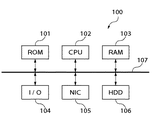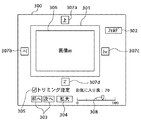JP2004246868A - Image extraction method and program for operating it on computer - Google Patents
Image extraction method and program for operating it on computer Download PDFInfo
- Publication number
- JP2004246868A JP2004246868A JP2003403266A JP2003403266A JP2004246868A JP 2004246868 A JP2004246868 A JP 2004246868A JP 2003403266 A JP2003403266 A JP 2003403266A JP 2003403266 A JP2003403266 A JP 2003403266A JP 2004246868 A JP2004246868 A JP 2004246868A
- Authority
- JP
- Japan
- Prior art keywords
- images
- image
- input
- extracted
- photo album
- Prior art date
- Legal status (The legal status is an assumption and is not a legal conclusion. Google has not performed a legal analysis and makes no representation as to the accuracy of the status listed.)
- Pending
Links
Images
Classifications
-
- H—ELECTRICITY
- H04—ELECTRIC COMMUNICATION TECHNIQUE
- H04N—PICTORIAL COMMUNICATION, e.g. TELEVISION
- H04N1/00—Scanning, transmission or reproduction of documents or the like, e.g. facsimile transmission; Details thereof
- H04N1/0035—User-machine interface; Control console
- H04N1/00405—Output means
- H04N1/00408—Display of information to the user, e.g. menus
- H04N1/00413—Display of information to the user, e.g. menus using menus, i.e. presenting the user with a plurality of selectable options
-
- G—PHYSICS
- G06—COMPUTING; CALCULATING OR COUNTING
- G06F—ELECTRIC DIGITAL DATA PROCESSING
- G06F16/00—Information retrieval; Database structures therefor; File system structures therefor
- G06F16/50—Information retrieval; Database structures therefor; File system structures therefor of still image data
- G06F16/51—Indexing; Data structures therefor; Storage structures
-
- H—ELECTRICITY
- H04—ELECTRIC COMMUNICATION TECHNIQUE
- H04N—PICTORIAL COMMUNICATION, e.g. TELEVISION
- H04N1/00—Scanning, transmission or reproduction of documents or the like, e.g. facsimile transmission; Details thereof
- H04N1/00127—Connection or combination of a still picture apparatus with another apparatus, e.g. for storage, processing or transmission of still picture signals or of information associated with a still picture
- H04N1/00132—Connection or combination of a still picture apparatus with another apparatus, e.g. for storage, processing or transmission of still picture signals or of information associated with a still picture in a digital photofinishing system, i.e. a system where digital photographic images undergo typical photofinishing processing, e.g. printing ordering
-
- H—ELECTRICITY
- H04—ELECTRIC COMMUNICATION TECHNIQUE
- H04N—PICTORIAL COMMUNICATION, e.g. TELEVISION
- H04N1/00—Scanning, transmission or reproduction of documents or the like, e.g. facsimile transmission; Details thereof
- H04N1/00127—Connection or combination of a still picture apparatus with another apparatus, e.g. for storage, processing or transmission of still picture signals or of information associated with a still picture
- H04N1/00132—Connection or combination of a still picture apparatus with another apparatus, e.g. for storage, processing or transmission of still picture signals or of information associated with a still picture in a digital photofinishing system, i.e. a system where digital photographic images undergo typical photofinishing processing, e.g. printing ordering
- H04N1/00185—Image output
- H04N1/00196—Creation of a photo-montage, e.g. photoalbum
-
- H—ELECTRICITY
- H04—ELECTRIC COMMUNICATION TECHNIQUE
- H04N—PICTORIAL COMMUNICATION, e.g. TELEVISION
- H04N1/00—Scanning, transmission or reproduction of documents or the like, e.g. facsimile transmission; Details thereof
- H04N1/0035—User-machine interface; Control console
- H04N1/00405—Output means
- H04N1/00408—Display of information to the user, e.g. menus
- H04N1/0044—Display of information to the user, e.g. menus for image preview or review, e.g. to help the user position a sheet
-
- H—ELECTRICITY
- H04—ELECTRIC COMMUNICATION TECHNIQUE
- H04N—PICTORIAL COMMUNICATION, e.g. TELEVISION
- H04N1/00—Scanning, transmission or reproduction of documents or the like, e.g. facsimile transmission; Details thereof
- H04N1/0035—User-machine interface; Control console
- H04N1/00405—Output means
- H04N1/00408—Display of information to the user, e.g. menus
- H04N1/0044—Display of information to the user, e.g. menus for image preview or review, e.g. to help the user position a sheet
- H04N1/00458—Sequential viewing of a plurality of images, e.g. browsing or scrolling
-
- H—ELECTRICITY
- H04—ELECTRIC COMMUNICATION TECHNIQUE
- H04N—PICTORIAL COMMUNICATION, e.g. TELEVISION
- H04N5/00—Details of television systems
- H04N5/76—Television signal recording
- H04N5/78—Television signal recording using magnetic recording
- H04N5/781—Television signal recording using magnetic recording on disks or drums
-
- H—ELECTRICITY
- H04—ELECTRIC COMMUNICATION TECHNIQUE
- H04N—PICTORIAL COMMUNICATION, e.g. TELEVISION
- H04N21/00—Selective content distribution, e.g. interactive television or video on demand [VOD]
- H04N21/40—Client devices specifically adapted for the reception of or interaction with content, e.g. set-top-box [STB]; Operations thereof
- H04N21/43—Processing of content or additional data, e.g. demultiplexing additional data from a digital video stream; Elementary client operations, e.g. monitoring of home network or synchronising decoder's clock; Client middleware
- H04N21/431—Generation of visual interfaces for content selection or interaction; Content or additional data rendering
- H04N21/4312—Generation of visual interfaces for content selection or interaction; Content or additional data rendering involving specific graphical features, e.g. screen layout, special fonts or colors, blinking icons, highlights or animations
- H04N21/4316—Generation of visual interfaces for content selection or interaction; Content or additional data rendering involving specific graphical features, e.g. screen layout, special fonts or colors, blinking icons, highlights or animations for displaying supplemental content in a region of the screen, e.g. an advertisement in a separate window
-
- H—ELECTRICITY
- H04—ELECTRIC COMMUNICATION TECHNIQUE
- H04N—PICTORIAL COMMUNICATION, e.g. TELEVISION
- H04N21/00—Selective content distribution, e.g. interactive television or video on demand [VOD]
- H04N21/40—Client devices specifically adapted for the reception of or interaction with content, e.g. set-top-box [STB]; Operations thereof
- H04N21/47—End-user applications
Landscapes
- Engineering & Computer Science (AREA)
- Multimedia (AREA)
- Signal Processing (AREA)
- Human Computer Interaction (AREA)
- Theoretical Computer Science (AREA)
- Databases & Information Systems (AREA)
- Data Mining & Analysis (AREA)
- Physics & Mathematics (AREA)
- General Engineering & Computer Science (AREA)
- General Physics & Mathematics (AREA)
- Software Systems (AREA)
- Processing Or Creating Images (AREA)
- Editing Of Facsimile Originals (AREA)
- Information Retrieval, Db Structures And Fs Structures Therefor (AREA)
Abstract
Description
本発明は、画像抽出方法及び該方法をコンピュータに実行させるプログラムに関し、特に、複数の画像の中から所定数の画像を抽出する画像抽出方法及び該方法をコンピュータに実行させるプログラムに関する。 The present invention relates to an image extraction method and a program for causing a computer to execute the method, and more particularly to an image extraction method for extracting a predetermined number of images from a plurality of images and a program for causing a computer to execute the method.
従来より、カメラで撮影した写真を鑑賞するためにフォトアルバムとして整理するということが行われている。フォトアルバムでは、何らかのカテゴリー、例えば子供の成長記録が設定され、概ね時系列順に写真が配列されるように整理されれ、フォトアルバムを見ることにより想い出に浸ることができる。 2. Description of the Related Art Conventionally, photos taken by a camera are organized as a photo album in order to appreciate the photos. In the photo album, a certain category, for example, a child's growth record is set, the photos are arranged so as to be arranged in a substantially chronological order, and by looking at the photo album, it is possible to immerse in the memory.
カメラが銀塩カメラ、即ちフィルムカメラである場合、写真は、撮影によって得られたネガフィルム(negative film)やポジフィルム(positive film)を現像して印画紙に焼くことにより得られる。このようにして得られた銀塩写真、即ちフィルム写真の中から気に入ったものを選び、これらを手作業でフォトアルバムに貼り付けていくことにより整理するのが一般的である。 When the camera is a silver halide camera, that is, a film camera, a photograph is obtained by developing a negative film or a positive film obtained by photographing and baking it on photographic paper. It is common to select the favorite silver halide photographs, ie, film photographs, obtained in this way, and arrange them by manually pasting them to a photo album.
一方、近年ではデジタルスチルカメラが普及している。デジタルスチルカメラでは、大量に撮影された写真をデジタル化された画像データとして保存したり、失敗作の画像データをその場で消去したりすることが可能である。なお、画像データには、ネガフィルムやポジフィルムをフィルムスキャナ等で現像することによりデジタル化された画像データも含まれる。このようにして得られた画像データをパーソナルコンピュータ等に保存することにより、大量の画像データを簡単に管理したり、気に入った写真だけを印刷したりすることが可能になった。 On the other hand, digital still cameras have become widespread in recent years. In a digital still camera, it is possible to save a large number of photographs as digitized image data, or to delete image data of a failed product on the spot. Note that the image data also includes image data digitized by developing a negative film or a positive film with a film scanner or the like. By storing the image data obtained in this way in a personal computer or the like, it has become possible to easily manage a large amount of image data and to print only favorite pictures.
さらに、最近では、写真と同等のクオリティで画像データを出力できるインクジェットプリンタも低価格化が進み、インクジェットプリンタでは、用紙全面に印刷可能なプリント機能、所謂「縁無しプリント機能」も実現されている。このような環境の変化により、家庭でプリントを行うホームプリントを簡単に楽しむことが可能になってきている。 Furthermore, recently, the price of an ink jet printer capable of outputting image data with the same quality as that of a photograph has been reduced, and the ink jet printer has also realized a print function capable of printing on the entire surface of a sheet of paper, a so-called “marginless print function”. . Due to such a change in the environment, it has become possible to easily enjoy home printing for printing at home.
また、パーソナルコンピュータで画像データを電子的なフォトアルバムとして管理するためのフォトアルバム作成用のソフトウェアが市販されている。このようなフォトアルバム作成用のソフトウェアは、デジタル化されたデータでしかできない機能、例えば、写真の大きさを自由に変える機能、トリミングを行う機能、コメントを付加する機能を有している。さらには、市販されている画像管理用ソフトウェアを利用すれば、「スライドショー機能」等によって、パーソナルコンピュータのモニタ上で写真を見ることが可能となる。 Photo album creation software for managing image data as an electronic photo album on a personal computer is commercially available. Such photo album creation software has functions that can be performed only with digitized data, such as a function to freely change the size of a photo, a function to perform trimming, and a function to add a comment. Furthermore, if commercially available image management software is used, it is possible to view photos on a monitor of a personal computer by a “slide show function” or the like.
さらに、フィルム写真及びフォトアルバムに対して簡単にできなかったことが、デジタル化された画像データ及び電子的なフォトアルバムに対しては手軽に且つ極めて簡単に行うことが可能であり、それらの編集に関しては無限の可能性がある。即ち、写真が画像データであると、例えば、写真の大きさを自由に変更すること、写真の特定のエリアのトリミングを行うこと、写真を電子的なフォトアルバムのページ上で配置を変更すること、それぞれのページで効果的な背景を設定すること、写真に効果的なフレームを付加すること、写真をページ上で任意の角度に回転したり、セピア調への変更といった特殊効果を写真に施すことが可能である。
しかしながら、デジタルスチルカメラは、従来のフィルムカメラに比べ極めて大量の写真を撮影することができ、それらの画像データをパーソナルコンピュータ等を使って管理することが可能であるので、大量の画像データを整理するのが煩わしく、結果、フォトアルバム作成のために抽出すべき画像データを選択するのが困難であり、ユーザの操作性が悪い。 However, a digital still camera can take an extremely large number of pictures compared to a conventional film camera, and it is possible to manage such image data using a personal computer or the like. As a result, it is difficult to select image data to be extracted for creating a photo album, and user operability is poor.
また、写真を画像データで保存すると、「スライドショー機能」等によりモニタ上で写真を見ることはできるが、これでは、手作業で写真を貼り付けたフォトアルバムを見るときのように「想い出に浸る」ことができるとはいえない。なぜならば、フォトアルバムに手作業で写真を貼り付けたからこそ、そのフォトアルバムに畏敬の念を感じるからである。 In addition, when a picture is saved as image data, the picture can be viewed on a monitor by a “slide show function” or the like. It cannot be said that it can be done. This is because the photo album is awed by the fact that it is manually pasted into the photo album.
また、大量の画像データを単に時系列順に電子的なフォトアルバムに配列すると、失敗作である写真も含まれるので、デジタル化したことによるメリットを活かしているとはいいがたい。一方、大量の画像データに対応する写真を1枚ずつ見ながら、写真を選別することは非常に煩雑な作業であり、ユーザの操作性が悪い。 Also, simply arranging a large amount of image data in an electronic photo album in chronological order includes photos that have failed, so it cannot be said that the merits of digitization are being utilized. On the other hand, selecting photos while viewing photos corresponding to a large amount of image data one by one is a very complicated operation, and the operability of the user is poor.
また、デジタル化された画像データには、上述したように無限の可能性があるにも拘らず、そのデータ量に対応する写真の枚数がフィルム写真の枚数とは比較にならないほど多くなったために、写真の選別を行うということが非常に高いハードルとなり、結果、電子的なフォトアルバムを作成するには従来の手作業以上の根気と労力を要し、ユーザの操作性が悪い。 In addition, despite the infinite possibility of digitized image data as described above, the number of photos corresponding to the data amount has become so large as to be incomparable with the number of film photos. However, selecting photos is a very high hurdle. As a result, creating an electronic photo album requires more patience and effort than conventional manual work, and the operability of the user is poor.
本発明の目的は、大量の画像の中から所定数の画像を効率的に抽出して、ユーザの操作性を向上させることができる画像抽出方法及び該方法をコンピュータに実行させるプログラムを提供することにある。 An object of the present invention is to provide an image extraction method capable of efficiently extracting a predetermined number of images from a large number of images and improving user operability, and a program for causing a computer to execute the method. It is in.
上記目的を達成するために、請求項1記載の画像抽出方法は、複数の画像の中から所定数の画像を抽出する画像抽出方法において、前記複数の画像に対する評価を入力する入力ステップと、前記入力された評価に基づいて前記複数の画像の中から前記所定数の画像を抽出する抽出ステップとを有することを特徴とする。 In order to achieve the above object, the image extraction method according to claim 1, wherein in the image extraction method for extracting a predetermined number of images from a plurality of images, an input step of inputting an evaluation for the plurality of images, Extracting the predetermined number of images from the plurality of images based on the input evaluation.
請求項2記載の画像抽出方法は、請求項1記載の画像抽出方法において、前記入力ステップは、前記複数の画像に対する評価を1つの画像毎に順次入力するステップから成ることを特徴とする。 According to a second aspect of the present invention, in the image extracting method according to the first aspect, the input step includes a step of sequentially inputting evaluations for the plurality of images for each image.
請求項3記載の画像抽出方法は、請求項2記載の画像抽出方法において、前記評価の入力を時系列順に行うことを特徴とする。 According to a third aspect of the present invention, in the image extracting method according to the second aspect, the input of the evaluation is performed in chronological order.
請求項4記載の画像抽出方法は、請求項1乃至3のいずれか1項に記載の画像抽出方法において、前記入力ステップは、上記評価に加えて、処理すべき画像補正を含む画像加工を入力するステップから成ることを特徴とする。 According to a fourth aspect of the present invention, in the image extracting method according to any one of the first to third aspects, the inputting step includes inputting image processing including image correction to be processed in addition to the evaluation. The step of performing
請求項5記載の画像抽出方法は、請求項1乃至4のいずれか1項に記載の画像抽出方法において、前記抽出された画像をフォトアルバムの各ページに配置することにより当該フォトアルバムを作成するアルバム作成ステップをさらに備えることを特徴とする。 According to a fifth aspect of the present invention, in the image extraction method according to any one of the first to fourth aspects, the extracted image is arranged on each page of the photo album to create the photo album. The method further comprises an album creating step.
請求項6記載の画像抽出方法は、請求項5記載の画像抽出方法において、前記アルバム作成ステップは、前記入力された評価に基づいて、前記抽出された画像を前記ページに配置することにより前記フォトアルバムの作成を行うステップから成ることを特徴とする。 The image extracting method according to claim 6, wherein in the image extracting method according to claim 5, the album creating step includes arranging the extracted image on the page based on the input evaluation. It is characterized by comprising the step of creating an album.
請求項7記載の画像抽出方法は、請求項1乃至6のいずれか1項に記載の画像抽出方法において、前記複数の画像を複数のグループに分割する分割ステップをさらに備え、前記抽出ステップは、前記分割された各グループに属する画像の中から少なくとも1つの画像を抽出し、前記所定数に達するまで前記画像の抽出を実行するステップから成ることを特徴とする。 An image extracting method according to claim 7, further comprising a dividing step of dividing the plurality of images into a plurality of groups, in the image extracting method according to any one of claims 1 to 6, wherein the extracting step includes: Extracting at least one image from among the images belonging to each of the divided groups, and extracting the images until the number reaches the predetermined number.
請求項8記載の画像抽出方法は、請求項7記載の画像抽出方法において、前記分割ステップは、前記複数の画像の各々に対して属すべきグループを指定することによって前記分割を行うステップから成ることを特徴とする。 The image extracting method according to claim 8, wherein the dividing step includes performing the division by designating a group to which each of the plurality of images belongs. It is characterized by.
請求項9記載の画像抽出方法は、請求項7記載の画像抽出方法において、前記分割ステップは、前記画像の作成時刻に基づいて前記分割を行うステップから成ることを特徴とする。 According to a ninth aspect of the present invention, in the image extracting method according to the seventh aspect, the dividing step includes a step of performing the division based on a creation time of the image.
請求項10記載の画像抽出方法は、請求項7乃至9のいずれか1項に記載の画像抽出方法において、前記分割されたグループから抽出すべき画像の抽出数を入力する抽出数入力ステップをさらに備えることを特徴とする。 An image extraction method according to a tenth aspect is the image extraction method according to any one of the seventh to ninth aspects, further comprising an extraction number input step of inputting an extraction number of an image to be extracted from the divided group. It is characterized by having.
請求項11記載の画像抽出方法は、請求項7乃至10のいずれか1項に記載の画像抽出方法において、前記分割されたグループから抽出された画像をフォトアルバムの各ページに配置することにより当該フォトアルバムを作成するアルバム作成ステップをさらに備えることを特徴とする。 An image extraction method according to claim 11 is the image extraction method according to any one of claims 7 to 10, wherein the images extracted from the divided groups are arranged on each page of a photo album. An album creating step for creating a photo album is further provided.
請求項12記載の画像抽出方法は、請求項11記載の画像抽出方法において、前記アルバム作成ステップは、前記入力された評価に基づいて、前記分割されたグループから抽出された画像を前記ページに配置することにより前記フォトアルバムの作成を行うステップから成ることを特徴とする。 In the image extracting method according to the twelfth aspect, in the image extracting method according to the eleventh aspect, the album creating step arranges the images extracted from the divided groups on the page based on the input evaluation. And creating the photo album.
請求項13記載の画像抽出方法は、請求項11又は12記載の画像抽出方法において、前記アルバム作成ステップは、前記分割されたグループに基づいて、前記抽出された画像を前記ページに配置することにより前記フォトアルバムの作成を行うステップから成ることを特徴とする。 In the image extracting method according to the thirteenth aspect, in the image extracting method according to the eleventh or twelfth aspect, the album creating step includes arranging the extracted images on the page based on the divided groups. A step of creating the photo album.
上記目的を達成するために、請求項14記載のプログラムは、複数の画像の中から所定数の画像を抽出する画像抽出方法をコンピュータに実行させるプログラムであって、前記複数の画像に対する評価を入力する入力モジュールと、前記入力された評価に基づいて前記複数の画像の中から前記所定数の画像を抽出する抽出モジュールとを備えることを特徴とする。 In order to achieve the above object, a program according to claim 14 is a program that causes a computer to execute an image extraction method for extracting a predetermined number of images from a plurality of images, and inputs an evaluation for the plurality of images. And an extraction module for extracting the predetermined number of images from the plurality of images based on the input evaluation.
請求項1記載の画像抽出方法又は請求項14記載のプログラムによれば、複数の画像に対する評価を入力し、入力された評価に基づいて複数の画像の中から所定数の画像を抽出するので、大量の画像の中から所定数の画像を効率的に抽出して、ユーザの操作性を向上させることができる。 According to the image extracting method according to the first aspect or the program according to the fourteenth aspect, evaluations for a plurality of images are input, and a predetermined number of images are extracted from the plurality of images based on the input evaluations. It is possible to efficiently extract a predetermined number of images from a large number of images, and improve user operability.
請求項2記載の画像抽出方法によれば、複数の画像に対する評価を1つの画像毎に順次入力するので、画像を他の画像と見比べることがなくなり、抽出すべき画像を適切に抽出することができる。 According to the image extracting method of the second aspect, since the evaluations for a plurality of images are sequentially input for each image, the images are not compared with other images, and the image to be extracted can be appropriately extracted. it can.
請求項3記載の画像抽出方法によれば、時系列順に評価を入力するので、ユーザは、一連する複数の画像の撮影された順番を思い出しながら評価を入力することができる。 According to the image extracting method of the third aspect, since the evaluations are input in chronological order, the user can input the evaluations while remembering the order in which the series of images were shot.
請求項4記載の画像抽出方法によれば、上記評価に加えて、処理すべき画像補正を含む画像加工を入力するので、評価の入力と共に、例えばトリミング、回転等の画像加工を抽出された画像に施すことができ、ユーザの操作性をより向上させることができる。 According to the image extracting method of the fourth aspect, in addition to the evaluation, an image processing including an image correction to be processed is input, so that the image processing such as trimming and rotation is extracted together with the input of the evaluation. , And the operability of the user can be further improved.
請求項5記載の画像抽出方法によれば、抽出された画像をフォトアルバムの各ページに配置することにより当該フォトアルバムを作成するので、フォトアルバム作成におけるユーザの操作性を向上させることができる。 According to the image extracting method of the fifth aspect, the photo album is created by arranging the extracted images on each page of the photo album, so that the operability of the user in creating the photo album can be improved.
請求項6記載の画像抽出方法によれば、入力された評価に基づいて、抽出された画像をページに配置するので、フォトアルバム作成におけるユーザの操作性をより向上させることができる。 According to the image extraction method of the sixth aspect, the extracted images are arranged on the page based on the input evaluation, so that the operability of the user in creating the photo album can be further improved.
請求項7記載の画像抽出方法によれば、複数の画像を複数のグループに分割し、分割された各グループに属する画像の中から少なくとも1つの画像を抽出し、所定数に達するまで画像の抽出を実行するので、フォトアルバム作成に必要な枚数の画像を容易に抽出することができ、ユーザの操作性をより向上させることができる。 According to the image extracting method of the present invention, a plurality of images are divided into a plurality of groups, at least one image is extracted from the images belonging to each of the divided groups, and the images are extracted until a predetermined number is reached. Is performed, the number of images required for creating the photo album can be easily extracted, and the operability of the user can be further improved.
請求項8記載の画像抽出方法によれば、複数の画像の各々に対して属すべきグループを指定することによって分割を行うので、画像に対する評価の入力と共にグループの分割を行うことができ、もって、ユーザの操作性をより向上させることができる。 According to the image extraction method of the eighth aspect, the division is performed by designating the group to which each of the plurality of images belongs, so that the group can be divided together with the input of the evaluation for the image. User operability can be further improved.
請求項9記載の画像抽出方法によれば、画像の作成時刻に基づいて分割を行うので、ユーザは、一連する複数の画像の撮影された日時を思い出しながら評価を入力することができる。 According to the image extracting method of the ninth aspect, since the division is performed based on the creation time of the image, the user can input the evaluation while remembering the date and time when a series of a plurality of images were captured.
請求項10記載の画像抽出方法によれば、分割されたグループから抽出すべき画像の抽出数を入力するので、グループによって異なる評価が入力されても複数の画像の中から、入力の順番に拘わることなく平等に所定数の画像を抽出することができる。 According to the image extracting method of the tenth aspect, the number of images to be extracted from the divided group is input. Therefore, even if different evaluations are input for each group, the number of images to be extracted depends on the input order from among a plurality of images. It is possible to extract a predetermined number of images equally without the need.
請求項11記載の画像抽出方法によれば、分割されたグループから抽出された画像をフォトアルバムの各ページに配置することにより当該フォトアルバムを作成するので、フォトアルバム作成におけるユーザの操作性を向上させることができる。 According to the image extracting method of the present invention, the photo album is created by arranging the images extracted from the divided groups on each page of the photo album, so that the operability of the user in creating the photo album is improved. Can be done.
請求項12記載の画像抽出方法によれば、入力された評価に基づいて、分割されたグループから抽出された画像をページに配置するので、フォトアルバム作成におけるユーザの操作性をより向上させることができる。 According to the image extracting method of the twelfth aspect, the images extracted from the divided groups are arranged on the page based on the input evaluation, so that the operability of the user in creating the photo album can be further improved. it can.
請求項13記載の画像抽出方法によれば、分割されたグループに基づいて、抽出された画像をページに配置するので、フォトアルバム作成におけるユーザの操作性をより向上させることができる。 According to the image extracting method of the present invention, the extracted images are arranged on the page based on the divided groups, so that the operability of the user in creating the photo album can be further improved.
以下、本発明の実施の形態を図面を用いて詳細に説明する。 Hereinafter, embodiments of the present invention will be described in detail with reference to the drawings.
図1は、本発明の実施の形態に係る画像抽出方法を実行する画像抽出装置100の構成を概略的に示すブロック図である。
FIG. 1 is a block diagram schematically showing a configuration of an
図1において、画像抽出装置100は、画像抽出方法を実行するためのアプリケーションソフトウェアとして、画像管理用のソフトウェア、フォトアルバム作成用のソフトウェア等が導入されたパソコン(パーソナルコンピュータ)等から成り、ROM(リードオンリーメモリ)101と、CPU(中央演算処理装置)102と、RAM(ランダムアクセスメモリ)103と、入出力部(I/O)104と、NIC(Network Interface Card)105と、記憶媒体が内蔵されているHDD(ハードディスクドライブ)106と、バス107とを備える。
In FIG. 1, an
CPU102は、ROM101に格納されたプログラム及びデータに従い、バス107を介して画像抽出装置100全体の動作を制御すると共に、フォトアルバムを作成するために、RAM103をワークメモリとして、画像データに対応する画像(以下、単に「画像」という)の中から所定枚数の画像を抽出する画像抽出処理を実行し、その処理結果を、I/O104又はNIC105を介して外部装置へ出力したり、HDD106を含む記憶装置に記憶させたりする。抽出すべき画像としては、例えば、I/O104、又はNIC105を介して入力された画像や、予めHDD106等の記憶媒体に格納されている画像がある。
The
外部装置としては、例えば、CRT(陰極線管)、LCD(液晶表示器)等のモニタ、プリンタ等の画像出力デバイス、イメージリーダ、フィルムリーダ等の画像入力デバイス、デジタルスチルカメラ、デジタルビデオカメラ等の画像入出力デバイスがある。記憶装置としては、磁気ディスクや光ディスク等の記憶媒体を備えたものがある。これらの外部装置及び/又は記憶装置は、所定のインタフェイスを介してI/O104と接続される。
Examples of the external device include a monitor such as a CRT (cathode ray tube) and an LCD (liquid crystal display), an image output device such as a printer, an image input device such as an image reader and a film reader, a digital still camera, and a digital video camera. There is an image input / output device. Some storage devices include a storage medium such as a magnetic disk or an optical disk. These external devices and / or storage devices are connected to the I /
また、画像抽出装置100は、NIC105を介して上記画像入出力デバイスや記憶装置等の他のコンピュータ機器と画像データのやり取りを行う。NIC105において適用されるネットワークとしては、Ethernet(登録商標)、FDDI(Fiber Distributed Data Interface)を用いるネットワーク、IEEE1394で規定されたシリアルバス、USB(Universal Serial Bus)等がある。
The
画像抽出装置100には、上記画像入力デバイス又は画像入出力デバイスから入力された大量のデジタル化された画像データが、電子的なフォトアルバムとして纏めたいカテゴリー別に、例えばHDD106のフォルダ内に格納される。このフォルダ内には、大量の画像データが撮影時刻の時系列順に格納されている。なお、画像データを格納すべきフォルダは、フォトアルバムの作成者(以下、「ユーザ」という)により指定されてもよい。
In the
次に、上記構成に成る画像抽出装置100の動作について説明する。
Next, the operation of the
図2は、図1の画像処理装置100によって実行される画像抽出処理のフローチャートである。
FIG. 2 is a flowchart of an image extraction process executed by the
図2において、まず、ステップS201では、フォトアルバム作成用のソフトウェアが起動されるのを待ち、フォトアルバムを作成するか否かを判別する。フォトアルバムを作成する場合には、ステップS202に進み、HDD106の、ユーザにより選択されたフォルダ内に格納されている画像データに対応する複数枚の画像を予めn個のグループに分割する(分割ステップ)と共に、各グループから抽出すべき画像の抽出枚数を入力する(ステップS203)。この抽出枚数入力処理の際に、さらに、フォトアルバムの各ページに配置すべき画像の配置枚数を入力してもよい。
In FIG. 2, first, in step S201, the process waits for activation of software for creating a photo album, and determines whether to create a photo album. If a photo album is to be created, the process proceeds to step S202, in which a plurality of images corresponding to image data stored in the folder selected by the user in the
続くステップS204では、HDD106の各グループに属する画像データに対応する画像に対するユーザの評価値としての「お気に入り度」をモニタに表示された図3で後述する評価値入力画面上で入力する(入力ステップ)。なお、本実施の形態において、「お気に入り度」は、最高値を100、最低値を0とする点数で入力されるものとしているが、これに限るものではない。ここで、「お気に入り度」が、例えばユーザにより指定された一定の基準値(点数)が50点以下である場合には、後述するステップS207の画像抽出処理を実行しないように構成されている。これにより、失敗作である画像の抽出を確実に回避することができる。
In the following step S204, "favorite level" as an evaluation value of the user for the image corresponding to the image data belonging to each group of the
全グループで評価値入力処理が終了したか否かを判別し(ステップS205)、終了した場合には、ステップS206以降の処理を実行し、終了していない場合には、ステップS202〜S204の処理を繰り返す。 It is determined whether or not the evaluation value input processing has been completed for all the groups (step S205). If the processing has been completed, the processing from step S206 on is executed. If not, the processing from steps S202 to S204 is performed. repeat.
ステップS206では、ステップS203で入力された配置枚数に応じて予め用意されている複数個のテンプレートを利用して、フォトアルバムの各ページの設定を行う。ここで、テンプレートとは、数枚の画像を配置するためのレイアウトをいう。 In step S206, each page of the photo album is set using a plurality of templates prepared in advance according to the number of arrangements input in step S203. Here, the template refers to a layout for arranging several images.
図4(a)〜図4(d)は、フォトアルバムの各ページの設定を行うために利用されるテンプレートの一例を示す図であり、図5は、図4(a)における各フレーム401のプロパティに設定されている優先順位と、画像を配置すべき方向とを説明するための図である。
FIGS. 4A to 4D are diagrams illustrating an example of a template used for setting each page of the photo album. FIG. 5 is a diagram illustrating an example of each
図4(a)〜図4(d)に示すテンプレートは、夫々、画像をその領域上に配置可能な複数個のフレーム401で構成されており、複数個のフレーム401は互いに大きさや向きが異なる。なお、テンプレートとして、背景がデザインされているデザインテンプレート等のバリエーションが豊富なテンプレートを多数用意することが好ましい。これにより、視覚的により楽しいフォトアルバムを作成することができる。
Each of the templates shown in FIGS. 4A to 4D includes a plurality of
また、図5に示すように、各フレーム401には、1つのページ内において撮影日時がより早い画像を配置すべきフレーム401を示す優先順位(図5における「1」,「2」,「3」,「4」)、及び画像を配置すべき上方向(図5における「上」)が予めプロパティとして設定されている。なお、優先順位は、撮影日時の早さの順位に代えて、「お気に入り度」の点数の高さの順位、単に画像が表示される広さの順位、又は、画像やそれらのレイアウトに関するデザイン上の配置順位であってもよい。
Also, as shown in FIG. 5, each
続くステップS207では、各グループから上記ステップS204において入力された「お気に入り度」に対してユーザの指定した一定の基準を満たした所定枚数の画像を抽出する(抽出ステップ)。 In the following step S207, a predetermined number of images satisfying a predetermined standard specified by the user with respect to the "favorite degree" input in step S204 are extracted from each group (extraction step).
ここで、グループ内に50点以下の評価値の画像しかない場合には、このグループから抽出すべき画像の抽出枚数に拘わらず、該グループからの画像抽出処理を実行しないパスが行われる。これにより、失敗作である画像の抽出を確実に回避することができる。パスが行われた場合には、全グループから抽出されるはずであった画像の所定枚数を満たすように、全グループから「お気に入り度」の点数が高い画像を抽出するようにしてもよい。 Here, when there is only an image with an evaluation value of 50 points or less in the group, a pass is performed in which the image extraction processing from the group is not executed regardless of the number of images to be extracted from this group. As a result, the extraction of a failed image can be reliably avoided. When the pass is performed, an image having a high score of “favorite degree” may be extracted from all the groups so as to satisfy a predetermined number of images that should have been extracted from all the groups.
次いで、上記優先順位に従って、即ち、抽出された画像に対応する画像データに含まれる撮影日時等の時刻情報に基づいて、具体的には、時系列順にフォトアルバムの各ページのフレーム401に当該抽出された画像を配置することによってフォトアルバムを作成する(ステップS208,アルバム作成ステップ)。これにより、フォトアルバムを自然な時間の流れに合わせることができる。
Next, in accordance with the priority order, that is, based on time information such as the shooting date and time included in the image data corresponding to the extracted image, specifically, the extracted image is extracted in the
最後に、ユーザは、フォトアルバムを見ながらハンドチューニング等によって調整を行い(ステップS209)、そして、本処理を終了する。 Finally, the user performs adjustment by hand tuning or the like while viewing the photo album (step S209), and ends this processing.
ハンドチューニングでは、「お気に入り度」に基づいて抽出された画像のポートレート配置の画像及びランドスケーブ配置の画像の間における配置バランスに応じて、テンプレートのフレーム401のプロパティに適さない配置、例えば意図的に斜めに撮影された画像をテンプレートの各フレーム401を回転させて適切に配置したり、不要な画像を削除したり、他の画像を追加したりしてもよい。これによって、例えば、同一ページ内に配置される画像の中でより気に入っている画像をより大きなフレーム401に収めることができる。
In the hand tuning, an arrangement that is not suitable for the property of the
さらには、ハンドチューニングによって、縦・横の配置や最終的なフレーム401の大きさの微調整、各ページにおけるテンプレートの差替えを行ってもよい。これにより、単調なテンプレートを連続して利用することをなくすことができ、もって最終的なフォトアルバムの完成度を向上させることができる。また、セピア調/イラスト調への変更等の特殊効果を画像に施す画像加工処理を施してもよい。画像加工処理により、より付加価値の高い、例えばより面白いフォトアルバムを作成することができる。
Furthermore, the vertical / horizontal arrangement, the final size of the
即ち、テンプレートは、ユーザの利便性を向上させるための初期設定にすぎず、ユーザの利便性を制限するためのものではない。従来の画像加工処理技術を利用することで、より付加価値の高いフォトアルバムを作成することができる。 That is, the template is merely an initial setting for improving the user's convenience, and is not for limiting the user's convenience. By using the conventional image processing technology, a photo album with higher added value can be created.
図2の処理によれば、各グループに属する画像データに対応する画像に対するユーザの評価値としての「お気に入り度」を入力し(ステップS204)、入力された「お気に入り度」に基づいて所定枚数の画像を抽出する(ステップS207)ので、大量の画像の中から所定枚数の画像を効率的に抽出して、ユーザの操作性を向上させることができると共に、フォトアルバムの各ページのフレーム401に当該抽出された画像を配置することによってフォトアルバムを作成する(ステップS208)ので、簡単に且つ効率良く電子的なフォトアルバムを作成することができる。
According to the processing of FIG. 2, “favorite level” as an evaluation value of the user for an image corresponding to image data belonging to each group is input (step S204), and a predetermined number of sheets are determined based on the input “favorite level”. Since the images are extracted (step S207), a predetermined number of images can be efficiently extracted from a large number of images to improve the operability of the user, and the
また、複数枚の画像を予めn個のグループに分割する(ステップS202)ので、フォトアルバムの作成に必要な枚数の画像を容易に抽出することができ、ユーザの操作性をより向上させることができる。また、グループ毎に評価を入力すればよいので、ユーザの作業負荷を低減させることができる。 Further, since a plurality of images are divided into n groups in advance (step S202), the number of images required for creating a photo album can be easily extracted, and the operability of the user can be further improved. it can. In addition, since it is sufficient to input an evaluation for each group, it is possible to reduce the work load of the user.
さらに、各グループから抽出すべき画像の抽出枚数を入力する(ステップS203)ので、グループによって異なる「お気に入り度」が入力されても複数枚の画像の中から、入力の順番に拘わることなく平等に所定枚数の画像を抽出することができる。 Further, since the number of images to be extracted from each group is input (step S203), even if a "favorite degree" different for each group is input, the images are equally output from a plurality of images regardless of the input order. A predetermined number of images can be extracted.
ステップS203の処理によれば、分割されたグループから抽出すべき画像の抽出数を入力するので、ステップS204においてグループによって異なる「お気に入り度」の点数が入力されても、入力の順番に拘わることなく、ステップS207において複数枚の画像の中から平等に所定枚数の画像を抽出することができ、もって、全体に亘って所定の基準が維持されたフォトアルバムを作成することができる。 According to the processing in step S203, the number of images to be extracted from the divided groups is input. Therefore, even if the number of "favorite degrees" different for each group is input in step S204, regardless of the input order, In step S207, a predetermined number of images can be equally extracted from the plurality of images, so that a photo album in which a predetermined standard is maintained throughout can be created.
なお、図2の処理において、複数枚の、特に大量の画像を複数個のグループに分割していない場合には、以下のようなことが考えられる。 In the process of FIG. 2, when a plurality of, especially a large number of images are not divided into a plurality of groups, the following may be considered.
ステップS204の評価値入力処理で、例えば、最初のうちは「お気に入り度」の点数が低く、該処理が進むにつれて点数が高くなるということ、即ち、ステップS207において抽出される画像がステップS204の後半に「お気に入り度」の点数が入力された画像だけに集中して前半の画像からの抽出漏れが生じるという問題が生じる場合がある。これは、大量の画像に対する評価を連続して入力する際に、全体としてほぼ統一した評価基準を維持しながら「お気に入り度」の点数を入力することが、精神的に非常に困難であるからである。 In the evaluation value input process in step S204, for example, the score of the “favorite degree” is initially low, and the score increases as the process proceeds. That is, the image extracted in step S207 is the latter half of step S204. In some cases, there is a problem that the score of the "favorite level" is concentrated only on the input image and the omission of extraction from the first half image occurs. This is because it is very difficult to enter the score of “favorite rating” while maintaining almost uniform evaluation criteria as a whole when continuously inputting evaluations for a large number of images. is there.
これに対して、ステップS202〜S203の処理の結果、各グループから抽出された画像がフォトアルバム全体に亘って分布することになるので、抽出漏れや、偏りの少ないフォトアルバムを作成することができる。 On the other hand, as a result of the processing of steps S202 to S203, the images extracted from each group are distributed over the entire photo album, so that a photo album with less omission and bias can be created. .
図2の処理によって作成された電子的なフォトアルバムは、通常のアプリケーションソフトと同様にデータとして保存される。また、この電子的なフォトアルバムをプリンタ等の画像出力デバイスによって印刷して製本することにより、「想い出」としての最適な出力物である、オリジナルのフォトアルバムを容易に作成することができる。 The electronic photo album created by the processing of FIG. 2 is stored as data in the same manner as ordinary application software. Further, by printing this electronic photo album with an image output device such as a printer and binding the original photo album, it is possible to easily create an original photo album, which is an optimal output as a "memorial".
なお、図2の処理は、フォトアルバムを作成することが目的ではなく、複数枚の画像の中から所定枚数の画像を抽出することが目的であれば、ステップS202〜S205及びステップS207の処理を実行するだけでよいのはいうまでもない。 Note that the processing in FIG. 2 is not intended to create a photo album but is intended to extract a predetermined number of images from a plurality of images, and the processing in steps S202 to S205 and S207 is performed. Needless to say, it only needs to be executed.
図3は、図2のステップS204において表示される評価値入力画面の一例を示す図である。 FIG. 3 is a diagram showing an example of the evaluation value input screen displayed in step S204 of FIG.
図3に示すように、画像に対するユーザの評価値としての「お気に入り度」を入力するための「お気に入り度」入力画面300上には、画像表示ウィンドウ301と、HDD106のフォルダの中から画像の抽出を行うべきフォルダを指定するためのフォルダ指定ボタン302と、フォルダ内の画像を時系列順で選択するための画像選択ボタン303と、表示されている画像を別ウィンドウに画像拡大画面を表示するための拡大表示ボタン304と、画像のトリミングを行うか否かを指定するためのトリミング指定チェックボックス305と、トリミング指定チェックボックス305が有効になっているときに画像をトリミングするエリアを指定するためのトリミング指定エリア306と、画像の上左右下の各サイドのいずれかを上方向に変更するための上方向設定ボタン307a〜307dと、「お気に入り度」設定レバー308とが配置されている。
As shown in FIG. 3, on a “favorite level”
図2のステップS204における「お気に入り度」の入力では、まず、フォルダ指定ボタン302によって画像の抽出を行うべきフォルダを指定し、指定されたフォルダ内に格納されている画像を1枚ずつ表示し、表示されている画像を見ながらユーザが「お気に入り度」設定レバー308を移動させることによって、その画像に対する「お気に入り度」を点数で入力する。
In the input of the “favorite level” in step S204 of FIG. 2, first, a folder from which an image is to be extracted is designated by a folder designation button 302, and the images stored in the designated folder are displayed one by one. When the user moves the “favorite level”
ここで、1枚ずつ画像を表示する理由は、評価対象の画像と他の画像とを見比べないようにするためである。なぜなら、評価対象の画像と他の画像とを見比べると、評価対象の画像に対する「お気に入り度」が相対的な点数になるからである。1枚ずつ画像を表示することにより、評価対象の画像に対する点数がユーザによる主観に基づいて入力されるので、評価対象の画像に対する点数を絶対的な点数にすることができる。したがって、抽出すべき画像を適切に抽出することができるようになる。 Here, the reason why the images are displayed one by one is to prevent the image to be evaluated from being compared with other images. This is because, when the image to be evaluated is compared with another image, the “favorite degree” for the image to be evaluated is a relative score. By displaying the images one by one, the score for the image to be evaluated is input based on the subjectivity of the user, so that the score for the image to be evaluated can be made absolute. Therefore, an image to be extracted can be appropriately extracted.
「お気に入り度」入力画面300では、画像選択ボタン303の押下により、時系列で次の順番にある画像や、前の順番にある画像を表示させることが可能であり、フォルダ指定ボタン302により指定されているフォルダ内に格納されている複数枚の画像のうち時系列でm番目の画像mが表示される。画像選択ボタン303の押下により表示される画像が時系列順であるので、ユーザは、一連する複数枚の画像の撮影された順番を思い出しながら「お気に入り度」を入力することができる。
On the “favorite level”
拡大表示ボタン304の押下により、画像を詳細に確認することができる。画像拡大画面において色かぶり、コントラスト等の補正を実行可能に構成してもよい。
By pressing the
トリミング指定チェックボックス305を有効にすることにより、表示されている画像をトリミング指定エリア306で実際にトリミングすることを設定する。なお、これに代えて、即ち実際にトリミングすることなく、トリミング指定エリア306内の画像のみを電子的なフォトアルバム用の画像として扱うように設定してもよい。
By enabling the trimming
また、上方向設定ボタン307a〜307cによって画像の上方向を指定すると、指定された上方向となるように画像を回転する。
Further, when the upward direction of the image is designated by the upward
画像抽出装置100は、指定された上方向、トリミングされた領域の広さに基づいて、画像の最終的な縦・横の画素数を決定し、画面に対して縦方向に配置するポートレート配置(portrait orientation)されるべき画像であるのか、又は画面に対して横方向に配置するランドスケープ配置(landscape orientation)されるべき画像であるのかを管理する。
The
図3の「お気に入り度」入力画面300によれば、「お気に入り度」の入力と共に、コントラスト、トリミング、回転等の画像加工処理を抽出された画像に施すことができ、ユーザの操作性をより向上させることができる。
According to the "favorite level"
ステップS202における分割処理では、ユーザがグループの分割数nを指定してもよいし、画像抽出装置100が電子的なフォトアルバム作成に必要な画像の抽出枚数に応じて、又は複数枚の画像の最初と最後の撮影日時若しくはタイムスタンプ(time stamp)に基づいて分割数nを決定してもよい。もしくは、テンプレートに配置される予定の画像枚数に応じて決定しても良い。または、テンプレートに配置される画像枚数の整数倍や因数により決定してもよい。
In the division processing in step S202, the user may specify the number of divisions n of the group, or the
上記ユーザによる指定は、次のような場合に有効である。 The above specification by the user is effective in the following cases.
ユーザが、例えば訪問地ごとに海外旅行で大量に撮影した写真のデータを分類する場合がある。ユーザは、写真データを対応する訪問地毎のフォルダに予め格納しておくことなく、海外旅行を一連の旅行として写真データを1つのフォルダ内に一纏めに格納している場合がある。 In some cases, a user may classify data of a large number of photographs taken on an overseas trip, for example, for each visited place. In some cases, the user does not store the photograph data in a folder for each corresponding visiting place in advance, but stores the photograph data collectively in one folder as a series of overseas trips.
この場合には、「お気に入り度」入力画面300上に「訪問地の変化」に類するチェックボタンを別途用意しておき、ユーザは画像に対する評価を時系列順に入力すると共に、訪問地が変わったときの画像に対して、上記チェックボタンを有効にする。例えば、訪問地Aの画像に対する評価が終了し、訪問地Bに変わった時点で、その画像に対してチェックボタンを有効にする。その後のステップS207では、このチェックボタンに基づいて訪問地毎のグループに分割した上で画像抽出処理を行う。
In this case, a check button similar to “change of visited place” is separately prepared on the “favorite degree”
また、ユーザが訪問地等のシーンの変化を指定しなかった場合でも、以下のようにしてもよい。例えば、抽出枚数の総数が100枚であるときには、例えば、画像データのファイル名順や、画像の属性情報として記録されている日付・日時順に並べた場合に、その並びで、例えば1/4である25枚ずつのグループに分割してもよい。このようにすると、撮影時刻がある程度分散されるように画像の抽出処理を行うことができる。また、一連の複数枚の画像が複数の日付に亘っているときは、日付毎のグループに分割してもよい。一連の海外旅行の写真を複数個のサブフォルダに亘って格納しているときは、サブフォルダ毎のグループに分割してもよい。これらのような分割処理を複合的に組み合わせてもよい。これにより、より好適な抽出を行うことが可能となる。 Further, even when the user does not designate a change in a scene such as a visited place, the following may be performed. For example, when the total number of extracted images is 100, for example, when the image data is arranged in the order of the file name of the image data or in the order of the date and date recorded as the attribute information of the image, the arrangement is, for example, 1/4. It may be divided into groups of 25 sheets each. By doing so, it is possible to perform the image extraction processing so that the shooting times are dispersed to some extent. When a series of a plurality of images extends over a plurality of dates, the images may be divided into groups for each date. When a series of overseas travel photos is stored in a plurality of subfolders, the photos may be divided into groups for each subfolder. Such division processes may be combined in a complex manner. Thereby, it becomes possible to perform more suitable extraction.
このように一連の複数枚の画像をあらかじめ複数個のグループに分割した上で、各グループの中から上記評価値に基づいて抽出をしていくことによって、特定の場所に偏ることなく画像の抽出を行うことができる。 In this manner, a series of images is divided into a plurality of groups in advance, and the images are extracted from each group based on the evaluation value. It can be performed.
以下、図2の画像抽出処理の変形例を説明する。 Hereinafter, a modified example of the image extraction processing of FIG. 2 will be described.
図2のステップS201及びステップS206,S207〜208の処理を、ステップS202〜S205の処理の後に実行してもよい。これにより、画像の抽出を行ってから、電子的なフォトアルバムを作成することができる。 The processing of step S201 and steps S206 and S207 to 208 in FIG. 2 may be executed after the processing of steps S202 to S205. Thus, an electronic photo album can be created after the image is extracted.
また、ステップS202,S203,S204の各処理を、同時に実行したり、その順番を互いに入替えたりしてもよい。即ち、評価値入力処理と分割処理とを同時に実行したり、分割処理と抽出枚数入力処理とを同時に実行したり、評価値入力処理の後に抽出枚数入力処理を実行したりしてもよい。また、S202,S203,S204の各処理を、画像抽出処理前であれば、例えば、画像データをコンピュータに入力したときなど、全く別のタイミングで行っておいてもよい。 Further, the processes of steps S202, S203, and S204 may be executed simultaneously, or their order may be interchanged. That is, the evaluation value input processing and the division processing may be executed simultaneously, the division processing and the extracted number input processing may be executed simultaneously, or the extraction number input processing may be executed after the evaluation value input processing. In addition, if the processes of S202, S203, and S204 are performed before the image extraction process, the processes may be performed at completely different timing, for example, when image data is input to a computer.
また、ステップS203において、各グループからの抽出枚数を入力するとしたが、これに代えて、例えば電子的なフォトアルバムの作成に必要な所定枚数を入力することにより、所定枚数をグループの分割数nで割った値を各グループからの抽出枚数をとしてもよい。 In step S203, the number of extracted images from each group is input. Alternatively, for example, by inputting a predetermined number required for creating an electronic photo album, the predetermined number is set to the number of divisions n of the group. May be used as the number of sheets extracted from each group.
上記ステップS204では、「お気に入り度」を最高値を100、最低値を0とする点数で入力したが、これに代えて、例えば5段階に亘るランクにより入力してもよい。 In the above-mentioned step S204, the "favorite degree" is input by a point where the highest value is 100 and the lowest value is 0, but may be input by, for example, a rank in five stages.
ステップS206の処理において、テンプレートは、各ページの設定を行うために利用されるとしたが、フォトアルバムとして両面に印刷して製本することを考慮して、見開きに相当する2ページの設定を行うために利用されるように構成されていてもよい。これにより、ユーザの利便性を向上させることができる。この場合には、上記ステップS202の分割処理においてグループ分けされた画像の中から、それぞれ見開きのテンプレートに収まる枚数だけ画像を抽出してもよい。 In the process of step S206, the template is used for setting each page. However, in consideration of printing on both sides as a photo album for bookbinding, two pages corresponding to facing pages are set. May be configured to be used for the purpose. Thereby, the convenience for the user can be improved. In this case, from the images grouped in the division processing in step S202, the number of images that can be accommodated in the double-page spread template may be extracted.
なお、上記実施の形態では、本実施の形態に係る画像抽出方法を実施するための画像抽出装置100を実現する例として、図1ではパーソナルコンピュータを示したが、本発明は、これに限定されるものではなく、例えば、図1のようなコンピュータ機器に、CPU102の他にDSP(Digital Signal Processor)を組み込み、このDSPに、図2に示す画像抽出処理を実現するプログラムを供給して実行させてもよい。また、プリンタや複写機等の画像出力デバイスに本実施の形態に係る画像抽出方法を実行する画像抽出装置100を組み込んでもよい。これにより、1つのシステムとしてのフォトアルバム作成装置を構成することができる。
In the above embodiment, a personal computer is shown in FIG. 1 as an example of realizing the
また、本発明の目的は、上記実施の形態の機能を実現するソフトウェアのプログラムコード(図2のフローチャート)を記録した記憶媒体(または記録媒体)を、システム或いは装置に供給し、そのシステム或いは装置のコンピュータ(またはCPUやMPU)が記憶媒体に格納されたプログラムコードを読み出し実行することによっても、達成されることは言うまでもない。 Further, an object of the present invention is to supply a storage medium (or a recording medium) in which a program code (flow chart of FIG. 2) of software for realizing the functions of the above-described embodiment is recorded to a system or an apparatus, It is needless to say that the present invention can also be achieved by a computer (or CPU or MPU) reading and executing the program code stored in the storage medium.
この場合、記憶媒体から読み出されたプログラムコード自体が前述した実施の形態の機能を実現することになり、そのプログラムコードを記憶した記憶媒体は本発明を構成することになる。 In this case, the program code itself read from the storage medium realizes the functions of the above-described embodiment, and the storage medium storing the program code constitutes the present invention.
また、コンピュータが読み出したプログラムコードを実行することにより、前述した実施の形態の機能が実現されるだけでなく、そのプログラムコードの指示に基づき、コンピュータ上で稼働しているオペレーティングシステム(OS)などが実際の処理の一部または全部を行い、その処理によって前述した実施の形態の機能が実現される場合も含まれることはいうまでもない。 When the computer executes the readout program code, not only the functions of the above-described embodiment are realized, but also an operating system (OS) running on the computer based on the instruction of the program code. Does a part or all of the actual processing, and the processing realizes the functions of the above-described embodiments.
さらに、記憶媒体から読み出されたプログラムコードが、コンピュータに挿入された機能拡張カードやコンピュータに接続された機能拡張ユニットに備わるメモリに書き込まれた後、そのプログラムコードの指示に基づき、その機能拡張カードや機能拡張ユニットに備わるCPUなどが実際の処理の一部または全部を行い、その処理によって前述した実施の形態の機能が実現される場合も含まれることはいうまでもない。 Further, after the program code read from the storage medium is written into a memory provided in a function expansion card inserted into the computer or a function expansion unit connected to the computer, the function expansion is performed based on the instruction of the program code. It goes without saying that the CPU or the like provided in the card or the function expansion unit performs part or all of the actual processing, and the processing realizes the functions of the above-described embodiments.
また、上記プログラムは、上述した実施の形態の機能をコンピュータで実現することができればよく、その形態は、オブジェクトコード、インタプリタにより実行されるプログラム、OSに供給されるスクリプトデータ等の形態を有するものでもよい。 Further, the program only needs to be able to realize the functions of the above-described embodiments by a computer, and the form includes object code, a program executed by an interpreter, script data supplied to an OS, and the like. May be.
プログラムを供給する記録媒体としては、例えば、RAM、NV−RAM、フロッピー(登録商標)ディスク、光ディスク、光磁気ディスク、CD−ROM、MO、CD−R、CD−RW、DVD(DVD−ROM、DVD−RAM、DVD−RW、DVD+RW)、磁気テープ、不揮発性のメモリカード、他のROM等の上記プログラムを記憶できるものであればよい。或いは、上記プログラムは、インターネット、商用ネットワーク、若しくはローカルエリアネットワーク等に接続される不図示の他のコンピュータやデータベース等からダウンロードすることにより供給される。 As a recording medium for supplying the program, for example, RAM, NV-RAM, floppy (registered trademark) disk, optical disk, magneto-optical disk, CD-ROM, MO, CD-R, CD-RW, DVD (DVD-ROM, DVD-RAM, DVD-RW, DVD + RW), magnetic tape, non-volatile memory card, and other ROMs can be used as long as they can store the program. Alternatively, the program is supplied by being downloaded from another computer or database (not shown) connected to the Internet, a commercial network, a local area network, or the like.
以上では、本発明の実施の形態とその変形例とを説明したが、当業者であれば、本発明の趣旨と範囲は本明細書内の特定の説明と図面に限定されるものではなく、本願特許請求の範囲に全て述べられた様々な修正と変化にまで及ぶことが可能であることはいうまでもない。 In the above, the embodiment of the present invention and its modifications have been described. However, those skilled in the art will understand that the spirit and scope of the present invention are not limited to the specific description and drawings in this specification. It goes without saying that it is possible to extend to the various modifications and changes all set forth in the claims.
本発明の実施の形態に係る画像抽出方法を実行する画像処理装置100は、画像抽出装置、フォトアルバム作成装置などに適用することができる。
The
100 画像抽出装置
102 CPU
106 HDD
300 「お気に入り度」入力画面
301 画像表示ウィンドウ
302 フォルダ指定ボタン
303 画像選択ボタン
307a〜307d 上方向設定ボタン
308 「お気に入り度」設定レバー
100
106 HDD
300 "Favorite level"
Claims (14)
Priority Applications (2)
| Application Number | Priority Date | Filing Date | Title |
|---|---|---|---|
| JP2003403266A JP2004246868A (en) | 2003-01-22 | 2003-12-02 | Image extraction method and program for operating it on computer |
| US10/761,612 US7515294B2 (en) | 2003-01-22 | 2004-01-21 | Image extracting method, image extracting apparatus, and program for implementing the method |
Applications Claiming Priority (2)
| Application Number | Priority Date | Filing Date | Title |
|---|---|---|---|
| JP2003013431 | 2003-01-22 | ||
| JP2003403266A JP2004246868A (en) | 2003-01-22 | 2003-12-02 | Image extraction method and program for operating it on computer |
Publications (2)
| Publication Number | Publication Date |
|---|---|
| JP2004246868A true JP2004246868A (en) | 2004-09-02 |
| JP2004246868A5 JP2004246868A5 (en) | 2008-01-10 |
Family
ID=32852645
Family Applications (1)
| Application Number | Title | Priority Date | Filing Date |
|---|---|---|---|
| JP2003403266A Pending JP2004246868A (en) | 2003-01-22 | 2003-12-02 | Image extraction method and program for operating it on computer |
Country Status (2)
| Country | Link |
|---|---|
| US (1) | US7515294B2 (en) |
| JP (1) | JP2004246868A (en) |
Cited By (11)
| Publication number | Priority date | Publication date | Assignee | Title |
|---|---|---|---|---|
| JP2005094527A (en) * | 2003-09-19 | 2005-04-07 | Seiko Epson Corp | Generation process of static picture data based on a plurality of frame image data |
| JP2007049387A (en) * | 2005-08-09 | 2007-02-22 | Canon Inc | Image output device and image output method |
| JP2008065792A (en) * | 2006-09-11 | 2008-03-21 | Sony Corp | Image processing apparatus and method, and program |
| JP2010067186A (en) * | 2008-09-12 | 2010-03-25 | Canon Inc | Image processing apparatus |
| JP2011090409A (en) * | 2009-10-20 | 2011-05-06 | Canon Inc | Information processing apparatus, processing method thereof, and program |
| JP2012044646A (en) * | 2010-07-22 | 2012-03-01 | Fujifilm Corp | Image processing device, image processing method and program |
| JP2015069598A (en) * | 2013-09-30 | 2015-04-13 | 富士フイルム株式会社 | Person image display controller, control method for the same, control program for the same, and recording medium storing control program |
| US9235760B2 (en) | 2012-09-14 | 2016-01-12 | Fujifilm Corporation | Image synthesizing system, image processing apparatus, and image processing method |
| JP2017037618A (en) * | 2015-08-07 | 2017-02-16 | キヤノン株式会社 | Image processing device, image processing method and program |
| US9600916B2 (en) | 2013-11-11 | 2017-03-21 | Fujifilm Corporation | Image processing apparatus for creating composite images, image processing method, and non-transitory computer readable recording medium |
| JP2019139780A (en) * | 2015-08-07 | 2019-08-22 | キヤノン株式会社 | Image processing apparatus, image processing method, and program |
Families Citing this family (25)
| Publication number | Priority date | Publication date | Assignee | Title |
|---|---|---|---|---|
| JP4685633B2 (en) * | 2003-09-12 | 2011-05-18 | 株式会社日立メディコ | Ultrasonic diagnostic equipment |
| US7653261B2 (en) * | 2004-11-12 | 2010-01-26 | Microsoft Corporation | Image tapestry |
| US7532771B2 (en) * | 2004-11-12 | 2009-05-12 | Microsoft Corporation | Image processing system for digital collage |
| US7529429B2 (en) | 2004-11-12 | 2009-05-05 | Carsten Rother | Auto collage |
| US20060109517A1 (en) * | 2004-11-23 | 2006-05-25 | Rodrigo Catalan | Personal photo book creation kit |
| US20060109516A1 (en) * | 2004-11-23 | 2006-05-25 | Rodrigo Catalan | Personal photo book creation kit |
| US20060182484A1 (en) * | 2005-02-11 | 2006-08-17 | Epson America, Inc. | Printing methods, folding methods, and packaging methods for album photo covers |
| GB2430596A (en) * | 2005-09-22 | 2007-03-28 | Jfdi Engineering Ltd | An image stream search tool |
| EP1793577A1 (en) | 2005-12-05 | 2007-06-06 | Microsoft Corporation | Playback of digital images |
| JP2007300565A (en) * | 2006-05-03 | 2007-11-15 | Sony Computer Entertainment Inc | Multimedia reproduction device, and menu screen display method |
| JP5253069B2 (en) * | 2008-09-29 | 2013-07-31 | キヤノン株式会社 | Image processing method and image processing apparatus |
| CN102265598A (en) * | 2008-10-26 | 2011-11-30 | 惠普开发有限公司 | Arranging images into pages using content-based filtering and theme-based clustering |
| US8078623B2 (en) * | 2009-10-14 | 2011-12-13 | Cyberlink Corp. | Systems and methods for summarizing photos based on photo information and user preference |
| US20120284595A1 (en) * | 2009-11-25 | 2012-11-08 | Lyons Nicholas P | Automatic Page Layout System and Method |
| US8867849B1 (en) * | 2011-10-05 | 2014-10-21 | Google Inc. | Suggesting profile images for a social network |
| US8891883B2 (en) | 2012-05-15 | 2014-11-18 | Google Inc. | Summarizing a photo album in a social network system |
| US20140233811A1 (en) * | 2012-05-15 | 2014-08-21 | Google Inc. | Summarizing a photo album |
| JP5993642B2 (en) | 2012-07-09 | 2016-09-14 | キヤノン株式会社 | Information processing apparatus, control method thereof, and program |
| JP6031278B2 (en) * | 2012-07-09 | 2016-11-24 | キヤノン株式会社 | Information processing apparatus, control method thereof, and program |
| US9858295B2 (en) | 2014-06-24 | 2018-01-02 | Google Llc | Ranking and selecting images for display from a set of images |
| US9672445B2 (en) * | 2015-08-03 | 2017-06-06 | Yahoo! Inc. | Computerized method and system for automated determination of high quality digital content |
| JP6397382B2 (en) * | 2015-08-07 | 2018-09-26 | キヤノン株式会社 | Information processing apparatus and control method thereof |
| JP6640595B2 (en) * | 2016-02-19 | 2020-02-05 | ソニーモバイルコミュニケーションズ株式会社 | Information processing apparatus, information processing method and program |
| JP7250567B2 (en) * | 2019-02-28 | 2023-04-03 | キヤノン株式会社 | Apparatus, method and program |
| JP7336211B2 (en) * | 2019-02-28 | 2023-08-31 | キヤノン株式会社 | Image processing device, control method, and program |
Family Cites Families (5)
| Publication number | Priority date | Publication date | Assignee | Title |
|---|---|---|---|---|
| JP2671804B2 (en) * | 1994-05-27 | 1997-11-05 | 日本電気株式会社 | Hierarchical resource management method |
| US6247109B1 (en) * | 1998-06-10 | 2001-06-12 | Compaq Computer Corp. | Dynamically assigning CPUs to different partitions each having an operation system instance in a shared memory space |
| US6636648B2 (en) * | 1999-07-02 | 2003-10-21 | Eastman Kodak Company | Albuming method with automatic page layout |
| US7140020B2 (en) * | 2000-01-28 | 2006-11-21 | Hewlett-Packard Development Company, L.P. | Dynamic management of virtual partition computer workloads through service level optimization |
| US7148990B2 (en) * | 2002-08-15 | 2006-12-12 | Hewlett-Packard Development Company, L.P. | System and method for producing a photobook |
-
2003
- 2003-12-02 JP JP2003403266A patent/JP2004246868A/en active Pending
-
2004
- 2004-01-21 US US10/761,612 patent/US7515294B2/en active Active
Cited By (14)
| Publication number | Priority date | Publication date | Assignee | Title |
|---|---|---|---|---|
| JP2005094527A (en) * | 2003-09-19 | 2005-04-07 | Seiko Epson Corp | Generation process of static picture data based on a plurality of frame image data |
| JP4529397B2 (en) * | 2003-09-19 | 2010-08-25 | セイコーエプソン株式会社 | Generation processing of still image data based on multiple frame image data |
| JP2007049387A (en) * | 2005-08-09 | 2007-02-22 | Canon Inc | Image output device and image output method |
| JP4510718B2 (en) * | 2005-08-09 | 2010-07-28 | キヤノン株式会社 | Image output apparatus and control method thereof |
| JP2008065792A (en) * | 2006-09-11 | 2008-03-21 | Sony Corp | Image processing apparatus and method, and program |
| JP2010067186A (en) * | 2008-09-12 | 2010-03-25 | Canon Inc | Image processing apparatus |
| JP2011090409A (en) * | 2009-10-20 | 2011-05-06 | Canon Inc | Information processing apparatus, processing method thereof, and program |
| JP2012044646A (en) * | 2010-07-22 | 2012-03-01 | Fujifilm Corp | Image processing device, image processing method and program |
| US9235760B2 (en) | 2012-09-14 | 2016-01-12 | Fujifilm Corporation | Image synthesizing system, image processing apparatus, and image processing method |
| JP2015069598A (en) * | 2013-09-30 | 2015-04-13 | 富士フイルム株式会社 | Person image display controller, control method for the same, control program for the same, and recording medium storing control program |
| US9600916B2 (en) | 2013-11-11 | 2017-03-21 | Fujifilm Corporation | Image processing apparatus for creating composite images, image processing method, and non-transitory computer readable recording medium |
| JP2017037618A (en) * | 2015-08-07 | 2017-02-16 | キヤノン株式会社 | Image processing device, image processing method and program |
| JP2019139780A (en) * | 2015-08-07 | 2019-08-22 | キヤノン株式会社 | Image processing apparatus, image processing method, and program |
| US11037265B2 (en) | 2015-08-07 | 2021-06-15 | Canon Kabushiki Kaisha | Information processing method, information processing apparatus, and storage medium |
Also Published As
| Publication number | Publication date |
|---|---|
| US20040161224A1 (en) | 2004-08-19 |
| US7515294B2 (en) | 2009-04-07 |
Similar Documents
| Publication | Publication Date | Title |
|---|---|---|
| JP2004246868A (en) | Image extraction method and program for operating it on computer | |
| US6590608B2 (en) | Method and apparatus for managing a plurality of images by classifying them into groups | |
| US6850247B1 (en) | Method and apparatus for image acquisition, organization, manipulation, and publication | |
| US8330844B2 (en) | Method and apparatus for image acquisition, organization, manipulation, and publication | |
| US20080030599A1 (en) | Templates for guiding user in use of digital camera | |
| US20120141023A1 (en) | Smart photo story creation | |
| JP6043753B2 (en) | Content reproduction system, server, portable terminal, content reproduction method, program, and recording medium | |
| JP2006120076A (en) | Image processing method | |
| JPH1027082A (en) | Image display device | |
| JP7072945B2 (en) | Submission data re-editing device, submission data re-editing method and program | |
| JP4492561B2 (en) | Image recording system | |
| Concepcion | Access Code Card for Adobe Photoshop Lightroom Classic Classroom in a Book (2023 Release) | |
| Evans et al. | Adobe Photoshop Lightroom Classic CC Classroom in a Book (2018 release) | |
| Concepcion | Adobe Photoshop Lightroom Classic Classroom in a Book (2020 release) | |
| Evans et al. | Adobe Photoshop Lightroom CC (2015 release)/Lightroom 6 Classroom in a Book | |
| Elmansy | Developing Professional IPhone Photography: Using Photoshop, Lightroom, and Other IOS and Desktop Apps to Create and Edit Photos | |
| JP2006027228A (en) | Album printing method and apparatus | |
| Vandome | Photoshop Elements 2018 Tips, Tricks & Shortcuts in easy steps: Covers versions for both PC and Mac users | |
| Andrews | Adobe Photoshop Elements 11 for Photographers: The Creative Use of Photoshop Elements | |
| Vandome | Photoshop Elements 12 in easy steps | |
| Andrews | Adobe Photoshop Elements 8 for Photographers | |
| Sholik | HDR Efex Pro After the Shoot | |
| Sholik | Photoshop Lightroom 4 FAQs | |
| Andrews | Adobe Photoshop Elements 6: A Visual Introduction to Digital Photography | |
| Carlson | The Adobe Photoshop Express Beta Pocket Guide |
Legal Events
| Date | Code | Title | Description |
|---|---|---|---|
| RD03 | Notification of appointment of power of attorney |
Free format text: JAPANESE INTERMEDIATE CODE: A7423 Effective date: 20060418 |
|
| A521 | Written amendment |
Free format text: JAPANESE INTERMEDIATE CODE: A523 Effective date: 20061127 |
|
| A621 | Written request for application examination |
Free format text: JAPANESE INTERMEDIATE CODE: A621 Effective date: 20061127 |
|
| RD05 | Notification of revocation of power of attorney |
Free format text: JAPANESE INTERMEDIATE CODE: A7425 Effective date: 20070626 |
|
| A521 | Written amendment |
Free format text: JAPANESE INTERMEDIATE CODE: A523 Effective date: 20071120 |
|
| A977 | Report on retrieval |
Free format text: JAPANESE INTERMEDIATE CODE: A971007 Effective date: 20090319 |
|
| A131 | Notification of reasons for refusal |
Free format text: JAPANESE INTERMEDIATE CODE: A131 Effective date: 20090324 |
|
| A521 | Written amendment |
Free format text: JAPANESE INTERMEDIATE CODE: A523 Effective date: 20090522 |
|
| A02 | Decision of refusal |
Free format text: JAPANESE INTERMEDIATE CODE: A02 Effective date: 20090616 |
|
| A521 | Written amendment |
Free format text: JAPANESE INTERMEDIATE CODE: A523 Effective date: 20090914 |
|
| A911 | Transfer to examiner for re-examination before appeal (zenchi) |
Free format text: JAPANESE INTERMEDIATE CODE: A911 Effective date: 20090929 |
|
| A912 | Re-examination (zenchi) completed and case transferred to appeal board |
Free format text: JAPANESE INTERMEDIATE CODE: A912 Effective date: 20100205 |