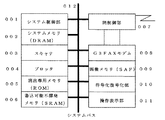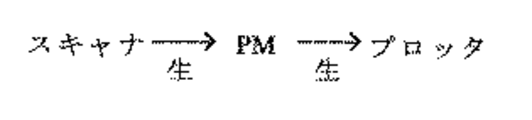JP2004221692A - Double-side print facsimile machine - Google Patents
Double-side print facsimile machine Download PDFInfo
- Publication number
- JP2004221692A JP2004221692A JP2003003731A JP2003003731A JP2004221692A JP 2004221692 A JP2004221692 A JP 2004221692A JP 2003003731 A JP2003003731 A JP 2003003731A JP 2003003731 A JP2003003731 A JP 2003003731A JP 2004221692 A JP2004221692 A JP 2004221692A
- Authority
- JP
- Japan
- Prior art keywords
- printing
- sided printing
- double
- factor
- sided
- Prior art date
- Legal status (The legal status is an assumption and is not a legal conclusion. Google has not performed a legal analysis and makes no representation as to the accuracy of the status listed.)
- Pending
Links
Images
Abstract
Description
【0001】
【発明の属する技術分野】
本発明は、両面印刷時の利用促進を可能とする両面印刷ファクシミリ装置に関する。
【0002】
【従来の技術】
現在、省資源を目的にして両面印刷機能を搭載しているマシンが一般的であるが、そのようなマシンでも両面印刷できないパターン(要因)が存在する。両面印刷できないパターン(要因)とは、まず、物理的な制約がある場合である。例えば、裏紙使用の場合(給紙段ごとに両面印刷/片面印刷の設定ができる)が挙げられる。また、メカ機構による制約も考えられる。例えば、両面機構に入らない記録紙(例えばA5横)が存在したり、手差し給紙は厚紙対応しているのが、両面機構は厚紙対応していなかったりするといった制約である。また、記録しようとした原稿が長尺である場合や他の機能との排他性(Into1)も考えられる。
【0003】
従来の技術例としては、両面長尺原稿の分割、片面記録をできるだけなくし、受信側のユーザに見やすい受信原稿を供給する「通信装置」がある(例えば、特許文献1参照)。また、画像データを更紙または裏紙に確実に記録できる構成とした「ファクシミリ装置」がある(例えば、特許文献2参照)。また、裏面用紙の利用に際し、印刷済の作像面への重複作像を確実に防止する「画像形成装置」がある(例えば、特許文献3参照)。
【0004】
【特許文献1】
特開2000−151946号公報
【特許文献2】
特開2001−268312号公報
【特許文献3】
特開2002−323830号公報
【0005】
【発明が解決しようとする課題】
しかしながら、上記特許文献1から3記載の発明のような従来技術において、両面印刷ができない条件を記憶しておき、その条件を情報としてユーザに知らせる制御手段を有するものは無かった。
【0006】
本発明は、上記事情に鑑みてなされたものであり、両面印刷の利用を促進する為に、両面印刷できないパターン(要因)をLCDに表示できるようにし、また、両面印刷できないパターン(要因)をレポートに印刷できるようにすることによって、その時の理由をユーザが認知でき、省資源の為に両面印刷実施の機会を増やすための両面印刷ファクシミリ装置を提供することを目的とする。
【0007】
また、本発明は、両面印刷優先を設定した時に、両面印刷できない要因の設定を変更した後すぐに両面印刷できるようにする両面印刷ファクシミリ装置を提供することを目的とする。
【0008】
【課題を解決するための手段】
かかる目的を達成するために、請求項1記載の両面印刷ファクシミリ装置は、ユーザが両面印刷および片面印刷のいずれか一方の印刷モードの設定を行う印刷モード設定手段と、印刷モード設定手段により選択された印刷モードによって印刷を行う印刷手段と、印刷手段が片面印刷した後に、両面印刷できない要因を記憶する記憶手段と、ユーザに前記要因を知らせる表示手段とを有することを特徴としている。
【0009】
請求項2記載のファクシミリ装置は、ユーザが両面印刷および片面印刷のいずれか一方の印刷モードの設定を行う印刷モード設定手段と、印刷モード設定手段により選択された印刷モードによって印刷を行う印刷手段と、印刷手段が片面印刷した後に、両面印刷できない要因を記憶する記憶手段と、ユーザに要因を知らせる表示手段と、記憶手段で記憶した要因をユーザの要求に応じてレポートに印刷するレポート印刷手段とを有することを特徴としている。
【0010】
請求項3記載のファクシミリ装置は、請求項1または2記載の両面印刷ファクシミリ装置において、両面印刷優先を設定する両面印刷優先設定手段をさらに有し、両面印刷できない要因が判明し、要因に対する設定変更を行った後すぐに両面印刷を行うことを特徴としている。
【0011】
請求項4記載のファクシミリ装置は、請求項1から3のいずれか1項に記載の両面印刷ファクシミリ装置において、両面印刷できない要因は、印刷モードの設定、給紙段、記録紙サイズ、紙種、長尺原稿のページと長さ、他の機能との排他性であるInto1設定のうち少なくとも1つであることを特徴としている。
【0012】
請求項5記載のファクシミリ装置は、請求項1または2記載の両面印刷ファクシミリ装置において、前記記憶手段は、両面印刷できない要因とともに、送受信時の順番を識別するためのファイル番号を記憶することを特徴としている。
【0013】
請求項6記載のファクシミリ装置は、請求項1または2記載の両面印刷ファクシミリ装置において、表示手段は、両面印刷できない要因とともに、送受信時の順番を識別するためのファイル番号を表示することを特徴としている。
【0014】
請求項7記載のファクシミリ装置は、請求項2記載の両面印刷ファクシミリ装置において、両面印刷できない要因の表示方法は、表示手段およびレポート印刷手段のうち少なくとも1つをユーザが選択設定する表示方法選択手段とをさらに有することを特徴としている。
【0015】
【発明の実施の形態】
以下、本発明の実施形態である両面印刷ファクシミリ装置について、添付図面を参照しながら詳細に説明する。
【0016】
図1はファクシミリのブロック図である。システム制御部001は各部の制御処理およびファクシミリ電送制御手順を行う。システムメモリ(DRAM)002は、システム制御部がプログラムを実行するときに、必要なデータ等を記憶し、またはワークエリアとして利用する。スキャナ003は、所定の解像度で原稿を読み取る。プロッタ004は、所定の解像度で画像または、リスト・レポート類を印刷する。読出専用メモリ(ROM)005は、プログラムや各種テーブルを格納する領域である。書込可能不揮発メモリ(SRAM)006は、システム制御上必要なパラメータやユーザ操作などで得られる登録データを格納する。網制御部007は、公衆電話回線網に接続するもので、自動発信機能を持つ。G3FAXモデム008は、グループ3ファクシミリのモデム機能を実現するものである。画像メモリ(SAF)009は、必要に応じて、送信画像や受信画像を記録しておくものである。符号化復号化部010は、生画像を定められた符号に圧縮したり、符号化された画像を元の生画像に伸長したりするものである。操作表示部011は、通信操作や登録操作などを行うもので、各種のキーや表示部から構成される。
【0017】
複合機の両面印刷機能としては、ファクス受信、プリンタ、コピー、レポート印刷などが考えられる。本発明では主要機能である、ファクス受信とプリンタ、コピー、レポート印刷の両面印刷ができない場合の情報入手についてのものである。
【0018】
裏面排紙のマシンは、排紙したまま最初のページから最終ページへと順番に読める。表面排紙のマシンは、排紙したまま読むと最終ページから最初のページの順番となる。本実施形態では裏面排紙のマシンを想定して説明するが、表面排紙のマシンも表面、裏面の印刷順は異なるがテキスト部と画像部に分ける考え方は同じである。
【0019】
次に、図9参照を参照して両面印刷機構について説明する。書込み部は1箇所で、片面書込み後に記録紙を逆転させてパスを切り替えて元のパスに戻す方式である。書込み部が2箇所の方式でも、本発明は有効である。また記録スピードがどのようになっていようとも、本発明は有効である。ただし、裏面排紙の場合は、最初にP2を第1面として印刷してから、P1を第2面として印刷する。したがってページ分割の判断もして両面印刷する為にページメモリを2ページ分確保して、P1、P2の順にページメモリに展開してP2から両面印刷する。
【0020】
次に、ファクシミリ受信時の動作について、各データパスを中心に説明する。
【0021】
まず、直接受信のデータパスについて説明する。全体はシステム制御部001が読出専用メモリ005からプログラムを読み出し、システムメモリ002、書込可能不揮発メモリ006を使用しながら制御する。受信時は網制御部007で着呼を検出して回線を閉結して呼をつなぐ。その後プロトコルの交換を行ない画情報(圧縮)をG3FAXモデム008でデジタル信号に変換して圧縮データを画像メモリ(SAF)009に蓄積すると共に符号化復号化部010で画情報(生)に復号化してシステムメモリ002上にあるページメモリ(PM)に展開して、そのデータをプロッタ004に送り印刷する。途中でプロッタがダウンしても良いように画像メモリ(SAF)009に蓄積して画情報を保証している(図2参照)。
【0022】
次に、メモリ受信のデータパスについて説明する。画像メモリ(SAF)009に蓄積するまでは直接受信と同じであるが、符号化復号化部010から先のデータパスは通さない。プロッタ004へも画情報(生)を送らない。これは、印字は受信後に行うメモリ受信だからである。回線を切断した後に、画像メモリ(SAF)009を読み出して符号化復号化部010で画情報(生)に復号化してシステムメモリ002上のページメモリ(PM)に展開してプロッタ004に送り印刷する(図3参照)。
【0023】
次に、バッファコピーのデータパスについて説明する。スキャナ003で読取った画情報はシステムメモリ002上にあるページメモリ(PM)に展開して、そのデータをプロッタ004に送り印刷する(図4参照)。
【0024】
次に、メモリコピーのデータパスについて説明する。画像メモリ(SAF)009に蓄積した後は、メモリ受信のデータパスと同じである。スキャナ003で読取った画情報(生)は、符号化複合化部010で圧縮されて画像メモリ(SAF)009に蓄積する。蓄積した画情報(圧縮)は画像メモリ(SAF)009から読み出して符号化復号化部010で画情報(生)に復号化してシステムメモリ002上のページメモリ(PM)に展開してプロッタ004に送り印刷する(図5参照)。
【0025】
次に、両面印刷時の受信方式について説明する。通常は直接受信、メモリ受信共に両面印刷できる。直接受信の場合は、バックグラウンドで画像メモリ(SAF)009に蓄積しているので、同時に画情報(圧縮)を復号化して画情報(生)にしてシステムメモリ002上のページメモリ(PM)に展開する。1ページ目を受信した時点で相手にMCFを返します。ここでは印刷しない。2ページ目を受信した時点で相手にMCFを返し、2ページ分の情報(生)がPMにたまったら両面印刷モードで印刷する。その後、奇数ページでは印刷せず、偶数ページを受信した時点において両面印刷モードで印刷する。最終ページが奇数ページであれば片面印刷モードで印刷する。ただし印刷面を一定にしたい場合は、偶数ページは白紙を印刷して、両面機構を通して後に奇数ページを印刷する。このようにすれば奇数ページの印刷面が一定となり、片面にロゴ入りの記録紙を使用しても、順序良く並ぶ。最終ページが偶数ページであれば両面印刷モードで印刷する。
【0026】
一方、メモリ受信の場合は、すべての画情報を受け取って回線切断した後に、印刷に入る。画像メモリ(SAF)009から奇数ページと偶数ページの画情報(圧縮)を読み出して符号化復号化部010で画情報(生)に復号化してシステムメモリ(DRAM)002上のPMに展開する。プロッタ004は2ページ分の画情報(生)のページメモリがたまったら、両面印刷モードで印刷する。最終ページが奇数ページであれば片面印刷モードで印刷する。
【0027】
次に、両面印刷時のコピー方式について説明する。通常はバッファコピー、メモリコピー共に両面印刷できる。バッファコピーの場合は、読取った画情報(生)をそのままシステムメモリ002上のページメモリ(PM)に展開する。1ページ目を読取った時点では印刷しない。2ページ目を読取った時点で2ページ分の画情報(生)がPMにたまったら両面印刷モードで印刷する。その後も同様に奇数ページでは印刷せず、偶数ページを読取った時点で両面印刷モードで印刷する。最終ページが奇数ページであれば片面印刷モードで印刷する。ただし印刷面を一定にしたい場合は、偶数ページは白紙を印刷して、両面機構を通して後に奇数ページを印刷する。このようにすれば奇数ページの印刷面が一定となり、片面にロゴ入りの記録紙を使用しても、順序良く並ぶ。最終ページが偶数ページであれば両面印刷モードで印刷する。
【0028】
次に、レポート印刷データパスについて説明する。レポート印刷データパスはテキスト部と画像部に分かれる。
【0029】
まず、レポートテキスト部の画像作成(データパス)であるが、読み出し専用メモリ005上にあるCG(キャラクタジェネレータ)から画情報に展開してシステムメモリ(DRAM)002上のPMに展開する。両面印刷できない要因をレポート印刷する設定の場合と両面印刷優先設定の場合とにおいて、両面印刷が指定された時は改ページする。
【0030】
次に、レポート画像部の画像作成(データパス)であるが、画像メモリ(SAF)009から画情報(圧縮)を読み出して符号化復号化部010で画情報(生)に復号化してシステムメモリ(DRAM)002上のPMに展開する。
【0031】
次に、テキスト部+画像部の印刷であるが、プロッタ004はテキスト部と画像部の画情報(生)がページメモリにたまったら、両面印刷モードで印刷する。最終ページが奇数ページであれば片面印刷モードで印刷する。
【0032】
次に、両面印刷できないパターンについて説明する。両面印刷できないパターンとは、1)物理的な制約、2)メカ機構による制約、3)記録原稿が長尺、4)他の機能との排他性(Into1)であり、以下それぞれのパターンについて説明する。
【0033】
1つ目のパターンの物理的な制約がある場合とは、例えば、裏紙を使用する場合(給紙段ごとに両面印刷/片面印刷の設定ができる)である。ロゴ入り記録紙を使用したり、裏紙を使用したりするために給紙段ごとに両面印刷/片面印刷が設定できる様になっている。片面印刷に設定されている場合は両面印刷できないようになっている。
【0034】
2つ目のパターンであるメカ機構による制約とは、▲1▼両面機構に入らない記録紙が存在することや▲2▼手差し給紙は厚紙対応しているのが、両面機構は厚紙対応していないことなどである。▲1▼については、メカの両面印刷機構の制約で両面印刷できない記録紙が存在する。例えば、両面印刷機構の排紙ローラと搬送ローラの間の距離がA5横記録紙長(約148mm)より長い場合、A5横記録紙は両面印刷機構を通らないので両面印刷できない。▲2▼については手差し給紙には厚紙/普通紙の設定ができる様になっているが、厚紙を指定した時は両面印刷機構が厚紙に対応していないので両面印刷不可能である。
【0035】
3つ目のパターンは、記録しようとした原稿が長尺の場合である。長尺原稿を印刷仕様としたときには、両面印刷のページ分割が複雑になるので、長尺原稿の場合は両面印刷しないようになっている。
【0036】
4つ目のパターンは、他の機能との排他性(Into1)である。Into1とは、原稿長が短い原稿は記録紙1ページに複数ページを書き込む機能である。ここでは両面印刷にすると記録紙ページ数が意図したものとならない可能性があるので両面印刷できないようにしてある。
【0037】
次に、本発明の第1の実施形態について説明する。
(第1の実施形態)
受信、レポートの場合は片面印刷した後に、両面印刷ができなかった要因を記憶しておく。LCD上にファイルNoとできないパターン(要因)を表示する。コピーの時は、あらかじめできないときは両面印刷ができないようになっているので、その設定画面で要因を表示する。
【0038】
第1の両面印刷できない要因として、両面印刷機能がOFFに設定されている場合がある。受信原稿を印刷又はレポート印刷し、片面印刷した場合に、ファイルNoと要因として両面印刷がOFFに設定されていることを記憶する。ユーザが要求したときにLCD上でファイルNoと要因を表示する(図7−1 (a)(b)(c)参照)。
【0039】
第2の両面印刷できない要因として、給紙が片面印刷に設定されている場合がある。受信原稿を印刷又はレポート印刷したときに、片面印刷した場合に、ファイルNoと要因として片面印刷設定されている給紙段と片面印刷設定を記憶する。ユーザが要求したときにLCD上でファイルNoと要因を表示する(図7−2参照)。
【0040】
第3の両面印刷できない要因として、両面印刷できない記録紙サイズに設定されている場合がある。受信原稿を印刷又はレポート印刷したときに、片面印刷した場合に、ファイルNoと要因として両面印刷できない記録紙サイズと給紙段を記憶する。ユーザが要求したときにLCD上でファイルNoと要因を表示する(図7−3参照)。
【0041】
第4の両面印刷できない要因として、手差しの紙種(厚紙/普通紙)が両面印刷できない紙種に設定されている場合がある。受信原稿を印刷又はレポート印刷したときに、片面印刷した場合に、ファイルNoと要因として両面印刷できない紙種を記憶する。ユーザが要求したときにLCD上でファイルNoと要因を表示する(図7−4参照)。
【0042】
第5の両面印刷できない要因として、長尺原稿を印刷しようとした場合がある。受信原稿を印刷又はレポート印刷したときに、片面印刷した場合に、ファイルNoと要因として、給紙段と長尺原稿のページと長さを記憶する。ユーザが要求したときにLCD上でファイルNoと要因を表示する(図7−5参照)。
【0043】
第6の両面印刷できない要因として、Into1に設定されている場合がある。受信原稿を印刷又はレポート印刷したときに、片面印刷した場合に、ファイルNoと要因としてInto1設定を記憶する。ユーザが要求したときにLCD上でファイルNoと要因を表示する(図7−6参照)。
【0044】
次に、本発明の第2の実施形態について説明する。
(第2の実施形態)
上記第1の実施形態においてLCDで確認するところを、レポート印刷することにより、要因を判らせる。レポートサンプルは省略する。
【0045】
次に、本発明の第3の実施形態について説明する。
(第3の実施形態)
図8参照を参照にして説明する。両面印刷優先を設定しておくと、第1の実施形態での両面印刷受信が自動的にONになる。この後に第1、2の実施形態で確認した要因の設定を変更するとすぐに両面印刷ができるようになる。通常では両面印刷はOFFされて、自分の意思で両面印刷をONにセットする必要があるが、両面印刷優先設定をしておくと両面印刷が不可の要因を設定するだけである。
【0046】
【発明の効果】
以上の説明から明らかなように、請求項1記載の両面印刷ファクシミリ装置によれば、ユーザが両面印刷の利用を促進する時に、マシン側からの情報を表示することにより、設定を変更して両面印刷の利用を促進できる。
【0047】
請求項2記載の両面印刷ファクシミリ装置によれば、ユーザが両面印刷の利用を促進する時に、マシン側からの情報をレポートに印刷することにより、設定を変更して両面印刷の利用を促進できる。
【0048】
請求項3記載の両面印刷ファクシミリ装置によれば、請求項1または2記載の両面印刷ファクシミリ装置において、両面印刷優先を設定する両面印刷優先設定手段をさらに有し、両面印刷できない要因が判明し、要因に対する設定変更を行った後すぐに両面印刷を行うことを特徴としているので、要因解決したらすぐに両面印刷ができるようになり、両面印刷の利用を促進できる。
【0049】
請求項4記載のファクシミリ装置によれば、請求項1から3のいずれか1項に記載の両面印刷ファクシミリ装置において、両面印刷できない要因は、印刷モードの設定、給紙段、記録紙サイズ、紙種、長尺原稿のページと長さ、Into1設定のうち少なくとも1つであることを特徴としているので、両面印刷ができない様々なケースに対応ができる。
【0050】
請求項5記載のファクシミリ装置によれば、請求項1または2記載の両面印刷ファクシミリ装置において、記憶手段は、両面印刷できない要因とともに、送受信時の順番を識別するためのファイル番号を記憶することを特徴としているので、ユーザは印刷不備のファイルの番号を認識できる。
【0051】
請求項6記載のファクシミリ装置によれば、請求項1または2記載の両面印刷ファクシミリ装置において、表示手段は、両面印刷できない要因とともに、送受信時の順番を識別するためのファイル番号を表示することを特徴としているので、ユーザは印刷不備のファイルの番号を認識できる。
【0052】
請求項7記載のファクシミリ装置は、請求項2記載の両面印刷ファクシミリ装置において、両面印刷できない要因の表示方法は、表示手段およびレポート印刷手段の少なくとも1つをユーザが選択設定する表示方法選択手段とをさらに有することを特徴としているので、ユーザは両面印刷できない要因を知る方法を選択することができる。
【図面の簡単な説明】
【図1】本発明の実施形態である両面印刷ファクシミリ装置の内部構成を示すブロック図である。
【図2】本発明の実施形態である両面印刷ファクシミリ装置の直接受信のデータパスを示す説明図である。
【図3】本発明の実施形態である両面印刷ファクシミリ装置のメモリ受信のデータパスを示す説明図である。
【図4】本発明の実施形態である両面印刷ファクシミリ装置のバッファコピーのデータパスを示す説明図である。
【図5】本発明の実施形態である両面印刷ファクシミリ装置のメモリコピーのデータパスを示す説明図である。
【図6】本発明の実施形態である両面印刷ファクシミリ装置のレポート印刷のデータパスを示す説明図である。
【図7】本発明の第1の実施形態にかかる設定画面の例を示す説明図である。
【図8】本発明の第3の実施形態にかかる設定画面の例を示す説明図である。
【図9】本発明の実施形態である両面印刷ファクシミリ装置の両面印刷機構を示すブロック図である。
【符号の説明】
001 システム制御部
002 システムメモリ(DRAM)
003 スキャナ
004 プロッタ
005 読出専用メモリ(ROM)
006 書込可能不揮発メモリ(SRAM)
007 網制御部
008 G3FAXモデム
009 画像メモリ(SAF)
010 符号化復号化部
011 操作表示部
012 システムバス[0001]
TECHNICAL FIELD OF THE INVENTION
The present invention relates to a double-sided printing facsimile apparatus capable of promoting utilization during double-sided printing.
[0002]
[Prior art]
Currently, a machine equipped with a double-sided printing function for the purpose of saving resources is generally used, but there are patterns (factors) that cannot be printed on both sides even with such a machine. A pattern (factor) that cannot be printed on both sides is firstly a case where there is a physical restriction. For example, a case where back paper is used (double-sided printing / single-sided printing can be set for each paper feed stage) is exemplified. In addition, a restriction by a mechanical mechanism can be considered. For example, there are recording papers (for example, A5 landscape) that cannot enter the double-sided mechanism, and manual paper feed supports thick paper, but the double-sided mechanism does not support thick paper. In addition, the case where the original document to be recorded is long, or exclusivity (Into1) with other functions can be considered.
[0003]
As a prior art example, there is a “communication device” that supplies a received original that is easy to view for a user on the receiving side by minimizing division and single-sided recording of a double-sided long original (for example, see Patent Document 1). In addition, there is a “facsimile apparatus” configured to be able to reliably record image data on a new sheet or on a back sheet (for example, see Patent Document 2). Further, there is an "image forming apparatus" that reliably prevents duplicate image formation on a printed image forming surface when using a back sheet (for example, see Patent Document 3).
[0004]
[Patent Document 1]
JP 2000-151946 A [Patent Document 2]
Japanese Patent Application Laid-Open No. 2001-268312 [Patent Document 3]
JP-A-2002-323830
[Problems to be solved by the invention]
However, none of the prior arts such as the inventions described in
[0006]
The present invention has been made in view of the above circumstances, and in order to promote the use of double-sided printing, a pattern (factor) that cannot be double-sided printed can be displayed on an LCD. It is an object of the present invention to provide a double-sided printing facsimile apparatus which allows a user to recognize the reason at that time by enabling printing on a report and increases the chances of performing double-sided printing for saving resources.
[0007]
It is another object of the present invention to provide a double-sided printing facsimile apparatus that enables two-sided printing to be performed immediately after changing the setting of a factor that disables two-sided printing when the two-sided printing priority is set.
[0008]
[Means for Solving the Problems]
In order to achieve the above object, a double-sided printing facsimile apparatus according to
[0009]
A facsimile apparatus according to
[0010]
According to a third aspect of the present invention, there is provided the facsimile apparatus according to the first or second aspect, further comprising a two-sided printing priority setting unit for setting a two-sided printing priority, a factor that cannot perform the two-sided printing is determined, and the setting change for the factor is performed. The two-sided printing is performed immediately after performing the above.
[0011]
In the facsimile apparatus according to the fourth aspect, in the double-sided printing facsimile apparatus according to any one of the first to third aspects, the factors that cannot be used for the two-sided printing include a setting of a print mode, a paper feed stage, a recording paper size, a paper type, It is characterized in that it is at least one of the page and length of a long document, and Into1 setting which is exclusiveness with other functions.
[0012]
According to a fifth aspect of the present invention, in the double-sided printing facsimile apparatus according to the first or second aspect, the storage unit stores a file number for identifying an order of transmission and reception, together with a factor that the two-sided printing cannot be performed. And
[0013]
In a facsimile apparatus according to a sixth aspect of the present invention, in the double-sided printing facsimile apparatus according to the first or second aspect, the display unit displays a file number for identifying an order of transmission and reception together with a factor that the two-sided printing cannot be performed. I have.
[0014]
A facsimile apparatus according to a seventh aspect of the present invention is the double-sided printing facsimile apparatus according to the second aspect, wherein the display method of the factor that the two-sided printing cannot be performed is a display method selecting means in which a user selects and sets at least one of a display means and a report printing means. And further characterized by:
[0015]
BEST MODE FOR CARRYING OUT THE INVENTION
Hereinafter, a double-sided printing facsimile apparatus according to an embodiment of the present invention will be described in detail with reference to the accompanying drawings.
[0016]
FIG. 1 is a block diagram of a facsimile. The system control unit 001 performs control processing of each unit and a facsimile transmission control procedure. A system memory (DRAM) 002 stores necessary data or the like when the system control unit executes a program, or uses it as a work area. The
[0017]
As the double-sided printing function of the multifunction peripheral, fax reception, printer, copy, report printing, and the like are considered. The present invention relates to the main function of obtaining information when fax reception and printing on both sides of a printer, a copy, and a report are not possible.
[0018]
The back side discharge machine can read the first page to the last page in order while discharging the paper. If the front-side paper ejection machine reads the paper with the paper ejected, the order is from the last page to the first page. In the present embodiment, a description will be given assuming a backside discharge machine, but the frontside discharge machine also has a different printing order on the front side and the backside, but the concept of dividing into a text portion and an image portion is the same.
[0019]
Next, the duplex printing mechanism will be described with reference to FIG. The writing section is a system in which the recording paper is reversed after one-sided writing to switch the path and return to the original path. The present invention is effective even in a system having two writing units. The present invention is effective regardless of the recording speed. However, in the case of the back side discharge, first, P2 is printed as the first side, and then P1 is printed as the second side. Therefore, a page memory for two pages is reserved for double-sided printing in accordance with the determination of page division, and the page memory is developed in the order of P1 and P2, and double-sided printing is performed from P2.
[0020]
Next, the operation at the time of facsimile reception will be described focusing on each data path.
[0021]
First, the data path for direct reception will be described. The entire system is controlled by the system control unit 001 reading a program from the read-
[0022]
Next, a data path for memory reception will be described. Until the data is stored in the image memory (SAF) 009, it is the same as the direct reception, but the data path beyond the encoding /
[0023]
Next, a buffer copy data path will be described. The image information read by the
[0024]
Next, a memory copy data path will be described. After storage in the image memory (SAF) 009, the data path is the same as the data path for memory reception. Image information (raw) read by the
[0025]
Next, a receiving method at the time of duplex printing will be described. Normally, duplex printing can be performed for both direct reception and memory reception. In the case of direct reception, since the image information (SAF) 009 is stored in the background in the background, the image information (compression) is simultaneously decoded into image information (raw) and stored in the page memory (PM) on the system memory 002. expand. MCF is returned to the other party when the first page is received. No printing here. When the second page is received, the MCF is returned to the other party, and when information (raw) for two pages is accumulated in the PM, printing is performed in the duplex printing mode. Thereafter, printing is not performed on the odd-numbered pages, but is performed in the double-sided printing mode when the even-numbered pages are received. If the last page is an odd page, printing is performed in the simplex printing mode. However, if the user wants to keep the printing surface constant, the even pages are printed with blank pages, and the odd pages are printed later through the duplex mechanism. By doing so, the printing surface of the odd-numbered pages becomes constant, and even if recording paper with a logo is used on one side, they are arranged in order. If the last page is an even page, printing is performed in the duplex printing mode.
[0026]
On the other hand, in the case of memory reception, printing is started after all image information is received and the line is disconnected. The image information (compression) of the odd-numbered page and the even-numbered page is read from the image memory (SAF) 009, decoded into image information (raw) by the encoding /
[0027]
Next, a copy method for duplex printing will be described. Normally, duplex printing can be performed for both buffer copy and memory copy. In the case of the buffer copy, the read image information (raw) is developed in the page memory (PM) on the system memory 002 as it is. When the first page is read, printing is not performed. When the image information (raw) for two pages is accumulated in the PM when the second page is read, printing is performed in the duplex printing mode. Thereafter, similarly, printing is not performed on the odd-numbered pages, but is performed in the double-sided printing mode when the even-numbered pages are read. If the last page is an odd page, printing is performed in the simplex printing mode. However, if the user wants to keep the printing surface constant, the even pages are printed with blank pages, and the odd pages are printed later through the duplex mechanism. By doing so, the printing surface of the odd-numbered pages becomes constant, and even if recording paper with a logo is used on one side, they are arranged in order. If the last page is an even page, printing is performed in the duplex printing mode.
[0028]
Next, the report print data path will be described. The report print data path is divided into a text part and an image part.
[0029]
First, with regard to the image creation (data path) of the report text part, the image information is expanded from the CG (character generator) on the read-
[0030]
Next, for the image creation (data path) of the report image part, the image information (compression) is read out from the image memory (SAF) 009 and decoded into the image information (raw) by the encoding /
[0031]
Next, the printing of the text part and the image part is performed. When the image information (raw) of the text part and the image part is stored in the page memory, the
[0032]
Next, a pattern that cannot be printed on both sides will be described. The patterns that cannot be double-sided printed are 1) physical restrictions, 2) restrictions due to mechanical mechanisms, 3) the length of the recording document is long, 4) exclusivity with other functions (Into1), and each pattern will be described below. .
[0033]
The case where there is a physical restriction on the first pattern is, for example, a case where back paper is used (duplex printing / single-side printing can be set for each paper feed stage). Double-sided printing / single-sided printing can be set for each paper feed stage to use recording paper with a logo or back paper. When single-sided printing is set, double-sided printing cannot be performed.
[0034]
The second pattern, which is the restriction by the mechanical mechanism, is as follows: (1) There are recording papers that cannot enter the double-sided mechanism, and (2) the manual paper feed supports thick paper, but the double-sided mechanism supports thick paper. Not that. Regarding (1), there are recording papers that cannot be printed on both sides due to restrictions of a mechanical double-sided printing mechanism. For example, when the distance between the paper discharge roller and the transport roller of the duplex printing mechanism is longer than the A5 landscape recording paper length (about 148 mm), the A5 landscape recording paper does not pass through the duplex printing mechanism and cannot be duplex printed. Regarding (2), thick paper / plain paper can be set for manual feed. However, when thick paper is specified, double-sided printing is not possible because the duplex printing mechanism does not support thick paper.
[0035]
The third pattern is a case where the document to be recorded is long. When a long document is set to the printing specification, the page division of the double-sided printing becomes complicated. Therefore, in the case of the long document, the double-sided printing is not performed.
[0036]
The fourth pattern is exclusiveness (Into1) with other functions. Into1 is a function of writing a plurality of pages on one page of recording paper for an original having a short original length. Here, double-sided printing is not possible because there is a possibility that the number of recording paper pages may not be as intended when performing double-sided printing.
[0037]
Next, a first embodiment of the present invention will be described.
(1st Embodiment)
In the case of reception and report, after printing on one side, the cause of the failure of double-side printing is stored. A pattern (factor) that cannot be file No. is displayed on the LCD. When copying, double-sided printing is disabled if it is not possible beforehand, so the factor is displayed on the setting screen.
[0038]
One of the reasons why the first two-sided printing cannot be performed is that the two-sided printing function is set to OFF. When the received document is printed or printed as a report and printed on one side, the file No. and the fact that double-sided printing is set to OFF is stored as a factor. When requested by the user, the file number and the cause are displayed on the LCD (see FIGS. 7-1 (a), (b), and (c)).
[0039]
One of the reasons why the second-sided printing cannot be performed is that the sheet feeding is set to the one-sided printing. When a received document is printed or a report is printed and one-sided printing is performed, a file number and a single-sided printing setting and a sheet feed tray set for one-sided printing are stored as factors. When requested by the user, the file No. and the cause are displayed on the LCD (see FIG. 7B).
[0040]
As a third factor that prevents double-sided printing, there is a case where a recording paper size that cannot be double-sided printed is set. When a received document is printed or a report is printed, and a single-sided printing is performed, a file number and a recording paper size and a paper feed source that cannot be printed on both sides are stored as factors. When requested by the user, the file No. and the cause are displayed on the LCD (see FIG. 7C).
[0041]
A fourth factor that prevents double-sided printing is that the paper type (thick paper / plain paper) for manual feed is set to a paper type that cannot be double-sided printed. When a received document is printed or a report is printed, and a single-sided printing is performed, a file number and a paper type that cannot be printed on both sides are stored as a factor. When requested by the user, the file No. and the cause are displayed on the LCD (see FIG. 7-4).
[0042]
The fifth factor that prevents double-sided printing is when an attempt is made to print a long document. When a received original is printed or a report is printed and one-sided printing is performed, the sheet number and the page and length of the long original are stored as the file number and the factor. When requested by the user, the file No. and the cause are displayed on the LCD (see FIG. 7-5).
[0043]
The sixth factor that cannot be printed on both sides is that Into1 is set. When printing a received document or printing a report and printing on one side, the file No. and the Into1 setting are stored as factors. When requested by the user, the file No. and the cause are displayed on the LCD (see FIG. 7-6).
[0044]
Next, a second embodiment of the present invention will be described.
(Second embodiment)
In the first embodiment, what is checked on the LCD is printed out by a report to find out the cause. Report samples are omitted.
[0045]
Next, a third embodiment of the present invention will be described.
(Third embodiment)
This will be described with reference to FIG. When the duplex printing priority is set, the duplex printing reception in the first embodiment is automatically turned on. After that, when the setting of the factors confirmed in the first and second embodiments is changed, double-sided printing can be performed immediately. Normally, double-sided printing is turned off, and it is necessary to set double-sided printing to ON by one's own intention. However, if the double-sided printing priority setting is made, only the factor that disables double-sided printing is set.
[0046]
【The invention's effect】
As is apparent from the above description, according to the double-sided printing facsimile apparatus according to the first aspect, when the user promotes the use of the double-sided printing, the information is displayed from the machine side to change the setting to change the double-sided printing. Promote the use of printing.
[0047]
According to the two-sided printing facsimile apparatus, when the user promotes the use of the two-sided printing, the information from the machine is printed on the report, so that the setting can be changed to promote the use of the two-sided printing.
[0048]
According to the double-sided printing facsimile apparatus according to the third aspect, the double-sided printing facsimile apparatus according to the first or second aspect further includes a double-sided printing priority setting unit for setting a double-sided printing priority, and a factor that the double-sided printing cannot be performed is found; Since double-sided printing is performed immediately after the setting change for the factor is performed, double-sided printing can be performed immediately after the factor is solved, and the use of double-sided printing can be promoted.
[0049]
According to the facsimile apparatus of the fourth aspect, in the double-sided printing facsimile apparatus according to any one of the first to third aspects, the factors that cannot be used for the double-sided printing include the setting of the print mode, the paper feed stage, the recording paper size, and the paper size. Since it is characterized by at least one of the type, the page and length of the long document, and the Into1 setting, it is possible to cope with various cases in which double-sided printing cannot be performed.
[0050]
According to the facsimile apparatus of the fifth aspect, in the double-sided printing facsimile apparatus of the first or the second aspect, the storage means stores a file number for identifying an order of transmission and reception together with a factor that the two-sided printing cannot be performed. Because of the feature, the user can recognize the number of the file that is not properly printed.
[0051]
According to the facsimile apparatus of the sixth aspect, in the double-sided printing facsimile apparatus of the first or second aspect, the display means displays the cause of the impossibility of double-sided printing and a file number for identifying the order of transmission and reception. Because of the feature, the user can recognize the number of the file that is not properly printed.
[0052]
A facsimile apparatus according to a seventh aspect of the present invention is the double-sided printing facsimile apparatus according to the second aspect, wherein the display method of the cause of the inability to perform the double-sided printing includes a display method selecting means for a user to select and set at least one of a display means and a report printing means. Is provided, so that the user can select a method for knowing the factor that the two-sided printing cannot be performed.
[Brief description of the drawings]
FIG. 1 is a block diagram illustrating an internal configuration of a double-sided printing facsimile apparatus according to an embodiment of the present invention.
FIG. 2 is an explanatory diagram showing a data path for direct reception of a double-sided printing facsimile apparatus according to an embodiment of the present invention.
FIG. 3 is an explanatory diagram showing a data path of memory reception of the double-sided printing facsimile apparatus according to the embodiment of the present invention.
FIG. 4 is an explanatory diagram illustrating a data path of a buffer copy of the double-sided printing facsimile apparatus according to the embodiment of the present invention.
FIG. 5 is an explanatory diagram showing a data path of a memory copy of the double-sided printing facsimile apparatus according to the embodiment of the present invention.
FIG. 6 is an explanatory diagram showing a data path for report printing of the double-sided printing facsimile apparatus according to the embodiment of the present invention.
FIG. 7 is an explanatory diagram showing an example of a setting screen according to the first embodiment of the present invention.
FIG. 8 is an explanatory diagram showing an example of a setting screen according to a third embodiment of the present invention.
FIG. 9 is a block diagram illustrating a duplex printing mechanism of the duplex printing facsimile apparatus according to the embodiment of the present invention.
[Explanation of symbols]
001 System control unit 002 System memory (DRAM)
006 Writable nonvolatile memory (SRAM)
007 Network control unit 008 G3 FAX modem 009 Image memory (SAF)
010 Encoding /
Claims (7)
前記印刷モード設定手段により選択された前記印刷モードによって印刷を行う印刷手段と、
前記印刷手段が片面印刷した後に、両面印刷できない要因を記憶する記憶手段と、
前記ユーザに前記両面印刷できない要因を知らせる表示手段と、
を有することを特徴とする両面印刷ファクシミリ装置。A print mode setting means for allowing a user to set one of two-sided printing and one-sided printing,
Printing means for performing printing in the print mode selected by the print mode setting means,
After the printing unit performs single-sided printing, a storage unit that stores a factor that disables double-sided printing,
Display means for notifying the user of the factor that the two-sided printing cannot be performed;
A double-sided printing facsimile machine characterized by having:
前記印刷モード設定手段により選択された前記印刷モードによって印刷を行う印刷手段と、
前記印刷手段が片面印刷した後に、両面印刷できない要因を記憶する記憶手段と、
前記ユーザに前記両面印刷できない要因を知らせる表示手段と、
前記記憶手段で記憶した前記両面印刷できない要因を前記ユーザの要求に応じてレポートに印刷するレポート印刷手段と、
を有することを特徴とする両面印刷ファクシミリ装置。A print mode setting means for allowing a user to set one of two-sided printing and one-sided printing,
Printing means for performing printing in the print mode selected by the print mode setting means,
After the printing unit performs single-sided printing, a storage unit that stores a factor that disables double-sided printing,
Display means for notifying the user of the factor that the two-sided printing cannot be performed;
Report printing means for printing the cause of the inability to perform double-sided printing stored in the storage means on a report according to the request of the user,
A double-sided printing facsimile machine characterized by having:
前記両面印刷できない要因が判明し、前記両面印刷できない要因に対する設定変更を行った後すぐに両面印刷を行うことを特徴とする請求項1または2記載の両面印刷ファクシミリ装置。Further comprising a duplex printing priority setting means for setting duplex printing priority,
3. The double-sided printing facsimile apparatus according to claim 1, wherein a cause of the double-sided printing failure is determined, and the two-sided printing is performed immediately after the setting change for the two-sided printing disabled factor is performed.
Priority Applications (1)
| Application Number | Priority Date | Filing Date | Title |
|---|---|---|---|
| JP2003003731A JP2004221692A (en) | 2003-01-09 | 2003-01-09 | Double-side print facsimile machine |
Applications Claiming Priority (1)
| Application Number | Priority Date | Filing Date | Title |
|---|---|---|---|
| JP2003003731A JP2004221692A (en) | 2003-01-09 | 2003-01-09 | Double-side print facsimile machine |
Publications (2)
| Publication Number | Publication Date |
|---|---|
| JP2004221692A true JP2004221692A (en) | 2004-08-05 |
| JP2004221692A5 JP2004221692A5 (en) | 2006-03-09 |
Family
ID=32894912
Family Applications (1)
| Application Number | Title | Priority Date | Filing Date |
|---|---|---|---|
| JP2003003731A Pending JP2004221692A (en) | 2003-01-09 | 2003-01-09 | Double-side print facsimile machine |
Country Status (1)
| Country | Link |
|---|---|
| JP (1) | JP2004221692A (en) |
Cited By (1)
| Publication number | Priority date | Publication date | Assignee | Title |
|---|---|---|---|---|
| JP2006110861A (en) * | 2004-10-14 | 2006-04-27 | Canon Inc | Image forming apparatus, method of forming image, and program therefor |
-
2003
- 2003-01-09 JP JP2003003731A patent/JP2004221692A/en active Pending
Cited By (1)
| Publication number | Priority date | Publication date | Assignee | Title |
|---|---|---|---|---|
| JP2006110861A (en) * | 2004-10-14 | 2006-04-27 | Canon Inc | Image forming apparatus, method of forming image, and program therefor |
Similar Documents
| Publication | Publication Date | Title |
|---|---|---|
| JP5013893B2 (en) | Image reading apparatus and image reading method | |
| JPH10164291A (en) | Image forming device | |
| JP2008113299A (en) | Facsimile machine | |
| JP2007116588A (en) | Image processing apparatus | |
| JP3941600B2 (en) | Image processing apparatus and paper feed control method | |
| JP2004221692A (en) | Double-side print facsimile machine | |
| JP2006284772A (en) | Image forming apparatus, sheet feed/ejection method in image printing, and program | |
| JP4027190B2 (en) | Double-sided printing facsimile apparatus, printing method of double-sided printing facsimile apparatus, program, and storage medium | |
| JP4177056B2 (en) | Image forming apparatus having facsimile function | |
| JP4306164B2 (en) | Image recording device | |
| JP2004023409A (en) | Communication device and printing control method in the same | |
| JP2004091061A (en) | Image forming device and its control process | |
| JP4940043B2 (en) | Image forming apparatus and image forming program | |
| JP4138843B2 (en) | Image forming apparatus | |
| JP4119933B2 (en) | Image forming apparatus | |
| JPH07336490A (en) | Printer | |
| JP4985418B2 (en) | Image processing apparatus, image processing apparatus control method, and image processing apparatus control program | |
| JP4247652B2 (en) | Document reading and recording device | |
| JP4160996B2 (en) | Image forming apparatus | |
| JP4134235B2 (en) | Image forming apparatus | |
| JP2009292625A (en) | Image recording device | |
| JP3567859B2 (en) | Image communication device with double-sided image communication function | |
| JP2007311984A (en) | Facsimile apparatus | |
| JP2004282396A (en) | Facsimile machine and method of receiving facsimile | |
| JP2001094750A (en) | Original reader |
Legal Events
| Date | Code | Title | Description |
|---|---|---|---|
| A621 | Written request for application examination |
Free format text: JAPANESE INTERMEDIATE CODE: A621 Effective date: 20050609 |
|
| A521 | Written amendment |
Free format text: JAPANESE INTERMEDIATE CODE: A523 Effective date: 20060124 |
|
| A977 | Report on retrieval |
Free format text: JAPANESE INTERMEDIATE CODE: A971007 Effective date: 20070126 |
|
| A131 | Notification of reasons for refusal |
Free format text: JAPANESE INTERMEDIATE CODE: A131 Effective date: 20070213 |
|
| A521 | Written amendment |
Free format text: JAPANESE INTERMEDIATE CODE: A523 Effective date: 20070413 |
|
| A02 | Decision of refusal |
Free format text: JAPANESE INTERMEDIATE CODE: A02 Effective date: 20070508 |