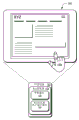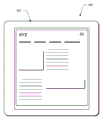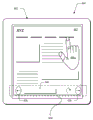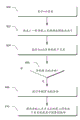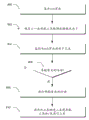Embodiment
summary
Various embodiment provide permitted user to become and have been immersed in more completely the web browser user interface in the web page content being shown by web browser.The inventive method by provide based on specific active user's task based on context navigation user interface model adaptive and that revise navigation user interface emphasized " content has precedence over chrome(content-over-chrome) " method.
In one or more embodiments, locational modification is for example made, to various browser instruments (navigational tool) are placed on to the relevant part of content being selected to by making user can more easily focus on display screen or equipment and strengthens in the position that user experiences.
Further, one or more embodiment promote effective user interactions in the scope of calling/dismiss model of navigation user interface.For example, calling/dismissing model and can be used promptly and effectively make navigation user interface facility to be called and to dismiss in the scene based on touching based on gesture.
In the following discussion, can operate to adopt the exemplary environments of technology described herein first to be described.Then the graphical representation of exemplary of navigation user interface is described, and described navigation user interface can be used in exemplary environments and in other environment.Next, the part that title is " persistence model " has been described the persistence model according to one or more embodiment.After this, the part that title is " locational placement " is described the locational placement according to the various tool that comprises navigational tool of one or more embodiment.Next, the part that title is " alternately " is described the aspects according to the user interactions with respect to instrument (comprising navigational tool) of one or more embodiment.Finally, title has been described the aspect of the exemplary apparatus that can be utilized to implement one or more embodiment for the part of " exemplary apparatus ".
exemplary environments
Fig. 1 is the diagram that can operate to adopt the environment 100 in the exemplary of browser technology as described in this article.Illustrated environment 100 comprises the example of the computing equipment 102 that can be configured in various modes.For example, computing equipment 102 can be configured to traditional computer (for example, desktop PC, laptop computer etc.) as being further described about Fig. 2, movement station, amusement appliance, the Set Top Box that is coupled to communicatedly televisor, wireless telephone, net book, game console, portable equipment etc.In one or more embodiments, computing equipment is embodied as and can typically by user, is held in a hand and uses another hand to carry out mutual slabstone type or plate form factor equipment.
Therefore, computing equipment 102 can scope from the wholly-owned source device with a large amount of storeies and processor resource (for example, personal computer, game console, slabstone or writing board shape are because of subset) for example, to the low-resource equipment (, conventional set-top box, handheld games control desk) with finite memory and/or processing resource.Computing equipment 102 also comprises the software that makes computing equipment 102 carry out one or more operations as described below.
The functional web browser 104 of the web-browsing that can operate to provide as described in this document is provided computing equipment 102.Web browser can be implemented in combination by the hardware with any suitable type, software, firmware or its combination.In at least some embodiment, web browser is used the software on the tangible computer-readable medium that resides in certain type to implement, and the example of described tangible computer-readable medium is provided below.
Web browser 104 comprises in this example or otherwise utilizes gesture module 106 and web browser Subscriber Interface Module SIM 108.
Gesture module 106 represents to identify the functional of gesture miscellaneous, and described gesture can adopt in combination with web-browsing activity.In at least some embodiment, one or more gestures can with the calling and dismiss in combination and be used of navigational tool as described in more detail below.Gesture can be identified in various different modes by module 106.For example, gesture module 106 can be configured to identification and touch input, such as user's the hand 106a finger approaching with the display device 107 of the computing equipment 102 of use touch screen function.Alternatively or additionally, computing equipment 102 can be configured to detect and distinguish and touches input (for example, the one or more fingers by user's hand 106a provide) and the contact pilotage being provided by contact pilotage is inputted.Differentiation can be carried out in various modes, such as the amount of the display device 107 being contacted by contact pilotage by the contrast of the amount of the display device 107 of the finger contact of user's hand 106a by detection.
Therefore, gesture module 106 can be supported various different gesture technology by division and the dissimilar touch input of identifying and utilize contact pilotage and touch between input.
Web browser Subscriber Interface Module SIM 108 is configured to provide permitted user to become and is immersed in more completely the web browser user interface in the web page content being shown by web browser.The inventive method is emphasized " content has precedence over chrome " method by providing based on specific active user's task is based on context adaptive with the navigation user interface model of revising navigation user interface, as described in more detail below.
In one or more embodiments, locational modification is for example made, to various browser instruments (navigational tool and other instrument) are placed on to the relevant part of content being selected to by making user can more easily focus on display screen or equipment and strengthens in the position that user experiences.Further, one or more embodiment promote effective user interactions in the scope of calling/dismiss model of navigation user interface.For example, as noted above, calling/dismissing model and can be used promptly and effectively make navigation user interface facility to be called and to dismiss in the scene based on touching based on gesture.
Fig. 2 illustrates example system 200, and it is depicted as web browser 104 to be embodied in the environment that wherein a plurality of equipment is interconnected by center calculation equipment.Described center calculation equipment can be local or can be positioned away from described a plurality of equipment for described a plurality of equipment.In one embodiment, center calculation equipment is " cloud " server group of planes, and described " cloud " server group of planes comprises the one or more server computers that are connected to described a plurality of equipment by network or the Internet or other means.
In one embodiment, this interconnect architecture makes to be crossed over functional that a plurality of equipment send and common and seamless experience can be offered to the user of a plurality of equipment.Each in described a plurality of equipment can have different physics and require and ability, and center calculation equipment usage platform is not only this device customizing and but also be that common experience can be delivered to this equipment to all devices to make.In one embodiment, " classification " of target device to be created and to experience be the general categories customization for equipment.The classification of equipment can be defined by the physical features of equipment or purposes or other denominator.For example, as previously described, computing equipment 102 can be configured in various different modes, such as being configured for movement 202, computing machine 204 and TV 206 purposes.Each in these configurations has screen size or the form factor of common correspondence, and therefore computing equipment 102 can be configured in these device classes in this example system 200.For example, computing equipment 102 can be taked movement 202 classifications of equipment, and it comprises mobile phone, music player, game station, slabstone type or plate form factor equipment.Computing equipment 102 can also be taked computing machine 204 classifications of equipment, and it comprises personal computer, laptop computer, net book etc.TV 206 configurations comprise the configuration of the equipment that relates to the demonstration in Leisure Environment, for example, and TV, Set Top Box, game console etc.Therefore, technology described herein can be by these various configuration support of computing equipment 102 and be not limited to the specific examples described in following part.
Cloud 208 is illustrated as the platform 210 comprising for web services 212.The bottom of the hardware of 210 pairs of clouds 208 of platform (for example, server) and software resource is functional to carry out abstract and therefore can serve as " cloud operating system ".For example, platform 210 can carry out abstract to computing equipment 102 and other computing equipment are linked together to resource.Platform 210 can also offer for the abstract convergent-divergent of resource so that by the scale of corresponding level the requirement for the web services 212 of implementing via platform 210 running into.Various other examples are also conceived to, such as the load balance of the server in a server group of planes for example,, protection of antagonism malicious parties (, spam, virus and other Malware) etc.
Therefore, cloud 208 is included as a strategic part relevant with software and hardware resource, and described software and hardware resource is available via the Internet or other network for computing equipment 102.
The gesture technology of being supported by gesture module 106 can detect by the track pad functionality of the touch screen function in mobile configuration 202, computing machine 204 configurations, by camera, as not relating to a part for the support of the natural user interface (NUI) contacting of specific input equipment, detected etc.Further, detection and Identification inputs is so that the execution of the operation of sign certain gestures can spread all over system 200 to be distributed, such as being undertaken by computing equipment 102 and/or the web services 212 supported by the platform 210 of cloud 208.
Conventionally, any in function described herein can both be used the combination of software, firmware, hardware (for example, fixed logic circuit), manual handle or these embodiments to implement.Term " module ", " functional " and " logic " ordinary representation software, firmware, hardware or its combination as used herein.The in the situation that of implement software scheme, module, functional or logical expressions are when for example, carrying out the program code of particular task when carrying out or for example, being carried out by processor (, one or more CPU) processor (, one or more CPU) is upper.Program code can be stored in one or more computer readable memory devices.The feature of described gesture technology is platform independence below, and the technology of meaning may be implemented within the various commercial with various processors.
persistence model
As noted above, various embodiment provide permitted user to become and have been immersed in more completely the web browser user interface in the web page content being shown by web browser.In the method that will be described, " content has precedence over chrome " method is carried out with revising the navigation user interface model of navigation user interface by providing based on specific active user's task is based on context adaptive.
As an example, consider Fig. 3, it illustrates the exemplary environments 300 that comprises the computing equipment 302 with display device 307.In one or more embodiments, when webpage is loaded at first, such as in figure illustrated that, there is not the navigational tool being reproduced on display device.Exactly, the content of webpage is presented so that user is provided edge-to-edge (edge-to-edge) experience that content focuses on, wherein they can focus on the content of webpage, and the view of their content not by the chrome being reproduced in traditionally Web browser or near instrument cover, described instrument such as navigational tool, label instrument etc.
In addition, in one or more embodiments, when user by be associated with navigation those beyond activity and page when mutual, the content (such as label) that navigational tool and other navigation are associated can remain in dismission state.For example, user can be by for example with mouse or carry out the content of pan (pan through) page by the gesture on screen.Although this has occurred, various navigation and other instrument can keep dismissing, thereby provide the edge-to-edge that content focuses on to experience to user.
In one or more embodiments, thus various navigational tool can be called and visually be presented in context-sensitive mode.Navigational tool can be present in any appropriate location of display device, and its example is provided below.For example, if the task that user takes action or execution to be associated with navigation activity, navigational tool and other instrument can be called and visually present.As an example, consider below.Suppose that user is just browsing and selecting link in particular webpage, as by clicking or otherwise touch-rap chaining.As a result, and in view of the navigating fact of the task of being associated of user, navigational tool and other instrument can visually be presented.Particularly, at least some embodiment, address field and front and back the navigation button can visually be presented.Once it is mutual that user starts with new web page, as by pan or otherwise the content of the navigation page, navigational tool can be disbanded to again provide the edge-to-edge that do not divert one's attention to experience to user.
In one or more embodiments, security-related instrument also can be presented together with navigational tool.Particularly, such as lock icon, the secure icon of being trusted site map mark etc., can be presented and be dismissed in mode described above.Alternatively or additionally, at least some embodiment, particularly when web page can be confirmed as malice or otherwise when harmful, safety warning can continue to strengthen security risk at user's during interaction.
In one or more embodiments, thus the navigation being disbanded and other instrument can be called and visually be presented by gesture.The gesture of any suitable type such as mouse gestures, touch gestures etc. can be utilized.In at least some embodiment, the touch gestures that form is hit (swipe) (hitting such as stemming from the edge that leaves display device and advance on display device) can be utilized to call navigation and other instrument and cause that the vision of navigation and other instrument presents.Again carrying out this gesture (or contrary gesture) can make instrument be disbanded.
Fig. 4 is the process flow diagram of describing according to the step in the method for one or more embodiment.Described method can be carried out in combination with any suitable hardware, software, firmware or its combination.In at least some embodiment, described method can by all as described above that and so on suitably configuration web browser be performed.
Step 400 display web page.This step can be carried out in any suitable manner.For example,, such as being instantiated at first when browser and when user's homepage is shown, webpage can be shown as a part for initialization procedure.Alternatively or additionally, the demonstration of webpage can be left another webpage and be performed in response to navigation.Step 402 maintains under dismission state navigational tool and other instrument, and under described dismission state, instrument is invisible.For example, webpage is shown as in the scene of a part of initialization procedure therein, and navigation and other instrument can be maintained under dismission state and by the particular invocation such as the gesture of hitting and be presented acquiescently.Under other scene, while being performed such as leaving another webpage when step 400 in response to navigation, step 402 can be performed after the User Activity of certain type, and described User Activity is by example and unrestricted mutual with the mode of non-navigation and the webpage of demonstration such as user.In this example, navigational tool may be initial shown after new navigation.Yet such instrument can be disbanded afterwards in the successor activity (contacting physically the page of demonstration such as user) in particular webpage, to provide the edge-to-edge who mentions to experience above.
The user interactions of step 404 monitoring and webpage.This step can be carried out in any suitable manner.For example, this step can be by monitoring and be performed for the activity presenting that can cause the navigational tool of having dismissed.These activities can comprise the relevant activity of any suitable navigation, unrestricted such as chaining click, opening new labels page etc. by example.If it is not the relevant activity of navigation that step 406 is determined User Activity, described method can turn back to step 402.On the other hand, if step 406 is determined User Activity, the activity relevant with navigation is associated, step 408 can be carried out the relevant activity (as by navigating) of navigation, and step 410 can be called and visually present navigational tool and/or other instrument, as discussed in more detail below.
Depend on the circumstances, then described method can turn back to step 402, and in response to context-sensitive User Activity, shown navigation and other instrument is maintained under dismission state.Context-sensitive User Activity like this by example unrestricted can comprising with the mode of non-navigation and shown webpage carry out alternately.
Considered that wherein navigational tool and other instrument can be by the embodiment that presents and dismisses in context-sensitive mode, the various locational aspect being associated that presents of consideration now and navigational tool and other instrument.
locational placement
In one or more embodiments, ergonomics efficiency can be implemented by navigational tool or other instrument being presented on form in the position deviating from the model of accepting traditionally.
As an example, consider Fig. 5, it illustrates the exemplary environments that comprises computing equipment 502 500 according to one or more embodiment.In this example, user's hand 506a has participated in having rapped the link showing on display device 507.As this relevant movable result of navigating, navigation is performed, and in the indicated district 504 of the dotted line of the bottom by display device 507, various navigation and other instrument are called and visually shown to form navigation bar.Particularly, in this example, address field 506, the navigation button 508 and the navigation button 510 is shown forward backward.Note in this example, navigation bar has its navigation button backward 508 that is positioned as leftmost element, and the navigation button forward that is positioned as rightmost element.The illustrated position that these elements is positioned to them has been found to promote to touch first viewing experience.
Described instrument can keep showing until be disbanded as described above.
Fig. 6 is the process flow diagram of describing according to the step in the method for one or more embodiment.Described method can be carried out in combination with any suitable hardware, software, firmware or its combination.In at least some embodiment, described method can by all as described above that and so on suitably configuration web browser carry out.
Step 600 display web page.This step can be carried out in any suitable manner.For example,, such as being instantiated at first when browser and when user's homepage is shown, webpage can be shown as a part for initialization procedure.Alternatively or additionally, the demonstration of webpage can be left another webpage and be performed in response to navigation.Step 602 maintains at least some navigational tools under dismission state.For example, webpage is shown as in the scene of a part of initialization procedure therein, and navigation and other instrument can be maintained at acquiescently under dismission state and when being called particularly and be presented.Alternatively, only navigation bar may be presented under this state, and is disbanded when user participates in this page physically.In other scene, while being performed such as leaving another webpage when step 600 in response to navigation, step 602 can be performed after the User Activity of certain type, and described User Activity is by example and unrestricted mutual with the mode of non-navigation and the webpage of demonstration such as user.In this example, navigational tool may be initial shown after new navigation.Yet such instrument can be disbanded to provide edge-to-edge above-mentioned to experience after the successor activity in particular webpage.
The user interactions of step 604 monitoring and webpage.This step can be carried out in any suitable manner.For example, this step can be by monitoring and be performed for the activity presenting that can cause the navigational tool of having dismissed.These activities can comprise the relevant activity of any suitable navigation, and by example, unrestriced mode is such as chaining click etc.If it is not the relevant activity of navigation that step 606 is determined User Activity, described method can turn back to step 602.On the other hand, if step 606 is determined User Activity, the activity relevant with navigation is associated, step 608 can be carried out the relevant activity (as by navigating) of navigation, and step 610 can be called navigational tool and visually navigational tool is presented on to the bottom of corresponding display device.
Depend on the circumstances, then described method can turn back to step 602, and in response to context-sensitive User Activity, shown navigation and other instrument is maintained under dismission state.Context-sensitive User Activity like this by example unrestricted can comprise with the mode of non-navigation and shown webpage mutual.
As another example, consider Fig. 7, it illustrates the exemplary environments that comprises computing equipment 702 700 according to one or more embodiment.Identical label from Fig. 5 example has been utilized to describe identical member.In this example, user's hand 706a is to make the mode that new page is opened participate in having rapped web page.As this relevant movable result of navigating, new label is opened and navigates and is performed new label.Note, district 504 appears at the bottom of display device 707, and various navigation and the called and visually demonstration as described above of other instrument.In at least some embodiment, because new label has been opened, so label band 710 can appear on the top of display device 707 and can comprise the instrument being associated with label 712-734.In other embodiments, described label and the label band being associated can be illustrated when being called particularly, otherwise can not.Instrument can keep showing until be disbanded as described above.
Fig. 8 is the process flow diagram of describing according to the step in the method for one or more embodiment.Described method can be carried out in combination with any suitable hardware, software, firmware or its combination.In at least some embodiment, described method can by all as described above that and so on suitably configuration web browser carry out.
Step 800 display web page.This step can be carried out in any suitable manner.For example,, such as being instantiated at first when browser and when user's homepage is shown, webpage can be shown as a part for initialization procedure.Alternatively or additionally, the demonstration of webpage can be left another webpage and be performed in response to navigation.Step 802 maintains under dismission state at least some navigational tools and other instrument.For example, webpage is shown as in the scene of a part of initialization procedure therein, and navigation and other instrument can be maintained under dismission state acquiescently.Alternatively, only navigation bar can be presented under this state.Under other scene, while being performed such as leaving another webpage when step 800 in response to navigation, step 802 can be performed after the User Activity of certain type, and described User Activity is by example and unrestricted mutual with the mode of non-navigation and the webpage of demonstration such as user.In this example, navigational tool may be initial shown after new navigation.Yet such instrument can be disbanded to provide edge-to-edge above-mentioned to experience after the successor activity in particular webpage.
The user interactions of step 804 monitoring and webpage.This step can be carried out in any suitable manner.For example, this step can be by monitoring and be performed for the activity presenting that can cause the navigation of having dismissed and other instrument.These activities can comprise the relevant activity of any suitable navigation, unrestricted such as chaining click, opening new labels page etc. by example.If it is not the relevant activity of navigation that step 806 is determined User Activity, described method can turn back to step 802.On the other hand, if step 806 is determined User Activity, the activity relevant with navigation such as opening new label is associated, step 808 can be carried out the relevant activity (as by navigating or opening new labels page) of navigation, and step 810 can be called navigational tool and/or other instrument and visually navigational tool and/or other instrument is presented on the display device being associated.Should understand and understand, at least some embodiment, the demonstration of navigational tool and label band can be carried out independently of one another.That is to say, in at least some embodiment, if user takes the relevant action of label, such as new label is opened, label band may be called alone and visually be presented in any suitable position, unrestricted the comprising on the top that is presented on display device by example.
Depend on the circumstances, then described method can turn back to step 802, and in response to context-sensitive User Activity, shown navigation and other instrument is maintained to dismission state.Context-sensitive User Activity like this by example unrestricted can comprise with the mode of non-navigation and shown webpage mutual.
Consider the various embodiment that are associated with the locational placement of navigational tool and other instrument, considered now the discussion according to the various interaction models of one or more embodiment.
alternately
In one or more embodiments, when any in navigational tool or label band or both are hidden from view, each can both be by being called and shown by gesture of suitably configuration individually or jointly.Any suitable gesture input can be enough.For example, at least some embodiment, address field and the navigational tool that is associated can be called by originating near the bottom of the computing equipment of the bottom margin of display device and the gesture of hitting proceeding on display device.Address field and the navigational tool being associated thereof can be represented in animation mode, and wherein instrument seems progressively from the bottom margin of computing equipment, to appear in one's mind, and follows user's finger until shown completely.Similarly, originate near the top of the computing equipment at the top of display screen and the gesture of hitting of carrying out downwards and can call label band and cause the demonstration of label band.Pile up (bank) and progressively from the top of computing equipment, appear in one's mind and follow user's finger until shown completely.
In one or more embodiments, single gesture can be utilized to expose the navigational tool of resident bottom and the instrument at resident top.For example, hit and as described above, can represent both in these instruments in bottom.Alternatively or additionally, hit and as described above, can represent both in these instruments in top.Alternatively or additionally, the gesture of any suitable type can both be used for demonstration tool etc., described gesture is the unrestricted gesture such as two finger-like (such as pinching) by example.
In at least some embodiment, repeat gesture or carry out contrary gesture and can dismiss in navigational tool or label band instrument one or both.
exemplary apparatus
Fig. 9 illustrates the various members of exemplary apparatus 900, and described exemplary apparatus can be implemented as the portable and/or computer equipment of any type as being described with reference to Fig. 1 and 2 to implement the embodiment of gesture technology described herein.Equipment 900 comprises communication facilities 902, the wired and/or radio communication of its enabled devices data 904 (data that for example, receive, just received data, for the data of broadcast scheduling, the packet of data etc.).Device data 904 or miscellaneous equipment content can comprise the configuration setting of equipment, the media content of storing on equipment and/or the information being associated with the user of equipment.On equipment 900, the media content of storage can comprise audio frequency, video and/or the view data of any type.Equipment 900 comprises one or more data input pins 906, via described one or more data input pins 906, can receive data, media content and/or the input of any type, such as the video content of at user option input, message, music, television media content, record, and audio frequency, video and/or the view data of any other type receiving from any content and/or data source.
Equipment 900 also comprises communication interface 908, and described communication interface 908 can be implemented as any one or more in the communication interface of network interface, modulator-demodular unit and any other type of serial and/or parallel interface, wave point, any type.Communication interface 908 provides the link of the connection and/or communication between equipment 900 and communication network, and other electronics, calculating and communication facilities transmit data by described connection and/or communication link and equipment 900.
Equipment 900 (for example comprises one or more processors 910, any in microprocessor, controller etc.), described processor 910 process various computing machines can execution or instructions so that the operation of opertaing device 900 and to implement gesture embodiment described above.Alternatively or additionally, equipment 900 can be enough any one in effective fixed logic circuit, hardware or firmware or combination are implemented in combination with being substantially identified at the processing at 912 places and control circuit.Although not shown, equipment 900 can comprise various members is coupling in to system bus or the data transferring system in equipment.System bus can comprise any one or the combination in different bus architectures, such as memory bus or Memory Controller, peripheral bus, USB (universal serial bus) and/or utilize any processor or the local bus in various bus architectures.
Equipment 900 also comprises computer-readable media 914, such as one or more memory means, its example comprises random access memory (RAM), nonvolatile memory (for example, any one or more in ROM (read-only memory) (ROM), flash memory, EPROM, EEPROM etc.) and disk storage device.Disk storage device may be implemented as magnetic or the optical storage apparatus of any type, such as hard disk drive, can record and/or the digital universal disc (DVD) of CD-RW (CD), any type etc.Equipment 900 can also comprise large capacity storage media equipment 916.
Computer-readable media 914 provides data storage mechanism to come storage device data 904 and various device application 918 and the information of any other type and/or the data relevant with the operating aspect of equipment 900.For example, operating system 920 can be maintained computer utility and carry out on processor 910 with computer-readable media 914.Equipment application 918 can comprise equipment manager (for example, control application, software application, signal processing and control module, to particular device be local code, for the hardware abstraction layer of particular device etc.).Equipment application 918 also comprises that any component of a system or module are to implement the embodiment of gesture technology described herein.In this example, equipment application 918 comprises Application of Interface 922 and the web browser 924 that is shown as software module and/or computer utility.Web browser 924 represents to be used to provide web-browsing functional software, and it comprises and the contacting of equipment that is configured to catch gesture, described equipment such as touch-screen, tracking plate, camera etc.
Equipment 900 also comprises audio frequency and/or the video input-output system 926 that voice data is offered to audio system 928 and/or video data is offered to display system 930.Audio system 928 and/or display system 930 can comprise processing, show and/or otherwise any equipment of reproduction audio frequency, video and view data.Vision signal and sound signal can be via RF (radio frequency) link, S-video link, composite video link, component vide link, DVI (digital visual interface), analogue audio frequency is connected or other is similar communication links and are sent to audio frequency apparatus and/or display device from equipment 900.In an embodiment, audio system 928 and/or display system 930 are implemented as the external member of equipment 900.Alternatively, audio system 928 and/or display system 930 are implemented as the integration component of exemplary apparatus 900.
conclusion
Various embodiment provide permitted user to become and have been immersed in more completely the web browser user interface in the web page content being shown by web browser.The inventive method is emphasized " content has precedence over chrome " method by providing based on specific active user's task is based on context adaptive with the navigation user interface model of revising navigation user interface.
In one or more embodiments, locational modification is for example made, to various browser instruments (navigational tool) are placed on to the relevant part of content being selected to by making user can more easily focus on display screen or equipment and strengthens in the position that user experiences.
Further, one or more embodiment promote effective user interactions in the scope of calling/dismiss model of navigation user interface.For example, calling/dismissing model and can be used promptly and effectively make navigation user interface facility to be called and to dismiss in the scene based on touching based on gesture.
Although used specific to the language description of architectural feature and/or methodology action embodiment, should be appreciated that at embodiment defined in the appended claims and be not necessarily limited to described special characteristic or action.On the contrary, special characteristic and action are disclosed as the exemplary form of implementing embodiment required for protection.