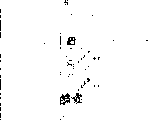CN100338564C - Display controlling apparatus, display controlling method, and recording medium - Google Patents
Display controlling apparatus, display controlling method, and recording medium Download PDFInfo
- Publication number
- CN100338564C CN100338564C CNB2005100563712A CN200510056371A CN100338564C CN 100338564 C CN100338564 C CN 100338564C CN B2005100563712 A CNB2005100563712 A CN B2005100563712A CN 200510056371 A CN200510056371 A CN 200510056371A CN 100338564 C CN100338564 C CN 100338564C
- Authority
- CN
- China
- Prior art keywords
- icon
- axle
- icon arrangement
- instruction
- icons
- Prior art date
- Legal status (The legal status is an assumption and is not a legal conclusion. Google has not performed a legal analysis and makes no representation as to the accuracy of the status listed.)
- Expired - Fee Related
Links
- 238000000034 method Methods 0.000 title claims description 65
- 230000015572 biosynthetic process Effects 0.000 claims description 8
- 230000008859 change Effects 0.000 claims description 8
- 230000008569 process Effects 0.000 description 46
- 238000010586 diagram Methods 0.000 description 19
- 238000012545 processing Methods 0.000 description 16
- 230000000694 effects Effects 0.000 description 8
- 241001269238 Data Species 0.000 description 3
- 238000005516 engineering process Methods 0.000 description 3
- 230000003068 static effect Effects 0.000 description 3
- 238000004590 computer program Methods 0.000 description 2
- 230000000007 visual effect Effects 0.000 description 2
- 230000009471 action Effects 0.000 description 1
- 230000008901 benefit Effects 0.000 description 1
- 239000003086 colorant Substances 0.000 description 1
- 238000004891 communication Methods 0.000 description 1
- 238000001514 detection method Methods 0.000 description 1
- 238000012423 maintenance Methods 0.000 description 1
- 238000012546 transfer Methods 0.000 description 1
Images
Classifications
-
- G—PHYSICS
- G06—COMPUTING; CALCULATING OR COUNTING
- G06F—ELECTRIC DIGITAL DATA PROCESSING
- G06F3/00—Input arrangements for transferring data to be processed into a form capable of being handled by the computer; Output arrangements for transferring data from processing unit to output unit, e.g. interface arrangements
- G06F3/01—Input arrangements or combined input and output arrangements for interaction between user and computer
- G06F3/048—Interaction techniques based on graphical user interfaces [GUI]
- G06F3/0481—Interaction techniques based on graphical user interfaces [GUI] based on specific properties of the displayed interaction object or a metaphor-based environment, e.g. interaction with desktop elements like windows or icons, or assisted by a cursor's changing behaviour or appearance
- G06F3/0482—Interaction with lists of selectable items, e.g. menus
-
- E—FIXED CONSTRUCTIONS
- E02—HYDRAULIC ENGINEERING; FOUNDATIONS; SOIL SHIFTING
- E02D—FOUNDATIONS; EXCAVATIONS; EMBANKMENTS; UNDERGROUND OR UNDERWATER STRUCTURES
- E02D29/00—Independent underground or underwater structures; Retaining walls
- E02D29/02—Retaining or protecting walls
- E02D29/0258—Retaining or protecting walls characterised by constructional features
- E02D29/0275—Retaining or protecting walls characterised by constructional features cast in situ
-
- F—MECHANICAL ENGINEERING; LIGHTING; HEATING; WEAPONS; BLASTING
- F21—LIGHTING
- F21V—FUNCTIONAL FEATURES OR DETAILS OF LIGHTING DEVICES OR SYSTEMS THEREOF; STRUCTURAL COMBINATIONS OF LIGHTING DEVICES WITH OTHER ARTICLES, NOT OTHERWISE PROVIDED FOR
- F21V33/00—Structural combinations of lighting devices with other articles, not otherwise provided for
- F21V33/006—General building constructions or finishing work for buildings, e.g. roofs, gutters, stairs or floors; Garden equipment; Sunshades or parasols
-
- E—FIXED CONSTRUCTIONS
- E02—HYDRAULIC ENGINEERING; FOUNDATIONS; SOIL SHIFTING
- E02D—FOUNDATIONS; EXCAVATIONS; EMBANKMENTS; UNDERGROUND OR UNDERWATER STRUCTURES
- E02D2250/00—Production methods
- E02D2250/0007—Production methods using a mold
-
- E—FIXED CONSTRUCTIONS
- E02—HYDRAULIC ENGINEERING; FOUNDATIONS; SOIL SHIFTING
- E02D—FOUNDATIONS; EXCAVATIONS; EMBANKMENTS; UNDERGROUND OR UNDERWATER STRUCTURES
- E02D2250/00—Production methods
- E02D2250/0023—Cast, i.e. in situ or in a mold or other formwork
-
- Y—GENERAL TAGGING OF NEW TECHNOLOGICAL DEVELOPMENTS; GENERAL TAGGING OF CROSS-SECTIONAL TECHNOLOGIES SPANNING OVER SEVERAL SECTIONS OF THE IPC; TECHNICAL SUBJECTS COVERED BY FORMER USPC CROSS-REFERENCE ART COLLECTIONS [XRACs] AND DIGESTS
- Y02—TECHNOLOGIES OR APPLICATIONS FOR MITIGATION OR ADAPTATION AGAINST CLIMATE CHANGE
- Y02E—REDUCTION OF GREENHOUSE GAS [GHG] EMISSIONS, RELATED TO ENERGY GENERATION, TRANSMISSION OR DISTRIBUTION
- Y02E10/00—Energy generation through renewable energy sources
- Y02E10/50—Photovoltaic [PV] energy
- Y02E10/52—PV systems with concentrators
Abstract
A display controlling apparatus is disclosed which displays icons representative of data in layers on a screen, the display controlling apparatus including: an operating section which, based on operations performed by a user, obtains at least instructions for how to display the icons on the screen; a storing section for storing at least data constituting the icons in the layers; a controlling section for generating picture data for displaying the icons in the layers on icon array axes; and a display outputting section for outputting the picture data generated by the controlling section onto a display device; wherein, when the operating section obtains an instruction from the user, the controlling section acting on the instruction generates the picture data in such a manner as to move each of the icon array axes into a different direction together with the icons displayed in an array on each of the axes.
Description
Technical field
The present invention relates to be used on screen, showing display control apparatus, display control method and the recording medium of at least one icon.
Background technology
Now, personal computer and the household appliances of handling numerical data extensively approved.These digital devices popular makes public's record television broadcasting on hard disk or other medium easily, and the static or motion video that the user catches is stored in storage card or other the suitable memory device.
Therefore the content of the still image of record and other form can be very many.Then, the content item of available corresponding thumbnail icon search and retrieval storage.These tasks are for example carried out by disclosed messaging device among the Japanese patent laid-open 2002-74322.This open equipment shows represent content items purpose thumbnail icon inventory in a spiral manner based on time series.
Yet, for these messaging devices, not stratified structure and shown thumbnail icon content corresponding project.This means and to retrieve all thumbnail icon.If there is a large amount of thumbnail icon to show, when the desired content item of search, check that an icon will be for a long time.This is an inefficient operation gloomy.
Summary of the invention
Consider above situation and carried out the present invention, and, the invention provides following display control apparatus, display control method and recording medium, they show the icon of representing individual-layer data to allow any given icon of the easy understanding of user to be arranged in whole hierarchy mode where.
When execution is of the present invention, and according to a first aspect of the invention, provide a kind of display control apparatus of representing the icon of data in each layer that on screen, shows.This display control apparatus comprises: the operation that operation part, described operation part are carried out based on the user and obtain the how instruction of display icon on screen at least; Storage area, described storage area are used for storing at least the data that constitute described layer icon; Control section, described control section produce and are used for the pictorial data that display icon is arranged the above layer of axle icon; And the demonstration output, described demonstration output outputs to the pictorial data that control section produces on the display device; Wherein, when operation part when the user obtains to instruct, control section produces pictorial data in the following manner according to instruction, wherein, described mode is: each icon arrangement axle with on each, arrange the icon that shows and move to different directions together.
By using the display control apparatus according to first aspect present invention, on screen, based on user instruction, each icon arrangement axle moves to different directions together with the icon of arranging thereon, and the layer that exists on this icon arrangement axle with icon is irrelevant.It is mobile together that this structure allows specified icons to arrange an icon of going up different layers, thereby the user can be clear that the track that icon moves, and understand the layer that these icons exist.This makes to shorten and successively searches for the time that desired icon needs.
According to a second aspect of the invention, provide a kind of display control apparatus of representing the icon of data in each layer that on screen, shows.This display control apparatus comprises: the operation that operation part, described operation part are carried out based on the user and obtain the how instruction of display icon on screen at least; Storage area, described storage area are used for storing at least the data that constitute described layer icon; Control section, described control section produces the pictorial data that is used for showing described layer icon in the following manner, described mode is: arrange the icon in the layer on the icon arrangement axle of the first direction on screen, on the icon arrangement axle of icon arrangement under first direction and the second direction infall icon in second direction, on the icon arrangement axle of the icon arrangement under any icon that is arranged on the icon arrangement axle of second direction at third direction, wherein, the Plane intersects of third direction and first direction and second direction formation; And the demonstration output, described demonstration output outputs to the pictorial data that control section produces on the display device; Wherein, when operation part when the user obtains to be used to be chosen in the instruction of any icon that the icon arrangement axle of second direction arranges, control section produces pictorial data in the following manner according to instruction, wherein, described mode is: the icon arrangement axle of second direction moves to first direction from second direction, the icon arrangement axle of third direction moves to second direction from third direction, and the icon of selecting moves to the infall of first direction and second direction.If under arbitrary icon of arranging on the icon arrangement axle of second direction more icon is arranged, these other icons just can show on third direction.
By using the display control apparatus according to second aspect present invention, the icon the designated layer from the icon arrangement axle that is arranged in first direction begins, and the icon arrangement on the screen is on the icon arrangement axle of first, second and third direction.The icon that is arranged on the second direction is formed by the icon under the shown icon of the first and second direction infalls on the first direction.Be arranged on the third direction icon be arranged in icon on the second direction below.With on the infall icon or under icon in the layer compare, this structure makes the user visually be identified in the layer of the icon that infall shows especially easily.
Preferably, pictorial data have in the first direction zone that forms on the first direction, the second direction that on second direction, forms zone and by the division space of first and second directions zone gauge; When operation part when the user obtains to be used to be chosen in the instruction of any icon that the icon arrangement axle of second direction arranges, control section moves to an icon arrangement axle that is positioned at first direction according to instruction and divides the space.With on the infall icon or under icon in the layer compare, this structure makes the user visually be identified in the layer of the icon that infall shows.
Preferably, the icon arrangement axle of first direction is a transverse axis, and the icon arrangement axle of second direction is a Z-axis, and the icon arrangement axle of third direction is a degree of depth axle.
Preferably, when operation part when the user obtains to be used to be chosen in the instruction of any icon that the icon arrangement axle of second direction arranges, control section moves to second direction to the icon arrangement axle that is positioned at third direction in the following manner according to instruction, and described mode is: watt mode is arranged on the icon arrangement axle of second direction in nonoverlapping mode at a plurality of icons of arranging on the icon arrangement axle of third direction to change.This structure makes the icon that is arranged under selected icon on the third direction move to second direction with the icon arrangement axle from third direction, their track draws on screen simultaneously, thereby the icon arrangement in the identical layer on second direction, so that show with covering all at one glance.With upper strata more and more the icon in the lower floor compare, this shows and allows user to be clear that the current icon of selecting in the layer.By the icon that shows in the mode of covering all at one glance, the user can search for desirable icon effectively.Replacedly, the icon in the layer can move to their icon arrangement axle and divides the space and show that their track simultaneously draws on selected icon.Move to the more upper strata icon of dividing the space and then show, make the display space minimum that they occupy on screen in a slight repeatedly watt mode.
The icon that shows at infall is preferably by highlight.This structure makes the user might visually discern current selection layer.
Selected icon is preferably by highlight.This structure makes the user visually discern selected icon, thereby selects the icon of any hope reliably.
Preferably, the icon in top can be in image, text and the audio button of content type under the representative icon group at least one in icon set.At least by kind or by type icon is carried out layering.
Preferably, icon set comprises and the type group of content thumbnail one to one.
According to a third aspect of the invention we, provide a kind of display control method of representing the icon of data in each layer that on screen, shows.This display control method may further comprise the steps: the operation of carrying out based on the user and obtain the how instruction of display icon on screen at least; Generation is used for the pictorial data that display icon is arranged the above layer of axle icon; And the pictorial data of output generation; Wherein, if obtain instruction from the user, pictorial data produces step and just produces pictorial data in the following manner according to instruction, and wherein, described mode is: each icon arrangement axle moves to different directions together with the icon of arranging demonstration on each.
According to a forth aspect of the invention, provide a kind of display control method of representing the icon of data in each layer that on screen, shows.This display control method may further comprise the steps: the operation of carrying out based on the user and obtain the how instruction of display icon on screen at least; Produce the pictorial data that is used for showing described layer icon in the following manner, described mode is: arrange the icon in the layer on the icon arrangement axle of the first direction on screen, on the icon arrangement axle of icon arrangement under first direction and the second direction infall icon in second direction, on the icon arrangement axle of the icon arrangement under any icon that is arranged on the icon arrangement axle of second direction at third direction, wherein, the Plane intersects of third direction and first direction and second direction formation; And the pictorial data of output generation; Wherein, if obtain to be used to be chosen in the instruction of any icon that the icon arrangement axle of second direction arranges from the user, pictorial data produces step and just produces pictorial data in the following manner according to instruction, wherein, described mode is: the icon arrangement axle of second direction moves to first direction from second direction, the icon arrangement axle of third direction moves to second direction from third direction, and the icon of selecting moves to the infall of first direction and second direction.
Preferably, pictorial data have in the first direction zone that forms on the first direction, the second direction that on second direction, forms zone and by the division space of first and second directions zone gauge; If when obtaining to be used to be chosen in the instruction of any icon of arranging on the icon arrangement axle of second direction in the step that obtains user instruction, pictorial data produces step and just divides the space according to instructing an icon arrangement axle that is positioned at first direction to move to.
Preferably, if in the step that obtains user instruction, obtain to be used to be chosen in the instruction of any icon of arranging on the icon arrangement axle of second direction, pictorial data produces step and just according to instruction the icon arrangement axle that is positioned at third direction moved to second direction in the following manner, and described mode is: watt mode is arranged on the icon arrangement axle of second direction in nonoverlapping mode at a plurality of icons of arranging on the icon arrangement axle of third direction to change.
Preferably, the icon that shows at infall or any selecteed icon are by highlight.
Icon in every layer preferably comprises by the icon set of folder icon representative or with the icon set of watt mode display icon repeatedly.
According to a fifth aspect of the invention, provide a kind of recording medium with computer-readable mode logger computer program, wherein, described computer program makes computing machine carry out the display control method that is used for showing the icon of representing each layer data on screen.This display control method may further comprise the steps: the operation of carrying out based on the user and obtain the how instruction of display icon on screen at least; Produce the pictorial data that is used for showing described layer icon in the following manner, described mode is: arrange the icon in the layer on the icon arrangement axle of the first direction on screen, on the icon arrangement axle of icon arrangement under first direction and the second direction infall icon in second direction, on the icon arrangement axle of the icon arrangement under any icon that is arranged on the icon arrangement axle of second direction at third direction, wherein, the Plane intersects of third direction and first direction and second direction formation; And the pictorial data of output generation; Wherein, if obtain to be used to be chosen in the instruction of any icon that the icon arrangement axle of second direction arranges from the user, pictorial data produces step and just produces pictorial data in the following manner according to instruction, wherein, described mode is: the icon arrangement axle of second direction moves to first direction from second direction, the icon arrangement axle of third direction moves to second direction from third direction, and the icon of selecting moves to the infall of first direction and second direction.
According to a sixth aspect of the invention, provide a kind of display control apparatus of representing the icon of data in each layer that on screen, shows.This display control apparatus comprises: the operation that operation part, described operation part are carried out based on the user and obtain the how instruction of display icon on screen at least; Storage area, described storage area are used for storing at least the data that constitute described layer icon; Control section, described control section produce the pictorial data that is used for showing described at least one icon of layer on screen; And the demonstration output, described demonstration output outputs to the pictorial data that control section produces on the display device; Wherein, pictorial data has on second direction zone on the first direction zone that forms on the first direction of screen, the second direction at screen and screen the division space by first direction zone and second direction area dividing, wherein, second direction and first direction intersect; And wherein, control section produces pictorial data by following mode, described mode is: the icon arrangement in one deck is showing on the icon arrangement axle and in the first direction zone, icon arrangement under first direction zone and the shown icon of second direction zone infall in the layer is on the icon arrangement axle, and in the second direction zone, show, and, the icon on infall in the layer, be included in the icon in described one deck, be arranged on the icon arrangement axle and in dividing the space, show.If on the shown icon of infall, do not have icon in the layer, display icon in dividing the space not just; If under the infall icon, do not have icon in the layer, display icon in the second direction zone not just.
By using the display control apparatus according to sixth aspect present invention, icon arrangement is on the icon arrangement axle of first direction and second direction.Be arranged in icon on the second direction and be on the first direction under the shown icon of infall the icon in the layer.Icon on the shown icon of infall in the layer shows in dividing the space.With on the infall icon layer or under icon in the layer compare, this structure makes the user visually be identified in the icon that infall shows easily.
Preferably, if the operation that operation part is carried out based on the user and obtaining is used for the instruction at first direction zone scrolling icon, control section just produces pictorial data by following mode, described mode is: the icon in the first direction zone scrolls up in first party, icon arrangement under the shown icon of first and second directions zones infall in the layer and shows in the second direction zone on the icon arrangement axle; If the operation that operation part is carried out based on the user and obtaining is used for the instruction at second direction zone scrolling icon, control section just produces pictorial data by following mode, and described mode is: the icon in the second direction zone scrolls up in second party.This structure makes to be presented at arranges the icon in the layer under each icon on the first direction.
Preferably, if the operation that operation part is carried out based on the user and obtain to be used for selecting the instruction of icon in the second direction zone, control section just produces pictorial data by following mode, described mode is: the icon that shows in the first direction zone and arrange the icon arrangement axle of these icons on it, and the icon of selecting at first and second directions zone infall moves to the division space together, icon in the second direction zone moves in the first direction zone with the icon arrangement axle of arranging these icons on it, and, icon arrangement under selected icon in the layer and shows in the second direction zone on the icon arrangement axle of second direction.For this structure, the icon on selected icon in the layer moves in the division space with their icon arrangement axle, and shows in dividing the space, and their track draws on screen simultaneously; Icon under selected icon in the layer moves to the first direction zone from the second direction zone with their icon arrangement axle, and shows in the first direction zone, and their track draws on screen simultaneously.With on the icon and under the layer compare, this structure makes the user be expressly understood the layer of current selection easily.Thereby allow the user to search for desirable icon effectively by the layering icon.
The icon that shows at infall is preferably by highlight.This structure makes the user might visually discern the layer of current selection.
Selected icon is preferably by highlight.This structure makes the user visually discern selected icon, thereby selects the icon of any hope reliably.
Icon in every layer preferably comprises each by the icon set of folder icon representative or with the icon set of watt mode display icon repeatedly.Existing under the situation of a plurality of icons, for the icon that shows in group, this structure allows the user to understand their existence easily.
Preferably, the icon in top can be in image, text and the audio button of content type under the representative icon group at least one in icon set.At least by kind or by type to the icon layering.
Preferably, icon set comprises and the type group of content thumbnail one to one.
According to the present invention, as above institute briefly, icon is by layering, thereby, any selected icon that shows on the screen with current select on the layer or under icon in the layer completely contradict.This makes and might improve the efficient of searching for desired content item.
In following explanation and accompanying drawing, other purpose of the present invention, feature and advantage will become clearer.
Description of drawings
Fig. 1 is the key diagram that the basic configuration of embodiment multimedia reproduction of the present invention system is shown;
Fig. 2 is the functional block diagram of the basic structure of expression embodiment multimedia reproduction of the present invention system;
The process flow diagram of Fig. 3 step that how multimedia reproduction of the present invention system generally works for general introduction embodies;
Fig. 4 carries out the process flow diagram of the step of display process based on direction instruction of the present invention for general introduction;
Fig. 5 is the key diagram of describing according to the basic structure of menu screen of the present invention;
Fig. 6 comprises moving of demonstration axle for the process flow diagram of the step of formation display process of the present invention, this processing;
Fig. 7 is the key diagram according to display process of the present invention, and this processing comprises moving of demonstration axle;
Fig. 8 is another key diagram according to display process of the present invention, and this processing comprises moving of demonstration axle;
Fig. 9 is another key diagram according to display process of the present invention, and this processing comprises moving of demonstration axle;
Figure 10 is another key diagram according to display process of the present invention, and this processing comprises moving of demonstration axle;
Figure 11 is another key diagram according to display process of the present invention, and this processing comprises moving of demonstration axle;
Figure 12 is another key diagram according to display process of the present invention, and this processing comprises moving of demonstration axle;
Figure 13 is another key diagram according to display process of the present invention, and this processing comprises moving of demonstration axle;
Figure 14 is the variation of display screen shown in Figure 13; And
Figure 15 is another variation of display screen shown in Figure 13.
Embodiment
The preferred embodiments of the present invention are described now in conjunction with the accompanying drawings.In subsequently description and in the accompanying drawings, function is indicated with identical reference number with the essentially identical assembly of structure, and is omitted being repeated in this description for them.
(assembly of multimedia reproducing apparatus)
The basic configuration of embodiment multimedia reproduction of the present invention system 100 is described below in conjunction with Fig. 1.Multimedia reproduction system 100 has multimedia reproducing apparatus (display control apparatus) 200 in its core, and multimedia reproducing apparatus 200 for example is connected to external television (display device) 110 by stube cable 112.Televisor 110 for example has the ability that shows or export the pictures and sounds of being exported by multimedia reproducing apparatus 200.
Various forms of information (as broadcasted content, Web content) are exported in the multimedia reproducing apparatus 200 by various media.For example, broadcasted content is input in the multimedia reproducing apparatus 200 by camera cable 130, as the data of representing pictures and sounds in the broadcast program.Broadcasted content can record in the multimedia reproducing apparatus 200, maybe can reproduce from multimedia reproducing apparatus 200 with other processing by decoding, and export to televisor 110.
The Web content of website for example is input in the multimedia reproducing apparatus 200 as the Internet by network 140.Web content can be stored in the multimedia reproducing apparatus 200, perhaps, is utilized according to its video game functionality or other function.
Describe in conjunction with Fig. 2 now and embody multimedia reproducing apparatus of the present invention.Fig. 2 is the functional block diagram of the basic structure of expression multimedia reproducing apparatus 200.As shown in FIG., multimedia reproducing apparatus 200 comprises aforesaid operations part 210, data I/O part 220, shows output 230, control section 240, storage area 250 and content operating part 260.Multimedia reproducing apparatus 200 can be made of hardware or software, or constituting by both.At hardware aspect, multimedia reproducing apparatus 200 for example can and be played up circuit and implement by CPU (CPU (central processing unit)), hard disk drive, the storer of computing machine.Aspect software, multimedia reproducing apparatus 200 for example can be implemented by constituting following functional programs, and described function is data input, data maintenance, image processing and plays up.As mentioned above, functional part shown in Figure 2 can use hardware, software or their combination, realizes with different forms.
Data I/O part 220 for example comprises: the broadcasting input block 222 of admitting broadcasted content by camera cable 130; The network communication unit 224 that connects 140 input and output data such as Web content by the Internet; Read to coil unit 226 from CD 150 as the DVD reading of data; And to storage card 160 write datas and from the storage card reading unit 228 of storage card 160 read datas.The data that are input to data I/O part 220 are delivered to forward and show output 230, control section 240, storage area 250 and content operating part 260.
Storage area 250 stores by the broadcasted content of camera cable 130 inputs, the Web content by 140 inputs of the Internet cable, content such as music and the film that reads from CD 150, and the static and motion video that reads from storage card reading unit 228.Storage area 250 also holds the data that constitute various icons, and wherein, described icon for example is a plurality of medium icons (being also referred to as icon) and a plurality of content icon of represent content items purpose of expression media type, wherein, and can be from described media reproducing data.And then storage area 250 can be preserved the data of configuration file clip icon and thumbnail icon, wherein, and folder icon representation file folder, and thumbnail icon is represented photo with thumbnail.These icons show on the menu screen of content choice being used for.
For present embodiment, with thumbnail icon one to one content item can form by the combination in any of still image, motion video and/or sound.For example, the combination with hope provides TV programme, film, music, broadcast program and/or photo.
Show that output 230 for example comprises: be used for decoding unit 232 that coded data is decoded; Be used for interim storage and will export to the output buffer 236 of the reproduction data of televisor 110; Be used for interim storage and will export to the screen buffer 238 that televisor 110 carries out the direct pictorial data that shows of screen; And be used in conjunction with the combined treatment unit 234 that reproduces data and pictorial data.The user instruction that is obtained with operation part 210 as one man, 232 pairs of codings from data I/O part 220 or storage area 250 receptions of decoding unit reproduce data such as broadcasted content, film or music are decoded, and decoded data is placed in the output buffer 236.Screen buffer 238 for example holds the menu screen pictorial data that control section 240 produces, as being used for the pictorial data that screen directly shows.Combined treatment unit 234 is converted to simulating signal and exports to televisor 110 in conjunction with reproduction data in the output buffer 236 and the menu screen pictorial data in the screen buffer 238.
Control section 240 for example comprises: be used for the menu management unit 242 of Administration menu project, wherein, media type of being represented by the medium icon and the function that is provided by medium are provided menu item; Be used for when reproducing or carry out, controlling the content control unit 244 of various contents; Be used on menu screen, handling the effect process unit 248 that icon moves; And the visual generation unit 246 that is used to produce the pictorial data that constitutes menu screen.
Menu management unit 242 is stored in the content item of preserving in the storage area 250, the content item that passes through 220 inputs of data I/O part and the medium and the content item of current selection.Content control unit 244 provides following control according to the user instruction that operation part 210 obtains: from the media reproducing content, by data I/O part 220 input data, from storage area 250 input data, and content operating part 260 is carried out processing.
Image generation unit 246 for example produces the menu screen of being made up of the content icon of a plurality of horizontal medium icons and a plurality of homeotropic alignments.Two arrangements are greatly about the screen intermediate interdigitated.Medium icon that shows at infall or near infall and content item are by highlight, so that form contrast clearly with all the other icons.
The medium icon of the 248 pairs of arrangements in effect process unit and content icon are rolled up screen and are shown, and interested medium icon and content icon are carried out the highlight demonstration.For example, target icon highlight aspect CF shows, to separate with other icon area; The colourity of icon changes, or switches to different colors, or amplifies with transfer movement and to be shown as net shape.
Content operating part 260 is carried out content program, as from storage area 250 retrievals or by reading to coil the video game program that unit 226 reads from CD 150.Based on the user instruction that operation part 210 obtains, content operating part 260 is carried out the operation of content program (that is, being video game program in the case), and to the pictures and sounds that shows the recreation of output 230 output videos.
(operation steps of multimedia reproducing apparatus)
The operation steps sequence that embodies multimedia reproducing apparatus of the present invention is described below in conjunction with Fig. 3.Fig. 3 is the process flow diagram of the basic step of the performed overall process of formation multimedia reproducing apparatus of the present invention.
As shown in Figure 3, the user at first powers up to multimedia reproducing apparatus 200, and 200 of multimedia reproducing apparatus advance to step S110.In step S110, visual generation unit 246 passes through from storage area 250 retrieve data such as medium icon and thumbnail icon, and produces menu screen.Show that output 230 makes televisor 110 show the menu screen that therefore produces.
In step S120, check whether obtain and instruction upper and lower, that a left side is relevant with right either direction from the user to determine operation part 210.If find to obtain instruction, just advance to step S130.In step S130, display process is carried out based on the direction instruction that obtains in effect process unit 248.
In conjunction with Fig. 4 the display process based on the direction instruction that takes place is in the present embodiment described now.Fig. 4 is the process flow diagram of general introduction according to the step of the display process that instruction is carried out based on direction of the present invention.
Whether as shown in Figure 4, when beginning the display process of instructing based on direction, effect process unit 248 is checked operation part 210 in step S210 at first, relevant with horizontal direction with the instruction of determining the user.
If find that in step S210 instruction is relevant with horizontal direction, just moves horizontally at the medium icon of arranging on the transverse axis in step S220.In step S230, in the medium icon that moves horizontally, the icon that is positioned at level and Z-axis infall has been selected this icon by highlight with indication.
Except the frame with thick line display medium icon, the highlight among this embodiment also can comprise at least one that changes in brightness, colourity and the color saturation; Add parantheses or from external label medium icon; Or the medium icon is carried out 3D show.
In step S420, be presented at least one group of thumbnail icon that comprises under the selected medium icon on the Z-axis.The thumbnail icon group is to belong to dissimilar combinations as at least one a kind of in physical culture and music thumbnail icon.In the thumbnail icon at given thumbnail icon group top is the representative icon of type or kind under the icon in this group of expression.
Representative thumbnails mark to comprise the thumbnail icon group in the file of icon similar.If there is not thumbnail icon to be positioned under the representative icon, just indicate applicable type with regard to only showing that representative thumbnails is marked with, or can all omit.
Thumbnail icon is meant the image to content item such as broadcast program and film.Thumbnail icon is corresponding one by one with content item.That is to say that thumbnail icon is played the part of the role who expresses the metamessage relevant with the corresponding contents project.
If find that in step S250 instruction is relevant with vertical direction, with the corresponding Z-axis of selected medium icon on the thumbnail icon of arranging vertical moving in step S260 just.
In step S270, in the thumbnail icon group of vertical moving, be located in group under the selected medium icon by highlight.The thumbnail icon group has been selected in this expression.
In step S280, for example show the attribute of thumbnail icon group, as its typonym at the right-hand side of group.Display properties allows the user to discern thumbnail icon more accurately.The sequence of steps of the display process that this end formation present embodiment is carried out based on the direction instruction.
Below in conjunction with Fig. 5, further explain the above-mentioned display process that instruction is carried out based on direction by the initial menu screen that when powering up, occurs.The key diagram of the menu screen basic structure describing present embodiment and provide is provided Fig. 5.
As shown in Figure 5, the menu screen that occurs when turning on televisor 110 is presented at least one the medium icon arranged on the transverse axis and at least one group of thumbnail icon on Z-axis.Although in fact level and Z-axis are shown on the screen of Fig. 5, this is not to be used to limit the present invention.Replacedly, described axle provides with virtual mode, and thereby conceals from screen.
In Fig. 5, level that illustrates and Z-axis are with right angle intersection.Replacedly, two axles intersect with 60 ° of angles mutually.As another alternative, level and Z-axis can not be straight lines, but crooked.
The thumbnail icon group of on Z-axis, arranging be located under the medium icon of arranging on the transverse axis the layer in.For example, under " note " medium icon, be the representative thumbnails mark of representing piano, violin etc. at the top of each thumbnail icon group.
For example, each thumbnail icon group is made of the one or more content items that belong to corresponding kind such as piano or violin.If not with the corresponding thumbnail icon of any content item, just only show top thumbnail icon (that is representative thumbnails mark) or can all omit.
Select it by the medium icon that makes hope in the infall demonstration of level and Z-axis.As shown in Figure 5, the medium icon of selection is with grey or some other suitable color highlights.
When selecting the medium icon, be presented at the thumbnail icon group that comprises under the selected icon.If the thumbnail icon group of appointment comprises a plurality of thumbnail icon, just show them in watt mode that changes as illustrated in fig. 5.For a thumbnail icon group that has attribute " piano " among Fig. 5, show four thumbnail icon in watt mode that changes, and be representative thumbnails mark A1 at the top.If under the representative thumbnails mark, do not have thumbnail icon, just only show the representative thumbnails mark, or can on screen, conceal.Replacedly, each representative thumbnails mark can be by replacements such as folder icons.
If direction determining unit 214 is found to receive the instruction relevant with horizontal direction from the user, just advance to step S220 in step S210.In step S220, effect process unit 248 moves the medium icon that is arranged on the transverse axis in the horizontal direction, shown in the hollow arrow of Fig. 5.
If direction determining unit 214 is found to receive the instruction relevant with vertical direction from the user, just advance to step S260 in step S250.In step S260, effect process unit 248 moves the thumbnail icon group that is arranged on the Z-axis in vertical direction, shown in the hollow arrow of Fig. 5.
Show to have the thumbnail icon group of attribute " piano " with thick frame in Fig. 5, this icon set has been selected in this expression.If the user sends another instruction so that selected thumbnail icon group is maked decision, just on screen, show a plurality of thumbnail icon that belong to this group.This feature goes through in the back.
When in step S130, finishing the display process of instructing, in step S140, check, to determine whether to be used to select the instruction of thumbnail icon group by operation part 210 receptions based on obtains direction.If in step S140, find to receive selection instruction, just in step S150, carry out a display process that comprises that the demonstration axle moves.The subroutine that constitutes this display process goes through below.Show that axle for example refers to transverse axis, Z-axis and degree of depth axle.
Describe how to carry out in the present embodiment in conjunction with Fig. 6 now and comprise the display process that shows that axle moves.Fig. 6 is the process flow diagram of general introduction according to the step of display process of the present invention, and this handles needs the mobile axle that shows.
As shown in Figure 6, effect process unit 248 at first moves to conservation zone (promptly dividing the space) to current transverse axis in step S310.Arrange one or more medium icons thereon as the transverse axis that the shows axle icon arrangement axle of arrange icons (or on it).These medium icons move to the conservation zone, and show in watt mode that changes.Replacedly, transverse axis can be an absent variable imaginary axis on screen.
When being arranged in medium icon on the transverse axis with overlap mode not when moving to the conservation zone, arrange in a watt mode repeatedly.This arranges the zone of saving the display medium icon.
In step S320, comprise medium icon highlight on screen of selected thumbnail icon group.For example, change Icon Color, or make the icon flicker and the highlight of realization icon by with thick line display icon frame.
In step S330, current Z-axis moves to the position of transverse axis.Z-axis refers to show axle (that is the icon arrangement axle of arrange icons on it).When the medium icon moved to the conservation zone, Z-axis moved to the position of display medium icon on the transverse axis with arranging thereon thumbnail icon group.
Be arranged in thumbnail icon group on the transverse axis after moving, belong under the medium icon that moves to the conservation zone layer.On screen, be presented at the thumbnail icon group that comprises under the selected medium icon.Thumbnail icon group under appointment medium icon is represented the type or the kind of the content relevant with the medium of discussion medium icon representative.
When a medium icon that moves to the conservation zone on screen during by highlight, might be in the position of the current selected layer of indication on the screen in whole layering icon structure, wherein, described layering icon structure comprises a plurality of media and content type layer.
In step S340, arrange packets is contained in the one or more thumbnail icon in highlight (that is, selected) the thumbnail icon group on Z-axis, and wherein, described thumbnail icon group is to be arranged in one of thumbnail icon group on the transverse axis.
In step S340, extract affiliated one or more thumbnail icon from selected group and be arranged on the Z-axis.The thumbnail icon that on the screen of televisor 110, shows homeotropic alignment.
At the infall of level and Z-axis, be presented at the thumbnail icon at selected thumbnail icon group top.It under the thumbnail icon of top other icon that shows successively along Z-axis.The top thumbnail icon of this group keeps highlight, so that the history that the indication user selects.
In step S350, back to back thumbnail icon is by highlight under the thumbnail icon that is positioned at the Z-axis infall.This highlight is represented the target thumbnail icon selected from a plurality of thumbnail icon that are included in the thumbnail icon group.Default ground (that is, before user's operation), back to back icon is by highlight under infall thumbnail images shown mark.This finishes to constitute the sequence of steps of the performed display process of present embodiment, and this processing comprises moving of demonstration axle.
Stop in step S150 comprising showing after the mobile display process of axle that direction determining unit 214 can accept be used for the operation of vertical volume screen from the user.In the case, effect process unit 248 vertically scrolling thumbnail icon or cursor on screen.
In step S160, check whether receive the user instruction that is used to select thumbnail icon to determine instruction determining unit 214.If find to receive selection instruction, content control unit 244 is with regard to the processing of indicated number output 230 beginnings with selected thumbnail icon content corresponding, as reproducing the content corresponding project.
If in step S170, obtain instruction, show that output 230 just obtains the content item relevant with thumbnail icon by visit storage area 250 or data I/O part 220.The content item that obtains is decoded as by decoding unit 232 and is suitable for data presented form on televisor 110, thus on TV screen displaying contents.
In step S180, check, see the instruction whether user has sent the display menu screen.If send instruction, just in step S110 on screen display menu screen once more.If in step S190, detect the instruction of termination, just finish to embody the performed sequence of steps of many these reproducers of matchmaker of the present invention.
(screen display)
Further explain the above-mentioned display process that shows that axle moves that comprises below in conjunction with Fig. 7-13 by the present embodiment execution.Fig. 7-13 is for illustrating the key diagram of the exemplary display screen relevant with display process.
As shown in Figure 7, on transverse axis, arrange the medium icon, and on Z-axis, arrange the thumbnail icon group.Display screens more discussed below are relevant with following application, described be applied as to carry out comprise and show that display process that axle moves is with search institute recording television programs.Yet these examples are not to be used to limit the present invention.
The function that medium icon representative among Fig. 7 on the transverse axis is provided by multimedia reproducing apparatus.For example, as shown in Figure 7, this icon of " note " medium icon representation comprises the content item that is used for reproducing music.
On the screen of Fig. 7, the thumbnail icon that illustrates is illustrated in specifies the content item that comprises under the medium icon.One or more content items in different types of each class are by representing with watt mode thumbnail images shown mark on degree of depth axle that changes.Although degree of depth axle is to show axle (that is, the icon arrangement axle of arrange icons on it), replacedly, this can be the imaginary axis that conceals on screen.
For example, as shown in Figure 7, the thumbnail icon group with attribute " physical culture " comprises representative thumbnails mark A1 and thumbnail icon A2, A3 and A4.Representative thumbnails mark A1 is the image of performance " physical culture " attribute, and at the top of thumbnail icon group.
User's executable operations is to be chosen in any thumbnail icon that shows in each kind.For example, as shown in Figure 7, accept to be used for user's operation that selection has the representative thumbnails mark A1 of " physical culture " attribute by instruction determining unit 216.
When the thumbnail icon of select wishing, the transverse axis of arranging the medium icon it the on upper left corner of screen (that is, towards) on direction shown in the hollow arrow of Fig. 7 is mobile.In this example, the medium icon moves to the conservation zone in the screen upper left corner.Yet this is not restriction the present invention.Replacedly, the medium icon is movable to the conservation zone that is positioned at the screen upper right corner, the lower right corner or the lower left corner.
As shown in Figure 8, the medium icon that is arranged on the transverse axis is arranged in a slight repeatedly watt mode now, simultaneously, conceals transverse axis.As ground as illustrated in Fig. 8, the medium icon that is positioned on the Z-axis moves towards the upper left corner of screen.
As shown in Figure 9, after the medium icon is re-arranged to the conservation zone in the screen upper left corner, arrange the Z-axis counterclockwise rotation of one or more thumbnail icon groups on it, as shown in figure 10.Although Z-axis counterclockwise rotation in this example, this is not restriction the present invention.Replacedly, Z-axis can rotate clockwise.Alternatively, can conceal the degree of depth axle that illustrates in this example.
As shown in figure 11, when Z-axis rotates to the position of arranging the medium icon on the transverse axis, on the leftmost position of transverse axis, show the thumbnail icon group of selecting, be arranged in order other thumbnail icon group subsequently to the right.
Show the thumbnail icon group of selecting at level, infall vertical and degree of depth axle.The top thumbnail icon of selected icon set is by highlight.
When degree of depth axle shown in Figure 11 began the clockwise rotation, the one or more thumbnail icon that comprise in selected thumbnail icon group (being made up of A1-A4) slided into non-overlapped position on the degree of depth axle of rotation, as shown in figure 12.
After degree of depth axle rotated to the position that shows the thumbnail icon group as shown in figure 13, the thumbnail icon of grouping was arranged on the Z-axis, and showed.The representative thumbnails mark A1 that is positioned at thumbnail icon group top shows at the infall of level and Z-axis.Just the thumbnail icon A2 under representative thumbnails mark A1 is by highlight.The highlight of default execution thumbnail icon A2; If wish, can be changed by the user will be by the icon of highlight.
When the screen of Figure 13 occurring, the user is direction of operating determining unit 214 in vertical direction.This provides the volume screen to the thumbnail icon of hope on Z-axis in the thumbnail images shown mark.
On transverse axis, as shown in figure 13, show the thumbnail icon group by type or by some suitable groupings.On Z-axis, be presented at the thumbnail icon that the thumbnail icon group selected on the transverse axis is comprised.
The user is direction of operating determining unit 214 in the horizontal direction also.This moves the thumbnail icon group in the horizontal direction, thereby, can change thumbnail images shown target grouping on Z-axis.
The user is direction of operating determining unit 214 up or down further.This makes the thumbnail icon that is arranged on the Z-axis move up or down, thereby, can select the thumbnail icon of wishing.After the thumbnail icon of select wishing, the user presses the button on instruction determining unit 216 etc., to select and selected thumbnail icon content corresponding project.
When examining the highlight state of the medium icon that in the conservation zone in Figure 13 screen upper left corner, shows, determine the function of current selection easily, as record or reproduction.
The variation of present embodiment display screen is described in conjunction with Figure 14 and 15 now.The more multi-layered thumbnail icon of these variation descriptions is positioned at the example under each thumbnail icon that is arranged on the Z-axis.Figure 14 and 15 display screen are from the screen of Figure 13.
As shown in figure 14, on the screen of televisor 110, appear at the screen that produces after the display process of step S150, this processing comprises moving of demonstration axle.
The thumbnail icon group of arranging on Figure 14 Z-axis on the screen by following demonstration: just at first select to follow in the thumbnail icon group on anterior layer, the thumbnail icon group that comprises under this thumbnail icon group is arranged on Z-axis, is used for screen display.
Just thumbnail images shown is marked A2-1 by default highlight under representative thumbnails mark A1.As shown in figure 14, the thumbnail icon group with attribute " football " comprises representative thumbnails mark A2-1, thumbnail icon A2-2, thumbnail icon A2-3 and/or thumbnail icon A2-4.
For example, in the group with attribute " football ", thumbnail icon A2-2 can represent and the live relevant content of European football, and thumbnail icon A2-3 can represent and the relevant content of Japan middle school's football match.
As mentioned above, when selecting the thumbnail icon group in vertical direction, following operation takes place: thumbnail images shown mark group at first moves to the conservation zone on transverse axis.Then, Z-axis rotates to the position of transverse axis.Has its part thumbnail icon (A1-A4) that is arranged on the Z-axis in the thumbnail icon group of selecting on the Z-axis.Then the Z-axis along screen shown in Figure 15 shows the thumbnail icon that comprises in selected group (being made up of A1-A4).
On the Z-axis of Figure 15, do not comprise the thumbnail icon group of one or more thumbnail icon.Replacedly, can show on Z-axis that each all comprises the thumbnail icon group of at least one thumbnail icon.As mentioned above, during in selecting these thumbnail icon groups any, the icon on the transverse axis moves to the conservation zone, and Z-axis rotates to the position of transverse axis, and carries out other operation, display process of execution in step S150 thus.Repeatedly repeat this display process as required, any content item in any layer is searched for and carried out to the simple structure operation part 210 that this permission is formed by cross key and button by use.
In the conservation zone in Figure 15 screen upper left corner, in different layers, show one or more medium icons or thumbnail icon.This demonstration makes the user examine the current layer that shows easily on screen to be user's selection history.Although the medium icon that shows in the conservation zone or other icon do not show axle, this is not restrictive to the present invention.Replacedly, can on the appropriate display axle, arrange and show these icons.
Medium icon or other icon synchronously move on screen with vertical, level that rearranges simultaneously or degree of depth axle, and wherein, described icon arrangement is on described vertical, level or degree of depth axle.This allows the user clearly to be identified in easily and moves final arrange icons afterwards.
Above use-case is explained the display process that shows that axle moves that comprises according to the embodiment of the invention, and described example is: icon moves in the conservation zone, and Z-axis rotates to the position of transverse axis, and degree of depth axle rotates to the position of Z-axis.Yet this is not restrictive to the present invention.Replacedly, display process comprises that the icon of executed in parallel moves and the axle rotation processing.For example, icon can the Z-axis and the degree of depth axle of destination move to the conservation zone simultaneously separately with rotating to it.
As mentioned above, each all has the thumbnail icon Groups List of one or more thumbnail icon on depth direction if obtain, and how organize the content item that the just easy understanding of user exists in each kind and they.
Select the thumbnail icon group of given category can on screen, show the thumbnail icon that is included in this group.The content item that this allows the user to seek and obtains to wish.Because the conservation zone illustrates medium icon or other icon, wherein, described icon is on the thumbnail icon on level of being arranged in or the Z-axis, and therefore, the user examines the current location on the screen easily, improves the efficient that whole search is handled thus.
The display technique of known a kind of routine is included in the content item that shows layering on the screen with tree structure.For this technology, the user is difficult to follow the tracks of current location in the content item process of search layering.Compare with the present invention program, this technology is difficult to keep the overall understanding to search procedure.
In above-mentioned example, the level that illustrates on screen, vertical and degree of depth axle are mutually with right angle intersection.Yet this is not restrictive to the present invention.Replacedly, level, vertical and degree of depth axle also can any angle of intersection.
The present invention is applied to display control apparatus, display control method and the recording medium of display icon on screen at least.
Should be appreciated that,, obviously, describe, those skilled in the art clear easily many alternative, change and variation according to the front though describe the present invention in conjunction with specific embodiment and accompanying drawing.Correspondingly, only otherwise depart from the spirit and scope of appended claim, the present invention includes all these alternative, change and variation.
Claims (12)
1. display control apparatus, this equipment are used for showing a plurality of icons of a plurality of layer of representative data on screen, this equipment comprises:
The operation that operation part, described operation part are carried out based on the user and obtain how on described screen, to show the instruction of described a plurality of icons at least;
Storage area, described storage area are used for storing at least the data that constitute a plurality of icons described in described a plurality of layer;
Control section, described control section produce the pictorial data that is used to show a plurality of icons described in the above a plurality of layer of a plurality of icon arrangement axles; And
Show output, described demonstration output outputs to the described pictorial data that described control section produces on the display device;
Wherein, when described operation part when described user obtains to instruct, described control section produces described pictorial data in the following manner according to described instruction, wherein, described mode is: each in described a plurality of icon arrangement axles moves to different directions together with a plurality of icons of arranging demonstration on each.
2. display control apparatus, this equipment are used for showing the icon of a plurality of layer of representative data on screen, this equipment comprises:
The operation that operation part, described operation part are carried out based on the user and obtain how on described screen, to show the instruction of described a plurality of icons at least;
Storage area, described storage area are used for storing at least the data that constitute a plurality of icons described in described a plurality of layer;
Control section, described control section produces the pictorial data that is used to show a plurality of icons described in described a plurality of layer in the following manner, described mode is: arrange a plurality of icons in the layer on the icon arrangement axle of the first direction of described screen, on the icon arrangement axle of a plurality of icon arrangement under described first direction and the second direction infall icon in described second direction, on the icon arrangement axle of a plurality of icon arrangement under any icon that is arranged on the described icon arrangement axle of described second direction at third direction, wherein, the Plane intersects of third direction and described first direction and described second direction formation; And
Show output, described demonstration output outputs to the described pictorial data that described control section produces on the display device;
Wherein, when described operation part when described user obtains to be used to be chosen in the instruction of any icon that the described icon arrangement axle of described second direction arranges, described control section produces described pictorial data in the following manner according to described instruction, wherein, described mode is: the described icon arrangement axle of described second direction moves to described first direction from described second direction, the described icon arrangement axle that is positioned at the described third direction under the icon of selection moves to described second direction from described third direction, and the icon of selecting moves to the described infall of described first direction and described second direction
Wherein, described pictorial data have in the first direction zone that forms on the described first direction, the second direction that on described second direction, forms zone and by the division space of described first and second directions zone gauge; And
Wherein, when described operation part when described user obtains to be used to be chosen in the instruction of any icon that the described icon arrangement axle of described second direction arranges, described control section moves to described division space to a described icon arrangement axle that is positioned at described first direction according to described instruction.
3. display control apparatus as claimed in claim 2, wherein, the described icon arrangement axle of described first direction is a transverse axis, the described icon arrangement axle of described second direction is a Z-axis, and the described icon arrangement axle of described third direction is a degree of depth axle.
4. display control apparatus as claimed in claim 2, wherein, when described operation part when described user obtains to be used to be chosen in the instruction of any icon that the described icon arrangement axle of described second direction arranges, described control section moves to described second direction to the described icon arrangement axle that is positioned at described third direction in the following manner according to described instruction, and described mode is: watt mode is arranged in nonoverlapping mode on the described icon arrangement axle of described second direction at a plurality of icons of arranging on the described icon arrangement axle of described third direction to change.
5. display control apparatus as claimed in claim 2, wherein, the icon that shows at described infall is by highlight.
6. display control apparatus as claimed in claim 2, wherein, selected icon is by highlight.
7. one kind shows the display control method of representing a plurality of icons of data in a plurality of layers on screen, may further comprise the steps:
The operation of carrying out based on the user and obtain how on described screen, to show the instruction of described a plurality of icons at least;
Generation is used to show the pictorial data of a plurality of icons described in the above a plurality of layer of a plurality of icon arrangement axles; And
The pictorial data that output produces;
Wherein, if obtain instruction from described user, described pictorial data produces step and just produces described pictorial data in the following manner according to described instruction, wherein, described mode is: arrange a plurality of icons that show on each in described a plurality of icon arrangement axles and in a plurality of axle each and move to different directions together.
8. one kind shows the display control method of representing a plurality of icons of data in a plurality of layers on screen, may further comprise the steps:
The operation of carrying out based on the user and obtain how on described screen, to show the instruction of described a plurality of icons at least;
Produce the pictorial data that is used to show icon described in the described layer in the following manner, described mode is: arrange a plurality of icons in the layer on the icon arrangement axle of the first direction on described screen, on the icon arrangement axle of a plurality of icon arrangement under described first direction and the second direction infall icon in described second direction, on the icon arrangement axle of a plurality of icon arrangement under any icon that is arranged on the described icon arrangement axle of described second direction at third direction, wherein, the Plane intersects of third direction and described first direction and described second direction formation; And
The pictorial data that output produces;
Wherein, if obtain to be used to be chosen in the instruction of any icon that the described icon arrangement axle of described second direction arranges from described user, described pictorial data produces step and just produces described pictorial data in the following manner according to described instruction, wherein, described mode is: the described icon arrangement axle of described second direction moves to described first direction from described second direction, the described icon arrangement axle that is positioned at the described third direction under the icon of selection moves to described second direction from described third direction, and the icon of selecting moves to the described infall of described first direction and described second direction
Wherein, described pictorial data have in the first direction zone that forms on the described first direction, the second direction that on described second direction, forms zone and by the division space of described first and second directions zone gauge; And
Wherein, if when obtaining to be used to be chosen in the instruction of any icon of arranging on the described icon arrangement axle of described second direction in the described step that obtains user instruction, described pictorial data produces step and just according to described instruction the described icon arrangement axle that is positioned at described first direction is moved to described division space.
9. display control method as claimed in claim 8, wherein, the described icon arrangement axle of described first direction is a transverse axis, the described icon arrangement axle of described second direction is a Z-axis, and the described icon arrangement axle of described third direction is a degree of depth axle.
10. display control method as claimed in claim 8, wherein, if when described user obtains to be used to be chosen in the instruction of any icon that the described icon arrangement axle of described second direction arranges, described pictorial data produces step and just according to described instruction the described icon arrangement axle that is positioned at described third direction moved to described second direction in the following manner, and described mode is: watt mode is arranged in nonoverlapping mode on the described icon arrangement axle of described second direction at a plurality of icons of arranging on the described icon arrangement axle of described third direction to change.
11. display control method as claimed in claim 8, wherein, the icon that shows at described infall is by highlight.
12. display control method as claimed in claim 8, wherein, selected icon is by highlight.
Applications Claiming Priority (2)
| Application Number | Priority Date | Filing Date | Title |
|---|---|---|---|
| JP2004080788 | 2004-03-19 | ||
| JP2004080788A JP4325449B2 (en) | 2004-03-19 | 2004-03-19 | Display control device, display control method, and recording medium |
Publications (2)
| Publication Number | Publication Date |
|---|---|
| CN1670679A CN1670679A (en) | 2005-09-21 |
| CN100338564C true CN100338564C (en) | 2007-09-19 |
Family
ID=34836601
Family Applications (1)
| Application Number | Title | Priority Date | Filing Date |
|---|---|---|---|
| CNB2005100563712A Expired - Fee Related CN100338564C (en) | 2004-03-19 | 2005-03-18 | Display controlling apparatus, display controlling method, and recording medium |
Country Status (5)
| Country | Link |
|---|---|
| US (1) | US7698658B2 (en) |
| EP (1) | EP1577746B1 (en) |
| JP (1) | JP4325449B2 (en) |
| KR (1) | KR101065849B1 (en) |
| CN (1) | CN100338564C (en) |
Cited By (2)
| Publication number | Priority date | Publication date | Assignee | Title |
|---|---|---|---|---|
| CN102713821A (en) * | 2010-01-21 | 2012-10-03 | 索尼公司 | Three or higher dimensional graphical user intreface for TV menu and document navigation |
| CN104484089A (en) * | 2014-12-11 | 2015-04-01 | 上海斐讯数据通信技术有限公司 | Displaying method of application program icon |
Families Citing this family (209)
| Publication number | Priority date | Publication date | Assignee | Title |
|---|---|---|---|---|
| US20030142136A1 (en) * | 2001-11-26 | 2003-07-31 | Carter Braxton Page | Three dimensional graphical user interface |
| JP4173718B2 (en) * | 2002-10-31 | 2008-10-29 | 富士通株式会社 | Window switching device and window switching program |
| US7490295B2 (en) | 2004-06-25 | 2009-02-10 | Apple Inc. | Layer for accessing user interface elements |
| JP4343051B2 (en) * | 2004-07-20 | 2009-10-14 | 株式会社東芝 | Information processing apparatus, operation screen control method, and program |
| US7631336B2 (en) | 2004-07-30 | 2009-12-08 | Broadband Itv, Inc. | Method for converting, navigating and displaying video content uploaded from the internet to a digital TV video-on-demand platform |
| US7590997B2 (en) | 2004-07-30 | 2009-09-15 | Broadband Itv, Inc. | System and method for managing, converting and displaying video content on a video-on-demand platform, including ads used for drill-down navigation and consumer-generated classified ads |
| US9635429B2 (en) | 2004-07-30 | 2017-04-25 | Broadband Itv, Inc. | Dynamic adjustment of electronic program guide displays based on viewer preferences for minimizing navigation in VOD program selection |
| US11259059B2 (en) | 2004-07-30 | 2022-02-22 | Broadband Itv, Inc. | System for addressing on-demand TV program content on TV services platform of a digital TV services provider |
| US7552397B2 (en) * | 2005-01-18 | 2009-06-23 | Microsoft Corporation | Multiple window behavior system |
| US8341541B2 (en) | 2005-01-18 | 2012-12-25 | Microsoft Corporation | System and method for visually browsing of open windows |
| US7426697B2 (en) * | 2005-01-18 | 2008-09-16 | Microsoft Corporation | Multi-application tabbing system |
| US7478326B2 (en) * | 2005-01-18 | 2009-01-13 | Microsoft Corporation | Window information switching system |
| US7747965B2 (en) * | 2005-01-18 | 2010-06-29 | Microsoft Corporation | System and method for controlling the opacity of multiple windows while browsing |
| US8819569B2 (en) * | 2005-02-18 | 2014-08-26 | Zumobi, Inc | Single-handed approach for navigation of application tiles using panning and zooming |
| US8046714B2 (en) * | 2005-03-17 | 2011-10-25 | Clarion Co., Ltd. | Method, program and device for displaying menu |
| US20070234232A1 (en) * | 2006-03-29 | 2007-10-04 | Gheorghe Adrian Citu | Dynamic image display |
| US20070016652A1 (en) * | 2005-03-29 | 2007-01-18 | Citu Gheorghe A | Dynamic image display |
| US7581192B2 (en) * | 2005-03-31 | 2009-08-25 | Microsoft Corporation | Method and apparatus for application window grouping and management |
| CA2609827A1 (en) * | 2005-06-23 | 2006-12-28 | Matsushita Electric Industrial Co. Ltd. | Program execution apparatus and execution method |
| US20070045961A1 (en) * | 2005-08-31 | 2007-03-01 | Morris Robert P | Method and system providing for navigation of a multi-resource user interface |
| KR20070034767A (en) * | 2005-09-26 | 2007-03-29 | 엘지전자 주식회사 | Mobile communication terminal having multiple display areas and data display method between displays using same |
| US9104294B2 (en) | 2005-10-27 | 2015-08-11 | Apple Inc. | Linked widgets |
| US7743336B2 (en) | 2005-10-27 | 2010-06-22 | Apple Inc. | Widget security |
| US7752556B2 (en) | 2005-10-27 | 2010-07-06 | Apple Inc. | Workflow widgets |
| US7707514B2 (en) * | 2005-11-18 | 2010-04-27 | Apple Inc. | Management of user interface elements in a display environment |
| WO2007069471A1 (en) * | 2005-12-14 | 2007-06-21 | Yappa Corporation | Image display device |
| JP2007179207A (en) * | 2005-12-27 | 2007-07-12 | Hitachi Ltd | Content search method |
| US7509588B2 (en) | 2005-12-30 | 2009-03-24 | Apple Inc. | Portable electronic device with interface reconfiguration mode |
| US20070162857A1 (en) * | 2006-01-06 | 2007-07-12 | Ralf Weber | Automated multimedia authoring |
| US20070162855A1 (en) * | 2006-01-06 | 2007-07-12 | Kelly Hawk | Movie authoring |
| US7636889B2 (en) * | 2006-01-06 | 2009-12-22 | Apple Inc. | Controlling behavior of elements in a display environment |
| JP2007257336A (en) * | 2006-03-23 | 2007-10-04 | Sony Corp | Information processor, information processing method and program thereof |
| KR20070096812A (en) | 2006-03-27 | 2007-10-02 | 소니 가부시끼 가이샤 | Content list display method, content list display apparatus, content selecting and processing method, and content selecting and processing apparatus |
| JP4879623B2 (en) * | 2006-03-29 | 2012-02-22 | 株式会社日立メディコ | Ultrasonic diagnostic equipment |
| JP2007272468A (en) * | 2006-03-30 | 2007-10-18 | Sony Corp | Information processing device, method, and program |
| JP4933129B2 (en) * | 2006-04-04 | 2012-05-16 | クラリオン株式会社 | Information terminal and simplified-detailed information display method |
| TWI384413B (en) * | 2006-04-24 | 2013-02-01 | Sony Corp | An image processing apparatus, an image processing method, an image processing program, and a program storage medium |
| JP2007300565A (en) * | 2006-05-03 | 2007-11-15 | Sony Computer Entertainment Inc | Multimedia reproduction device, and menu screen display method |
| JP2008041155A (en) * | 2006-08-04 | 2008-02-21 | Sony Corp | Display controller, content output system, method for controlling display of retrieval image, and program |
| US8869027B2 (en) | 2006-08-04 | 2014-10-21 | Apple Inc. | Management and generation of dashboards |
| US10313505B2 (en) | 2006-09-06 | 2019-06-04 | Apple Inc. | Portable multifunction device, method, and graphical user interface for configuring and displaying widgets |
| US8106856B2 (en) | 2006-09-06 | 2012-01-31 | Apple Inc. | Portable electronic device for photo management |
| US8473868B1 (en) * | 2006-10-27 | 2013-06-25 | Arris Group, Inc. | System and method for reverse hierarchical navigation within a user interface |
| US8519964B2 (en) | 2007-01-07 | 2013-08-27 | Apple Inc. | Portable multifunction device, method, and graphical user interface supporting user navigations of graphical objects on a touch screen display |
| JP4887167B2 (en) * | 2007-02-05 | 2012-02-29 | 富士フイルム株式会社 | Image display device, image display program, and photographing device |
| ATE428967T1 (en) * | 2007-02-08 | 2009-05-15 | Research In Motion Ltd | SYSTEM AND METHOD FOR ACCESSING A SYMBOL OF A PORTABLE ELECTRONIC DEVICE |
| JP4296521B2 (en) * | 2007-02-13 | 2009-07-15 | ソニー株式会社 | Display control apparatus, display control method, and program |
| JP4887184B2 (en) * | 2007-03-02 | 2012-02-29 | 株式会社リコー | Display processing apparatus, display processing method, and display processing program |
| JP4885768B2 (en) * | 2007-03-02 | 2012-02-29 | 株式会社リコー | Display processing apparatus, display processing method, and display processing program |
| US8914786B2 (en) | 2007-03-23 | 2014-12-16 | Zumobi, Inc. | Systems and methods for controlling application updates across a wireless interface |
| TW200844839A (en) * | 2007-05-02 | 2008-11-16 | High Tech Comp Corp | Method for disposing menu layout and related device |
| US20080288866A1 (en) * | 2007-05-17 | 2008-11-20 | Spencer James H | Mobile device carrousel systems and methods |
| JP4375442B2 (en) * | 2007-06-04 | 2009-12-02 | ソニー株式会社 | Image management apparatus, image management method, and image management program |
| US8745535B2 (en) * | 2007-06-08 | 2014-06-03 | Apple Inc. | Multi-dimensional desktop |
| US20080307330A1 (en) * | 2007-06-08 | 2008-12-11 | Apple Inc. | Visualization object divet |
| US8381122B2 (en) * | 2007-06-08 | 2013-02-19 | Apple Inc. | Multi-dimensional application environment |
| US20080307362A1 (en) * | 2007-06-08 | 2008-12-11 | Apple Inc. | Desktop Filter |
| US8892997B2 (en) * | 2007-06-08 | 2014-11-18 | Apple Inc. | Overflow stack user interface |
| US8667418B2 (en) * | 2007-06-08 | 2014-03-04 | Apple Inc. | Object stack |
| US9086785B2 (en) * | 2007-06-08 | 2015-07-21 | Apple Inc. | Visualization object receptacle |
| US11570521B2 (en) | 2007-06-26 | 2023-01-31 | Broadband Itv, Inc. | Dynamic adjustment of electronic program guide displays based on viewer preferences for minimizing navigation in VOD program selection |
| US20090007014A1 (en) * | 2007-06-27 | 2009-01-01 | Microsoft Corporation | Center locked lists |
| CA2601154C (en) | 2007-07-07 | 2016-09-13 | Mathieu Audet | Method and system for distinguising elements of information along a plurality of axes on a basis of a commonality |
| US8954871B2 (en) | 2007-07-18 | 2015-02-10 | Apple Inc. | User-centric widgets and dashboards |
| US8667415B2 (en) * | 2007-08-06 | 2014-03-04 | Apple Inc. | Web widgets |
| JP5007625B2 (en) * | 2007-08-15 | 2012-08-22 | ソニー株式会社 | Display interface, display control apparatus, display method, and program |
| US8601392B2 (en) | 2007-08-22 | 2013-12-03 | 9224-5489 Quebec Inc. | Timeline for presenting information |
| US8619038B2 (en) | 2007-09-04 | 2013-12-31 | Apple Inc. | Editing interface |
| JP5121367B2 (en) | 2007-09-25 | 2013-01-16 | 株式会社東芝 | Apparatus, method and system for outputting video |
| JP2009080580A (en) | 2007-09-25 | 2009-04-16 | Toshiba Corp | Image display device and display method |
| US9015633B2 (en) * | 2007-10-22 | 2015-04-21 | Sony Corporation | Data management apparatus and method for organizing data elements into multiple categories for display |
| US9513765B2 (en) | 2007-12-07 | 2016-12-06 | Sony Corporation | Three-dimensional sliding object arrangement method and system |
| US20090164928A1 (en) * | 2007-12-21 | 2009-06-25 | Nokia Corporation | Method, apparatus and computer program product for providing an improved user interface |
| US20090193363A1 (en) * | 2008-01-30 | 2009-07-30 | International Business Machines Corporation | Representing Multiple Computing Resources Within A Predefined Region Of A Graphical User Interface For Displaying A Single Icon |
| KR20090083664A (en) * | 2008-01-30 | 2009-08-04 | 삼성전자주식회사 | Portable terminal and method for displaying user data thereof |
| EP2469399B1 (en) * | 2008-02-11 | 2019-09-11 | Idean Enterprises Oy | Layer-based user interface |
| JP4989516B2 (en) * | 2008-02-27 | 2012-08-01 | キヤノン株式会社 | Display control device, imaging device, display control method, program, and storage medium |
| CA2657835C (en) | 2008-03-07 | 2017-09-19 | Mathieu Audet | Documents discrimination system and method thereof |
| JP5130979B2 (en) * | 2008-03-21 | 2013-01-30 | ソニー株式会社 | Information processing apparatus and search result display method |
| JP5346500B2 (en) * | 2008-06-12 | 2013-11-20 | 株式会社日立ソリューションズ | 3D display file management system, method thereof, and program thereof |
| US20100214243A1 (en) * | 2008-07-15 | 2010-08-26 | Immersion Corporation | Systems and Methods For Interpreting Physical Interactions With A Graphical User Interface |
| KR101956999B1 (en) | 2008-07-15 | 2019-03-11 | 임머숀 코퍼레이션 | Systems and methods for transmitting haptic messages |
| JP2010055424A (en) * | 2008-08-28 | 2010-03-11 | Toshiba Corp | Apparatus, method and program for processing image |
| JP2010055431A (en) * | 2008-08-28 | 2010-03-11 | Toshiba Corp | Display processing apparatus and display processing method |
| JP5060430B2 (en) | 2008-08-28 | 2012-10-31 | 株式会社東芝 | Display control apparatus and method |
| JP2010073126A (en) * | 2008-09-22 | 2010-04-02 | Toshiba Corp | Information visualization device and method for visualizing information |
| US7752565B2 (en) * | 2008-11-06 | 2010-07-06 | Sap Ag | Graphical user interface for displaying objects |
| JP4645728B2 (en) * | 2008-11-25 | 2011-03-09 | ソニー株式会社 | History display device, history display system, history display method, and program |
| KR101580259B1 (en) * | 2008-12-11 | 2015-12-28 | 삼성전자주식회사 | Method for providing GUI and electronic device using the same |
| US20100175022A1 (en) * | 2009-01-07 | 2010-07-08 | Cisco Technology, Inc. | User interface |
| US20100192100A1 (en) * | 2009-01-23 | 2010-07-29 | Compal Electronics, Inc. | Method for operating a space menu and electronic device with operating space menu |
| JP4784656B2 (en) * | 2009-01-27 | 2011-10-05 | ソニー株式会社 | Information processing apparatus, information processing method, and program |
| JP5388631B2 (en) | 2009-03-03 | 2014-01-15 | 株式会社東芝 | Content presentation apparatus and method |
| JP4852119B2 (en) | 2009-03-25 | 2012-01-11 | 株式会社東芝 | Data display device, data display method, and data display program |
| SG175827A1 (en) | 2009-06-16 | 2011-12-29 | Intel Corp | Camera applications in a handheld device |
| US9009622B2 (en) * | 2009-06-30 | 2015-04-14 | Verizon Patent And Licensing Inc. | Media content instance search methods and systems |
| KR101037497B1 (en) * | 2009-08-21 | 2011-05-26 | 한국과학기술원 | Three-dimensional navigation system for contents guide and method thereof |
| KR101411593B1 (en) * | 2009-09-14 | 2014-06-25 | 삼성전자주식회사 | Method for providing User Interface and display apparatus applying the same |
| EP3855297A3 (en) | 2009-09-22 | 2021-10-27 | Apple Inc. | Device method and graphical user interface for manipulating user interface objects |
| US8799826B2 (en) | 2009-09-25 | 2014-08-05 | Apple Inc. | Device, method, and graphical user interface for moving a calendar entry in a calendar application |
| US8766928B2 (en) | 2009-09-25 | 2014-07-01 | Apple Inc. | Device, method, and graphical user interface for manipulating user interface objects |
| US8832585B2 (en) | 2009-09-25 | 2014-09-09 | Apple Inc. | Device, method, and graphical user interface for manipulating workspace views |
| US8780069B2 (en) | 2009-09-25 | 2014-07-15 | Apple Inc. | Device, method, and graphical user interface for manipulating user interface objects |
| US20110099519A1 (en) * | 2009-10-27 | 2011-04-28 | Apple Inc. | Menuing Structure for Media Content |
| JP2011097441A (en) * | 2009-10-30 | 2011-05-12 | Sony Corp | Information processing apparatus, image display method and computer program |
| JP5768057B2 (en) * | 2009-12-02 | 2015-08-26 | ネステク ソシエテ アノニム | Beverage preparation machine with touch menu function |
| US8689142B2 (en) * | 2009-12-04 | 2014-04-01 | Nokia Corporation | Method and apparatus for providing media content searching capabilities |
| KR20110064435A (en) * | 2009-12-08 | 2011-06-15 | 엘지전자 주식회사 | A method of setting initial screen for a network television |
| JP2011145386A (en) * | 2010-01-13 | 2011-07-28 | Fuji Xerox Co Ltd | Display control device, display device, and program |
| US10007393B2 (en) * | 2010-01-19 | 2018-06-26 | Apple Inc. | 3D view of file structure |
| US8539386B2 (en) | 2010-01-26 | 2013-09-17 | Apple Inc. | Device, method, and graphical user interface for selecting and moving objects |
| US8539385B2 (en) | 2010-01-26 | 2013-09-17 | Apple Inc. | Device, method, and graphical user interface for precise positioning of objects |
| US8677268B2 (en) | 2010-01-26 | 2014-03-18 | Apple Inc. | Device, method, and graphical user interface for resizing objects |
| KR101647044B1 (en) * | 2010-02-11 | 2016-08-09 | 삼성전자 주식회사 | Method and apparatus for displaying screen in mobile terminal |
| US9417787B2 (en) * | 2010-02-12 | 2016-08-16 | Microsoft Technology Licensing, Llc | Distortion effects to indicate location in a movable data collection |
| US8458615B2 (en) | 2010-04-07 | 2013-06-04 | Apple Inc. | Device, method, and graphical user interface for managing folders |
| US10788976B2 (en) | 2010-04-07 | 2020-09-29 | Apple Inc. | Device, method, and graphical user interface for managing folders with multiple pages |
| JP5533165B2 (en) * | 2010-04-09 | 2014-06-25 | ソニー株式会社 | Information processing apparatus, information processing method, and program |
| KR101517638B1 (en) | 2010-04-22 | 2015-05-15 | 엘지전자 주식회사 | Method for providing contents and display apparatus thereof |
| FR2959576A1 (en) * | 2010-05-03 | 2011-11-04 | Thomson Licensing | METHOD FOR DISPLAYING A SETTING MENU AND CORRESPONDING DEVICE |
| US20110296351A1 (en) * | 2010-05-26 | 2011-12-01 | T-Mobile Usa, Inc. | User Interface with Z-axis Interaction and Multiple Stacks |
| US8860672B2 (en) | 2010-05-26 | 2014-10-14 | T-Mobile Usa, Inc. | User interface with z-axis interaction |
| US9081481B2 (en) * | 2010-06-16 | 2015-07-14 | Google Inc. | Adjusting list views based on list sorting and item highlighting |
| USD813256S1 (en) * | 2010-07-02 | 2018-03-20 | Arris Enterprises Llc | Display screen or portion thereof with graphical user interface |
| EP2593885A1 (en) * | 2010-07-12 | 2013-05-22 | Thomson Licensing | System, method and user interface for content search |
| US9113136B2 (en) * | 2010-07-15 | 2015-08-18 | Mediatek Singapore Pte. Ltd. | Video processing apparatus and method for simultaneously displaying a plurality of video signals on display device |
| US9098182B2 (en) | 2010-07-30 | 2015-08-04 | Apple Inc. | Device, method, and graphical user interface for copying user interface objects between content regions |
| US8972879B2 (en) | 2010-07-30 | 2015-03-03 | Apple Inc. | Device, method, and graphical user interface for reordering the front-to-back positions of objects |
| US9081494B2 (en) | 2010-07-30 | 2015-07-14 | Apple Inc. | Device, method, and graphical user interface for copying formatting attributes |
| US20120096407A1 (en) * | 2010-10-19 | 2012-04-19 | Lewis Ii John | Visualization method for partial viewing of decision tree information |
| JP5678576B2 (en) * | 2010-10-27 | 2015-03-04 | ソニー株式会社 | Information processing apparatus, information processing method, program, and monitoring system |
| JP2012128662A (en) * | 2010-12-15 | 2012-07-05 | Samsung Electronics Co Ltd | Display control device, program and display control method |
| KR20130141651A (en) | 2010-12-22 | 2013-12-26 | 톰슨 라이센싱 | Method for locating regions of interest in a user interface |
| USD689060S1 (en) | 2010-12-28 | 2013-09-03 | Sony Corporation | Display panel or screen with a graphical user interface |
| US9122374B2 (en) | 2011-02-01 | 2015-09-01 | 9224-5489 Quebec Inc. | Expandable and collapsible arrays of documents |
| JP5810554B2 (en) * | 2011-02-28 | 2015-11-11 | ソニー株式会社 | Electronic device, display method, and program |
| JP2012190184A (en) * | 2011-03-09 | 2012-10-04 | Sony Corp | Image processing device, method, and program |
| KR101781908B1 (en) * | 2011-03-24 | 2017-09-26 | 엘지전자 주식회사 | Mobile terminal and control method thereof |
| US8863039B2 (en) | 2011-04-18 | 2014-10-14 | Microsoft Corporation | Multi-dimensional boundary effects |
| JP2012243012A (en) * | 2011-05-18 | 2012-12-10 | Sony Corp | Display control device, display control method, program, and recording medium |
| JP5929034B2 (en) | 2011-08-09 | 2016-06-01 | ソニー株式会社 | Information processing apparatus, information processing method, and program |
| US10289657B2 (en) | 2011-09-25 | 2019-05-14 | 9224-5489 Quebec Inc. | Method of retrieving information elements on an undisplayed portion of an axis of information elements |
| KR101881356B1 (en) * | 2011-11-29 | 2018-07-24 | 삼성전자주식회사 | Method for providing User Interface and display apparatus applying the same |
| JP5906402B2 (en) * | 2011-12-01 | 2016-04-20 | パナソニックIpマネジメント株式会社 | Information processing device |
| KR101882724B1 (en) * | 2011-12-21 | 2018-08-27 | 삼성전자 주식회사 | Category Search Method And Portable Device supporting the same |
| CN102541450B (en) * | 2011-12-22 | 2013-11-27 | Tcl集团股份有限公司 | Display control method and display control device for application program icons |
| US8842131B2 (en) * | 2012-01-10 | 2014-09-23 | Fanhattan Llc | System and method for framework clipping |
| EP2856280A4 (en) * | 2012-06-01 | 2016-05-18 | Sas Ip | User interface and method of data navigation in the user interface of engineering analysis applications |
| WO2013183366A1 (en) * | 2012-06-06 | 2013-12-12 | ソニー株式会社 | Display control device, display control method, and computer program |
| US9519693B2 (en) | 2012-06-11 | 2016-12-13 | 9224-5489 Quebec Inc. | Method and apparatus for displaying data element axes |
| US9646080B2 (en) | 2012-06-12 | 2017-05-09 | 9224-5489 Quebec Inc. | Multi-functions axis-based interface |
| JP2015524583A (en) * | 2012-06-27 | 2015-08-24 | オセ−テクノロジーズ・ベー・ヴエーOce’−Nederland Besloten Vennootshap | User interaction system for displaying digital objects |
| US9098516B2 (en) * | 2012-07-18 | 2015-08-04 | DS Zodiac, Inc. | Multi-dimensional file system |
| US9658733B2 (en) * | 2012-08-03 | 2017-05-23 | Stickshift, LLC | User interface with selection patterns |
| JP2014052903A (en) * | 2012-09-07 | 2014-03-20 | Sharp Corp | Input device, input device controlling method, controlling program, and recording medium |
| US9229632B2 (en) | 2012-10-29 | 2016-01-05 | Facebook, Inc. | Animation sequence associated with image |
| WO2014068941A1 (en) * | 2012-11-02 | 2014-05-08 | 株式会社ソニー・コンピュータエンタテインメント | Information processing device and information processing method |
| US9665353B2 (en) * | 2012-11-08 | 2017-05-30 | Facebook, Inc. | Progressive rendering of data sets |
| US9218188B2 (en) | 2012-11-14 | 2015-12-22 | Facebook, Inc. | Animation sequence associated with feedback user-interface element |
| US9547627B2 (en) | 2012-11-14 | 2017-01-17 | Facebook, Inc. | Comment presentation |
| US9606695B2 (en) | 2012-11-14 | 2017-03-28 | Facebook, Inc. | Event notification |
| US9547416B2 (en) * | 2012-11-14 | 2017-01-17 | Facebook, Inc. | Image presentation |
| US9081410B2 (en) | 2012-11-14 | 2015-07-14 | Facebook, Inc. | Loading content on electronic device |
| US9696898B2 (en) | 2012-11-14 | 2017-07-04 | Facebook, Inc. | Scrolling through a series of content items |
| US9235321B2 (en) | 2012-11-14 | 2016-01-12 | Facebook, Inc. | Animation sequence associated with content item |
| US9684935B2 (en) | 2012-11-14 | 2017-06-20 | Facebook, Inc. | Content composer for third-party applications |
| US9245312B2 (en) | 2012-11-14 | 2016-01-26 | Facebook, Inc. | Image panning and zooming effect |
| US9507483B2 (en) | 2012-11-14 | 2016-11-29 | Facebook, Inc. | Photographs with location or time information |
| US9607289B2 (en) | 2012-11-14 | 2017-03-28 | Facebook, Inc. | Content type filter |
| US9606717B2 (en) | 2012-11-14 | 2017-03-28 | Facebook, Inc. | Content composer |
| US9507757B2 (en) | 2012-11-14 | 2016-11-29 | Facebook, Inc. | Generating multiple versions of a content item for multiple platforms |
| TWI511540B (en) * | 2012-11-30 | 2015-12-01 | Wistron Corp | Electronic device with multi-axis operation interface and information display method |
| KR101416749B1 (en) * | 2012-12-13 | 2014-07-08 | 주식회사 케이티 | Tv representing apparatus and method for controlling access of user |
| TW201423551A (en) * | 2012-12-14 | 2014-06-16 | Hon Hai Prec Ind Co Ltd | Displaying apparatus, menu displaying device and method thereof |
| USD757058S1 (en) * | 2013-08-02 | 2016-05-24 | Guangzhou Ucweb Computer Technology Co., Ltd. | Display with animated graphical user interface |
| US10257561B2 (en) * | 2013-08-09 | 2019-04-09 | Disney Enterprises, Inc. | Time-line based digital media post viewing experience |
| US10282068B2 (en) * | 2013-08-26 | 2019-05-07 | Venuenext, Inc. | Game event display with a scrollable graphical game play feed |
| US9575621B2 (en) | 2013-08-26 | 2017-02-21 | Venuenext, Inc. | Game event display with scroll bar and play event icons |
| US10500479B1 (en) | 2013-08-26 | 2019-12-10 | Venuenext, Inc. | Game state-sensitive selection of media sources for media coverage of a sporting event |
| CN103489432B (en) * | 2013-08-30 | 2016-04-13 | 小米科技有限责任公司 | Electronic equipment and resource display method |
| KR101952928B1 (en) | 2013-10-30 | 2019-02-27 | 애플 인크. | Displaying relevant user interface objects |
| US9578377B1 (en) | 2013-12-03 | 2017-02-21 | Venuenext, Inc. | Displaying a graphical game play feed based on automatically detecting bounds of plays or drives using game related data sources |
| JP5942978B2 (en) | 2013-12-26 | 2016-06-29 | ソニー株式会社 | Information processing apparatus, information processing method, and program |
| JP5987017B2 (en) * | 2014-03-28 | 2016-09-06 | 京セラドキュメントソリューションズ株式会社 | Display input device and display input control program |
| USD764487S1 (en) | 2014-05-30 | 2016-08-23 | Apple Inc. | Display screen or portion thereof with graphical user interface |
| USD787537S1 (en) * | 2014-08-05 | 2017-05-23 | Naver Corporation | Display screen with animated graphical user interface |
| JP2017004229A (en) * | 2015-06-09 | 2017-01-05 | 株式会社東芝 | Content information processor, content information processing method and electronic apparatus |
| JP6684559B2 (en) * | 2015-09-16 | 2020-04-22 | 株式会社バンダイナムコエンターテインメント | Program and image generation device |
| US9996222B2 (en) * | 2015-09-18 | 2018-06-12 | Samsung Electronics Co., Ltd. | Automatic deep view card stacking |
| CN106970697B (en) * | 2016-01-13 | 2020-09-08 | 华为技术有限公司 | Interface interaction device and method |
| US10747414B2 (en) * | 2016-05-10 | 2020-08-18 | Thinh Tran | Fluid timeline social network |
| DK201670595A1 (en) | 2016-06-11 | 2018-01-22 | Apple Inc | Configuring context-specific user interfaces |
| US11816325B2 (en) | 2016-06-12 | 2023-11-14 | Apple Inc. | Application shortcuts for carplay |
| TWI579718B (en) * | 2016-06-15 | 2017-04-21 | 陳兆煒 | System and Methods for Graphical Resources Management Application for Graphical Resources Management |
| US10671266B2 (en) * | 2017-06-05 | 2020-06-02 | 9224-5489 Quebec Inc. | Method and apparatus of aligning information element axes |
| US20190129576A1 (en) * | 2017-10-27 | 2019-05-02 | Lenovo Enterprise Solutions (Singapore) Pte. Ltd. | Processing of corresponding menu items in response to receiving selection of an item from the respective menu |
| JP6789206B2 (en) * | 2017-12-26 | 2020-11-25 | 株式会社ミクシィ | Screen information processing device and its control method and control program |
| US10635305B2 (en) * | 2018-02-01 | 2020-04-28 | Microchip Technology Incorporated | Touchscreen user interface with multi-language support |
| WO2020006478A1 (en) | 2018-06-29 | 2020-01-02 | Alfa Enzo Inc. | Multi-blockchain proof-of-activity platform |
| JP6472108B1 (en) * | 2018-07-04 | 2019-02-20 | 株式会社タッグ | Information display device, information display system, information management system, information display method, information management method, and program |
| US11675476B2 (en) | 2019-05-05 | 2023-06-13 | Apple Inc. | User interfaces for widgets |
| DK201970535A1 (en) | 2019-05-06 | 2020-12-21 | Apple Inc | Media browsing user interface with intelligently selected representative media items |
| DK202070616A1 (en) | 2020-02-14 | 2022-01-14 | Apple Inc | User interfaces for workout content |
| US11435875B2 (en) * | 2020-09-08 | 2022-09-06 | Dell Products L.P. | Static dynamic on screen display menu |
| JP7148817B2 (en) * | 2020-10-30 | 2022-10-06 | 株式会社ミクシィ | Screen information processing device and its control method and control program |
| US11797162B2 (en) | 2020-12-22 | 2023-10-24 | Snap Inc. | 3D painting on an eyewear device |
| US11782577B2 (en) | 2020-12-22 | 2023-10-10 | Snap Inc. | Media content player on an eyewear device |
| US20220197393A1 (en) * | 2020-12-22 | 2022-06-23 | Snap Inc. | Gesture control on an eyewear device |
| US11762458B2 (en) * | 2021-02-15 | 2023-09-19 | Sony Group Corporation | Media display device control based on eye gaze |
Citations (6)
| Publication number | Priority date | Publication date | Assignee | Title |
|---|---|---|---|---|
| US5317686A (en) * | 1990-09-10 | 1994-05-31 | Lotus Development Corporation | Data processing apparatus and method for a reformattable multidimensional spreadsheet |
| CN1170465A (en) * | 1994-12-16 | 1998-01-14 | 英国电讯公司 | Method and apparatus for selecting an option or options on computer system |
| CN1263425A (en) * | 1999-02-11 | 2000-08-16 | 索尼国际(欧洲)股份有限公司 | Wireless communication terminal and method for displaying icon on its display device |
| EP1122633A2 (en) * | 2000-02-02 | 2001-08-08 | Bayerische Motoren Werke Aktiengesellschaft | Device for controlling a display screen |
| WO2003021951A1 (en) * | 2001-08-29 | 2003-03-13 | Digeo, Inc. | Navigation using filtering and direct-tune buttons |
| JP2003233626A (en) * | 2002-02-06 | 2003-08-22 | Just Syst Corp | Association presence/absence display device, association presence/absence display method and program for implementing the method on computer |
Family Cites Families (12)
| Publication number | Priority date | Publication date | Assignee | Title |
|---|---|---|---|---|
| US5295243A (en) * | 1989-12-29 | 1994-03-15 | Xerox Corporation | Display of hierarchical three-dimensional structures with rotating substructures |
| US5835094A (en) * | 1996-12-31 | 1998-11-10 | Compaq Computer Corporation | Three-dimensional computer environment |
| US5956025A (en) * | 1997-06-09 | 1999-09-21 | Philips Electronics North America Corporation | Remote with 3D organized GUI for a home entertainment system |
| KR100696087B1 (en) | 1999-02-08 | 2007-03-20 | 코닌클리케 필립스 일렉트로닉스 엔.브이. | Method and apparatus for displaying an electronic program guide |
| KR20010010290A (en) * | 1999-07-19 | 2001-02-05 | 이종훈 | Cavity resonance type reduction instrument for Enclosurer of Transformer Noise |
| US6859217B2 (en) * | 2000-07-19 | 2005-02-22 | Microsoft Corporation | System and method to display and manage data within hierarchies and polyarchies of information |
| US6976228B2 (en) * | 2001-06-27 | 2005-12-13 | Nokia Corporation | Graphical user interface comprising intersecting scroll bar for selection of content |
| US7299418B2 (en) * | 2001-09-10 | 2007-11-20 | International Business Machines Corporation | Navigation method for visual presentations |
| US6910191B2 (en) * | 2001-11-02 | 2005-06-21 | Nokia Corporation | Program guide data selection device |
| US20030142136A1 (en) * | 2001-11-26 | 2003-07-31 | Carter Braxton Page | Three dimensional graphical user interface |
| US20030160759A1 (en) | 2002-02-28 | 2003-08-28 | Koninklijke Philips Electronics N.V. | Method and system for displaying search results |
| US20040169688A1 (en) * | 2003-02-27 | 2004-09-02 | Microsoft Corporation | Multi-directional display and navigation of hierarchical data and optimization of display area consumption |
-
2004
- 2004-03-19 JP JP2004080788A patent/JP4325449B2/en not_active Expired - Fee Related
-
2005
- 2005-03-03 US US11/069,962 patent/US7698658B2/en active Active
- 2005-03-14 EP EP05251524.4A patent/EP1577746B1/en not_active Expired - Fee Related
- 2005-03-18 CN CNB2005100563712A patent/CN100338564C/en not_active Expired - Fee Related
- 2005-03-18 KR KR1020050022878A patent/KR101065849B1/en active IP Right Grant
Patent Citations (6)
| Publication number | Priority date | Publication date | Assignee | Title |
|---|---|---|---|---|
| US5317686A (en) * | 1990-09-10 | 1994-05-31 | Lotus Development Corporation | Data processing apparatus and method for a reformattable multidimensional spreadsheet |
| CN1170465A (en) * | 1994-12-16 | 1998-01-14 | 英国电讯公司 | Method and apparatus for selecting an option or options on computer system |
| CN1263425A (en) * | 1999-02-11 | 2000-08-16 | 索尼国际(欧洲)股份有限公司 | Wireless communication terminal and method for displaying icon on its display device |
| EP1122633A2 (en) * | 2000-02-02 | 2001-08-08 | Bayerische Motoren Werke Aktiengesellschaft | Device for controlling a display screen |
| WO2003021951A1 (en) * | 2001-08-29 | 2003-03-13 | Digeo, Inc. | Navigation using filtering and direct-tune buttons |
| JP2003233626A (en) * | 2002-02-06 | 2003-08-22 | Just Syst Corp | Association presence/absence display device, association presence/absence display method and program for implementing the method on computer |
Cited By (2)
| Publication number | Priority date | Publication date | Assignee | Title |
|---|---|---|---|---|
| CN102713821A (en) * | 2010-01-21 | 2012-10-03 | 索尼公司 | Three or higher dimensional graphical user intreface for TV menu and document navigation |
| CN104484089A (en) * | 2014-12-11 | 2015-04-01 | 上海斐讯数据通信技术有限公司 | Displaying method of application program icon |
Also Published As
| Publication number | Publication date |
|---|---|
| KR20060044447A (en) | 2006-05-16 |
| US20050210410A1 (en) | 2005-09-22 |
| EP1577746A3 (en) | 2012-03-14 |
| JP4325449B2 (en) | 2009-09-02 |
| JP2005267390A (en) | 2005-09-29 |
| US7698658B2 (en) | 2010-04-13 |
| KR101065849B1 (en) | 2011-09-19 |
| EP1577746A2 (en) | 2005-09-21 |
| CN1670679A (en) | 2005-09-21 |
| EP1577746B1 (en) | 2018-07-11 |
Similar Documents
| Publication | Publication Date | Title |
|---|---|---|
| CN100338564C (en) | Display controlling apparatus, display controlling method, and recording medium | |
| US20220229536A1 (en) | Information processing apparatus display control method and program | |
| US9514095B2 (en) | Content playback apparatus, content playback method, and program | |
| JP5904706B2 (en) | Method and apparatus for performing media content browsing and related media content functions | |
| EP2017709A1 (en) | Multimedia reproducing device and background image display method | |
| US20130014059A1 (en) | Multimedia player and menu screen display method | |
| CN1904897A (en) | Information processing device, information processing method and program | |
| CN105376651B (en) | Method and device for generating video slides | |
| CN1725168A (en) | Three-dimensional motion graphic user interface and the method and apparatus that it is provided | |
| CN1754139A (en) | Methods and apparatus for interactive network sharing of digital video content | |
| MX2008016320A (en) | Graphical display. | |
| CN1754160A (en) | Methods and apparatus for interactive point-of-view authoring of digital video content | |
| CN1228594A (en) | Data recording medium and data replay apparatus | |
| CN1754194A (en) | Methods and apparatus for interactive map-based analysis of digital video content | |
| CN101061456A (en) | Information management method, information management program, and information management device | |
| CN1637923A (en) | Apparatus and method for editing dynamic image data | |
| CN1512448A (en) | Information recording device and method | |
| CN101064825A (en) | Mobile equipment based sport video personalized customization method and apparatus thereof | |
| CN101059988A (en) | Information storage medium having multi-angle data and related apparatus | |
| CN1918533A (en) | Multimedia reproduction device and menu screen display method | |
| CN1956090A (en) | Electronic apparatus, playback management method, display control apparatus, and display control method | |
| CN1745424A (en) | The information storage medium of storing scenario and the equipment and the method that write down this story of a play or opera | |
| JP2007300563A (en) | Multimedia reproduction device, menu screen display method, menu screen display program, and computer readable storage media storing menu screen display program | |
| JP5126026B2 (en) | Information processing apparatus, display control method, and program | |
| CN1882996A (en) | Storage medium storing preloading data, and apparatus and method for reproducing information from storage medium |
Legal Events
| Date | Code | Title | Description |
|---|---|---|---|
| C06 | Publication | ||
| PB01 | Publication | ||
| C10 | Entry into substantive examination | ||
| SE01 | Entry into force of request for substantive examination | ||
| C14 | Grant of patent or utility model | ||
| GR01 | Patent grant | ||
| CF01 | Termination of patent right due to non-payment of annual fee |
Granted publication date: 20070919 |
|
| CF01 | Termination of patent right due to non-payment of annual fee |