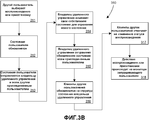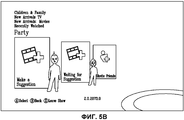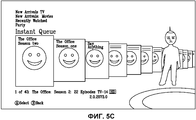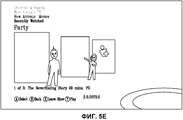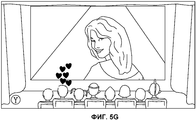RU2527746C2 - Avatar integrated shared media experience - Google Patents
Avatar integrated shared media experience Download PDFInfo
- Publication number
- RU2527746C2 RU2527746C2 RU2011148387/08A RU2011148387A RU2527746C2 RU 2527746 C2 RU2527746 C2 RU 2527746C2 RU 2011148387/08 A RU2011148387/08 A RU 2011148387/08A RU 2011148387 A RU2011148387 A RU 2011148387A RU 2527746 C2 RU2527746 C2 RU 2527746C2
- Authority
- RU
- Russia
- Prior art keywords
- group
- users
- user
- emotions
- video images
- Prior art date
Links
- 230000000694 effects Effects 0.000 claims abstract description 7
- 230000008451 emotion Effects 0.000 claims description 76
- 230000003993 interaction Effects 0.000 claims description 42
- 238000000034 method Methods 0.000 claims description 39
- 230000008569 process Effects 0.000 claims description 12
- 230000004044 response Effects 0.000 claims description 12
- 206010038743 Restlessness Diseases 0.000 claims description 2
- 230000007935 neutral effect Effects 0.000 claims description 2
- 230000005540 biological transmission Effects 0.000 abstract description 3
- 239000000126 substance Substances 0.000 abstract 1
- 238000004891 communication Methods 0.000 description 17
- 238000003860 storage Methods 0.000 description 15
- 230000002452 interceptive effect Effects 0.000 description 9
- 230000009471 action Effects 0.000 description 6
- 230000008859 change Effects 0.000 description 6
- 230000007246 mechanism Effects 0.000 description 6
- 230000003287 optical effect Effects 0.000 description 5
- 230000008447 perception Effects 0.000 description 4
- 230000002093 peripheral effect Effects 0.000 description 4
- 238000003825 pressing Methods 0.000 description 4
- 230000003139 buffering effect Effects 0.000 description 3
- 230000006870 function Effects 0.000 description 3
- 238000007726 management method Methods 0.000 description 3
- 239000000463 material Substances 0.000 description 3
- 230000001360 synchronised effect Effects 0.000 description 3
- 238000012546 transfer Methods 0.000 description 3
- 230000000007 visual effect Effects 0.000 description 3
- 238000012790 confirmation Methods 0.000 description 2
- 238000010586 diagram Methods 0.000 description 2
- 238000005516 engineering process Methods 0.000 description 2
- 230000006855 networking Effects 0.000 description 2
- 238000002360 preparation method Methods 0.000 description 2
- 239000004065 semiconductor Substances 0.000 description 2
- 230000000903 blocking effect Effects 0.000 description 1
- 230000037237 body shape Effects 0.000 description 1
- 230000001066 destructive effect Effects 0.000 description 1
- 230000002996 emotional effect Effects 0.000 description 1
- 230000001815 facial effect Effects 0.000 description 1
- 238000004519 manufacturing process Methods 0.000 description 1
- 239000011159 matrix material Substances 0.000 description 1
- 230000036651 mood Effects 0.000 description 1
- 238000012545 processing Methods 0.000 description 1
- 230000003997 social interaction Effects 0.000 description 1
- 230000003068 static effect Effects 0.000 description 1
- 230000007723 transport mechanism Effects 0.000 description 1
Images
Classifications
-
- G—PHYSICS
- G06—COMPUTING; CALCULATING OR COUNTING
- G06Q—INFORMATION AND COMMUNICATION TECHNOLOGY [ICT] SPECIALLY ADAPTED FOR ADMINISTRATIVE, COMMERCIAL, FINANCIAL, MANAGERIAL OR SUPERVISORY PURPOSES; SYSTEMS OR METHODS SPECIALLY ADAPTED FOR ADMINISTRATIVE, COMMERCIAL, FINANCIAL, MANAGERIAL OR SUPERVISORY PURPOSES, NOT OTHERWISE PROVIDED FOR
- G06Q50/00—Information and communication technology [ICT] specially adapted for implementation of business processes of specific business sectors, e.g. utilities or tourism
- G06Q50/40—Business processes related to the transportation industry
-
- H—ELECTRICITY
- H04—ELECTRIC COMMUNICATION TECHNIQUE
- H04N—PICTORIAL COMMUNICATION, e.g. TELEVISION
- H04N21/00—Selective content distribution, e.g. interactive television or video on demand [VOD]
- H04N21/40—Client devices specifically adapted for the reception of or interaction with content, e.g. set-top-box [STB]; Operations thereof
- H04N21/43—Processing of content or additional data, e.g. demultiplexing additional data from a digital video stream; Elementary client operations, e.g. monitoring of home network or synchronising decoder's clock; Client middleware
- H04N21/431—Generation of visual interfaces for content selection or interaction; Content or additional data rendering
- H04N21/4312—Generation of visual interfaces for content selection or interaction; Content or additional data rendering involving specific graphical features, e.g. screen layout, special fonts or colors, blinking icons, highlights or animations
-
- G—PHYSICS
- G06—COMPUTING; CALCULATING OR COUNTING
- G06F—ELECTRIC DIGITAL DATA PROCESSING
- G06F3/00—Input arrangements for transferring data to be processed into a form capable of being handled by the computer; Output arrangements for transferring data from processing unit to output unit, e.g. interface arrangements
- G06F3/01—Input arrangements or combined input and output arrangements for interaction between user and computer
- G06F3/048—Interaction techniques based on graphical user interfaces [GUI]
-
- G—PHYSICS
- G06—COMPUTING; CALCULATING OR COUNTING
- G06F—ELECTRIC DIGITAL DATA PROCESSING
- G06F3/00—Input arrangements for transferring data to be processed into a form capable of being handled by the computer; Output arrangements for transferring data from processing unit to output unit, e.g. interface arrangements
- G06F3/01—Input arrangements or combined input and output arrangements for interaction between user and computer
- G06F3/048—Interaction techniques based on graphical user interfaces [GUI]
- G06F3/0481—Interaction techniques based on graphical user interfaces [GUI] based on specific properties of the displayed interaction object or a metaphor-based environment, e.g. interaction with desktop elements like windows or icons, or assisted by a cursor's changing behaviour or appearance
- G06F3/0482—Interaction with lists of selectable items, e.g. menus
-
- G—PHYSICS
- G06—COMPUTING; CALCULATING OR COUNTING
- G06F—ELECTRIC DIGITAL DATA PROCESSING
- G06F3/00—Input arrangements for transferring data to be processed into a form capable of being handled by the computer; Output arrangements for transferring data from processing unit to output unit, e.g. interface arrangements
- G06F3/01—Input arrangements or combined input and output arrangements for interaction between user and computer
- G06F3/048—Interaction techniques based on graphical user interfaces [GUI]
- G06F3/0484—Interaction techniques based on graphical user interfaces [GUI] for the control of specific functions or operations, e.g. selecting or manipulating an object, an image or a displayed text element, setting a parameter value or selecting a range
- G06F3/04842—Selection of displayed objects or displayed text elements
-
- G—PHYSICS
- G06—COMPUTING; CALCULATING OR COUNTING
- G06F—ELECTRIC DIGITAL DATA PROCESSING
- G06F3/00—Input arrangements for transferring data to be processed into a form capable of being handled by the computer; Output arrangements for transferring data from processing unit to output unit, e.g. interface arrangements
- G06F3/01—Input arrangements or combined input and output arrangements for interaction between user and computer
- G06F3/048—Interaction techniques based on graphical user interfaces [GUI]
- G06F3/0484—Interaction techniques based on graphical user interfaces [GUI] for the control of specific functions or operations, e.g. selecting or manipulating an object, an image or a displayed text element, setting a parameter value or selecting a range
- G06F3/04847—Interaction techniques to control parameter settings, e.g. interaction with sliders or dials
-
- G—PHYSICS
- G06—COMPUTING; CALCULATING OR COUNTING
- G06Q—INFORMATION AND COMMUNICATION TECHNOLOGY [ICT] SPECIALLY ADAPTED FOR ADMINISTRATIVE, COMMERCIAL, FINANCIAL, MANAGERIAL OR SUPERVISORY PURPOSES; SYSTEMS OR METHODS SPECIALLY ADAPTED FOR ADMINISTRATIVE, COMMERCIAL, FINANCIAL, MANAGERIAL OR SUPERVISORY PURPOSES, NOT OTHERWISE PROVIDED FOR
- G06Q10/00—Administration; Management
- G06Q10/10—Office automation; Time management
-
- H—ELECTRICITY
- H04—ELECTRIC COMMUNICATION TECHNIQUE
- H04L—TRANSMISSION OF DIGITAL INFORMATION, e.g. TELEGRAPHIC COMMUNICATION
- H04L65/00—Network arrangements, protocols or services for supporting real-time applications in data packet communication
- H04L65/40—Support for services or applications
- H04L65/403—Arrangements for multi-party communication, e.g. for conferences
-
- H—ELECTRICITY
- H04—ELECTRIC COMMUNICATION TECHNIQUE
- H04L—TRANSMISSION OF DIGITAL INFORMATION, e.g. TELEGRAPHIC COMMUNICATION
- H04L9/00—Cryptographic mechanisms or cryptographic arrangements for secret or secure communications; Network security protocols
- H04L9/40—Network security protocols
-
- H—ELECTRICITY
- H04—ELECTRIC COMMUNICATION TECHNIQUE
- H04N—PICTORIAL COMMUNICATION, e.g. TELEVISION
- H04N21/00—Selective content distribution, e.g. interactive television or video on demand [VOD]
- H04N21/20—Servers specifically adapted for the distribution of content, e.g. VOD servers; Operations thereof
- H04N21/23—Processing of content or additional data; Elementary server operations; Server middleware
- H04N21/238—Interfacing the downstream path of the transmission network, e.g. adapting the transmission rate of a video stream to network bandwidth; Processing of multiplex streams
- H04N21/2387—Stream processing in response to a playback request from an end-user, e.g. for trick-play
-
- H—ELECTRICITY
- H04—ELECTRIC COMMUNICATION TECHNIQUE
- H04N—PICTORIAL COMMUNICATION, e.g. TELEVISION
- H04N21/00—Selective content distribution, e.g. interactive television or video on demand [VOD]
- H04N21/20—Servers specifically adapted for the distribution of content, e.g. VOD servers; Operations thereof
- H04N21/25—Management operations performed by the server for facilitating the content distribution or administrating data related to end-users or client devices, e.g. end-user or client device authentication, learning user preferences for recommending movies
- H04N21/254—Management at additional data server, e.g. shopping server, rights management server
- H04N21/2541—Rights Management
-
- H—ELECTRICITY
- H04—ELECTRIC COMMUNICATION TECHNIQUE
- H04N—PICTORIAL COMMUNICATION, e.g. TELEVISION
- H04N21/00—Selective content distribution, e.g. interactive television or video on demand [VOD]
- H04N21/40—Client devices specifically adapted for the reception of or interaction with content, e.g. set-top-box [STB]; Operations thereof
- H04N21/45—Management operations performed by the client for facilitating the reception of or the interaction with the content or administrating data related to the end-user or to the client device itself, e.g. learning user preferences for recommending movies, resolving scheduling conflicts
- H04N21/462—Content or additional data management, e.g. creating a master electronic program guide from data received from the Internet and a Head-end, controlling the complexity of a video stream by scaling the resolution or bit-rate based on the client capabilities
- H04N21/4627—Rights management associated to the content
-
- H—ELECTRICITY
- H04—ELECTRIC COMMUNICATION TECHNIQUE
- H04N—PICTORIAL COMMUNICATION, e.g. TELEVISION
- H04N21/00—Selective content distribution, e.g. interactive television or video on demand [VOD]
- H04N21/40—Client devices specifically adapted for the reception of or interaction with content, e.g. set-top-box [STB]; Operations thereof
- H04N21/47—End-user applications
- H04N21/478—Supplemental services, e.g. displaying phone caller identification, shopping application
- H04N21/4788—Supplemental services, e.g. displaying phone caller identification, shopping application communicating with other users, e.g. chatting
-
- H—ELECTRICITY
- H04—ELECTRIC COMMUNICATION TECHNIQUE
- H04N—PICTORIAL COMMUNICATION, e.g. TELEVISION
- H04N21/00—Selective content distribution, e.g. interactive television or video on demand [VOD]
- H04N21/60—Network structure or processes for video distribution between server and client or between remote clients; Control signalling between clients, server and network components; Transmission of management data between server and client, e.g. sending from server to client commands for recording incoming content stream; Communication details between server and client
- H04N21/65—Transmission of management data between client and server
- H04N21/658—Transmission by the client directed to the server
- H04N21/6587—Control parameters, e.g. trick play commands, viewpoint selection
Landscapes
- Engineering & Computer Science (AREA)
- Theoretical Computer Science (AREA)
- General Engineering & Computer Science (AREA)
- Signal Processing (AREA)
- Multimedia (AREA)
- Business, Economics & Management (AREA)
- Physics & Mathematics (AREA)
- General Physics & Mathematics (AREA)
- Human Resources & Organizations (AREA)
- Strategic Management (AREA)
- Human Computer Interaction (AREA)
- Entrepreneurship & Innovation (AREA)
- Computer Security & Cryptography (AREA)
- Databases & Information Systems (AREA)
- General Business, Economics & Management (AREA)
- Economics (AREA)
- Marketing (AREA)
- Tourism & Hospitality (AREA)
- Computer Networks & Wireless Communication (AREA)
- Quality & Reliability (AREA)
- Operations Research (AREA)
- Data Mining & Analysis (AREA)
- Health & Medical Sciences (AREA)
- General Health & Medical Sciences (AREA)
- Primary Health Care (AREA)
- Information Transfer Between Computers (AREA)
- User Interface Of Digital Computer (AREA)
- Management, Administration, Business Operations System, And Electronic Commerce (AREA)
- Two-Way Televisions, Distribution Of Moving Picture Or The Like (AREA)
Abstract
Description
УРОВЕНЬ ТЕХНИКИBACKGROUND
Широкая доступность сетей передачи данных позволила пользователям вычислительных устройств оставаться на связи с сетями своих поставщиков услуг и, таким образом, иметь доступ ко всем данным и службам через Интернет и другие сети. Рост таких сетей также способствовал росту сообщества и социальных приложений, использующих вычислительные устройства, такие как мобильные телефоны и персональные компьютеры. Например, сетевые многопользовательские игры общедоступны как на персональных компьютерах, так и на игровых приставках. Такие сетевые приложения позволяют пользователям оставаться на связи и совместно использовать интерактивные взаимодействия без необходимости физического присутствия в одном местоположении.The wide availability of data transmission networks has allowed users of computing devices to stay in touch with the networks of their service providers and, thus, have access to all data and services via the Internet and other networks. The growth of such networks has also contributed to the growth of the community and social applications using computing devices such as mobile phones and personal computers. For example, online multiplayer games are publicly available both on personal computers and on game consoles. Such networking applications allow users to stay connected and share interactive interactions without the need for a physical presence in one location.
Однако многие общественные мероприятия остаются вне досягаемости интерактивных сетей. Например, сетевые социальные мультимедийные взаимодействия, такие как просмотр потокового видео, не являются общедоступными и удобными для использования.However, many social events remain beyond the reach of interactive networks. For example, network social multimedia interactions, such as watching streaming video, are not public and convenient to use.
В некоторых случаях для улучшения группового или интерактивного взаимодействия могут использоваться видеообразы (аватары). Видеообраз может представлять пользователя во множестве контекстов, в том числе в компьютерных или видеоиграх, прикладных программах, чатах, форумах, сообществах и службах мгновенных сообщений. Видеообраз может являться объектом, представляющим воплощение пользователя, и может представлять различные действия и аспекты личности, взглядов, интересов или социального положения пользователя. Однако использование видеообразов не преодолело недостатки существующих групповых и интерактивных систем и приложений.In some cases, video images (avatars) can be used to improve group or interactive interaction. A video image can represent a user in a variety of contexts, including computer or video games, applications, chat rooms, forums, communities, and instant messaging services. The video image may be an object representing the embodiment of the user, and may represent various actions and aspects of the personality, views, interests or social status of the user. However, the use of video images did not overcome the shortcomings of existing group and interactive systems and applications.
СУЩНОСТЬ ИЗОБРЕТЕНИЯSUMMARY OF THE INVENTION
Одним из популярных общественных мероприятий является просмотр фильмов и телешоу. Однако для пользователей, которые живут в разных физических местоположениях, трудно с удобством выбирать фильм или телешоу для совместного просмотра. Например, для участника интерактивной группы может быть трудно и неудобно предложить фильм и выслушать предложения от других участников группы. Кроме того, может быть трудно передать мысли и чувства о названиях различных предложенных фильмов или телешоу участникам группы, одновременно поддерживая ощущение веселья и общения, которое является типичным для личного взаимодействия при выборе фильма/телешоу. Даже когда группа выбрала фильм или телешоу для просмотра, было бы предпочтительно, если участники могли продолжать общаться и взаимодействовать при просмотре фильма или шоу.One of the popular social events is watching movies and TV shows. However, for users who live in different physical locations, it’s difficult to conveniently choose a movie or TV show to watch together. For example, it can be difficult and inconvenient for a member of an interactive group to offer a film and listen to suggestions from other members of the group. In addition, it can be difficult to convey thoughts and feelings about the names of the various films or television shows proposed to the group members while maintaining the sense of fun and communication that is typical of personal interaction when choosing a film / television show. Even when a group selected a movie or TV show to watch, it would be preferable if the participants could continue to communicate and interact while watching a movie or show.
Здесь описаны способ и система, в которых группа людей может воссоздать реальные взаимодействия общения группы друзей при выборе фильма или шоу для совместного просмотра в виртуальном мире, в то время как пользователи находятся в разных физических местоположениях. Пользователи группы могут назначать выбор фильма или телешоу для группового просмотра. В одном варианте воплощения дисплей в пользовательском местоположении может воспроизводить видеообразы, представляющие пользователей группы. Пользователи также могут выбирать эмоцию, которую участник группы хочет выразить другим пользователям группы.Here, a method and system is described in which a group of people can recreate real communication interactions between a group of friends when choosing a movie or show to be shared in a virtual world, while users are in different physical locations. Group users can set a movie or TV show for group viewing. In one embodiment, a display at a user location may play video images representing users of a group. Users can also select the emotion that the group member wants to express to other users of the group.
В дополнительных вариантах воплощения пользователи группы могут воспроизводить взаимодействия материального мира с целью совместного просмотра кино или телешоу и обсуждения фильма или шоу в виртуальном мире на виртуальной кушетке, в то время как каждый пользователь смотрит фильм или шоу в отдельном физическом местоположении. Кроме того, виртуальное представление места назначения, в котором группа людей смотрит кино, может быть тематическим, чтобы позволить пользователям смотреть кино в различных местоположениях, привязанных к специальным событиям или по выбору пользователей.In further embodiments, group users can reproduce material world interactions with the goal of sharing a movie or television show and discussing a movie or show in the virtual world on a virtual couch, while each user is watching a movie or show in a separate physical location. In addition, the virtual presentation of the destination in which a group of people is watching a movie can be thematic to allow users to watch the movie at various locations tied to special events or at the user's choice.
КРАТКОЕ ОПИСАНИЕ ЧЕРТЕЖЕЙBRIEF DESCRIPTION OF THE DRAWINGS
Фиг.1 - блок-схема иллюстративной сетевой конфигурации.Figure 1 is a block diagram of an illustrative network configuration.
Фиг.2 изображает иллюстративный пользовательский интерфейс, который может быть обеспечен во время сетевого взаимодействия с целью совместного просмотра мультимедиа.Figure 2 depicts an illustrative user interface that can be provided during network interaction for the purpose of joint viewing of multimedia.
Фиг.3A, 3B и 3C - блок-схемы последовательности операций иллюстративных способов синхронизации команд управления в сетевой среде для совместного просмотра мультимедиа.3A, 3B, and 3C are flowcharts of illustrative methods for synchronizing control commands in a network environment for multimedia viewing.
Фиг.4 - блок-схема иллюстративной вычислительной среды.4 is a block diagram of an illustrative computing environment.
Фиг.5A, 5B, 5C, 5D, 5E, 5F, 5G, 5H, 5I, 5J и 5K - снимки экрана с точки зрения одного пользователя из группы пользователей, иллюстрирующих поток процесса взаимодействия с целью совместного номинирования и просмотра мультимедиа с интегрированными видеообразами.5A, 5B, 5C, 5D, 5E, 5F, 5G, 5H, 5I, 5J and 5K are screen shots from the point of view of one user from a group of users, illustrating the flow of the interaction process for the purpose of joint nomination and viewing of multimedia with integrated video images.
Фиг.6 изображает иллюстративный пользовательский интерфейс, включающий в себя некоторые из раскрытых здесь вариантов воплощения.6 depicts an illustrative user interface including some of the embodiments disclosed herein.
Фиг.7 изображает иллюстративный процесс, включающий в себя некоторые из раскрытых здесь вариантов воплощения.7 depicts an illustrative process including some of the embodiments disclosed herein.
Фиг.8 изображает иллюстративную систему для обеспечения взаимодействия с целью совместного просмотра мультимедиа.Fig. 8 depicts an exemplary system for interoperability for sharing multimedia.
Фиг.9 иллюстрирует машиночитаемый носитель, несущий исполняемые на компьютере команды, рассмотренные относительно фиг.1-8.FIG. 9 illustrates a computer-readable medium carrying computer-executable instructions discussed with respect to FIGS. 1-8.
ПОДРОБНОЕ ОПИСАНИЕ ИЛЛЮСТРАТИВНЫХ ВАРИАНТОВ ВОПЛОЩЕНИЯDETAILED DESCRIPTION OF ILLUSTRATIVE EMBODIMENTS
Некоторые конкретные подробные сведения изложены в последующем описании и фигурах для обеспечения всестороннего понимания различных вариантов воплощения раскрытия. Некоторые известные подробные сведения, часто относящиеся к компьютерным и программным технологиям, не изложены в последующем описании, чтобы излишне не затруднять понимание различных вариантов воплощения раскрытия. Кроме того, специалисты в соответствующей области техники поймут, что они могут осуществлять другие варианты воплощения раскрытия без одной или более подробных деталей, описанных ниже. Наконец, хотя различные способы описаны со ссылкой на этапы и последовательности в последующем раскрытии, описание как таковое предназначено для обеспечения ясной реализации вариантов воплощения раскрытия, и этапы и последовательности этапов не должны быть восприняты как необходимые для осуществления этого раскрытия.Some specific details are set forth in the following description and figures in order to provide a thorough understanding of the various embodiments of the disclosure. Some of the known details, often related to computer and software technologies, are not set forth in the following description, so as not to unnecessarily complicate the understanding of various embodiments of the disclosure. In addition, those skilled in the relevant art will understand that they may implement other embodiments of the disclosure without one or more of the detailed details described below. Finally, although various methods are described with reference to the steps and sequences in the subsequent disclosure, the description as such is intended to provide a clear implementation of embodiments of the disclosure, and the steps and sequences of steps should not be construed as necessary to implement this disclosure.
Следующие иллюстративные варианты воплощения описывают процесс номинирования и выбора мультимедиа в контексте просмотра фильмов и телешоу. Выбор фильмов и телешоу является иллюстративным, и специалисты в области техники узнают, что принципы легко применимы к назначению и выбору мультимедиа других типов, которые могут совместно просматриваться в группе пользователей. Такие типы мультимедиа могут включать в себя любой файл мультимедиа или прикладную программу, такие как музыкальные файлы и видеоигры. Все такие типы мультимедиа и прикладные программы предусмотрены в рамках объема настоящего описания.The following illustrative embodiments describe the process of nominating and selecting multimedia in the context of watching movies and TV shows. The selection of films and television shows is illustrative, and those skilled in the art will recognize that the principles are easily applicable to the designation and selection of other types of multimedia that can be shared in a group of users. Such types of multimedia can include any multimedia file or application program, such as music files and video games. All such types of multimedia and applications are provided within the scope of the present description.
Многие общественные мероприятия воссоздаются или моделируются посредством сетевых или интерактивных (онлайновых) мероприятий. Например, групповые обсуждения были смоделированы с использованием интерактивного обмена сообщениями или служб чатов. Однако некоторые общественные мероприятия было труднее воссоздать. Например, одно из популярных общественных мероприятий представляет собой групповой просмотр фильмов и телешоу. Однако для пользователей, которые находятся в разных физических местоположениях, трудно удобным образом выбрать фильм или телешоу для совместного просмотра. Например, для участника интерактивной группы может быть трудно и неудобно предложить фильм и выслушать предложения от других участников группы. Кроме того, может быть трудно передать мысли и чувства о различных предложенных фильмах или телешоу участникам группы, одновременно поддерживая ощущение веселья и общения, которое является типичным для личного взаимодействия при выборе фильма/телешоу. Даже когда группа выбрала фильм или телешоу для просмотра, было бы предпочтительно, если участники могли продолжать общаться и взаимодействовать при просмотре фильма или шоу.Many social events are recreated or modeled through networked or interactive (online) events. For example, group discussions were modeled using interactive messaging or chat services. However, some social events were more difficult to recreate. For example, one of the most popular social events is a group watching movies and TV shows. However, for users who are in different physical locations, it is difficult to conveniently select a movie or TV show for viewing together. For example, it can be difficult and inconvenient for a member of an interactive group to offer a film and listen to suggestions from other members of the group. In addition, it can be difficult to convey the thoughts and feelings about the various films or TV shows offered to the group members, while maintaining the sense of fun and communication that is typical of personal interaction when choosing a movie / TV show. Even when a group selected a movie or TV show to watch, it would be preferable if the participants could continue to communicate and interact while watching a movie or show.
В различных раскрытых здесь вариантах воплощения группа пользователей может воссоздавать взаимодействия материального мира с целью встречи группы друзей для выбора фильма или телешоу для совместного просмотра. Взаимодействия могут быть воссозданы в виртуальном мире, в котором пользователи находятся в различных физических местоположениях и связаны по сети. Пользователи группы могут номинировать выбор фильма или телешоу для группового просмотра. В одном варианте воплощения дисплей в местоположении пользователя может воспроизводить видеообразы, представляющие пользователей группы. Пользователи также могут выбрать эмоцию, которую пользователь хочет выразить другим пользователям группы.In the various embodiments disclosed herein, a user group may recreate the interactions of the material world to meet a group of friends to select a movie or television show for viewing together. Interactions can be recreated in a virtual world in which users are in various physical locations and connected over a network. Group users can nominate a movie or TV show for group viewing. In one embodiment, a display at a user's location can play back video images representing users of a group. Users can also select the emotion that the user wants to express to other users of the group.
В соответствии с описанными здесь способами и системами пользователю в группе пользователей может быть предоставлена возможность просматривать информационное содержание (контент), доступное посредством системы и/или службы, такой как, например, консоль Microsoft's XBOX 360 и служба XBOX LIVE, и номинировать конкретное информационное содержание, такое как фильмы или телешоу, для просмотра. Когда группа пользователей номинировала фильмы или телешоу, которые они хотели бы посмотреть, пользователи могут обсудить друг с другом, например, через их соответствующие головные телефоны, какой фильм или телешоу они хотели бы посмотреть вместе.In accordance with the methods and systems described herein, a user in a user group may be able to view informational content (content) accessible through a system and / or service, such as, for example, Microsoft's XBOX 360 console and XBOX LIVE service, and nominate specific informational content , such as movies or television shows, to watch. When a group of users has nominated films or television shows that they would like to watch, users can discuss with each other, for example, through their respective head phones, which film or television show they would like to watch together.
Каждый пользователь также может иметь видеообраз, который является его виртуальным представлением, который может разыгрывать различные анимации "выбора моего фильма", чтобы попытаться передать настроение пользователя по поводу конкретного фильма или телешоу, которые он выбрал. Многие прикладные программы, такие как видеоигры, иногда показывают создаваемый пользователем видеообраз в масштабе всей системы как управляемого пользователем персонажа. Видеообразы могут представлять собой графические изображения, которые представляют живых людей в виртуальном или игровом пространстве. Как правило, пользователь может настроить форму тела, пол, черты лица, прическу и одежду. Это дает пользователю более персонализированное и вовлеченное восприятие. Например, у компании Nintendo Corporation есть создаваемый пользователем в масштабе всей системы видеообраз, MII®, который пользователь может затем использовать в качестве своего управляемого пользователем персонажа в видеоиграх, которые поддерживают эту функцию, таких как WII SPORTS®.Each user can also have a video image, which is his virtual presentation, which can play various animations of “choosing my film” to try to convey the user's mood about a particular movie or TV show that he has chosen. Many application programs, such as video games, sometimes show a user-created video image on a system-wide scale as a user-driven character. Video images can be graphic images that represent living people in a virtual or game space. Typically, the user can customize the body shape, gender, facial features, hairstyle and clothes. This gives the user a more personalized and involved perception. For example, Nintendo Corporation has a system-wide, user-created video image, MII®, which the user can then use as his user-driven character in video games that support this feature, such as WII SPORTS®.
Когда "лидер" наконец выбирает конкретную часть информационного содержания, например, конкретный фильм, выбранное информационное содержание может просматриваться группой пользователей, и их соответствующие видеообразы могут появиться в виртуальном "месте назначения" для совместного просмотра фильма. Виртуальное место назначения и представление группы, просматривающей информационное содержание, могут появиться на дисплее соответствующей консоли каждого пользователя, тем самым, моделируя физическое собрание этих пользователей. Группа пользователей может разговаривать во время фильма с помощью своих головных телефонов и заставлять свои видеообразы воспроизводить эмоции и жесты, которые пользователь чувствует в материальном мире по поводу воспроизводимого информационного содержания.When the “leader” finally selects a specific piece of information content, such as a specific film, the selected information content can be viewed by a group of users, and their corresponding video images can appear in a virtual “destination” for sharing the movie. The virtual destination and presentation of the group viewing the information content may appear on the display of the corresponding console of each user, thereby simulating the physical meeting of these users. A group of users can talk during the movie using their headphones and make their video images reproduce the emotions and gestures that the user feels in the material world about the reproduced information content.
Дополнительно система может предоставить тематические места назначения, которые могут быть выбраны системой или одним или более пользователями группы, просматривающими информационное содержание. Например, поставщик услуг информационного содержания, такой как интерактивный поставщик фильмов, которые могут быть арендованы для просмотра, может предоставить тематическое место назначения, которое напоминает обстановку домашнего кинотеатра. Другой поставщик услуг может предоставить тематическое место назначения, которое напоминает заполненный кинозал. Другие тематические места назначения могут напоминать пляж, аквариум, открытый космос, горы, кинозал под открытым небом или любое другое место назначения. Тематическое место назначения может быть выбрано лидером группы или посредством коллективного соглашения пользователей. Также могут быть обеспечены скрытые/неблокируемые темы на основании событий, происходящих вокруг пользователя. Например, если в этот день у одного из пользователей в группе день рождения, система может обеспечить специальное место назначения, в котором могут появиться торт ко дню рождения и воздушные шары, пока пользователи совместно смотрят кино.Additionally, the system can provide thematic destinations that can be selected by the system or by one or more group users viewing informational content. For example, a content provider, such as an online provider of films that can be rented for viewing, can provide a thematic destination that resembles a home theater setting. Another service provider may provide a themed destination that resembles a populated cinema. Other themed destinations may resemble a beach, an aquarium, outer space, mountains, an open-air cinema, or any other destination. The thematic destination can be chosen by the group leader or through a collective agreement of users. Hidden / non-blocking themes can also be provided based on events occurring around the user. For example, if one of the users in the group has a birthday on this day, the system can provide a special destination where birthday cake and balloons can appear while the users watch a movie together.
Инфраструктура для поддержки взаимодействия с целью совместного номинирования и просмотра мультимедиаInfrastructure to support collaboration for joint nomination and viewing of multimedia
Фиг.1 показывает иллюстративную сетевую среду. Безусловно, фактическая среда сети и баз данных может быть размещена во множестве конфигураций; однако иллюстративная среда, показанная здесь, служит основой для понимания типа среды, в которой может работать вариант воплощения.Figure 1 shows an illustrative network environment. Of course, the actual network and database environment can be hosted in many configurations; however, the illustrative environment shown here serves as a basis for understanding the type of environment in which an embodiment may work.
Иллюстративная сеть может включать в себя один или более клиентских компьютеров 200a, серверный компьютер 200b, компьютеров 200c источников данных и/или баз 270, 272a и 272b данных. Клиентские компьютеры 200a и компьютеры 200c источников данных могут иметь электронную связь с серверным компьютером 200b посредством системы 280 связи (например, интрасеть, Интернет и т.п.). Клиентские компьютеры 200a и компьютеры 200c источников данных могут быть соединены с системой связи посредством интерфейсов 282 связи. Интерфейсы 282 связи могут представлять собой интерфейсы связи любого типа, например, соединения Ethernet, модемные соединения, беспроводные соединения и так далее.An exemplary network may include one or
Серверный компьютер 200b может обеспечить управление базой 270 данных посредством системного программного обеспечения сервера базы данных, такого как MICROSOFT® SQL SERVER и т.п. Таким образом, сервер 200b может функционировать как хранилище данных из множества источников данных и предоставляет эти данные для множества потребителей данных.The
В иллюстративной сетевой среде, показанной на фиг.1, источник данных может быть обеспечен посредством компьютера 200c источника данных. Компьютер 200c источника данных может передавать данные серверному компьютеру 200b через систему 280 связи, которая может представлять собой локальную сеть (LAN), глобальную сеть (WAN), интрасеть, Интернет и т.п. Компьютер 200c источника данных может хранить данные локально в базе 272a данных, которая может представлять собой сервер базы данных и т.п. Данные, предоставляемые источником 200c данных, могут быть объединены и храниться в большой базе данных, такой как хранилище данных, поддерживаемое сервером 200b.In the illustrative network environment shown in FIG. 1, a data source may be provided by a
Клиентские компьютеры 200a, которые хотят использовать данные, хранящиеся посредством серверного компьютера 200b, могут осуществлять доступ к базе 270 данных через систему 280 связи. Клиентские компьютеры 200a осуществляют доступ к данным, например, посредством запроса, формы и т.д. Следует понимать, что может использоваться любая конфигурация компьютеров.
Клиентские компьютеры 200a, изображенные на фиг.1, могут представлять собой, например, персональные компьютеры или игровые приставки. Два или более клиентов 200a могут сформировать "группу". Прикладная программа 220 для совместного просмотра видео, исполняемая на сервере 200b, может назначить одного из клиентов 200a в качестве "владельца удаленного управления". Владелец удаленного управления может являться первым участником группы, который выполнил запрос сетевого сеанса. Такой запрос может представлять собой, например, запрос потокового видео. Владелец удаленного управления затем может пригласить других клиентов установить сетевое взаимодействие с целью совместного просмотра мультимедиа, то есть присоединиться к группе.The
Владелец удаленного управления может управлять совместно используемым "дистанционным управлением" 210, которое управляет воспроизведением информационного содержания. Когда владелец удаленного управления нажимает кнопки воспроизведения, приостановки или ускоренной перемотки вперед или назад, например, "состояние" владельца удаленного управления может быть отправлено всем присоединенным пользователям в группе, которые видят его и синхронизируются с ним, что заставляет то же самое действие произойти на их клиентах. У других пользователей может быть возможность воспроизводить, приостанавливать и запрашивать статус владельца удаленного управления посредством отправки их собственного состояния владельцу удаленного управления. Такие действия для вступления в силу могут потребовать одобрения от владельца удаленного управления. Пользователи также могут иметь возможность покидать сеанс воспроизведения.The owner of the remote control can control the shared "remote control" 210, which controls the playback of information content. When the owner of the remote control presses the play, pause or fast forward or rewind buttons, for example, the “state” of the owner of the remote control can be sent to all connected users in the group who see it and synchronize with it, which makes the same action happen on them customers. Other users may be able to play, pause and request the status of the owner of the remote control by sending their own state to the owner of the remote control. Such actions may require approval from the owner of the remote control for entry into force. Users may also be able to leave the playback session.
Синхронизация видео может поддерживаться посредством поддержки обновлений для всех пользователей состояния владельца удаленного управления. Состояние владельца удаленного управления может представлять собой структуру 235, которая содержит информацию о статусе воспроизведения (например, воспроизведение, приостановка, инициализация и т.д.), идентификатор, относящийся к просматриваемому информационному содержанию, и код текущего времени, относящийся к информационному содержанию. Владелец удаленного управления может поддерживать свое состояние (то есть сохранять его актуальным) и отправлять его всем другим пользователям, когда оно изменяется. Тогда другие пользователи могут видеть новое состояние, сравнивать свой собственный временной код и состояние воспроизведения с владельцем удаленного управления и затем выполнять соответствующие действия. Каждый клиент может иметь свою собственную соответствующую прикладную программу 230 для общественного просмотра видео и может поддерживать свою собственную соответствующую структуру 235 состояний.Video synchronization can be supported by supporting updates for all users of the status of the owner of the remote control. The state of the owner of the remote control may be a
Если состояние пользователя отличается от состояния владельца удаленного управления, оно может быть обновлено (воспроизведение может быть приостановлено, например). Если временной код пользователя слишком отличается от владельца удаленного управления, то может быть выполнена операция поиска для сообщенного временного кода владельца удаленного управления. Пользователь может быть ответственным за предсказание на основе "предварительной буферизации времен", сколько времени займет поиск до завершения, и осуществить компенсацию посредством корректировки целевого временного кода.If the user state is different from the state of the owner of the remote control, it can be updated (playback can be paused, for example). If the user's time code is too different from the owner of the remote control, a search operation can be performed for the reported time code of the owner of the remote control. The user may be responsible for predicting, based on “pre-buffering times,” how long the search will take to complete, and compensate by adjusting the target time code.
Пользователям также может быть дана возможность делать запросы владельцу удаленного управления посредством отправления владельцу удаленного управления и всем другим пользователям обновленного состояния, которое отличается от состояния владельца удаленного управления. Когда владелец удаленного управления видит это состояние, оно может быть воспринято в качестве запроса. Владелец удаленного управления может обновить свое состояние, чтобы отразить запрашиваемые изменения. Только затем другие пользователи (в том числе пользователь, который сделал запрос) изменяют свое состояние. Тот же самый процесс может использоваться для запроса статуса владельца удаленного управления.Users can also be given the opportunity to make requests to the owner of the remote control by sending the owner of the remote control and all other users an updated state that is different from the state of the owner of the remote control. When the owner of the remote control sees this state, it can be perceived as a request. The owner of the remote control can update his state to reflect the requested changes. Only then do other users (including the user who made the request) change their state. The same process can be used to request the status of the owner of the remote control.
В иллюстративном варианте воплощения любой пользователь может являться владельцем удаленного управления, но только один пользователь может являться владельцем удаленного управления в данный момент времени. Любой участник может быть "повышен" до владельца удаленного управления при "понижении" текущего владельца удаленного управления до обычного пользователя. "Текущий" владелец удаленного управления является единственным пользователем, который может "передать удаленное управление" другому пользователю. Сервер может отслеживать идентификацию текущего владельца удаленного управления.In an illustrative embodiment, any user may be the owner of the remote control, but only one user may be the owner of the remote control at a given time. Any member can be "promoted" to the owner of the remote control by "downgrading" the current owner of the remote control to a regular user. The "current" owner of the remote control is the only user who can "transfer the remote control" to another user. The server can track the identity of the current owner of the remote control.
Многогрупповой голосовой чат может быть интегрирован во взаимодействие, давая возможность участникам комментировать видео. Таким образом, группе людей можно дать возможность использовать взаимодействие совместного просмотра видео, как будто они находятся в одной комнате, не присутствуя вместе физически. Все пользователи могут иметь одинаковый доступ к голосовому чату. Таким образом, любой пользователь может говорить всякий раз, когда он хочет.Multi-group voice chat can be integrated into the interaction, allowing participants to comment on the video. Thus, a group of people can be given the opportunity to use the interaction of sharing video, as if they were in the same room without being physically present together. All users can have the same access to voice chat. This way, any user can talk whenever he wants.
Многогрупповой голосовой чат может потребовать определенного уровня синхронизации среди клиентов, которые формируют группу. Если какому-либо клиенту позволили даже на несколько секунд потерять синхронизацию с остальной частью группы, комментарии, сделанные в чате, могут не иметь смысла. Кроме того, обратная связь от звука одного клиента, отправленного по голосовому чату, может быть очень деструктивной, если она не близко синхронизирована с тем, что другие пользователи слышат из своей собственной видеоинформации.Multi-group voice chat may require a certain level of synchronization among the customers who form the group. If a client was allowed to lose synchronization with the rest of the group even for a few seconds, comments made in the chat may not make sense. In addition, feedback from the sound of one client sent via voice chat can be very destructive if it is not closely synchronized with what other users hear from their own video information.
Ускоренная перемотка вперед и назад может быть обработана по-другому на основе команд воспроизведения, паузы и поиска. Когда владелец удаленного управления выбирает ускоренную перемотку вперед или назад, другие клиенты могут просто приостановить воспроизведение. Когда владелец удаленного управления находит в видеоинформации время, с которого должно возобновиться воспроизведение, другие клиенты могут принять обновленное состояние владельца удаленного управления и запустить команду поиска, заставляющую возобновить воспроизведение с указателя времени, выбранного владельцем удаленного управления. Это может устранить потенциальные проблемы синхронизации, которые могут быть вызваны ускоренной перемоткой вперед или назад, которые немного отличаются на клиентских компьютерах различных пользователей.Fast forward and rewind can be handled differently based on play, pause and search commands. When the owner of the remote control selects fast forward or rewind, other clients can simply pause playback. When the owner of the remote control finds in the video information the time from which playback should resume, other clients can accept the updated state of the owner of the remote control and run a search command that forces them to resume playback from the time indicator selected by the owner of the remote control. This can eliminate potential synchronization problems that can be caused by fast forward or rewind, which are slightly different on client computers of different users.
Полное общественное взаимодействие может быть создано, когда люди не только смотрят один и тот же видеофильм, но также используют графические видеообразы пользователей для создания виртуальной среды просмотра, такой как виртуальная комната развлечений или кинотеатр. Пользователи могут быть представлены графически перед видеоинформацией, и им можно разрешить использовать анимации, текстовый чат и голосовой чат для взаимодействия друг с другом.Full social interaction can be created when people not only watch the same video, but also use graphic video images of users to create a virtual viewing environment, such as a virtual entertainment room or movie theater. Users can be represented graphically before the video information, and they can be allowed to use animations, text chat and voice chat to interact with each other.
Например, внедрение графических видеообразов во взаимодействие с целью совместного просмотра видео может добавить другую размерность к восприятию, давая пользователям чувство самосознания в пределах виртуальной комнаты. Каждый пользователь, смотрящий видеофильм, может быть представлен своим собственным индивидуально настроенным видеообразом. Видеообразы каждого человека в сеансе могут быть воспроизведены на всех других телевизорах или мониторах, что дает в результате группу видеообразов, которая выглядит смотрящей видеофильм в виртуальной среде. Каждому пользователю можно разрешить инициировать анимацию и текстовые сообщения (например, в виде "облачков текста") для их видеообраза. Такие анимации и текстовые сообщения могут быть воспроизведены на телевизорах или мониторах всех других пользователей.For example, introducing graphic video images into an interaction to share video can add a different dimension to perception, giving users a sense of self-awareness within a virtual room. Each user watching a video can be presented with his own individually customized video image. The video images of each person in the session can be played on all other TVs or monitors, resulting in a group of video images that looks like watching a video in a virtual environment. Each user can be allowed to initiate animations and text messages (for example, in the form of "text clouds") for their video image. Such animations and text messages can be played on TVs or monitors of all other users.
Фиг.2 изображает иллюстративный пользовательский интерфейс 400, который может быть обеспечен во время сетевого взаимодействия с целью совместного просмотра мультимедиа. Пользовательский интерфейс 400 может быть представлен на соответствующих видеомониторах, обеспеченных в каждом клиентском местоположении. Один и тот же интерфейс может быть представлен в каждом местоположении.FIG. 2 depicts an
В общем случае, пользовательский интерфейс 400 может изображать область для отображения фильма. Область может представлять собой виртуальную среду просмотра, например, виртуальную гостиную или виртуальный кинотеатр. Как отмечено выше, сцена, обеспечивающая область для воспроизведения мультимедиа, может упоминаться как "место назначения" или "тематическое место назначения". В частности, как показано на фиг.2, пользовательский интерфейс 400 может включать в себя 410 представления видео, через которую видео 412 представляется пользователям. Пользовательский интерфейс 400 также может включать в себя видеообразы 420A-D, соответствующие каждому из пользователей. Пользовательский интерфейс 400 также может включать в себя область текстового чата. Как показано, текстовый чат может быть представлен в виде облачков 430A-D текста. В качестве альтернативы или дополнительно текстовый чат может быть представлен как прокручиваемый текст в части окна чата пользовательского интерфейса 400. Аудио может представляться через один или более динамиков (не показаны), обеспеченных в клиентских местоположениях.In general, the
Каждый клиент может воспроизвести свое собственное тематическое место назначения. Таким образом, на каждом клиенте может быть обеспечено программное обеспечение, чтобы дать возможность клиенту воспроизводить свое собственное тематическое место назначения. Тематические места назначения, воспроизведенные на этих нескольких клиентах, могут быть или не быть идентичными.Each client can reproduce their own thematic destination. Thus, software can be provided on each client to enable the client to reproduce their own thematic destination. Themed destinations played on these multiple clients may or may not be identical.
Когда пользователь заставляет свой видеообраз жестикулировать, жест может быть синхронно представлен во всех клиентских местоположениях. Аналогичным образом, когда пользователь говорит или иным образом производит звуковое событие, например, через голосовой чат, или текстовое событие, например, через текстовый чат, аудио или текст может быть синхронно представлен во всех клиентских местоположениях.When the user makes his video image gesticulate, the gesture can be synchronously presented in all client locations. Similarly, when a user speaks or otherwise produces a sound event, for example, via voice chat, or a text event, for example, through text chat, audio or text can be synchronously presented in all client locations.
Фиг.3A является блок-схемой последовательности операций иллюстративного способа 300 для синхронизации команд воспроизведения, приостановки, остановки и поиска от владельца удаленного управления. На этапе 301 владелец удаленного управления может выбрать операцию "воспроизвести", "приостановить", "остановить" или "искать", например, посредством нажатия кнопки воспроизведения, приостановки, остановки или поиска на своем игровом контроллере или пульте дистанционного управления. На этапе 302 в ответ на выбор владельца удаленного управления операции воспроизведения, приостановки, остановки или поиска клиент владельца удаленного управления может обновить его структуру состояния, чтобы отразить изменение временного кода и статуса воспроизведения.3A is a flowchart of an
На этапе 303 клиент владельца удаленного управления передает структуру состояния владельца удаленного управления другим клиентам в группе. Для поддержания наивысшего уровня синхронизации среди этих нескольких клиентов в группе такие обновления должны передаваться так часто, насколько это возможно. На этапе 304 другие клиенты принимают обновленное состояние владельца удаленного управления. На этапе 305 каждый клиент отвечает на изменение состояния посредством обновления своей собственной структуры состояния, чтобы она соответствовала владельцу удаленного управления.At
Структура состояния от каждого клиента может быть отправлен любому клиенту, с тем, чтобы каждый клиент всегда знал текущее состояние любого клиента в группе. Поскольку структура состояния содержит информацию о статусе воспроизведения, идентификатор, относящийся к информационному просматриваемому информационному содержанию, и код текущего времени, относящийся к информационному содержанию, каждый клиент в одно и то же время будет выполнять одну и ту же операцию в одном и том же месте одного и того же информационного содержания.The state structure from each client can be sent to any client so that each client always knows the current state of any client in the group. Since the state structure contains information about the playback status, the identifier related to the information viewed information content, and the current time code related to the information content, each client at the same time will perform the same operation in the same place of one and the same information content.
Фиг.3B является блок-схемой последовательности операций иллюстративного способа 310 для синхронизации команд воспроизведения или приостановки от пользователя, который не является владельцем удаленного управления. В иллюстративном варианте воплощения пользователю, который не является владельцем удаленного управления, не разрешено осуществлять команды остановки, поиска, ускоренной перемотки вперед или назад. На этапе 311 пользователь, не являющийся владельцем удаленного управления, может выбрать операции "воспроизвести" или "приостановить", например, посредством нажатия кнопки воспроизведения или приостановки на своем игровом контроллере или пульте дистанционного управления. На этапе 312 в ответ на выбор пользователем операции воспроизведения или приостановки клиент выбирающего пользователя может обновить свою структуру состояния, чтобы отразить, что запрошено состояние воспроизведения или приостановки.FIG. 3B is a flowchart of an
На этапе 313 клиент выбирающего пользователя может отправить состояние выбирающего пользователя клиенту владельца удаленного управления, а также всем другим участникам группы. На этапе 314 клиент владельца удаленного управления может принять состояние выбирающего пользователя, на основе которого он может определить, что другой участник группы сделал запрос на изменение состояния воспроизведения. Клиент владельца удаленного управления может изменить свое собственное состояние, чтобы отразить новое состояние.At
На этапе 315 клиент владельца удаленного управления передает структуру состояния владельца удаленного управления другим клиентам в группе. Чтобы поддержать наивысший уровень синхронизации среди этих нескольких клиентов в группе, такие обновления должны передаваться так часто, насколько это возможно. На этапе 316 другие клиенты принимают обновленное состояние владельца удаленного управления.At
На этапе 317 другие клиенты, в то числе пользователь, который сделал первоначальный запрос, принимают обновленное состояние владельца удаленного управления и отвечают на изменение состояния посредством обновления их собственных структур состояния, чтобы они соответствовали владельцу удаленного управления. На этапе 318 выбранное действие происходит на клиенте запрашивающего пользователя.At 317, other clients, including the user who made the initial request, accept the updated state of the owner of the remote control and respond to the state change by updating their own state structures to match the owner of the remote control. At 318, the selected action occurs on the client of the requesting user.
Фиг.3C является блок-схемой последовательности операций иллюстративного способа 320 для синхронизации команд ускоренной перемотки вперед и назад от владельца удаленного управления. На этапе 321 владелец удаленного управления может выбрать операцию "перемотки вперед" или "перемотки назад", например, посредством нажатия кнопки ускоренной перемотки назад или вперед на своем игровом контроллере или дистанционном управлении.FIG. 3C is a flowchart of an
На этапе 322 в ответ на выбор владельца удаленного управления операции ускоренной перемотки вперед или назад клиент владельца удаленного управления может обновить свое состояние, чтобы отразить, что в настоящий момент он выполняет ускоренную перемотку вперед или назад. На этапе 323 клиент владельца удаленного управления передает структуру состояния владельца удаленного управления другим клиентам в группе. На этапе 324 другие пользователи принимают новое состояние и выполняют приостановку до тех пор, пока состояние ускоренной перемотки вперед/назад не изменится снова.At 322, in response to the choice of the owner of the remote control, fast forward or rewind, the client of the owner of the remote control can update its state to reflect that it is currently fast forward or rewind. At 323, the remote management owner client passes the state structure of the remote management owner to other clients in the group. At 324, other users accept the new state and pause until the fast forward / rewind state changes again.
На этапе 325 видео владельца удаленного управления начинает ускоренно перематываться вперед или назад. В конечном итоге, владелец удаленного управления может выбрать операцию "воспроизведения", например, посредством нажатия кнопки воспроизведения на своем игровом контроллере или дистанционном управлении. На этапе 326 видео владельца удаленного управления начинает воспроизведение в момент временного кода, относящийся к моменту в видео, в который владелец удаленного управления выбрал операцию воспроизведения.At
На этапе 327 владелец удаленного управления может обновить свое состояние, чтобы отразить, что он в настоящий момент выполняет воспроизведение и имеет новый временной код, и передать свою структуру состояния другим клиентам в группе. На этапе 328 другие пользователи принимают новую структуру состояния и выполняют операцию поиска и воспроизведения, чтобы вернуть синхронизацию с владельцем удаленного управления.At 327, the owner of the remote control can update his state to reflect that he is currently playing back and has a new time code, and transfer his state structure to other clients in the group. At 328, other users accept the new state structure and perform a search and playback operation to restore synchronization with the owner of the remote control.
Таким образом, владельцу удаленного управления может быть разрешен полный контроль над виртуальным дистанционным управлением, в то время как у других пользователей есть только возможность выйти из взаимодействия, выполнять воспроизведение, приостановку и делать запросы владельцу удаленного управления. В иллюстративном варианте воплощения изменения воспроизведения не делаются, пока владелец удаленного управления не изменил свое собственное состояние.Thus, the owner of the remote control can be allowed full control over the virtual remote control, while other users have only the opportunity to exit the interaction, play, pause and make requests to the owner of the remote control. In an exemplary embodiment, playback changes are not made until the owner of the remote control has changed its own state.
Синхронизация видеообразов может быть реализована почти таким же образом, как описано выше в связи с синхронизацией команд воспроизведения и приостановки. Каждый пользователь может создать свой собственный видеообраз или извлечь сохраненный видеообраз, если бы пользователь уже создал его. Каждый клиент затем может передать информацию о своем соответствующем видеообразе другим клиентам.Synchronization of video images can be implemented in much the same way as described above in connection with the synchronization of playback and pause commands. Each user can create their own video image or extract a saved video image if the user has already created it. Each client can then transfer information about its respective video image to other clients.
Поскольку каждый клиент воспроизводит свое соответствующее место назначения, он может получить видеообразы от общего сервера (например, на основе тегов игрока, относящихся к видеообразам). Например, видеообразы могут быть получены через Интернет. Размещение видеообраза и информация об эмоции могут содержаться в структуре состояния, которая передается среди нескольких пользователей. Информация о размещении может указывать, где каждый видеообраз должен быть представлен в пользовательском интерфейсе, либо в абсолютных, либо в относительных терминах. Информация об эмоции может передавать эмоциональное состояние. Каждый клиент может придать анимацию некоторому видеообразу на основе информации об эмоции, принятой для этого видеообраза. Таким образом, при воспроизведении своего виртуального места назначения каждый клиент из структуры состояния может определить, каким образом выглядит виртуальное место назначения, где в нем размещен видеообраз, какой видеообраз говорит, жестикулирует, уходит и т.д.Since each client reproduces its respective destination, it can receive video images from a common server (for example, based on player tags related to video images). For example, video images can be obtained over the Internet. The placement of the video image and information about the emotions can be contained in the state structure, which is transmitted among several users. The placement information may indicate where each video image should be presented in the user interface, either in absolute or relative terms. Information about an emotion can convey an emotional state. Each client can give an animation to a certain video image based on the information about the emotion adopted for that video image. Thus, when playing their virtual destination, each client from the state structure can determine what the virtual destination looks like, where the video image is located in it, which video image speaks, gestures, leaves, etc.
Синхронизированный текстовый чат также может быть реализован почти таким же образом, как описано выше в связи с синхронизацией команд воспроизведения и паузы. Текст, обеспеченный одним пользователем, может быть включен в структуру состояний, которая раздается нескольким пользователям.Synchronized text chat can also be implemented in much the same way as described above in connection with the synchronization of play and pause commands. Text provided by one user can be included in a state structure that is distributed to multiple users.
Голосовой чат может быть реализован через так называемую систему "группы", которая соединяет до восьми или более пользователей вместе. В основном система группы использует соответствующий тег игрока, относящийся к каждому из этих нескольких пользователей. Таким образом, синхронизированный голосовой чат может быть встроен в систему, что избавляет от какой-либо необходимости передавать речевую информацию в структуре состояний.Voice chat can be implemented through the so-called "group" system, which connects up to eight or more users together. Basically, the group system uses an appropriate player tag that relates to each of these several users. Thus, synchronized voice chat can be integrated into the system, which eliminates any need to transmit voice information in the state structure.
Фиг.4 иллюстрирует пример подходящей вычислительной среды, в которой могут быть осуществлены иллюстративные варианты воплощения и аспекты изобретения. Вычислительная среда 100 представляет собой только один пример подходящей вычислительной среды и не предназначена для наложения каких-либо ограничений относительно объема использования или функциональных возможностей изобретения. Вычислительная среда 100 также не должна интерпретироваться как имеющая какую-либо зависимость или требование по отношению к любому компоненту или комбинации компонентов, изображенных в иллюстративной среде 100.4 illustrates an example of a suitable computing environment in which illustrative embodiments and aspects of the invention may be implemented. Computing environment 100 is only one example of a suitable computing environment and is not intended to impose any restrictions on the scope of use or functionality of the invention. Computing medium 100 should also not be interpreted as having any dependency or requirement with respect to any component or combination of components depicted in exemplary environment 100.
Могут быть использованы многие другие вычислительные среды и конфигурации общего назначения или специального назначения. Примеры известных вычислительных систем, сред и/или конфигураций, которые могут являться подходящими для использования, включают в себя, но без ограничения: персональные компьютеры, серверные компьютеры, карманные или переносные устройства, многопроцессорные системы, системы на основе микропроцессора, телеприставки, программируемую бытовую электронику, сетевые персональные компьютеры, миникомпьютеры, универсальные вычислительные системы, распределенные вычислительные среды, которые включают в себя любые из упомянутых выше систем или устройств и т.п.Many other general purpose or special purpose computing environments and configurations may be used. Examples of known computing systems, environments and / or configurations that may be suitable for use include, but are not limited to: personal computers, server computers, handheld or portable devices, multiprocessor systems, microprocessor based systems, set top boxes, programmable consumer electronics , network personal computers, minicomputers, universal computing systems, distributed computing environments that include any of the systems mentioned above and and devices, etc.
Могут быть использованы исполняемые на компьютере команды, такие как программные модули, исполняемые компьютером. В общем случае программные модули включают в себя подпрограммы, программы, объекты, компоненты, структуры данных и т.д., которые выполняют специфические задачи или реализуют специфические абстрактные типы данных. Могут быть использованы распределенные вычислительные среды, в которых задачи выполняются удаленными устройствами обработки, которые связаны через сеть связи или другое средство передачи данных. В распределенной вычислительной среде программные модули и другие данные могут быть размещены как на локальных, так и на удаленных компьютерных носителях данных, включающих в себя запоминающие устройства.Computer-executable instructions may be used, such as program modules, executable by a computer. In general, program modules include routines, programs, objects, components, data structures, etc. that perform specific tasks or implement specific abstract data types. Distributed computing environments can be used in which tasks are performed by remote processing devices that are linked through a communications network or other data transmission medium. In a distributed computing environment, program modules and other data can be located on both local and remote computer storage media including storage devices.
На фиг.4 показано, что иллюстративная система включает в себя универсальное вычислительное устройство в виде компьютера 110. Компоненты компьютера 110 могут включать в себя, но без ограничения, процессор 120, системную память 130 и системную шину 121, которая соединяет различные компоненты системы, в том числе системную память, с процессором 120. Процессор 120 может представлять несколько логических процессоров, поддерживаемых в многопотоковом процессоре. Системная шина 121 может представлять собой любой из нескольких типов шинных структур, в том числе шину памяти или контроллер памяти, периферийную шину и локальную шину, с использованием любой из разнообразных шинных архитектур. В качестве примера, но не ограничения, такие архитектуры включают в себя шину промышленной стандартной архитектуры (ISA), шину микроканальной архитектуры (MCA), шину расширенной промышленной стандартной архитектуры (EISA), локальную шину Ассоциации по стандартам в области видеоэлектроники (VESA) и шину соединения периферийных компонентов (PCI), также известную как шина расширения. Системная шина 121 также может быть реализована как двухточечное соединение, коммутирующая матрица и т.п. среди устройств связи.Figure 4 shows that the illustrative system includes a universal computing device in the form of a
Компьютер 110 обычно содержит разные машиночитаемые носители. Машиночитаемые носители могут представлять собой любые имеющиеся носители, к которым можно получить доступ с помощью компьютера 110, и включают в себя как энергозависимые, так и энергонезависимые носители, и сменные и несменные носители. В качестве примера, но не ограничения, машиночитаемые носители могут содержать компьютерные носители данных и коммуникационные носители. Компьютерные носители данных включают в себя энергозависимые и энергонезависимые, сменные и несменные носители, реализованные любым способом или по любой технологии для хранения информации, такой как машиночитаемые команды, структуры данных, программные модули или другие данные. Компьютерные носители данных включают в себя, но без ограничения, оперативное запоминающее устройство (RAM; ОЗУ), постоянное запоминающее устройство (ROM; ПЗУ), электрически стираемое программируемое постоянное запоминающее устройство (EEPROM; ЭСППЗУ), флэш-память или другую технологию памяти, компакт-диск, предназначенный только для чтения (CD-ROM), цифровые универсальные диски (DVD) или другую память на оптическом диске, магнитные кассеты, магнитную ленту, память на магнитном диске или другие магнитные запоминающие устройства или любой другой носитель, который может быть использован для хранения желаемой информации и к которому можно получить доступ с помощью компьютера 110. Коммуникационные среды обычно воплощают машиночитаемые команды, структуры данных, программные модули или другие данные в модулированном сигнале данных, таком как несущая волна или другой транспортный механизм, и включают в себя любые носители для доставки информации. Термин "модулированный сигнал данных" обозначает сигнал, у которого одна или более из его характеристик устанавливается или изменяется таким образом, чтобы закодировать информацию в сигнале. В качестве примера, но не ограничения, коммуникационные среды включают в себя проводные среды, такие как проводная сеть или прямое проводное соединение, и беспроводные среды, такие как акустические, радиоволновые, инфракрасные и другие беспроводные среды. Комбинации любых упомянутых выше сред и носителей также должны быть включены в объем понятия “машиночитаемый носитель”.
Системная память 130 включает в себя компьютерные носители данных в виде энергозависимой и/или энергонезависимой памяти, такой как постоянное запоминающее устройство (ROM; ПЗУ) 131 и оперативное запоминающее устройство (RAM; ОЗУ) 132. Базовая система 133 ввода-вывода (BIOS), содержащая базовые подпрограммы, которые помогают перемещать информацию между элементами в компьютере 110, например, во время запуска, обычно хранится в постоянном запоминающем устройстве (ROM; ПЗУ) 131. Оперативное запоминающее устройство (RAM; ОЗУ) 132 обычно содержит данные и/или программные модули, которые являются моментально доступными для процессора 120 и/или которые в данный момент обрабатываются процессором 120. В качестве примера, но не ограничения, фиг.4 иллюстрирует операционную систему 134, прикладные программы 135, другие программные модули 136 и программные данные 137.
Компьютер 110 может также включать в себя другие сменные/несменные, энергозависимые/энергонезависимые компьютерные носители данных. Только в качестве примера фиг.1 иллюстрирует накопитель 141 на жестких дисках, который считывает или записывает на несменный энергонезависимый магнитный носитель, магнитный дисковод 151, который считывает или записывает на сменный энергонезависимый магнитный диск 152, и оптический дисковод 155, который считывает или записывает на сменный энергонезависимый оптический диск 156, такой как постоянное запоминающее устройство на компакт-диске (CD ROM) или другой оптический носитель. Другие сменные/несменные, энергозависимые/энергонезависимые компьютерные носители данных, которые могут использоваться в иллюстративной среде, включают в себя, но без ограничения, кассеты магнитной ленты, карты флэш-памяти, цифровые универсальные диски, цифровую видеоленту, полупроводниковое ОЗУ, полупроводниковое ПЗУ и т.п. Накопитель 141 на жестких дисках обычно соединен с системной шиной 121 через интерфейс несменной памяти, такой как интерфейс 140, и магнитный дисковод 151 и оптический дисковод 155 обычно соединяются с системной шиной 121 посредством интерфейса сменной памяти, таким как интерфейс 150.
Дисковые накопители и связанные с ними компьютерные носители данных, описанные выше и проиллюстрированные на фиг.4, обеспечивают хранение машиночитаемых команд, структур данных, программных модулей и других данных для компьютера 110. На фиг.4, например, накопитель 141 на жестких дисках проиллюстрирован как содержащий операционную систему 144, прикладные программы 145, другие программные модули 146 и программные данные 147. Следует отметить, что эти компоненты могут либо быть теми же самыми, либо отличными от операционной системы 134, прикладных программ 135, других программных модулей 136 и программных данных 137 программ. Операционной системе 144, прикладным программам 145, другим программным модулям 146 и программным данным 147 здесь даны другие номера, чтобы проиллюстрировать, что они как минимум являются другими копиями. Пользователь может вводить команды и информацию в компьютер 110 через устройства ввода данных, такие как клавиатура 162 и координатно-указательное устройство 161, обычно называемое мышью, шаровым манипулятором или сенсорной клавиатурой. Другие устройства ввода данных (не показаны) могут включать в себя микрофон, джойстик, игровую клавиатуру, спутниковую антенну, сканер и т.п. Эти и другие устройства ввода данных часто соединены с процессором 120 через интерфейс 160 пользовательского ввода, который присоединен к системной шине, но могут быть соединены другими интерфейсными и шинными структурами, такими как параллельный порт, игровой порт или универсальная последовательная шина (USB). Монитор 191 или дисплейное устройство другого типа также соединен с системной шиной 121 через интерфейс, такой как видеоинтерфейс 190. В дополнение к монитору компьютеры могут также включать в себя другие периферийные устройства вывода, такие как динамики 197 и принтер 196, которые могут быть соединены через интерфейс 195 периферийных устройств вывода.The disk drives and associated computer storage media described above and illustrated in FIG. 4 provide storage of computer-readable instructions, data structures, program modules and other data for
Компьютер 110 может работать в сетевом окружении, используя логические соединения с одним или более удаленными компьютерами, такими как удаленный компьютер 180. Удаленный компьютер 180 может являться персональным компьютером, сервером, маршрутизатором, сетевым персональным компьютером, одноранговым устройством или другим общим сетевым узлом и обычно включает в себя многие или все элементы, описанные выше относительно компьютера 110, хотя на фиг.4 было проиллюстрировано только устройство 181 памяти. Логические соединения, изображенные на фиг.1, включают в себя локальную сеть 171 и глобальную сеть 173, но также могут включать в себя другие сети. Такие сетевые среды являются обычным явлением в офисах, в компьютерных сетях масштаба предприятия, в интрасетях и в Интернете.
При использовании в среде локальной сети компьютер 110 соединен с локальной сетью 171 через сетевой интерфейс или адаптер 170. При использовании в среде глобальной сети компьютер 110 обычно включает в себя модем 172 или другое средство для установления связи по глобальной сети 173, такой как Интернет. Модем 172, который может быть внутренним или внешним, может быть соединен с системной шиной 121 через интерфейс 160 пользовательского ввода или другой соответствующий механизм. В сетевом окружении программные модули, изображенные относительно компьютера 110, или их части могут храниться в удаленном запоминающем устройстве. В качестве примера, но не ограничения, фиг.4 иллюстрирует удаленные прикладные программы 185 как находящиеся в удаленном компьютере 180. Следует понимать, что показанные сетевые соединения являются иллюстративными и могут быть использованы другие средства установления линии связи между компьютерами.When used in a local area network environment,
Взаимодействие с целью совместного номинирования и просмотра мультимедиа с интегрированными видеообразамиInteraction for the purpose of joint nomination and viewing of multimedia with integrated video images
Теперь описывается иллюстративный вариант воплощения, показывающий некоторые из раскрытых здесь способов и систем для установления взаимодействия с целью совместного просмотра мультимедиа в группе, содержащей двух или более пользователей, каждый пользователь управляет соответствующим вычислительным устройством и соединен с возможностью связи через сеть. Пользователь в своем местоположении может использовать многоцелевую консоль, которая имеет доступ к электронной сети и сетевым службам. Одна служба, которая может являться доступной, представляет собой интерактивную службу мультимедиа, которая может предоставлять услуги потоковых мультимедиа, с тем чтобы пользователь мог воспринимать почти мгновенную потоковую передачу информационного содержания.An exemplary embodiment is now described, showing some of the methods and systems disclosed herein for interfacing to view multimedia in a group of two or more users, each user controls a corresponding computing device and is connected via a network. The user in his location can use the multipurpose console, which has access to the electronic network and network services. One service that may be available is an online multimedia service that can provide streaming multimedia services so that the user can perceive almost instant streaming of information content.
В варианте воплощения пользователь может пожелать использовать режим группы на своей консоли. Группа может представлять собой множество пользователей, все или не все из которых могут общаться в пределах одного взаимодействия в данный момент времени. Сеанс группы может быть установлен, когда участники группы взаимодействуют друг с другом в пределах одной и той же прикладной программы или взаимодействия.In an embodiment, the user may wish to use group mode on their console. A group can consist of many users, all or not all of which can communicate within the same interaction at a given time. A group session can be established when group members interact with each other within the same application or interaction.
Любой пользователь может являться хозяином взаимодействия с целью совместного просмотра видео. В одном варианте воплощения пользователь, который инициирует сеанс группы, может считаться хозяином группы. Хозяин может пригласить других пользователей стать участниками группы и совместно взаимодействовать в группе. Хозяин может создать совместную группу посредством запуска прикладной программы, обеспеченной на консоли, которая может обеспечить или осуществить доступ к инфраструктуре для приглашения участников группы ко взаимодействию с совместным просмотром мультимедиа. В качестве альтернативы и дополнительно консоль может обеспечить мастер или проводник для приглашения других пользователей в группу. Такие прикладные программы могут обеспечить, например, меню для выбора или ввода идентифицирующей информации других пользователей, которых хозяин хочет пригласить в группу. Прикладная программа может передать идентификаторы требуемых пользователей интерактивной службе, которая может в свою очередь передать запросы идентифицированным пользователям. Идентифицированные пользователи могут быть уведомлены через прикладные программы, исполняющиеся на их соответствующих консолях, что они были приглашены в группу. Прикладные программы могут затем обеспечить интерфейс для принятия или отклонения приглашения, после чего прикладная программа может возвратить принятие или отклонение интерактивной службе. Наконец, интерактивная служба может уведомить хозяина об отклонении или принятии.Any user can be the master of interaction for the purpose of sharing video. In one embodiment, a user who initiates a group session can be considered a group owner. The host can invite other users to become members of the group and collaborate together in the group. The host can create a joint group by running an application program provided on the console that can provide or access the infrastructure to invite group members to interact with the joint viewing of multimedia. Alternatively and additionally, the console can provide a wizard or explorer to invite other users to the group. Such applications may provide, for example, a menu for selecting or entering identifying information of other users whom the owner wants to invite to the group. An application can transmit the identifiers of the required users to an online service, which can in turn transmit requests to the identified users. Identified users can be notified through applications running on their respective consoles that they have been invited to the group. The applications can then provide an interface for accepting or rejecting the invitation, after which the application can return acceptance or rejection to the online service. Finally, the online service may notify the host of the rejection or acceptance.
Как только группа была сформирована, фильм или телешоу могут быть выбраны группой для совместного просмотра. Один или более пользователей могут выбрать один или более фильмов или шоу, которые будут перечислены в очереди просмотра. Такая очередь может, например, включать в себя список фильмов и телешоу, которые пользователь может хотеть посмотреть через интерактивную службу. Как правило, пользователи могут добавлять названия в очередь с использованием различных средств, таких как просмотр на Web-сайте интерактивной службы.Once a group has been formed, a film or television show can be selected by the group for viewing together. One or more users can select one or more movies or shows to be listed in the viewing queue. Such a queue may, for example, include a list of films and television shows that the user may want to watch through the online service. Typically, users can add names to a queue using various means, such as viewing an online service on a Web site.
В одном варианте воплощения хозяин группы может быть единственным участником группы, которому предоставлена возможность распределять свою очередь просмотра другим участникам группы. Интерактивная служба может сделать информацию доступной, с тем чтобы другие участники группы могли видеть очередь просмотра хозяина на своих собственных консолях.In one embodiment, the host of the group may be the only member of the group who is given the opportunity to distribute their viewing queue to other members of the group. The online service can make information available so that other members of the group can see the host viewing queue on their own consoles.
В другом варианте воплощения любому участнику группы может быть предоставлена возможность номинировать информационное содержание из их собственных очередей просмотра. Номинирования информационного содержания могут быть включены в очередь группы и отображены в очереди группы, доступной каждому участнику группы. В одном варианте воплощения каждый номинированный фильм или шоу могут быть представлены в двухмерной сетке, например на стене размером 3×3 прямоугольных ячейки.In another embodiment, any member of the group may be given the opportunity to nominate content from their own viewing queues. Nominations of information content can be included in the group queue and displayed in the group queue accessible to each group member. In one embodiment, each nominated film or show may be presented in a two-dimensional grid, for example, on a wall of 3 × 3 rectangular cells.
Кроме того, каждому участнику группы может быть предоставлена возможность делиться своими собственными персональными очередями со всей группой. Кроме того, даже если участники группы не делятся своими персональными очередями, они по-прежнему могут номинировать информационное содержание из своих очередей в очередь группы. Однако другие участники группы не будут видеть эту очередь участников группы.In addition, each member of the group may be given the opportunity to share their own personal queues with the entire group. In addition, even if the group members do not share their personal queues, they can still nominate information content from their queues to the group queue. However, other group members will not see this group member queue.
Индивидуальная очередь просмотра каждого участника группы может быть представлена как отдельный канал или поток данных на дисплее каждого пользователя. Если разрешено, пользователи также могут просмотреть очереди просмотра других пользователей и номинировать части информационного содержания, которое они хотят смотреть, из очереди участника группы. Пользователи также могут запросить и увидеть подробные сведения о каждом фильме или шоу. Например, при выборе конкретного фильма в очереди пользователя для фильма могут быть отображены подробные сведения, указывающие, например, краткое содержание, длительность и другие подробные сведения о фильме.An individual viewing queue for each group member can be represented as a separate channel or data stream on the display of each user. If allowed, users can also view the queues for viewing other users and nominate parts of the information content they want to watch from the queue of a group member. Users can also request and see detailed information about each film or show. For example, when selecting a particular movie in the user’s queue for a movie, detailed information may be displayed indicating, for example, a summary, duration and other detailed information about the movie.
После того, как пользователи номинировали свои варианты, в предпочтительном варианте воплощения хозяин сеанса может выбрать конкретный фильм или шоу для просмотра всей группой. В других вариантах воплощения групповая или интерактивная система могут определить выбранный фильм или шоу посредством определения выбора с самым большим количеством голосов или посредством других формальных средств.After users have nominated their options, in a preferred embodiment, the host of the session can select a particular movie or show to watch as a group. In other embodiments, a group or interactive system may determine the selected movie or show by determining the selection with the most votes or by other formal means.
В некоторых случаях один или более участников группы может не иметь возможности слышать звук, и, таким образом, может быть обеспечено визуальное подтверждение, когда хозяин выбирает фильм. В варианте воплощения может быть отображен видеообраз участника группы, который номинировал выбранное информационное содержание, когда выбранный элемент информационного содержания выделен в очереди группы. Это может обеспечить визуальное подтверждение фильма или шоу, которые были выбраны для просмотра. Таким образом, участники группы могут быть проинформированы, что информационное содержание было выбрано и готово к просмотру, не полагаясь на необходимость голосового взаимодействия в группе.In some cases, one or more members of the group may not be able to hear the sound, and thus visual confirmation can be provided when the host selects the film. In an embodiment, a video image of a group member who nominated the selected content when the selected content item is highlighted in the group queue may be displayed. This can provide visual confirmation of the movie or show that has been selected for viewing. Thus, group members can be informed that the information content has been selected and is ready for viewing, without relying on the need for voice interaction in the group.
В варианте воплощения видеообразы могут использоваться для передачи эмоций и чувств во время процесса номинирования и выбора. Например, пользователь может отреагировать на номинирование фильма и захотеть выразить ответ другим пользователям. Пользователь может захотеть, например, дать знать другим, что он думает, побудить других пользователей к ответу, сделать заявление о фильме или ответить на переданную эмоцию другого пользователя.In an embodiment, video images can be used to convey emotions and feelings during the nomination and selection process. For example, a user may respond to a movie nomination and want to express an answer to other users. The user may want to, for example, let others know what he thinks, prompt other users to answer, make a statement about the film, or respond to the transmitted emotion of another user.
Как показано на фиг.6, в одном варианте воплощения ввод эмоций может быть реализован с использованием раскрывающегося круга, отображенного на экране пользователя, и активирован с использованием соответствующего элемента управления на консоли пользователя, дополнительной части консоли или другого средства ввода. Например, круг может быть активирован и управляться с использованием игрового планшета или удаленного контроллера.As shown in FIG. 6, in one embodiment, emotion input can be implemented using the drop-down circle displayed on the user’s screen and activated using the appropriate control on the user’s console, an additional part of the console, or other input means. For example, a circle can be activated and controlled using a gaming tablet or a remote controller.
На раскрывающемся круге может быть обеспечено любое количество эмоций или ответов. В качестве примера, но без ограничения, могут использоваться восемь категорий эмоций, как показано на фиг.6.In the drop-down circle, any number of emotions or responses can be provided. As an example, but without limitation, eight categories of emotions can be used, as shown in FIG. 6.
В варианте воплощения каждая категория может быть представлена одним статическим действием видеообраза или анимацией или последовательностью анимаций, выбираемых пользователем. В других вариантах воплощения, вместо того чтобы дать пользователю возможность выбирать подробности анимации, может быть воспроизведена случайная предопределенная анимация, как только пользователь выбирает эмоцию, которую он хочет передать. Категории эмоций дополнительно могут быть основаны на типичных ответах, которые могут иметь пользователи при просмотре основных жанров фильмов, таких как боевик, приключения, комедия, детектив, драма, исторические фильмы, ужасы, мюзикл, научная фантастика, фильмы о войне, вестерн и т.п.In an embodiment, each category can be represented by one static action of a video image or animation or sequence of animations selected by the user. In other embodiments, instead of allowing the user to select animation details, a random predetermined animation can be played as soon as the user selects the emotion that he wants to convey. The categories of emotions can additionally be based on typical answers that users can have when watching the main genres of films, such as action, adventure, comedy, detective, drama, historical films, horror, musical, science fiction, films about war, western, etc. P.
На основе упомянутых вышеперечисленных жанров и типичном ответе, относящемся к жанрам, в одном варианте воплощения, изображенном на фиг.6, могут использоваться следующие категории для заполнения функции ответной эмоции видеообраза:Based on the aforementioned genres and a typical response related to genres, in one embodiment depicted in FIG. 6, the following categories can be used to populate the response emotion function of the video image:
1. Очень нравится1. Really like
2. Очень не нравится2. Really dislike
3. Смешно3. Funny
4. Скучно4. boring
5. Восторг5. Delight
6. Грустно6. sad
7. Шаловливо7. Playfully
8. Страшно8. scary
Эти конкретные эмоции также могут упоминаться как проявления эмоции. В варианте воплощения каждая категория может дополнительно обеспечивать по меньшей мере три случайные анимации. Каждый видеообраз также может выполнять неактивные анимации, чтобы сделать взаимодействие более интересным для пользователей, даже когда эмоция не была активно выбрана пользователями.These specific emotions may also be referred to as manifestations of emotion. In an embodiment, each category may further provide at least three random animations. Each video image can also perform inactive animations to make interaction more interesting for users, even when the emotion has not been actively selected by users.
Дополнительно и факультативно, также могут быть обеспечены звуковые эффекты. Звуковые эффекты могут быть объединены с экранными анимациями для дополнительного улучшения восприятия группы. Например, аудиоклип с аплодисментами может быть воспроизведен вместе с одной из выбранных эмоций.Additionally and optionally, sound effects can also be provided. Sound effects can be combined with on-screen animations to further enhance the perception of the group. For example, a sound clip with applause can be played along with one of the selected emotions.
В различных вариантах воплощения могут быть добавлены дополнительные функции для улучшения восприятия группы. Например, последовательный выбор трех эмоций может выполнить/разблокировать специальную эмоцию. Дополнительно, в определенные дни, например, праздники, некоторые эмоции могут быть выполненным с возможностью вести себя иначе, чем в другие дни или другое время. Наконец, видеообразы могут выполнять разные анимации в зависимости от профиля пользователя. Например, женские видеообразы могут использовать другие анимации в отличие от мужских видеообразов.In various embodiments, additional functions may be added to improve group perception. For example, a sequential selection of three emotions can execute / unlock a special emotion. Additionally, on certain days, such as holidays, some emotions can be performed with the ability to behave differently than on other days or other times. Finally, video images can perform different animations depending on the user's profile. For example, female video images may use other animations, unlike male video images.
В варианте воплощения пользователям может быть дан вариант отключить взаимодействие с помощью видеообразов и не использовать эмоции. Пользователи могут продолжать общаться с другими участниками группы с использованием режима голосового чата. В варианте воплощения пользователь может по-прежнему иметь возможность общаться через головной телефон пользователя, но пользователь больше не будет видеть видеообразы других пользователей. Однако в одном варианте воплощения раскрывающиеся уведомления (например, "Пользователь X в восторге") все-таки могут быть представлены во время взаимодействия с целью номинирования.In an embodiment, users may be given the option to turn off interaction using video images and not use emotions. Users can continue to chat with other members of the group using voice chat mode. In an embodiment, the user may still be able to communicate through the user's headphone, but the user will no longer see video images of other users. However, in one embodiment, drop-down notifications (for example, “User X thrilled”) may still be presented during the interaction for the purpose of nomination.
Когда фильм или шоу был выбран, пользователям может быть предоставлено изображение, которое показывает сцену загрузки, пока буферизируется информационное содержание при подготовке к воспроизведению. Изображение может также обеспечить конкретные подробные сведения, такие как "начало группы", "буферизация информационного содержания", "ожидание участников группы" и т.п. Посредством обеспечения такой информации о статусе каждый участник группы может быть информирован о том, что выбор был сделан и воспроизведение скоро начнется. Кроме того, виртуальное взаимодействие может быть улучшено посредством отображения видеообразов, занимающих свои места при подготовке к началу фильма. Анимации, например, изображающие каждого участника группы, удобно устраивающегося перед сценой загрузки, могут использоваться для передачи текущего статуса участникам группы и увеличения удовольствия от группового взаимодействия.When a movie or show has been selected, users can be presented with an image that shows the loading scene while content is being buffered in preparation for playback. An image can also provide specific details such as “group start”, “content buffering”, “waiting for group members”, etc. By providing such status information, each member of the group can be informed that a choice has been made and playback will begin soon. In addition, virtual interaction can be improved by displaying video images taking their places in preparation for the start of the film. Animations, for example, depicting each member of a group conveniently arranged in front of the loading scene, can be used to convey the current status to group members and increase the pleasure of group interaction.
Фиг.5A-5K изображают иллюстративные снимки экрана с точки зрения одного пользователя группы пользователей, иллюстрирующие раскрытое здесь взаимодействие с целью совместного номинирования и просмотра мультимедиа с интегрированными видеообразами. В этом примере каждый пользователь находится в своем собственном физическом местоположении и смотрит на дисплей на своем собственном вычислительном устройстве, таком как консоль Xbox. Консоль каждого пользователя может быть соединена через сеть, такую как Интернет. В одном варианте воплощения каждый пользователь выполнил вход в соответствующую учетную запись Xbox Live.5A-5K depict illustrative screen shots from the point of view of a single user group of users, illustrating the interaction disclosed herein for the purpose of joint nomination and viewing of multimedia with integrated video images. In this example, each user is in their own physical location and looks at the display on their own computing device, such as an Xbox console. Each user's console can be connected through a network such as the Internet. In one embodiment, each user is logged into their respective Xbox Live account.
В одном иллюстративном примере процесса номинирования фиг.5A изображает начальный экран, который может быть представлен одному пользователю, показывающий вариант выбора "Начать группу", который может быть выбран пользователем для запуска взаимодействия с целью совместного номинирования и просмотра мультимедиа. Фиг.5B изображает один иллюстративный экран, на котором пользователь может предложить фильм для просмотра, ожидать предложения или пригласить пользователей присоединиться к группе.In one illustrative example of the nomination process, FIG. 5A depicts an initial screen that can be presented to one user, showing a “Start Group” selection option that the user can select to initiate interaction to share and view multimedia. Fig. 5B depicts one illustrative screen on which a user can offer a movie to watch, wait for an offer, or invite users to join a group.
Фиг.5C изображает экран пользователя для номинирования выбора. Пользователю может быть предоставлена возможность просмотреть список доступного информационного содержания.5C depicts a user screen for nominating a selection. The user may be given the opportunity to view a list of available information content.
Фиг.5D изображает представленный пользователю экран пользовательского интерфейса, который позволяет пользователю предлагать другим пользователям, участвующим в "группе", чтобы группа посмотрела выбранную часть информационного содержания (фильм "Бесконечная история" в этом примере).Fig. 5D depicts a user interface screen presented to the user that allows the user to prompt other users participating in the "group" to view the selected part of the content (the film "Endless story" in this example).
Фиг.5E изображает интерфейс пользователя после выполнения номинирования. Фигура также иллюстрирует последовательности анимации видеообраза другого пользователя, которые представляют, насколько сильны чувства другого пользователя по поводу просмотра предложения другого пользователя. С помощью этой функциональной возможности пользователь может лоббировать свой выбор и отразить другим пользователям через видеообраз, насколько сильно желание пользователя посмотреть свой выбор. Анимации могут включать в себя видеообраз, который показывает, машет руками, прыгает, крутится или выполняет любое другое движение или выражение.5E depicts a user interface after performing a nomination. The figure also illustrates animation sequences of a video image of another user, which represent how strong the feelings of another user are regarding viewing the offer of another user. Using this functionality, a user can lobby his choice and reflect to other users through a video image how much the user's desire to see his choice is. Animations can include a video image that shows, waves, jumps, spins, or performs any other movement or expression.
Фиг.5F показывает один вариант воплощения экрана пользовательского интерфейса, который представлен каждому пользователю. Как показано, в этом примере экран напоминает домашний кинотеатр, и видеообразы для каждого пользователя показаны таким образом, как будто они находятся вместе на кушетке в нижней части экрана. В этом примере видимы задние части голов видеообразов. В некоторых вариантах воплощения видеообразы могут быть воспроизведены как контуры, наблюдаемые сзади видеообразов.5F shows one embodiment of a user interface screen that is presented to each user. As shown, in this example, the screen resembles a home theater, and video images for each user are shown as if they are together on a couch at the bottom of the screen. In this example, the backs of the heads of the video images are visible. In some embodiments, the video images can be reproduced as outlines seen from behind the video images.
Как описано выше, видеообразы могут использоваться для передачи эмоций и чувств во время просмотра. Например, пользователь может реагировать на сцену в фильме или шоу и захотеть выразить ответ другим пользователям. Пользователь может захотеть, например, дать знать другим, что он думает, побудить других пользователей к ответу, сделать заявление о фильме или ответить на переданную эмоцию другого пользователя. Когда выполняются анимации, видеообраз может обернуться и выполнить анимацию таким образом, чтобы пользователи могли увидеть анимацию спереди.As described above, video images can be used to convey emotions and feelings while watching. For example, a user may respond to a scene in a movie or show and want to express a response to other users. The user may want to, for example, let others know what he thinks, prompt other users to answer, make a statement about the film, or respond to the transmitted emotion of another user. When animations are performed, the video image can turn around and perform the animation so that users can see the animation in front.
Фиг.6 показывает один пример механизма выбора (круг в этом примере), который представлен пользователю, чтобы дать пользователю возможность выбрать одну или более "эмоций", которые будут отражены через видеообраз этого пользователя, для отображения эмоций другим пользователям, участвующим во взаимодействии группового просмотра. Поскольку пользователи не находятся физически в одном местоположении, они не могут видеть друг друга, а могут видеть только видеообразы друг друга. И хотя пользователи могут "болтать" во время представления информационного содержания через свои соответствующие головные телефоны, визуальный элемент проявления эмоции иначе отсутствовал бы. С помощью этого механизма пользователь может заставить видеообраз пользователя выполнять анимацию, которая выражает другим пользователям, что пользователь чувствует во время просмотра.6 shows one example of a selection mechanism (a circle in this example) that is presented to the user to enable the user to select one or more “emotions” that will be reflected through the video image of this user to display emotions to other users participating in the group viewing interaction . Since users are not physically in the same location, they cannot see each other, but can only see each other’s video images. And although users can "chat" while presenting information through their respective head phones, the visual element of the manifestation of emotion would otherwise be absent. Using this mechanism, the user can make the user's video image perform animations that express other users how the user feels while watching.
Например, если пользователь выбирает эмоцию 610 "очень нравится", видеообраз может сделать жест вздоха, и над головой видеообраза могут появиться анимированные сердечки, как показано на фиг.5G, указывающие другим пользователям, что этому пользователю "очень нравится" конкретное информационное содержание или просматриваемая сцена. Другой выбор может заставить видеообраз смеяться, чтобы указать, что пользователь считает информационное содержание смешным.For example, if a user selects an “like it”
На фиг.5F изображен пример круга 500 эмоций, который иллюстрирует одну реализацию круга эмоций с использованием значков вместо текста. Круг 500 эмоций может постоянно присутствовать на дисплее или может воспроизводиться на дисплее по запросу пользователя, например, когда нажата кнопка управления на консоли.5F shows an example of a circle of emotions 500 that illustrates one implementation of a circle of emotions using icons instead of text. The circle of 500 emotions can be constantly present on the display or can be played on the display at the request of the user, for example, when the control button on the console is pressed.
Как упомянуто выше, к взаимодействию с целью просмотра могут быть применены различные темы, бренды или места назначения. Концептуально лидер может взять свою группу пользователей для просмотра кино или шоу во множестве мест назначения по всему миру. Как показано на фиг.5F, например, лидер может "взять" других пользователей в традиционный кинотеатр. В примере, показанном на предыдущих фигурах, представлена тема домашнего кинотеатра. В дополнение к выбираемым пользователями темам могут появляться другие темы на основе событий, которые происходят для пользователя. Например, когда группы пользователей смотрят фильм во время зимних месяцев, может быть доступна тема "Зимняя страна чудес" (как показано на фиг.5G). В качестве другого примера может быть доступна специальная тема (не показана) во время вашего дня рождения.As mentioned above, various topics, brands or destinations can be applied to interaction for viewing. Conceptually, a leader can take his user group to watch a movie or show at a variety of destinations around the world. As shown in FIG. 5F, for example, a leader can “take” other users to a traditional movie theater. In the example shown in the previous figures, a home theater theme is presented. In addition to user-selectable topics, other topics may appear based on events that occur to the user. For example, when user groups watch a movie during the winter months, the theme “Winter Wonderland” (as shown in FIG. 5G) may be available. As another example, a special theme (not shown) may be available during your birthday.
В различных вариантах воплощения на экране пользовательского интерфейса может быть доступна кнопка или другой механизм выбора, показывающий темы, которые могут быть выбраны. В одном варианте воплощения только у лидера может быть включен механизм функциональной возможности выбора. В других вариантах воплощения у других пользователей этот механизм также может быть включен. Когда лидер просматривает различные темы, тогда все участники группы могут принимать указания о темах и воспроизводить темы, если пользователь не переключился в полноэкранный режим. Когда пользователь находится в полноэкранном режиме и затем переключается обратно в режим предоставления видеообраза, тогда интерфейс пользователя может воспроизвести тему, выбранную лидером.In various embodiments, a button or other selection mechanism may be available on the user interface screen showing topics that can be selected. In one embodiment, only the leader can have a select functionality mechanism enabled. In other embodiments, other users may also have this mechanism enabled. When a leader views various topics, then all members of the group can take instructions on topics and play back topics if the user has not switched to full screen mode. When the user is in full screen mode and then switches back to the video mode, then the user interface can play the theme selected by the leader.
Как упомянуто выше, некоторые темы могут быть сделаны доступными на основе определенных условий, таких как время года или важная для пользователя дата, например, день рождения пользователя. Когда параметры такого условия удовлетворены, тогда эта тема может быть выбрана по умолчанию, пока условие больше не соблюдается, и тогда тема может быть больше не доступна (пока условие не происходит снова). Когда специальная тема не скрыта, лидер все еще может иметь возможность заменить ее на другую тему. Не скрытая тема может быть просто новым вариантом выбора в списке. В качестве примера, для темы дня рождения условное выражение может быть таким, что если у какого-либо участника группы просмотра день рождения сегодня, в течение трех дней в будущем или в течение трех дней в прошлом, тема по умолчанию может быть темой дня рождения, и тогда тема может быть не скрытой в списке тем. В качестве другого примера, условие для темы зимней страны чудес может состоять в том, что в течение месяца декабря каждый год тема зимней страны чудес может стать темой по умолчанию и быть не скрытой в списке тем.As mentioned above, some topics may be made available based on certain conditions, such as the time of year or a date important to the user, such as the user's birthday. When the parameters of this condition are satisfied, then this topic can be selected by default until the condition is no longer met, and then the topic may no longer be available (until the condition occurs again). When a special topic is not hidden, the leader may still be able to replace it with another topic. A non-hidden topic may simply be a new option on the list. As an example, for a birthday theme, a conditional expression can be such that if a member of the viewing group has a birthday today, for three days in the future, or for three days in the past, the default theme can be a birthday theme, and then the topic may not be hidden in the list of topics. As another example, a condition for a winter wonderland theme might be that during the month of December each year, a winter wonderland theme can become a default theme and not be hidden in the list of topics.
В одном варианте воплощения лидеру может быть предоставлена возможность пропуска главы, ускоренной перемотки, перемотки и приостановки. Когда лидер выбирает такой "прием", изображения для других пользователей могут показывать стоп-кадр. Может быть отображен текст, указывающий, что лидер ищет новое место в видео. Фиг.5I изображает видеообраз лидера, выполняющий жест "тайм-аут", когда лидер выбирает конкретный прием. Экран может также указывать, как показано, что хозяин использует средства управления видео, и что пользователь может ожидать изменения в воспроизведенном изображении. Фиг.5J изображает пользовательский интерфейс лидера, когда лидер выполняет "ускоренную перемотку" информационного содержания, чтобы выбрать новую позицию в информационном содержании. Фиг.5K изображает экран пользовательского интерфейса, который может быть представлен пользователям в группе после того, как лидер выбрал новую позицию, с которой должен быть возобновлен просмотр. Как показано, консоль каждого пользователя может указывать, что консоль выполняет буферизацию и синхронизацию с новой позицией просмотра.In one embodiment, a leader may be allowed to skip a chapter, fast forward, rewind, and pause. When the leader chooses such a “technique,” images for other users may display a still image. Text may be displayed indicating that the leader is looking for a new place in the video. 5I shows a video image of a leader performing a timeout gesture when the leader selects a particular technique. The screen may also indicate, as shown, that the host is using video controls, and that the user can expect changes in the reproduced image. Fig. 5J depicts a leader user interface when a leader performs “fast forward” of content to select a new position in the content. Fig. 5K depicts a user interface screen that can be presented to users in a group after the leader has selected a new position from which viewing should be resumed. As shown, each user’s console may indicate that the console is buffering and synchronizing with the new viewing position.
На фиг.7 показан иллюстративный процесс обеспечения взаимодействия для совместного просмотра мультимедиа в группе, содержащей двух или более пользователей, каждый пользователь управляет соответствующим вычислительным устройством и соединен с возможностью взаимодействия через сеть, включающий в себя этапы 700, 710, 720, 730, 740, 750 и 760. Показанные этапы являются иллюстративными и не подразумевают конкретный порядок. Процесс 700 иллюстрирует установление членства в группе.7 shows an illustrative interaction process for sharing multimedia in a group of two or more users, each user controls a corresponding computing device and is interoperable via a
Этап 710 иллюстрирует участие в процессе выбора объекта мультимедиа, который будет совместно просматриваться группой. Такой процесс может включать в себя, например, прием на одном из вычислительных устройств запроса на присоединиться к группе; отправку ввода поставщику услуг совместного просмотра мультимедиа и прием указания относительно принятия в группу; прием данных, описывающих объекты мультимедиа, выбранные другими участниками группы, и воспроизведения представлений принятых объектов мультимедиа на устройстве пользовательского интерфейса, присоединенном к соответствующему вычислительному устройству; прием номинирования, идентифицирующего один из объектов мультимедиа, и отправку номинирования поставщику услуг совместного просмотра мультимедиа; отображение на устройстве пользовательского интерфейса наряду с представлениями принятых объектов мультимедиа видеообразов, представляющих пользователей группы; прием указания относительно эмоции от одного из пользователей и в ответ выполнения анимации видеообраза для упомянутого пользователя на устройстве пользовательского интерфейса, которая передает выбранную эмоцию; отправку выбора эмоции поставщику услуг совместного просмотра мультимедиа для отправки другим пользователям группы; и прием указания относительно выбранного объекта мультимедиа, который будет совместно просматриваться группой, и отображения представления выбранного объекта мультимедиа на устройстве пользовательского интерфейса, причем выбранный объект мультимедиа выбран одним из пользователей группы, который считается хозяином группы.Step 710 illustrates participation in the process of selecting a media object to be shared by the group. Such a process may include, for example, receiving, on one of the computing devices, a request to join a group; sending input to a multimedia sharing service provider and receiving instructions regarding acceptance into a group; receiving data describing multimedia objects selected by other members of the group, and reproducing representations of the received multimedia objects on a user interface device connected to the corresponding computing device; receiving a nomination identifying one of the multimedia objects and sending the nomination to the multimedia sharing service provider; display on the device of the user interface along with representations of the received multimedia objects video images representing users of the group; receiving instructions regarding the emotion from one of the users and in response to performing the animation of the video image for the said user on the user interface device that transmits the selected emotion; sending a selection of emotions to a multimedia sharing service provider for sending to other users of the group; and receiving indications regarding the selected multimedia object that will be shared by the group, and displaying a representation of the selected multimedia object on the user interface device, the selected multimedia object being selected by one of the users of the group, which is considered the group owner.
Этап 720 иллюстрирует прием указания относительно выбранного объекта мультимедиа, который будет совместно просматриваться группой, и воспроизведение представления выбранного объекта мультимедиа на одном из вычислительных устройств.Step 720 illustrates the receipt of an indication regarding a selected multimedia object to be shared by a group, and reproducing a representation of the selected multimedia object on one of the computing devices.
Этап 730 иллюстрирует прием данных для воспроизведения выбранного объекта мультимедиа и воспроизведение принятых данных на устройстве пользовательского интерфейса, присоединенном к упомянутому вычислительному устройству.Step 730 illustrates receiving data for reproducing a selected multimedia object and reproducing received data on a user interface device connected to said computing device.
Этап 740 иллюстрирует отображение на упомянутом устройстве пользовательского интерфейса наряду с данными для воспроизведения выбранного объекта мультимедиа видеообразов, представляющих пользователей группы, видеообразы воспроизводятся таким образом, чтобы изобразить взаимодействие с целью совместного просмотра мультимедиа. Как отмечено выше, выбранный объект мультимедиа может быть фильмом, и упомянутое воспроизведение принятых данных может дополнительно содержать воспроизведение моделируемой среды просмотра и воспроизведение видеообразов таким образом, что видеообразы изображаются сидящими в группе и смотрящими фильм на экране. В одном варианте воплощения моделируемая среда просмотра может выбираться из предопределенного списка тем. Кроме того, может быть предоставлена возможность смотреть фильм в полноэкранном режиме, причем моделируемая среда просмотра и предоставление видеообразов скрываются на изображении.Step 740 illustrates displaying a user interface on said device along with data for reproducing a selected multimedia object of video images representing group users, video images are reproduced so as to depict interaction for the purpose of viewing multimedia together. As noted above, the selected multimedia object may be a film, and said reproduction of the received data may further comprise reproducing a simulated viewing environment and reproducing video images such that the video images are displayed sitting in a group and watching a movie on a screen. In one embodiment, the simulated viewing environment may be selected from a predefined list of topics. In addition, it may be possible to watch a movie in full screen mode, with a simulated viewing environment and the provision of video images are hidden in the image.
Этап 750 иллюстрирует прием указания относительно эмоции от одного из пользователей и в ответ выполнение анимации видеообраза, соответствующего упомянутому пользователю, на упомянутом устройстве пользовательского интерфейса, которое передает показанную эмоцию. В варианте воплощения эмоция выбирается из круга эмоций, содержащего множество представленных эмоций. Круг эмоций может быть разделен на сектора круга, исходящие от центра круга эмоций, и каждая из представленных эмоций может быть представлена как один из секторов круга. В варианте воплощения на основе выбранной эмоции может быть отображена случайная анимация.Step 750 illustrates receiving an indication of an emotion from one of the users and, in response, animating a video image corresponding to said user on said user interface device that conveys the emotion shown. In an embodiment, the emotion is selected from a circle of emotions containing a plurality of presented emotions. The circle of emotions can be divided into sectors of the circle, emanating from the center of the circle of emotions, and each of the presented emotions can be represented as one of the sectors of the circle. In an embodiment, random animation may be displayed based on the selected emotion.
Как отмечено выше, представленные эмоции могут быть выбраны на основе жанра фильмов. Например, эмоции содержат следующие эмоции: очень нравится, очень не нравится, смешно, скучно, восторг, грустно, шаловливо и страшно. В варианте воплощения случайная анимация может содержать, например, одну из следующих анимаций: непринужденно, приветствие, разочарование, танец, взгляд, беспокойно, нейтрально, удивленно, насмешка, задумчиво и прогулка.As noted above, the emotions presented can be selected based on the genre of films. For example, emotions contain the following emotions: really like, really dislike, funny, boring, delight, sad, playful and scary. In an embodiment, a random animation may comprise, for example, one of the following animations: at ease, greeting, disappointment, dance, look, restless, neutral, surprised, mocking, thoughtfully, and walking.
В варианте воплощения средства ввода могут быть предоставлены упомянутому одному из пользователей для обеспечения ввода, указывающего запрос приостановки воспроизведения объекта мультимедиа. Кроме того, средства ввода также могут быть предоставлены упомянутому одному из пользователей для обеспечения ввода для указания запроса ускоренной перемотки вперед или назад воспроизведения объекта мультимедиа.In an embodiment, input means may be provided to said one of the users to provide input indicating a request to pause a multimedia object. In addition, input means may also be provided to said one of the users to provide input for indicating a fast forward or rewind request to play a multimedia object.
Средства ввода также могут быть предоставлены упомянутому одному из пользователей для обеспечения ввода для указания запроса воспроизведения предопределенного звукового эффекта во время воспроизведения объекта мультимедиа, причем звуковой эффект соответствует одной из представленных эмоций.Input means may also be provided to said one of the users to provide input for indicating a request to play a predetermined sound effect during playback of a multimedia object, the sound effect corresponding to one of the presented emotions.
Фиг.8 изображает иллюстративную систему для обеспечения взаимодействия с целью совместного просмотра мультимедиа в группе, содержащей двух или более пользователей, каждый пользователь управляет соответствующим вычислительным устройством и соединен с возможностью взаимодействия через сеть. Как показано на фиг.8, система 800 содержит процессор 810 и память 820. Память 820 дополнительно содержит компьютерные команды для установления взаимодействия с целью совместного просмотра мультимедиа в группе, содержащей двух или более пользователей, каждый пользователь управляет соответствующим вычислительным устройством и соединен с возможностью взаимодействия через сеть.Fig. 8 depicts an illustrative system for providing interaction for the purpose of jointly viewing multimedia in a group of two or more users, each user controls a corresponding computing device and is connected to interact via a network. As shown in FIG. 8, the
Блок 822 иллюстрирует команды для приема указания относительно выбранного объекта мультимедиа, который будет совместно просматриваться группой. Блок 824 иллюстрирует команды для отправки данных для воспроизведения выбранного объекта мультимедиа на устройстве пользовательского интерфейса, присоединенном к соответствующему вычислительному устройству.Block 822 illustrates commands for receiving instructions regarding a selected multimedia object that will be shared by a group. Block 824 illustrates instructions for sending data to reproduce a selected multimedia object on a user interface device connected to a corresponding computing device.
Блок 826 иллюстрирует обеспечение возможности обмена информацией для видеообразов и соответствующих эмоций видеообразов, видеообразы представляют пользователей группы, и эмоции видеообразов содержат указания относительно эмоций, выбранных одним или более пользователями, информация об эмоции видеообраза достаточна для того, чтобы позволить одному из вычислительных устройств воспроизвести анимацию, которая передает обозначенную эмоцию для соответствующего видеообраза.
Любой из упомянутых выше аспектов может быть реализован в способах, системах, машиночитаемых носителях или любом типе изготовления. Например, на фиг.9 машиночитаемый носитель может хранить на себе исполняемые с помощью компьютера команды для обеспечения взаимодействия с целью совместного просмотра мультимедиа в группе, содержащей двух или больше пользователей, каждый пользователь управляет соответствующим вычислительным устройством и соединен с возможностью взаимодействия через сеть. Такие носители могут содержать первое подмножество 910 команд для приема указания относительно выбранного объекта мультимедиа, который будет совместно просматриваться группой, и воспроизведения представления выбранного объекта мультимедиа на упомянутом одном из вычислительных устройств; второе подмножество 912 команд для приема данных для воспроизведения выбранного объекта мультимедиа и воспроизведения принятых данных на устройстве пользовательского интерфейса, присоединенном к соответствующему вычислительному устройству; третье подмножество 914 команд для отображения на упомянутом устройстве пользовательского интерфейса наряду с данными для воспроизведения выбранного объекта мультимедиа видеообразов, представляющих пользователей группы, видеообразы воспроизводятся для изображения взаимодействия с целью совместного просмотра мультимедиа; четвертое подмножество 916 команд для приема указания относительно эмоции от упомянутого одного из пользователей и в ответ выполнения анимации видеообраза для упомянутого одного из пользователей на упомянутом устройстве пользовательского интерфейса, которое передает выбранную эмоцию; и пятое подмножество 918 команд для отправки выбора эмоции поставщику услуг для отправки другим пользователям группы. Специалисты в области техники поймут, что могут использоваться дополнительные множества команд для захвата различных других раскрытых здесь аспектов, и что описанные подмножества команд могут изменяться в деталях по сравнению с настоящим описанием.Any of the above aspects may be implemented in methods, systems, computer-readable media, or any type of manufacture. For example, in FIG. 9, a computer-readable medium may store computer-executable instructions for interacting with each other to view multimedia in a group of two or more users, each user controls a corresponding computing device and is interoperable via a network. Such media may comprise a
Следует понимать, что описанные здесь различные методики могут быть реализованы в связи с аппаратными средствами или программным обеспечением или, где целесообразно, с их комбинацией. Таким образом, способы и устройство описания или его некоторые аспекты или части могут принять форму программного кода (то есть команд), воплощенного на материальных носителях, таких как гибкие дискеты, компакт-диски, накопители на жестких дисках или любые другие машиночитаемые носители данных, причем, когда программный код загружен в машину и выполняется машиной, такой как компьютер, машина становится устройством для применения описания на практике. В случае выполнения программного кода на программируемых компьютерах вычислительное устройство в общем случае включает в себя процессор, носитель данных, читаемый процессором (в том числе энергозависимую и энергонезависимую память и/или запоминающие элементы), по меньшей мере одно устройство ввода и по меньшей мере одно устройство вывода. Одна или более программ, которые могут реализовать или использовать процессы, описанные в связи с раскрытием, например, посредством использования прикладного программного интерфейса (API), повторно используемых управляющих элементов и т.п. Такие программы предпочтительно реализуются на процедурном или объектно-ориентированном языке программирования высокого уровня для взаимодействия с компьютерной системой. Однако программа (программы) может быть реализована на языке ассемблера или машинном языке, если требуется. В любом случае язык может представлять собой компилируемый или интерпретируемый язык и быть комбинирован с реализацией аппаратных средств.It should be understood that the various techniques described herein may be implemented in connection with hardware or software, or, where appropriate, with a combination thereof. Thus, the methods and apparatus of the description, or some aspects or parts thereof, can take the form of program code (i.e., instructions) embodied on tangible media such as floppy disks, compact disks, hard drives or any other computer-readable storage media, when the program code is loaded into the machine and executed by a machine, such as a computer, the machine becomes a device for putting the description into practice. In the case of executing program code on programmable computers, a computing device generally includes a processor, a storage medium readable by a processor (including volatile and non-volatile memory and / or storage elements), at least one input device and at least one device output. One or more programs that can implement or use the processes described in connection with the disclosure, for example, by using an application programming interface (API), reusable controls, or the like. Such programs are preferably implemented in a high-level procedural or object-oriented programming language for interaction with a computer system. However, the program (s) may be implemented in assembly language or machine language, if required. In any case, the language can be a compiled or interpreted language and be combined with hardware implementations.
Хотя изобретение было конкретно показано и описано со ссылкой на свои предпочтительные варианты воплощения, специалисты в области техники поймут, что могут быть выполнены различные изменения в форме и деталях без отступления от объема изобретения, определяемого приложенной формулой изобретения. Кроме того, хотя элементы изобретения могут быть описаны или заявлены в единственном числе, множественное число предусматривается, если явно не задано ограничение единственным числом.Although the invention has been specifically shown and described with reference to its preferred embodiments, those skilled in the art will understand that various changes in form and detail can be made without departing from the scope of the invention as defined by the appended claims. Furthermore, although elements of the invention may be described or claimed in the singular, the plural is contemplated unless limitation to the singular is explicitly specified.
Claims (15)
устанавливают (700) членство в группе;
принимают участие (710) в процессе выбора объекта мультимедиа, который будет совместно использоваться группой;
принимают (720) указание о выбранном объекте мультимедиа, который будет совместно использоваться группой, и воспроизводят представление выбранного объекта мультимедиа на одном из вычислительных устройств;
принимают (730) данные для воспроизведения выбранного объекта мультимедиа и воспроизводят принятые данные на устройстве пользовательского интерфейса, присоединенном к упомянутому одному из вычислительных устройств;
отображают (740) на упомянутом устройстве пользовательского интерфейса, наряду с данными для воспроизведения выбранного объекта мультимедиа, видеообразы, представляющие пользователей группы, причем видеообразы воспроизводятся для изображения взаимодействия с целью совместного использования мультимедиа; и
принимают (750) указание об эмоции от одного из пользователей и в ответ выполняют анимацию видеообраза, соответствующего упомянутому одному из пользователей, на упомянутом устройстве пользовательского интерфейса, которая передает указанную эмоцию.1. A method of providing interaction for the purpose of sharing multimedia in a group of two or more users, each user controls a corresponding computing device (200a) and is connected with the possibility of communicating via a network (280), the method comprising the steps of:
establish (700) group membership;
take part (710) in the process of selecting a multimedia object to be shared by the group;
receive (720) an indication of the selected multimedia object to be shared by the group, and reproduce the representation of the selected multimedia object on one of the computing devices;
receive (730) data for reproducing the selected multimedia object and reproduce the received data on a user interface device connected to said one of the computing devices;
displaying (740) on said user interface device, along with data for reproducing the selected multimedia object, video images representing users of the group, the video images being reproduced for interaction images for sharing media; and
receive (750) an indication of the emotion from one of the users and, in response, animate the video image corresponding to the said one of the users on said user interface device that transmits said emotion.
принимать указание относительно выбранного объекта мультимедиа (822) для совместного использования группой;
принимать и воспроизводить данные для воспроизведения выбранного объекта мультимедиа (824) на устройстве пользовательского интерфейса; и
выполнять с другими пользователями группы обмен информацией для видеообразов и соответствующих эмоций видеообразов (826), причем видеообразы представляют пользователей группы, и эмоции видеообразов содержат указания относительно эмоций, выбранных пользователями, при этом информация об эмоции видеообраза достаточна для того, чтобы позволить вычислительному устройству воспроизвести анимацию, которая передает указанную эмоцию для соответствующего видеообраза.14. A computing device (800), configured to provide interaction for sharing multimedia in a group of two or more users, each user controls a corresponding computing device and is connected to communicate via a network, the computing device comprising at least one processor (810), a user interface device, and at least one memory (820) connected to exchange data with said at least at least one processor, and in this at least one memory stored executable computer instructions that, when executed by the said at least one processor, instruct the device:
accept an indication of the selected multimedia object (822) for sharing by a group;
receive and reproduce data for reproducing the selected multimedia object (824) on the user interface device; and
exchange information with other users of the group for video images and corresponding emotions of video images (826), wherein the video images represent the users of the group and the emotions of the video images contain indications of the emotions selected by the users, while the information about the emotions of the video image is sufficient to allow the computing device to reproduce the animation that conveys the specified emotion for the corresponding video image.
принимать указание (720) о выбранном объекте мультимедиа, который будет совместно использоваться группой, и воспроизводить представление выбранного объекта мультимедиа на вычислительном устройстве;
принимать данные (730) для воспроизведения выбранного объекта мультимедиа и воспроизведения принятых данных на устройстве пользовательского интерфейса, присоединенном к вычислительному устройству;
отображать (740) на устройстве пользовательского интерфейса, наряду с данными для воспроизведения выбранного объекта мультимедиа, видеообразы, представляющие пользователей группы, причем видеообразы воспроизводятся для изображения взаимодействия с целью совместного использования мультимедиа;
принимать указание (750) об эмоции и в ответ выполнять анимацию одного из видеообразов на устройстве пользовательского интерфейса, которая передает выбранную эмоцию; и
отправлять это указание относительно эмоции другим пользователям группы. 15. A computer-readable medium containing computer-readable instructions for facilitating interaction for sharing multimedia in a group of two or more users, each user controls a corresponding computing device (200a) and is connected to communicate via a network (280), said computer-readable teams contain commands in order to
receive an indication (720) about the selected multimedia object to be shared by the group, and reproduce the representation of the selected multimedia object on the computing device;
receive data (730) for reproducing the selected multimedia object and reproducing the received data on the user interface device connected to the computing device;
display (740) on the user interface device, along with data for reproducing the selected multimedia object, video images representing users of the group, the video images being reproduced for interaction images for the purpose of multimedia sharing;
to take an indication (750) about the emotion and in response to perform the animation of one of the video images on the user interface device, which conveys the selected emotion; and
send this indication of emotion to other users in the group.
Applications Claiming Priority (5)
| Application Number | Priority Date | Filing Date | Title |
|---|---|---|---|
| US21726809P | 2009-05-29 | 2009-05-29 | |
| US61/217,268 | 2009-05-29 | ||
| US12/551,339 US8661353B2 (en) | 2009-05-29 | 2009-08-31 | Avatar integrated shared media experience |
| US12/551,339 | 2009-08-31 | ||
| PCT/US2010/036428 WO2010138734A2 (en) | 2009-05-29 | 2010-05-27 | Avatar integrated shared media experience |
Publications (2)
| Publication Number | Publication Date |
|---|---|
| RU2011148387A RU2011148387A (en) | 2013-06-10 |
| RU2527746C2 true RU2527746C2 (en) | 2014-09-10 |
Family
ID=43221691
Family Applications (2)
| Application Number | Title | Priority Date | Filing Date |
|---|---|---|---|
| RU2011148387/08A RU2527746C2 (en) | 2009-05-29 | 2010-05-27 | Avatar integrated shared media experience |
| RU2011148384/08A RU2527199C2 (en) | 2009-05-29 | 2010-05-28 | Avatar integrated shared media selection |
Family Applications After (1)
| Application Number | Title | Priority Date | Filing Date |
|---|---|---|---|
| RU2011148384/08A RU2527199C2 (en) | 2009-05-29 | 2010-05-28 | Avatar integrated shared media selection |
Country Status (9)
| Country | Link |
|---|---|
| US (5) | US8661353B2 (en) |
| EP (2) | EP2435976A4 (en) |
| JP (2) | JP5701865B2 (en) |
| KR (2) | KR101683936B1 (en) |
| CN (2) | CN102450031B (en) |
| BR (2) | BRPI1010562A2 (en) |
| CA (2) | CA2760236A1 (en) |
| RU (2) | RU2527746C2 (en) |
| WO (2) | WO2010138734A2 (en) |
Families Citing this family (193)
| Publication number | Priority date | Publication date | Assignee | Title |
|---|---|---|---|---|
| JP2006041885A (en) * | 2004-07-27 | 2006-02-09 | Sony Corp | Information processing apparatus and method therefor, recording medium and program |
| US7459624B2 (en) | 2006-03-29 | 2008-12-02 | Harmonix Music Systems, Inc. | Game controller simulating a musical instrument |
| EP2173444A2 (en) | 2007-06-14 | 2010-04-14 | Harmonix Music Systems, Inc. | Systems and methods for simulating a rock band experience |
| US8678896B2 (en) | 2007-06-14 | 2014-03-25 | Harmonix Music Systems, Inc. | Systems and methods for asynchronous band interaction in a rhythm action game |
| US10091460B2 (en) * | 2008-03-31 | 2018-10-02 | Disney Enterprises, Inc. | Asynchronous online viewing party |
| WO2010006054A1 (en) | 2008-07-08 | 2010-01-14 | Harmonix Music Systems, Inc. | Systems and methods for simulating a rock and band experience |
| US20100070858A1 (en) * | 2008-09-12 | 2010-03-18 | At&T Intellectual Property I, L.P. | Interactive Media System and Method Using Context-Based Avatar Configuration |
| US8661353B2 (en) | 2009-05-29 | 2014-02-25 | Microsoft Corporation | Avatar integrated shared media experience |
| US8465366B2 (en) | 2009-05-29 | 2013-06-18 | Harmonix Music Systems, Inc. | Biasing a musical performance input to a part |
| US10410222B2 (en) | 2009-07-23 | 2019-09-10 | DISH Technologies L.L.C. | Messaging service for providing updates for multimedia content of a live event delivered over the internet |
| US20110035683A1 (en) * | 2009-08-07 | 2011-02-10 | Larry Stead | Method and apparatus for synchronous, collaborative media consumption |
| US10357714B2 (en) | 2009-10-27 | 2019-07-23 | Harmonix Music Systems, Inc. | Gesture-based user interface for navigating a menu |
| US9981193B2 (en) | 2009-10-27 | 2018-05-29 | Harmonix Music Systems, Inc. | Movement based recognition and evaluation |
| US8760469B2 (en) | 2009-11-06 | 2014-06-24 | At&T Intellectual Property I, L.P. | Apparatus and method for managing marketing |
| US8387088B2 (en) * | 2009-11-13 | 2013-02-26 | At&T Intellectual Property I, Lp | Method and apparatus for presenting media programs |
| US20110154210A1 (en) * | 2009-12-18 | 2011-06-23 | Sung Jung-Sik | Multiple user terminal device which multiple users watch simultaneously, server for managing multiple users' usage of conents and method for managing multiple users and cotnents which multiple users watch simultaneously |
| US20120327091A1 (en) * | 2010-03-08 | 2012-12-27 | Nokia Corporation | Gestural Messages in Social Phonebook |
| US8667402B2 (en) * | 2010-03-10 | 2014-03-04 | Onset Vi, L.P. | Visualizing communications within a social setting |
| US20110225515A1 (en) * | 2010-03-10 | 2011-09-15 | Oddmobb, Inc. | Sharing emotional reactions to social media |
| US20110225039A1 (en) * | 2010-03-10 | 2011-09-15 | Oddmobb, Inc. | Virtual social venue feeding multiple video streams |
| US20110225519A1 (en) * | 2010-03-10 | 2011-09-15 | Oddmobb, Inc. | Social media platform for simulating a live experience |
| US8572177B2 (en) | 2010-03-10 | 2013-10-29 | Xmobb, Inc. | 3D social platform for sharing videos and webpages |
| US20110225518A1 (en) * | 2010-03-10 | 2011-09-15 | Oddmobb, Inc. | Friends toolbar for a virtual social venue |
| US8874243B2 (en) | 2010-03-16 | 2014-10-28 | Harmonix Music Systems, Inc. | Simulating musical instruments |
| US9021370B1 (en) * | 2010-03-17 | 2015-04-28 | Amazon Technologies, Inc. | Collaborative chat room media player with recommendations |
| US9050534B2 (en) | 2010-04-23 | 2015-06-09 | Ganz | Achievements for a virtual world game |
| US10843078B2 (en) * | 2010-06-07 | 2020-11-24 | Affectiva, Inc. | Affect usage within a gaming context |
| US8694553B2 (en) | 2010-06-07 | 2014-04-08 | Gary Stephen Shuster | Creation and use of virtual places |
| US8562403B2 (en) | 2010-06-11 | 2013-10-22 | Harmonix Music Systems, Inc. | Prompting a player of a dance game |
| US9358456B1 (en) | 2010-06-11 | 2016-06-07 | Harmonix Music Systems, Inc. | Dance competition game |
| USD667416S1 (en) * | 2010-06-11 | 2012-09-18 | Microsoft Corporation | Display screen with graphical user interface |
| EP2579955B1 (en) | 2010-06-11 | 2020-07-08 | Harmonix Music Systems, Inc. | Dance game and tutorial |
| US8583091B1 (en) | 2010-09-06 | 2013-11-12 | Sprint Communications Company L.P. | Dynamic loading, unloading, and caching of alternate complete interfaces |
| US9024166B2 (en) | 2010-09-09 | 2015-05-05 | Harmonix Music Systems, Inc. | Preventing subtractive track separation |
| US8700643B1 (en) | 2010-11-03 | 2014-04-15 | Google Inc. | Managing electronic media collections |
| TW201232280A (en) * | 2011-01-20 | 2012-08-01 | Hon Hai Prec Ind Co Ltd | System and method for sharing desktop information |
| CN102611925B (en) * | 2011-01-20 | 2014-08-13 | 华为终端有限公司 | Method and device for sharing information |
| US8559933B1 (en) | 2011-02-08 | 2013-10-15 | Sprint Communications Company L.P. | System and method for ID platform |
| US9123062B1 (en) | 2011-02-18 | 2015-09-01 | Sprint Communications Company L.P. | Ad sponsored interface pack |
| US8849900B2 (en) * | 2011-03-04 | 2014-09-30 | Telcordia Technologies, Inc. | Method and system supporting mobile coalitions |
| US8848024B2 (en) | 2011-03-08 | 2014-09-30 | CSC Holdings, LLC | Virtual communal television viewing |
| US20120233633A1 (en) * | 2011-03-09 | 2012-09-13 | Sony Corporation | Using image of video viewer to establish emotion rank of viewed video |
| US9043446B1 (en) * | 2011-03-10 | 2015-05-26 | Sprint Communications Company L.P. | Mirroring device interface components for content sharing |
| US8949333B2 (en) * | 2011-05-20 | 2015-02-03 | Alejandro Backer | Systems and methods for virtual interactions |
| JP2012248960A (en) * | 2011-05-25 | 2012-12-13 | Sony Computer Entertainment Inc | Content reproduction device |
| US8972592B1 (en) | 2011-05-27 | 2015-03-03 | Sprint Communications Company L.P. | Extending an interface pack to a computer system |
| JP5783863B2 (en) * | 2011-09-20 | 2015-09-24 | 株式会社ジョイプロモーション | Server device, terminal and program |
| US9619810B1 (en) | 2011-10-11 | 2017-04-11 | Sprint Communications Company L.P. | Zone architecture for dynamic targeted content creation |
| US8306977B1 (en) * | 2011-10-31 | 2012-11-06 | Google Inc. | Method and system for tagging of content |
| US9015109B2 (en) | 2011-11-01 | 2015-04-21 | Lemi Technology, Llc | Systems, methods, and computer readable media for maintaining recommendations in a media recommendation system |
| US9473809B2 (en) * | 2011-11-29 | 2016-10-18 | At&T Intellectual Property I, L.P. | Method and apparatus for providing personalized content |
| EP2792123B1 (en) | 2011-12-06 | 2017-09-27 | Echostar Technologies L.L.C. | Remote storage digital video recorder and related operating methods |
| US9782680B2 (en) * | 2011-12-09 | 2017-10-10 | Futurewei Technologies, Inc. | Persistent customized social media environment |
| US9245020B2 (en) * | 2011-12-14 | 2016-01-26 | Microsoft Technology Licensing, Llc | Collaborative media sharing |
| US20130159126A1 (en) * | 2011-12-16 | 2013-06-20 | Amr Elkady | With-me social interactivity platform |
| WO2013095512A1 (en) * | 2011-12-22 | 2013-06-27 | Intel Corporation | Collaborative entertainment platform |
| CN103200430B (en) * | 2012-01-04 | 2017-05-31 | 华为终端有限公司 | personal content sharing method, system, server and terminal device |
| KR101951761B1 (en) * | 2012-01-27 | 2019-02-25 | 라인 가부시키가이샤 | System and method for providing avatar in service provided in mobile environment |
| US9348430B2 (en) | 2012-02-06 | 2016-05-24 | Steelseries Aps | Method and apparatus for transitioning in-process applications to remote devices |
| US10913003B2 (en) | 2012-03-13 | 2021-02-09 | Sony Interactive Entertainment LLC | Mini-games accessed through a sharing interface |
| US9345966B2 (en) | 2012-03-13 | 2016-05-24 | Sony Interactive Entertainment America Llc | Sharing recorded gameplay to a social graph |
| US11406906B2 (en) | 2012-03-13 | 2022-08-09 | Sony Interactive Entertainment LLC | Network connected controller for direct to cloud gaming |
| US9310955B2 (en) | 2012-04-11 | 2016-04-12 | Myriata, Inc. | System and method for generating a virtual tour within a virtual environment |
| US9047690B2 (en) | 2012-04-11 | 2015-06-02 | Myriata, Inc. | System and method for facilitating creation of a rich virtual environment |
| US9563902B2 (en) | 2012-04-11 | 2017-02-07 | Myriata, Inc. | System and method for transporting a virtual avatar within multiple virtual environments |
| CN103517095A (en) * | 2012-06-18 | 2014-01-15 | 鸿富锦精密工业(深圳)有限公司 | A set top box which enables video synchronization sharing to be carried out and a video signal synchronization sharing method |
| US9456244B2 (en) | 2012-06-25 | 2016-09-27 | Intel Corporation | Facilitation of concurrent consumption of media content by multiple users using superimposed animation |
| US8843122B1 (en) | 2012-06-29 | 2014-09-23 | Sprint Communications Company L.P. | Mobile phone controls preprocessor |
| US9413839B2 (en) | 2012-07-31 | 2016-08-09 | Sprint Communications Company L.P. | Traffic management of third party applications |
| USD723057S1 (en) | 2012-08-07 | 2015-02-24 | Microsoft Corporation | Display screen with animated graphical user interface |
| US9183412B2 (en) | 2012-08-10 | 2015-11-10 | Sprint Communications Company L.P. | Systems and methods for provisioning and using multiple trusted security zones on an electronic device |
| CN102831309A (en) * | 2012-08-17 | 2012-12-19 | 广州多益网络科技有限公司 | Virtual cinema interaction system and method |
| CN103634619B (en) | 2012-08-29 | 2018-04-20 | 中兴通讯股份有限公司 | A kind of synchronous method, system and the terminal of social television state |
| US9442709B1 (en) | 2012-10-24 | 2016-09-13 | Sprint Communications Company L.P. | Transition experience during loading and updating an interface and applications pack |
| KR20140061620A (en) * | 2012-11-13 | 2014-05-22 | 삼성전자주식회사 | System and method for providing social network service using augmented reality, and devices |
| US20140181668A1 (en) * | 2012-12-20 | 2014-06-26 | International Business Machines Corporation | Visual summarization of video for quick understanding |
| EP2745893B1 (en) * | 2012-12-21 | 2019-03-20 | Sony Computer Entertainment America LLC | Automatic generation of suggested mini-games for cloud-gaming based on recorded gameplay |
| US9352226B2 (en) | 2012-12-21 | 2016-05-31 | Sony Interactive Entertainment America Llc | Automatic generation of suggested mini-games for cloud-gaming based on recorded gameplay |
| US10104141B2 (en) | 2012-12-31 | 2018-10-16 | DISH Technologies L.L.C. | Methods and apparatus for proactive multi-path routing |
| US10708319B2 (en) * | 2012-12-31 | 2020-07-07 | Dish Technologies Llc | Methods and apparatus for providing social viewing of media content |
| US10051025B2 (en) | 2012-12-31 | 2018-08-14 | DISH Technologies L.L.C. | Method and apparatus for estimating packet loss |
| US9510055B2 (en) | 2013-01-23 | 2016-11-29 | Sonos, Inc. | System and method for a media experience social interface |
| US20140214504A1 (en) * | 2013-01-31 | 2014-07-31 | Sony Corporation | Virtual meeting lobby for waiting for online event |
| US8990303B2 (en) | 2013-01-31 | 2015-03-24 | Paramount Pictures Corporation | System and method for interactive remote movie watching, scheduling, and social connection |
| US10220303B1 (en) | 2013-03-15 | 2019-03-05 | Harmonix Music Systems, Inc. | Gesture-based music game |
| US9987552B2 (en) * | 2013-06-26 | 2018-06-05 | Smilegate, Inc. | Method and system for expressing emotion during game play |
| US11130055B2 (en) | 2013-09-04 | 2021-09-28 | Nvidia Corporation | System and method for granting remote access to a video game executed on a video game console or network client |
| EP3068301A4 (en) | 2013-11-12 | 2017-07-12 | Highland Instruments, Inc. | Analysis suite |
| KR20150055528A (en) * | 2013-11-13 | 2015-05-21 | 삼성전자주식회사 | display apparatus and user interface screen providing method thereof |
| US9299194B2 (en) | 2014-02-14 | 2016-03-29 | Osterhout Group, Inc. | Secure sharing in head worn computing |
| US9753288B2 (en) | 2014-01-21 | 2017-09-05 | Osterhout Group, Inc. | See-through computer display systems |
| CA156714S (en) | 2014-01-28 | 2019-08-02 | Jvl Ventures Llc | Handheld electronic device |
| US9513888B1 (en) | 2014-01-30 | 2016-12-06 | Sprint Communications Company L.P. | Virtual preloads |
| US20150221112A1 (en) * | 2014-02-04 | 2015-08-06 | Microsoft Corporation | Emotion Indicators in Content |
| US20150220498A1 (en) | 2014-02-05 | 2015-08-06 | Sonos, Inc. | Remote Creation of a Playback Queue for a Future Event |
| US9679054B2 (en) | 2014-03-05 | 2017-06-13 | Sonos, Inc. | Webpage media playback |
| USD748669S1 (en) * | 2014-03-17 | 2016-02-02 | Lg Electronics Inc. | Display panel with transitional graphical user interface |
| USD748671S1 (en) * | 2014-03-17 | 2016-02-02 | Lg Electronics Inc. | Display panel with transitional graphical user interface |
| USD748670S1 (en) * | 2014-03-17 | 2016-02-02 | Lg Electronics Inc. | Display panel with transitional graphical user interface |
| USD757093S1 (en) * | 2014-03-17 | 2016-05-24 | Lg Electronics Inc. | Display panel with transitional graphical user interface |
| USD748134S1 (en) * | 2014-03-17 | 2016-01-26 | Lg Electronics Inc. | Display panel with transitional graphical user interface |
| US20150296033A1 (en) * | 2014-04-15 | 2015-10-15 | Edward K. Y. Jung | Life Experience Enhancement Via Temporally Appropriate Communique |
| US10600245B1 (en) | 2014-05-28 | 2020-03-24 | Lucasfilm Entertainment Company Ltd. | Navigating a virtual environment of a media content item |
| US20150356084A1 (en) | 2014-06-05 | 2015-12-10 | Sonos, Inc. | Social Queue |
| US20150373171A1 (en) * | 2014-06-18 | 2015-12-24 | Verizon Patent And Licensing Inc. | Systems and Methods for Providing Access to Hosted Services by way of a User-Wearable Headset Computing Device |
| USD759666S1 (en) | 2014-06-23 | 2016-06-21 | Google Inc. | Display screen or portion thereof with an animated graphical user interface |
| USD807898S1 (en) | 2014-07-15 | 2018-01-16 | Google Llc | Display screen or portion thereof with an animated graphical user interface |
| US9874997B2 (en) | 2014-08-08 | 2018-01-23 | Sonos, Inc. | Social playback queues |
| CN104219785B (en) | 2014-08-20 | 2018-07-24 | 小米科技有限责任公司 | Real-time video providing method, device and server, terminal device |
| EP3114625A1 (en) | 2014-09-24 | 2017-01-11 | Sonos, Inc. | Social media connection recommendations based on playback information |
| US9667679B2 (en) | 2014-09-24 | 2017-05-30 | Sonos, Inc. | Indicating an association between a social-media account and a media playback system |
| USD761300S1 (en) * | 2014-11-26 | 2016-07-12 | Amazon Technologies, Inc. | Display screen or portion thereof with an animated graphical user interface |
| USD760274S1 (en) * | 2014-11-26 | 2016-06-28 | Amazon Technologies, Inc. | Display screen or portion thereof with an animated graphical user interface |
| USD761845S1 (en) * | 2014-11-26 | 2016-07-19 | Amazon Technologies, Inc. | Display screen or portion thereof with an animated graphical user interface |
| US20160212180A1 (en) * | 2015-01-21 | 2016-07-21 | Ryan S. Menezes | Shared Scene Object Synchronization |
| WO2016158075A1 (en) * | 2015-04-02 | 2016-10-06 | 株式会社ディー・エヌ・エー | System, method, and program for distributing realtime motion video |
| US10252171B2 (en) * | 2015-04-02 | 2019-04-09 | Nvidia Corporation | System and method for cooperative game control |
| CN107430429B (en) * | 2015-04-07 | 2022-02-18 | 英特尔公司 | Avatar keyboard |
| US9483253B1 (en) | 2015-04-30 | 2016-11-01 | Sprint Communications Company L.P. | Methods for customization of default applications on a mobile communication device |
| CN104918124B (en) * | 2015-05-11 | 2017-12-08 | 腾讯科技(北京)有限公司 | Living broadcast interactive system, method for sending information, message receiving method and device |
| US9631932B2 (en) | 2015-06-05 | 2017-04-25 | Nokia Technologies Oy | Crowd sourced interaction of browsing behavior in a 3D map |
| CN104954882A (en) * | 2015-06-16 | 2015-09-30 | 腾讯科技(北京)有限公司 | Message sharing method and client |
| JP6718169B2 (en) * | 2015-07-07 | 2020-07-08 | 学校法人幾徳学園 | Information presentation system, information presentation device and program |
| USD789983S1 (en) * | 2015-08-12 | 2017-06-20 | Samsung Electronics Co., Ltd. | Display screen or portion thereof with animated graphical user interface |
| CN105228013B (en) * | 2015-09-28 | 2018-09-07 | 百度在线网络技术(北京)有限公司 | Barrage information processing method, device and barrage video player |
| EP3398337A1 (en) | 2015-12-29 | 2018-11-07 | Dish Technologies L.L.C. | Remote storage digital video recorder streaming and related methods |
| KR102532071B1 (en) | 2015-12-30 | 2023-05-15 | 삼성전자주식회사 | Display apparatus, user terminal, control method thereof, computer-readable medium, system thereof |
| US10771508B2 (en) * | 2016-01-19 | 2020-09-08 | Nadejda Sarmova | Systems and methods for establishing a virtual shared experience for media playback |
| JP6220917B2 (en) * | 2016-04-19 | 2017-10-25 | 株式会社 ディー・エヌ・エー | System, method, and program for delivering real-time video |
| CN105933790A (en) * | 2016-04-29 | 2016-09-07 | 乐视控股(北京)有限公司 | Video play method, device and system based on virtual movie theater |
| CN105898522A (en) * | 2016-05-11 | 2016-08-24 | 乐视控股(北京)有限公司 | Method, device and system for processing barrage information |
| US10762429B2 (en) * | 2016-05-18 | 2020-09-01 | Microsoft Technology Licensing, Llc | Emotional/cognitive state presentation |
| US10154191B2 (en) | 2016-05-18 | 2018-12-11 | Microsoft Technology Licensing, Llc | Emotional/cognitive state-triggered recording |
| CN109688909B (en) * | 2016-05-27 | 2022-07-01 | 詹森药业有限公司 | System and method for assessing cognitive and emotional states of real-world users based on virtual world activity |
| US11153355B2 (en) | 2016-07-29 | 2021-10-19 | Smarter Systems, Inc. | Systems and methods for providing individual and/or synchronized virtual tours through a realm for a group of users |
| EP3491589A1 (en) * | 2016-07-29 | 2019-06-05 | EveryScape, Inc | Systems and methods for providing individual and/or synchronized virtual tours through a realm for a group of users |
| US10848899B2 (en) * | 2016-10-13 | 2020-11-24 | Philip Scott Lyren | Binaural sound in visual entertainment media |
| US10499178B2 (en) * | 2016-10-14 | 2019-12-03 | Disney Enterprises, Inc. | Systems and methods for achieving multi-dimensional audio fidelity |
| US10432559B2 (en) | 2016-10-24 | 2019-10-01 | Snap Inc. | Generating and displaying customized avatars in electronic messages |
| US20180157388A1 (en) * | 2016-12-02 | 2018-06-07 | Google Inc. | Emotion expression in virtual environment |
| US11455549B2 (en) | 2016-12-08 | 2022-09-27 | Disney Enterprises, Inc. | Modeling characters that interact with users as part of a character-as-a-service implementation |
| US10334283B2 (en) * | 2017-02-09 | 2019-06-25 | Nanning Fugui Precision Industrial Co., Ltd. | Interactive system for virtual cinema and method |
| US10326809B2 (en) * | 2017-02-09 | 2019-06-18 | Nanning Fugui Precision Industrial Co., Ltd. | Interactive system for virtual cinema and method |
| US10418813B1 (en) * | 2017-04-01 | 2019-09-17 | Smart Power Partners LLC | Modular power adapters and methods of implementing modular power adapters |
| US20180296916A1 (en) * | 2017-04-14 | 2018-10-18 | Penrose Studios, Inc. | System and method for spatial and immersive computing |
| US11893647B2 (en) | 2017-04-27 | 2024-02-06 | Snap Inc. | Location-based virtual avatars |
| US10542300B2 (en) * | 2017-05-31 | 2020-01-21 | Verizon Patent And Licensing Inc. | Methods and systems for customizing virtual reality data |
| USD844648S1 (en) * | 2017-06-01 | 2019-04-02 | Sony Mobile Communications Inc. | Display screen with graphical user interface |
| CN108173742B (en) * | 2017-12-08 | 2021-08-24 | 腾讯科技(深圳)有限公司 | Image data processing method and device |
| US10506287B2 (en) * | 2018-01-04 | 2019-12-10 | Facebook, Inc. | Integration of live streaming content with television programming |
| US11477516B2 (en) * | 2018-04-13 | 2022-10-18 | Koji Yoden | Services over wireless communication with high flexibility and efficiency |
| US11102255B2 (en) * | 2018-04-27 | 2021-08-24 | Filmio, Inc. | Project creation and distribution system |
| CN108854069B (en) * | 2018-05-29 | 2020-02-07 | 腾讯科技(深圳)有限公司 | Sound source determination method and device, storage medium and electronic device |
| US11113884B2 (en) * | 2018-07-30 | 2021-09-07 | Disney Enterprises, Inc. | Techniques for immersive virtual reality experiences |
| US10628115B2 (en) | 2018-08-21 | 2020-04-21 | Facebook Technologies, Llc | Synchronization of digital content consumption |
| US11245658B2 (en) * | 2018-09-28 | 2022-02-08 | Snap Inc. | System and method of generating private notifications between users in a communication session |
| US10631052B1 (en) * | 2018-10-02 | 2020-04-21 | International Business Machines Corporation | Streaming content based on rules for watching as a group |
| CN109525902A (en) * | 2018-11-15 | 2019-03-26 | 贵阳语玩科技有限公司 | A kind of method and device of more people's Real-Time Sharing videos |
| US10902661B1 (en) * | 2018-11-28 | 2021-01-26 | Snap Inc. | Dynamic composite user identifier |
| JP7277710B2 (en) * | 2019-02-04 | 2023-05-19 | 株式会社Mixi | Shared information processing device and control program |
| EP3745832B1 (en) * | 2019-05-27 | 2023-05-03 | AT & S Austria Technologie & Systemtechnik Aktiengesellschaft | Anisotropic etching using photopolymerizable compound |
| US11956231B1 (en) * | 2019-05-30 | 2024-04-09 | Apple Inc. | Authority transfer for virtual objects in shared computer-generated reality environments |
| JP7001645B2 (en) * | 2019-07-26 | 2022-01-19 | 株式会社リンクコーポレイトコミュニケーションズ | Information processing equipment, terminal equipment, information processing methods, and programs |
| CN110662083B (en) * | 2019-09-30 | 2022-04-22 | 北京达佳互联信息技术有限公司 | Data processing method and device, electronic equipment and storage medium |
| US11991419B2 (en) * | 2020-01-30 | 2024-05-21 | Snap Inc. | Selecting avatars to be included in the video being generated on demand |
| US11356720B2 (en) | 2020-01-30 | 2022-06-07 | Snap Inc. | Video generation system to render frames on demand |
| US11036781B1 (en) | 2020-01-30 | 2021-06-15 | Snap Inc. | Video generation system to render frames on demand using a fleet of servers |
| WO2021155249A1 (en) | 2020-01-30 | 2021-08-05 | Snap Inc. | System for generating media content items on demand |
| US11284144B2 (en) | 2020-01-30 | 2022-03-22 | Snap Inc. | Video generation system to render frames on demand using a fleet of GPUs |
| US11838450B2 (en) | 2020-02-26 | 2023-12-05 | Dish Network L.L.C. | Devices, systems and processes for facilitating watch parties |
| CN111459355B (en) * | 2020-03-30 | 2022-03-04 | 维沃移动通信有限公司 | Content sharing method and electronic equipment |
| US11812090B2 (en) * | 2020-04-09 | 2023-11-07 | Caavo Inc | System and method for social multi-platform media playback synchronization |
| CN113630371A (en) * | 2020-05-08 | 2021-11-09 | 珠海金山办公软件有限公司 | Method, device, computer storage medium and terminal for realizing information processing |
| US11533531B1 (en) * | 2020-06-18 | 2022-12-20 | Nema Link | Streaming and synchronization of media |
| USD984457S1 (en) | 2020-06-19 | 2023-04-25 | Airbnb, Inc. | Display screen of a programmed computer system with graphical user interface |
| US11646905B2 (en) | 2020-06-19 | 2023-05-09 | Airbnb, Inc. | Aggregating audience member emotes in large-scale electronic presentation |
| USD985005S1 (en) | 2020-06-19 | 2023-05-02 | Airbnb, Inc. | Display screen of a programmed computer system with graphical user interface |
| WO2022046664A1 (en) * | 2020-08-23 | 2022-03-03 | Evasyst, Inc. | Electronic file presentation in a network environment |
| GB2598577A (en) | 2020-09-02 | 2022-03-09 | Sony Interactive Entertainment Inc | User input method and apparatus |
| US11606597B2 (en) | 2020-09-03 | 2023-03-14 | Dish Network Technologies India Private Limited | Devices, systems, and processes for facilitating live and recorded content watch parties |
| JP7083380B2 (en) * | 2020-09-28 | 2022-06-10 | グリー株式会社 | Computer programs, methods and server equipment |
| US20220116227A1 (en) * | 2020-10-09 | 2022-04-14 | Unho Choi | Chain of authentication using public key infrastructure |
| US20220132200A1 (en) * | 2020-10-13 | 2022-04-28 | Andrew Flessas | Method and system for displaying overlay graphics on television programs in response to viewer input and tracking and analyzing viewer inputs |
| US11223800B1 (en) | 2020-11-03 | 2022-01-11 | International Business Machines Corporation | Selective reaction obfuscation |
| US11641506B2 (en) | 2020-11-11 | 2023-05-02 | Rovi Guides, Inc. | Systems and methods for providing media recommendations |
| US11849177B2 (en) * | 2020-11-11 | 2023-12-19 | Rovi Guides, Inc. | Systems and methods for providing media recommendations |
| WO2022246376A1 (en) * | 2021-05-15 | 2022-11-24 | Apple Inc. | User interfaces for media sharing and communication sessions |
| US11671657B2 (en) * | 2021-06-30 | 2023-06-06 | Rovi Guides, Inc. | Method and apparatus for shared viewing of media content |
| US11758245B2 (en) | 2021-07-15 | 2023-09-12 | Dish Network L.L.C. | Interactive media events |
| US11849171B2 (en) | 2021-12-07 | 2023-12-19 | Dish Network L.L.C. | Deepfake content watch parties |
| US11974005B2 (en) | 2021-12-07 | 2024-04-30 | Dish Network L.L.C. | Cell phone content watch parties |
| WO2023182667A1 (en) * | 2022-03-21 | 2023-09-28 | 삼성전자주식회사 | Display device and control method thereof |
| US11973999B2 (en) * | 2022-08-19 | 2024-04-30 | Dish Network L.L.C. | User chosen watch parties |
Citations (1)
| Publication number | Priority date | Publication date | Assignee | Title |
|---|---|---|---|---|
| RU2259585C2 (en) * | 1999-11-11 | 2005-08-27 | Юнайтед Верчуэлитис, Инк. | Method and system for computerized advertising |
Family Cites Families (40)
| Publication number | Priority date | Publication date | Assignee | Title |
|---|---|---|---|---|
| US5808662A (en) | 1995-11-08 | 1998-09-15 | Silicon Graphics, Inc. | Synchronized, interactive playback of digital movies across a network |
| US6064383A (en) * | 1996-10-04 | 2000-05-16 | Microsoft Corporation | Method and system for selecting an emotional appearance and prosody for a graphical character |
| JPH10208240A (en) | 1997-01-23 | 1998-08-07 | Mitsubishi Paper Mills Ltd | Magnetic recording sheet and its production |
| JP2000040088A (en) * | 1998-07-23 | 2000-02-08 | Nippon Telegr & Teleph Corp <Ntt> | Method and system for providing information in three- dimensionally shared virtual space and storage medium storing information provision program in three- dimensionally shared virtual space |
| US6409599B1 (en) | 1999-07-19 | 2002-06-25 | Ham On Rye Technologies, Inc. | Interactive virtual reality performance theater entertainment system |
| US20020042834A1 (en) | 2000-10-10 | 2002-04-11 | Reelscore, Llc | Network music and video distribution and synchronization system |
| US6657339B2 (en) | 2000-11-09 | 2003-12-02 | Seagate Technology Llc | Method for setting gaps in hydrodynamic bearings |
| JP2003337776A (en) * | 2002-05-17 | 2003-11-28 | Nippon Telegraph & Telephone West Corp | Content delivery device, content sharing method in the device, and content delivery program |
| JP4281306B2 (en) * | 2002-07-31 | 2009-06-17 | ソニー株式会社 | Information providing system, information providing method, information processing apparatus, information processing method, and computer program |
| CN100524330C (en) | 2003-02-06 | 2009-08-05 | 诺基亚有限公司 | System and method for locally sharing subscription of multimedia content |
| EP1629359A4 (en) | 2003-04-07 | 2008-01-09 | Sevenecho Llc | Method, system and software for digital media narrative personalization |
| GB0318290D0 (en) | 2003-08-05 | 2003-09-10 | Koninkl Philips Electronics Nv | Shared experience of media content |
| US7458030B2 (en) * | 2003-12-12 | 2008-11-25 | Microsoft Corporation | System and method for realtime messaging having image sharing feature |
| US7512882B2 (en) * | 2004-01-05 | 2009-03-31 | Microsoft Corporation | Systems and methods for providing alternate views when rendering audio/video content in a computing system |
| JP4236606B2 (en) * | 2004-03-22 | 2009-03-11 | シャープ株式会社 | COMMUNICATION TERMINAL, TELEVISION RECEIVER, INFORMATION OUTPUT METHOD, INFORMATION OUTPUT PROGRAM, AND RECORDING MEDIUM CONTAINING INFORMATION OUTPUT PROGRAM |
| US7370189B2 (en) | 2004-09-30 | 2008-05-06 | Intel Corporation | Method and apparatus for establishing safe processor operating points in connection with a secure boot |
| US7562117B2 (en) * | 2005-09-09 | 2009-07-14 | Outland Research, Llc | System, method and computer program product for collaborative broadcast media |
| US7669219B2 (en) * | 2005-04-15 | 2010-02-23 | Microsoft Corporation | Synchronized media experience |
| JP2007115117A (en) * | 2005-10-21 | 2007-05-10 | Pc Net Kk | Content providing server and content viewing system |
| US20090132284A1 (en) | 2005-12-16 | 2009-05-21 | Fey Christopher T | Customizable Prevention Plan Platform, Expert System and Method |
| KR20070083269A (en) | 2006-02-06 | 2007-08-24 | 주식회사 케이티 | System and method for providing movie contents service by using virtual reality |
| US20070196802A1 (en) | 2006-02-21 | 2007-08-23 | Nokia Corporation | Visually Enhanced Personal Music Broadcast |
| NZ571345A (en) * | 2006-03-17 | 2011-10-28 | Sony Corp | Organising group content presentations by downloading content to participants' systems |
| WO2007130693A2 (en) * | 2006-05-07 | 2007-11-15 | Sony Computer Entertainment Inc. | Methods and systems for processing an interchange of real time effects during video communication |
| US20070271338A1 (en) * | 2006-05-18 | 2007-11-22 | Thomas Anschutz | Methods, systems, and products for synchronizing media experiences |
| KR20080001073A (en) | 2006-06-29 | 2008-01-03 | 주식회사 케이티 | System for sharing multilateral media, method for sharing and method for sharing control thereof |
| US8726195B2 (en) * | 2006-09-05 | 2014-05-13 | Aol Inc. | Enabling an IM user to navigate a virtual world |
| WO2008109299A2 (en) * | 2007-03-01 | 2008-09-12 | Sony Computer Entertainment America Inc. | System and method for communicating with a virtual world |
| GB0703974D0 (en) * | 2007-03-01 | 2007-04-11 | Sony Comp Entertainment Europe | Entertainment device |
| US20080215974A1 (en) * | 2007-03-01 | 2008-09-04 | Phil Harrison | Interactive user controlled avatar animations |
| US20080275769A1 (en) * | 2007-05-04 | 2008-11-06 | Shao Billy Jye-En | Network-based interactive entertainment center |
| GB2450473A (en) * | 2007-06-04 | 2008-12-31 | Sony Comp Entertainment Europe | A Server in a Peer to Peer system selecting and notifying a device that it is to become a member of a peer group |
| US20090044216A1 (en) * | 2007-08-08 | 2009-02-12 | Mcnicoll Marcel | Internet-Based System for Interactive Synchronized Shared Viewing of Video Content |
| US20090063995A1 (en) * | 2007-08-27 | 2009-03-05 | Samuel Pierce Baron | Real Time Online Interaction Platform |
| US20090094656A1 (en) * | 2007-10-03 | 2009-04-09 | Carlucci John B | System, method, and apparatus for connecting non-co-located video content viewers in virtual TV rooms for a shared participatory viewing experience |
| US8441475B2 (en) * | 2007-10-24 | 2013-05-14 | International Business Machines Corporation | Arrangements for enhancing multimedia features in a virtual universe |
| US8839327B2 (en) * | 2008-06-25 | 2014-09-16 | At&T Intellectual Property Ii, Lp | Method and apparatus for presenting media programs |
| US20100205628A1 (en) * | 2009-02-12 | 2010-08-12 | Davis Bruce L | Media processing methods and arrangements |
| US8141115B2 (en) * | 2008-12-17 | 2012-03-20 | At&T Labs, Inc. | Systems and methods for multiple media coordination |
| US8661353B2 (en) | 2009-05-29 | 2014-02-25 | Microsoft Corporation | Avatar integrated shared media experience |
-
2009
- 2009-08-31 US US12/551,339 patent/US8661353B2/en active Active
- 2009-08-31 US US12/551,403 patent/US20100306671A1/en not_active Abandoned
-
2010
- 2010-05-27 RU RU2011148387/08A patent/RU2527746C2/en active
- 2010-05-27 JP JP2012513259A patent/JP5701865B2/en active Active
- 2010-05-27 KR KR1020117028427A patent/KR101683936B1/en active IP Right Grant
- 2010-05-27 WO PCT/US2010/036428 patent/WO2010138734A2/en active Application Filing
- 2010-05-27 EP EP10781225.7A patent/EP2435976A4/en not_active Withdrawn
- 2010-05-27 CN CN201080024658.6A patent/CN102450031B/en active Active
- 2010-05-27 CA CA2760236A patent/CA2760236A1/en not_active Abandoned
- 2010-05-27 BR BRPI1010562A patent/BRPI1010562A2/en not_active Application Discontinuation
- 2010-05-28 RU RU2011148384/08A patent/RU2527199C2/en not_active IP Right Cessation
- 2010-05-28 WO PCT/US2010/036539 patent/WO2010138798A2/en active Application Filing
- 2010-05-28 CN CN2010800246656A patent/CN102450032B/en active Active
- 2010-05-28 EP EP10781264A patent/EP2435977A4/en not_active Withdrawn
- 2010-05-28 BR BRPI1012087A patent/BRPI1012087A2/en not_active IP Right Cessation
- 2010-05-28 CA CA2760238A patent/CA2760238A1/en not_active Abandoned
- 2010-05-28 KR KR1020117028447A patent/KR20120030396A/en not_active Application Discontinuation
- 2010-05-28 JP JP2012513285A patent/JP5603417B2/en active Active
-
2014
- 2014-02-24 US US14/188,334 patent/US9118737B2/en active Active
-
2015
- 2015-08-24 US US14/833,713 patent/US9423945B2/en active Active
-
2016
- 2016-08-11 US US15/234,812 patent/US10368120B2/en active Active
Patent Citations (1)
| Publication number | Priority date | Publication date | Assignee | Title |
|---|---|---|---|---|
| RU2259585C2 (en) * | 1999-11-11 | 2005-08-27 | Юнайтед Верчуэлитис, Инк. | Method and system for computerized advertising |
Also Published As
Similar Documents
| Publication | Publication Date | Title |
|---|---|---|
| RU2527746C2 (en) | Avatar integrated shared media experience | |
| US9292163B2 (en) | Personalized 3D avatars in a virtual social venue | |
| US20110244954A1 (en) | Online social media game | |
| US20110072367A1 (en) | Three dimensional digitally rendered environments | |
| US20110225519A1 (en) | Social media platform for simulating a live experience | |
| US20110225515A1 (en) | Sharing emotional reactions to social media | |
| US20140380167A1 (en) | Systems and methods for multiple device interaction with selectably presentable media streams | |
| US20100083324A1 (en) | Synchronized Video Playback Among Multiple Users Across A Network | |
| US20110239136A1 (en) | Instantiating widgets into a virtual social venue | |
| US20110225039A1 (en) | Virtual social venue feeding multiple video streams | |
| US20110225516A1 (en) | Instantiating browser media into a virtual social venue | |
| US20110225518A1 (en) | Friends toolbar for a virtual social venue | |
| CN114995704A (en) | Integrated input-output for three-dimensional environments | |
| US20110225517A1 (en) | Pointer tools for a virtual social venue | |
| CN114430494A (en) | Interface display method, device, equipment and storage medium | |
| US20130117704A1 (en) | Browser-Accessible 3D Immersive Virtual Events | |
| Koenitz et al. | Interactive digital narratives for itv and online video | |
| WO2011112296A1 (en) | Incorporating media content into a 3d platform |
Legal Events
| Date | Code | Title | Description |
|---|---|---|---|
| PC41 | Official registration of the transfer of exclusive right |
Effective date: 20150306 |